The System Unit Processing and Memory HIMA 4160
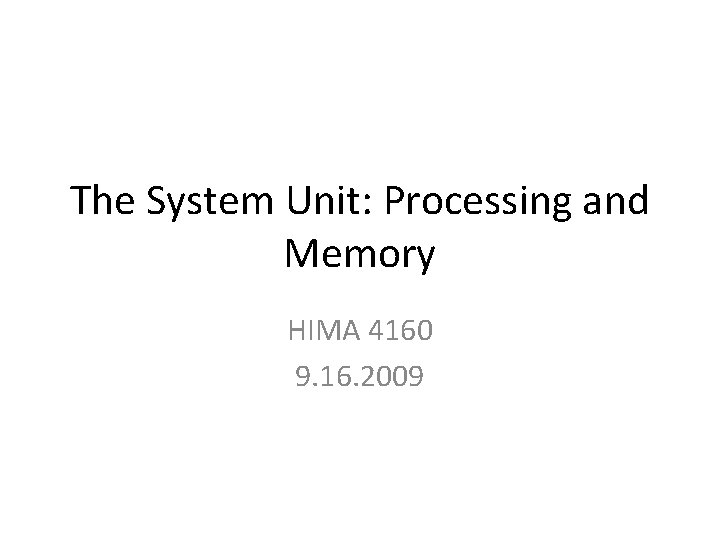
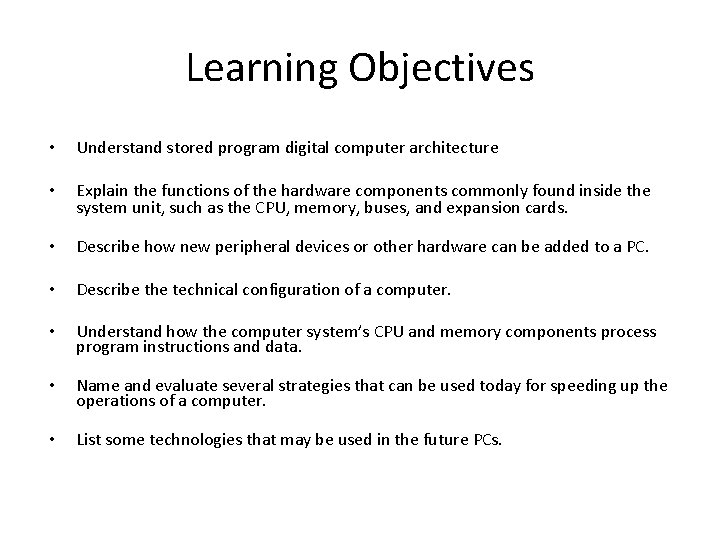
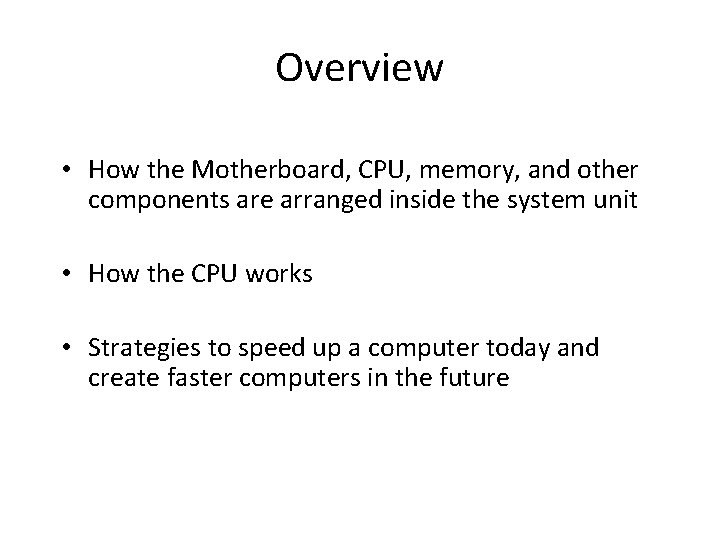
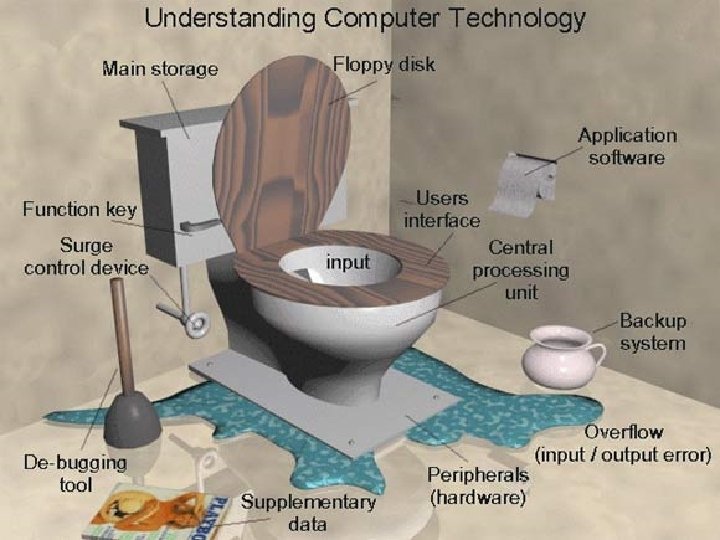
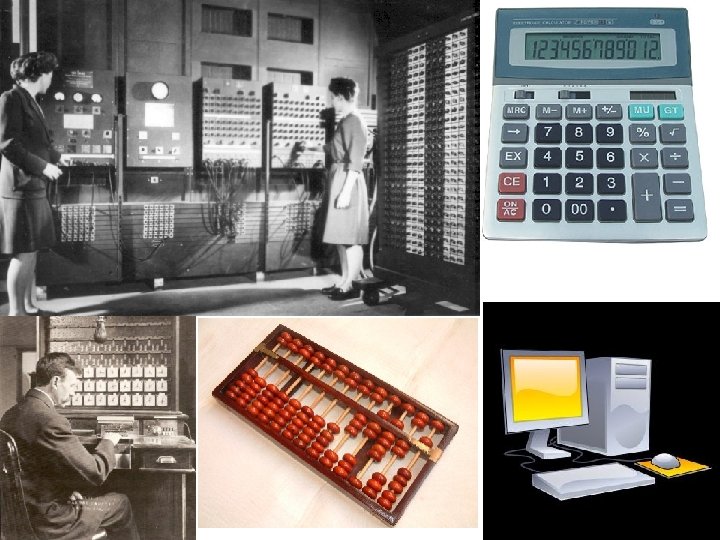
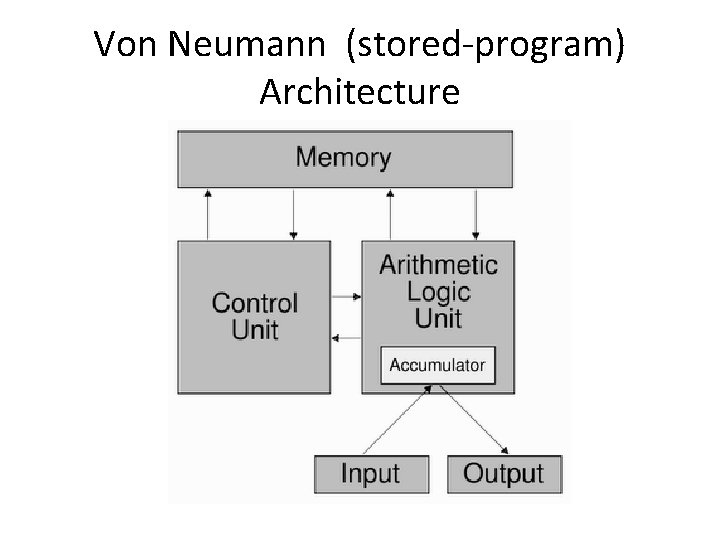
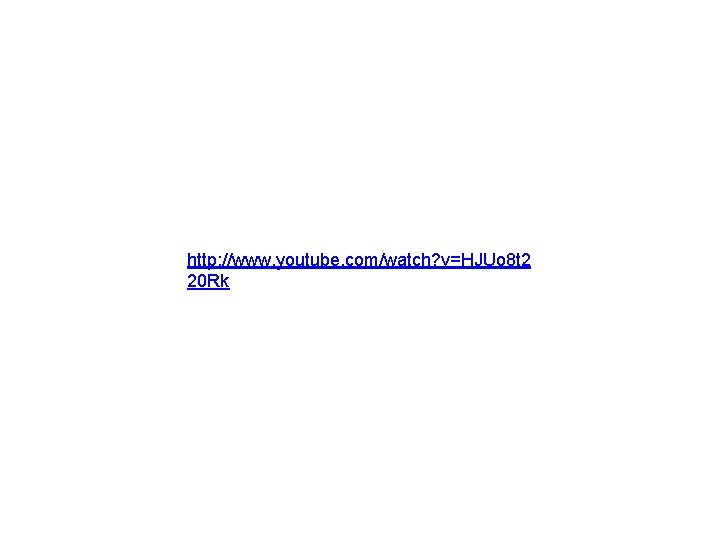
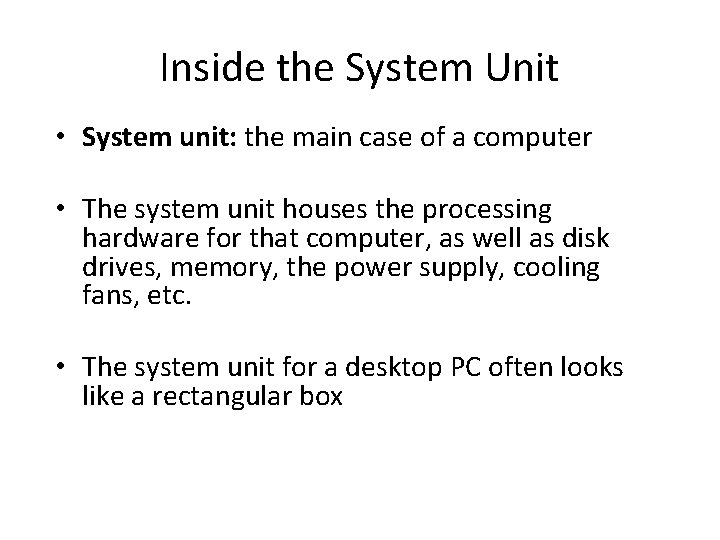
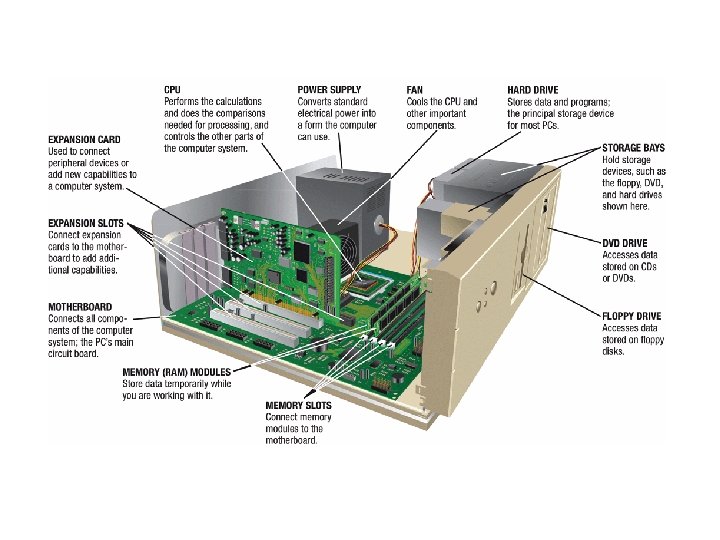
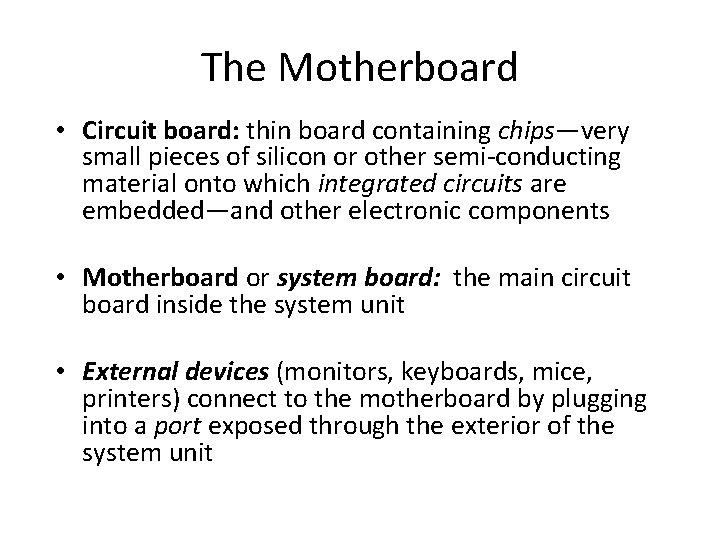
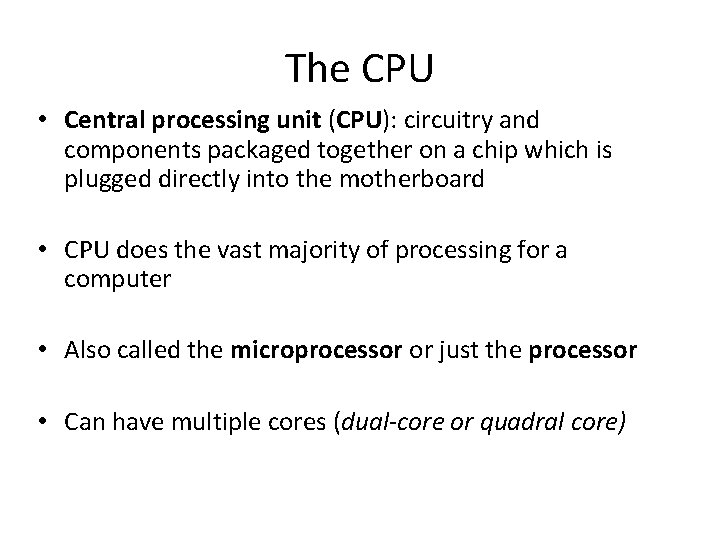
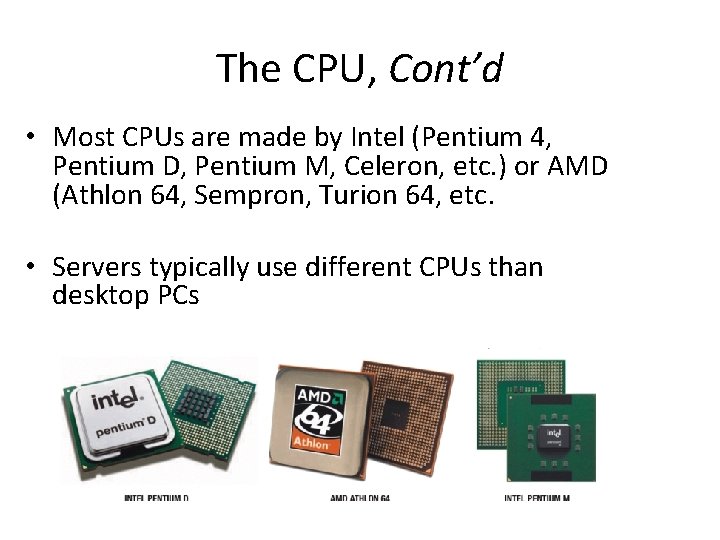
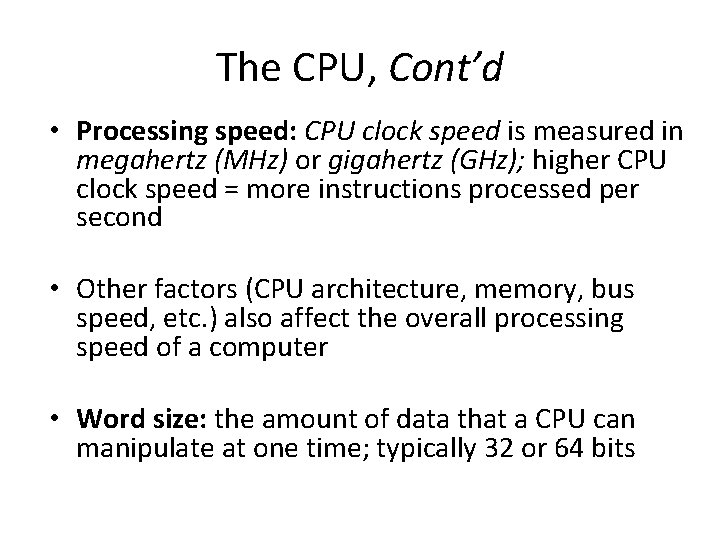
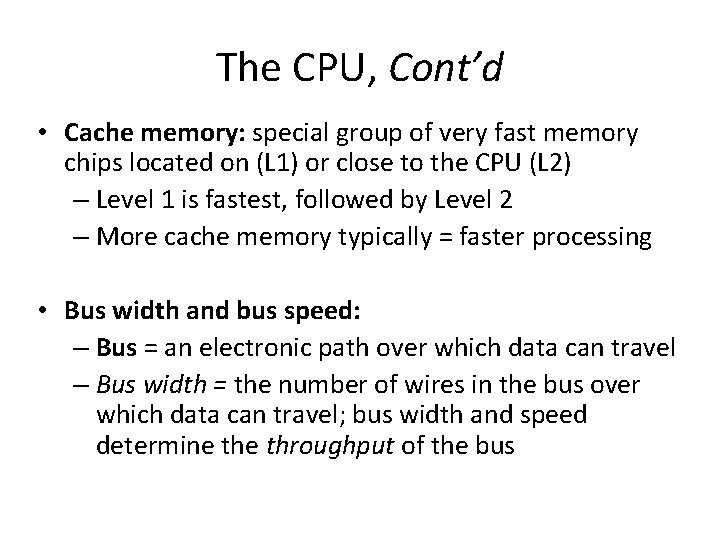
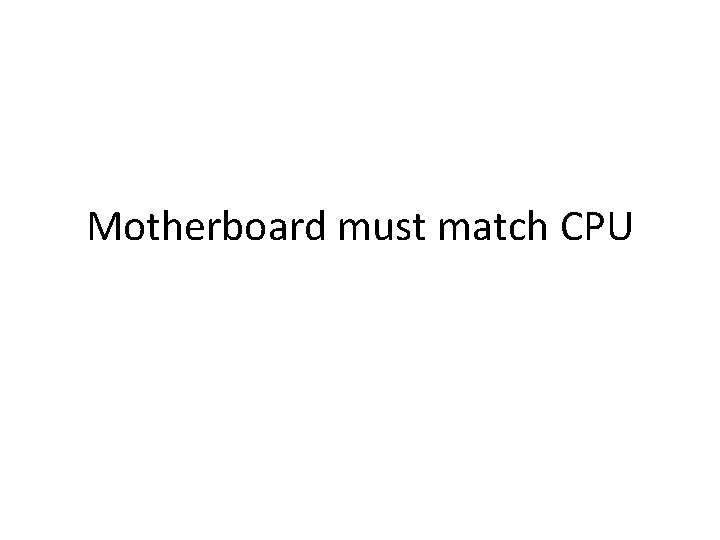
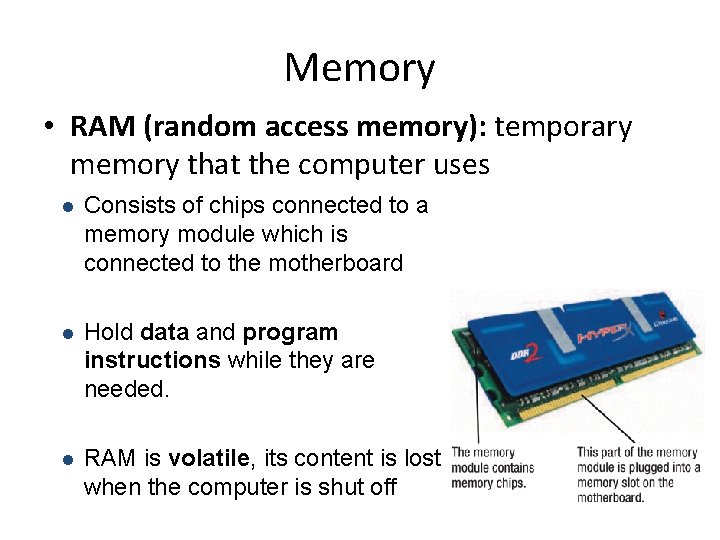
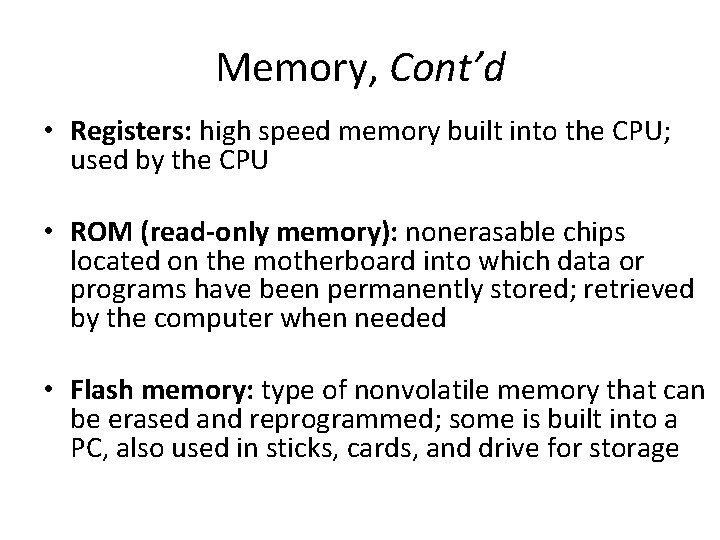
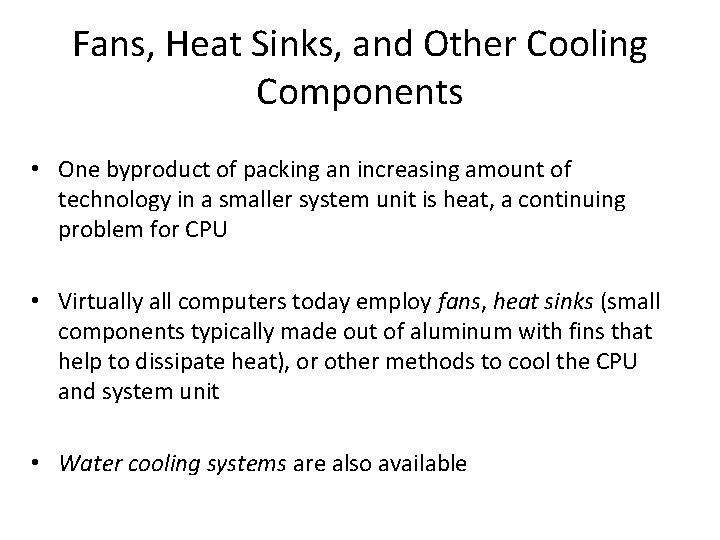
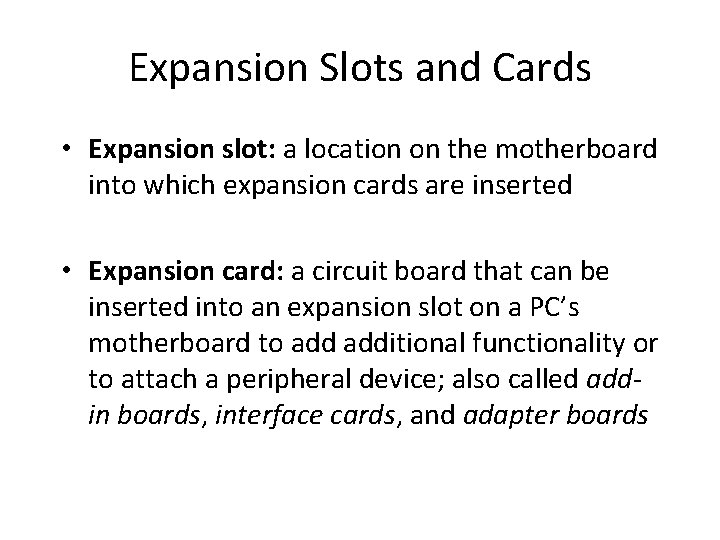
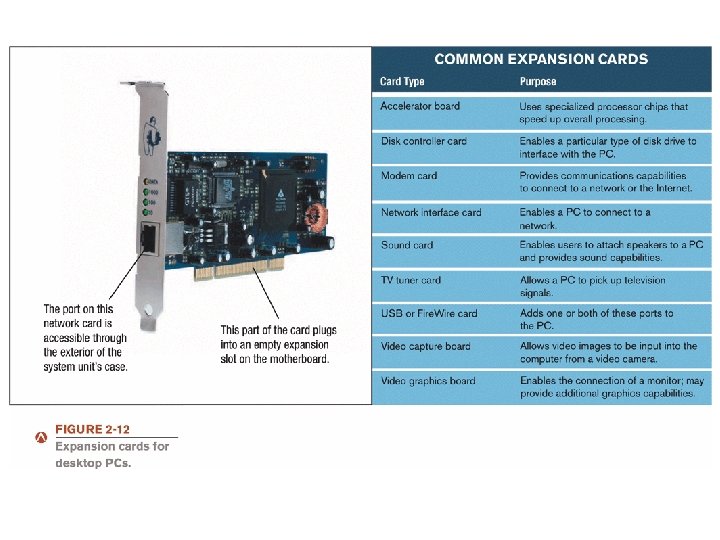
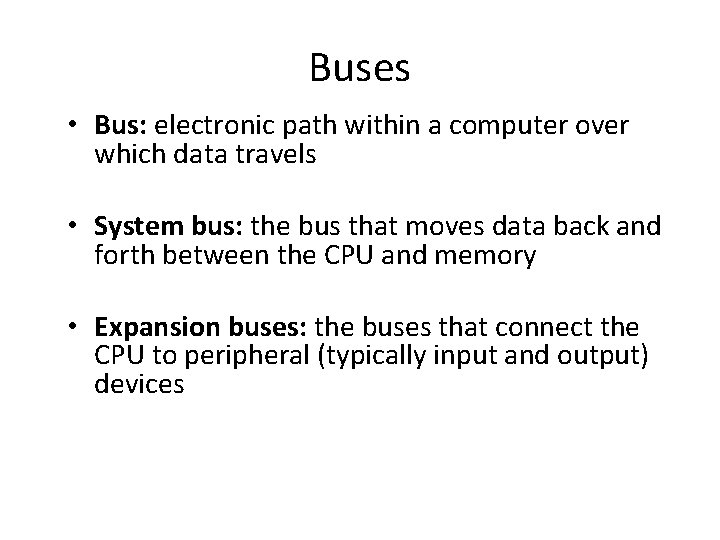
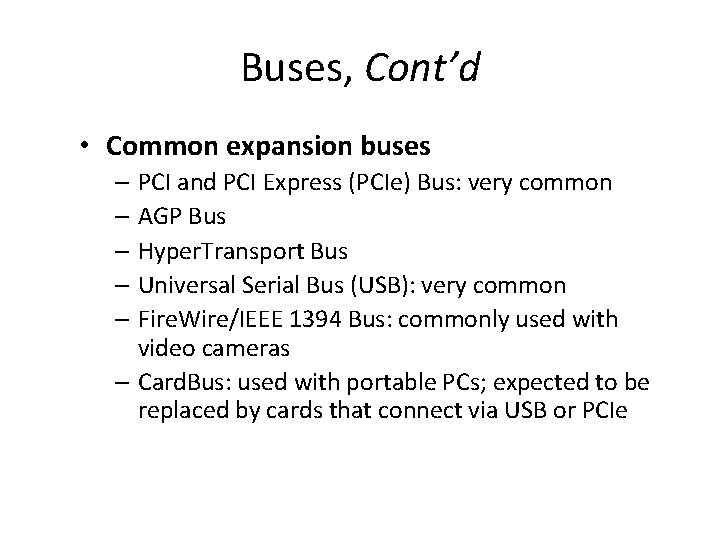
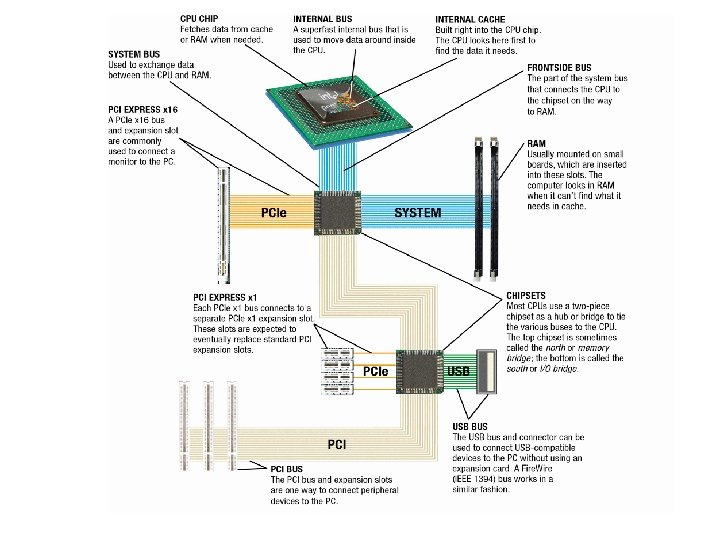
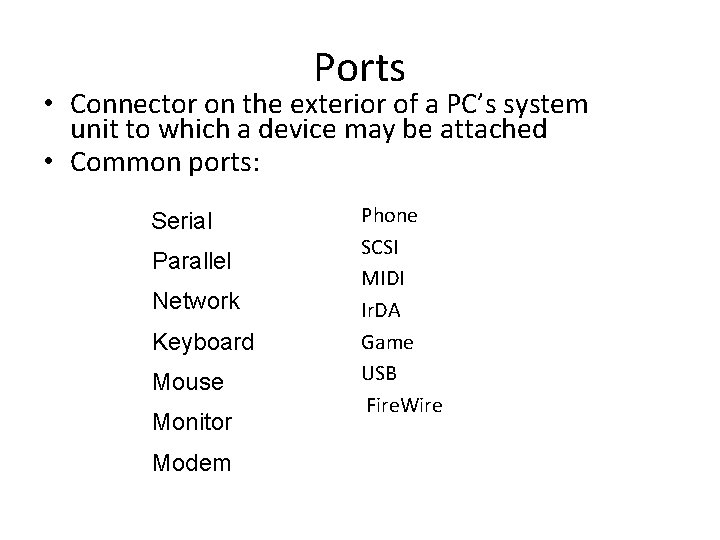
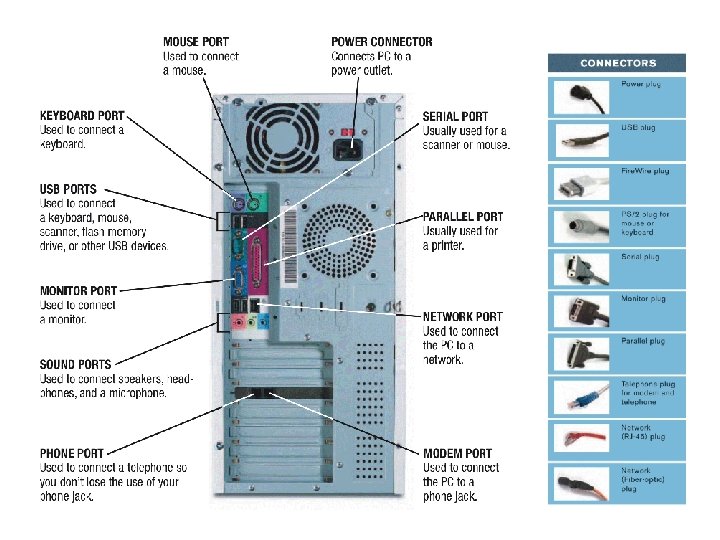
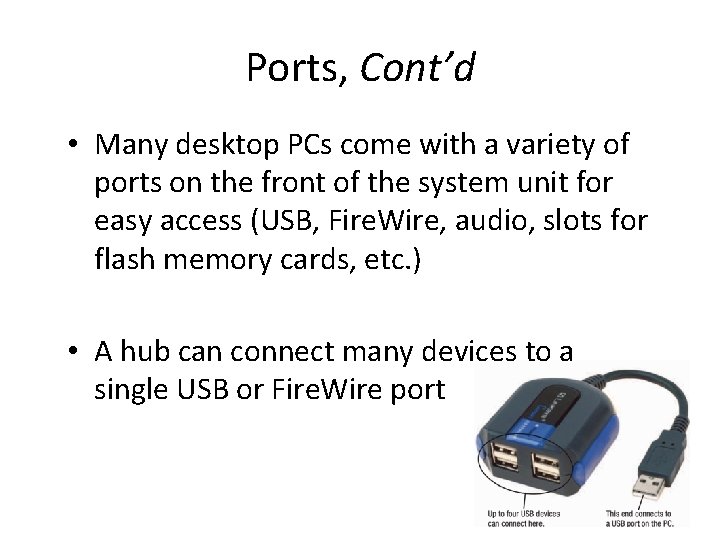
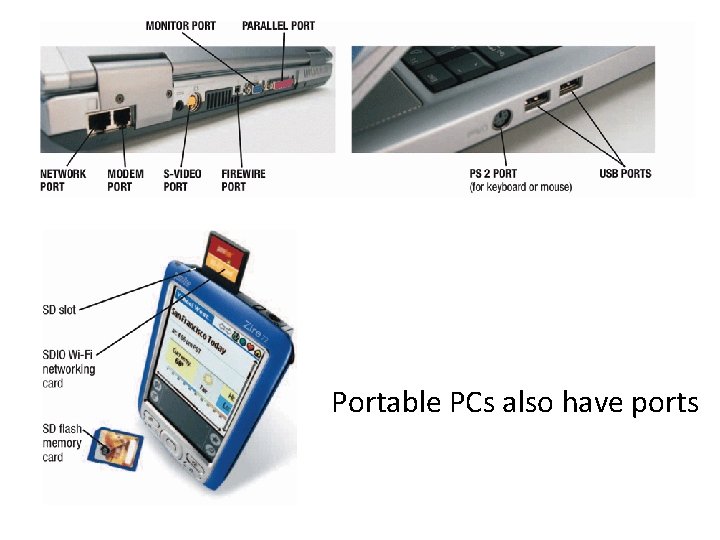
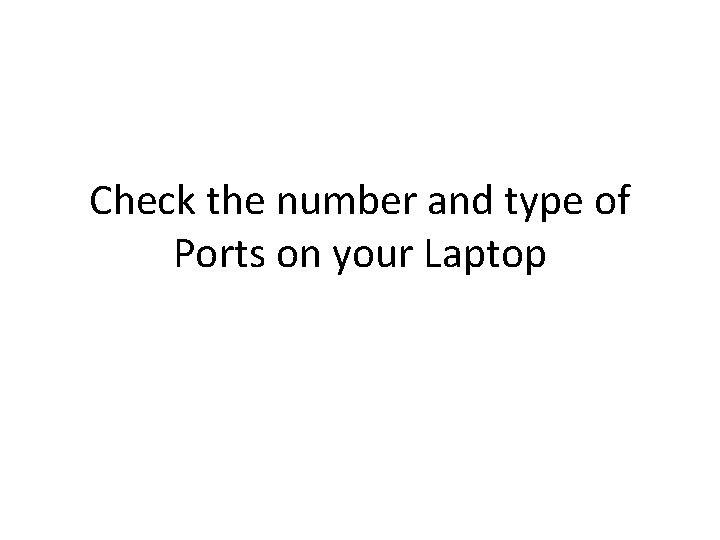
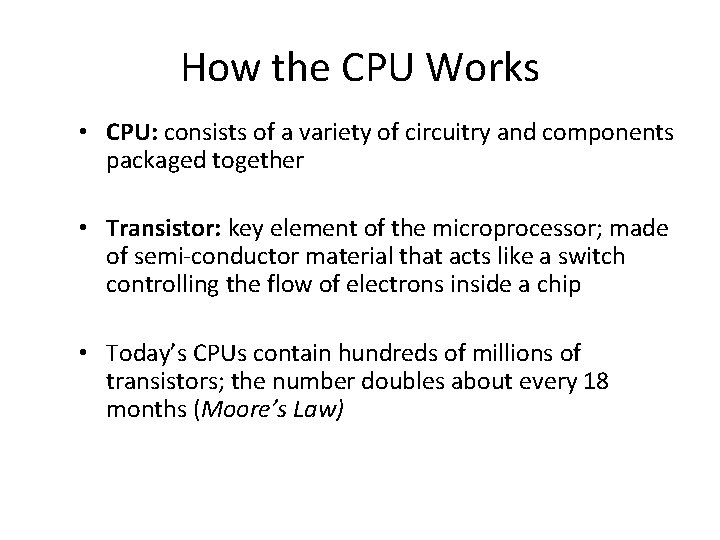
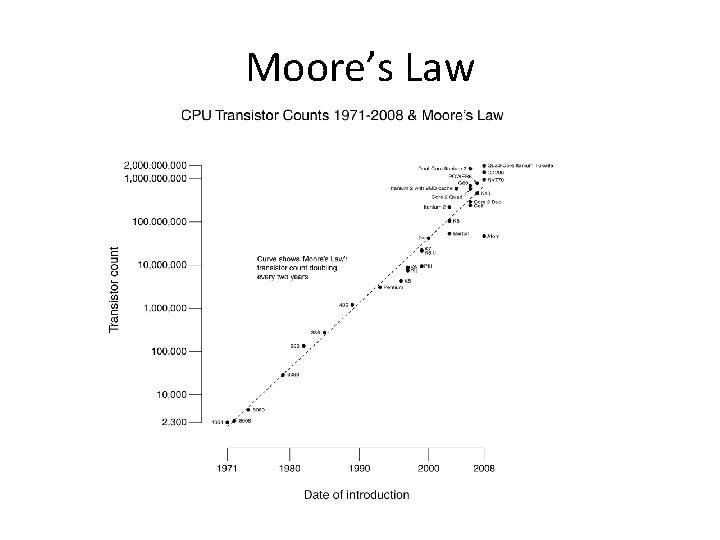
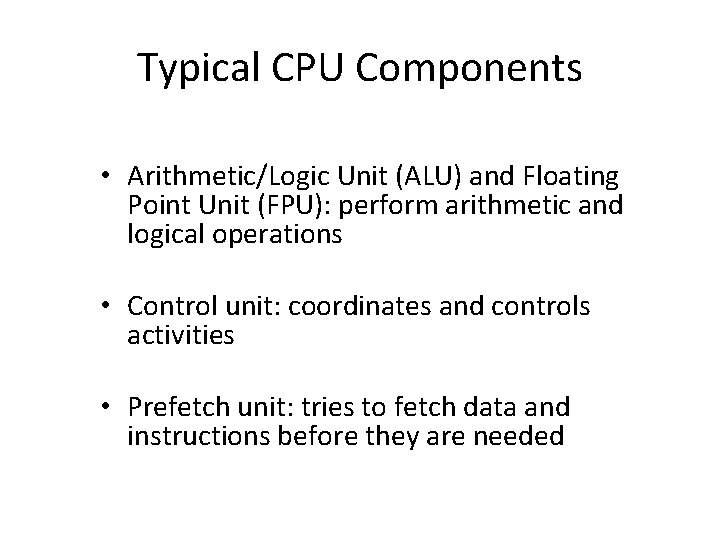
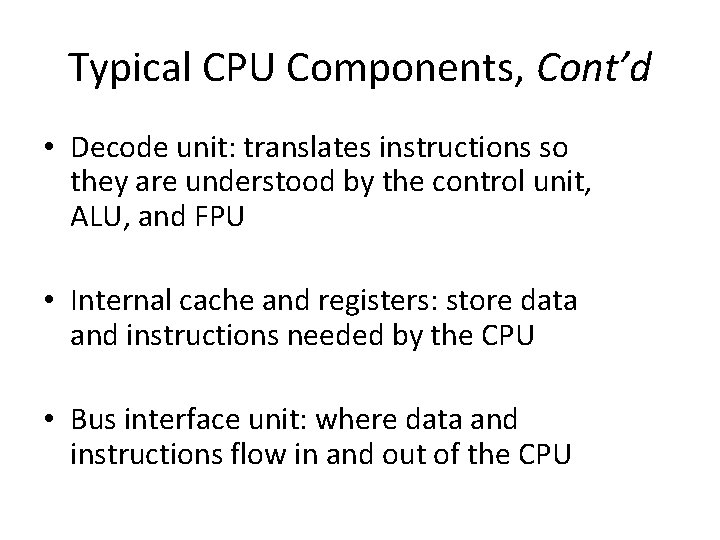
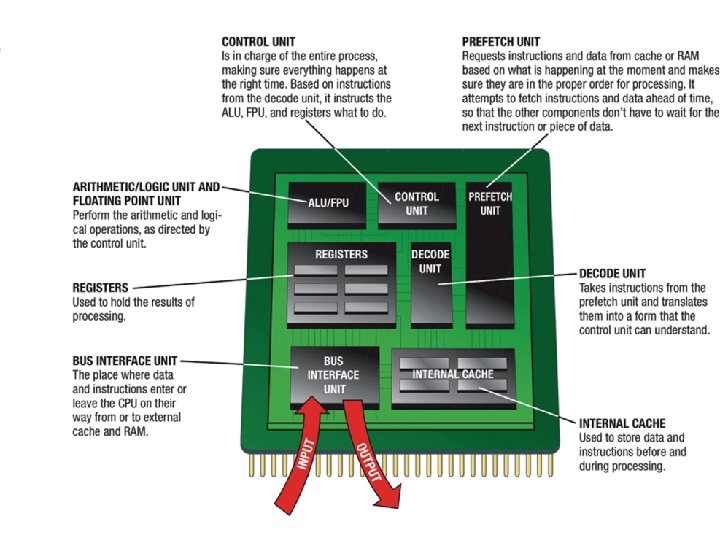
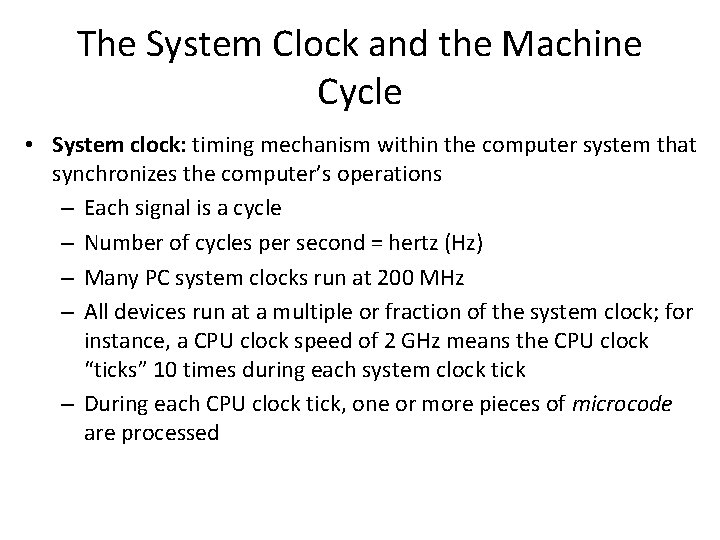
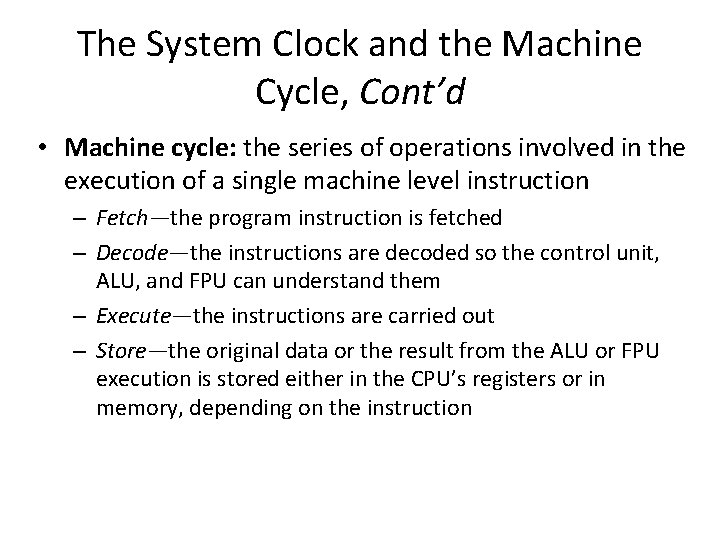
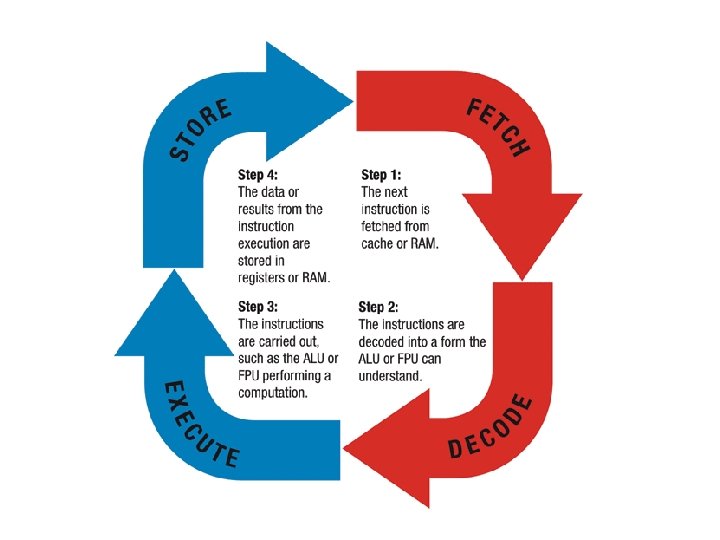
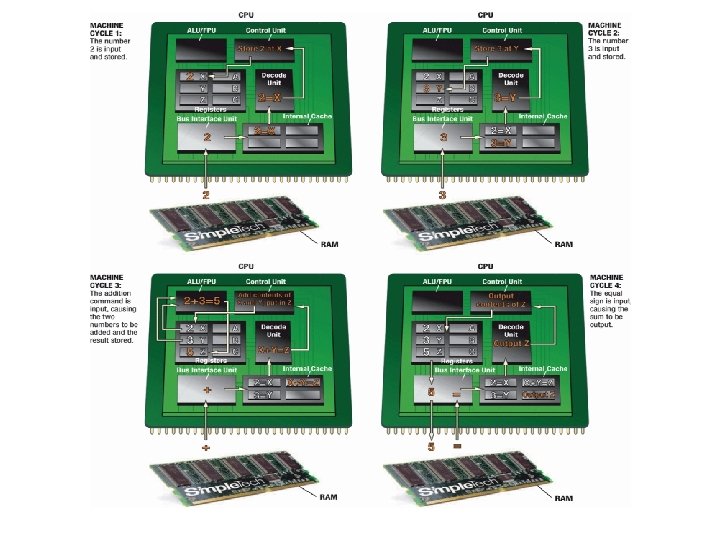
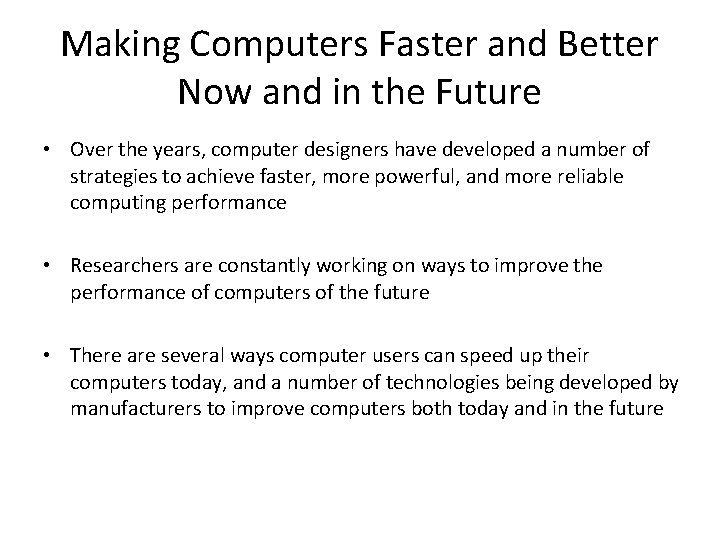
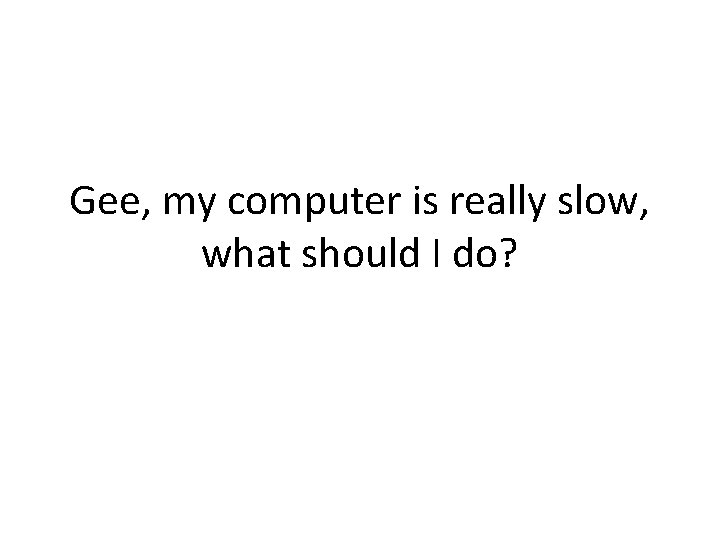
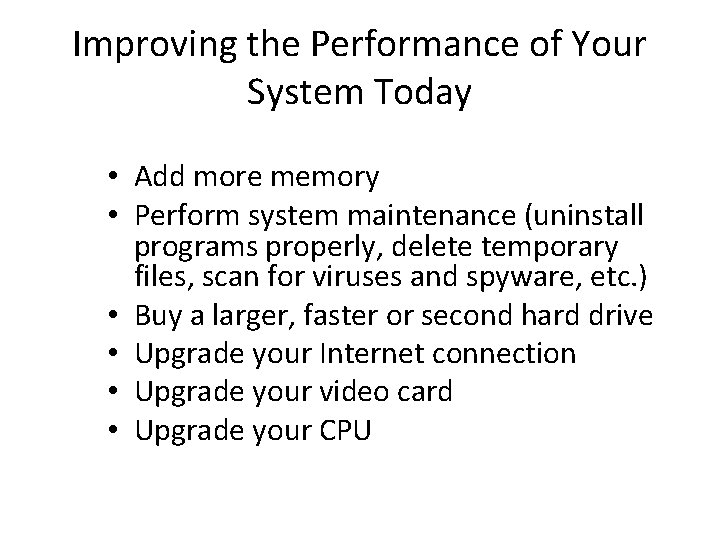
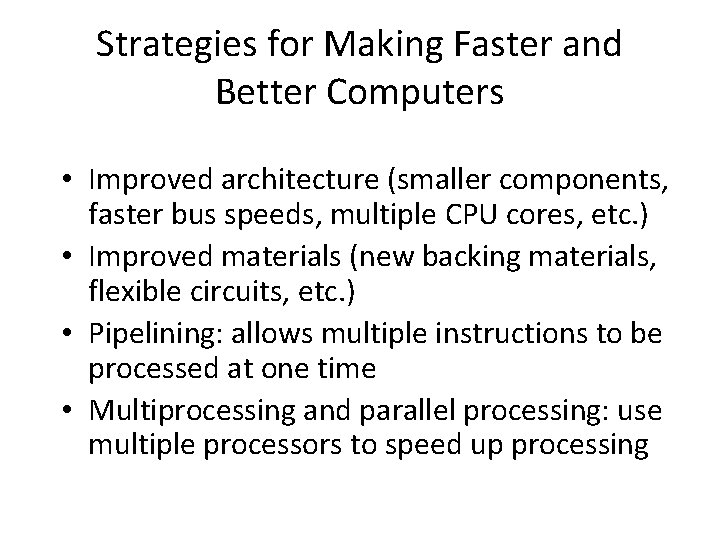
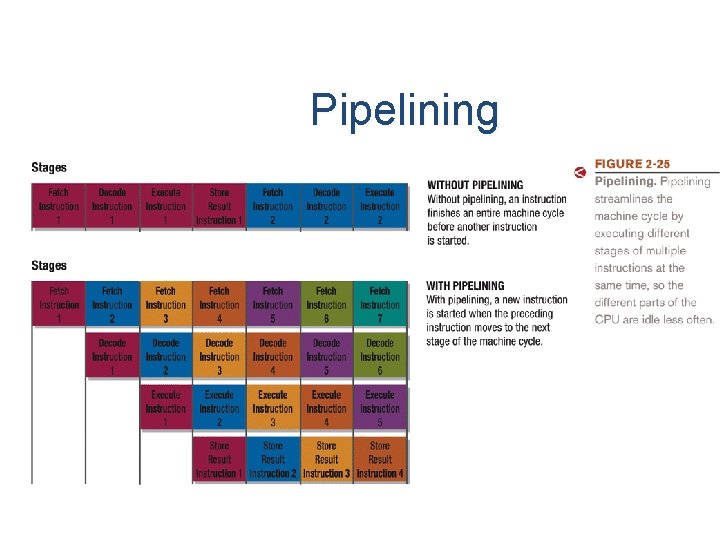
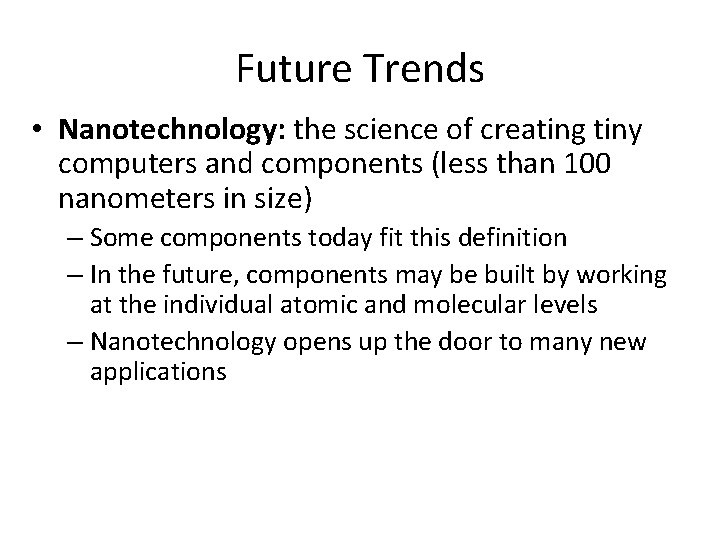
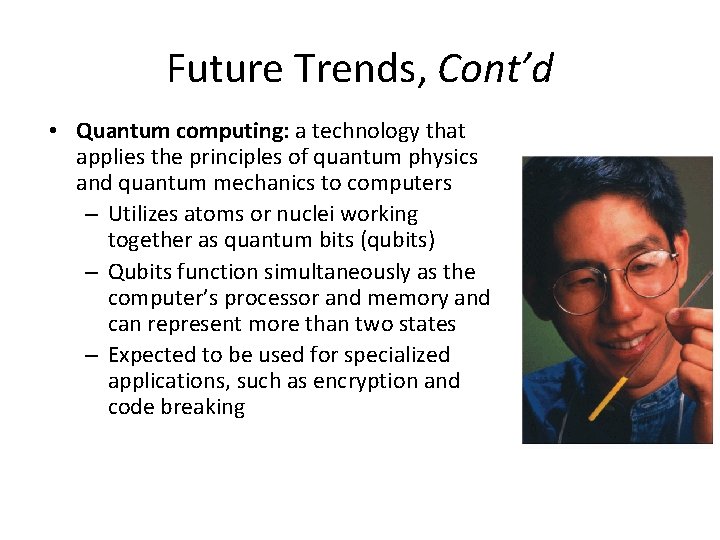
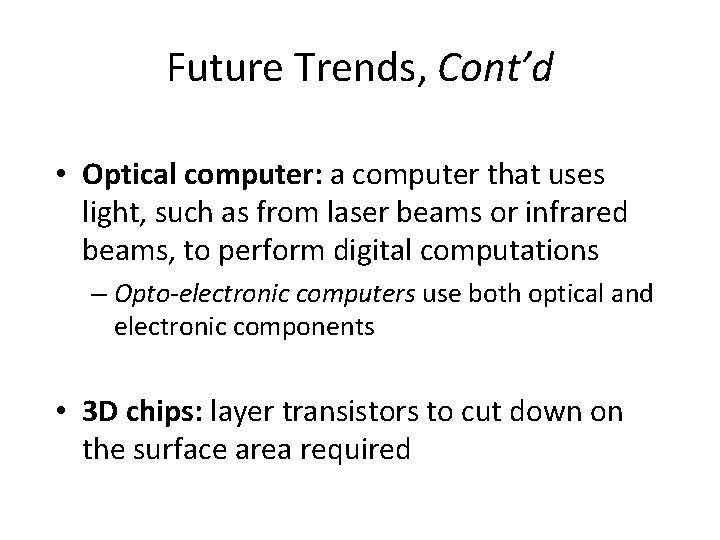
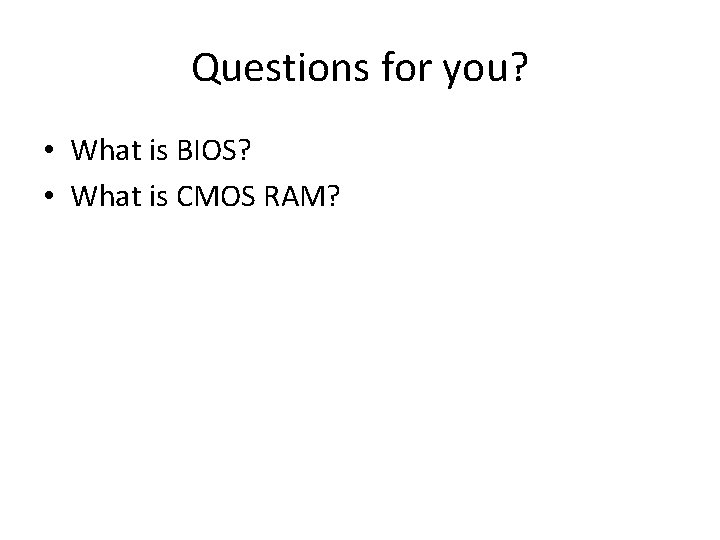
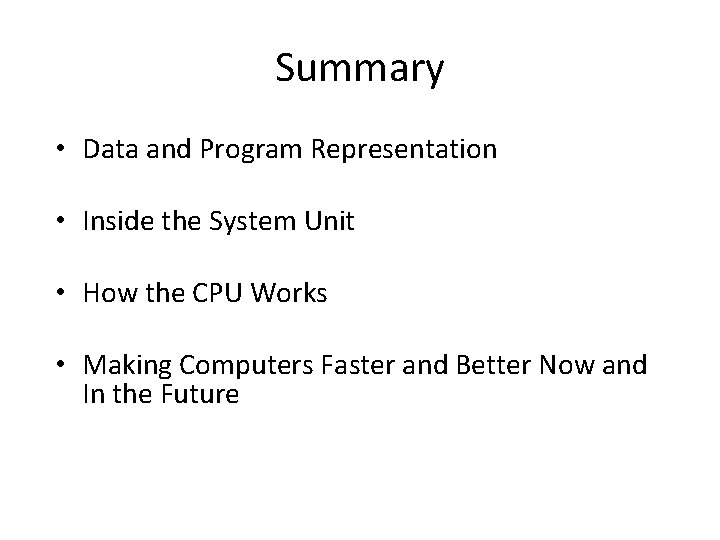
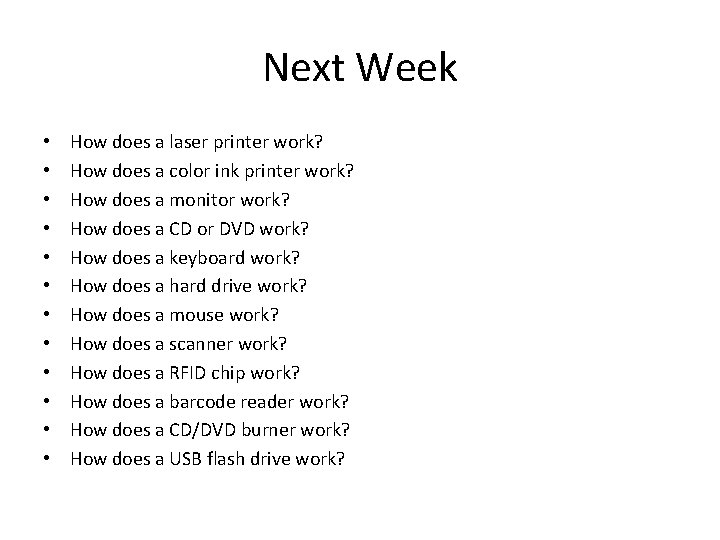
- Slides: 48
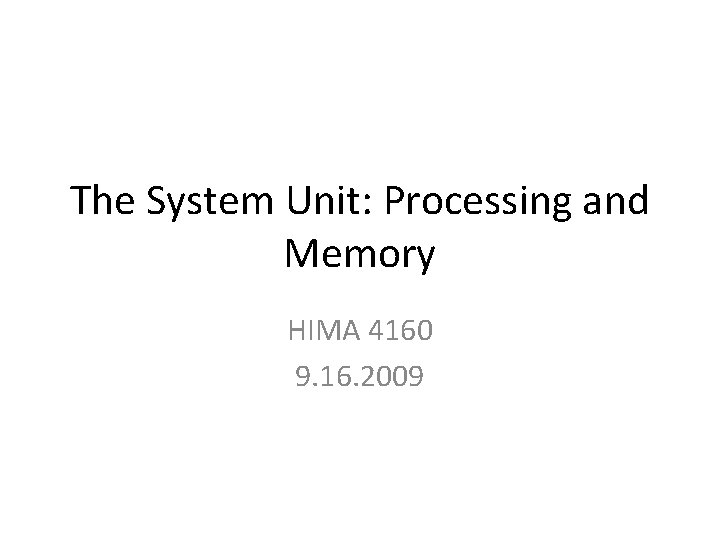
The System Unit: Processing and Memory HIMA 4160 9. 16. 2009
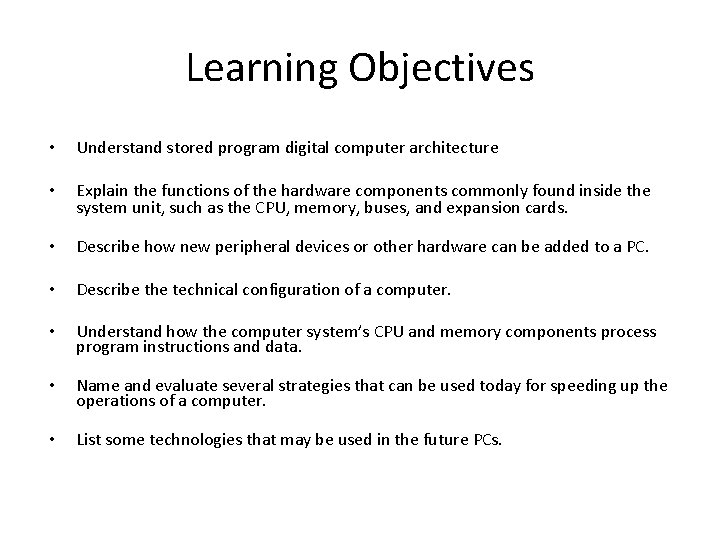
Learning Objectives • Understand stored program digital computer architecture • Explain the functions of the hardware components commonly found inside the system unit, such as the CPU, memory, buses, and expansion cards. • Describe how new peripheral devices or other hardware can be added to a PC. • Describe the technical configuration of a computer. • Understand how the computer system’s CPU and memory components process program instructions and data. • Name and evaluate several strategies that can be used today for speeding up the operations of a computer. • List some technologies that may be used in the future PCs.
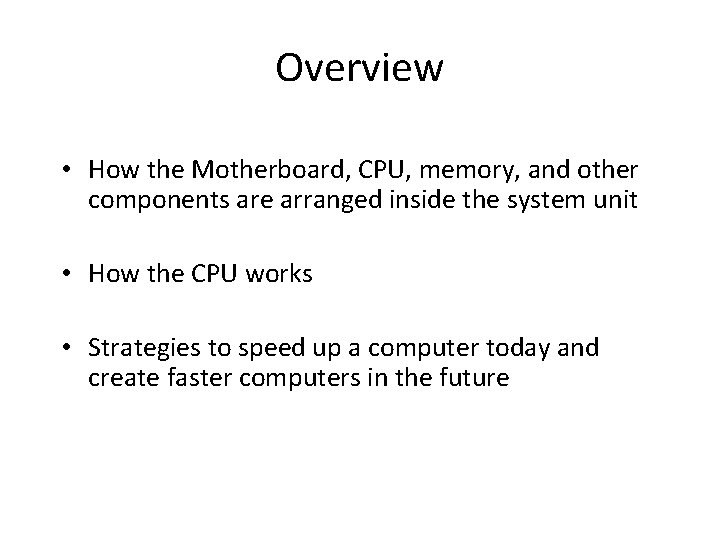
Overview • How the Motherboard, CPU, memory, and other components are arranged inside the system unit • How the CPU works • Strategies to speed up a computer today and create faster computers in the future
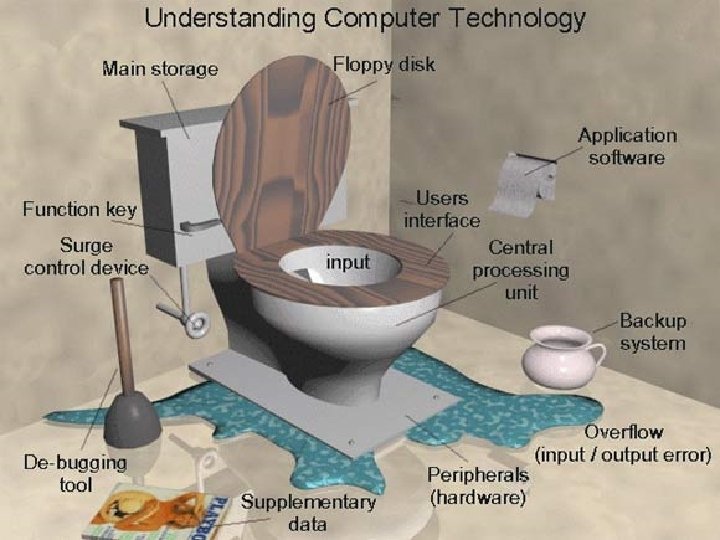
What is hardware?
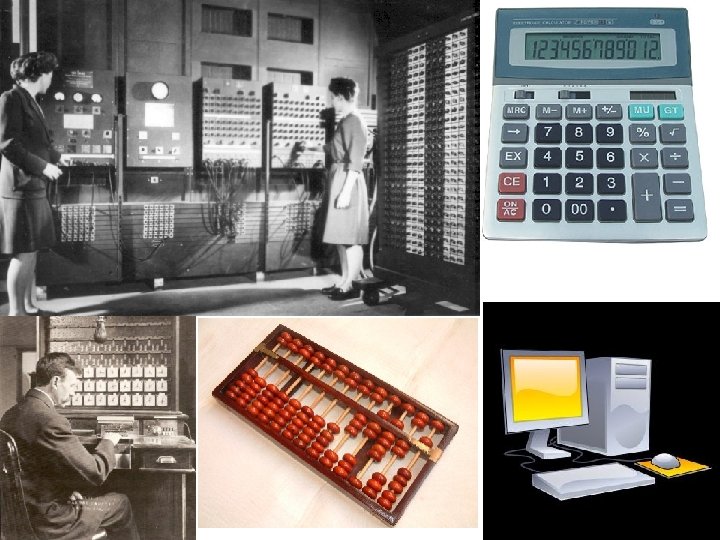
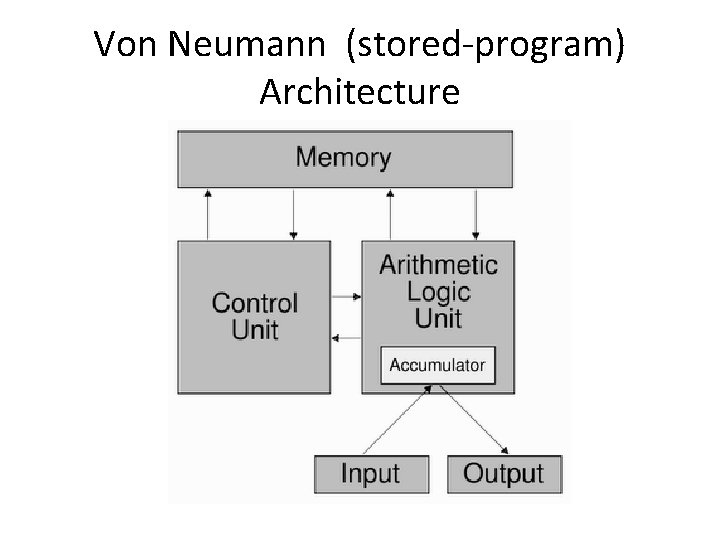
Von Neumann (stored-program) Architecture
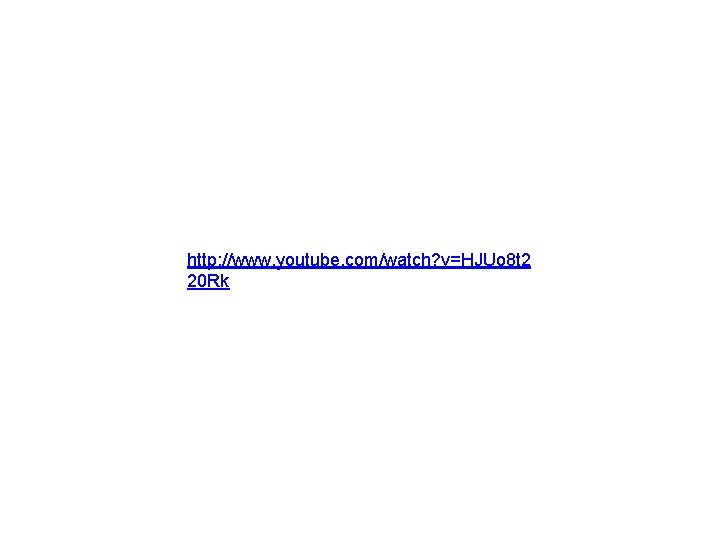
http: //www. youtube. com/watch? v=HJUo 8 t 2 20 Rk
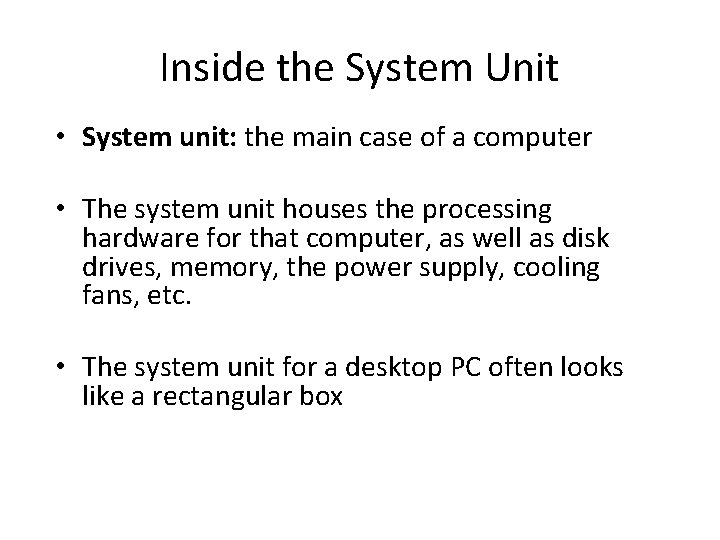
Inside the System Unit • System unit: the main case of a computer • The system unit houses the processing hardware for that computer, as well as disk drives, memory, the power supply, cooling fans, etc. • The system unit for a desktop PC often looks like a rectangular box
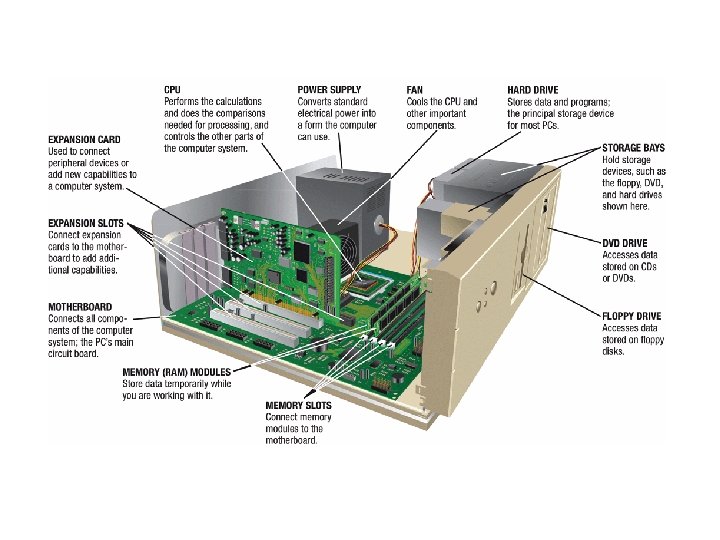
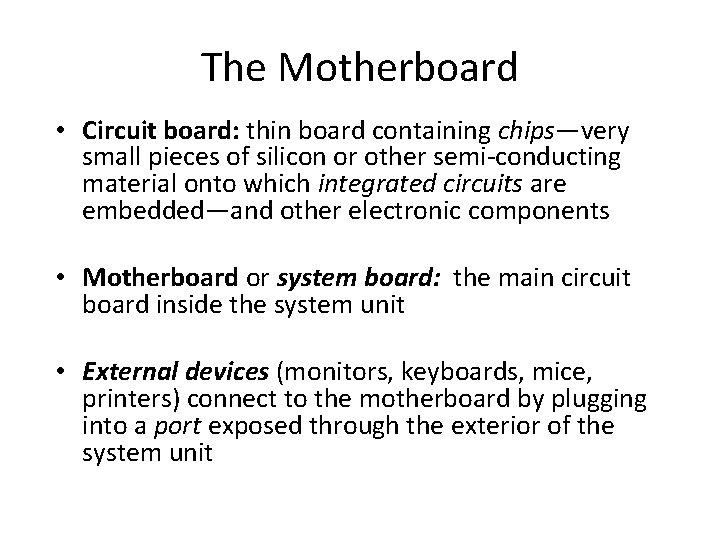
The Motherboard • Circuit board: thin board containing chips—very small pieces of silicon or other semi-conducting material onto which integrated circuits are embedded—and other electronic components • Motherboard or system board: the main circuit board inside the system unit • External devices (monitors, keyboards, mice, printers) connect to the motherboard by plugging into a port exposed through the exterior of the system unit
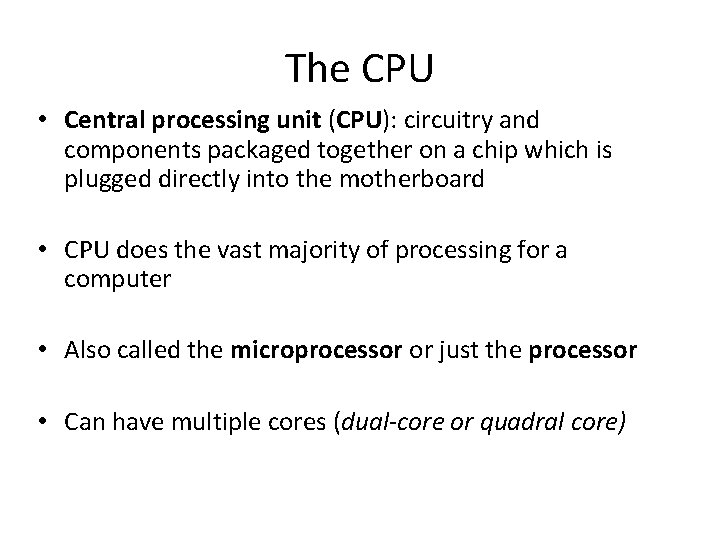
The CPU • Central processing unit (CPU): circuitry and components packaged together on a chip which is plugged directly into the motherboard • CPU does the vast majority of processing for a computer • Also called the microprocessor or just the processor • Can have multiple cores (dual-core or quadral core)
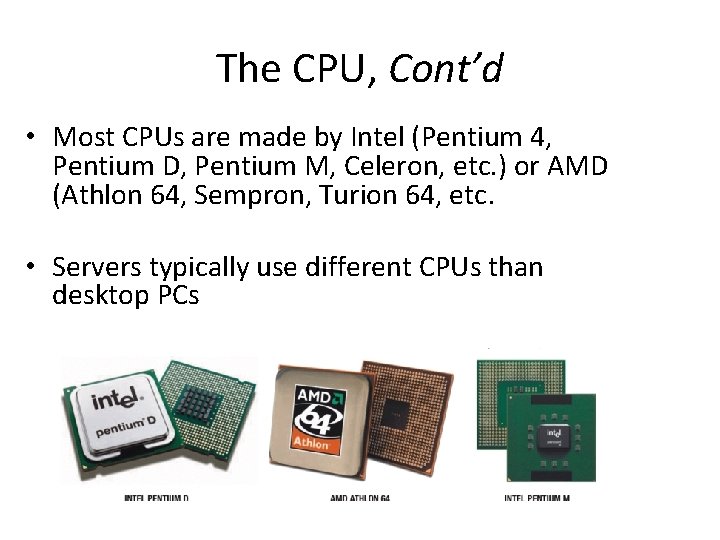
The CPU, Cont’d • Most CPUs are made by Intel (Pentium 4, Pentium D, Pentium M, Celeron, etc. ) or AMD (Athlon 64, Sempron, Turion 64, etc. • Servers typically use different CPUs than desktop PCs
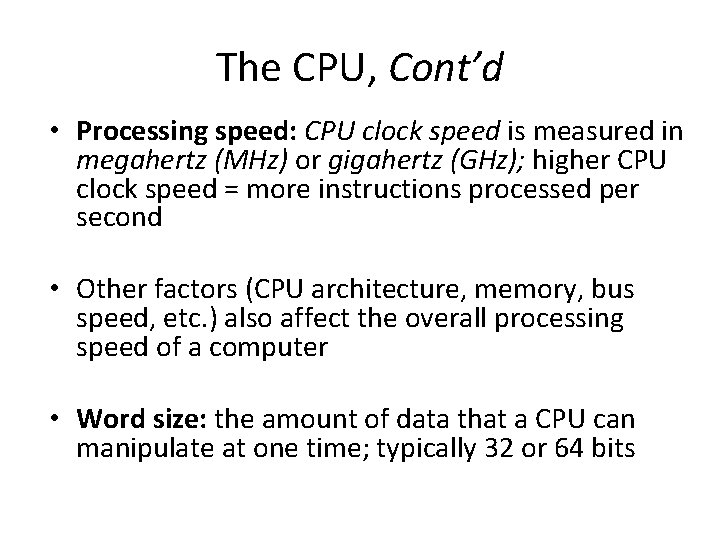
The CPU, Cont’d • Processing speed: CPU clock speed is measured in megahertz (MHz) or gigahertz (GHz); higher CPU clock speed = more instructions processed per second • Other factors (CPU architecture, memory, bus speed, etc. ) also affect the overall processing speed of a computer • Word size: the amount of data that a CPU can manipulate at one time; typically 32 or 64 bits
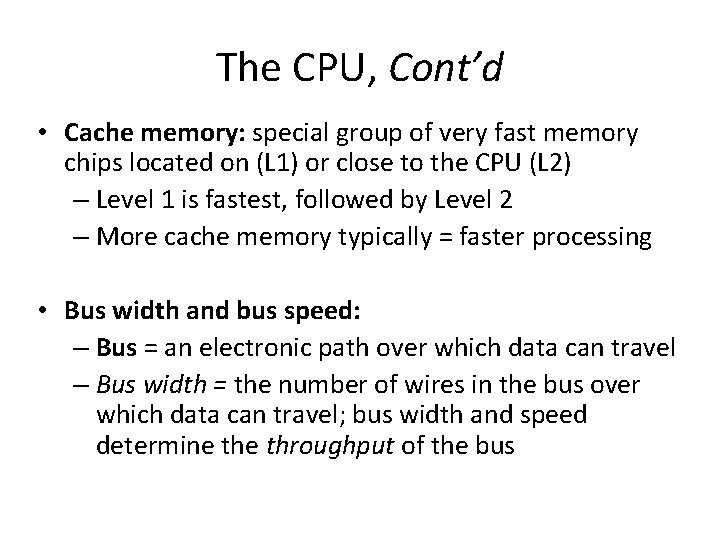
The CPU, Cont’d • Cache memory: special group of very fast memory chips located on (L 1) or close to the CPU (L 2) – Level 1 is fastest, followed by Level 2 – More cache memory typically = faster processing • Bus width and bus speed: – Bus = an electronic path over which data can travel – Bus width = the number of wires in the bus over which data can travel; bus width and speed determine throughput of the bus
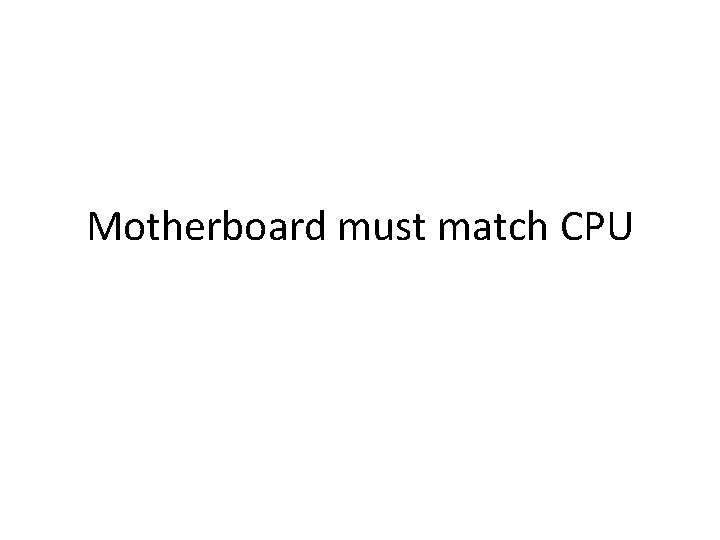
Motherboard must match CPU
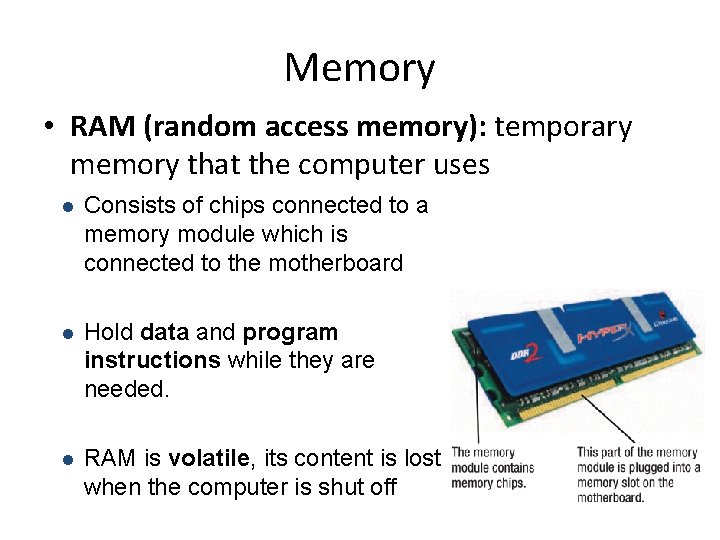
Memory • RAM (random access memory): temporary memory that the computer uses l Consists of chips connected to a memory module which is connected to the motherboard l Hold data and program instructions while they are needed. l RAM is volatile, its content is lost when the computer is shut off
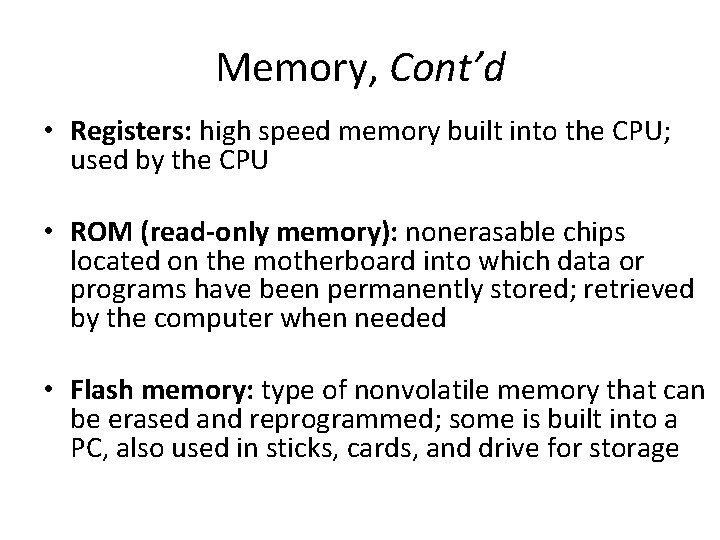
Memory, Cont’d • Registers: high speed memory built into the CPU; used by the CPU • ROM (read-only memory): nonerasable chips located on the motherboard into which data or programs have been permanently stored; retrieved by the computer when needed • Flash memory: type of nonvolatile memory that can be erased and reprogrammed; some is built into a PC, also used in sticks, cards, and drive for storage
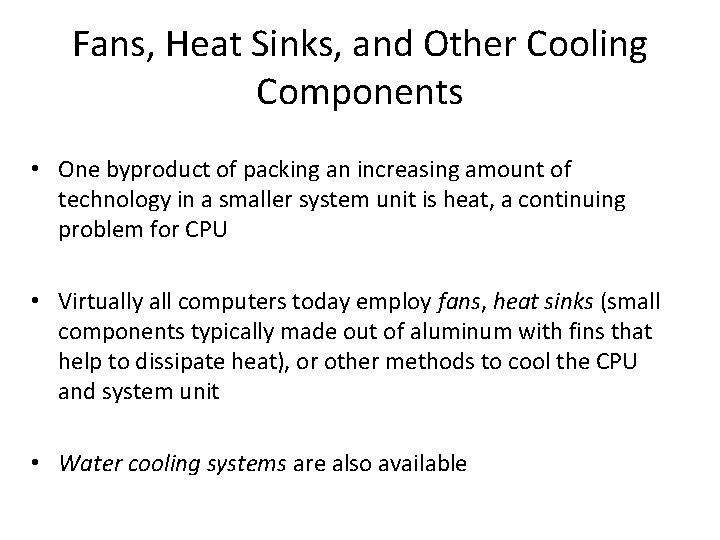
Fans, Heat Sinks, and Other Cooling Components • One byproduct of packing an increasing amount of technology in a smaller system unit is heat, a continuing problem for CPU • Virtually all computers today employ fans, heat sinks (small components typically made out of aluminum with fins that help to dissipate heat), or other methods to cool the CPU and system unit • Water cooling systems are also available
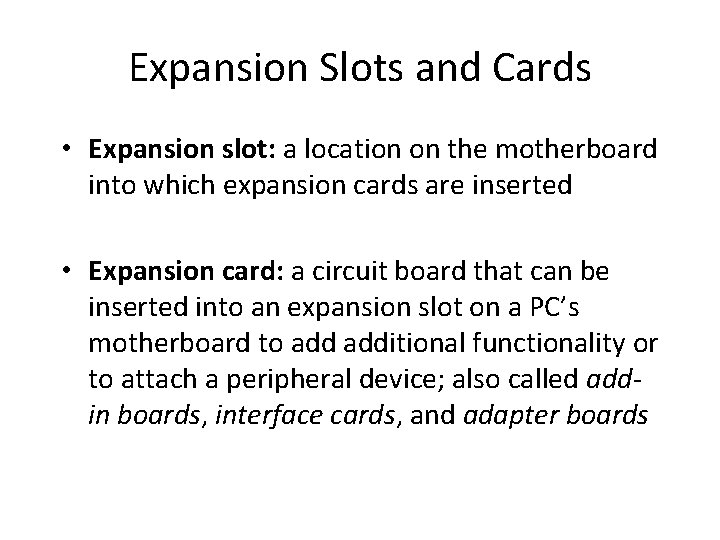
Expansion Slots and Cards • Expansion slot: a location on the motherboard into which expansion cards are inserted • Expansion card: a circuit board that can be inserted into an expansion slot on a PC’s motherboard to additional functionality or to attach a peripheral device; also called addin boards, interface cards, and adapter boards
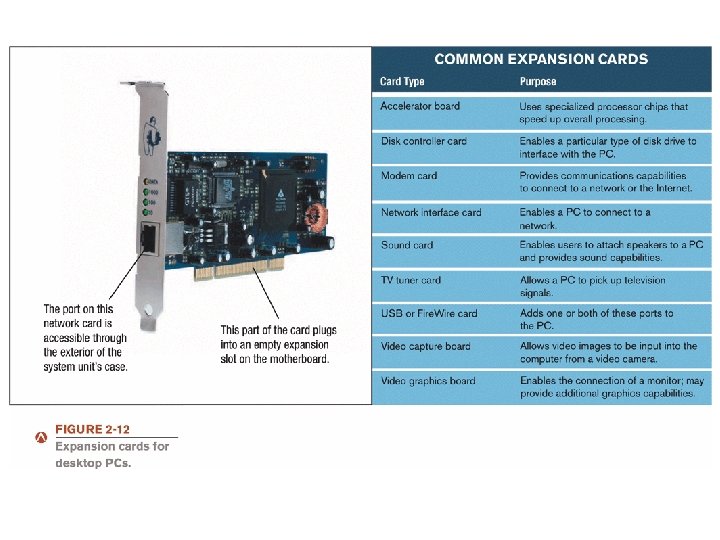
Expansion Slots and Cards
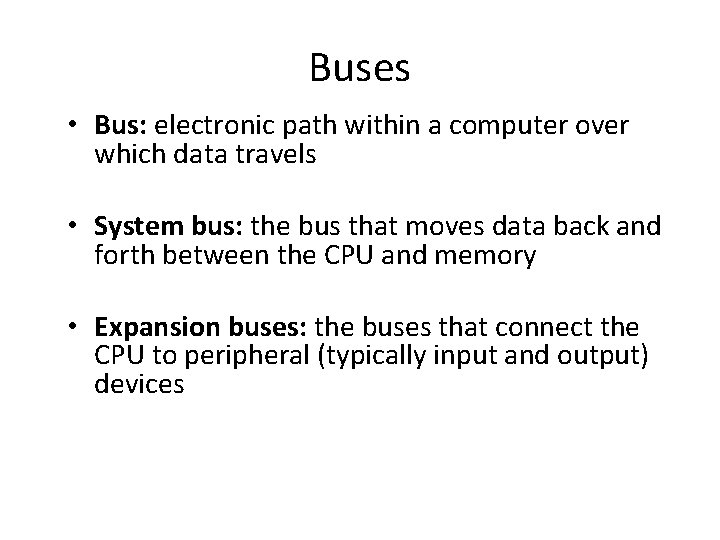
Buses • Bus: electronic path within a computer over which data travels • System bus: the bus that moves data back and forth between the CPU and memory • Expansion buses: the buses that connect the CPU to peripheral (typically input and output) devices
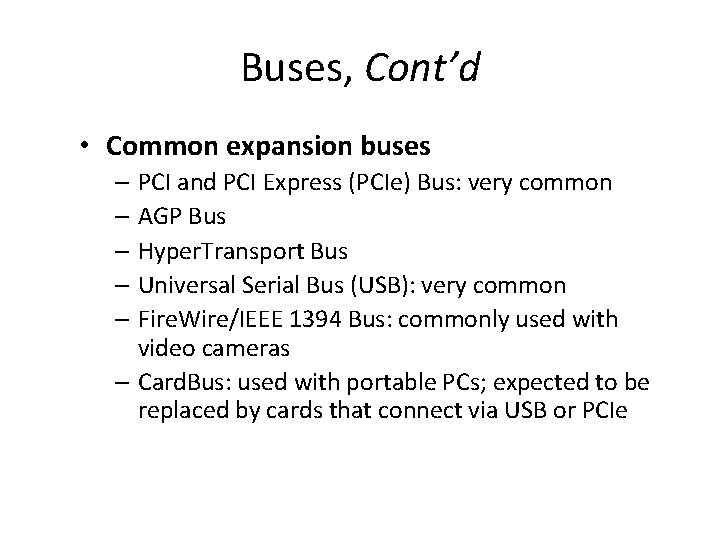
Buses, Cont’d • Common expansion buses – PCI and PCI Express (PCIe) Bus: very common – AGP Bus – Hyper. Transport Bus – Universal Serial Bus (USB): very common – Fire. Wire/IEEE 1394 Bus: commonly used with video cameras – Card. Bus: used with portable PCs; expected to be replaced by cards that connect via USB or PCIe
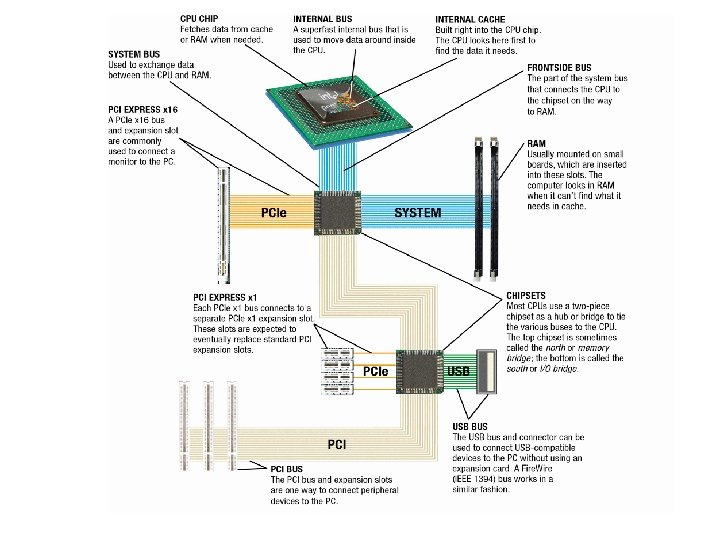
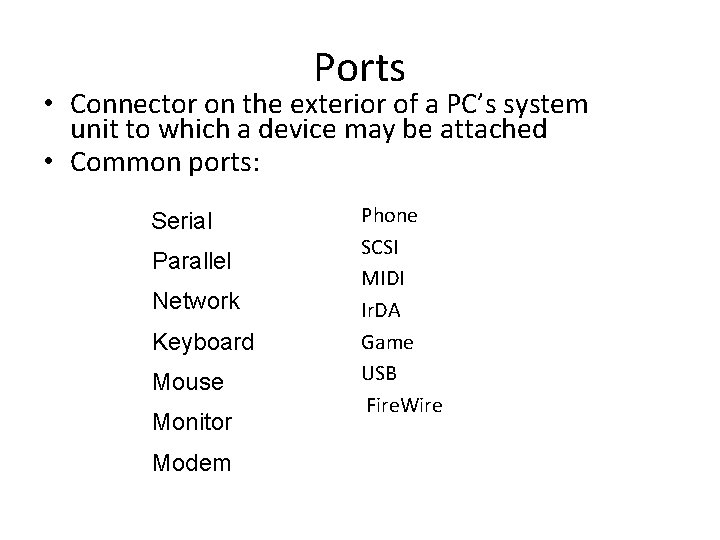
Ports • Connector on the exterior of a PC’s system unit to which a device may be attached • Common ports: Serial Parallel Network Keyboard Mouse Monitor Modem Phone SCSI MIDI Ir. DA Game USB Fire. Wire
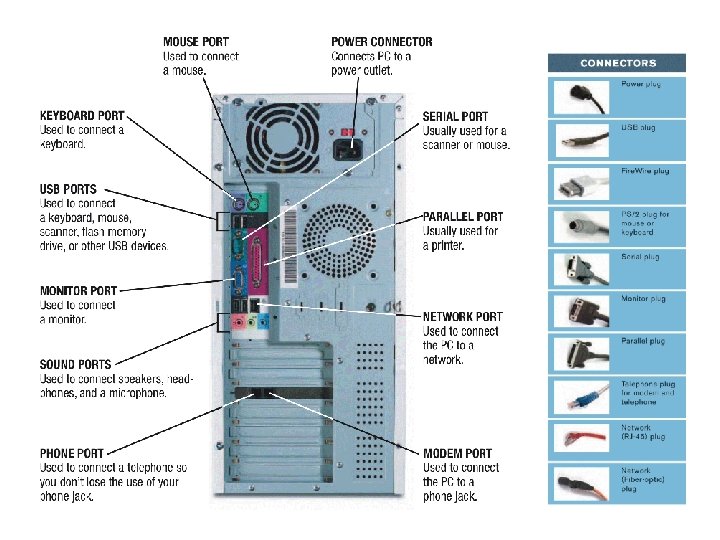
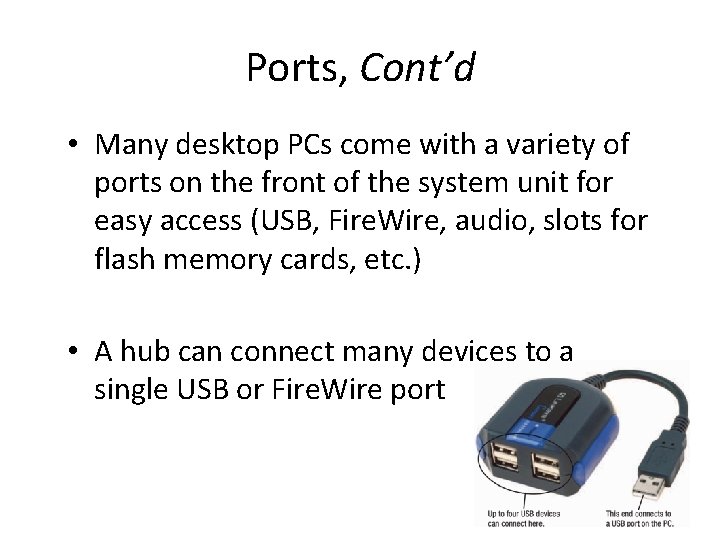
Ports, Cont’d • Many desktop PCs come with a variety of ports on the front of the system unit for easy access (USB, Fire. Wire, audio, slots for flash memory cards, etc. ) • A hub can connect many devices to a single USB or Fire. Wire port
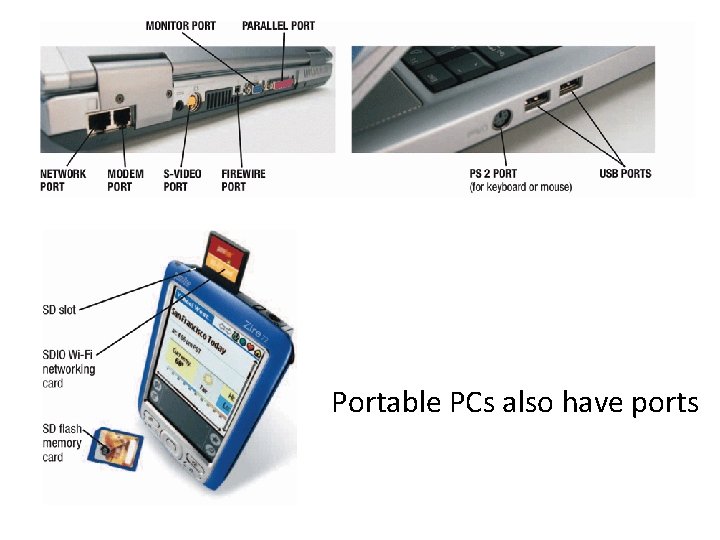
Ports, Cont’d Portable PCs also have ports
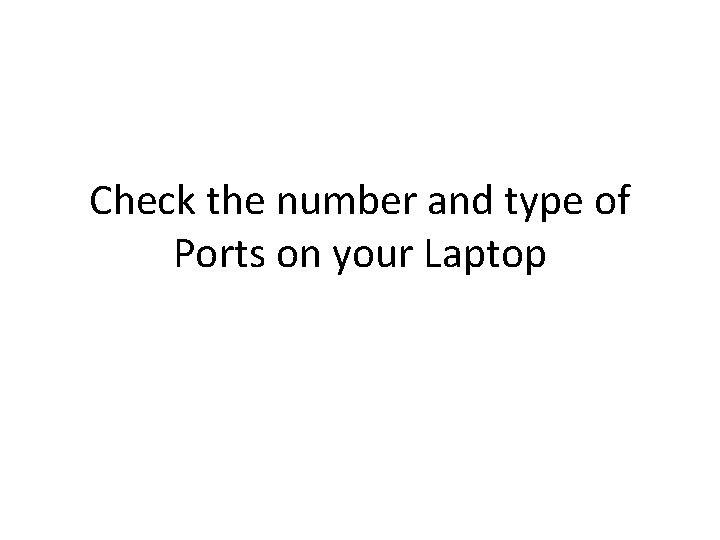
Check the number and type of Ports on your Laptop
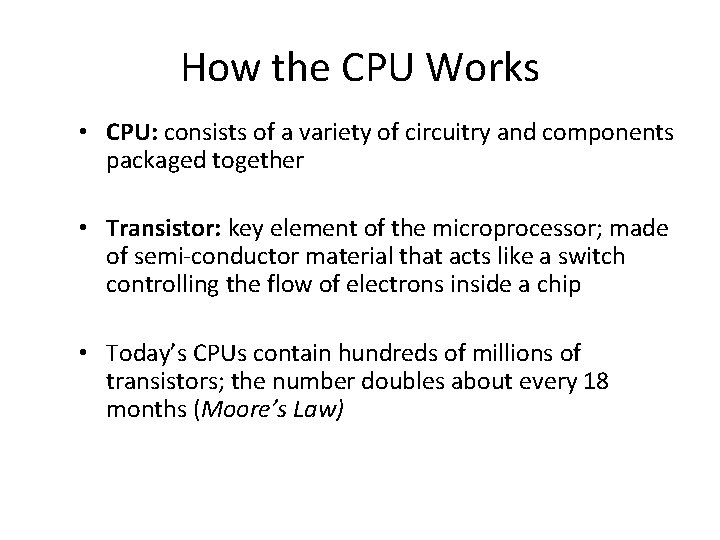
How the CPU Works • CPU: consists of a variety of circuitry and components packaged together • Transistor: key element of the microprocessor; made of semi-conductor material that acts like a switch controlling the flow of electrons inside a chip • Today’s CPUs contain hundreds of millions of transistors; the number doubles about every 18 months (Moore’s Law)
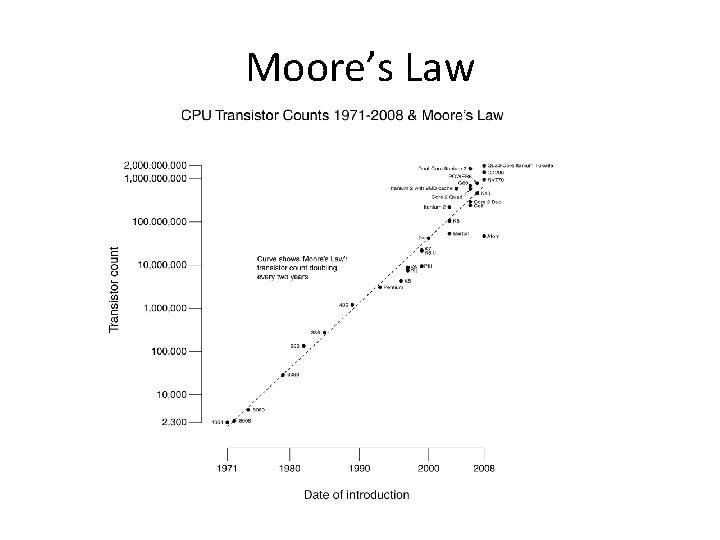
Moore’s Law
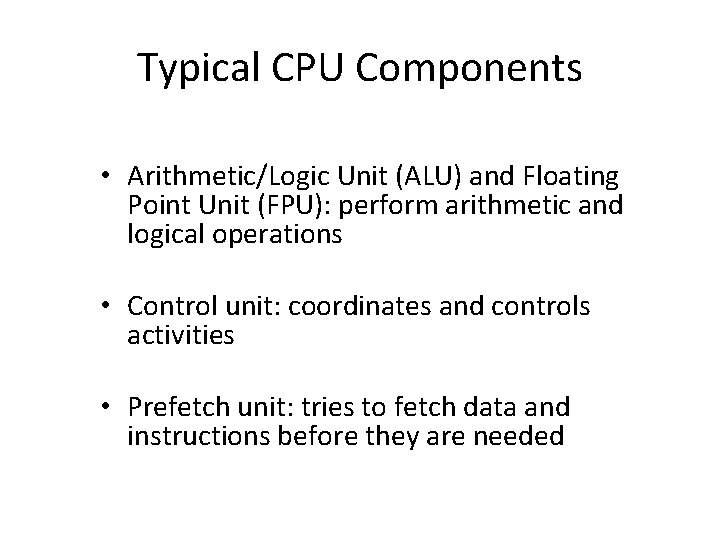
Typical CPU Components • Arithmetic/Logic Unit (ALU) and Floating Point Unit (FPU): perform arithmetic and logical operations • Control unit: coordinates and controls activities • Prefetch unit: tries to fetch data and instructions before they are needed
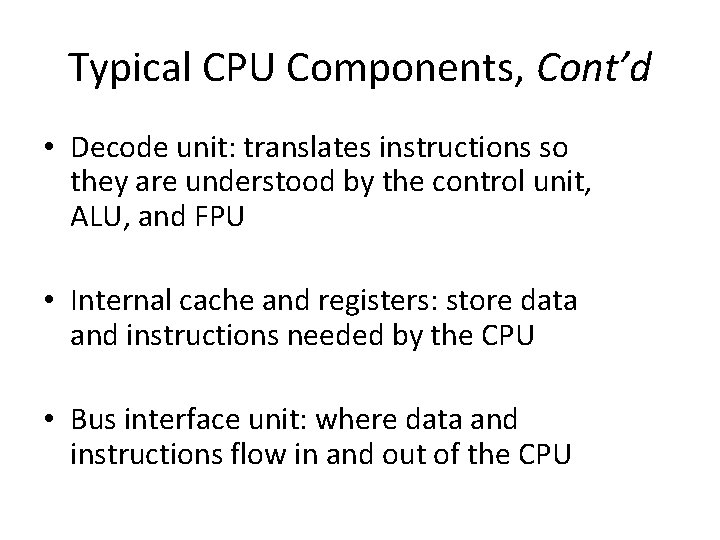
Typical CPU Components, Cont’d • Decode unit: translates instructions so they are understood by the control unit, ALU, and FPU • Internal cache and registers: store data and instructions needed by the CPU • Bus interface unit: where data and instructions flow in and out of the CPU
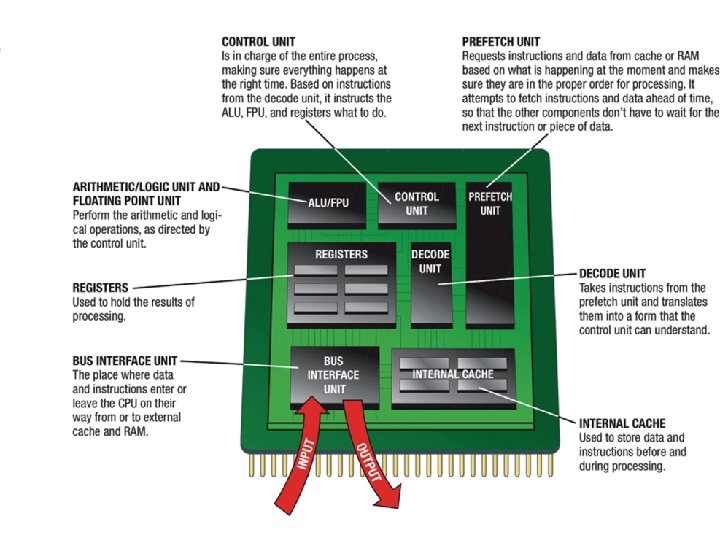
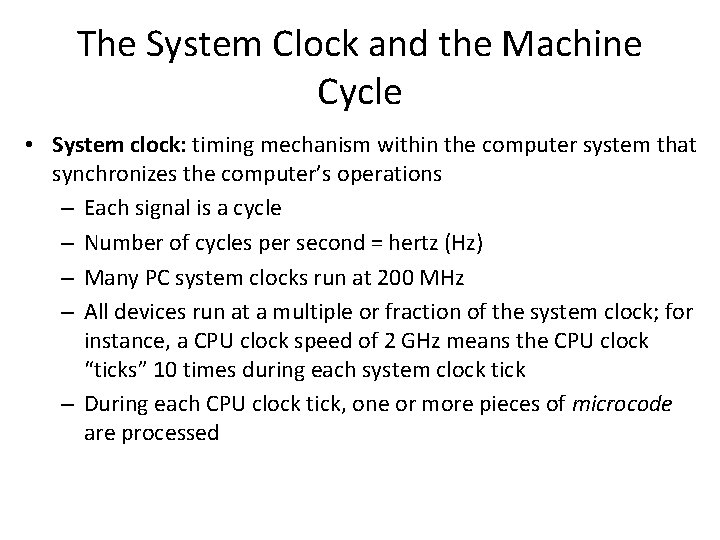
The System Clock and the Machine Cycle • System clock: timing mechanism within the computer system that synchronizes the computer’s operations – Each signal is a cycle – Number of cycles per second = hertz (Hz) – Many PC system clocks run at 200 MHz – All devices run at a multiple or fraction of the system clock; for instance, a CPU clock speed of 2 GHz means the CPU clock “ticks” 10 times during each system clock tick – During each CPU clock tick, one or more pieces of microcode are processed
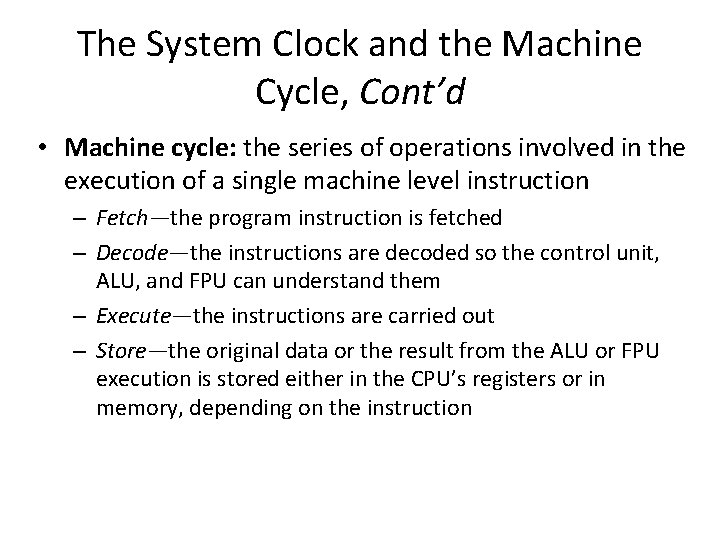
The System Clock and the Machine Cycle, Cont’d • Machine cycle: the series of operations involved in the execution of a single machine level instruction – Fetch—the program instruction is fetched – Decode—the instructions are decoded so the control unit, ALU, and FPU can understand them – Execute—the instructions are carried out – Store—the original data or the result from the ALU or FPU execution is stored either in the CPU’s registers or in memory, depending on the instruction
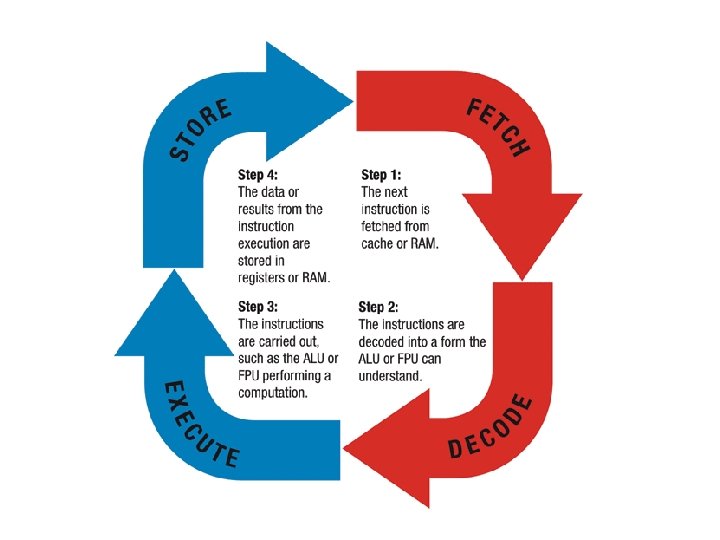
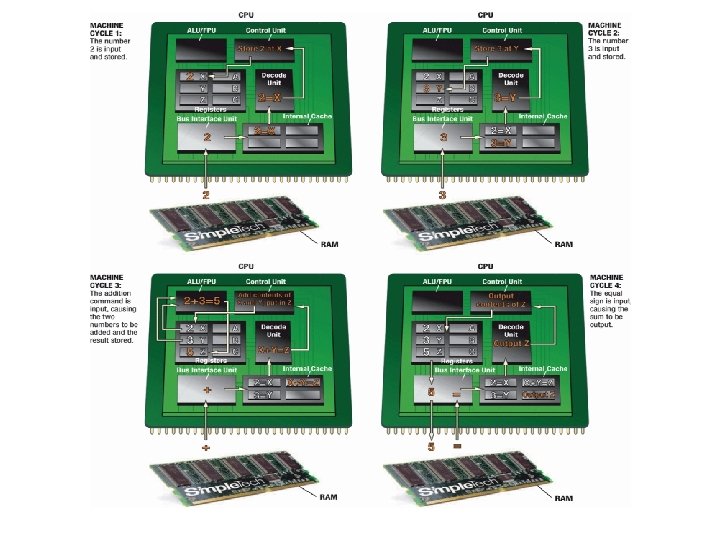
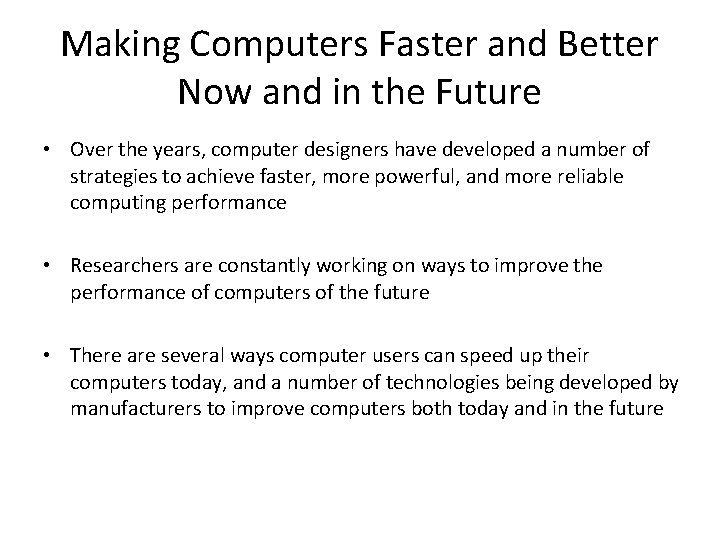
Making Computers Faster and Better Now and in the Future • Over the years, computer designers have developed a number of strategies to achieve faster, more powerful, and more reliable computing performance • Researchers are constantly working on ways to improve the performance of computers of the future • There are several ways computer users can speed up their computers today, and a number of technologies being developed by manufacturers to improve computers both today and in the future
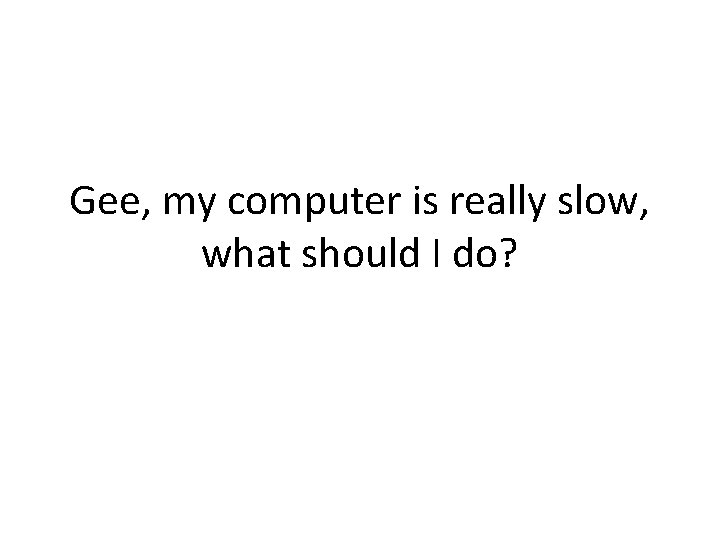
Gee, my computer is really slow, what should I do?
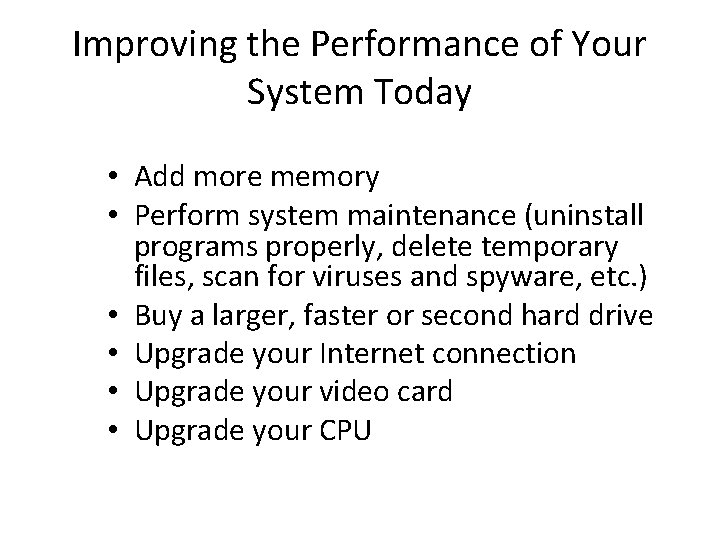
Improving the Performance of Your System Today • Add more memory • Perform system maintenance (uninstall programs properly, delete temporary files, scan for viruses and spyware, etc. ) • Buy a larger, faster or second hard drive • Upgrade your Internet connection • Upgrade your video card • Upgrade your CPU
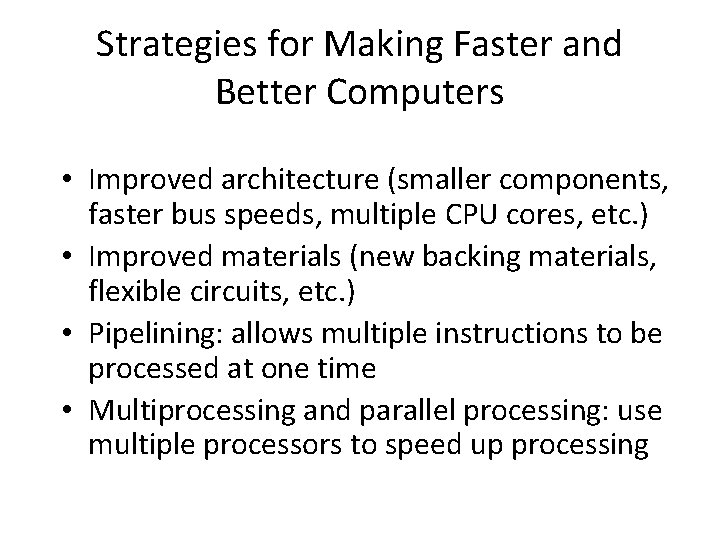
Strategies for Making Faster and Better Computers • Improved architecture (smaller components, faster bus speeds, multiple CPU cores, etc. ) • Improved materials (new backing materials, flexible circuits, etc. ) • Pipelining: allows multiple instructions to be processed at one time • Multiprocessing and parallel processing: use multiple processors to speed up processing
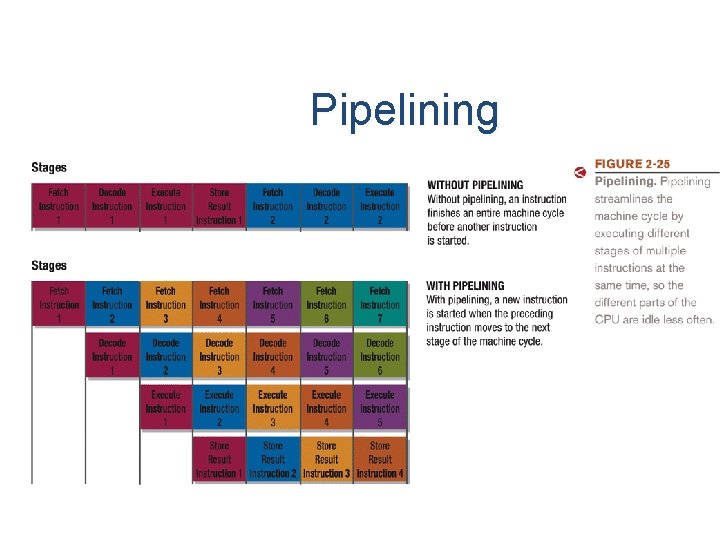
Pipelining
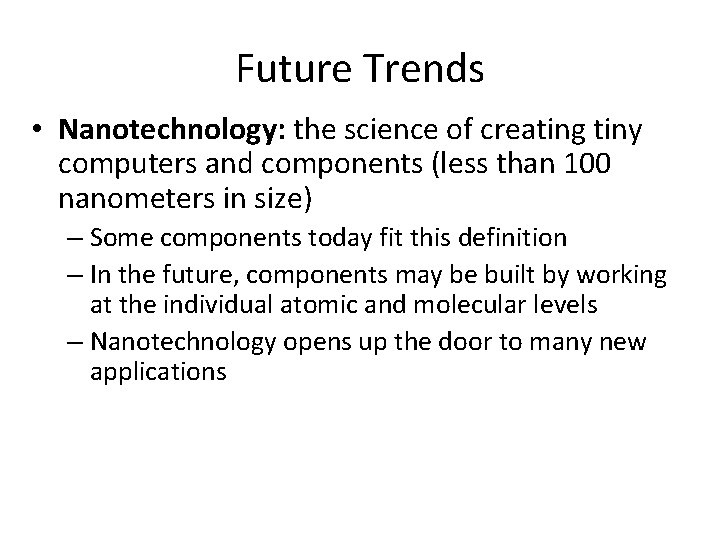
Future Trends • Nanotechnology: the science of creating tiny computers and components (less than 100 nanometers in size) – Some components today fit this definition – In the future, components may be built by working at the individual atomic and molecular levels – Nanotechnology opens up the door to many new applications
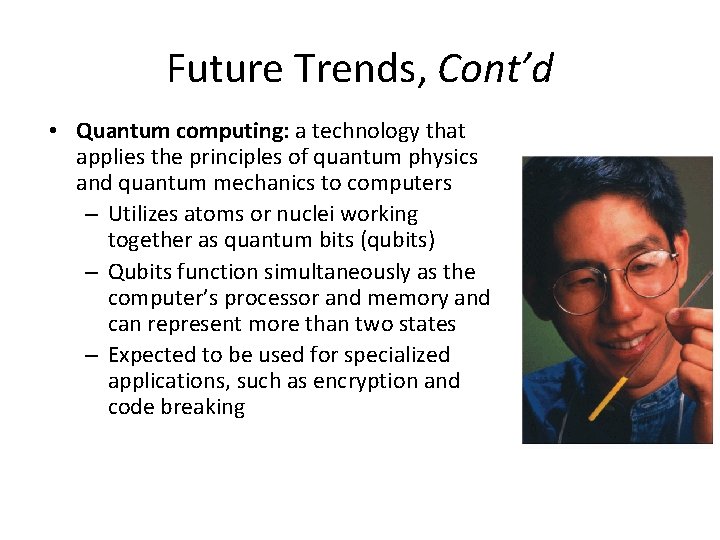
Future Trends, Cont’d • Quantum computing: a technology that applies the principles of quantum physics and quantum mechanics to computers – Utilizes atoms or nuclei working together as quantum bits (qubits) – Qubits function simultaneously as the computer’s processor and memory and can represent more than two states – Expected to be used for specialized applications, such as encryption and code breaking
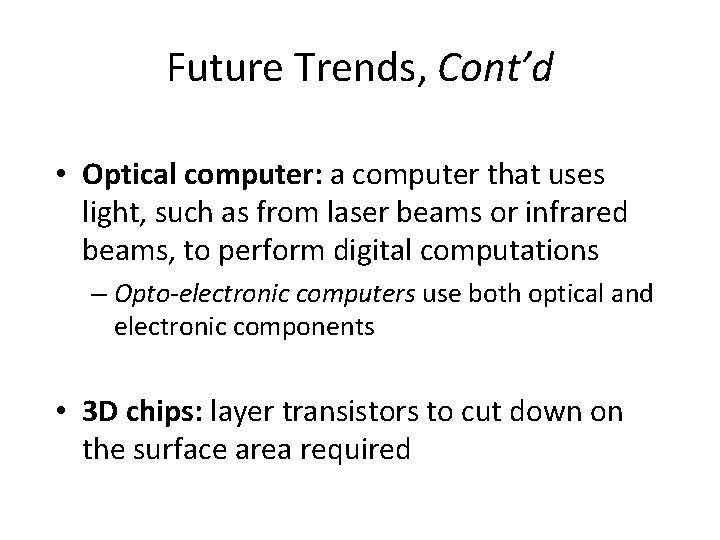
Future Trends, Cont’d • Optical computer: a computer that uses light, such as from laser beams or infrared beams, to perform digital computations – Opto-electronic computers use both optical and electronic components • 3 D chips: layer transistors to cut down on the surface area required
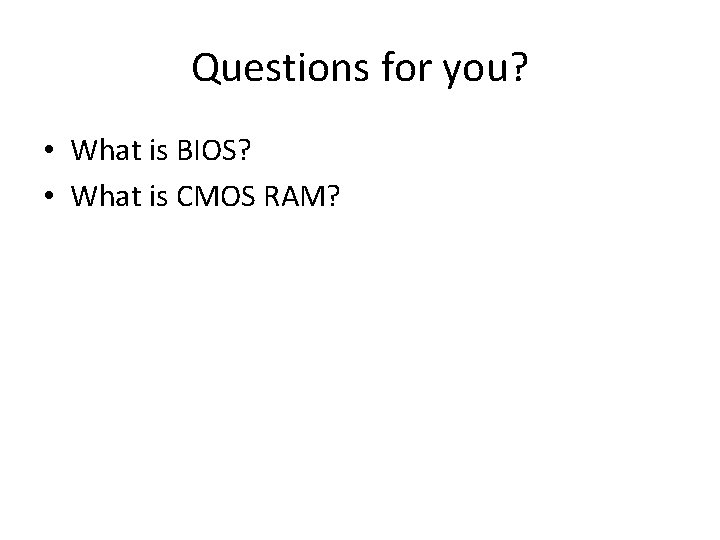
Questions for you? • What is BIOS? • What is CMOS RAM?
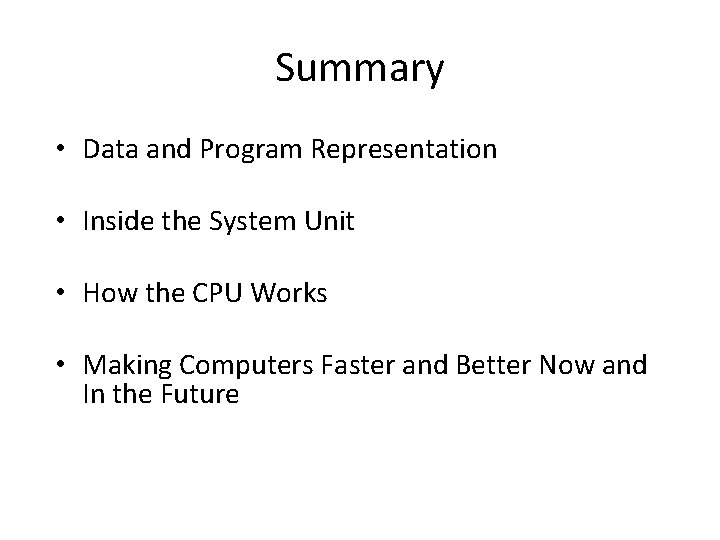
Summary • Data and Program Representation • Inside the System Unit • How the CPU Works • Making Computers Faster and Better Now and In the Future
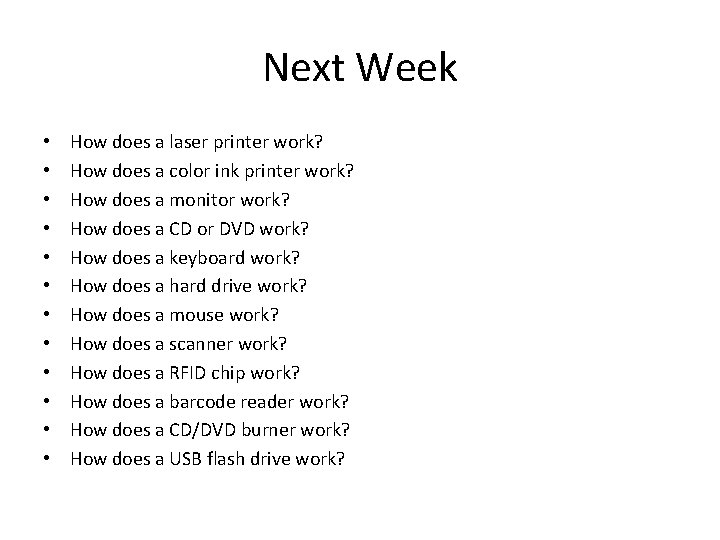
Next Week • • • How does a laser printer work? How does a color ink printer work? How does a monitor work? How does a CD or DVD work? How does a keyboard work? How does a hard drive work? How does a mouse work? How does a scanner work? How does a RFID chip work? How does a barcode reader work? How does a CD/DVD burner work? How does a USB flash drive work?