The SQL Language Presented by Reggie James Isel
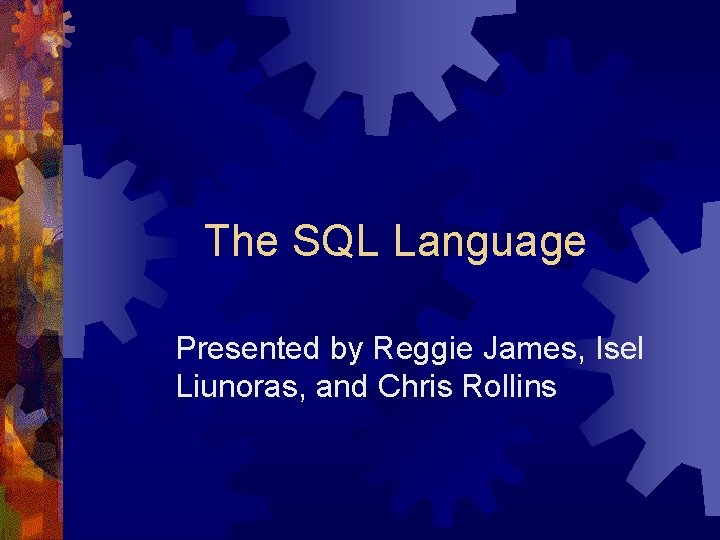
The SQL Language Presented by Reggie James, Isel Liunoras, and Chris Rollins
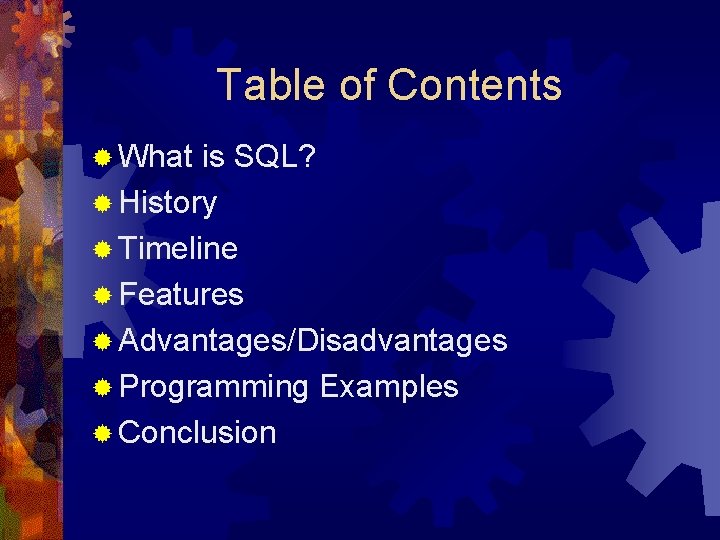
Table of Contents ® What is SQL? ® History ® Timeline ® Features ® Advantages/Disadvantages ® Programming Examples ® Conclusion
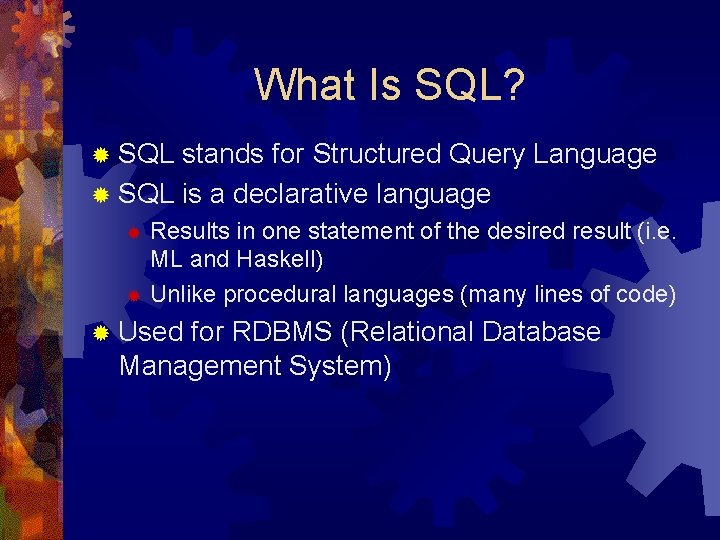
What Is SQL? ® SQL stands for Structured Query Language ® SQL is a declarative language Results in one statement of the desired result (i. e. ML and Haskell) ® Unlike procedural languages (many lines of code) ® ® Used for RDBMS (Relational Database Management System)
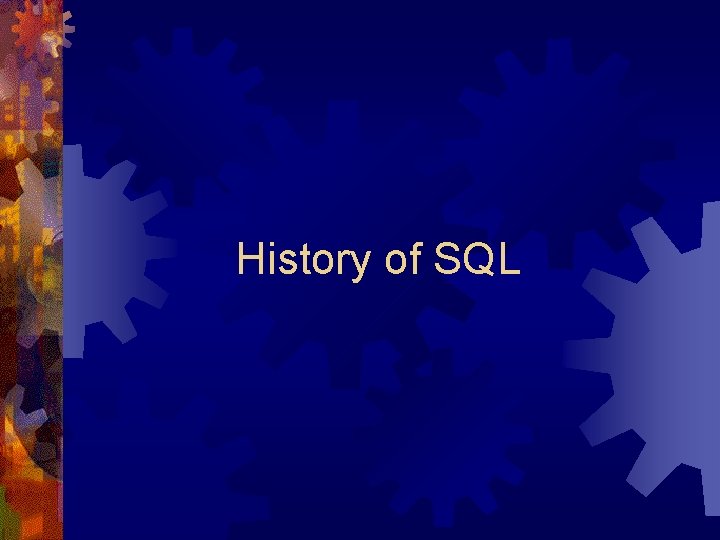
History of SQL
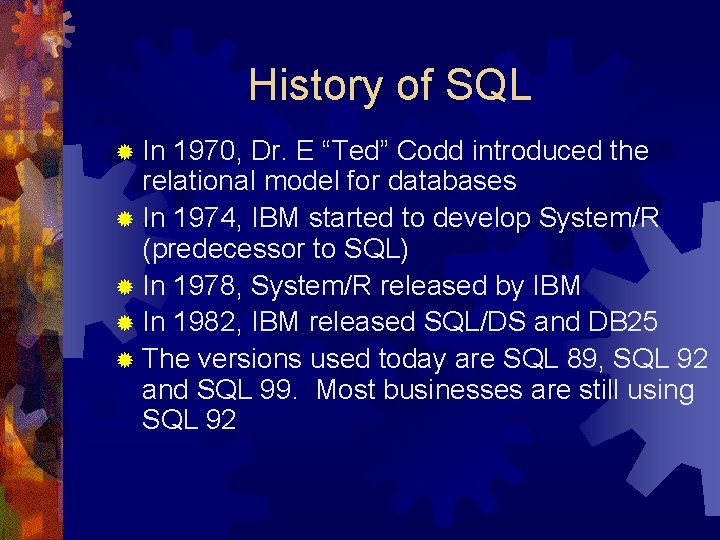
History of SQL ® In 1970, Dr. E “Ted” Codd introduced the relational model for databases ® In 1974, IBM started to develop System/R (predecessor to SQL) ® In 1978, System/R released by IBM ® In 1982, IBM released SQL/DS and DB 25 ® The versions used today are SQL 89, SQL 92 and SQL 99. Most businesses are still using SQL 92
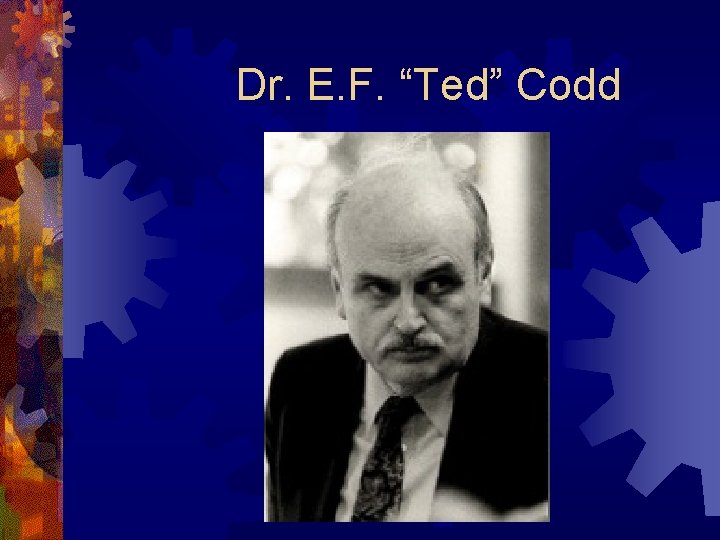
Dr. E. F. “Ted” Codd
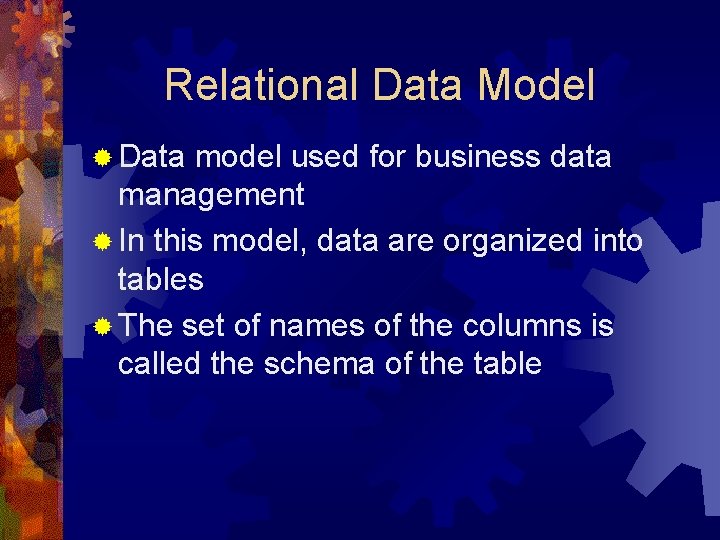
Relational Data Model ® Data model used for business data management ® In this model, data are organized into tables ® The set of names of the columns is called the schema of the table
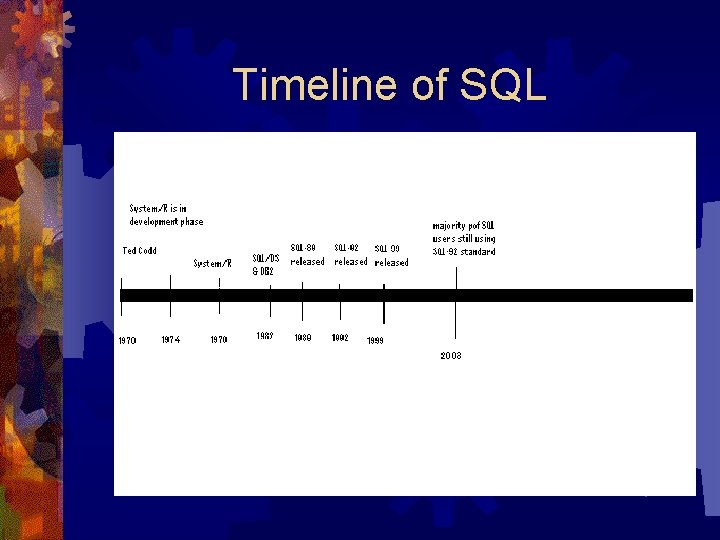
Timeline of SQL

Features of SQL
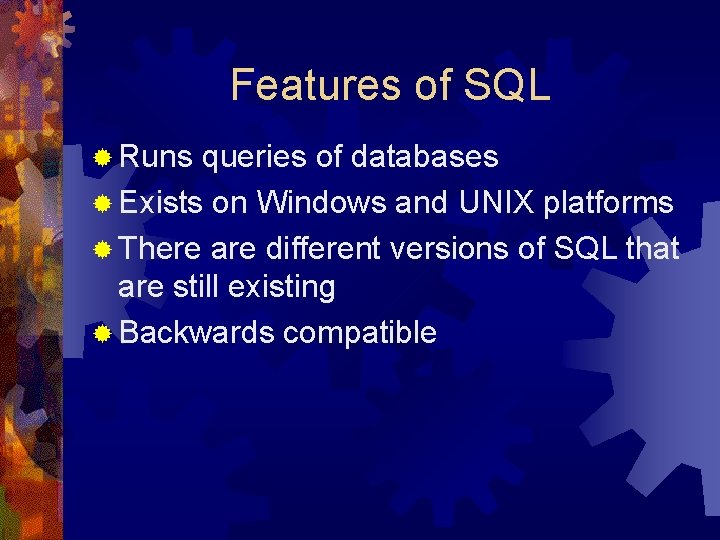
Features of SQL ® Runs queries of databases ® Exists on Windows and UNIX platforms ® There are different versions of SQL that are still existing ® Backwards compatible

Disadvantages and Advantages
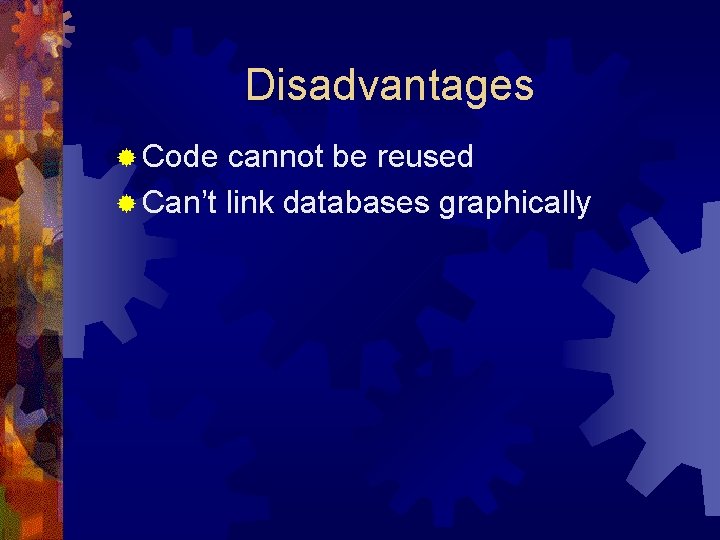
Disadvantages ® Code cannot be reused ® Can’t link databases graphically
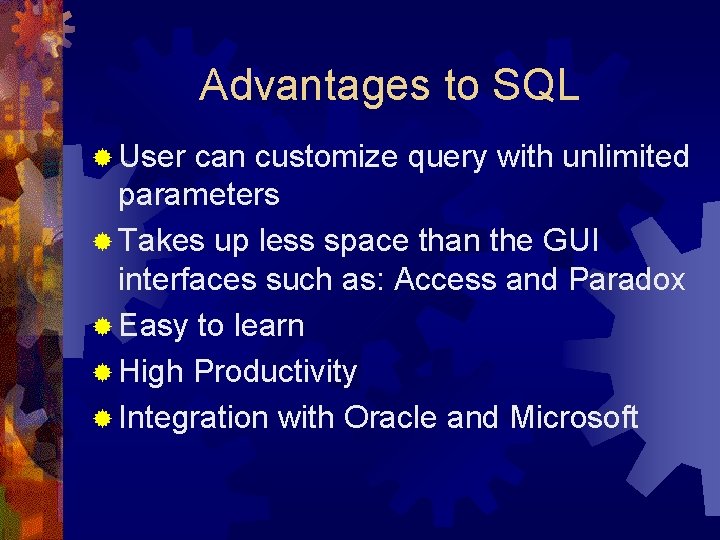
Advantages to SQL ® User can customize query with unlimited parameters ® Takes up less space than the GUI interfaces such as: Access and Paradox ® Easy to learn ® High Productivity ® Integration with Oracle and Microsoft
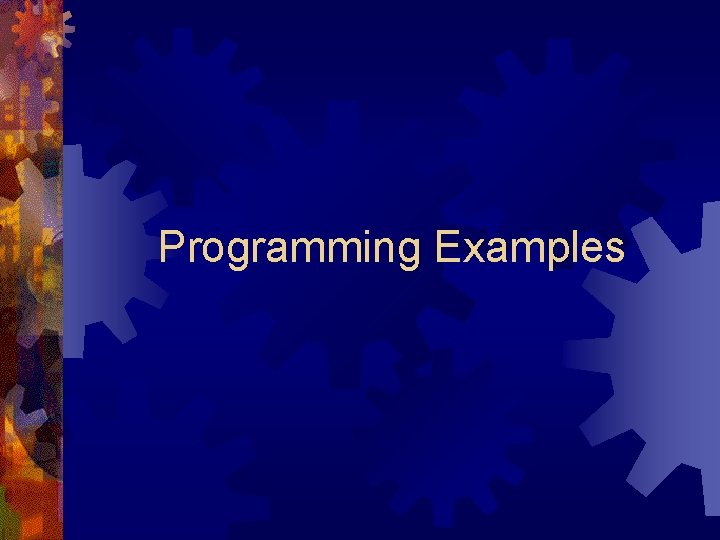
Programming Examples
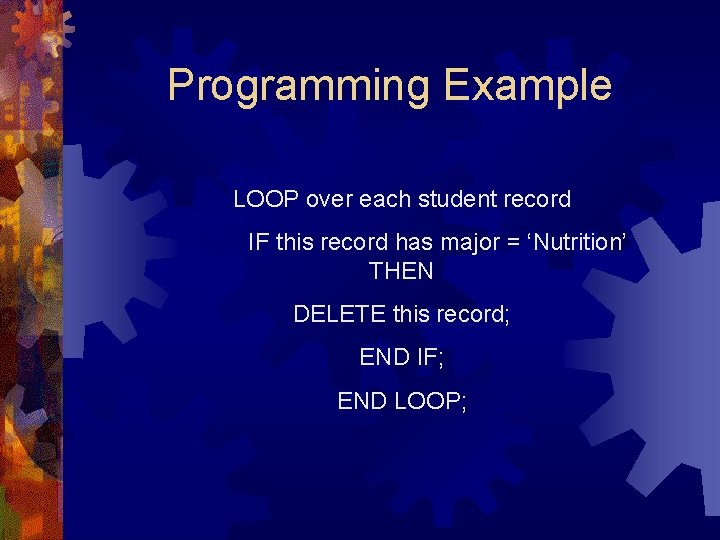
Programming Example LOOP over each student record IF this record has major = ‘Nutrition’ THEN DELETE this record; END IF; END LOOP;
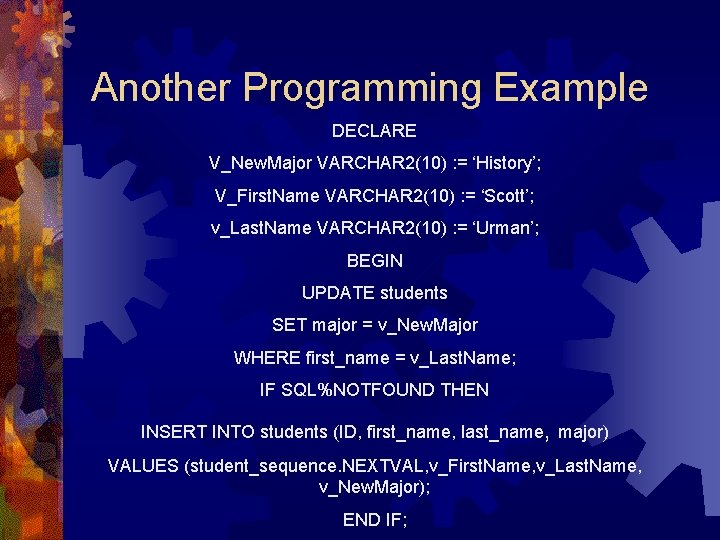
Another Programming Example DECLARE V_New. Major VARCHAR 2(10) : = ‘History’; V_First. Name VARCHAR 2(10) : = ‘Scott’; v_Last. Name VARCHAR 2(10) : = ‘Urman’; BEGIN UPDATE students SET major = v_New. Major WHERE first_name = v_Last. Name; IF SQL%NOTFOUND THEN INSERT INTO students (ID, first_name, last_name, major) VALUES (student_sequence. NEXTVAL, v_First. Name, v_Last. Name, v_New. Major); END IF;
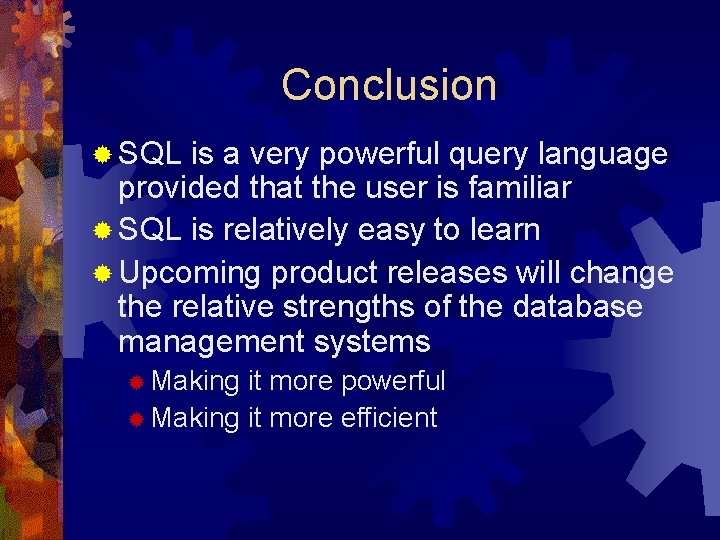
Conclusion ® SQL is a very powerful query language provided that the user is familiar ® SQL is relatively easy to learn ® Upcoming product releases will change the relative strengths of the database management systems ® Making it more powerful ® Making it more efficient
- Slides: 17