The Soft ID Symphony A Concerto for the
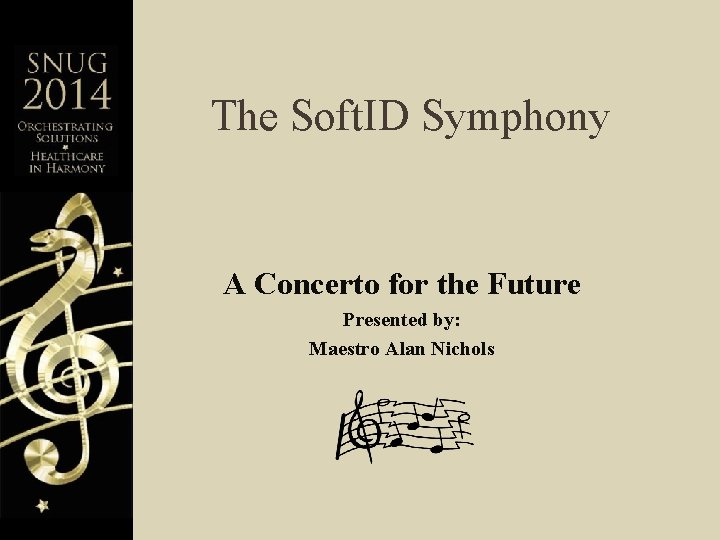
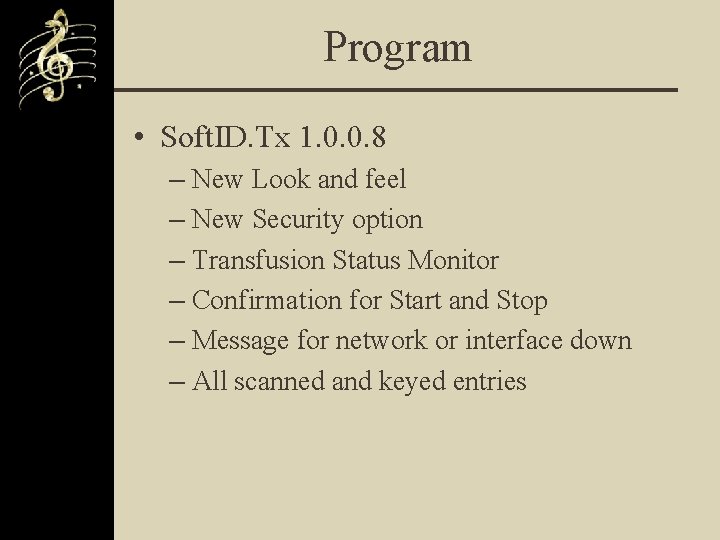
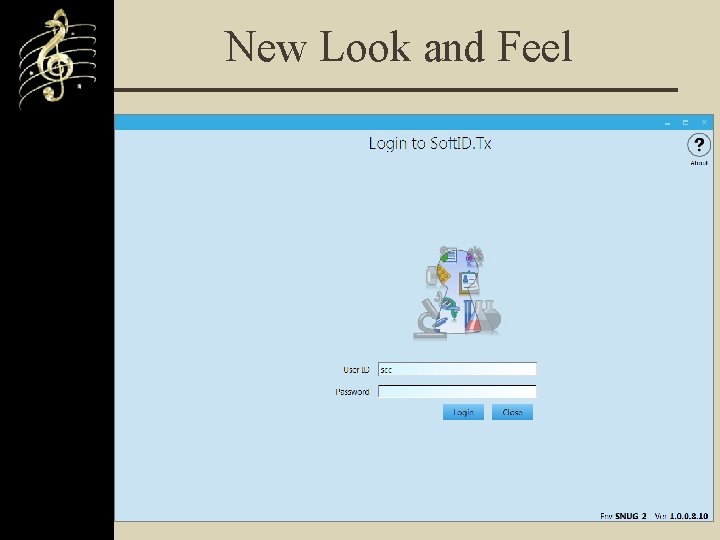
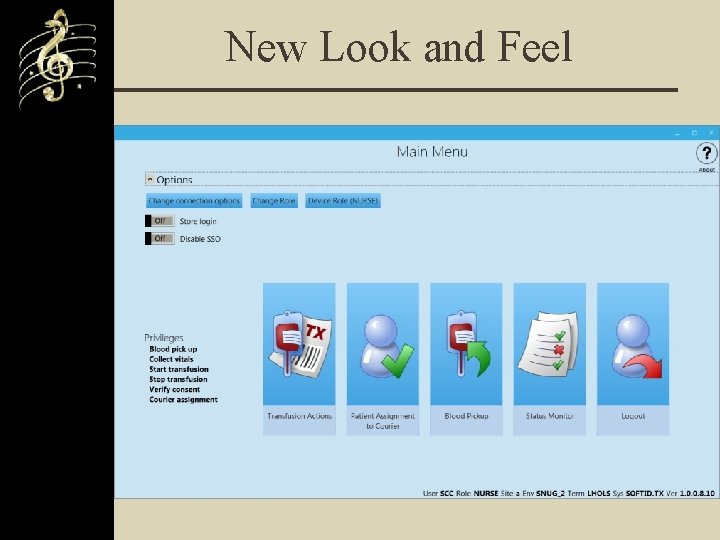
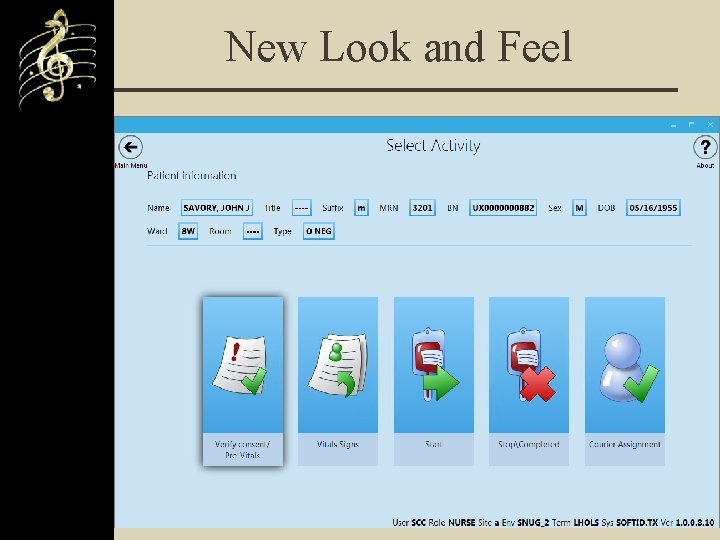
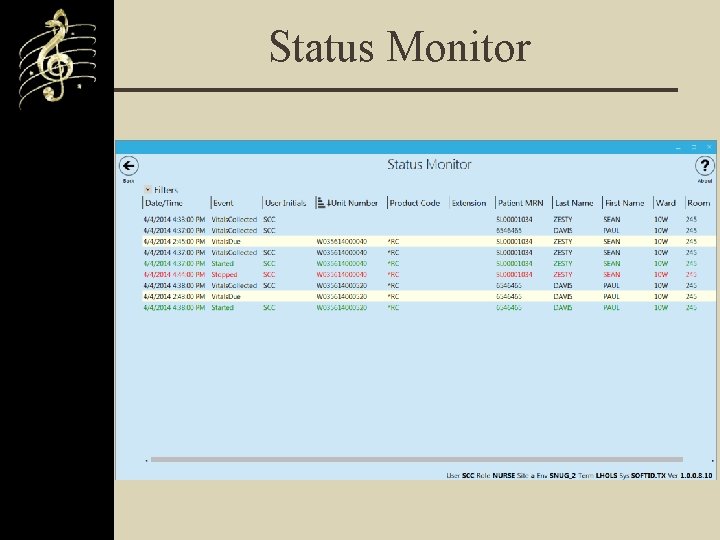
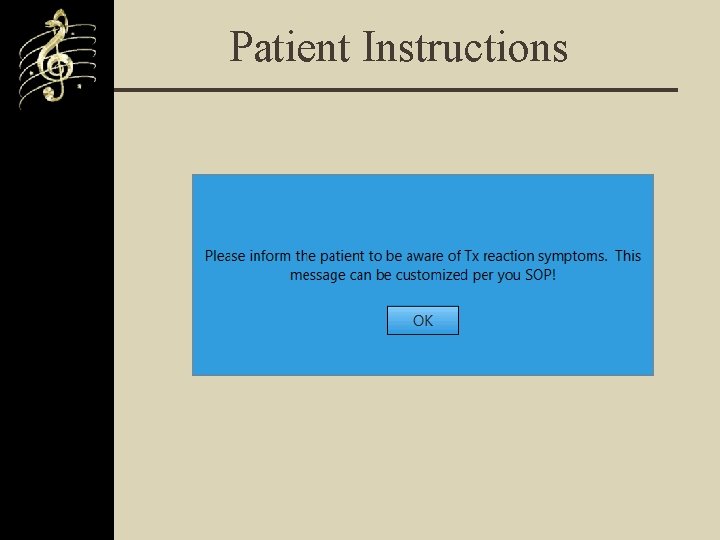
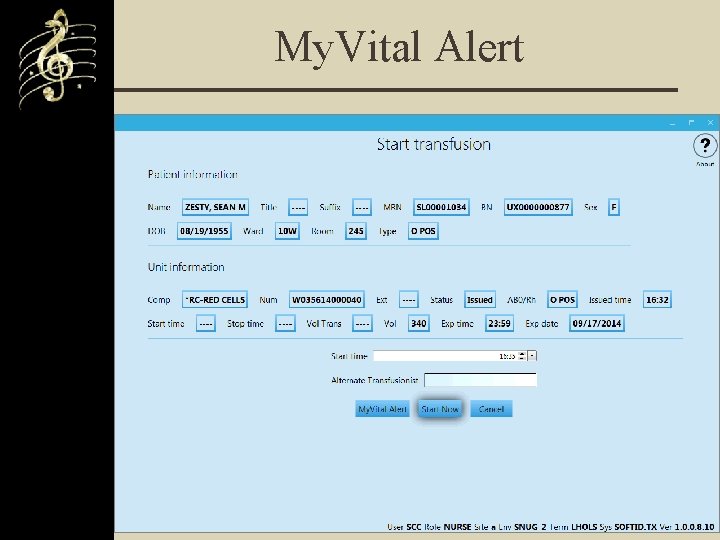
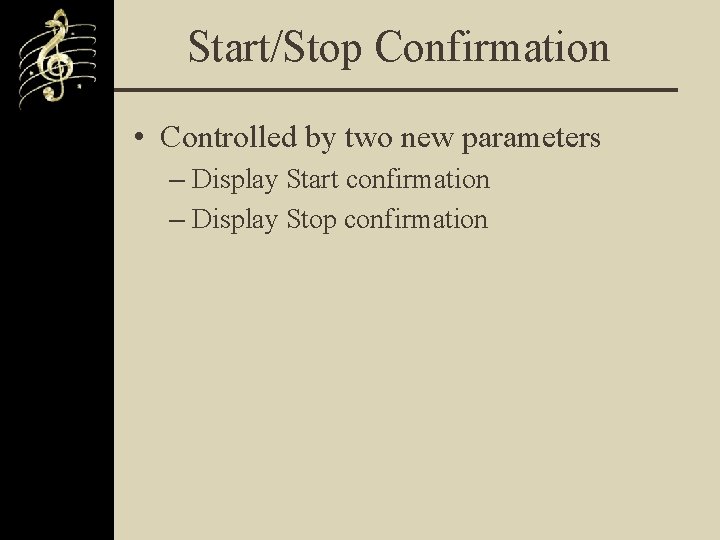
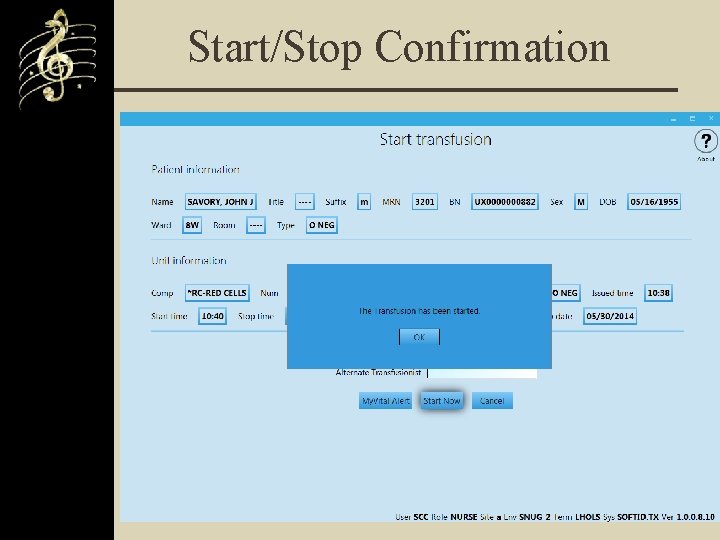
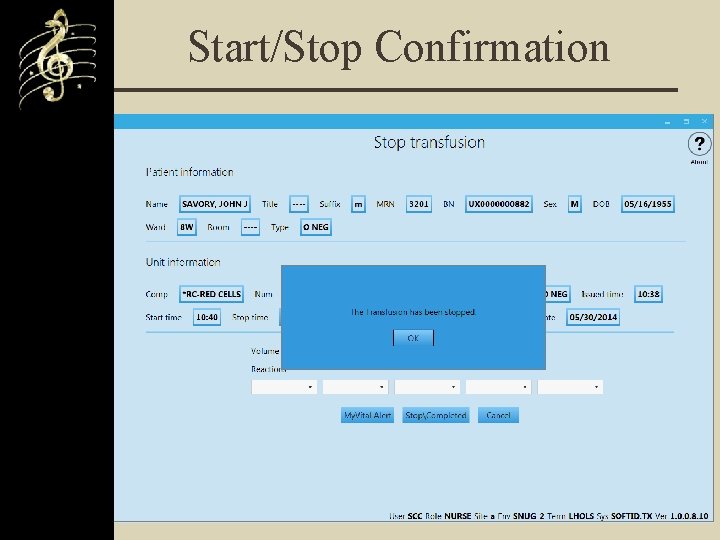
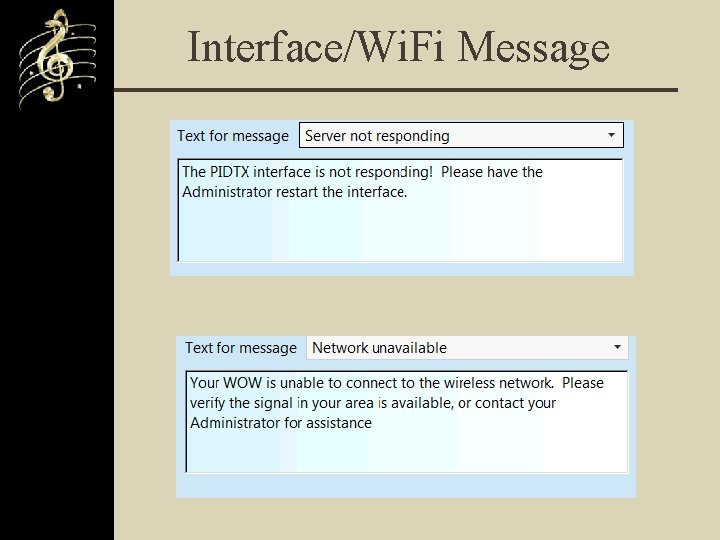
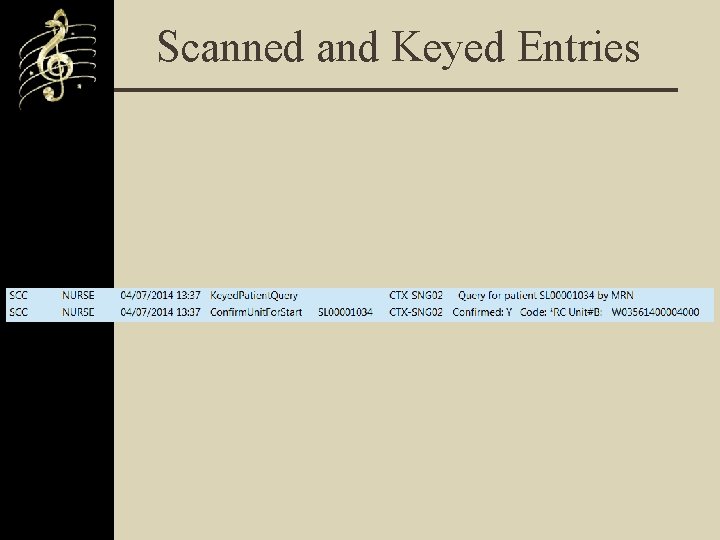
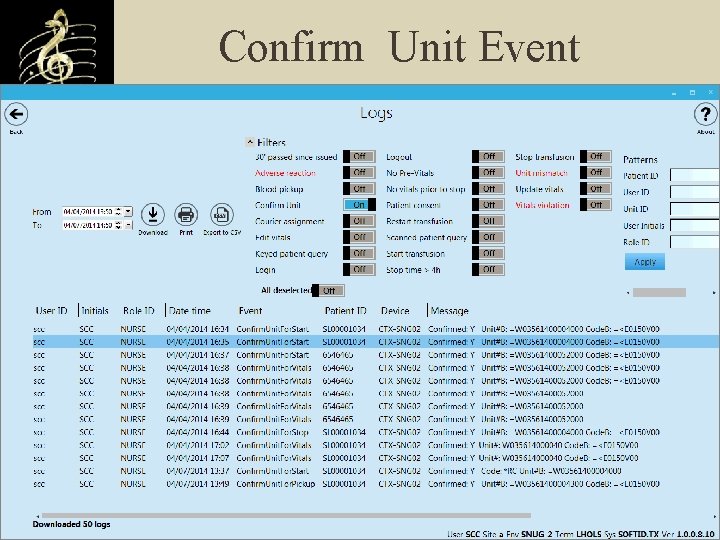
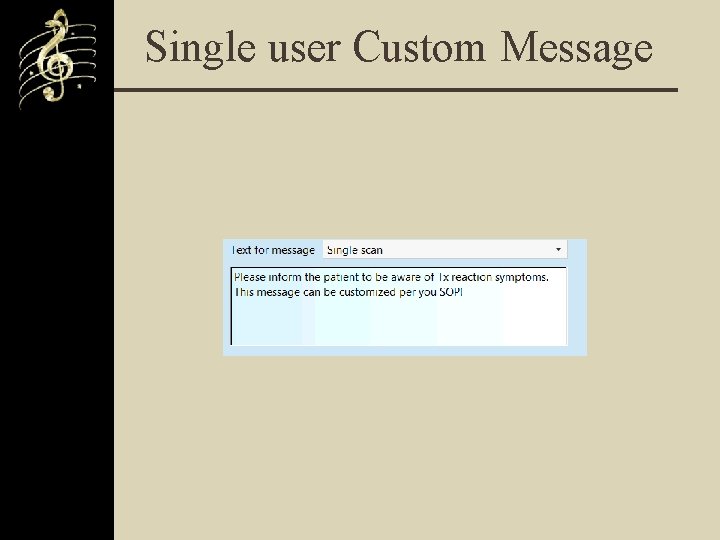
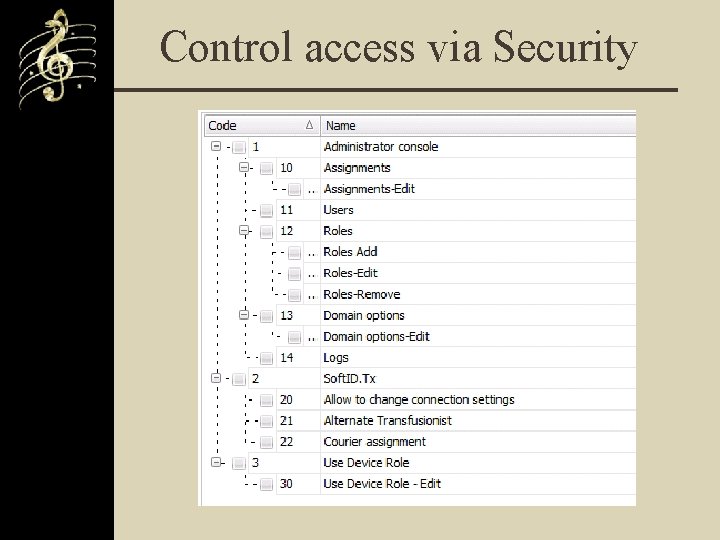
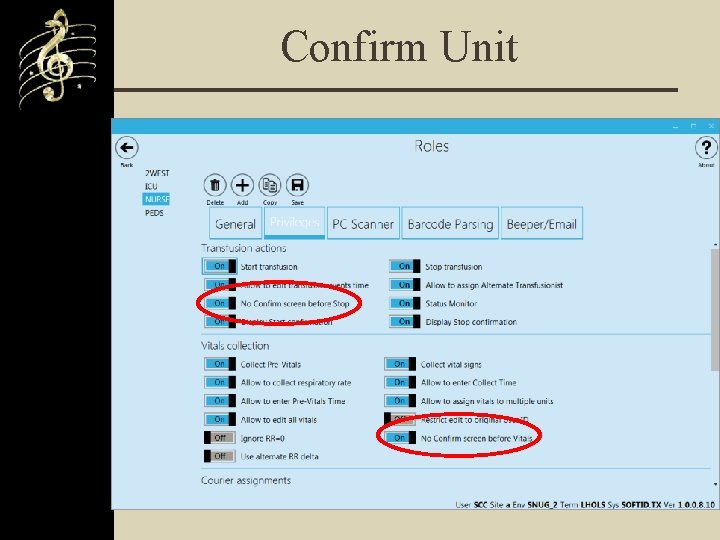
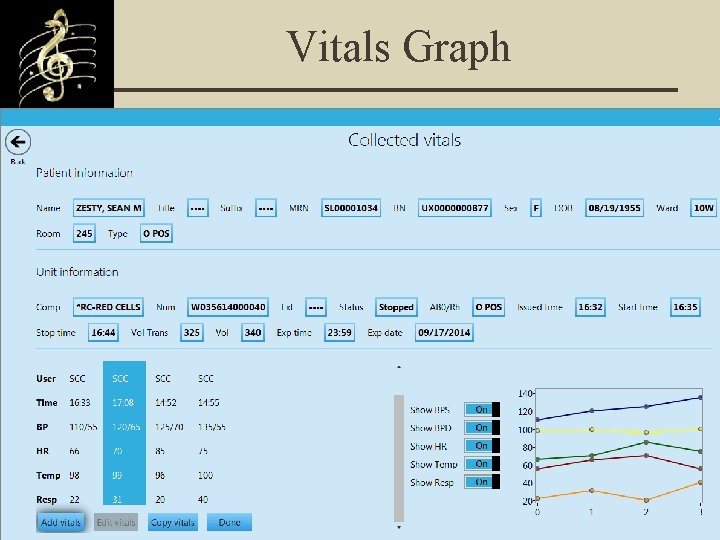
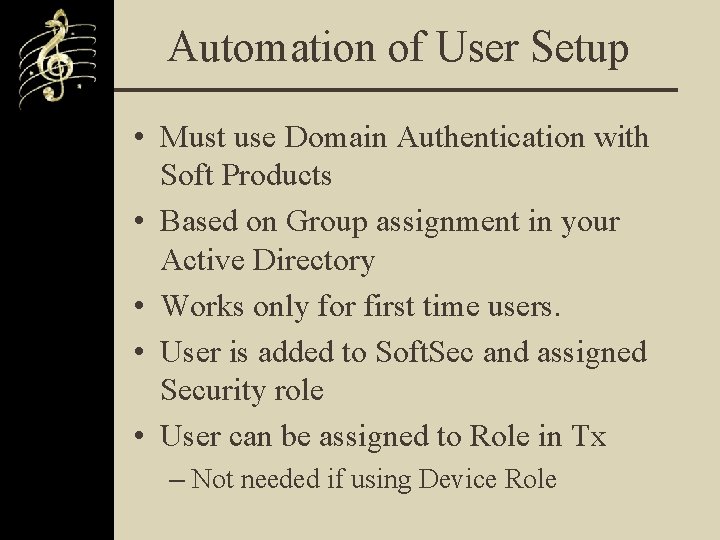
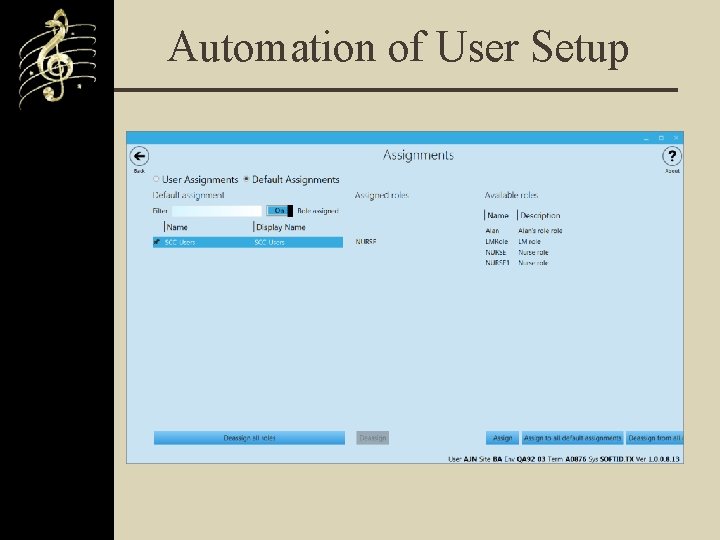
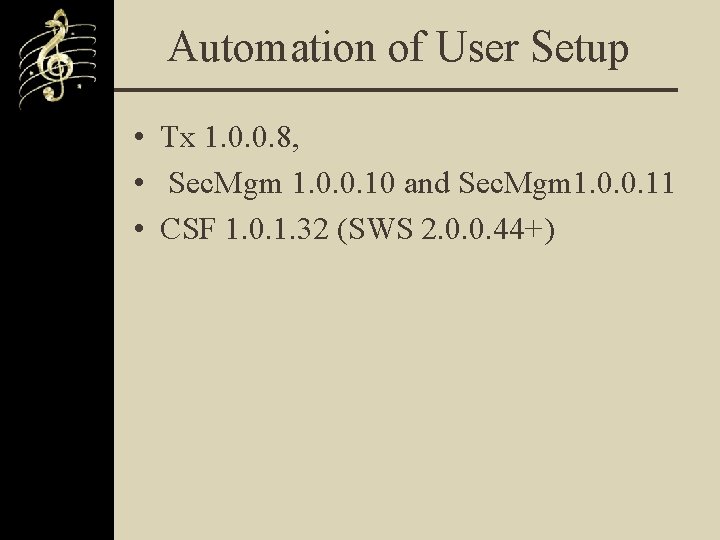
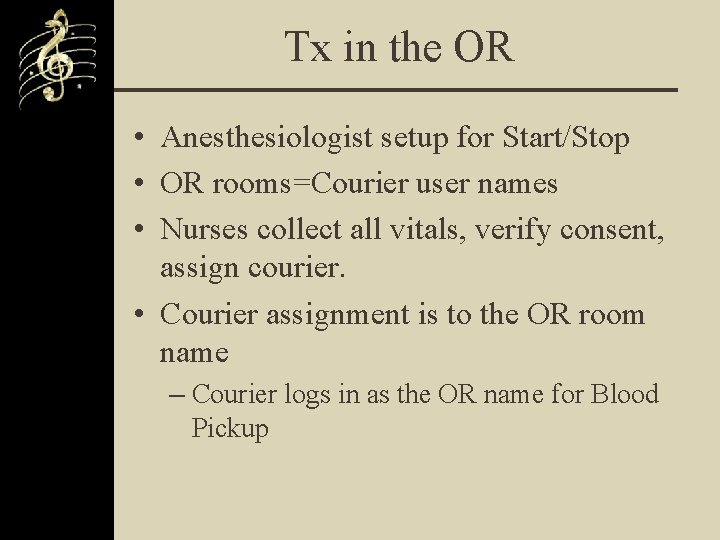
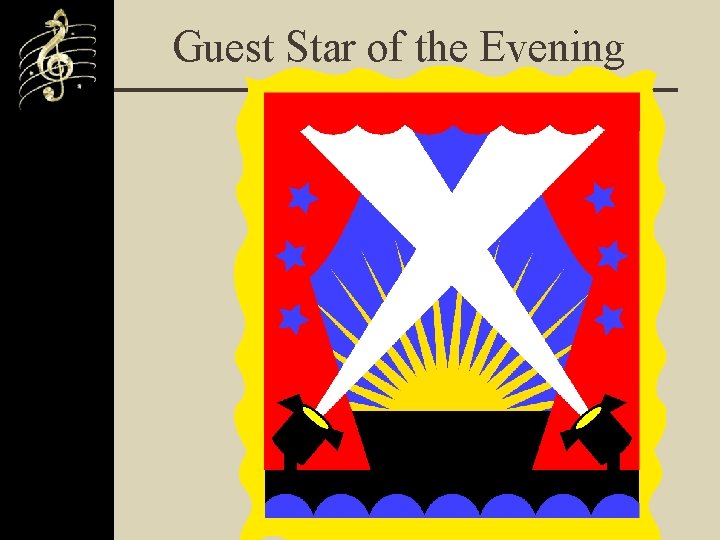
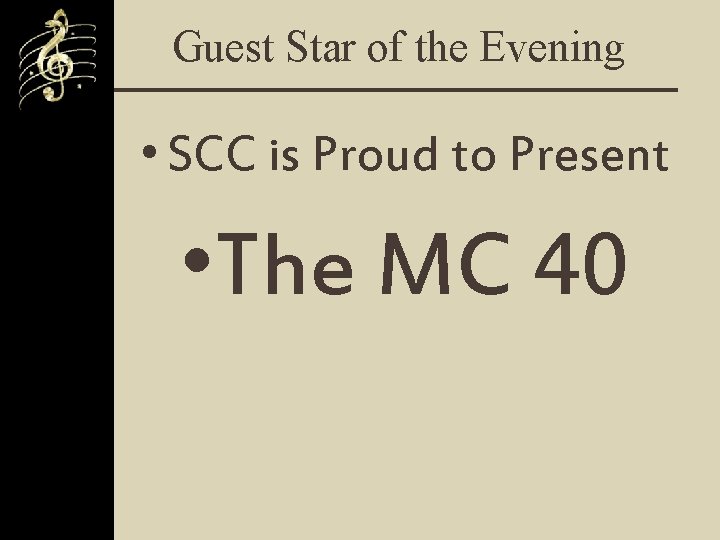

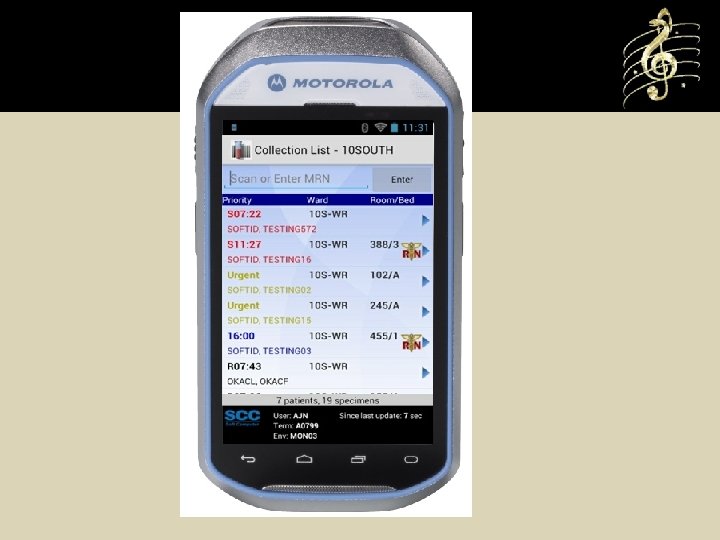
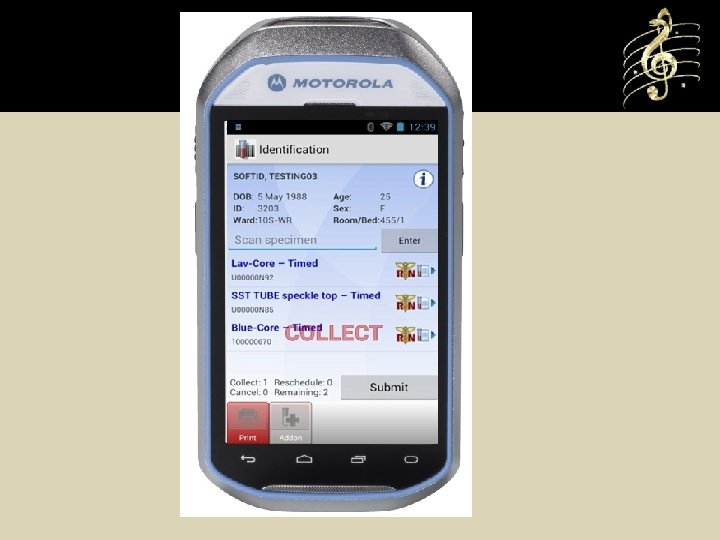
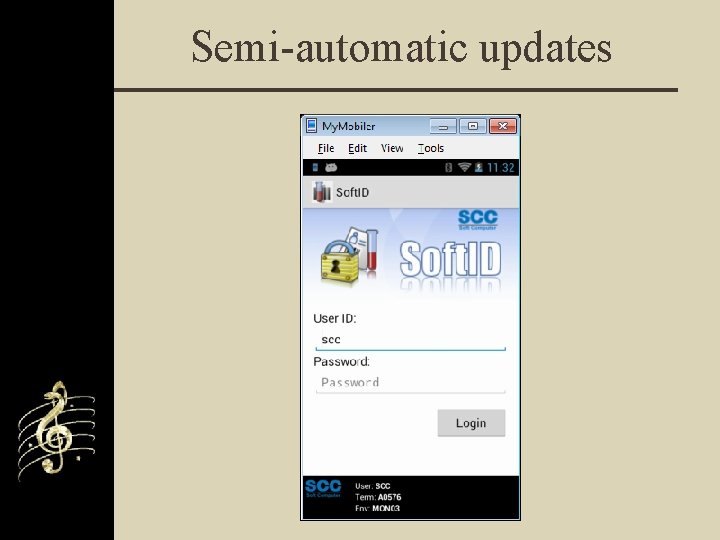
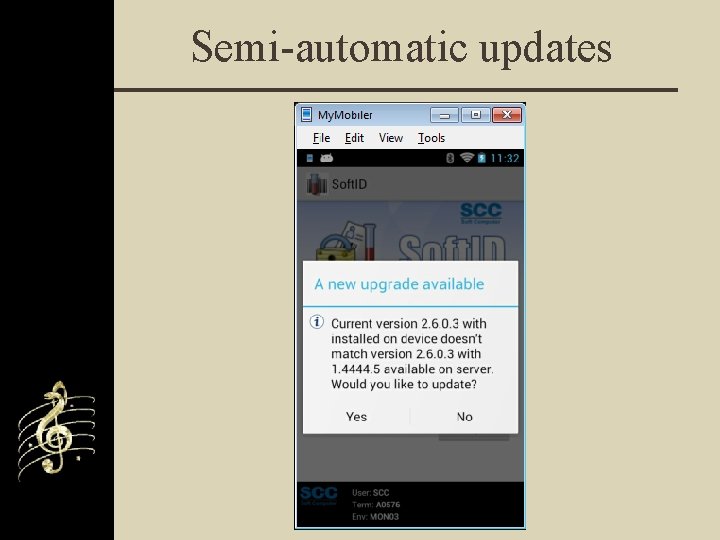
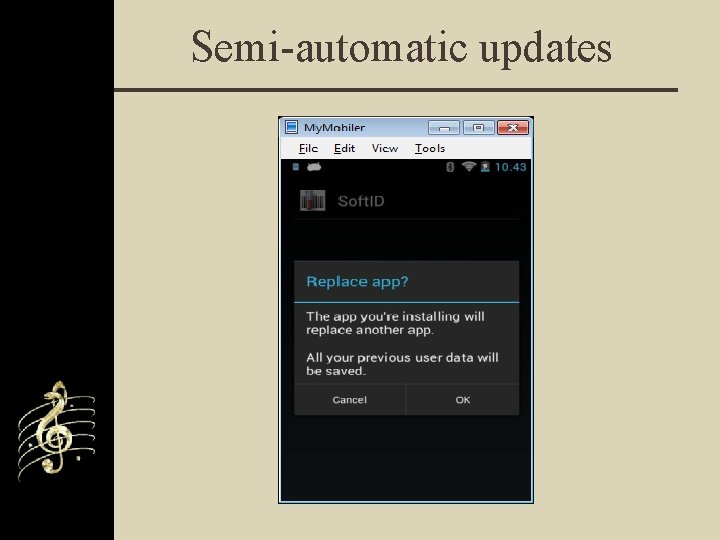
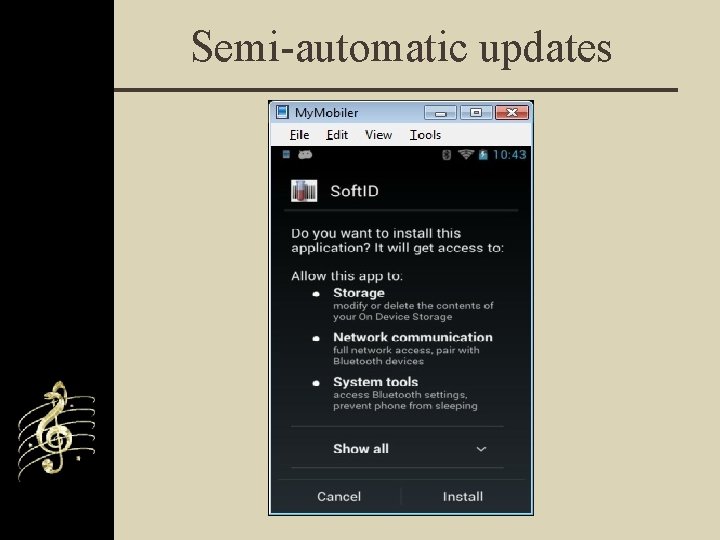
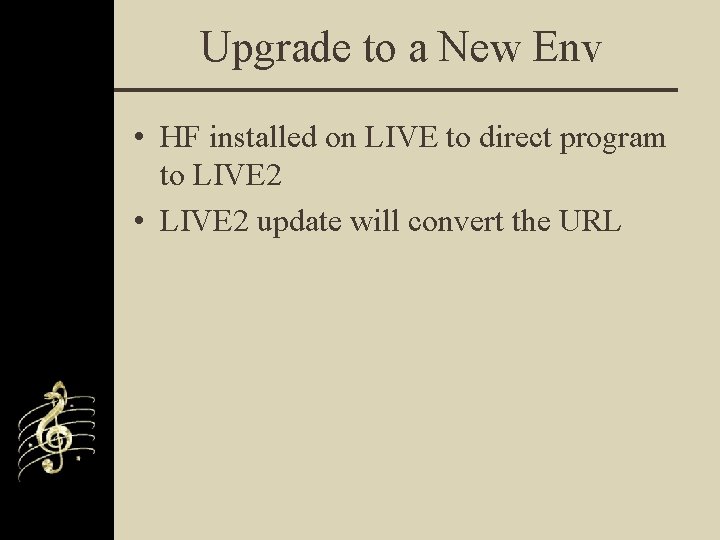
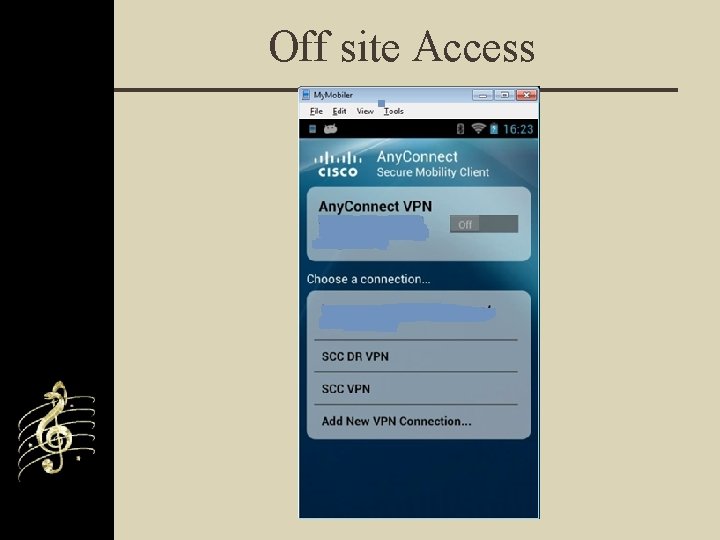
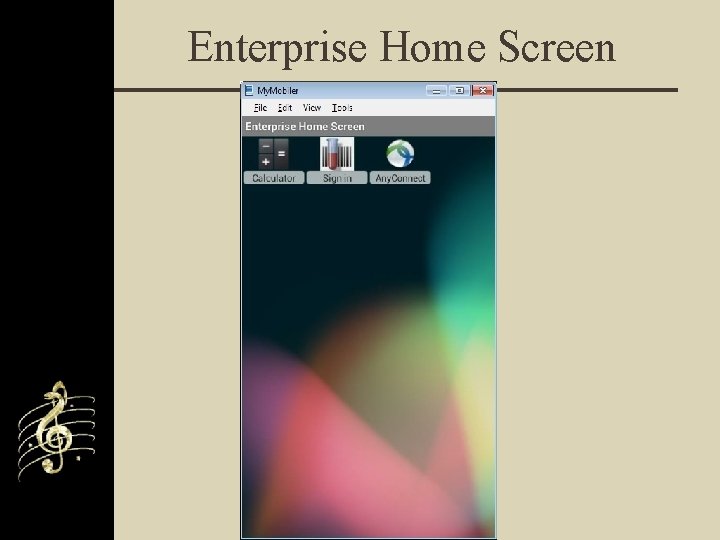
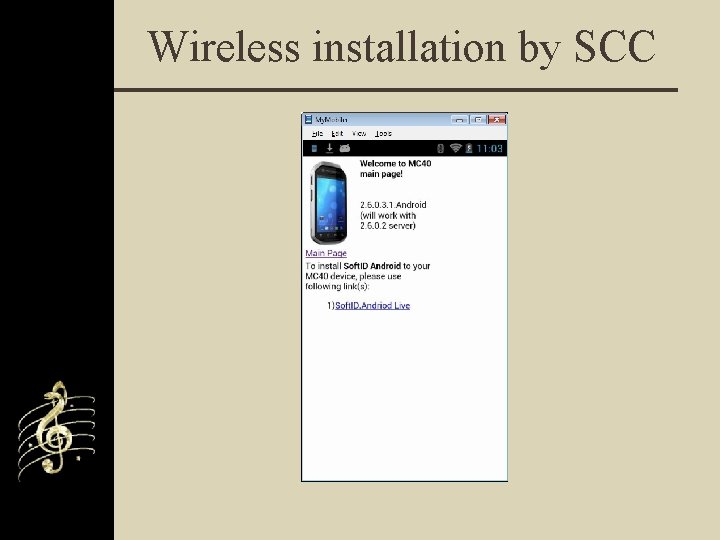
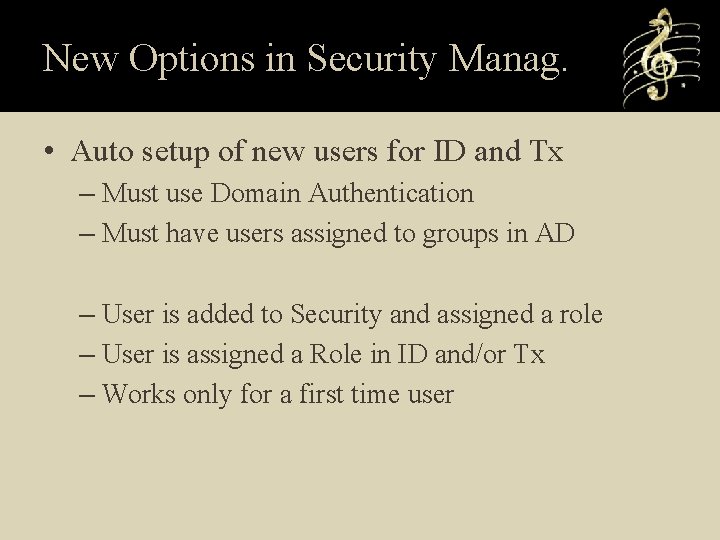
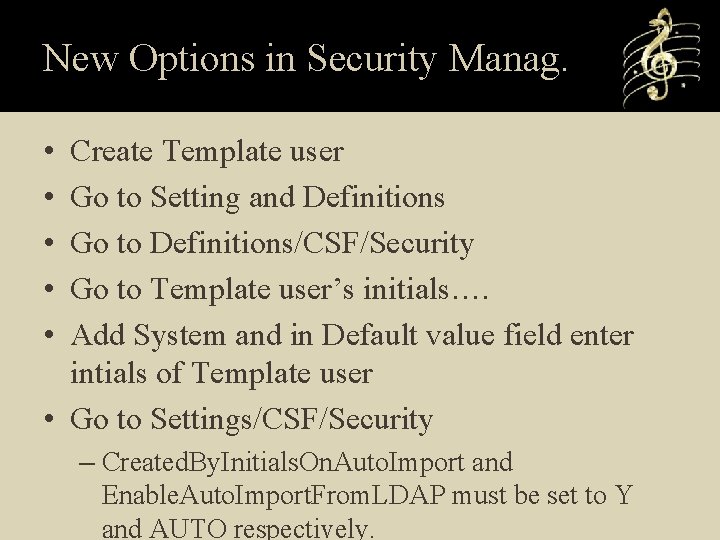
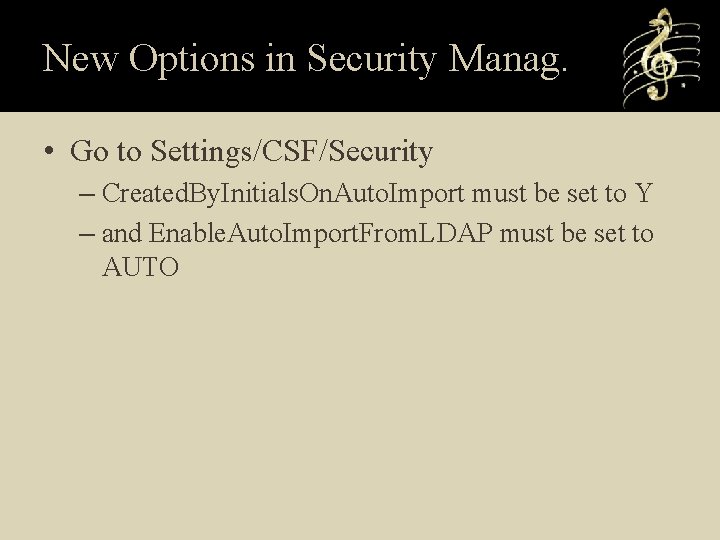

- Slides: 39
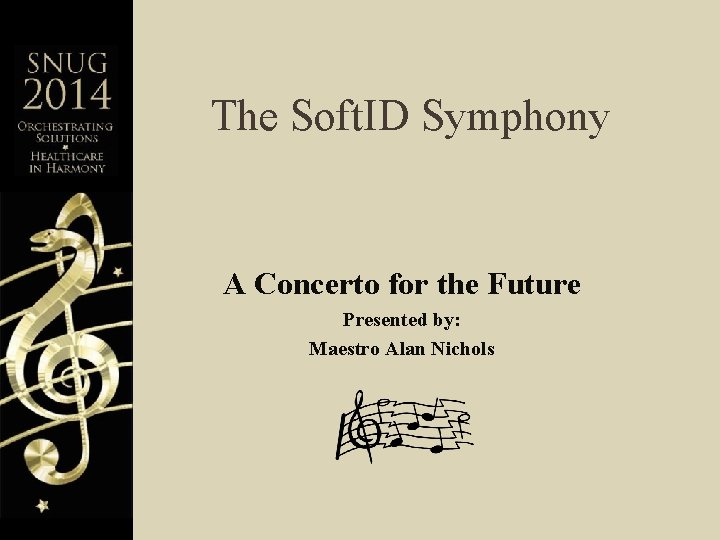
The Soft. ID Symphony A Concerto for the Future Presented by: Maestro Alan Nichols
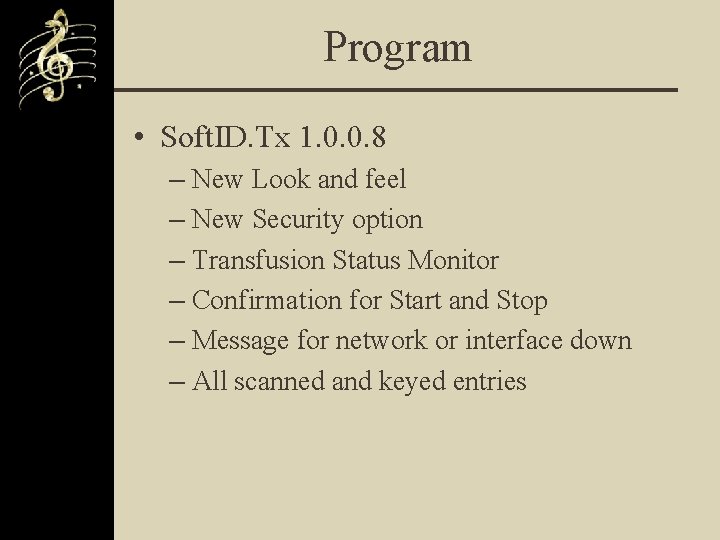
Program • Soft. ID. Tx 1. 0. 0. 8 – New Look and feel – New Security option – Transfusion Status Monitor – Confirmation for Start and Stop – Message for network or interface down – All scanned and keyed entries
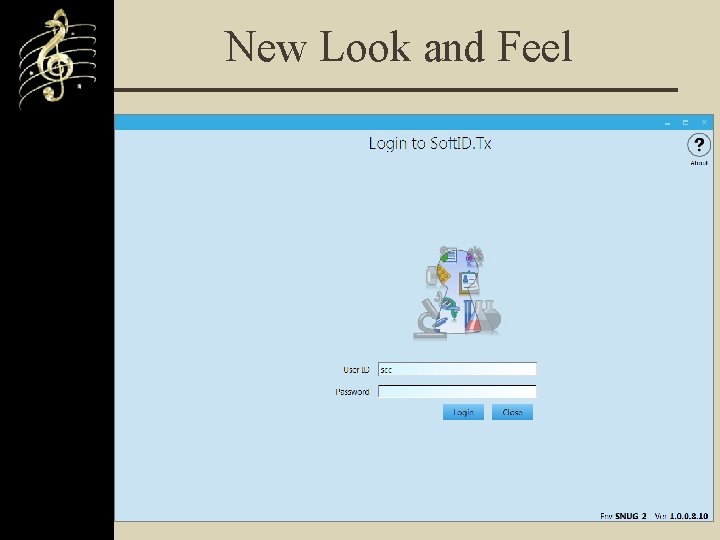
New Look and Feel
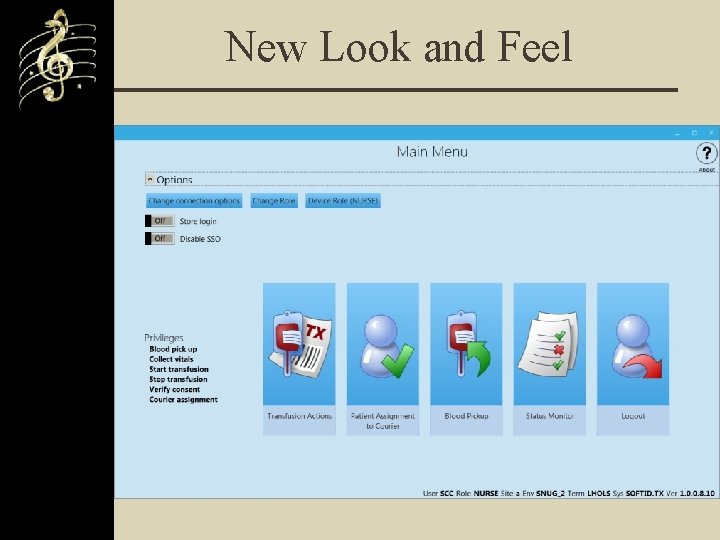
New Look and Feel
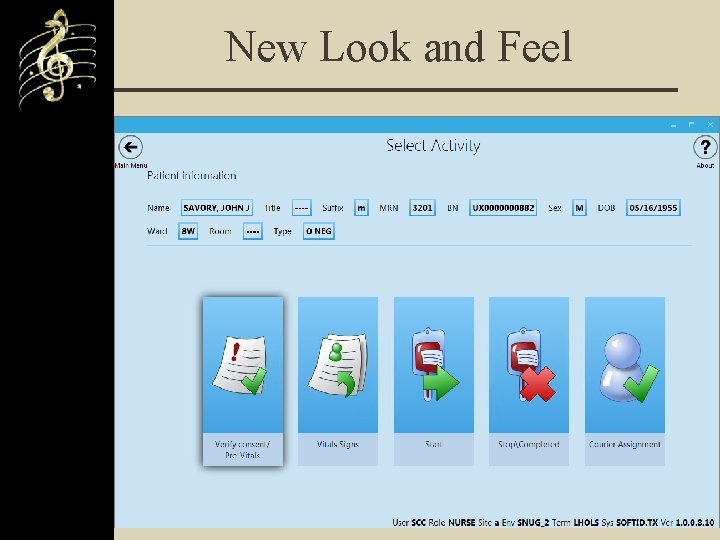
New Look and Feel
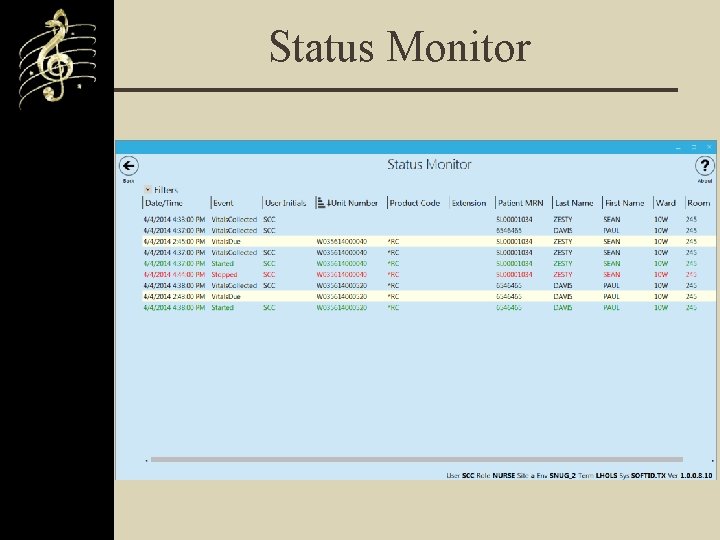
Status Monitor
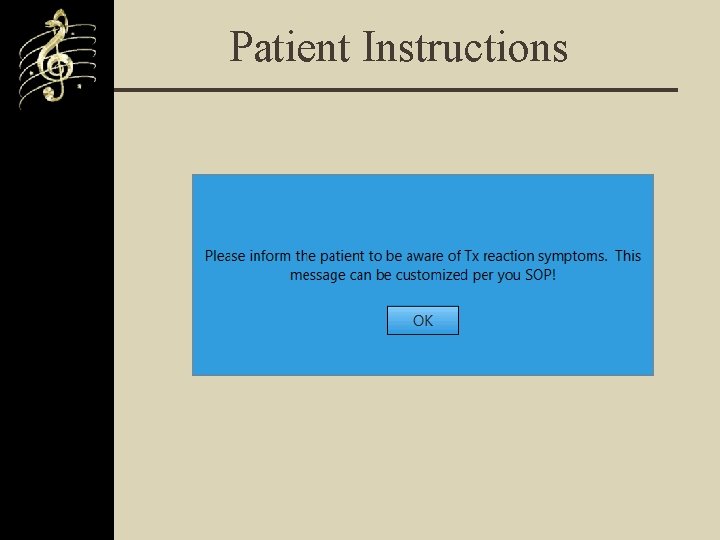
Patient Instructions
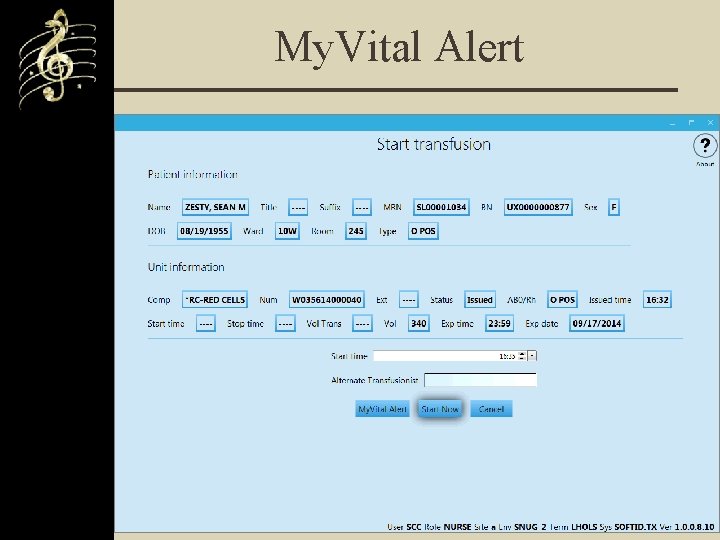
My. Vital Alert
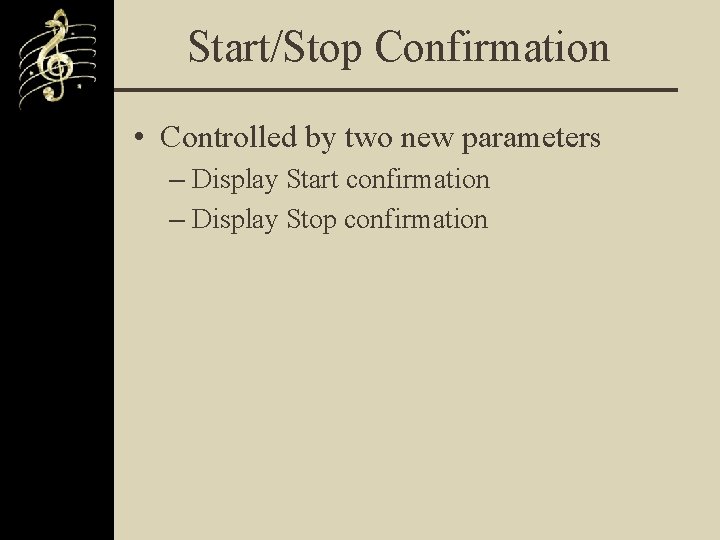
Start/Stop Confirmation • Controlled by two new parameters – Display Start confirmation – Display Stop confirmation
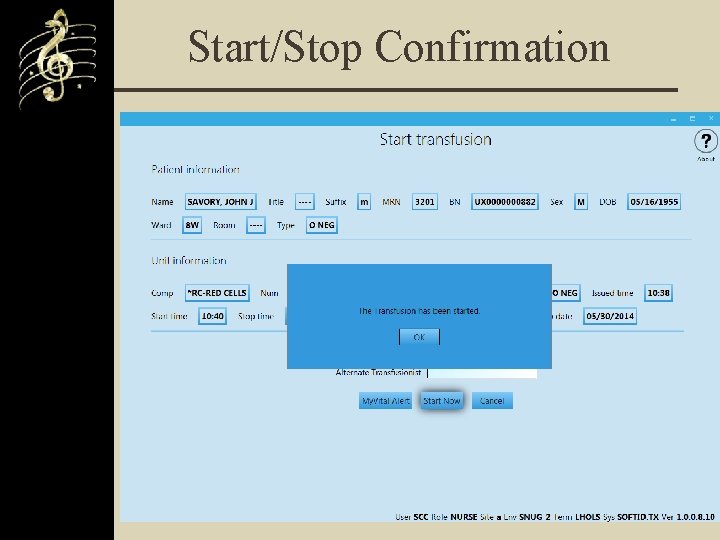
Start/Stop Confirmation
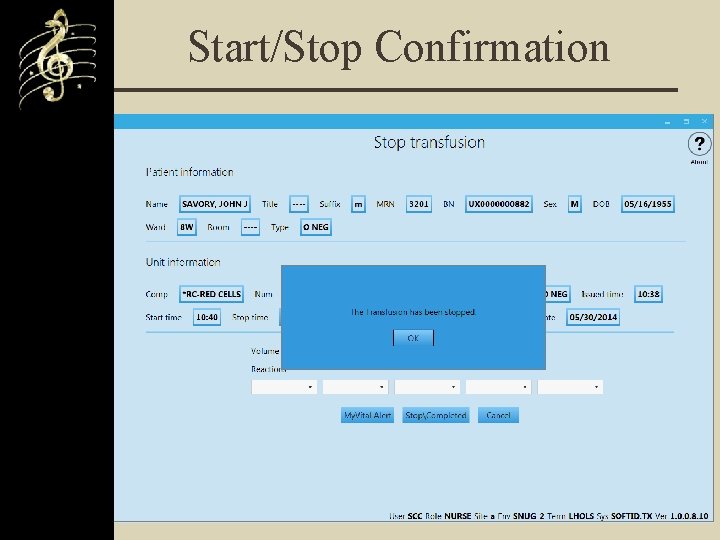
Start/Stop Confirmation
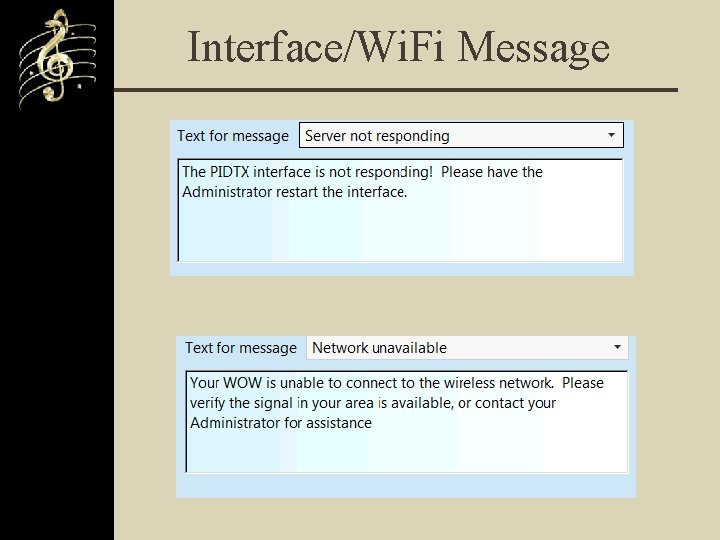
Interface/Wi. Fi Message
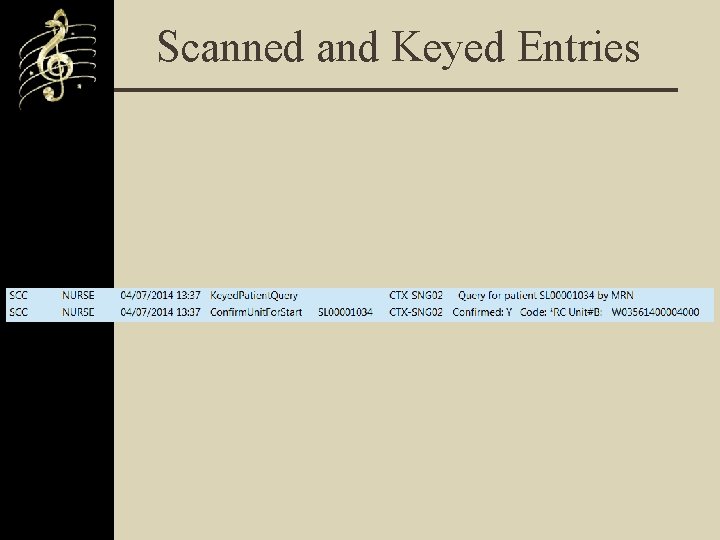
Scanned and Keyed Entries
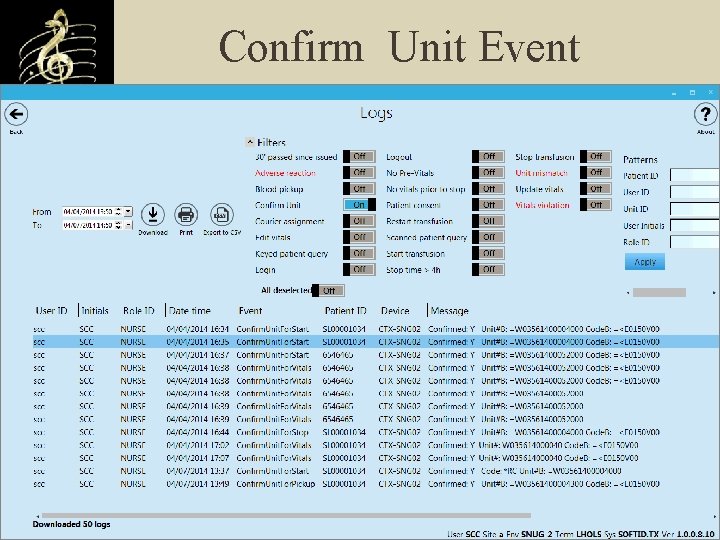
Confirm Unit Event
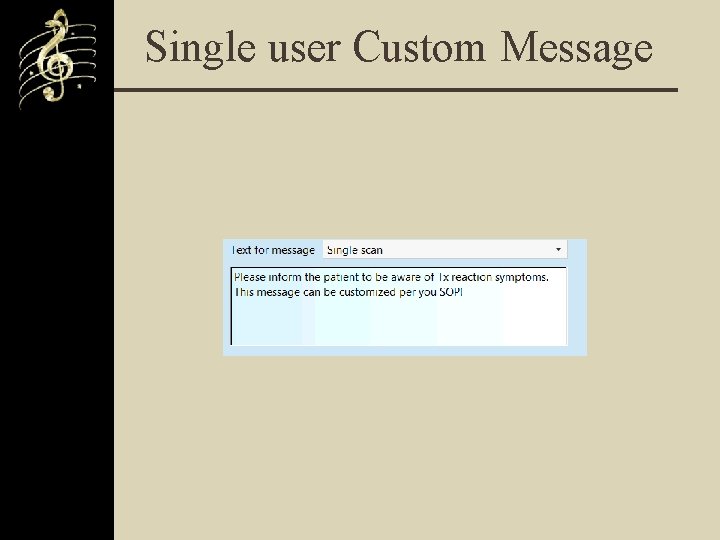
Single user Custom Message
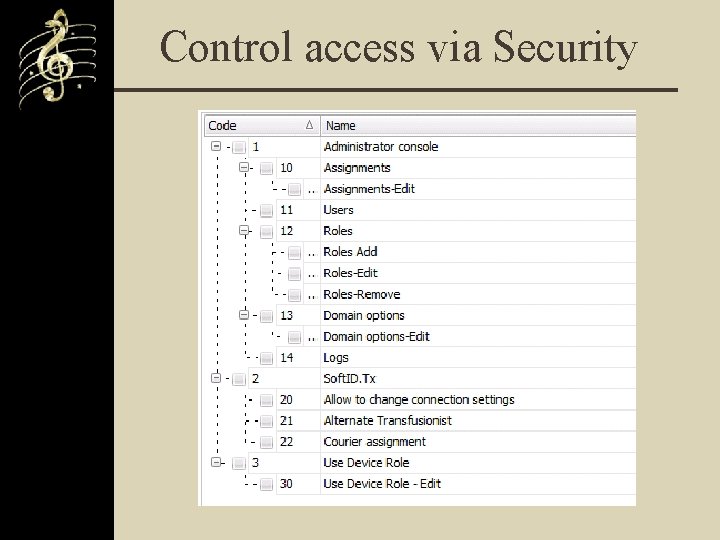
Control access via Security
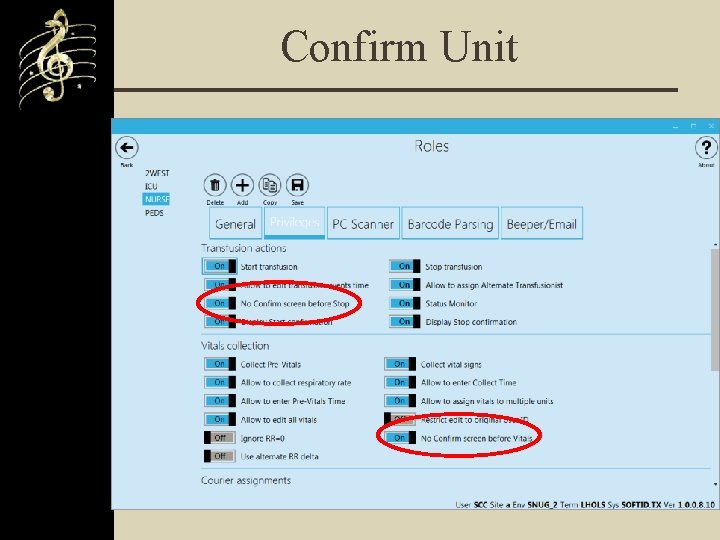
Confirm Unit
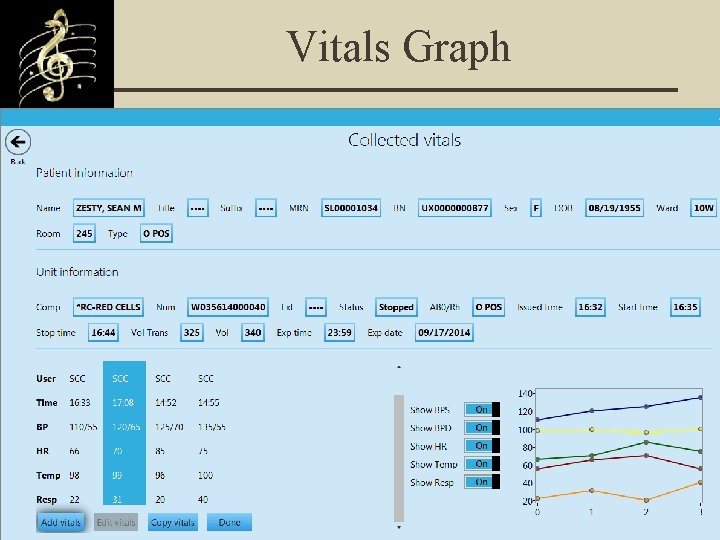
Vitals Graph
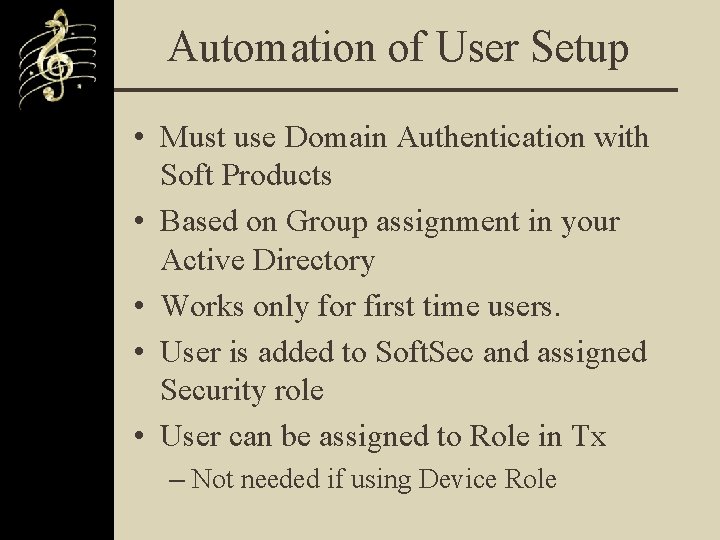
Automation of User Setup • Must use Domain Authentication with Soft Products • Based on Group assignment in your Active Directory • Works only for first time users. • User is added to Soft. Sec and assigned Security role • User can be assigned to Role in Tx – Not needed if using Device Role
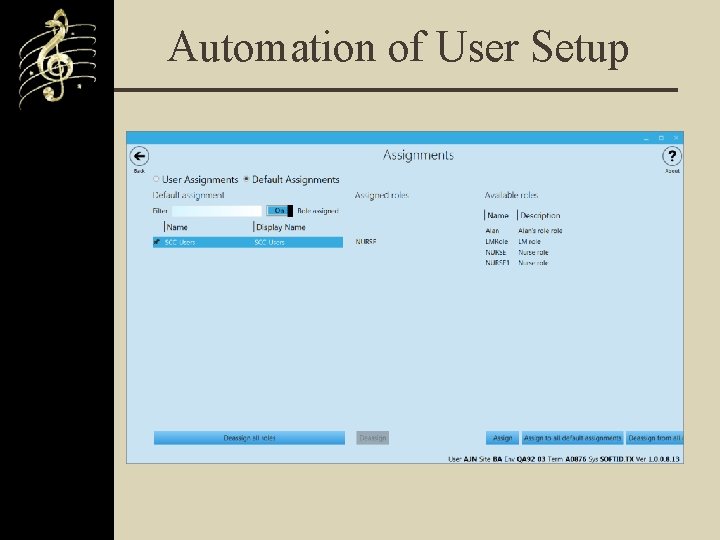
Automation of User Setup
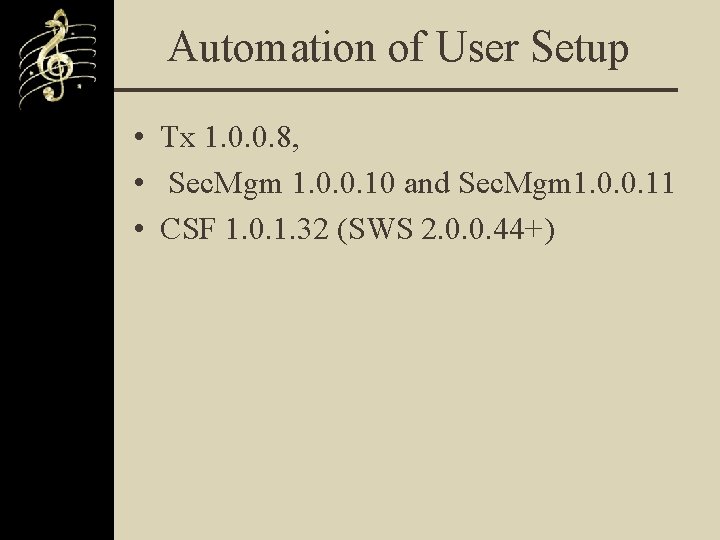
Automation of User Setup • Tx 1. 0. 0. 8, • Sec. Mgm 1. 0. 0. 10 and Sec. Mgm 1. 0. 0. 11 • CSF 1. 0. 1. 32 (SWS 2. 0. 0. 44+)
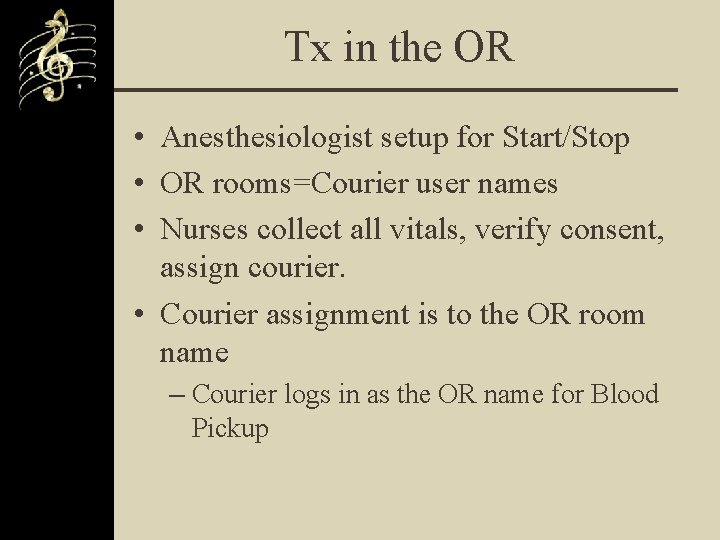
Tx in the OR • Anesthesiologist setup for Start/Stop • OR rooms=Courier user names • Nurses collect all vitals, verify consent, assign courier. • Courier assignment is to the OR room name – Courier logs in as the OR name for Blood Pickup
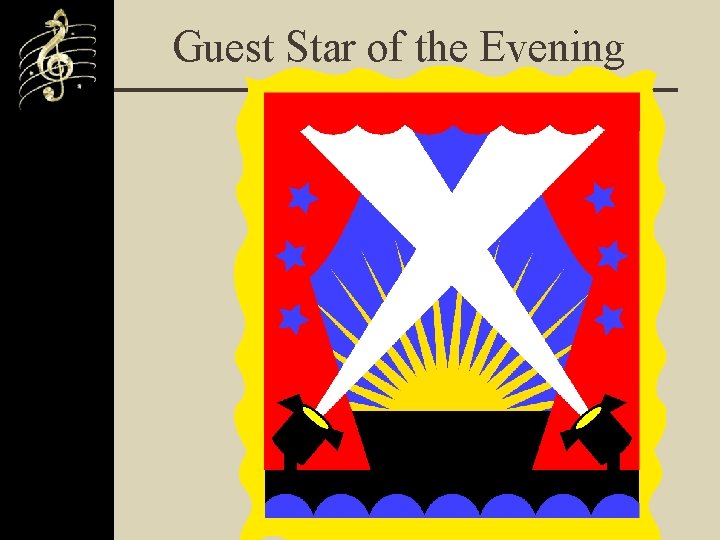
Guest Star of the Evening
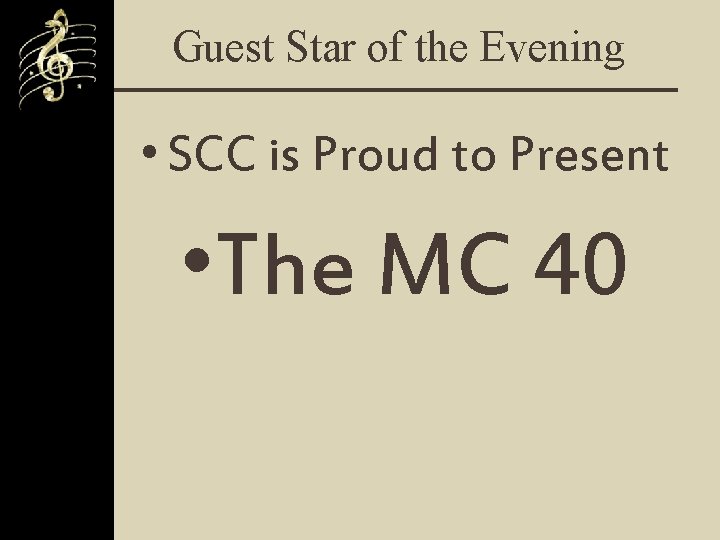
Guest Star of the Evening • SCC is Proud to Present • The MC 40

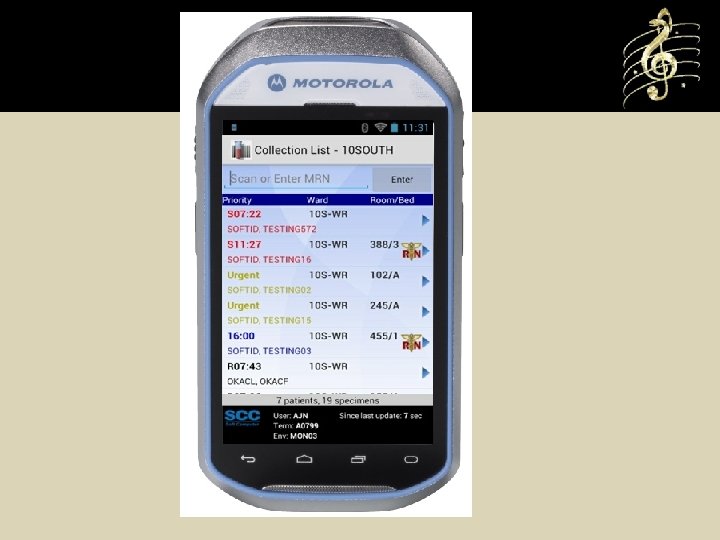
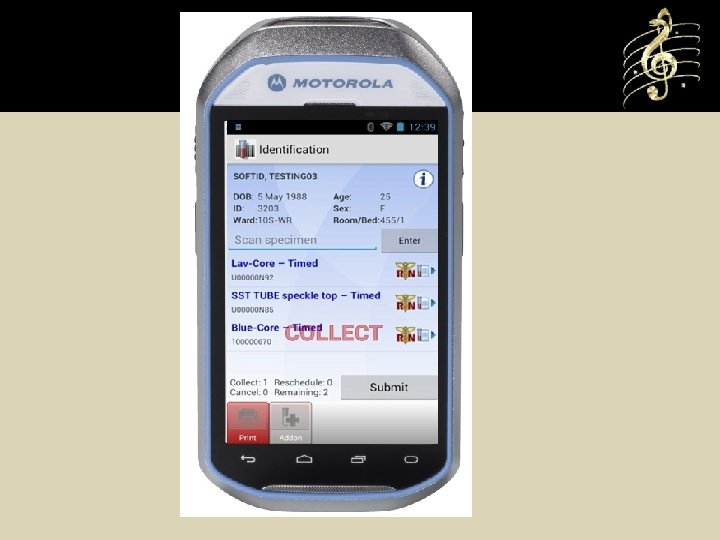
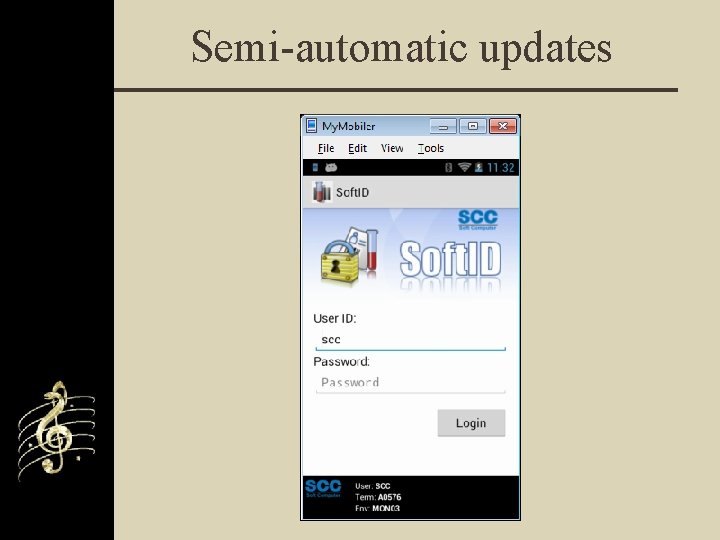
Semi-automatic updates
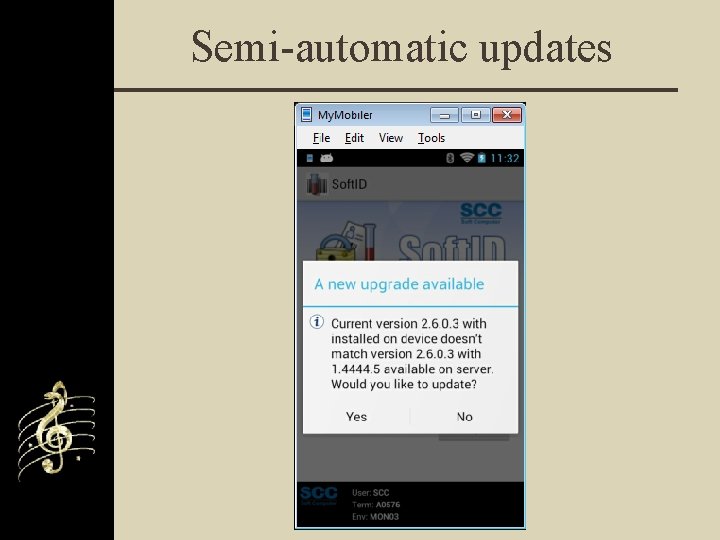
Semi-automatic updates
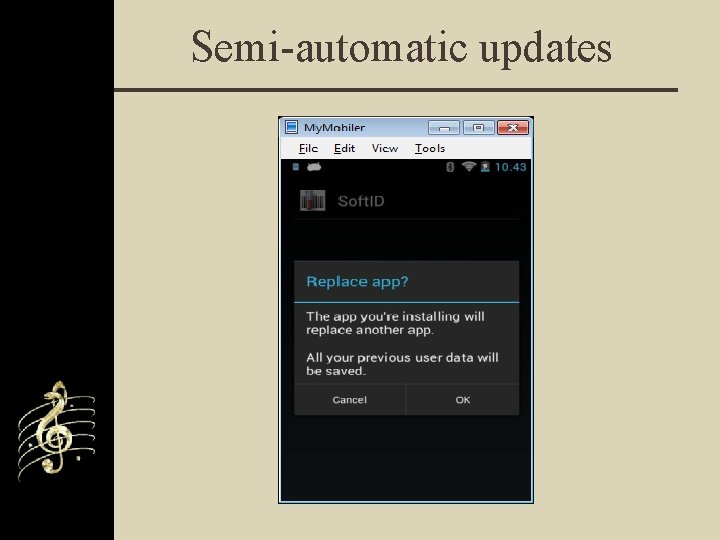
Semi-automatic updates
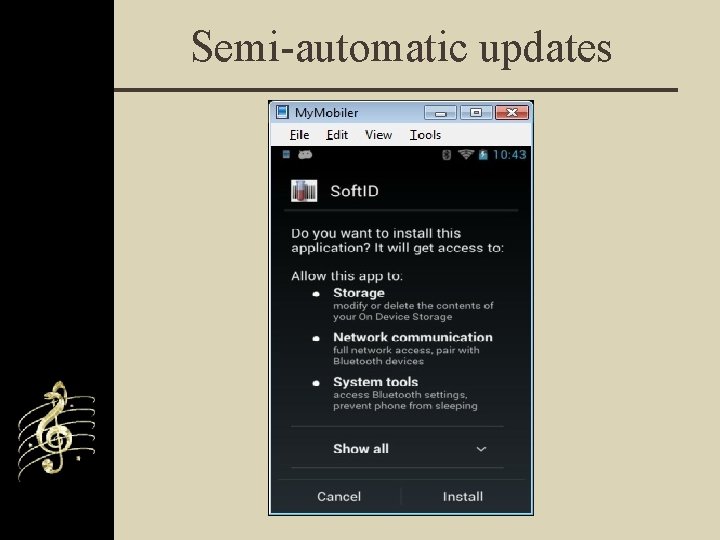
Semi-automatic updates
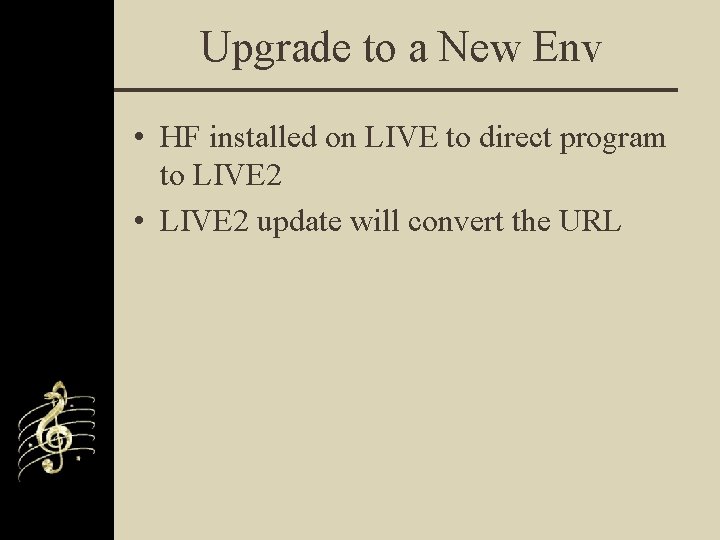
Upgrade to a New Env • HF installed on LIVE to direct program to LIVE 2 • LIVE 2 update will convert the URL
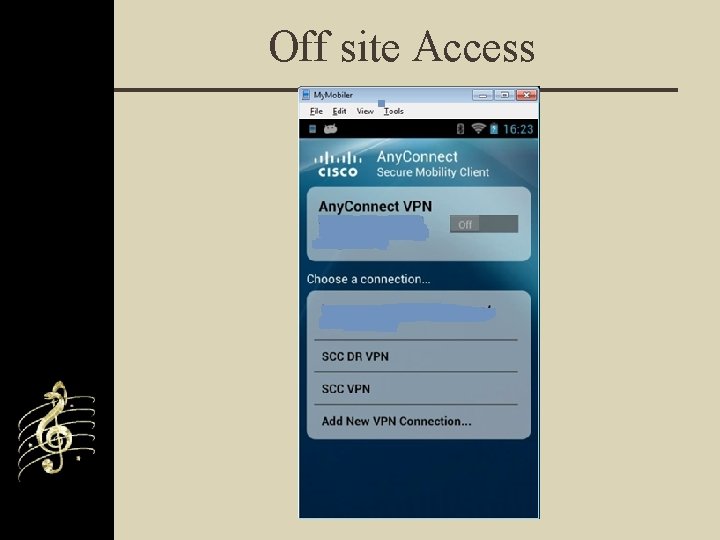
Off site Access
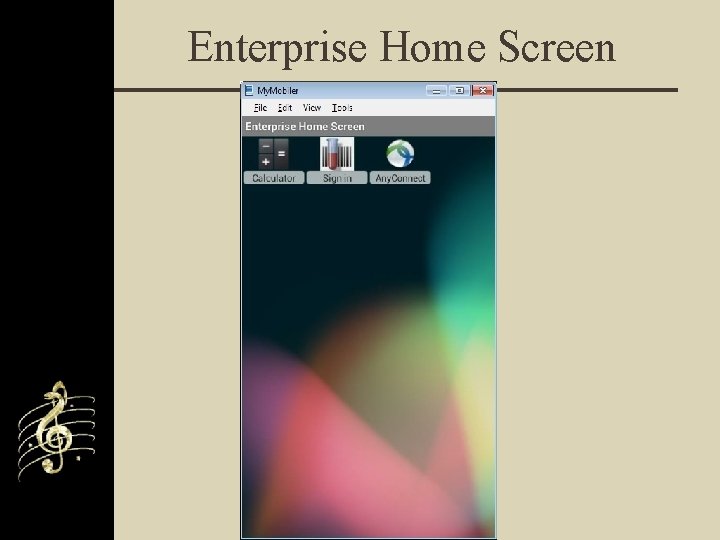
Enterprise Home Screen
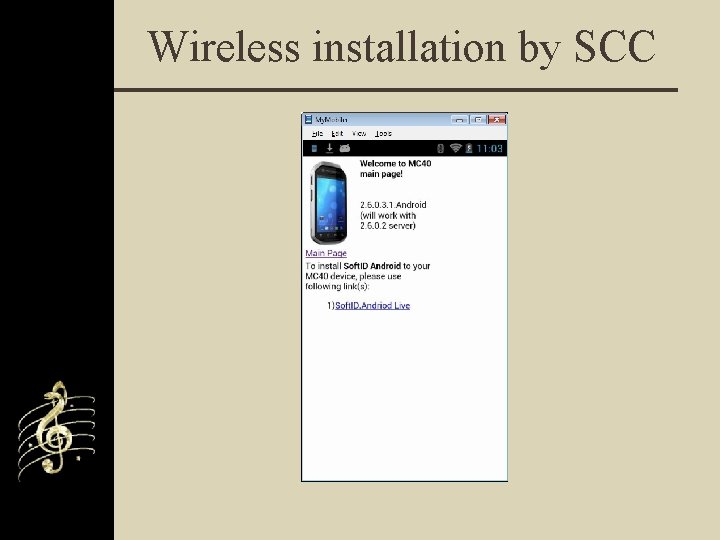
Wireless installation by SCC
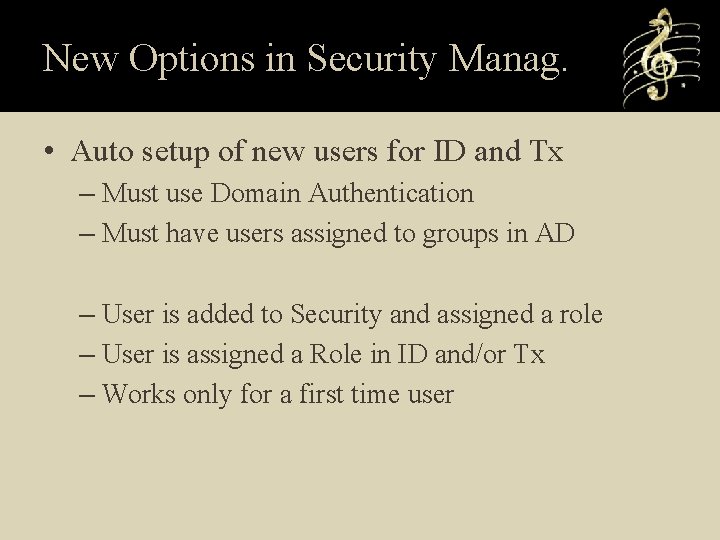
New Options in Security Manag. • Auto setup of new users for ID and Tx – Must use Domain Authentication – Must have users assigned to groups in AD – User is added to Security and assigned a role – User is assigned a Role in ID and/or Tx – Works only for a first time user
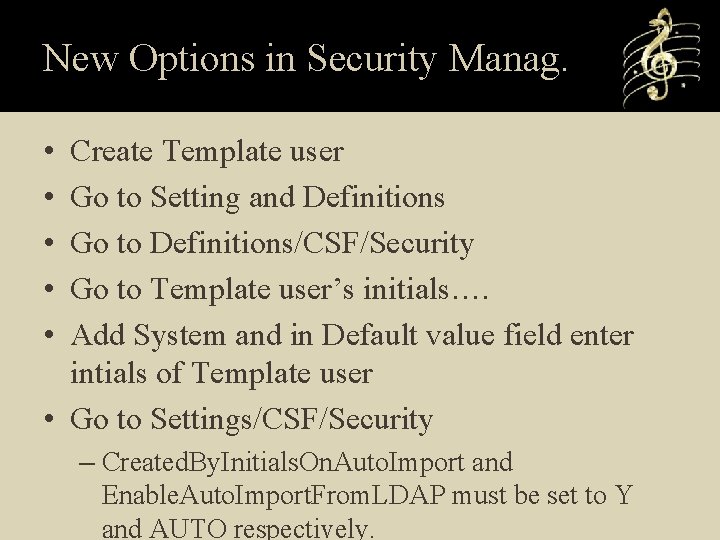
New Options in Security Manag. • • • Create Template user Go to Setting and Definitions Go to Definitions/CSF/Security Go to Template user’s initials…. Add System and in Default value field enter intials of Template user • Go to Settings/CSF/Security – Created. By. Initials. On. Auto. Import and Enable. Auto. Import. From. LDAP must be set to Y and AUTO respectively.
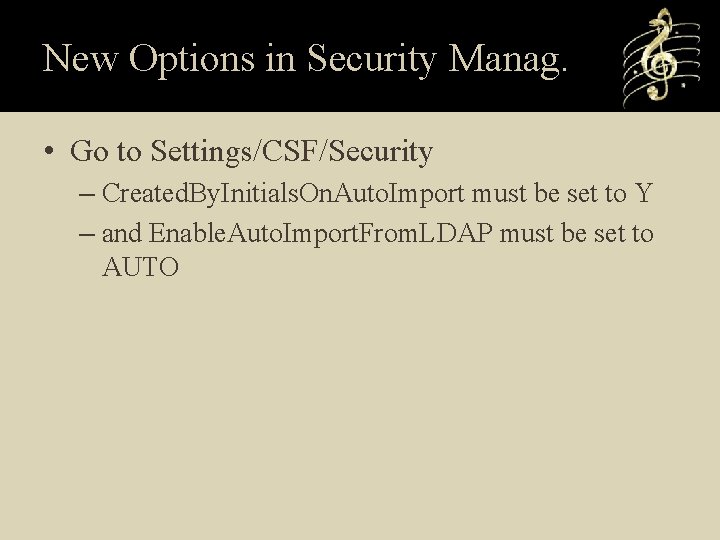
New Options in Security Manag. • Go to Settings/CSF/Security – Created. By. Initials. On. Auto. Import must be set to Y – and Enable. Auto. Import. From. LDAP must be set to AUTO

Performance Review Questions? ?