The SAT Suite of Assessments Using Scores and
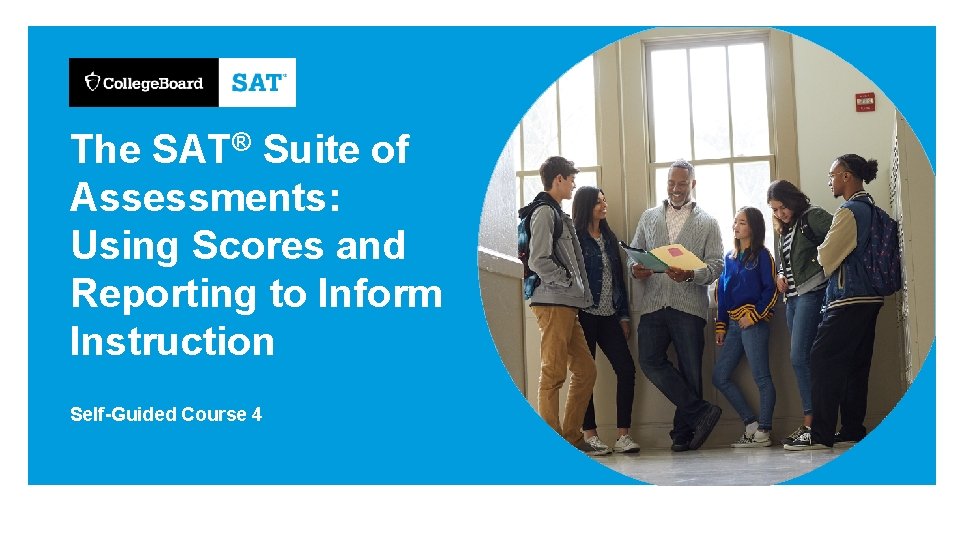
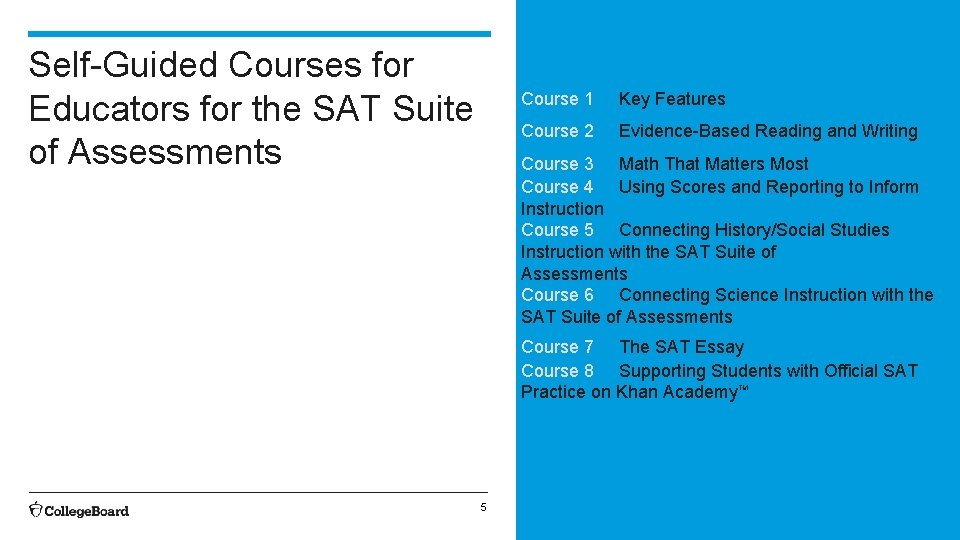
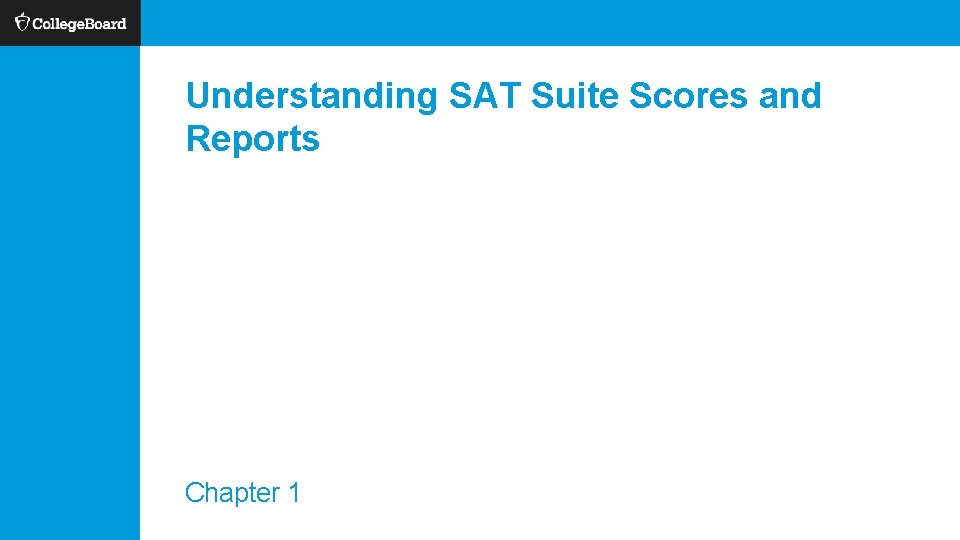
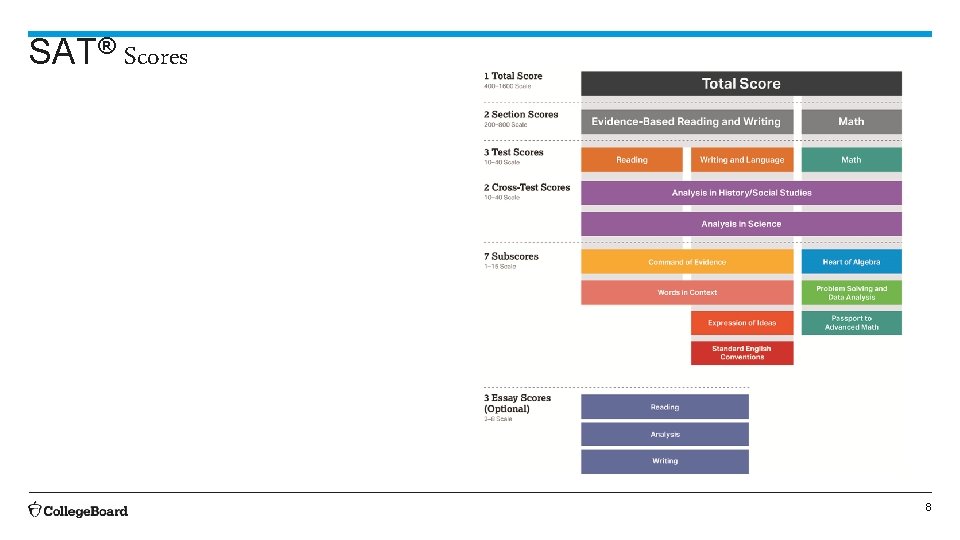
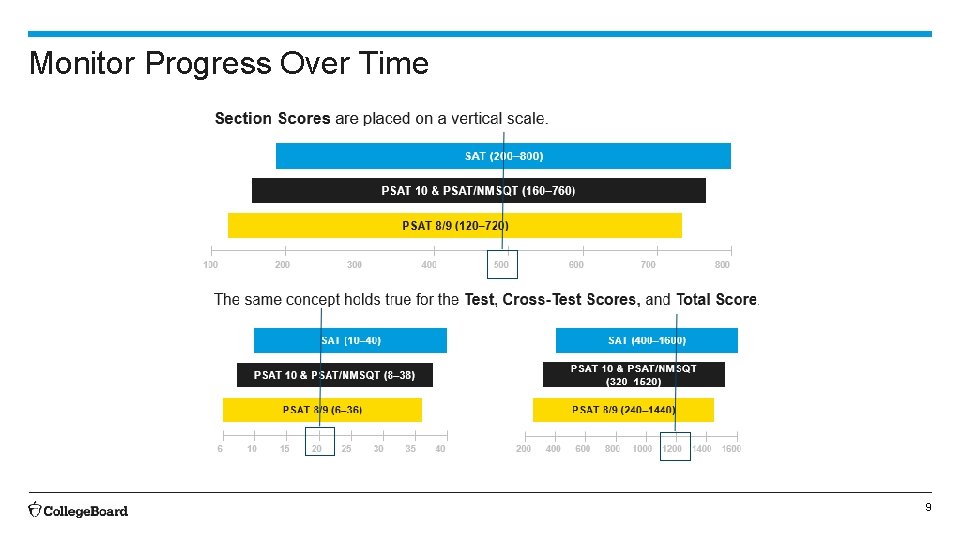
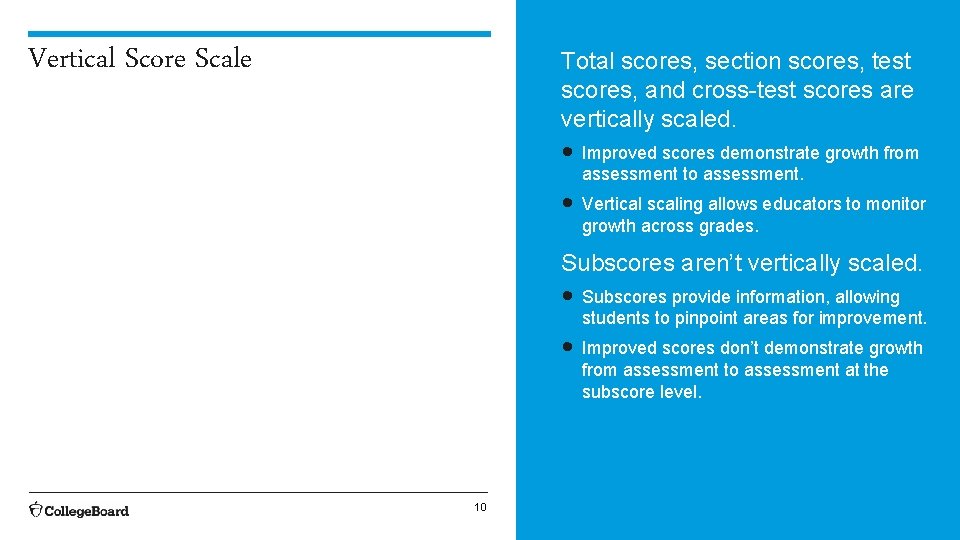
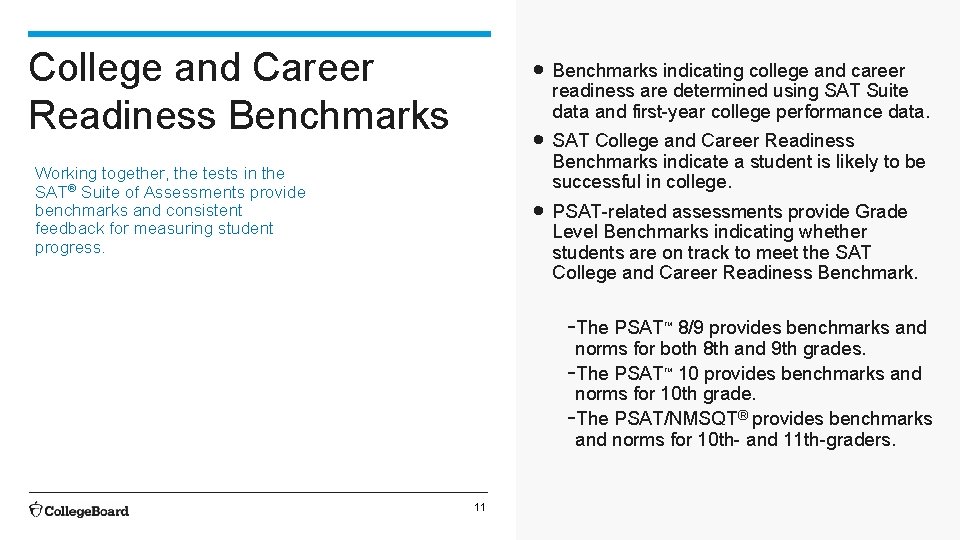
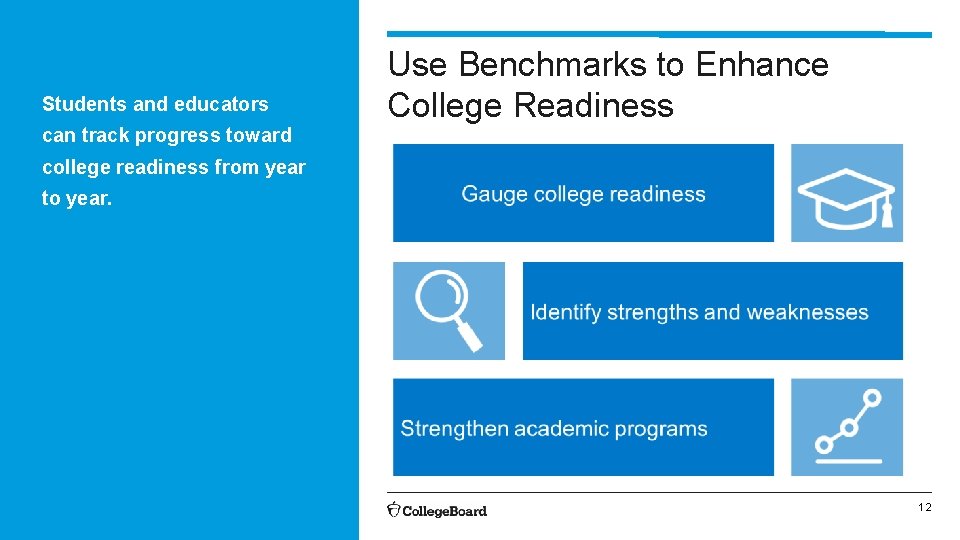
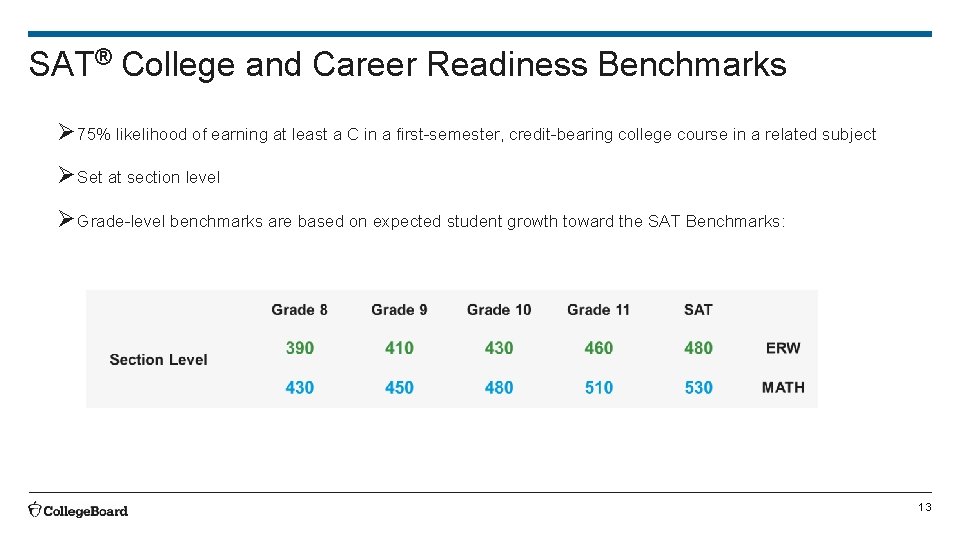
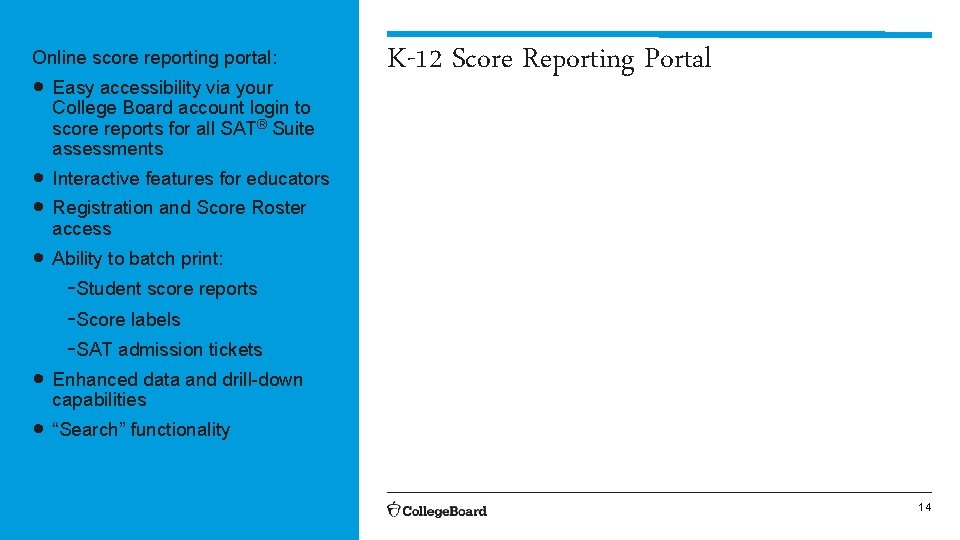
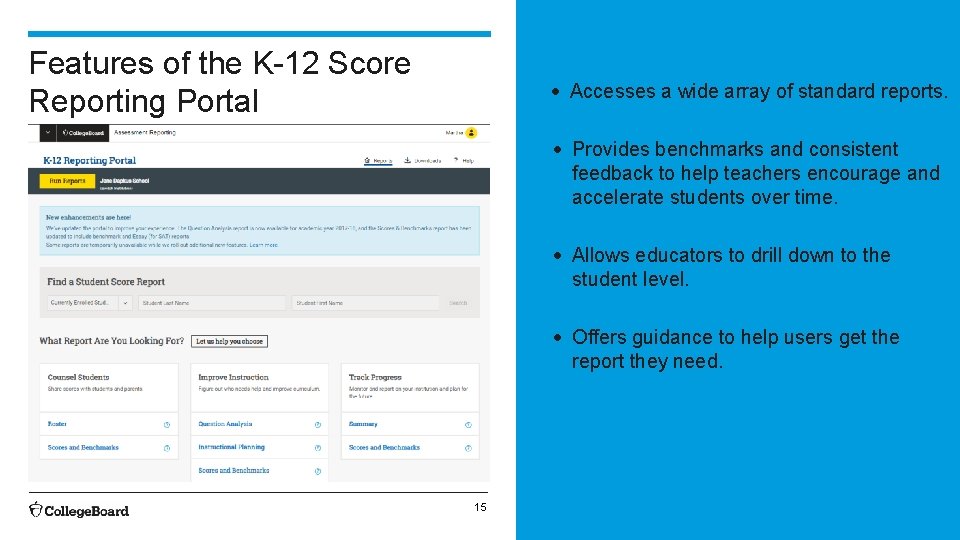
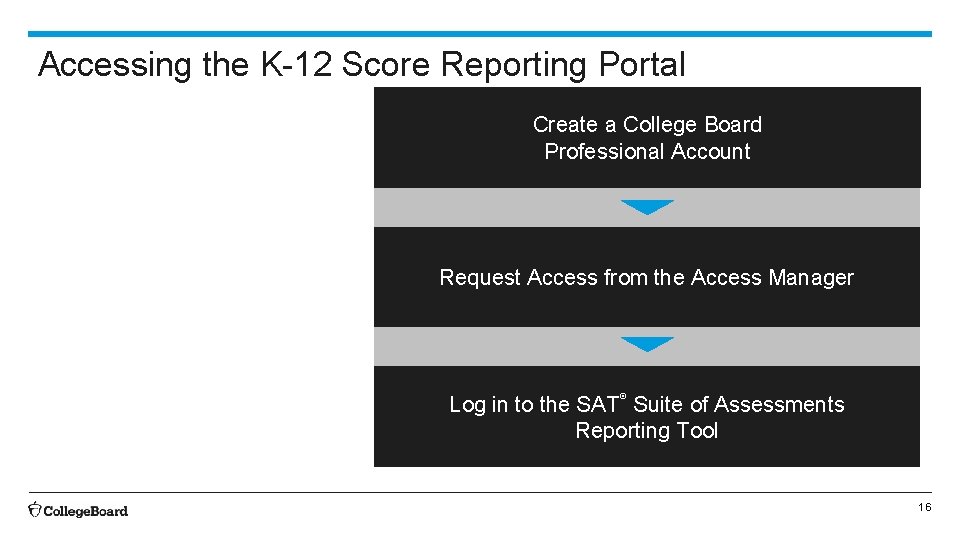
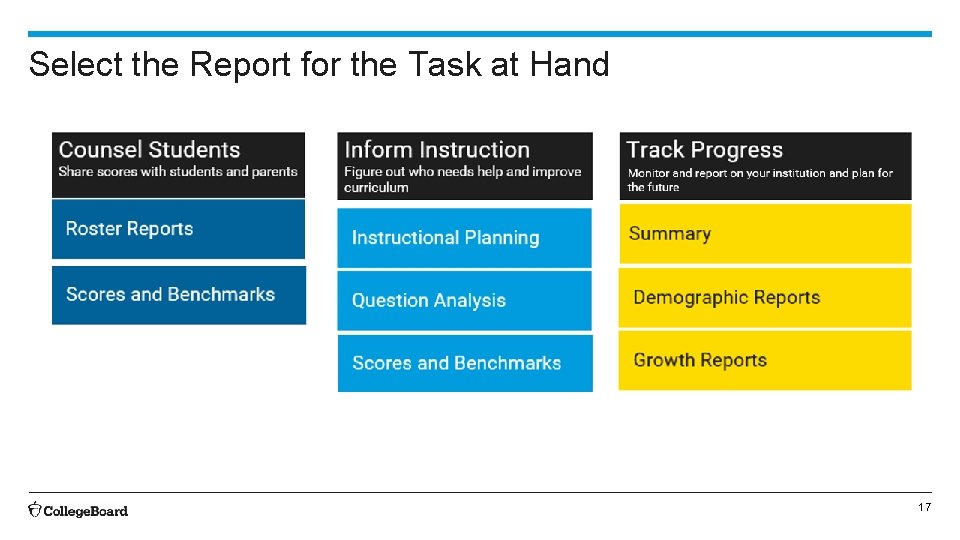
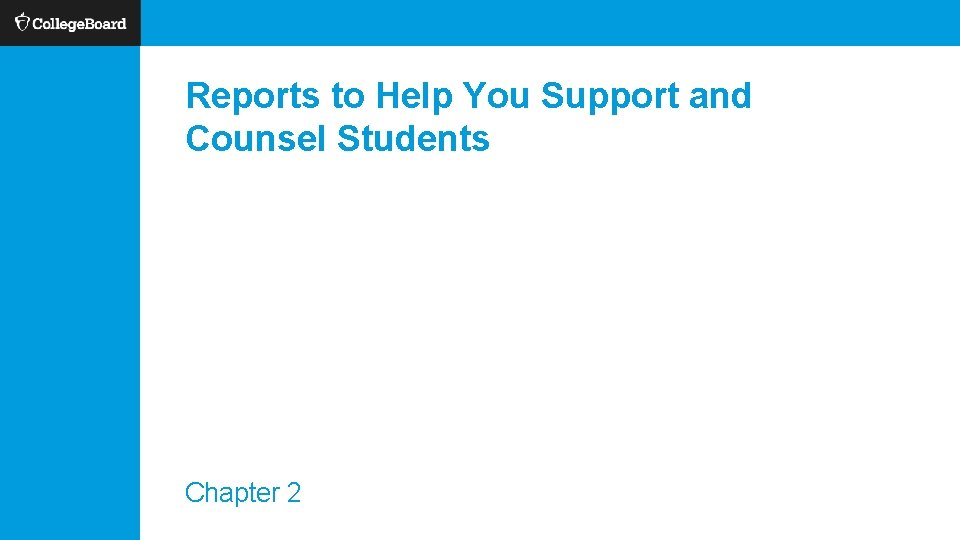
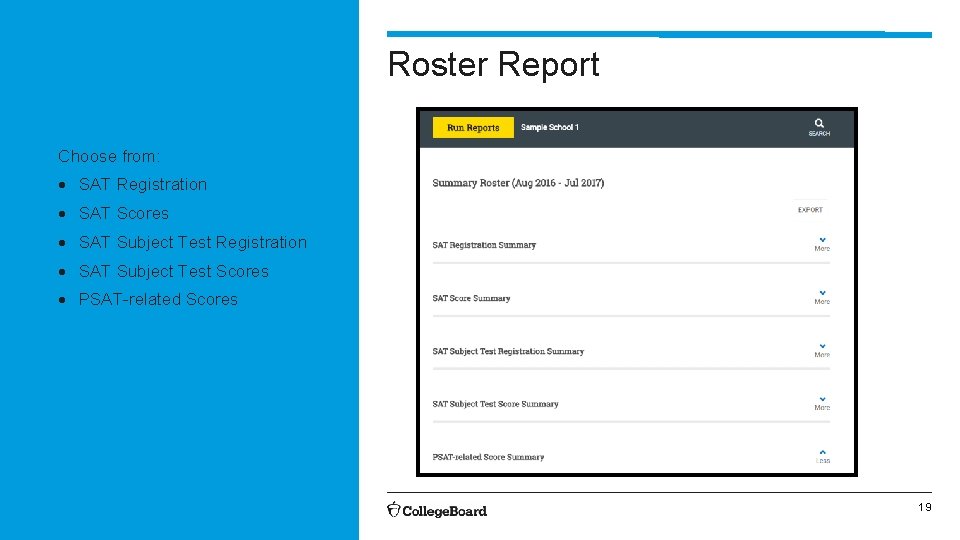
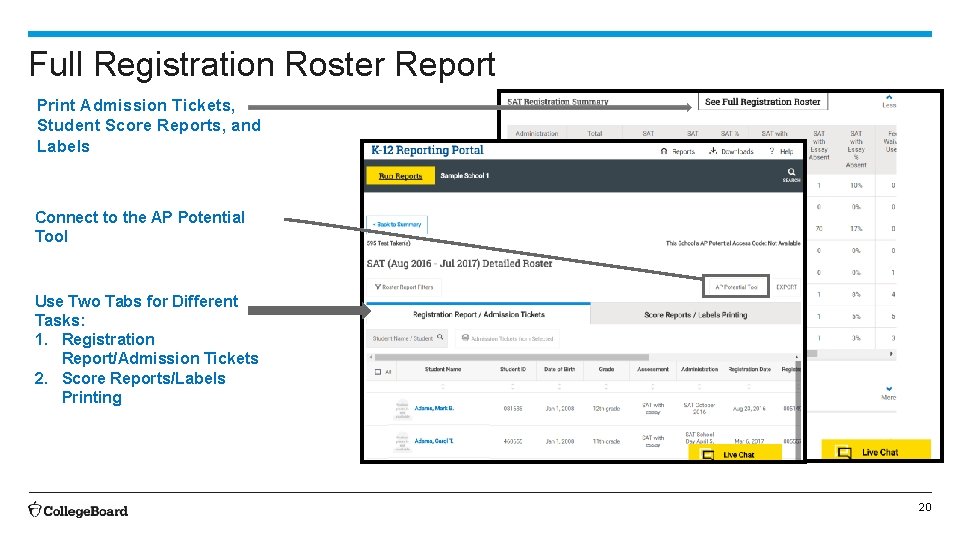
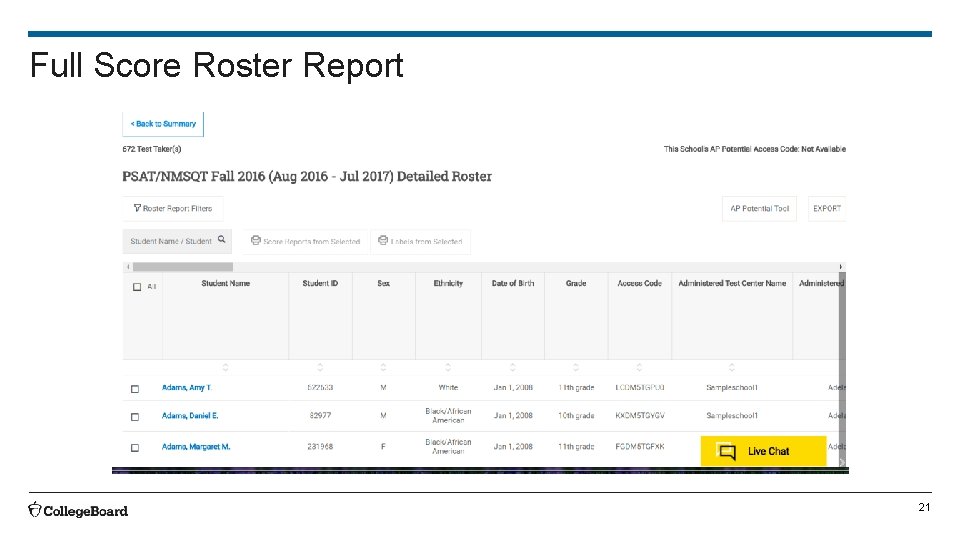
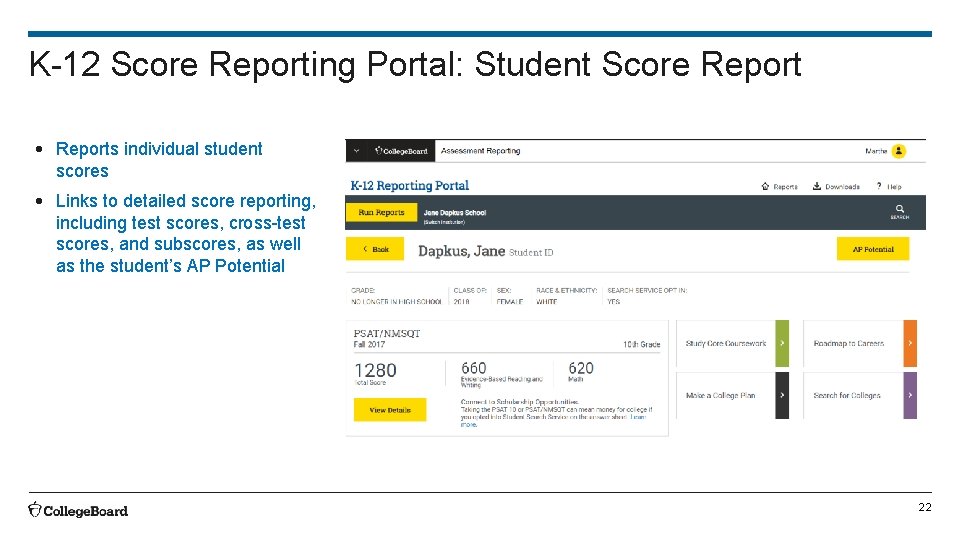
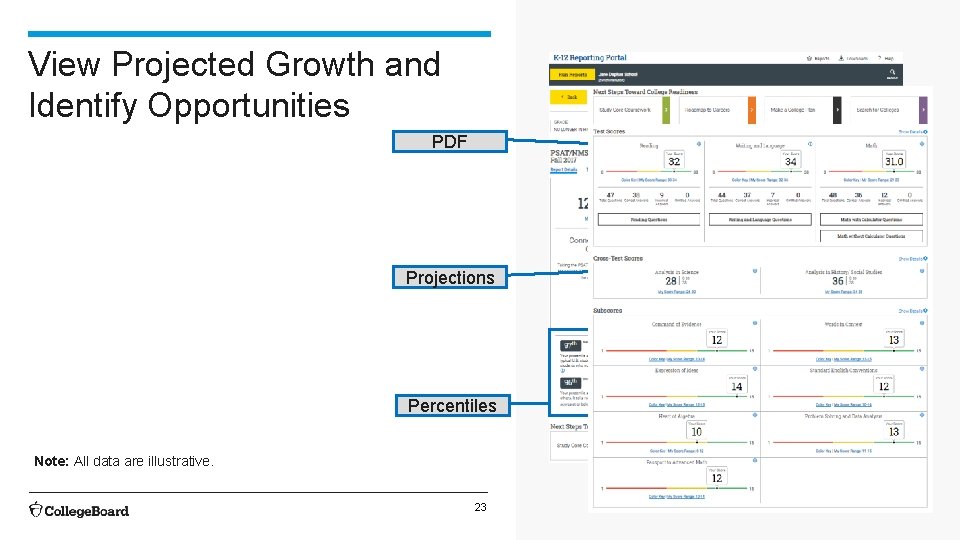
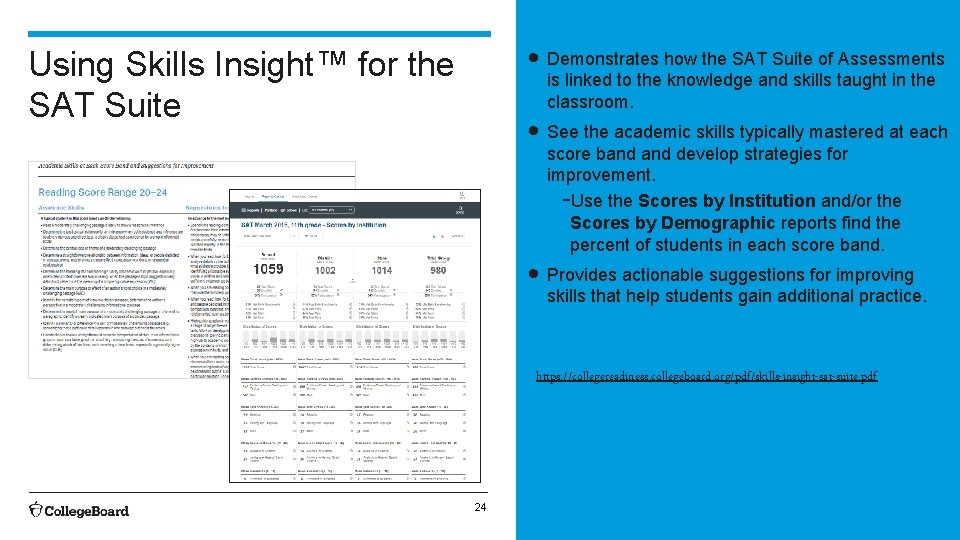
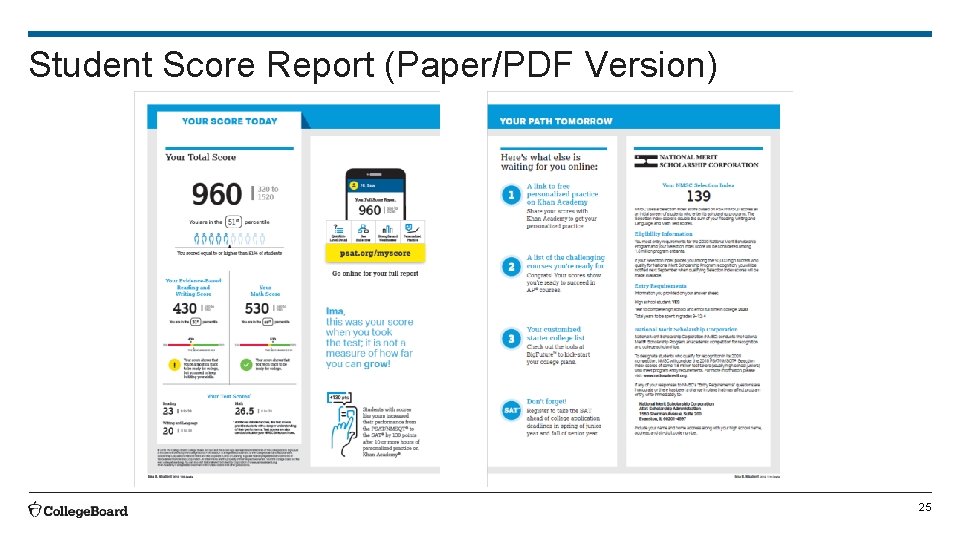
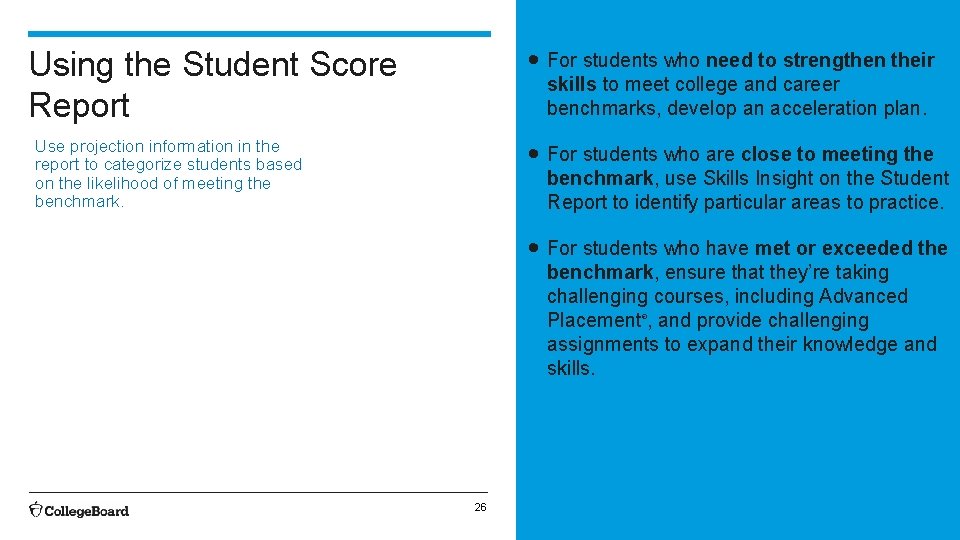
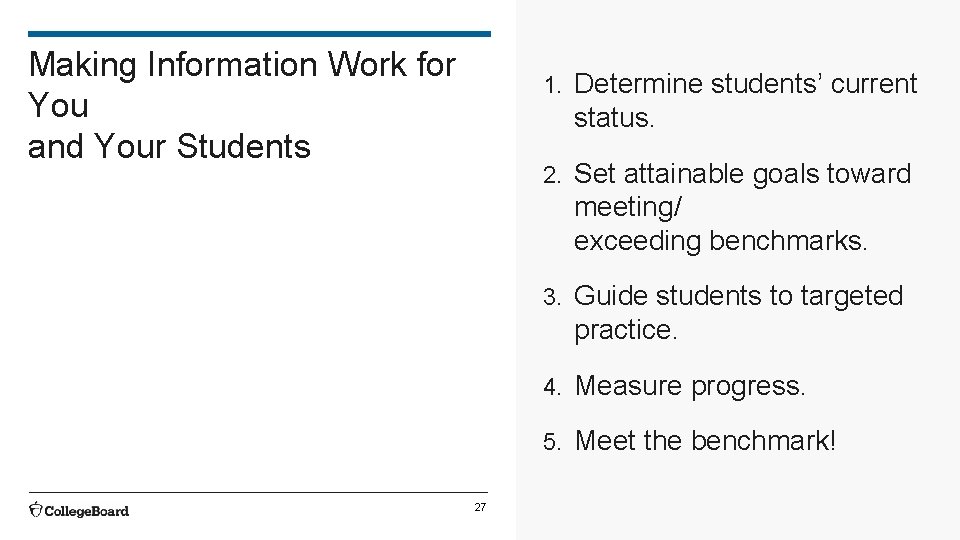
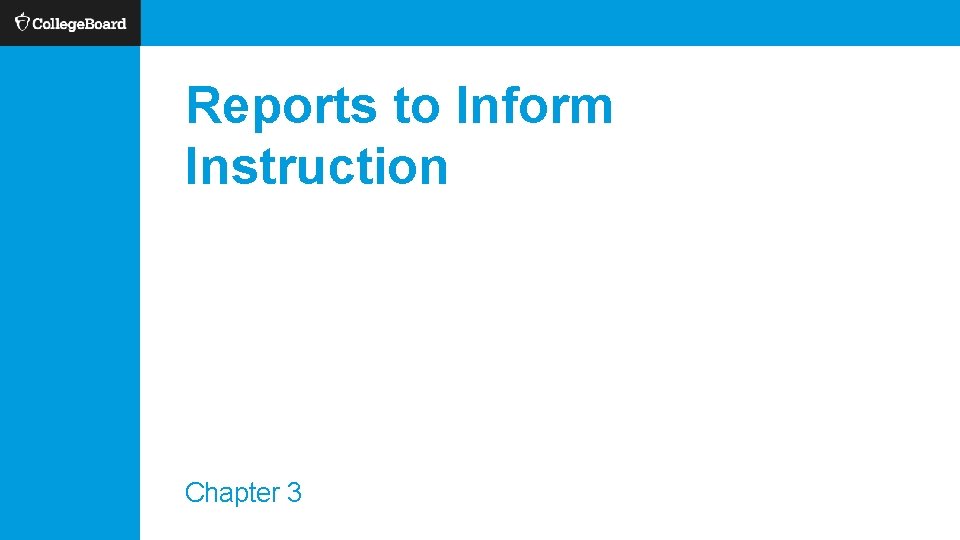
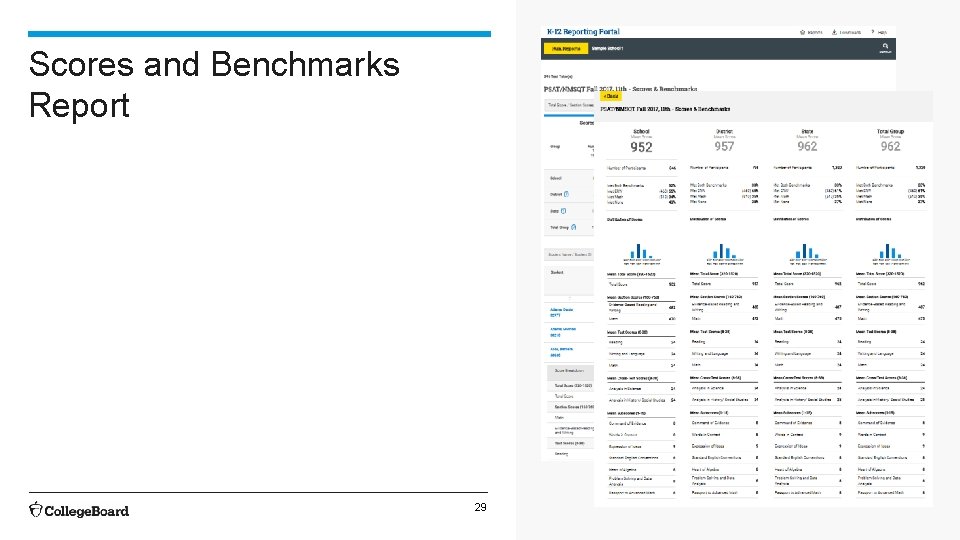
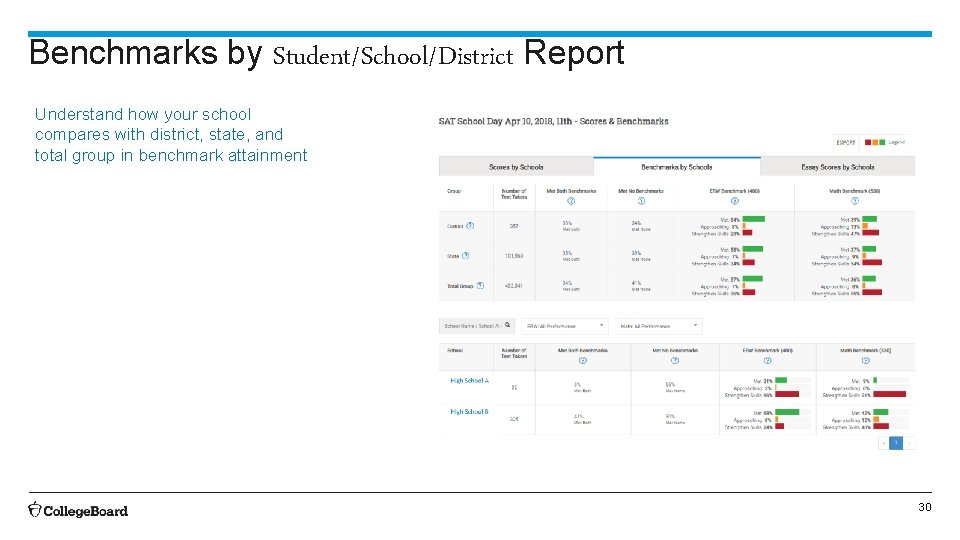
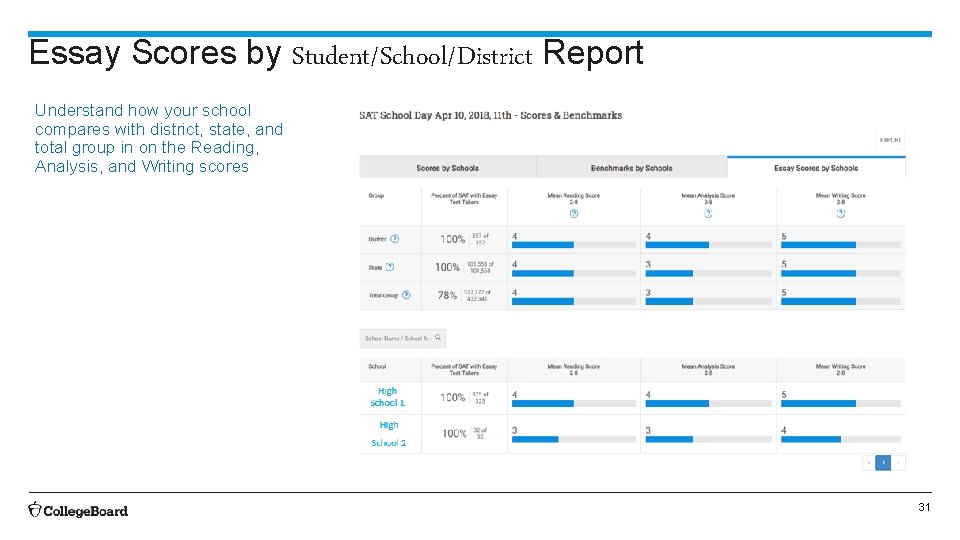
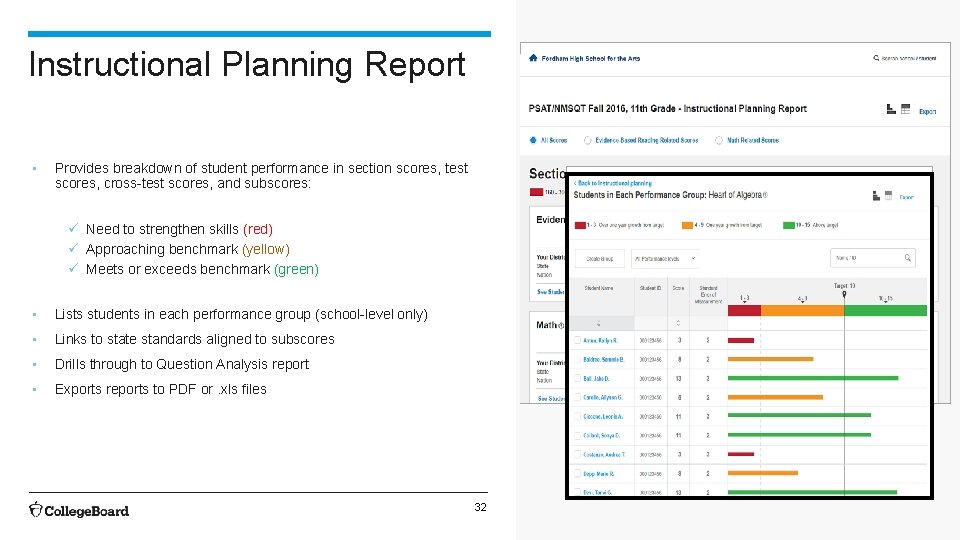
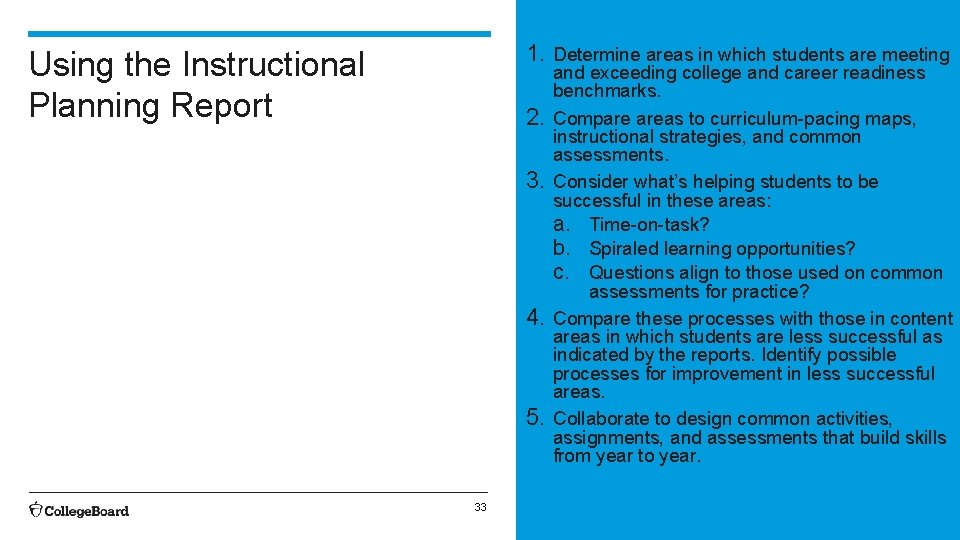
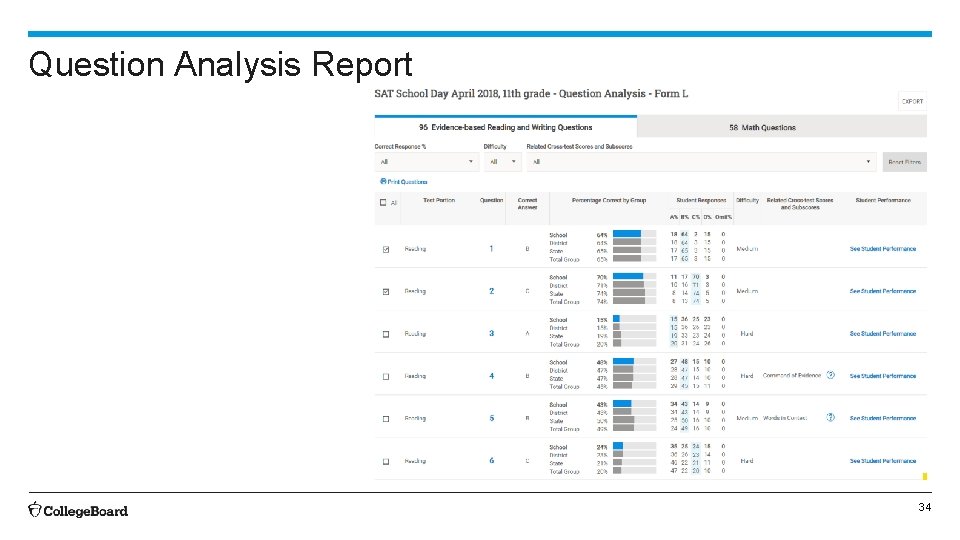
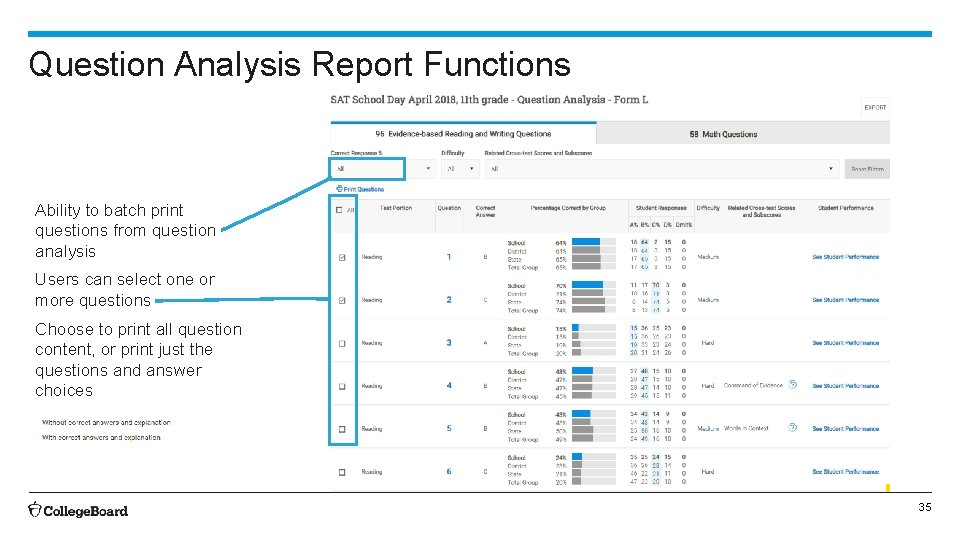
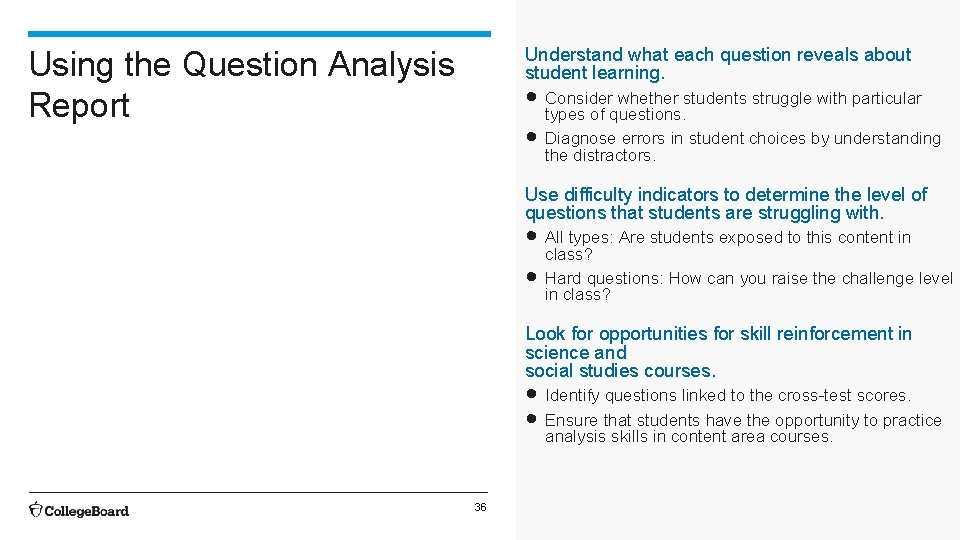
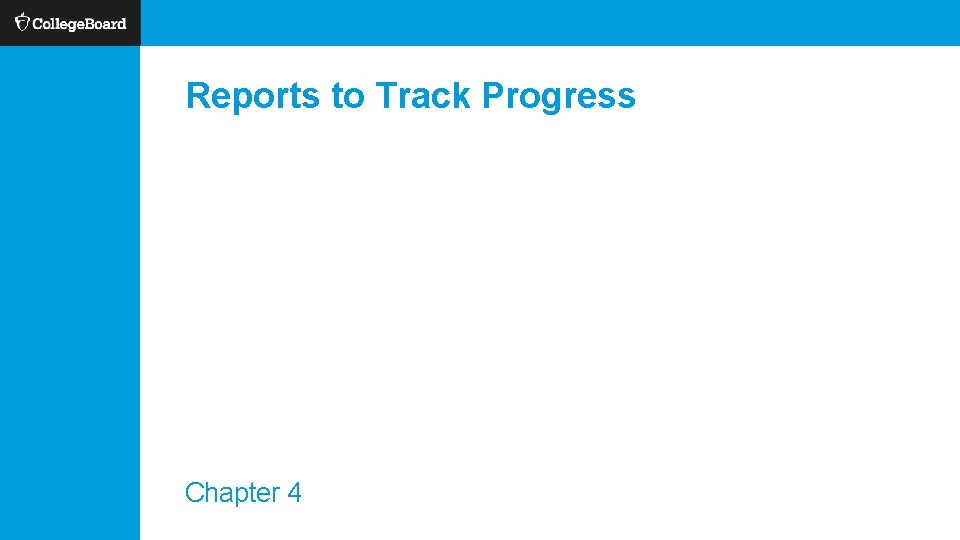
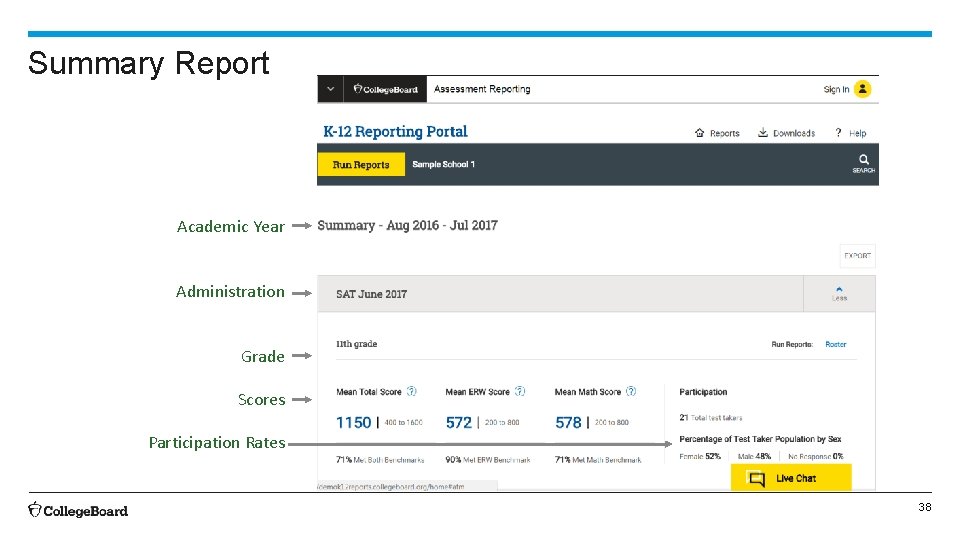
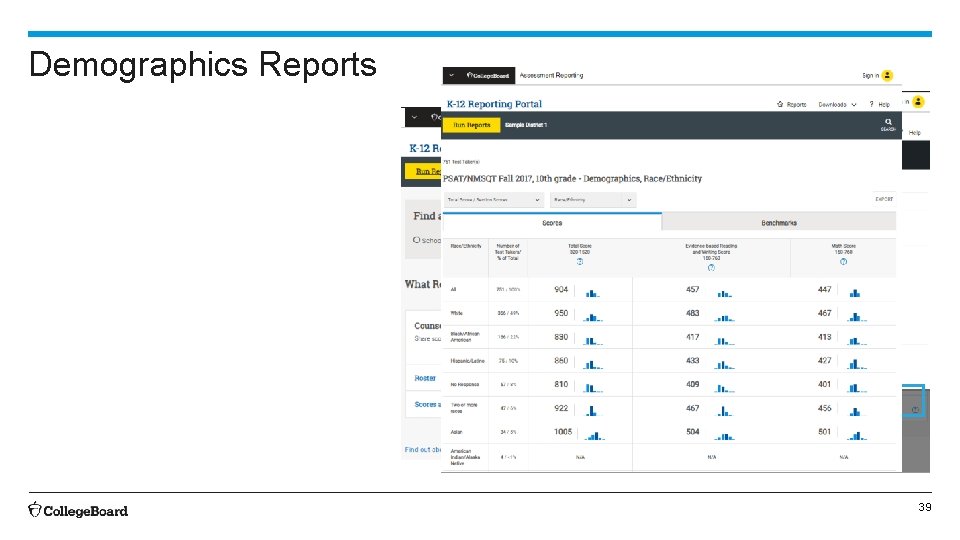
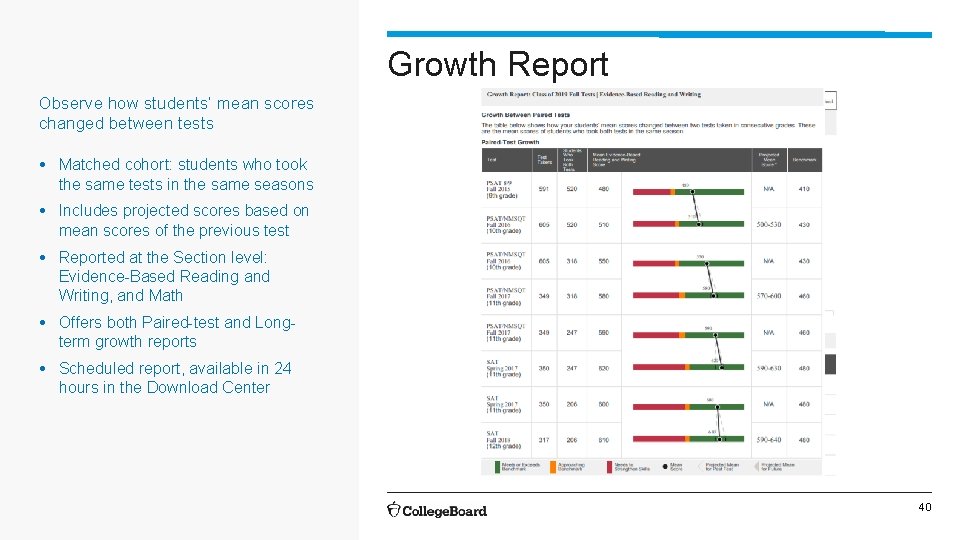
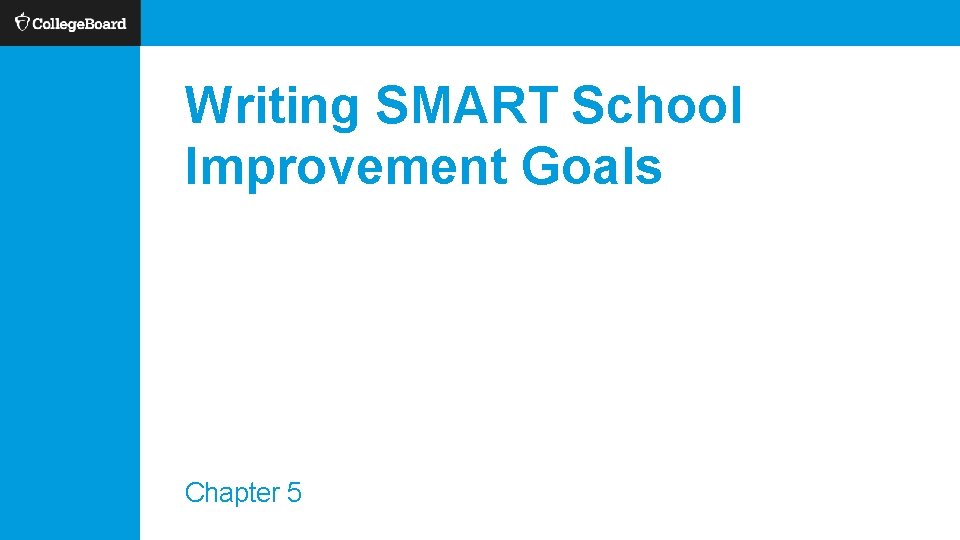
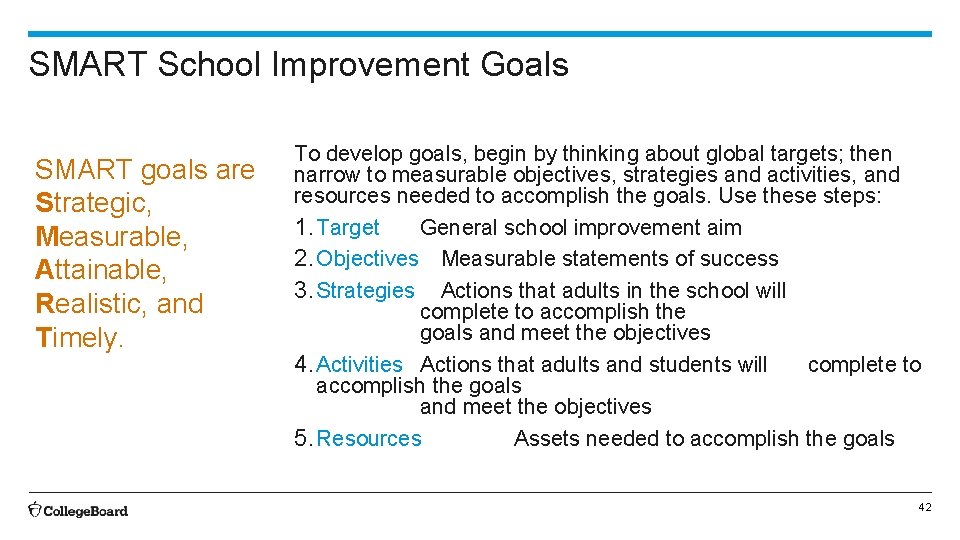
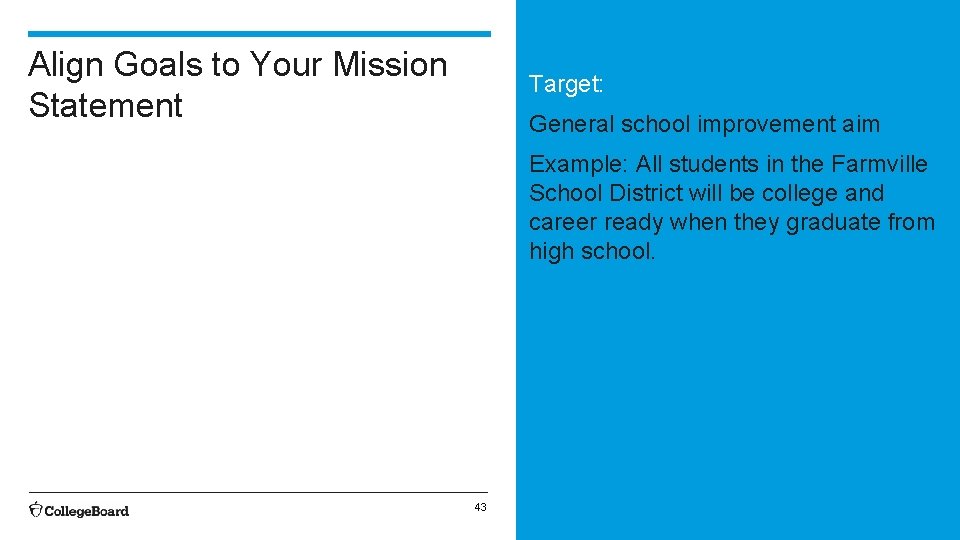
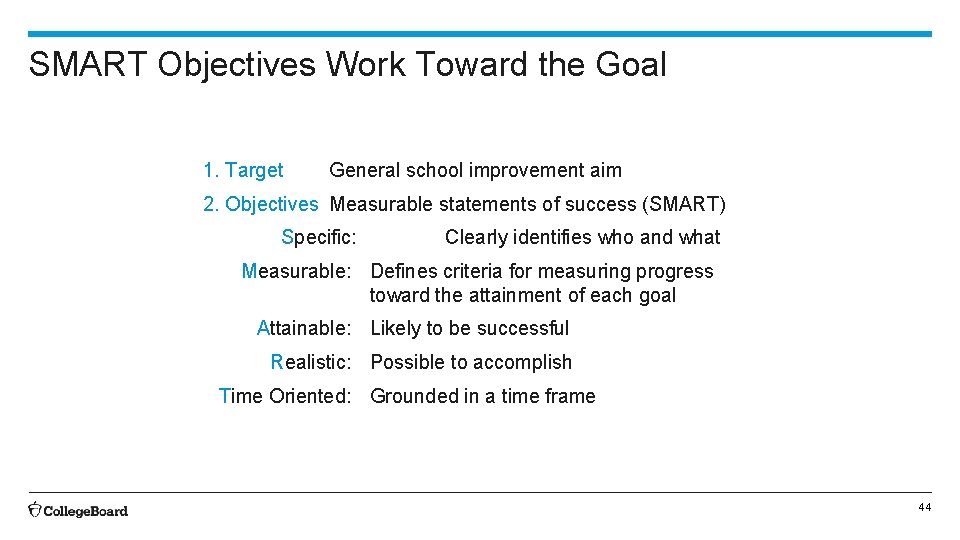
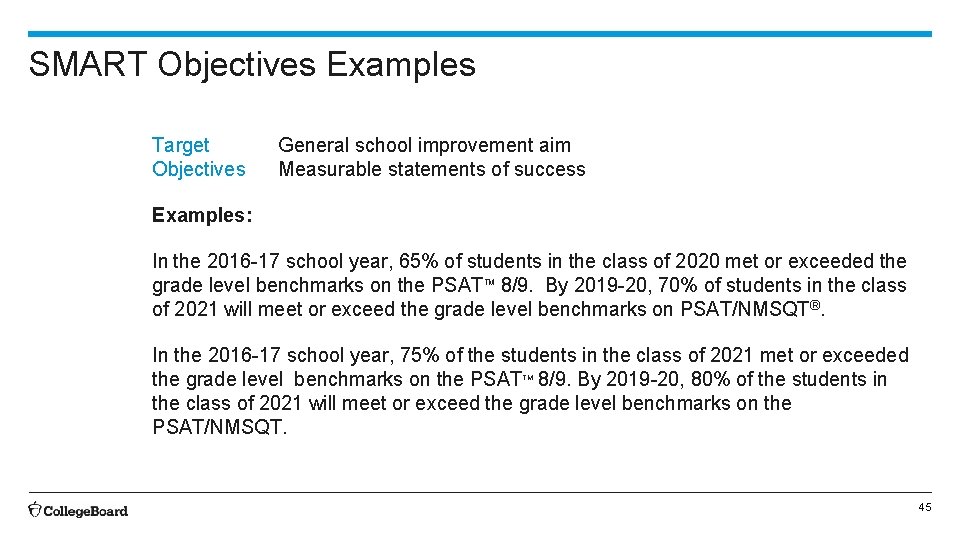
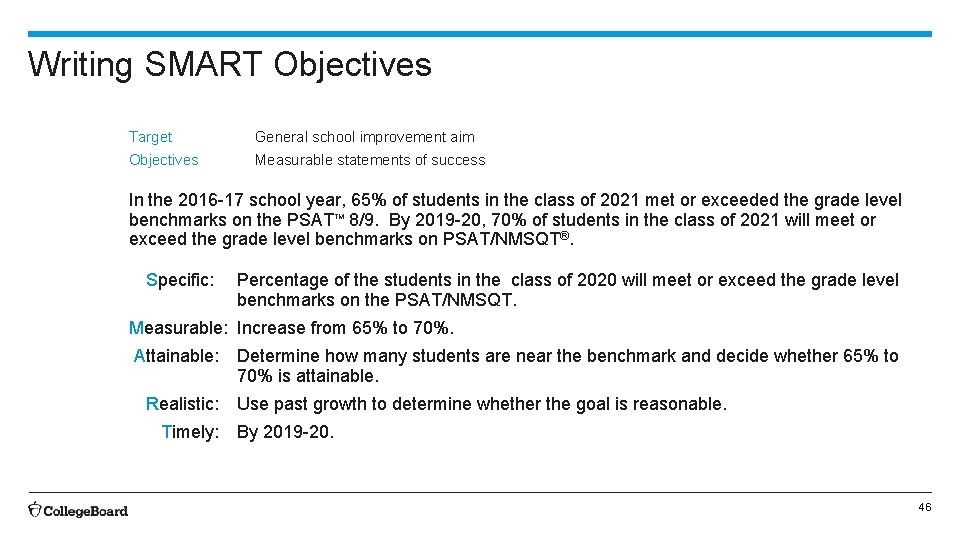
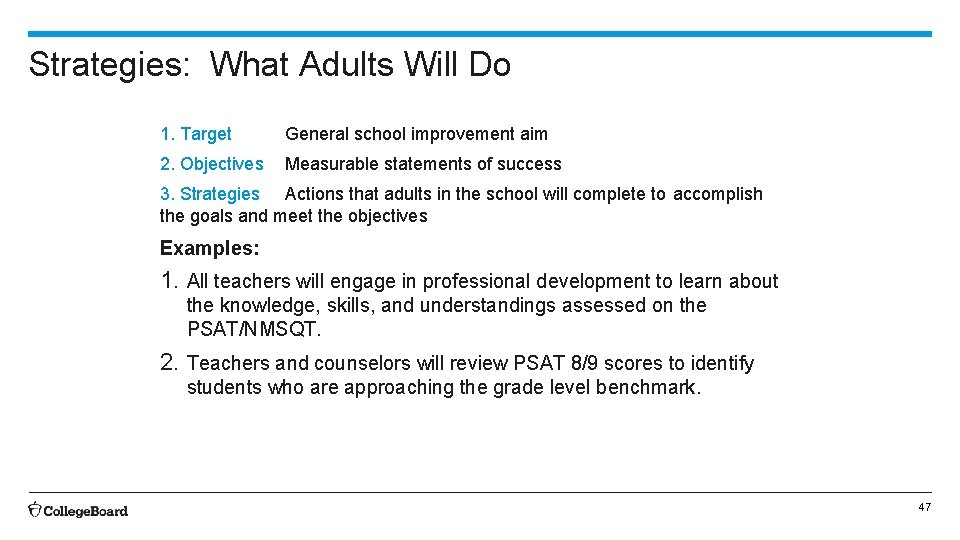
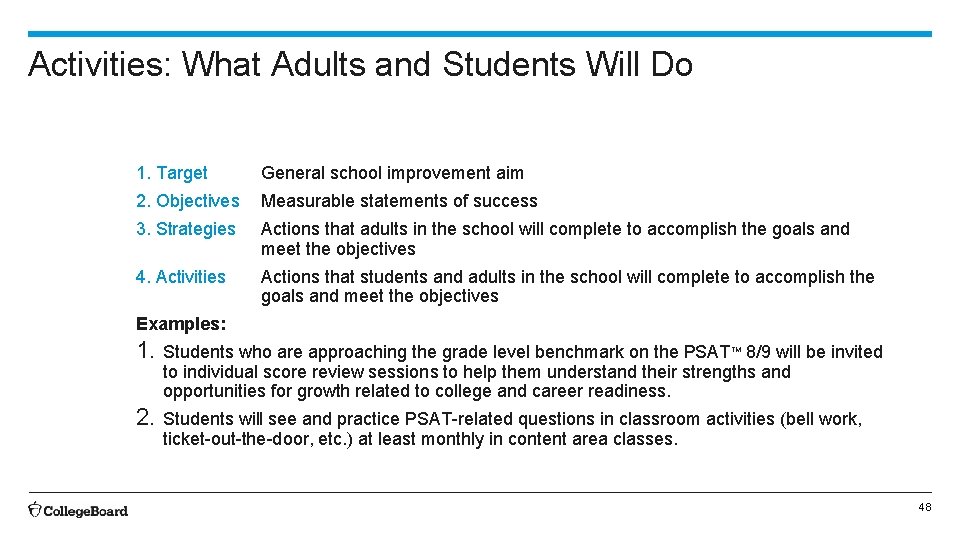
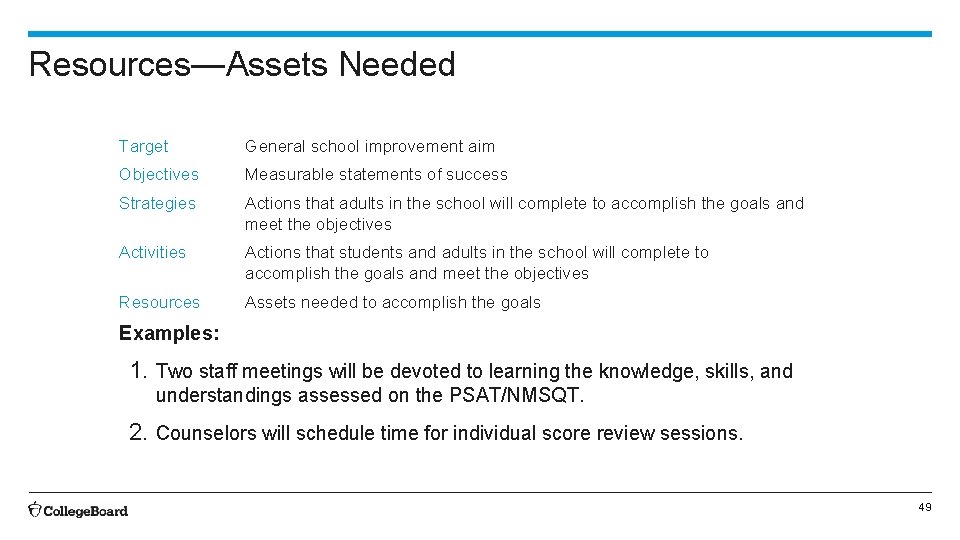
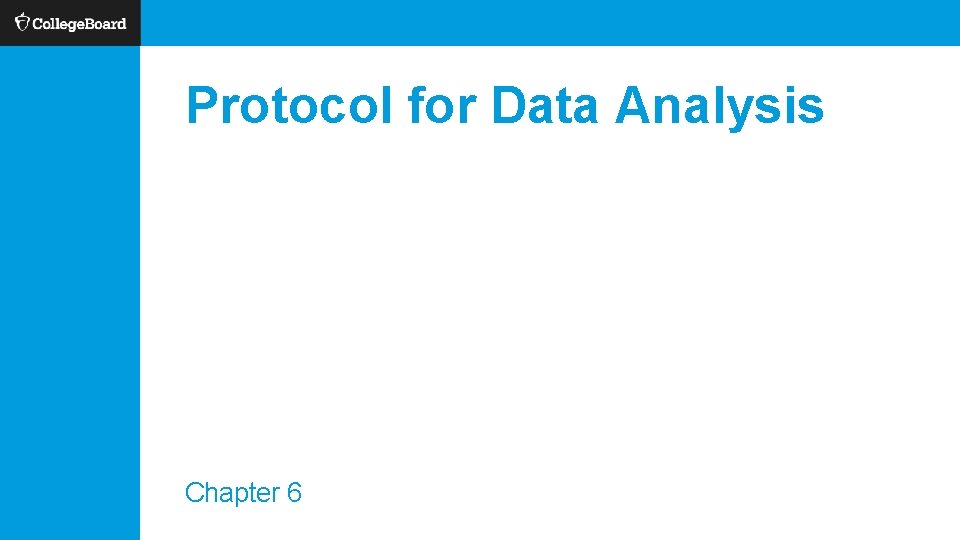
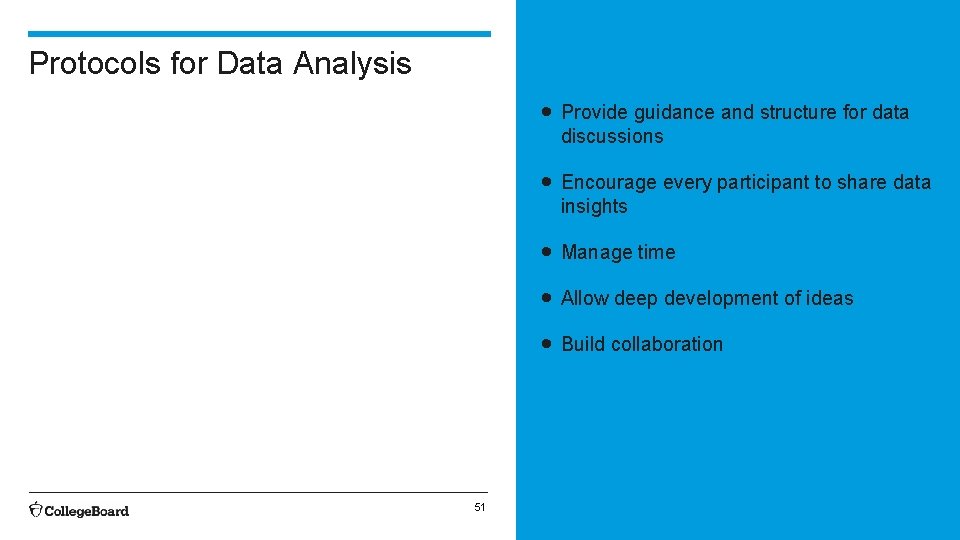
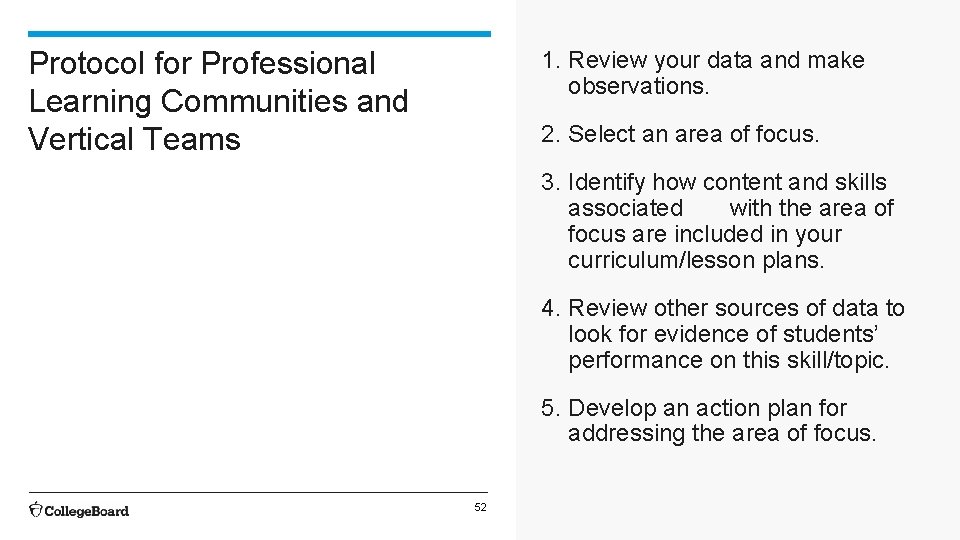
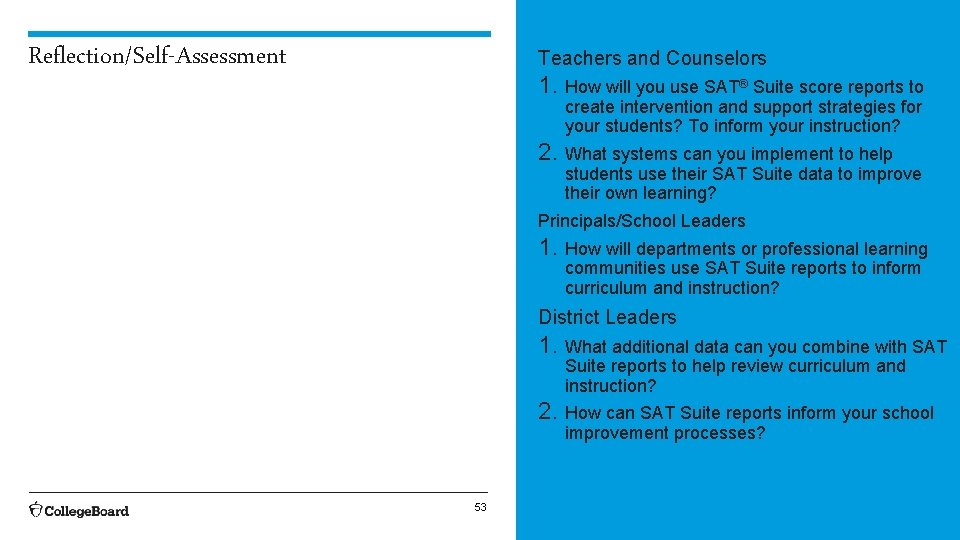
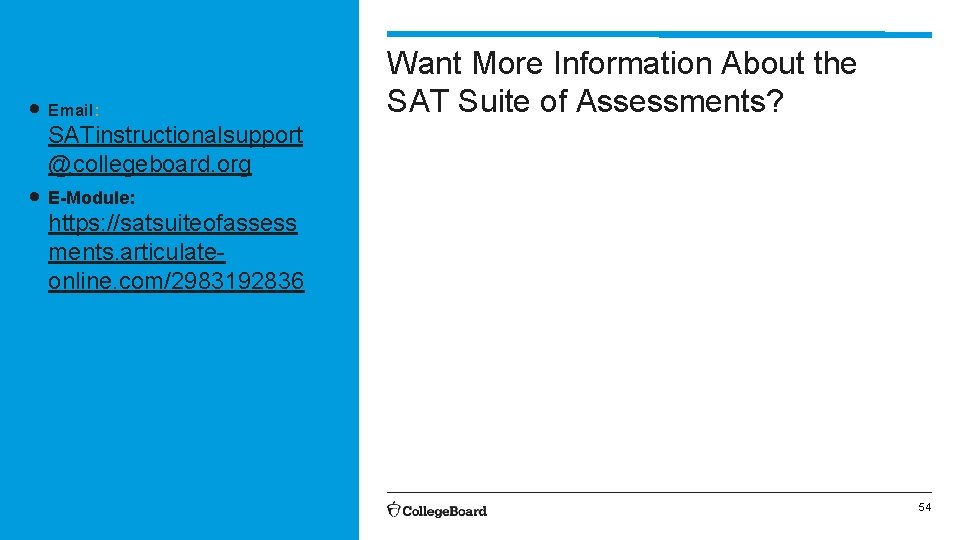

- Slides: 51
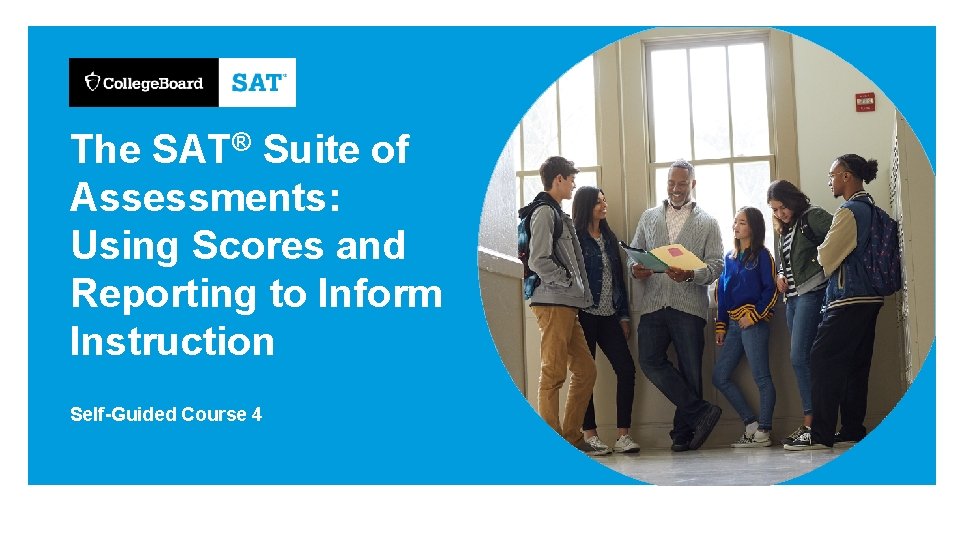
The SAT® Suite of Assessments: Using Scores and Reporting to Inform Instruction Self-Guided Course 4
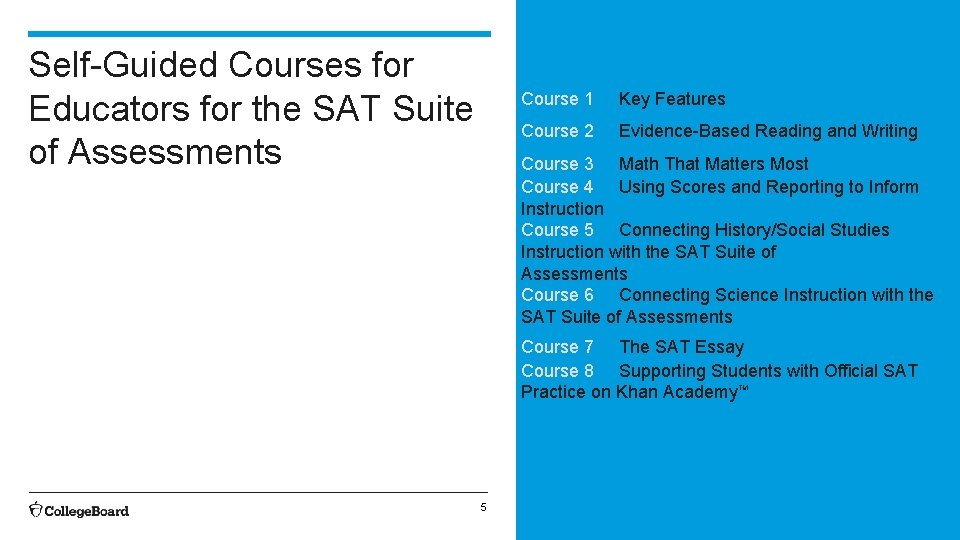
Self-Guided Courses for Educators for the SAT Suite of Assessments Course 1 Key Features Course 2 Evidence-Based Reading and Writing Course 3 Math That Matters Most Course 4 Using Scores and Reporting to Inform Instruction Course 5 Connecting History/Social Studies Instruction with the SAT Suite of Assessments Course 6 Connecting Science Instruction with the SAT Suite of Assessments Course 7 The SAT Essay Course 8 Supporting Students with Official SAT Practice on Khan Academy TM 5
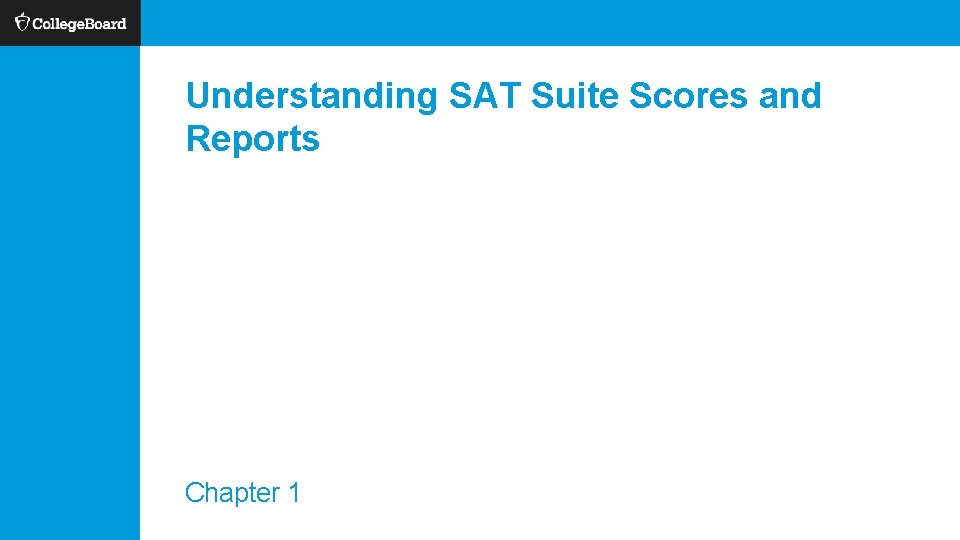
Understanding SAT Suite Scores and Reports Chapter 1
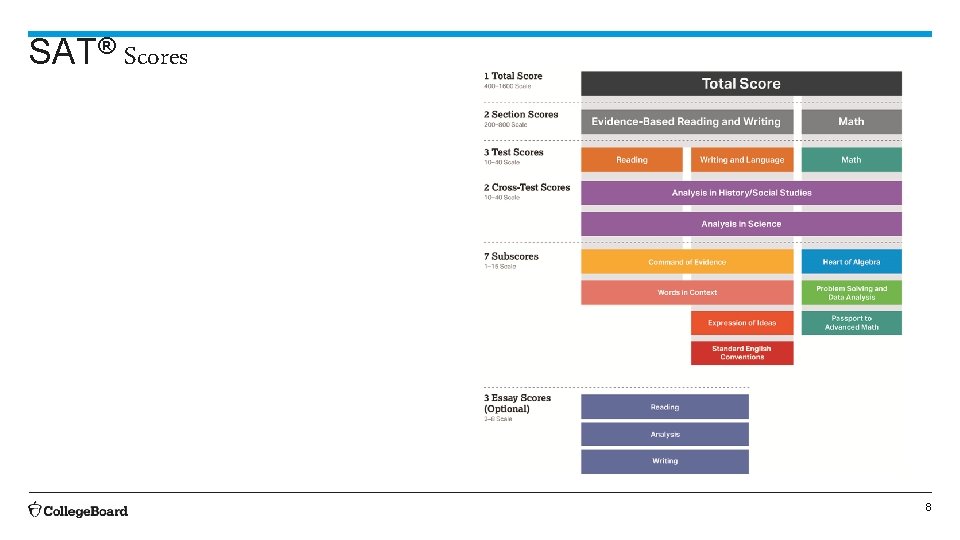
SAT® Scores 8
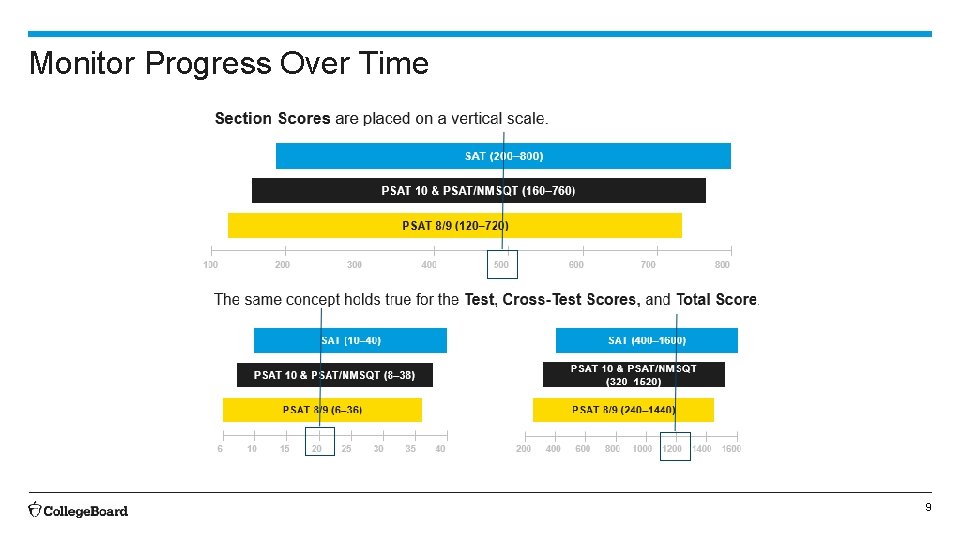
Monitor Progress Over Time 9
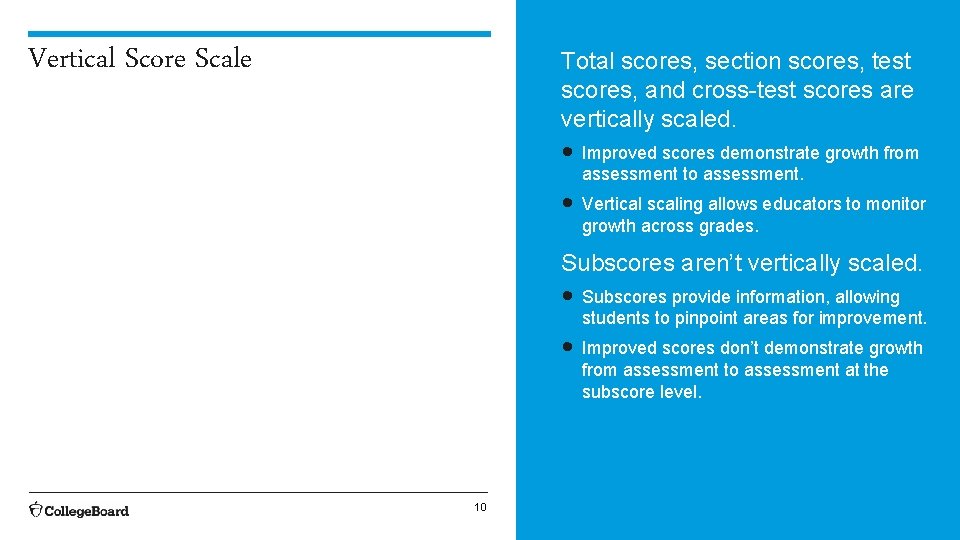
Vertical Score Scale Total scores, section scores, test scores, and cross-test scores are vertically scaled. • Improved scores demonstrate growth from assessment to assessment. • Vertical scaling allows educators to monitor growth across grades. Subscores aren’t vertically scaled. • Subscores provide information, allowing students to pinpoint areas for improvement. • 10 Improved scores don’t demonstrate growth from assessment to assessment at the subscore level.
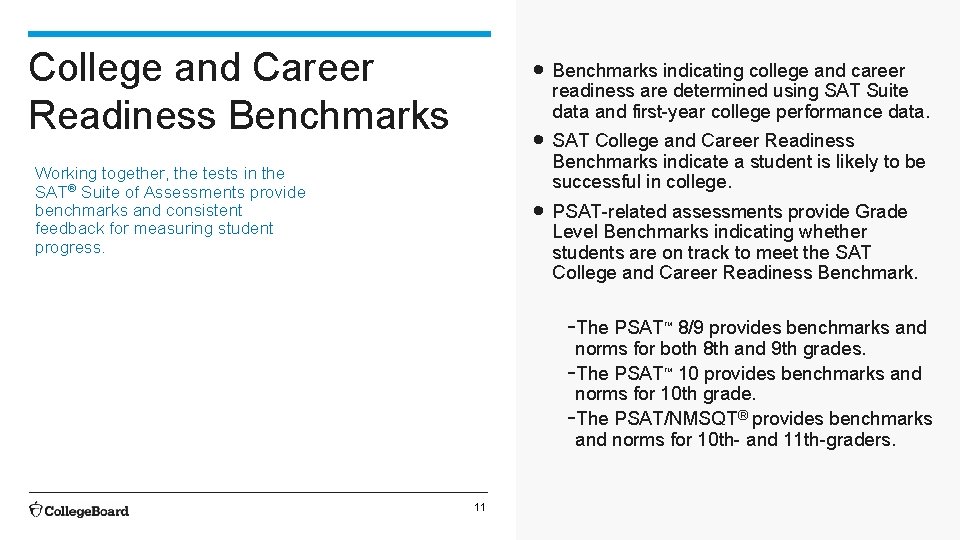
College and Career Readiness Benchmarks Working together, the tests in the SAT® Suite of Assessments provide benchmarks and consistent feedback for measuring student progress. • Benchmarks indicating college and career readiness are determined using SAT Suite data and first-year college performance data. • SAT College and Career Readiness Benchmarks indicate a student is likely to be successful in college. • PSAT-related assessments provide Grade Level Benchmarks indicating whether students are on track to meet the SAT College and Career Readiness Benchmark. -The PSAT 8/9 provides benchmarks and TM norms for both 8 th and 9 th grades. -The PSAT 10 provides benchmarks and norms for 10 th grade. -The PSAT/NMSQT® provides benchmarks and norms for 10 th- and 11 th-graders. TM 11
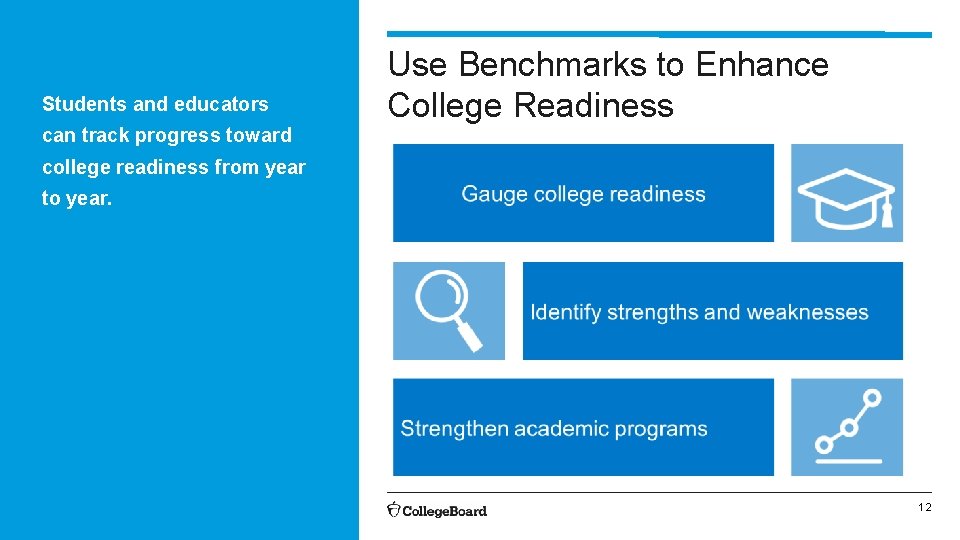
Students and educators Use Benchmarks to Enhance College Readiness can track progress toward college readiness from year to year. 12
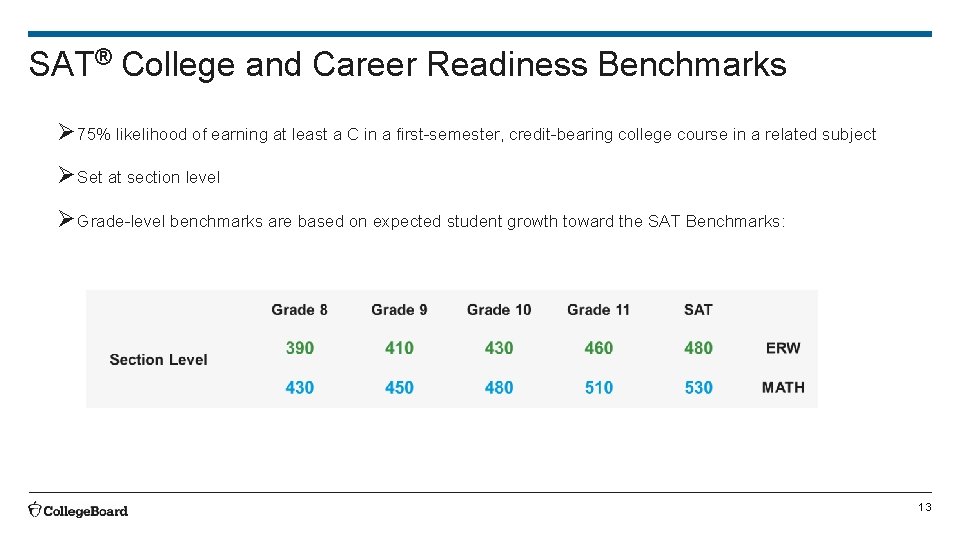
SAT® College and Career Readiness Benchmarks Ø 75% likelihood of earning at least a C in a first-semester, credit-bearing college course in a related subject Ø Set at section level Ø Grade-level benchmarks are based on expected student growth toward the SAT Benchmarks: 13
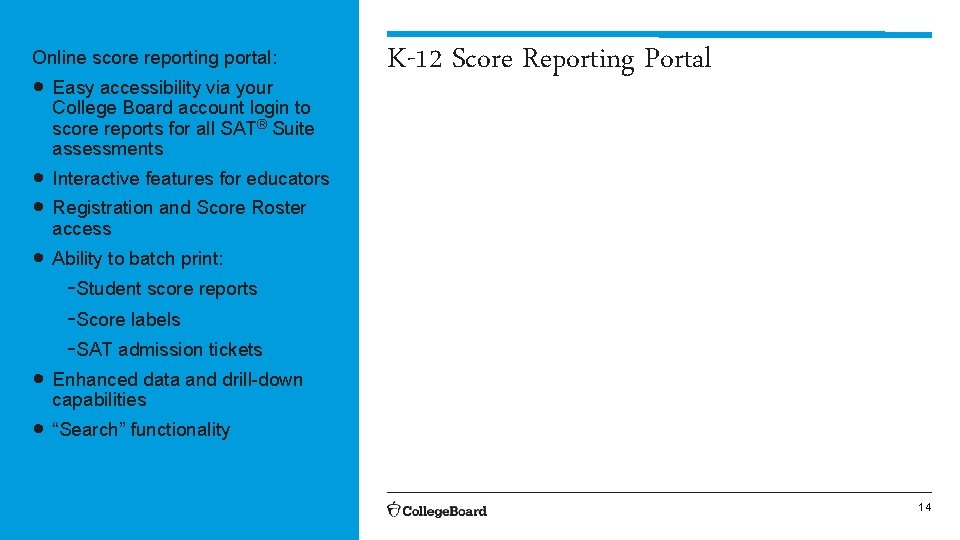
Online score reporting portal: • Easy accessibility via your College Board account login to score reports for all SAT® Suite assessments • • Interactive features for educators • Ability to batch print: K-12 Score Reporting Portal Registration and Score Roster access -Student score reports -Score labels -SAT admission tickets • Enhanced data and drill-down capabilities • “Search” functionality 14
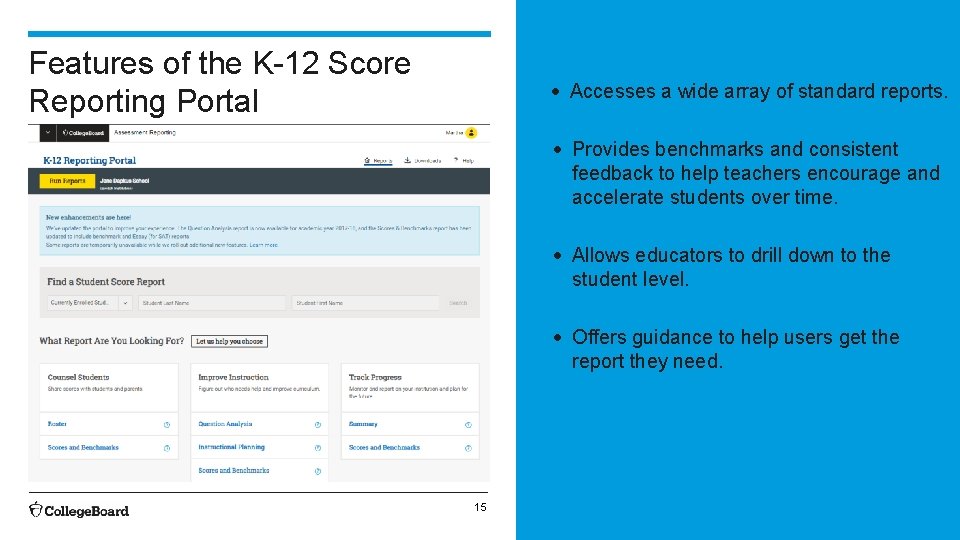
Features of the K-12 Score Reporting Portal • Accesses a wide array of standard reports. • Provides benchmarks and consistent feedback to help teachers encourage and accelerate students over time. • Allows educators to drill down to the student level. • Offers guidance to help users get the report they need. 15
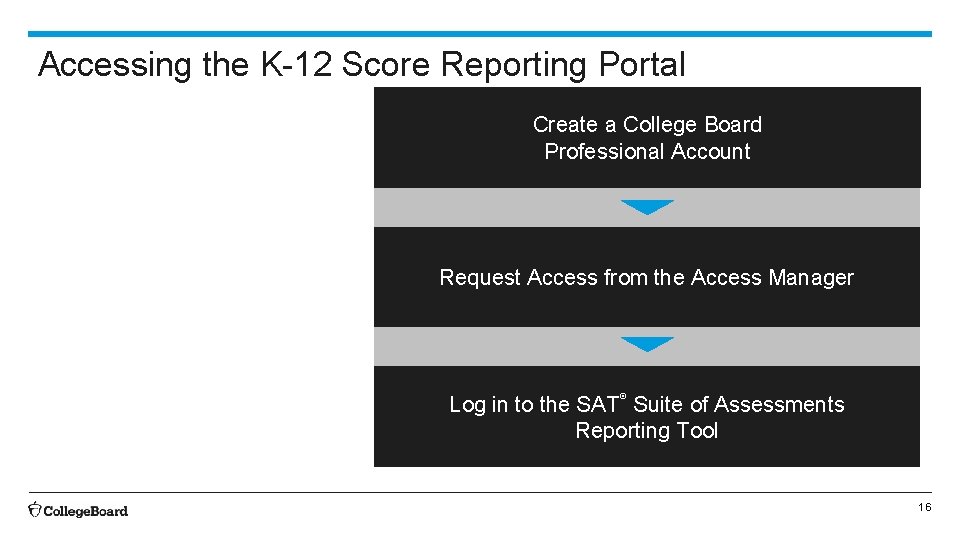
Accessing the K-12 Score Reporting Portal Create a College Board Professional Account Request Access from the Access Manager Log in to the SAT® Suite of Assessments Reporting Tool 16
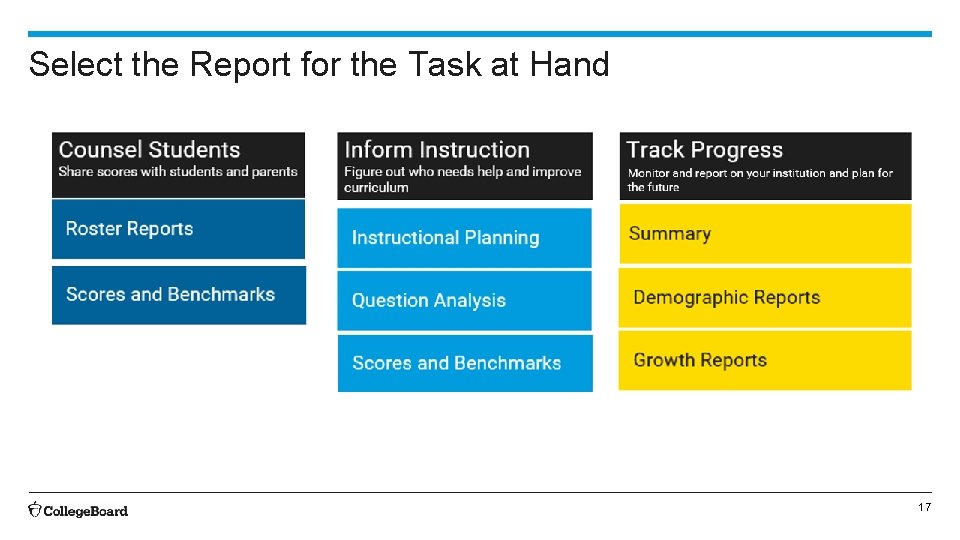
Select the Report for the Task at Hand 17
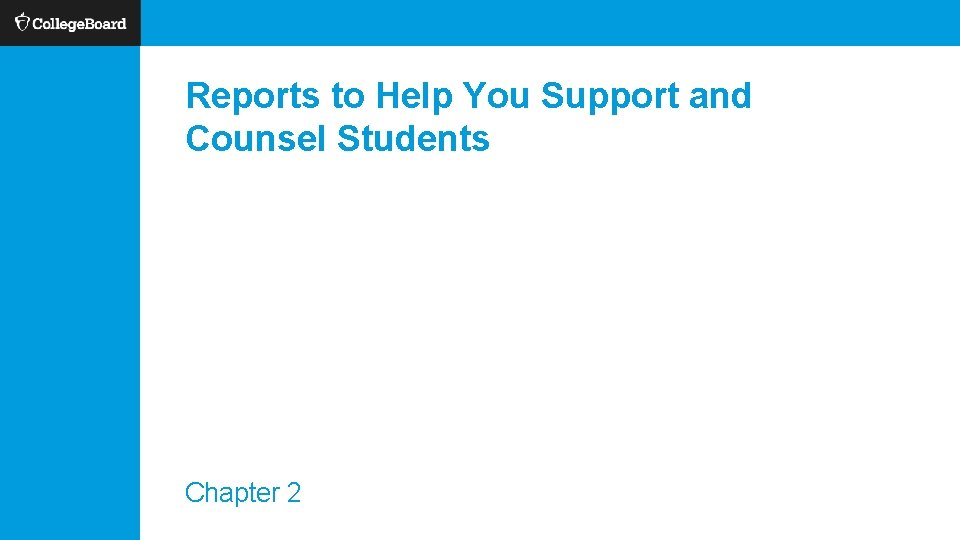
Reports to Help You Support and Counsel Students Chapter 2
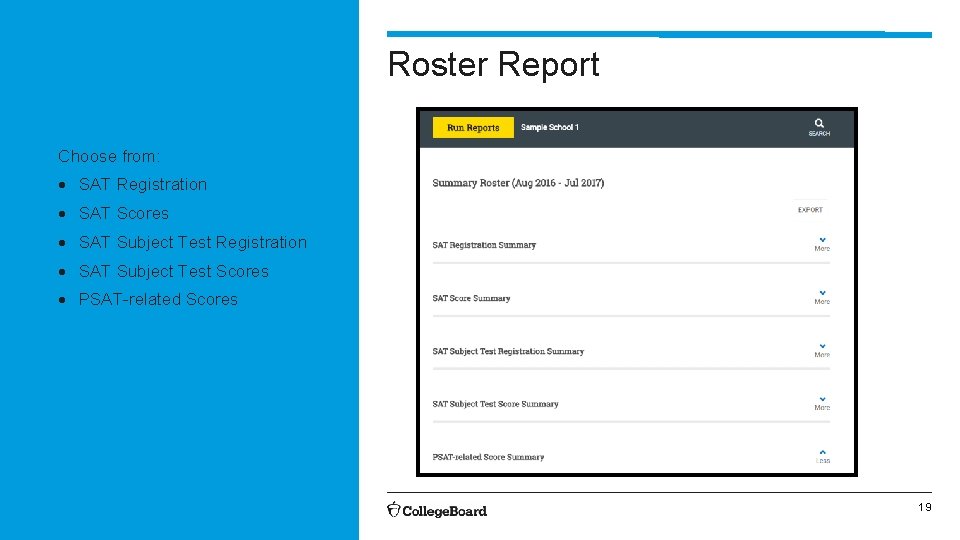
Roster Report Choose from: • SAT Registration • SAT Scores • SAT Subject Test Registration • SAT Subject Test Scores • PSAT-related Scores 19
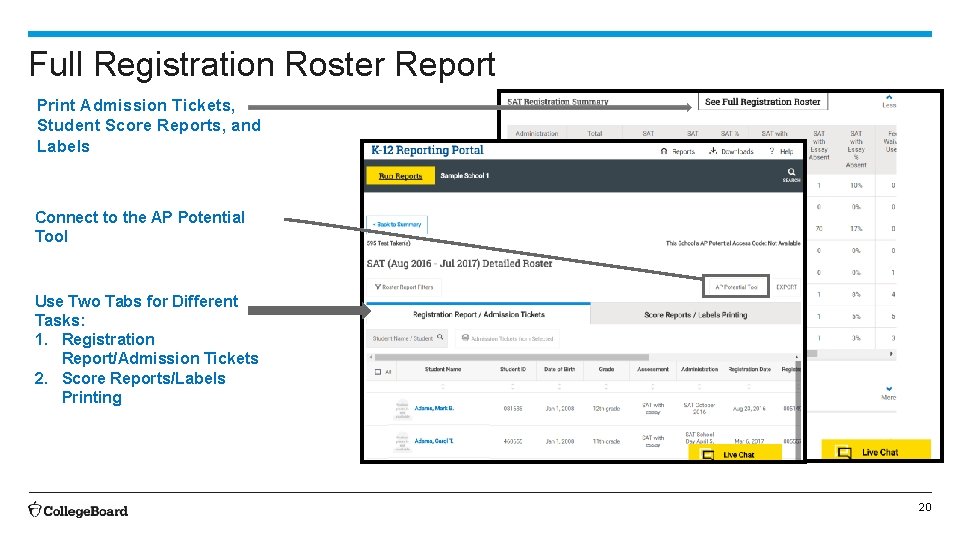
Full Registration Roster Report Print Admission Tickets, Student Score Reports, and Labels Connect to the AP Potential Tool Use Two Tabs for Different Tasks: 1. Registration Report/Admission Tickets 2. Score Reports/Labels Printing 20
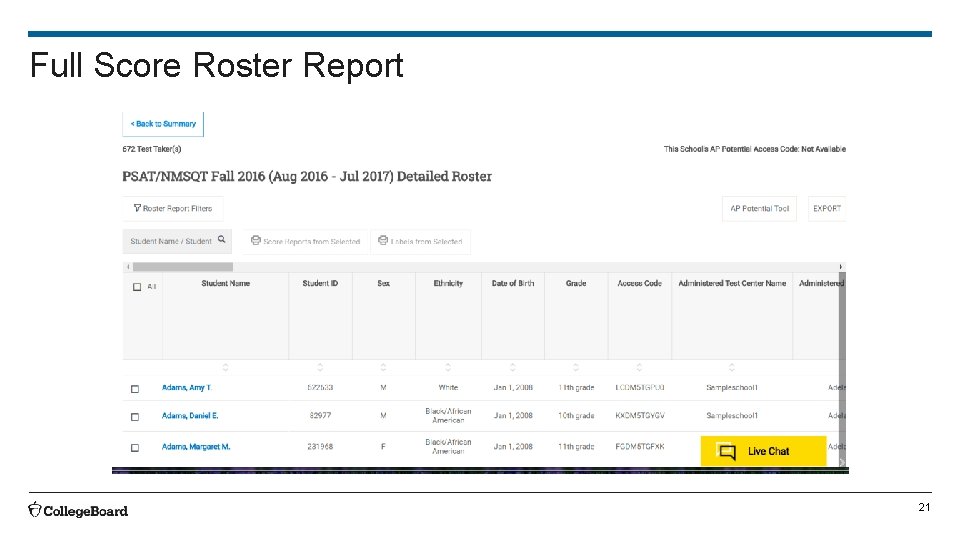
Full Score Roster Report 21
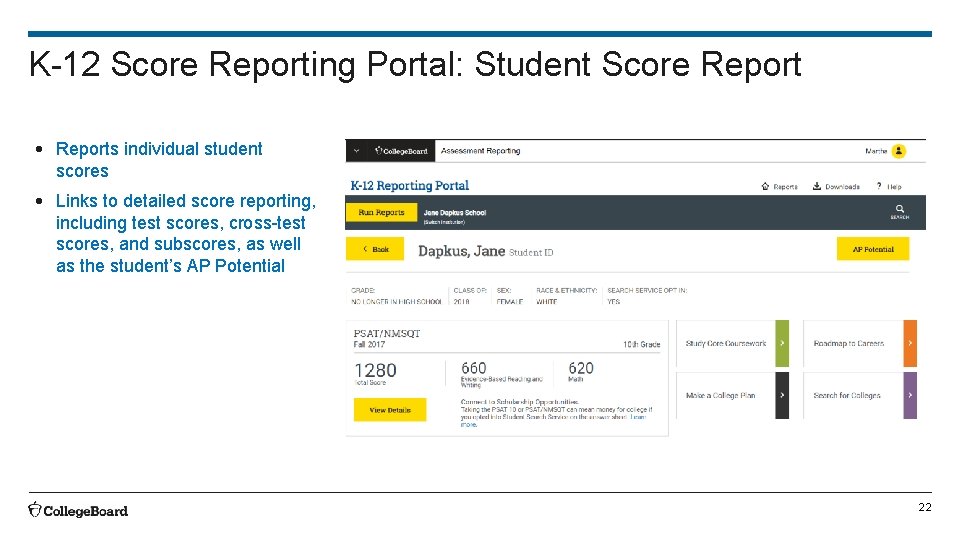
K-12 Score Reporting Portal: Student Score Report • Reports individual student scores • Links to detailed score reporting, including test scores, cross-test scores, and subscores, as well as the student’s AP Potential 22
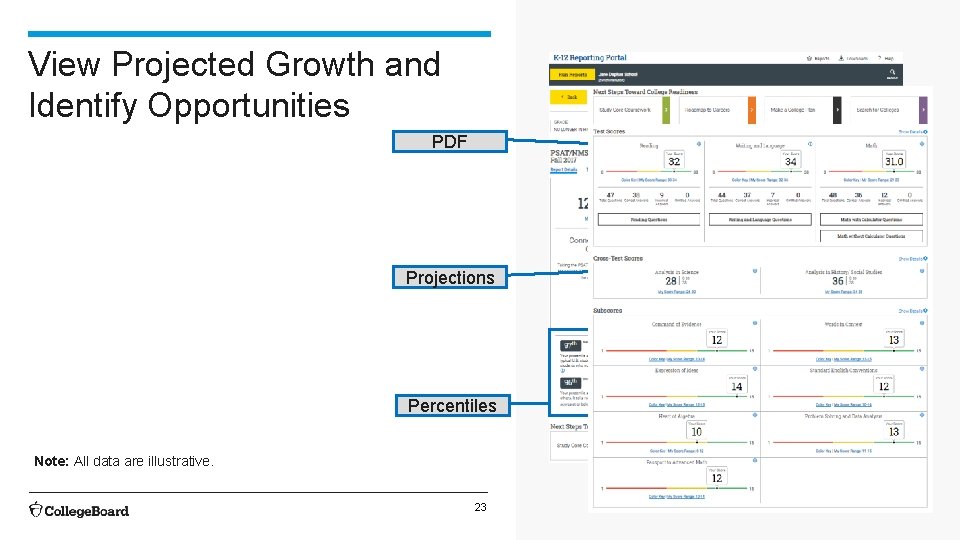
View Projected Growth and Identify Opportunities PDF Projections Percentiles Note: All data are illustrative. 23
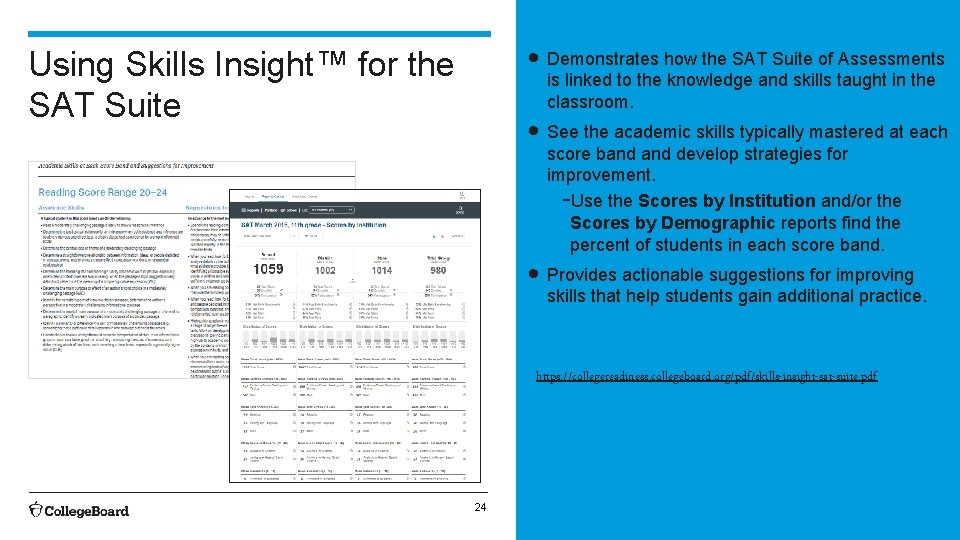
Using Skills Insight™ for the SAT Suite • Demonstrates how the SAT Suite of Assessments is linked to the knowledge and skills taught in the classroom. • See the academic skills typically mastered at each score band develop strategies for improvement. -Use the Scores by Institution and/or the Scores by Demographic reports find the percent of students in each score band. • Provides actionable suggestions for improving skills that help students gain additional practice. https: //collegereadiness. collegeboard. org/pdf/skills-insight-sat-suite. pdf 24
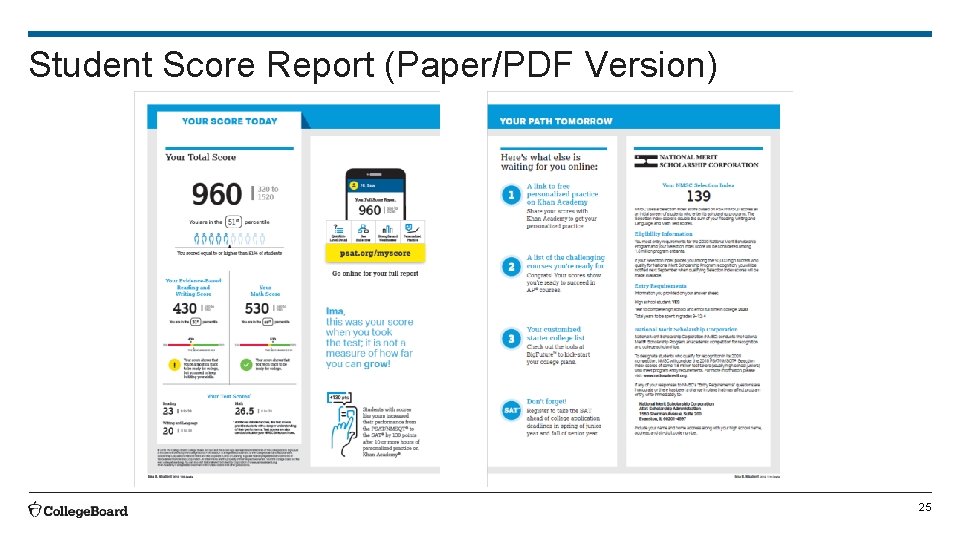
Student Score Report (Paper/PDF Version) 25
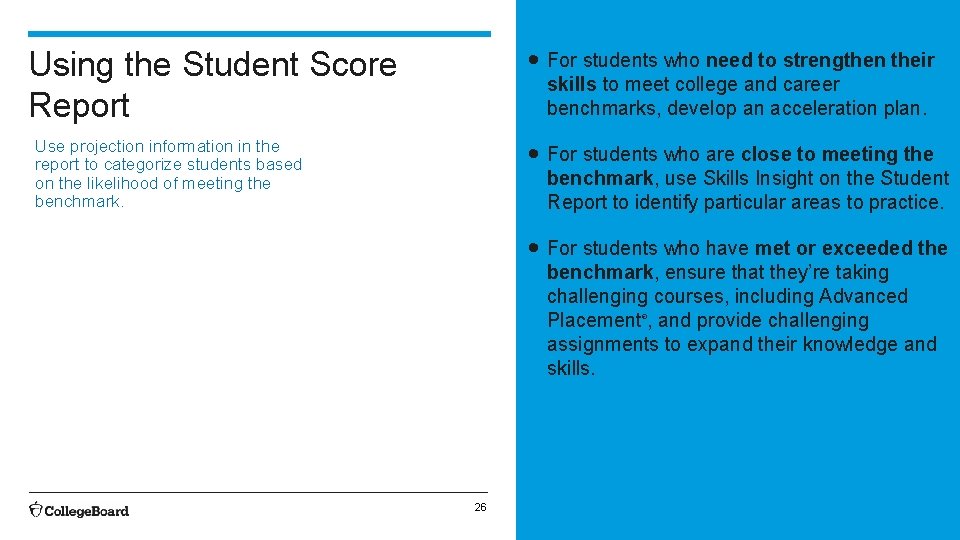
• For students who need to strengthen their Using the Student Score Report skills to meet college and career benchmarks, develop an acceleration plan. Use projection information in the report to categorize students based on the likelihood of meeting the benchmark. • For students who are close to meeting the benchmark, use Skills Insight on the Student Report to identify particular areas to practice. • For students who have met or exceeded the benchmark, ensure that they’re taking challenging courses, including Advanced Placement , and provide challenging assignments to expand their knowledge and skills. ® 26
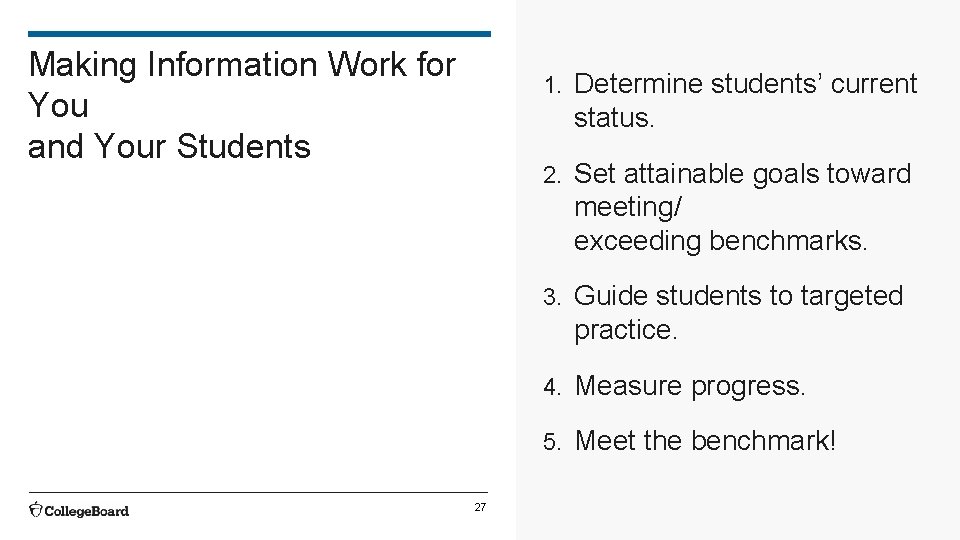
Making Information Work for You and Your Students 1. Determine students’ current status. 2. Set attainable goals toward meeting/ exceeding benchmarks. 3. Guide students to targeted practice. 4. Measure progress. 5. Meet the benchmark! 27
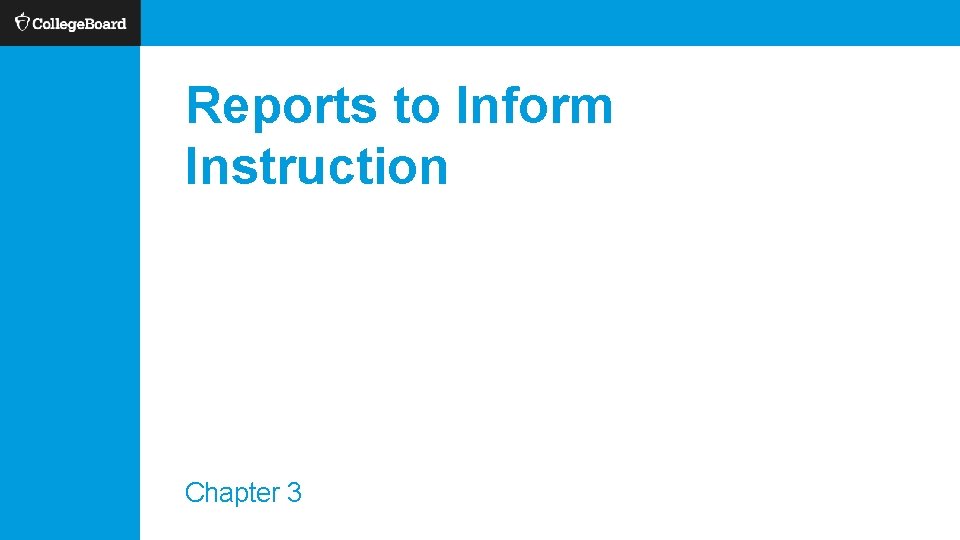
Reports to Inform Instruction Chapter 3
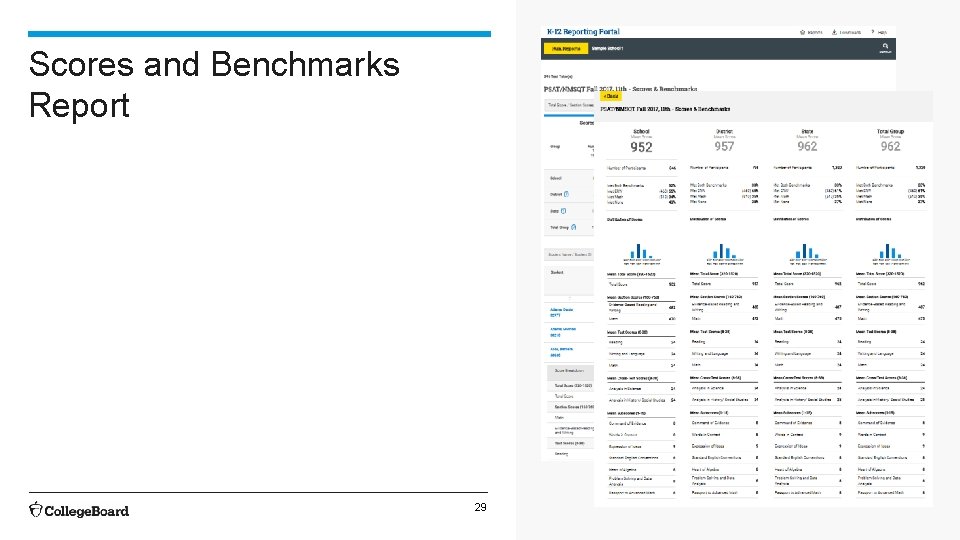
Scores and Benchmarks Report 29
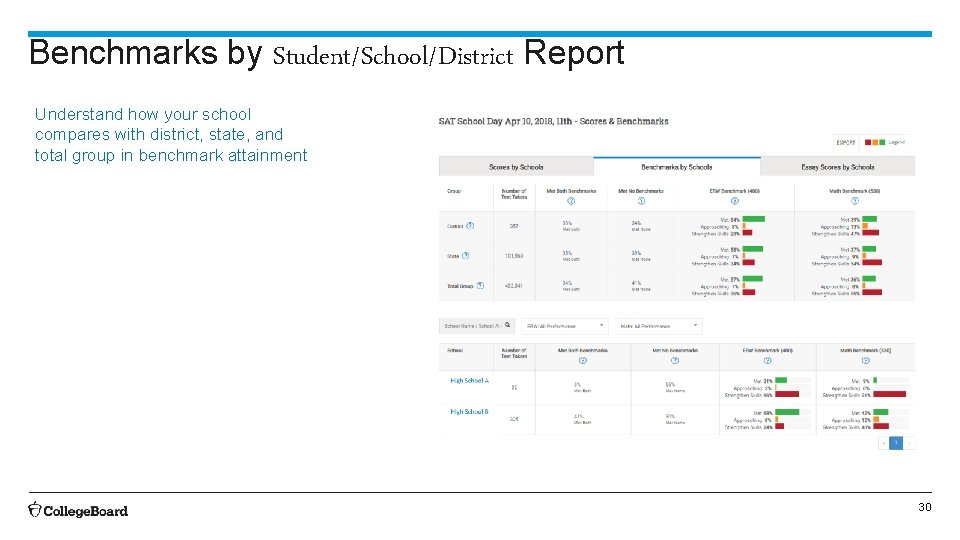
Benchmarks by Student/School/District Report Understand how your school compares with district, state, and total group in benchmark attainment 30
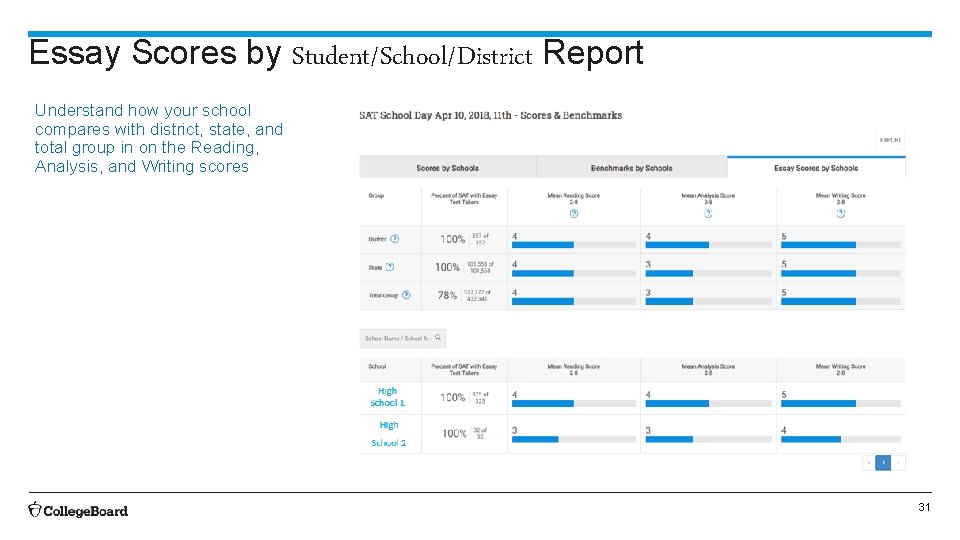
Essay Scores by Student/School/District Report Understand how your school compares with district, state, and total group in on the Reading, Analysis, and Writing scores 31
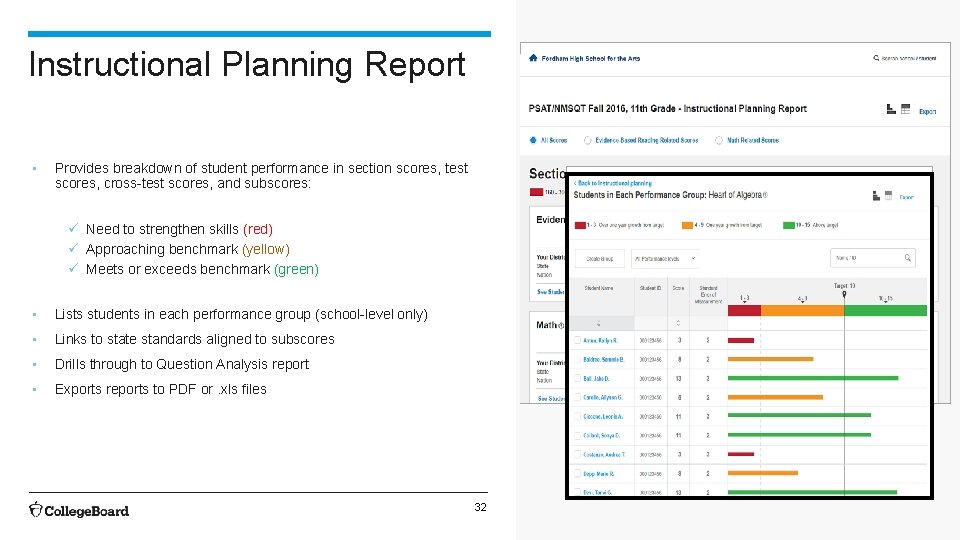
Instructional Planning Report • Provides breakdown of student performance in section scores, test scores, cross-test scores, and subscores: ü Need to strengthen skills (red) ü Approaching benchmark (yellow) ü Meets or exceeds benchmark (green) • Lists students in each performance group (school-level only) • Links to state standards aligned to subscores • Drills through to Question Analysis report • Exports reports to PDF or. xls files 32
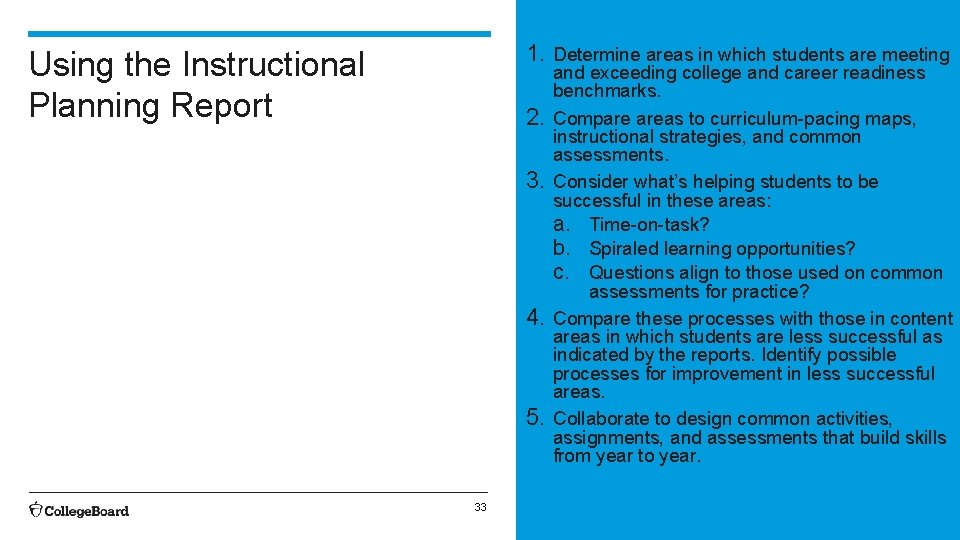
1. Determine areas in which students are meeting Using the Instructional Planning Report 2. 3. 4. 5. 33 and exceeding college and career readiness benchmarks. Compare areas to curriculum-pacing maps, instructional strategies, and common assessments. Consider what’s helping students to be successful in these areas: a. Time-on-task? b. Spiraled learning opportunities? c. Questions align to those used on common assessments for practice? Compare these processes with those in content areas in which students are less successful as indicated by the reports. Identify possible processes for improvement in less successful areas. Collaborate to design common activities, assignments, and assessments that build skills from year to year.
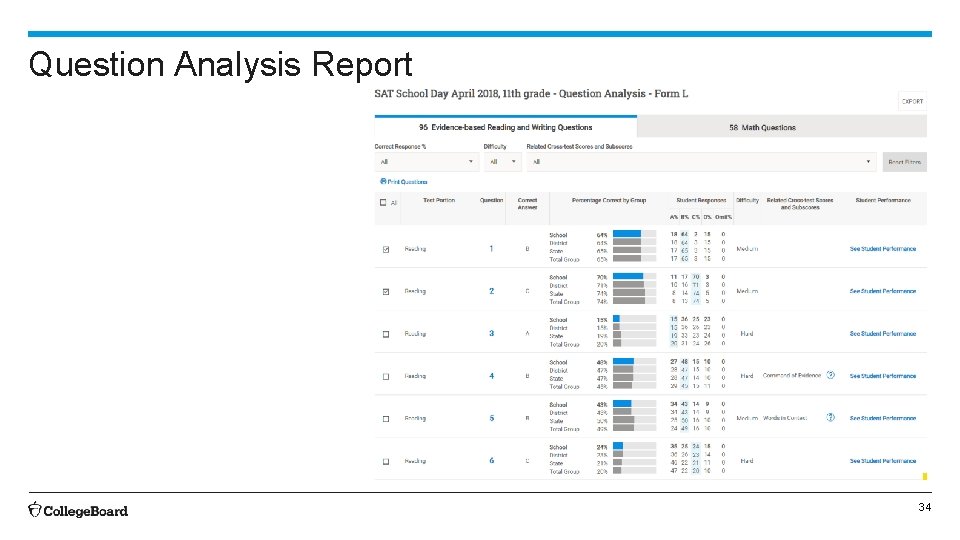
Question Analysis Report 34
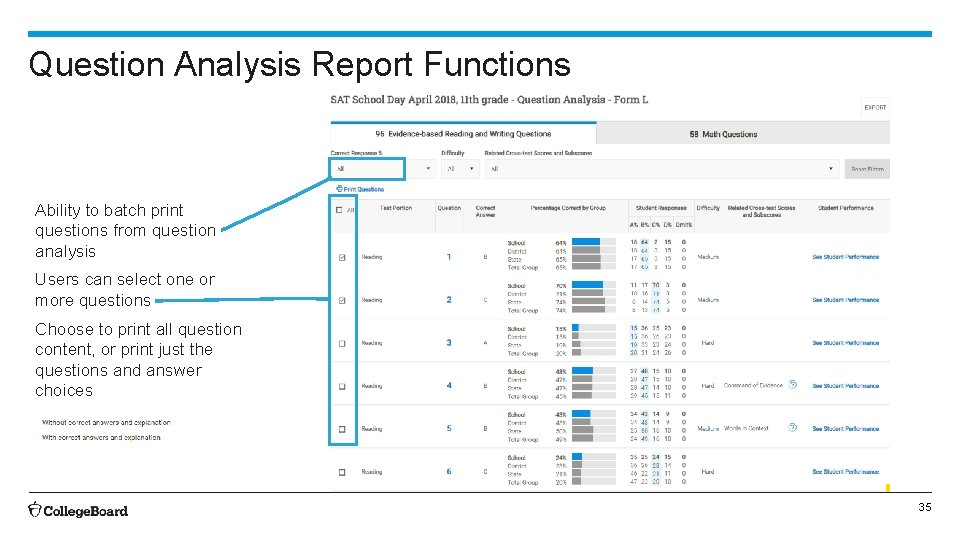
Question Analysis Report Functions Ability to batch print questions from question analysis Users can select one or more questions Choose to print all question content, or print just the questions and answer choices 35
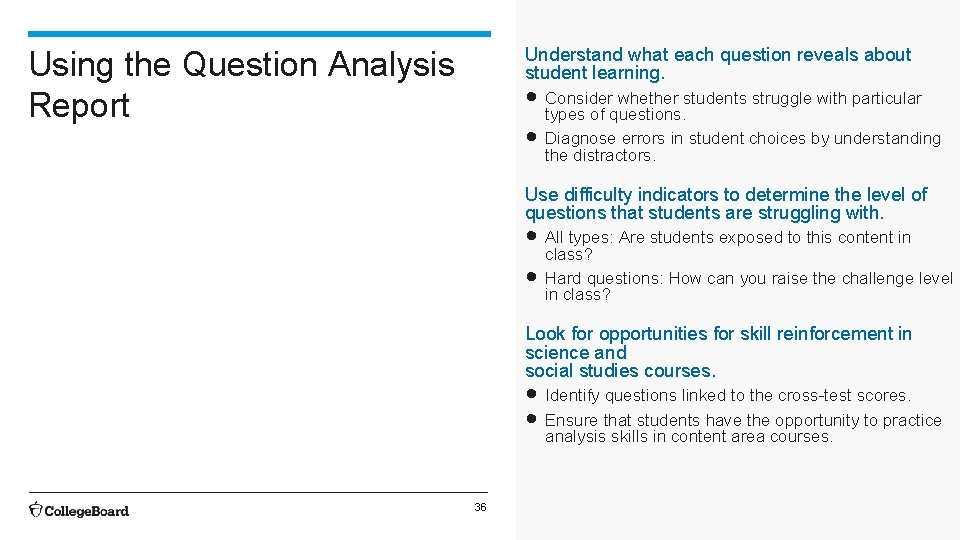
Understand what each question reveals about student learning. Using the Question Analysis Report • • Consider whether students struggle with particular types of questions. Diagnose errors in student choices by understanding the distractors. Use difficulty indicators to determine the level of questions that students are struggling with. • • All types: Are students exposed to this content in class? Hard questions: How can you raise the challenge level in class? Look for opportunities for skill reinforcement in science and social studies courses. • • 36 Identify questions linked to the cross-test scores. Ensure that students have the opportunity to practice analysis skills in content area courses.
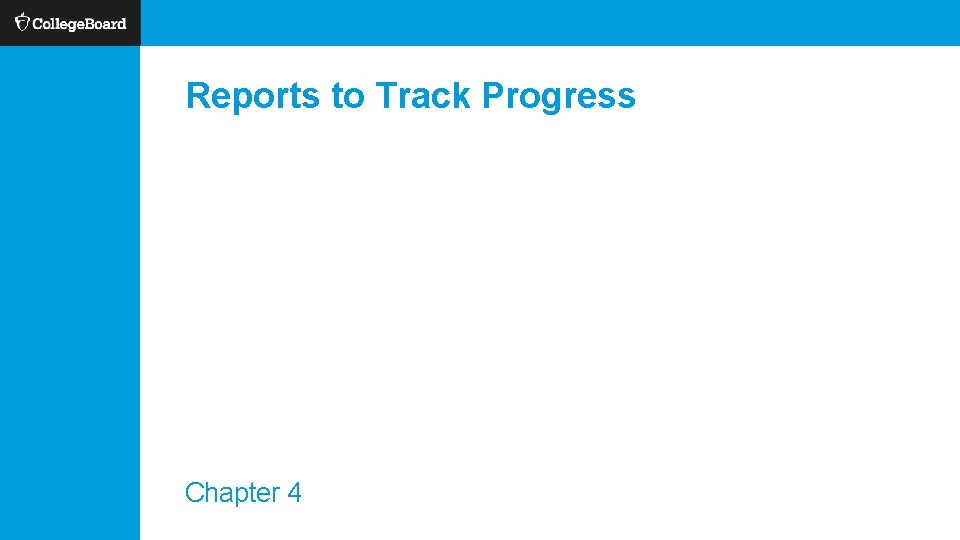
Reports to Track Progress Chapter 4
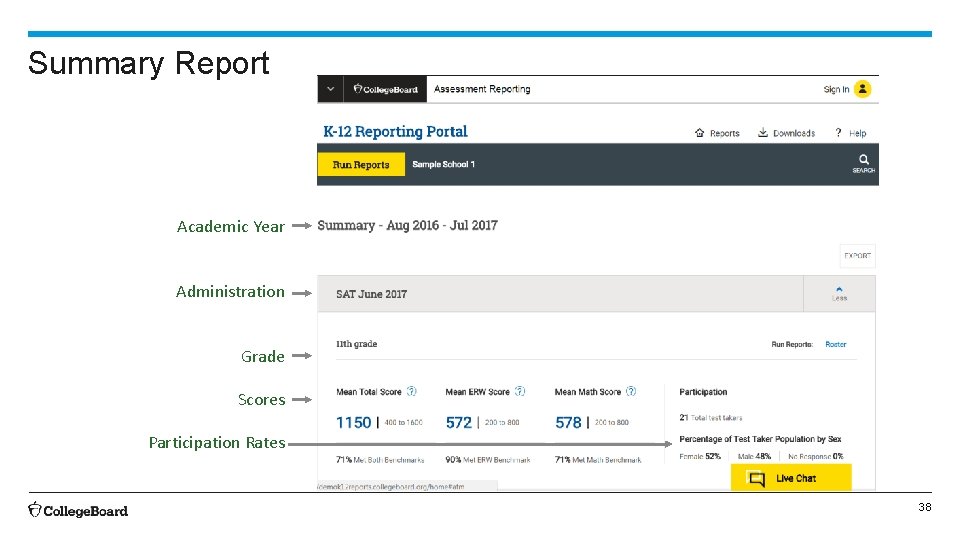
Summary Report Academic Year Administration Grade Scores Participation Rates 38
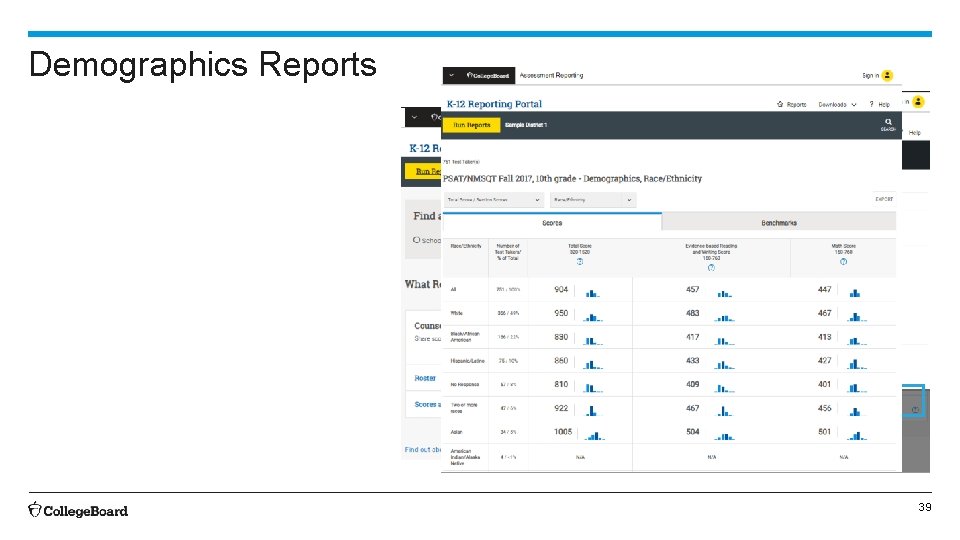
Demographics Reports 39
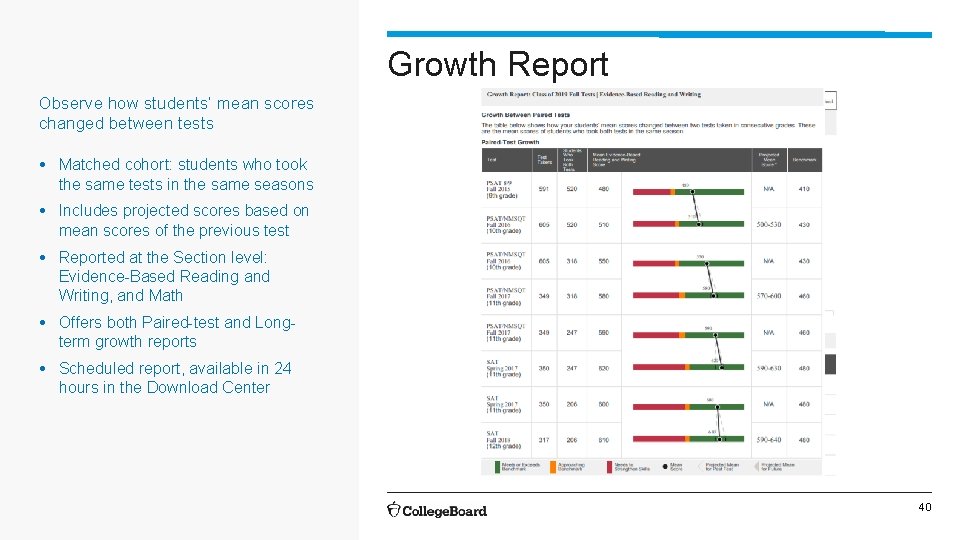
Growth Report Observe how students’ mean scores changed between tests • Matched cohort: students who took the same tests in the same seasons • Includes projected scores based on mean scores of the previous test • Reported at the Section level: Evidence-Based Reading and Writing, and Math • Offers both Paired-test and Long- term growth reports • Scheduled report, available in 24 hours in the Download Center 40
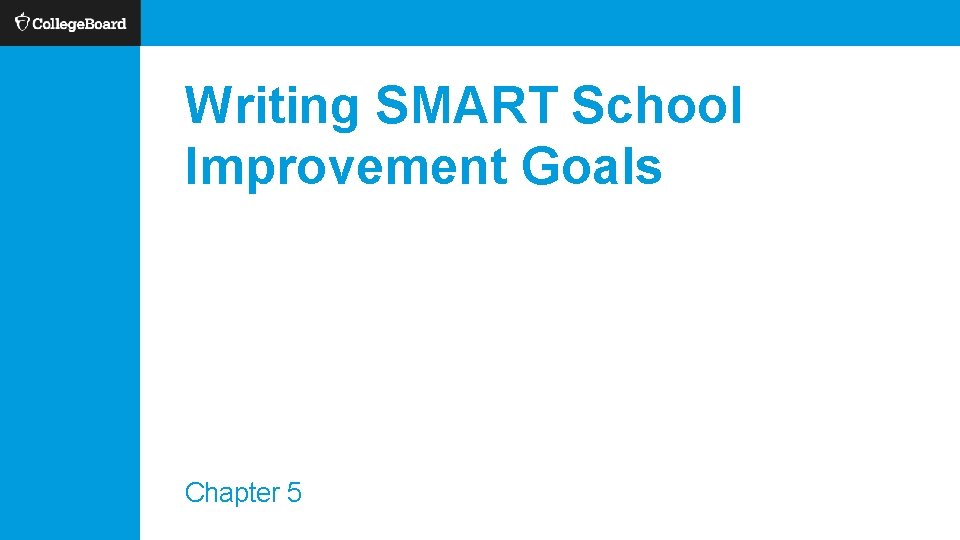
Writing SMART School Improvement Goals Chapter 5
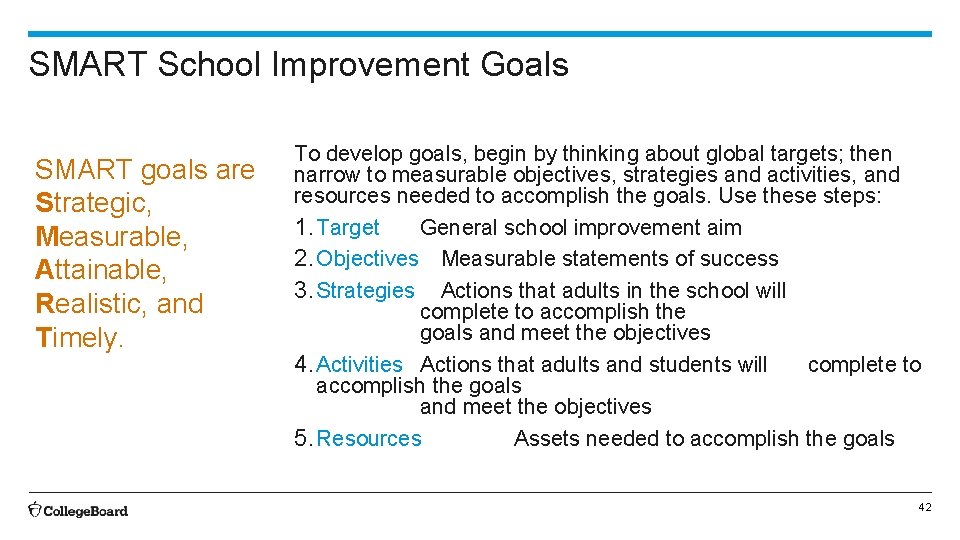
SMART School Improvement Goals SMART goals are Strategic, Measurable, Attainable, Realistic, and Timely. To develop goals, begin by thinking about global targets; then narrow to measurable objectives, strategies and activities, and resources needed to accomplish the goals. Use these steps: 1. Target General school improvement aim 2. Objectives Measurable statements of success 3. Strategies Actions that adults in the school will complete to accomplish the goals and meet the objectives 4. Activities Actions that adults and students will complete to accomplish the goals and meet the objectives 5. Resources Assets needed to accomplish the goals 42
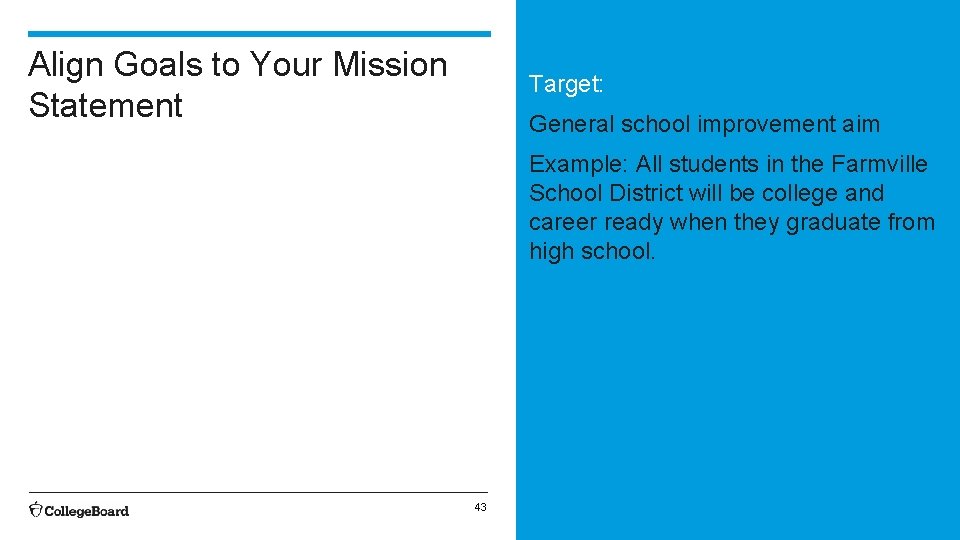
Align Goals to Your Mission Statement Target: General school improvement aim Example: All students in the Farmville School District will be college and career ready when they graduate from high school. 43
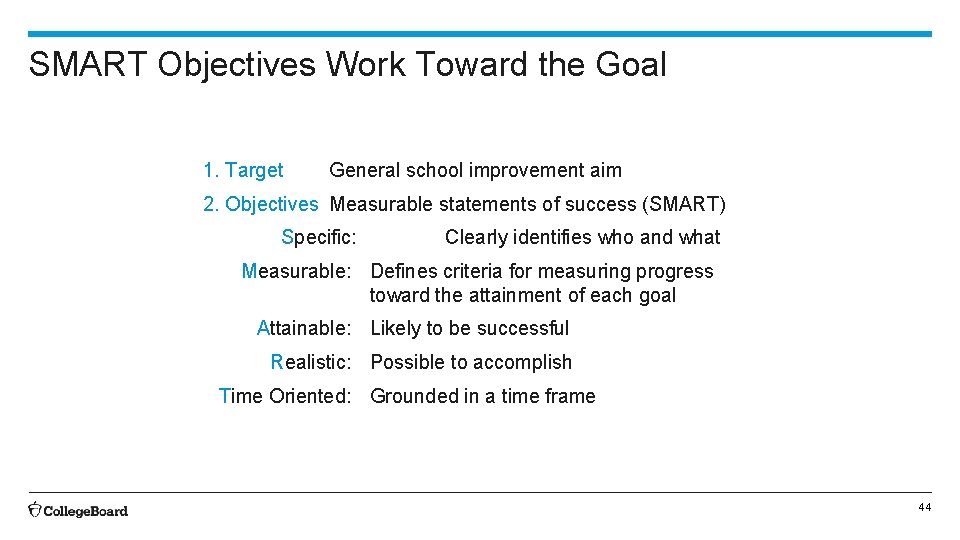
SMART Objectives Work Toward the Goal 1. Target General school improvement aim 2. Objectives Measurable statements of success (SMART) Specific: Clearly identifies who and what Measurable: Defines criteria for measuring progress toward the attainment of each goal Attainable: Likely to be successful Realistic: Possible to accomplish Time Oriented: Grounded in a time frame 44
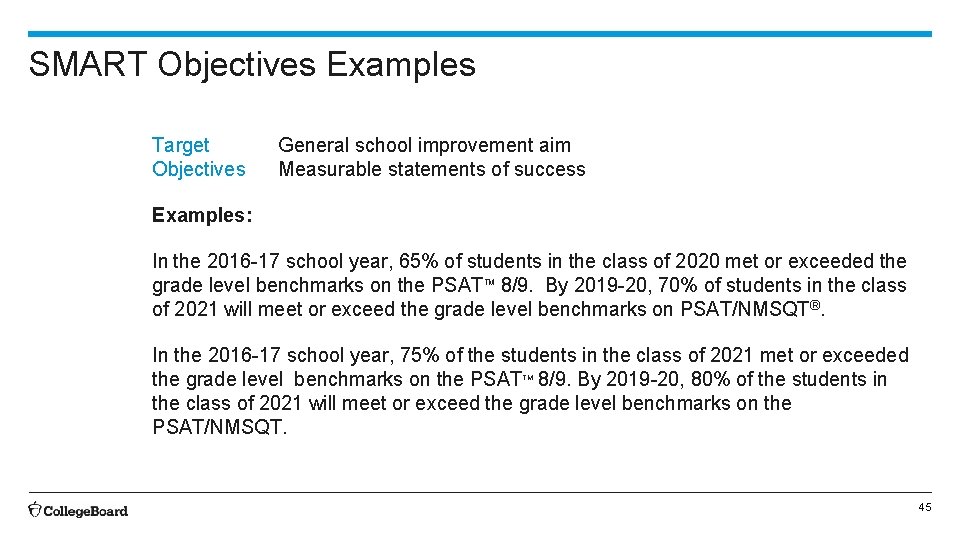
SMART Objectives Examples Target Objectives General school improvement aim Measurable statements of success Examples: In the 2016 -17 school year, 65% of students in the class of 2020 met or exceeded the grade level benchmarks on the PSAT 8/9. By 2019 -20, 70% of students in the class of 2021 will meet or exceed the grade level benchmarks on PSAT/NMSQT®. TM In the 2016 -17 school year, 75% of the students in the class of 2021 met or exceeded the grade level benchmarks on the PSAT 8/9. By 2019 -20, 80% of the students in the class of 2021 will meet or exceed the grade level benchmarks on the PSAT/NMSQT. TM 45
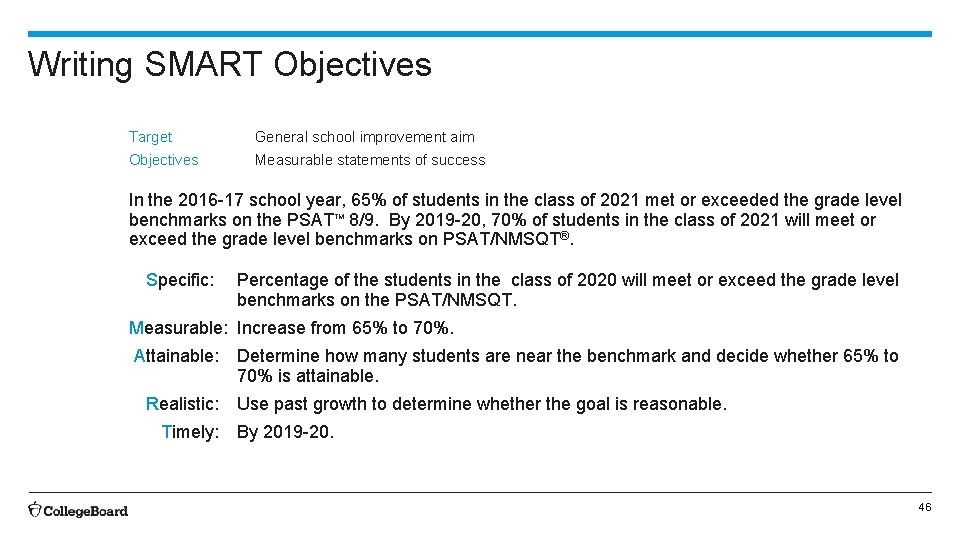
Writing SMART Objectives Target General school improvement aim Objectives Measurable statements of success In the 2016 -17 school year, 65% of students in the class of 2021 met or exceeded the grade level benchmarks on the PSATTM 8/9. By 2019 -20, 70% of students in the class of 2021 will meet or exceed the grade level benchmarks on PSAT/NMSQT®. Specific: Percentage of the students in the class of 2020 will meet or exceed the grade level benchmarks on the PSAT/NMSQT. Measurable: Increase from 65% to 70%. Attainable: Realistic: Timely: Determine how many students are near the benchmark and decide whether 65% to 70% is attainable. Use past growth to determine whether the goal is reasonable. By 2019 -20. 46
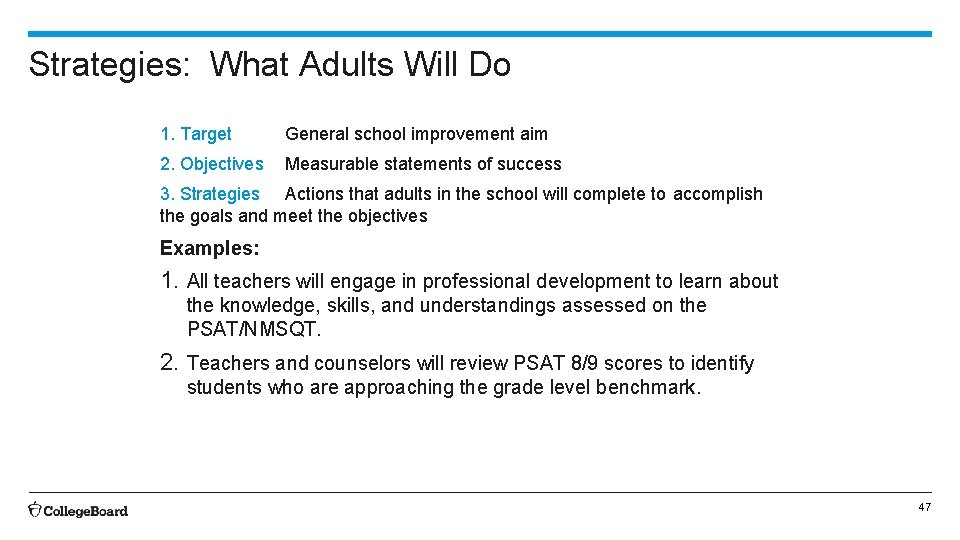
Strategies: What Adults Will Do 1. Target General school improvement aim 2. Objectives Measurable statements of success 3. Strategies Actions that adults in the school will complete to accomplish the goals and meet the objectives Examples: 1. All teachers will engage in professional development to learn about the knowledge, skills, and understandings assessed on the PSAT/NMSQT. 2. Teachers and counselors will review PSAT 8/9 scores to identify students who are approaching the grade level benchmark. 47
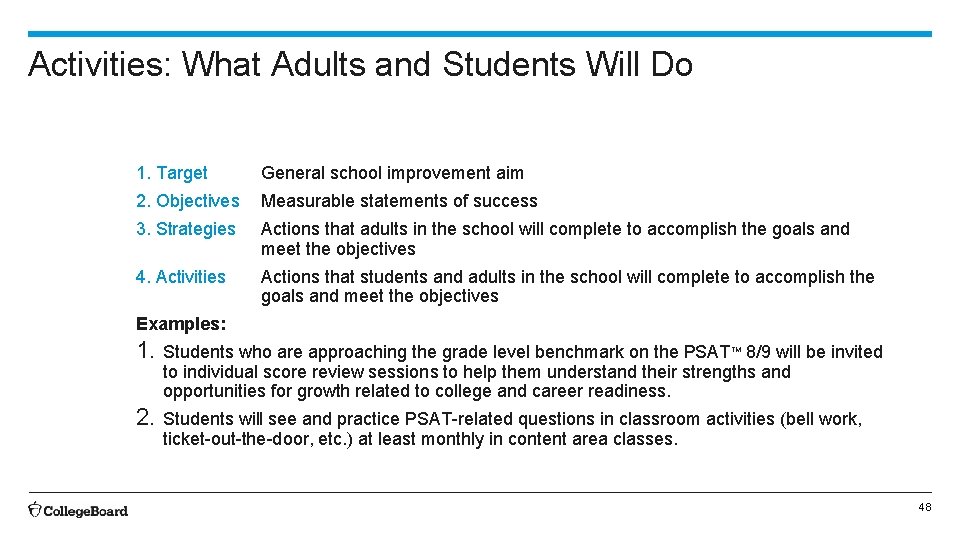
Activities: What Adults and Students Will Do 1. Target General school improvement aim 2. Objectives Measurable statements of success 3. Strategies Actions that adults in the school will complete to accomplish the goals and meet the objectives 4. Activities Actions that students and adults in the school will complete to accomplish the goals and meet the objectives Examples: 1. Students who are approaching the grade level benchmark on the PSAT 8/9 will be invited to individual score review sessions to help them understand their strengths and opportunities for growth related to college and career readiness. TM 2. Students will see and practice PSAT-related questions in classroom activities (bell work, ticket-out-the-door, etc. ) at least monthly in content area classes. 48
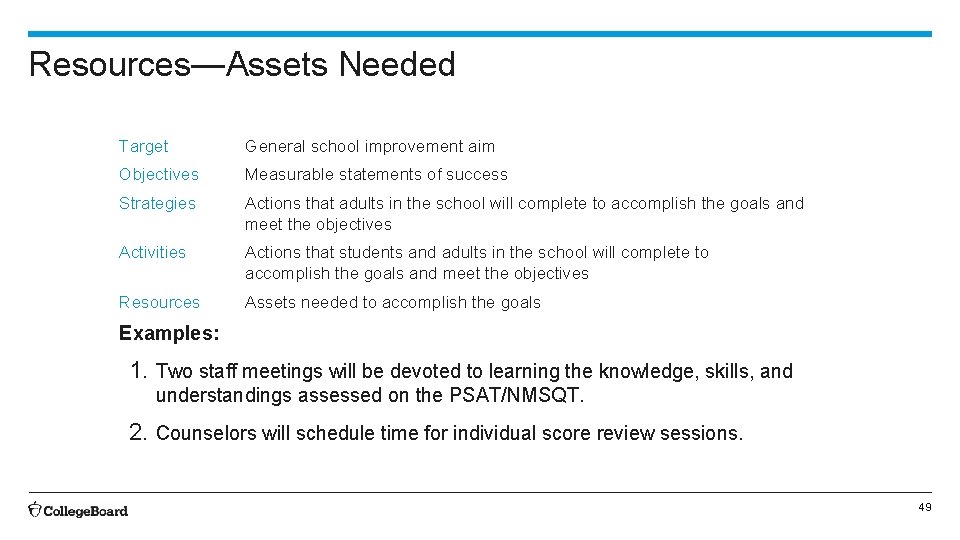
Resources—Assets Needed Target General school improvement aim Objectives Measurable statements of success Strategies Actions that adults in the school will complete to accomplish the goals and meet the objectives Activities Actions that students and adults in the school will complete to accomplish the goals and meet the objectives Resources Assets needed to accomplish the goals Examples: 1. Two staff meetings will be devoted to learning the knowledge, skills, and understandings assessed on the PSAT/NMSQT. 2. Counselors will schedule time for individual score review sessions. 49
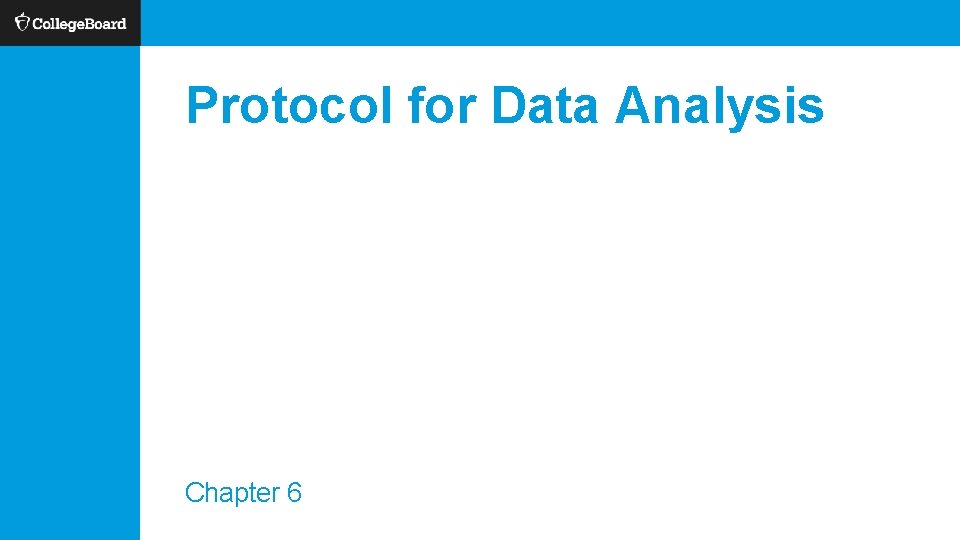
Protocol for Data Analysis Chapter 6
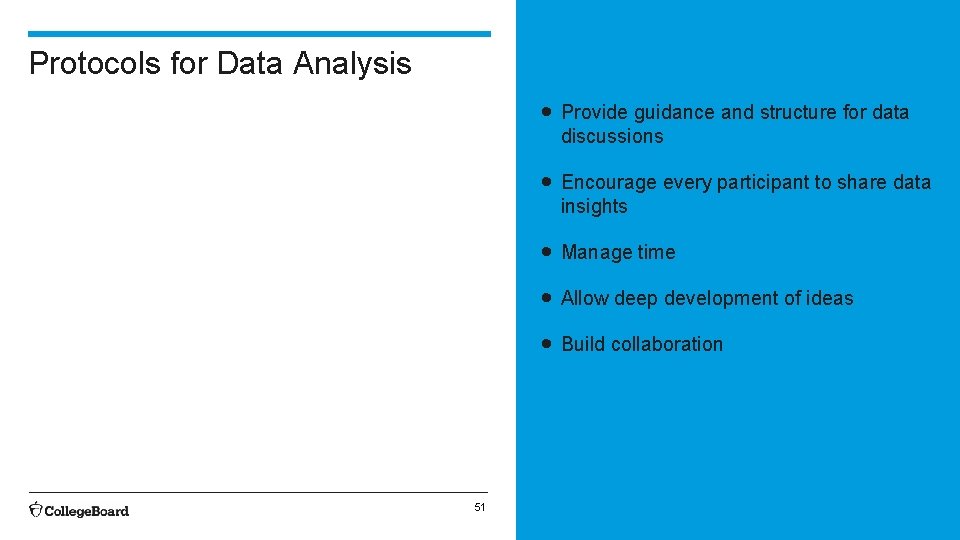
Protocols for Data Analysis • Provide guidance and structure for data discussions • Encourage every participant to share data insights • Manage time • Allow deep development of ideas • Build collaboration 51
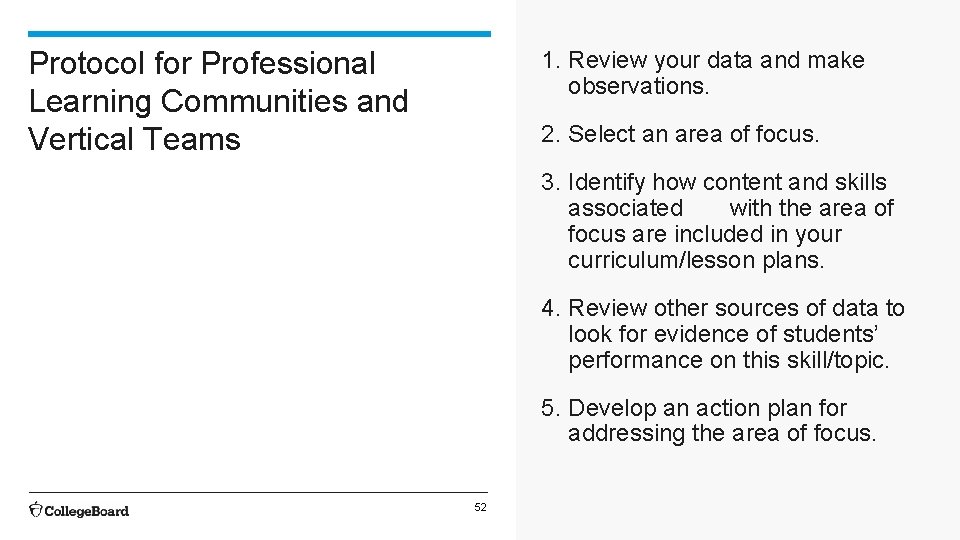
Protocol for Professional Learning Communities and Vertical Teams 1. Review your data and make observations. 2. Select an area of focus. 3. Identify how content and skills associated with the area of focus are included in your curriculum/lesson plans. 4. Review other sources of data to look for evidence of students’ performance on this skill/topic. 5. Develop an action plan for addressing the area of focus. 52
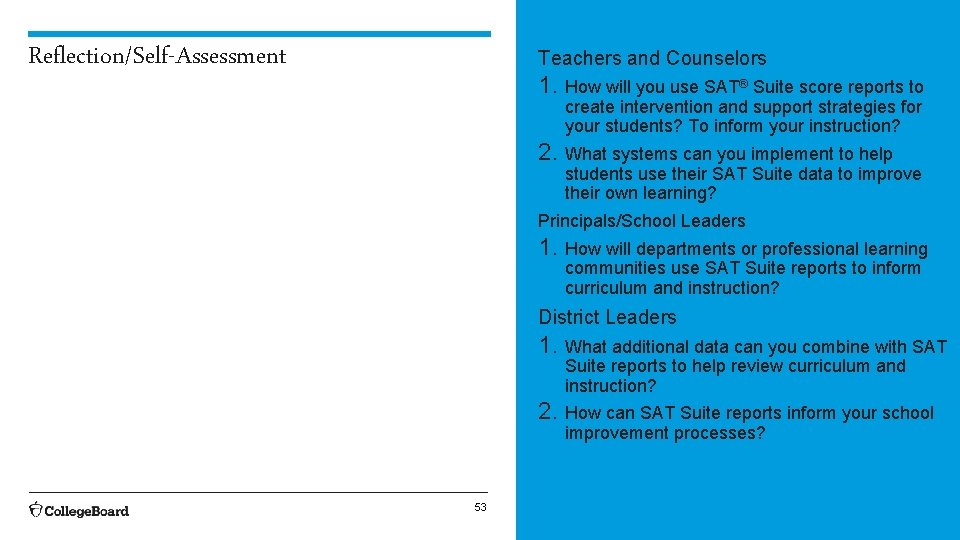
Reflection/Self-Assessment Teachers and Counselors 1. How will you use SAT® Suite score reports to create intervention and support strategies for your students? To inform your instruction? 2. What systems can you implement to help students use their SAT Suite data to improve their own learning? Principals/School Leaders 1. How will departments or professional learning communities use SAT Suite reports to inform curriculum and instruction? District Leaders 1. What additional data can you combine with SAT Suite reports to help review curriculum and instruction? 2. How can SAT Suite reports inform your school improvement processes? 53
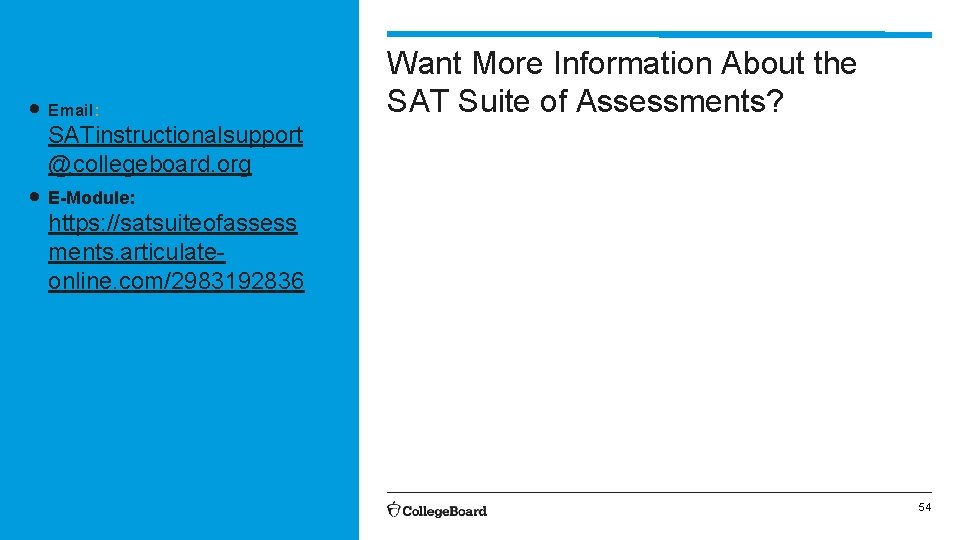
• Email: Want More Information About the SAT Suite of Assessments? SATinstructionalsupport @collegeboard. org • E-Module: https: //satsuiteofassess ments. articulateonline. com/2983192836 54

Thank You