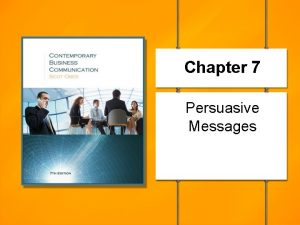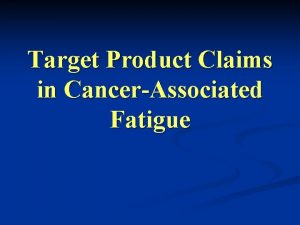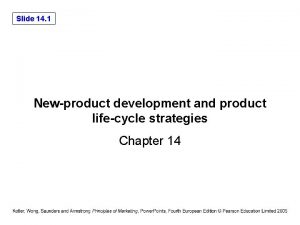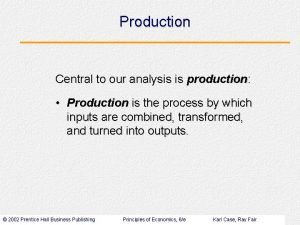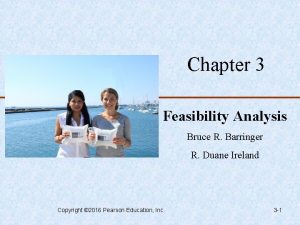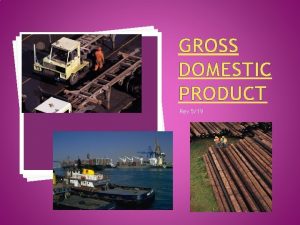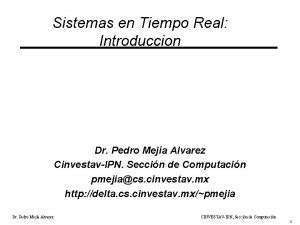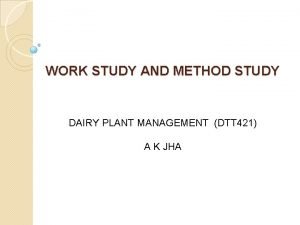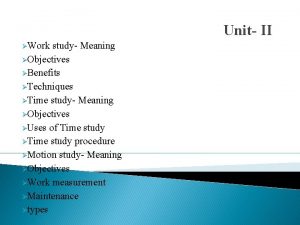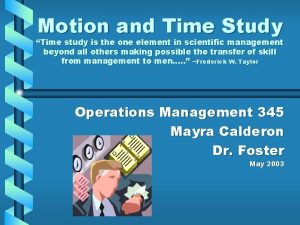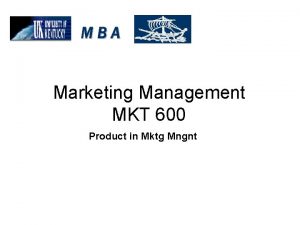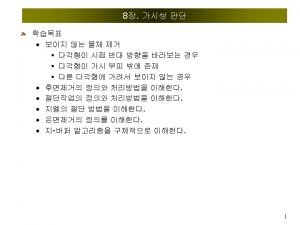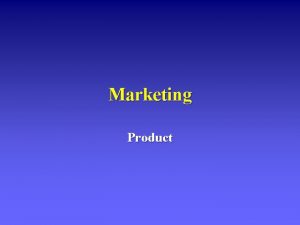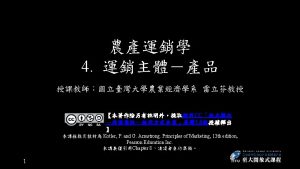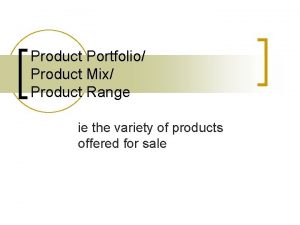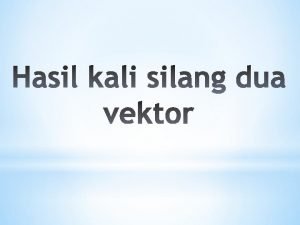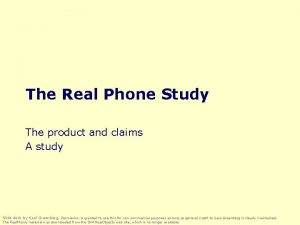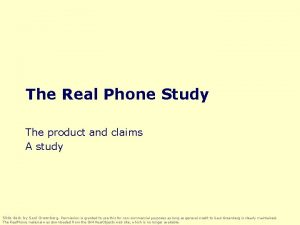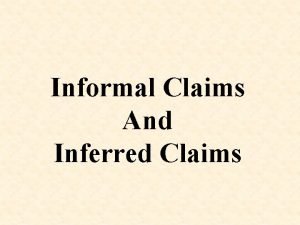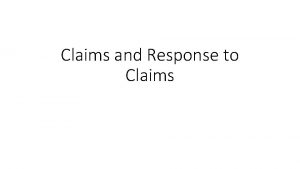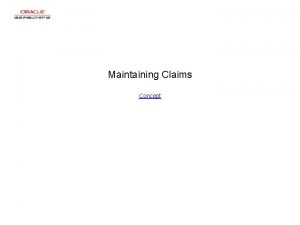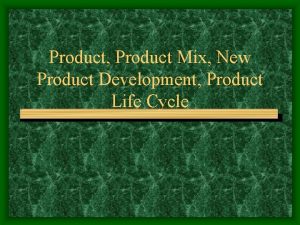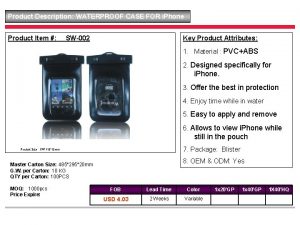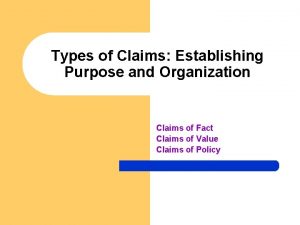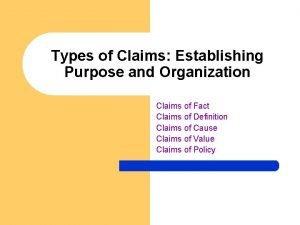The Real Phone Study The product and claims
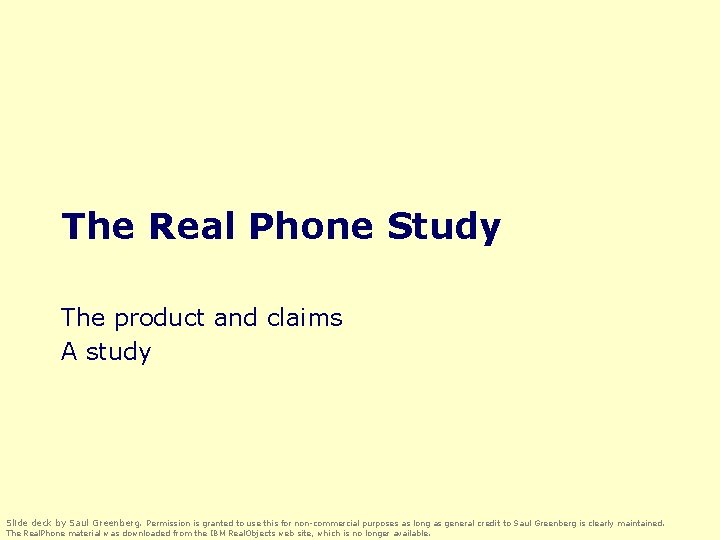
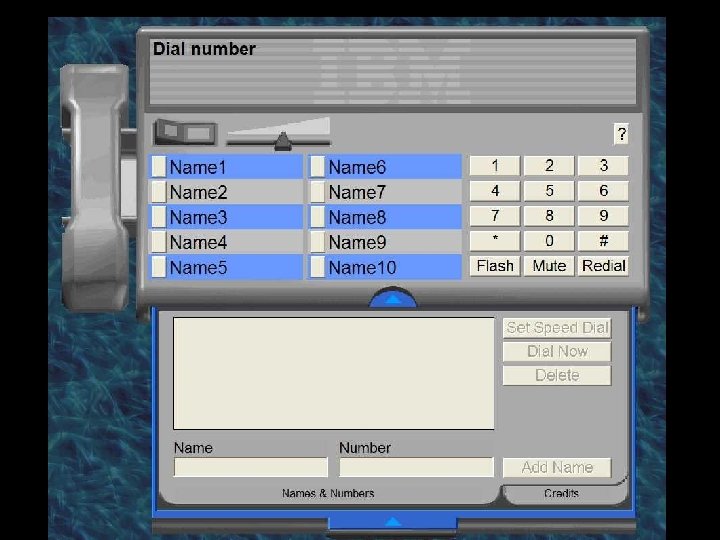
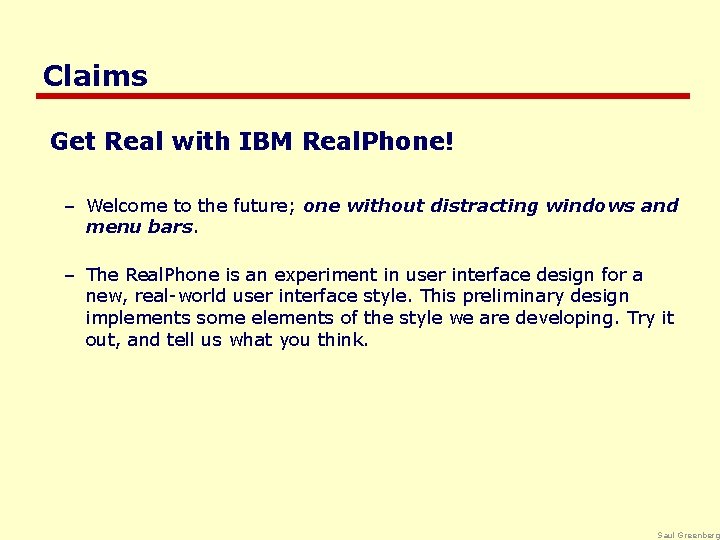
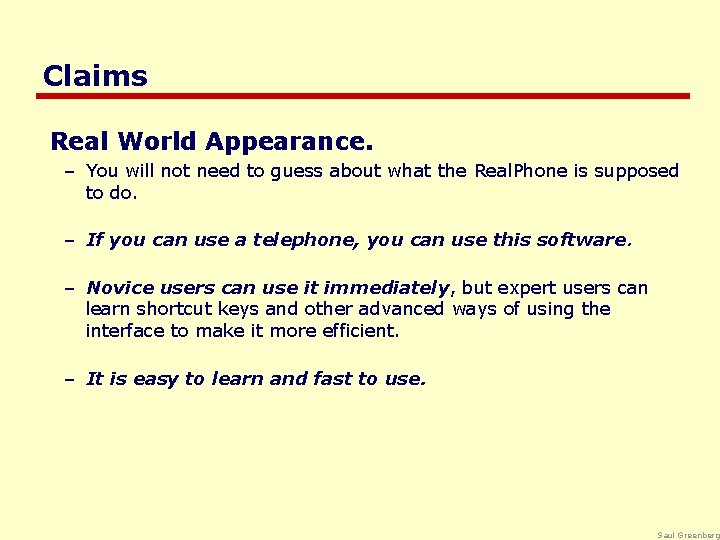
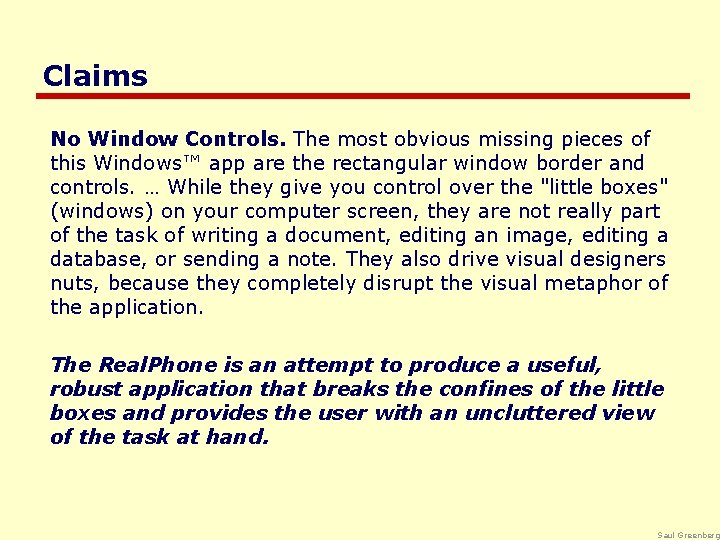
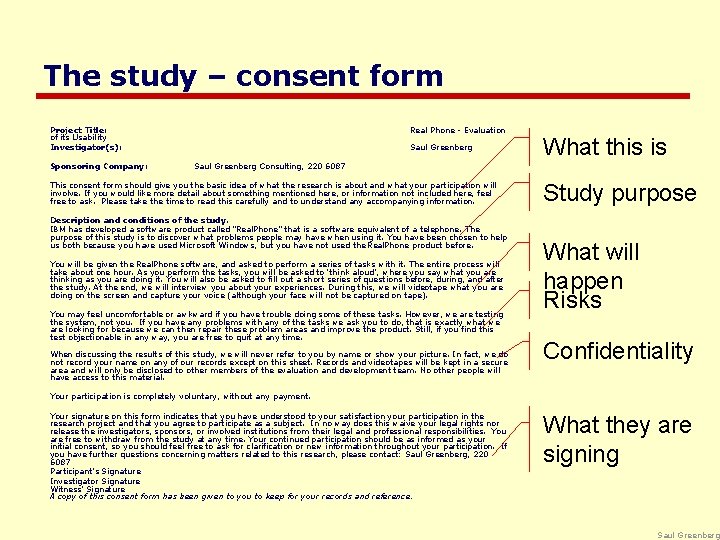
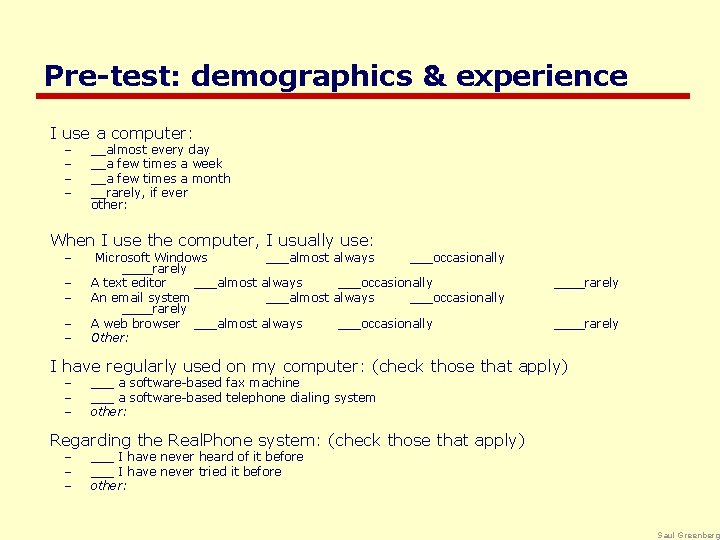
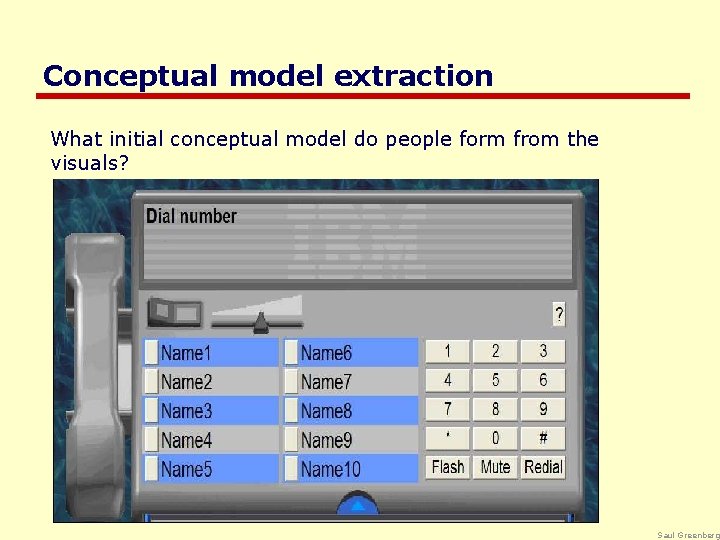
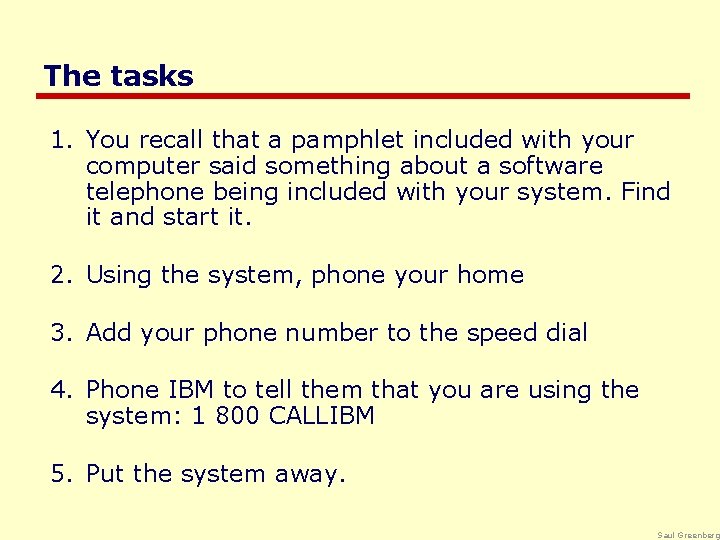
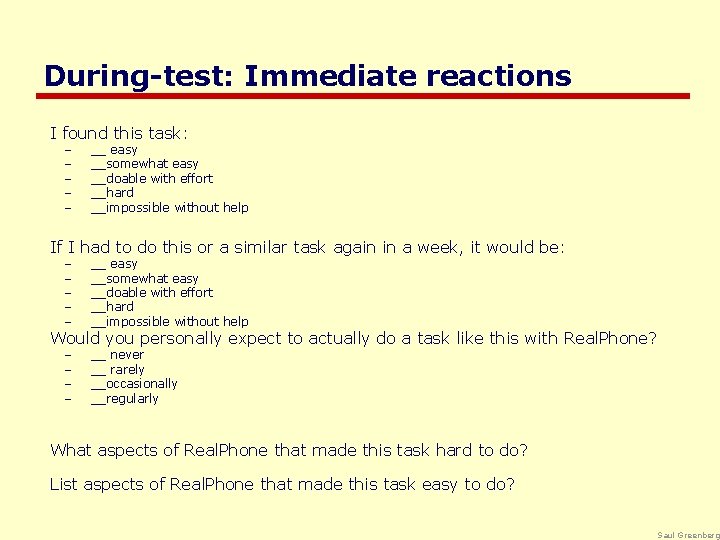
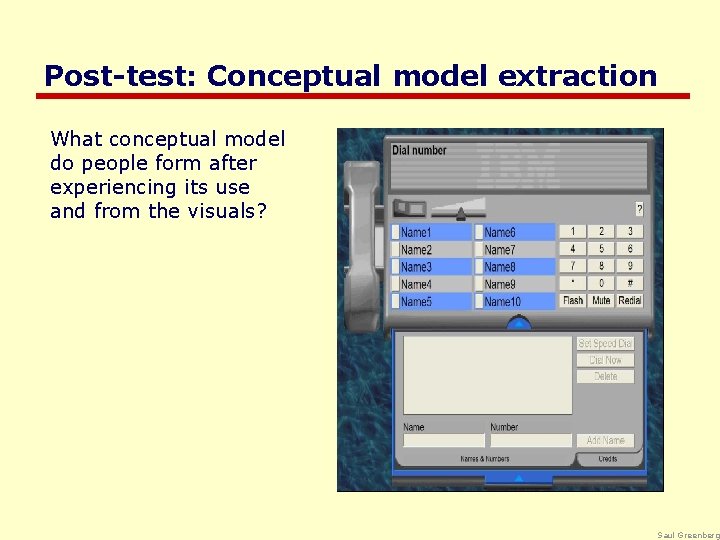
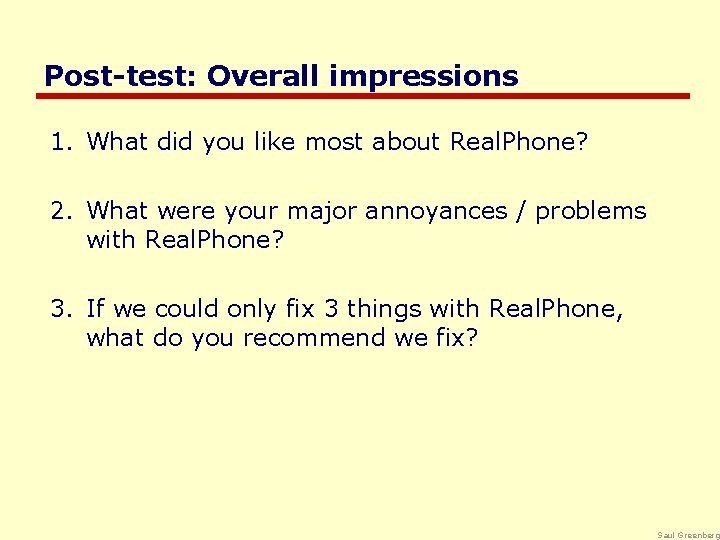
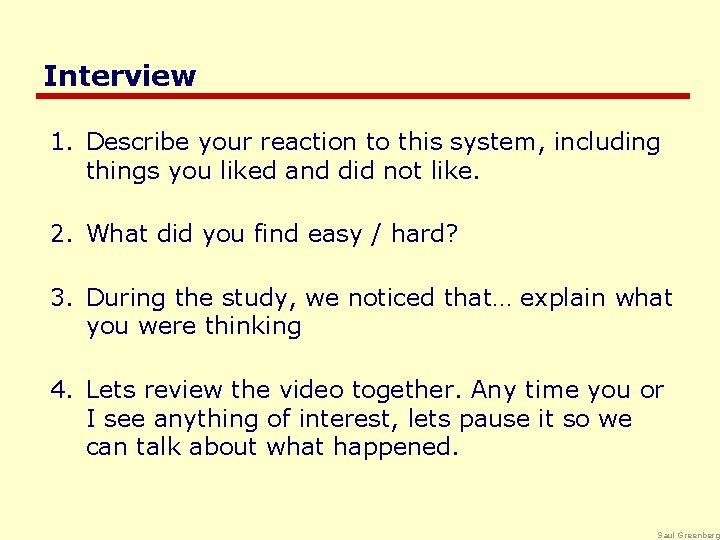
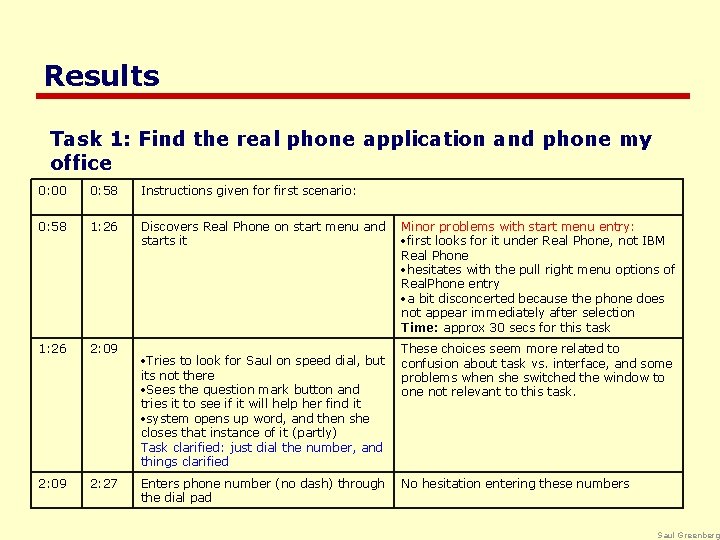
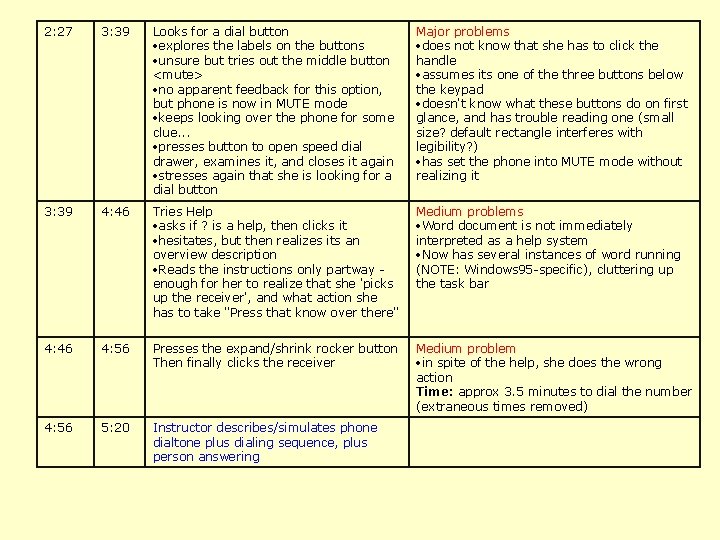
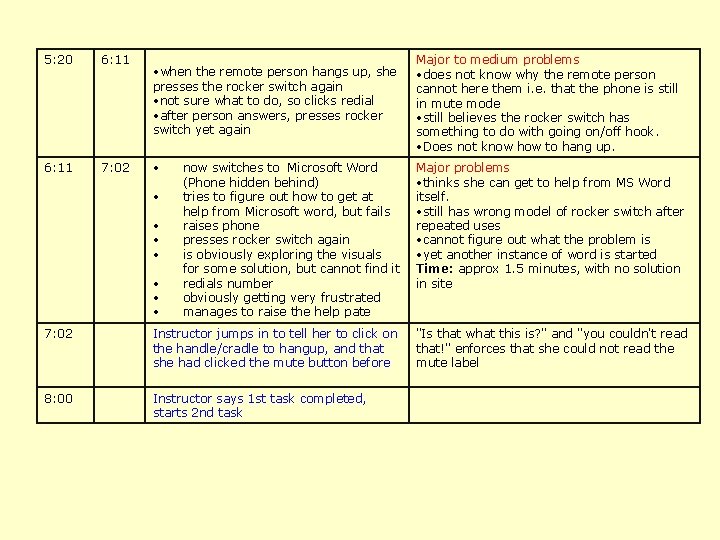
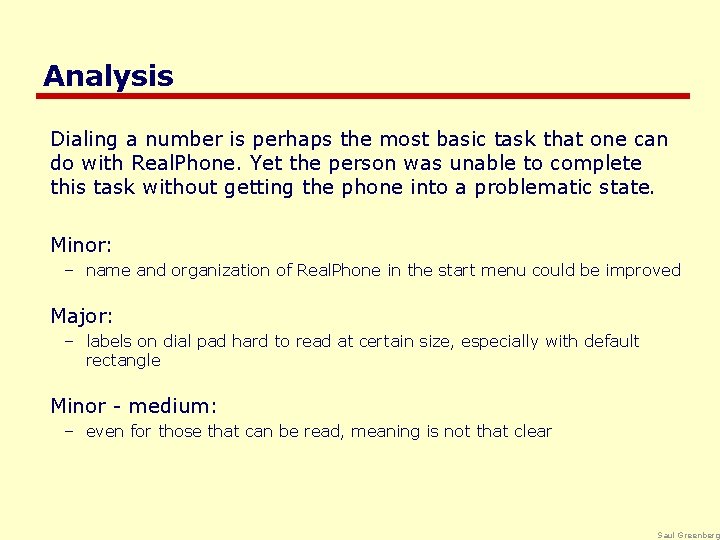
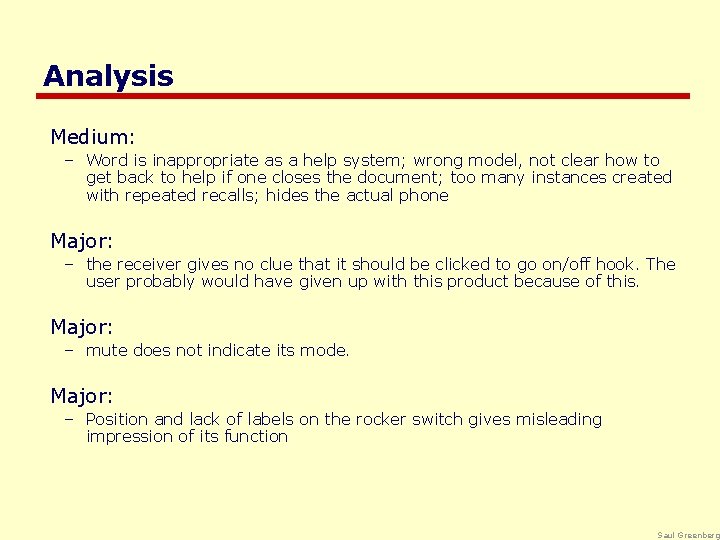
- Slides: 18
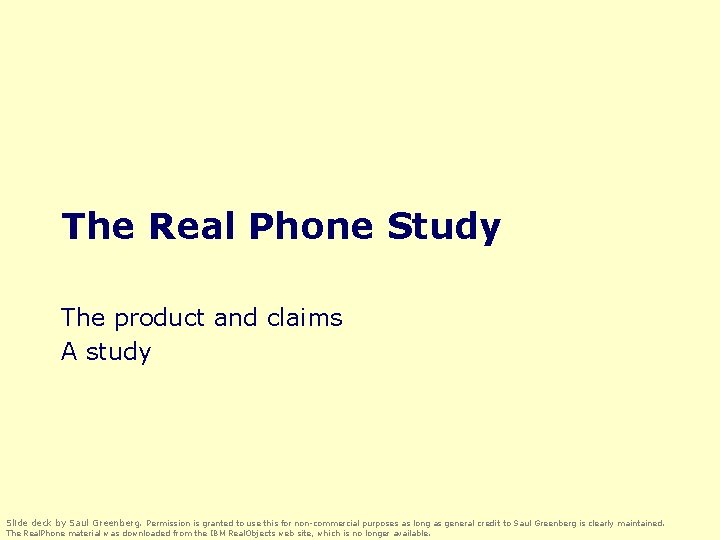
The Real Phone Study The product and claims A study Slide deck by Saul Greenberg. Permission is granted to use this for non-commercial purposes as long as general credit to Saul Greenberg is clearly maintained. The Real. Phone material was downloaded from the IBM Real. Objects web site, which is no longer available.
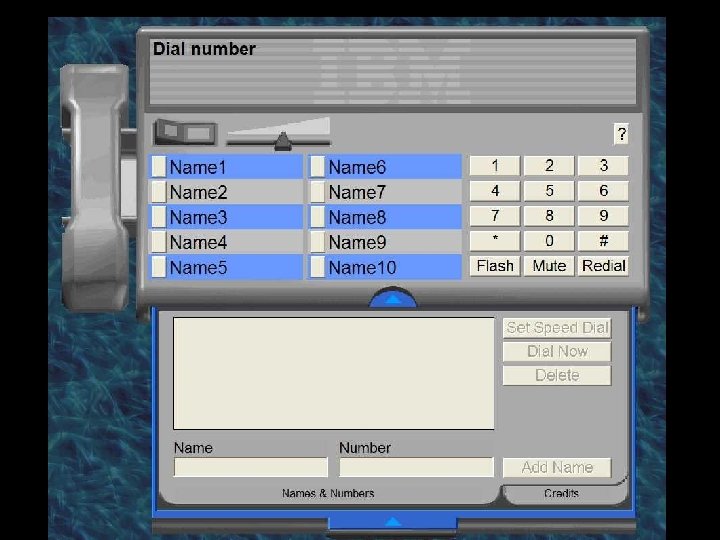
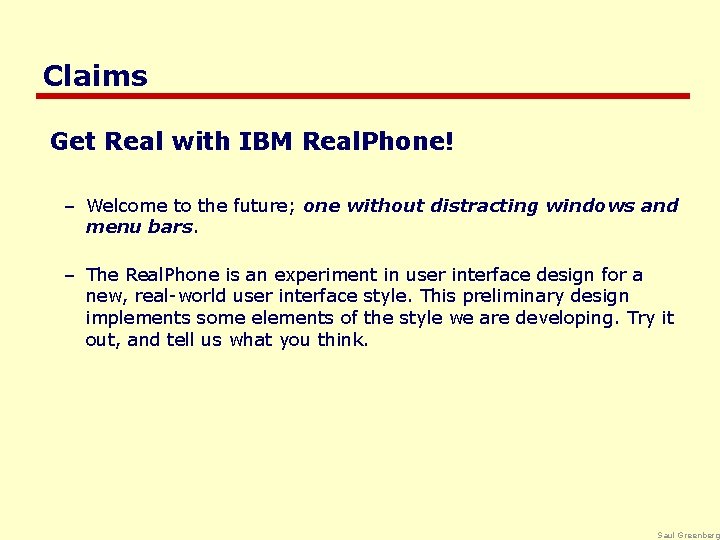
Claims Get Real with IBM Real. Phone! – Welcome to the future; one without distracting windows and menu bars. – The Real. Phone is an experiment in user interface design for a new, real-world user interface style. This preliminary design implements some elements of the style we are developing. Try it out, and tell us what you think. Saul Greenberg
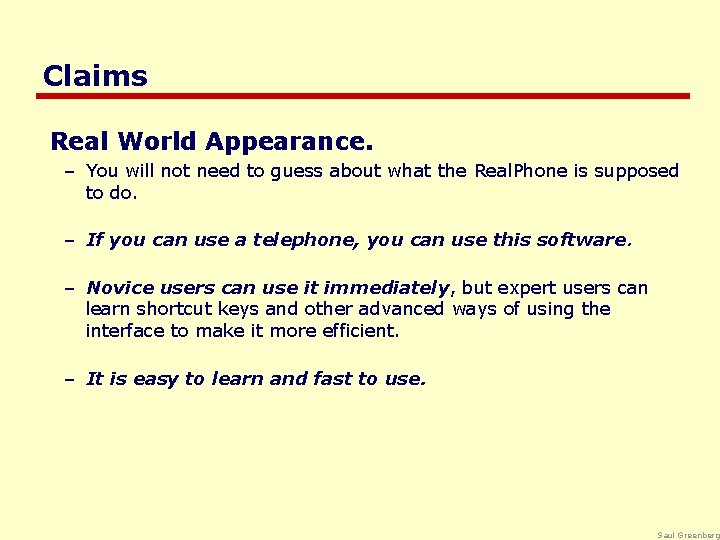
Claims Real World Appearance. – You will not need to guess about what the Real. Phone is supposed to do. – If you can use a telephone, you can use this software. – Novice users can use it immediately, but expert users can learn shortcut keys and other advanced ways of using the interface to make it more efficient. – It is easy to learn and fast to use. Saul Greenberg
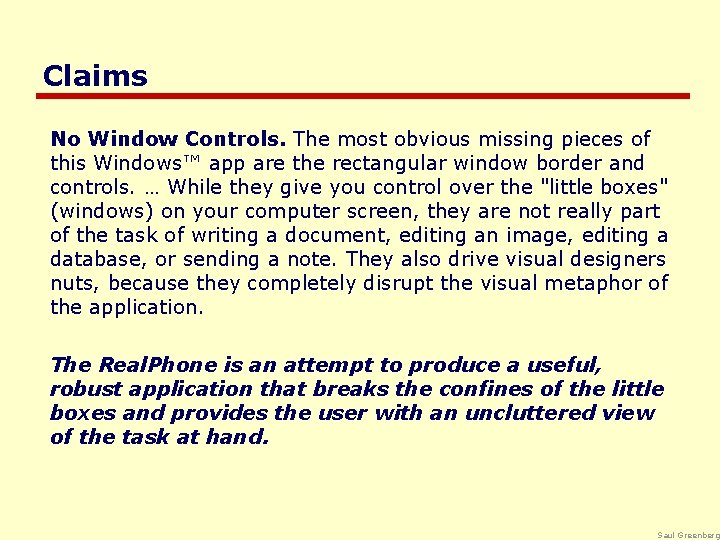
Claims No Window Controls. The most obvious missing pieces of this Windows™ app are the rectangular window border and controls. … While they give you control over the "little boxes" (windows) on your computer screen, they are not really part of the task of writing a document, editing an image, editing a database, or sending a note. They also drive visual designers nuts, because they completely disrupt the visual metaphor of the application. The Real. Phone is an attempt to produce a useful, robust application that breaks the confines of the little boxes and provides the user with an uncluttered view of the task at hand. Saul Greenberg
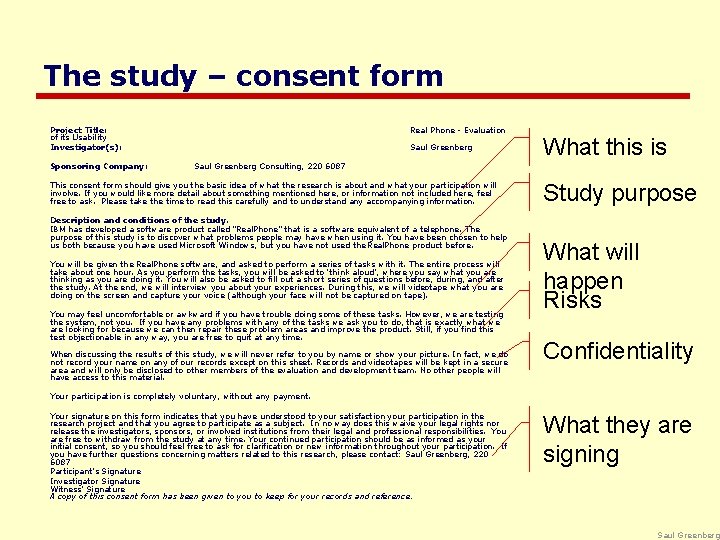
The study – consent form Project Title: of its Usability Investigator(s): Sponsoring Company: Real Phone - Evaluation Saul Greenberg What this is Saul Greenberg Consulting, 220 6087 This consent form should give you the basic idea of what the research is about and what your participation will involve. If you would like more detail about something mentioned here, or information not included here, feel free to ask. Please take the time to read this carefully and to understand any accompanying information. Description and conditions of the study. IBM has developed a software product called “Real. Phone” that is a software equivalent of a telephone. The purpose of this study is to discover what problems people may have when using it. You have been chosen to help us both because you have used Microsoft Windows, but you have not used the Real. Phone product before. You will be given the Real. Phone software, and asked to perform a series of tasks with it. The entire process will take about one hour. As you perform the tasks, you will be asked to ‘think aloud’, where you say what you are thinking as you are doing it. You will also be asked to fill out a short series of questions before, during, and after the study. At the end, we will interview you about your experiences. During this, we will videotape what you are doing on the screen and capture your voice (although your face will not be captured on tape). You may feel uncomfortable or awkward if you have trouble doing some of these tasks. However, we are testing the system, not you. If you have any problems with any of the tasks we ask you to do, that is exactly what we are looking for because we can then repair these problem areas and improve the product. Still, if you find this test objectionable in any way, you are free to quit at any time. When discussing the results of this study, we will never refer to you by name or show your picture. In fact, we do not record your name on any of our records except on this sheet. Records and videotapes will be kept in a secure area and will only be disclosed to other members of the evaluation and development team. No other people will have access to this material. Study purpose What will happen Risks Confidentiality Your participation is completely voluntary, without any payment. Your signature on this form indicates that you have understood to your satisfaction your participation in the research project and that you agree to participate as a subject. In no way does this waive your legal rights nor release the investigators, sponsors, or involved institutions from their legal and professional responsibilities. You are free to withdraw from the study at any time. Your continued participation should be as informed as your initial consent, so you should feel free to ask for clarification or new information throughout your participation. If you have further questions concerning matters related to this research, please contact: Saul Greenberg, 220 6087 Participant’s Signature Investigator Signature Witness’ Signature A copy of this consent form has been given to you to keep for your records and reference. What they are signing Saul Greenberg
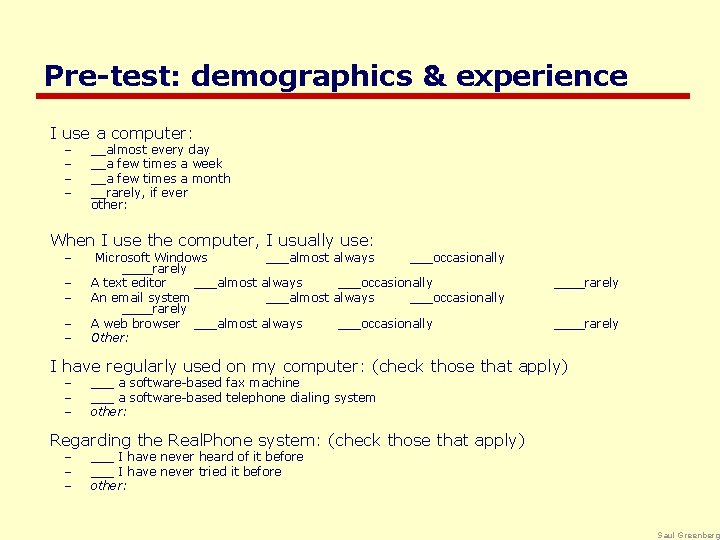
Pre-test: demographics & experience I use a computer: – – __almost every day __a few times a week __a few times a month __rarely, if ever other: When I use the computer, I usually use: – – – Microsoft Windows ___almost always ___occasionally ____rarely A text editor ___almost always ___occasionally An email system ___almost always ___occasionally ____rarely A web browser ___almost always ___occasionally Other: ____rarely I have regularly used on my computer: (check those that apply) – – – ___ a software-based fax machine ___ a software-based telephone dialing system other: Regarding the Real. Phone system: (check those that apply) – – – ___ I have never heard of it before ___ I have never tried it before other: Saul Greenberg
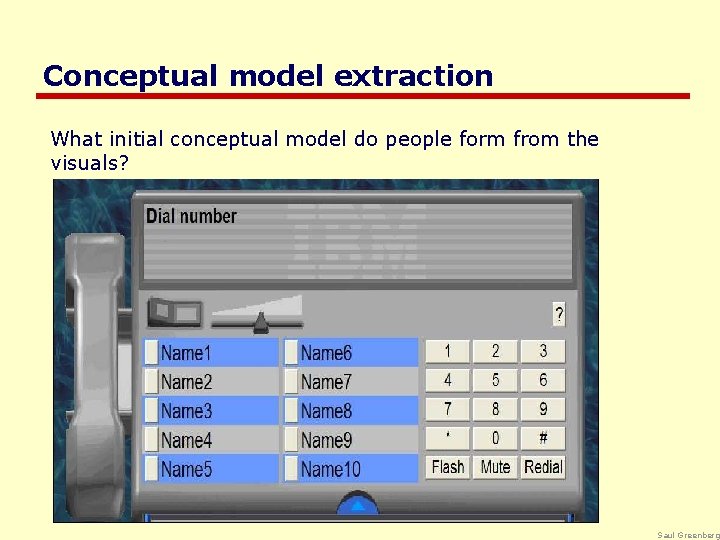
Conceptual model extraction What initial conceptual model do people form from the visuals? Saul Greenberg
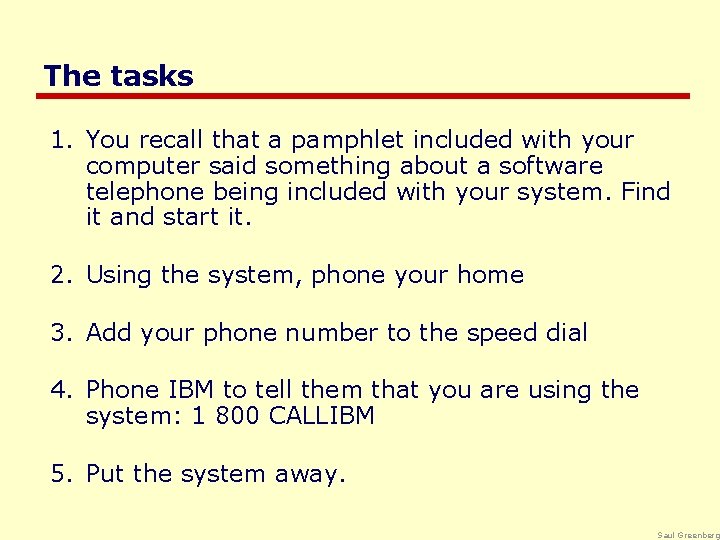
The tasks 1. You recall that a pamphlet included with your computer said something about a software telephone being included with your system. Find it and start it. 2. Using the system, phone your home 3. Add your phone number to the speed dial 4. Phone IBM to tell them that you are using the system: 1 800 CALLIBM 5. Put the system away. Saul Greenberg
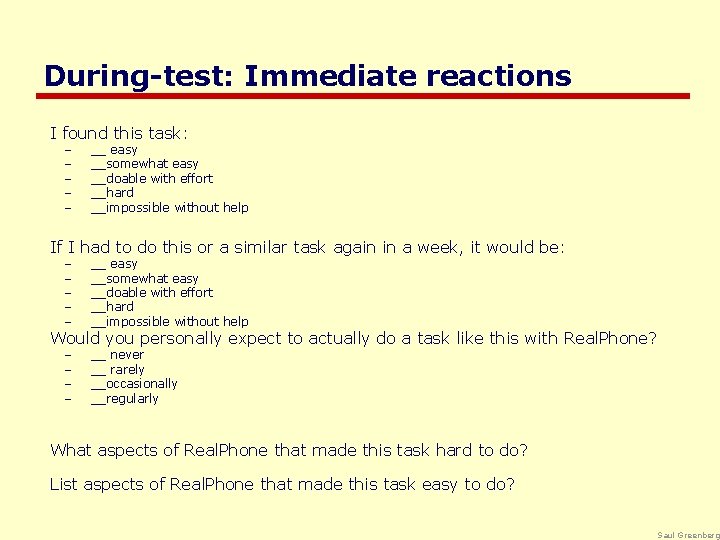
During-test: Immediate reactions I found this task: – – – __ easy __somewhat easy __doable with effort __hard __impossible without help If I had to do this or a similar task again in a week, it would be: – – – __ easy __somewhat easy __doable with effort __hard __impossible without help – – __ never __ rarely __occasionally __regularly Would you personally expect to actually do a task like this with Real. Phone? What aspects of Real. Phone that made this task hard to do? List aspects of Real. Phone that made this task easy to do? Saul Greenberg
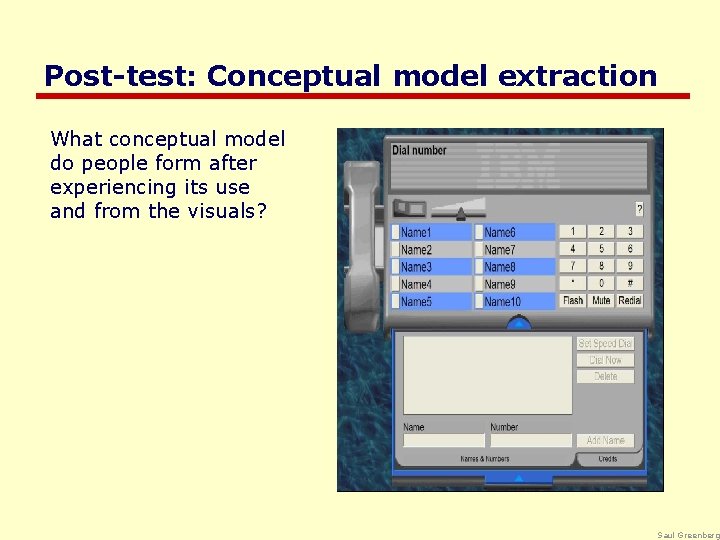
Post-test: Conceptual model extraction What conceptual model do people form after experiencing its use and from the visuals? Saul Greenberg
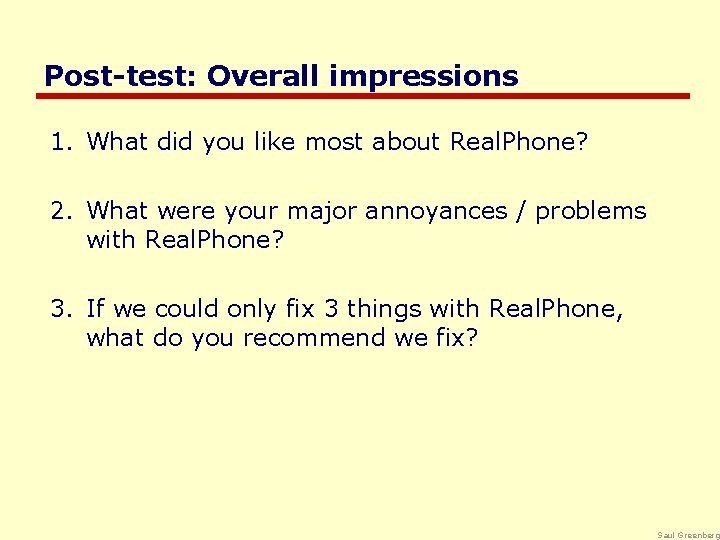
Post-test: Overall impressions 1. What did you like most about Real. Phone? 2. What were your major annoyances / problems with Real. Phone? 3. If we could only fix 3 things with Real. Phone, what do you recommend we fix? Saul Greenberg
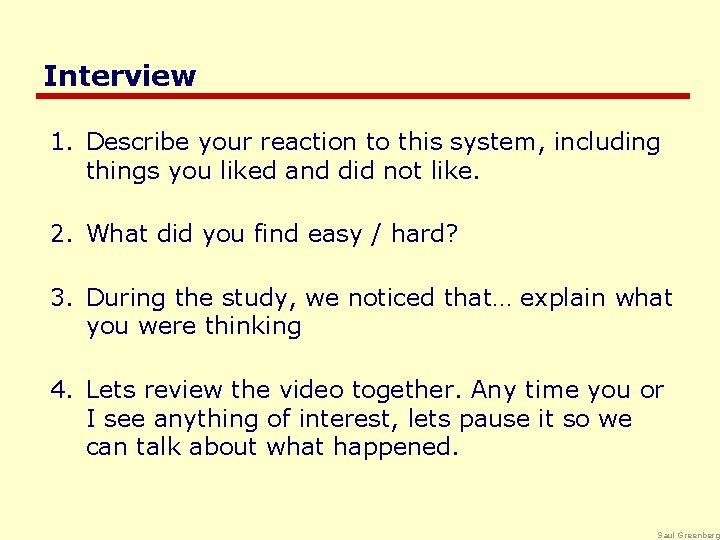
Interview 1. Describe your reaction to this system, including things you liked and did not like. 2. What did you find easy / hard? 3. During the study, we noticed that… explain what you were thinking 4. Lets review the video together. Any time you or I see anything of interest, lets pause it so we can talk about what happened. Saul Greenberg
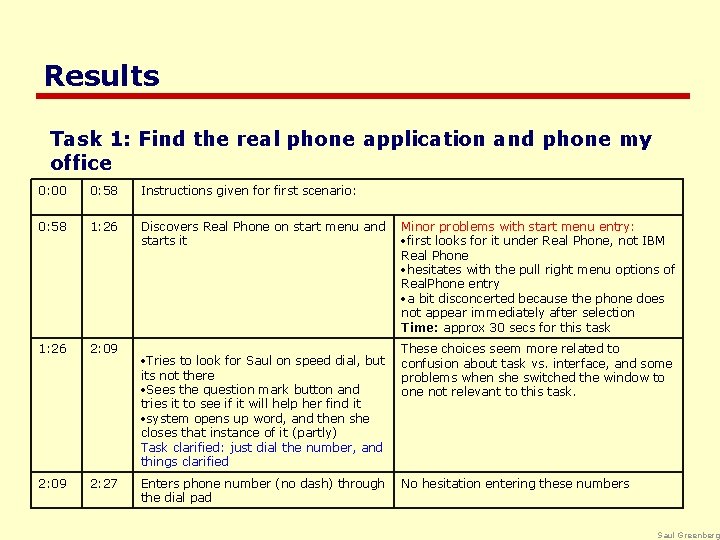
Results Task 1: Find the real phone application and phone my office 0: 00 0: 58 Instructions given for first scenario: 0: 58 1: 26 Discovers Real Phone on start menu and Minor problems with start menu entry: starts it first looks for it under Real Phone, not IBM Real Phone hesitates with the pull right menu options of Real. Phone entry a bit disconcerted because the phone does not appear immediately after selection Time: approx 30 secs for this task 1: 26 2: 09 2: 27 Tries to look for Saul on speed dial, but its not there Sees the question mark button and tries it to see if it will help her find it system opens up word, and then she closes that instance of it (partly) Task clarified: just dial the number, and things clarified Enters phone number (no dash) through the dial pad These choices seem more related to confusion about task vs. interface, and some problems when she switched the window to one not relevant to this task. No hesitation entering these numbers Saul Greenberg
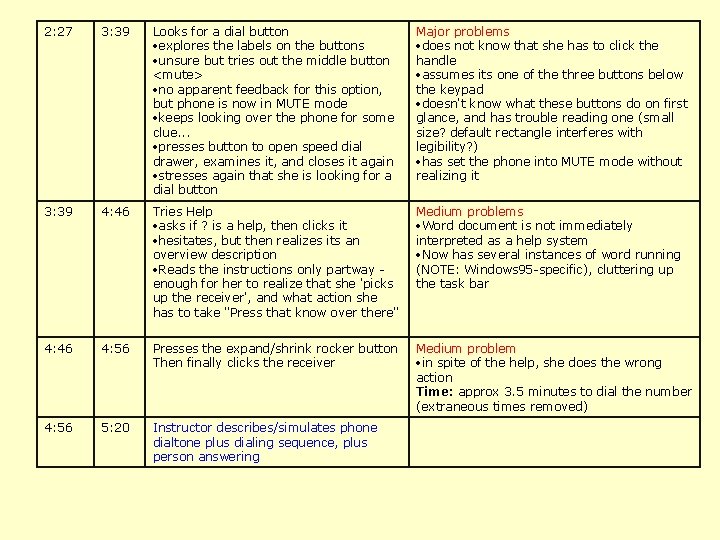
2: 27 3: 39 Looks for a dial button explores the labels on the buttons unsure but tries out the middle button <mute> no apparent feedback for this option, but phone is now in MUTE mode keeps looking over the phone for some clue. . . presses button to open speed dial drawer, examines it, and closes it again stresses again that she is looking for a dial button Major problems does not know that she has to click the handle assumes its one of the three buttons below the keypad doesn't know what these buttons do on first glance, and has trouble reading one (small size? default rectangle interferes with legibility? ) has set the phone into MUTE mode without realizing it 3: 39 4: 46 Tries Help asks if ? is a help, then clicks it hesitates, but then realizes its an overview description Reads the instructions only partway - enough for her to realize that she 'picks up the receiver', and what action she has to take "Press that know over there" Medium problems Word document is not immediately interpreted as a help system Now has several instances of word running (NOTE: Windows 95 -specific), cluttering up the task bar 4: 46 4: 56 Presses the expand/shrink rocker button Then finally clicks the receiver Medium problem in spite of the help, she does the wrong action Time: approx 3. 5 minutes to dial the number (extraneous times removed) 4: 56 5: 20 Instructor describes/simulates phone dialtone plus dialing sequence, plus person answering
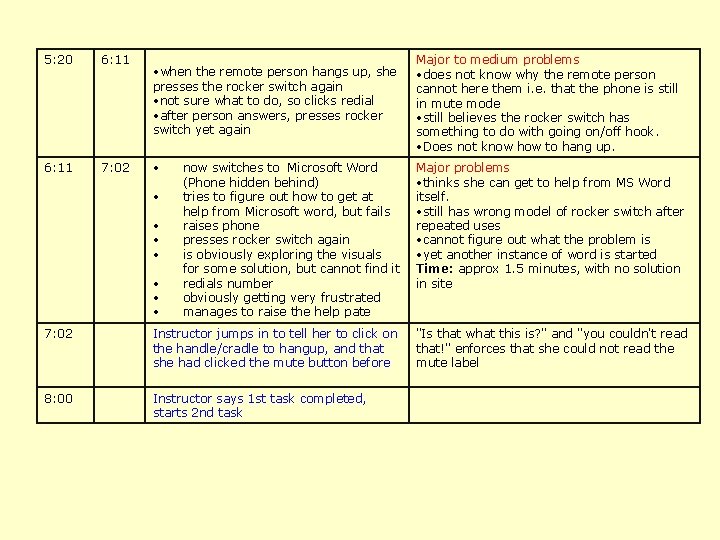
5: 20 6: 11 7: 02 • when the remote person hangs up, she presses the rocker switch again • not sure what to do, so clicks redial • after person answers, presses rocker switch yet again • • Major to medium problems • does not know why the remote person cannot here them i. e. that the phone is still in mute mode • still believes the rocker switch has something to do with going on/off hook. • Does not know how to hang up. now switches to Microsoft Word (Phone hidden behind) tries to figure out how to get at help from Microsoft word, but fails raises phone presses rocker switch again is obviously exploring the visuals for some solution, but cannot find it redials number obviously getting very frustrated manages to raise the help pate Major problems • thinks she can get to help from MS Word itself. • still has wrong model of rocker switch after repeated uses • cannot figure out what the problem is • yet another instance of word is started Time: approx 1. 5 minutes, with no solution in site 7: 02 Instructor jumps in to tell her to click on the handle/cradle to hangup, and that she had clicked the mute button before "Is that what this is? " and "you couldn't read that!" enforces that she could not read the mute label 8: 00 Instructor says 1 st task completed, starts 2 nd task
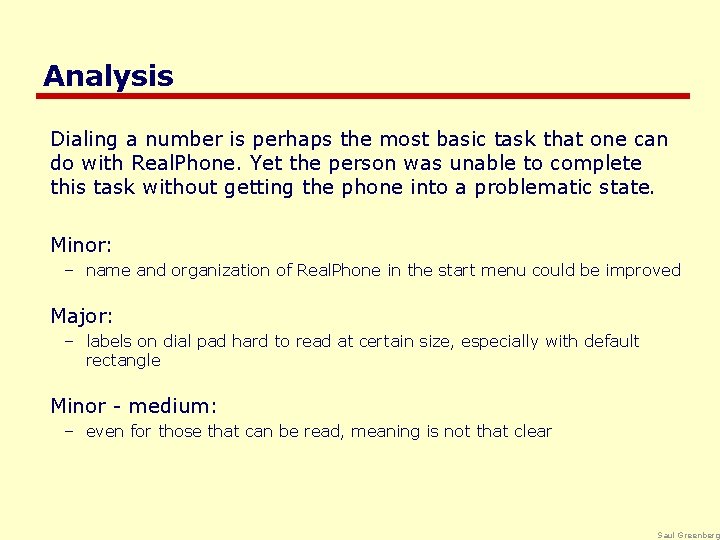
Analysis Dialing a number is perhaps the most basic task that one can do with Real. Phone. Yet the person was unable to complete this task without getting the phone into a problematic state. Minor: – name and organization of Real. Phone in the start menu could be improved Major: – labels on dial pad hard to read at certain size, especially with default rectangle Minor - medium: – even for those that can be read, meaning is not that clear Saul Greenberg
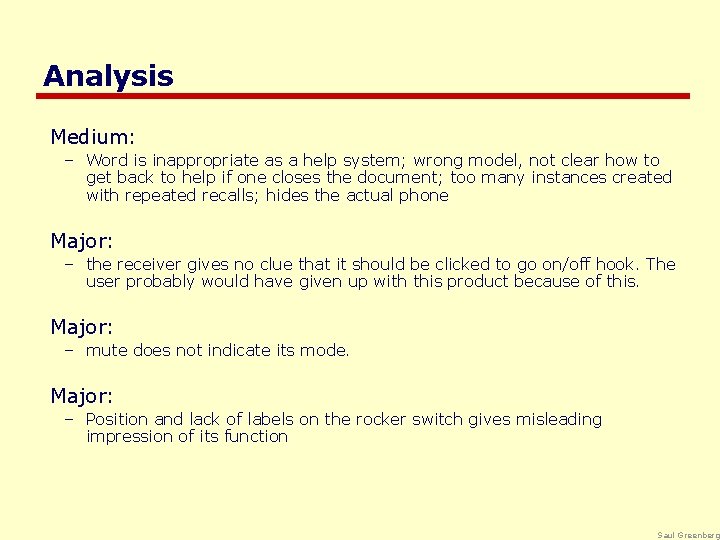
Analysis Medium: – Word is inappropriate as a help system; wrong model, not clear how to get back to help if one closes the document; too many instances created with repeated recalls; hides the actual phone Major: – the receiver gives no clue that it should be clicked to go on/off hook. The user probably would have given up with this product because of this. Major: – mute does not indicate its mode. Major: – Position and lack of labels on the rocker switch gives misleading impression of its function Saul Greenberg
 You should not open a persuasive request with a question.
You should not open a persuasive request with a question. Target product profile definition
Target product profile definition Product life cycle kotler
Product life cycle kotler Marginal product and average product
Marginal product and average product Product mix vs marketing mix
Product mix vs marketing mix Chapter 3 feasibility analysis
Chapter 3 feasibility analysis Difference between gdp and gnp
Difference between gdp and gnp Sensor and (tiempo real or real time)
Sensor and (tiempo real or real time) Critical examination in method study
Critical examination in method study Objectives of work study
Objectives of work study Differentiate between time study and motion study
Differentiate between time study and motion study Contoh produk gabungan dan sampingan
Contoh produk gabungan dan sampingan Core product actual product
Core product actual product Outer product cross product
Outer product cross product Product overview definition
Product overview definition Perkalian cross vektor i j
Perkalian cross vektor i j Actual product adalah
Actual product adalah Product portfolio mix
Product portfolio mix Perkalian silang
Perkalian silang