The Plural Architecture Simulation using ManyTask Emulator MTE
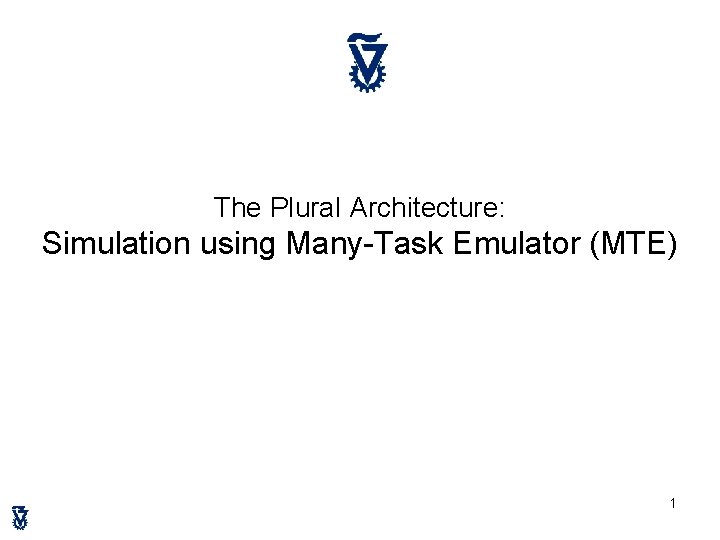
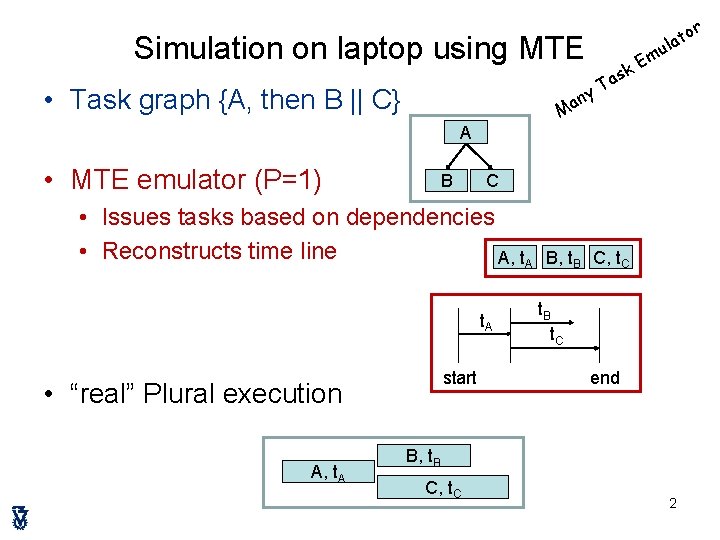
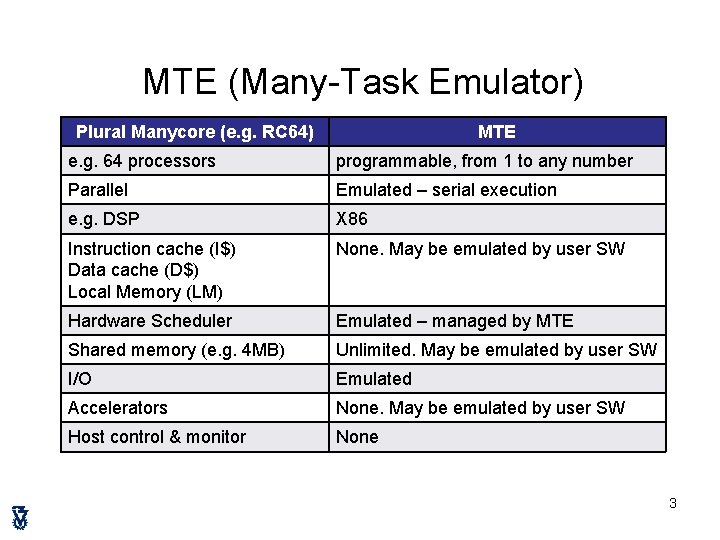
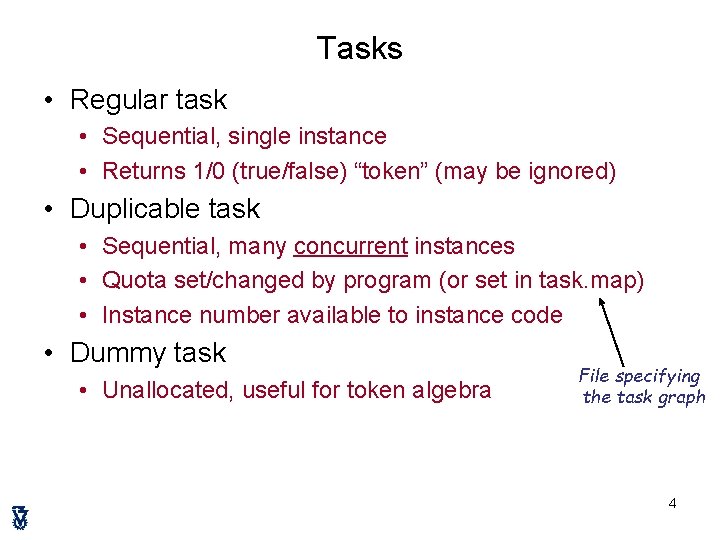
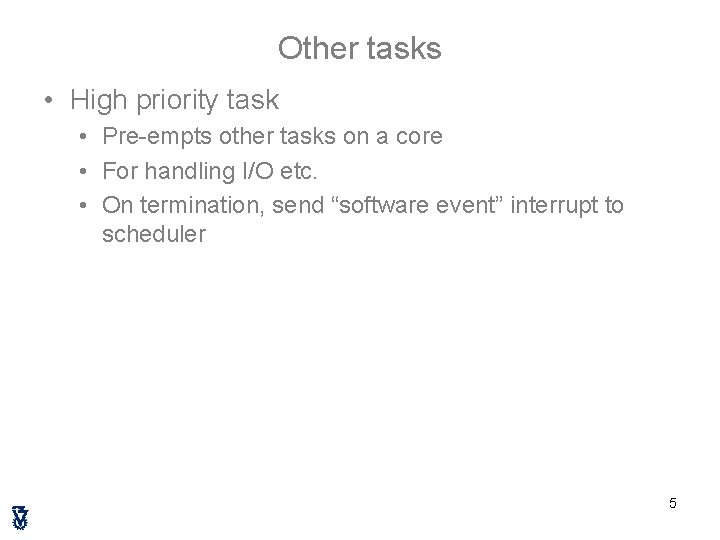
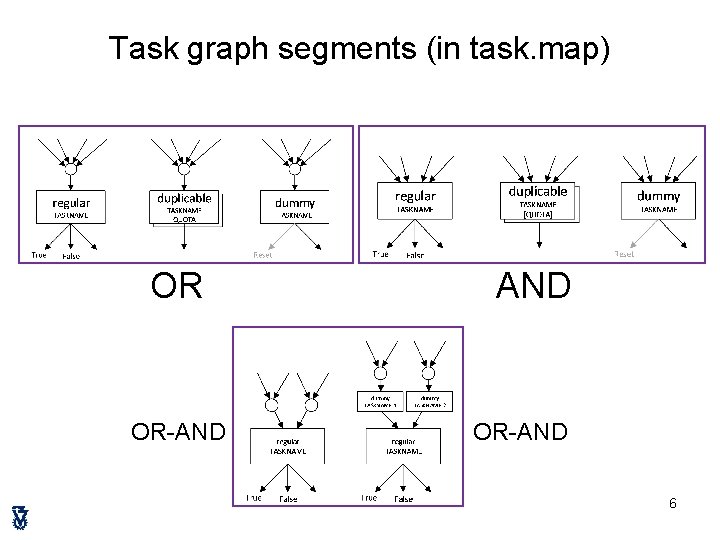
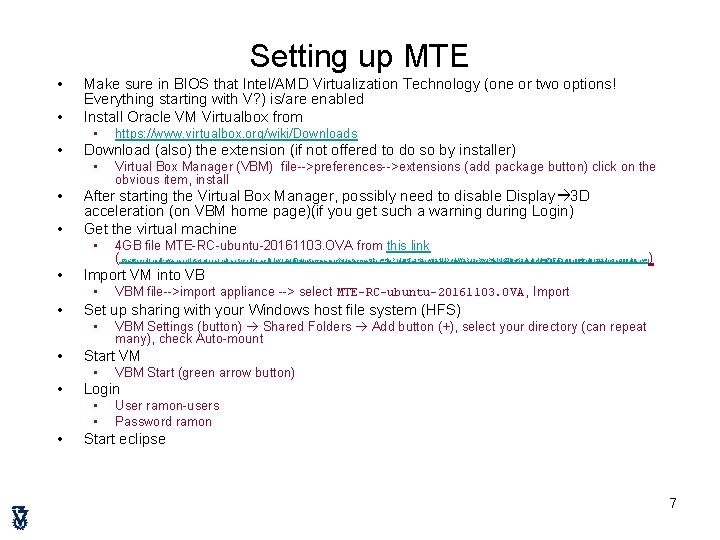
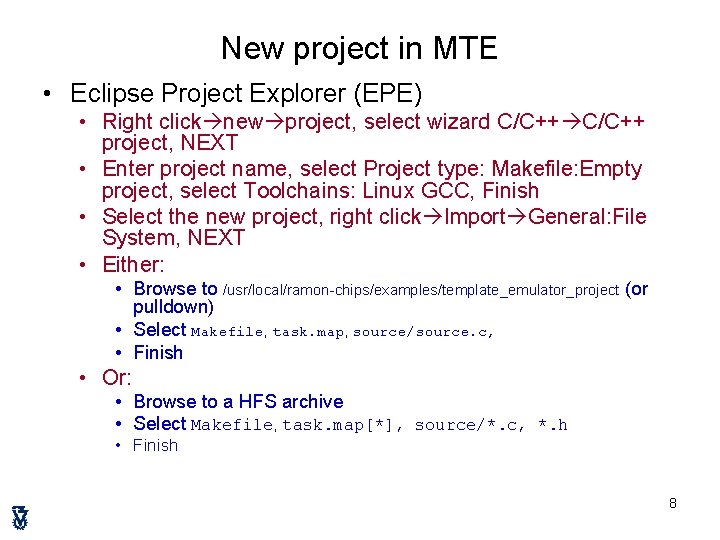
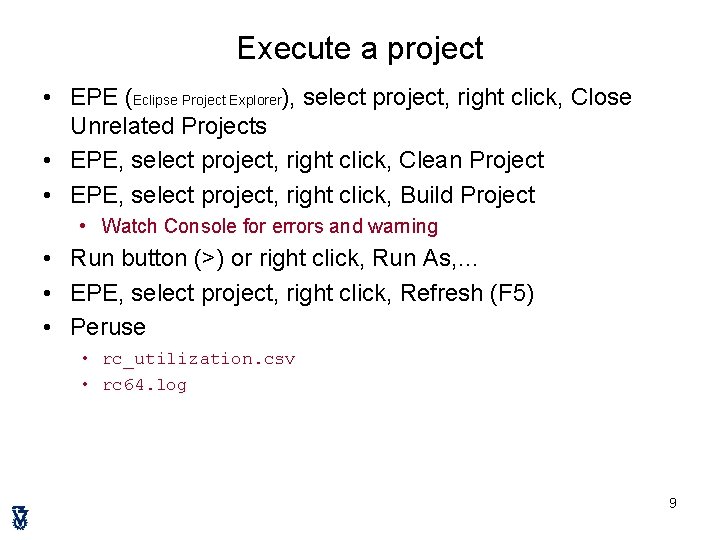
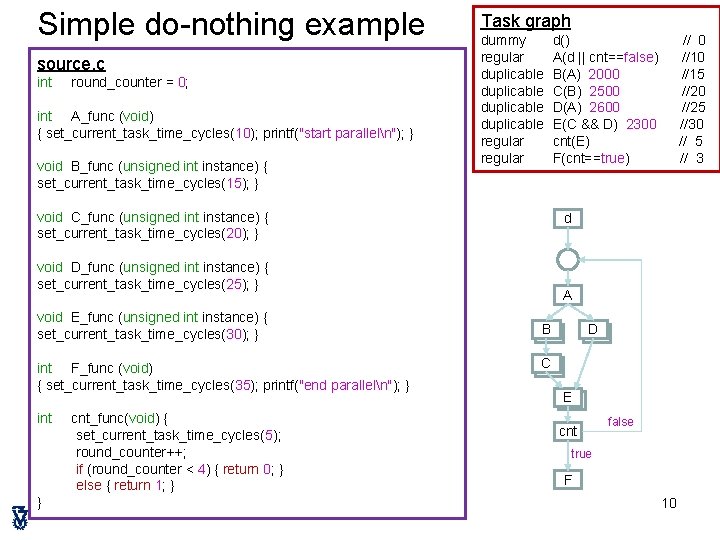
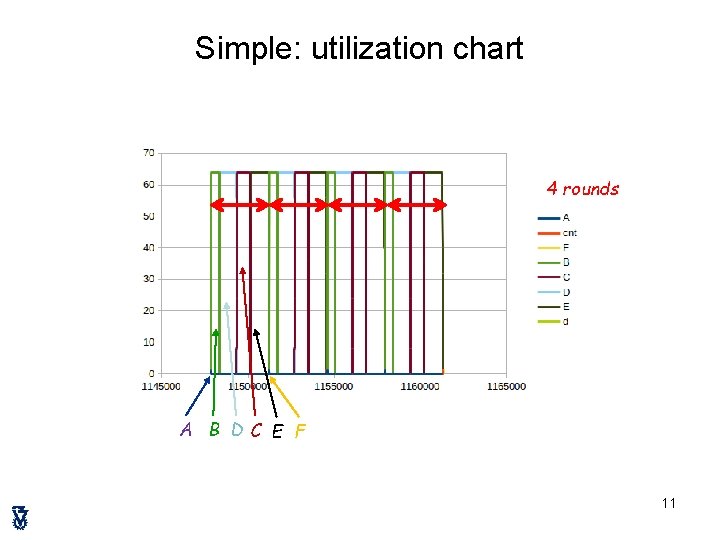
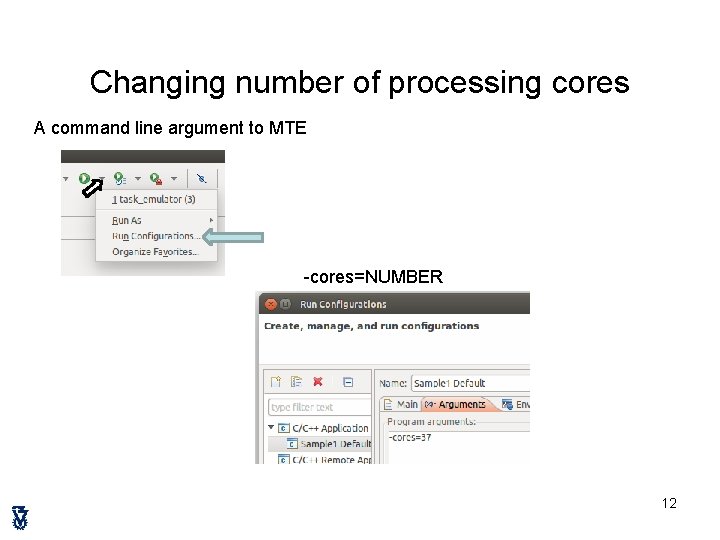
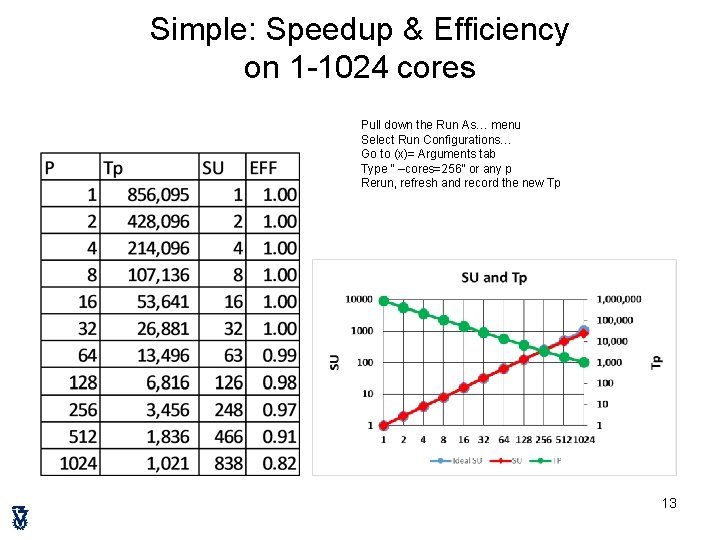
![Matrix Multiplication (N 2 tasks) #define MSIZE 100 float A[MSIZE], B[MSIZE], C[MSIZE]; int program_start_func Matrix Multiplication (N 2 tasks) #define MSIZE 100 float A[MSIZE], B[MSIZE], C[MSIZE]; int program_start_func](https://slidetodoc.com/presentation_image_h2/0f1f8f83095c3725335620521ed8fd8f/image-14.jpg)
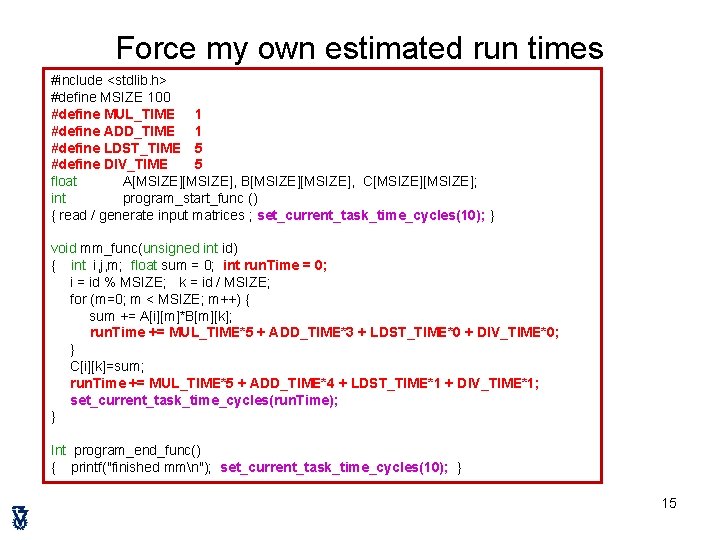
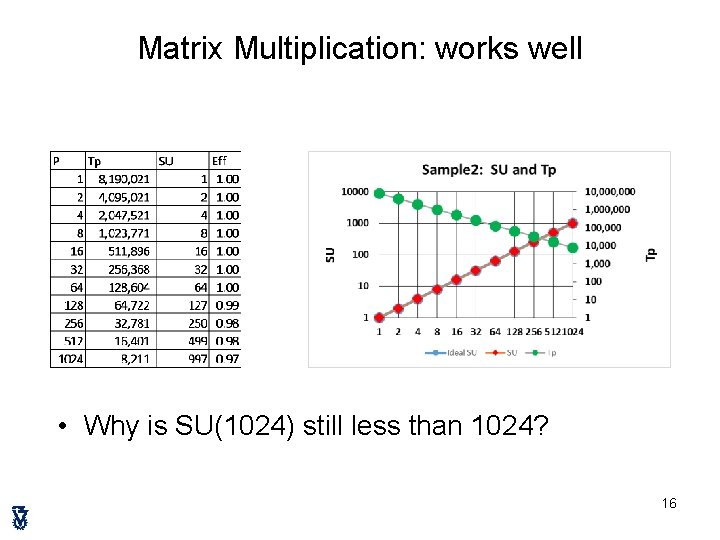
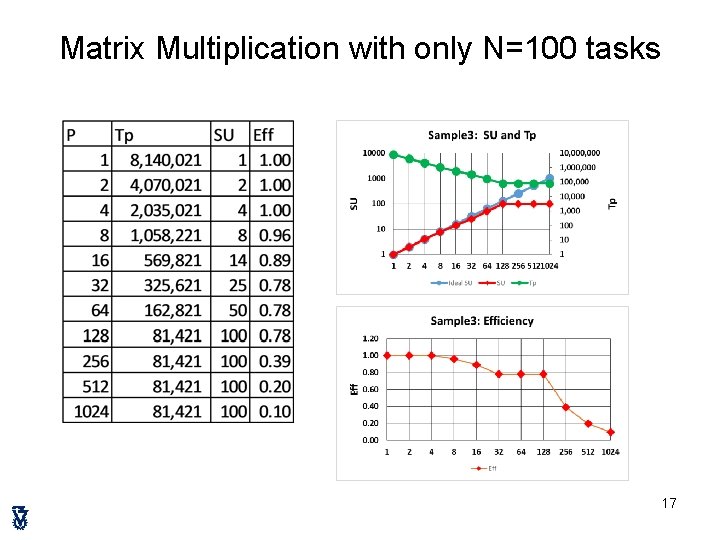
- Slides: 17
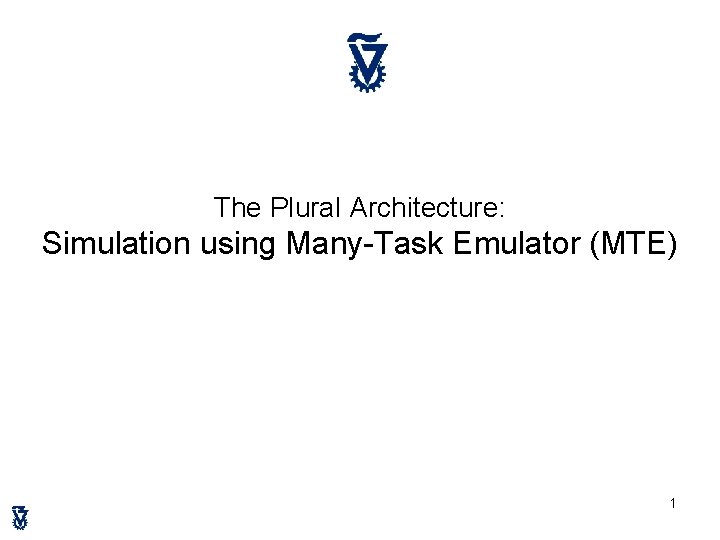
The Plural Architecture: Simulation using Many-Task Emulator (MTE) 1
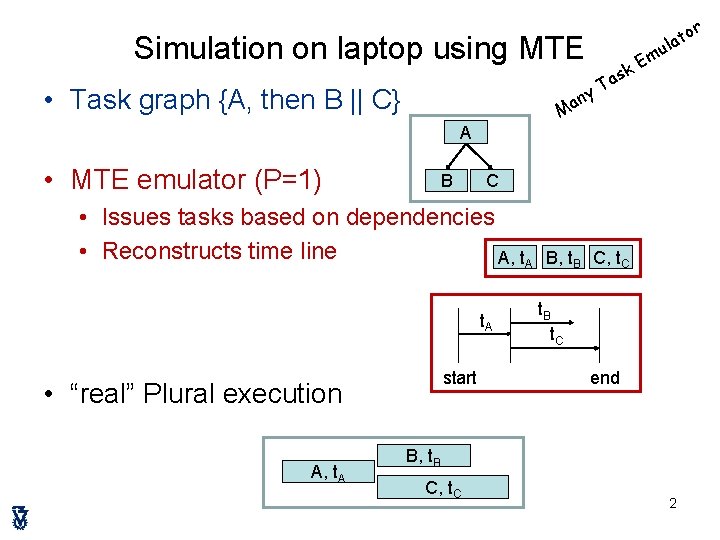
r Simulation on laptop using MTE y an • Task graph {A, then B || C} B C • Issues tasks based on dependencies • Reconstructs time line A, t. A start • “real” Plural execution A, t. A T M A • MTE emulator (P=1) m E k as to a l u B, t. B C, t. C t. B t. C end B, t. B C, t. C 2
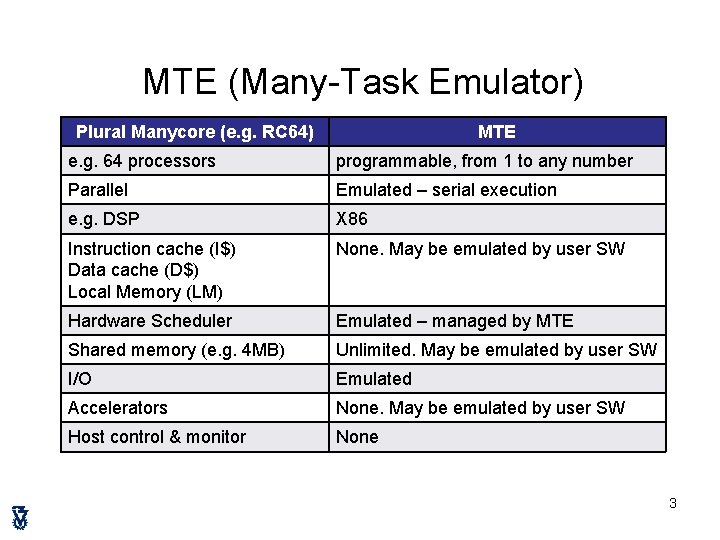
MTE (Many-Task Emulator) Plural Manycore (e. g. RC 64) MTE e. g. 64 processors programmable, from 1 to any number Parallel Emulated – serial execution e. g. DSP X 86 Instruction cache (I$) Data cache (D$) Local Memory (LM) None. May be emulated by user SW Hardware Scheduler Emulated – managed by MTE Shared memory (e. g. 4 MB) Unlimited. May be emulated by user SW I/O Emulated Accelerators None. May be emulated by user SW Host control & monitor None 3
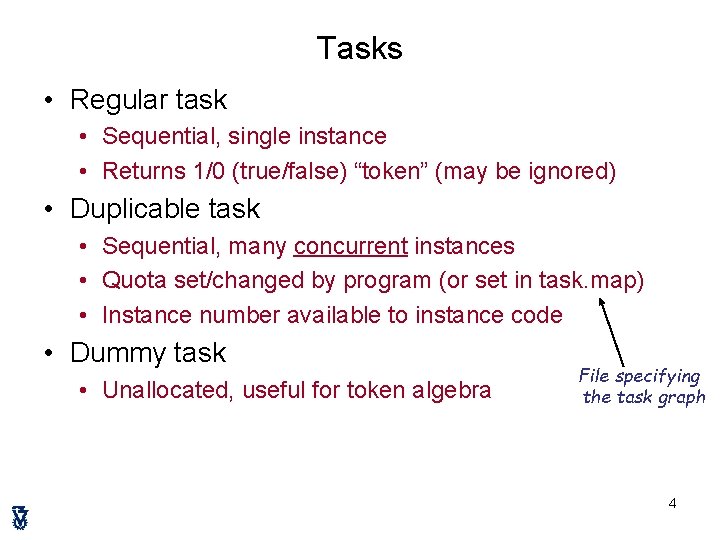
Tasks • Regular task • Sequential, single instance • Returns 1/0 (true/false) “token” (may be ignored) • Duplicable task • Sequential, many concurrent instances • Quota set/changed by program (or set in task. map) • Instance number available to instance code • Dummy task • Unallocated, useful for token algebra File specifying the task graph 4
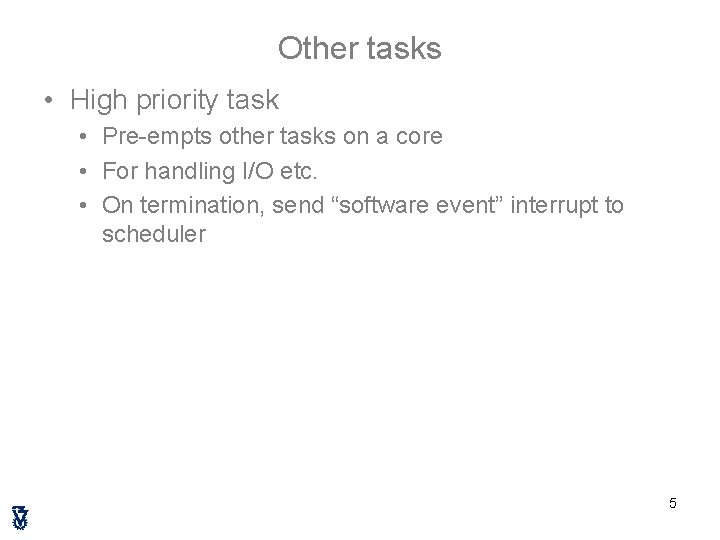
Other tasks • High priority task • Pre-empts other tasks on a core • For handling I/O etc. • On termination, send “software event” interrupt to scheduler 5
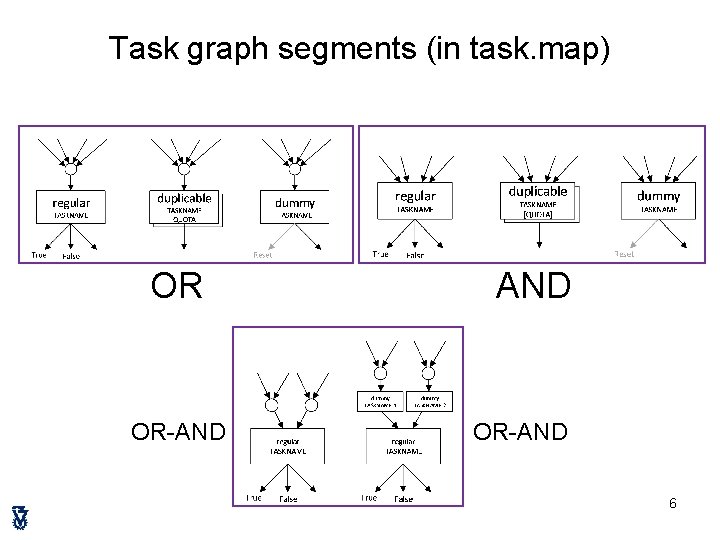
Task graph segments (in task. map) OR OR-AND 6
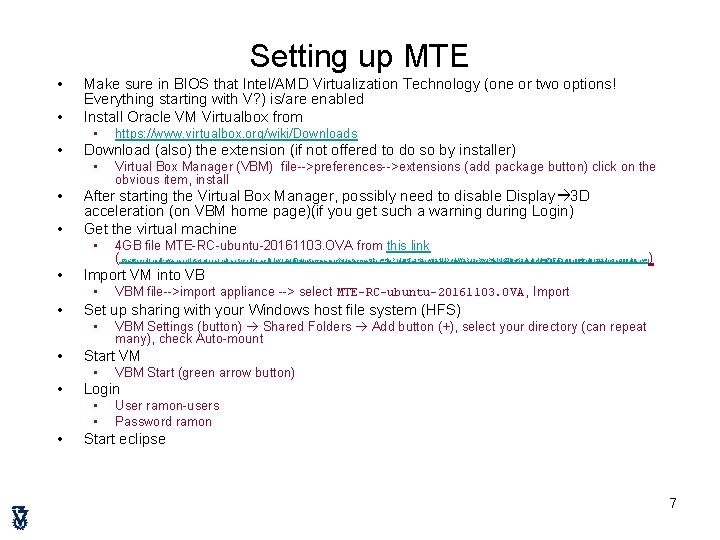
Setting up MTE • • Make sure in BIOS that Intel/AMD Virtualization Technology (one or two options! Everything starting with V? ) is/are enabled Install Oracle VM Virtualbox from • • Download (also) the extension (if not offered to do so by installer) • • • https: //www. virtualbox. org/wiki/Downloads Virtual Box Manager (VBM) file-->preferences-->extensions (add package button) click on the obvious item, install After starting the Virtual Box Manager, possibly need to disable Display 3 D acceleration (on VBM home page)(if you get such a warning during Login) Get the virtual machine • 4 GB file MTE-RC-ubuntu-20161103. OVA from this link ( ) https: //technionmail-my. sharepoint. com/personal/ran_technion_ac_il/_layouts/15/guestaccess. aspx? guestaccesstoken=%2 b. Podu 8 t. TL 3%2 bey 82 NJJDqda. W 2 Ru. Sc. Rtyu. P 4 si. MKZIi 8 g%3 d&docid=0705 a 53 c 88 b 064 fed 81322 dbc 3 ae 389 d 3&rev=1 • Import VM into VB • • Set up sharing with your Windows host file system (HFS) • • VBM Start (green arrow button) Login • • • VBM Settings (button) Shared Folders Add button (+), select your directory (can repeat many), check Auto-mount Start VM • • VBM file-->import appliance --> select MTE-RC-ubuntu-20161103. OVA , Import User ramon-users Password ramon Start eclipse 7
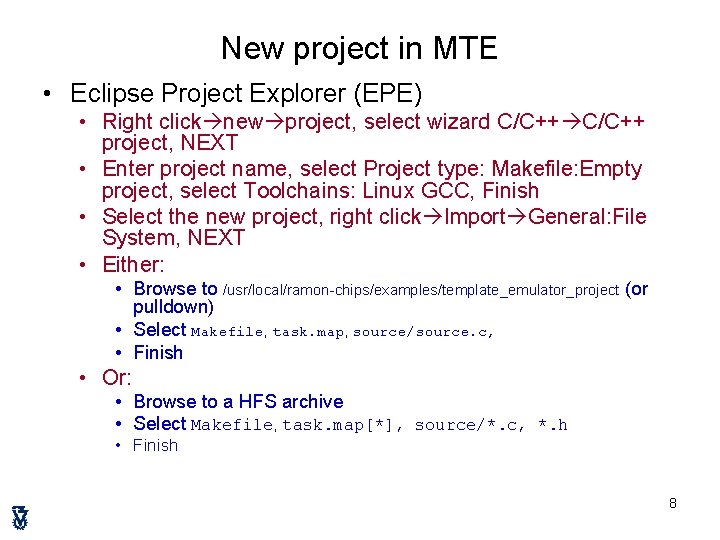
New project in MTE • Eclipse Project Explorer (EPE) • Right click new project, select wizard C/C++ project, NEXT • Enter project name, select Project type: Makefile: Empty project, select Toolchains: Linux GCC, Finish • Select the new project, right click Import General: File System, NEXT • Either: • Browse to /usr/local/ramon-chips/examples/template_emulator_project (or pulldown) • Select Makefile, task. map, source/source. c, • Finish • Or: • Browse to a HFS archive • Select Makefile, task. map[*], source/*. c, *. h • Finish 8
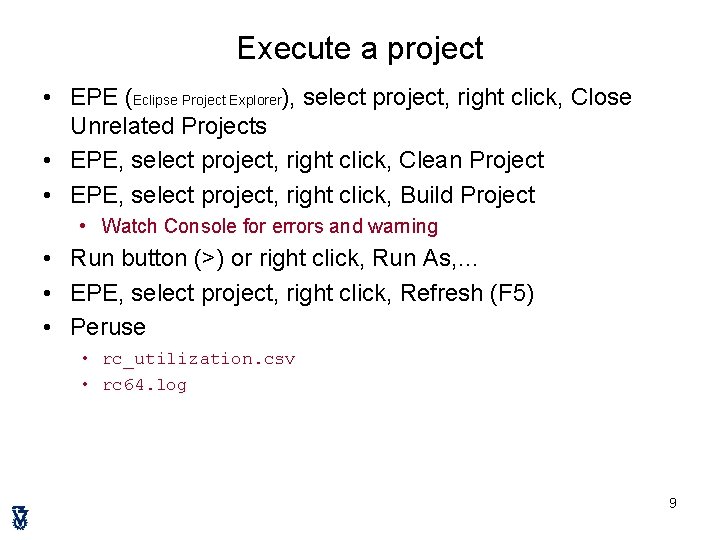
Execute a project • EPE (Eclipse Project Explorer), select project, right click, Close Unrelated Projects • EPE, select project, right click, Clean Project • EPE, select project, right click, Build Project • Watch Console for errors and warning • Run button (>) or right click, Run As, … • EPE, select project, right click, Refresh (F 5) • Peruse • rc_utilization. csv • rc 64. log 9
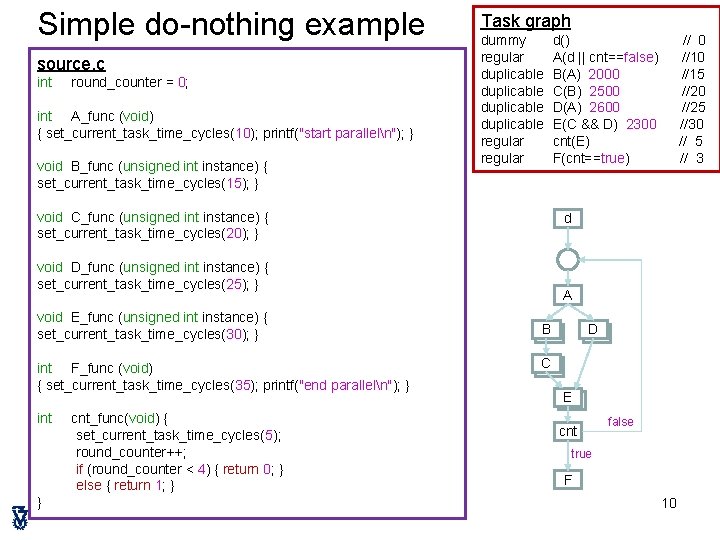
Simple do-nothing example source. c int round_counter = 0; int A_func (void) { set_current_task_time_cycles(10); printf("start paralleln"); } void B_func (unsigned int instance) { set_current_task_time_cycles(15); } Task graph dummy regular duplicable regular void C_func (unsigned int instance) { set_current_task_time_cycles(20); } int F_func (void) { set_current_task_time_cycles(35); printf("end paralleln"); } int } cnt_func(void) { set_current_task_time_cycles(5); round_counter++; if (round_counter < 4) { return 0; } else { return 1; } // 0 //15 //20 //25 //30 // 5 // 3 d void D_func (unsigned int instance) { set_current_task_time_cycles(25); } void E_func (unsigned int instance) { set_current_task_time_cycles(30); } d() A(d || cnt==false) B(A) 2000 C(B) 2500 D(A) 2600 E(C && D) 2300 cnt(E) F(cnt==true) A B D C E cnt false true F 10
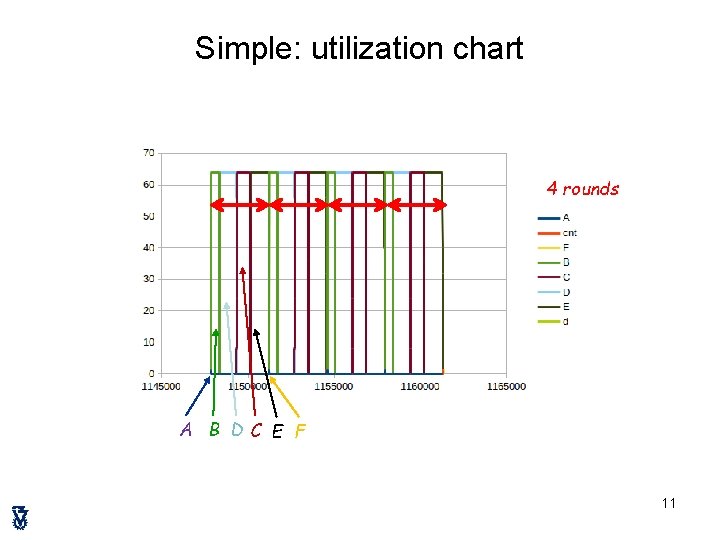
Simple: utilization chart 4 rounds A B DC E F 11
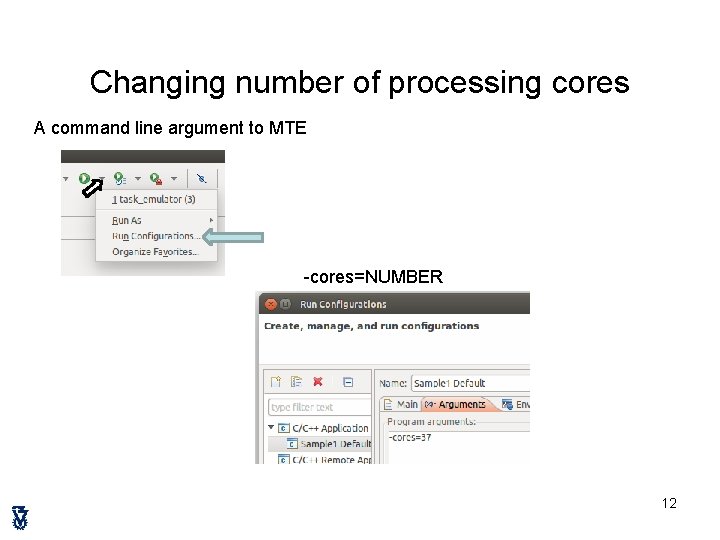
Changing number of processing cores A command line argument to MTE -cores=NUMBER 12
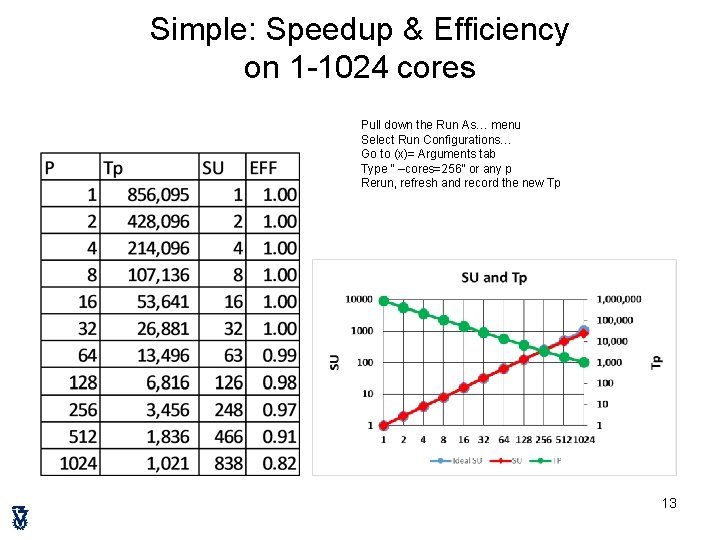
Simple: Speedup & Efficiency on 1 -1024 cores Pull down the Run As… menu Select Run Configurations… Go to (x)= Arguments tab Type “ –cores=256” or any p Rerun, refresh and record the new Tp 13
![Matrix Multiplication N 2 tasks define MSIZE 100 float AMSIZE BMSIZE CMSIZE int programstartfunc Matrix Multiplication (N 2 tasks) #define MSIZE 100 float A[MSIZE], B[MSIZE], C[MSIZE]; int program_start_func](https://slidetodoc.com/presentation_image_h2/0f1f8f83095c3725335620521ed8fd8f/image-14.jpg)
Matrix Multiplication (N 2 tasks) #define MSIZE 100 float A[MSIZE], B[MSIZE], C[MSIZE]; int program_start_func () { read / generate input matrices } #define MSIZE 100 #define MMSIZE 10000 regular program_start() duplicable mm(program_start) MMSIZE regular program_end(mm) void mm_func(unsigned int id) { int i, k, m; float sum = 0; i = id % MSIZE; k = id / MSIZE; for (m=0; m < MSIZE; m++) sum += A[i][m]*B[m][k]; C[i][k]=sum; } int program_end_func() { printf("finished mmn"); } 14
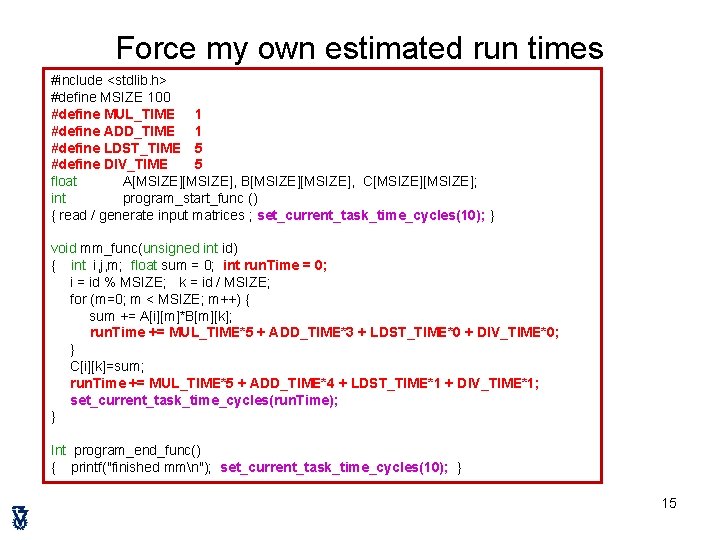
Force my own estimated run times #include <stdlib. h> #define MSIZE 100 #define MUL_TIME 1 #define ADD_TIME 1 #define LDST_TIME 5 #define DIV_TIME 5 float A[MSIZE], B[MSIZE], C[MSIZE]; int program_start_func () { read / generate input matrices ; set_current_task_time_cycles(10); } void mm_func(unsigned int id) { int i, j, m; float sum = 0; int run. Time = 0; i = id % MSIZE; k = id / MSIZE; for (m=0; m < MSIZE; m++) { sum += A[i][m]*B[m][k]; run. Time += MUL_TIME*5 + ADD_TIME*3 + LDST_TIME*0 + DIV_TIME*0; } C[i][k]=sum; run. Time += MUL_TIME*5 + ADD_TIME*4 + LDST_TIME*1 + DIV_TIME*1; set_current_task_time_cycles(run. Time); } Int program_end_func() { printf("finished mmn"); set_current_task_time_cycles(10); } 15
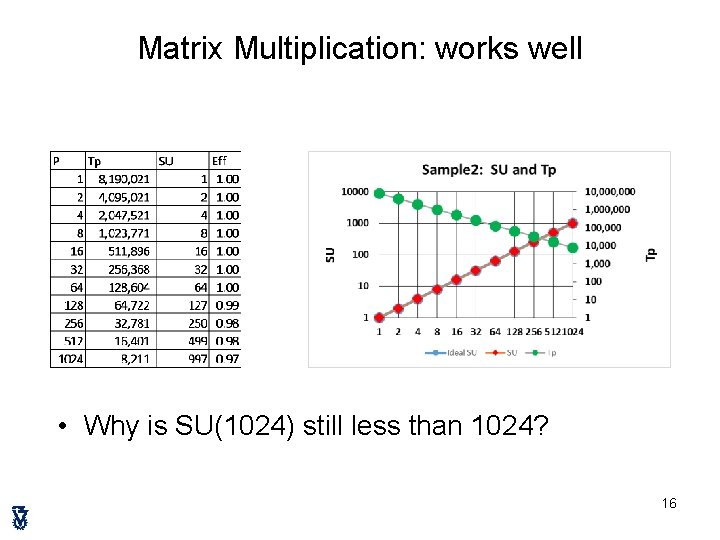
Matrix Multiplication: works well • Why is SU(1024) still less than 1024? 16
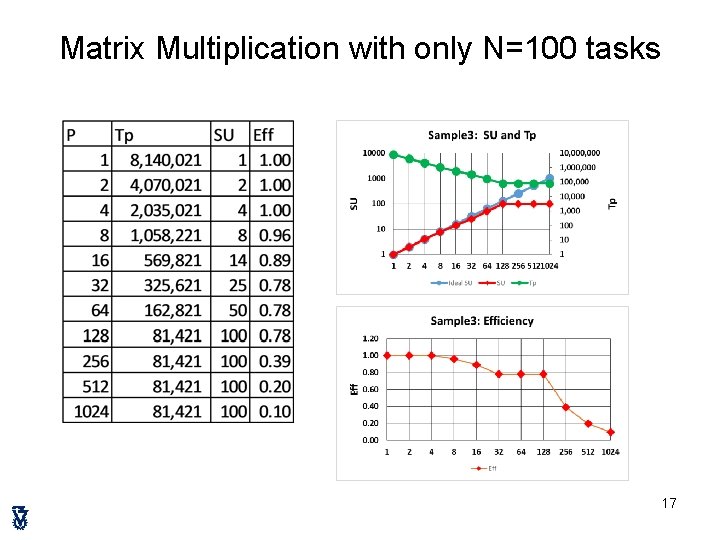
Matrix Multiplication with only N=100 tasks 17