The Nuts Bolts of Ignition Interlock Separating Drinking
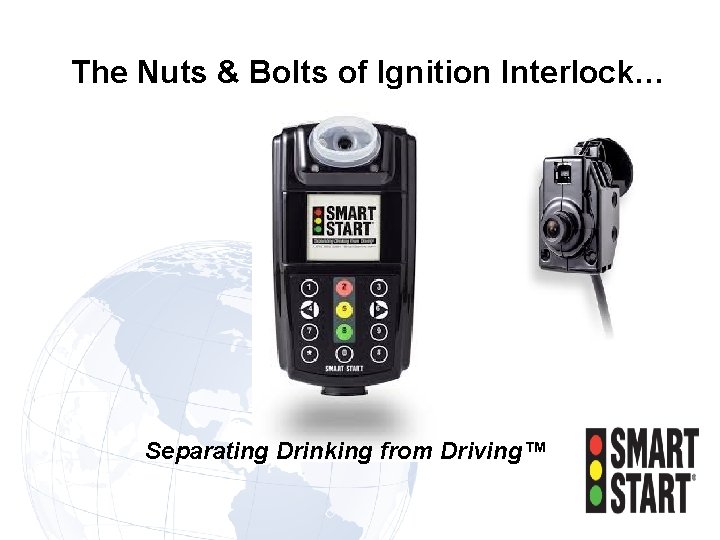
The Nuts & Bolts of Ignition Interlock… Separating Drinking from Driving™

Smart Start, Inc. • Most experienced breath alcohol monitoring company in nation • Presence in 47 states & 16 countries • 21+ years alcohol testing experience • Everyday more than 300 new people choose to do business with Smart Start • 100, 000+ current Smart Start customers • 3. 5 Years in North Carolina • 27 Service Locations throughout the state • 24/7 bilingual customer support • Industry leader in camera technology • Over 1 billion image downloads • Over 10 k portable alcohol monitoring clients
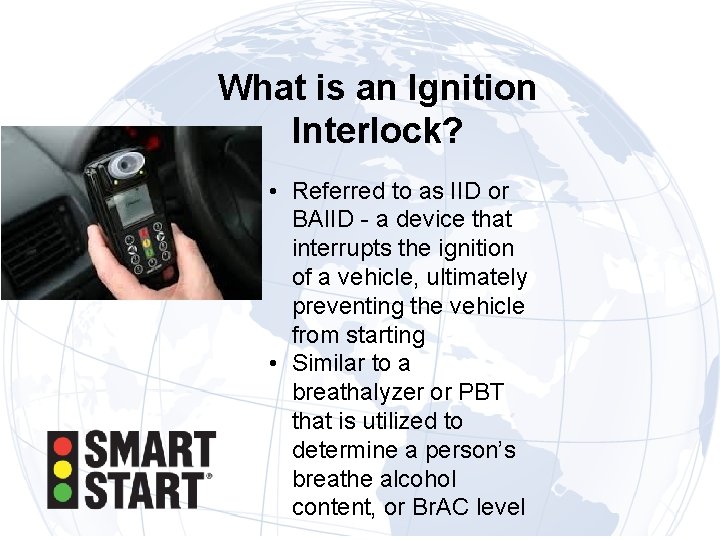
What is an Ignition Interlock? • Referred to as IID or BAIID - a device that interrupts the ignition of a vehicle, ultimately preventing the vehicle from starting • Similar to a breathalyzer or PBT that is utilized to determine a person’s breathe alcohol content, or Br. AC level
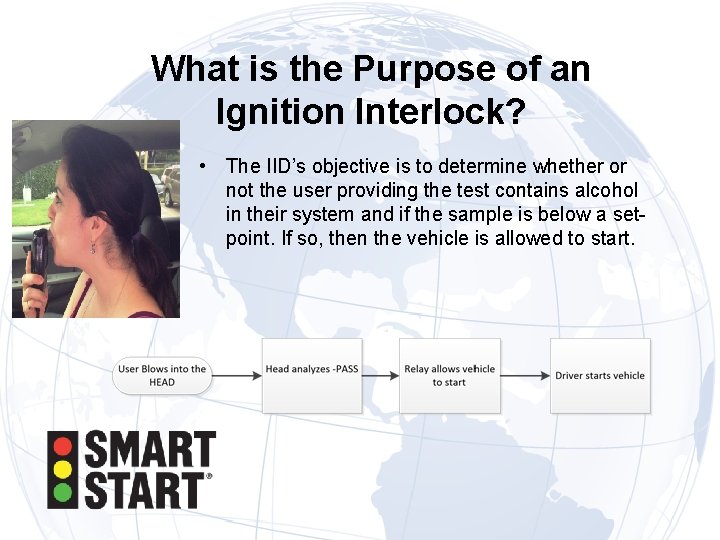
What is the Purpose of an Ignition Interlock? • The IID’s objective is to determine whether or not the user providing the test contains alcohol in their system and if the sample is below a setpoint. If so, then the vehicle is allowed to start.
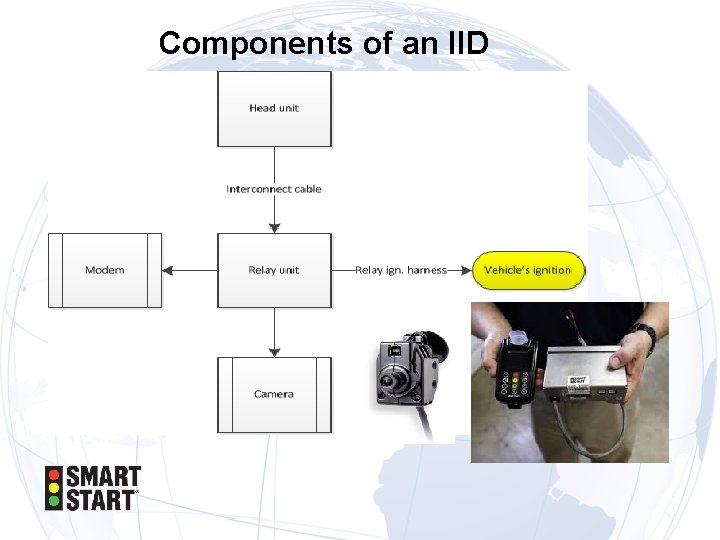
Components of an IID

The SSI 20/20 Ignition Interlock Model Specifications Features Specifications Accuracy +/- 0. 002 Ambient Operating Temperature -45°C to +85°C Analysis Time 3 to 7 seconds Audio Prompts Tones and/or voice prompts Automatic Power Down Programmable BAC readout Format Pass, Warn, Fail or 3 digit numeric value Breath Sample Deep Lung, Adjustable Calibration Alcohol Reference solution Mouthpiece Oval Operating Voltage (system) 12 to 24 VDC Primary Display Full color Graphic LCD Range of Measurement 0 to 1. 00 mg/L Recycle (recovery) Time 5 to 20 seconds Secondary Display Bi-color LEDs to indicate pass, fail, warn Sensor Quarter-size Electrochemical Fuel Cell Dimensions 4. 75 x 2. 5 x 1. 75 in 12 x 6. 5 x 4. 5 mm Specificity Alcohol Specific Weight 148 grams
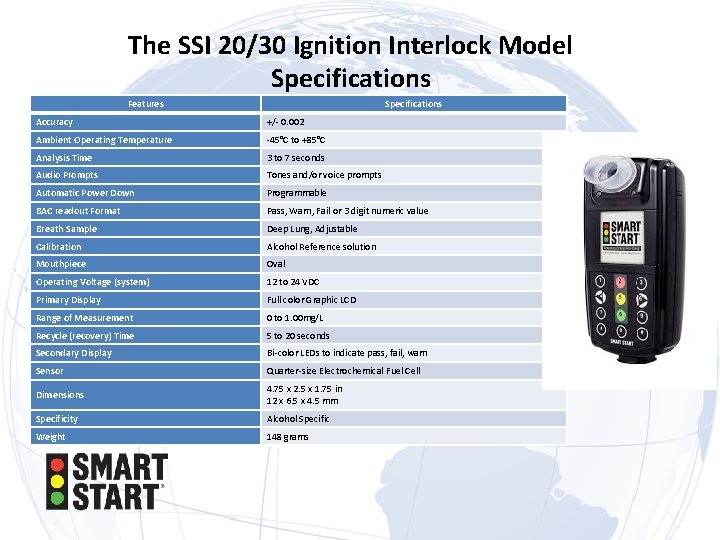
The SSI 20/30 Ignition Interlock Model Specifications Features Specifications Accuracy +/- 0. 002 Ambient Operating Temperature -45°C to +85°C Analysis Time 3 to 7 seconds Audio Prompts Tones and/or voice prompts Automatic Power Down Programmable BAC readout Format Pass, Warn, Fail or 3 digit numeric value Breath Sample Deep Lung, Adjustable Calibration Alcohol Reference solution Mouthpiece Oval Operating Voltage (system) 12 to 24 VDC Primary Display Full color Graphic LCD Range of Measurement 0 to 1. 00 mg/L Recycle (recovery) Time 5 to 20 seconds Secondary Display Bi-color LEDs to indicate pass, fail, warn Sensor Quarter-size Electrochemical Fuel Cell Dimensions 4. 75 x 2. 5 x 1. 75 in 12 x 6. 5 x 4. 5 mm Specificity Alcohol Specific Weight 148 grams
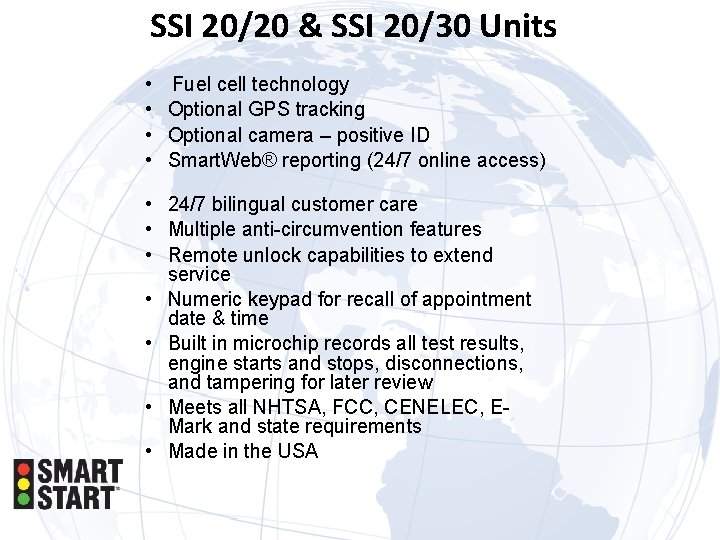
SSI 20/20 & SSI 20/30 Units • • Fuel cell technology Optional GPS tracking Optional camera – positive ID Smart. Web® reporting (24/7 online access) • 24/7 bilingual customer care • Multiple anti-circumvention features • Remote unlock capabilities to extend service • Numeric keypad for recall of appointment date & time • Built in microchip records all test results, engine starts and stops, disconnections, and tampering for later review • Meets all NHTSA, FCC, CENELEC, EMark and state requirements • Made in the USA
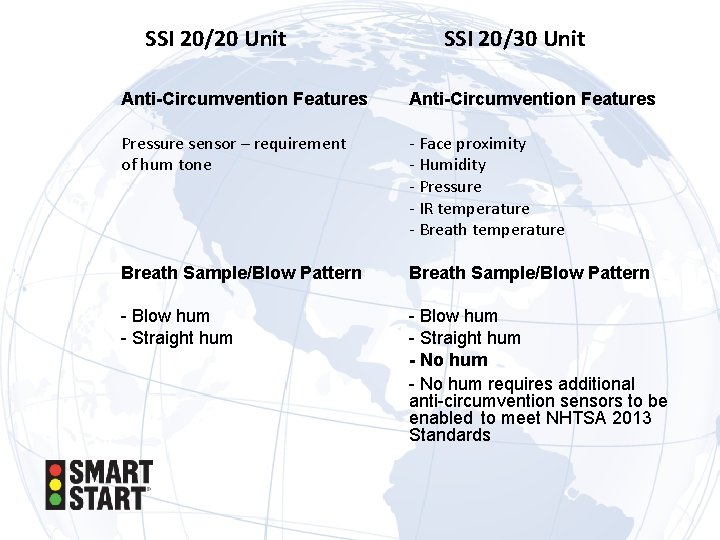
SSI 20/20 Unit SSI 20/30 Unit Anti-Circumvention Features Pressure sensor – requirement of hum tone - Face proximity - Humidity - Pressure - IR temperature - Breath temperature Breath Sample/Blow Pattern - Blow hum - Straight hum - No hum requires additional anti-circumvention sensors to be enabled to meet NHTSA 2013 Standards
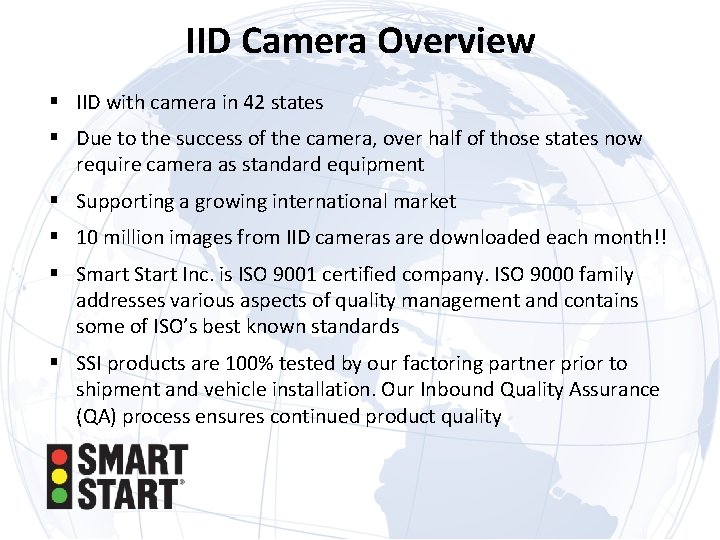
IID Camera Overview § IID with camera in 42 states § Due to the success of the camera, over half of those states now require camera as standard equipment § Supporting a growing international market § 10 million images from IID cameras are downloaded each month!! § Smart Start Inc. is ISO 9001 certified company. ISO 9000 family addresses various aspects of quality management and contains some of ISO’s best known standards § SSI products are 100% tested by our factoring partner prior to shipment and vehicle installation. Our Inbound Quality Assurance (QA) process ensures continued product quality
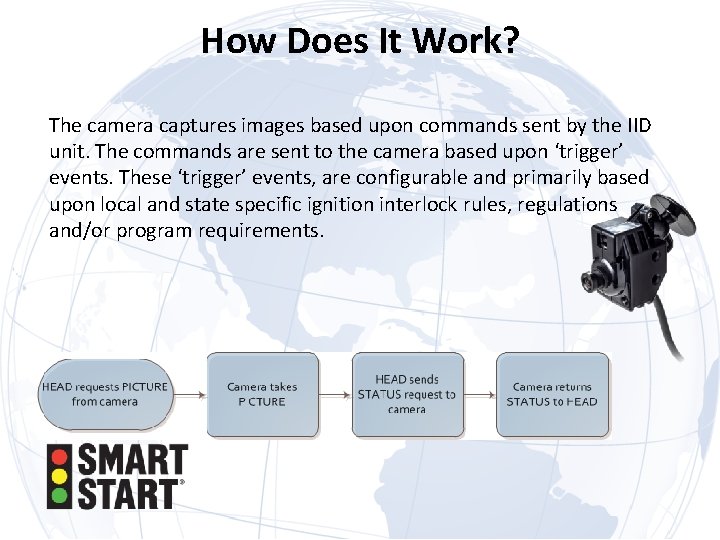
How Does It Work? The camera captures images based upon commands sent by the IID unit. The commands are sent to the camera based upon ‘trigger’ events. These ‘trigger’ events, are configurable and primarily based upon local and state specific ignition interlock rules, regulations and/or program requirements.
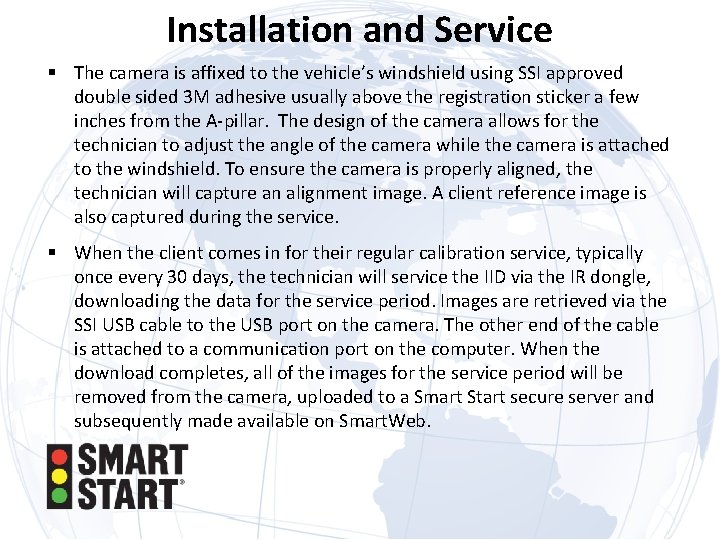
Installation and Service § The camera is affixed to the vehicle’s windshield using SSI approved double sided 3 M adhesive usually above the registration sticker a few inches from the A-pillar. The design of the camera allows for the technician to adjust the angle of the camera while the camera is attached to the windshield. To ensure the camera is properly aligned, the technician will capture an alignment image. A client reference image is also captured during the service. § When the client comes in for their regular calibration service, typically once every 30 days, the technician will service the IID via the IR dongle, downloading the data for the service period. Images are retrieved via the SSI USB cable to the USB port on the camera. The other end of the cable is attached to a communication port on the computer. When the download completes, all of the images for the service period will be removed from the camera, uploaded to a Smart Start secure server and subsequently made available on Smart. Web.
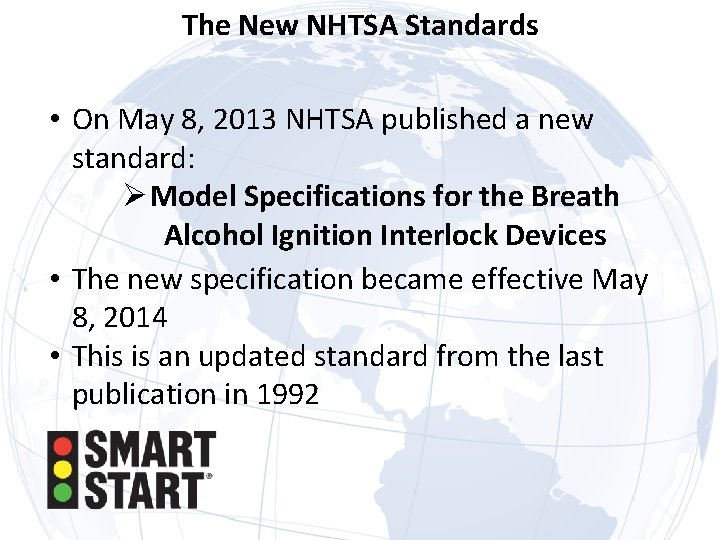
The New NHTSA Standards • On May 8, 2013 NHTSA published a new standard: Ø Model Specifications for the Breath Alcohol Ignition Interlock Devices • The new specification became effective May 8, 2014 • This is an updated standard from the last publication in 1992
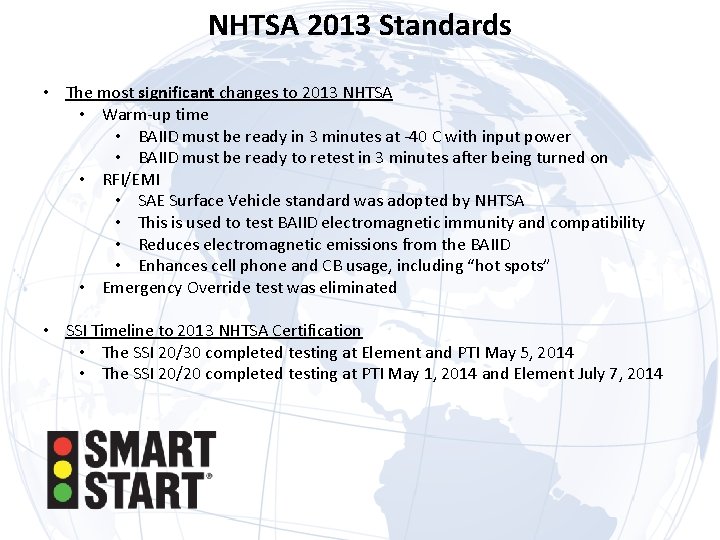
NHTSA 2013 Standards • The most significant changes to 2013 NHTSA • Warm-up time • BAIID must be ready in 3 minutes at -40 C with input power • BAIID must be ready to retest in 3 minutes after being turned on • RFI/EMI • SAE Surface Vehicle standard was adopted by NHTSA • This is used to test BAIID electromagnetic immunity and compatibility • Reduces electromagnetic emissions from the BAIID • Enhances cell phone and CB usage, including “hot spots” • Emergency Override test was eliminated • SSI Timeline to 2013 NHTSA Certification • The SSI 20/30 completed testing at Element and PTI May 5, 2014 • The SSI 20/20 completed testing at PTI May 1, 2014 and Element July 7, 2014

All product shipping out of Smart Start meets 2013 NHTSA standards certification 2030 – No Changes 2020 – with Heater Relay 2 - with RFI Module
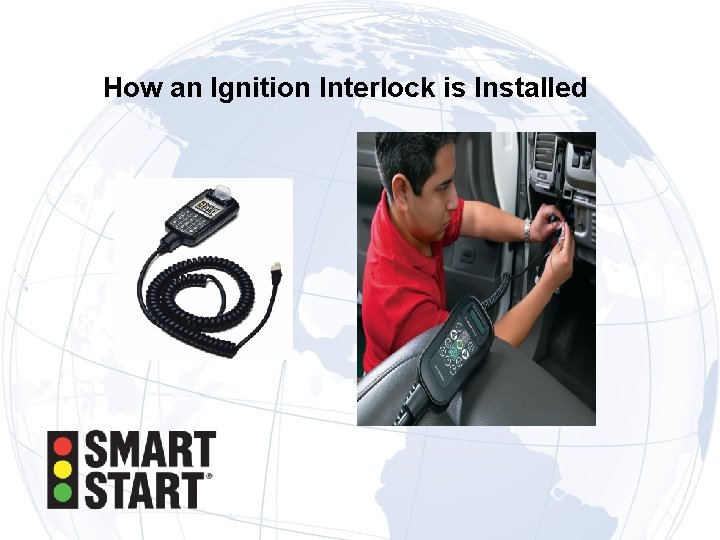
How an Ignition Interlock is Installed
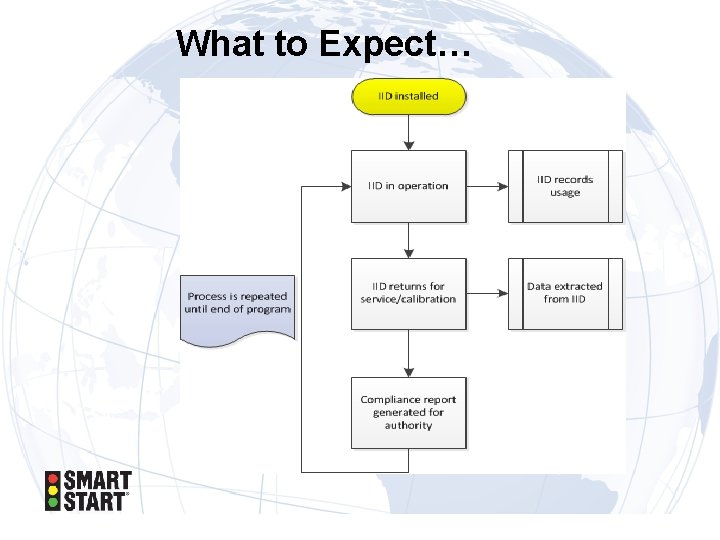
What to Expect…
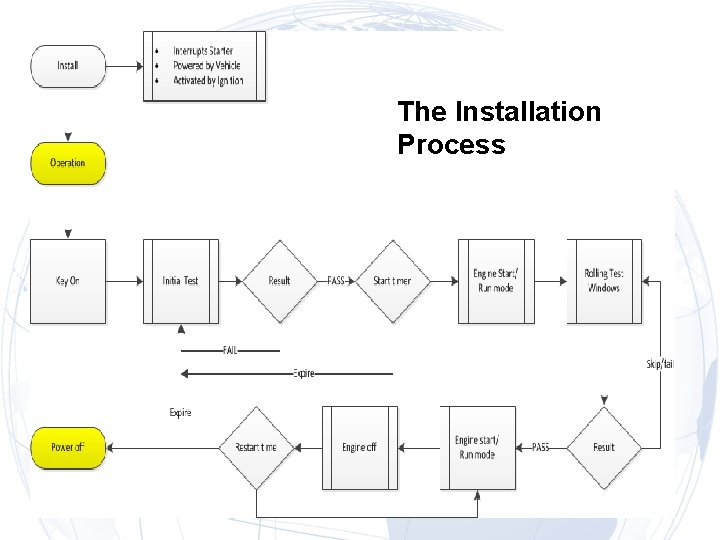
The Installation Process
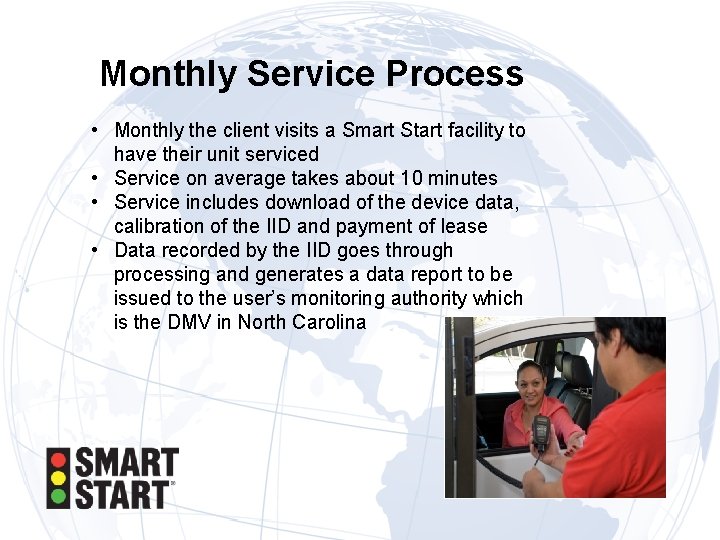
Monthly Service Process • Monthly the client visits a Smart Start facility to have their unit serviced • Service on average takes about 10 minutes • Service includes download of the device data, calibration of the IID and payment of lease • Data recorded by the IID goes through processing and generates a data report to be issued to the user’s monitoring authority which is the DMV in North Carolina
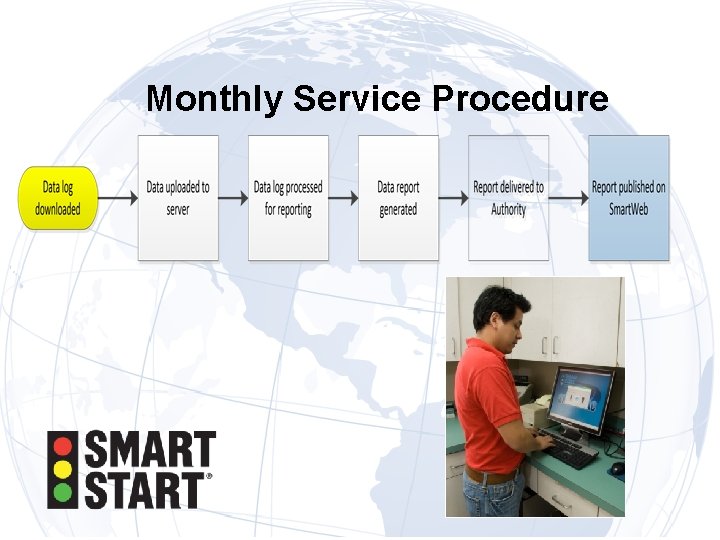
Monthly Service Procedure

How Does a Client Get Started 1) 2) 3) 4) 5) 6) Call 1 -800 -880 -3394 to schedule an installation appointment at most convenient NC location Bring a copy of any paperwork specific to the client’s interlock requirements, proof of address and photo verification to the installation Watch the training video & read through instructional information Technician trains client on how to use the IID Allow for about 1. 5 hours for installation Sign the lease, pay the monthly fee, schedule next month’s calibration, and the client is all set to go!

Smart Start Training Video
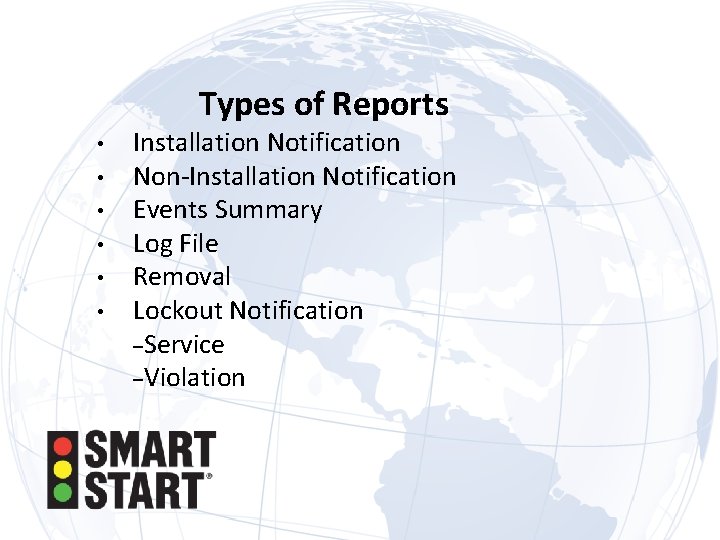
Types of Reports • • • Installation Notification Non-Installation Notification Events Summary Log File Removal Lockout Notification –Service –Violation

Smart. Web Users’ Guide

GETTING STARTED • SIGN In Visit the website at https: //smartweb. smartstartinc. com. Every user of the website needs to have a Username and Password to login to the site. The Username and Password are assigned during the monitoring authority setup process.
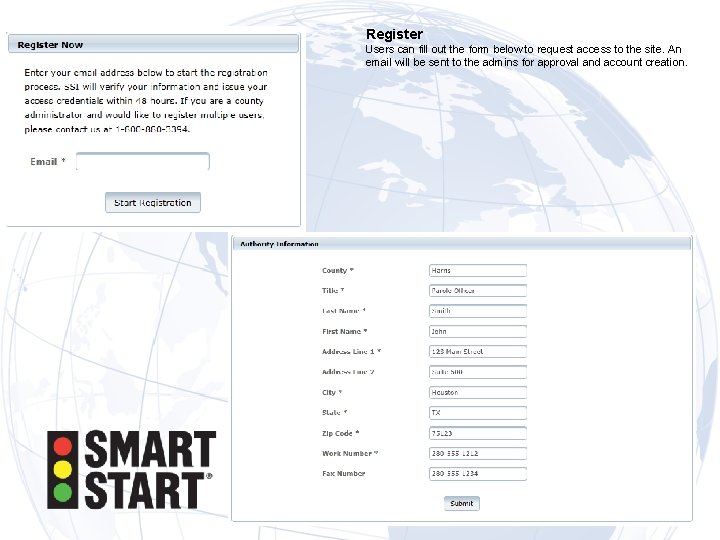
Register Users can fill out the form below to request access to the site. An email will be sent to the admins for approval and account creation.
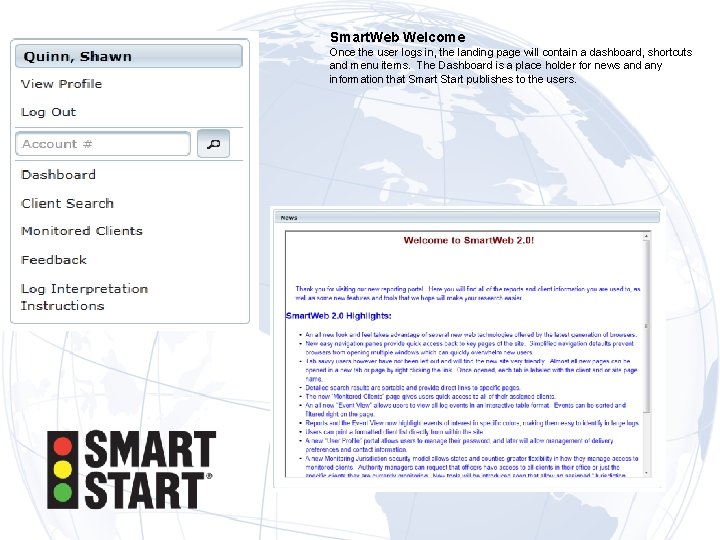
Smart. Web Welcome Once the user logs in, the landing page will contain a dashboard, shortcuts and menu items. The Dashboard is a place holder for news and any information that Smart Start publishes to the users.
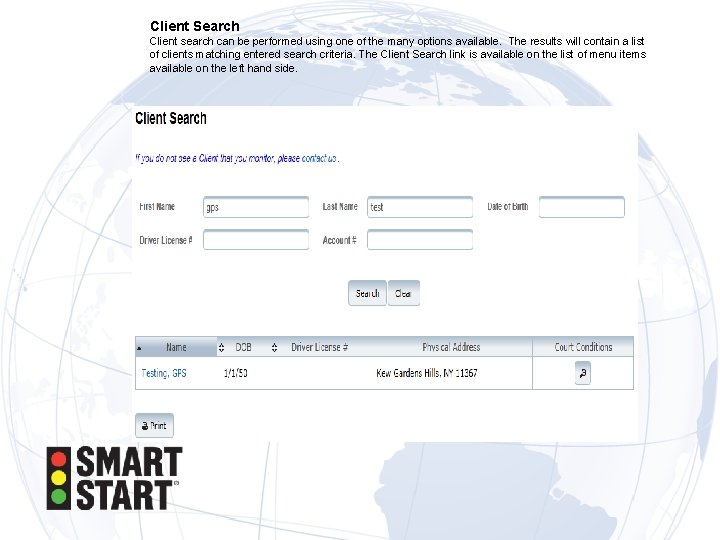
Client Search Client search can be performed using one of the many options available. The results will contain a list of clients matching entered search criteria. The Client Search link is available on the list of menu items available on the left hand side.
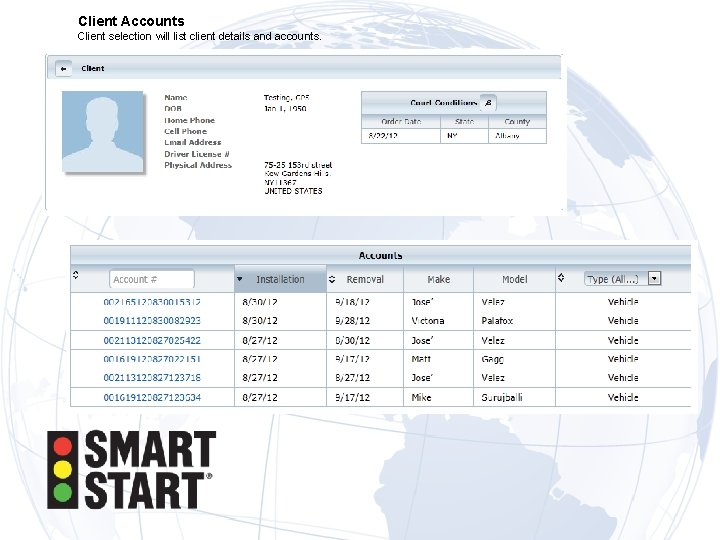
Client Accounts Client selection will list client details and accounts.
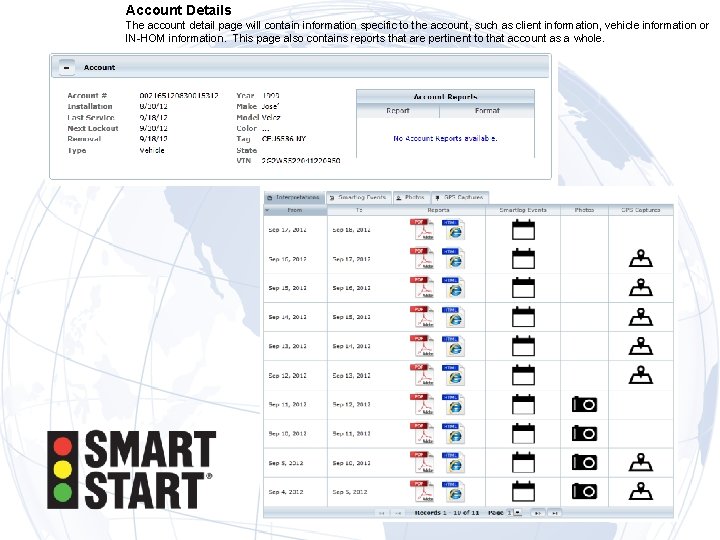
Account Details The account detail page will contain information specific to the account, such as client information, vehicle information or IN-HOM information. This page also contains reports that are pertinent to that account as a whole.
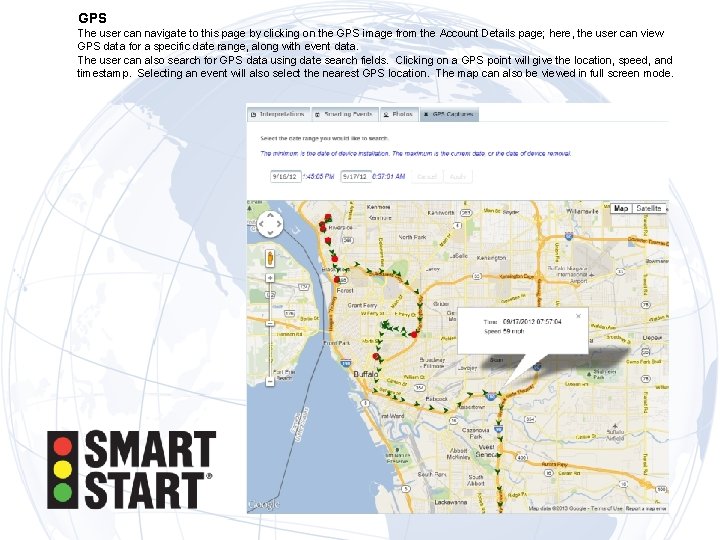
GPS The user can navigate to this page by clicking on the GPS image from the Account Details page; here, the user can view GPS data for a specific date range, along with event data. The user can also search for GPS data using date search fields. Clicking on a GPS point will give the location, speed, and timestamp. Selecting an event will also select the nearest GPS location. The map can also be viewed in full screen mode.
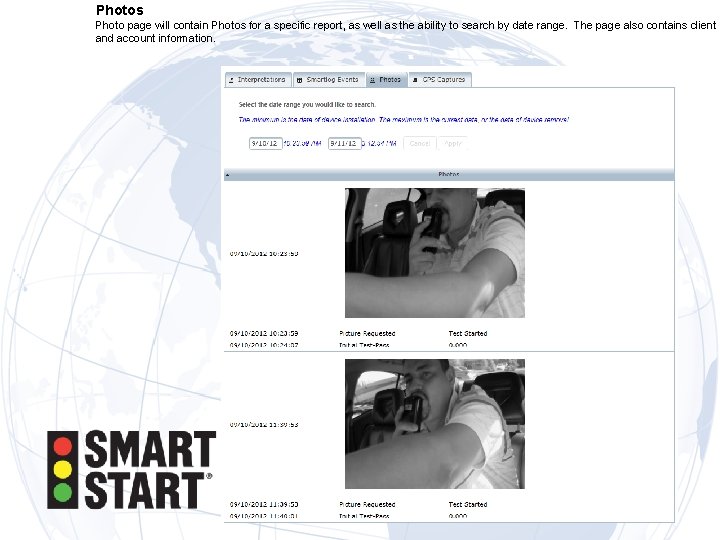
Photos Photo page will contain Photos for a specific report, as well as the ability to search by date range. The page also contains client and account information.
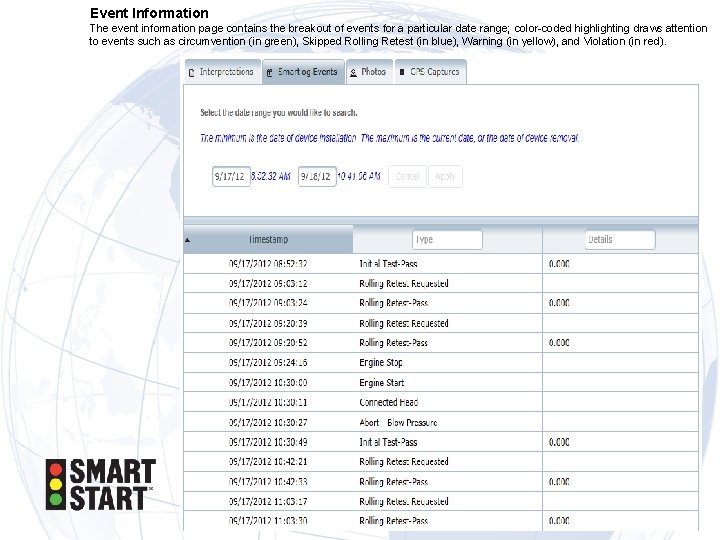
Event Information The event information page contains the breakout of events for a particular date range; color-coded highlighting draws attention to events such as circumvention (in green), Skipped Rolling Retest (in blue), Warning (in yellow), and Violation (in red).
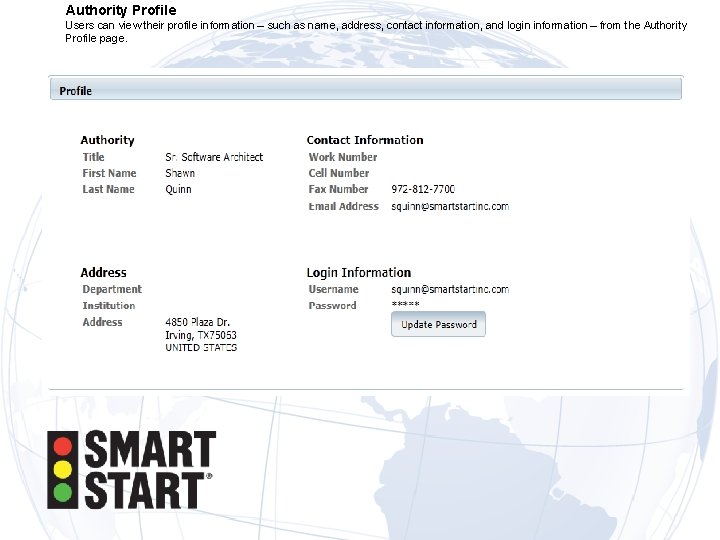
Authority Profile Users can view their profile information – such as name, address, contact information, and login information – from the Authority Profile page.
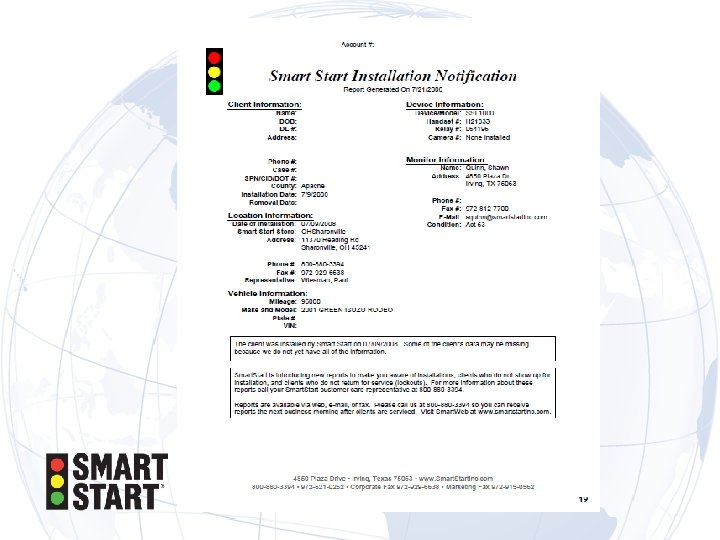
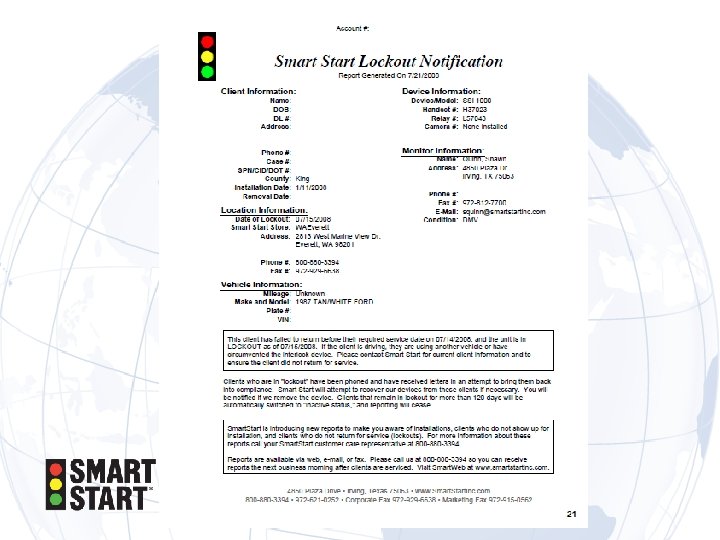
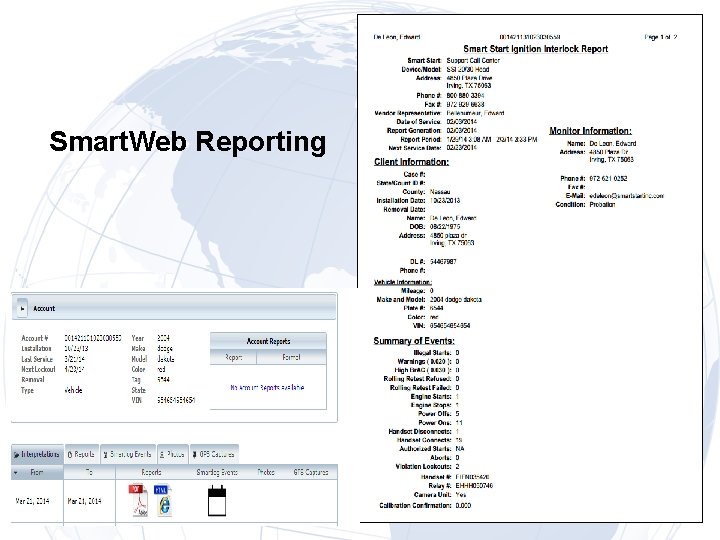
Smart. Web Reporting
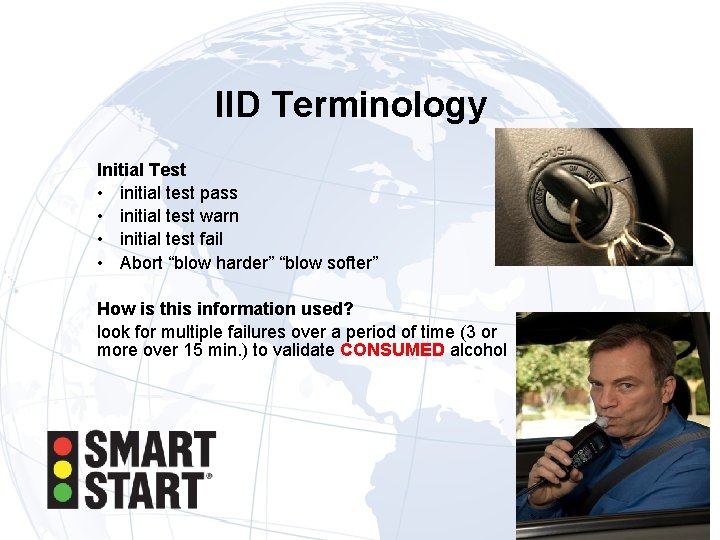
IID Terminology Initial Test • initial test pass • initial test warn • initial test fail • Abort “blow harder” “blow softer” How is this information used? look for multiple failures over a period of time (3 or more over 15 min. ) to validate CONSUMED alcohol
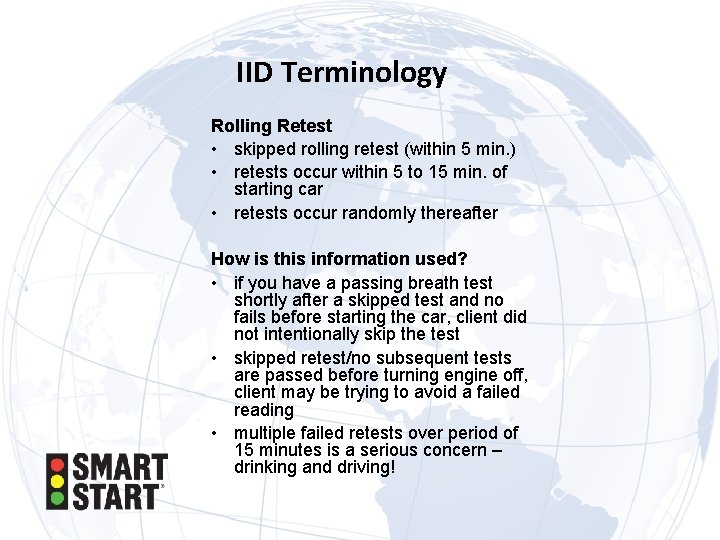
IID Terminology Rolling Retest • skipped rolling retest (within 5 min. ) • retests occur within 5 to 15 min. of starting car • retests occur randomly thereafter How is this information used? • if you have a passing breath test shortly after a skipped test and no fails before starting the car, client did not intentionally skip the test • skipped retest/no subsequent tests are passed before turning engine off, client may be trying to avoid a failed reading • multiple failed retests over period of 15 minutes is a serious concern – drinking and driving!
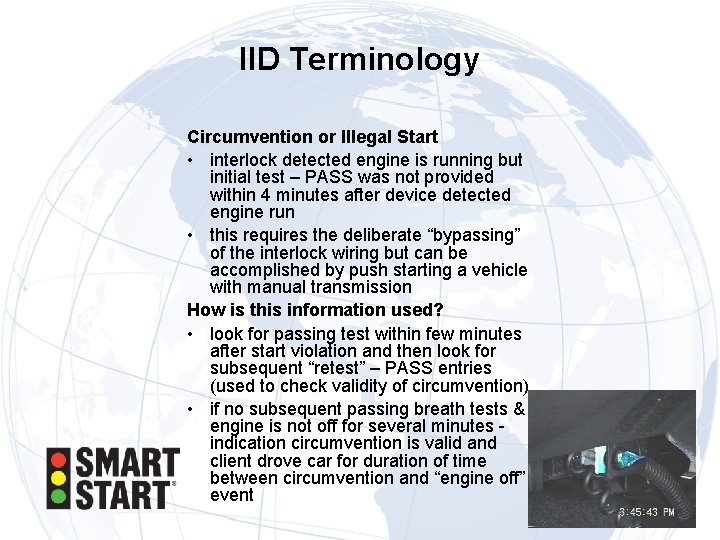
IID Terminology Circumvention or Illegal Start • interlock detected engine is running but initial test – PASS was not provided within 4 minutes after device detected engine run • this requires the deliberate “bypassing” of the interlock wiring but can be accomplished by push starting a vehicle with manual transmission How is this information used? • look for passing test within few minutes after start violation and then look for subsequent “retest” – PASS entries (used to check validity of circumvention) • if no subsequent passing breath tests & engine is not off for several minutes indication circumvention is valid and client drove car for duration of time between circumvention and “engine off” event
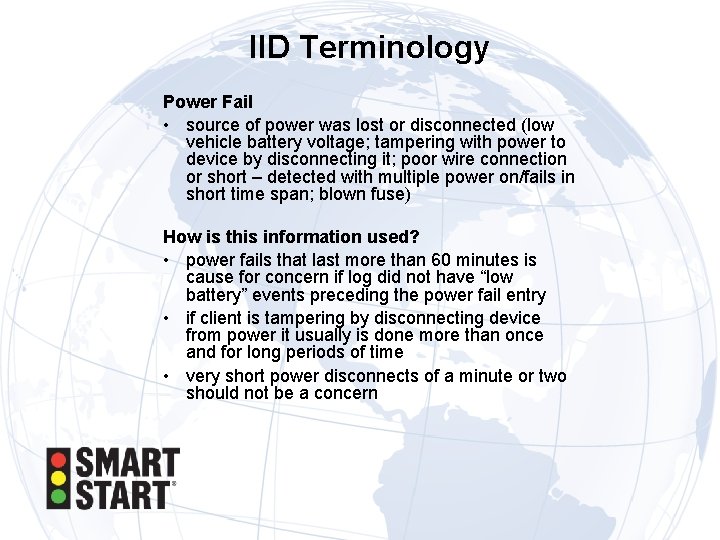
IID Terminology Power Fail • source of power was lost or disconnected (low vehicle battery voltage; tampering with power to device by disconnecting it; poor wire connection or short – detected with multiple power on/fails in short time span; blown fuse) How is this information used? • power fails that last more than 60 minutes is cause for concern if log did not have “low battery” events preceding the power fail entry • if client is tampering by disconnecting device from power it usually is done more than once and for long periods of time • very short power disconnects of a minute or two should not be a concern
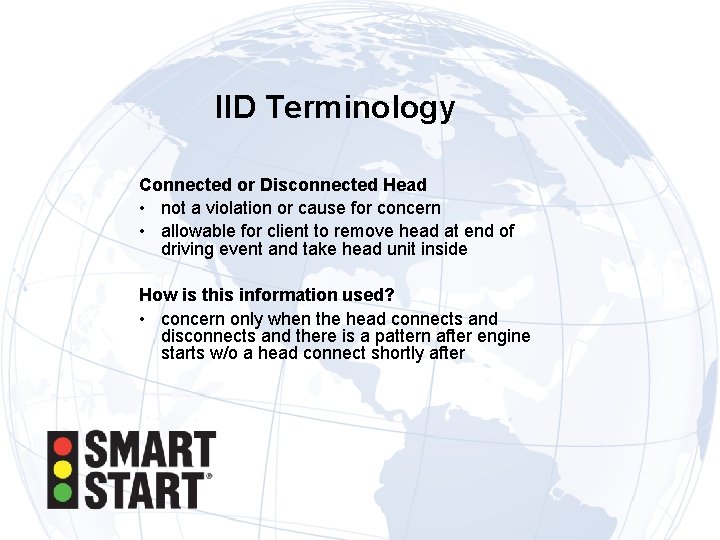
IID Terminology Connected or Disconnected Head • not a violation or cause for concern • allowable for client to remove head at end of driving event and take head unit inside How is this information used? • concern only when the head connects and disconnects and there is a pattern after engine starts w/o a head connect shortly after
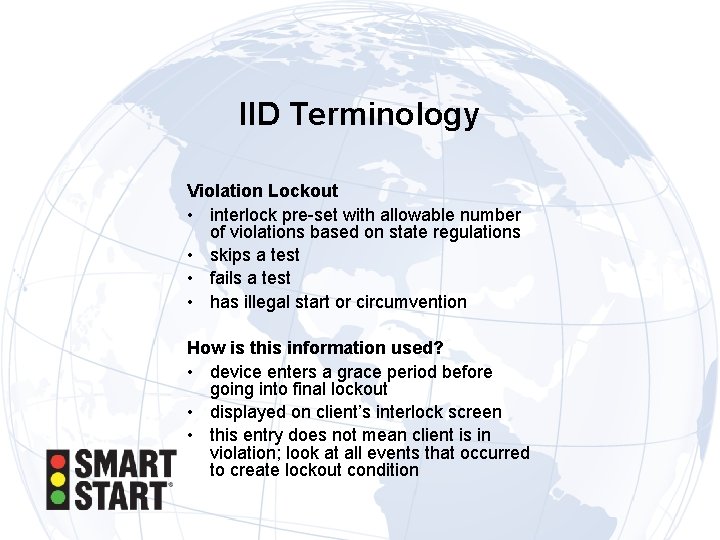
IID Terminology Violation Lockout • interlock pre-set with allowable number of violations based on state regulations • skips a test • fails a test • has illegal start or circumvention How is this information used? • device enters a grace period before going into final lockout • displayed on client’s interlock screen • this entry does not mean client is in violation; look at all events that occurred to create lockout condition
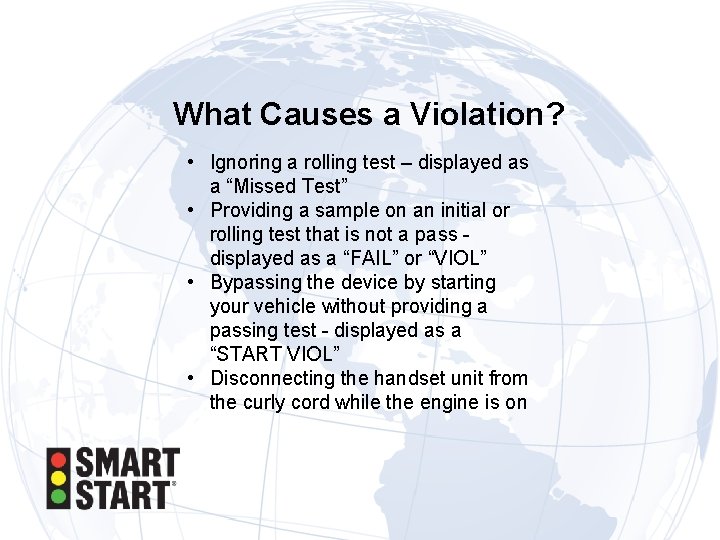
What Causes a Violation? • Ignoring a rolling test – displayed as a “Missed Test” • Providing a sample on an initial or rolling test that is not a pass displayed as a “FAIL” or “VIOL” • Bypassing the device by starting your vehicle without providing a passing test - displayed as a “START VIOL” • Disconnecting the handset unit from the curly cord while the engine is on
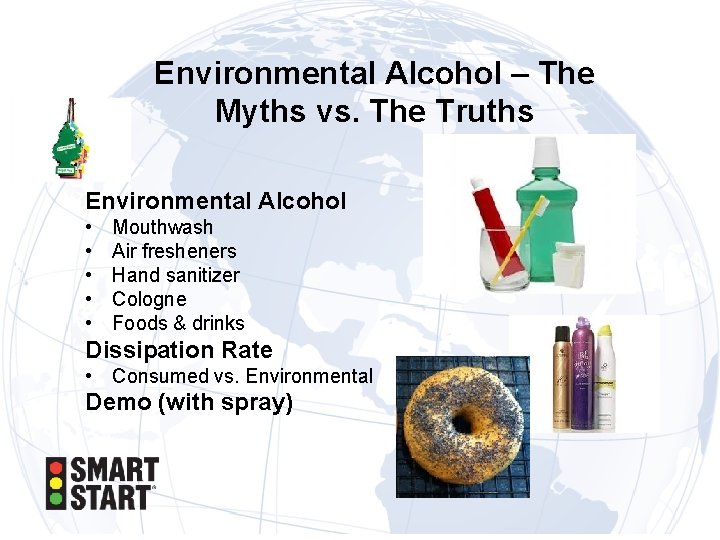
Environmental Alcohol – The Myths vs. The Truths Environmental Alcohol • • • Mouthwash Air fresheners Hand sanitizer Cologne Foods & drinks Dissipation Rate • Consumed vs. Environmental Demo (with spray)
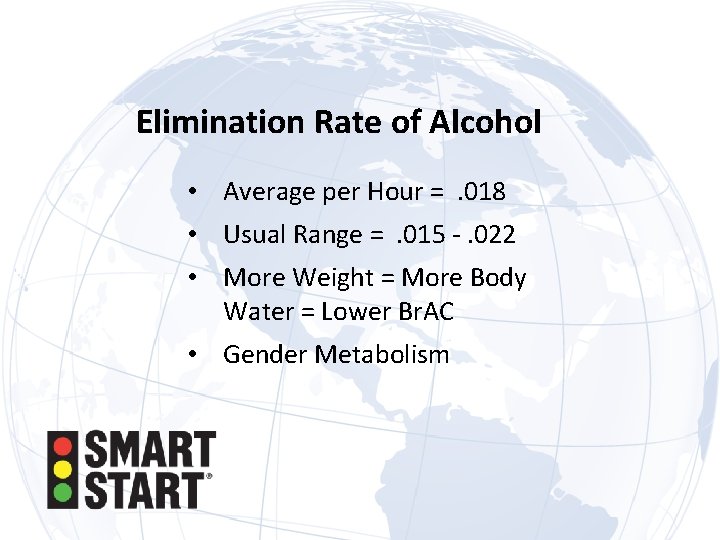
Elimination Rate of Alcohol • Average per Hour = . 018 • Usual Range = . 015 -. 022 • More Weight = More Body Water = Lower Br. AC • Gender Metabolism
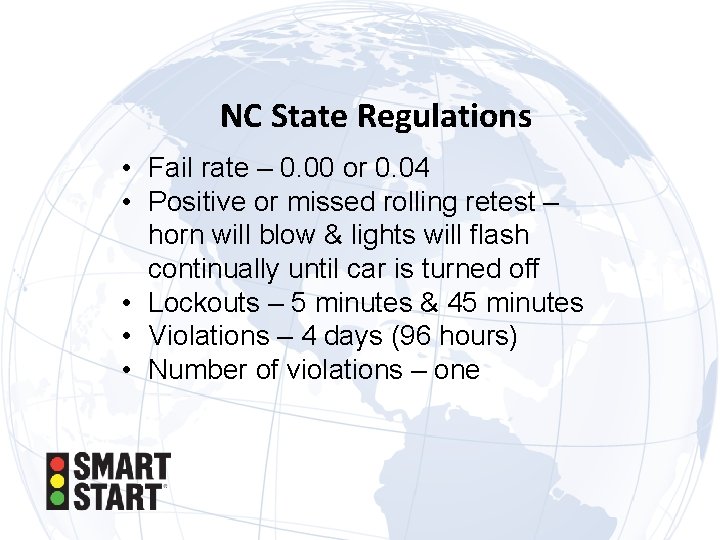
NC State Regulations • Fail rate – 0. 00 or 0. 04 • Positive or missed rolling retest – horn will blow & lights will flash continually until car is turned off • Lockouts – 5 minutes & 45 minutes • Violations – 4 days (96 hours) • Number of violations – one
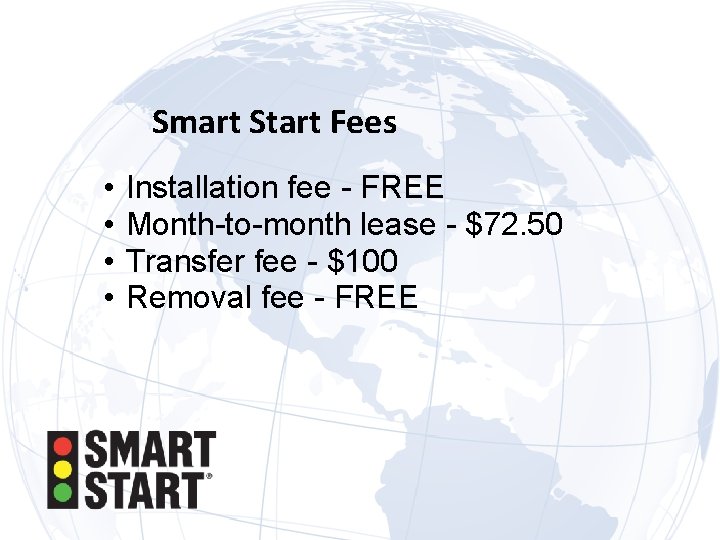
Smart Start Fees • • Installation fee - FREE Month-to-month lease - $72. 50 Transfer fee - $100 Removal fee - FREE
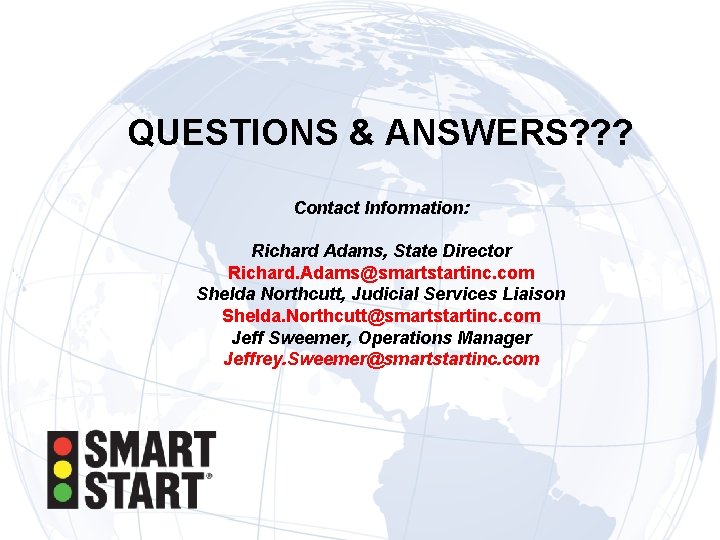
QUESTIONS & ANSWERS? ? ? Contact Information: Richard Adams, State Director Richard. Adams@smartstartinc. com Shelda Northcutt, Judicial Services Liaison Shelda. Northcutt@smartstartinc. com Jeff Sweemer, Operations Manager Jeffrey. Sweemer@smartstartinc. com
- Slides: 49