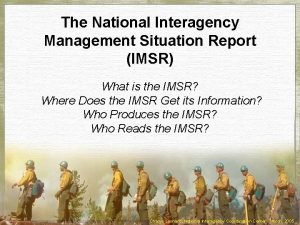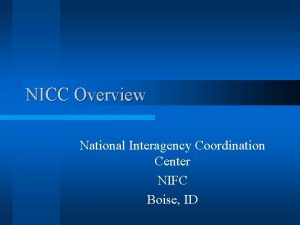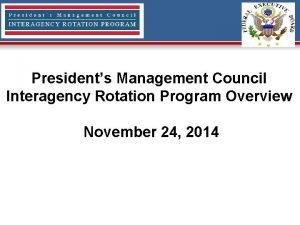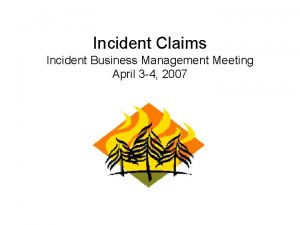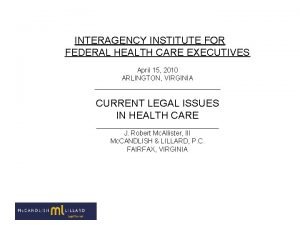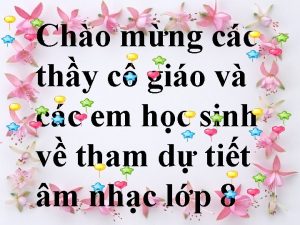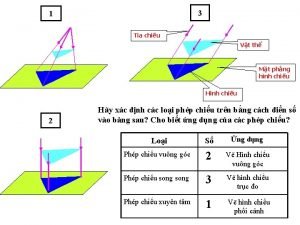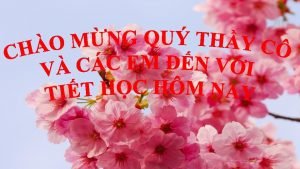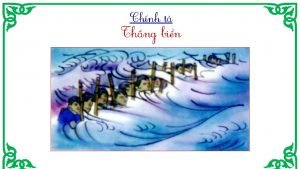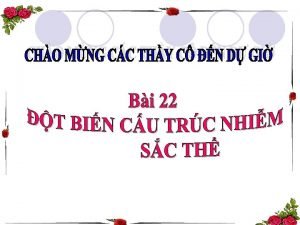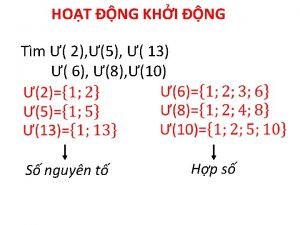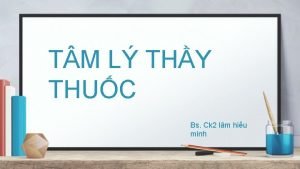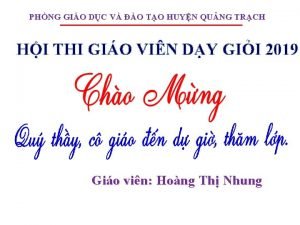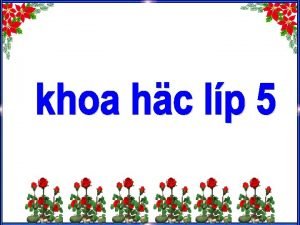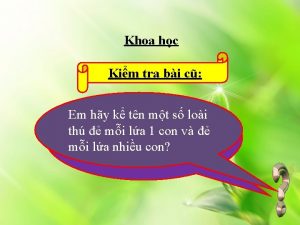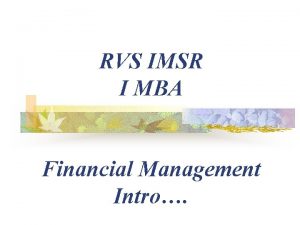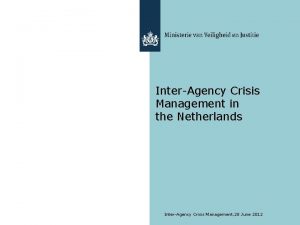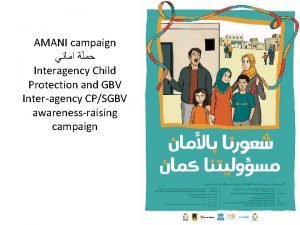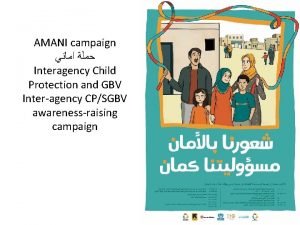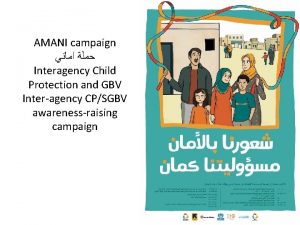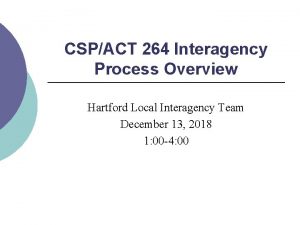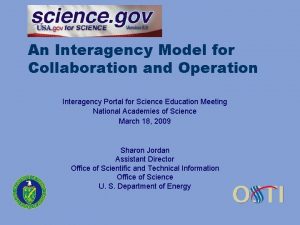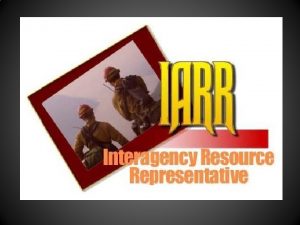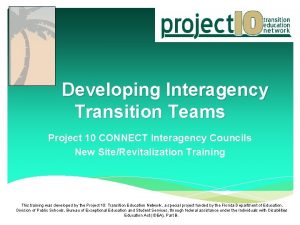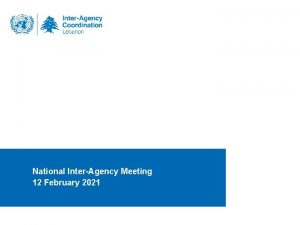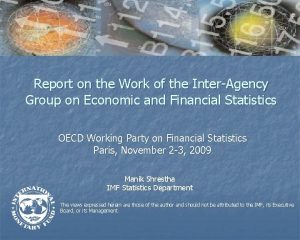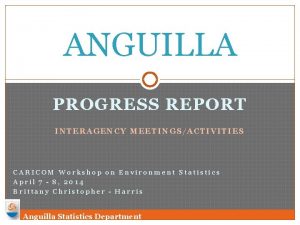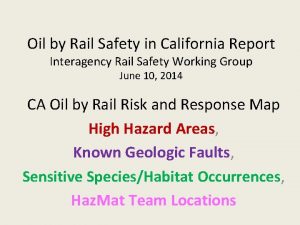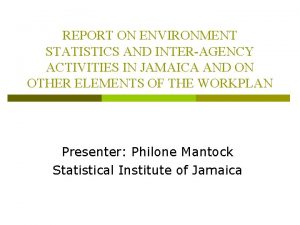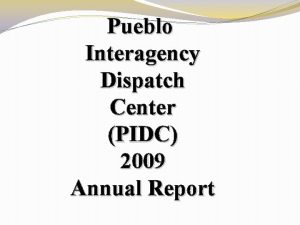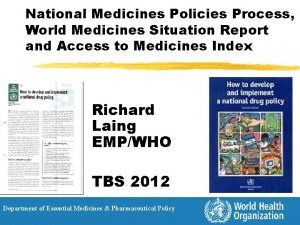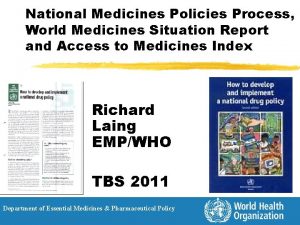The National Interagency Management Situation Report IMSR What
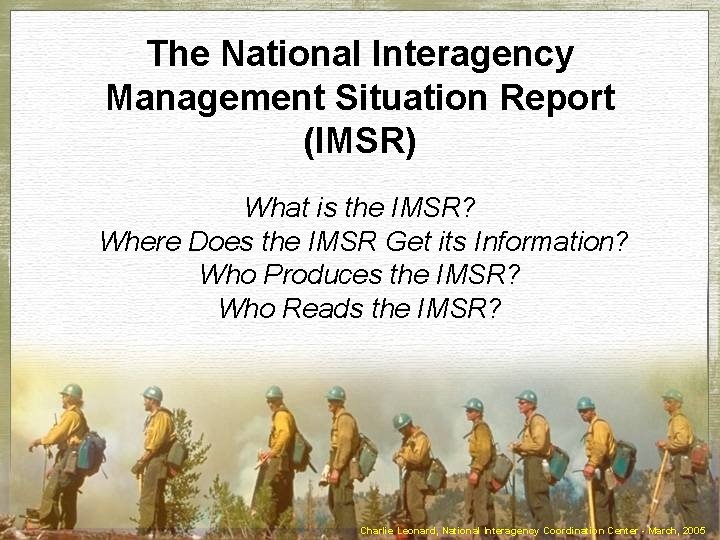
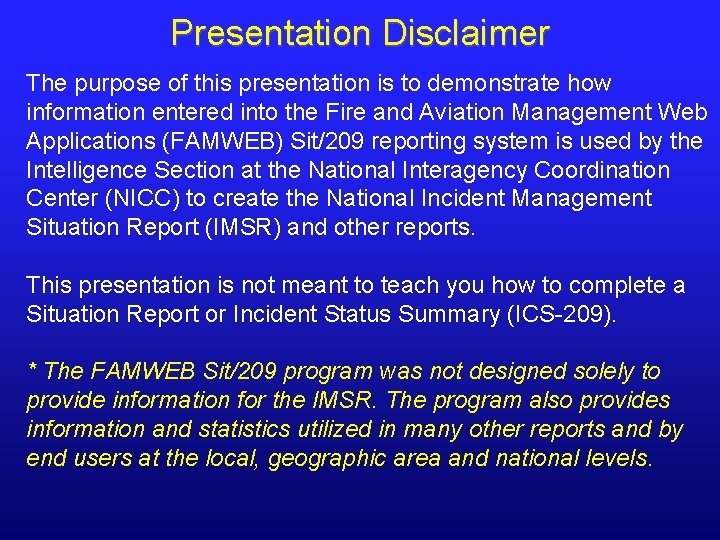
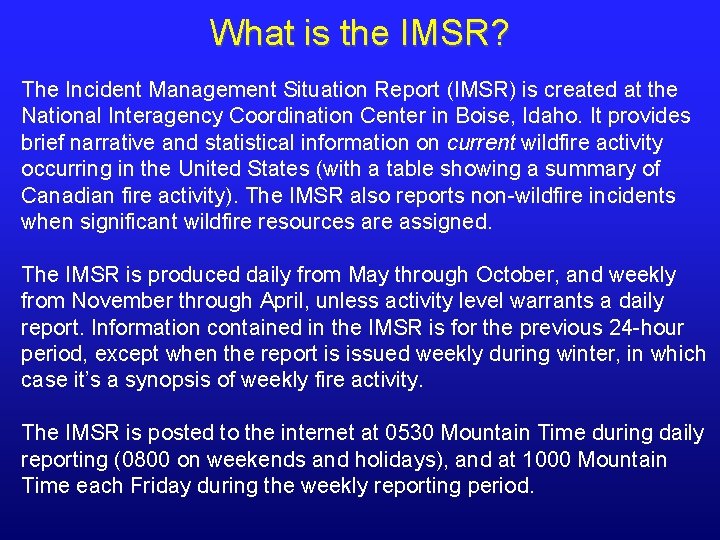
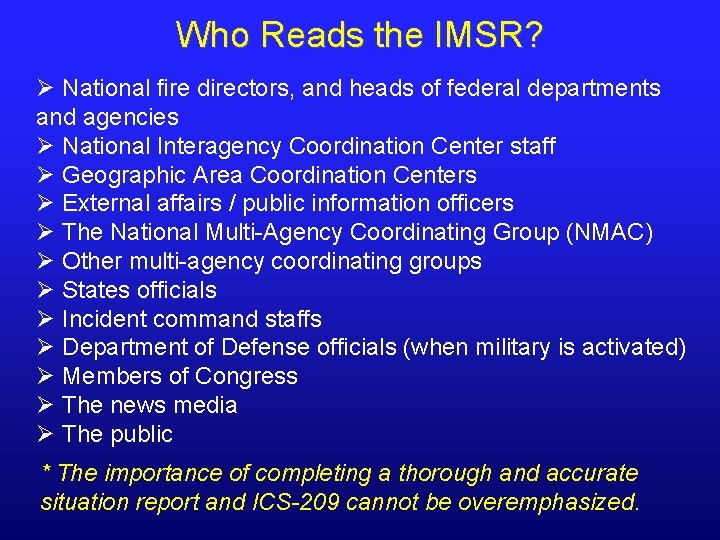
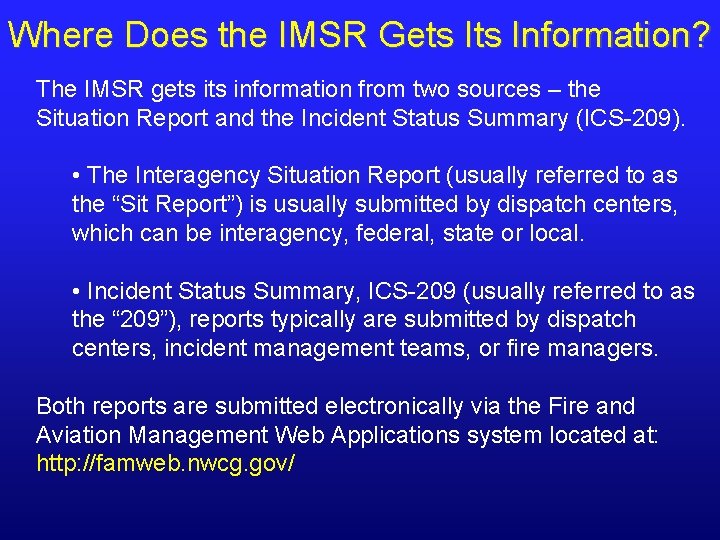
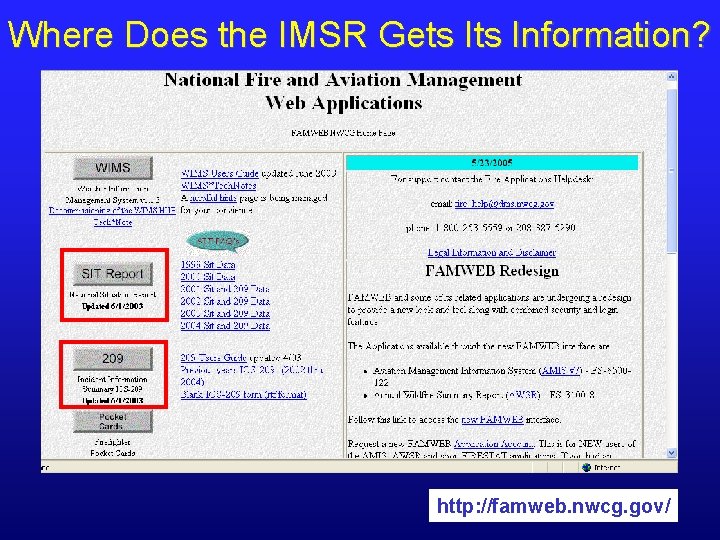
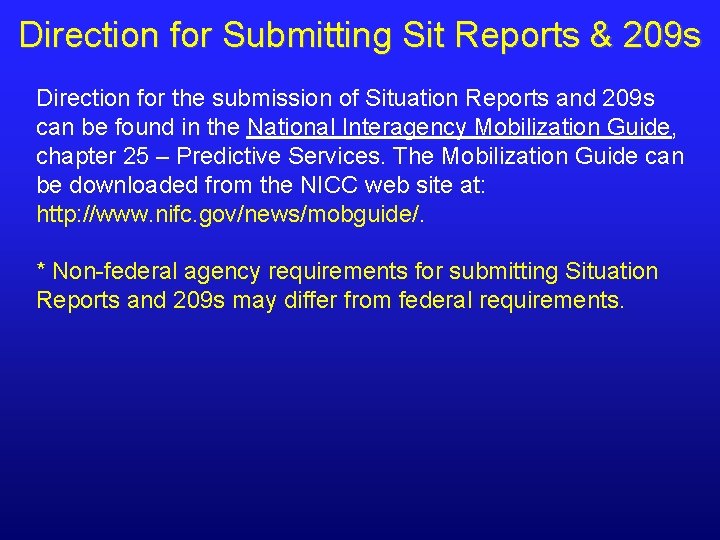
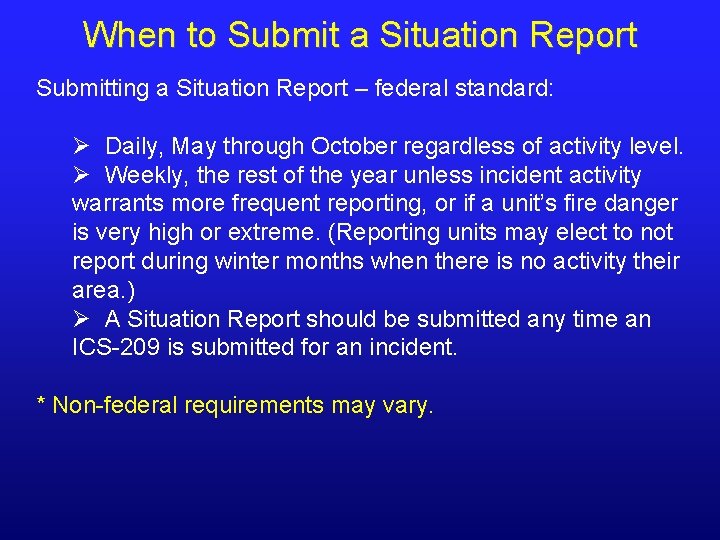
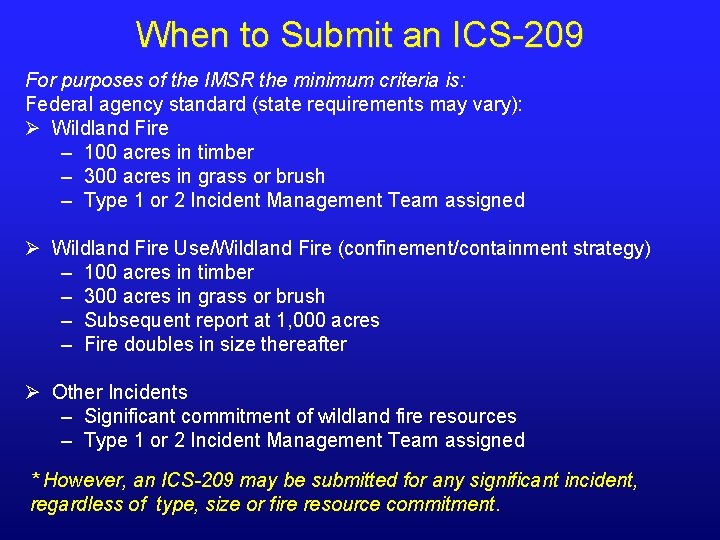
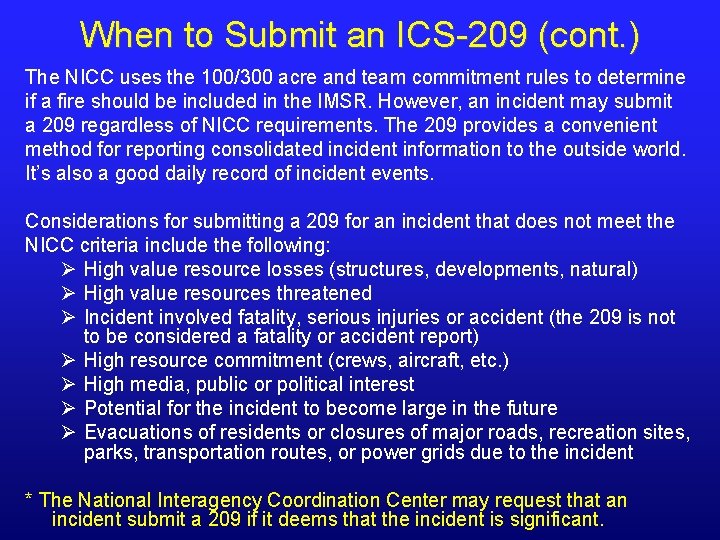
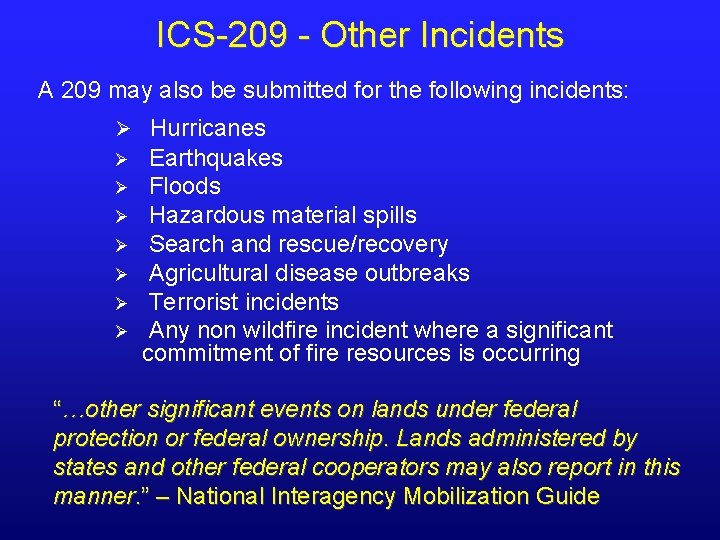
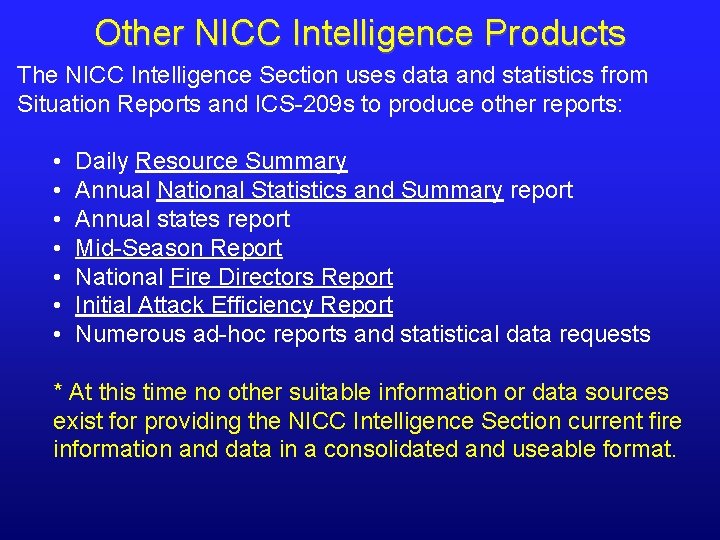
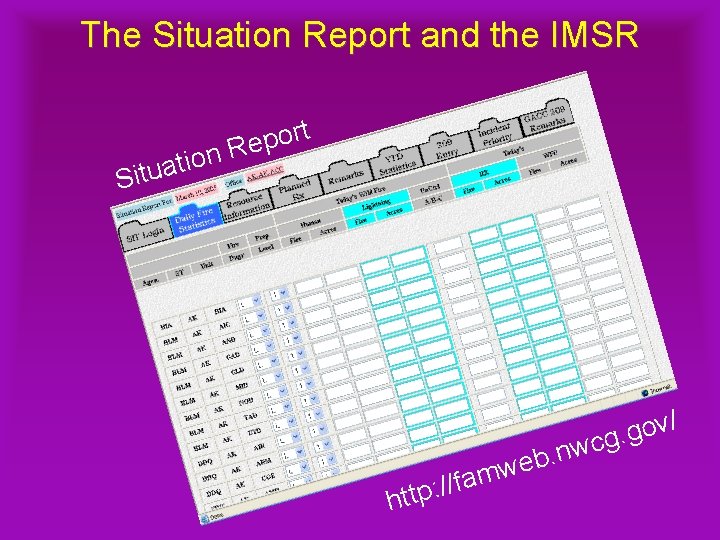
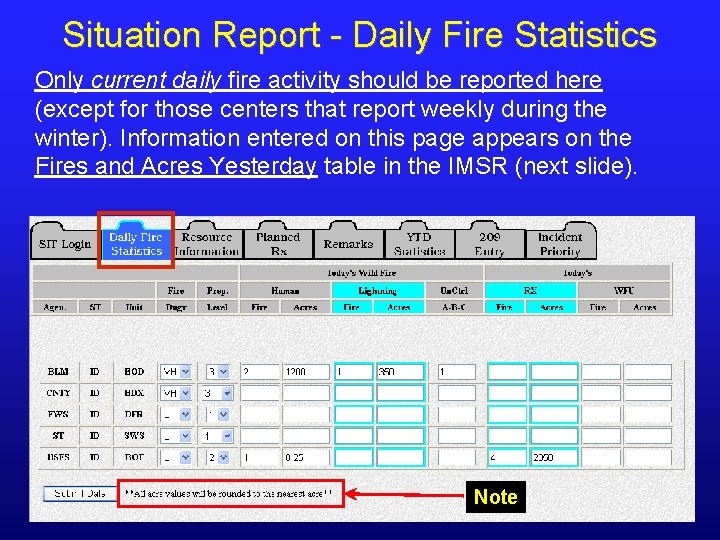
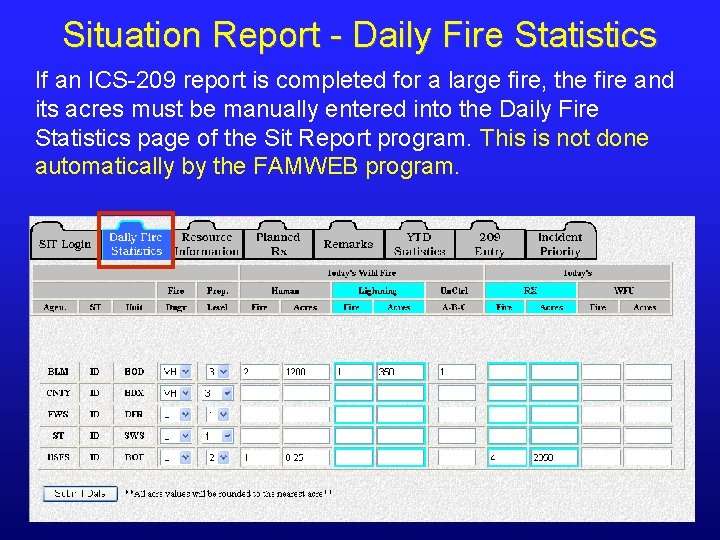
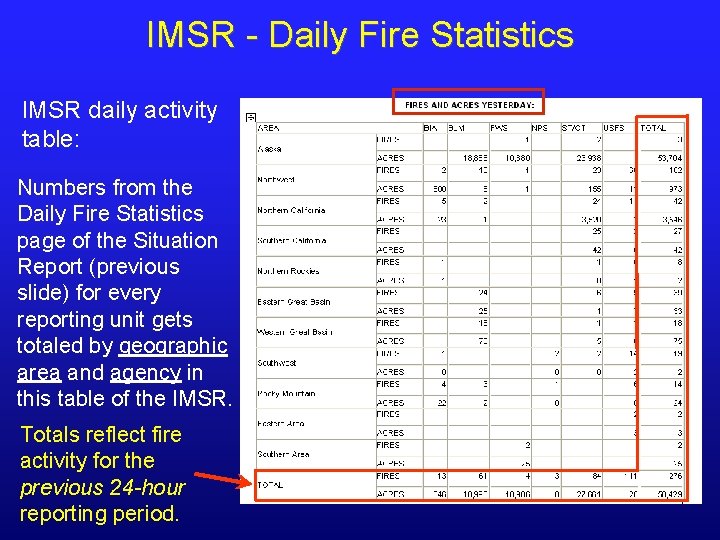
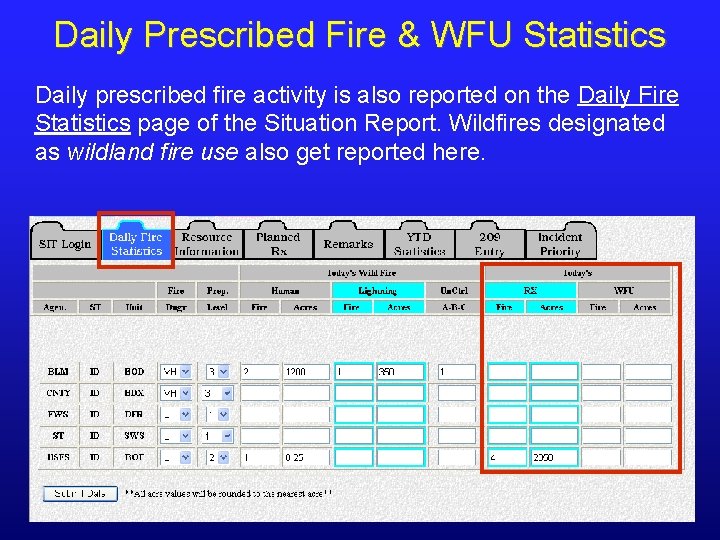
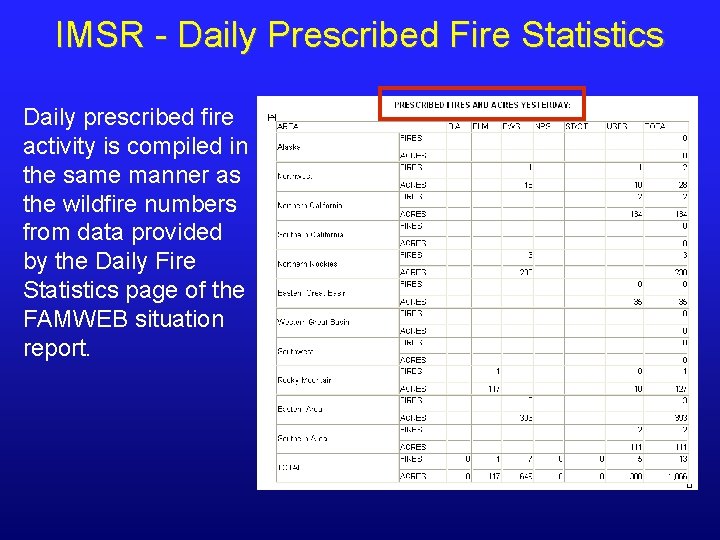
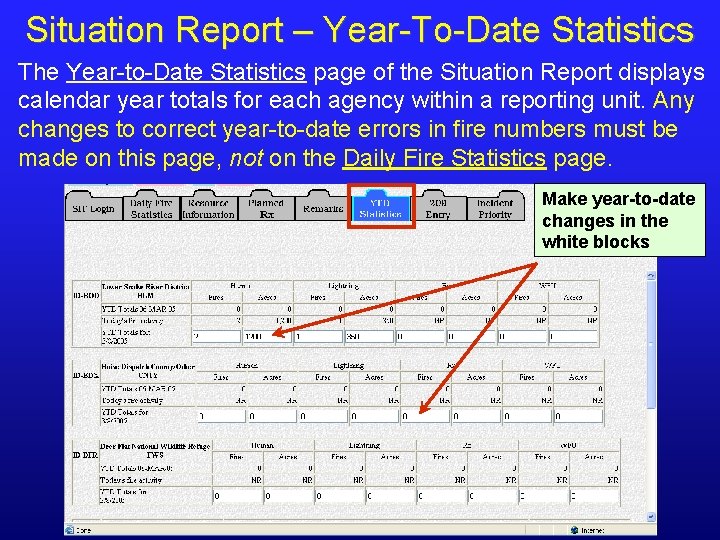
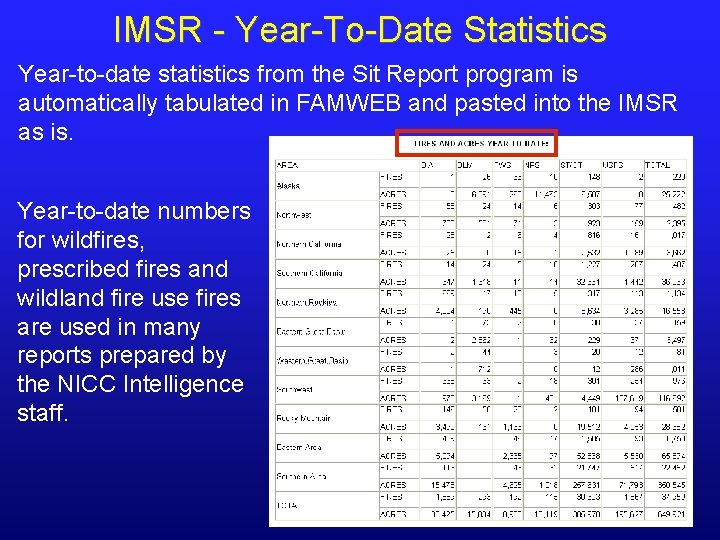
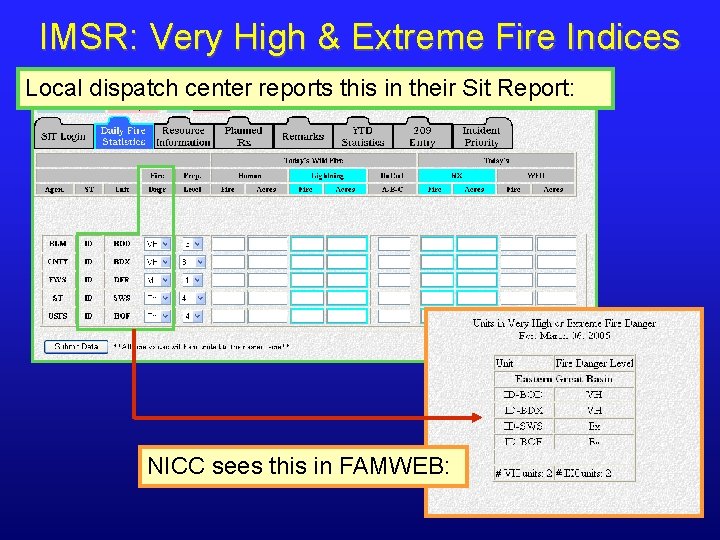
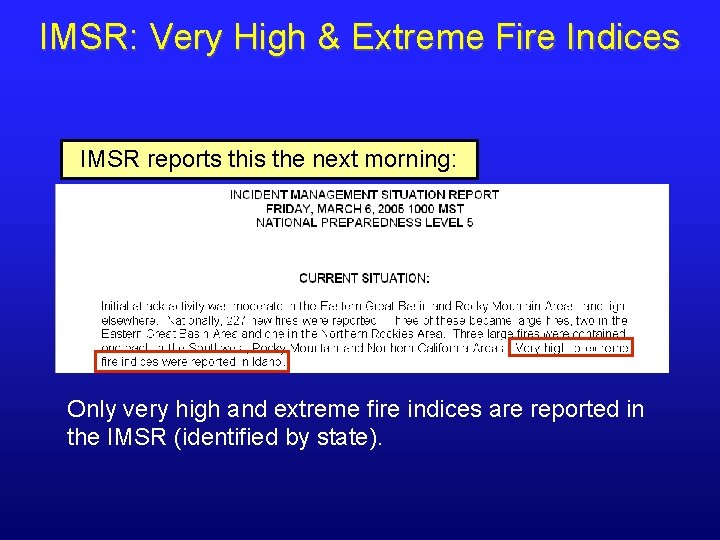
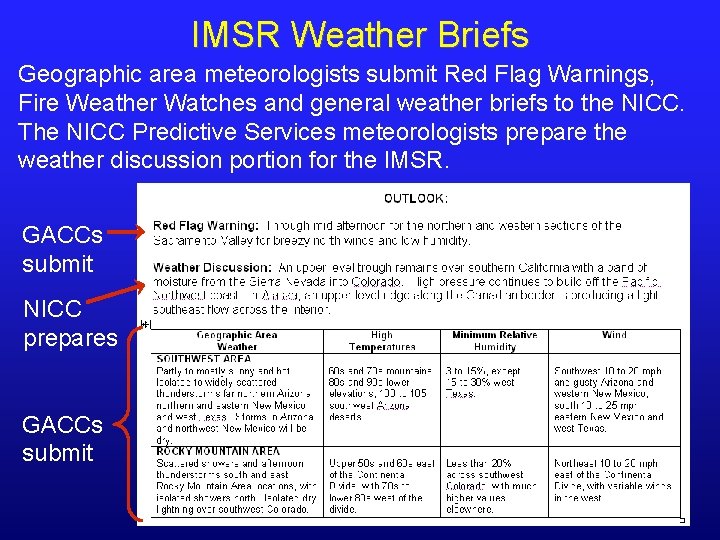
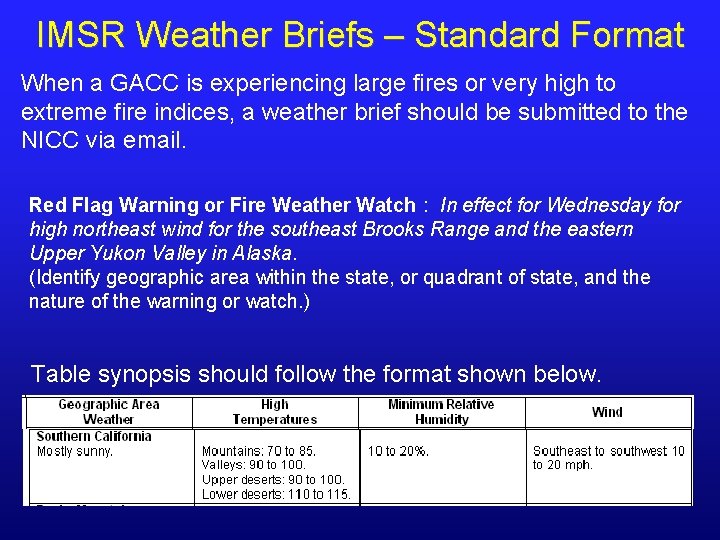
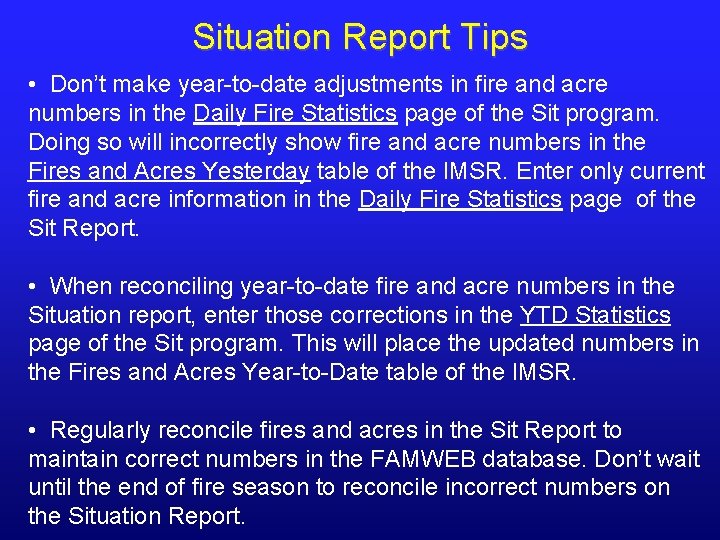
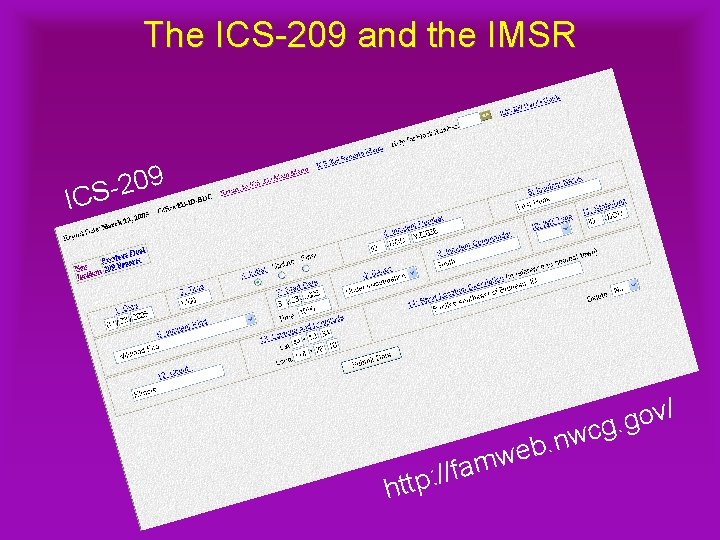
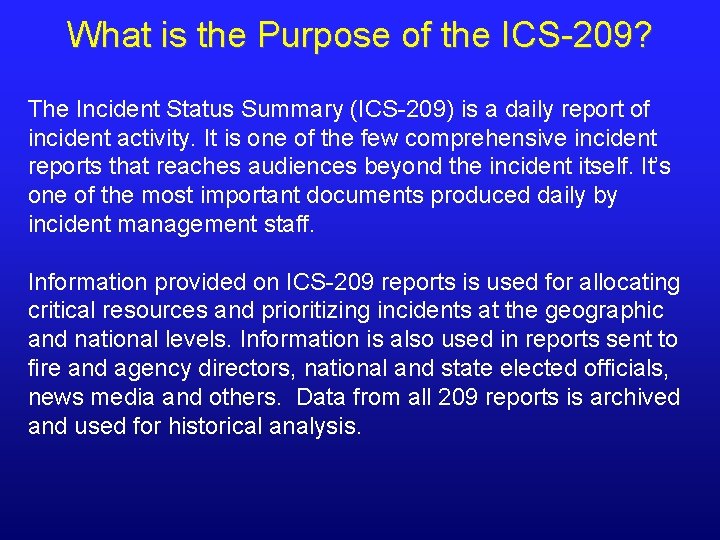
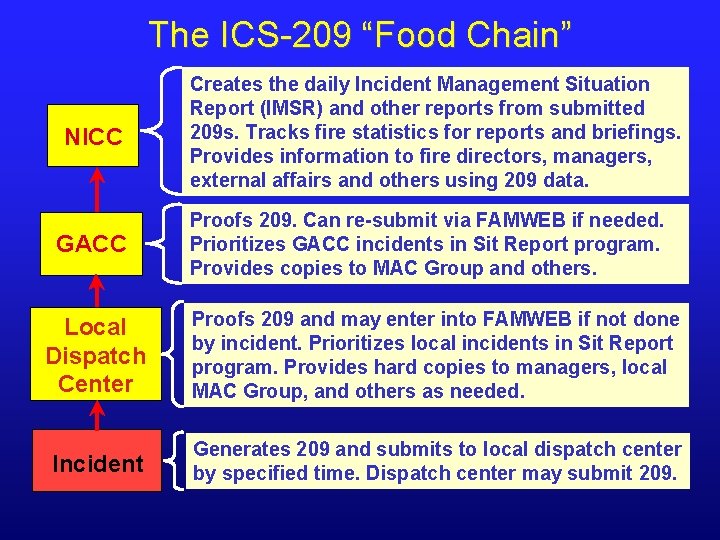
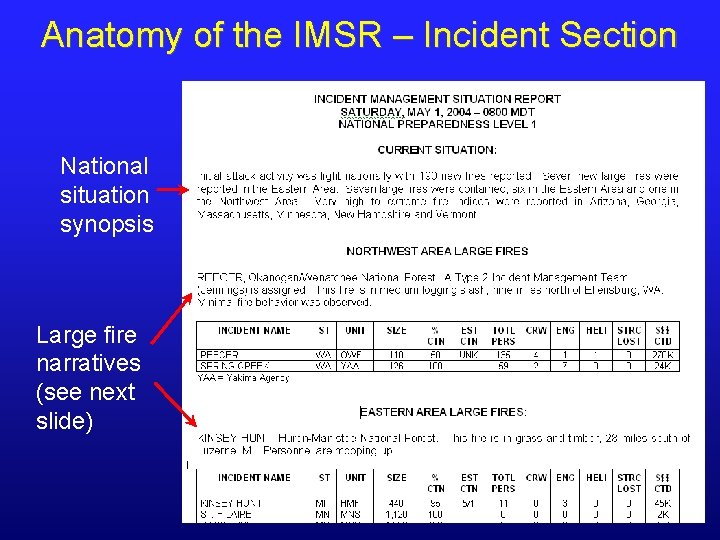
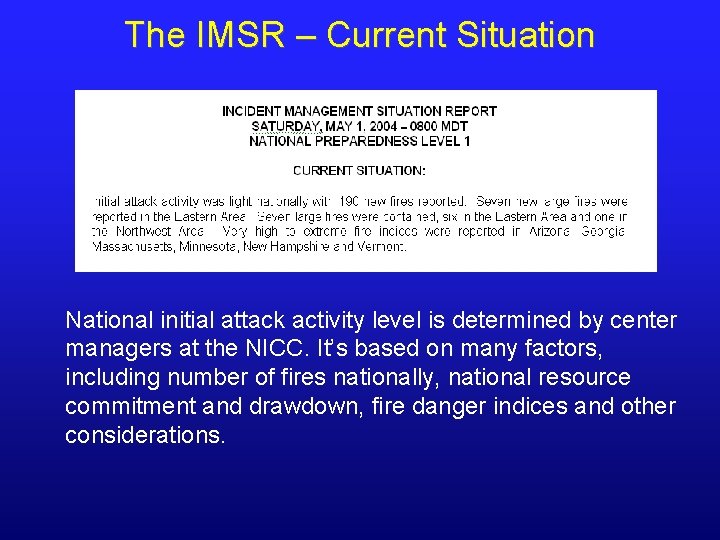
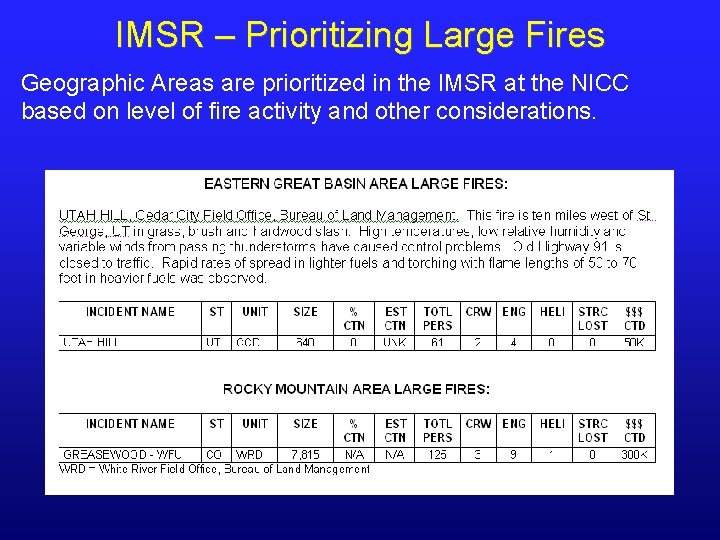
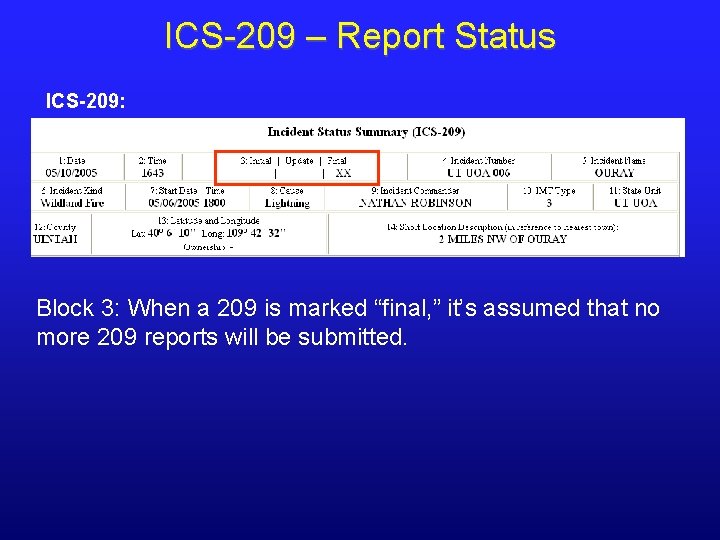
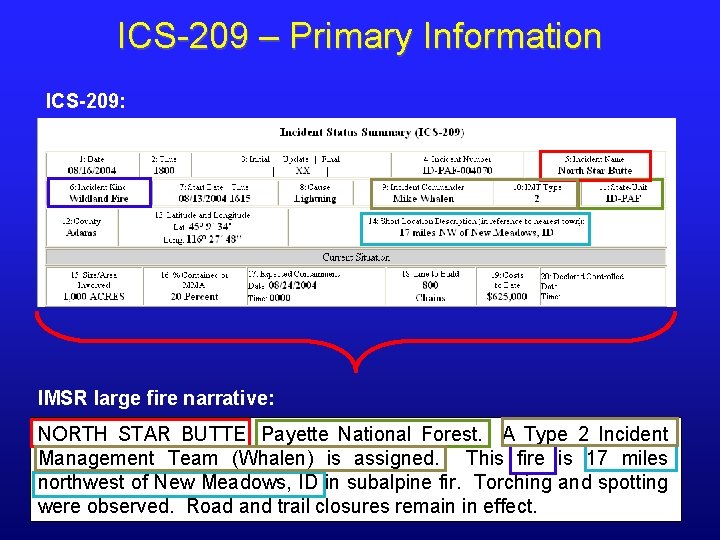
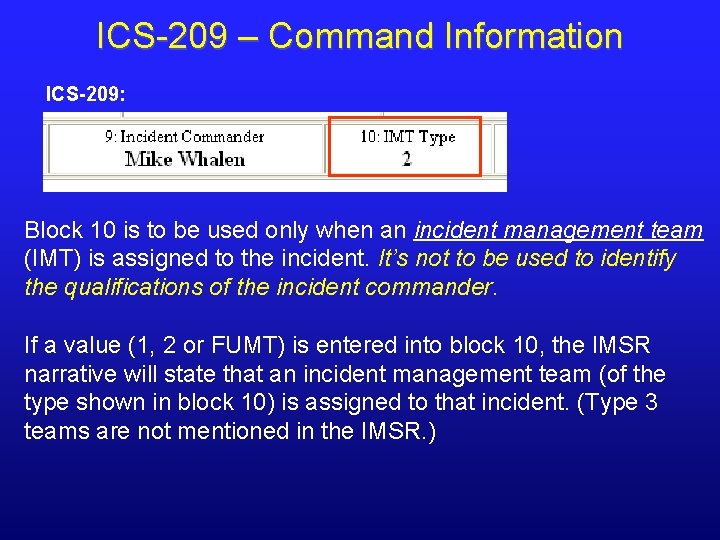
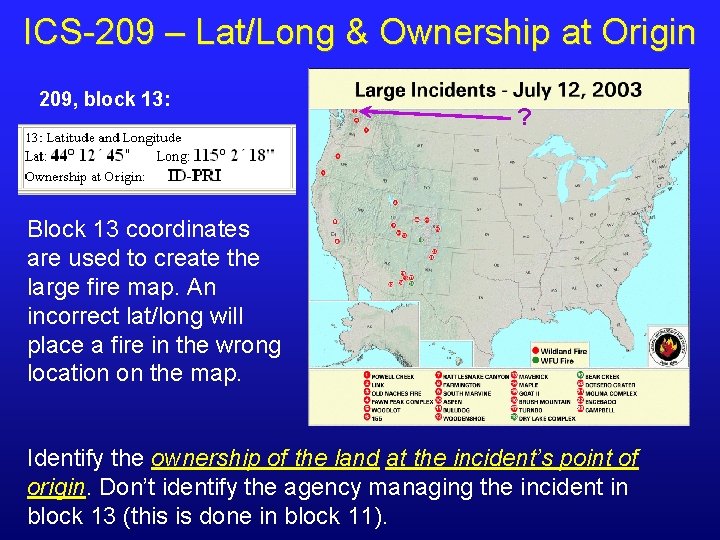
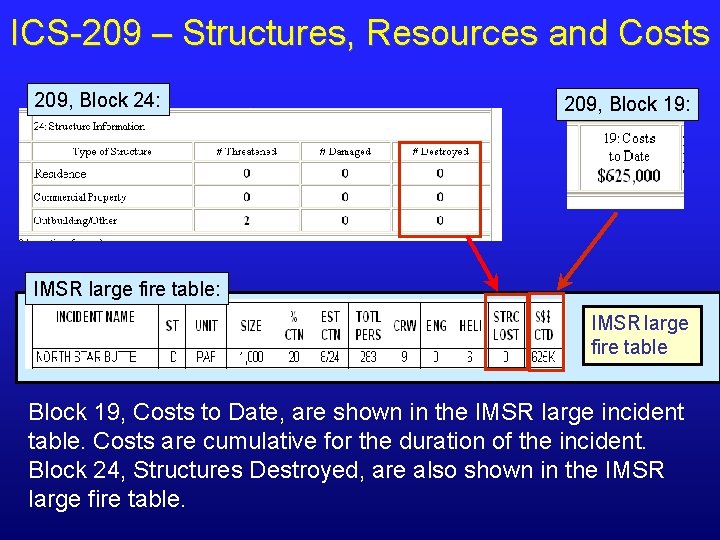
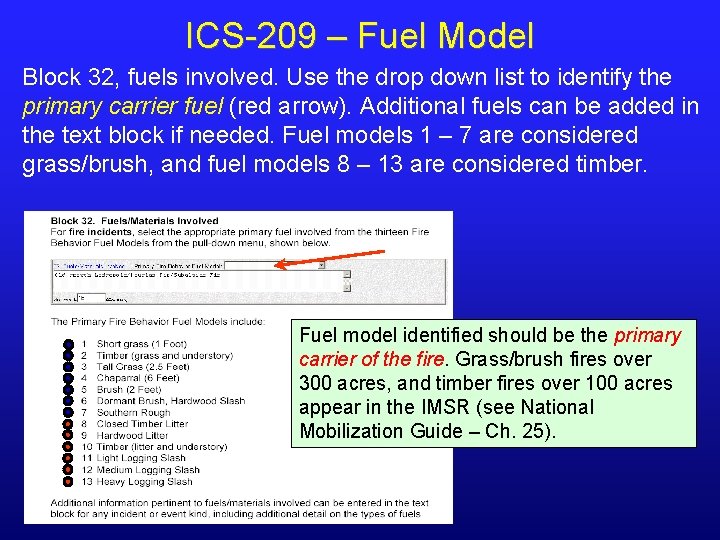
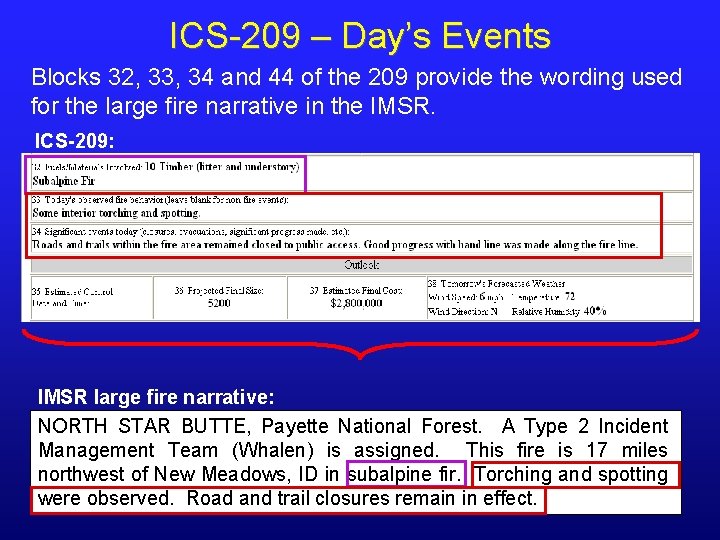
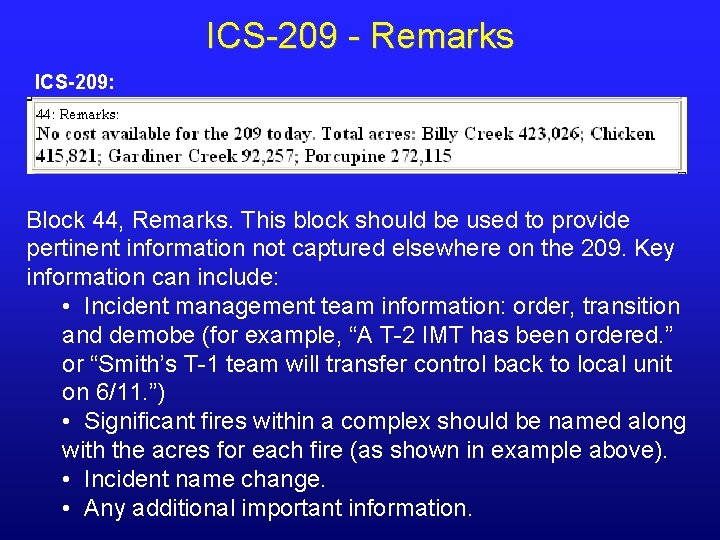
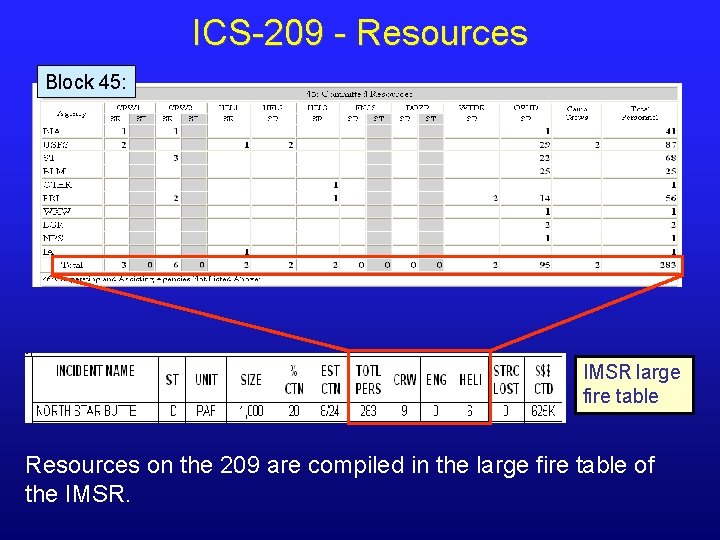
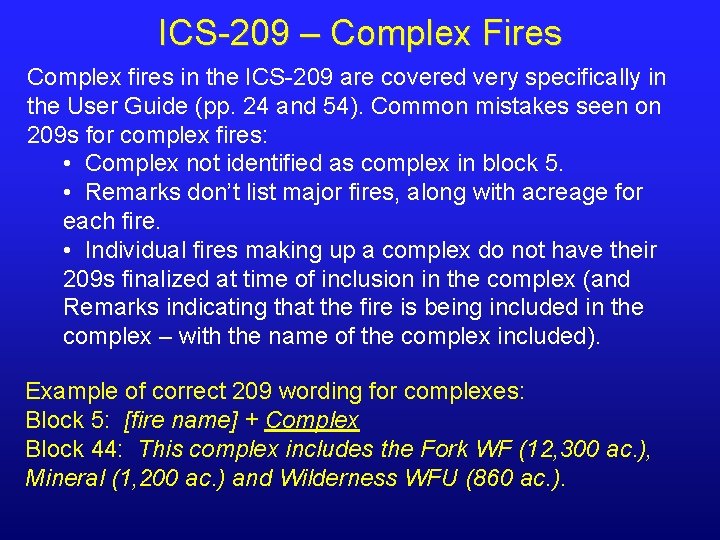
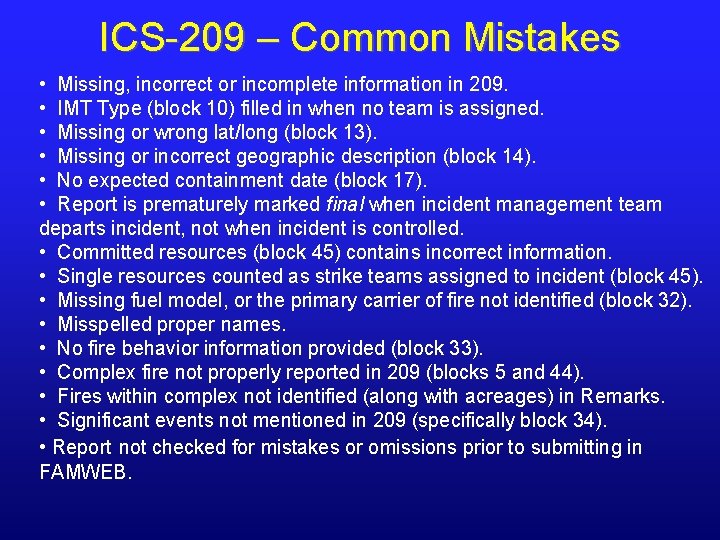
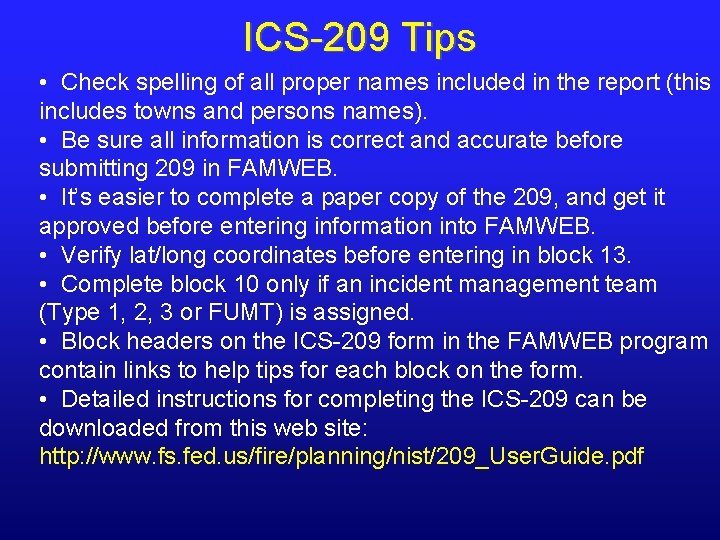
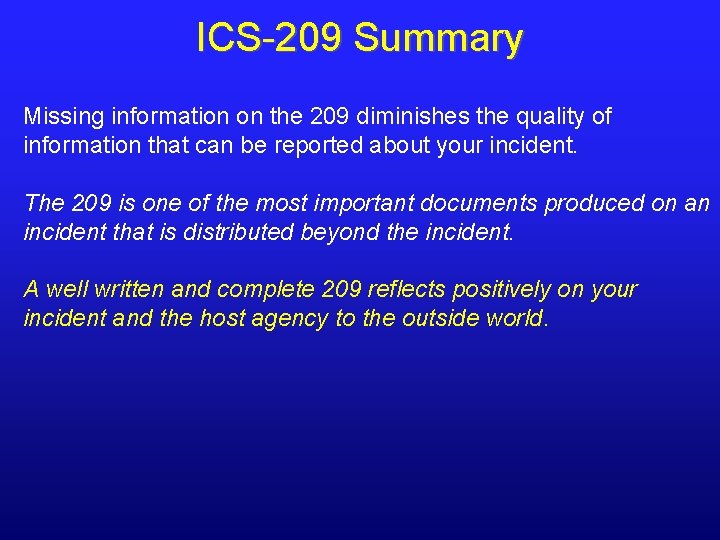
- Slides: 44
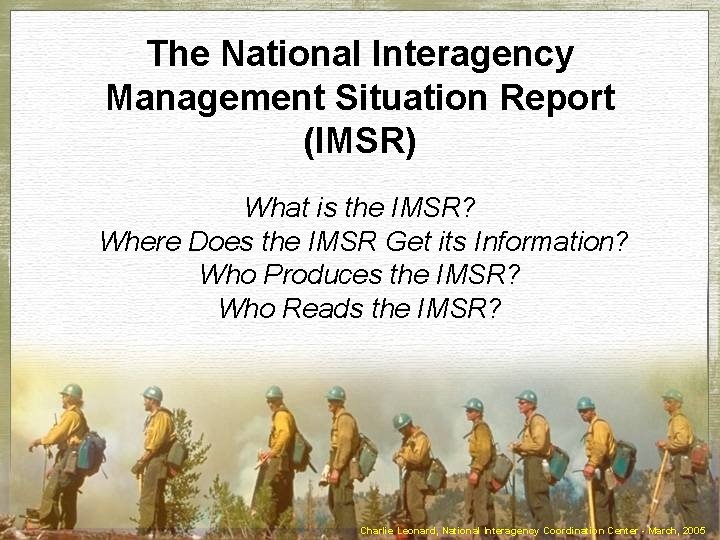
The National Interagency Management Situation Report (IMSR) What is the IMSR? Where Does the IMSR Get its Information? Who Produces the IMSR? Who Reads the IMSR? Charlie Leonard, National Interagency Coordination Center - March, 2005
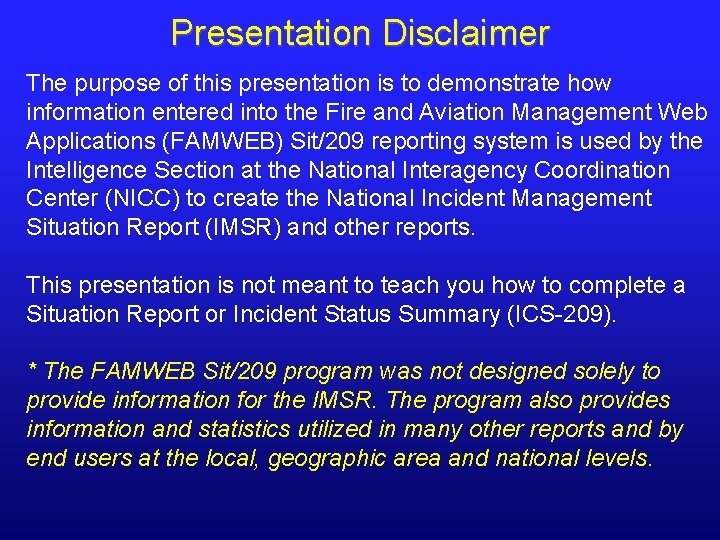
Presentation Disclaimer The purpose of this presentation is to demonstrate how information entered into the Fire and Aviation Management Web Applications (FAMWEB) Sit/209 reporting system is used by the Intelligence Section at the National Interagency Coordination Center (NICC) to create the National Incident Management Situation Report (IMSR) and other reports. This presentation is not meant to teach you how to complete a Situation Report or Incident Status Summary (ICS-209). * The FAMWEB Sit/209 program was not designed solely to provide information for the IMSR. The program also provides information and statistics utilized in many other reports and by end users at the local, geographic area and national levels.
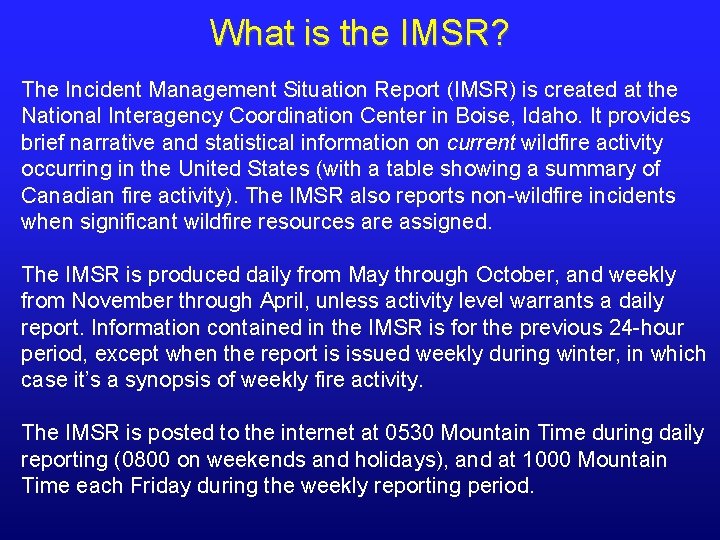
What is the IMSR? The Incident Management Situation Report (IMSR) is created at the National Interagency Coordination Center in Boise, Idaho. It provides brief narrative and statistical information on current wildfire activity occurring in the United States (with a table showing a summary of Canadian fire activity). The IMSR also reports non-wildfire incidents when significant wildfire resources are assigned. The IMSR is produced daily from May through October, and weekly from November through April, unless activity level warrants a daily report. Information contained in the IMSR is for the previous 24 -hour period, except when the report is issued weekly during winter, in which case it’s a synopsis of weekly fire activity. The IMSR is posted to the internet at 0530 Mountain Time during daily reporting (0800 on weekends and holidays), and at 1000 Mountain Time each Friday during the weekly reporting period.
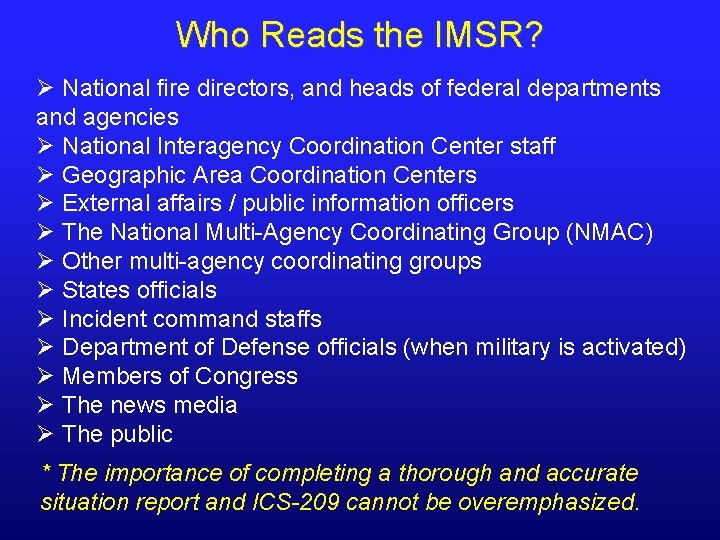
Who Reads the IMSR? Ø National fire directors, and heads of federal departments and agencies Ø National Interagency Coordination Center staff Ø Geographic Area Coordination Centers Ø External affairs / public information officers Ø The National Multi-Agency Coordinating Group (NMAC) Ø Other multi-agency coordinating groups Ø States officials Ø Incident command staffs Ø Department of Defense officials (when military is activated) Ø Members of Congress Ø The news media Ø The public * The importance of completing a thorough and accurate situation report and ICS-209 cannot be overemphasized.
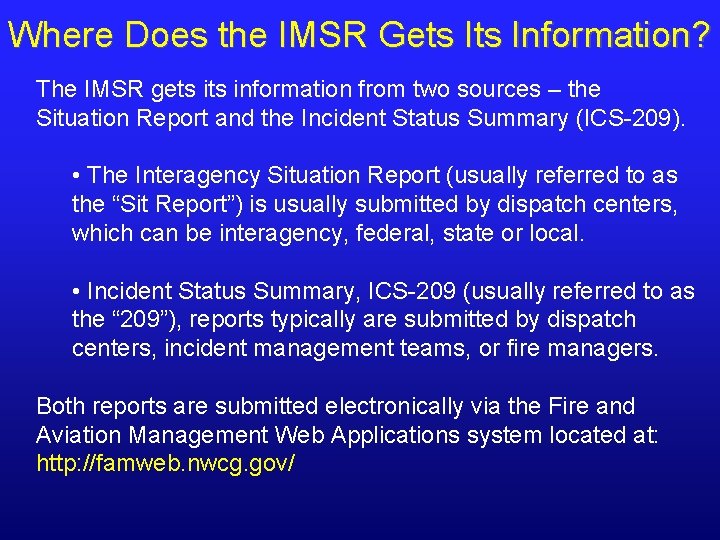
Where Does the IMSR Gets Information? The IMSR gets information from two sources – the Situation Report and the Incident Status Summary (ICS-209). • The Interagency Situation Report (usually referred to as the “Sit Report”) is usually submitted by dispatch centers, which can be interagency, federal, state or local. • Incident Status Summary, ICS-209 (usually referred to as the “ 209”), reports typically are submitted by dispatch centers, incident management teams, or fire managers. Both reports are submitted electronically via the Fire and Aviation Management Web Applications system located at: http: //famweb. nwcg. gov/
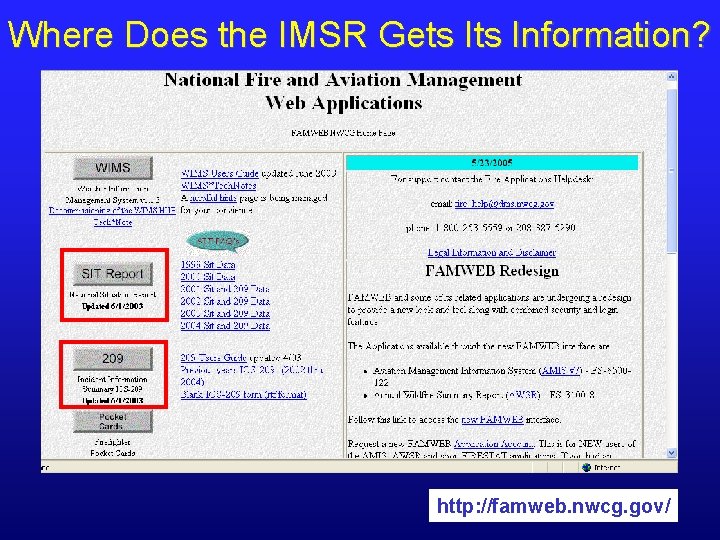
Where Does the IMSR Gets Information? http: //famweb. nwcg. gov/
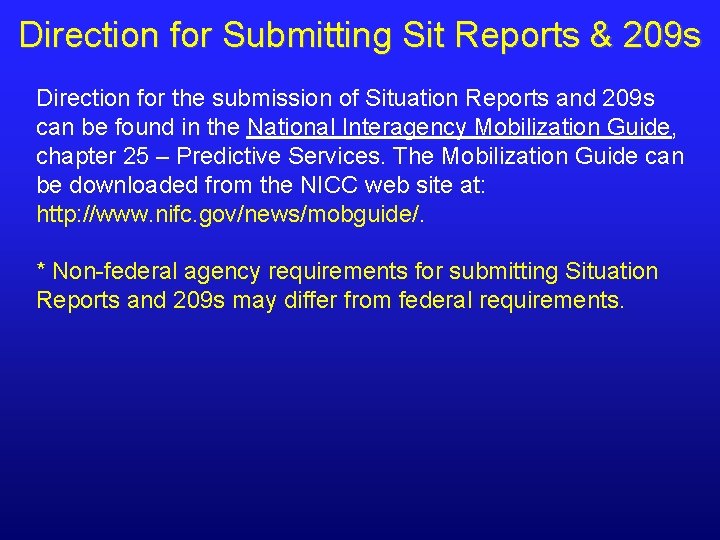
Direction for Submitting Sit Reports & 209 s Direction for the submission of Situation Reports and 209 s can be found in the National Interagency Mobilization Guide, chapter 25 – Predictive Services. The Mobilization Guide can be downloaded from the NICC web site at: http: //www. nifc. gov/news/mobguide/. * Non-federal agency requirements for submitting Situation Reports and 209 s may differ from federal requirements.
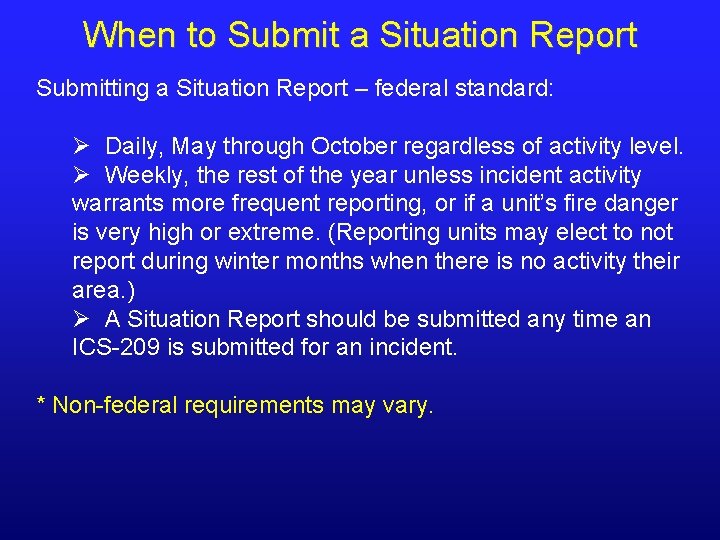
When to Submit a Situation Report Submitting a Situation Report – federal standard: Ø Daily, May through October regardless of activity level. Ø Weekly, the rest of the year unless incident activity warrants more frequent reporting, or if a unit’s fire danger is very high or extreme. (Reporting units may elect to not report during winter months when there is no activity their area. ) Ø A Situation Report should be submitted any time an ICS-209 is submitted for an incident. * Non-federal requirements may vary.
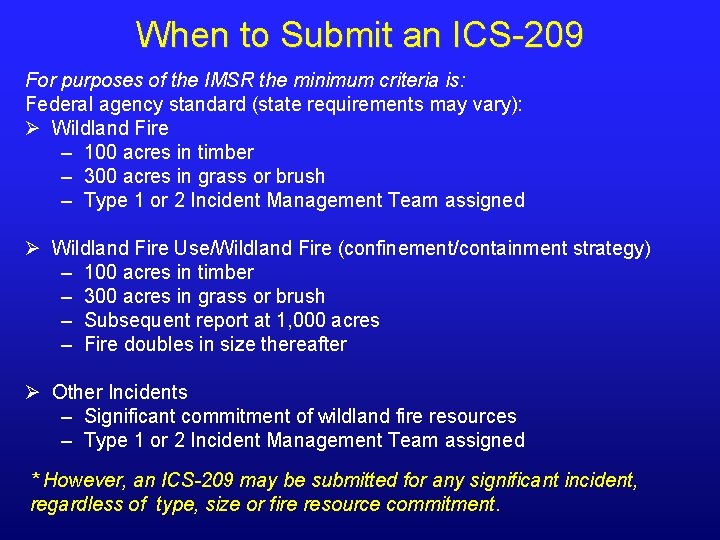
When to Submit an ICS-209 For purposes of the IMSR the minimum criteria is: Federal agency standard (state requirements may vary): Ø Wildland Fire – 100 acres in timber – 300 acres in grass or brush – Type 1 or 2 Incident Management Team assigned Ø Wildland Fire Use/Wildland Fire (confinement/containment strategy) – 100 acres in timber – 300 acres in grass or brush – Subsequent report at 1, 000 acres – Fire doubles in size thereafter Ø Other Incidents – Significant commitment of wildland fire resources – Type 1 or 2 Incident Management Team assigned * However, an ICS-209 may be submitted for any significant incident, regardless of type, size or fire resource commitment.
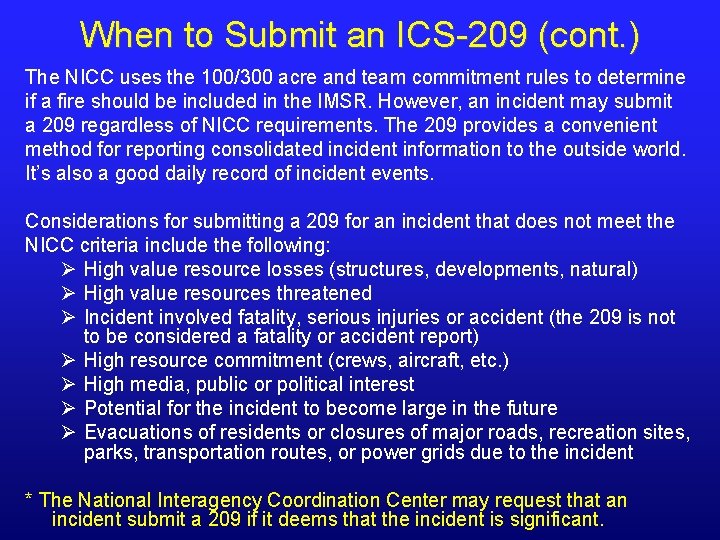
When to Submit an ICS-209 (cont. ) The NICC uses the 100/300 acre and team commitment rules to determine if a fire should be included in the IMSR. However, an incident may submit a 209 regardless of NICC requirements. The 209 provides a convenient method for reporting consolidated incident information to the outside world. It’s also a good daily record of incident events. Considerations for submitting a 209 for an incident that does not meet the NICC criteria include the following: Ø High value resource losses (structures, developments, natural) Ø High value resources threatened Ø Incident involved fatality, serious injuries or accident (the 209 is not to be considered a fatality or accident report) Ø High resource commitment (crews, aircraft, etc. ) Ø High media, public or political interest Ø Potential for the incident to become large in the future Ø Evacuations of residents or closures of major roads, recreation sites, parks, transportation routes, or power grids due to the incident * The National Interagency Coordination Center may request that an incident submit a 209 if it deems that the incident is significant.
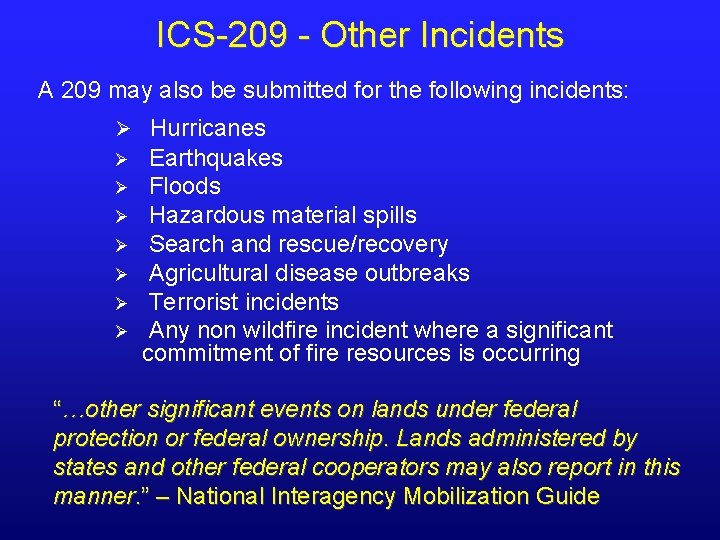
ICS-209 - Other Incidents A 209 may also be submitted for the following incidents: Ø Hurricanes Ø Ø Ø Ø Earthquakes Floods Hazardous material spills Search and rescue/recovery Agricultural disease outbreaks Terrorist incidents Any non wildfire incident where a significant commitment of fire resources is occurring “…other significant events on lands under federal protection or federal ownership. Lands administered by states and other federal cooperators may also report in this manner. ” – National Interagency Mobilization Guide
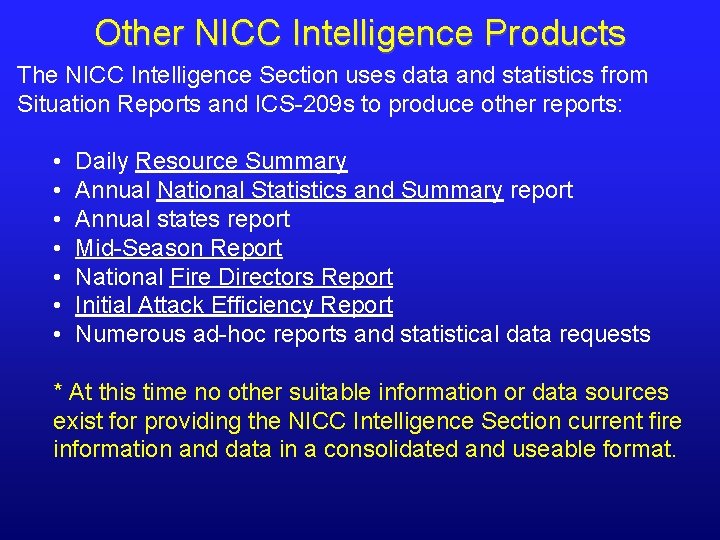
Other NICC Intelligence Products The NICC Intelligence Section uses data and statistics from Situation Reports and ICS-209 s to produce other reports: • • Daily Resource Summary Annual National Statistics and Summary report Annual states report Mid-Season Report National Fire Directors Report Initial Attack Efficiency Report Numerous ad-hoc reports and statistical data requests * At this time no other suitable information or data sources exist for providing the NICC Intelligence Section current fire information and data in a consolidated and useable format.
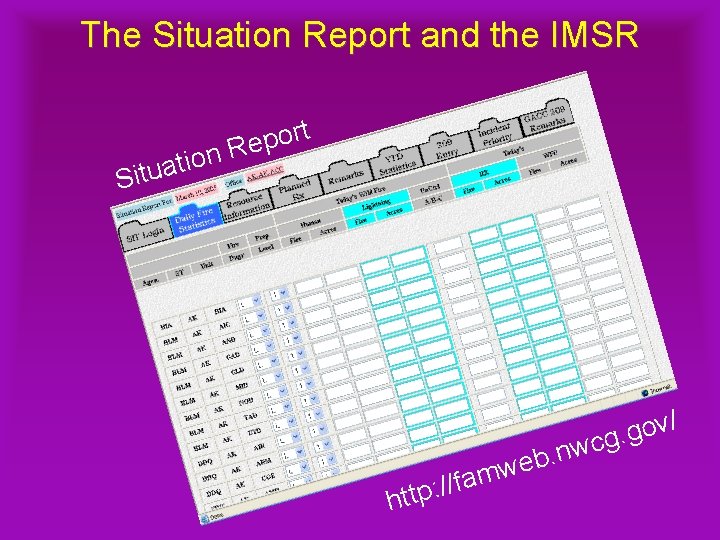
The Situation Report and the IMSR n o i t a Situ t r o p Re m a f / / : http w n. b we / v o g cg.
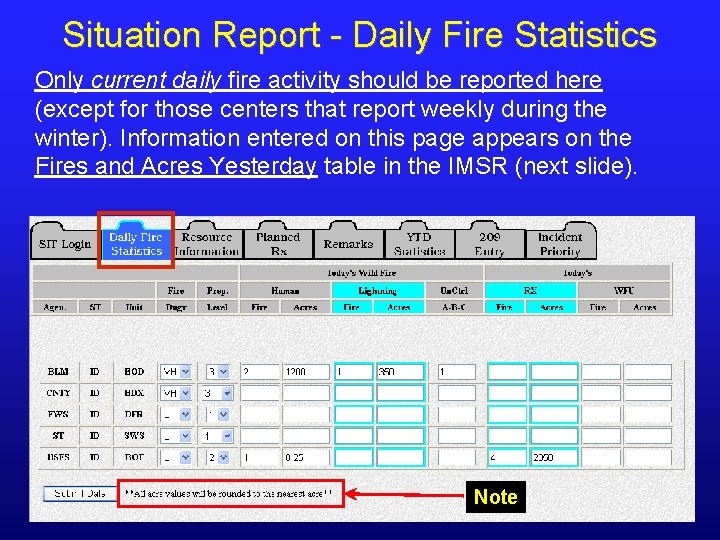
Situation Report - Daily Fire Statistics Only current daily fire activity should be reported here (except for those centers that report weekly during the winter). Information entered on this page appears on the Fires and Acres Yesterday table in the IMSR (next slide). Note
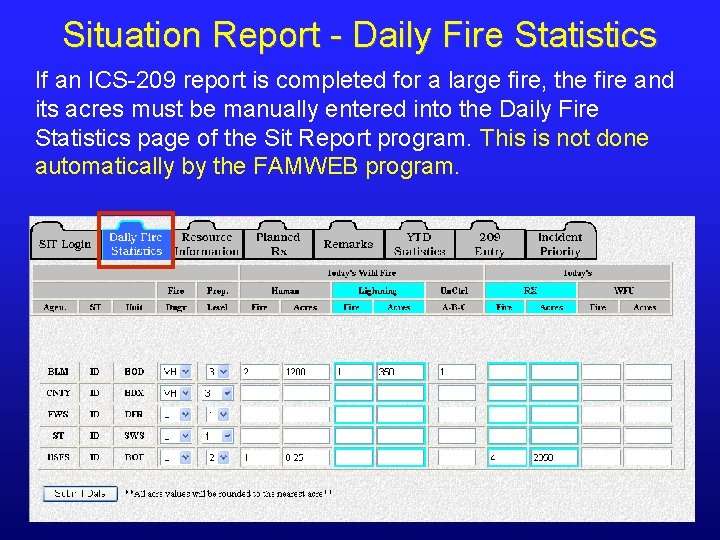
Situation Report - Daily Fire Statistics If an ICS-209 report is completed for a large fire, the fire and its acres must be manually entered into the Daily Fire Statistics page of the Sit Report program. This is not done automatically by the FAMWEB program.
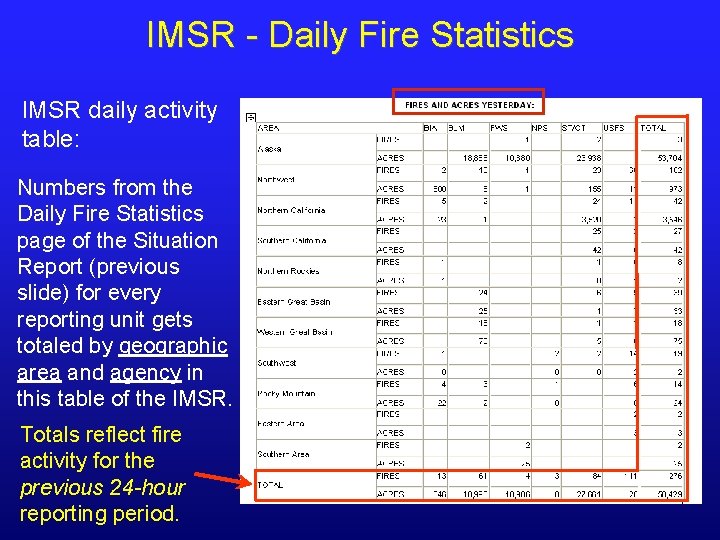
IMSR - Daily Fire Statistics IMSR daily activity table: Numbers from the Daily Fire Statistics page of the Situation Report (previous slide) for every reporting unit gets totaled by geographic area and agency in this table of the IMSR. Totals reflect fire activity for the previous 24 -hour reporting period.
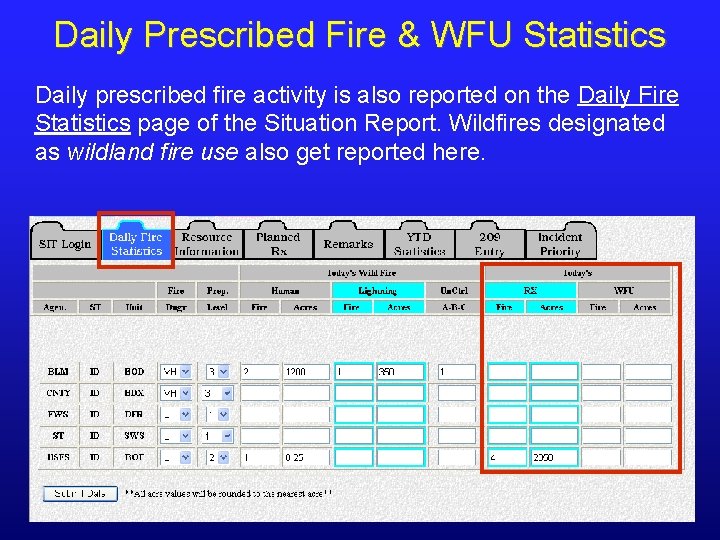
Daily Prescribed Fire & WFU Statistics Daily prescribed fire activity is also reported on the Daily Fire Statistics page of the Situation Report. Wildfires designated as wildland fire use also get reported here.
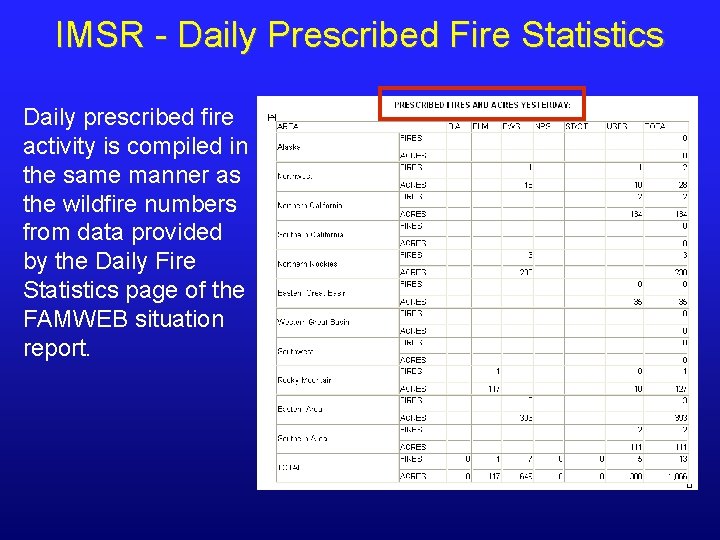
IMSR - Daily Prescribed Fire Statistics Daily prescribed fire activity is compiled in the same manner as the wildfire numbers from data provided by the Daily Fire Statistics page of the FAMWEB situation report.
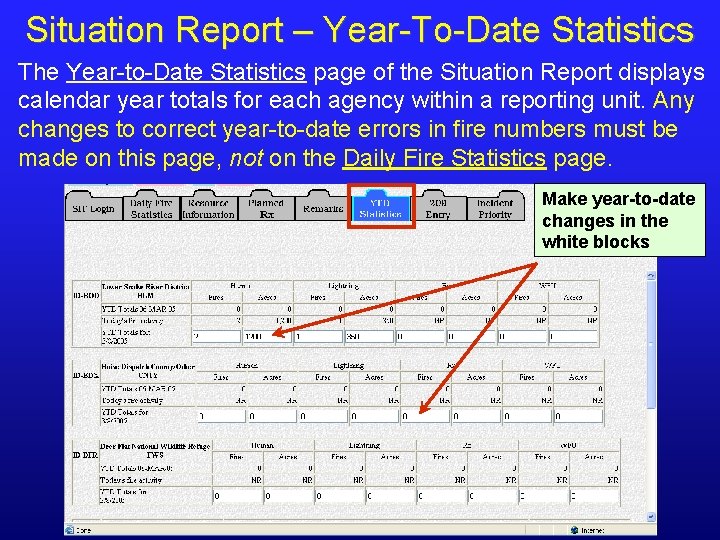
Situation Report – Year-To-Date Statistics The Year-to-Date Statistics page of the Situation Report displays calendar year totals for each agency within a reporting unit. Any changes to correct year-to-date errors in fire numbers must be made on this page, not on the Daily Fire Statistics page. Make year-to-date changes in the white blocks
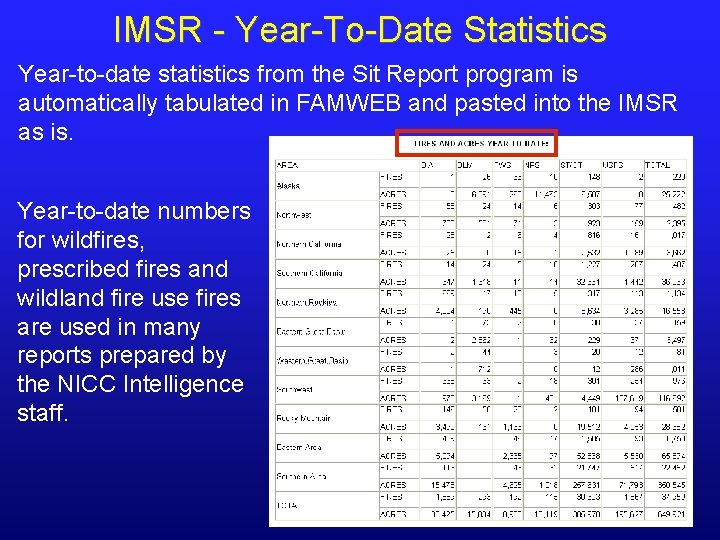
IMSR - Year-To-Date Statistics Year-to-date statistics from the Sit Report program is automatically tabulated in FAMWEB and pasted into the IMSR as is. Year-to-date numbers for wildfires, prescribed fires and wildland fire use fires are used in many reports prepared by the NICC Intelligence staff.
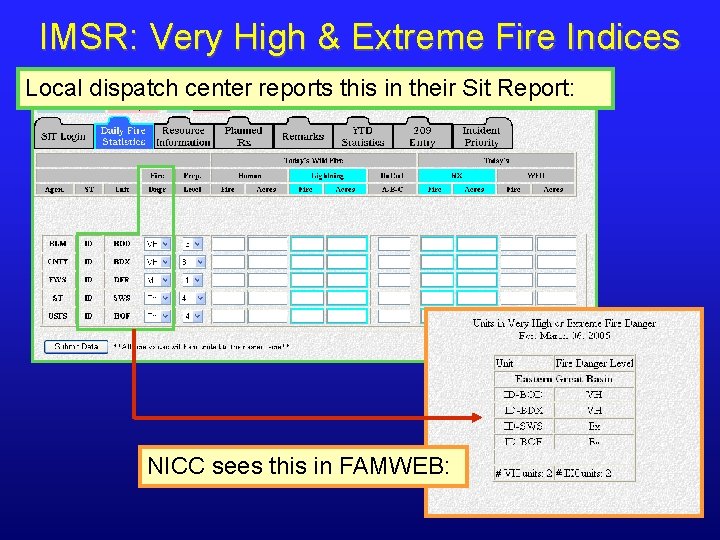
IMSR: Very High & Extreme Fire Indices Local dispatch center reports this in their Sit Report: NICC sees this in FAMWEB:
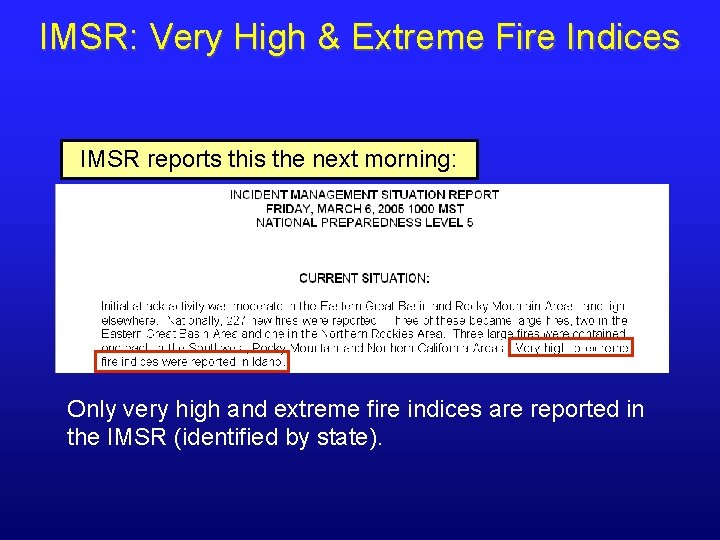
IMSR: Very High & Extreme Fire Indices IMSR reports this the next morning: Only very high and extreme fire indices are reported in the IMSR (identified by state).
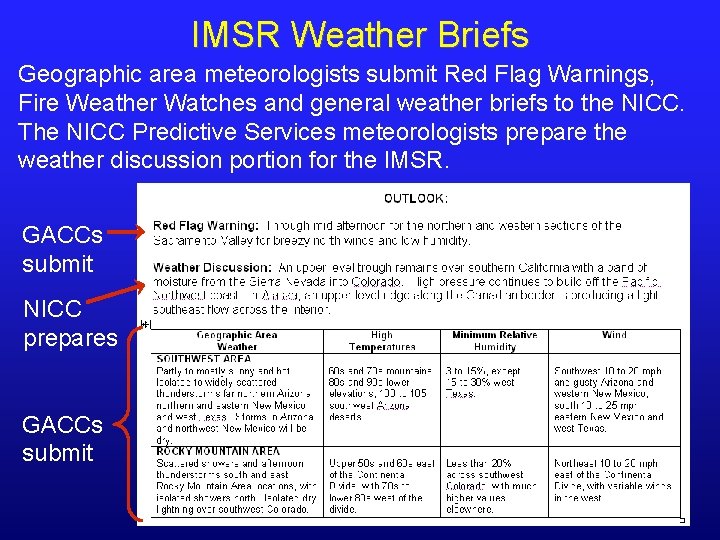
IMSR Weather Briefs Geographic area meteorologists submit Red Flag Warnings, Fire Weather Watches and general weather briefs to the NICC. The NICC Predictive Services meteorologists prepare the weather discussion portion for the IMSR. GACCs submit NICC prepares GACCs submit
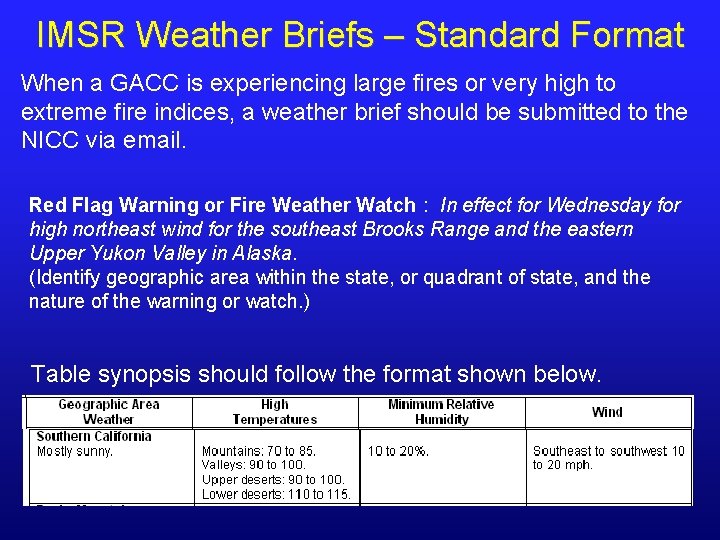
IMSR Weather Briefs – Standard Format When a GACC is experiencing large fires or very high to extreme fire indices, a weather brief should be submitted to the NICC via email. Red Flag Warning or Fire Weather Watch : In effect for Wednesday for high northeast wind for the southeast Brooks Range and the eastern Upper Yukon Valley in Alaska. (Identify geographic area within the state, or quadrant of state, and the nature of the warning or watch. ) Table synopsis should follow the format shown below.
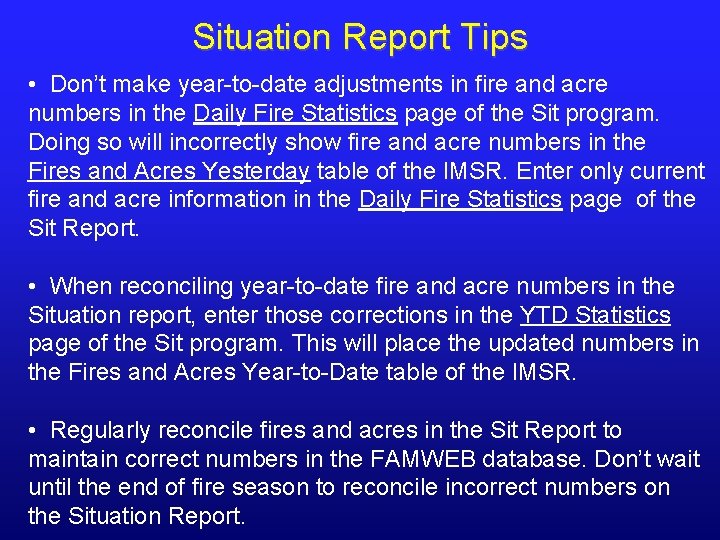
Situation Report Tips • Don’t make year-to-date adjustments in fire and acre numbers in the Daily Fire Statistics page of the Sit program. Doing so will incorrectly show fire and acre numbers in the Fires and Acres Yesterday table of the IMSR. Enter only current fire and acre information in the Daily Fire Statistics page of the Sit Report. • When reconciling year-to-date fire and acre numbers in the Situation report, enter those corrections in the YTD Statistics page of the Sit program. This will place the updated numbers in the Fires and Acres Year-to-Date table of the IMSR. • Regularly reconcile fires and acres in the Sit Report to maintain correct numbers in the FAMWEB database. Don’t wait until the end of fire season to reconcile incorrect numbers on the Situation Report.
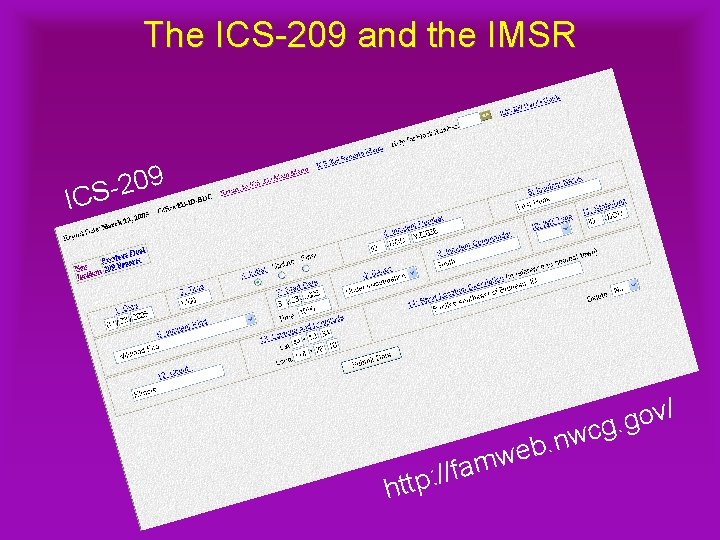
The ICS-209 and the IMSR 9 0 2 ICS / v o g cg. m a f / / : http w n. b we
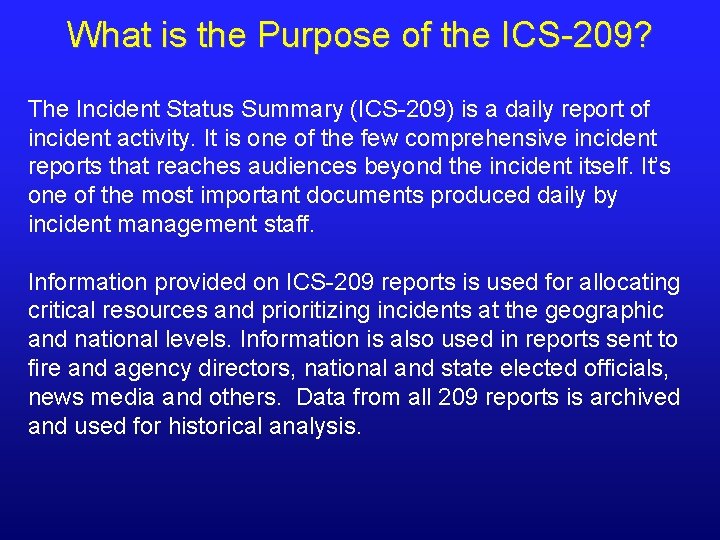
What is the Purpose of the ICS-209? The Incident Status Summary (ICS-209) is a daily report of incident activity. It is one of the few comprehensive incident reports that reaches audiences beyond the incident itself. It’s one of the most important documents produced daily by incident management staff. Information provided on ICS-209 reports is used for allocating critical resources and prioritizing incidents at the geographic and national levels. Information is also used in reports sent to fire and agency directors, national and state elected officials, news media and others. Data from all 209 reports is archived and used for historical analysis.
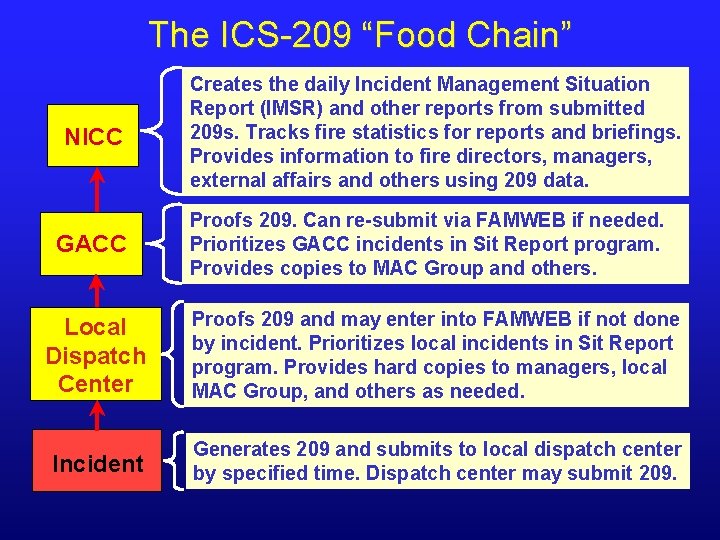
The ICS-209 “Food Chain” NICC GACC Creates the daily Incident Management Situation Report (IMSR) and other reports from submitted 209 s. Tracks fire statistics for reports and briefings. Provides information to fire directors, managers, external affairs and others using 209 data. Proofs 209. Can re-submit via FAMWEB if needed. Prioritizes GACC incidents in Sit Report program. Provides copies to MAC Group and others. Local Dispatch Center Proofs 209 and may enter into FAMWEB if not done by incident. Prioritizes local incidents in Sit Report program. Provides hard copies to managers, local MAC Group, and others as needed. Incident Generates 209 and submits to local dispatch center by specified time. Dispatch center may submit 209.
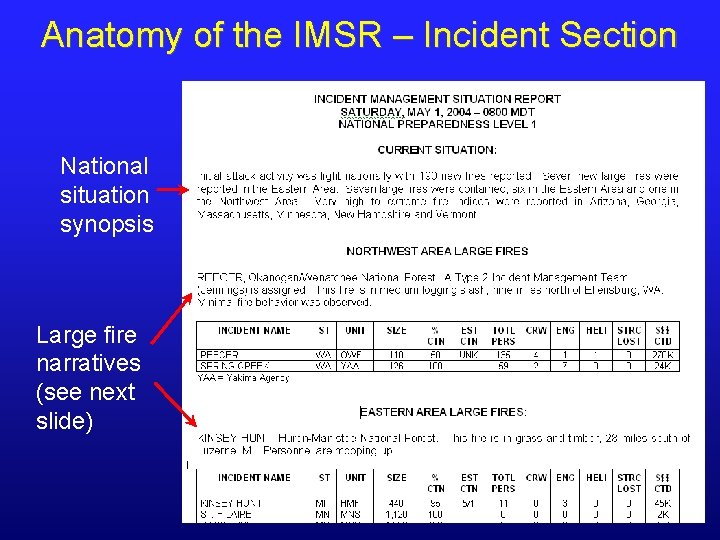
Anatomy of the IMSR – Incident Section National situation synopsis Large fire narratives (see next slide)
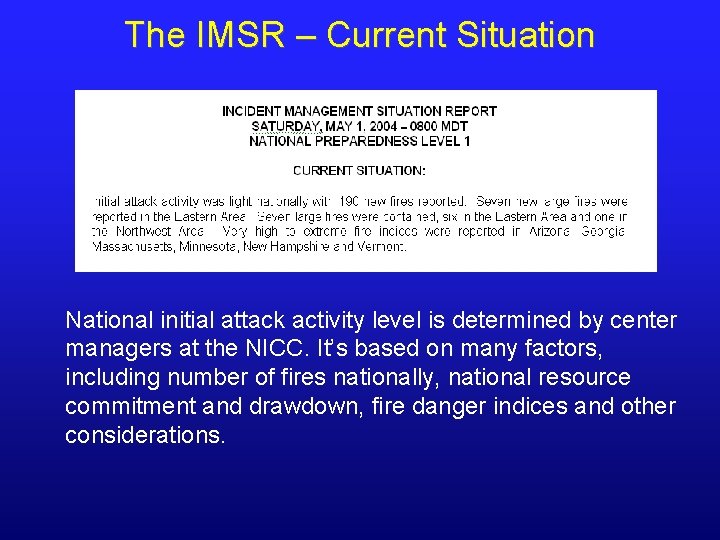
The IMSR – Current Situation National initial attack activity level is determined by center managers at the NICC. It’s based on many factors, including number of fires nationally, national resource commitment and drawdown, fire danger indices and other considerations.
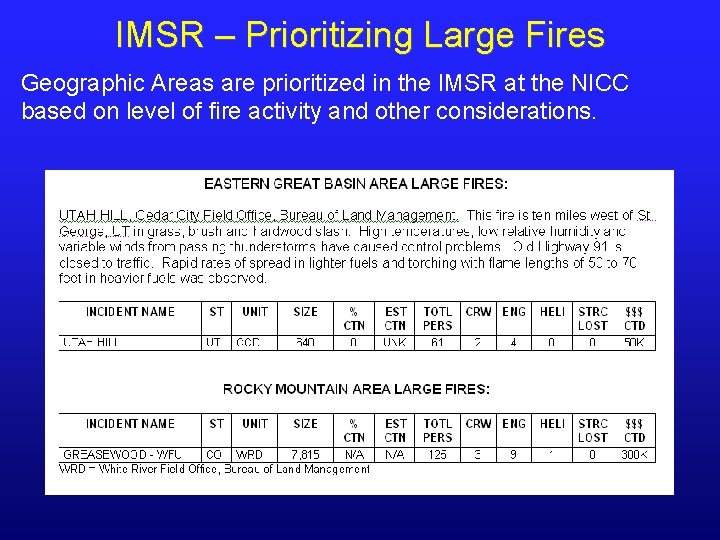
IMSR – Prioritizing Large Fires Geographic Areas are prioritized in the IMSR at the NICC based on level of fire activity and other considerations.
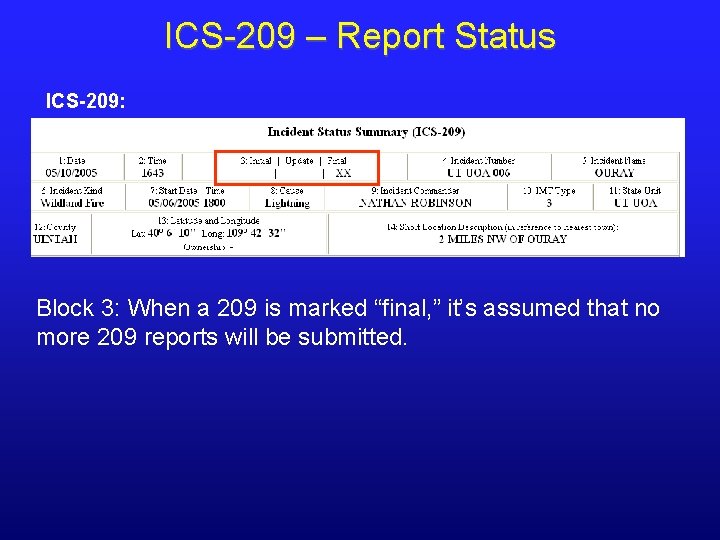
ICS-209 – Report Status ICS-209: Block 3: When a 209 is marked “final, ” it’s assumed that no more 209 reports will be submitted.
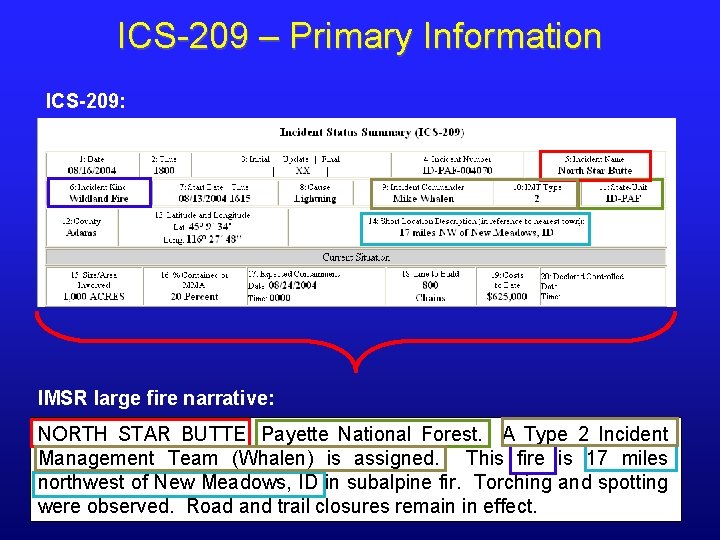
ICS-209 – Primary Information ICS-209: IMSR large fire narrative: NORTH STAR BUTTE, Payette National Forest. A Type 2 Incident Management Team (Whalen) is assigned. This fire is 17 miles northwest of New Meadows, ID in subalpine fir. Torching and spotting were observed. Road and trail closures remain in effect.
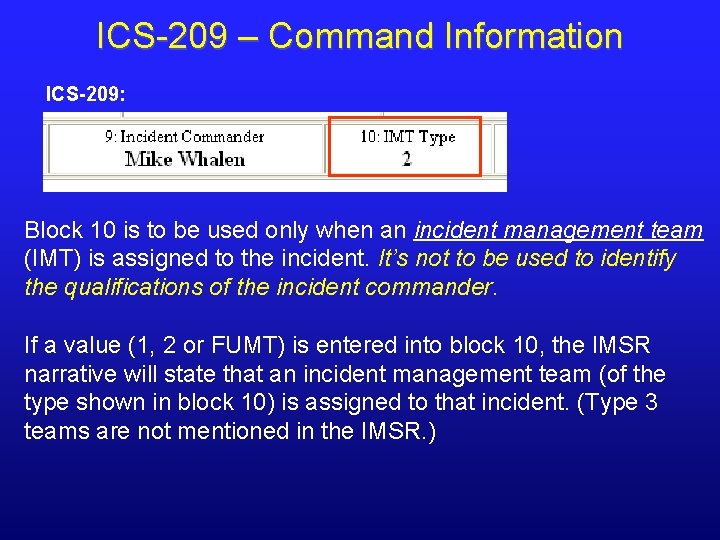
ICS-209 – Command Information ICS-209: Block 10 is to be used only when an incident management team (IMT) is assigned to the incident. It’s not to be used to identify the qualifications of the incident commander. If a value (1, 2 or FUMT) is entered into block 10, the IMSR narrative will state that an incident management team (of the type shown in block 10) is assigned to that incident. (Type 3 teams are not mentioned in the IMSR. )
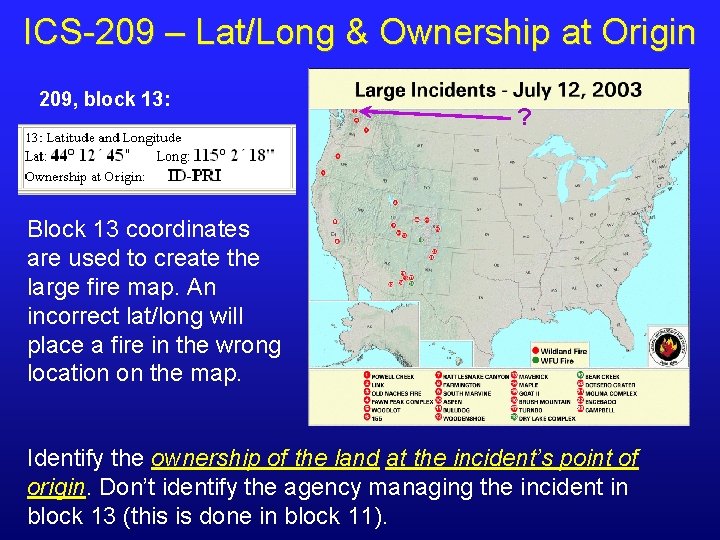
ICS-209 – Lat/Long & Ownership at Origin 209, block 13: ? Block 13 coordinates are used to create the large fire map. An incorrect lat/long will place a fire in the wrong location on the map. Identify the ownership of the land at the incident’s point of origin. Don’t identify the agency managing the incident in block 13 (this is done in block 11).
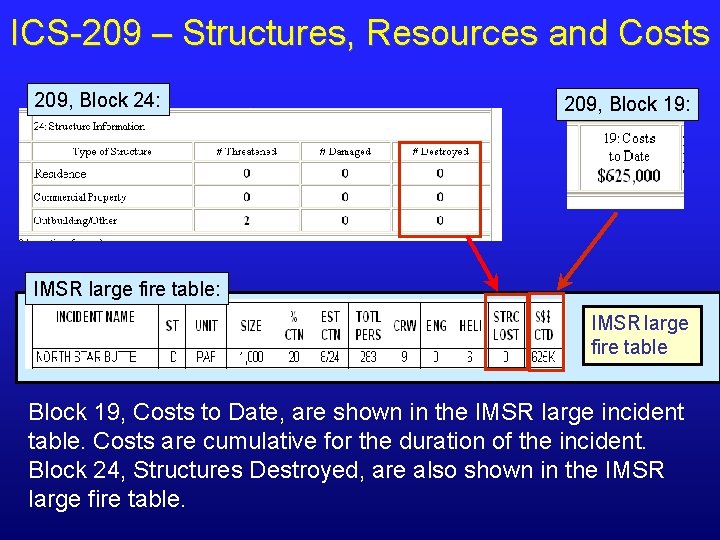
ICS-209 – Structures, Resources and Costs 209, Block 24: 209, Block 19: IMSR large fire table: IMSR large fire table Block 19, Costs to Date, are shown in the IMSR large incident table. Costs are cumulative for the duration of the incident. Block 24, Structures Destroyed, are also shown in the IMSR large fire table.
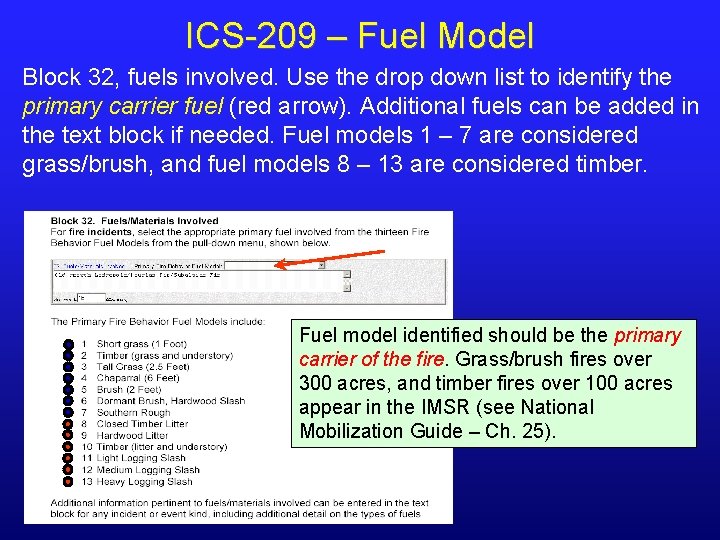
ICS-209 – Fuel Model Block 32, fuels involved. Use the drop down list to identify the primary carrier fuel (red arrow). Additional fuels can be added in the text block if needed. Fuel models 1 – 7 are considered grass/brush, and fuel models 8 – 13 are considered timber. Fuel model identified should be the primary carrier of the fire. Grass/brush fires over 300 acres, and timber fires over 100 acres appear in the IMSR (see National Mobilization Guide – Ch. 25).
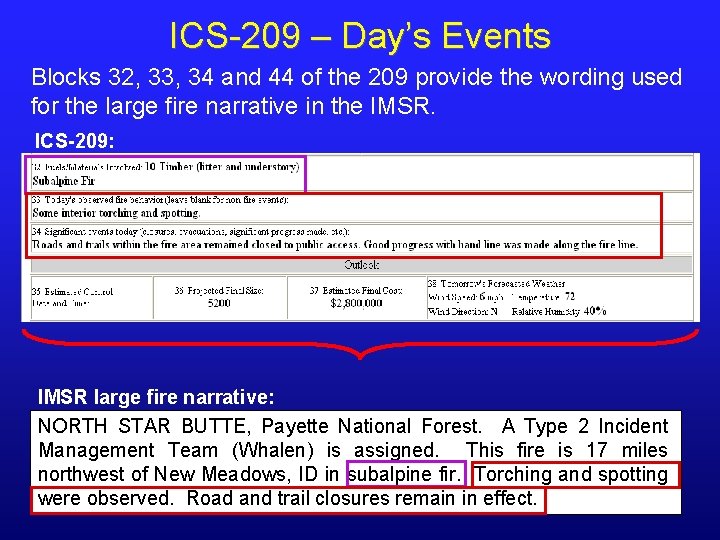
ICS-209 – Day’s Events Blocks 32, 33, 34 and 44 of the 209 provide the wording used for the large fire narrative in the IMSR. ICS-209: IMSR large fire narrative: NORTH STAR BUTTE, Payette National Forest. A Type 2 Incident Management Team (Whalen) is assigned. This fire is 17 miles northwest of New Meadows, ID in subalpine fir. Torching and spotting were observed. Road and trail closures remain in effect.
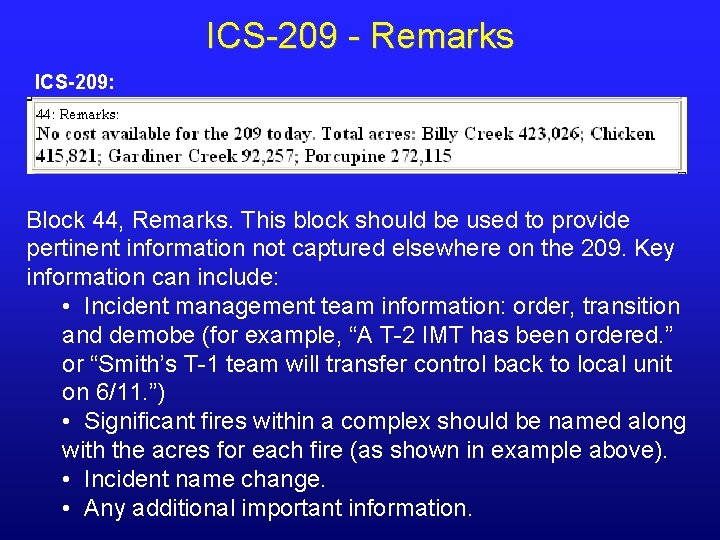
ICS-209 - Remarks ICS-209: Block 44, Remarks. This block should be used to provide pertinent information not captured elsewhere on the 209. Key information can include: • Incident management team information: order, transition and demobe (for example, “A T-2 IMT has been ordered. ” or “Smith’s T-1 team will transfer control back to local unit on 6/11. ”) • Significant fires within a complex should be named along with the acres for each fire (as shown in example above). • Incident name change. • Any additional important information.
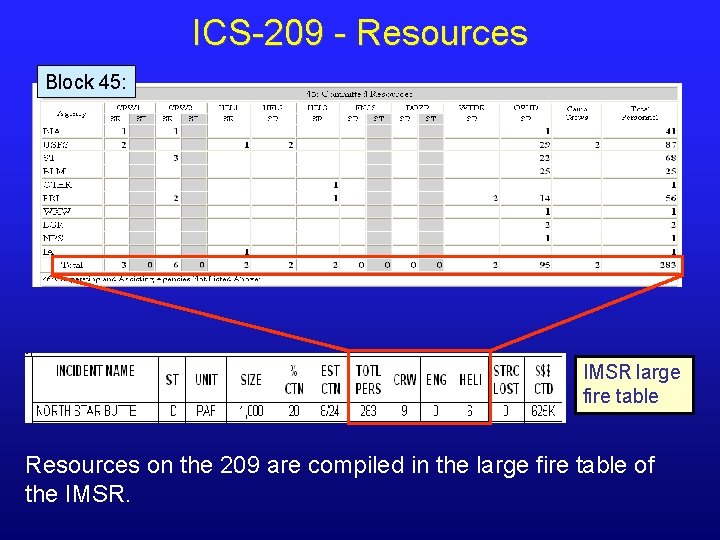
ICS-209 - Resources Block 45: IMSR large fire table Resources on the 209 are compiled in the large fire table of the IMSR.
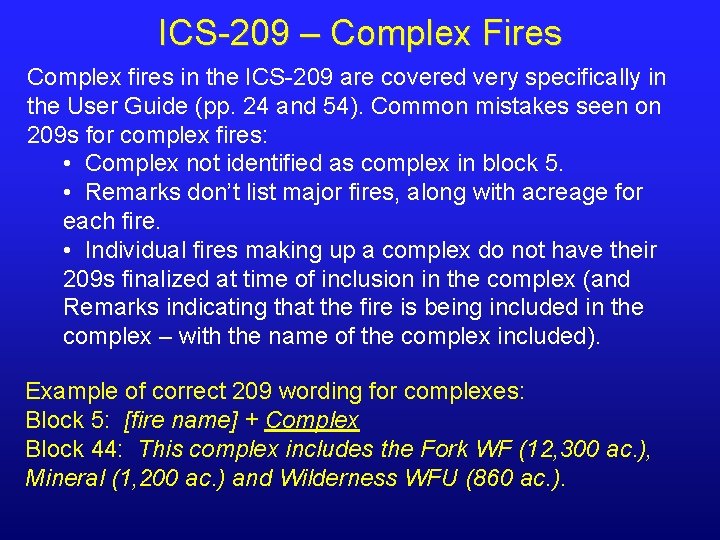
ICS-209 – Complex Fires Complex fires in the ICS-209 are covered very specifically in the User Guide (pp. 24 and 54). Common mistakes seen on 209 s for complex fires: • Complex not identified as complex in block 5. • Remarks don’t list major fires, along with acreage for each fire. • Individual fires making up a complex do not have their 209 s finalized at time of inclusion in the complex (and Remarks indicating that the fire is being included in the complex – with the name of the complex included). Example of correct 209 wording for complexes: Block 5: [fire name] + Complex Block 44: This complex includes the Fork WF (12, 300 ac. ), Mineral (1, 200 ac. ) and Wilderness WFU (860 ac. ).
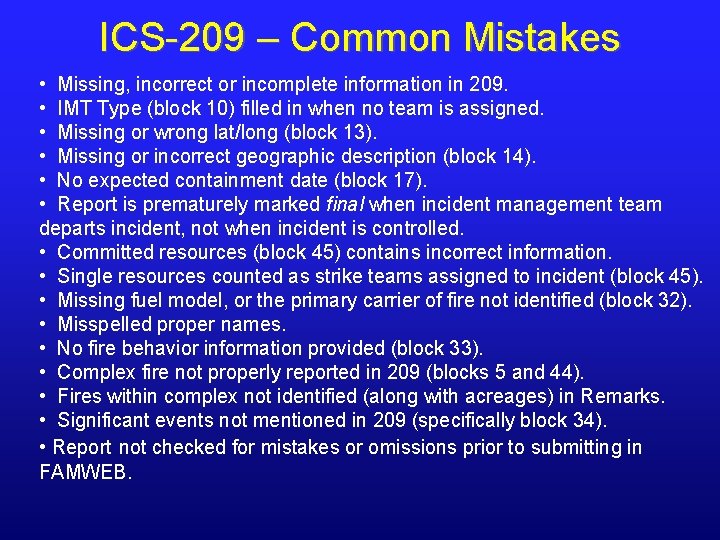
ICS-209 – Common Mistakes • Missing, incorrect or incomplete information in 209. • IMT Type (block 10) filled in when no team is assigned. • Missing or wrong lat/long (block 13). • Missing or incorrect geographic description (block 14). • No expected containment date (block 17). • Report is prematurely marked final when incident management team departs incident, not when incident is controlled. • Committed resources (block 45) contains incorrect information. • Single resources counted as strike teams assigned to incident (block 45). • Missing fuel model, or the primary carrier of fire not identified (block 32). • Misspelled proper names. • No fire behavior information provided (block 33). • Complex fire not properly reported in 209 (blocks 5 and 44). • Fires within complex not identified (along with acreages) in Remarks. • Significant events not mentioned in 209 (specifically block 34). • Report not checked for mistakes or omissions prior to submitting in FAMWEB.
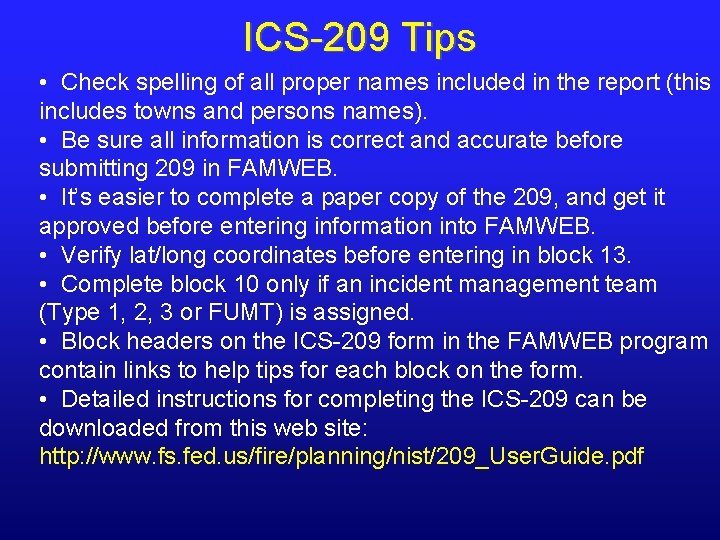
ICS-209 Tips • Check spelling of all proper names included in the report (this includes towns and persons names). • Be sure all information is correct and accurate before submitting 209 in FAMWEB. • It’s easier to complete a paper copy of the 209, and get it approved before entering information into FAMWEB. • Verify lat/long coordinates before entering in block 13. • Complete block 10 only if an incident management team (Type 1, 2, 3 or FUMT) is assigned. • Block headers on the ICS-209 form in the FAMWEB program contain links to help tips for each block on the form. • Detailed instructions for completing the ICS-209 can be downloaded from this web site: http: //www. fs. fed. us/fire/planning/nist/209_User. Guide. pdf
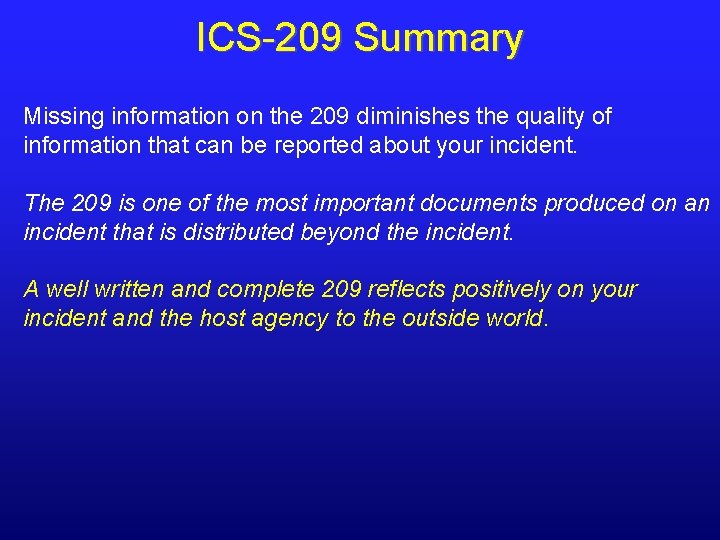
ICS-209 Summary Missing information on the 209 diminishes the quality of information that can be reported about your incident. The 209 is one of the most important documents produced on an incident that is distributed beyond the incident. A well written and complete 209 reflects positively on your incident and the host agency to the outside world.
 Nwcg sit report
Nwcg sit report National interagency coordination center
National interagency coordination center President's management council interagency rotation program
President's management council interagency rotation program Interagency incident business management handbook
Interagency incident business management handbook Interagency institute for federal health care executives
Interagency institute for federal health care executives Who emergency care system framework
Who emergency care system framework Hát kết hợp bộ gõ cơ thể
Hát kết hợp bộ gõ cơ thể Lp html
Lp html Bổ thể
Bổ thể Tỉ lệ cơ thể trẻ em
Tỉ lệ cơ thể trẻ em Gấu đi như thế nào
Gấu đi như thế nào Glasgow thang điểm
Glasgow thang điểm Chúa sống lại
Chúa sống lại Môn thể thao bắt đầu bằng từ đua
Môn thể thao bắt đầu bằng từ đua Thế nào là hệ số cao nhất
Thế nào là hệ số cao nhất Các châu lục và đại dương trên thế giới
Các châu lục và đại dương trên thế giới Công thức tính thế năng
Công thức tính thế năng Trời xanh đây là của chúng ta thể thơ
Trời xanh đây là của chúng ta thể thơ Mật thư anh em như thể tay chân
Mật thư anh em như thể tay chân Phép trừ bù
Phép trừ bù độ dài liên kết
độ dài liên kết Các châu lục và đại dương trên thế giới
Các châu lục và đại dương trên thế giới Thể thơ truyền thống
Thể thơ truyền thống Quá trình desamine hóa có thể tạo ra
Quá trình desamine hóa có thể tạo ra Một số thể thơ truyền thống
Một số thể thơ truyền thống Bàn tay mà dây bẩn
Bàn tay mà dây bẩn Vẽ hình chiếu vuông góc của vật thể sau
Vẽ hình chiếu vuông góc của vật thể sau Thế nào là sự mỏi cơ
Thế nào là sự mỏi cơ đặc điểm cơ thể của người tối cổ
đặc điểm cơ thể của người tối cổ V. c c
V. c c Vẽ hình chiếu đứng bằng cạnh của vật thể
Vẽ hình chiếu đứng bằng cạnh của vật thể Fecboak
Fecboak Thẻ vin
Thẻ vin đại từ thay thế
đại từ thay thế điện thế nghỉ
điện thế nghỉ Tư thế ngồi viết
Tư thế ngồi viết Diễn thế sinh thái là
Diễn thế sinh thái là Dạng đột biến một nhiễm là
Dạng đột biến một nhiễm là Số nguyên tố là
Số nguyên tố là Tư thế ngồi viết
Tư thế ngồi viết Lời thề hippocrates
Lời thề hippocrates Thiếu nhi thế giới liên hoan
Thiếu nhi thế giới liên hoan ưu thế lai là gì
ưu thế lai là gì Hươu thường đẻ mỗi lứa mấy con
Hươu thường đẻ mỗi lứa mấy con Khi nào hổ mẹ dạy hổ con săn mồi
Khi nào hổ mẹ dạy hổ con săn mồi