THE MORE YOU PRO AN ARCGIS PRO INTRO
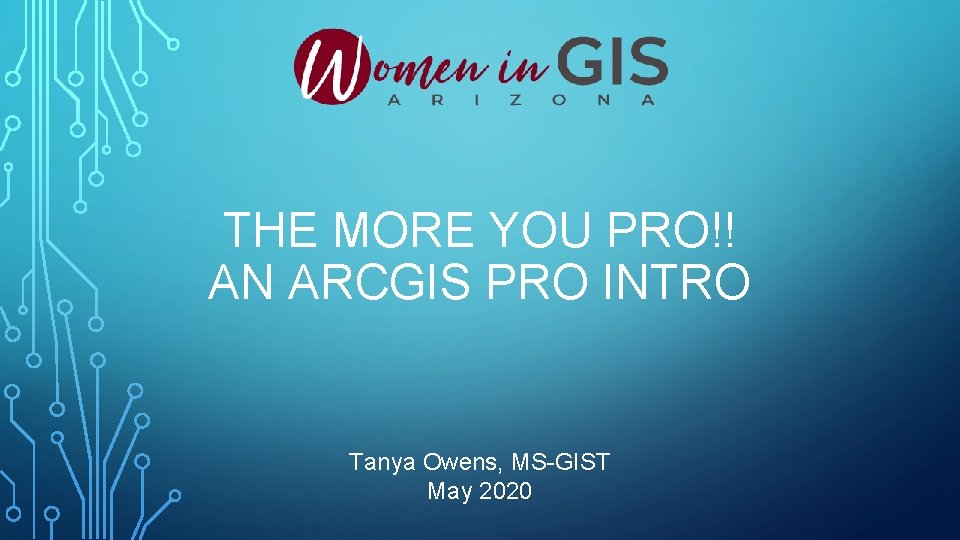
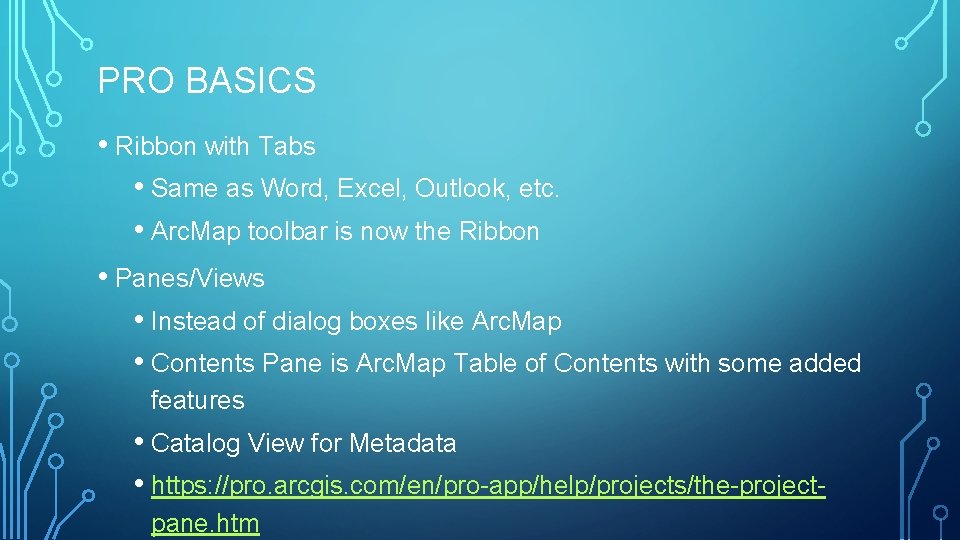
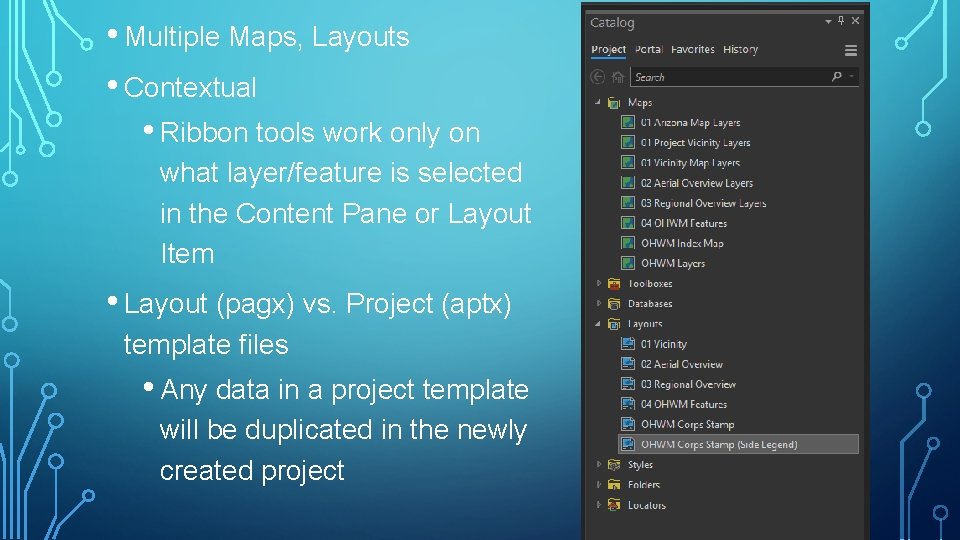
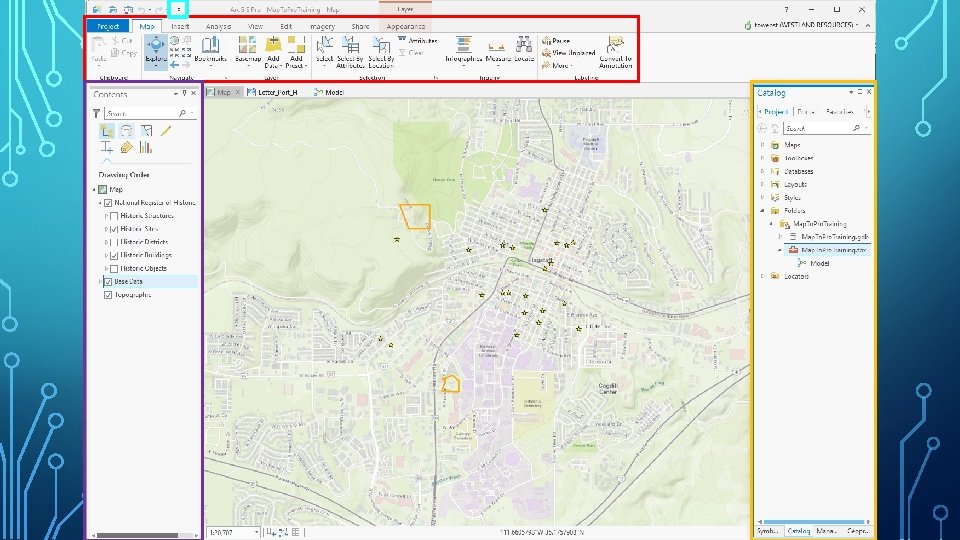
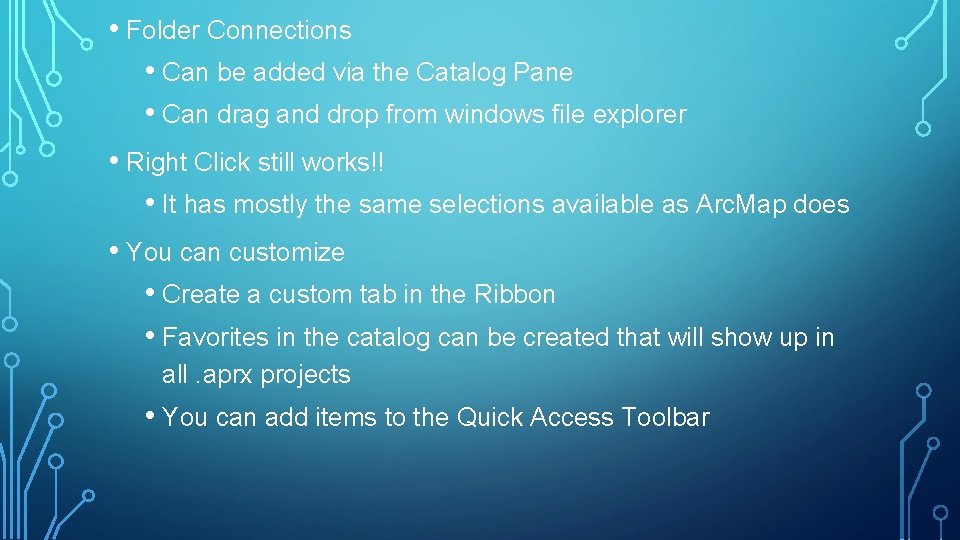
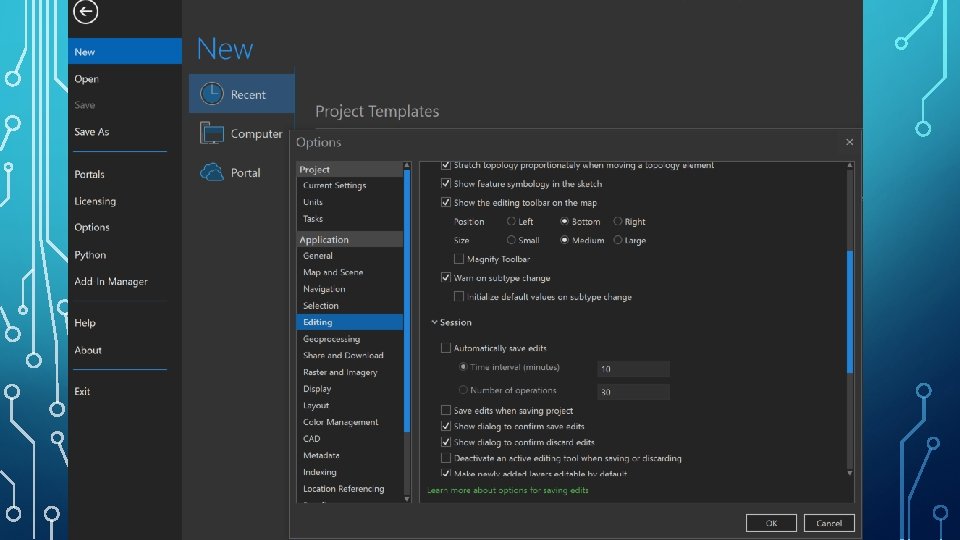
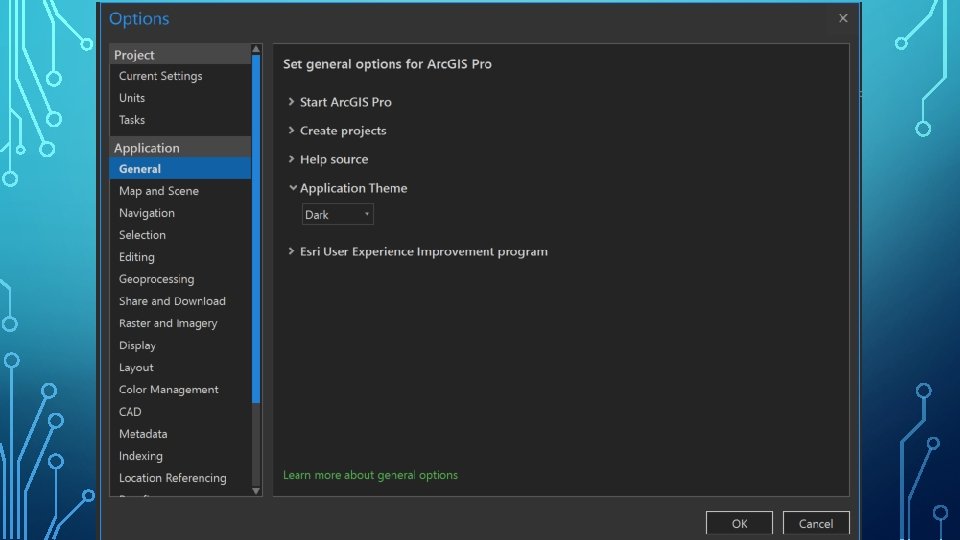
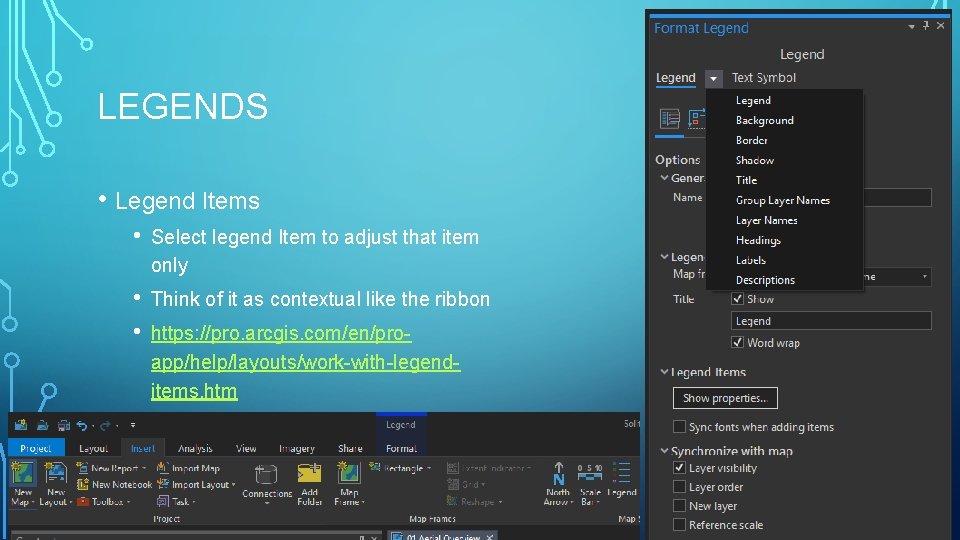
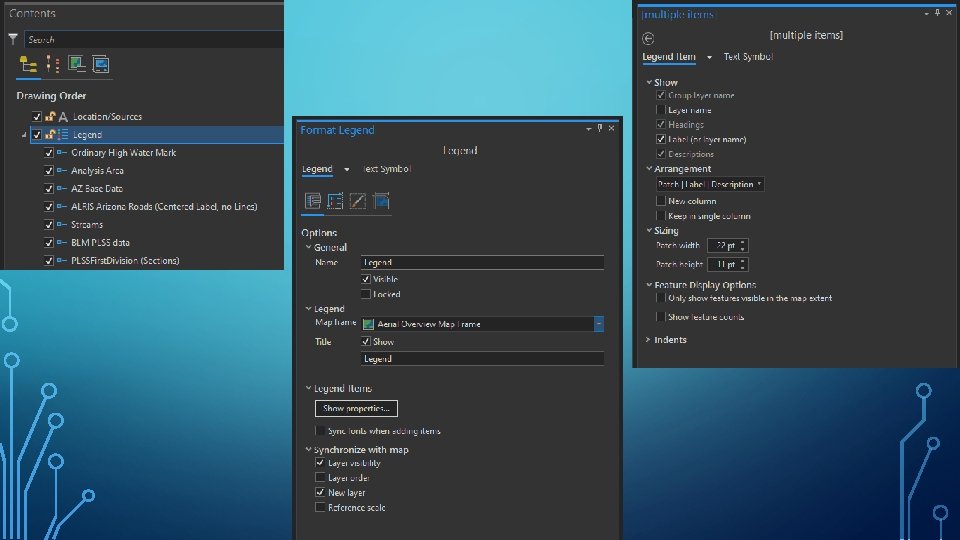
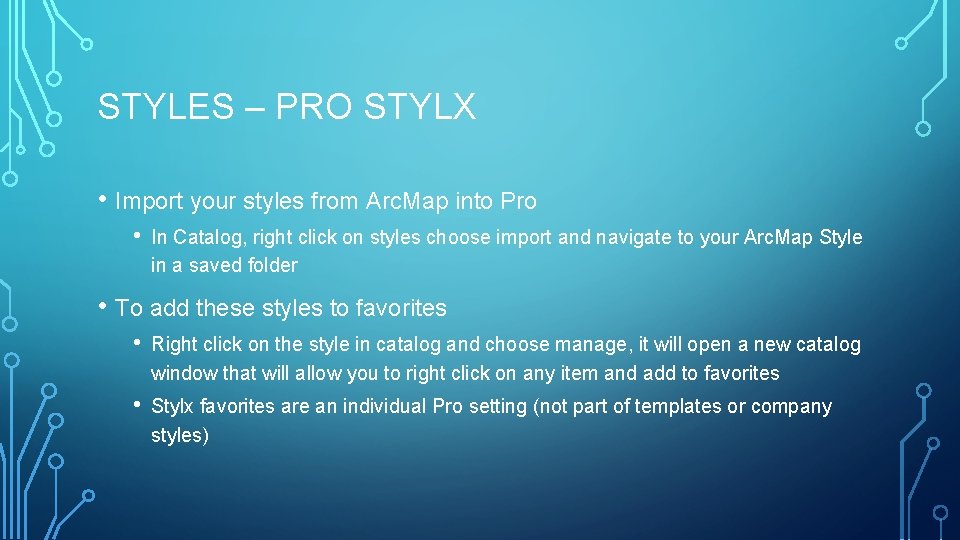
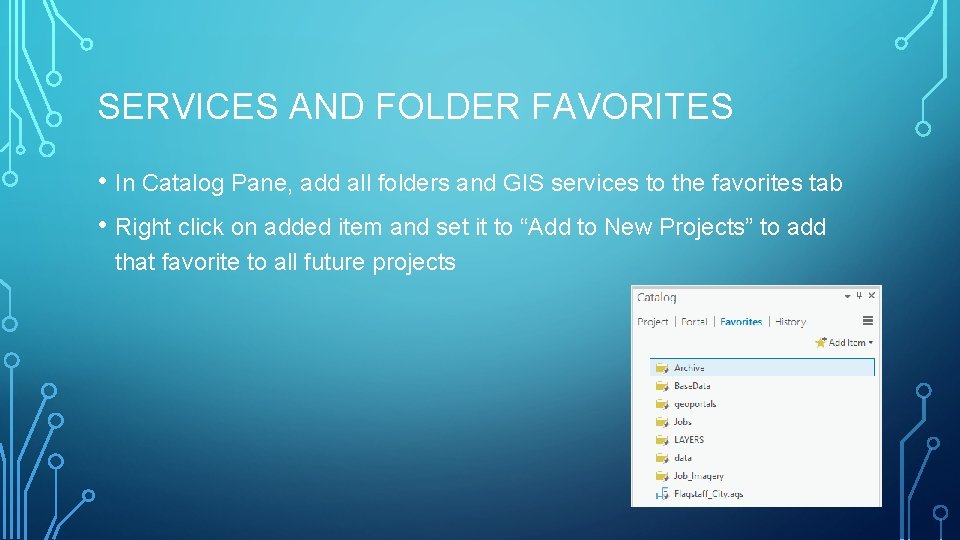
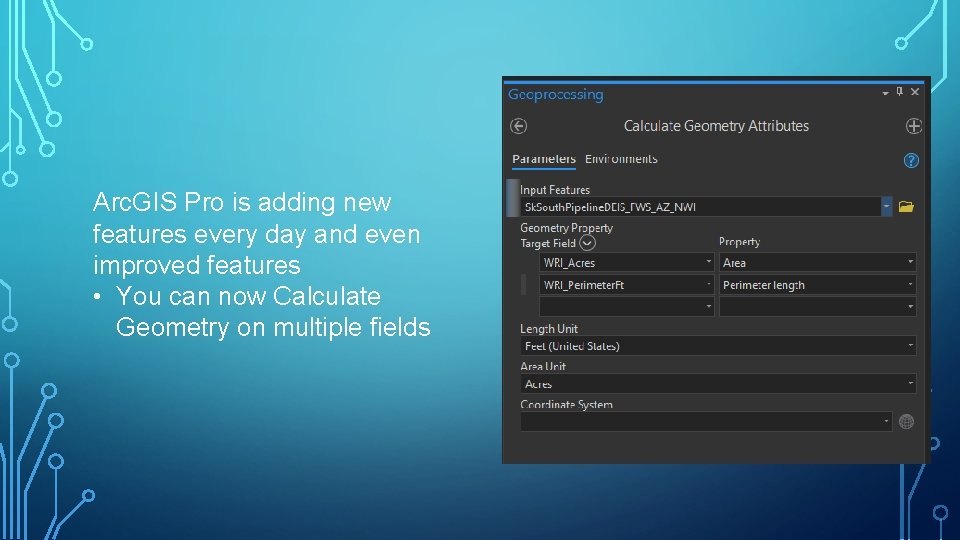
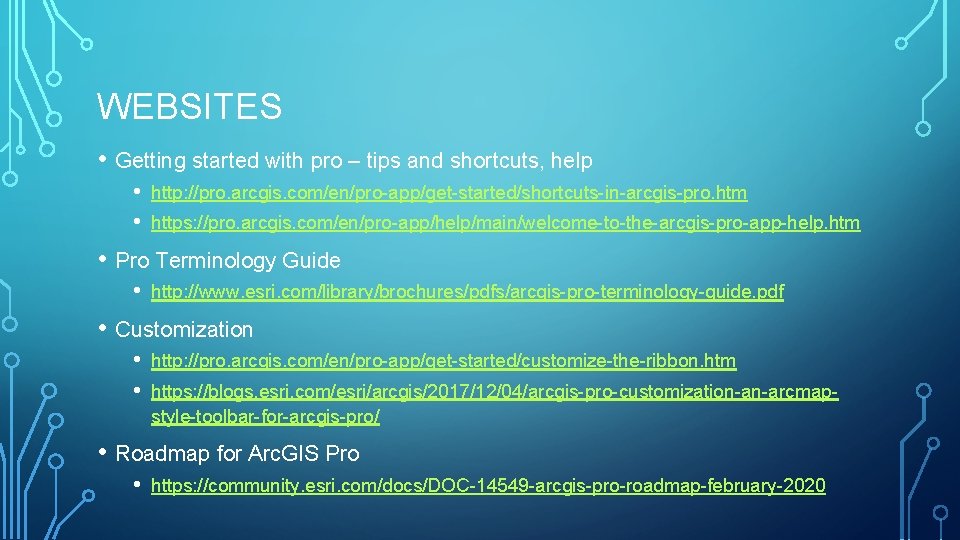

- Slides: 14
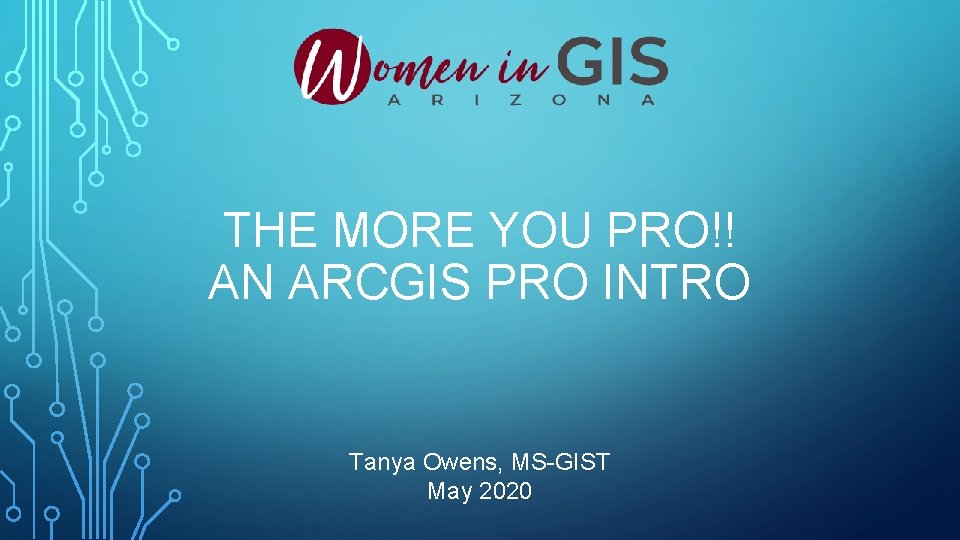
THE MORE YOU PRO!! AN ARCGIS PRO INTRO Tanya Owens, MS-GIST May 2020
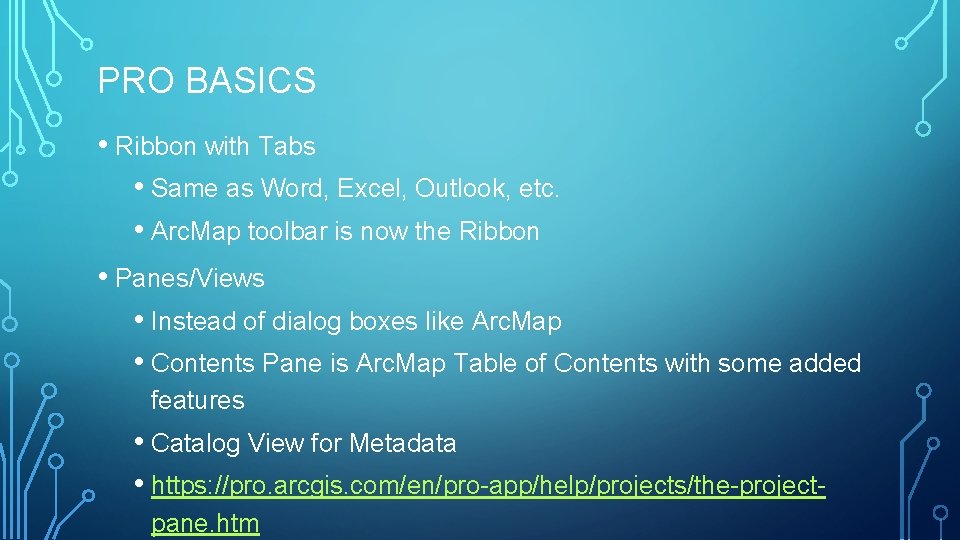
PRO BASICS • Ribbon with Tabs • Same as Word, Excel, Outlook, etc. • Arc. Map toolbar is now the Ribbon • Panes/Views • Instead of dialog boxes like Arc. Map • Contents Pane is Arc. Map Table of Contents with some added features • Catalog View for Metadata • https: //pro. arcgis. com/en/pro-app/help/projects/the-projectpane. htm
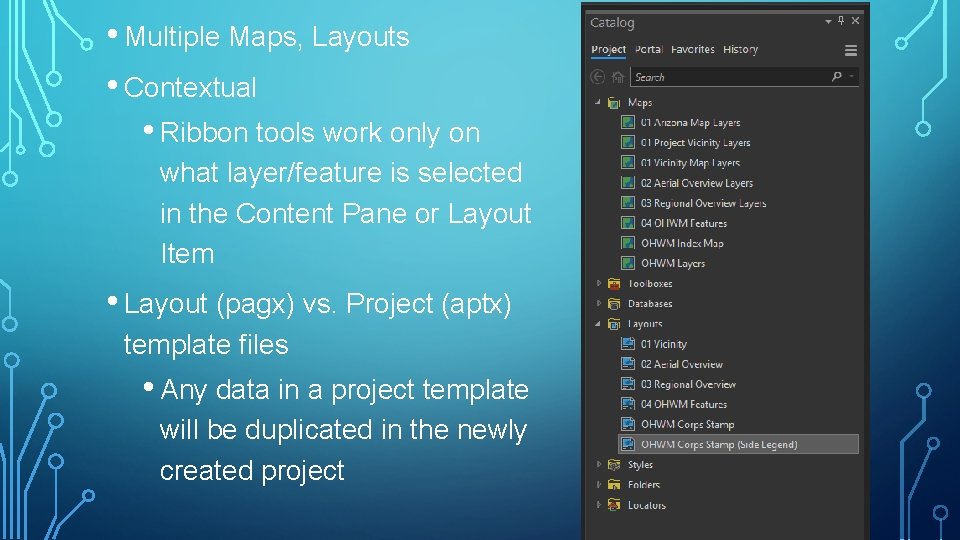
• Multiple Maps, Layouts • Contextual • Ribbon tools work only on what layer/feature is selected in the Content Pane or Layout Item • Layout (pagx) vs. Project (aptx) template files • Any data in a project template will be duplicated in the newly created project
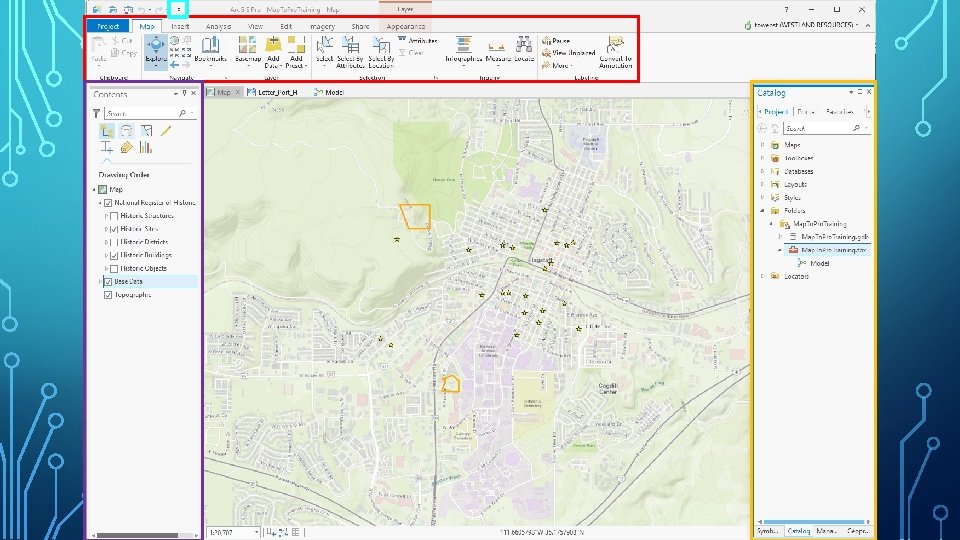
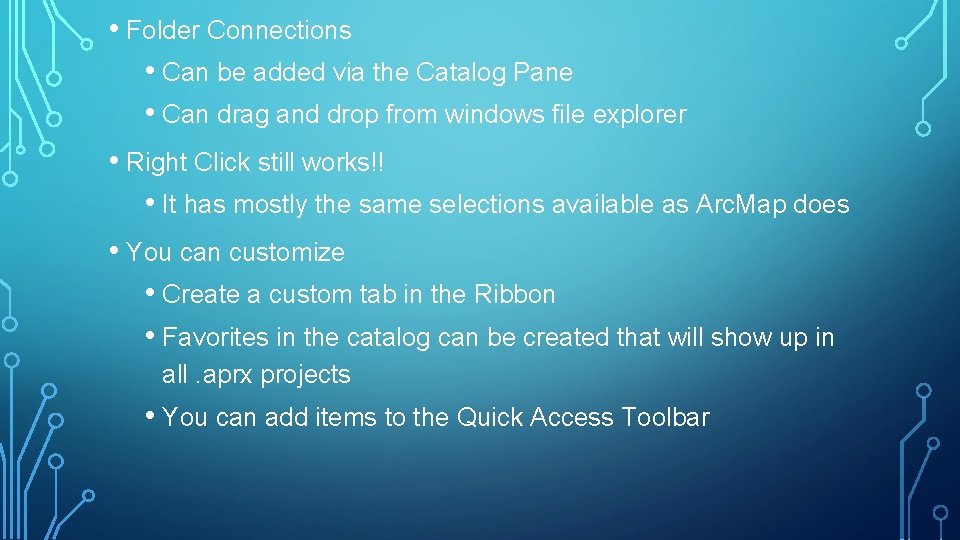
• Folder Connections • Can be added via the Catalog Pane • Can drag and drop from windows file explorer • Right Click still works!! • It has mostly the same selections available as Arc. Map does • You can customize • Create a custom tab in the Ribbon • Favorites in the catalog can be created that will show up in all. aprx projects • You can add items to the Quick Access Toolbar
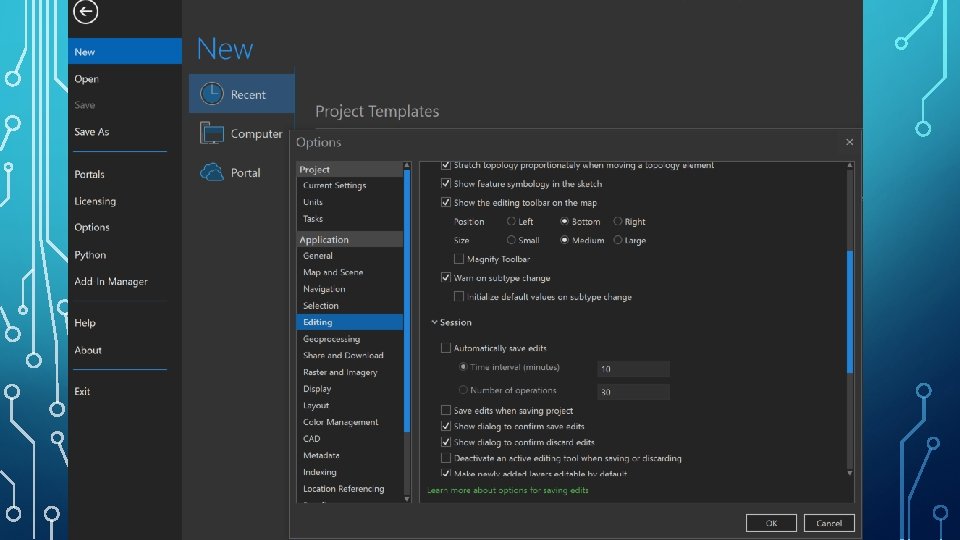
PRO OPTION S
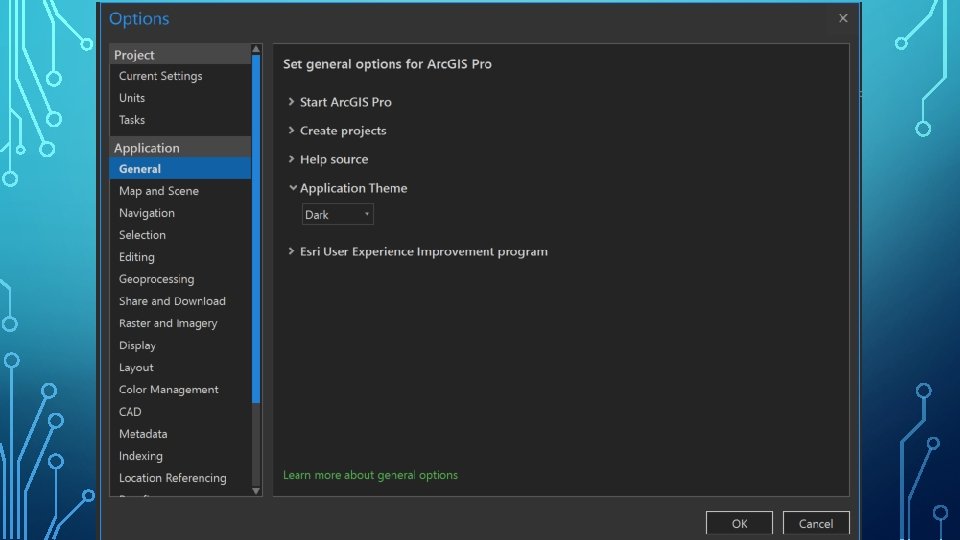
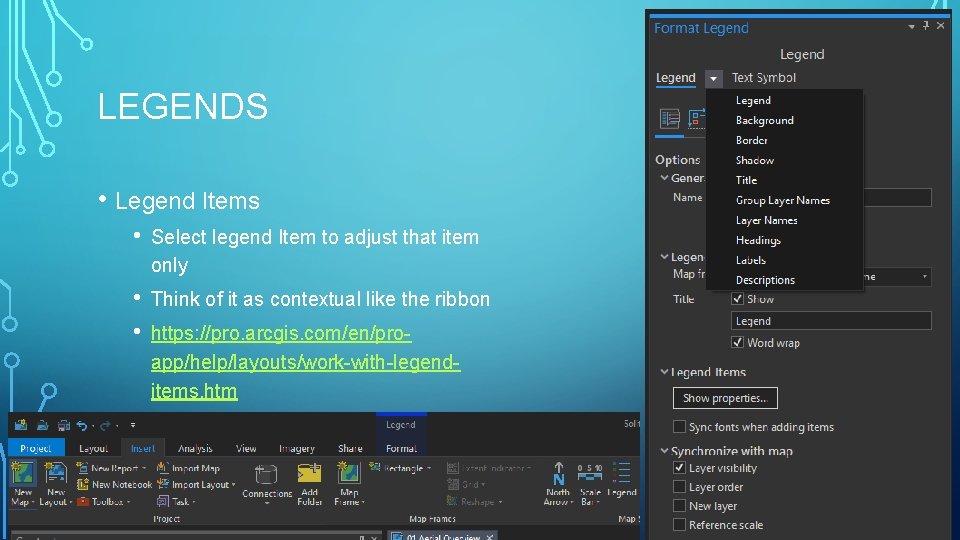
LEGENDS • Legend Items • Select legend Item to adjust that item only • • Think of it as contextual like the ribbon https: //pro. arcgis. com/en/proapp/help/layouts/work-with-legenditems. htm
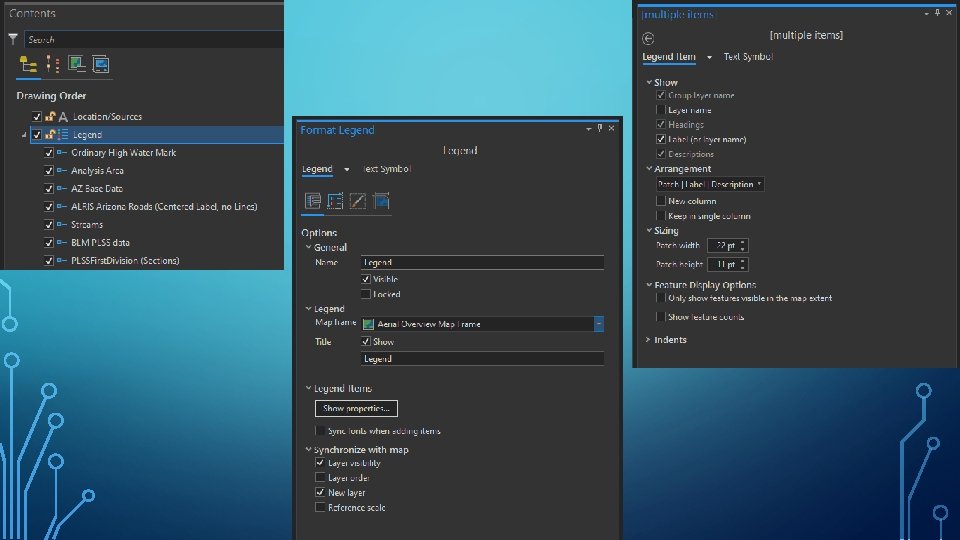
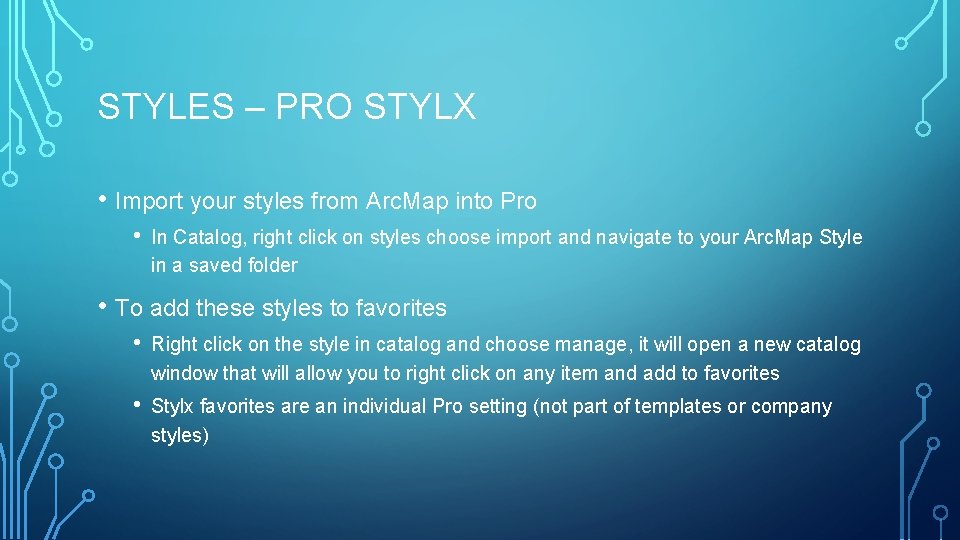
STYLES – PRO STYLX • Import your styles from Arc. Map into Pro • In Catalog, right click on styles choose import and navigate to your Arc. Map Style in a saved folder • To add these styles to favorites • Right click on the style in catalog and choose manage, it will open a new catalog window that will allow you to right click on any item and add to favorites • Stylx favorites are an individual Pro setting (not part of templates or company styles)
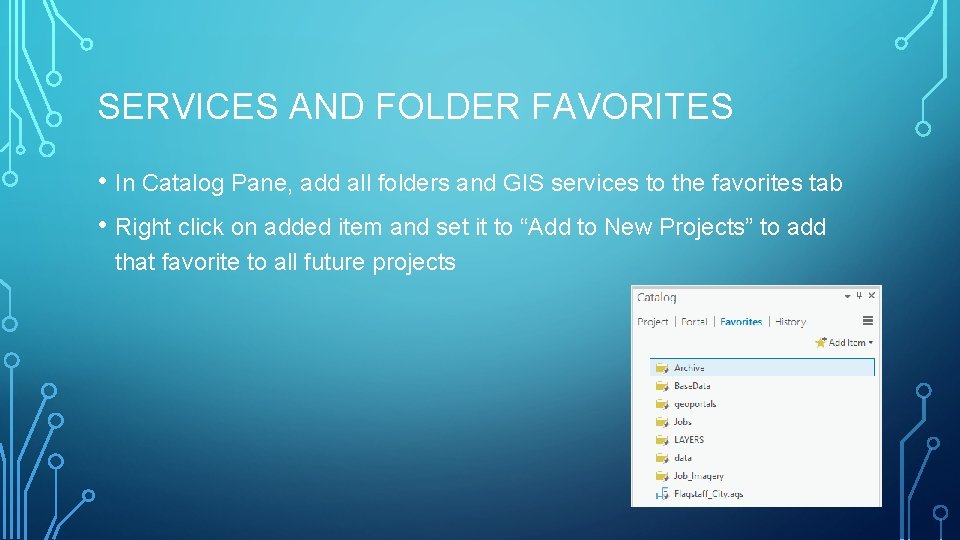
SERVICES AND FOLDER FAVORITES • In Catalog Pane, add all folders and GIS services to the favorites tab • Right click on added item and set it to “Add to New Projects” to add that favorite to all future projects
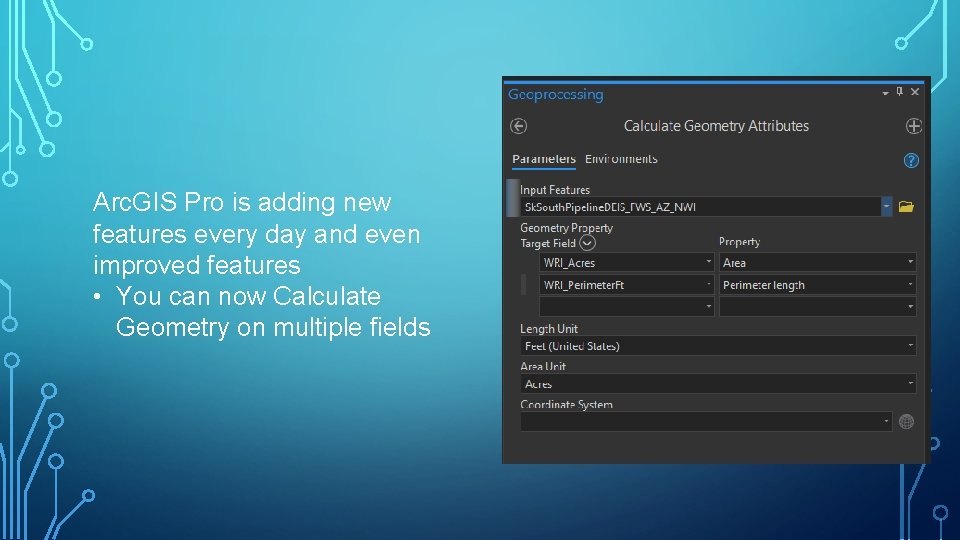
Arc. GIS Pro is adding new features every day and even improved features • You can now Calculate Geometry on multiple fields
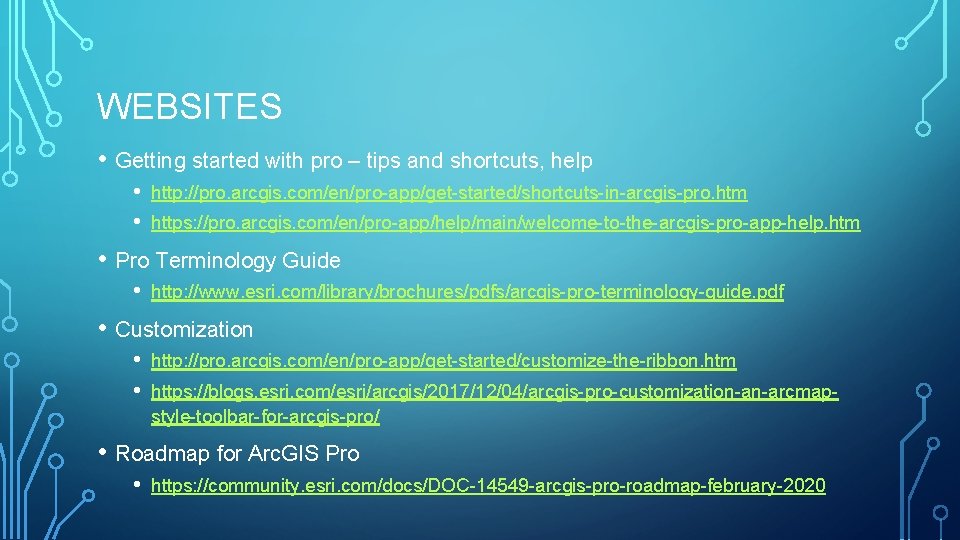
WEBSITES • Getting started with pro – tips and shortcuts, help • • http: //pro. arcgis. com/en/pro-app/get-started/shortcuts-in-arcgis-pro. htm https: //pro. arcgis. com/en/pro-app/help/main/welcome-to-the-arcgis-pro-app-help. htm • Pro Terminology Guide • http: //www. esri. com/library/brochures/pdfs/arcgis-pro-terminology-guide. pdf • Customization • • http: //pro. arcgis. com/en/pro-app/get-started/customize-the-ribbon. htm https: //blogs. esri. com/esri/arcgis/2017/12/04/arcgis-pro-customization-an-arcmapstyle-toolbar-for-arcgis-pro/ • Roadmap for Arc. GIS Pro • https: //community. esri. com/docs/DOC-14549 -arcgis-pro-roadmap-february-2020

TANYA OWENS TOWENS@WESTLANDRESOURCES. COM 928 -225 -2218