The Modelling Journey Part 1 Introduction to Systems
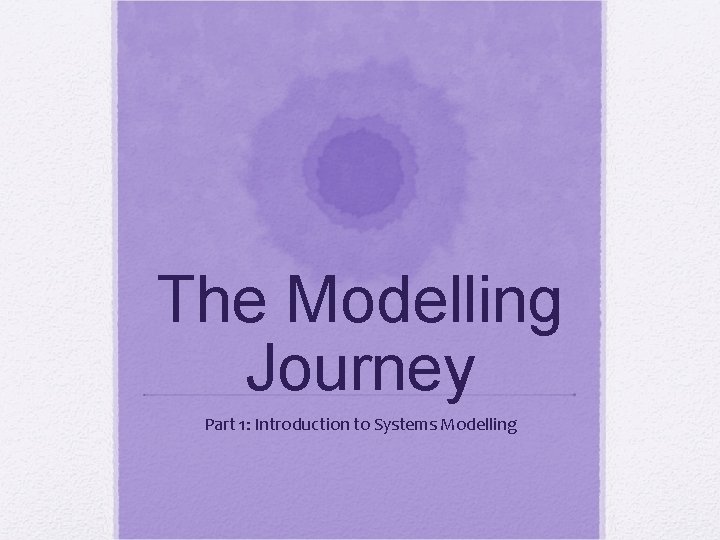
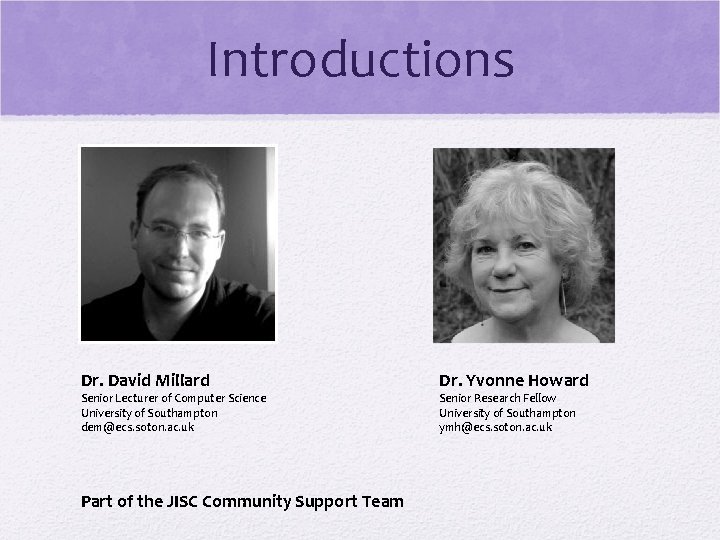
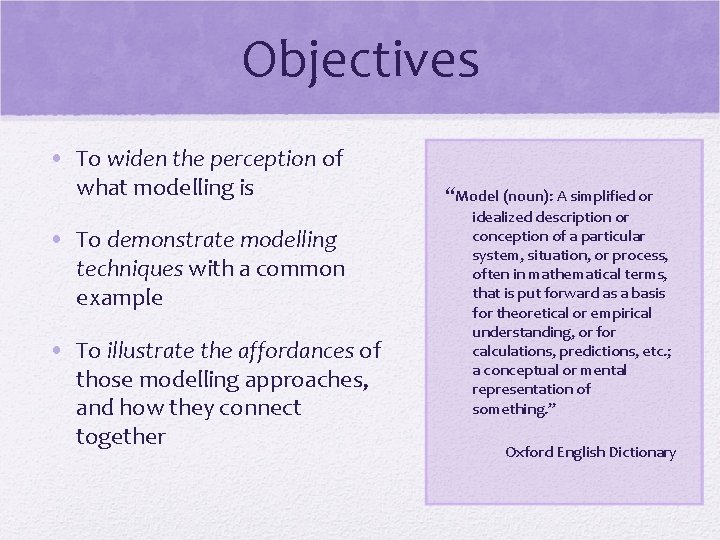
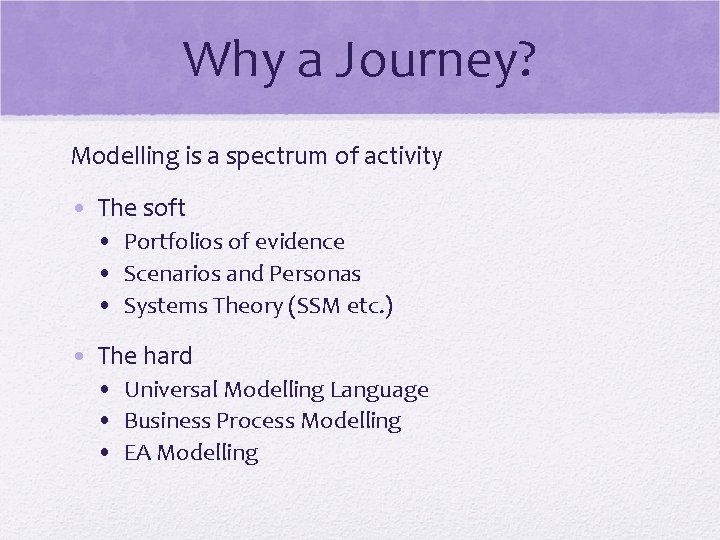
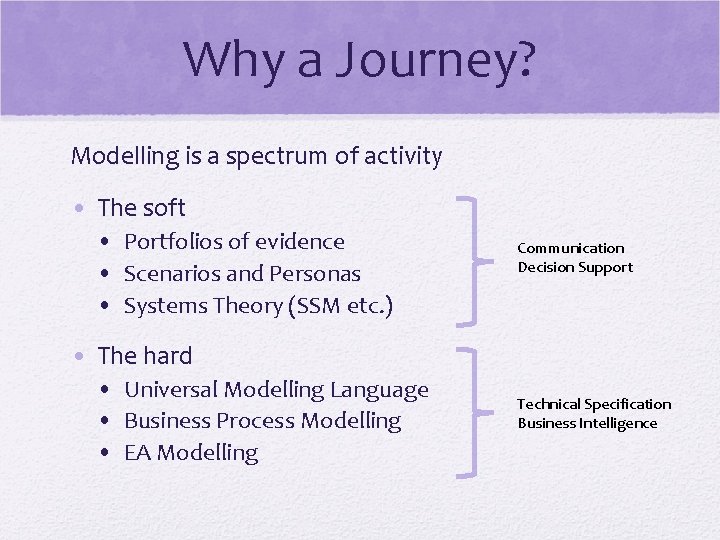
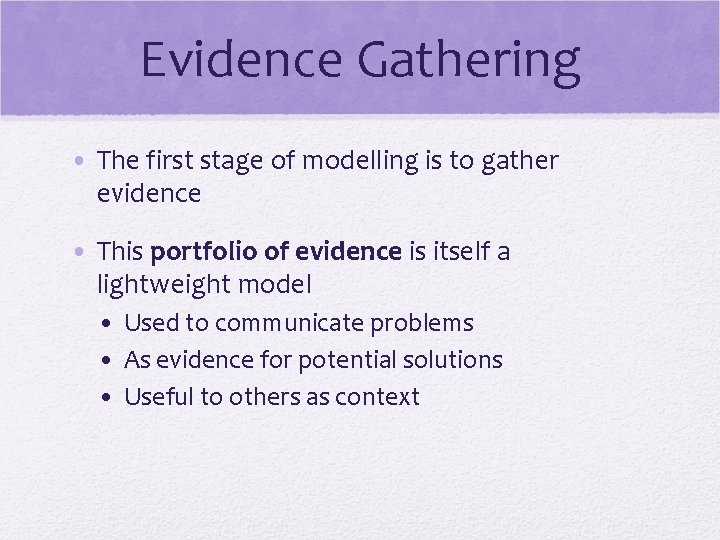
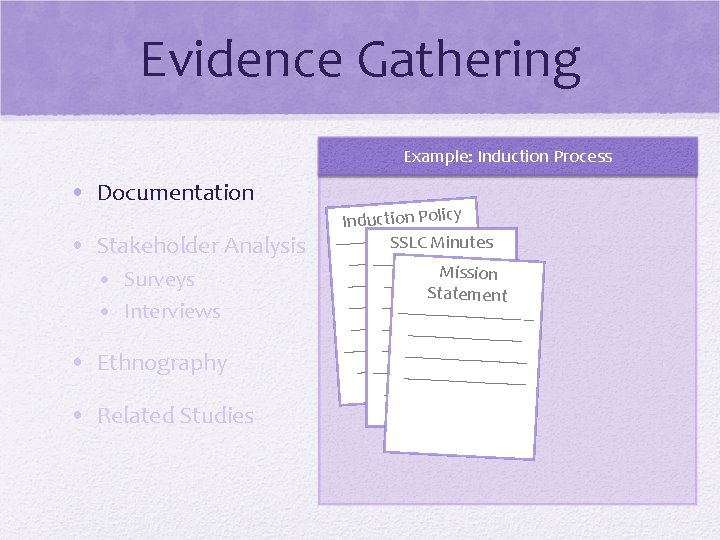
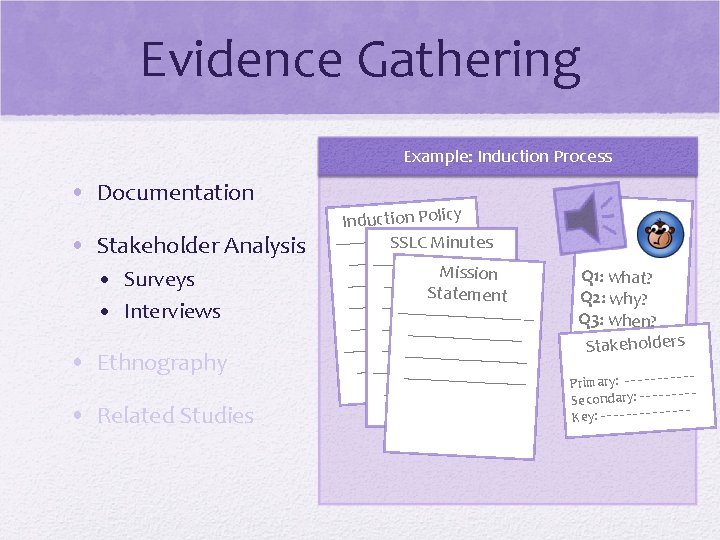
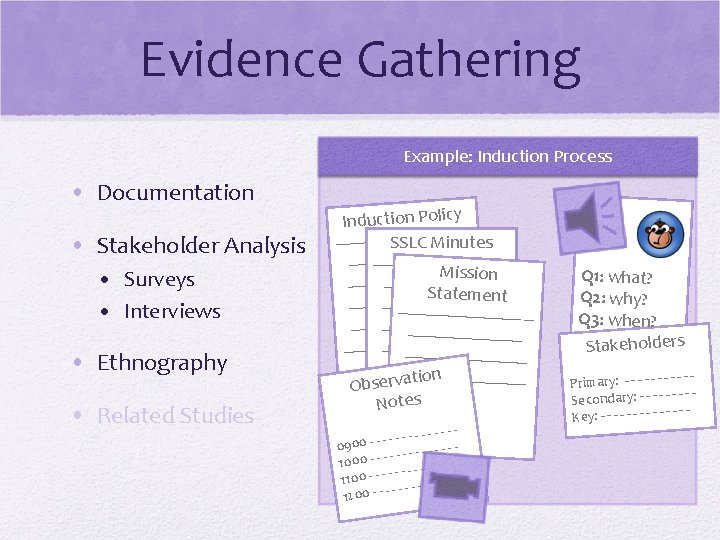
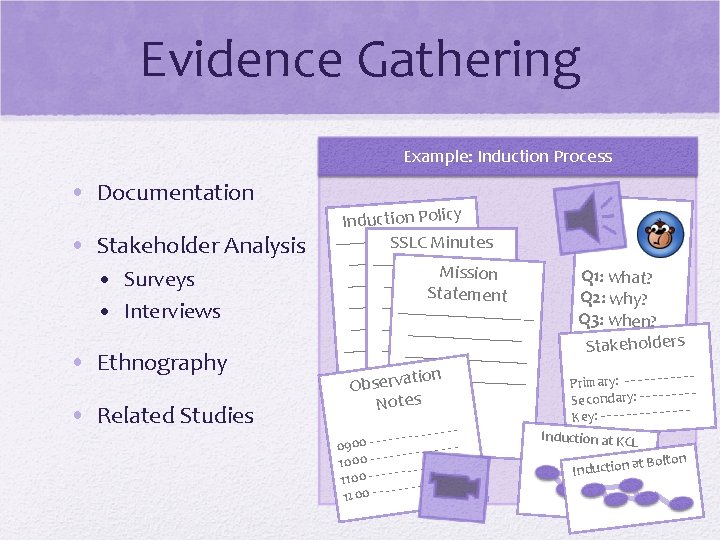
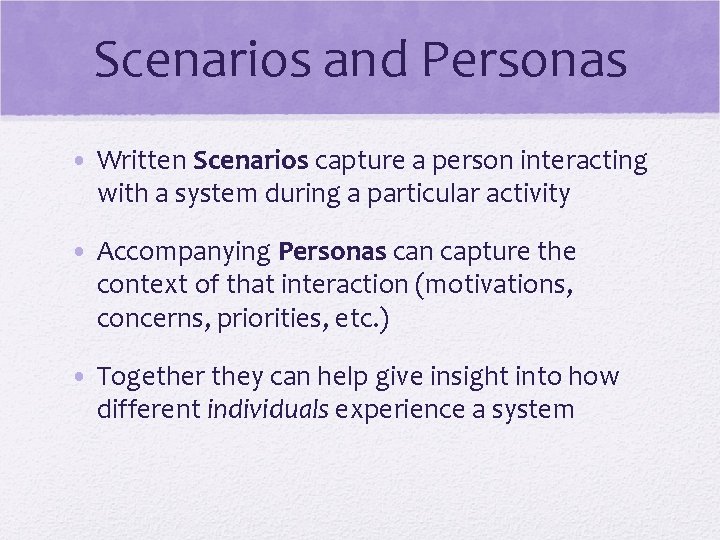
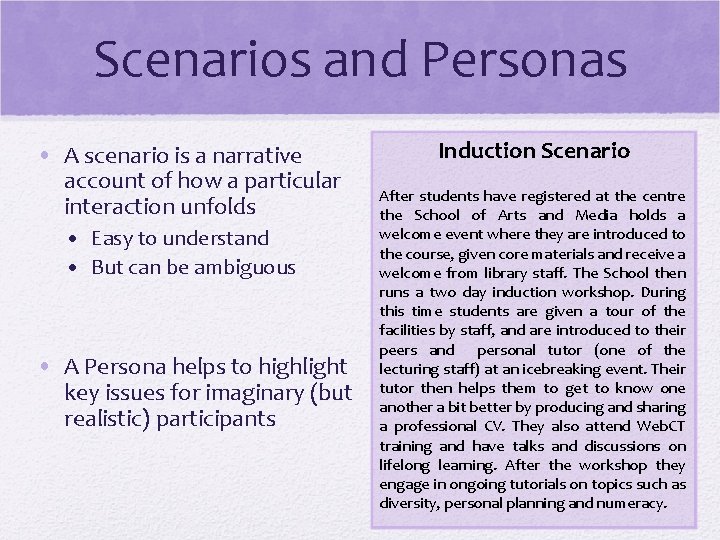
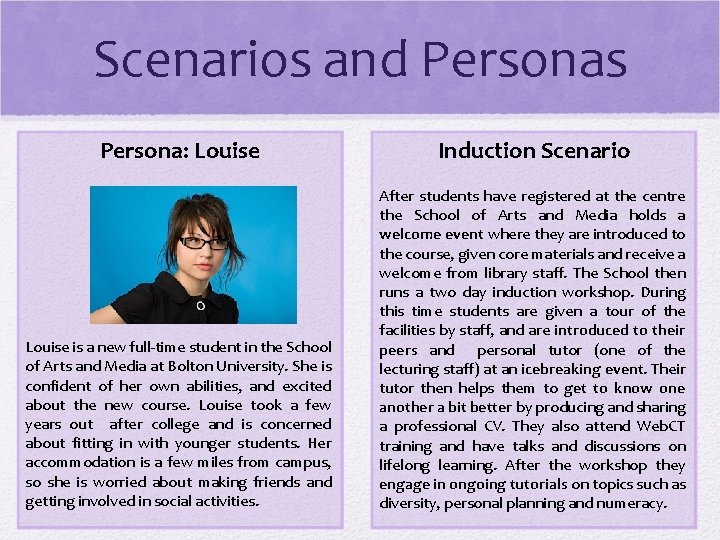
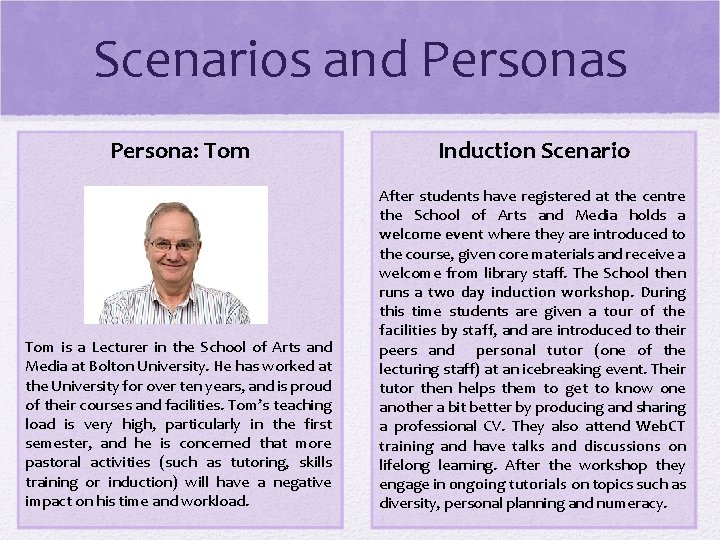
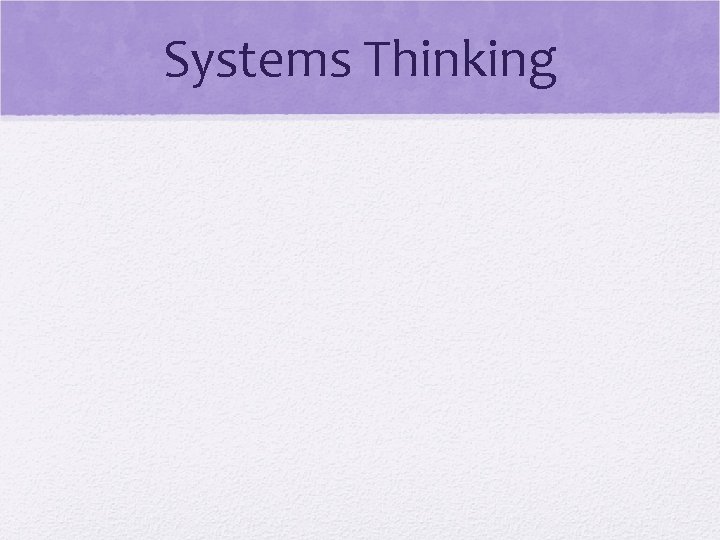
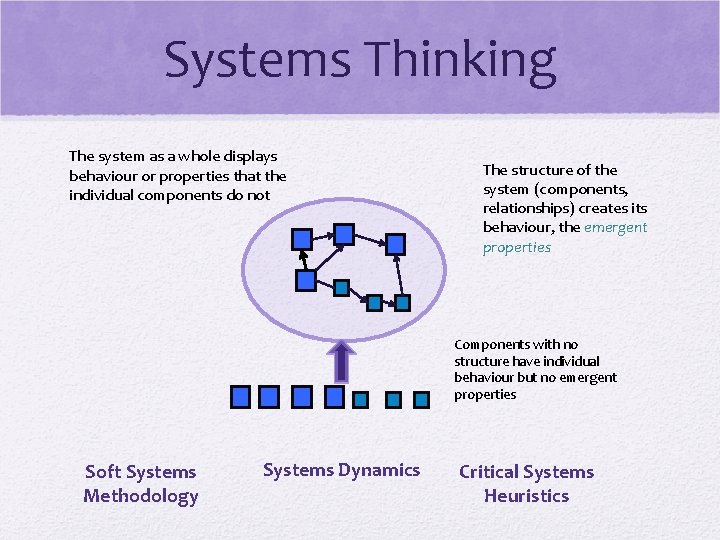
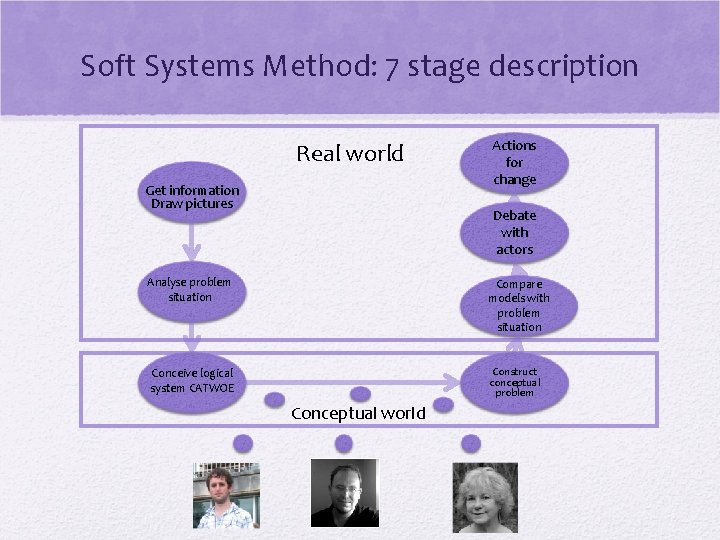
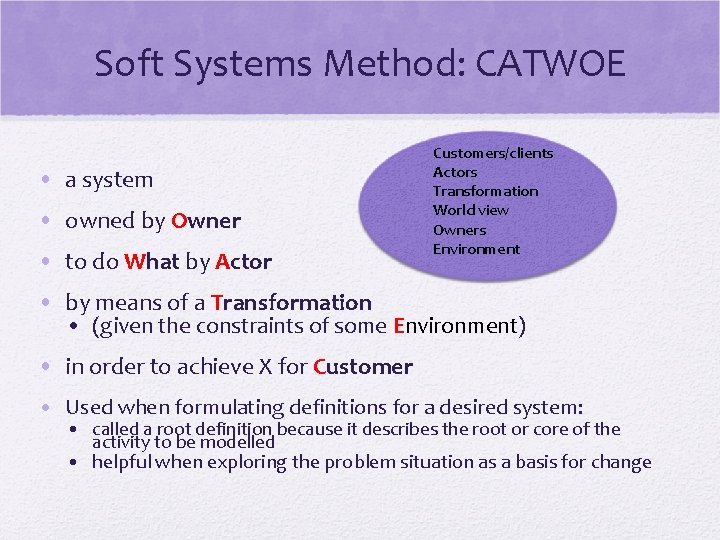
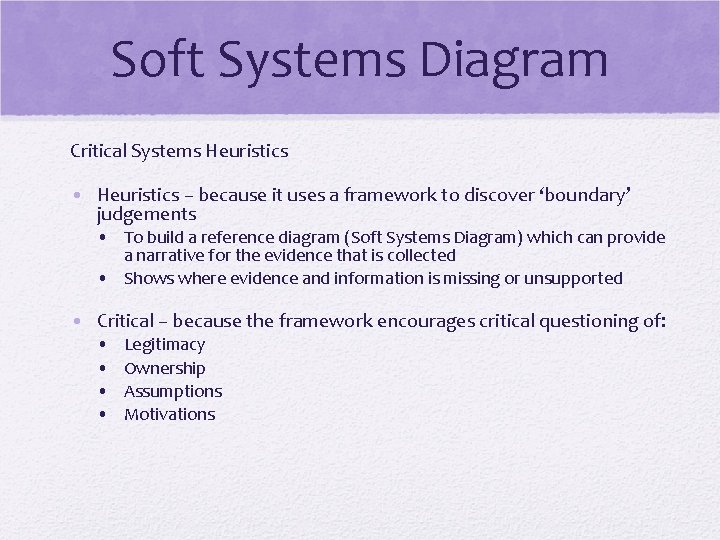
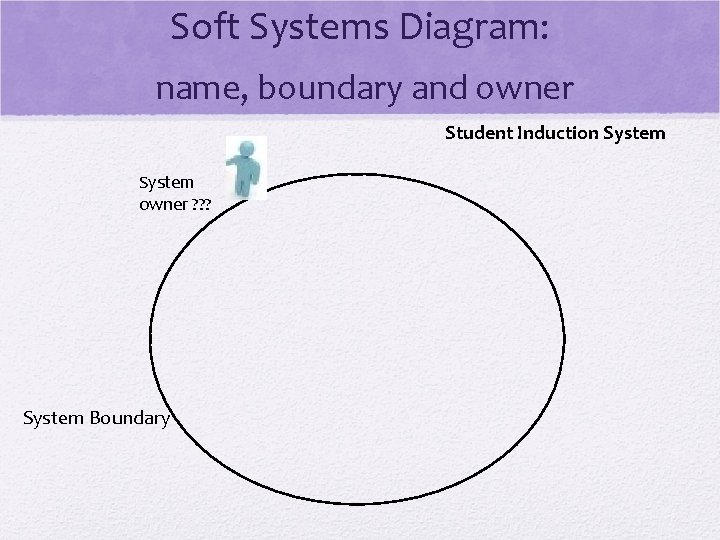
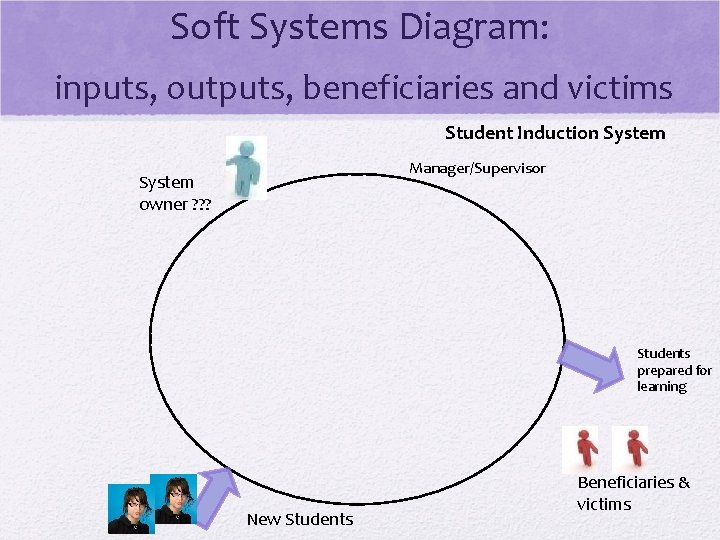
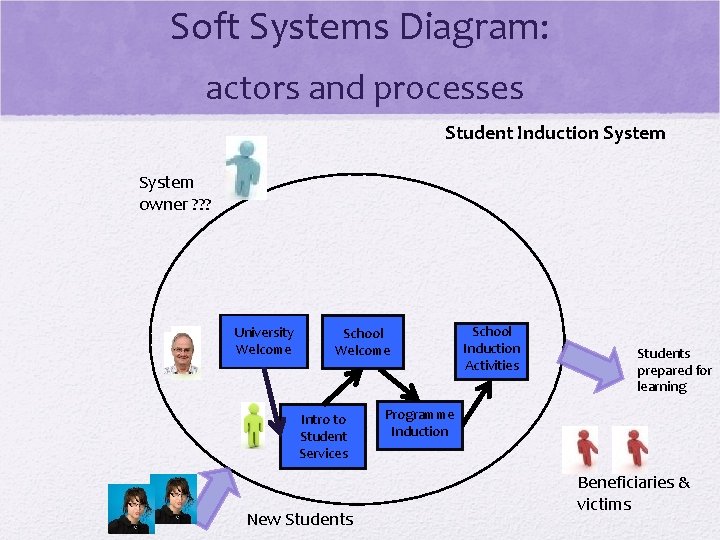
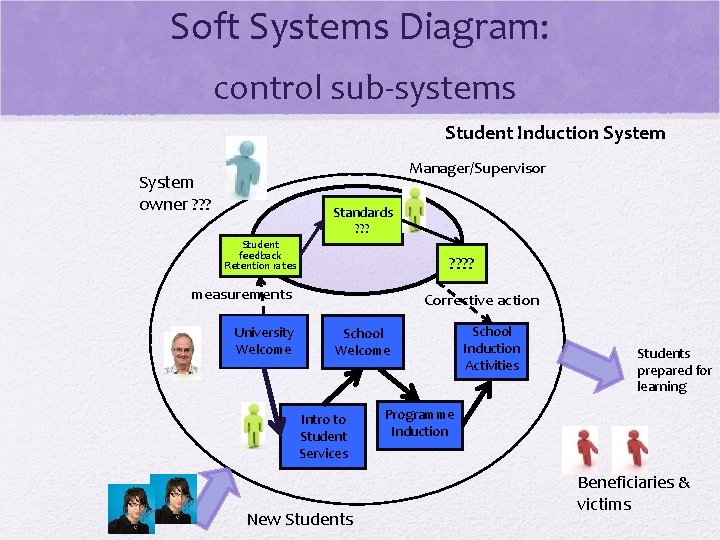
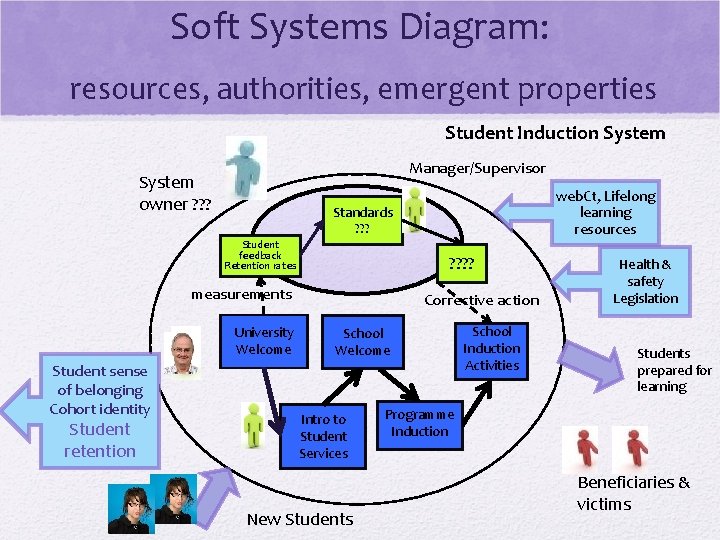
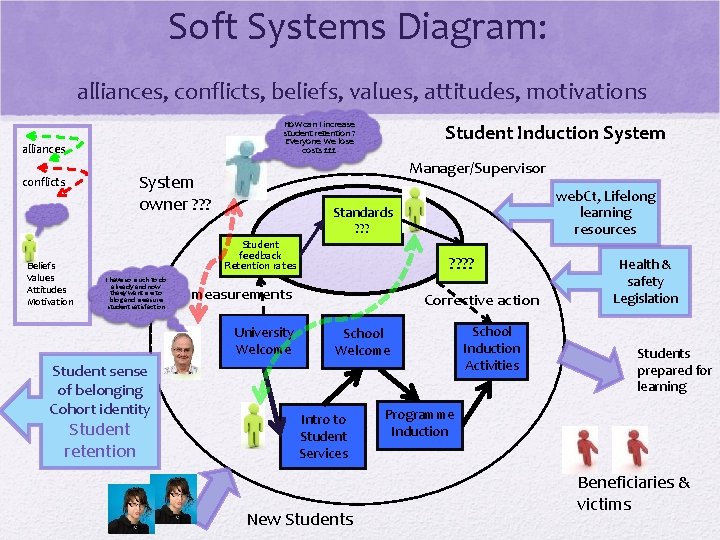
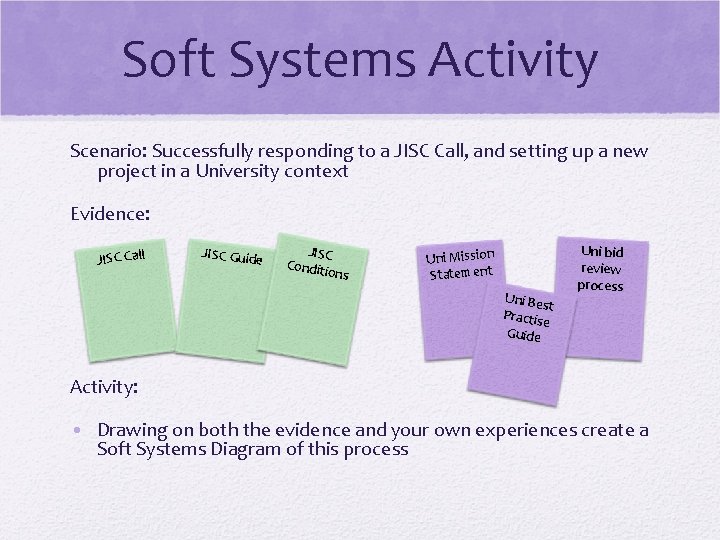
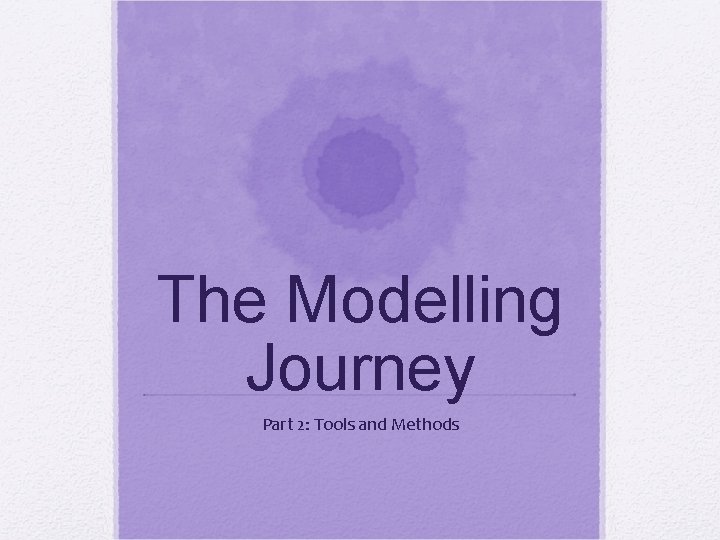
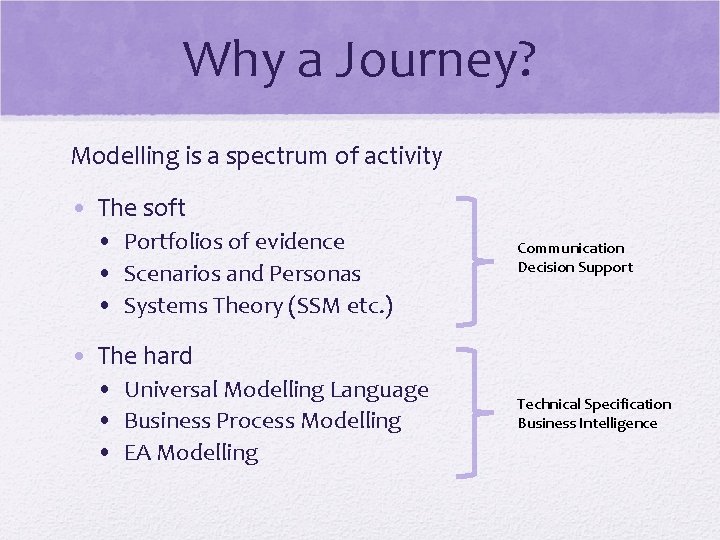
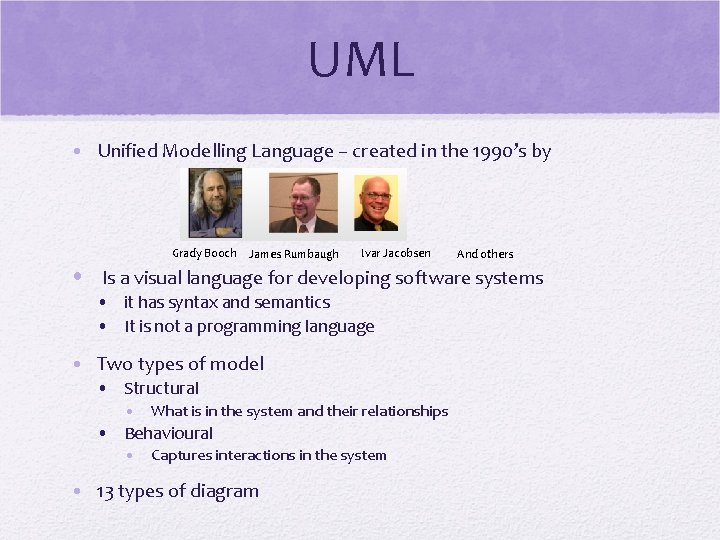
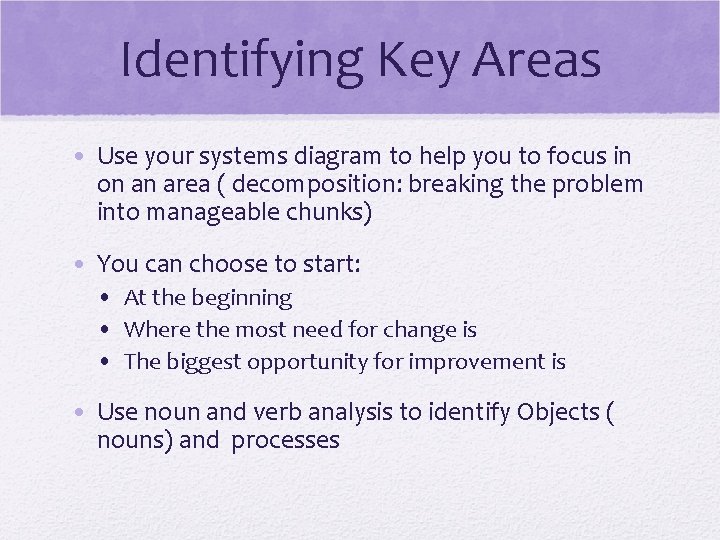
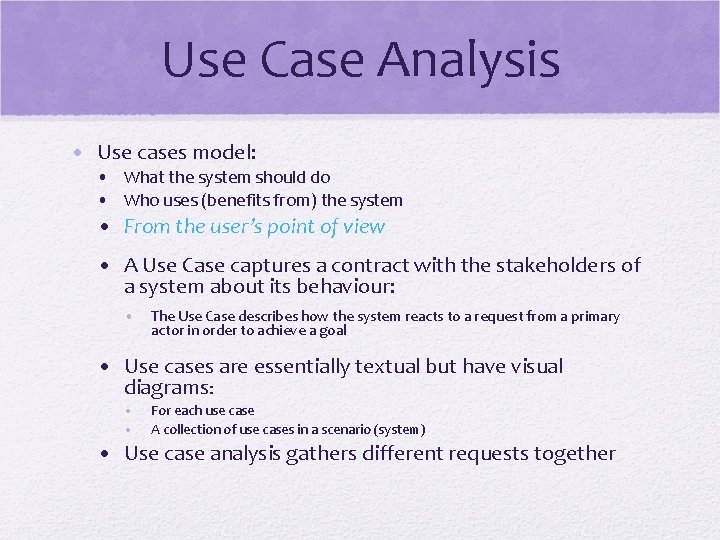
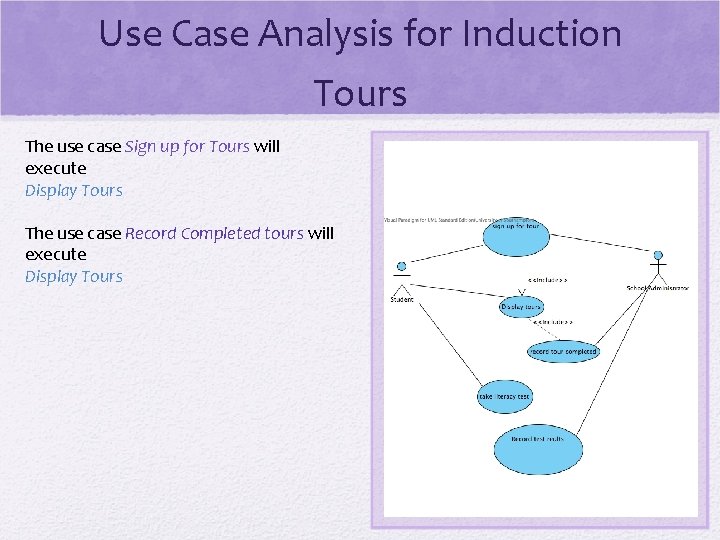
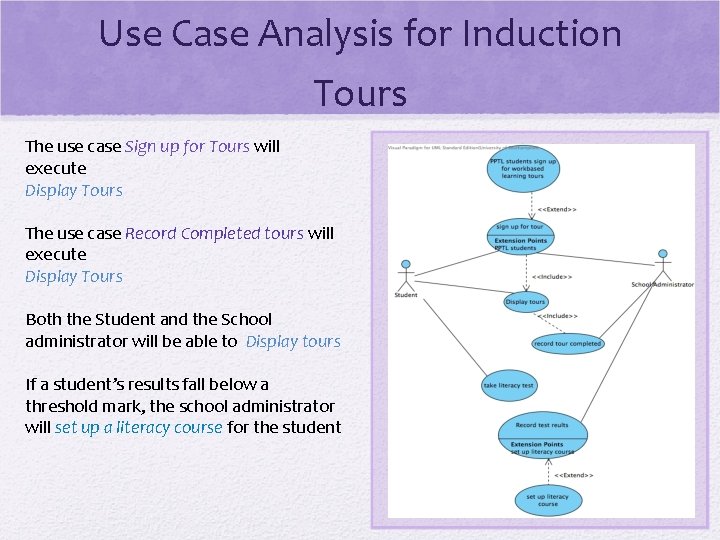
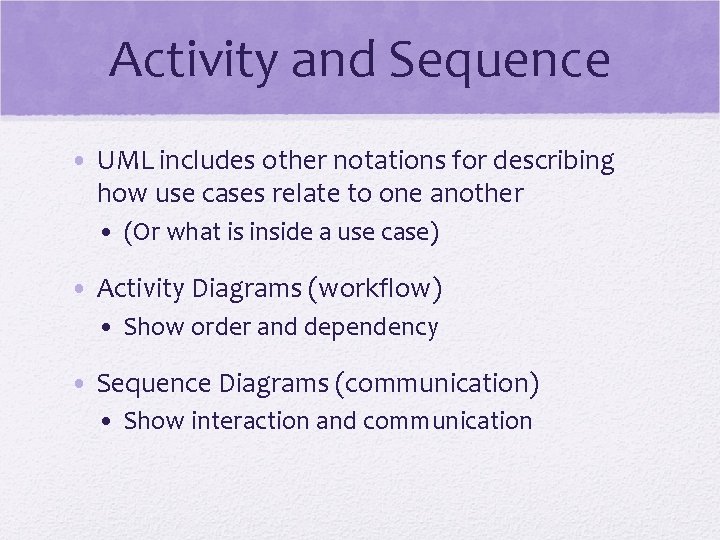
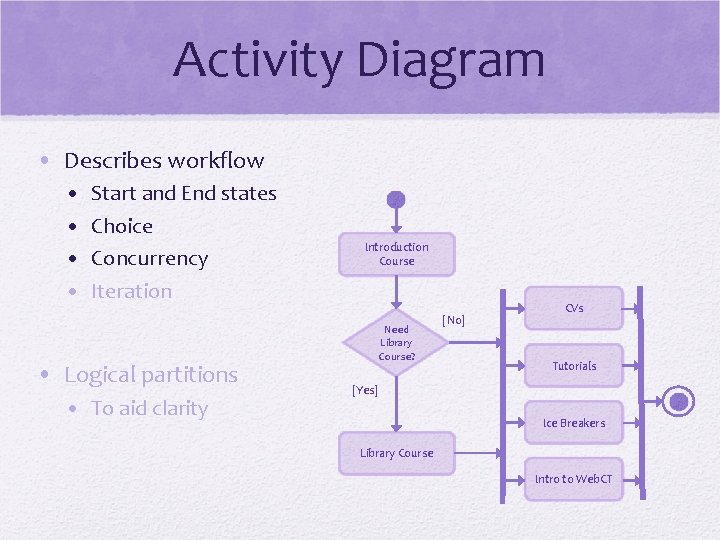
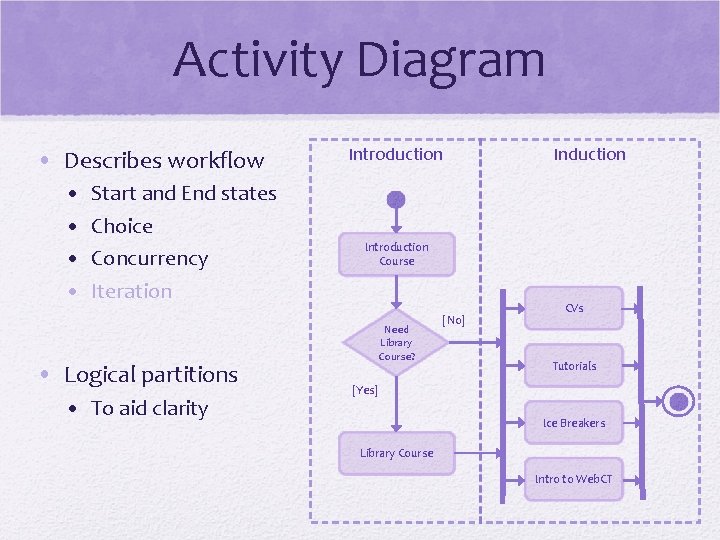
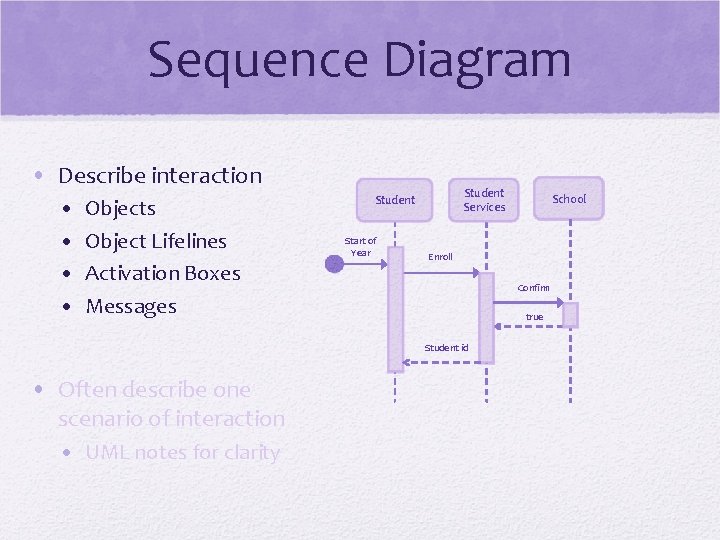
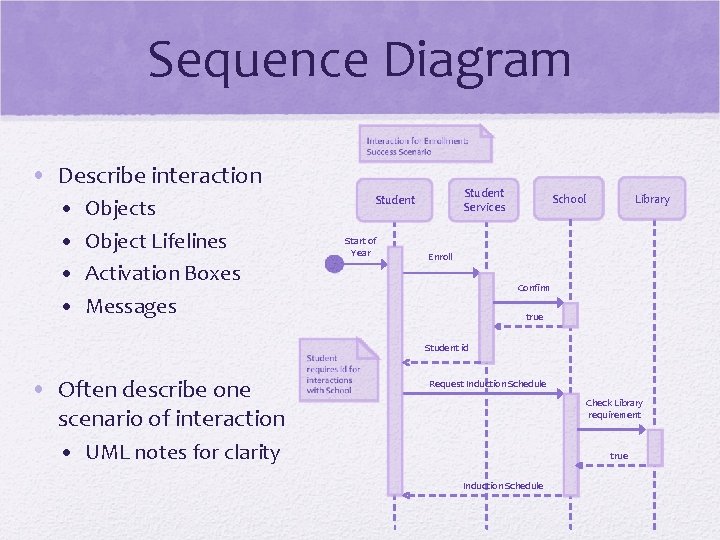
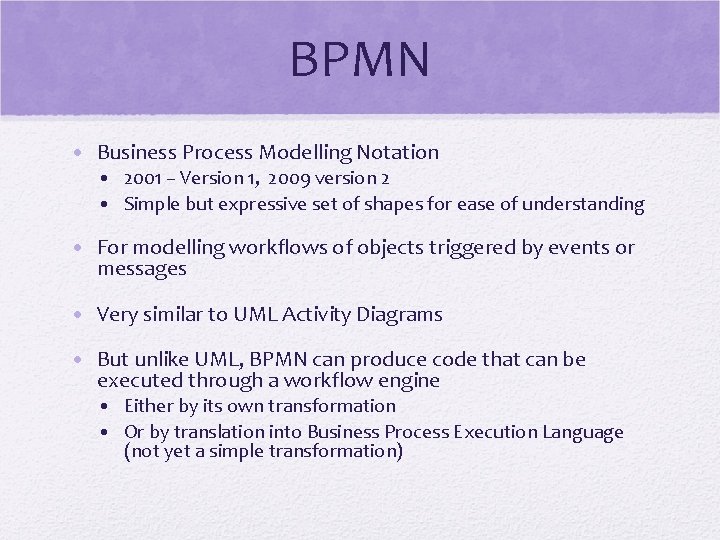
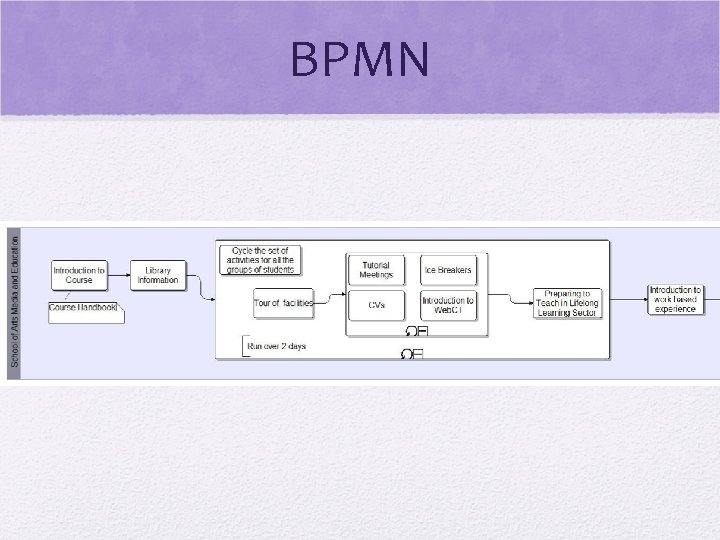
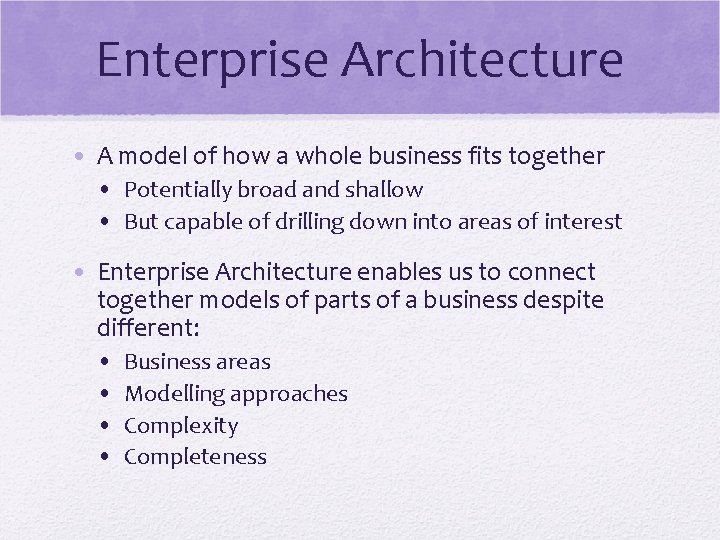
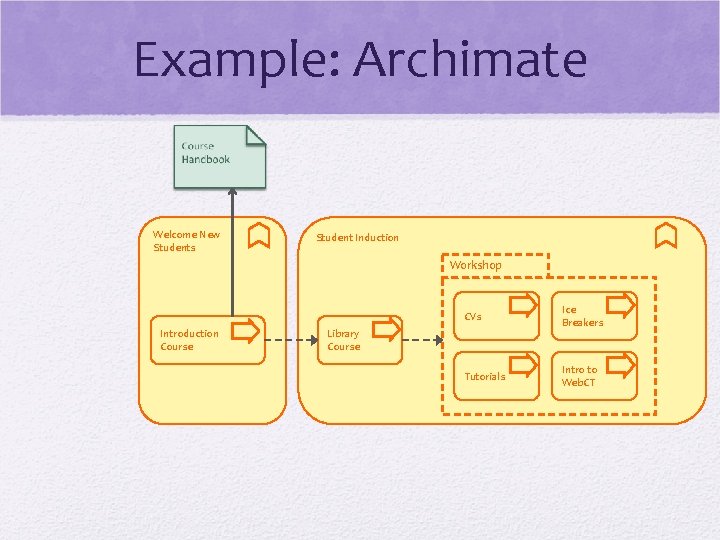
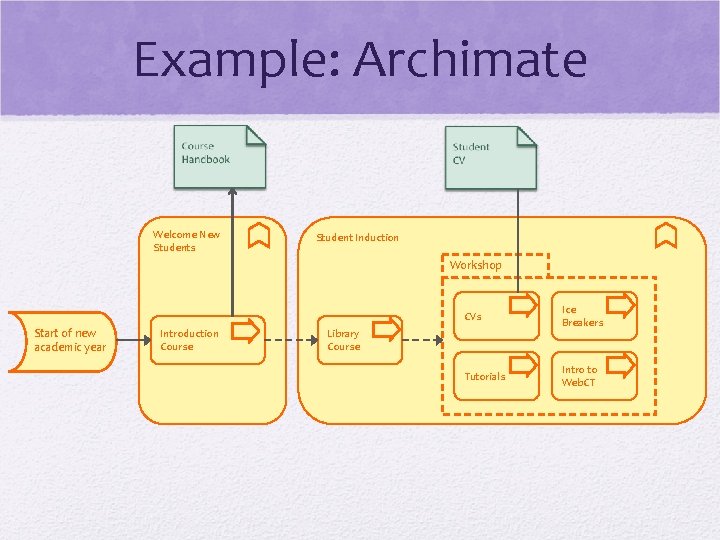
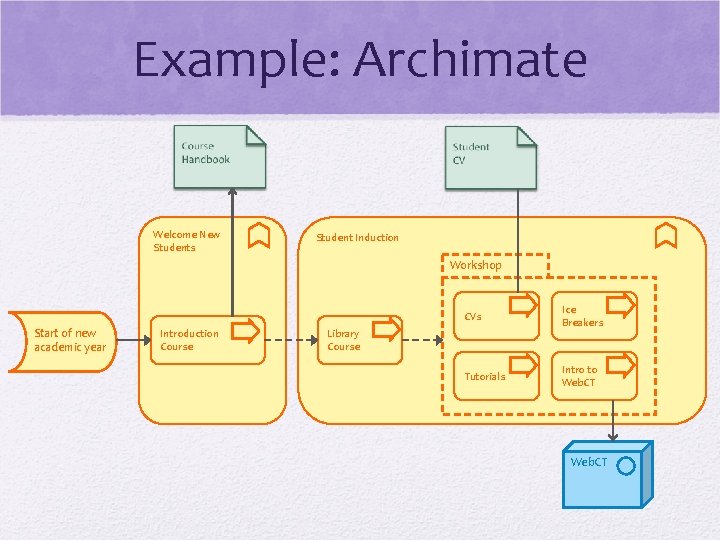
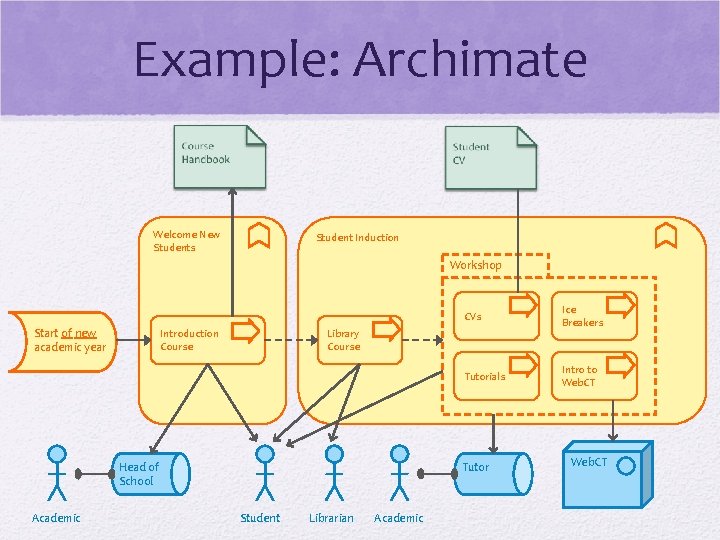
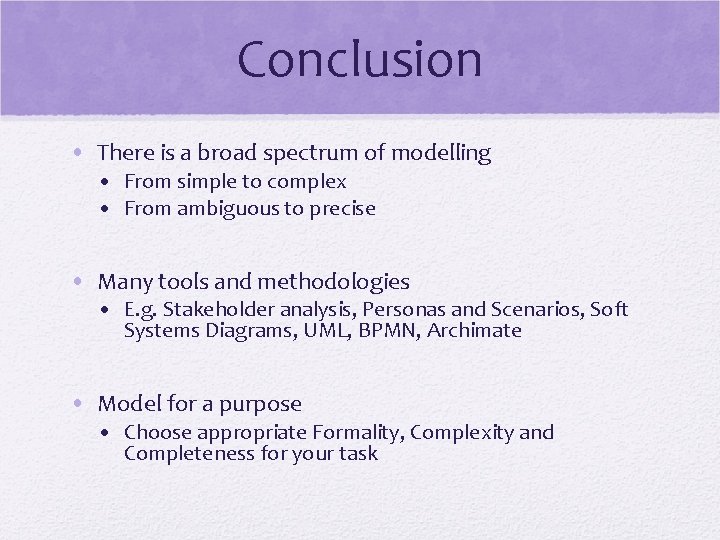
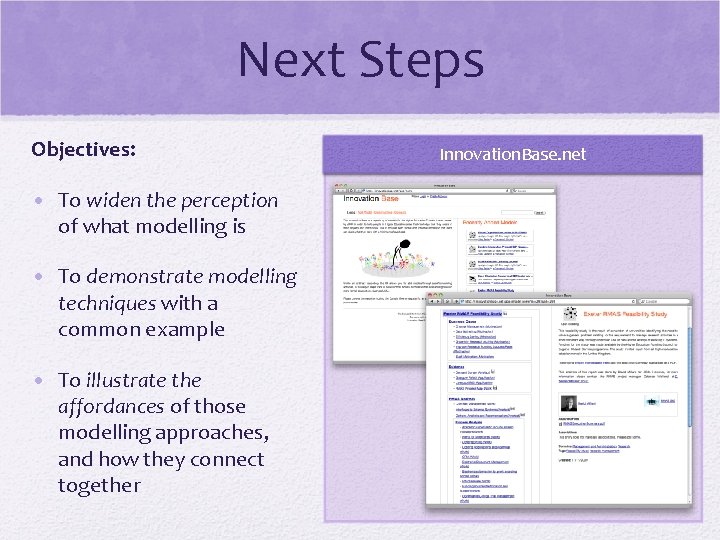
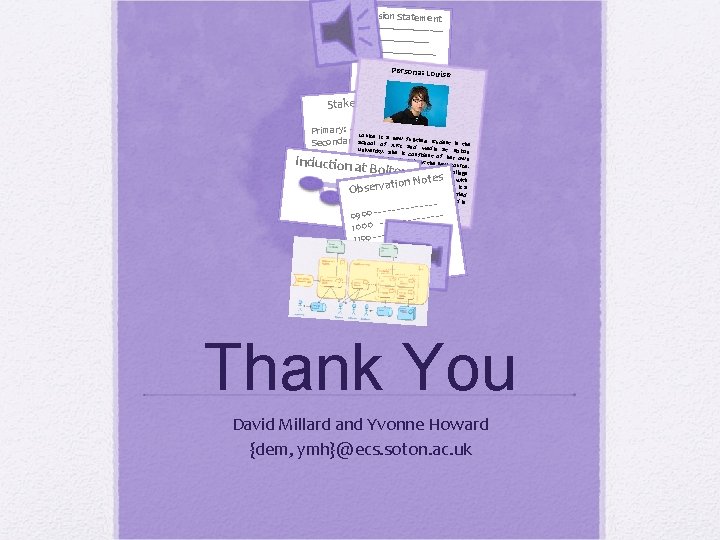
- Slides: 48
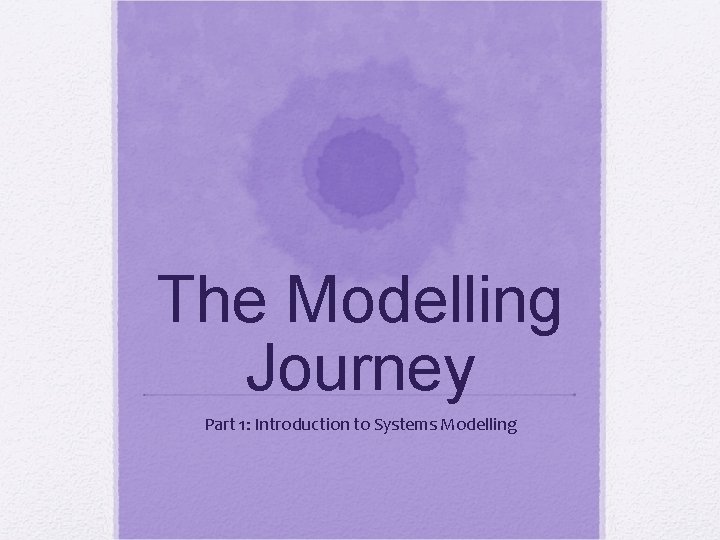
The Modelling Journey Part 1: Introduction to Systems Modelling
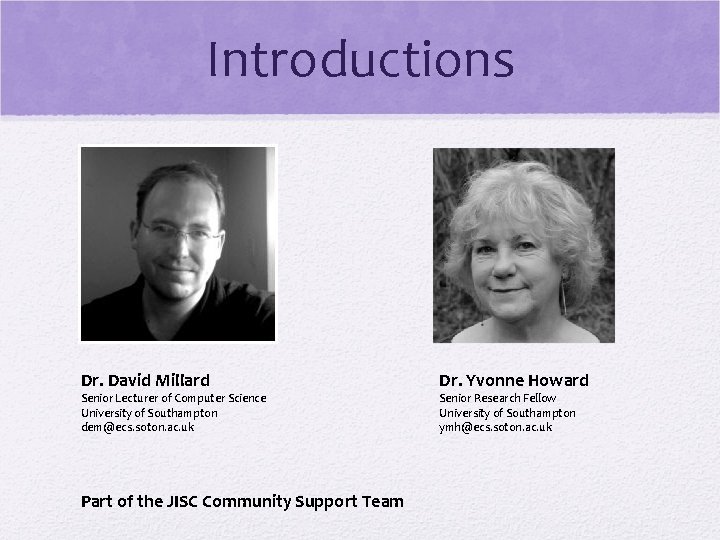
Introductions Dr. David Millard Senior Lecturer of Computer Science University of Southampton dem@ecs. soton. ac. uk Part of the JISC Community Support Team Dr. Yvonne Howard Senior Research Fellow University of Southampton ymh@ecs. soton. ac. uk
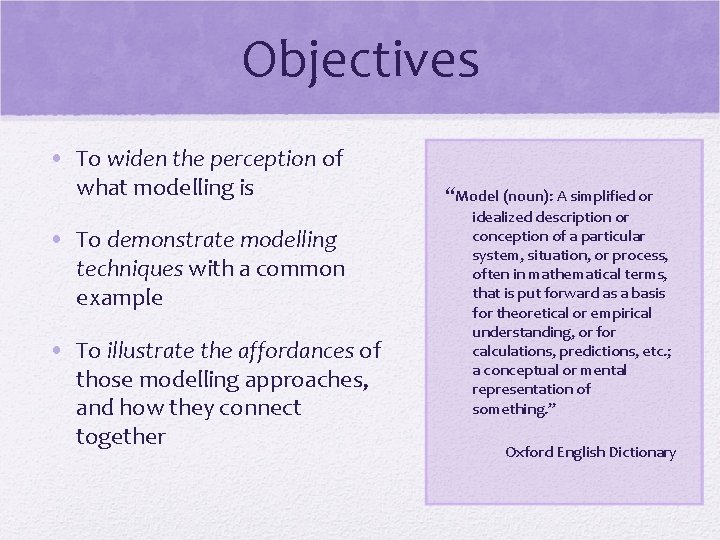
Objectives • To widen the perception of what modelling is • To demonstrate modelling techniques with a common example • To illustrate the affordances of those modelling approaches, and how they connect together “Model (noun): A simplified or idealized description or conception of a particular system, situation, or process, often in mathematical terms, that is put forward as a basis for theoretical or empirical understanding, or for calculations, predictions, etc. ; a conceptual or mental representation of something. ” Oxford English Dictionary
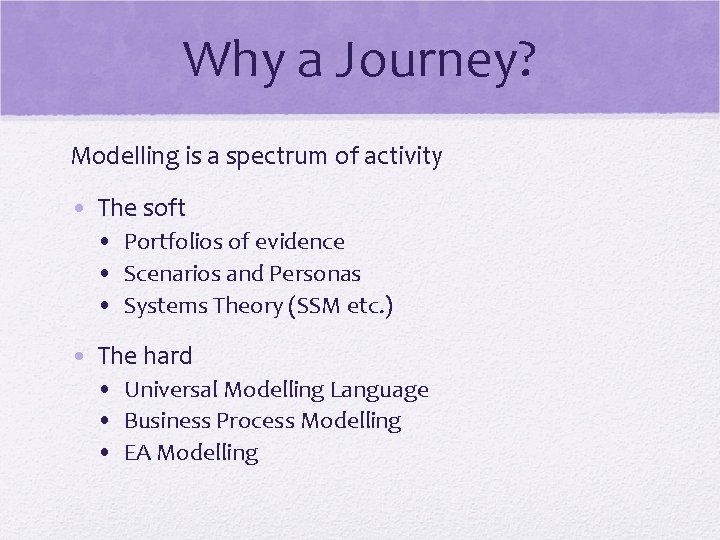
Why a Journey? Modelling is a spectrum of activity • The soft • Portfolios of evidence • Scenarios and Personas • Systems Theory (SSM etc. ) • The hard • Universal Modelling Language • Business Process Modelling • EA Modelling
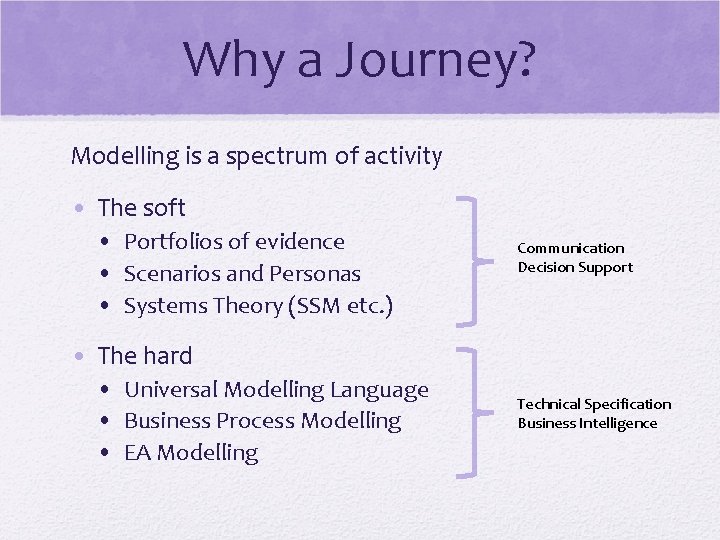
Why a Journey? Modelling is a spectrum of activity • The soft • Portfolios of evidence • Scenarios and Personas • Systems Theory (SSM etc. ) Communication Decision Support • The hard • Universal Modelling Language • Business Process Modelling • EA Modelling Technical Specification Business Intelligence
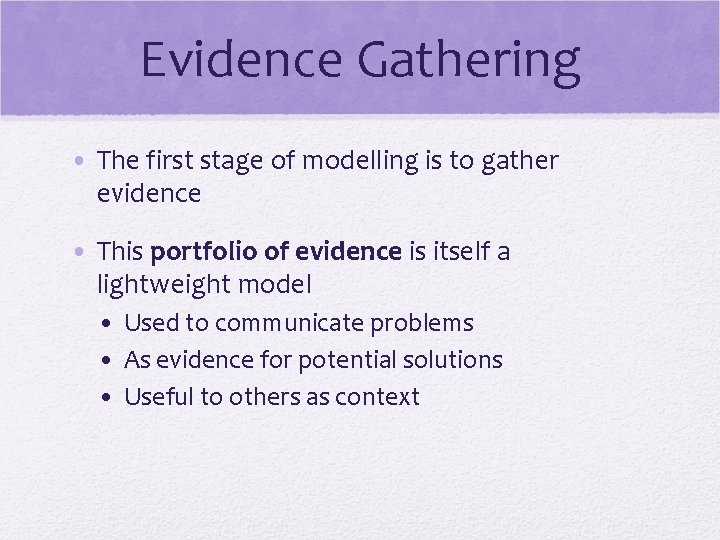
Evidence Gathering • The first stage of modelling is to gather evidence • This portfolio of evidence is itself a lightweight model • Used to communicate problems • As evidence for potential solutions • Useful to others as context
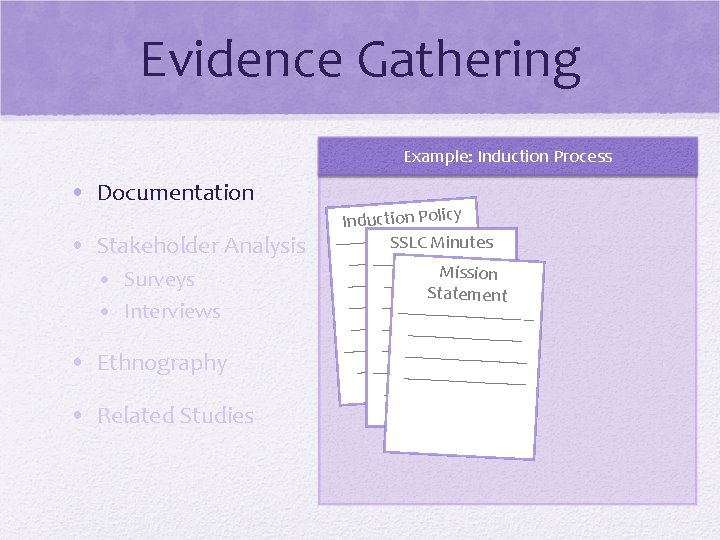
Evidence Gathering Example: Induction Process • Documentation • Stakeholder Analysis • Surveys • Interviews • Ethnography • Related Studies Induction Policy -----------Minutes ------SSLC --------M------------------is si o n -------------------------Stat em - ent ----------------------------------- ----------------------------------------- ------------------------------------------------------
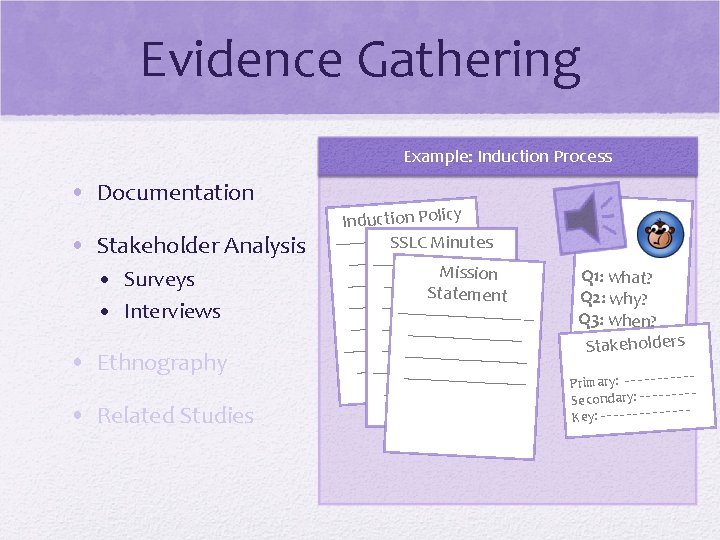
Evidence Gathering Example: Induction Process • Documentation • Stakeholder Analysis • Surveys • Interviews • Ethnography • Related Studies Induction Policy -----------Minutes ------SSLC --------M------------------is si o n -------------------------Stat em - ent ----------------------------------- ----------------------------------------- ------------------------------------------------------ Q 1: what? Q 2: why? Q 3: when? Stakeholders ---Primary: - - - ---Secondary: - - --Key: - - -
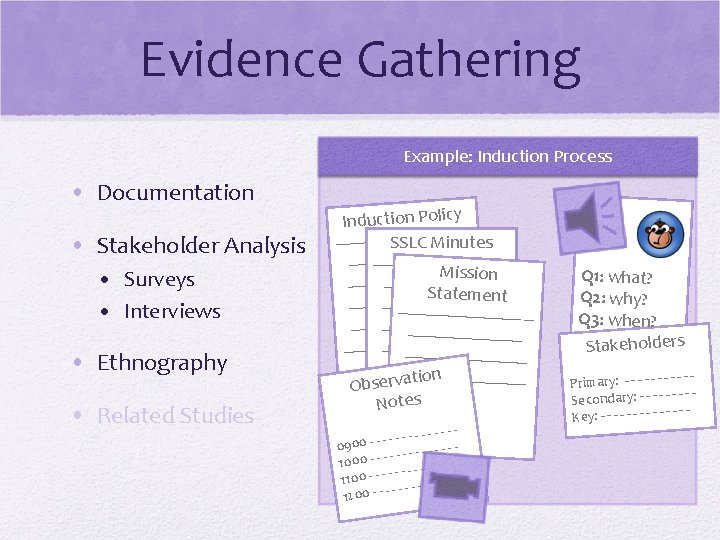
Evidence Gathering Example: Induction Process • Documentation • Stakeholder Analysis • Surveys • Interviews • Ethnography • Related Studies Induction Policy -----------Minutes ------SSLC --------M------------------is si o n -------------------------Stat em - ent ----------------------------------- ----------------------------------------- -------o--n----- a-----t-----------------i ---------rv --Obse------------Notes -------0 090 ------1000 ----1100 - --------0 0 2 1 Q 1: what? Q 2: why? Q 3: when? Stakeholders ---Primary: - - - ---Secondary: - - --Key: - - -
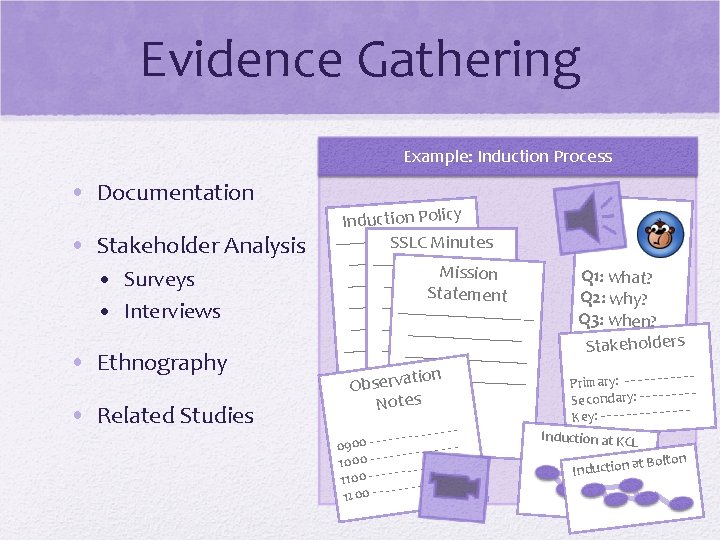
Evidence Gathering Example: Induction Process • Documentation • Stakeholder Analysis • Surveys • Interviews • Ethnography • Related Studies Induction Policy -----------Minutes ------SSLC --------M------------------is si o n -------------------------Stat em - ent ----------------------------------- ----------------------------------------- -------o--n----- a-----t-----------------i ---------rv --Obse------------Notes -------0 090 ------1000 ----1100 - --------0 0 2 1 Q 1: what? Q 2: why? Q 3: when? Stakeholders ---Primary: - - - ---Secondary: - - --Key: - - - - - Induction at KCL at Bolton Induction
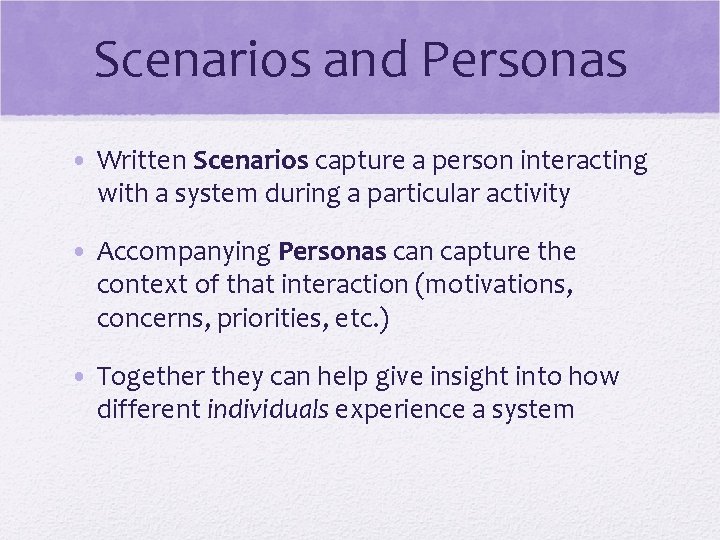
Scenarios and Personas • Written Scenarios capture a person interacting with a system during a particular activity • Accompanying Personas can capture the context of that interaction (motivations, concerns, priorities, etc. ) • Together they can help give insight into how different individuals experience a system
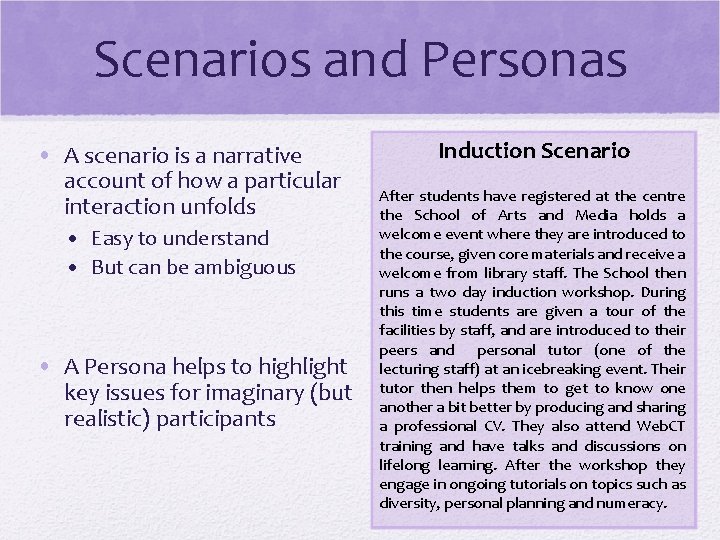
Scenarios and Personas • A scenario is a narrative account of how a particular interaction unfolds • Easy to understand • But can be ambiguous • A Persona helps to highlight key issues for imaginary (but realistic) participants Induction Scenario After students have registered at the centre the School of Arts and Media holds a welcome event where they are introduced to the course, given core materials and receive a welcome from library staff. The School then runs a two day induction workshop. During this time students are given a tour of the facilities by staff, and are introduced to their peers and personal tutor (one of the lecturing staff) at an icebreaking event. Their tutor then helps them to get to know one another a bit better by producing and sharing a professional CV. They also attend Web. CT training and have talks and discussions on lifelong learning. After the workshop they engage in ongoing tutorials on topics such as diversity, personal planning and numeracy.
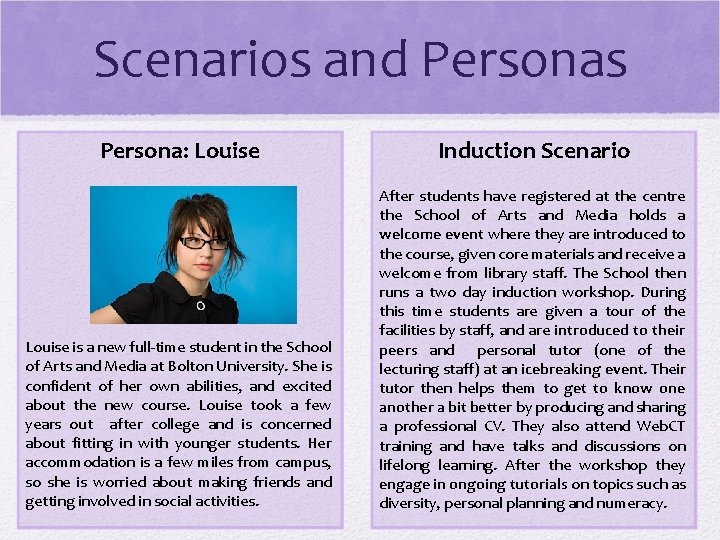
Scenarios and Personas Persona: Louise Induction Scenario Louise is a new full-time student in the School of Arts and Media at Bolton University. She is confident of her own abilities, and excited about the new course. Louise took a few years out after college and is concerned about fitting in with younger students. Her accommodation is a few miles from campus, so she is worried about making friends and getting involved in social activities. After students have registered at the centre the School of Arts and Media holds a welcome event where they are introduced to the course, given core materials and receive a welcome from library staff. The School then runs a two day induction workshop. During this time students are given a tour of the facilities by staff, and are introduced to their peers and personal tutor (one of the lecturing staff) at an icebreaking event. Their tutor then helps them to get to know one another a bit better by producing and sharing a professional CV. They also attend Web. CT training and have talks and discussions on lifelong learning. After the workshop they engage in ongoing tutorials on topics such as diversity, personal planning and numeracy.
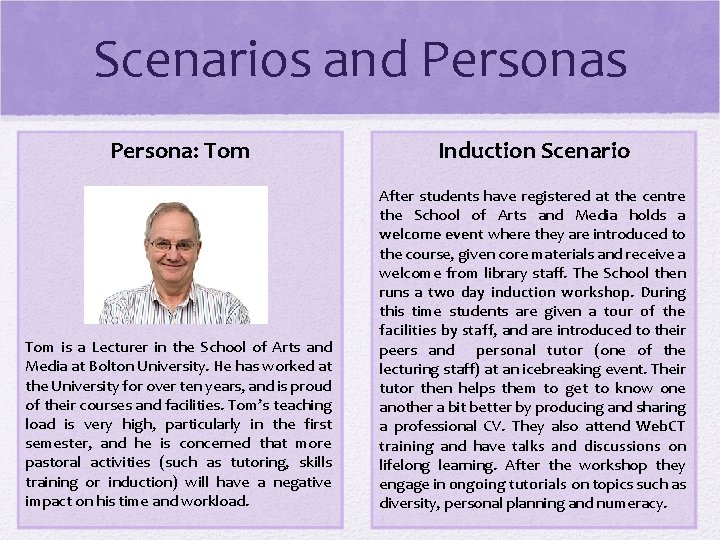
Scenarios and Personas Persona: Tom Induction Scenario Tom is a Lecturer in the School of Arts and Media at Bolton University. He has worked at the University for over ten years, and is proud of their courses and facilities. Tom’s teaching load is very high, particularly in the first semester, and he is concerned that more pastoral activities (such as tutoring, skills training or induction) will have a negative impact on his time and workload. After students have registered at the centre the School of Arts and Media holds a welcome event where they are introduced to the course, given core materials and receive a welcome from library staff. The School then runs a two day induction workshop. During this time students are given a tour of the facilities by staff, and are introduced to their peers and personal tutor (one of the lecturing staff) at an icebreaking event. Their tutor then helps them to get to know one another a bit better by producing and sharing a professional CV. They also attend Web. CT training and have talks and discussions on lifelong learning. After the workshop they engage in ongoing tutorials on topics such as diversity, personal planning and numeracy.
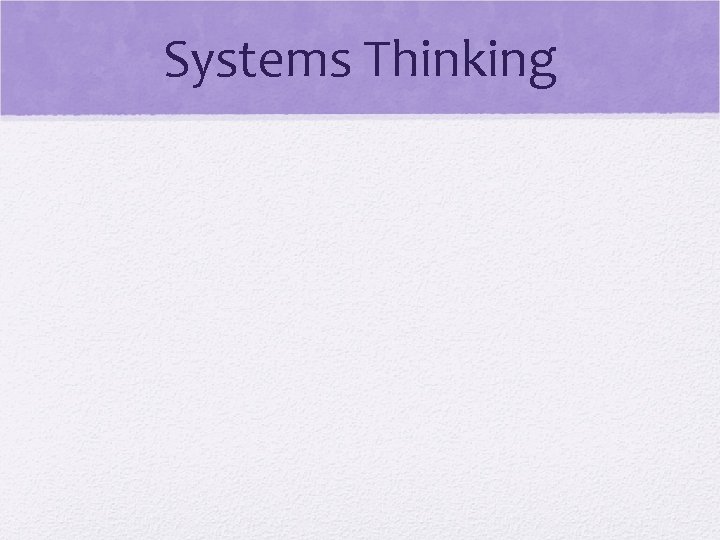
Systems Thinking
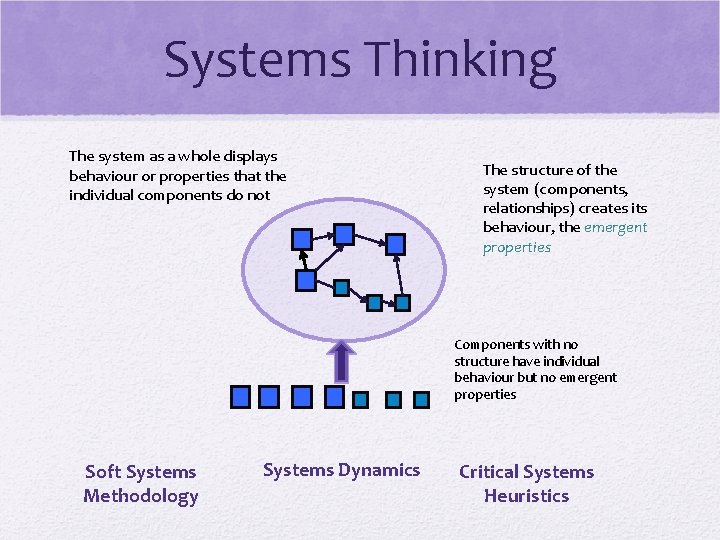
Systems Thinking The system as a whole displays behaviour or properties that the individual components do not The structure of the system (components, relationships) creates its behaviour, the emergent properties Components with no structure have individual behaviour but no emergent properties Soft Systems Methodology Systems Dynamics Critical Systems Heuristics
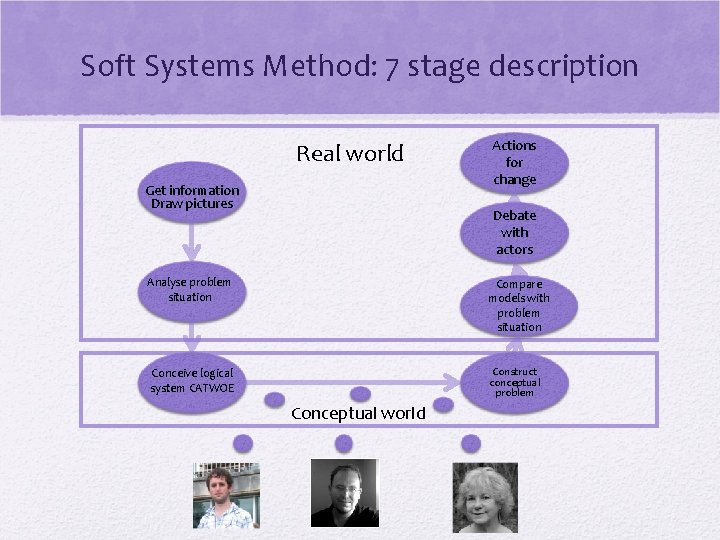
Soft Systems Method: 7 stage description Real world Get information Draw pictures Actions for change Debate with actors Analyse problem situation Compare models with problem situation Conceive logical system CATWOE Construct conceptual problem Conceptual world
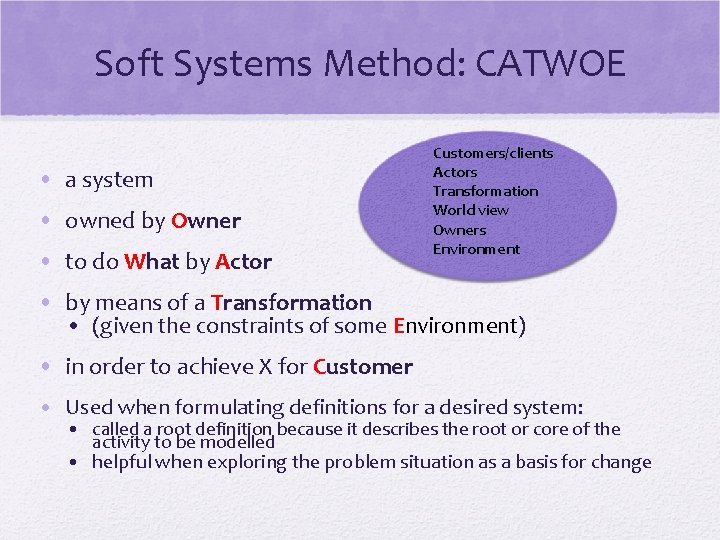
Soft Systems Method: CATWOE • a system • owned by Owner • to do What by Actor Customers/clients Actors Transformation World view Owners Environment • by means of a Transformation • (given the constraints of some Environment) • in order to achieve X for Customer • Used when formulating definitions for a desired system: • called a root definition because it describes the root or core of the activity to be modelled • helpful when exploring the problem situation as a basis for change
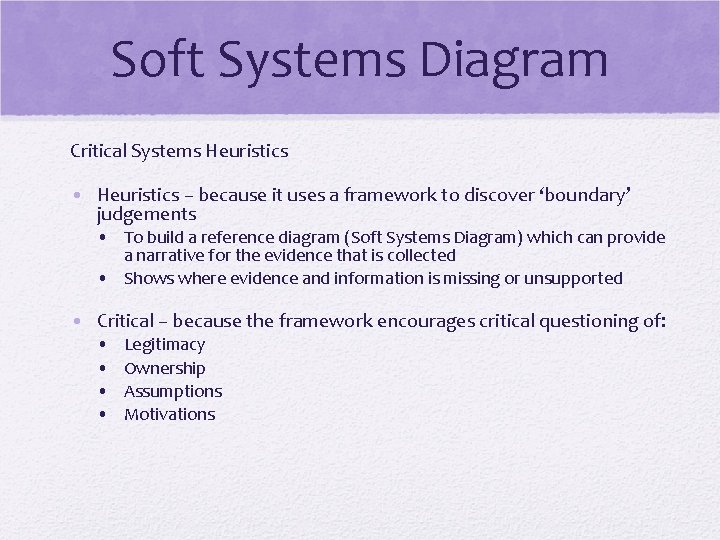
Soft Systems Diagram Critical Systems Heuristics • Heuristics – because it uses a framework to discover ‘boundary’ judgements • To build a reference diagram (Soft Systems Diagram) which can provide a narrative for the evidence that is collected • Shows where evidence and information is missing or unsupported • Critical – because the framework encourages critical questioning of: • • Legitimacy Ownership Assumptions Motivations
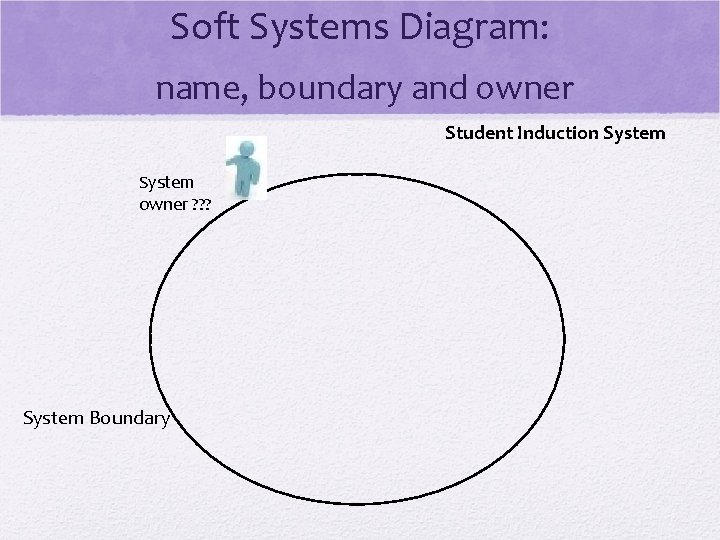
Soft Systems Diagram: name, boundary and owner Student Induction System owner ? ? ? System Boundary
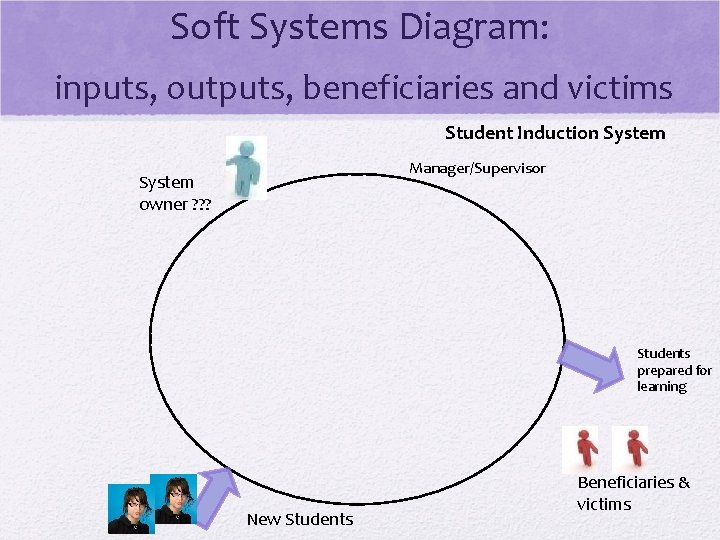
Soft Systems Diagram: inputs, outputs, beneficiaries and victims Student Induction System Manager/Supervisor System owner ? ? ? Students prepared for learning New Students Beneficiaries & victims
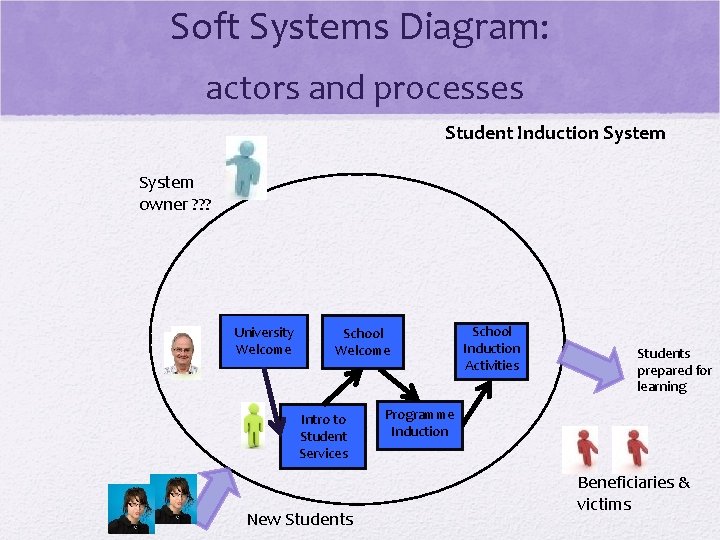
Soft Systems Diagram: actors and processes Student Induction System owner ? ? ? University Welcome School Welcome Intro to Student Services New Students School Induction Activities Students prepared for learning Programme Induction Beneficiaries & victims
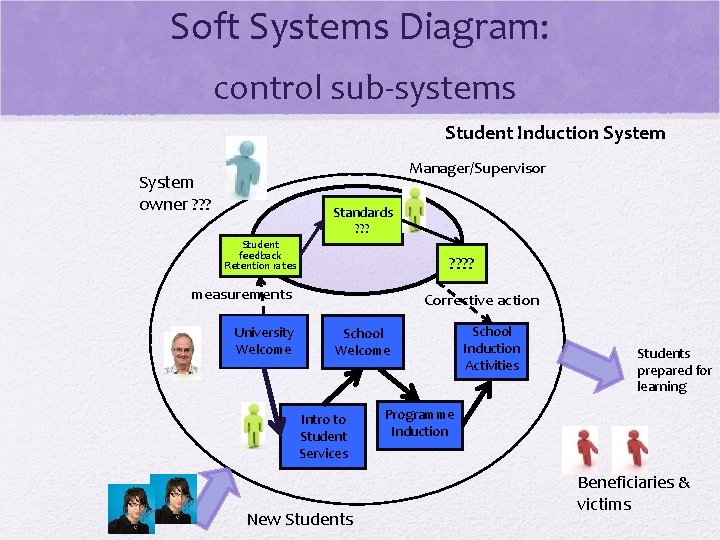
Soft Systems Diagram: control sub-systems Student Induction System Manager/Supervisor System owner ? ? ? Standards ? ? ? Student feedback Retention rates ? ? measurements University Welcome Corrective action School Welcome Intro to Student Services New Students School Induction Activities Students prepared for learning Programme Induction Beneficiaries & victims
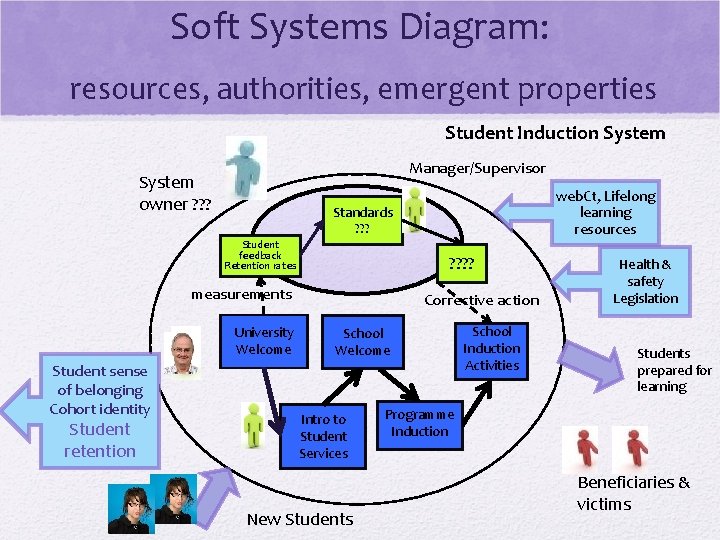
Soft Systems Diagram: resources, authorities, emergent properties Student Induction System Manager/Supervisor System owner ? ? ? Standards ? ? ? Student feedback Retention rates ? ? measurements University Welcome Student sense of belonging Cohort identity Student retention web. Ct, Lifelong learning resources Corrective action School Welcome Intro to Student Services New Students School Induction Activities Health & safety Legislation Students prepared for learning Programme Induction Beneficiaries & victims
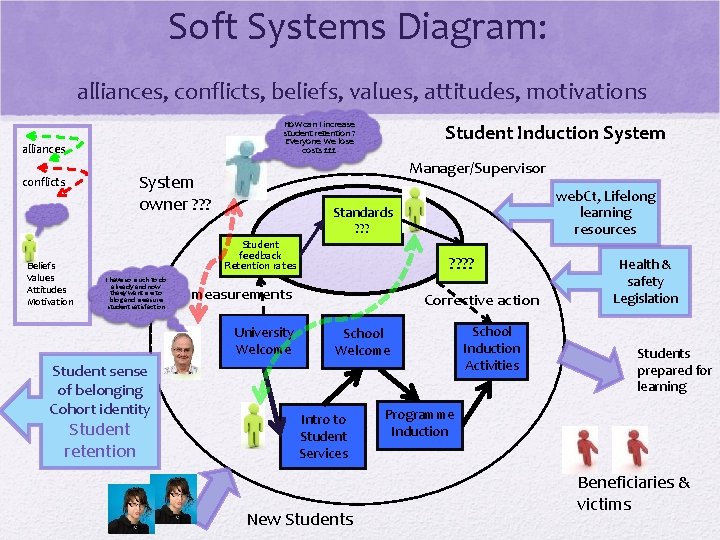
Soft Systems Diagram: alliances, conflicts, beliefs, values, attitudes, motivations How can I increase student retention ? Everyone we lose costs £££ alliances Beliefs Values Attitudes Motivation Manager/Supervisor System owner ? ? ? conflicts Student Induction System Standards ? ? ? Student feedback Retention rates I have so much to do already and now thaey want me to blog and measure student satisfaction Student retention ? ? measurements University Welcome Student sense of belonging Cohort identity web. Ct, Lifelong learning resources Corrective action School Welcome Intro to Student Services New Students School Induction Activities Health & safety Legislation Students prepared for learning Programme Induction Beneficiaries & victims
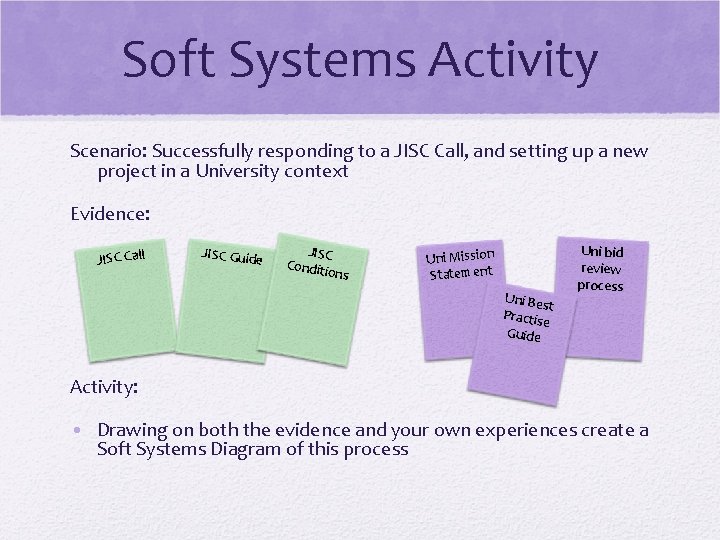
Soft Systems Activity Scenario: Successfully responding to a JISC Call, and setting up a new project in a University context Evidence: JISC Call JISC Guide JISC Conditi ons Uni Mission Statement Uni Bes t Practise Guide Uni bid review process Activity: • Drawing on both the evidence and your own experiences create a Soft Systems Diagram of this process
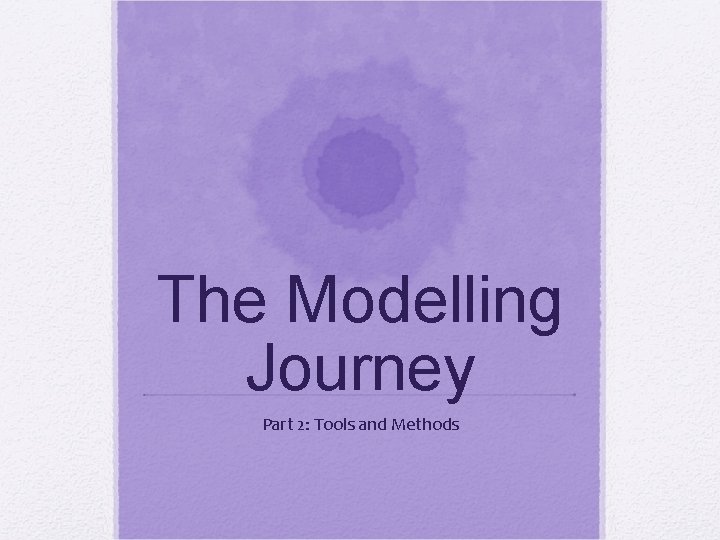
The Modelling Journey Part 2: Tools and Methods
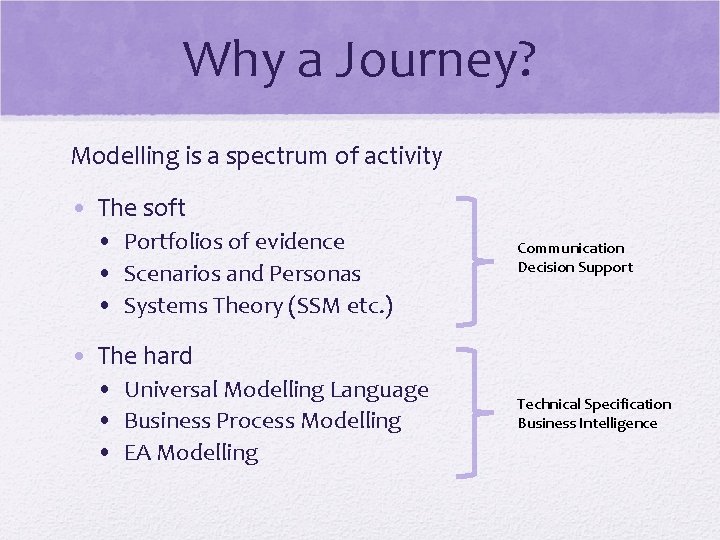
Why a Journey? Modelling is a spectrum of activity • The soft • Portfolios of evidence • Scenarios and Personas • Systems Theory (SSM etc. ) Communication Decision Support • The hard • Universal Modelling Language • Business Process Modelling • EA Modelling Technical Specification Business Intelligence
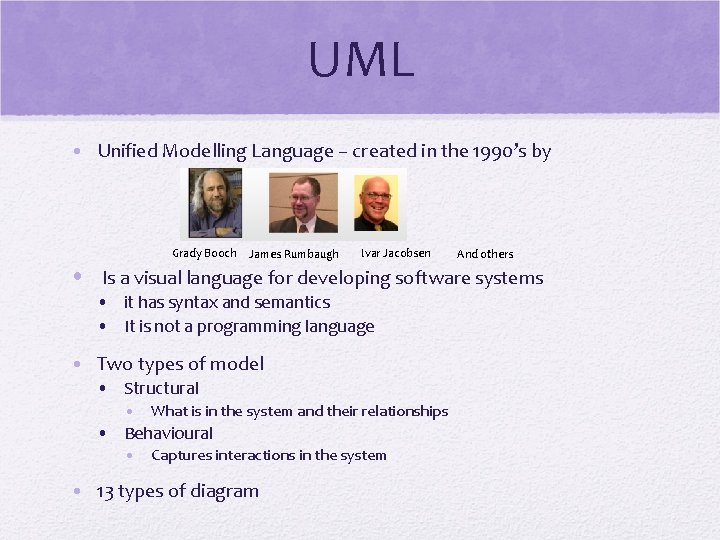
UML • Unified Modelling Language – created in the 1990’s by Grady Booch James Rumbaugh Ivar Jacobsen And others • Is a visual language for developing software systems • it has syntax and semantics • It is not a programming language • Two types of model • Structural • What is in the system and their relationships • Behavioural • Captures interactions in the system • 13 types of diagram
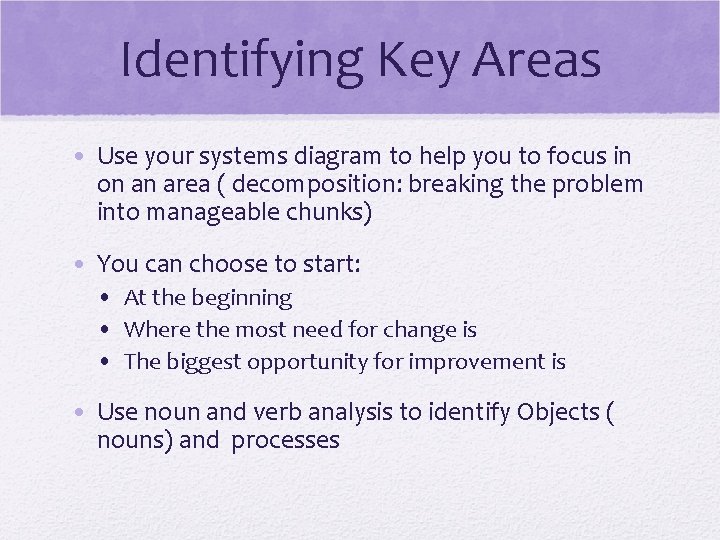
Identifying Key Areas • Use your systems diagram to help you to focus in on an area ( decomposition: breaking the problem into manageable chunks) • You can choose to start: • At the beginning • Where the most need for change is • The biggest opportunity for improvement is • Use noun and verb analysis to identify Objects ( nouns) and processes
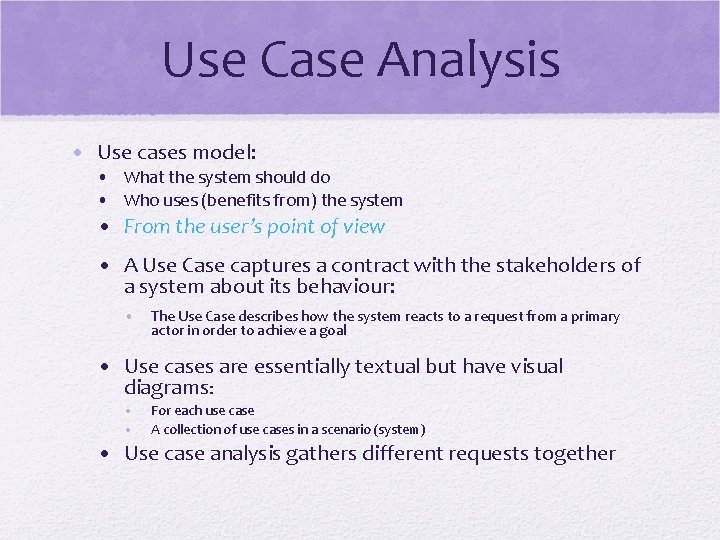
Use Case Analysis • Use cases model: • What the system should do • Who uses (benefits from) the system • From the user’s point of view • A Use Case captures a contract with the stakeholders of a system about its behaviour: • The Use Case describes how the system reacts to a request from a primary actor in order to achieve a goal • Use cases are essentially textual but have visual diagrams: • • For each use case A collection of use cases in a scenario (system) • Use case analysis gathers different requests together
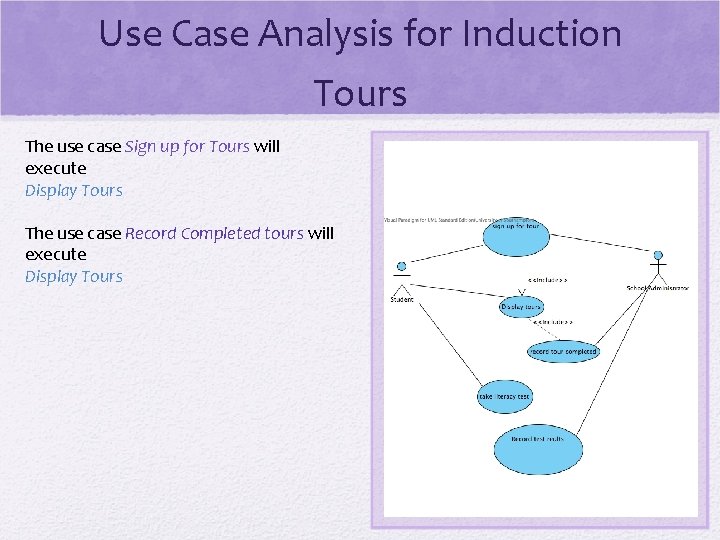
Use Case Analysis for Induction Tours The use case Sign up for Tours will execute Display Tours The use case Record Completed tours will execute Display Tours
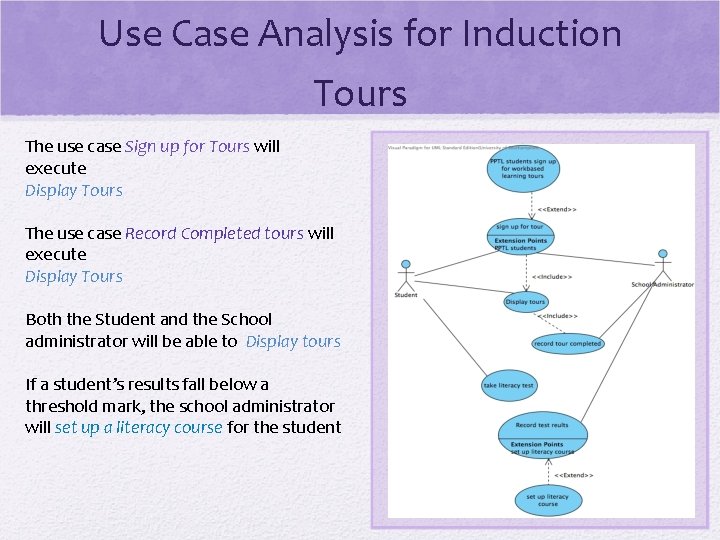
Use Case Analysis for Induction Tours The use case Sign up for Tours will execute Display Tours The use case Record Completed tours will execute Display Tours Both the Student and the School administrator will be able to Display tours If a student’s results fall below a threshold mark, the school administrator will set up a literacy course for the student
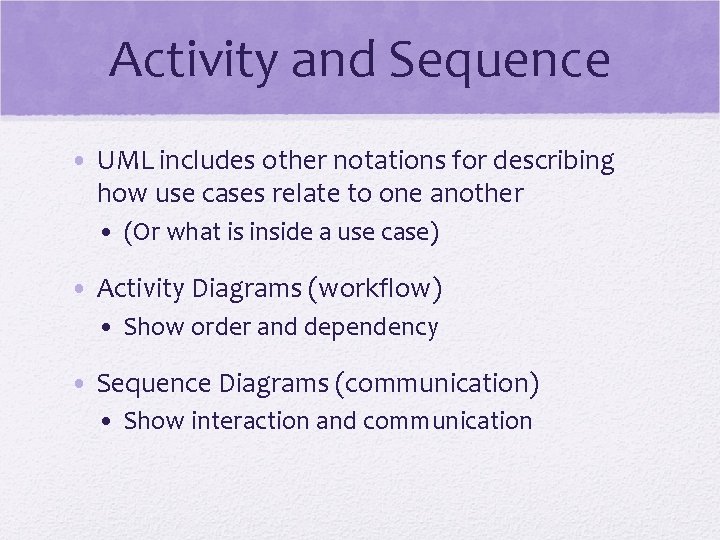
Activity and Sequence • UML includes other notations for describing how use cases relate to one another • (Or what is inside a use case) • Activity Diagrams (workflow) • Show order and dependency • Sequence Diagrams (communication) • Show interaction and communication
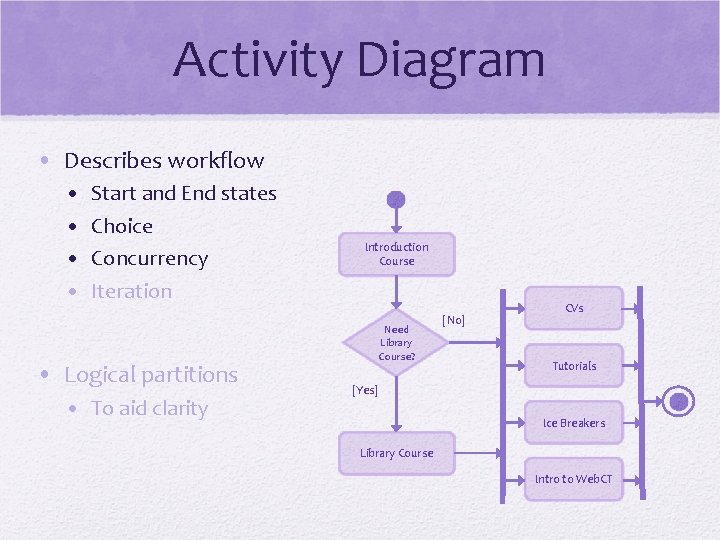
Activity Diagram • Describes workflow • • Start and End states Choice Concurrency Iteration • Logical partitions • To aid clarity Introduction Course Need Library Course? [No] CVs Tutorials [Yes] Ice Breakers Library Course Intro to Web. CT
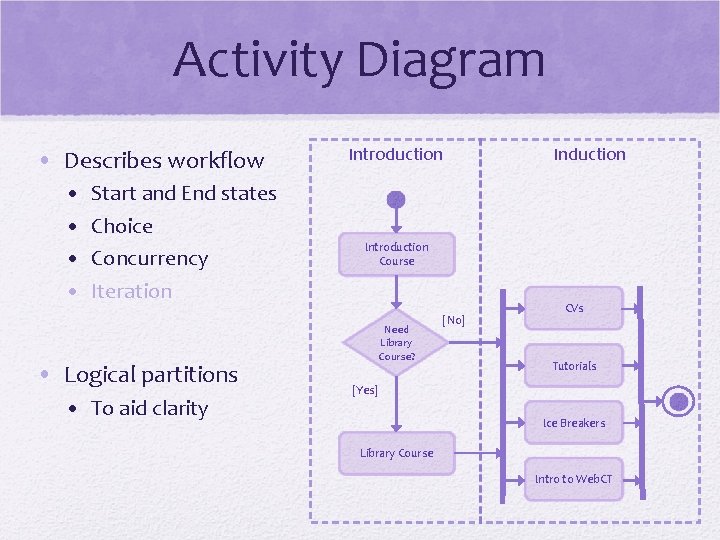
Activity Diagram • Describes workflow • • Start and End states Choice Concurrency Iteration • Logical partitions • To aid clarity Introduction Course Need Library Course? [No] CVs Tutorials [Yes] Ice Breakers Library Course Intro to Web. CT
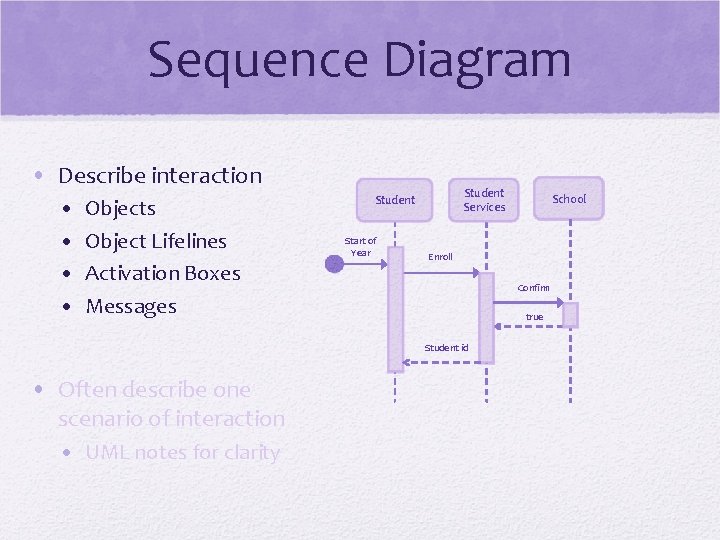
Sequence Diagram • Describe interaction • • Objects Object Lifelines Activation Boxes Messages Student Services Student Start of Year Enroll Confirm true Student id • Often describe one scenario of interaction • UML notes for clarity School
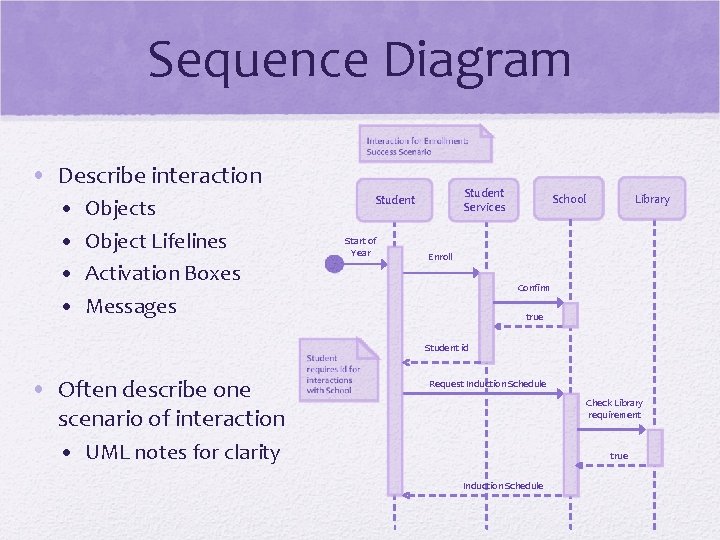
Sequence Diagram • Describe interaction • • Objects Object Lifelines Activation Boxes Messages Student Services Student Start of Year School Library Enroll Confirm true Student id • Often describe one scenario of interaction Request Induction Schedule Check Library requirement • UML notes for clarity true Induction Schedule
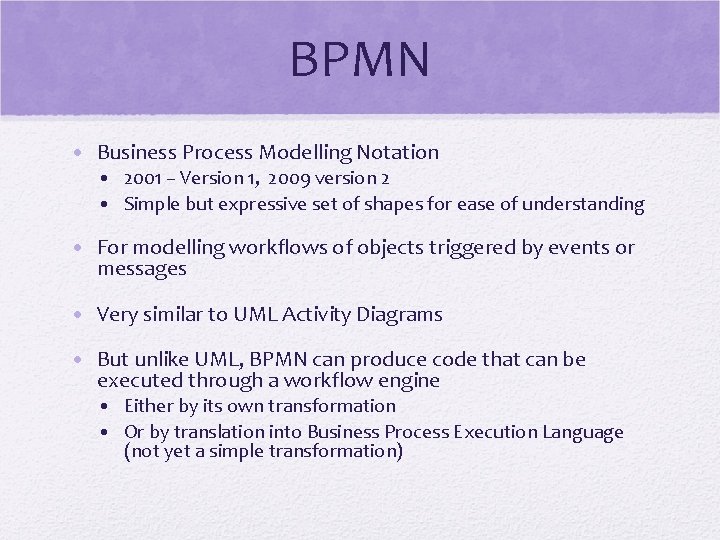
BPMN • Business Process Modelling Notation • 2001 – Version 1, 2009 version 2 • Simple but expressive set of shapes for ease of understanding • For modelling workflows of objects triggered by events or messages • Very similar to UML Activity Diagrams • But unlike UML, BPMN can produce code that can be executed through a workflow engine • Either by its own transformation • Or by translation into Business Process Execution Language (not yet a simple transformation)
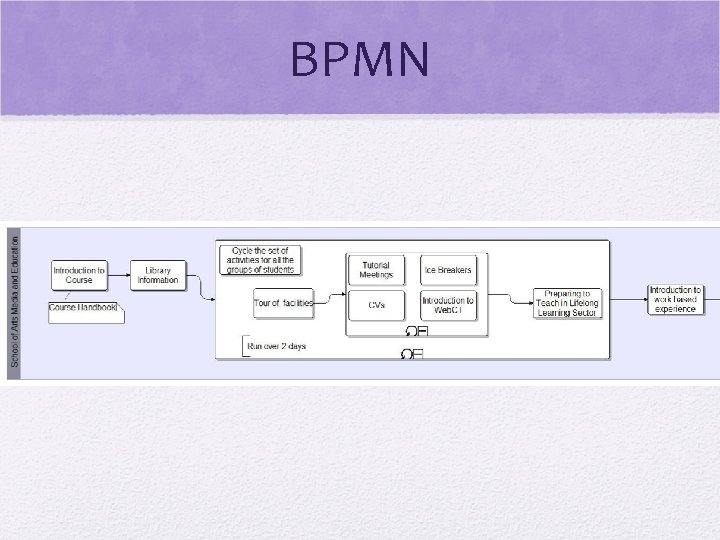
BPMN
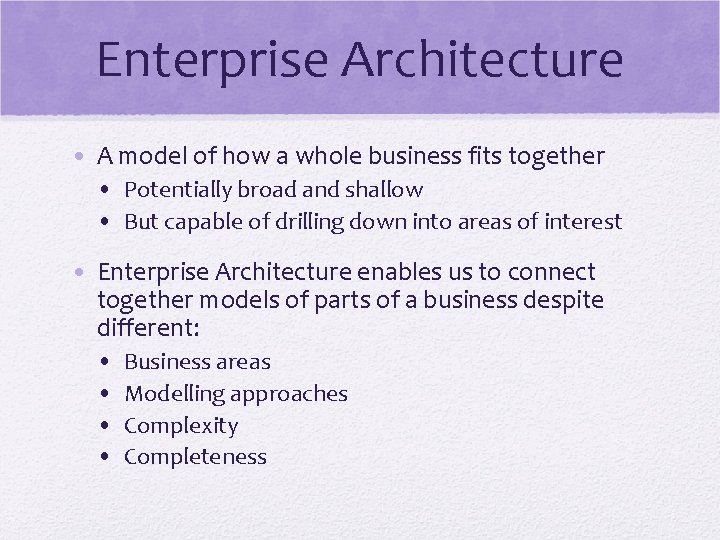
Enterprise Architecture • A model of how a whole business fits together • Potentially broad and shallow • But capable of drilling down into areas of interest • Enterprise Architecture enables us to connect together models of parts of a business despite different: • • Business areas Modelling approaches Complexity Completeness
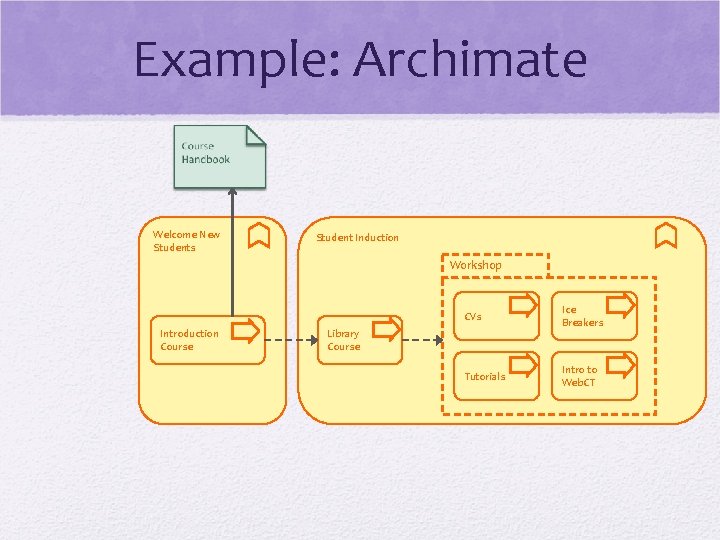
Example: Archimate Welcome New Students Student Induction Workshop Introduction Course CVs Ice Breakers Tutorials Intro to Web. CT Library Course
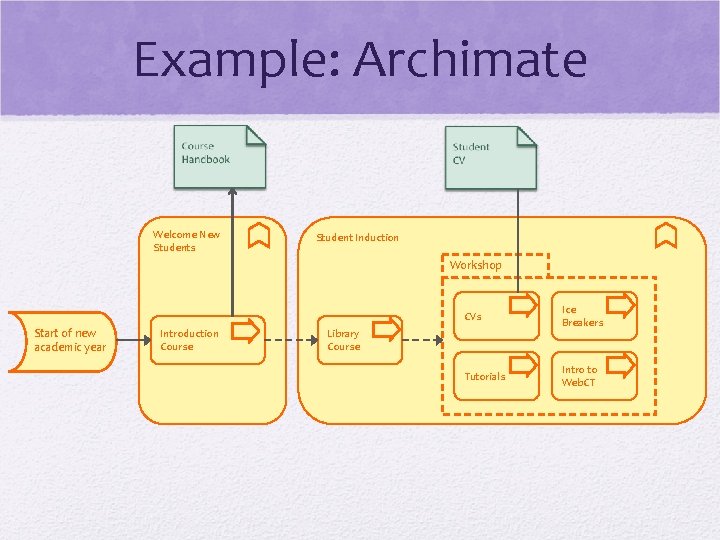
Example: Archimate Welcome New Students Student Induction Workshop Start of new academic year Introduction Course CVs Ice Breakers Tutorials Intro to Web. CT Library Course
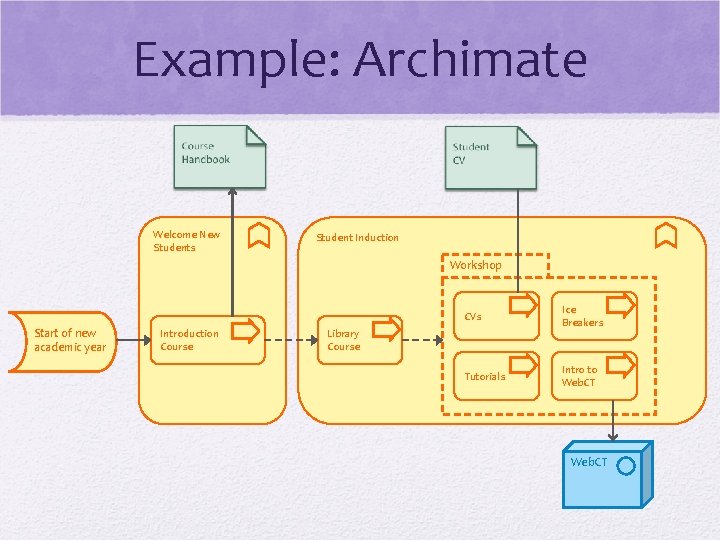
Example: Archimate Welcome New Students Student Induction Workshop Start of new academic year Introduction Course CVs Ice Breakers Tutorials Intro to Web. CT Library Course Web. CT
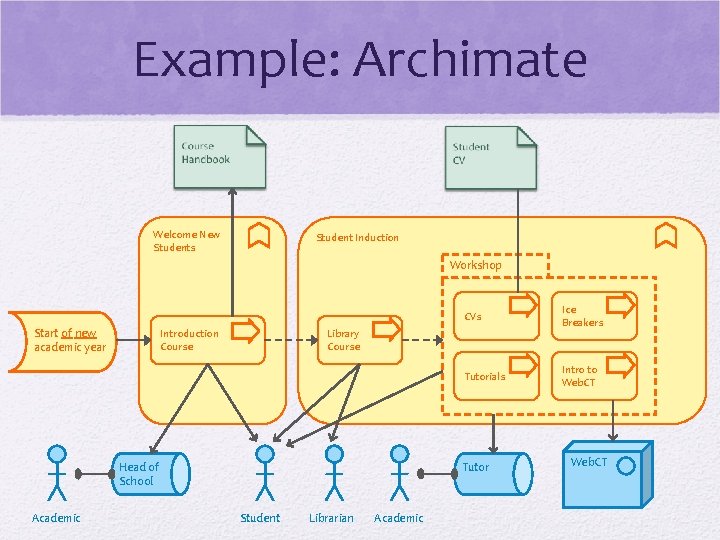
Example: Archimate Welcome New Students Student Induction Workshop Start of new academic year Introduction Course Ice Breakers Tutorials Intro to Web. CT Library Course Tutor Head of School Academic CVs Student Librarian Academic Web. CT
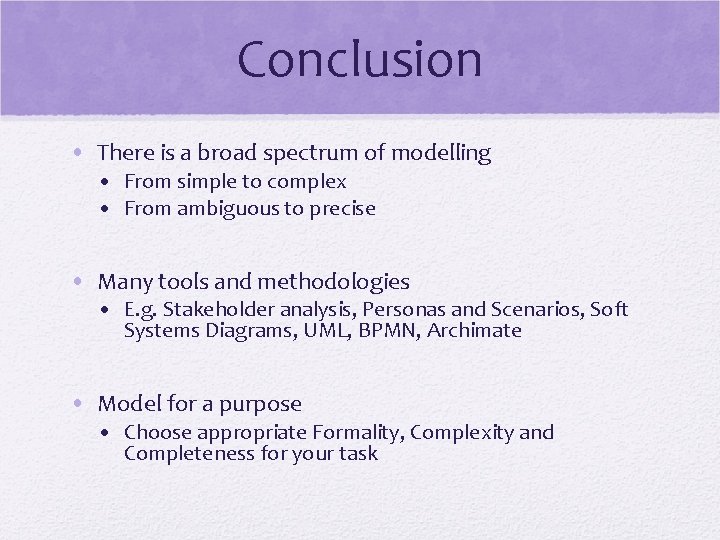
Conclusion • There is a broad spectrum of modelling • From simple to complex • From ambiguous to precise • Many tools and methodologies • E. g. Stakeholder analysis, Personas and Scenarios, Soft Systems Diagrams, UML, BPMN, Archimate • Model for a purpose • Choose appropriate Formality, Complexity and Completeness for your task
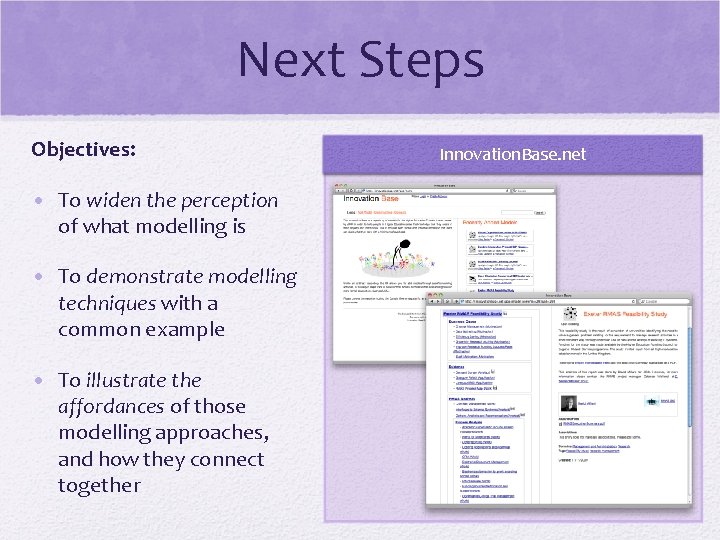
Next Steps Objectives: • To widen the perception of what modelling is • To demonstrate modelling techniques with a common example • To illustrate the affordances of those modelling approaches, and how they connect together Innovation. Base. net
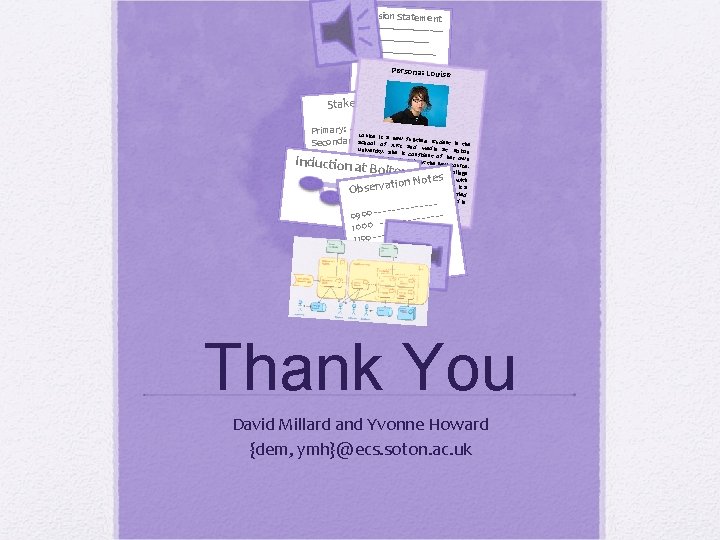
Mission Statement ----------------------------------------------------Person a: Louise Stakeholders ----Primary: - - Lo uis - -w full-time student in - ho- -ole- is-of-a-Arne y: Sc the Secondar Un ts ive rsi- ty. - and Media at Bolto Sh Key: - - - abilities, and e is confident of her ownn cited about the Induction a. Lotuise took aexfew new course. years out aft and B er college o is co lt nc o ern ednabout fitt ing younger stude tes in with nts. He acco ommodation nr N few tio is a campus, so sh Oabboustmiemalesrkinvfrogamfrie e is worried nds and social activities getting inv olved in ------0900 -----1000 - - - - -1100 - --------1200. Thank You David Millard and Yvonne Howard {dem, ymh}@ecs. soton. ac. uk