The MDOP suite in the Windows Optimized Desktop
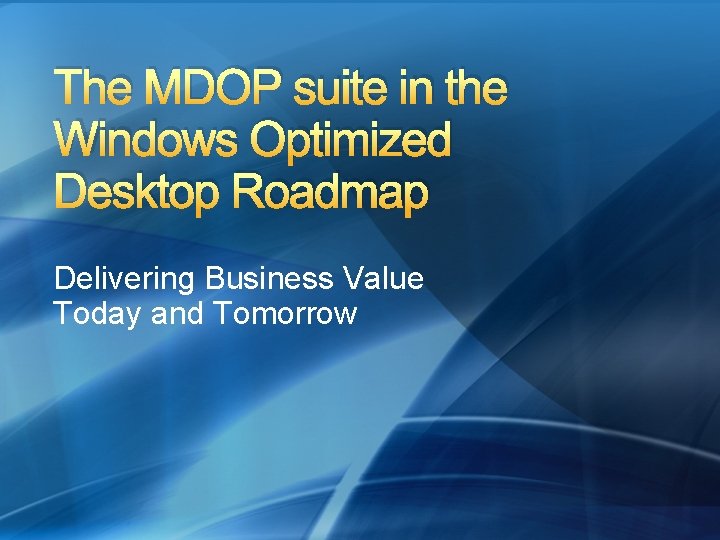
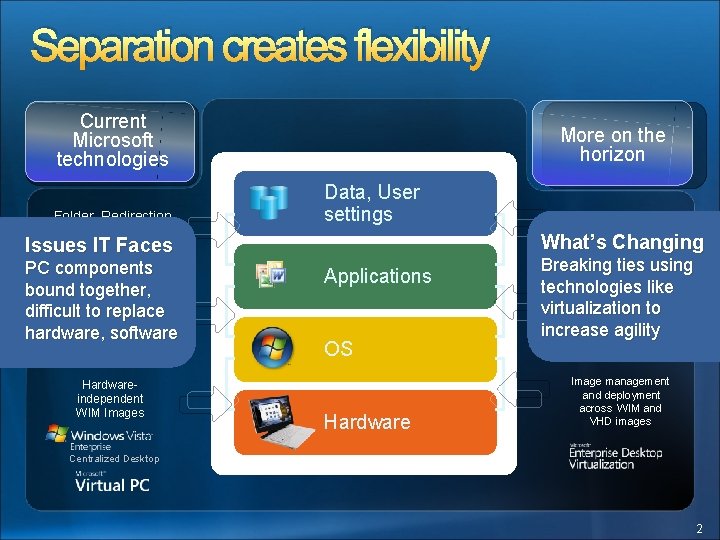
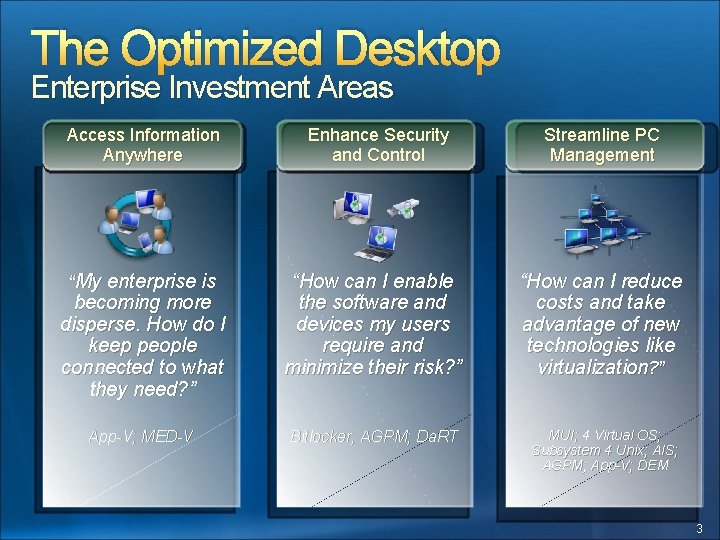
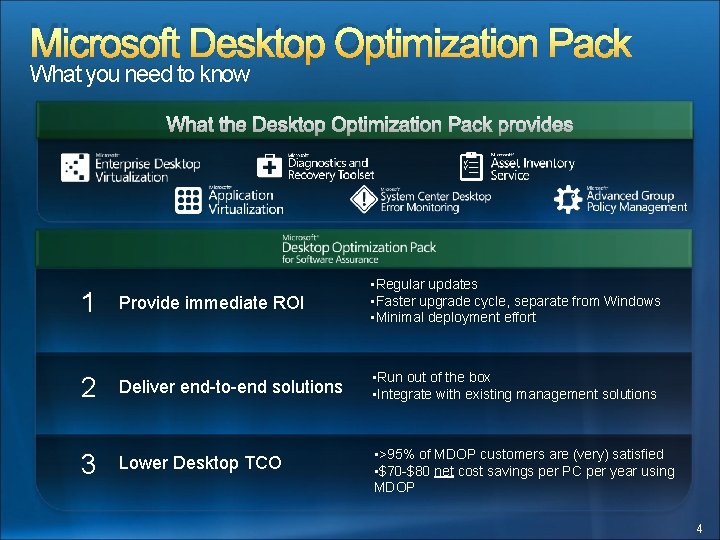
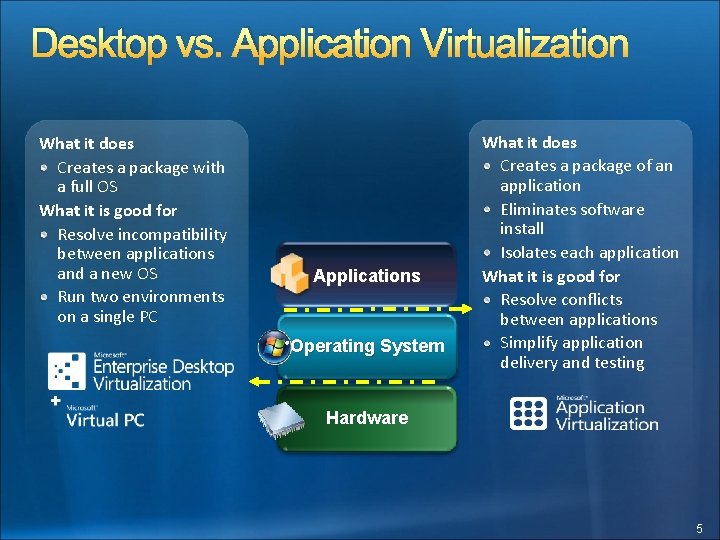
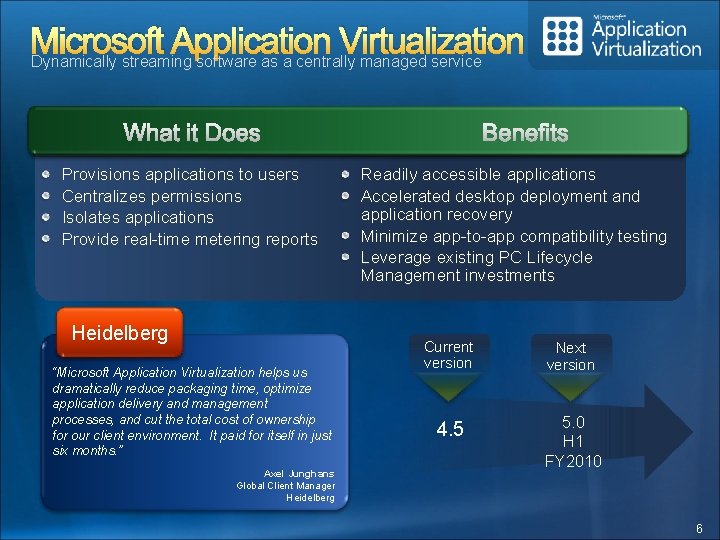
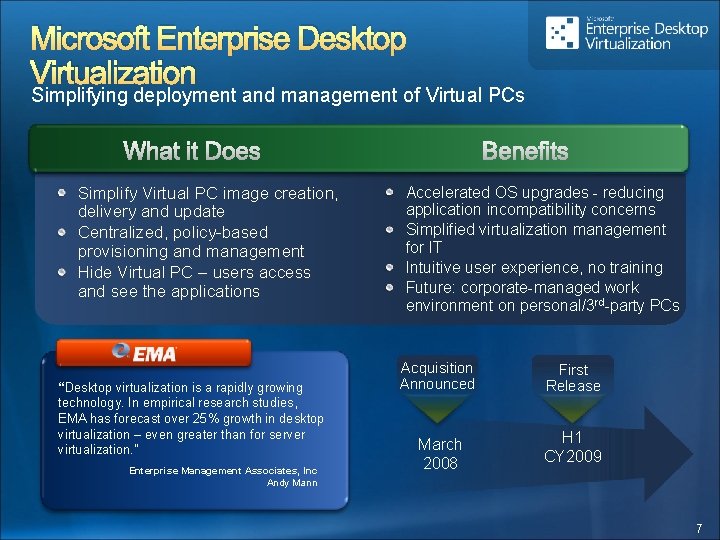
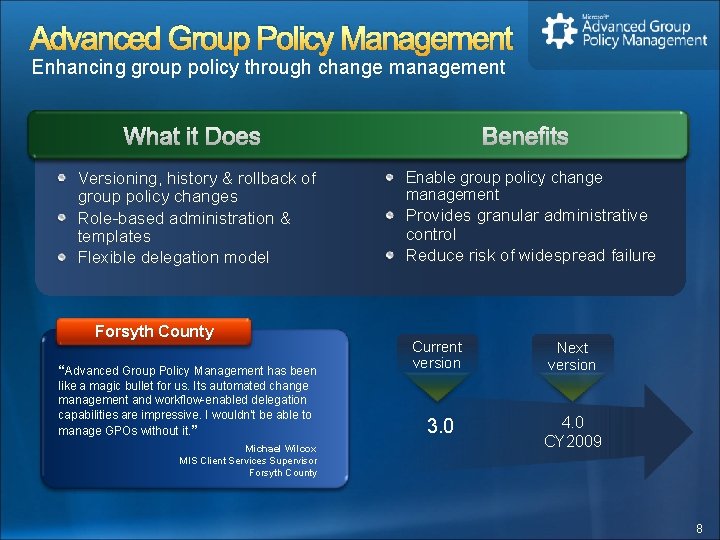
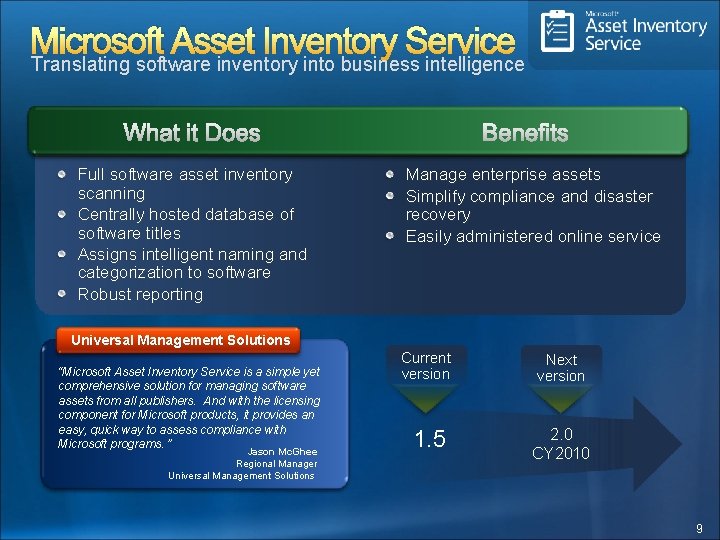
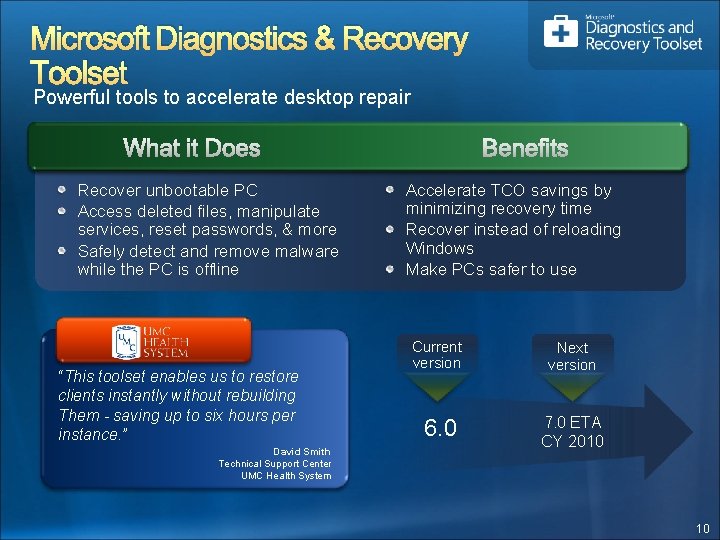
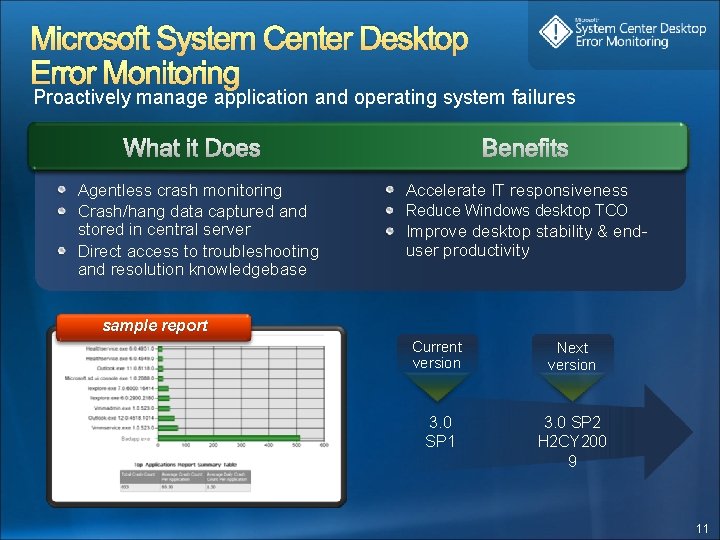
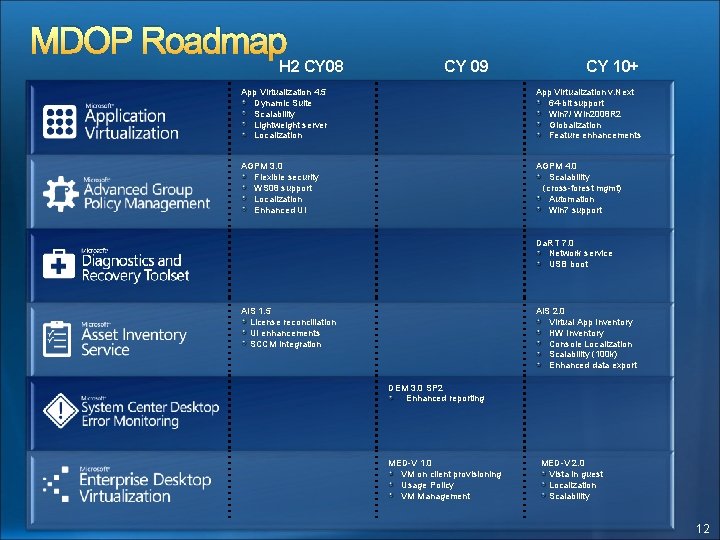
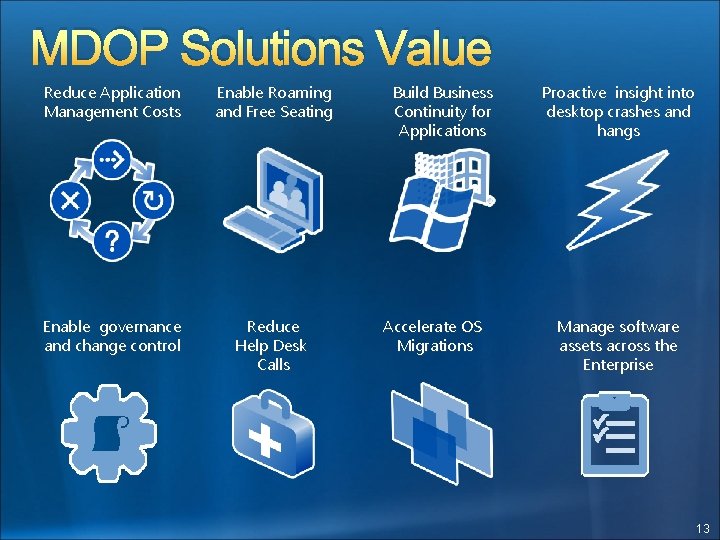
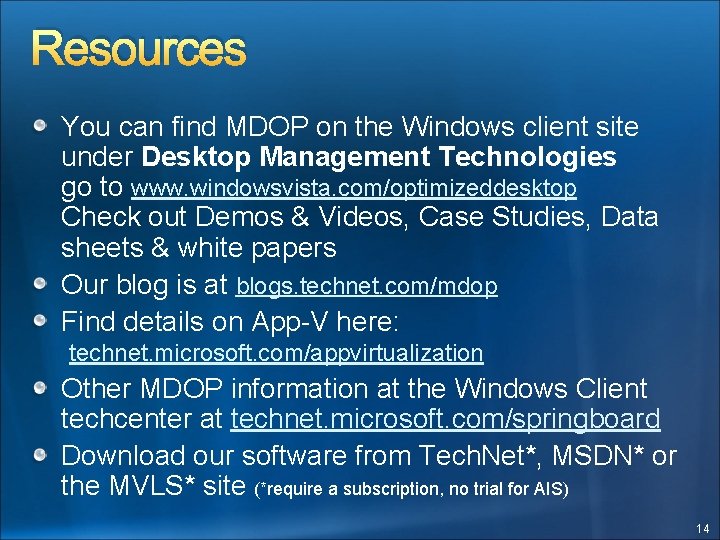
- Slides: 14
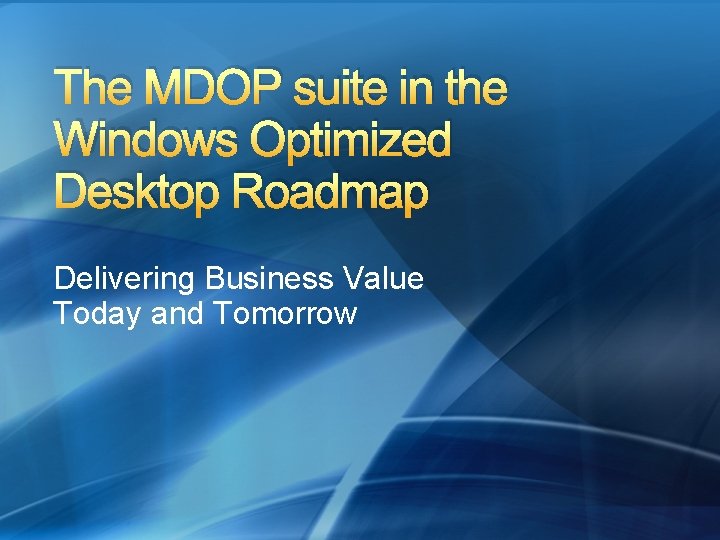
The MDOP suite in the Windows Optimized Desktop Roadmap Delivering Business Value Today and Tomorrow
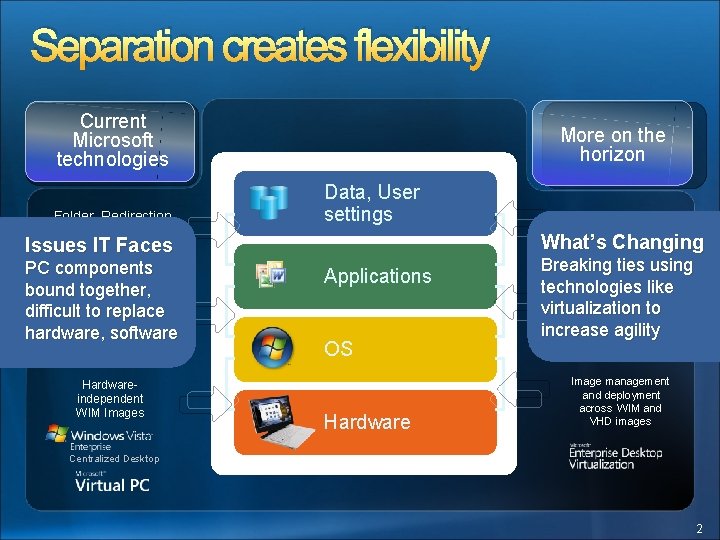
Separation creates flexibility Current Microsoft technologies Folder Redirection Offline files More on the horizon Data, User settings What’s Changing Issues IT Faces PC components bound together, difficult to replace hardware, software Hardwareindependent WIM Images Improved Offline/ Online sync Applications OS Hardware Breaking ties using technologies like virtualization to Calista Technologies increase agility Image management and deployment across WIM and VHD images Centralized Desktop 2
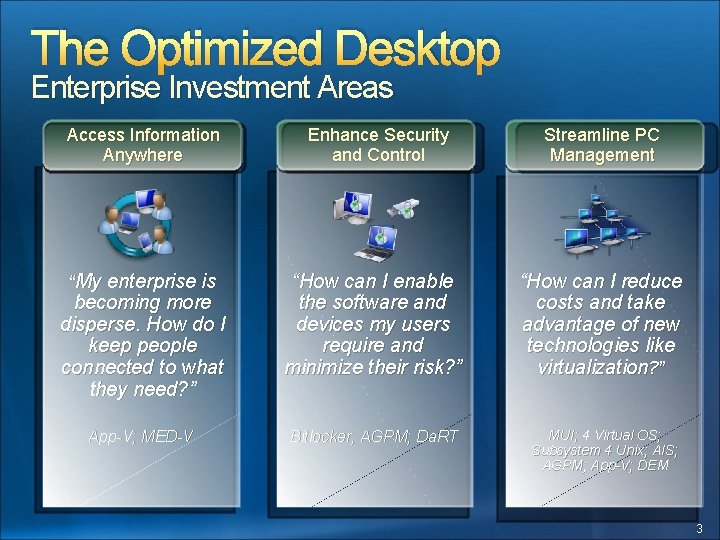
The Optimized Desktop Enterprise Investment Areas Access Information Anywhere Enhance Security and Control Streamline PC Management “My enterprise is “How can I enable the software and devices my users require and minimize their risk? ” “How can I reduce costs and take advantage of new technologies like virtualization? ” App-V; MED-V Bitlocker; AGPM; Da. RT MUI; 4 Virtual OS; Subsystem 4 Unix; AIS; AGPM; App-V; DEM becoming more disperse. How do I keep people connected to what they need? ” 3
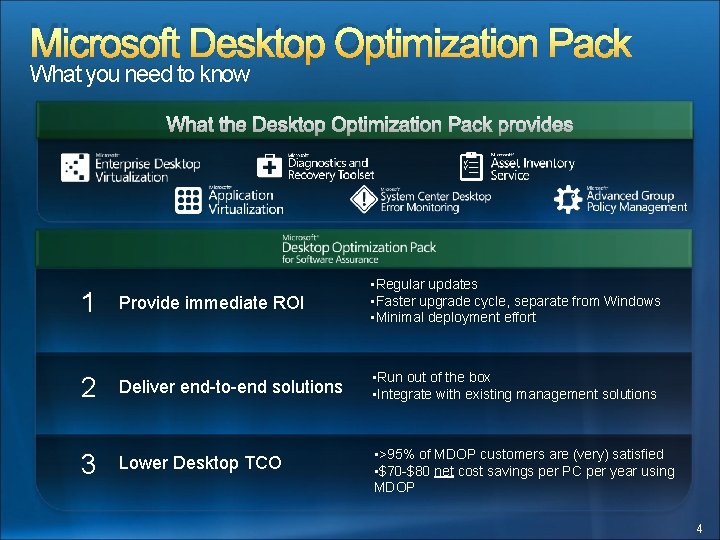
Microsoft Desktop Optimization Pack What you need to know 1 Provide immediate ROI • Regular updates • Faster upgrade cycle, separate from Windows • Minimal deployment effort 2 Deliver end-to-end solutions • Run out of the box • Integrate with existing management solutions 3 Lower Desktop TCO • >95% of MDOP customers are (very) satisfied • $70 -$80 net cost savings per PC per year using MDOP 4
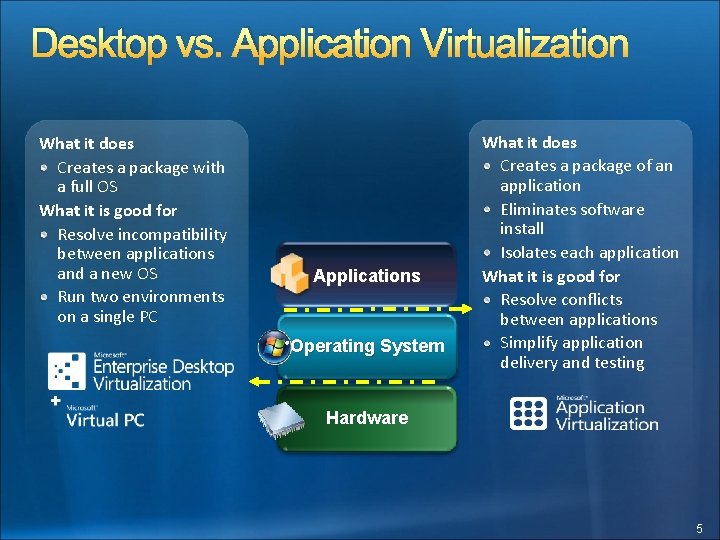
Desktop vs. Application Virtualization What it does Creates a package with a full OS What it is good for Resolve incompatibility between applications and a new OS Run two environments on a single PC Applications Operating System ® What it does Creates a package of an application Eliminates software install Isolates each application What it is good for Resolve conflicts between applications Simplify application delivery and testing Hardware 5
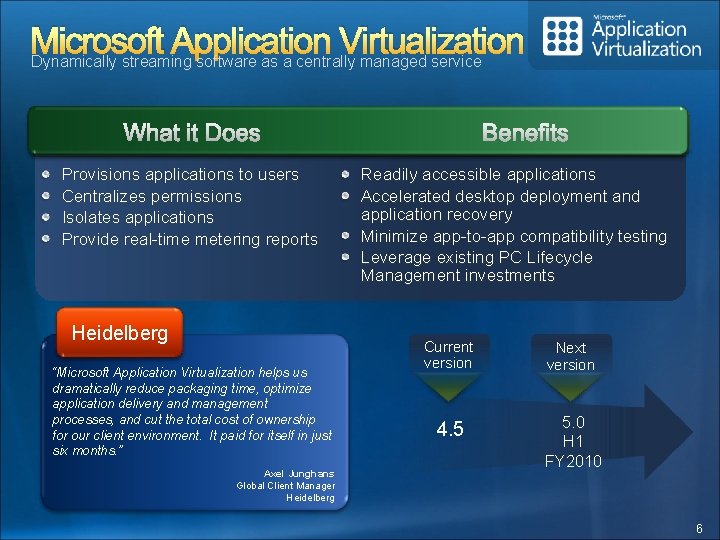
Microsoft Application Virtualization Dynamically streaming software as a centrally managed service Provisions applications to users Centralizes permissions Isolates applications Provide real-time metering reports Heidelberg “Microsoft Application Virtualization helps us dramatically reduce packaging time, optimize application delivery and management processes, and cut the total cost of ownership for our client environment. It paid for itself in just six months. ” Axel Junghans Global Client Manager Heidelberg Readily accessible applications Accelerated desktop deployment and application recovery Minimize app-to-app compatibility testing Leverage existing PC Lifecycle Management investments Current version Next version 4. 5 5. 0 H 1 FY 2010 6
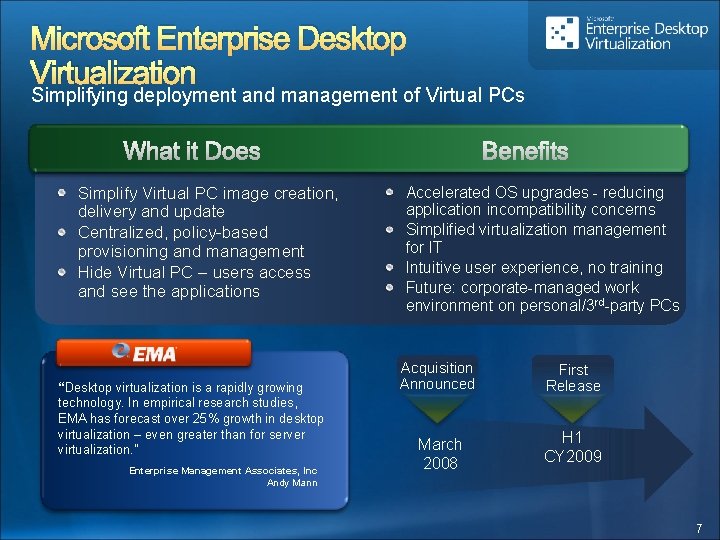
Microsoft Enterprise Desktop Virtualization Simplifying deployment and management of Virtual PCs Simplify Virtual PC image creation, delivery and update Centralized, policy-based provisioning and management Hide Virtual PC – users access and see the applications “Desktop virtualization is a rapidly growing technology. In empirical research studies, EMA has forecast over 25% growth in desktop virtualization – even greater than for server virtualization. ” Enterprise Management Associates, Inc Andy Mann Accelerated OS upgrades - reducing application incompatibility concerns Simplified virtualization management for IT Intuitive user experience, no training Future: corporate-managed work environment on personal/3 rd-party PCs Acquisition Announced First Release March 2008 H 1 CY 2009 7
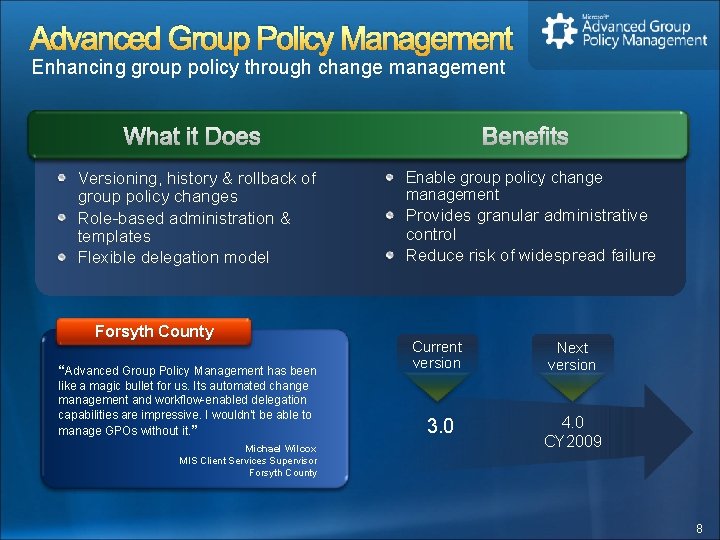
Advanced Group Policy Management Enhancing group policy through change management Versioning, history & rollback of group policy changes Role-based administration & templates Flexible delegation model Forsyth County “Advanced Group Policy Management has been like a magic bullet for us. Its automated change management and workflow-enabled delegation capabilities are impressive. I wouldn't be able to manage GPOs without it. ” Michael Wilcox MIS Client Services Supervisor Forsyth County Enable group policy change management Provides granular administrative control Reduce risk of widespread failure Current version Next version 3. 0 4. 0 CY 2009 8
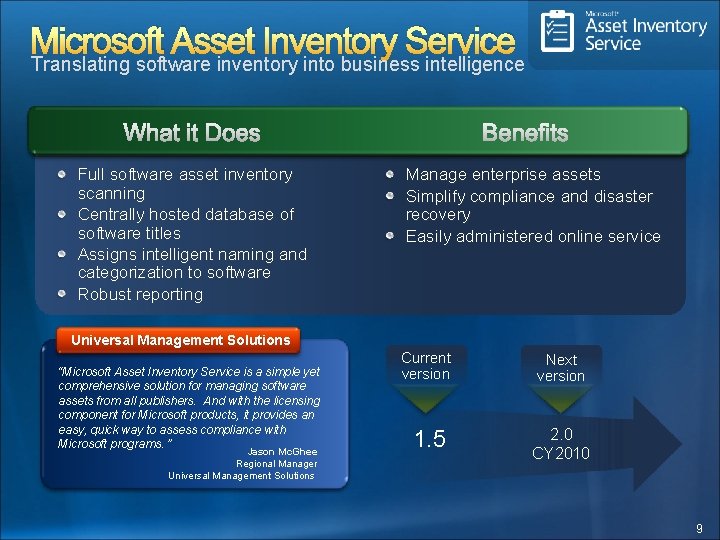
Microsoft Asset Inventory Service Translating software inventory into business intelligence Full software asset inventory scanning Centrally hosted database of software titles Assigns intelligent naming and categorization to software Robust reporting Manage enterprise assets Simplify compliance and disaster recovery Easily administered online service Universal Management Solutions “Microsoft Asset Inventory Service is a simple yet comprehensive solution for managing software assets from all publishers. And with the licensing component for Microsoft products, it provides an easy, quick way to assess compliance with Microsoft programs. ” Jason Mc. Ghee Regional Manager Universal Management Solutions Current version Next version 1. 5 2. 0 CY 2010 9
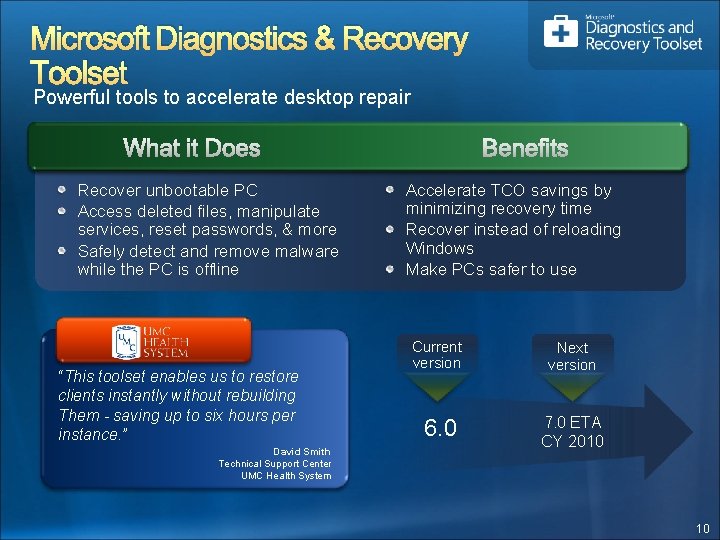
Microsoft Diagnostics & Recovery Toolset Powerful tools to accelerate desktop repair Recover unbootable PC Access deleted files, manipulate services, reset passwords, & more Safely detect and remove malware while the PC is offline “This toolset enables us to restore clients instantly without rebuilding Them - saving up to six hours per instance. ” David Smith Technical Support Center UMC Health System Accelerate TCO savings by minimizing recovery time Recover instead of reloading Windows Make PCs safer to use Current version Next version 6. 0 7. 0 ETA CY 2010 10
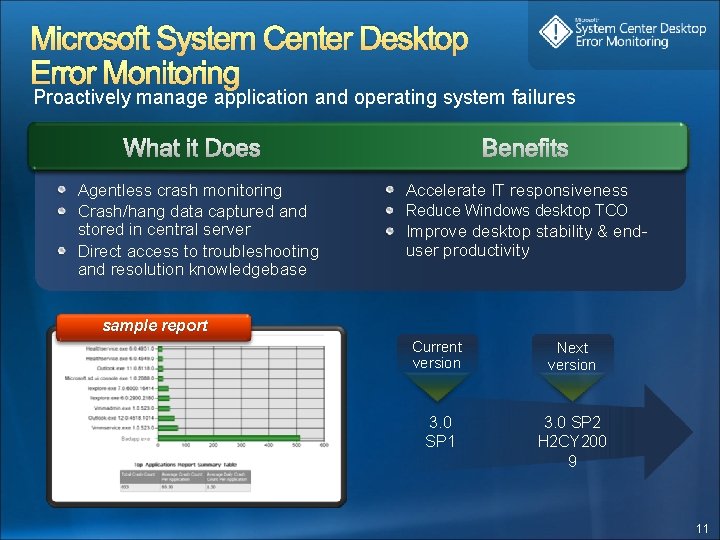
Microsoft System Center Desktop Error Monitoring Proactively manage application and operating system failures Agentless crash monitoring Crash/hang data captured and stored in central server Direct access to troubleshooting and resolution knowledgebase Accelerate IT responsiveness Reduce Windows desktop TCO Improve desktop stability & enduser productivity sample report Current version Next version 3. 0 SP 1 3. 0 SP 2 H 2 CY 200 9 11
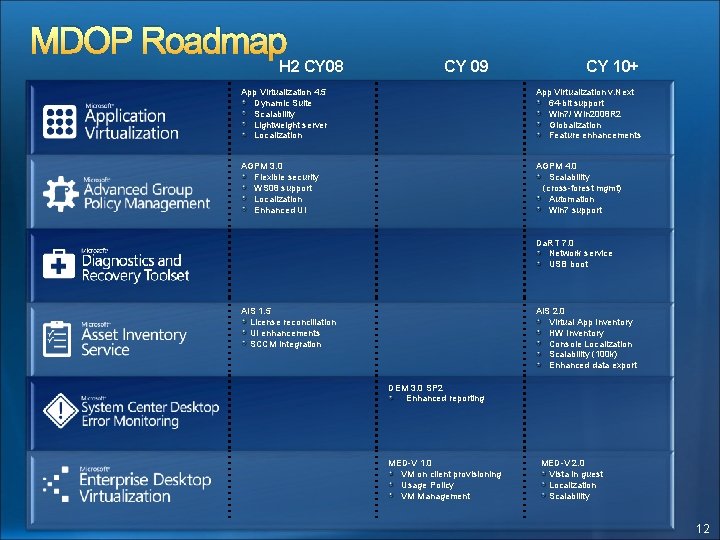
MDOP Roadmap H 2 CY 08 CY 09 CY 10+ App Virtualization 4. 5 Dynamic Suite Scalability Lightweight server Localization App Virtualization v. Next 64 -bit support Win 7/ Win 2008 R 2 Globalization Feature enhancements AGPM 3. 0 Flexible security WS 08 support Localization Enhanced UI AGPM 4. 0 Scalability (cross-forest mgmt) Automation Win 7 support Da. RT 7. 0 Network service USB boot AIS 1. 5 License reconciliation UI enhancements SCCM Integration AIS 2. 0 Virtual App Inventory HW Inventory Console Localization Scalability (100 k) Enhanced data export DEM 3. 0 SP 2 Enhanced reporting MED-V 1. 0 VM on client provisioning Usage Policy VM Management MED-V 2. 0 Vista in guest Localization Scalability 12
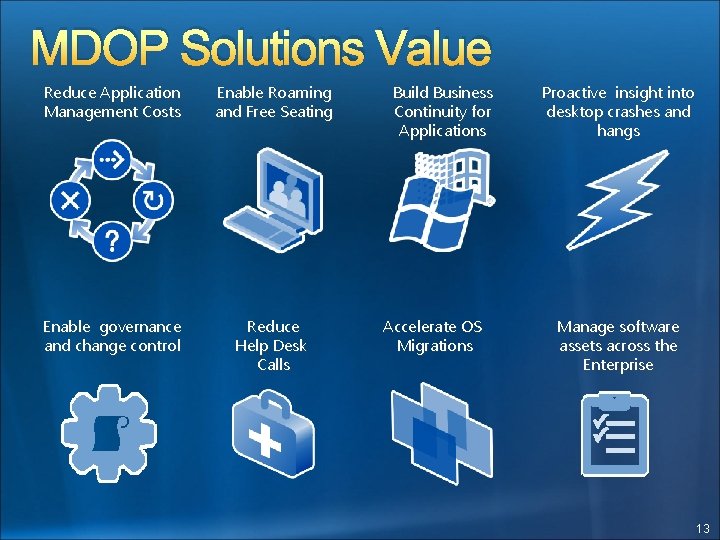
MDOP Solutions Value Reduce Application Management Costs Enable Roaming and Free Seating Enable governance and change control Reduce Help Desk Calls Build Business Continuity for Applications Accelerate OS Migrations Proactive insight into desktop crashes and hangs Manage software assets across the Enterprise 13
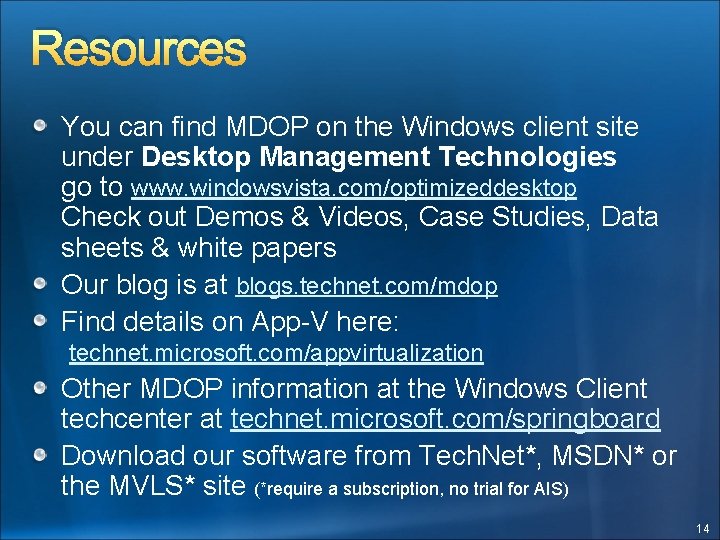
Resources You can find MDOP on the Windows client site under Desktop Management Technologies go to www. windowsvista. com/optimizeddesktop Check out Demos & Videos, Case Studies, Data sheets & white papers Our blog is at blogs. technet. com/mdop Find details on App-V here: technet. microsoft. com/appvirtualization Other MDOP information at the Windows Client techcenter at technet. microsoft. com/springboard Download our software from Tech. Net*, MSDN* or the MVLS* site (*require a subscription, no trial for AIS) 14