The Long Jump to Build Epic Printers in
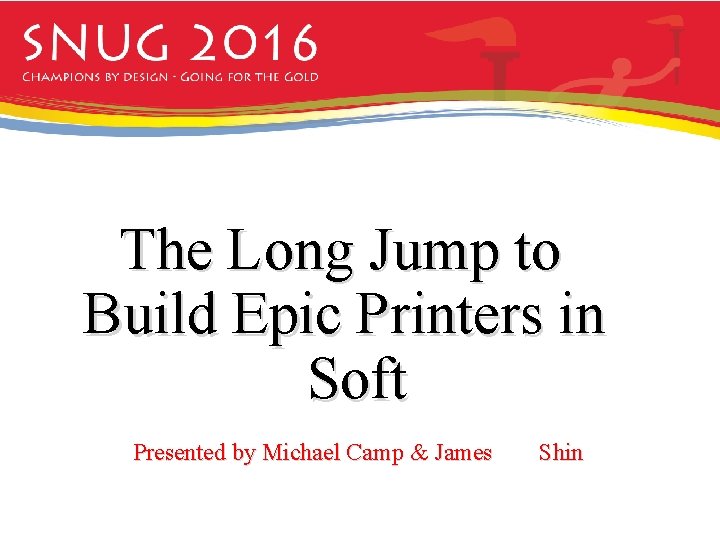
The Long Jump to Build Epic Printers in Soft Presented by Michael Camp & James Shin

Epic Passed the printing torch
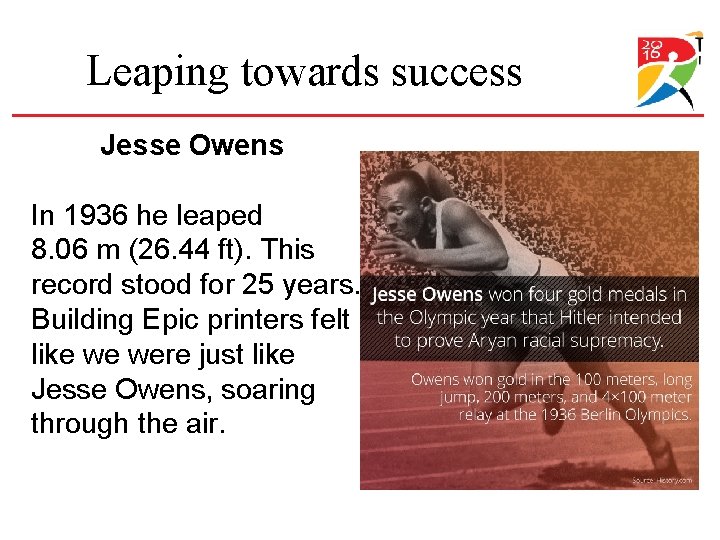
Leaping towards success Jesse Owens In 1936 he leaped 8. 06 m (26. 44 ft). This record stood for 25 years. Building Epic printers felt like we were just like Jesse Owens, soaring through the air.
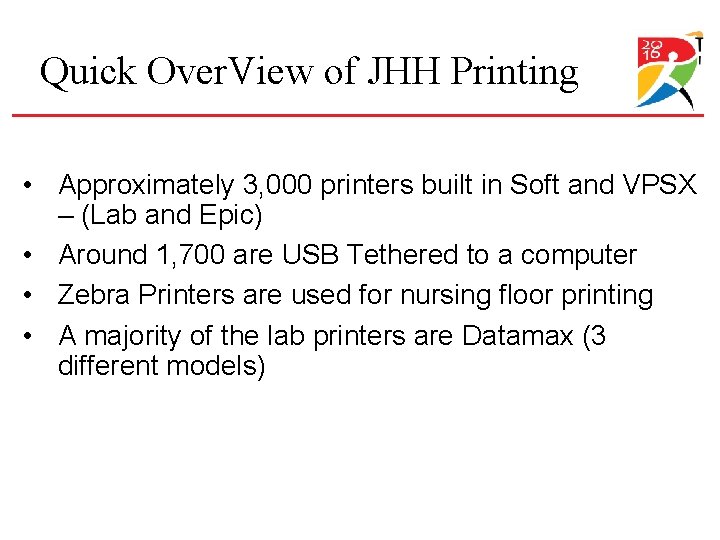
Quick Over. View of JHH Printing • Approximately 3, 000 printers built in Soft and VPSX – (Lab and Epic) • Around 1, 700 are USB Tethered to a computer • Zebra Printers are used for nursing floor printing • A majority of the lab printers are Datamax (3 different models)
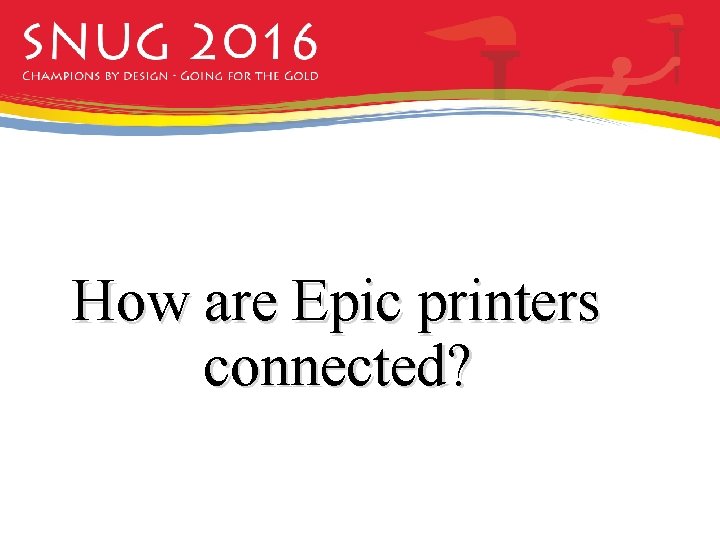
How are Epic printers connected?
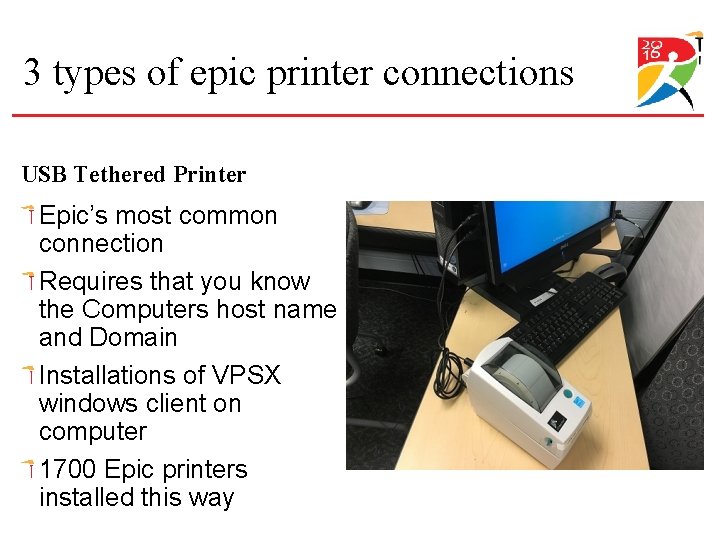
3 types of epic printer connections USB Tethered Printer Epic’s most common connection Requires that you know the Computers host name and Domain Installations of VPSX windows client on computer 1700 Epic printers installed this way
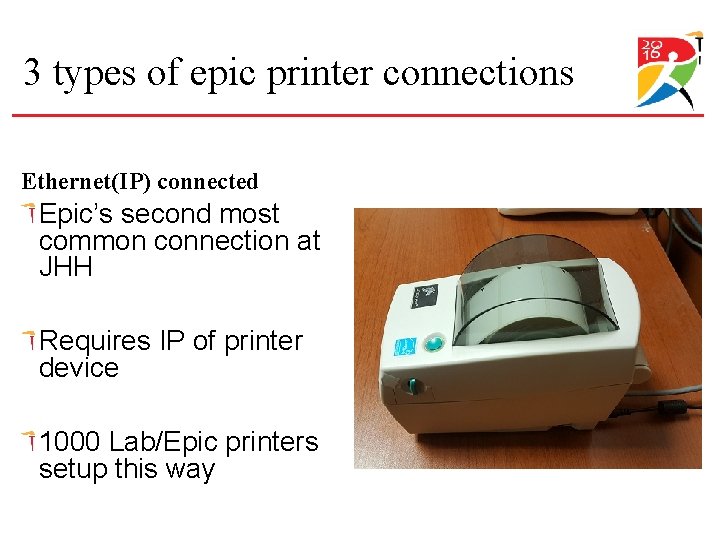
3 types of epic printer connections Ethernet(IP) connected Epic’s second most common connection at JHH Requires IP of printer device 1000 Lab/Epic printers setup this way
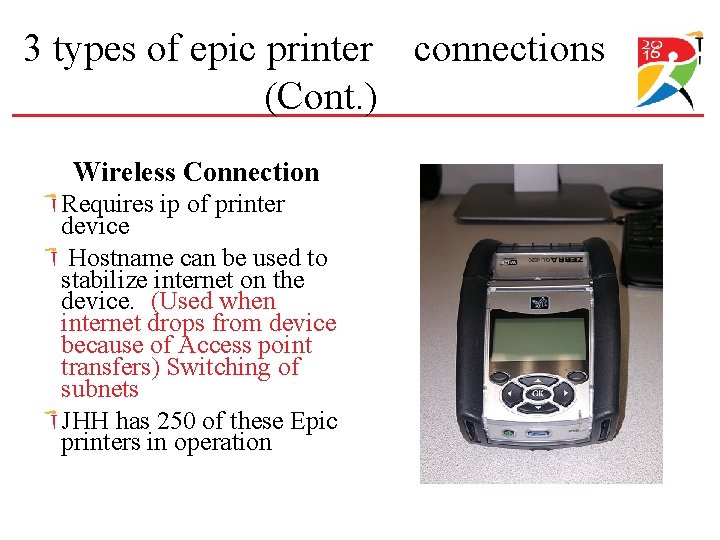
3 types of epic printer connections (Cont. ) Wireless Connection Requires ip of printer device Hostname can be used to stabilize internet on the device. (Used when internet drops from device because of Access point transfers) Switching of subnets JHH has 250 of these Epic printers in operation
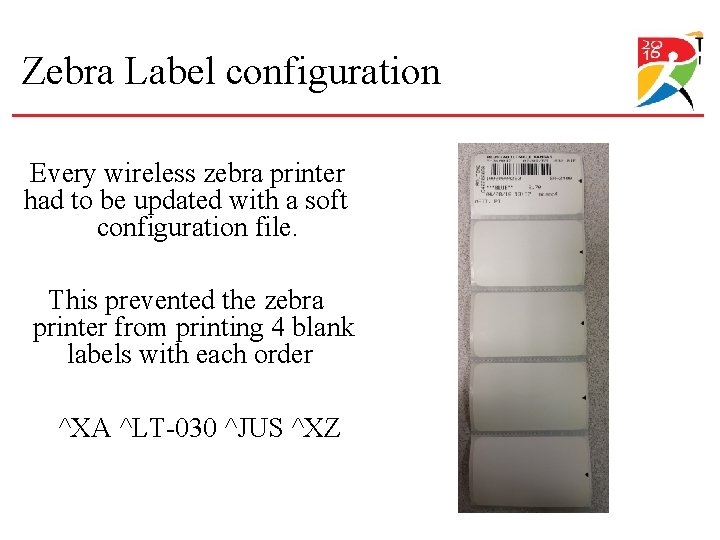
Zebra Label configuration Every wireless zebra printer had to be updated with a soft configuration file. This prevented the zebra printer from printing 4 blank labels with each order ^XA ^LT-030 ^JUS ^XZ
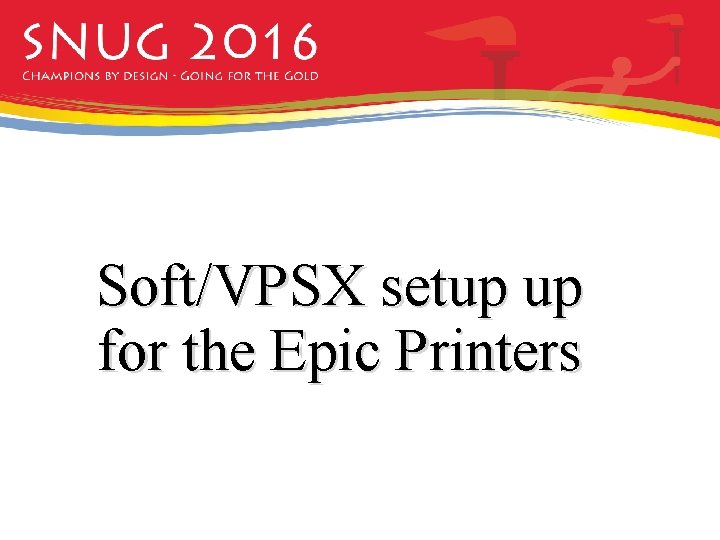
Soft/VPSX setup up for the Epic Printers
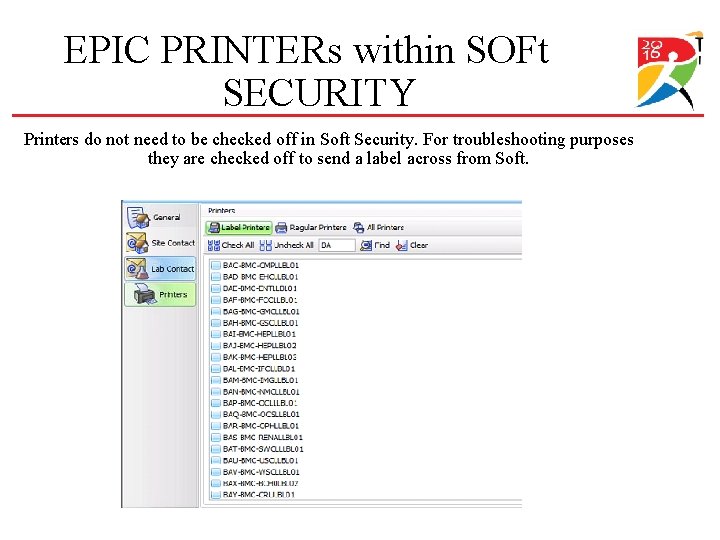
EPIC PRINTERs within SOFt SECURITY Printers do not need to be checked off in Soft Security. For troubleshooting purposes they are checked off to send a label across from Soft.
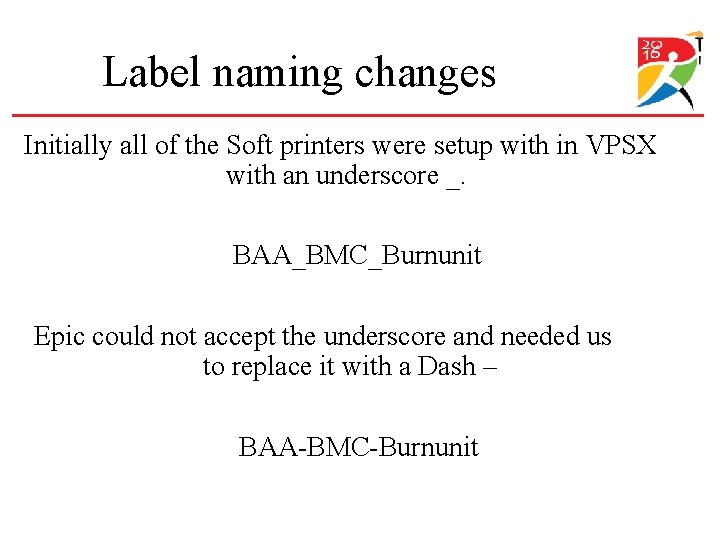
Label naming changes Initially all of the Soft printers were setup with in VPSX with an underscore _. BAA_BMC_Burnunit Epic could not accept the underscore and needed us to replace it with a Dash – BAA-BMC-Burnunit
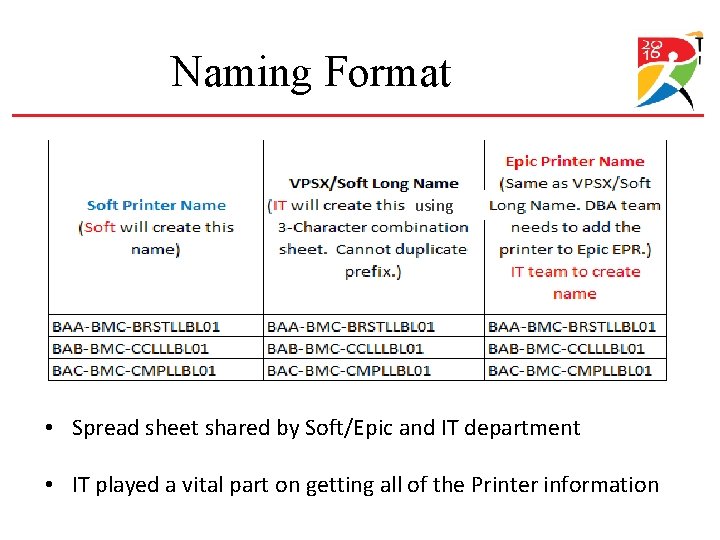
Naming Format using • Spread sheet shared by Soft/Epic and IT department • IT played a vital part on getting all of the Printer information
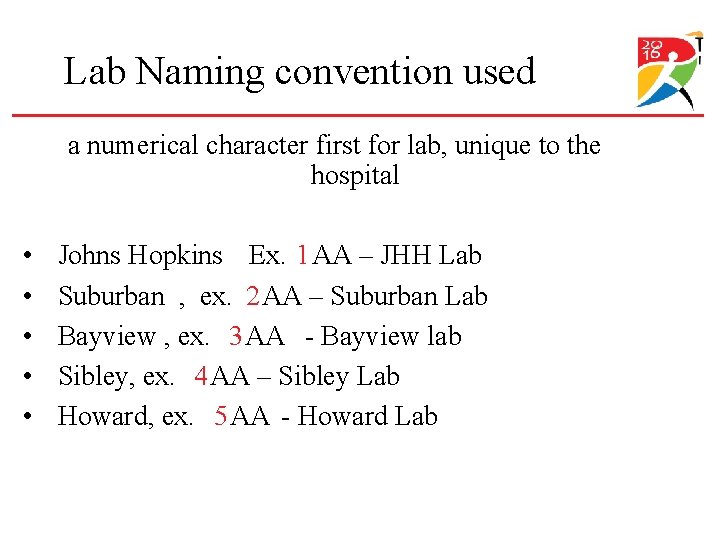
Lab Naming convention used a numerical character first for lab, unique to the hospital • • • Johns Hopkins Ex. 1 AA – JHH Lab Suburban , ex. 2 AA – Suburban Lab Bayview , ex. 3 AA - Bayview lab Sibley, ex. 4 AA – Sibley Lab Howard, ex. 5 AA - Howard Lab
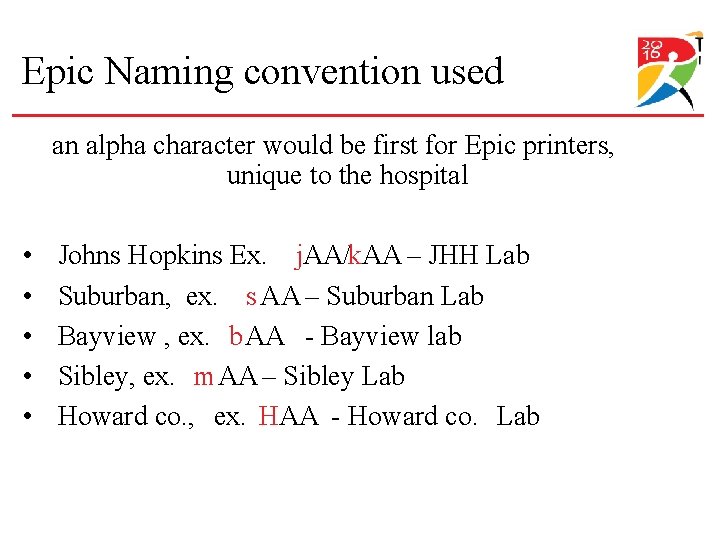
Epic Naming convention used an alpha character would be first for Epic printers, unique to the hospital • • • Johns Hopkins Ex. j. AA/k. AA – JHH Lab Suburban, ex. s AA – Suburban Lab Bayview , ex. b. AA - Bayview lab Sibley, ex. m. AA – Sibley Lab Howard co. , ex. HAA - Howard co. Lab
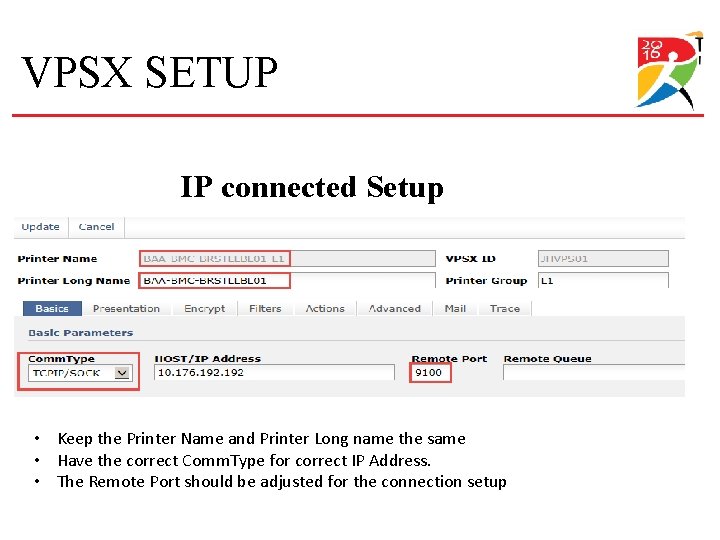
VPSX SETUP IP connected Setup • Keep the Printer Name and Printer Long name the same • Have the correct Comm. Type for correct IP Address. • The Remote Port should be adjusted for the connection setup
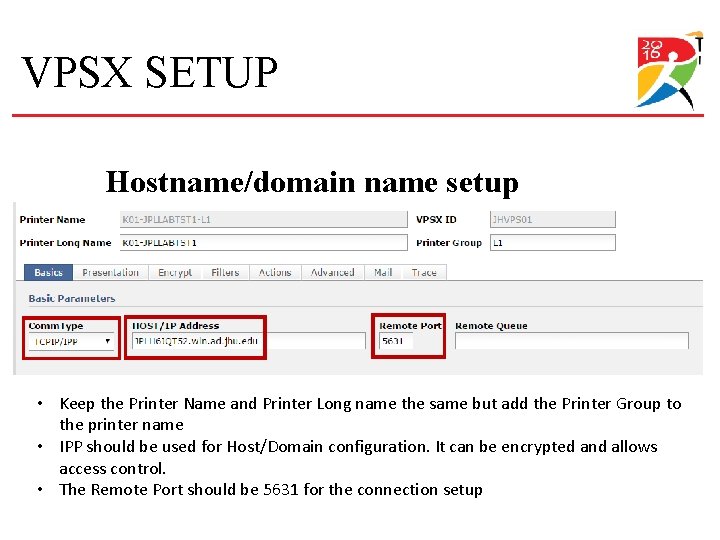
VPSX SETUP Hostname/domain name setup • Keep the Printer Name and Printer Long name the same but add the Printer Group to the printer name • IPP should be used for Host/Domain configuration. It can be encrypted and allows access control. • The Remote Port should be 5631 for the connection setup
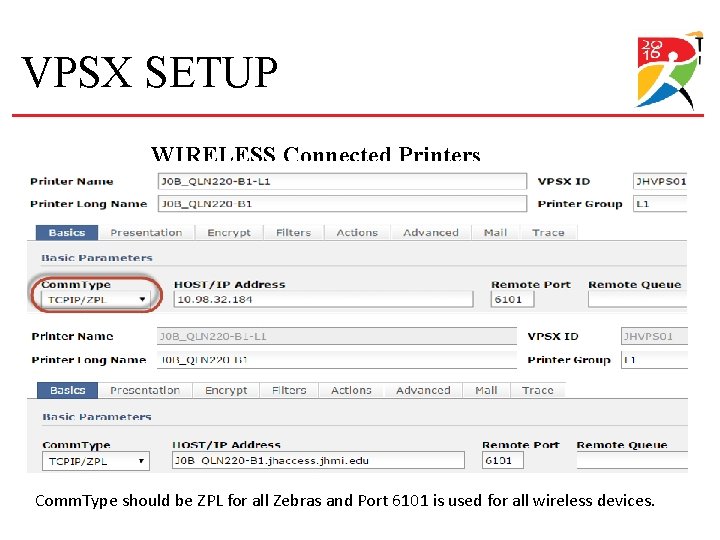
VPSX SETUP WIRELESS Connected Printers Comm. Type should be ZPL for all Zebras and Port 6101 is used for all wireless devices.
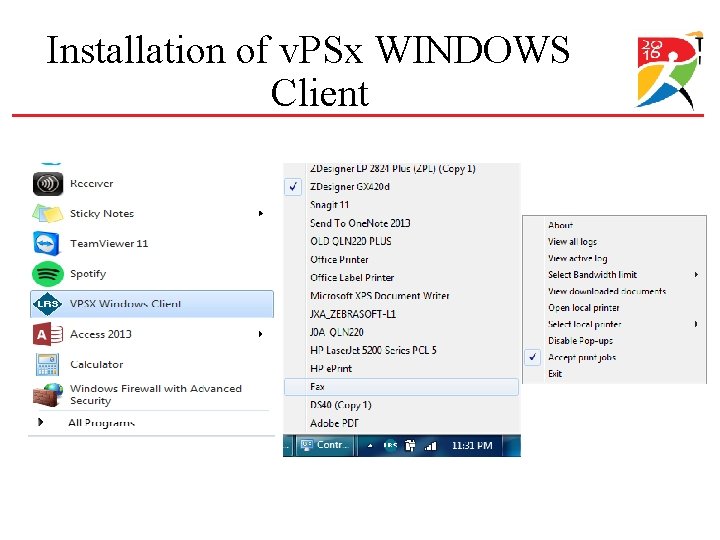
Installation of v. PSx WINDOWS Client
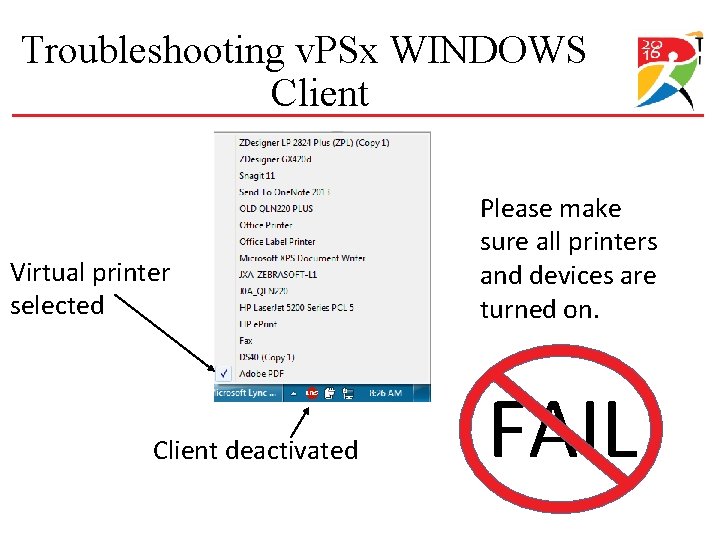
Troubleshooting v. PSx WINDOWS Client Virtual printer selected Client deactivated Please make sure all printers and devices are turned on. FAIL
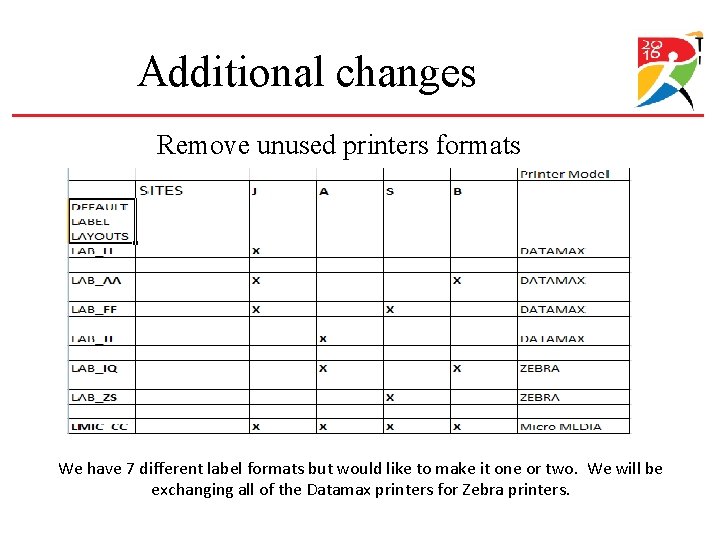
Additional changes Remove unused printers formats We have 7 different label formats but would like to make it one or two. We will be exchanging all of the Datamax printers for Zebra printers.
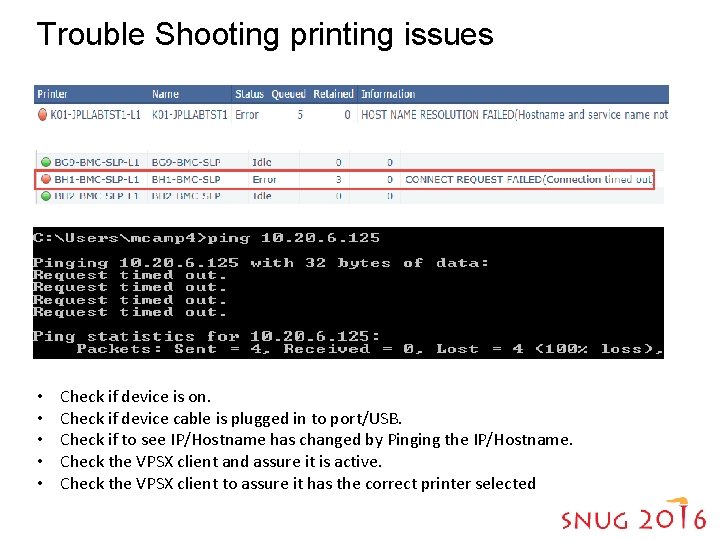
Trouble Shooting printing issues • • • Check if device is on. Check if device cable is plugged in to port/USB. Check if to see IP/Hostname has changed by Pinging the IP/Hostname. Check the VPSX client and assure it is active. Check the VPSX client to assure it has the correct printer selected
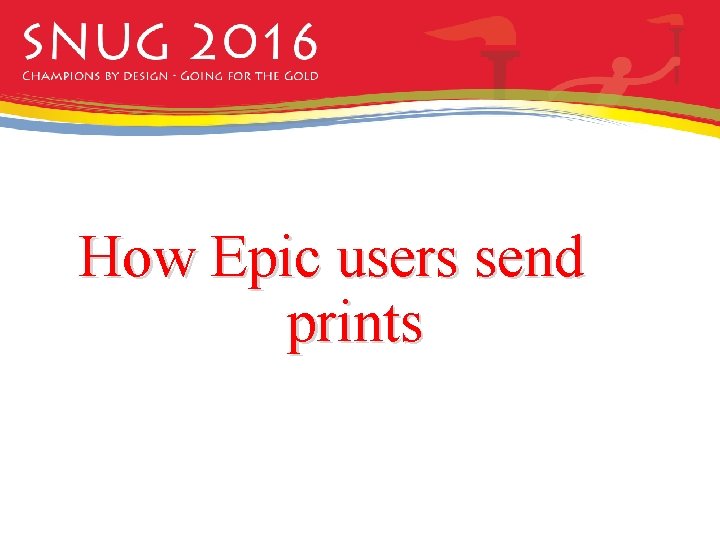
How Epic users send prints
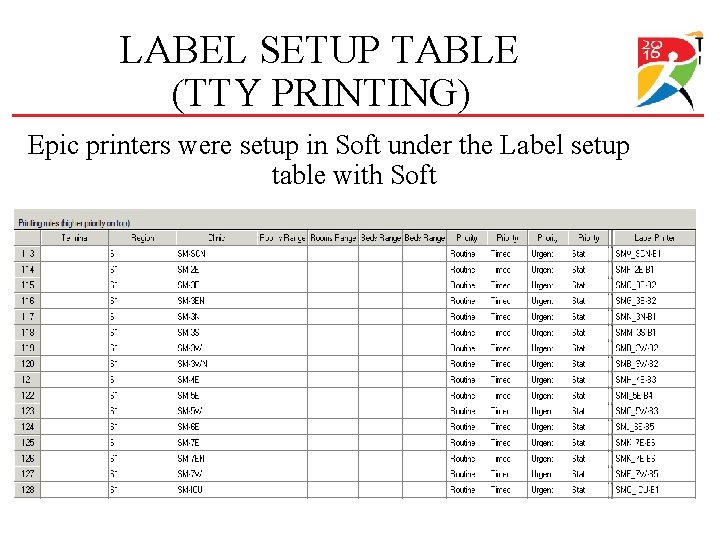
LABEL SETUP TABLE (TTY PRINTING) Epic printers were setup in Soft under the Label setup table with Soft
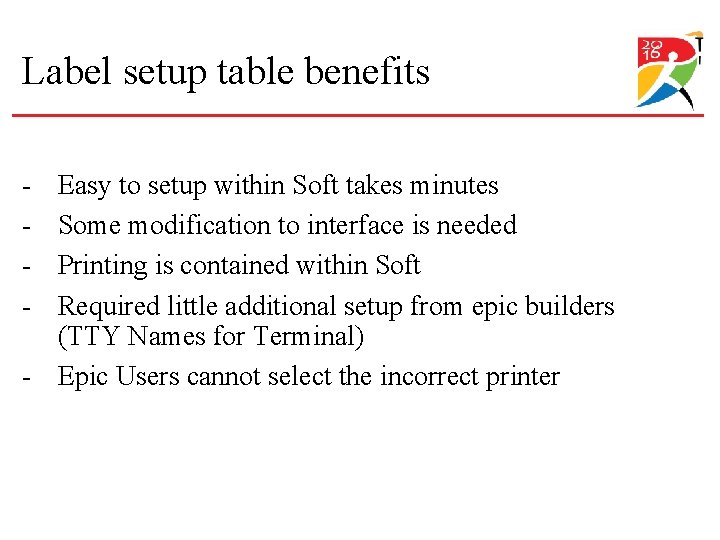
Label setup table benefits - Easy to setup within Soft takes minutes Some modification to interface is needed Printing is contained within Soft Required little additional setup from epic builders (TTY Names for Terminal) - Epic Users cannot select the incorrect printer
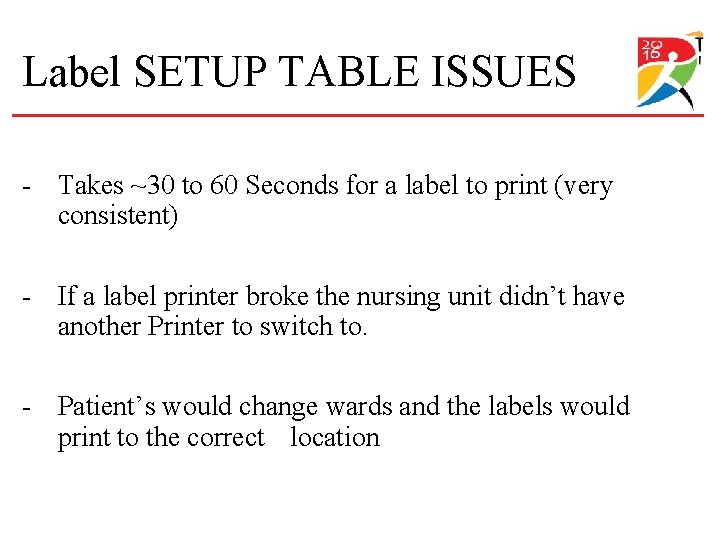
Label SETUP TABLE ISSUES - Takes ~30 to 60 Seconds for a label to print (very consistent) - If a label printer broke the nursing unit didn’t have another Printer to switch to. - Patient’s would change wards and the labels would print to the correct location
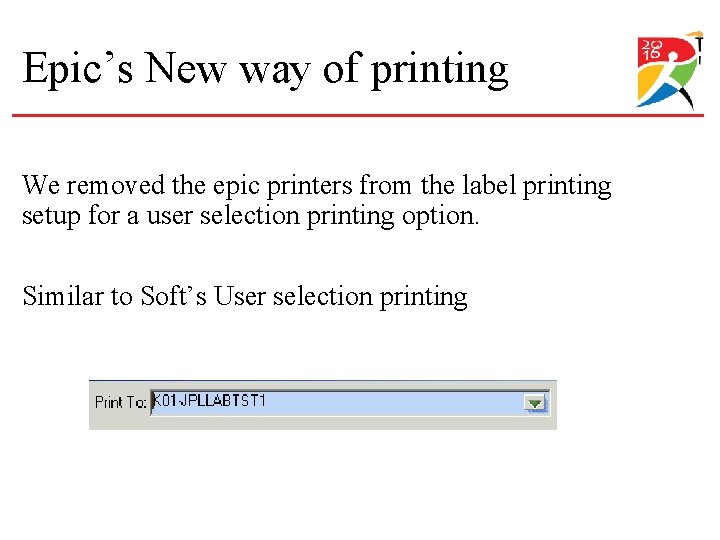
Epic’s New way of printing We removed the epic printers from the label printing setup for a user selection printing option. Similar to Soft’s User selection printing
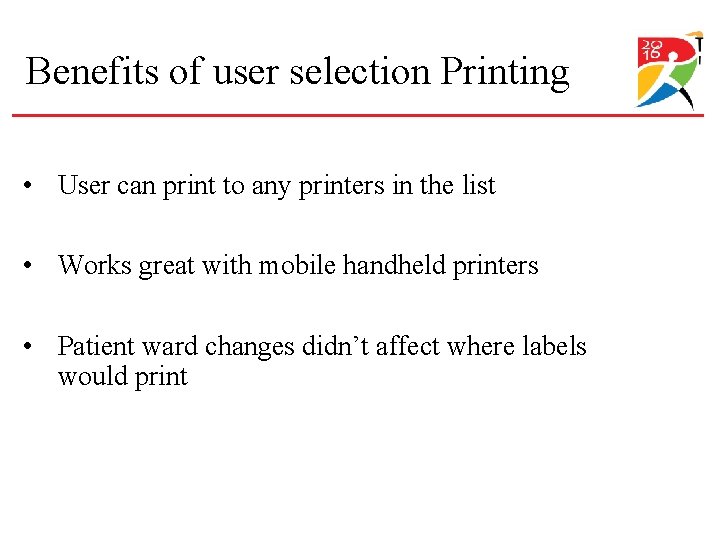
Benefits of user selection Printing • User can print to any printers in the list • Works great with mobile handheld printers • Patient ward changes didn’t affect where labels would print
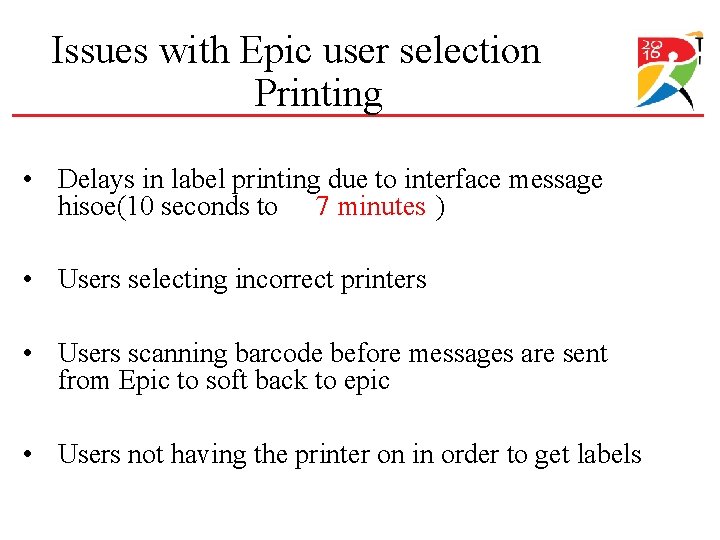
Issues with Epic user selection Printing • Delays in label printing due to interface message hisoe(10 seconds to 7 minutes ) • Users selecting incorrect printers • Users scanning barcode before messages are sent from Epic to soft back to epic • Users not having the printer on in order to get labels
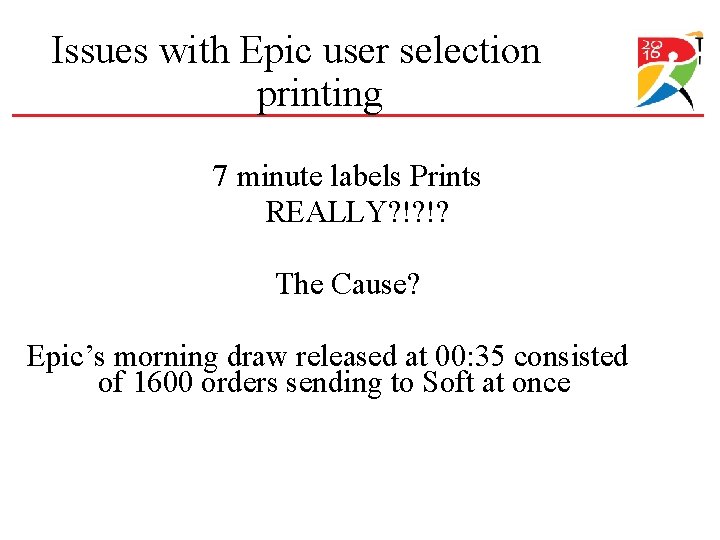
Issues with Epic user selection printing 7 minute labels Prints REALLY? !? !? The Cause? Epic’s morning draw released at 00: 35 consisted of 1600 orders sending to Soft at once
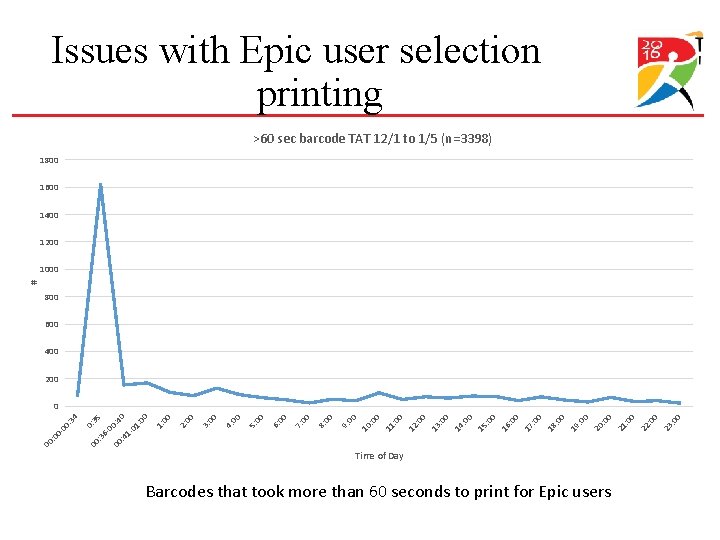
Issues with Epic user selection printing >60 sec barcode TAT 12/1 to 1/5 (n=3398) 1800 1600 1400 1200 # 1000 800 600 400 200 Time of Day Barcodes that took more than 60 seconds to print for Epic users : 0 0 23 : 0 0 22 : 0 0 21 : 0 0 20 : 0 0 19 : 0 0 18 0 : 0 0 17 : 0 16 : 0 0 15 : 0 0 14 : 0 0 13 : 0 0 12 : 0 0 11 : 0 0 00 9: 00 8: 00 7: 00 6: 00 5: 00 4: 00 3: 00 2: 00 1: 10 1 - 01 : 0 0 40 0: 00 : 4 -0 35 0: : 3 6 00 00 : 0 0 - 00 : 3 4 0
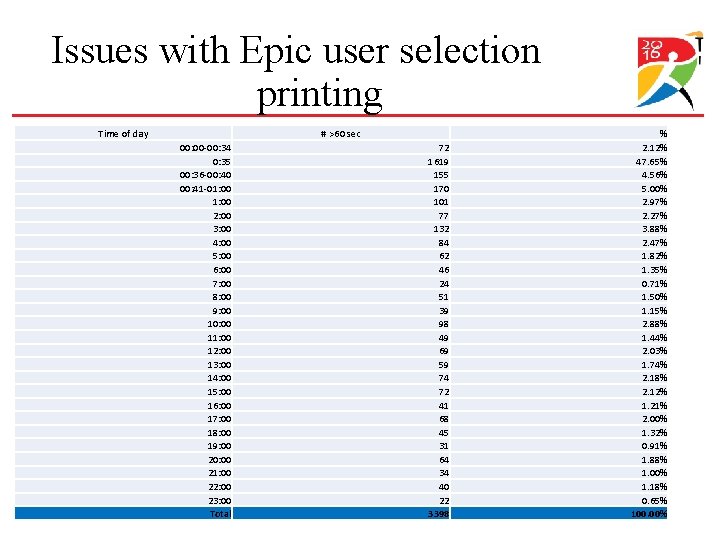
Issues with Epic user selection printing Time of day # >60 sec 00: 00 -00: 34 0: 35 00: 36 -00: 40 00: 41 -01: 00 2: 00 3: 00 4: 00 5: 00 6: 00 7: 00 8: 00 9: 00 10: 00 11: 00 12: 00 13: 00 14: 00 15: 00 16: 00 17: 00 18: 00 19: 00 20: 00 21: 00 22: 00 23: 00 Total 72 1619 155 170 101 77 132 84 62 46 24 51 39 98 49 69 59 74 72 41 68 45 31 64 34 40 22 3398 % 2. 12% 47. 65% 4. 56% 5. 00% 2. 97% 2. 27% 3. 88% 2. 47% 1. 82% 1. 35% 0. 71% 1. 50% 1. 15% 2. 88% 1. 44% 2. 03% 1. 74% 2. 18% 2. 12% 1. 21% 2. 00% 1. 32% 0. 91% 1. 88% 1. 00% 1. 18% 0. 65% 100. 00%

Printing Jobs falling to the wayside
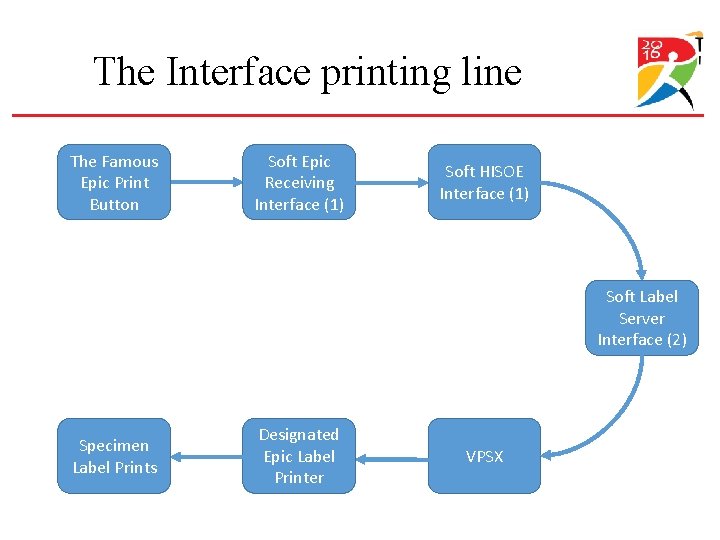
The Interface printing line The Famous Epic Print Button Soft Epic Receiving Interface (1) Soft HISOE Interface (1) Soft Label Server Interface (2) Specimen Label Prints Designated Epic Label Printer VPSX
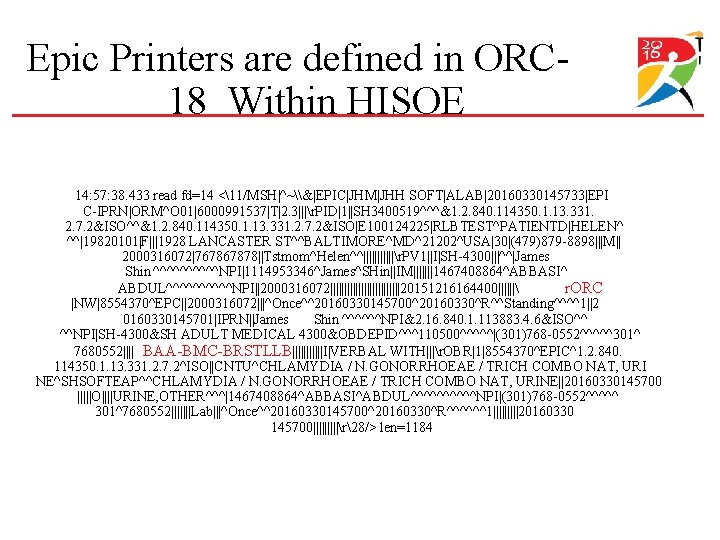
Epic Printers are defined in ORC 18 Within HISOE 14: 57: 38. 433 read fd=14 <11/MSH|^~\&|EPIC|JHM|JHH SOFT|ALAB|20160330145733|EPI C-IPRN|ORM^O 01|6000991537|T|2. 3|||r. PID|1||SH 3400519^^^&1. 2. 840. 114350. 1. 13. 331. 2. 7. 2&ISO|E 100124225|RLBTEST^PATIENTD|HELEN^ ^^|19820101|F|||1928 LANCASTER ST^^BALTIMORE^MD^21202^USA|30|(479)879 -8898|||M|| 2000316072|767867878||Tstmom^Helen^^||||||r. PV 1||I|SH-4300|||^^|James Shin ^^^^^NPI|1114953346^James^SHin||IM|||||||1467408864^ABBASI^ ABDUL^^^^^NPI||2000316072|||||||||||||20151216164400|||||| r. ORC |NW|8554370^EPC||2000316072|||^Once^^20160330145700^20160330^R^^Standing^^^^1||2 0160330145701|IPRN||James Shin ^^^^^^NPI&2. 16. 840. 1. 113883. 4. 6&ISO^^ ^^NPI|SH-4300&SH ADULT MEDICAL 4300&OBDEPID^^^110500^^^^^|(301)768 -0552^^^^^301^ 7680552|||| BAA-BMC-BRSTLLB||||||I|VERBAL WITH|||r. OBR|1|8554370^EPIC^1. 2. 840. 114350. 1. 13. 331. 2. 7. 2^ISO||CNTU^CHLAMYDIA / N. GONORRHOEAE / TRICH COMBO NAT, URI NE^SHSOFTEAP^^CHLAMYDIA / N. GONORRHOEAE / TRICH COMBO NAT, URINE||20160330145700 |||||O||||URINE, OTHER^^^|1467408864^ABBASI^ABDUL^^^^^NPI|(301)768 -0552^^^^^ 301^7680552|||||||Lab|||^Once^^20160330145700^20160330^R^^^^^^1|||||20160330 145700|||||r28/> len=1184
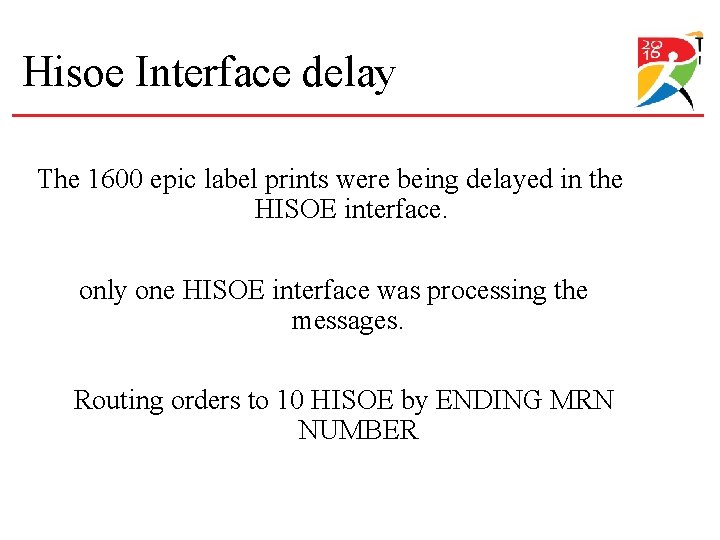
Hisoe Interface delay The 1600 epic label prints were being delayed in the HISOE interface. only one HISOE interface was processing the messages. Routing orders to 10 HISOE by ENDING MRN NUMBER
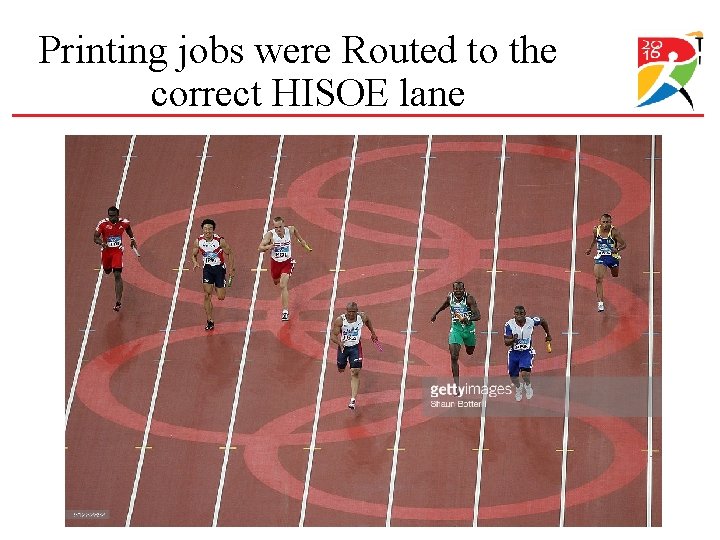
Printing jobs were Routed to the correct HISOE lane
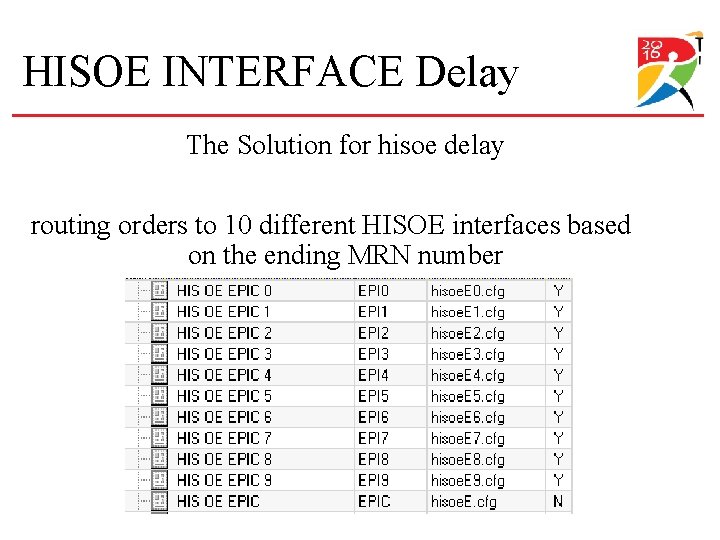
HISOE INTERFACE Delay The Solution for hisoe delay routing orders to 10 different HISOE interfaces based on the ending MRN number
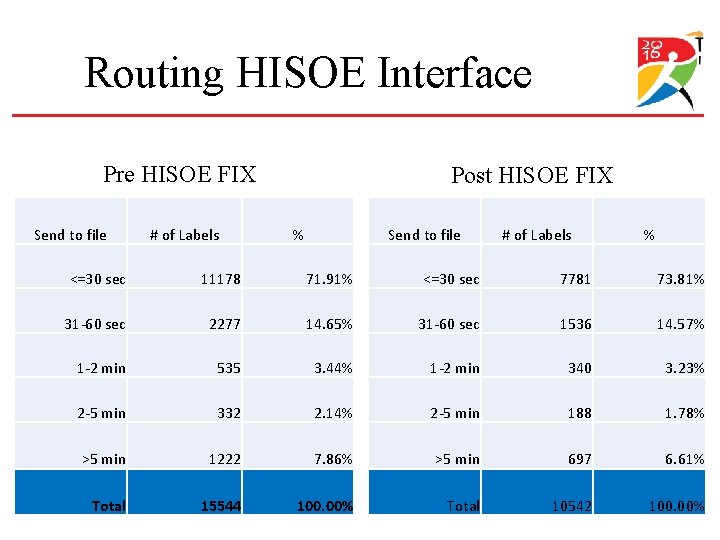
Routing HISOE Interface Pre HISOE FIX Send to file # of Labels Post HISOE FIX % Send to file # of Labels % <=30 sec 11178 71. 91% <=30 sec 7781 73. 81% 31 -60 sec 2277 14. 65% 31 -60 sec 1536 14. 57% 1 -2 min 535 3. 44% 1 -2 min 340 3. 23% 2 -5 min 332 2. 14% 2 -5 min 188 1. 78% >5 min 1222 7. 86% >5 min 697 6. 61% Total 15544 100. 00% Total 10542 100. 00%
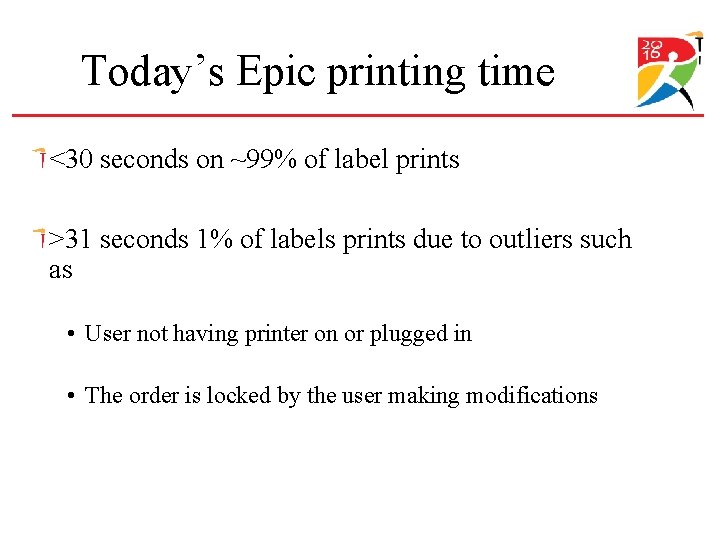
Today’s Epic printing time <30 seconds on ~99% of label prints >31 seconds 1% of labels prints due to outliers such as • User not having printer on or plugged in • The order is locked by the user making modifications
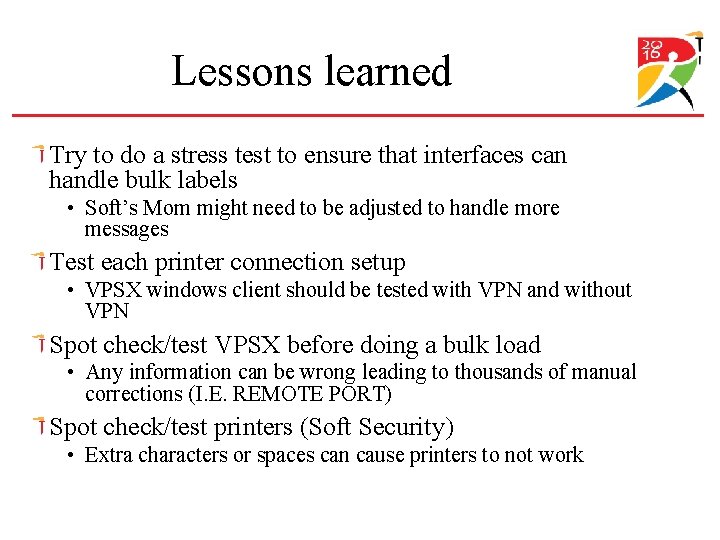
Lessons learned Try to do a stress test to ensure that interfaces can handle bulk labels • Soft’s Mom might need to be adjusted to handle more messages Test each printer connection setup • VPSX windows client should be tested with VPN and without VPN Spot check/test VPSX before doing a bulk load • Any information can be wrong leading to thousands of manual corrections (I. E. REMOTE PORT) Spot check/test printers (Soft Security) • Extra characters or spaces can cause printers to not work
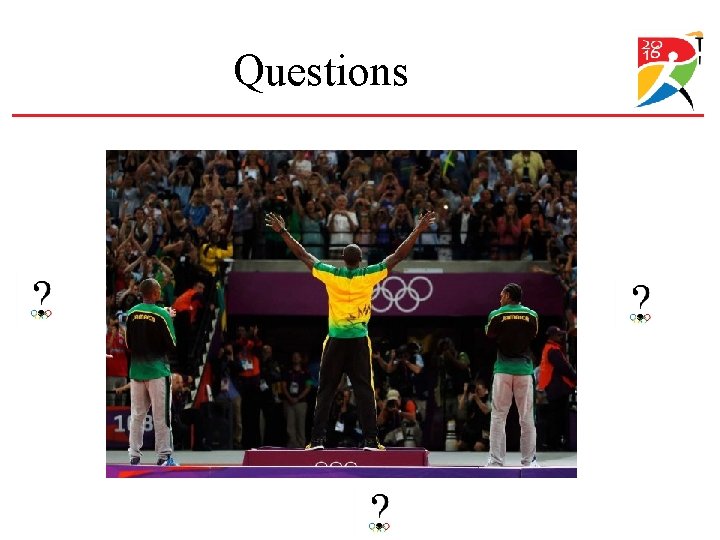
Questions
- Slides: 42