The Internet Hardware network diagrams connection methods protocols
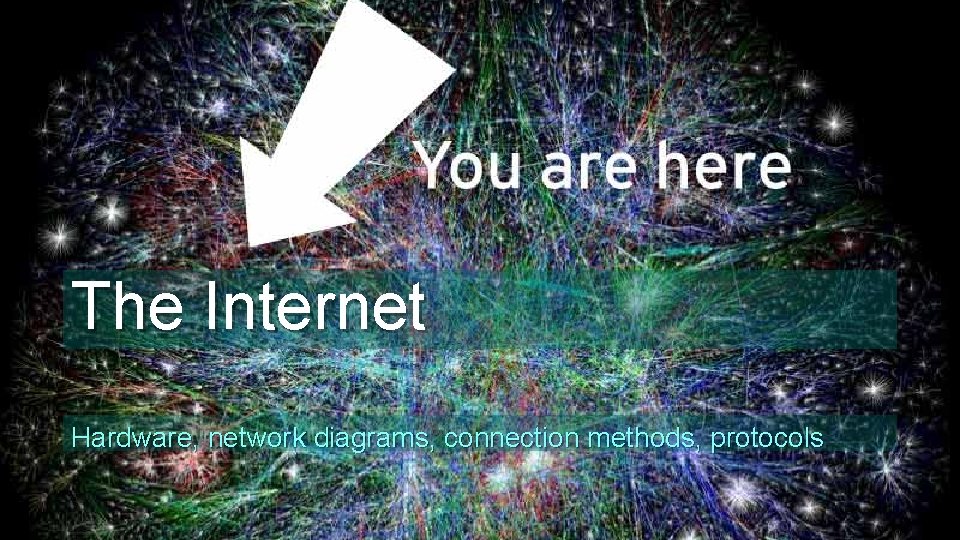
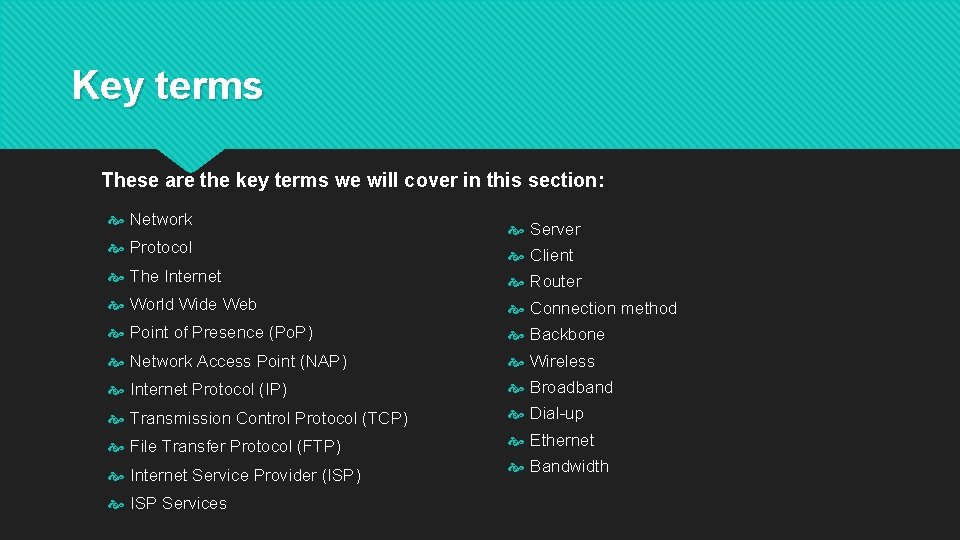
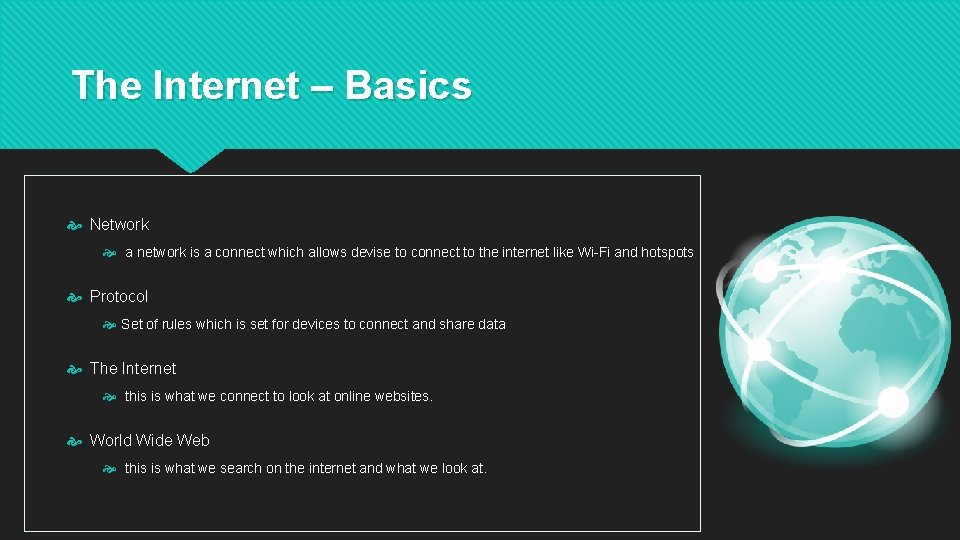
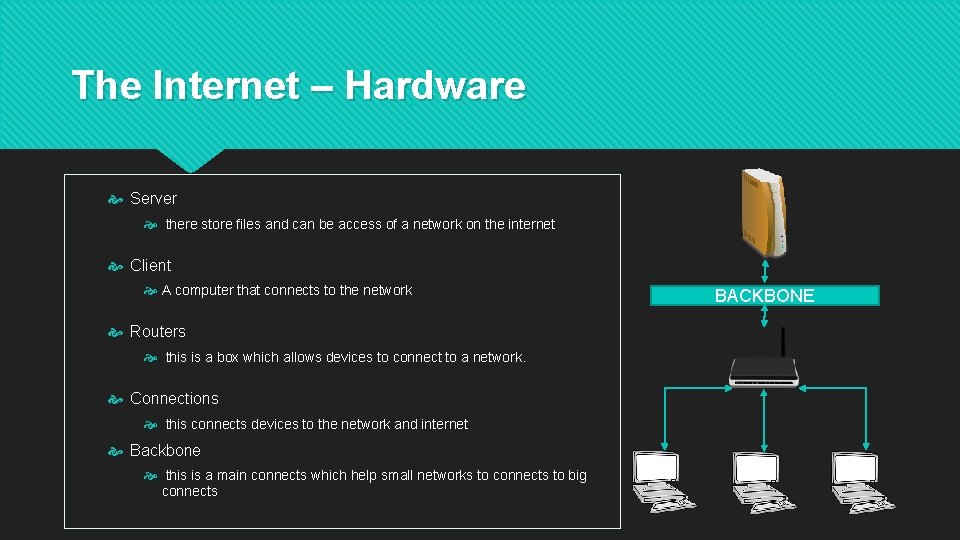
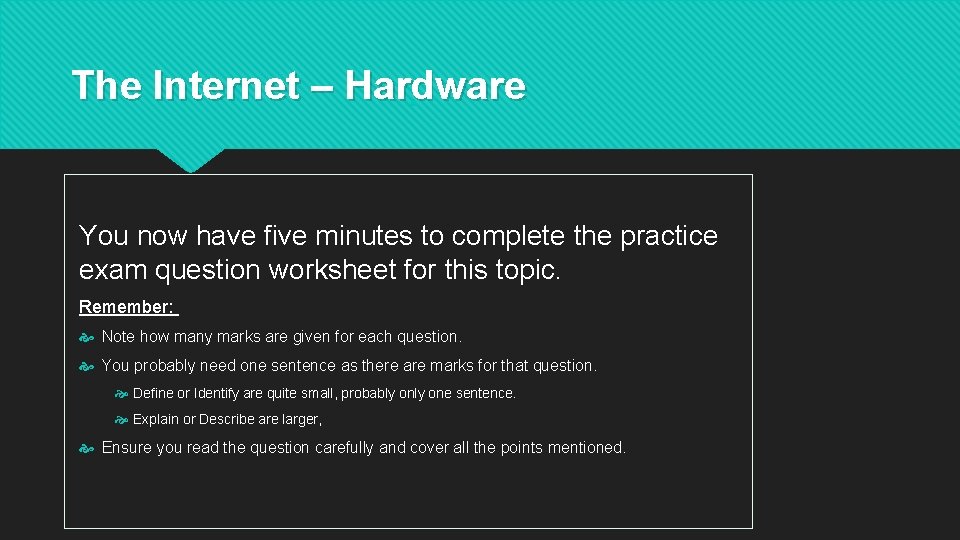
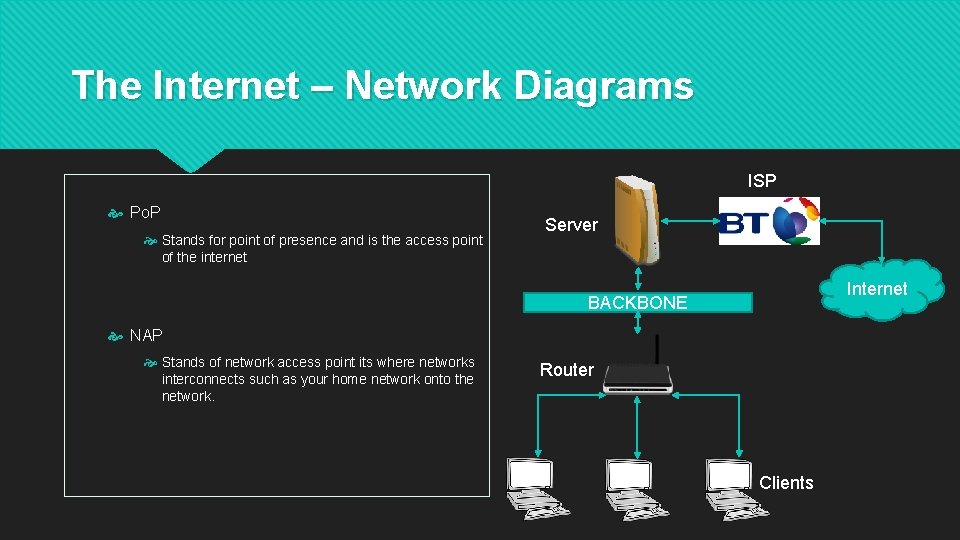
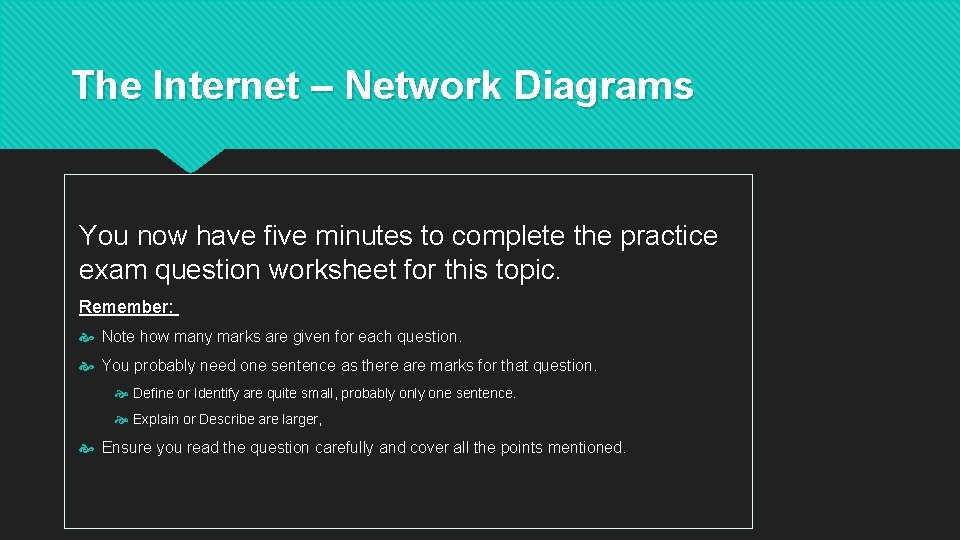
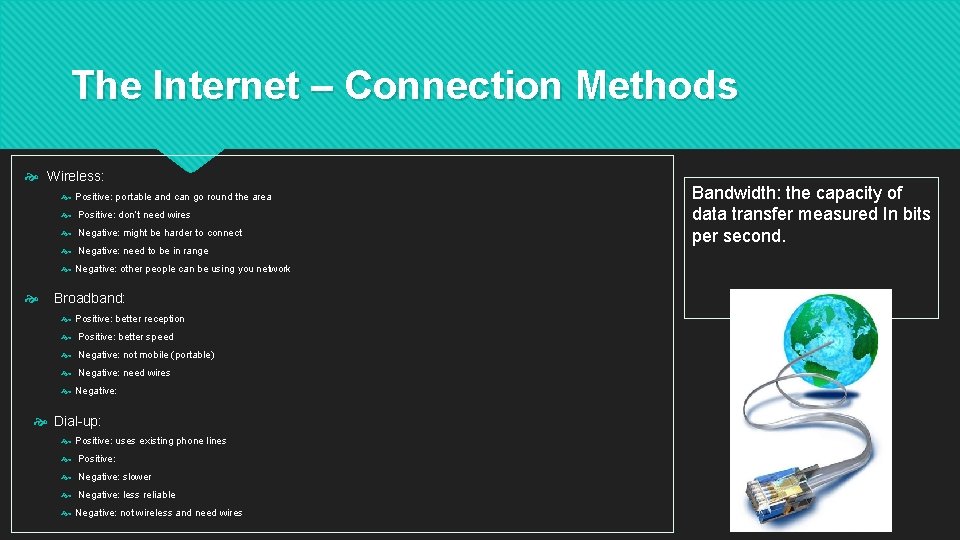
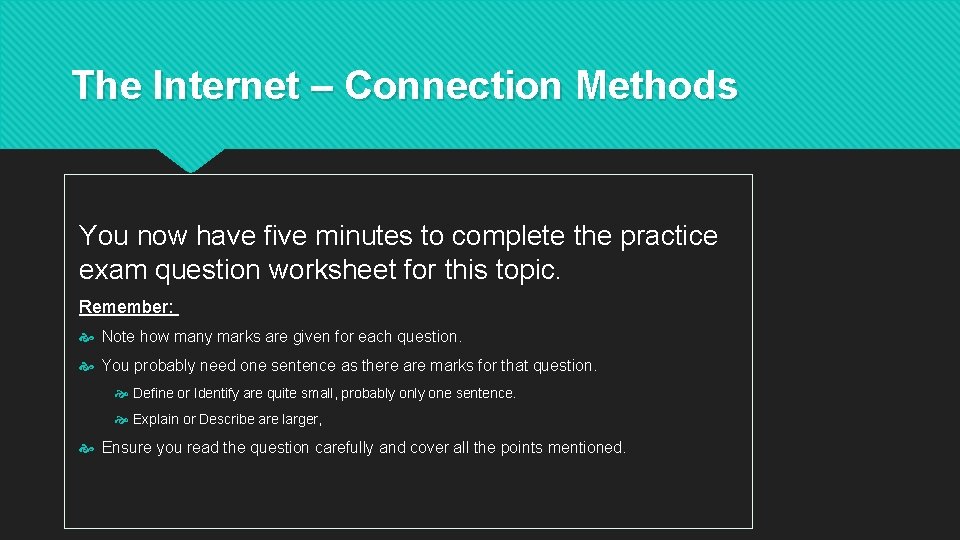
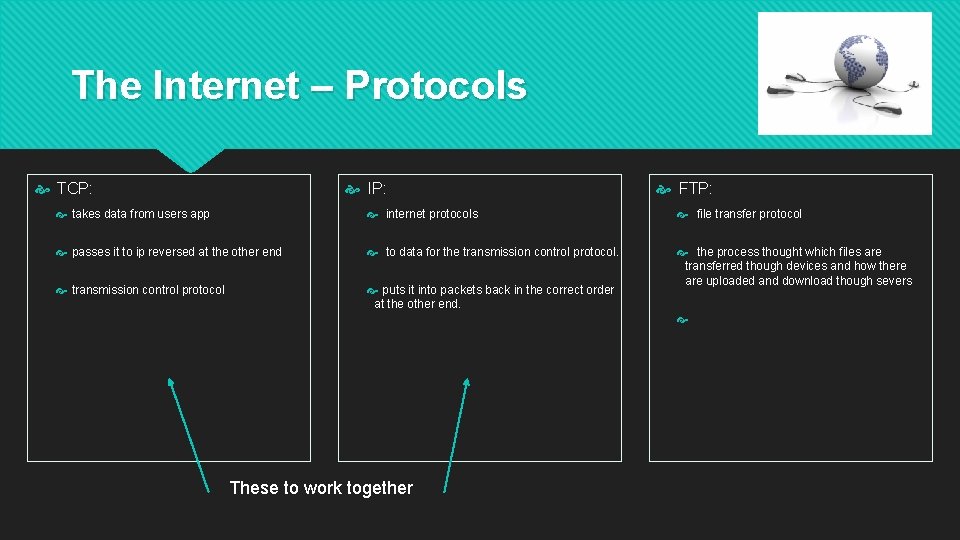
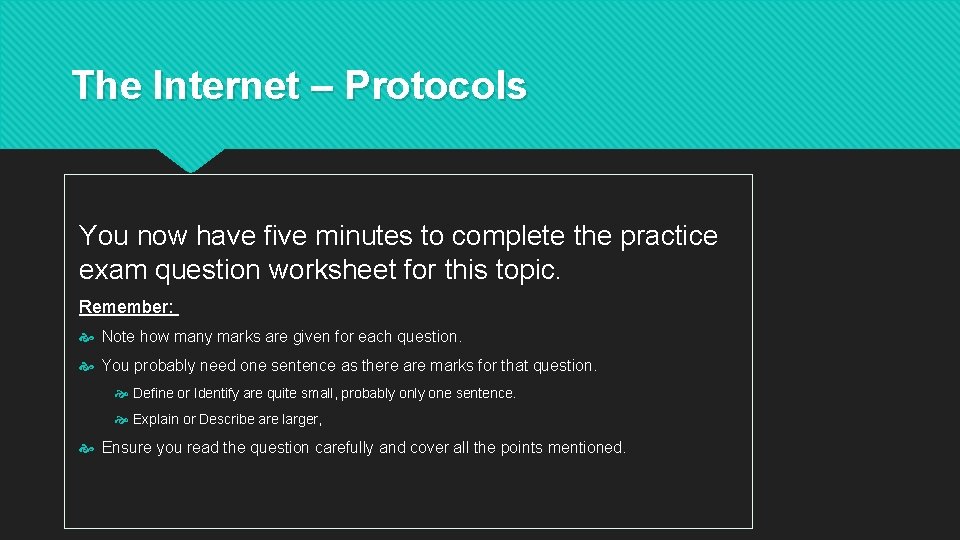
- Slides: 11
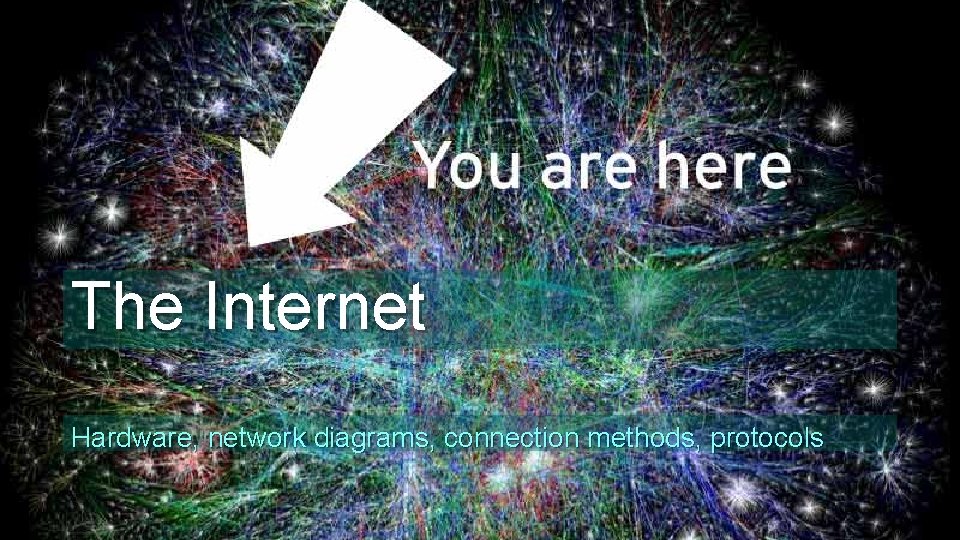
The Internet Hardware, network diagrams, connection methods, protocols
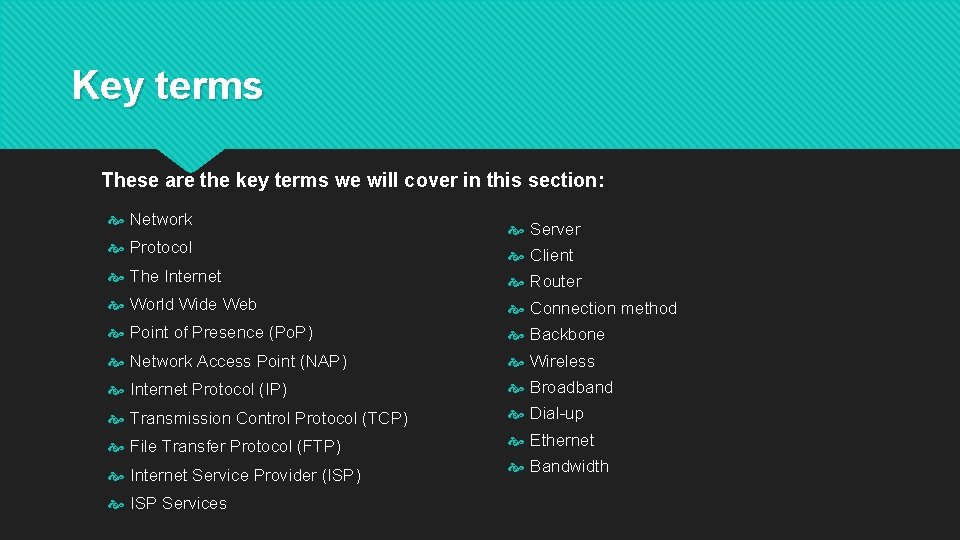
Key terms These are the key terms we will cover in this section: Network Protocol Server Client The Internet Router World Wide Web Connection method Point of Presence (Po. P) Backbone Network Access Point (NAP) Wireless Internet Protocol (IP) Broadband Transmission Control Protocol (TCP) Dial-up File Transfer Protocol (FTP) Ethernet Internet Service Provider (ISP) Bandwidth ISP Services
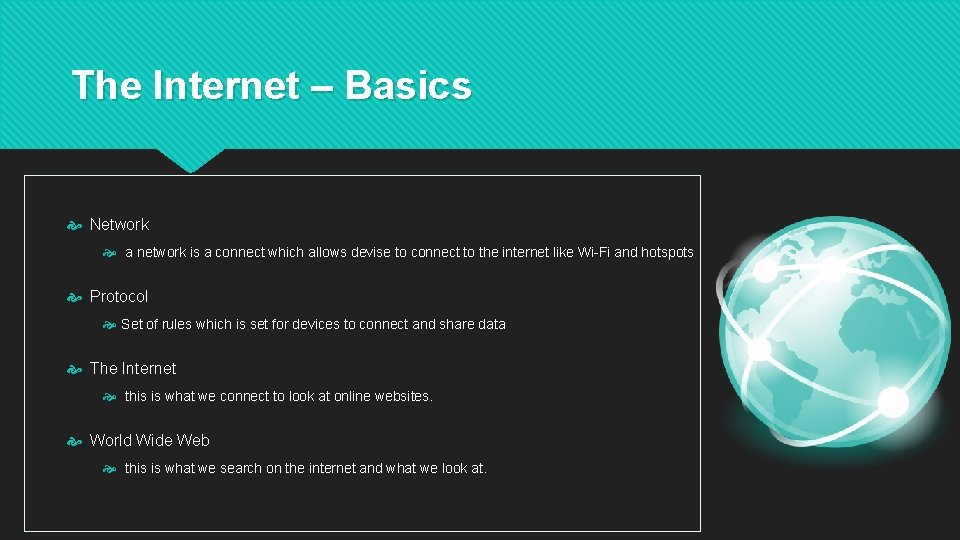
The Internet – Basics Network a network is a connect which allows devise to connect to the internet like Wi-Fi and hotspots Protocol Set of rules which is set for devices to connect and share data The Internet this is what we connect to look at online websites. World Wide Web this is what we search on the internet and what we look at.
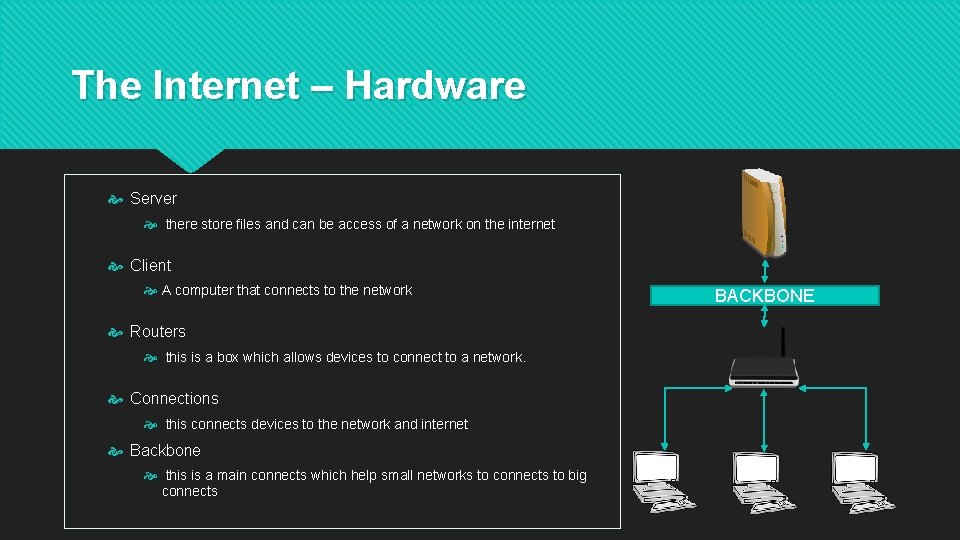
The Internet – Hardware Server there store files and can be access of a network on the internet Client A computer that connects to the network Routers this is a box which allows devices to connect to a network. Connections this connects devices to the network and internet Backbone this is a main connects which help small networks to connects to big connects BACKBONE
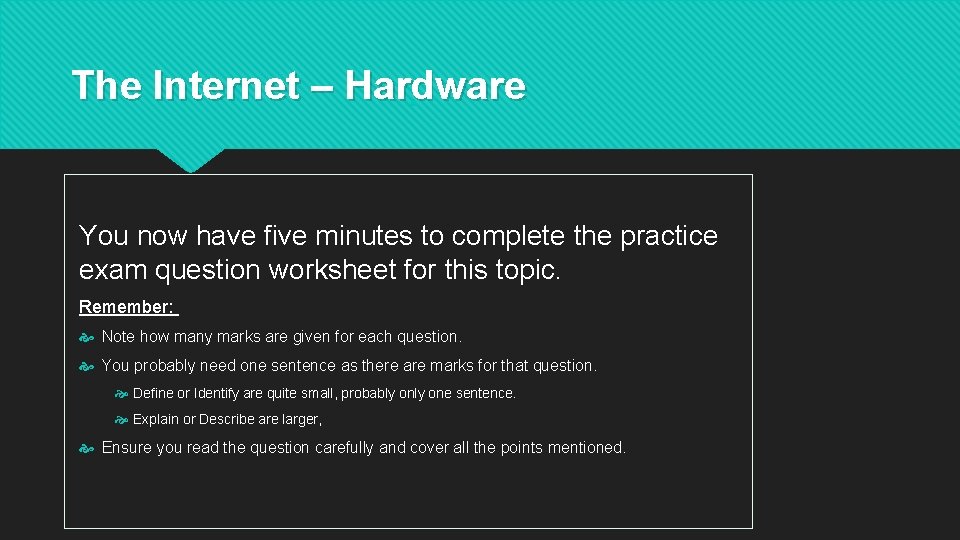
The Internet – Hardware You now have five minutes to complete the practice exam question worksheet for this topic. Remember: Note how many marks are given for each question. You probably need one sentence as there are marks for that question. Define or Identify are quite small, probably one sentence. Explain or Describe are larger, Ensure you read the question carefully and cover all the points mentioned.
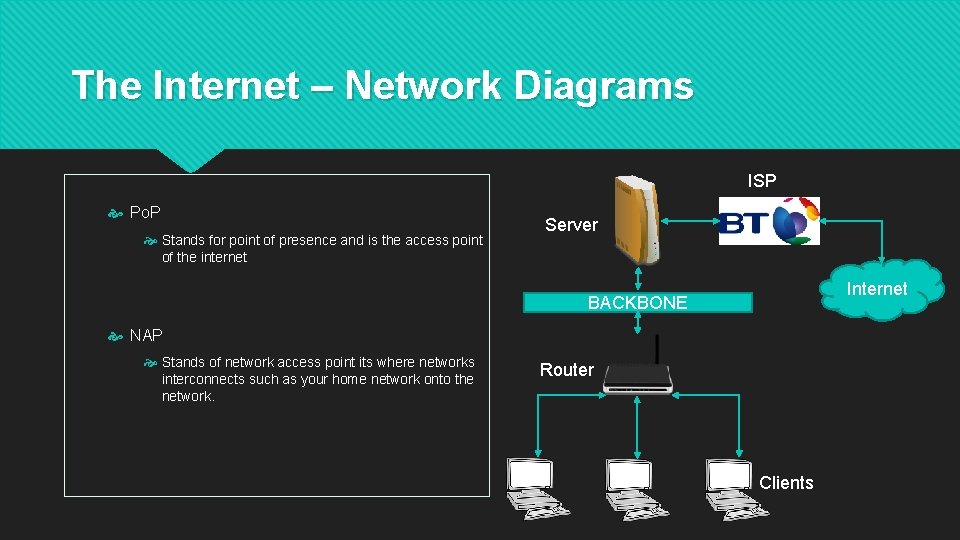
The Internet – Network Diagrams ISP Po. P Stands for point of presence and is the access point of the internet Server Internet BACKBONE NAP Stands of network access point its where networks interconnects such as your home network onto the network. Router Clients
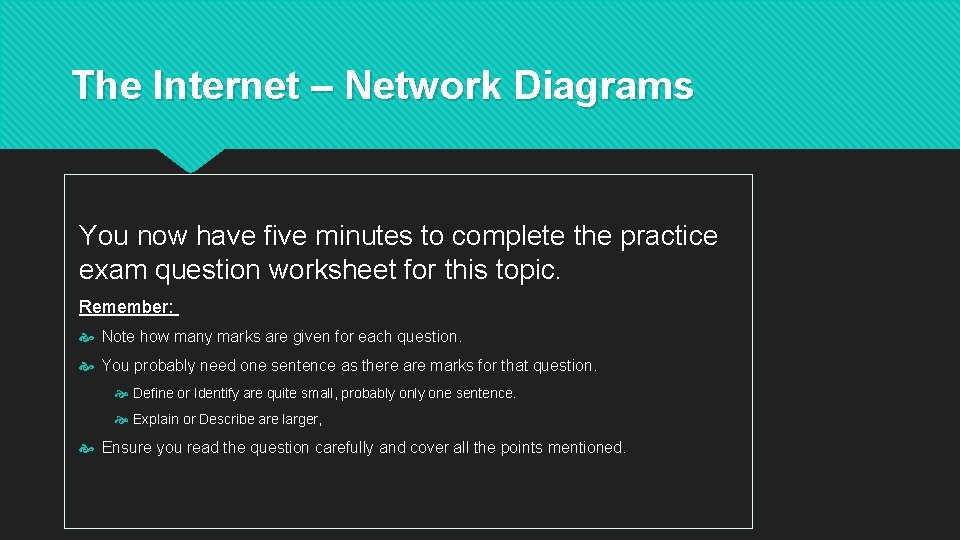
The Internet – Network Diagrams You now have five minutes to complete the practice exam question worksheet for this topic. Remember: Note how many marks are given for each question. You probably need one sentence as there are marks for that question. Define or Identify are quite small, probably one sentence. Explain or Describe are larger, Ensure you read the question carefully and cover all the points mentioned.
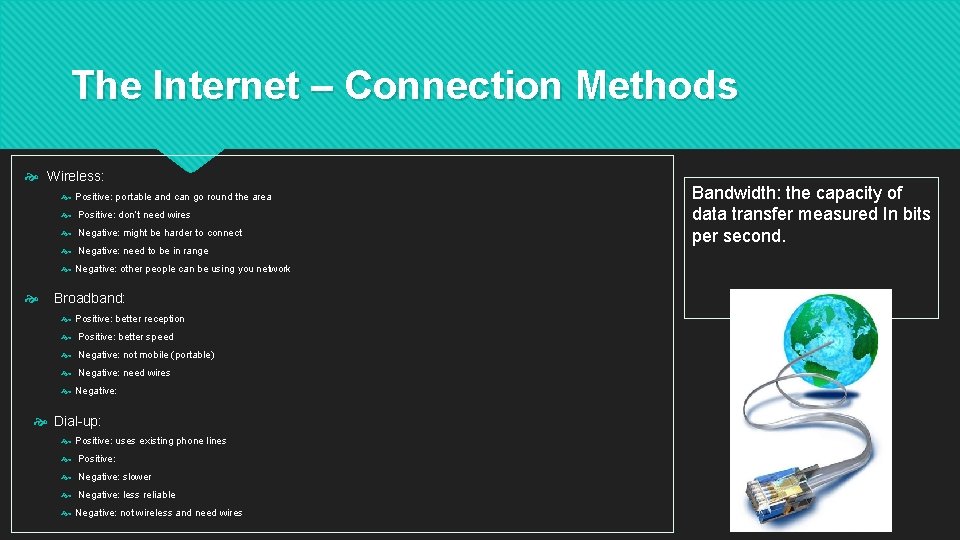
The Internet – Connection Methods Wireless: Positive: portable and can go round the area Positive: don’t need wires Negative: might be harder to connect Negative: need to be in range Negative: other people can be using you network Broadband: Positive: better reception Positive: better speed Negative: not mobile (portable) Negative: need wires Negative: Dial-up: Positive: uses existing phone lines Positive: Negative: slower Negative: less reliable Negative: not wireless and need wires Bandwidth: the capacity of data transfer measured In bits per second.
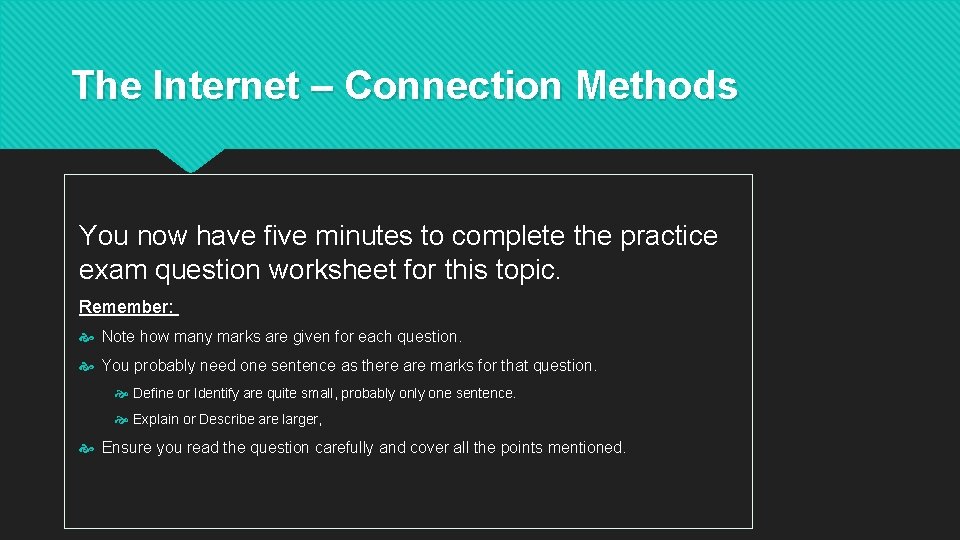
The Internet – Connection Methods You now have five minutes to complete the practice exam question worksheet for this topic. Remember: Note how many marks are given for each question. You probably need one sentence as there are marks for that question. Define or Identify are quite small, probably one sentence. Explain or Describe are larger, Ensure you read the question carefully and cover all the points mentioned.
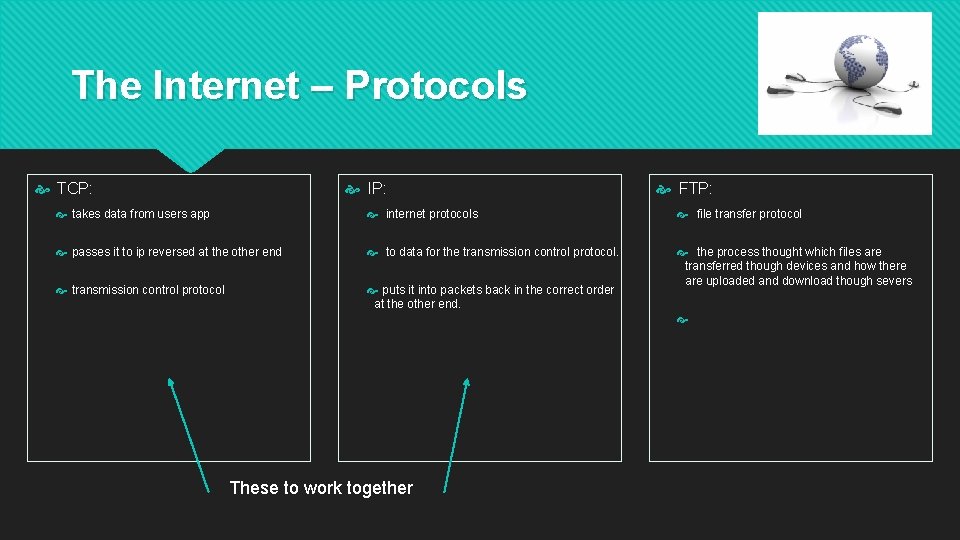
The Internet – Protocols IP: TCP: FTP: takes data from users app internet protocols file transfer protocol passes it to ip reversed at the other end to data for the transmission control protocol puts it into packets back in the correct order at the other end. the process thought which files are transferred though devices and how there are uploaded and download though severs These to work together
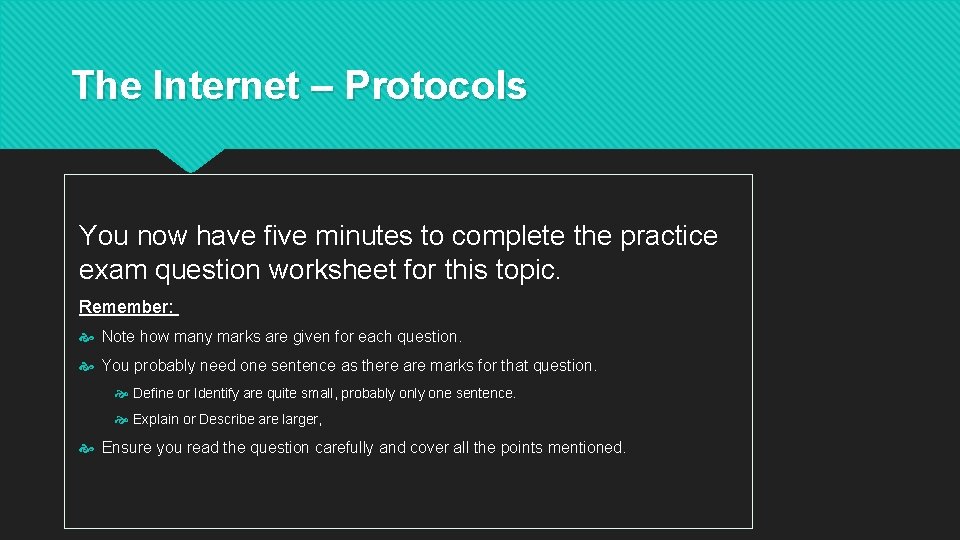
The Internet – Protocols You now have five minutes to complete the practice exam question worksheet for this topic. Remember: Note how many marks are given for each question. You probably need one sentence as there are marks for that question. Define or Identify are quite small, probably one sentence. Explain or Describe are larger, Ensure you read the question carefully and cover all the points mentioned.