The Internet and the WWW Whats the difference
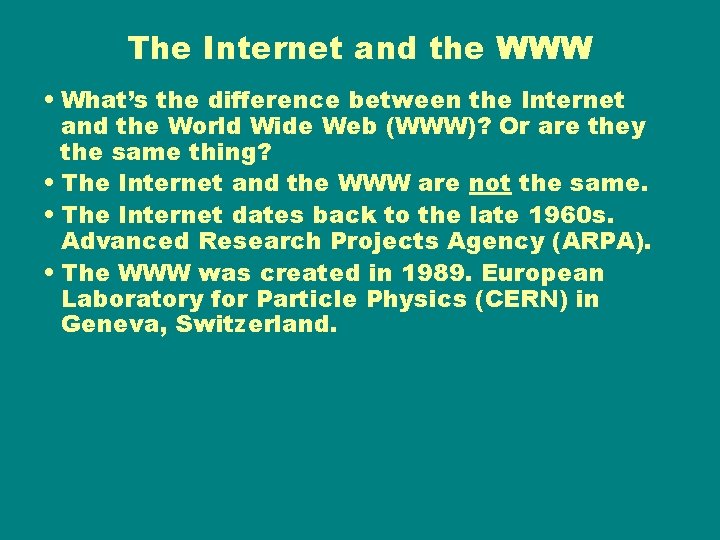
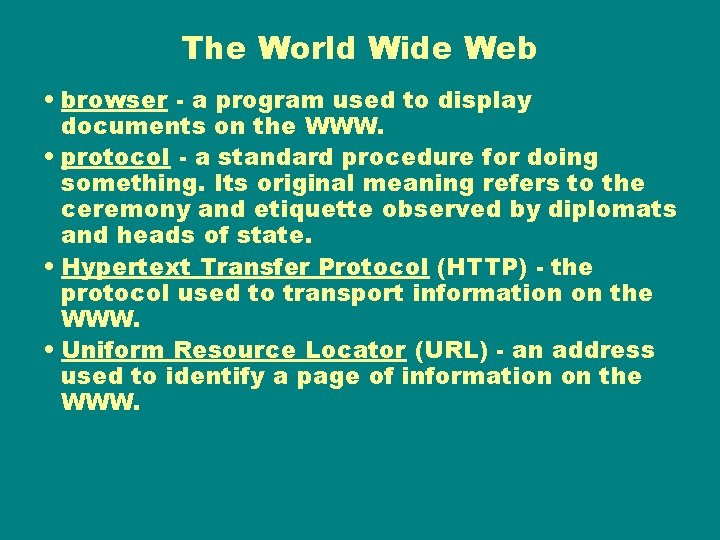
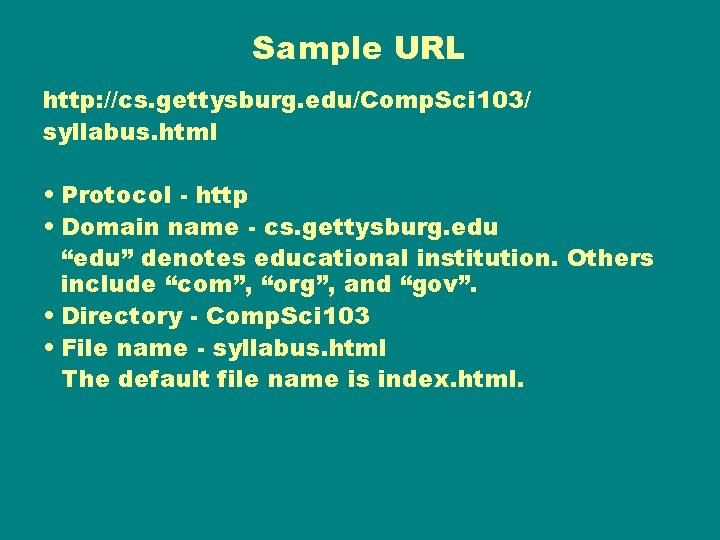
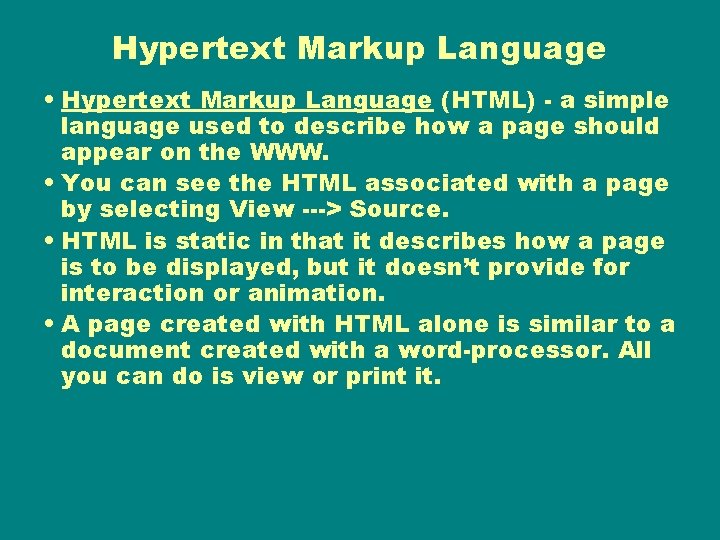
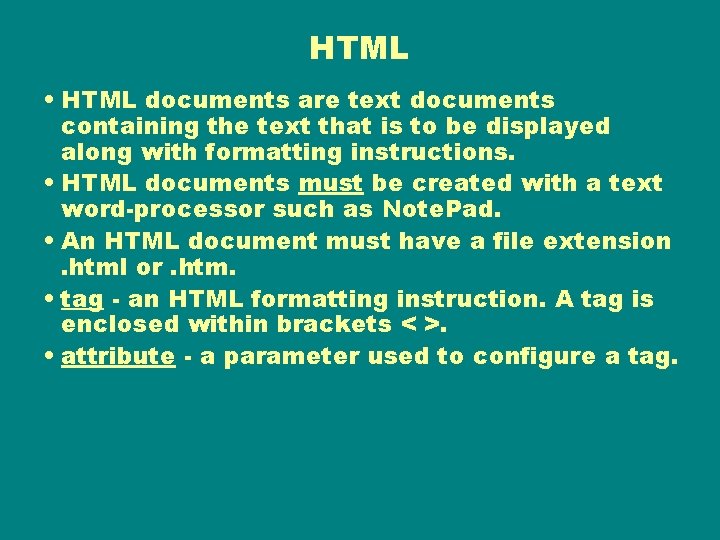
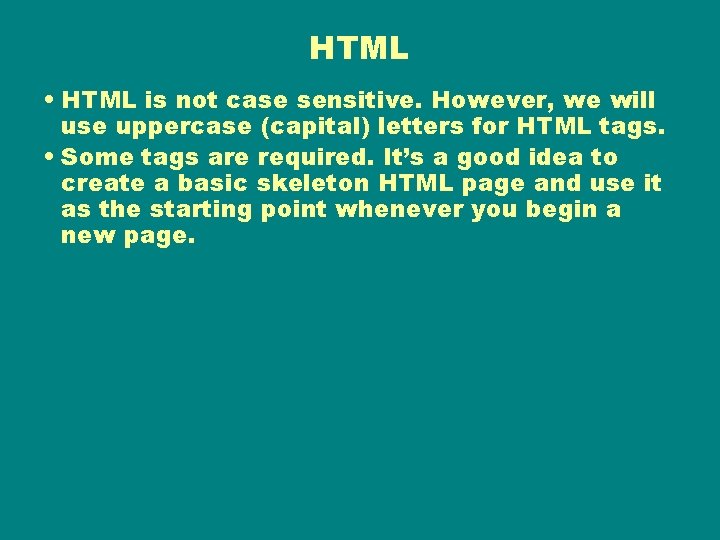
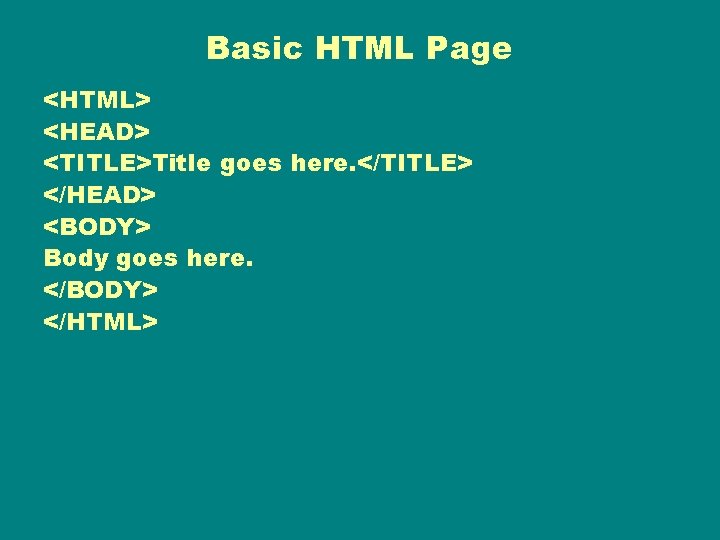
- Slides: 7
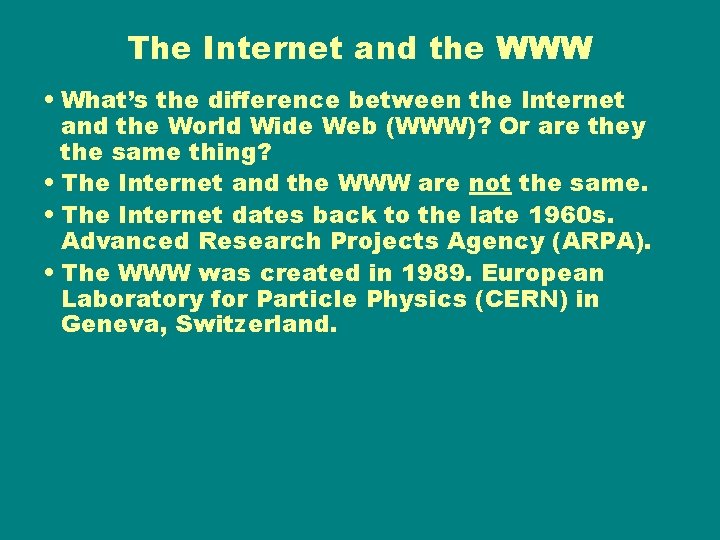
The Internet and the WWW • What’s the difference between the Internet and the World Wide Web (WWW)? Or are they the same thing? • The Internet and the WWW are not the same. • The Internet dates back to the late 1960 s. Advanced Research Projects Agency (ARPA). • The WWW was created in 1989. European Laboratory for Particle Physics (CERN) in Geneva, Switzerland.
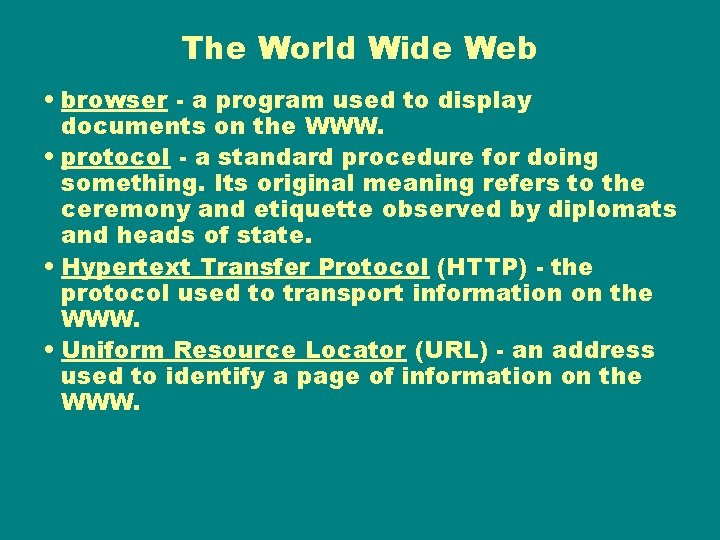
The World Wide Web • browser - a program used to display documents on the WWW. • protocol - a standard procedure for doing something. Its original meaning refers to the ceremony and etiquette observed by diplomats and heads of state. • Hypertext Transfer Protocol (HTTP) - the protocol used to transport information on the WWW. • Uniform Resource Locator (URL) - an address used to identify a page of information on the WWW.
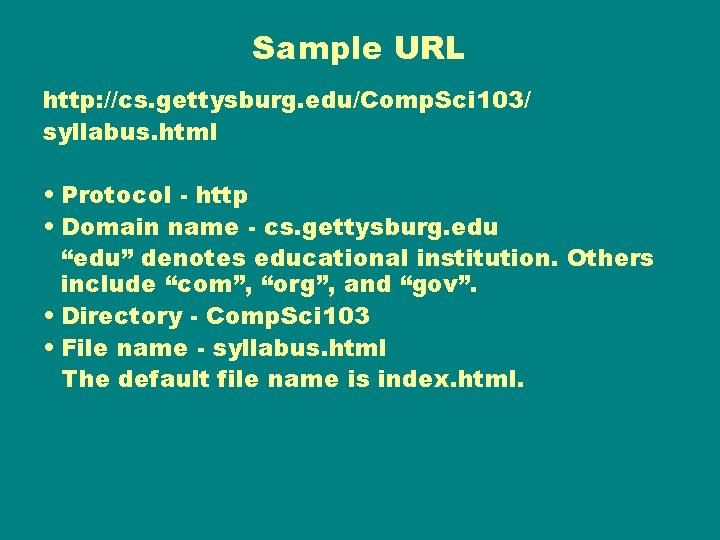
Sample URL http: //cs. gettysburg. edu/Comp. Sci 103/ syllabus. html • Protocol - http • Domain name - cs. gettysburg. edu “edu” denotes educational institution. Others include “com”, “org”, and “gov”. • Directory - Comp. Sci 103 • File name - syllabus. html The default file name is index. html.
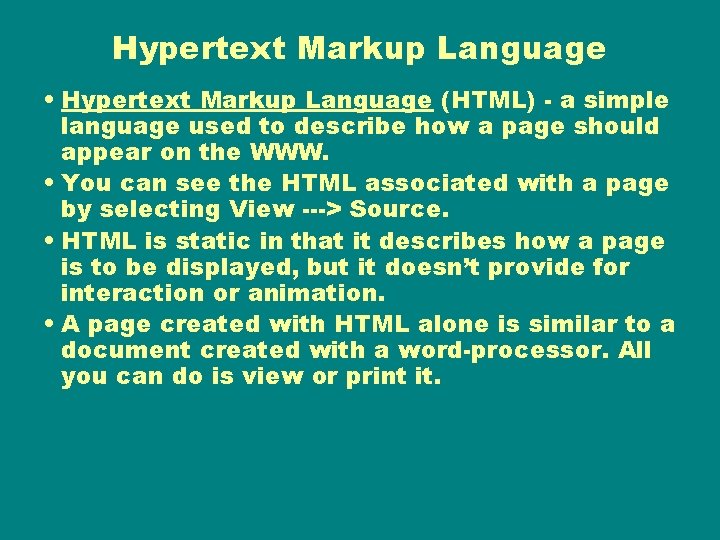
Hypertext Markup Language • Hypertext Markup Language (HTML) - a simple language used to describe how a page should appear on the WWW. • You can see the HTML associated with a page by selecting View ---> Source. • HTML is static in that it describes how a page is to be displayed, but it doesn’t provide for interaction or animation. • A page created with HTML alone is similar to a document created with a word-processor. All you can do is view or print it.
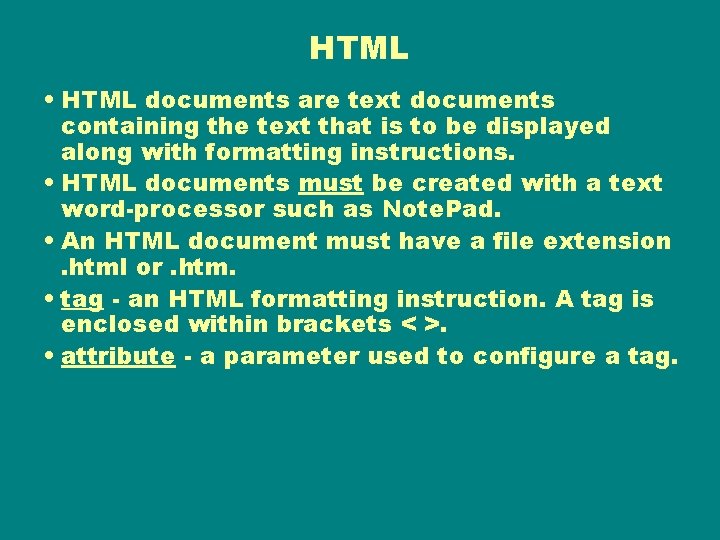
HTML • HTML documents are text documents containing the text that is to be displayed along with formatting instructions. • HTML documents must be created with a text word-processor such as Note. Pad. • An HTML document must have a file extension. html or. htm. • tag - an HTML formatting instruction. A tag is enclosed within brackets < >. • attribute - a parameter used to configure a tag.
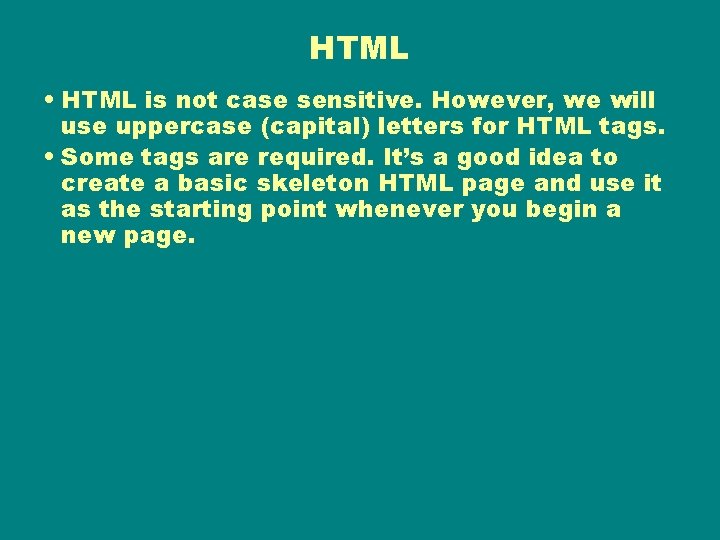
HTML • HTML is not case sensitive. However, we will use uppercase (capital) letters for HTML tags. • Some tags are required. It’s a good idea to create a basic skeleton HTML page and use it as the starting point whenever you begin a new page.
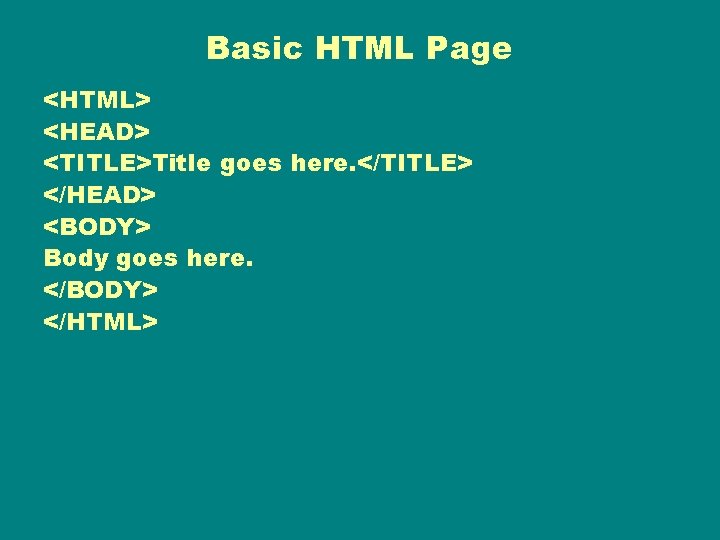
Basic HTML Page <HTML> <HEAD> <TITLE>Title goes here. </TITLE> </HEAD> <BODY> Body goes here. </BODY> </HTML>