The Internet and Foreign Language Instruction ETT 552
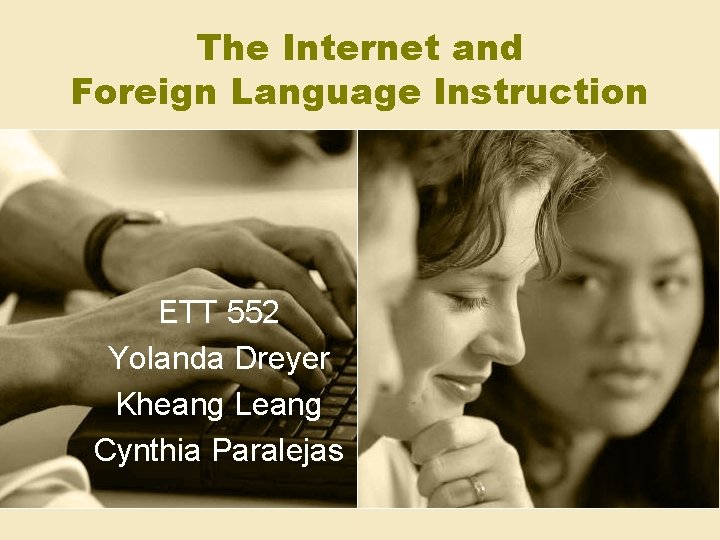
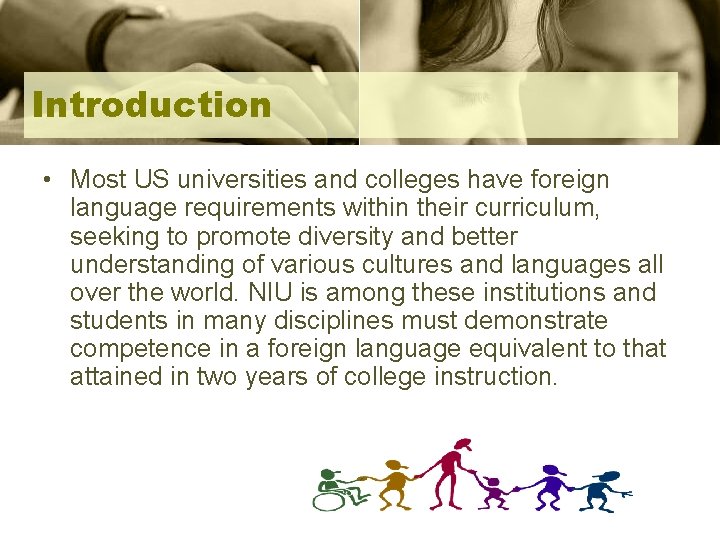
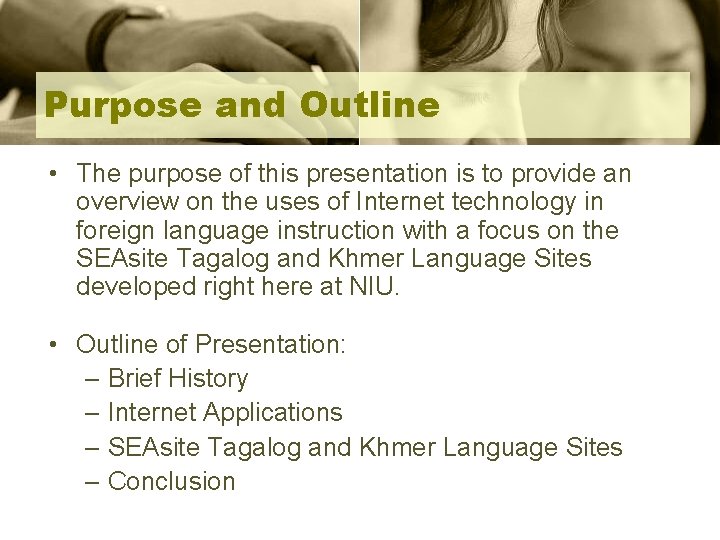
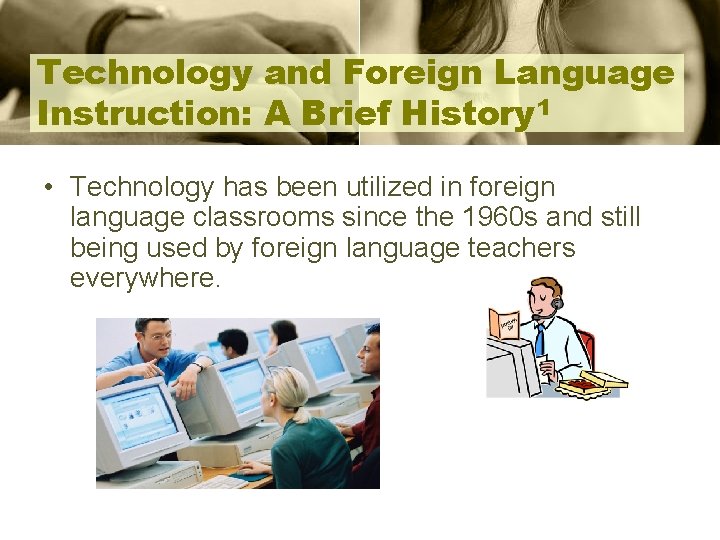
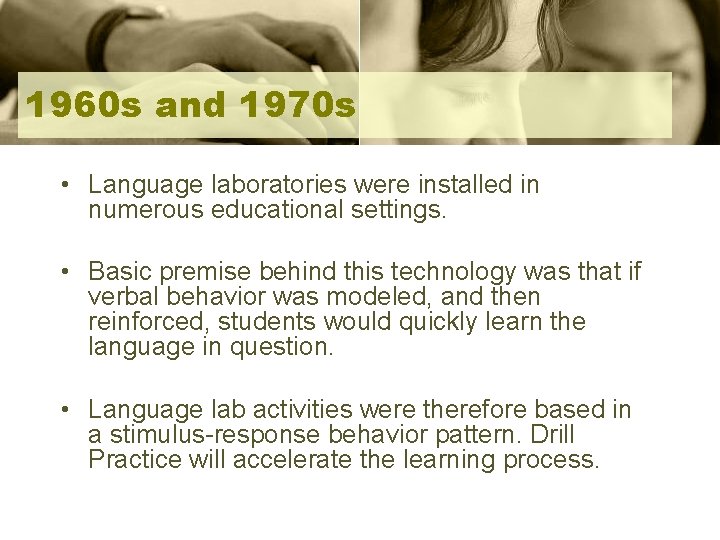
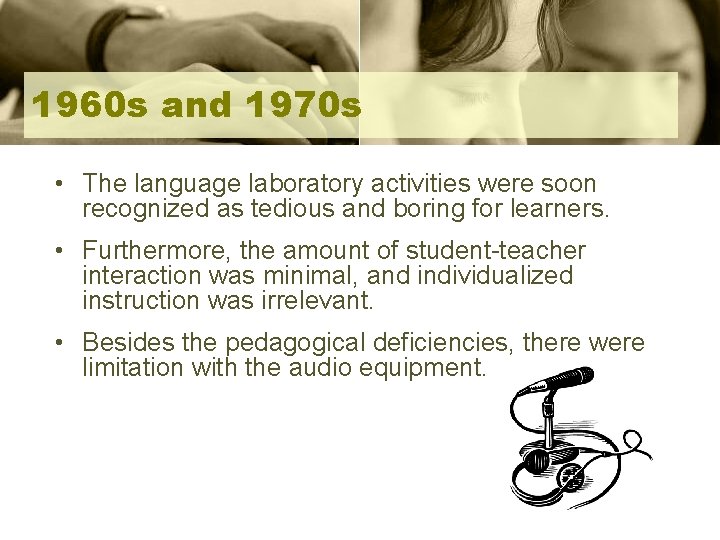
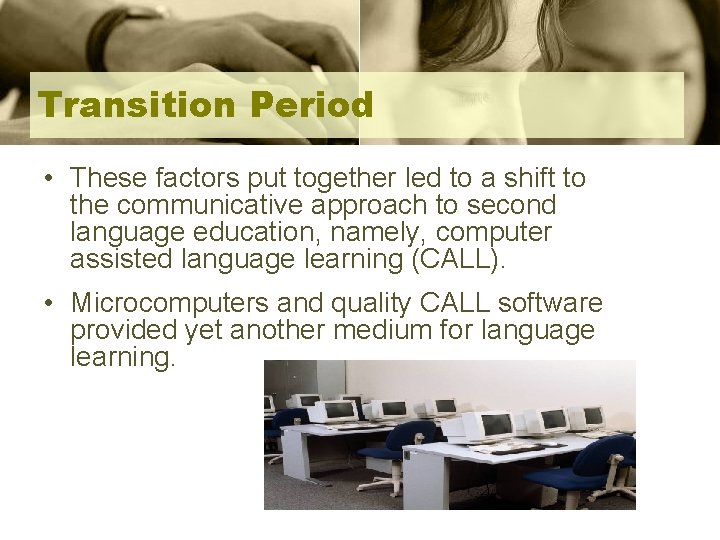
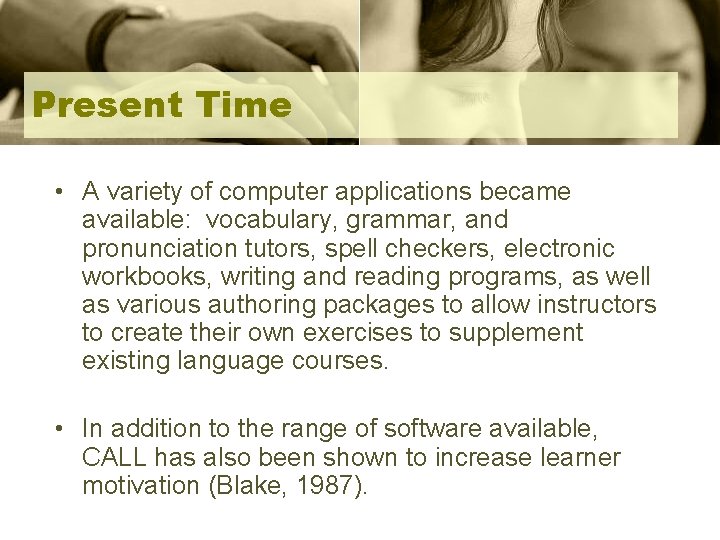

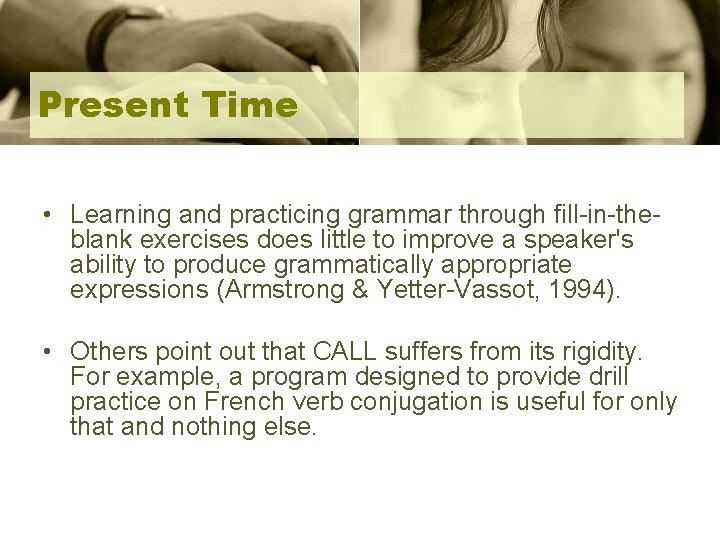
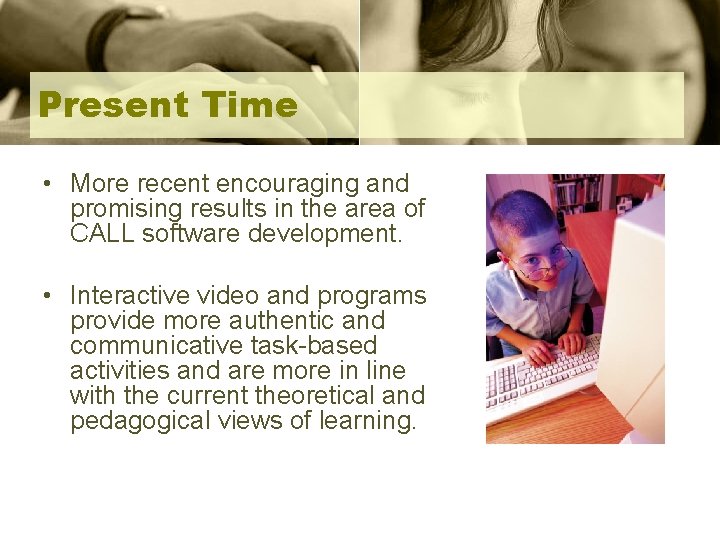
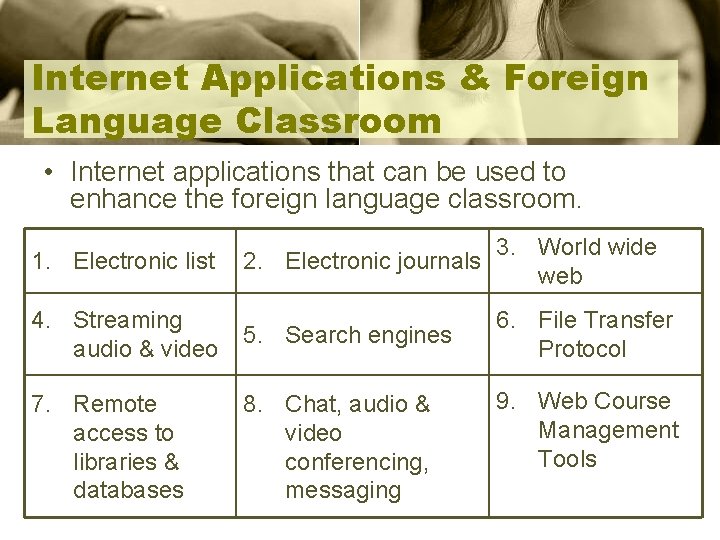
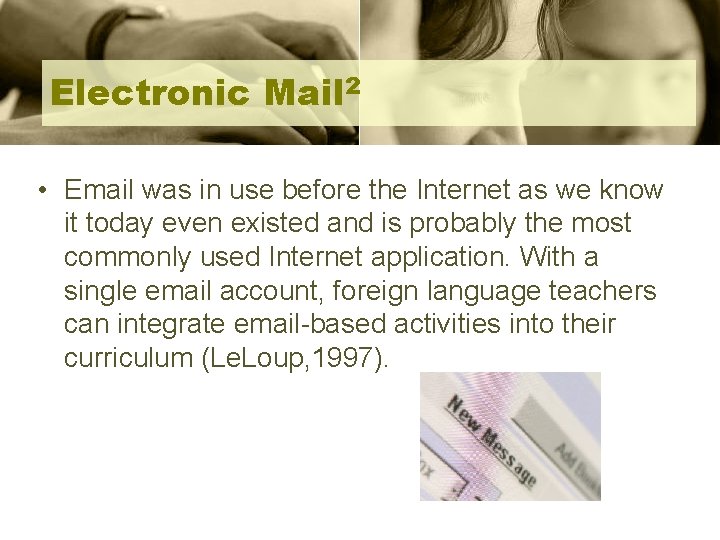
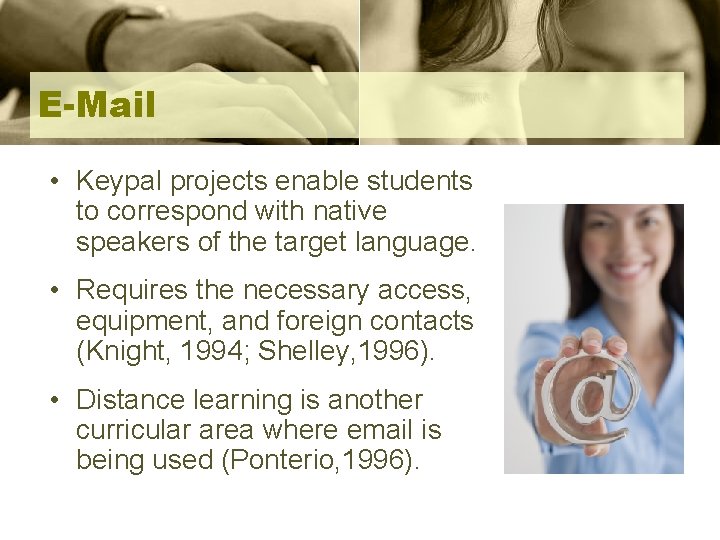
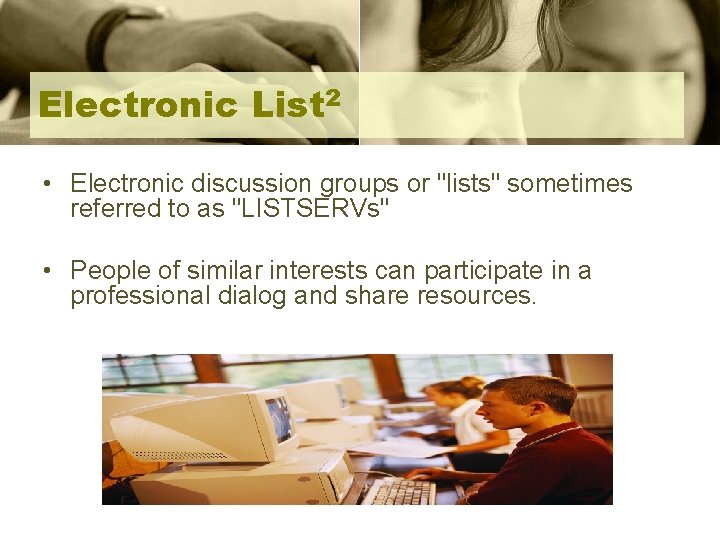
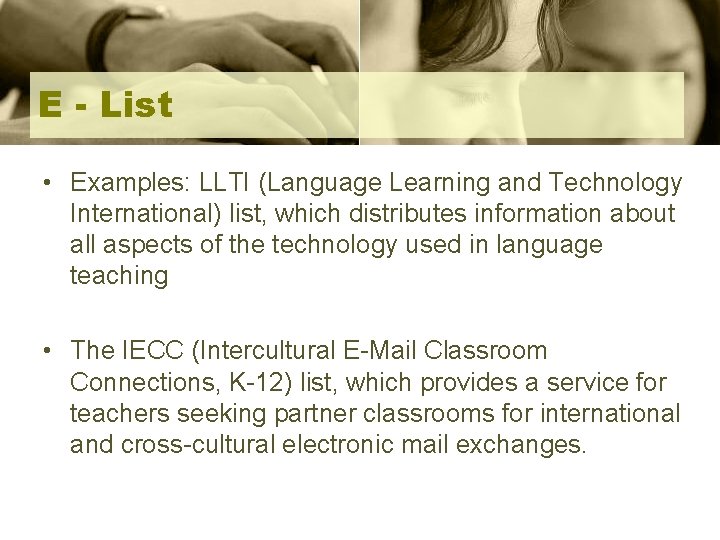
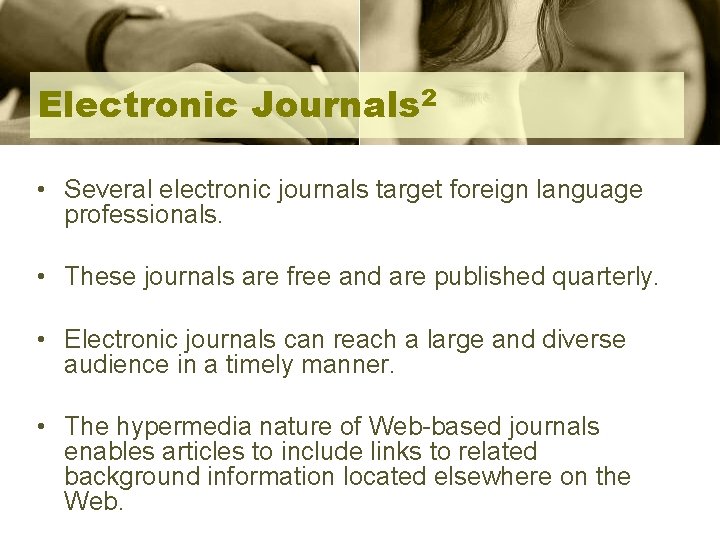
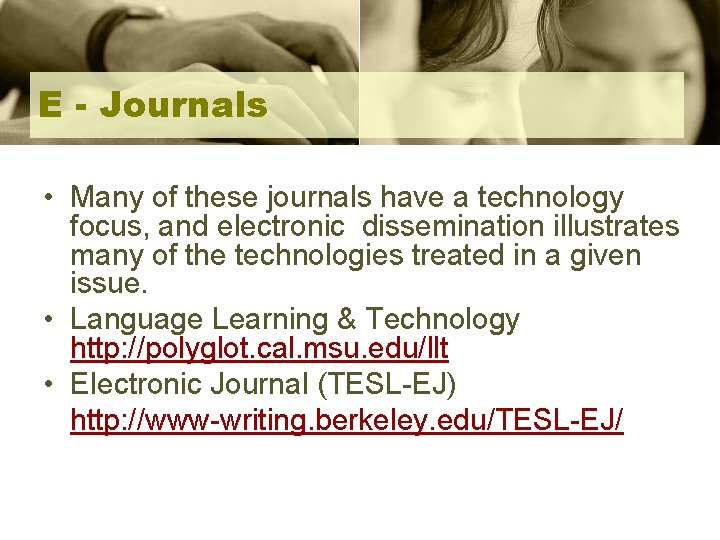

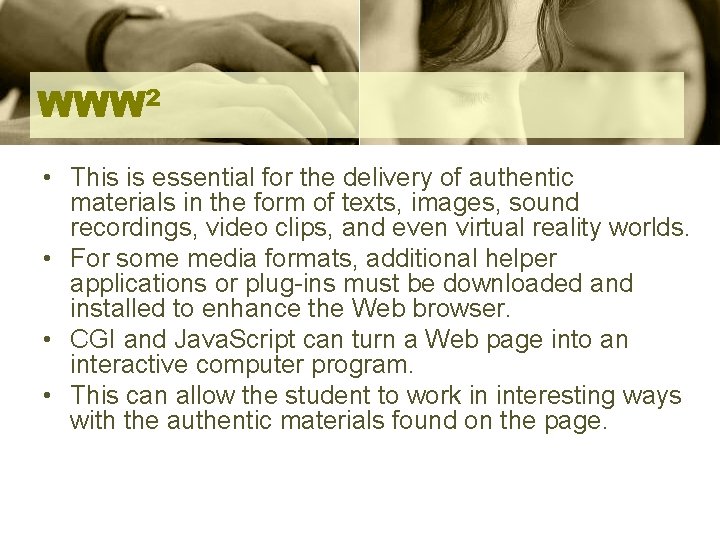
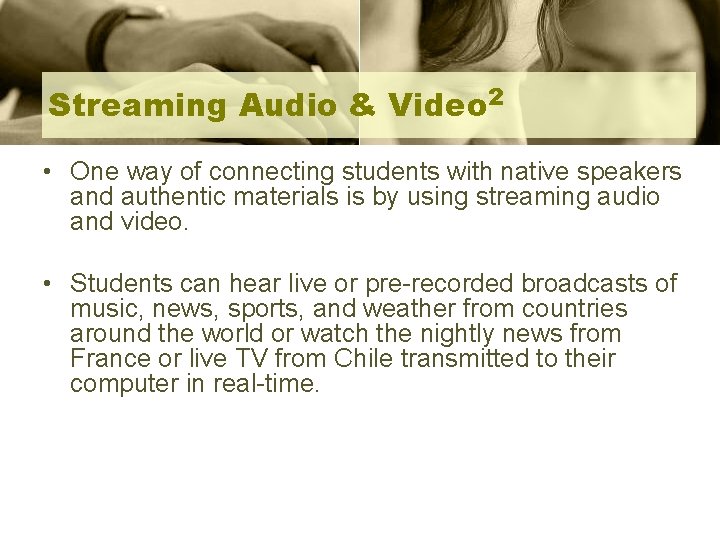
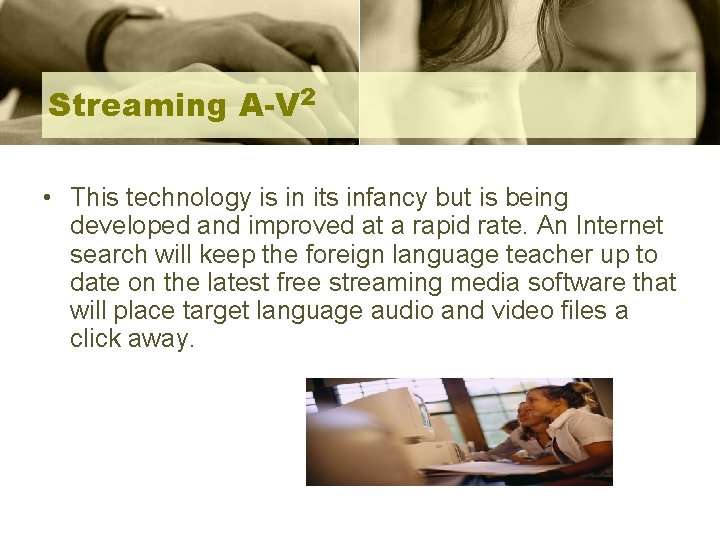
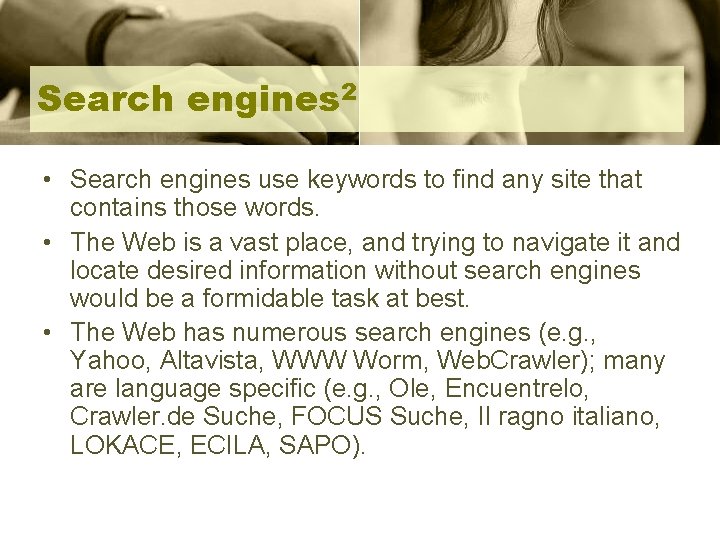
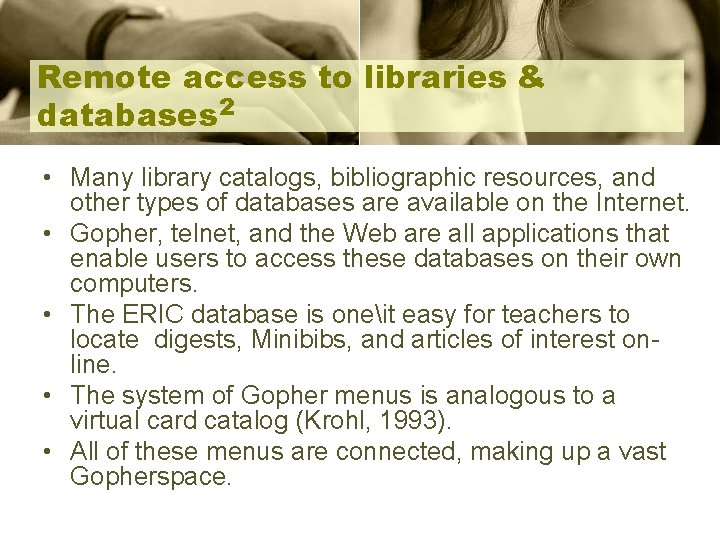
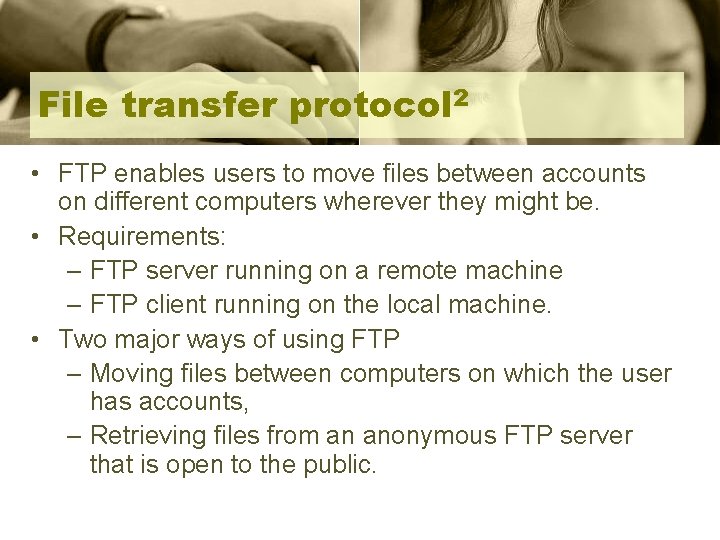
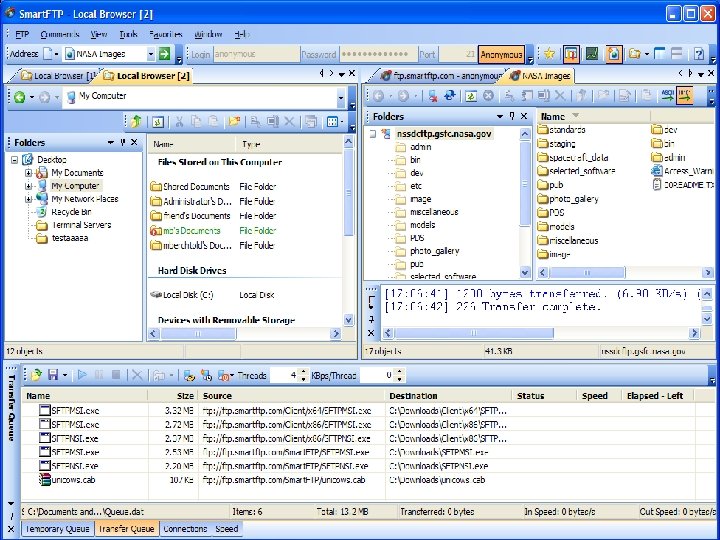
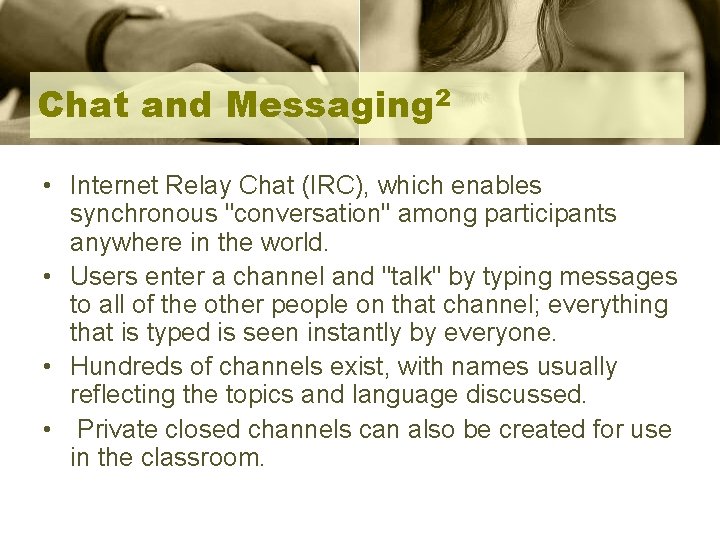


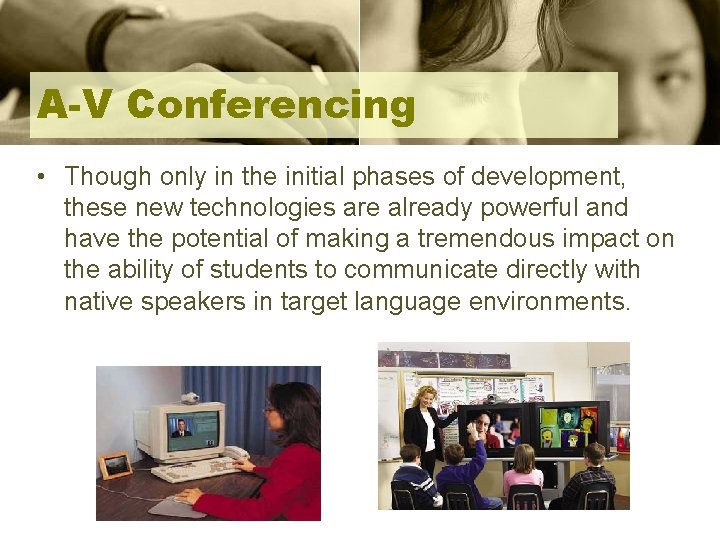
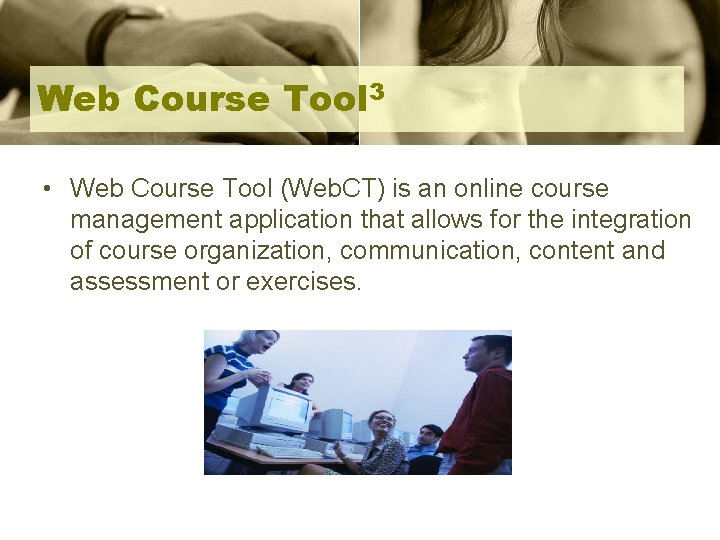


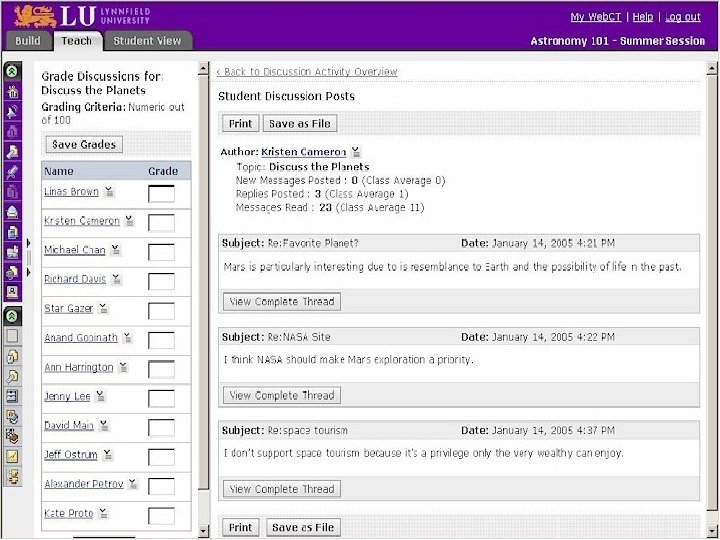


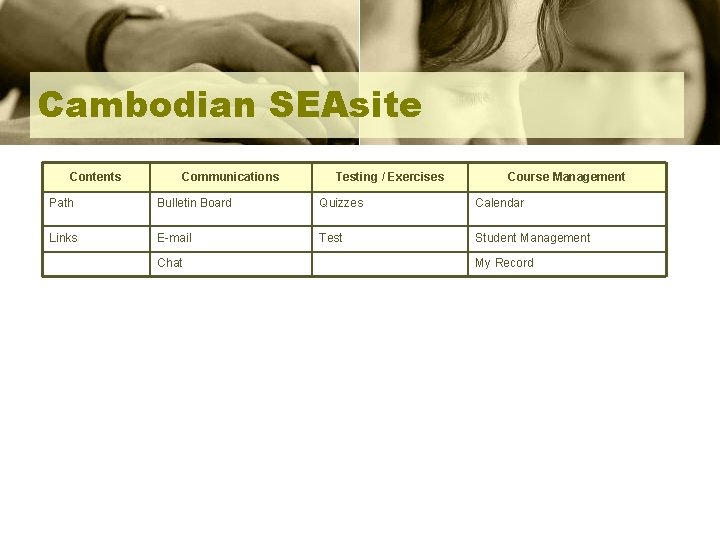
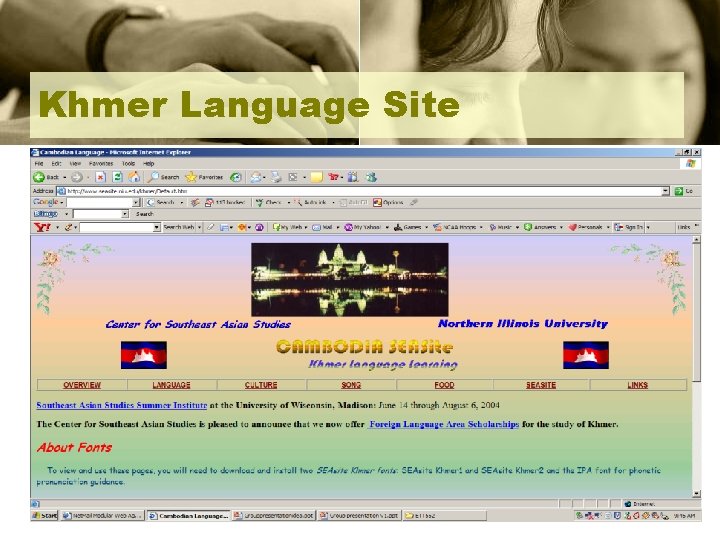


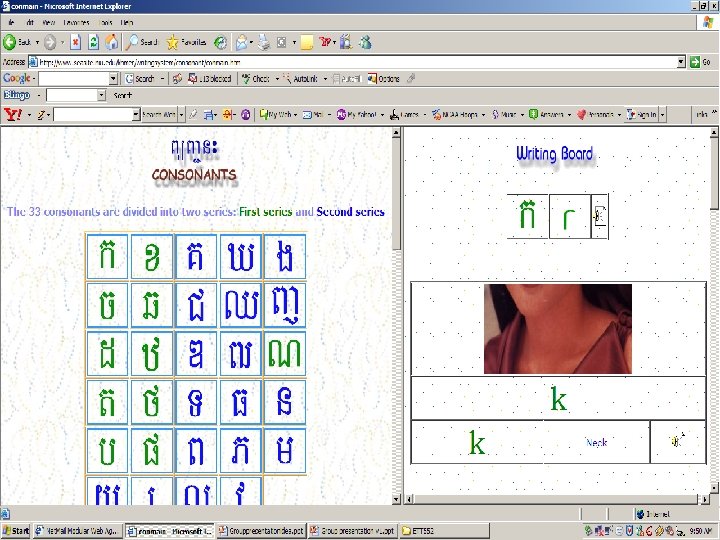
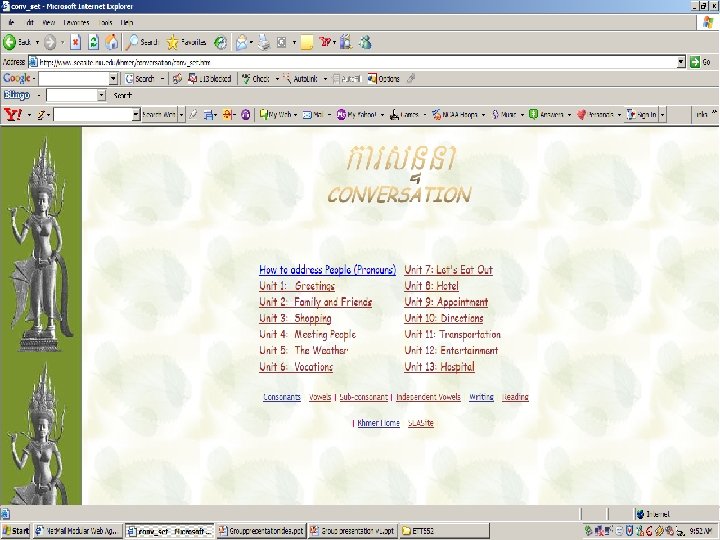

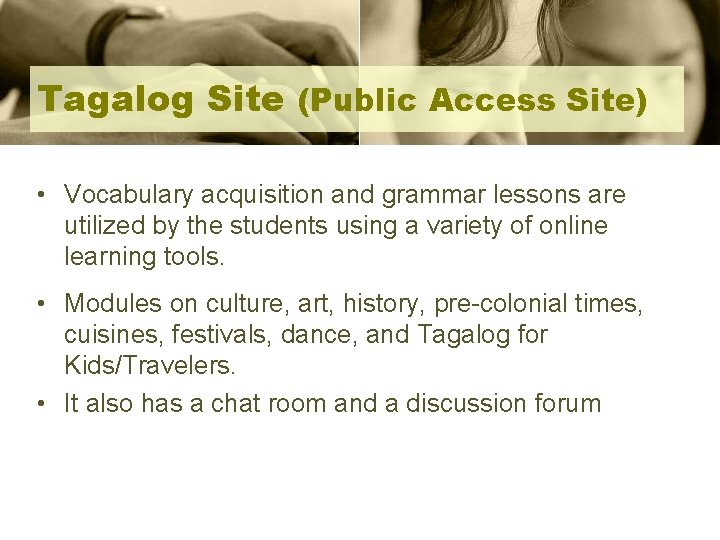



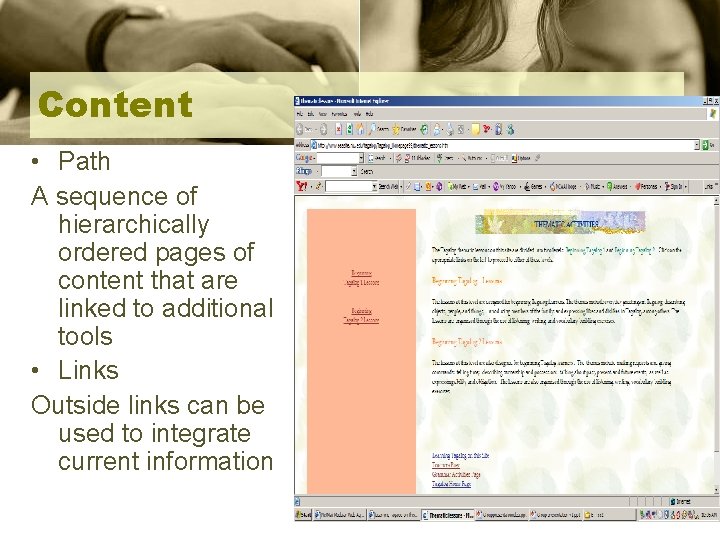
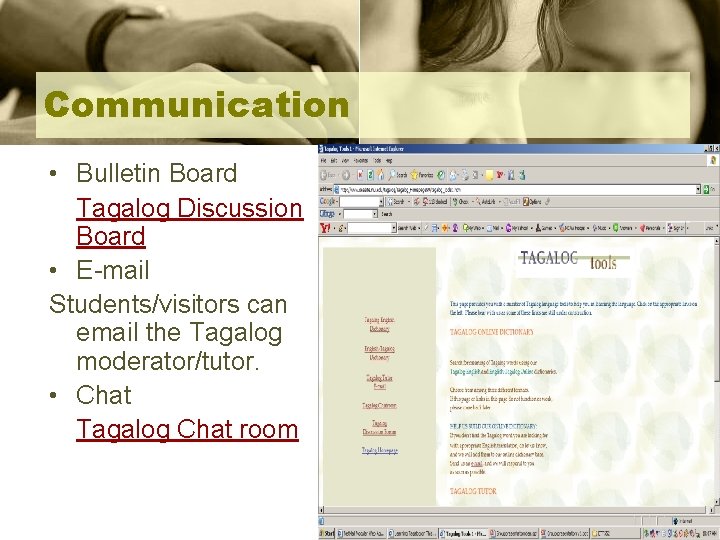

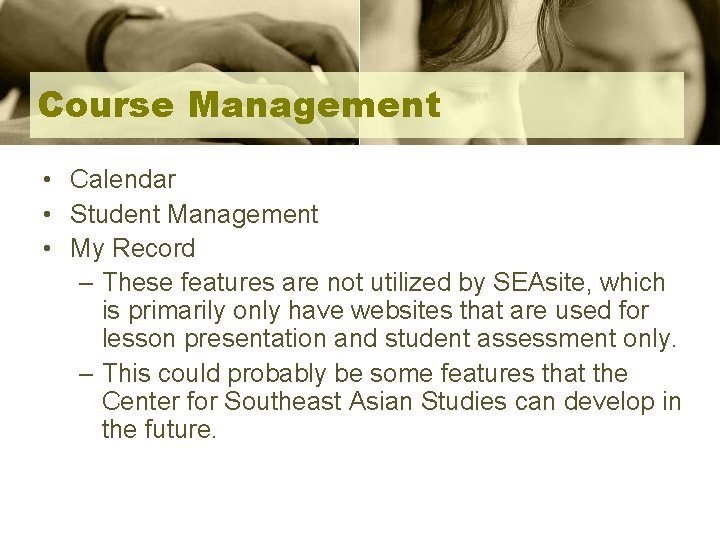


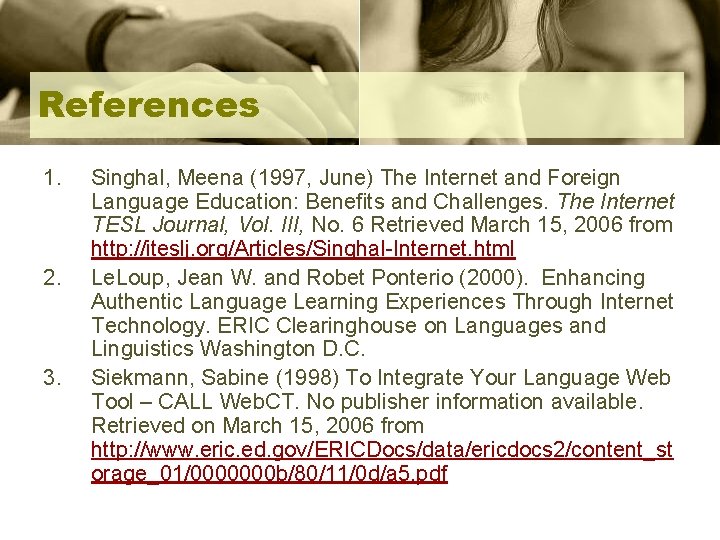

- Slides: 55
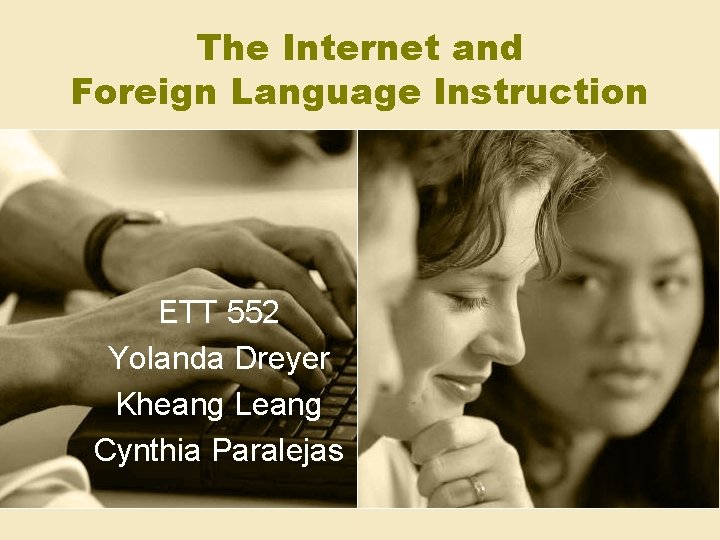
The Internet and Foreign Language Instruction ETT 552 Yolanda Dreyer Kheang Leang Cynthia Paralejas
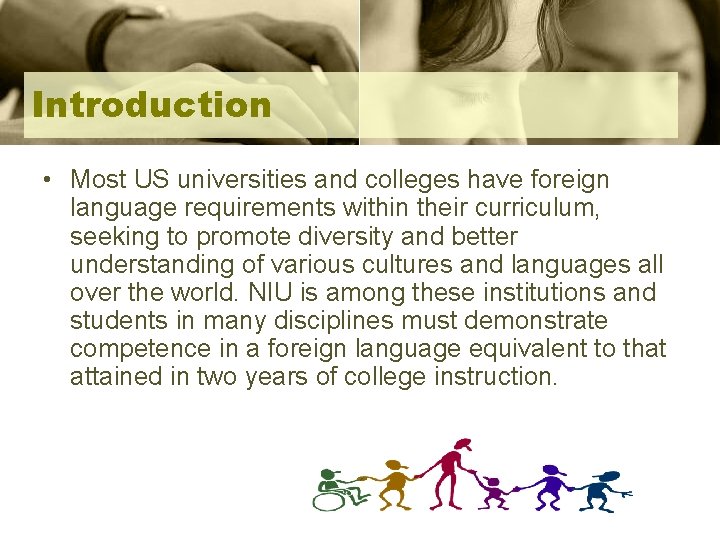
Introduction • Most US universities and colleges have foreign language requirements within their curriculum, seeking to promote diversity and better understanding of various cultures and languages all over the world. NIU is among these institutions and students in many disciplines must demonstrate competence in a foreign language equivalent to that attained in two years of college instruction.
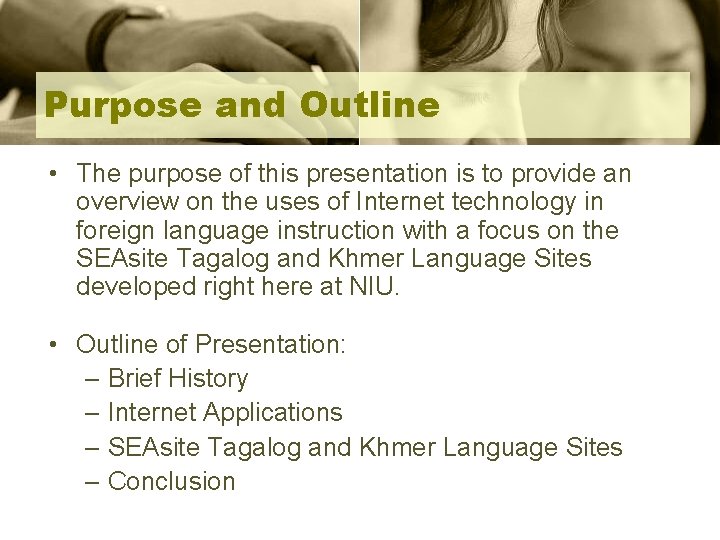
Purpose and Outline • The purpose of this presentation is to provide an overview on the uses of Internet technology in foreign language instruction with a focus on the SEAsite Tagalog and Khmer Language Sites developed right here at NIU. • Outline of Presentation: – Brief History – Internet Applications – SEAsite Tagalog and Khmer Language Sites – Conclusion
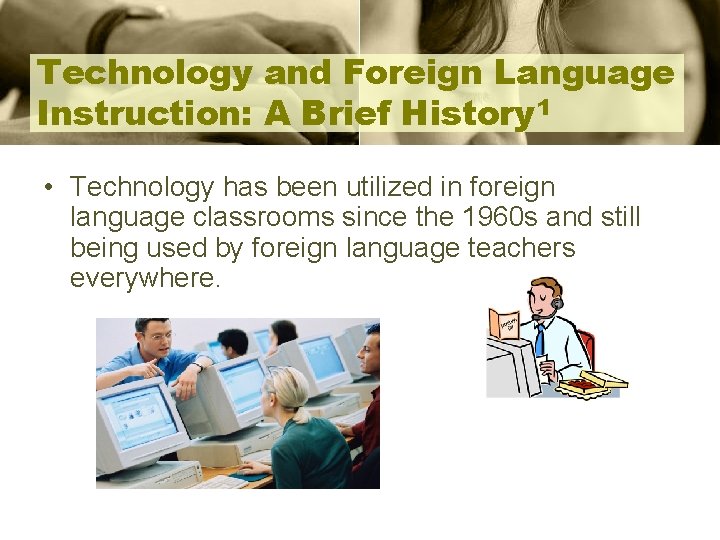
Technology and Foreign Language Instruction: A Brief History 1 • Technology has been utilized in foreign language classrooms since the 1960 s and still being used by foreign language teachers everywhere.
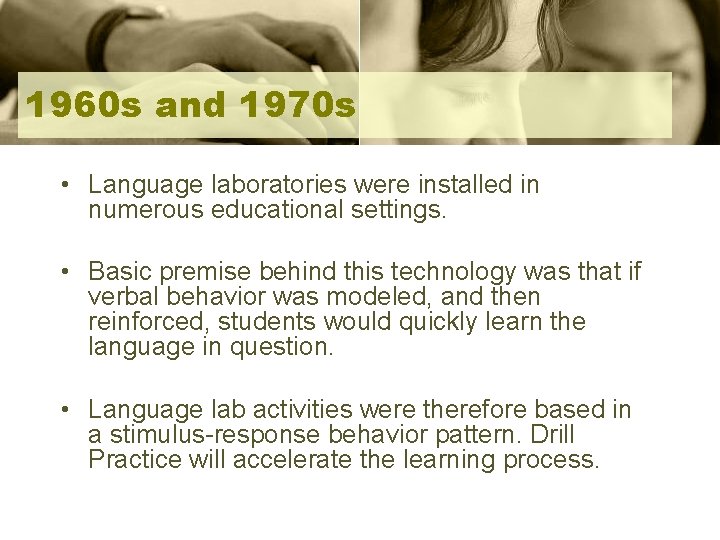
1960 s and 1970 s • Language laboratories were installed in numerous educational settings. • Basic premise behind this technology was that if verbal behavior was modeled, and then reinforced, students would quickly learn the language in question. • Language lab activities were therefore based in a stimulus-response behavior pattern. Drill Practice will accelerate the learning process.
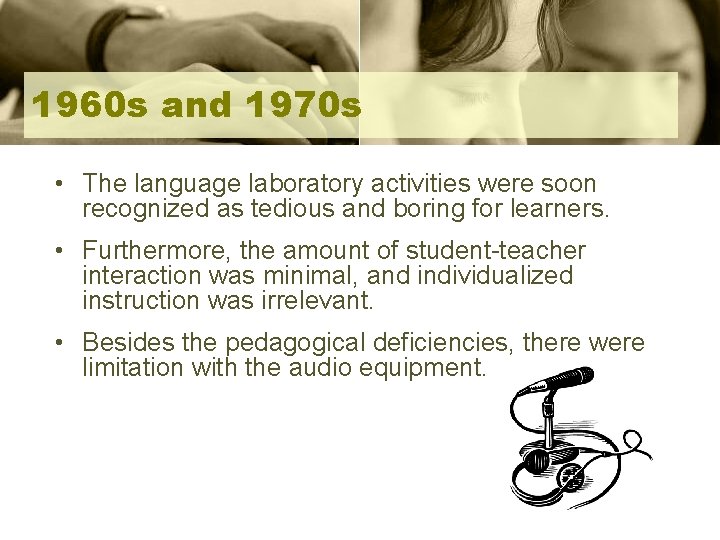
1960 s and 1970 s • The language laboratory activities were soon recognized as tedious and boring for learners. • Furthermore, the amount of student-teacher interaction was minimal, and individualized instruction was irrelevant. • Besides the pedagogical deficiencies, there were limitation with the audio equipment.
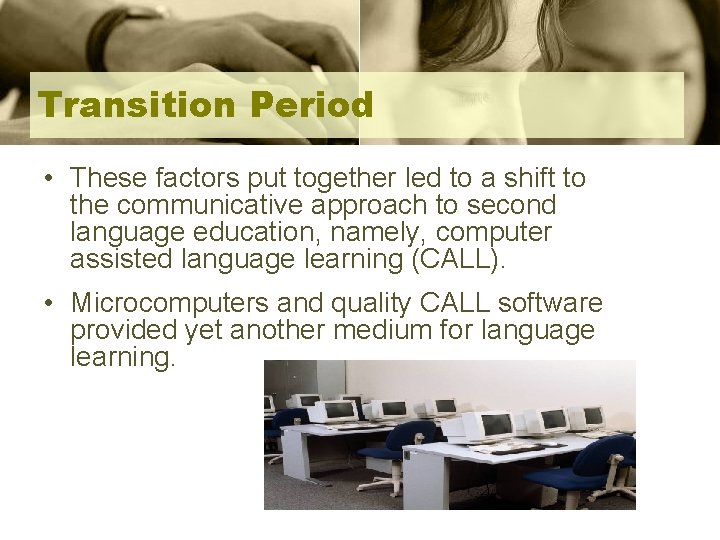
Transition Period • These factors put together led to a shift to the communicative approach to second language education, namely, computer assisted language learning (CALL). • Microcomputers and quality CALL software provided yet another medium for language learning.
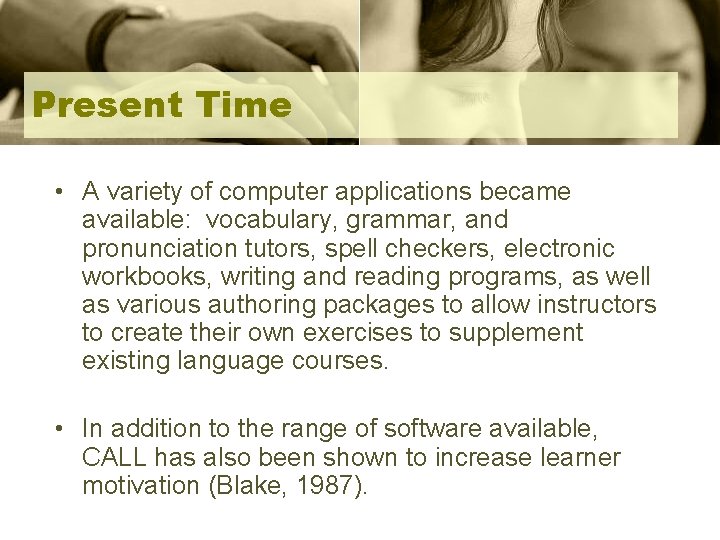
Present Time • A variety of computer applications became available: vocabulary, grammar, and pronunciation tutors, spell checkers, electronic workbooks, writing and reading programs, as well as various authoring packages to allow instructors to create their own exercises to supplement existing language courses. • In addition to the range of software available, CALL has also been shown to increase learner motivation (Blake, 1987).

Present Time • Computers can provide immediate feedback to students and students can work at an individualized pace. • Software can be designed to include sound, graphics, video, and animation. • Information can be presented in a non-linear sequence enabling learners to select the exercises or concepts they wish to review. • Despite the advantages and widespread use of CALL, it continues to suffer from criticisms for several reasons.
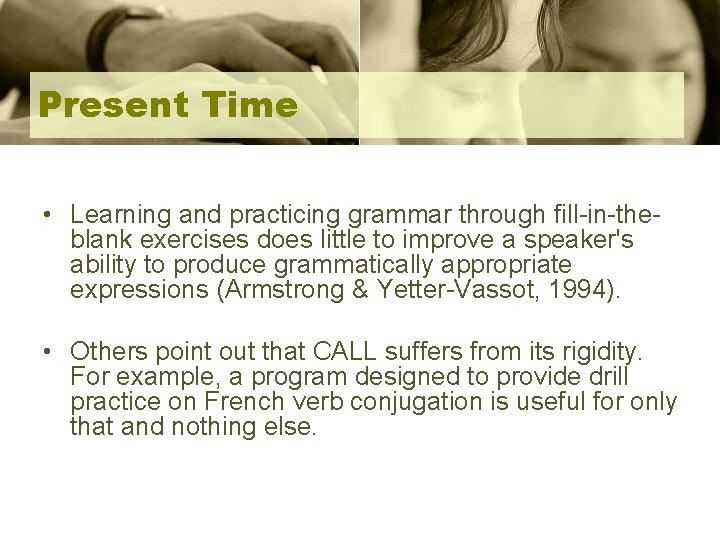
Present Time • Learning and practicing grammar through fill-in-theblank exercises does little to improve a speaker's ability to produce grammatically appropriate expressions (Armstrong & Yetter-Vassot, 1994). • Others point out that CALL suffers from its rigidity. For example, a program designed to provide drill practice on French verb conjugation is useful for only that and nothing else.
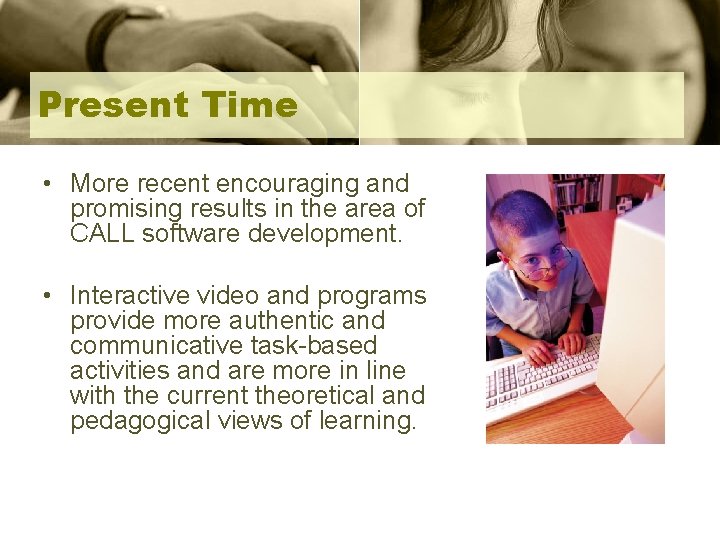
Present Time • More recent encouraging and promising results in the area of CALL software development. • Interactive video and programs provide more authentic and communicative task-based activities and are more in line with the current theoretical and pedagogical views of learning.
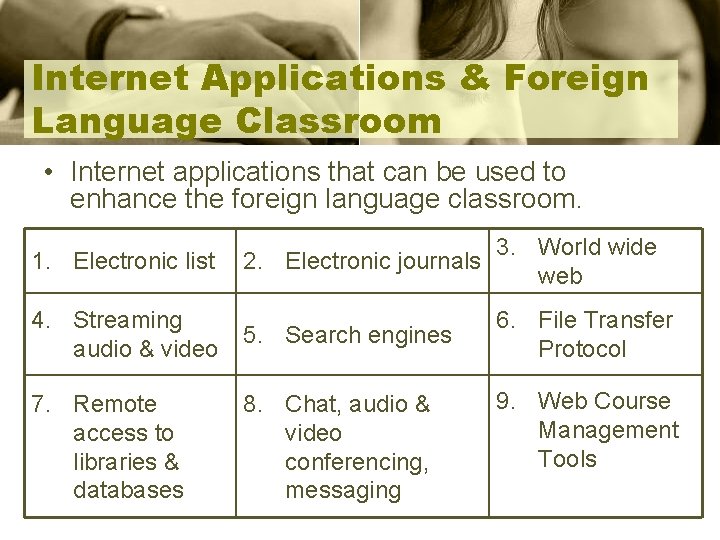
Internet Applications & Foreign Language Classroom • Internet applications that can be used to enhance the foreign language classroom. 1. Electronic list 3. World wide 2. Electronic journals web 4. Streaming audio & video 5. Search engines 7. Remote access to libraries & databases 8. Chat, audio & video conferencing, messaging 6. File Transfer Protocol 9. Web Course Management Tools
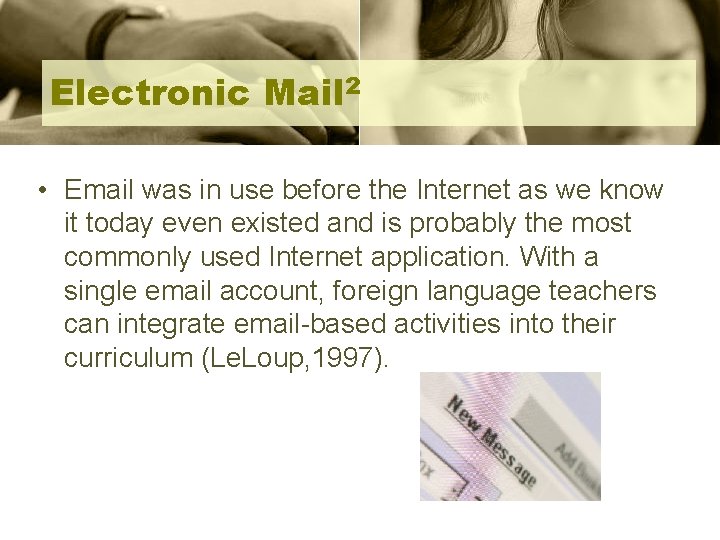
Electronic Mail 2 • Email was in use before the Internet as we know it today even existed and is probably the most commonly used Internet application. With a single email account, foreign language teachers can integrate email-based activities into their curriculum (Le. Loup, 1997).
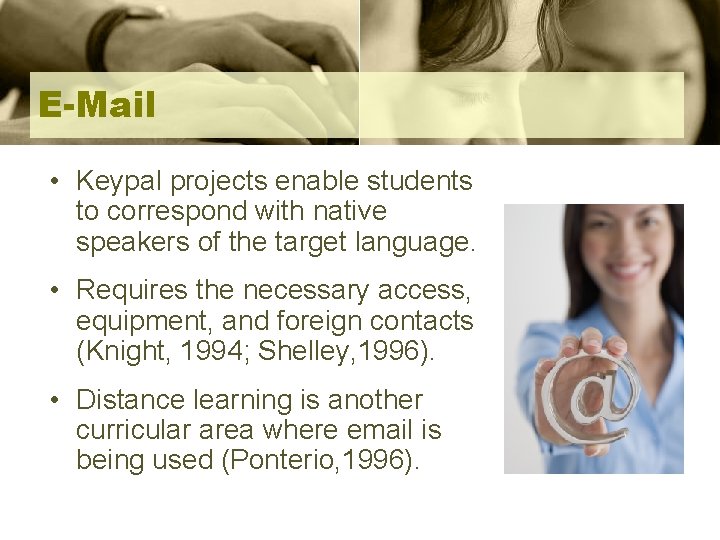
E-Mail • Keypal projects enable students to correspond with native speakers of the target language. • Requires the necessary access, equipment, and foreign contacts (Knight, 1994; Shelley, 1996). • Distance learning is another curricular area where email is being used (Ponterio, 1996).
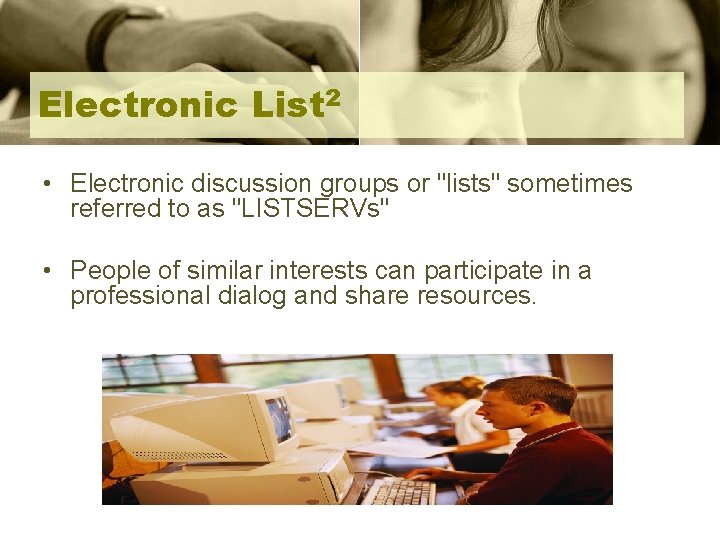
Electronic List 2 • Electronic discussion groups or "lists" sometimes referred to as "LISTSERVs" • People of similar interests can participate in a professional dialog and share resources.
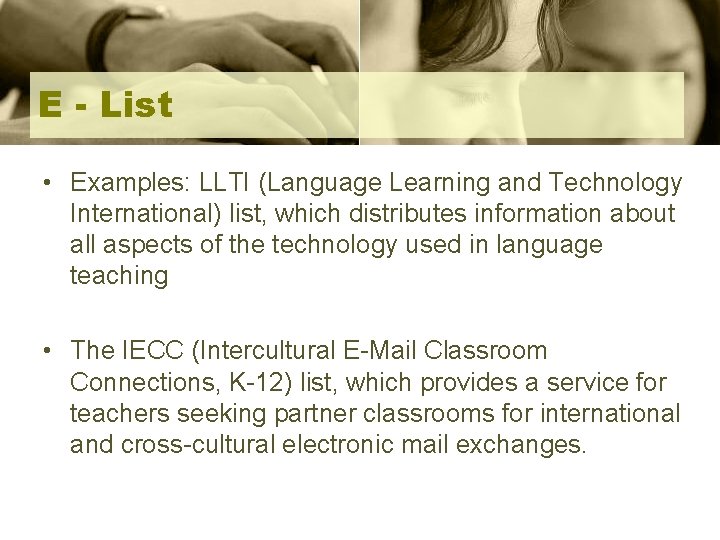
E - List • Examples: LLTI (Language Learning and Technology International) list, which distributes information about all aspects of the technology used in language teaching • The IECC (Intercultural E-Mail Classroom Connections, K-12) list, which provides a service for teachers seeking partner classrooms for international and cross-cultural electronic mail exchanges.
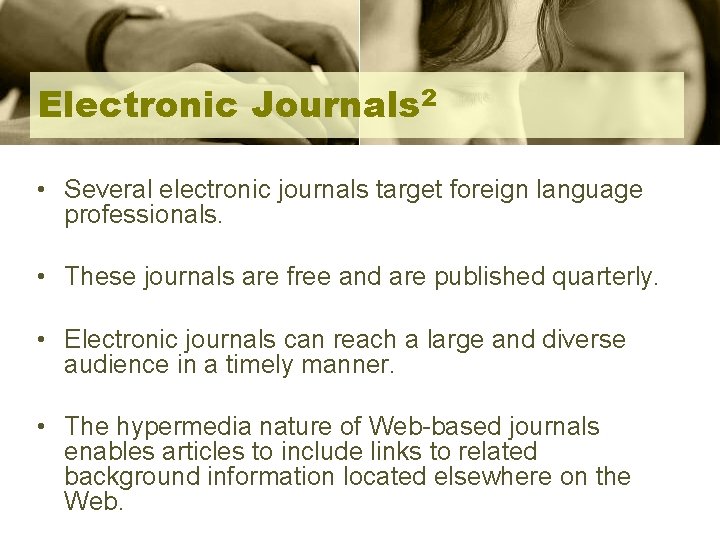
Electronic Journals 2 • Several electronic journals target foreign language professionals. • These journals are free and are published quarterly. • Electronic journals can reach a large and diverse audience in a timely manner. • The hypermedia nature of Web-based journals enables articles to include links to related background information located elsewhere on the Web.
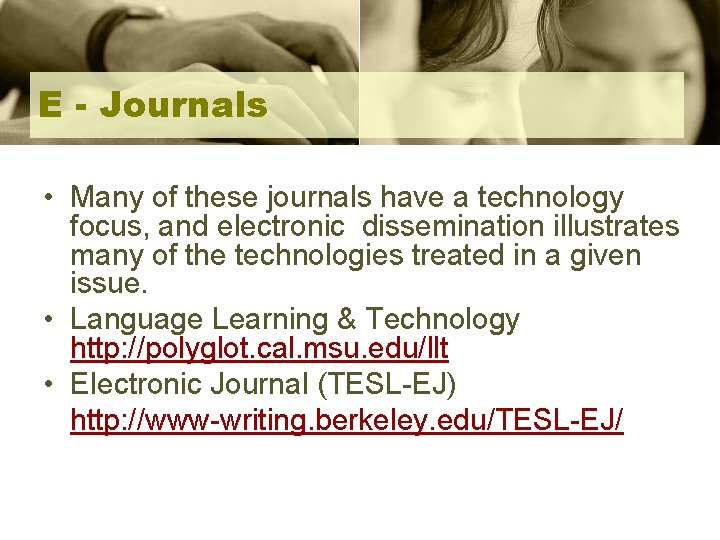
E - Journals • Many of these journals have a technology focus, and electronic dissemination illustrates many of the technologies treated in a given issue. • Language Learning & Technology http: //polyglot. cal. msu. edu/llt • Electronic Journal (TESL-EJ) http: //www-writing. berkeley. edu/TESL-EJ/

World Wide Web 2 • Web represents the broadest and most powerful Internet application. • The hypertext link allows anything on one page to link to something on any other page in the world. • The use of the Web page as an interface have greatly expanded the power of the Internet by making it possible to display information using a combination of formats (Fidelman, 1996).
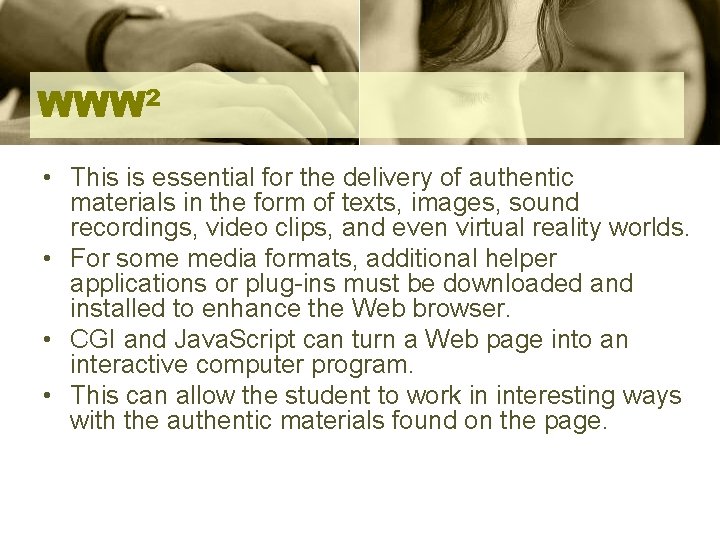
WWW 2 • This is essential for the delivery of authentic materials in the form of texts, images, sound recordings, video clips, and even virtual reality worlds. • For some media formats, additional helper applications or plug-ins must be downloaded and installed to enhance the Web browser. • CGI and Java. Script can turn a Web page into an interactive computer program. • This can allow the student to work in interesting ways with the authentic materials found on the page.
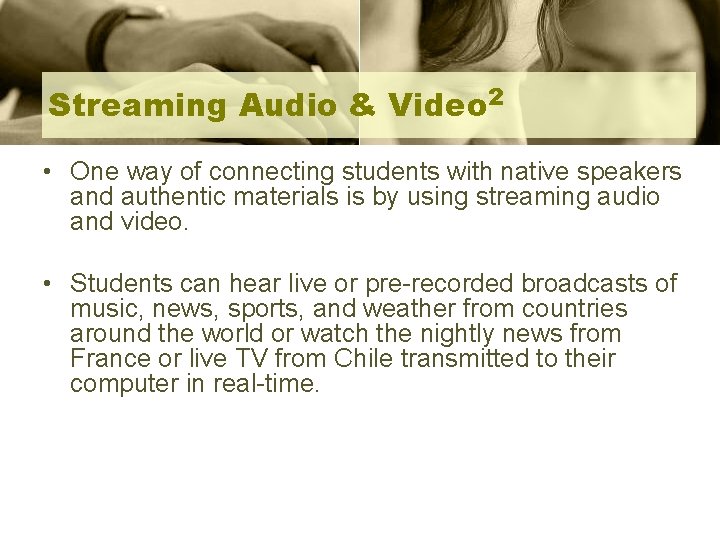
Streaming Audio & Video 2 • One way of connecting students with native speakers and authentic materials is by using streaming audio and video. • Students can hear live or pre-recorded broadcasts of music, news, sports, and weather from countries around the world or watch the nightly news from France or live TV from Chile transmitted to their computer in real-time.
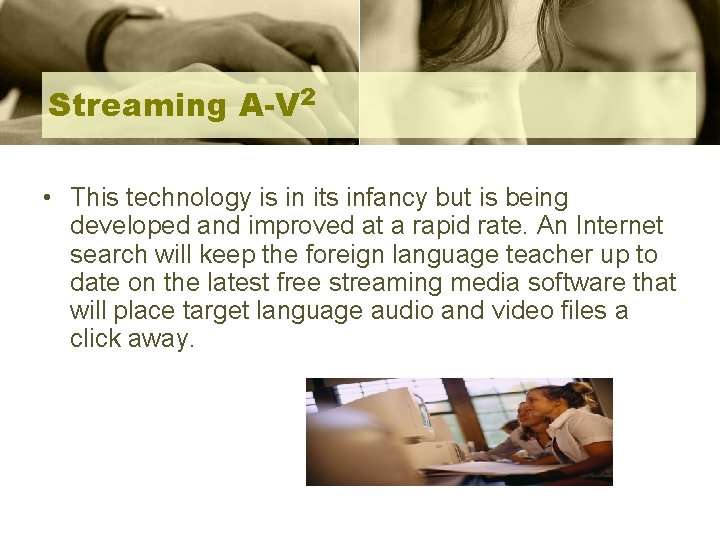
Streaming A-V 2 • This technology is in its infancy but is being developed and improved at a rapid rate. An Internet search will keep the foreign language teacher up to date on the latest free streaming media software that will place target language audio and video files a click away.
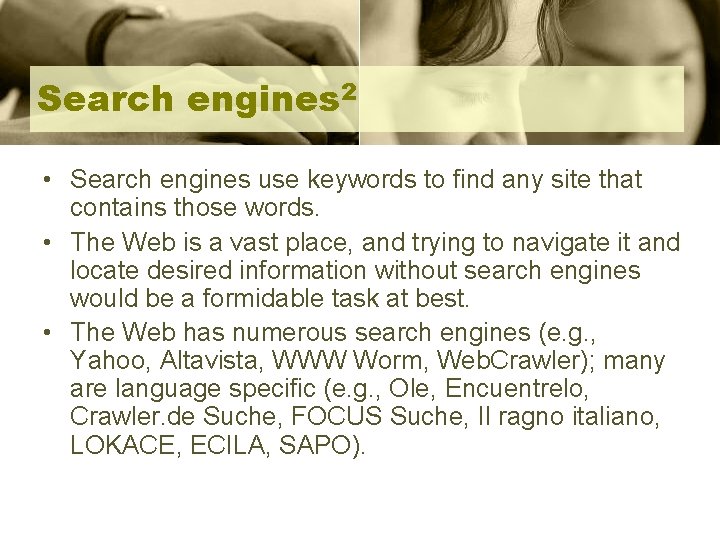
Search engines 2 • Search engines use keywords to find any site that contains those words. • The Web is a vast place, and trying to navigate it and locate desired information without search engines would be a formidable task at best. • The Web has numerous search engines (e. g. , Yahoo, Altavista, WWW Worm, Web. Crawler); many are language specific (e. g. , Ole, Encuentrelo, Crawler. de Suche, FOCUS Suche, Il ragno italiano, LOKACE, ECILA, SAPO).
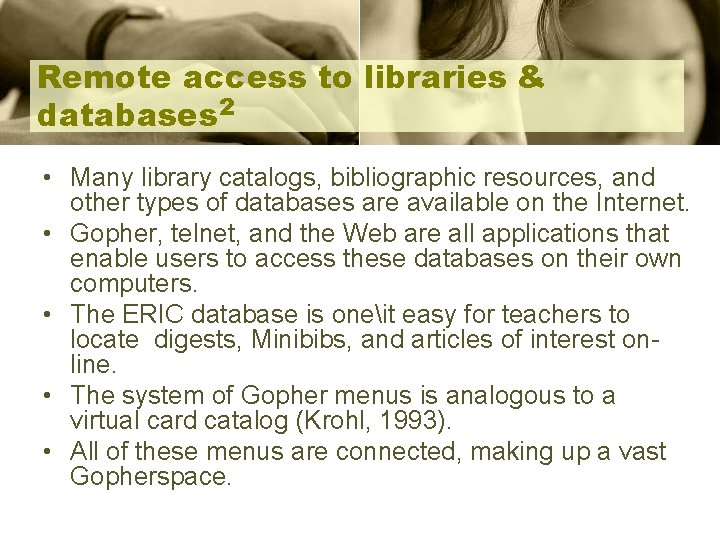
Remote access to libraries & databases 2 • Many library catalogs, bibliographic resources, and other types of databases are available on the Internet. • Gopher, telnet, and the Web are all applications that enable users to access these databases on their own computers. • The ERIC database is oneit easy for teachers to locate digests, Minibibs, and articles of interest online. • The system of Gopher menus is analogous to a virtual card catalog (Krohl, 1993). • All of these menus are connected, making up a vast Gopherspace.
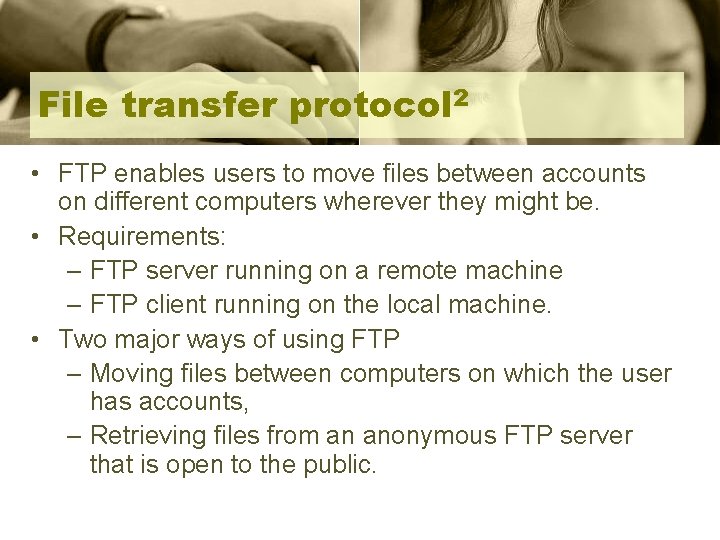
File transfer protocol 2 • FTP enables users to move files between accounts on different computers wherever they might be. • Requirements: – FTP server running on a remote machine – FTP client running on the local machine. • Two major ways of using FTP – Moving files between computers on which the user has accounts, – Retrieving files from an anonymous FTP server that is open to the public.
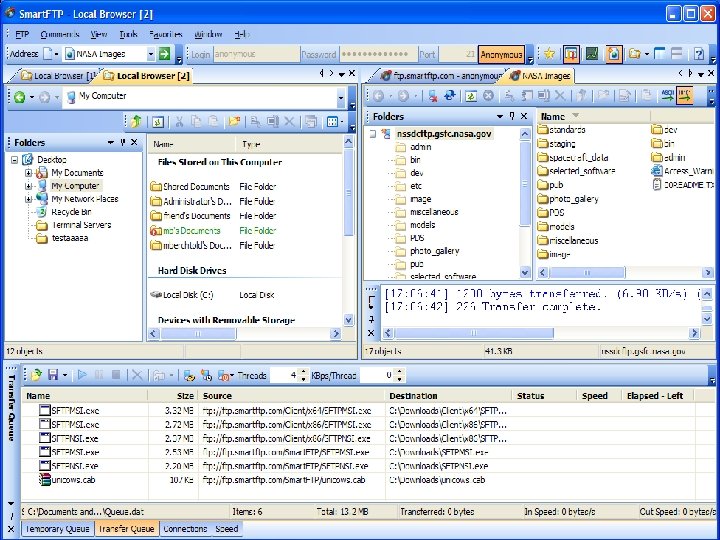
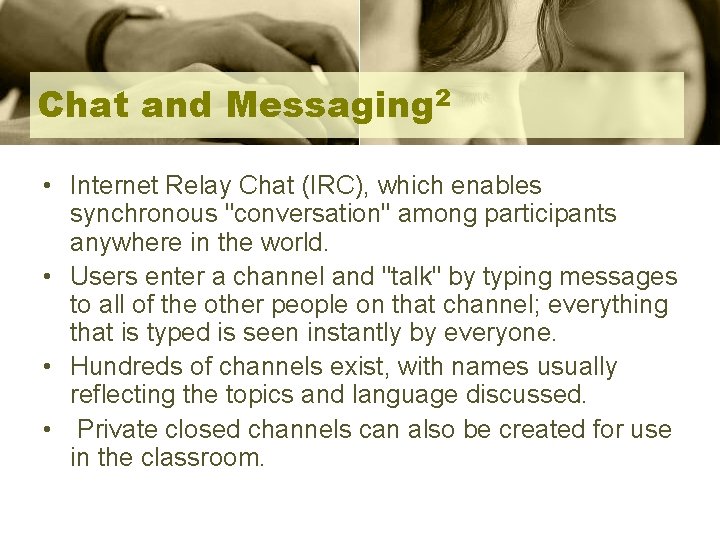
Chat and Messaging 2 • Internet Relay Chat (IRC), which enables synchronous "conversation" among participants anywhere in the world. • Users enter a channel and "talk" by typing messages to all of the other people on that channel; everything that is typed is seen instantly by everyone. • Hundreds of channels exist, with names usually reflecting the topics and language discussed. • Private closed channels can also be created for use in the classroom.


Audio & Video Conferencing 2 • Audio and video communication programs are other options for engaging foreign language students in synchronous conversation. • Users can talk directly to their interlocutor and, using the proper software, even see and be seen by the person they are addressing. These applications take a large amount of bandwidth and depend on a clear and direct Internet connection; network traffic will also affect the results.
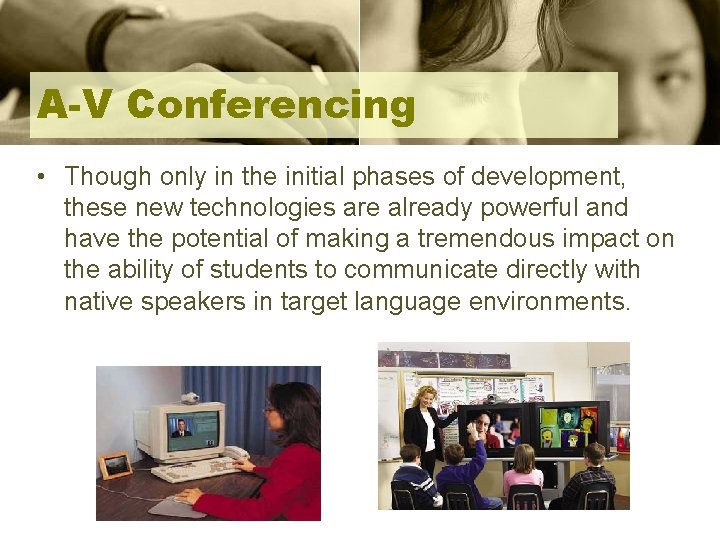
A-V Conferencing • Though only in the initial phases of development, these new technologies are already powerful and have the potential of making a tremendous impact on the ability of students to communicate directly with native speakers in target language environments.
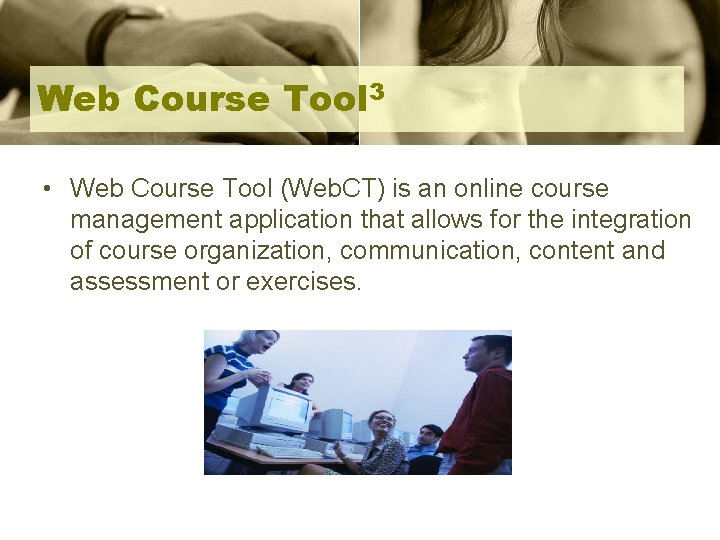
Web Course Tool 3 • Web Course Tool (Web. CT) is an online course management application that allows for the integration of course organization, communication, content and assessment or exercises.

Contents Communications Testing/ Exercises Course Management Path A sequence of hierarchically ordered pages of content that are linked to additional tools Bulletin Board Forums for asynchronous, public threaded discussion Quizzes Graded exercises and tests, as well as anonymous surveys Calendar Identify the chronological order of the course, e. g. due dates, HW, etc. Links Outside links can be used to integrate current information E-mail Asynchronous, private communication Test Upgraded review questions with immediate feedback Student Management Keeps students record for the instructor Chat Synchronous, public communication My Record Allows student to review his or her performance and grade

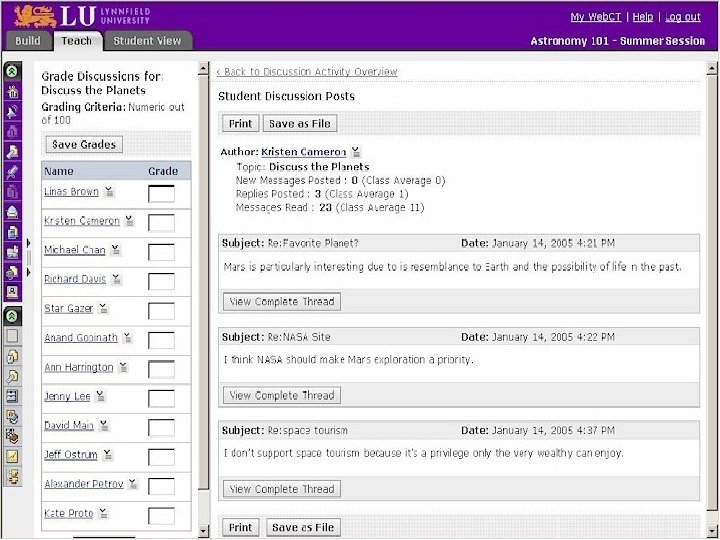

SEAsite: Technology in Practice • SEAsite is a web-based interactive learning resource site for Southeast Asian Languages. • Late in 1997 –NIU’s Center for Southeast Asian Studies began development of an Internet site dedicated to the delivery and promotion of Southeast Asian Languages and cultures. • Today, SEASite features materials for beginning, intermediate and more advance students. www. seasite. niu. edu / www. seasite. niu. edu/trans

SEAsite • SEAsite language learning materials feature second language (L 2) script support, streaming audio, pictures, and interactive exercise types that allow learners to test their understanding. • Many SEAsite resources about culture, politics, music, religion and other subjects related to Southeast Asian are written in English and L 2 languages.
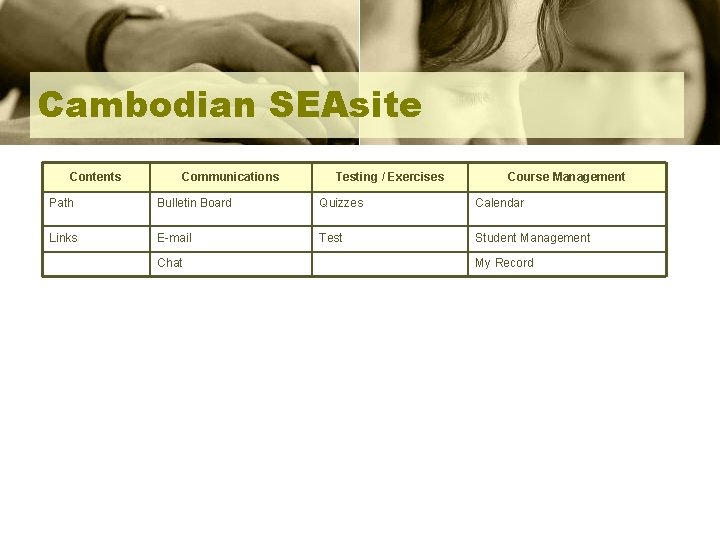
Cambodian SEAsite Contents Communications Testing / Exercises Course Management Path Bulletin Board Quizzes Calendar Links E-mail Test Student Management Chat My Record
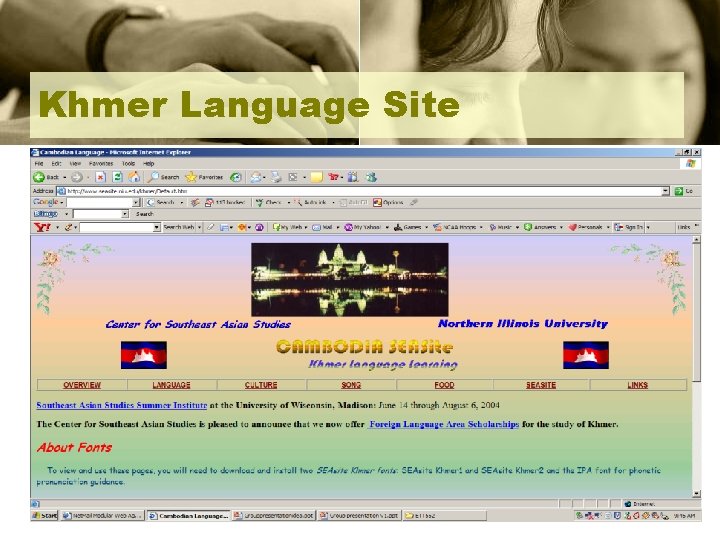
Khmer Language Site


Kheang
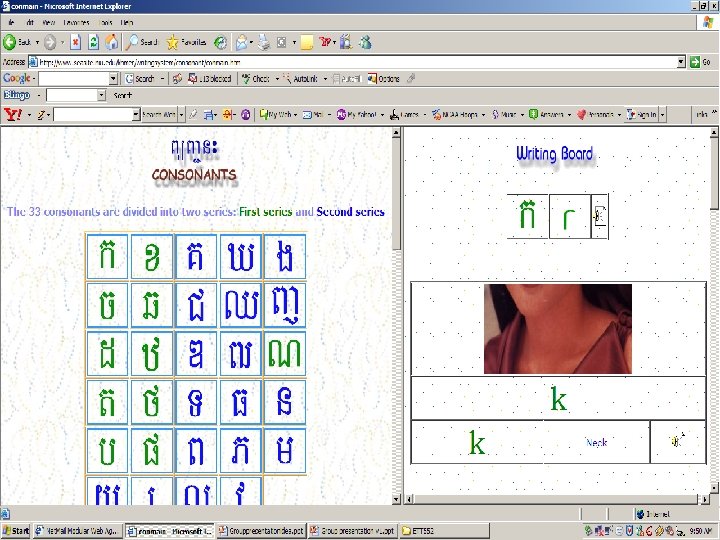
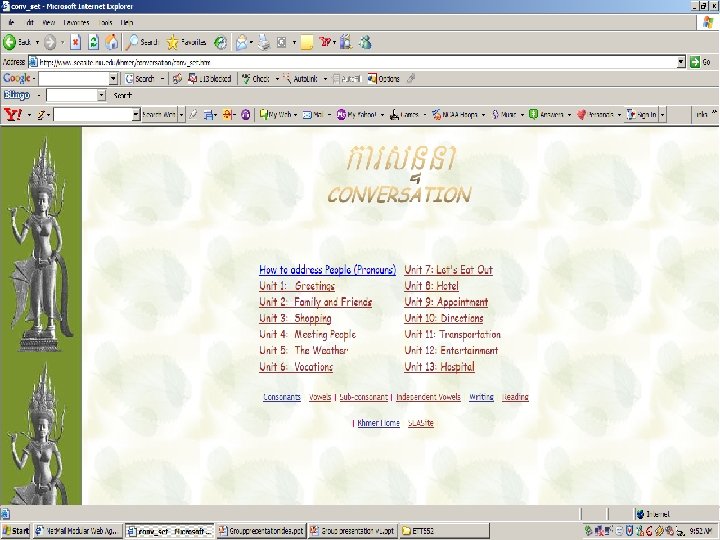

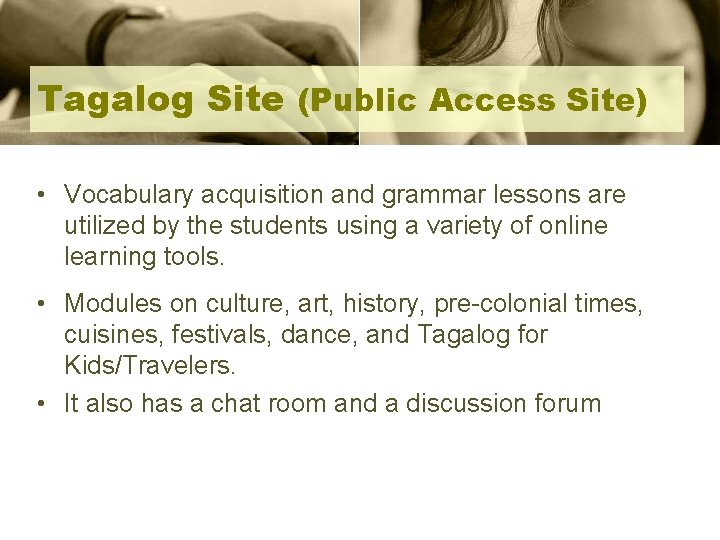
Tagalog Site (Public Access Site) • Vocabulary acquisition and grammar lessons are utilized by the students using a variety of online learning tools. • Modules on culture, art, history, pre-colonial times, cuisines, festivals, dance, and Tagalog for Kids/Travelers. • It also has a chat room and a discussion forum


Tagalog NIU course site • This site is only open to students enrolled in FLTA 103 and 104. • Similar online tools are available to the students. • It also has a online quiz section.

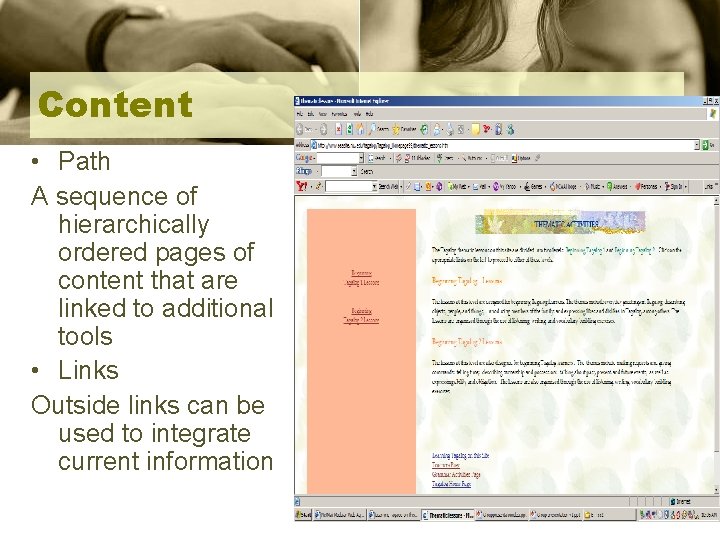
Content • Path A sequence of hierarchically ordered pages of content that are linked to additional tools • Links Outside links can be used to integrate current information
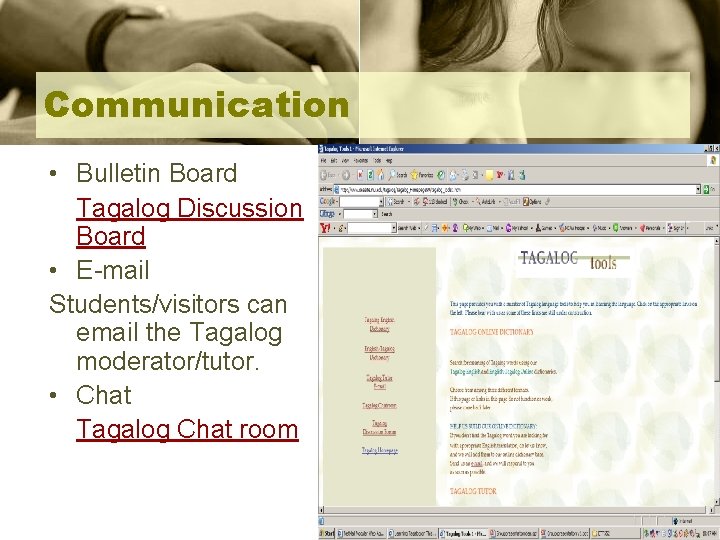
Communication • Bulletin Board Tagalog Discussion Board • E-mail Students/visitors can email the Tagalog moderator/tutor. • Chat Tagalog Chat room

Testing/Exercises • Quizzes/Tests Tagalog Translation Modules
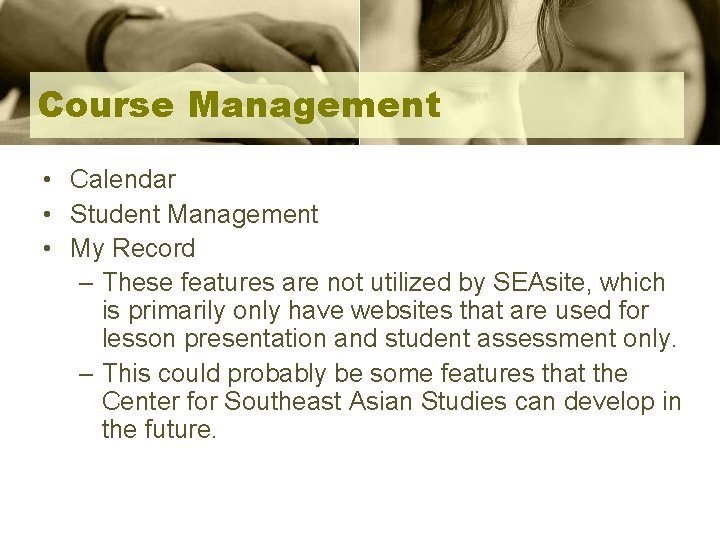
Course Management • Calendar • Student Management • My Record – These features are not utilized by SEAsite, which is primarily only have websites that are used for lesson presentation and student assessment only. – This could probably be some features that the Center for Southeast Asian Studies can develop in the future.

Conclusion • This presentation main goal was to present an introduction to different types of instructional media via internet technology that are available to foreign language instructors. • These instructional media are generally utilize to identify and respond to the special media requirements of “learners with greatly diverse background and localized needs. ”

Conclusion • These technology allows for a more efficient and, hopefully, more effective way of engaging language students better understand appreciate the culture and the language they are studying • Case study: The very nature of the course topic makes it hard to develop a truly non-culturally biased instructional program. • It is, however, hoped that the instructional programs used in SEAsite are culturally appropriate for the target language/culture the language students are studying.
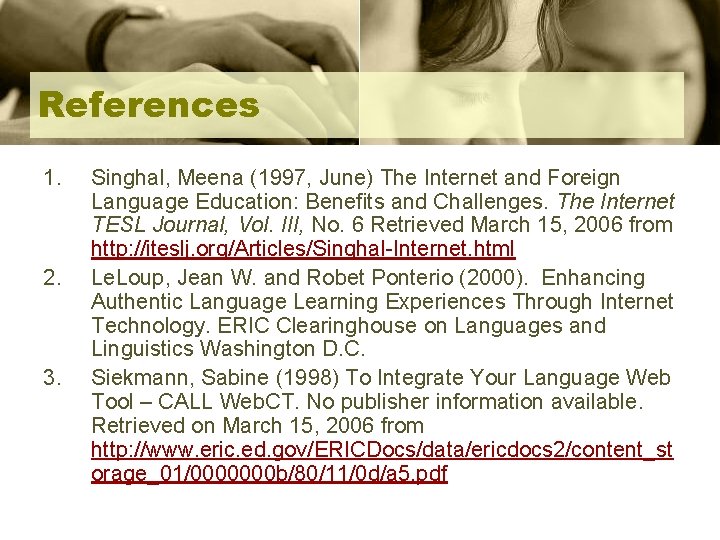
References 1. 2. 3. Singhal, Meena (1997, June) The Internet and Foreign Language Education: Benefits and Challenges. The Internet TESL Journal, Vol. III, No. 6 Retrieved March 15, 2006 from http: //iteslj. org/Articles/Singhal-Internet. html Le. Loup, Jean W. and Robet Ponterio (2000). Enhancing Authentic Language Learning Experiences Through Internet Technology. ERIC Clearinghouse on Languages and Linguistics Washington D. C. Siekmann, Sabine (1998) To Integrate Your Language Web Tool – CALL Web. CT. No publisher information available. Retrieved on March 15, 2006 from http: //www. eric. ed. gov/ERICDocs/data/ericdocs 2/content_st orage_01/0000000 b/80/11/0 d/a 5. pdf

Class Discussion • Questions? • Comments? • Non-violent Reactions?