The Integrated ISIS routing protocol NW 2000 Paris

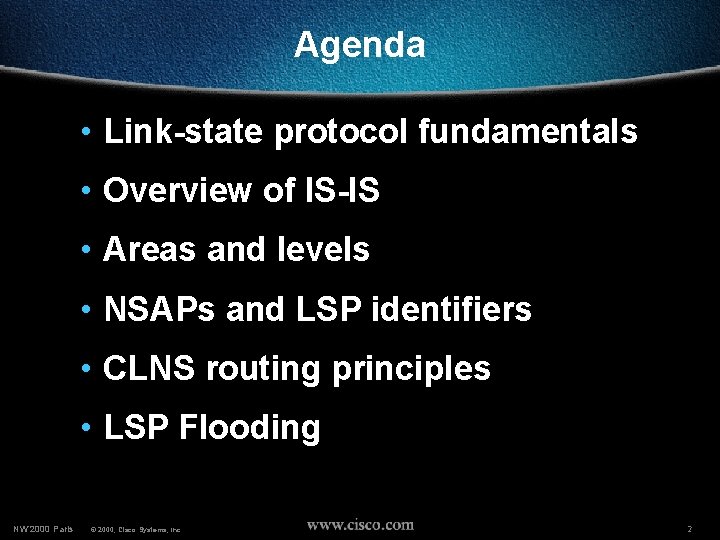
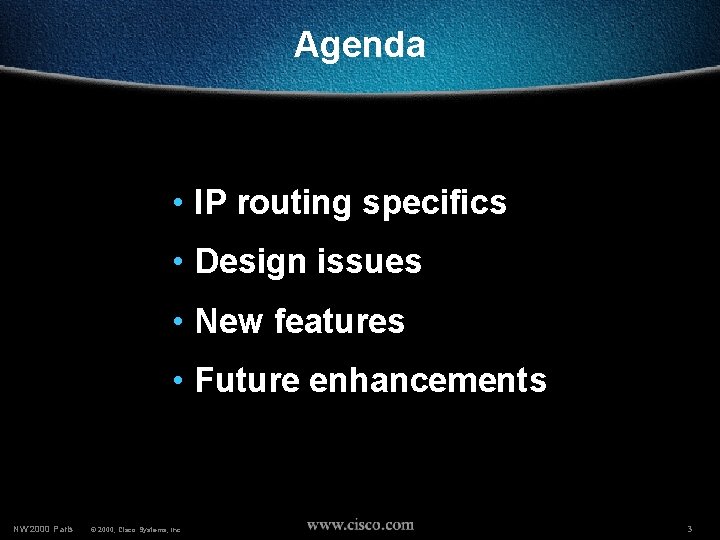
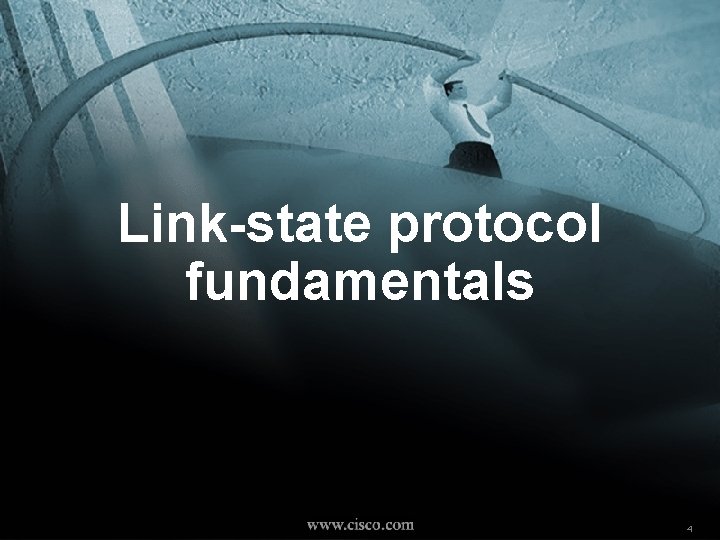
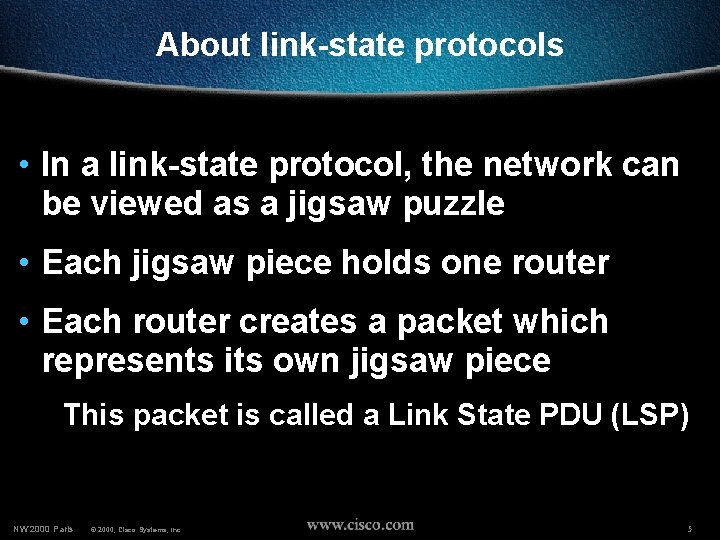
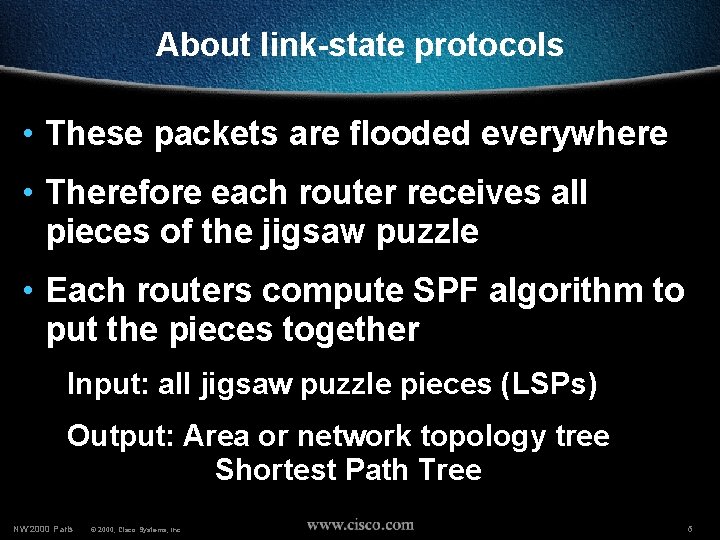
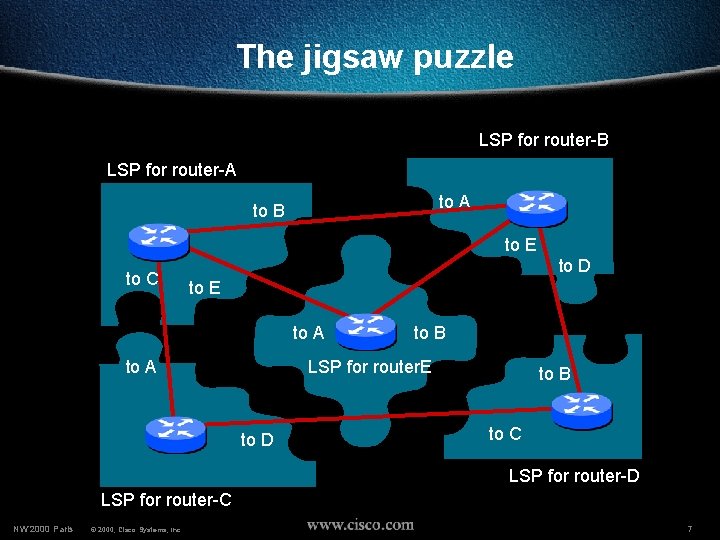
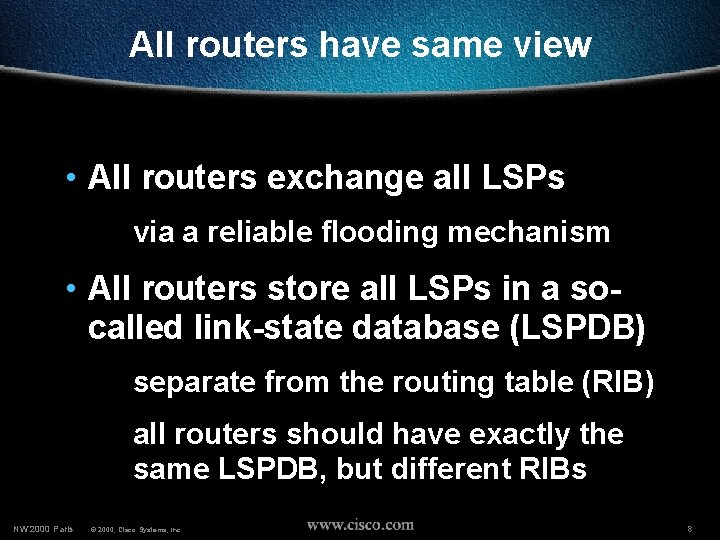
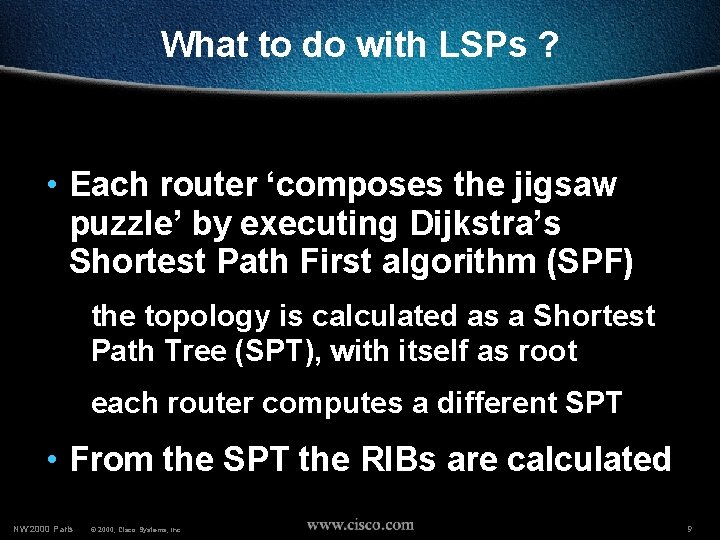
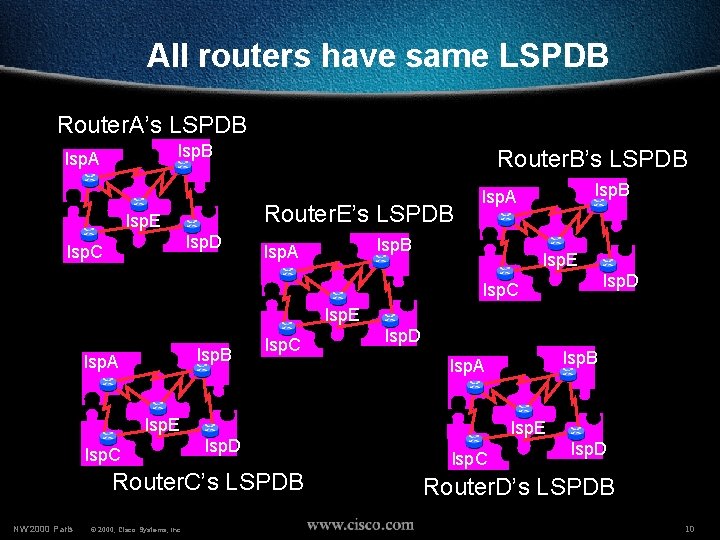

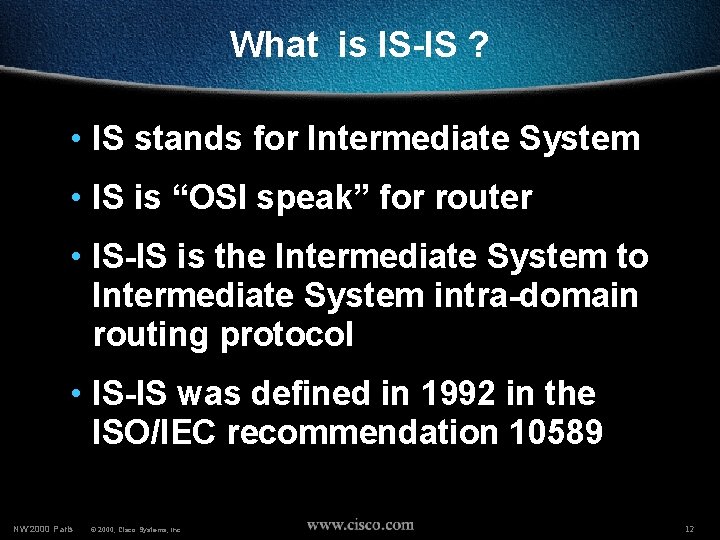
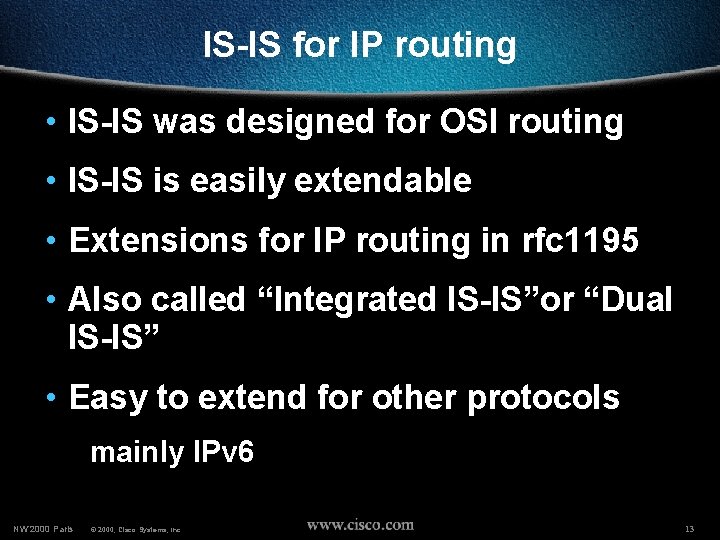
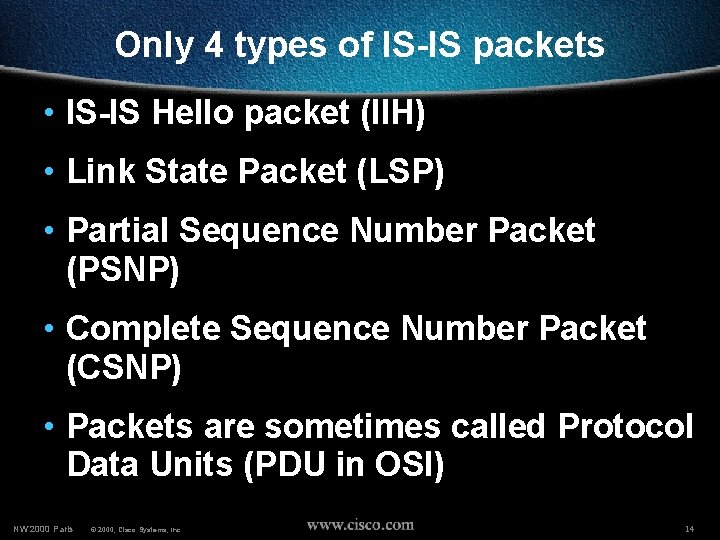
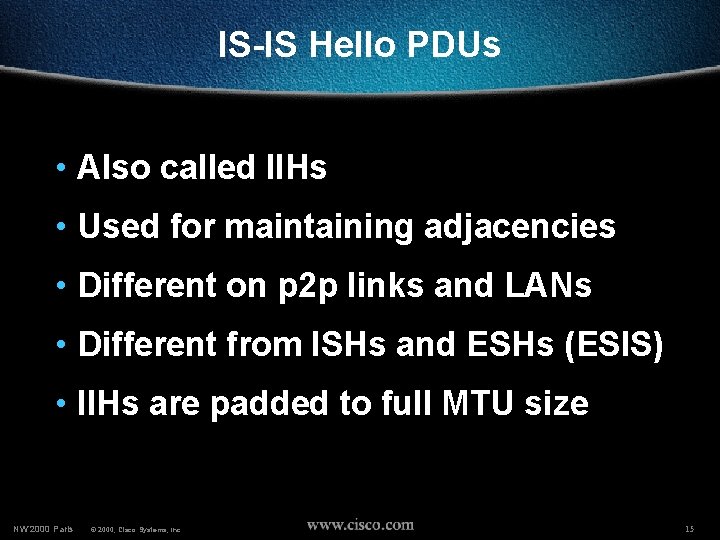
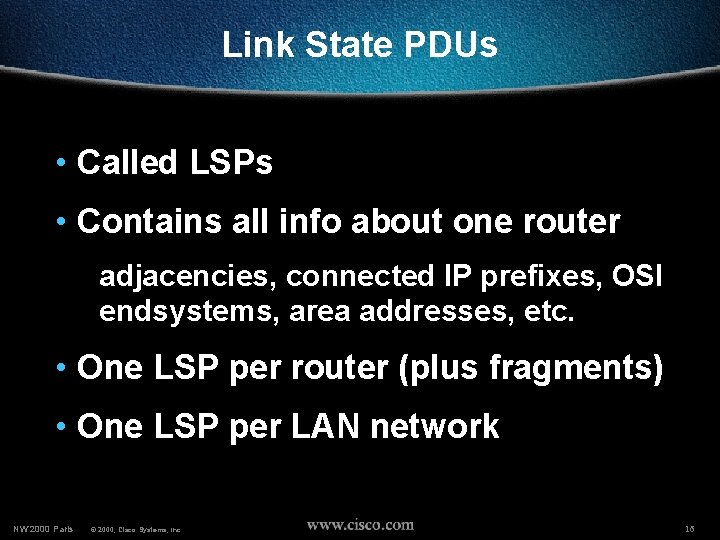
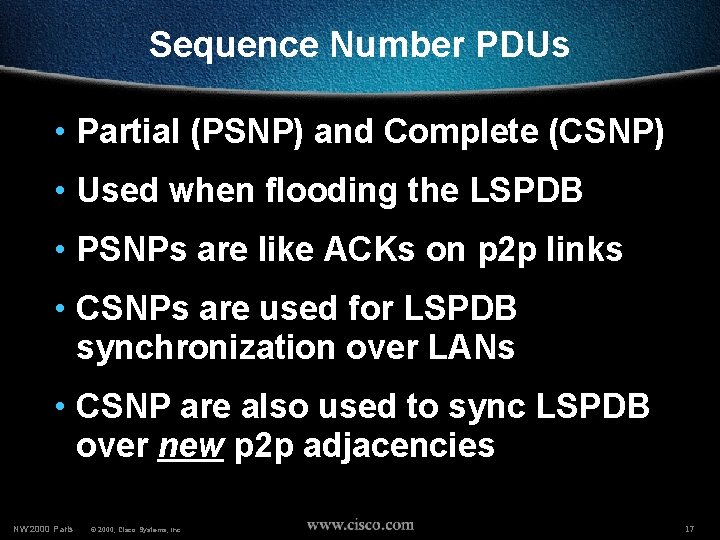
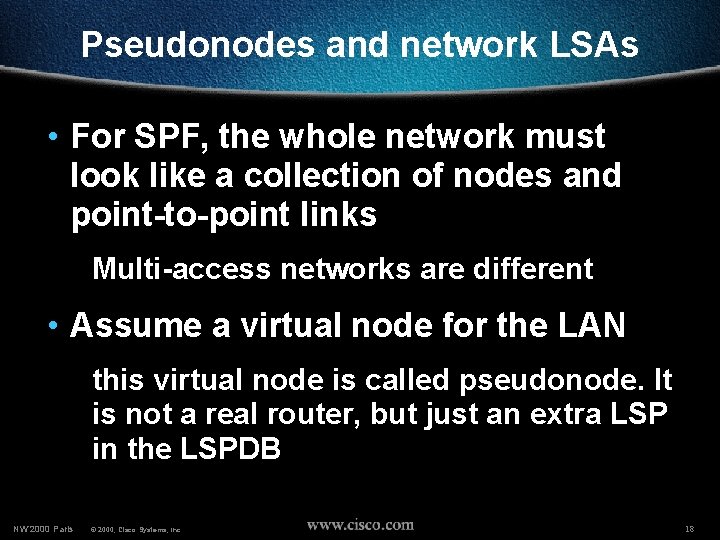
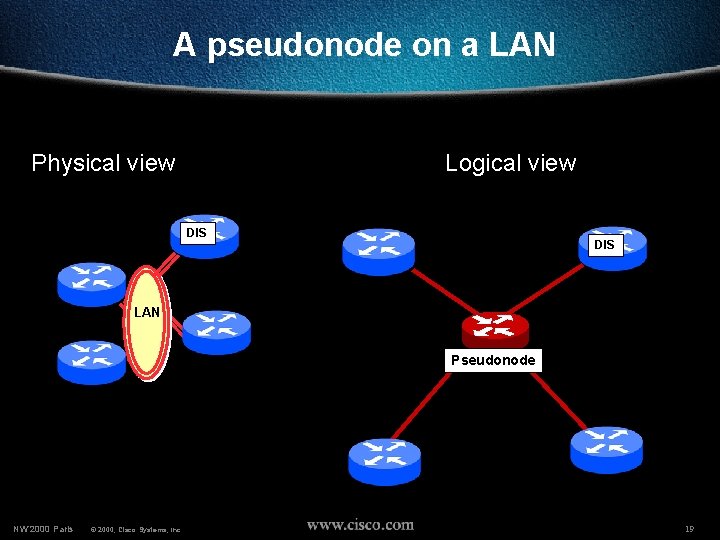
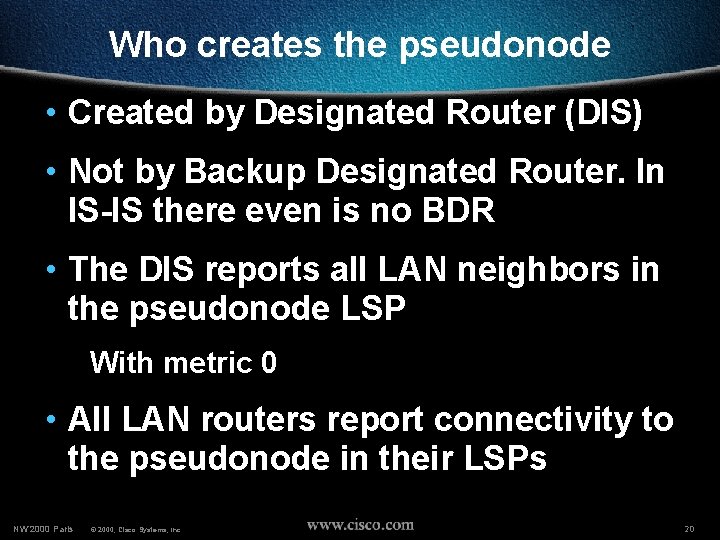
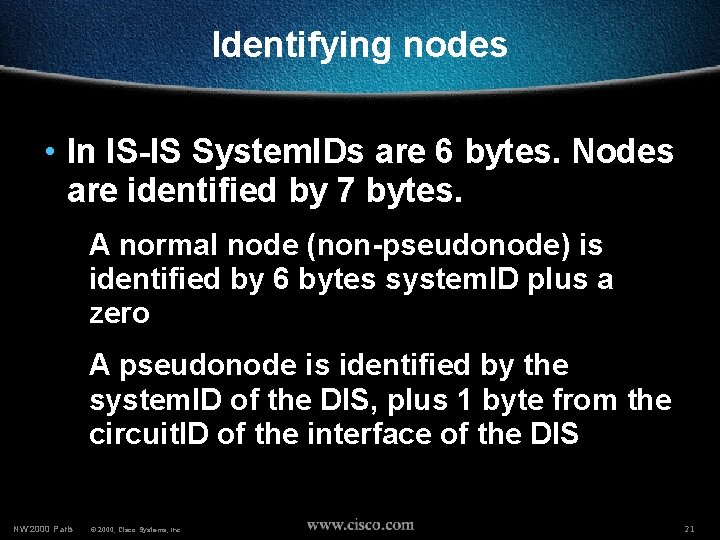

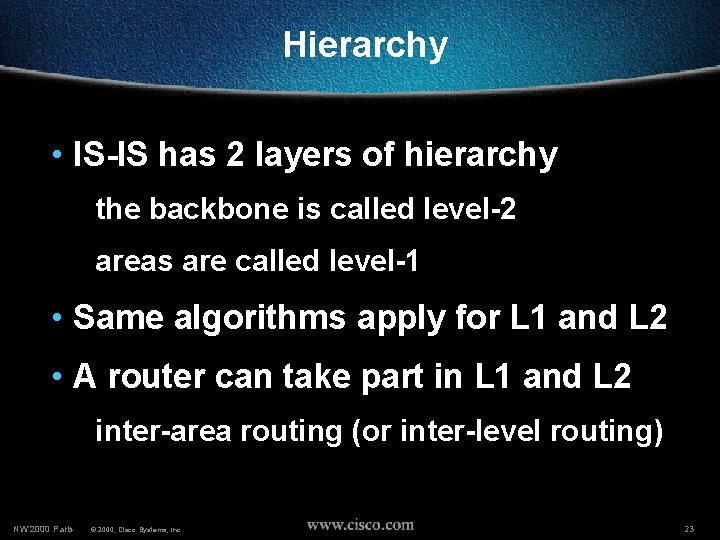
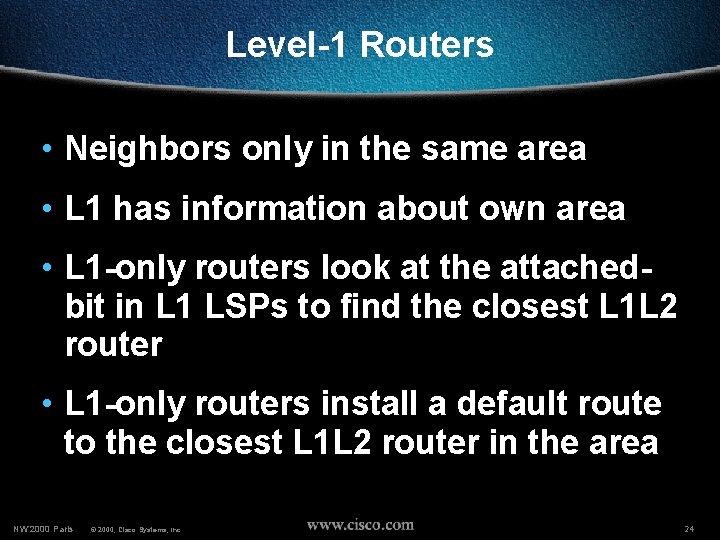
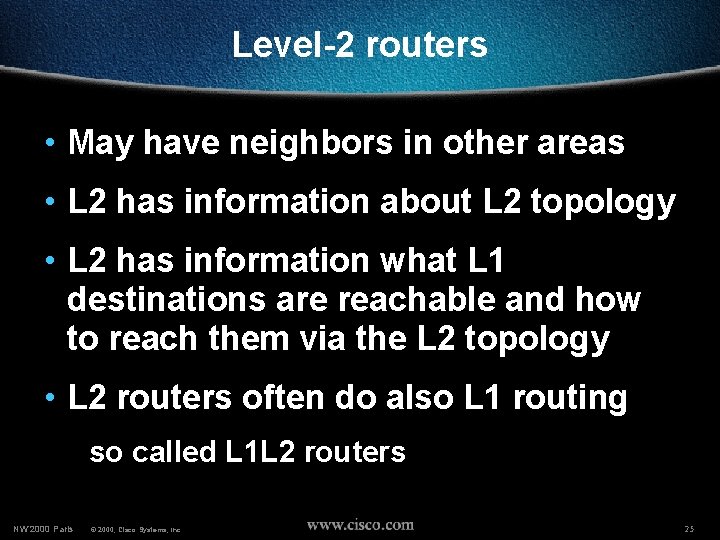
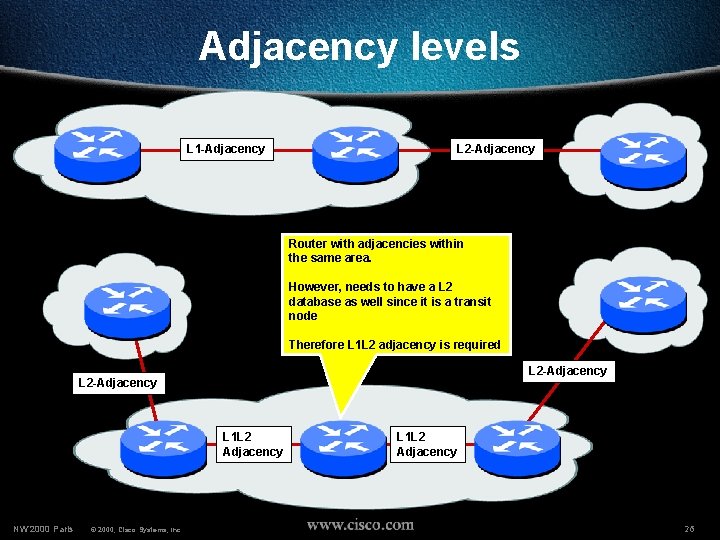
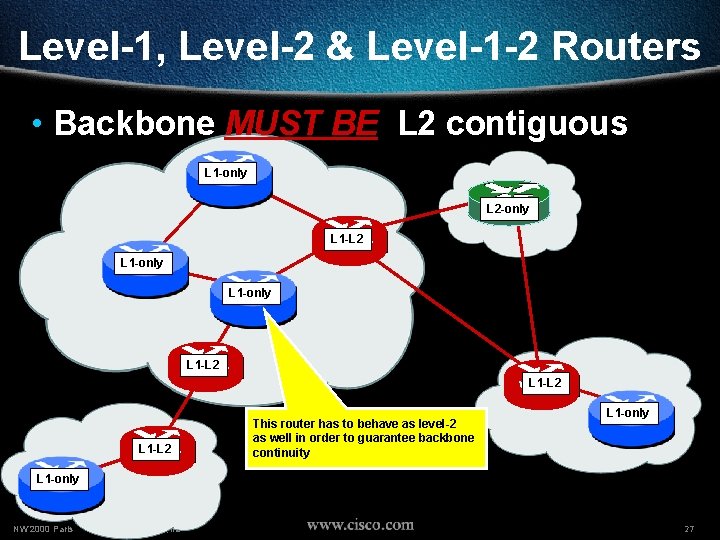
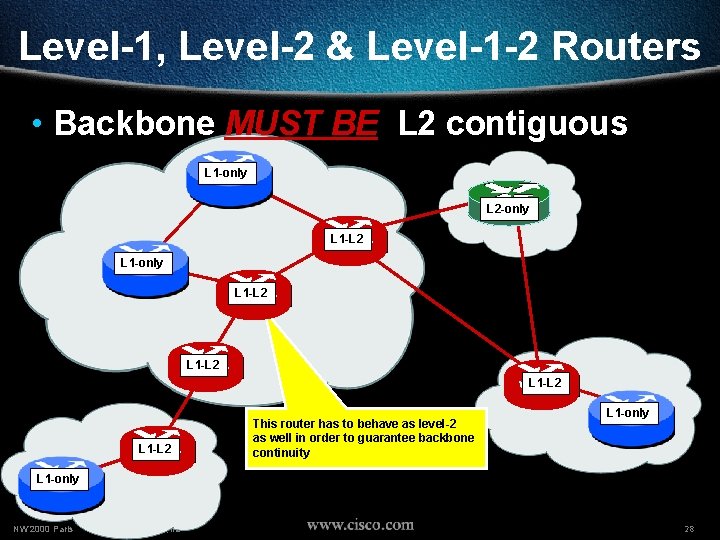
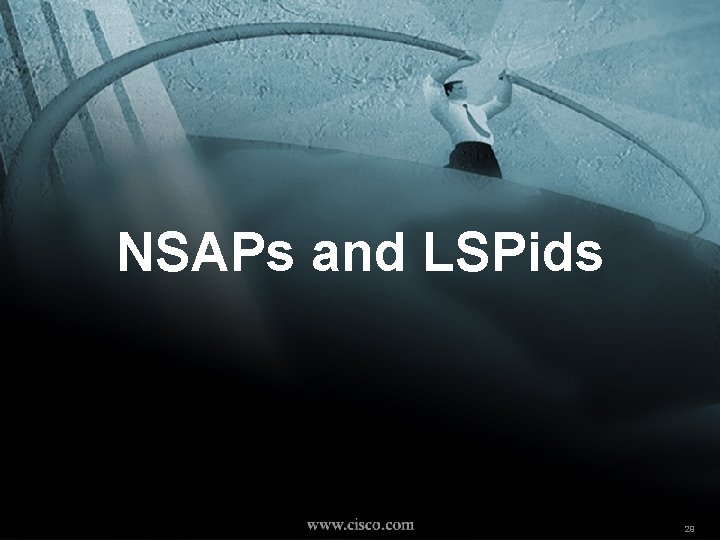
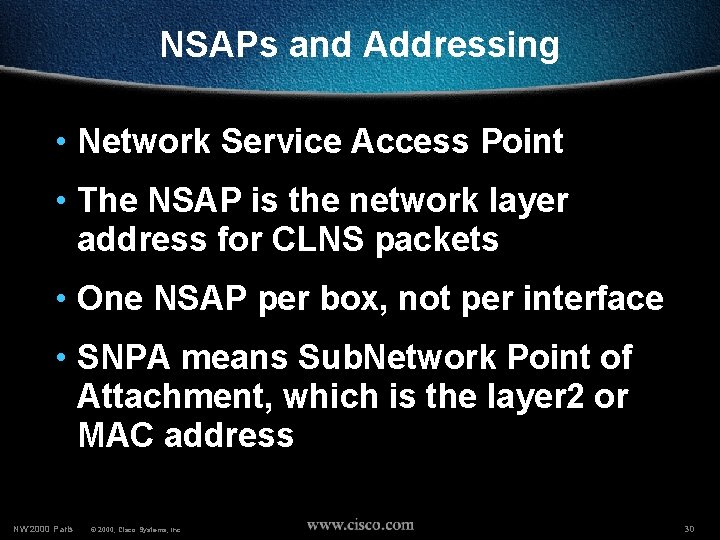
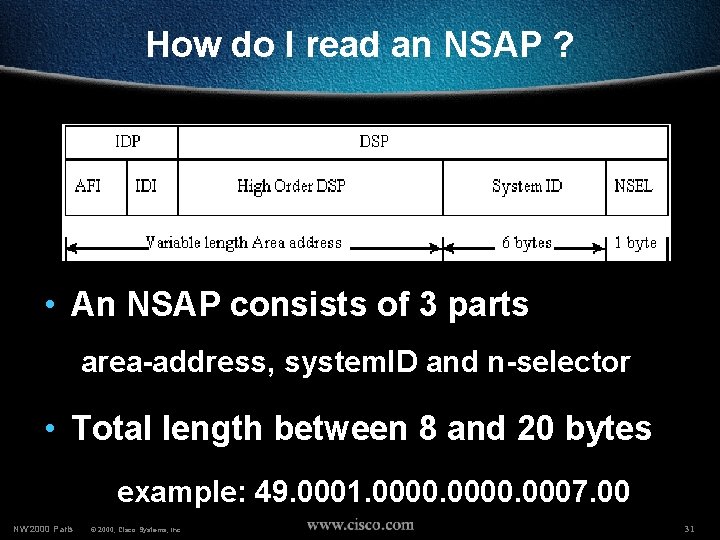
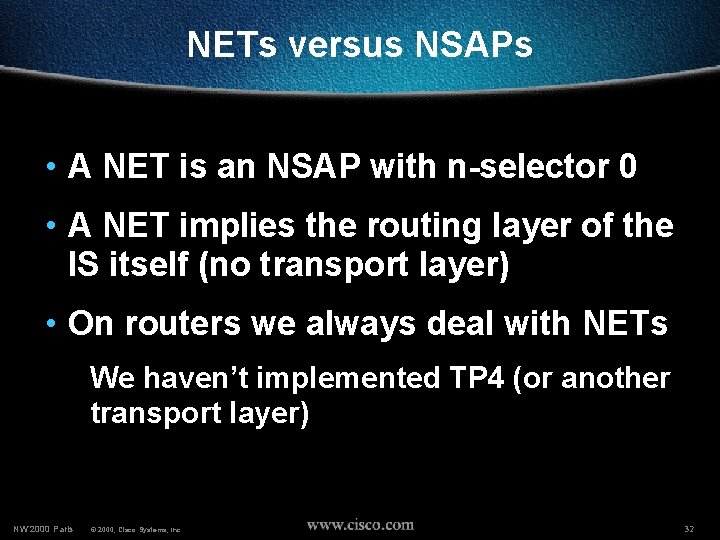
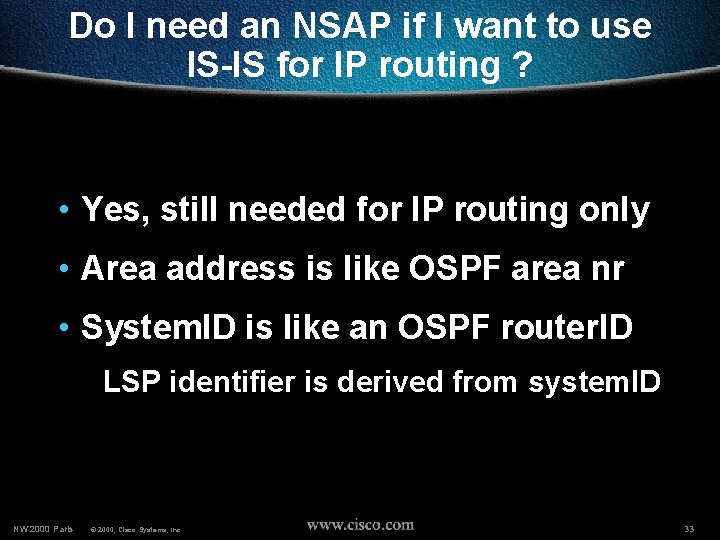
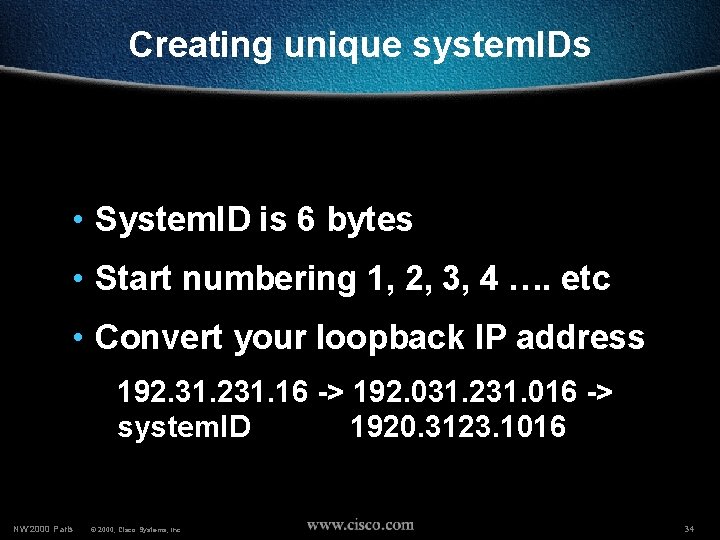
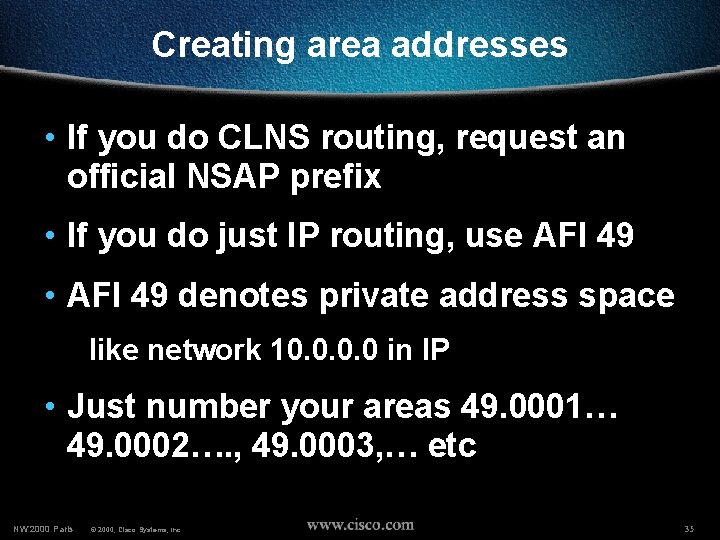
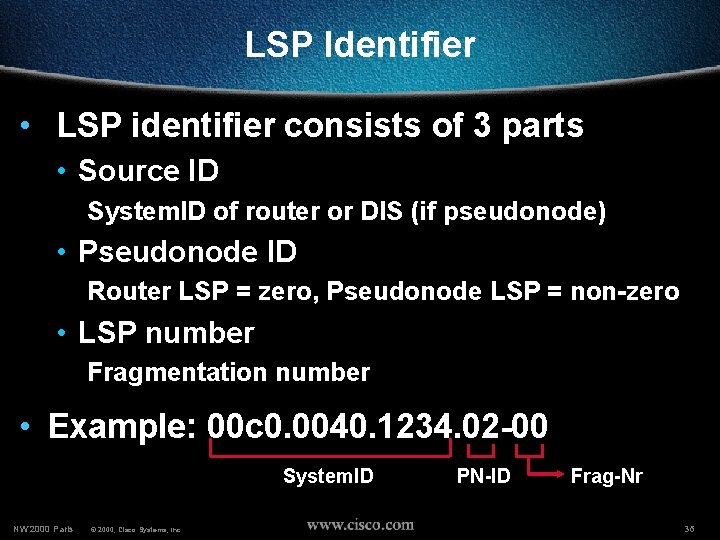
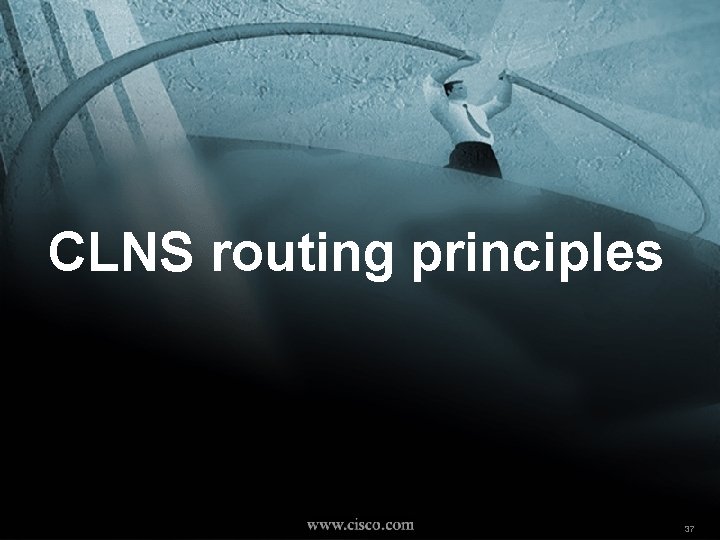
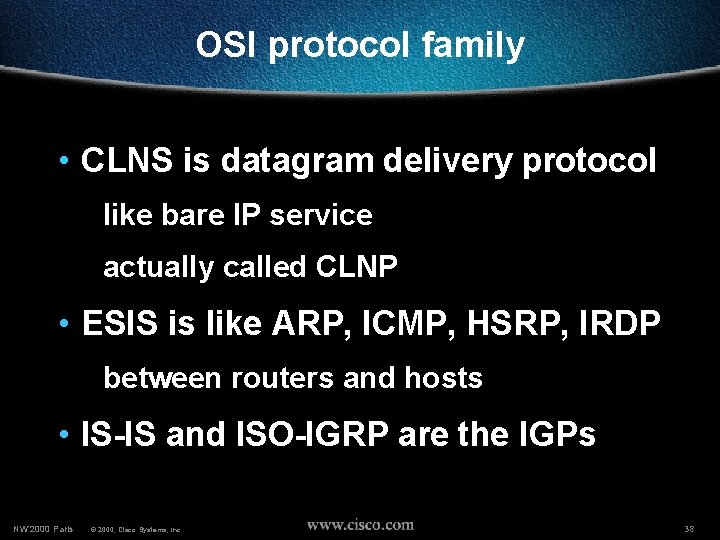
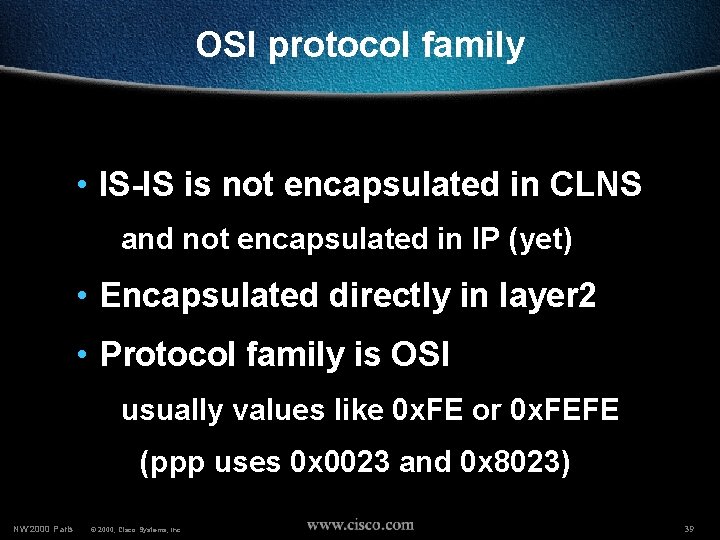
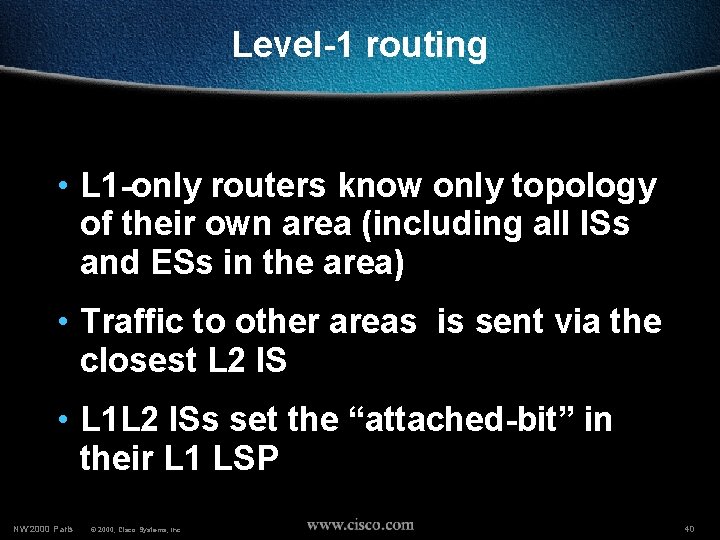
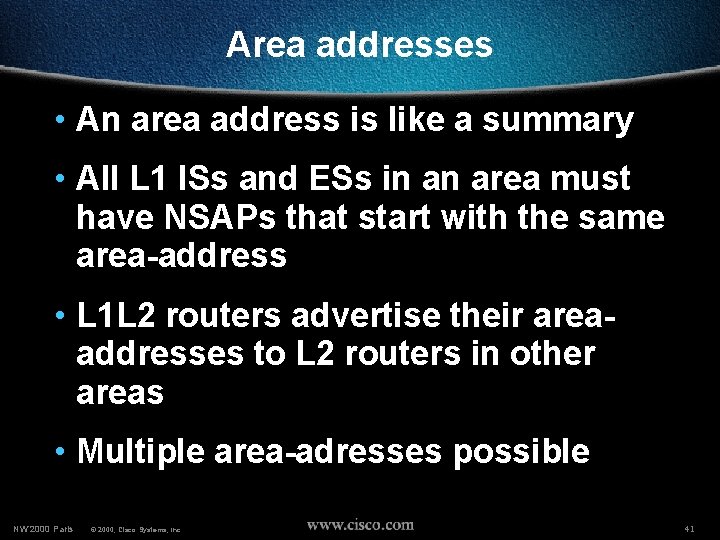
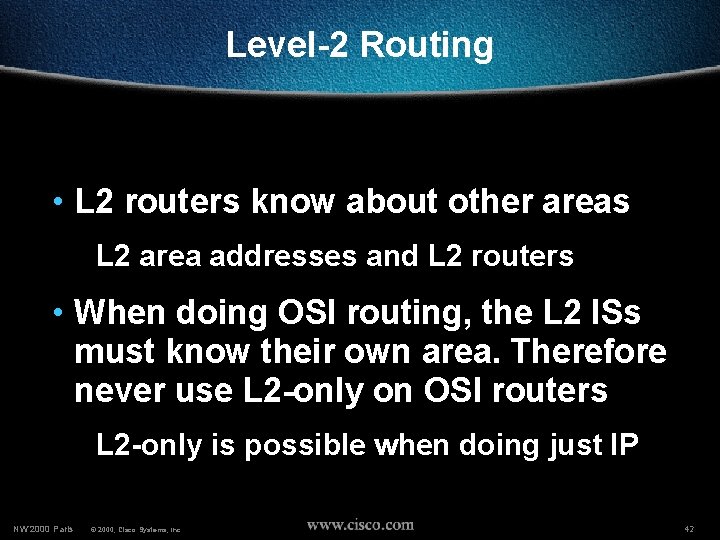
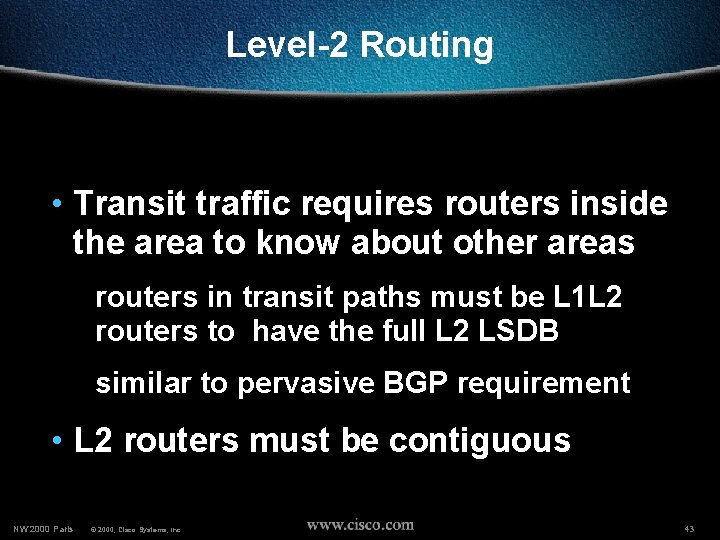
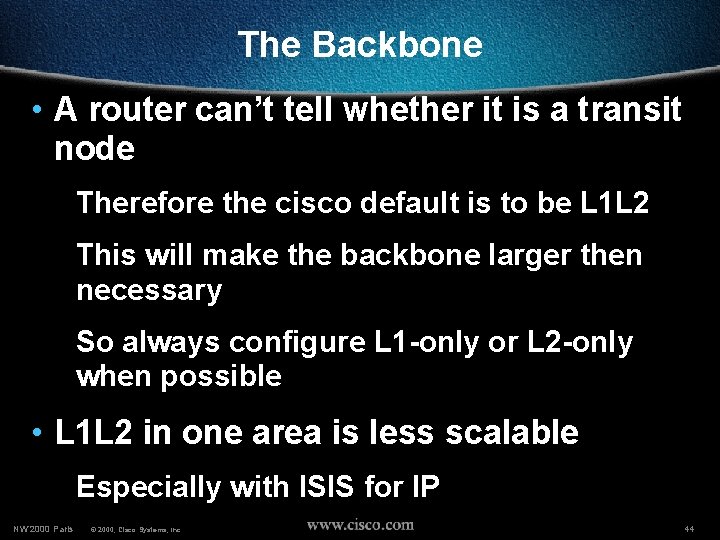
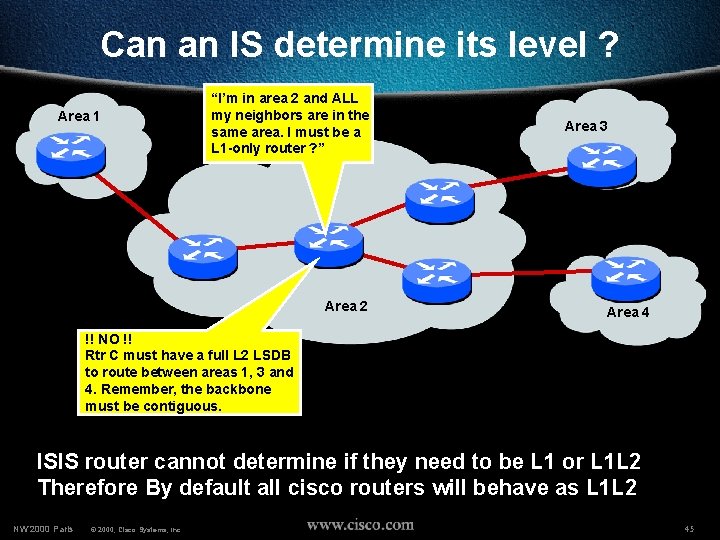
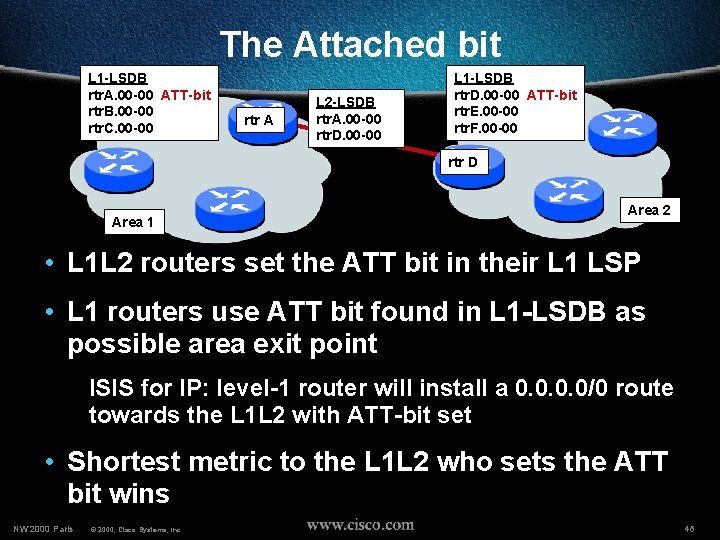

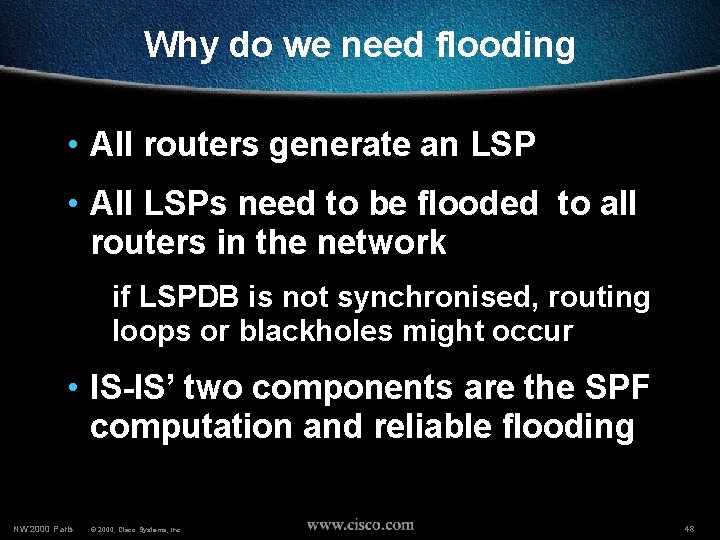
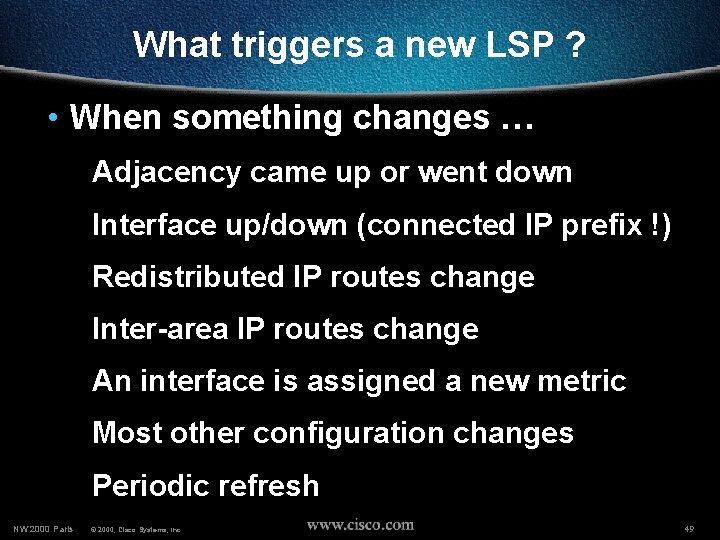
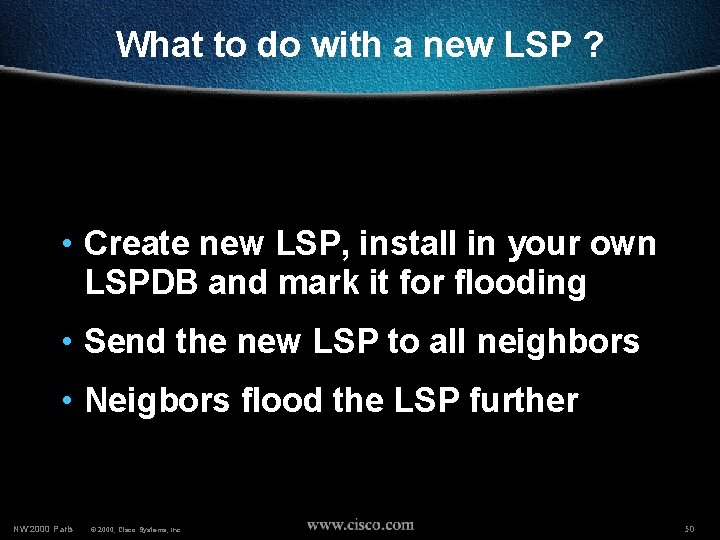
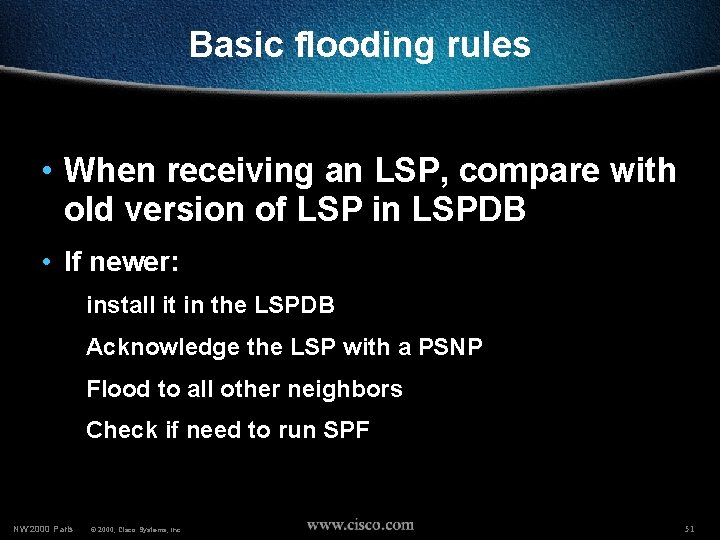
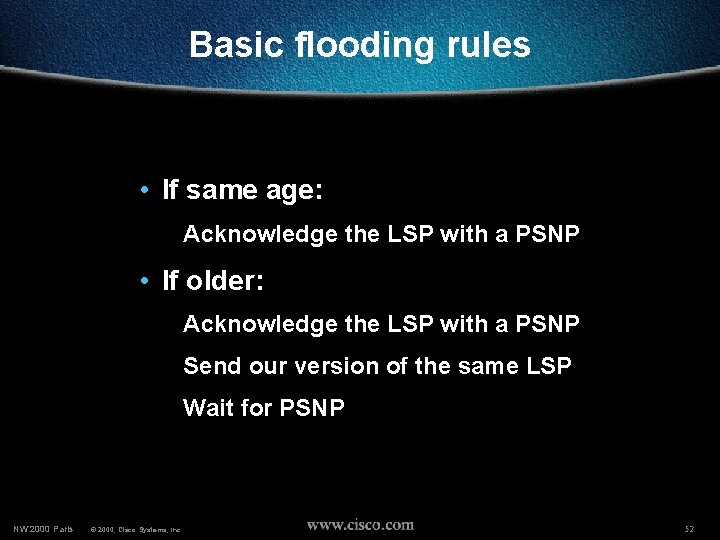
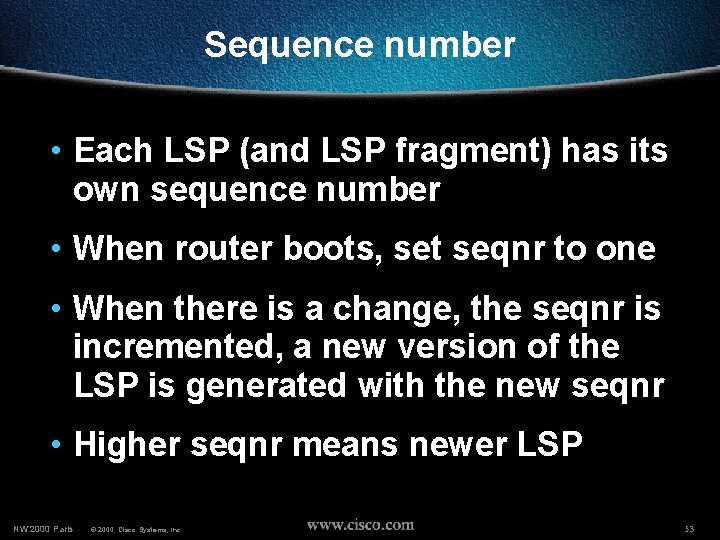
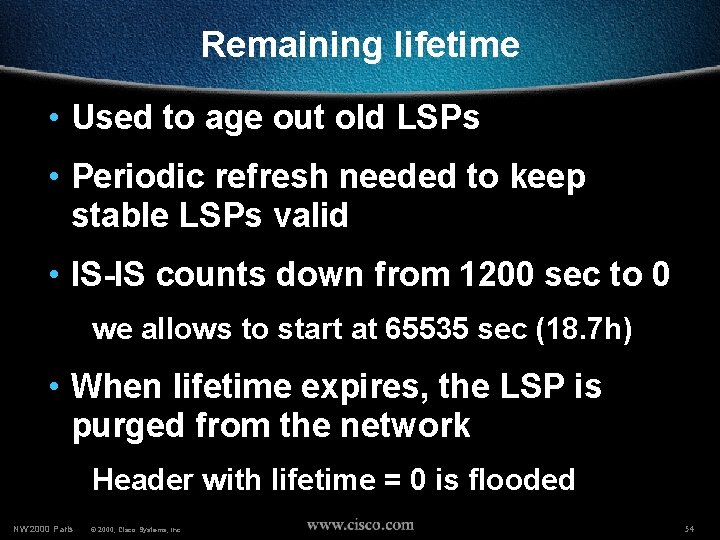
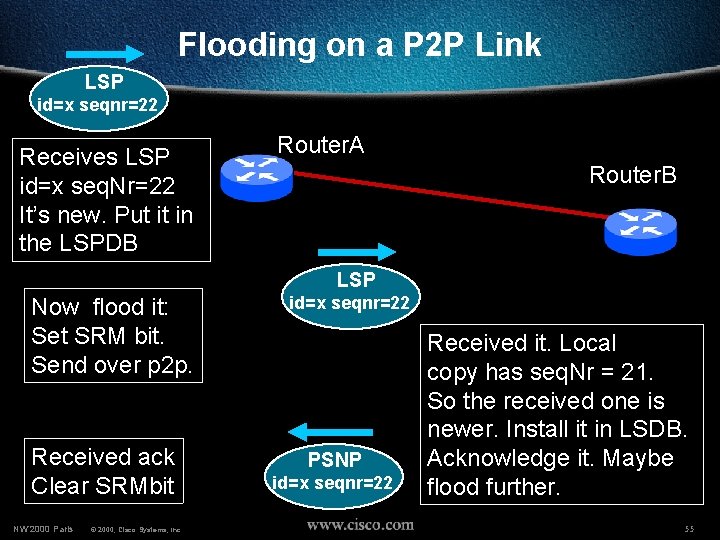
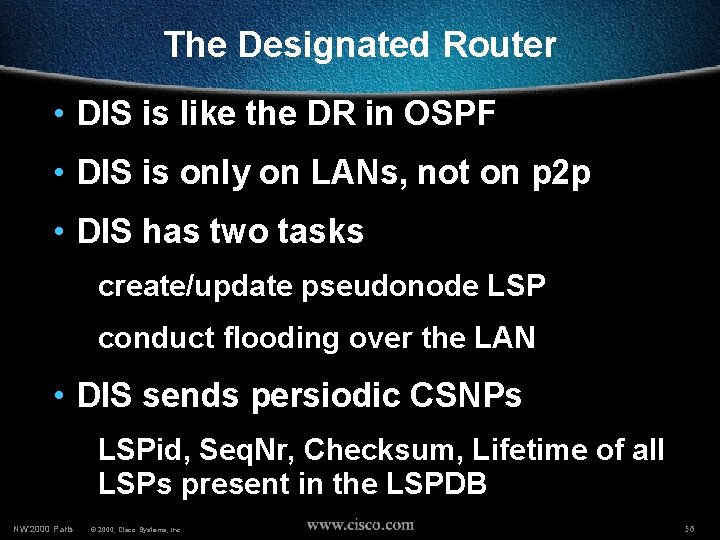
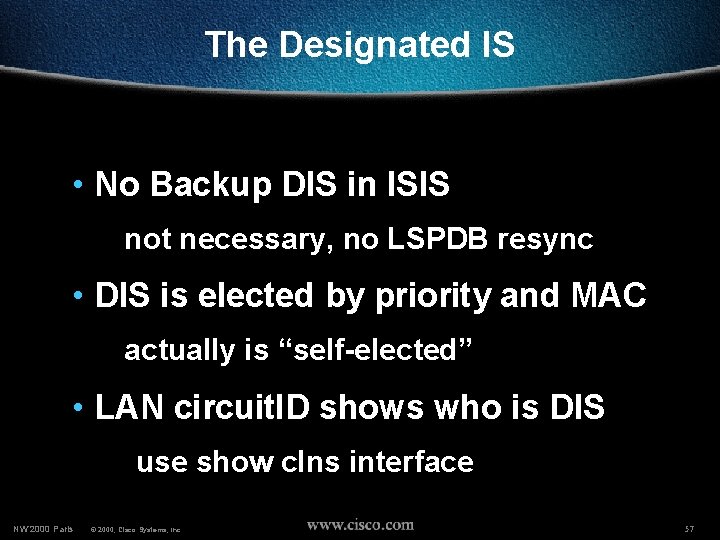
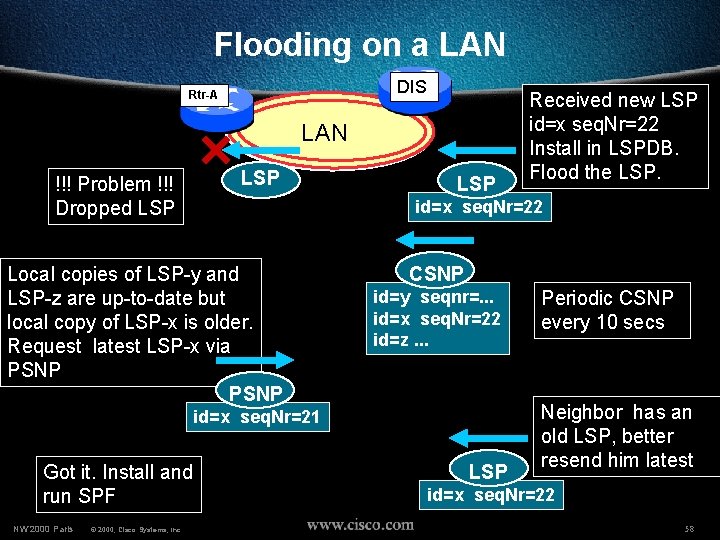
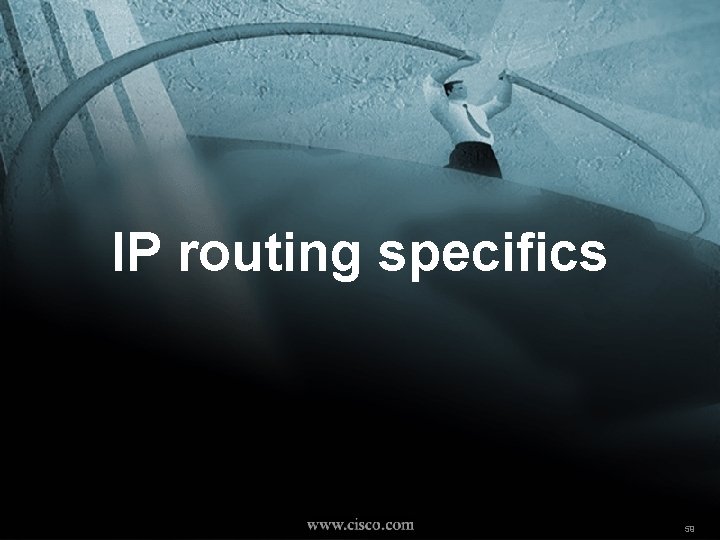
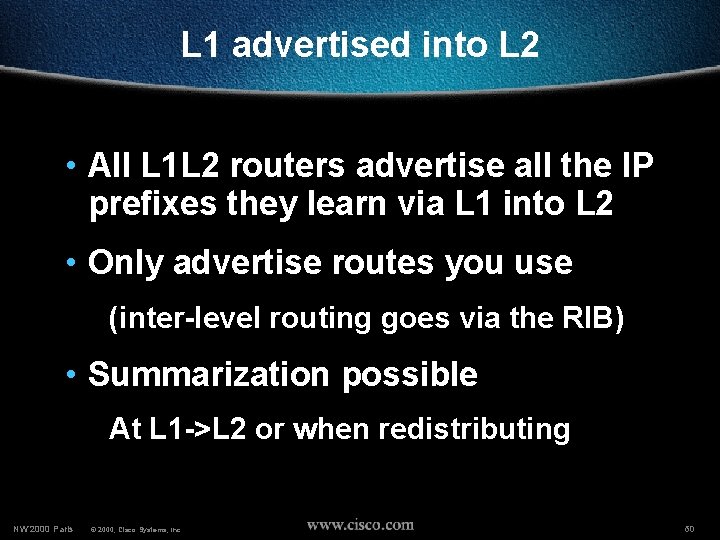
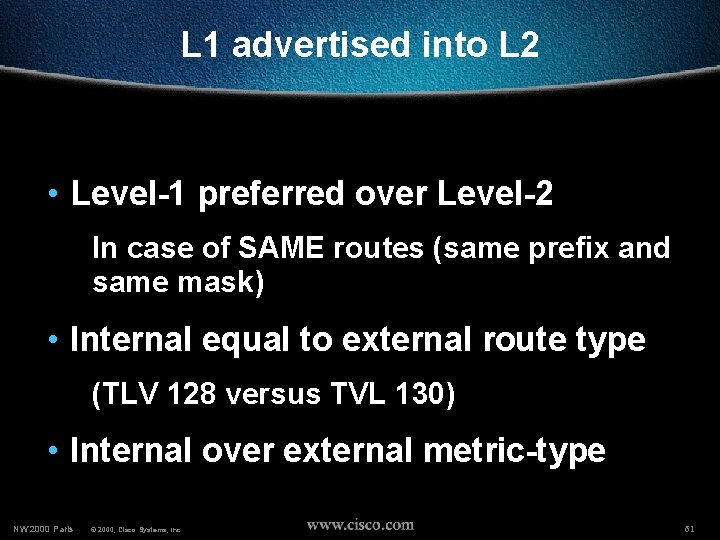
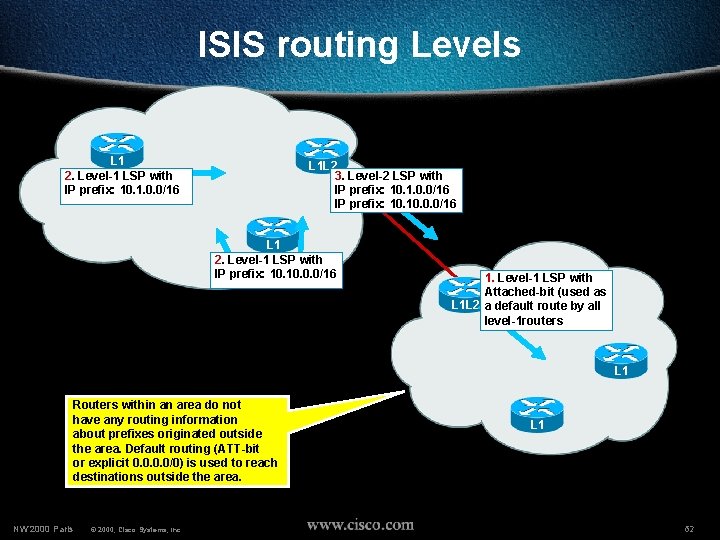
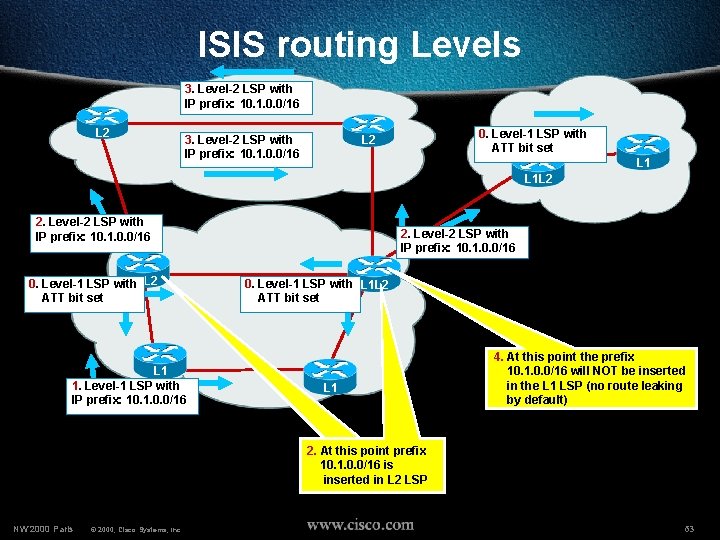
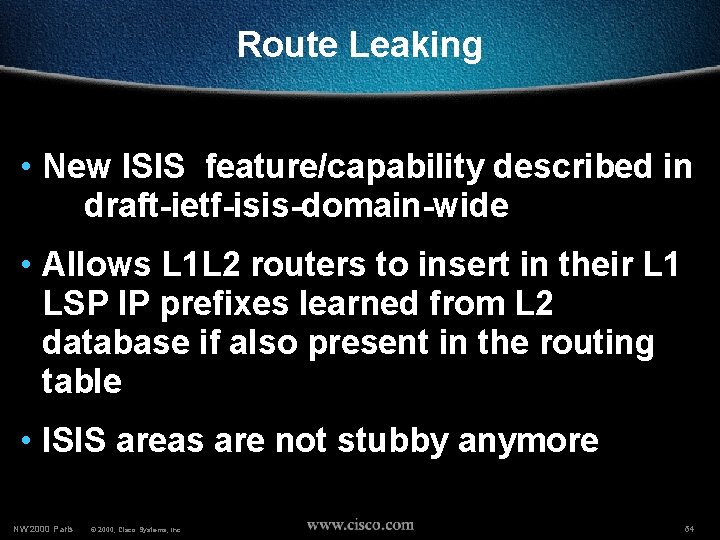
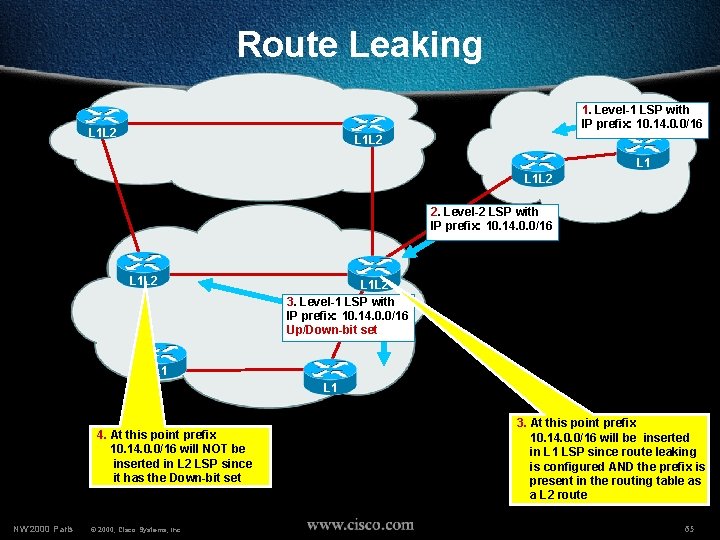
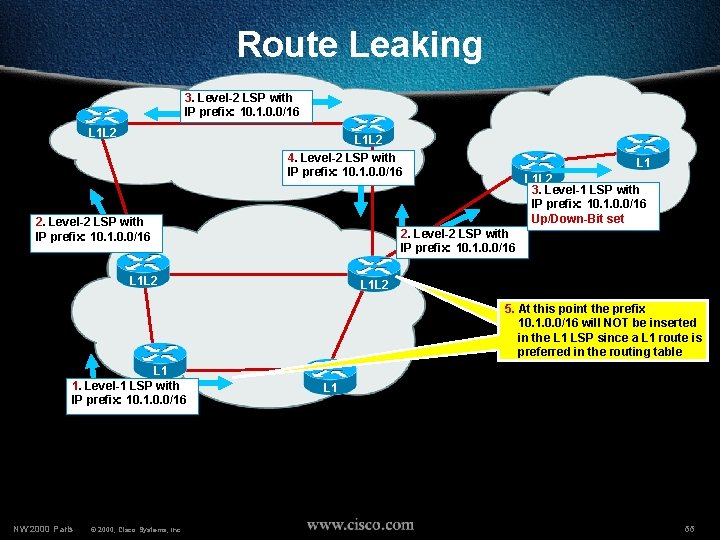
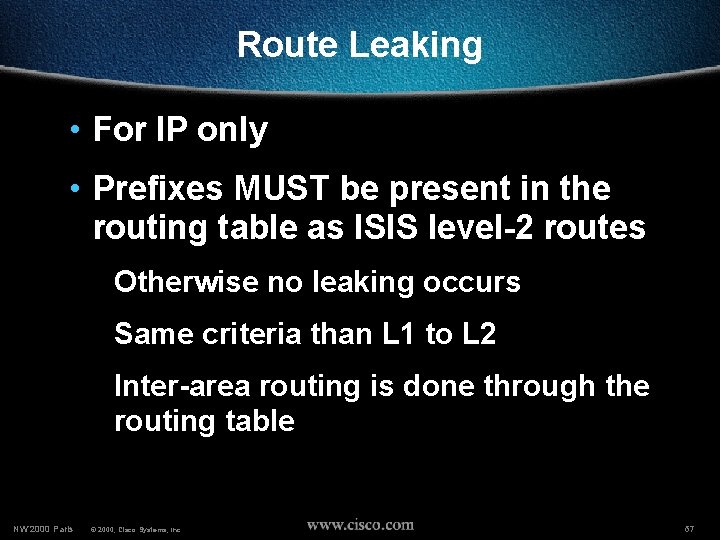
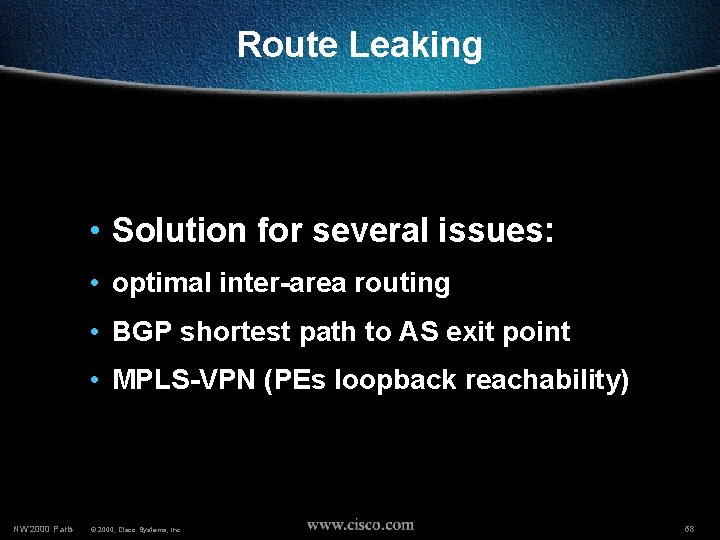
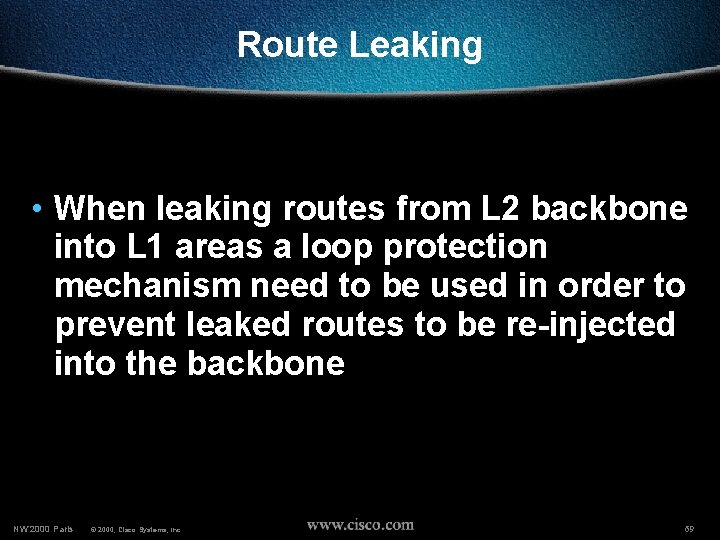
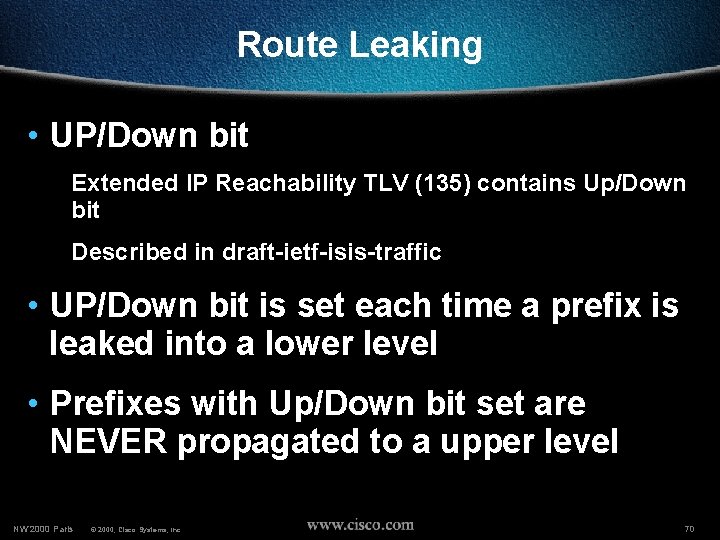
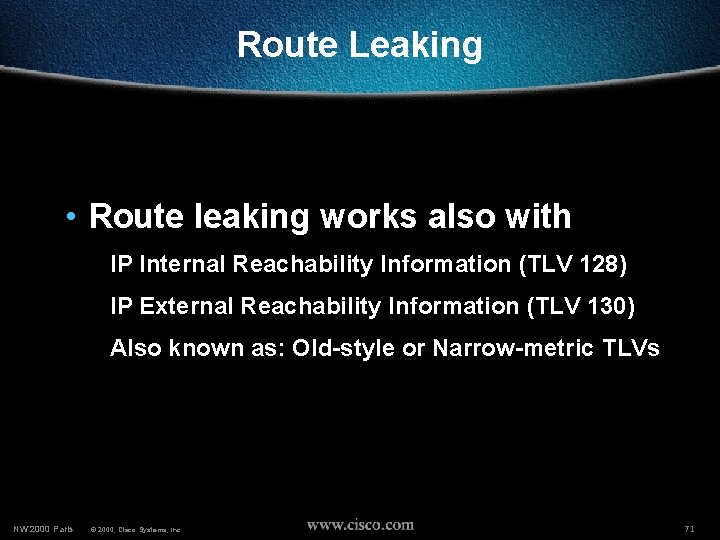
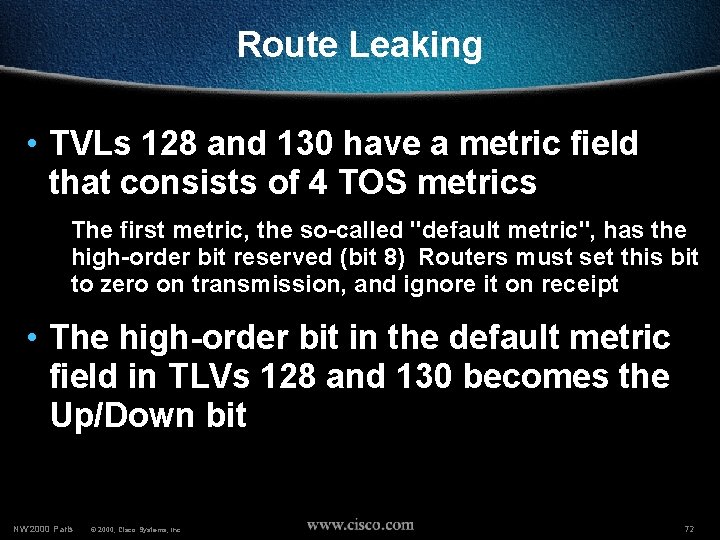
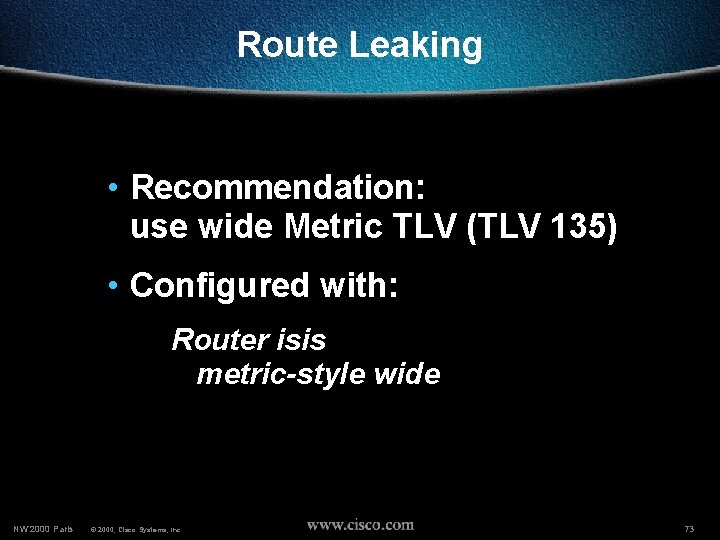
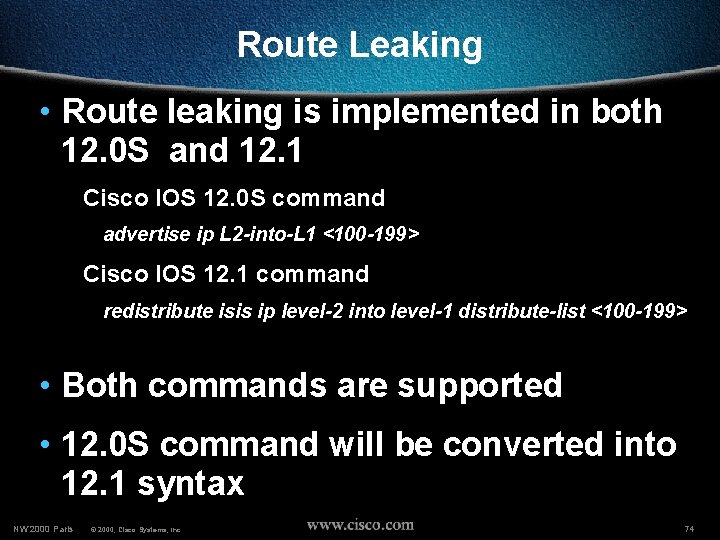
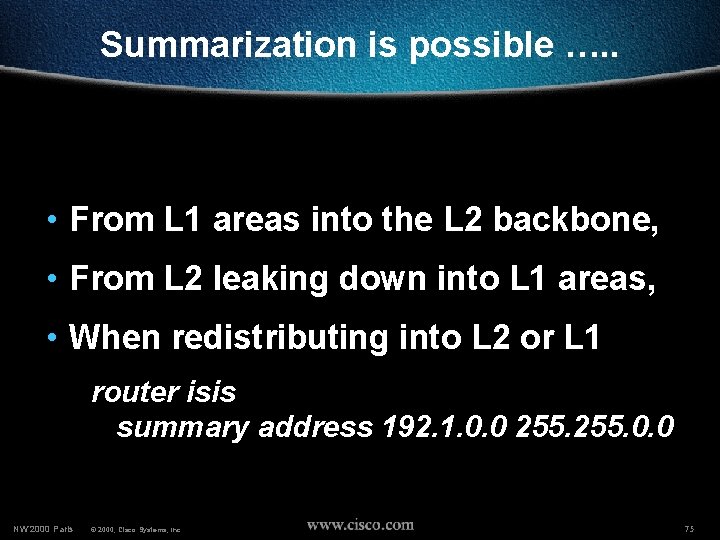
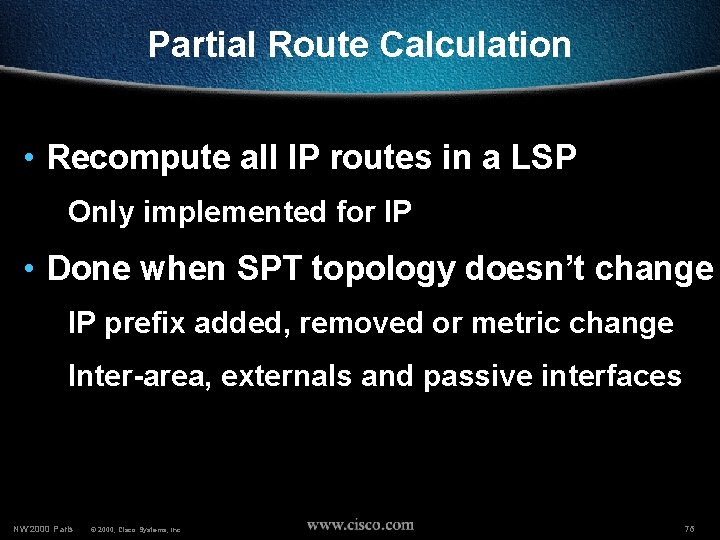
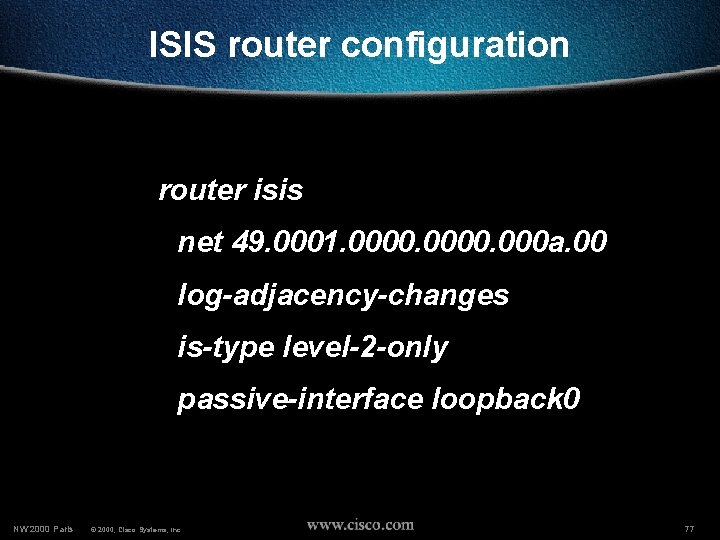
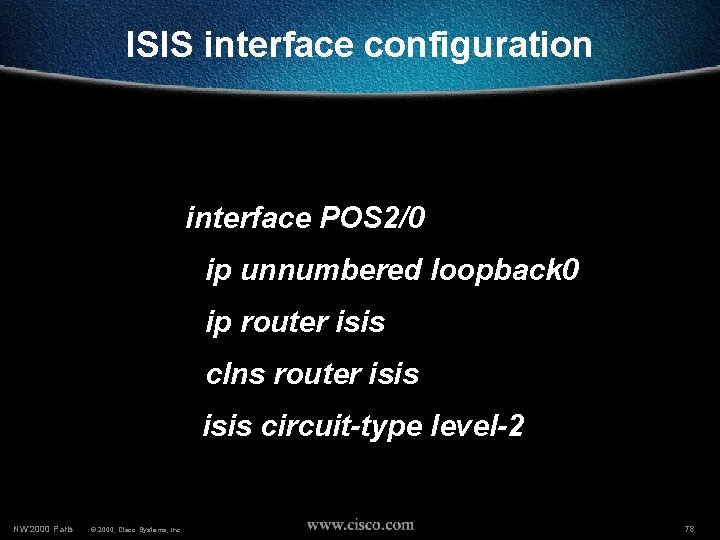

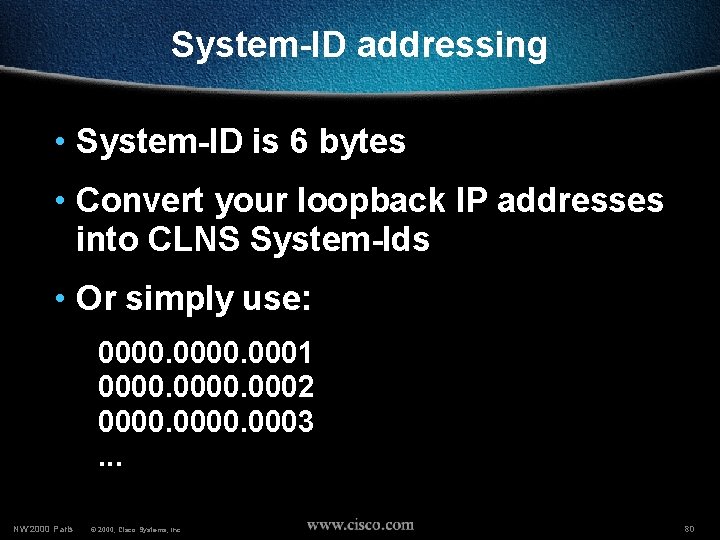
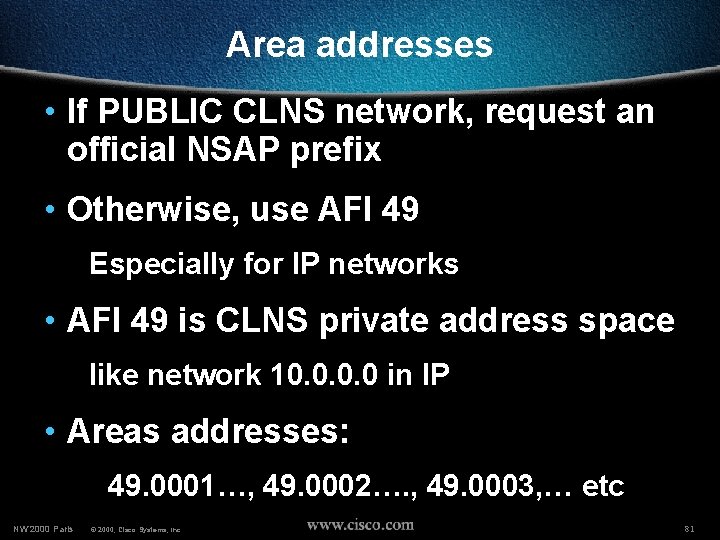
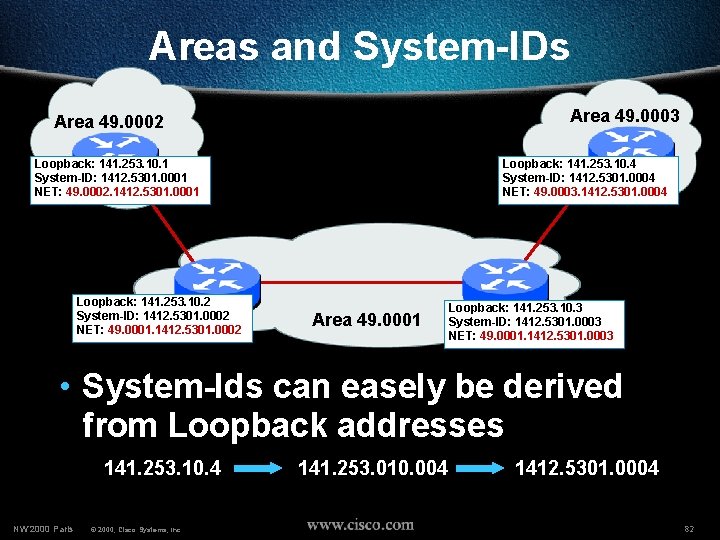
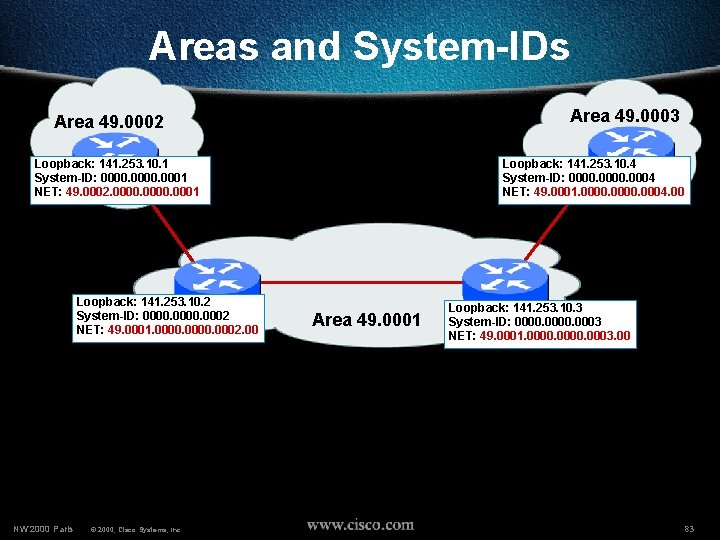
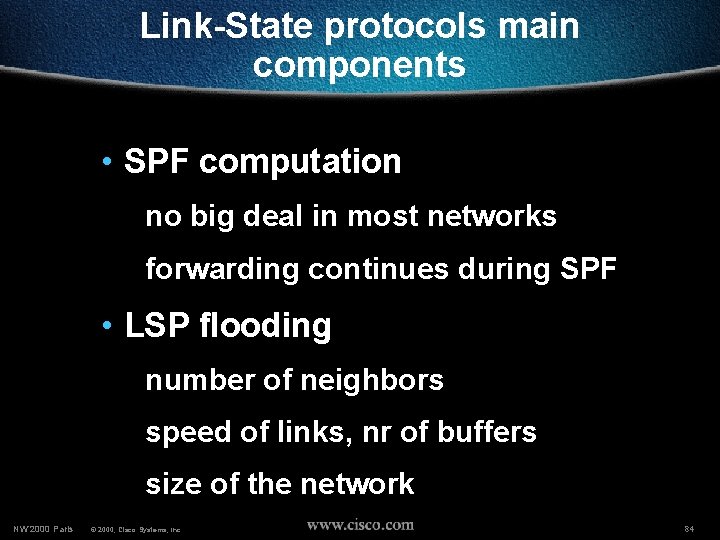
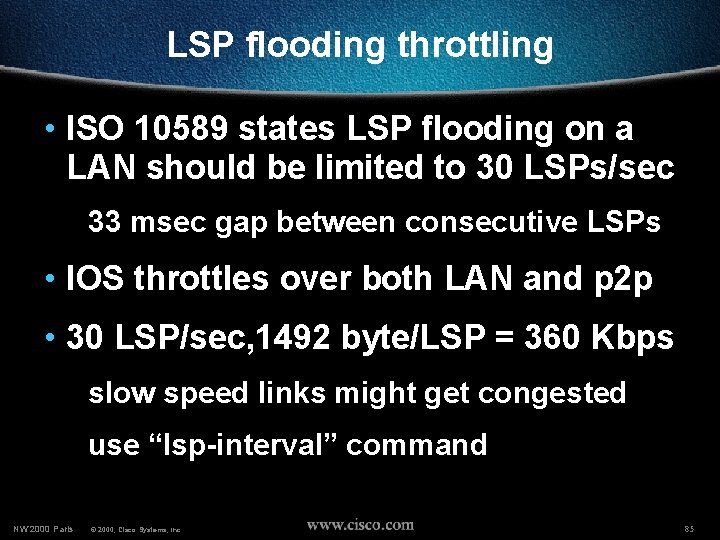
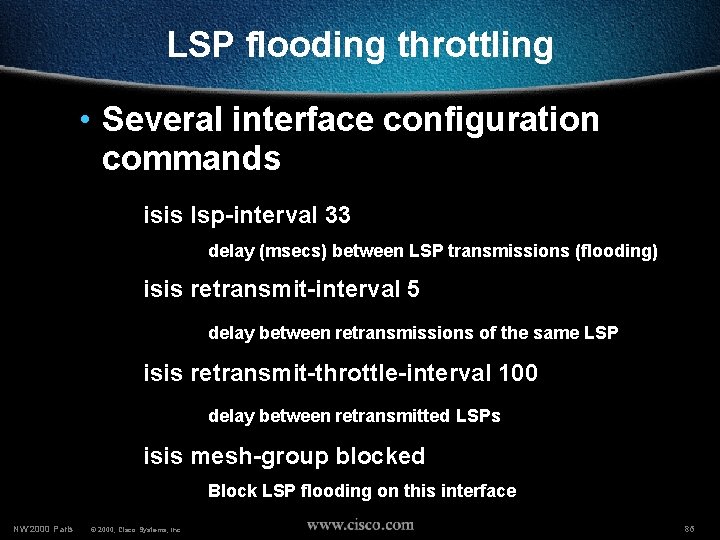
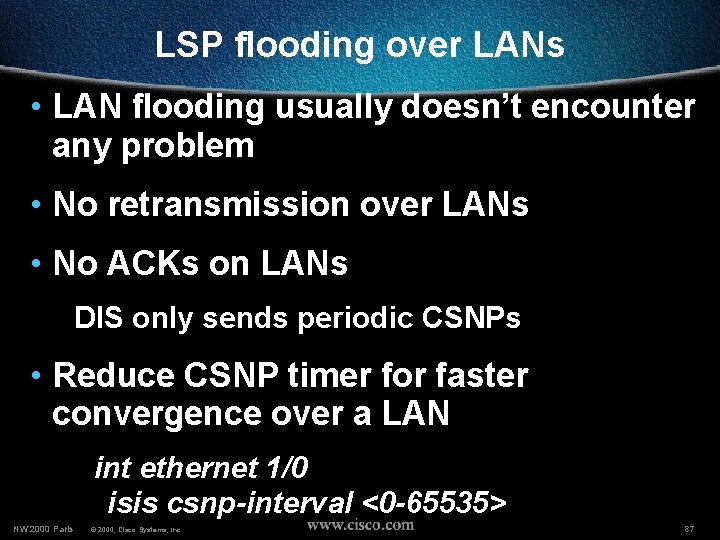
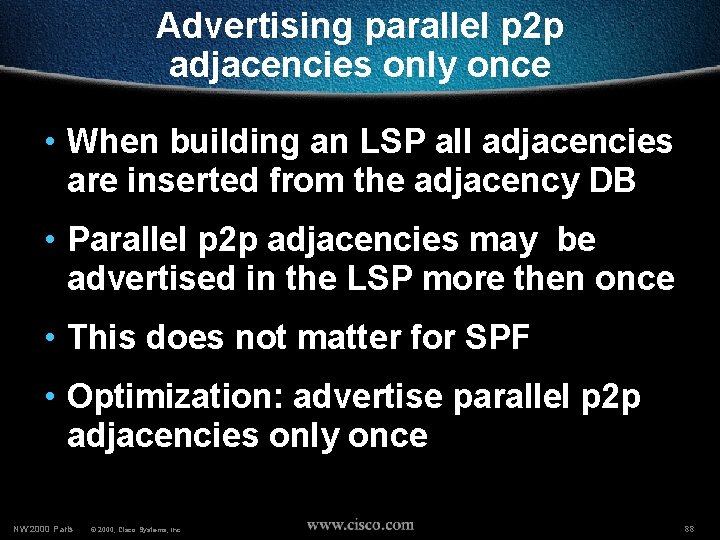
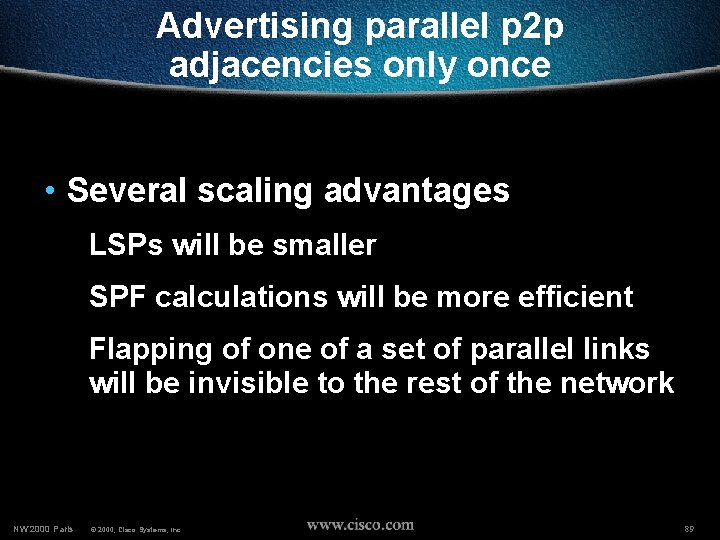
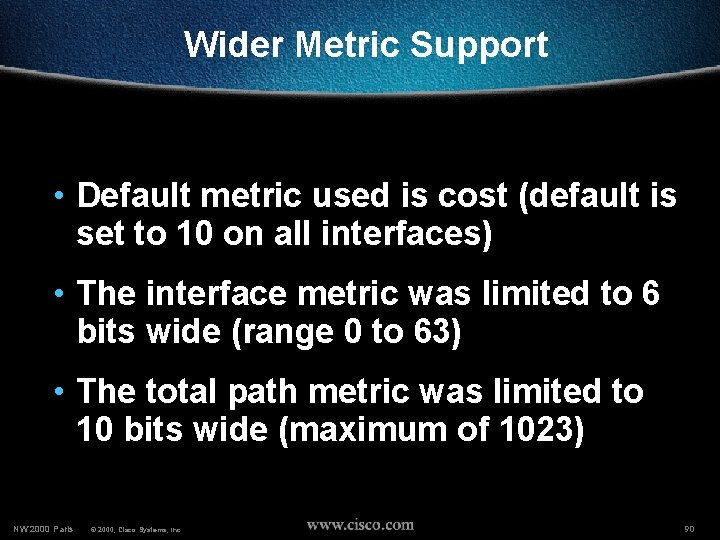
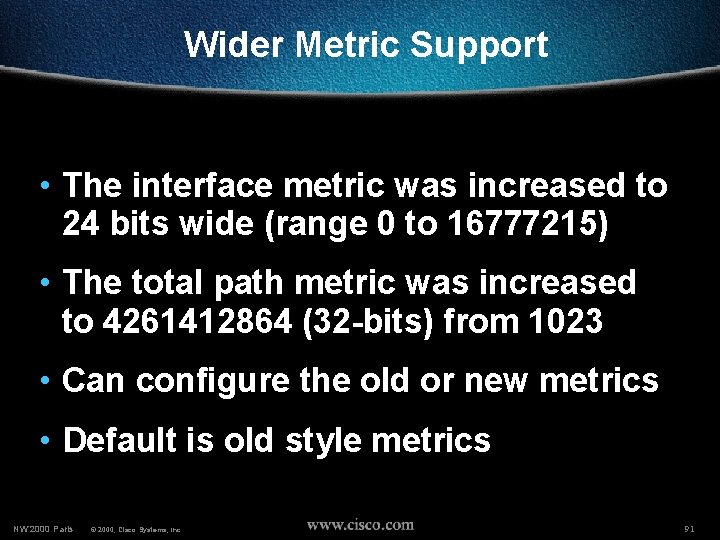
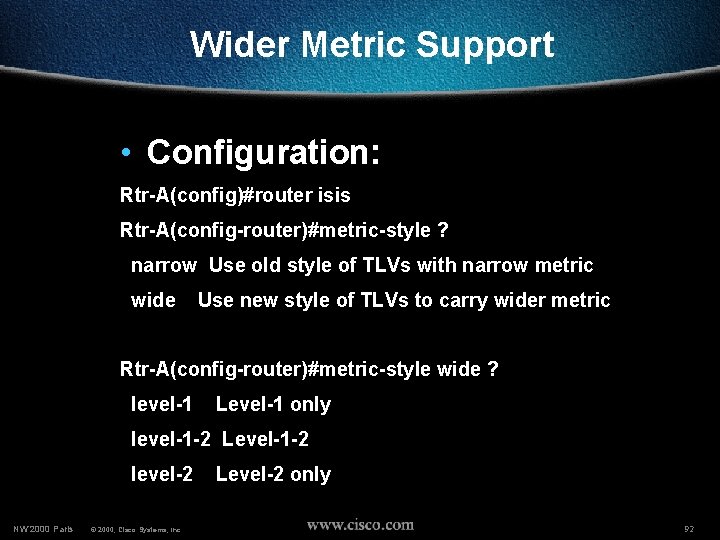
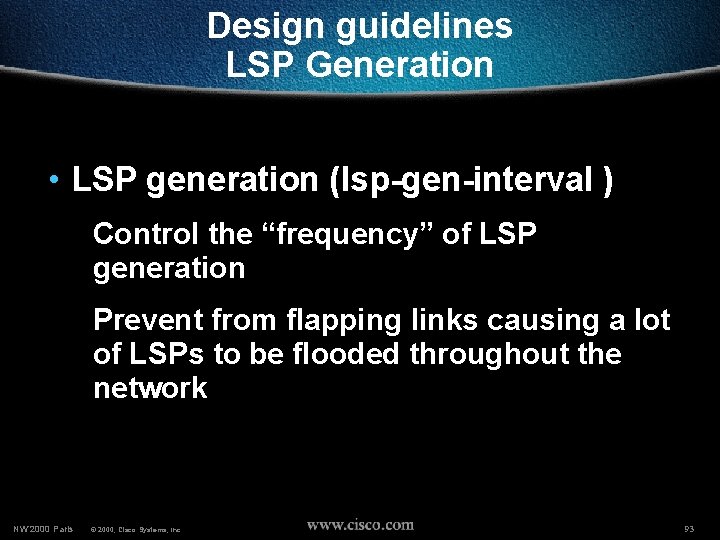
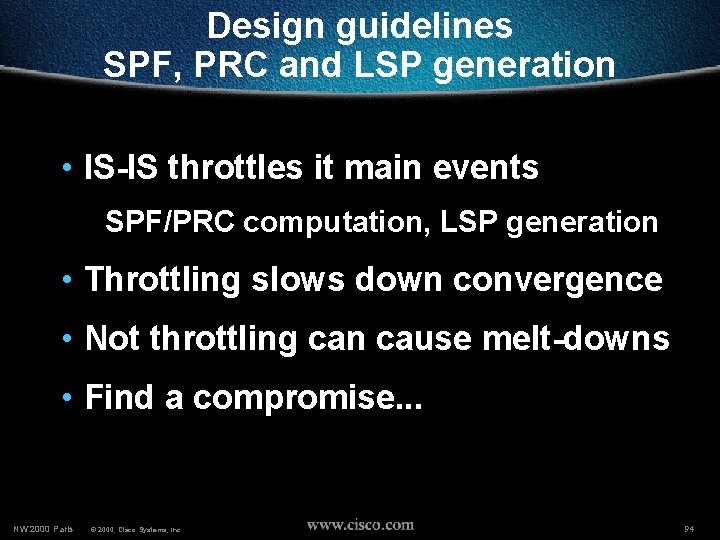
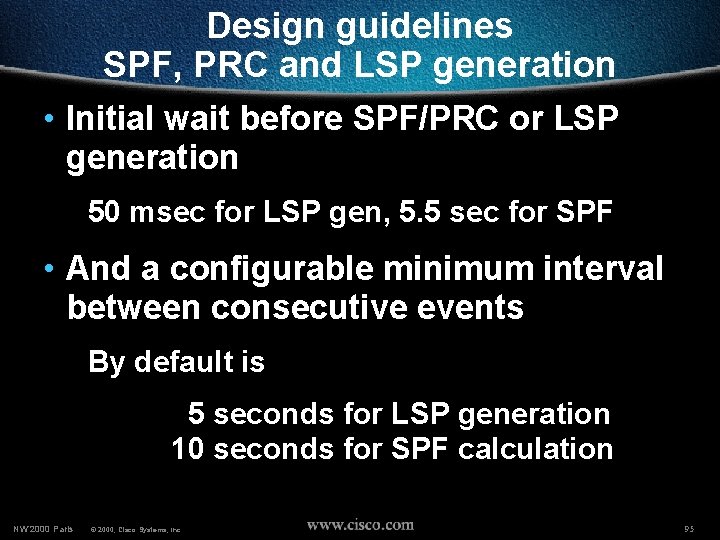
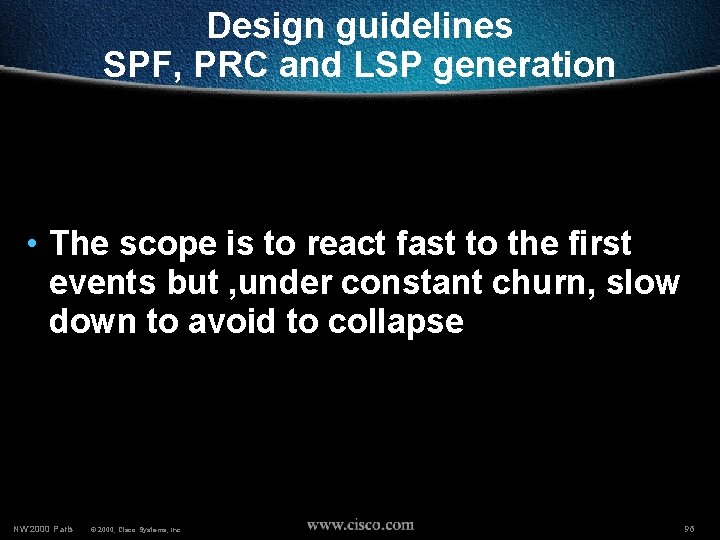
![Design guidelines SPF, PRC and LSP generation • Extended syntax spf-interval <a> [<b> <c>] Design guidelines SPF, PRC and LSP generation • Extended syntax spf-interval <a> [<b> <c>]](https://slidetodoc.com/presentation_image/1735707795b427973ef755e2ab6f46f1/image-97.jpg)
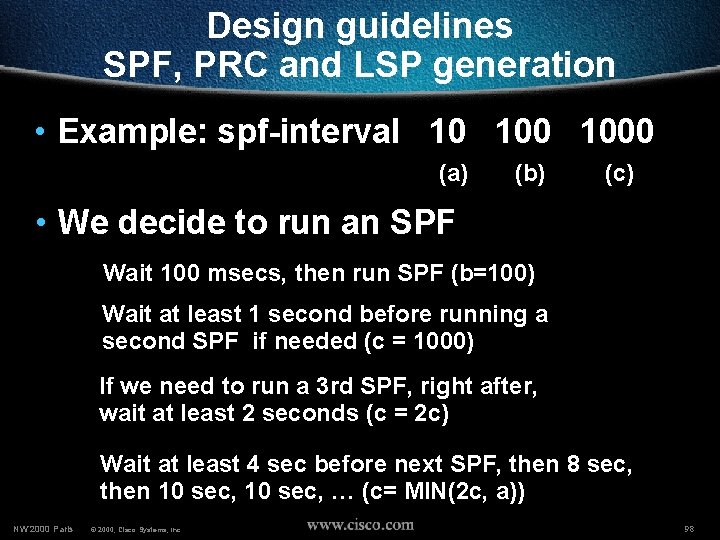
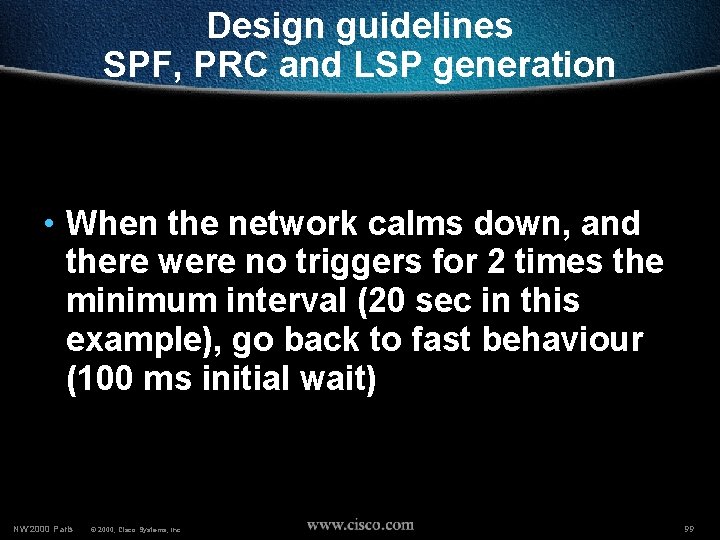
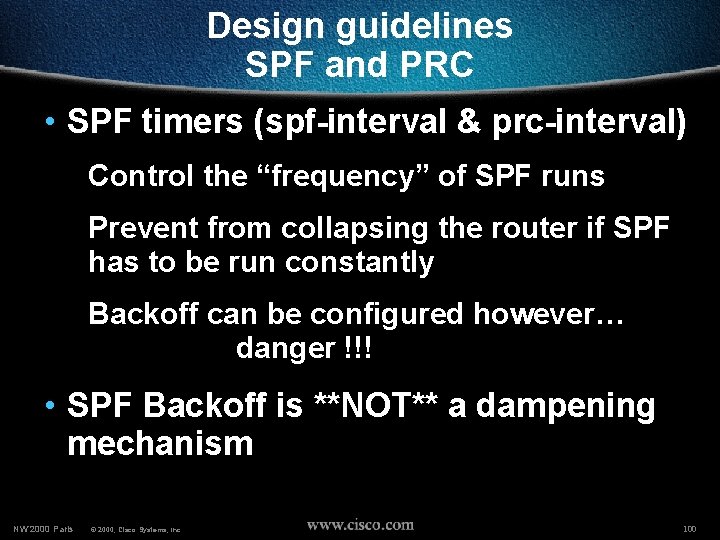
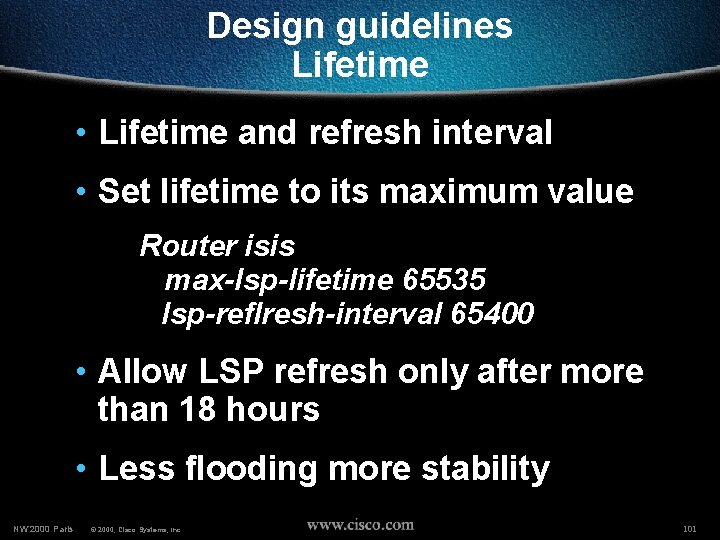
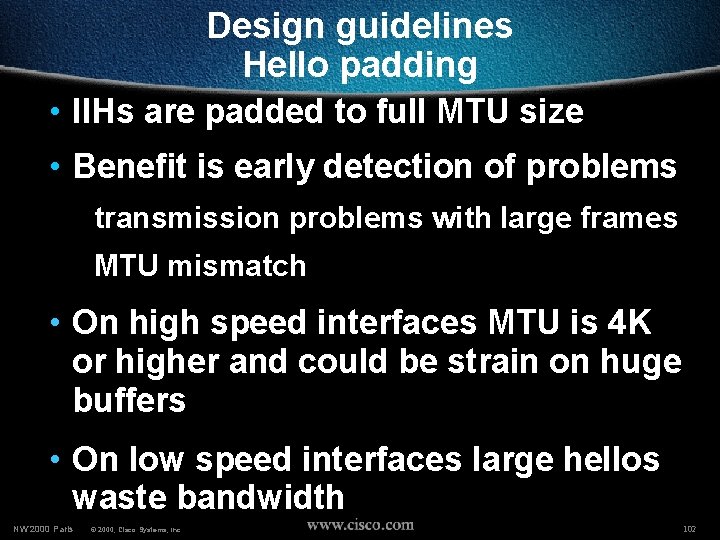
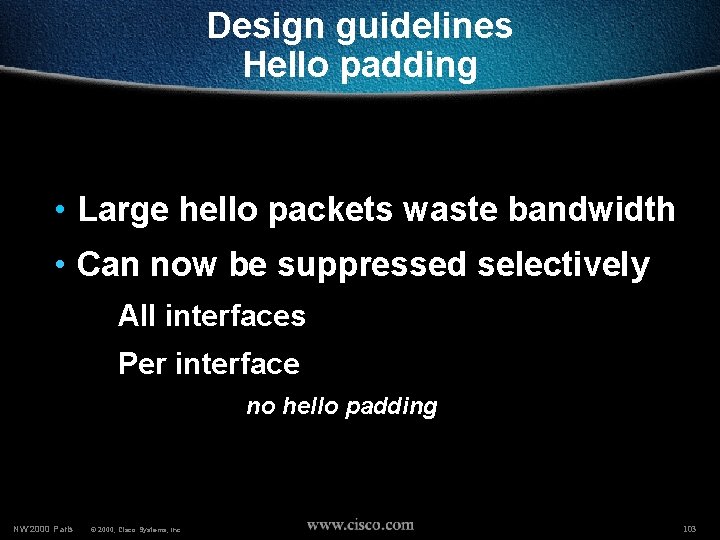
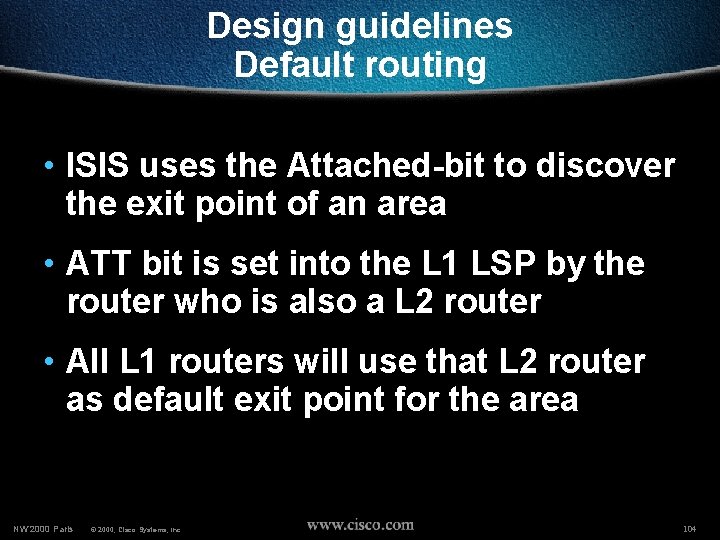
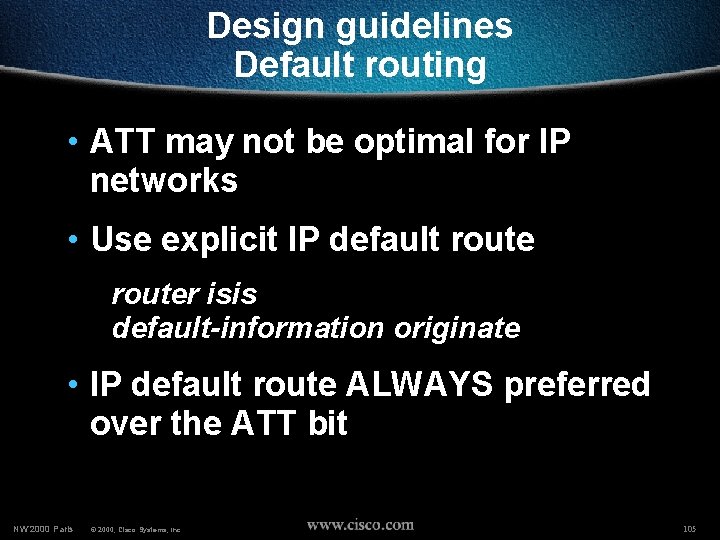
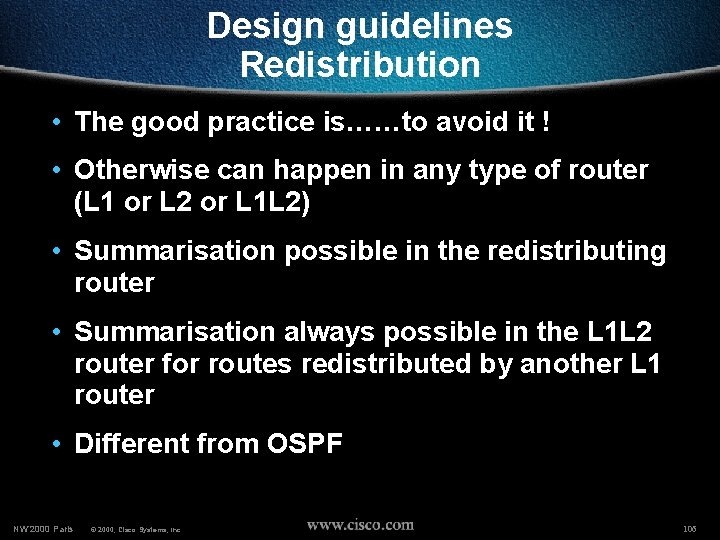
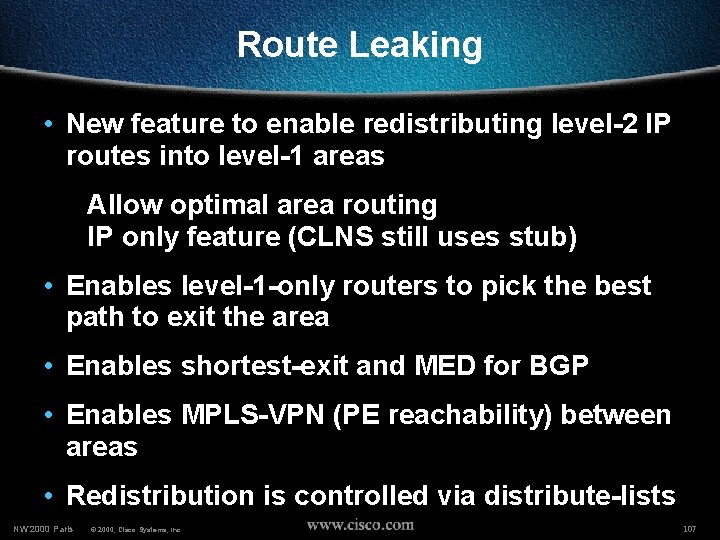
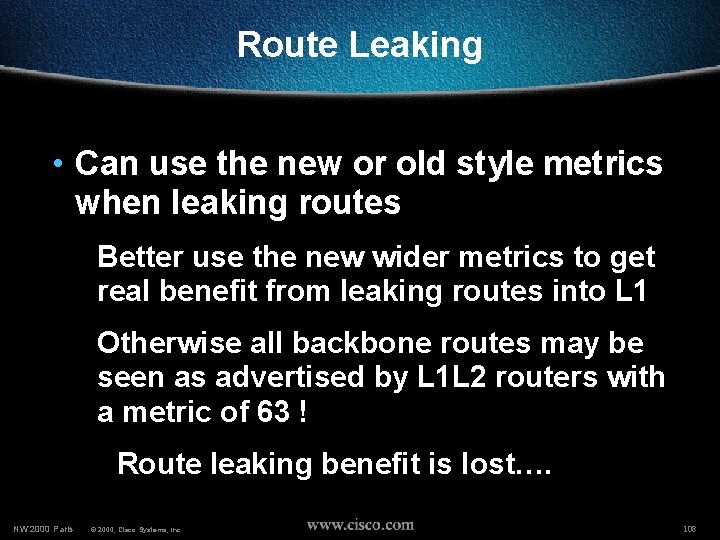
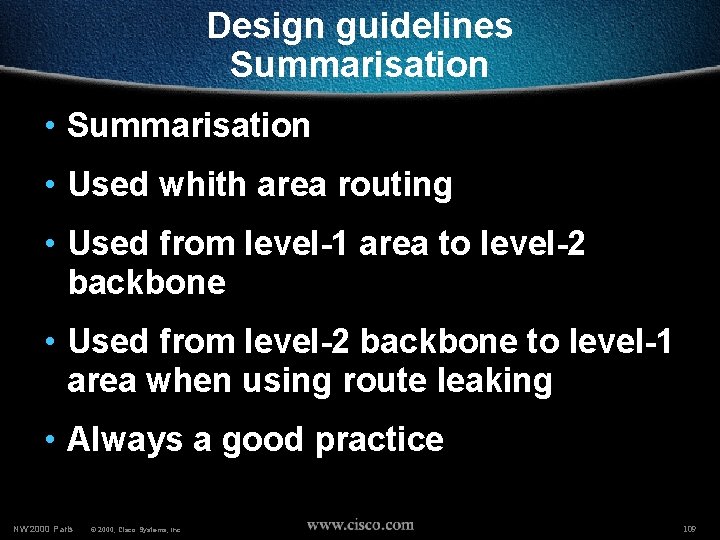
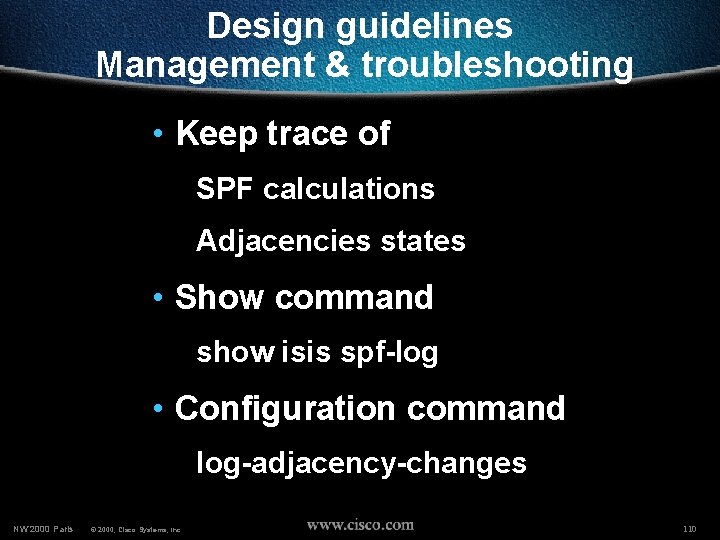
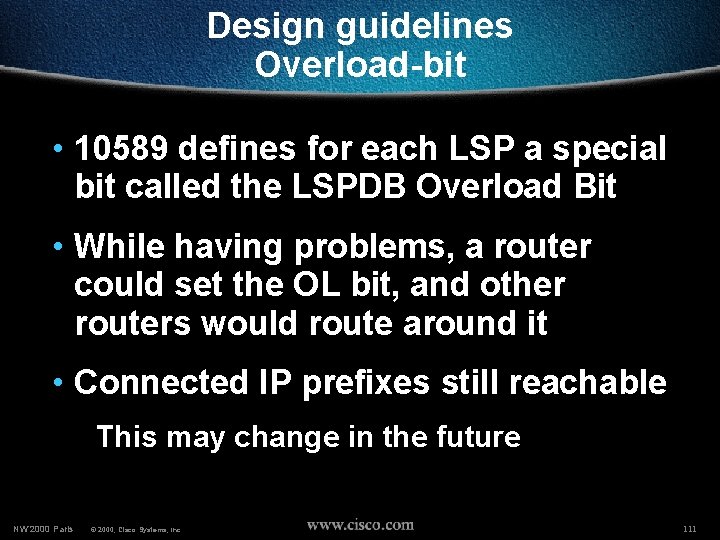
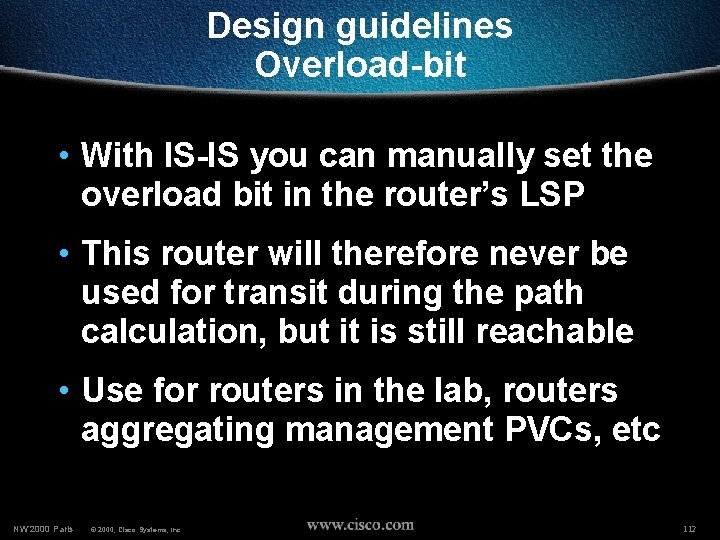
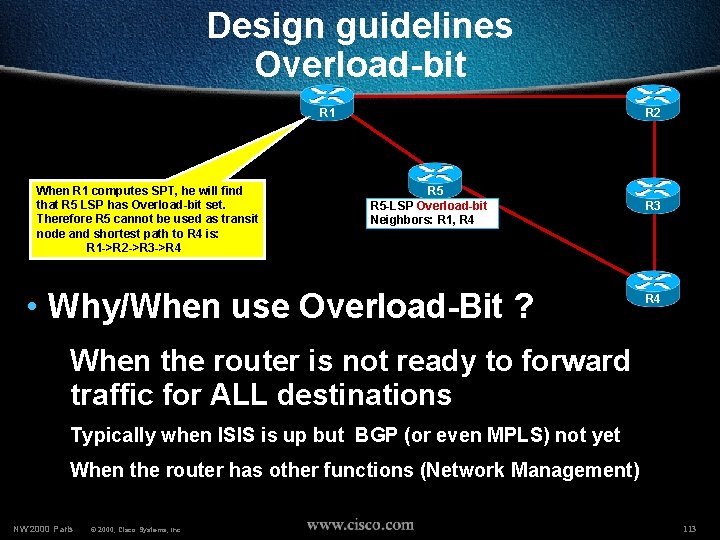
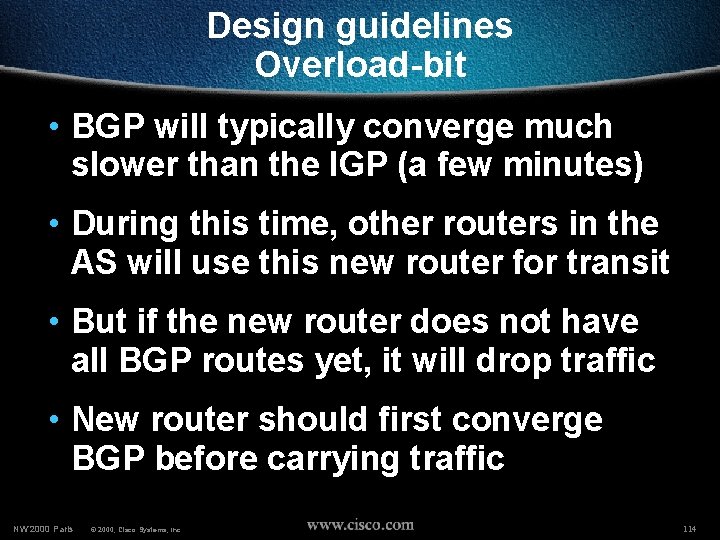
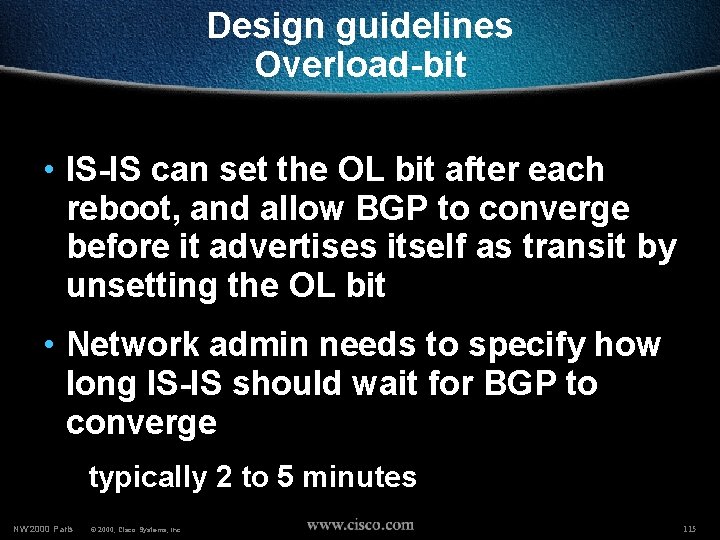
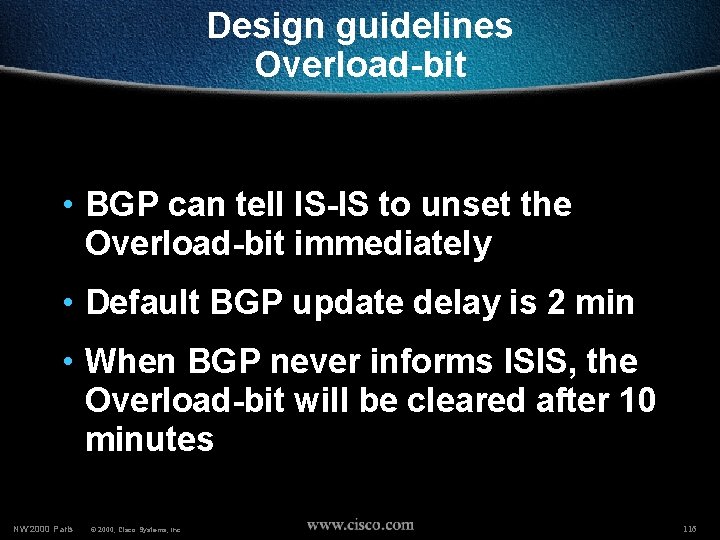
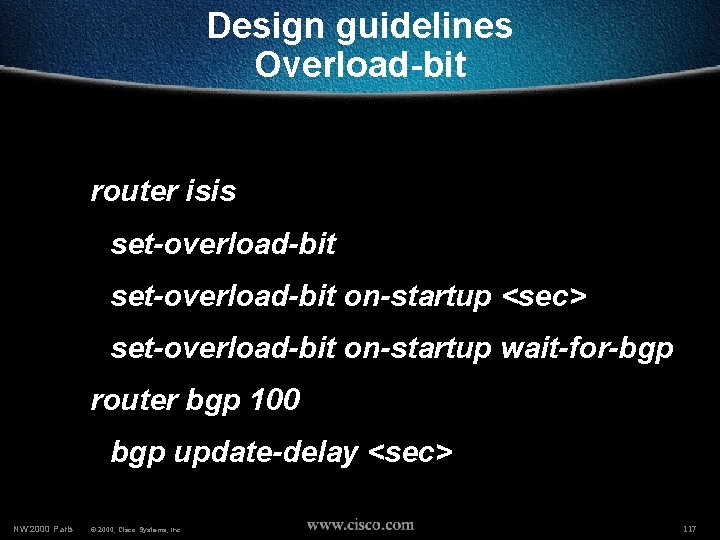
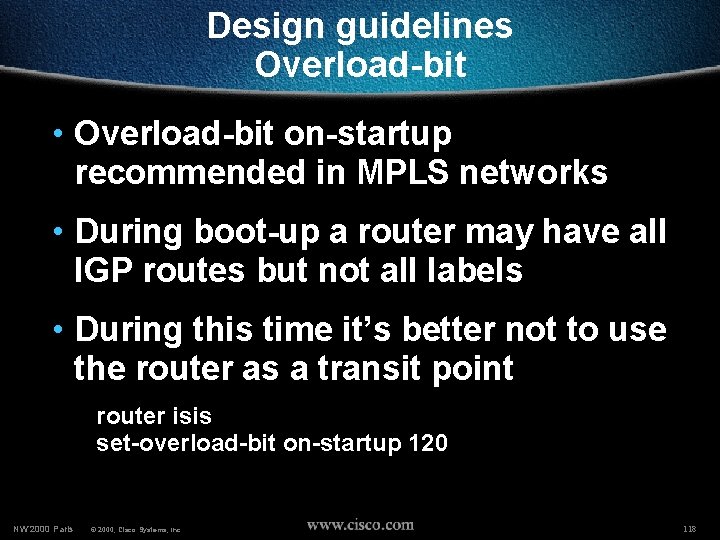

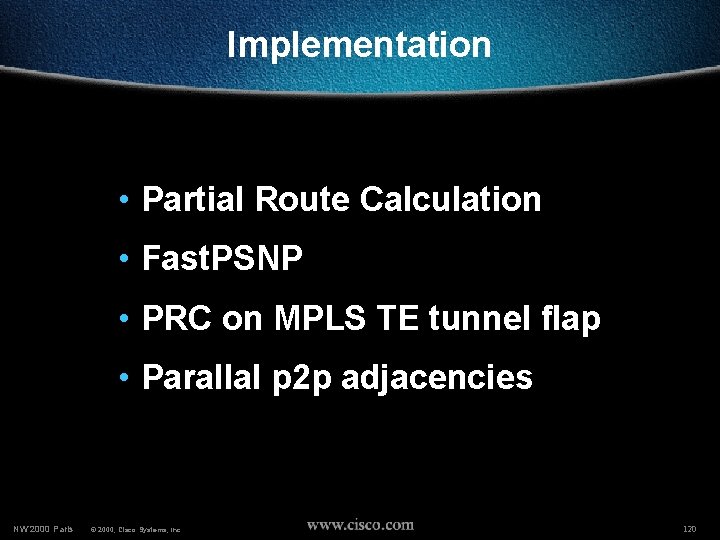
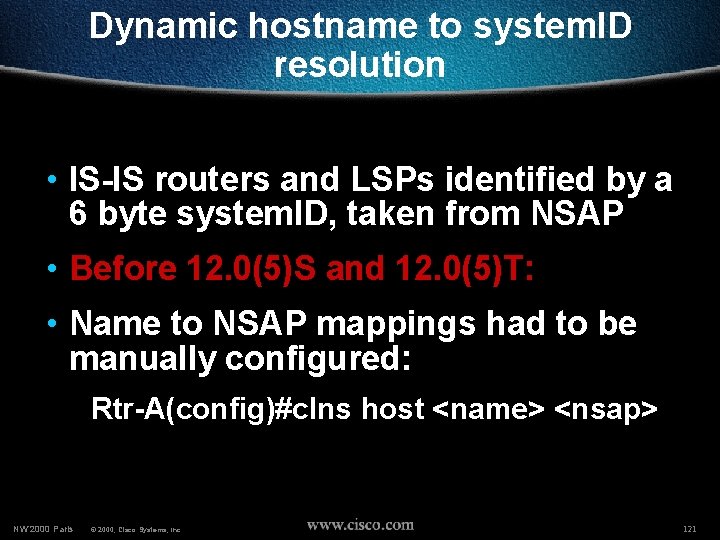
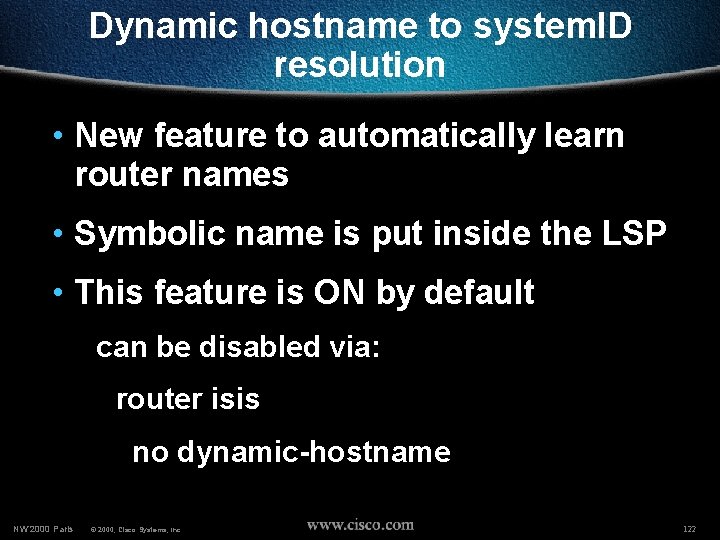
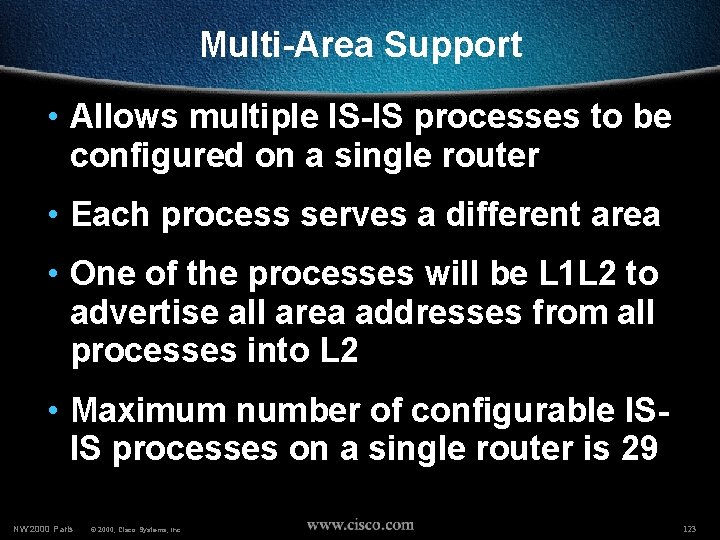
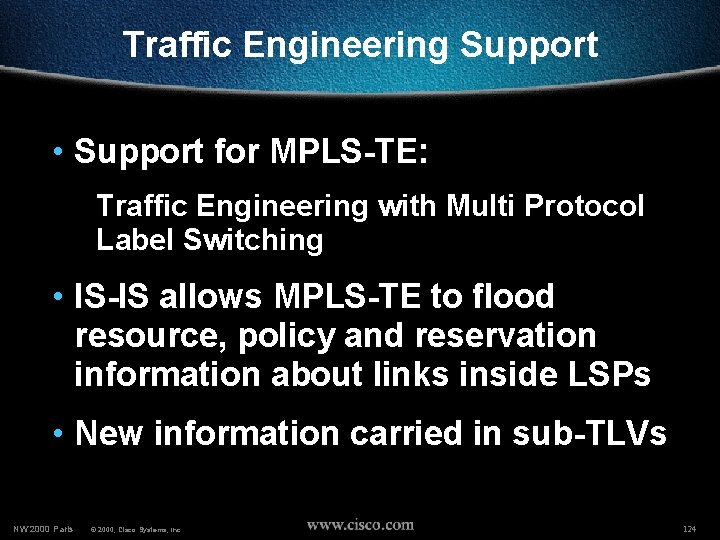
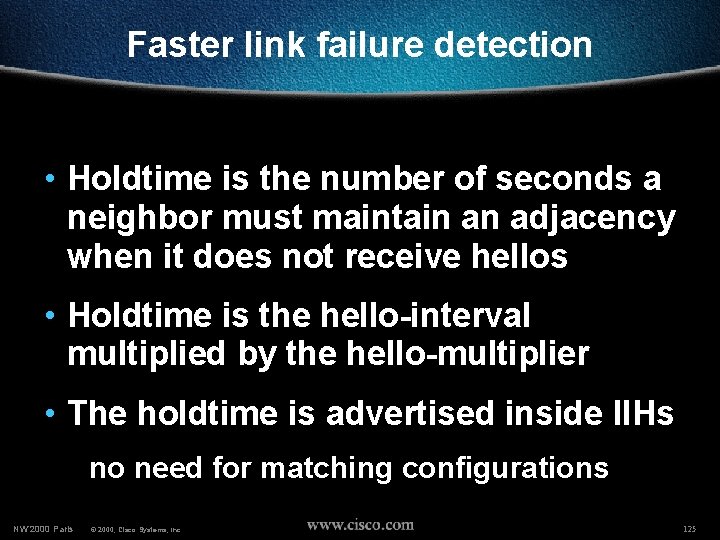
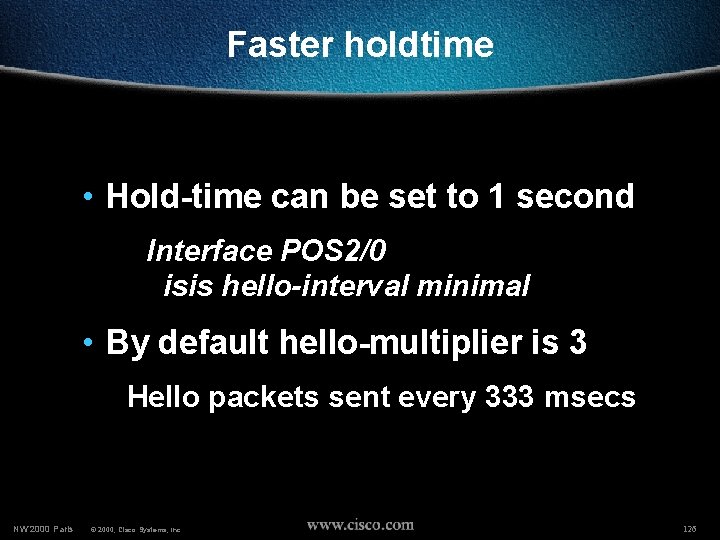
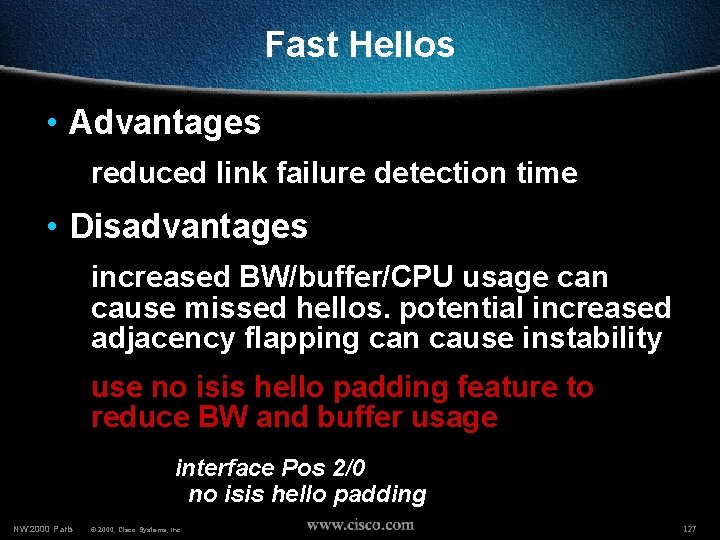
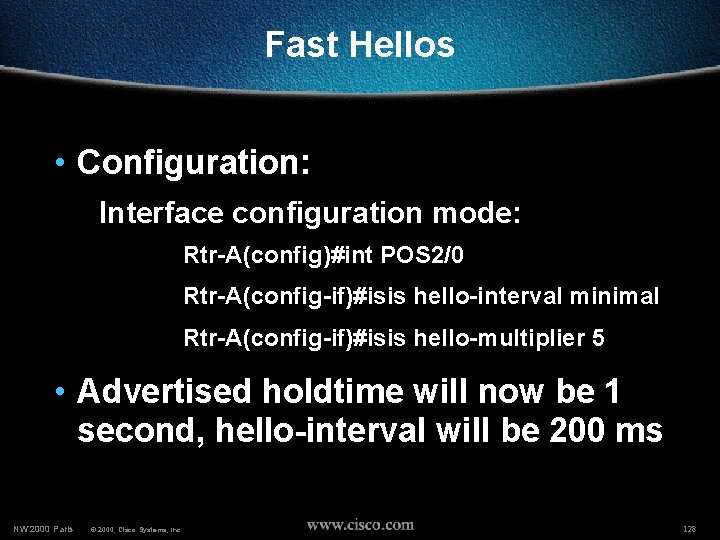

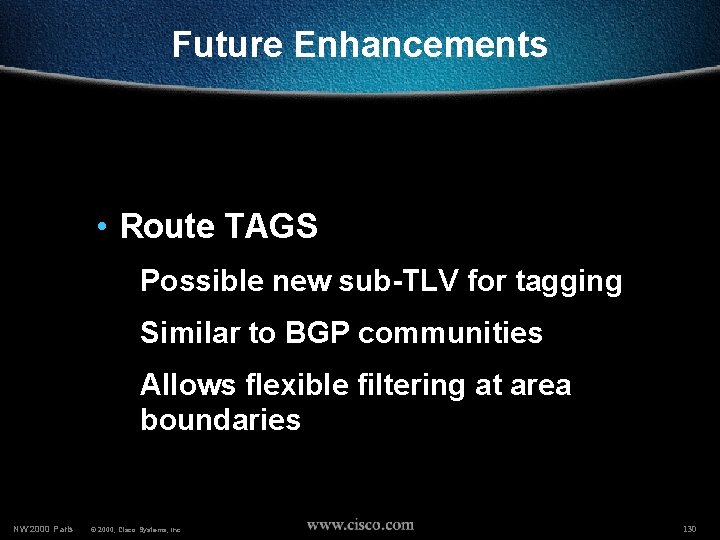
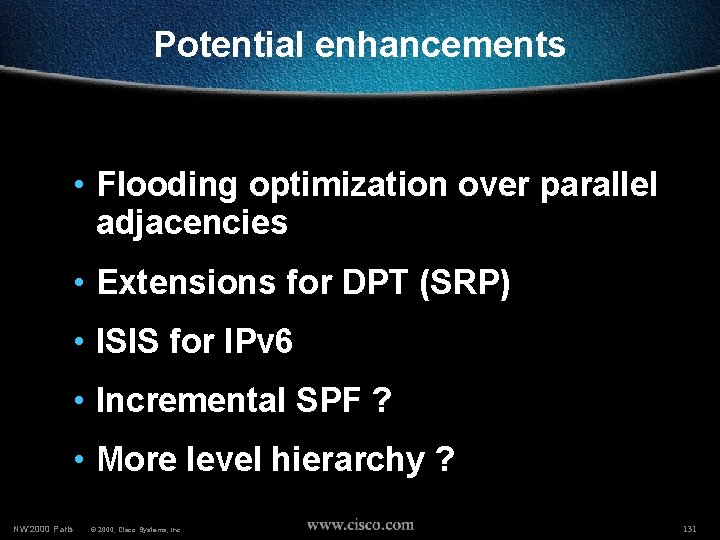
- Slides: 131

The Integrated ISIS routing protocol NW’ 2000 Paris © 2000, Cisco Systems, Inc. 1
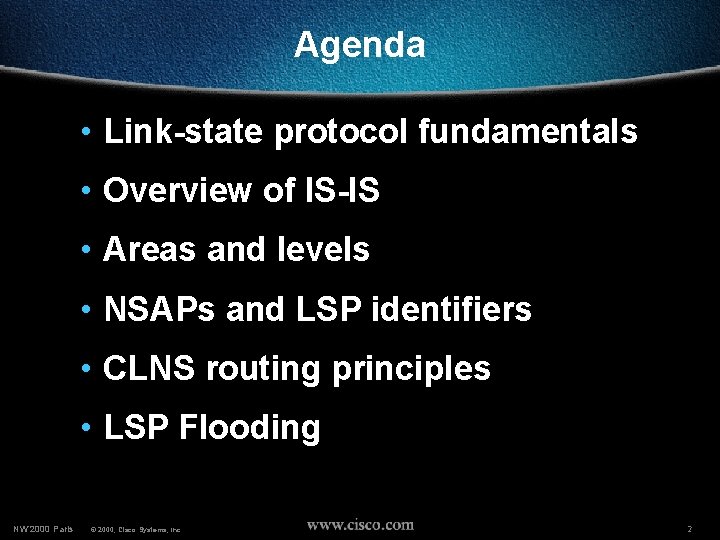
Agenda • Link-state protocol fundamentals • Overview of IS-IS • Areas and levels • NSAPs and LSP identifiers • CLNS routing principles • LSP Flooding NW’ 2000 Paris © 2000, Cisco Systems, Inc. 2
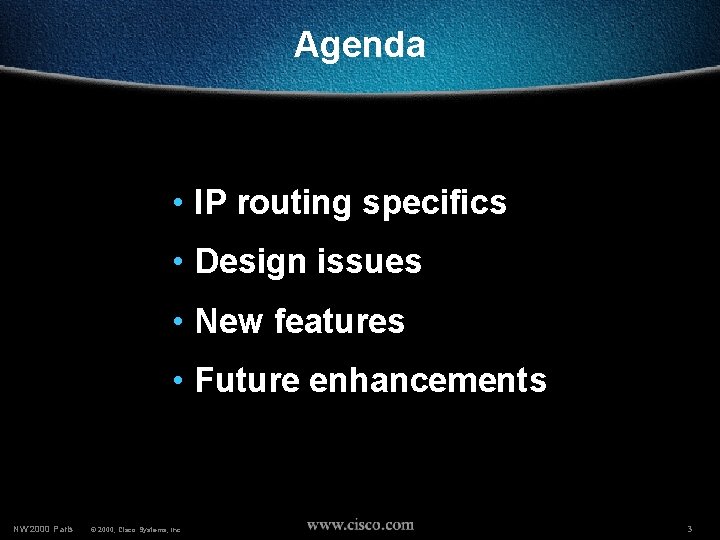
Agenda • IP routing specifics • Design issues • New features • Future enhancements NW’ 2000 Paris © 2000, Cisco Systems, Inc. 3
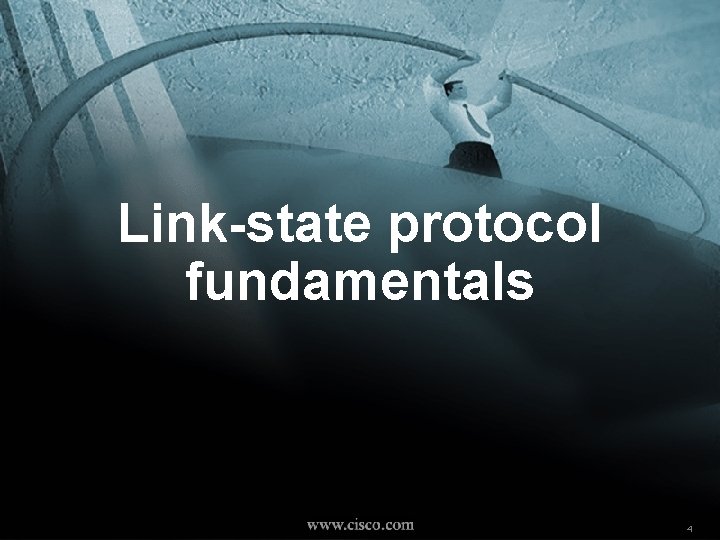
Link-state protocol fundamentals NW’ 2000 Paris © 2000, Cisco Systems, Inc. 4
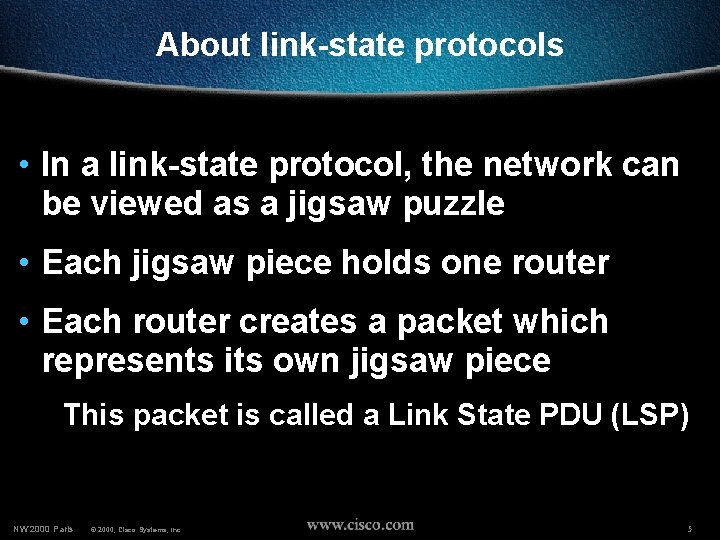
About link-state protocols • In a link-state protocol, the network can be viewed as a jigsaw puzzle • Each jigsaw piece holds one router • Each router creates a packet which represents its own jigsaw piece This packet is called a Link State PDU (LSP) NW’ 2000 Paris © 2000, Cisco Systems, Inc. 5
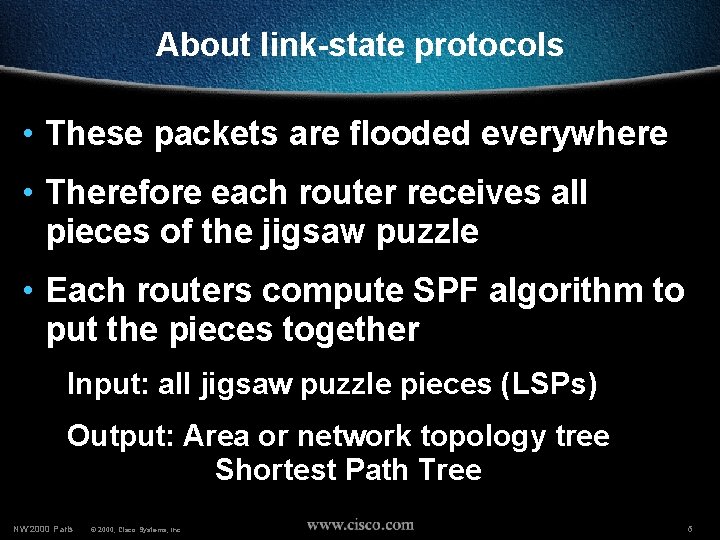
About link-state protocols • These packets are flooded everywhere • Therefore each router receives all pieces of the jigsaw puzzle • Each routers compute SPF algorithm to put the pieces together Input: all jigsaw puzzle pieces (LSPs) Output: Area or network topology tree Shortest Path Tree NW’ 2000 Paris © 2000, Cisco Systems, Inc. 6
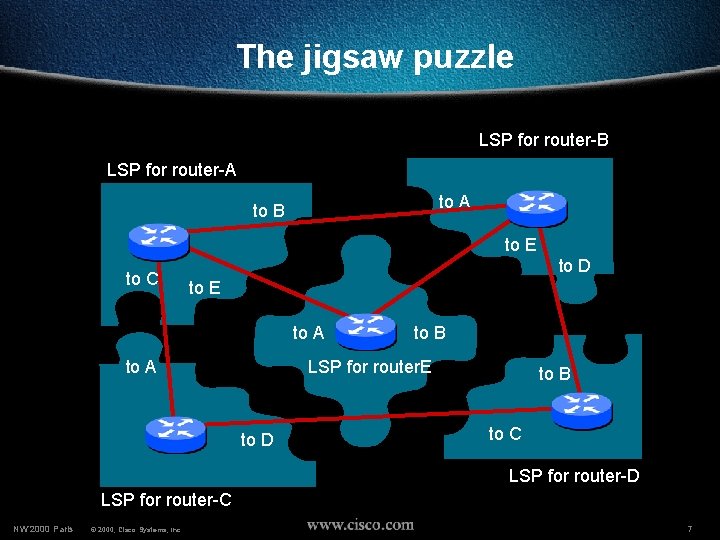
The jigsaw puzzle LSP for router-B LSP for router-A to B to E to C to D to E to A to B LSP for router. E to A to D to B to C LSP for router-D LSP for router-C NW’ 2000 Paris © 2000, Cisco Systems, Inc. 7
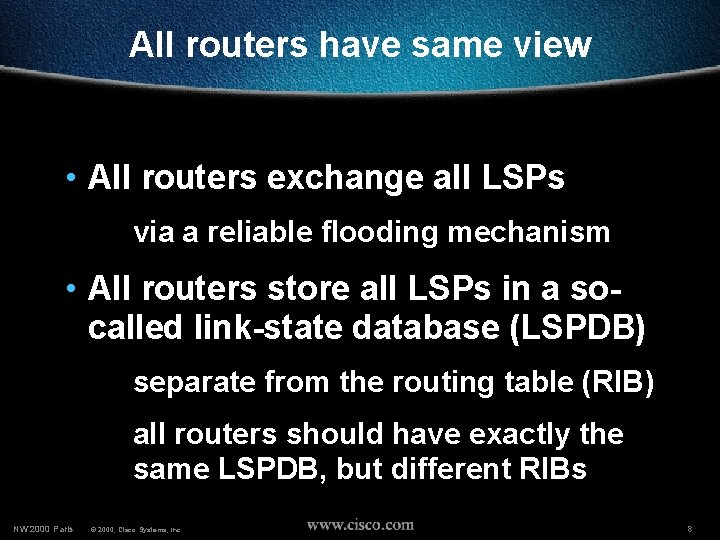
All routers have same view • All routers exchange all LSPs via a reliable flooding mechanism • All routers store all LSPs in a socalled link-state database (LSPDB) separate from the routing table (RIB) all routers should have exactly the same LSPDB, but different RIBs NW’ 2000 Paris © 2000, Cisco Systems, Inc. 8
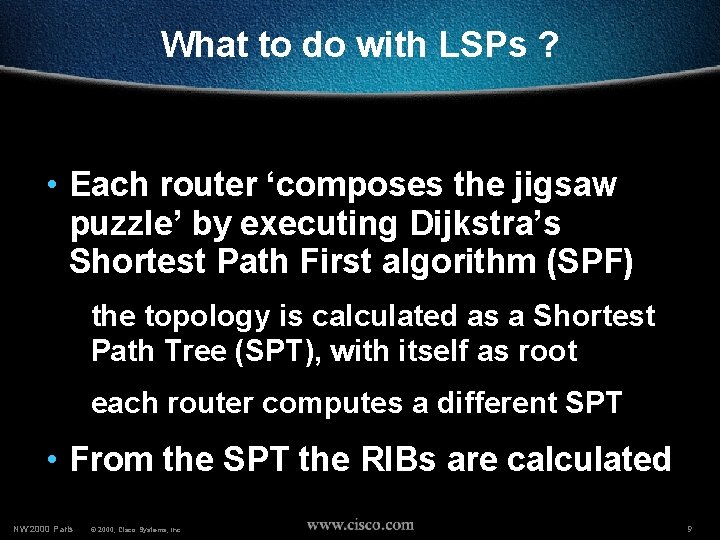
What to do with LSPs ? • Each router ‘composes the jigsaw puzzle’ by executing Dijkstra’s Shortest Path First algorithm (SPF) the topology is calculated as a Shortest Path Tree (SPT), with itself as root each router computes a different SPT • From the SPT the RIBs are calculated NW’ 2000 Paris © 2000, Cisco Systems, Inc. 9
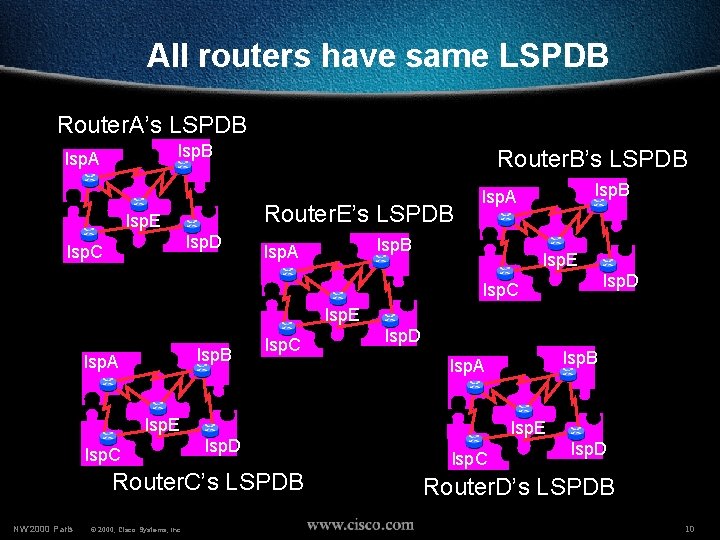
All routers have same LSPDB Router. A’s LSPDB lsp. A Router. E’s LSPDB lsp. E lsp. D lsp. C Router. B’s LSPDB lsp. A lsp. E lsp. D lsp. C lsp. E lsp. B lsp. A lsp. C lsp. D lsp. E lsp. C lsp. D Router. C’s LSPDB NW’ 2000 Paris © 2000, Cisco Systems, Inc. lsp. B lsp. A lsp. E lsp. C lsp. D Router. D’s LSPDB 10

Brief overview of IS-IS NW’ 2000 Paris © 2000, Cisco Systems, Inc. 11
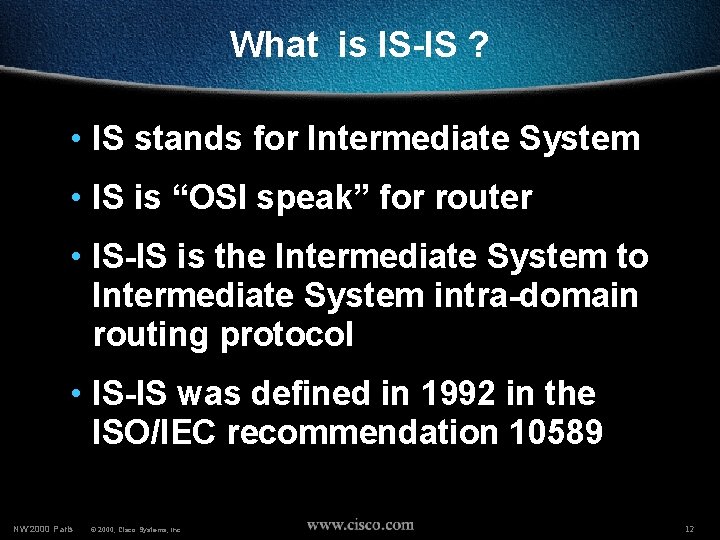
What is IS-IS ? • IS stands for Intermediate System • IS is “OSI speak” for router • IS-IS is the Intermediate System to Intermediate System intra-domain routing protocol • IS-IS was defined in 1992 in the ISO/IEC recommendation 10589 NW’ 2000 Paris © 2000, Cisco Systems, Inc. 12
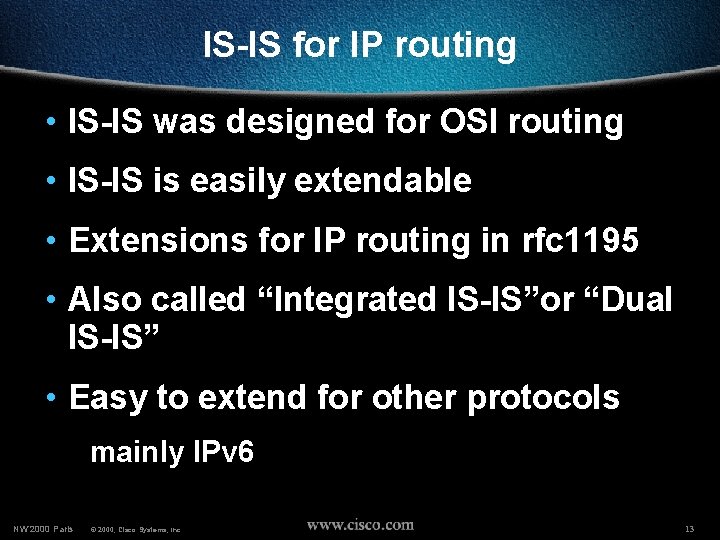
IS-IS for IP routing • IS-IS was designed for OSI routing • IS-IS is easily extendable • Extensions for IP routing in rfc 1195 • Also called “Integrated IS-IS”or “Dual IS-IS” • Easy to extend for other protocols mainly IPv 6 NW’ 2000 Paris © 2000, Cisco Systems, Inc. 13
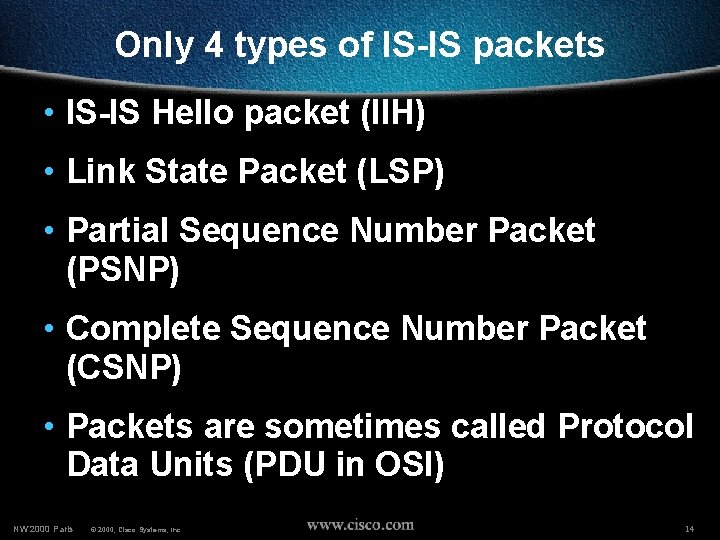
Only 4 types of IS-IS packets • IS-IS Hello packet (IIH) • Link State Packet (LSP) • Partial Sequence Number Packet (PSNP) • Complete Sequence Number Packet (CSNP) • Packets are sometimes called Protocol Data Units (PDU in OSI) NW’ 2000 Paris © 2000, Cisco Systems, Inc. 14
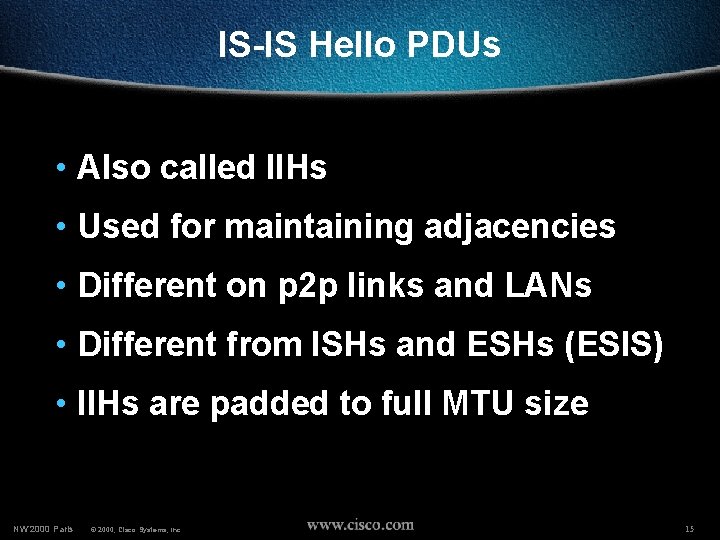
IS-IS Hello PDUs • Also called IIHs • Used for maintaining adjacencies • Different on p 2 p links and LANs • Different from ISHs and ESHs (ESIS) • IIHs are padded to full MTU size NW’ 2000 Paris © 2000, Cisco Systems, Inc. 15
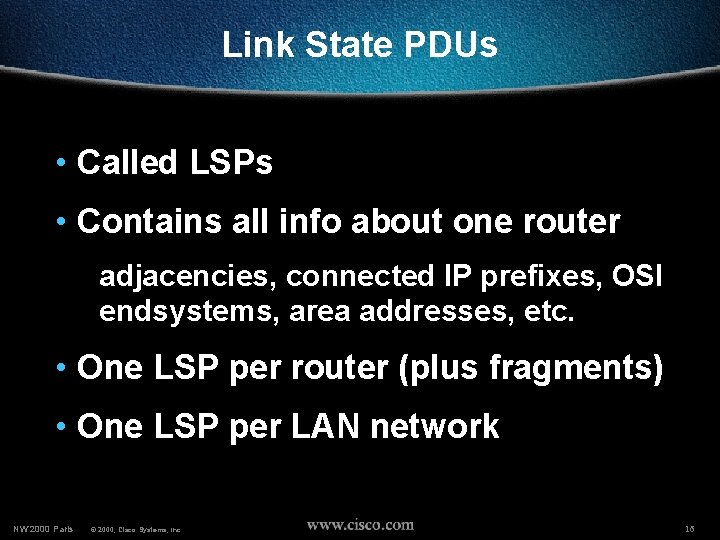
Link State PDUs • Called LSPs • Contains all info about one router adjacencies, connected IP prefixes, OSI endsystems, area addresses, etc. • One LSP per router (plus fragments) • One LSP per LAN network NW’ 2000 Paris © 2000, Cisco Systems, Inc. 16
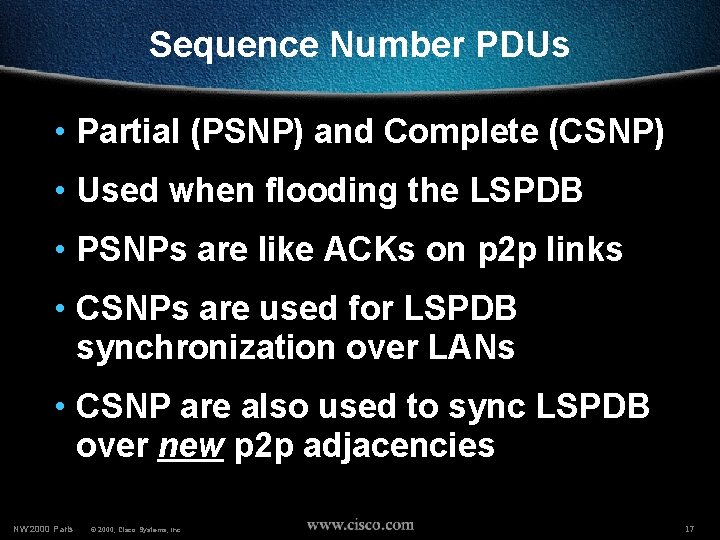
Sequence Number PDUs • Partial (PSNP) and Complete (CSNP) • Used when flooding the LSPDB • PSNPs are like ACKs on p 2 p links • CSNPs are used for LSPDB synchronization over LANs • CSNP are also used to sync LSPDB over new p 2 p adjacencies NW’ 2000 Paris © 2000, Cisco Systems, Inc. 17
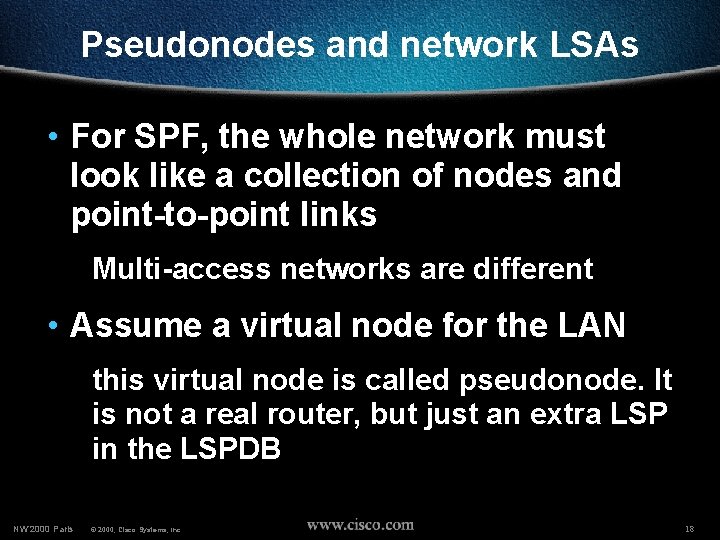
Pseudonodes and network LSAs • For SPF, the whole network must look like a collection of nodes and point-to-point links Multi-access networks are different • Assume a virtual node for the LAN this virtual node is called pseudonode. It is not a real router, but just an extra LSP in the LSPDB NW’ 2000 Paris © 2000, Cisco Systems, Inc. 18
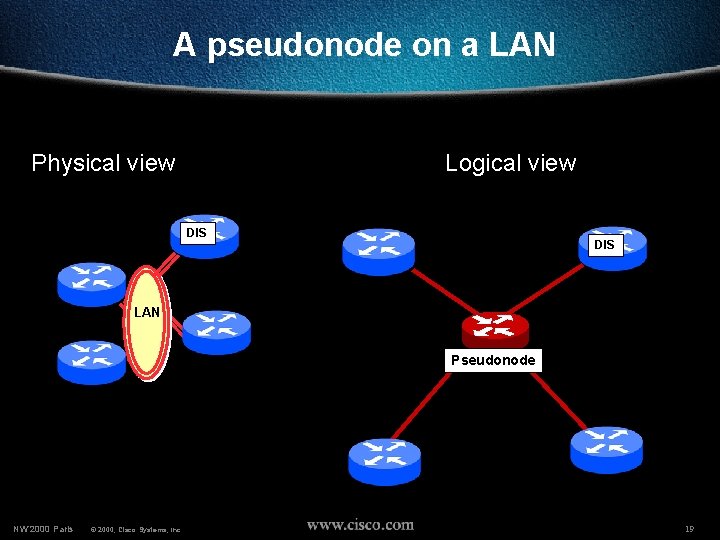
A pseudonode on a LAN Physical view Logical view DIS LAN Pseudonode NW’ 2000 Paris © 2000, Cisco Systems, Inc. 19
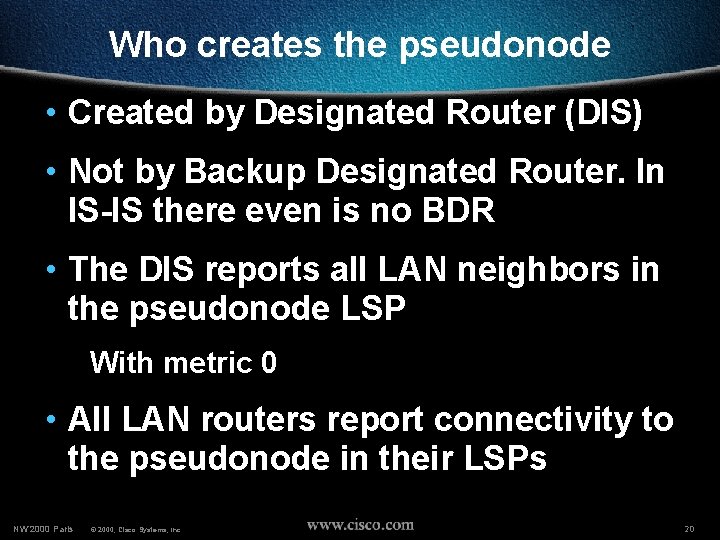
Who creates the pseudonode • Created by Designated Router (DIS) • Not by Backup Designated Router. In IS-IS there even is no BDR • The DIS reports all LAN neighbors in the pseudonode LSP With metric 0 • All LAN routers report connectivity to the pseudonode in their LSPs NW’ 2000 Paris © 2000, Cisco Systems, Inc. 20
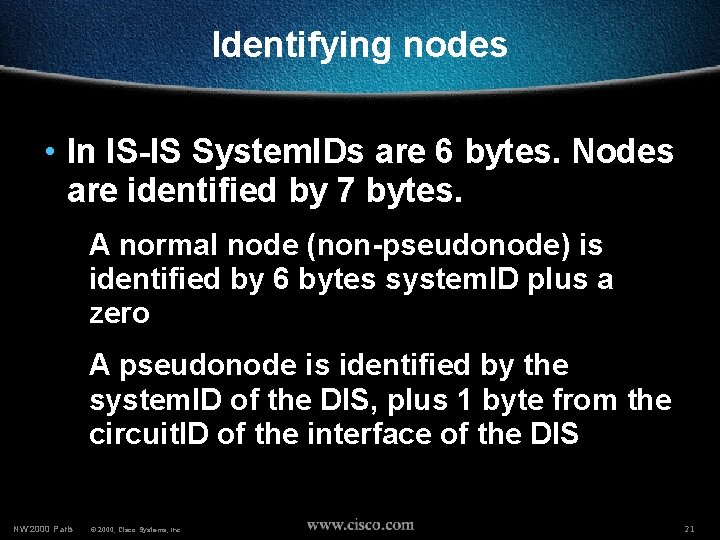
Identifying nodes • In IS-IS System. IDs are 6 bytes. Nodes are identified by 7 bytes. A normal node (non-pseudonode) is identified by 6 bytes system. ID plus a zero A pseudonode is identified by the system. ID of the DIS, plus 1 byte from the circuit. ID of the interface of the DIS NW’ 2000 Paris © 2000, Cisco Systems, Inc. 21

Areas and levels NW’ 2000 Paris © 2000, Cisco Systems, Inc. 22
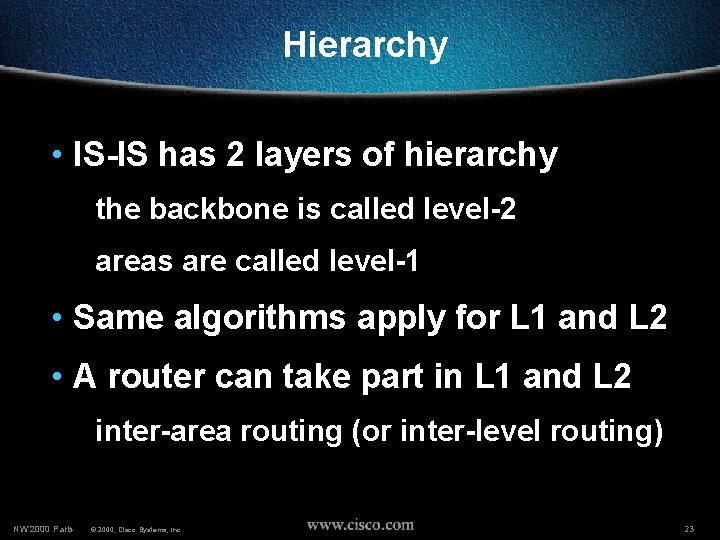
Hierarchy • IS-IS has 2 layers of hierarchy the backbone is called level-2 areas are called level-1 • Same algorithms apply for L 1 and L 2 • A router can take part in L 1 and L 2 inter-area routing (or inter-level routing) NW’ 2000 Paris © 2000, Cisco Systems, Inc. 23
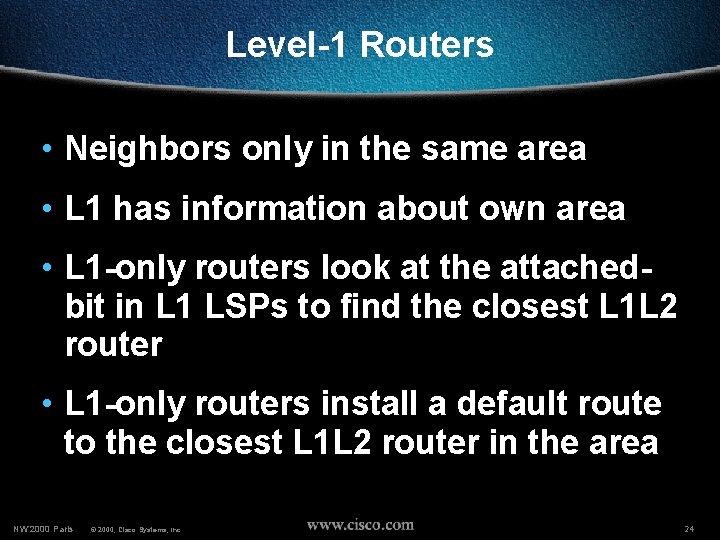
Level-1 Routers • Neighbors only in the same area • L 1 has information about own area • L 1 -only routers look at the attachedbit in L 1 LSPs to find the closest L 1 L 2 router • L 1 -only routers install a default route to the closest L 1 L 2 router in the area NW’ 2000 Paris © 2000, Cisco Systems, Inc. 24
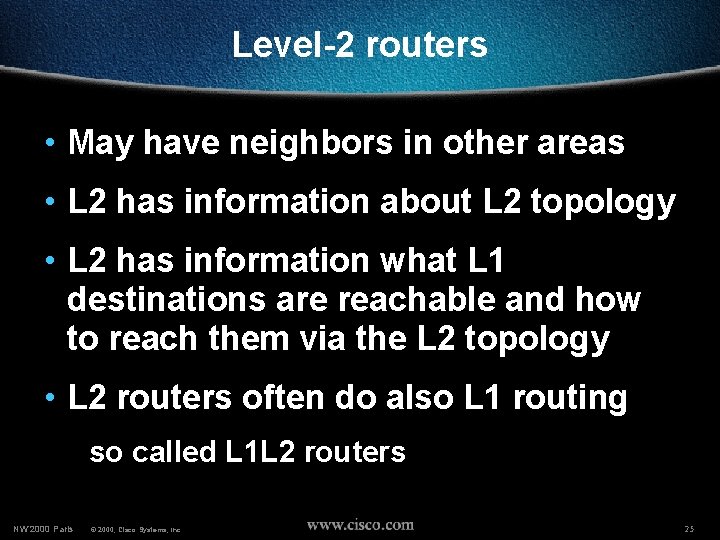
Level-2 routers • May have neighbors in other areas • L 2 has information about L 2 topology • L 2 has information what L 1 destinations are reachable and how to reach them via the L 2 topology • L 2 routers often do also L 1 routing so called L 1 L 2 routers NW’ 2000 Paris © 2000, Cisco Systems, Inc. 25
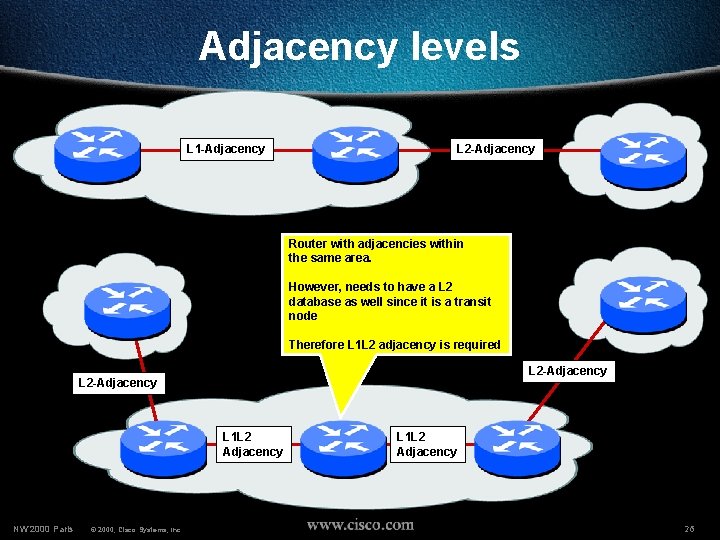
Adjacency levels L 1 -Adjacency L 2 -Adjacency Router with adjacencies within the same area. However, needs to have a L 2 database as well since it is a transit node Therefore L 1 L 2 adjacency is required L 2 -Adjacency L 1 L 2 Adjacency NW’ 2000 Paris © 2000, Cisco Systems, Inc. L 1 L 2 Adjacency 26
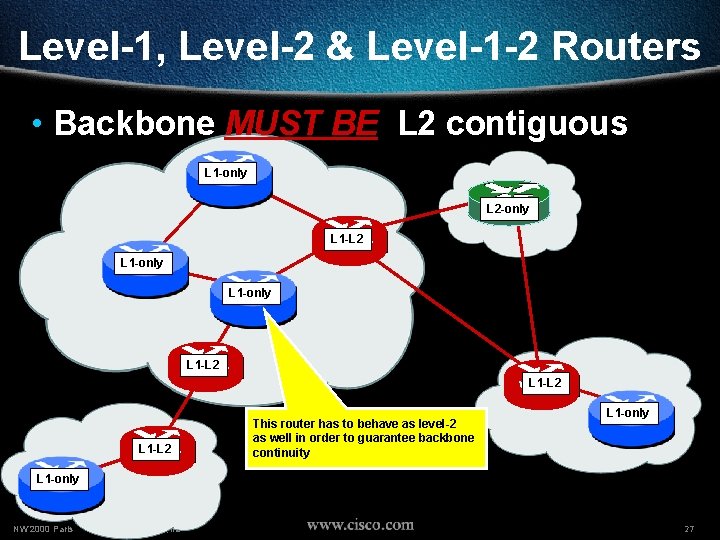
Level-1, Level-2 & Level-1 -2 Routers • Backbone MUST BE L 2 contiguous L 1 -only L 2 -only L 1 -L 2 L 1 -only L 1 -L 2 This router has to behave as level-2 as well in order to guarantee backbone continuity L 1 -only NW’ 2000 Paris © 2000, Cisco Systems, Inc. 27
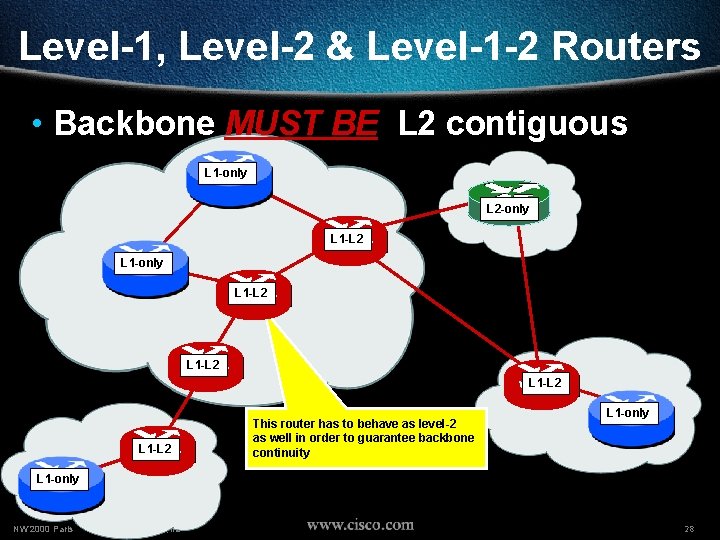
Level-1, Level-2 & Level-1 -2 Routers • Backbone MUST BE L 2 contiguous L 1 -only L 2 -only L 1 -L 2 L 1 -L 2 This router has to behave as level-2 as well in order to guarantee backbone continuity L 1 -only NW’ 2000 Paris © 2000, Cisco Systems, Inc. 28
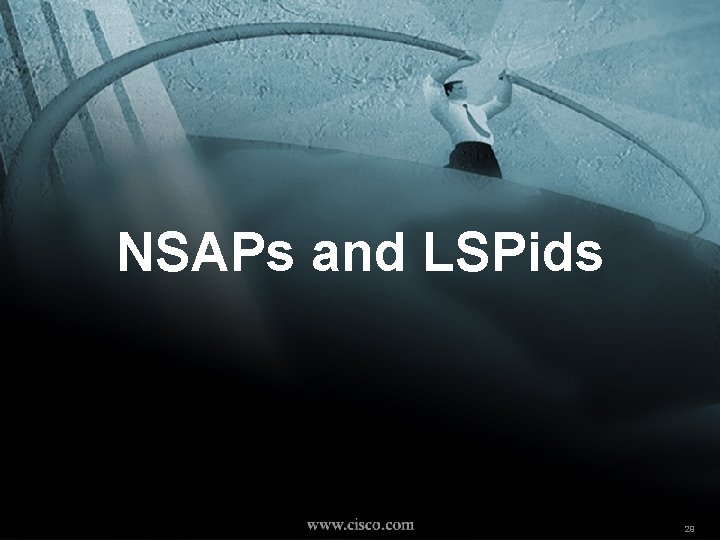
NSAPs and LSPids NW’ 2000 Paris © 2000, Cisco Systems, Inc. 29
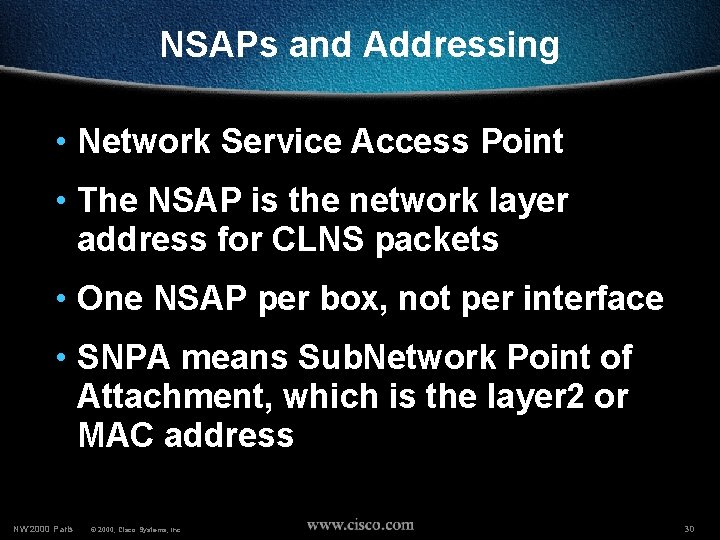
NSAPs and Addressing • Network Service Access Point • The NSAP is the network layer address for CLNS packets • One NSAP per box, not per interface • SNPA means Sub. Network Point of Attachment, which is the layer 2 or MAC address NW’ 2000 Paris © 2000, Cisco Systems, Inc. 30
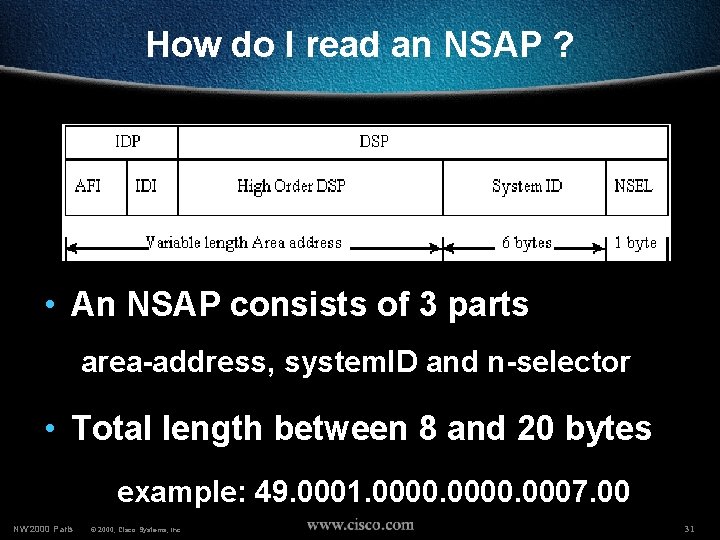
How do I read an NSAP ? • An NSAP consists of 3 parts area-address, system. ID and n-selector • Total length between 8 and 20 bytes example: 49. 0001. 0000. 0007. 00 NW’ 2000 Paris © 2000, Cisco Systems, Inc. 31
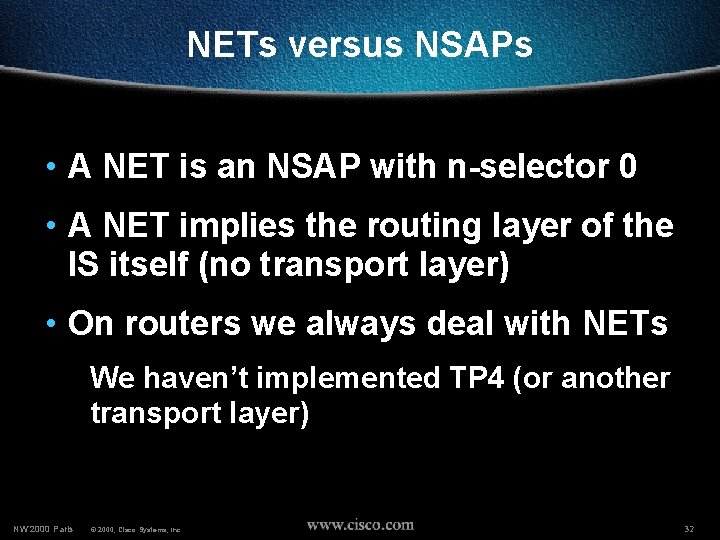
NETs versus NSAPs • A NET is an NSAP with n-selector 0 • A NET implies the routing layer of the IS itself (no transport layer) • On routers we always deal with NETs We haven’t implemented TP 4 (or another transport layer) NW’ 2000 Paris © 2000, Cisco Systems, Inc. 32
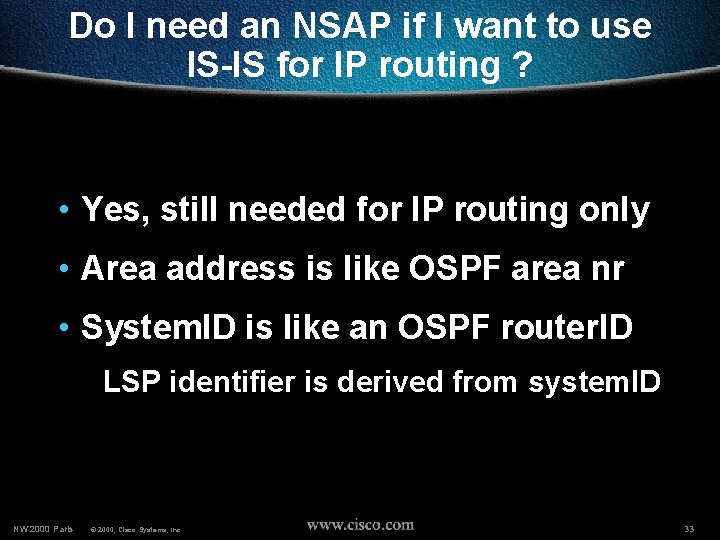
Do I need an NSAP if I want to use IS-IS for IP routing ? • Yes, still needed for IP routing only • Area address is like OSPF area nr • System. ID is like an OSPF router. ID LSP identifier is derived from system. ID NW’ 2000 Paris © 2000, Cisco Systems, Inc. 33
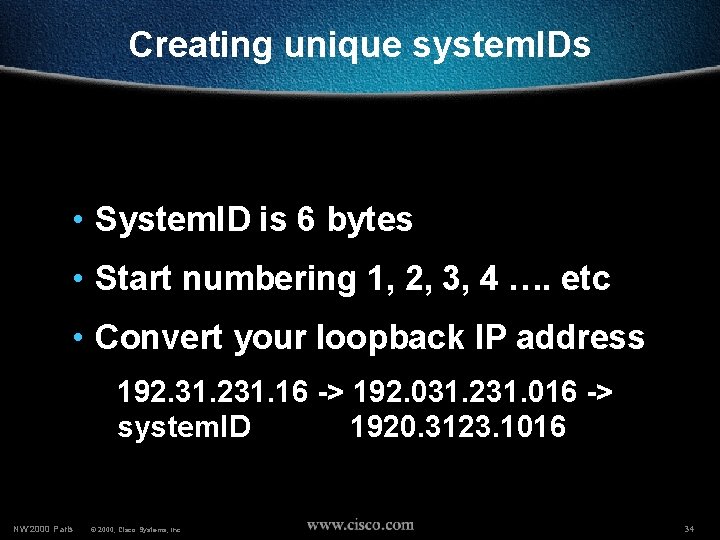
Creating unique system. IDs • System. ID is 6 bytes • Start numbering 1, 2, 3, 4 …. etc • Convert your loopback IP address 192. 31. 231. 16 -> 192. 031. 231. 016 -> system. ID 1920. 3123. 1016 NW’ 2000 Paris © 2000, Cisco Systems, Inc. 34
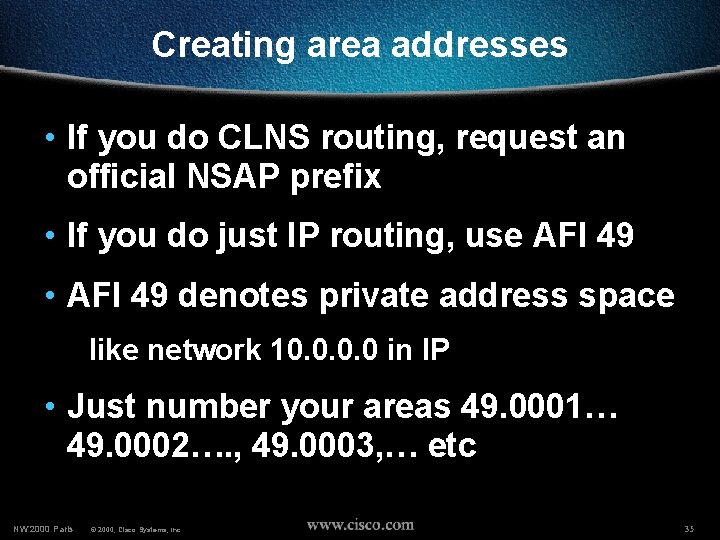
Creating area addresses • If you do CLNS routing, request an official NSAP prefix • If you do just IP routing, use AFI 49 • AFI 49 denotes private address space like network 10. 0 in IP • Just number your areas 49. 0001… 49. 0002…. , 49. 0003, … etc NW’ 2000 Paris © 2000, Cisco Systems, Inc. 35
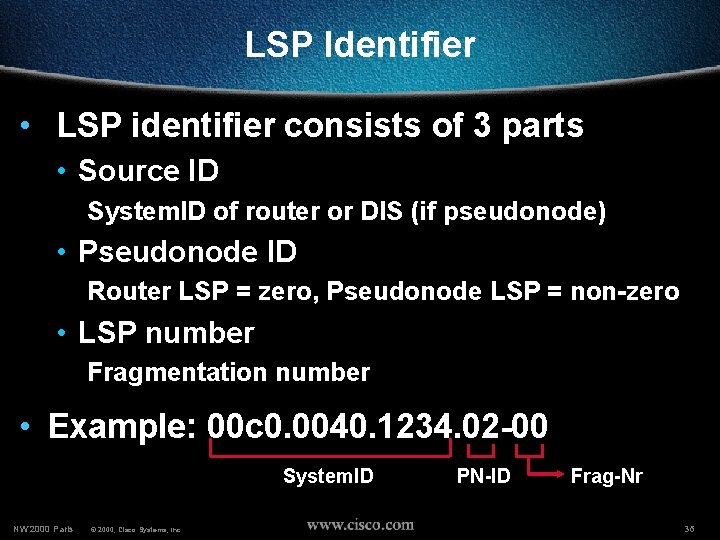
LSP Identifier • LSP identifier consists of 3 parts • Source ID System. ID of router or DIS (if pseudonode) • Pseudonode ID Router LSP = zero, Pseudonode LSP = non-zero • LSP number Fragmentation number • Example: 00 c 0. 0040. 1234. 02 -00 System. ID NW’ 2000 Paris © 2000, Cisco Systems, Inc. PN-ID Frag-Nr 36
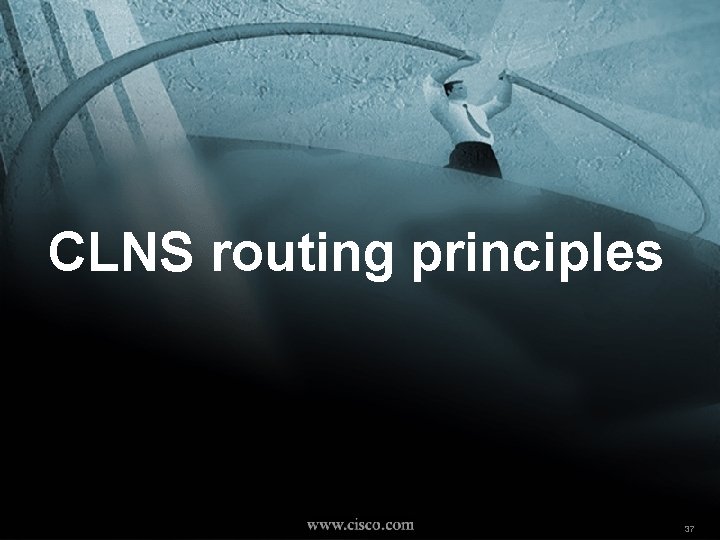
CLNS routing principles NW’ 2000 Paris © 2000, Cisco Systems, Inc. 37
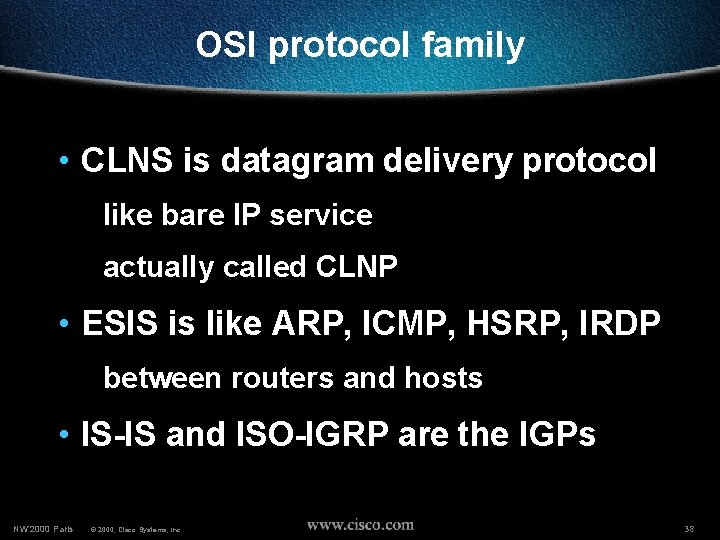
OSI protocol family • CLNS is datagram delivery protocol like bare IP service actually called CLNP • ESIS is like ARP, ICMP, HSRP, IRDP between routers and hosts • IS-IS and ISO-IGRP are the IGPs NW’ 2000 Paris © 2000, Cisco Systems, Inc. 38
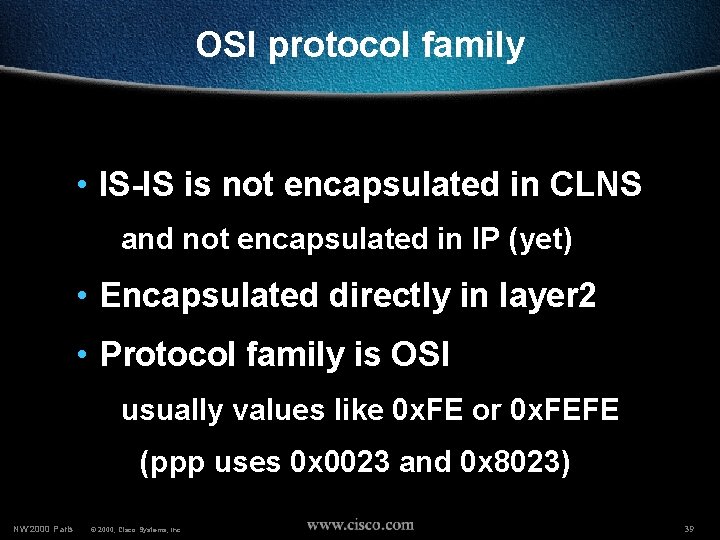
OSI protocol family • IS-IS is not encapsulated in CLNS and not encapsulated in IP (yet) • Encapsulated directly in layer 2 • Protocol family is OSI usually values like 0 x. FE or 0 x. FEFE (ppp uses 0 x 0023 and 0 x 8023) NW’ 2000 Paris © 2000, Cisco Systems, Inc. 39
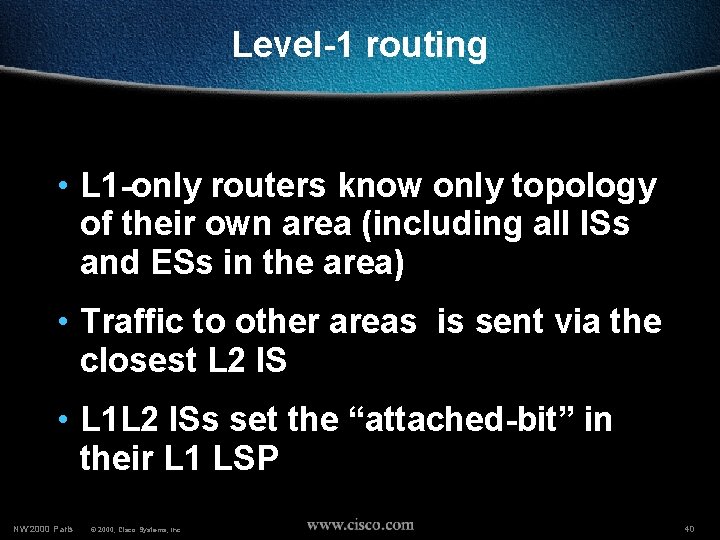
Level-1 routing • L 1 -only routers know only topology of their own area (including all ISs and ESs in the area) • Traffic to other areas is sent via the closest L 2 IS • L 1 L 2 ISs set the “attached-bit” in their L 1 LSP NW’ 2000 Paris © 2000, Cisco Systems, Inc. 40
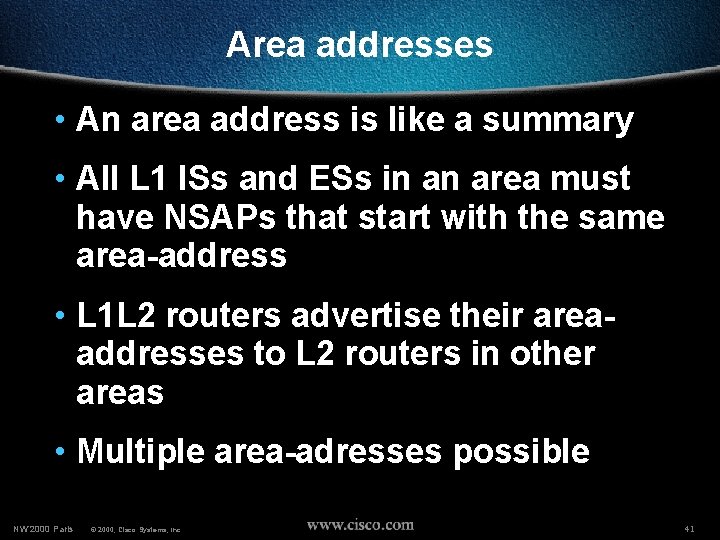
Area addresses • An area address is like a summary • All L 1 ISs and ESs in an area must have NSAPs that start with the same area-address • L 1 L 2 routers advertise their areaaddresses to L 2 routers in other areas • Multiple area-adresses possible NW’ 2000 Paris © 2000, Cisco Systems, Inc. 41
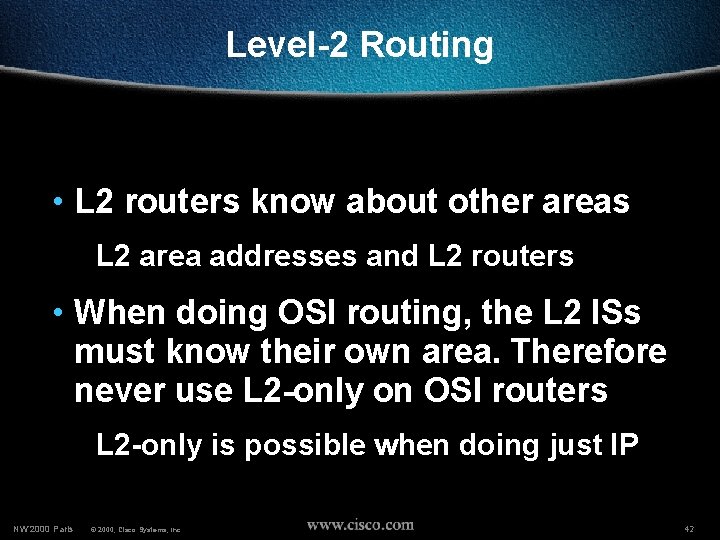
Level-2 Routing • L 2 routers know about other areas L 2 area addresses and L 2 routers • When doing OSI routing, the L 2 ISs must know their own area. Therefore never use L 2 -only on OSI routers L 2 -only is possible when doing just IP NW’ 2000 Paris © 2000, Cisco Systems, Inc. 42
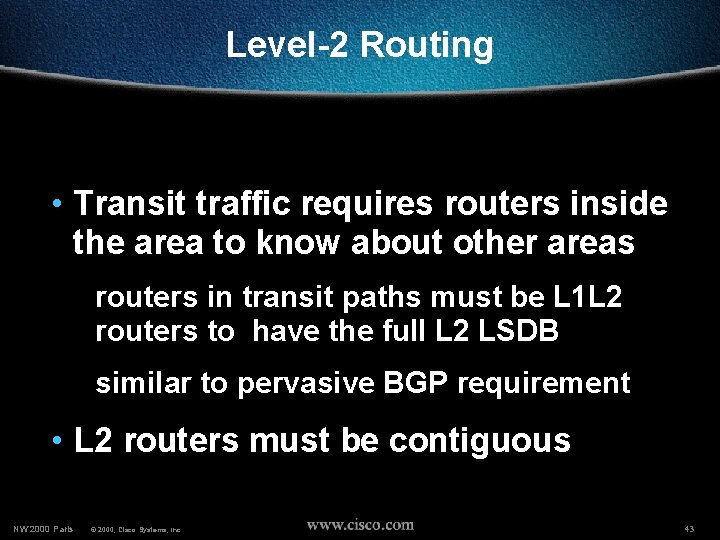
Level-2 Routing • Transit traffic requires routers inside the area to know about other areas routers in transit paths must be L 1 L 2 routers to have the full L 2 LSDB similar to pervasive BGP requirement • L 2 routers must be contiguous NW’ 2000 Paris © 2000, Cisco Systems, Inc. 43
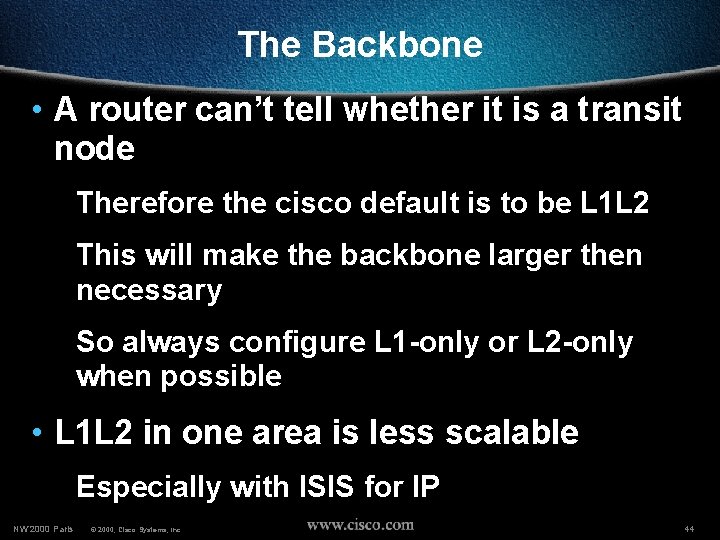
The Backbone • A router can’t tell whether it is a transit node Therefore the cisco default is to be L 1 L 2 This will make the backbone larger then necessary So always configure L 1 -only or L 2 -only when possible • L 1 L 2 in one area is less scalable Especially with ISIS for IP NW’ 2000 Paris © 2000, Cisco Systems, Inc. 44
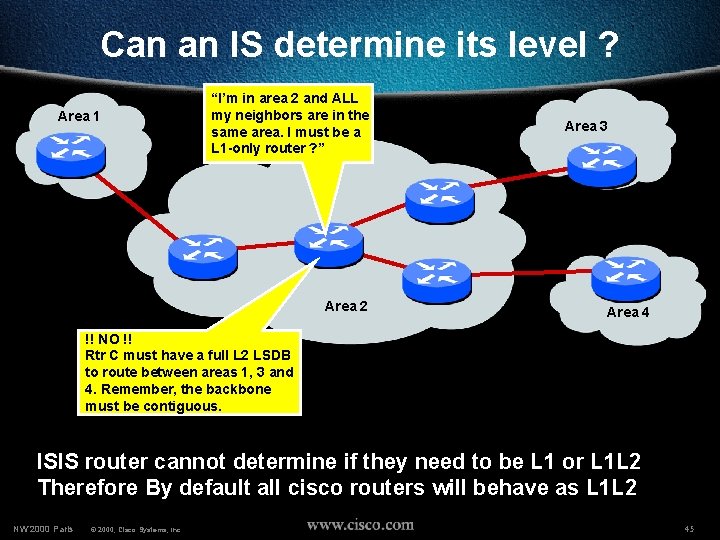
Can an IS determine its level ? Area 1 “I’m in area 2 and ALL my neighbors are in the same area. I must be a L 1 -only router ? ” Area 2 Area 3 Area 4 !! NO !! Rtr C must have a full L 2 LSDB to route between areas 1, 3 and 4. Remember, the backbone must be contiguous. ISIS router cannot determine if they need to be L 1 or L 1 L 2 Therefore By default all cisco routers will behave as L 1 L 2 NW’ 2000 Paris © 2000, Cisco Systems, Inc. 45
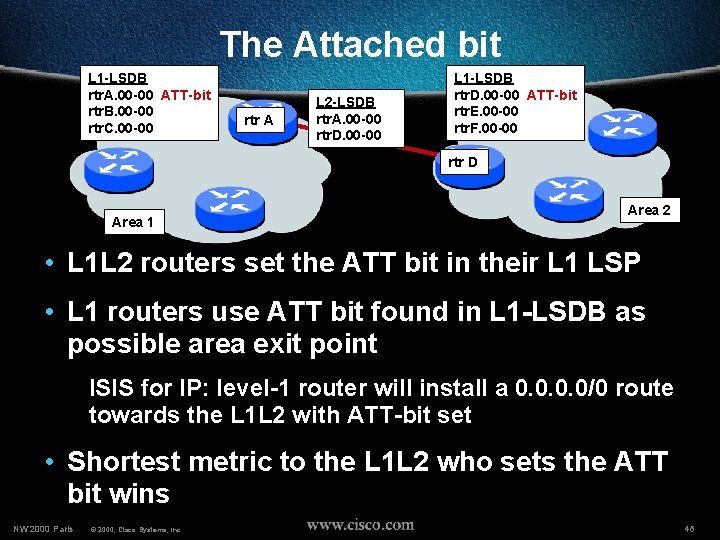
The Attached bit L 1 -LSDB rtr. A. 00 -00 ATT-bit rtr. B. 00 -00 rtr. C. 00 -00 rtr A L 2 -LSDB rtr. A. 00 -00 rtr. D. 00 -00 L 1 -LSDB rtr. D. 00 -00 ATT-bit rtr. E. 00 -00 rtr. F. 00 -00 rtr D Area 1 Area 2 • L 1 L 2 routers set the ATT bit in their L 1 LSP • L 1 routers use ATT bit found in L 1 -LSDB as possible area exit point ISIS for IP: level-1 router will install a 0. 0/0 route towards the L 1 L 2 with ATT-bit set • Shortest metric to the L 1 L 2 who sets the ATT bit wins NW’ 2000 Paris © 2000, Cisco Systems, Inc. 46

LSP flooding NW’ 2000 Paris © 2000, Cisco Systems, Inc. 47
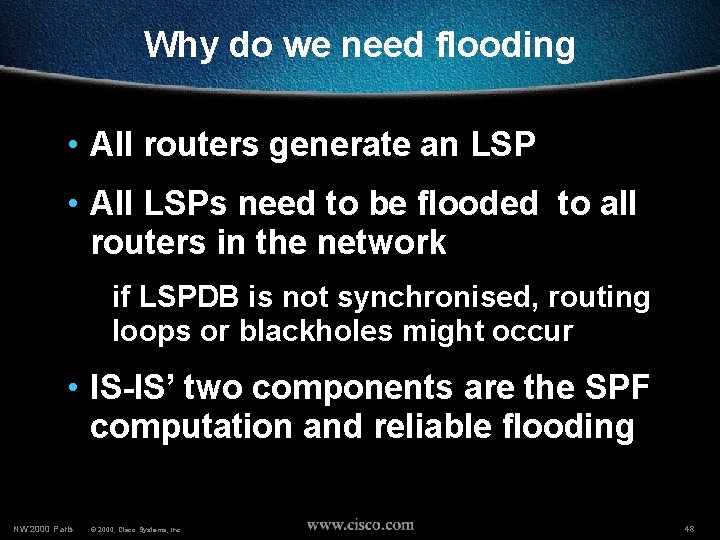
Why do we need flooding • All routers generate an LSP • All LSPs need to be flooded to all routers in the network if LSPDB is not synchronised, routing loops or blackholes might occur • IS-IS’ two components are the SPF computation and reliable flooding NW’ 2000 Paris © 2000, Cisco Systems, Inc. 48
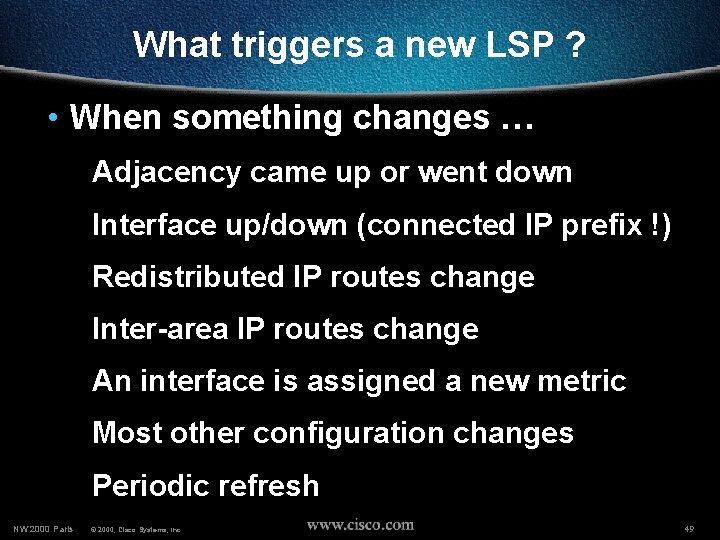
What triggers a new LSP ? • When something changes … Adjacency came up or went down Interface up/down (connected IP prefix !) Redistributed IP routes change Inter-area IP routes change An interface is assigned a new metric Most other configuration changes Periodic refresh NW’ 2000 Paris © 2000, Cisco Systems, Inc. 49
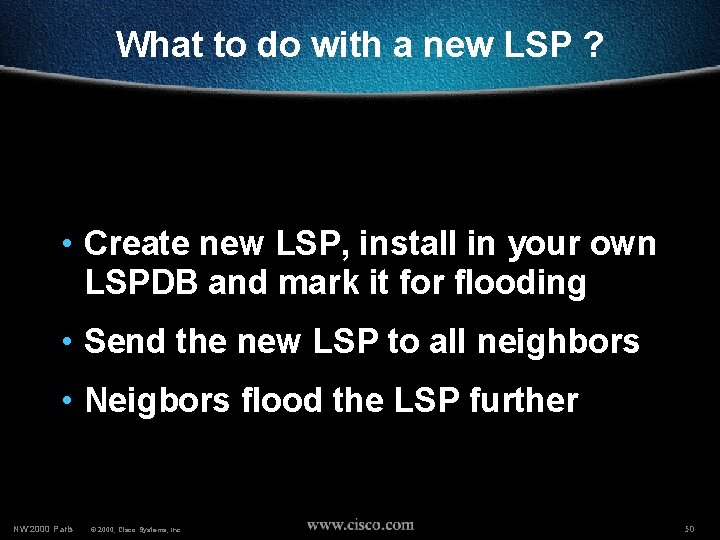
What to do with a new LSP ? • Create new LSP, install in your own LSPDB and mark it for flooding • Send the new LSP to all neighbors • Neigbors flood the LSP further NW’ 2000 Paris © 2000, Cisco Systems, Inc. 50
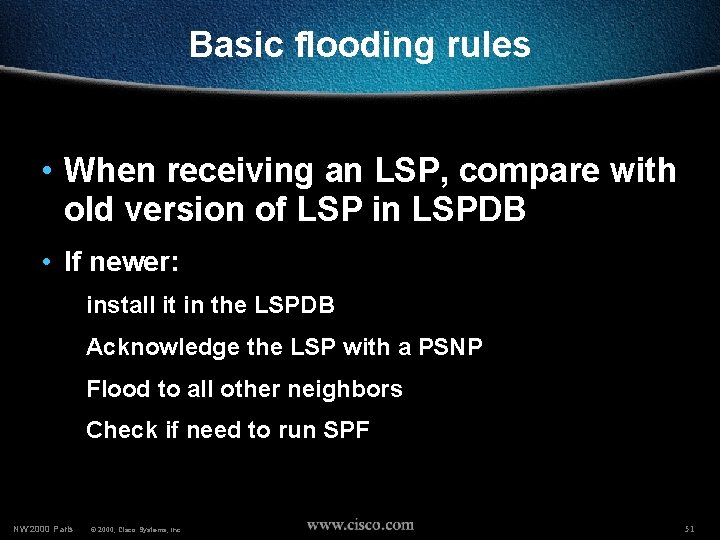
Basic flooding rules • When receiving an LSP, compare with old version of LSP in LSPDB • If newer: install it in the LSPDB Acknowledge the LSP with a PSNP Flood to all other neighbors Check if need to run SPF NW’ 2000 Paris © 2000, Cisco Systems, Inc. 51
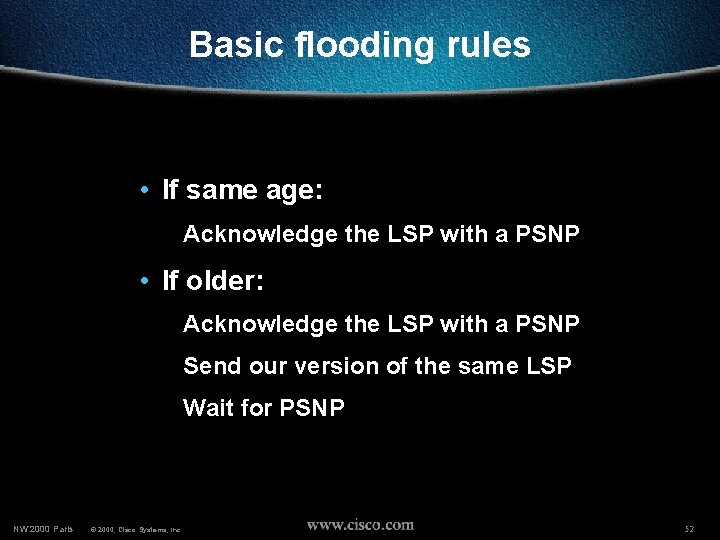
Basic flooding rules • If same age: Acknowledge the LSP with a PSNP • If older: Acknowledge the LSP with a PSNP Send our version of the same LSP Wait for PSNP NW’ 2000 Paris © 2000, Cisco Systems, Inc. 52
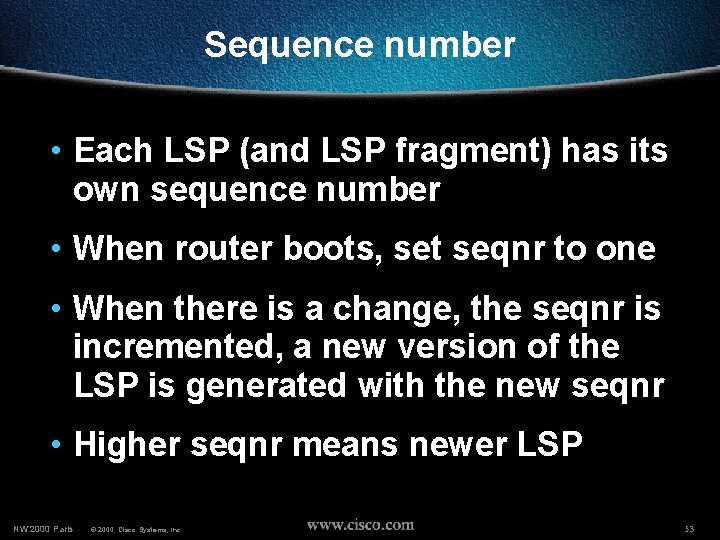
Sequence number • Each LSP (and LSP fragment) has its own sequence number • When router boots, set seqnr to one • When there is a change, the seqnr is incremented, a new version of the LSP is generated with the new seqnr • Higher seqnr means newer LSP NW’ 2000 Paris © 2000, Cisco Systems, Inc. 53
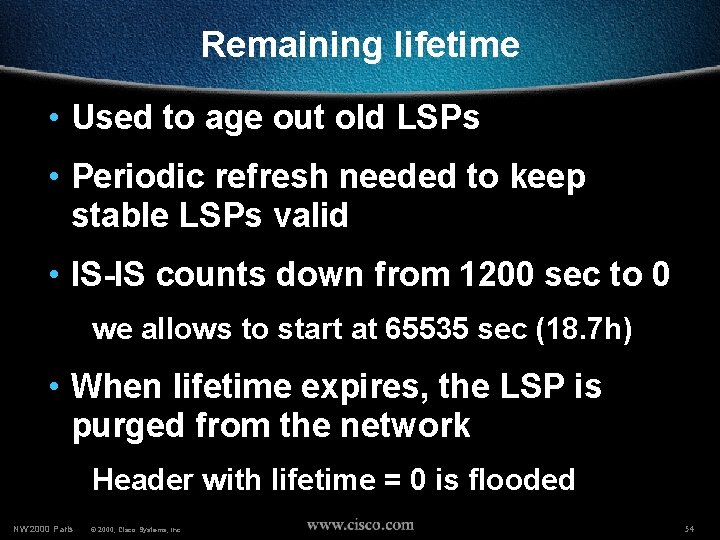
Remaining lifetime • Used to age out old LSPs • Periodic refresh needed to keep stable LSPs valid • IS-IS counts down from 1200 sec to 0 we allows to start at 65535 sec (18. 7 h) • When lifetime expires, the LSP is purged from the network Header with lifetime = 0 is flooded NW’ 2000 Paris © 2000, Cisco Systems, Inc. 54
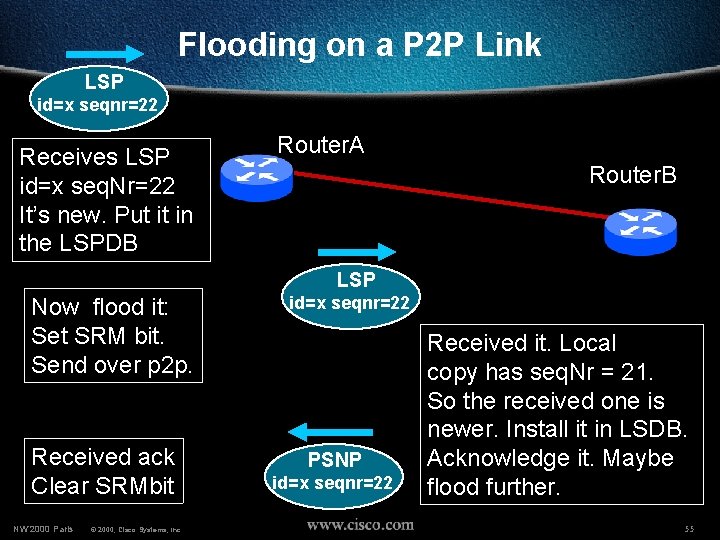
Flooding on a P 2 P Link LSP id=x seqnr=22 Receives LSP id=x seq. Nr=22 It’s new. Put it in the LSPDB Router. A Router. B LSP Now flood it: Set SRM bit. Send over p 2 p. Received ack Clear SRMbit NW’ 2000 Paris © 2000, Cisco Systems, Inc. id=x seqnr=22 PSNP id=x seqnr=22 Received it. Local copy has seq. Nr = 21. So the received one is newer. Install it in LSDB. Acknowledge it. Maybe flood further. 55
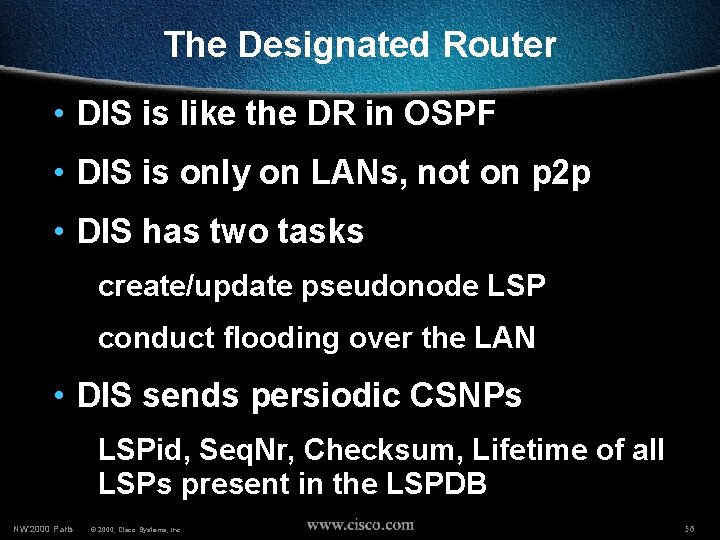
The Designated Router • DIS is like the DR in OSPF • DIS is only on LANs, not on p 2 p • DIS has two tasks create/update pseudonode LSP conduct flooding over the LAN • DIS sends persiodic CSNPs LSPid, Seq. Nr, Checksum, Lifetime of all LSPs present in the LSPDB NW’ 2000 Paris © 2000, Cisco Systems, Inc. 56
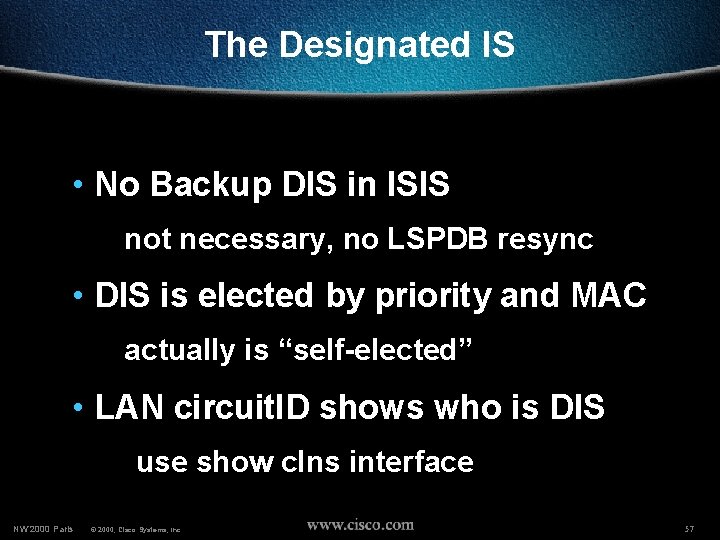
The Designated IS • No Backup DIS in ISIS not necessary, no LSPDB resync • DIS is elected by priority and MAC actually is “self-elected” • LAN circuit. ID shows who is DIS use show clns interface NW’ 2000 Paris © 2000, Cisco Systems, Inc. 57
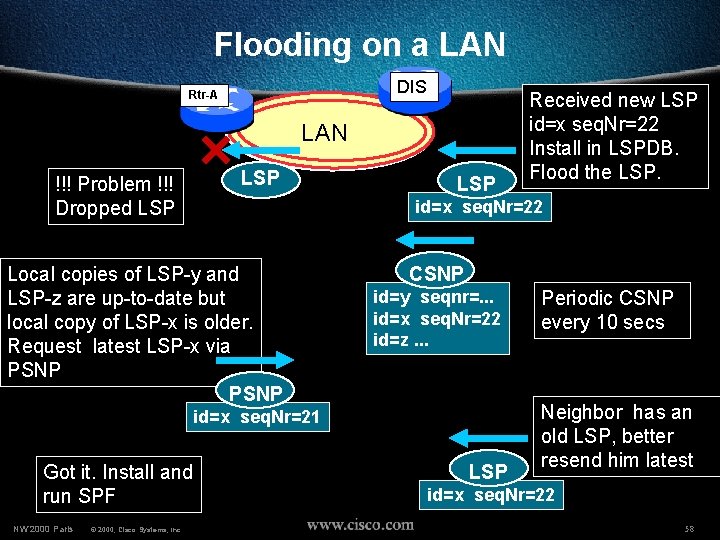
Flooding on a LAN DIS Rtr-A LAN !!! Problem !!! Dropped LSP LSP id=x seq. Nr=22 Local copies of LSP-y and LSP-z are up-to-date but local copy of LSP-x is older. Request latest LSP-x via PSNP CSNP id=y seqnr=. . . id=x seq. Nr=22 id=z. . . id=x seq. Nr=21 Got it. Install and run SPF NW’ 2000 Paris © 2000, Cisco Systems, Inc. Received new LSP id=x seq. Nr=22 Install in LSPDB. Flood the LSP Periodic CSNP every 10 secs Neighbor has an old LSP, better resend him latest id=x seq. Nr=22 58
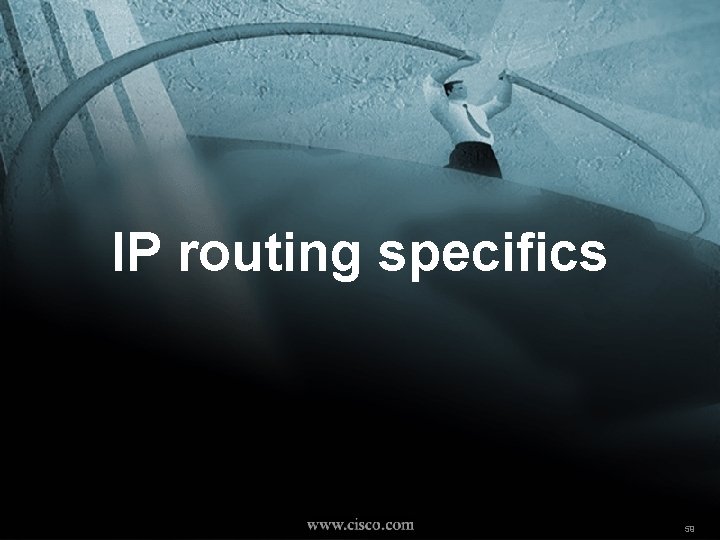
IP routing specifics NW’ 2000 Paris © 2000, Cisco Systems, Inc. 59
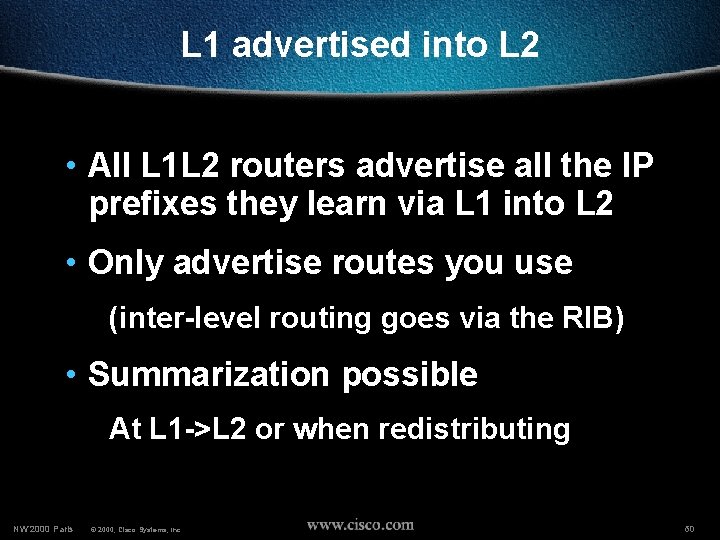
L 1 advertised into L 2 • All L 1 L 2 routers advertise all the IP prefixes they learn via L 1 into L 2 • Only advertise routes you use (inter-level routing goes via the RIB) • Summarization possible At L 1 ->L 2 or when redistributing NW’ 2000 Paris © 2000, Cisco Systems, Inc. 60
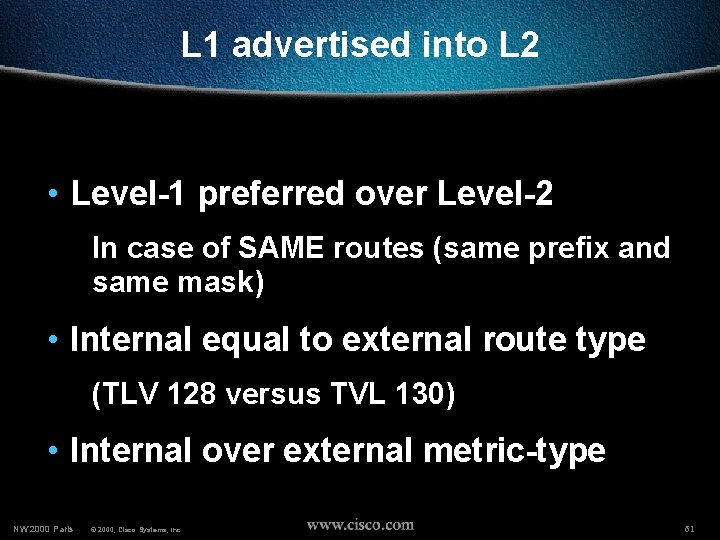
L 1 advertised into L 2 • Level-1 preferred over Level-2 In case of SAME routes (same prefix and same mask) • Internal equal to external route type (TLV 128 versus TVL 130) • Internal over external metric-type NW’ 2000 Paris © 2000, Cisco Systems, Inc. 61
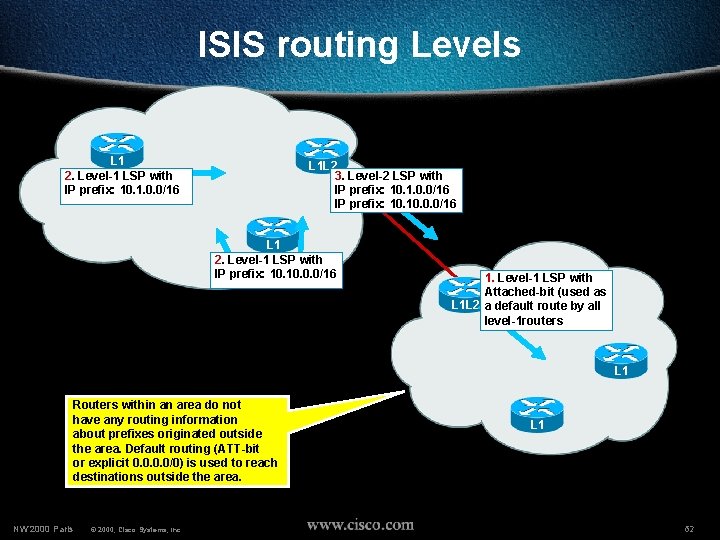
ISIS routing Levels L 1 2. Level-1 LSP with IP prefix: 10. 1. 0. 0/16 L 1 L 2 3. Level-2 LSP with IP prefix: 10. 1. 0. 0/16 IP prefix: 10. 0. 0/16 L 1 2. Level-1 LSP with IP prefix: 10. 0. 0/16 1. Level-1 LSP with Attached-bit (used as L 1 L 2 a default route by all level-1 routers L 1 Routers within an area do not have any routing information about prefixes originated outside the area. Default routing (ATT-bit or explicit 0. 0/0) is used to reach destinations outside the area. NW’ 2000 Paris © 2000, Cisco Systems, Inc. L 1 62
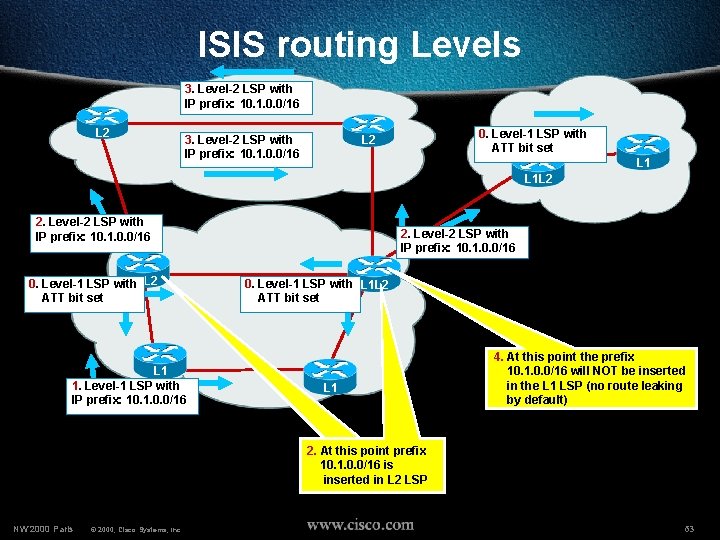
ISIS routing Levels 3. Level-2 LSP with IP prefix: 10. 1. 0. 0/16 L 2 3. Level-2 LSP with IP prefix: 10. 1. 0. 0/16 0. Level-1 LSP with ATT bit set L 2 L 1 L 2 2. Level-2 LSP with IP prefix: 10. 1. 0. 0/16 L 1 L 2 0. Level-1 LSP with ATT bit set L 1 1. Level-1 LSP with IP prefix: 10. 1. 0. 0/16 2. Level-2 LSP with IP prefix: 10. 1. 0. 0/16 0. Level-1 LSP with L 1 L 2 ATT bit set L 1 4. At this point the prefix 10. 1. 0. 0/16 will NOT be inserted in the L 1 LSP (no route leaking by default) 2. At this point prefix 10. 1. 0. 0/16 is will be inserted in L 2 LSP NW’ 2000 Paris © 2000, Cisco Systems, Inc. 63
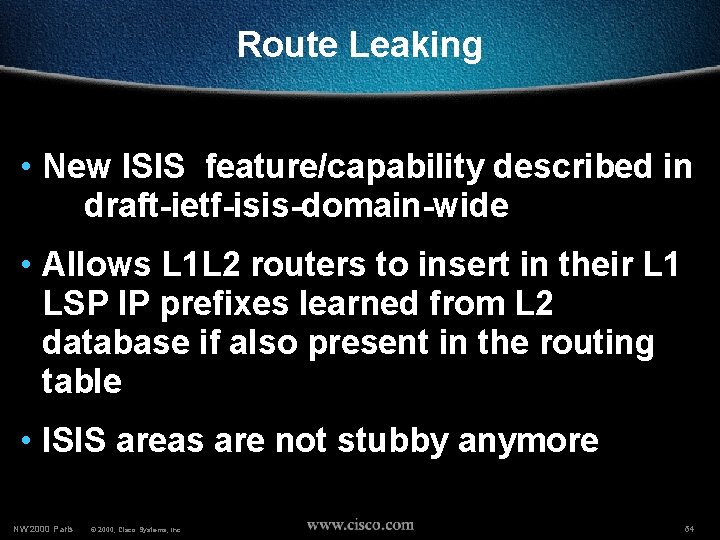
Route Leaking • New ISIS feature/capability described in draft-ietf-isis-domain-wide • Allows L 1 L 2 routers to insert in their L 1 LSP IP prefixes learned from L 2 database if also present in the routing table • ISIS areas are not stubby anymore NW’ 2000 Paris © 2000, Cisco Systems, Inc. 64
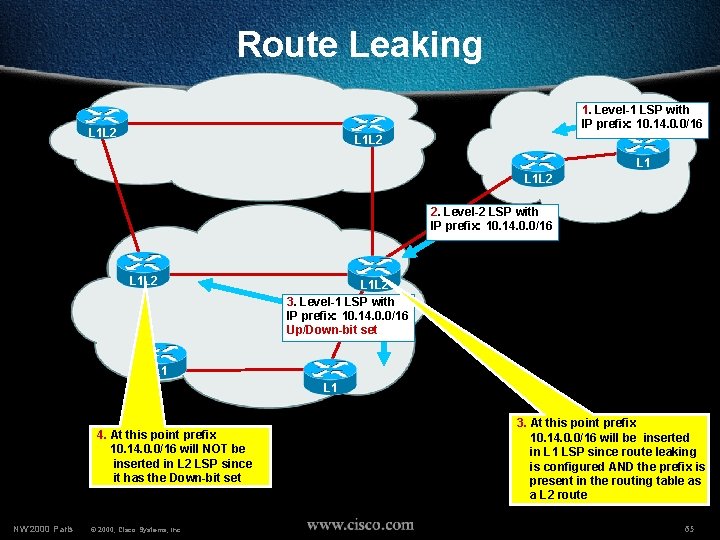
Route Leaking 1. Level-1 LSP with IP prefix: 10. 14. 0. 0/16 L 1 L 2 2. Level-2 LSP with IP prefix: 10. 14. 0. 0/16 L 1 L 2 3. Level-1 LSP with IP prefix: 10. 14. 0. 0/16 Up/Down-bit set L 1 4. At this point prefix 10. 14. 0. 0/16 will NOT be inserted in L 2 LSP since it has the Down-bit set NW’ 2000 Paris © 2000, Cisco Systems, Inc. 3. At this point prefix 10. 14. 0. 0/16 will be inserted in L 1 LSP since route leaking is configured AND the prefix is present in the routing table as a L 2 route 65
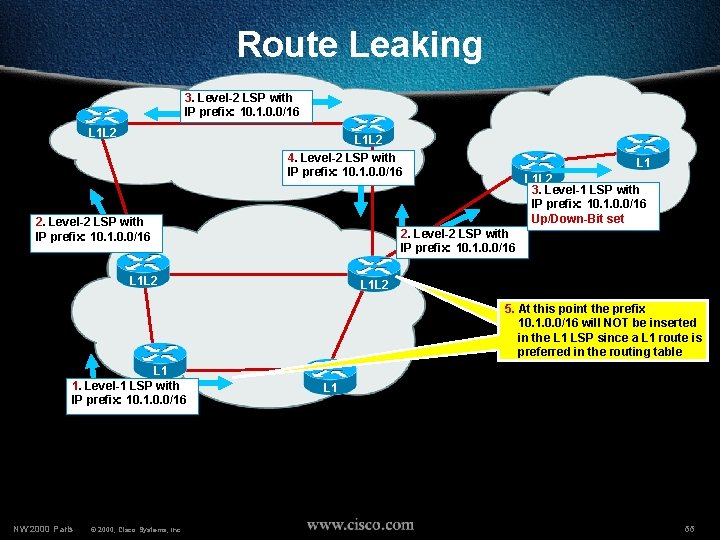
Route Leaking 3. Level-2 LSP with IP prefix: 10. 1. 0. 0/16 L 1 L 2 4. Level-2 LSP with IP prefix: 10. 1. 0. 0/16 2. Level-2 LSP with IP prefix: 10. 1. 0. 0/16 L 1 L 2 3. Level-1 LSP with IP prefix: 10. 1. 0. 0/16 Up/Down-Bit set 2. Level-2 LSP with IP prefix: 10. 1. 0. 0/16 L 1 L 2 5. At this point the prefix 10. 1. 0. 0/16 will NOT be inserted in the L 1 LSP since a L 1 route is preferred in the routing table L 1 1. Level-1 LSP with IP prefix: 10. 1. 0. 0/16 NW’ 2000 Paris © 2000, Cisco Systems, Inc. L 1 66
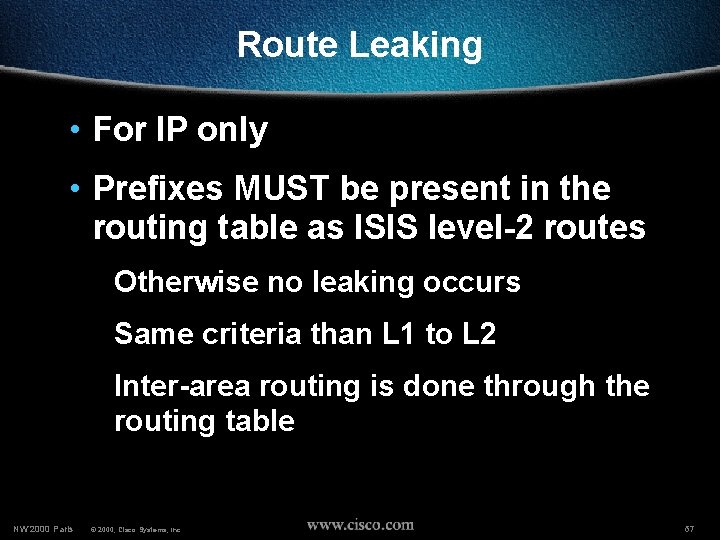
Route Leaking • For IP only • Prefixes MUST be present in the routing table as ISIS level-2 routes Otherwise no leaking occurs Same criteria than L 1 to L 2 Inter-area routing is done through the routing table NW’ 2000 Paris © 2000, Cisco Systems, Inc. 67
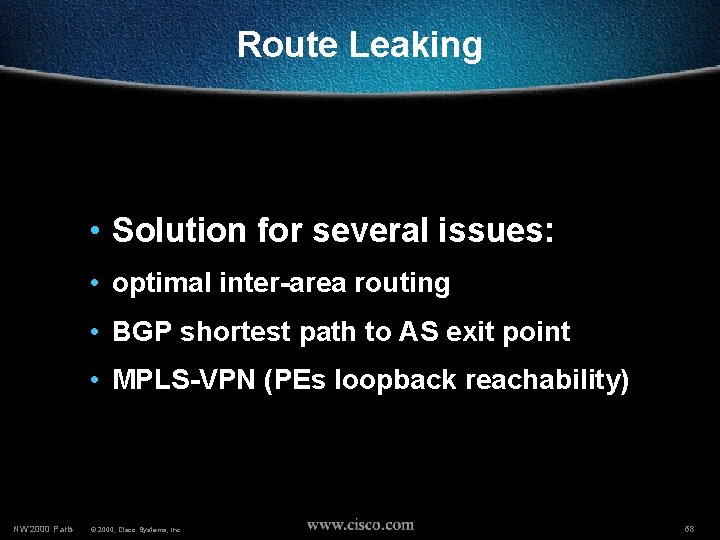
Route Leaking • Solution for several issues: • optimal inter-area routing • BGP shortest path to AS exit point • MPLS-VPN (PEs loopback reachability) NW’ 2000 Paris © 2000, Cisco Systems, Inc. 68
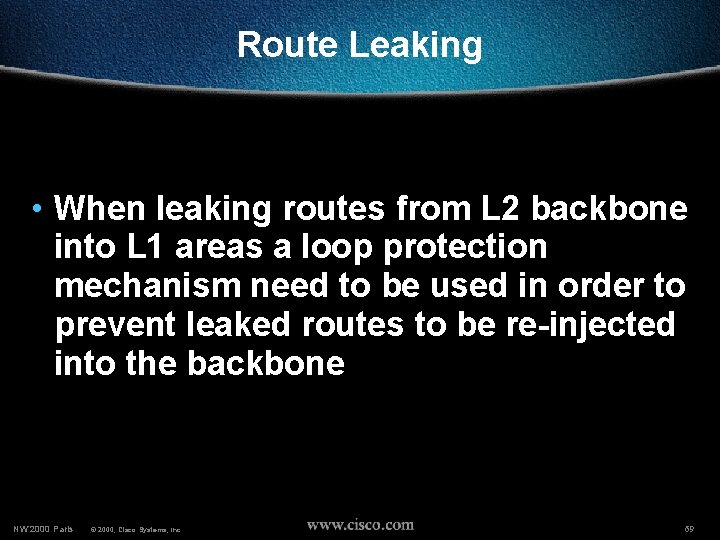
Route Leaking • When leaking routes from L 2 backbone into L 1 areas a loop protection mechanism need to be used in order to prevent leaked routes to be re-injected into the backbone NW’ 2000 Paris © 2000, Cisco Systems, Inc. 69
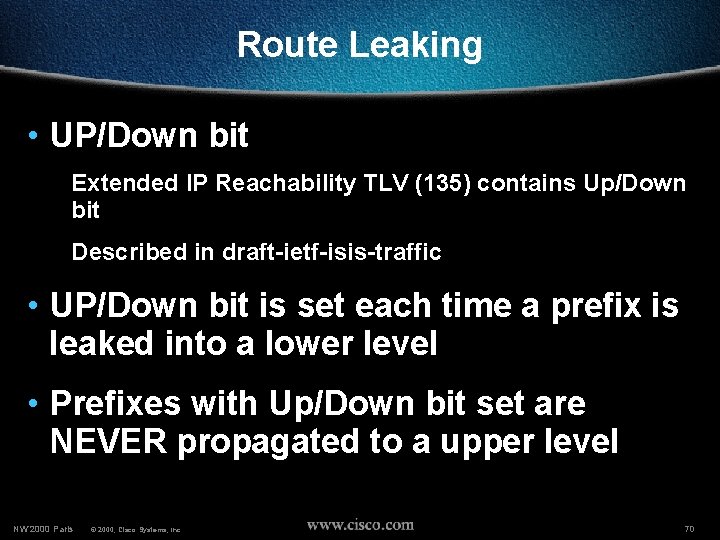
Route Leaking • UP/Down bit Extended IP Reachability TLV (135) contains Up/Down bit Described in draft-ietf-isis-traffic • UP/Down bit is set each time a prefix is leaked into a lower level • Prefixes with Up/Down bit set are NEVER propagated to a upper level NW’ 2000 Paris © 2000, Cisco Systems, Inc. 70
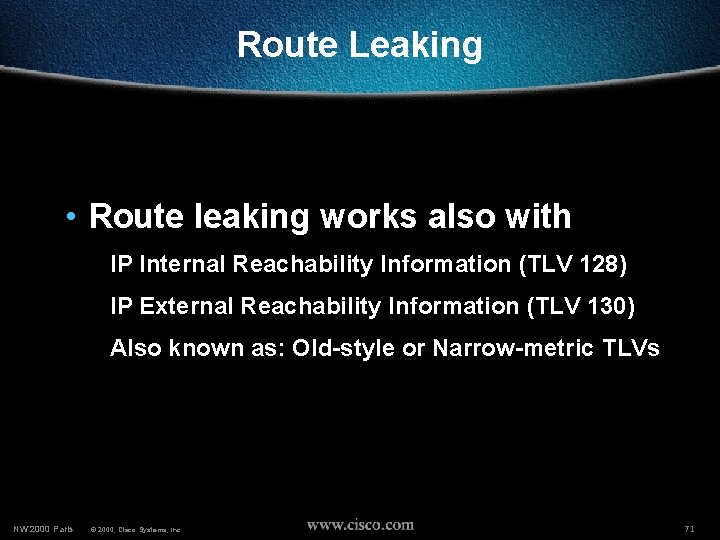
Route Leaking • Route leaking works also with IP Internal Reachability Information (TLV 128) IP External Reachability Information (TLV 130) Also known as: Old-style or Narrow-metric TLVs NW’ 2000 Paris © 2000, Cisco Systems, Inc. 71
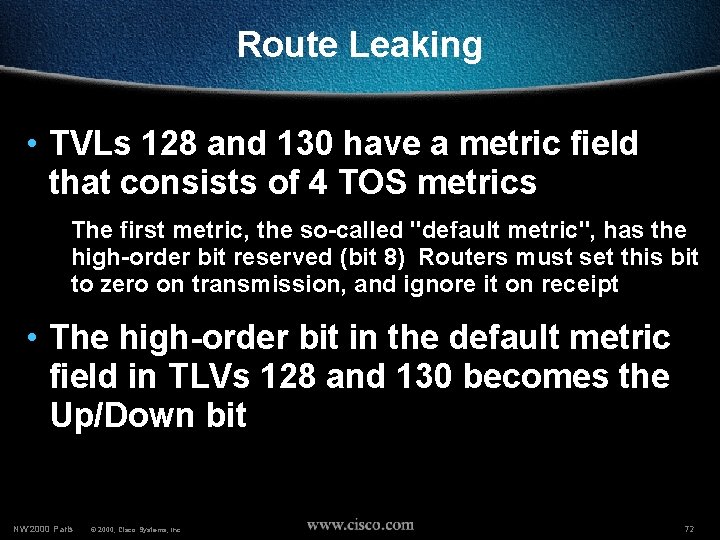
Route Leaking • TVLs 128 and 130 have a metric field that consists of 4 TOS metrics The first metric, the so-called "default metric", has the high-order bit reserved (bit 8) Routers must set this bit to zero on transmission, and ignore it on receipt • The high-order bit in the default metric field in TLVs 128 and 130 becomes the Up/Down bit NW’ 2000 Paris © 2000, Cisco Systems, Inc. 72
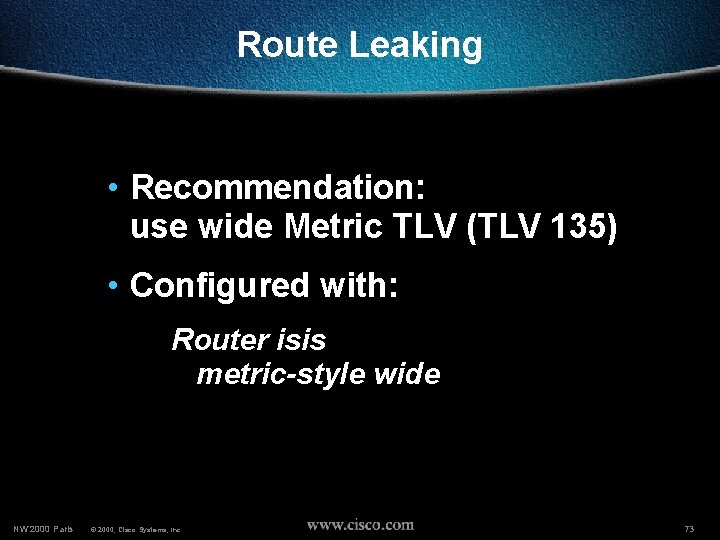
Route Leaking • Recommendation: use wide Metric TLV (TLV 135) • Configured with: Router isis metric-style wide NW’ 2000 Paris © 2000, Cisco Systems, Inc. 73
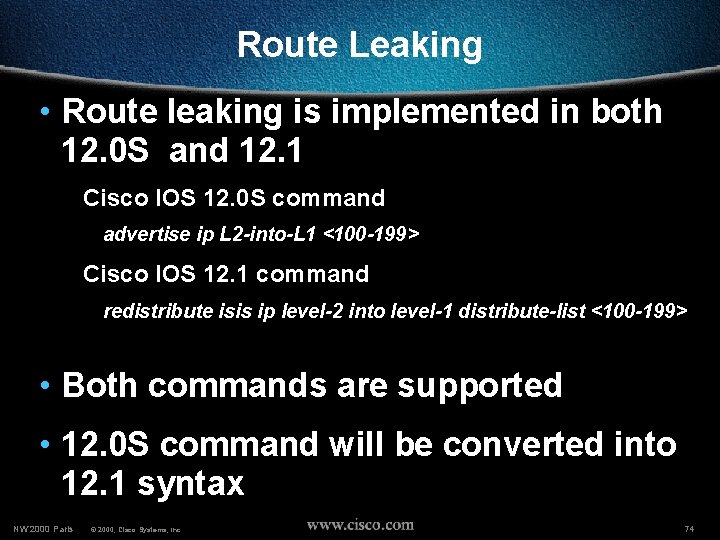
Route Leaking • Route leaking is implemented in both 12. 0 S and 12. 1 Cisco IOS 12. 0 S command advertise ip L 2 -into-L 1 <100 -199> Cisco IOS 12. 1 command redistribute isis ip level-2 into level-1 distribute-list <100 -199> • Both commands are supported • 12. 0 S command will be converted into 12. 1 syntax NW’ 2000 Paris © 2000, Cisco Systems, Inc. 74
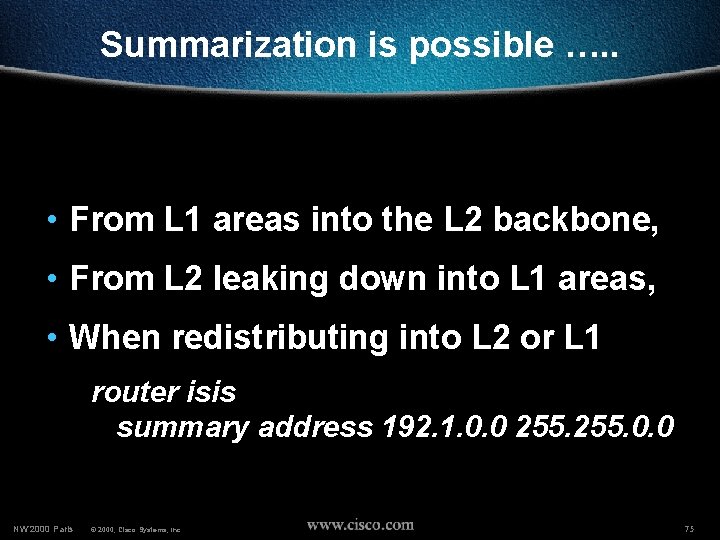
Summarization is possible …. . • From L 1 areas into the L 2 backbone, • From L 2 leaking down into L 1 areas, • When redistributing into L 2 or L 1 router isis summary address 192. 1. 0. 0 255. 0. 0 NW’ 2000 Paris © 2000, Cisco Systems, Inc. 75
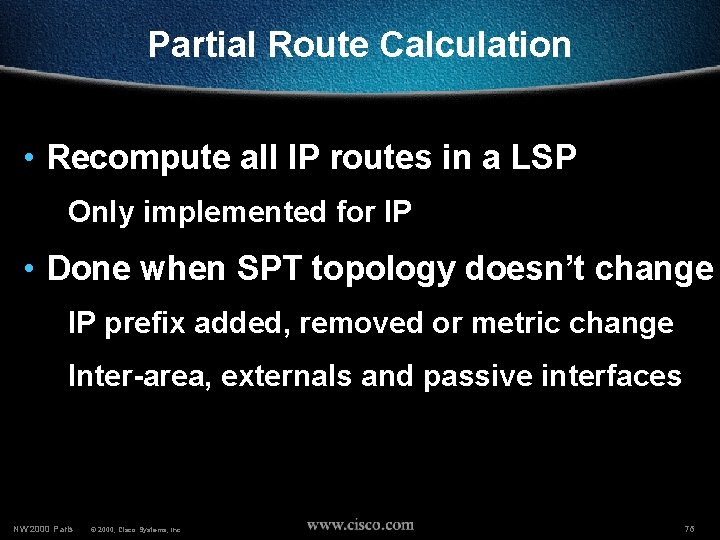
Partial Route Calculation • Recompute all IP routes in a LSP Only implemented for IP • Done when SPT topology doesn’t change IP prefix added, removed or metric change Inter-area, externals and passive interfaces NW’ 2000 Paris © 2000, Cisco Systems, Inc. 76
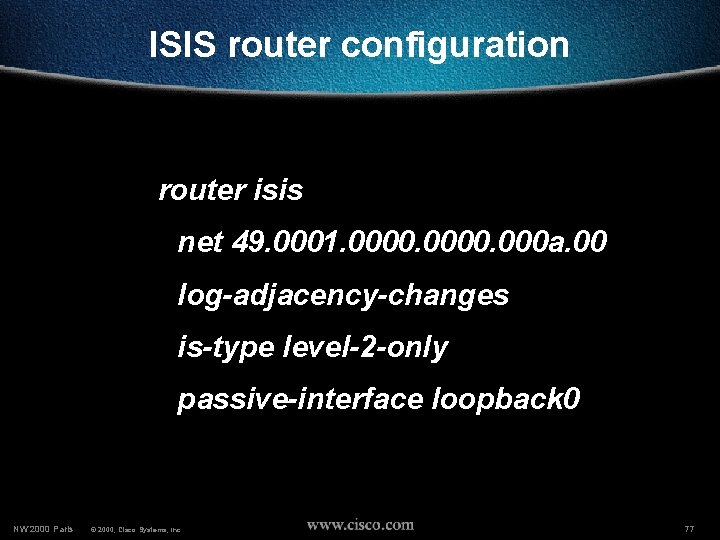
ISIS router configuration router isis net 49. 0001. 0000. 000 a. 00 log-adjacency-changes is-type level-2 -only passive-interface loopback 0 NW’ 2000 Paris © 2000, Cisco Systems, Inc. 77
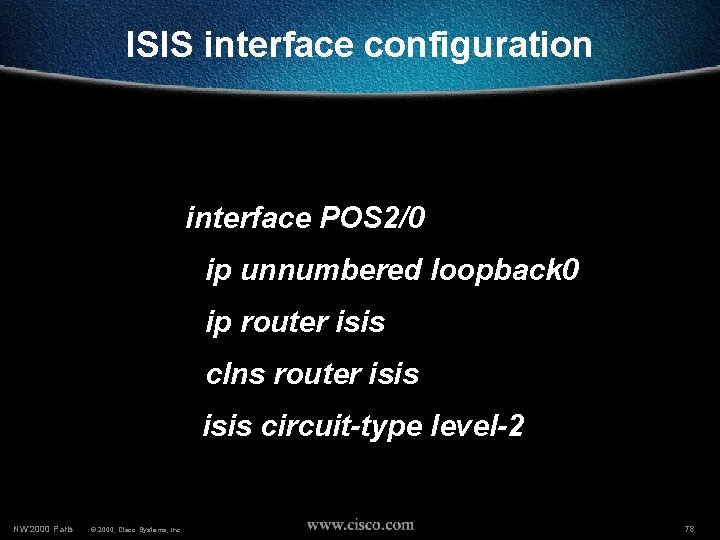
ISIS interface configuration interface POS 2/0 ip unnumbered loopback 0 ip router isis clns router isis circuit-type level-2 NW’ 2000 Paris © 2000, Cisco Systems, Inc. 78

Network design issues NW’ 2000 Paris © 2000, Cisco Systems, Inc. 79
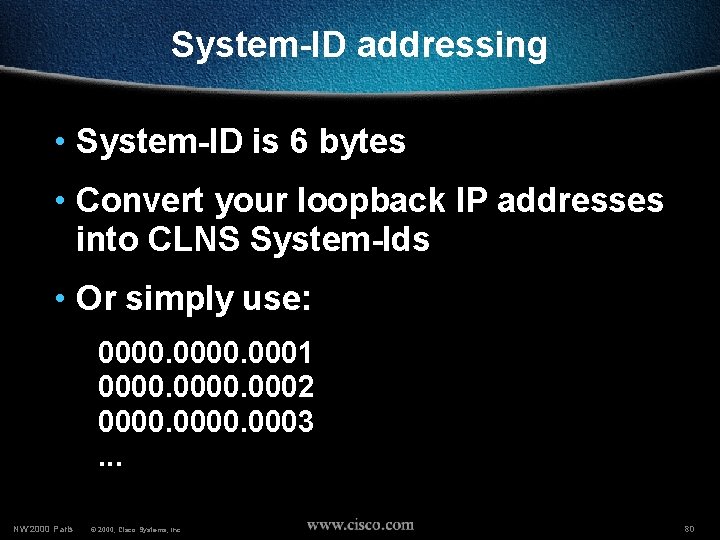
System-ID addressing • System-ID is 6 bytes • Convert your loopback IP addresses into CLNS System-Ids • Or simply use: 0000. 0001 0000. 0002 0000. 0003. . . NW’ 2000 Paris © 2000, Cisco Systems, Inc. 80
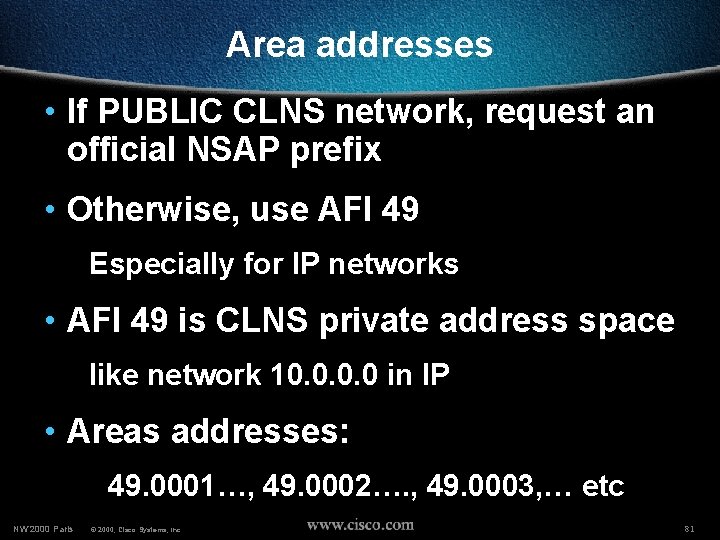
Area addresses • If PUBLIC CLNS network, request an official NSAP prefix • Otherwise, use AFI 49 Especially for IP networks • AFI 49 is CLNS private address space like network 10. 0 in IP • Areas addresses: 49. 0001…, 49. 0002…. , 49. 0003, … etc NW’ 2000 Paris © 2000, Cisco Systems, Inc. 81
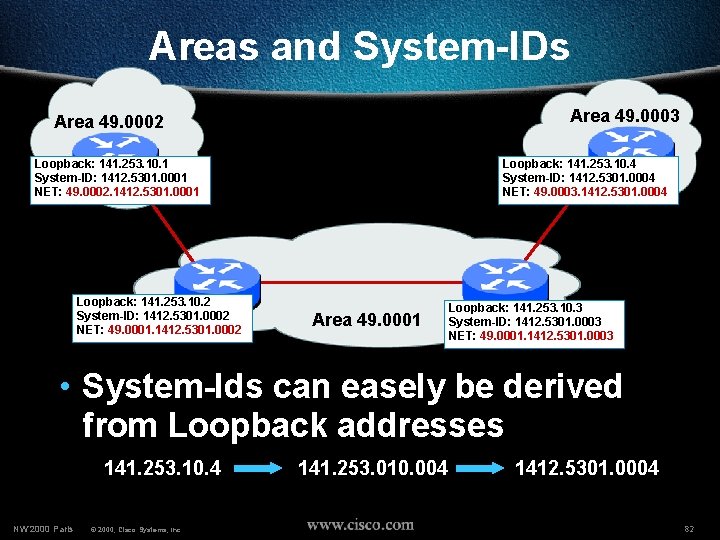
Areas and System-IDs Area 49. 0003 Area 49. 0002 Loopback: 141. 253. 10. 1 System-ID: 1412. 5301. 0001 NET: 49. 0002. 1412. 5301. 0001 Loopback: 141. 253. 10. 2 System-ID: 1412. 5301. 0002 NET: 49. 0001. 1412. 5301. 0002 Loopback: 141. 253. 10. 4 System-ID: 1412. 5301. 0004 NET: 49. 0003. 1412. 5301. 0004 Area 49. 0001 Loopback: 141. 253. 10. 3 System-ID: 1412. 5301. 0003 NET: 49. 0001. 1412. 5301. 0003 • System-Ids can easely be derived from Loopback addresses 141. 253. 10. 4 NW’ 2000 Paris © 2000, Cisco Systems, Inc. 141. 253. 010. 004 1412. 5301. 0004 82
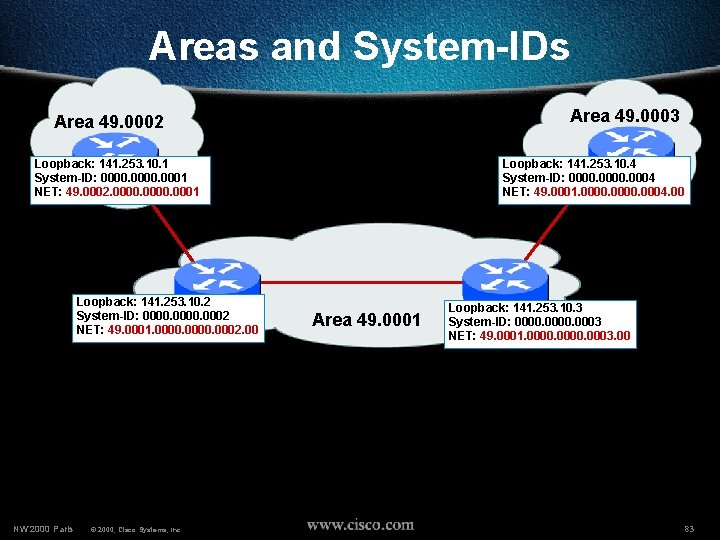
Areas and System-IDs Area 49. 0003 Area 49. 0002 Loopback: 141. 253. 10. 1 System-ID: 0000. 0001 NET: 49. 0002. 0000. 0001 Loopback: 141. 253. 10. 2 System-ID: 0000. 0002 NET: 49. 0001. 0000. 0002. 00 NW’ 2000 Paris © 2000, Cisco Systems, Inc. Loopback: 141. 253. 10. 4 System-ID: 0000. 0004 NET: 49. 0001. 0000. 0004. 00 Area 49. 0001 Loopback: 141. 253. 10. 3 System-ID: 0000. 0003 NET: 49. 0001. 0000. 0003. 00 83
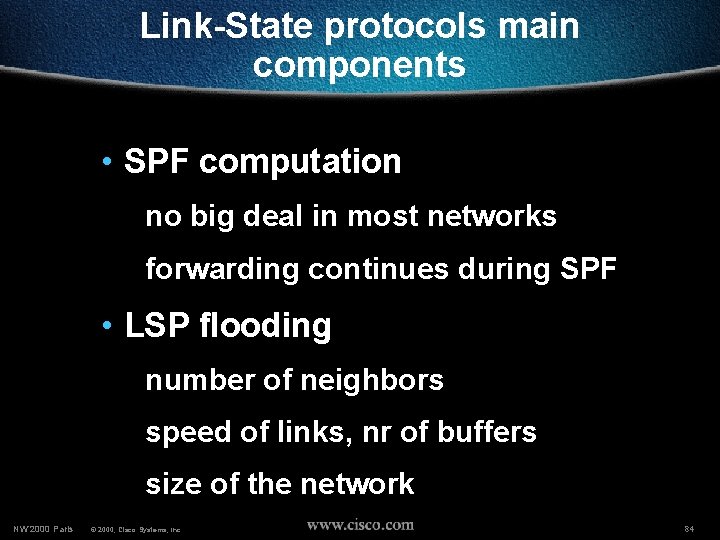
Link-State protocols main components • SPF computation no big deal in most networks forwarding continues during SPF • LSP flooding number of neighbors speed of links, nr of buffers size of the network NW’ 2000 Paris © 2000, Cisco Systems, Inc. 84
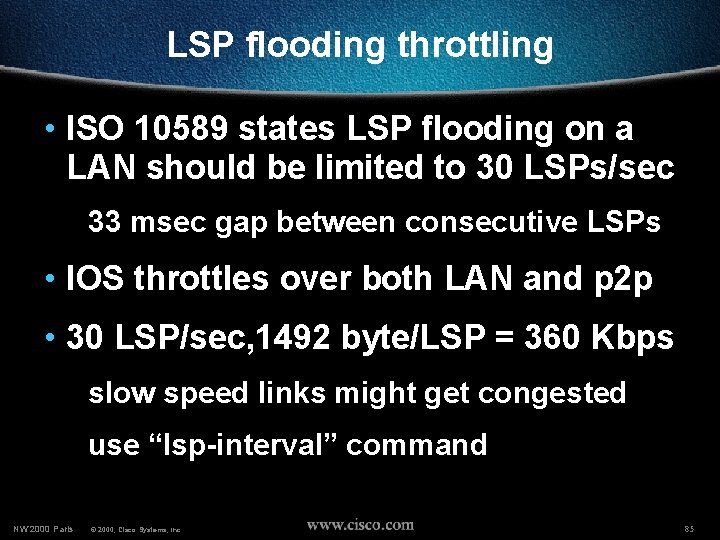
LSP flooding throttling • ISO 10589 states LSP flooding on a LAN should be limited to 30 LSPs/sec 33 msec gap between consecutive LSPs • IOS throttles over both LAN and p 2 p • 30 LSP/sec, 1492 byte/LSP = 360 Kbps slow speed links might get congested use “lsp-interval” command NW’ 2000 Paris © 2000, Cisco Systems, Inc. 85
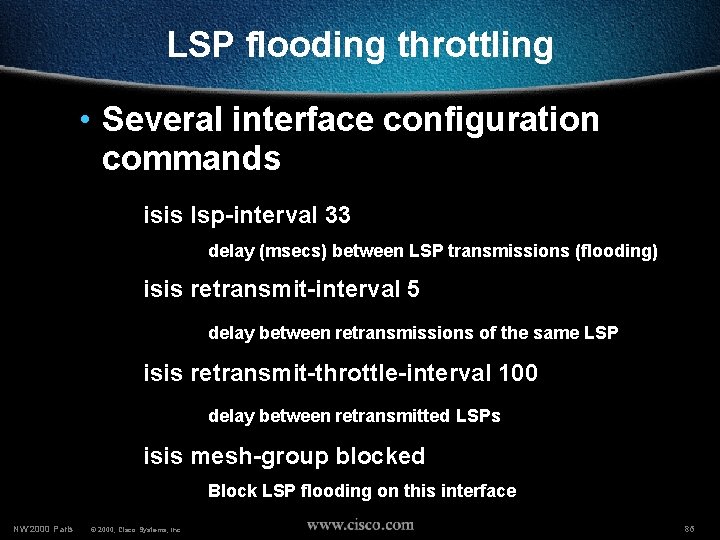
LSP flooding throttling • Several interface configuration commands isis lsp-interval 33 delay (msecs) between LSP transmissions (flooding) isis retransmit-interval 5 delay between retransmissions of the same LSP isis retransmit-throttle-interval 100 delay between retransmitted LSPs isis mesh-group blocked Block LSP flooding on this interface NW’ 2000 Paris © 2000, Cisco Systems, Inc. 86
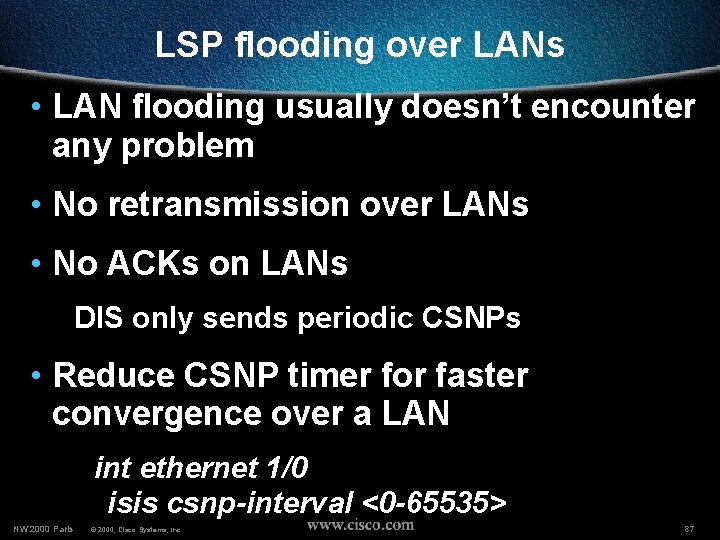
LSP flooding over LANs • LAN flooding usually doesn’t encounter any problem • No retransmission over LANs • No ACKs on LANs DIS only sends periodic CSNPs • Reduce CSNP timer for faster convergence over a LAN int ethernet 1/0 isis csnp-interval <0 -65535> NW’ 2000 Paris © 2000, Cisco Systems, Inc. 87
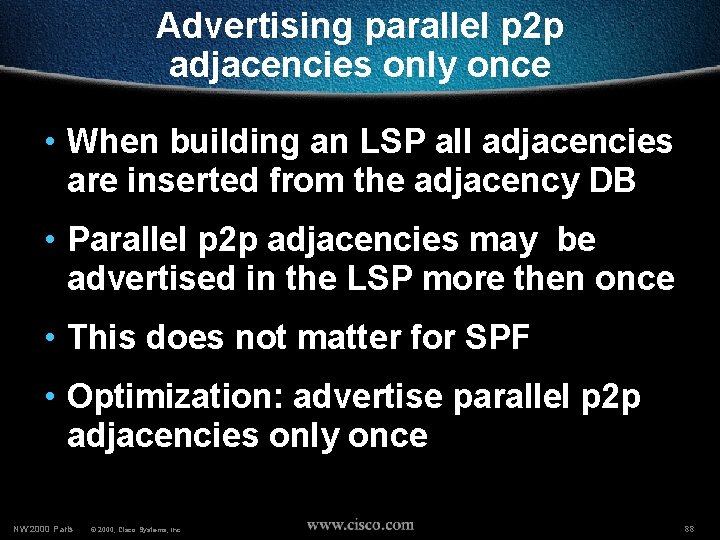
Advertising parallel p 2 p adjacencies only once • When building an LSP all adjacencies are inserted from the adjacency DB • Parallel p 2 p adjacencies may be advertised in the LSP more then once • This does not matter for SPF • Optimization: advertise parallel p 2 p adjacencies only once NW’ 2000 Paris © 2000, Cisco Systems, Inc. 88
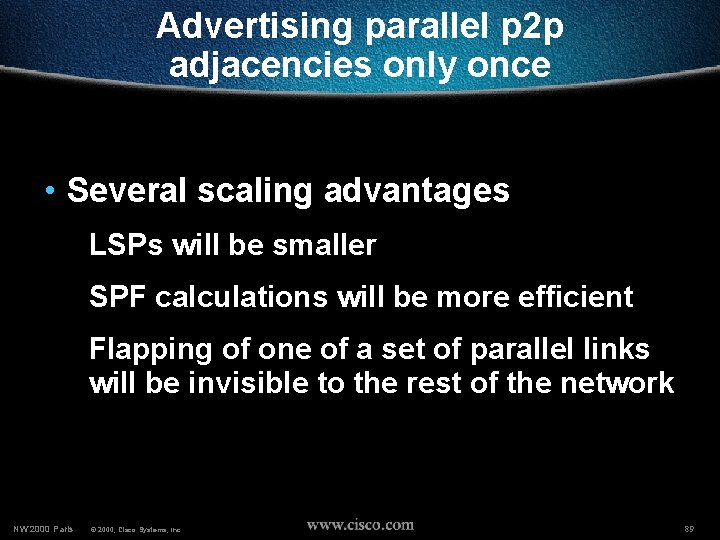
Advertising parallel p 2 p adjacencies only once • Several scaling advantages LSPs will be smaller SPF calculations will be more efficient Flapping of one of a set of parallel links will be invisible to the rest of the network NW’ 2000 Paris © 2000, Cisco Systems, Inc. 89
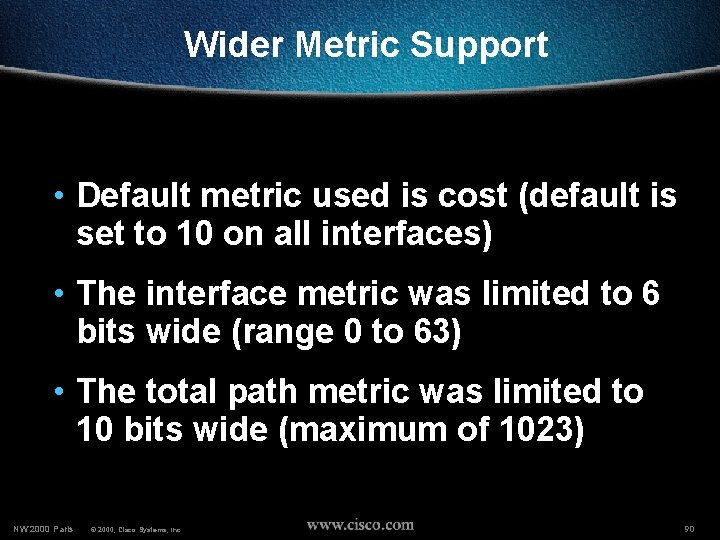
Wider Metric Support • Default metric used is cost (default is set to 10 on all interfaces) • The interface metric was limited to 6 bits wide (range 0 to 63) • The total path metric was limited to 10 bits wide (maximum of 1023) NW’ 2000 Paris © 2000, Cisco Systems, Inc. 90
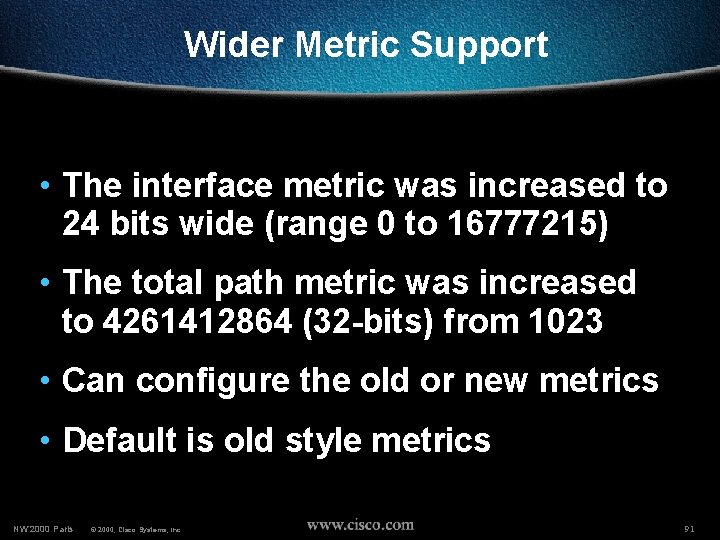
Wider Metric Support • The interface metric was increased to 24 bits wide (range 0 to 16777215) • The total path metric was increased to 4261412864 (32 -bits) from 1023 • Can configure the old or new metrics • Default is old style metrics NW’ 2000 Paris © 2000, Cisco Systems, Inc. 91
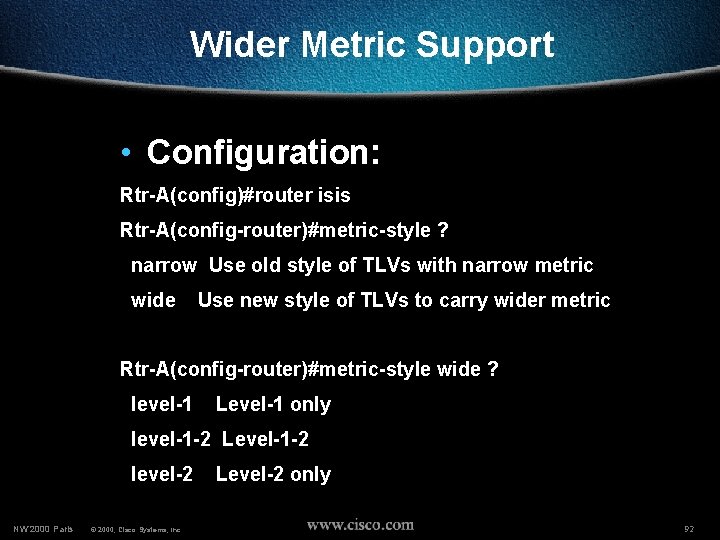
Wider Metric Support • Configuration: Rtr-A(config)#router isis Rtr-A(config-router)#metric-style ? narrow Use old style of TLVs with narrow metric wide Use new style of TLVs to carry wider metric Rtr-A(config-router)#metric-style wide ? level-1 Level-1 only level-1 -2 Level-1 -2 level-2 NW’ 2000 Paris © 2000, Cisco Systems, Inc. Level-2 only 92
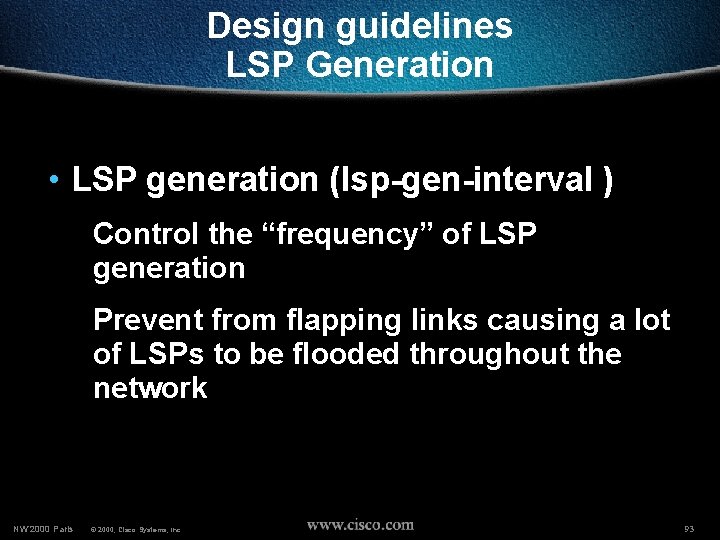
Design guidelines LSP Generation • LSP generation (lsp-gen-interval ) Control the “frequency” of LSP generation Prevent from flapping links causing a lot of LSPs to be flooded throughout the network NW’ 2000 Paris © 2000, Cisco Systems, Inc. 93
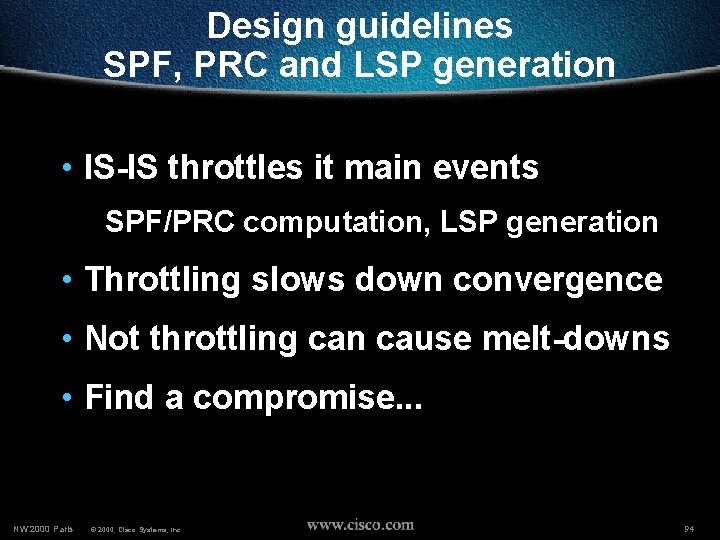
Design guidelines SPF, PRC and LSP generation • IS-IS throttles it main events SPF/PRC computation, LSP generation • Throttling slows down convergence • Not throttling can cause melt-downs • Find a compromise. . . NW’ 2000 Paris © 2000, Cisco Systems, Inc. 94
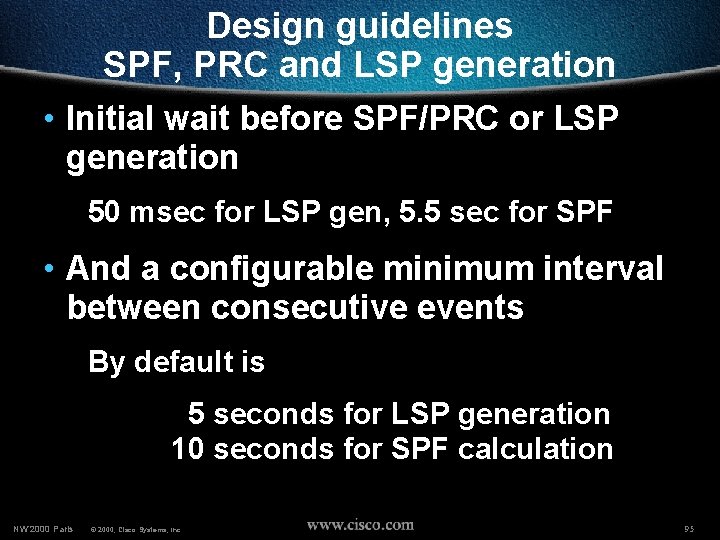
Design guidelines SPF, PRC and LSP generation • Initial wait before SPF/PRC or LSP generation 50 msec for LSP gen, 5. 5 sec for SPF • And a configurable minimum interval between consecutive events By default is 5 seconds for LSP generation 10 seconds for SPF calculation NW’ 2000 Paris © 2000, Cisco Systems, Inc. 95
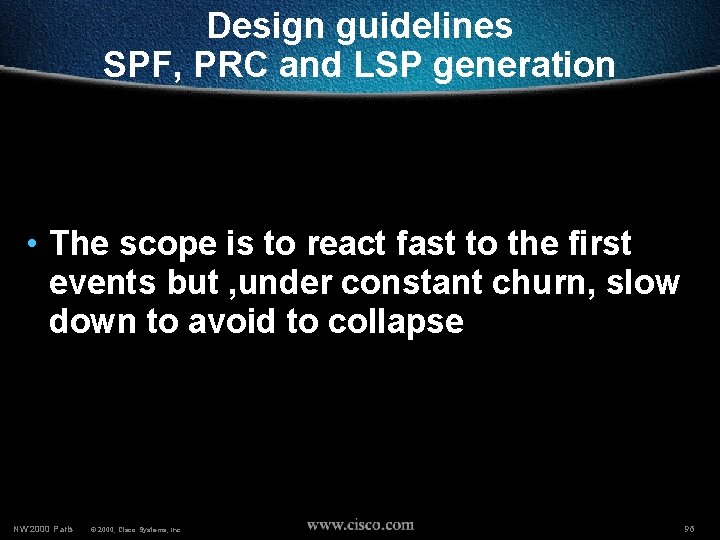
Design guidelines SPF, PRC and LSP generation • The scope is to react fast to the first events but , under constant churn, slow down to avoid to collapse NW’ 2000 Paris © 2000, Cisco Systems, Inc. 96
![Design guidelines SPF PRC and LSP generation Extended syntax spfinterval a b c Design guidelines SPF, PRC and LSP generation • Extended syntax spf-interval <a> [<b> <c>]](https://slidetodoc.com/presentation_image/1735707795b427973ef755e2ab6f46f1/image-97.jpg)
Design guidelines SPF, PRC and LSP generation • Extended syntax spf-interval <a> [<b> <c>] <a> seconds between SPF runs (seconds) <b> milliseconds between first trigger and SPF <c> milliseconds between first and second SPF • Same syntax for prc-interval lsp-gen-interval NW’ 2000 Paris © 2000, Cisco Systems, Inc. 97
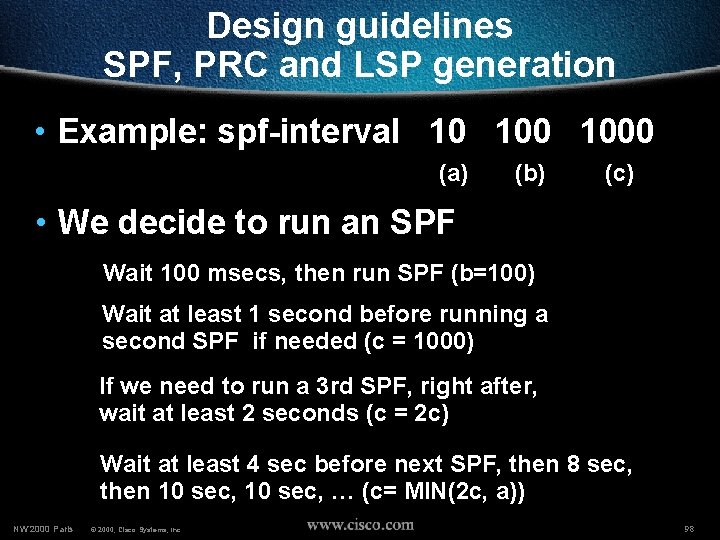
Design guidelines SPF, PRC and LSP generation • Example: spf-interval 10 1000 (a) (b) (c) • We decide to run an SPF Wait 100 msecs, then run SPF (b=100) Wait at least 1 second before running a second SPF if needed (c = 1000) If we need to run a 3 rd SPF, right after, wait at least 2 seconds (c = 2 c) Wait at least 4 sec before next SPF, then 8 sec, then 10 sec, … (c= MIN(2 c, a)) NW’ 2000 Paris © 2000, Cisco Systems, Inc. 98
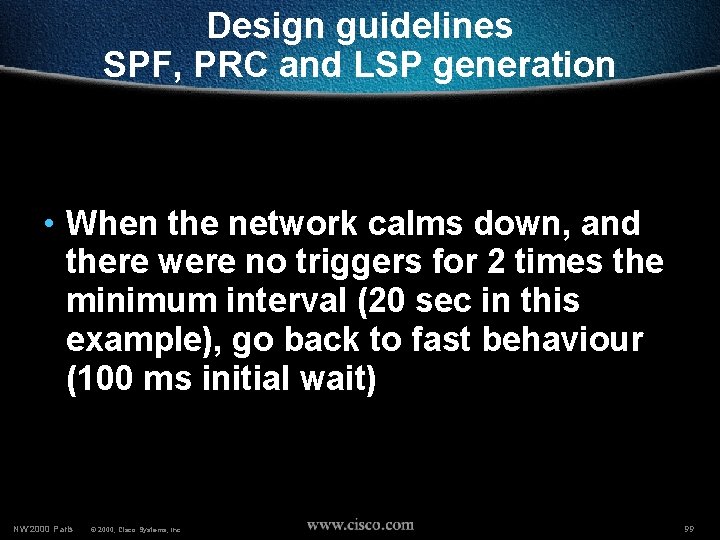
Design guidelines SPF, PRC and LSP generation • When the network calms down, and there were no triggers for 2 times the minimum interval (20 sec in this example), go back to fast behaviour (100 ms initial wait) NW’ 2000 Paris © 2000, Cisco Systems, Inc. 99
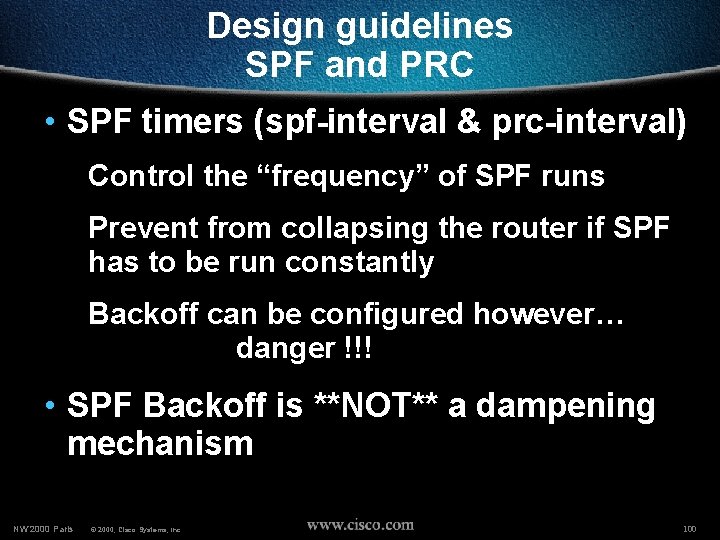
Design guidelines SPF and PRC • SPF timers (spf-interval & prc-interval) Control the “frequency” of SPF runs Prevent from collapsing the router if SPF has to be run constantly Backoff can be configured however… danger !!! • SPF Backoff is **NOT** a dampening mechanism NW’ 2000 Paris © 2000, Cisco Systems, Inc. 100
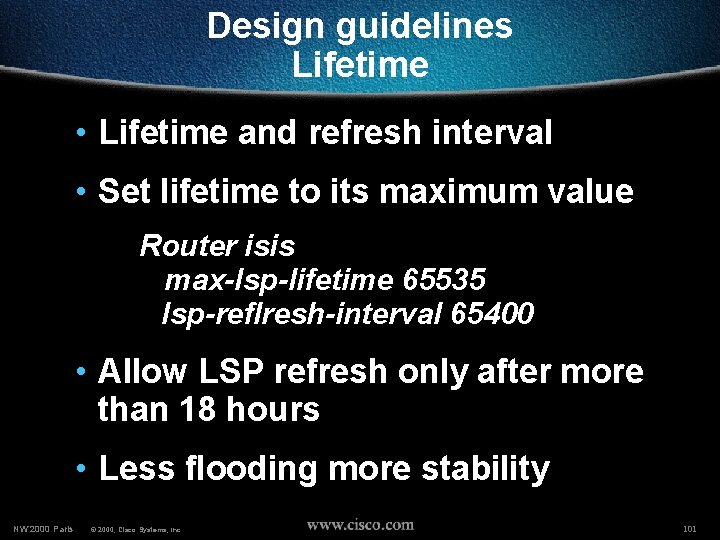
Design guidelines Lifetime • Lifetime and refresh interval • Set lifetime to its maximum value Router isis max-lsp-lifetime 65535 lsp-reflresh-interval 65400 • Allow LSP refresh only after more than 18 hours • Less flooding more stability NW’ 2000 Paris © 2000, Cisco Systems, Inc. 101
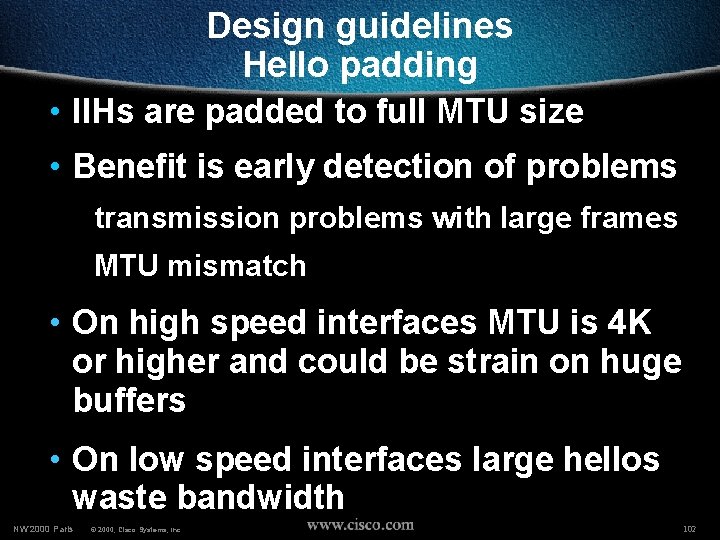
Design guidelines Hello padding • IIHs are padded to full MTU size • Benefit is early detection of problems transmission problems with large frames MTU mismatch • On high speed interfaces MTU is 4 K or higher and could be strain on huge buffers • On low speed interfaces large hellos waste bandwidth NW’ 2000 Paris © 2000, Cisco Systems, Inc. 102
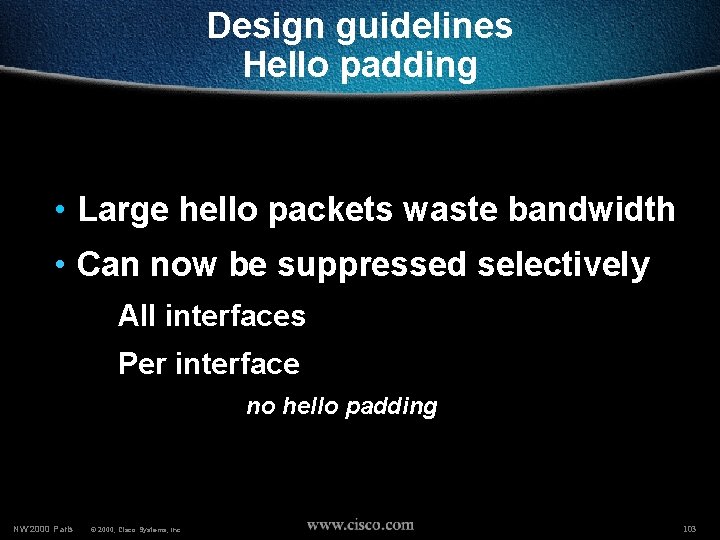
Design guidelines Hello padding • Large hello packets waste bandwidth • Can now be suppressed selectively All interfaces Per interface no hello padding NW’ 2000 Paris © 2000, Cisco Systems, Inc. 103
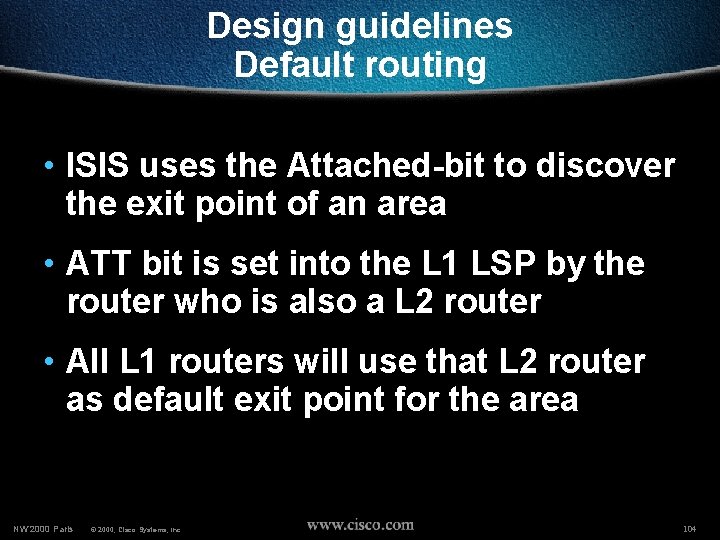
Design guidelines Default routing • ISIS uses the Attached-bit to discover the exit point of an area • ATT bit is set into the L 1 LSP by the router who is also a L 2 router • All L 1 routers will use that L 2 router as default exit point for the area NW’ 2000 Paris © 2000, Cisco Systems, Inc. 104
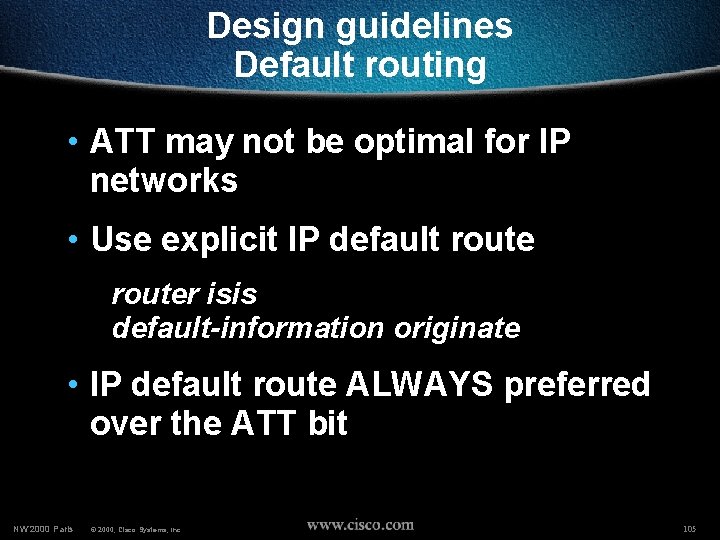
Design guidelines Default routing • ATT may not be optimal for IP networks • Use explicit IP default router isis default-information originate • IP default route ALWAYS preferred over the ATT bit NW’ 2000 Paris © 2000, Cisco Systems, Inc. 105
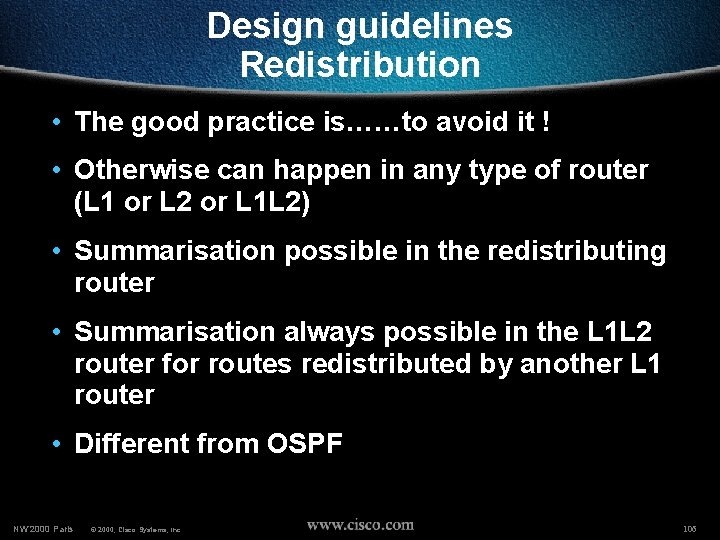
Design guidelines Redistribution • The good practice is……to avoid it ! • Otherwise can happen in any type of router (L 1 or L 2 or L 1 L 2) • Summarisation possible in the redistributing router • Summarisation always possible in the L 1 L 2 router for routes redistributed by another L 1 router • Different from OSPF NW’ 2000 Paris © 2000, Cisco Systems, Inc. 106
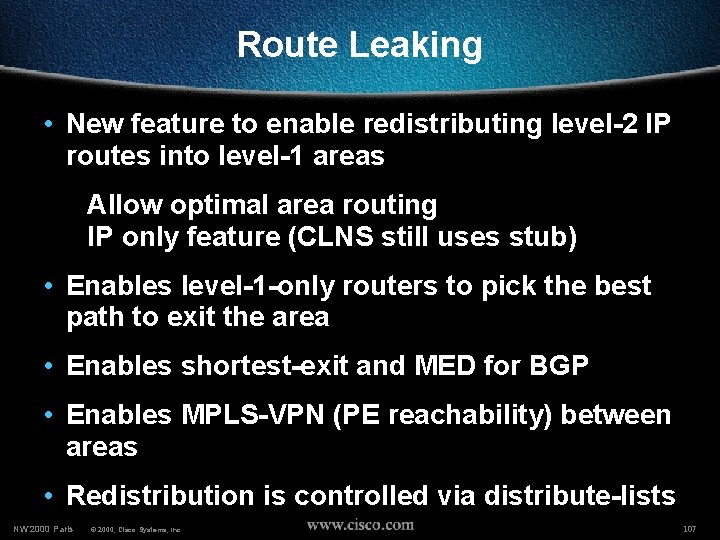
Route Leaking • New feature to enable redistributing level-2 IP routes into level-1 areas Allow optimal area routing IP only feature (CLNS still uses stub) • Enables level-1 -only routers to pick the best path to exit the area • Enables shortest-exit and MED for BGP • Enables MPLS-VPN (PE reachability) between areas • Redistribution is controlled via distribute-lists NW’ 2000 Paris © 2000, Cisco Systems, Inc. 107
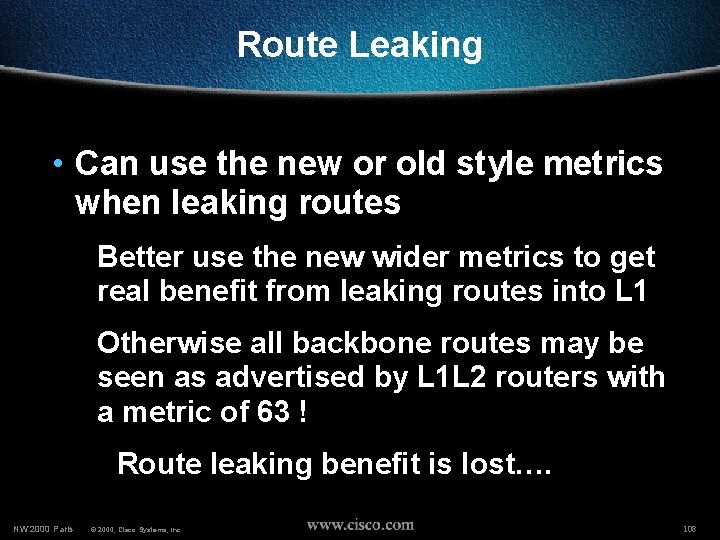
Route Leaking • Can use the new or old style metrics when leaking routes Better use the new wider metrics to get real benefit from leaking routes into L 1 Otherwise all backbone routes may be seen as advertised by L 1 L 2 routers with a metric of 63 ! Route leaking benefit is lost…. NW’ 2000 Paris © 2000, Cisco Systems, Inc. 108
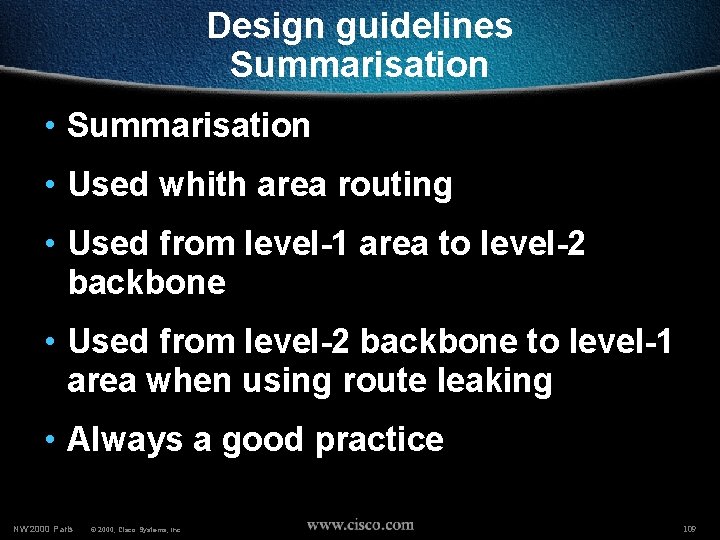
Design guidelines Summarisation • Used whith area routing • Used from level-1 area to level-2 backbone • Used from level-2 backbone to level-1 area when using route leaking • Always a good practice NW’ 2000 Paris © 2000, Cisco Systems, Inc. 109
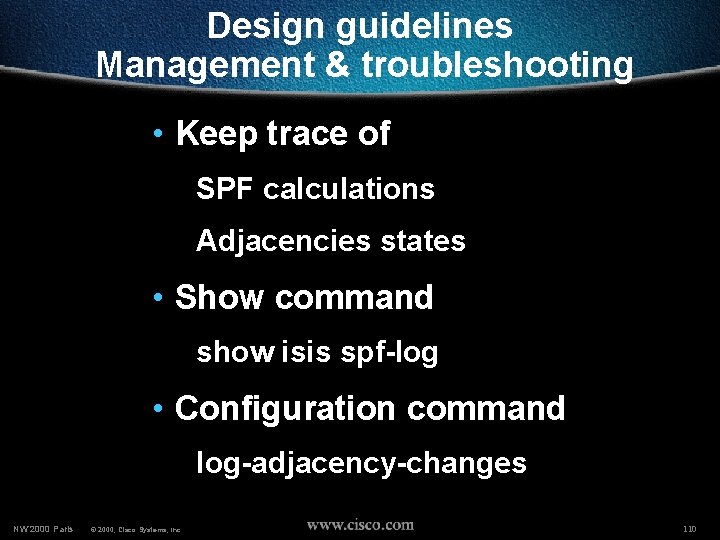
Design guidelines Management & troubleshooting • Keep trace of SPF calculations Adjacencies states • Show command show isis spf-log • Configuration command log-adjacency-changes NW’ 2000 Paris © 2000, Cisco Systems, Inc. 110
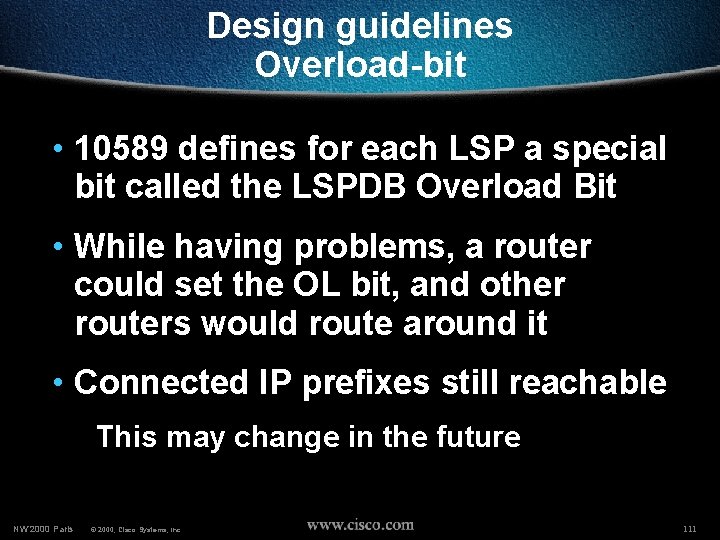
Design guidelines Overload-bit • 10589 defines for each LSP a special bit called the LSPDB Overload Bit • While having problems, a router could set the OL bit, and other routers would route around it • Connected IP prefixes still reachable This may change in the future NW’ 2000 Paris © 2000, Cisco Systems, Inc. 111
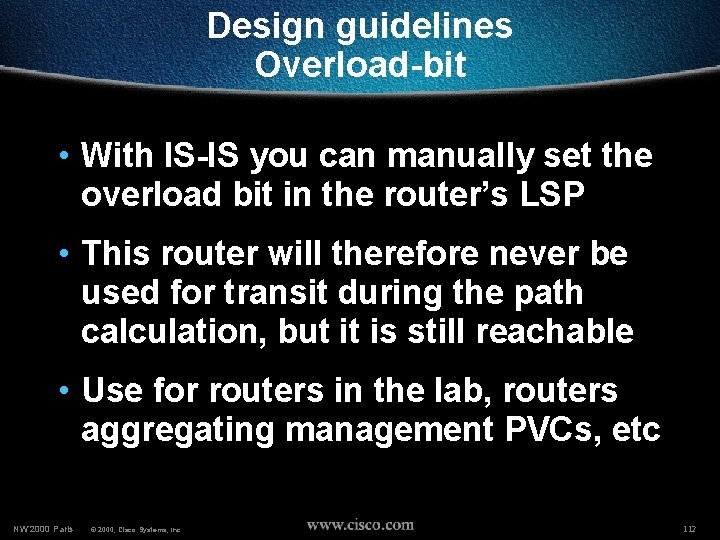
Design guidelines Overload-bit • With IS-IS you can manually set the overload bit in the router’s LSP • This router will therefore never be used for transit during the path calculation, but it is still reachable • Use for routers in the lab, routers aggregating management PVCs, etc NW’ 2000 Paris © 2000, Cisco Systems, Inc. 112
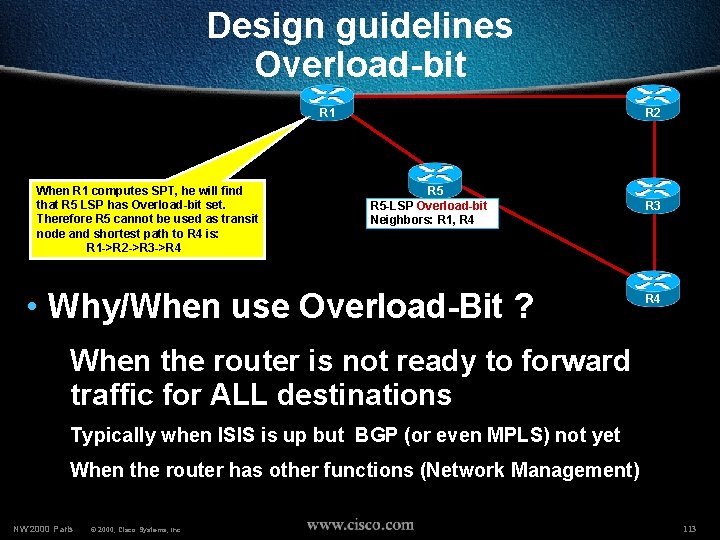
Design guidelines Overload-bit R 1 When R 1 computes SPT, he will find that R 5 LSP has Overload-bit set. Therefore R 5 cannot be used as transit node and shortest path to R 4 is: R 1 ->R 2 ->R 3 ->R 4 R 2 R 5 -LSP Overload-bit Neighbors: R 1, R 4 • Why/When use Overload-Bit ? R 3 R 4 When the router is not ready to forward traffic for ALL destinations Typically when ISIS is up but BGP (or even MPLS) not yet When the router has other functions (Network Management) NW’ 2000 Paris © 2000, Cisco Systems, Inc. 113
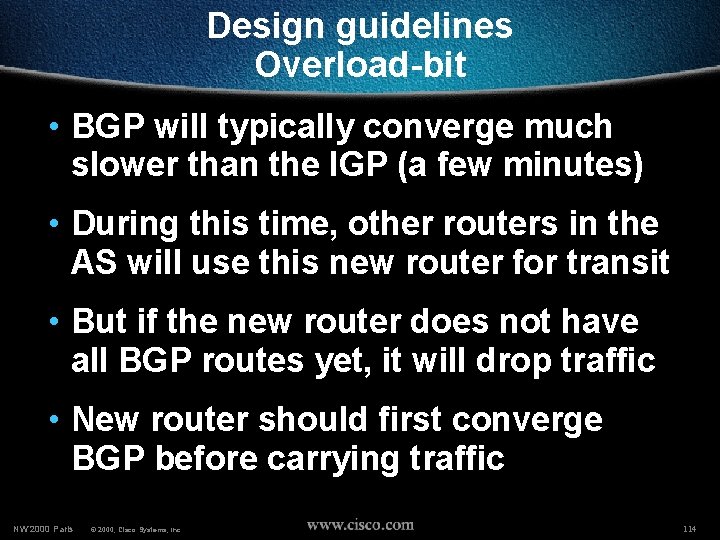
Design guidelines Overload-bit • BGP will typically converge much slower than the IGP (a few minutes) • During this time, other routers in the AS will use this new router for transit • But if the new router does not have all BGP routes yet, it will drop traffic • New router should first converge BGP before carrying traffic NW’ 2000 Paris © 2000, Cisco Systems, Inc. 114
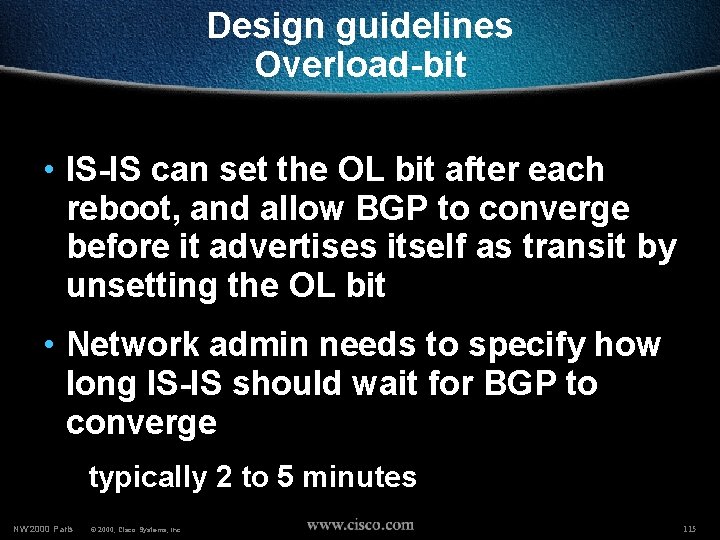
Design guidelines Overload-bit • IS-IS can set the OL bit after each reboot, and allow BGP to converge before it advertises itself as transit by unsetting the OL bit • Network admin needs to specify how long IS-IS should wait for BGP to converge typically 2 to 5 minutes NW’ 2000 Paris © 2000, Cisco Systems, Inc. 115
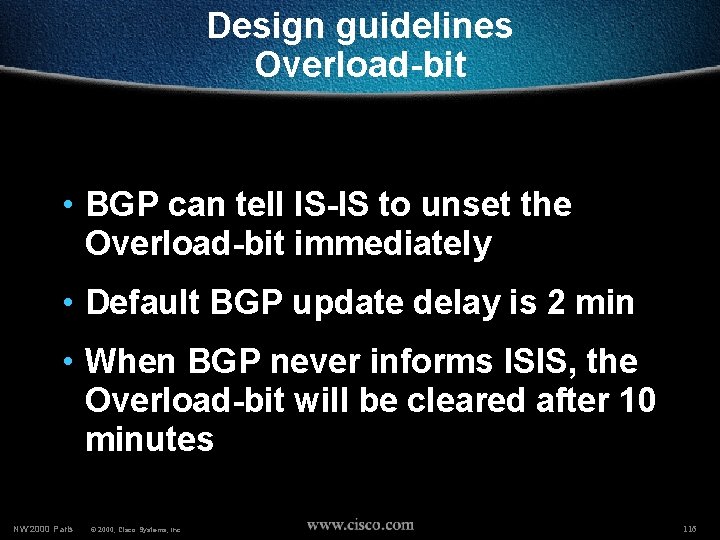
Design guidelines Overload-bit • BGP can tell IS-IS to unset the Overload-bit immediately • Default BGP update delay is 2 min • When BGP never informs ISIS, the Overload-bit will be cleared after 10 minutes NW’ 2000 Paris © 2000, Cisco Systems, Inc. 116
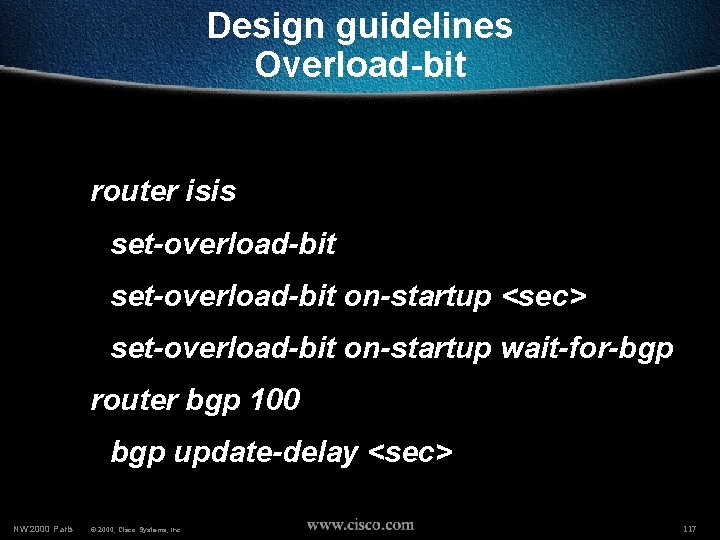
Design guidelines Overload-bit router isis set-overload-bit on-startup <sec> set-overload-bit on-startup wait-for-bgp router bgp 100 bgp update-delay <sec> NW’ 2000 Paris © 2000, Cisco Systems, Inc. 117
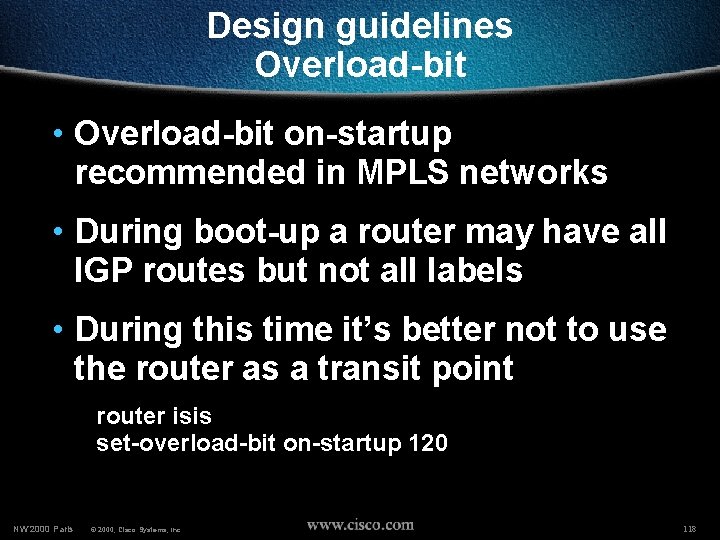
Design guidelines Overload-bit • Overload-bit on-startup recommended in MPLS networks • During boot-up a router may have all IGP routes but not all labels • During this time it’s better not to use the router as a transit point router isis set-overload-bit on-startup 120 NW’ 2000 Paris © 2000, Cisco Systems, Inc. 118

New features NW’ 2000 Paris © 2000, Cisco Systems, Inc. 119
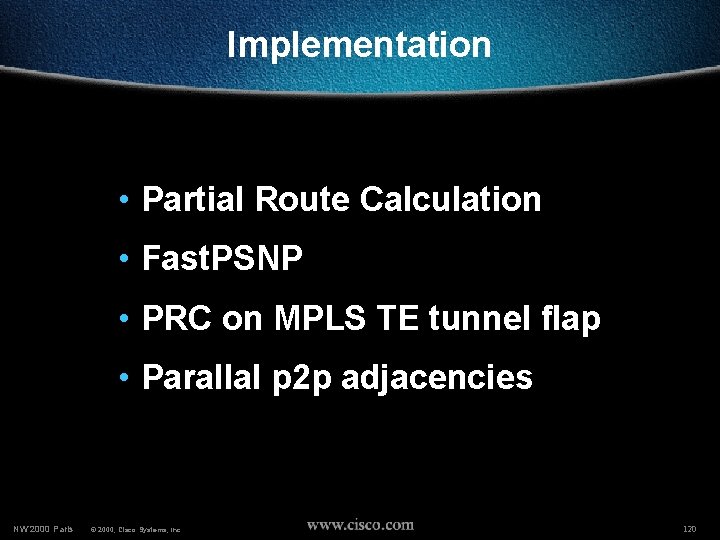
Implementation • Partial Route Calculation • Fast. PSNP • PRC on MPLS TE tunnel flap • Parallal p 2 p adjacencies NW’ 2000 Paris © 2000, Cisco Systems, Inc. 120
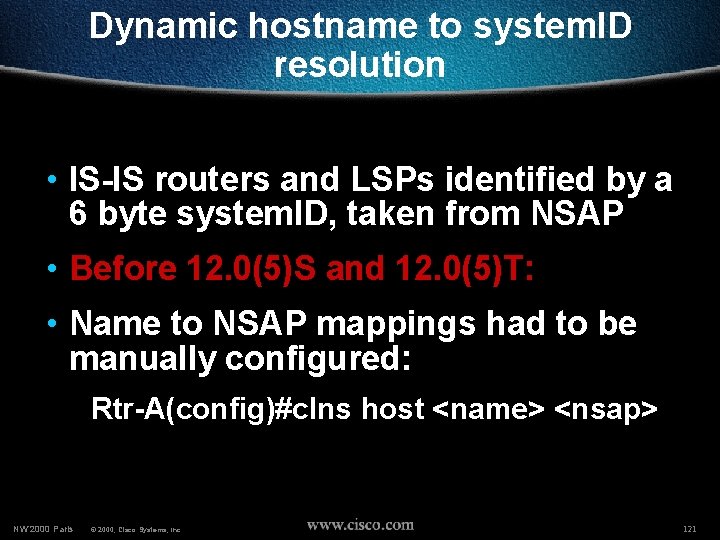
Dynamic hostname to system. ID resolution • IS-IS routers and LSPs identified by a 6 byte system. ID, taken from NSAP • Before 12. 0(5)S and 12. 0(5)T: • Name to NSAP mappings had to be manually configured: Rtr-A(config)#clns host <name> <nsap> NW’ 2000 Paris © 2000, Cisco Systems, Inc. 121
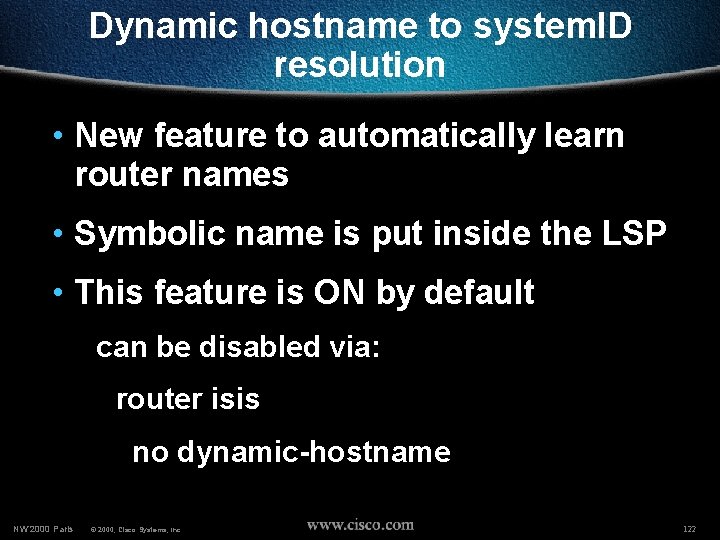
Dynamic hostname to system. ID resolution • New feature to automatically learn router names • Symbolic name is put inside the LSP • This feature is ON by default can be disabled via: router isis no dynamic-hostname NW’ 2000 Paris © 2000, Cisco Systems, Inc. 122
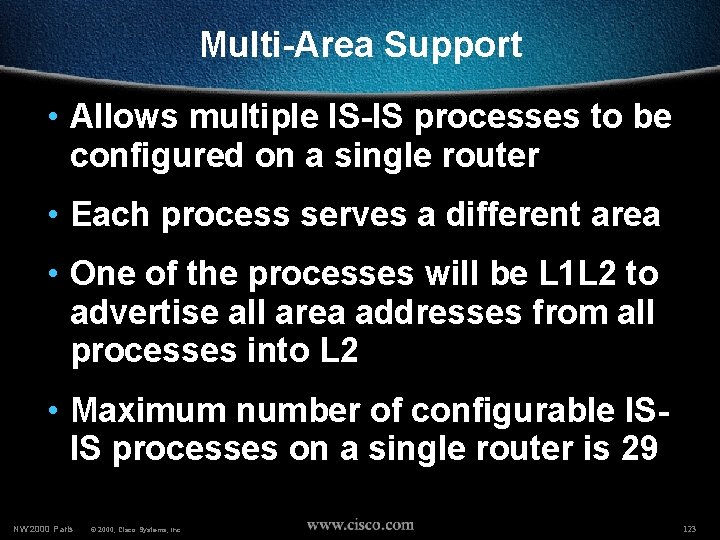
Multi-Area Support • Allows multiple IS-IS processes to be configured on a single router • Each process serves a different area • One of the processes will be L 1 L 2 to advertise all area addresses from all processes into L 2 • Maximum number of configurable ISIS processes on a single router is 29 NW’ 2000 Paris © 2000, Cisco Systems, Inc. 123
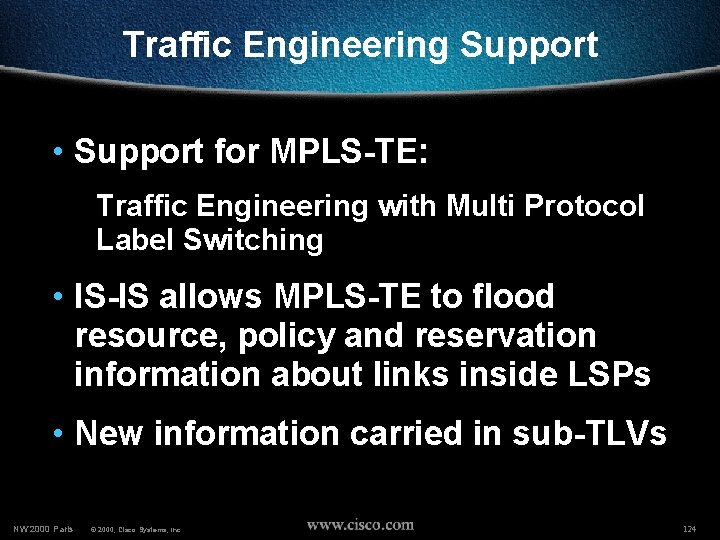
Traffic Engineering Support • Support for MPLS-TE: Traffic Engineering with Multi Protocol Label Switching • IS-IS allows MPLS-TE to flood resource, policy and reservation information about links inside LSPs • New information carried in sub-TLVs NW’ 2000 Paris © 2000, Cisco Systems, Inc. 124
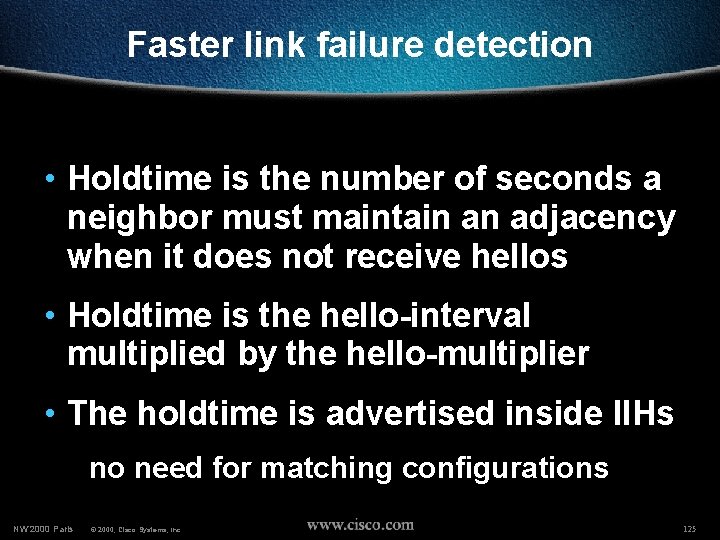
Faster link failure detection • Holdtime is the number of seconds a neighbor must maintain an adjacency when it does not receive hellos • Holdtime is the hello-interval multiplied by the hello-multiplier • The holdtime is advertised inside IIHs no need for matching configurations NW’ 2000 Paris © 2000, Cisco Systems, Inc. 125
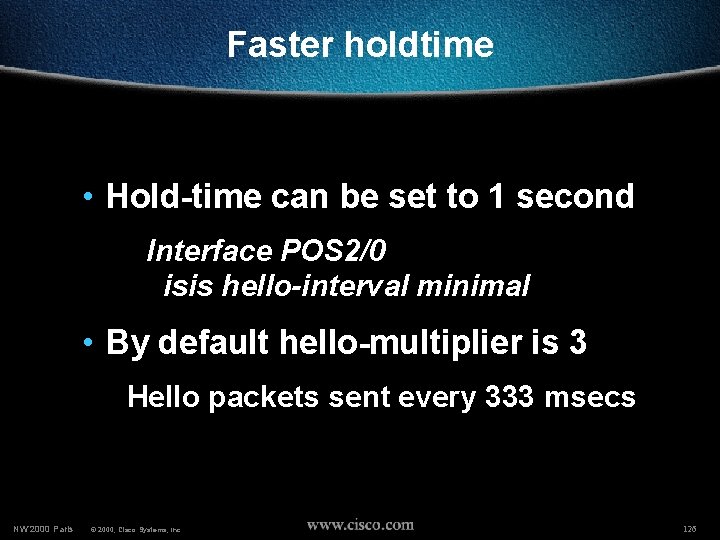
Faster holdtime • Hold-time can be set to 1 second Interface POS 2/0 isis hello-interval minimal • By default hello-multiplier is 3 Hello packets sent every 333 msecs NW’ 2000 Paris © 2000, Cisco Systems, Inc. 126
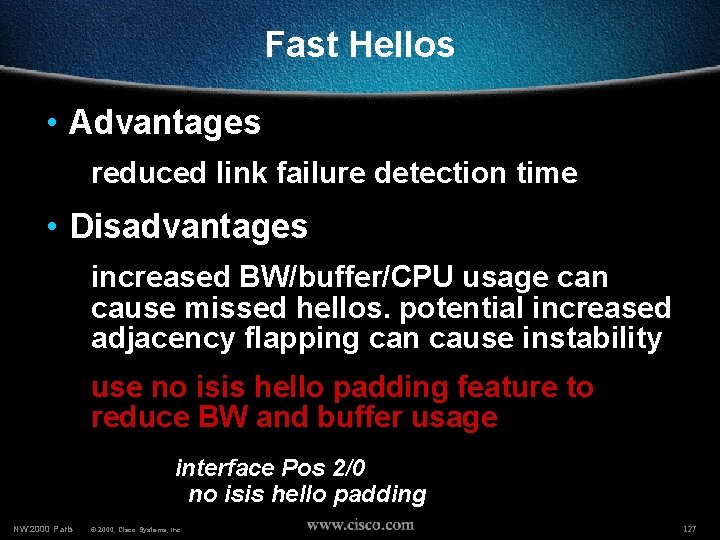
Fast Hellos • Advantages reduced link failure detection time • Disadvantages increased BW/buffer/CPU usage can cause missed hellos. potential increased adjacency flapping can cause instability use no isis hello padding feature to reduce BW and buffer usage interface Pos 2/0 no isis hello padding NW’ 2000 Paris © 2000, Cisco Systems, Inc. 127
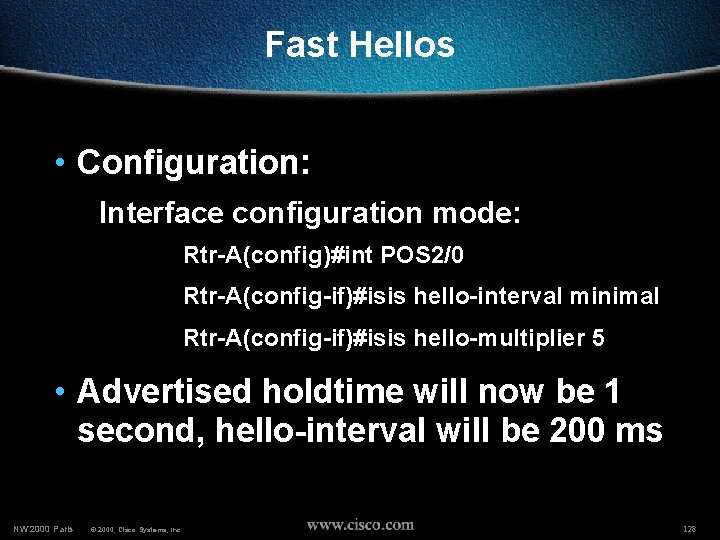
Fast Hellos • Configuration: Interface configuration mode: Rtr-A(config)#int POS 2/0 Rtr-A(config-if)#isis hello-interval minimal Rtr-A(config-if)#isis hello-multiplier 5 • Advertised holdtime will now be 1 second, hello-interval will be 200 ms NW’ 2000 Paris © 2000, Cisco Systems, Inc. 128

Future enhancements NW’ 2000 Paris © 2000, Cisco Systems, Inc. 129
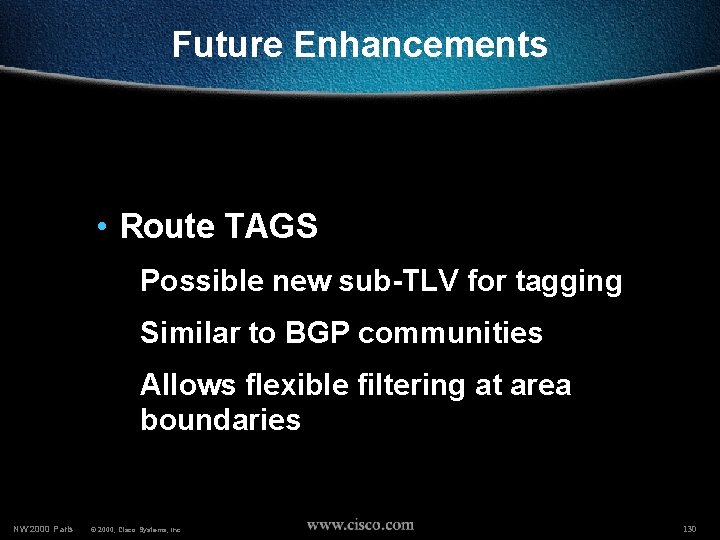
Future Enhancements • Route TAGS Possible new sub-TLV for tagging Similar to BGP communities Allows flexible filtering at area boundaries NW’ 2000 Paris © 2000, Cisco Systems, Inc. 130
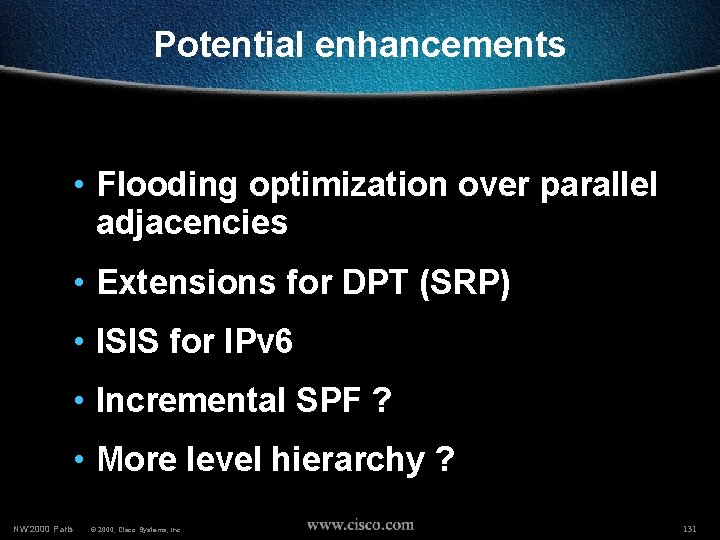
Potential enhancements • Flooding optimization over parallel adjacencies • Extensions for DPT (SRP) • ISIS for IPv 6 • Incremental SPF ? • More level hierarchy ? NW’ 2000 Paris © 2000, Cisco Systems, Inc. 131