The Insiders Guide to Accessing NLM Data EDirect
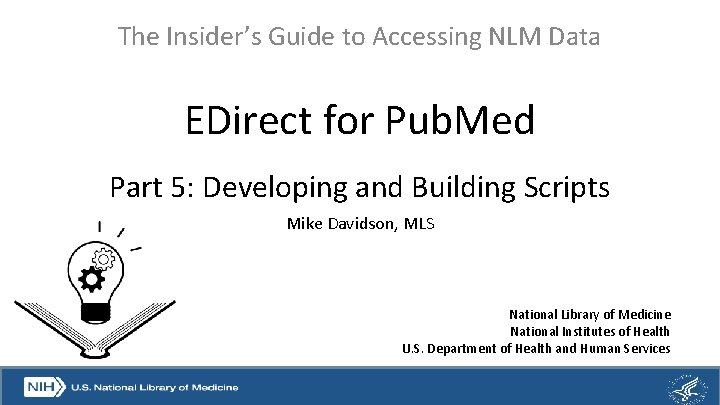
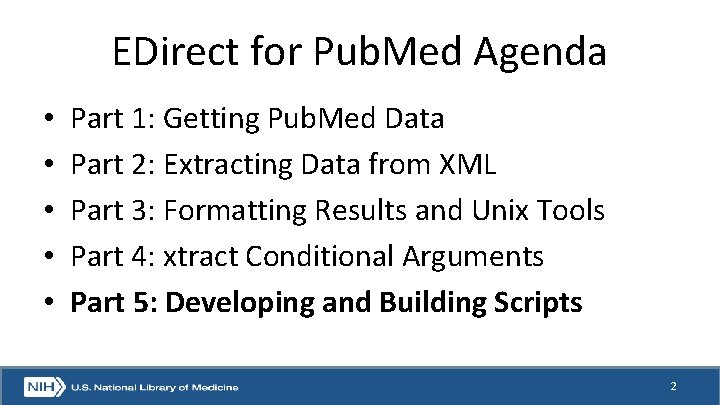
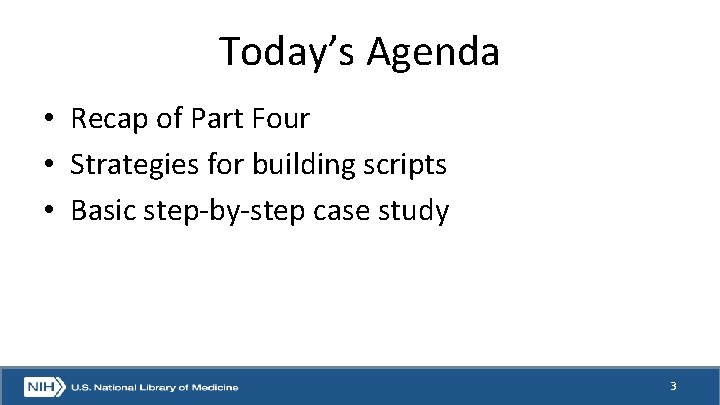
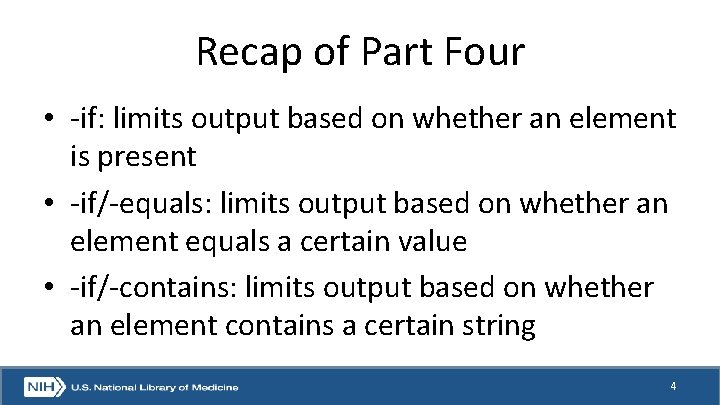
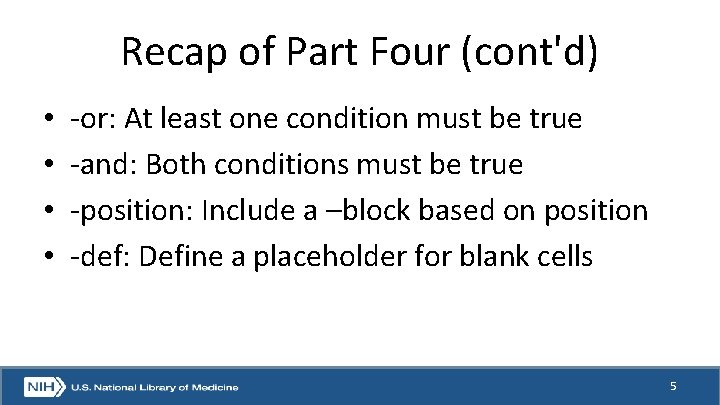
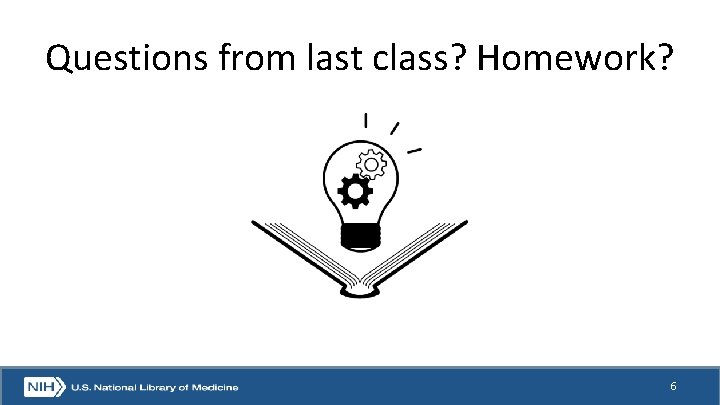
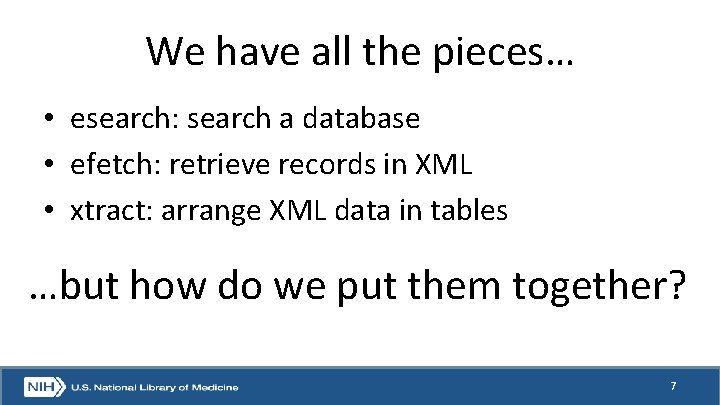
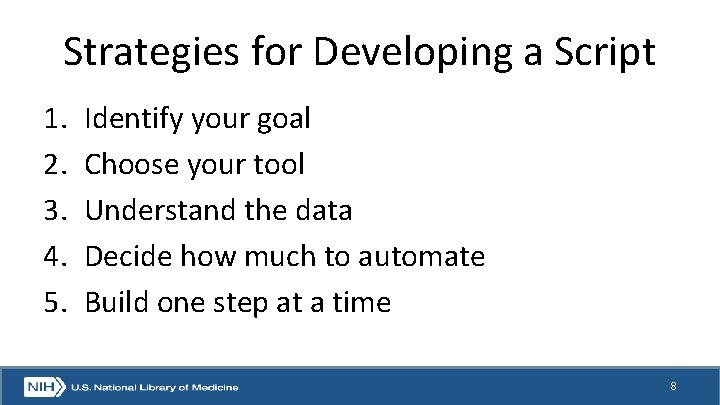
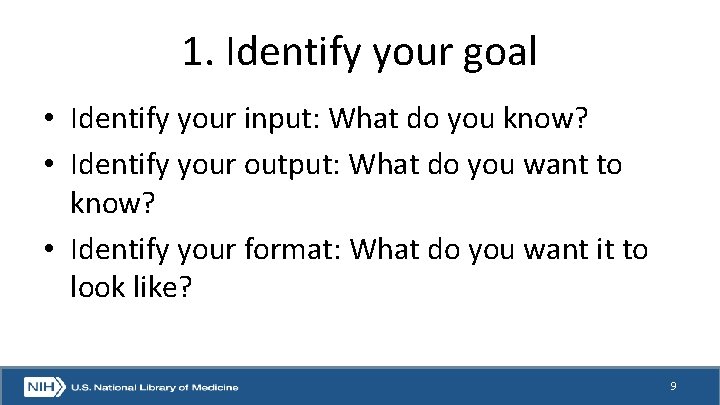
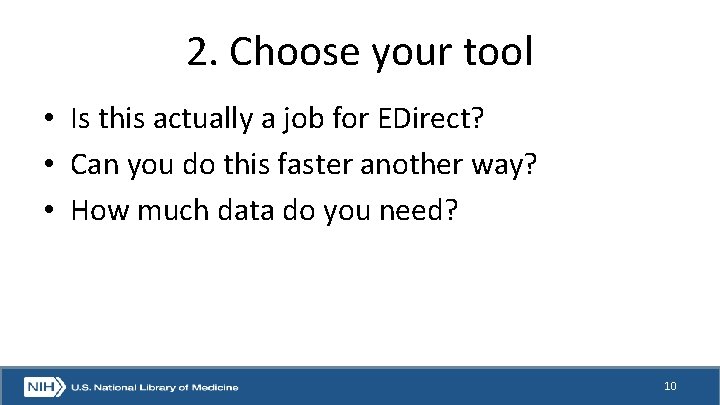
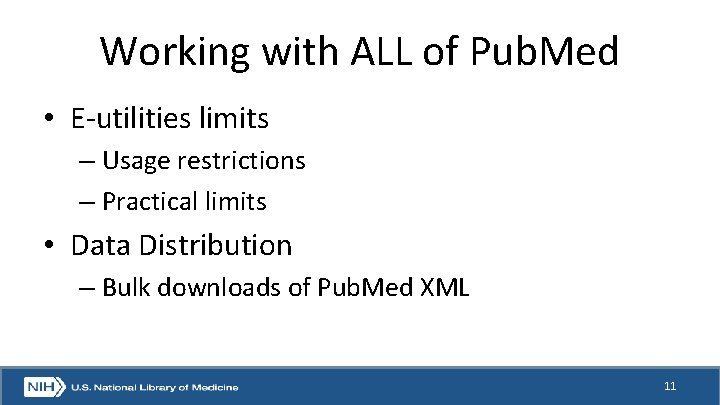
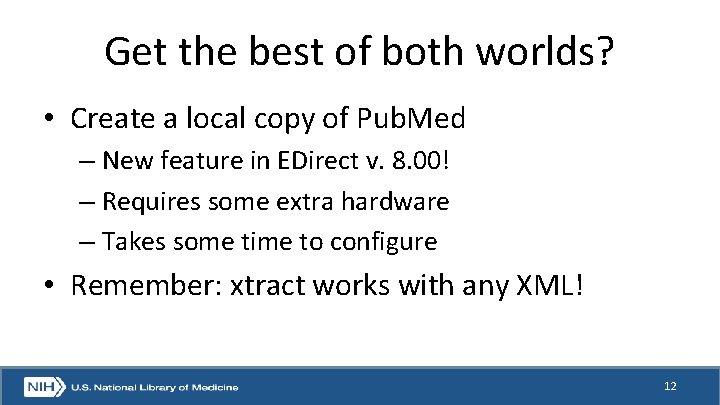
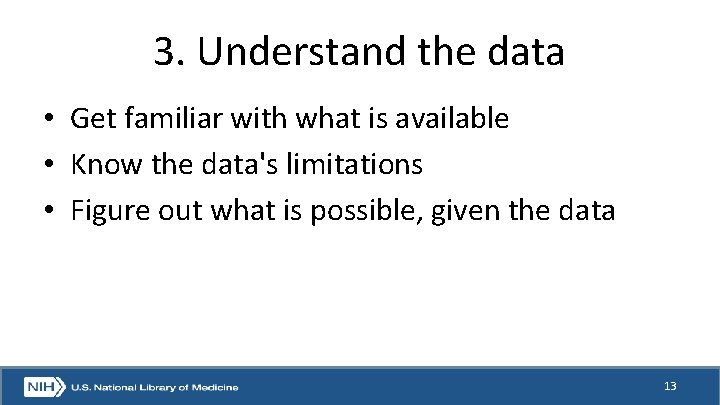
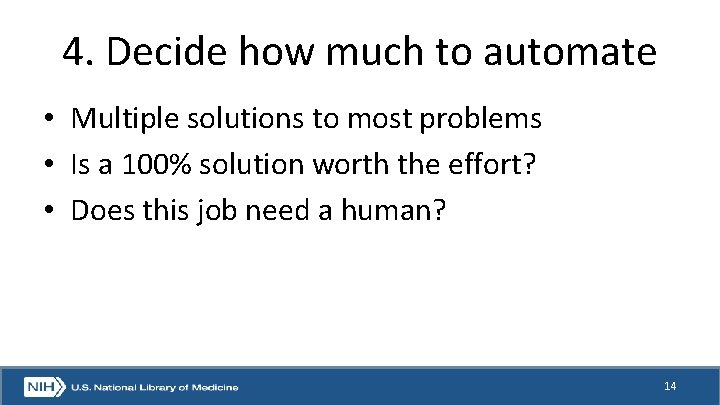
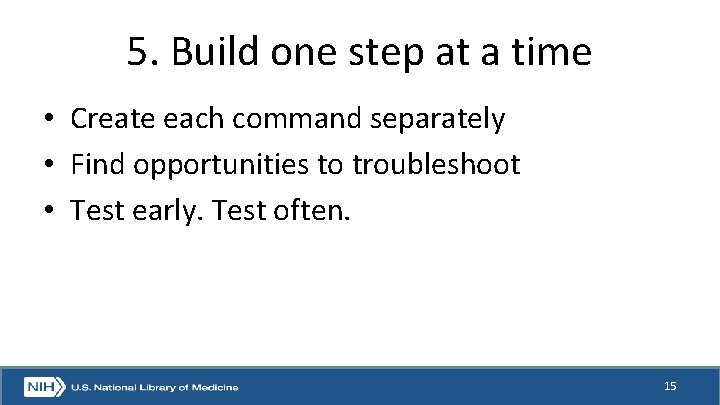
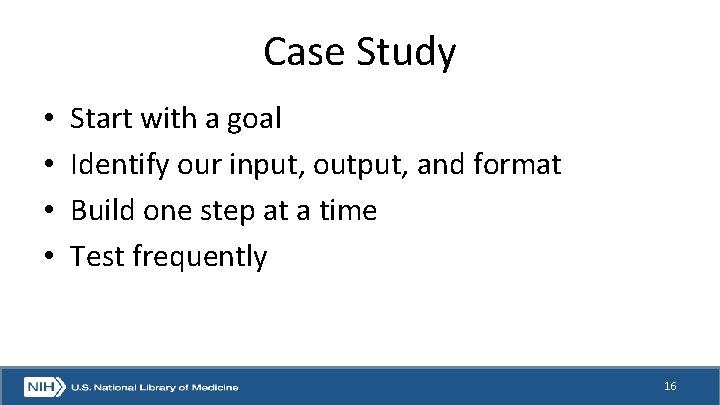
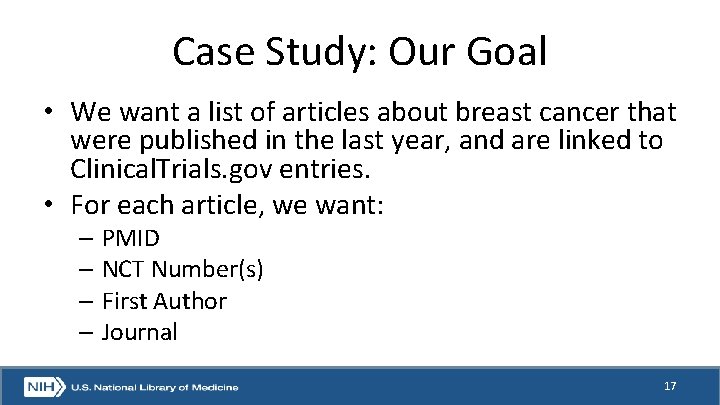
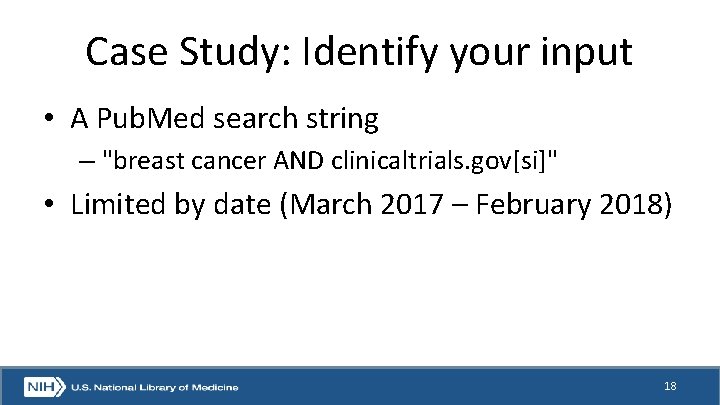
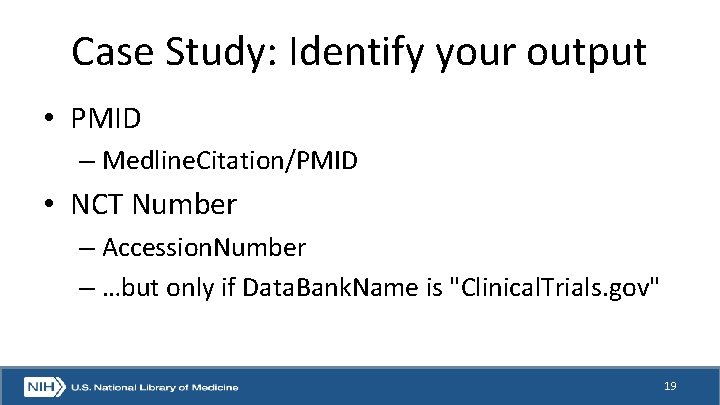
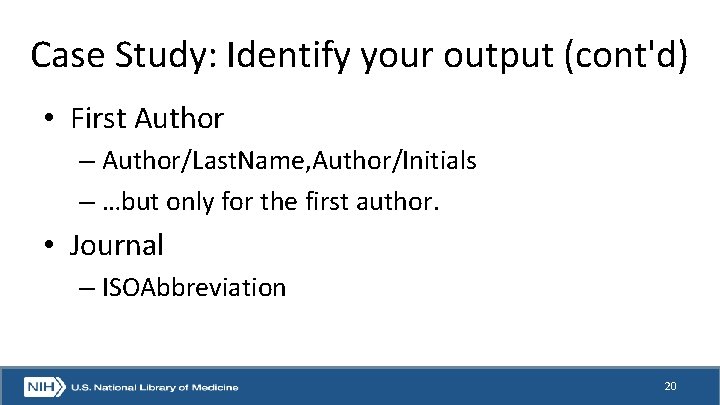
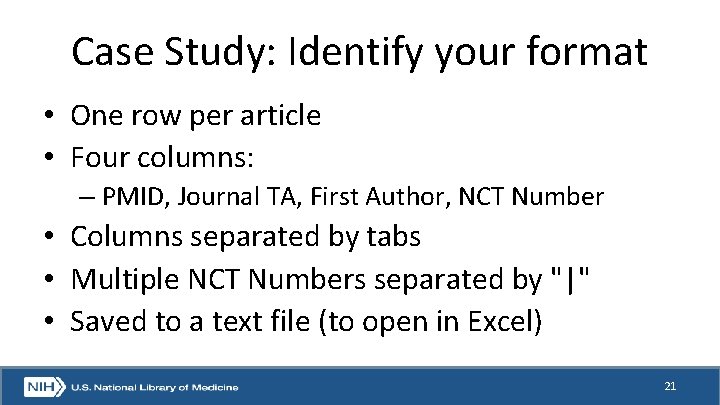
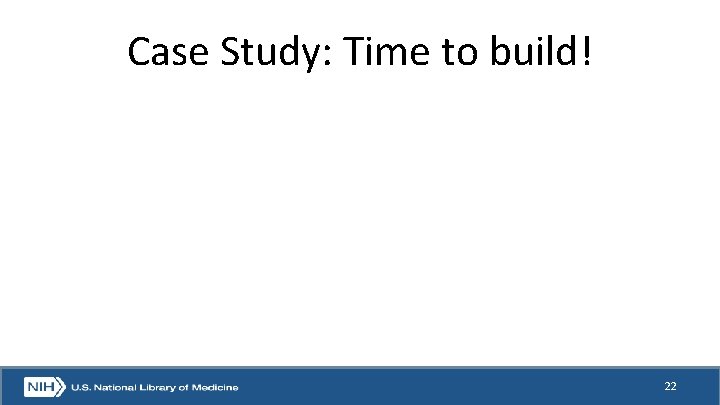
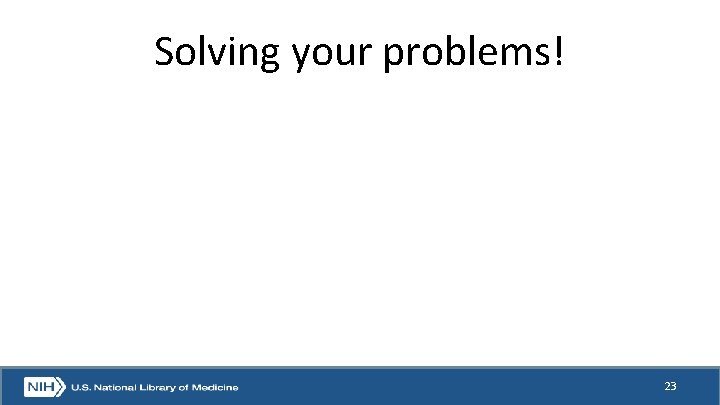
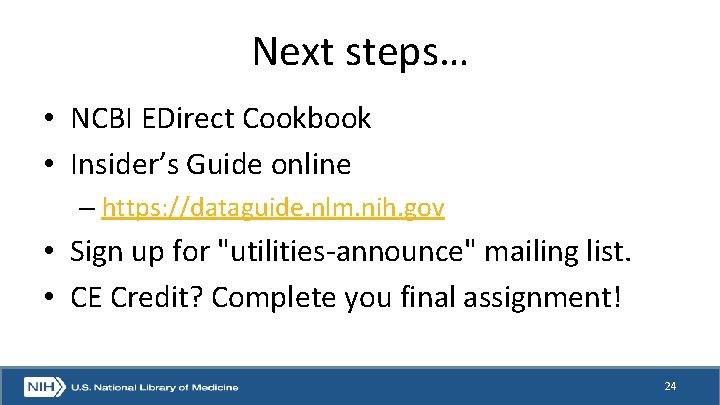
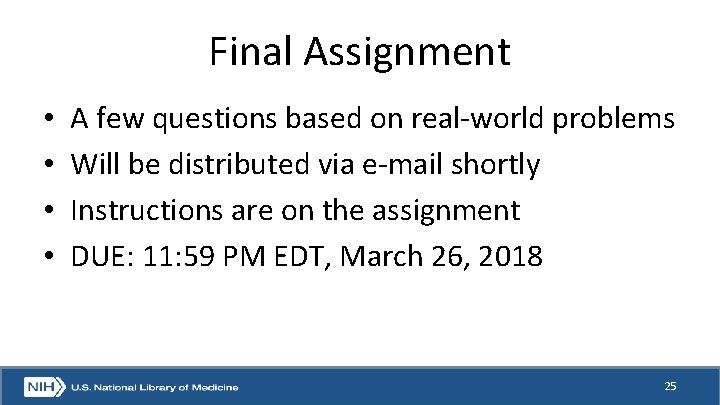
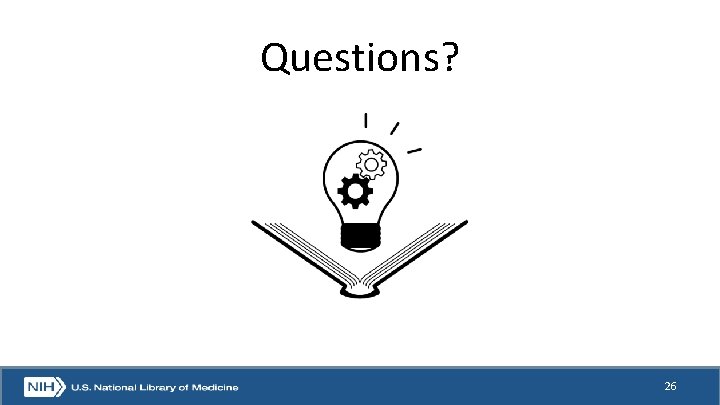
- Slides: 26
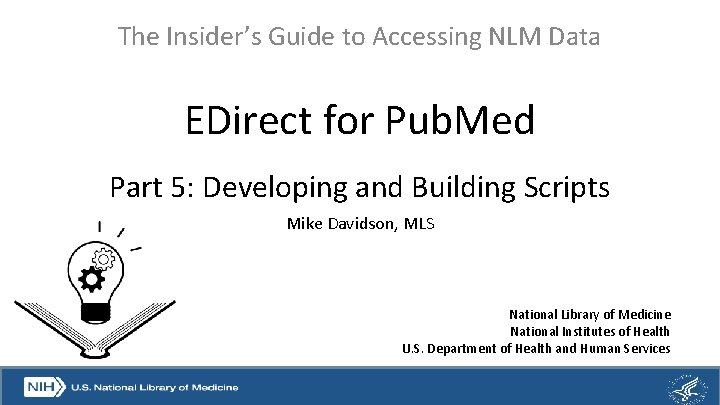
The Insider’s Guide to Accessing NLM Data EDirect for Pub. Med Part 5: Developing and Building Scripts Mike Davidson, MLS National Library of Medicine National Institutes of Health U. S. Department of Health and Human Services
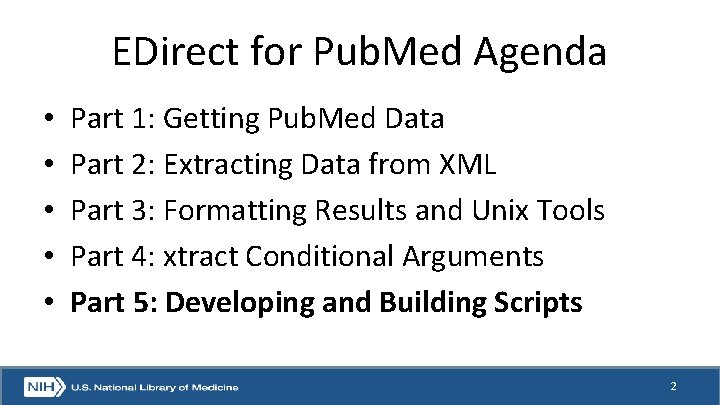
EDirect for Pub. Med Agenda • • • Part 1: Getting Pub. Med Data Part 2: Extracting Data from XML Part 3: Formatting Results and Unix Tools Part 4: xtract Conditional Arguments Part 5: Developing and Building Scripts 2
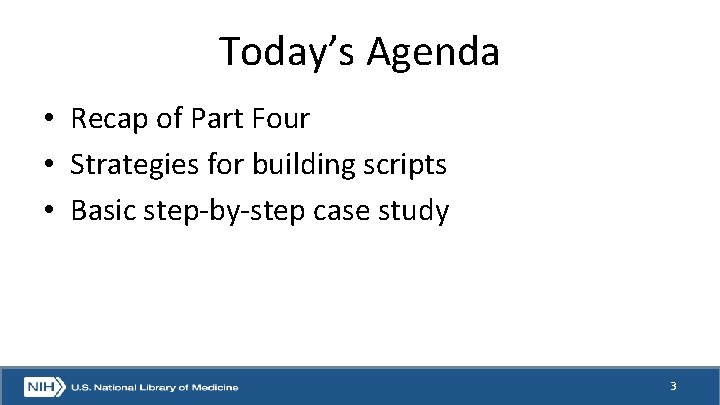
Today’s Agenda • Recap of Part Four • Strategies for building scripts • Basic step-by-step case study 3
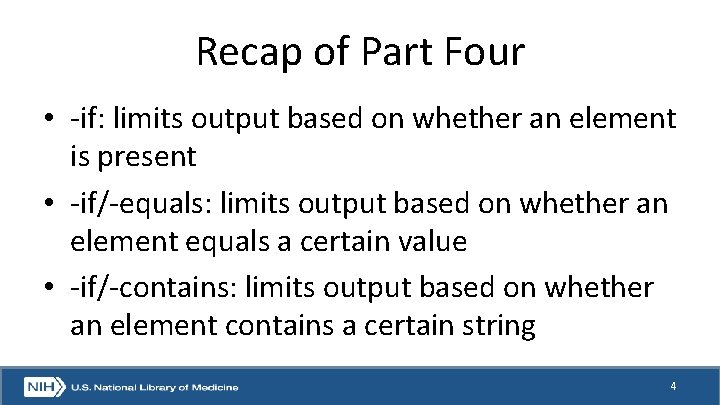
Recap of Part Four • -if: limits output based on whether an element is present • -if/-equals: limits output based on whether an element equals a certain value • -if/-contains: limits output based on whether an element contains a certain string 4
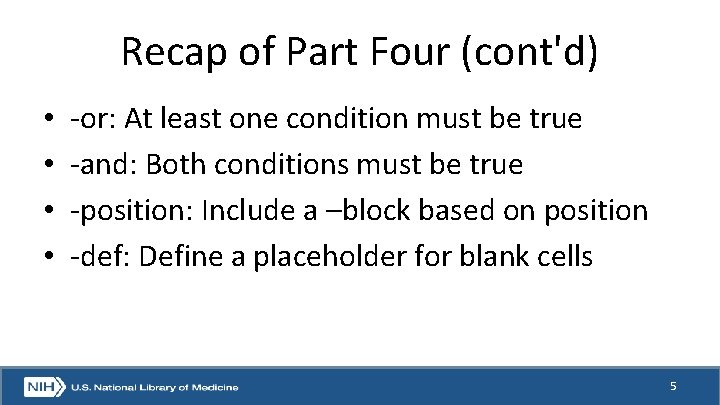
Recap of Part Four (cont'd) • • -or: At least one condition must be true -and: Both conditions must be true -position: Include a –block based on position -def: Define a placeholder for blank cells 5
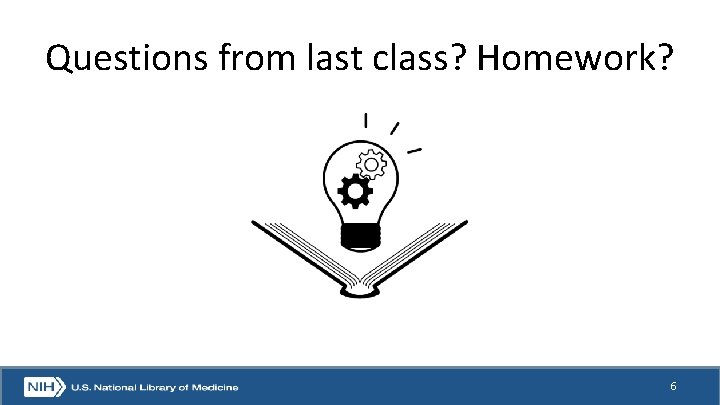
Questions from last class? Homework? 6
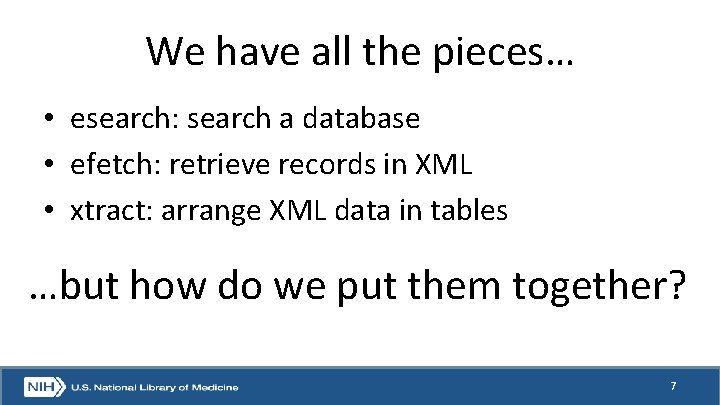
We have all the pieces… • esearch: search a database • efetch: retrieve records in XML • xtract: arrange XML data in tables …but how do we put them together? 7
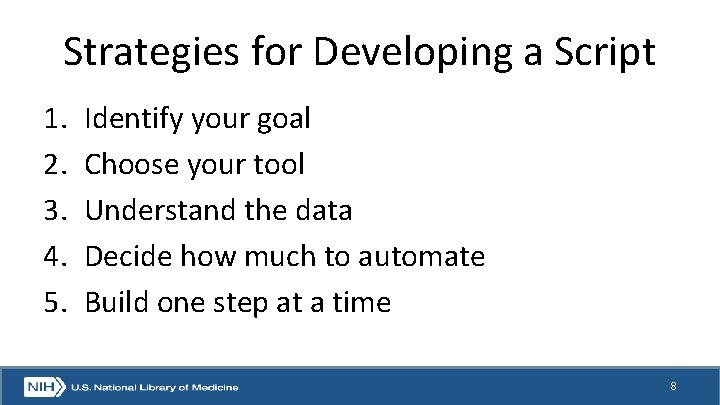
Strategies for Developing a Script 1. 2. 3. 4. 5. Identify your goal Choose your tool Understand the data Decide how much to automate Build one step at a time 8
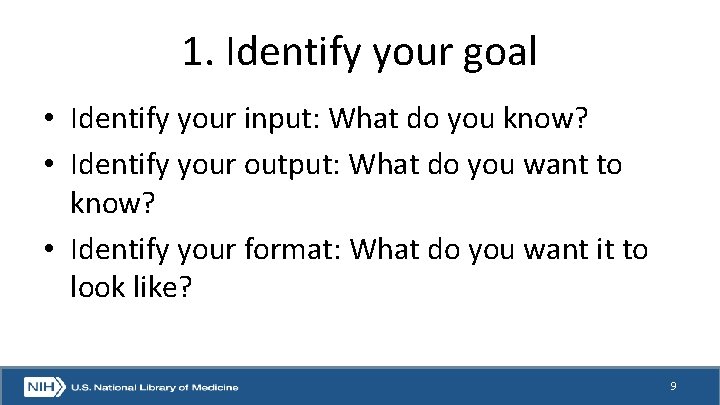
1. Identify your goal • Identify your input: What do you know? • Identify your output: What do you want to know? • Identify your format: What do you want it to look like? 9
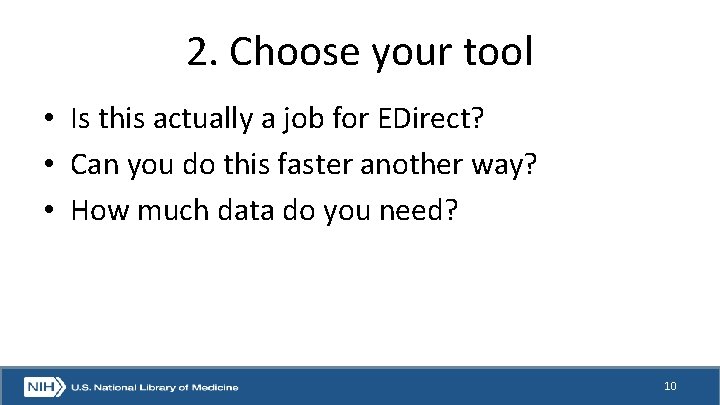
2. Choose your tool • Is this actually a job for EDirect? • Can you do this faster another way? • How much data do you need? 10
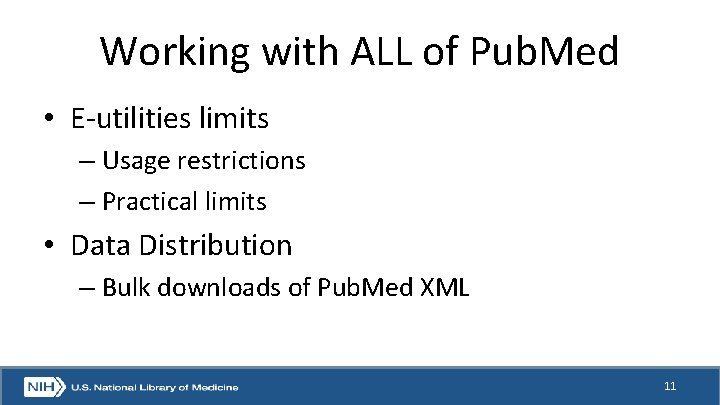
Working with ALL of Pub. Med • E-utilities limits – Usage restrictions – Practical limits • Data Distribution – Bulk downloads of Pub. Med XML 11
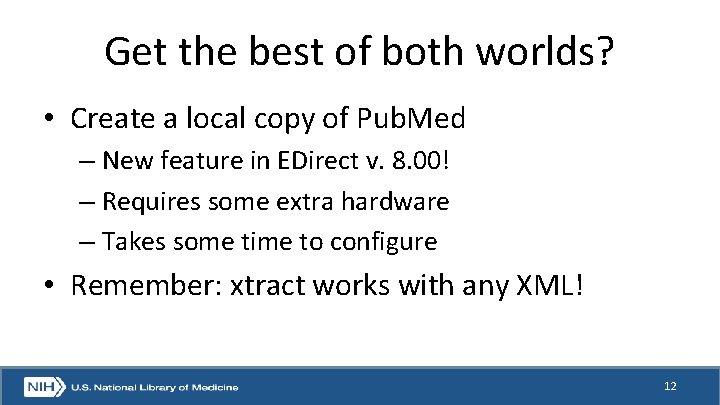
Get the best of both worlds? • Create a local copy of Pub. Med – New feature in EDirect v. 8. 00! – Requires some extra hardware – Takes some time to configure • Remember: xtract works with any XML! 12
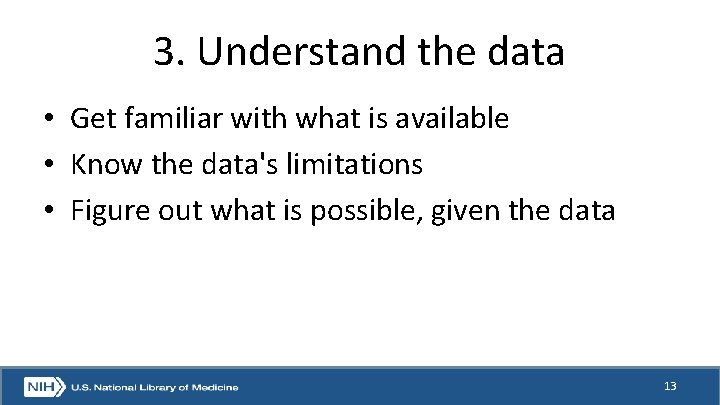
3. Understand the data • Get familiar with what is available • Know the data's limitations • Figure out what is possible, given the data 13
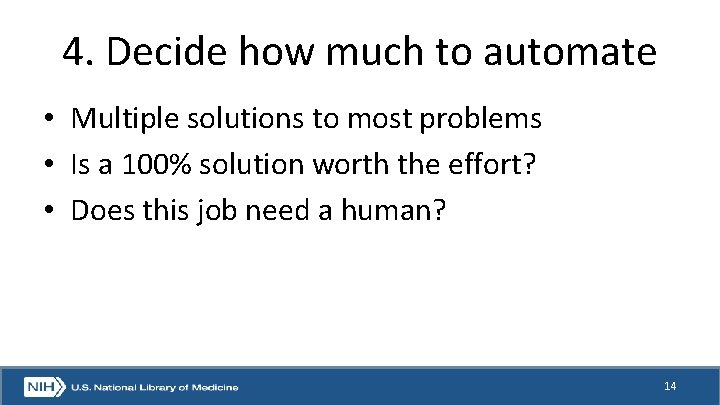
4. Decide how much to automate • Multiple solutions to most problems • Is a 100% solution worth the effort? • Does this job need a human? 14
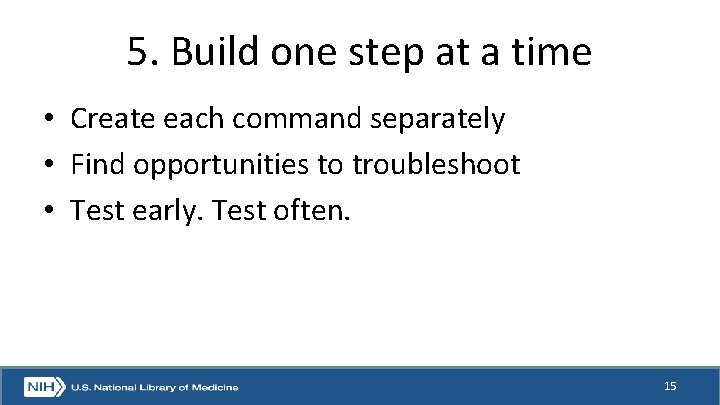
5. Build one step at a time • Create each command separately • Find opportunities to troubleshoot • Test early. Test often. 15
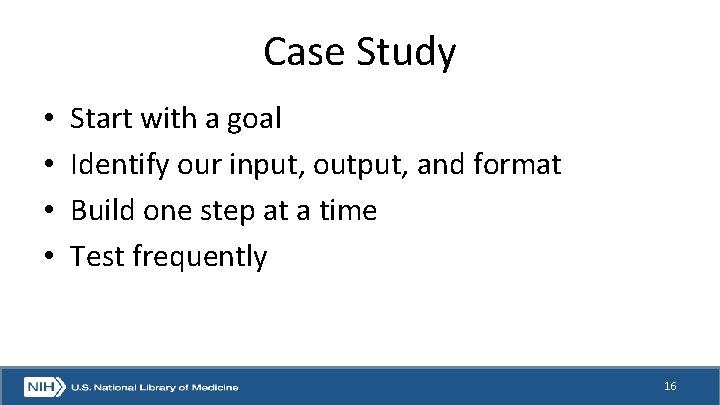
Case Study • • Start with a goal Identify our input, output, and format Build one step at a time Test frequently 16
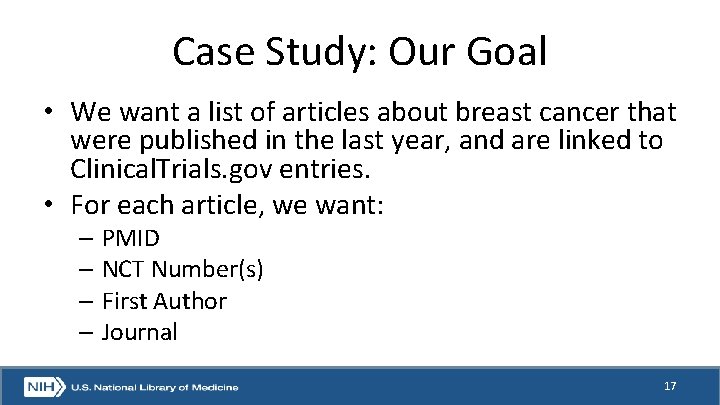
Case Study: Our Goal • We want a list of articles about breast cancer that were published in the last year, and are linked to Clinical. Trials. gov entries. • For each article, we want: – PMID – NCT Number(s) – First Author – Journal 17
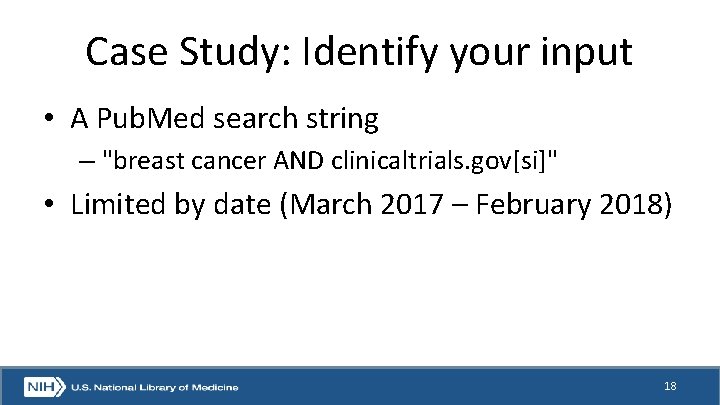
Case Study: Identify your input • A Pub. Med search string – "breast cancer AND clinicaltrials. gov[si]" • Limited by date (March 2017 – February 2018) 18
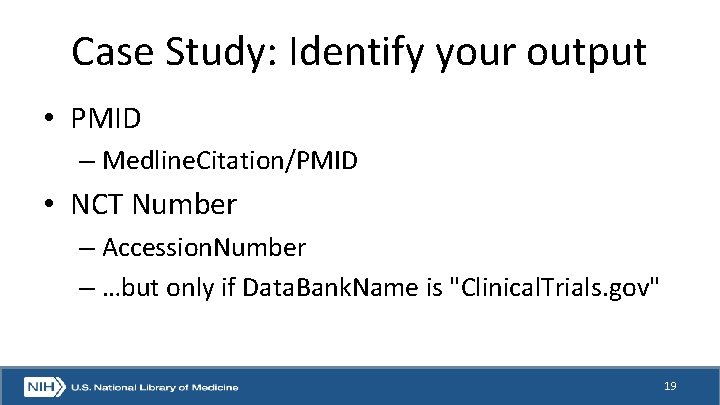
Case Study: Identify your output • PMID – Medline. Citation/PMID • NCT Number – Accession. Number – …but only if Data. Bank. Name is "Clinical. Trials. gov" 19
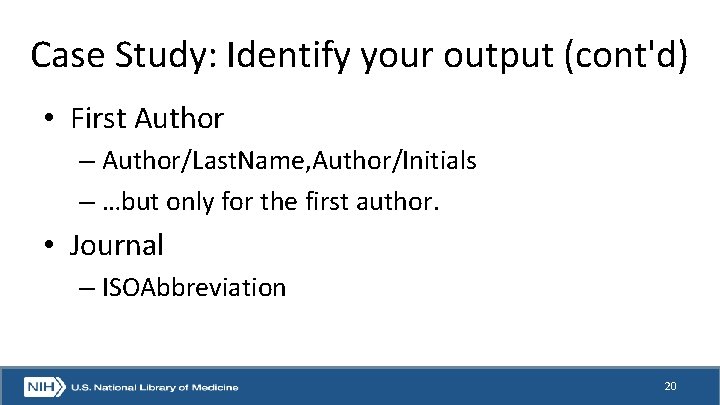
Case Study: Identify your output (cont'd) • First Author – Author/Last. Name, Author/Initials – …but only for the first author. • Journal – ISOAbbreviation 20
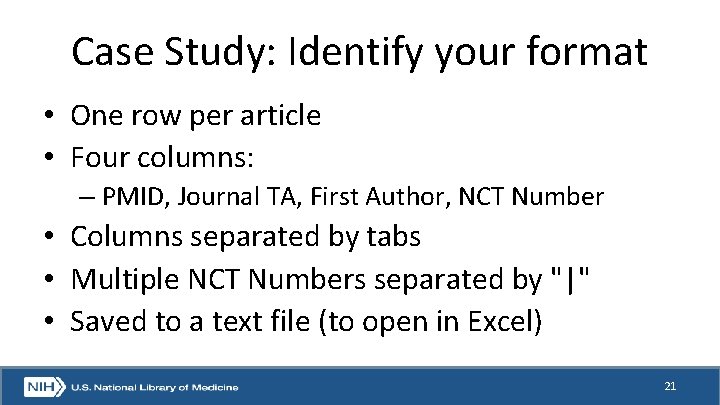
Case Study: Identify your format • One row per article • Four columns: – PMID, Journal TA, First Author, NCT Number • Columns separated by tabs • Multiple NCT Numbers separated by "|" • Saved to a text file (to open in Excel) 21
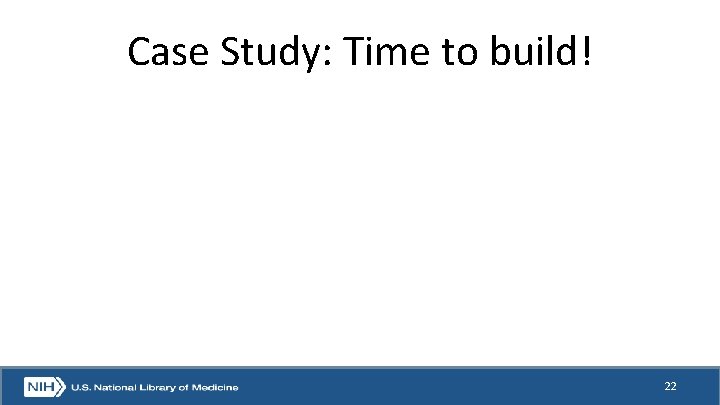
Case Study: Time to build! 22
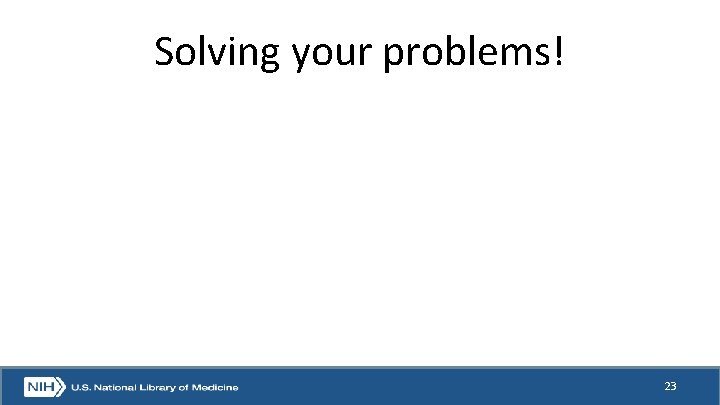
Solving your problems! 23
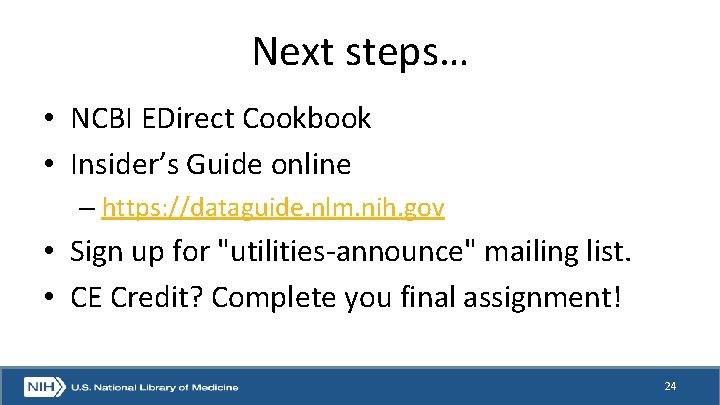
Next steps… • NCBI EDirect Cookbook • Insider’s Guide online – https: //dataguide. nlm. nih. gov • Sign up for "utilities-announce" mailing list. • CE Credit? Complete you final assignment! 24
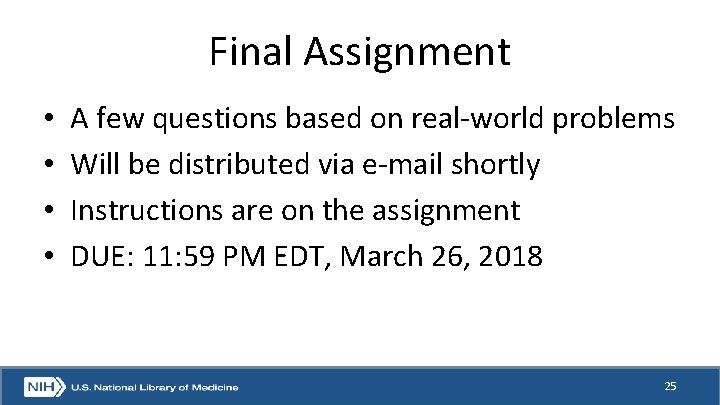
Final Assignment • • A few questions based on real-world problems Will be distributed via e-mail shortly Instructions are on the assignment DUE: 11: 59 PM EDT, March 26, 2018 25
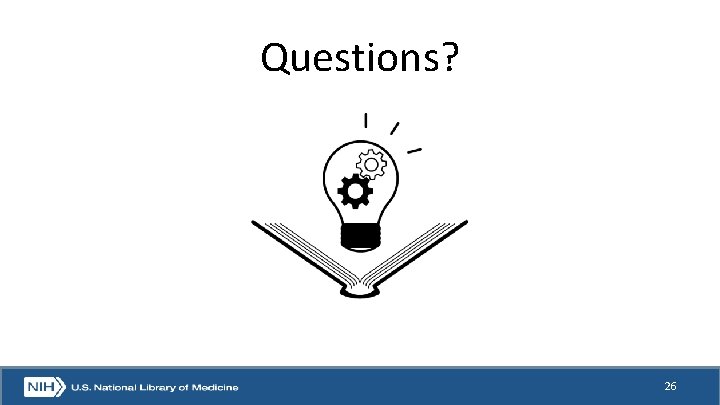
Questions? 26