The Grid An Atlas Physicists Experience M Hodgkinson
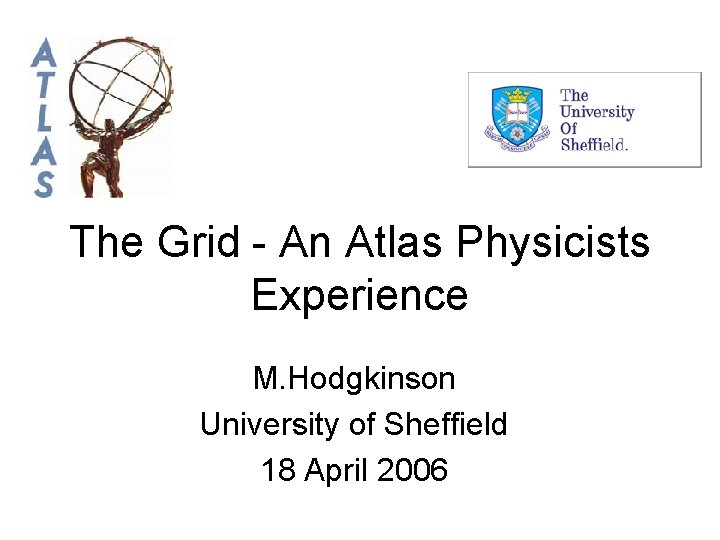
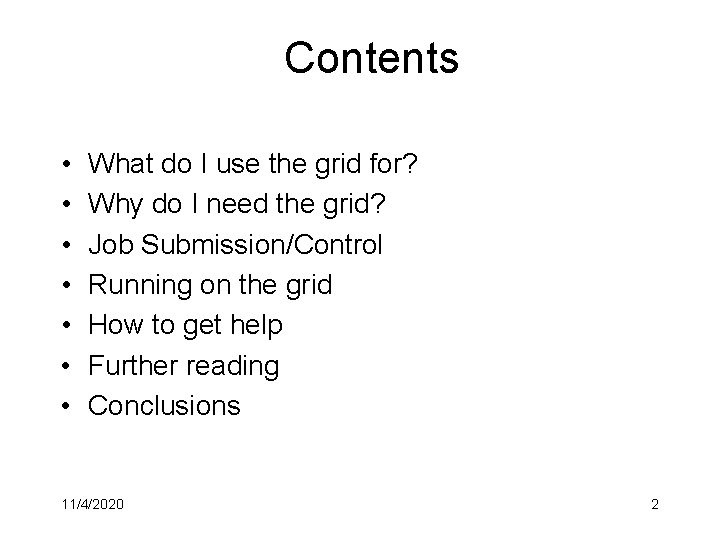
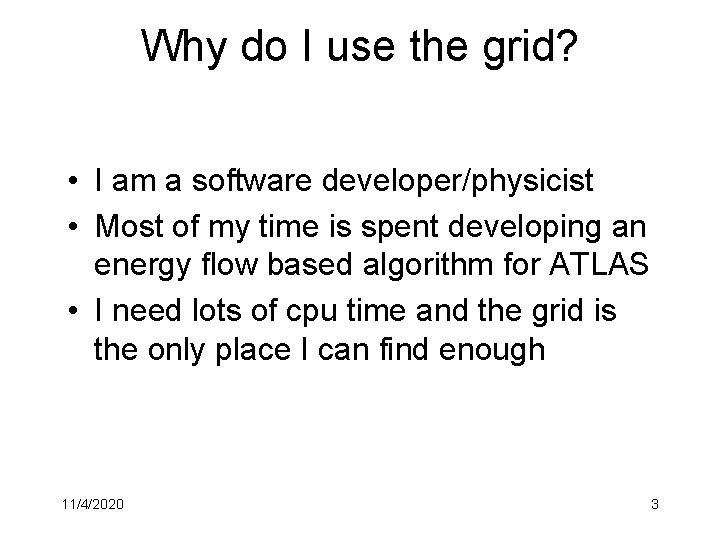
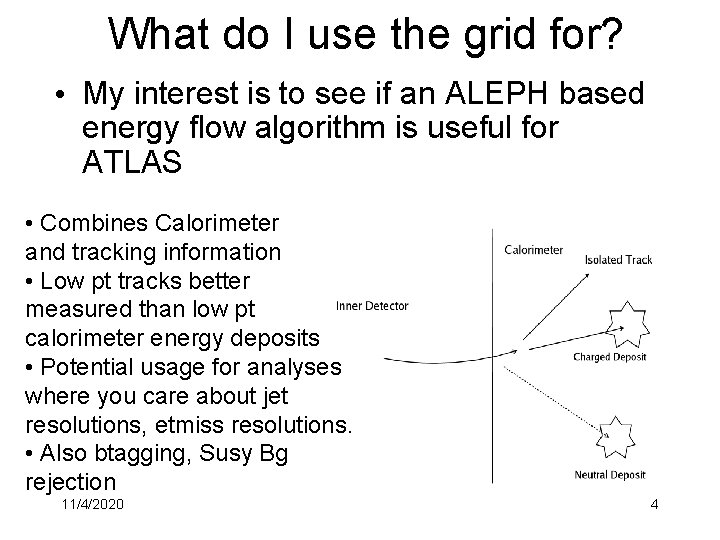
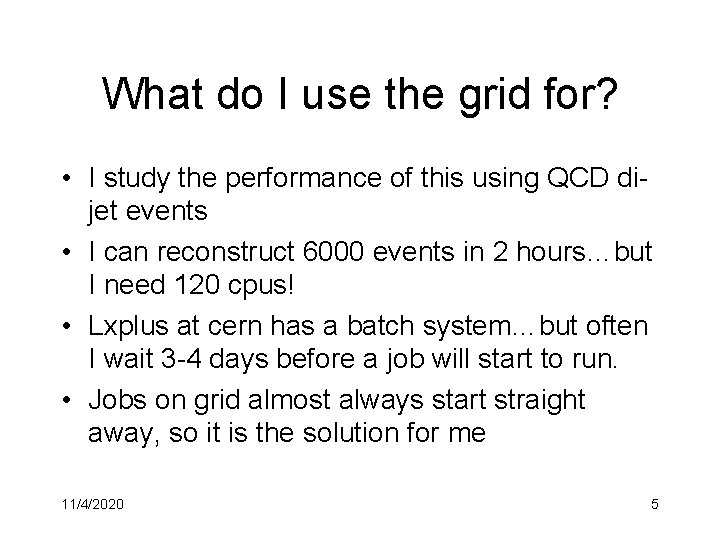
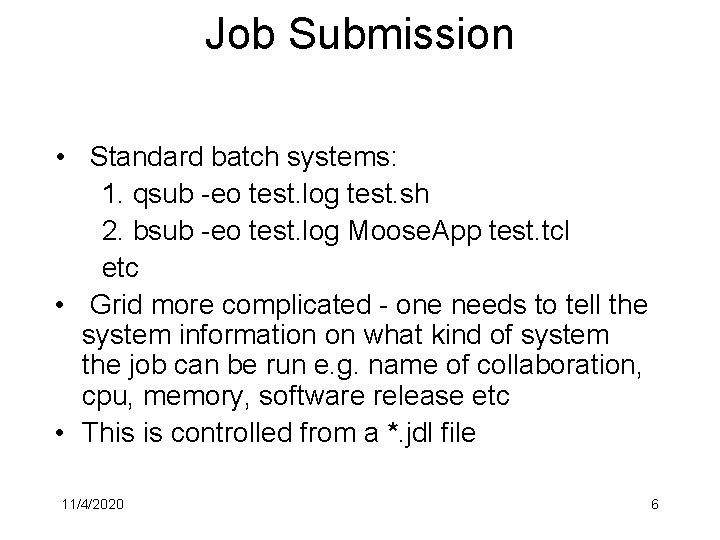
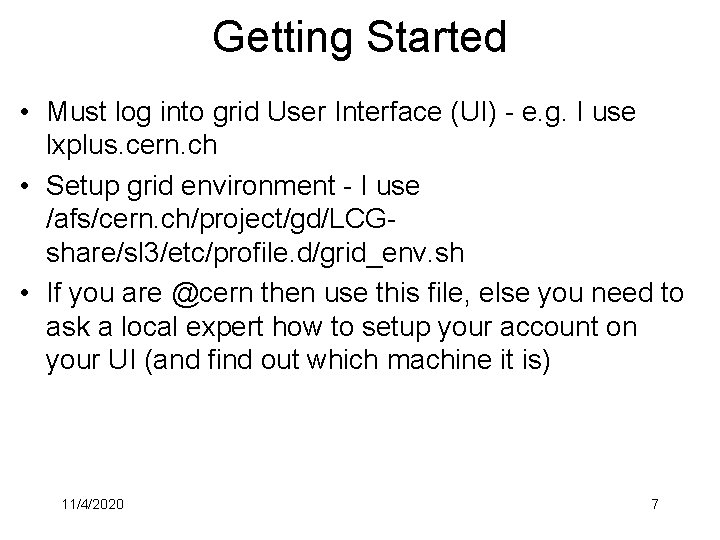
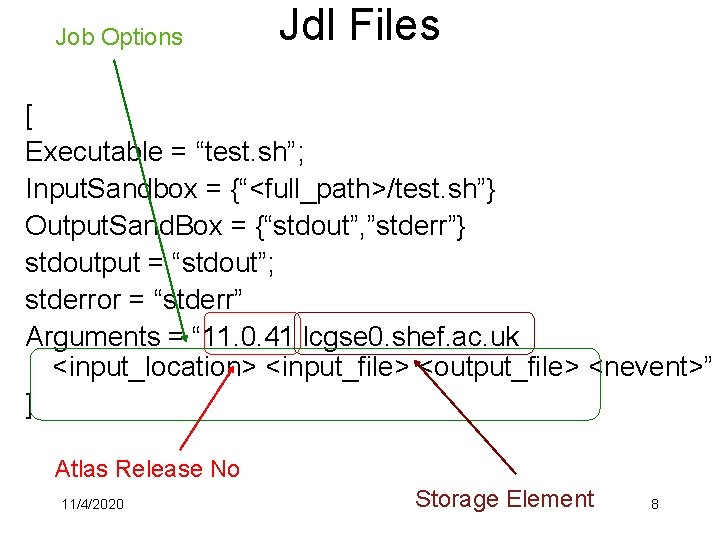

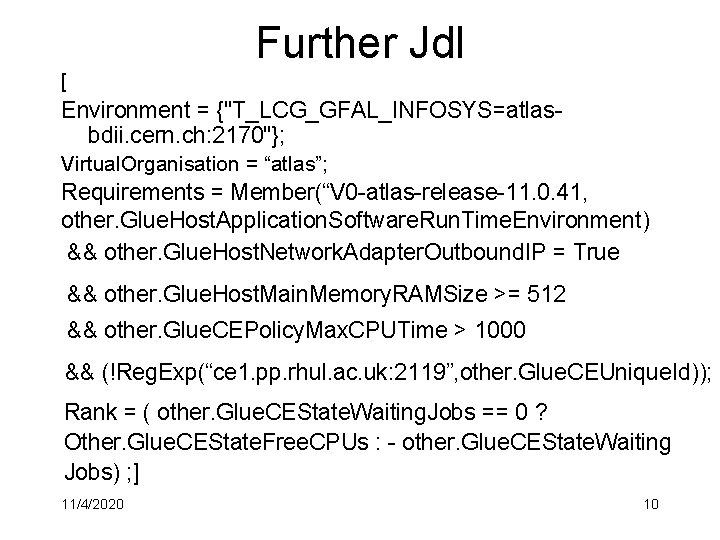
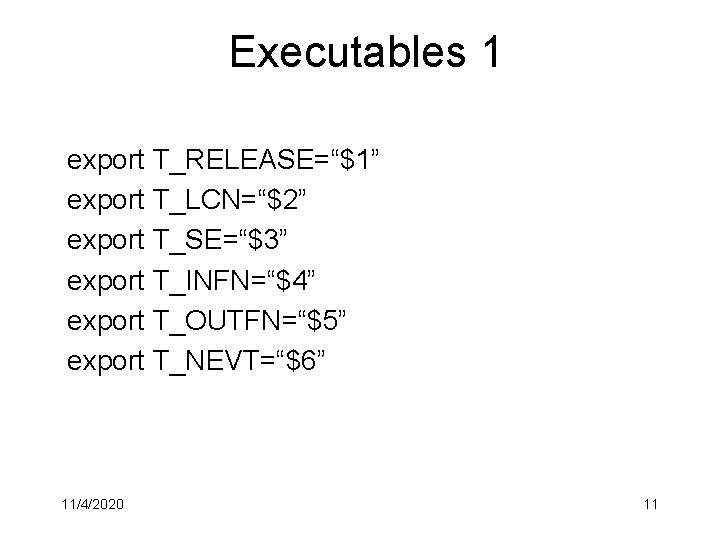
![Executables 2 Setup Atlas Release export ATLAS_ROOT=$VO_ATLAS_SW_DIR/software/${T_RELEASE} source ${ATLAS_ROOT}/setup. sh [“$GCC_SITE” == “”] && Executables 2 Setup Atlas Release export ATLAS_ROOT=$VO_ATLAS_SW_DIR/software/${T_RELEASE} source ${ATLAS_ROOT}/setup. sh [“$GCC_SITE” == “”] &&](https://slidetodoc.com/presentation_image/52544db1302205e88e739762fd580b00/image-12.jpg)
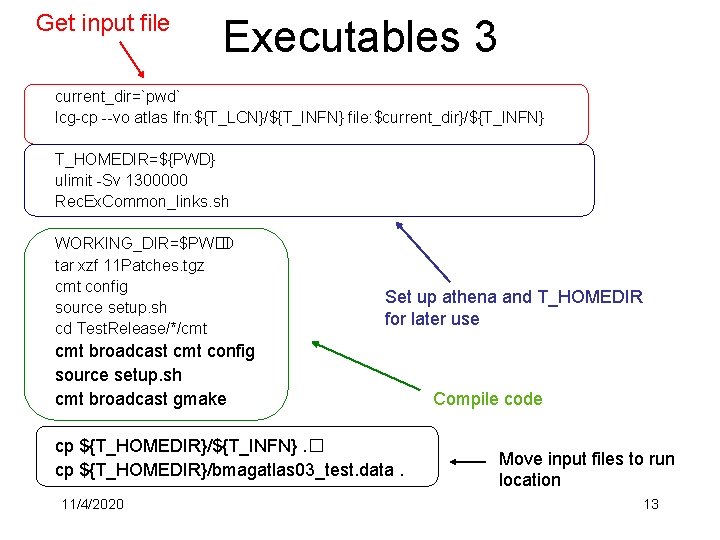
![Executables 4 cat > my. Params. py << EOF Evt. Max=$T_NEVT Pool. RDOInput=[“T_INFN”] Copy Executables 4 cat > my. Params. py << EOF Evt. Max=$T_NEVT Pool. RDOInput=[“T_INFN”] Copy](https://slidetodoc.com/presentation_image/52544db1302205e88e739762fd580b00/image-14.jpg)
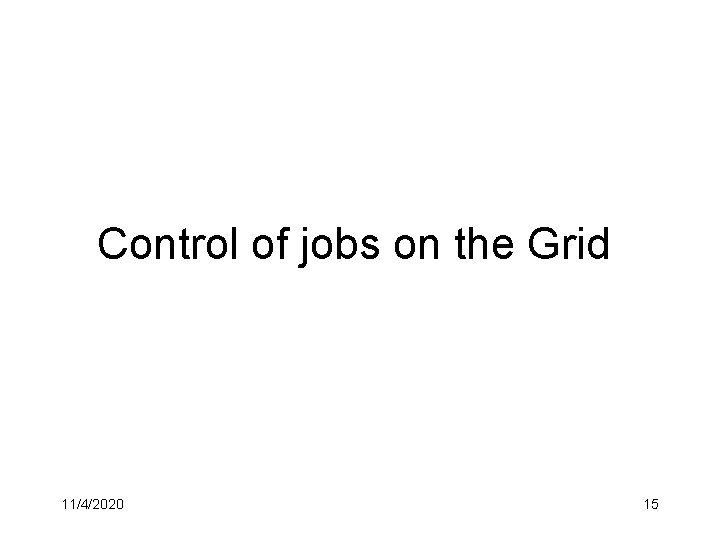
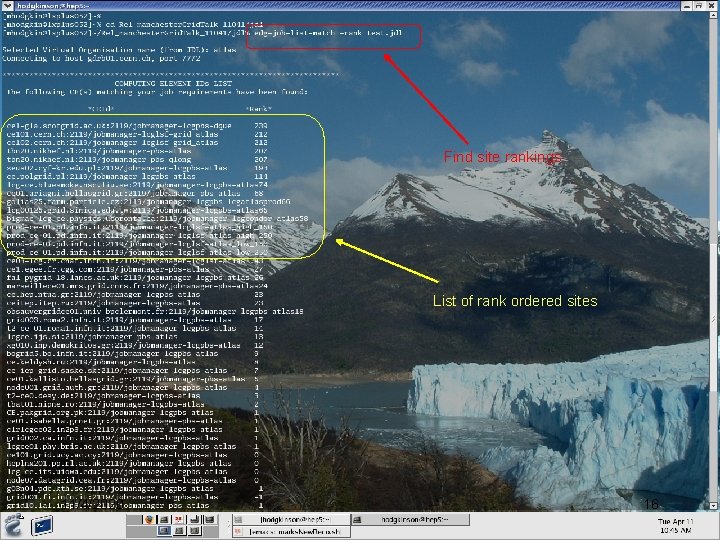
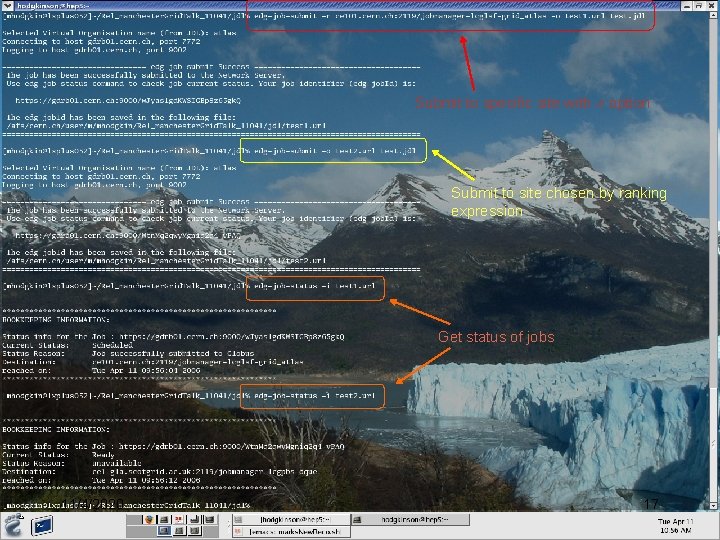

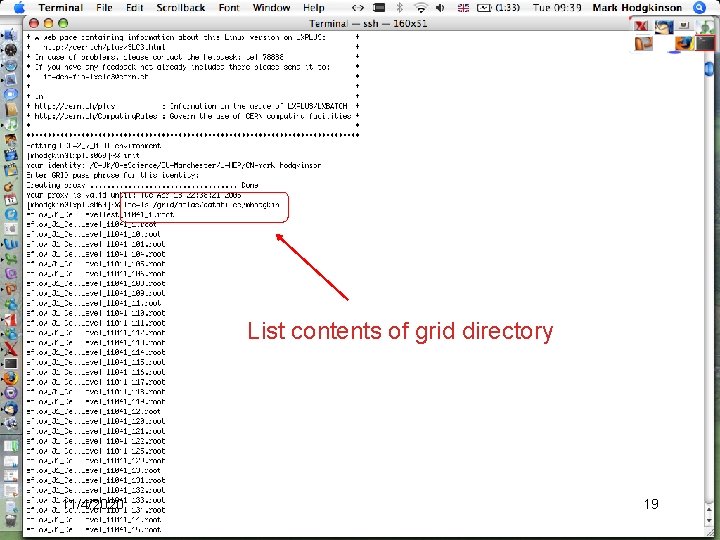
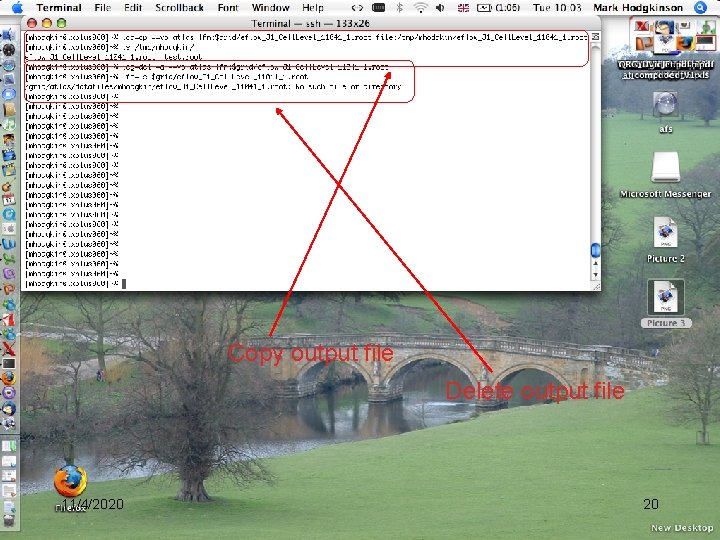
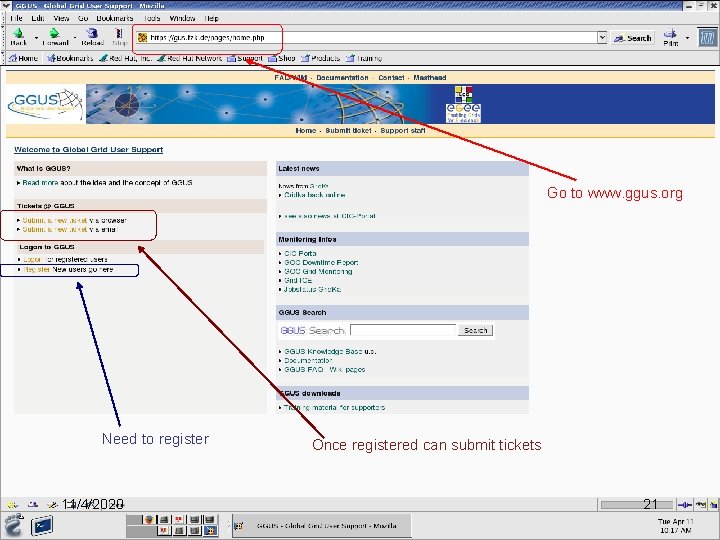
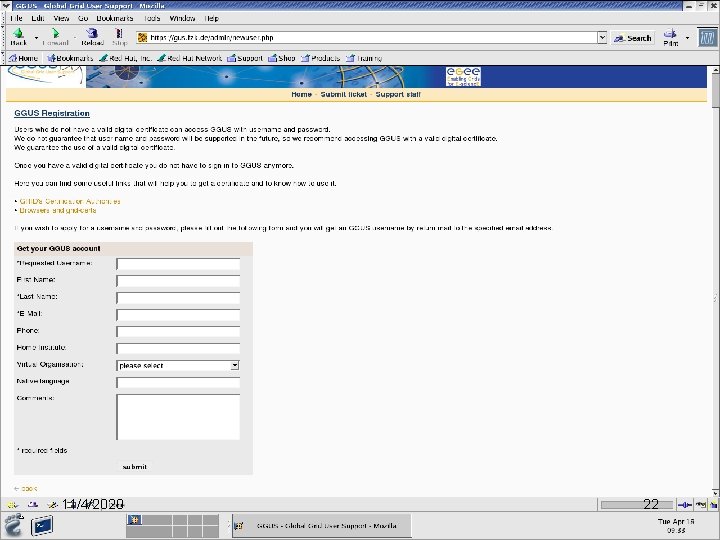
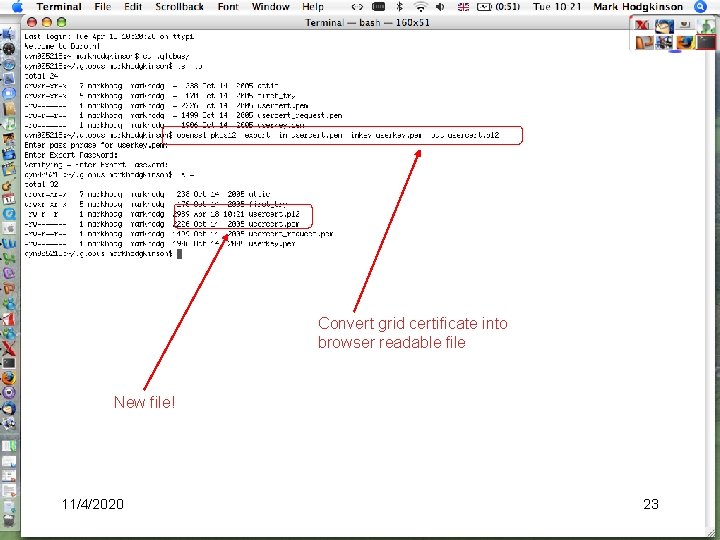
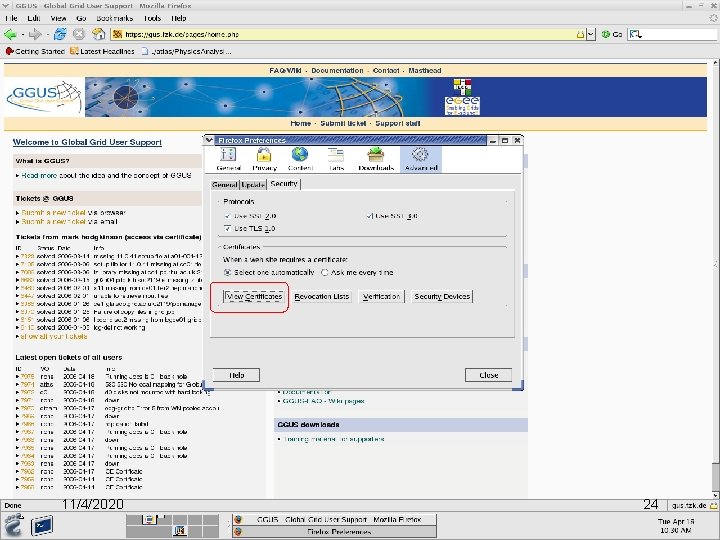
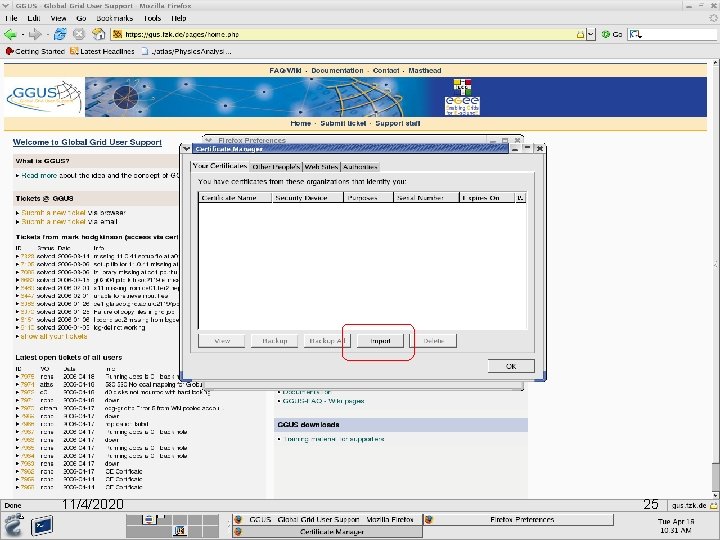
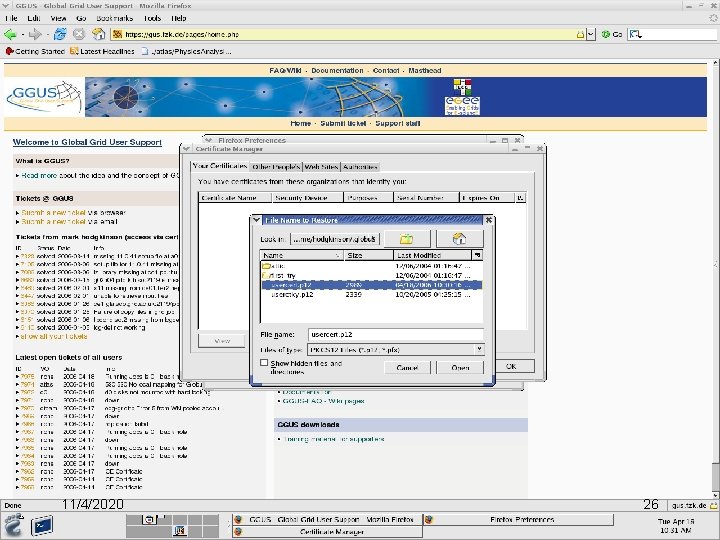
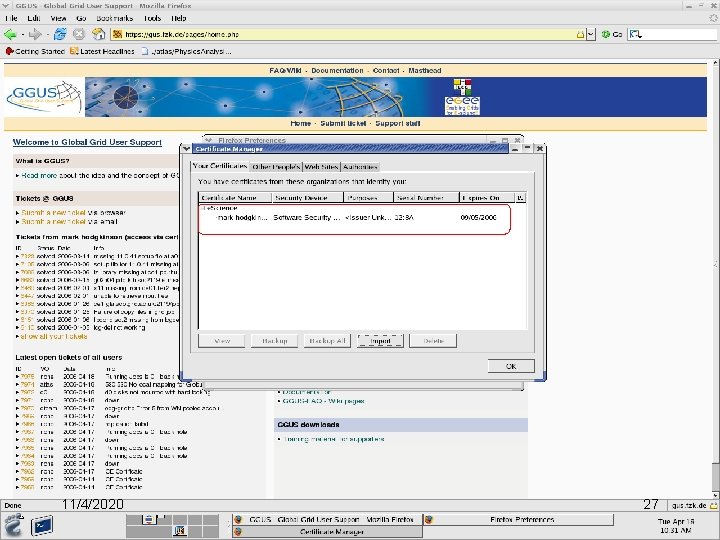

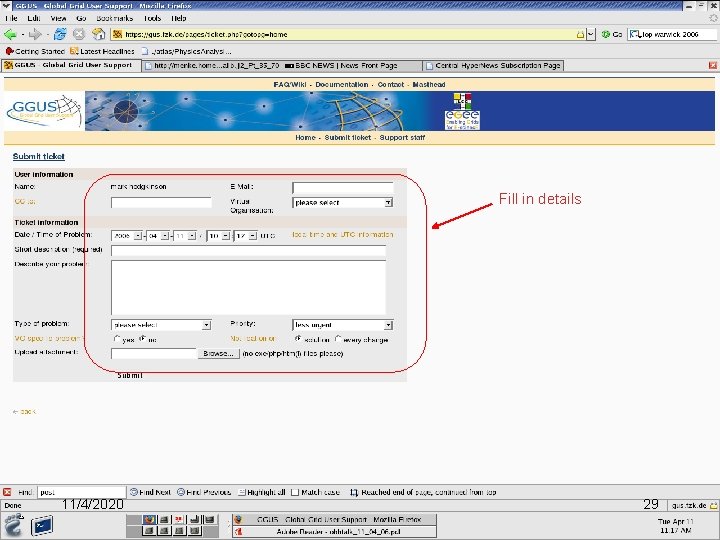

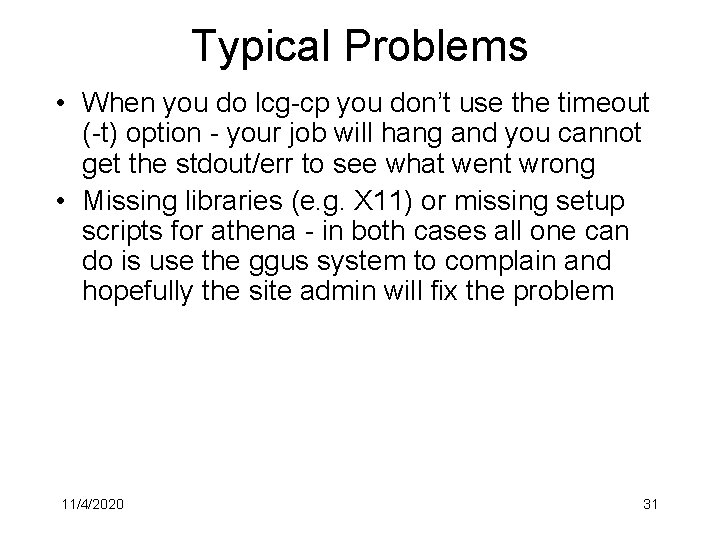
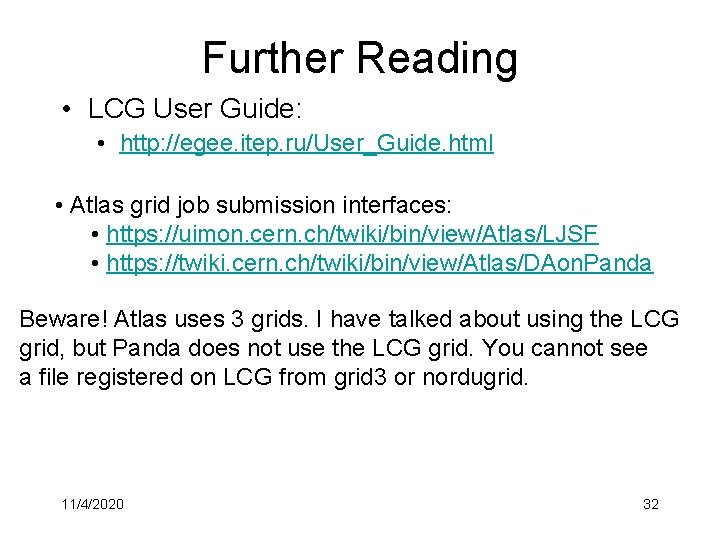
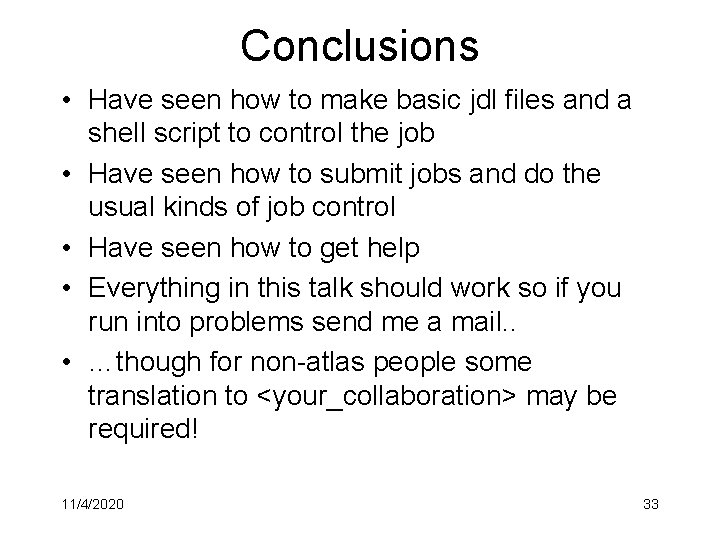
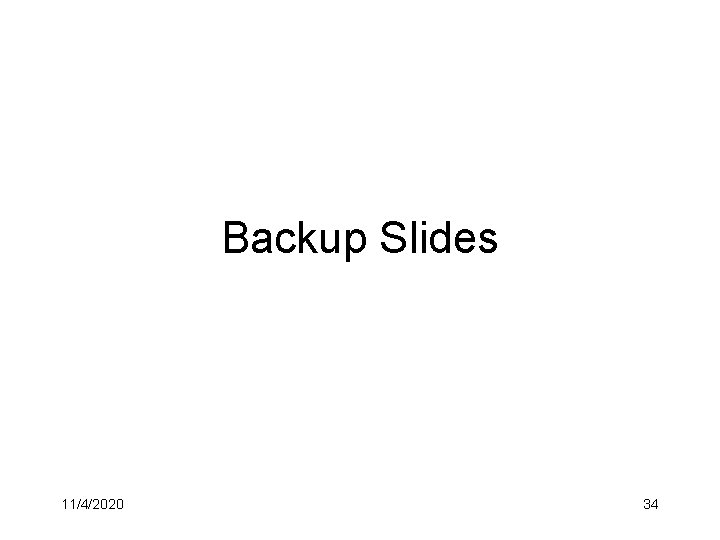
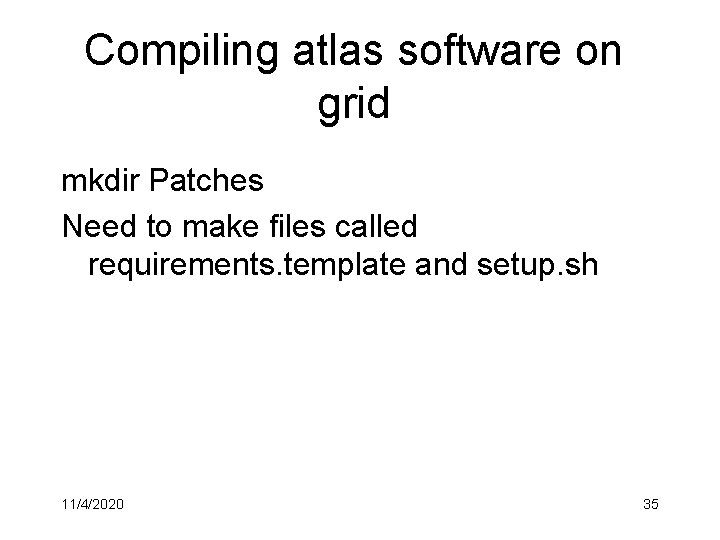


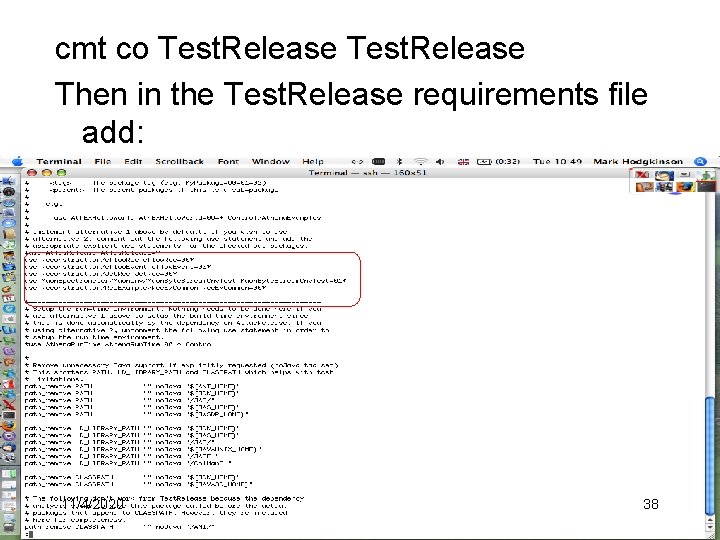
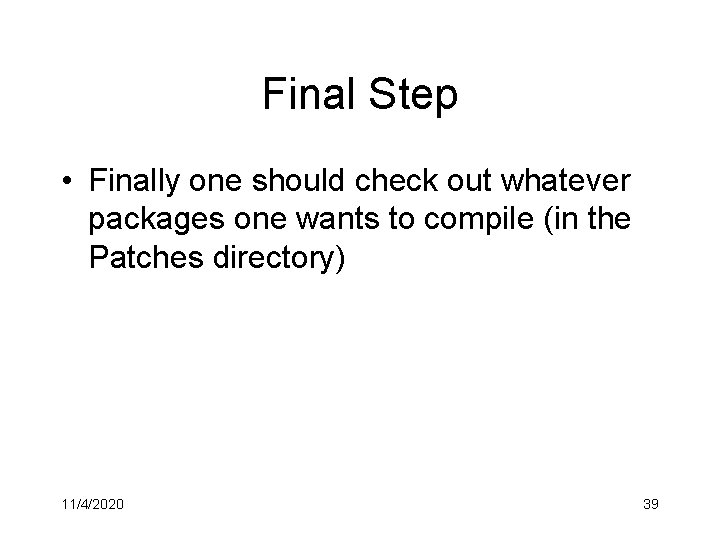
- Slides: 39
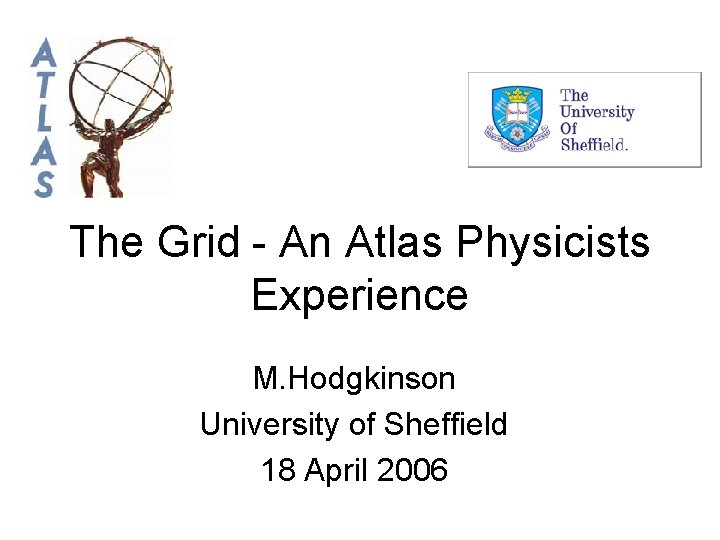
The Grid - An Atlas Physicists Experience M. Hodgkinson University of Sheffield 18 April 2006
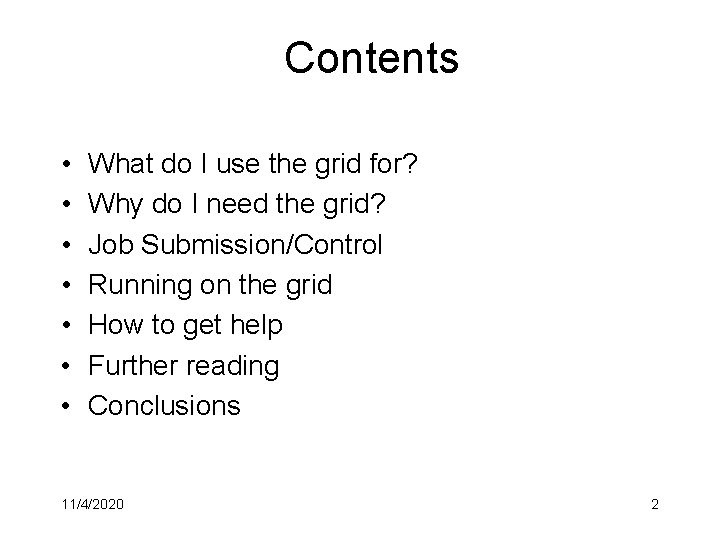
Contents • • What do I use the grid for? Why do I need the grid? Job Submission/Control Running on the grid How to get help Further reading Conclusions 11/4/2020 2
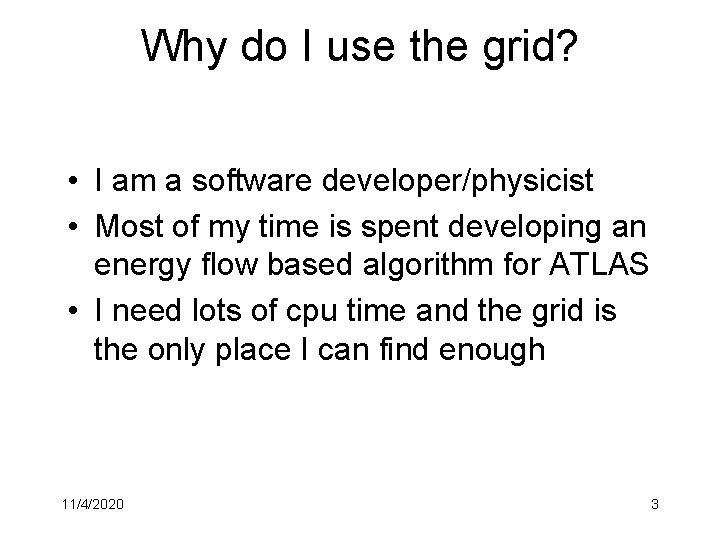
Why do I use the grid? • I am a software developer/physicist • Most of my time is spent developing an energy flow based algorithm for ATLAS • I need lots of cpu time and the grid is the only place I can find enough 11/4/2020 3
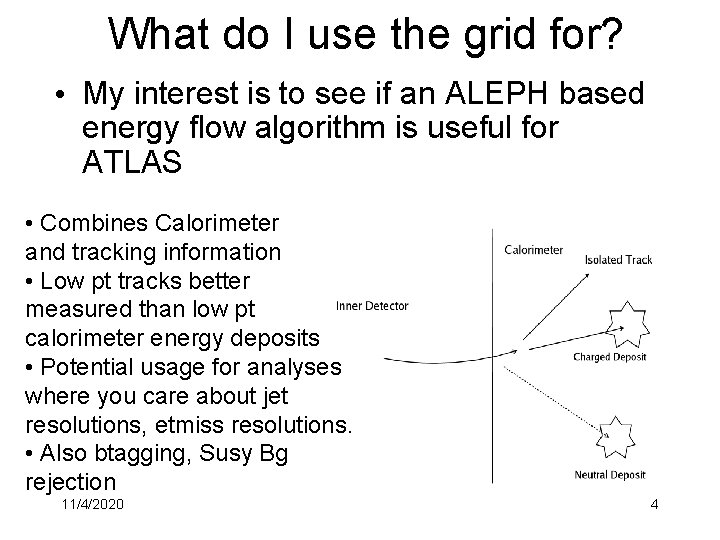
What do I use the grid for? • My interest is to see if an ALEPH based energy flow algorithm is useful for ATLAS • Combines Calorimeter and tracking information • Low pt tracks better measured than low pt calorimeter energy deposits • Potential usage for analyses where you care about jet resolutions, etmiss resolutions. • Also btagging, Susy Bg rejection 11/4/2020 4
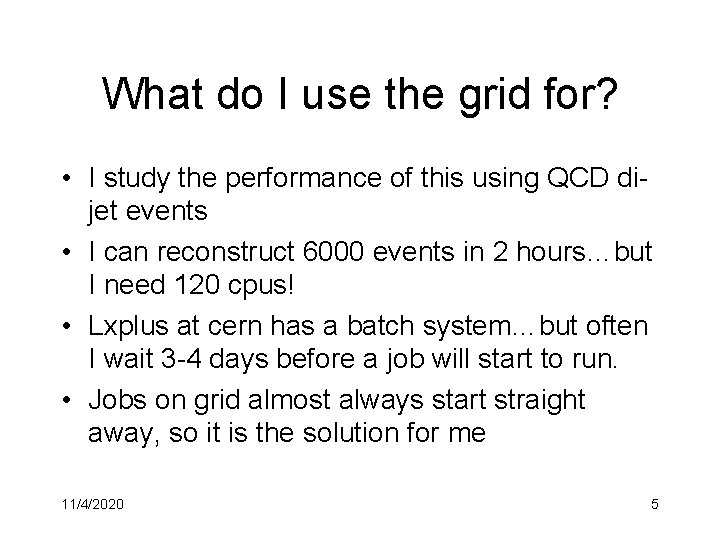
What do I use the grid for? • I study the performance of this using QCD dijet events • I can reconstruct 6000 events in 2 hours…but I need 120 cpus! • Lxplus at cern has a batch system…but often I wait 3 -4 days before a job will start to run. • Jobs on grid almost always start straight away, so it is the solution for me 11/4/2020 5
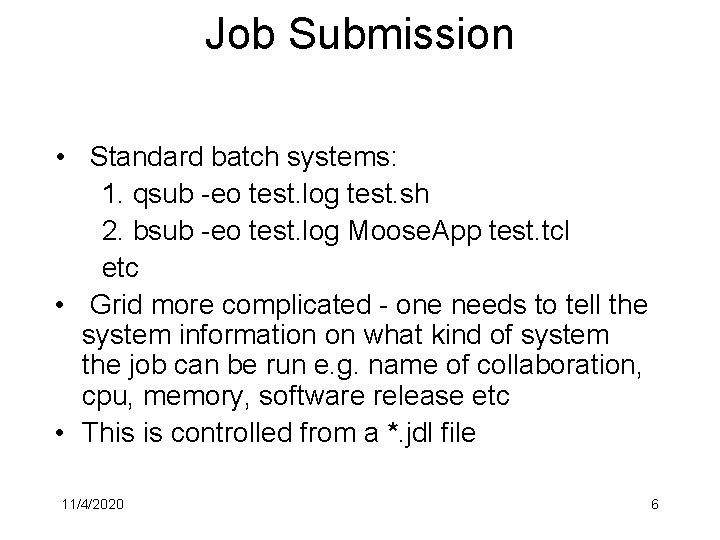
Job Submission • Standard batch systems: 1. qsub -eo test. log test. sh 2. bsub -eo test. log Moose. App test. tcl etc • Grid more complicated - one needs to tell the system information on what kind of system the job can be run e. g. name of collaboration, cpu, memory, software release etc • This is controlled from a *. jdl file 11/4/2020 6
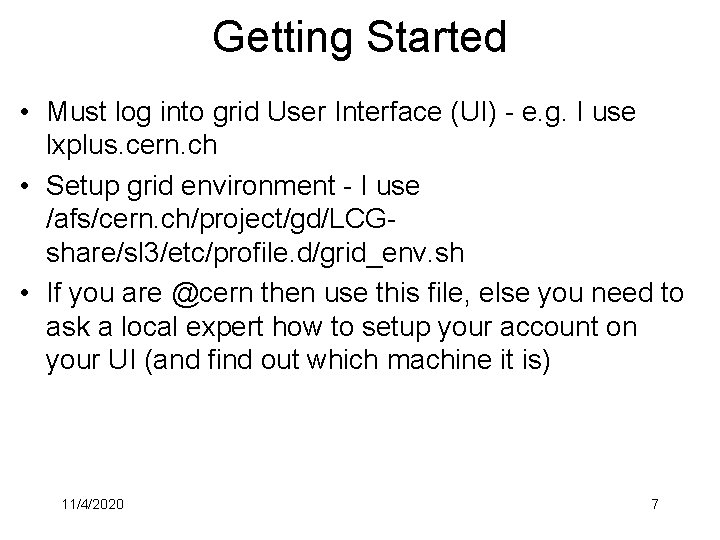
Getting Started • Must log into grid User Interface (UI) - e. g. I use lxplus. cern. ch • Setup grid environment - I use /afs/cern. ch/project/gd/LCGshare/sl 3/etc/profile. d/grid_env. sh • If you are @cern then use this file, else you need to ask a local expert how to setup your account on your UI (and find out which machine it is) 11/4/2020 7
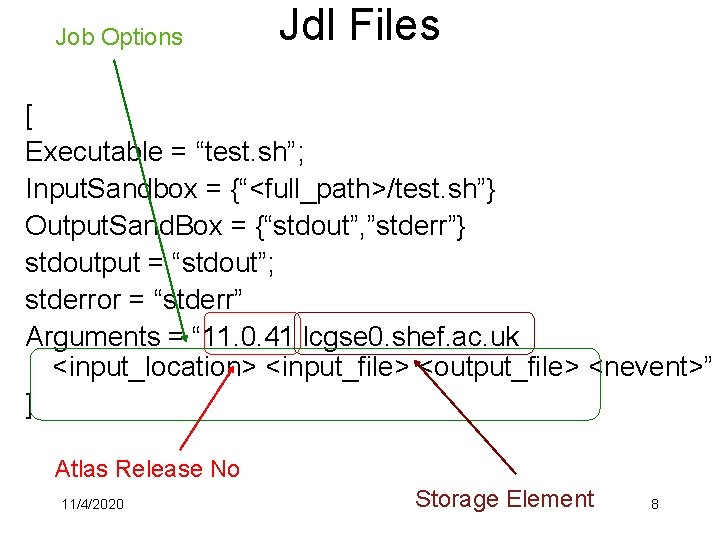
Job Options Jdl Files [ Executable = “test. sh”; Input. Sandbox = {“<full_path>/test. sh”} Output. Sand. Box = {“stdout”, ”stderr”} stdoutput = “stdout”; stderror = “stderr” Arguments = “ 11. 0. 41 lcgse 0. shef. ac. uk <input_location> <input_file> <output_file> <nevent>” ] Atlas Release No 11/4/2020 Storage Element 8

What do the options mean? • Release no: • Atlas - 11. x. 0, 11. 0. x, 10. x. 0, 10. 0. x • Babar - analysis-14, analysis-13 a, 12. 4. 0 e • Storage Element • Where output files will be stored • e. g. lcgse 0. shef. ac. uk, castorgrid. cern. ch etc • Job. Options: • Atlas - what goes in the python file • Ba. Bar - what goes in the tcl file • Concrete example (Atlas) later on • Need more than this though • Need to specify where the job should run 11/4/2020 9
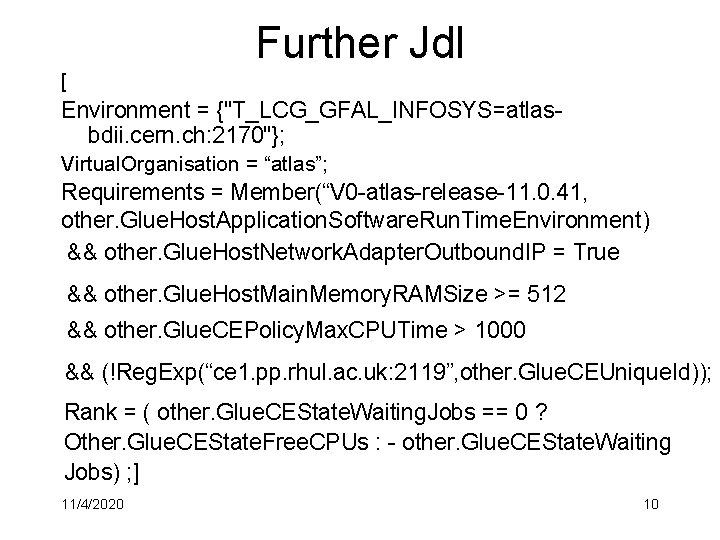
Further Jdl [ Environment = {"T_LCG_GFAL_INFOSYS=atlasbdii. cern. ch: 2170"}; Virtual. Organisation = “atlas”; Requirements = Member(“V 0 -atlas-release-11. 0. 41, other. Glue. Host. Application. Software. Run. Time. Environment) && other. Glue. Host. Network. Adapter. Outbound. IP = True && other. Glue. Host. Main. Memory. RAMSize >= 512 && other. Glue. CEPolicy. Max. CPUTime > 1000 && (!Reg. Exp(“ce 1. pp. rhul. ac. uk: 2119”, other. Glue. CEUnique. Id)); Rank = ( other. Glue. CEState. Waiting. Jobs == 0 ? Other. Glue. CEState. Free. CPUs : - other. Glue. CEState. Waiting Jobs) ; ] 11/4/2020 10
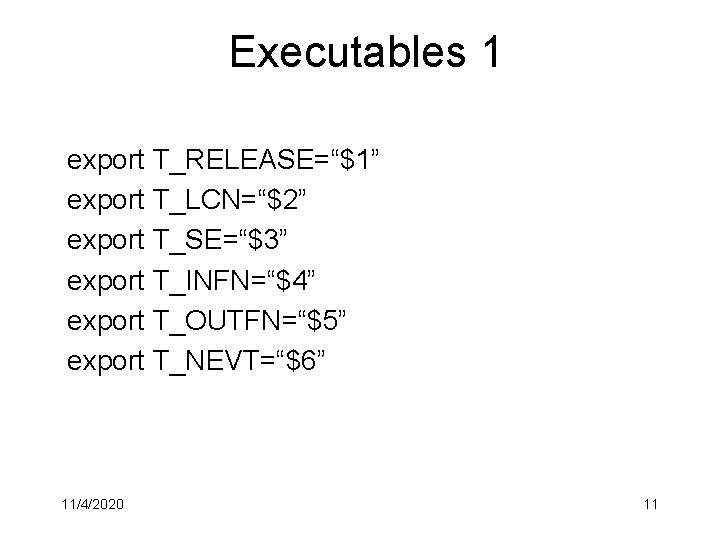
Executables 1 export T_RELEASE=“$1” export T_LCN=“$2” export T_SE=“$3” export T_INFN=“$4” export T_OUTFN=“$5” export T_NEVT=“$6” 11/4/2020 11
![Executables 2 Setup Atlas Release export ATLASROOTVOATLASSWDIRsoftwareTRELEASE source ATLASROOTsetup sh GCCSITE Executables 2 Setup Atlas Release export ATLAS_ROOT=$VO_ATLAS_SW_DIR/software/${T_RELEASE} source ${ATLAS_ROOT}/setup. sh [“$GCC_SITE” == “”] &&](https://slidetodoc.com/presentation_image/52544db1302205e88e739762fd580b00/image-12.jpg)
Executables 2 Setup Atlas Release export ATLAS_ROOT=$VO_ATLAS_SW_DIR/software/${T_RELEASE} source ${ATLAS_ROOT}/setup. sh [“$GCC_SITE” == “”] && export GCC_SITE=${ATLAS_ROOT}/gcc-alt-3. 2 export PATH=${GCC_SITE}/bin: ${PATH} export LD_LIBRARY_PATH=${GCC_SITE}/lib: ${LD_LIBRARY_PATH} export T_DISTREL=${SITEROOT}/dist/${T_RELEASE} source ${T_DISTREL}/Control/Athena. Run. Time/*/cmt/setup. sh export LCG_CATALOG_TYPE=“lfc” export LFC_HOST=“lfc-atlas-test. cern. ch” Ask local expert in your collaboration 11/4/2020 Set grid catalog type 12
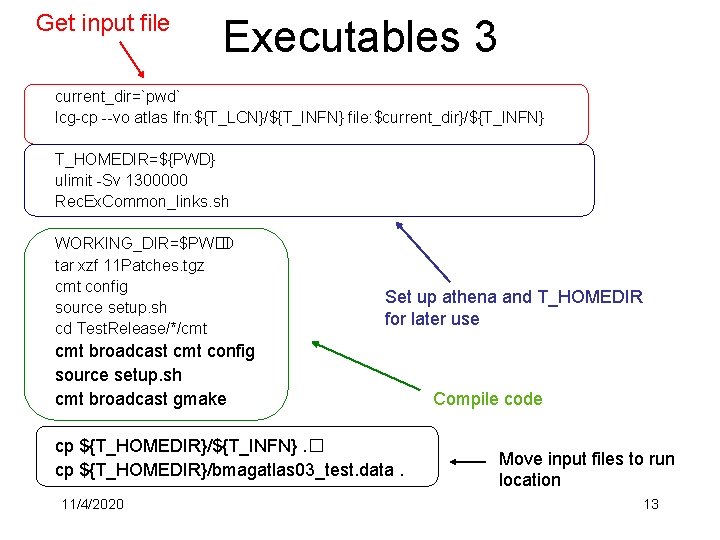
Get input file Executables 3 current_dir=`pwd` lcg-cp --vo atlas lfn: ${T_LCN}/${T_INFN} file: $current_dir}/${T_INFN} T_HOMEDIR=${PWD} ulimit -Sv 1300000 Rec. Ex. Common_links. sh WORKING_DIR=$PW�D tar xzf 11 Patches. tgz cmt config source setup. sh cd Test. Release/*/cmt Set up athena and T_HOMEDIR for later use cmt broadcast cmt config source setup. sh cmt broadcast gmake cp ${T_HOMEDIR}/${T_INFN}. � cp ${T_HOMEDIR}/bmagatlas 03_test. data. 11/4/2020 Compile code Move input files to run location 13
![Executables 4 cat my Params py EOF Evt MaxTNEVT Pool RDOInputTINFN Copy Executables 4 cat > my. Params. py << EOF Evt. Max=$T_NEVT Pool. RDOInput=[“T_INFN”] Copy](https://slidetodoc.com/presentation_image/52544db1302205e88e739762fd580b00/image-14.jpg)
Executables 4 cat > my. Params. py << EOF Evt. Max=$T_NEVT Pool. RDOInput=[“T_INFN”] Copy and Root. Ntuple. Output=“T_OUTFN” on grid do. Write. AOD=False do. Write. ESD=False Det. Descr. Version=‘Rome-Initial-v 00’ Include (“Rec. Ex. Common/Rec. Ex. Common_top. Options. py”) EOF athena. py my. Params. py register file Run athena lcg-cr -v -l /grid/atlas/datafiles/mhodgkin/${T_OUTFN} -n 8 -d ${T_SE} -t 300 --vo atlas file: `pwd`/${T_OUTFN} Write job. Options on the fly 11/4/2020 14
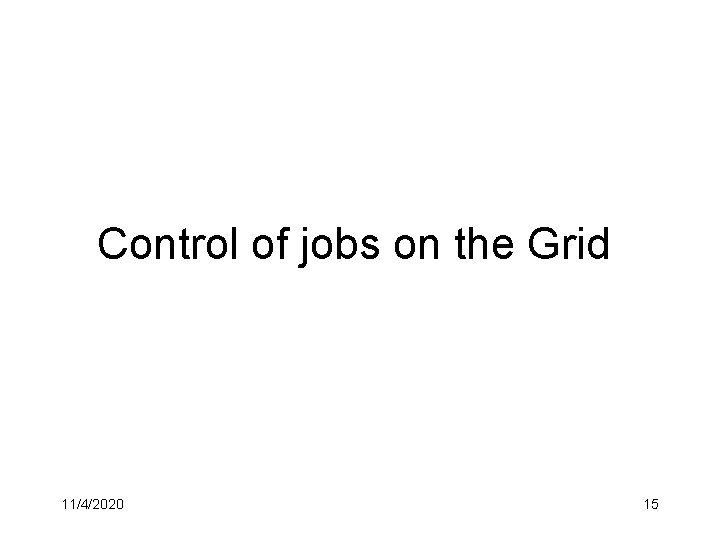
Control of jobs on the Grid 11/4/2020 15
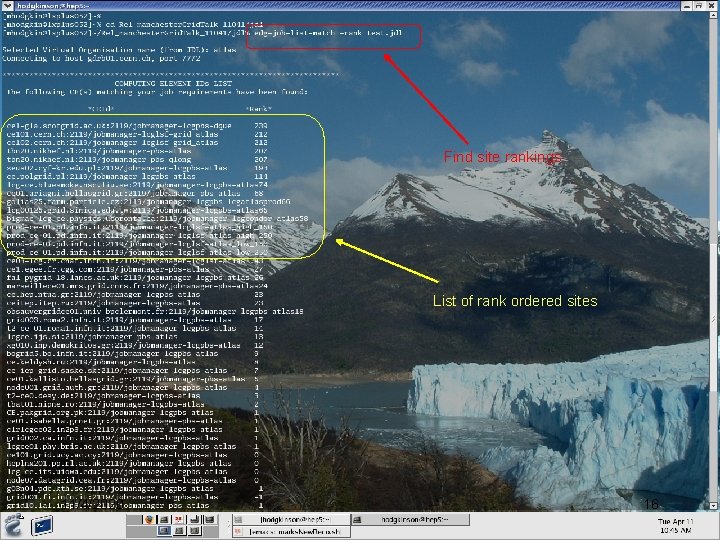
Find site rankings List of rank ordered sites 11/4/2020 16
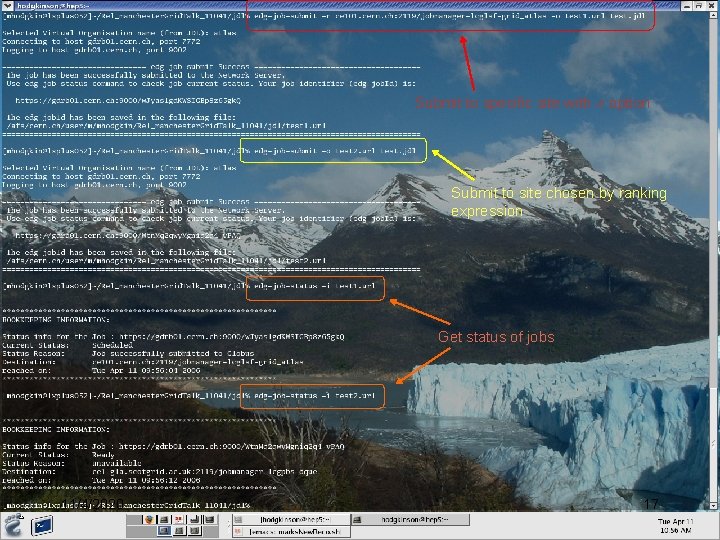
Submit to specific site with -r option Submit to site chosen by ranking expression Get status of jobs 11/4/2020 17

Cancel a job Job enters done status Get and view output 11/4/2020 18
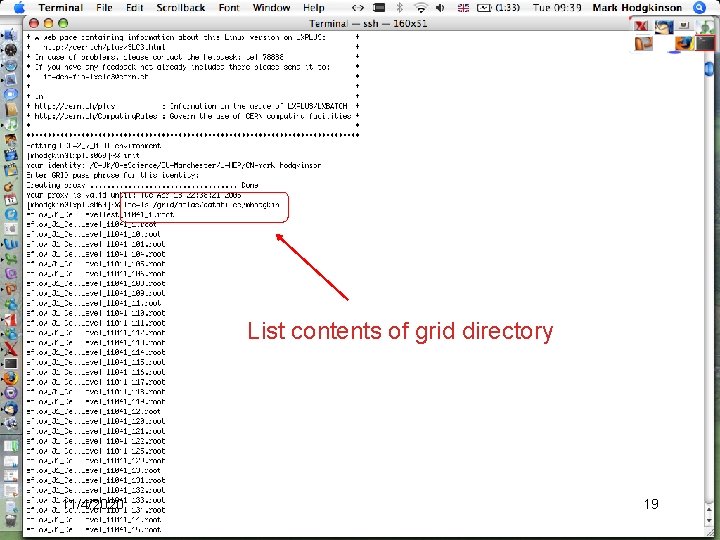
List contents of grid directory 11/4/2020 19
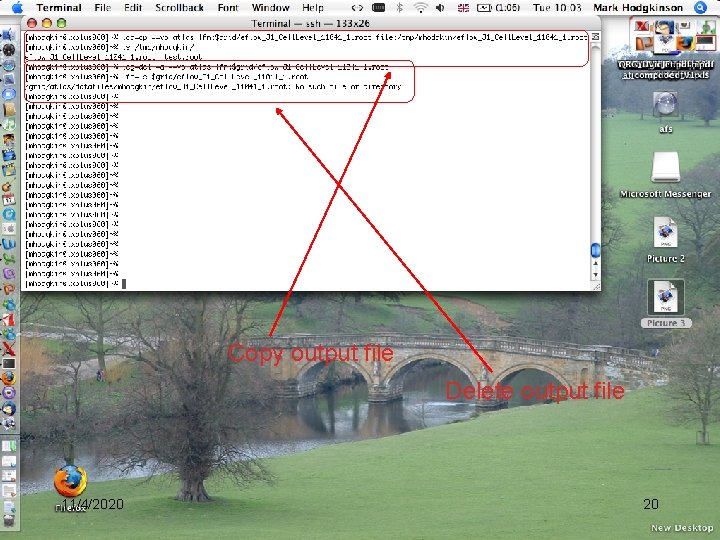
Copy output file Delete output file 11/4/2020 20
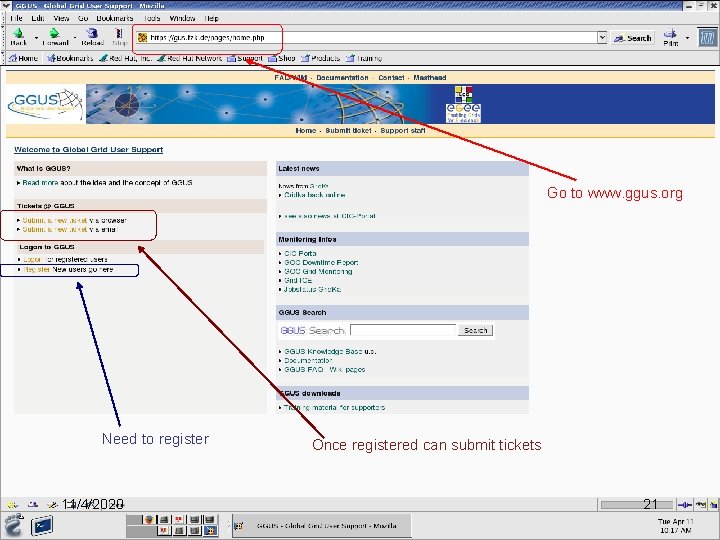
Go to www. ggus. org Need to register 11/4/2020 Once registered can submit tickets 21
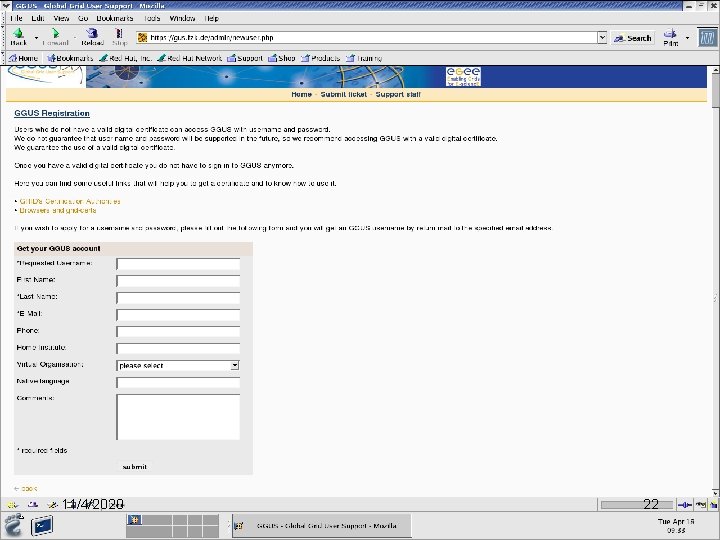
11/4/2020 22
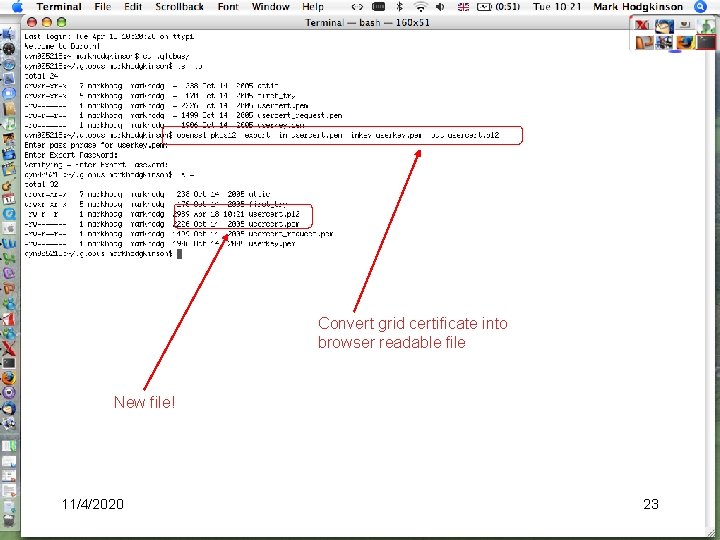
Convert grid certificate into browser readable file New file! 11/4/2020 23
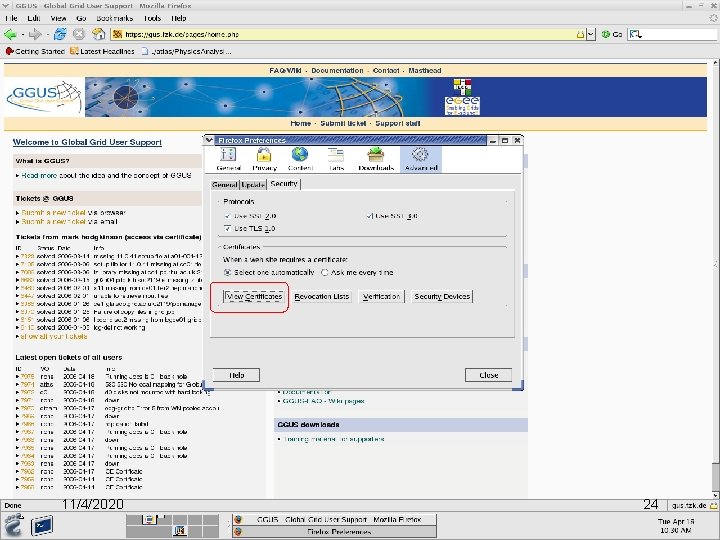
11/4/2020 24
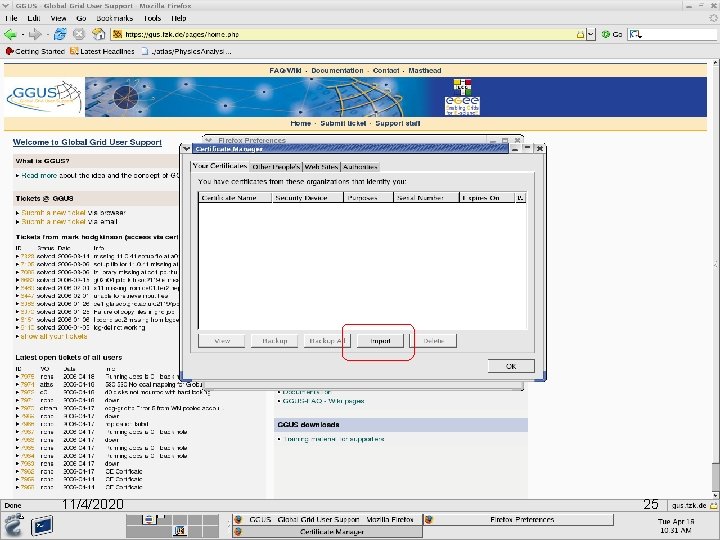
11/4/2020 25
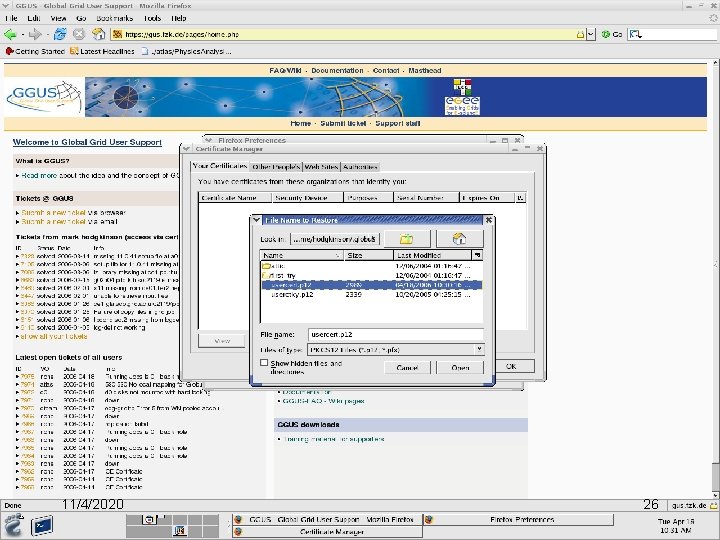
11/4/2020 26
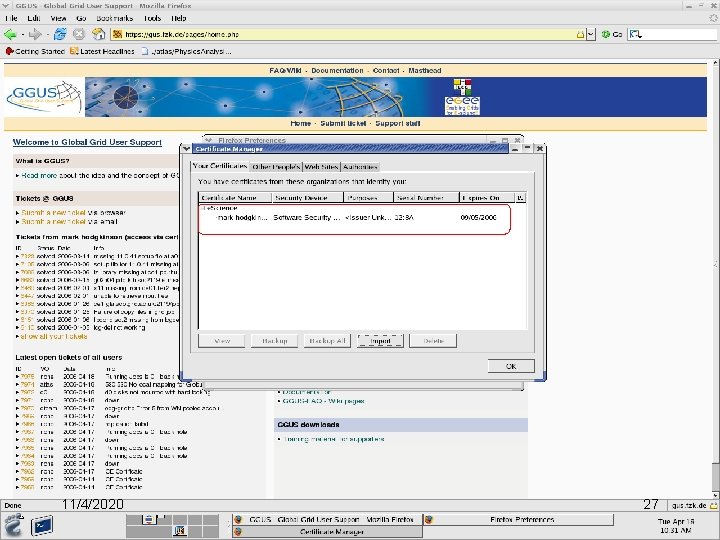
11/4/2020 27

Pick correct email address 11/4/2020 28
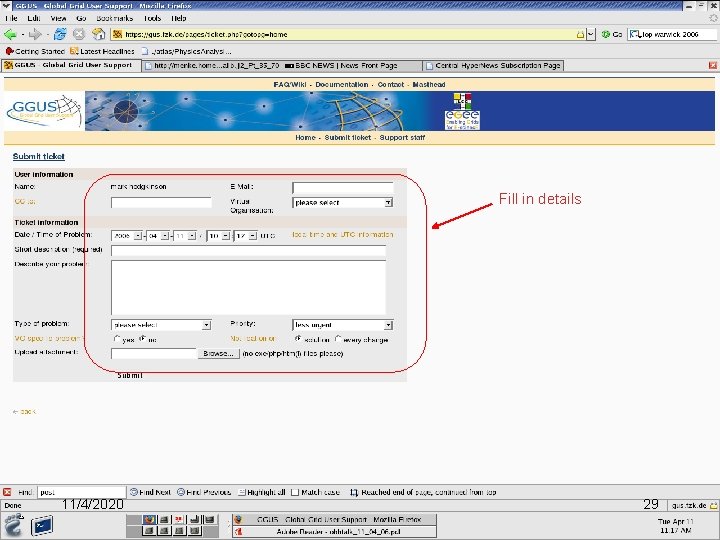
Fill in details 11/4/2020 29

Some typical problems • You do a grid-proxy-init and 11 hours later submit a job that lasts 2 hours. • It will fail because your proxy ran out! • Solution is to renew your “proxy” or change the default 12 hours via: – grid-proxy-init -valid H: M (e. g. 24 hours is 24: 00) 11/4/2020 30
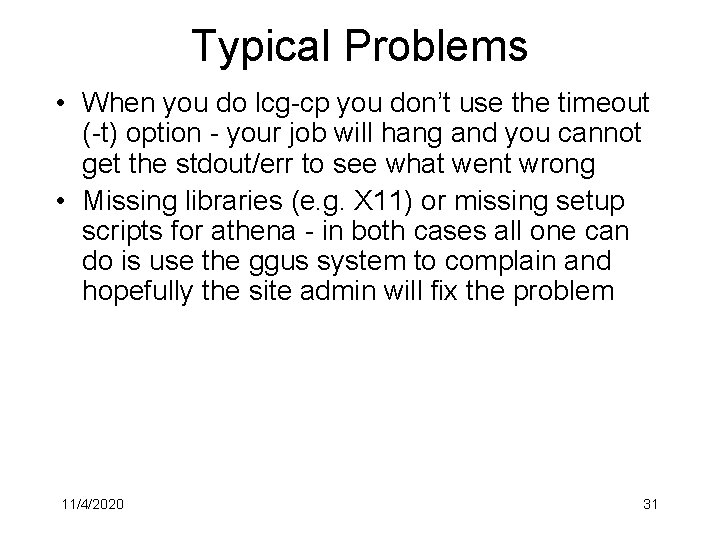
Typical Problems • When you do lcg-cp you don’t use the timeout (-t) option - your job will hang and you cannot get the stdout/err to see what went wrong • Missing libraries (e. g. X 11) or missing setup scripts for athena - in both cases all one can do is use the ggus system to complain and hopefully the site admin will fix the problem 11/4/2020 31
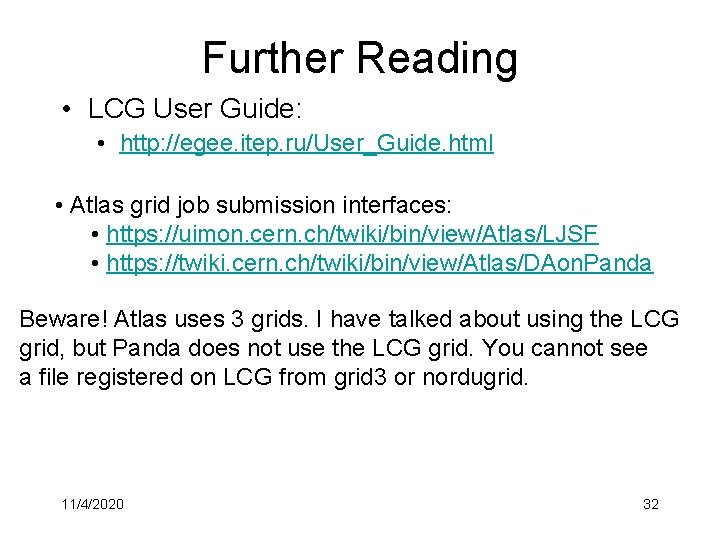
Further Reading • LCG User Guide: • http: //egee. itep. ru/User_Guide. html • Atlas grid job submission interfaces: • https: //uimon. cern. ch/twiki/bin/view/Atlas/LJSF • https: //twiki. cern. ch/twiki/bin/view/Atlas/DAon. Panda Beware! Atlas uses 3 grids. I have talked about using the LCG grid, but Panda does not use the LCG grid. You cannot see a file registered on LCG from grid 3 or nordugrid. 11/4/2020 32
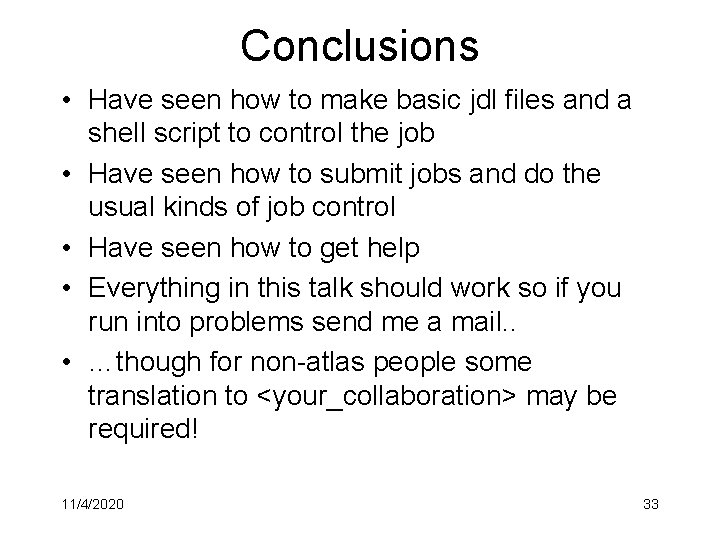
Conclusions • Have seen how to make basic jdl files and a shell script to control the job • Have seen how to submit jobs and do the usual kinds of job control • Have seen how to get help • Everything in this talk should work so if you run into problems send me a mail. . • …though for non-atlas people some translation to <your_collaboration> may be required! 11/4/2020 33
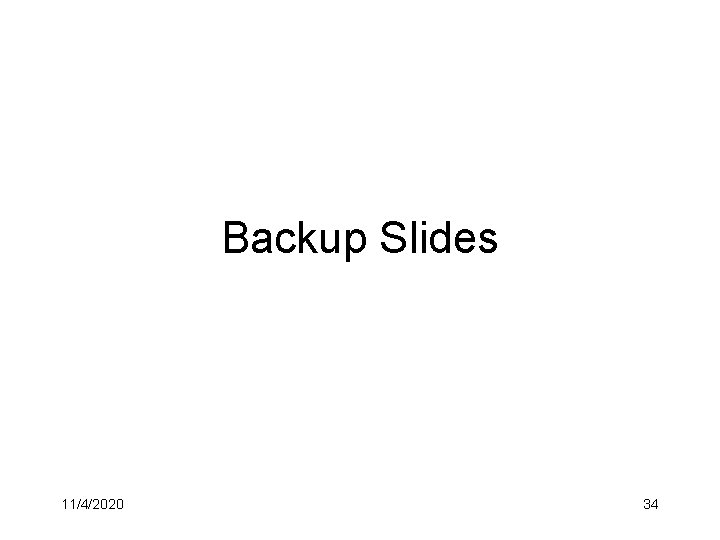
Backup Slides 11/4/2020 34
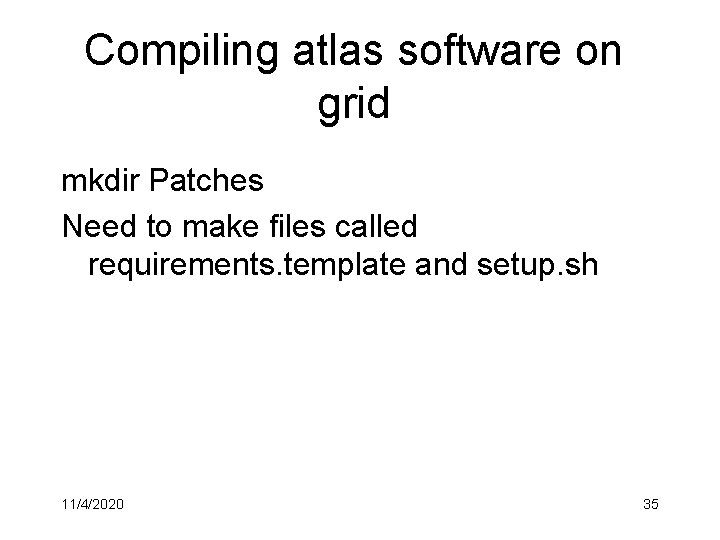
Compiling atlas software on grid mkdir Patches Need to make files called requirements. template and setup. sh 11/4/2020 35

11/4/2020 36

11/4/2020 37
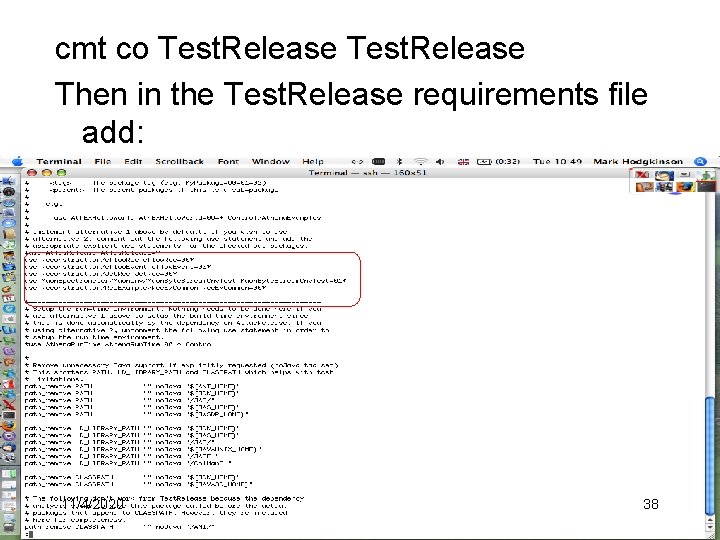
cmt co Test. Release Then in the Test. Release requirements file add: 11/4/2020 38
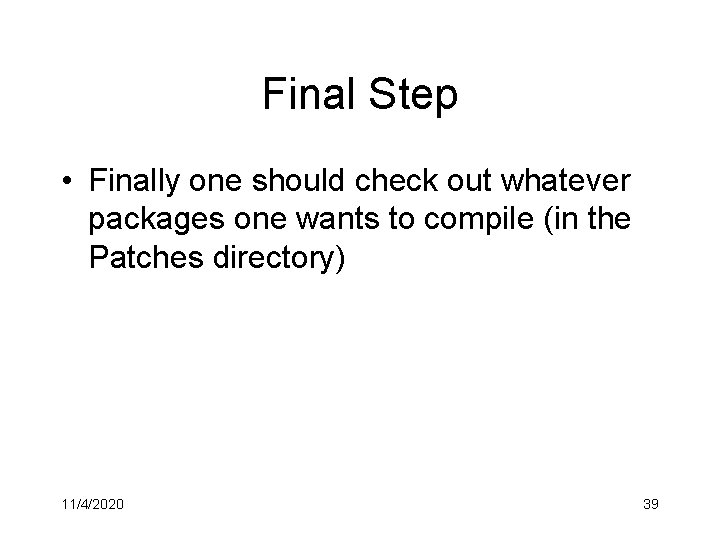
Final Step • Finally one should check out whatever packages one wants to compile (in the Patches directory) 11/4/2020 39