The Fundamentals of Web Page Development BCS Level
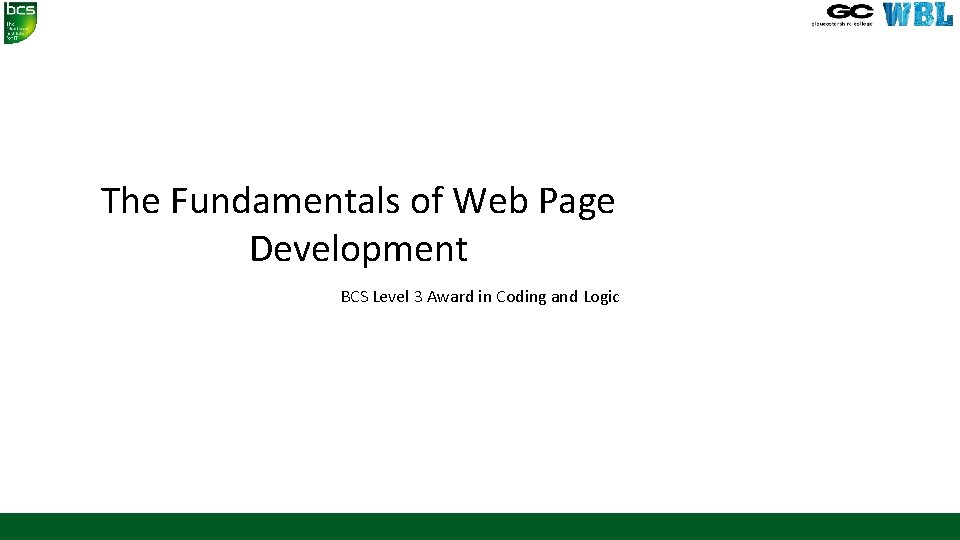
The Fundamentals of Web Page Development BCS Level 3 Award in Coding and Logic
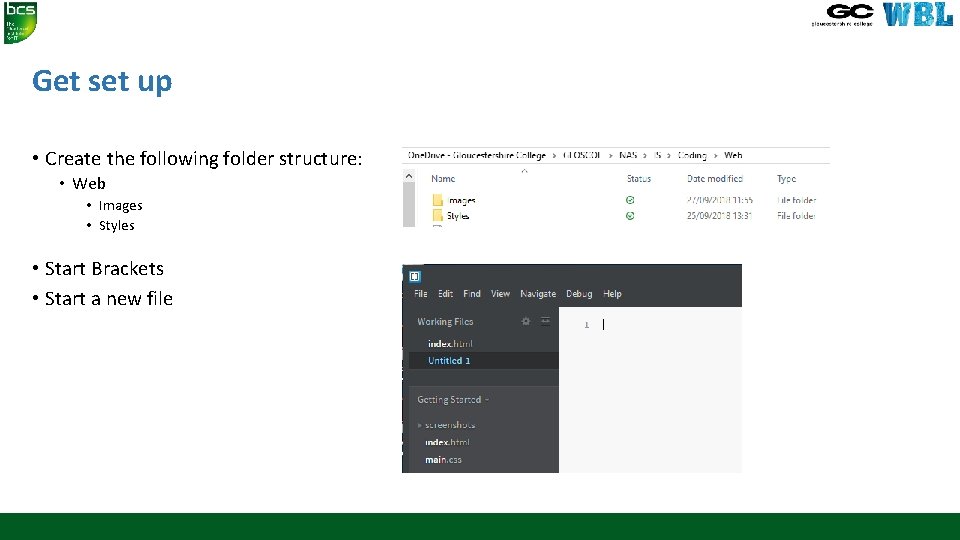
Get set up • Create the following folder structure: • Web • Images • Styles • Start Brackets • Start a new file
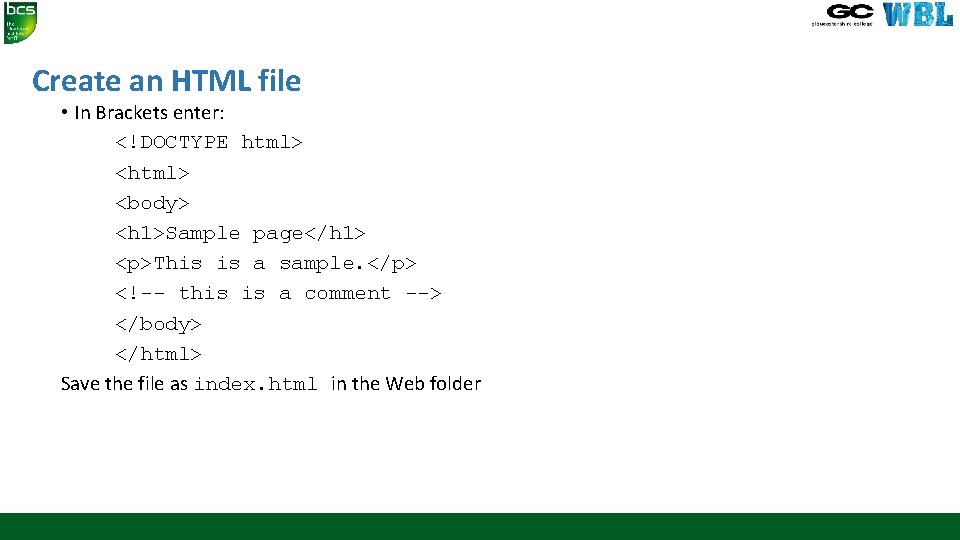
Create an HTML file • In Brackets enter: <!DOCTYPE html> <body> <h 1>Sample page</h 1> <p>This is a sample. </p> <!-- this is a comment --> </body> </html> Save the file as index. html in the Web folder
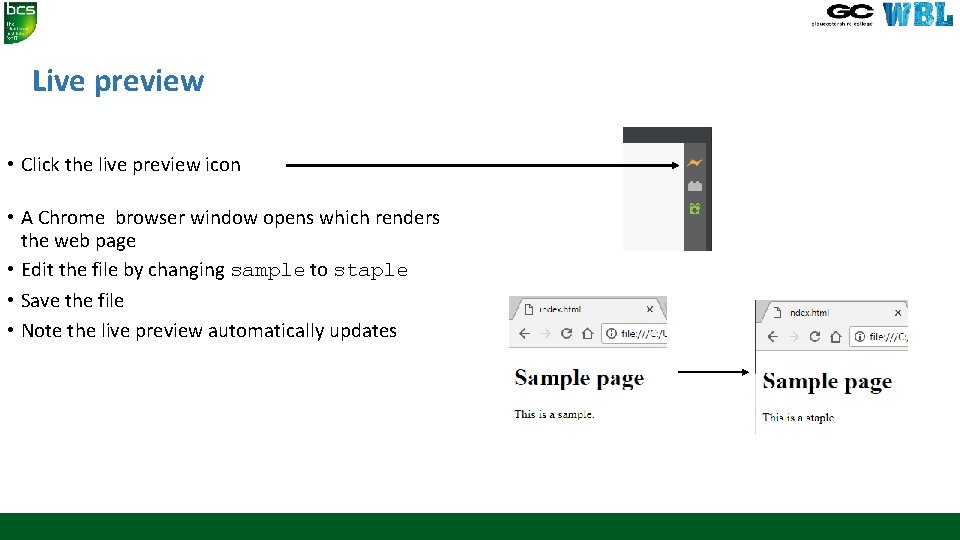
Live preview • Click the live preview icon • A Chrome browser window opens which renders the web page • Edit the file by changing sample to staple • Save the file • Note the live preview automatically updates
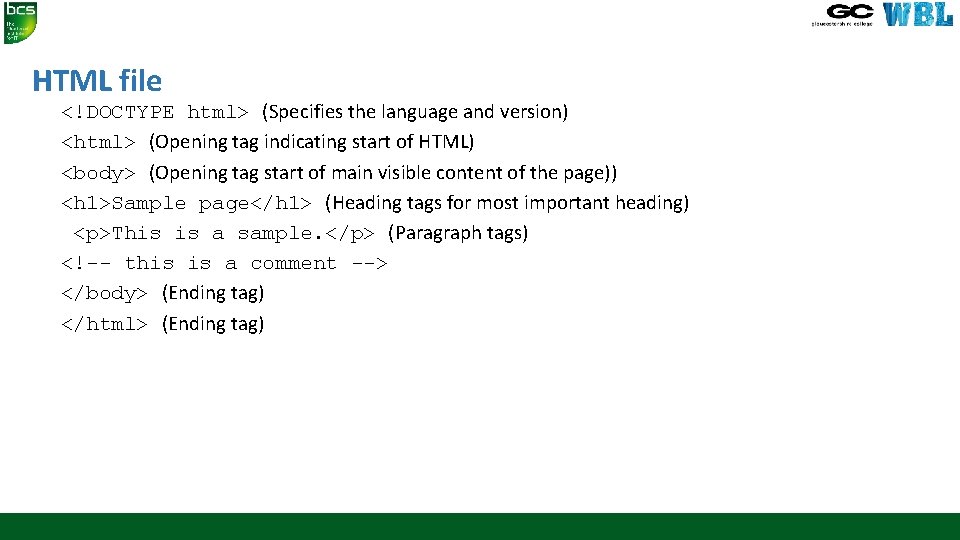
HTML file <!DOCTYPE html> (Specifies the language and version) <html> (Opening tag indicating start of HTML) <body> (Opening tag start of main visible content of the page)) <h 1>Sample page</h 1> (Heading tags for most important heading) <p>This is a sample. </p> (Paragraph tags) <!-- this is a comment --> </body> (Ending tag) </html> (Ending tag)
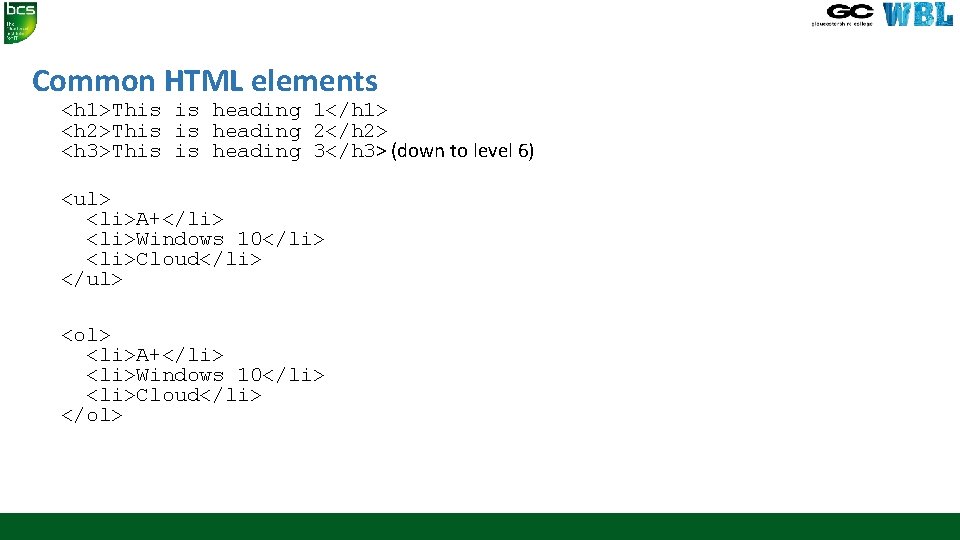
Common HTML elements <h 1>This is heading 1</h 1> <h 2>This is heading 2</h 2> <h 3>This is heading 3</h 3> (down to level 6) <ul> <li>A+</li> <li>Windows 10</li> <li>Cloud</li> </ul> <ol> <li>A+</li> <li>Windows 10</li> <li>Cloud</li> </ol>
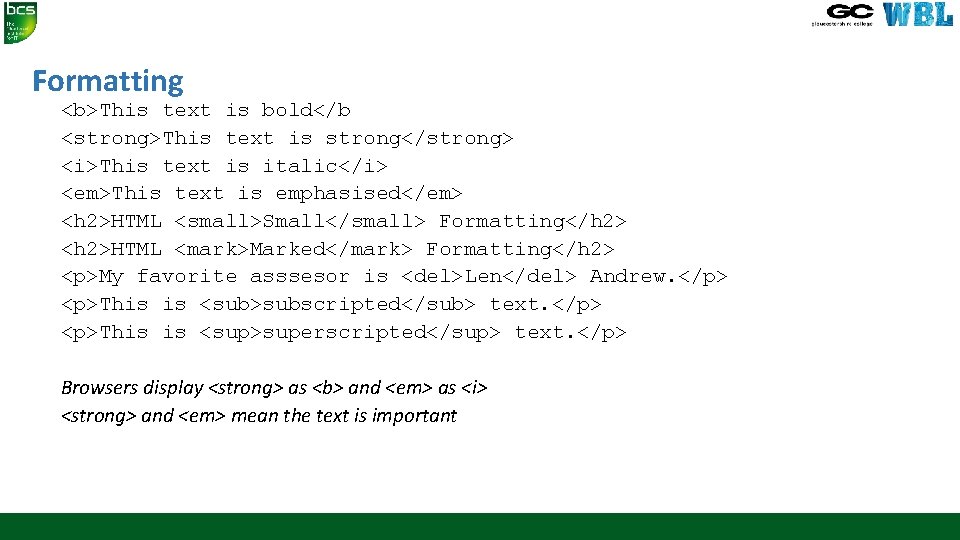
Formatting <b>This text is bold</b <strong>This text is strong</strong> <i>This text is italic</i> <em>This text is emphasised</em> <h 2>HTML <small>Small</small> Formatting</h 2> <h 2>HTML <mark>Marked</mark> Formatting</h 2> <p>My favorite asssesor is <del>Len</del> Andrew. </p> <p>This is <sub>subscripted</sub> text. </p> <p>This is <sup>superscripted</sup> text. </p> Browsers display <strong> as <b> and <em> as <i> <strong> and <em> mean the text is important
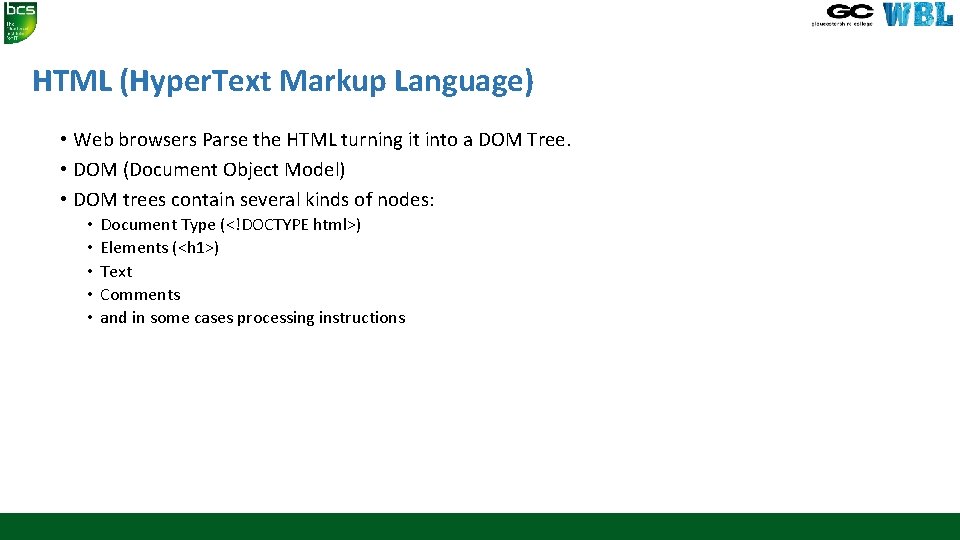
HTML (Hyper. Text Markup Language) • Web browsers Parse the HTML turning it into a DOM Tree. • DOM (Document Object Model) • DOM trees contain several kinds of nodes: • • • Document Type (<!DOCTYPE html>) Elements (<h 1>) Text Comments and in some cases processing instructions
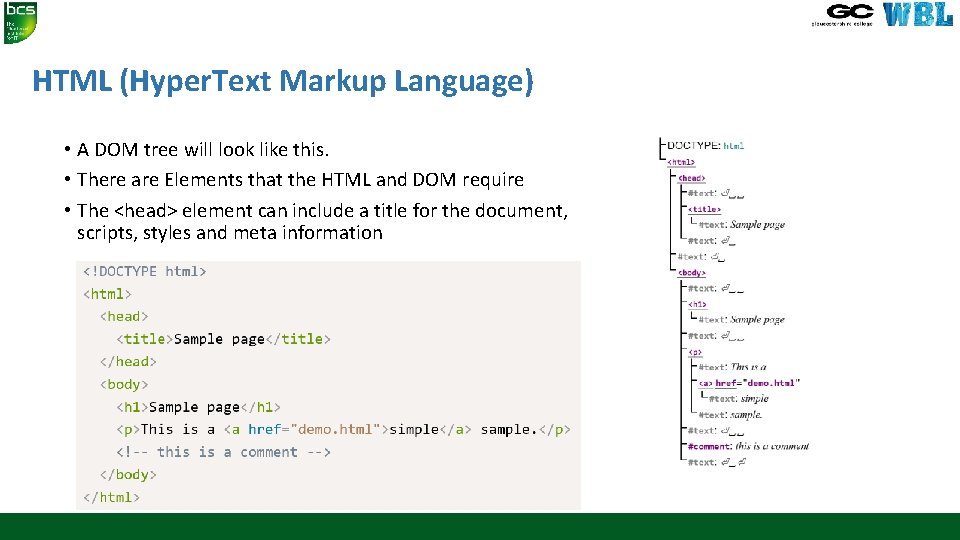
HTML (Hyper. Text Markup Language) • A DOM tree will look like this. • There are Elements that the HTML and DOM require • The <head> element can include a title for the document, scripts, styles and meta information
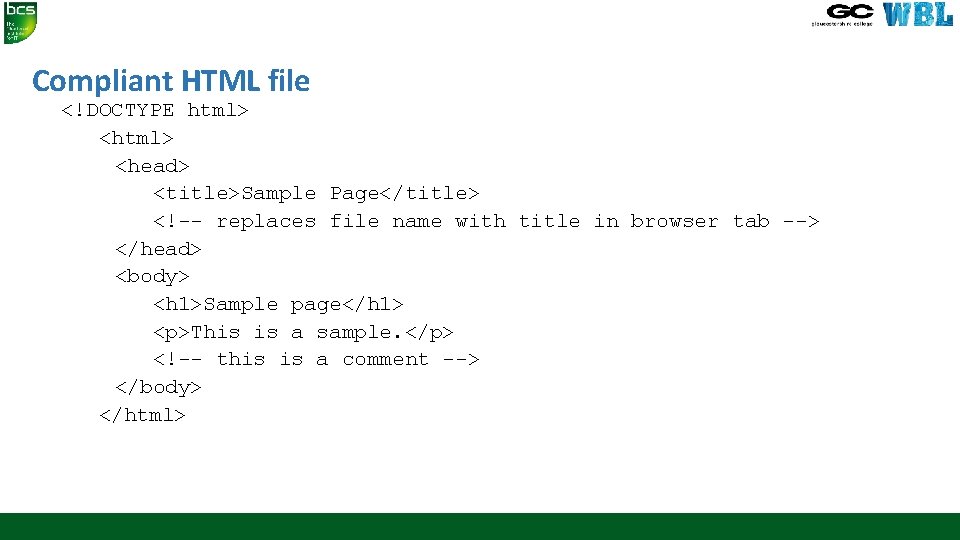
Compliant HTML file <!DOCTYPE html> <head> <title>Sample Page</title> <!-- replaces file name with title in browser tab --> </head> <body> <h 1>Sample page</h 1> <p>This is a sample. </p> <!-- this is a comment --> </body> </html>
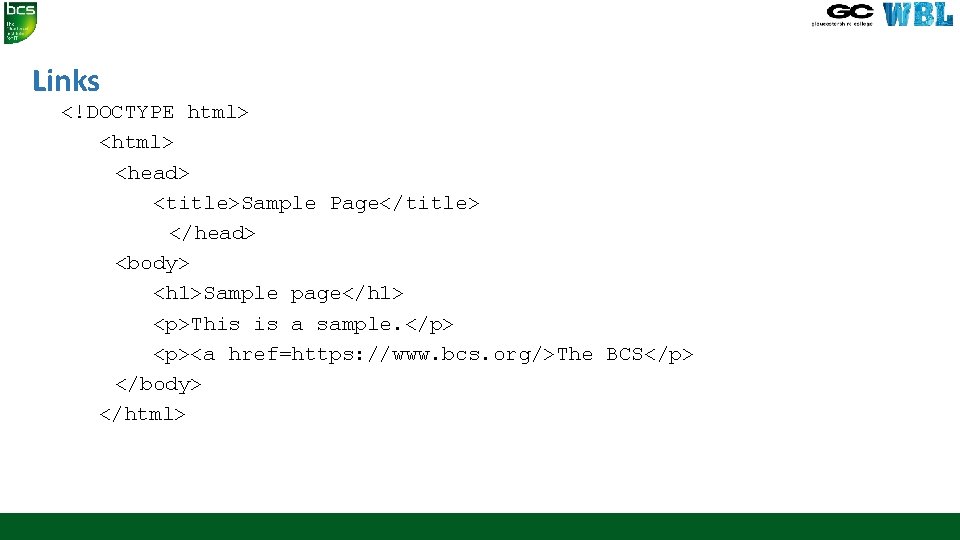
Links <!DOCTYPE html> <head> <title>Sample Page</title> </head> <body> <h 1>Sample page</h 1> <p>This is a sample. </p> <p><a href=https: //www. bcs. org/>The BCS</p> </body> </html>
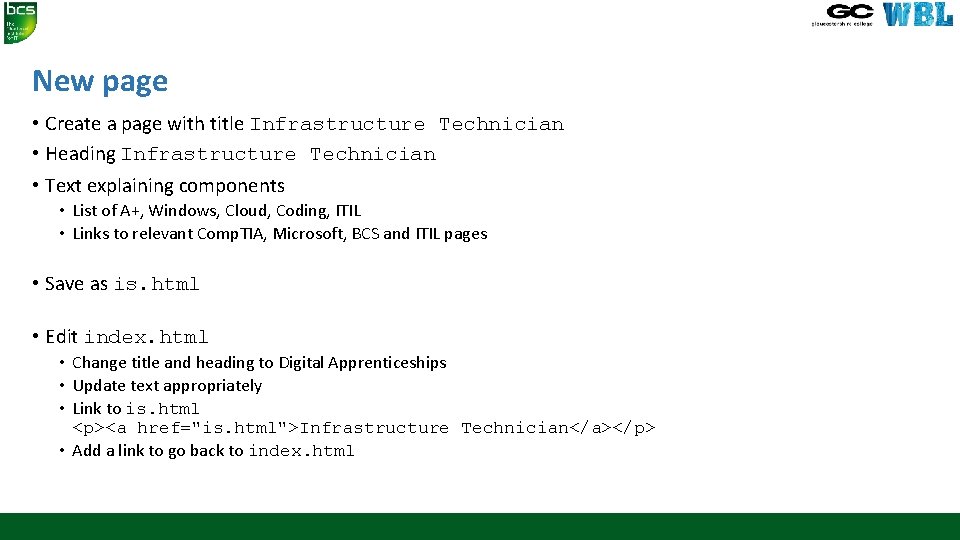
New page • Create a page with title Infrastructure Technician • Heading Infrastructure Technician • Text explaining components • List of A+, Windows, Cloud, Coding, ITIL • Links to relevant Comp. TIA, Microsoft, BCS and ITIL pages • Save as is. html • Edit index. html • Change title and heading to Digital Apprenticeships • Update text appropriately • Link to is. html <p><a href="is. html">Infrastructure Technician</a></p> • Add a link to go back to index. html
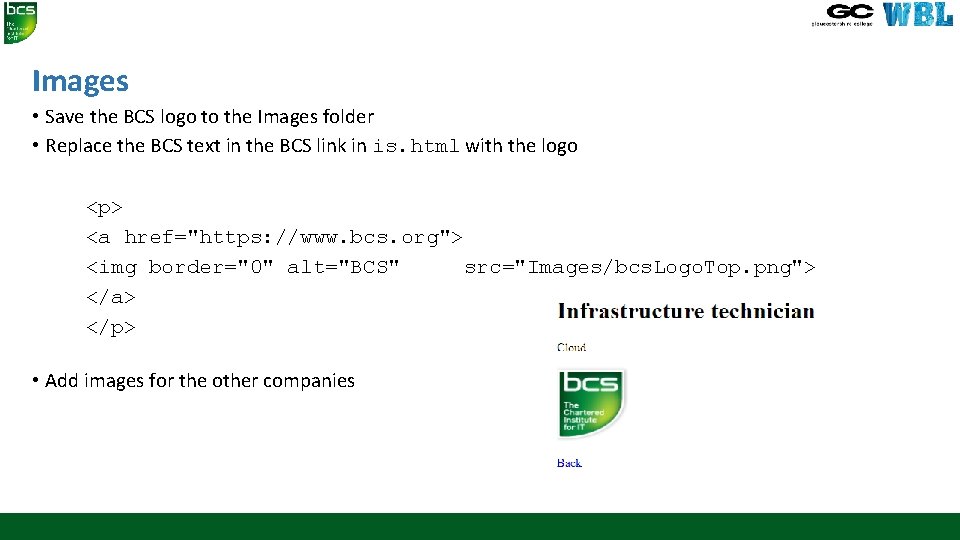
Images • Save the BCS logo to the Images folder • Replace the BCS text in the BCS link in is. html with the logo <p> <a href="https: //www. bcs. org"> <img border="0" alt="BCS" src="Images/bcs. Logo. Top. png"> </a> </p> • Add images for the other companies
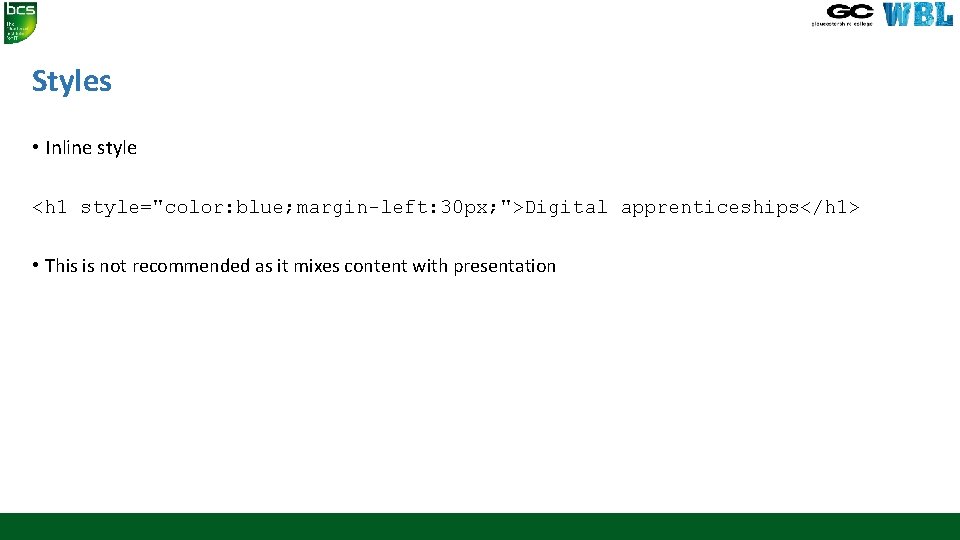
Styles • Inline style <h 1 style="color: blue; margin-left: 30 px; ">Digital apprenticeships</h 1> • This is not recommended as it mixes content with presentation
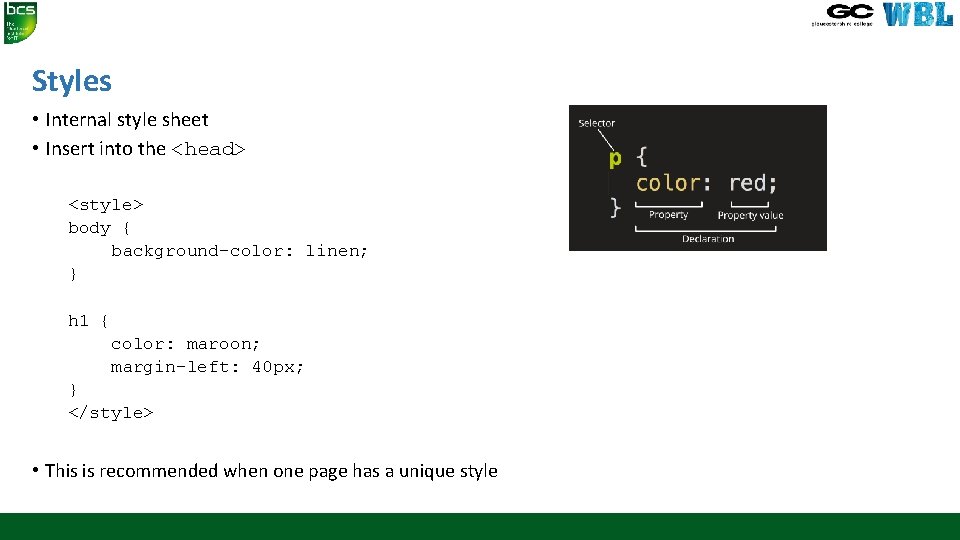
Styles • Internal style sheet • Insert into the <head> <style> body { background-color: linen; } h 1 { color: maroon; margin-left: 40 px; } </style> • This is recommended when one page has a unique style
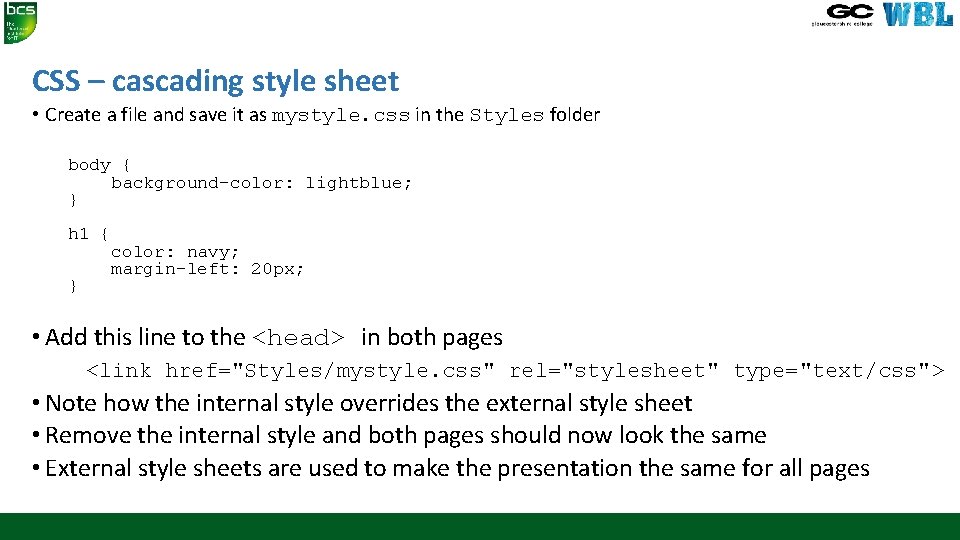
CSS – cascading style sheet • Create a file and save it as mystyle. css in the Styles folder body { background-color: lightblue; } h 1 { } color: navy; margin-left: 20 px; • Add this line to the <head> in both pages <link href="Styles/mystyle. css" rel="stylesheet" type="text/css"> • Note how the internal style overrides the external style sheet • Remove the internal style and both pages should now look the same • External style sheets are used to make the presentation the same for all pages
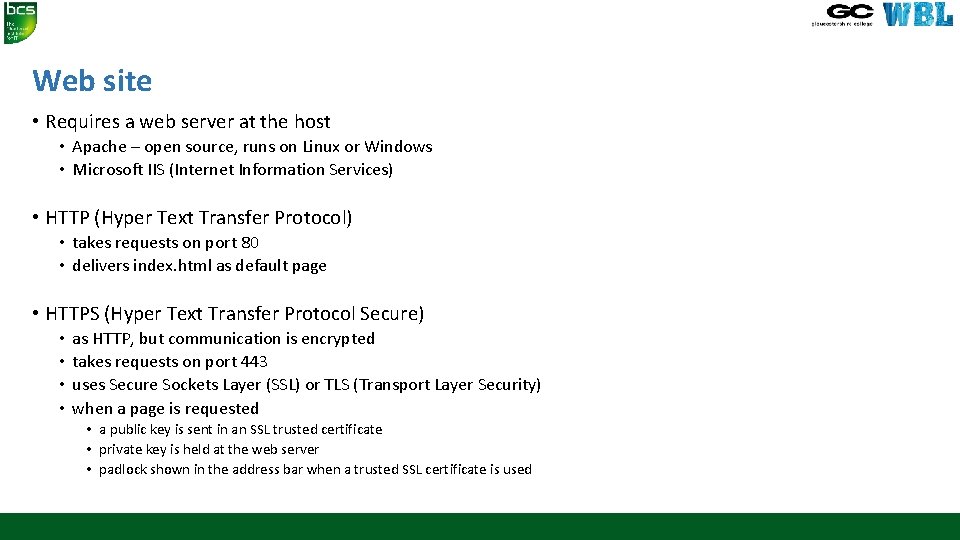
Web site • Requires a web server at the host • Apache – open source, runs on Linux or Windows • Microsoft IIS (Internet Information Services) • HTTP (Hyper Text Transfer Protocol) • takes requests on port 80 • delivers index. html as default page • HTTPS (Hyper Text Transfer Protocol Secure) • • as HTTP, but communication is encrypted takes requests on port 443 uses Secure Sockets Layer (SSL) or TLS (Transport Layer Security) when a page is requested • a public key is sent in an SSL trusted certificate • private key is held at the web server • padlock shown in the address bar when a trusted SSL certificate is used
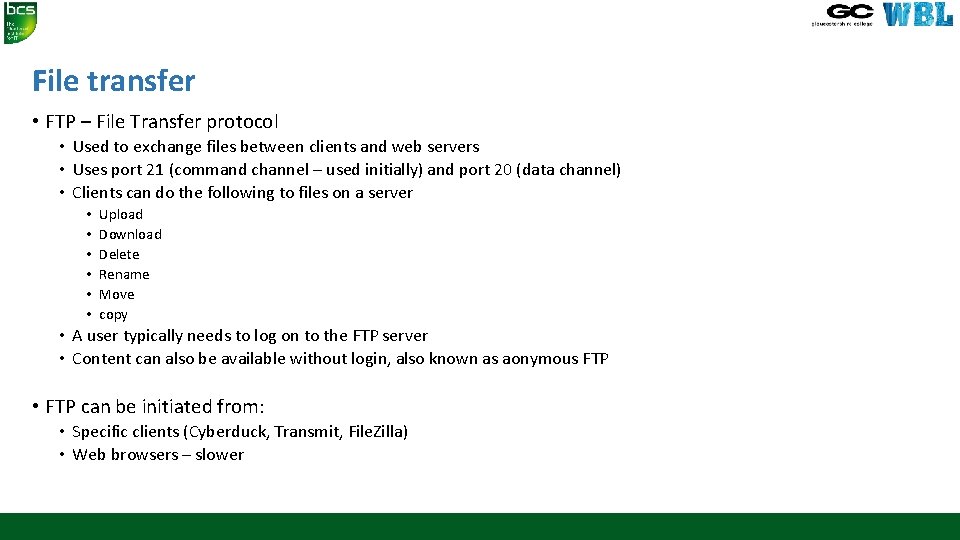
File transfer • FTP – File Transfer protocol • Used to exchange files between clients and web servers • Uses port 21 (command channel – used initially) and port 20 (data channel) • Clients can do the following to files on a server • • • Upload Download Delete Rename Move copy • A user typically needs to log on to the FTP server • Content can also be available without login, also known as aonymous FTP • FTP can be initiated from: • Specific clients (Cyberduck, Transmit, File. Zilla) • Web browsers – slower
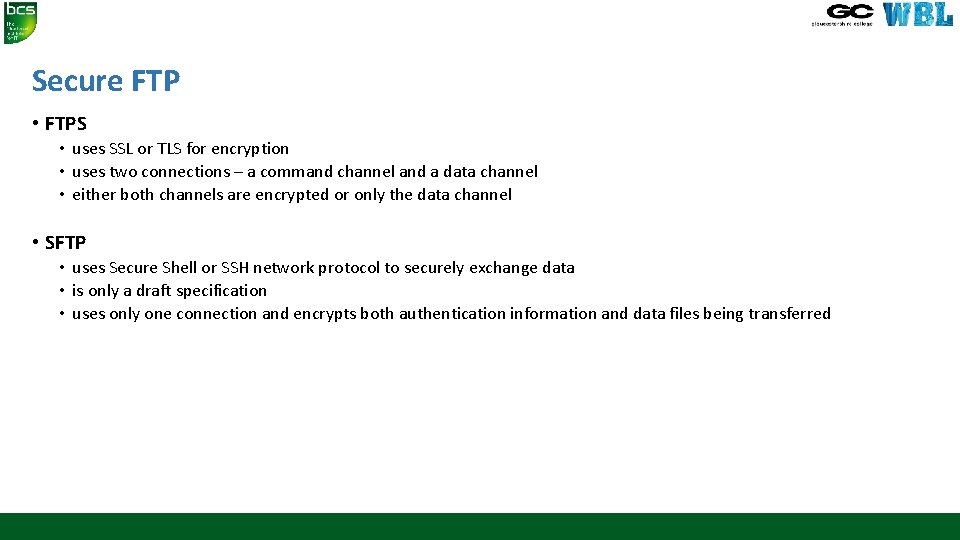
Secure FTP • FTPS • uses SSL or TLS for encryption • uses two connections – a command channel and a data channel • either both channels are encrypted or only the data channel • SFTP • uses Secure Shell or SSH network protocol to securely exchange data • is only a draft specification • uses only one connection and encrypts both authentication information and data files being transferred
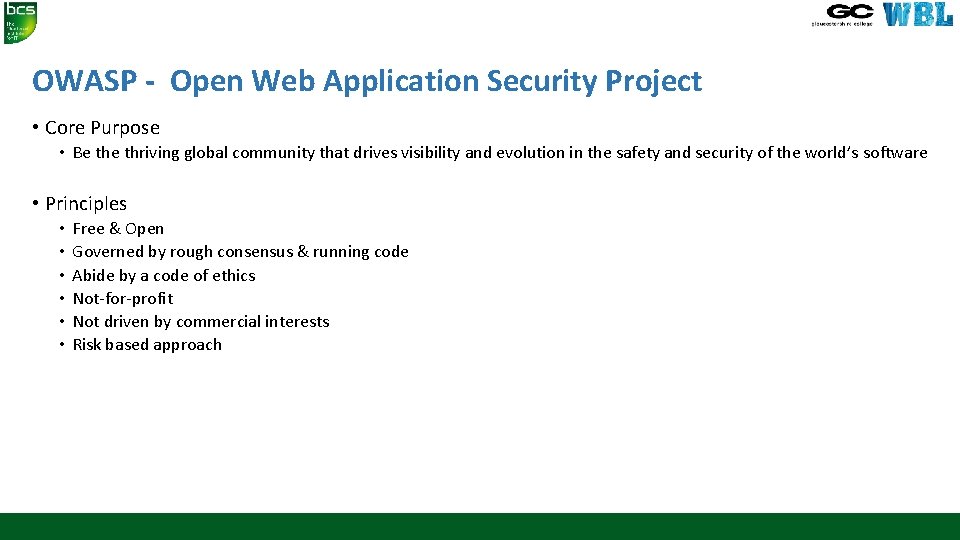
OWASP - Open Web Application Security Project • Core Purpose • Be thriving global community that drives visibility and evolution in the safety and security of the world’s software • Principles • • • Free & Open Governed by rough consensus & running code Abide by a code of ethics Not-for-profit Not driven by commercial interests Risk based approach
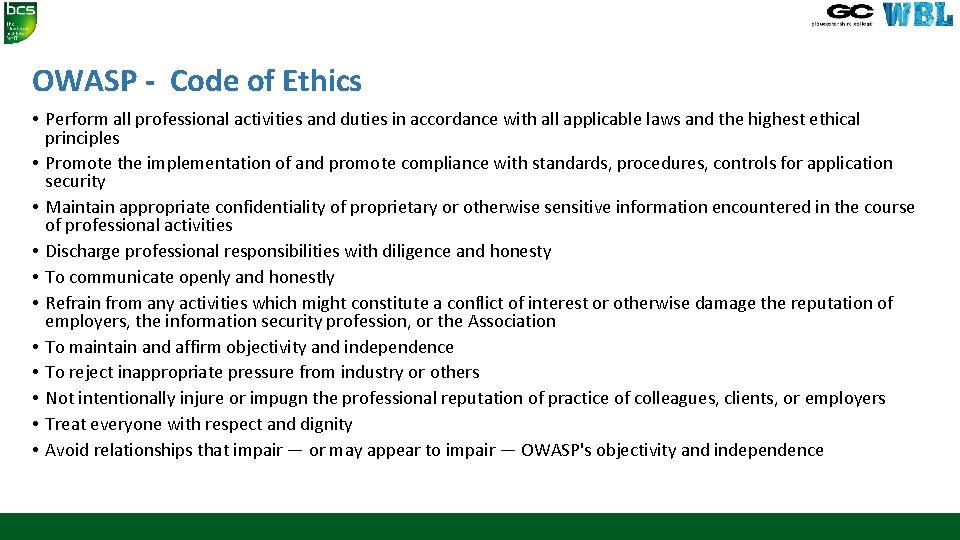
OWASP - Code of Ethics • Perform all professional activities and duties in accordance with all applicable laws and the highest ethical principles • Promote the implementation of and promote compliance with standards, procedures, controls for application security • Maintain appropriate confidentiality of proprietary or otherwise sensitive information encountered in the course of professional activities • Discharge professional responsibilities with diligence and honesty • To communicate openly and honestly • Refrain from any activities which might constitute a conflict of interest or otherwise damage the reputation of employers, the information security profession, or the Association • To maintain and affirm objectivity and independence • To reject inappropriate pressure from industry or others • Not intentionally injure or impugn the professional reputation of practice of colleagues, clients, or employers • Treat everyone with respect and dignity • Avoid relationships that impair — or may appear to impair — OWASP's objectivity and independence

OWASP Top 10 project • OWASP Top 10 Most Critical Web Application Security Risks • The OWASP Top 10 is a powerful awareness document for web application security • A broad consensus about the most critical security risks to web applications • Produced by security experts from around the world 1. 2. 3. 4. 5. 6. 7. 8. 9. 10. Injection Broken authentication Sensitive data exposure XML external entities Broken access control Security misconfiguration Cross site scripting – XSS Insecure deserialization Using components with known vulnerabilities Insufficient logging and monitoring https: //www. owasp. org/images/7/72/OWASP_Top_10 -2017_%28 en%29. pdf
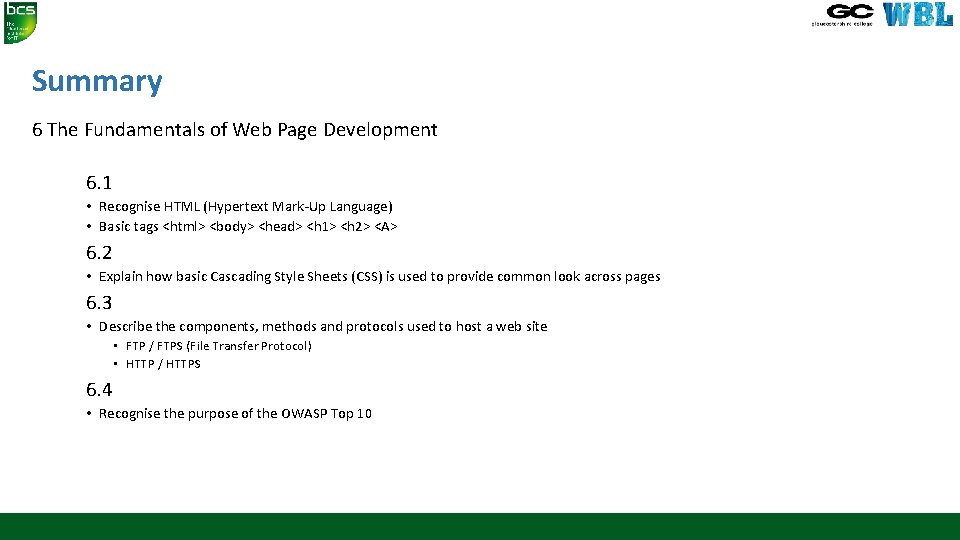
Summary 6 The Fundamentals of Web Page Development 6. 1 • Recognise HTML (Hypertext Mark-Up Language) • Basic tags <html> <body> <head> <h 1> <h 2> <A> 6. 2 • Explain how basic Cascading Style Sheets (CSS) is used to provide common look across pages 6. 3 • Describe the components, methods and protocols used to host a web site • FTP / FTPS (File Transfer Protocol) • HTTP / HTTPS 6. 4 • Recognise the purpose of the OWASP Top 10
- Slides: 23