The Features and Uses of Computer Networking Richard
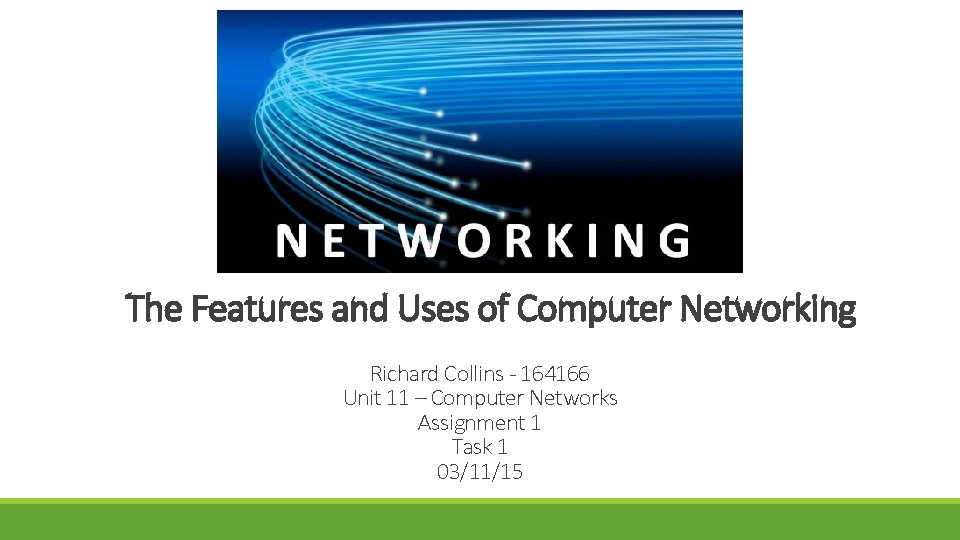
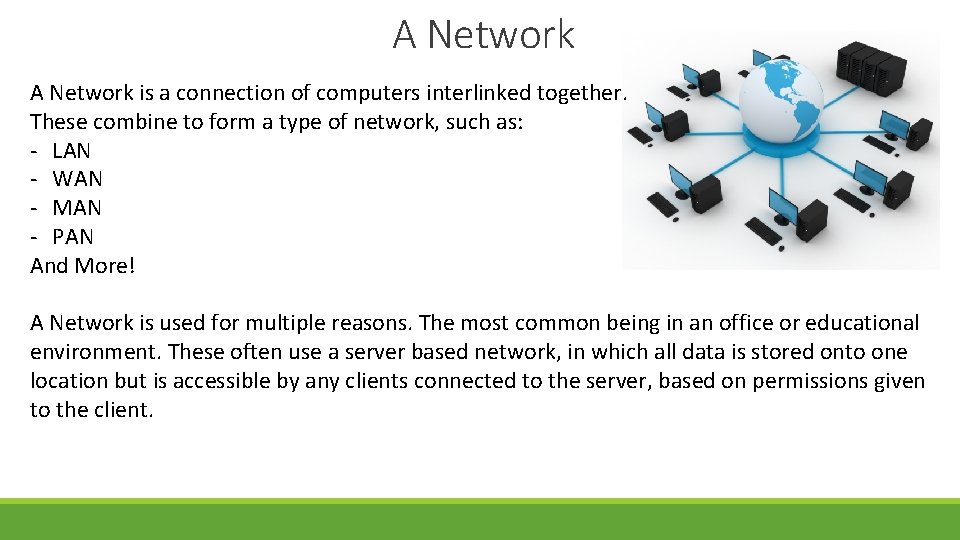
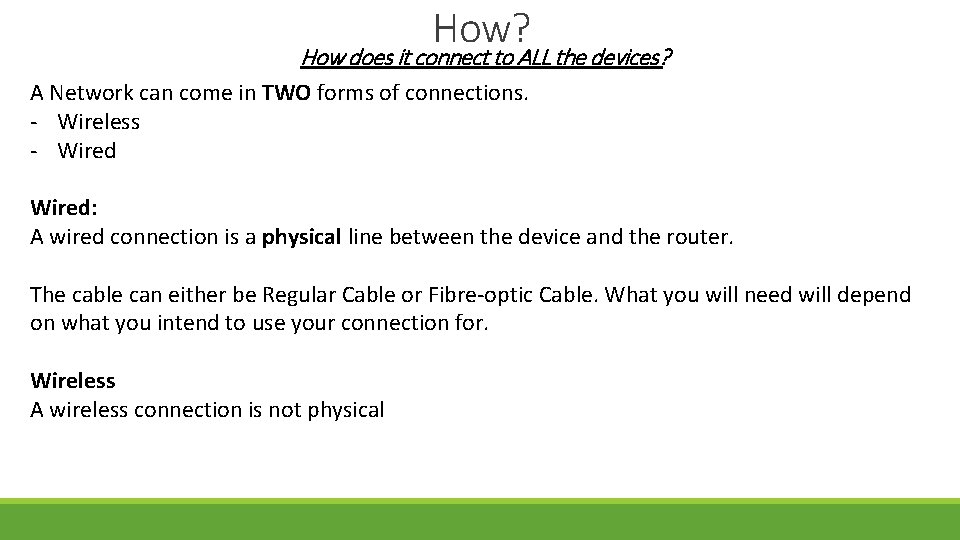
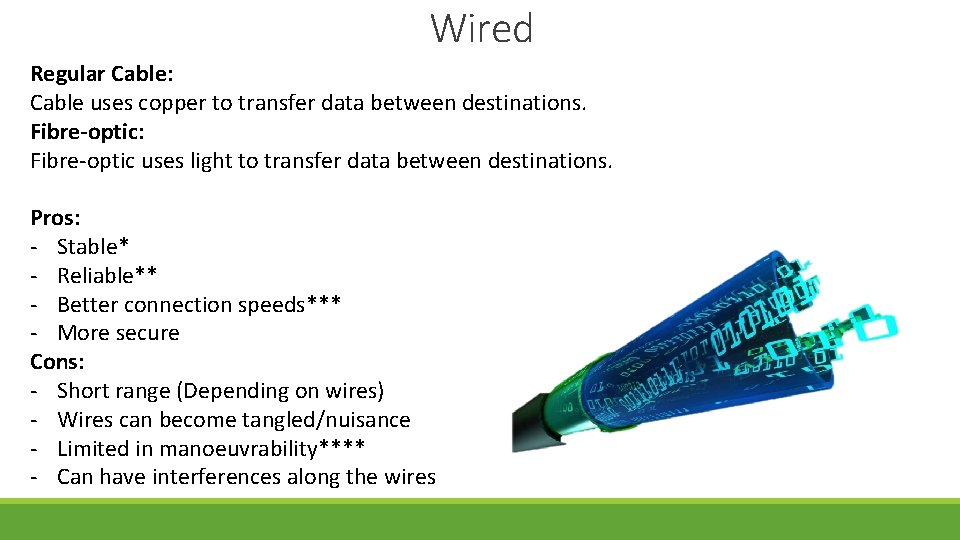
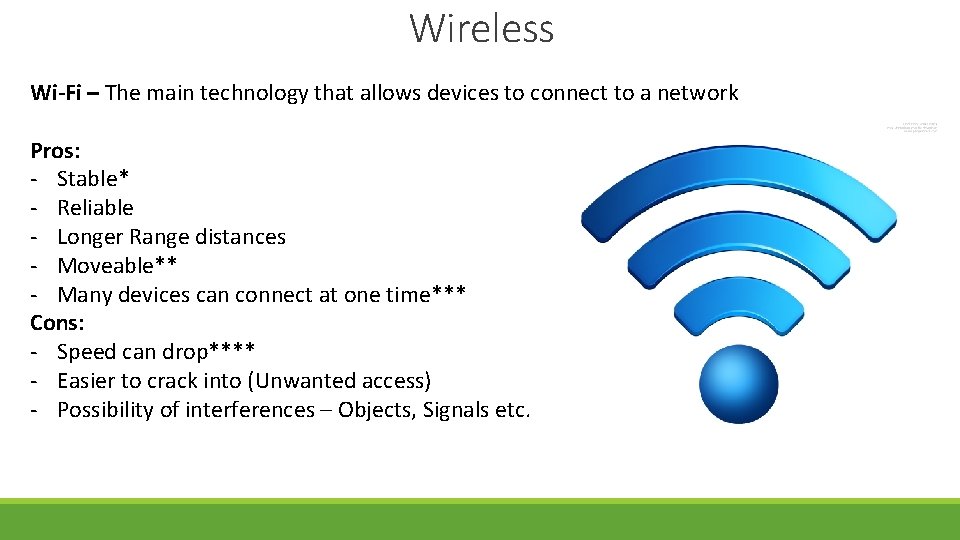
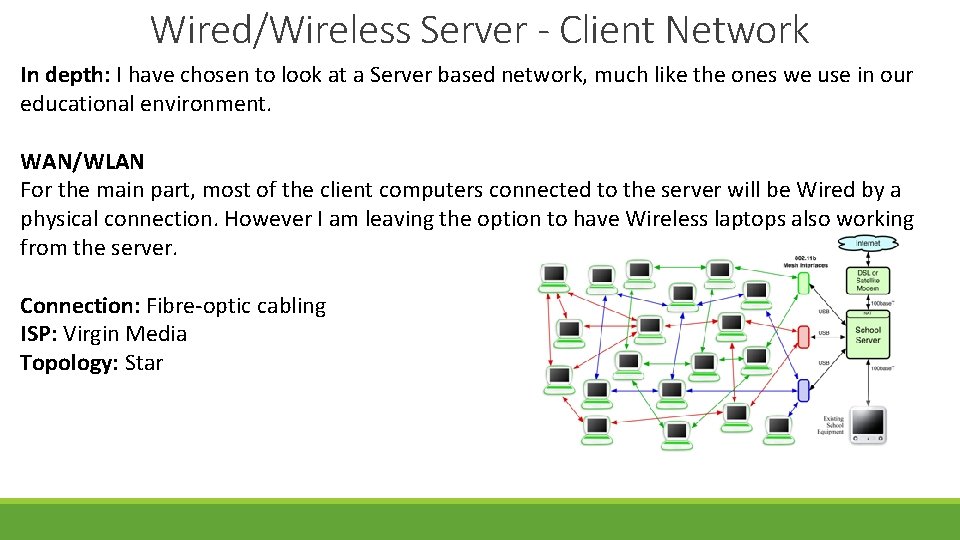
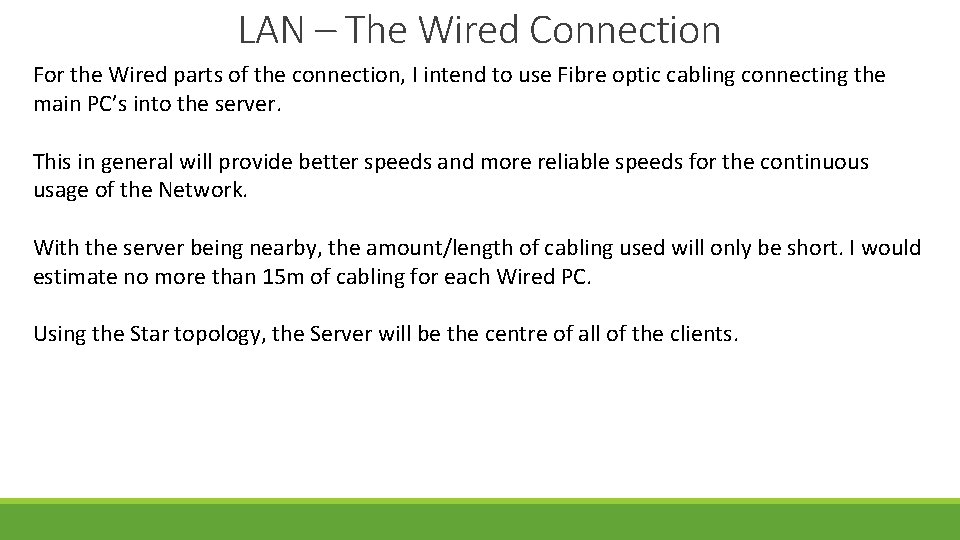
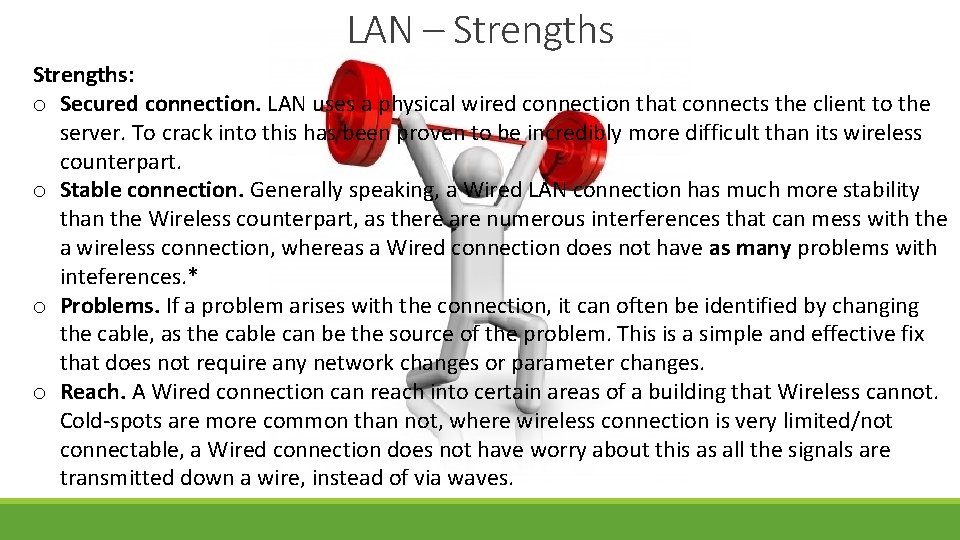
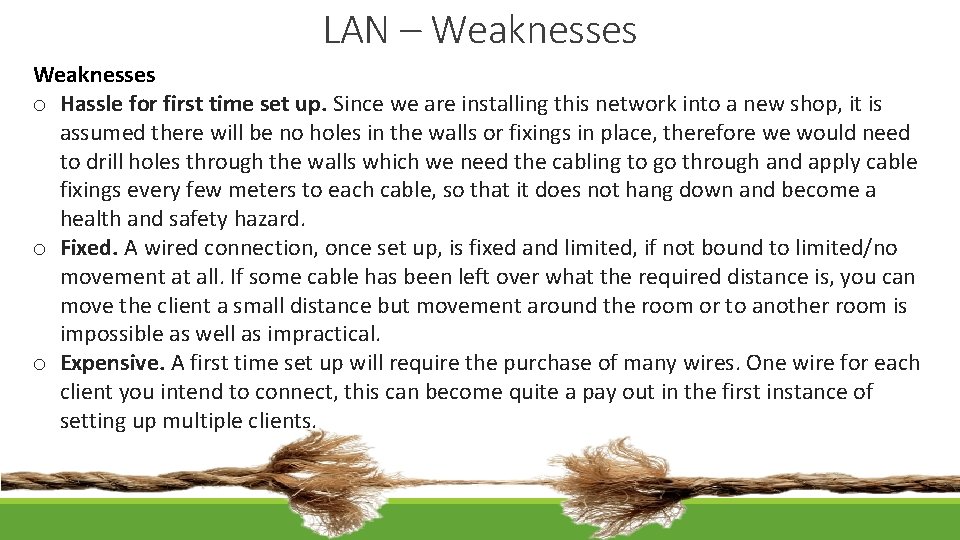
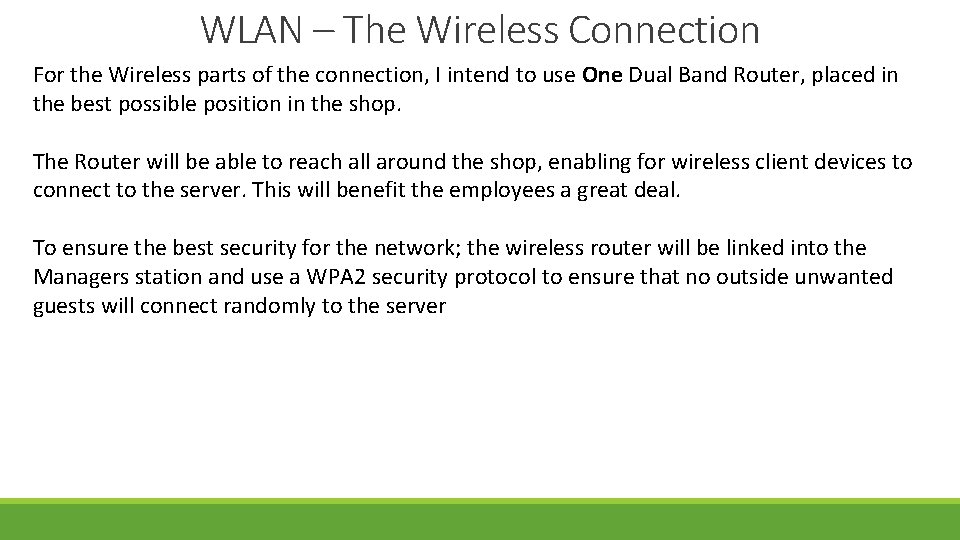
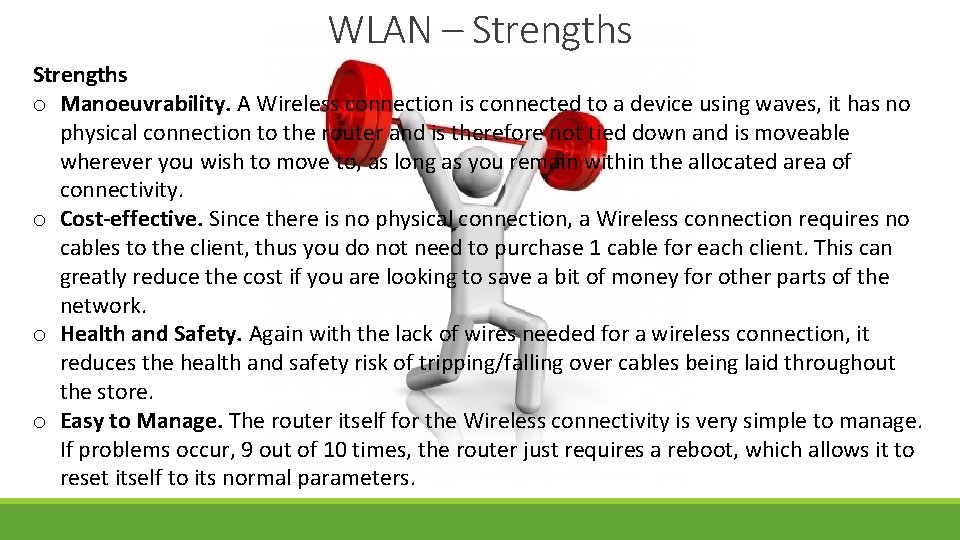
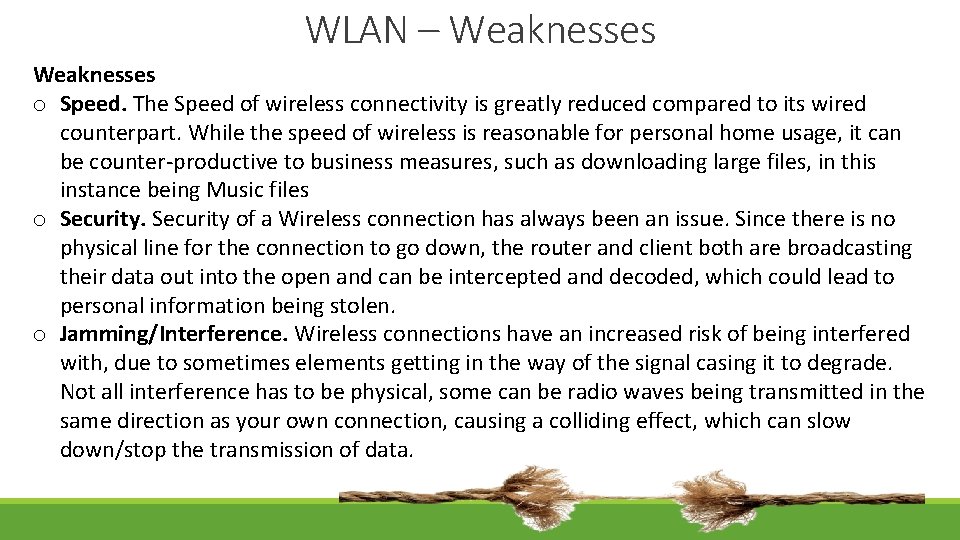
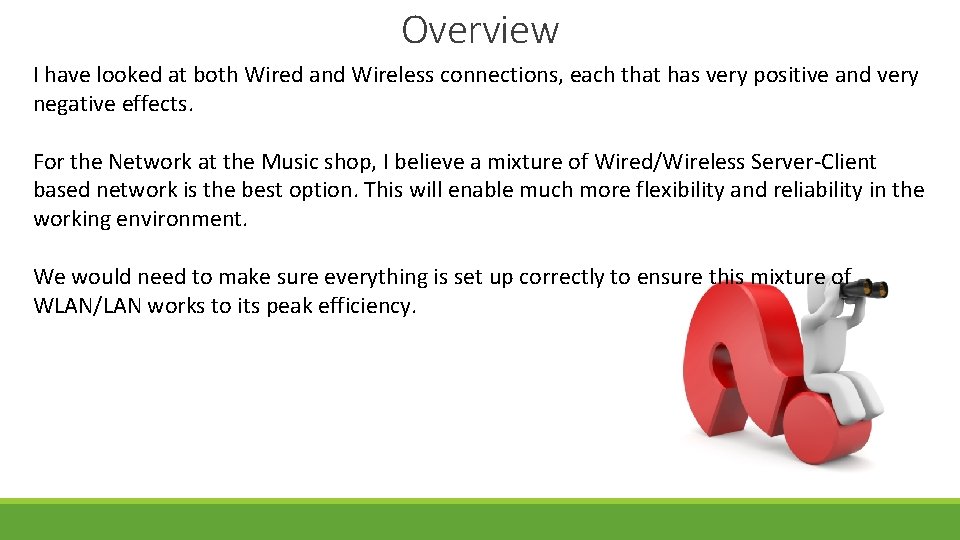
- Slides: 13
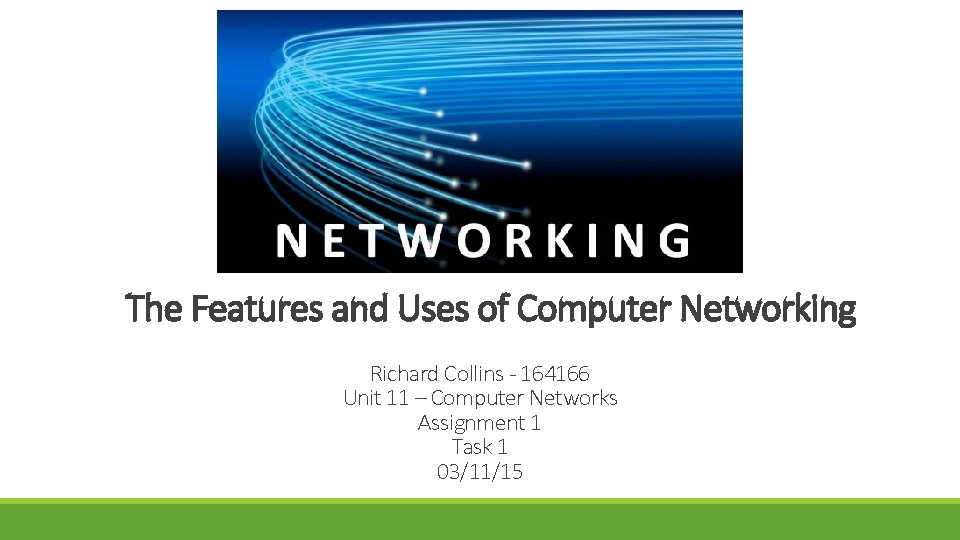
The Features and Uses of Computer Networking Richard Collins - 164166 Unit 11 – Computer Networks Assignment 1 Task 1 03/11/15
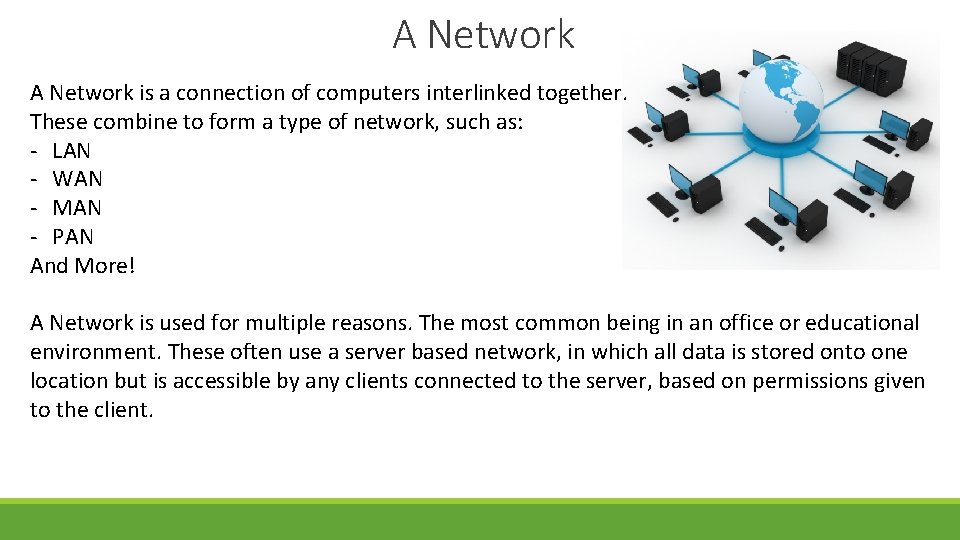
A Network is a connection of computers interlinked together. These combine to form a type of network, such as: - LAN - WAN - MAN - PAN And More! A Network is used for multiple reasons. The most common being in an office or educational environment. These often use a server based network, in which all data is stored onto one location but is accessible by any clients connected to the server, based on permissions given to the client.
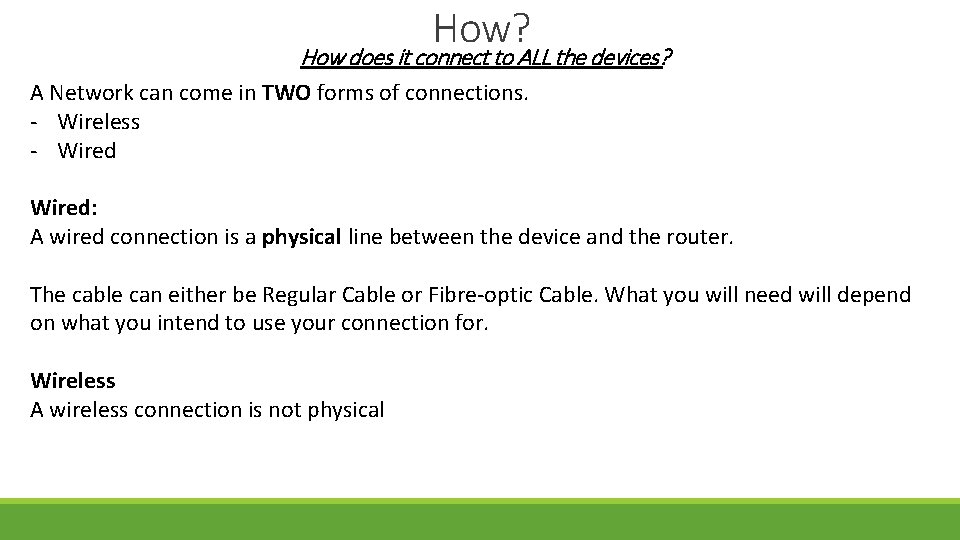
How? How does it connect to ALL the devices? A Network can come in TWO forms of connections. - Wireless - Wired: A wired connection is a physical line between the device and the router. The cable can either be Regular Cable or Fibre-optic Cable. What you will need will depend on what you intend to use your connection for. Wireless A wireless connection is not physical
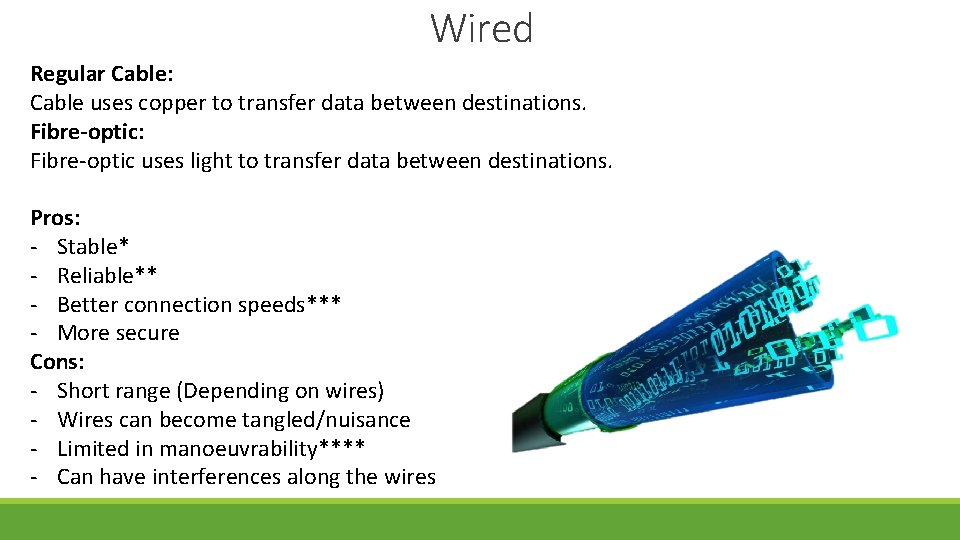
Wired Regular Cable: Cable uses copper to transfer data between destinations. Fibre-optic: Fibre-optic uses light to transfer data between destinations. Pros: - Stable* - Reliable** - Better connection speeds*** - More secure Cons: - Short range (Depending on wires) - Wires can become tangled/nuisance - Limited in manoeuvrability**** - Can have interferences along the wires
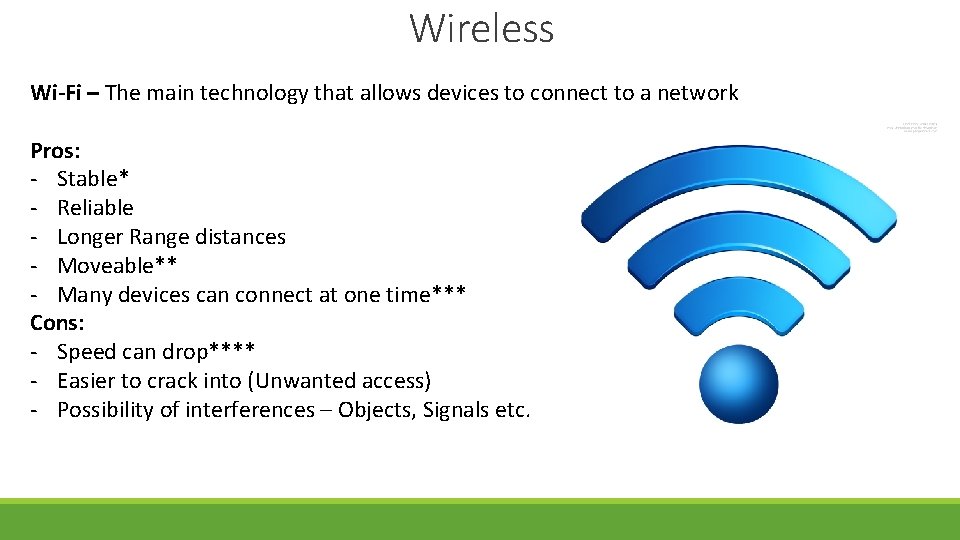
Wireless Wi-Fi – The main technology that allows devices to connect to a network Pros: - Stable* - Reliable - Longer Range distances - Moveable** - Many devices can connect at one time*** Cons: - Speed can drop**** - Easier to crack into (Unwanted access) - Possibility of interferences – Objects, Signals etc.
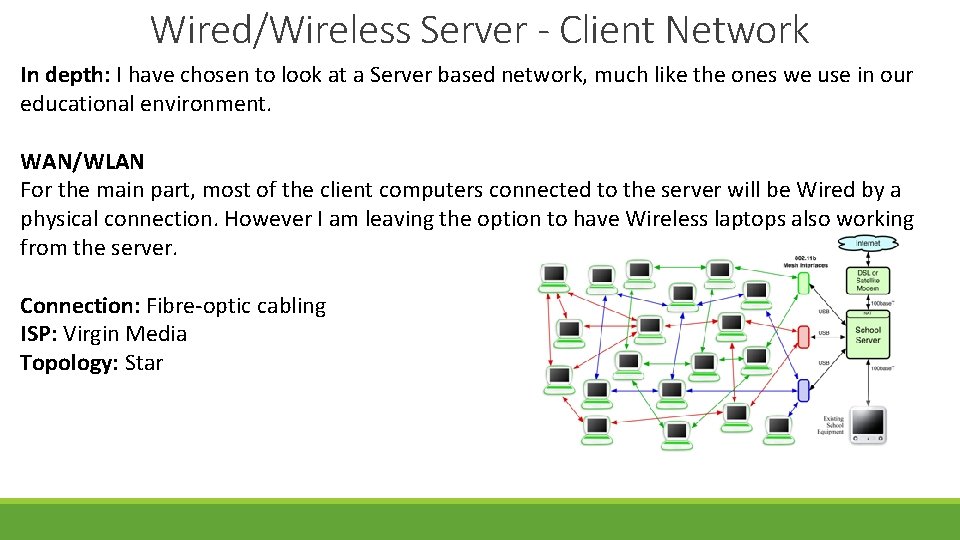
Wired/Wireless Server - Client Network In depth: I have chosen to look at a Server based network, much like the ones we use in our educational environment. WAN/WLAN For the main part, most of the client computers connected to the server will be Wired by a physical connection. However I am leaving the option to have Wireless laptops also working from the server. Connection: Fibre-optic cabling ISP: Virgin Media Topology: Star
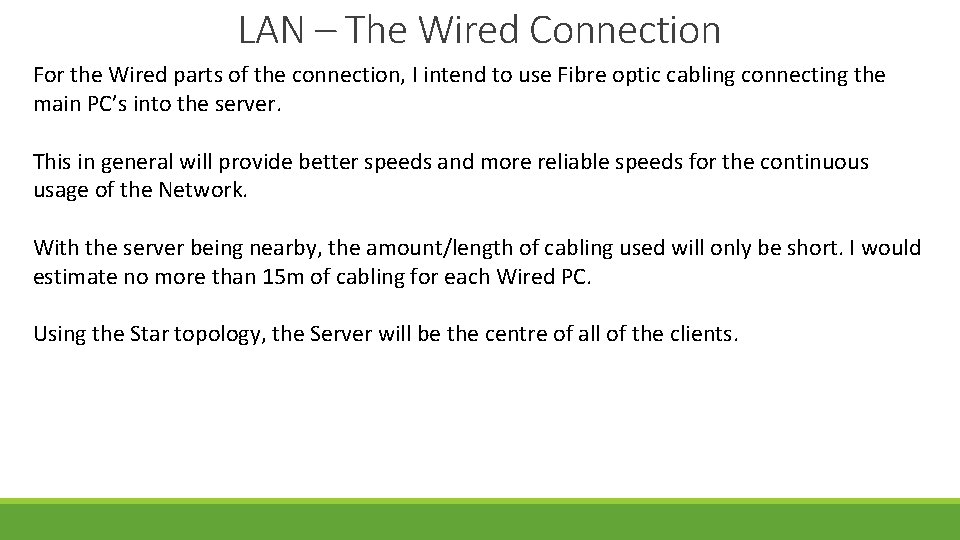
LAN – The Wired Connection For the Wired parts of the connection, I intend to use Fibre optic cabling connecting the main PC’s into the server. This in general will provide better speeds and more reliable speeds for the continuous usage of the Network. With the server being nearby, the amount/length of cabling used will only be short. I would estimate no more than 15 m of cabling for each Wired PC. Using the Star topology, the Server will be the centre of all of the clients.
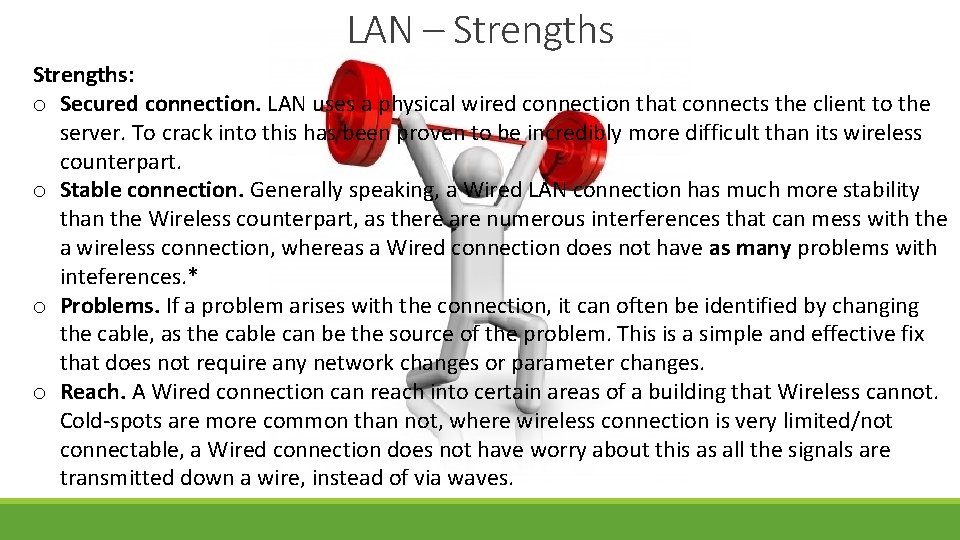
LAN – Strengths: o Secured connection. LAN uses a physical wired connection that connects the client to the server. To crack into this has been proven to be incredibly more difficult than its wireless counterpart. o Stable connection. Generally speaking, a Wired LAN connection has much more stability than the Wireless counterpart, as there are numerous interferences that can mess with the a wireless connection, whereas a Wired connection does not have as many problems with inteferences. * o Problems. If a problem arises with the connection, it can often be identified by changing the cable, as the cable can be the source of the problem. This is a simple and effective fix that does not require any network changes or parameter changes. o Reach. A Wired connection can reach into certain areas of a building that Wireless cannot. Cold-spots are more common than not, where wireless connection is very limited/not connectable, a Wired connection does not have worry about this as all the signals are transmitted down a wire, instead of via waves.
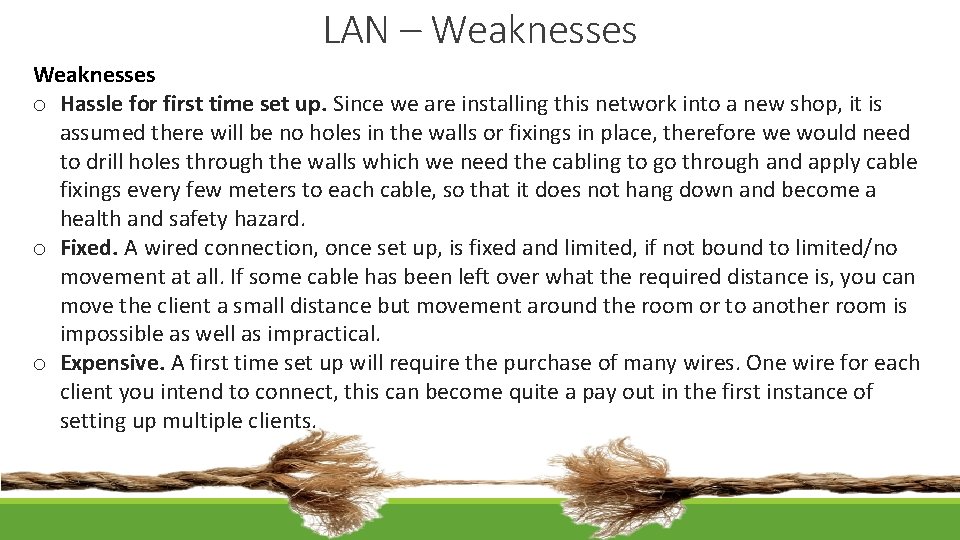
LAN – Weaknesses o Hassle for first time set up. Since we are installing this network into a new shop, it is assumed there will be no holes in the walls or fixings in place, therefore we would need to drill holes through the walls which we need the cabling to go through and apply cable fixings every few meters to each cable, so that it does not hang down and become a health and safety hazard. o Fixed. A wired connection, once set up, is fixed and limited, if not bound to limited/no movement at all. If some cable has been left over what the required distance is, you can move the client a small distance but movement around the room or to another room is impossible as well as impractical. o Expensive. A first time set up will require the purchase of many wires. One wire for each client you intend to connect, this can become quite a pay out in the first instance of setting up multiple clients.
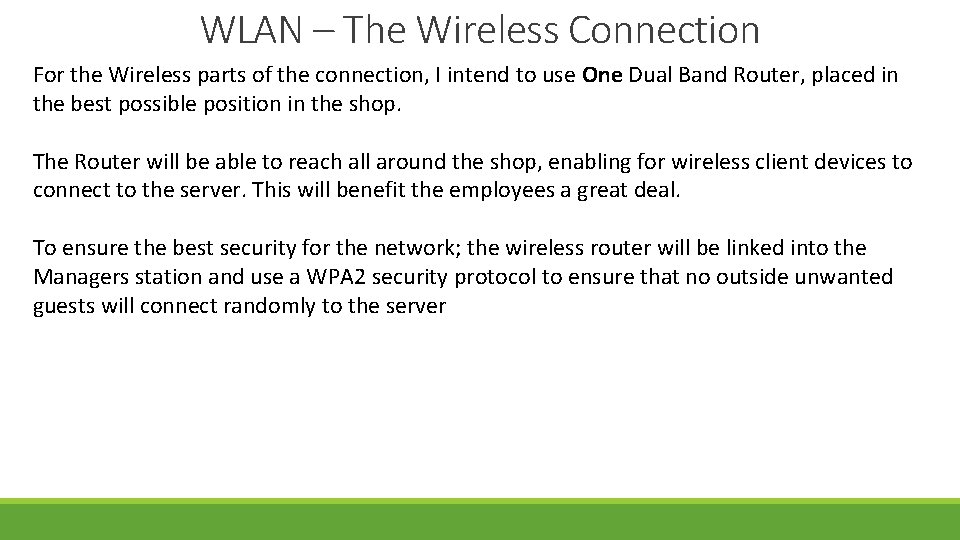
WLAN – The Wireless Connection For the Wireless parts of the connection, I intend to use One Dual Band Router, placed in the best possible position in the shop. The Router will be able to reach all around the shop, enabling for wireless client devices to connect to the server. This will benefit the employees a great deal. To ensure the best security for the network; the wireless router will be linked into the Managers station and use a WPA 2 security protocol to ensure that no outside unwanted guests will connect randomly to the server
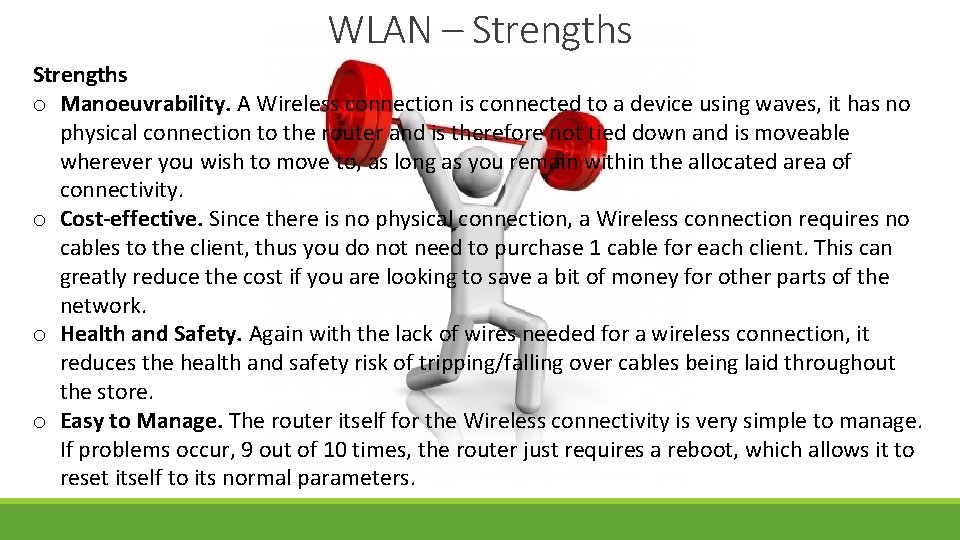
WLAN – Strengths o Manoeuvrability. A Wireless connection is connected to a device using waves, it has no physical connection to the router and is therefore not tied down and is moveable wherever you wish to move to, as long as you remain within the allocated area of connectivity. o Cost-effective. Since there is no physical connection, a Wireless connection requires no cables to the client, thus you do not need to purchase 1 cable for each client. This can greatly reduce the cost if you are looking to save a bit of money for other parts of the network. o Health and Safety. Again with the lack of wires needed for a wireless connection, it reduces the health and safety risk of tripping/falling over cables being laid throughout the store. o Easy to Manage. The router itself for the Wireless connectivity is very simple to manage. If problems occur, 9 out of 10 times, the router just requires a reboot, which allows it to reset itself to its normal parameters.
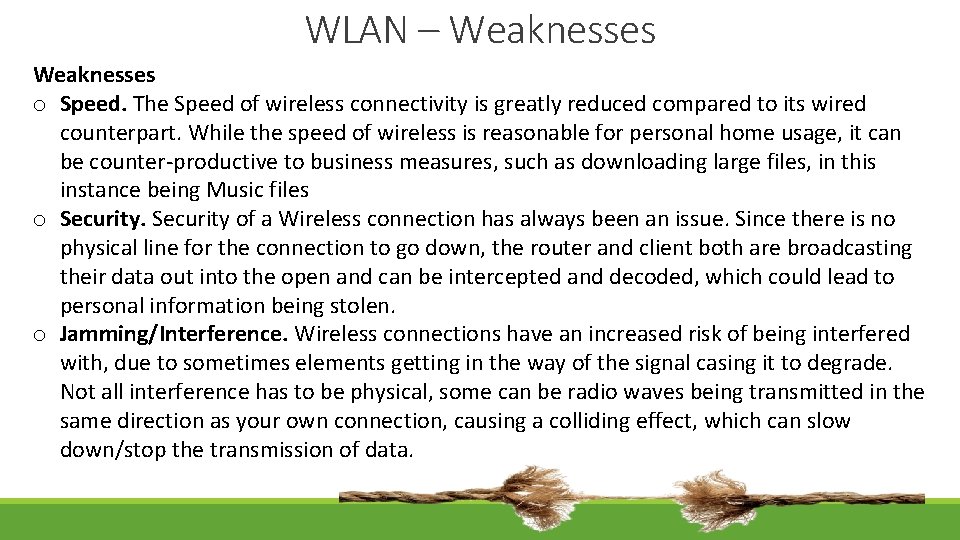
WLAN – Weaknesses o Speed. The Speed of wireless connectivity is greatly reduced compared to its wired counterpart. While the speed of wireless is reasonable for personal home usage, it can be counter-productive to business measures, such as downloading large files, in this instance being Music files o Security of a Wireless connection has always been an issue. Since there is no physical line for the connection to go down, the router and client both are broadcasting their data out into the open and can be intercepted and decoded, which could lead to personal information being stolen. o Jamming/Interference. Wireless connections have an increased risk of being interfered with, due to sometimes elements getting in the way of the signal casing it to degrade. Not all interference has to be physical, some can be radio waves being transmitted in the same direction as your own connection, causing a colliding effect, which can slow down/stop the transmission of data.
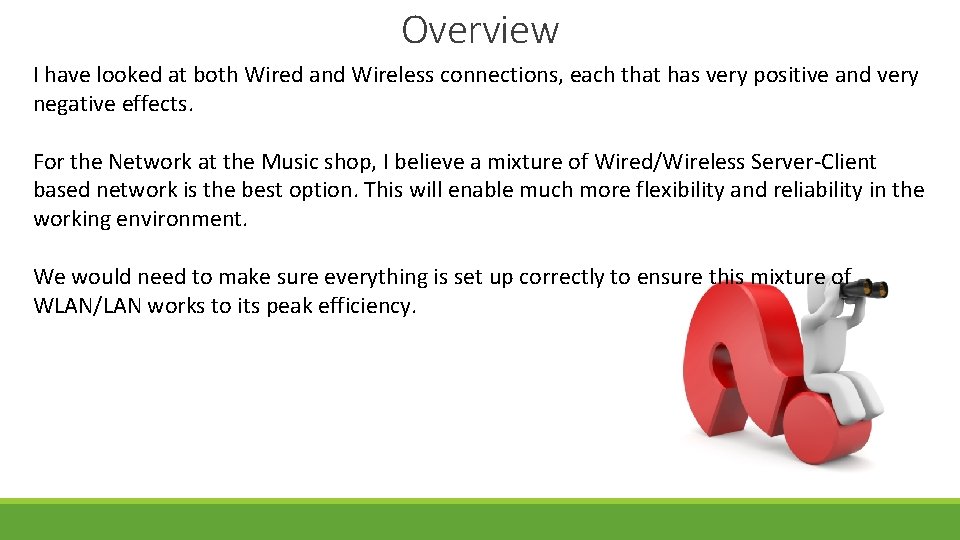
Overview I have looked at both Wired and Wireless connections, each that has very positive and very negative effects. For the Network at the Music shop, I believe a mixture of Wired/Wireless Server-Client based network is the best option. This will enable much more flexibility and reliability in the working environment. We would need to make sure everything is set up correctly to ensure this mixture of WLAN/LAN works to its peak efficiency.