The Enhanced for Loop You can use the
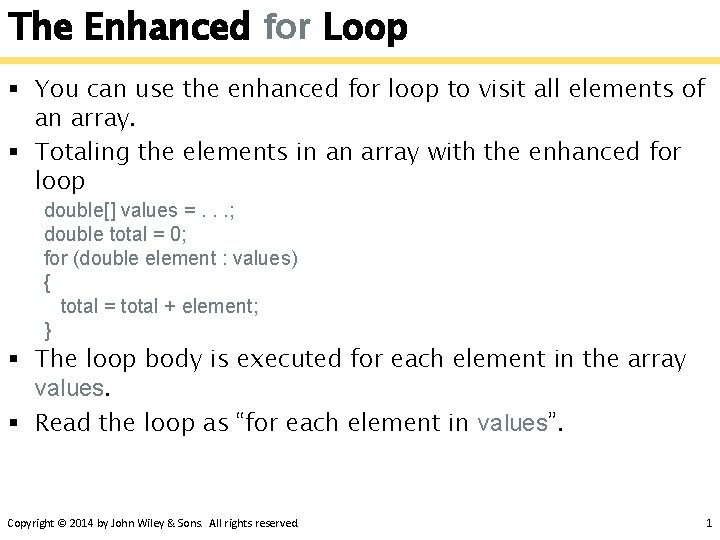
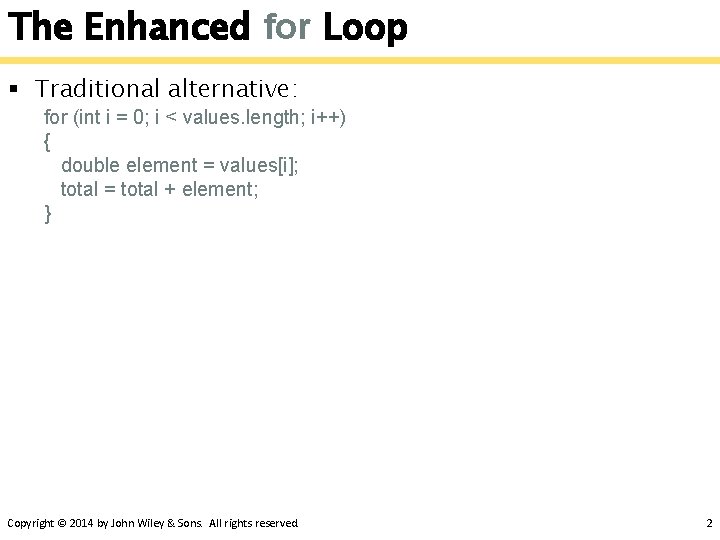
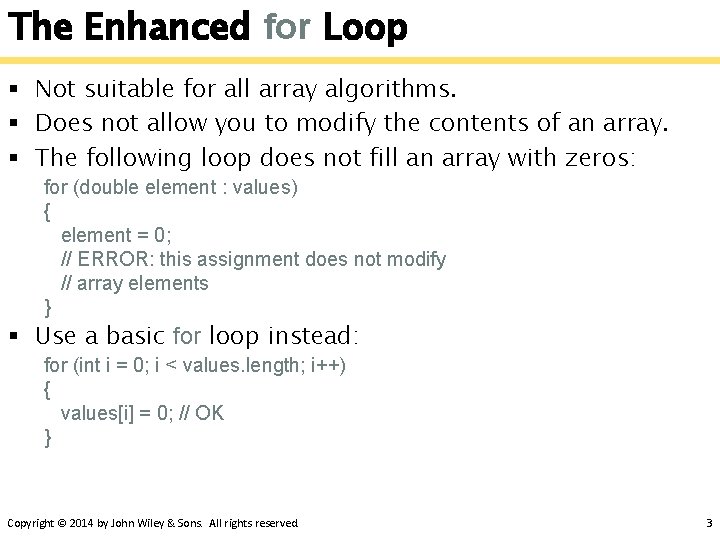
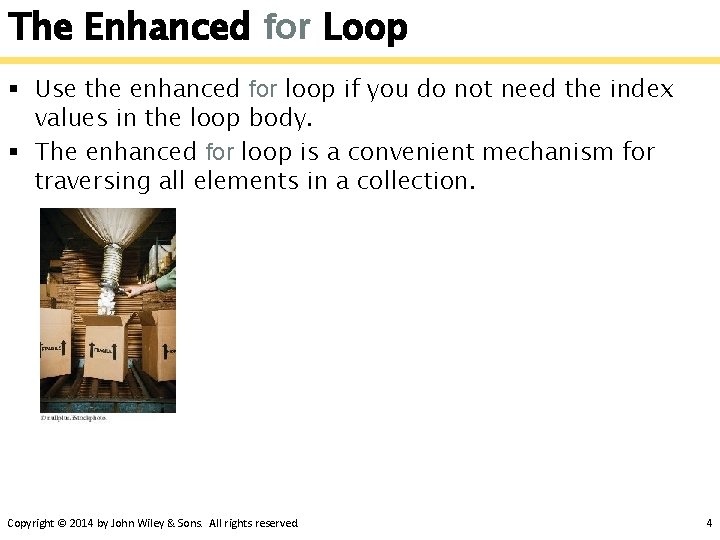
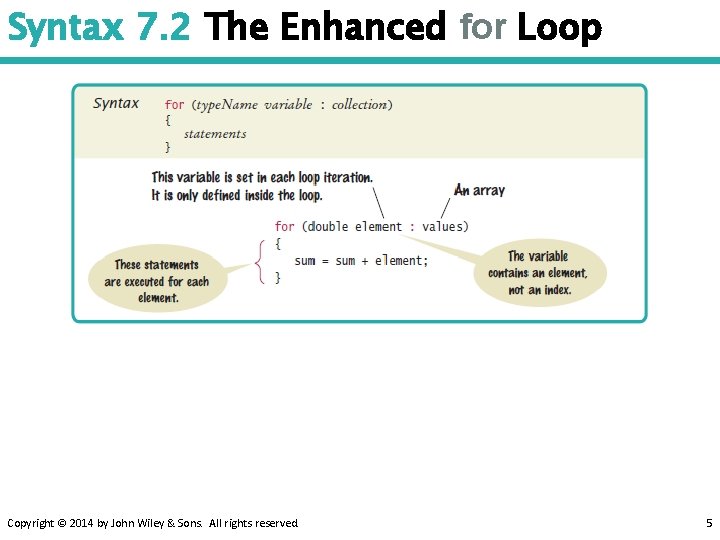
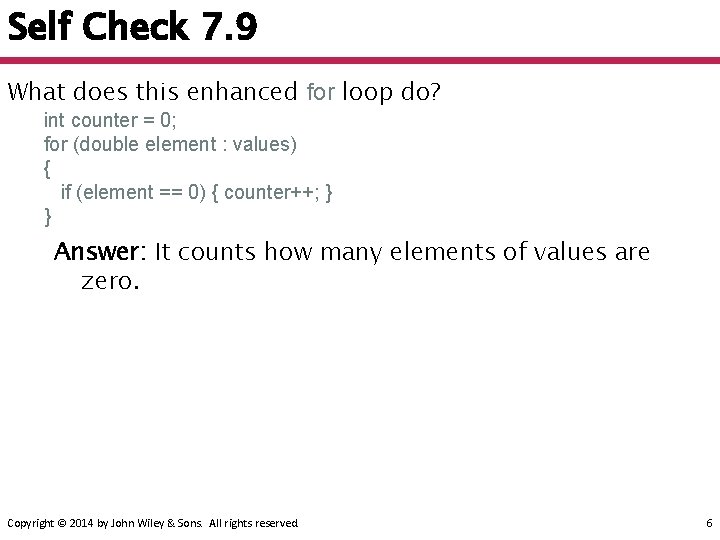
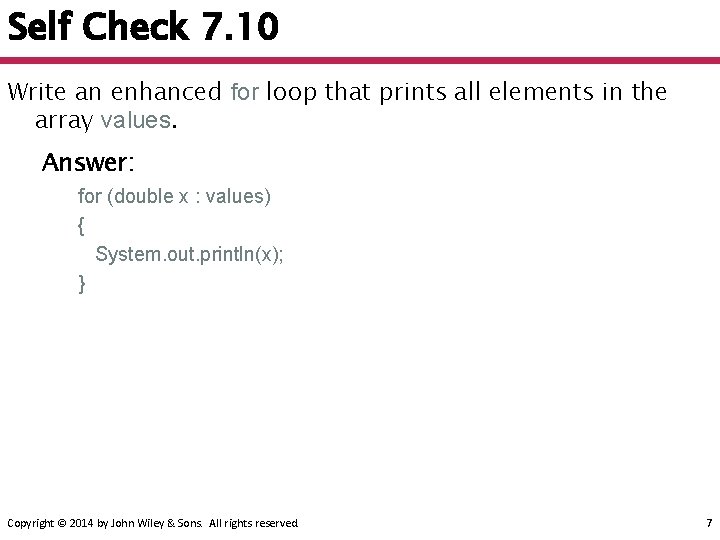
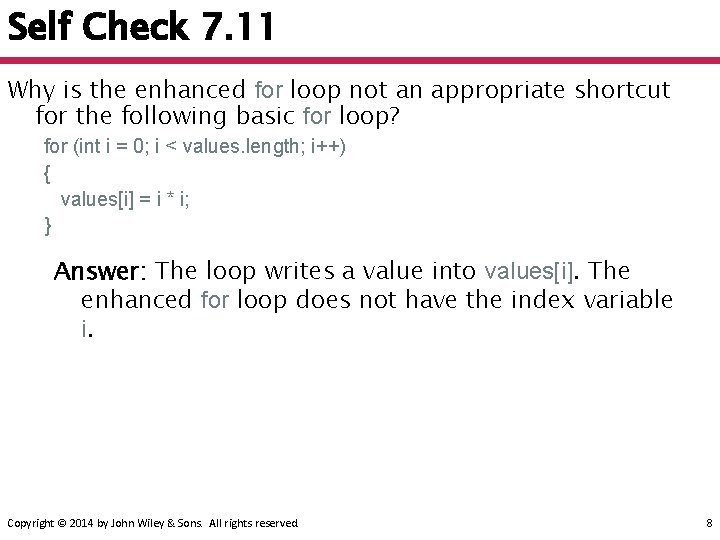
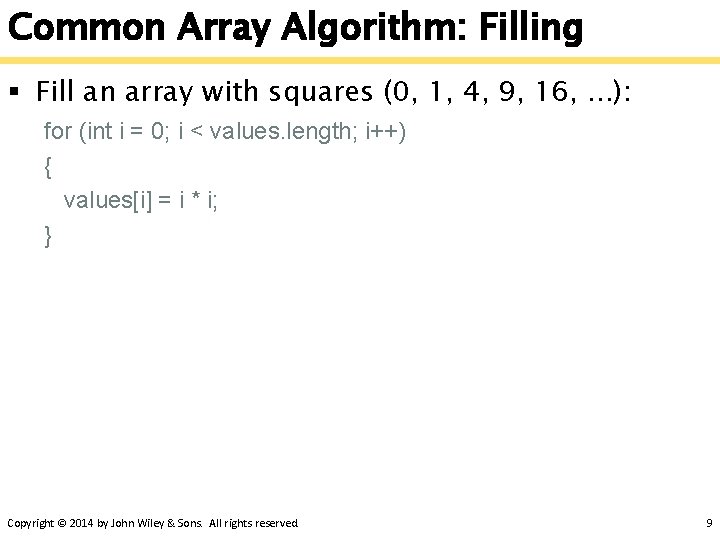
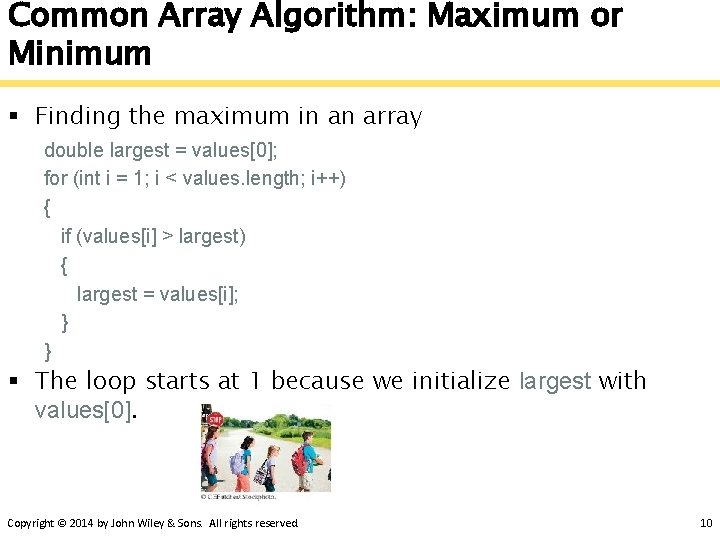
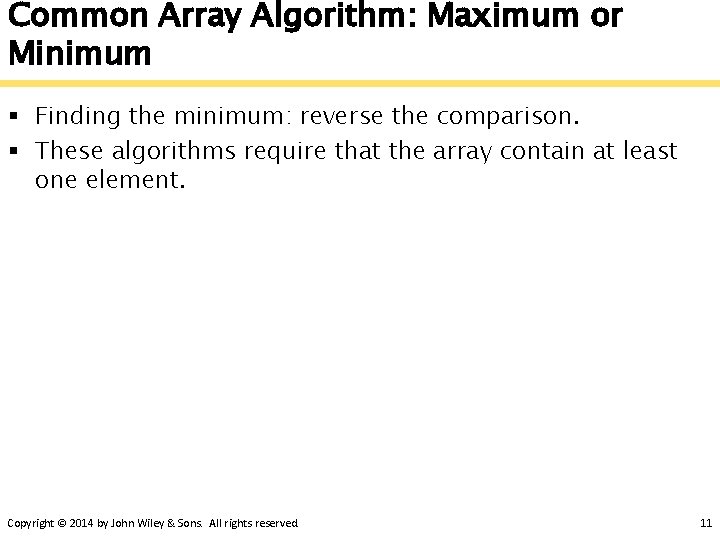
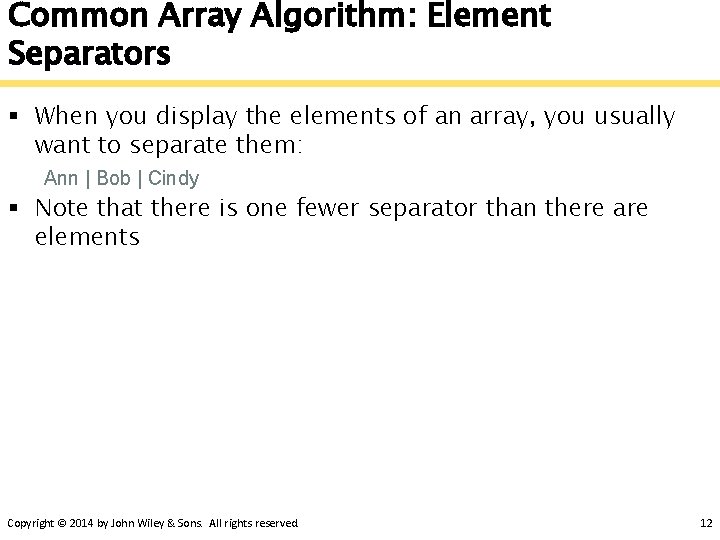
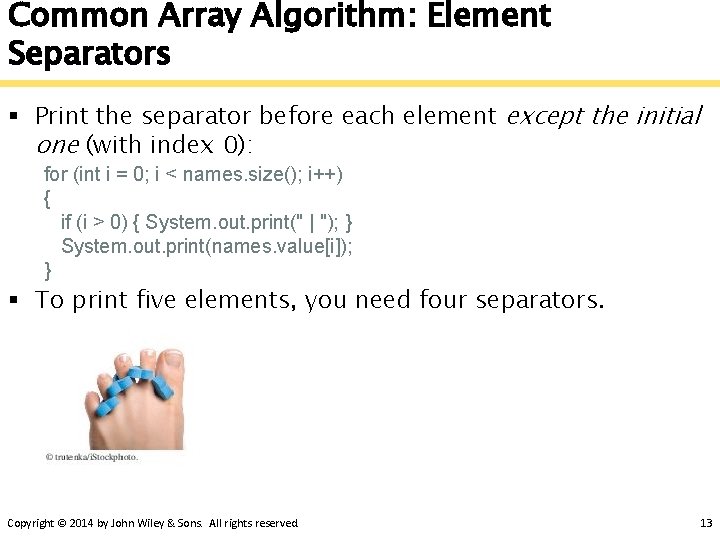
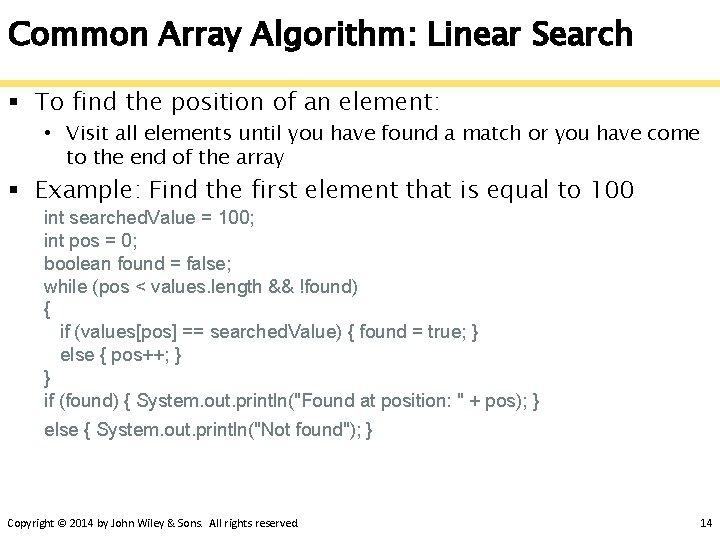
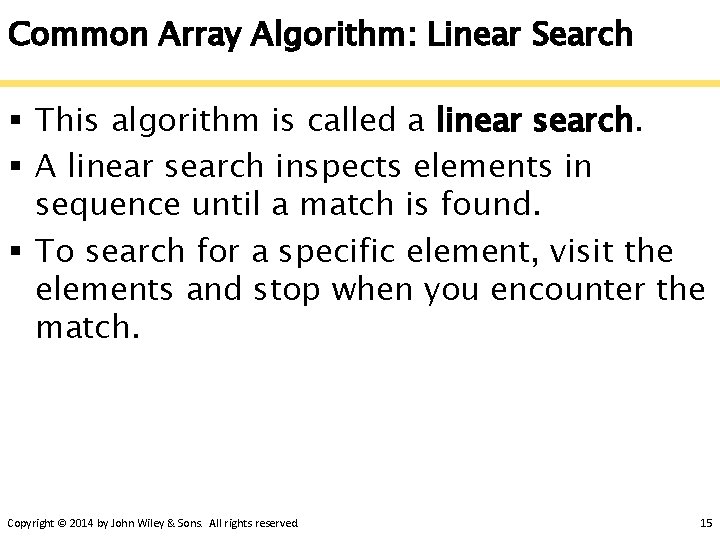
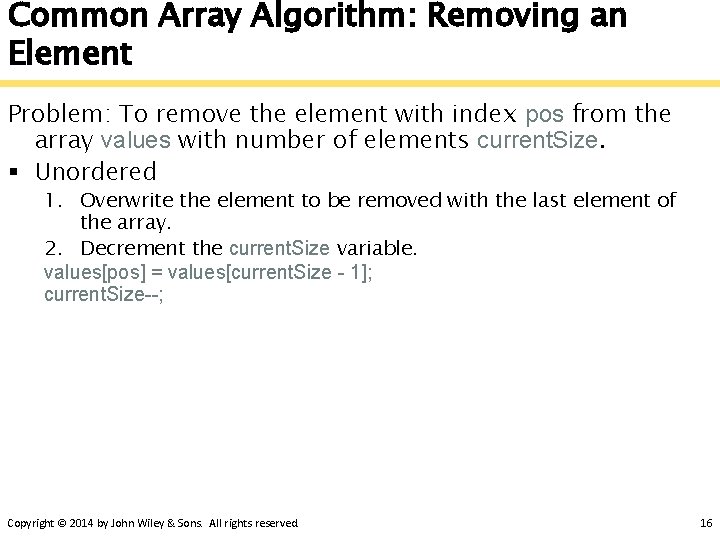
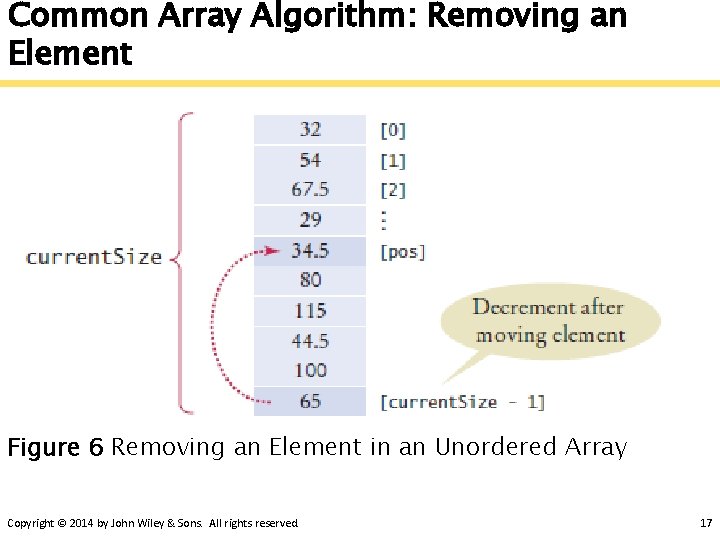
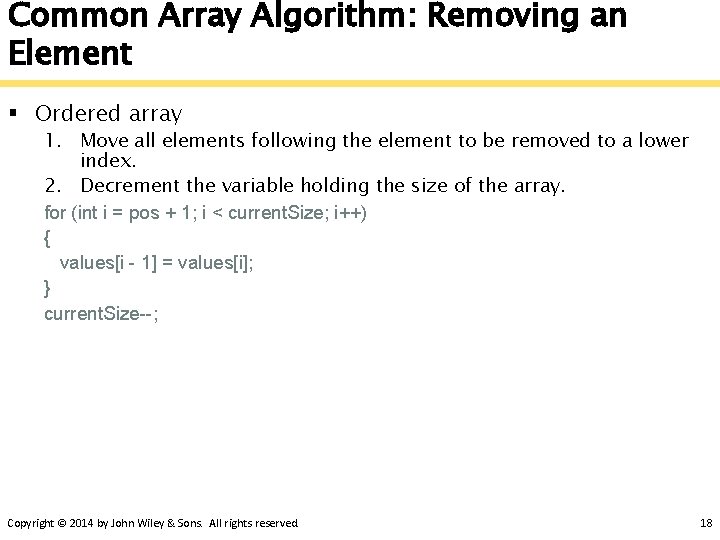
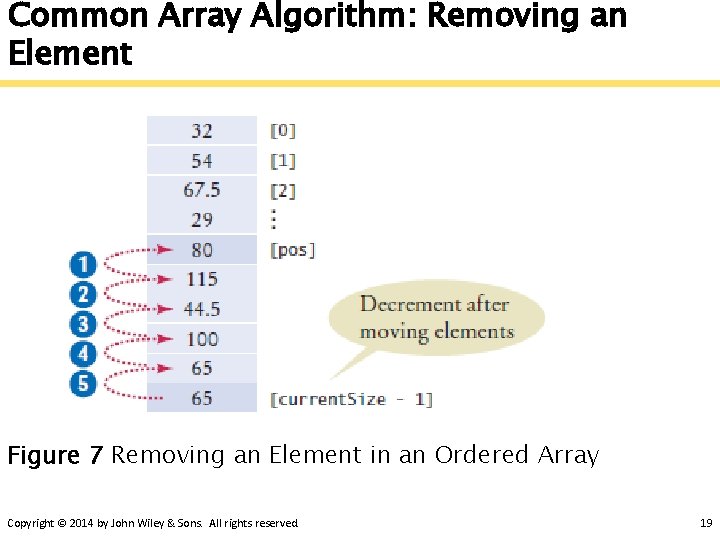
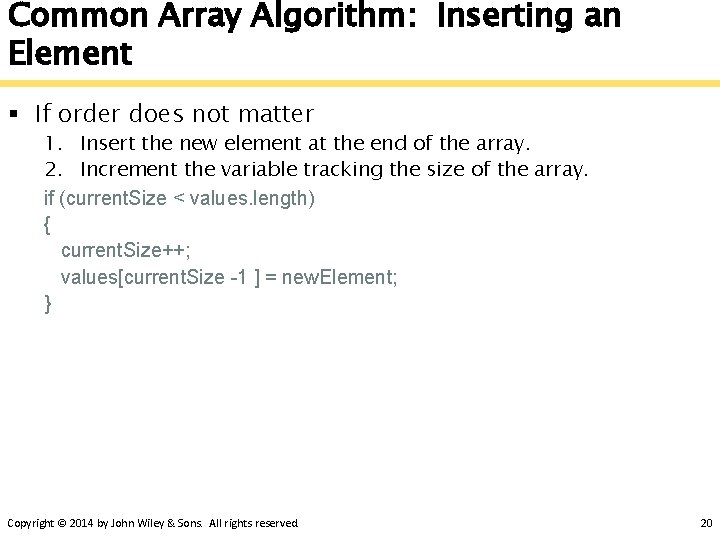
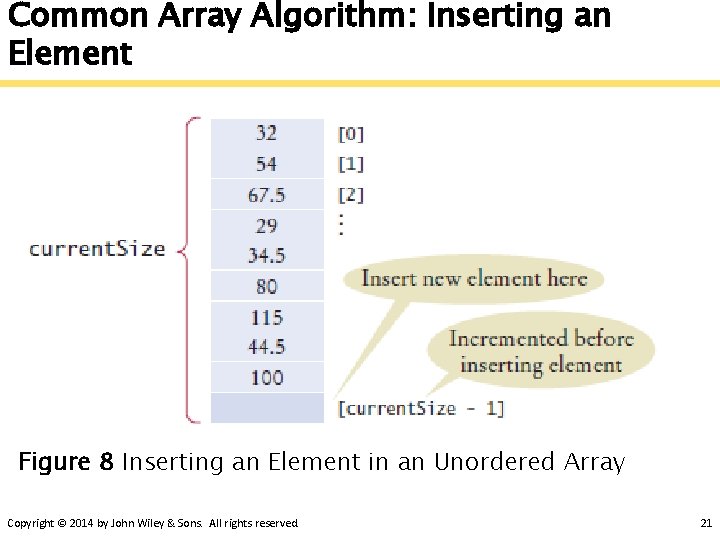
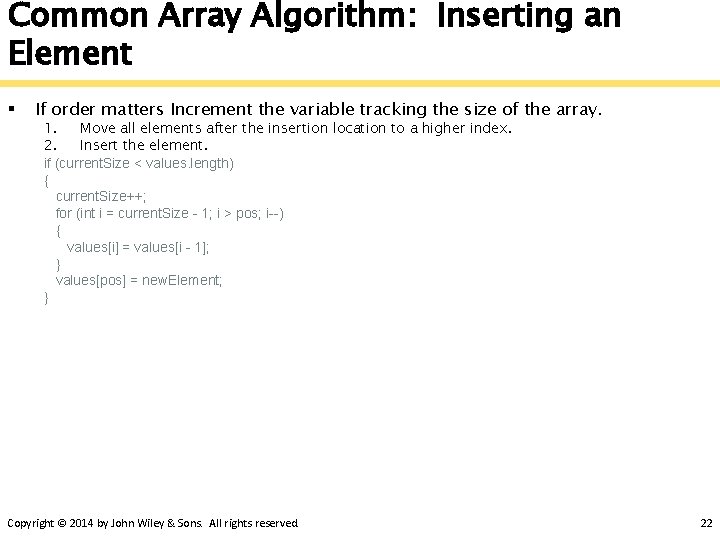
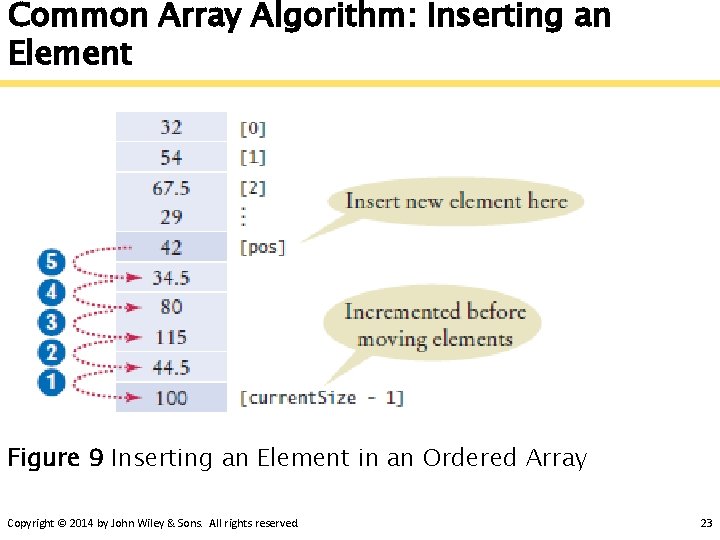
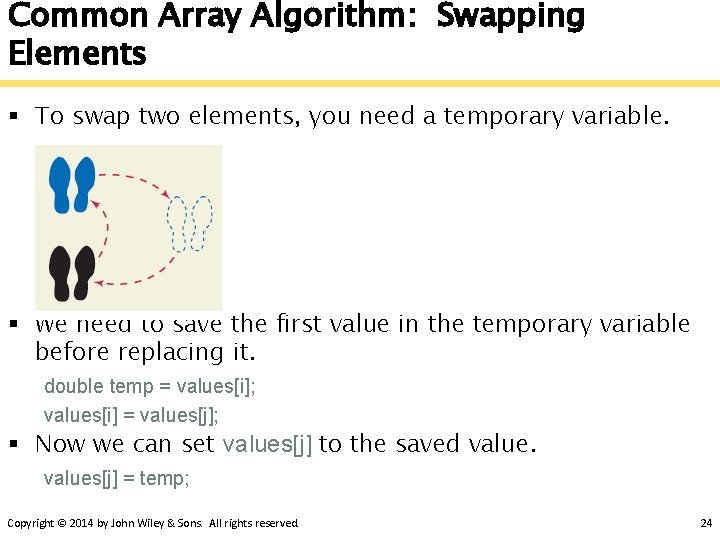
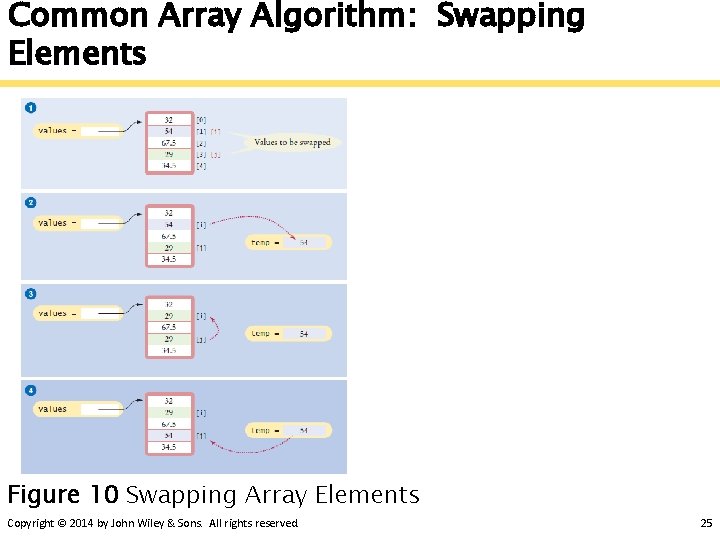
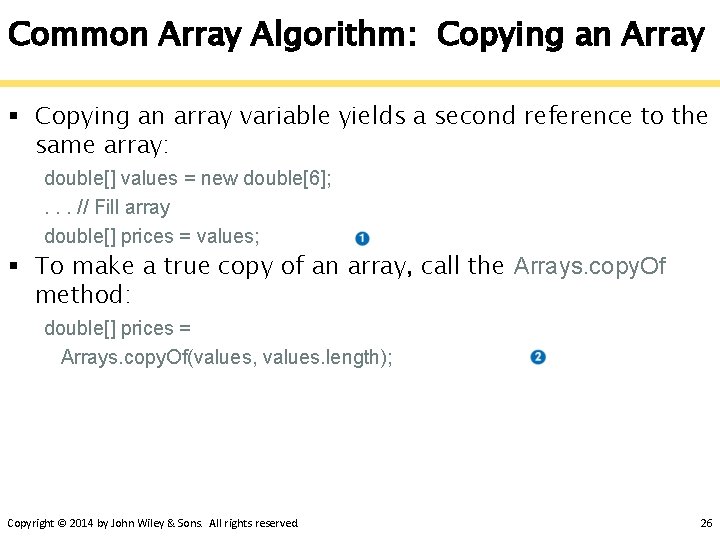
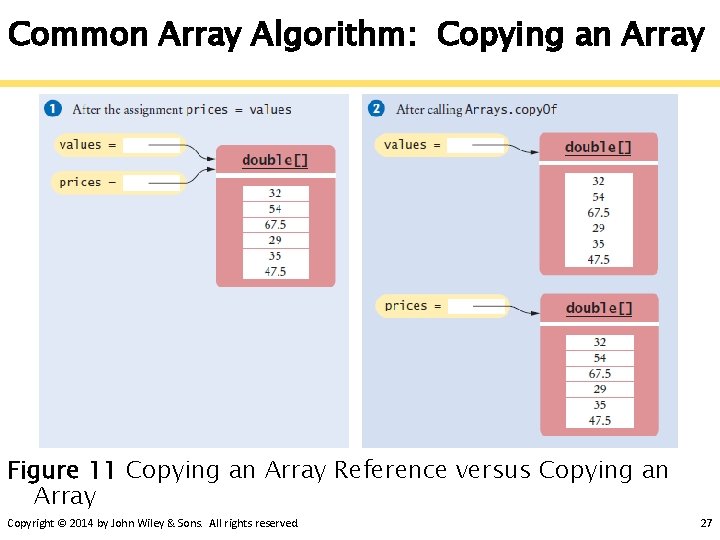
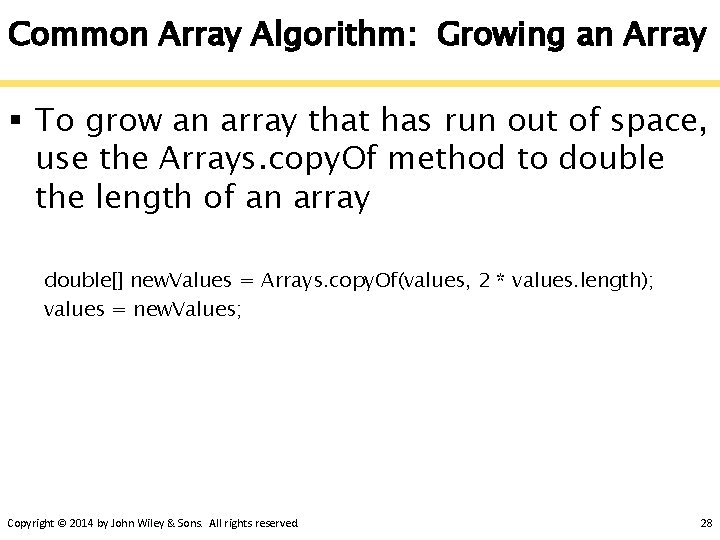
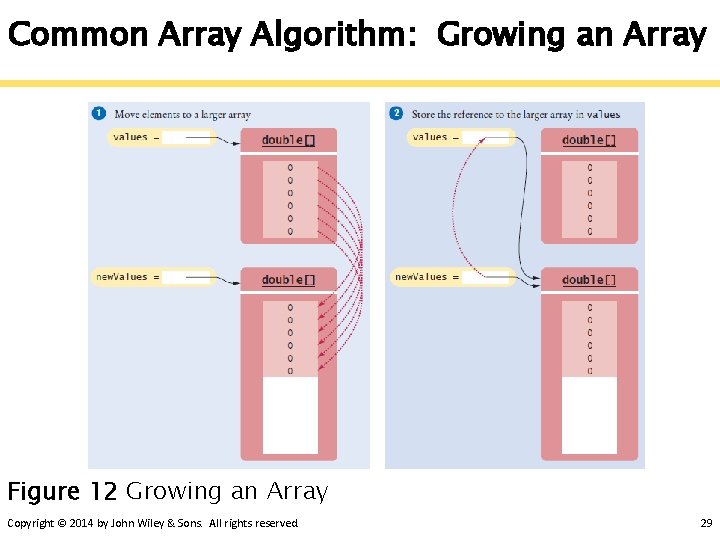
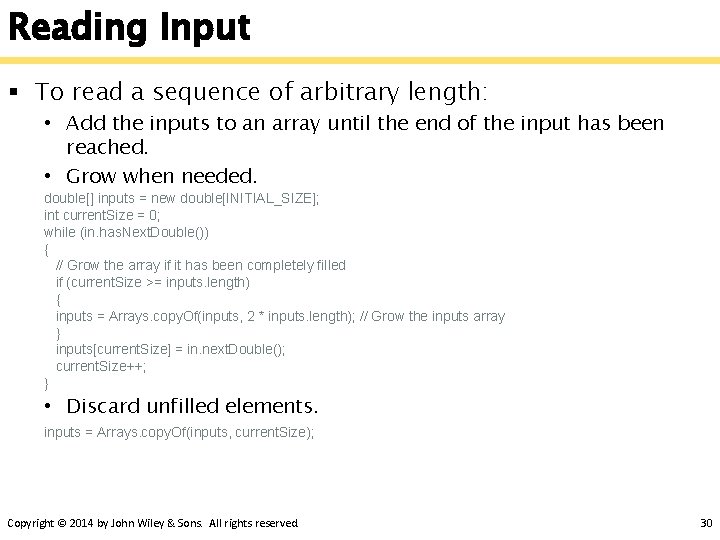
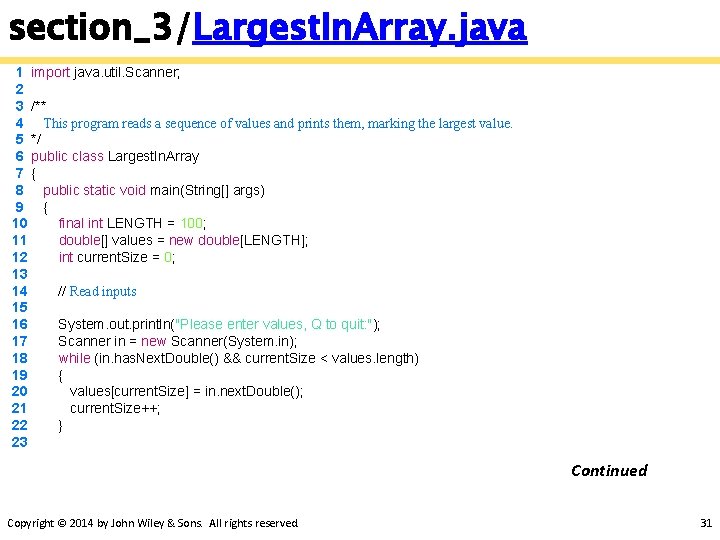
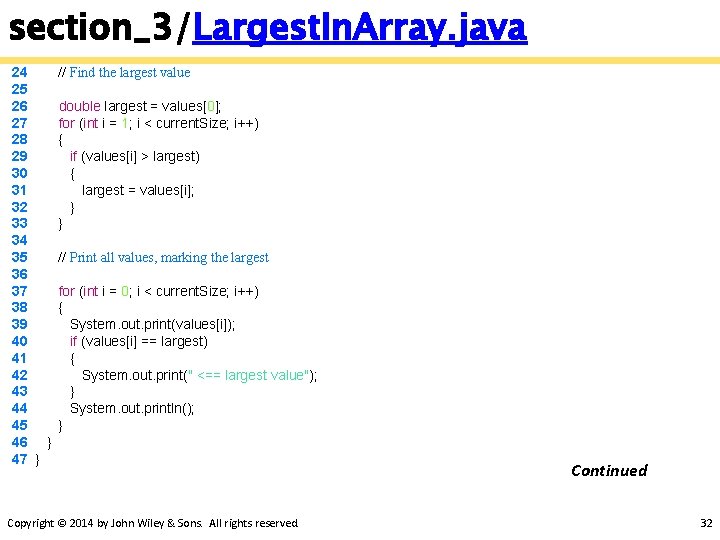
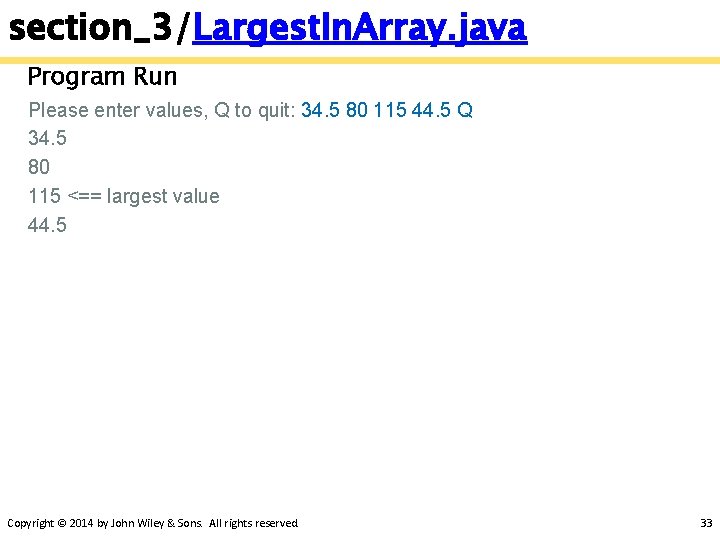
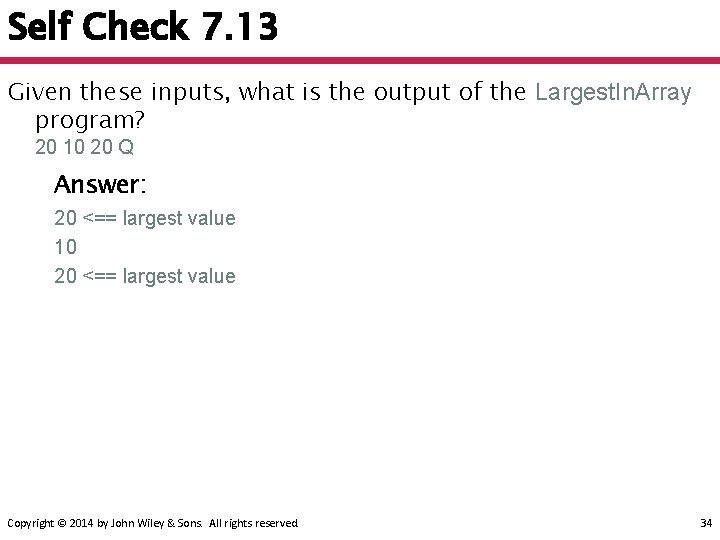
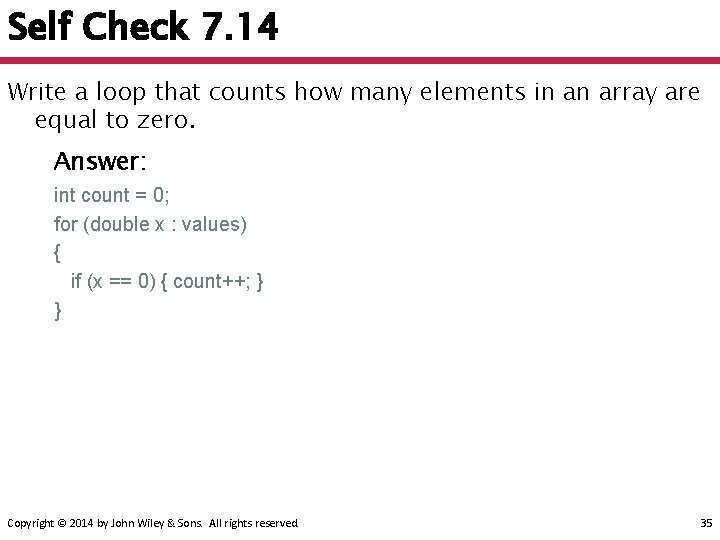
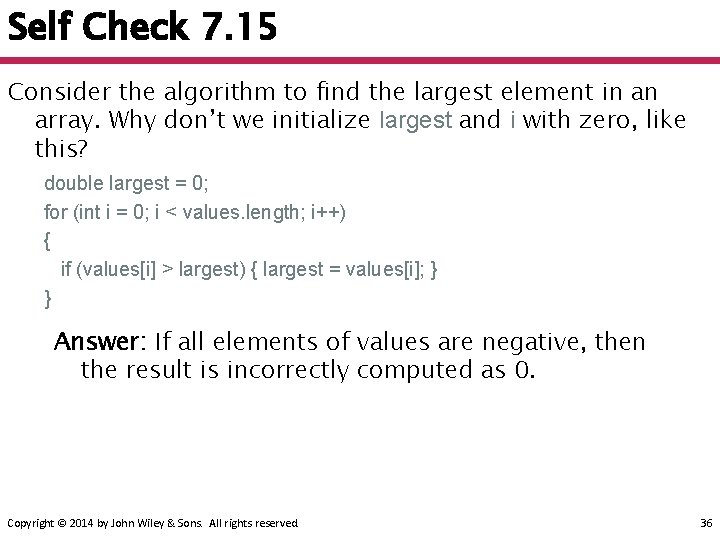
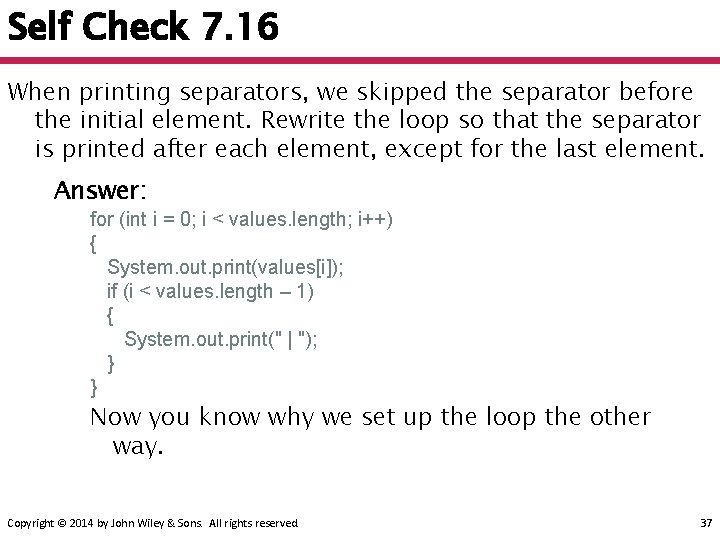
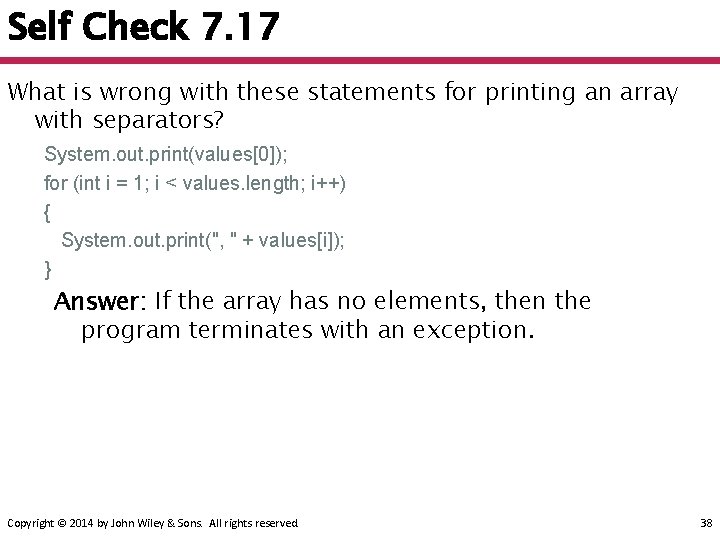
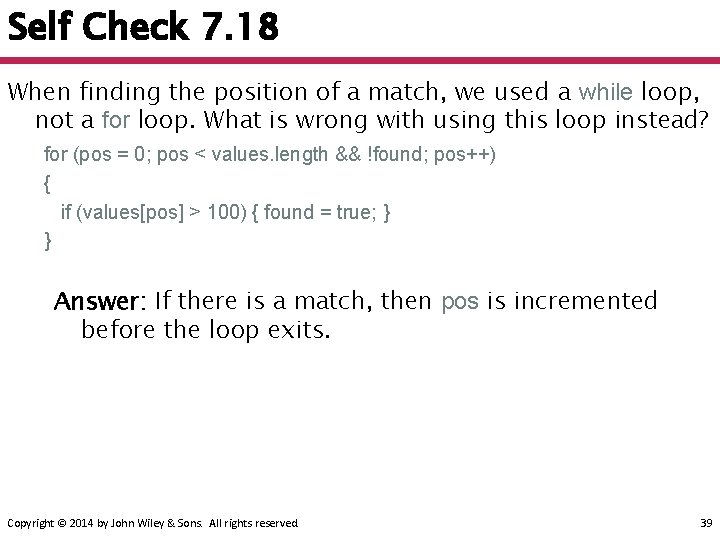
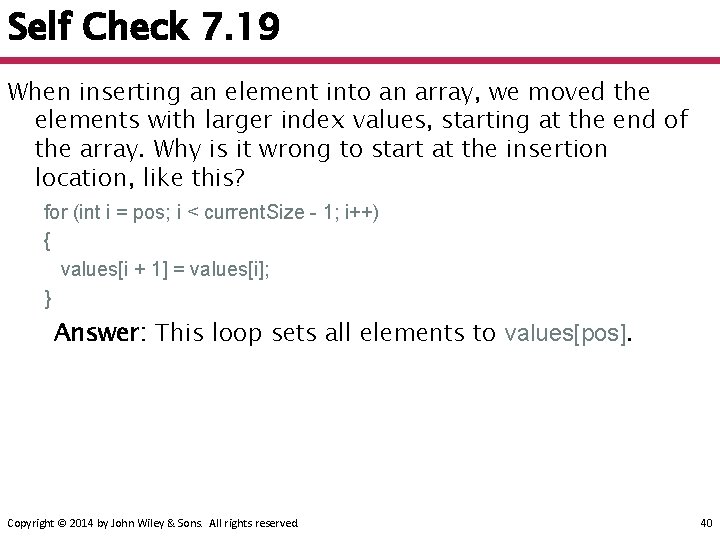
- Slides: 40
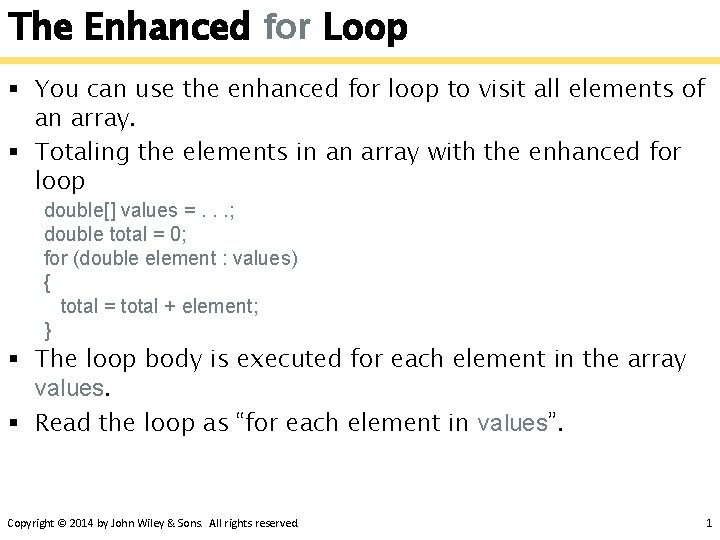
The Enhanced for Loop § You can use the enhanced for loop to visit all elements of an array. § Totaling the elements in an array with the enhanced for loop double[] values =. . . ; double total = 0; for (double element : values) { total = total + element; } § The loop body is executed for each element in the array values. § Read the loop as “for each element in values”. Copyright © 2014 by John Wiley & Sons. All rights reserved. 1
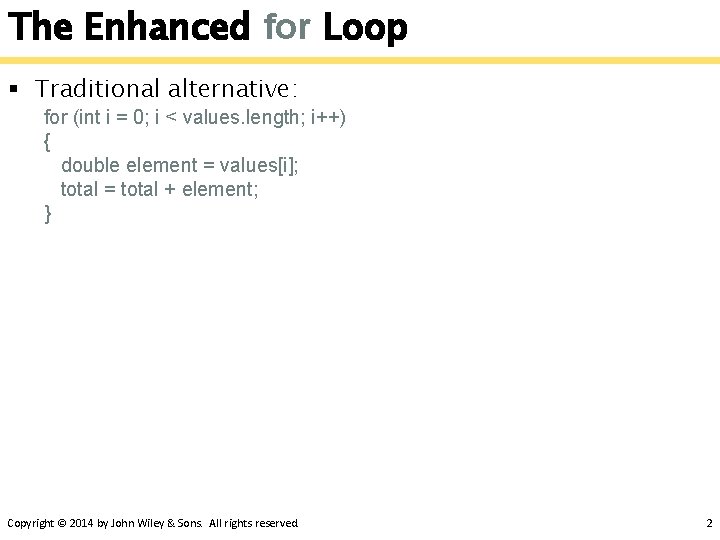
The Enhanced for Loop § Traditional alternative: for (int i = 0; i < values. length; i++) { double element = values[i]; total = total + element; } Copyright © 2014 by John Wiley & Sons. All rights reserved. 2
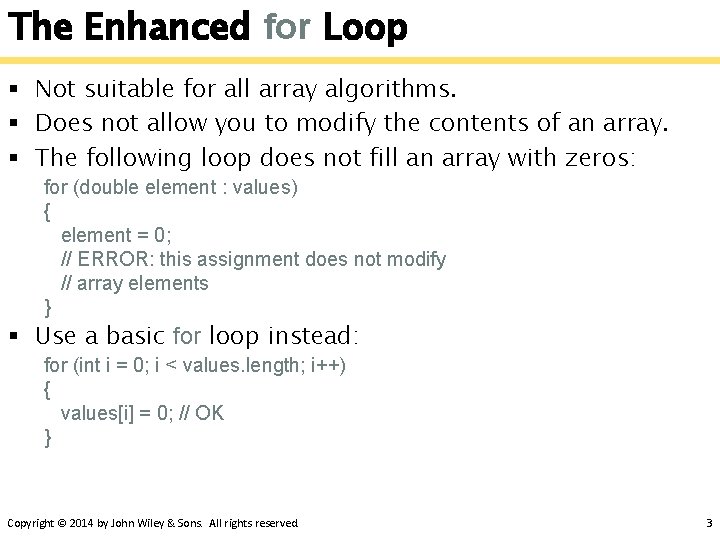
The Enhanced for Loop § Not suitable for all array algorithms. § Does not allow you to modify the contents of an array. § The following loop does not fill an array with zeros: for (double element : values) { element = 0; // ERROR: this assignment does not modify // array elements } § Use a basic for loop instead: for (int i = 0; i < values. length; i++) { values[i] = 0; // OK } Copyright © 2014 by John Wiley & Sons. All rights reserved. 3
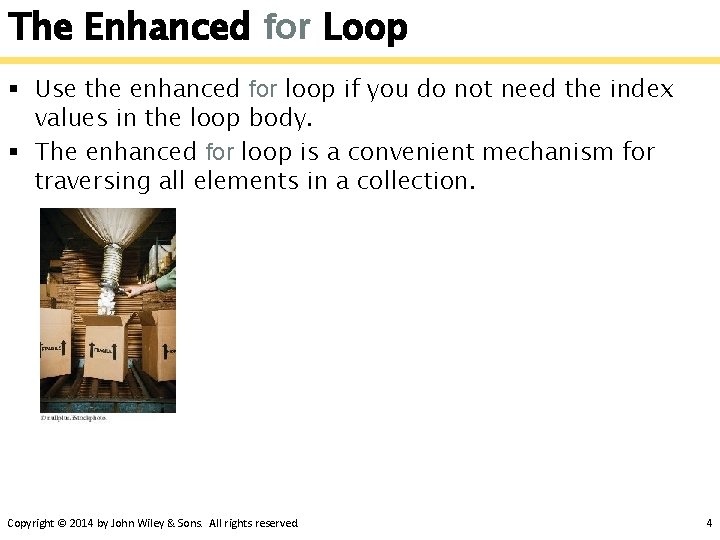
The Enhanced for Loop § Use the enhanced for loop if you do not need the index values in the loop body. § The enhanced for loop is a convenient mechanism for traversing all elements in a collection. Copyright © 2014 by John Wiley & Sons. All rights reserved. 4
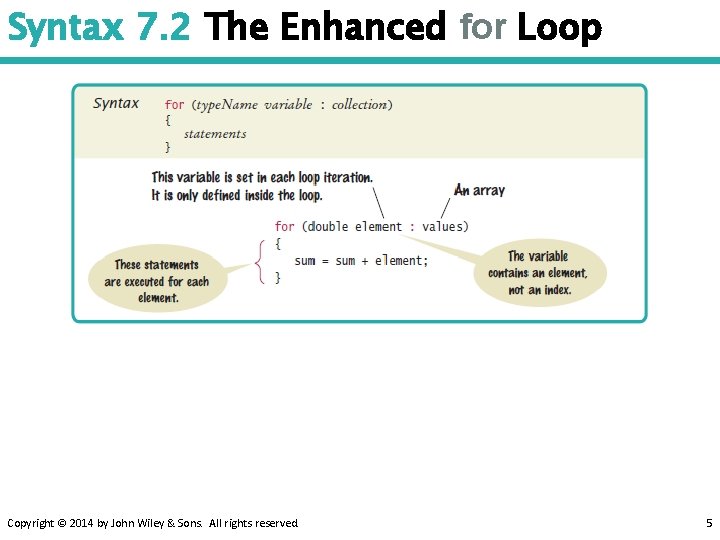
Syntax 7. 2 The Enhanced for Loop Copyright © 2014 by John Wiley & Sons. All rights reserved. 5
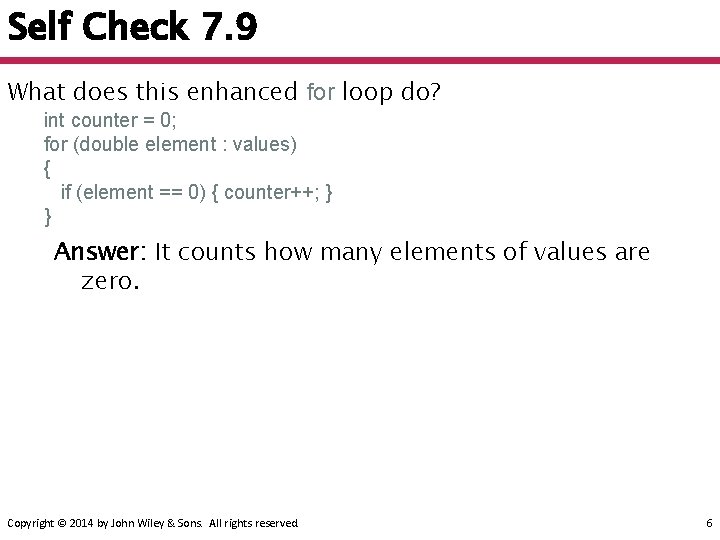
Self Check 7. 9 What does this enhanced for loop do? int counter = 0; for (double element : values) { if (element == 0) { counter++; } } Answer: It counts how many elements of values are zero. Copyright © 2014 by John Wiley & Sons. All rights reserved. 6
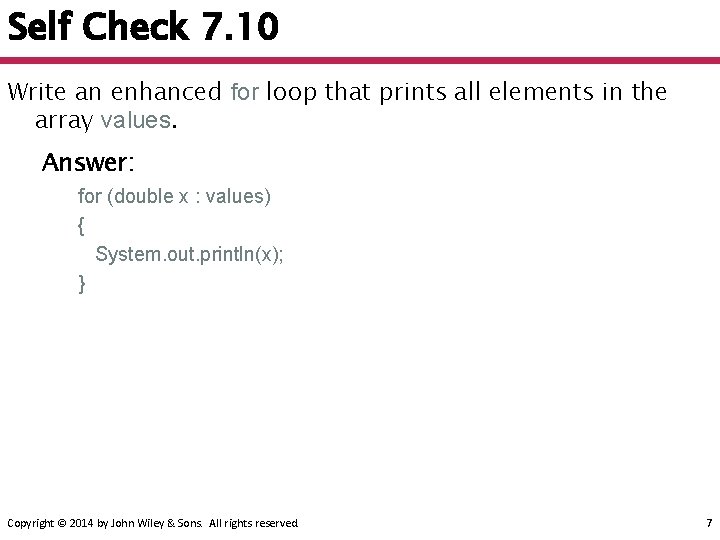
Self Check 7. 10 Write an enhanced for loop that prints all elements in the array values. Answer: for (double x : values) { System. out. println(x); } Copyright © 2014 by John Wiley & Sons. All rights reserved. 7
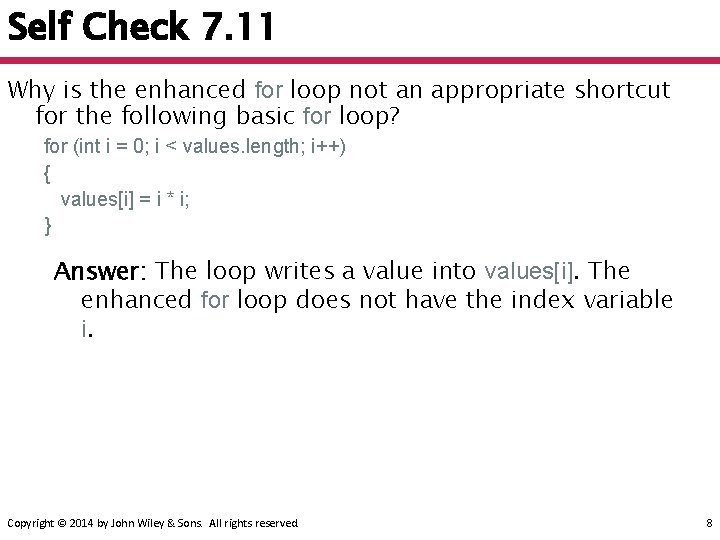
Self Check 7. 11 Why is the enhanced for loop not an appropriate shortcut for the following basic for loop? for (int i = 0; i < values. length; i++) { values[i] = i * i; } Answer: The loop writes a value into values[i]. The enhanced for loop does not have the index variable i. Copyright © 2014 by John Wiley & Sons. All rights reserved. 8
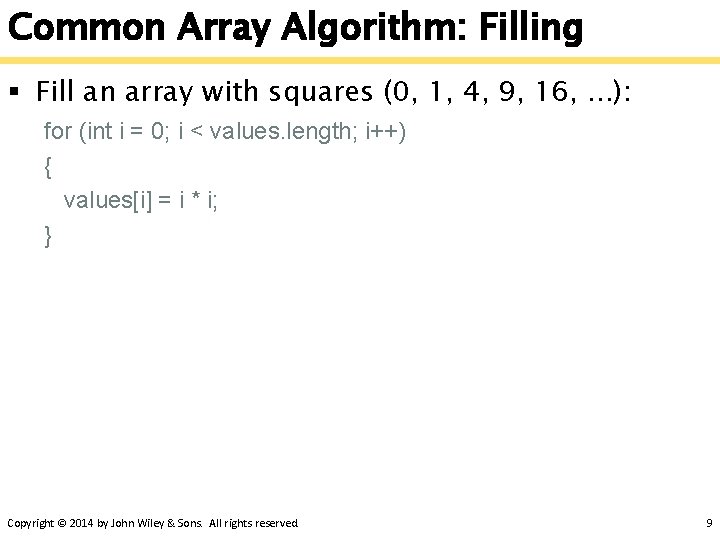
Common Array Algorithm: Filling § Fill an array with squares (0, 1, 4, 9, 16, . . . ): for (int i = 0; i < values. length; i++) { values[i] = i * i; } Copyright © 2014 by John Wiley & Sons. All rights reserved. 9
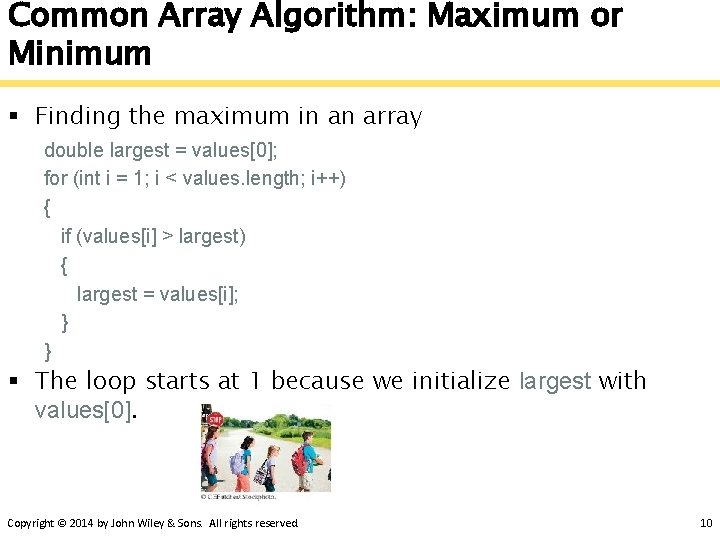
Common Array Algorithm: Maximum or Minimum § Finding the maximum in an array double largest = values[0]; for (int i = 1; i < values. length; i++) { if (values[i] > largest) { largest = values[i]; } } § The loop starts at 1 because we initialize largest with values[0]. Copyright © 2014 by John Wiley & Sons. All rights reserved. 10
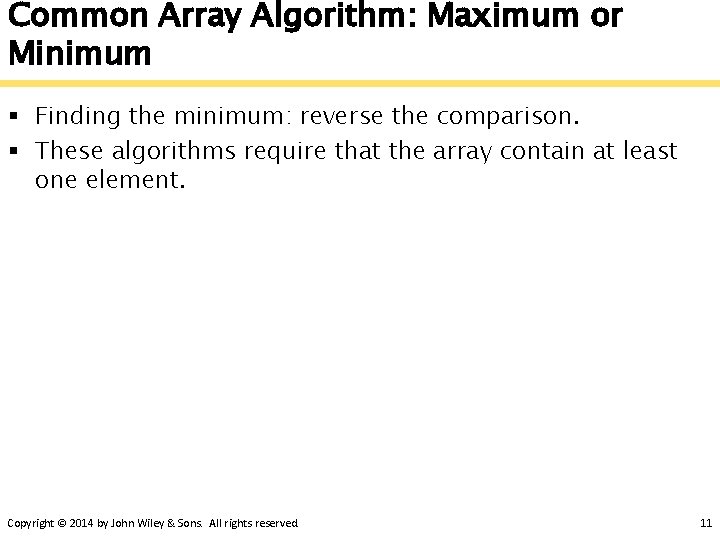
Common Array Algorithm: Maximum or Minimum § Finding the minimum: reverse the comparison. § These algorithms require that the array contain at least one element. Copyright © 2014 by John Wiley & Sons. All rights reserved. 11
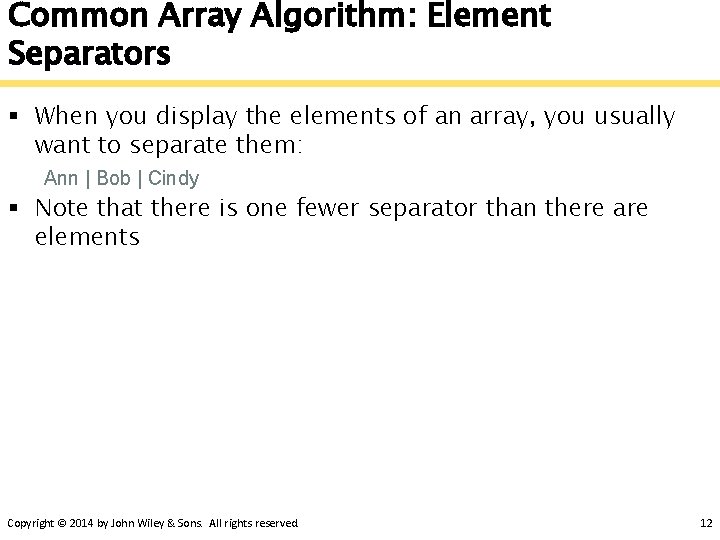
Common Array Algorithm: Element Separators § When you display the elements of an array, you usually want to separate them: Ann | Bob | Cindy § Note that there is one fewer separator than there are elements Copyright © 2014 by John Wiley & Sons. All rights reserved. 12
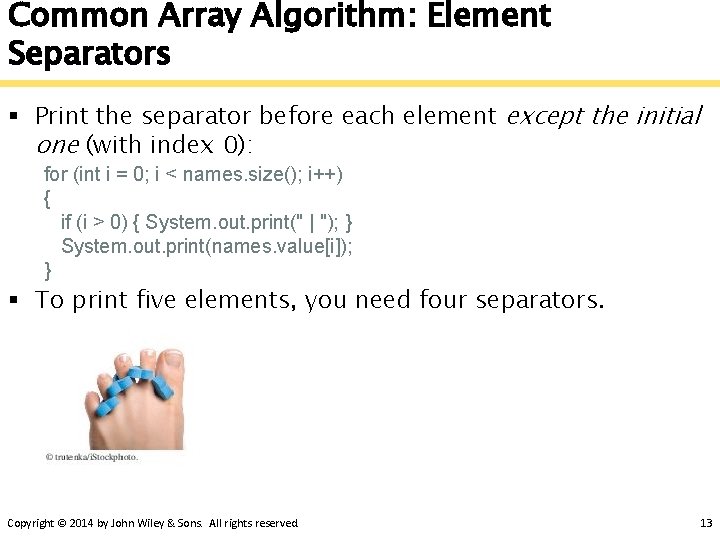
Common Array Algorithm: Element Separators § Print the separator before each element except the initial one (with index 0): for (int i = 0; i < names. size(); i++) { if (i > 0) { System. out. print(" | "); } System. out. print(names. value[i]); } § To print five elements, you need four separators. Copyright © 2014 by John Wiley & Sons. All rights reserved. 13
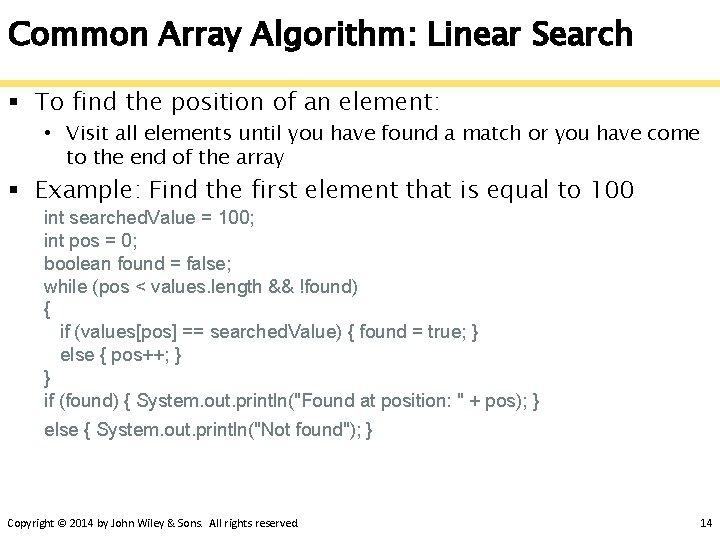
Common Array Algorithm: Linear Search § To find the position of an element: • Visit all elements until you have found a match or you have come to the end of the array § Example: Find the first element that is equal to 100 int searched. Value = 100; int pos = 0; boolean found = false; while (pos < values. length && !found) { if (values[pos] == searched. Value) { found = true; } else { pos++; } } if (found) { System. out. println("Found at position: " + pos); } else { System. out. println("Not found"); } Copyright © 2014 by John Wiley & Sons. All rights reserved. 14
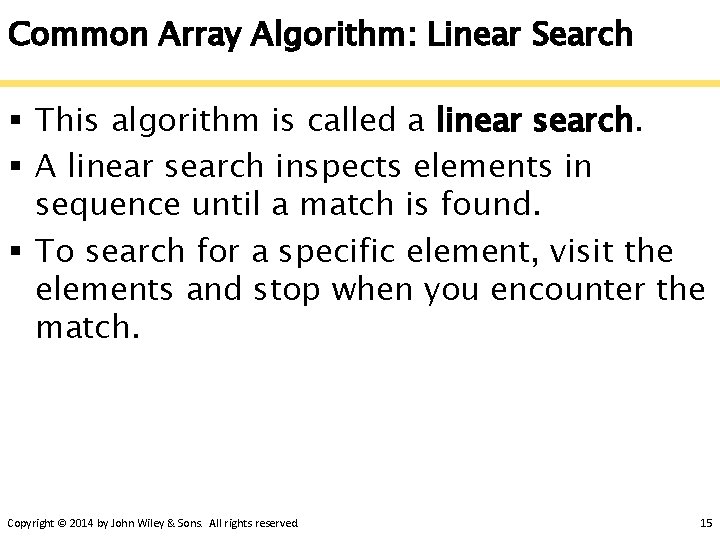
Common Array Algorithm: Linear Search § This algorithm is called a linear search. § A linear search inspects elements in sequence until a match is found. § To search for a specific element, visit the elements and stop when you encounter the match. Copyright © 2014 by John Wiley & Sons. All rights reserved. 15
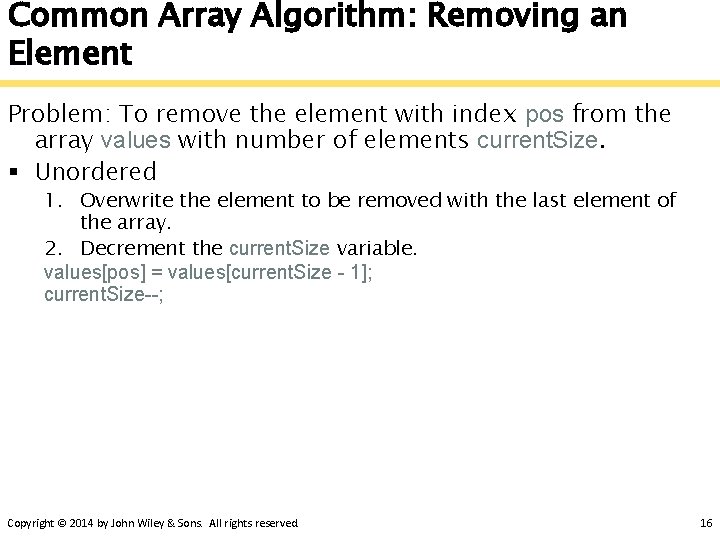
Common Array Algorithm: Removing an Element Problem: To remove the element with index pos from the array values with number of elements current. Size. § Unordered 1. Overwrite the element to be removed with the last element of the array. 2. Decrement the current. Size variable. values[pos] = values[current. Size - 1]; current. Size--; Copyright © 2014 by John Wiley & Sons. All rights reserved. 16
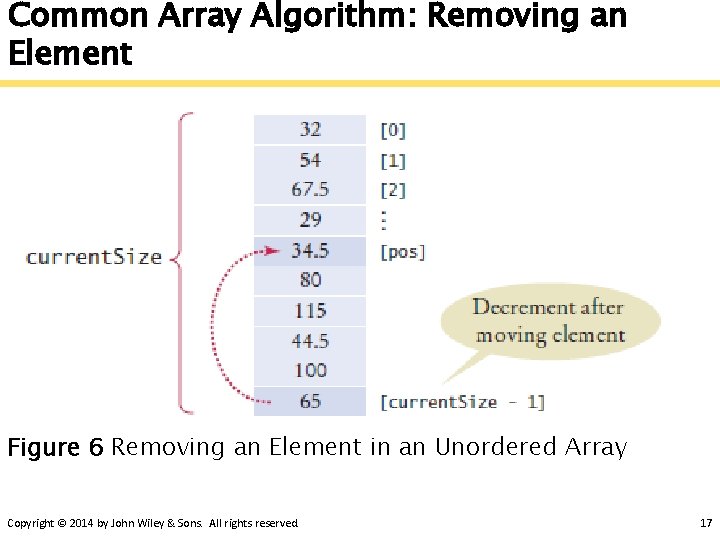
Common Array Algorithm: Removing an Element Figure 6 Removing an Element in an Unordered Array Copyright © 2014 by John Wiley & Sons. All rights reserved. 17
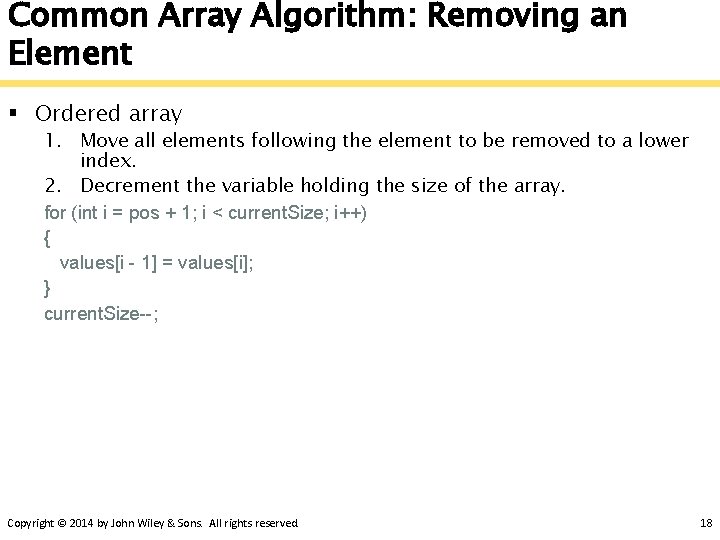
Common Array Algorithm: Removing an Element § Ordered array 1. Move all elements following the element to be removed to a lower index. 2. Decrement the variable holding the size of the array. for (int i = pos + 1; i < current. Size; i++) { values[i - 1] = values[i]; } current. Size--; Copyright © 2014 by John Wiley & Sons. All rights reserved. 18
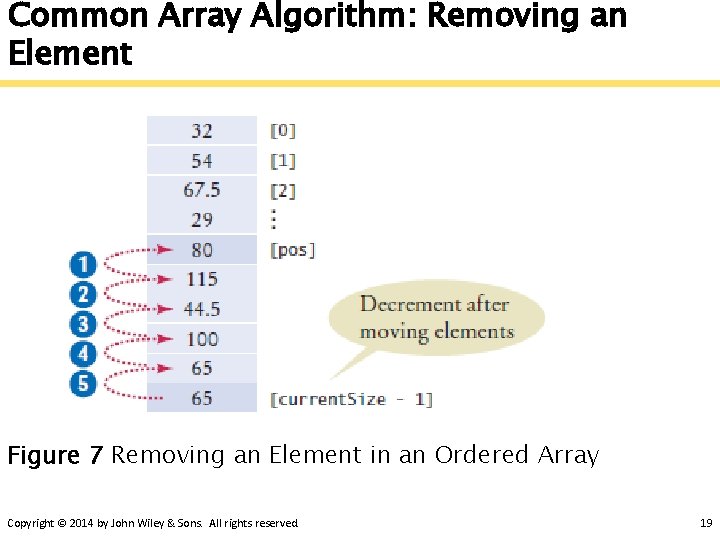
Common Array Algorithm: Removing an Element Figure 7 Removing an Element in an Ordered Array Copyright © 2014 by John Wiley & Sons. All rights reserved. 19
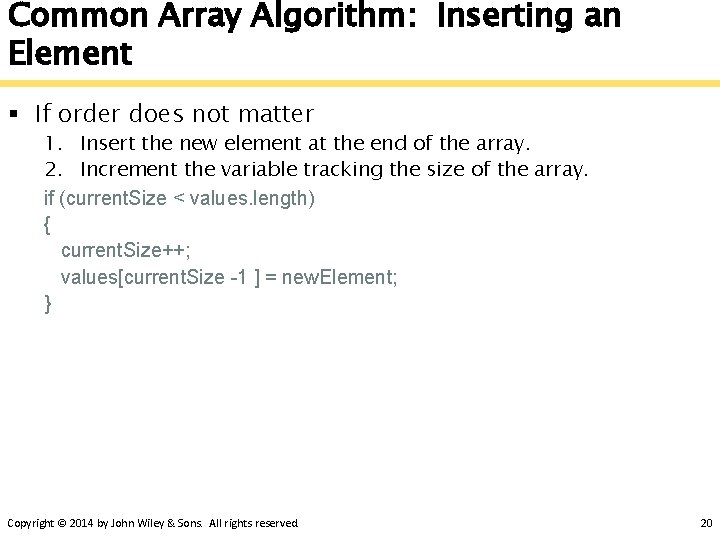
Common Array Algorithm: Inserting an Element § If order does not matter 1. Insert the new element at the end of the array. 2. Increment the variable tracking the size of the array. if (current. Size < values. length) { current. Size++; values[current. Size -1 ] = new. Element; } Copyright © 2014 by John Wiley & Sons. All rights reserved. 20
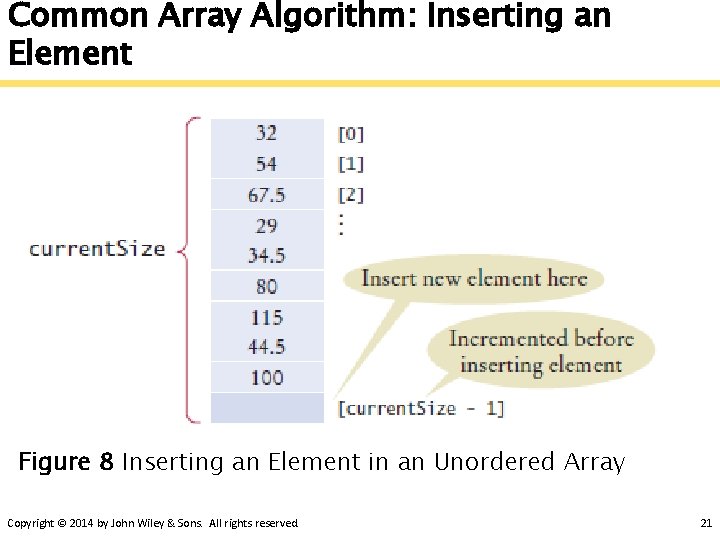
Common Array Algorithm: Inserting an Element Figure 8 Inserting an Element in an Unordered Array Copyright © 2014 by John Wiley & Sons. All rights reserved. 21
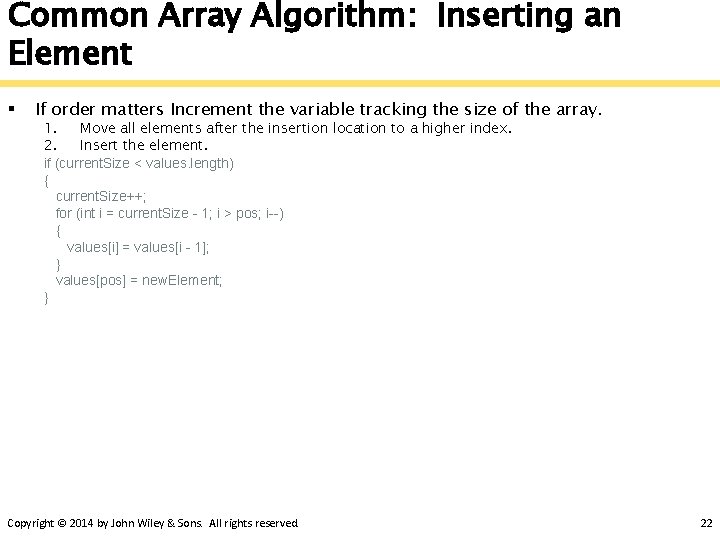
Common Array Algorithm: Inserting an Element § If order matters Increment the variable tracking the size of the array. 1. Move all elements after the insertion location to a higher index. 2. Insert the element. if (current. Size < values. length) { current. Size++; for (int i = current. Size - 1; i > pos; i--) { values[i] = values[i - 1]; } values[pos] = new. Element; } Copyright © 2014 by John Wiley & Sons. All rights reserved. 22
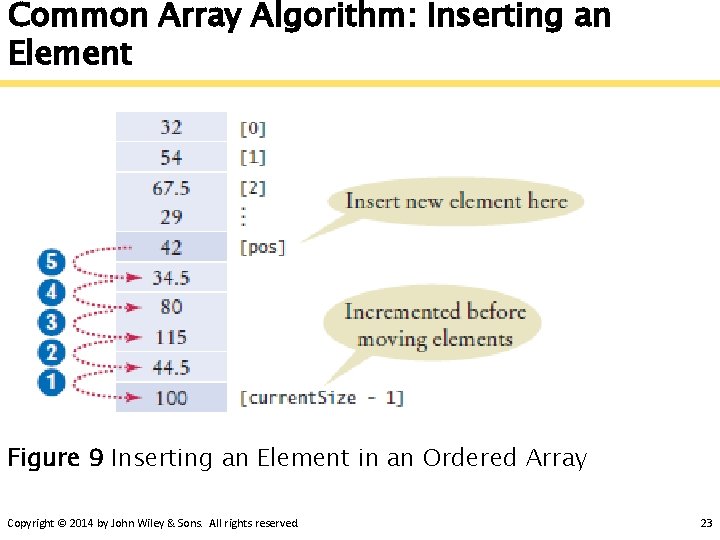
Common Array Algorithm: Inserting an Element Figure 9 Inserting an Element in an Ordered Array Copyright © 2014 by John Wiley & Sons. All rights reserved. 23
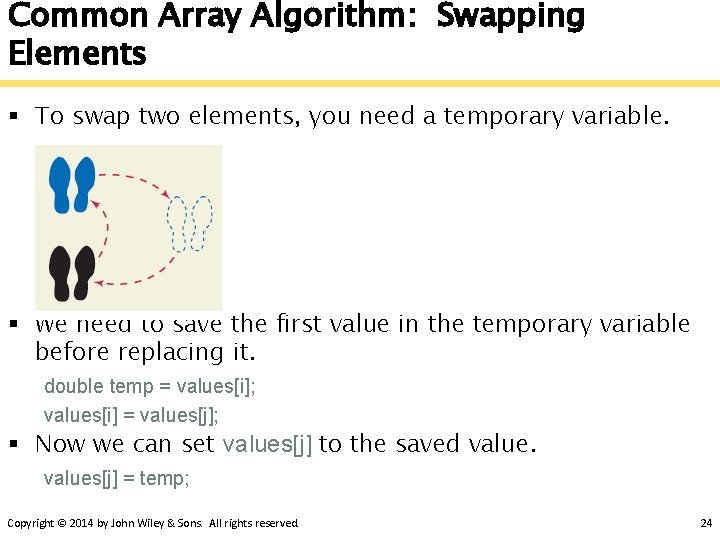
Common Array Algorithm: Swapping Elements § To swap two elements, you need a temporary variable. § We need to save the first value in the temporary variable before replacing it. double temp = values[i]; values[i] = values[j]; § Now we can set values[j] to the saved values[j] = temp; Copyright © 2014 by John Wiley & Sons. All rights reserved. 24
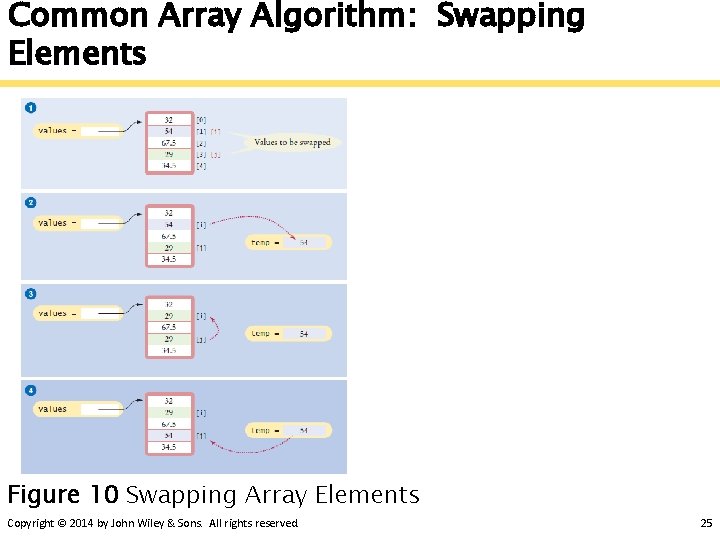
Common Array Algorithm: Swapping Elements Figure 10 Swapping Array Elements Copyright © 2014 by John Wiley & Sons. All rights reserved. 25
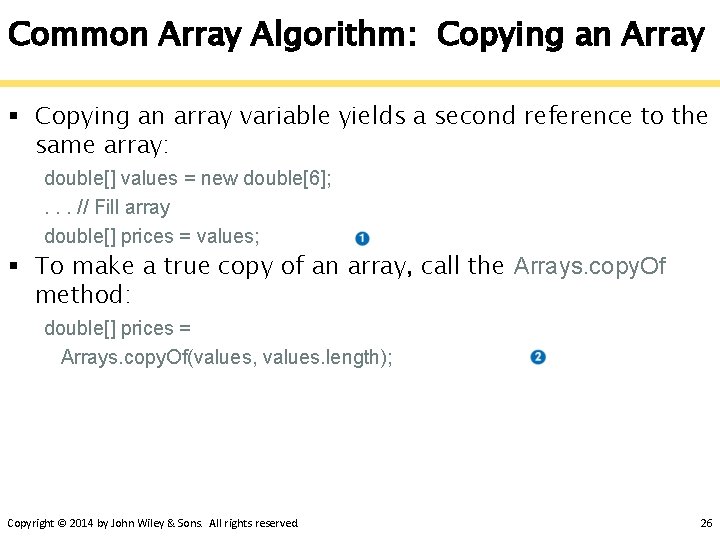
Common Array Algorithm: Copying an Array § Copying an array variable yields a second reference to the same array: double[] values = new double[6]; . . . // Fill array double[] prices = values; § To make a true copy of an array, call the Arrays. copy. Of method: double[] prices = Arrays. copy. Of(values, values. length); Copyright © 2014 by John Wiley & Sons. All rights reserved. 26
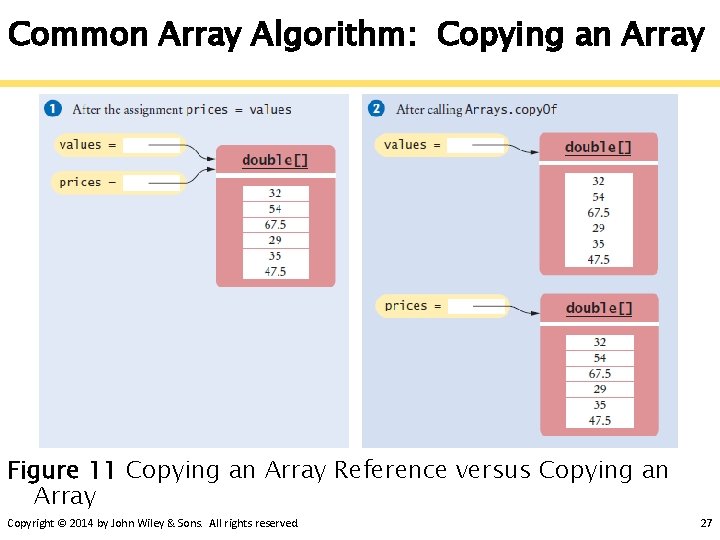
Common Array Algorithm: Copying an Array Figure 11 Copying an Array Reference versus Copying an Array Copyright © 2014 by John Wiley & Sons. All rights reserved. 27
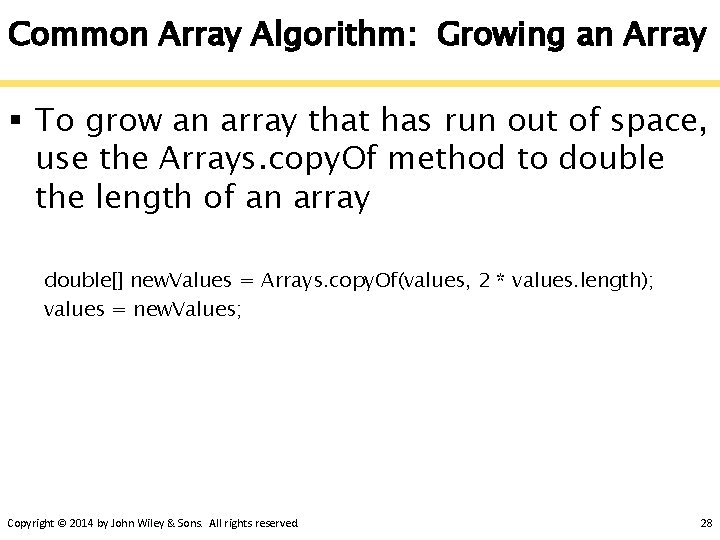
Common Array Algorithm: Growing an Array § To grow an array that has run out of space, use the Arrays. copy. Of method to double the length of an array double[] new. Values = Arrays. copy. Of(values, 2 * values. length); values = new. Values; Copyright © 2014 by John Wiley & Sons. All rights reserved. 28
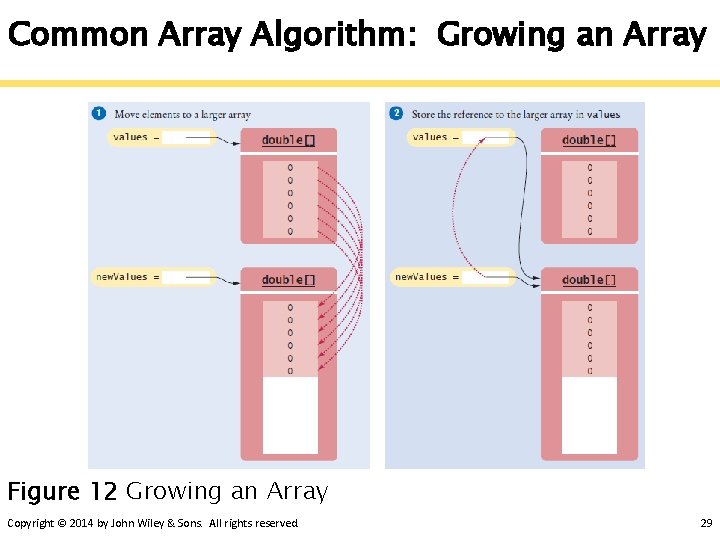
Common Array Algorithm: Growing an Array Figure 12 Growing an Array Copyright © 2014 by John Wiley & Sons. All rights reserved. 29
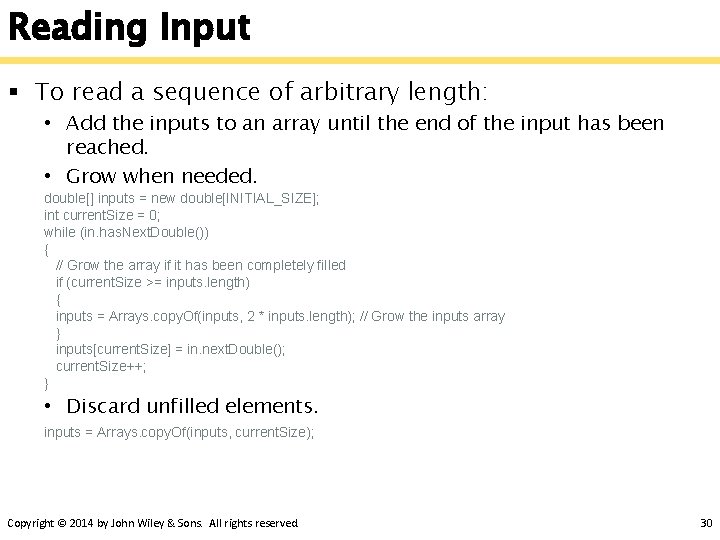
Reading Input § To read a sequence of arbitrary length: • Add the inputs to an array until the end of the input has been reached. • Grow when needed. double[] inputs = new double[INITIAL_SIZE]; int current. Size = 0; while (in. has. Next. Double()) { // Grow the array if it has been completely filled if (current. Size >= inputs. length) { inputs = Arrays. copy. Of(inputs, 2 * inputs. length); // Grow the inputs array } inputs[current. Size] = in. next. Double(); current. Size++; } • Discard unfilled elements. inputs = Arrays. copy. Of(inputs, current. Size); Copyright © 2014 by John Wiley & Sons. All rights reserved. 30
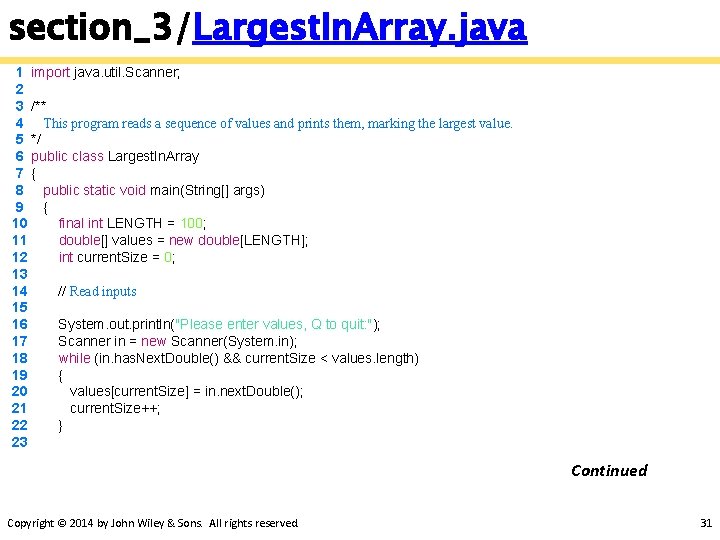
section_3/Largest. In. Array. java 1 import java. util. Scanner; 2 3 /** 4 This program reads a sequence of values and prints them, marking the largest value. 5 */ 6 public class Largest. In. Array 7 { 8 public static void main(String[] args) 9 { 10 final int LENGTH = 100; 11 double[] values = new double[LENGTH]; 12 int current. Size = 0; 13 14 // Read inputs 15 16 System. out. println("Please enter values, Q to quit: "); 17 Scanner in = new Scanner(System. in); 18 while (in. has. Next. Double() && current. Size < values. length) 19 { 20 values[current. Size] = in. next. Double(); 21 current. Size++; 22 } 23 Continued Copyright © 2014 by John Wiley & Sons. All rights reserved. 31
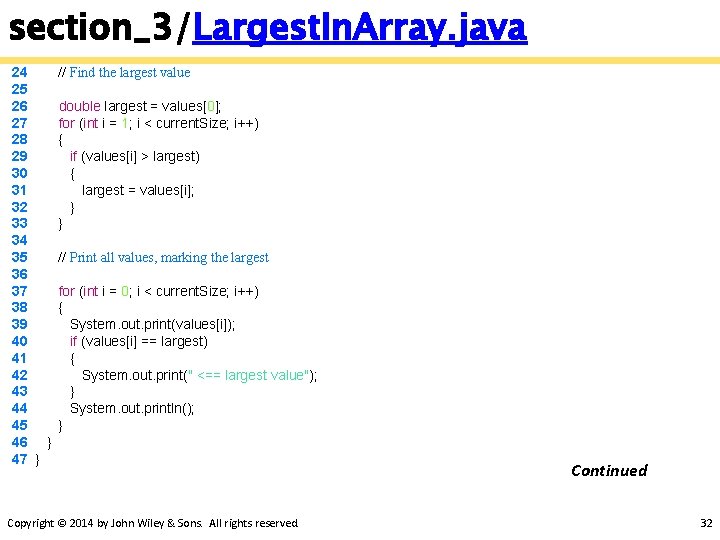
section_3/Largest. In. Array. java 24 25 26 27 28 29 30 31 32 33 34 35 36 37 38 39 40 41 42 43 44 45 46 } 47 } // Find the largest value double largest = values[0]; for (int i = 1; i < current. Size; i++) { if (values[i] > largest) { largest = values[i]; } } // Print all values, marking the largest for (int i = 0; i < current. Size; i++) { System. out. print(values[i]); if (values[i] == largest) { System. out. print(" <== largest value"); } System. out. println(); } Copyright © 2014 by John Wiley & Sons. All rights reserved. Continued 32
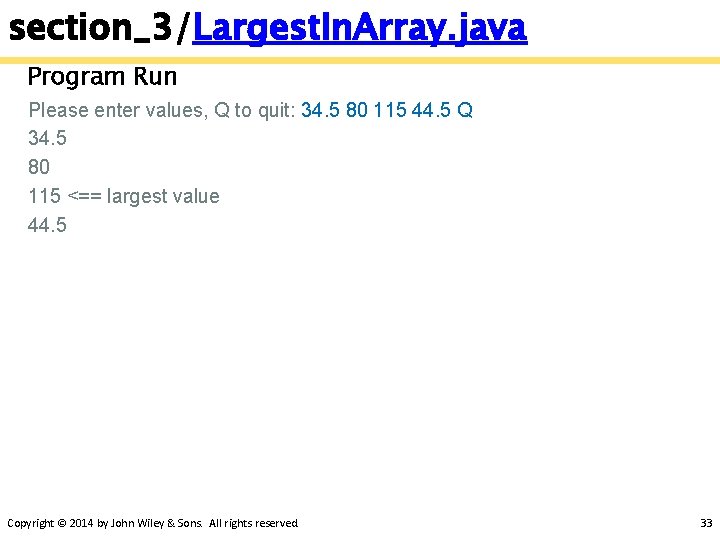
section_3/Largest. In. Array. java Program Run Please enter values, Q to quit: 34. 5 80 115 44. 5 Q 34. 5 80 115 <== largest value 44. 5 Copyright © 2014 by John Wiley & Sons. All rights reserved. 33
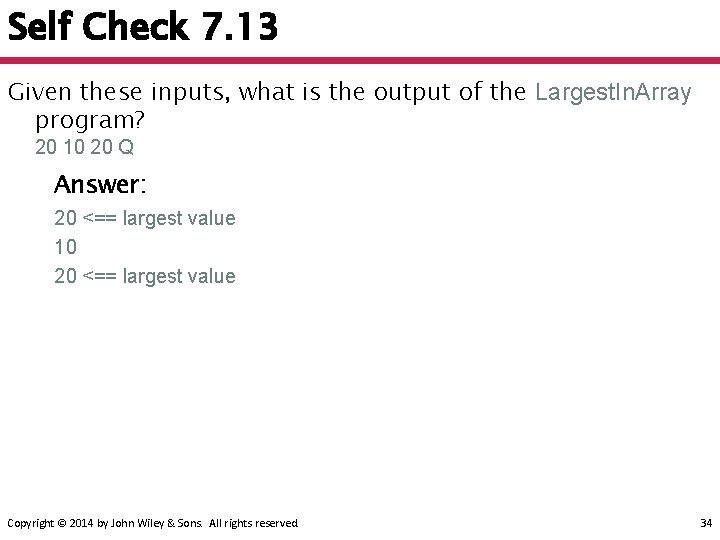
Self Check 7. 13 Given these inputs, what is the output of the Largest. In. Array program? 20 10 20 Q Answer: 20 <== largest value 10 20 <== largest value Copyright © 2014 by John Wiley & Sons. All rights reserved. 34
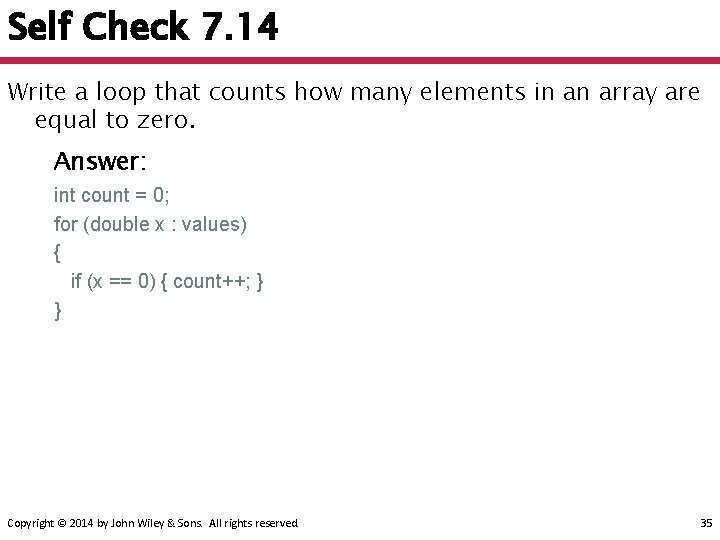
Self Check 7. 14 Write a loop that counts how many elements in an array are equal to zero. Answer: int count = 0; for (double x : values) { if (x == 0) { count++; } } Copyright © 2014 by John Wiley & Sons. All rights reserved. 35
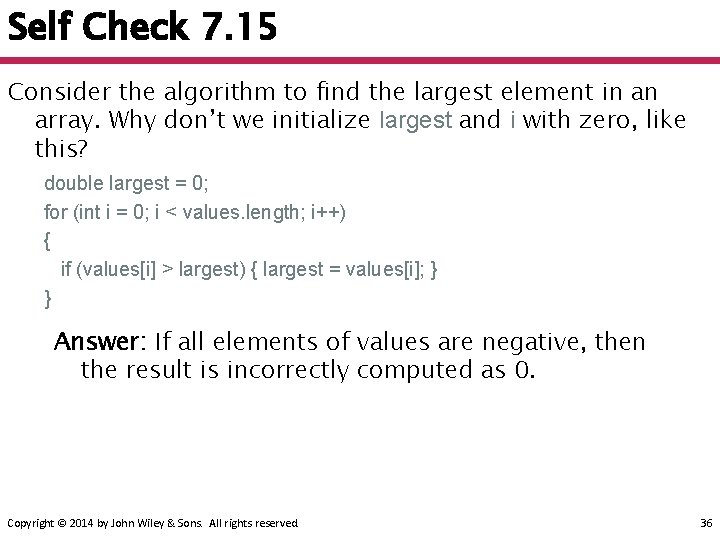
Self Check 7. 15 Consider the algorithm to find the largest element in an array. Why don’t we initialize largest and i with zero, like this? double largest = 0; for (int i = 0; i < values. length; i++) { if (values[i] > largest) { largest = values[i]; } } Answer: If all elements of values are negative, then the result is incorrectly computed as 0. Copyright © 2014 by John Wiley & Sons. All rights reserved. 36
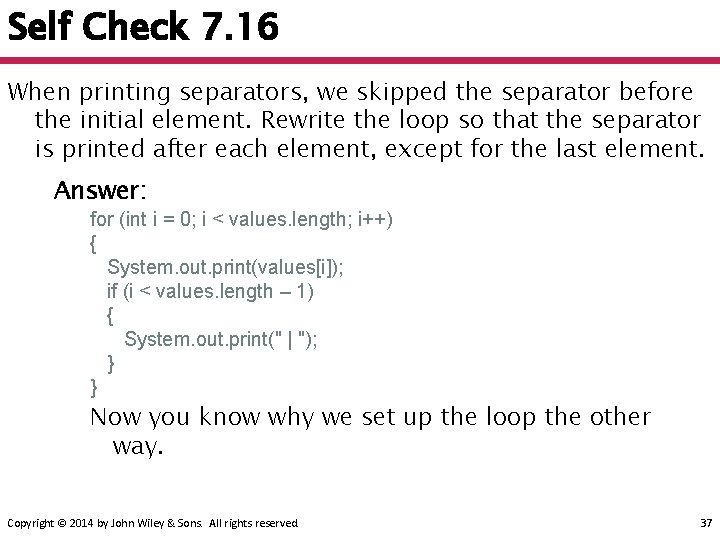
Self Check 7. 16 When printing separators, we skipped the separator before the initial element. Rewrite the loop so that the separator is printed after each element, except for the last element. Answer: for (int i = 0; i < values. length; i++) { System. out. print(values[i]); if (i < values. length – 1) { System. out. print(" | "); } } Now you know why we set up the loop the other way. Copyright © 2014 by John Wiley & Sons. All rights reserved. 37
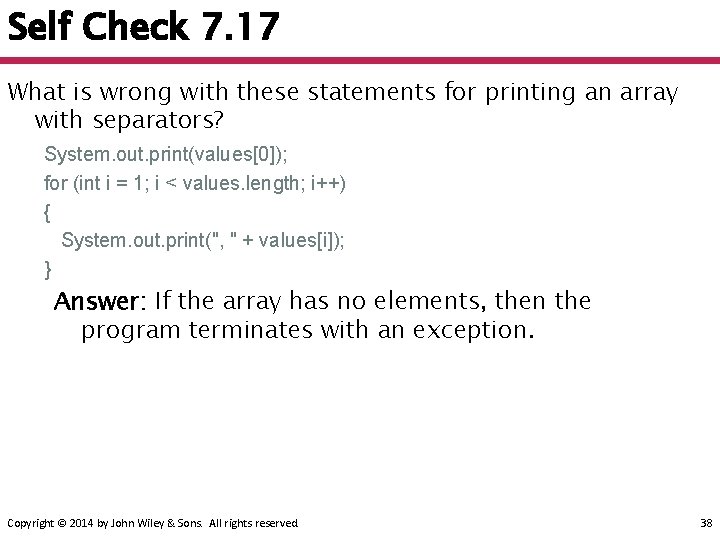
Self Check 7. 17 What is wrong with these statements for printing an array with separators? System. out. print(values[0]); for (int i = 1; i < values. length; i++) { System. out. print(", " + values[i]); } Answer: If the array has no elements, then the program terminates with an exception. Copyright © 2014 by John Wiley & Sons. All rights reserved. 38
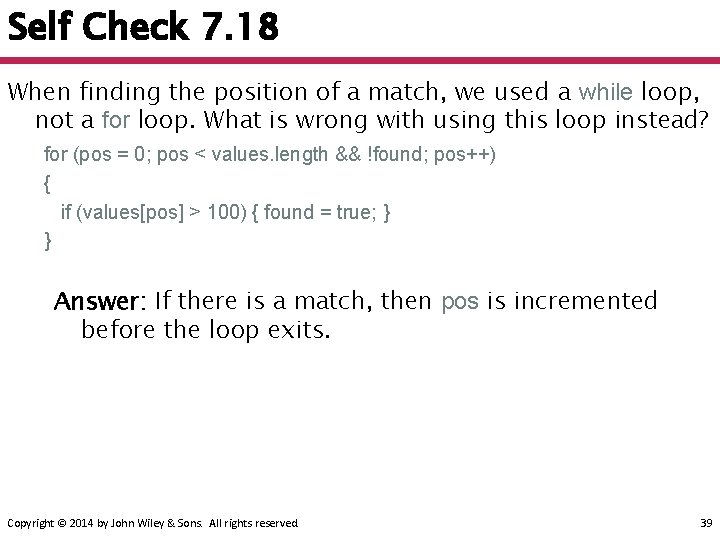
Self Check 7. 18 When finding the position of a match, we used a while loop, not a for loop. What is wrong with using this loop instead? for (pos = 0; pos < values. length && !found; pos++) { if (values[pos] > 100) { found = true; } } Answer: If there is a match, then pos is incremented before the loop exits. Copyright © 2014 by John Wiley & Sons. All rights reserved. 39
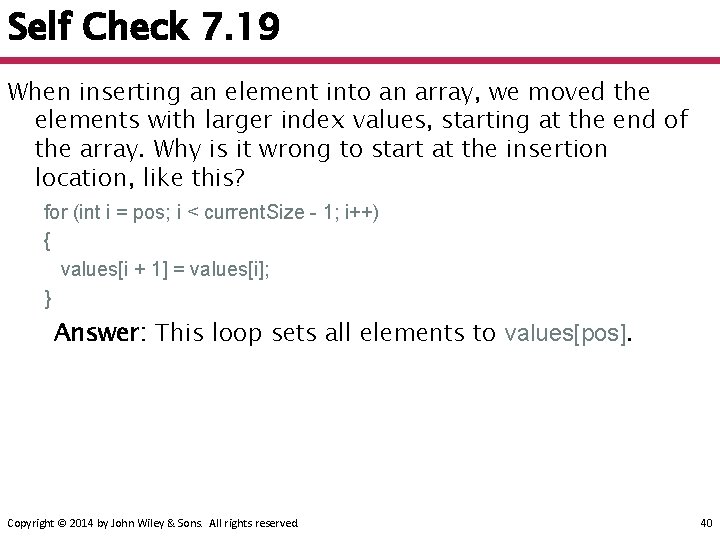
Self Check 7. 19 When inserting an element into an array, we moved the elements with larger index values, starting at the end of the array. Why is it wrong to start at the insertion location, like this? for (int i = pos; i < current. Size - 1; i++) { values[i + 1] = values[i]; } Answer: This loop sets all elements to values[pos]. Copyright © 2014 by John Wiley & Sons. All rights reserved. 40