THE DICOM 2014 Chengdu Workshop August 25 Chengdu
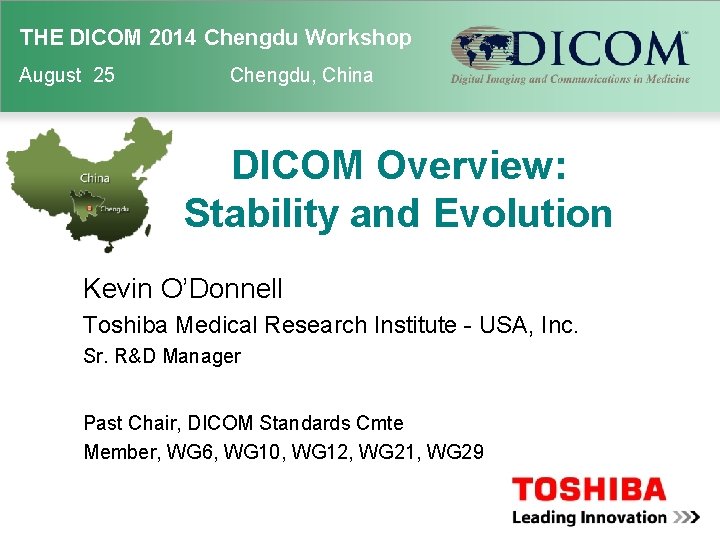
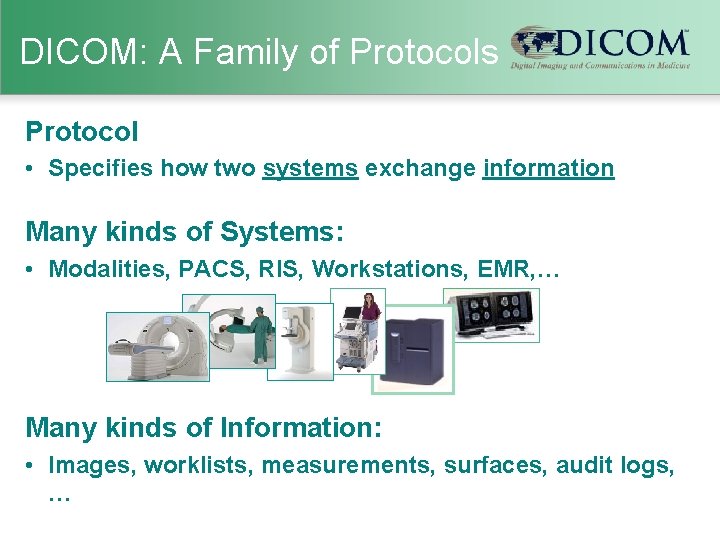
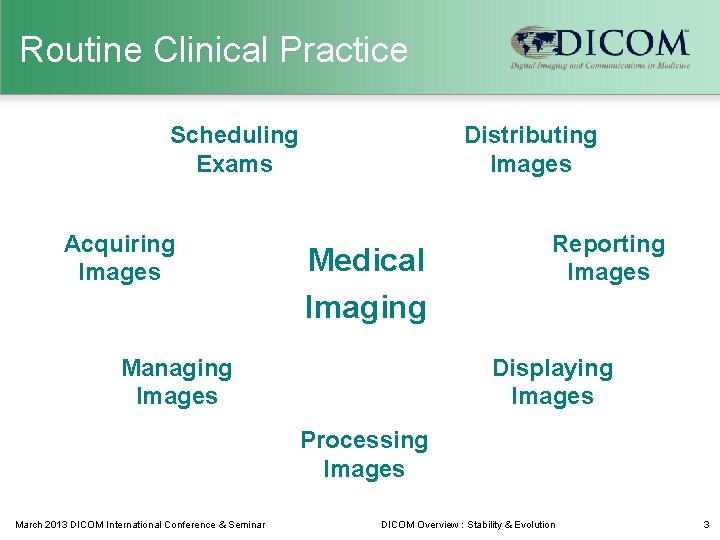
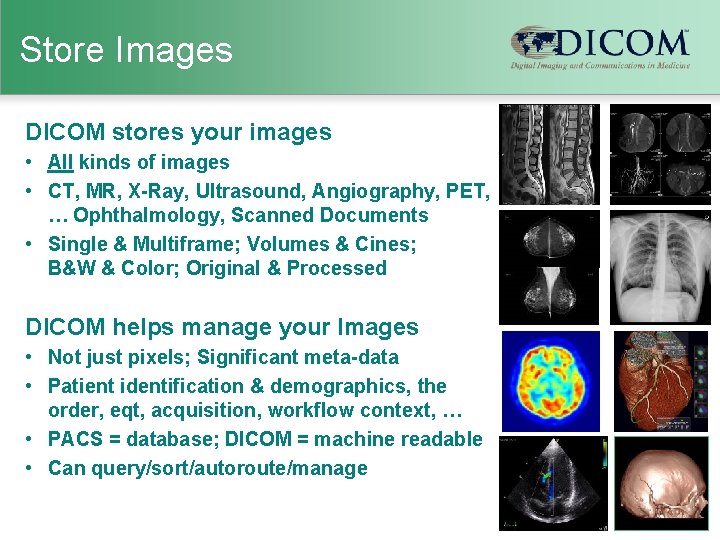
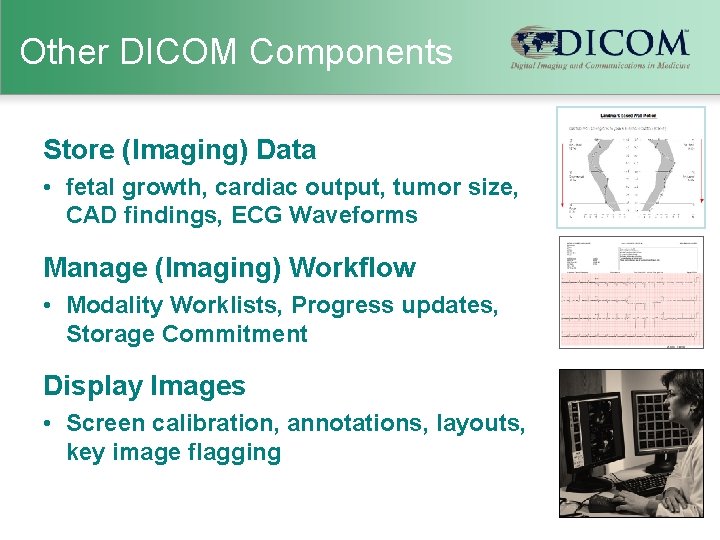
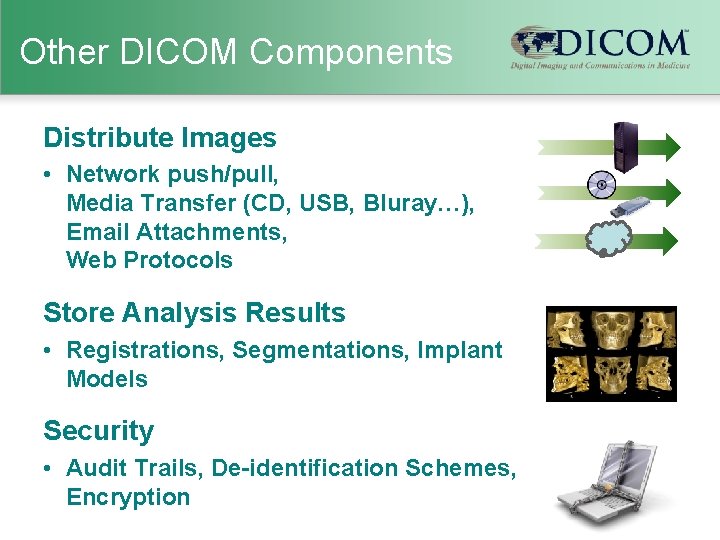
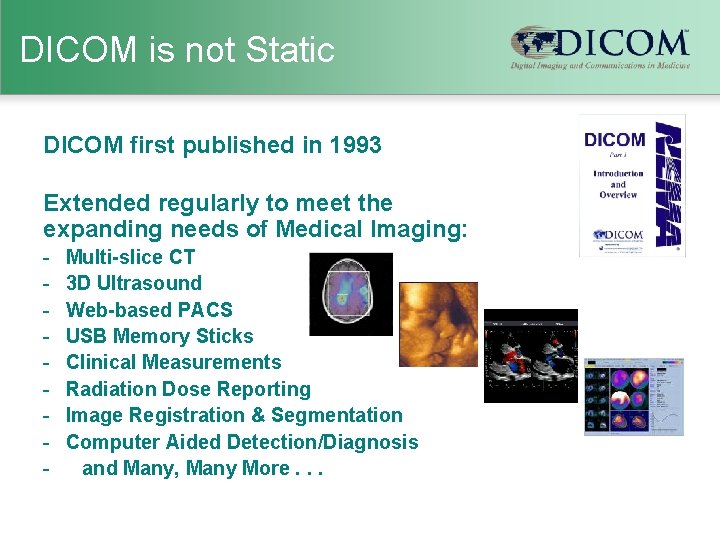
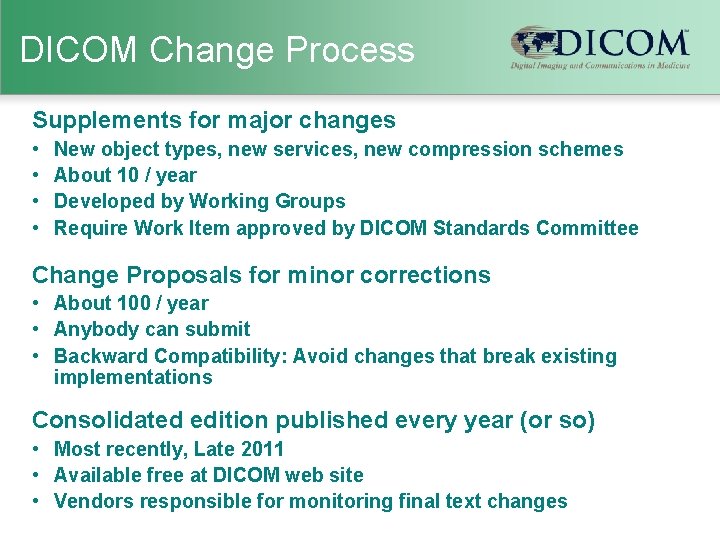
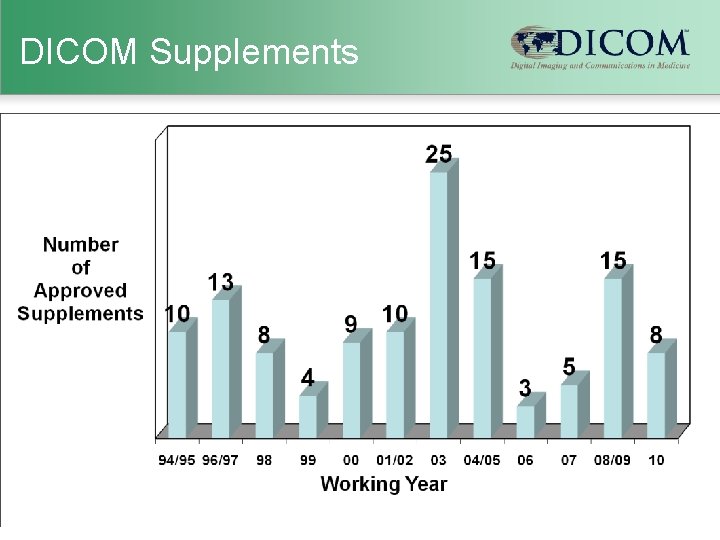
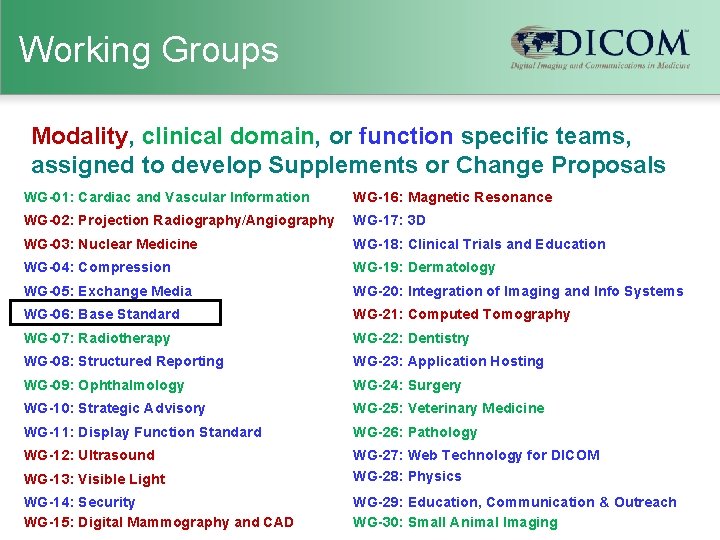
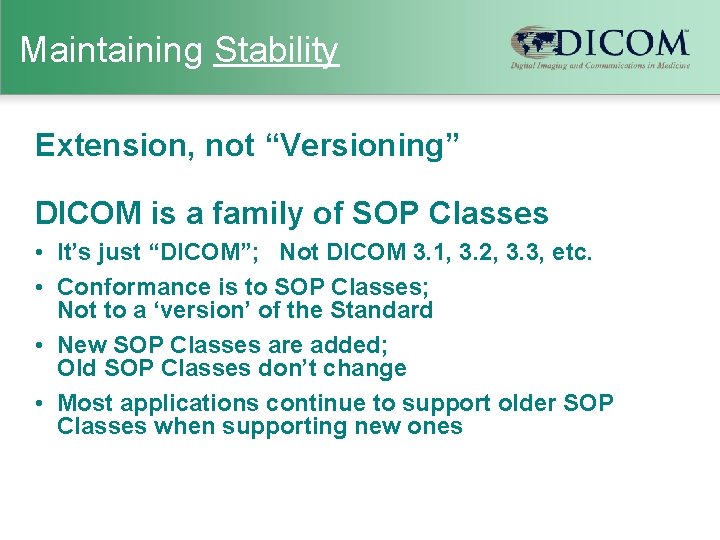
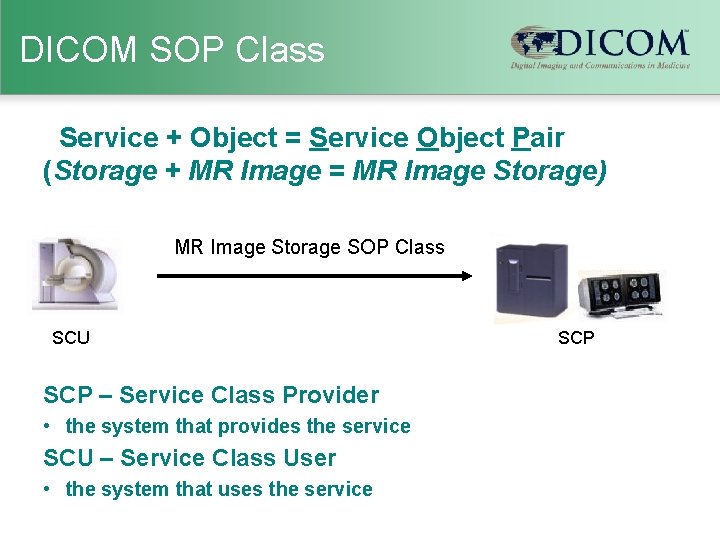
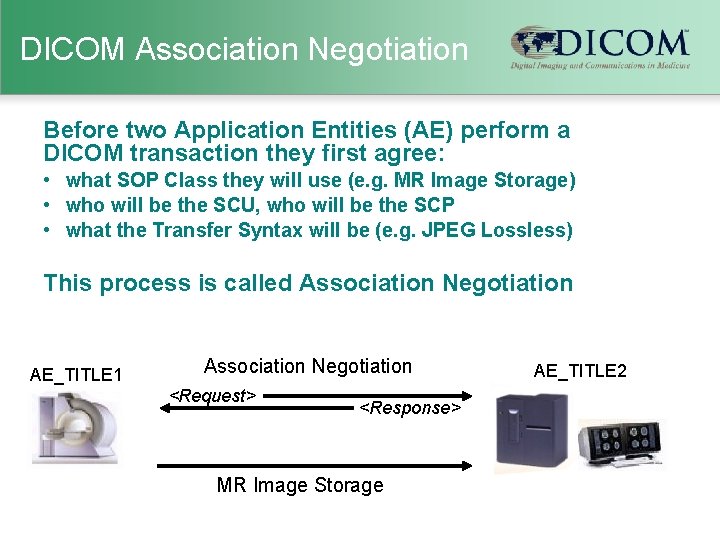
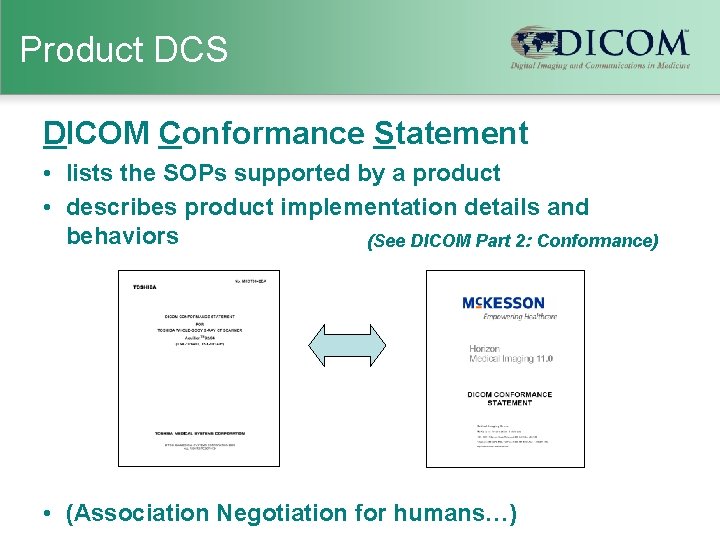
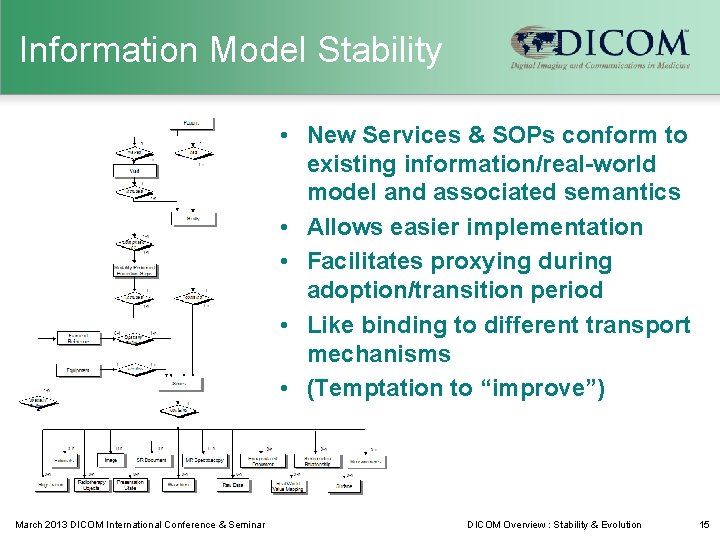
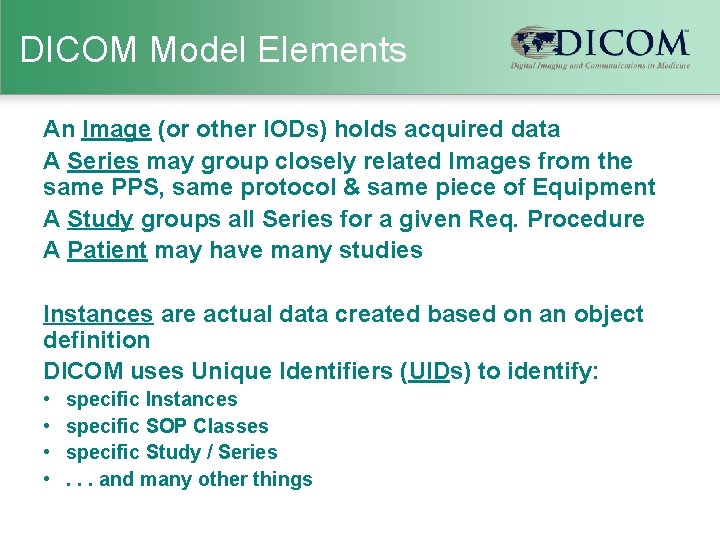
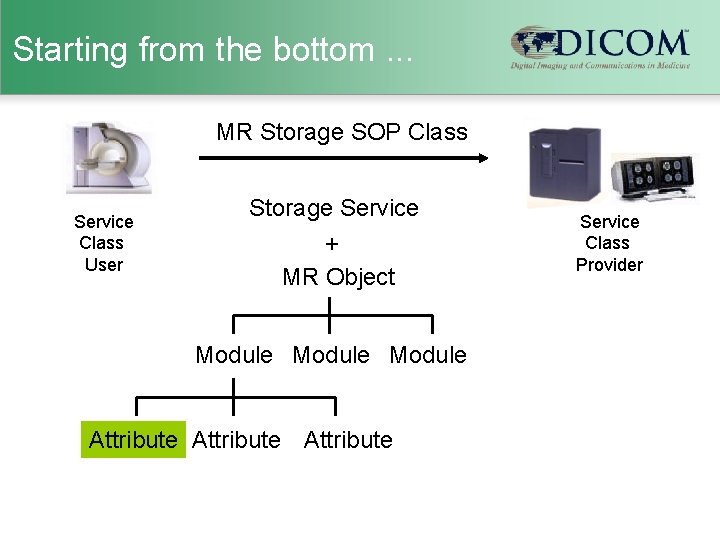
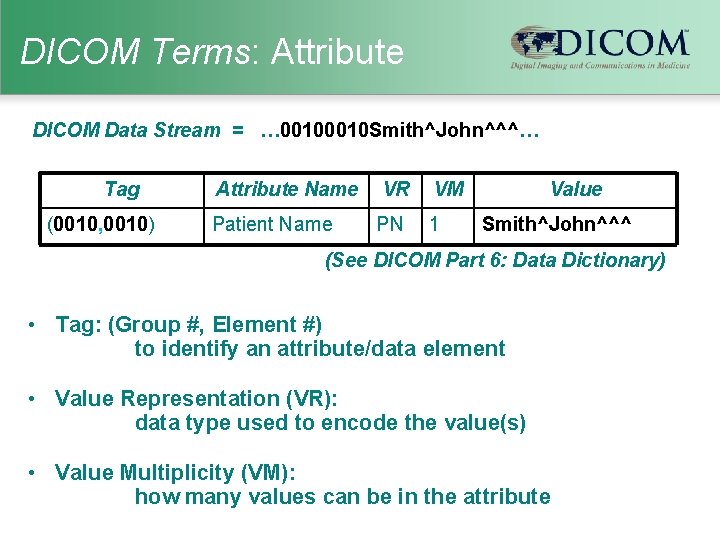
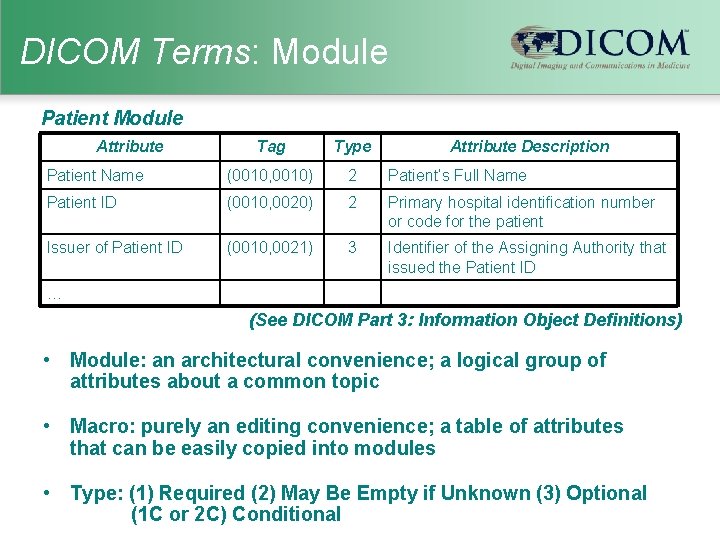
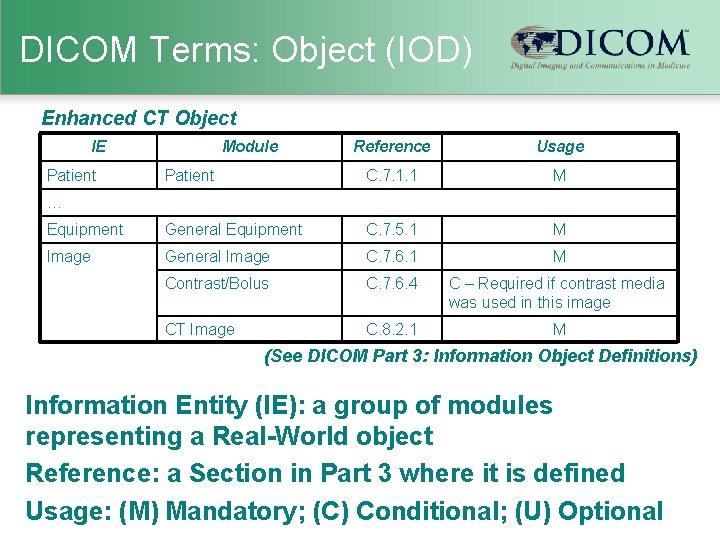
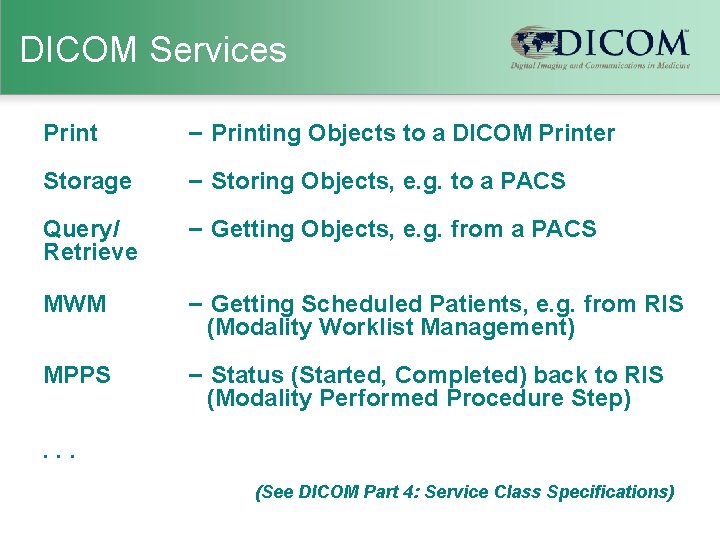
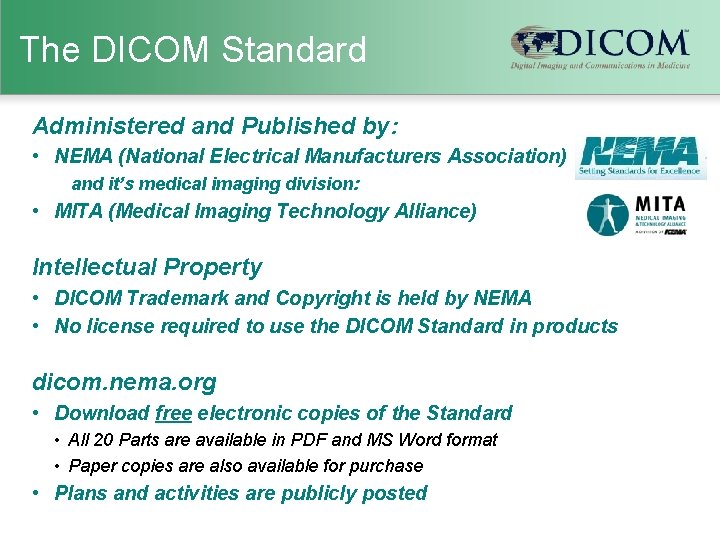
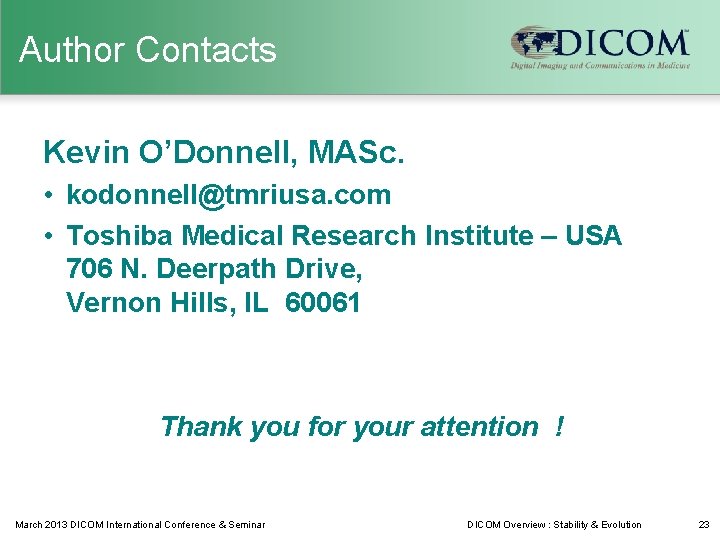
- Slides: 23
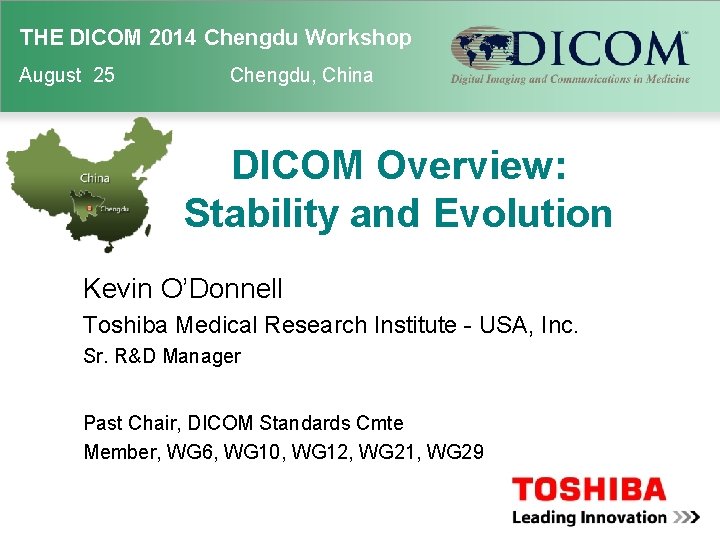
THE DICOM 2014 Chengdu Workshop August 25 Chengdu, China DICOM Overview: Stability and Evolution Kevin O’Donnell Toshiba Medical Research Institute - USA, Inc. Sr. R&D Manager Past Chair, DICOM Standards Cmte Member, WG 6, WG 10, WG 12, WG 21, WG 29
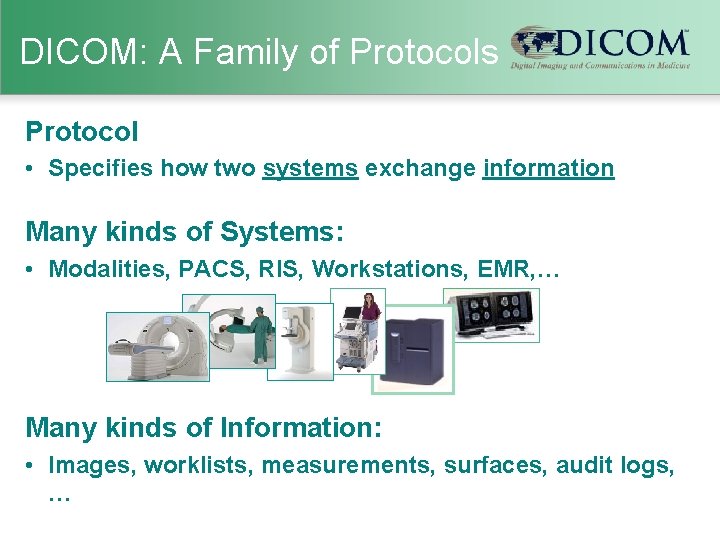
DICOM: A Family of Protocols Protocol • Specifies how two systems exchange information Many kinds of Systems: • Modalities, PACS, RIS, Workstations, EMR, … Many kinds of Information: • Images, worklists, measurements, surfaces, audit logs, …
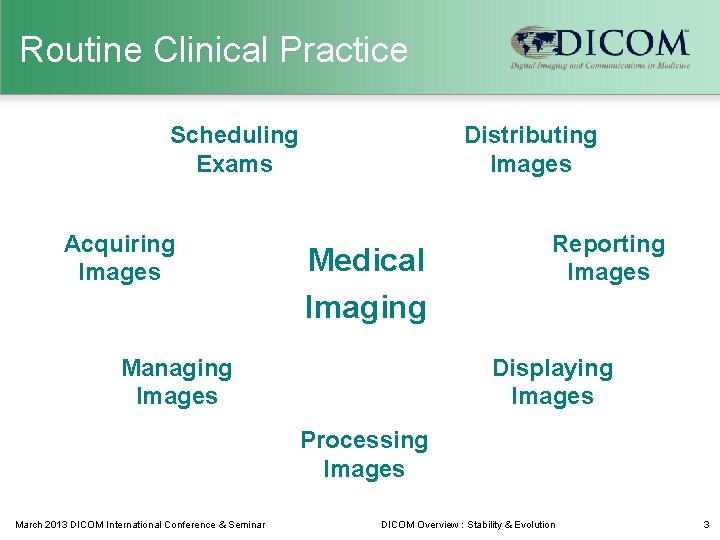
Routine Clinical Practice Scheduling Exams Acquiring Images Distributing Images Medical Imaging Managing Images Reporting Images Displaying Images Processing Images March 2013 DICOM International Conference & Seminar DICOM Overview : Stability & Evolution 3
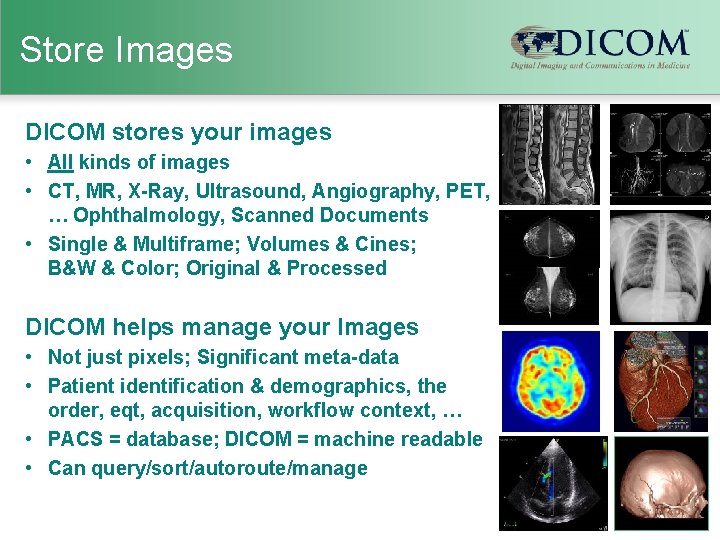
Store Images DICOM stores your images • All kinds of images • CT, MR, X-Ray, Ultrasound, Angiography, PET, … Ophthalmology, Scanned Documents • Single & Multiframe; Volumes & Cines; B&W & Color; Original & Processed DICOM helps manage your Images • Not just pixels; Significant meta-data • Patient identification & demographics, the order, eqt, acquisition, workflow context, … • PACS = database; DICOM = machine readable • Can query/sort/autoroute/manage
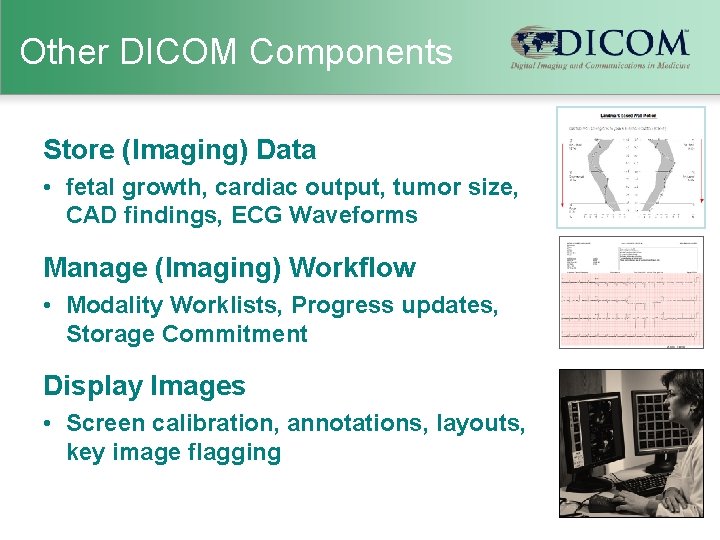
Other DICOM Components Store (Imaging) Data • fetal growth, cardiac output, tumor size, CAD findings, ECG Waveforms Manage (Imaging) Workflow • Modality Worklists, Progress updates, Storage Commitment Display Images • Screen calibration, annotations, layouts, key image flagging
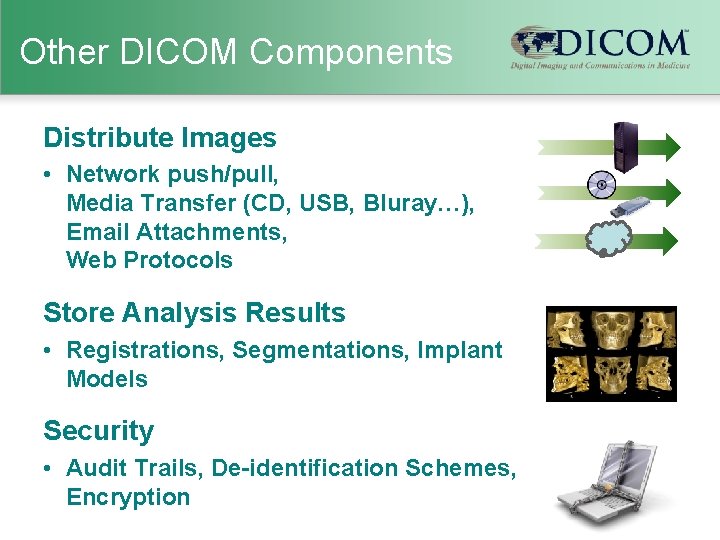
Other DICOM Components Distribute Images • Network push/pull, Media Transfer (CD, USB, Bluray…), Email Attachments, Web Protocols Store Analysis Results • Registrations, Segmentations, Implant Models Security • Audit Trails, De-identification Schemes, Encryption
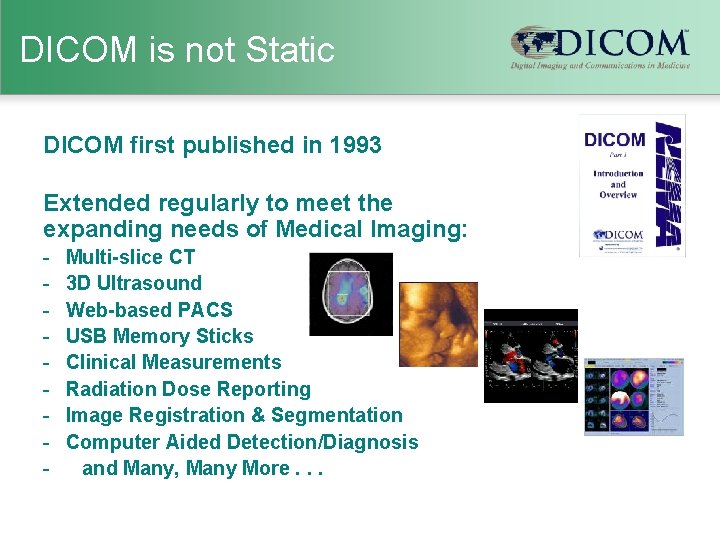
DICOM is not Static DICOM first published in 1993 Extended regularly to meet the expanding needs of Medical Imaging: - Multi-slice CT 3 D Ultrasound Web-based PACS USB Memory Sticks Clinical Measurements Radiation Dose Reporting Image Registration & Segmentation Computer Aided Detection/Diagnosis and Many, Many More. . .
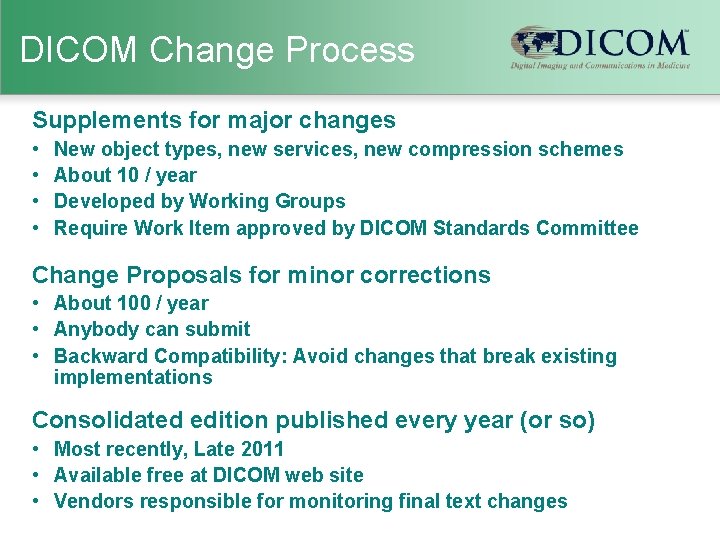
DICOM Change Process Supplements for major changes • • New object types, new services, new compression schemes About 10 / year Developed by Working Groups Require Work Item approved by DICOM Standards Committee Change Proposals for minor corrections • About 100 / year • Anybody can submit • Backward Compatibility: Avoid changes that break existing implementations Consolidated edition published every year (or so) • Most recently, Late 2011 • Available free at DICOM web site • Vendors responsible for monitoring final text changes
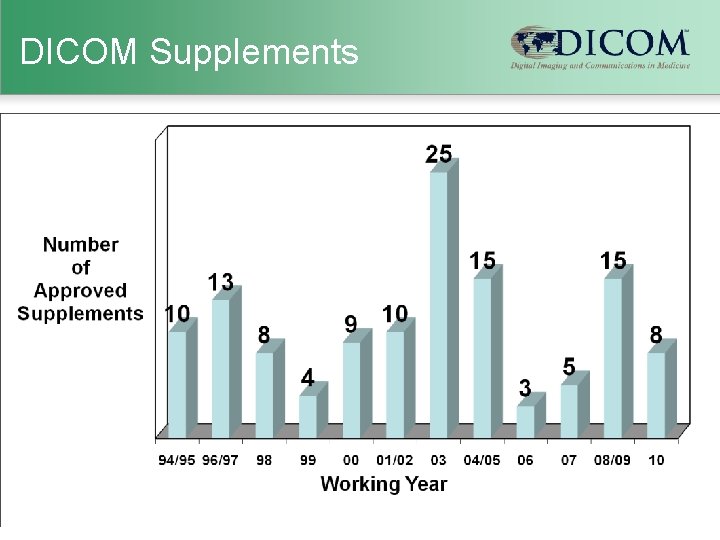
DICOM Supplements
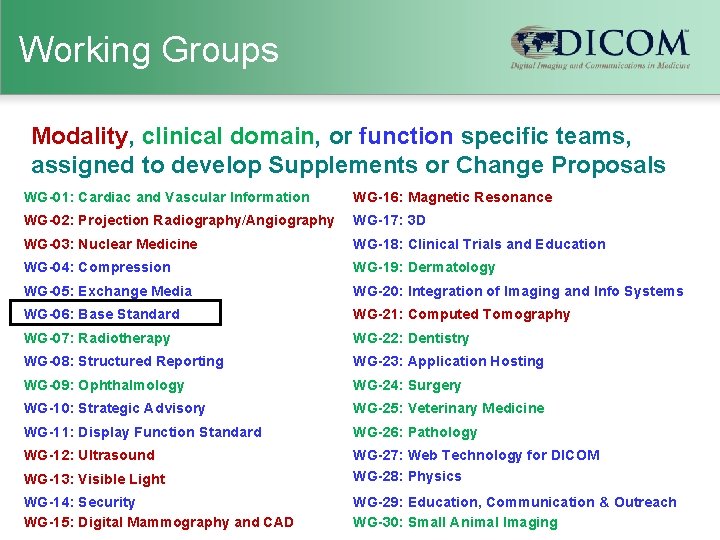
Working Groups Modality, clinical domain, or function specific teams, assigned to develop Supplements or Change Proposals WG-01: Cardiac and Vascular Information WG-16: Magnetic Resonance WG-02: Projection Radiography/Angiography WG-17: 3 D WG-03: Nuclear Medicine WG-18: Clinical Trials and Education WG-04: Compression WG-19: Dermatology WG-05: Exchange Media WG-20: Integration of Imaging and Info Systems WG-06: Base Standard WG-21: Computed Tomography WG-07: Radiotherapy WG-22: Dentistry WG-08: Structured Reporting WG-23: Application Hosting WG-09: Ophthalmology WG-24: Surgery WG-10: Strategic Advisory WG-25: Veterinary Medicine WG-11: Display Function Standard WG-26: Pathology WG-12: Ultrasound WG-13: Visible Light WG-27: Web Technology for DICOM WG-28: Physics WG-14: Security WG-15: Digital Mammography and CAD WG-29: Education, Communication & Outreach WG-30: Small Animal Imaging
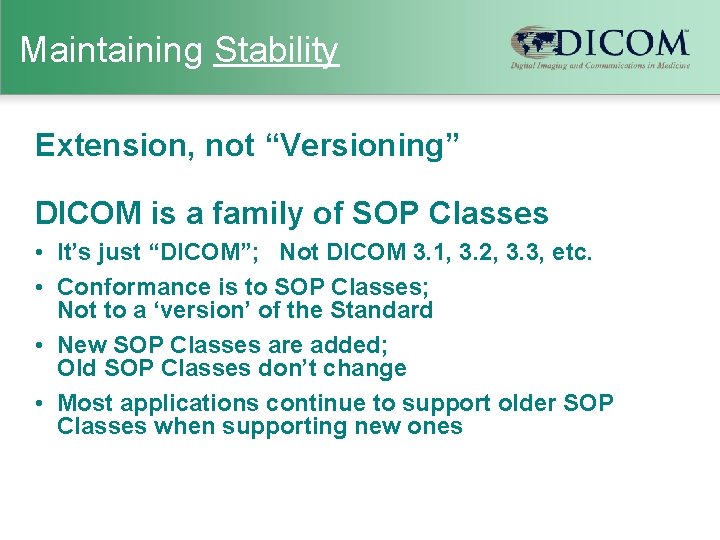
Maintaining Stability Extension, not “Versioning” DICOM is a family of SOP Classes • It’s just “DICOM”; Not DICOM 3. 1, 3. 2, 3. 3, etc. • Conformance is to SOP Classes; Not to a ‘version’ of the Standard • New SOP Classes are added; Old SOP Classes don’t change • Most applications continue to support older SOP Classes when supporting new ones
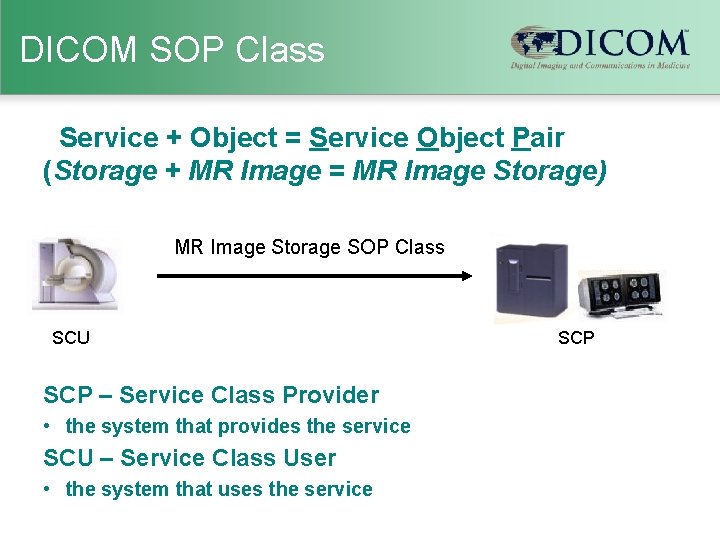
DICOM SOP Class Service + Object = Service Object Pair (Storage + MR Image = MR Image Storage) MR Image Storage SOP Class SCU SCP – Service Class Provider • the system that provides the service SCU – Service Class User • the system that uses the service SCP
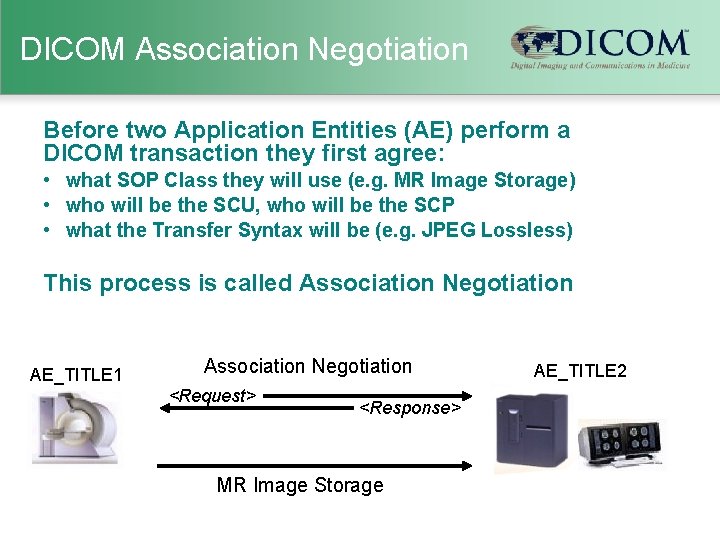
DICOM Association Negotiation Before two Application Entities (AE) perform a DICOM transaction they first agree: • what SOP Class they will use (e. g. MR Image Storage) • who will be the SCU, who will be the SCP • what the Transfer Syntax will be (e. g. JPEG Lossless) This process is called Association Negotiation AE_TITLE 1 Association Negotiation <Request> <Response> MR Image Storage AE_TITLE 2
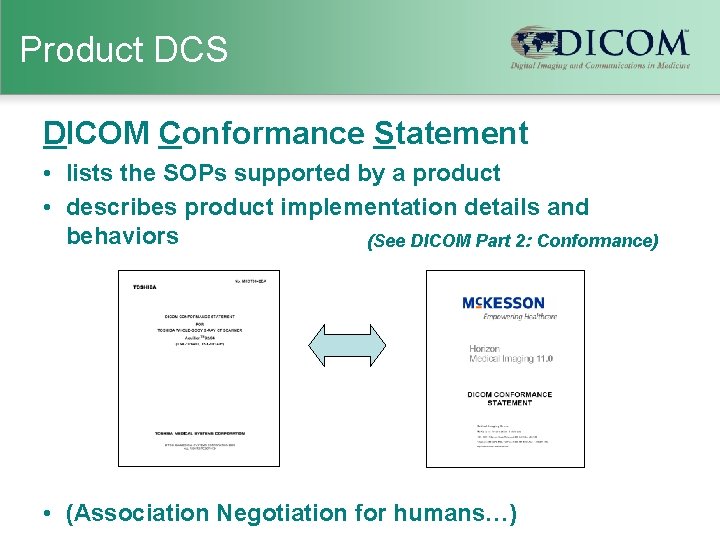
Product DCS DICOM Conformance Statement • lists the SOPs supported by a product • describes product implementation details and behaviors (See DICOM Part 2: Conformance) • (Association Negotiation for humans…)
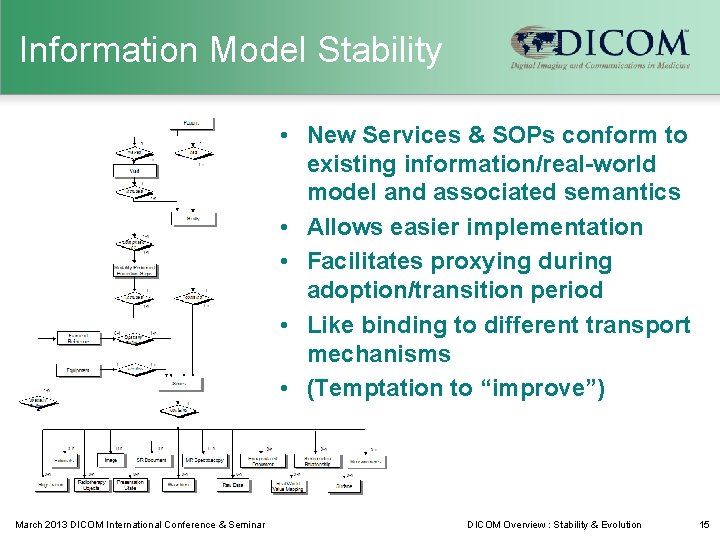
Information Model Stability • New Services & SOPs conform to existing information/real-world model and associated semantics • Allows easier implementation • Facilitates proxying during adoption/transition period • Like binding to different transport mechanisms • (Temptation to “improve”) March 2013 DICOM International Conference & Seminar DICOM Overview : Stability & Evolution 15
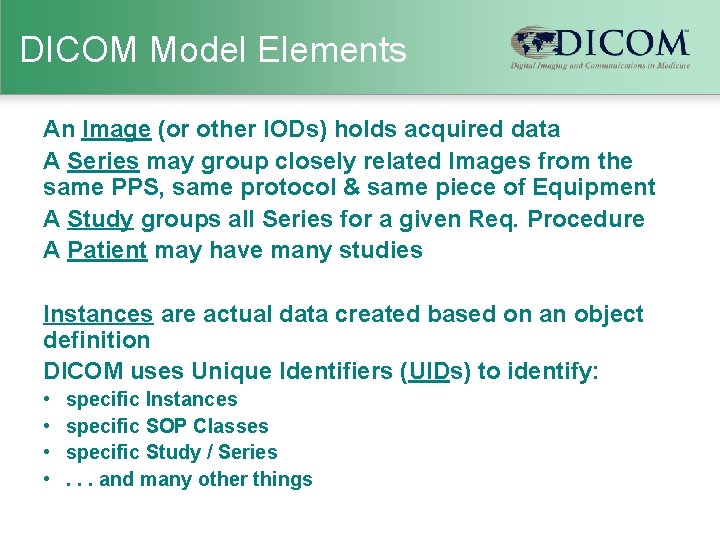
DICOM Model Elements An Image (or other IODs) holds acquired data A Series may group closely related Images from the same PPS, same protocol & same piece of Equipment A Study groups all Series for a given Req. Procedure A Patient may have many studies Instances are actual data created based on an object definition DICOM uses Unique Identifiers (UIDs) to identify: • • specific Instances specific SOP Classes specific Study / Series. . . and many other things
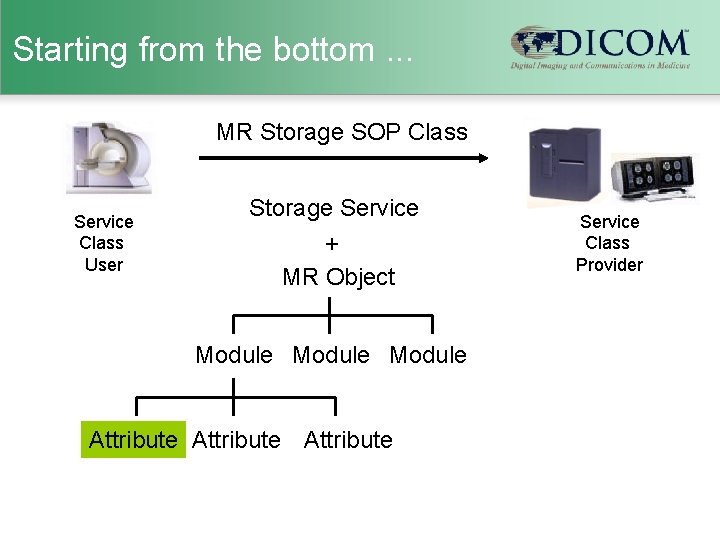
Starting from the bottom. . . MR Storage SOP Class Service Class User Storage Service + MR Object Module Attribute Service Class Provider
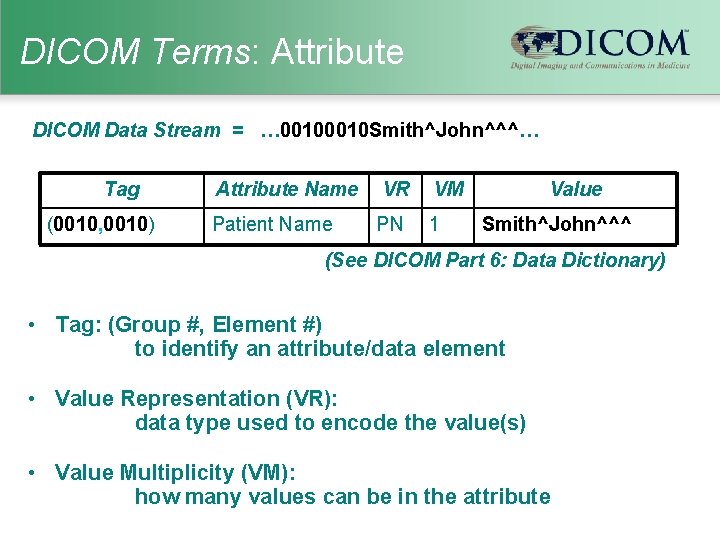
DICOM Terms: Attribute DICOM Data Stream = … 0010 Smith^John^^^… Tag (0010, 0010) Attribute Name VR VM Patient Name PN 1 Value Smith^John^^^ (See DICOM Part 6: Data Dictionary) • Tag: (Group #, Element #) to identify an attribute/data element • Value Representation (VR): data type used to encode the value(s) • Value Multiplicity (VM): how many values can be in the attribute
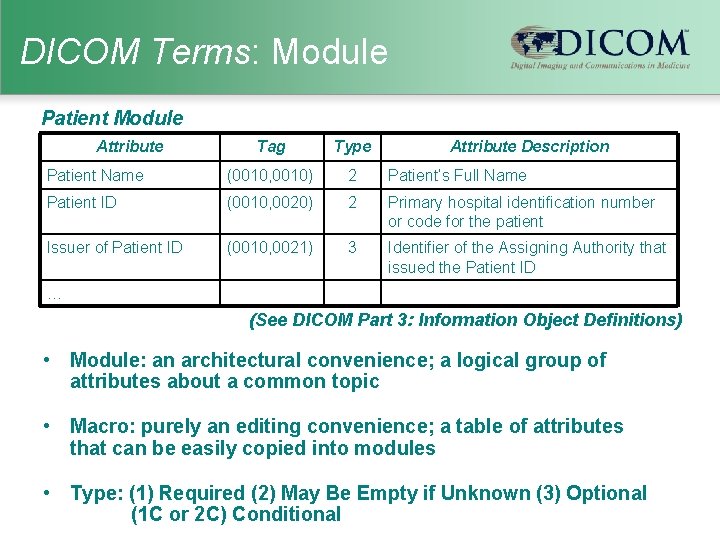
DICOM Terms: Module Patient Module Attribute Tag Type Attribute Description Patient Name (0010, 0010) 2 Patient’s Full Name Patient ID (0010, 0020) 2 Primary hospital identification number or code for the patient Issuer of Patient ID (0010, 0021) 3 Identifier of the Assigning Authority that issued the Patient ID … (See DICOM Part 3: Information Object Definitions) • Module: an architectural convenience; a logical group of attributes about a common topic • Macro: purely an editing convenience; a table of attributes that can be easily copied into modules • Type: (1) Required (2) May Be Empty if Unknown (3) Optional (1 C or 2 C) Conditional
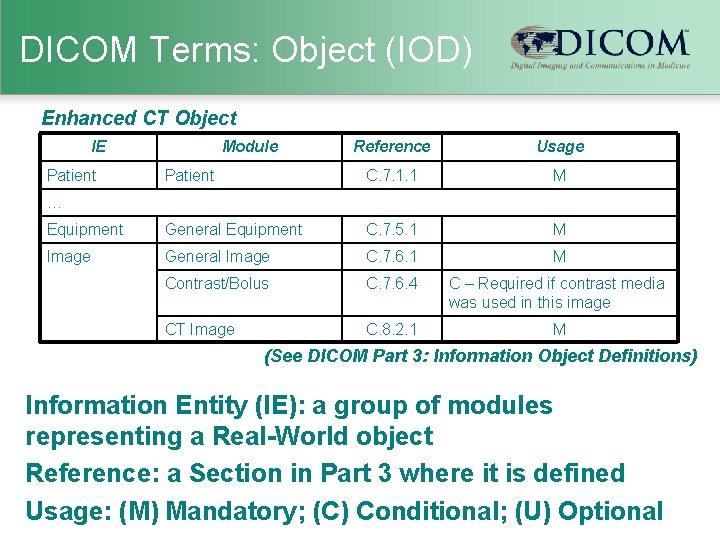
DICOM Terms: Object (IOD) Enhanced CT Object IE Reference Usage Patient C. 7. 1. 1 M Equipment General Equipment C. 7. 5. 1 M Image General Image C. 7. 6. 1 M Contrast/Bolus C. 7. 6. 4 C – Required if contrast media was used in this image CT Image C. 8. 2. 1 M Patient Module … (See DICOM Part 3: Information Object Definitions) Information Entity (IE): a group of modules representing a Real-World object Reference: a Section in Part 3 where it is defined Usage: (M) Mandatory; (C) Conditional; (U) Optional
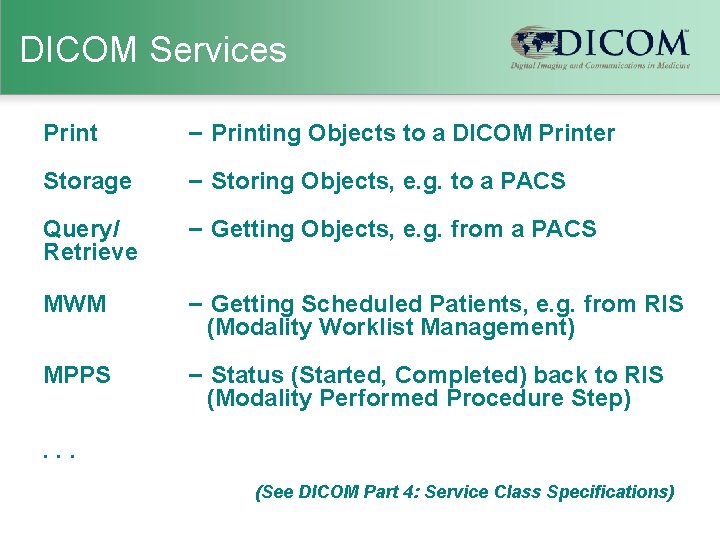
DICOM Services Print – Printing Objects to a DICOM Printer Storage – Storing Objects, e. g. to a PACS Query/ Retrieve – Getting Objects, e. g. from a PACS MWM – Getting Scheduled Patients, e. g. from RIS (Modality Worklist Management) MPPS – Status (Started, Completed) back to RIS (Modality Performed Procedure Step) . . . (See DICOM Part 4: Service Class Specifications)
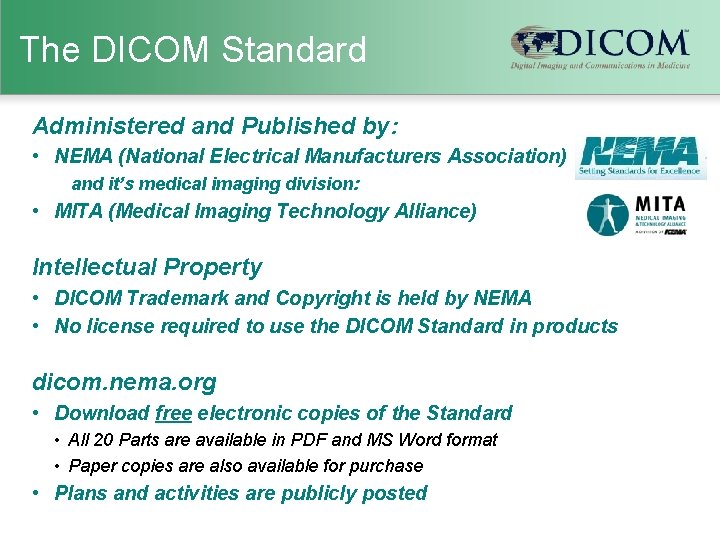
The DICOM Standard Administered and Published by: • NEMA (National Electrical Manufacturers Association) and it’s medical imaging division: • MITA (Medical Imaging Technology Alliance) Intellectual Property • DICOM Trademark and Copyright is held by NEMA • No license required to use the DICOM Standard in products dicom. nema. org • Download free electronic copies of the Standard • All 20 Parts are available in PDF and MS Word format • Paper copies are also available for purchase • Plans and activities are publicly posted
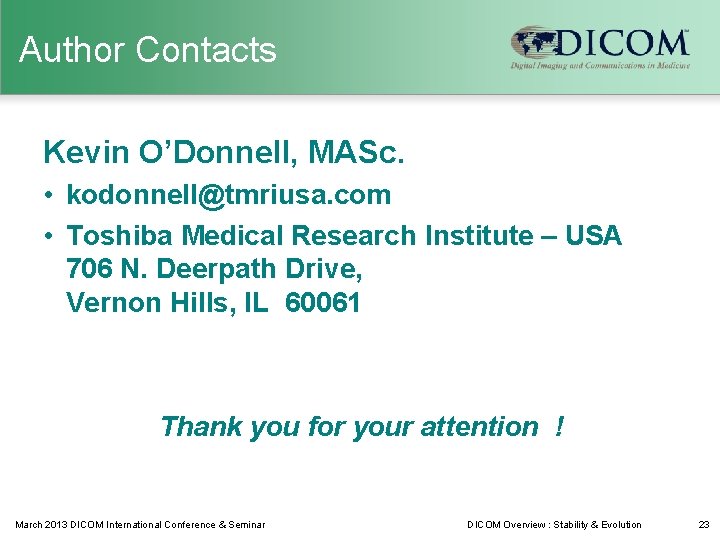
Author Contacts Kevin O’Donnell, MASc. • kodonnell@tmriusa. com • Toshiba Medical Research Institute – USA 706 N. Deerpath Drive, Vernon Hills, IL 60061 Thank you for your attention ! March 2013 DICOM International Conference & Seminar DICOM Overview : Stability & Evolution 23