The Dataflow Model A Practical Approach to Balancing
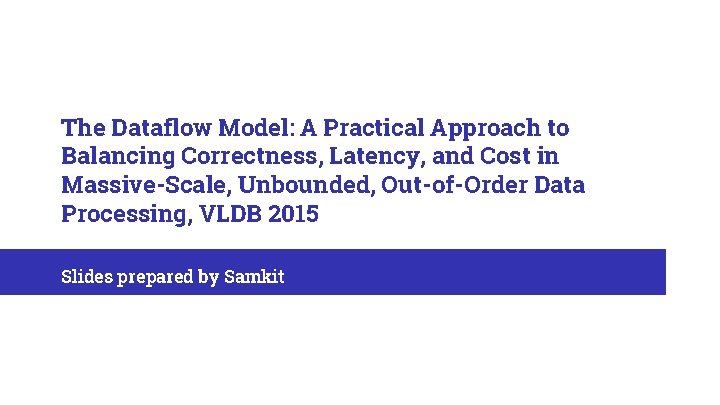
The Dataflow Model: A Practical Approach to Balancing Correctness, Latency, and Cost in Massive-Scale, Unbounded, Out-of-Order Data Processing, VLDB 2015 Slides prepared by Samkit
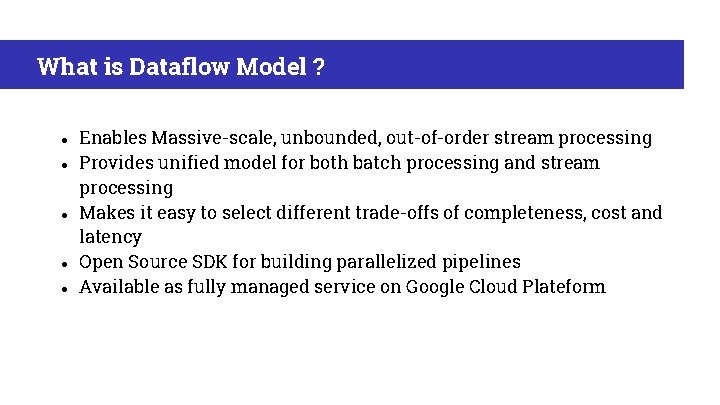
What is Dataflow Model ? ● ● ● Enables Massive-scale, unbounded, out-of-order stream processing Provides unified model for both batch processing and stream processing Makes it easy to select different trade-offs of completeness, cost and latency Open Source SDK for building parallelized pipelines Available as fully managed service on Google Cloud Plateform
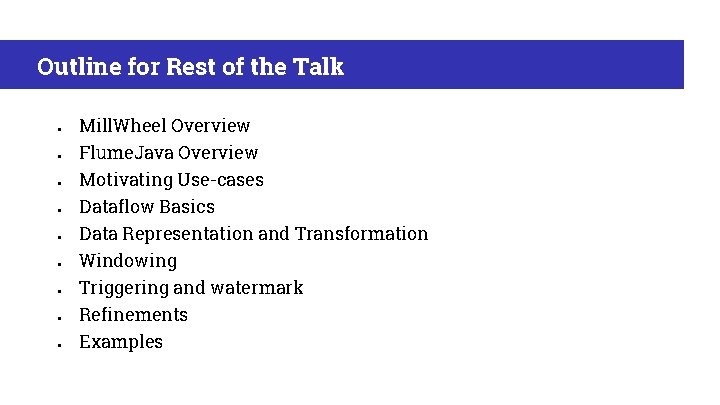
Outline for Rest of the Talk ● ● ● ● ● Mill. Wheel Overview Flume. Java Overview Motivating Use-cases Dataflow Basics Data Representation and Transformation Windowing Triggering and watermark Refinements Examples
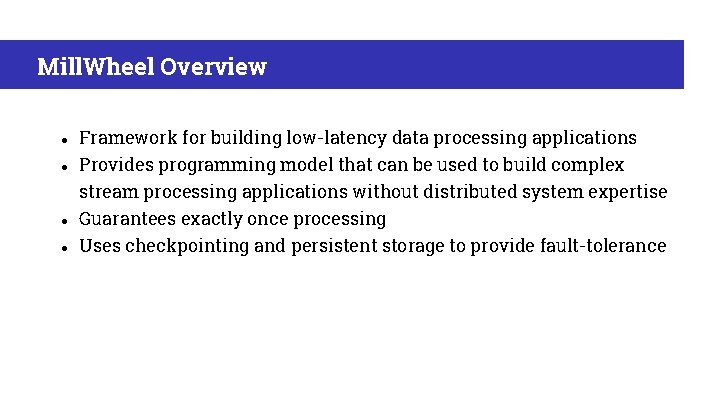
Mill. Wheel Overview ● Framework for building low-latency data processing applications ● Provides programming model that can be used to build complex stream processing applications without distributed system expertise Guarantees exactly once processing ● Uses checkpointing and persistent storage to provide fault-tolerance ●
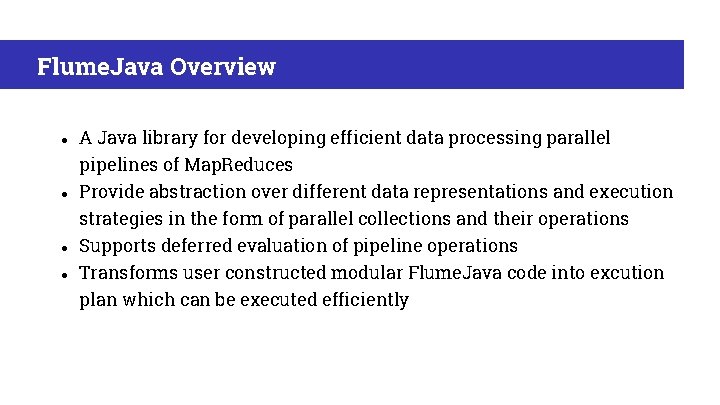
Flume. Java Overview ● A Java library for developing efficient data processing parallel ● pipelines of Map. Reduces Provide abstraction over different data representations and execution strategies in the form of parallel collections and their operations ● ● Supports deferred evaluation of pipeline operations Transforms user constructed modular Flume. Java code into excution plan which can be executed efficiently
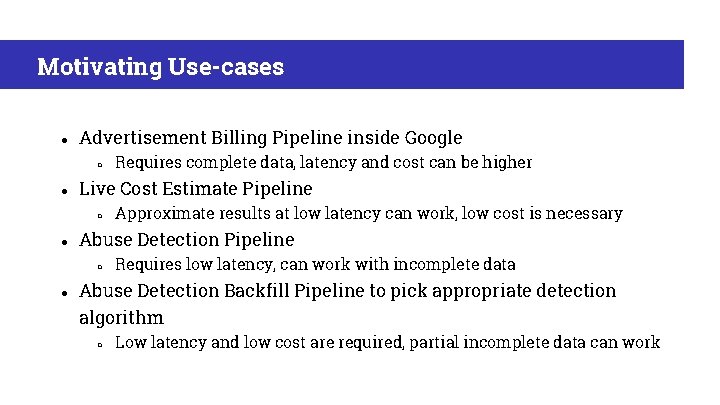
Motivating Use-cases ● Advertisement Billing Pipeline inside Google ○ ● Live Cost Estimate Pipeline ○ ● Approximate results at low latency can work, low cost is necessary Abuse Detection Pipeline ○ ● Requires complete data, latency and cost can be higher Requires low latency, can work with incomplete data Abuse Detection Backfill Pipeline to pick appropriate detection algorithm ○ Low latency and low cost are required, partial incomplete data can work
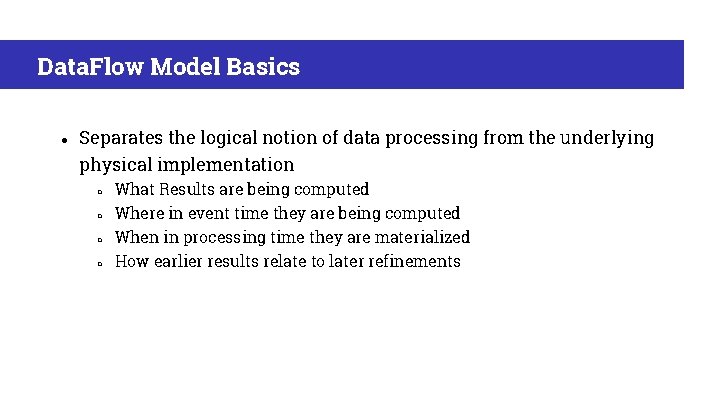
Data. Flow Model Basics ● Separates the logical notion of data processing from the underlying physical implementation ○ ○ What Results are being computed Where in event time they are being computed When in processing time they are materialized How earlier results relate to later refinements
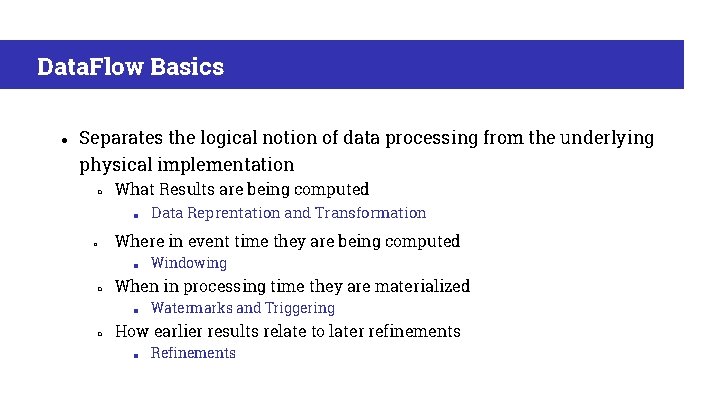
Data. Flow Basics ● Separates the logical notion of data processing from the underlying physical implementation ○ What Results are being computed ■ ○ Where in event time they are being computed ■ ○ Windowing When in processing time they are materialized ■ ○ Data Reprentation and Transformation Watermarks and Triggering How earlier results relate to later refinements ■ Refinements
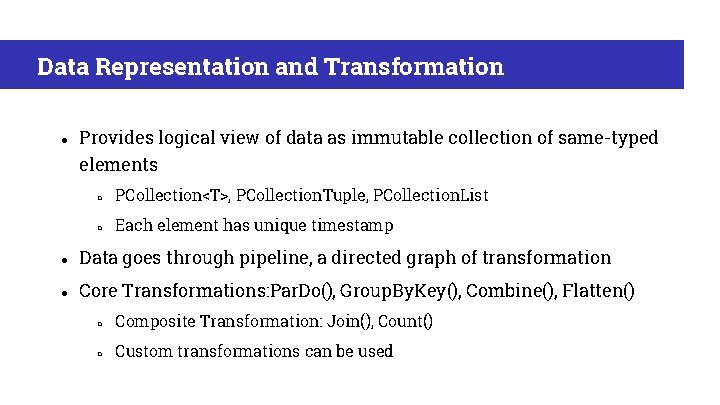
Data Representation and Transformation ● Provides logical view of data as immutable collection of same-typed elements ○ PCollection<T>, PCollection. Tuple, PCollection. List ○ Each element has unique timestamp ● Data goes through pipeline, a directed graph of transformation ● Core Transformations: Par. Do(), Group. By. Key(), Combine(), Flatten() ○ Composite Transformation: Join(), Count() ○ Custom transformations can be used
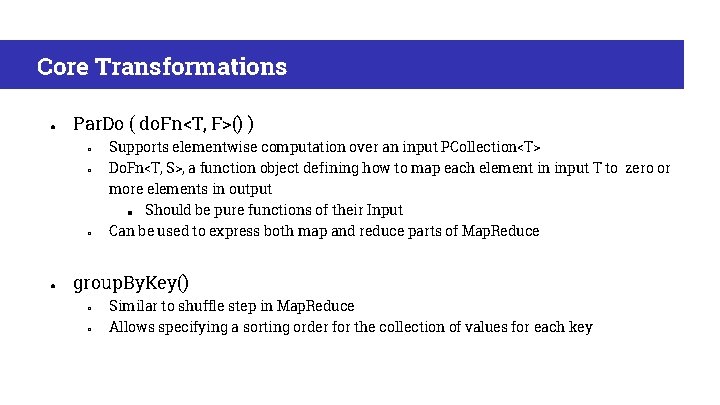
Core Transformations ● Par. Do ( do. Fn<T, F>() ) ○ ○ ○ ● Supports elementwise computation over an input PCollection<T> Do. Fn<T, S>, a function object defining how to map each element in input T to zero or more elements in output ■ Should be pure functions of their Input Can be used to express both map and reduce parts of Map. Reduce group. By. Key() ○ ○ Similar to shuffle step in Map. Reduce Allows specifying a sorting order for the collection of values for each key
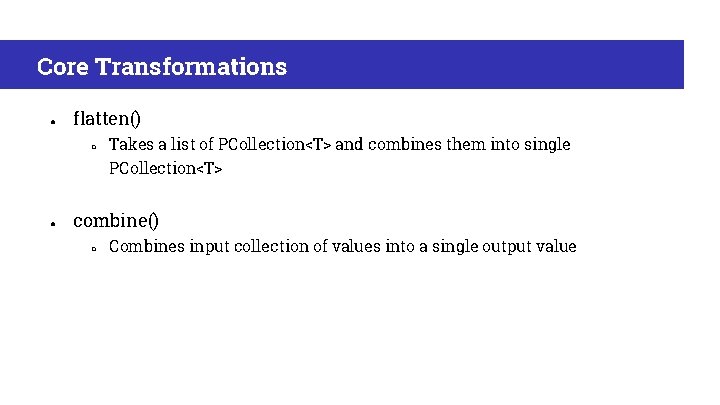
Core Transformations ● flatten() ○ Takes a list of PCollection<T> and combines them into single PCollection<T> ● combine() ○ Combines input collection of values into a single output value
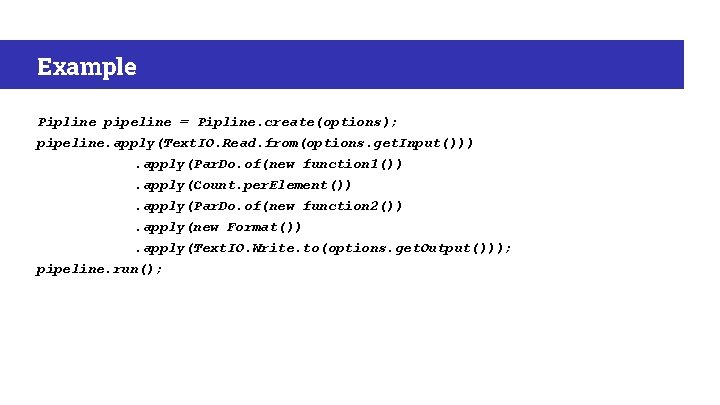
Example Pipline pipeline = Pipline. create(options); pipeline. apply(Text. IO. Read. from(options. get. Input())). apply(Par. Do. of(new function 1()). apply(Count. per. Element()). apply(Par. Do. of(new function 2()). apply(new Format()). apply(Text. IO. Write. to(options. get. Output())); pipeline. run();
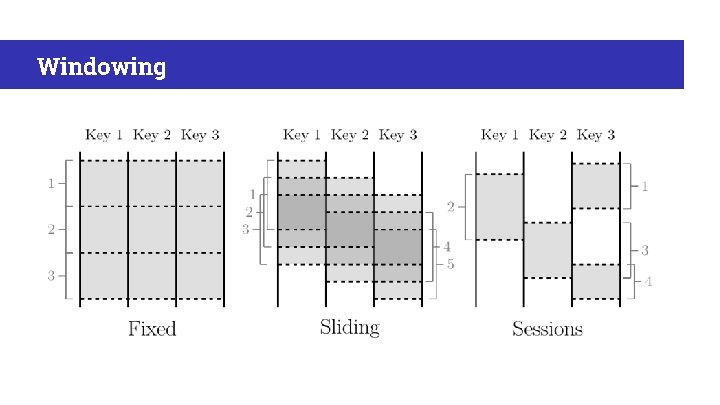
Windowing
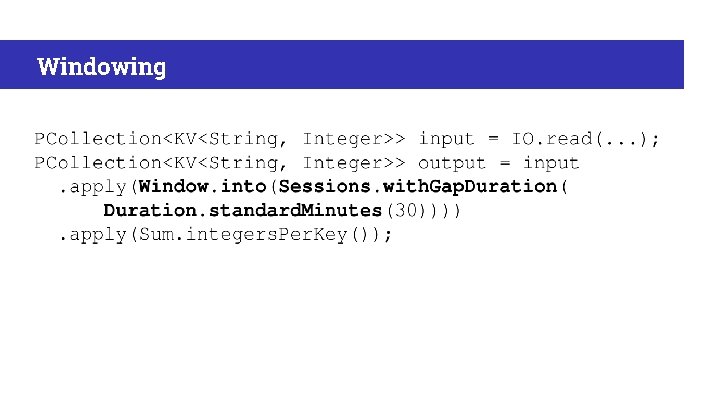
Windowing
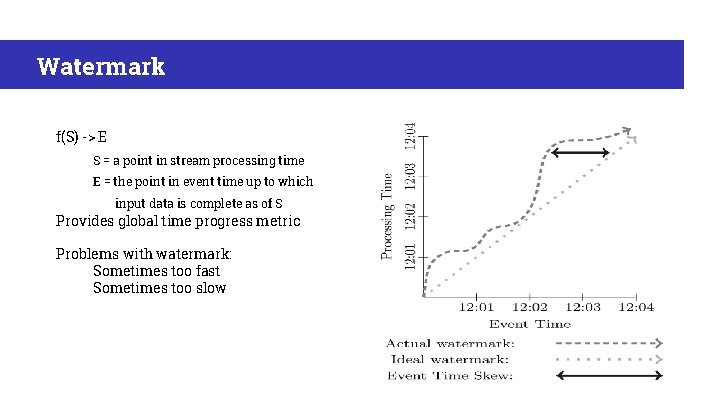
Watermark f(S) -> E S = a point in stream processing time E = the point in event time up to which input data is complete as of S Provides global time progress metric Problems with watermark: Sometimes too fast Sometimes too slow
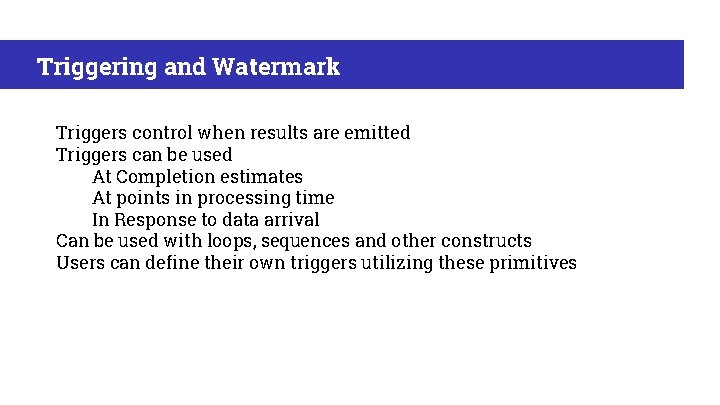
Triggering and Watermark Triggers control when results are emitted Triggers can be used At Completion estimates At points in processing time In Response to data arrival Can be used with loops, sequences and other constructs Users can define their own triggers utilizing these primitives
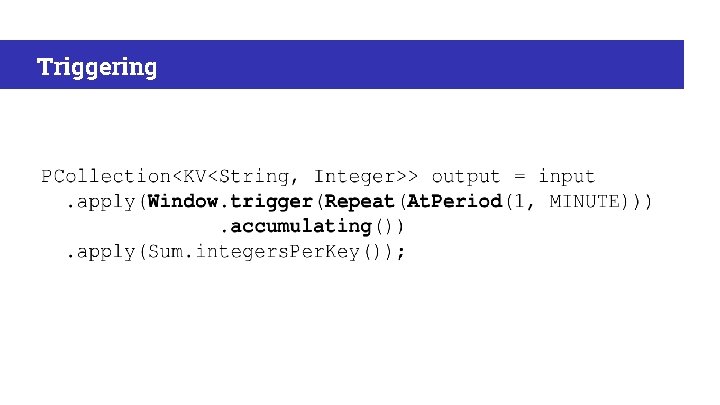
Triggering
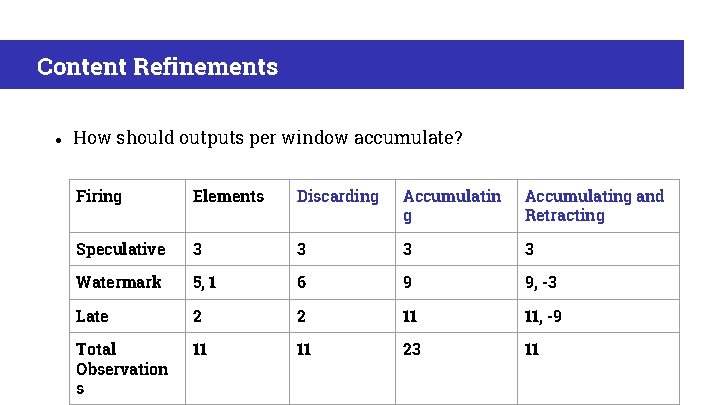
Content Refinements ● How should outputs per window accumulate? Firing Elements Discarding Accumulating and Retracting Speculative 3 3 Watermark 5, 1 6 9 9, -3 Late 2 2 11 11, -9 Total Observation s 11 11 23 11
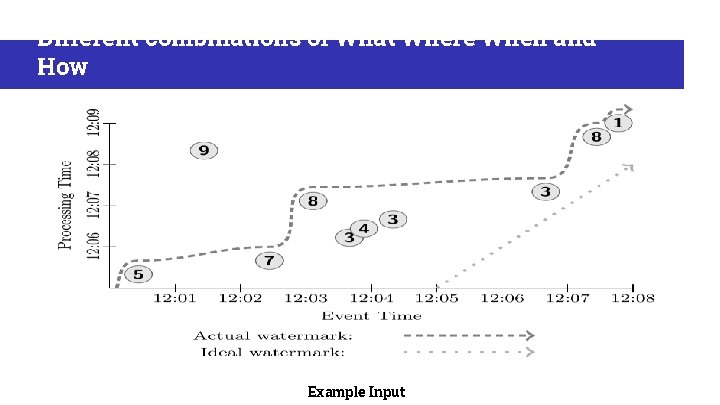
Different combinations of What Where When and How Example Input
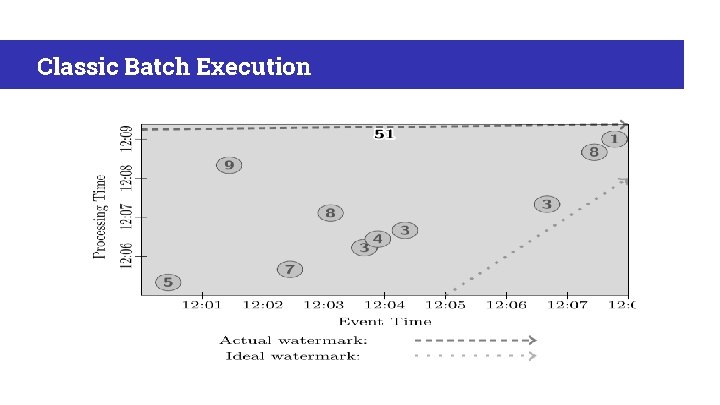
Classic Batch Execution
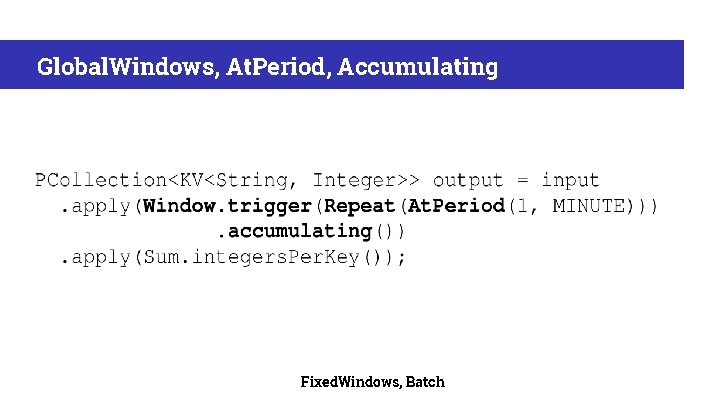
Global. Windows, At. Period, Accumulating Fixed. Windows, Batch
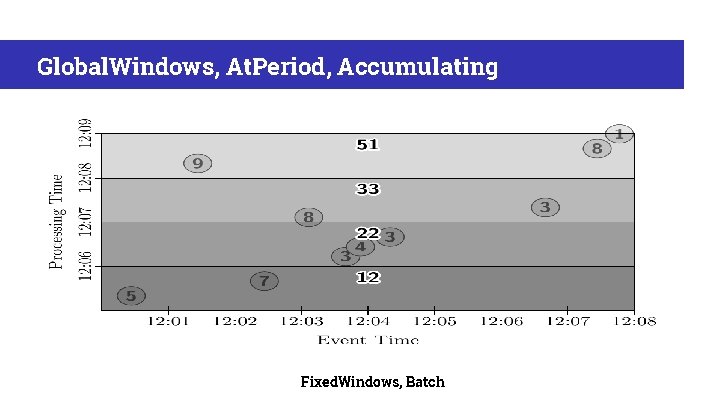
Global. Windows, At. Period, Accumulating Fixed. Windows, Batch
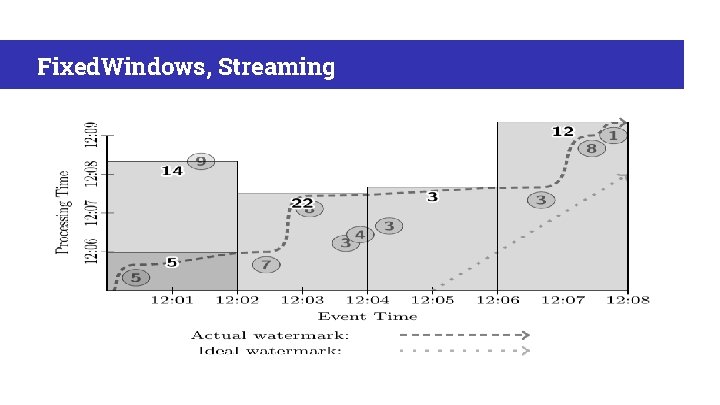
Fixed. Windows, Streaming
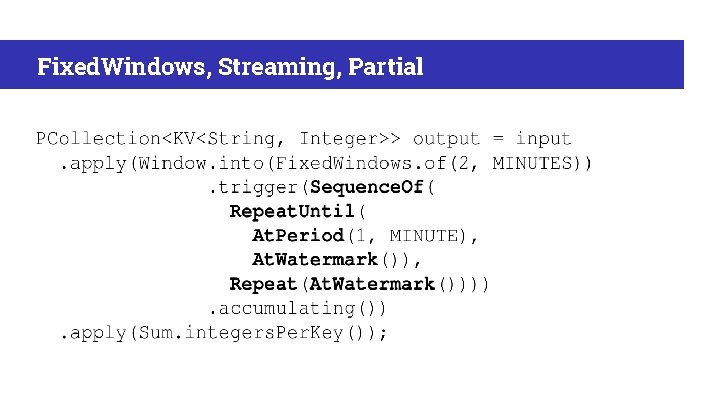
Fixed. Windows, Streaming, Partial
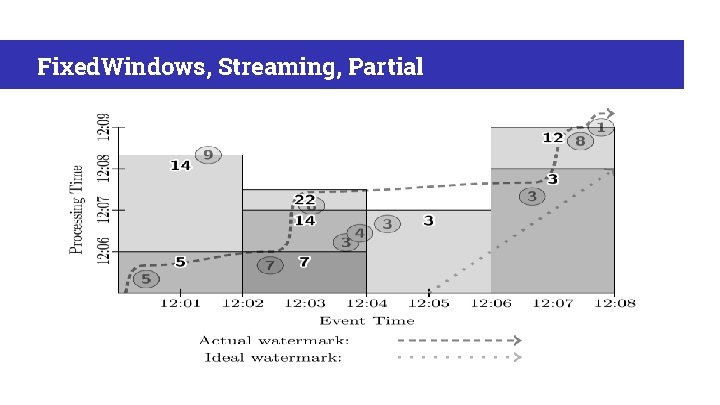
Fixed. Windows, Streaming, Partial
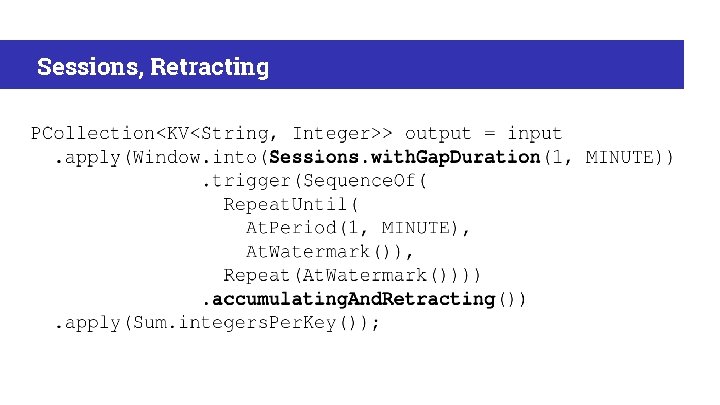
Sessions, Retracting
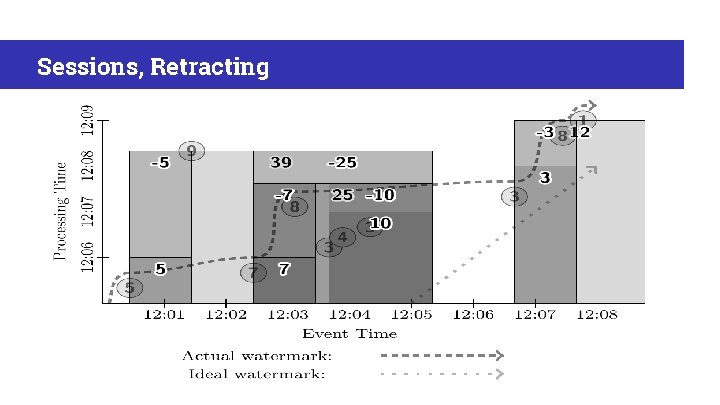
Sessions, Retracting

Thank You
- Slides: 28