The Data Link Layer Data Link Layer Design
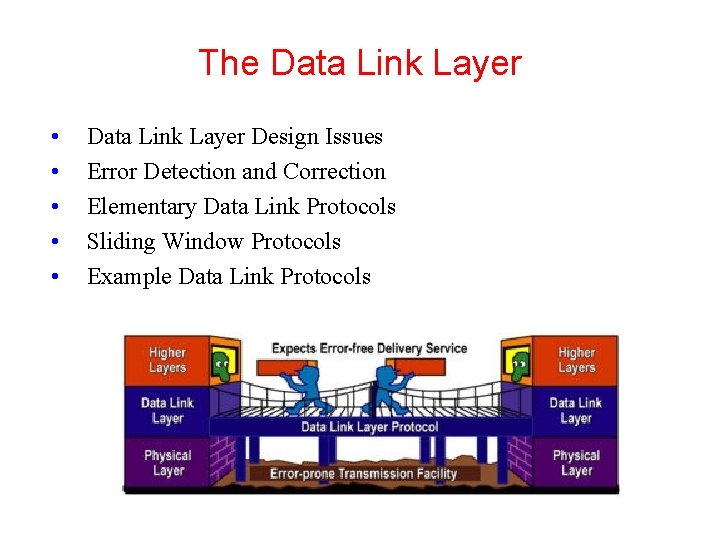
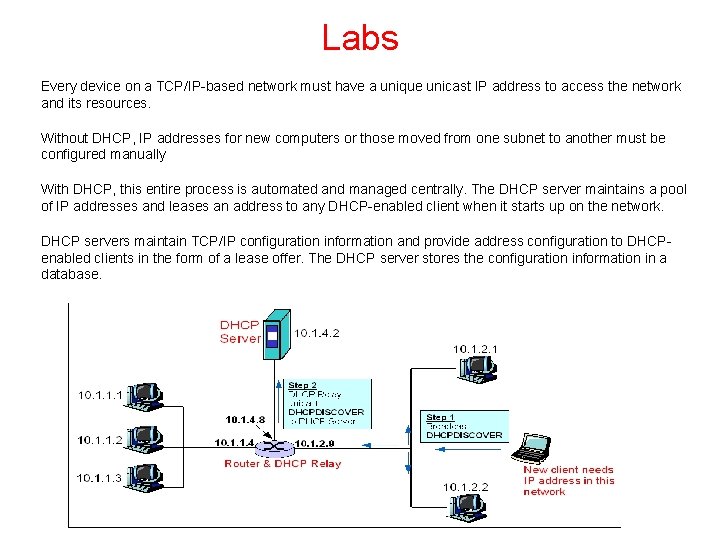
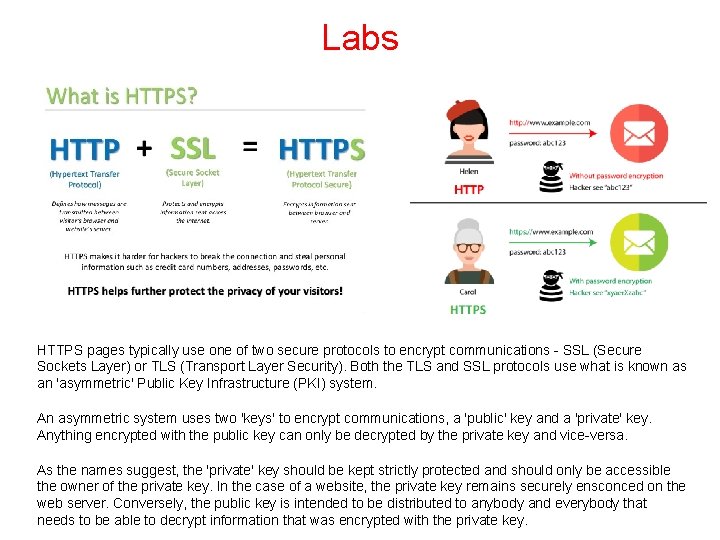
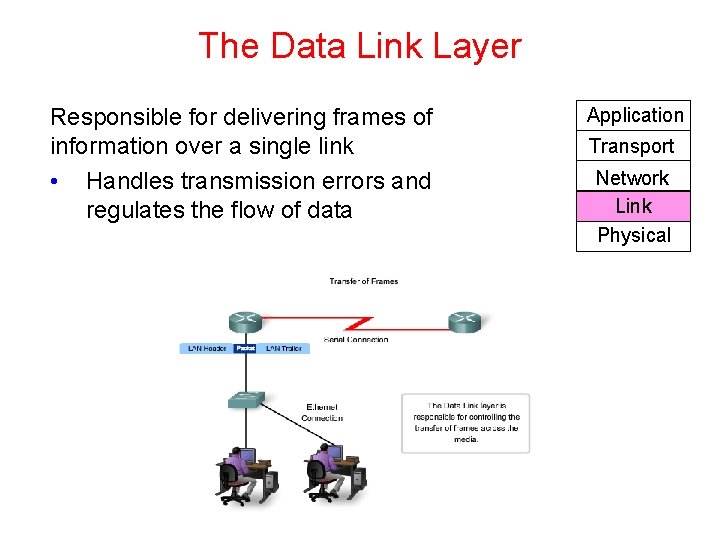
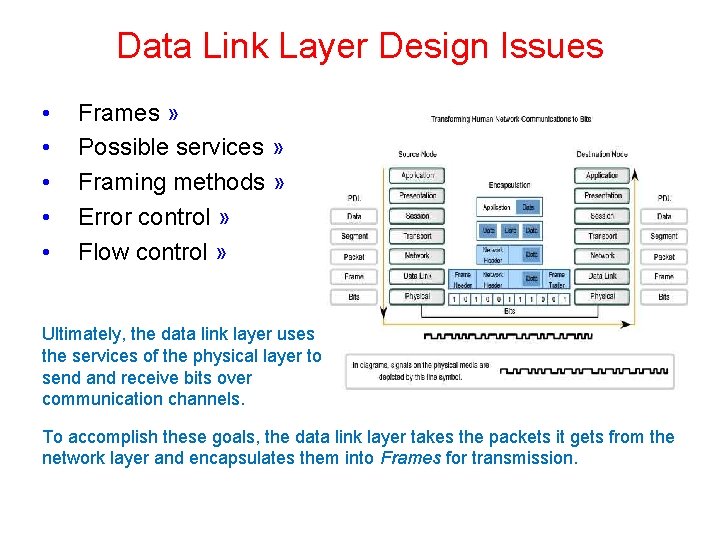
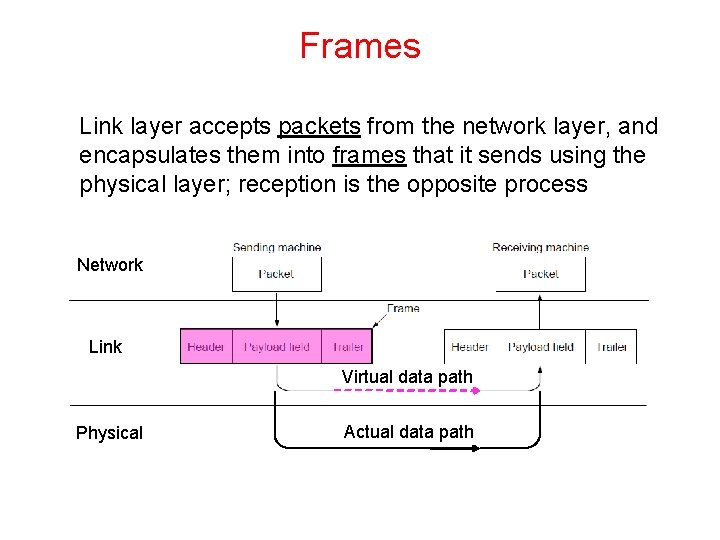
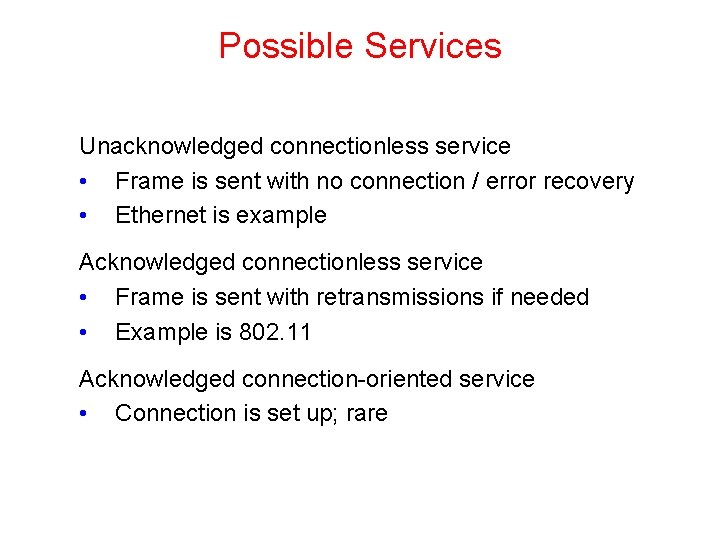
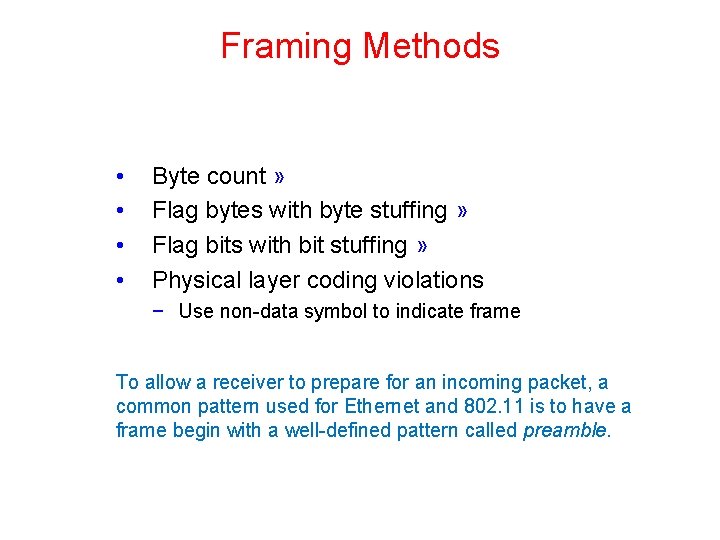
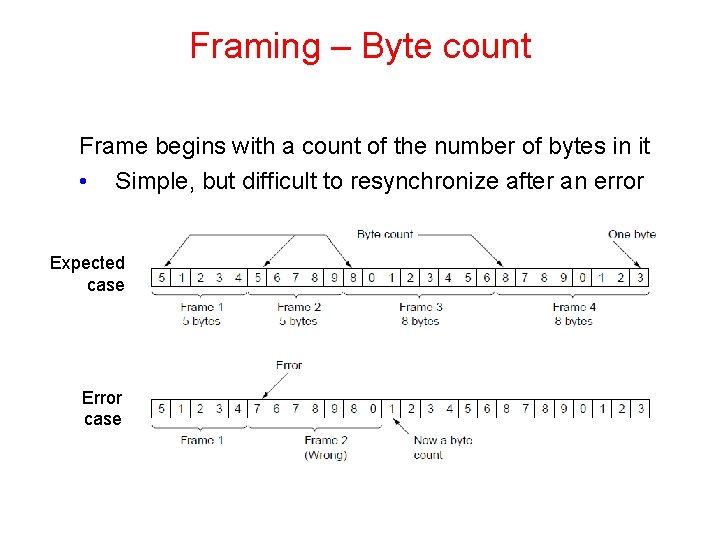
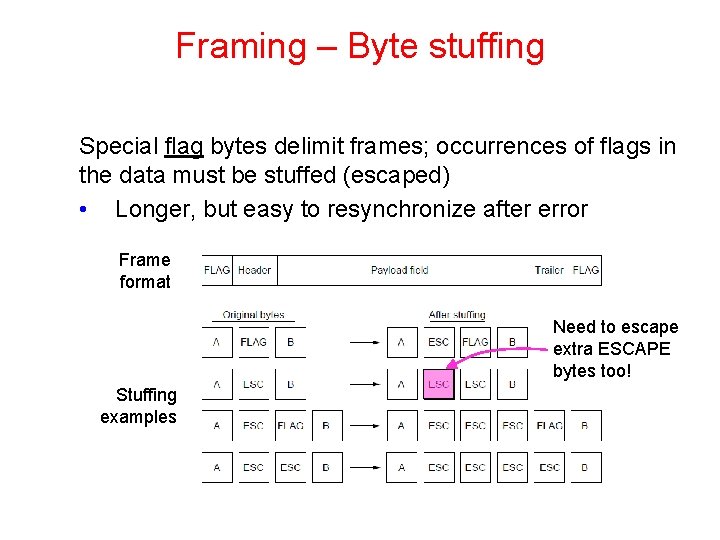
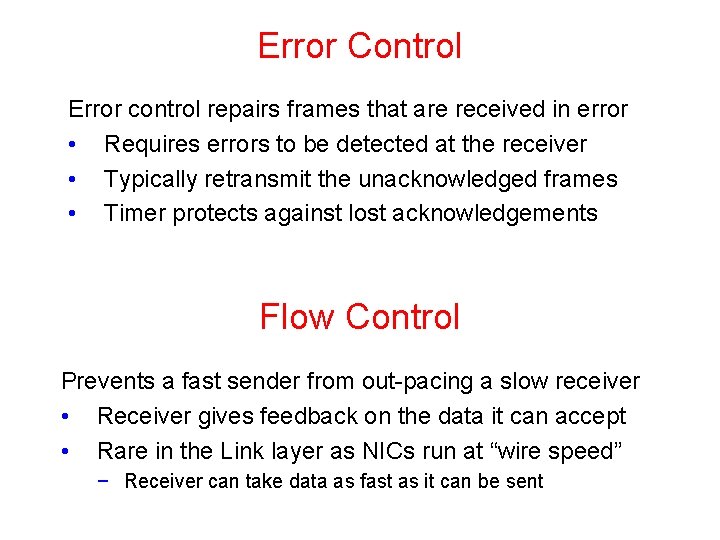
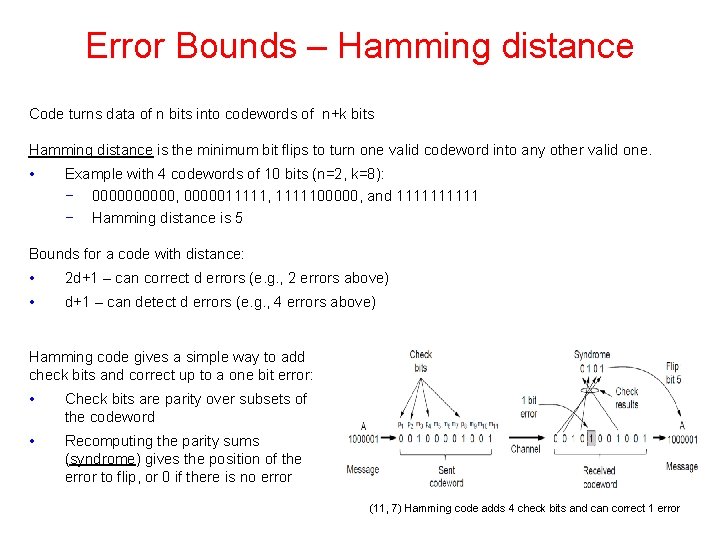
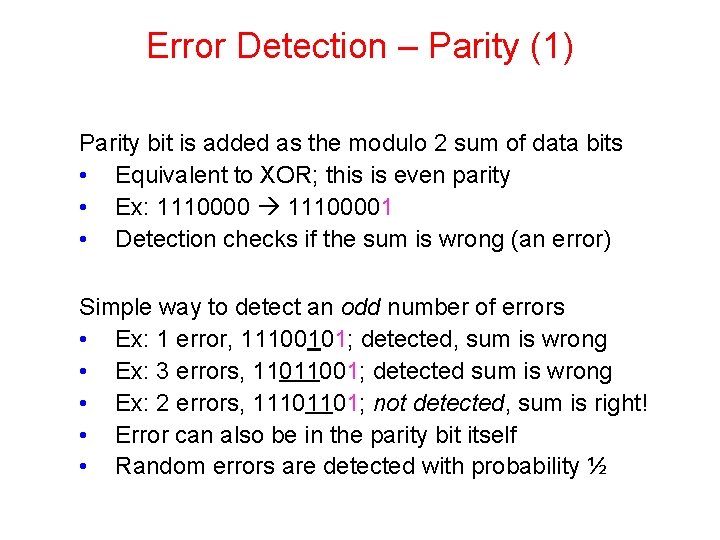
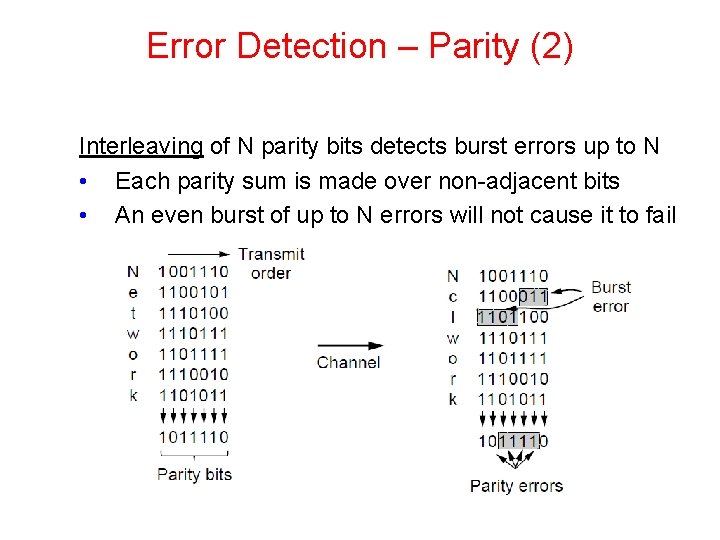
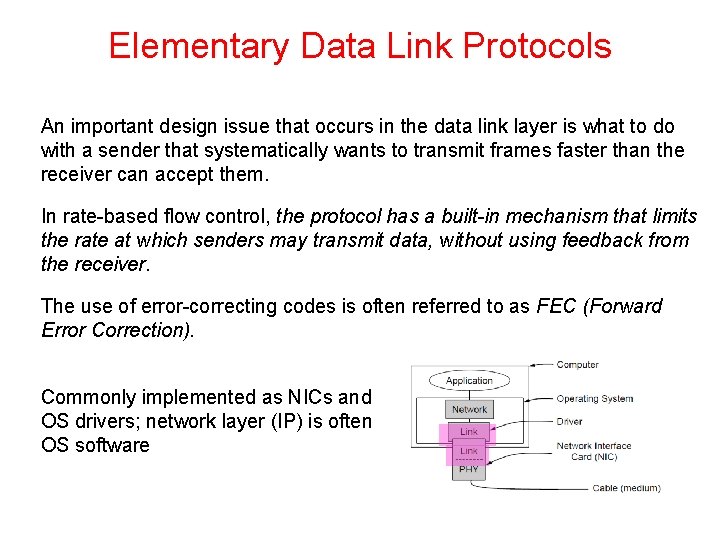
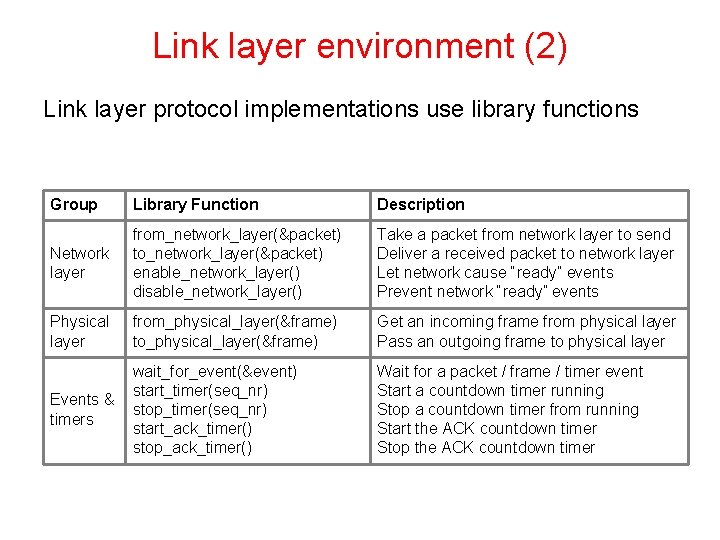
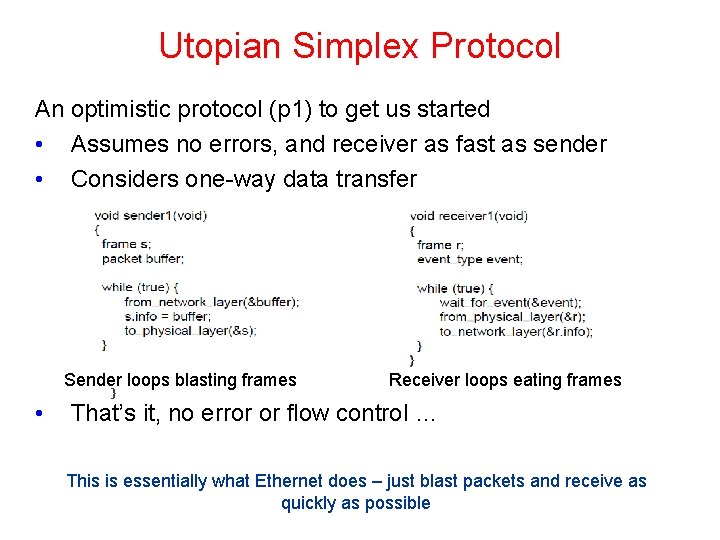
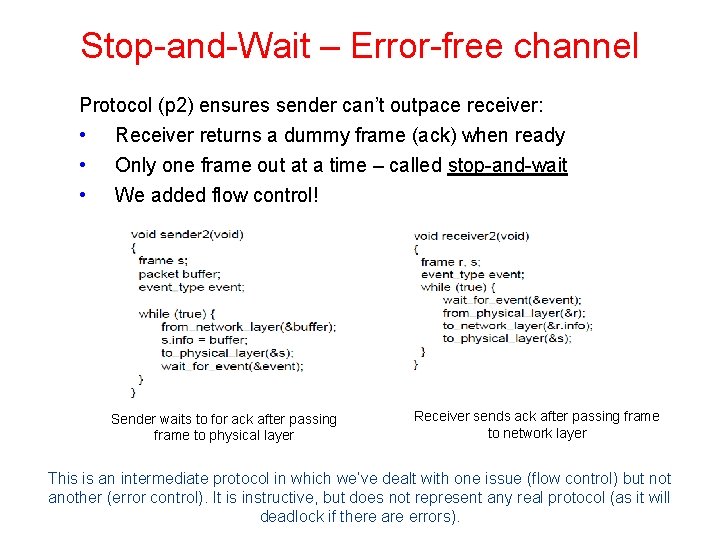
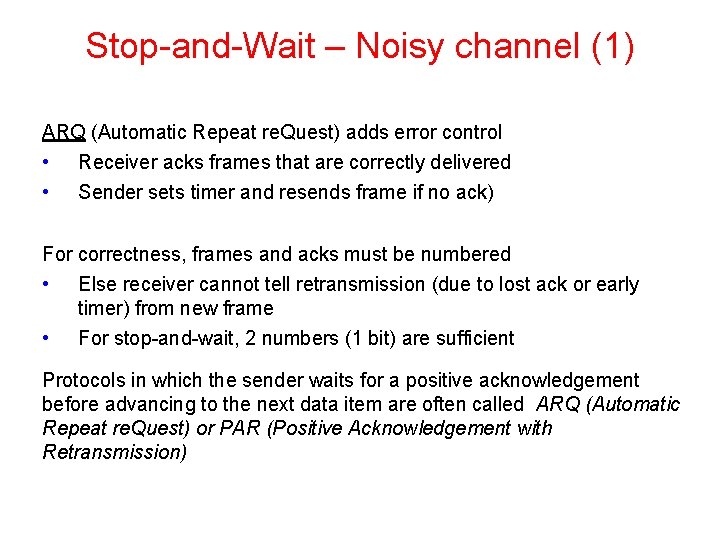
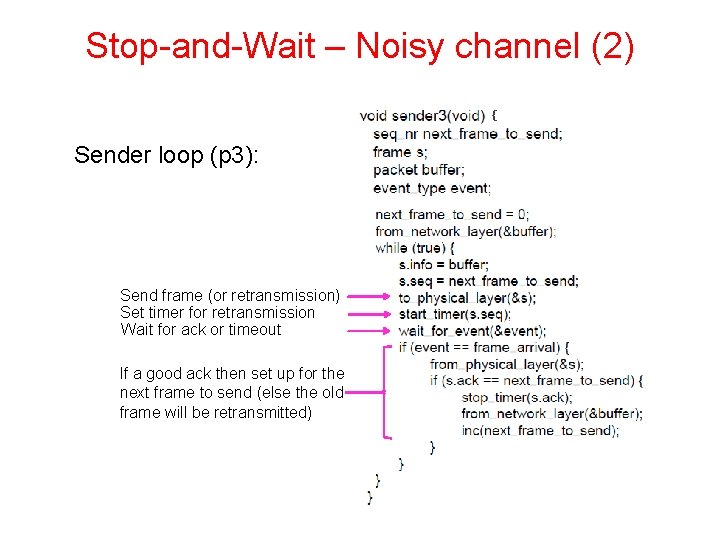
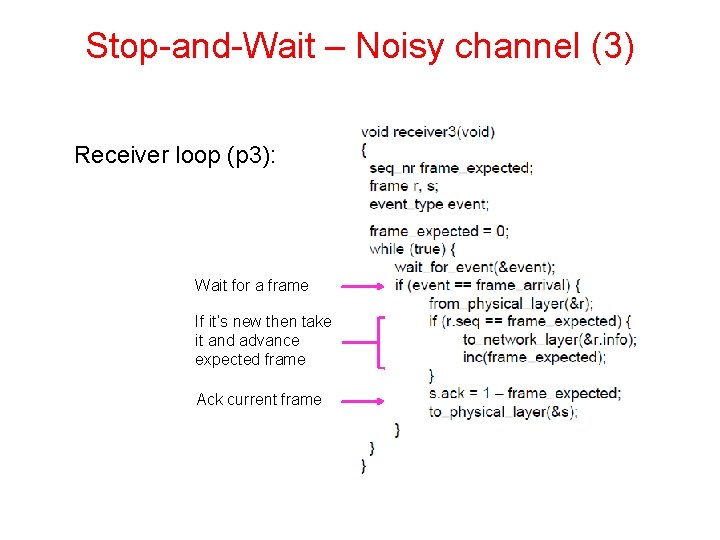
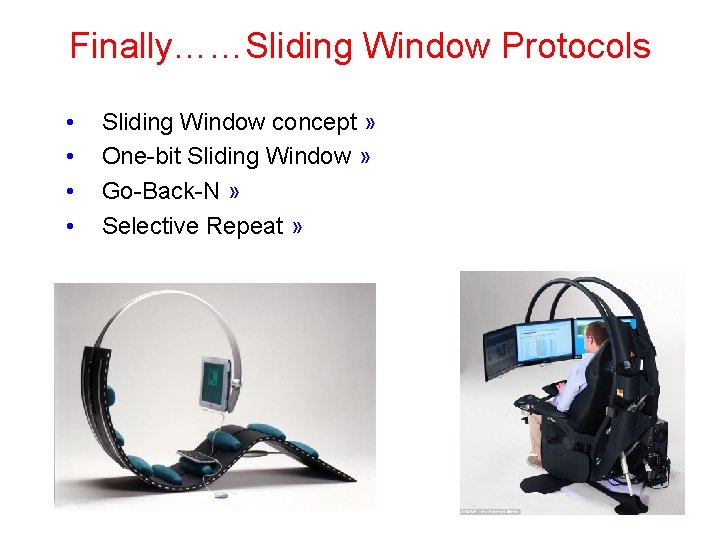
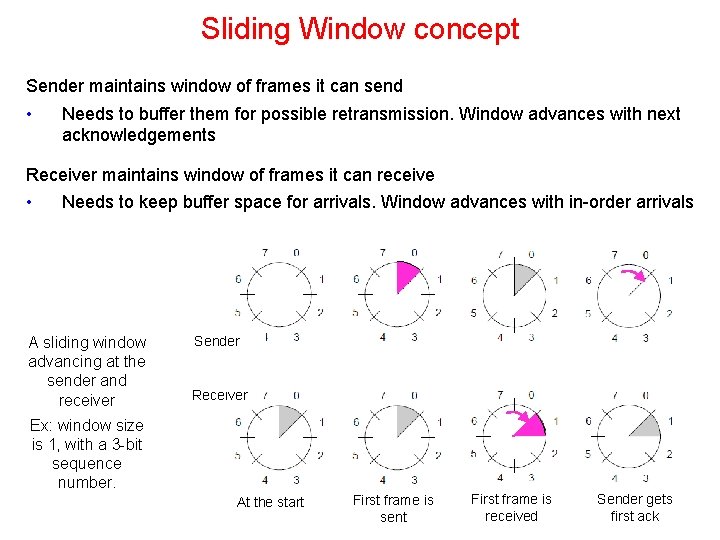
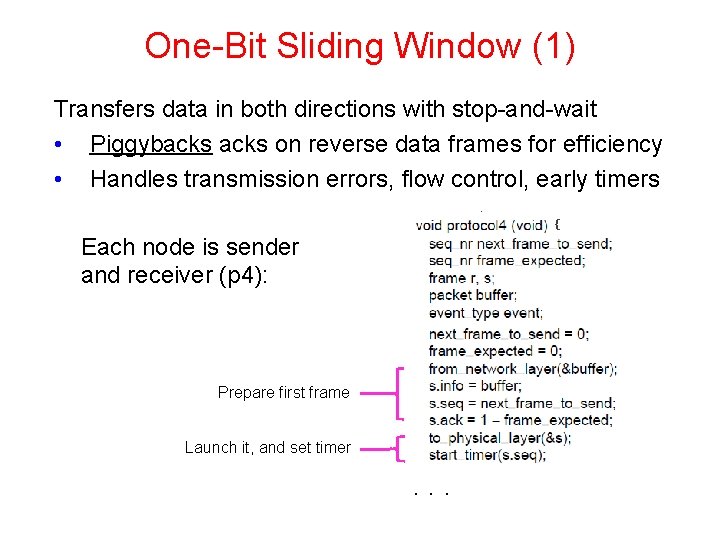
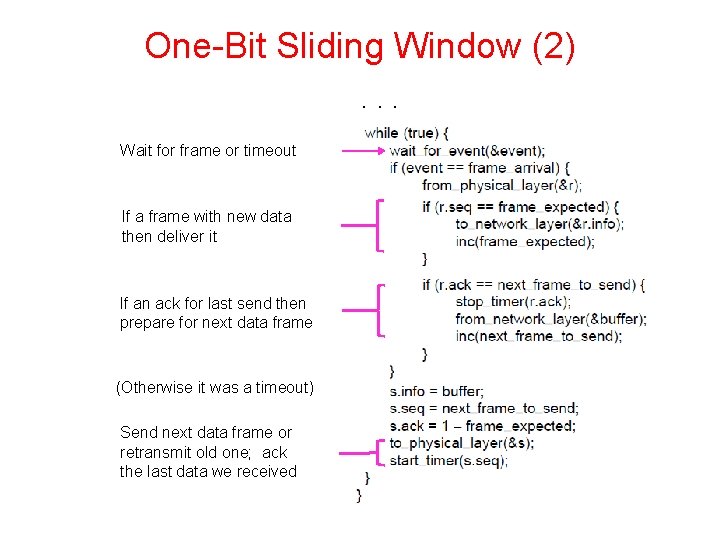
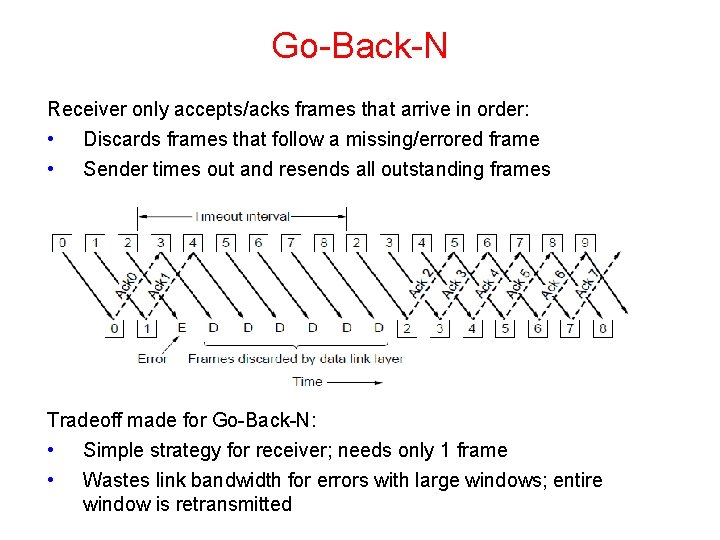
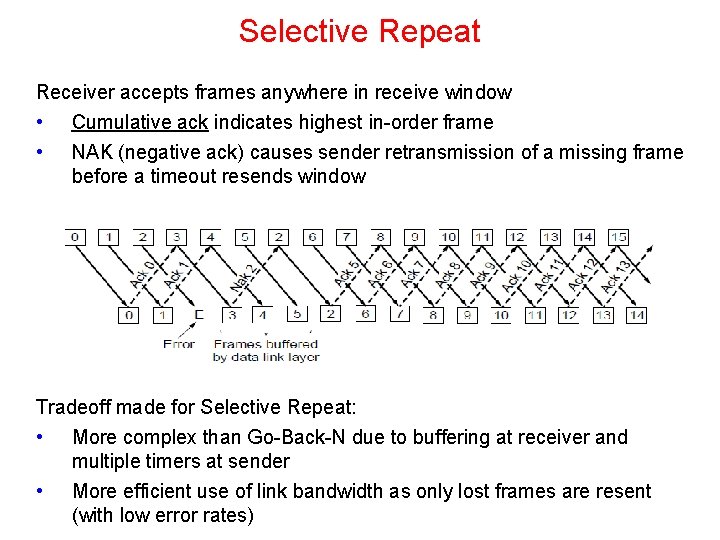
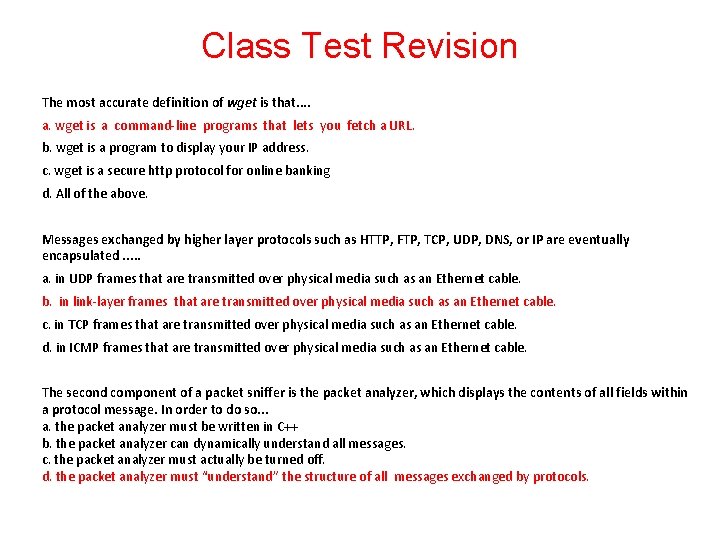
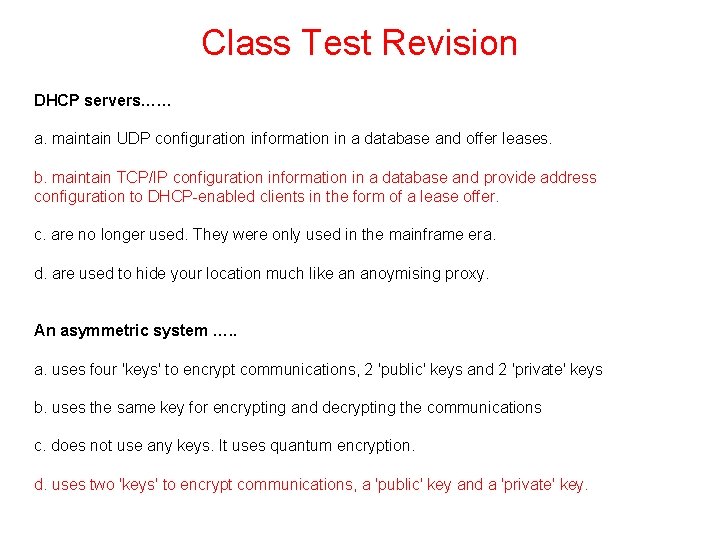
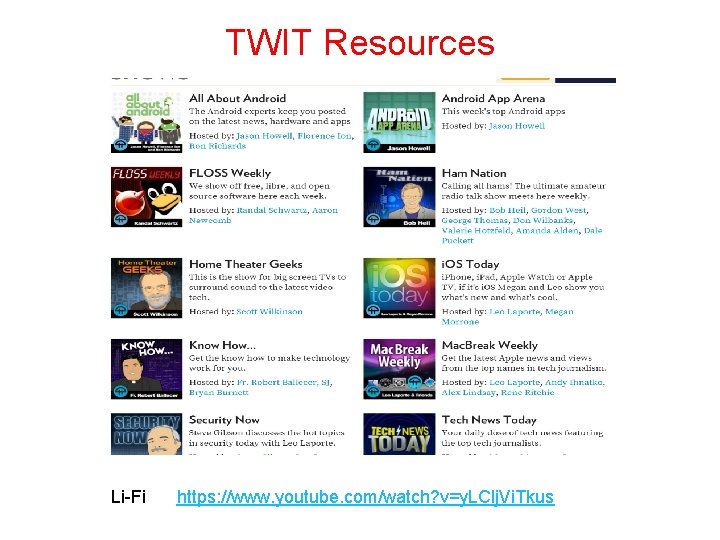
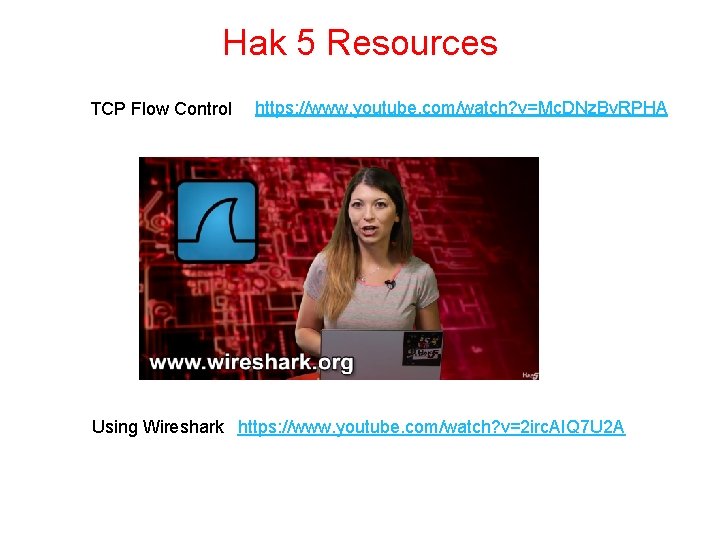
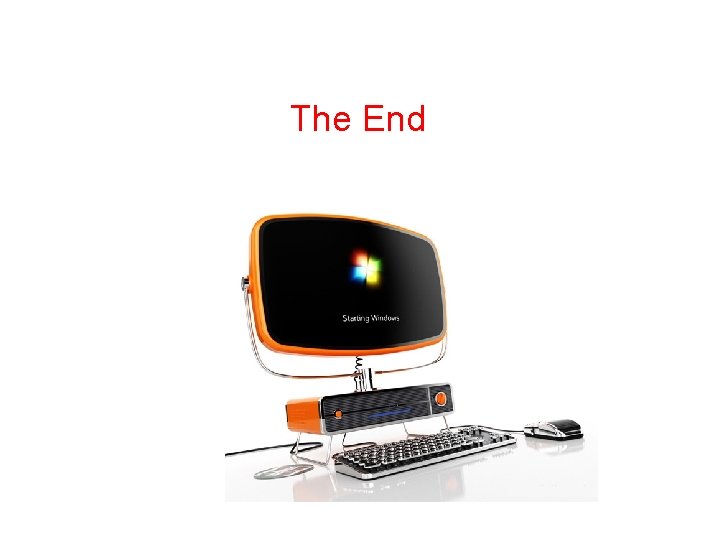
- Slides: 32
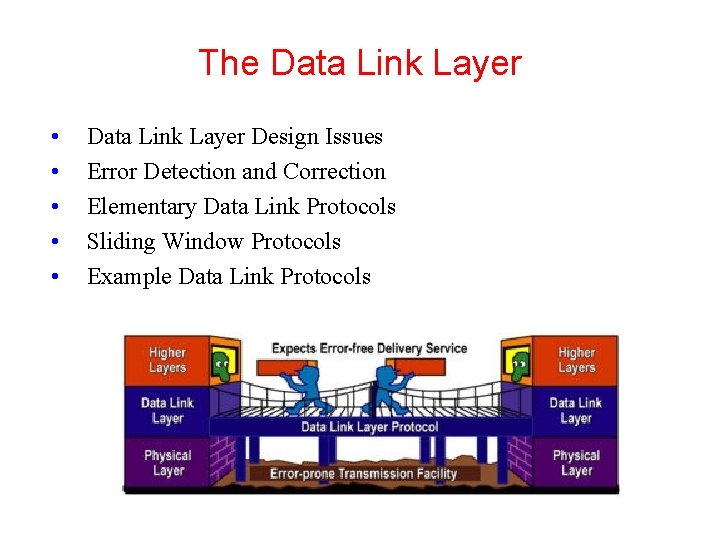
The Data Link Layer • • • Data Link Layer Design Issues Error Detection and Correction Elementary Data Link Protocols Sliding Window Protocols Example Data Link Protocols
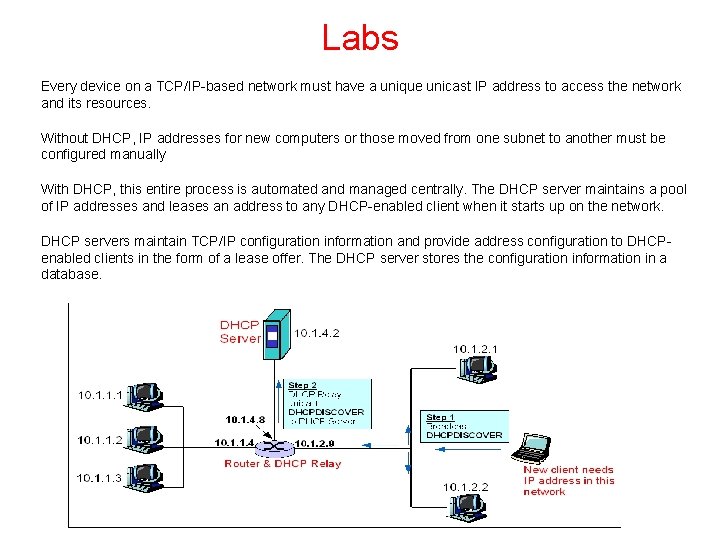
Labs Every device on a TCP/IP-based network must have a unique unicast IP address to access the network and its resources. Without DHCP, IP addresses for new computers or those moved from one subnet to another must be configured manually With DHCP, this entire process is automated and managed centrally. The DHCP server maintains a pool of IP addresses and leases an address to any DHCP-enabled client when it starts up on the network. DHCP servers maintain TCP/IP configuration information and provide address configuration to DHCPenabled clients in the form of a lease offer. The DHCP server stores the configuration information in a database.
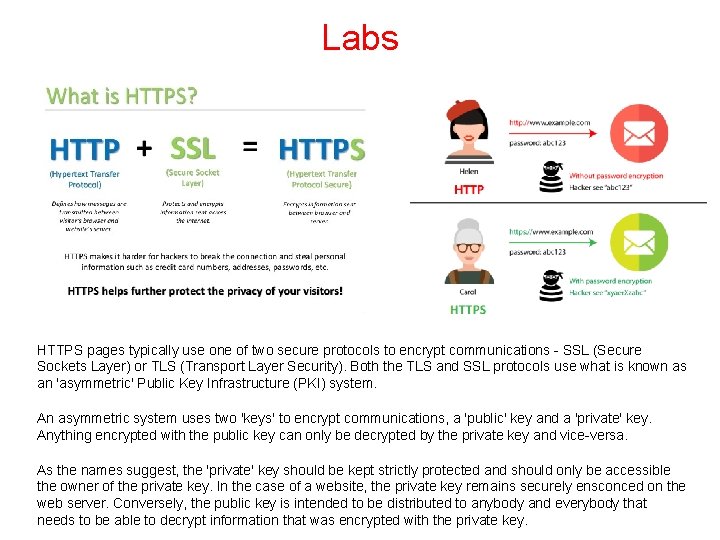
Labs HTTPS pages typically use one of two secure protocols to encrypt communications - SSL (Secure Sockets Layer) or TLS (Transport Layer Security). Both the TLS and SSL protocols use what is known as an 'asymmetric' Public Key Infrastructure (PKI) system. An asymmetric system uses two 'keys' to encrypt communications, a 'public' key and a 'private' key. Anything encrypted with the public key can only be decrypted by the private key and vice-versa. As the names suggest, the 'private' key should be kept strictly protected and should only be accessible the owner of the private key. In the case of a website, the private key remains securely ensconced on the web server. Conversely, the public key is intended to be distributed to anybody and everybody that needs to be able to decrypt information that was encrypted with the private key.
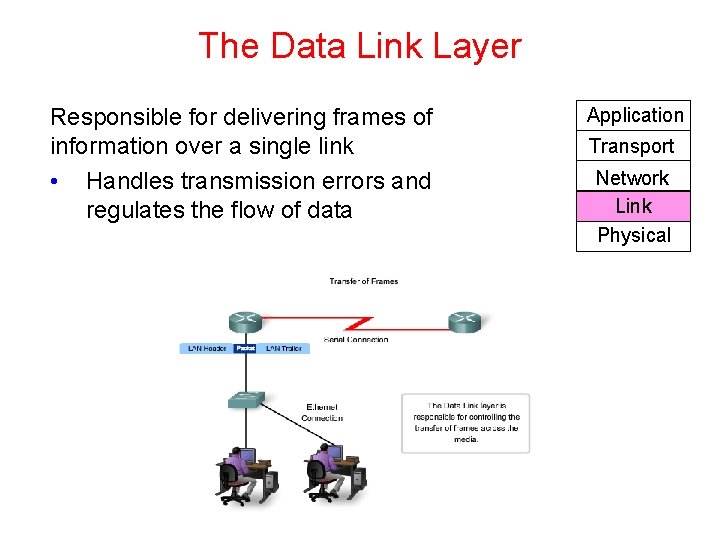
The Data Link Layer Responsible for delivering frames of information over a single link • Handles transmission errors and regulates the flow of data Application Transport Network Link Physical
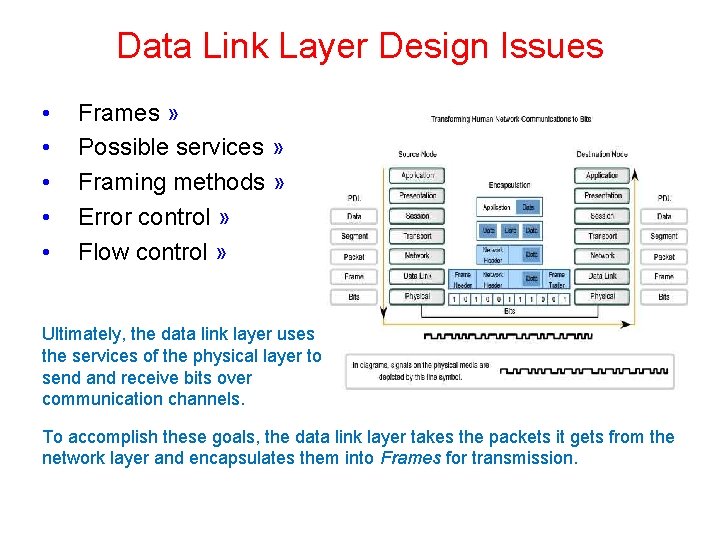
Data Link Layer Design Issues • • • Frames » Possible services » Framing methods » Error control » Flow control » Ultimately, the data link layer uses the services of the physical layer to send and receive bits over communication channels. To accomplish these goals, the data link layer takes the packets it gets from the network layer and encapsulates them into Frames for transmission.
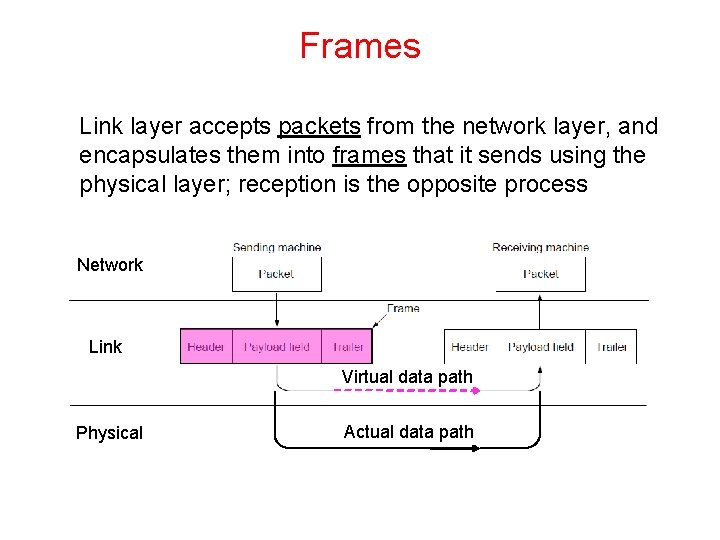
Frames Link layer accepts packets from the network layer, and encapsulates them into frames that it sends using the physical layer; reception is the opposite process Network Link Virtual data path Physical Actual data path
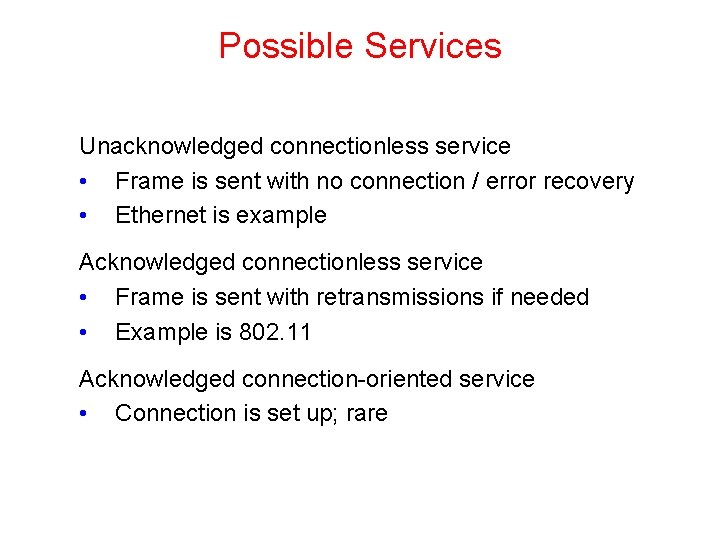
Possible Services Unacknowledged connectionless service • Frame is sent with no connection / error recovery • Ethernet is example Acknowledged connectionless service • Frame is sent with retransmissions if needed • Example is 802. 11 Acknowledged connection-oriented service • Connection is set up; rare
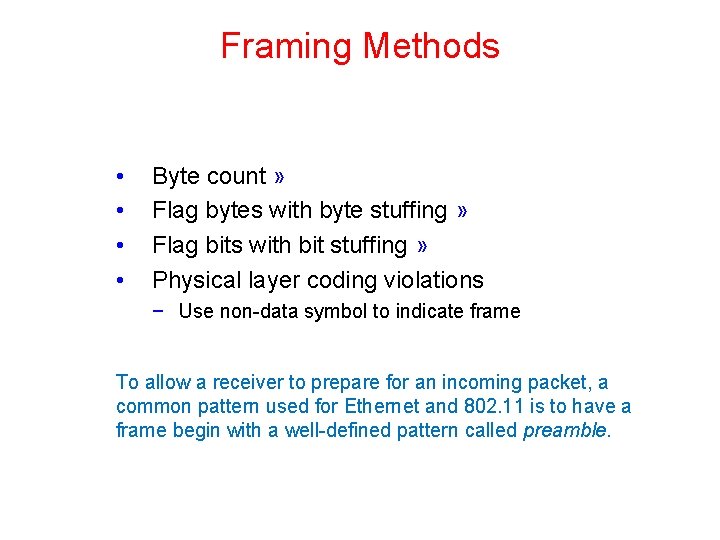
Framing Methods • • Byte count » Flag bytes with byte stuffing » Flag bits with bit stuffing » Physical layer coding violations − Use non-data symbol to indicate frame To allow a receiver to prepare for an incoming packet, a common pattern used for Ethernet and 802. 11 is to have a frame begin with a well-defined pattern called preamble.
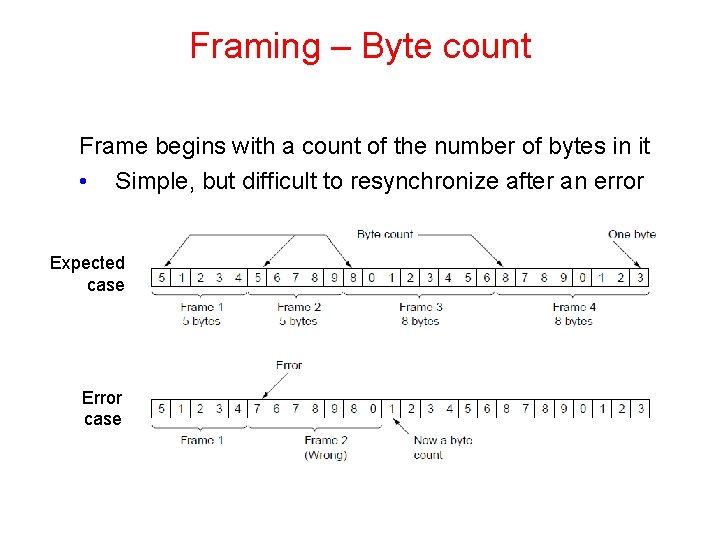
Framing – Byte count Frame begins with a count of the number of bytes in it • Simple, but difficult to resynchronize after an error Expected case Error case
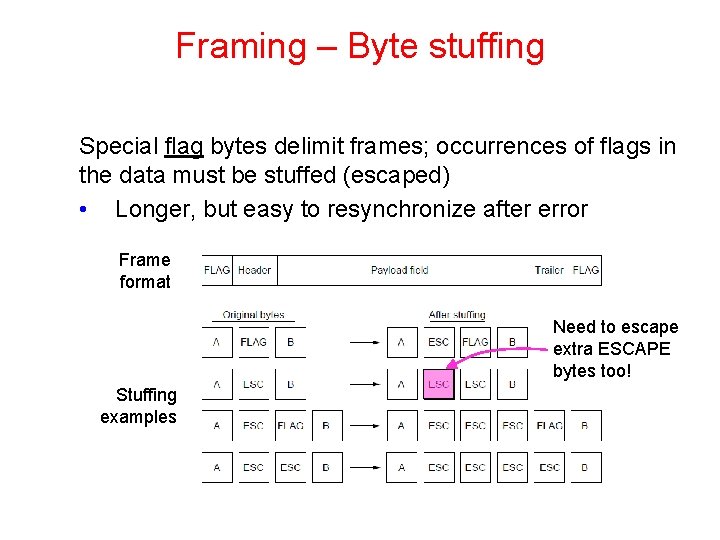
Framing – Byte stuffing Special flag bytes delimit frames; occurrences of flags in the data must be stuffed (escaped) • Longer, but easy to resynchronize after error Frame format Need to escape extra ESCAPE bytes too! Stuffing examples
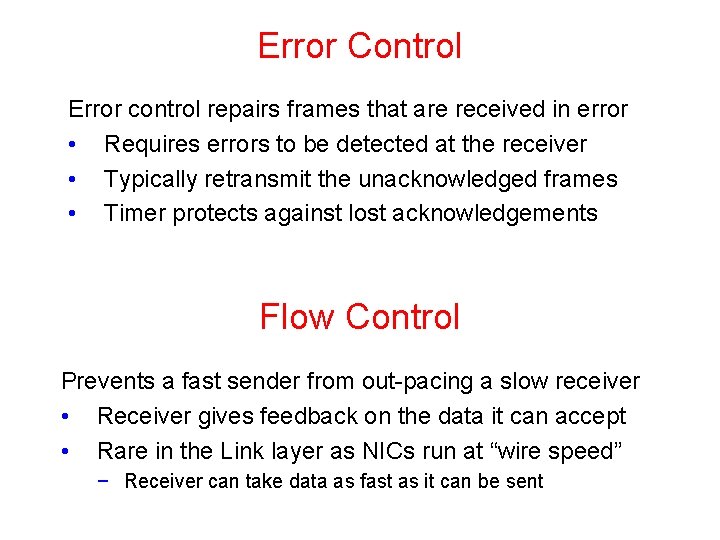
Error Control Error control repairs frames that are received in error • Requires errors to be detected at the receiver • Typically retransmit the unacknowledged frames • Timer protects against lost acknowledgements Flow Control Prevents a fast sender from out-pacing a slow receiver • Receiver gives feedback on the data it can accept • Rare in the Link layer as NICs run at “wire speed” − Receiver can take data as fast as it can be sent
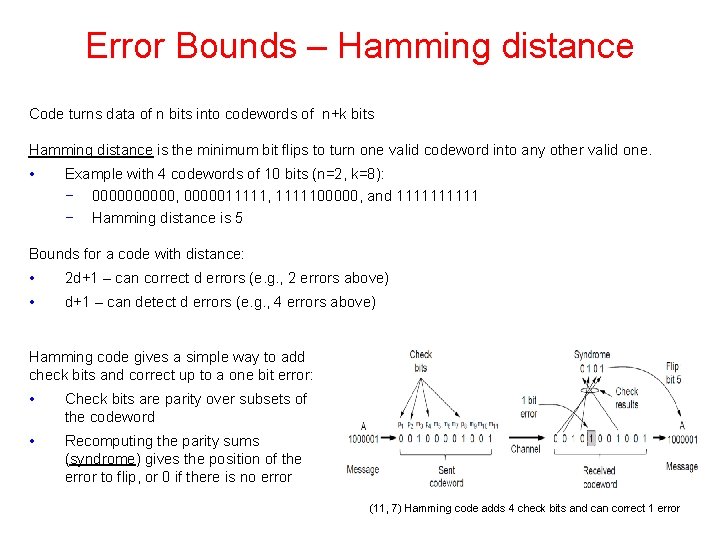
Error Bounds – Hamming distance Code turns data of n bits into codewords of n+k bits Hamming distance is the minimum bit flips to turn one valid codeword into any other valid one. • Example with 4 codewords of 10 bits (n=2, k=8): − 00000, 0000011111, 1111100000, and 11111 − Hamming distance is 5 Bounds for a code with distance: • 2 d+1 – can correct d errors (e. g. , 2 errors above) • d+1 – can detect d errors (e. g. , 4 errors above) Hamming code gives a simple way to add check bits and correct up to a one bit error: • Check bits are parity over subsets of the codeword • Recomputing the parity sums (syndrome) gives the position of the error to flip, or 0 if there is no error (11, 7) Hamming code adds 4 check bits and can correct 1 error
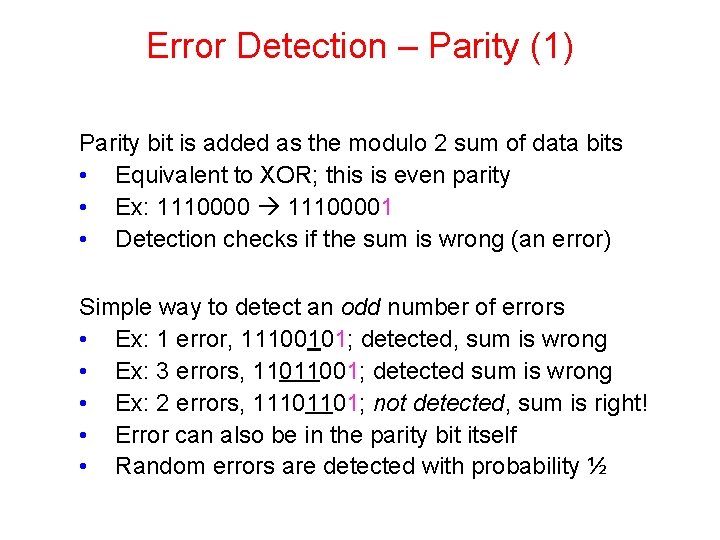
Error Detection – Parity (1) Parity bit is added as the modulo 2 sum of data bits • Equivalent to XOR; this is even parity • Ex: 11100001 • Detection checks if the sum is wrong (an error) Simple way to detect an odd number of errors • Ex: 1 error, 11100101; detected, sum is wrong • Ex: 3 errors, 11011001; detected sum is wrong • Ex: 2 errors, 11101101; not detected, sum is right! • Error can also be in the parity bit itself • Random errors are detected with probability ½
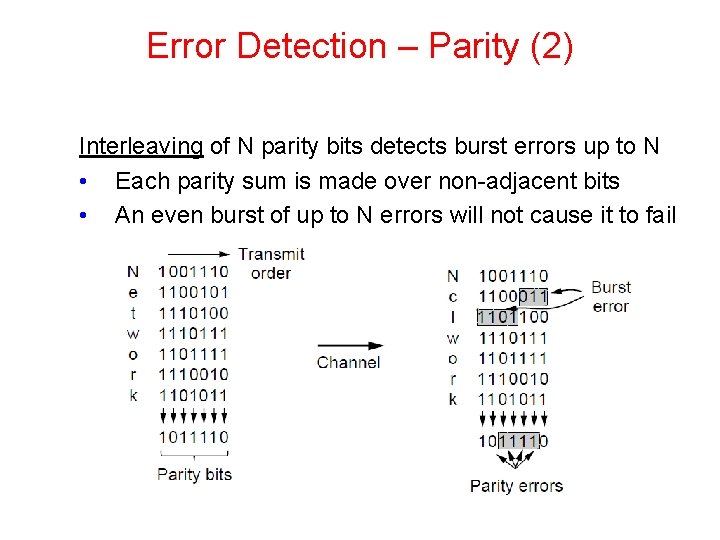
Error Detection – Parity (2) Interleaving of N parity bits detects burst errors up to N • Each parity sum is made over non-adjacent bits • An even burst of up to N errors will not cause it to fail
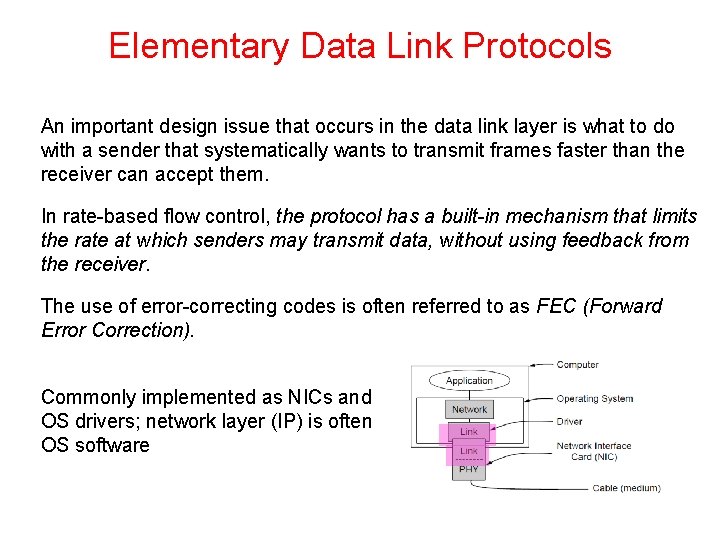
Elementary Data Link Protocols An important design issue that occurs in the data link layer is what to do with a sender that systematically wants to transmit frames faster than the receiver can accept them. In rate-based flow control, the protocol has a built-in mechanism that limits the rate at which senders may transmit data, without using feedback from the receiver. The use of error-correcting codes is often referred to as FEC (Forward Error Correction). Commonly implemented as NICs and OS drivers; network layer (IP) is often OS software
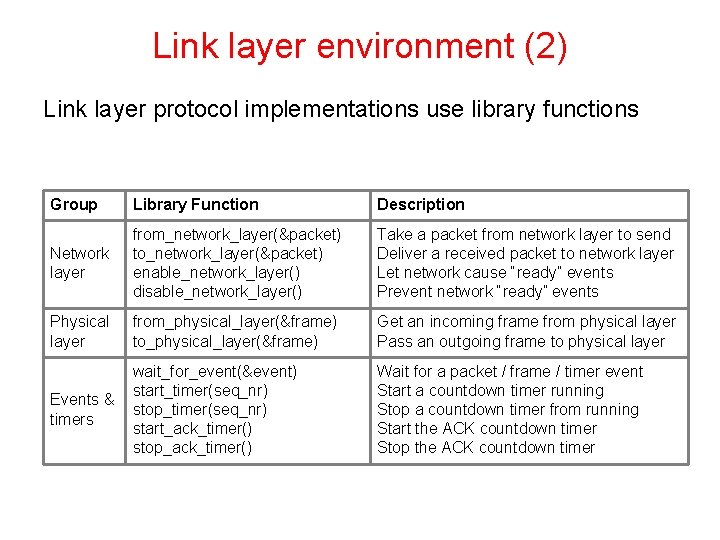
Link layer environment (2) Link layer protocol implementations use library functions Group Library Function Description Network layer from_network_layer(&packet) to_network_layer(&packet) enable_network_layer() disable_network_layer() Take a packet from network layer to send Deliver a received packet to network layer Let network cause “ready” events Prevent network “ready” events Physical layer from_physical_layer(&frame) to_physical_layer(&frame) Get an incoming frame from physical layer Pass an outgoing frame to physical layer wait_for_event(&event) start_timer(seq_nr) Events & stop_timer(seq_nr) timers start_ack_timer() stop_ack_timer() Wait for a packet / frame / timer event Start a countdown timer running Stop a countdown timer from running Start the ACK countdown timer Stop the ACK countdown timer
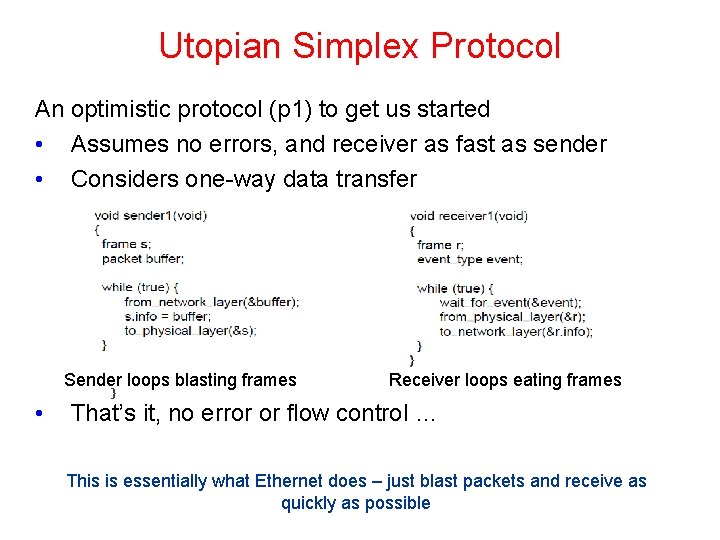
Utopian Simplex Protocol An optimistic protocol (p 1) to get us started • Assumes no errors, and receiver as fast as sender • Considers one-way data transfer Sender loops blasting frames • } Receiver loops eating frames That’s it, no error or flow control … This is essentially what Ethernet does – just blast packets and receive as quickly as possible
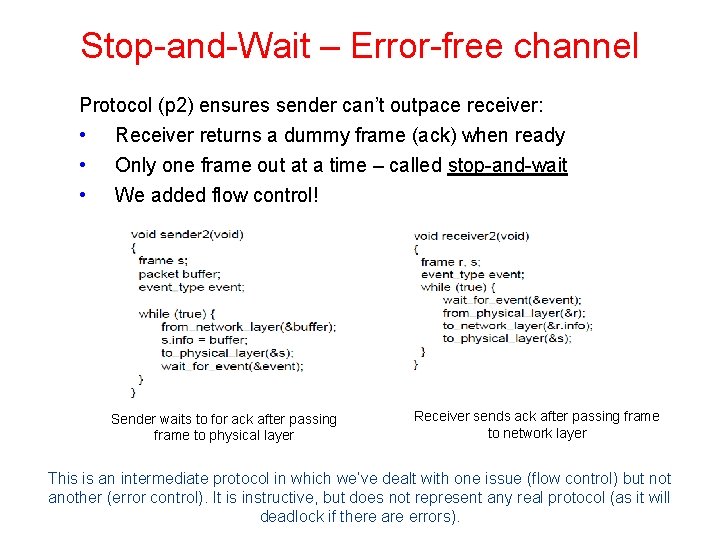
Stop-and-Wait – Error-free channel Protocol (p 2) ensures sender can’t outpace receiver: • Receiver returns a dummy frame (ack) when ready • • Only one frame out at a time – called stop-and-wait We added flow control! Sender waits to for ack after passing frame to physical layer Receiver sends ack after passing frame to network layer This is an intermediate protocol in which we’ve dealt with one issue (flow control) but not another (error control). It is instructive, but does not represent any real protocol (as it will deadlock if there are errors).
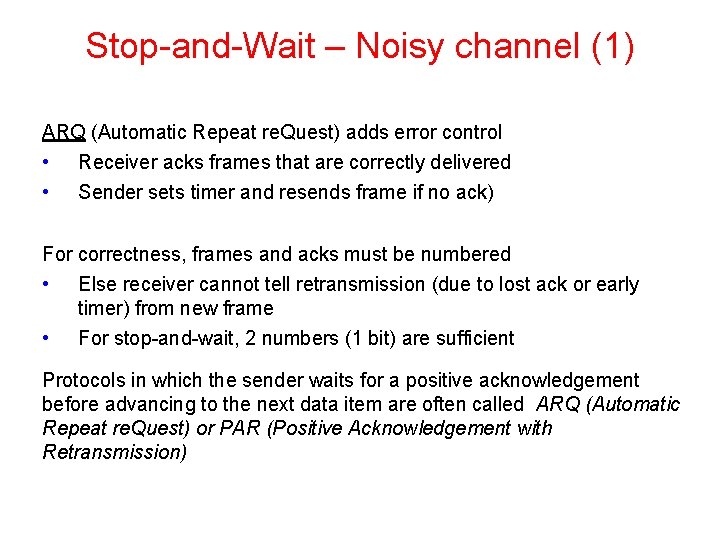
Stop-and-Wait – Noisy channel (1) ARQ (Automatic Repeat re. Quest) adds error control • Receiver acks frames that are correctly delivered • Sender sets timer and resends frame if no ack) For correctness, frames and acks must be numbered • Else receiver cannot tell retransmission (due to lost ack or early timer) from new frame • For stop-and-wait, 2 numbers (1 bit) are sufficient Protocols in which the sender waits for a positive acknowledgement before advancing to the next data item are often called ARQ (Automatic Repeat re. Quest) or PAR (Positive Acknowledgement with Retransmission)
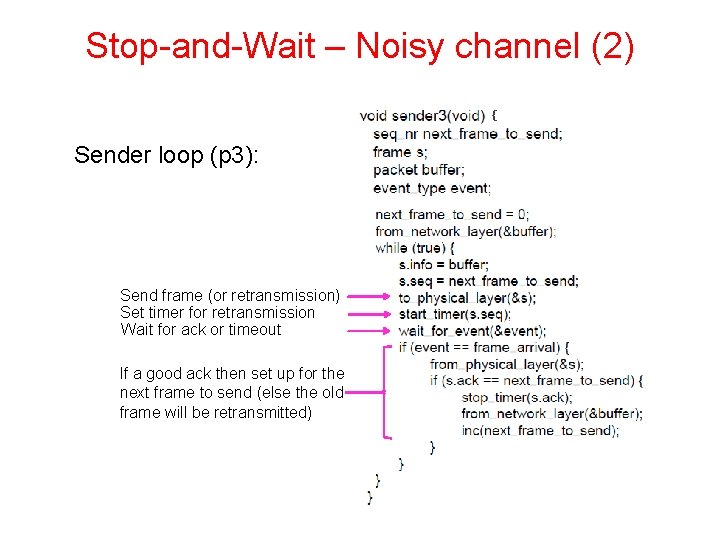
Stop-and-Wait – Noisy channel (2) { Sender loop (p 3): Send frame (or retransmission) Set timer for retransmission Wait for ack or timeout If a good ack then set up for the next frame to send (else the old frame will be retransmitted)
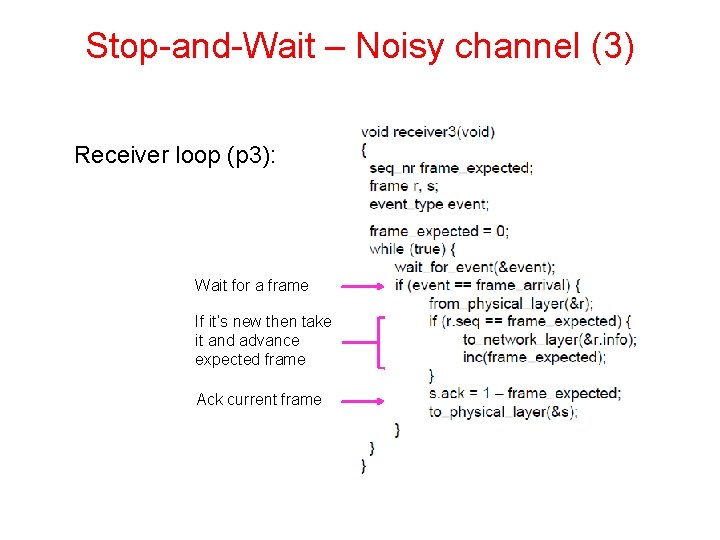
Stop-and-Wait – Noisy channel (3) Receiver loop (p 3): Wait for a frame If it’s new then take it and advance expected frame Ack current frame
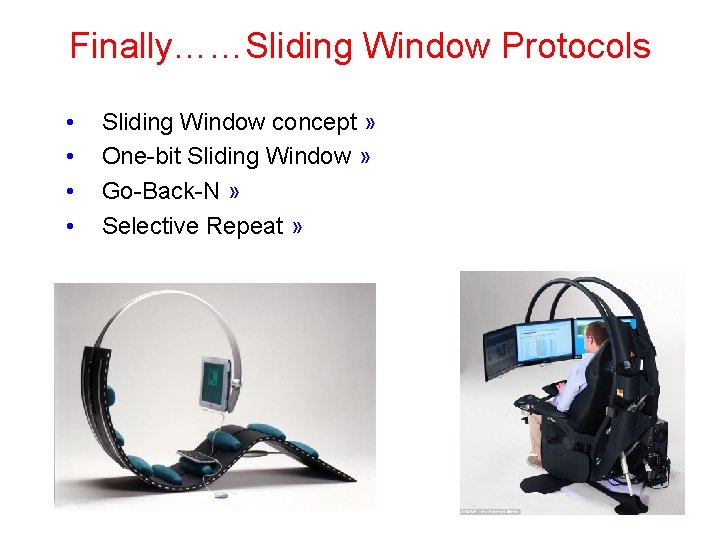
Finally……Sliding Window Protocols • • Sliding Window concept » One-bit Sliding Window » Go-Back-N » Selective Repeat »
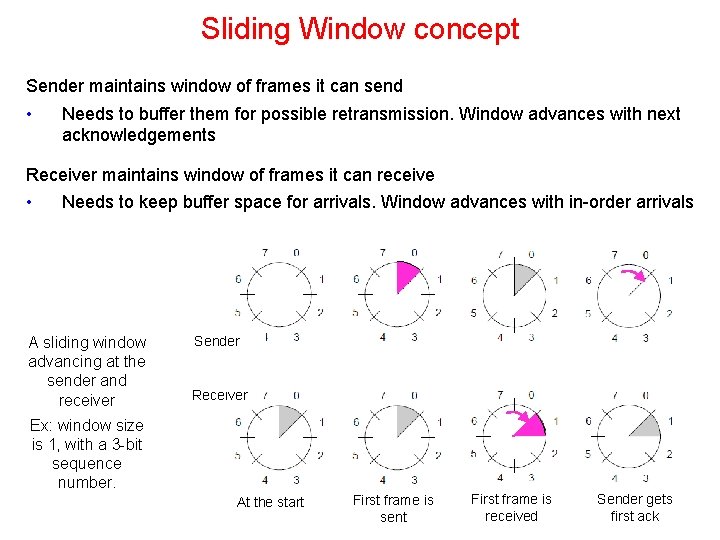
Sliding Window concept Sender maintains window of frames it can send • Needs to buffer them for possible retransmission. Window advances with next acknowledgements Receiver maintains window of frames it can receive • Needs to keep buffer space for arrivals. Window advances with in-order arrivals A sliding window advancing at the sender and receiver Sender Receiver Ex: window size is 1, with a 3 -bit sequence number. At the start First frame is sent First frame is received Sender gets first ack
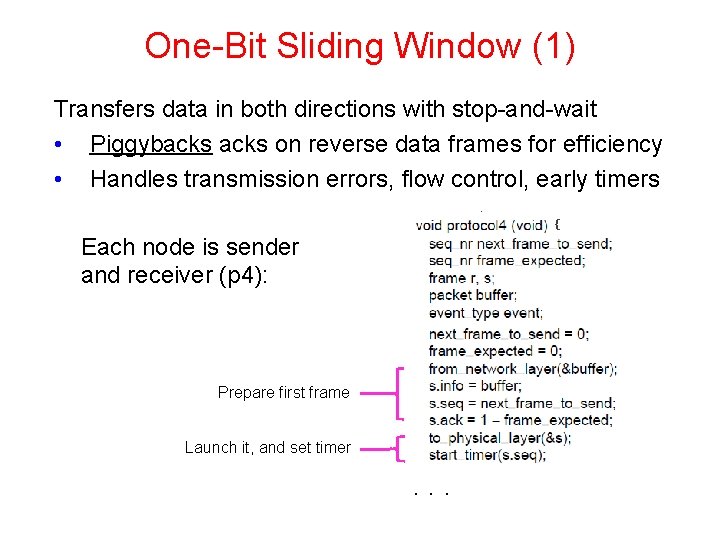
One-Bit Sliding Window (1) Transfers data in both directions with stop-and-wait • Piggybacks on reverse data frames for efficiency • Handles transmission errors, flow control, early timers { Each node is sender and receiver (p 4): Prepare first frame Launch it, and set timer . . .
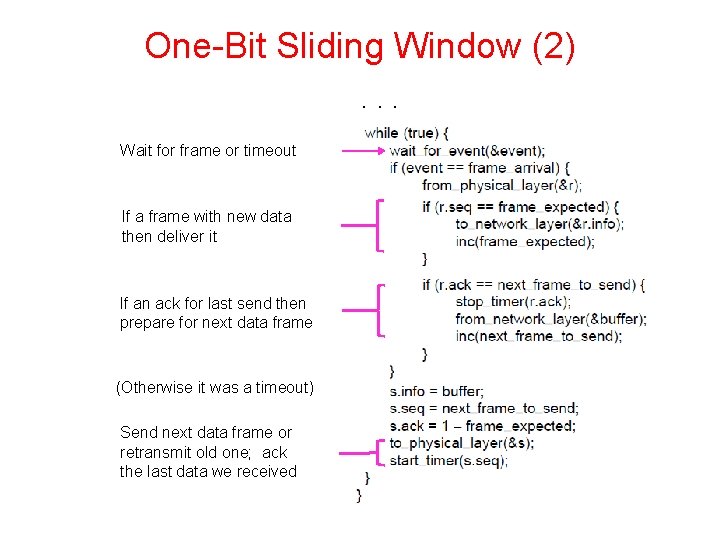
One-Bit Sliding Window (2). . . Wait for frame or timeout If a frame with new data then deliver it If an ack for last send then prepare for next data frame (Otherwise it was a timeout) Send next data frame or retransmit old one; ack the last data we received
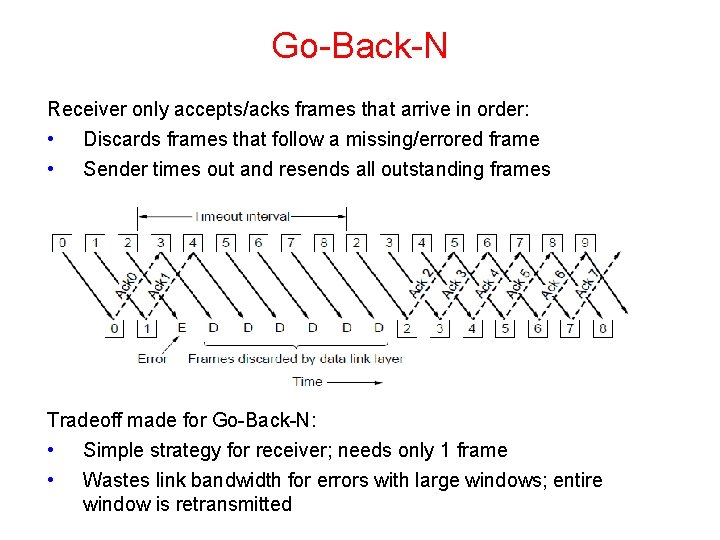
Go-Back-N Receiver only accepts/acks frames that arrive in order: • Discards frames that follow a missing/errored frame • Sender times out and resends all outstanding frames Tradeoff made for Go-Back-N: • Simple strategy for receiver; needs only 1 frame • Wastes link bandwidth for errors with large windows; entire window is retransmitted
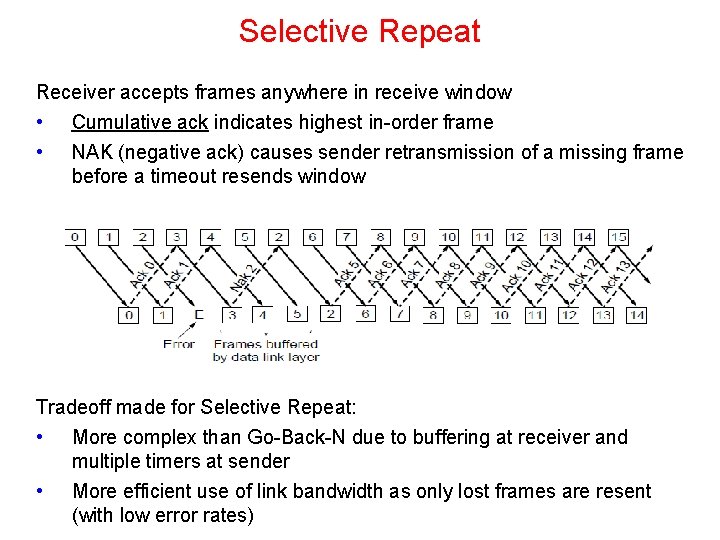
Selective Repeat Receiver accepts frames anywhere in receive window • Cumulative ack indicates highest in-order frame • NAK (negative ack) causes sender retransmission of a missing frame before a timeout resends window Tradeoff made for Selective Repeat: • More complex than Go-Back-N due to buffering at receiver and multiple timers at sender • More efficient use of link bandwidth as only lost frames are resent (with low error rates)
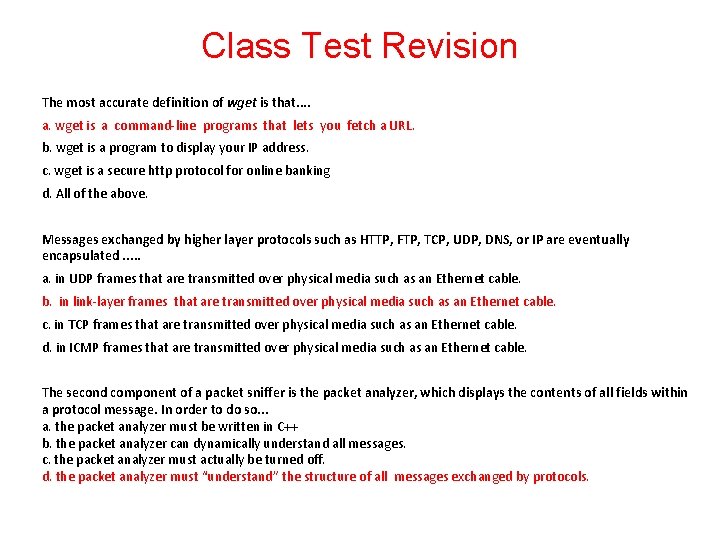
Class Test Revision The most accurate definition of wget is that. . a. wget is a command-line programs that lets you fetch a URL. b. wget is a program to display your IP address. c. wget is a secure http protocol for online banking d. All of the above. Messages exchanged by higher layer protocols such as HTTP, FTP, TCP, UDP, DNS, or IP are eventually encapsulated. . . a. in UDP frames that are transmitted over physical media such as an Ethernet cable. b. in link-layer frames that are transmitted over physical media such as an Ethernet cable. c. in TCP frames that are transmitted over physical media such as an Ethernet cable. d. in ICMP frames that are transmitted over physical media such as an Ethernet cable. The second component of a packet sniffer is the packet analyzer, which displays the contents of all fields within a protocol message. In order to do so. . . a. the packet analyzer must be written in C++ b. the packet analyzer can dynamically understand all messages. c. the packet analyzer must actually be turned off. d. the packet analyzer must “understand” the structure of all messages exchanged by protocols.
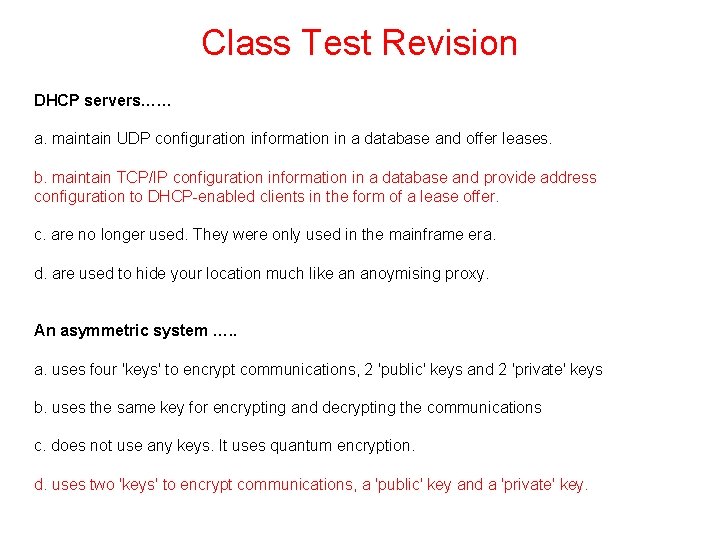
Class Test Revision DHCP servers…… a. maintain UDP configuration information in a database and offer leases. b. maintain TCP/IP configuration information in a database and provide address configuration to DHCP-enabled clients in the form of a lease offer. c. are no longer used. They were only used in the mainframe era. d. are used to hide your location much like an anoymising proxy. An asymmetric system …. . a. uses four 'keys' to encrypt communications, 2 'public' keys and 2 'private' keys b. uses the same key for encrypting and decrypting the communications c. does not use any keys. It uses quantum encryption. d. uses two 'keys' to encrypt communications, a 'public' key and a 'private' key.
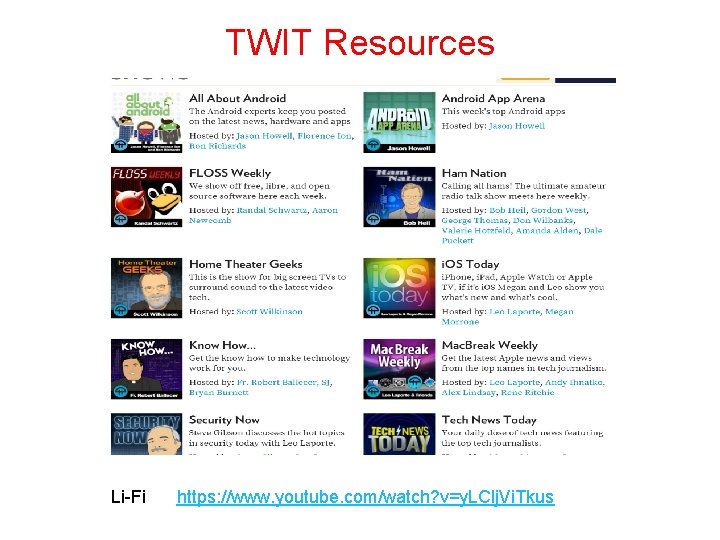
TWIT Resources Li-Fi https: //www. youtube. com/watch? v=y. LClj. Vi. Tkus
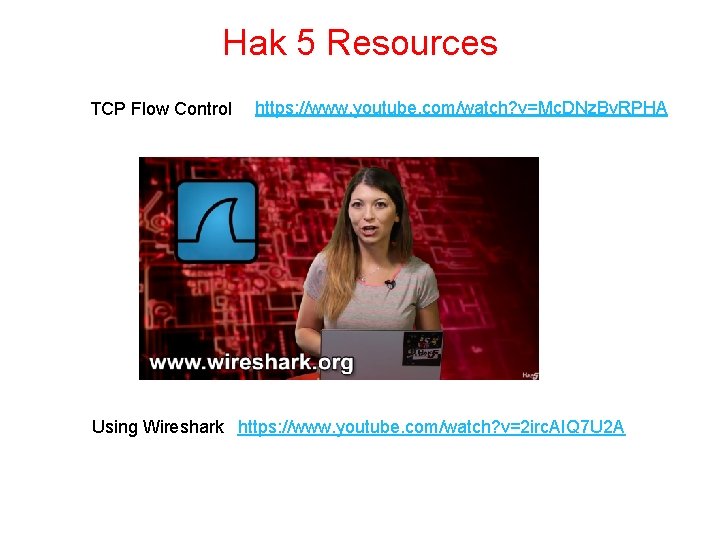
Hak 5 Resources TCP Flow Control https: //www. youtube. com/watch? v=Mc. DNz. Bv. RPHA Using Wireshark https: //www. youtube. com/watch? v=2 irc. AIQ 7 U 2 A
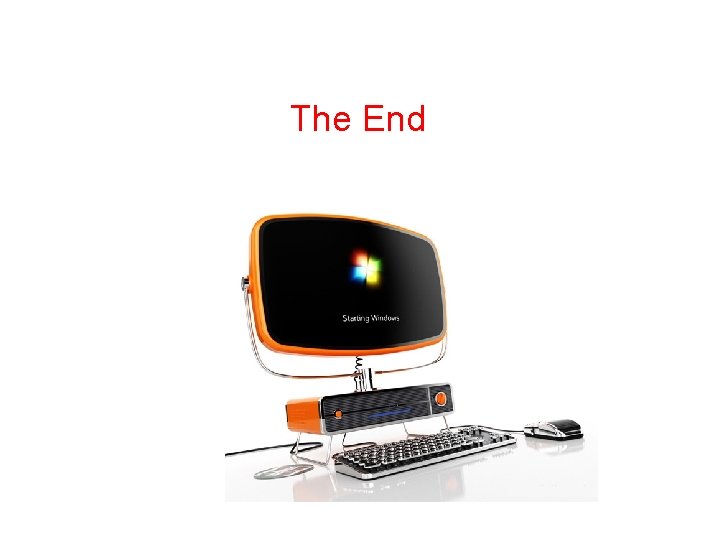
The End