The Computer Input devices Output devices Inputoutput devices
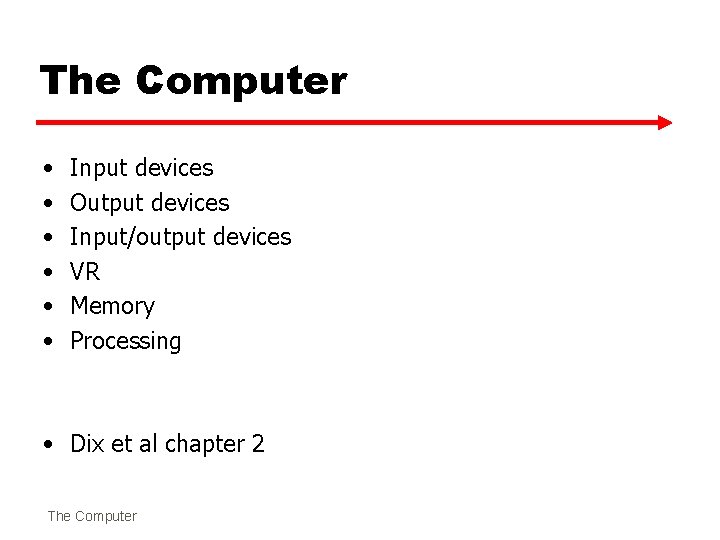
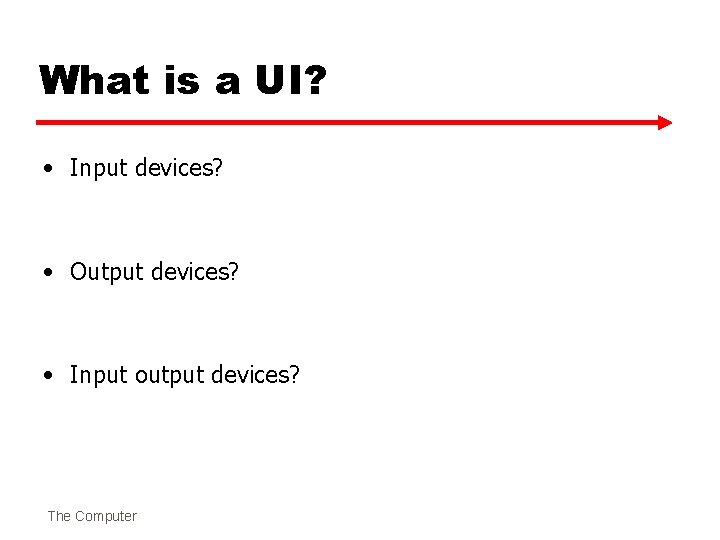
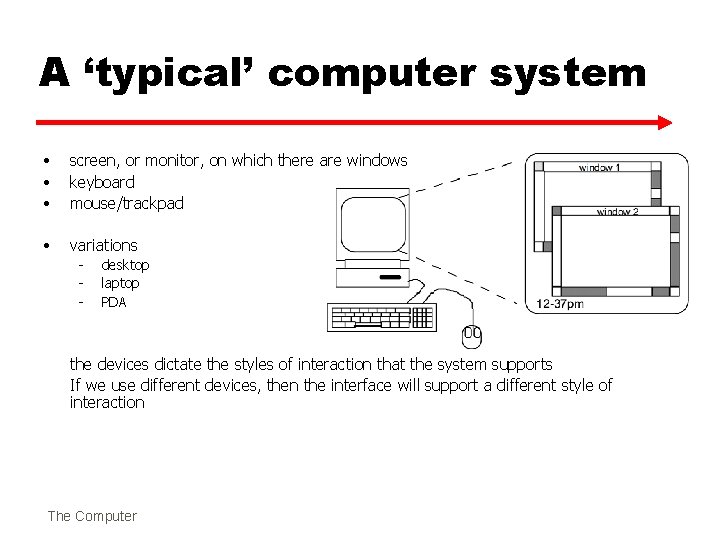
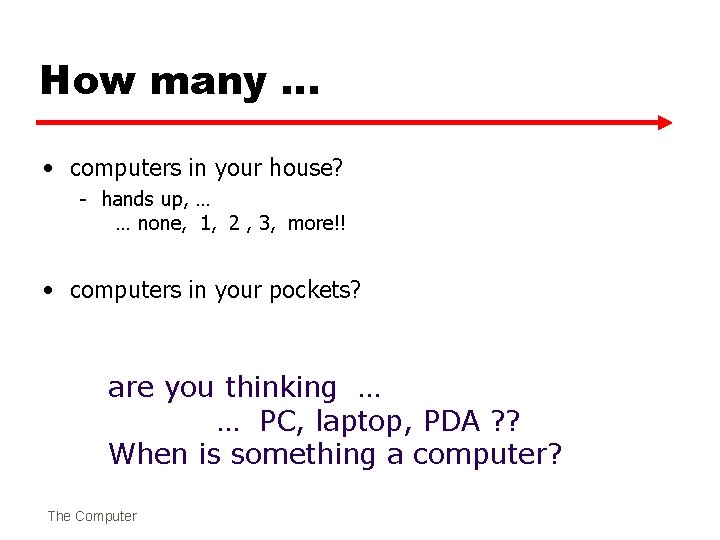
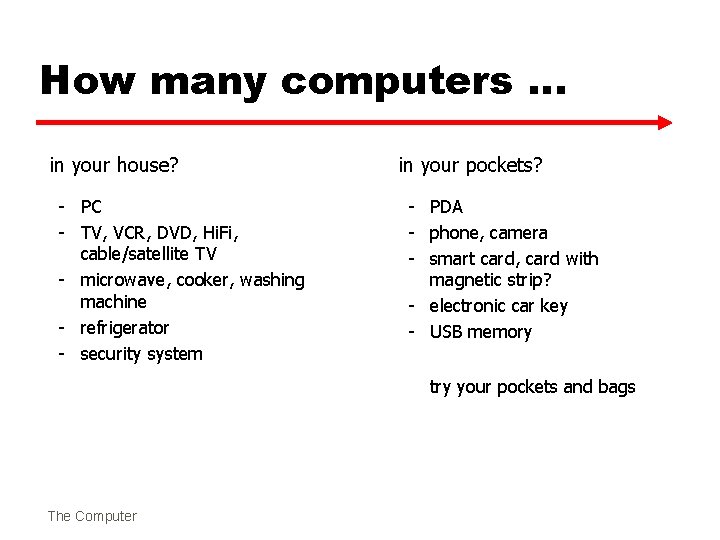
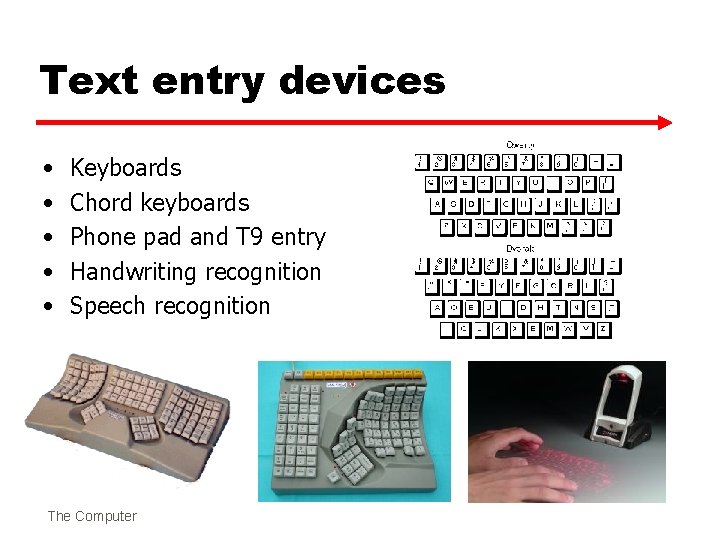
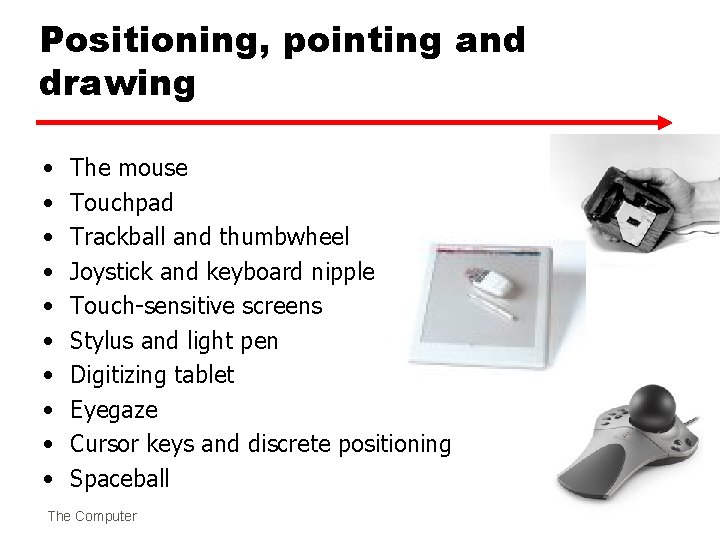
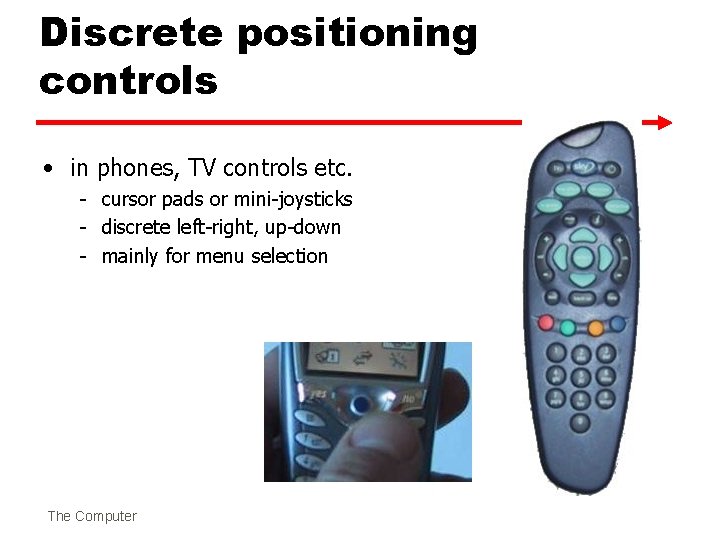
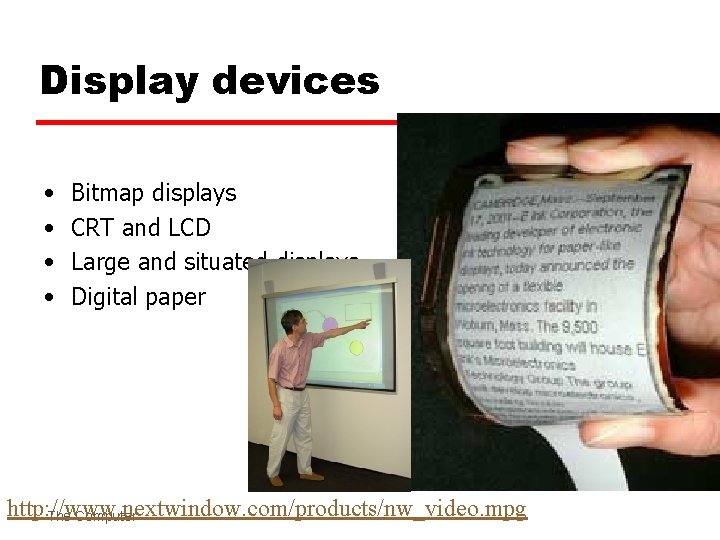
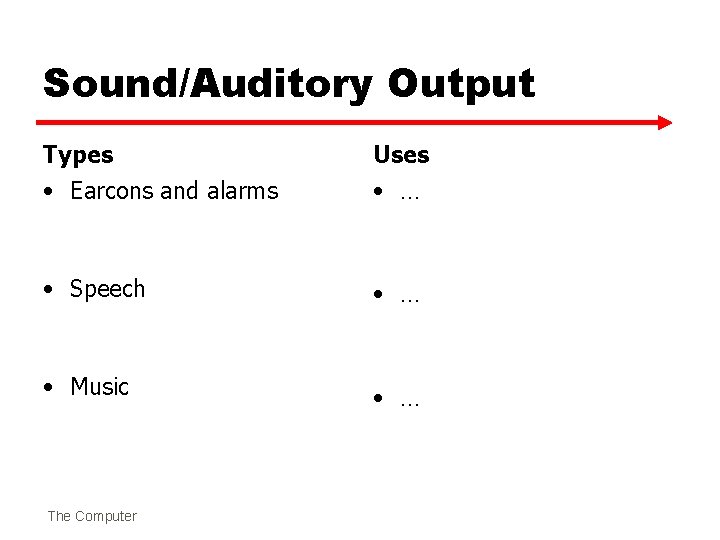
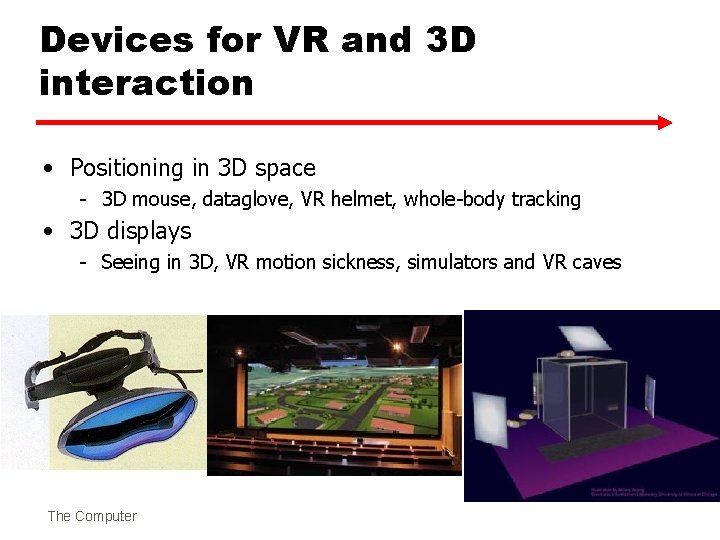
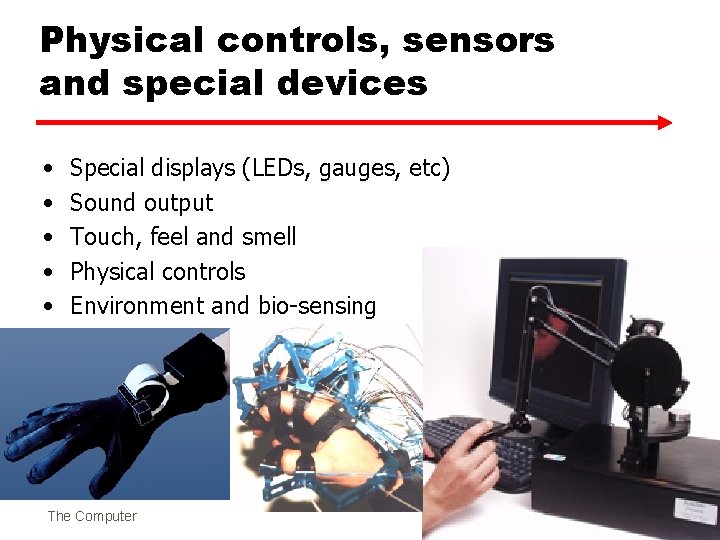
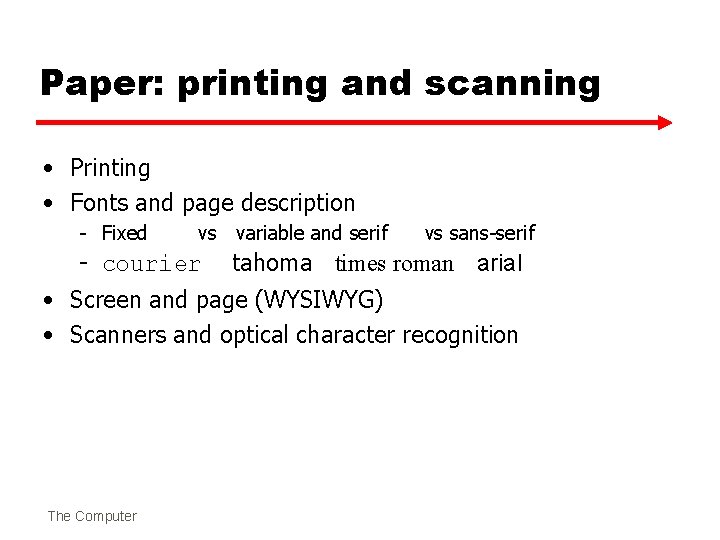
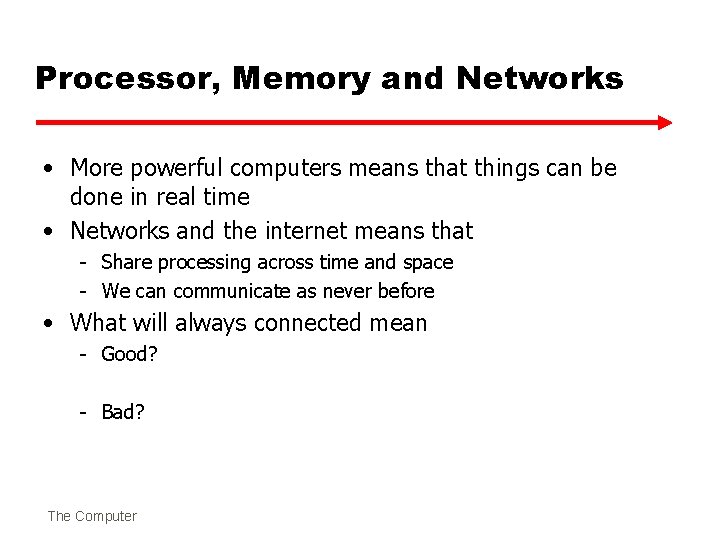
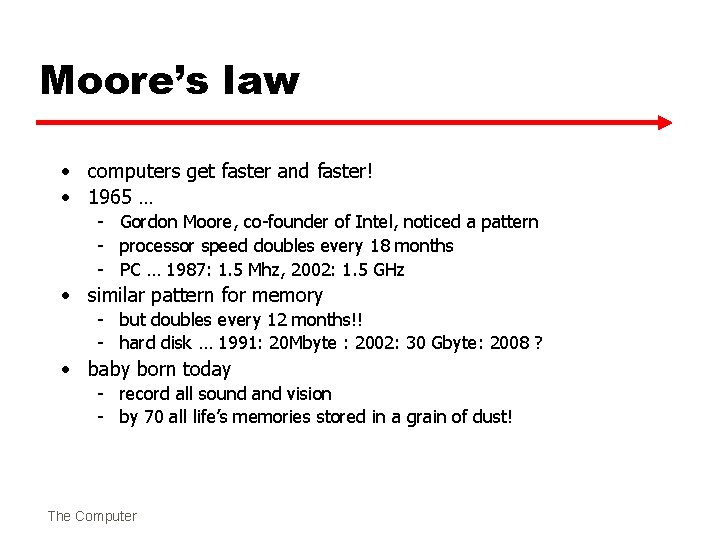
- Slides: 15
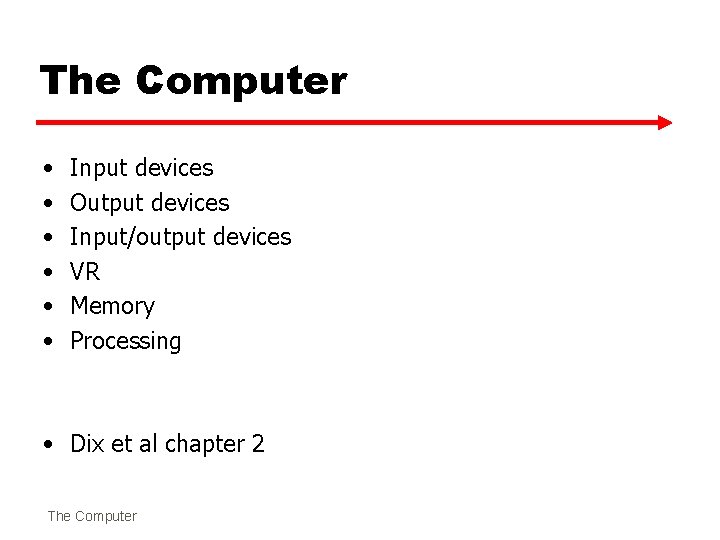
The Computer • • • Input devices Output devices Input/output devices VR Memory Processing • Dix et al chapter 2 The Computer
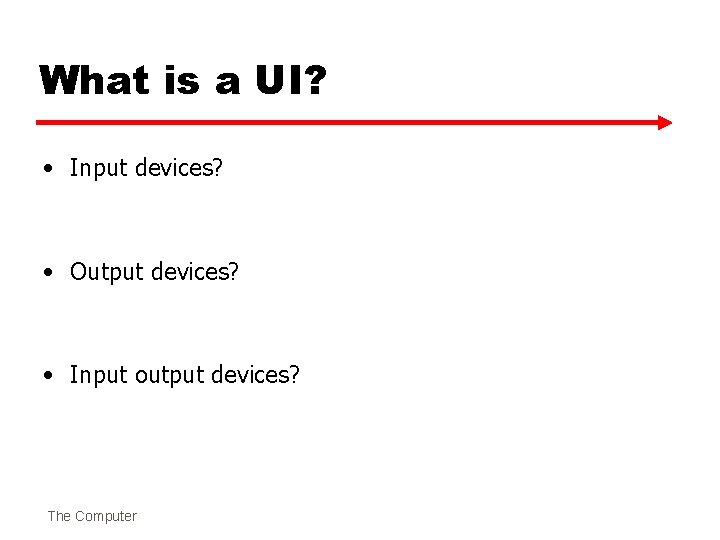
What is a UI? • Input devices? • Output devices? • Input output devices? The Computer
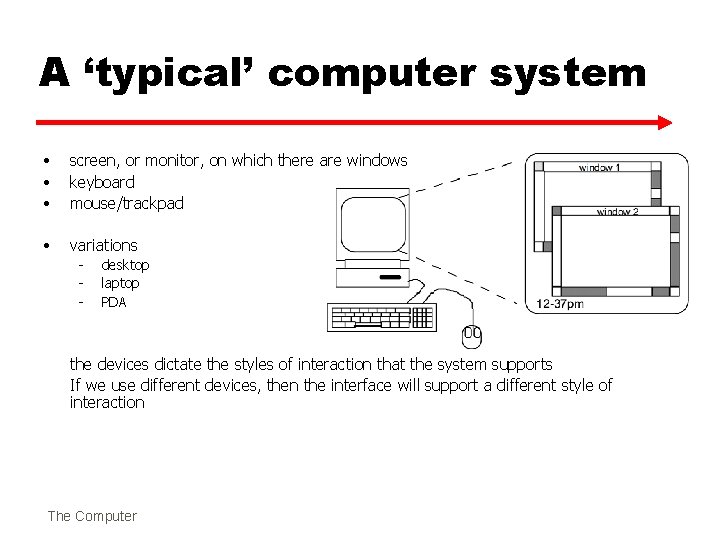
A ‘typical’ computer system • • • screen, or monitor, on which there are windows keyboard mouse/trackpad • variations - desktop laptop PDA the devices dictate the styles of interaction that the system supports If we use different devices, then the interface will support a different style of interaction The Computer
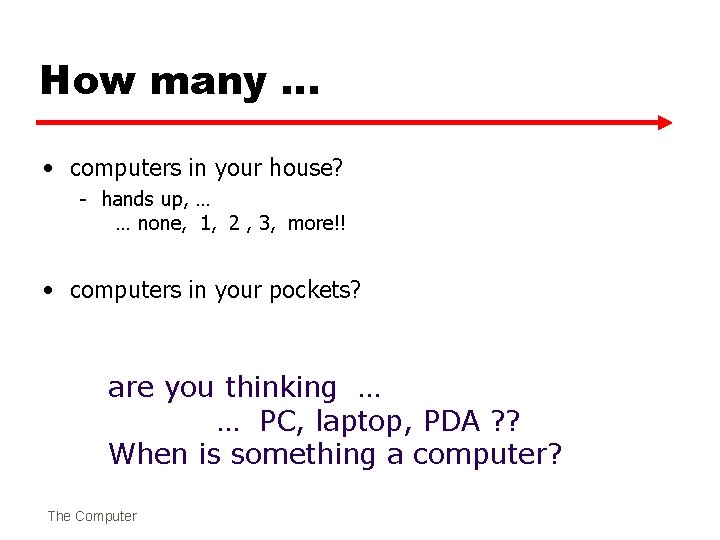
How many … • computers in your house? - hands up, … … none, 1, 2 , 3, more!! • computers in your pockets? are you thinking … … PC, laptop, PDA ? ? When is something a computer? The Computer
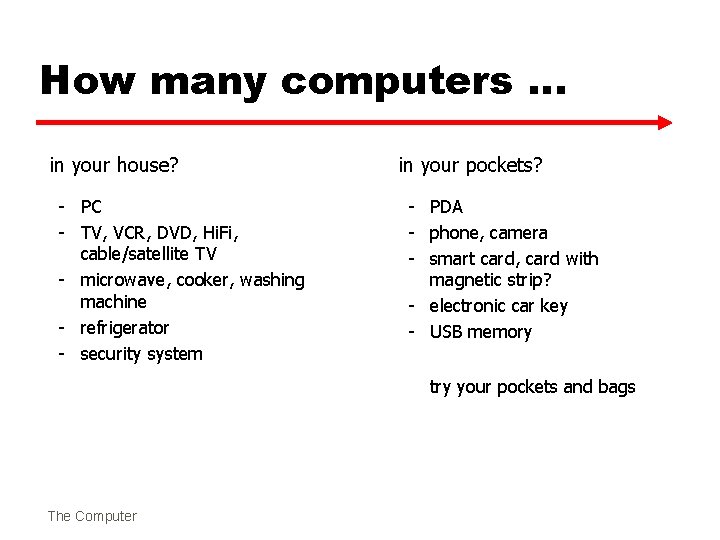
How many computers … in your house? - PC - TV, VCR, DVD, Hi. Fi, cable/satellite TV - microwave, cooker, washing machine - refrigerator - security system in your pockets? - PDA - phone, camera - smart card, card with magnetic strip? - electronic car key - USB memory try your pockets and bags The Computer
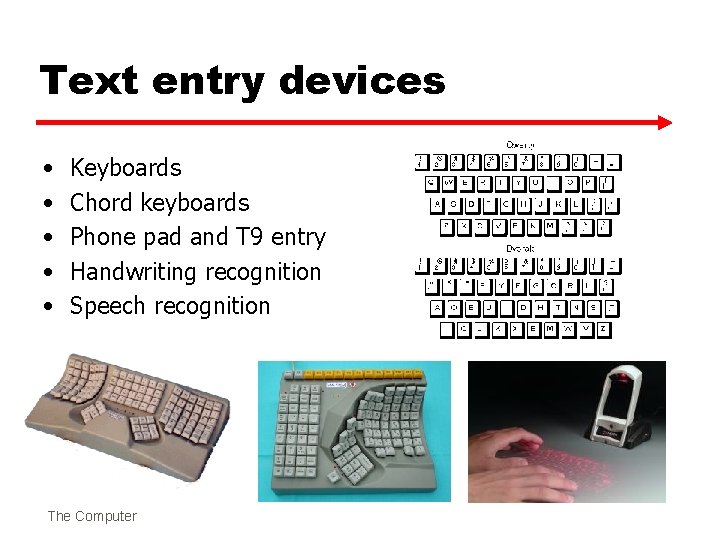
Text entry devices • • • Keyboards Chord keyboards Phone pad and T 9 entry Handwriting recognition Speech recognition The Computer
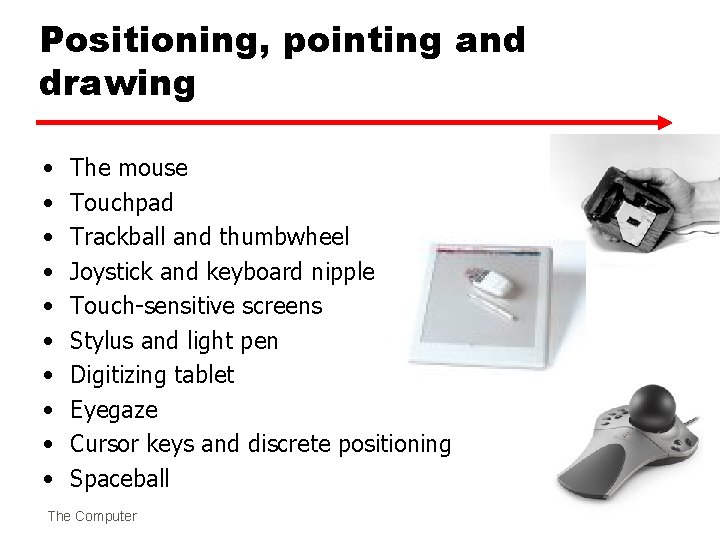
Positioning, pointing and drawing • • • The mouse Touchpad Trackball and thumbwheel Joystick and keyboard nipple Touch-sensitive screens Stylus and light pen Digitizing tablet Eyegaze Cursor keys and discrete positioning Spaceball The Computer
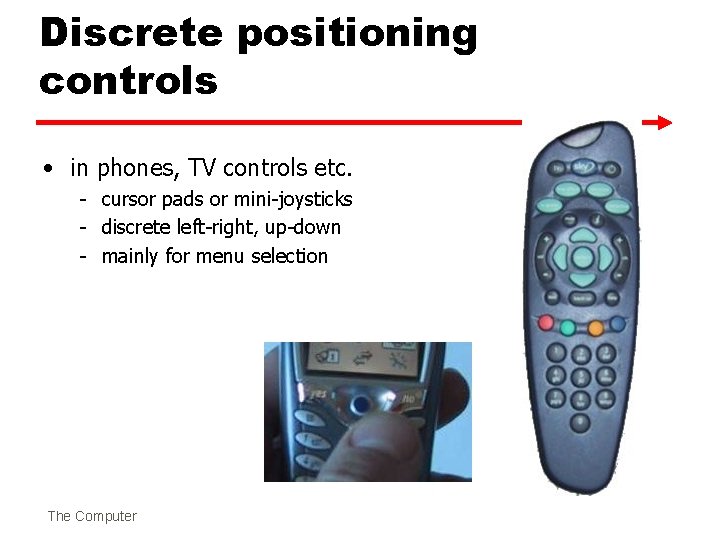
Discrete positioning controls • in phones, TV controls etc. - cursor pads or mini-joysticks - discrete left-right, up-down - mainly for menu selection The Computer
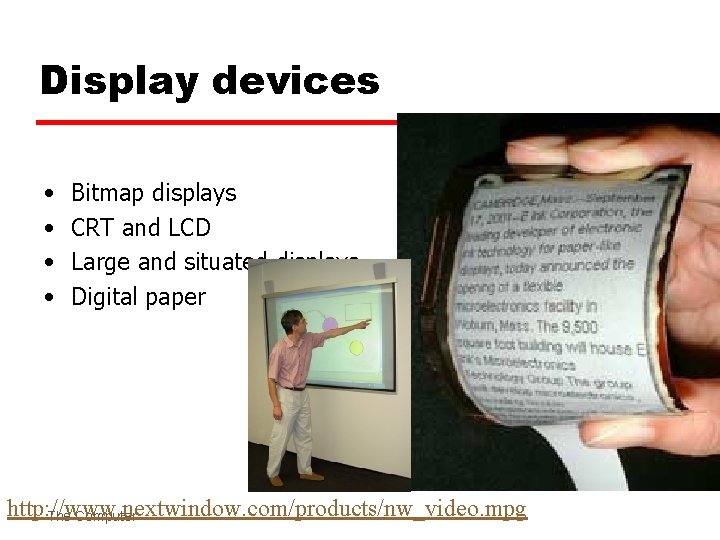
Display devices • • Bitmap displays CRT and LCD Large and situated displays Digital paper http: //www. nextwindow. com/products/nw_video. mpg The Computer
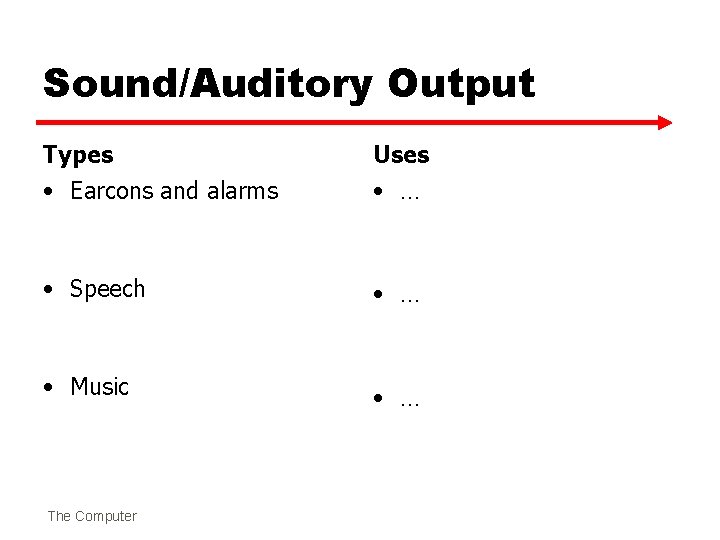
Sound/Auditory Output Types Uses • Earcons and alarms • … • Speech • … • Music • … The Computer
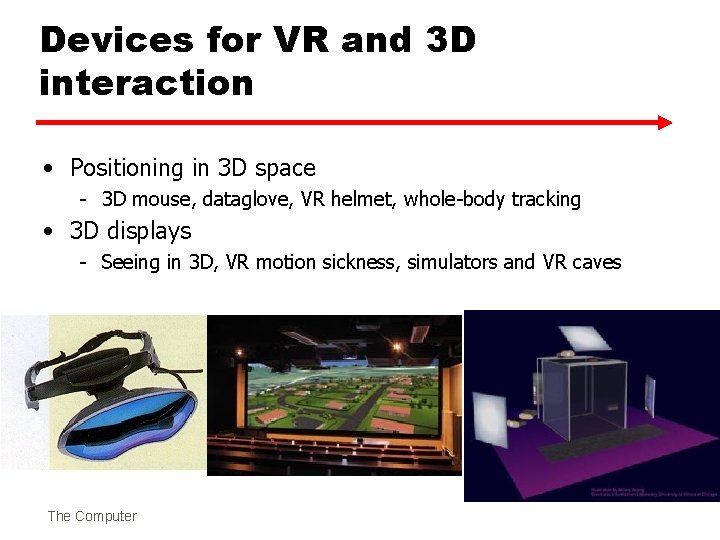
Devices for VR and 3 D interaction • Positioning in 3 D space - 3 D mouse, dataglove, VR helmet, whole-body tracking • 3 D displays - Seeing in 3 D, VR motion sickness, simulators and VR caves The Computer
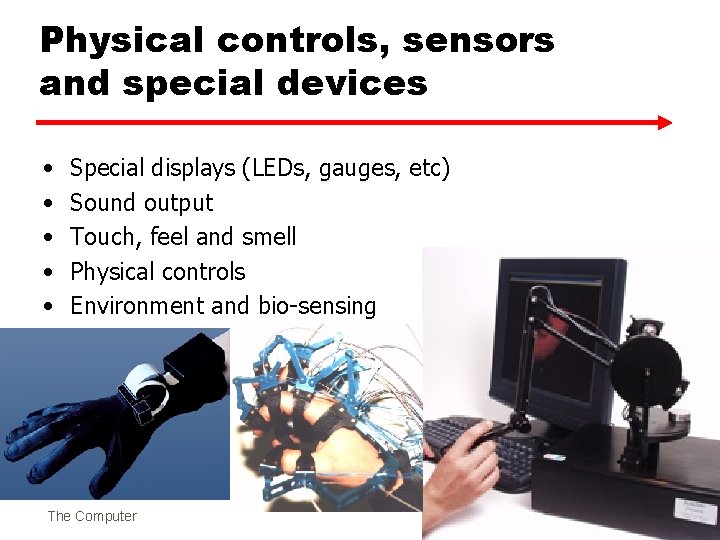
Physical controls, sensors and special devices • • • Special displays (LEDs, gauges, etc) Sound output Touch, feel and smell Physical controls Environment and bio-sensing The Computer
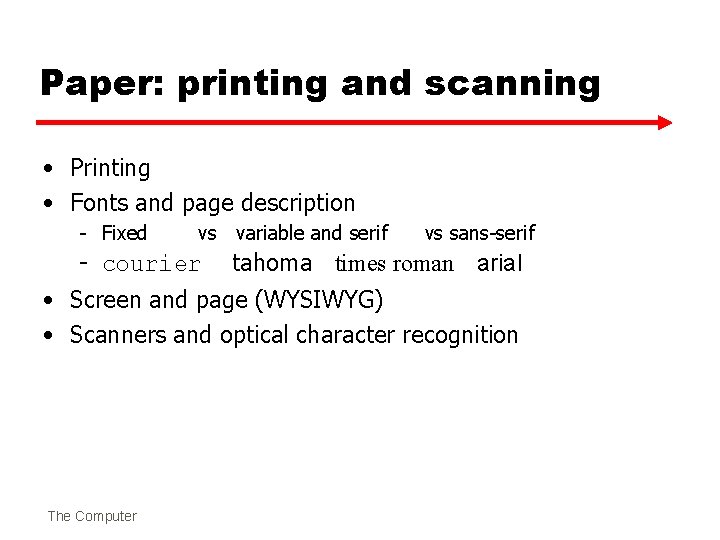
Paper: printing and scanning • Printing • Fonts and page description - Fixed vs variable and serif - courier vs sans-serif tahoma times roman arial • Screen and page (WYSIWYG) • Scanners and optical character recognition The Computer
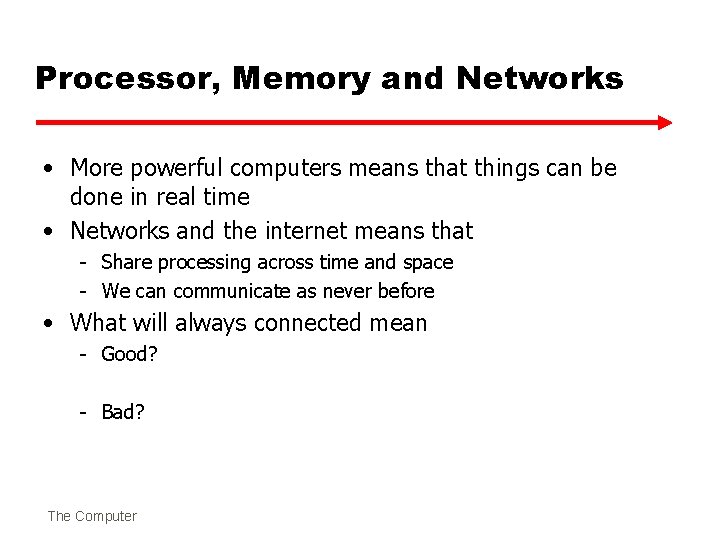
Processor, Memory and Networks • More powerful computers means that things can be done in real time • Networks and the internet means that - Share processing across time and space - We can communicate as never before • What will always connected mean - Good? - Bad? The Computer
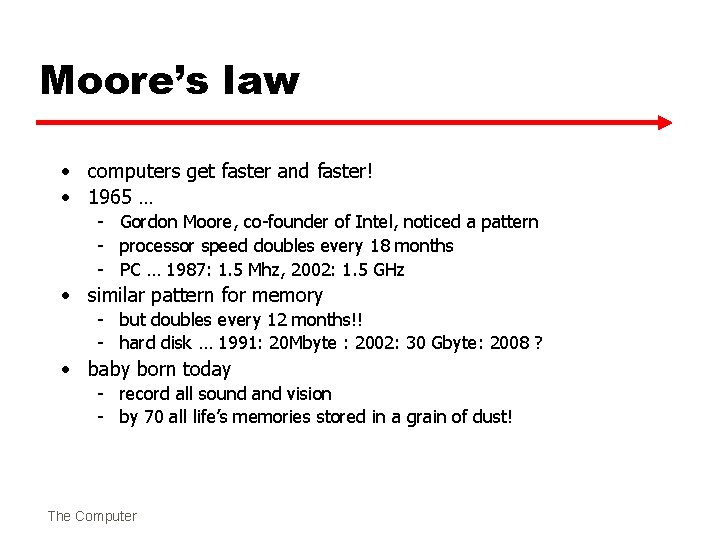
Moore’s law • computers get faster and faster! • 1965 … - Gordon Moore, co-founder of Intel, noticed a pattern - processor speed doubles every 18 months - PC … 1987: 1. 5 Mhz, 2002: 1. 5 GHz • similar pattern for memory - but doubles every 12 months!! - hard disk … 1991: 20 Mbyte : 2002: 30 Gbyte: 2008 ? • baby born today - record all sound and vision - by 70 all life’s memories stored in a grain of dust! The Computer