The Components of the System Unit The System
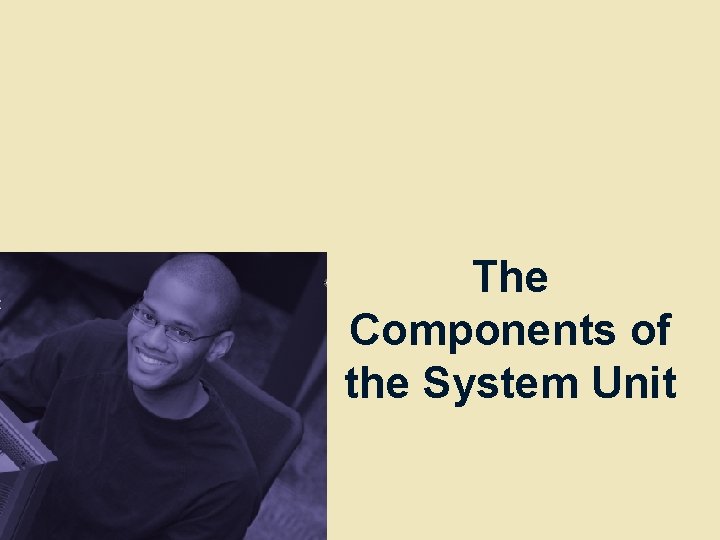
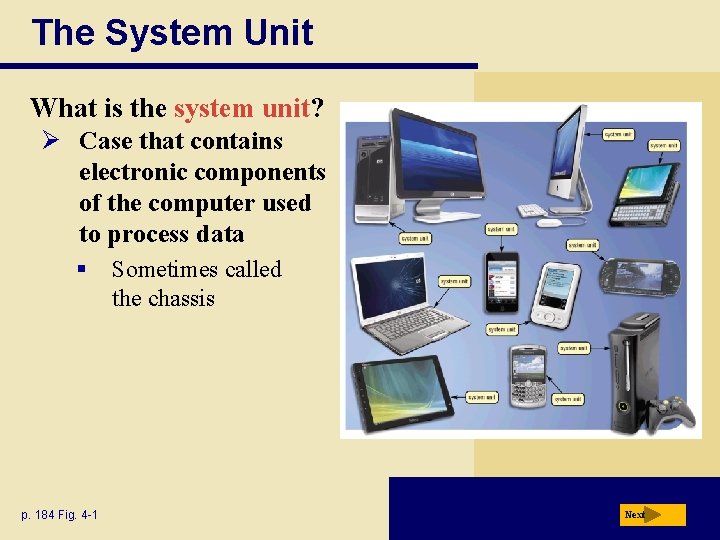
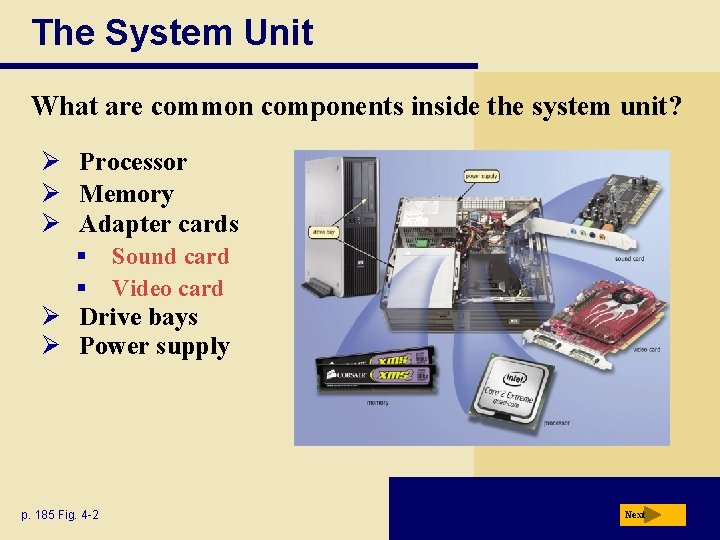
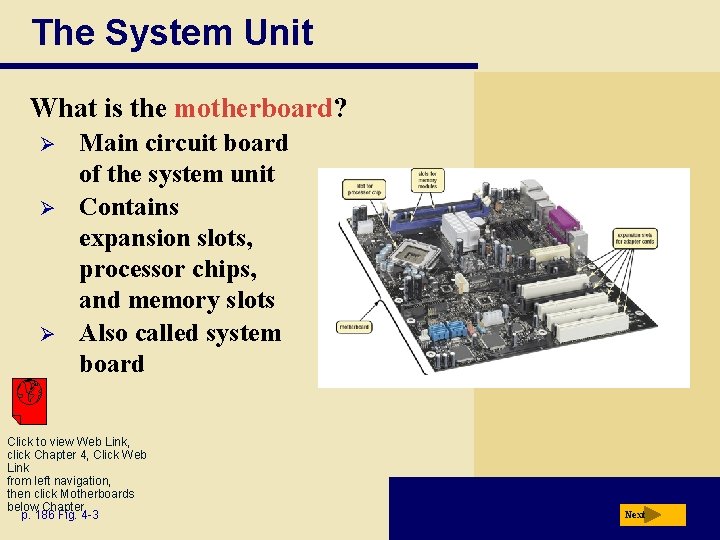
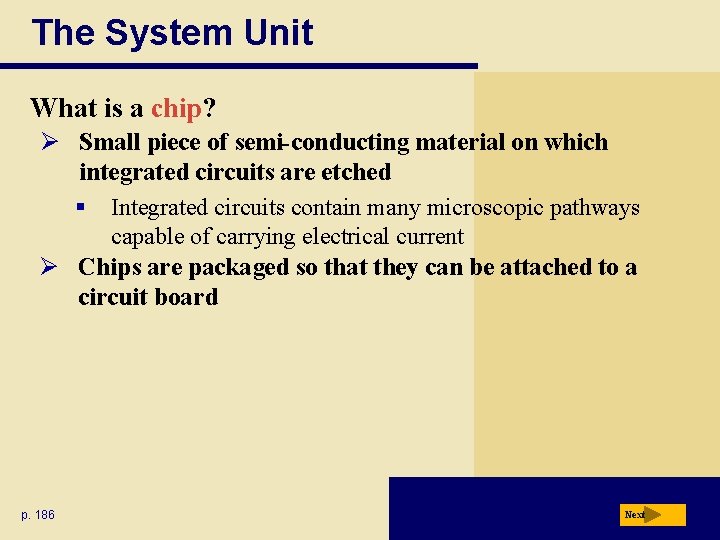
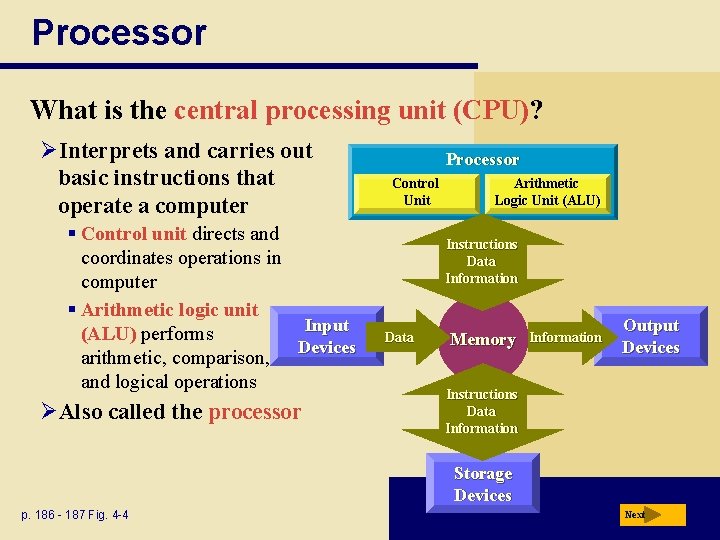
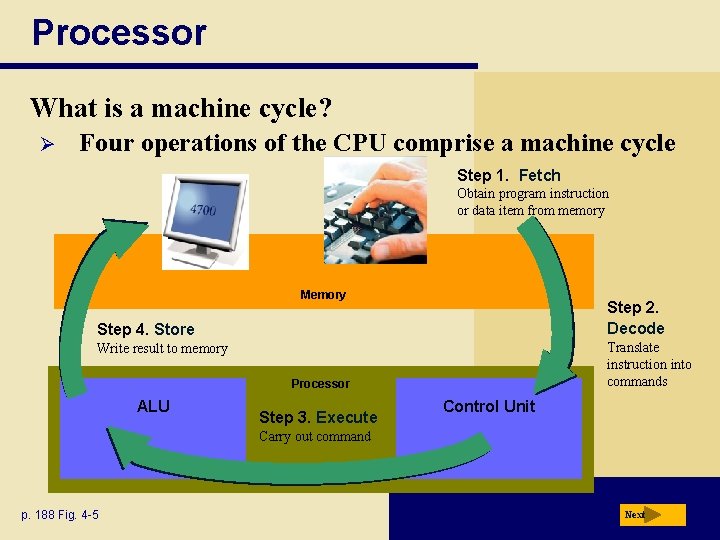
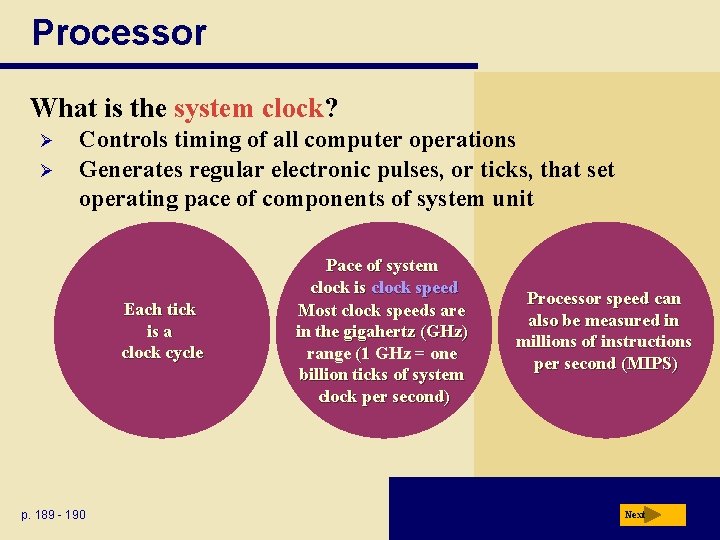
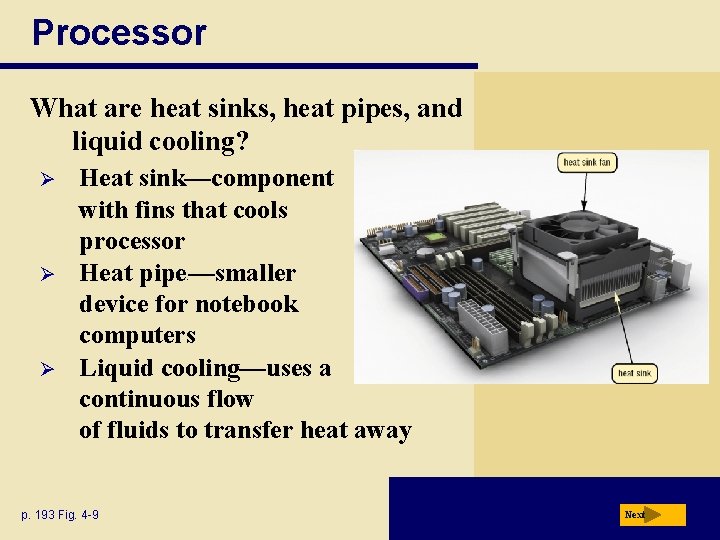
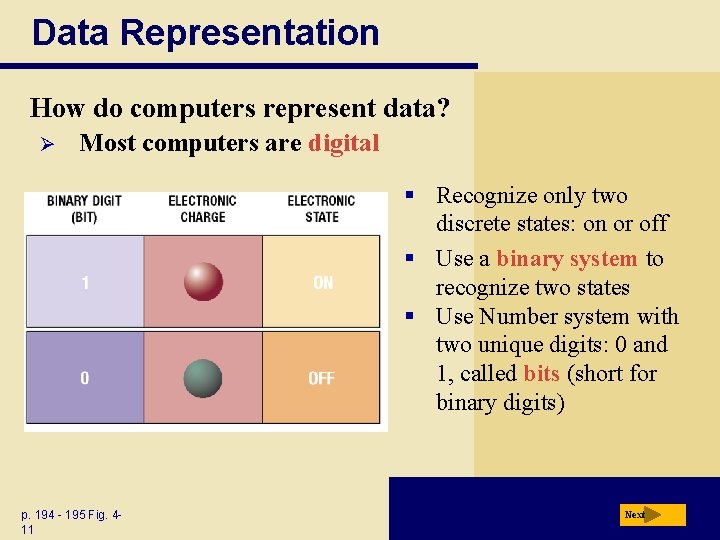
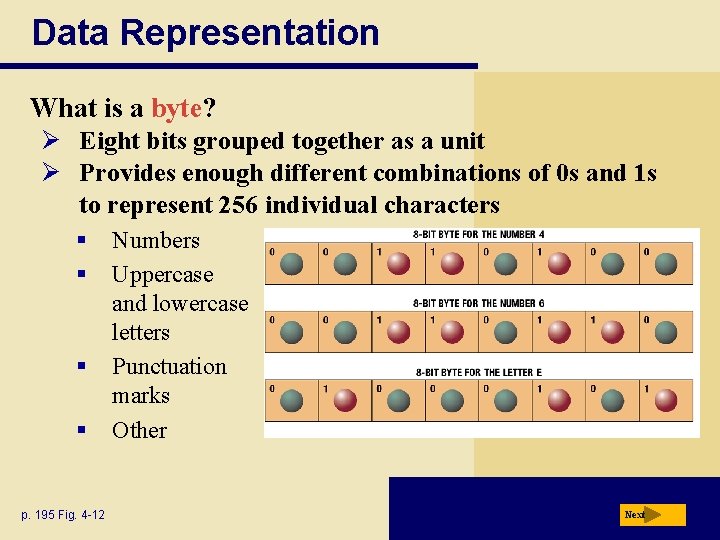
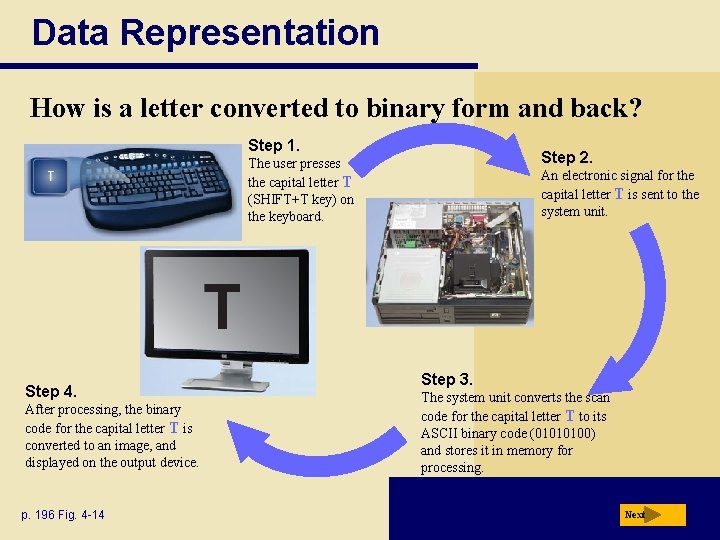
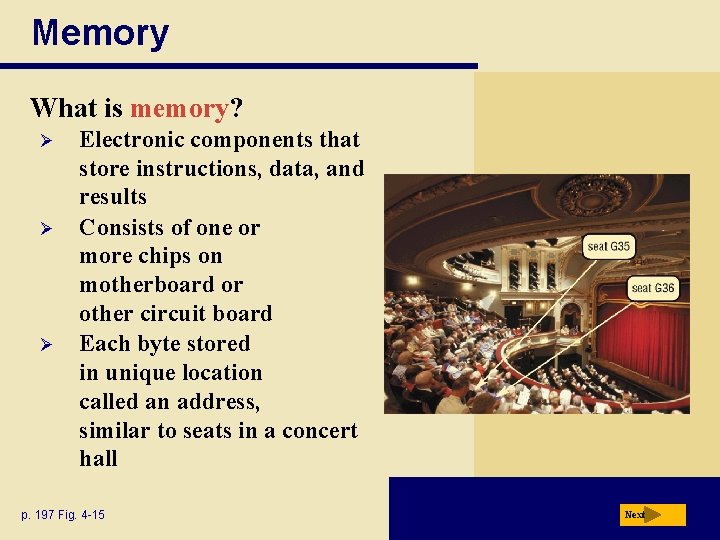
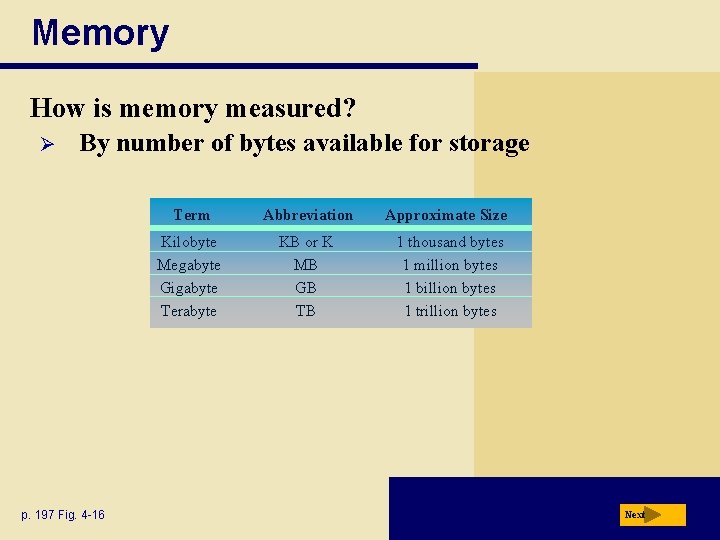
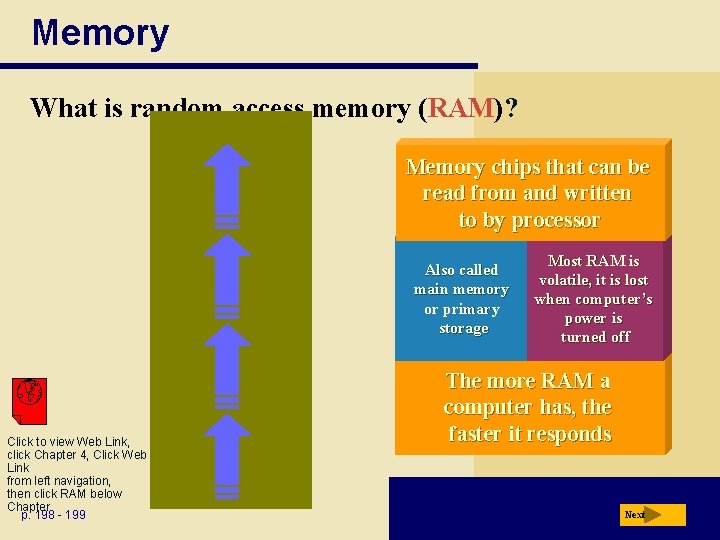
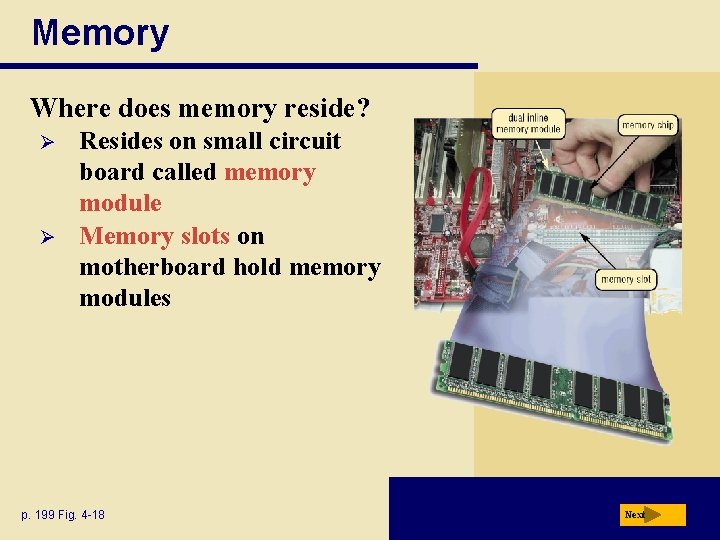
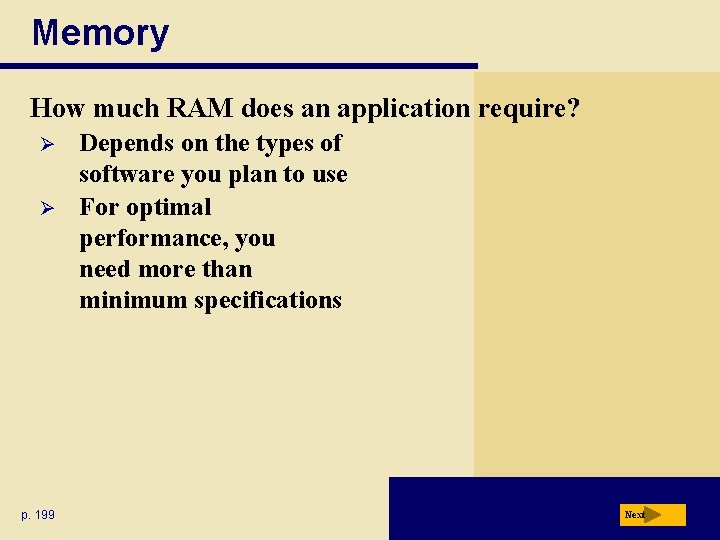
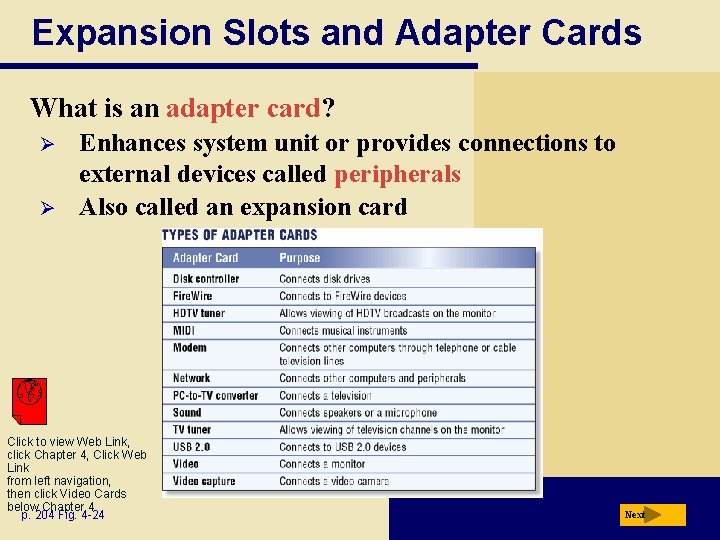
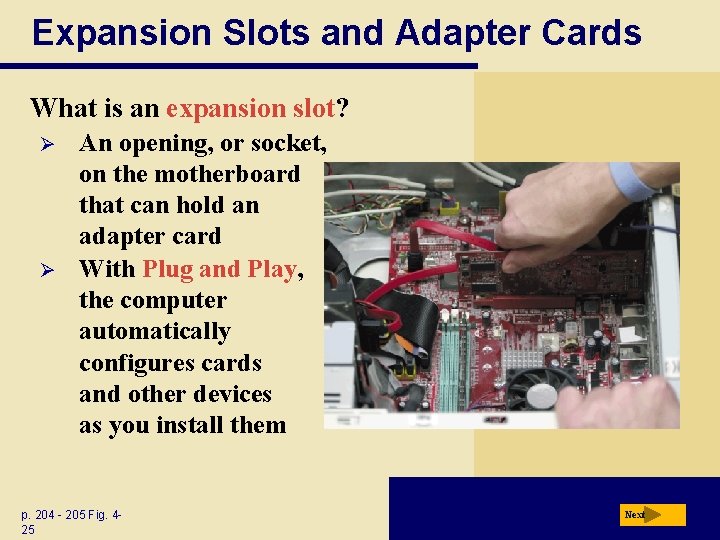
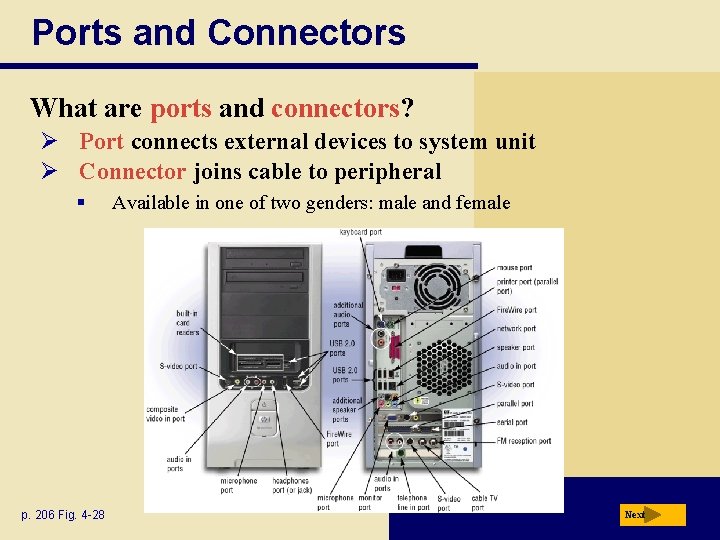
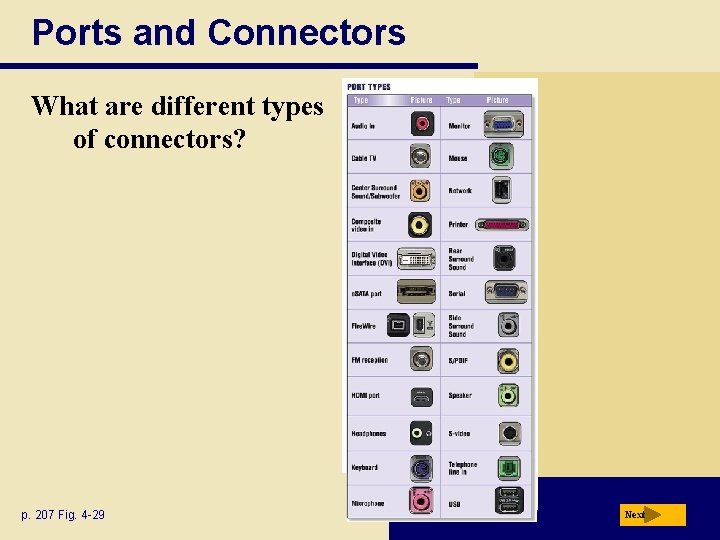
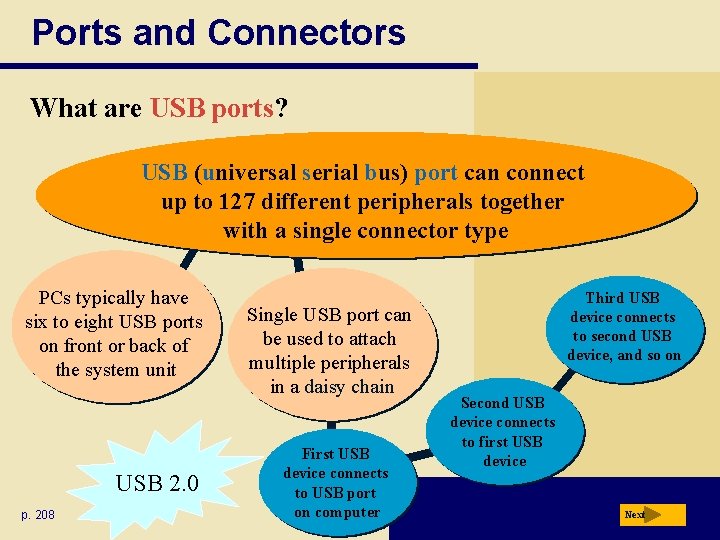
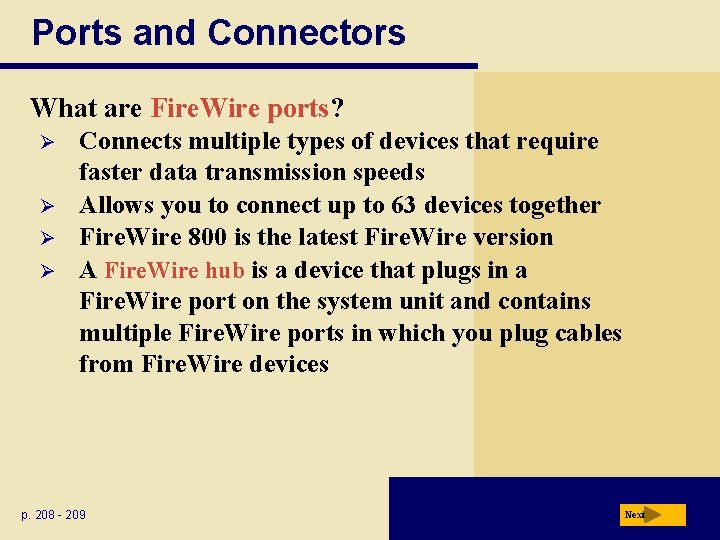
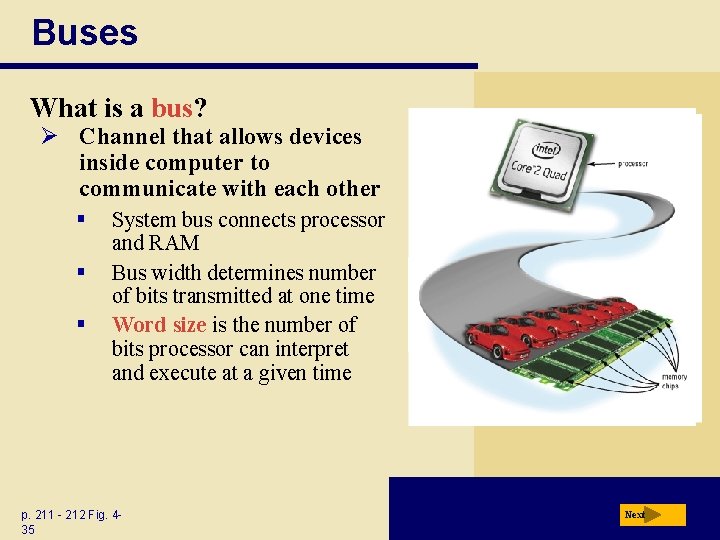
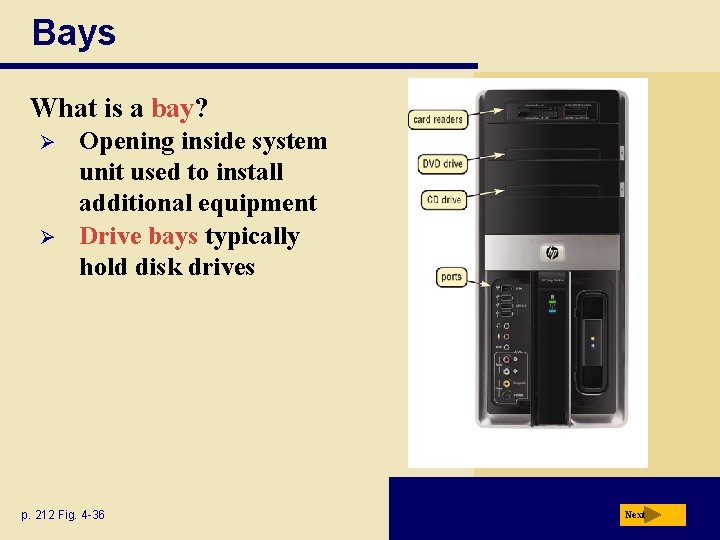
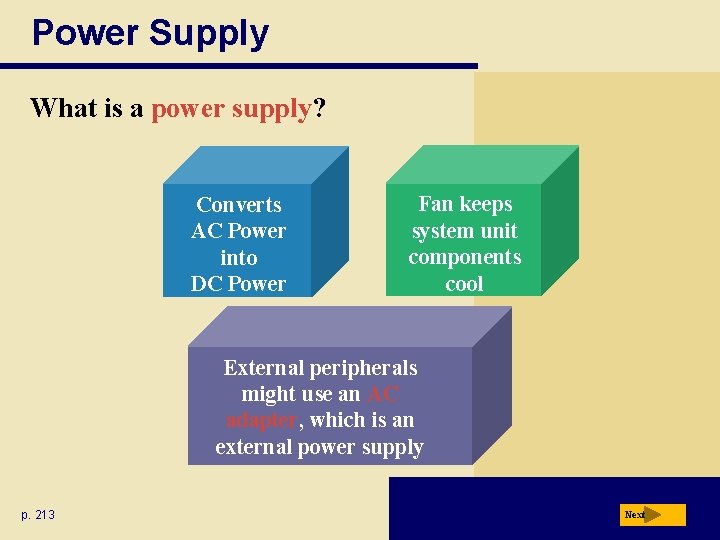
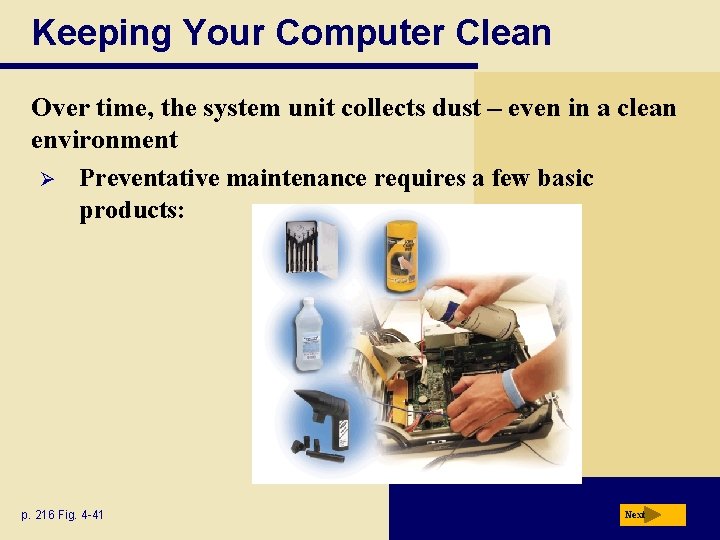
- Slides: 27
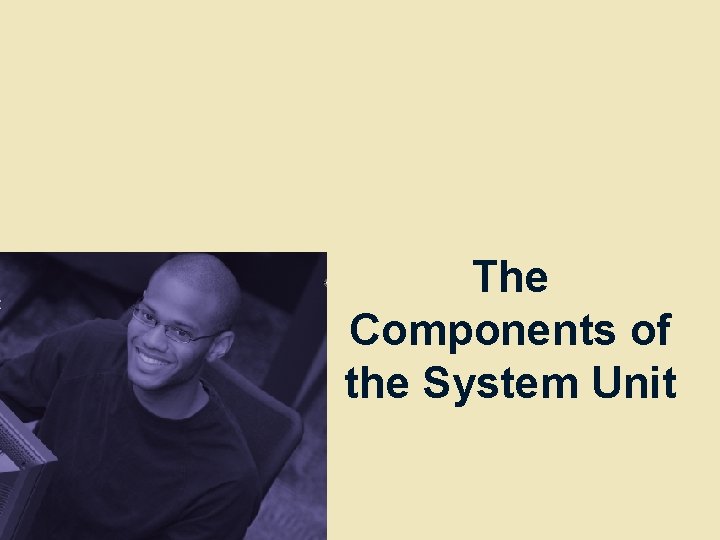
The Components of the System Unit
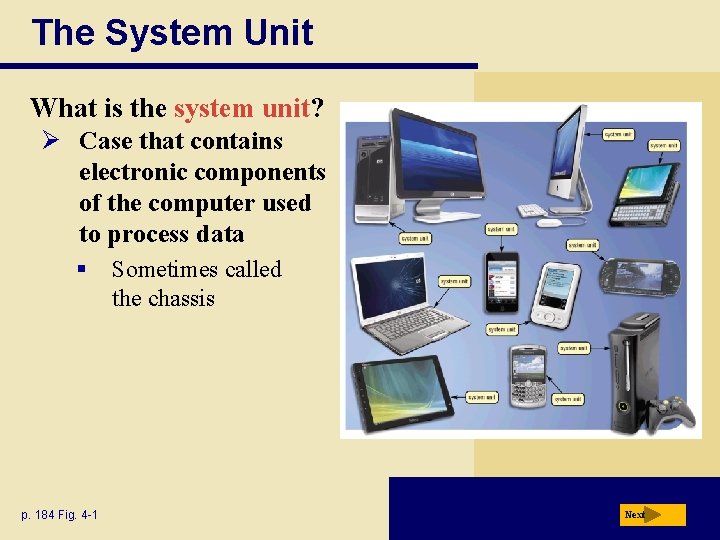
The System Unit What is the system unit? Ø Case that contains electronic components of the computer used to process data § p. 184 Fig. 4 -1 Sometimes called the chassis Next
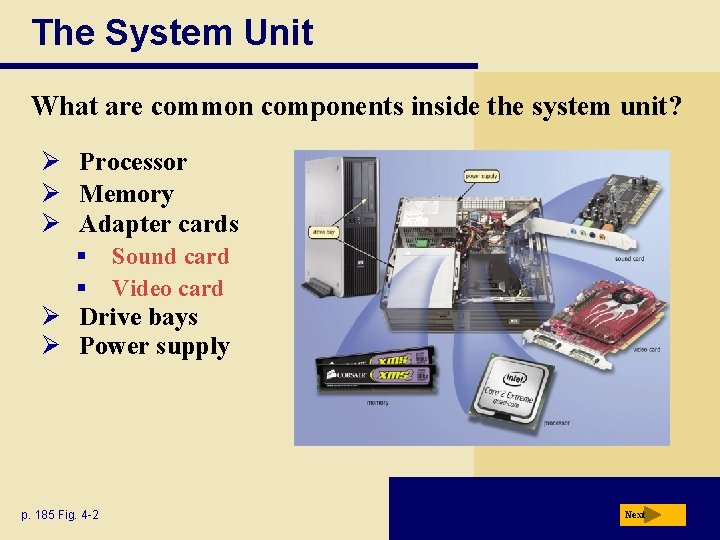
The System Unit What are common components inside the system unit? Ø Processor Ø Memory Ø Adapter cards § § Sound card Video card Ø Drive bays Ø Power supply p. 185 Fig. 4 -2 Next
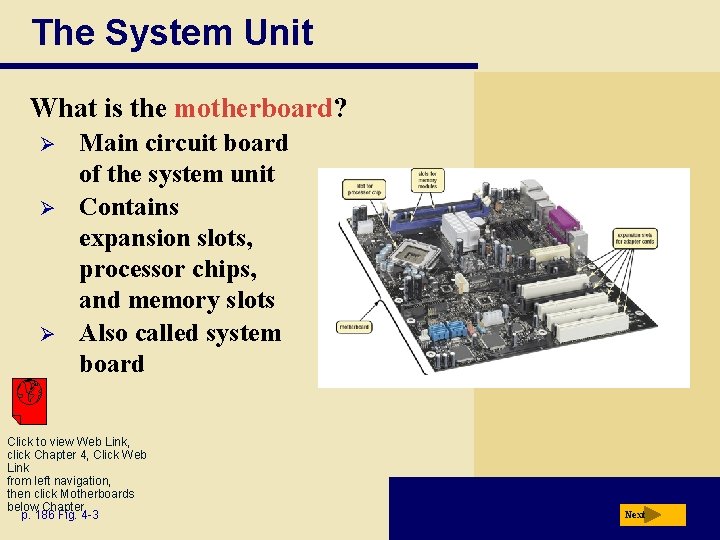
The System Unit What is the motherboard? Ø Ø Ø Main circuit board of the system unit Contains expansion slots, processor chips, and memory slots Also called system board Click to view Web Link, click Chapter 4, Click Web Link from left navigation, then click Motherboards below Chapter p. 186 Fig. 4 -3 Next
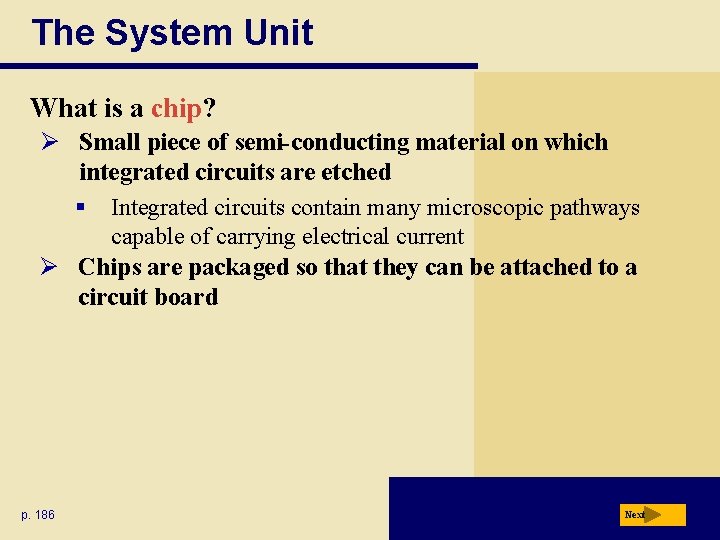
The System Unit What is a chip? Ø Small piece of semi-conducting material on which integrated circuits are etched § Integrated circuits contain many microscopic pathways capable of carrying electrical current Ø Chips are packaged so that they can be attached to a circuit board p. 186 Next
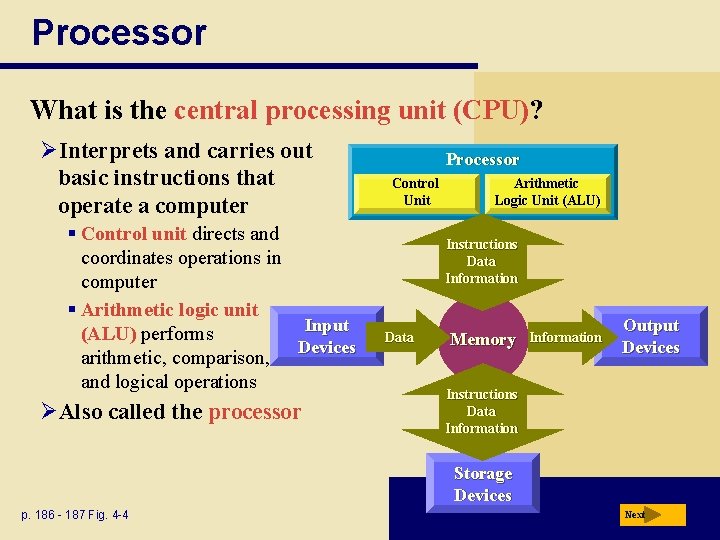
Processor What is the central processing unit (CPU)? ØInterprets and carries out basic instructions that operate a computer § Control unit directs and coordinates operations in computer § Arithmetic logic unit Input (ALU) performs Devices arithmetic, comparison, and logical operations ØAlso called the processor Processor Control Unit Arithmetic Logic Unit (ALU) Logic Instructions Data Information Data Memory Information Output Devices Instructions Data Information Storage Devices p. 186 - 187 Fig. 4 -4 Next
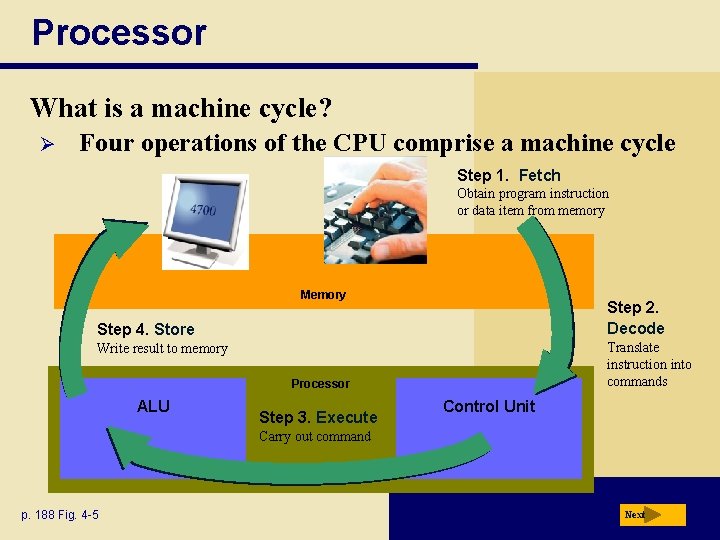
Processor What is a machine cycle? Ø Four operations of the CPU comprise a machine cycle Step 1. Fetch Obtain program instruction or data item from memory Memory Step 2. Decode Step 4. Store Translate instruction into commands Write result to memory Processor ALU Step 3. Execute Control Unit Carry out command p. 188 Fig. 4 -5 Next
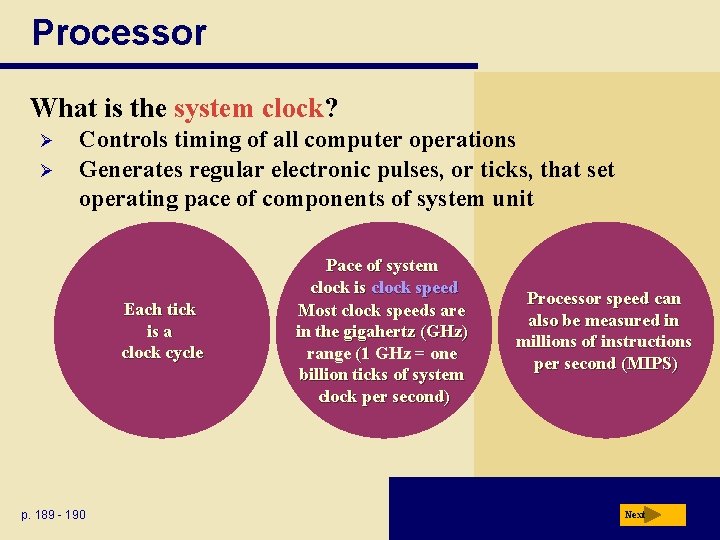
Processor What is the system clock? Ø Ø Controls timing of all computer operations Generates regular electronic pulses, or ticks, that set operating pace of components of system unit Each tick is a clock cycle p. 189 - 190 Pace of system clock is clock speed Most clock speeds are in the gigahertz (GHz) range (1 GHz = one billion ticks of system clock per second) Processor speed can also be measured in millions of instructions per second (MIPS) Next
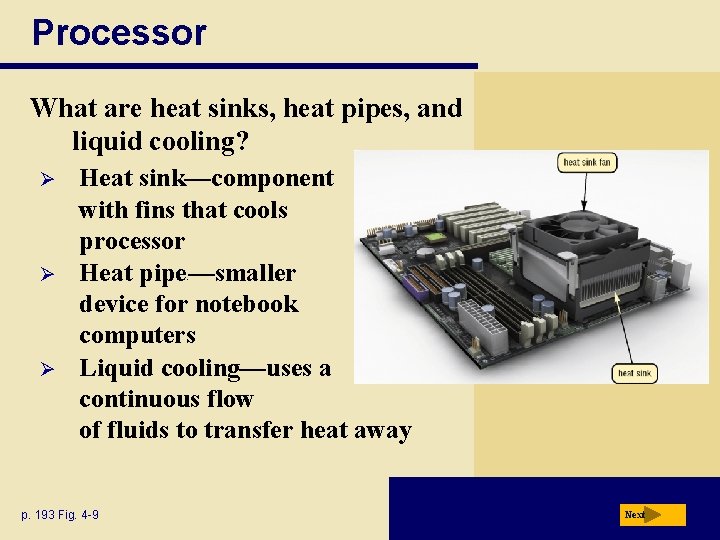
Processor What are heat sinks, heat pipes, and liquid cooling? Ø Ø Ø Heat sink—component with fins that cools processor Heat pipe —smaller device for notebook computers Liquid cooling—uses a continuous flow of fluids to transfer heat away p. 193 Fig. 4 -9 e Next
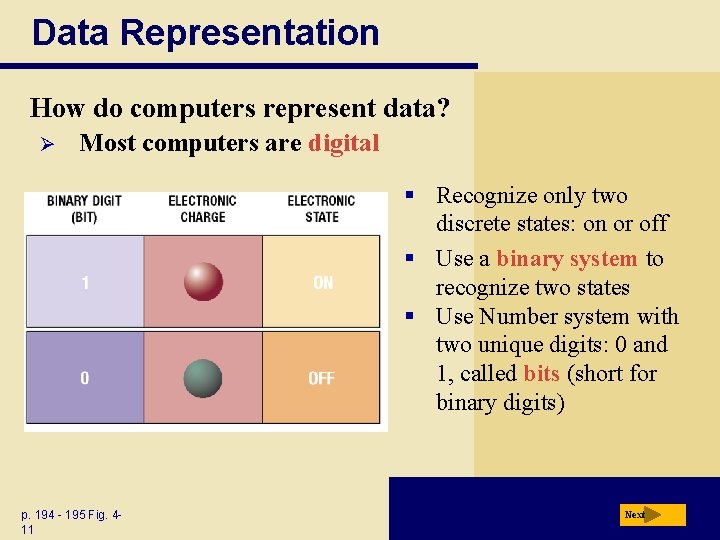
Data Representation How do computers represent data? Ø Most computers are digital § Recognize only two discrete states: on or off § Use a binary system to recognize two states § Use Number system with two unique digits: 0 and 1, called bits (short for binary digits) p. 194 - 195 Fig. 411 Next
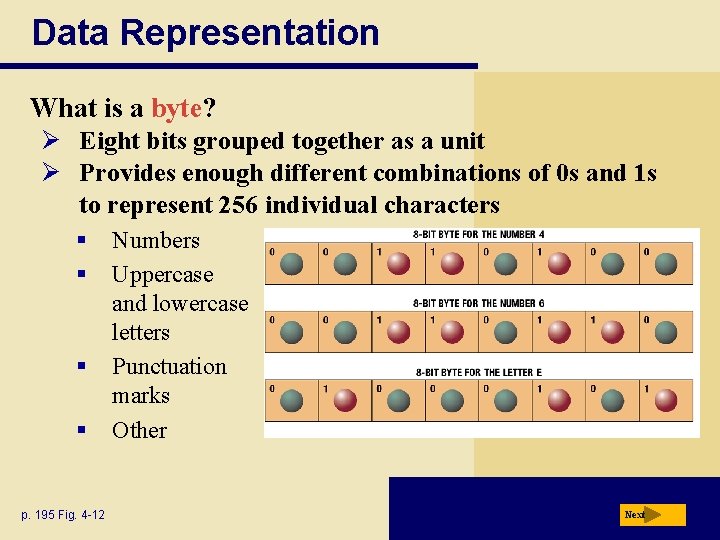
Data Representation What is a byte? Ø Eight bits grouped together as a unit Ø Provides enough different combinations of 0 s and 1 s to represent 256 individual characters § § p. 195 Fig. 4 -12 Numbers Uppercase and lowercase letters Punctuation marks Other Next
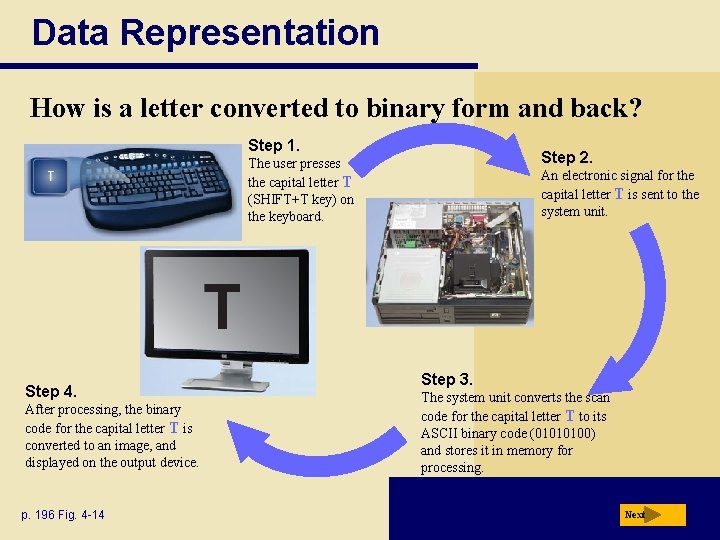
Data Representation How is a letter converted to binary form and back? Step 1. Step 2. The user presses the capital letter T (SHIFT+T key) on the keyboard. Step 4. After processing, the binary code for the capital letter T is converted to an image, and displayed on the output device. p. 196 Fig. 4 -14 An electronic signal for the capital letter T is sent to the system unit. Step 3. The system unit converts the scan code for the capital letter T to its ASCII binary code (01010100) and stores it in memory for processing. Next
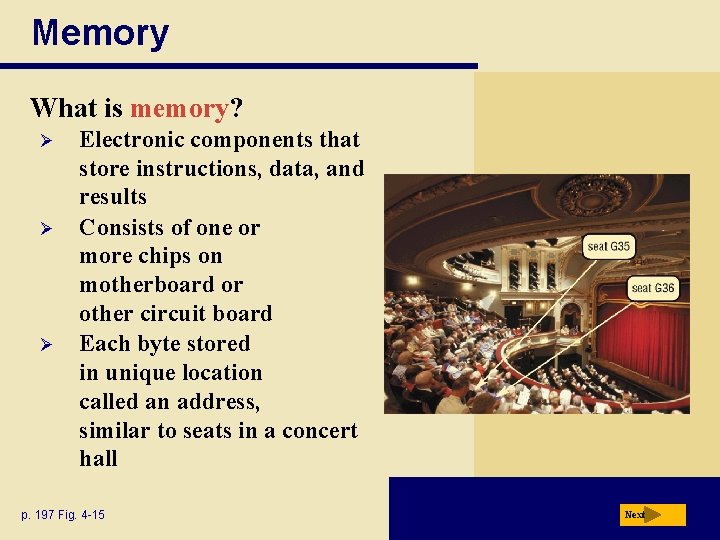
Memory What is memory? Ø Ø Ø Electronic components that store instructions, data, and results Consists of one or more chips on motherboard or other circuit board Each byte stored in unique location called an address, similar to seats in a concert hall p. 197 Fig. 4 -15 Next
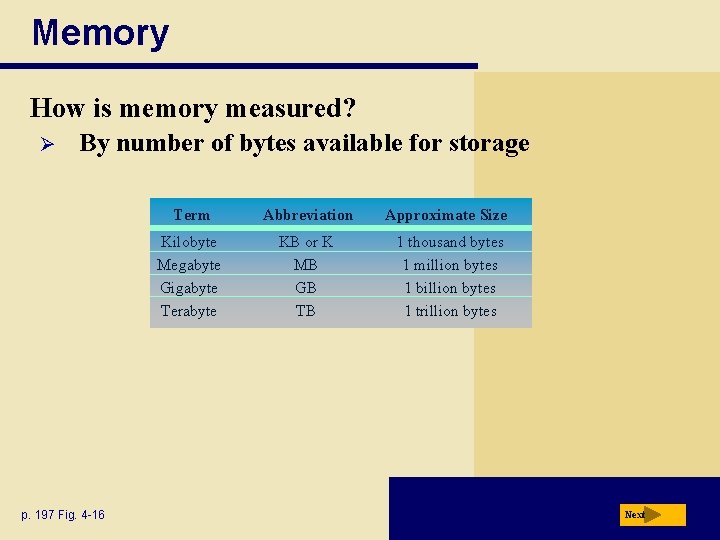
Memory How is memory measured? Ø By number of bytes available for storage p. 197 Fig. 4 -16 Term Abbreviation Approximate Size Kilobyte Megabyte Gigabyte Terabyte KB or K MB GB TB 1 thousand bytes 1 million bytes 1 billion bytes 1 trillion bytes Next
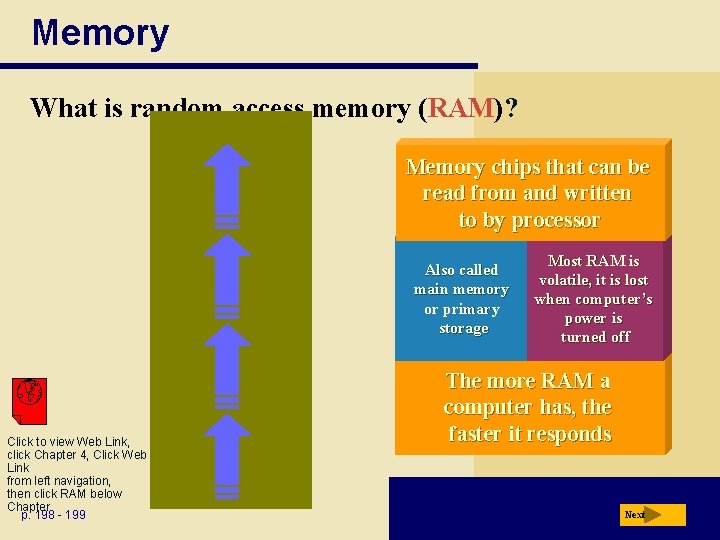
Memory What is random access memory (RAM)? Memory chips that can be read from and written to by processor Also called main memory or primary storage Click to view Web Link, click Chapter 4, Click Web Link from left navigation, then click RAM below Chapter p. 198 - 199 Most RAM is volatile, it is lost when computer’s power is turned off The more RAM a computer has, the faster it responds Next
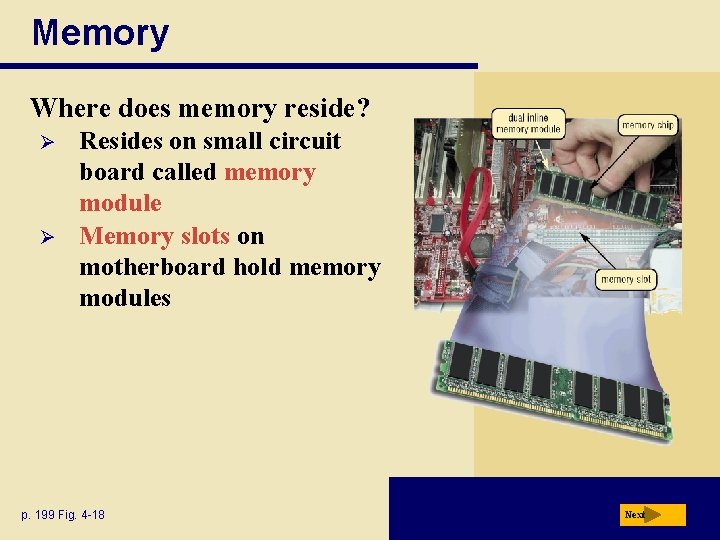
Memory Where does memory reside? Ø Ø Resides on small circuit board called memory module Memory slots on motherboard hold memory modules p. 199 Fig. 4 -18 Next
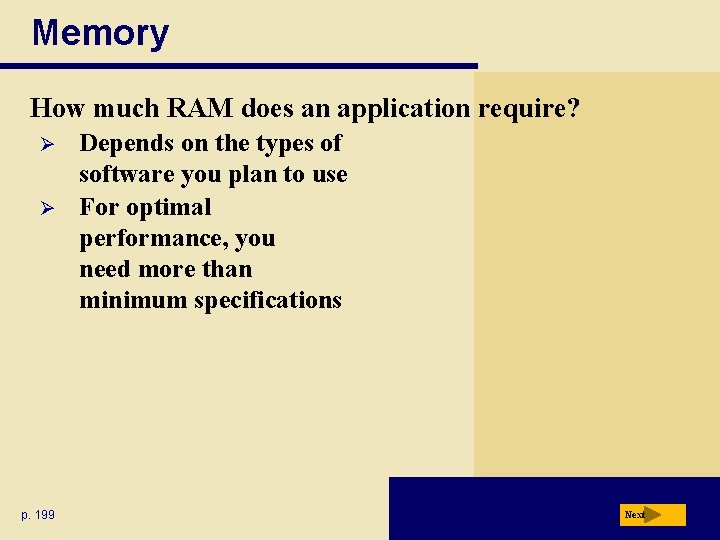
Memory How much RAM does an application require? Ø Ø p. 199 Depends on the types of software you plan to use For optimal performance, you need more than minimum specifications Next
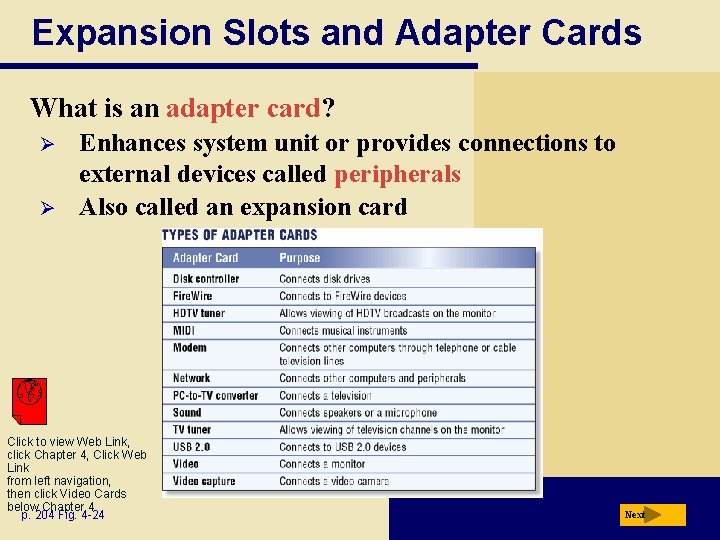
Expansion Slots and Adapter Cards What is an adapter card? Ø Ø Enhances system unit or provides connections to external devices called peripherals Also called an expansion card Click to view Web Link, click Chapter 4, Click Web Link from left navigation, then click Video Cards below Chapter 4 p. 204 Fig. 4 -24 Next
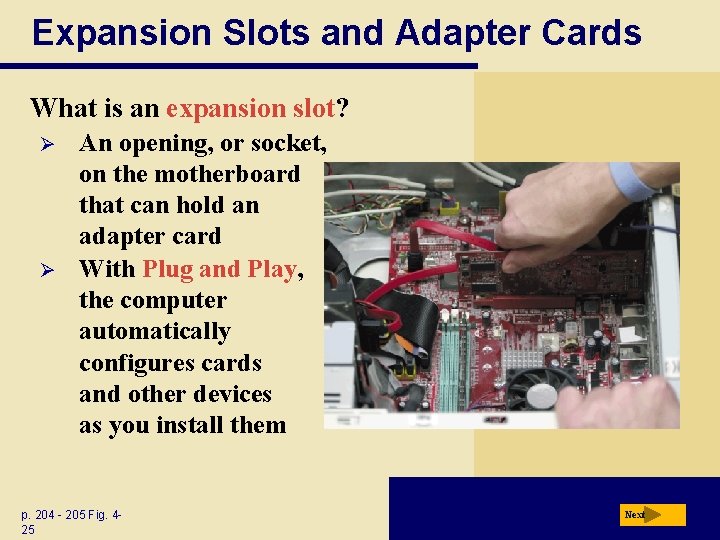
Expansion Slots and Adapter Cards What is an expansion slot? Ø Ø An opening, or socket, on the motherboard that can hold an adapter card With Plug and Play, the computer automatically configures cards and other devices as you install them p. 204 - 205 Fig. 425 Next
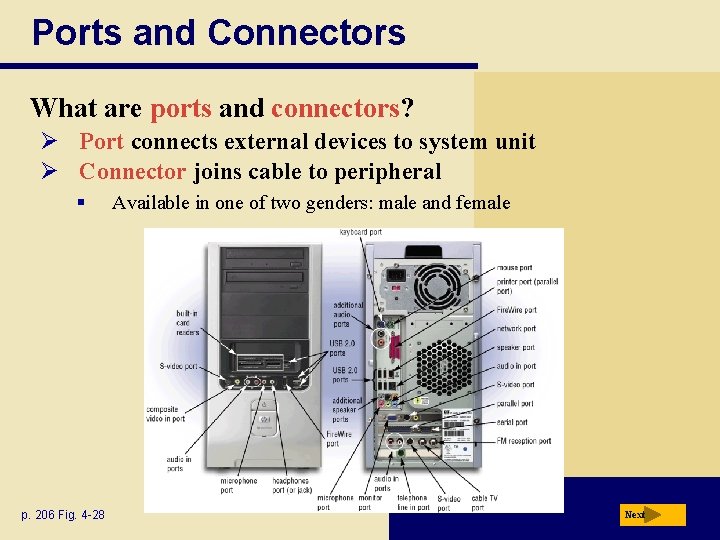
Ports and Connectors What are ports and connectors? Ø Port connects external devices to system unit Ø Connector joins cable to peripheral § p. 206 Fig. 4 -28 Available in one of two genders: male and female Next
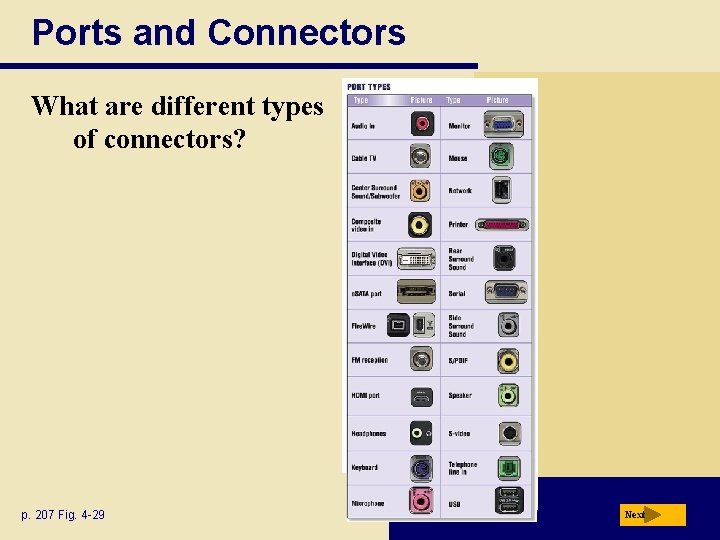
Ports and Connectors What are different types of connectors? p. 207 Fig. 4 -29 Next
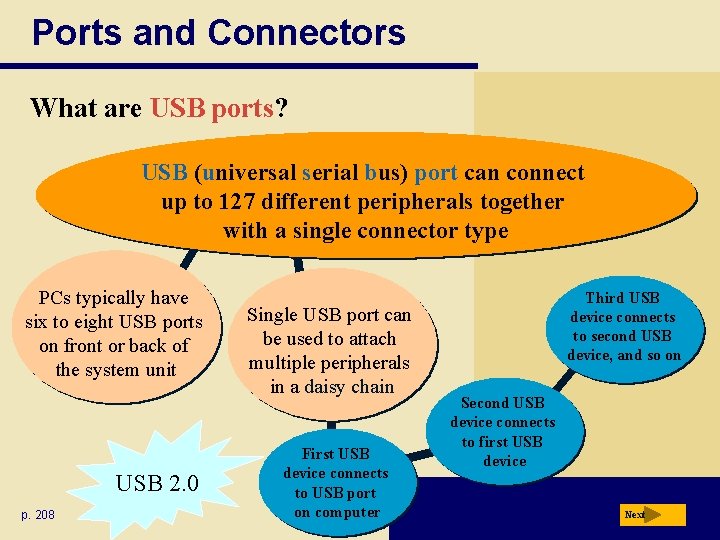
Ports and Connectors What are USB ports? USB (universal serial bus) port can connect up to 127 different peripherals together with a single connector type PCs typically have six to eight USB ports on front or back of the system unit USB 2. 0 p. 208 Single USB port can be used to attach multiple peripherals in a daisy chain First USB device connects to USB port on computer Third USB device connects to second USB device, and so on Second USB device connects to first USB device Next
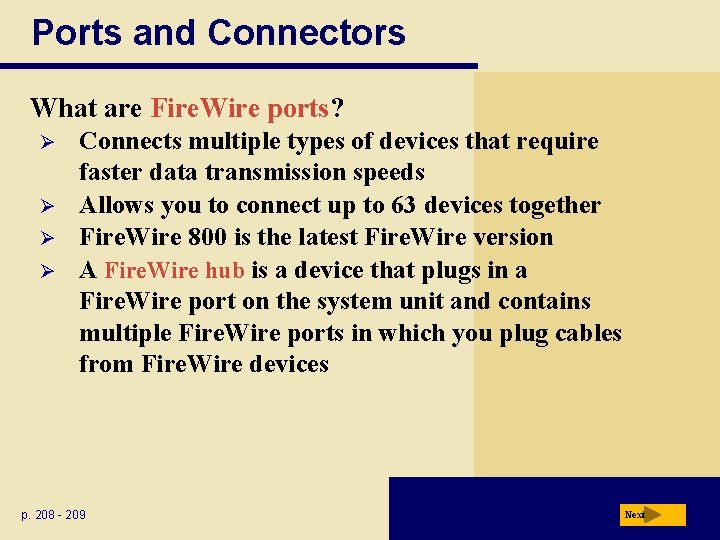
Ports and Connectors What are Fire. Wire ports? Ø Ø Connects multiple types of devices that require faster data transmission speeds Allows you to connect up to 63 devices together Fire. Wire 800 is the latest Fire. Wire version A Fire. Wire hub is a device that plugs in a Fire. Wire port on the system unit and contains multiple Fire. Wire ports in which you plug cables from Fire. Wire devices p. 208 - 209 Next
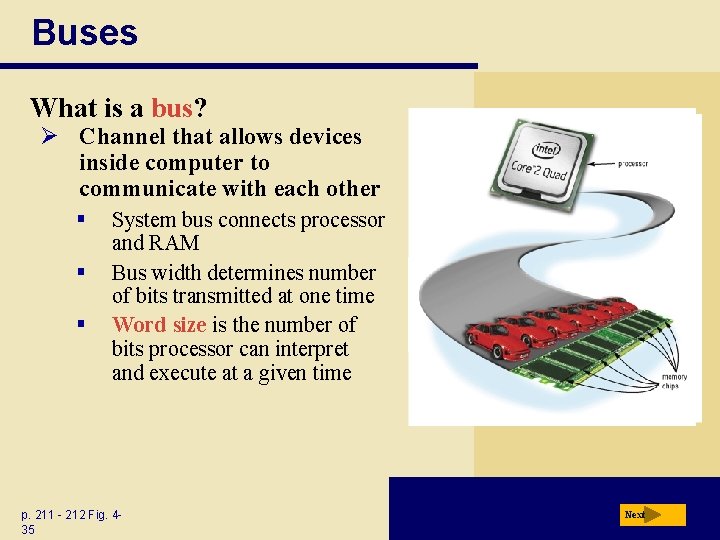
Buses What is a bus? Ø Channel that allows devices inside computer to communicate with each other § § § System bus connects processor and RAM Bus width determines number of bits transmitted at one time Word size is the number of bits processor can interpret and execute at a given time p. 211 - 212 Fig. 435 Next
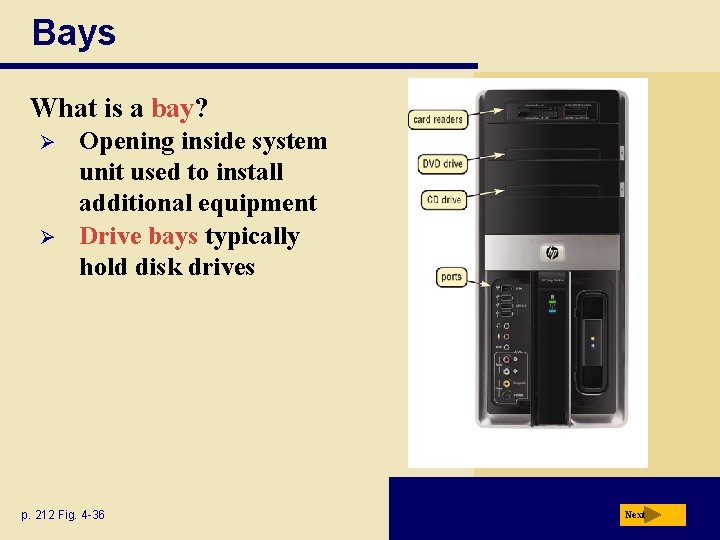
Bays What is a bay? Ø Ø Opening inside system unit used to install additional equipment Drive bays typically hold disk drives p. 212 Fig. 4 -36 Next
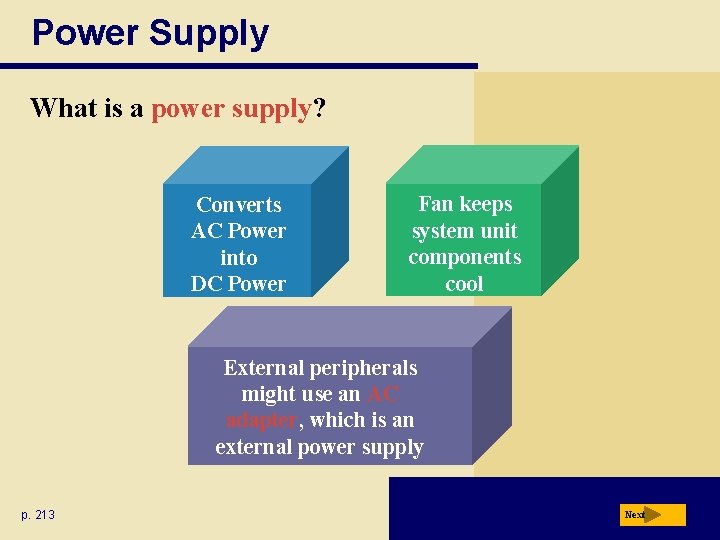
Power Supply What is a power supply? Converts AC Power into DC Power Fan keeps system unit components cool External peripherals might use an AC adapter, which is an external power supply p. 213 Next
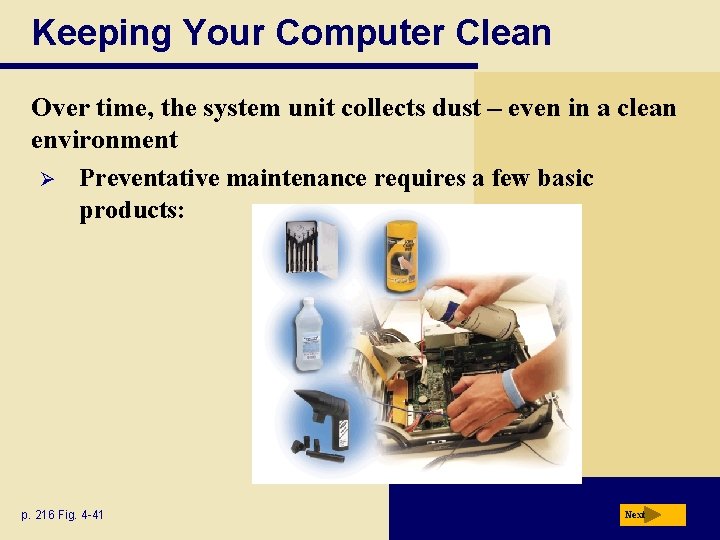
Keeping Your Computer Clean Over time, the system unit collects dust – even in a clean environment Ø Preventative maintenance requires a few basic products: p. 216 Fig. 4 -41 Next