The ARPS System CVS Repository Current Status and
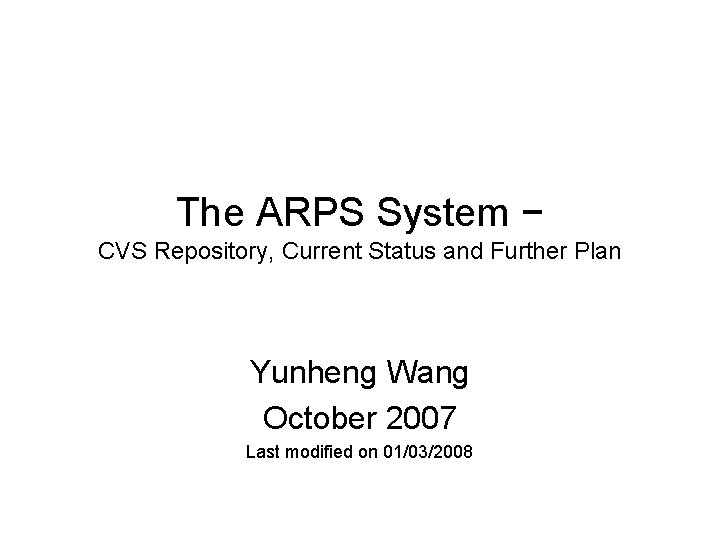
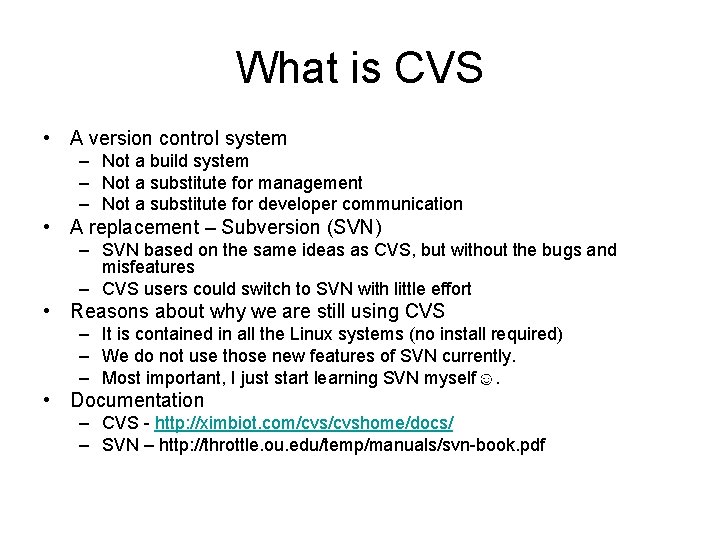
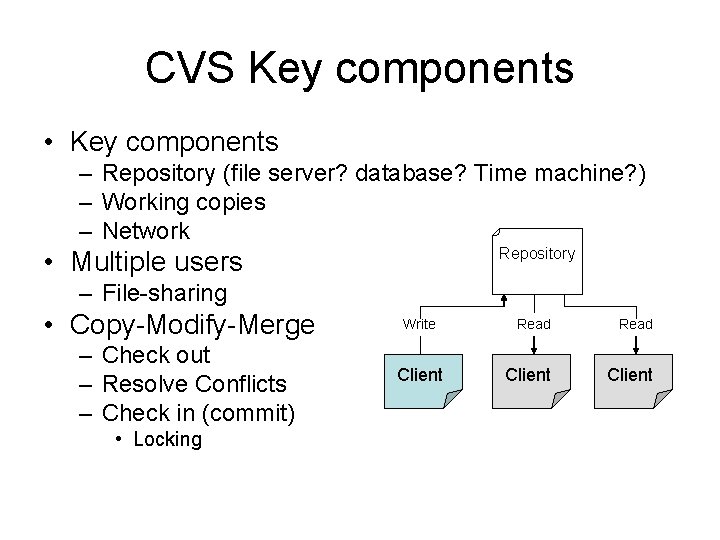
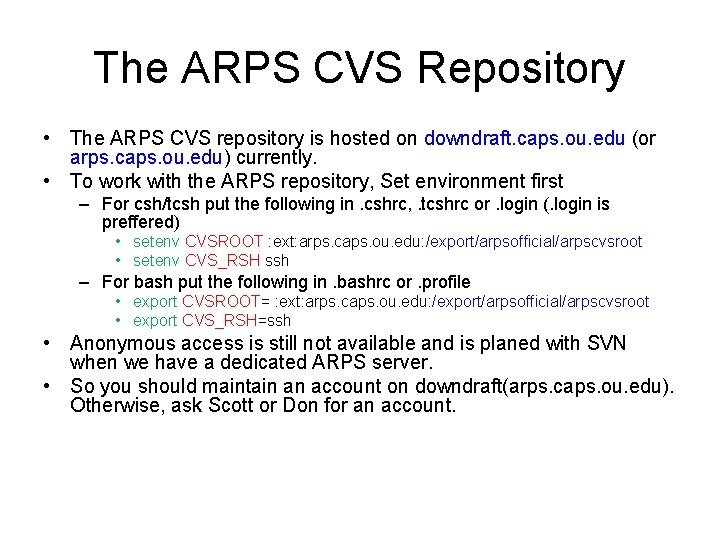
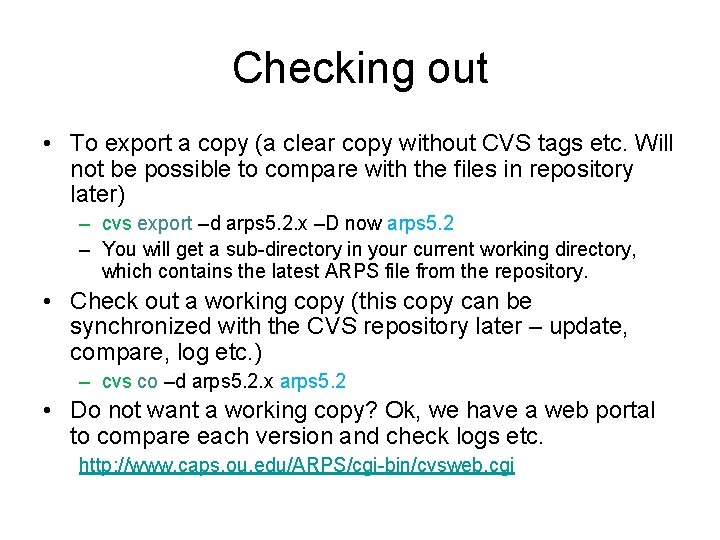
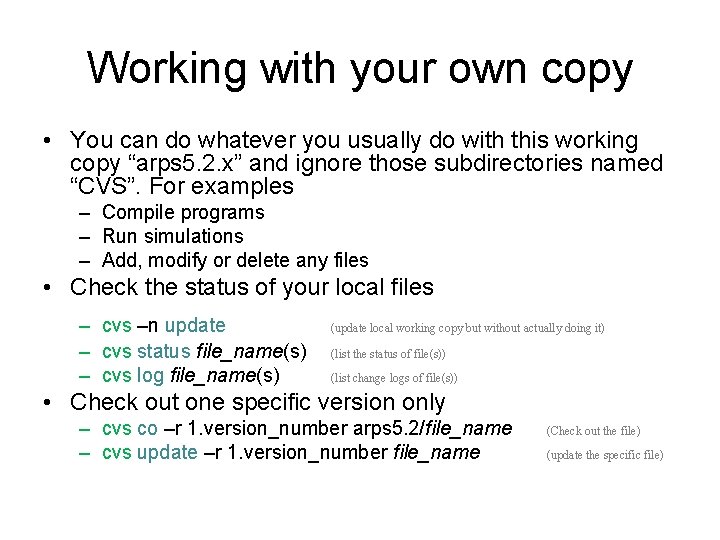
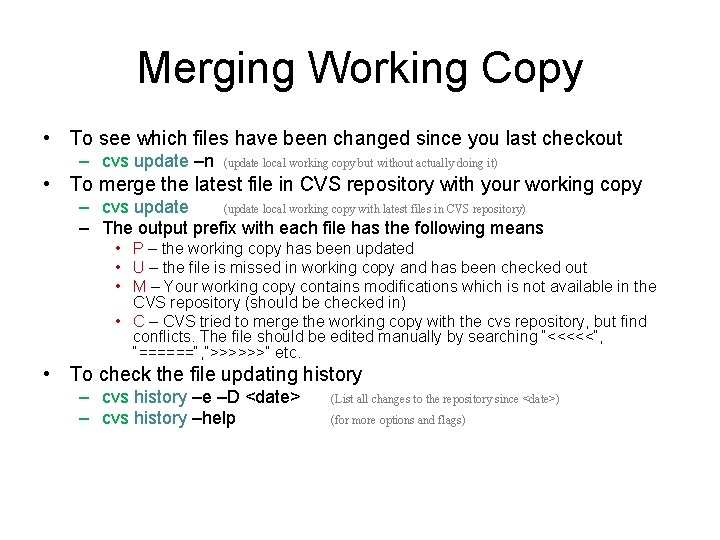
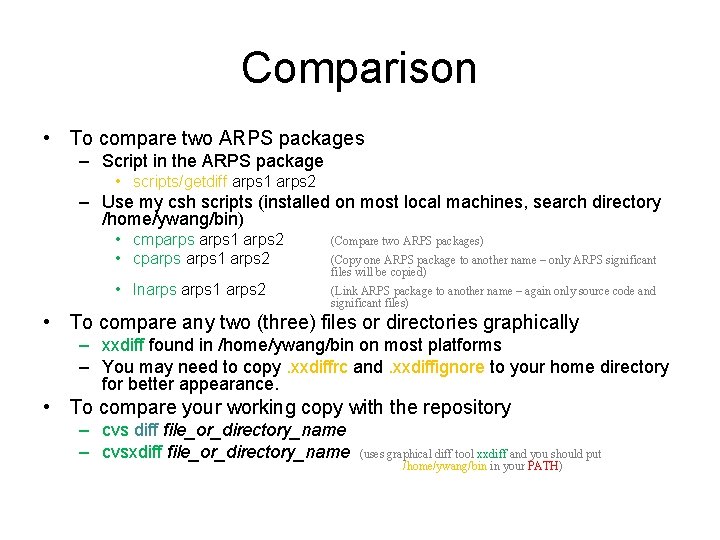
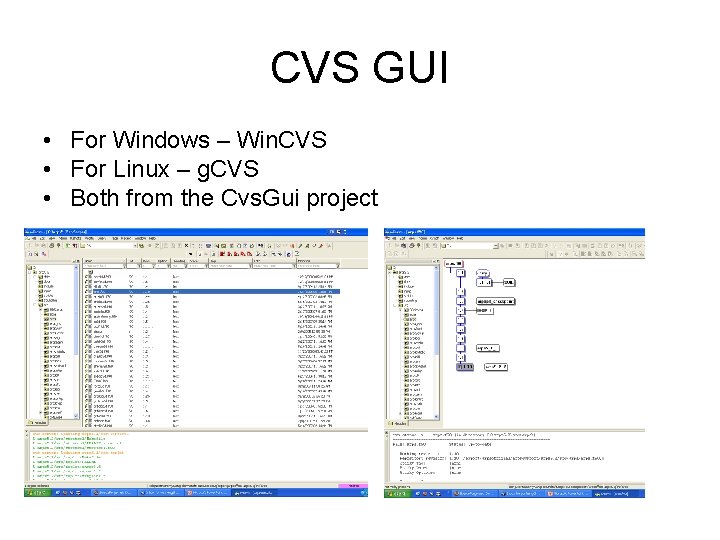
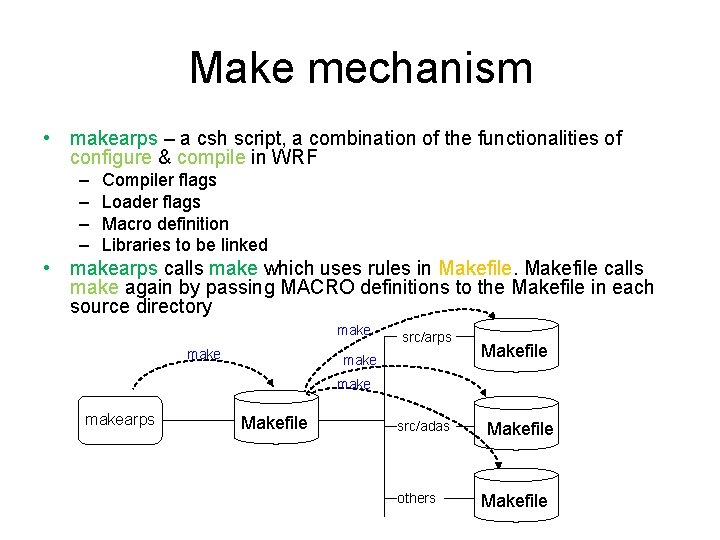
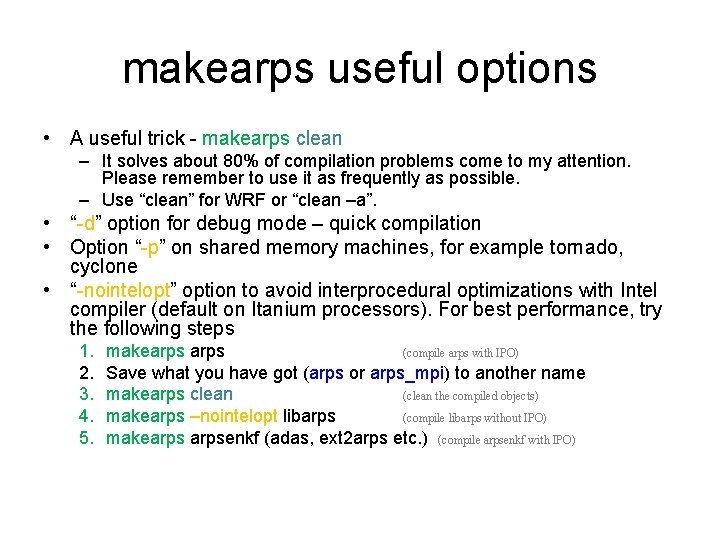
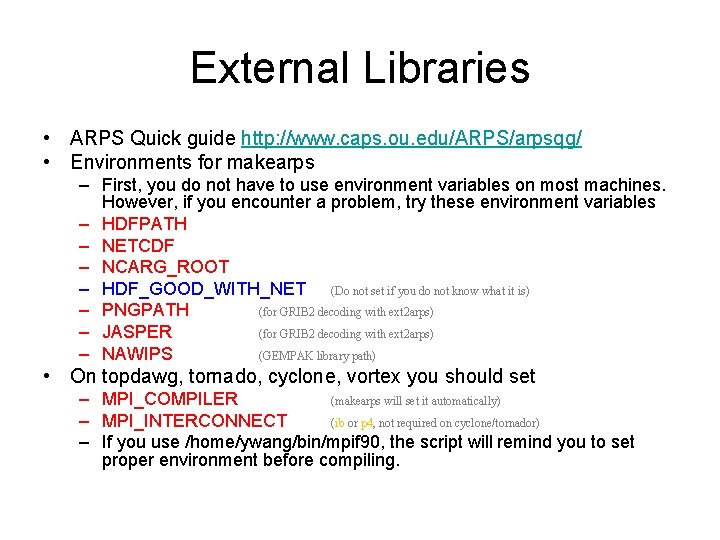
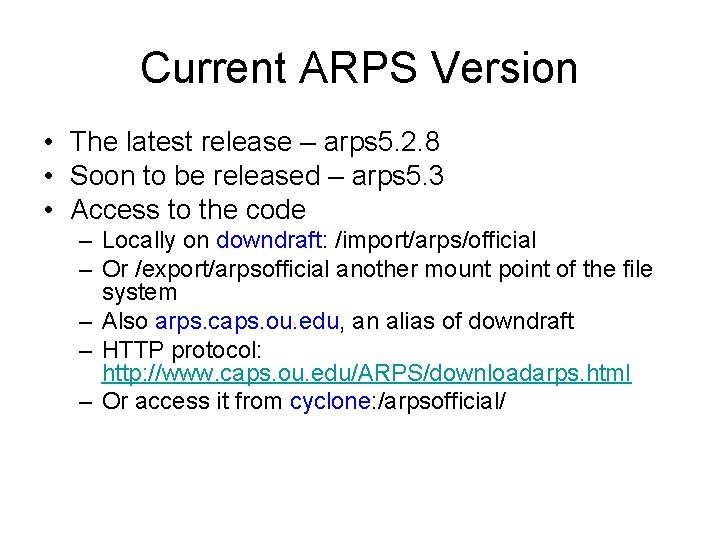
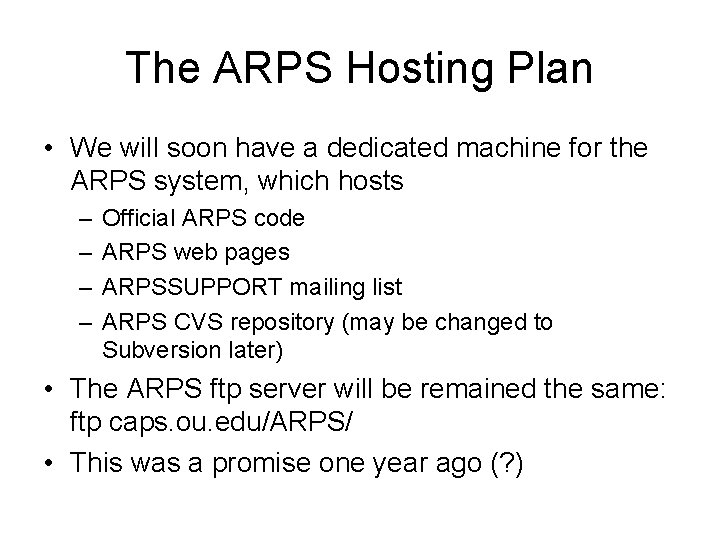
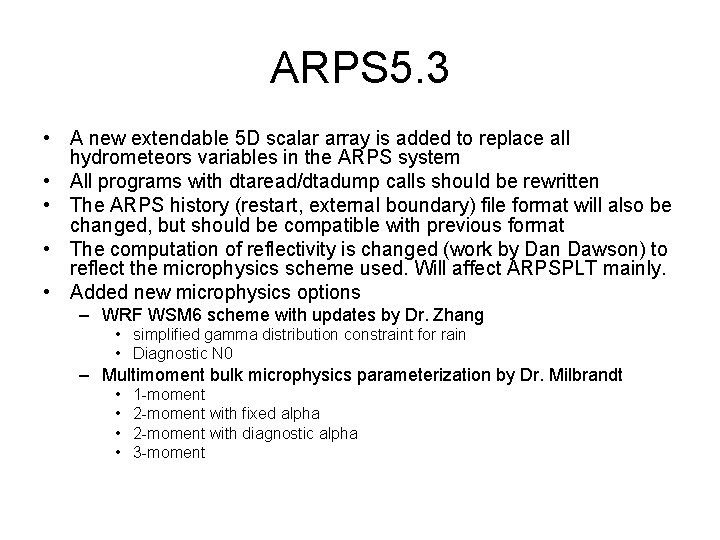
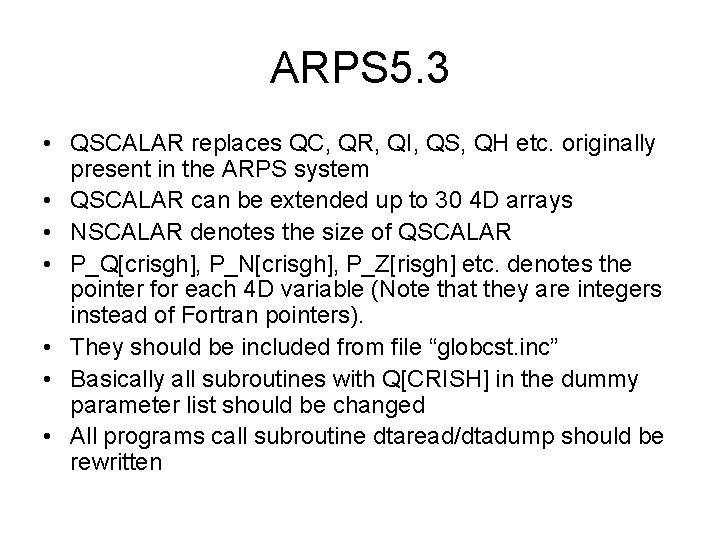
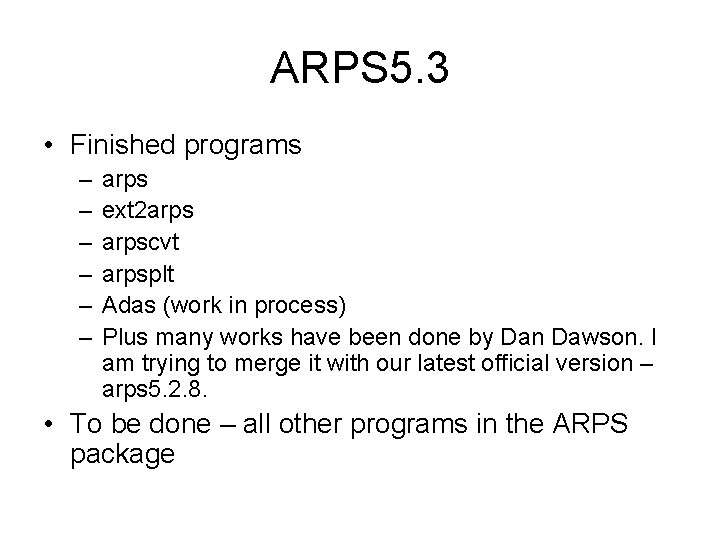
- Slides: 17
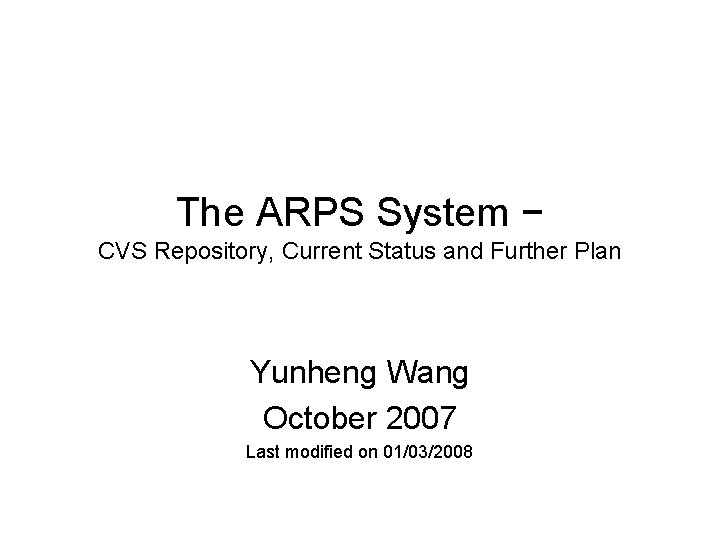
The ARPS System − CVS Repository, Current Status and Further Plan Yunheng Wang October 2007 Last modified on 01/03/2008
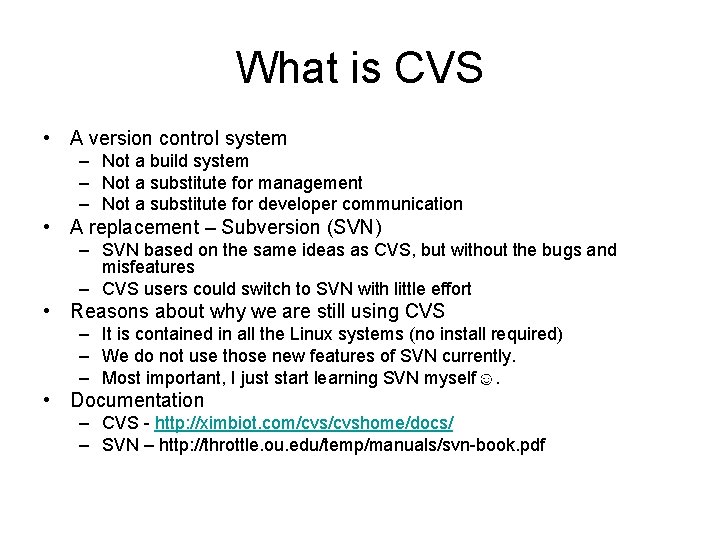
What is CVS • A version control system – Not a build system – Not a substitute for management – Not a substitute for developer communication • A replacement – Subversion (SVN) – SVN based on the same ideas as CVS, but without the bugs and misfeatures – CVS users could switch to SVN with little effort • Reasons about why we are still using CVS – It is contained in all the Linux systems (no install required) – We do not use those new features of SVN currently. – Most important, I just start learning SVN myself☺. • Documentation – CVS - http: //ximbiot. com/cvshome/docs/ – SVN – http: //throttle. ou. edu/temp/manuals/svn-book. pdf
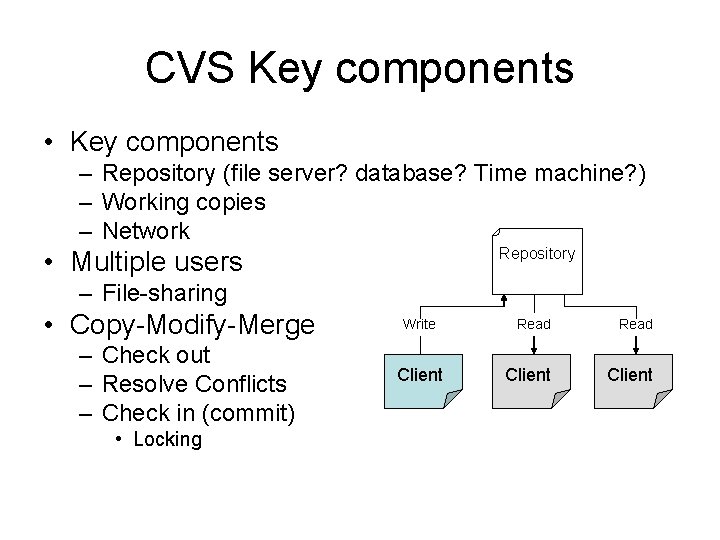
CVS Key components • Key components – Repository (file server? database? Time machine? ) – Working copies – Network Repository • Multiple users – File-sharing • Copy-Modify-Merge – Check out – Resolve Conflicts – Check in (commit) • Locking Write Client Read Client
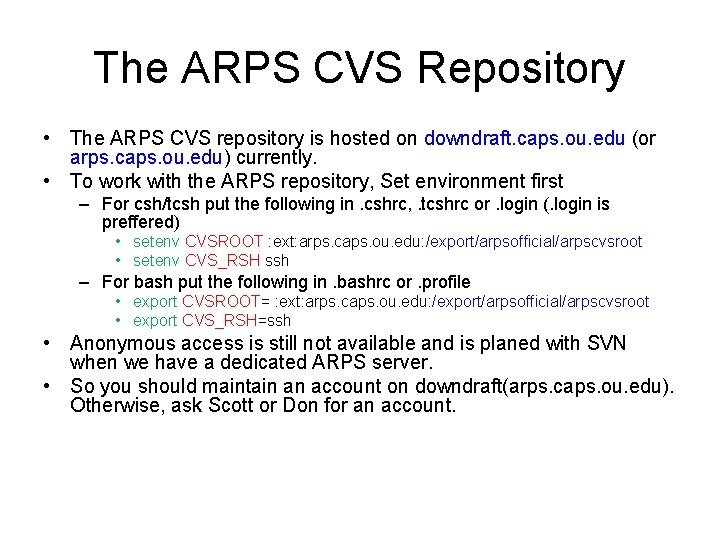
The ARPS CVS Repository • The ARPS CVS repository is hosted on downdraft. caps. ou. edu (or arps. caps. ou. edu) currently. • To work with the ARPS repository, Set environment first – For csh/tcsh put the following in. cshrc, . tcshrc or. login (. login is preffered) • setenv CVSROOT : ext: arps. caps. ou. edu: /export/arpsofficial/arpscvsroot • setenv CVS_RSH ssh – For bash put the following in. bashrc or. profile • export CVSROOT= : ext: arps. caps. ou. edu: /export/arpsofficial/arpscvsroot • export CVS_RSH=ssh • Anonymous access is still not available and is planed with SVN when we have a dedicated ARPS server. • So you should maintain an account on downdraft(arps. caps. ou. edu). Otherwise, ask Scott or Don for an account.
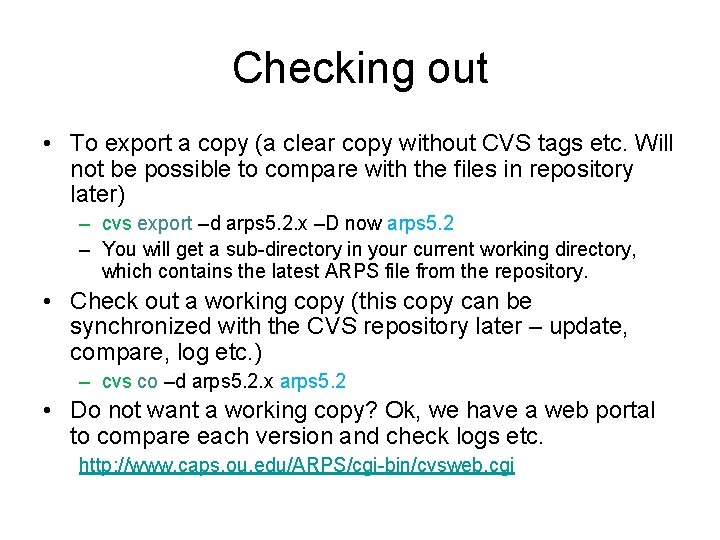
Checking out • To export a copy (a clear copy without CVS tags etc. Will not be possible to compare with the files in repository later) – cvs export –d arps 5. 2. x –D now arps 5. 2 – You will get a sub-directory in your current working directory, which contains the latest ARPS file from the repository. • Check out a working copy (this copy can be synchronized with the CVS repository later – update, compare, log etc. ) – cvs co –d arps 5. 2. x arps 5. 2 • Do not want a working copy? Ok, we have a web portal to compare each version and check logs etc. http: //www. caps. ou. edu/ARPS/cgi-bin/cvsweb. cgi
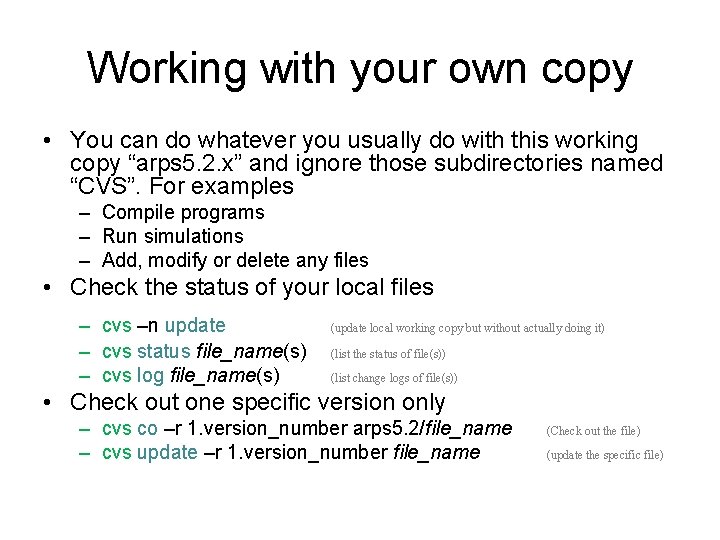
Working with your own copy • You can do whatever you usually do with this working copy “arps 5. 2. x” and ignore those subdirectories named “CVS”. For examples – Compile programs – Run simulations – Add, modify or delete any files • Check the status of your local files – cvs –n update – cvs status file_name(s) – cvs log file_name(s) (update local working copy but without actually doing it) (list the status of file(s)) (list change logs of file(s)) • Check out one specific version only – cvs co –r 1. version_number arps 5. 2/file_name – cvs update –r 1. version_number file_name (Check out the file) (update the specific file)
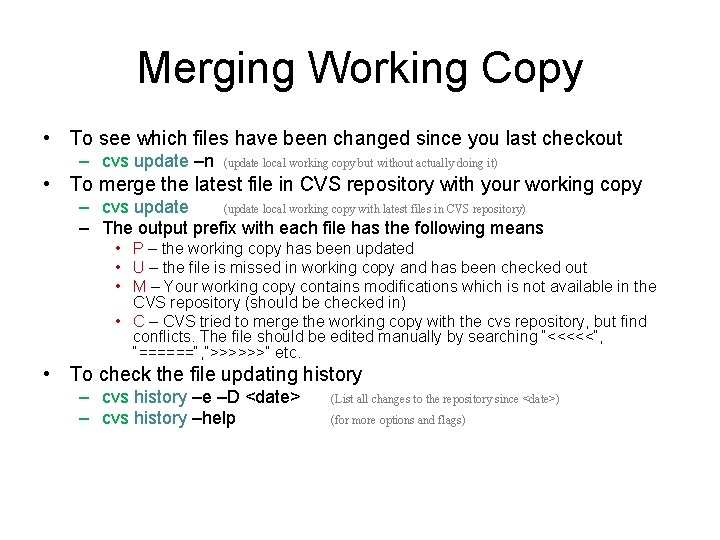
Merging Working Copy • To see which files have been changed since you last checkout – cvs update –n (update local working copy but without actually doing it) • To merge the latest file in CVS repository with your working copy – cvs update (update local working copy with latest files in CVS repository) – The output prefix with each file has the following means • P – the working copy has been updated • U – the file is missed in working copy and has been checked out • M – Your working copy contains modifications which is not available in the CVS repository (should be checked in) • C – CVS tried to merge the working copy with the cvs repository, but find conflicts. The file should be edited manually by searching “<<<<<“, “======“, ”>>>>>>” etc. • To check the file updating history – cvs history –e –D <date> – cvs history –help (List all changes to the repository since <date>) (for more options and flags)
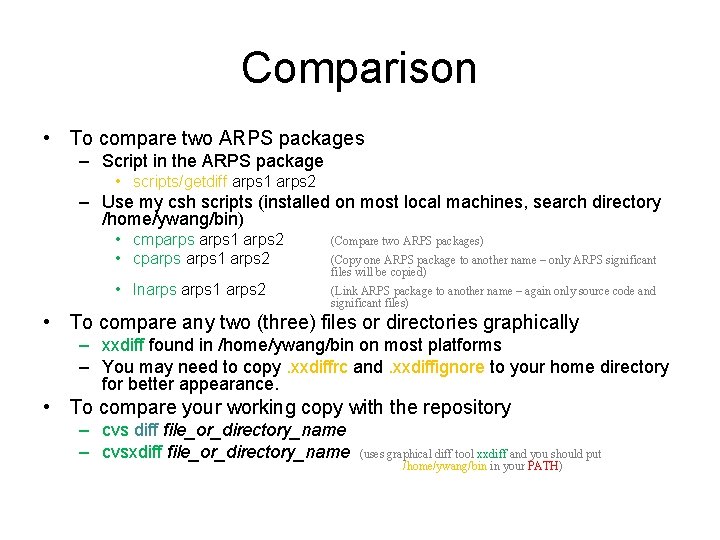
Comparison • To compare two ARPS packages – Script in the ARPS package • scripts/getdiff arps 1 arps 2 – Use my csh scripts (installed on most local machines, search directory /home/ywang/bin) • cmparps 1 arps 2 • cparps 1 arps 2 (Compare two ARPS packages) • lnarps 1 arps 2 (Link ARPS package to another name – again only source code and significant files) (Copy one ARPS package to another name – only ARPS significant files will be copied) • To compare any two (three) files or directories graphically – xxdiff found in /home/ywang/bin on most platforms – You may need to copy. xxdiffrc and. xxdiffignore to your home directory for better appearance. • To compare your working copy with the repository – cvs diff file_or_directory_name – cvsxdiff file_or_directory_name (uses graphical diff tool xxdiff and you should put /home/ywang/bin in your PATH)
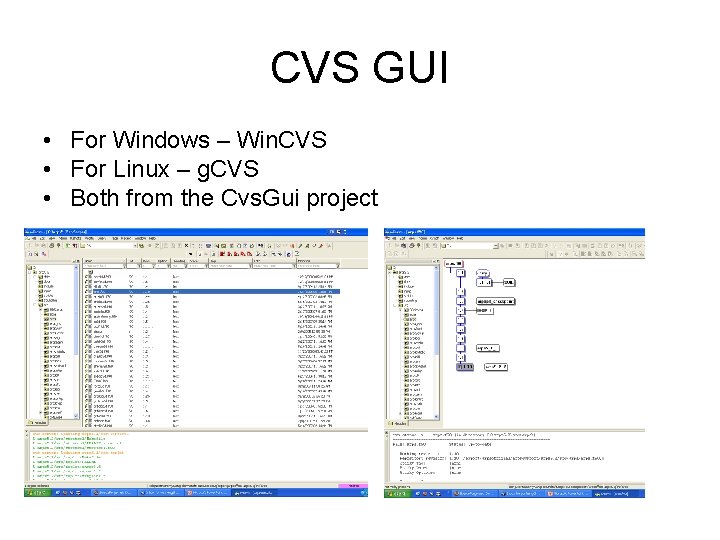
CVS GUI • For Windows – Win. CVS • For Linux – g. CVS • Both from the Cvs. Gui project •
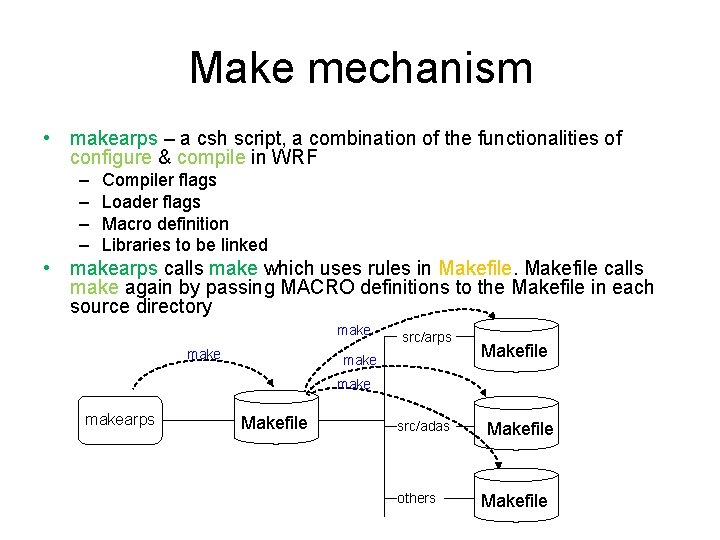
Make mechanism • makearps – a csh script, a combination of the functionalities of configure & compile in WRF – – Compiler flags Loader flags Macro definition Libraries to be linked • makearps calls make which uses rules in Makefile calls make again by passing MACRO definitions to the Makefile in each source directory make src/arps make Makefile makearps Makefile src/adas others Makefile
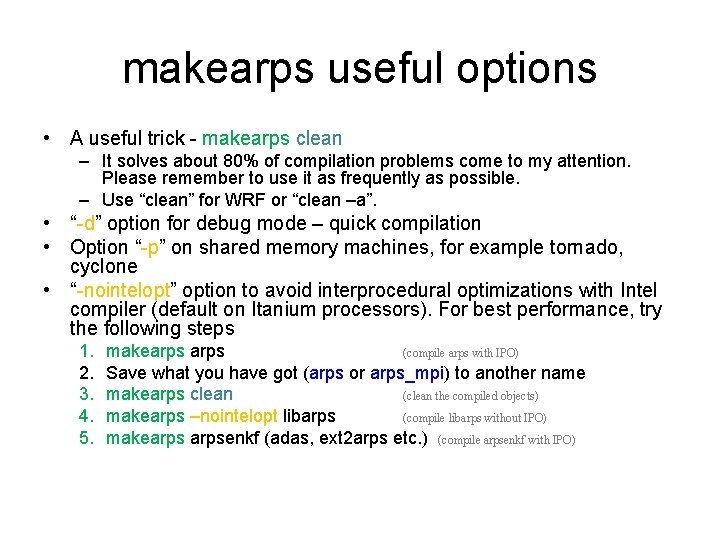
makearps useful options • A useful trick - makearps clean – It solves about 80% of compilation problems come to my attention. Please remember to use it as frequently as possible. – Use “clean” for WRF or “clean –a”. • “-d” option for debug mode – quick compilation • Option “-p” on shared memory machines, for example tornado, cyclone • “-nointelopt” option to avoid interprocedural optimizations with Intel compiler (default on Itanium processors). For best performance, try the following steps 1. 2. 3. 4. 5. makearps (compile arps with IPO) Save what you have got (arps or arps_mpi) to another name makearps clean (clean the compiled objects) makearps –nointelopt libarps (compile libarps without IPO) makearpsenkf (adas, ext 2 arps etc. ) (compile arpsenkf with IPO)
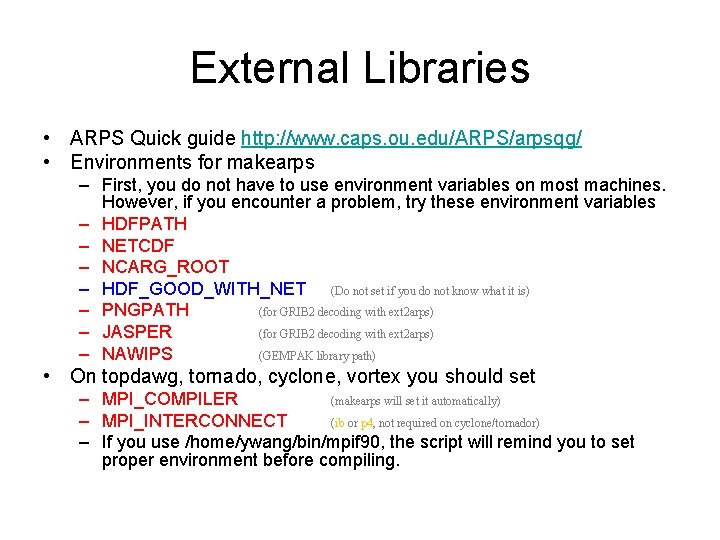
External Libraries • ARPS Quick guide http: //www. caps. ou. edu/ARPS/arpsqg/ • Environments for makearps – First, you do not have to use environment variables on most machines. However, if you encounter a problem, try these environment variables – HDFPATH – NETCDF – NCARG_ROOT – HDF_GOOD_WITH_NET (Do not set if you do not know what it is) – PNGPATH (for GRIB 2 decoding with ext 2 arps) – JASPER (for GRIB 2 decoding with ext 2 arps) – NAWIPS (GEMPAK library path) • On topdawg, tornado, cyclone, vortex you should set – MPI_COMPILER (makearps will set it automatically) – MPI_INTERCONNECT (ib or p 4, not required on cyclone/tornador) – If you use /home/ywang/bin/mpif 90, the script will remind you to set proper environment before compiling.
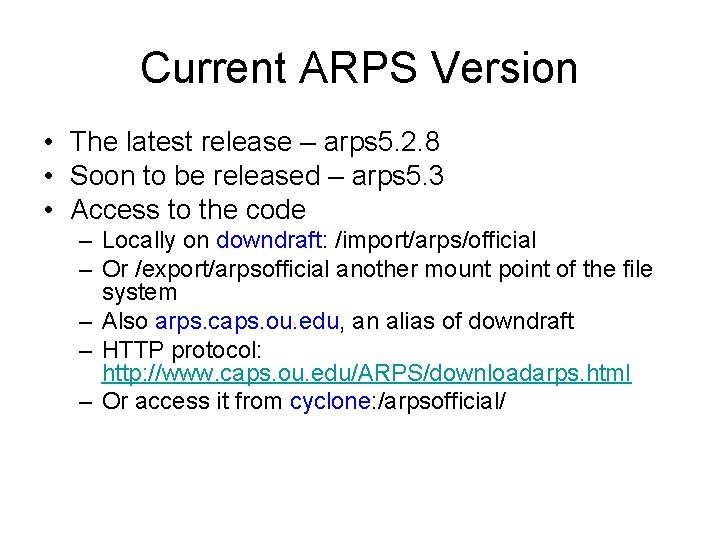
Current ARPS Version • The latest release – arps 5. 2. 8 • Soon to be released – arps 5. 3 • Access to the code – Locally on downdraft: /import/arps/official – Or /export/arpsofficial another mount point of the file system – Also arps. caps. ou. edu, an alias of downdraft – HTTP protocol: http: //www. caps. ou. edu/ARPS/downloadarps. html – Or access it from cyclone: /arpsofficial/
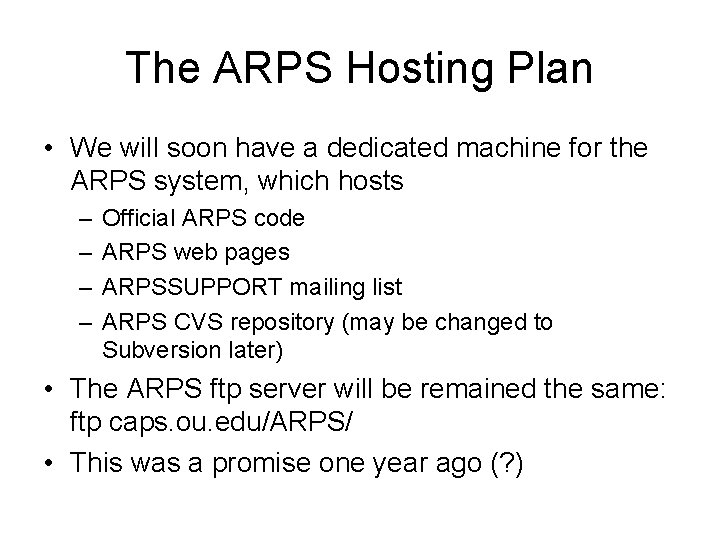
The ARPS Hosting Plan • We will soon have a dedicated machine for the ARPS system, which hosts – – Official ARPS code ARPS web pages ARPSSUPPORT mailing list ARPS CVS repository (may be changed to Subversion later) • The ARPS ftp server will be remained the same: ftp caps. ou. edu/ARPS/ • This was a promise one year ago (? )
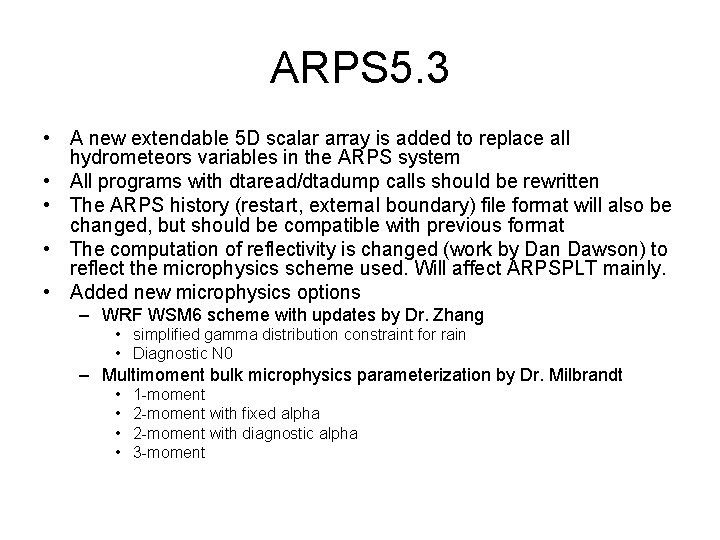
ARPS 5. 3 • A new extendable 5 D scalar array is added to replace all hydrometeors variables in the ARPS system • All programs with dtaread/dtadump calls should be rewritten • The ARPS history (restart, external boundary) file format will also be changed, but should be compatible with previous format • The computation of reflectivity is changed (work by Dan Dawson) to reflect the microphysics scheme used. Will affect ARPSPLT mainly. • Added new microphysics options – WRF WSM 6 scheme with updates by Dr. Zhang • simplified gamma distribution constraint for rain • Diagnostic N 0 – Multimoment bulk microphysics parameterization by Dr. Milbrandt • • 1 -moment 2 -moment with fixed alpha 2 -moment with diagnostic alpha 3 -moment
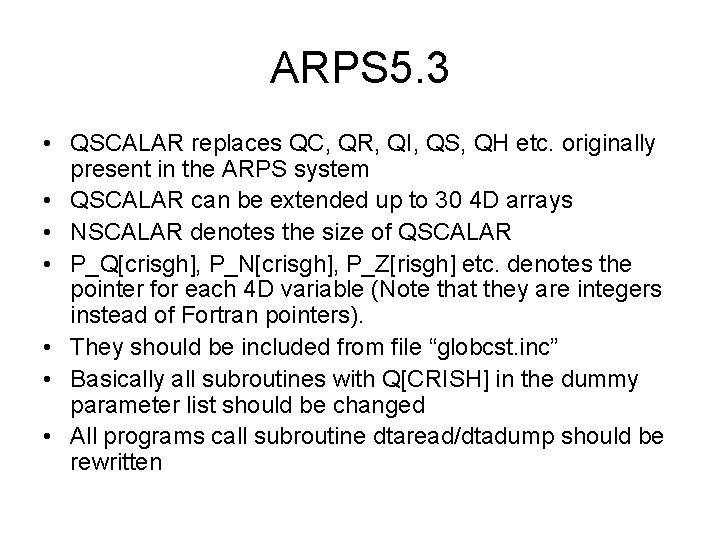
ARPS 5. 3 • QSCALAR replaces QC, QR, QI, QS, QH etc. originally present in the ARPS system • QSCALAR can be extended up to 30 4 D arrays • NSCALAR denotes the size of QSCALAR • P_Q[crisgh], P_N[crisgh], P_Z[risgh] etc. denotes the pointer for each 4 D variable (Note that they are integers instead of Fortran pointers). • They should be included from file “globcst. inc” • Basically all subroutines with Q[CRISH] in the dummy parameter list should be changed • All programs call subroutine dtaread/dtadump should be rewritten
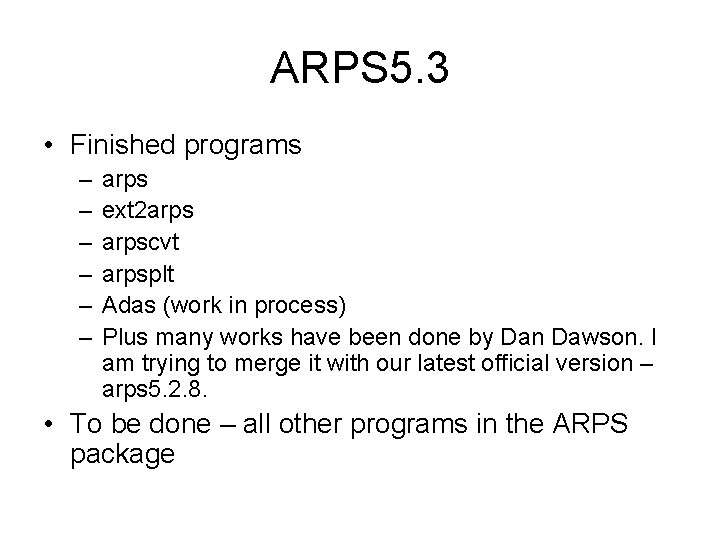
ARPS 5. 3 • Finished programs – – – arps ext 2 arpscvt arpsplt Adas (work in process) Plus many works have been done by Dan Dawson. I am trying to merge it with our latest official version – arps 5. 2. 8. • To be done – all other programs in the ARPS package