The Anatomy of a Basic C Class In
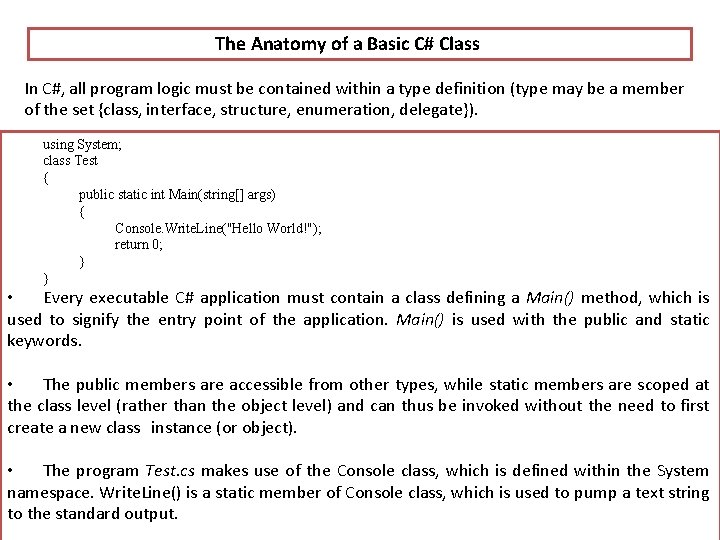
The Anatomy of a Basic C# Class In C#, all program logic must be contained within a type definition (type may be a member of the set {class, interface, structure, enumeration, delegate}). using System; class Test { public static int Main(string[] args) { Console. Write. Line("Hello World!"); return 0; } } • Every executable C# application must contain a class defining a Main() method, which is used to signify the entry point of the application. Main() is used with the public and static keywords. • The public members are accessible from other types, while static members are scoped at the class level (rather than the object level) and can thus be invoked without the need to first create a new class instance (or object). • The program Test. cs makes use of the Console class, which is defined within the System namespace. Write. Line() is a static member of Console class, which is used to pump a text string to the standard output.
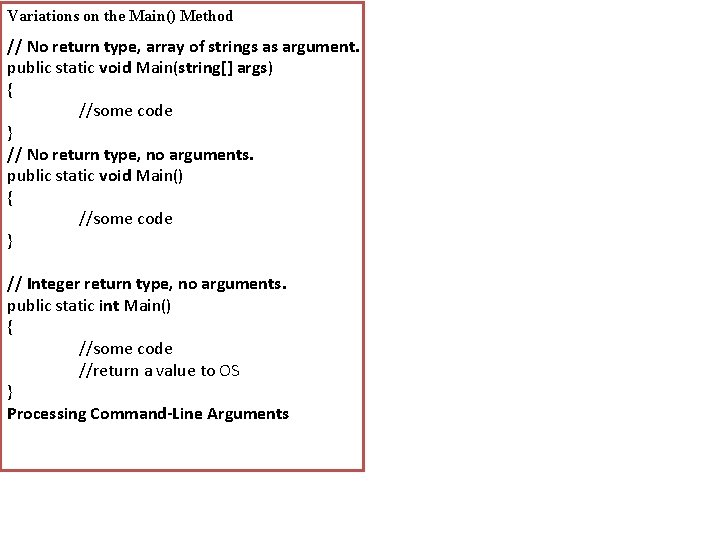
Variations on the Main() Method // No return type, array of strings as argument. public static void Main(string[] args) { //some code } // No return type, no arguments. public static void Main() { //some code } // Integer return type, no arguments. public static int Main() { //some code //return a value to OS } Processing Command-Line Arguments
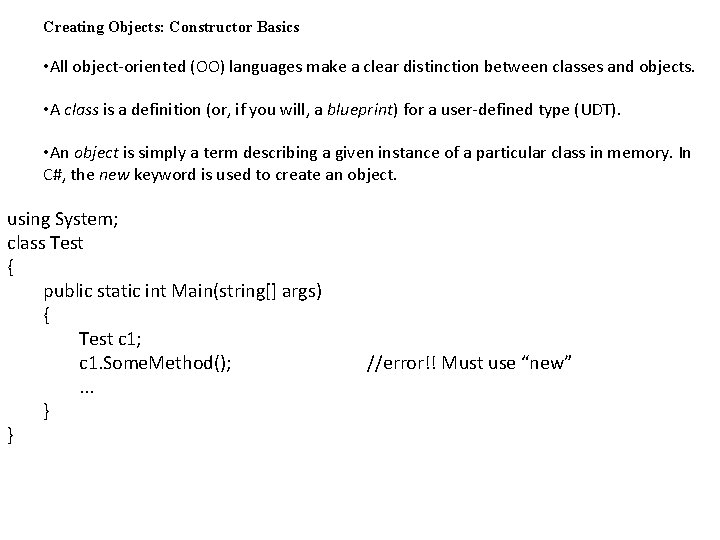
Creating Objects: Constructor Basics • All object-oriented (OO) languages make a clear distinction between classes and objects. • A class is a definition (or, if you will, a blueprint) for a user-defined type (UDT). • An object is simply a term describing a given instance of a particular class in memory. In C#, the new keyword is used to create an object. using System; class Test { public static int Main(string[] args) { Test c 1; c 1. Some. Method(); . . . } } //error!! Must use “new”
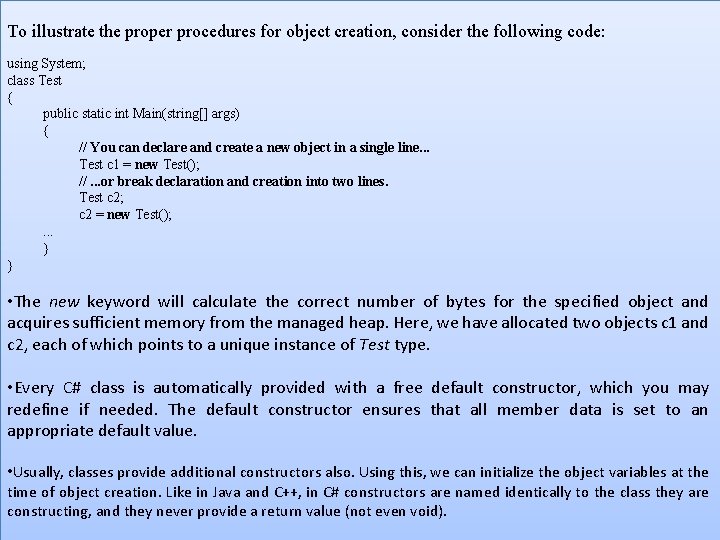
To illustrate the proper procedures for object creation, consider the following code: using System; class Test { public static int Main(string[] args) { // You can declare and create a new object in a single line. . . Test c 1 = new Test(); //. . . or break declaration and creation into two lines. Test c 2; c 2 = new Test(); . . . } } • The new keyword will calculate the correct number of bytes for the specified object and acquires sufficient memory from the managed heap. Here, we have allocated two objects c 1 and c 2, each of which points to a unique instance of Test type. • Every C# class is automatically provided with a free default constructor, which you may redefine if needed. The default constructor ensures that all member data is set to an appropriate default value. • Usually, classes provide additional constructors also. Using this, we can initialize the object variables at the time of object creation. Like in Java and C++, in C# constructors are named identically to the class they are constructing, and they never provide a return value (not even void).
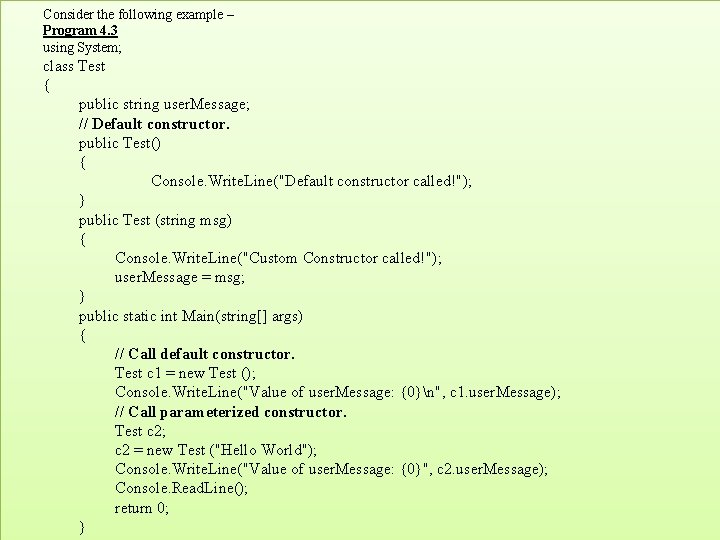
Consider the following example – Program 4. 3 using System; class Test { public string user. Message; // Default constructor. public Test() { Console. Write. Line("Default constructor called!"); } public Test (string msg) { Console. Write. Line("Custom Constructor called!"); user. Message = msg; } public static int Main(string[] args) { // Call default constructor. Test c 1 = new Test (); Console. Write. Line("Value of user. Message: {0}n", c 1. user. Message); // Call parameterized constructor. Test c 2; c 2 = new Test ("Hello World"); Console. Write. Line("Value of user. Message: {0}", c 2. user. Message); Console. Read. Line(); return 0; }
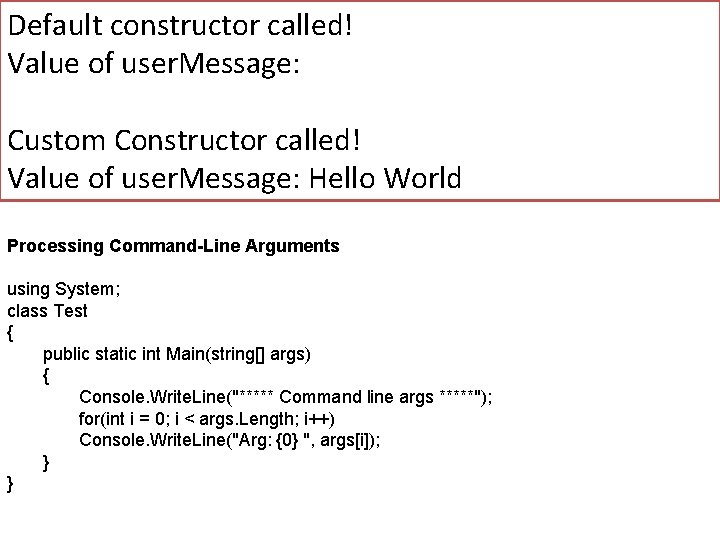
Default constructor called! Value of user. Message: Custom Constructor called! Value of user. Message: Hello World Processing Command-Line Arguments using System; class Test { public static int Main(string[] args) { Console. Write. Line("***** Command line args *****"); for(int i = 0; i < args. Length; i++) Console. Write. Line("Arg: {0} ", args[i]); } }
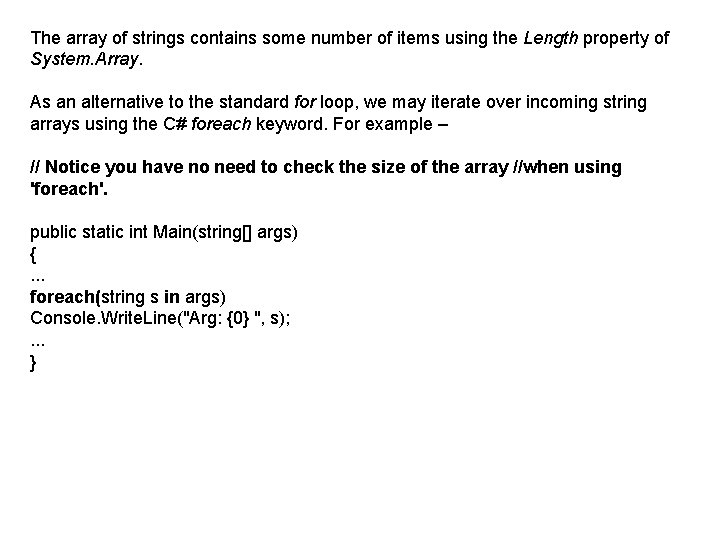
The array of strings contains some number of items using the Length property of System. Array. As an alternative to the standard for loop, we may iterate over incoming string arrays using the C# foreach keyword. For example – // Notice you have no need to check the size of the array //when using 'foreach'. public static int Main(string[] args) {. . . foreach(string s in args) Console. Write. Line("Arg: {0} ", s); . . . }
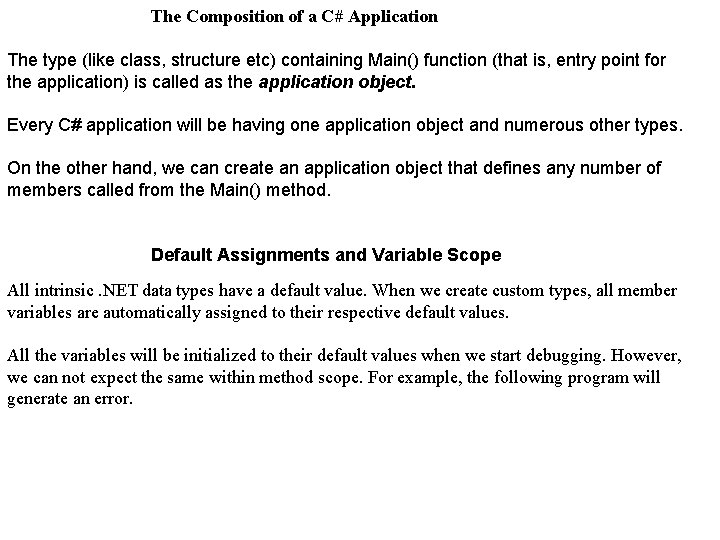
The Composition of a C# Application The type (like class, structure etc) containing Main() function (that is, entry point for the application) is called as the application object. Every C# application will be having one application object and numerous other types. On the other hand, we can create an application object that defines any number of members called from the Main() method. Default Assignments and Variable Scope All intrinsic. NET data types have a default value. When we create custom types, all member variables are automatically assigned to their respective default values. All the variables will be initialized to their default values when we start debugging. However, we can not expect the same within method scope. For example, the following program will generate an error.
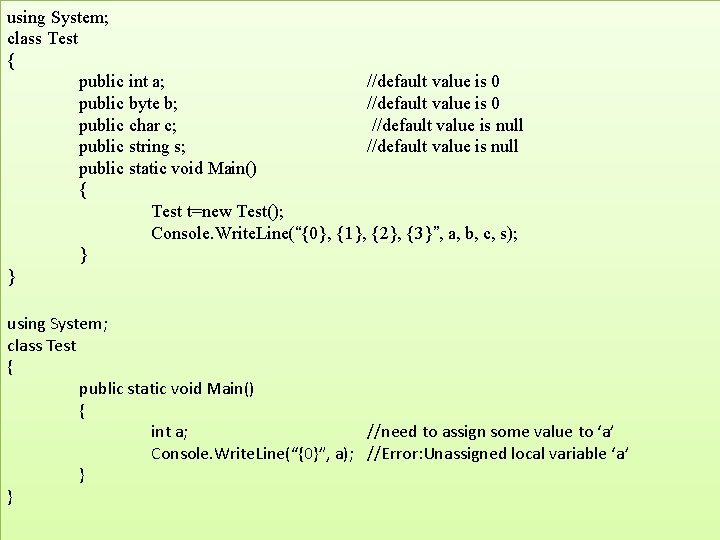
using System; class Test { public int a; //default value is 0 public byte b; //default value is 0 public char c; //default value is null public string s; //default value is null public static void Main() { Test t=new Test(); Console. Write. Line(“{0}, {1}, {2}, {3}”, a, b, c, s); } } using System; class Test { public static void Main() { int a; //need to assign some value to ‘a’ Console. Write. Line(“{0}”, a); //Error: Unassigned local variable ‘a’ } }
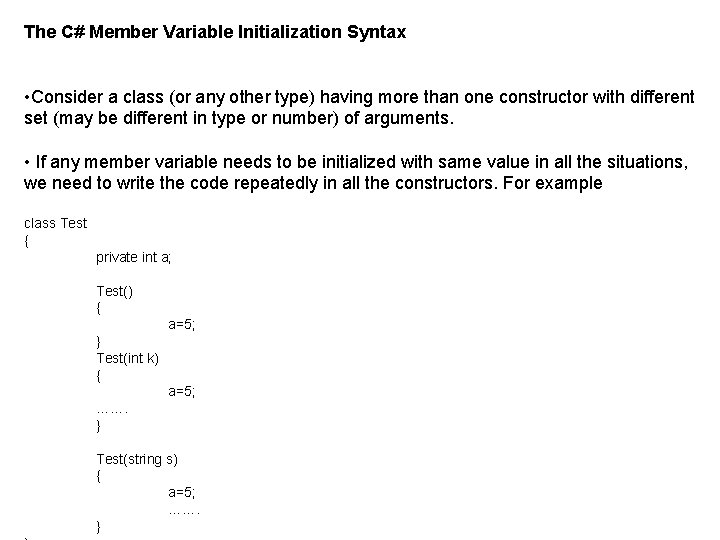
The C# Member Variable Initialization Syntax • Consider a class (or any other type) having more than one constructor with different set (may be different in type or number) of arguments. • If any member variable needs to be initialized with same value in all the situations, we need to write the code repeatedly in all the constructors. For example class Test { private int a; Test() { a=5; } Test(int k) { a=5; ……. } Test(string s) { a=5; ……. }
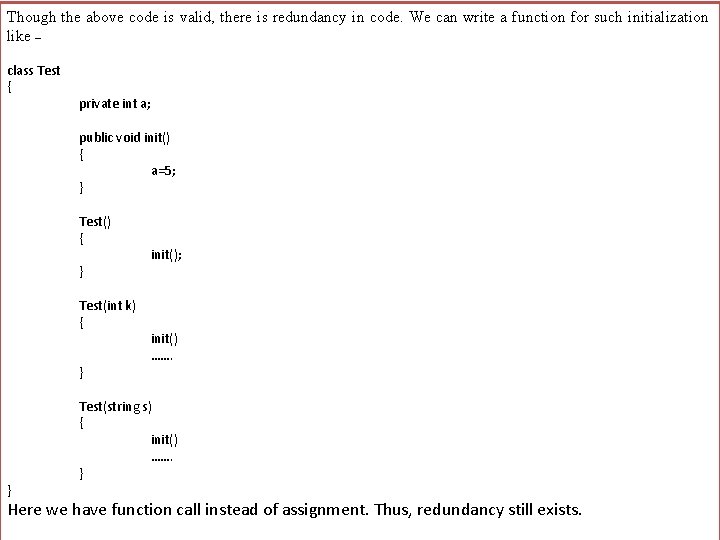
Though the above code is valid, there is redundancy in code. We can write a function for such initialization like – class Test { private int a; public void init() { a=5; } Test() { } Test(int k) { } } init(); init() ……. Test(string s) { init() ……. } Here we have function call instead of assignment. Thus, redundancy still exists.
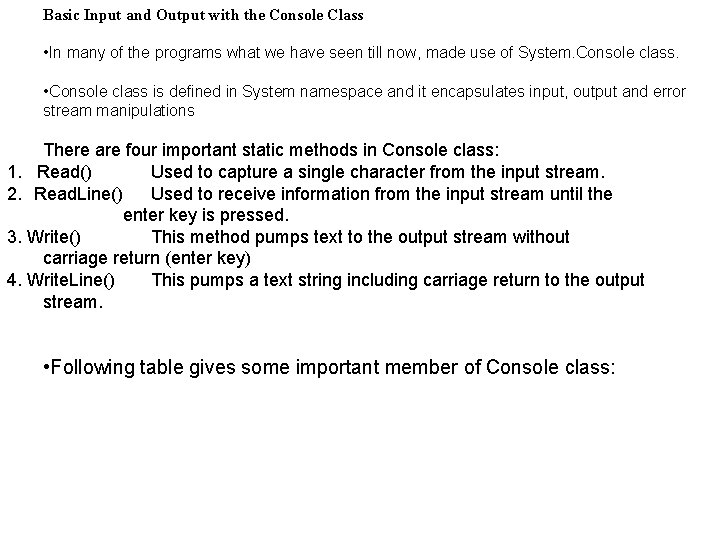
Basic Input and Output with the Console Class • In many of the programs what we have seen till now, made use of System. Console class. • Console class is defined in System namespace and it encapsulates input, output and error stream manipulations There are four important static methods in Console class: 1. Read() Used to capture a single character from the input stream. 2. Read. Line() Used to receive information from the input stream until the enter key is pressed. 3. Write() This method pumps text to the output stream without carriage return (enter key) 4. Write. Line() This pumps a text string including carriage return to the output stream. • Following table gives some important member of Console class:
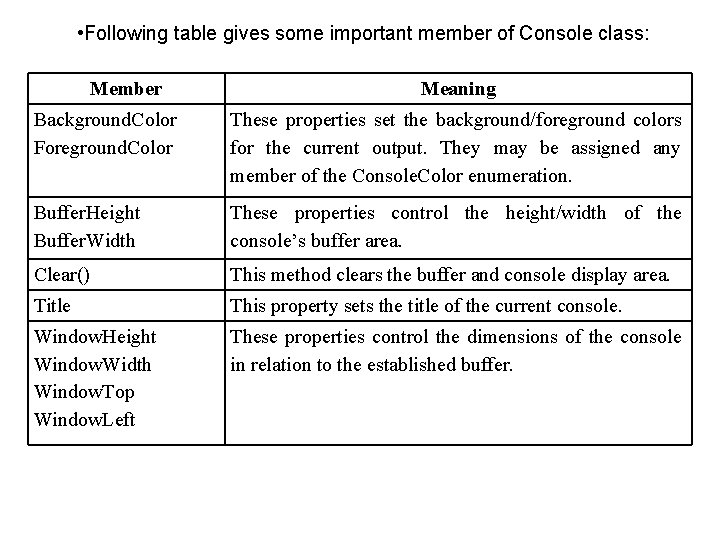
• Following table gives some important member of Console class: Member Meaning Background. Color Foreground. Color These properties set the background/foreground colors for the current output. They may be assigned any member of the Console. Color enumeration. Buffer. Height Buffer. Width These properties control the height/width of the console’s buffer area. Clear() This method clears the buffer and console display area. Title This property sets the title of the current console. Window. Height Window. Width Window. Top Window. Left These properties control the dimensions of the console in relation to the established buffer.
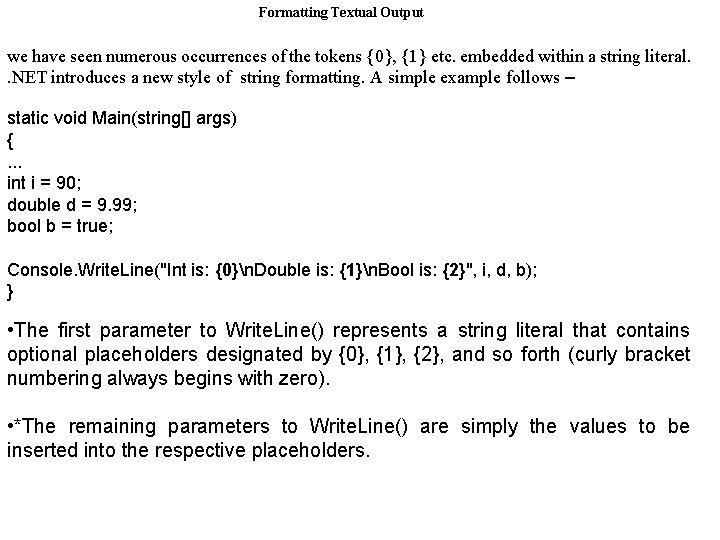
Formatting Textual Output we have seen numerous occurrences of the tokens {0}, {1} etc. embedded within a string literal. . NET introduces a new style of string formatting. A simple example follows – static void Main(string[] args) {. . . int i = 90; double d = 9. 99; bool b = true; Console. Write. Line("Int is: {0}n. Double is: {1}n. Bool is: {2}", i, d, b); } • The first parameter to Write. Line() represents a string literal that contains optional placeholders designated by {0}, {1}, {2}, and so forth (curly bracket numbering always begins with zero). • *The remaining parameters to Write. Line() are simply the values to be inserted into the respective placeholders.
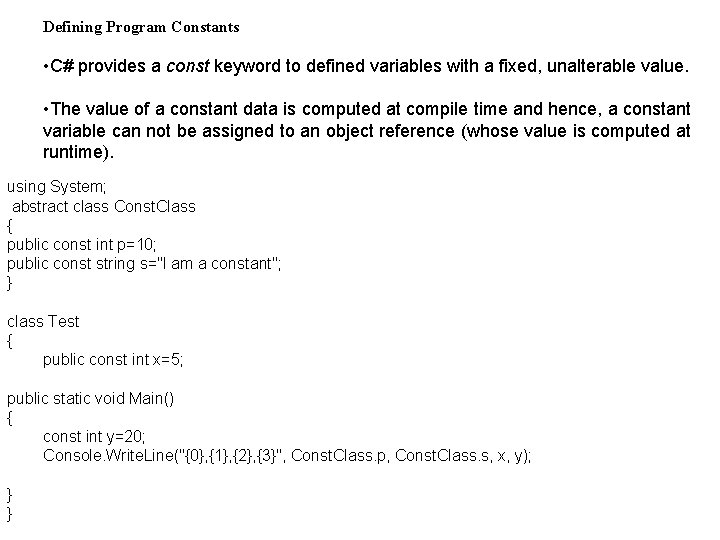
Defining Program Constants • C# provides a const keyword to defined variables with a fixed, unalterable value. • The value of a constant data is computed at compile time and hence, a constant variable can not be assigned to an object reference (whose value is computed at runtime). using System; abstract class Const. Class { public const int p=10; public const string s="I am a constant"; } class Test { public const int x=5; public static void Main() { const int y=20; Console. Write. Line("{0}, {1}, {2}, {3}", Const. Class. p, Const. Class. s, x, y); } }
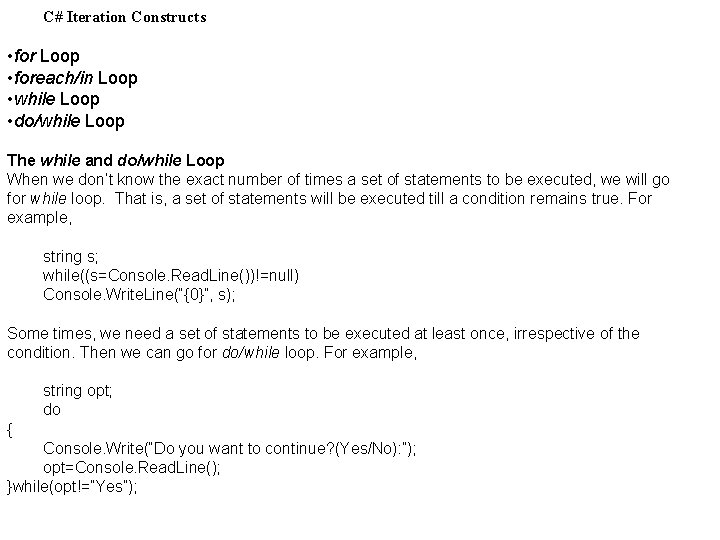
C# Iteration Constructs • for Loop • foreach/in Loop • while Loop • do/while Loop The while and do/while Loop When we don’t know the exact number of times a set of statements to be executed, we will go for while loop. That is, a set of statements will be executed till a condition remains true. For example, string s; while((s=Console. Read. Line())!=null) Console. Write. Line(“{0}”, s); Some times, we need a set of statements to be executed at least once, irrespective of the condition. Then we can go for do/while loop. For example, string opt; do { Console. Write(“Do you want to continue? (Yes/No): ”); opt=Console. Read. Line(); }while(opt!=”Yes”);
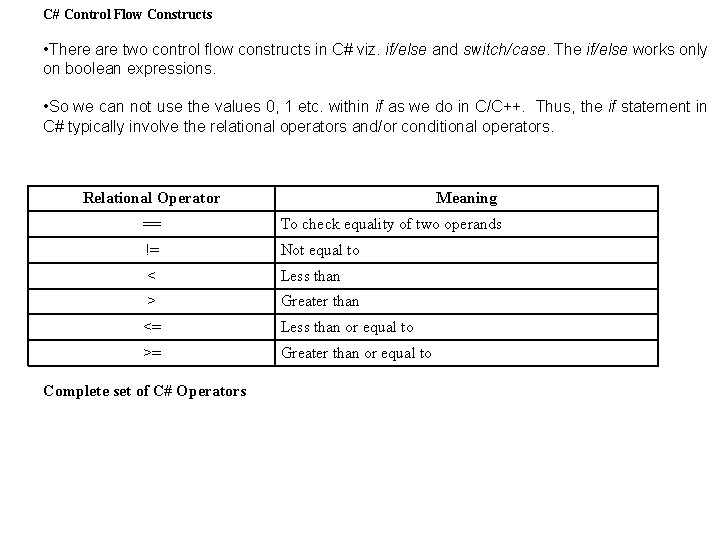
C# Control Flow Constructs • There are two control flow constructs in C# viz. if/else and switch/case. The if/else works only on boolean expressions. • So we can not use the values 0, 1 etc. within if as we do in C/C++. Thus, the if statement in C# typically involve the relational operators and/or conditional operators. Relational Operator Meaning == To check equality of two operands != Not equal to < Less than > Greater than <= Less than or equal to >= Greater than or equal to Complete set of C# Operators
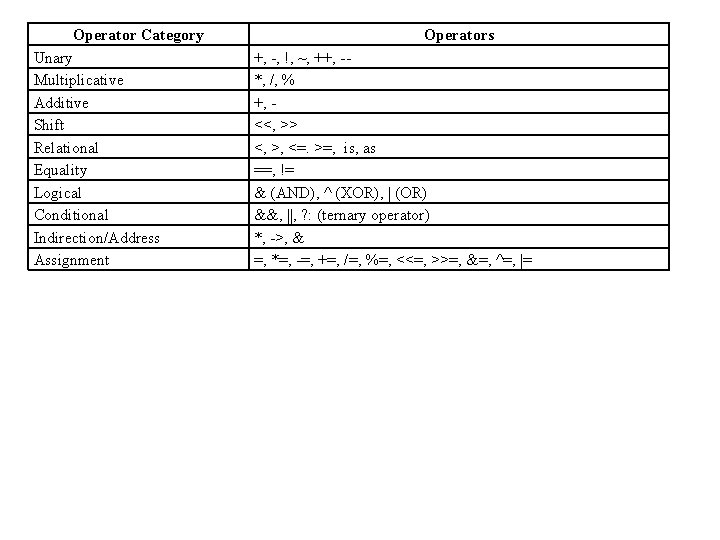
Operator Category Unary Multiplicative Additive Shift Relational Equality Logical Conditional Indirection/Address Assignment Operators +, -, !, ~, ++, -*, /, % +, <<, >> <, >, <=. >=, is, as ==, != & (AND), ^ (XOR), | (OR) &&, ||, ? : (ternary operator) *, ->, & =, *=, -=, +=, /=, %=, <<=, >>=, &=, ^=, |=
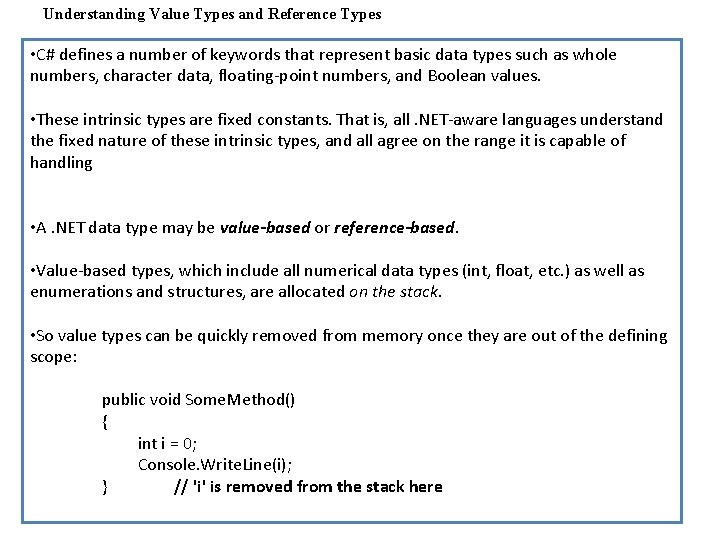
Understanding Value Types and Reference Types • C# defines a number of keywords that represent basic data types such as whole numbers, character data, floating-point numbers, and Boolean values. • These intrinsic types are fixed constants. That is, all. NET-aware languages understand the fixed nature of these intrinsic types, and all agree on the range it is capable of handling • A. NET data type may be value-based or reference-based. • Value-based types, which include all numerical data types (int, float, etc. ) as well as enumerations and structures, are allocated on the stack. • So value types can be quickly removed from memory once they are out of the defining scope: public void Some. Method() { int i = 0; Console. Write. Line(i); } // 'i' is removed from the stack here
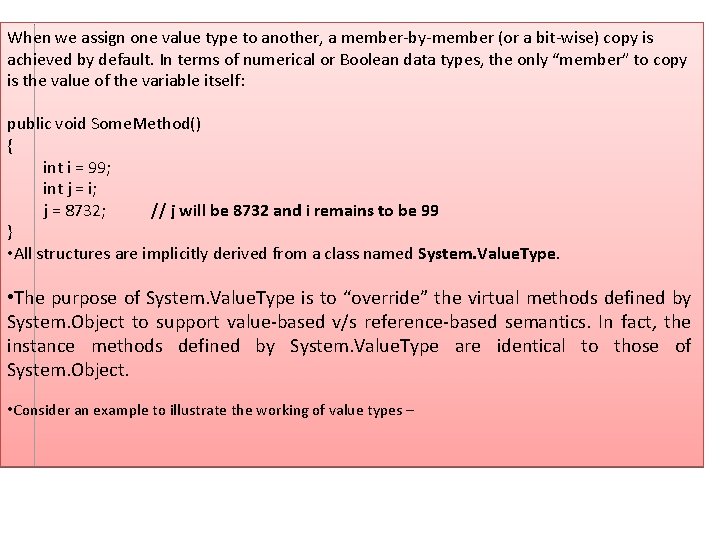
When we assign one value type to another, a member-by-member (or a bit-wise) copy is achieved by default. In terms of numerical or Boolean data types, the only “member” to copy is the value of the variable itself: public void Some. Method() { int i = 99; int j = i; j = 8732; // j will be 8732 and i remains to be 99 } • All structures are implicitly derived from a class named System. Value. Type. • The purpose of System. Value. Type is to “override” the virtual methods defined by System. Object to support value-based v/s reference-based semantics. In fact, the instance methods defined by System. Value. Type are identical to those of System. Object. • Consider an example to illustrate the working of value types –
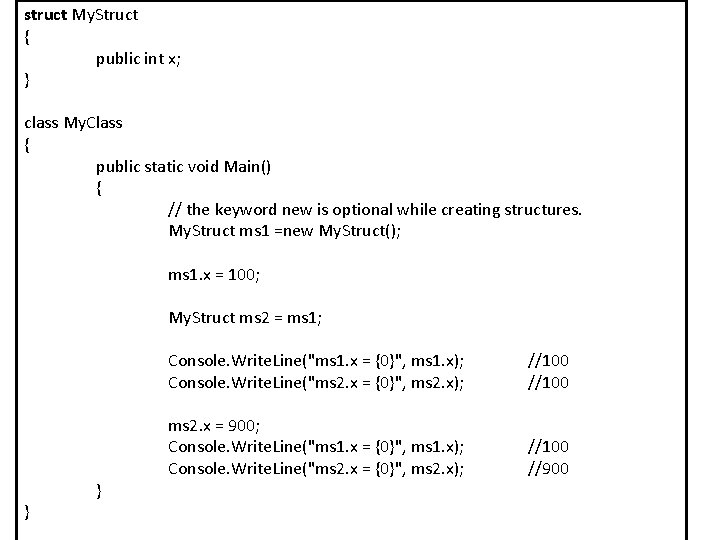
struct My. Struct { public int x; } class My. Class { public static void Main() { // the keyword new is optional while creating structures. My. Struct ms 1 =new My. Struct(); ms 1. x = 100; My. Struct ms 2 = ms 1; } } Console. Write. Line("ms 1. x = {0}", ms 1. x); Console. Write. Line("ms 2. x = {0}", ms 2. x); //100 ms 2. x = 900; Console. Write. Line("ms 1. x = {0}", ms 1. x); Console. Write. Line("ms 2. x = {0}", ms 2. x); //100 //900
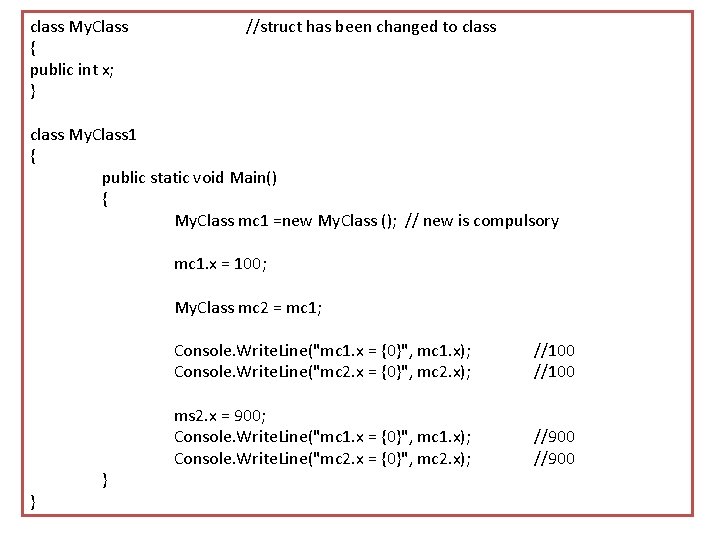
class My. Class { public int x; } //struct has been changed to class My. Class 1 { public static void Main() { My. Class mc 1 =new My. Class (); // new is compulsory mc 1. x = 100; My. Class mc 2 = mc 1; } } Console. Write. Line("mc 1. x = {0}", mc 1. x); Console. Write. Line("mc 2. x = {0}", mc 2. x); //100 ms 2. x = 900; Console. Write. Line("mc 1. x = {0}", mc 1. x); Console. Write. Line("mc 2. x = {0}", mc 2. x); //900
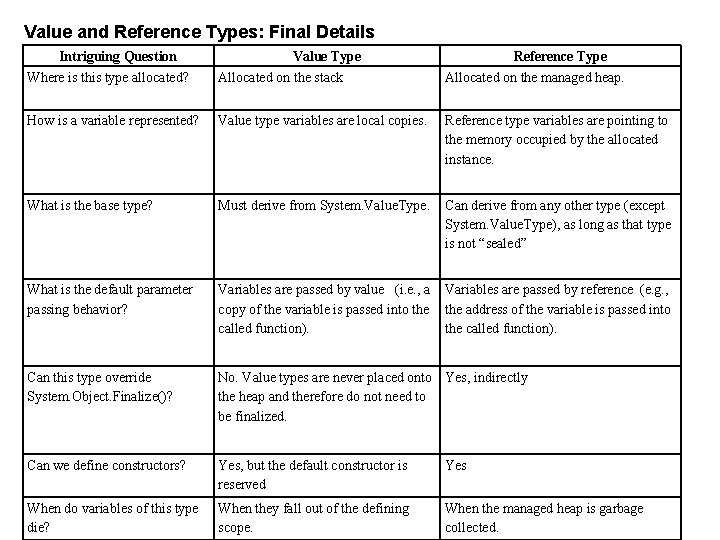
Value and Reference Types: Final Details Intriguing Question Value Type Reference Type Where is this type allocated? Allocated on the stack Allocated on the managed heap. How is a variable represented? Value type variables are local copies. Reference type variables are pointing to the memory occupied by the allocated instance. What is the base type? Must derive from System. Value. Type. Can derive from any other type (except System. Value. Type), as long as that type is not “sealed” What is the default parameter passing behavior? Variables are passed by value (i. e. , a copy of the variable is passed into the called function). Variables are passed by reference (e. g. , the address of the variable is passed into the called function). Can this type override System. Object. Finalize()? No. Value types are never placed onto Yes, indirectly the heap and therefore do not need to be finalized. Can we define constructors? Yes, but the default constructor is reserved Yes When do variables of this type die? When they fall out of the defining scope. When the managed heap is garbage collected.
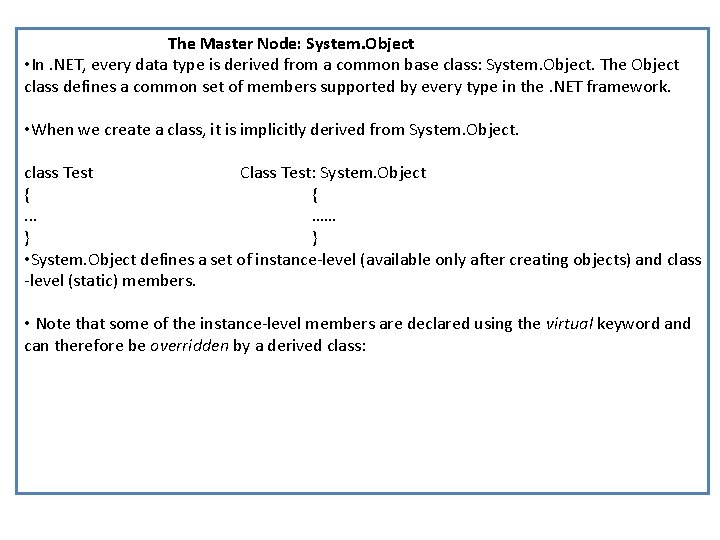
The Master Node: System. Object • In. NET, every data type is derived from a common base class: System. Object. The Object class defines a common set of members supported by every type in the. NET framework. • When we create a class, it is implicitly derived from System. Object. class Test Class Test: System. Object { {. . . …… } } • System. Object defines a set of instance-level (available only after creating objects) and class -level (static) members. • Note that some of the instance-level members are declared using the virtual keyword and can therefore be overridden by a derived class:
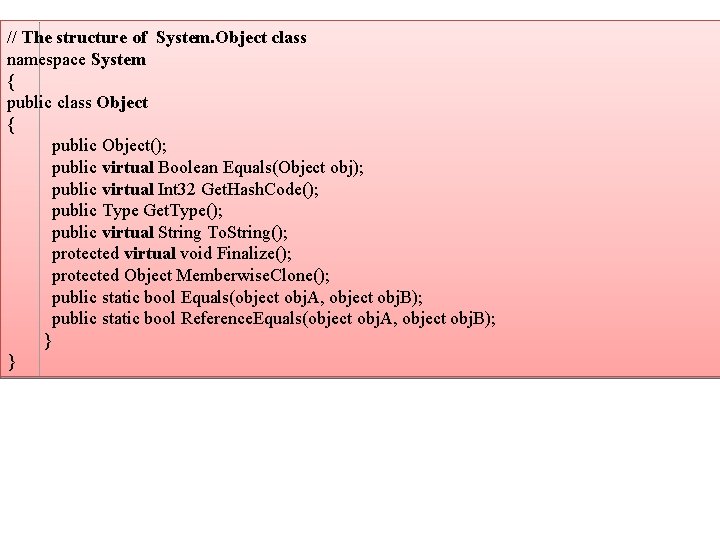
// The structure of System. Object class namespace System { public class Object { public Object(); public virtual Boolean Equals(Object obj); public virtual Int 32 Get. Hash. Code(); public Type Get. Type(); public virtual String To. String(); protected virtual void Finalize(); protected Object Memberwise. Clone(); public static bool Equals(object obj. A, object obj. B); public static bool Reference. Equals(object obj. A, object obj. B); } }
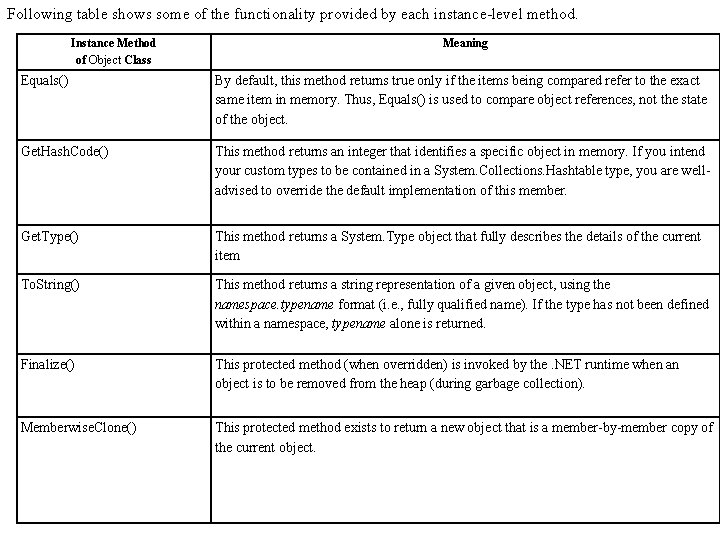
Following table shows some of the functionality provided by each instance-level method. Instance Method of Object Class Meaning Equals() By default, this method returns true only if the items being compared refer to the exact same item in memory. Thus, Equals() is used to compare object references, not the state of the object. Get. Hash. Code() This method returns an integer that identifies a specific object in memory. If you intend your custom types to be contained in a System. Collections. Hashtable type, you are welladvised to override the default implementation of this member. Get. Type() This method returns a System. Type object that fully describes the details of the current item To. String() This method returns a string representation of a given object, using the namespace. typename format (i. e. , fully qualified name). If the type has not been defined within a namespace, typename alone is returned. Finalize() This protected method (when overridden) is invoked by the. NET runtime when an object is to be removed from the heap (during garbage collection). Memberwise. Clone() This protected method exists to return a new object that is a member-by-member copy of the current object.
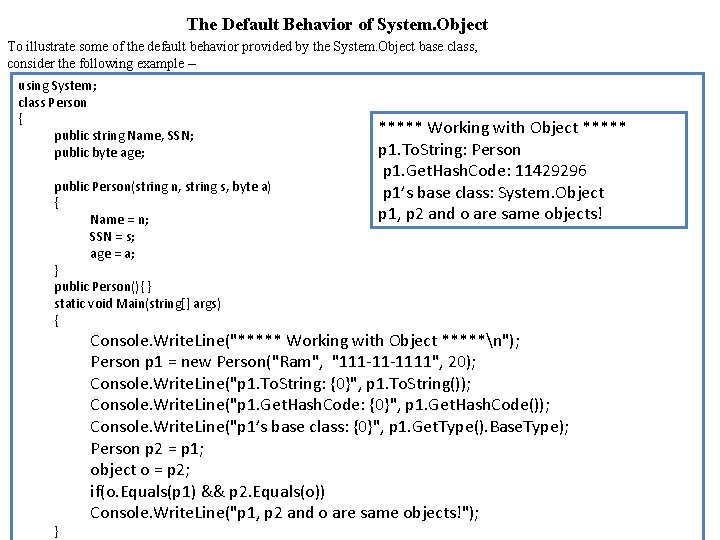
The Default Behavior of System. Object To illustrate some of the default behavior provided by the System. Object base class, consider the following example – using System; class Person { public string Name, SSN; public byte age; public Person(string n, string s, byte a) { Name = n; SSN = s; age = a; } public Person(){ } static void Main(string[] args) { } ***** Working with Object ***** p 1. To. String: Person p 1. Get. Hash. Code: 11429296 p 1’s base class: System. Object p 1, p 2 and o are same objects! Console. Write. Line("***** Working with Object *****n"); Person p 1 = new Person("Ram", "111 -11 -1111", 20); Console. Write. Line("p 1. To. String: {0}", p 1. To. String()); Console. Write. Line("p 1. Get. Hash. Code: {0}", p 1. Get. Hash. Code()); Console. Write. Line("p 1’s base class: {0}", p 1. Get. Type(). Base. Type); Person p 2 = p 1; object o = p 2; if(o. Equals(p 1) && p 2. Equals(o)) Console. Write. Line("p 1, p 2 and o are same objects!");
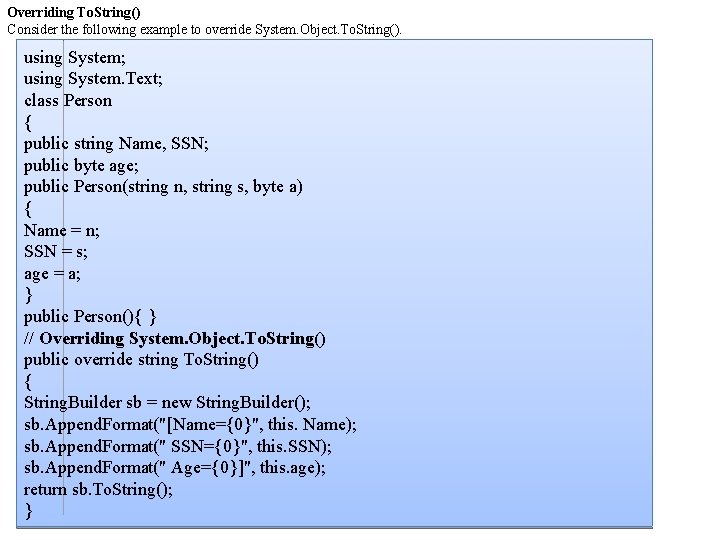
Overriding To. String() Consider the following example to override System. Object. To. String(). using System; using System. Text; class Person { public string Name, SSN; public byte age; public Person(string n, string s, byte a) { Name = n; SSN = s; age = a; } public Person(){ } // Overriding System. Object. To. String() public override string To. String() { String. Builder sb = new String. Builder(); sb. Append. Format("[Name={0}", this. Name); sb. Append. Format(" SSN={0}", this. SSN); sb. Append. Format(" Age={0}]", this. age); return sb. To. String(); }
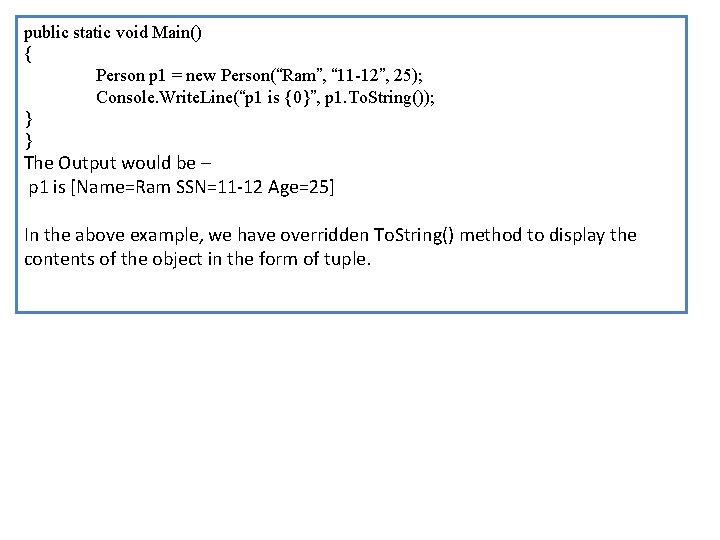
public static void Main() { Person p 1 = new Person(“Ram”, “ 11 -12”, 25); Console. Write. Line(“p 1 is {0}”, p 1. To. String()); } } The Output would be – p 1 is [Name=Ram SSN=11 -12 Age=25] In the above example, we have overridden To. String() method to display the contents of the object in the form of tuple.
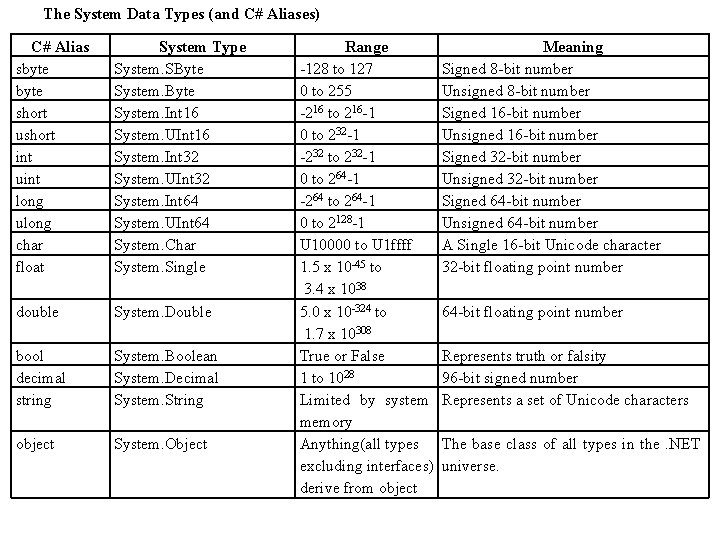
The System Data Types (and C# Aliases) C# Alias sbyte short ushort int uint long ulong char float System Type System. SByte System. Int 16 System. UInt 16 System. Int 32 System. UInt 32 System. Int 64 System. UInt 64 System. Char System. Single double System. Double bool decimal string System. Boolean System. Decimal System. String object System. Object Range -128 to 127 0 to 255 -216 to 216 -1 0 to 232 -1 -232 to 232 -1 0 to 264 -1 -264 to 264 -1 0 to 2128 -1 U 10000 to U 1 ffff 1. 5 x 10 -45 to 3. 4 x 1038 5. 0 x 10 -324 to 1. 7 x 10308 True or False 1 to 1028 Limited by system memory Anything(all types excluding interfaces) derive from object Meaning Signed 8 -bit number Unsigned 8 -bit number Signed 16 -bit number Unsigned 16 -bit number Signed 32 -bit number Unsigned 32 -bit number Signed 64 -bit number Unsigned 64 -bit number A Single 16 -bit Unicode character 32 -bit floating point number 64 -bit floating point number Represents truth or falsity 96 -bit signed number Represents a set of Unicode characters The base class of all types in the. NET universe.
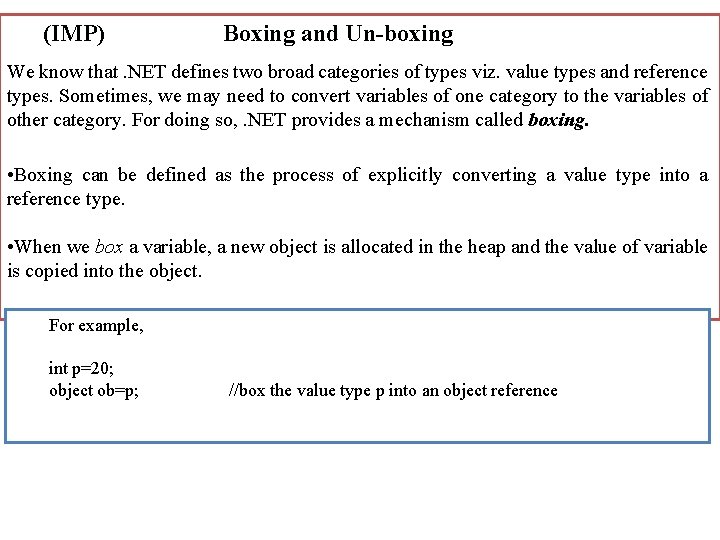
(IMP) Boxing and Un-boxing We know that. NET defines two broad categories of types viz. value types and reference types. Sometimes, we may need to convert variables of one category to the variables of other category. For doing so, . NET provides a mechanism called boxing. • Boxing can be defined as the process of explicitly converting a value type into a reference type. • When we box a variable, a new object is allocated in the heap and the value of variable is copied into the object. For example, int p=20; object ob=p; //box the value type p into an object reference
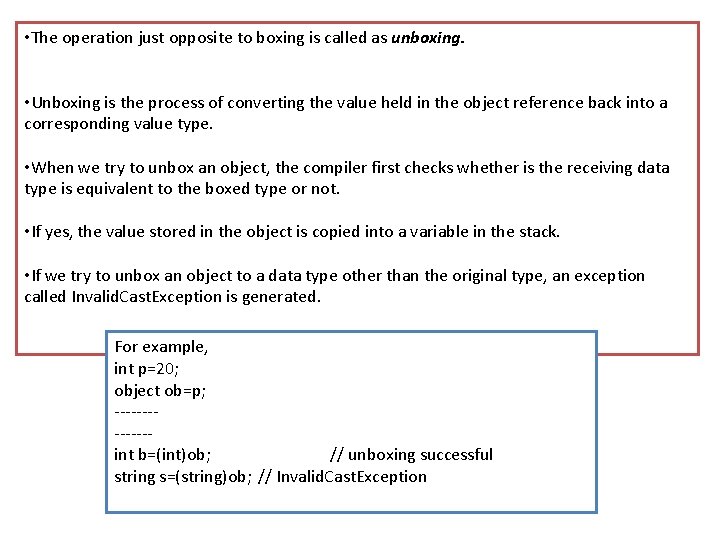
• The operation just opposite to boxing is called as unboxing. • Unboxing is the process of converting the value held in the object reference back into a corresponding value type. • When we try to unbox an object, the compiler first checks whether is the receiving data type is equivalent to the boxed type or not. • If yes, the value stored in the object is copied into a variable in the stack. • If we try to unbox an object to a data type other than the original type, an exception called Invalid. Cast. Exception is generated. For example, int p=20; object ob=p; -------int b=(int)ob; // unboxing successful string s=(string)ob; // Invalid. Cast. Exception
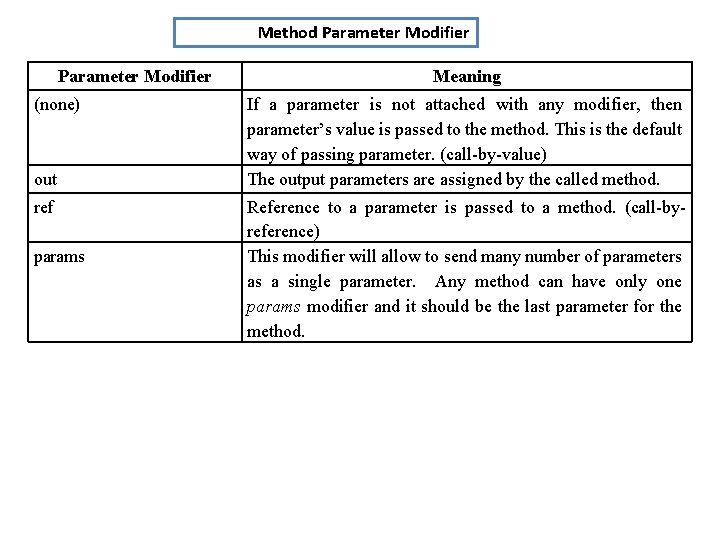
Method Parameter Modifier (none) out ref params Meaning If a parameter is not attached with any modifier, then parameter’s value is passed to the method. This is the default way of passing parameter. (call-by-value) The output parameters are assigned by the called method. Reference to a parameter is passed to a method. (call-byreference) This modifier will allow to send many number of parameters as a single parameter. Any method can have only one params modifier and it should be the last parameter for the method.
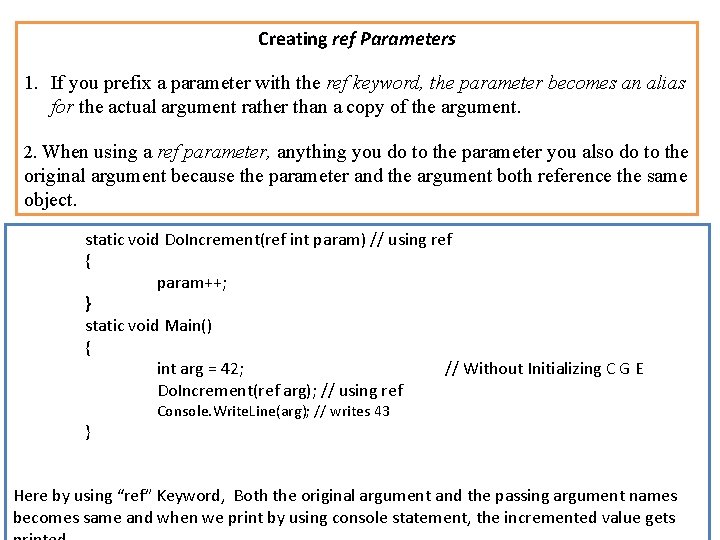
Creating ref Parameters 1. If you prefix a parameter with the ref keyword, the parameter becomes an alias for the actual argument rather than a copy of the argument. 2. When using a ref parameter, anything you do to the parameter you also do to the original argument because the parameter and the argument both reference the same object. static void Do. Increment(ref int param) // using ref { param++; } static void Main() { int arg = 42; // Without Initializing C G E Do. Increment(ref arg); // using ref } Console. Write. Line(arg); // writes 43 Here by using “ref” Keyword, Both the original argument and the passing argument names becomes same and when we print by using console statement, the incremented value gets
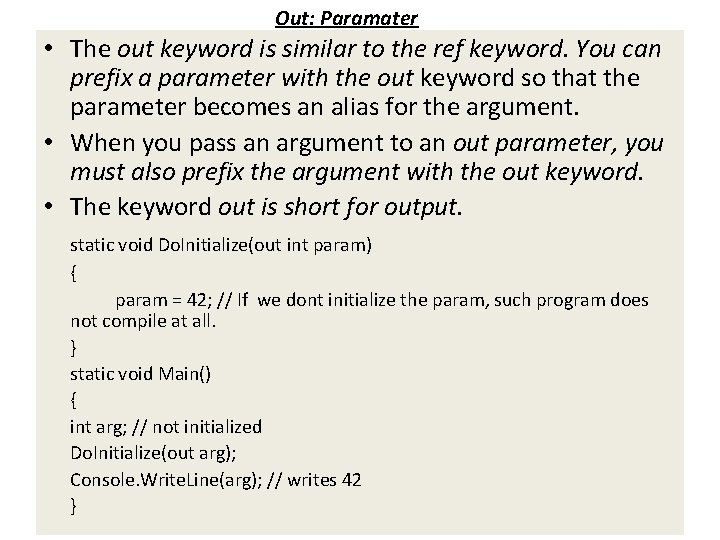
Out: Paramater • The out keyword is similar to the ref keyword. You can prefix a parameter with the out keyword so that the parameter becomes an alias for the argument. • When you pass an argument to an out parameter, you must also prefix the argument with the out keyword. • The keyword out is short for output. static void Do. Initialize(out int param) { param = 42; // If we dont initialize the param, such program does not compile at all. } static void Main() { int arg; // not initialized Do. Initialize(out arg); Console. Write. Line(arg); // writes 42 }
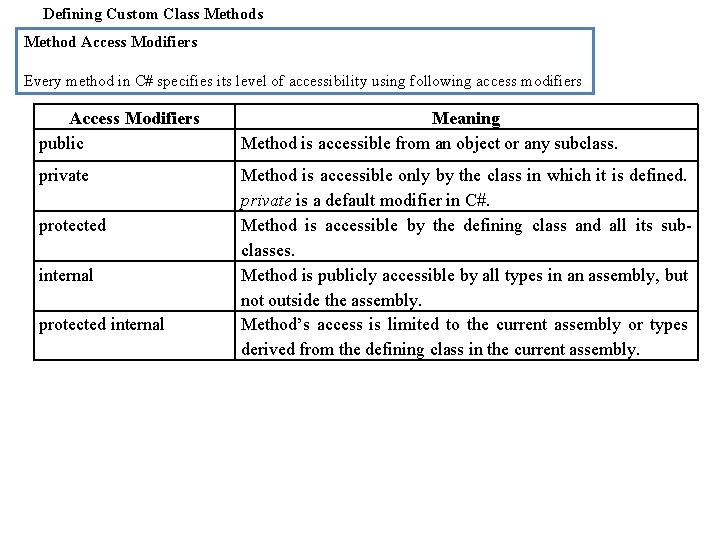
Defining Custom Class Method Access Modifiers Every method in C# specifies its level of accessibility using following access modifiers Access Modifiers public Meaning Method is accessible from an object or any subclass. private Method is accessible only by the class in which it is defined. private is a default modifier in C#. Method is accessible by the defining class and all its subclasses. Method is publicly accessible by all types in an assembly, but not outside the assembly. Method’s access is limited to the current assembly or types derived from the defining class in the current assembly. protected internal
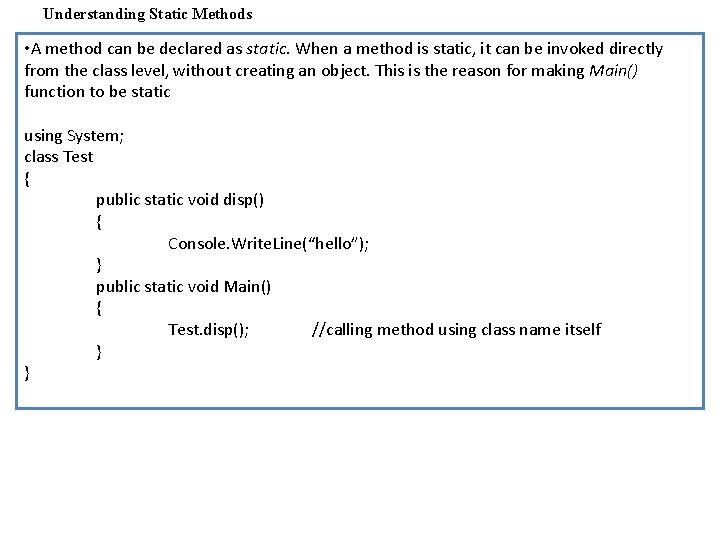
Understanding Static Methods • A method can be declared as static. When a method is static, it can be invoked directly from the class level, without creating an object. This is the reason for making Main() function to be static using System; class Test { public static void disp() { Console. Write. Line(“hello”); } public static void Main() { Test. disp(); //calling method using class name itself } }
- Slides: 37