The Actions Function The Actions Function l l
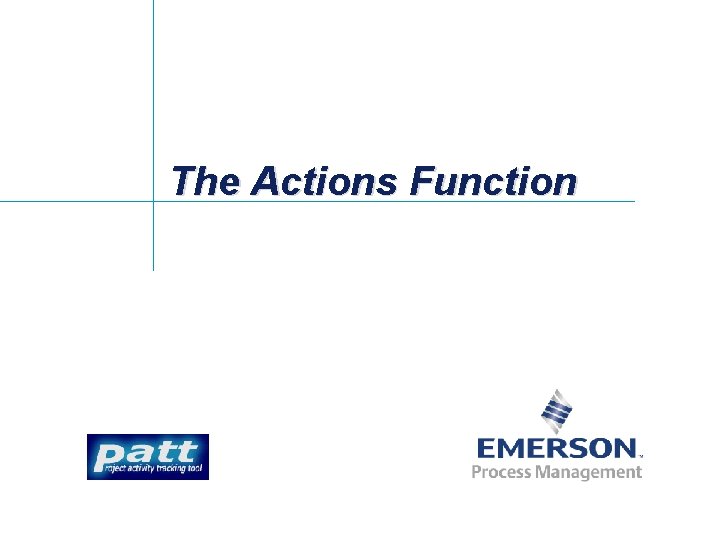
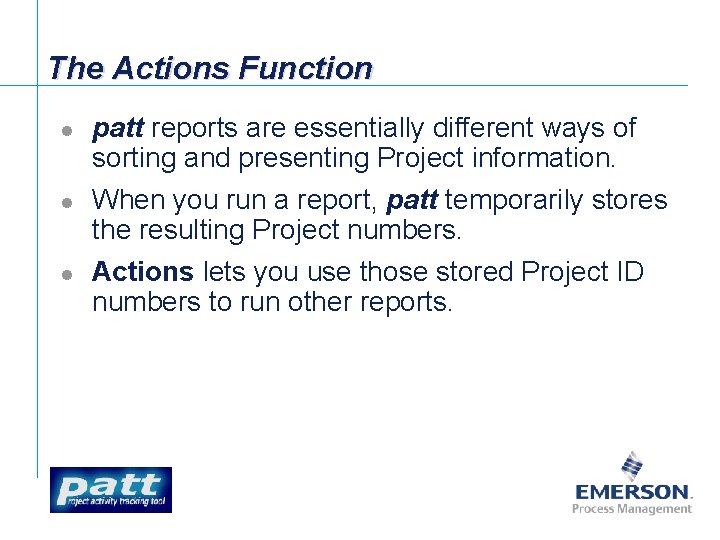
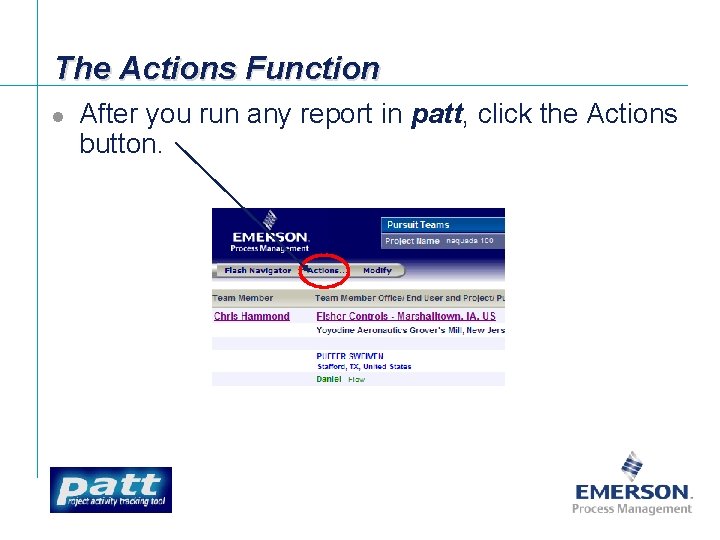
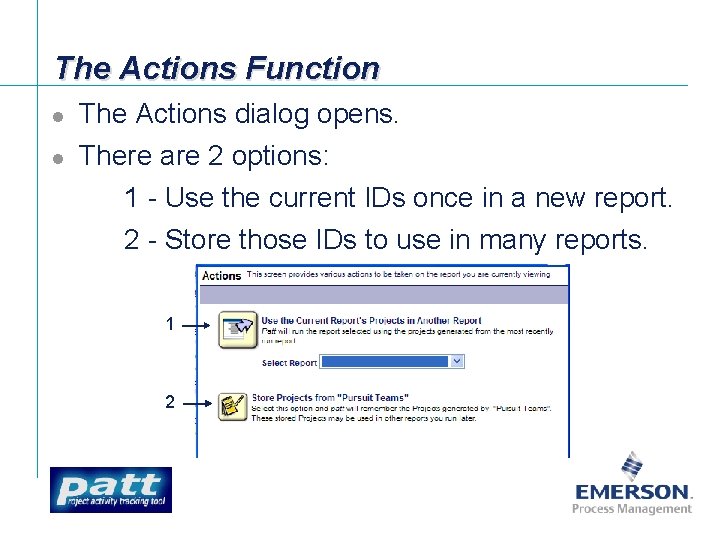
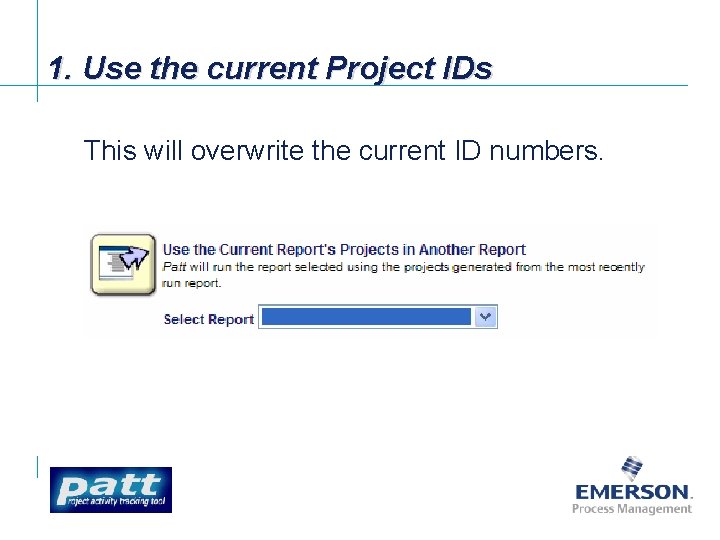
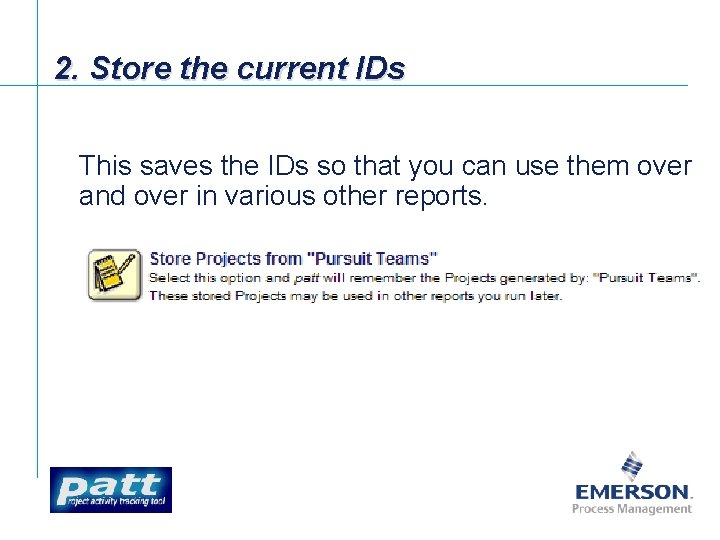
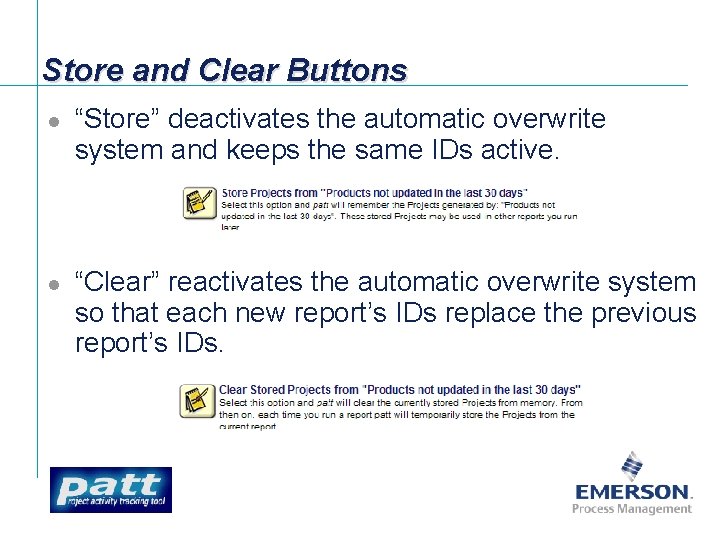
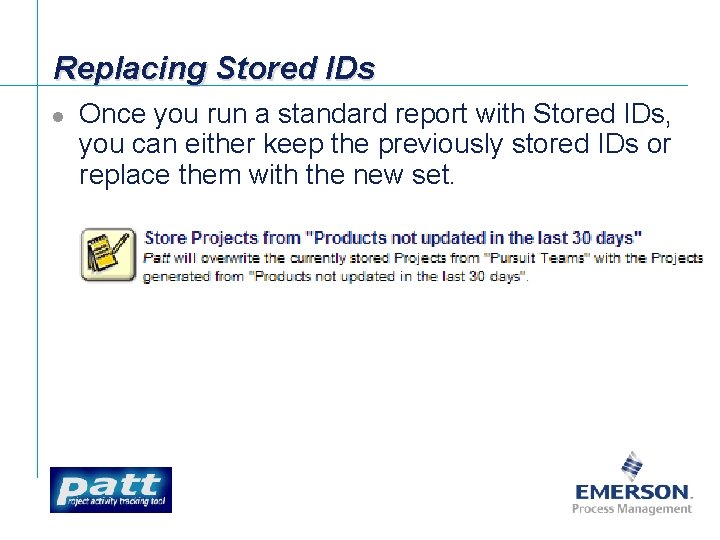
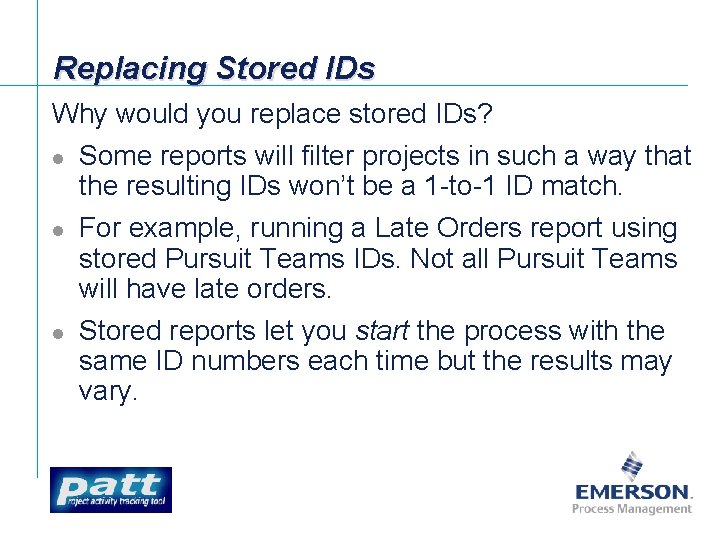
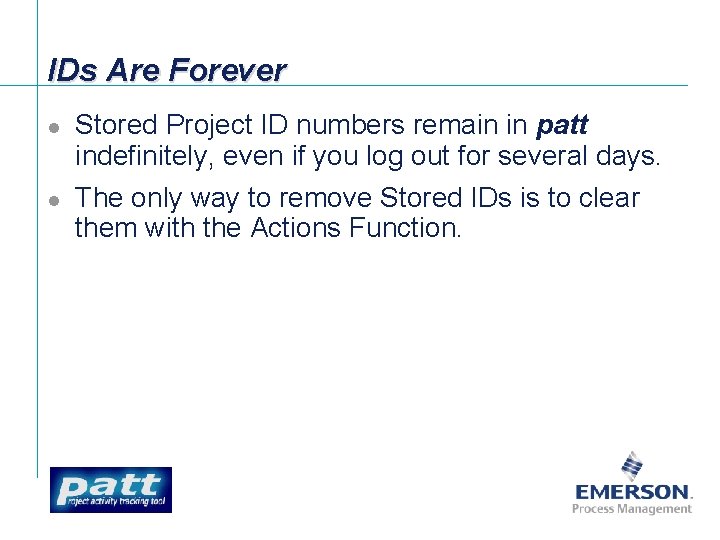
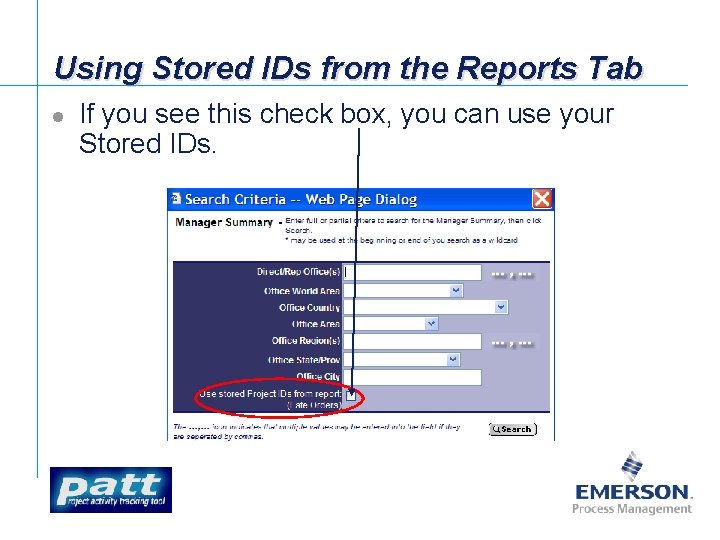
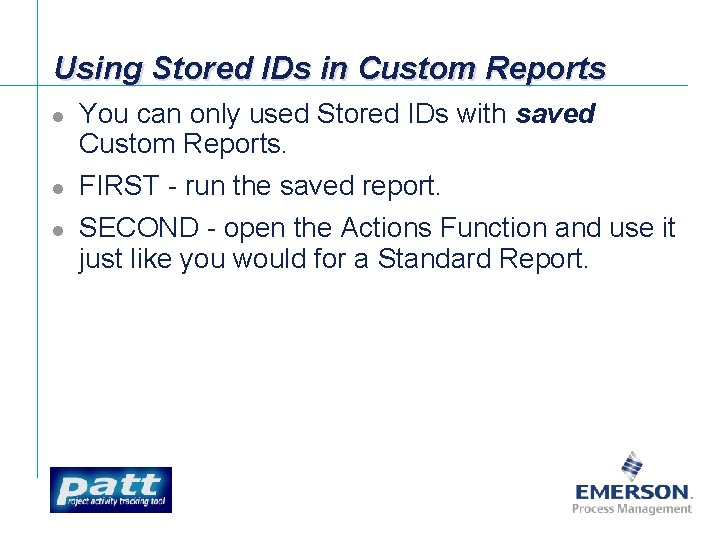
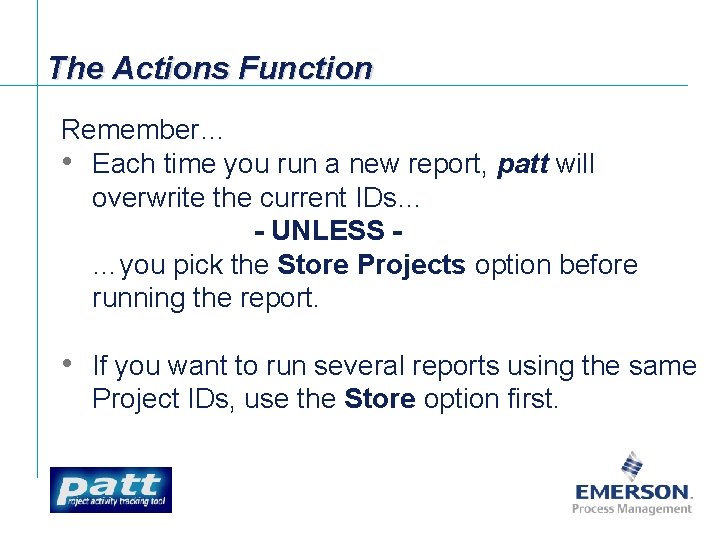
- Slides: 13
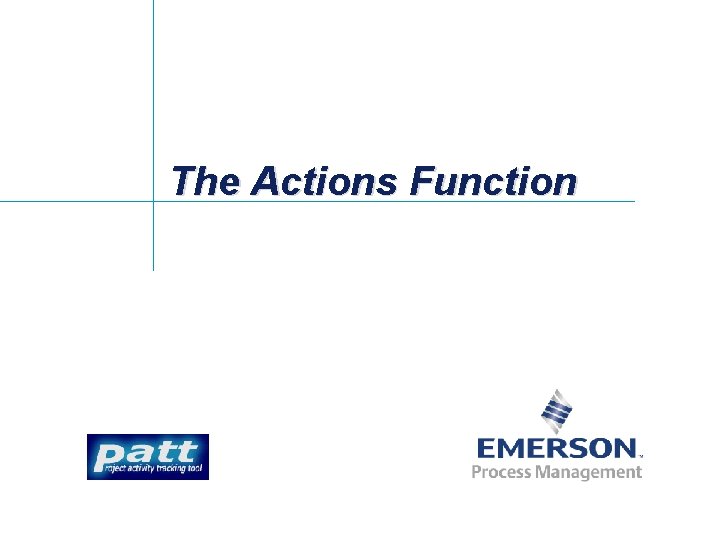
The Actions Function
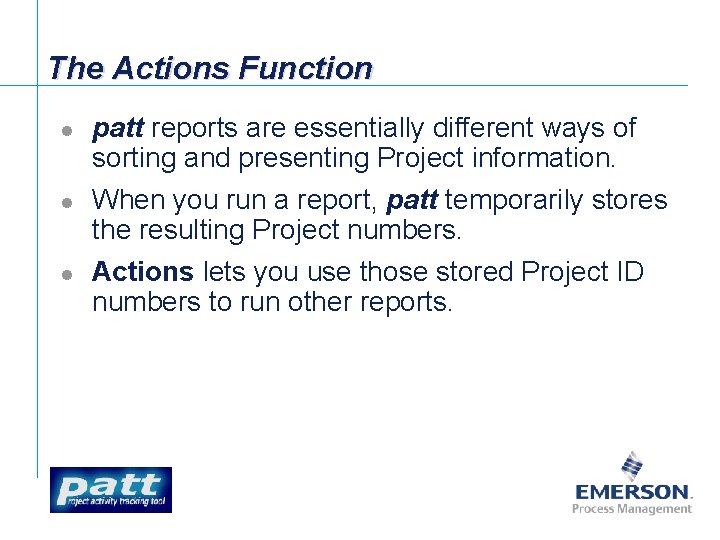
The Actions Function l l l patt reports are essentially different ways of sorting and presenting Project information. When you run a report, patt temporarily stores the resulting Project numbers. Actions lets you use those stored Project ID numbers to run other reports. [File Name or Event] Emerson Confidential 27 -Jun-01, Slide 2
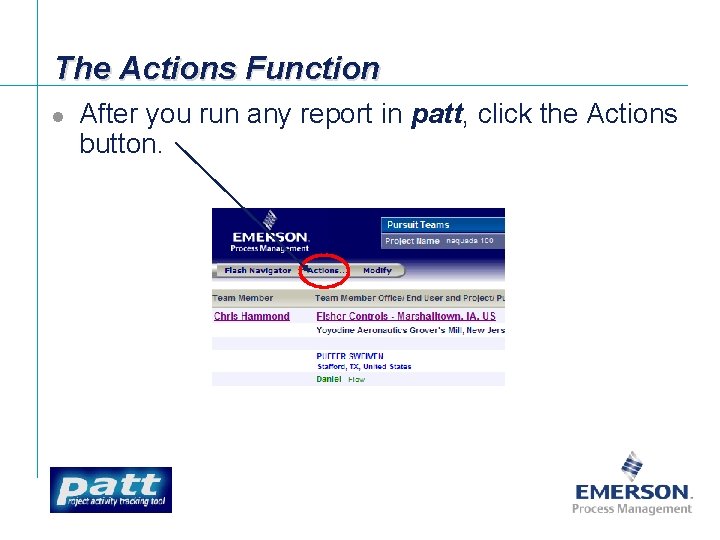
The Actions Function l After you run any report in patt, click the Actions button. [File Name or Event] Emerson Confidential 27 -Jun-01, Slide 3
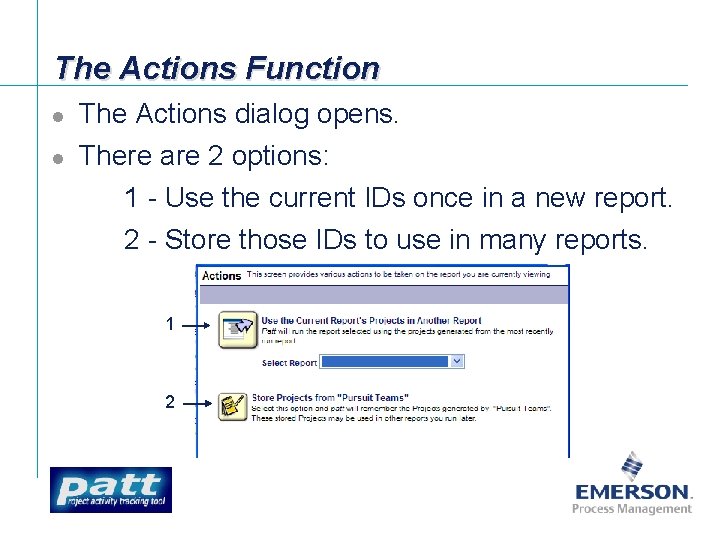
The Actions Function l The Actions dialog opens. l There are 2 options: 1 - Use the current IDs once in a new report. 2 - Store those IDs to use in many reports. 1 2 [File Name or Event] Emerson Confidential 27 -Jun-01, Slide 4
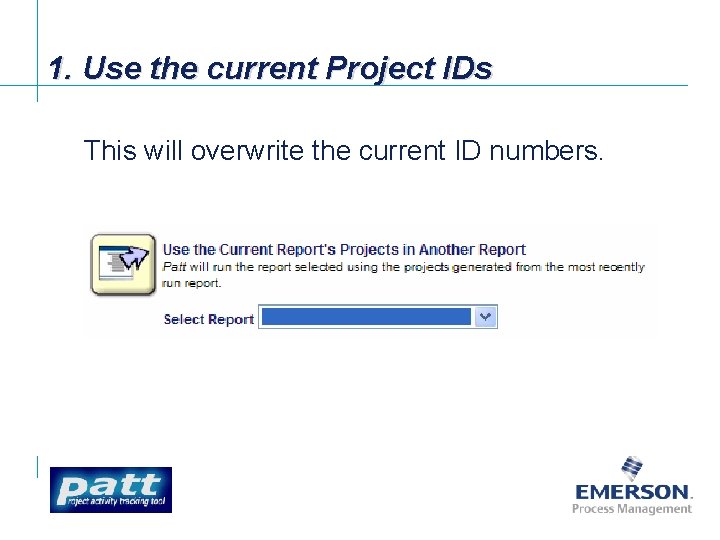
1. Use the current Project IDs This will overwrite the current ID numbers. [File Name or Event] Emerson Confidential 27 -Jun-01, Slide 5
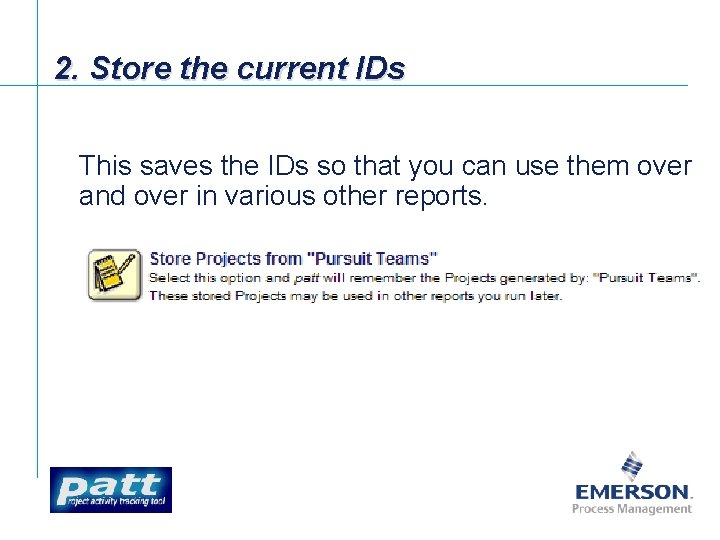
2. Store the current IDs This saves the IDs so that you can use them over and over in various other reports. [File Name or Event] Emerson Confidential 27 -Jun-01, Slide 6
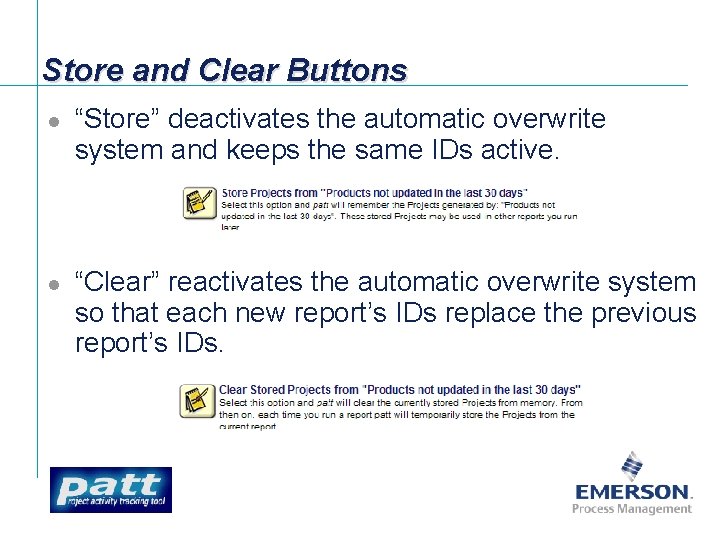
Store and Clear Buttons l l “Store” deactivates the automatic overwrite system and keeps the same IDs active. “Clear” reactivates the automatic overwrite system so that each new report’s IDs replace the previous report’s IDs. [File Name or Event] Emerson Confidential 27 -Jun-01, Slide 7
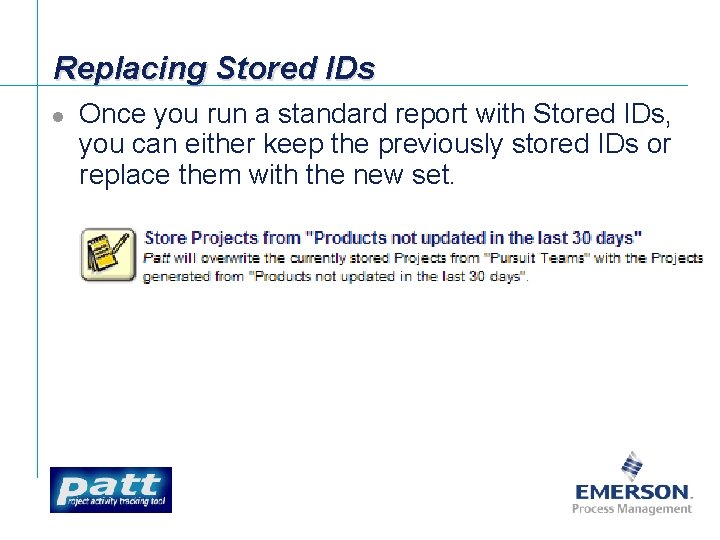
Replacing Stored IDs l Once you run a standard report with Stored IDs, you can either keep the previously stored IDs or replace them with the new set. [File Name or Event] Emerson Confidential 27 -Jun-01, Slide 8
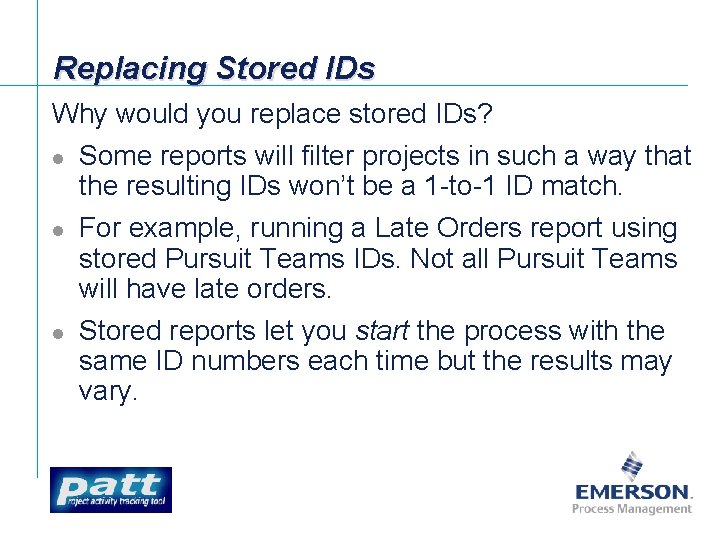
Replacing Stored IDs Why would you replace stored IDs? l l l Some reports will filter projects in such a way that the resulting IDs won’t be a 1 -to-1 ID match. For example, running a Late Orders report using stored Pursuit Teams IDs. Not all Pursuit Teams will have late orders. Stored reports let you start the process with the same ID numbers each time but the results may vary. [File Name or Event] Emerson Confidential 27 -Jun-01, Slide 9
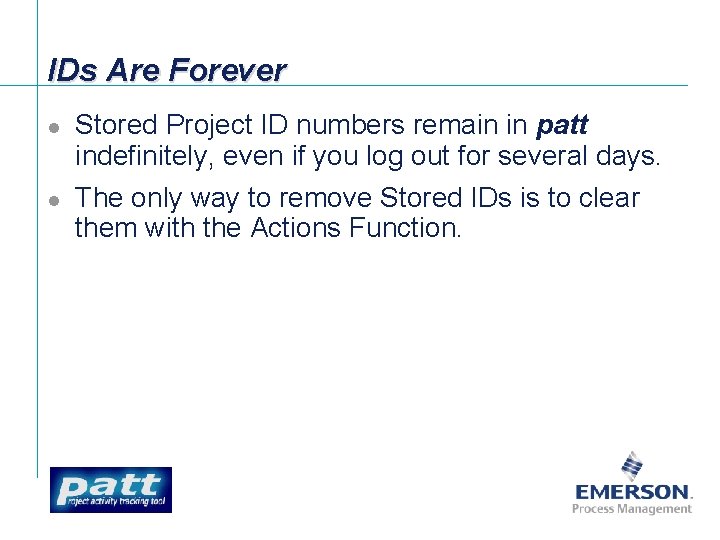
IDs Are Forever l l Stored Project ID numbers remain in patt indefinitely, even if you log out for several days. The only way to remove Stored IDs is to clear them with the Actions Function. [File Name or Event] Emerson Confidential 27 -Jun-01, Slide 10
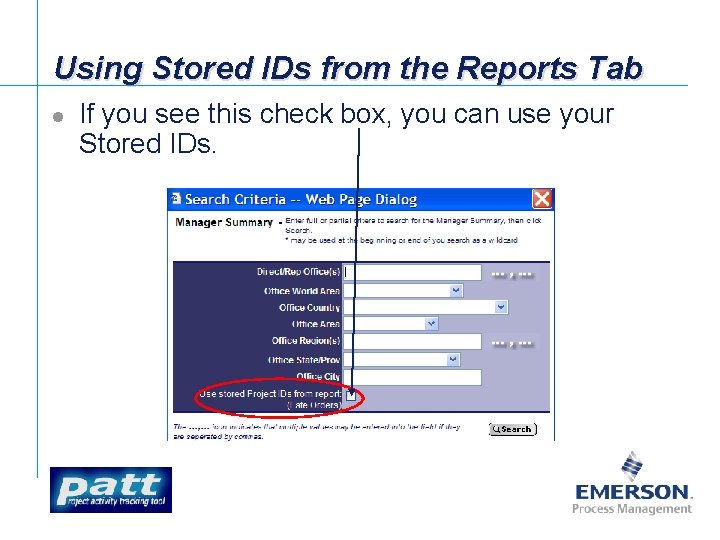
Using Stored IDs from the Reports Tab l If you see this check box, you can use your Stored IDs. [File Name or Event] Emerson Confidential 27 -Jun-01, Slide 11
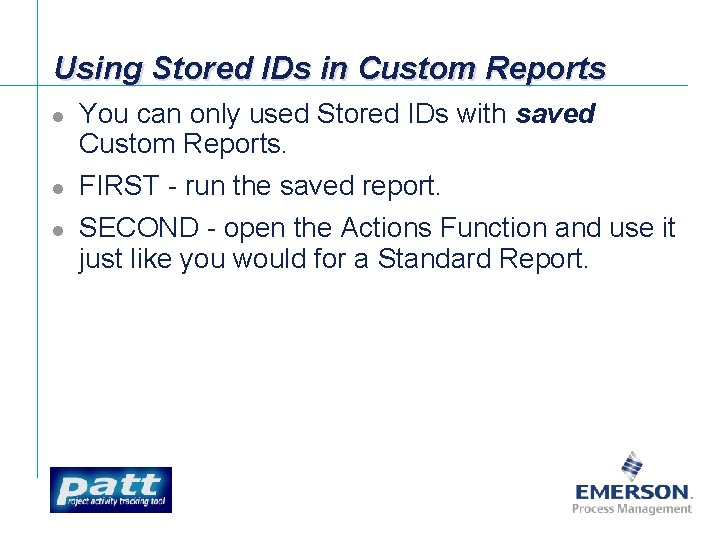
Using Stored IDs in Custom Reports l l l You can only used Stored IDs with saved Custom Reports. FIRST - run the saved report. SECOND - open the Actions Function and use it just like you would for a Standard Report. [File Name or Event] Emerson Confidential 27 -Jun-01, Slide 12
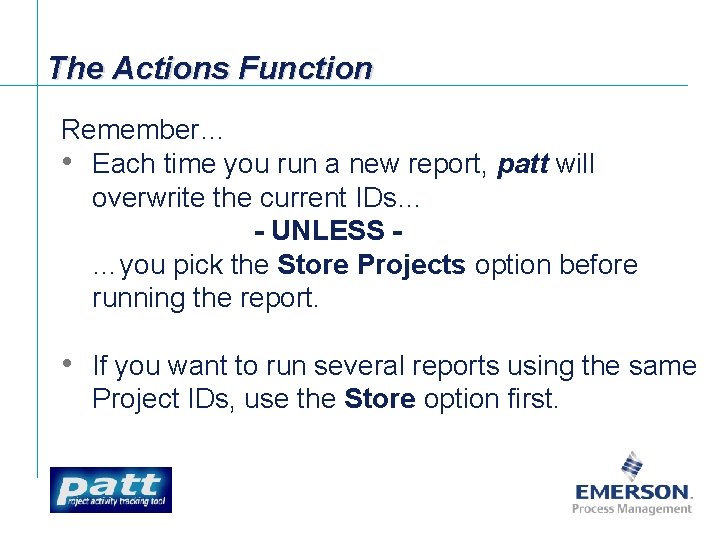
The Actions Function Remember… • Each time you run a new report, patt will overwrite the current IDs… - UNLESS …you pick the Store Projects option before running the report. • If you want to run several reports using the same Project IDs, use the Store option first. [File Name or Event] Emerson Confidential 27 -Jun-01, Slide 13