TEXTURE MAPPING Textures Texture Object An Open GL

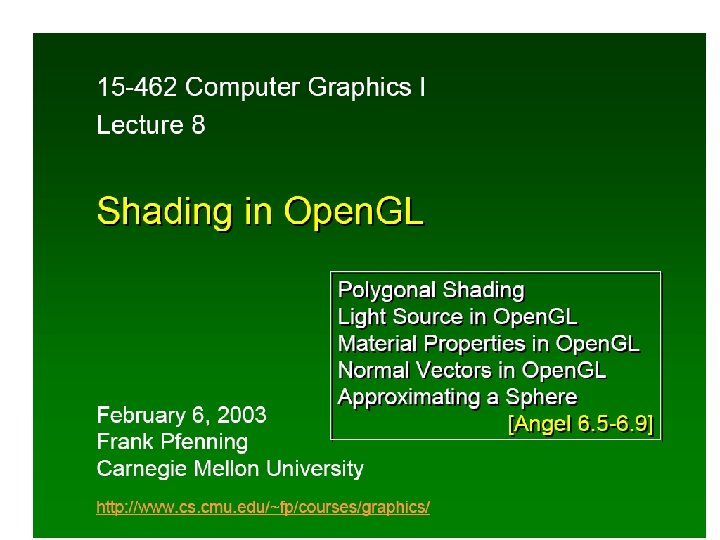
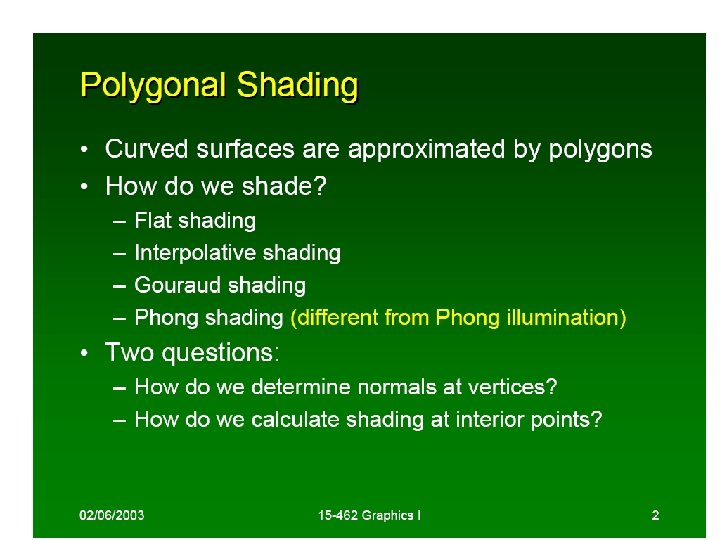
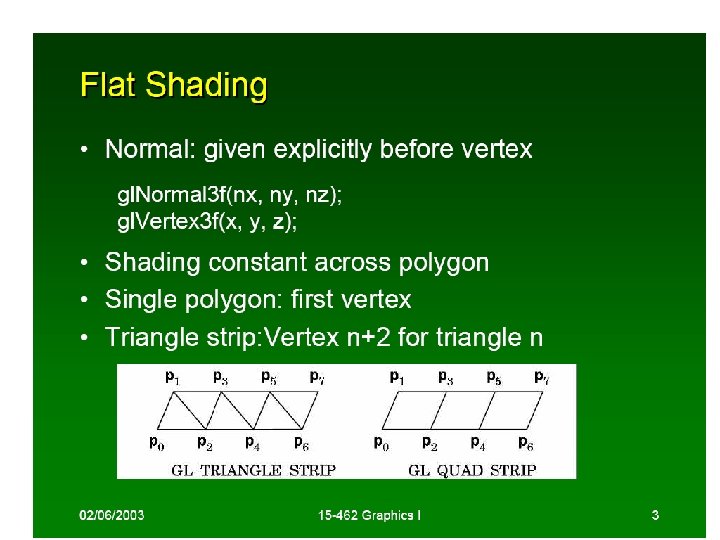


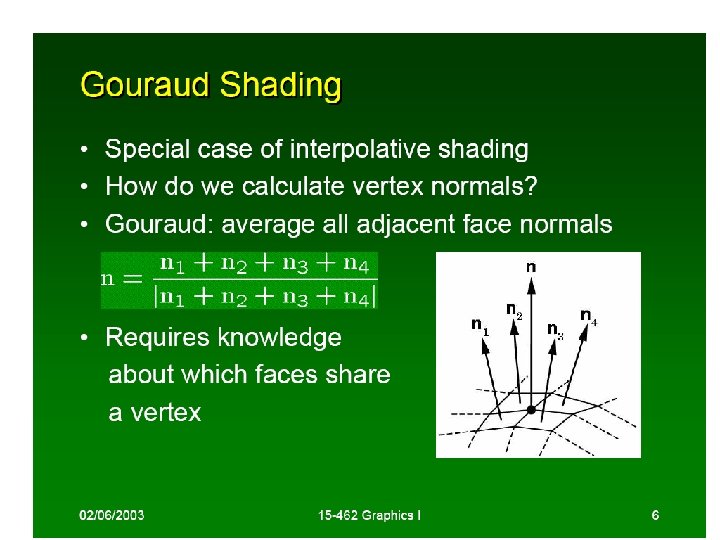


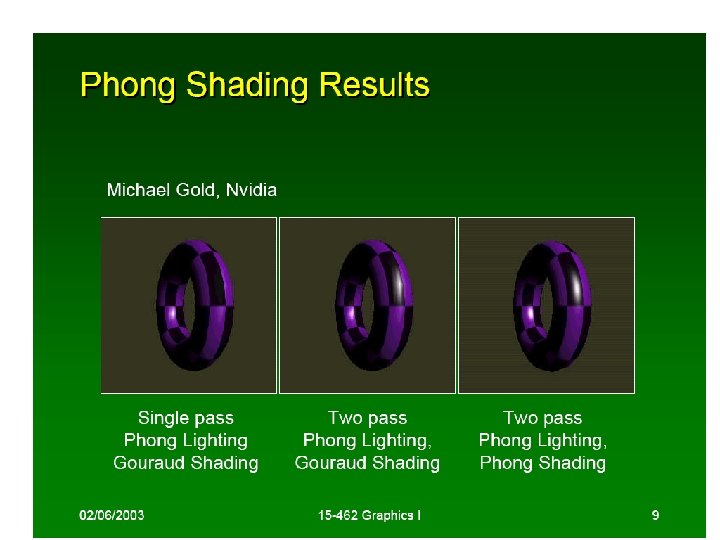

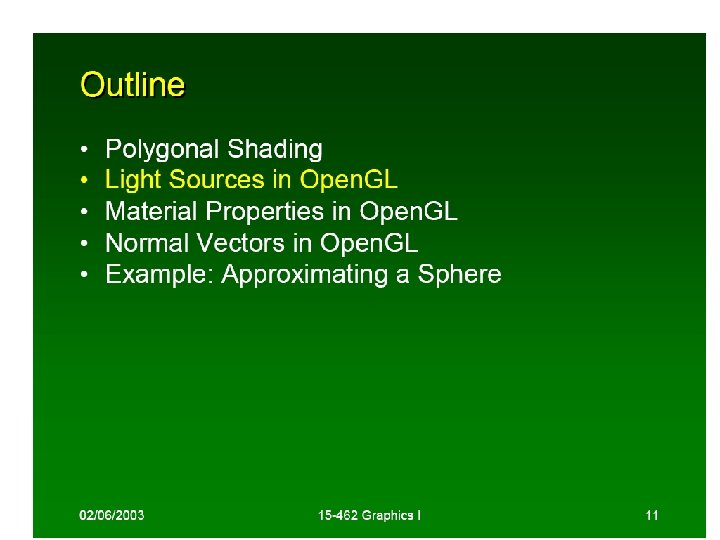





















TEXTURE MAPPING






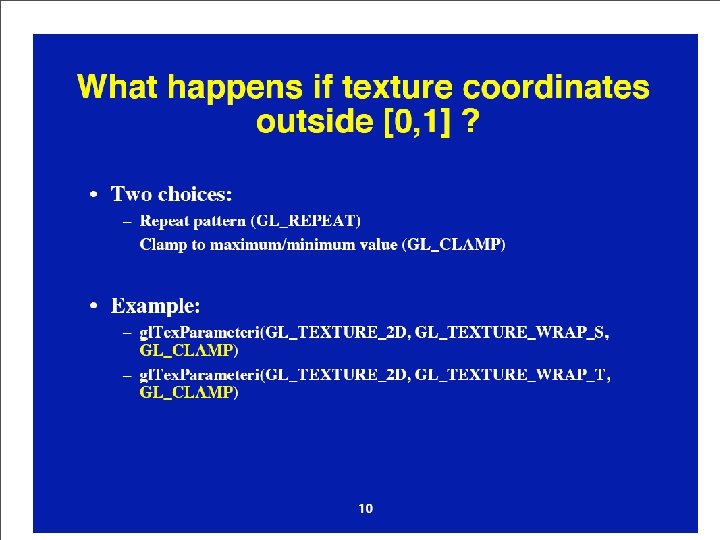





Textures Texture Object • An Open. GL data type that keeps textures resident in memory and provides identifiers to easily access them • Provides efficiency gains over having to repeatedly load and reload a texture • You can prioritize textures to keep in memory • Open. GL uses least recently used (LRU) if no priority is assigned
![Step 1 – create Texture Objects gl. Gen. Textures(1, &texture[texture_num]); • First argument tells Step 1 – create Texture Objects gl. Gen. Textures(1, &texture[texture_num]); • First argument tells](http://slidetodoc.com/presentation_image_h2/4d26d2a6022af6d7132857d477b43cb5/image-46.jpg)
Step 1 – create Texture Objects gl. Gen. Textures(1, &texture[texture_num]); • First argument tells GL how many Texture Objects to create • Second argument is a pointer to the place where Open. GL will store the names (unsigned integers) of the Texture Objects it creates – texture[ ] is of type GLuint

Step 2 – Specify which texture object is about to be defined Tell Open. GL that you are going to define the specifics of the Texture Object it created • gl. Bind. Texture(GL_TEXTURE_2 D, texture[texture_num]); – Textures can be 1 D and 3 D as well

Step 3 – Begin defining texture gl. Tex. Parameter() • Sets various parameters that control how a texture is treated as it’s applied to a fragment or stored in a texture object • // scale linearly when image bigger than texture gl. Tex. Parameteri(GL_TEXTURE_2 D, GL_TEXTURE_MAG_ FILTER, GL_LINEAR); • // scale linearly when image smaller than texture gl. Tex. Parameteri(GL_TEXTURE_2 D, GL_TEXTURE_MIN_ FILTER, GL_LINEAR);
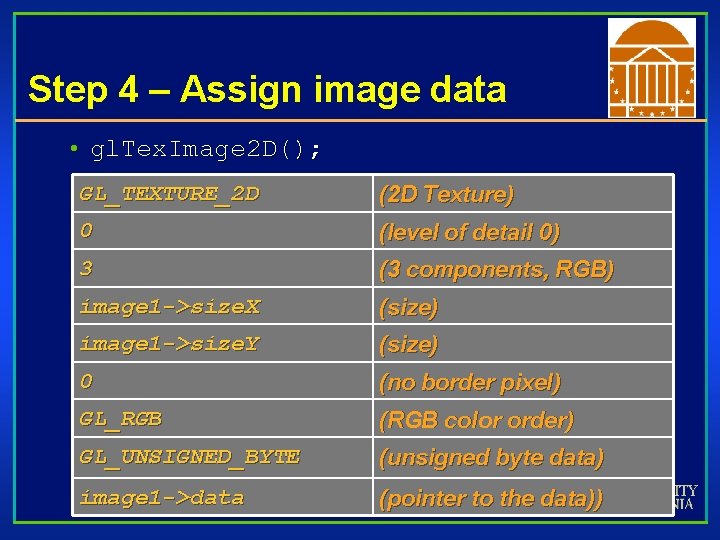
Step 4 – Assign image data • gl. Tex. Image 2 D(); GL_TEXTURE_2 D (2 D Texture) 0 (level of detail 0) 3 (3 components, RGB) image 1 ->size. X (size) image 1 ->size. Y (size) 0 (no border pixel) GL_RGB (RGB color order) GL_UNSIGNED_BYTE (unsigned byte data) image 1 ->data (pointer to the data))
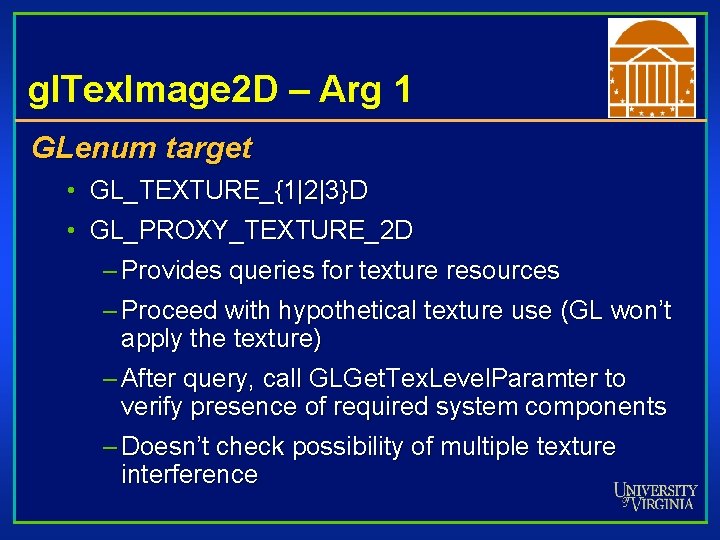
gl. Tex. Image 2 D – Arg 1 GLenum target • GL_TEXTURE_{1|2|3}D • GL_PROXY_TEXTURE_2 D – Provides queries for texture resources – Proceed with hypothetical texture use (GL won’t apply the texture) – After query, call GLGet. Tex. Level. Paramter to verify presence of required system components – Doesn’t check possibility of multiple texture interference
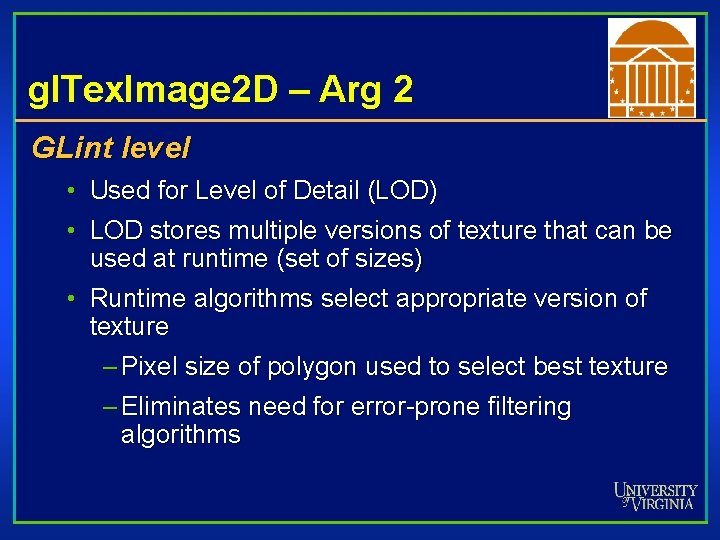
gl. Tex. Image 2 D – Arg 2 GLint level • Used for Level of Detail (LOD) • LOD stores multiple versions of texture that can be used at runtime (set of sizes) • Runtime algorithms select appropriate version of texture – Pixel size of polygon used to select best texture – Eliminates need for error-prone filtering algorithms

gl. Tex. Image 2 D – Arg 3 GLint internal. Format • GL defines 38 symbolic constants that describe which of R, G, B, and A are used in internal representation of texels • Provides control over things texture can do – High bit depth alpha blending – High bit depth intensity mapping – General purpose RGB • GL doesn’t guarantee all options are available on given hardware
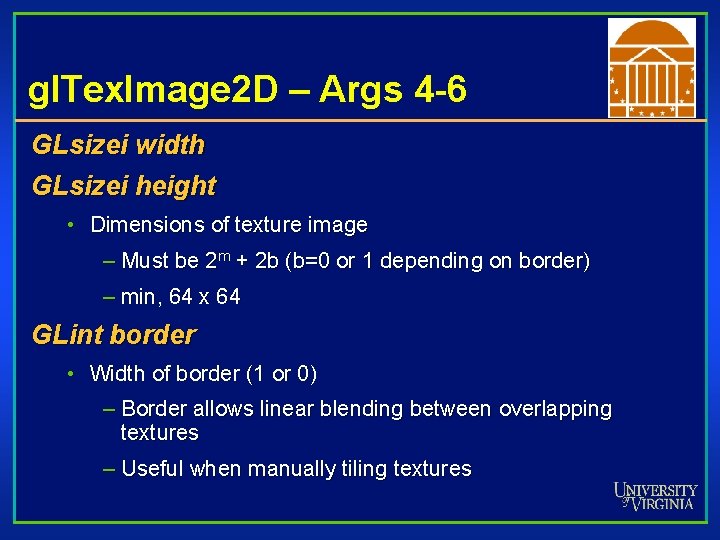
gl. Tex. Image 2 D – Args 4 -6 GLsizei width GLsizei height • Dimensions of texture image – Must be 2 m + 2 b (b=0 or 1 depending on border) – min, 64 x 64 GLint border • Width of border (1 or 0) – Border allows linear blending between overlapping textures – Useful when manually tiling textures

gl. Tex. Image 2 D – Args 7 & 8 GLenum format • Describe how texture data is stored in input array – GL_RGB, GL_RGBA, GL_BLUE… GLenum type • Data size of array components – GL_SHORT, GL_BYTE, GL_INT…

gl. Tex. Image 2 D – Arg 9 Const GLvoid *texels • Pointer to data describing texture map

Step 5 – Apply texture Before defining geometry • gl. Enable(GL_TEXTURE_2 D); • gl. Bind. Texture(GL_TEXTURE_2 D, texture[0]); • gl. Tex. Envf(GL_TEXTURE_ENV, GL_TEXTURE_ENV_MODE, GL_REPLACE);

gl. Tex. Env() First argument to function is always GL_TEXTURE_ENV_MODE GL_DECAL (alpha blends texture with poly color) GL_REPLACE (straight up replacement) GL_MODULATE (texture application is a function of poly lighting) GL_BLEND (texture controls blending with another color) If GL_BLEND selected, second call to gl. Tex. Env() must specify GL_TEXTURE_ENV_COLOR 4 -float array for R, G, B, A blend






MIPMAPPING
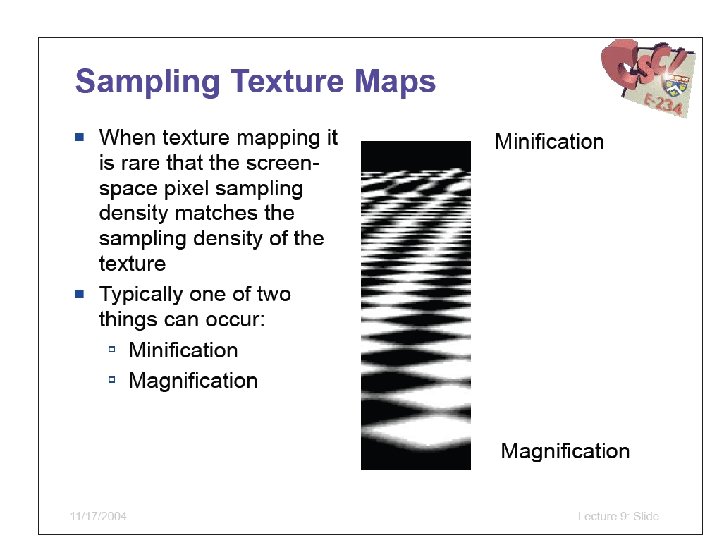
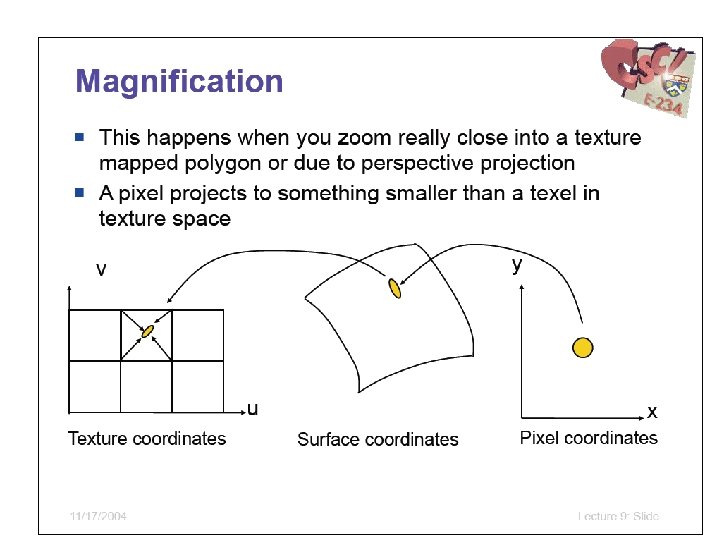

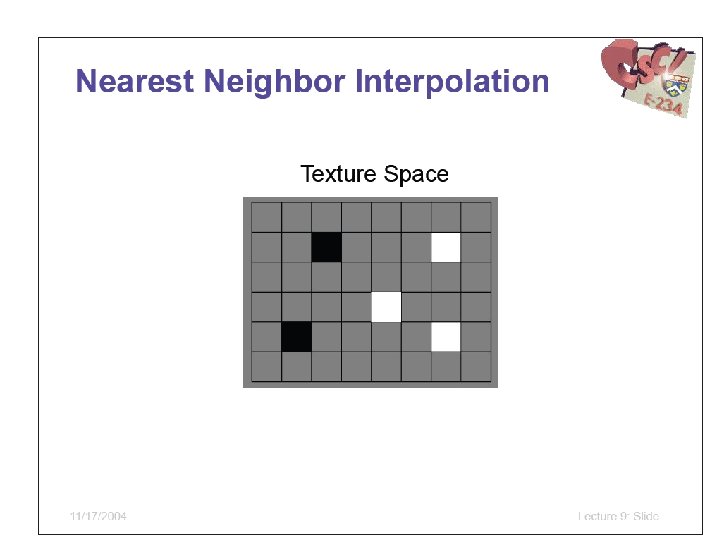




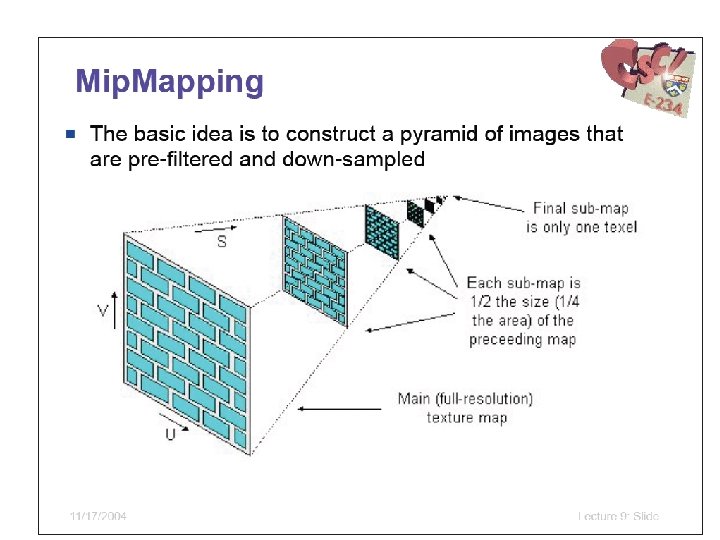


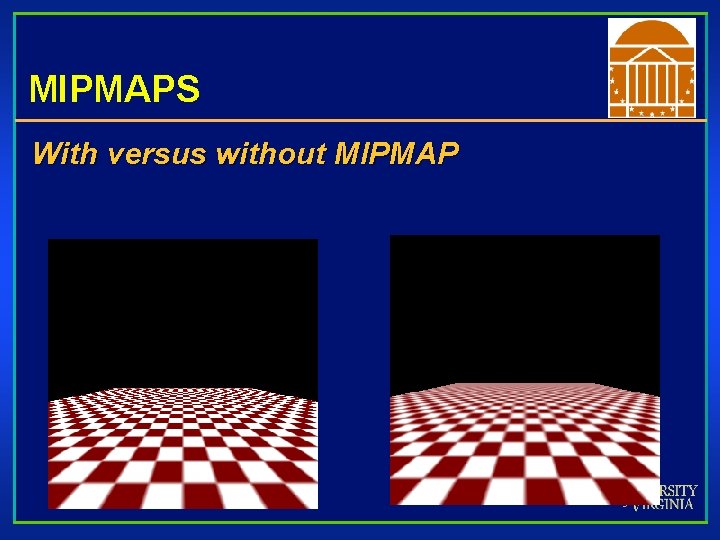
MIPMAPS With versus without MIPMAP

Filtering Open. GL tries to pick best mipmap level Question: Which texel corresponds to a particular pixel? GL_NEAREST (Point Sampling) • Pick the texel with center nearest pixel GL_LINEAR (Bilinear Sampling) • Weighted average of 2 x 2 closest texels GL_NEAREST_MIPMAP_LINEAR • Average nearest texels from two mipmap levels GL_LINEAR_MIPMAP_LINEAR (Trilinear) • Average two averaged texels from two mipmaps

DEVIL

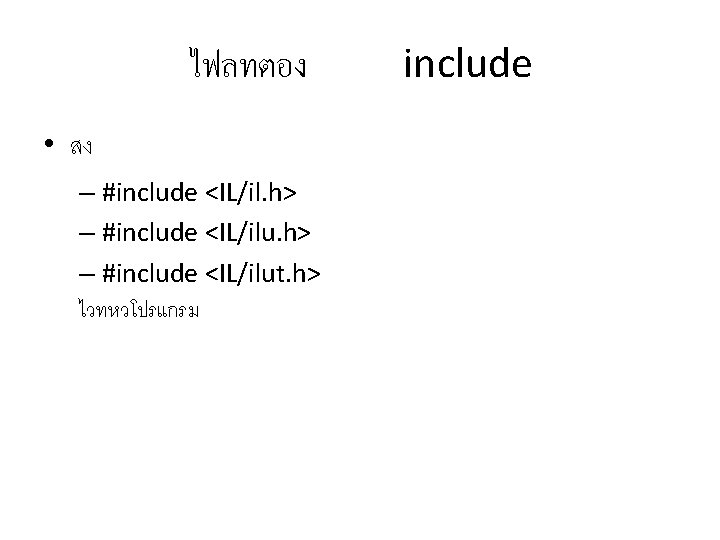




il. Bind. Image • ILvoid il. Bind. Image(ILuint id) – ใชเซต image object ปจจบนใหเปน ทมชอทกำหนด – ตวอยาง • ILuint id; • il. Gen. Images(1, &id); • il. Bind. Image(id); image object


il. Delete. Images • ILvoid il. Delete. Images( ILsizei Num, ILuint *ids); – – ลบ image object หลายๆ อน argument แรกคอจำนวน image object ทตองการลบ argument ทสองคออะไรสำหรบใส “ชอ ” ของ image object การลบ image object เพยงแคอนเดยว • ILuint id; • … • il. Delete. Images(1, &id); – การสราง image object หลายอน • • ILuint id[3]; il. Gen. Images(3, id); … il. Delete. Images(3, id);

il. Convert. Image • ILboolean il. Convert. Image( ILenum Dest. Format, ILenum Dest. Type ) – ใชสำหรบแปลงขอมลรปภาพทอยในภาพท ไวเปนรปแบบอน – Dest. Format คอรปแบบสของแตละ bind pixel • IL_RGB, IL_RGBA, IL_BGRA, IL_LUMINANCE, IL_COLOUR_INDEX – Dest. Type คอชนดขอมลทใชเกบสแตละชอง • IL_BYTE, IL_UNSIGNED_BYTE, IL_SHORT , IL_UNSIGNED_SHORT, IL_INT, IL_UNSIGNED_INT, IL_FLOAT, IL_DOUBLE
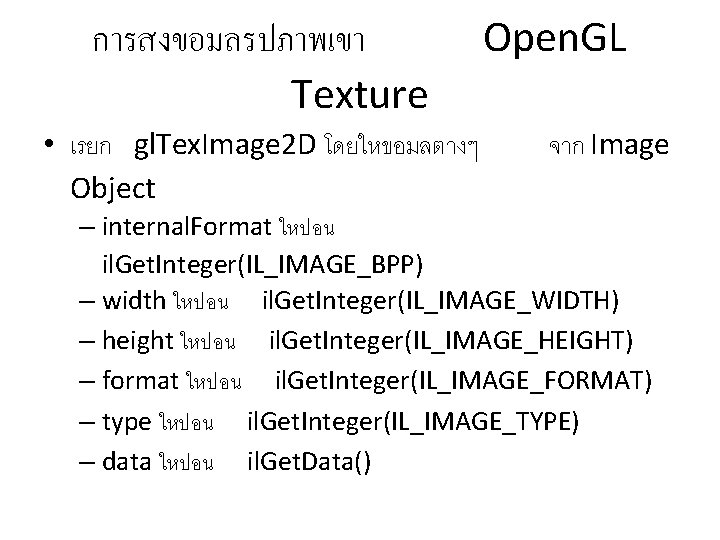
การสงขอมลรปภาพเขา Texture • เรยก gl. Tex. Image 2 D โดยใหขอมลตางๆ Object Open. GL จาก Image – internal. Format ใหปอน il. Get. Integer(IL_IMAGE_BPP) – width ใหปอน il. Get. Integer(IL_IMAGE_WIDTH) – height ใหปอน il. Get. Integer(IL_IMAGE_HEIGHT) – format ใหปอน il. Get. Integer(IL_IMAGE_FORMAT) – type ใหปอน il. Get. Integer(IL_IMAGE_TYPE) – data ใหปอน il. Get. Data()

il. Get. Data • ILubyte* il. Get. Data(ILvoid) – คนขอมลของ image object ท unsigned byte bind ไวเปนอะเรยของ

ตวอยางการใชงาน gl. Gen. Textures(1, &tex 0); gl. Bind. Texture(GL_TEXTURE_2 D, tex 0); gl. Tex. Parameteri(GL_TEXTURE_2 D, GL_TEXTURE_WRAP_S, GL_REPEAT); gl. Tex. Parameteri(GL_TEXTURE_2 D, GL_TEXTURE_WRAP_T, GL_REPEAT); gl. Tex. Parameteri(GL_TEXTURE_2 D, GL_TEXTURE_MAG_FILTER, GL_LINEAR_MIPMAP_LINEAR); gl. Tex. Parameteri(GL_TEXTURE_2 D, GL_TEXTURE_MIN_FILTER, GL_LINEAR_MIPMAP_LINEAR); ILuint image 0; il. Gen. Images(1, &image 0); il. Bind. Image(image 0); char image. Name[] = ". . /data/yellow-flowers. jpg"; il. Load. Image(image. Name); il. Convert. Image(IL_RGB, IL_UNSIGNED_BYTE); glu. Build 2 DMipmaps(GL_TEXTURE_2 D, il. Get. Integer(IL_IMAGE_BPP), il. Get. Integer(IL_IMAGE_WIDTH), il. Get. Integer(IL_IMAGE_HEIGHT), il. Get. Integer(IL_IMAGE_FORMAT), il. Get. Integer(IL_IMAGE_TYPE), il. Get. Data()); il. Delete. Images(1, &image 0);
- Slides: 89