TEXT TEXT HUMAN RESOURCES TEXT TEXT All icons
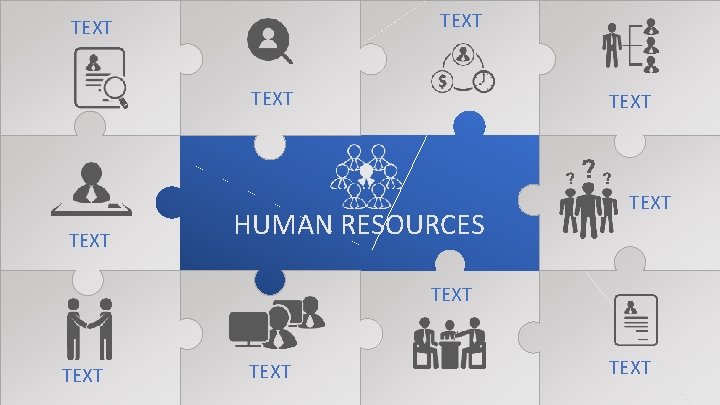
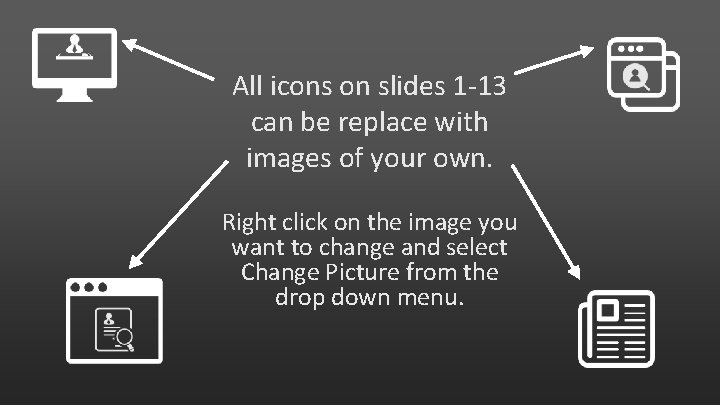
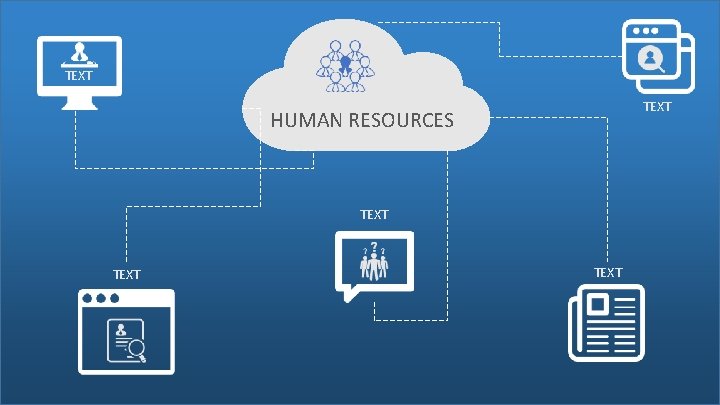
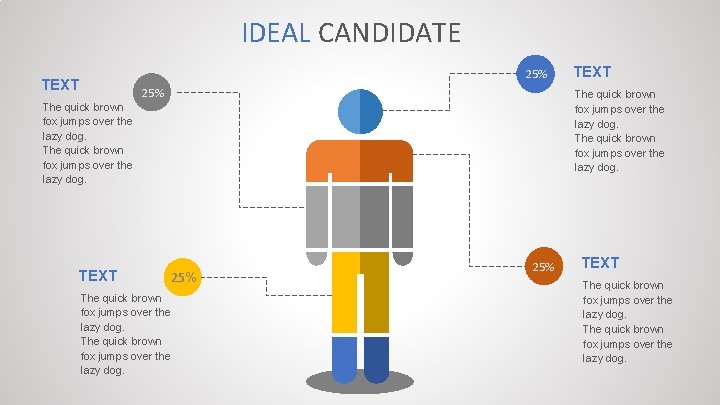
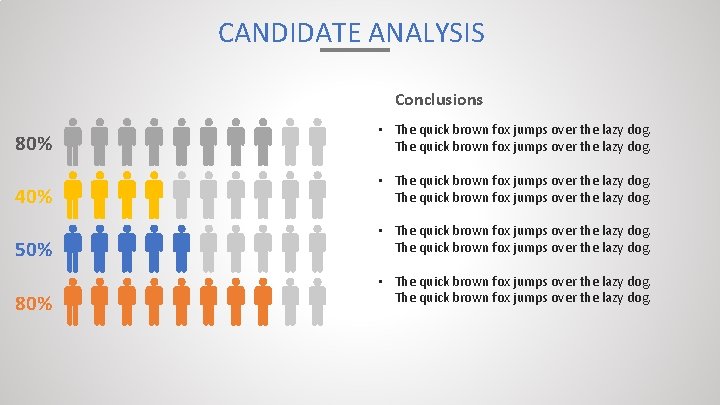
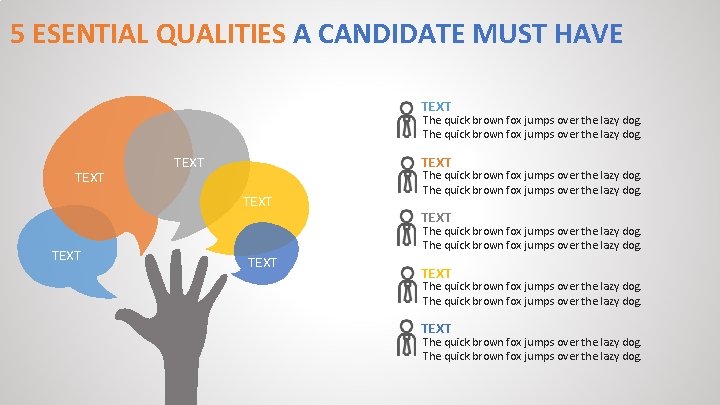
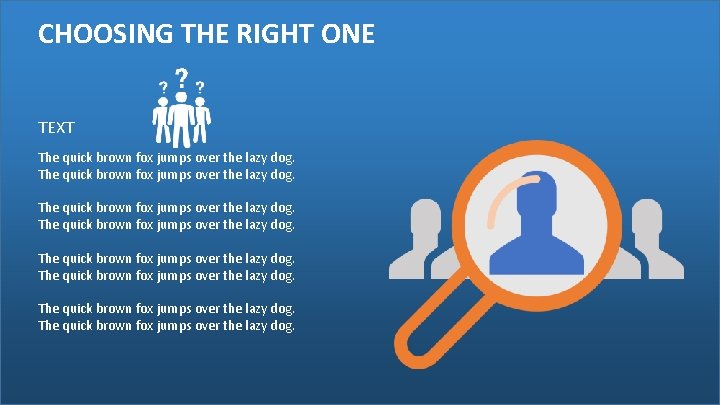
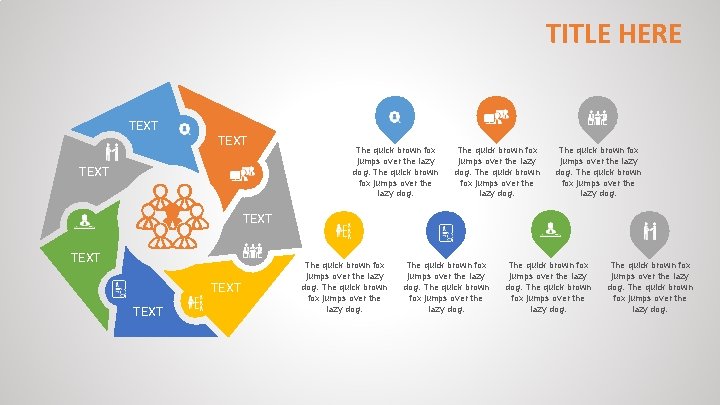

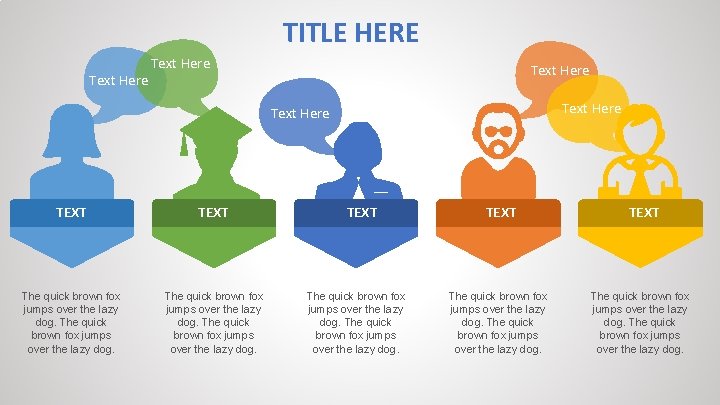
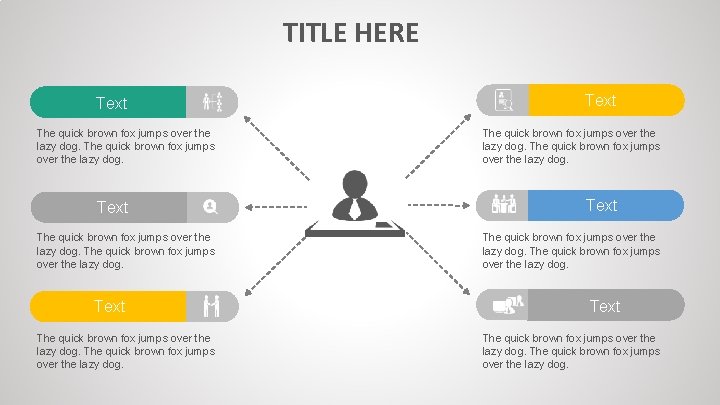
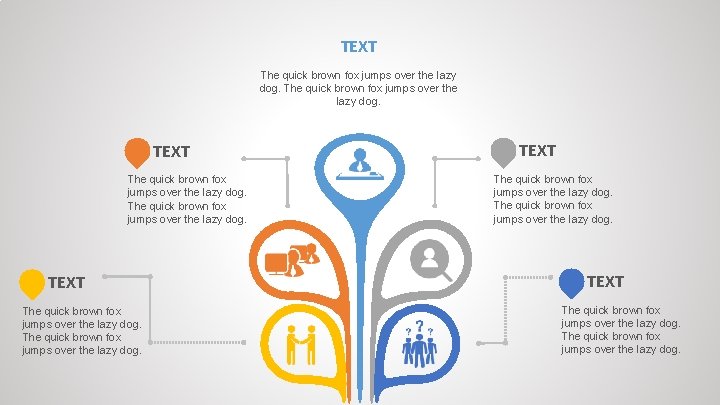
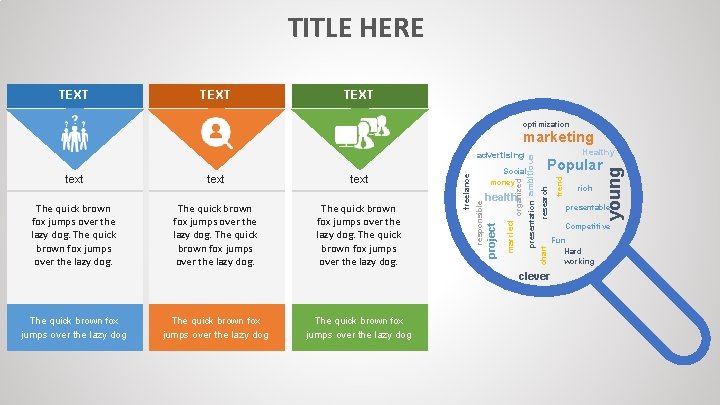

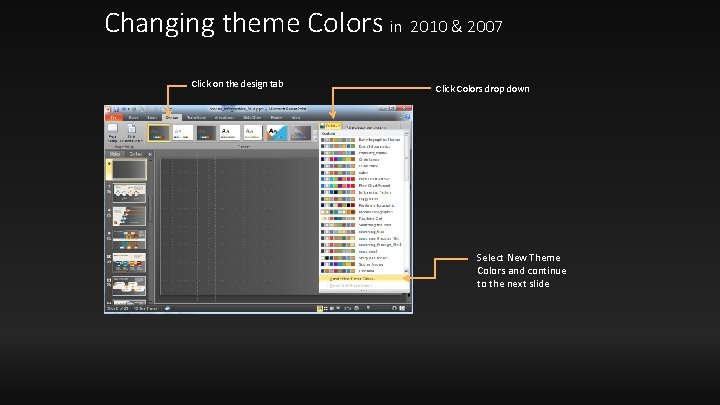
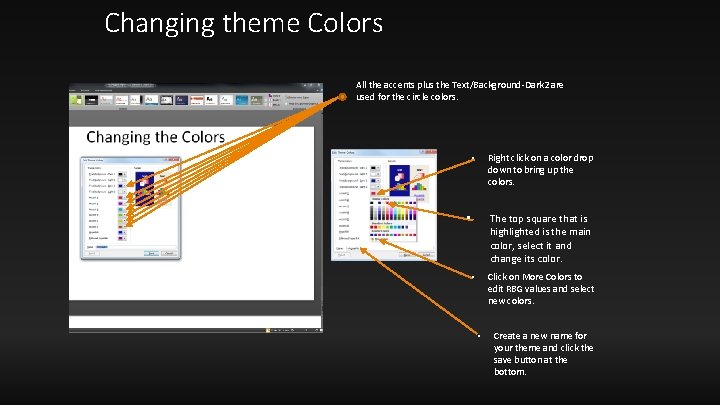
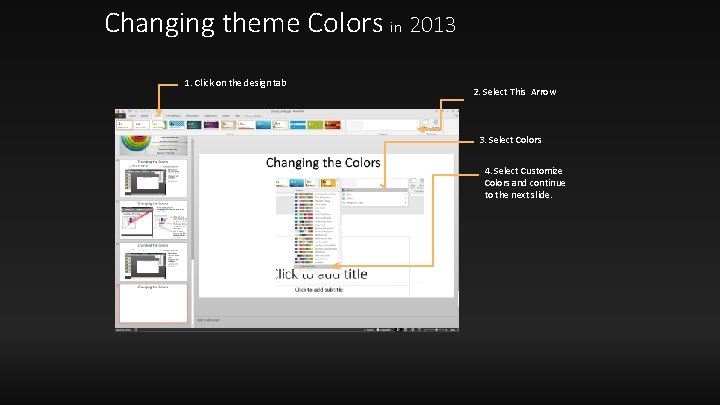
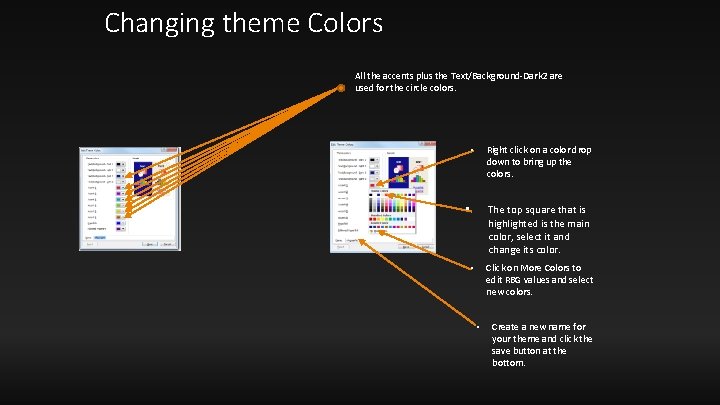
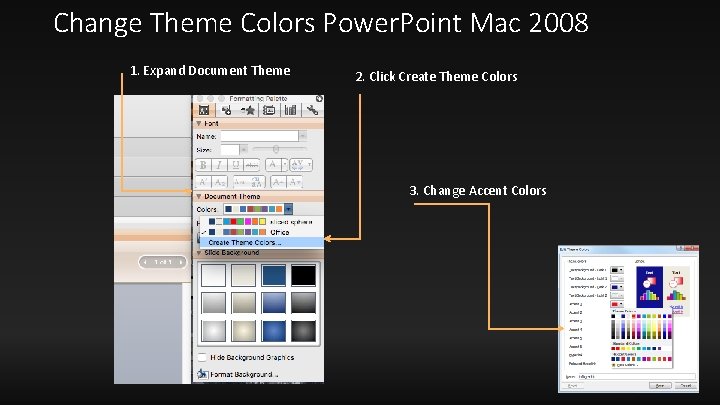
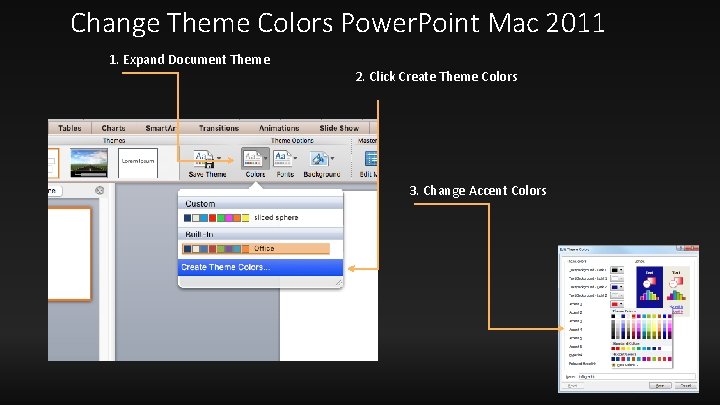

- Slides: 21
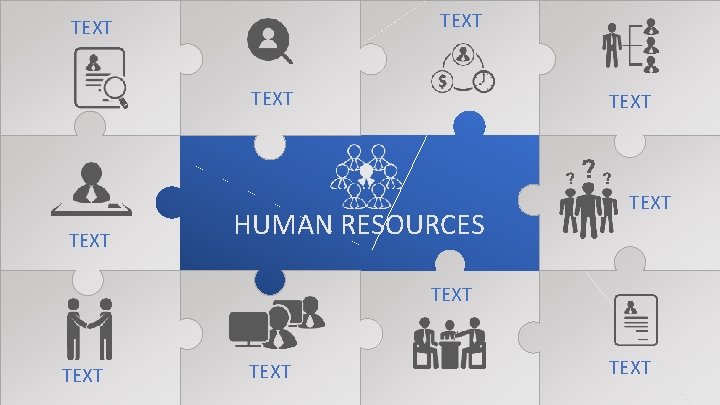
TEXT TEXT HUMAN RESOURCES TEXT TEXT
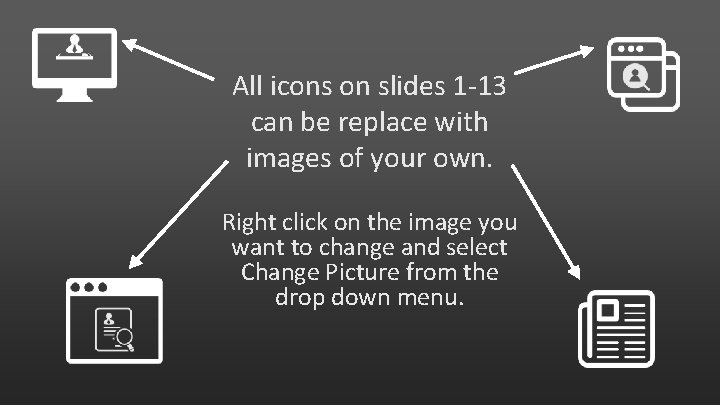
All icons on slides 1 -13 can be replace with images of your own. Right click on the image you want to change and select Change Picture from the drop down menu.
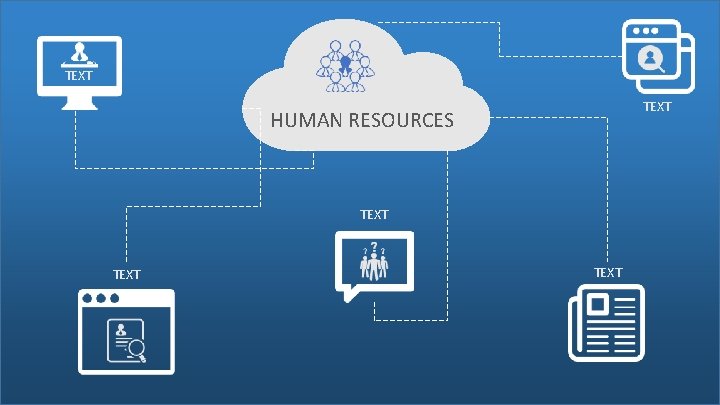
TEXT HUMAN RESOURCES TEXT
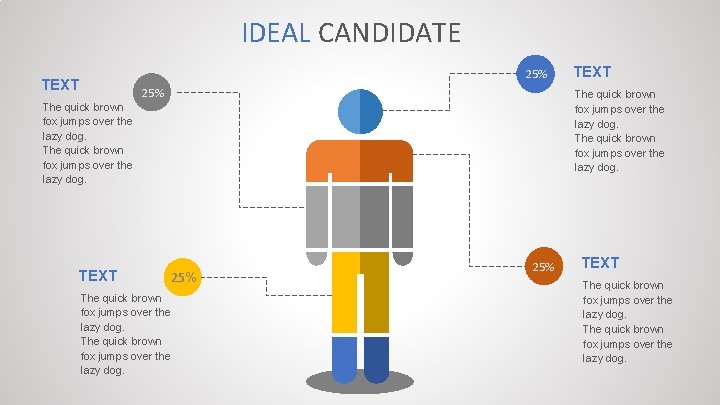
IDEAL CANDIDATE 25% TEXT 25% The quick brown fox jumps over the lazy dog. 25% TEXT The quick brown fox jumps over the lazy dog.
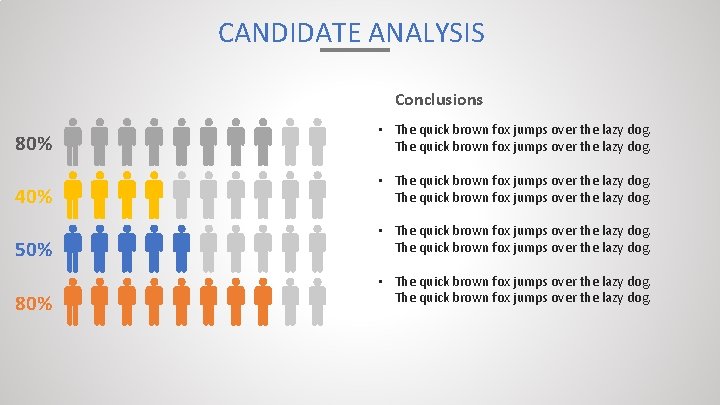
CANDIDATE ANALYSIS Conclusions 80% • The quick brown fox jumps over the lazy dog. 40% • The quick brown fox jumps over the lazy dog. 50% • The quick brown fox jumps over the lazy dog. 80% • The quick brown fox jumps over the lazy dog.
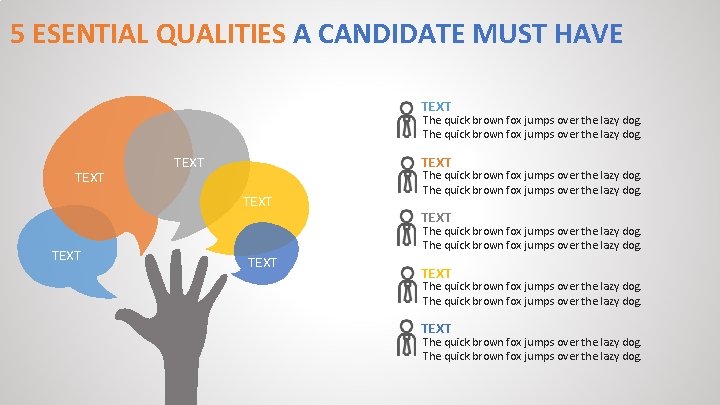
5 ESENTIAL QUALITIES A CANDIDATE MUST HAVE TEXT The quick brown fox jumps over the lazy dog. TEXT TEXT The quick brown fox jumps over the lazy dog.
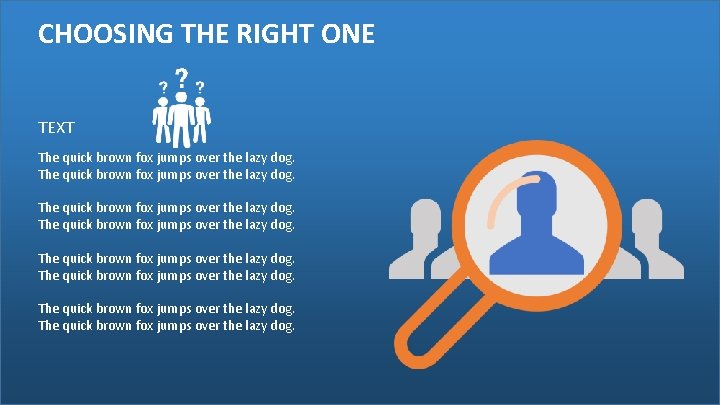
CHOOSING THE RIGHT ONE TEXT The quick brown fox jumps over the lazy dog.
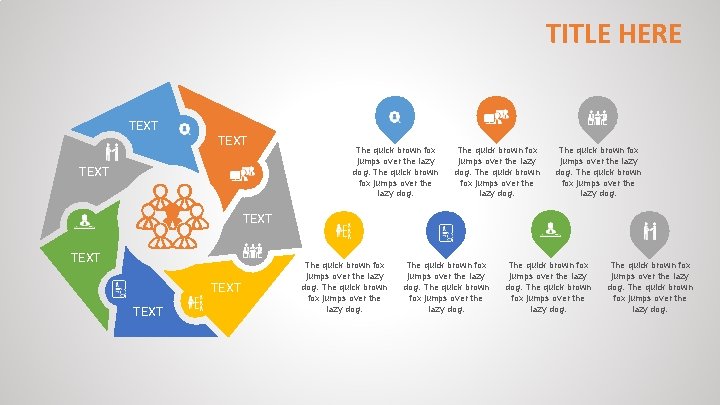
TITLE HERE TEXT The quick brown fox jumps over the lazy dog.

TEXT TEXT
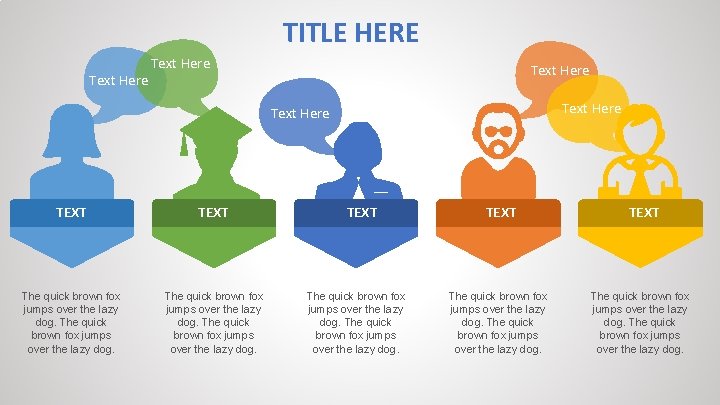
TITLE HERE Text Here Text Here TEXT The quick brown fox jumps over the lazy dog. TEXT The quick brown fox jumps over the lazy dog.
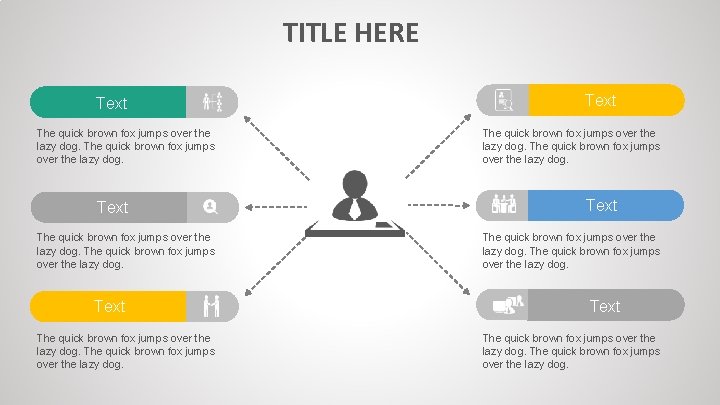
TITLE HERE Text The quick brown fox jumps over the lazy dog. Text The quick brown fox jumps over the lazy dog.
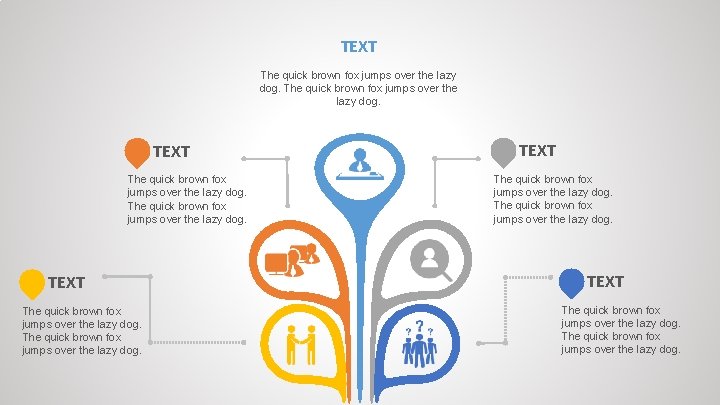
TEXT The quick brown fox jumps over the lazy dog. TEXT The quick brown fox jumps over the lazy dog.
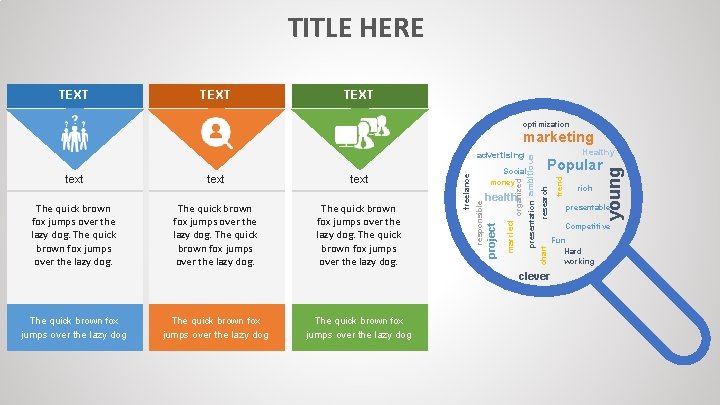
TITLE HERE TEXT optimization marketing The quick brown fox jumps over the lazy dog young rich presentable Competitive clever The quick brown fox jumps over the lazy dog trend Popular research health Healthy chart organized presentation ambitious The quick brown fox jumps over the lazy dog. Social money married The quick brown fox jumps over the lazy dog. text project The quick brown fox jumps over the lazy dog. text responsible text freelance advertising Fun Hard working

USEFUL ICONS Change the color of these icons
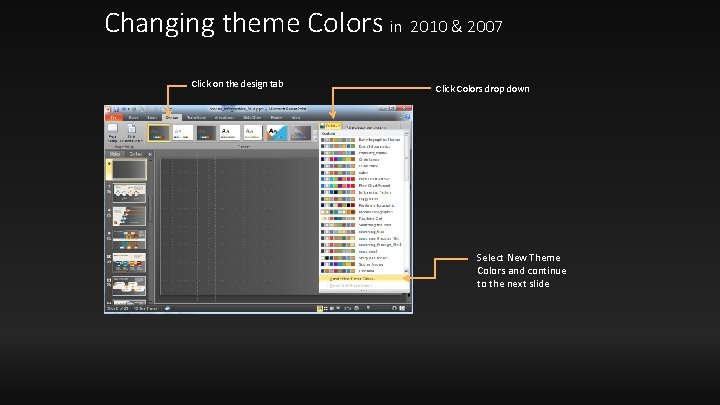
Changing theme Colors in 2010 & 2007 Click on the design tab Click Colors drop down Select New Theme Colors and continue to the next slide
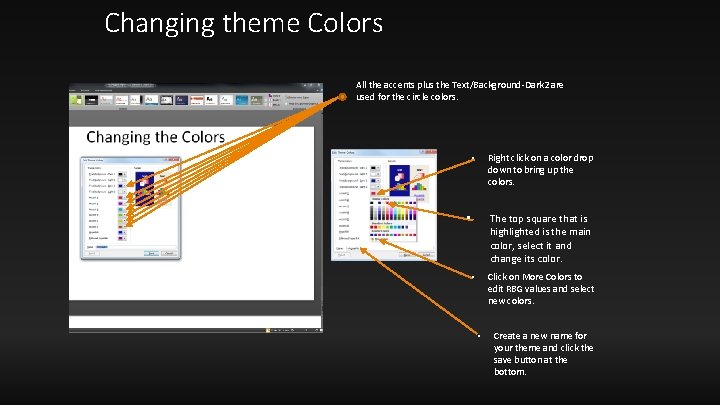
Changing theme Colors All the accents plus the Text/Background-Dark 2 are used for the circle colors. Right click on a color drop down to bring up the colors. • The top square that is highlighted is the main color, select it and change its color. • Click on More Colors to edit RBG values and select new colors. • • Create a new name for your theme and click the save button at the bottom.
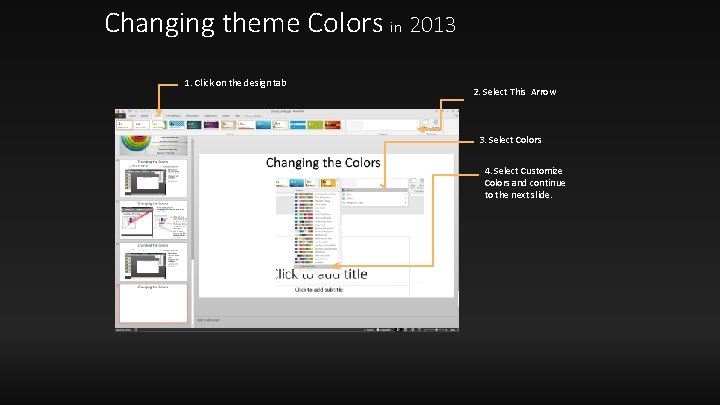
Changing theme Colors in 2013 1. Click on the design tab 2. Select This Arrow 3. Select Colors 4. Select Customize Colors and continue to the next slide.
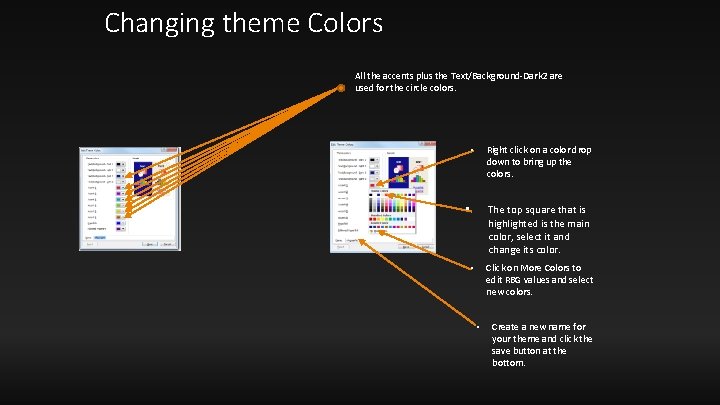
Changing theme Colors All the accents plus the Text/Background-Dark 2 are used for the circle colors. Right click on a color drop down to bring up the colors. • The top square that is highlighted is the main color, select it and change its color. • Click on More Colors to edit RBG values and select new colors. • • Create a new name for your theme and click the save button at the bottom.
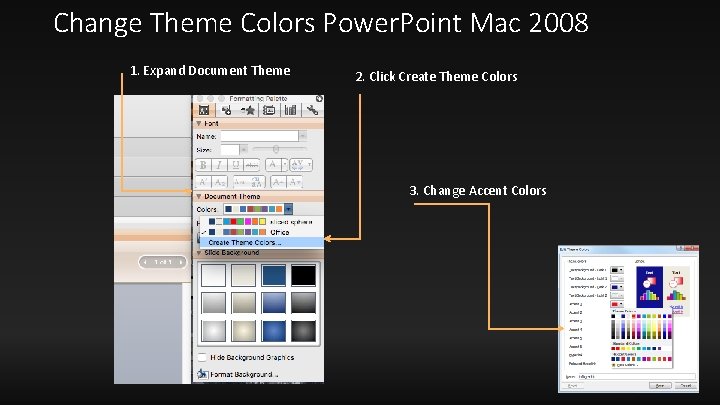
Change Theme Colors Power. Point Mac 2008 1. Expand Document Theme 2. Click Create Theme Colors 3. Change Accent Colors
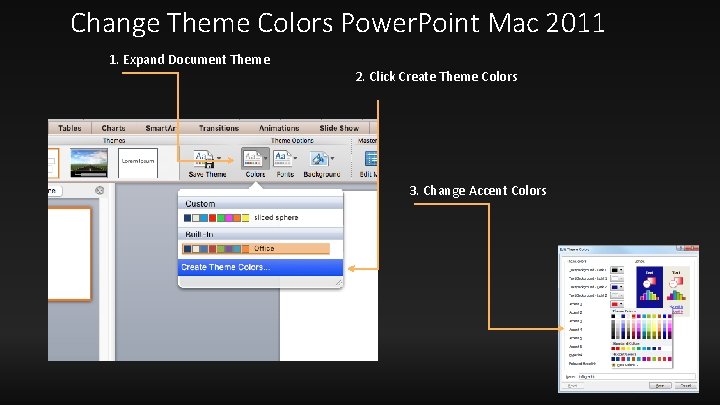
Change Theme Colors Power. Point Mac 2011 1. Expand Document Theme 2. Click Create Theme Colors 3. Change Accent Colors

Questions? More Information? Presenter. Media. com support@presentermedia. com 4416 S. Technology Dr Sioux Falls, SD 57106