Testing 1 Simple Test Cases Test Sets and
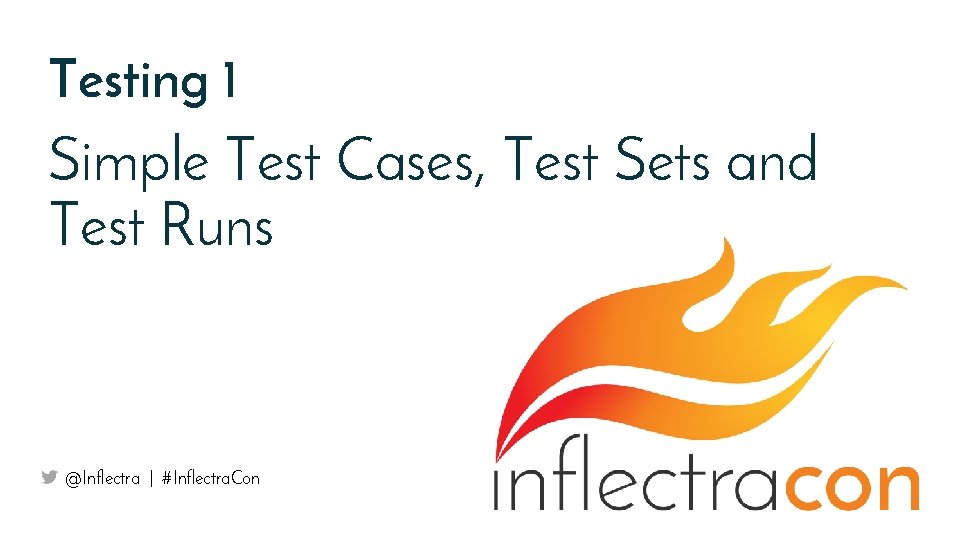

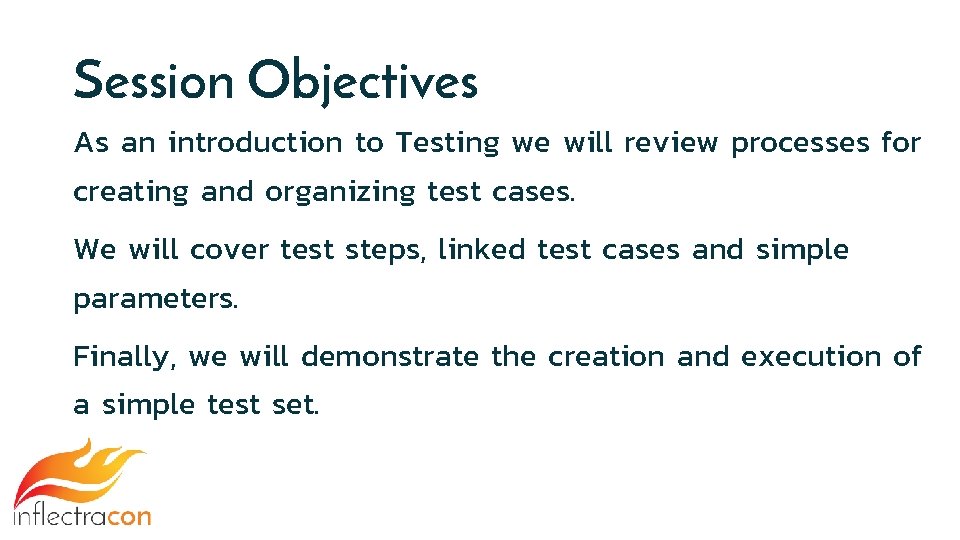
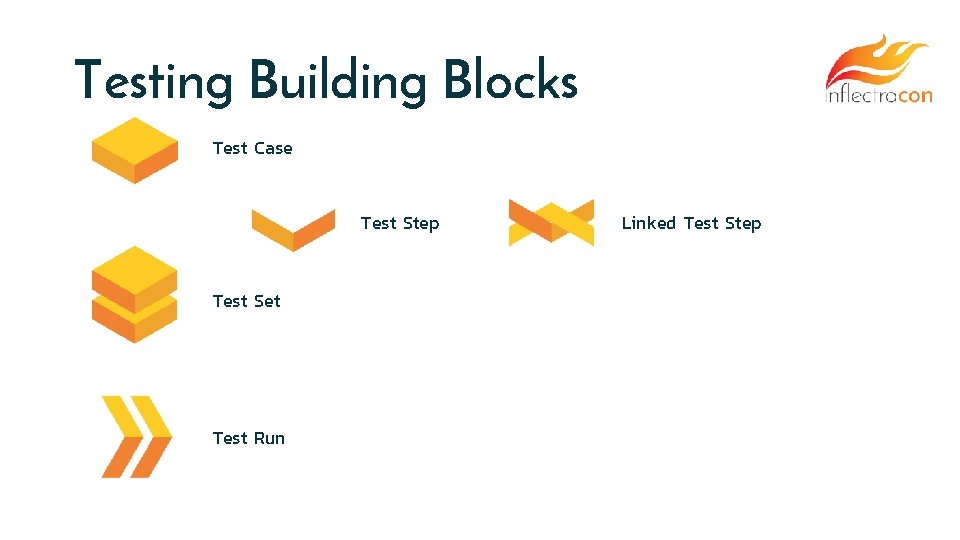

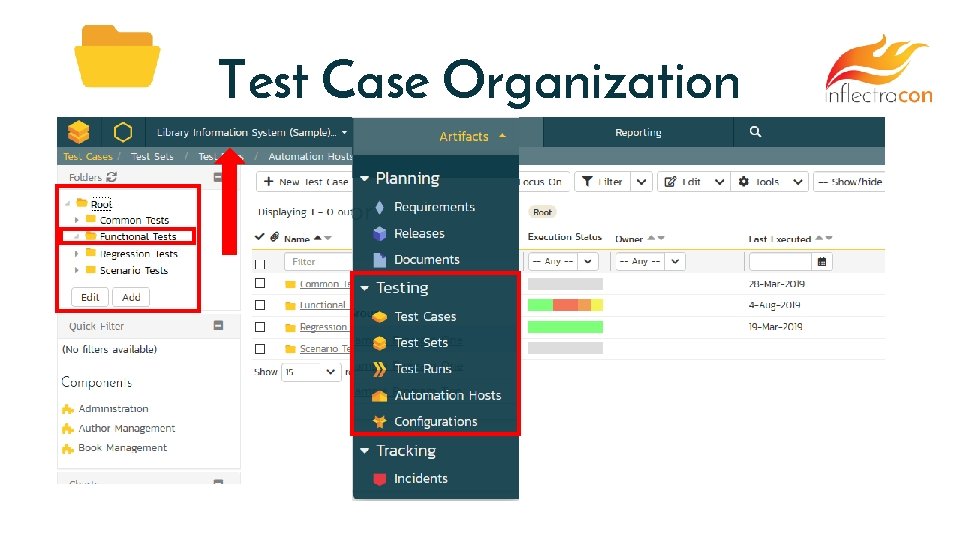
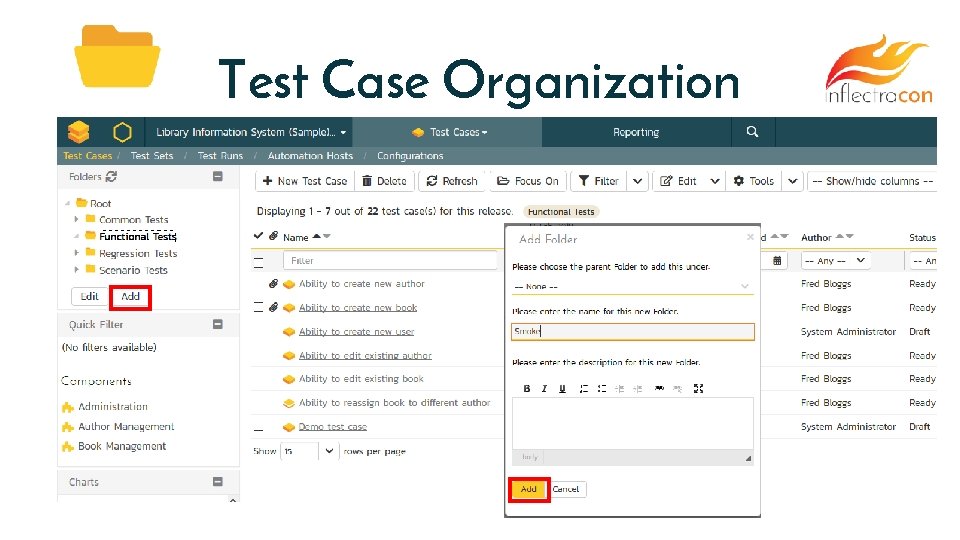
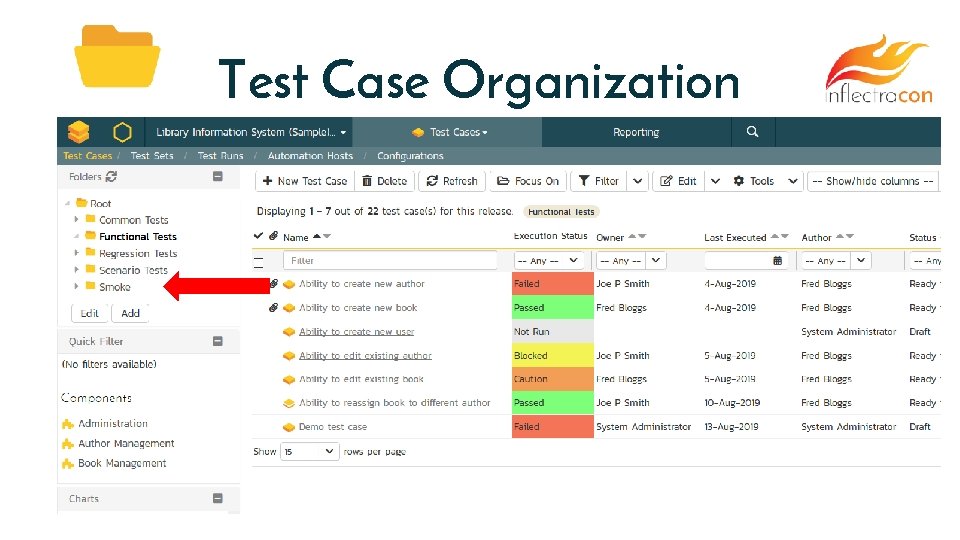
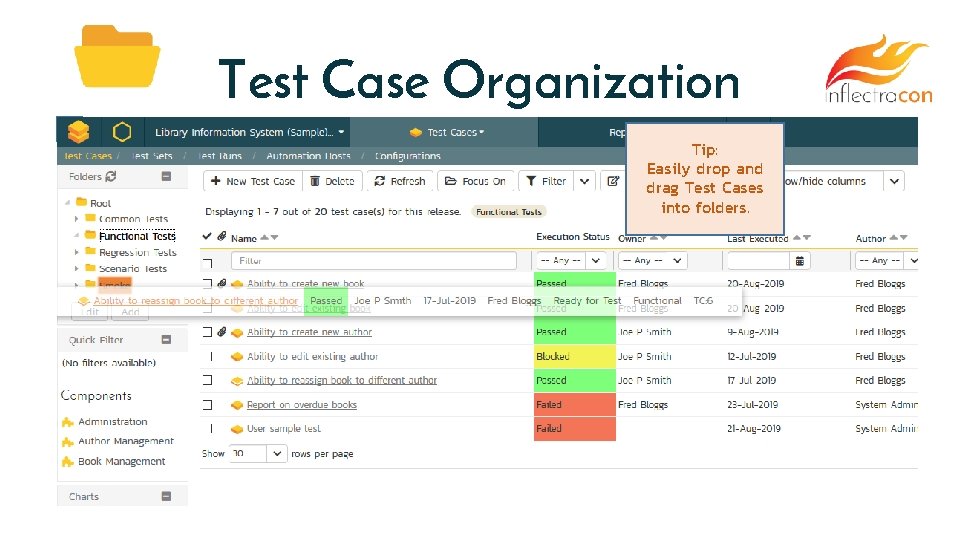
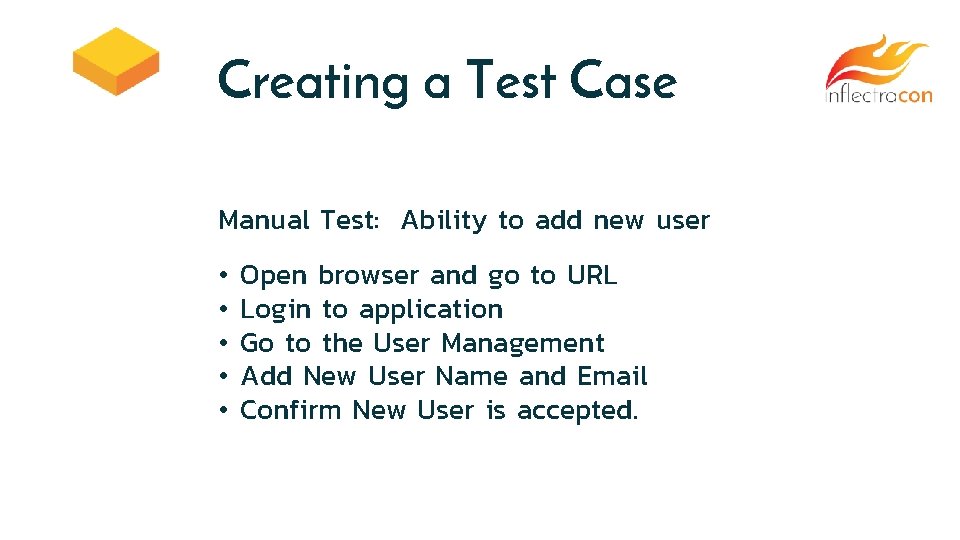
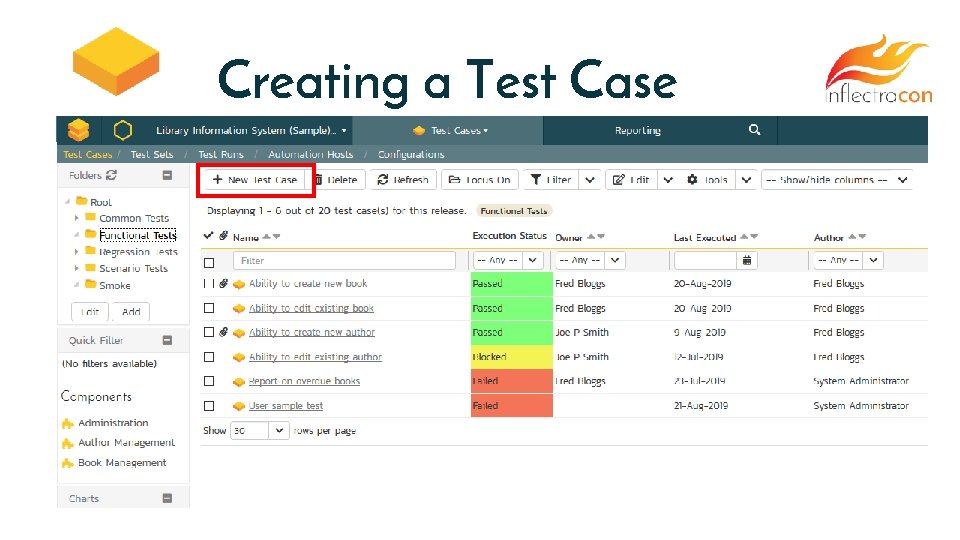
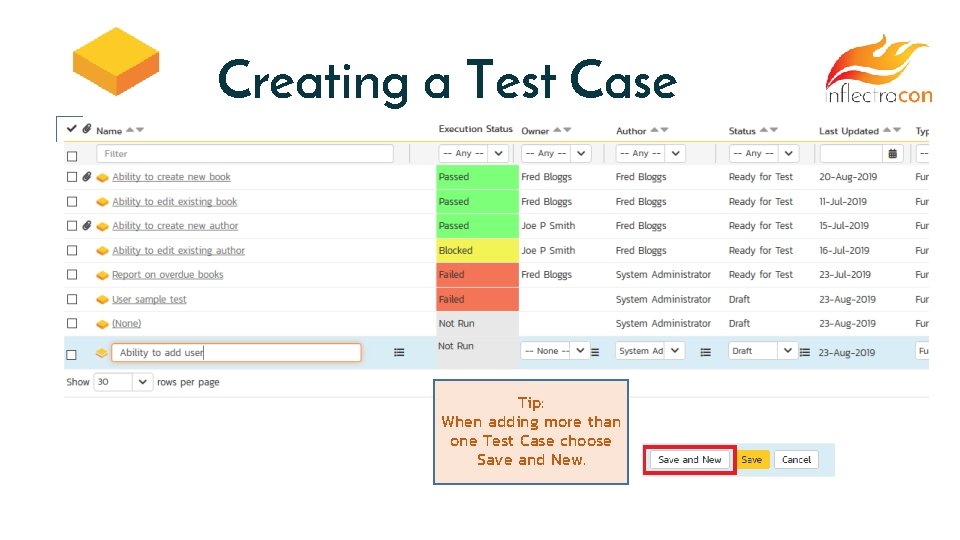
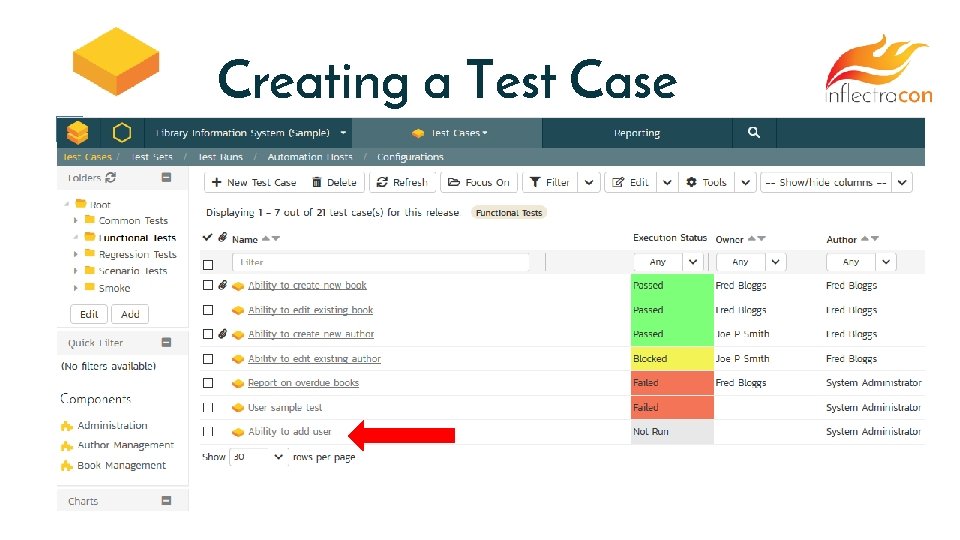
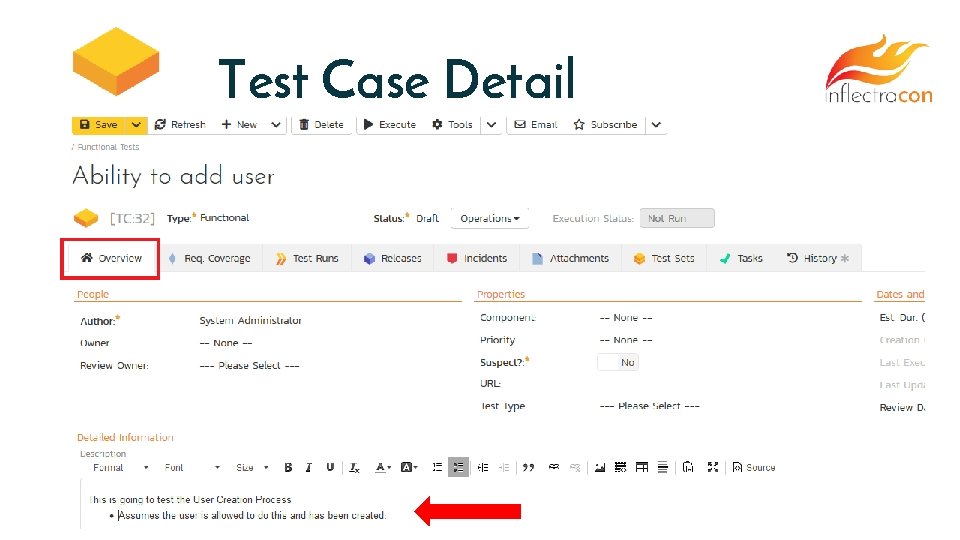
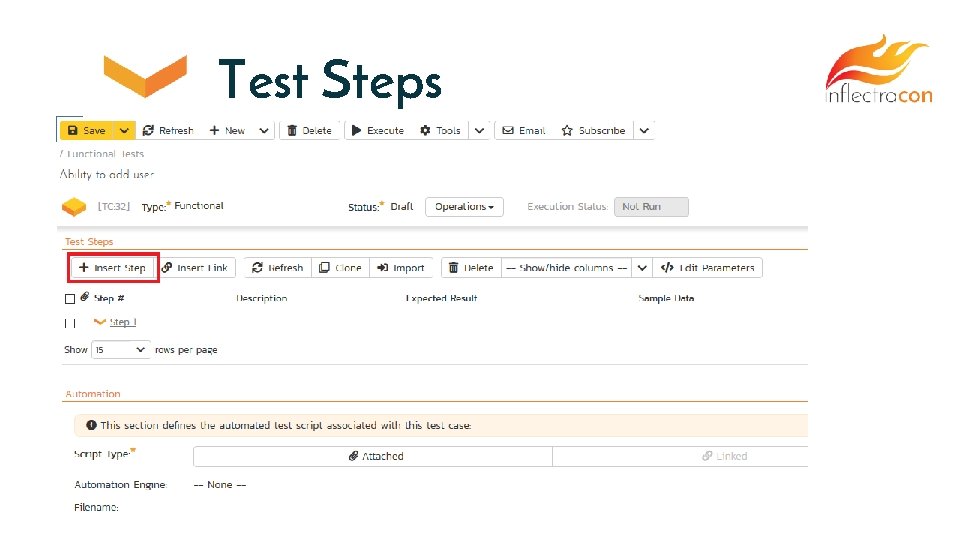
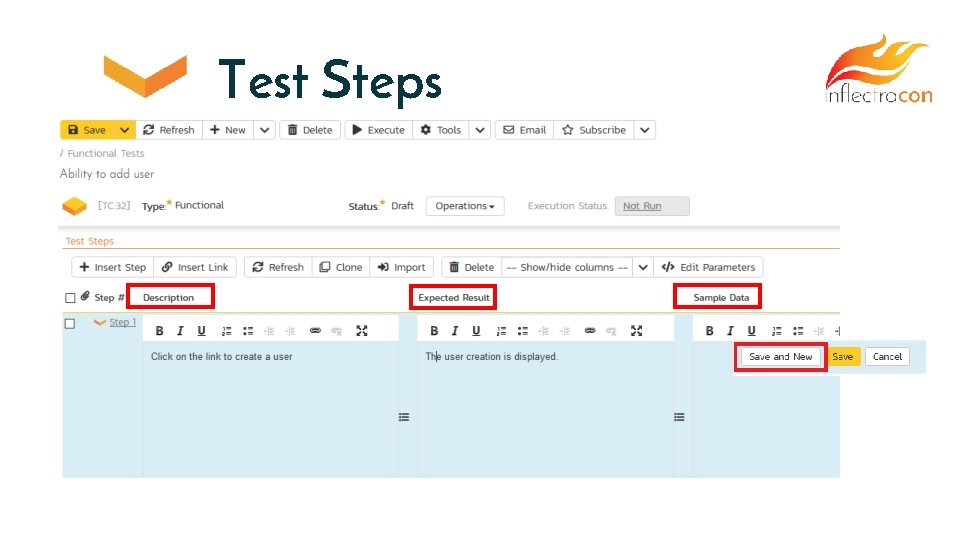
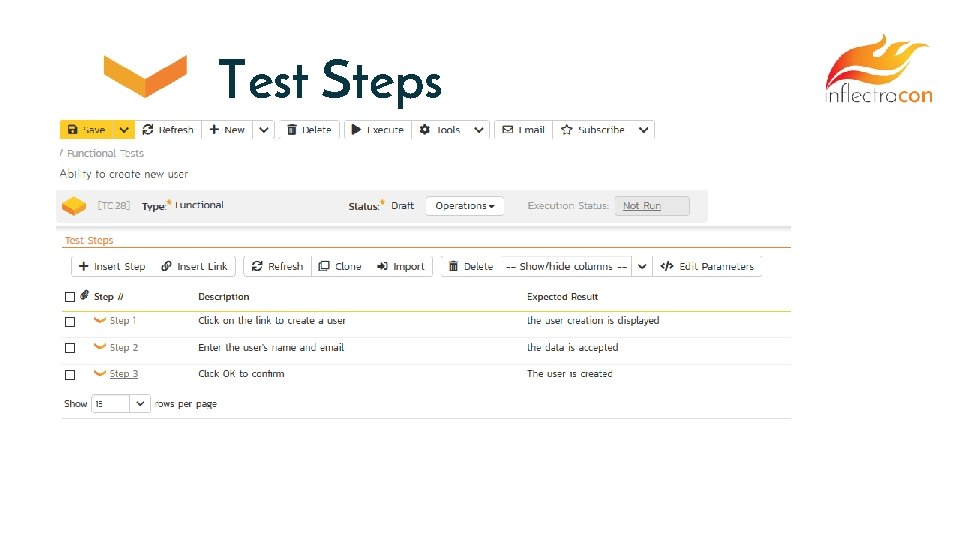
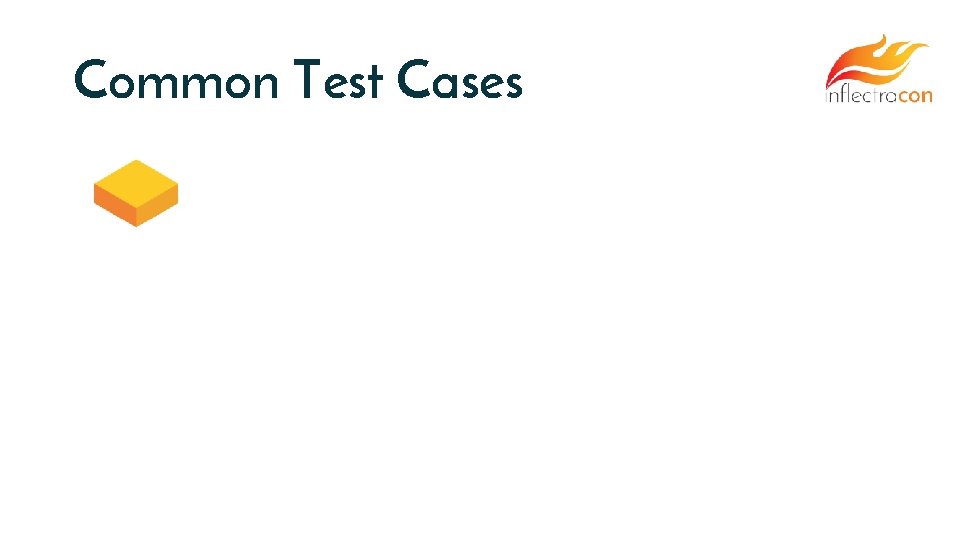
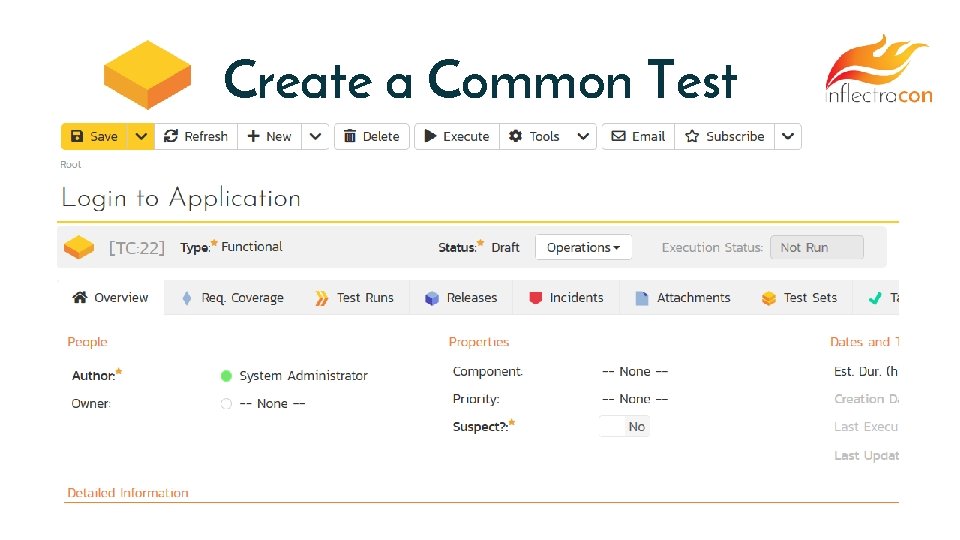
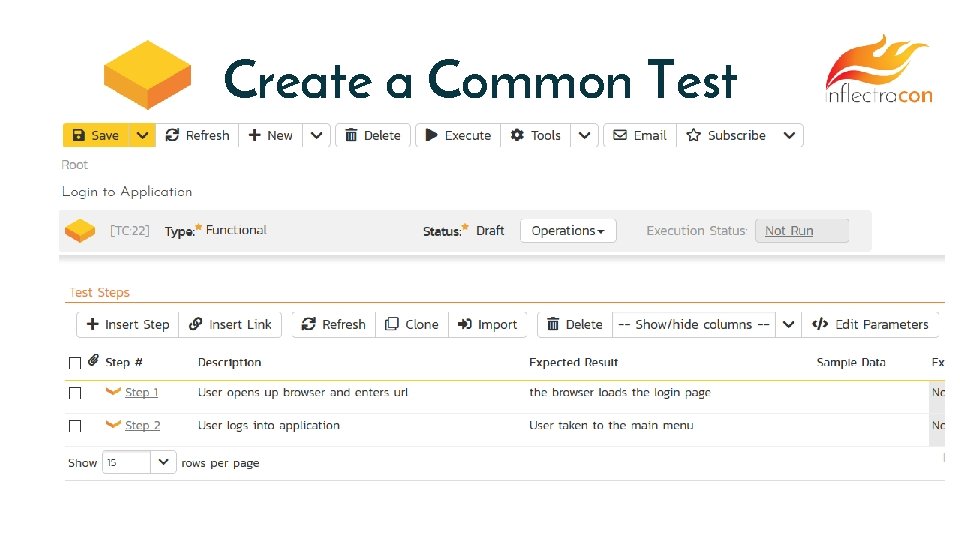
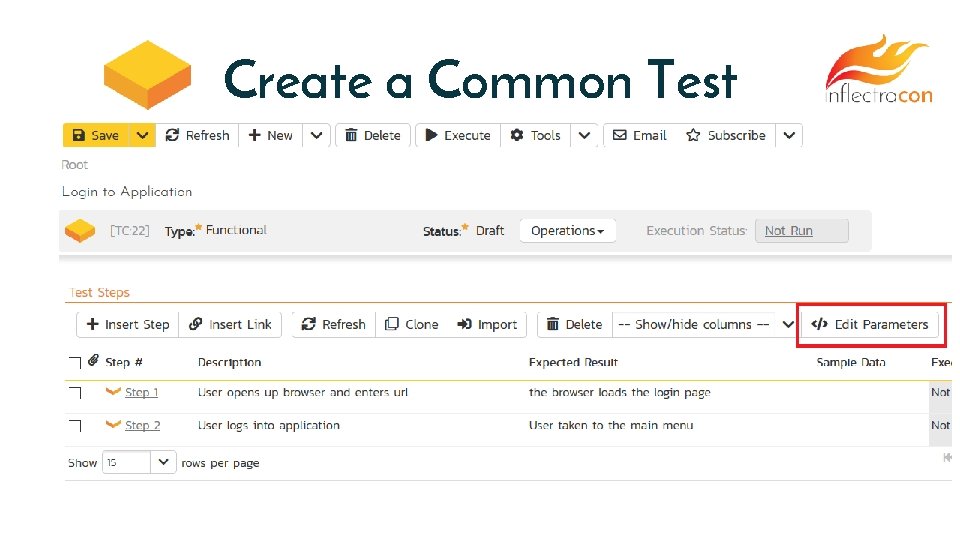
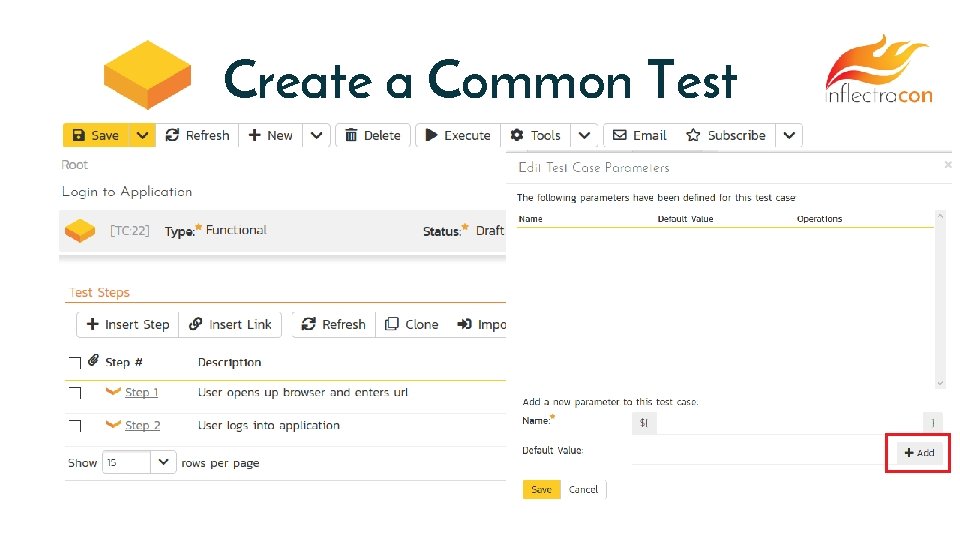
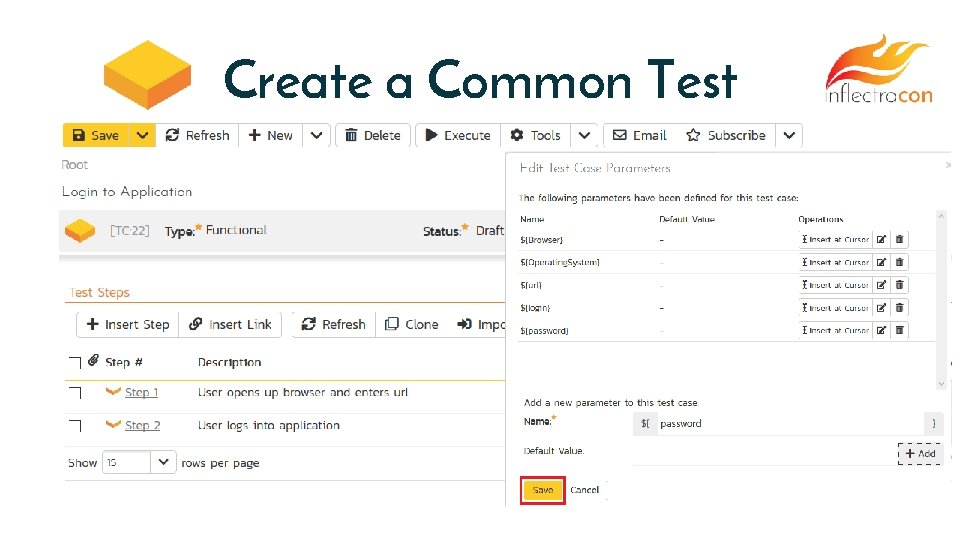
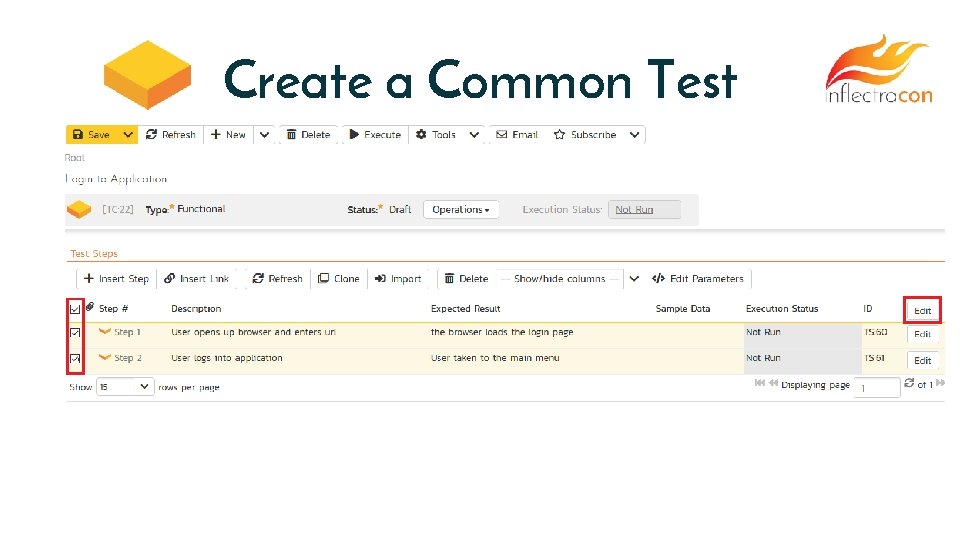
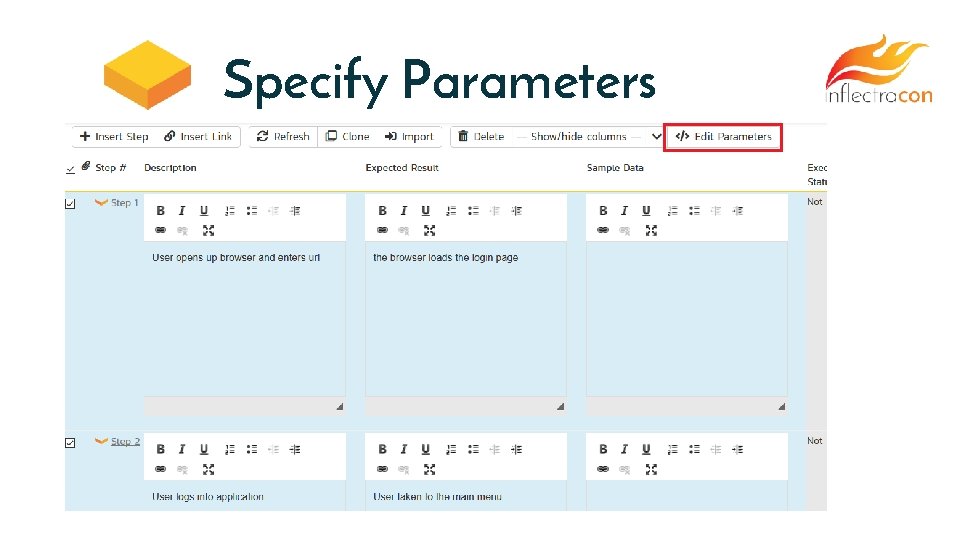
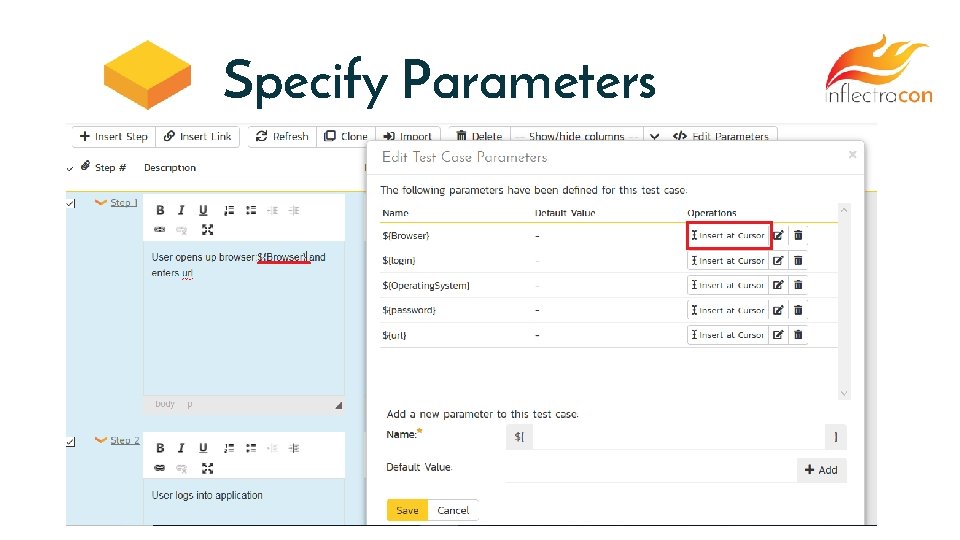
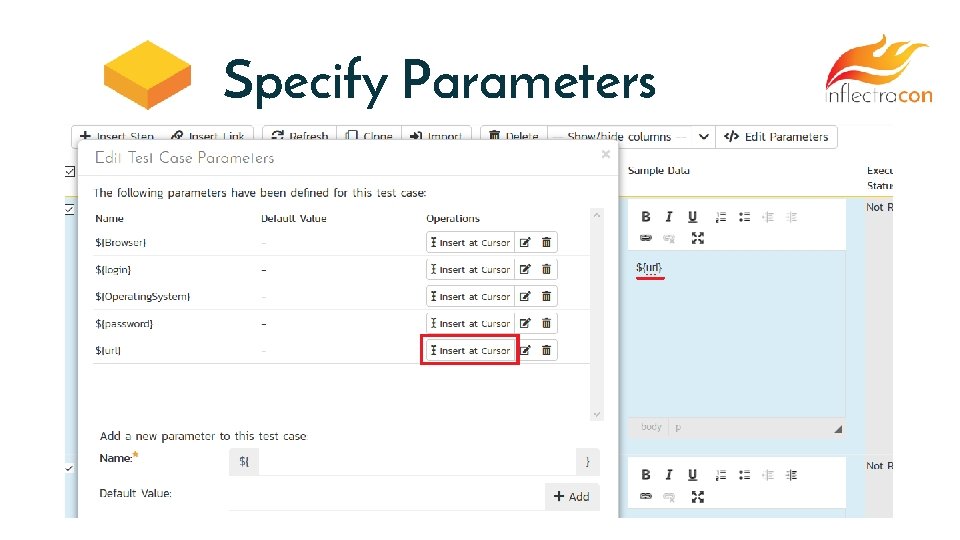
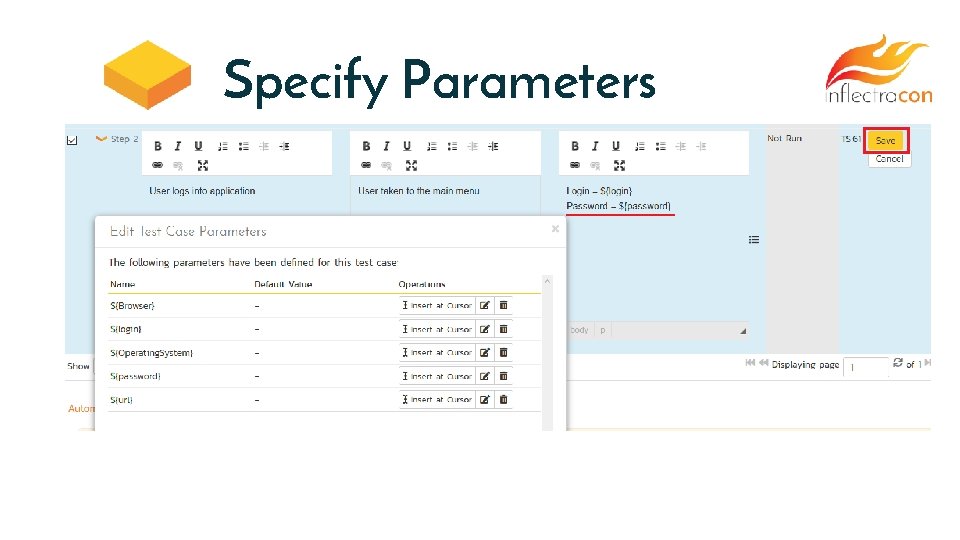
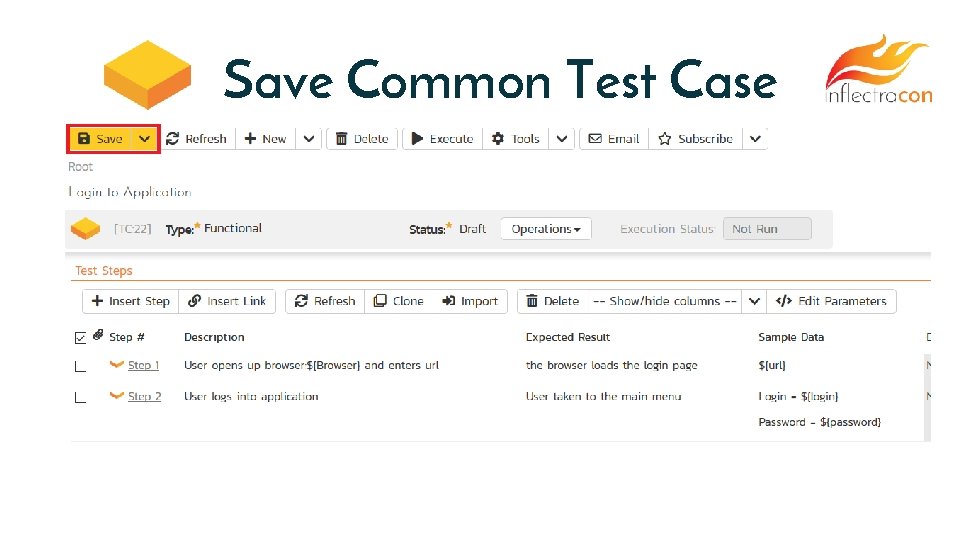
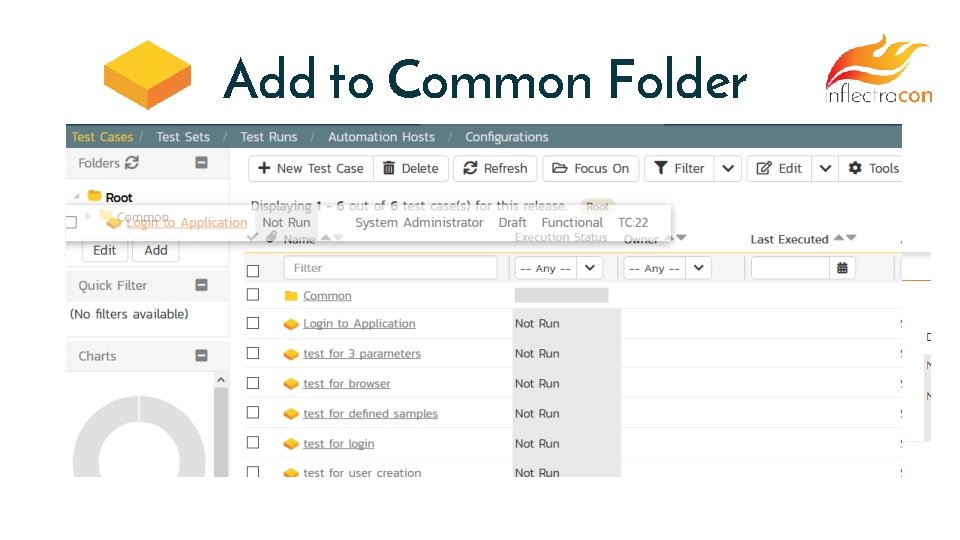
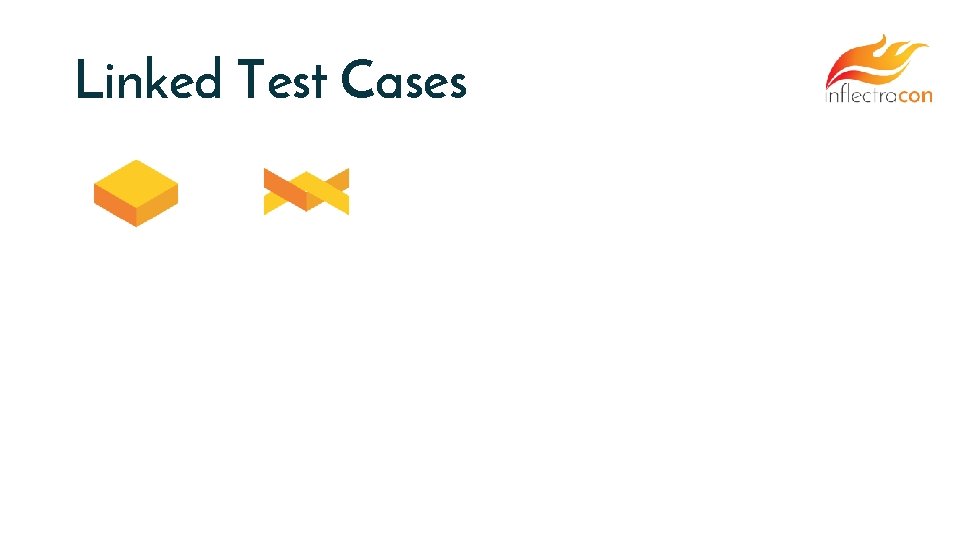
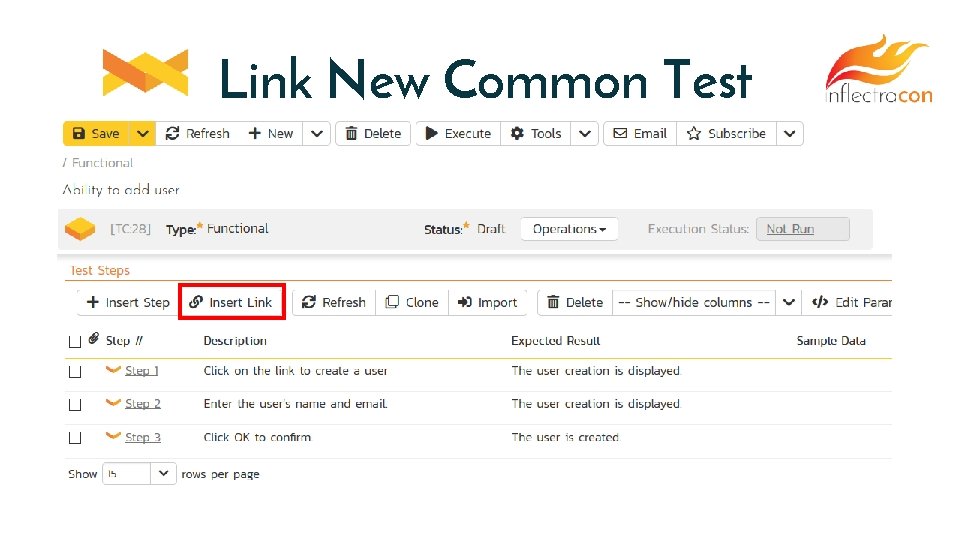
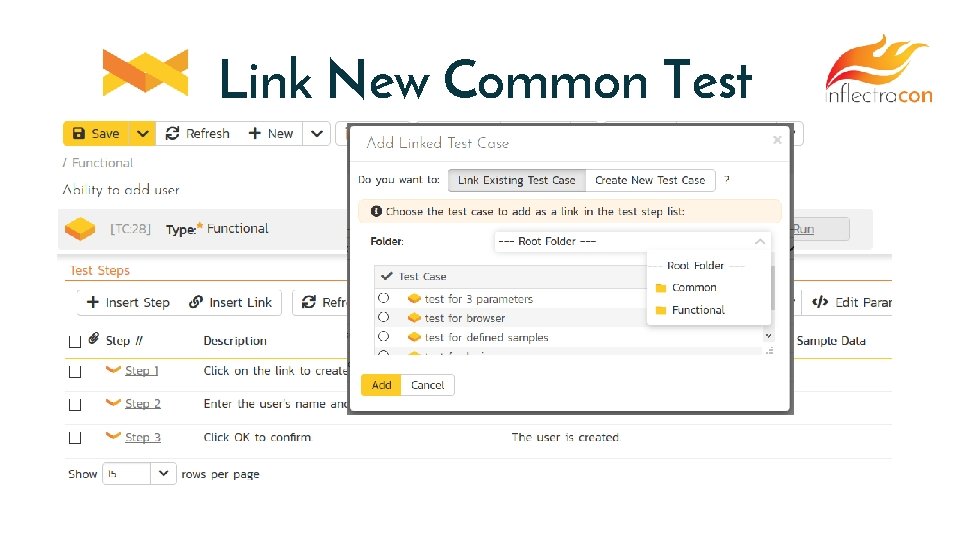
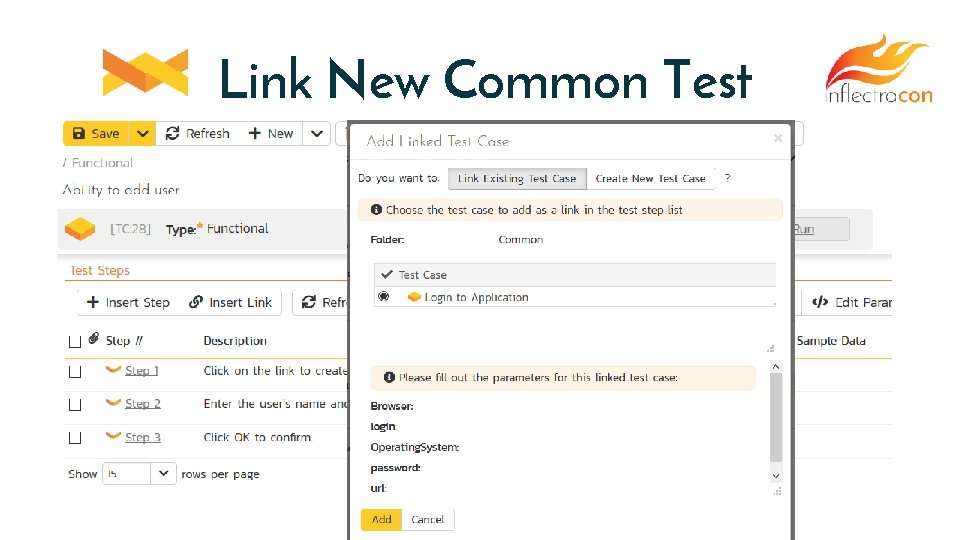
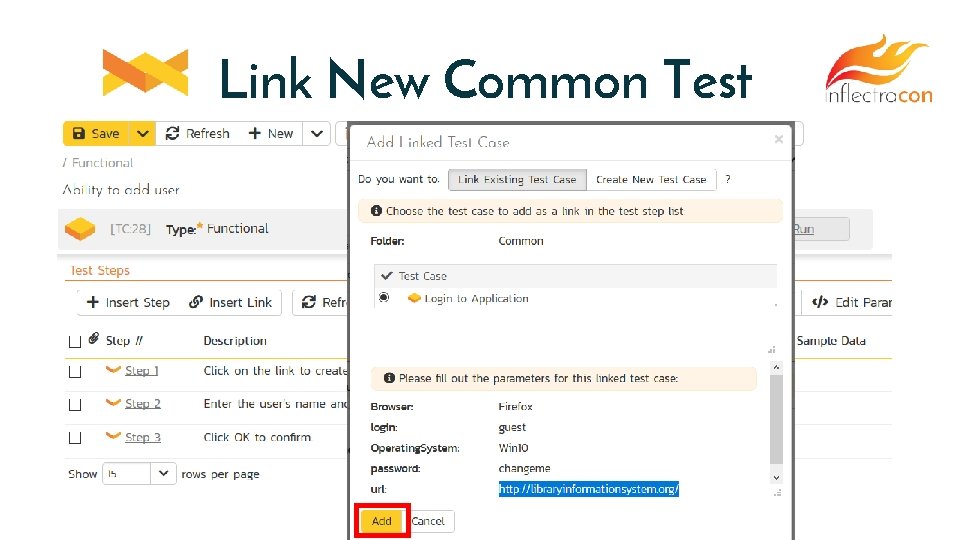
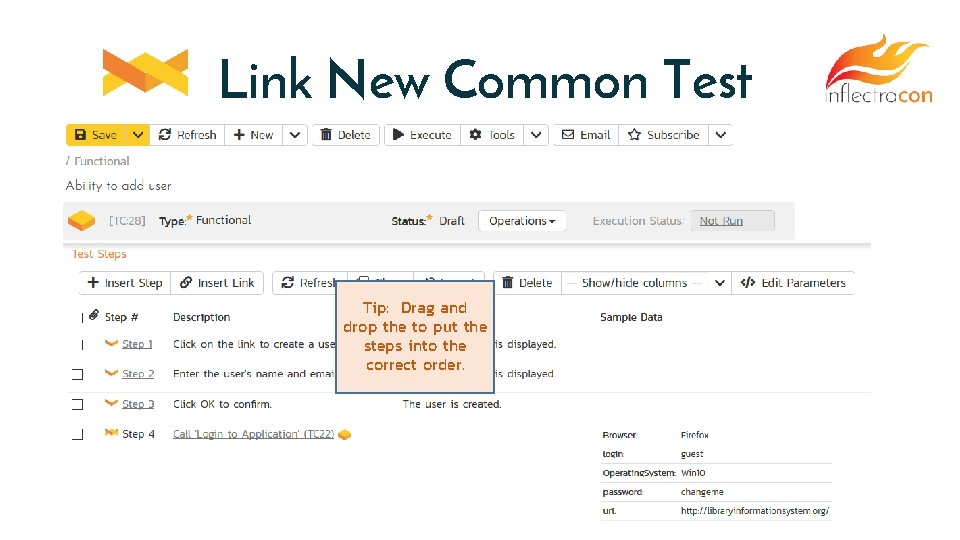
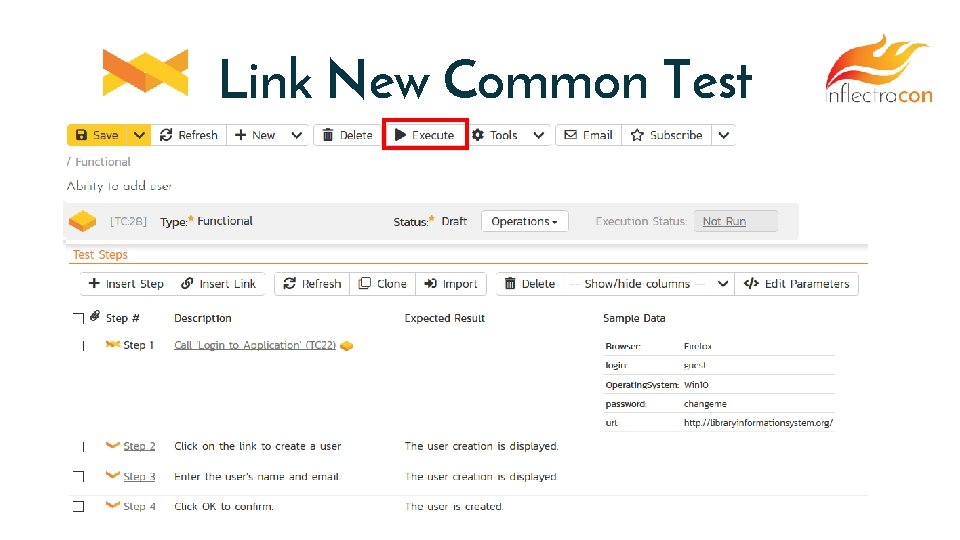

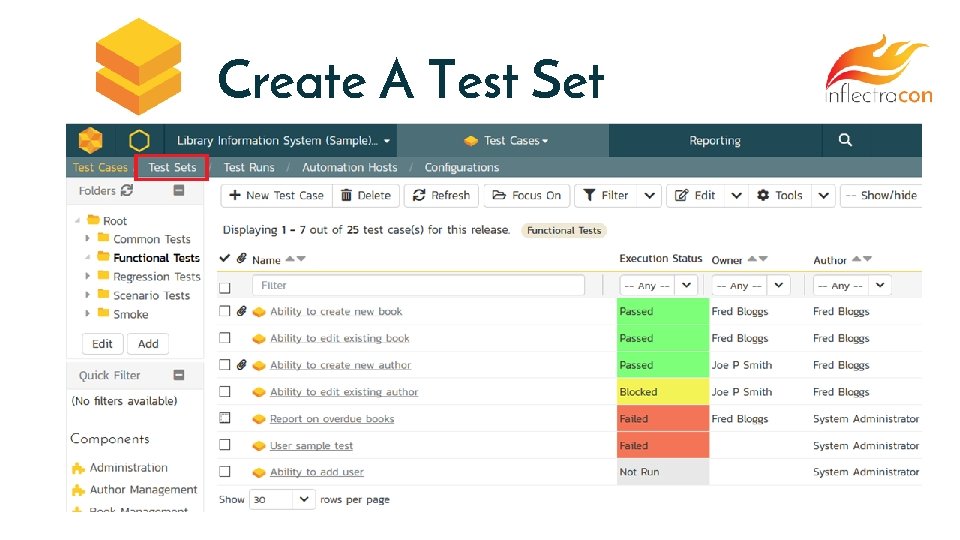
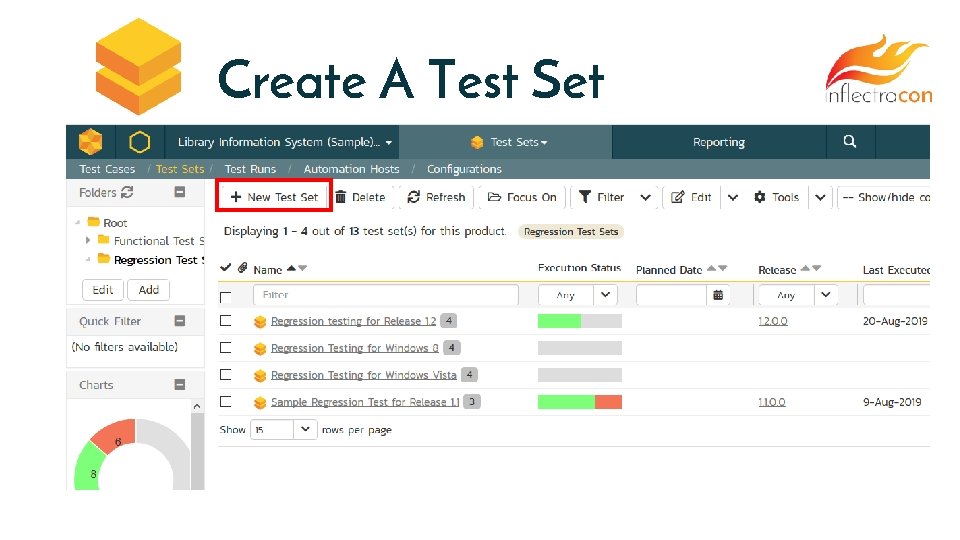
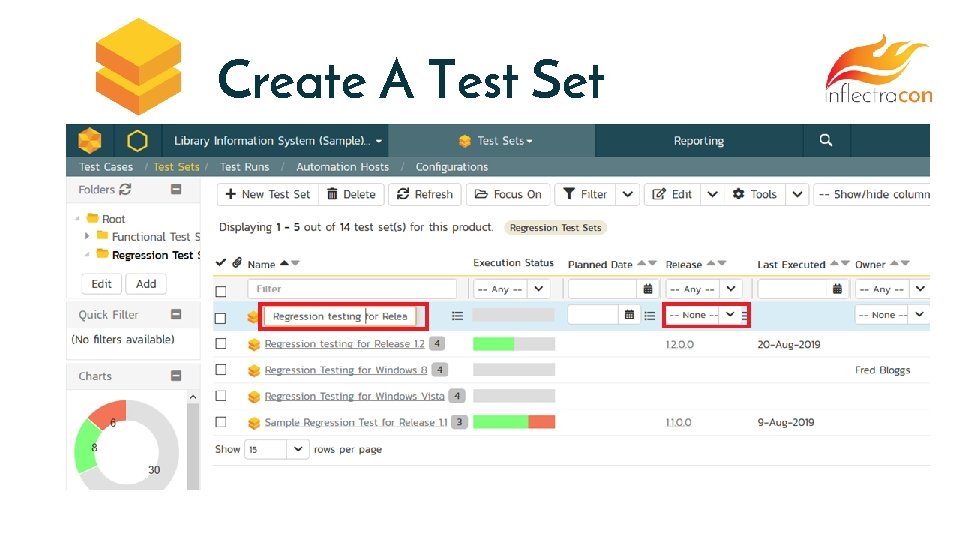
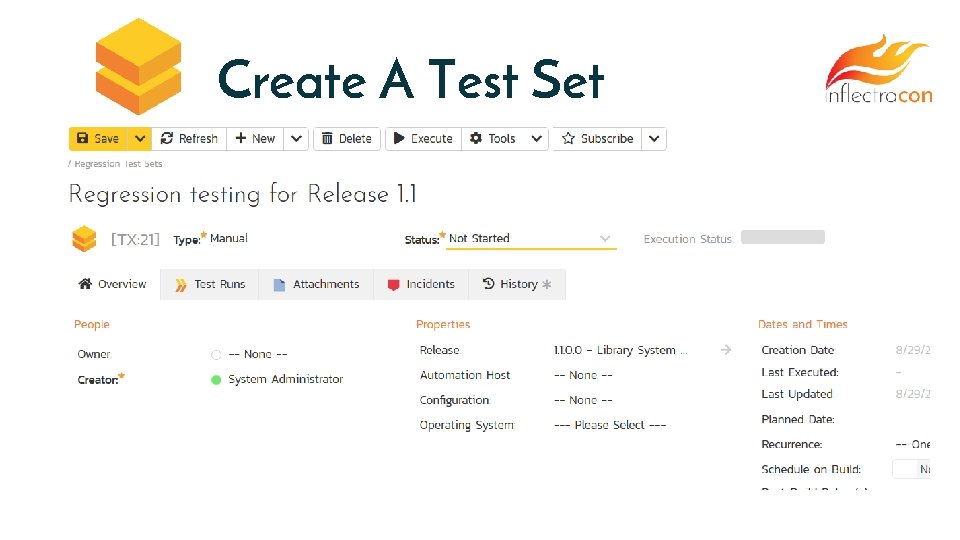
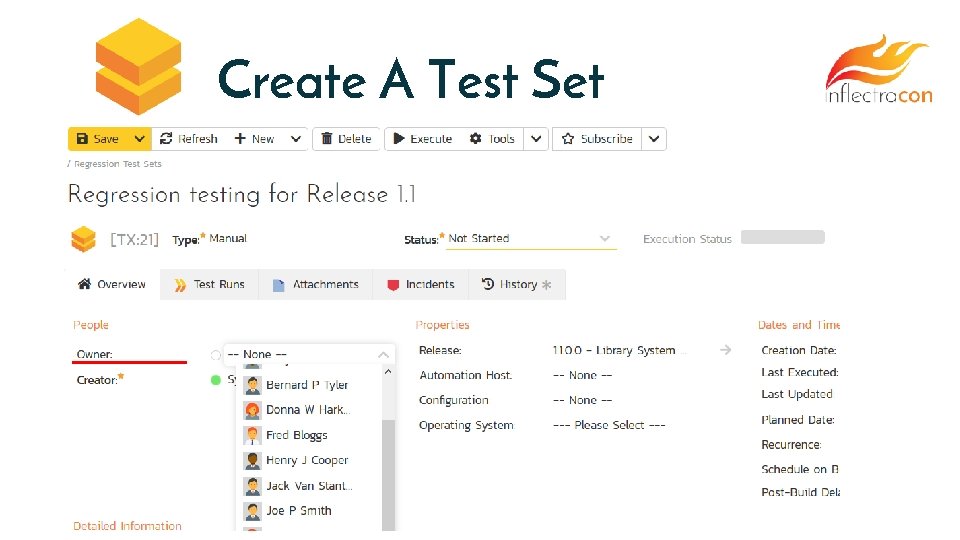
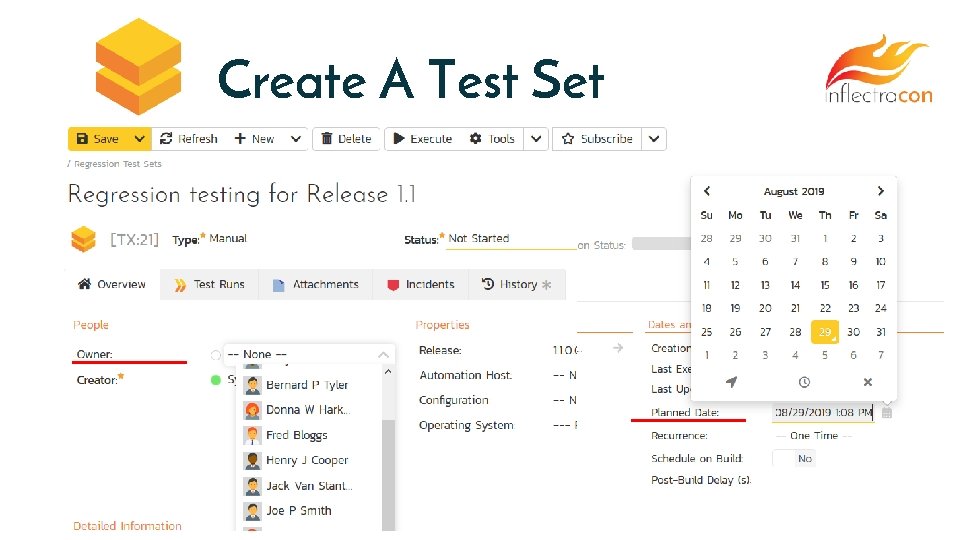
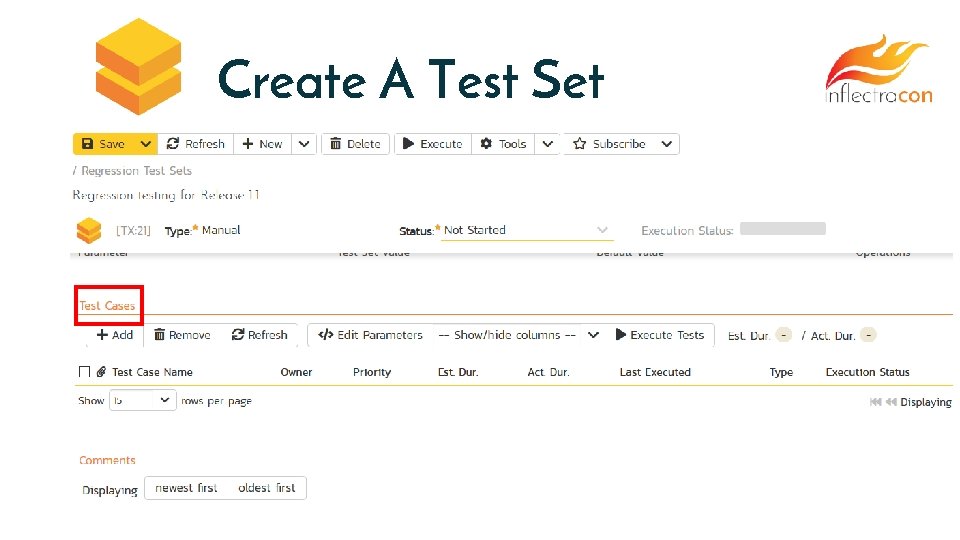
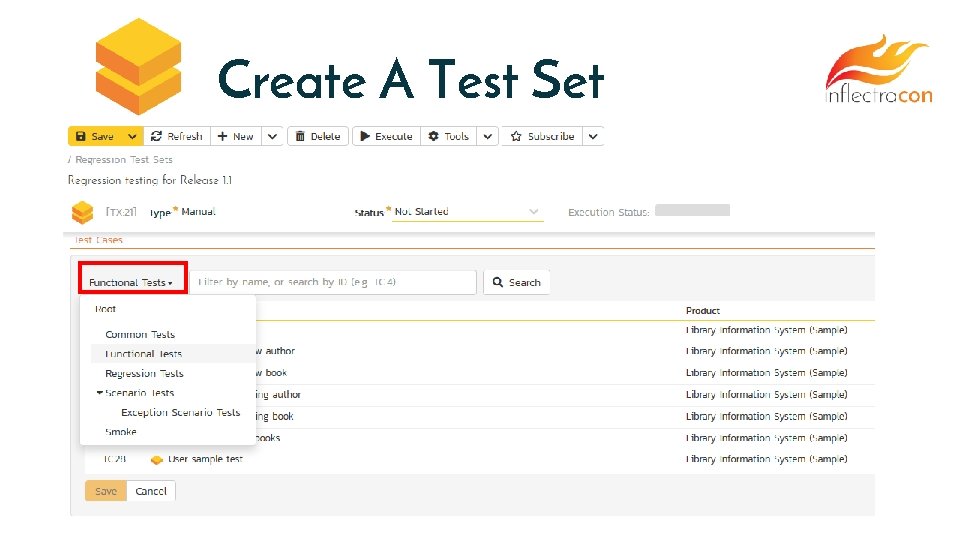
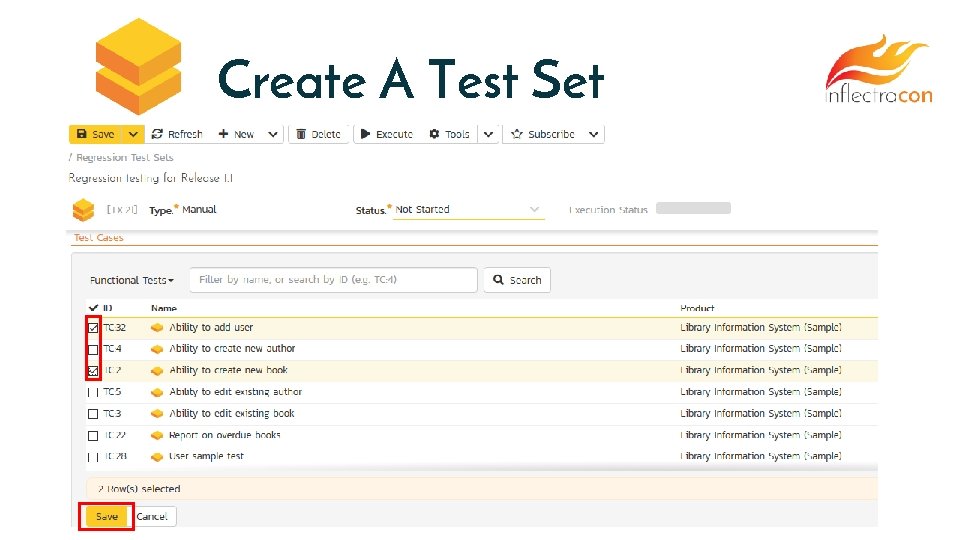
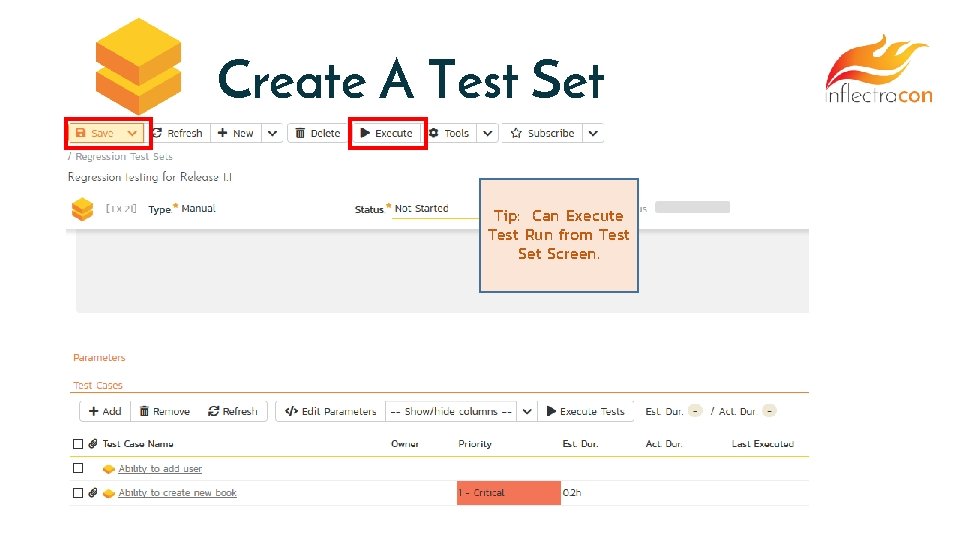

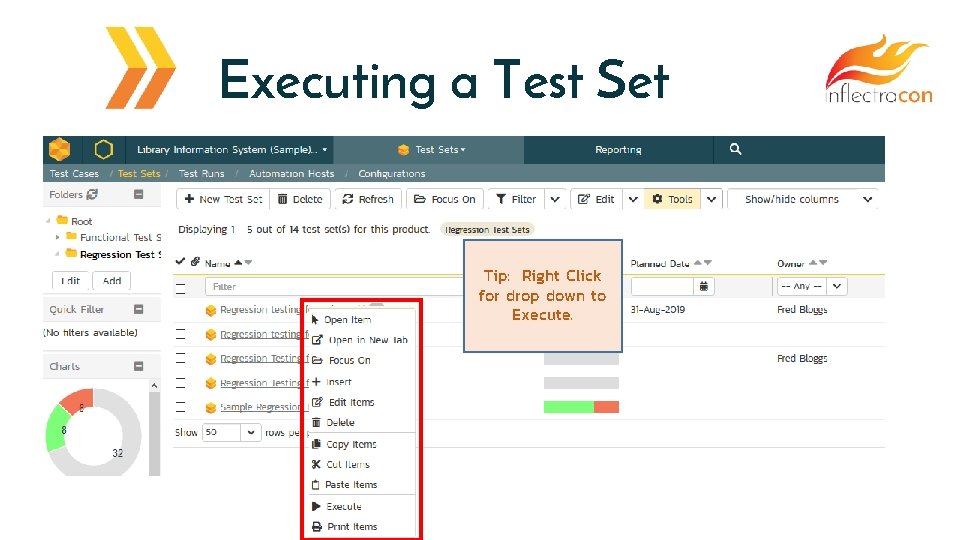
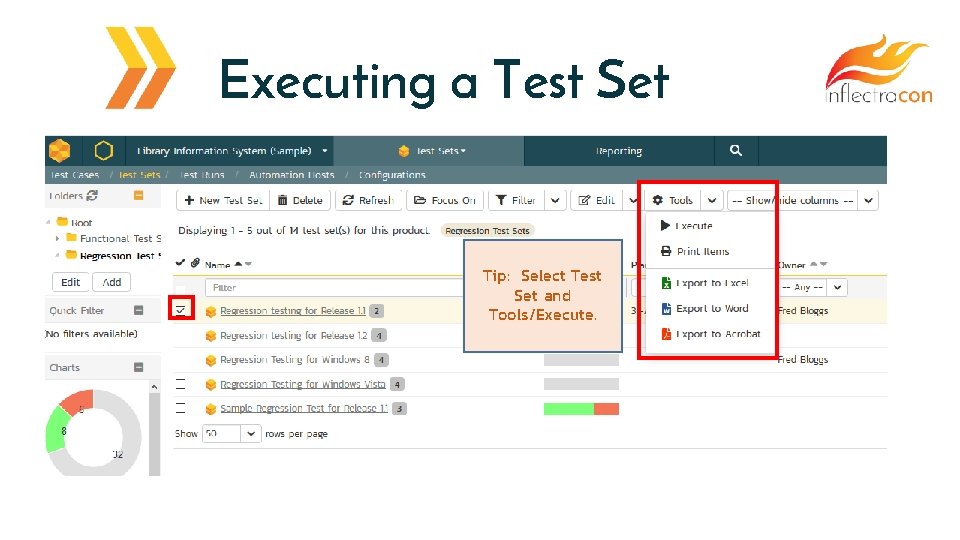
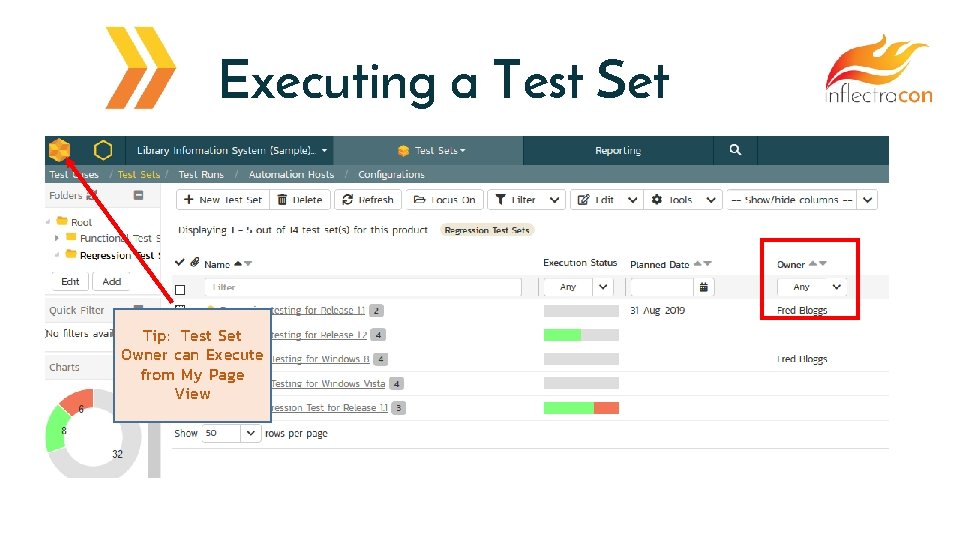
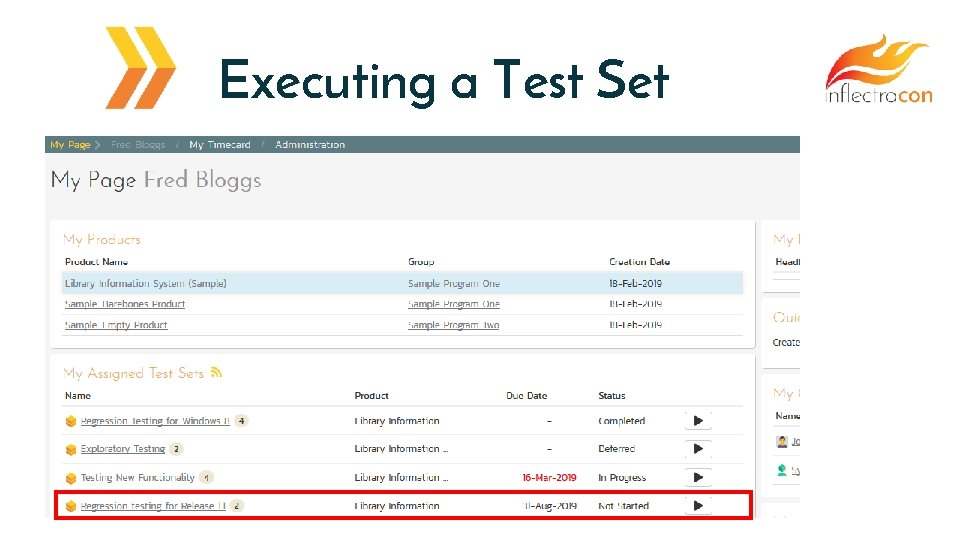
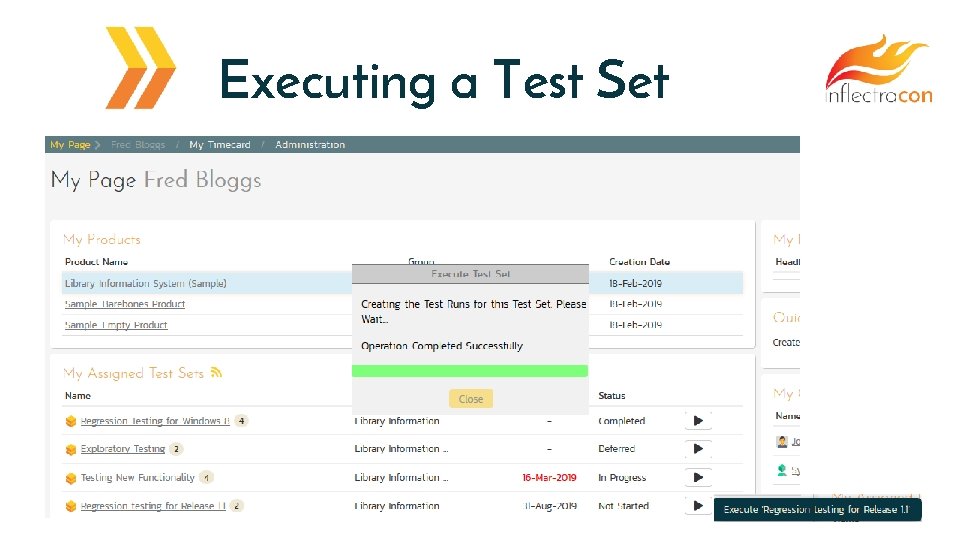
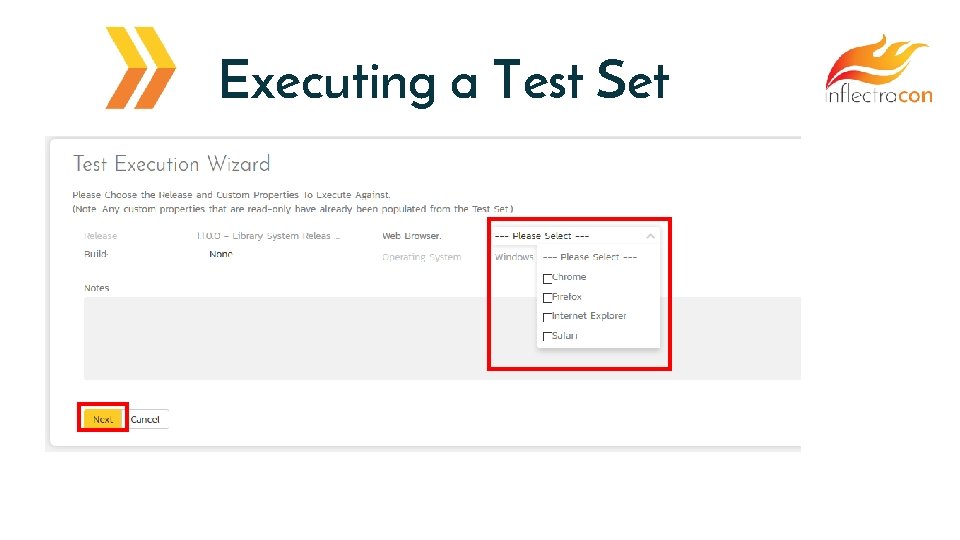
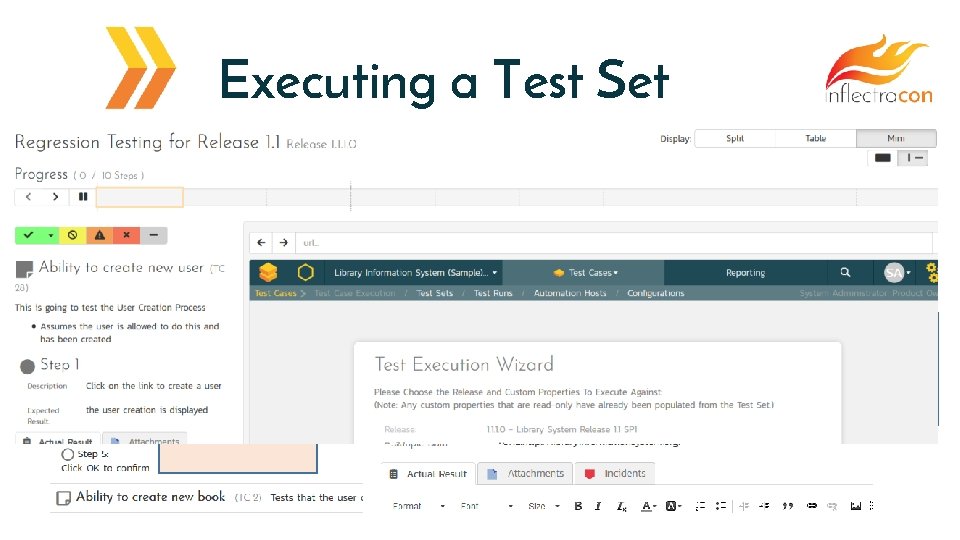
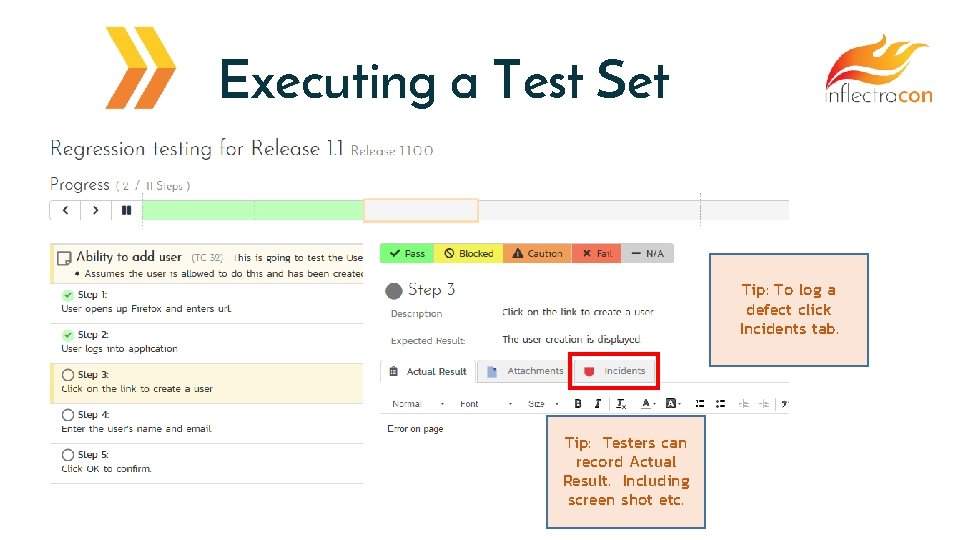
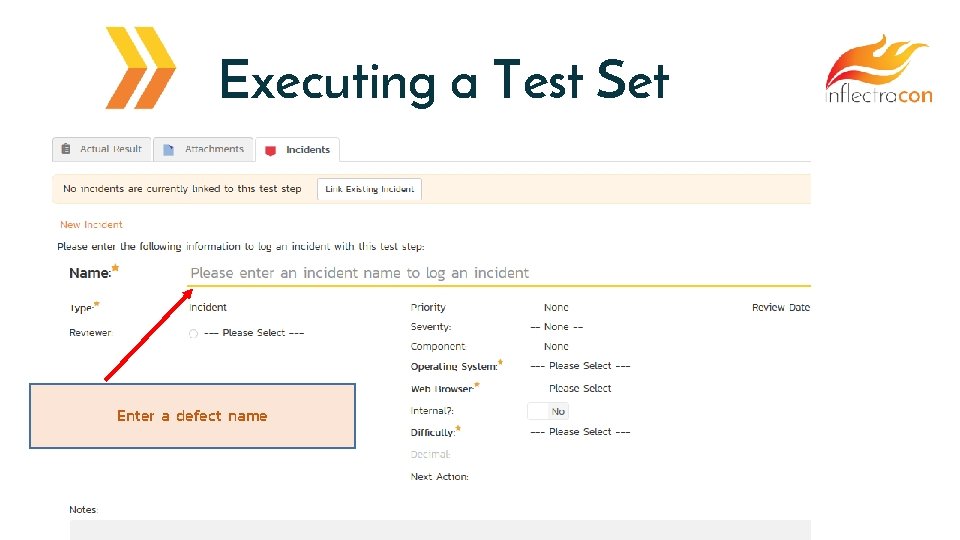
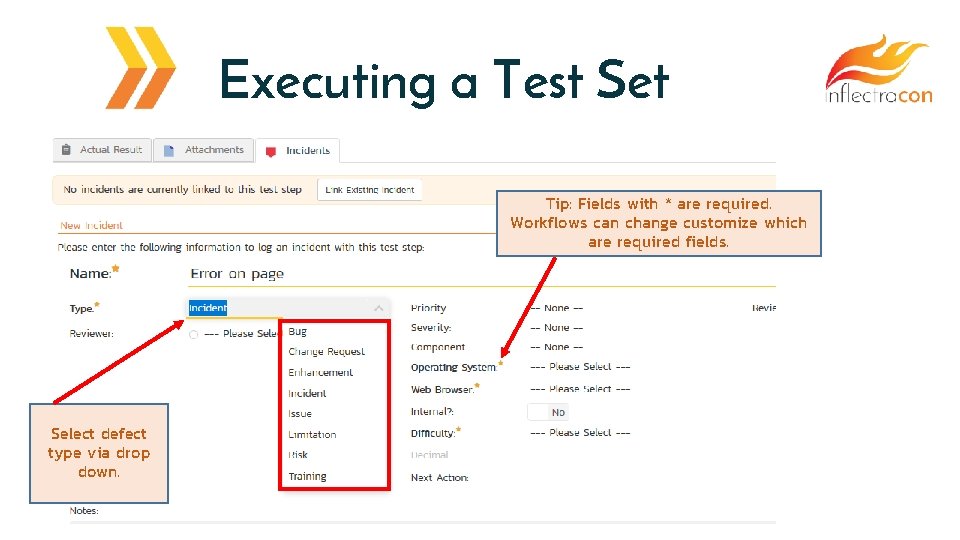
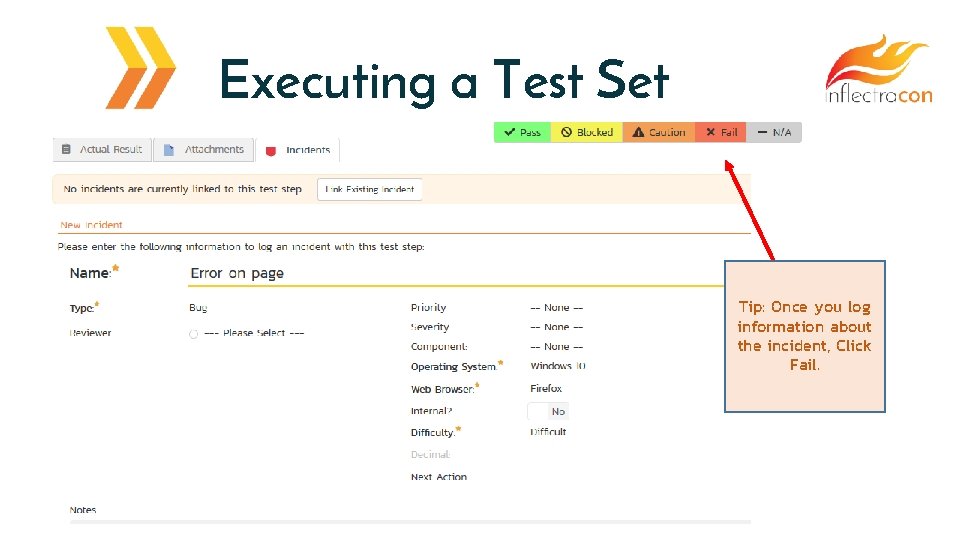
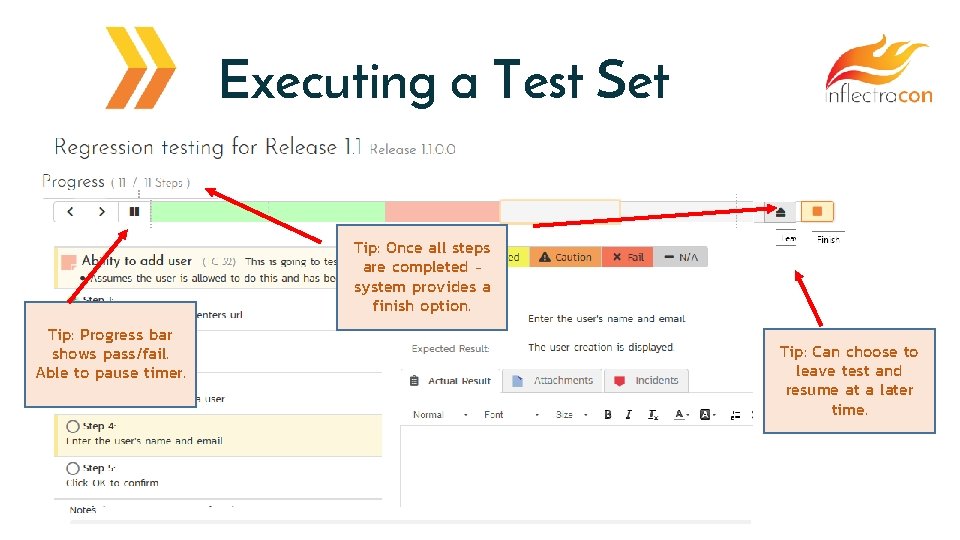
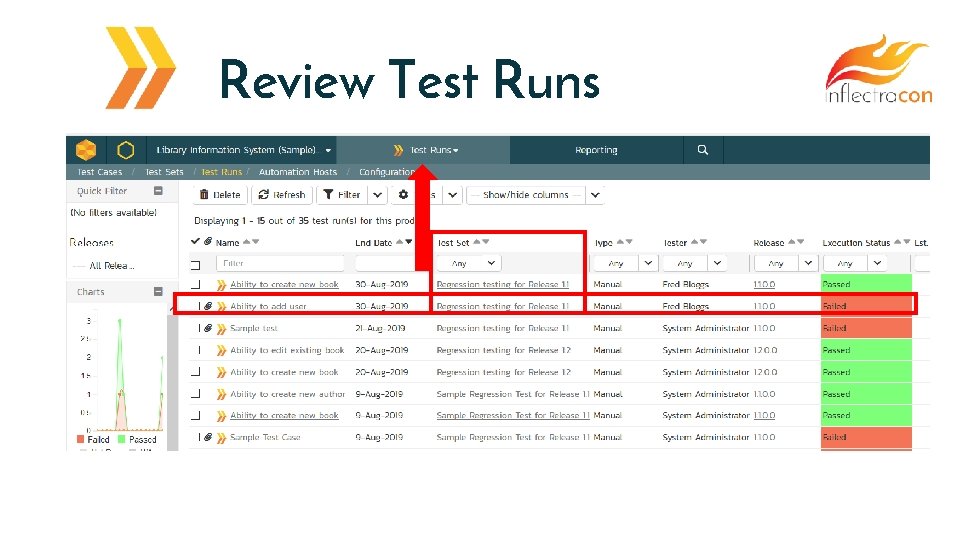
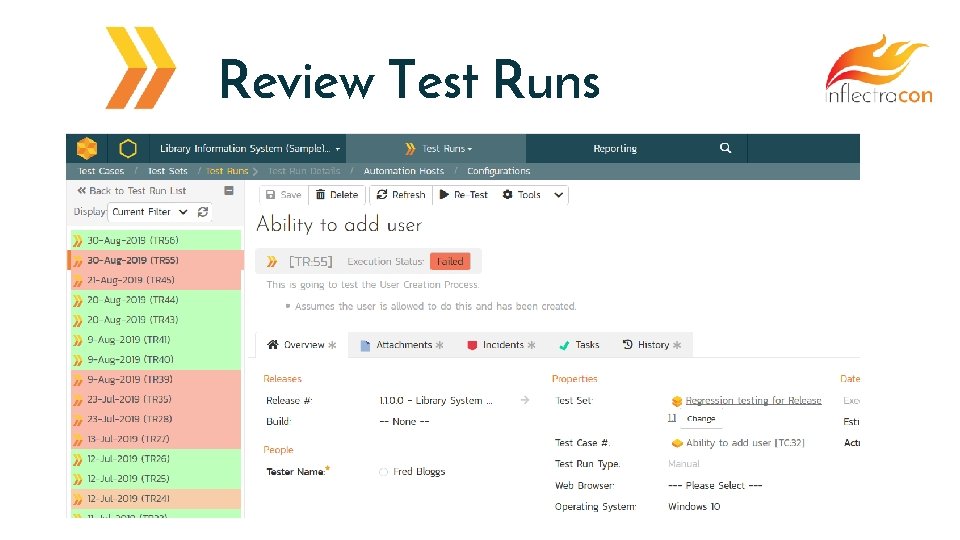
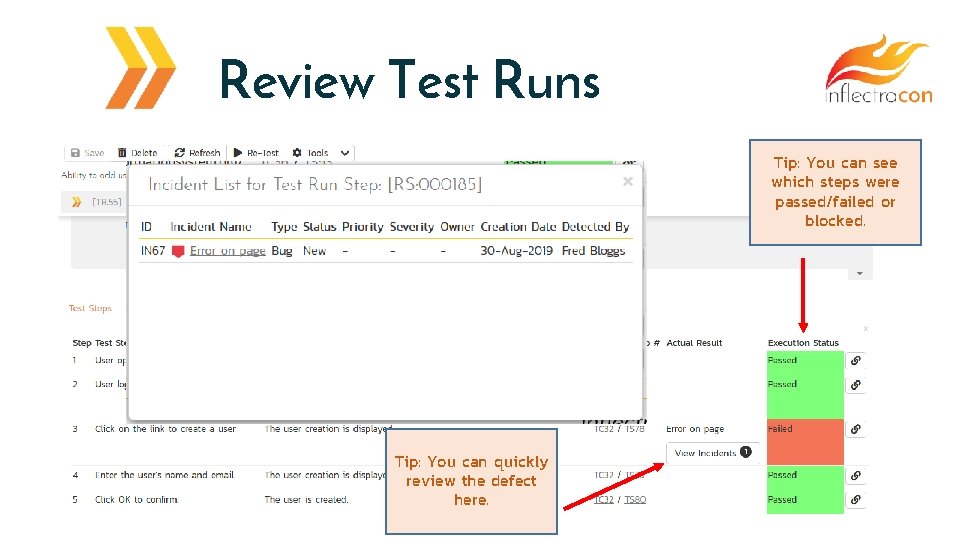

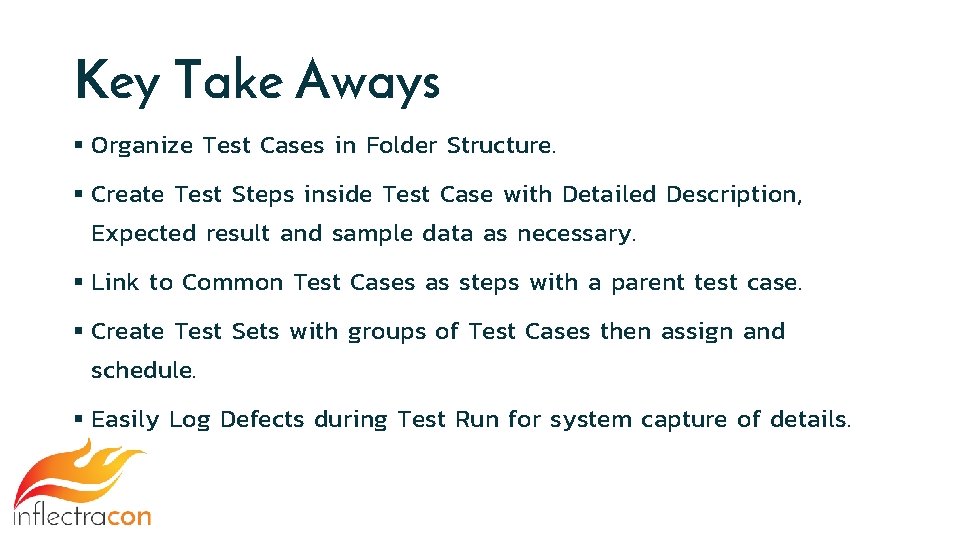

- Slides: 67
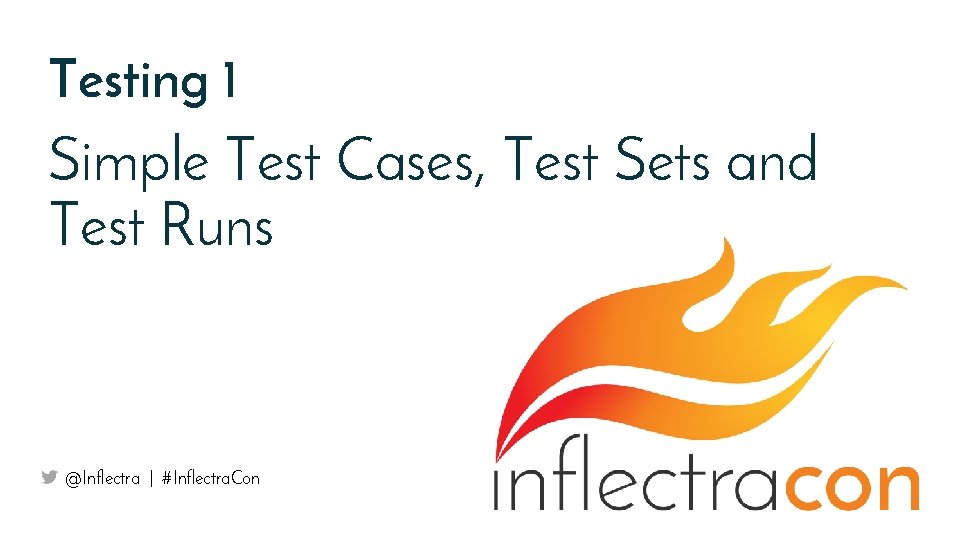
Testing 1 Simple Test Cases, Test Sets and Test Runs @Inflectra | #Inflectra. Con

Teresa Langston Engagement Specialist, Inflectra @tlangston 15
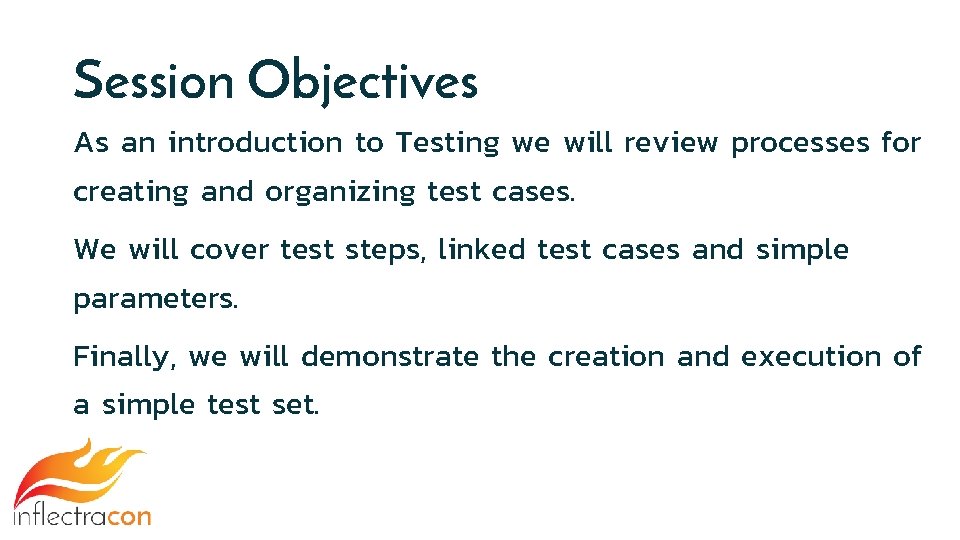
Session Objectives As an introduction to Testing we will review processes for creating and organizing test cases. We will cover test steps, linked test cases and simple parameters. Finally, we will demonstrate the creation and execution of a simple test set.
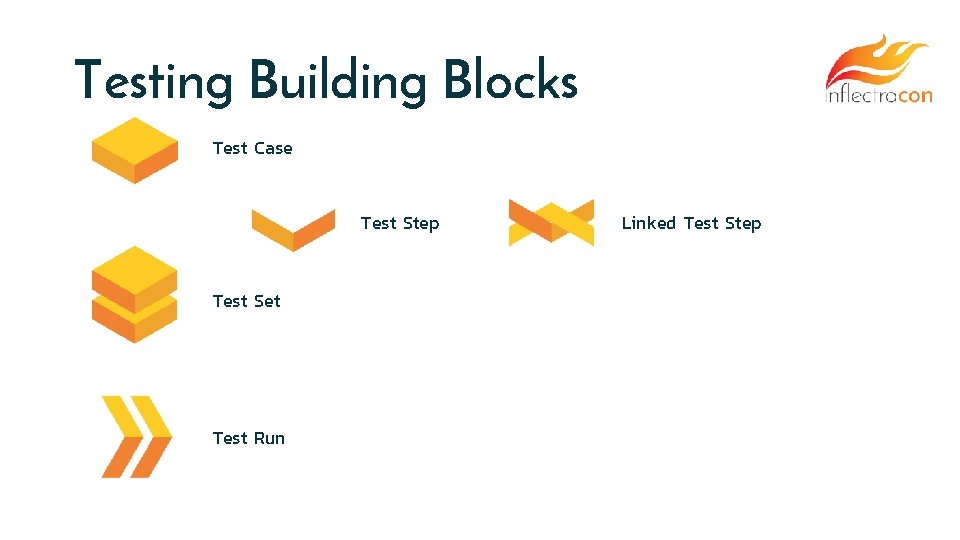
Testing Building Blocks Test Case Test Step Test Set Test Run Linked Test Step

Test Cases
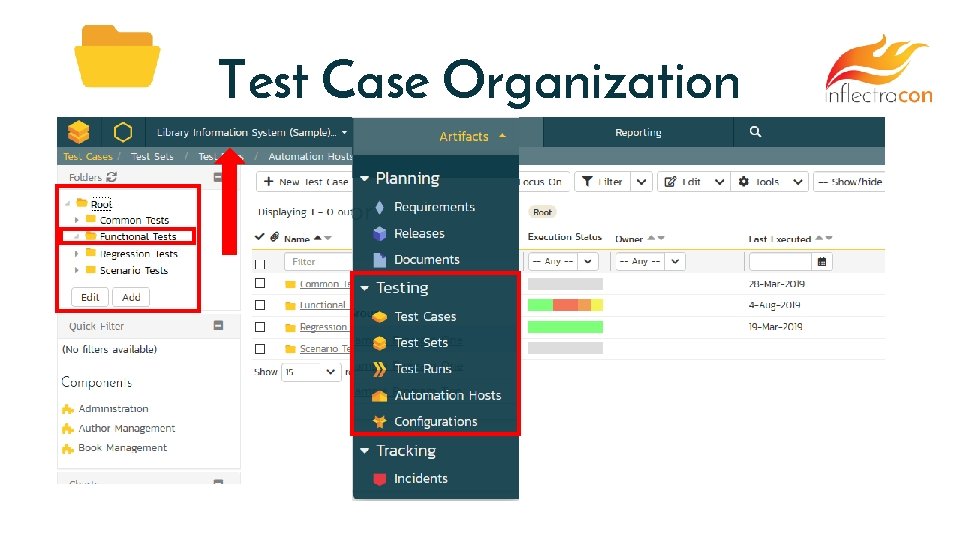
Test Case Organization
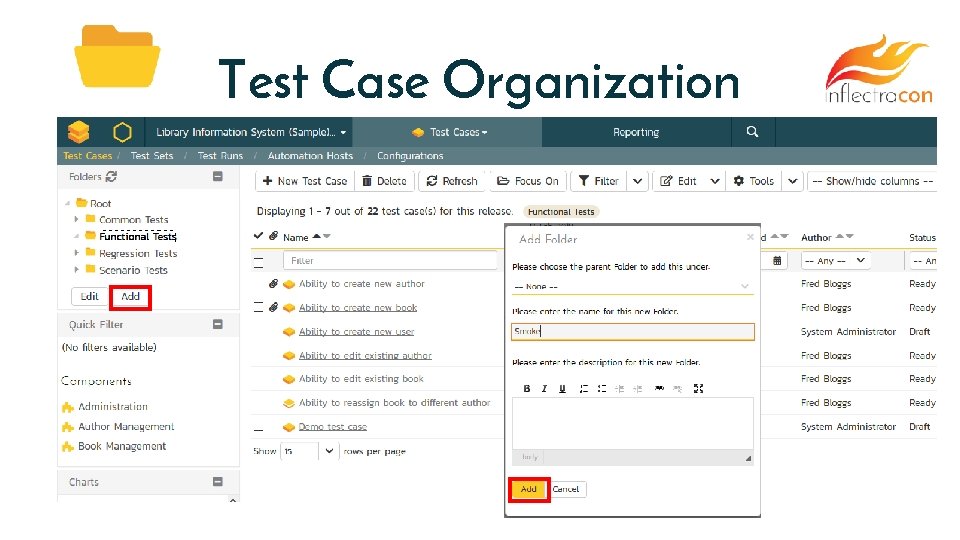
Test Case Organization
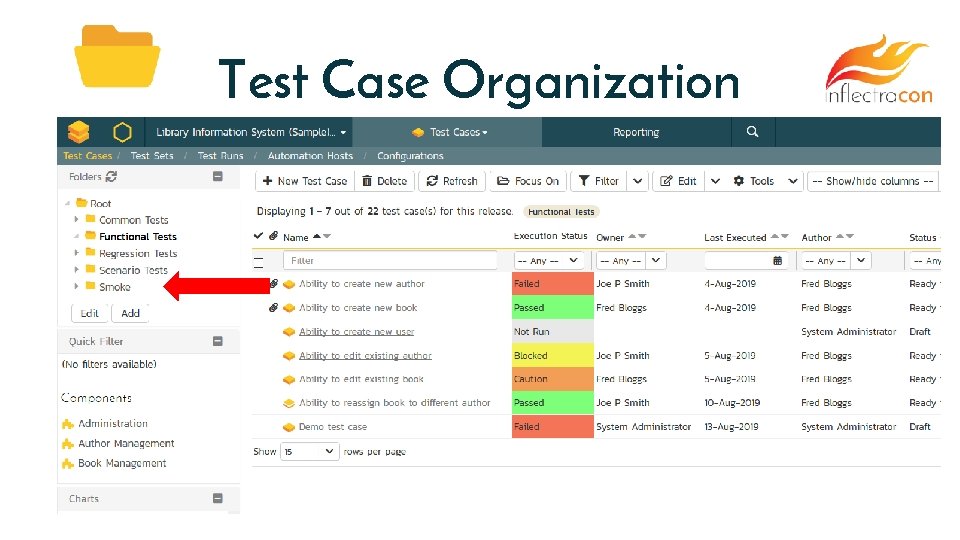
Test Case Organization
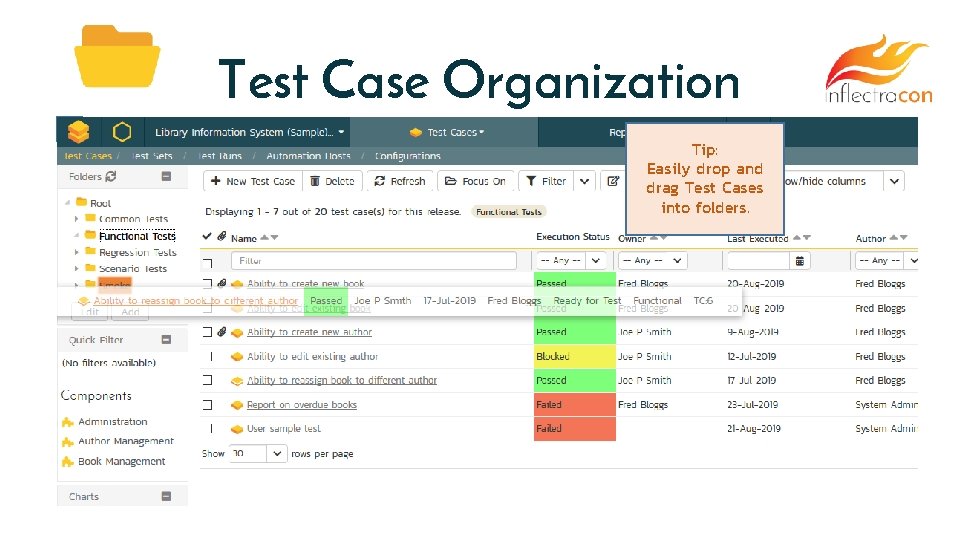
Test Case Organization Tip: Easily drop and drag Test Cases into folders.
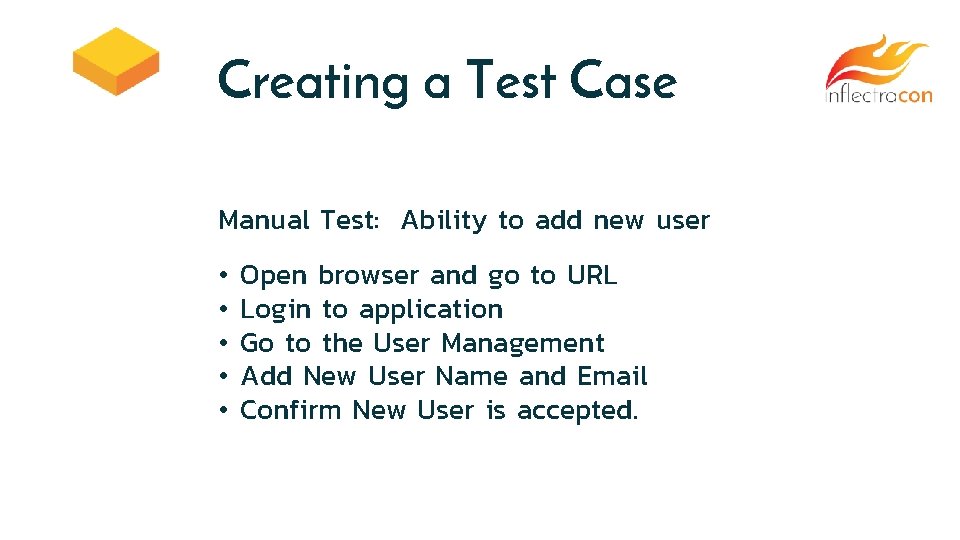
Creating a Test Case Manual Test: Ability to add new user • • • Open browser and go to URL Login to application Go to the User Management Add New User Name and Email Confirm New User is accepted.
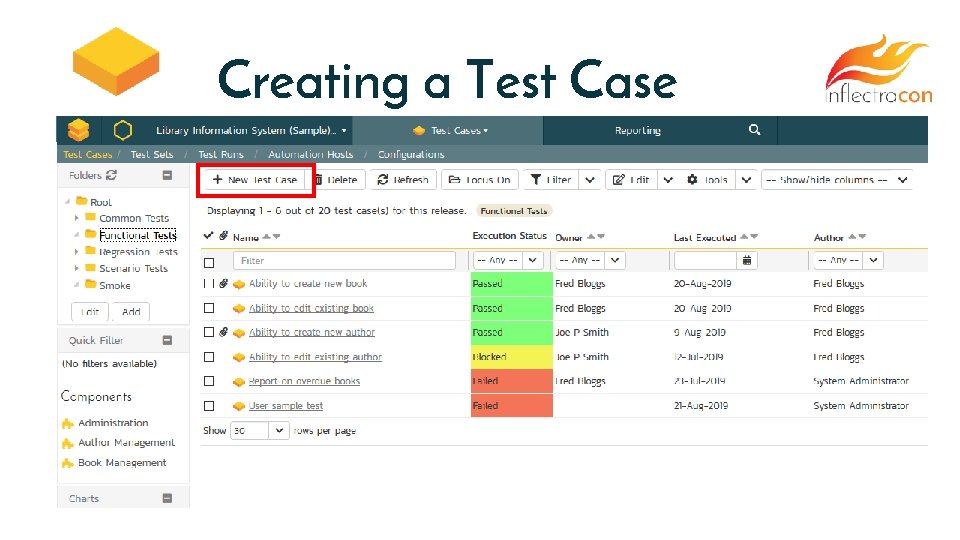
Creating a Test Case
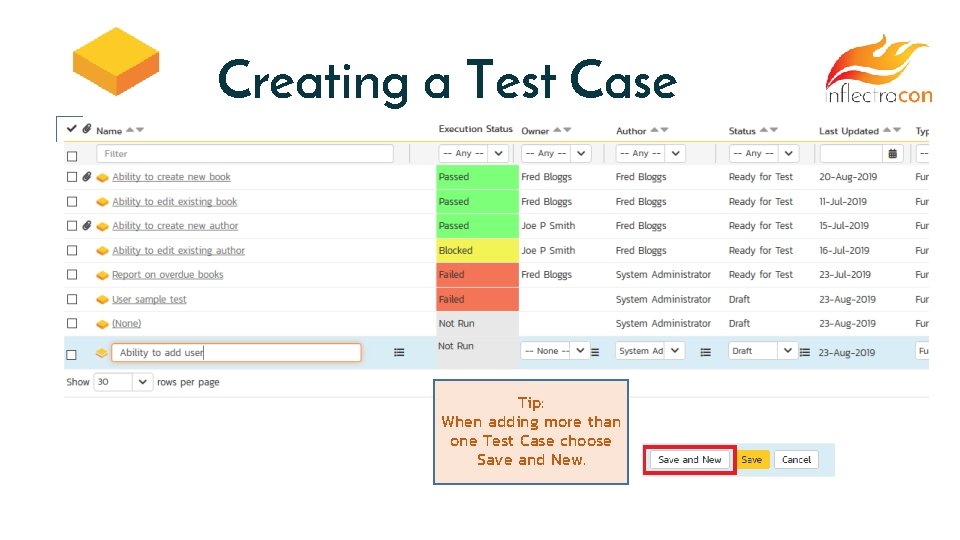
Creating a Test Case Tip: When adding more than one Test Case choose Save and New.
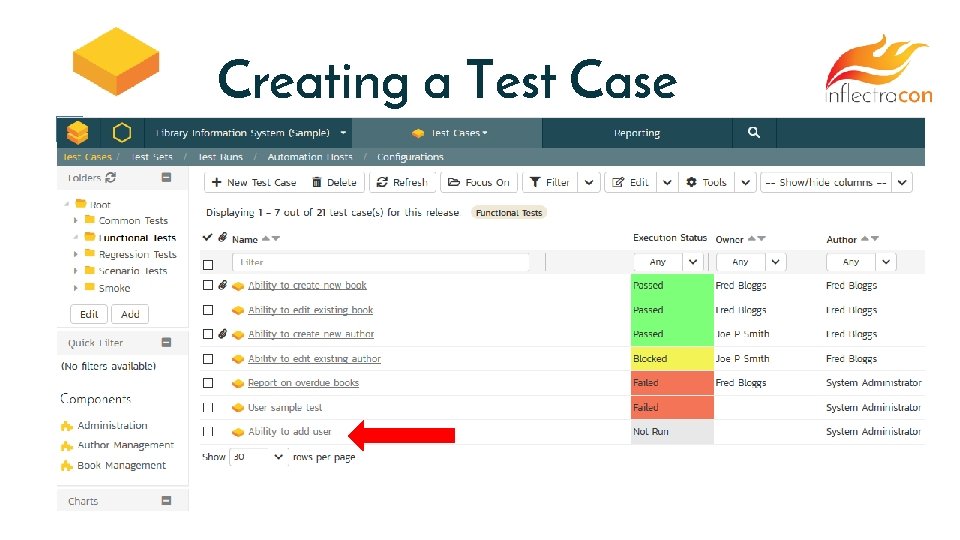
Creating a Test Case
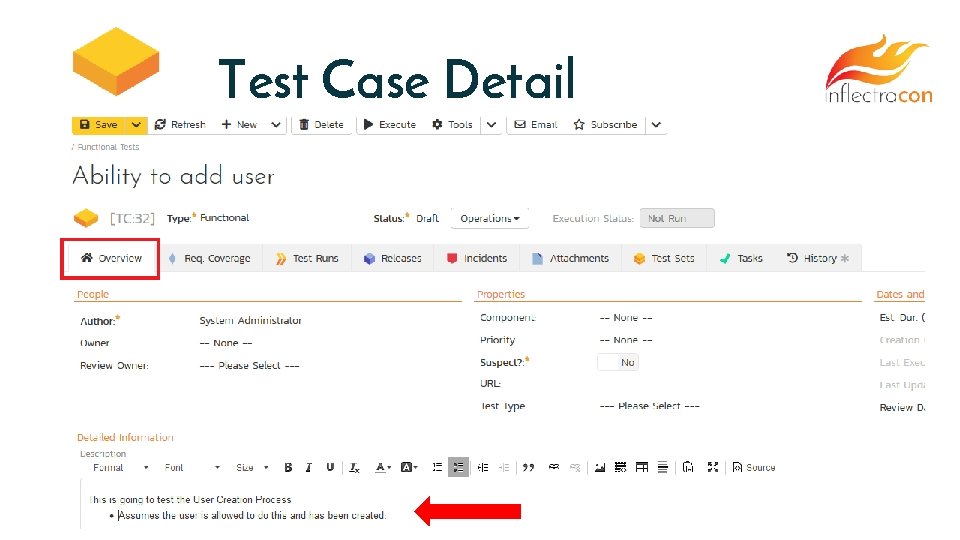
Test Case Detail
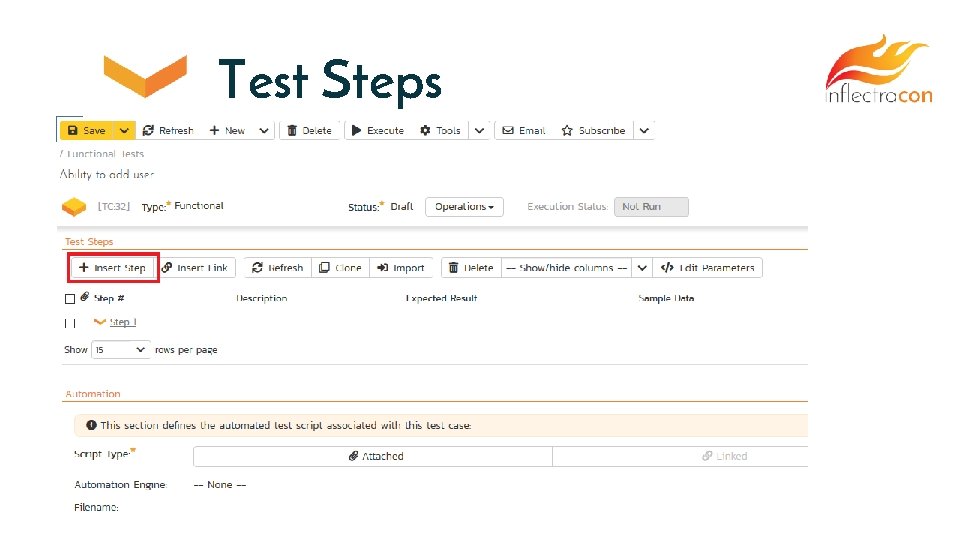
Test Steps
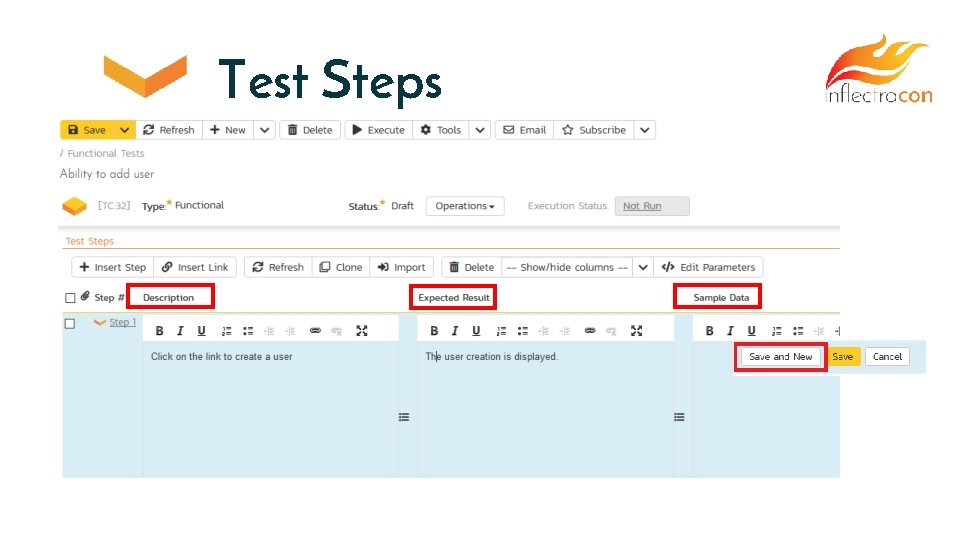
Test Steps
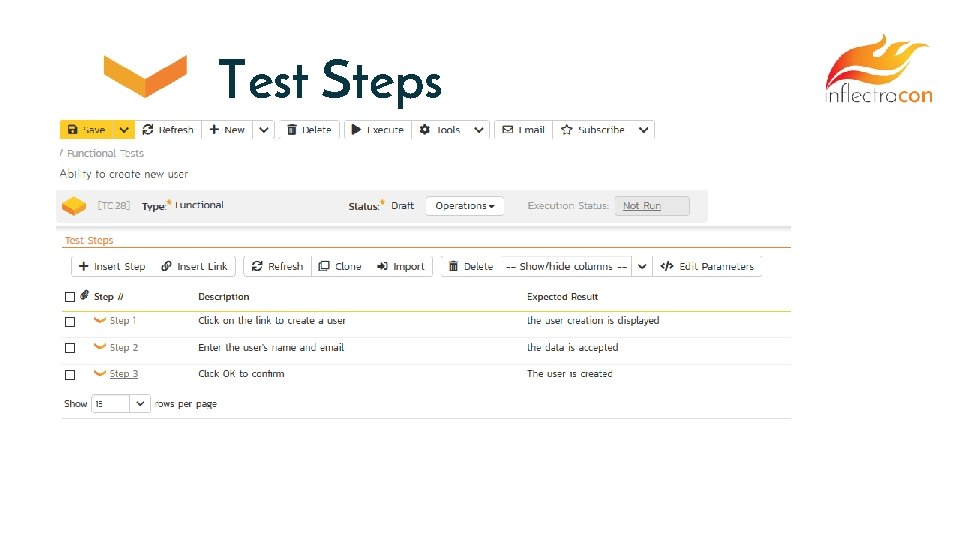
Test Steps
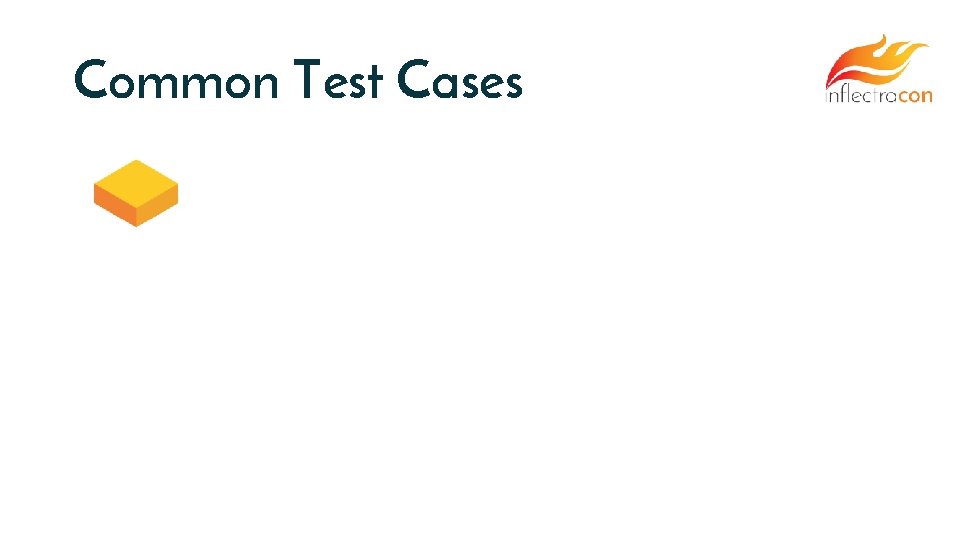
Common Test Cases
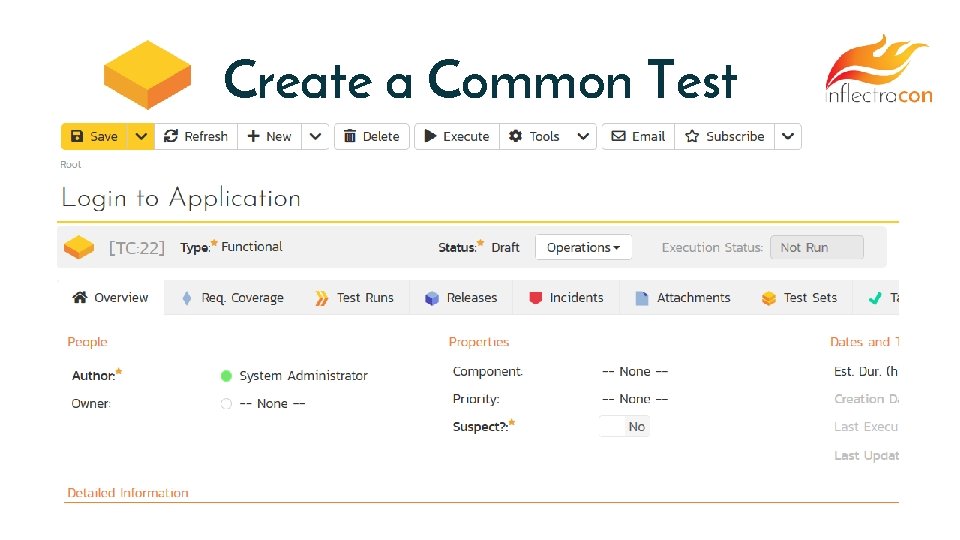
Create a Common Test
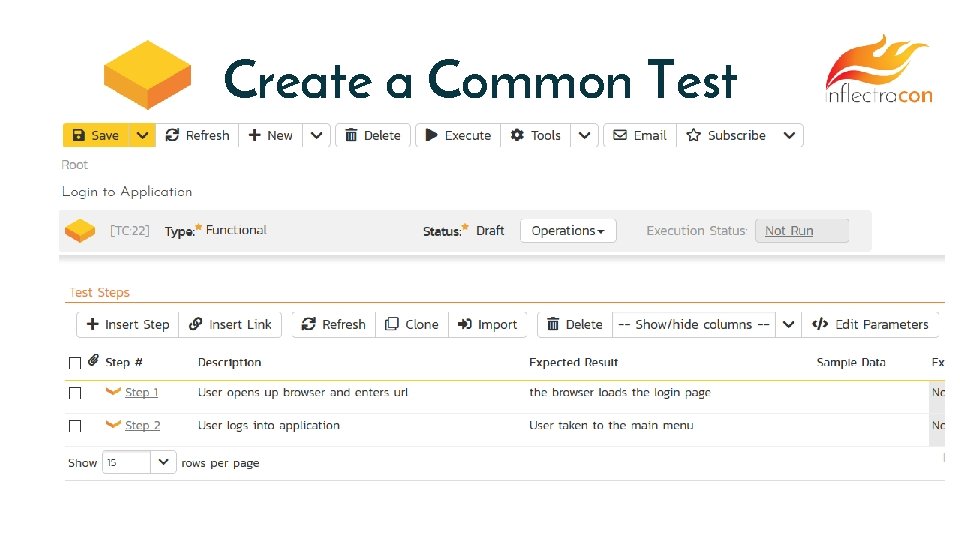
Create a Common Test
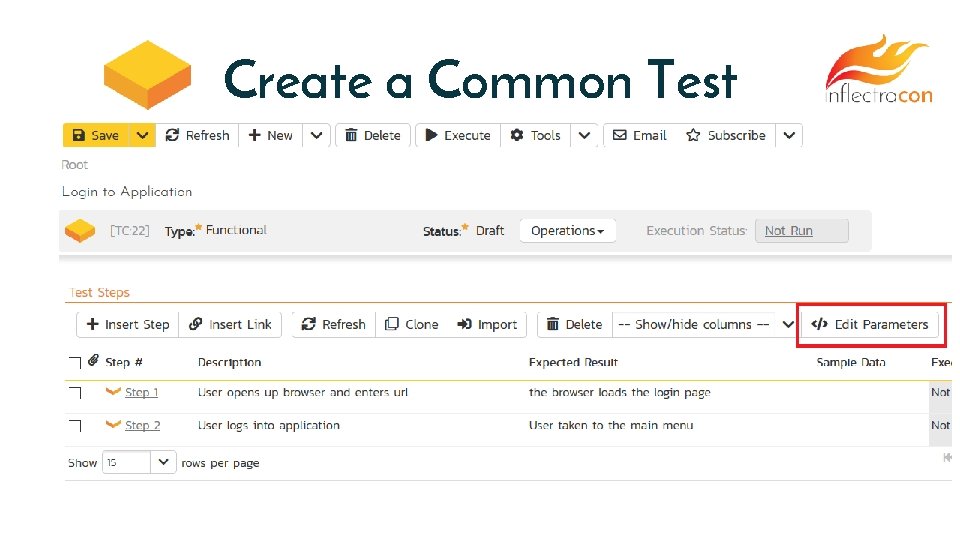
Create a Common Test
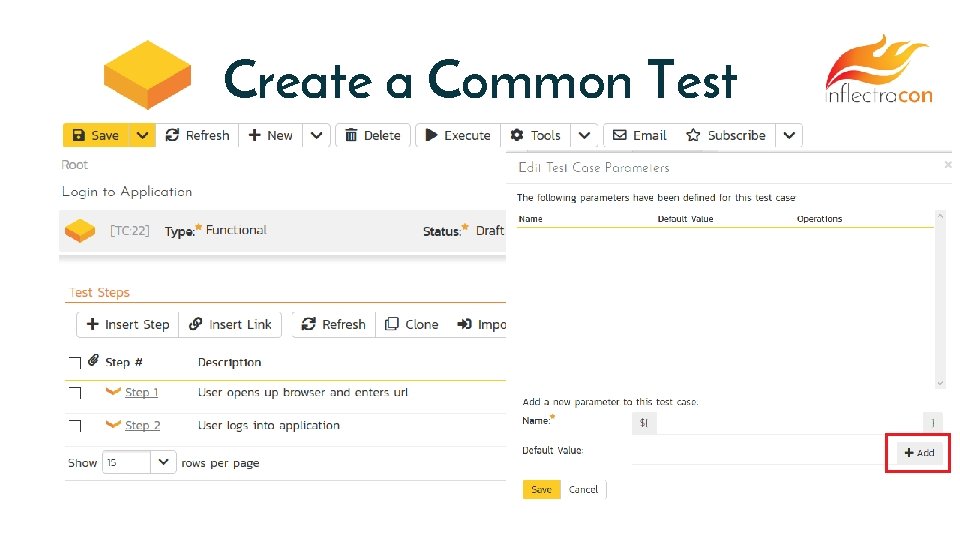
Create a Common Test
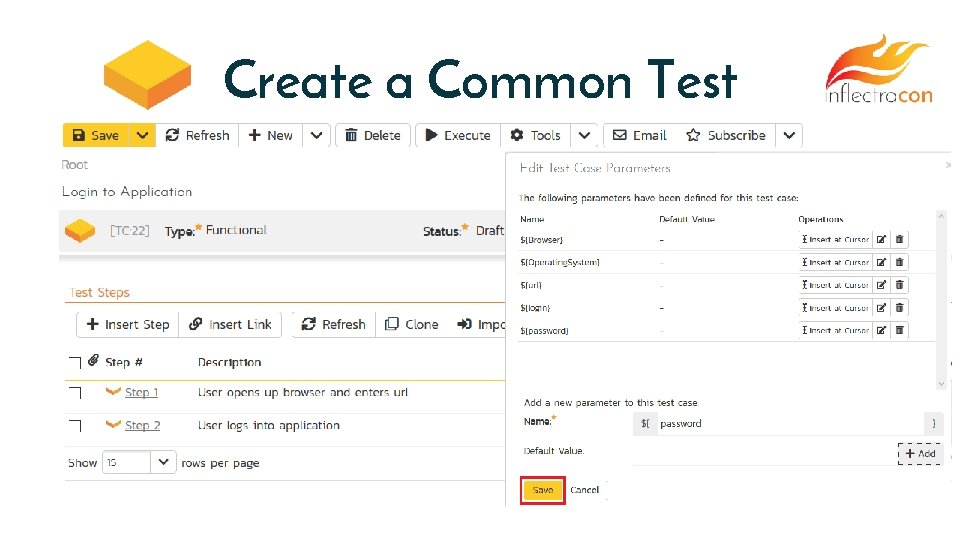
Create a Common Test
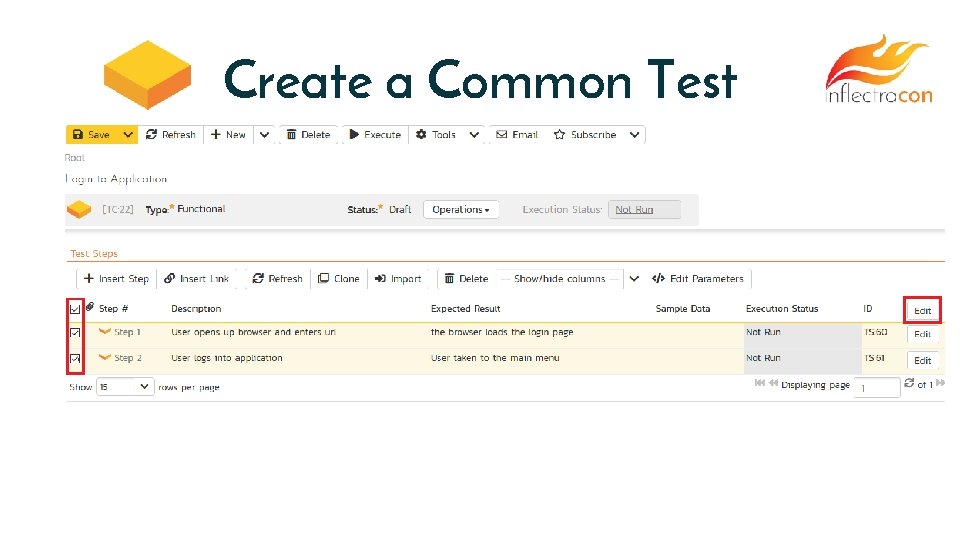
Create a Common Test
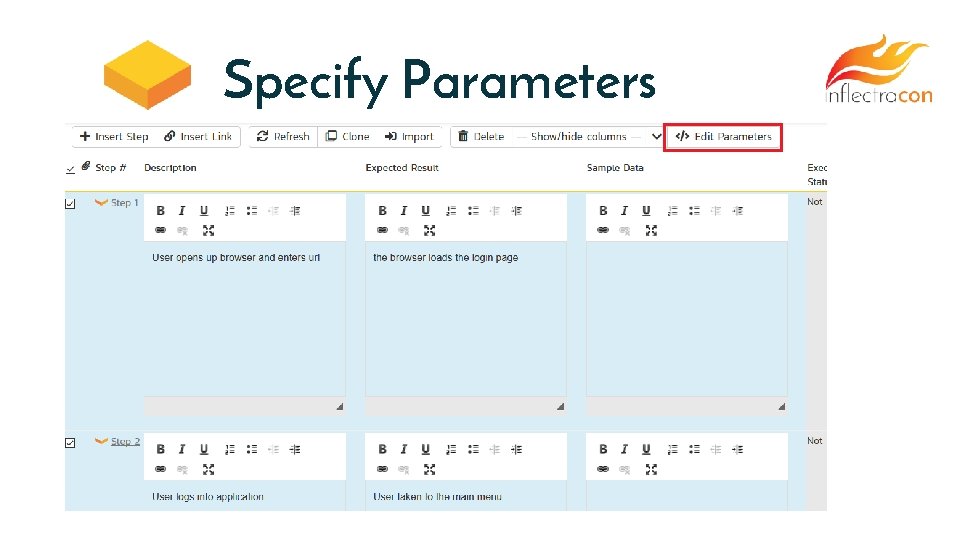
Specify Parameters
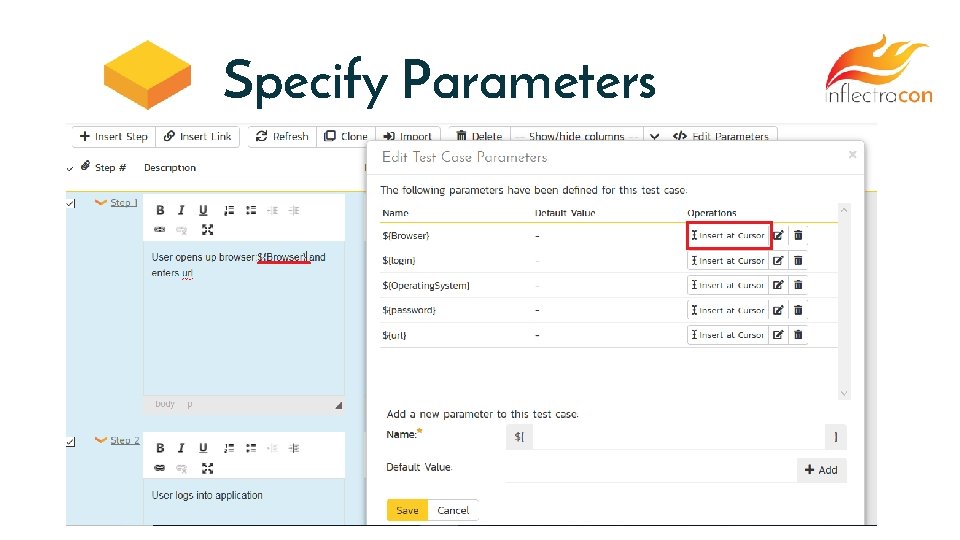
Specify Parameters
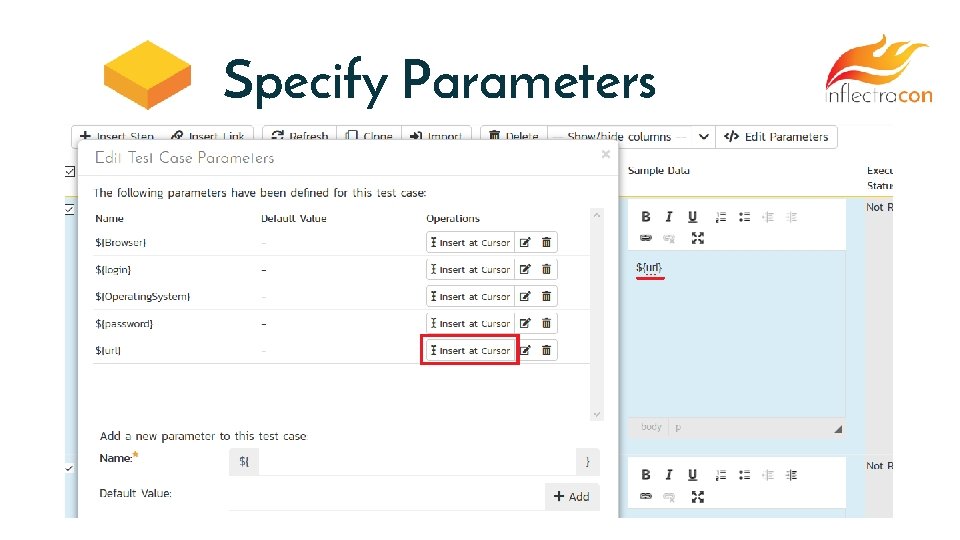
Specify Parameters
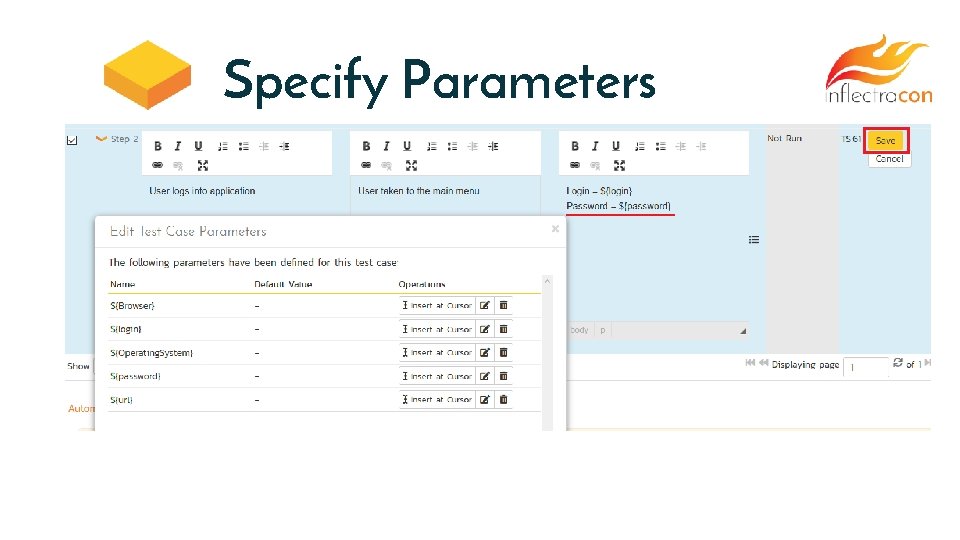
Specify Parameters
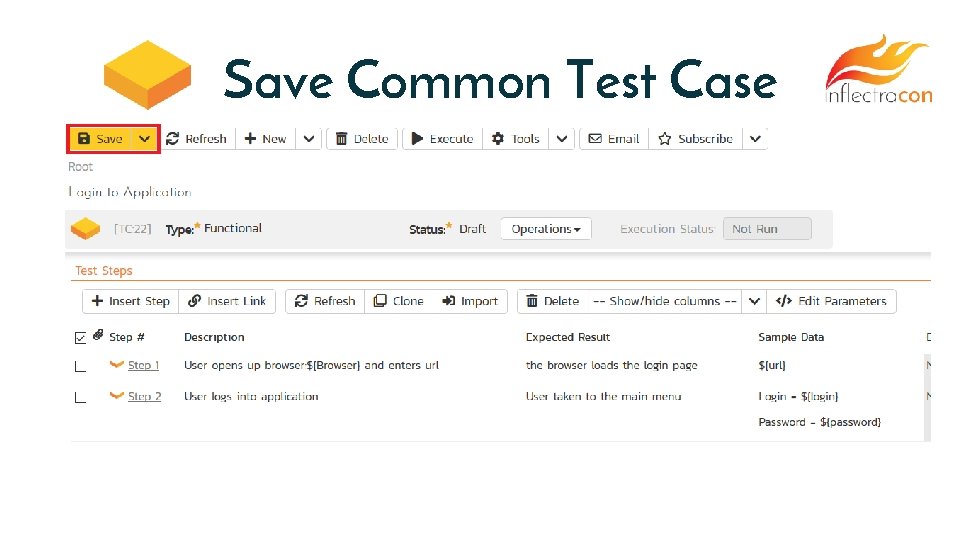
Save Common Test Case
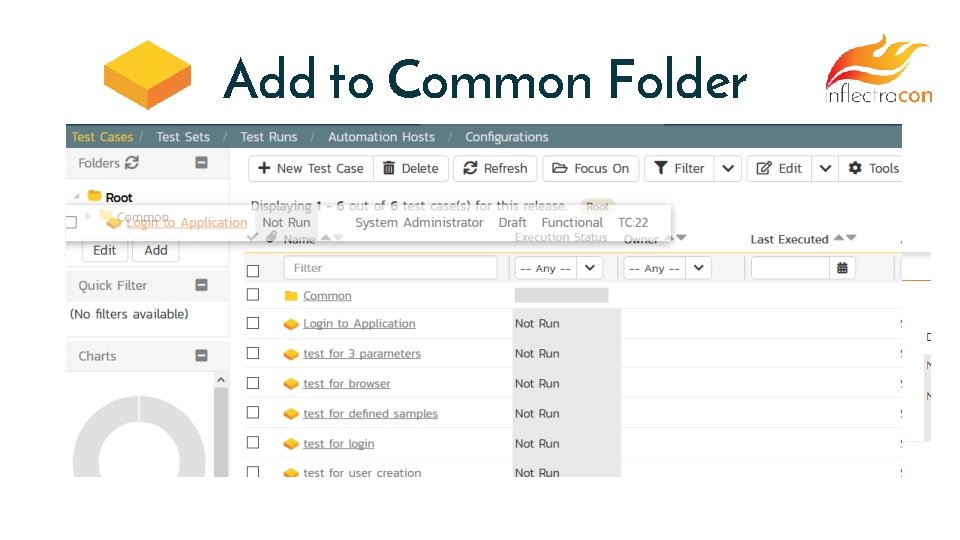
Add to Common Folder
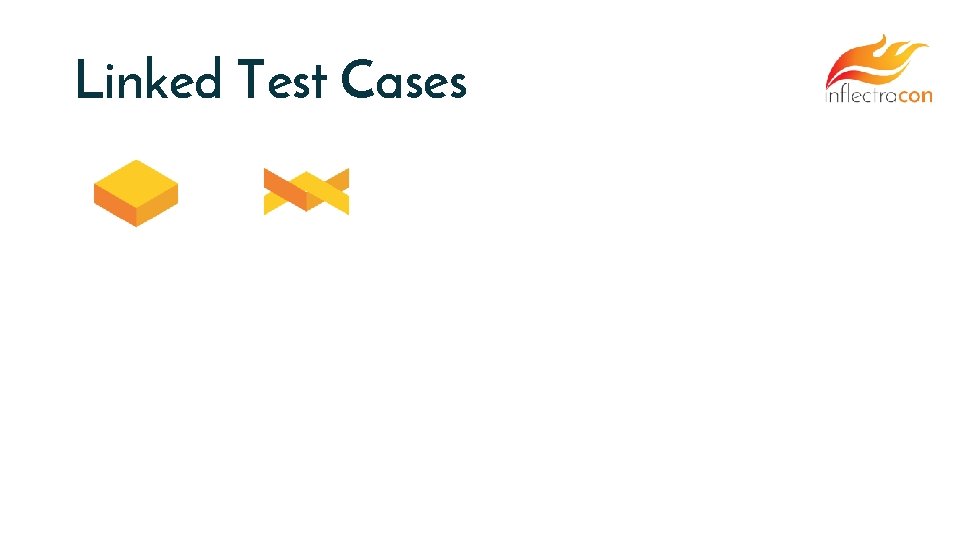
Linked Test Cases
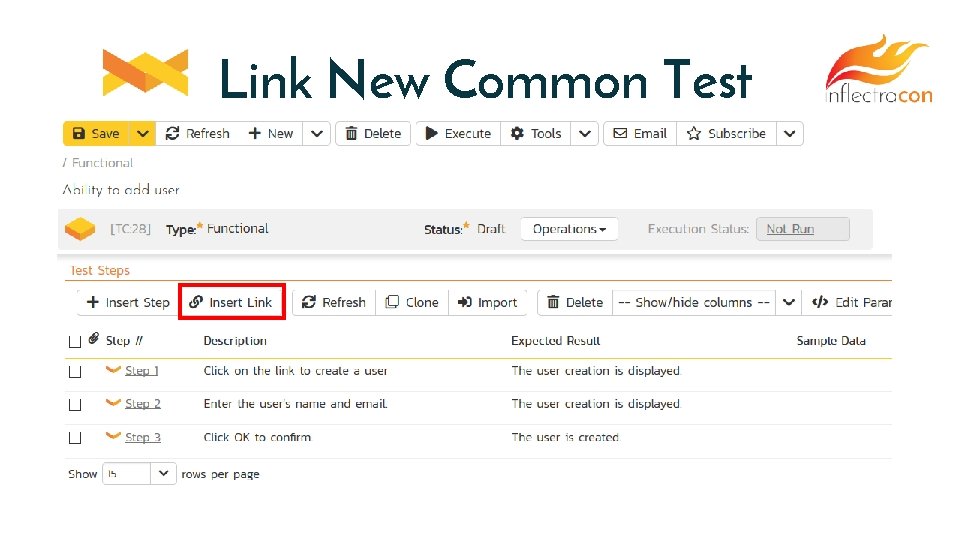
Link New Common Test
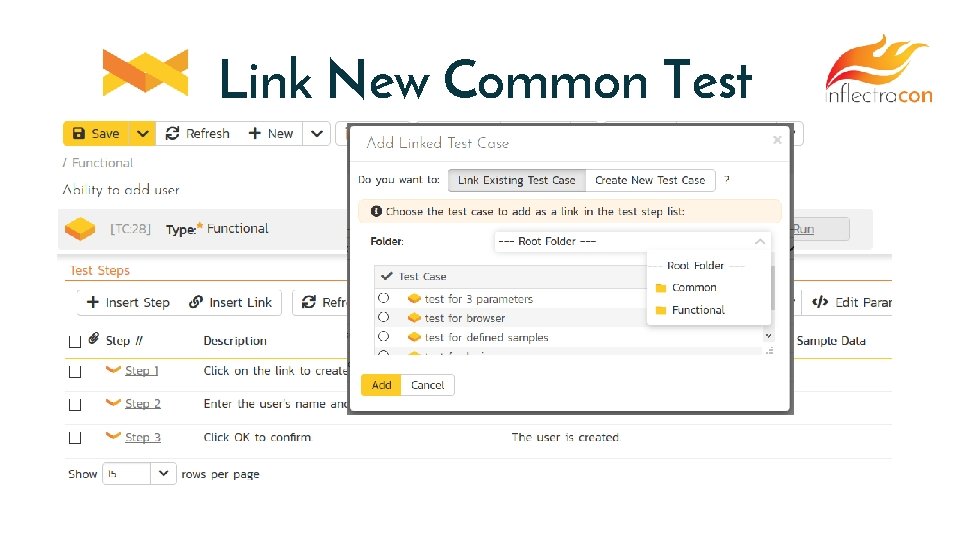
Link New Common Test
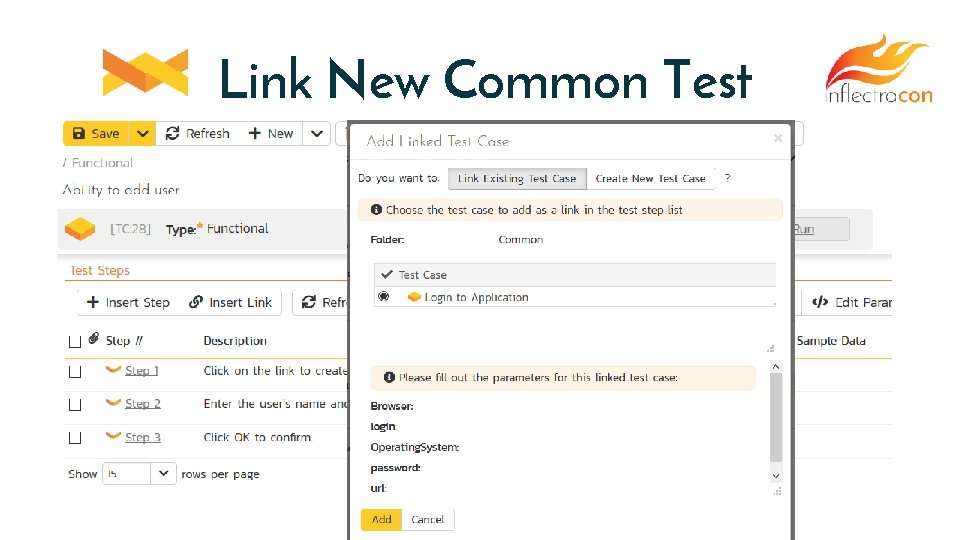
Link New Common Test
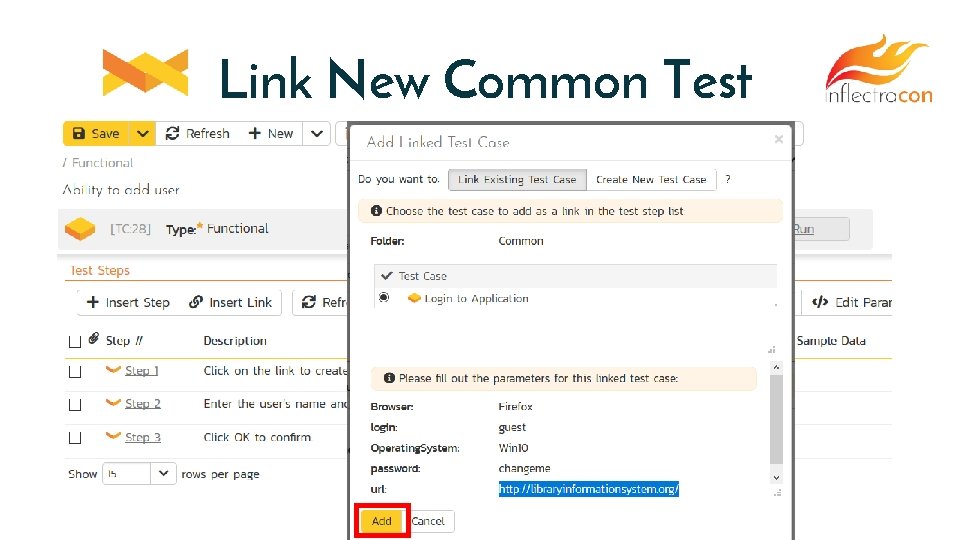
Link New Common Test
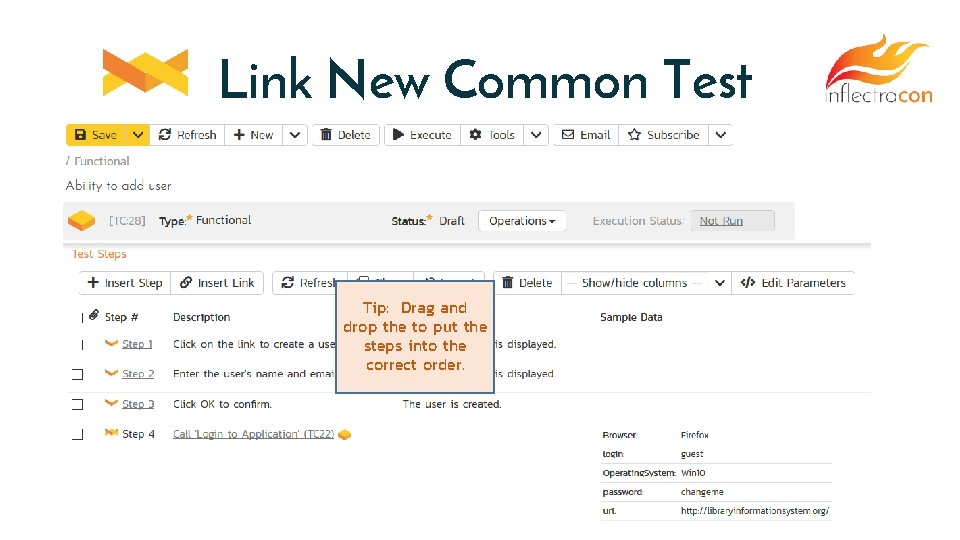
Link New Common Test Tip: Drag and drop the to put the steps into the correct order.
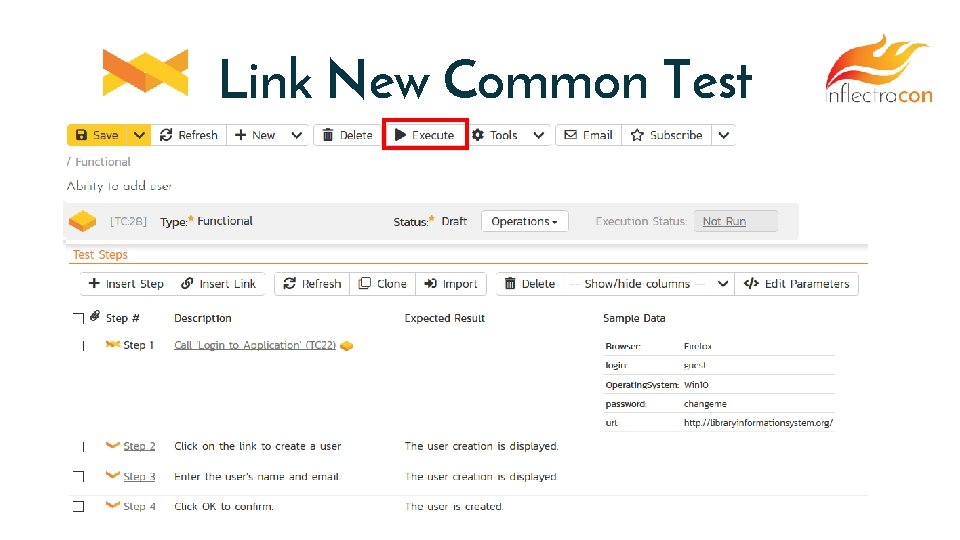
Link New Common Test

Test Sets
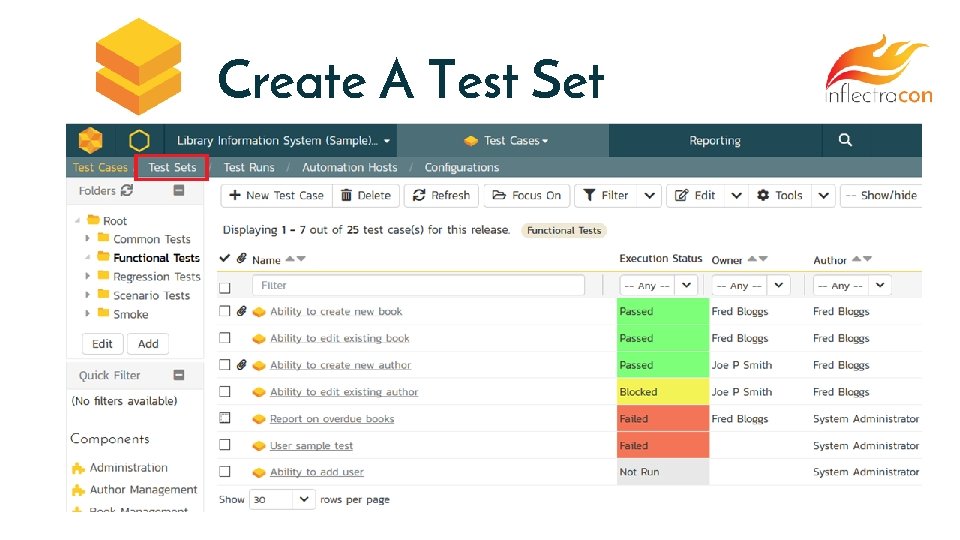
Create A Test Set
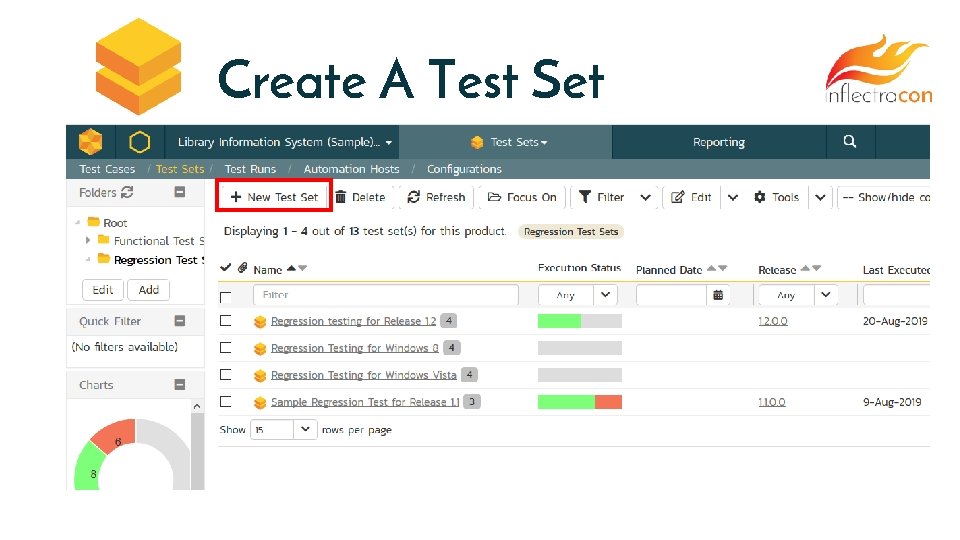
Create A Test Set
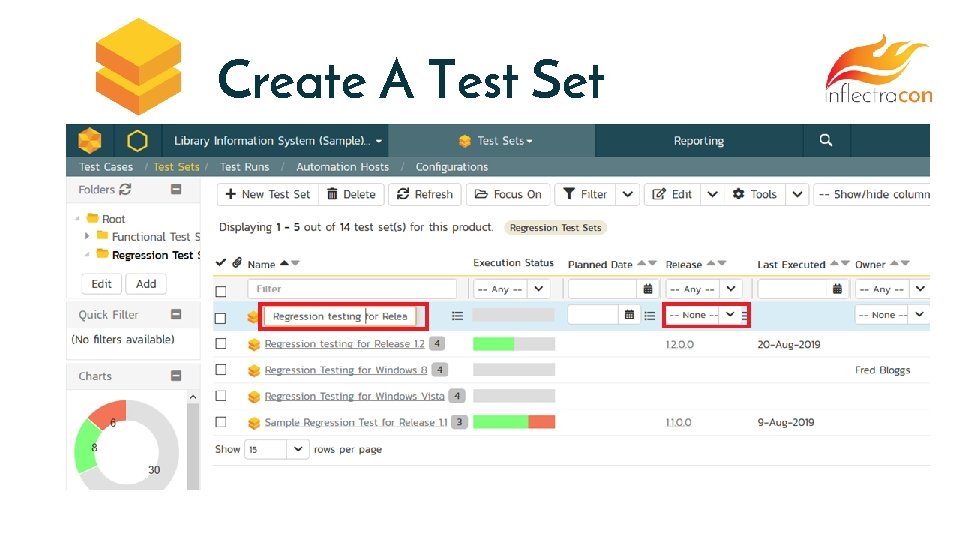
Create A Test Set
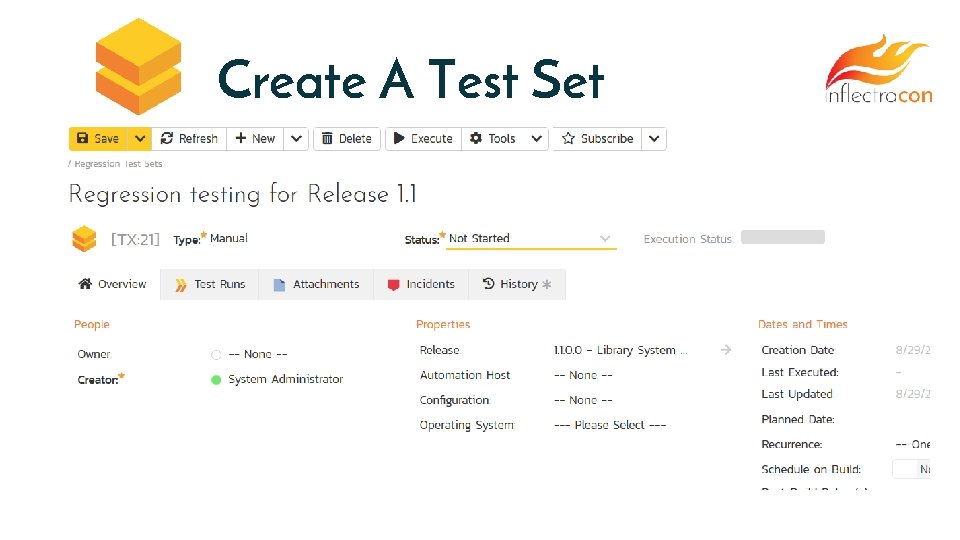
Create A Test Set
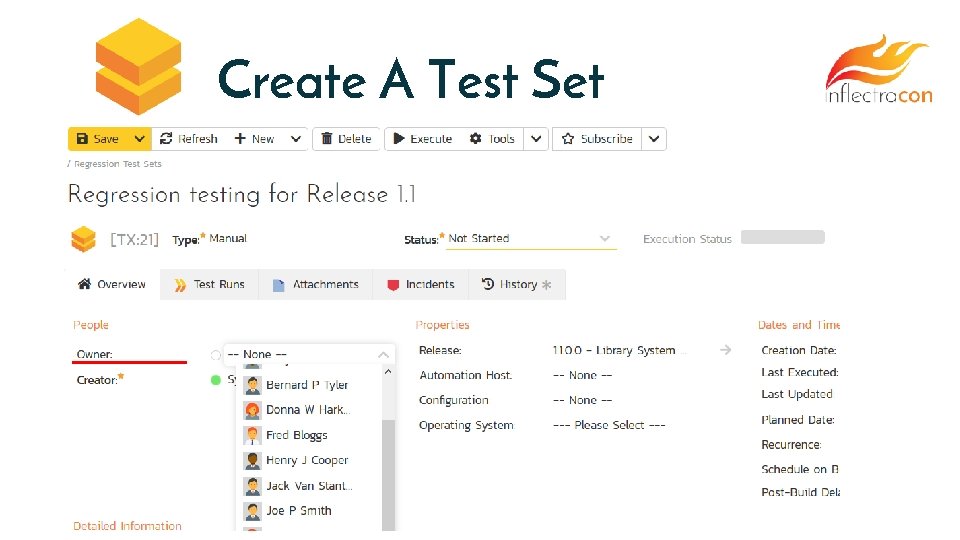
Create A Test Set
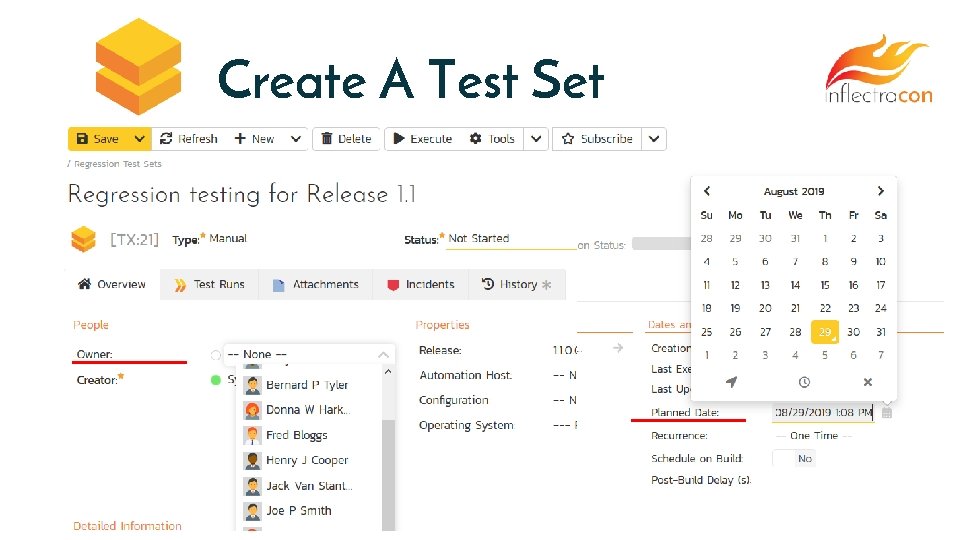
Create A Test Set
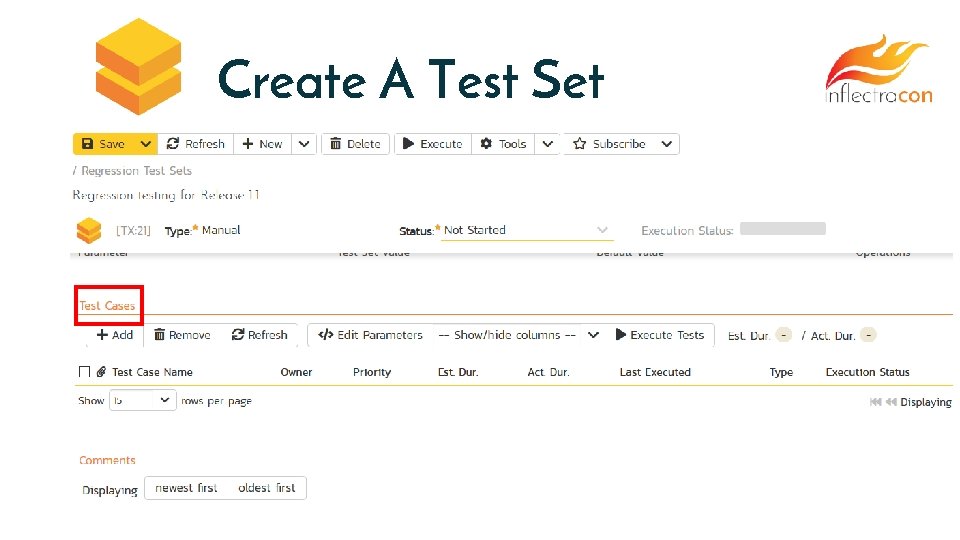
Create A Test Set
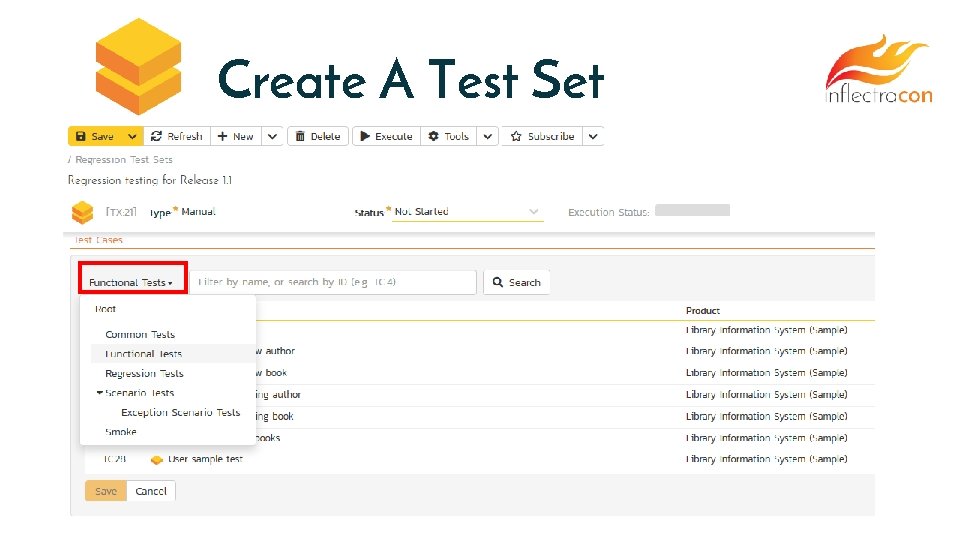
Create A Test Set
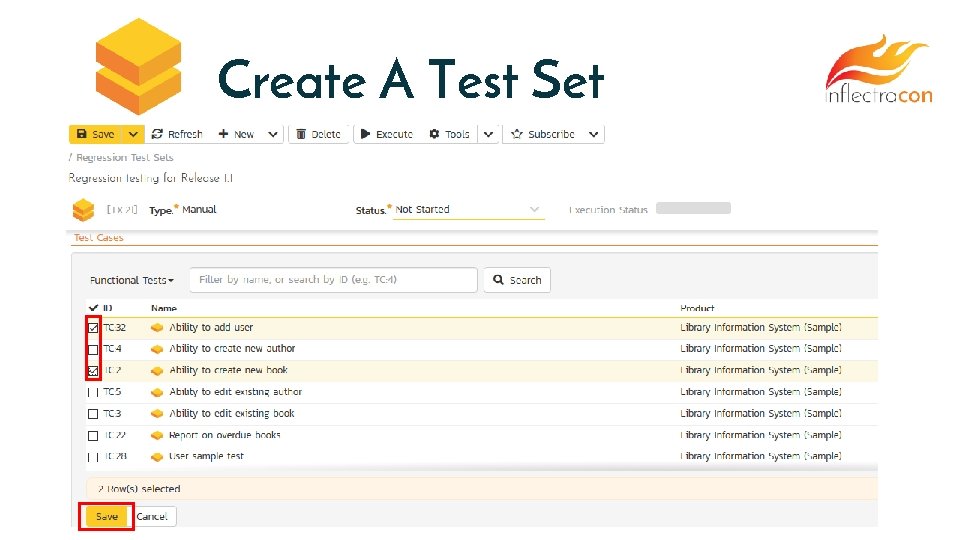
Create A Test Set
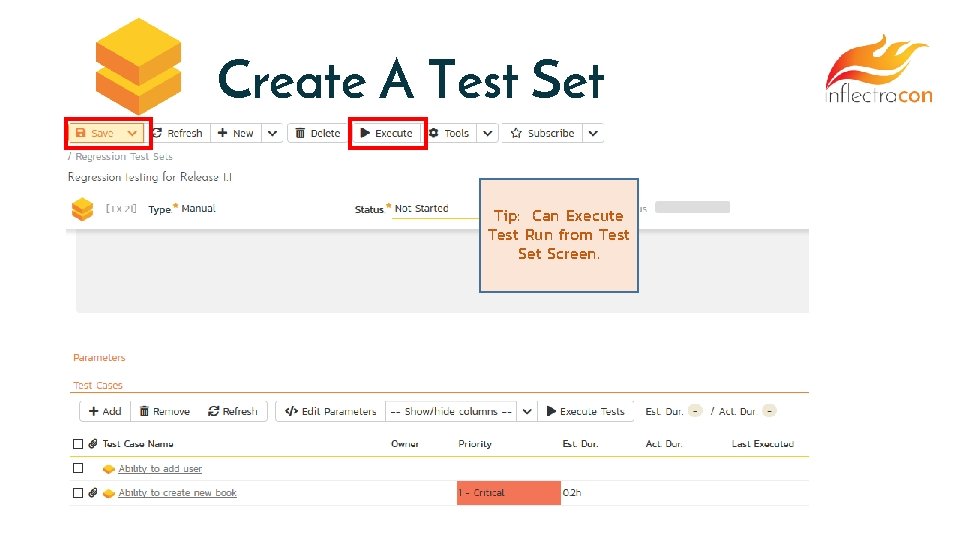
Create A Test Set Tip: Can Execute Test Run from Test Set Screen.

Test Runs
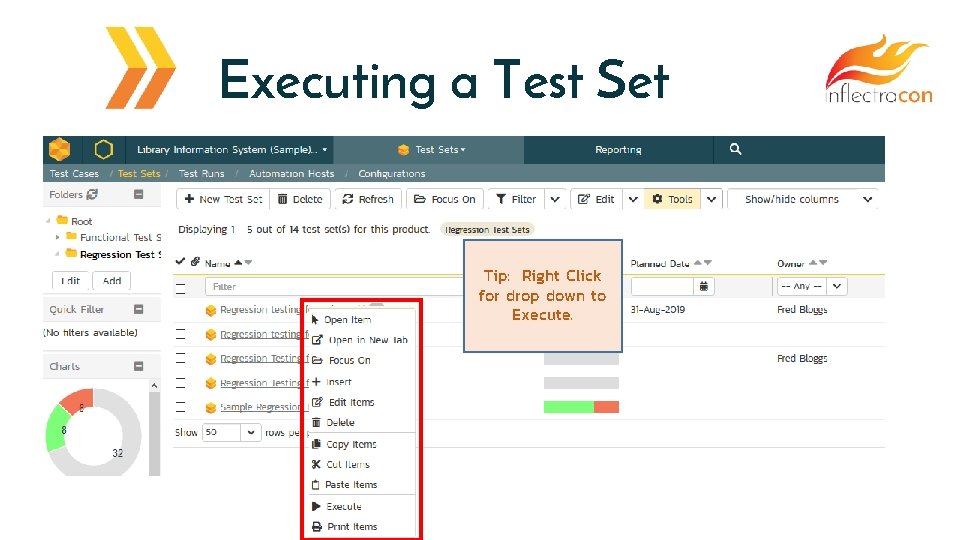
Executing a Test Set Tip: Right Click for drop down to Execute.
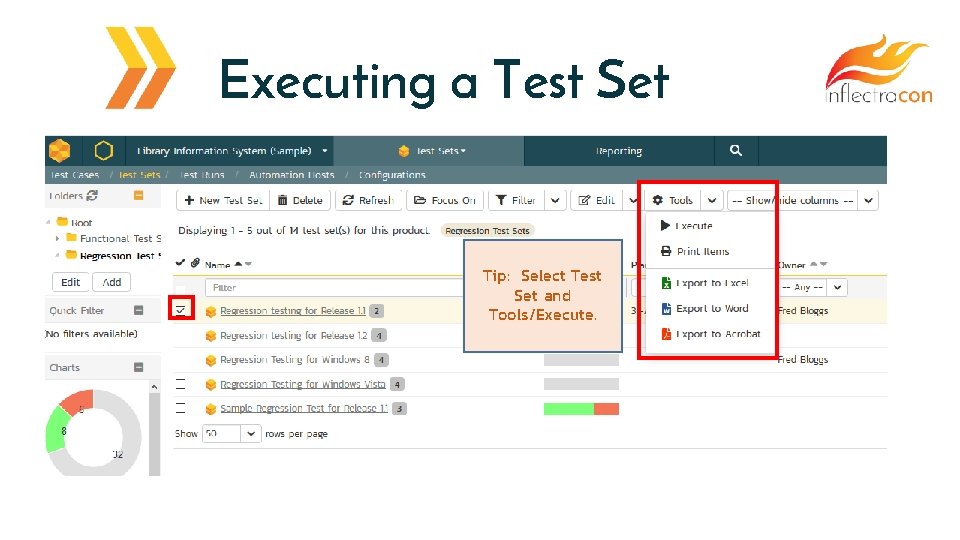
Executing a Test Set Tip: Right Click for drop to. Test Tip: down Select Execute. Set and Tools/Execute.
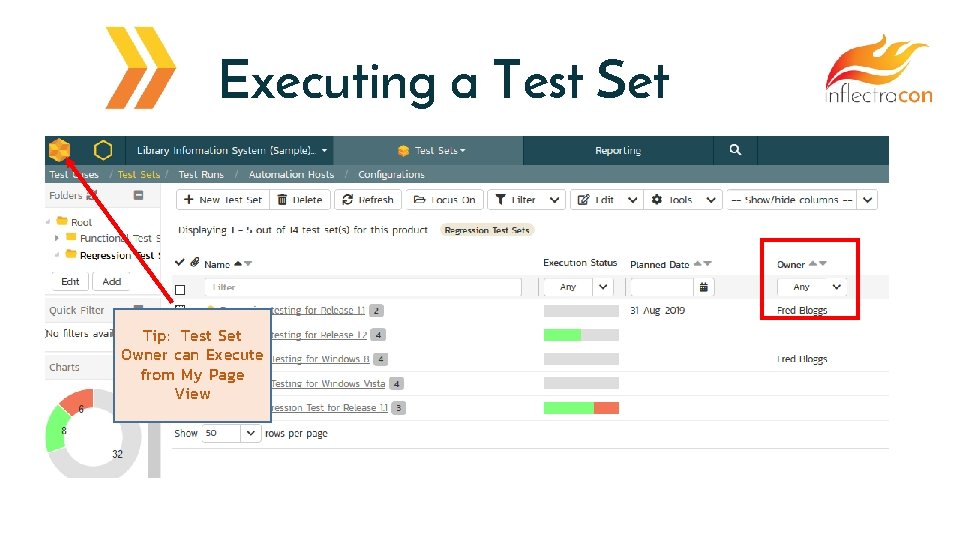
Executing a Test Set Tip: Right Click for drop to. Test Tip: down Select Execute. Set and Tip: Test Set Owner can Execute from My Page View Tools/Execute.
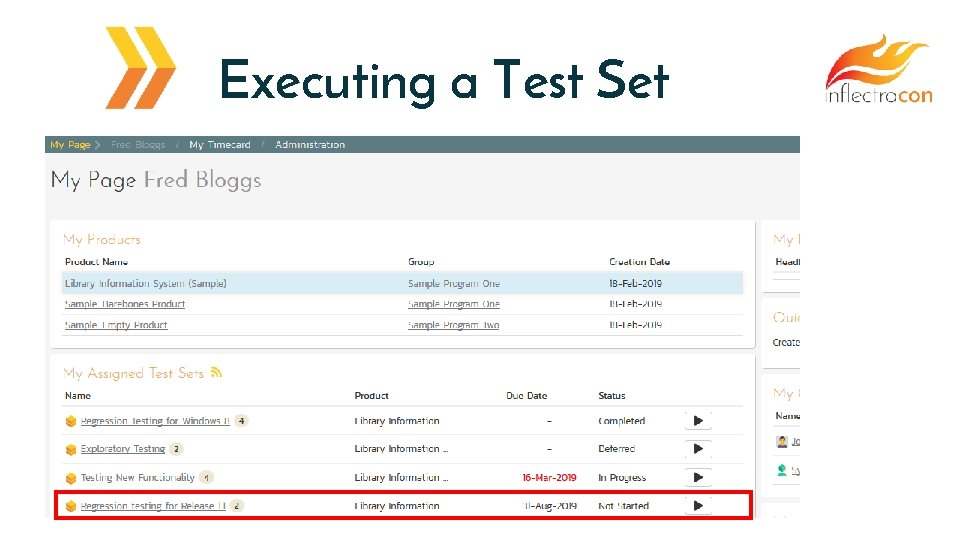
Executing a Test Set
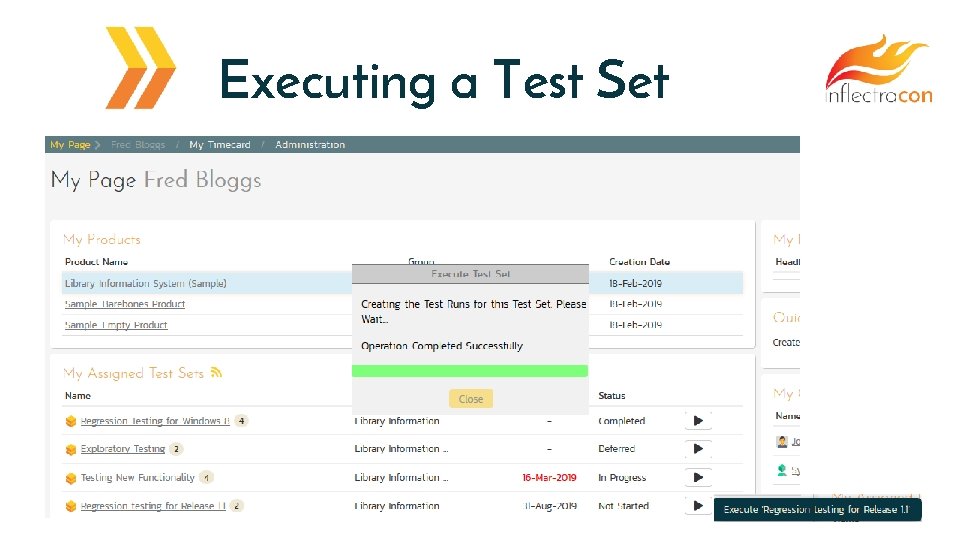
Executing a Test Set
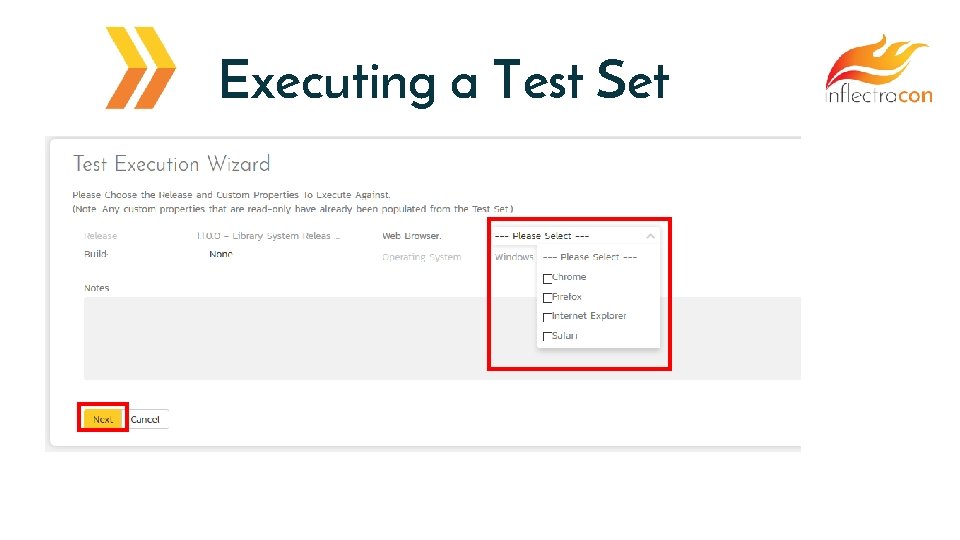
Executing a Test Set
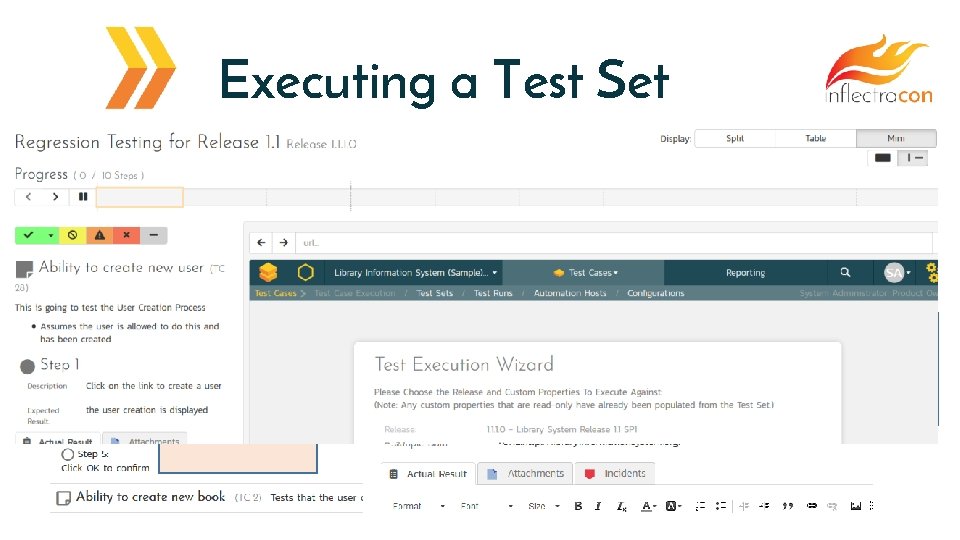
Executing a Test Set Tip: Begin Testing Steps. Tip: Testers can select different Displays.
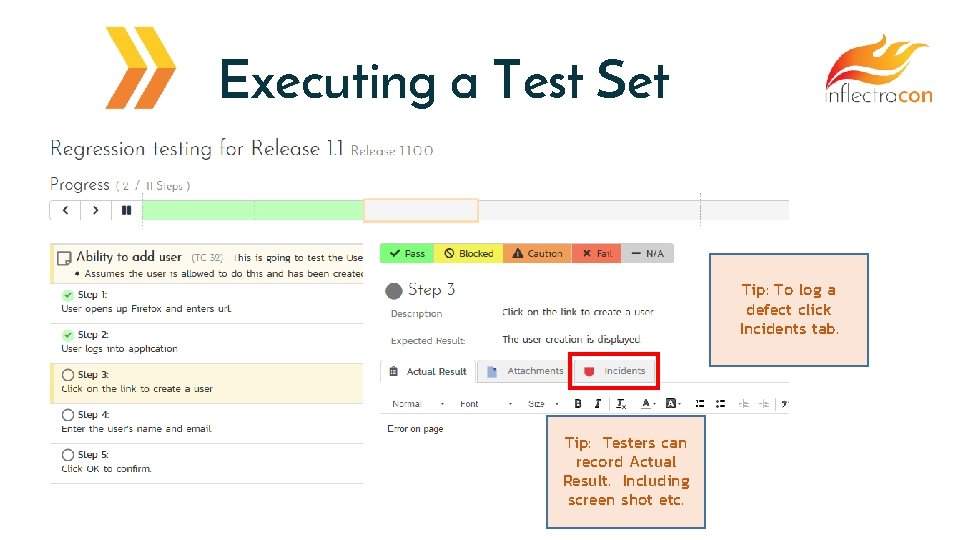
Executing a Test Set Tip: To log a defect click Incidents tab. Tip: Testers can record Actual Result. Including screen shot etc.
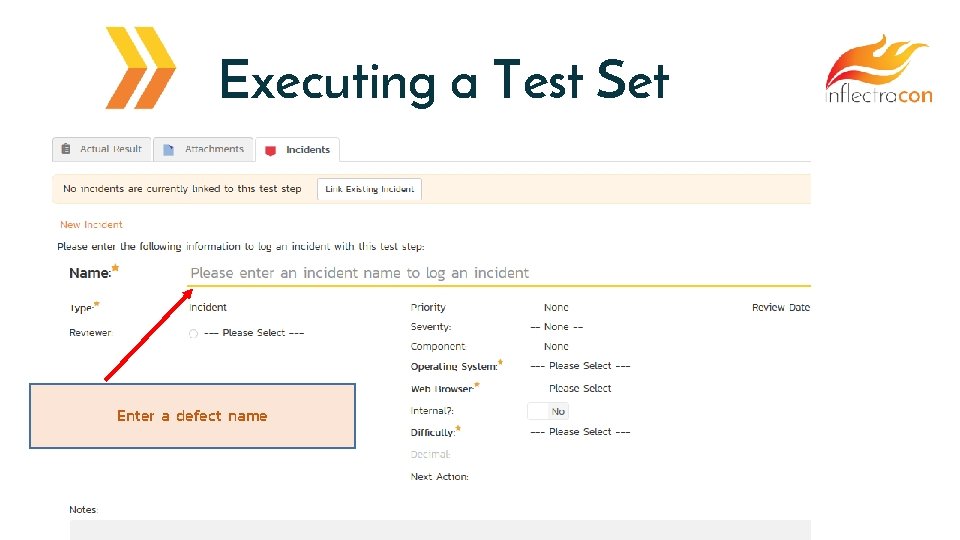
Executing a Test Set Enter a defect name Tip: Testers can record Actual Result. Including screen shot etc.
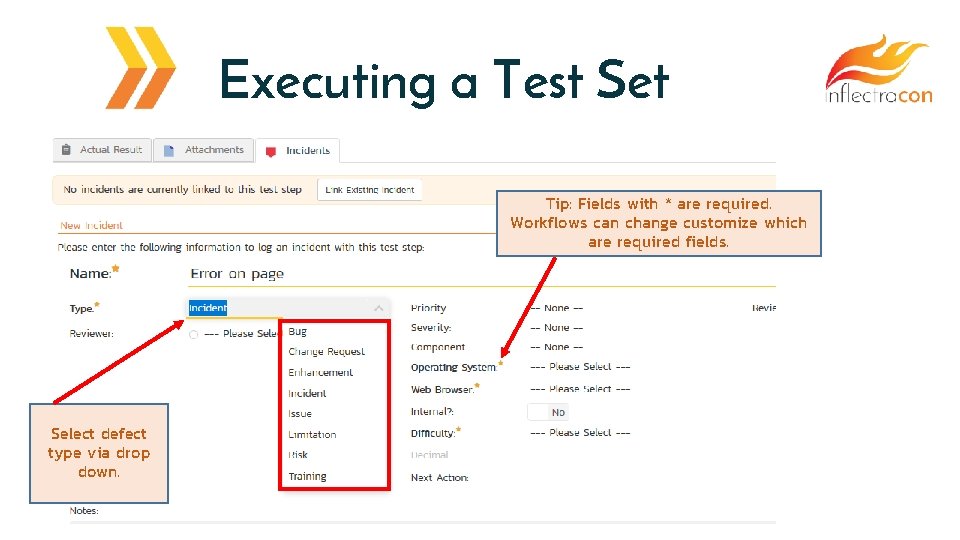
Executing a Test Set Tip: Fields with * are required. Workflows can change customize which are required fields. Select defect type via drop down.
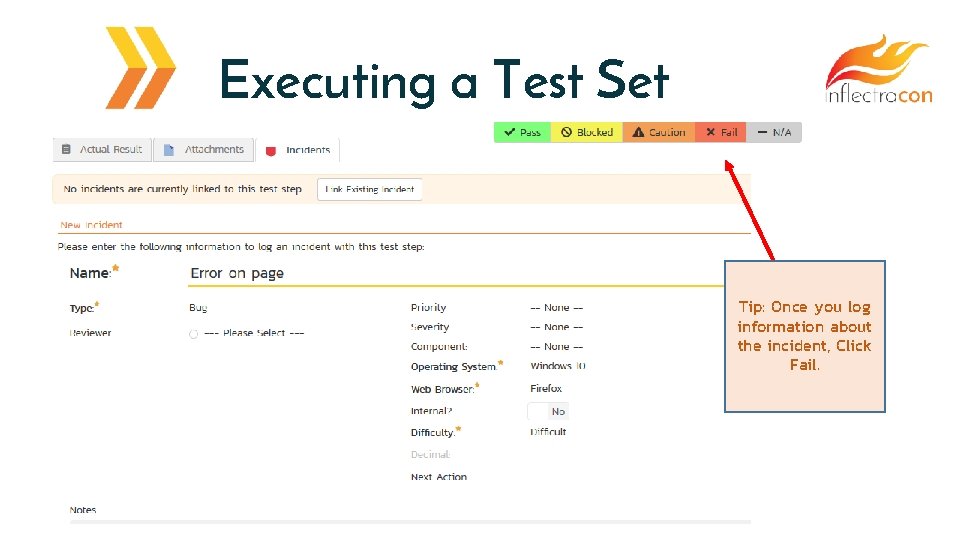
Executing a Test Set Tip: Once you log information about the incident, Click Fail.
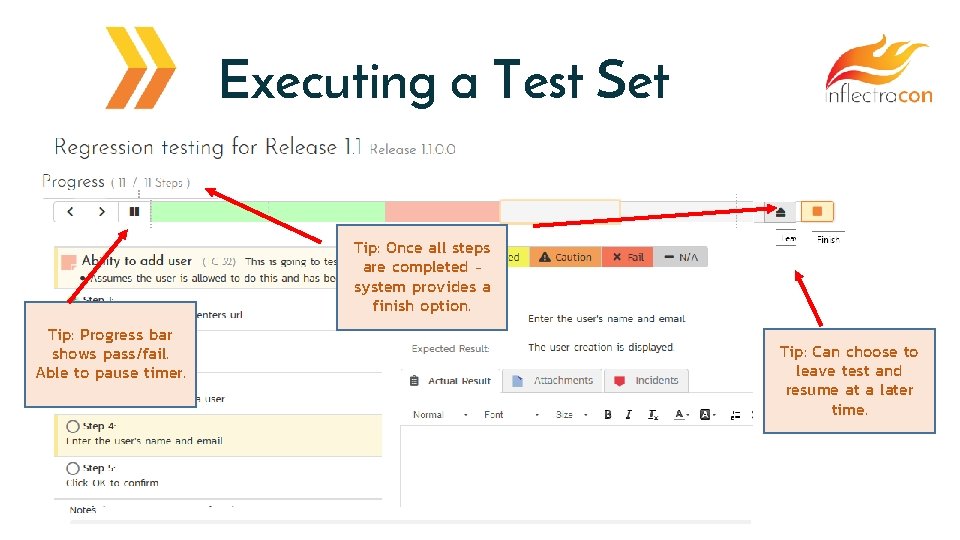
Executing a Test Set Tip: Once all steps are completed – system provides a finish option. Tip: Progress bar shows pass/fail. Able to pause timer. Tip: Can choose to leave test and resume at a later time.
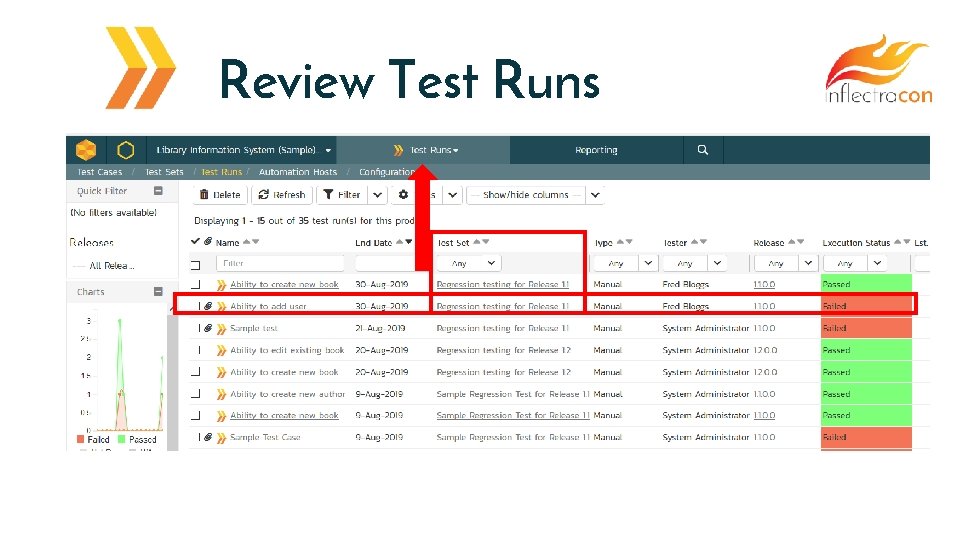
Review Test Runs
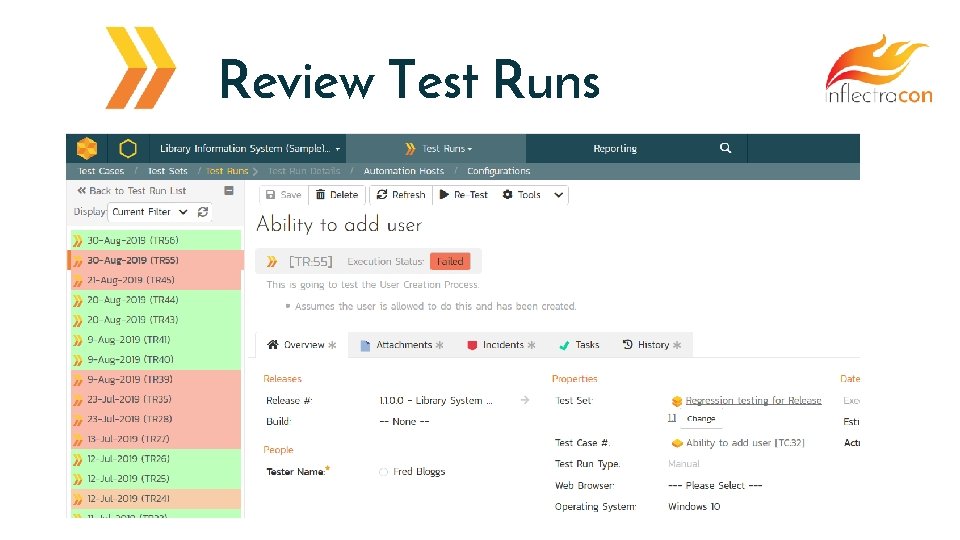
Review Test Runs
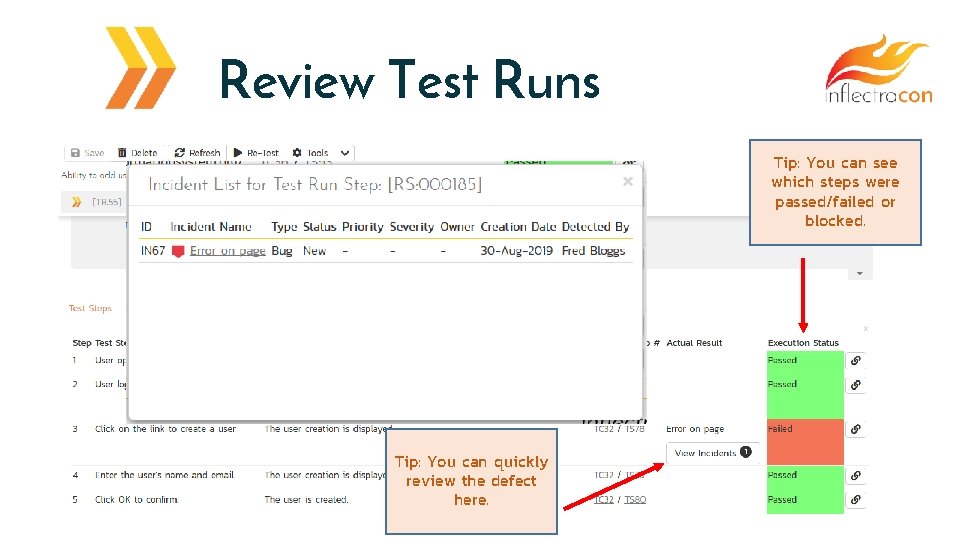
Review Test Runs Tip: You can see which steps were passed/failed or blocked. Tip: You can quickly review the defect here.

Wrap Up
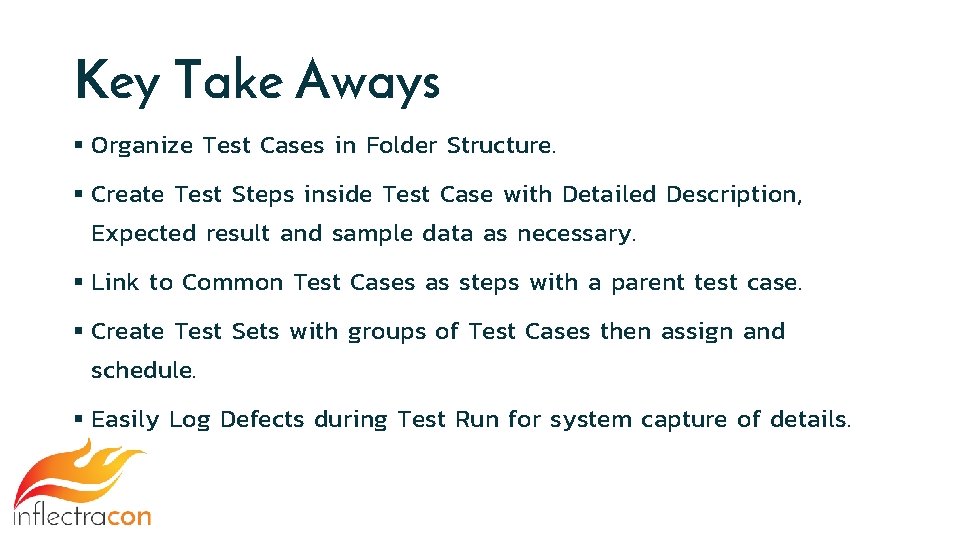
Key Take Aways § Organize Test Cases in Folder Structure. § Create Test Steps inside Test Case with Detailed Description, Expected result and sample data as necessary. § Link to Common Test Cases as steps with a parent test case. § Create Test Sets with groups of Test Cases then assign and schedule. § Easily Log Defects during Test Run for system capture of details.

Questions?