Test Administrator Field Test Training March 6 2014
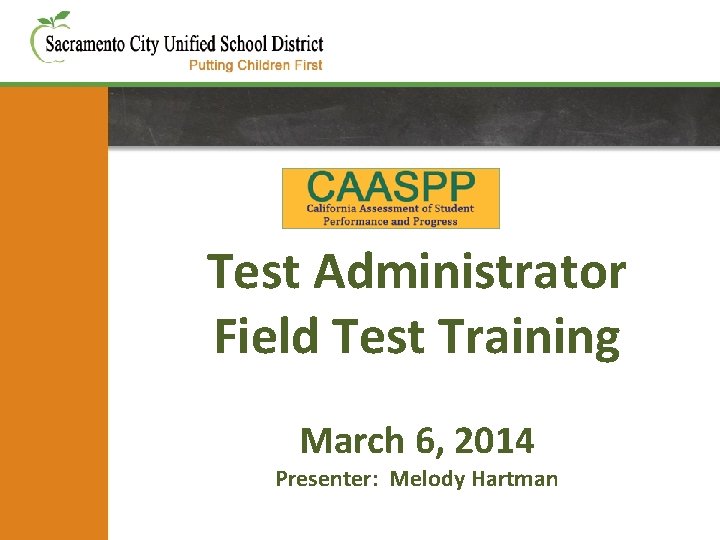
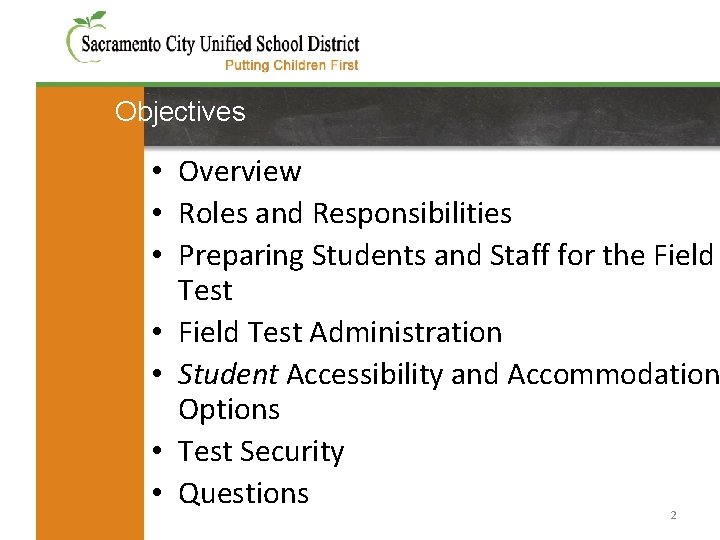
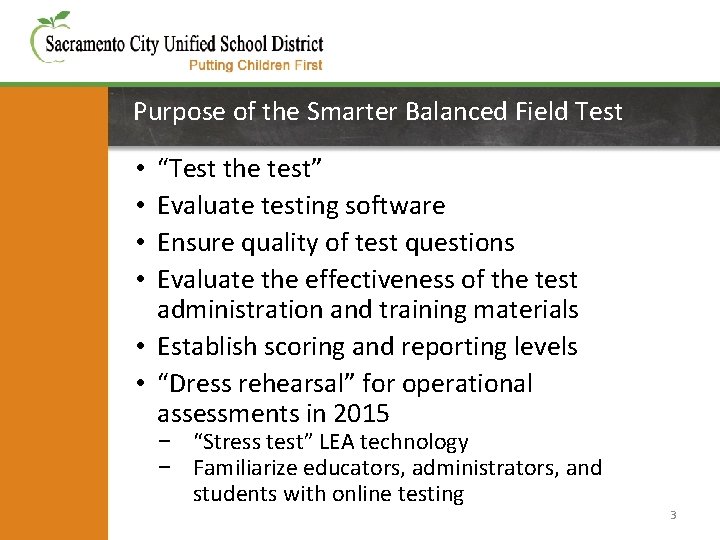
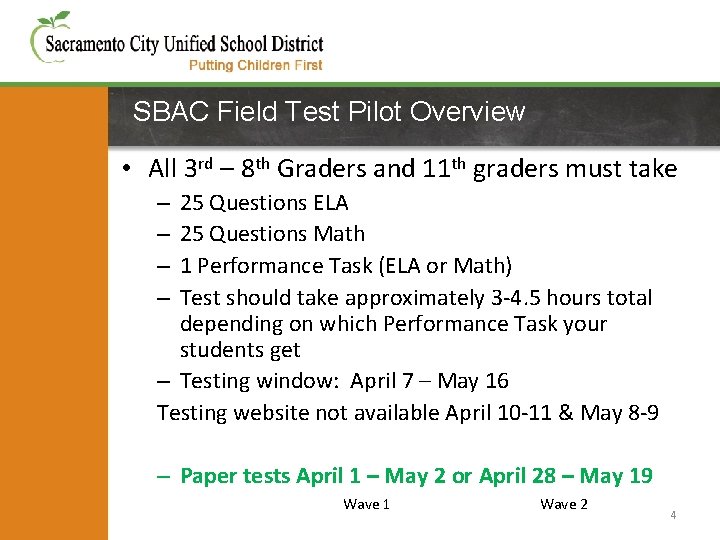
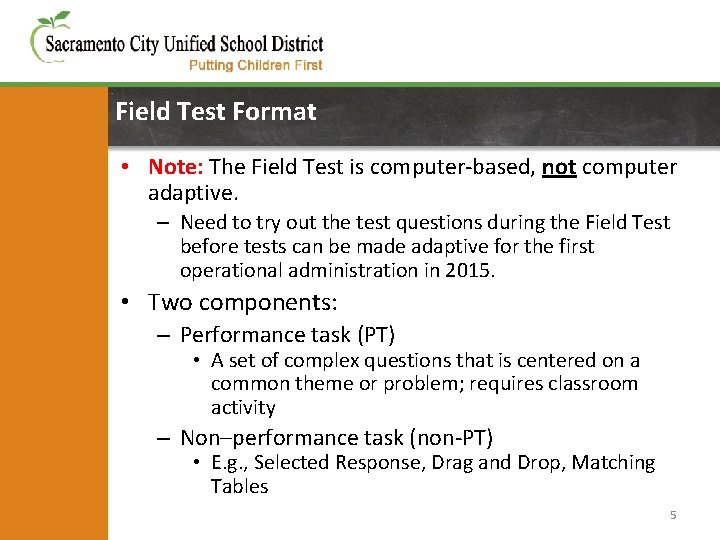
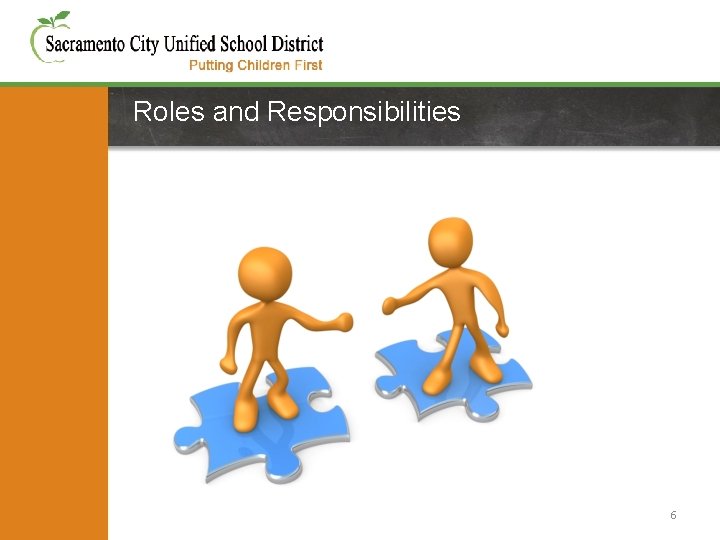
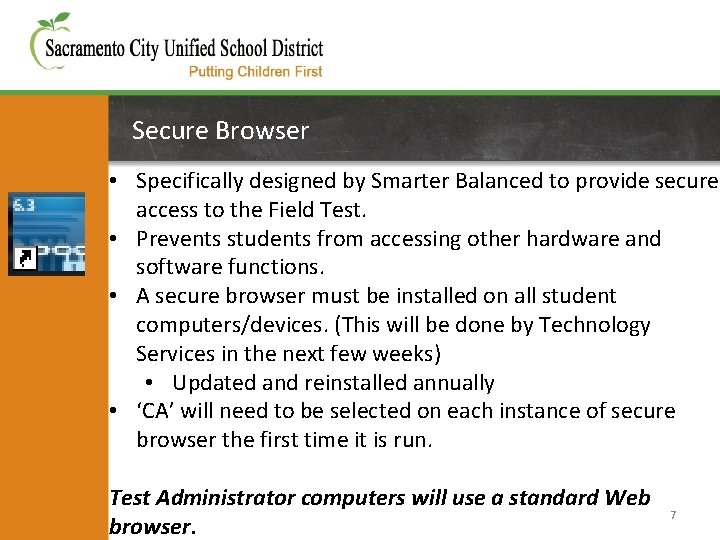
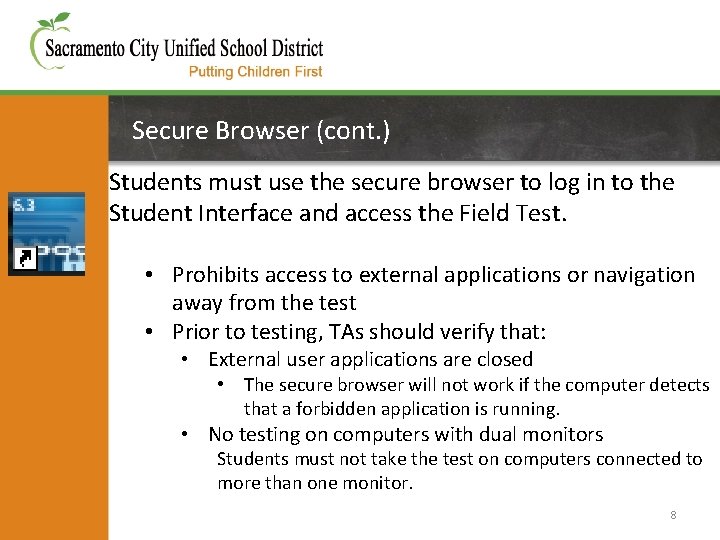
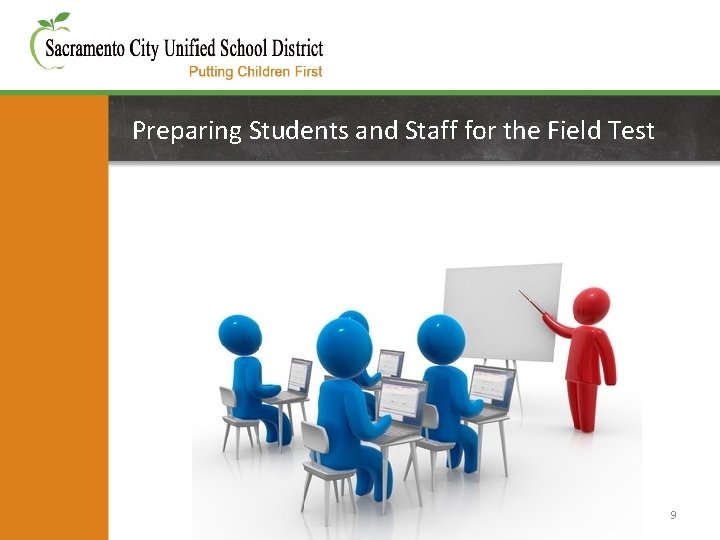
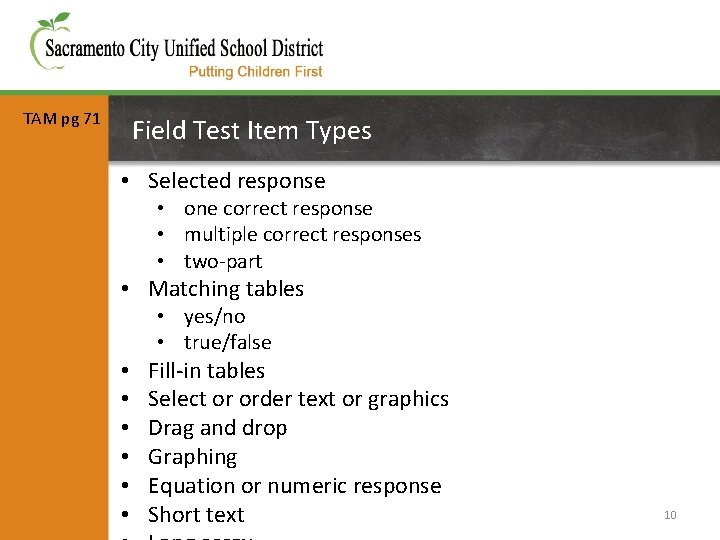
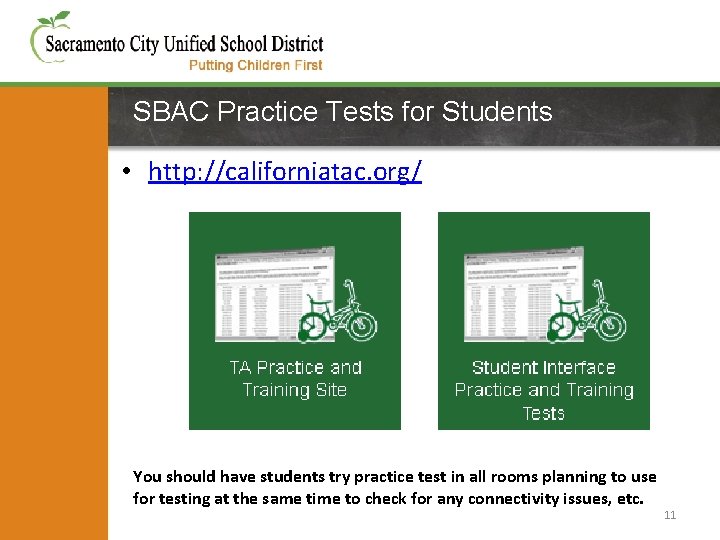
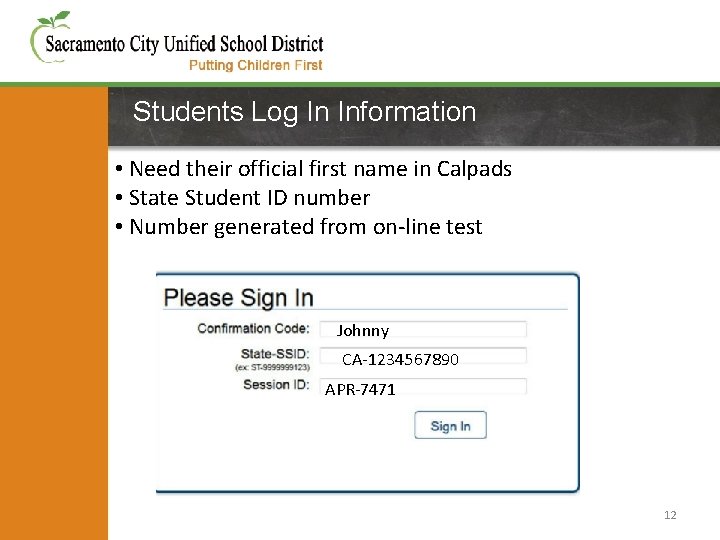
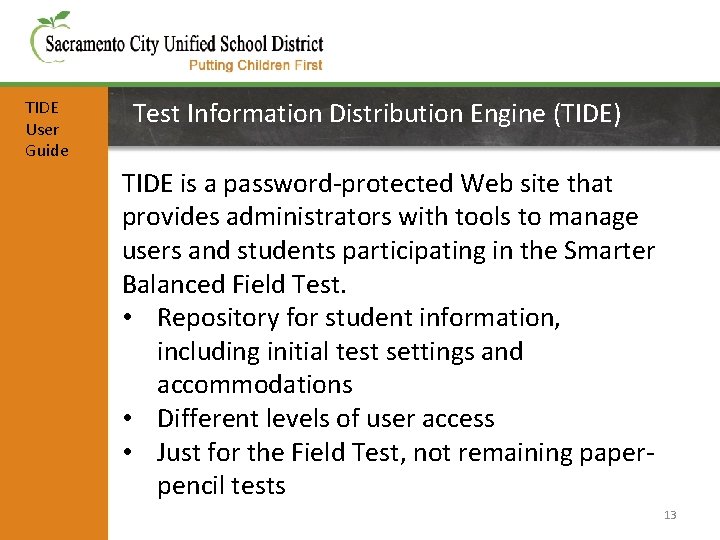
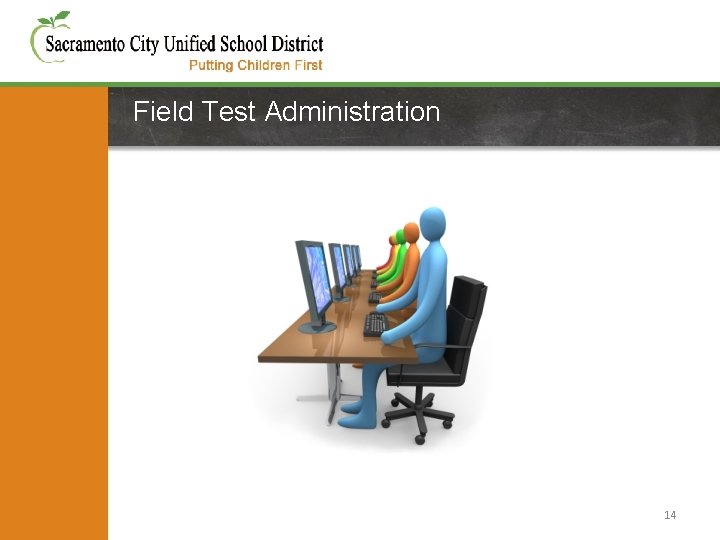
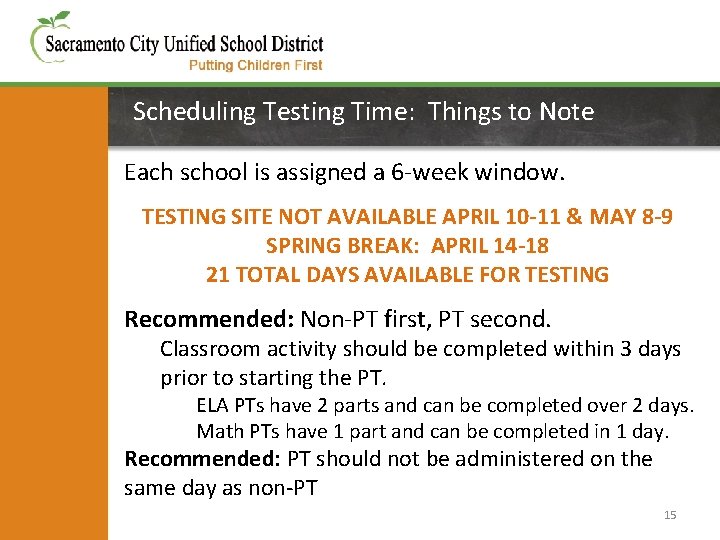
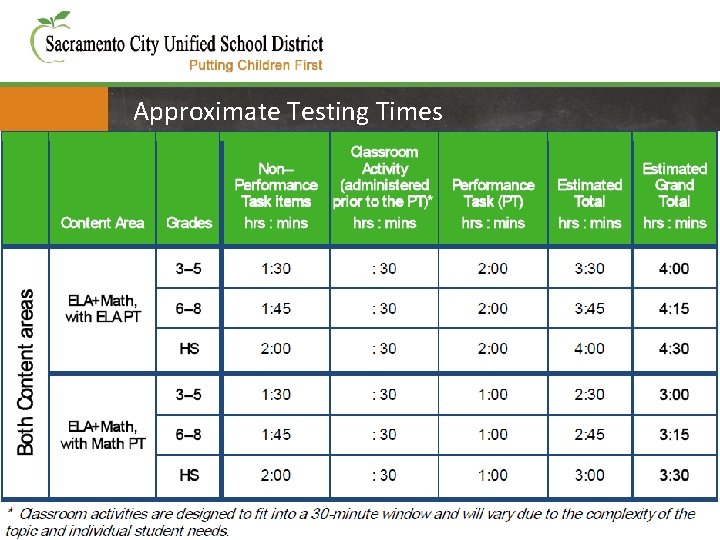
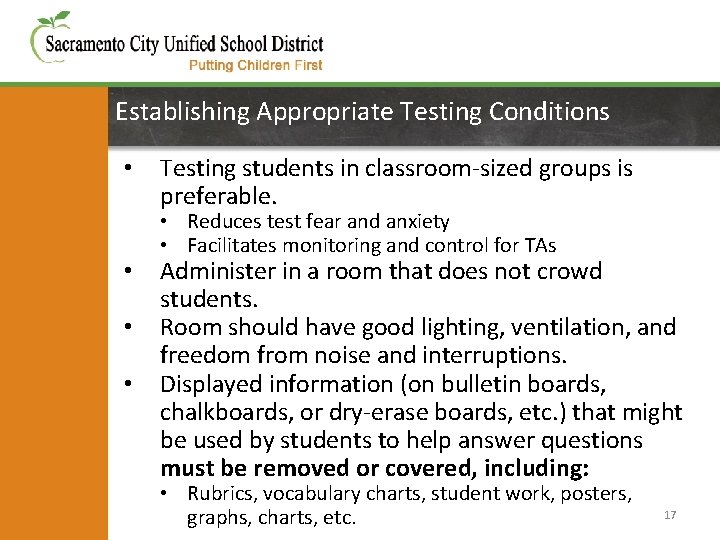
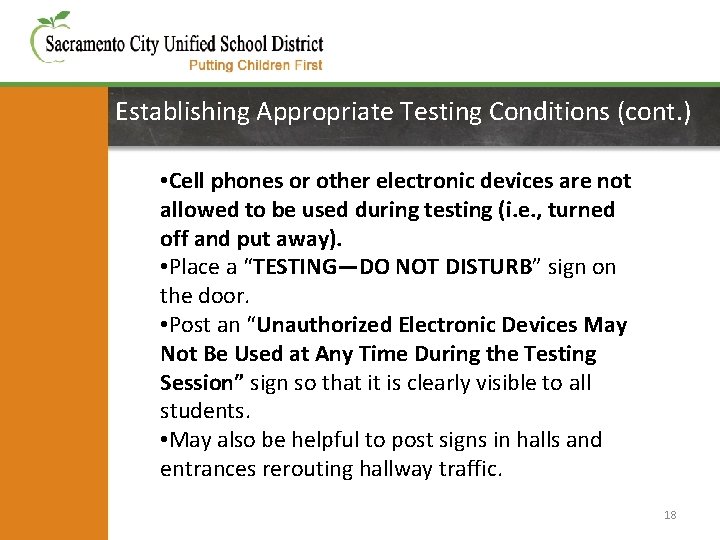
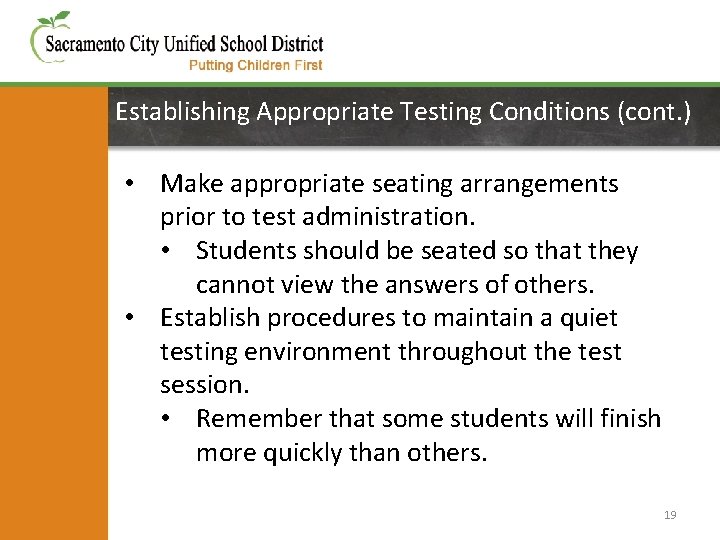
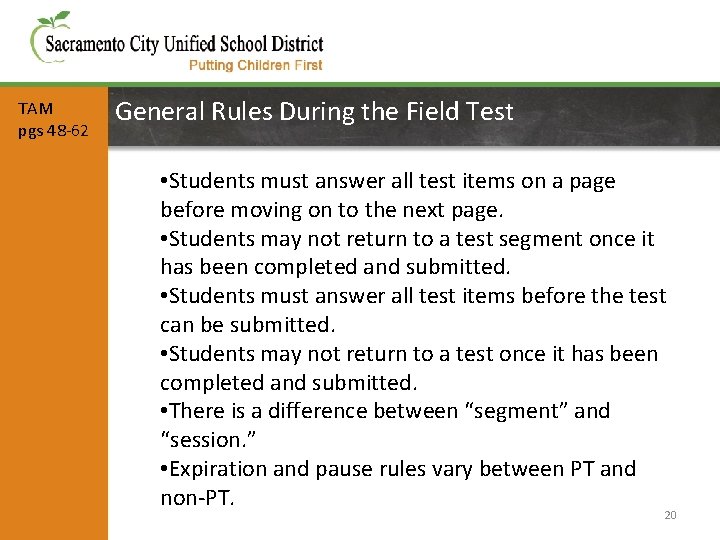
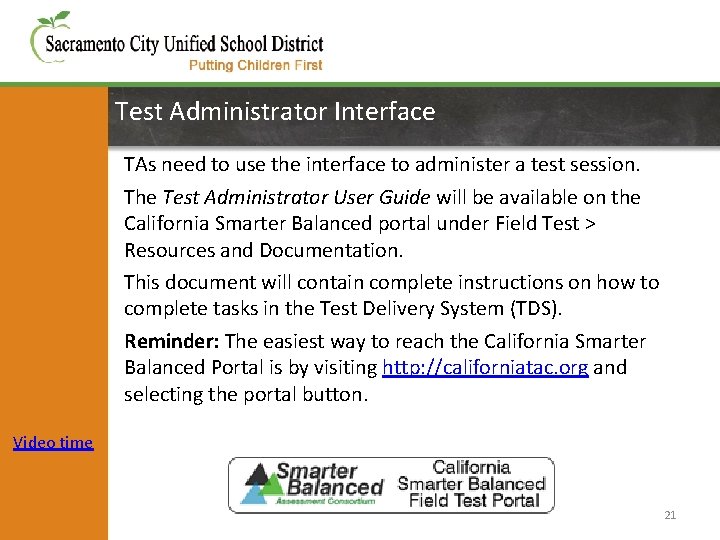
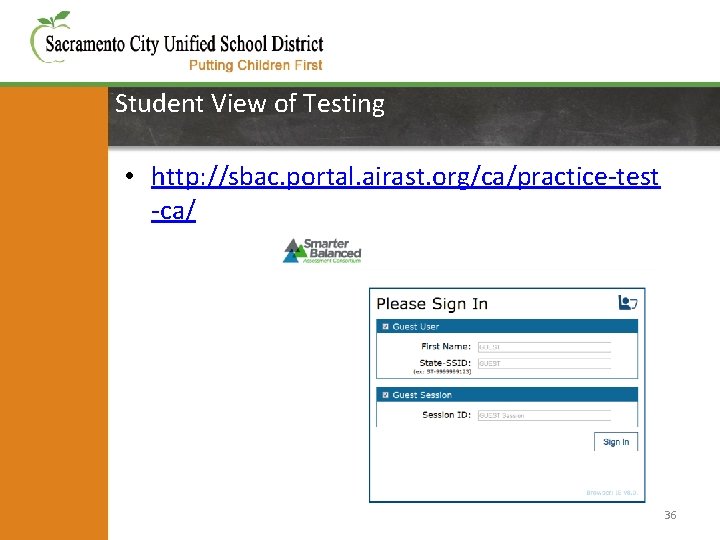
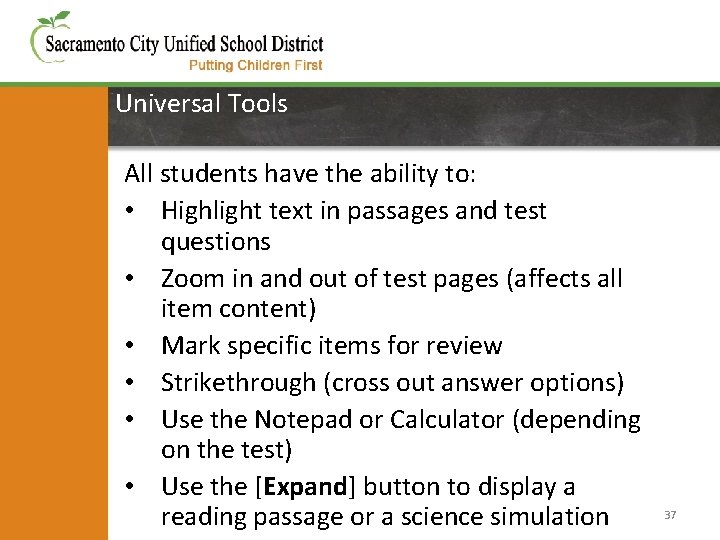
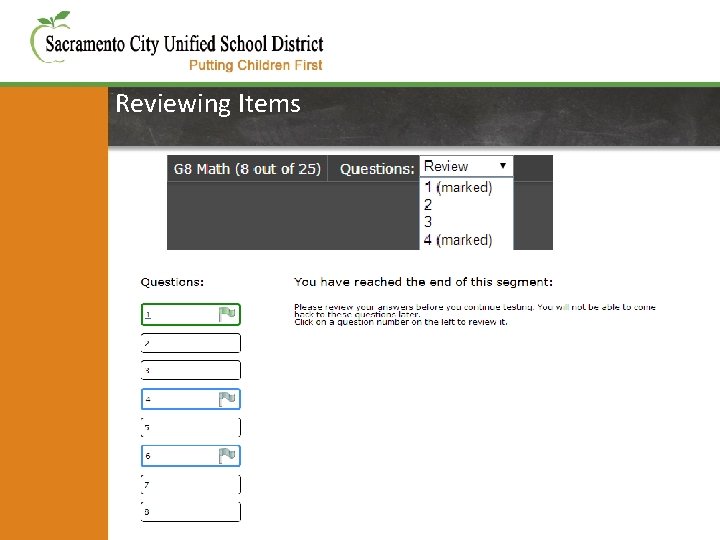
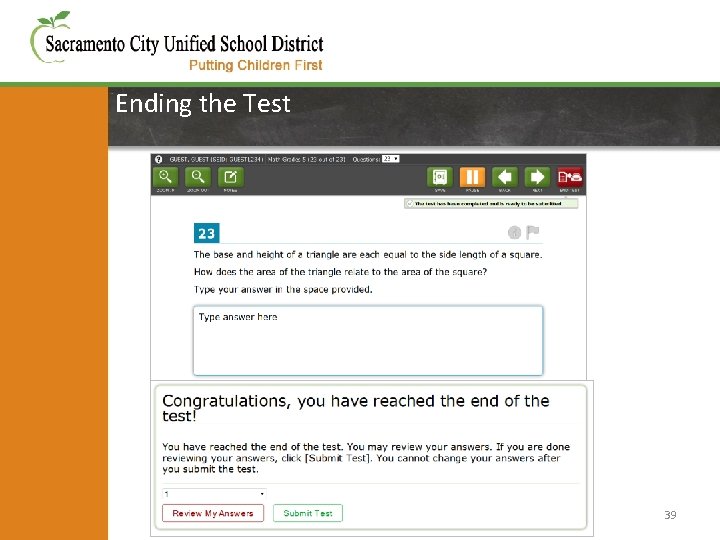
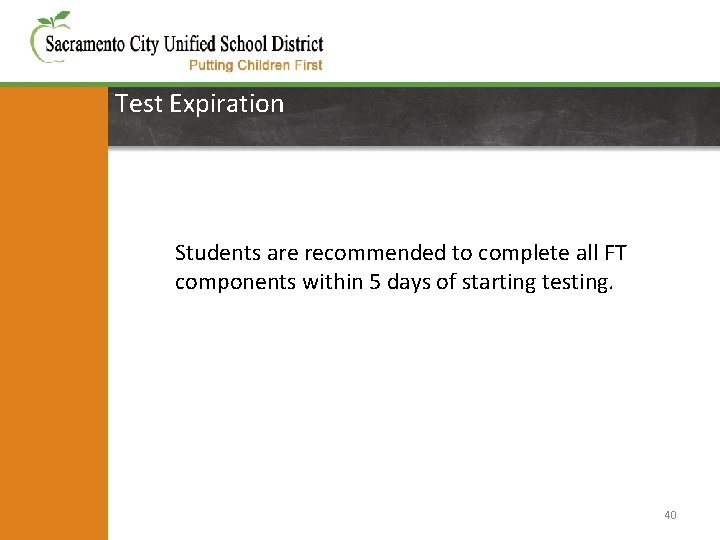
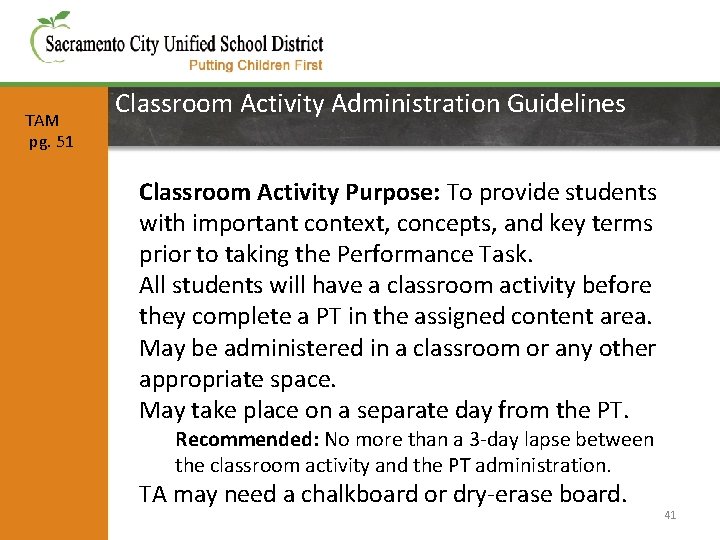
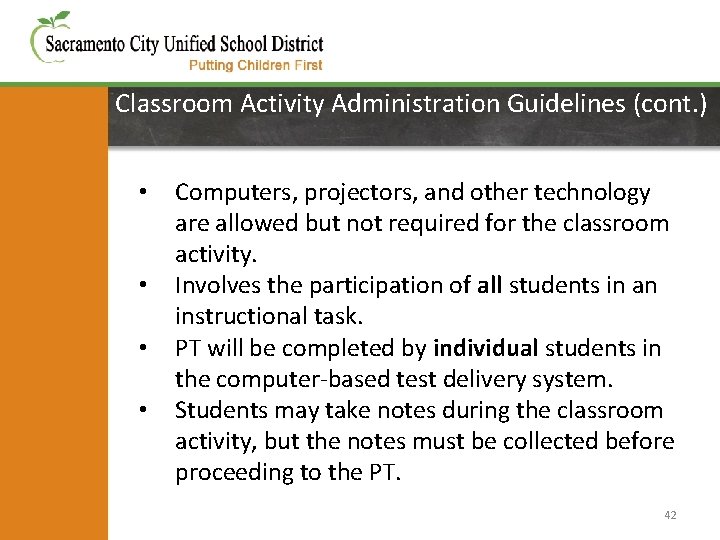
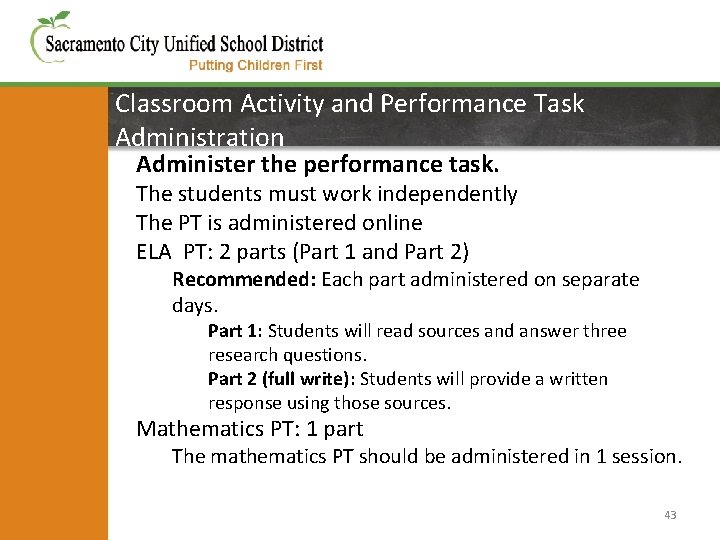
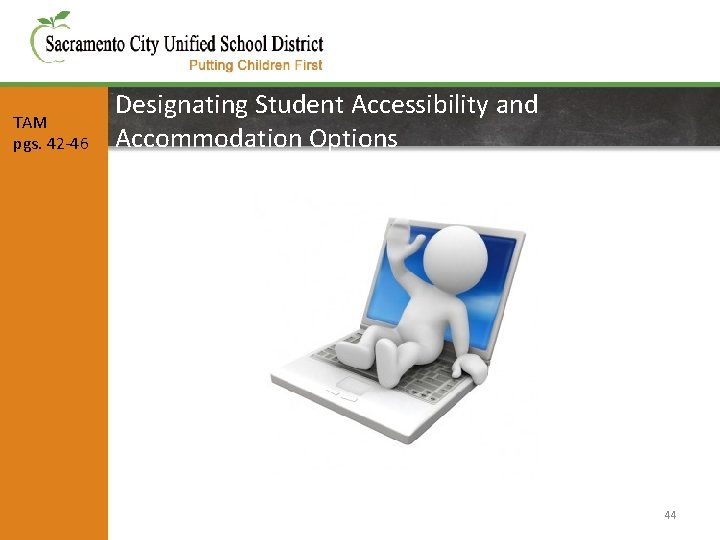
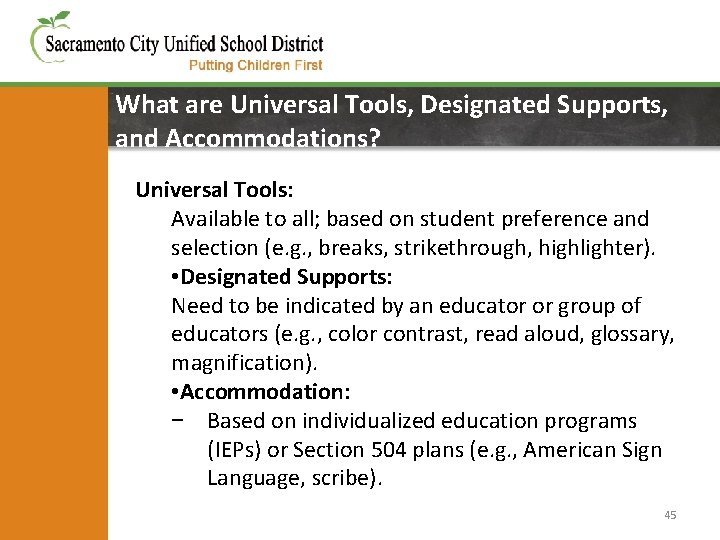
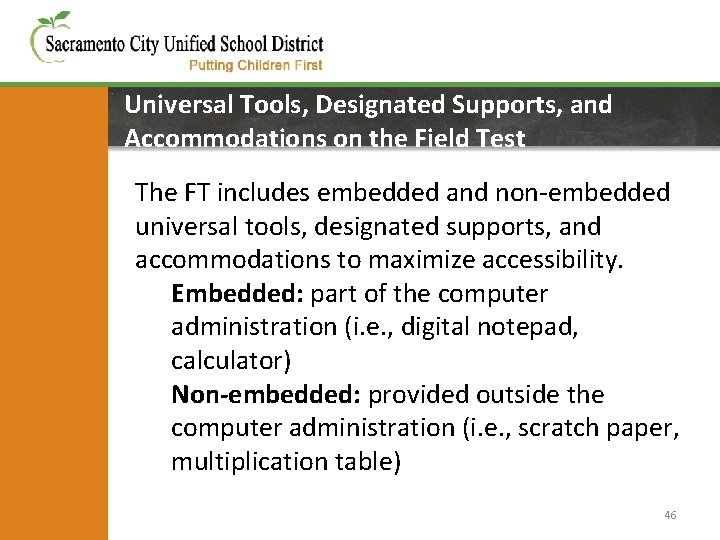
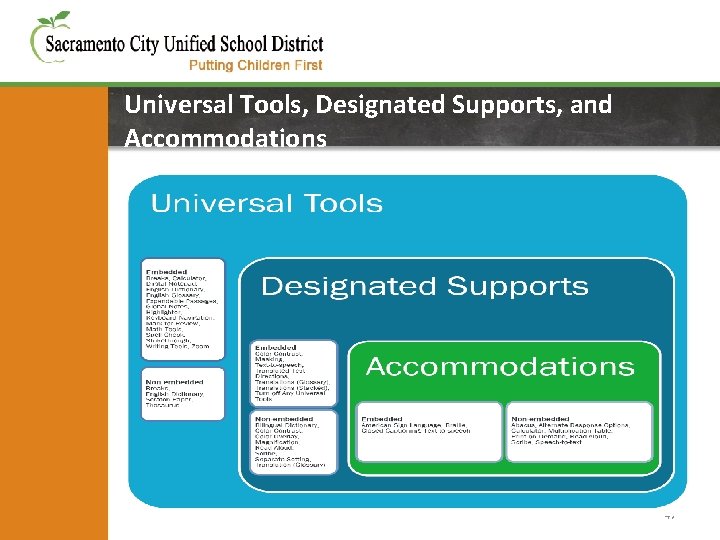
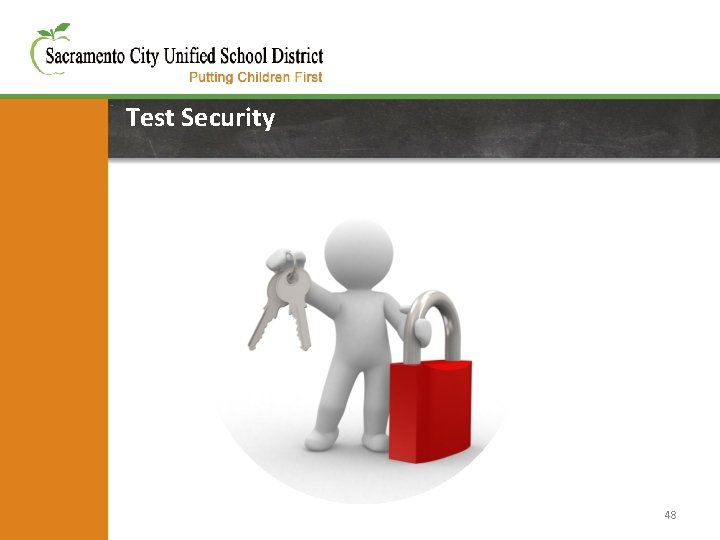
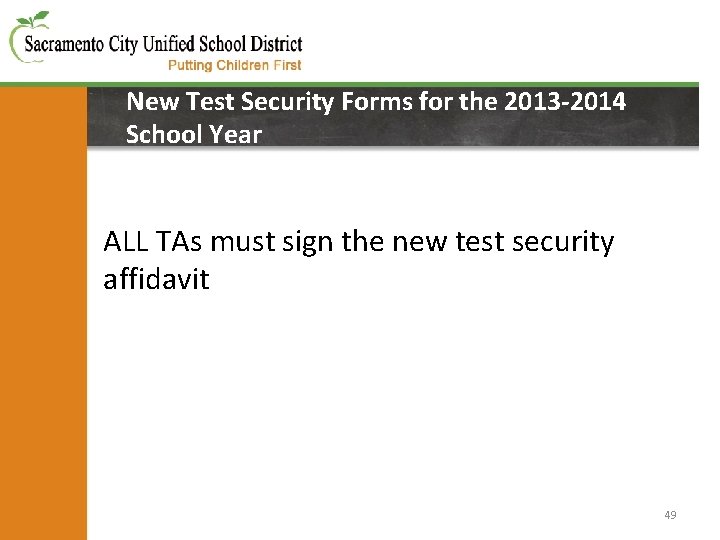
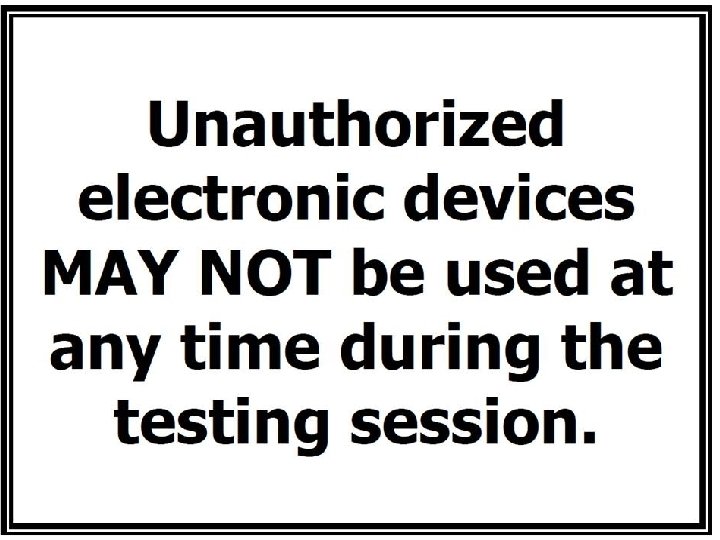
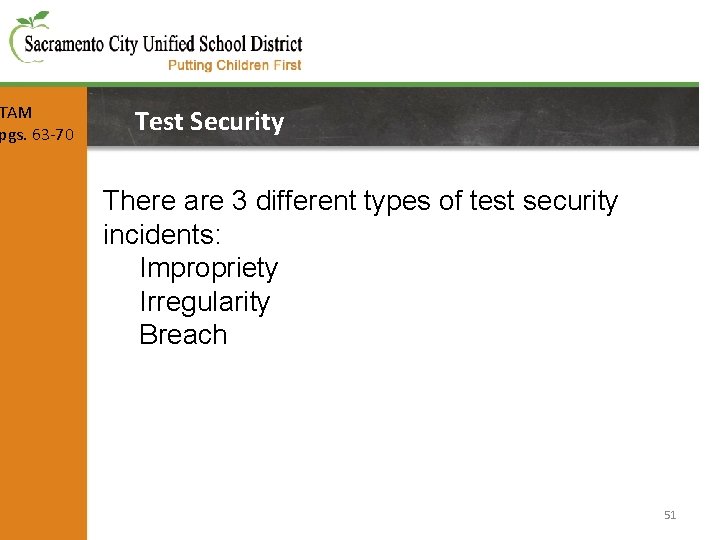
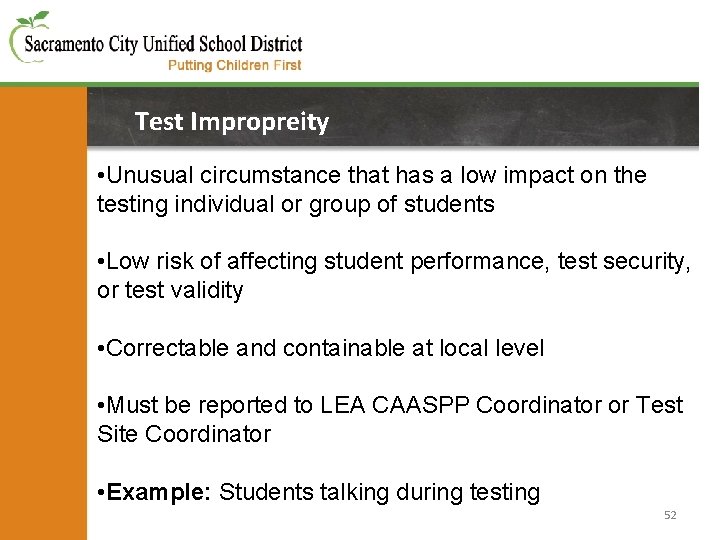
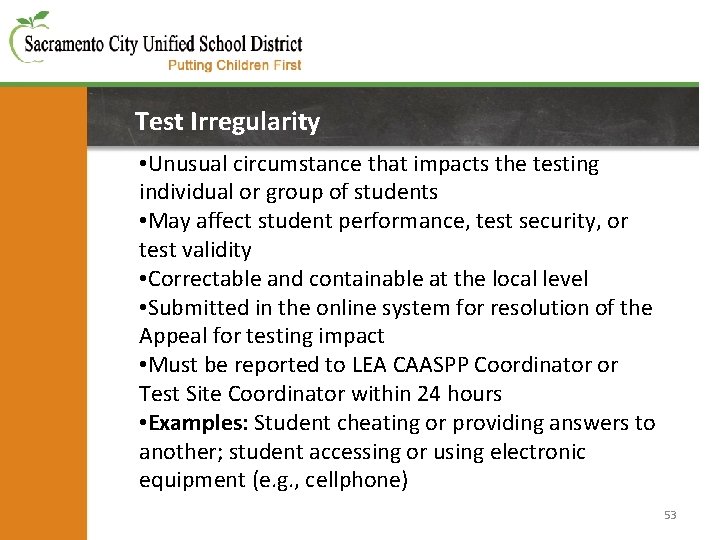
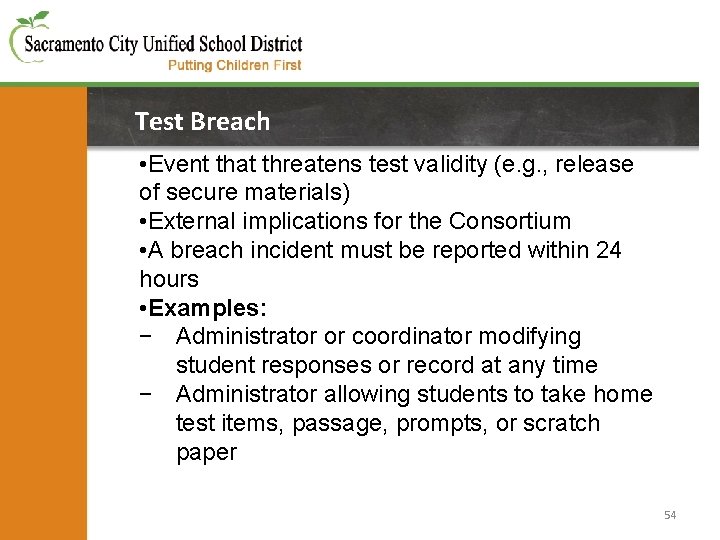
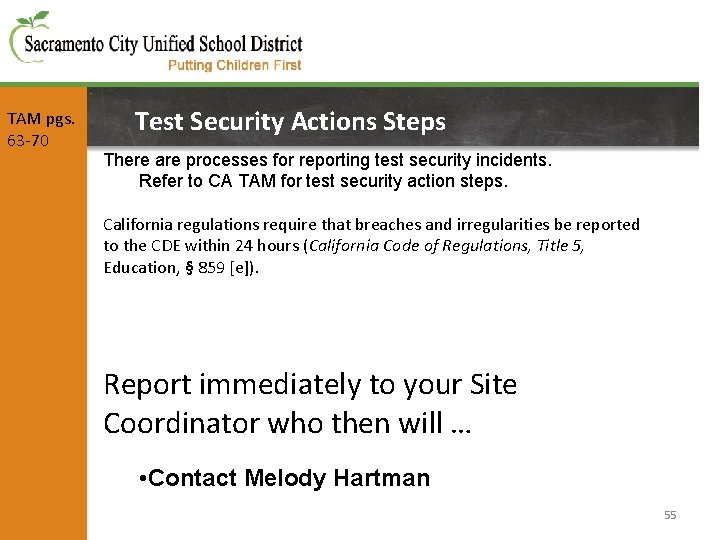
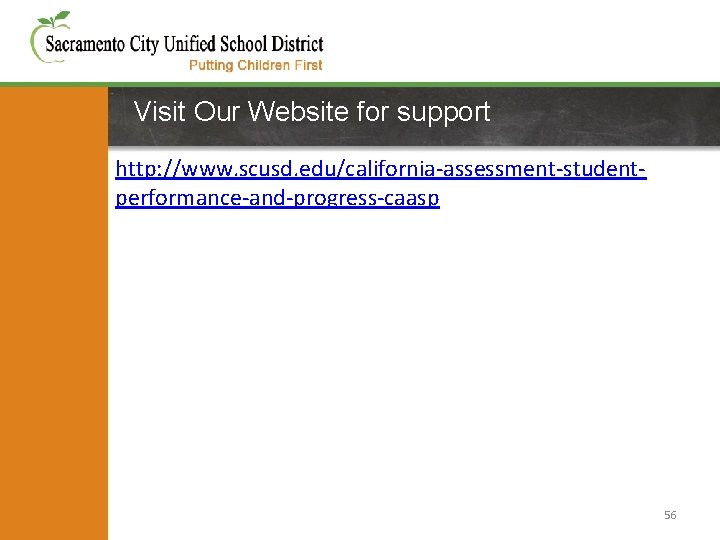
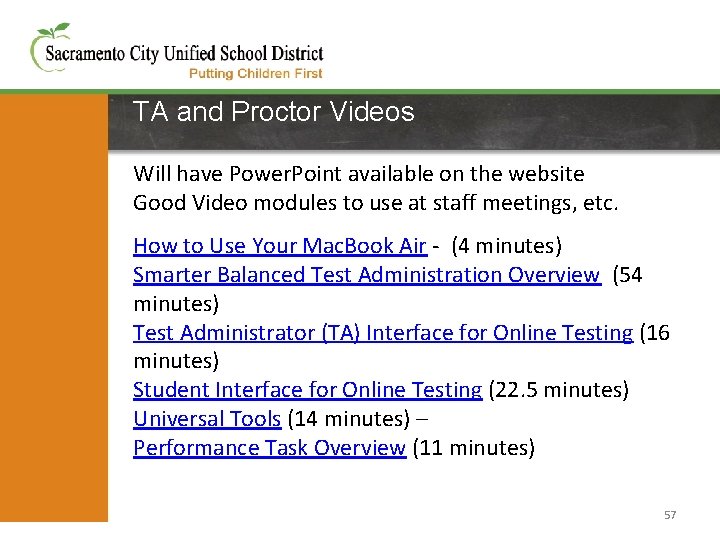
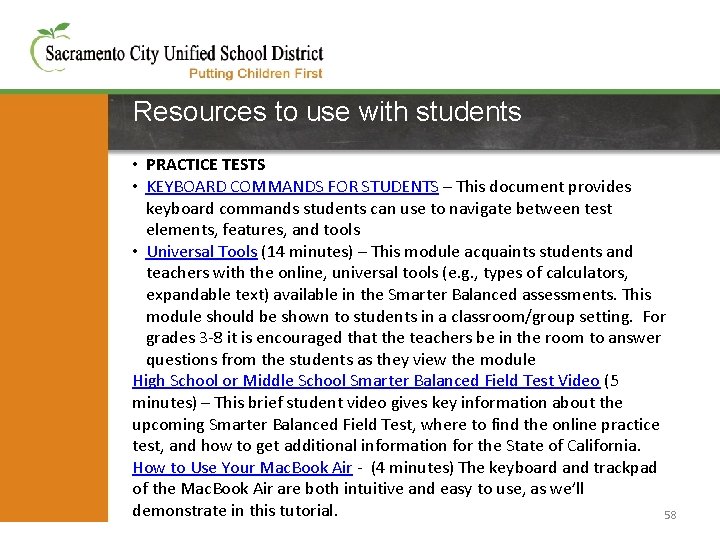
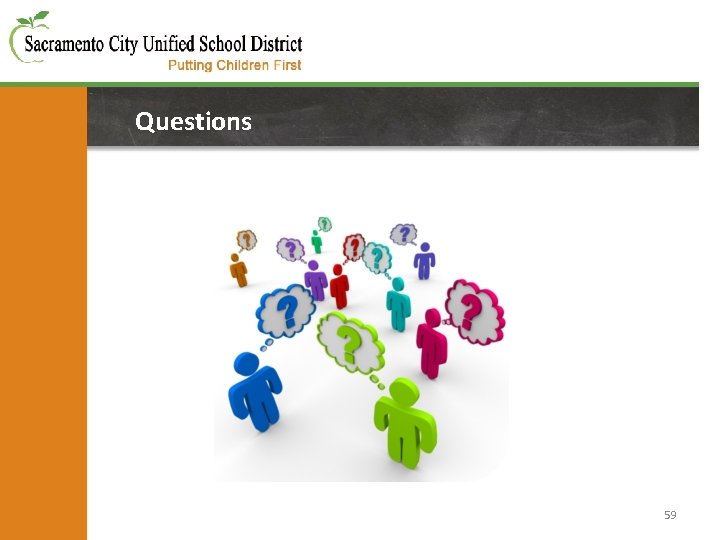
- Slides: 45
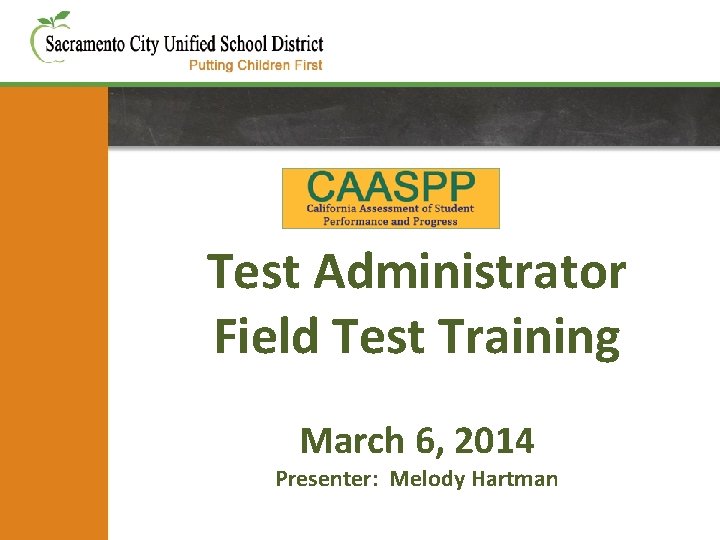
Test Administrator Field Test Training March 6, 2014 Presenter: Melody Hartman
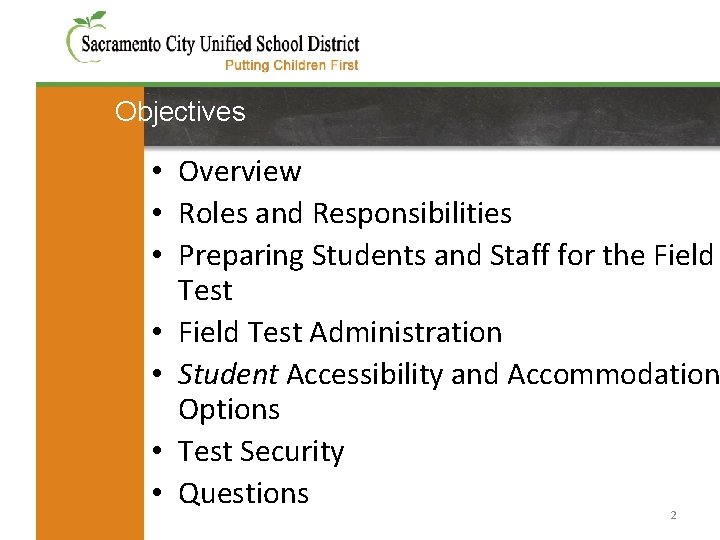
Objectives • Overview • Roles and Responsibilities • Preparing Students and Staff for the Field Test • Field Test Administration • Student Accessibility and Accommodation Options • Test Security • Questions 2
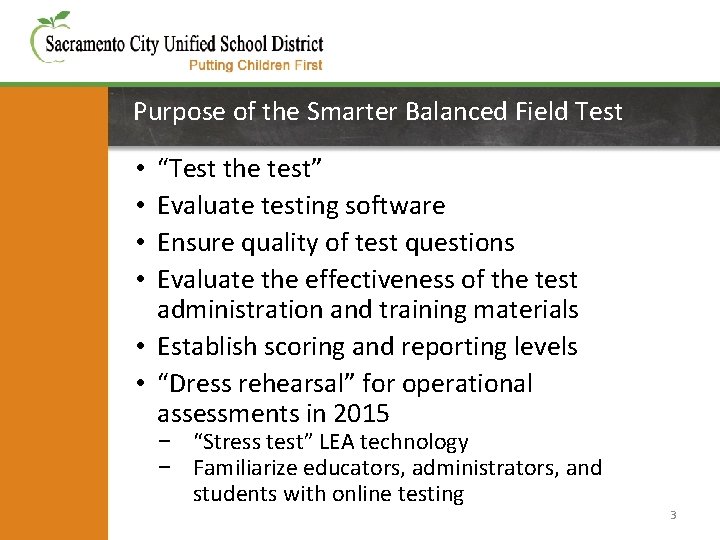
Purpose of the Smarter Balanced Field Test “Test the test” Evaluate testing software Ensure quality of test questions Evaluate the effectiveness of the test administration and training materials • Establish scoring and reporting levels • “Dress rehearsal” for operational assessments in 2015 • • − “Stress test” LEA technology − Familiarize educators, administrators, and students with online testing 3
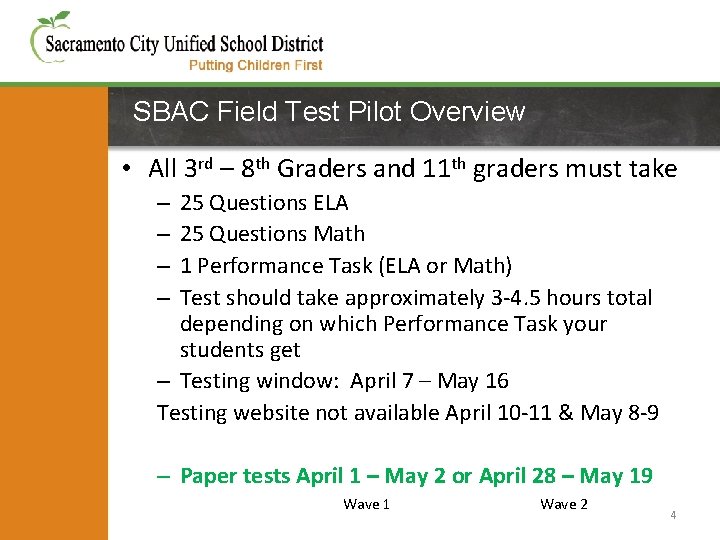
SBAC Field Test Pilot Overview • All 3 rd – 8 th Graders and 11 th graders must take 25 Questions ELA 25 Questions Math 1 Performance Task (ELA or Math) Test should take approximately 3 -4. 5 hours total depending on which Performance Task your students get – Testing window: April 7 – May 16 Testing website not available April 10 -11 & May 8 -9 – – – Paper tests April 1 – May 2 or April 28 – May 19 Wave 1 Wave 2 4
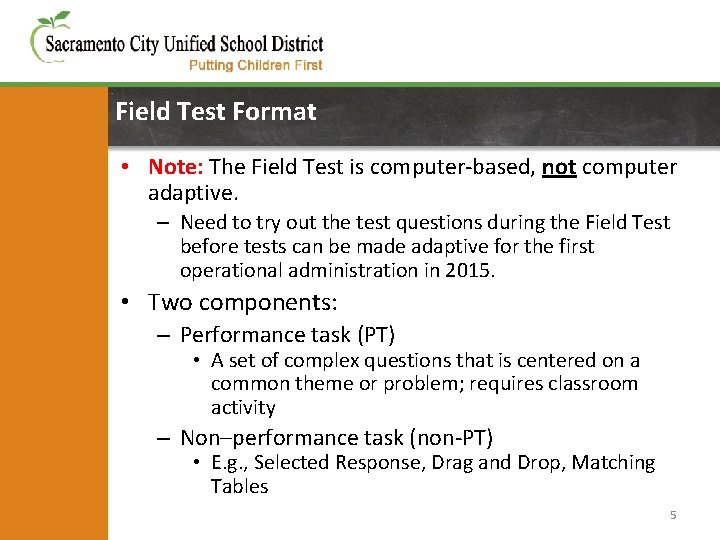
Field Test Format • Note: The Field Test is computer-based, not computer adaptive. – Need to try out the test questions during the Field Test before tests can be made adaptive for the first operational administration in 2015. • Two components: – Performance task (PT) • A set of complex questions that is centered on a common theme or problem; requires classroom activity – Non–performance task (non-PT) • E. g. , Selected Response, Drag and Drop, Matching Tables 5
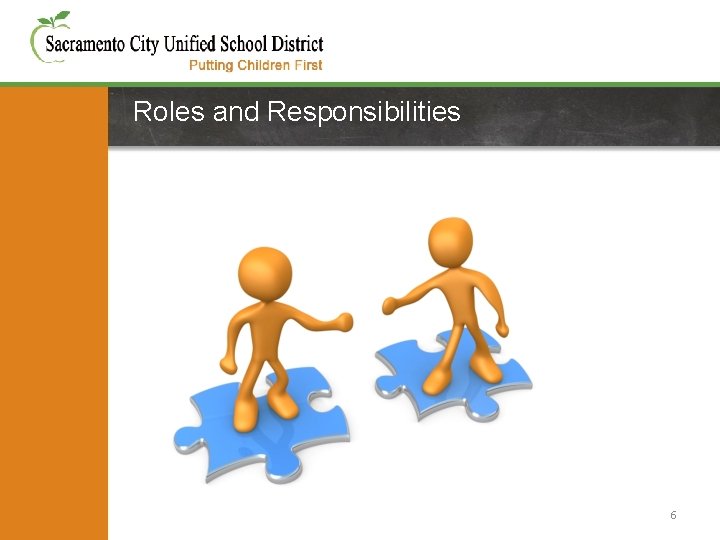
Roles and Responsibilities 6
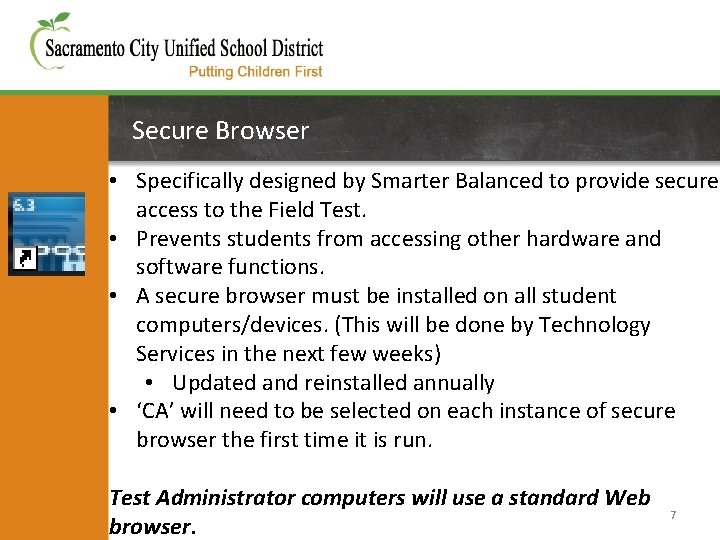
Secure Browser • Specifically designed by Smarter Balanced to provide secure access to the Field Test. • Prevents students from accessing other hardware and software functions. • A secure browser must be installed on all student computers/devices. (This will be done by Technology Services in the next few weeks) • Updated and reinstalled annually • ‘CA’ will need to be selected on each instance of secure browser the first time it is run. Test Administrator computers will use a standard Web browser. 7
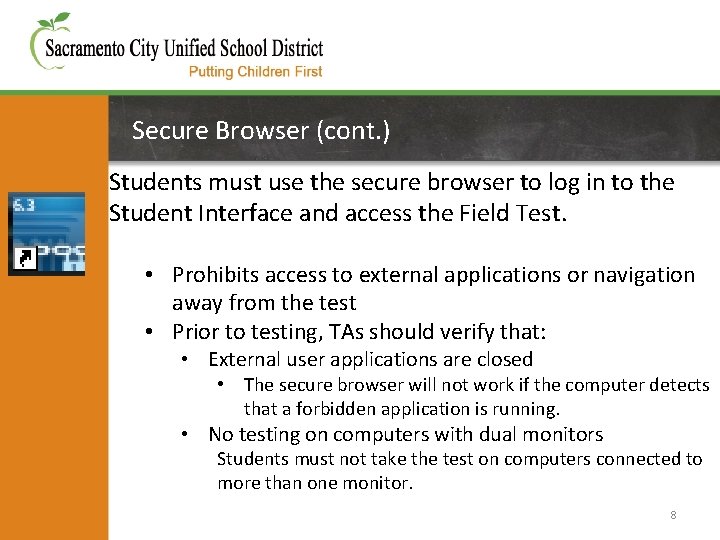
Secure Browser (cont. ) Students must use the secure browser to log in to the Student Interface and access the Field Test. • Prohibits access to external applications or navigation away from the test • Prior to testing, TAs should verify that: • External user applications are closed • The secure browser will not work if the computer detects that a forbidden application is running. • No testing on computers with dual monitors Students must not take the test on computers connected to more than one monitor. 8
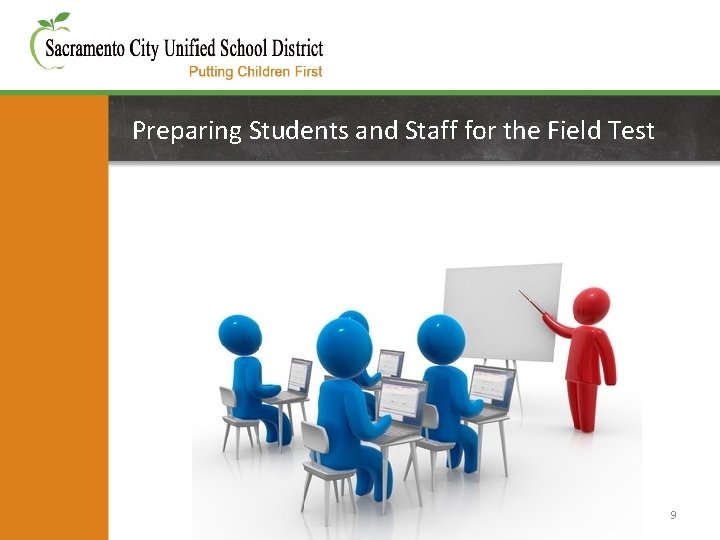
Preparing Students and Staff for the Field Test 9
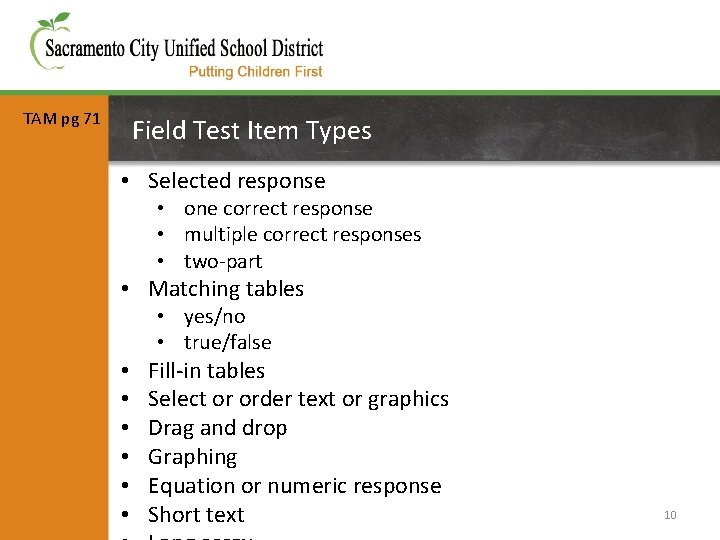
TAM pg 71 Field Test Item Types • Selected response • one correct response • multiple correct responses • two-part • Matching tables • yes/no • true/false • • • Fill-in tables Select or order text or graphics Drag and drop Graphing Equation or numeric response Short text 10
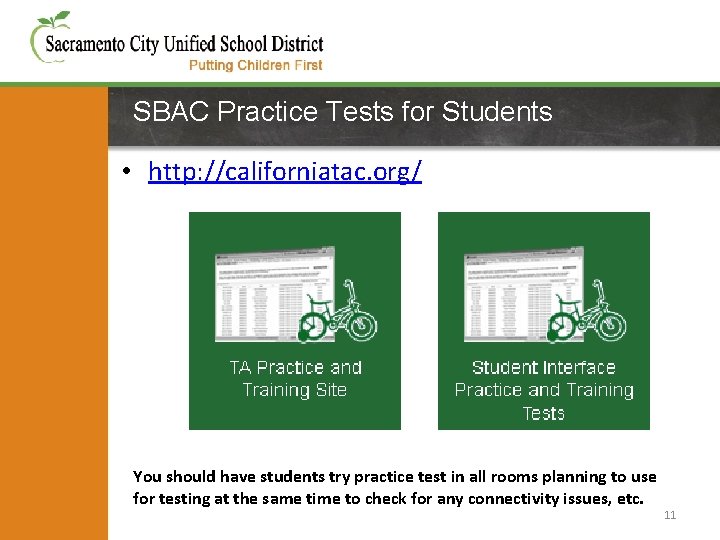
SBAC Practice Tests for Students • http: //californiatac. org/ You should have students try practice test in all rooms planning to use for testing at the same time to check for any connectivity issues, etc. 11
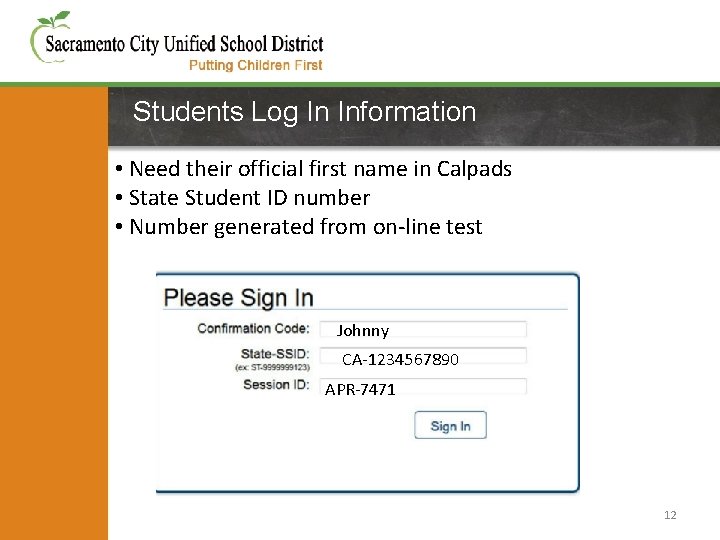
Students Log In Information • Need their official first name in Calpads • State Student ID number • Number generated from on-line test Johnny CA-1234567890 APR-7471 12
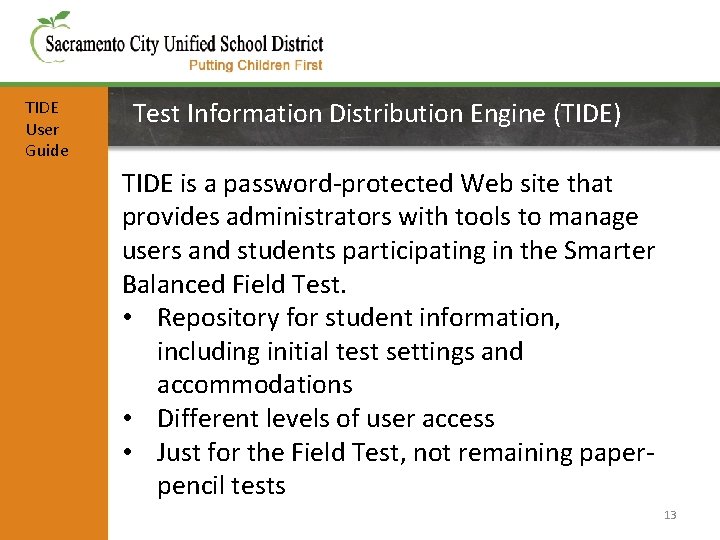
TIDE User Guide Test Information Distribution Engine (TIDE) TIDE is a password-protected Web site that provides administrators with tools to manage users and students participating in the Smarter Balanced Field Test. • Repository for student information, including initial test settings and accommodations • Different levels of user access • Just for the Field Test, not remaining paperpencil tests 13
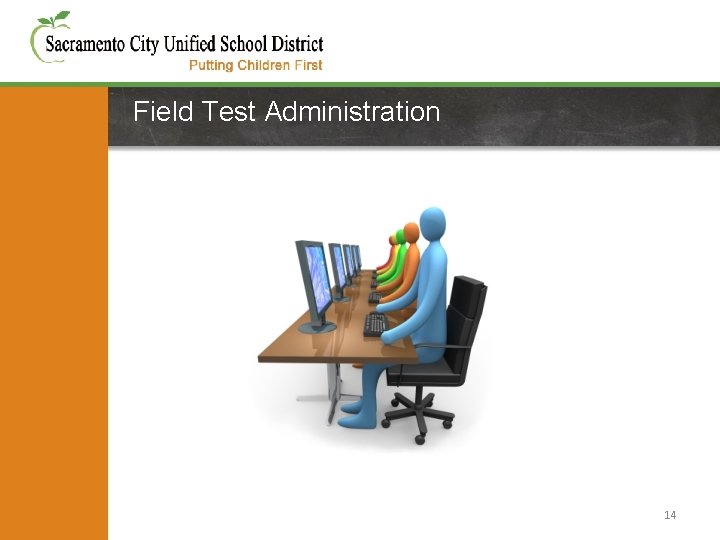
Field Test Administration 14
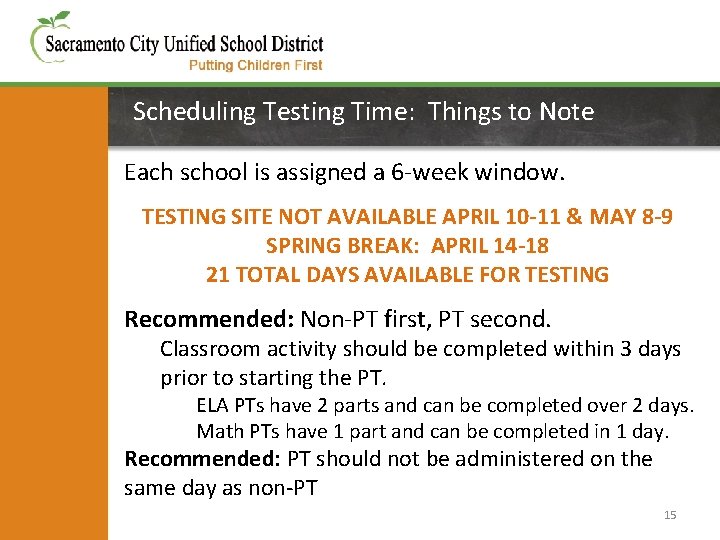
Scheduling Testing Time: Things to Note Each school is assigned a 6 -week window. TESTING SITE NOT AVAILABLE APRIL 10 -11 & MAY 8 -9 SPRING BREAK: APRIL 14 -18 21 TOTAL DAYS AVAILABLE FOR TESTING Recommended: Non-PT first, PT second. Classroom activity should be completed within 3 days prior to starting the PT. ELA PTs have 2 parts and can be completed over 2 days. Math PTs have 1 part and can be completed in 1 day. Recommended: PT should not be administered on the same day as non-PT 15
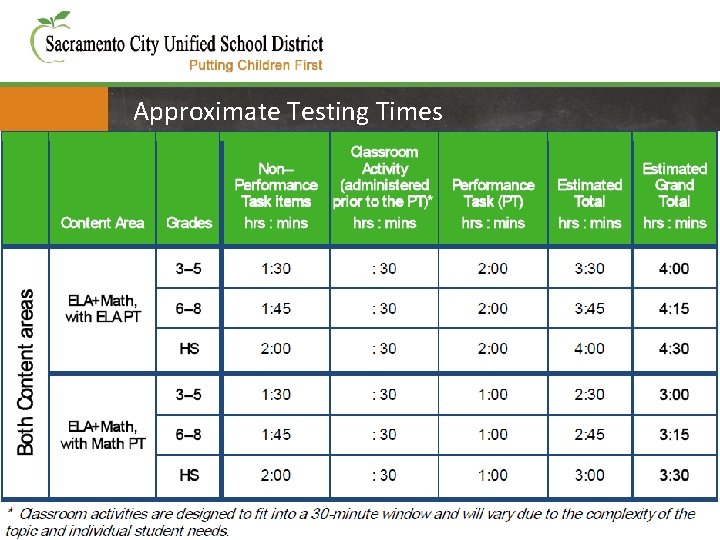
Approximate Testing Times 16
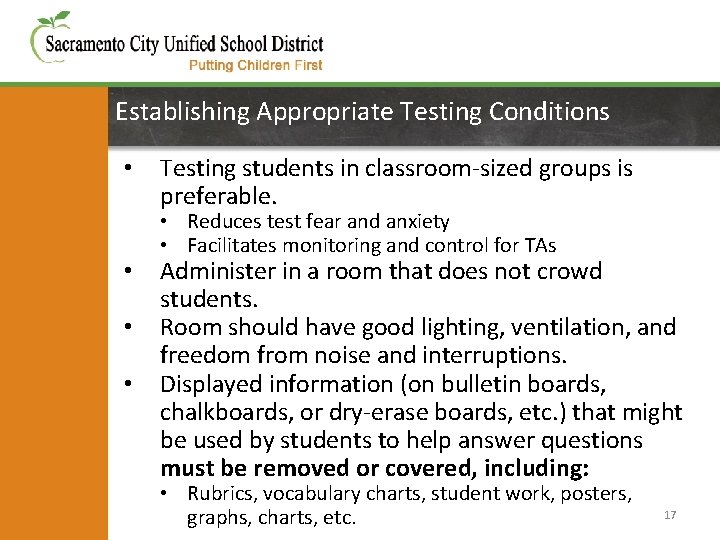
Establishing Appropriate Testing Conditions • • Testing students in classroom-sized groups is preferable. • Reduces test fear and anxiety • Facilitates monitoring and control for TAs Administer in a room that does not crowd students. Room should have good lighting, ventilation, and freedom from noise and interruptions. Displayed information (on bulletin boards, chalkboards, or dry-erase boards, etc. ) that might be used by students to help answer questions must be removed or covered, including: • Rubrics, vocabulary charts, student work, posters, graphs, charts, etc. 17
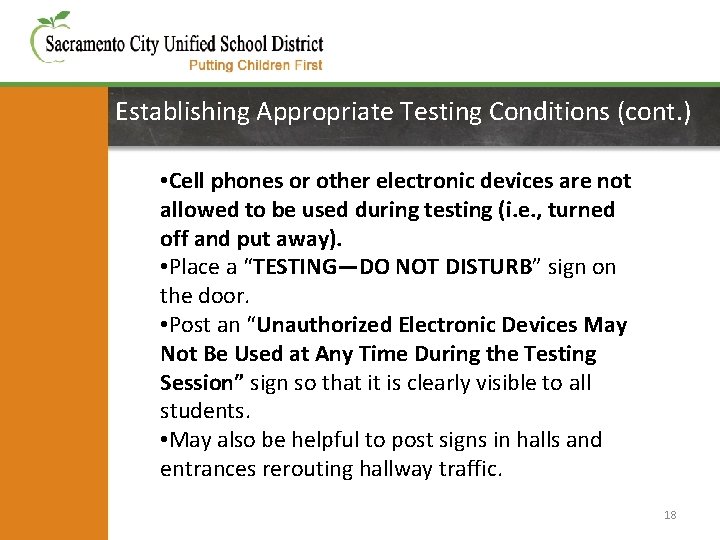
Establishing Appropriate Testing Conditions (cont. ) • Cell phones or other electronic devices are not allowed to be used during testing (i. e. , turned off and put away). • Place a “TESTING—DO NOT DISTURB” sign on the door. • Post an “Unauthorized Electronic Devices May Not Be Used at Any Time During the Testing Session” sign so that it is clearly visible to all students. • May also be helpful to post signs in halls and entrances rerouting hallway traffic. 18
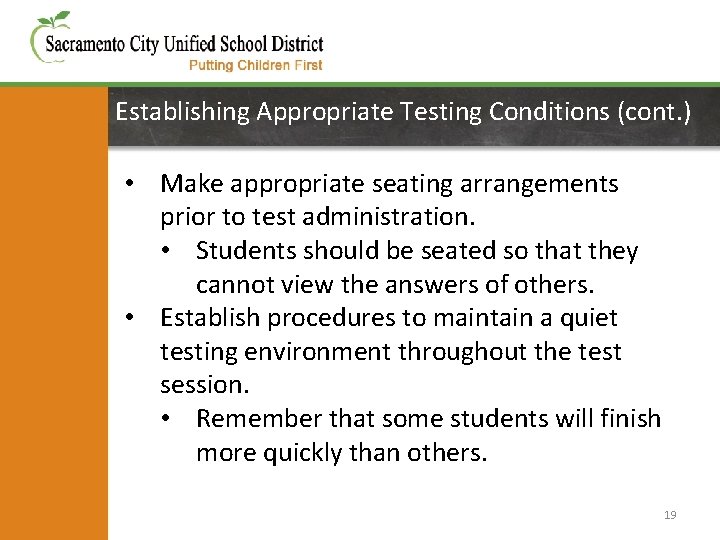
Establishing Appropriate Testing Conditions (cont. ) • Make appropriate seating arrangements prior to test administration. • Students should be seated so that they cannot view the answers of others. • Establish procedures to maintain a quiet testing environment throughout the test session. • Remember that some students will finish more quickly than others. 19
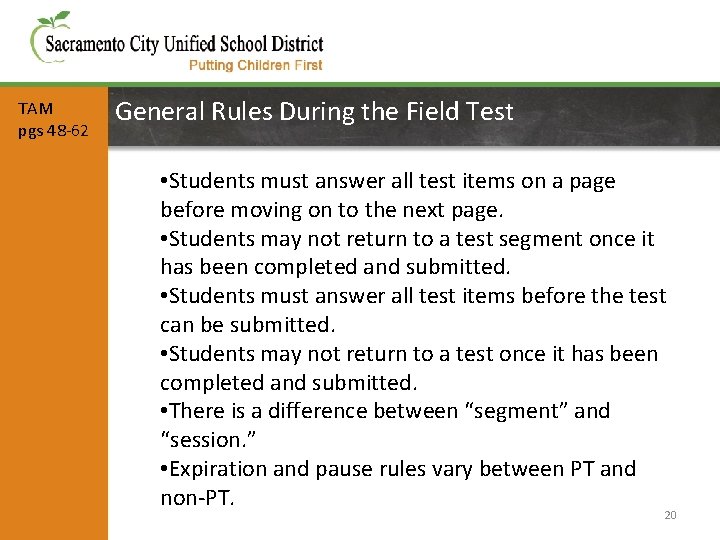
TAM pgs 48 -62 General Rules During the Field Test • Students must answer all test items on a page before moving on to the next page. • Students may not return to a test segment once it has been completed and submitted. • Students must answer all test items before the test can be submitted. • Students may not return to a test once it has been completed and submitted. • There is a difference between “segment” and “session. ” • Expiration and pause rules vary between PT and non-PT. 20
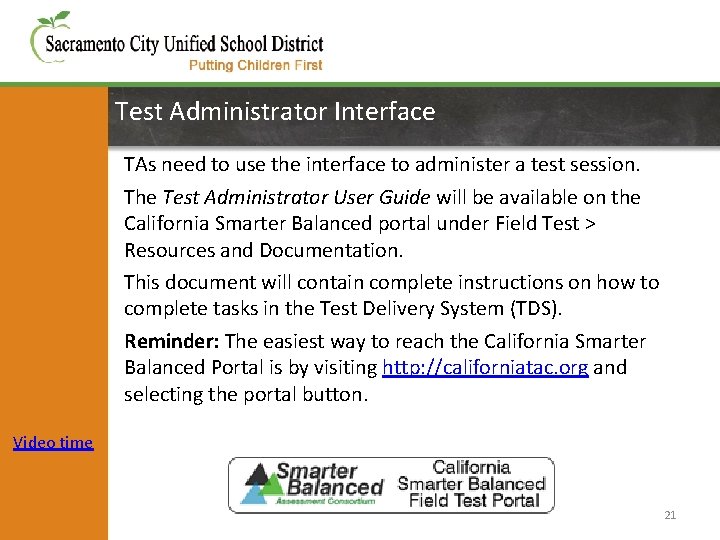
Test Administrator Interface TAs need to use the interface to administer a test session. The Test Administrator User Guide will be available on the California Smarter Balanced portal under Field Test > Resources and Documentation. This document will contain complete instructions on how to complete tasks in the Test Delivery System (TDS). Reminder: The easiest way to reach the California Smarter Balanced Portal is by visiting http: //californiatac. org and selecting the portal button. Video time 21
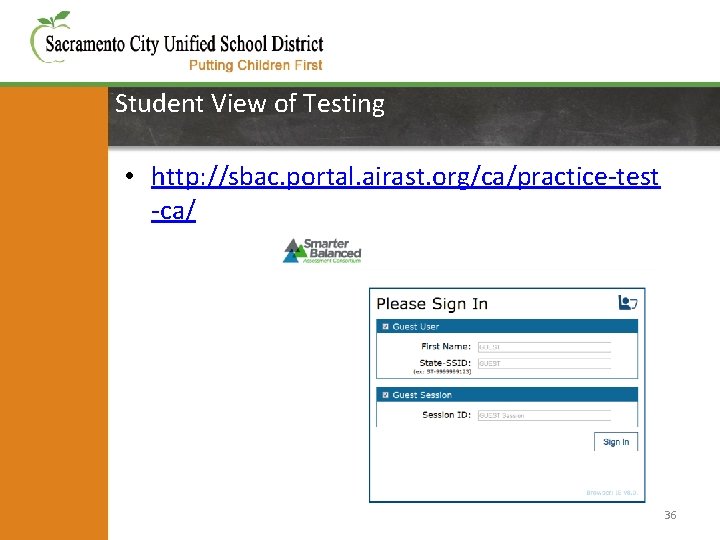
Student View of Testing • http: //sbac. portal. airast. org/ca/practice-test -ca/ 36
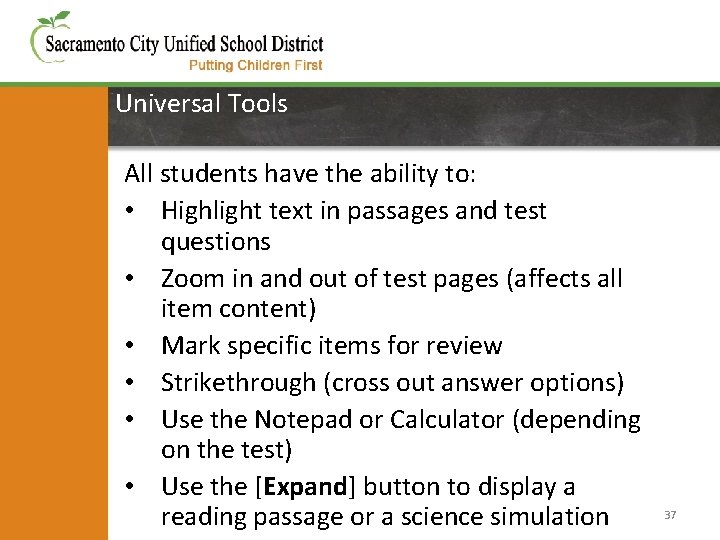
Universal Tools All students have the ability to: • Highlight text in passages and test questions • Zoom in and out of test pages (affects all item content) • Mark specific items for review • Strikethrough (cross out answer options) • Use the Notepad or Calculator (depending on the test) • Use the [Expand] button to display a reading passage or a science simulation 37
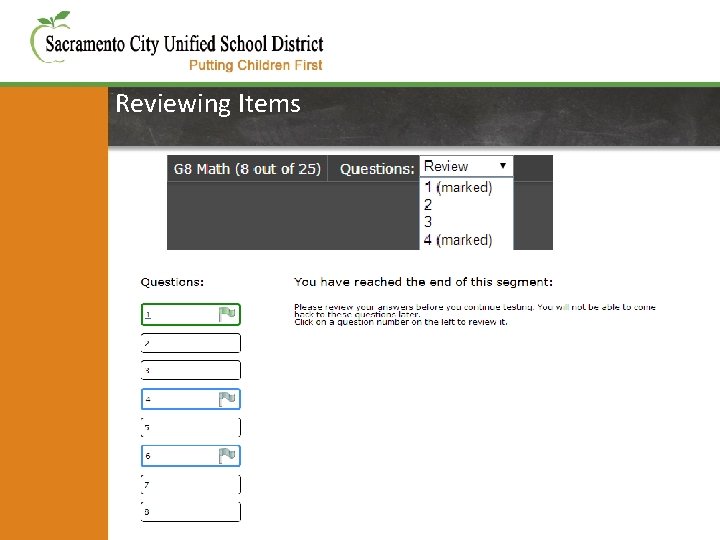
Reviewing Items 38
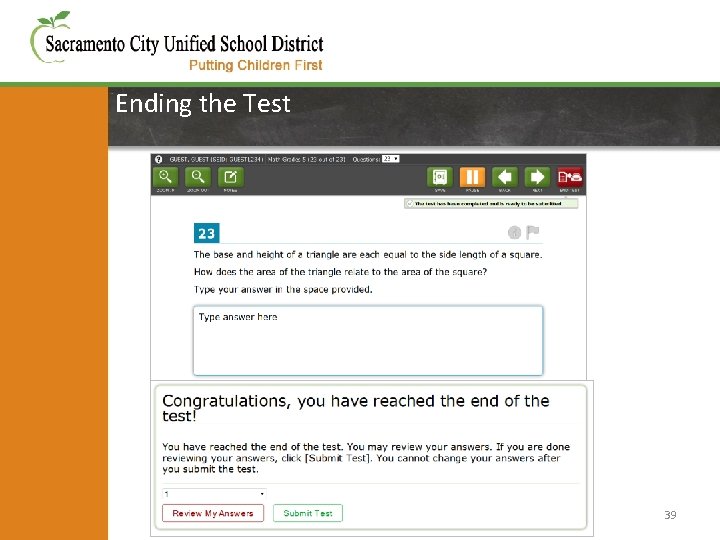
Ending the Test 39
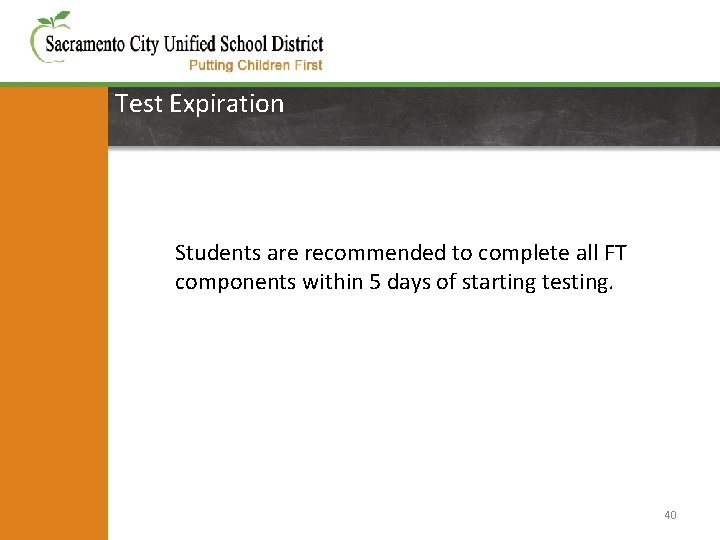
Test Expiration Students are recommended to complete all FT components within 5 days of starting testing. 40
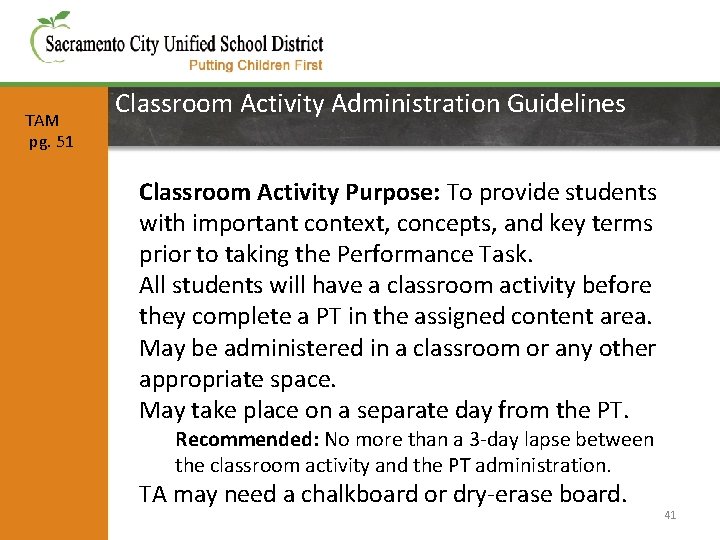
TAM pg. 51 Classroom Activity Administration Guidelines Classroom Activity Purpose: To provide students with important context, concepts, and key terms prior to taking the Performance Task. All students will have a classroom activity before they complete a PT in the assigned content area. May be administered in a classroom or any other appropriate space. May take place on a separate day from the PT. Recommended: No more than a 3 -day lapse between the classroom activity and the PT administration. TA may need a chalkboard or dry-erase board. 41
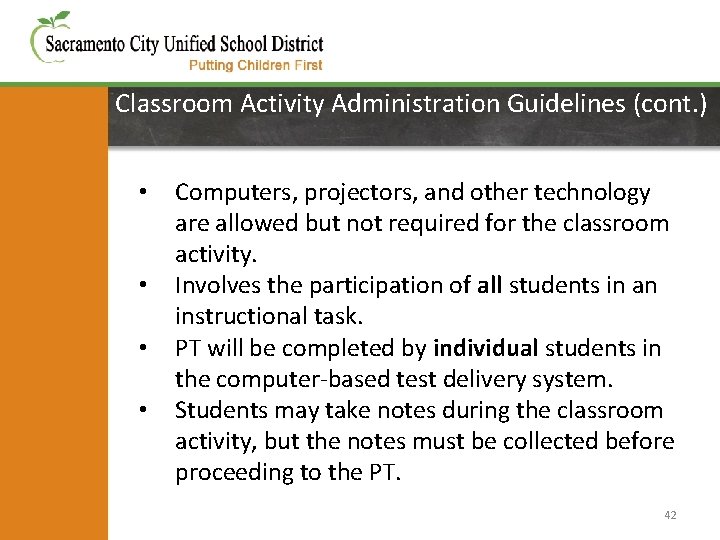
Classroom Activity Administration Guidelines (cont. ) • • Computers, projectors, and other technology are allowed but not required for the classroom activity. Involves the participation of all students in an instructional task. PT will be completed by individual students in the computer-based test delivery system. Students may take notes during the classroom activity, but the notes must be collected before proceeding to the PT. 42
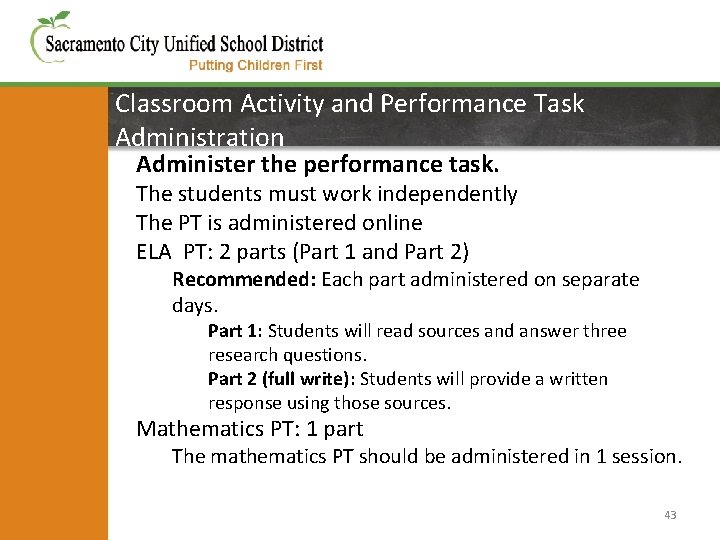
Classroom Activity and Performance Task Administration Administer the performance task. The students must work independently The PT is administered online ELA PT: 2 parts (Part 1 and Part 2) Recommended: Each part administered on separate days. Part 1: Students will read sources and answer three research questions. Part 2 (full write): Students will provide a written response using those sources. Mathematics PT: 1 part The mathematics PT should be administered in 1 session. 43
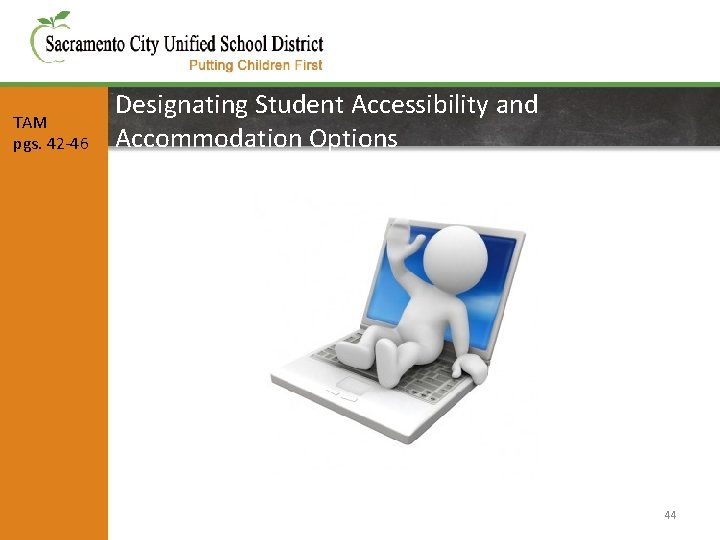
TAM pgs. 42 -46 Designating Student Accessibility and Accommodation Options 44
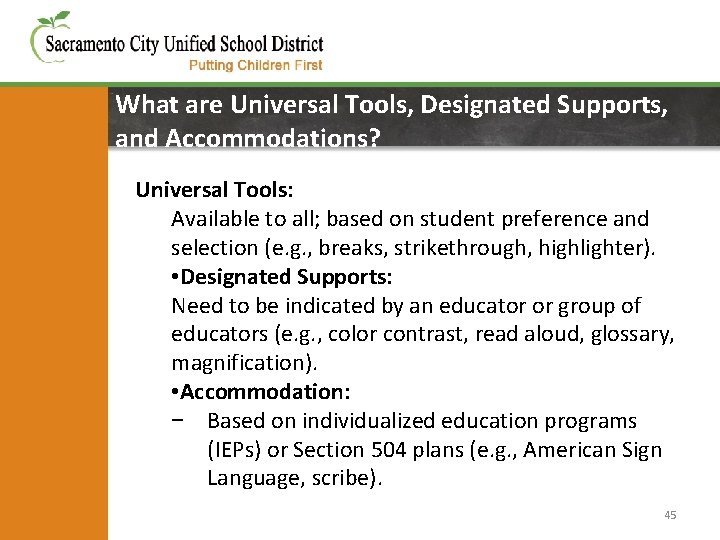
What are Universal Tools, Designated Supports, and Accommodations? Universal Tools: Available to all; based on student preference and selection (e. g. , breaks, strikethrough, highlighter). • Designated Supports: Need to be indicated by an educator or group of educators (e. g. , color contrast, read aloud, glossary, magnification). • Accommodation: − Based on individualized education programs (IEPs) or Section 504 plans (e. g. , American Sign Language, scribe). 45
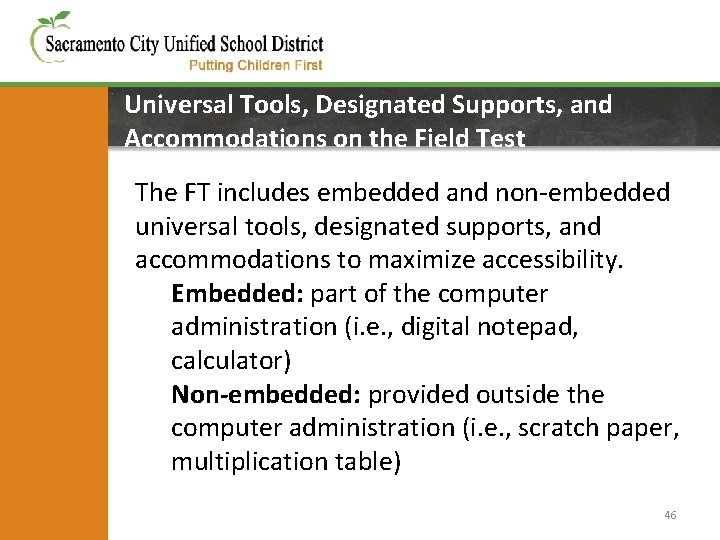
Universal Tools, Designated Supports, and Accommodations on the Field Test The FT includes embedded and non-embedded universal tools, designated supports, and accommodations to maximize accessibility. Embedded: part of the computer administration (i. e. , digital notepad, calculator) Non-embedded: provided outside the computer administration (i. e. , scratch paper, multiplication table) 46
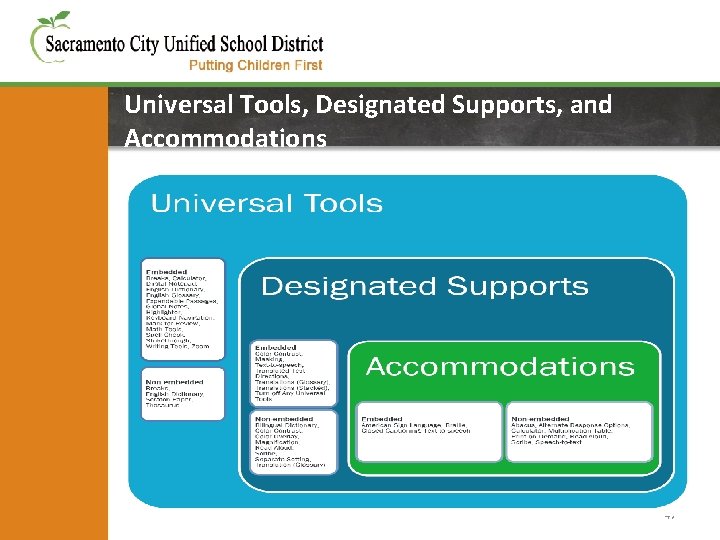
Universal Tools, Designated Supports, and Accommodations on the Field Test 47
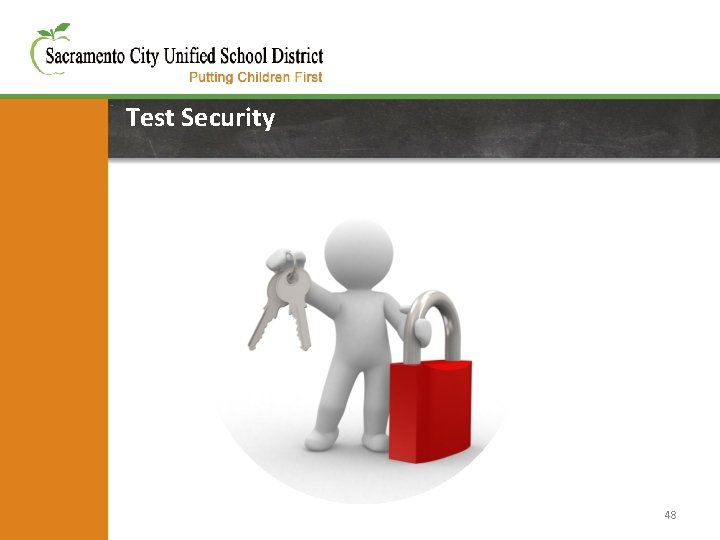
Test Security 48
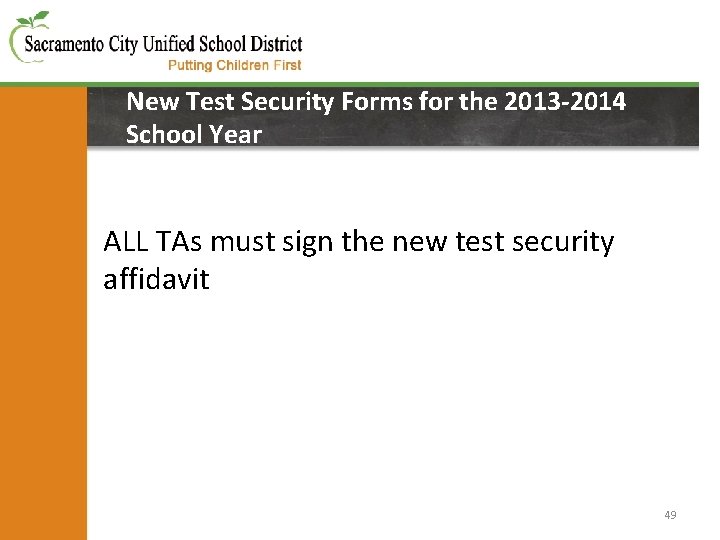
New Test Security Forms for the 2013 -2014 School Year ALL TAs must sign the new test security affidavit 49
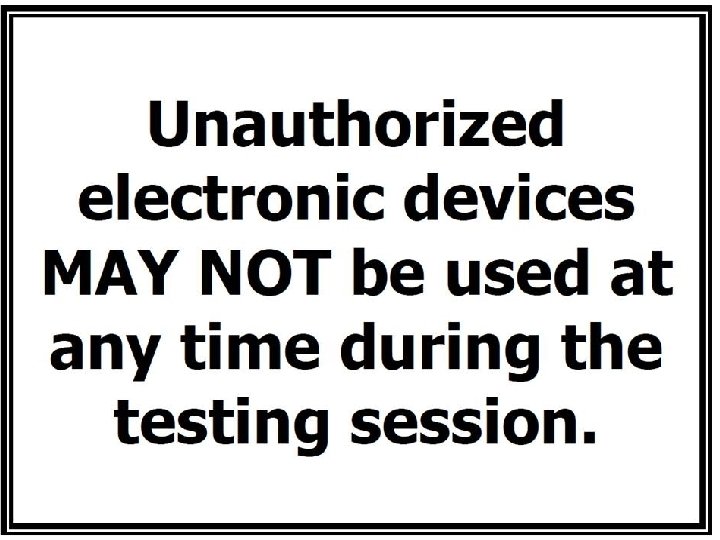
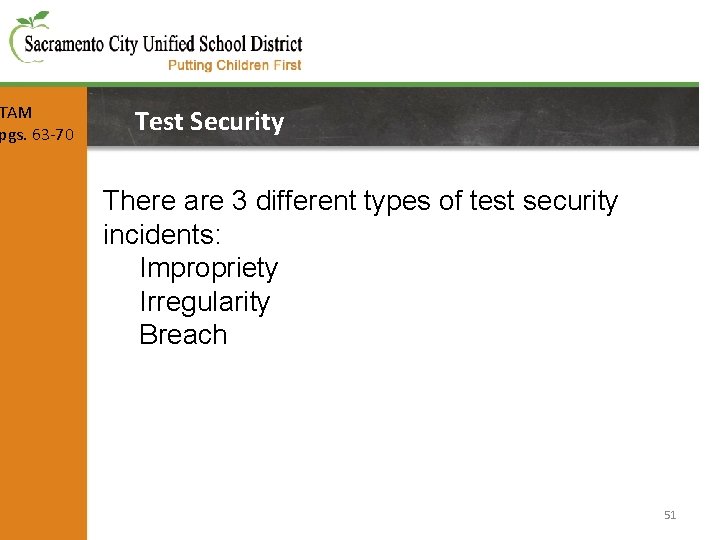
TAM pgs. 63 -70 Test Security There are 3 different types of test security incidents: Impropriety Irregularity Breach 51
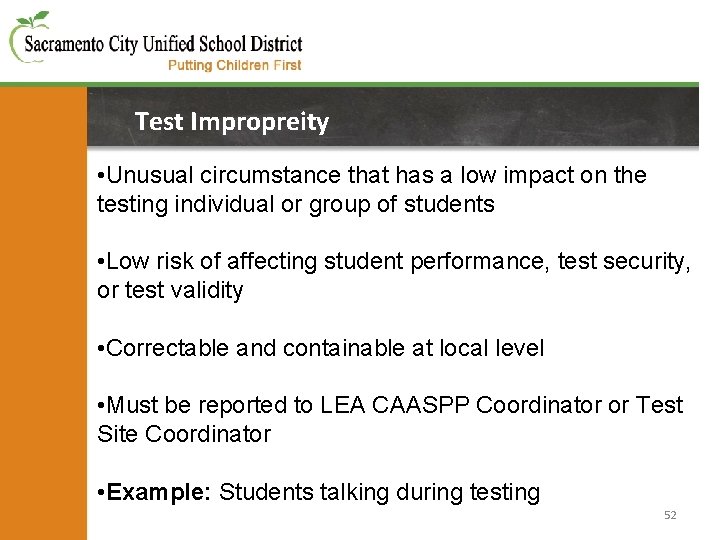
Test Impropreity • Unusual circumstance that has a low impact on the testing individual or group of students • Low risk of affecting student performance, test security, or test validity • Correctable and containable at local level • Must be reported to LEA CAASPP Coordinator or Test Site Coordinator • Example: Students talking during testing 52
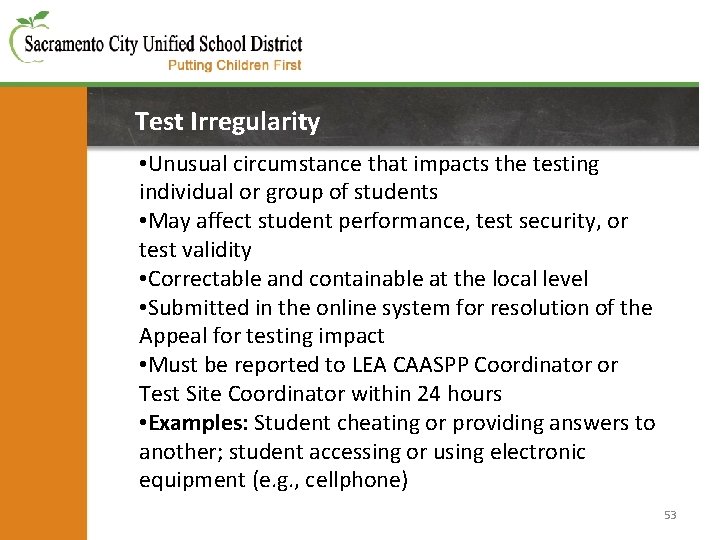
Test Irregularity • Unusual circumstance that impacts the testing individual or group of students • May affect student performance, test security, or test validity • Correctable and containable at the local level • Submitted in the online system for resolution of the Appeal for testing impact • Must be reported to LEA CAASPP Coordinator or Test Site Coordinator within 24 hours • Examples: Student cheating or providing answers to another; student accessing or using electronic equipment (e. g. , cellphone) 53
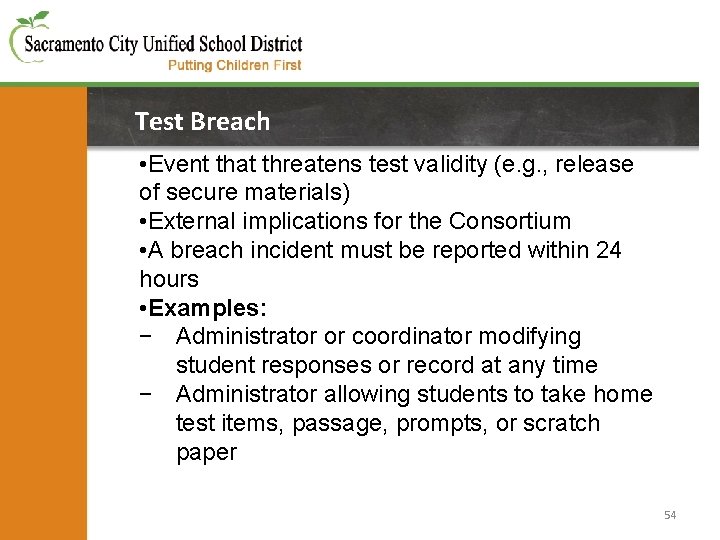
Test Breach • Event that threatens test validity (e. g. , release of secure materials) • External implications for the Consortium • A breach incident must be reported within 24 hours • Examples: − Administrator or coordinator modifying student responses or record at any time − Administrator allowing students to take home test items, passage, prompts, or scratch paper 54
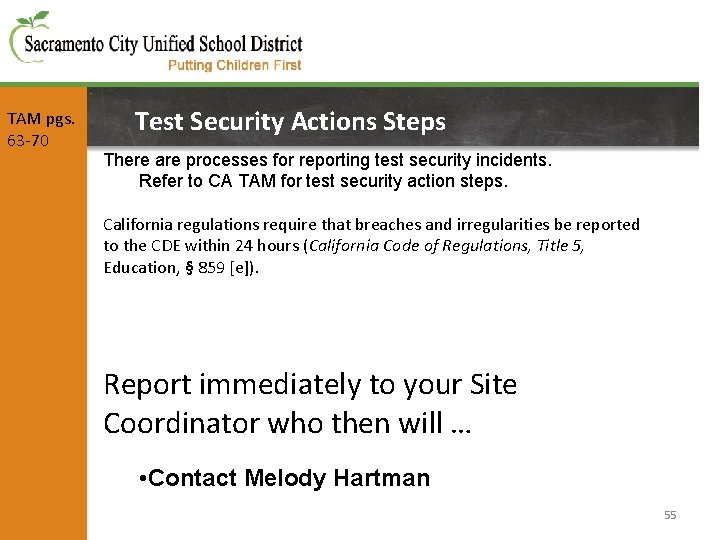
TAM pgs. 63 -70 Test Security Actions Steps There are processes for reporting test security incidents. Refer to CA TAM for test security action steps. California regulations require that breaches and irregularities be reported to the CDE within 24 hours (California Code of Regulations, Title 5, Education, § 859 [e]). Report immediately to your Site Coordinator who then will … • Contact Melody Hartman 55
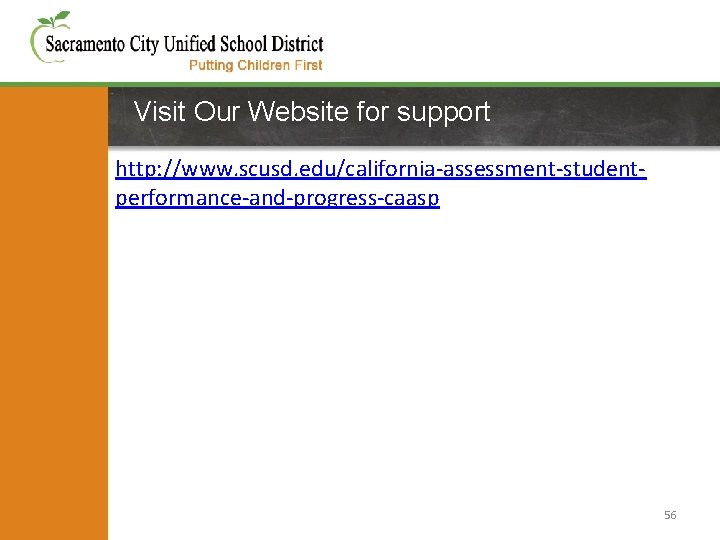
Visit Our Website for support http: //www. scusd. edu/california-assessment-studentperformance-and-progress-caasp 56
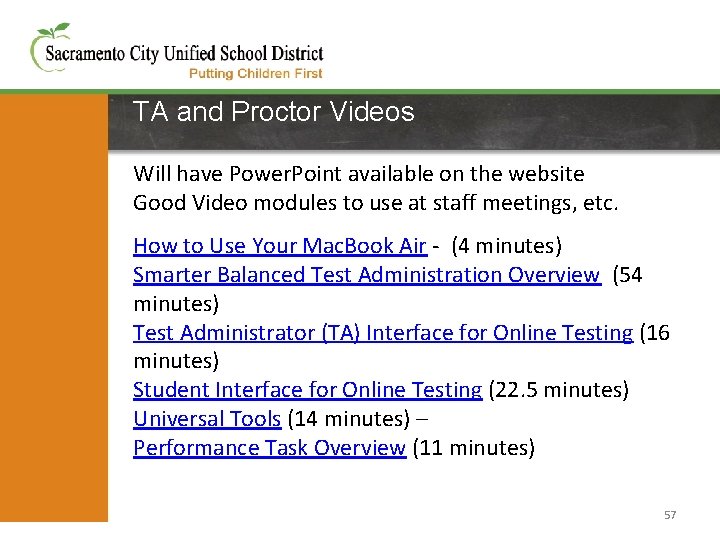
TA and Proctor Videos Will have Power. Point available on the website Good Video modules to use at staff meetings, etc. How to Use Your Mac. Book Air - (4 minutes) Smarter Balanced Test Administration Overview (54 minutes) Test Administrator (TA) Interface for Online Testing (16 minutes) Student Interface for Online Testing (22. 5 minutes) Universal Tools (14 minutes) – Performance Task Overview (11 minutes) 57
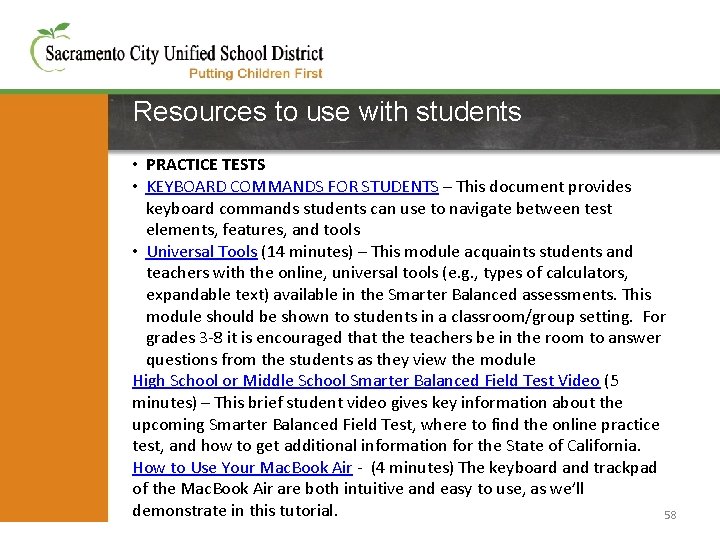
Resources to use with students • PRACTICE TESTS • KEYBOARD COMMANDS FOR STUDENTS – This document provides keyboard commands students can use to navigate between test elements, features, and tools • Universal Tools (14 minutes) – This module acquaints students and teachers with the online, universal tools (e. g. , types of calculators, expandable text) available in the Smarter Balanced assessments. This module should be shown to students in a classroom/group setting. For grades 3 -8 it is encouraged that the teachers be in the room to answer questions from the students as they view the module High School or Middle School Smarter Balanced Field Test Video (5 minutes) – This brief student video gives key information about the upcoming Smarter Balanced Field Test, where to find the online practice test, and how to get additional information for the State of California. How to Use Your Mac. Book Air - (4 minutes) The keyboard and trackpad of the Mac. Book Air are both intuitive and easy to use, as we’ll demonstrate in this tutorial. 58
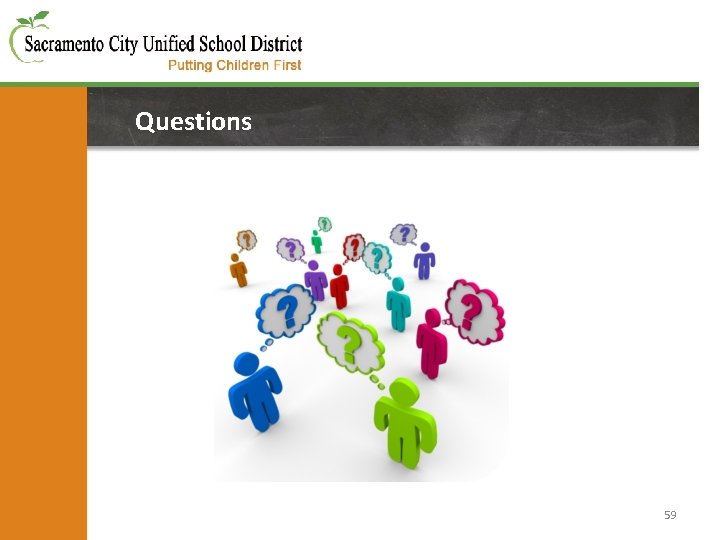
Questions 59