Templates display configuration in the new metadata editor

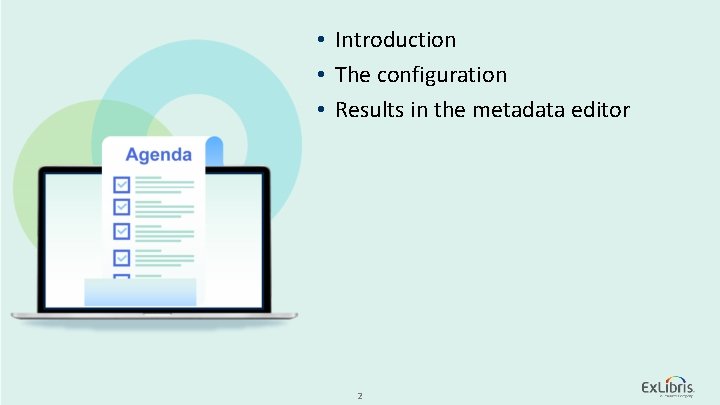
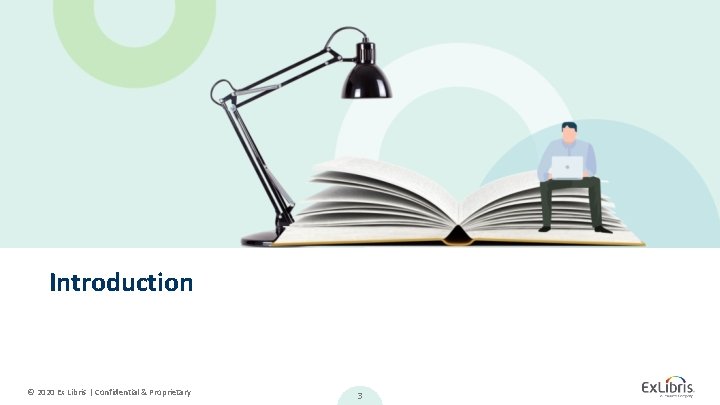
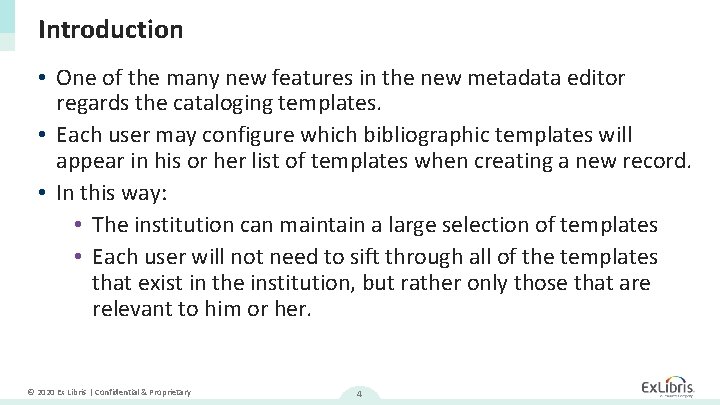
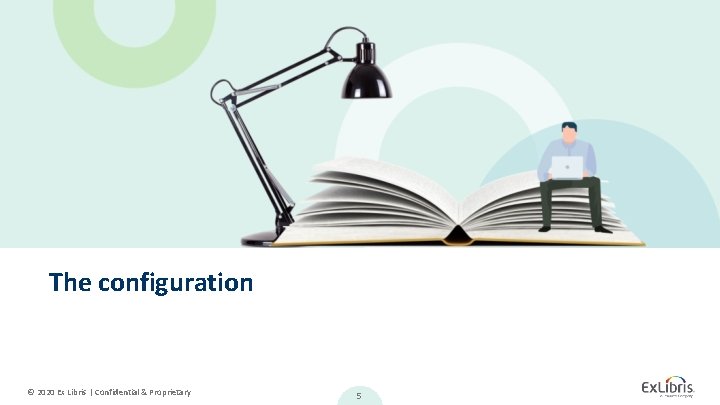
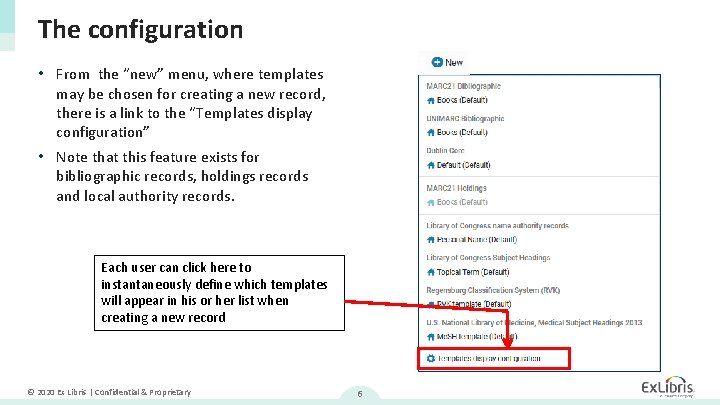
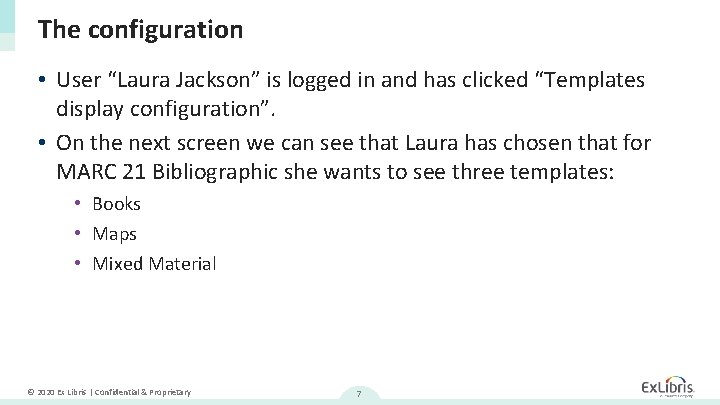
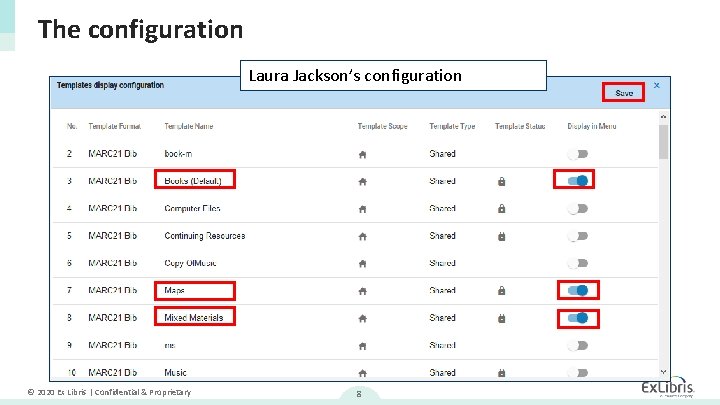
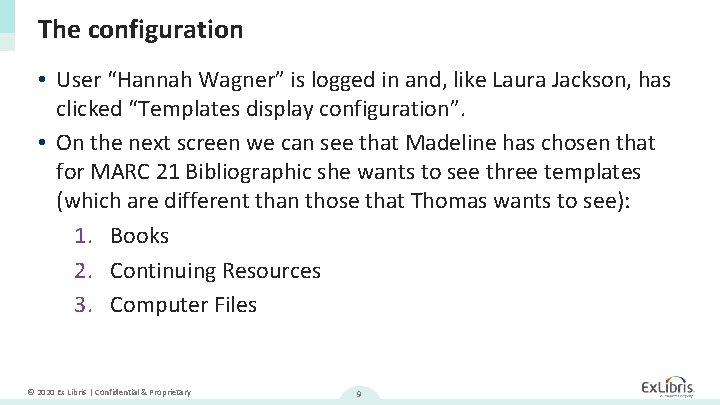
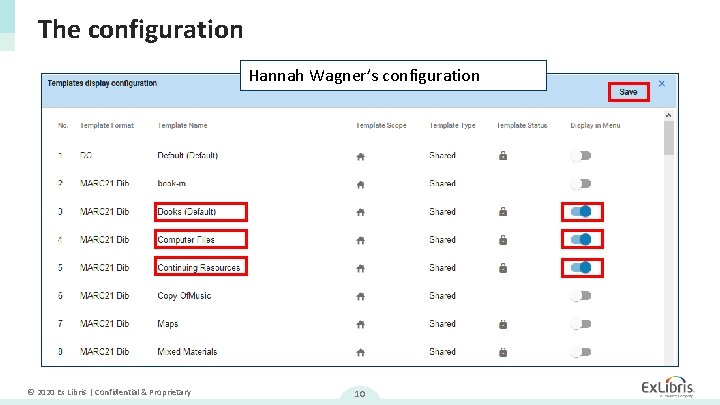
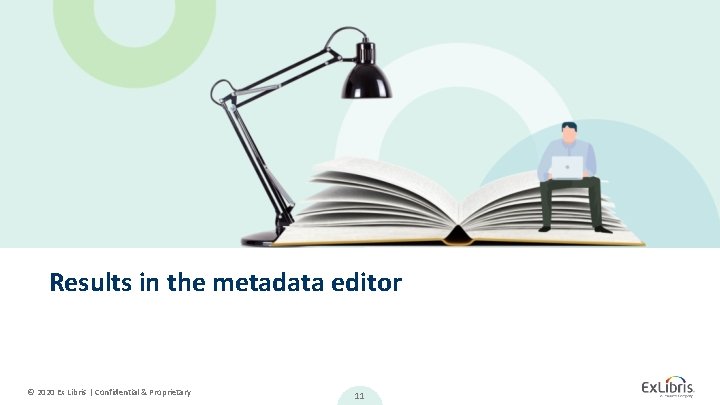
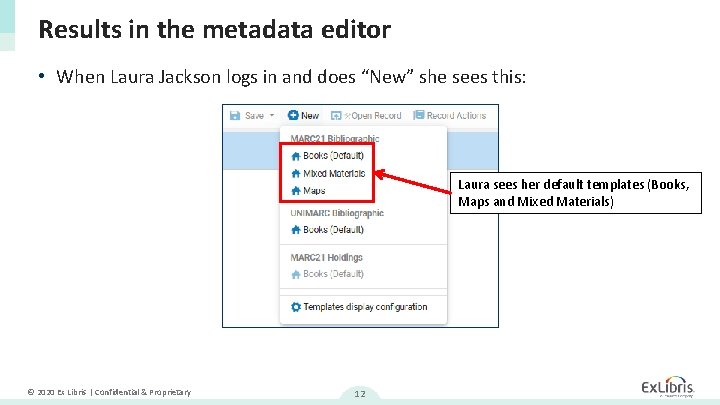
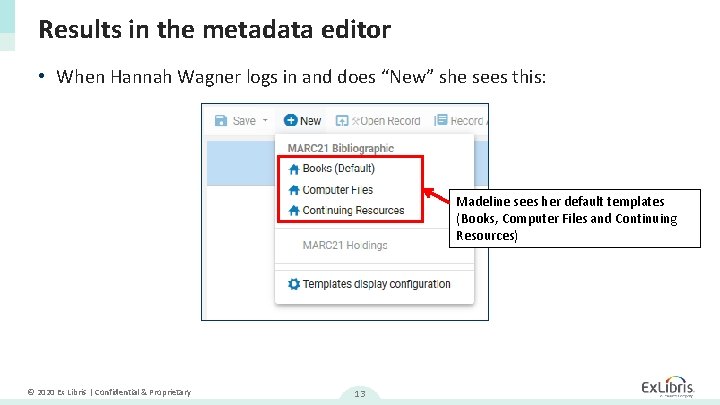
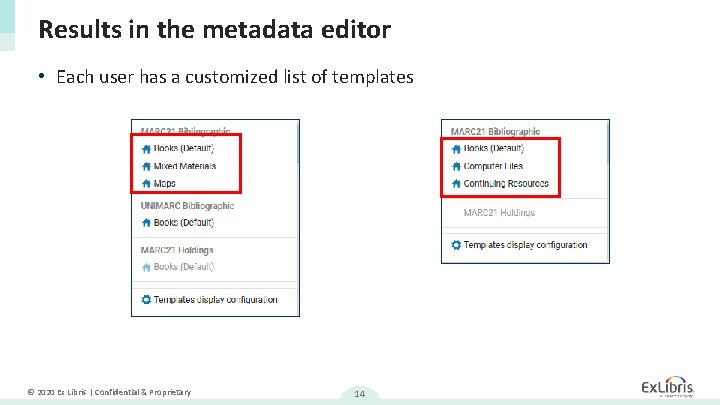
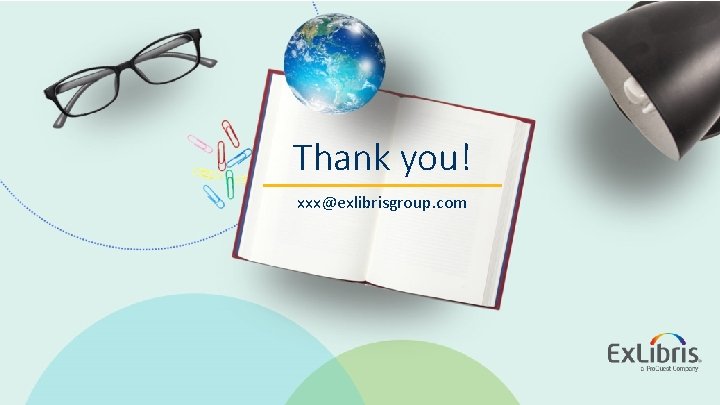
- Slides: 15

Templates display configuration in the new metadata editor Yoel Kortick Senior Librarian © 2020 Ex Libris | Confidential & Proprietary
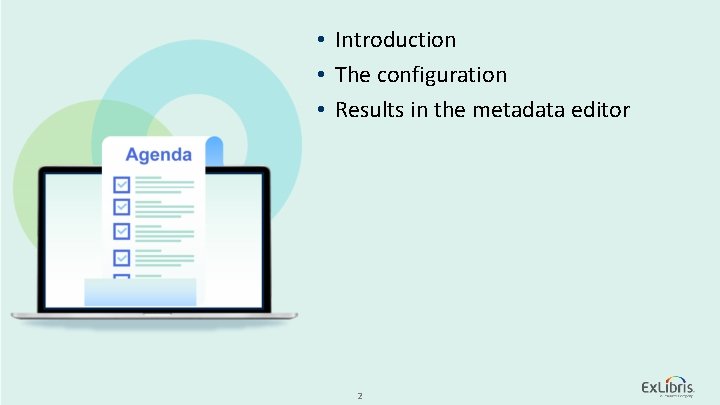
• Introduction • The configuration • Results in the metadata editor © 2020 Ex Libris | Confidential & Proprietary 2
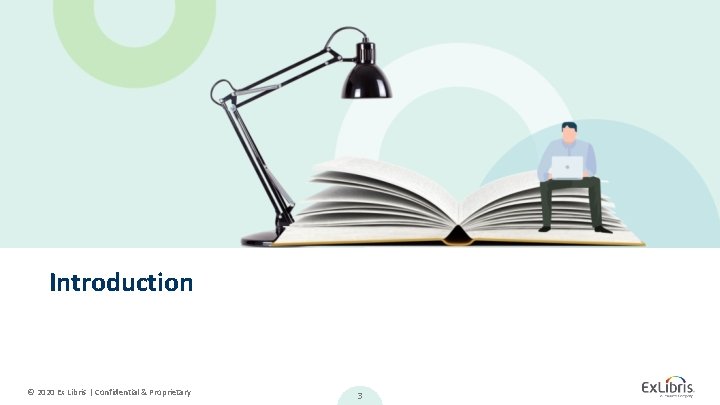
Introduction © 2020 Ex Libris | Confidential & Proprietary 3
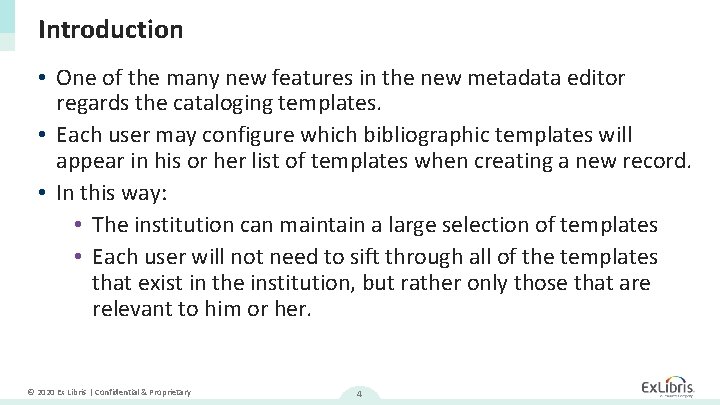
Introduction • One of the many new features in the new metadata editor regards the cataloging templates. • Each user may configure which bibliographic templates will appear in his or her list of templates when creating a new record. • In this way: • The institution can maintain a large selection of templates • Each user will not need to sift through all of the templates that exist in the institution, but rather only those that are relevant to him or her. © 2020 Ex Libris | Confidential & Proprietary 4
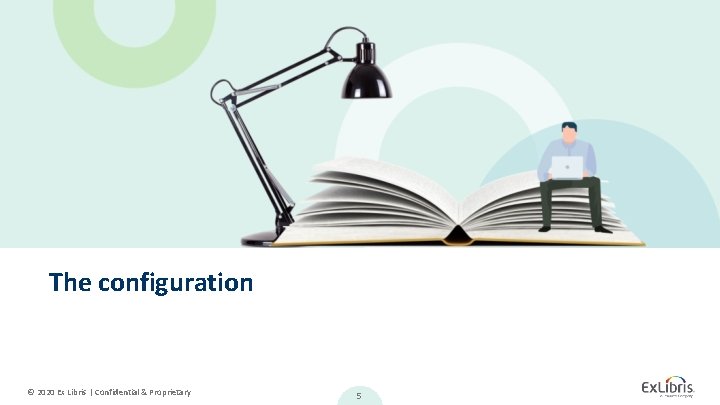
The configuration © 2020 Ex Libris | Confidential & Proprietary 5
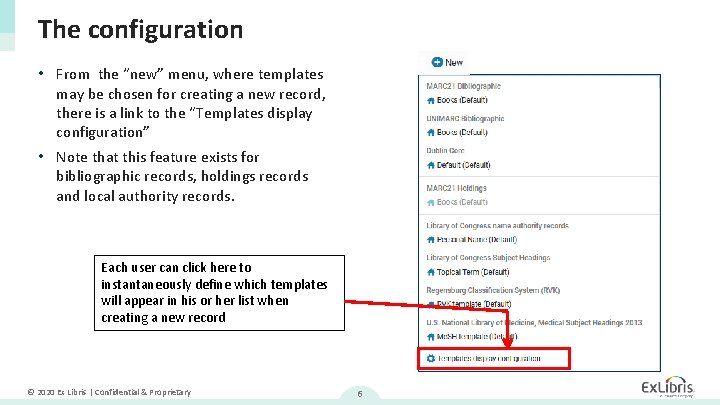
The configuration • From the “new” menu, where templates may be chosen for creating a new record, there is a link to the “Templates display configuration” • Note that this feature exists for bibliographic records, holdings records and local authority records. Each user can click here to instantaneously define which templates will appear in his or her list when creating a new record © 2020 Ex Libris | Confidential & Proprietary 6
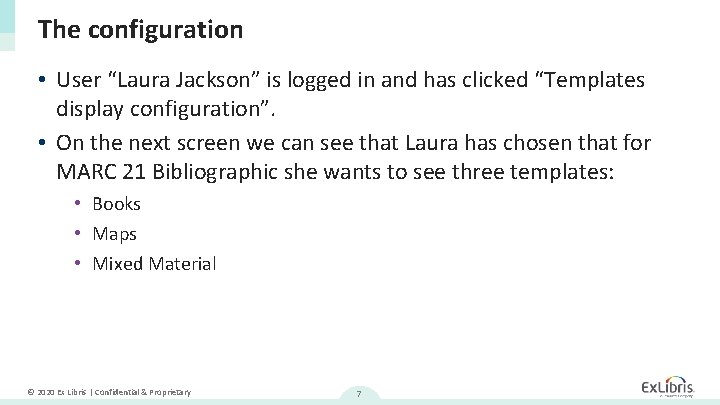
The configuration • User “Laura Jackson” is logged in and has clicked “Templates display configuration”. • On the next screen we can see that Laura has chosen that for MARC 21 Bibliographic she wants to see three templates: • Books • Maps • Mixed Material © 2020 Ex Libris | Confidential & Proprietary 7
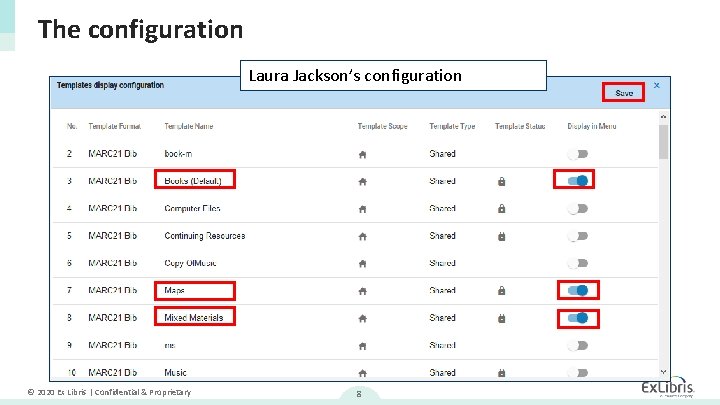
The configuration Laura Jackson’s configuration © 2020 Ex Libris | Confidential & Proprietary 8
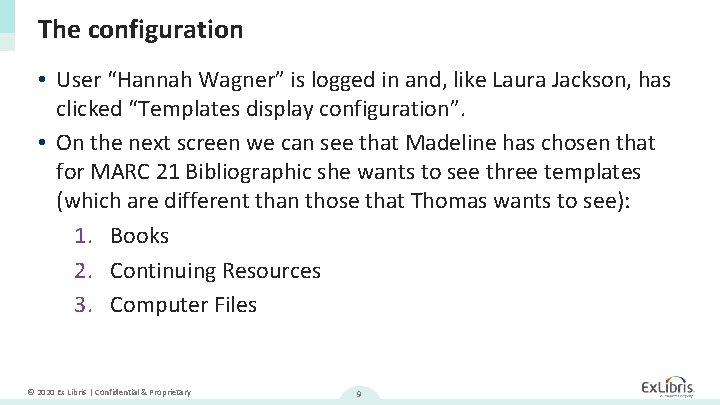
The configuration • User “Hannah Wagner” is logged in and, like Laura Jackson, has clicked “Templates display configuration”. • On the next screen we can see that Madeline has chosen that for MARC 21 Bibliographic she wants to see three templates (which are different than those that Thomas wants to see): 1. Books 2. Continuing Resources 3. Computer Files © 2020 Ex Libris | Confidential & Proprietary 9
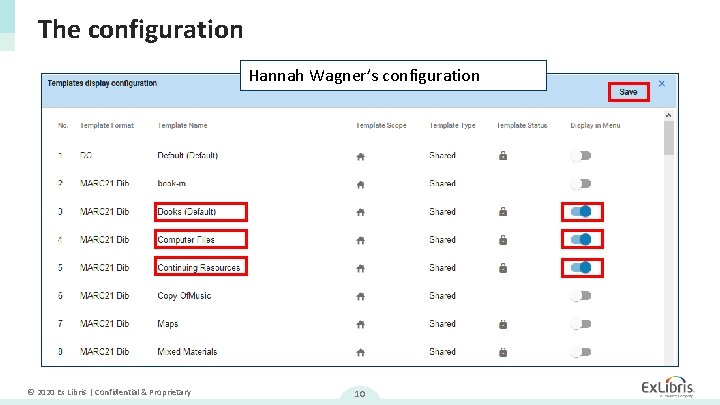
The configuration Hannah Wagner’s configuration © 2020 Ex Libris | Confidential & Proprietary 10
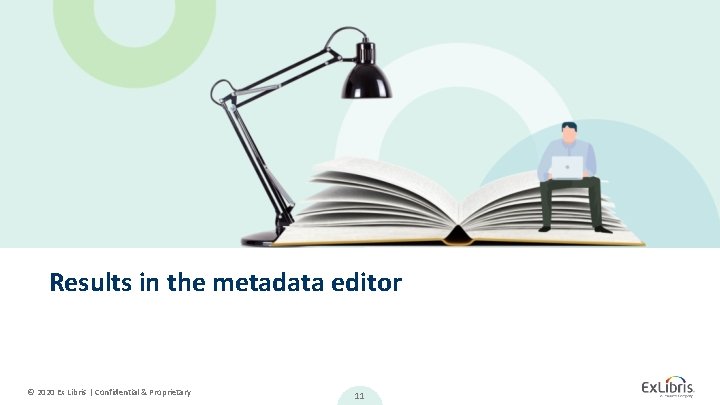
Results in the metadata editor © 2020 Ex Libris | Confidential & Proprietary 11
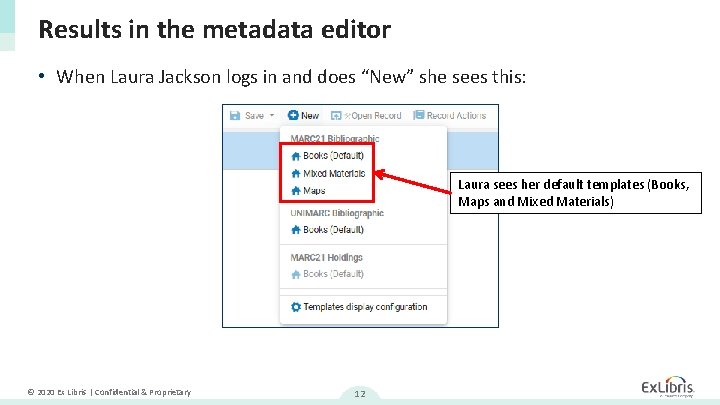
Results in the metadata editor • When Laura Jackson logs in and does “New” she sees this: Laura sees her default templates (Books, Maps and Mixed Materials) © 2020 Ex Libris | Confidential & Proprietary 12
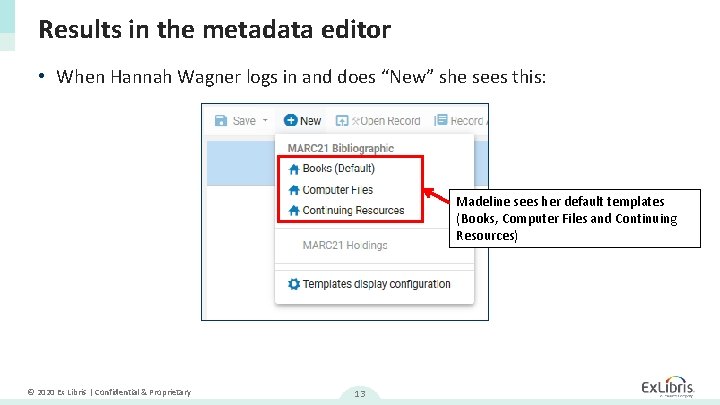
Results in the metadata editor • When Hannah Wagner logs in and does “New” she sees this: Madeline sees her default templates (Books, Computer Files and Continuing Resources) © 2020 Ex Libris | Confidential & Proprietary 13
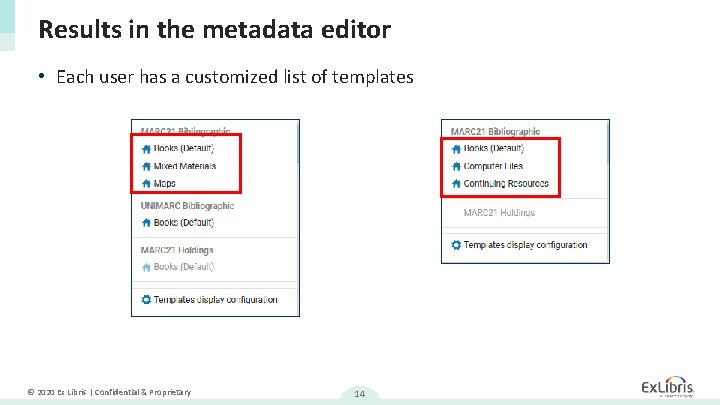
Results in the metadata editor • Each user has a customized list of templates © 2020 Ex Libris | Confidential & Proprietary 14
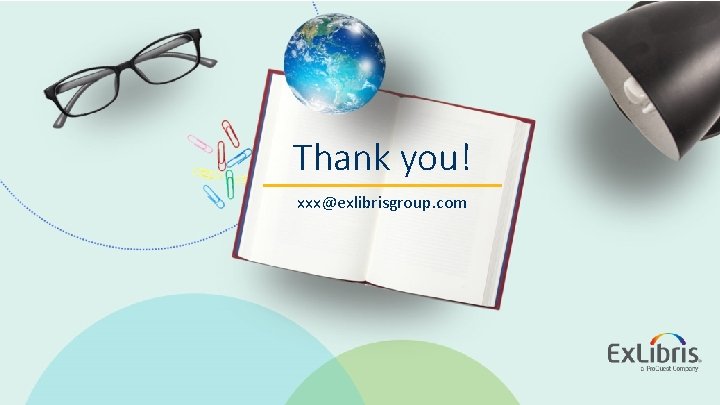
Thank you! xxx@exlibrisgroup. com © 2020 Ex Libris | Confidential & Proprietary