TEMPLATE FOR POWERPOINT 2003 Project Scope Management 2

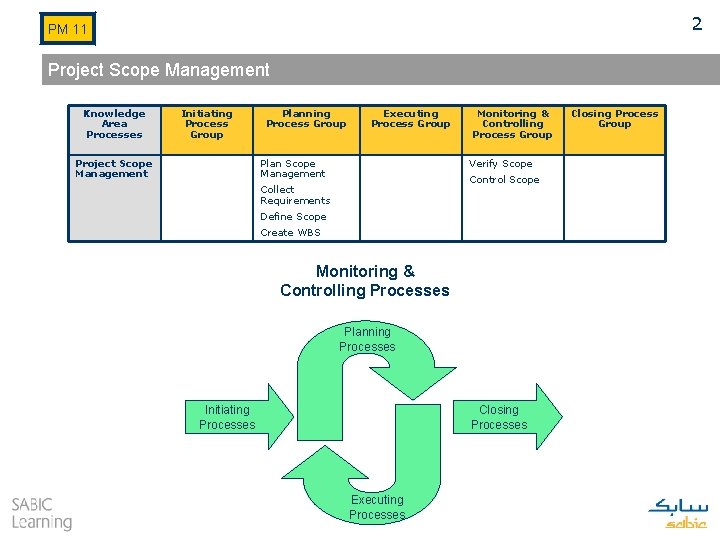
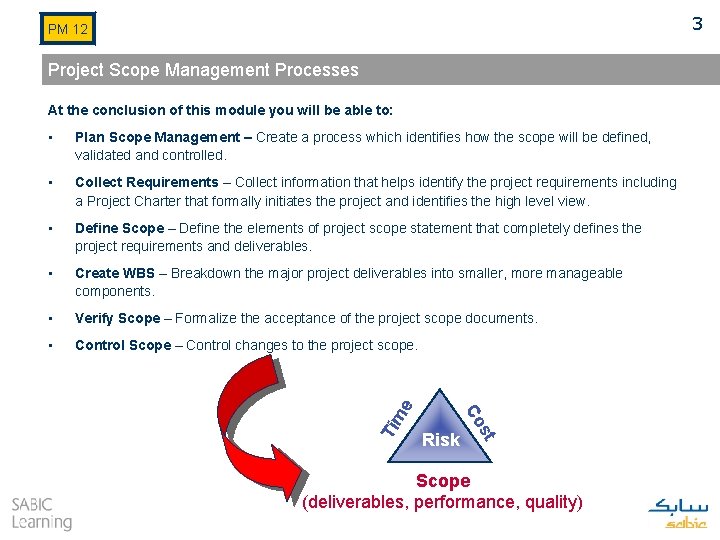
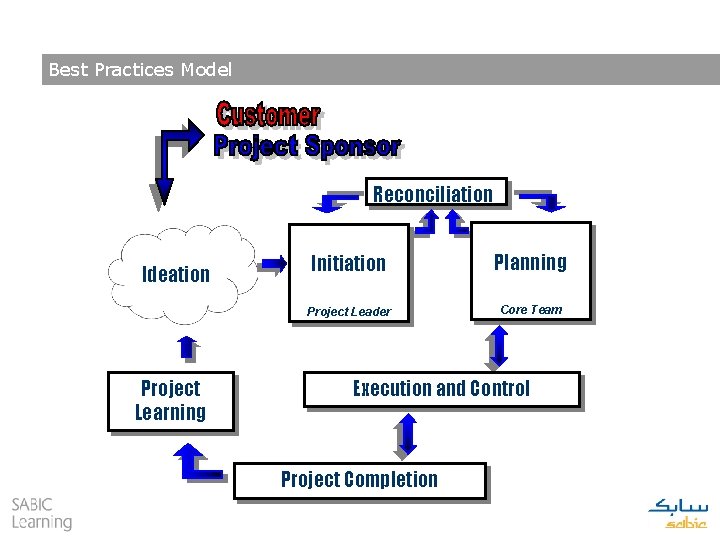
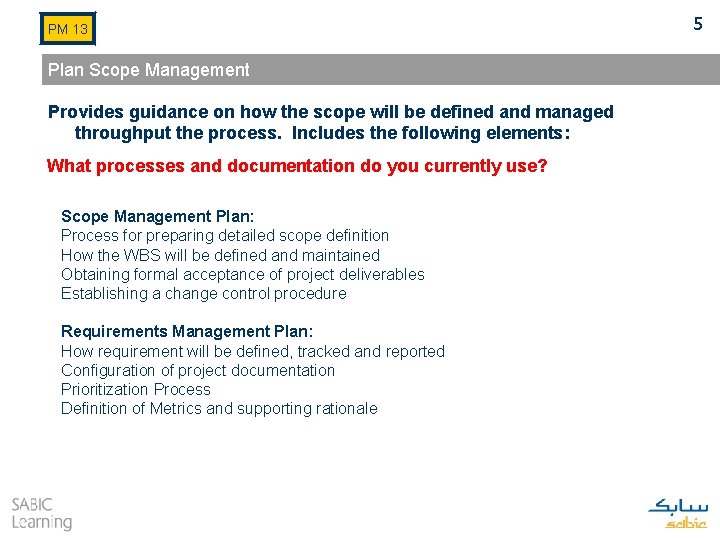
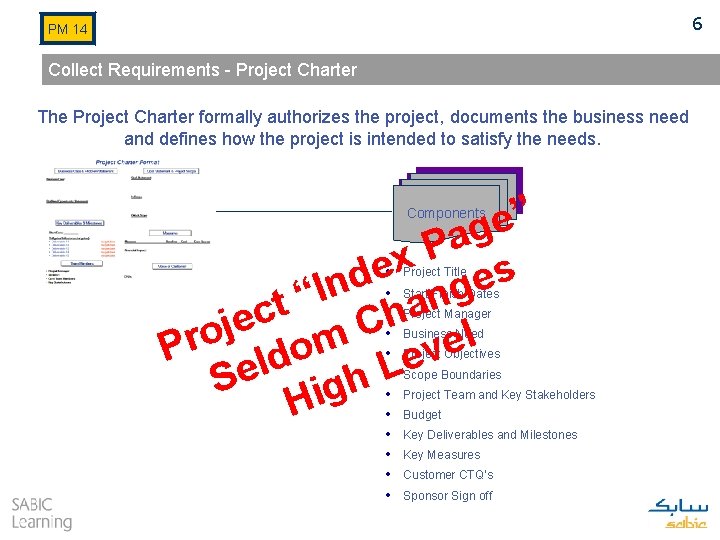
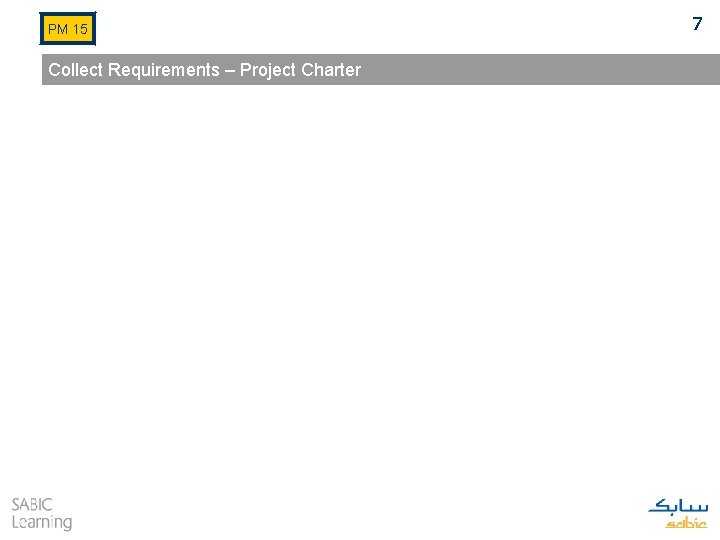
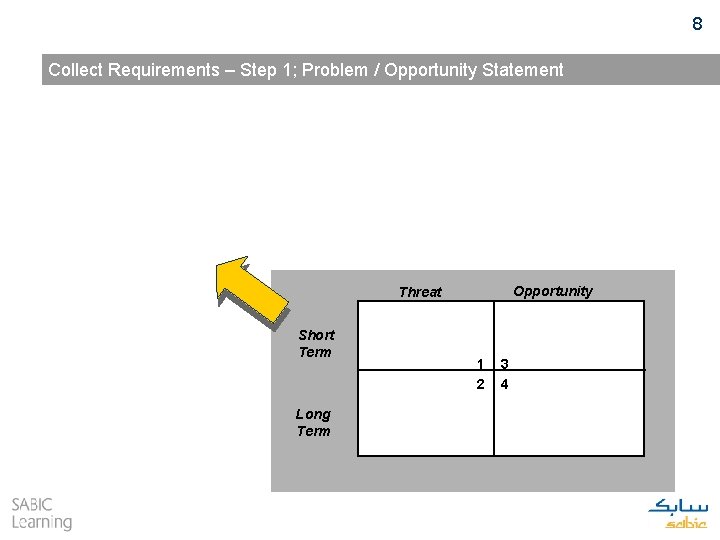
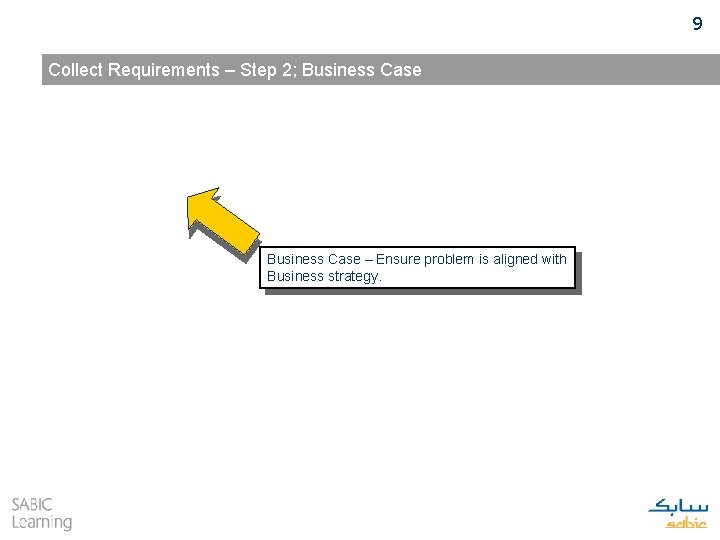
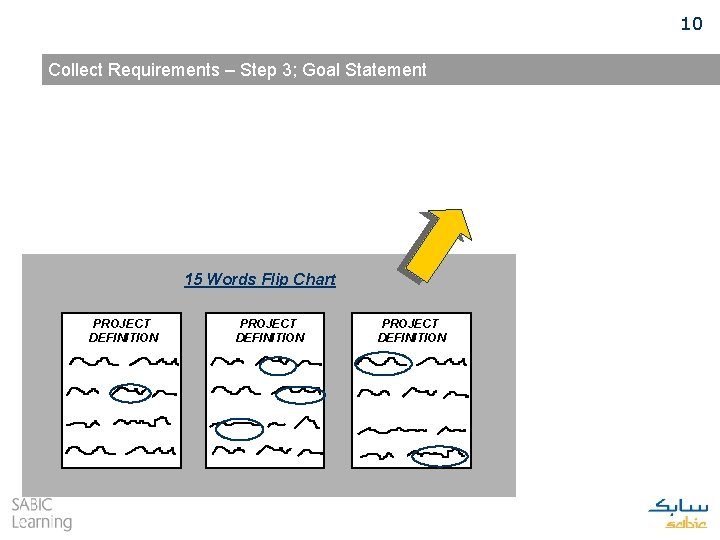
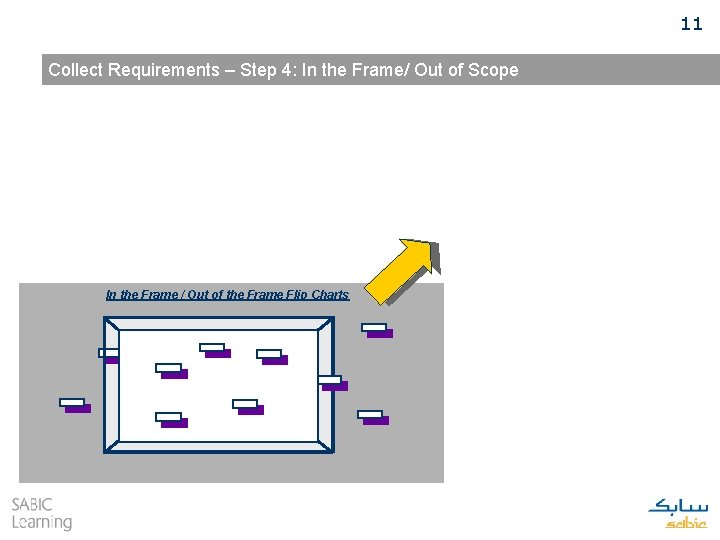
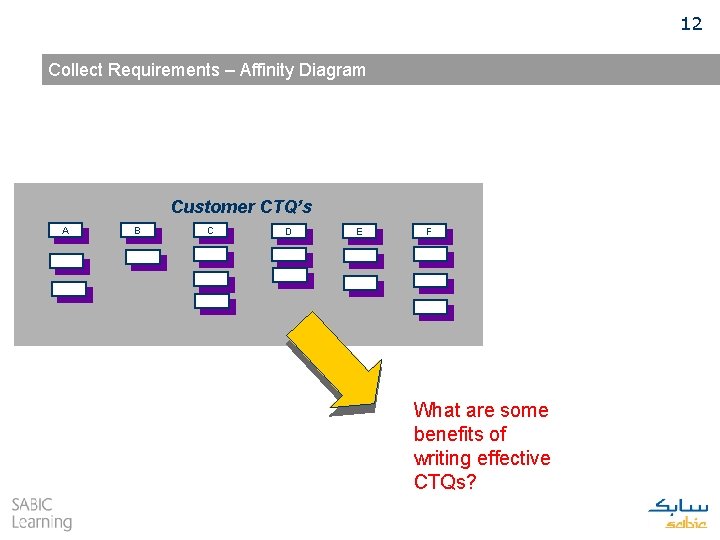
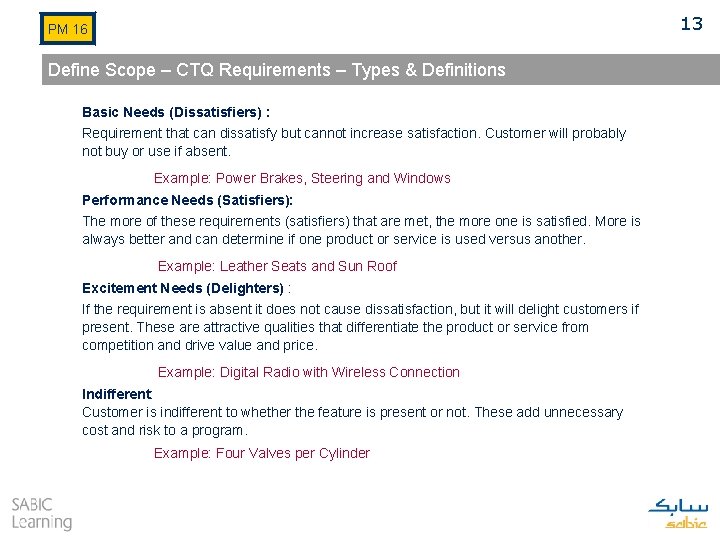
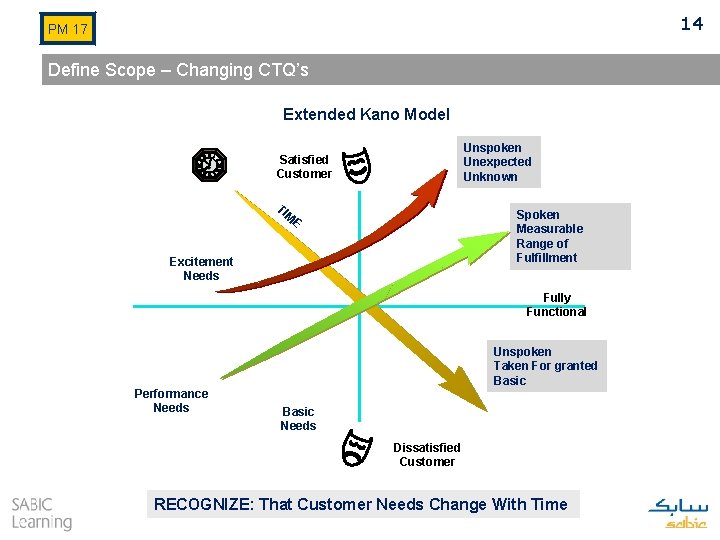
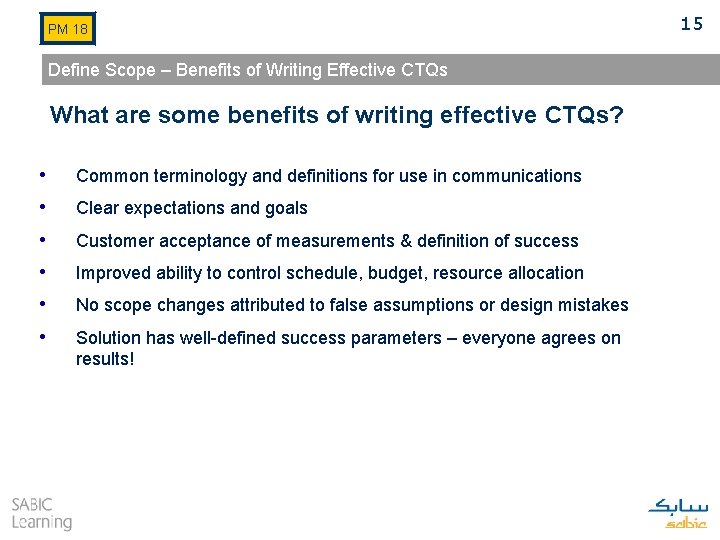
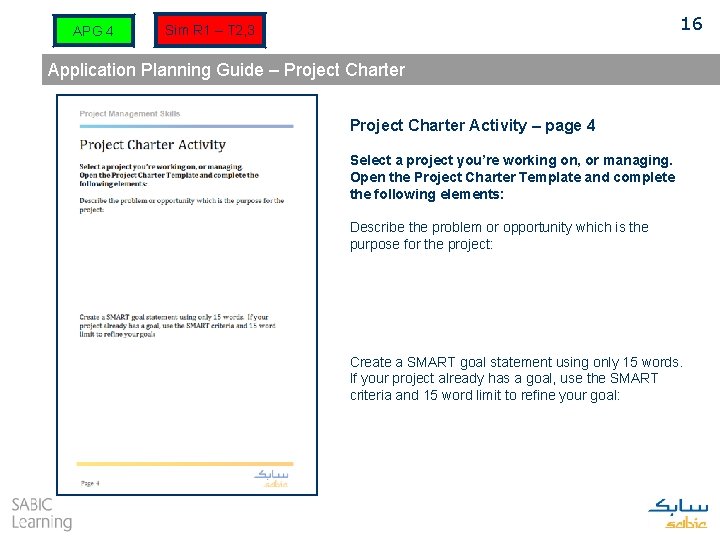
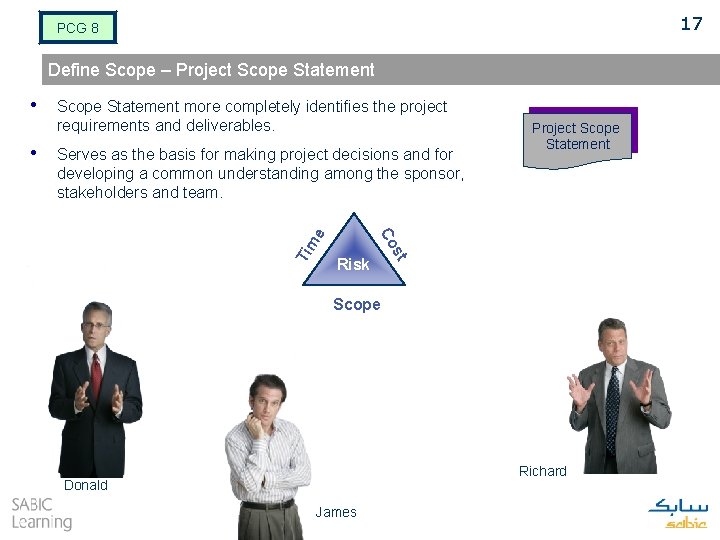
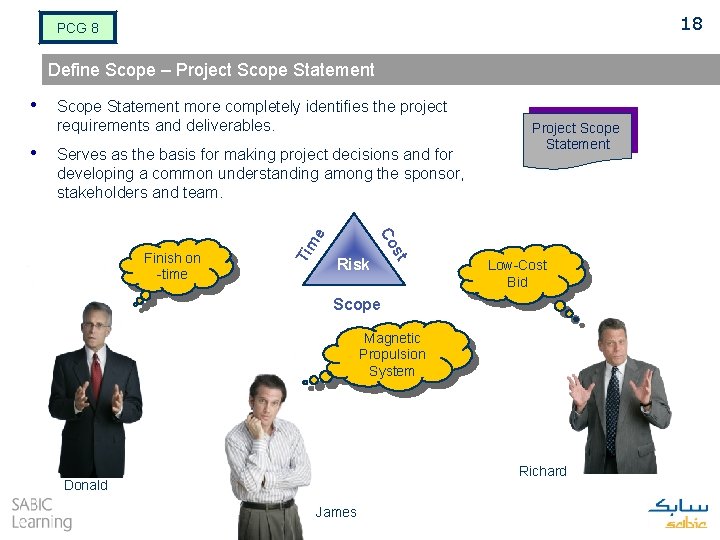
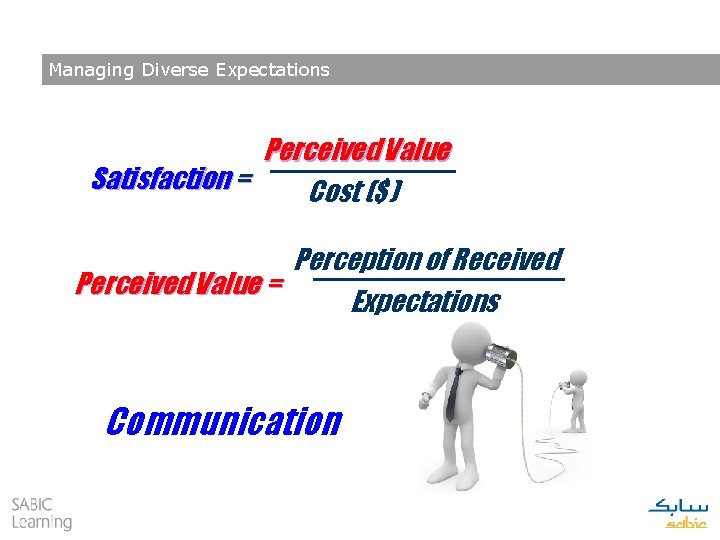
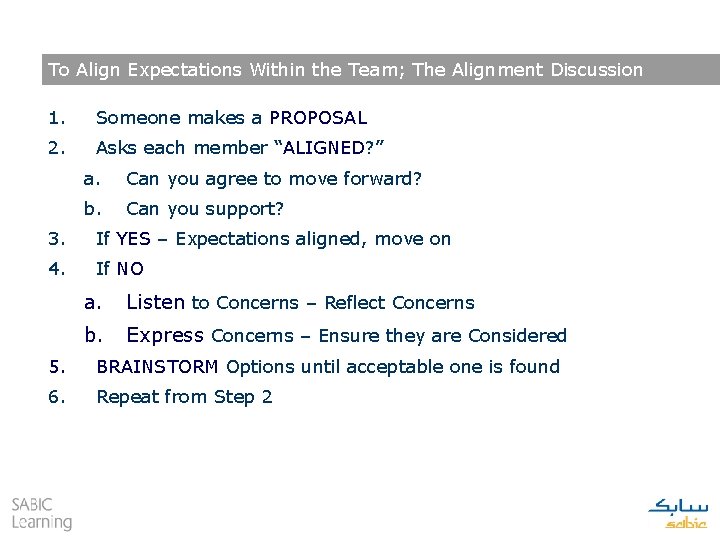
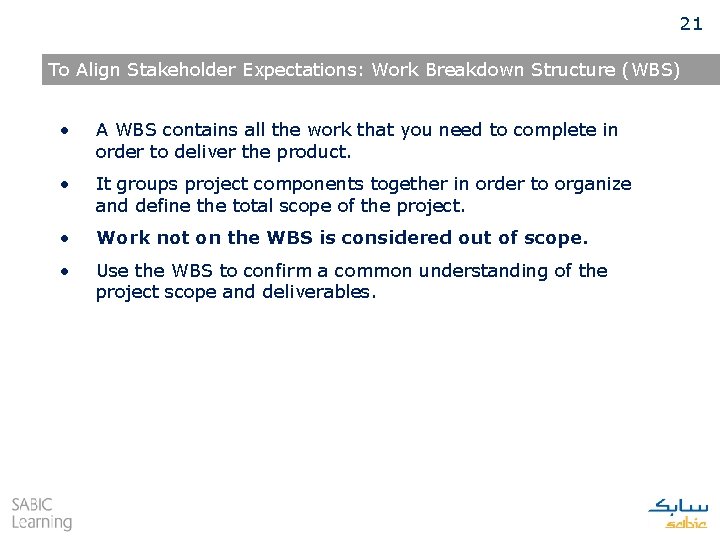
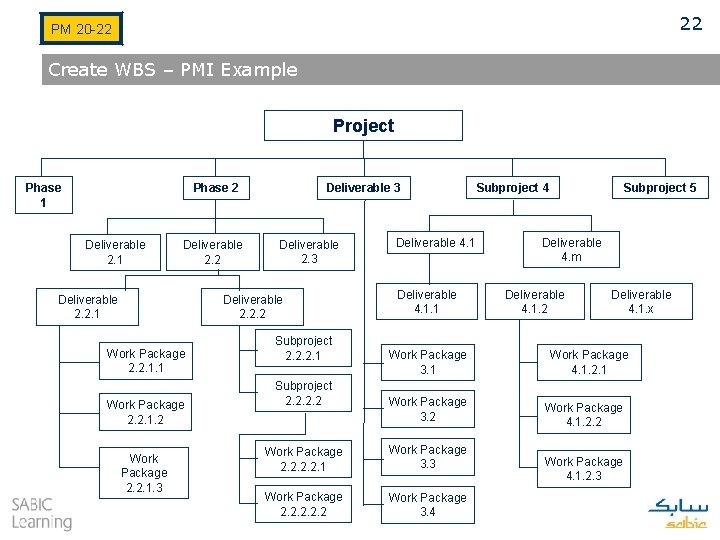
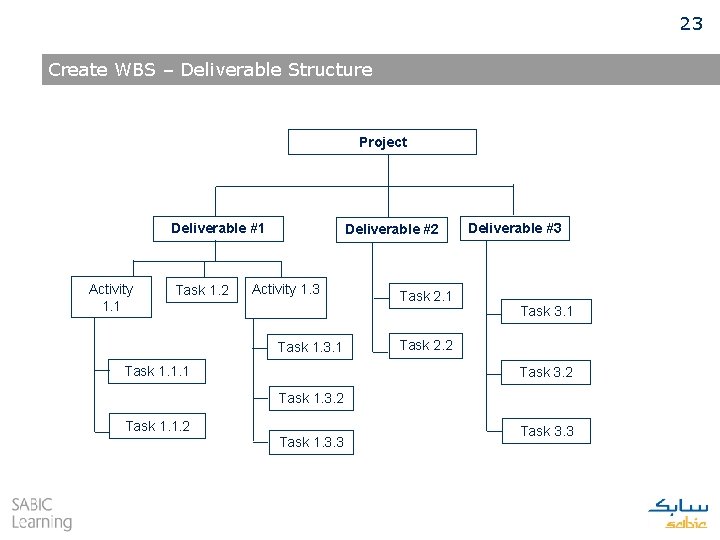
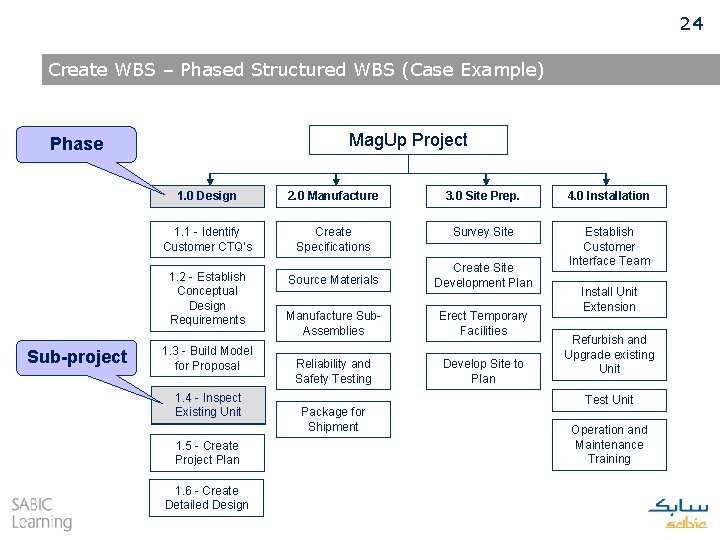
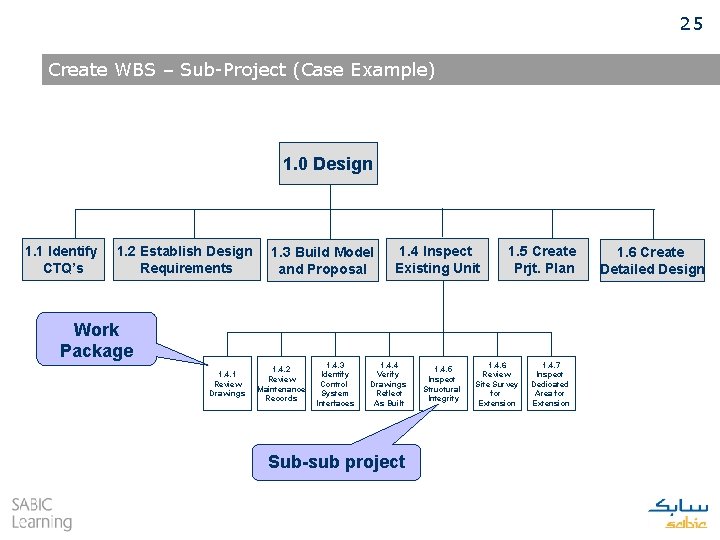
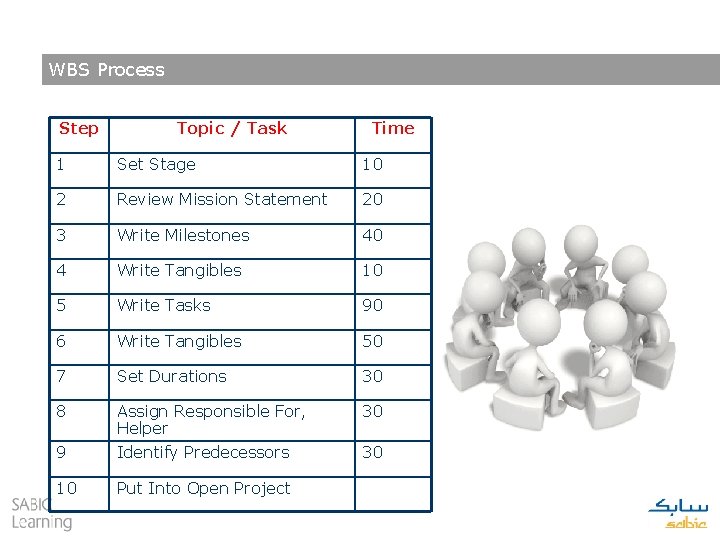
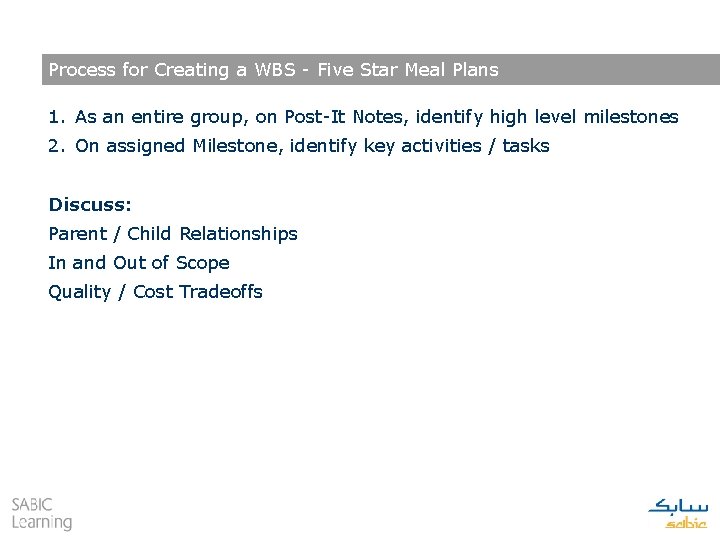
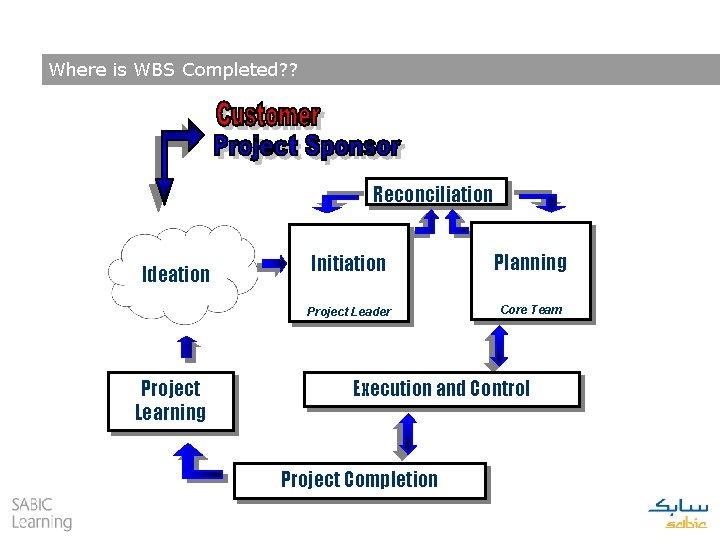
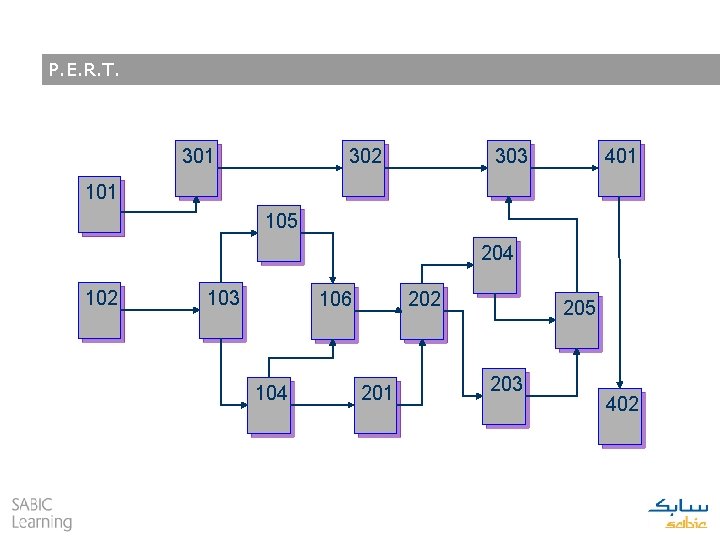
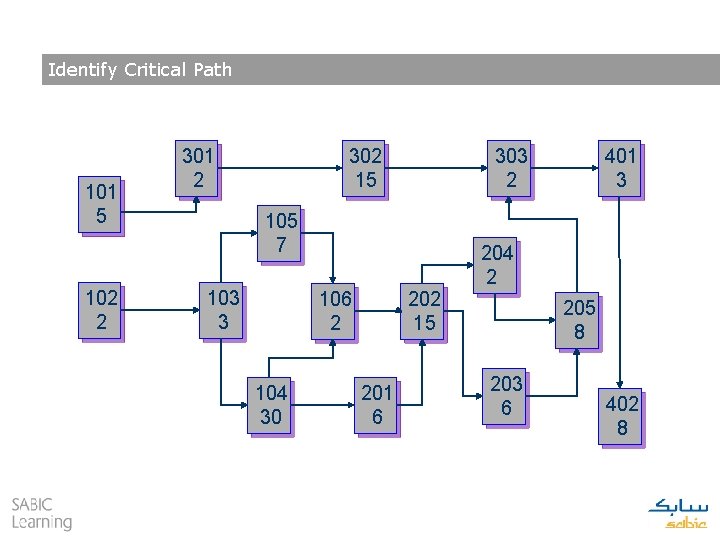
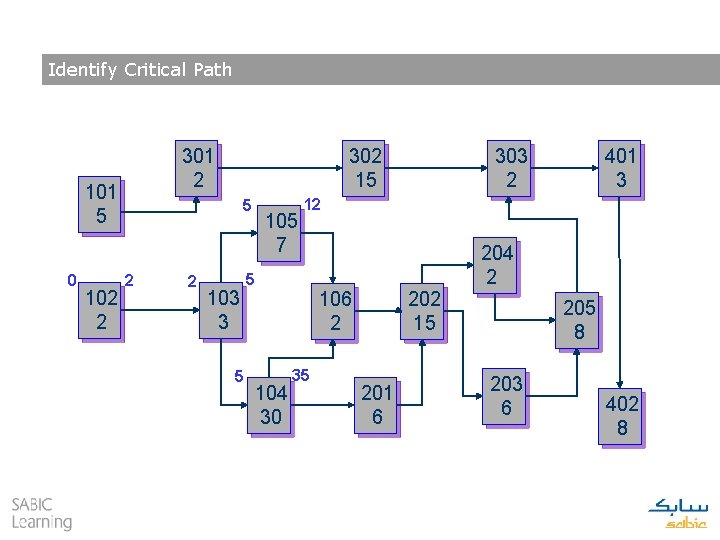
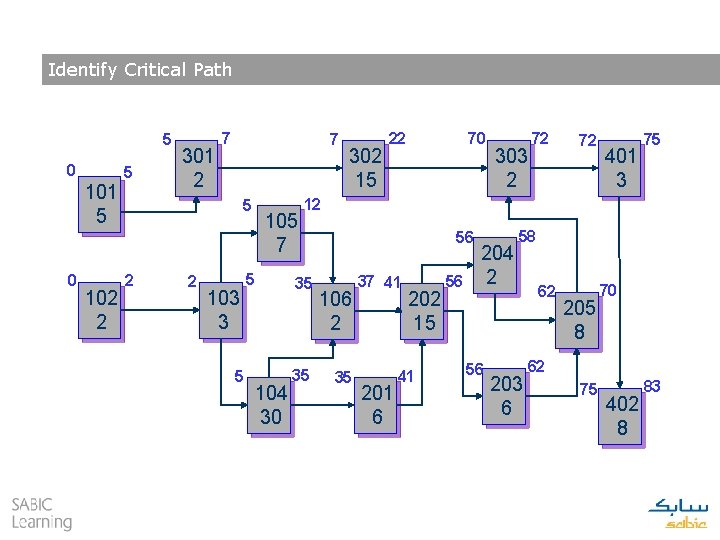
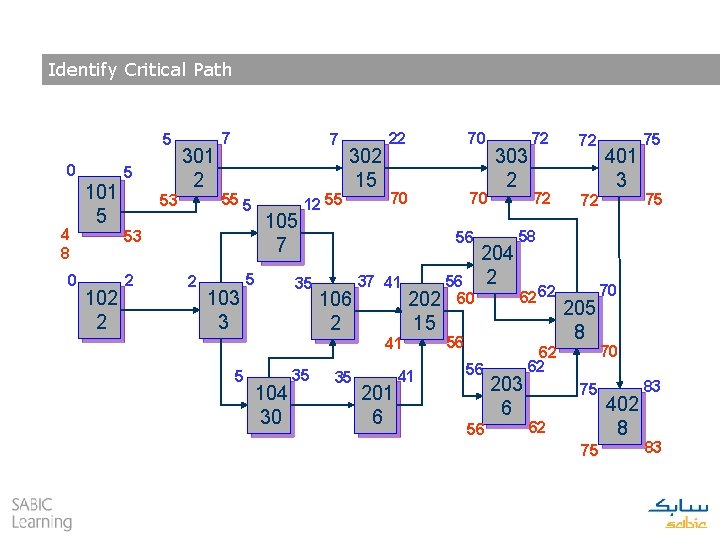
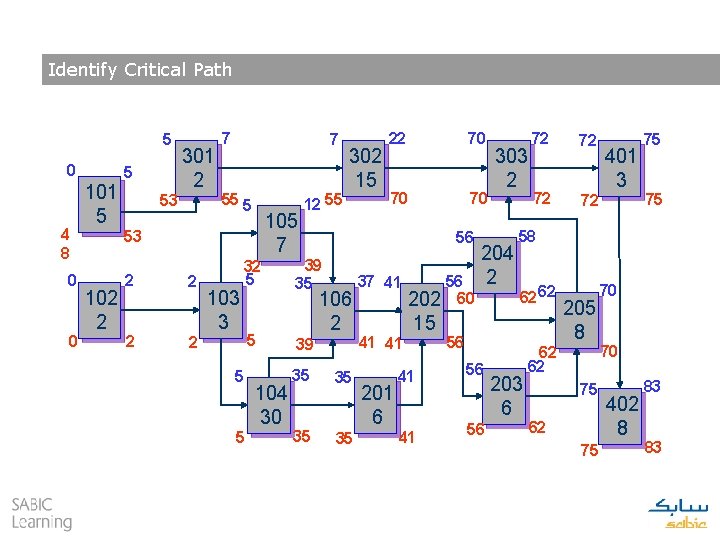
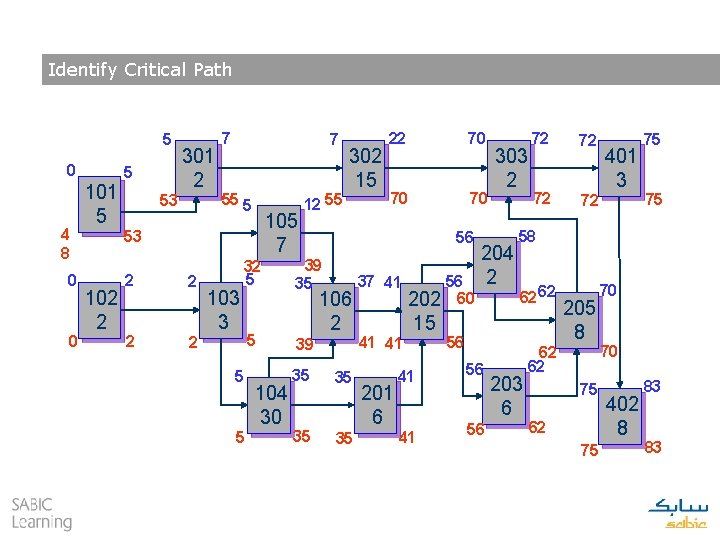
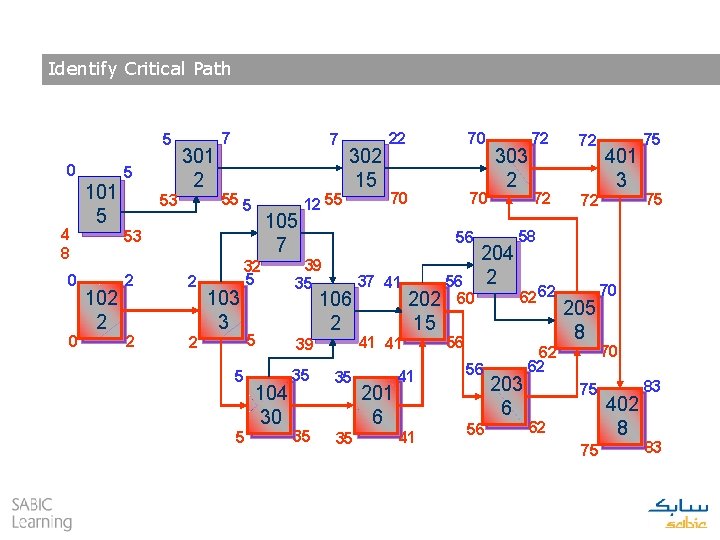
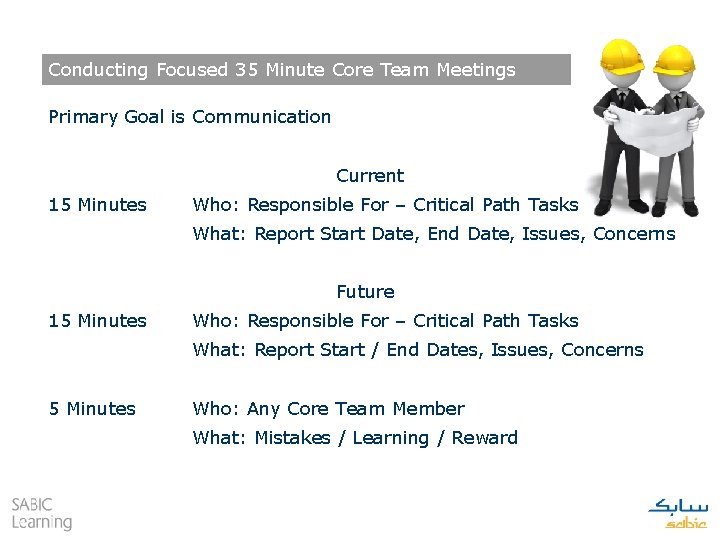
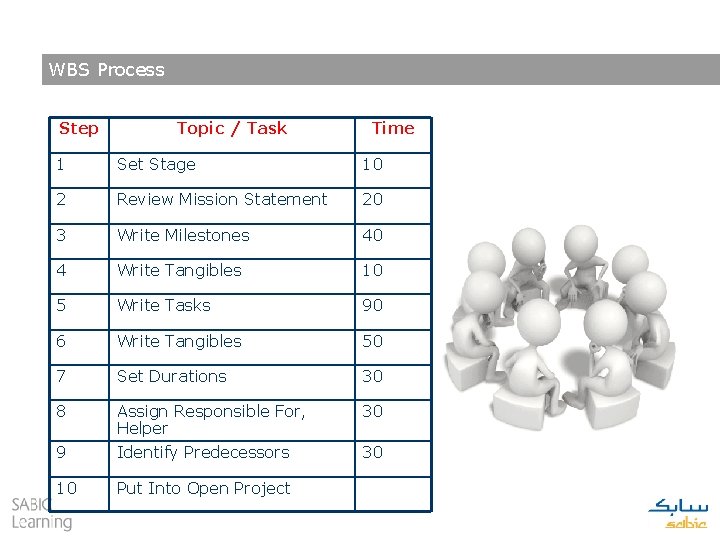
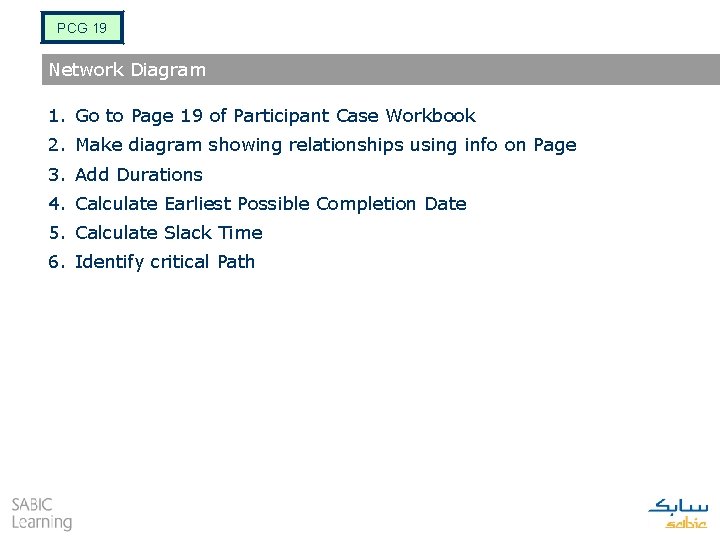
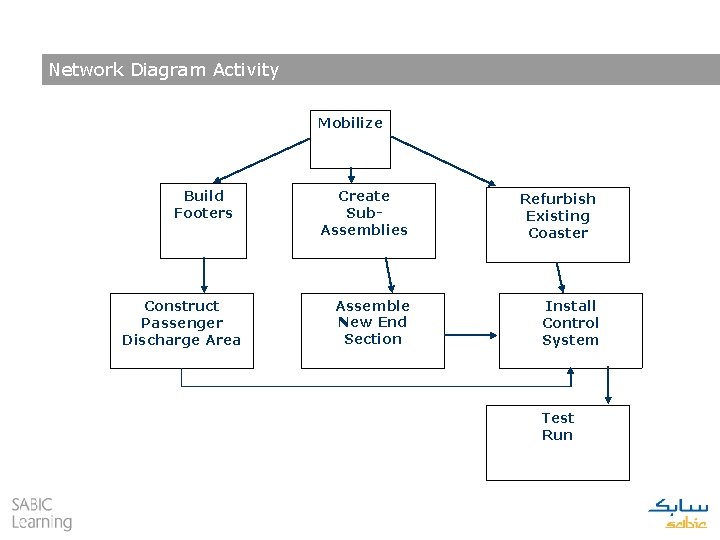
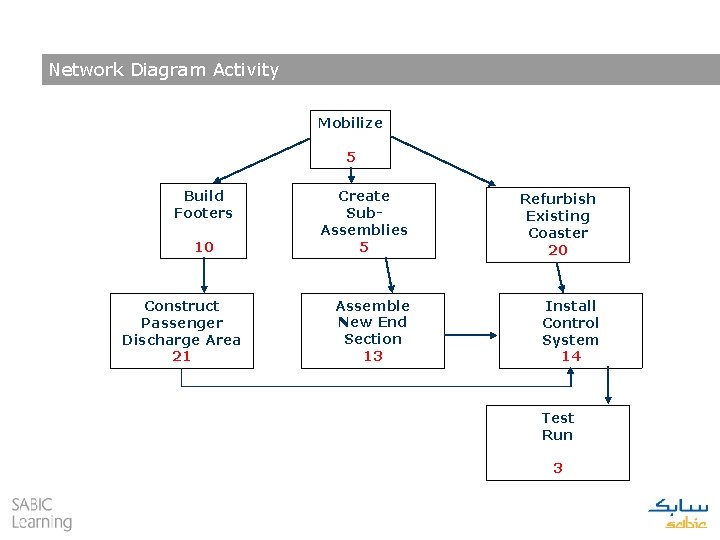
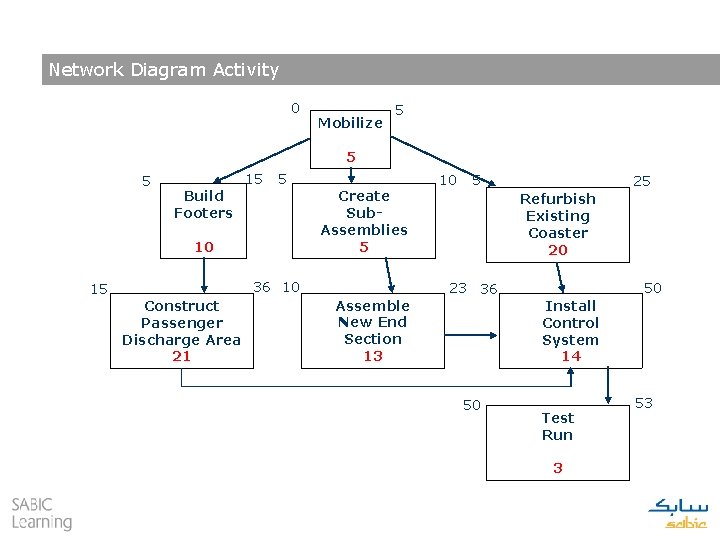
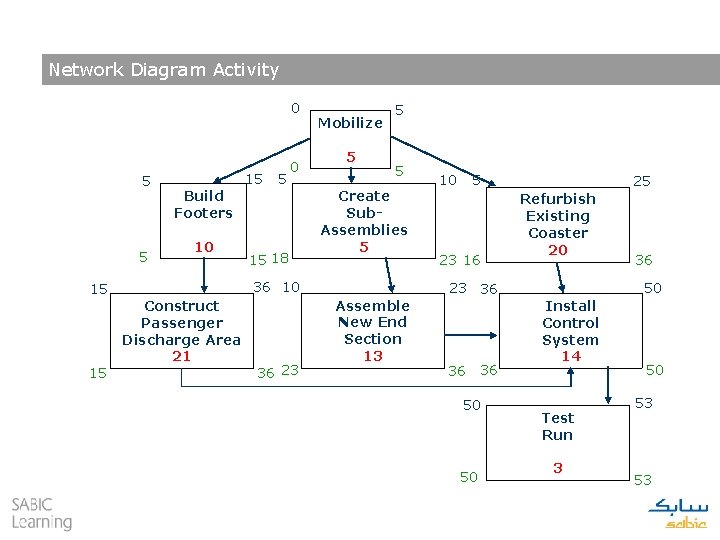
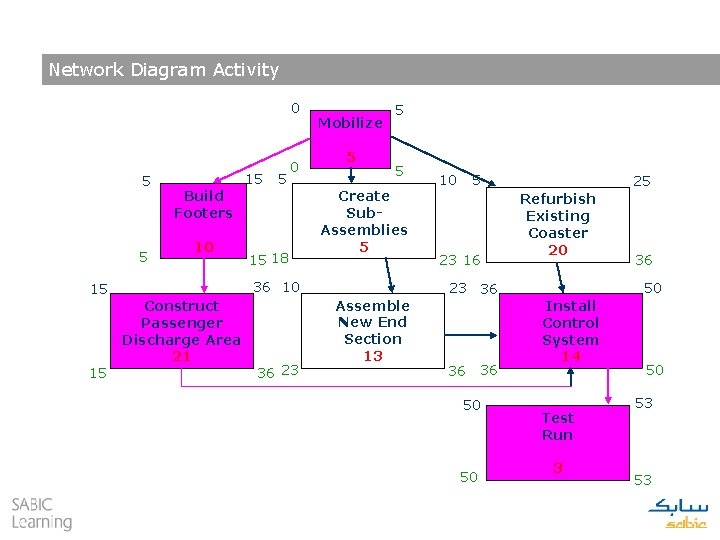
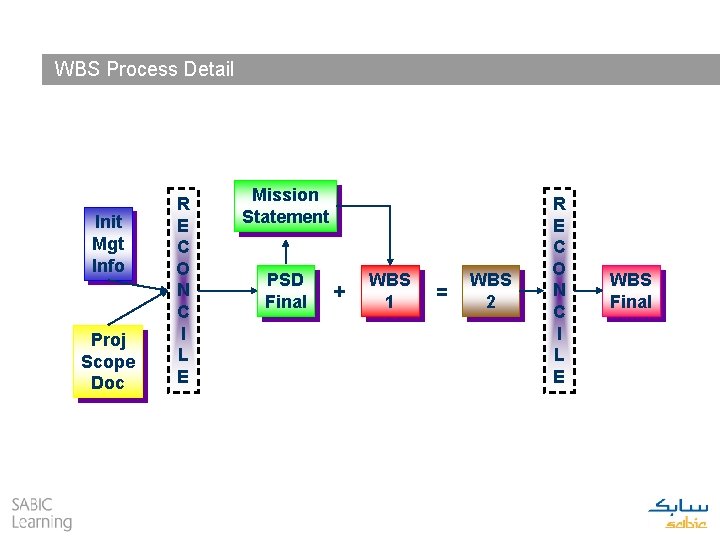
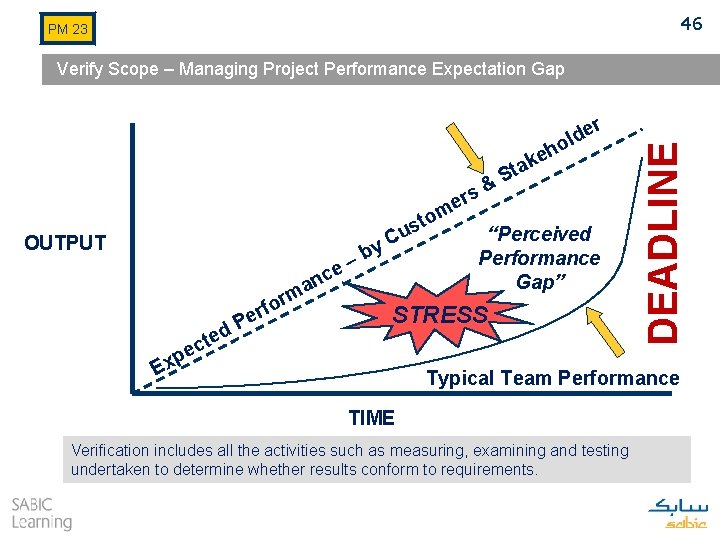
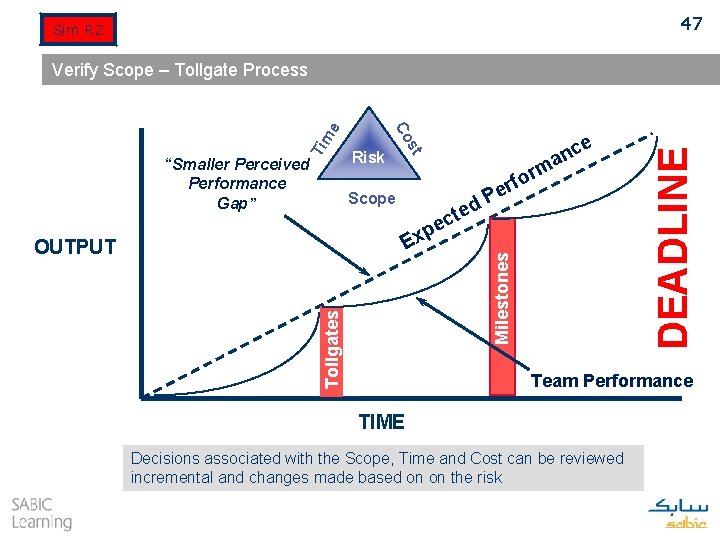
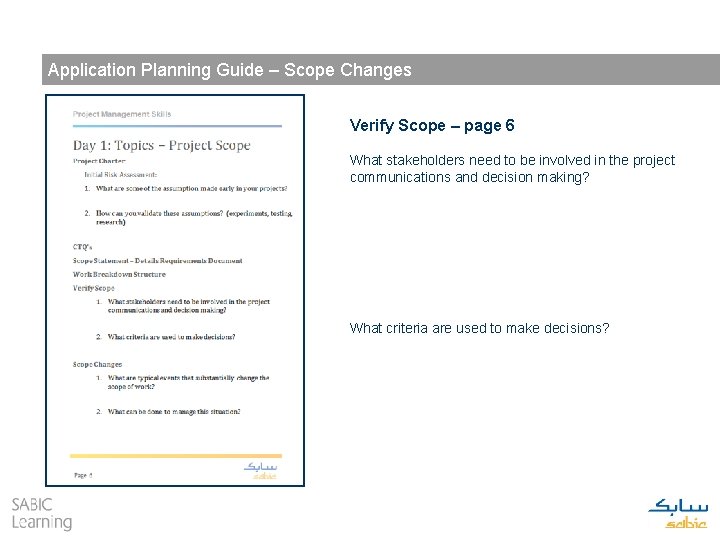
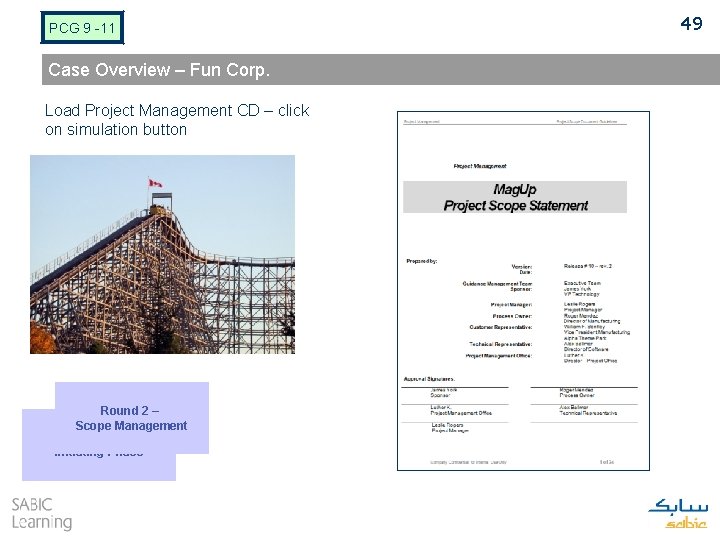
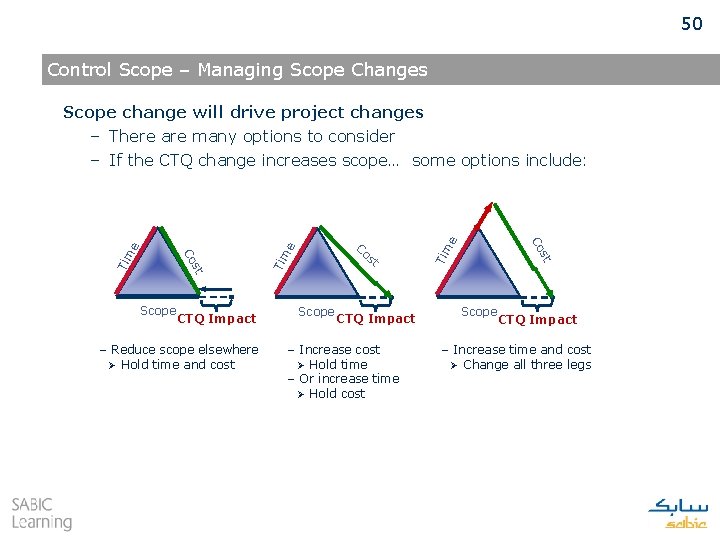
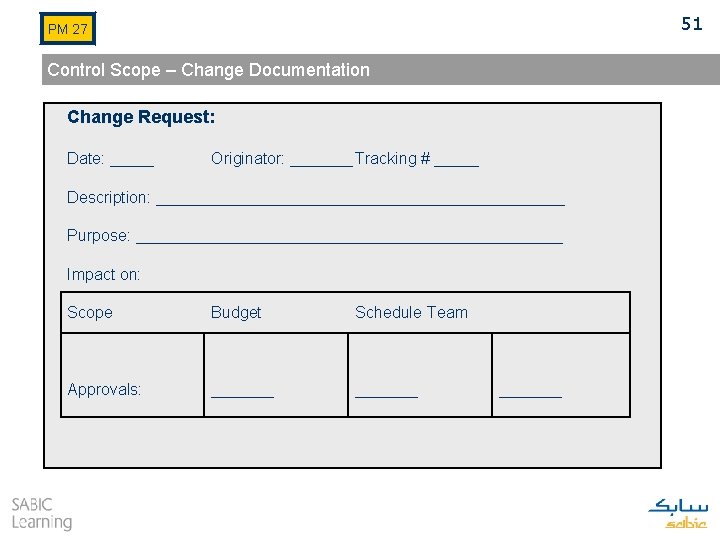
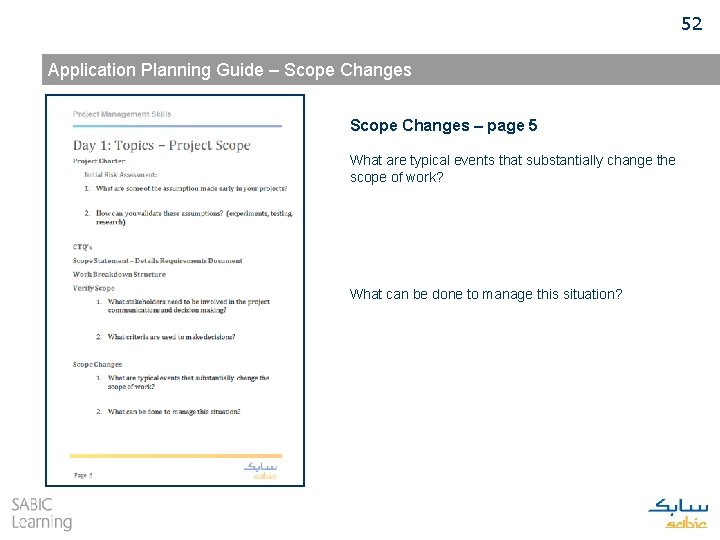
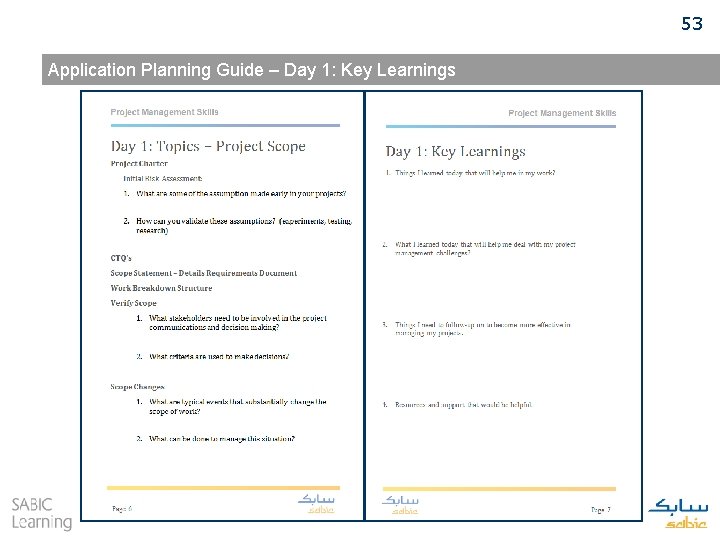
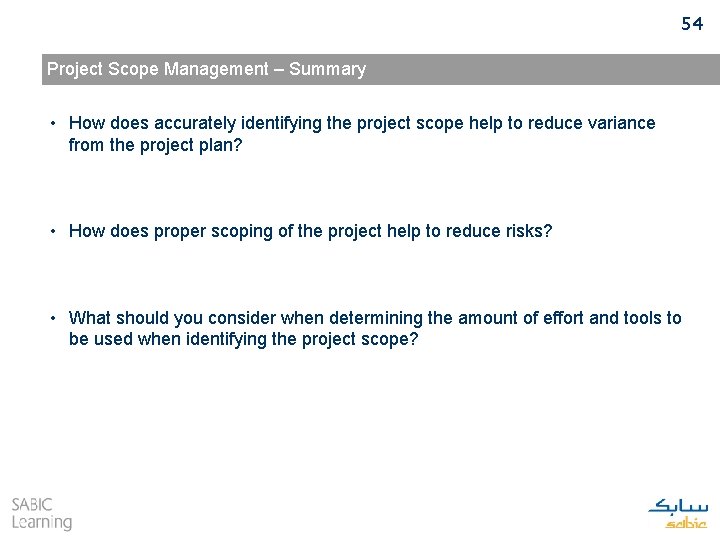
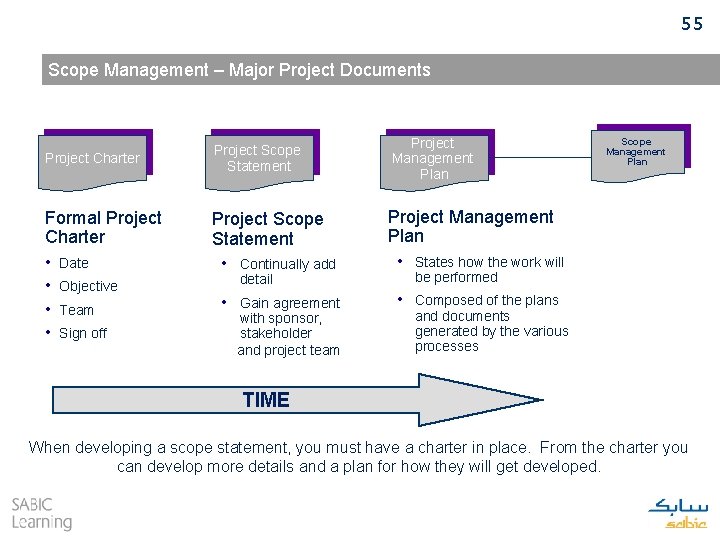
- Slides: 55

TEMPLATE FOR POWERPOINT 2003 Project Scope Management
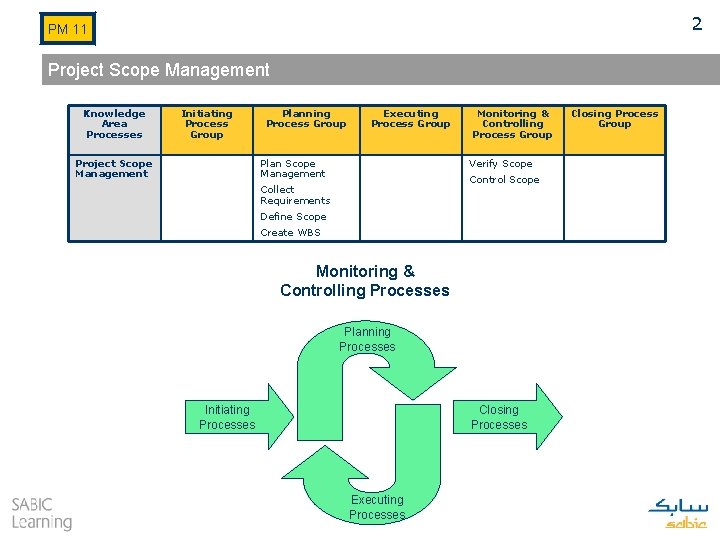
2 PM 11 Project Scope Management Knowledge Area Processes Initiating Process Group Project Scope Management Planning Process Group Executing Process Group Plan Scope Management Monitoring & Controlling Process Group Verify Scope Control Scope Collect Requirements Define Scope Create WBS Monitoring & Controlling Processes Planning Processes Initiating Processes Closing Processes Executing Processes Closing Process Group
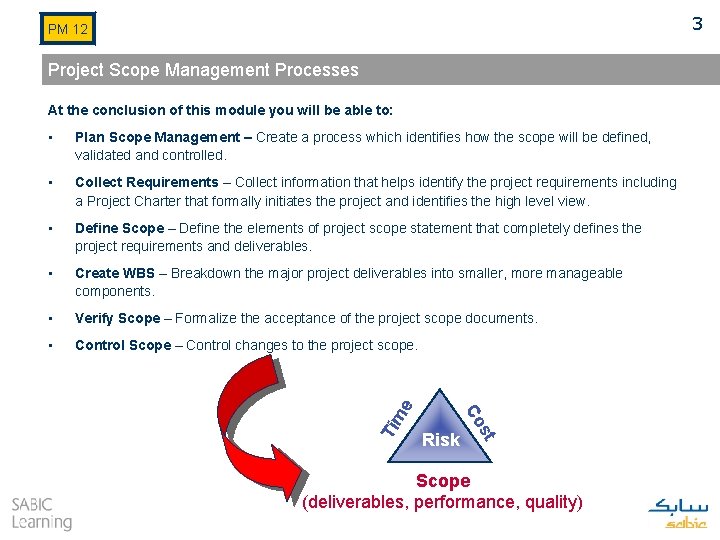
3 PM 12 Project Scope Management Processes At the conclusion of this module you will be able to: Plan Scope Management – Create a process which identifies how the scope will be defined, validated and controlled. • Collect Requirements – Collect information that helps identify the project requirements including a Project Charter that formally initiates the project and identifies the high level view. • Define Scope – Define the elements of project scope statement that completely defines the project requirements and deliverables. • Create WBS – Breakdown the major project deliverables into smaller, more manageable components. • Verify Scope – Formalize the acceptance of the project scope documents. • Control Scope – Control changes to the project scope. Tim Risk st Co e • Scope (deliverables, performance, quality)
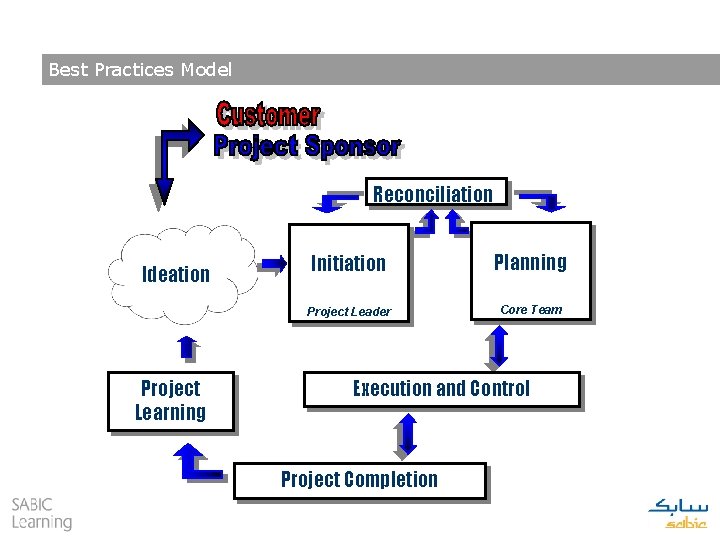
Best Practices Model Reconciliation Ideation Project Learning Initiation Planning Project Leader Core Team Execution and Control Project Completion
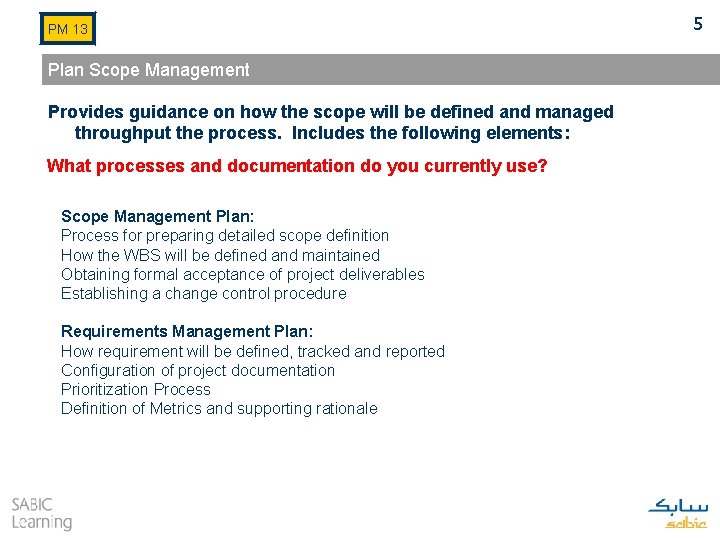
PM 13 Plan Scope Management Provides guidance on how the scope will be defined and managed throughput the process. Includes the following elements: What processes and documentation do you currently use? Scope Management Plan: Process for preparing detailed scope definition How the WBS will be defined and maintained Obtaining formal acceptance of project deliverables Establishing a change control procedure Requirements Management Plan: How requirement will be defined, tracked and reported Configuration of project documentation Prioritization Process Definition of Metrics and supporting rationale 5
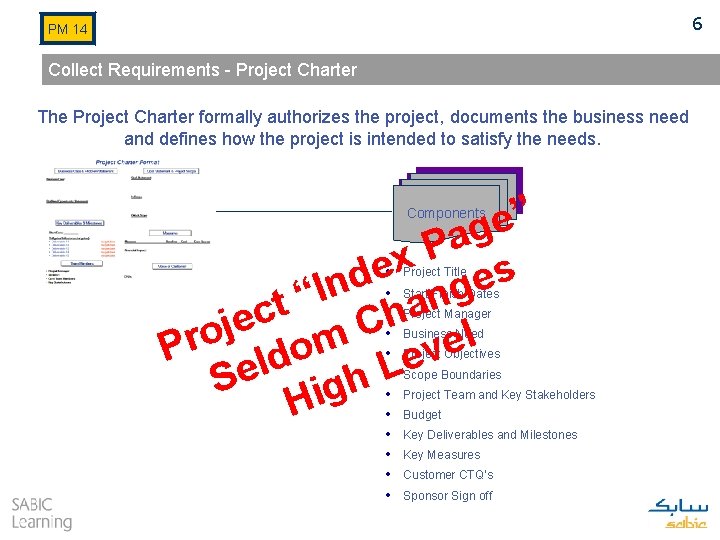
6 PM 14 Collect Requirements - Project Charter The Project Charter formally authorizes the project, documents the business need and defines how the project is intended to satisfy the needs. ” e g a P x e s d e n g I “ n t a c h e C j o Pr ldom Level Se igh H Components • • • Project Title Start/Finish Dates Project Manager Business Need Project Objectives Scope Boundaries Project Team and Key Stakeholders Budget Key Deliverables and Milestones Key Measures Customer CTQ’s Sponsor Sign off
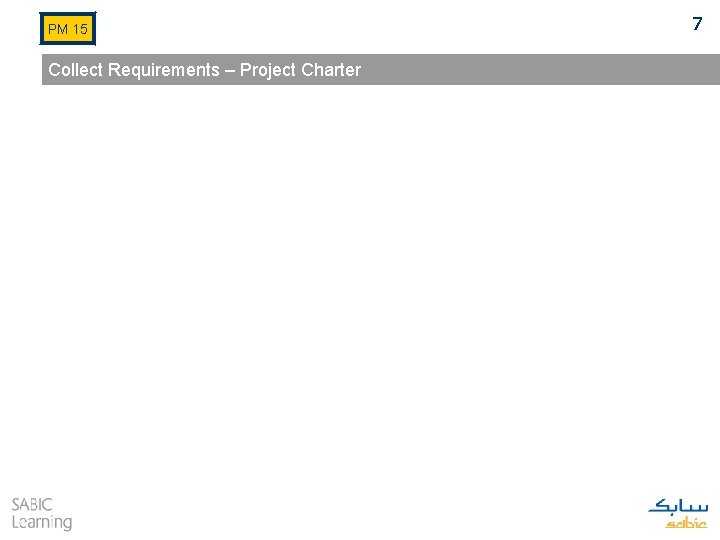
PM 15 Collect Requirements – Project Charter 7
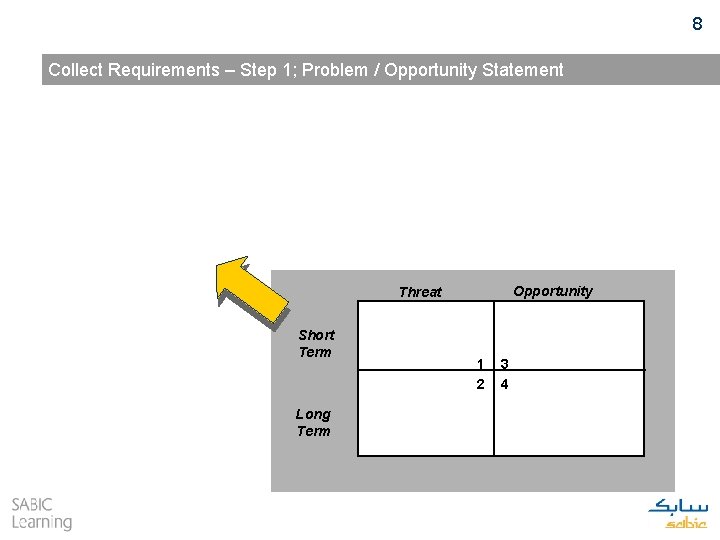
8 Collect Requirements – Step 1; Problem / Opportunity Statement Opportunity Threat Short Term Long Term 1 2 3 4
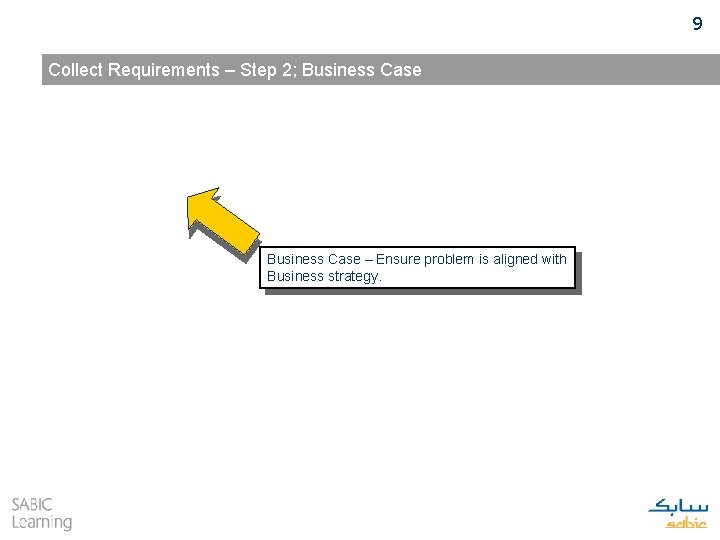
9 Collect Requirements – Step 2; Business Case – Ensure problem is aligned with Business strategy.
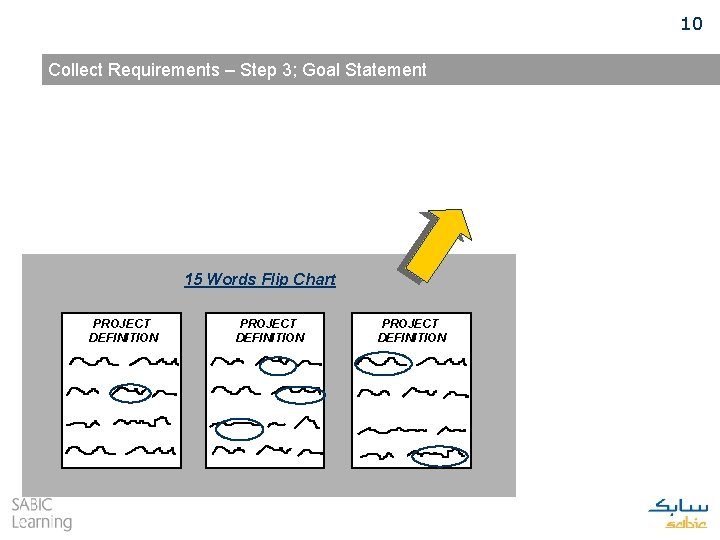
10 Collect Requirements – Step 3; Goal Statement 15 Words Flip Chart PROJECT DEFINITION
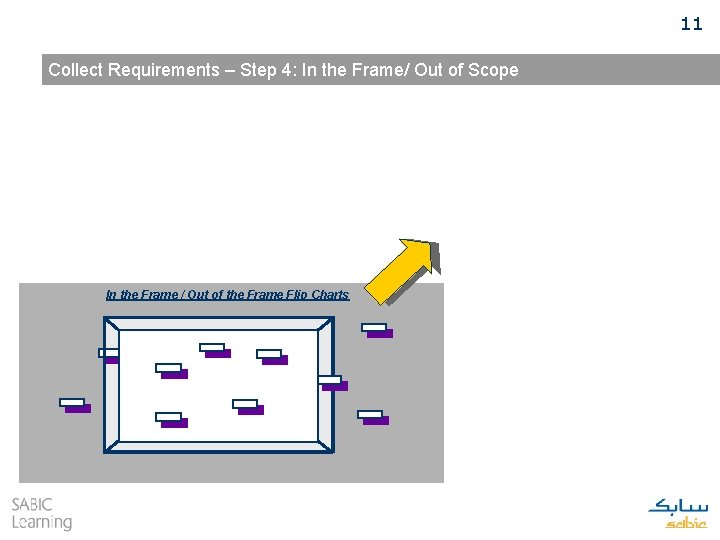
11 Collect Requirements – Step 4: In the Frame/ Out of Scope In the Frame / Out of the Frame Flip Charts
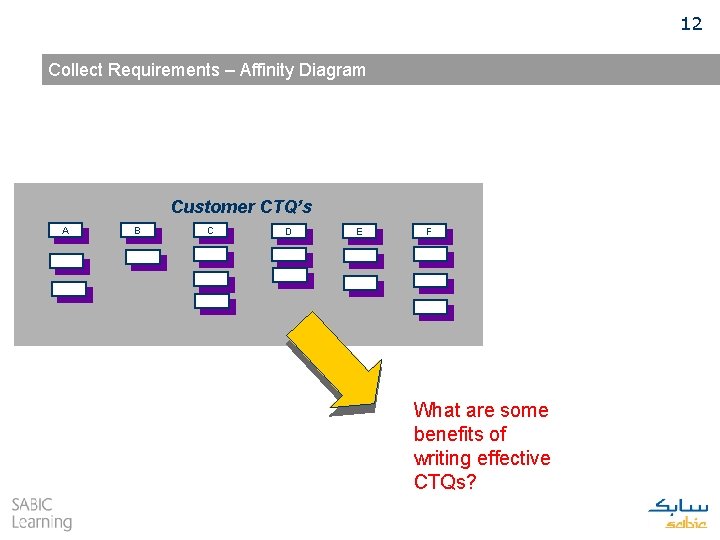
12 Collect Requirements – Affinity Diagram Customer CTQ’s A B C D E F What are some benefits of writing effective CTQs?
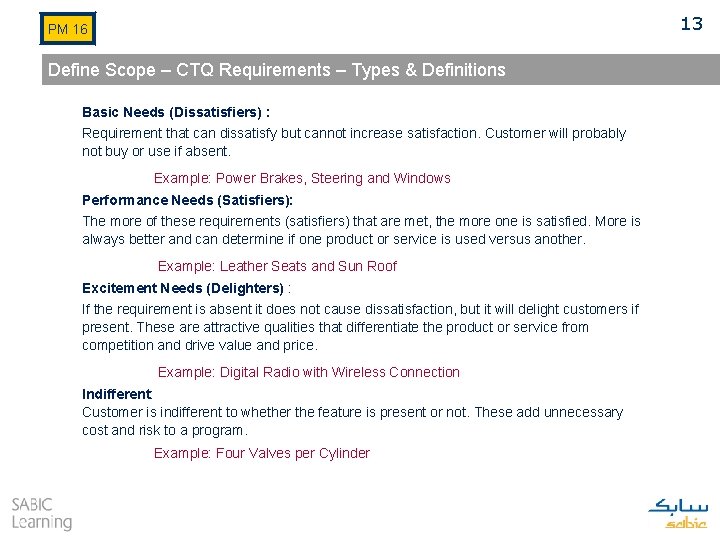
13 PM 16 Define Scope – CTQ Requirements – Types & Definitions Basic Needs (Dissatisfiers) : Requirement that can dissatisfy but cannot increase satisfaction. Customer will probably not buy or use if absent. Example: Power Brakes, Steering and Windows Performance Needs (Satisfiers): The more of these requirements (satisfiers) that are met, the more one is satisfied. More is always better and can determine if one product or service is used versus another. Example: Leather Seats and Sun Roof Excitement Needs (Delighters) : If the requirement is absent it does not cause dissatisfaction, but it will delight customers if present. These are attractive qualities that differentiate the product or service from competition and drive value and price. Example: Digital Radio with Wireless Connection Indifferent: Customer is indifferent to whether the feature is present or not. These add unnecessary cost and risk to a program. Example: Four Valves per Cylinder
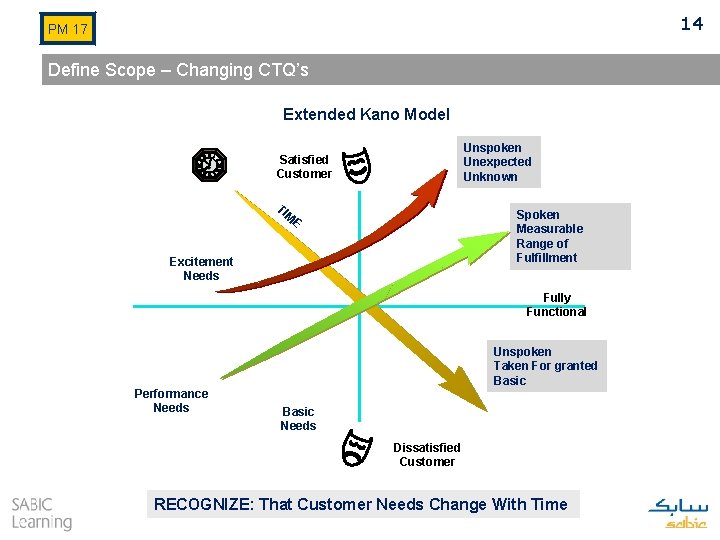
14 PM 17 Define Scope – Changing CTQ’s Extended Kano Model Unspoken Unexpected Unknown Satisfied Customer TI M Spoken Measurable Range of Fulfillment E Excitement Needs Fully Functional Performance Needs Unspoken Taken For granted Basic Needs Dissatisfied Customer RECOGNIZE: That Customer Needs Change With Time
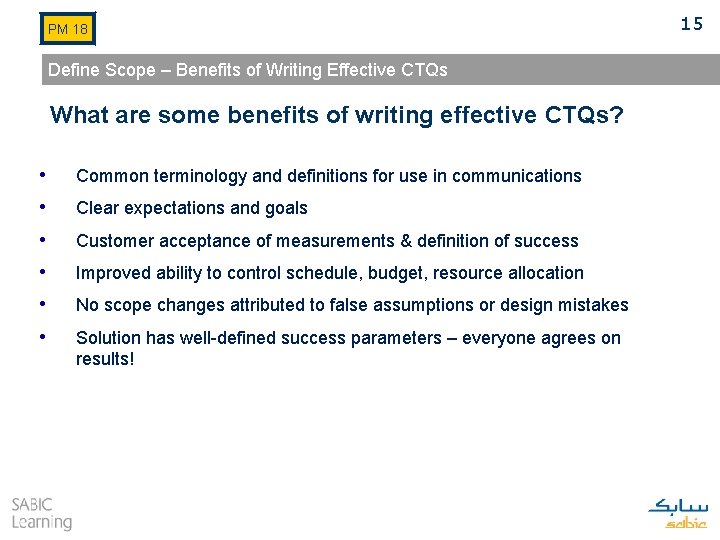
PM 18 Define Scope – Benefits of Writing Effective CTQs What are some benefits of writing effective CTQs? • • • Common terminology and definitions for use in communications Clear expectations and goals Customer acceptance of measurements & definition of success Improved ability to control schedule, budget, resource allocation No scope changes attributed to false assumptions or design mistakes Solution has well-defined success parameters – everyone agrees on results! 15
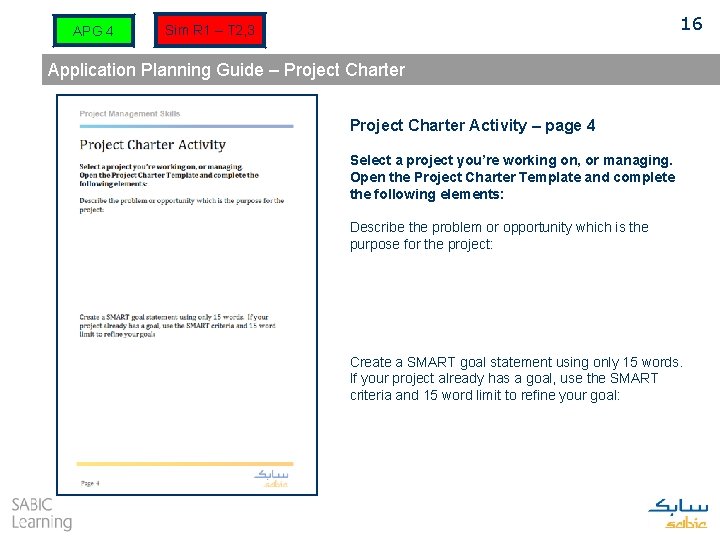
APG 4 16 Sim R 1 – T 2, 3 Application Planning Guide – Project Charter Activity – page 4 Select a project you’re working on, or managing. Open the Project Charter Template and complete the following elements: Describe the problem or opportunity which is the purpose for the project: Create a SMART goal statement using only 15 words. If your project already has a goal, use the SMART criteria and 15 word limit to refine your goal:
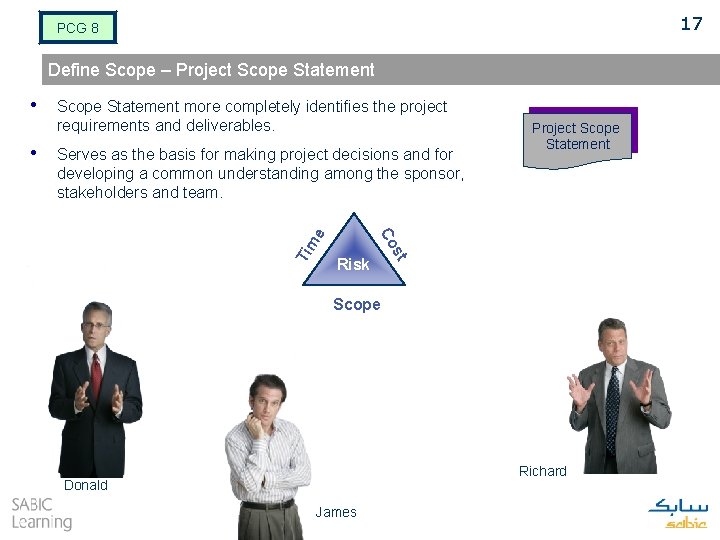
17 PCG 8 Define Scope – Project Scope Statement Serves as the basis for making project decisions and for developing a common understanding among the sponsor, stakeholders and team. t Risk Project Scope Statement s Co e • Scope Statement more completely identifies the project requirements and deliverables. Tim • Scope Richard Donald James
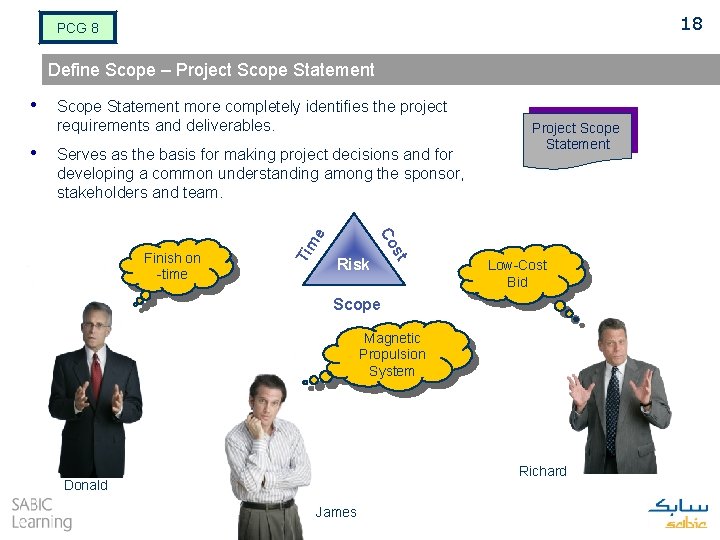
18 PCG 8 Define Scope – Project Scope Statement Serves as the basis for making project decisions and for developing a common understanding among the sponsor, stakeholders and team. Risk t Finish on -time s Co e • Scope Statement more completely identifies the project requirements and deliverables. Tim • Project Scope Statement Low-Cost Bid Scope Magnetic Propulsion System Richard Donald James
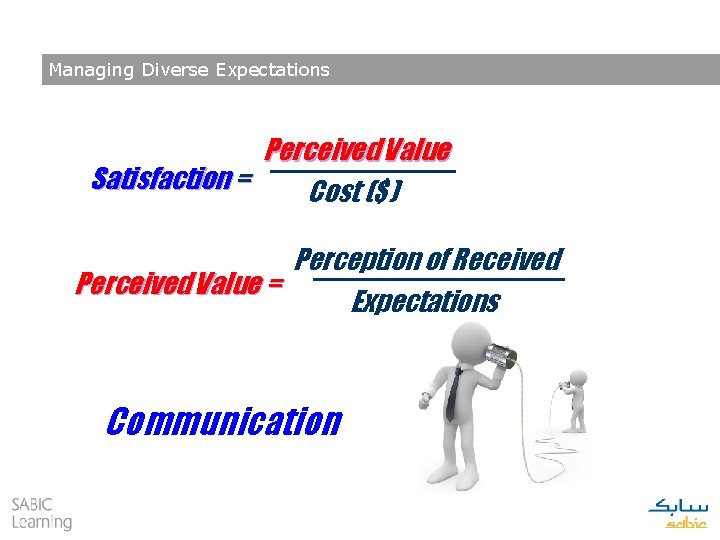
Managing Diverse Expectations Perceived Value Satisfaction = Cost ($) Perception of Received Perceived Value = Expectations Communication
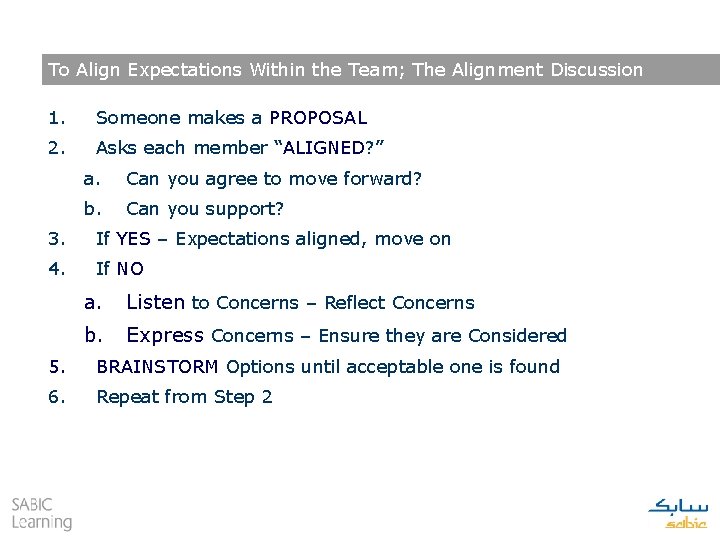
To Align Expectations Within the Team; The Alignment Discussion 1. Someone makes a PROPOSAL 2. Asks each member “ALIGNED? ” a. Can you agree to move forward? b. Can you support? 3. If YES – Expectations aligned, move on 4. If NO a. Listen to Concerns – Reflect Concerns b. Express Concerns – Ensure they are Considered 5. BRAINSTORM Options until acceptable one is found 6. Repeat from Step 2
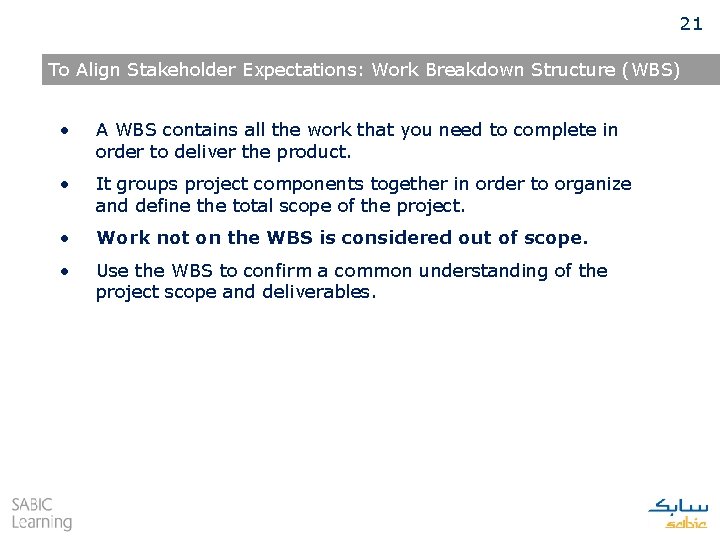
21 To Align Stakeholder Expectations: Work Breakdown Structure (WBS) • A WBS contains all the work that you need to complete in order to deliver the product. • It groups project components together in order to organize and define the total scope of the project. • Work not on the WBS is considered out of scope. • Use the WBS to confirm a common understanding of the project scope and deliverables.
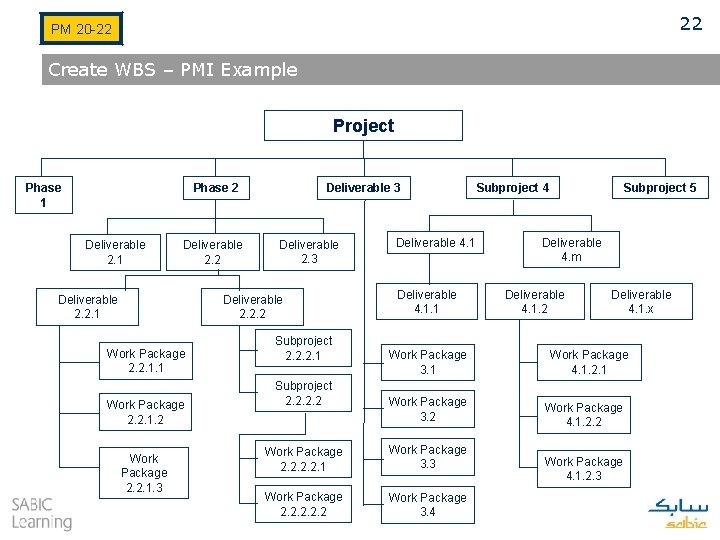
22 PM 20 -22 Create WBS – PMI Example Project Phase 1 Phase 2 Deliverable 2. 1 Deliverable 2. 2. 1 Work Package 2. 2. 1. 2 Work Package 2. 2. 1. 3 Deliverable 2. 2. 2 Subproject 2. 2. 2. 1 Subproject 2. 2 Deliverable 4. 1. 1 Work Package 3. 2 Work Package 2. 2. 1 Work Package 3. 3 Work Package 2. 2. 2 Work Package 3. 4 Subproject 5 Deliverable 4. m Deliverable 4. 1. 2 Deliverable 4. 1. x Work Package 4. 1. 2. 1 Work Package 4. 1. 2. 2 Work Package 4. 1. 2. 3
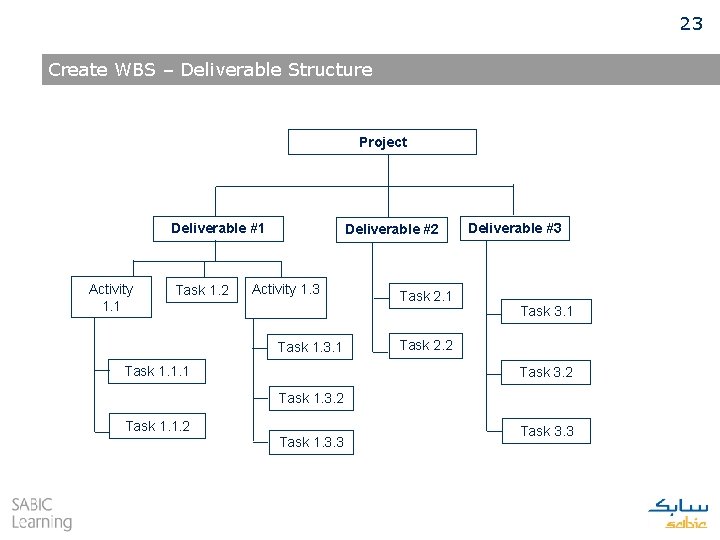
23 Create WBS – Deliverable Structure Project Deliverable #1 Activity 1. 1 Task 1. 2 Deliverable #2 Activity 1. 3 Task 1. 3. 1 Task 1. 1. 1 Task 2. 1 Deliverable #3 Task 3. 1 Task 2. 2 Task 3. 2 Task 1. 1. 2 Task 1. 3. 3 Task 3. 3
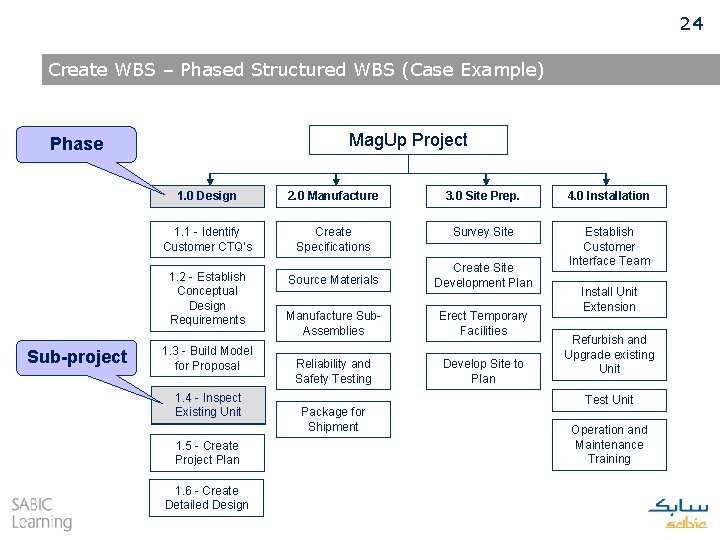
24 Create WBS – Phased Structured WBS (Case Example) Mag. Up Project Phase Sub-project 1. 0 Design 2. 0 Manufacture 3. 0 Site Prep. 4. 0 Installation 1. 1 - Identify Customer CTQ’s Create Specifications Survey Site 1. 2 - Establish Conceptual Design Requirements Source Materials Create Site Development Plan Establish Customer Interface Team Manufacture Sub. Assemblies Erect Temporary Facilities Reliability and Safety Testing Develop Site to Plan 1. 3 - Build Model for Proposal 1. 4 - Inspect Existing Unit 1. 5 - Create Project Plan 1. 6 - Create Detailed Design Package for Shipment Install Unit Extension Refurbish and Upgrade existing Unit Test Unit Operation and Maintenance Training
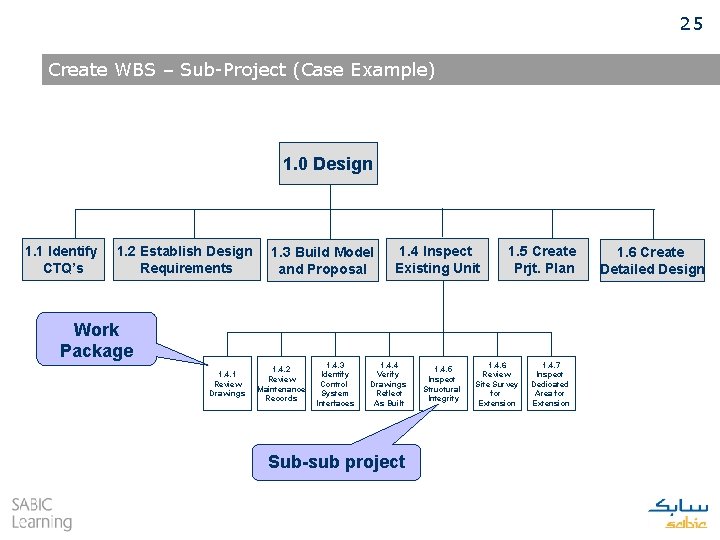
25 Create WBS – Sub-Project (Case Example) 1. 0 Design 1. 1 Identify CTQ’s 1. 2 Establish Design Requirements 1. 3 Build Model and Proposal Work Package 1. 4. 1 Review Drawings 1. 4. 2 Review Maintenance Records 1. 4. 3 Identify Control System Interfaces 1. 4 Inspect Existing Unit 1. 4. 4 Verify Drawings Reflect As Built Sub-sub project 1. 4. 5 Inspect Structural Integrity 1. 5 Create Prjt. Plan 1. 4. 6 Review Site Survey for Extension 1. 4. 7 Inspect Dedicated Area for Extension 1. 6 Create Detailed Design
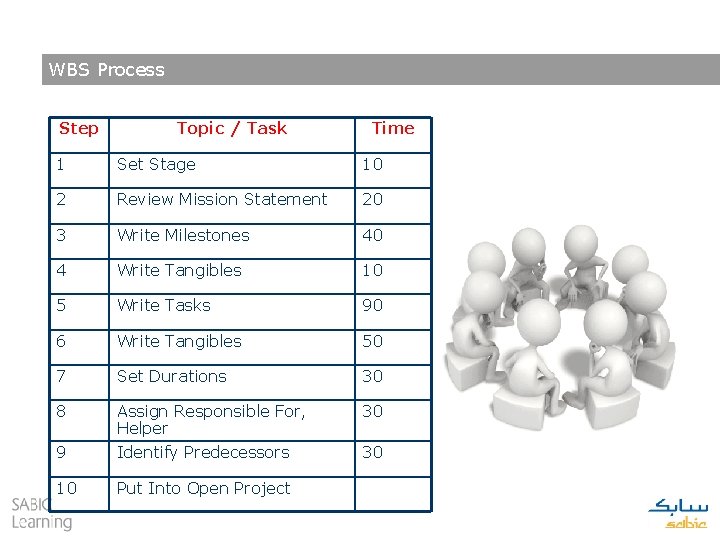
WBS Process Step Topic / Task Time 1 Set Stage 10 2 Review Mission Statement 20 3 Write Milestones 40 4 Write Tangibles 10 5 Write Tasks 90 6 Write Tangibles 50 7 Set Durations 30 8 Assign Responsible For, Helper 30 9 Identify Predecessors 30 10 Put Into Open Project
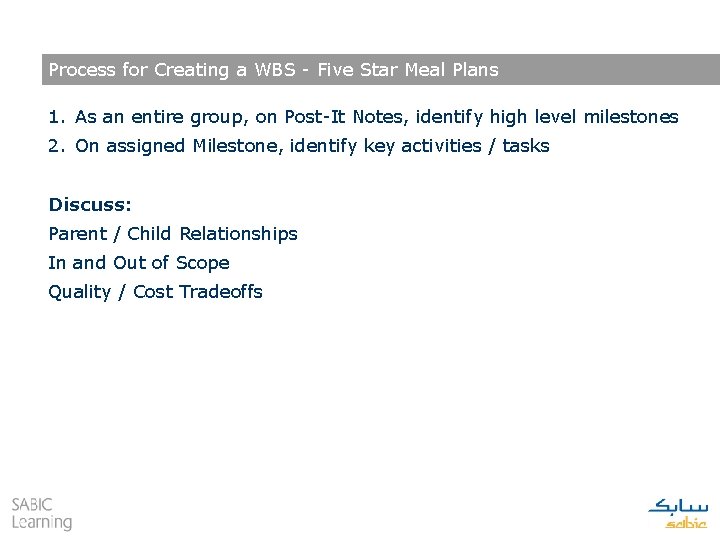
Process for Creating a WBS - Five Star Meal Plans 1. As an entire group, on Post-It Notes, identify high level milestones 2. On assigned Milestone, identify key activities / tasks Discuss: Parent / Child Relationships In and Out of Scope Quality / Cost Tradeoffs
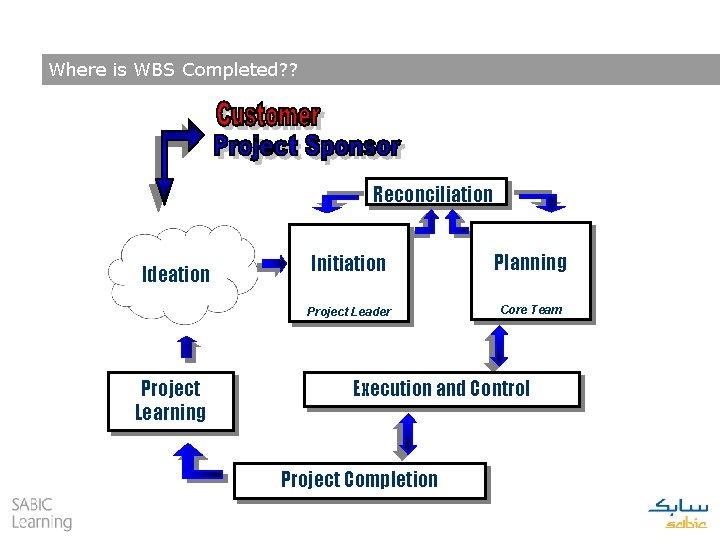
Where is WBS Completed? ? Reconciliation Ideation Project Learning Initiation Planning Project Leader Core Team Execution and Control Project Completion
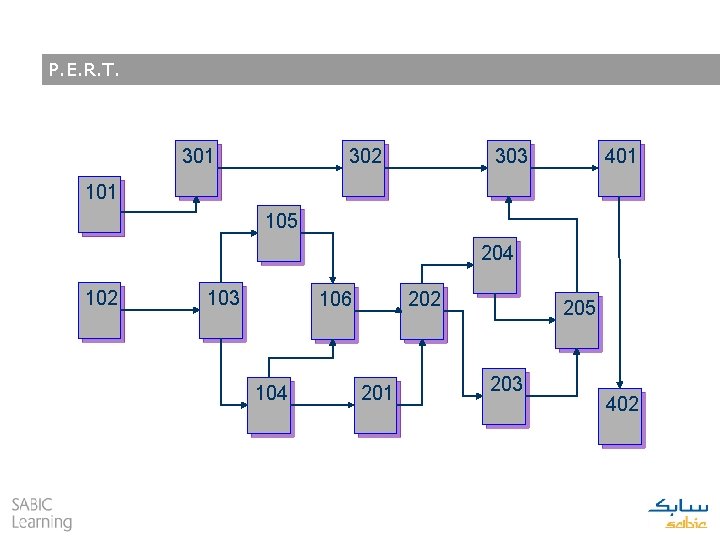
P. E. R. T. 101 102 301 302 303 105 103 106 104 202 201 401 204 205 203 402
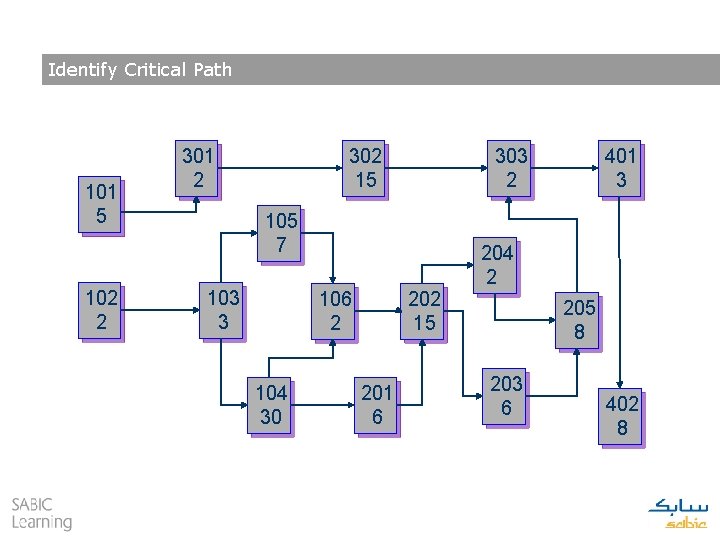
Identify Critical Path 101 5 102 2 301 2 302 15 303 2 105 7 103 3 106 2 104 30 202 15 201 6 401 3 204 2 205 8 203 6 402 8
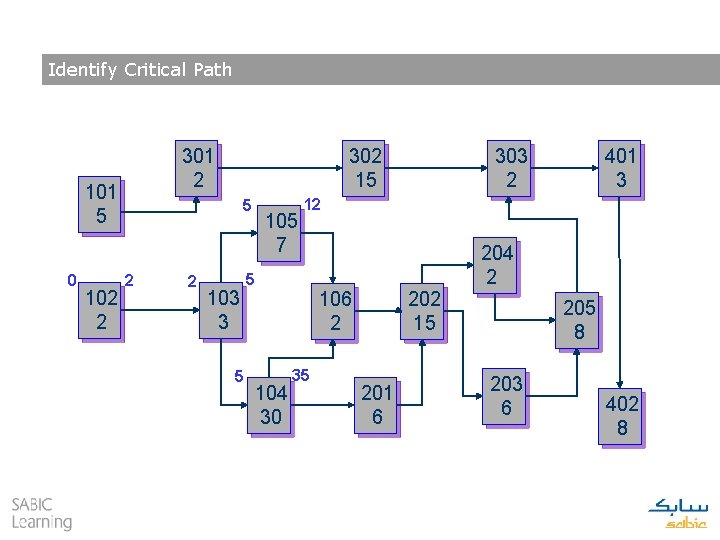
Identify Critical Path 301 2 101 5 0 102 2 302 15 5 2 2 103 3 5 105 7 401 3 12 5 106 2 104 30 303 2 35 202 15 201 6 204 2 205 8 203 6 402 8
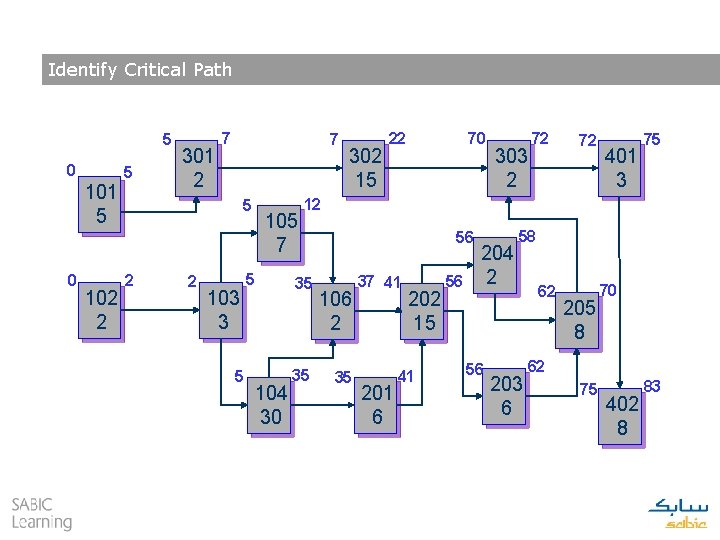
Identify Critical Path 5 0 101 5 0 102 2 5 301 2 7 7 5 2 2 103 3 5 105 7 5 70 303 2 72 72 401 3 75 12 35 104 30 302 15 22 35 56 106 2 35 37 41 201 6 202 15 41 56 204 2 56 58 203 6 62 205 8 70 62 75 402 8 83
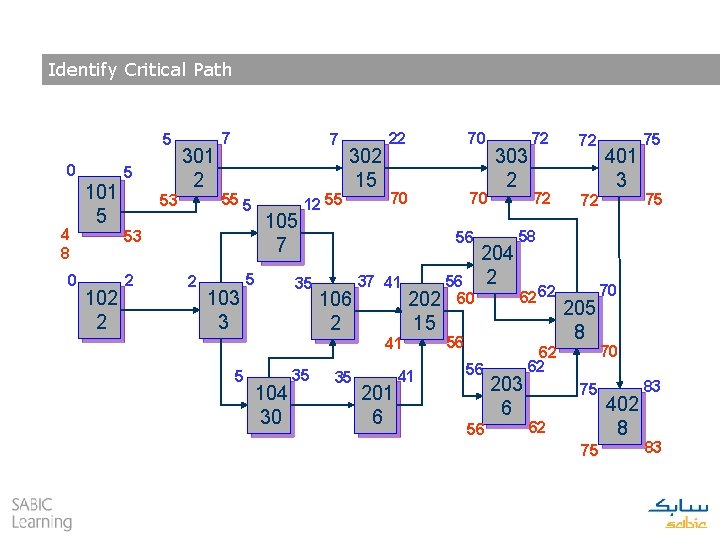
Identify Critical Path 5 0 4 8 0 101 5 5 301 2 53 7 7 55 5 53 102 2 2 2 103 3 5 105 7 5 12 55 35 104 30 35 302 15 22 70 70 70 56 106 2 35 37 41 41 201 6 56 202 60 15 41 303 2 204 2 56 72 72 72 401 3 75 75 58 62 62 56 56 72 203 6 62 62 205 8 75 62 75 70 70 402 8 83 83
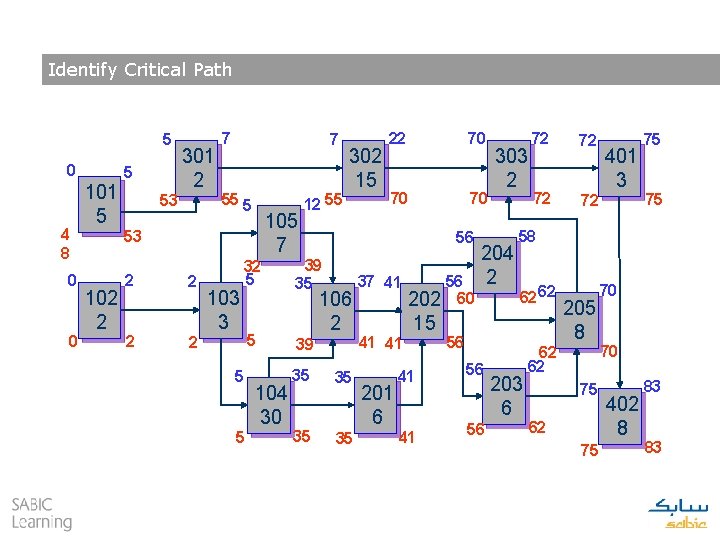
Identify Critical Path 5 0 4 8 0 0 101 5 5 301 2 53 7 7 55 5 105 7 53 102 2 2 2 103 3 32 5 5 104 30 12 55 302 15 106 2 39 35 70 70 70 56 39 35 35 22 35 35 37 41 41 41 201 6 56 202 60 15 41 41 303 2 204 2 56 72 72 72 401 3 75 75 58 62 62 56 56 72 203 6 62 62 205 8 75 62 75 70 70 402 8 83 83
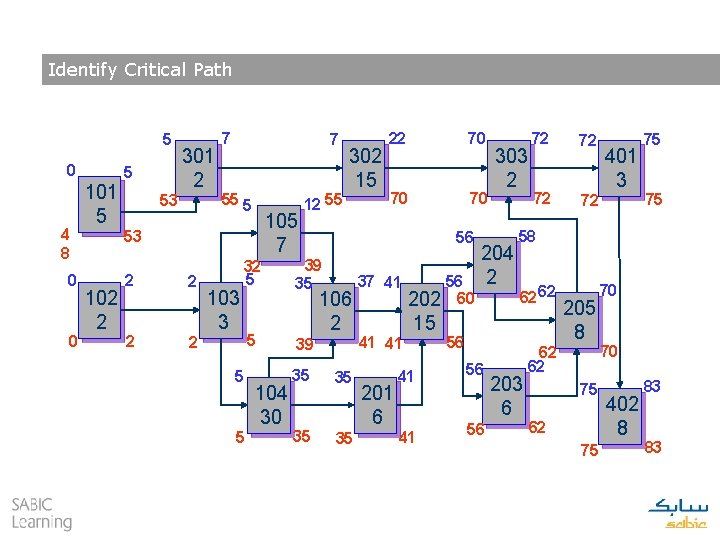
Identify Critical Path 5 0 4 8 0 0 101 5 5 301 2 53 7 7 55 5 105 7 53 102 2 2 2 103 3 32 5 5 104 30 12 55 302 15 106 2 39 35 70 70 70 56 39 35 35 22 35 35 37 41 41 41 201 6 56 202 60 15 41 41 303 2 204 2 56 72 72 72 401 3 75 75 58 62 62 56 56 72 203 6 62 62 205 8 75 62 75 70 70 402 8 83 83
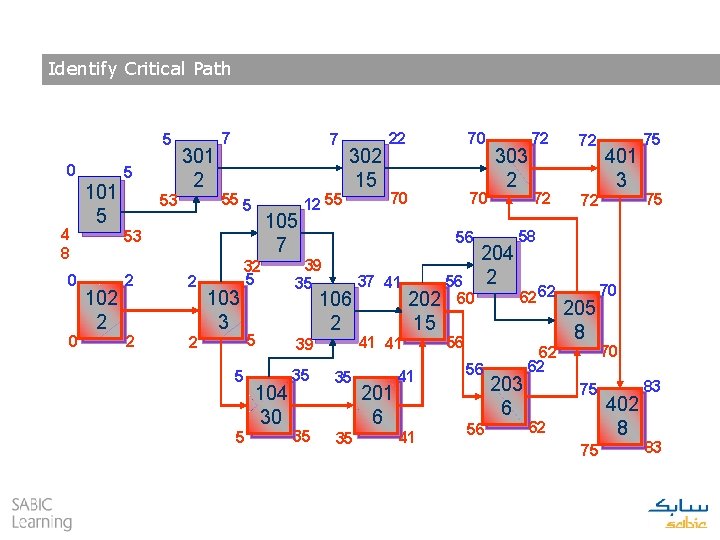
Identify Critical Path 5 0 4 8 0 0 101 5 5 301 2 53 7 7 55 5 105 7 53 102 2 2 2 103 3 32 5 5 104 30 12 55 302 15 106 2 39 35 70 70 70 56 39 35 35 22 35 35 37 41 41 41 201 6 56 202 60 15 41 41 303 2 204 2 56 72 72 72 401 3 75 75 58 62 62 56 56 72 203 6 62 62 205 8 75 62 75 70 70 402 8 83 83
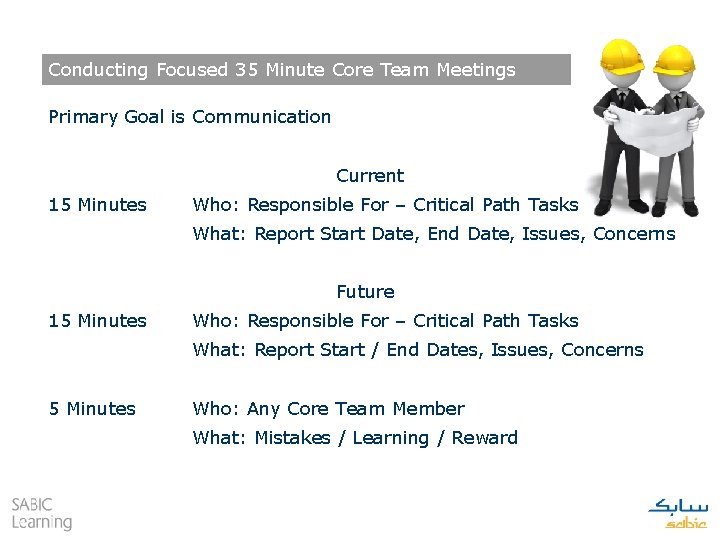
Conducting Focused 35 Minute Core Team Meetings Primary Goal is Communication Current 15 Minutes Who: Responsible For – Critical Path Tasks What: Report Start Date, End Date, Issues, Concerns Future 15 Minutes Who: Responsible For – Critical Path Tasks What: Report Start / End Dates, Issues, Concerns 5 Minutes Who: Any Core Team Member What: Mistakes / Learning / Reward
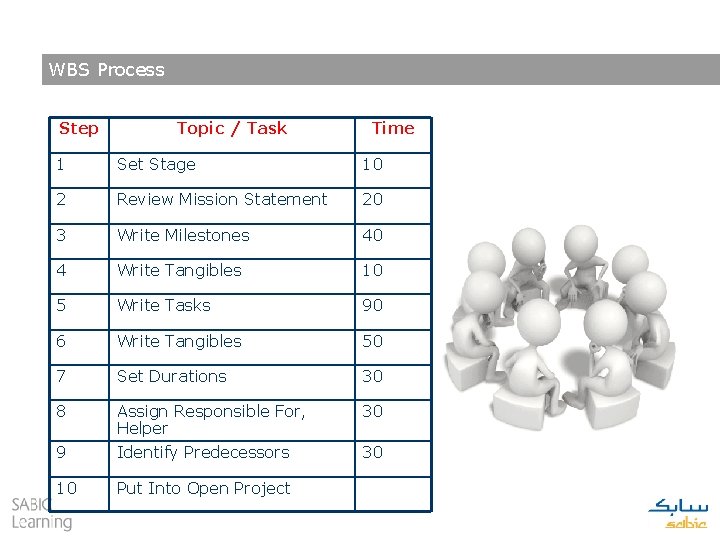
WBS Process Step Topic / Task Time 1 Set Stage 10 2 Review Mission Statement 20 3 Write Milestones 40 4 Write Tangibles 10 5 Write Tasks 90 6 Write Tangibles 50 7 Set Durations 30 8 Assign Responsible For, Helper 30 9 Identify Predecessors 30 10 Put Into Open Project
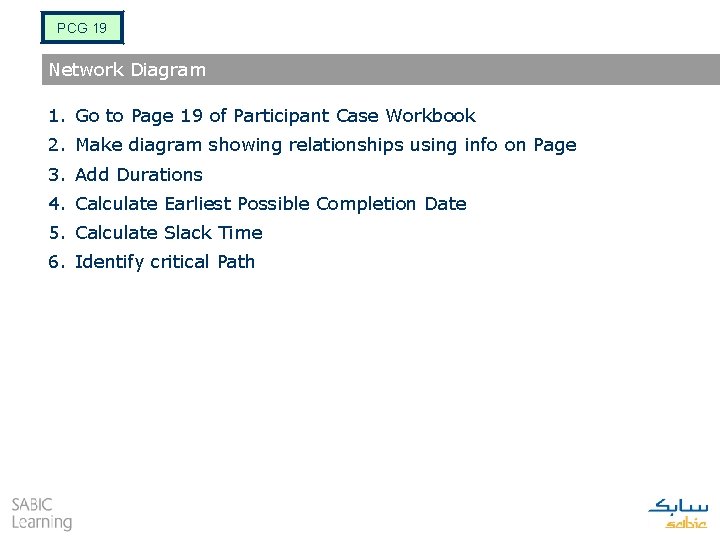
PCG 19 Network Diagram 1. Go to Page 19 of Participant Case Workbook 2. Make diagram showing relationships using info on Page 3. Add Durations 4. Calculate Earliest Possible Completion Date 5. Calculate Slack Time 6. Identify critical Path
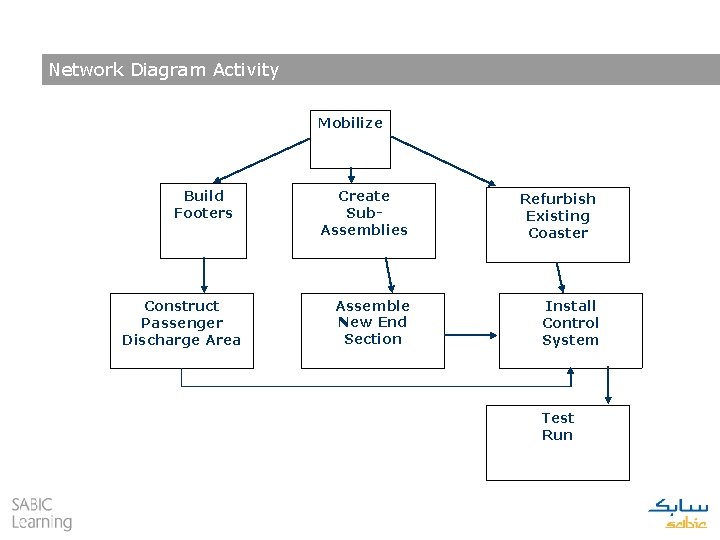
Network Diagram Activity Mobilize Build Footers Construct Passenger Discharge Area Create Sub. Assemblies Refurbish Existing Coaster Assemble New End Section Install Control System Test Run
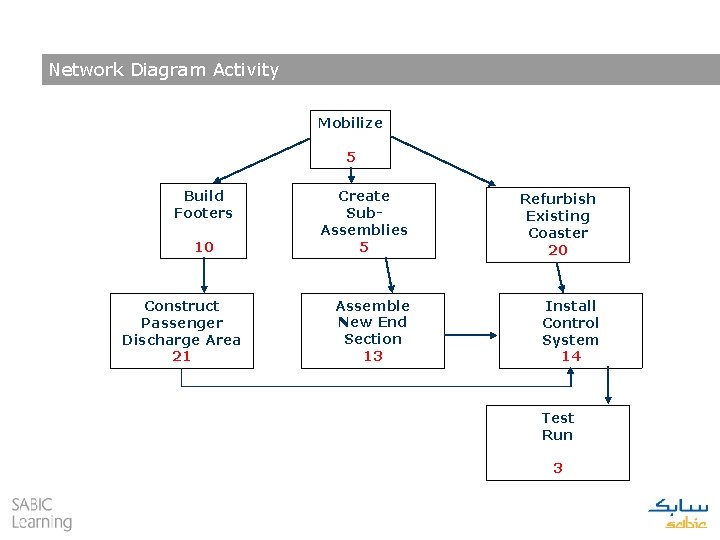
Network Diagram Activity Mobilize 5 Build Footers 10 Construct Passenger Discharge Area 21 Create Sub. Assemblies 5 Refurbish Existing Coaster 20 Assemble New End Section 13 Install Control System 14 Test Run 3
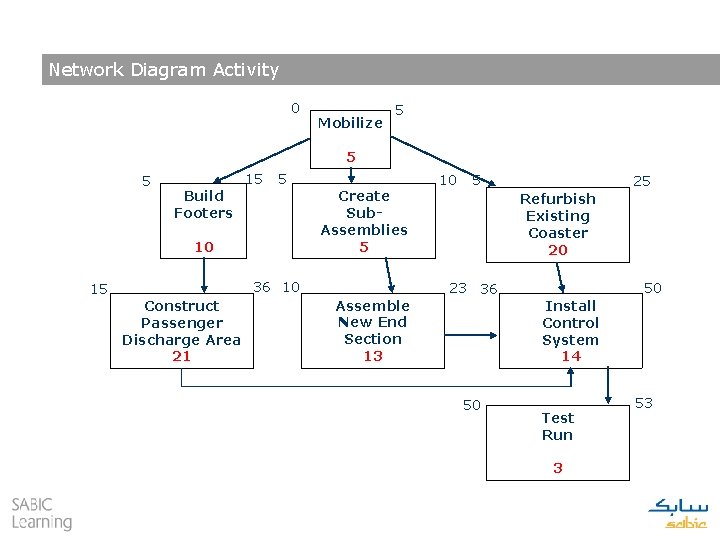
Network Diagram Activity 0 Mobilize 5 5 5 15 5 Create Sub. Assemblies 5 Build Footers 10 15 36 10 Construct Passenger Discharge Area 21 Assemble New End Section 13 10 5 25 Refurbish Existing Coaster 20 23 36 50 50 Install Control System 14 Test Run 3 53
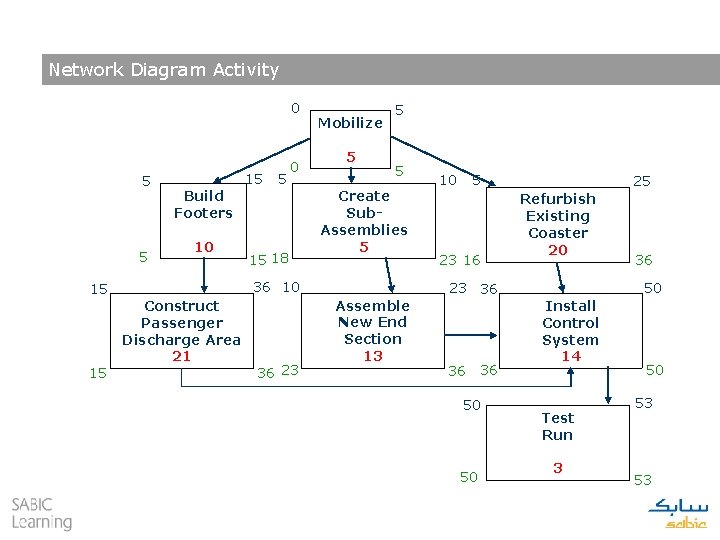
Network Diagram Activity 0 5 5 15 15 15 5 0 Build Footers 10 15 18 Mobilize 5 5 5 Create Sub. Assemblies 5 36 10 Construct Passenger Discharge Area 21 36 23 Assemble New End Section 13 10 5 23 16 23 36 36 36 50 50 25 Refurbish Existing Coaster 20 36 50 Install Control System 14 Test Run 3 50 53 53
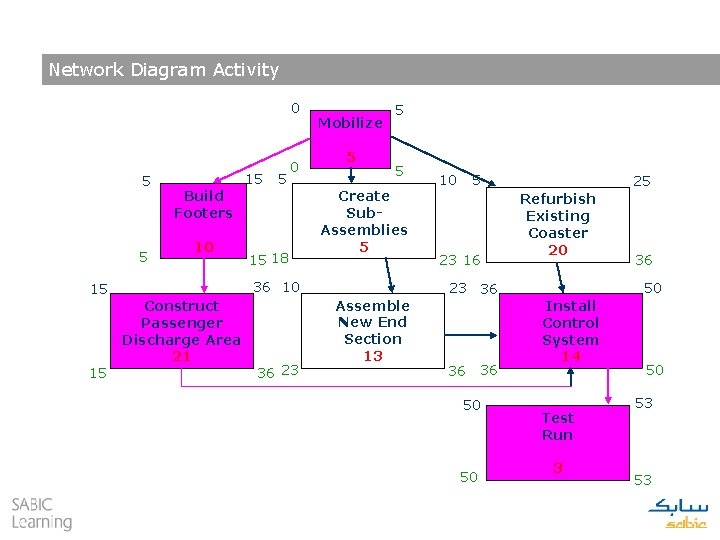
Network Diagram Activity 0 5 5 15 15 15 5 0 Build Footers 10 15 18 Mobilize 5 5 5 Create Sub. Assemblies 5 36 10 Construct Passenger Discharge Area 21 36 23 Assemble New End Section 13 10 5 23 16 23 36 36 36 50 50 25 Refurbish Existing Coaster 20 36 50 Install Control System 14 Test Run 3 50 53 53
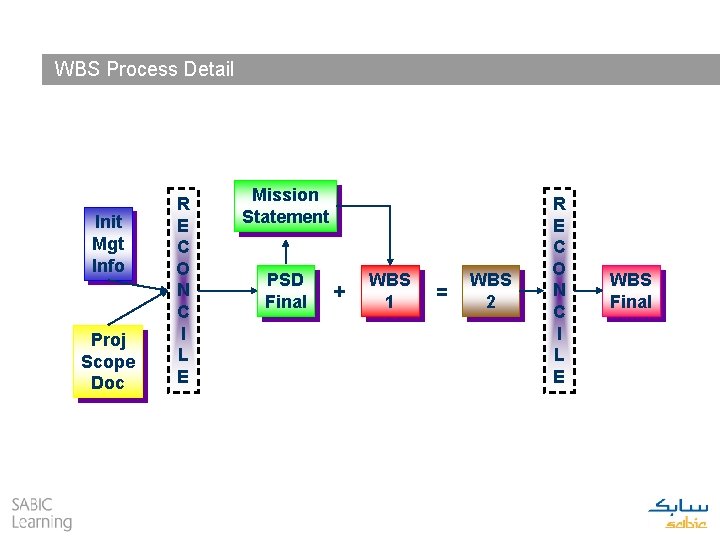
WBS Process Detail Init Mgt Info Proj Scope Doc R E C O N C I L E Mission Statement PSD Final + WBS 1 = WBS 2 R E C O N C I L E WBS Final
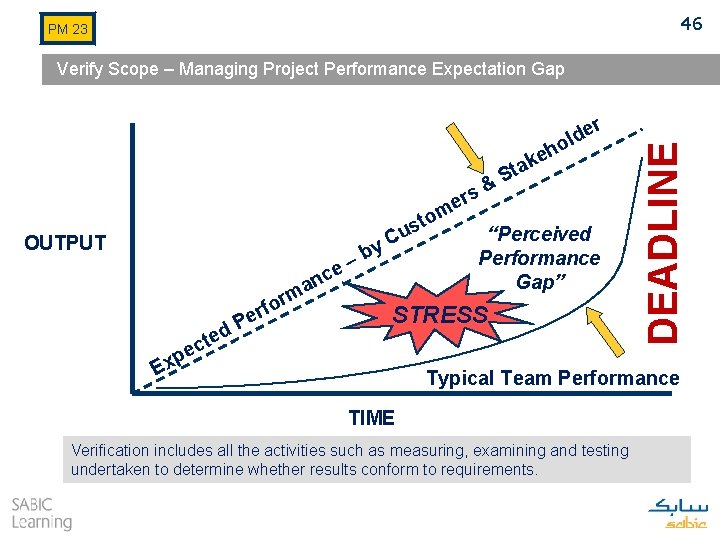
46 PM 23 Verify Scope – Managing Project Performance Expectation Gap k ta S & OUTPUT b – e u C y c r o erf P d cte n a m m o t s s r e “Perceived Performance Gap” STRESS pe x E DEADLINE r lde o eh Typical Team Performance TIME Verification includes all the activities such as measuring, examining and testing undertaken to determine whether results conform to requirements.
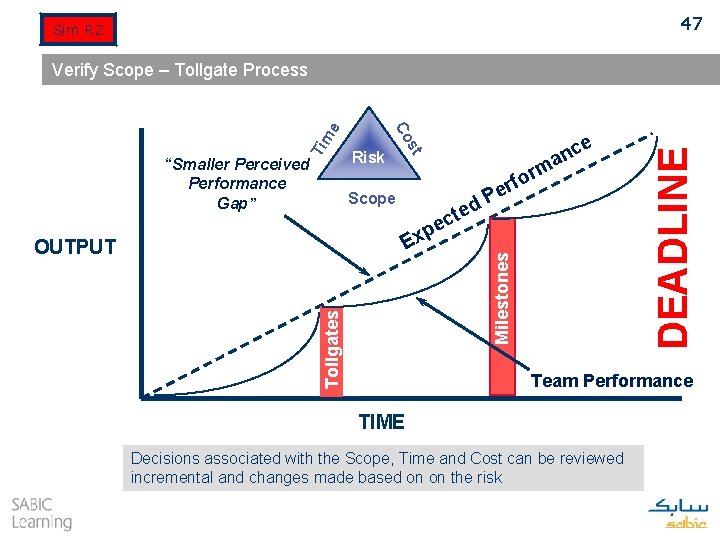
47 Sim R 2 e c an st Tim e Co “Smaller Perceived Performance Gap” Risk m r o rf e P d cte Scope Tollgates OUTPUT Milestones e p Ex DEADLINE Verify Scope – Tollgate Process Team Performance TIME Decisions associated with the Scope, Time and Cost can be reviewed incremental and changes made based on on the risk
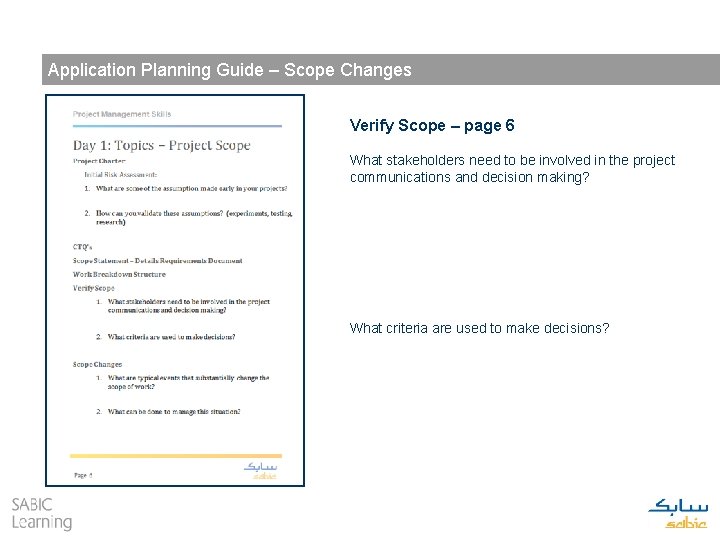
Application Planning Guide – Scope Changes Verify Scope – page 6 What stakeholders need to be involved in the project communications and decision making? What criteria are used to make decisions?
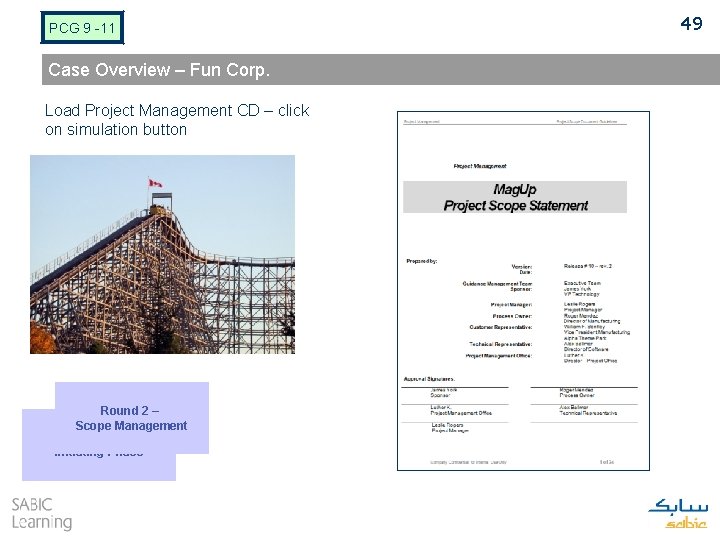
PCG 9 -11 Case Overview – Fun Corp. Load Project Management CD – click on simulation button Round 2 – Scope Management Round 1 – Initiating Phase 49
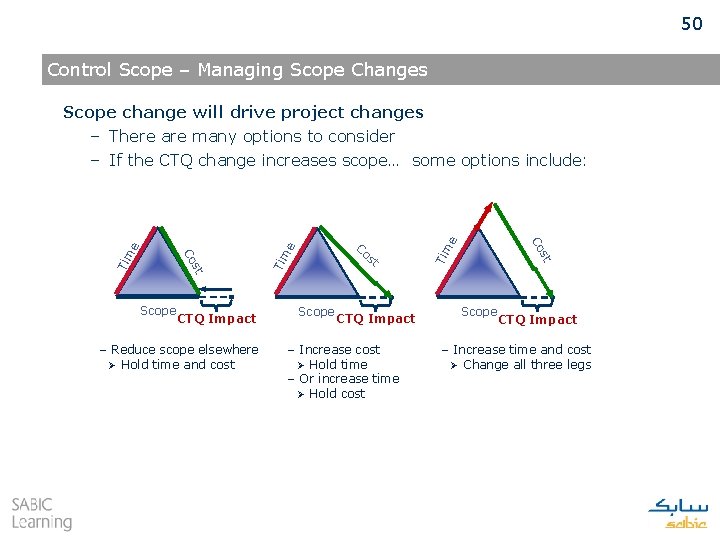
50 Control Scope – Managing Scope Changes Scope change will drive project changes – Increase cost Ø Hold time – Or increase time Ø Hold cost Tim Tim e e CTQ Impact st – Reduce scope elsewhere Ø Hold time and cost Scope Co CTQ Impact st st Co Scope Co e – There are many options to consider – If the CTQ change increases scope… some options include: Scope CTQ Impact – Increase time and cost Ø Change all three legs
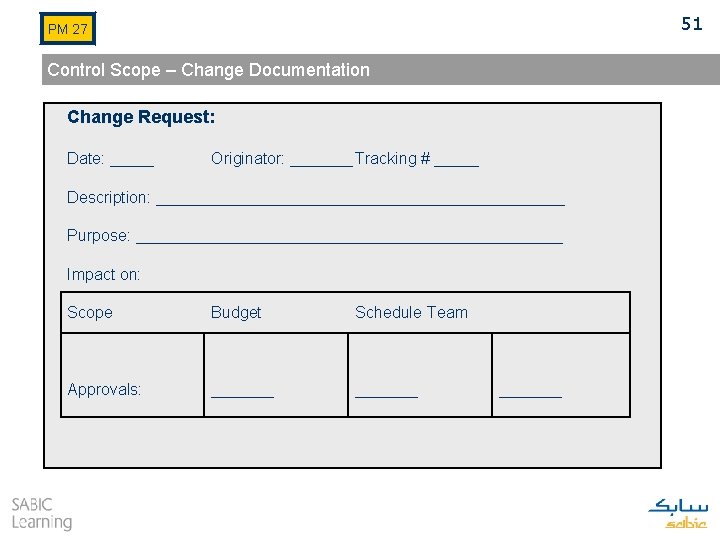
51 PM 27 Control Scope – Change Documentation Change Request: Date: _____ Originator: _______ Tracking # _____ Description: _______________________ Purpose: ________________________ Impact on: Scope Budget Schedule Team Approvals: _______
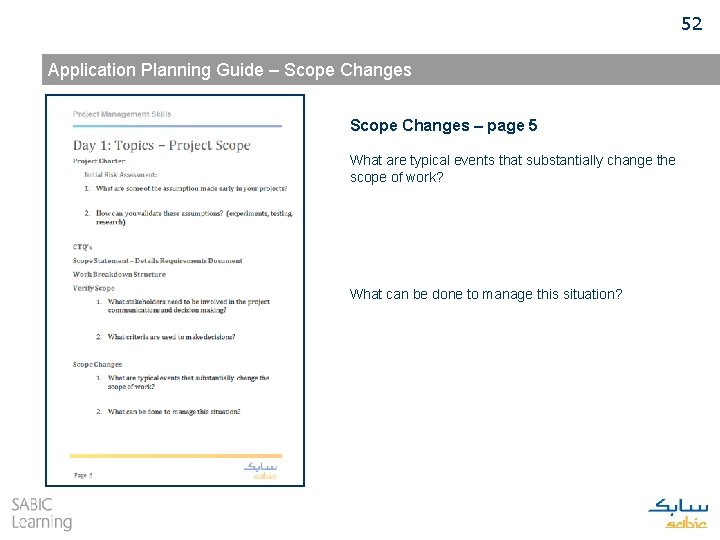
52 Application Planning Guide – Scope Changes – page 5 What are typical events that substantially change the scope of work? What can be done to manage this situation?
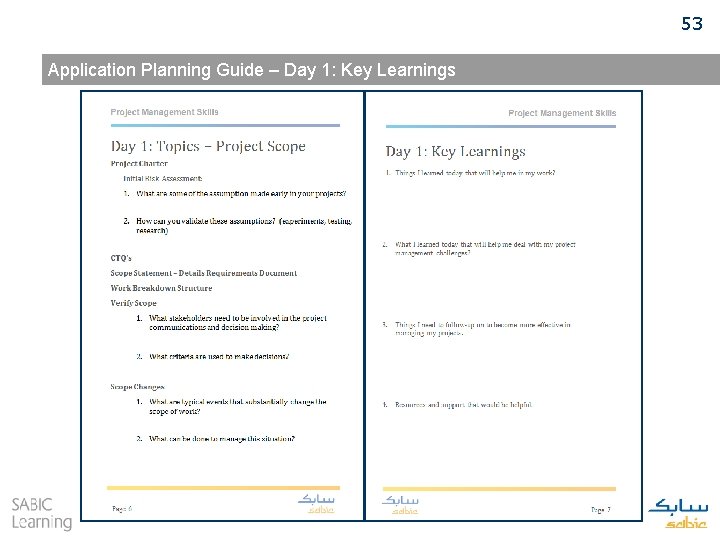
53 Application Planning Guide – Day 1: Key Learnings
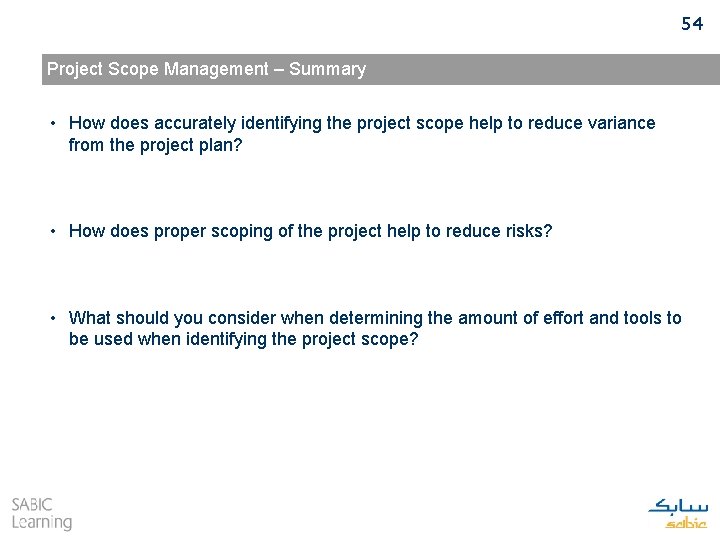
54 Project Scope Management – Summary • How does accurately identifying the project scope help to reduce variance from the project plan? • How does proper scoping of the project help to reduce risks? • What should you consider when determining the amount of effort and tools to be used when identifying the project scope?
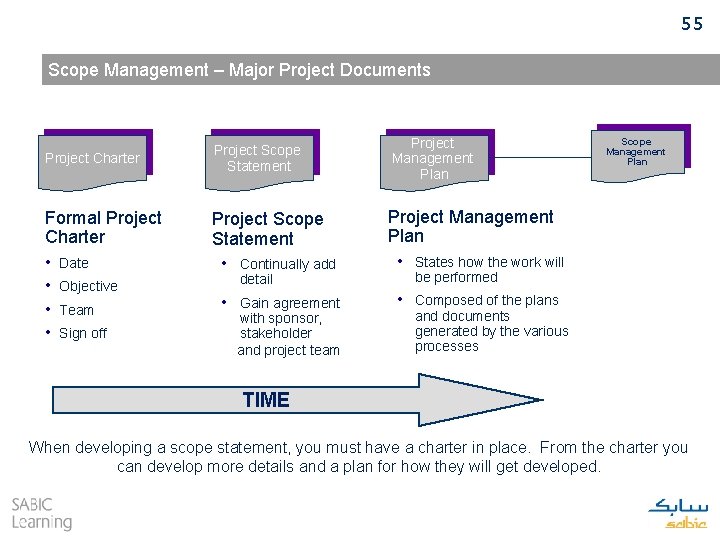
55 Scope Management – Major Project Documents Project Charter Formal Project Charter • Date • Objective • Team • Sign off Project Scope Statement Project Management Plan Project Scope Statement • Continually add Project Management Plan • States how the work will detail • Gain agreement with sponsor, stakeholder and project team Scope Management Plan be performed • Composed of the plans and documents generated by the various processes TIME When developing a scope statement, you must have a charter in place. From the charter you can develop more details and a plan for how they will get developed.