Template for a 1189 x 841 mm poster
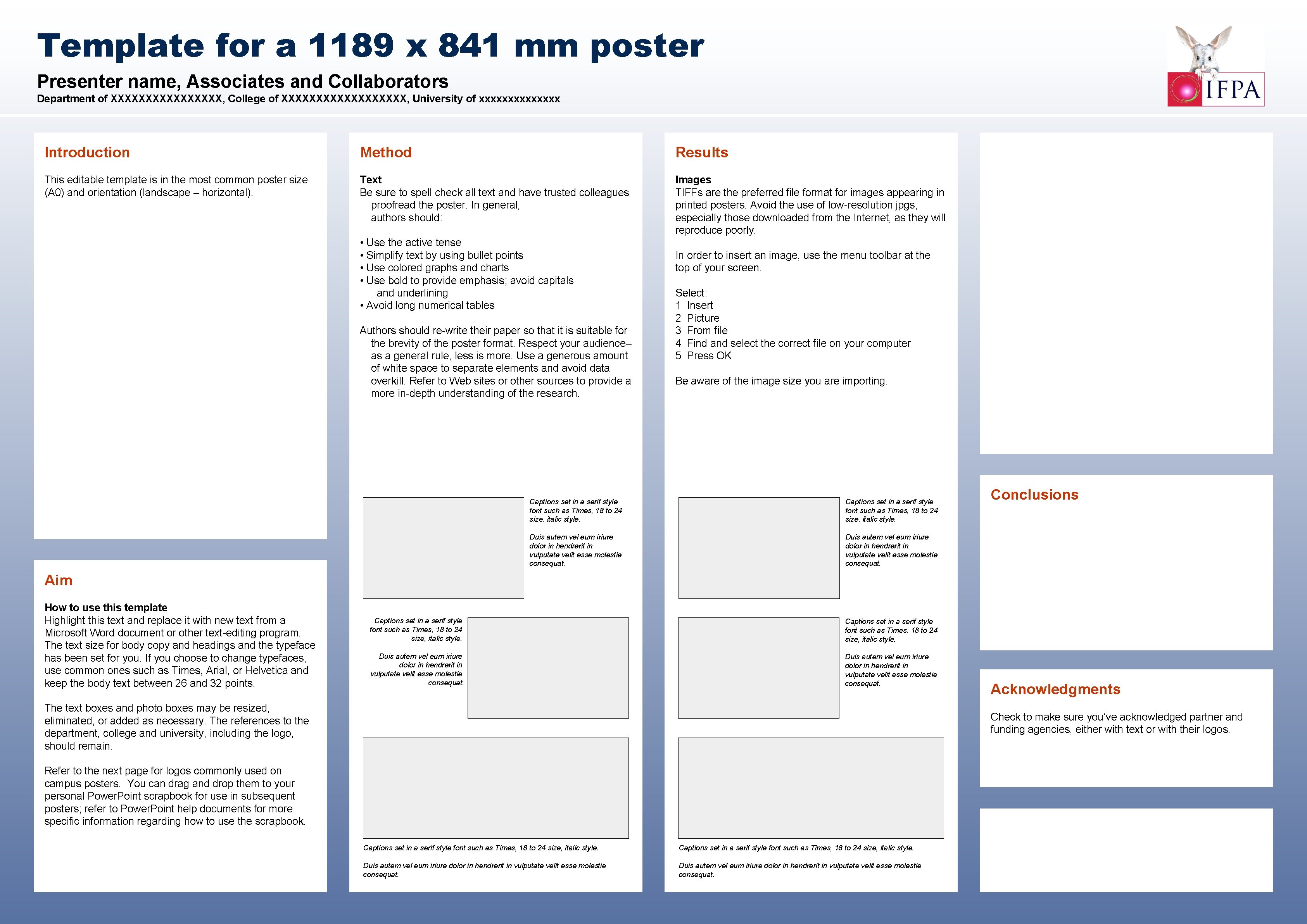
- Slides: 1
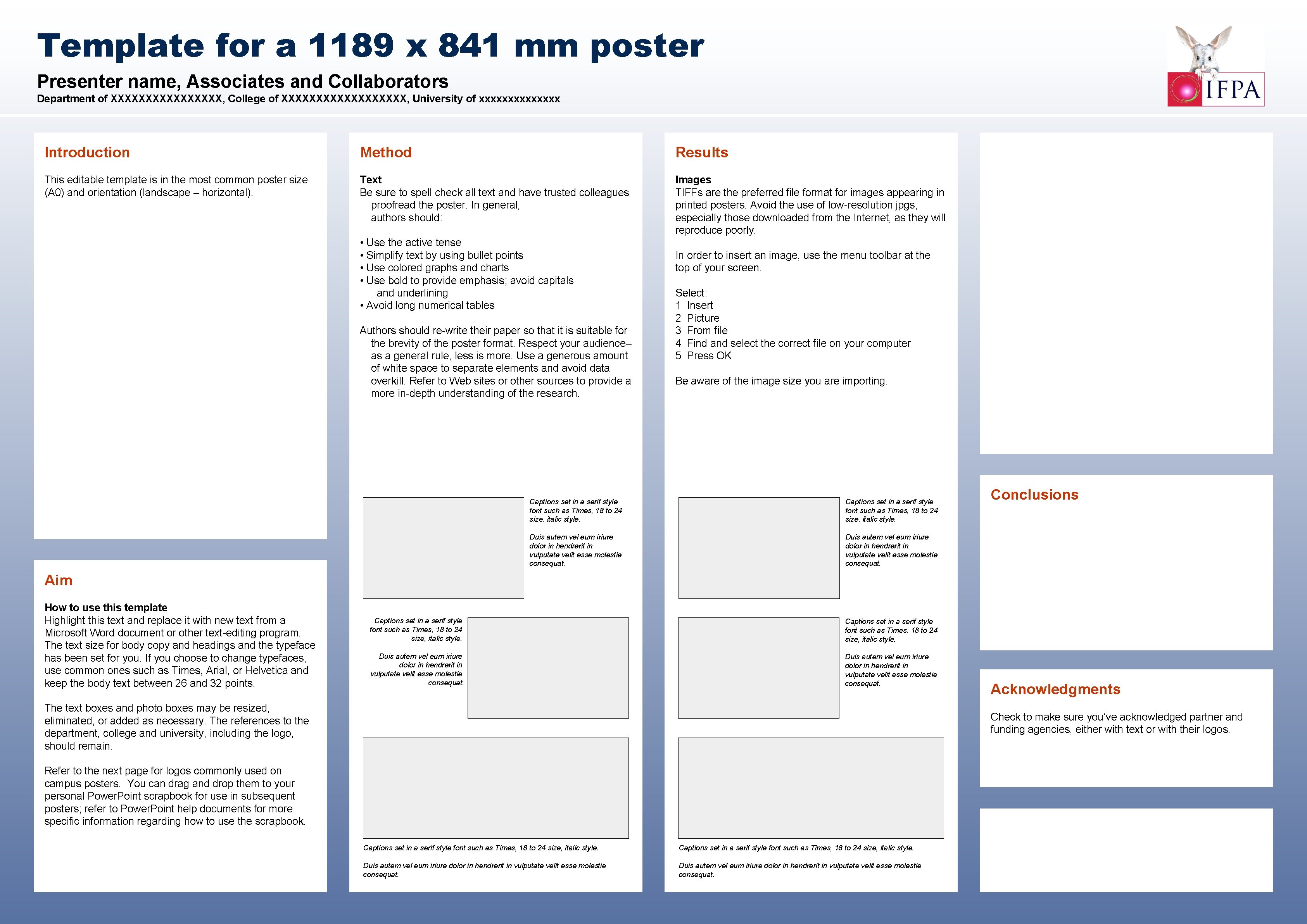
Template for a 1189 x 841 mm poster Presenter name, Associates and Collaborators Department of XXXXXXXX, College of XXXXXXXXX, University of xxxxxxx Introduction This editable template is in the most common poster size (A 0) and orientation (landscape – horizontal). Method Results Text Be sure to spell check all text and have trusted colleagues proofread the poster. In general, authors should: • Use the active tense • Simplify text by using bullet points • Use colored graphs and charts • Use bold to provide emphasis; avoid capitals and underlining • Avoid long numerical tables Authors should re-write their paper so that it is suitable for the brevity of the poster format. Respect your audience– as a general rule, less is more. Use a generous amount of white space to separate elements and avoid data overkill. Refer to Web sites or other sources to provide a more in-depth understanding of the research. Images TIFFs are the preferred file format for images appearing in printed posters. Avoid the use of low-resolution jpgs, especially those downloaded from the Internet, as they will reproduce poorly. In order to insert an image, use the menu toolbar at the top of your screen. Select: 1 Insert 2 Picture 3 From file 4 Find and select the correct file on your computer 5 Press OK Be aware of the image size you are importing. Captions set in a serif style font such as Times, 18 to 24 size, italic style. Duis autem vel eum iriure dolor in hendrerit in vulputate velit esse molestie consequat. Conclusions Aim How to use this template Highlight this text and replace it with new text from a Microsoft Word document or other text-editing program. The text size for body copy and headings and the typeface has been set for you. If you choose to change typefaces, use common ones such as Times, Arial, or Helvetica and keep the body text between 26 and 32 points. Captions set in a serif style font such as Times, 18 to 24 size, italic style. Duis autem vel eum iriure dolor in hendrerit in vulputate velit esse molestie consequat. The text boxes and photo boxes may be resized, eliminated, or added as necessary. The references to the department, college and university, including the logo, should remain. Refer to the next page for logos commonly used on campus posters. You can drag and drop them to your personal Power. Point scrapbook for use in subsequent posters; refer to Power. Point help documents for more specific information regarding how to use the scrapbook. Acknowledgments Check to make sure you’ve acknowledged partner and funding agencies, either with text or with their logos. Captions set in a serif style font such as Times, 18 to 24 size, italic style. Duis autem vel eum iriure dolor in hendrerit in vulputate velit esse molestie consequat.