TELECOMMUNICATION AND DATA COMMUNICATIONS The term telecommunication means
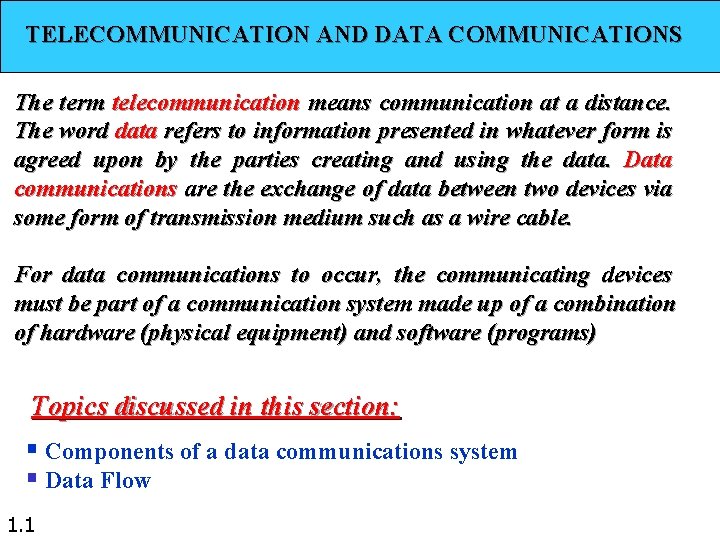
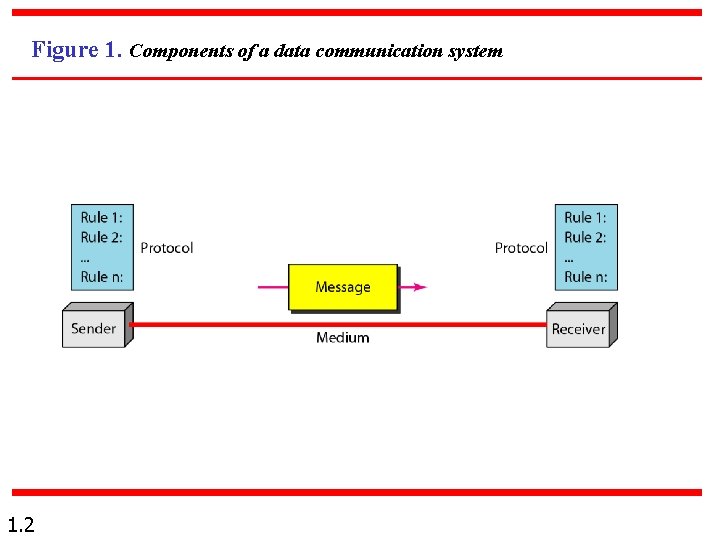
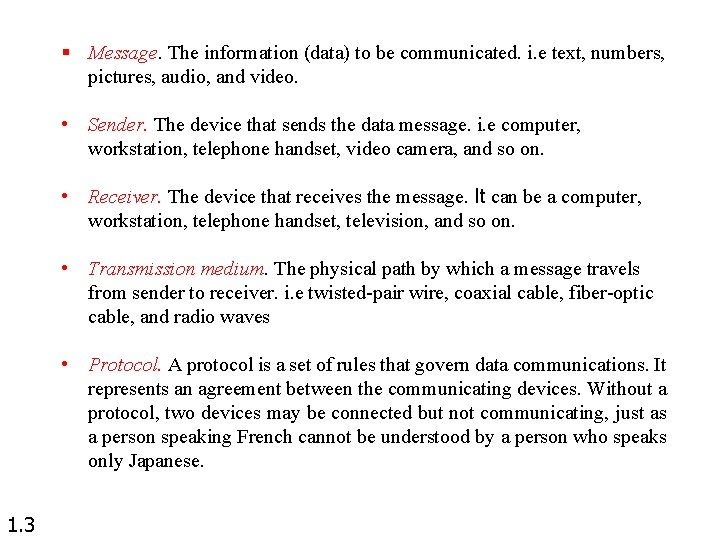
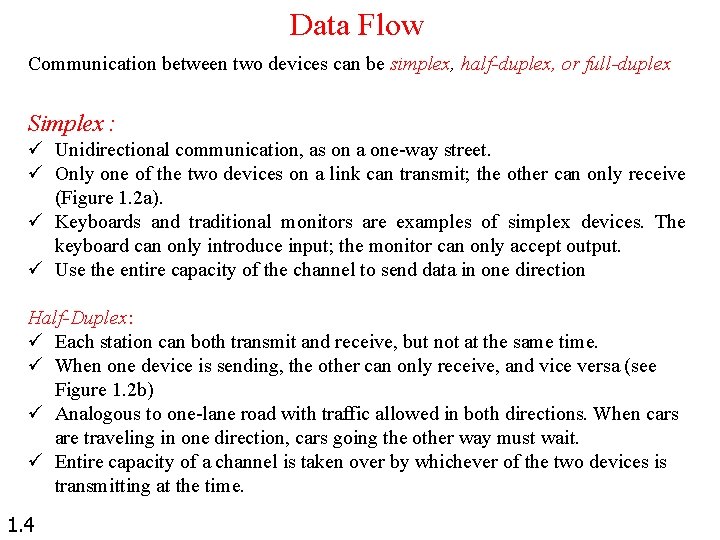
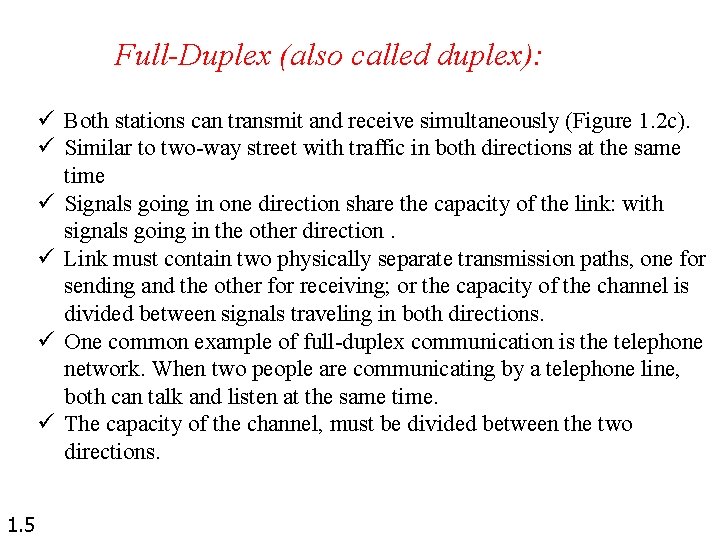
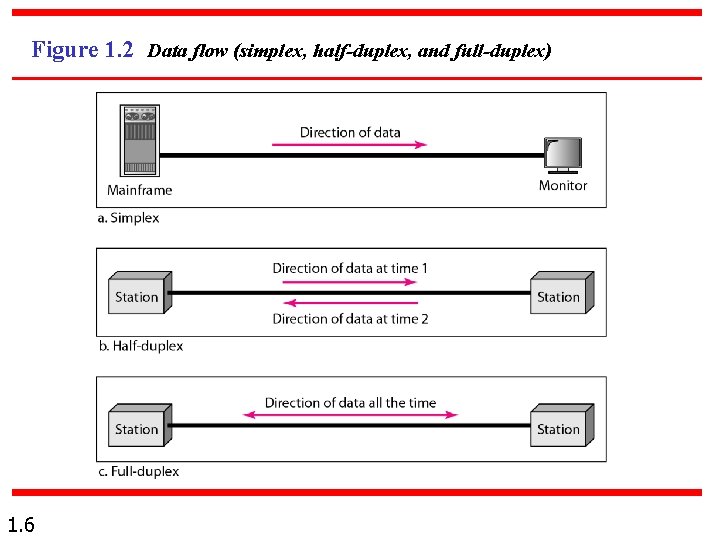
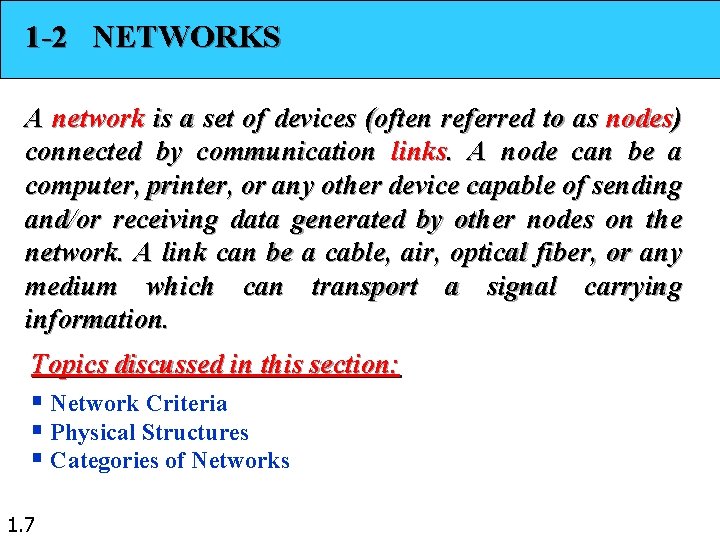
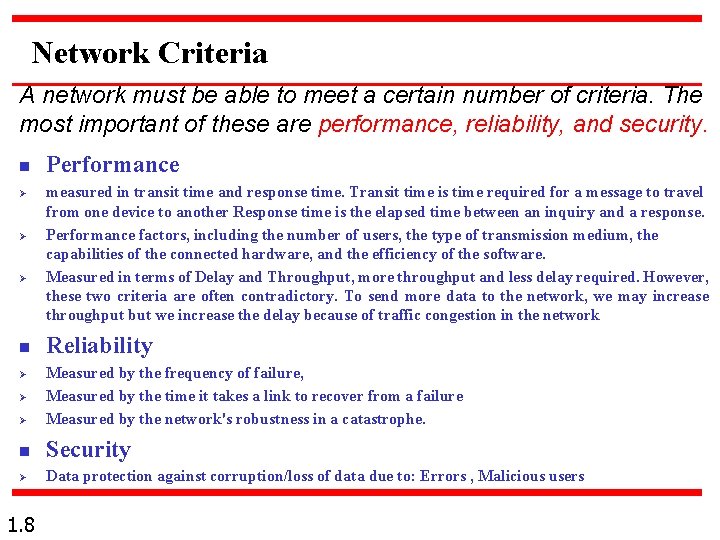
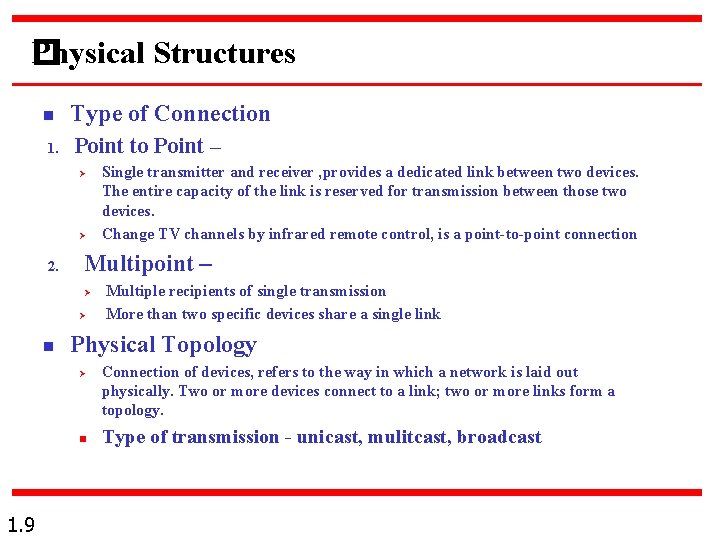
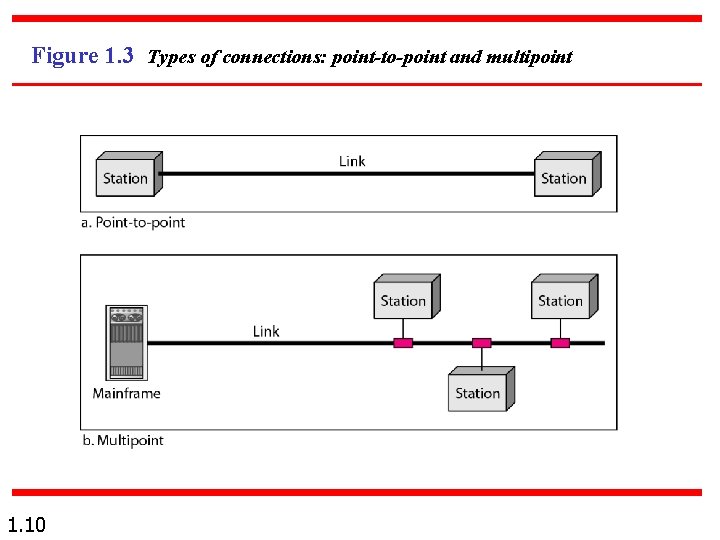
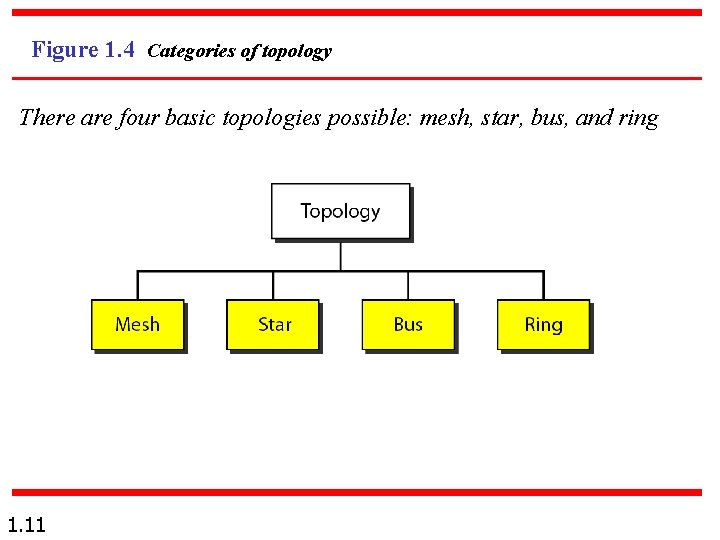
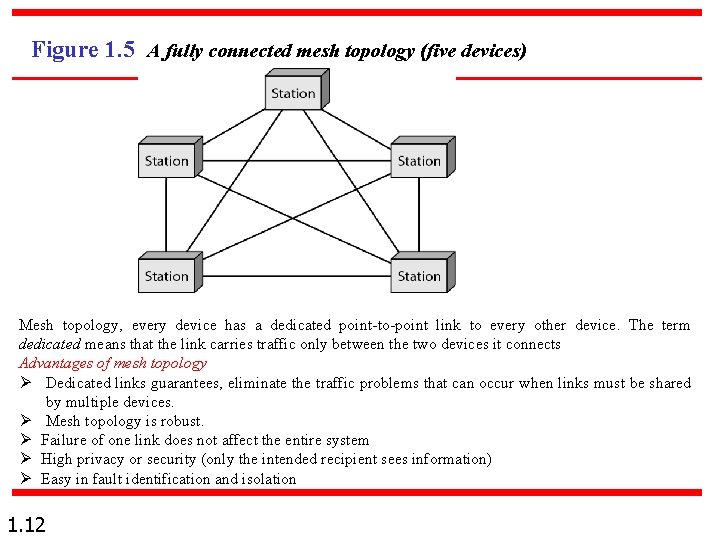
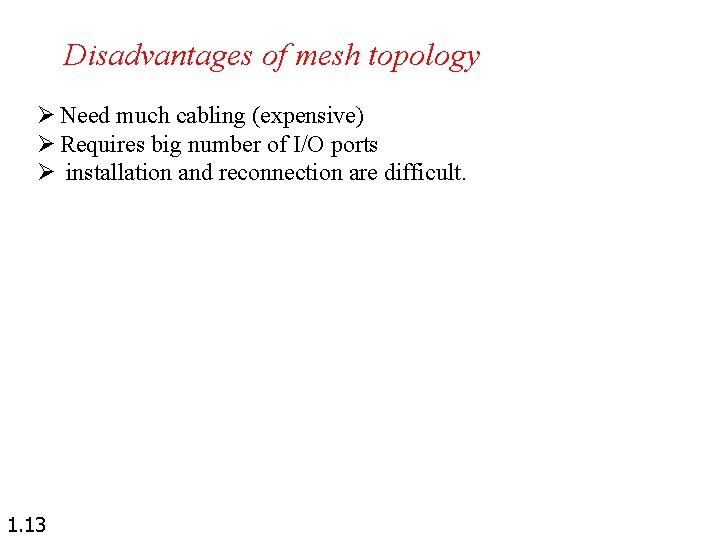
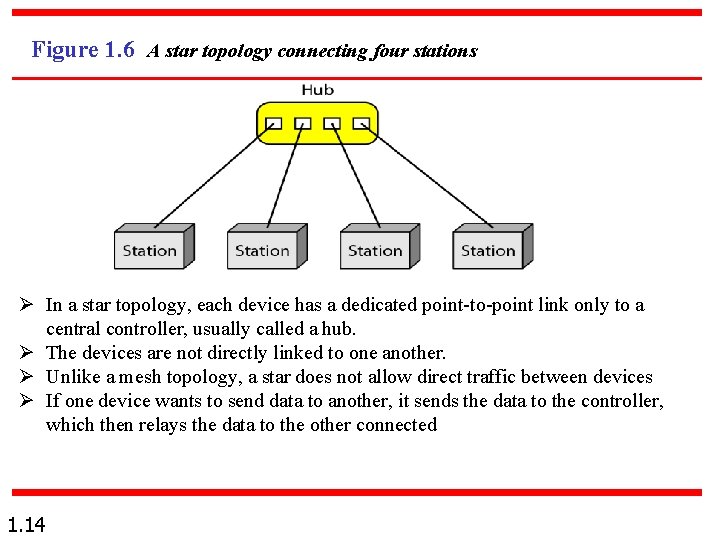
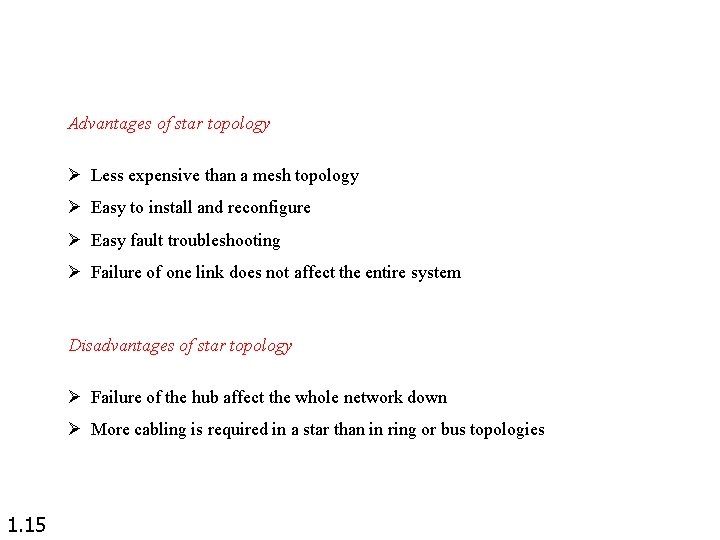
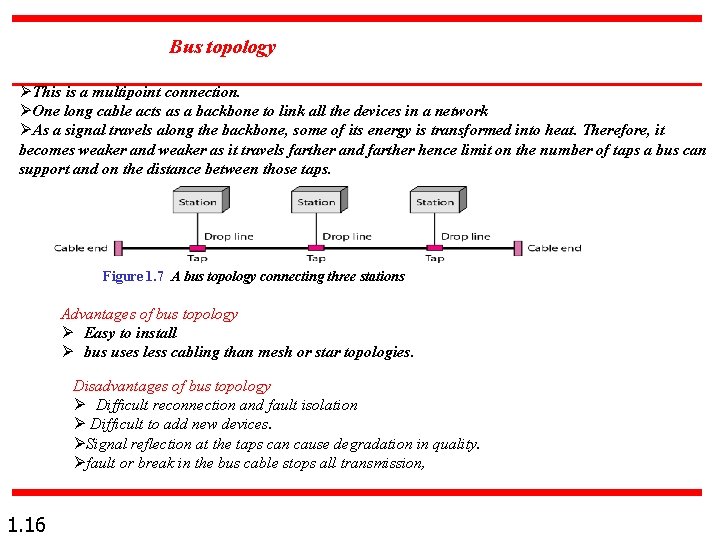
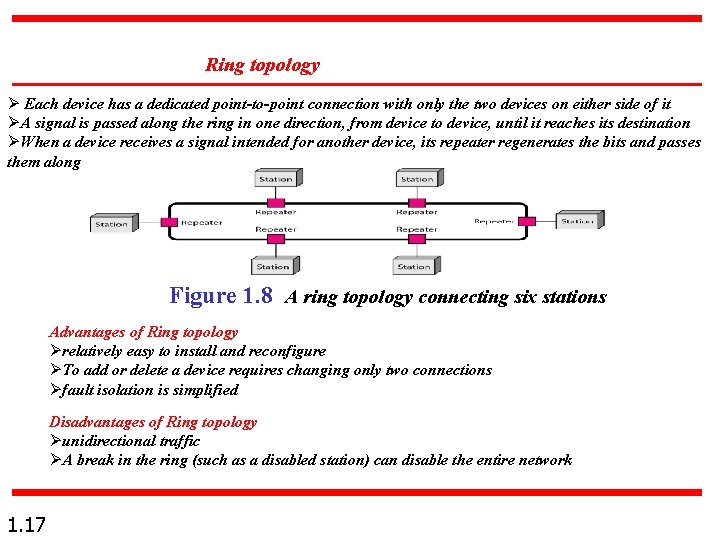
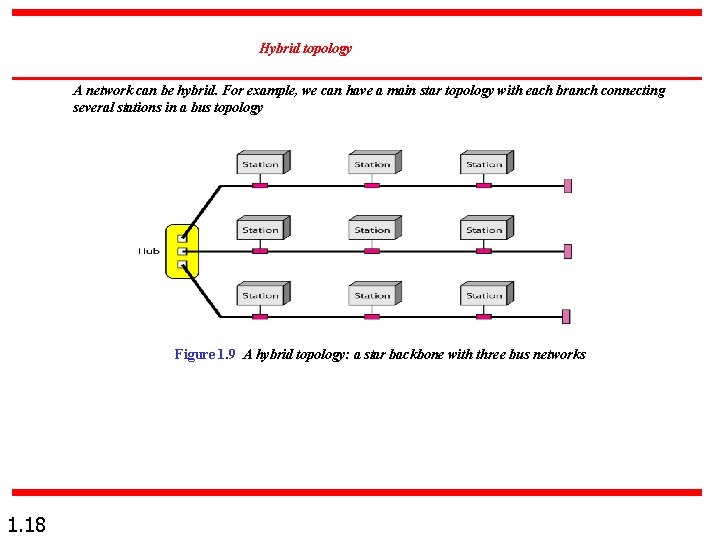
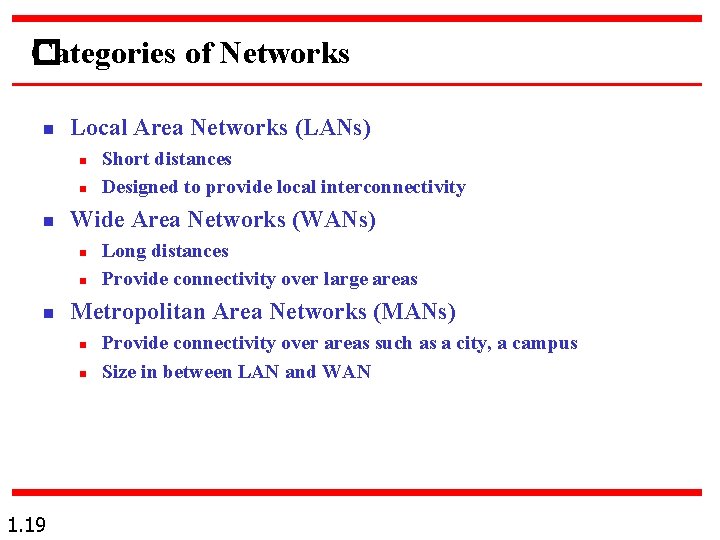
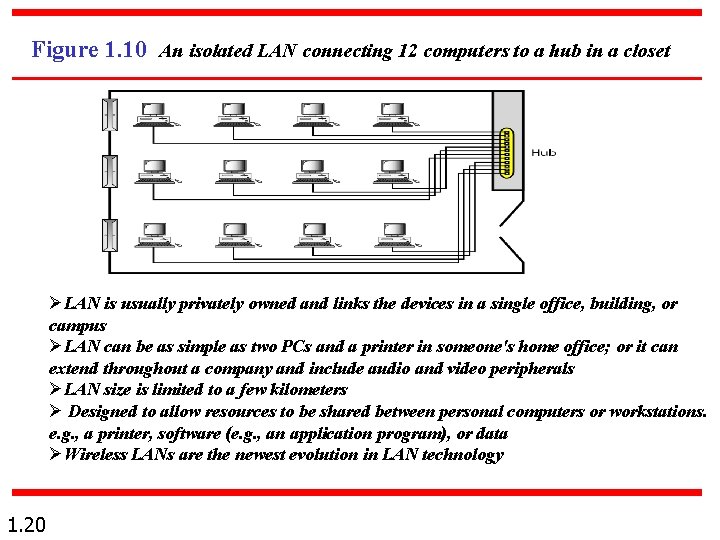
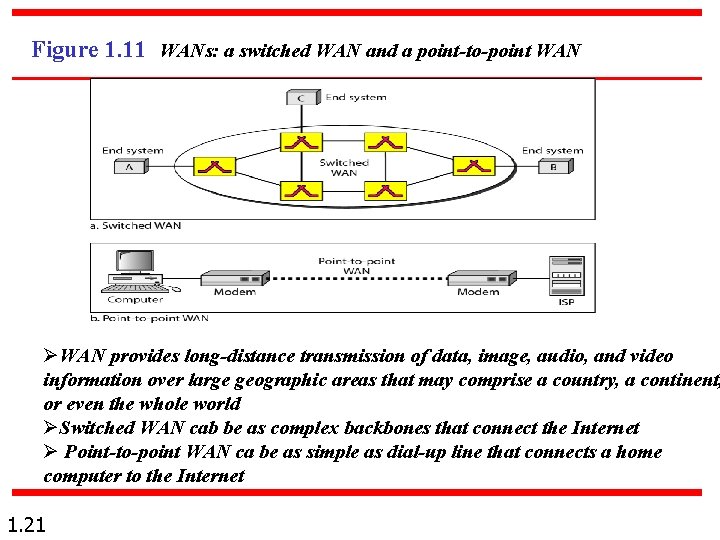
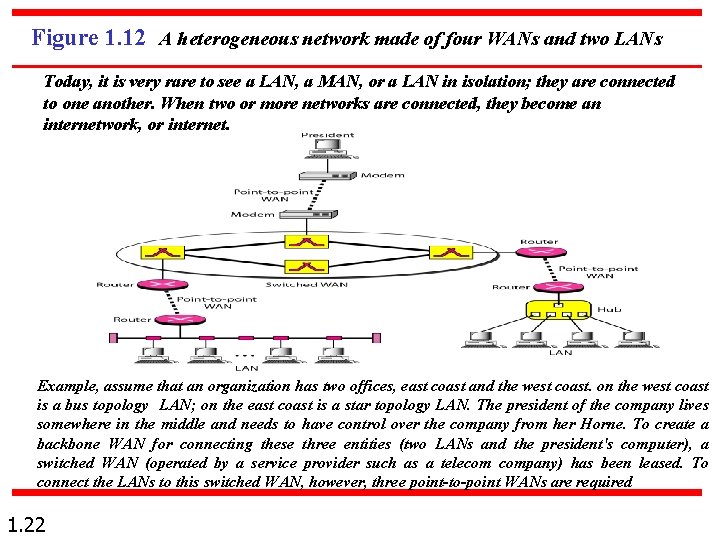
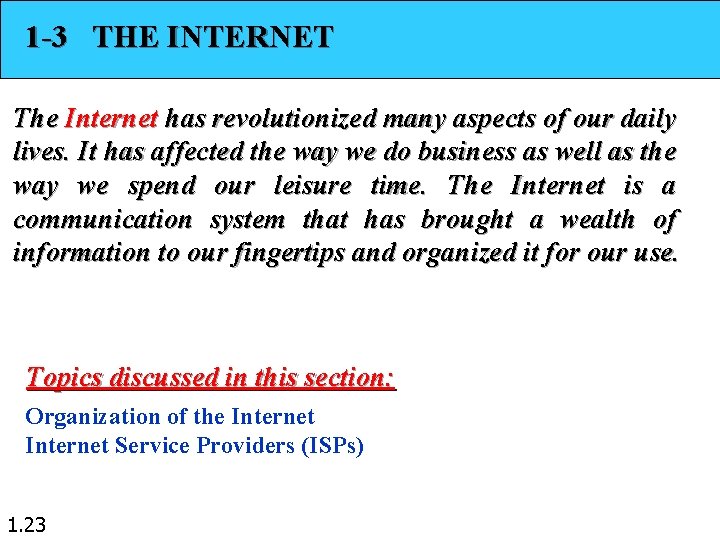
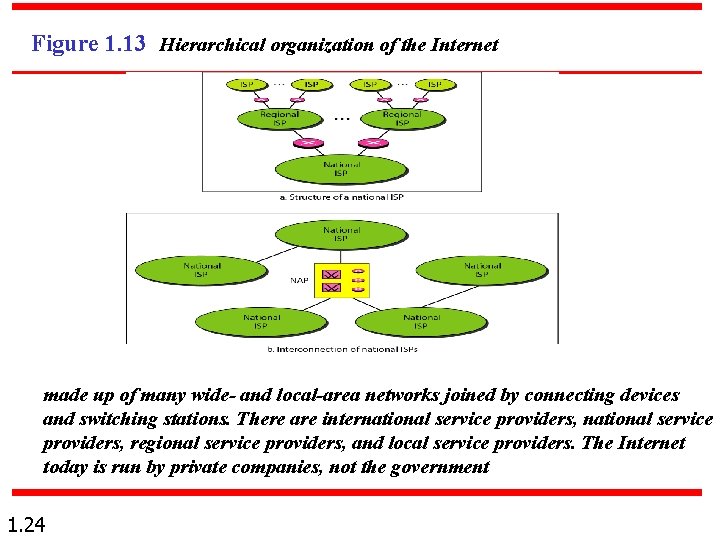
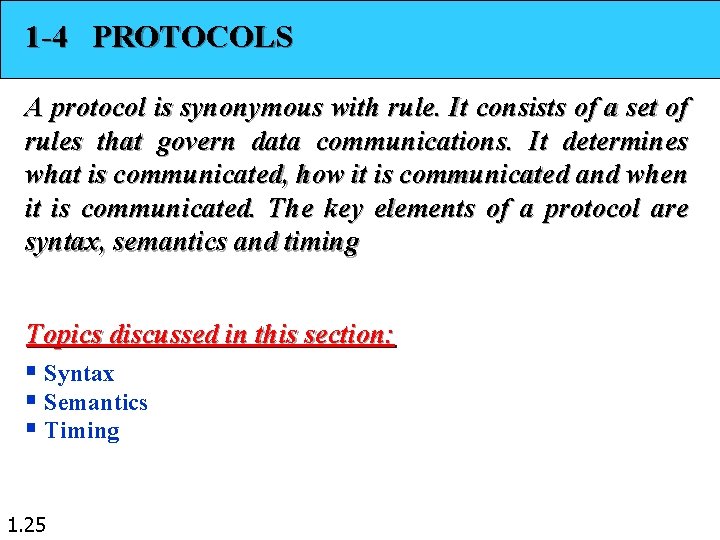
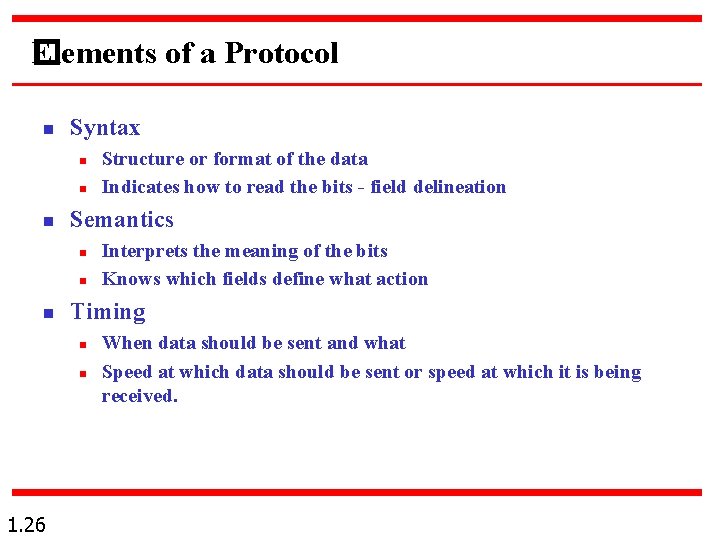
- Slides: 26
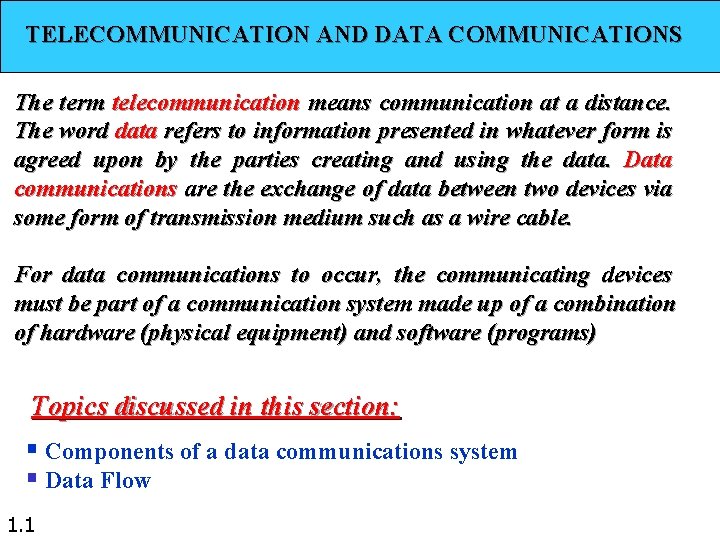
TELECOMMUNICATION AND DATA COMMUNICATIONS The term telecommunication means communication at a distance. The word data refers to information presented in whatever form is agreed upon by the parties creating and using the data. Data communications are the exchange of data between two devices via some form of transmission medium such as a wire cable. For data communications to occur, the communicating devices must be part of a communication system made up of a combination of hardware (physical equipment) and software (programs) Topics discussed in this section: § Components of a data communications system § Data Flow 1. 1
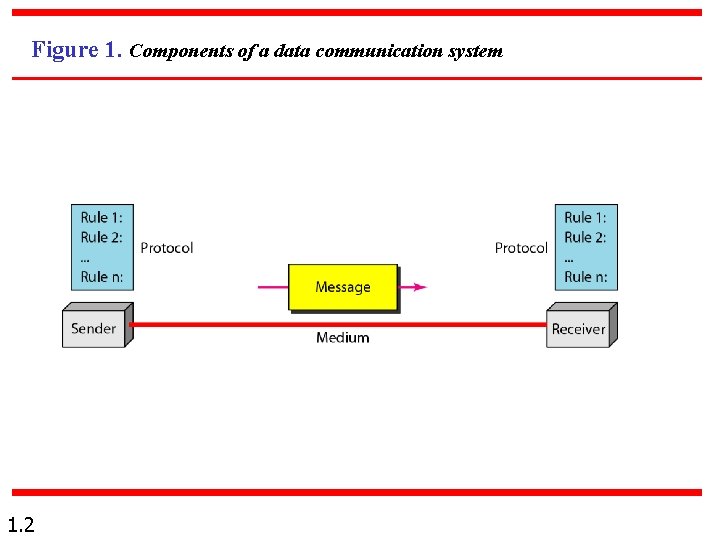
Figure 1. Components of a data communication system 1. 2
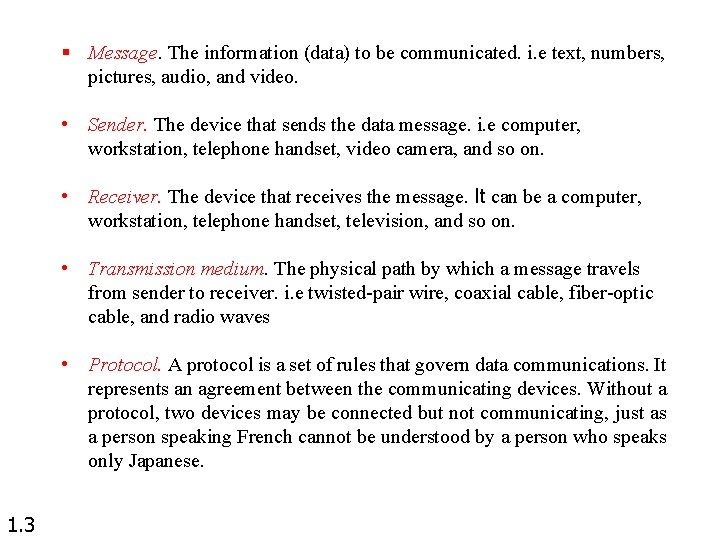
§ Message. The information (data) to be communicated. i. e text, numbers, pictures, audio, and video. • Sender. The device that sends the data message. i. e computer, workstation, telephone handset, video camera, and so on. • Receiver. The device that receives the message. It can be a computer, workstation, telephone handset, television, and so on. • Transmission medium. The physical path by which a message travels from sender to receiver. i. e twisted-pair wire, coaxial cable, fiber-optic cable, and radio waves • Protocol. A protocol is a set of rules that govern data communications. It represents an agreement between the communicating devices. Without a protocol, two devices may be connected but not communicating, just as a person speaking French cannot be understood by a person who speaks only Japanese. 1. 3
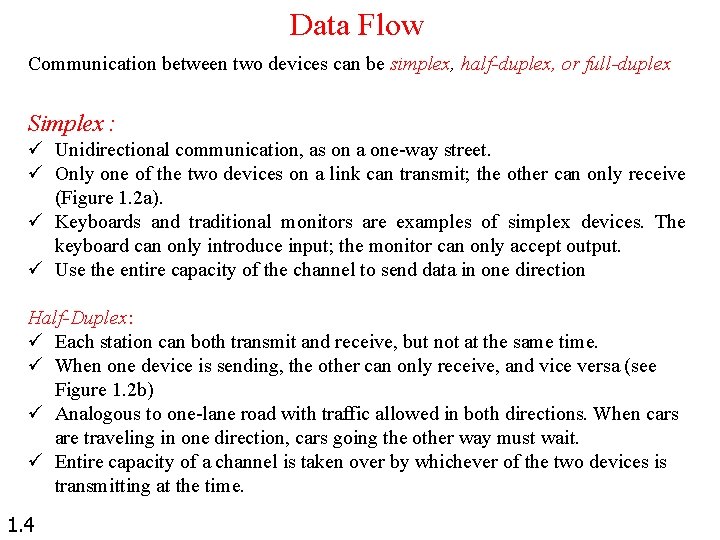
Data Flow Communication between two devices can be simplex, half-duplex, or full-duplex Simplex : ü Unidirectional communication, as on a one-way street. ü Only one of the two devices on a link can transmit; the other can only receive (Figure 1. 2 a). ü Keyboards and traditional monitors are examples of simplex devices. The keyboard can only introduce input; the monitor can only accept output. ü Use the entire capacity of the channel to send data in one direction Half-Duplex: ü Each station can both transmit and receive, but not at the same time. ü When one device is sending, the other can only receive, and vice versa (see Figure 1. 2 b) ü Analogous to one-lane road with traffic allowed in both directions. When cars are traveling in one direction, cars going the other way must wait. ü Entire capacity of a channel is taken over by whichever of the two devices is transmitting at the time. 1. 4
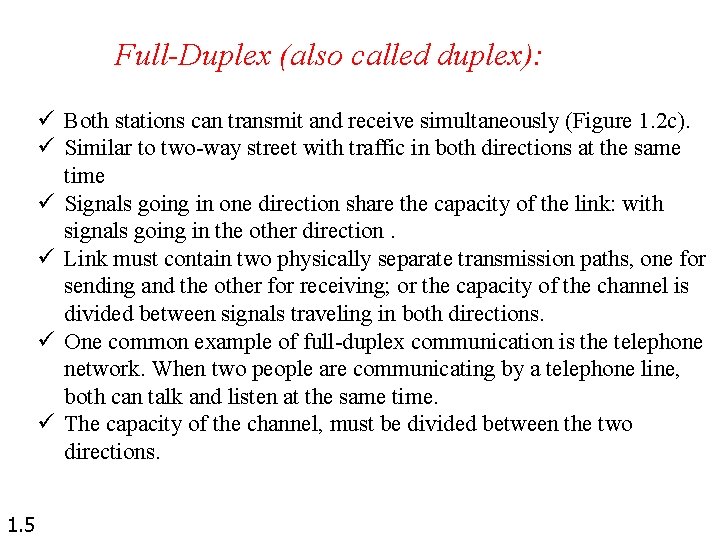
Full-Duplex (also called duplex): ü Both stations can transmit and receive simultaneously (Figure 1. 2 c). ü Similar to two-way street with traffic in both directions at the same time ü Signals going in one direction share the capacity of the link: with signals going in the other direction. ü Link must contain two physically separate transmission paths, one for sending and the other for receiving; or the capacity of the channel is divided between signals traveling in both directions. ü One common example of full-duplex communication is the telephone network. When two people are communicating by a telephone line, both can talk and listen at the same time. ü The capacity of the channel, must be divided between the two directions. 1. 5
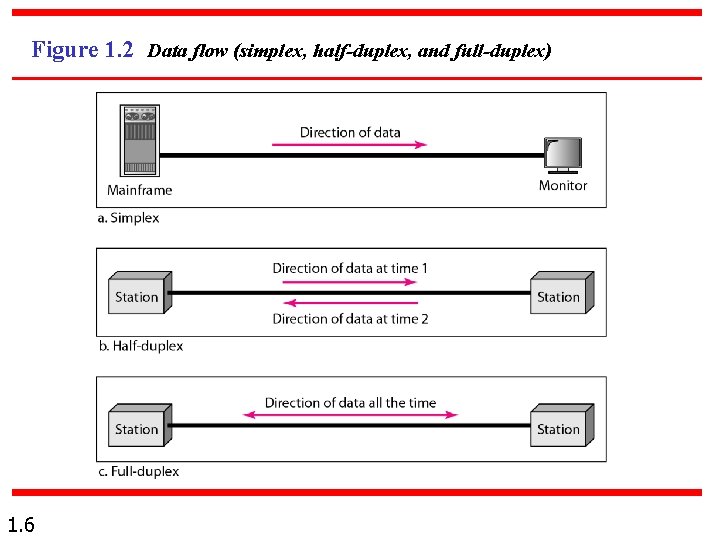
Figure 1. 2 Data flow (simplex, half-duplex, and full-duplex) 1. 6
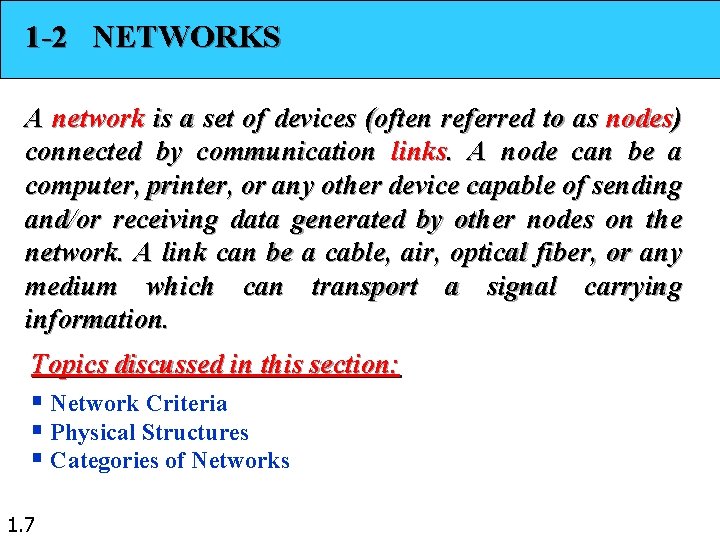
1 -2 NETWORKS A network is a set of devices (often referred to as nodes) connected by communication links. A node can be a computer, printer, or any other device capable of sending and/or receiving data generated by other nodes on the network. A link can be a cable, air, optical fiber, or any medium which can transport a signal carrying information. Topics discussed in this section: § Network Criteria § Physical Structures § Categories of Networks 1. 7
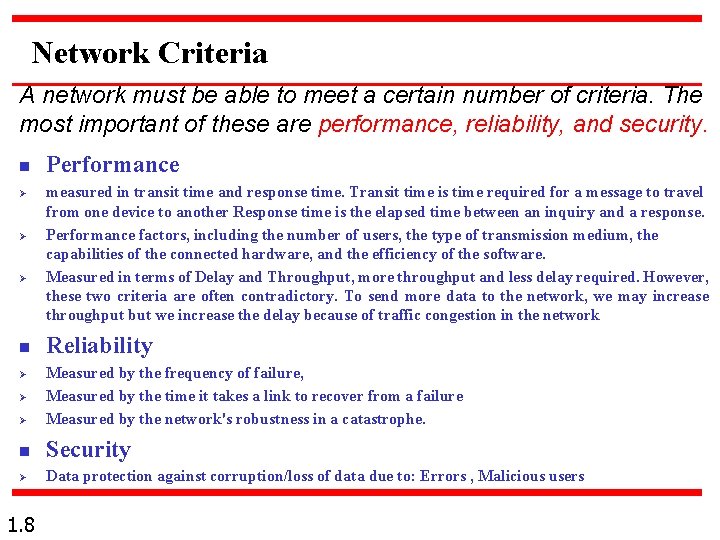
Network Criteria A network must be able to meet a certain number of criteria. The most important of these are performance, reliability, and security. n Ø Ø Ø n Performance measured in transit time and response time. Transit time is time required for a message to travel from one device to another Response time is the elapsed time between an inquiry and a response. Performance factors, including the number of users, the type of transmission medium, the capabilities of the connected hardware, and the efficiency of the software. Measured in terms of Delay and Throughput, more throughput and less delay required. However, these two criteria are often contradictory. To send more data to the network, we may increase throughput but we increase the delay because of traffic congestion in the network Reliability Ø Measured by the frequency of failure, Measured by the time it takes a link to recover from a failure Measured by the network's robustness in a catastrophe. n Security Ø Data protection against corruption/loss of data due to: Errors , Malicious users Ø Ø 1. 8
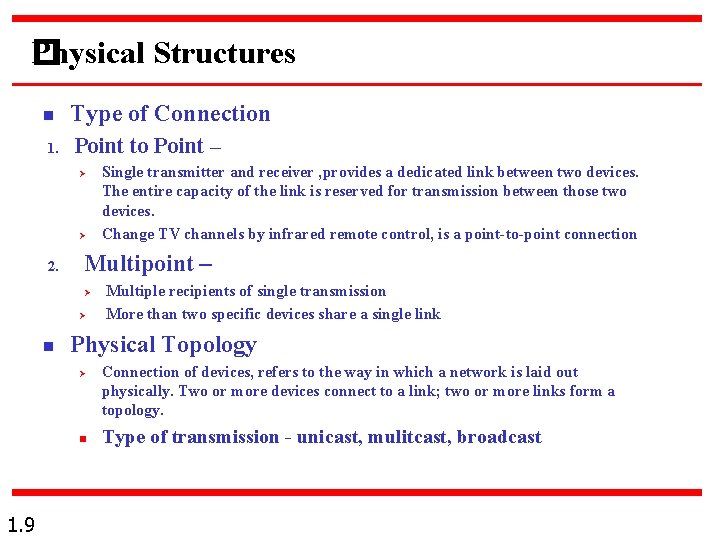
Physical Structures � n 1. Type of Connection Point to Point – Ø Ø 2. Multipoint – Ø Ø n Multiple recipients of single transmission More than two specific devices share a single link Physical Topology Ø n 1. 9 Single transmitter and receiver , provides a dedicated link between two devices. The entire capacity of the link is reserved for transmission between those two devices. Change TV channels by infrared remote control, is a point-to-point connection Connection of devices, refers to the way in which a network is laid out physically. Two or more devices connect to a link; two or more links form a topology. Type of transmission - unicast, mulitcast, broadcast
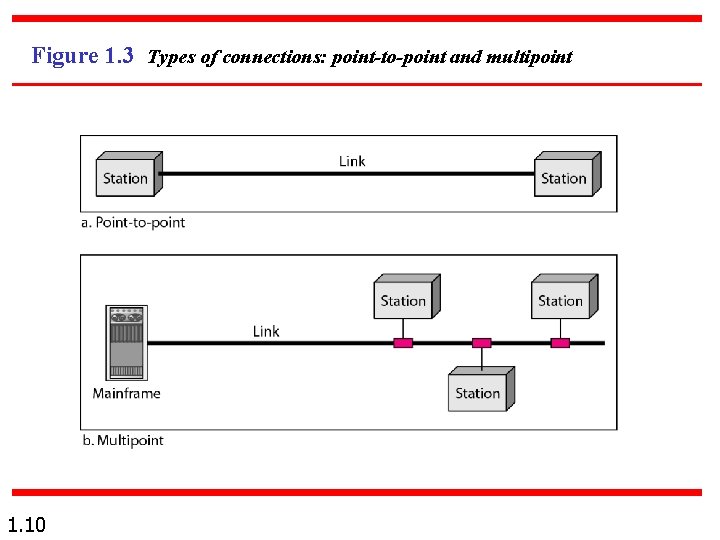
Figure 1. 3 Types of connections: point-to-point and multipoint 1. 10
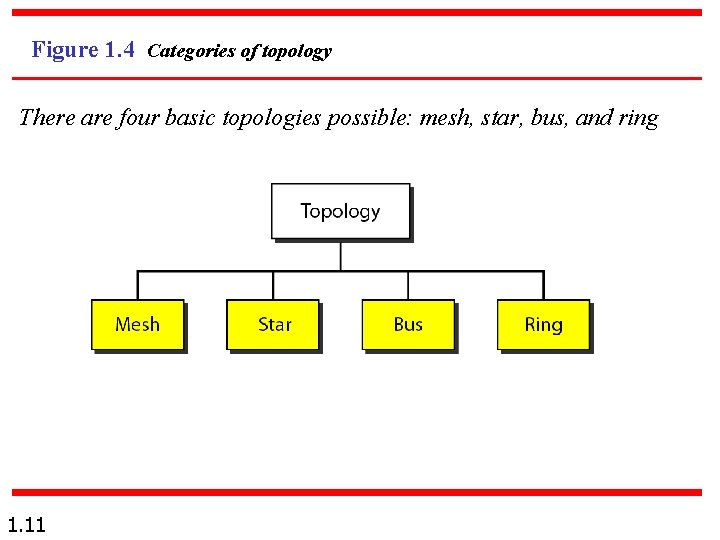
Figure 1. 4 Categories of topology There are four basic topologies possible: mesh, star, bus, and ring 1. 11
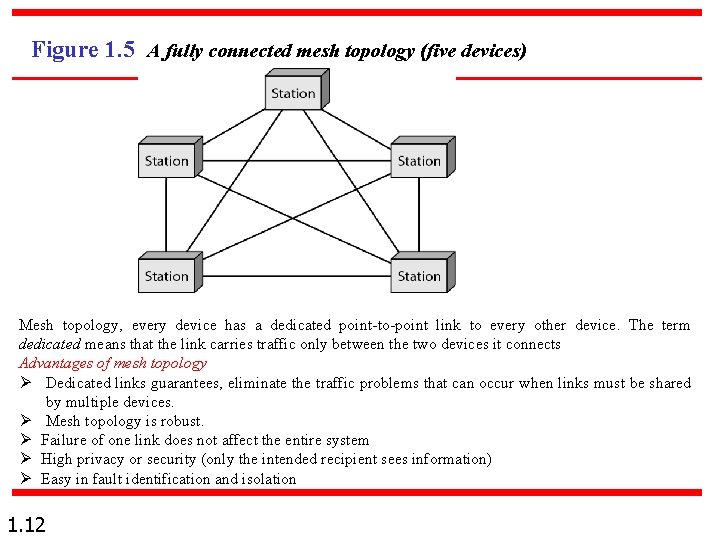
Figure 1. 5 A fully connected mesh topology (five devices) Mesh topology, every device has a dedicated point-to-point link to every other device. The term dedicated means that the link carries traffic only between the two devices it connects Advantages of mesh topology Ø Dedicated links guarantees, eliminate the traffic problems that can occur when links must be shared by multiple devices. Ø Mesh topology is robust. Ø Failure of one link does not affect the entire system Ø High privacy or security (only the intended recipient sees information) Ø Easy in fault identification and isolation 1. 12
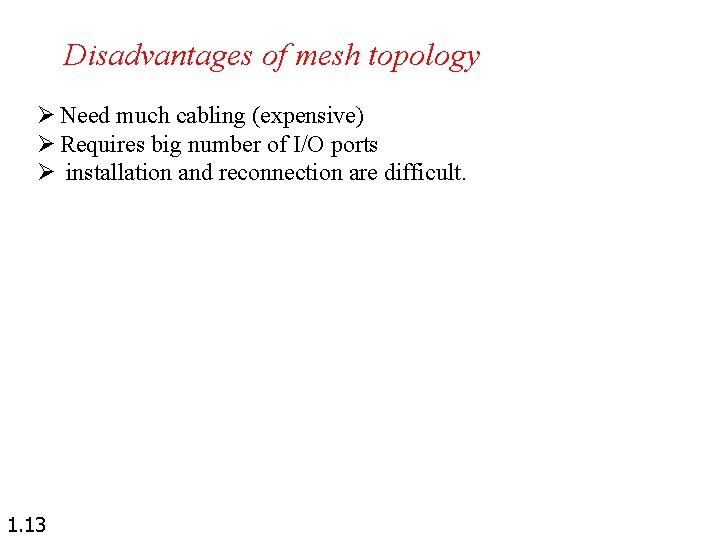
Disadvantages of mesh topology Ø Need much cabling (expensive) Ø Requires big number of I/O ports Ø installation and reconnection are difficult. 1. 13
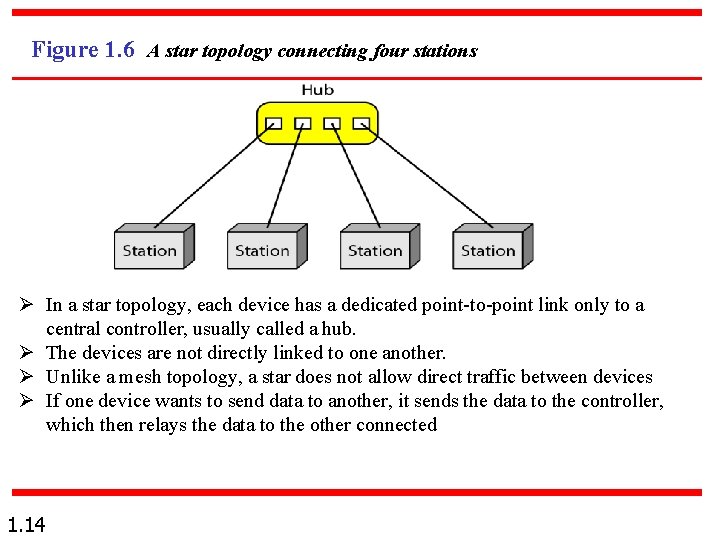
Figure 1. 6 A star topology connecting four stations Ø In a star topology, each device has a dedicated point-to-point link only to a central controller, usually called a hub. Ø The devices are not directly linked to one another. Ø Unlike a mesh topology, a star does not allow direct traffic between devices Ø If one device wants to send data to another, it sends the data to the controller, which then relays the data to the other connected 1. 14
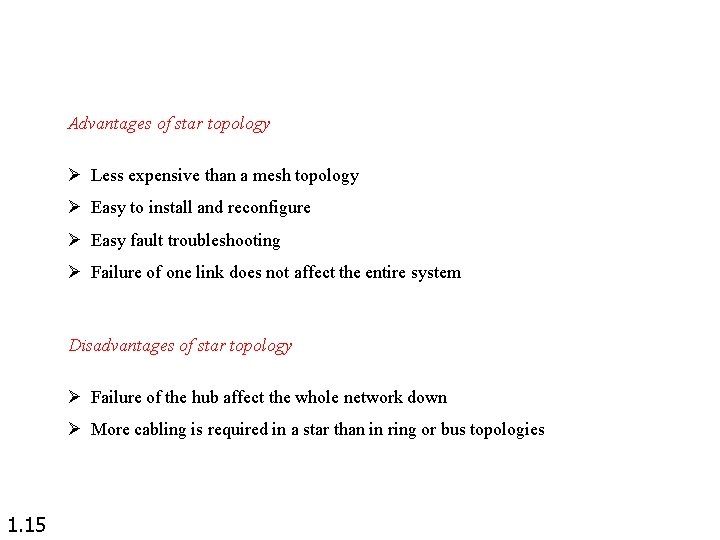
Advantages of star topology Ø Less expensive than a mesh topology Ø Easy to install and reconfigure Ø Easy fault troubleshooting Ø Failure of one link does not affect the entire system Disadvantages of star topology Ø Failure of the hub affect the whole network down Ø More cabling is required in a star than in ring or bus topologies 1. 15
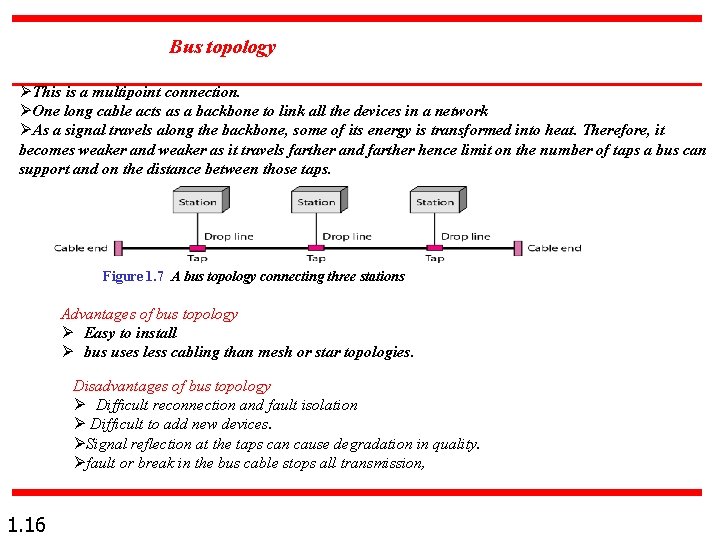
Bus topology ØThis is a multipoint connection. ØOne long cable acts as a backbone to link all the devices in a network ØAs a signal travels along the backbone, some of its energy is transformed into heat. Therefore, it becomes weaker and weaker as it travels farther and farther hence limit on the number of taps a bus can support and on the distance between those taps. Figure 1. 7 A bus topology connecting three stations Advantages of bus topology Ø Easy to install Ø bus uses less cabling than mesh or star topologies. Disadvantages of bus topology Ø Difficult reconnection and fault isolation Ø Difficult to add new devices. ØSignal reflection at the taps can cause degradation in quality. Øfault or break in the bus cable stops all transmission, 1. 16
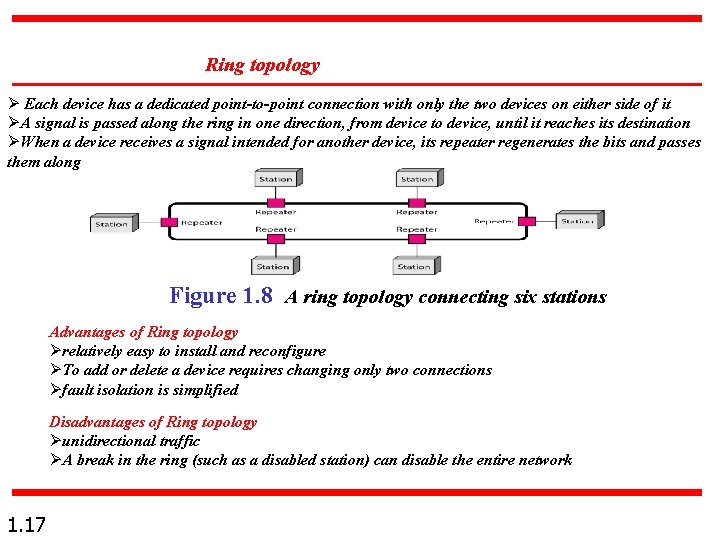
Ring topology Ø Each device has a dedicated point-to-point connection with only the two devices on either side of it ØA signal is passed along the ring in one direction, from device to device, until it reaches its destination ØWhen a device receives a signal intended for another device, its repeater regenerates the bits and passes them along Figure 1. 8 A ring topology connecting six stations Advantages of Ring topology Ørelatively easy to install and reconfigure ØTo add or delete a device requires changing only two connections Øfault isolation is simplified Disadvantages of Ring topology Øunidirectional traffic ØA break in the ring (such as a disabled station) can disable the entire network 1. 17
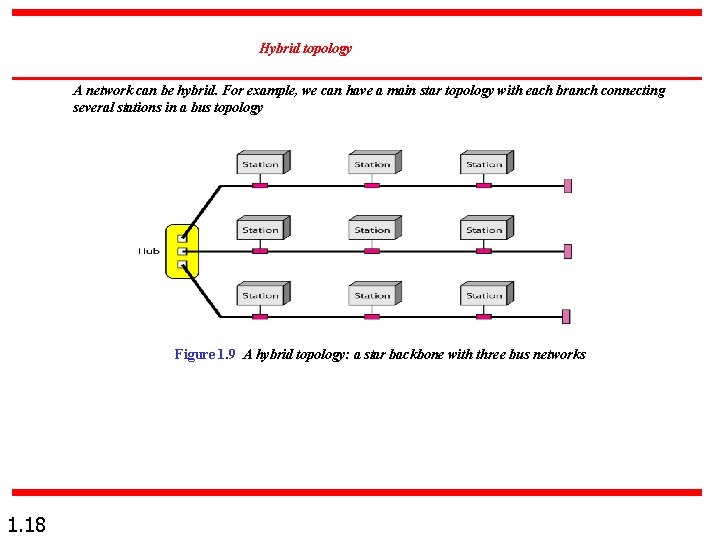
Hybrid topology A network can be hybrid. For example, we can have a main star topology with each branch connecting several stations in a bus topology Figure 1. 9 A hybrid topology: a star backbone with three bus networks 1. 18
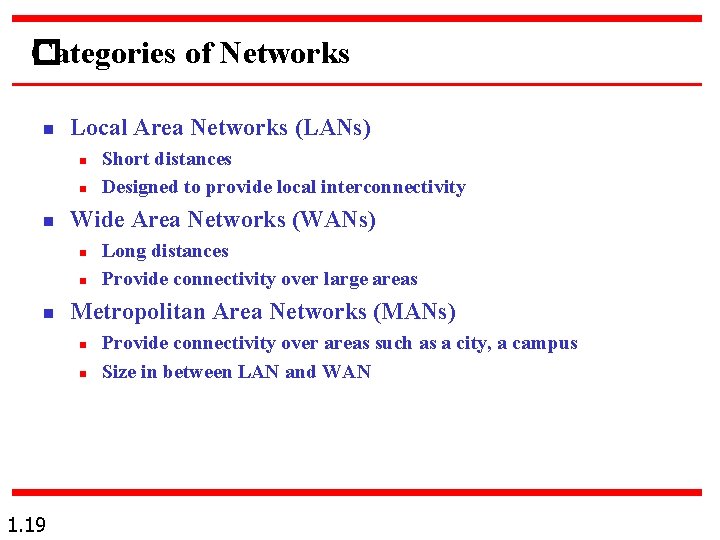
Categories of Networks � n Local Area Networks (LANs) n n n Wide Area Networks (WANs) n n n Long distances Provide connectivity over large areas Metropolitan Area Networks (MANs) n n 1. 19 Short distances Designed to provide local interconnectivity Provide connectivity over areas such as a city, a campus Size in between LAN and WAN
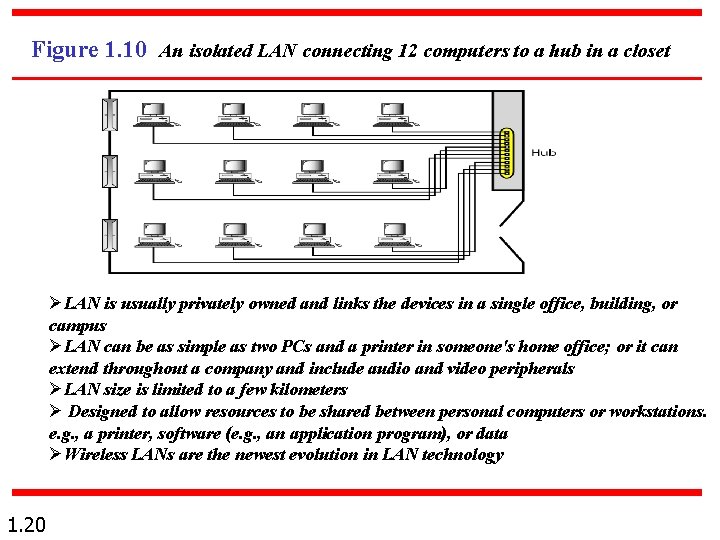
Figure 1. 10 An isolated LAN connecting 12 computers to a hub in a closet ØLAN is usually privately owned and links the devices in a single office, building, or campus ØLAN can be as simple as two PCs and a printer in someone's home office; or it can extend throughout a company and include audio and video peripherals ØLAN size is limited to a few kilometers Ø Designed to allow resources to be shared between personal computers or workstations. e. g. , a printer, software (e. g. , an application program), or data ØWireless LANs are the newest evolution in LAN technology 1. 20
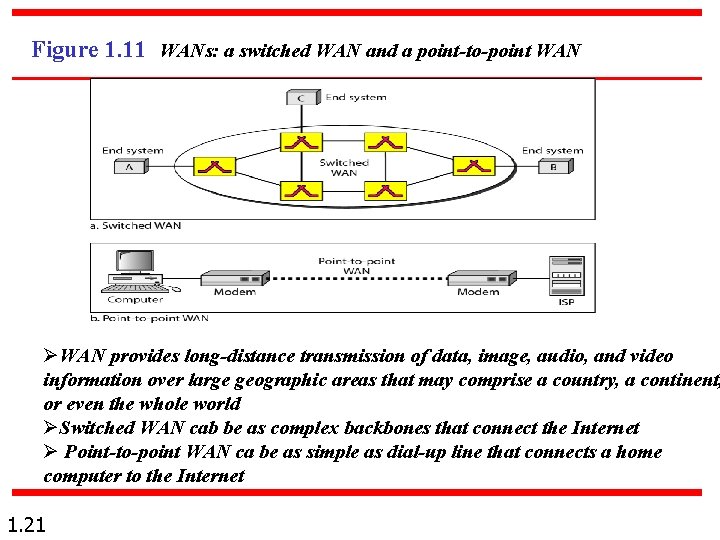
Figure 1. 11 WANs: a switched WAN and a point-to-point WAN ØWAN provides long-distance transmission of data, image, audio, and video information over large geographic areas that may comprise a country, a continent, or even the whole world ØSwitched WAN cab be as complex backbones that connect the Internet Ø Point-to-point WAN ca be as simple as dial-up line that connects a home computer to the Internet 1. 21
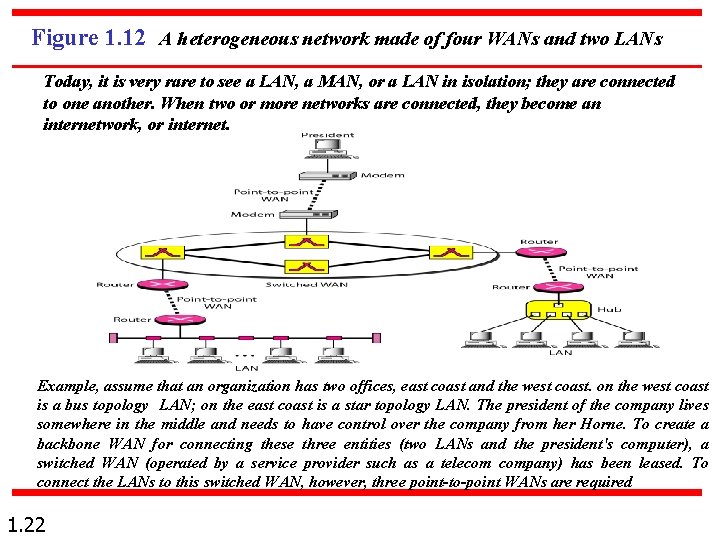
Figure 1. 12 A heterogeneous network made of four WANs and two LANs Today, it is very rare to see a LAN, a MAN, or a LAN in isolation; they are connected to one another. When two or more networks are connected, they become an internetwork, or internet. Example, assume that an organization has two offices, east coast and the west coast. on the west coast is a bus topology LAN; on the east coast is a star topology LAN. The president of the company lives somewhere in the middle and needs to have control over the company from her Horne. To create a backbone WAN for connecting these three entities (two LANs and the president's computer), a switched WAN (operated by a service provider such as a telecom company) has been leased. To connect the LANs to this switched WAN, however, three point-to-point WANs are required 1. 22
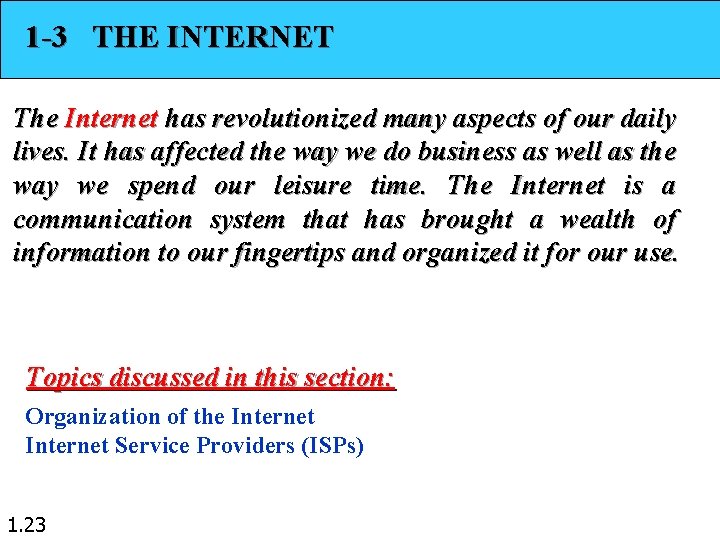
1 -3 THE INTERNET The Internet has revolutionized many aspects of our daily lives. It has affected the way we do business as well as the way we spend our leisure time. The Internet is a communication system that has brought a wealth of information to our fingertips and organized it for our use. Topics discussed in this section: Organization of the Internet Service Providers (ISPs) 1. 23
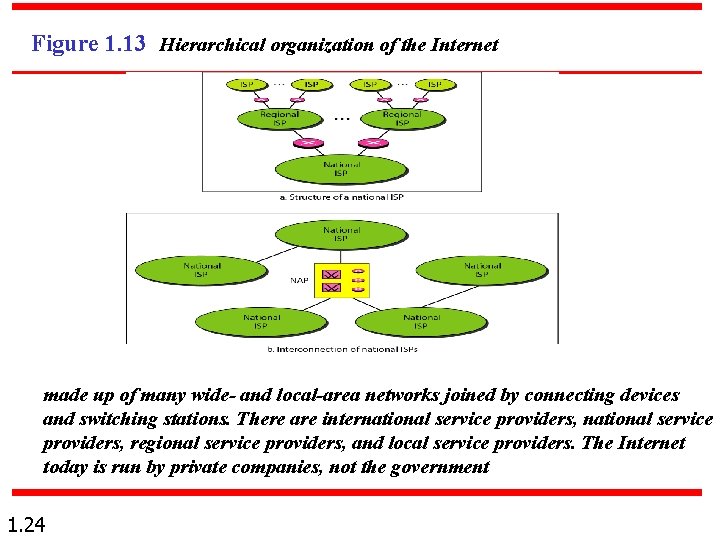
Figure 1. 13 Hierarchical organization of the Internet made up of many wide- and local-area networks joined by connecting devices and switching stations. There are international service providers, regional service providers, and local service providers. The Internet today is run by private companies, not the government 1. 24
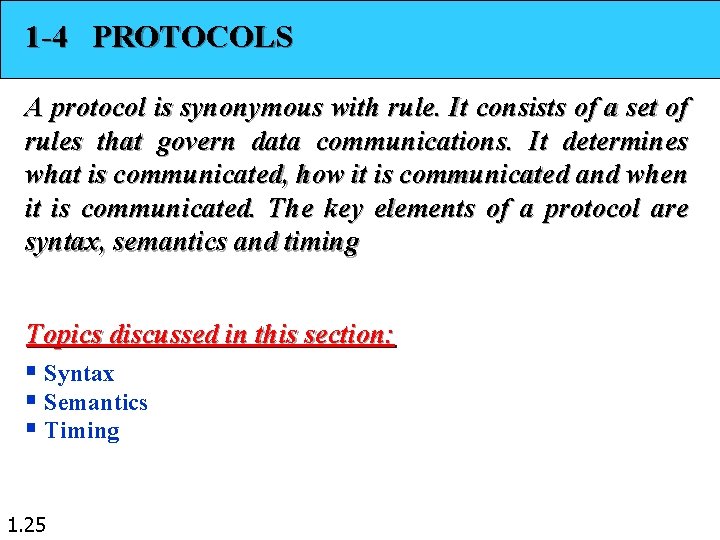
1 -4 PROTOCOLS A protocol is synonymous with rule. It consists of a set of rules that govern data communications. It determines what is communicated, how it is communicated and when it is communicated. The key elements of a protocol are syntax, semantics and timing Topics discussed in this section: § Syntax § Semantics § Timing 1. 25
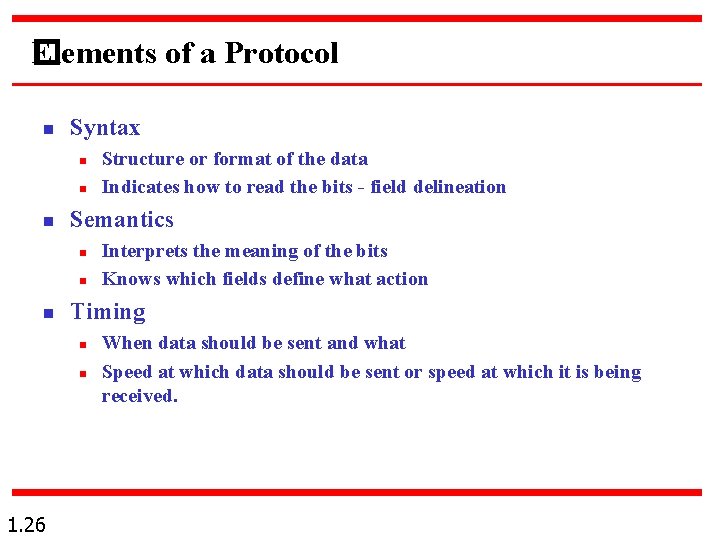
Elements of a Protocol � n Syntax n n n Semantics n n n Interprets the meaning of the bits Knows which fields define what action Timing n n 1. 26 Structure or format of the data Indicates how to read the bits - field delineation When data should be sent and what Speed at which data should be sent or speed at which it is being received.