Technology Tools examples for an Elementary classroom Hardware
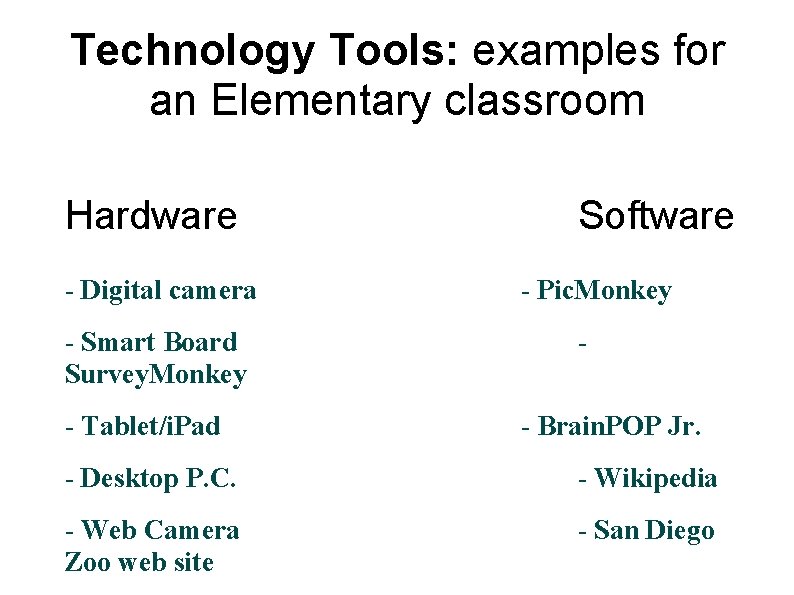
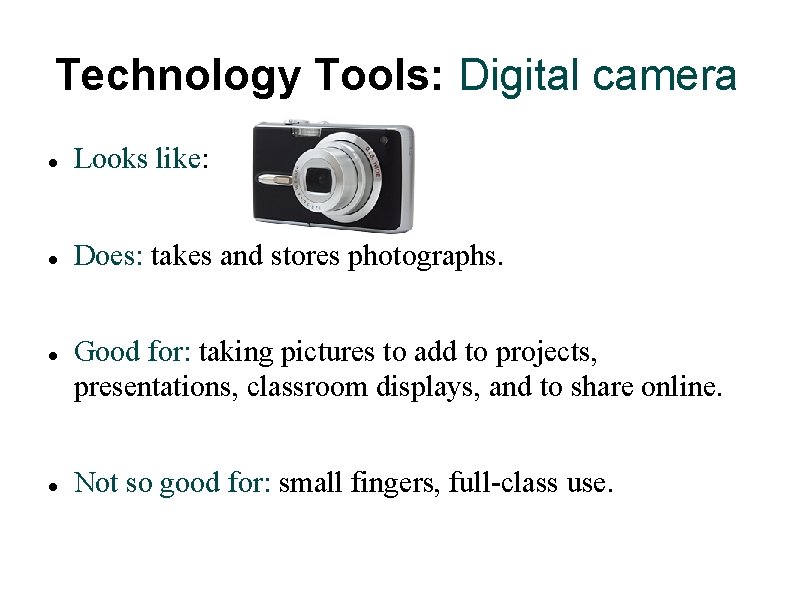
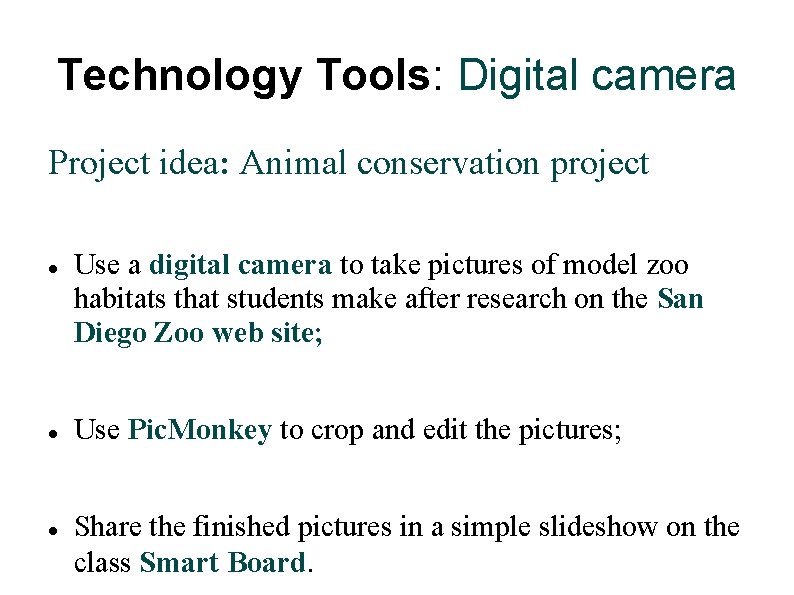
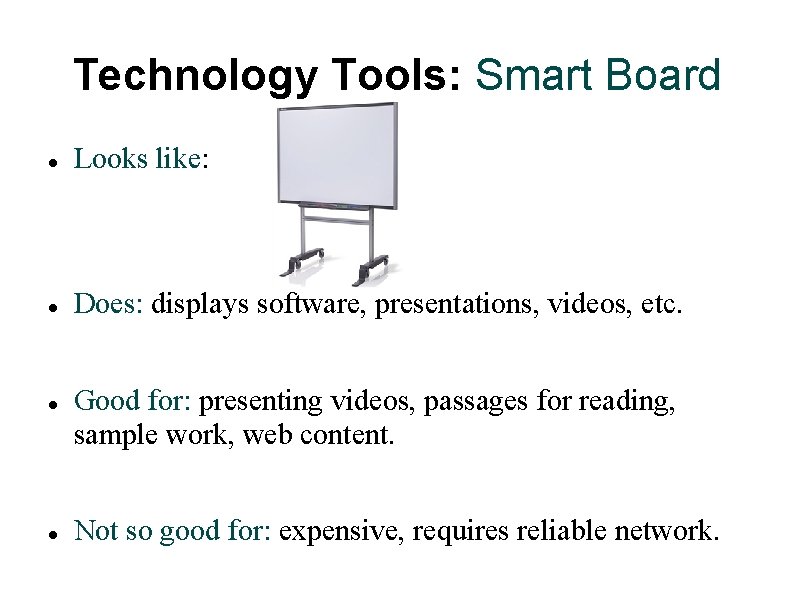
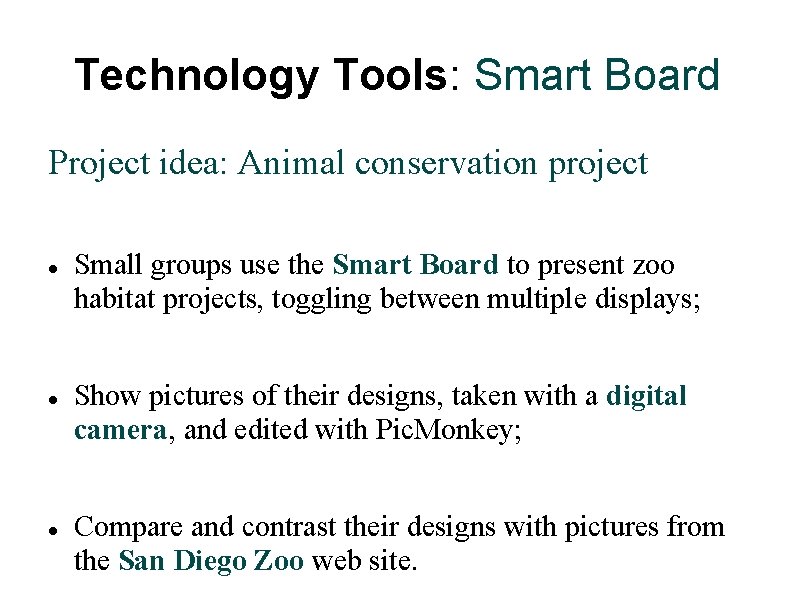
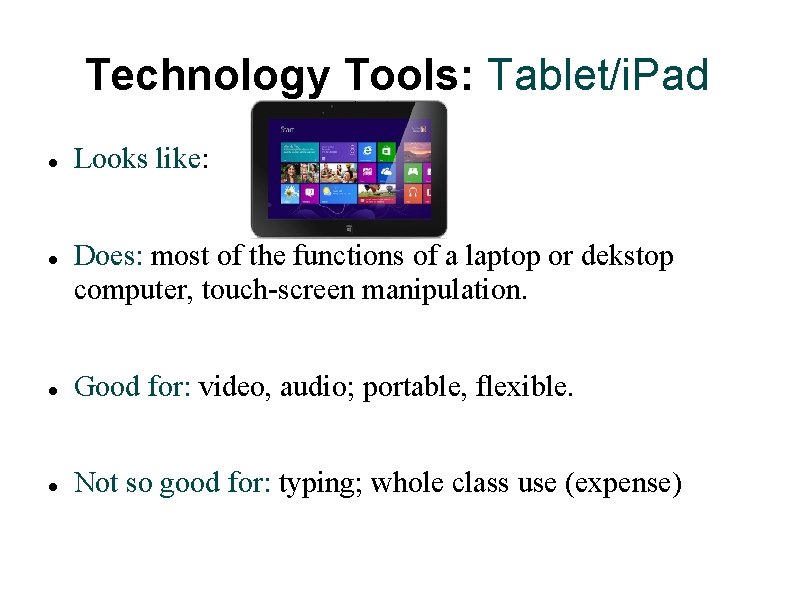
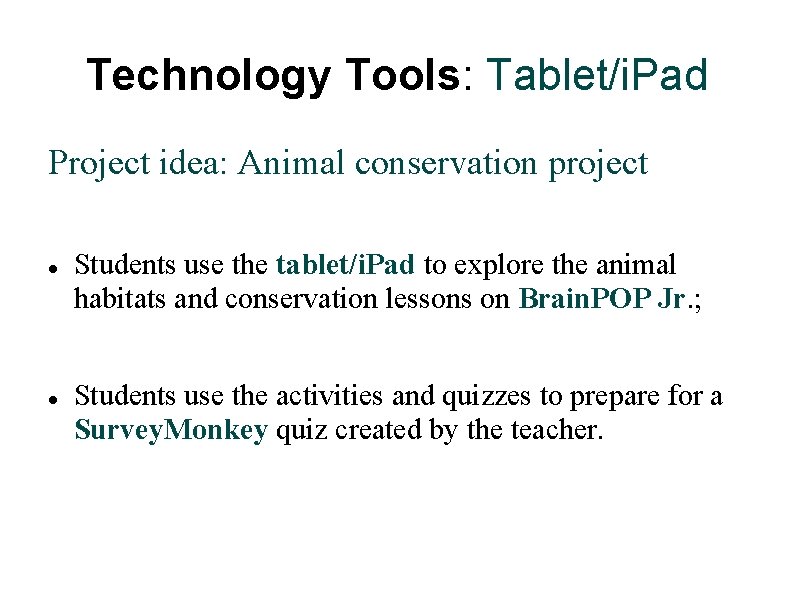
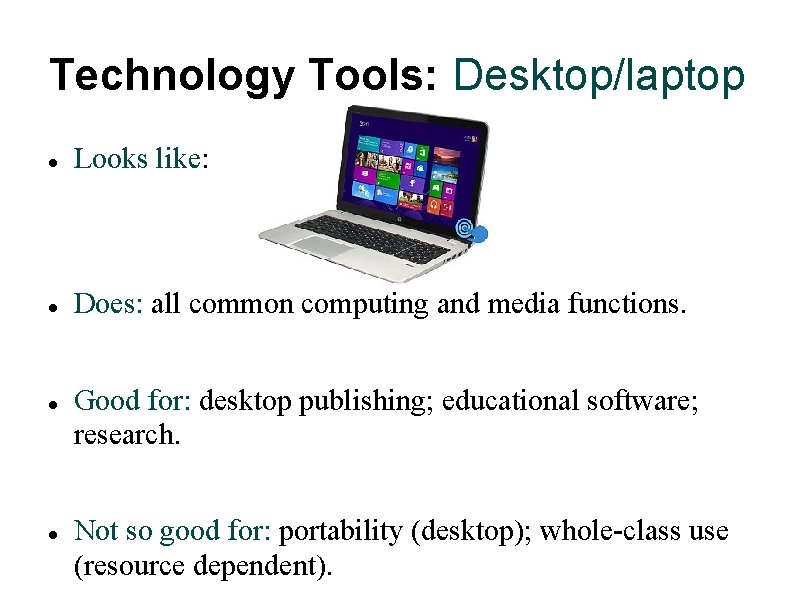
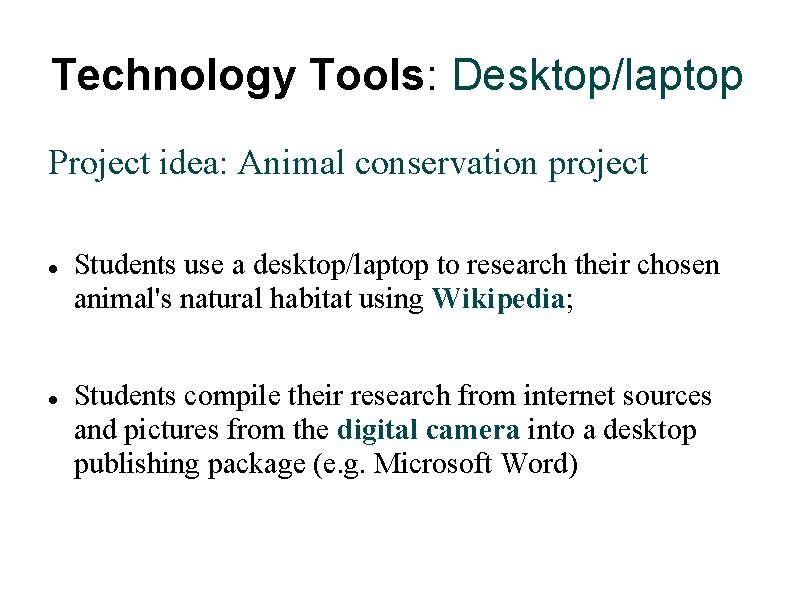
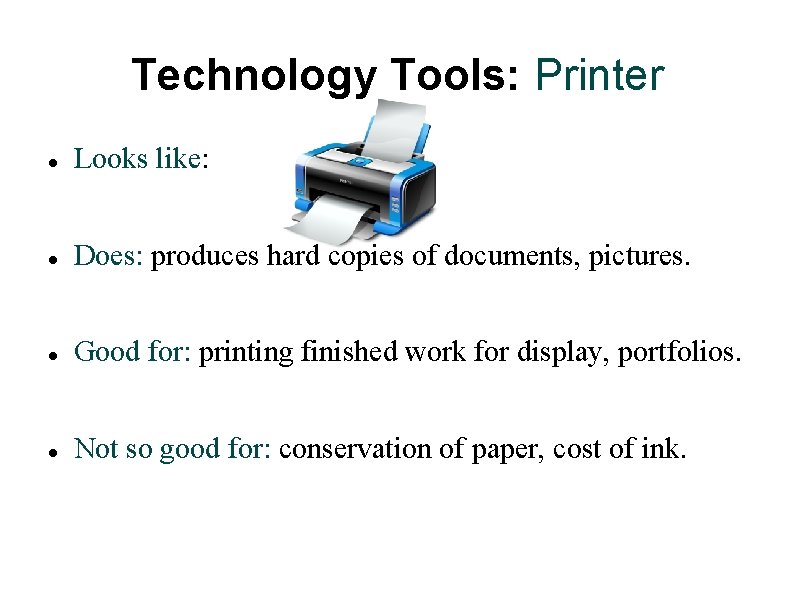
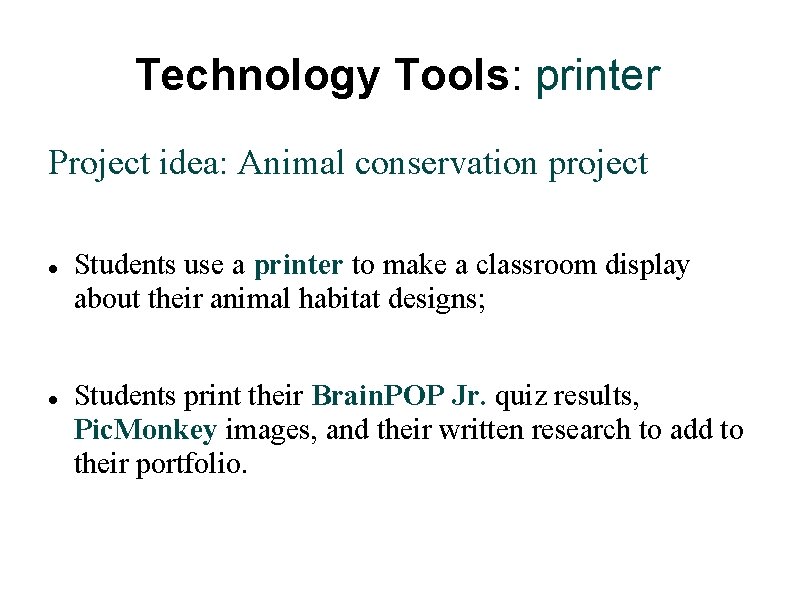
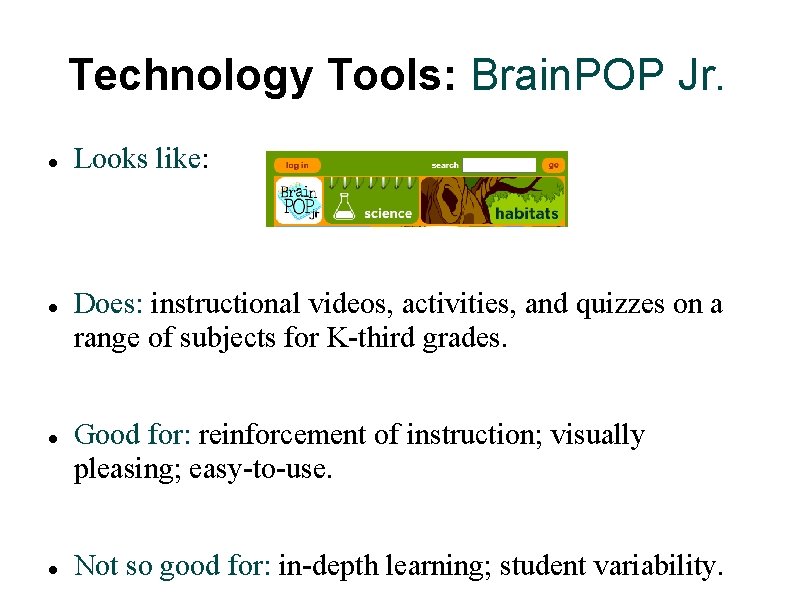
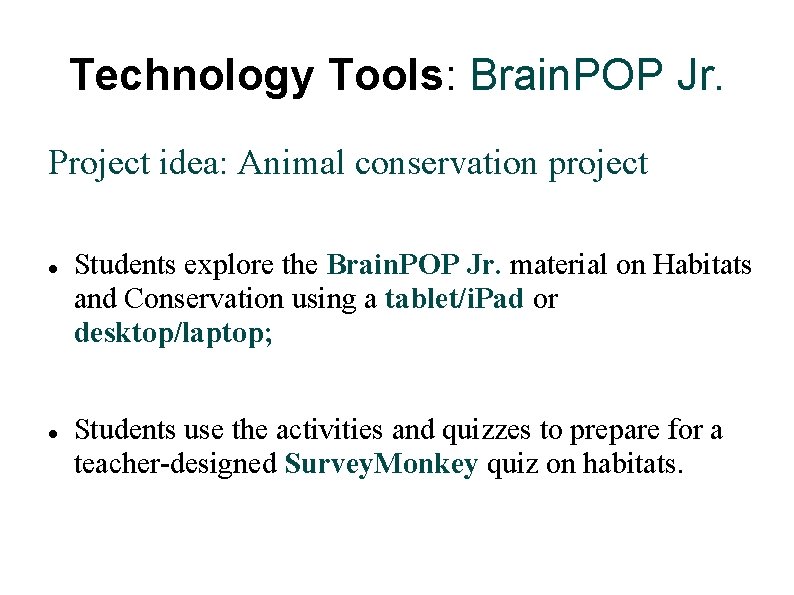
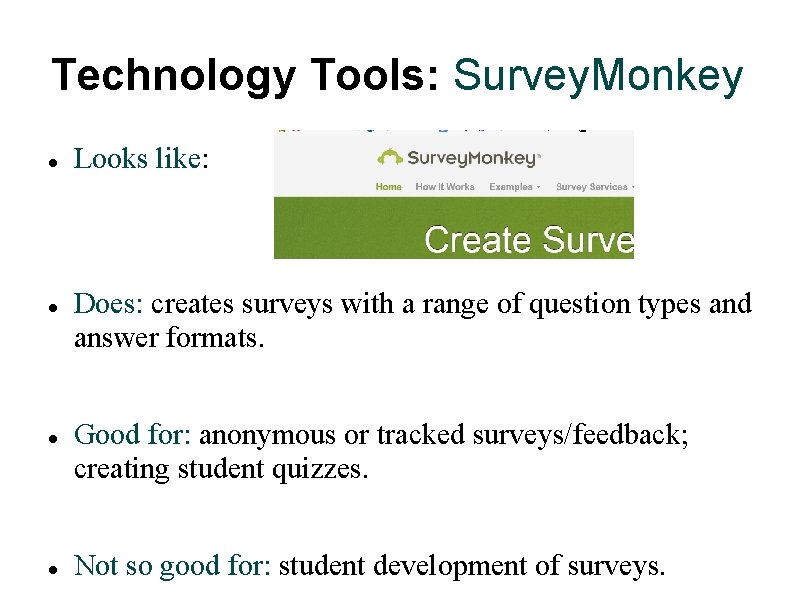
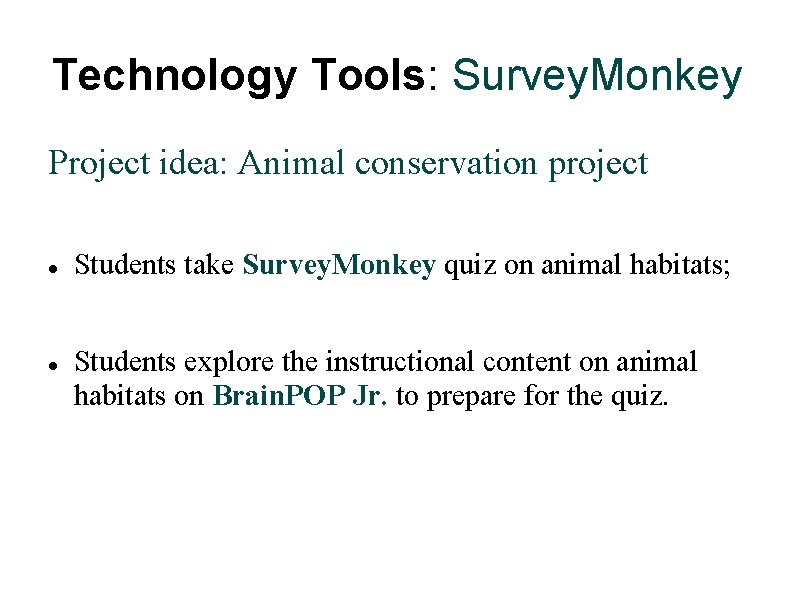
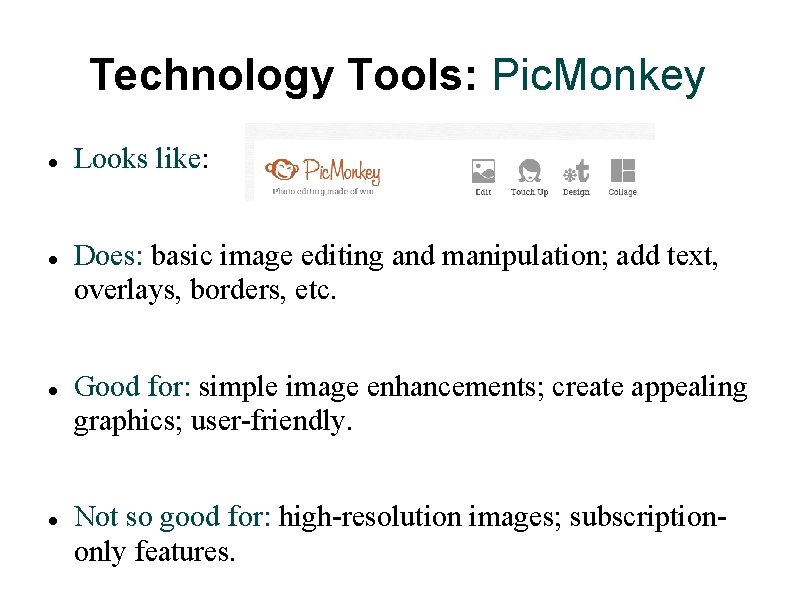
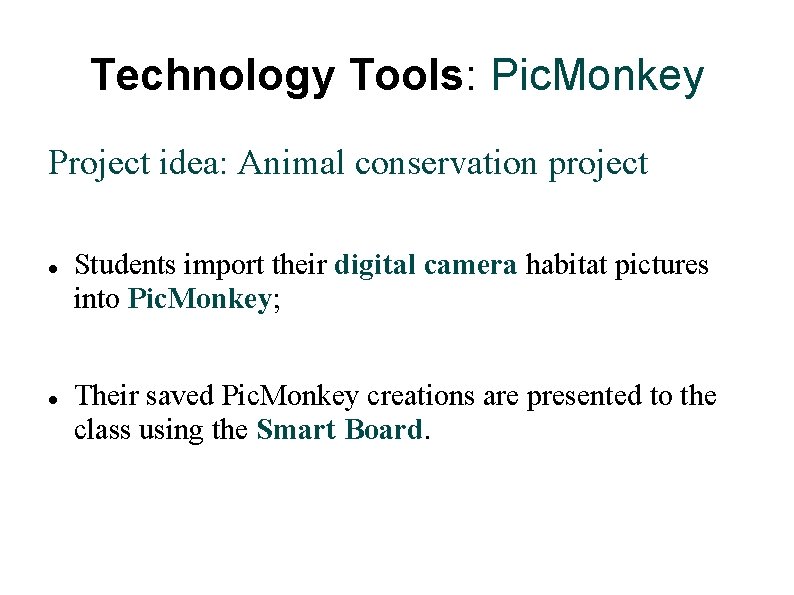
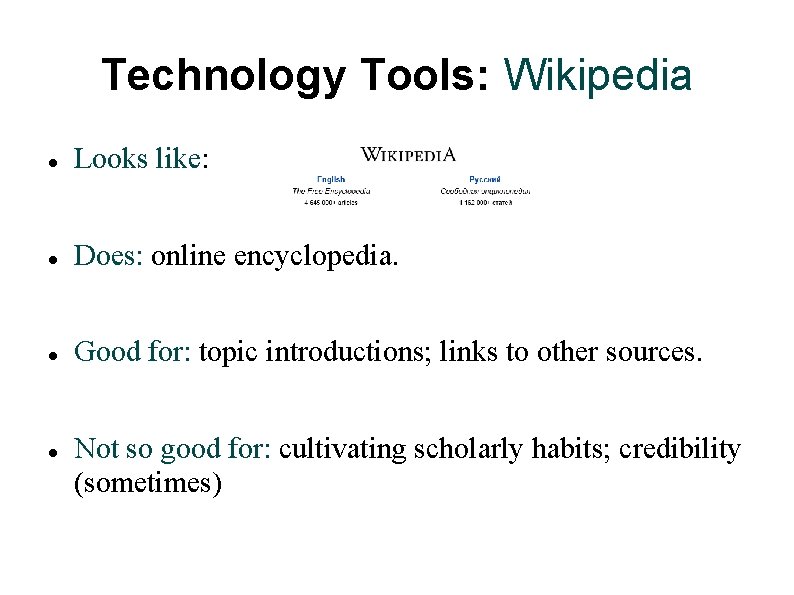
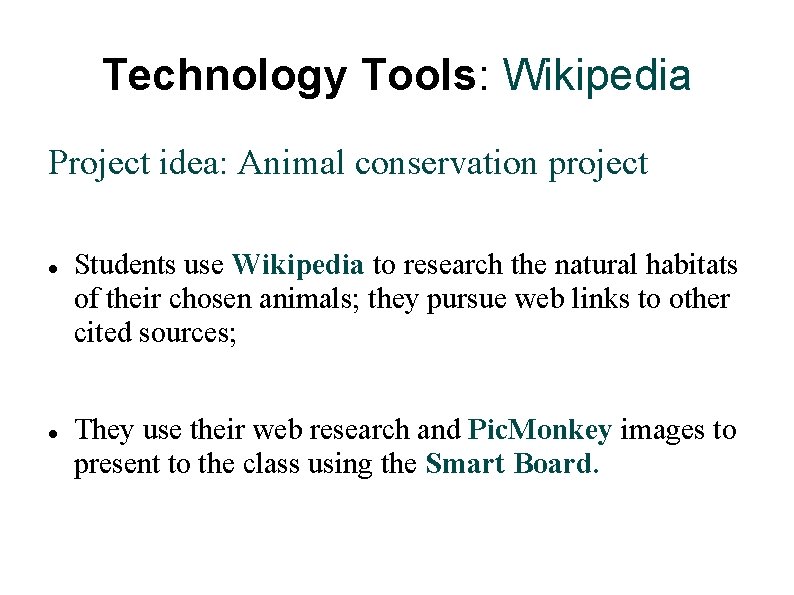
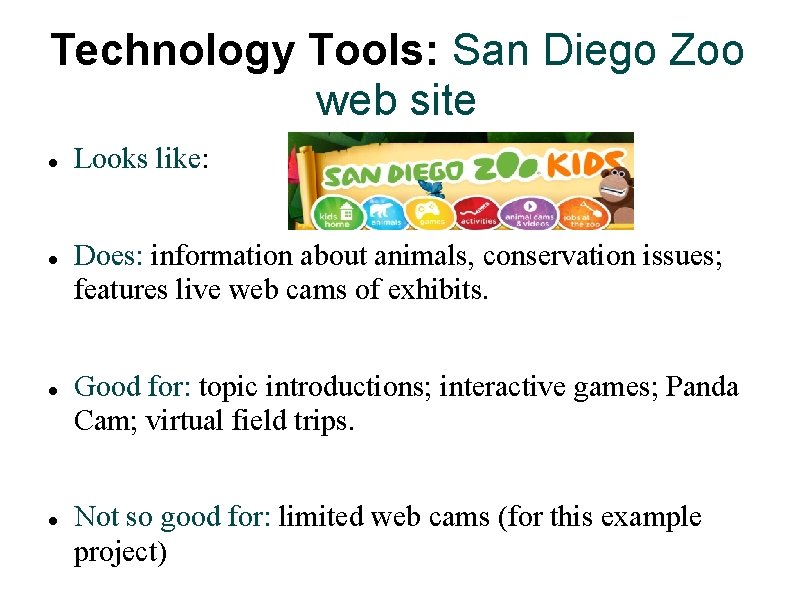
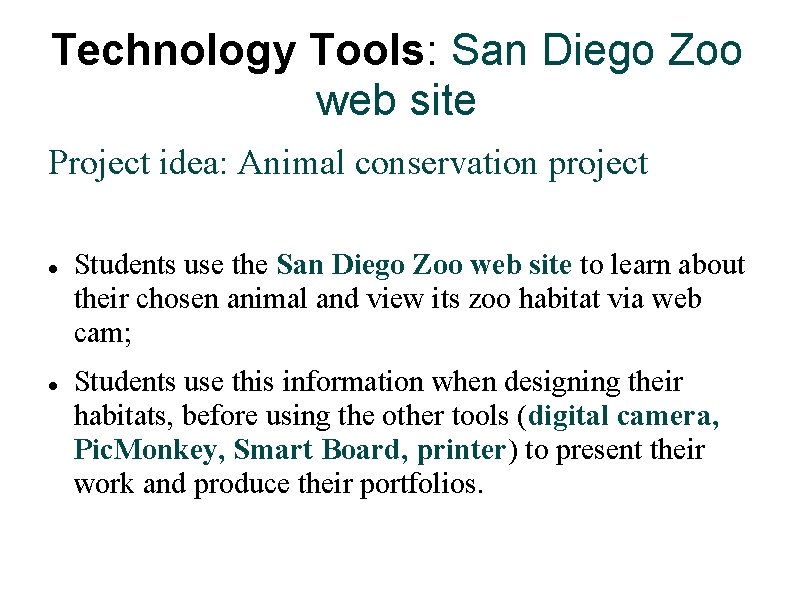
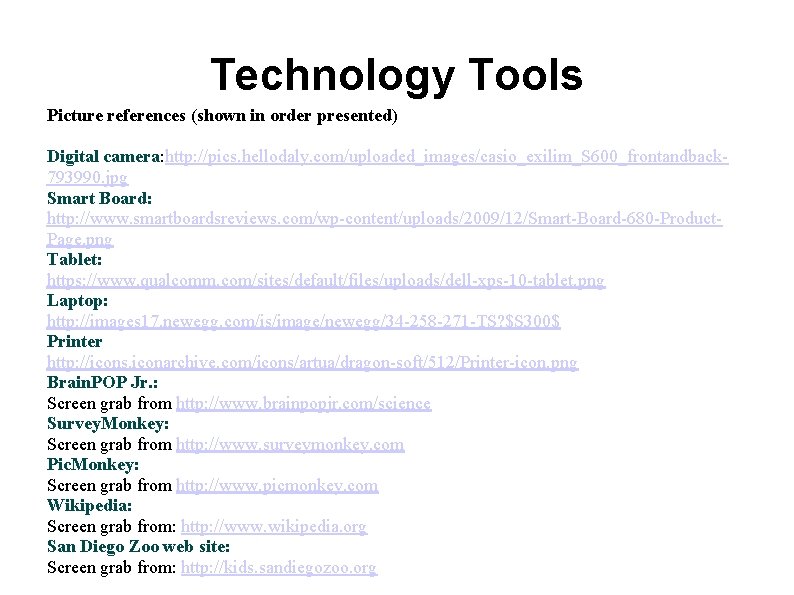
- Slides: 22
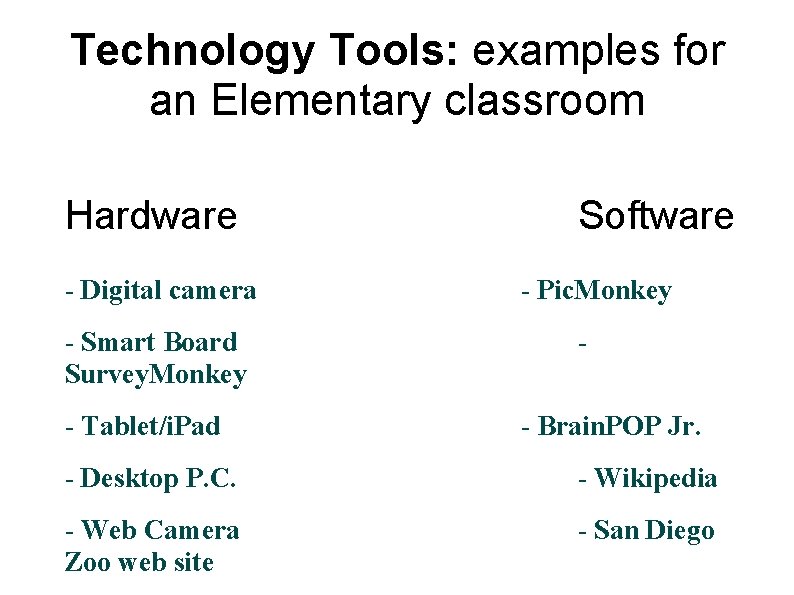
Technology Tools: examples for an Elementary classroom Hardware - Digital camera - Smart Board Survey. Monkey - Tablet/i. Pad Software - Pic. Monkey - Brain. POP Jr. - Desktop P. C. - Wikipedia - Web Camera Zoo web site - San Diego
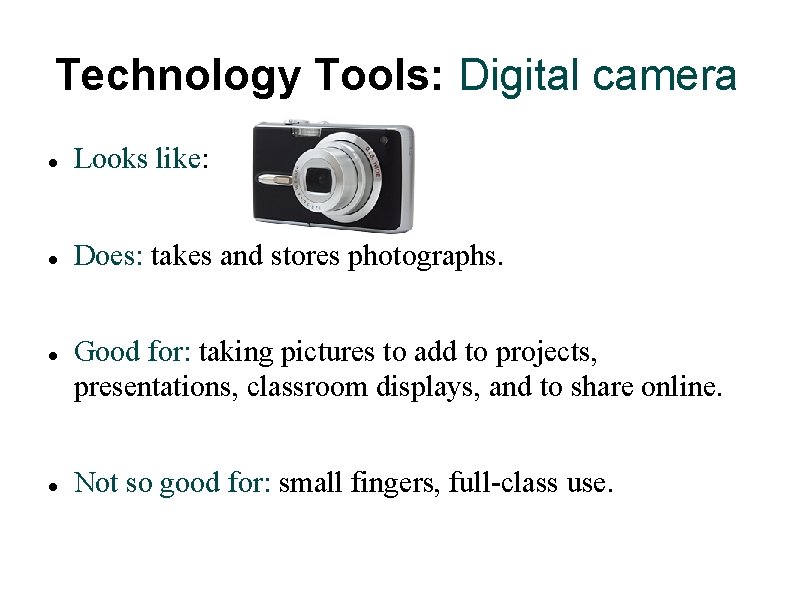
Technology Tools: Digital camera Looks like: Does: takes and stores photographs. Good for: taking pictures to add to projects, presentations, classroom displays, and to share online. Not so good for: small fingers, full-class use.
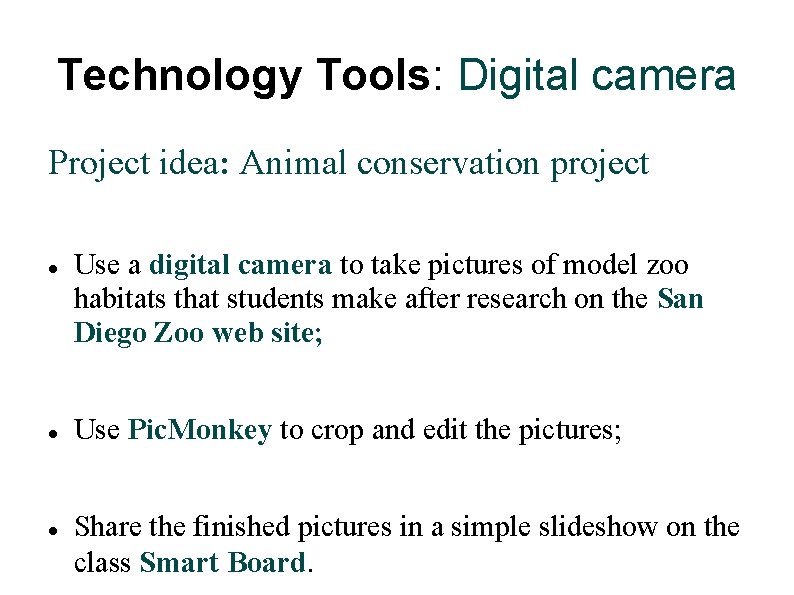
Technology Tools: Digital camera Project idea: Animal conservation project Use a digital camera to take pictures of model zoo habitats that students make after research on the San Diego Zoo web site; Use Pic. Monkey to crop and edit the pictures; Share the finished pictures in a simple slideshow on the class Smart Board.
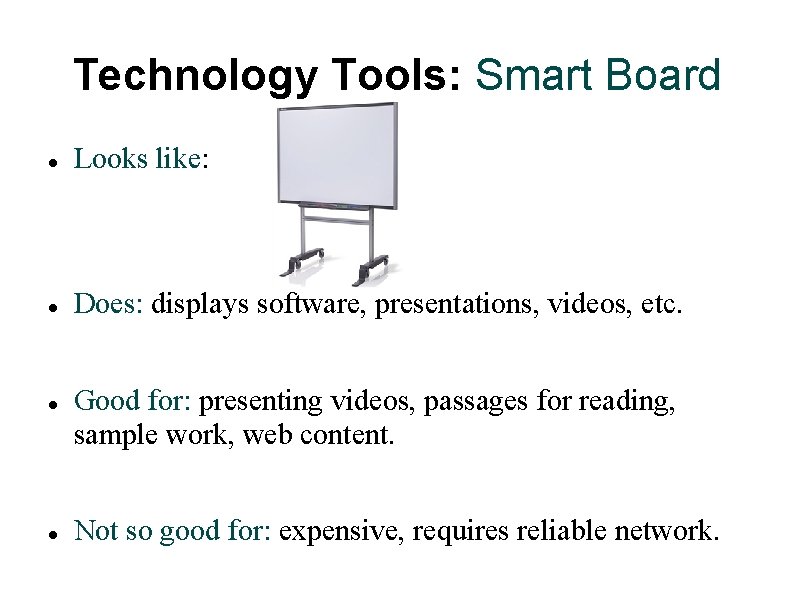
Technology Tools: Smart Board Looks like: Does: displays software, presentations, videos, etc. Good for: presenting videos, passages for reading, sample work, web content. Not so good for: expensive, requires reliable network.
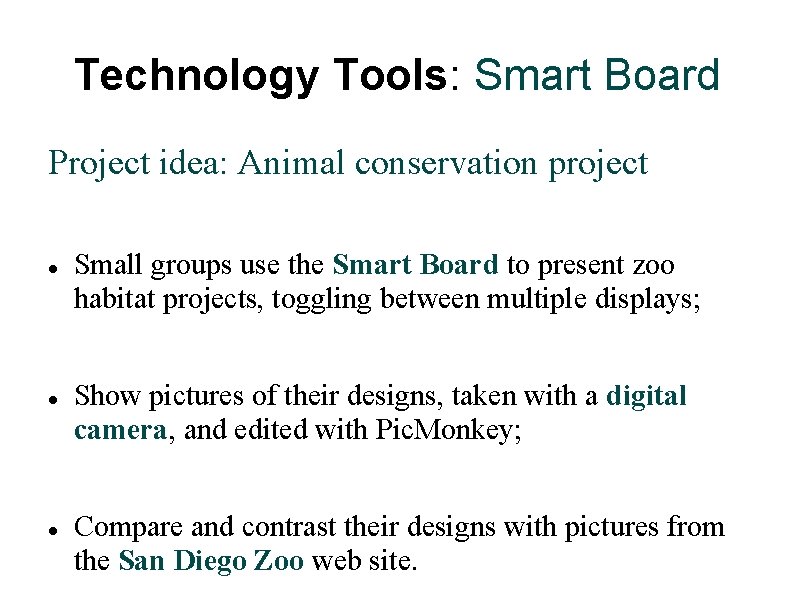
Technology Tools: Smart Board Project idea: Animal conservation project Small groups use the Smart Board to present zoo habitat projects, toggling between multiple displays; Show pictures of their designs, taken with a digital camera, and edited with Pic. Monkey; Compare and contrast their designs with pictures from the San Diego Zoo web site.
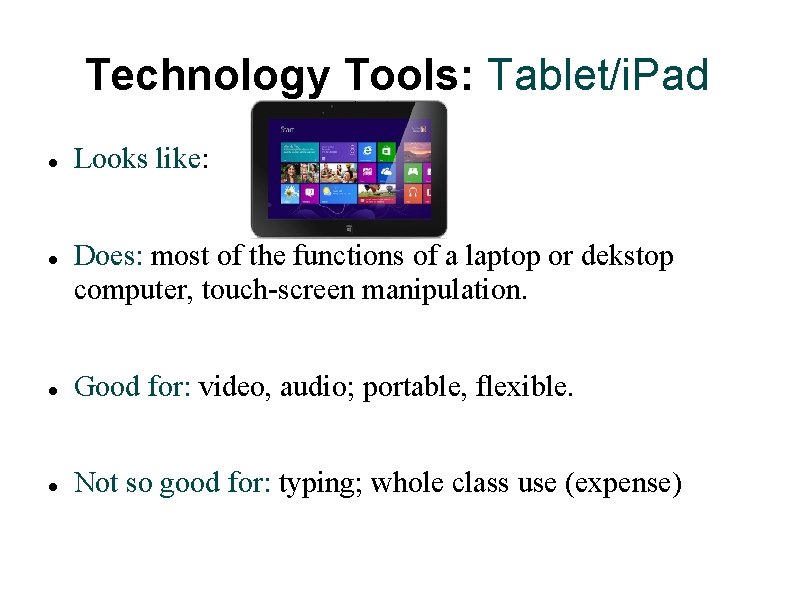
Technology Tools: Tablet/i. Pad Looks like: Does: most of the functions of a laptop or dekstop computer, touch-screen manipulation. Good for: video, audio; portable, flexible. Not so good for: typing; whole class use (expense)
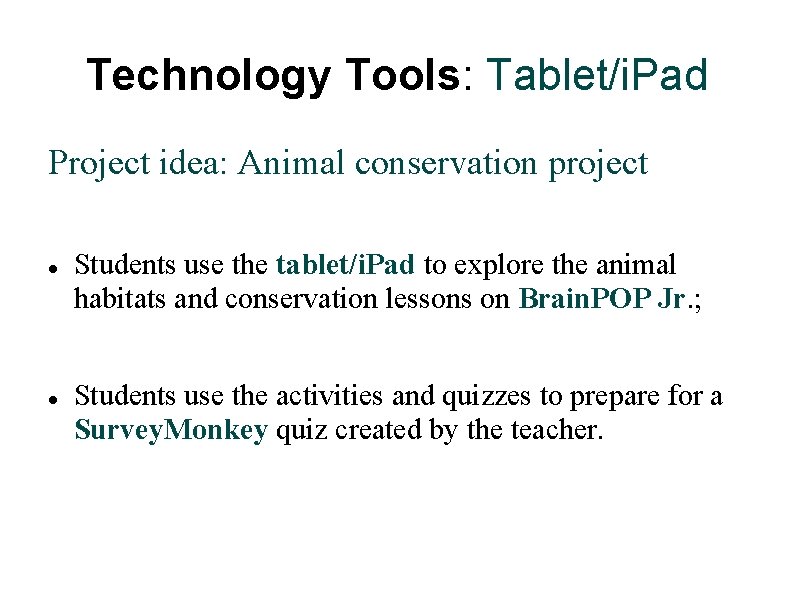
Technology Tools: Tablet/i. Pad Project idea: Animal conservation project Students use the tablet/i. Pad to explore the animal habitats and conservation lessons on Brain. POP Jr. ; Students use the activities and quizzes to prepare for a Survey. Monkey quiz created by the teacher.
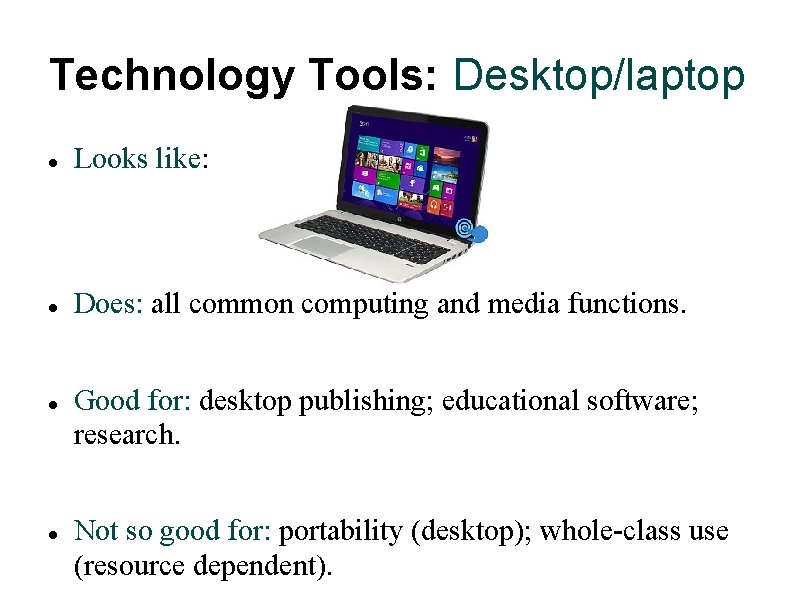
Technology Tools: Desktop/laptop Looks like: Does: all common computing and media functions. Good for: desktop publishing; educational software; research. Not so good for: portability (desktop); whole-class use (resource dependent).
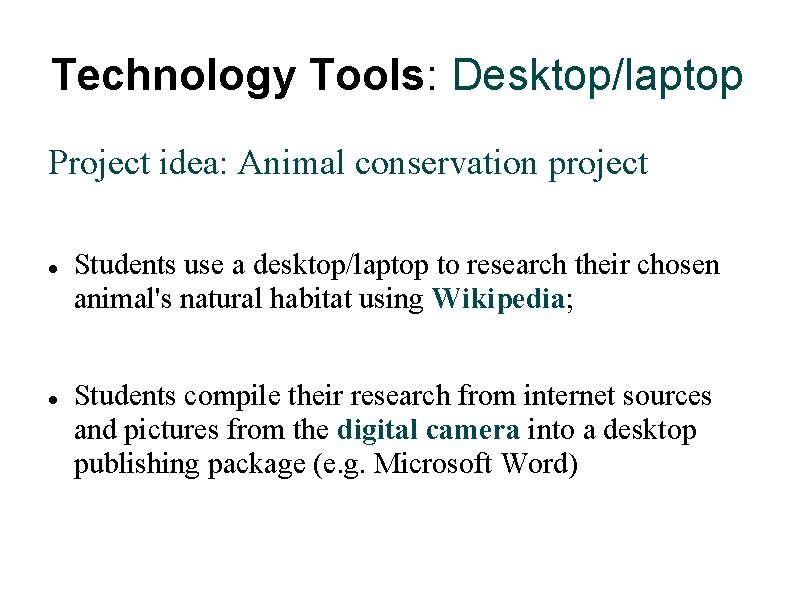
Technology Tools: Desktop/laptop Project idea: Animal conservation project Students use a desktop/laptop to research their chosen animal's natural habitat using Wikipedia; Students compile their research from internet sources and pictures from the digital camera into a desktop publishing package (e. g. Microsoft Word)
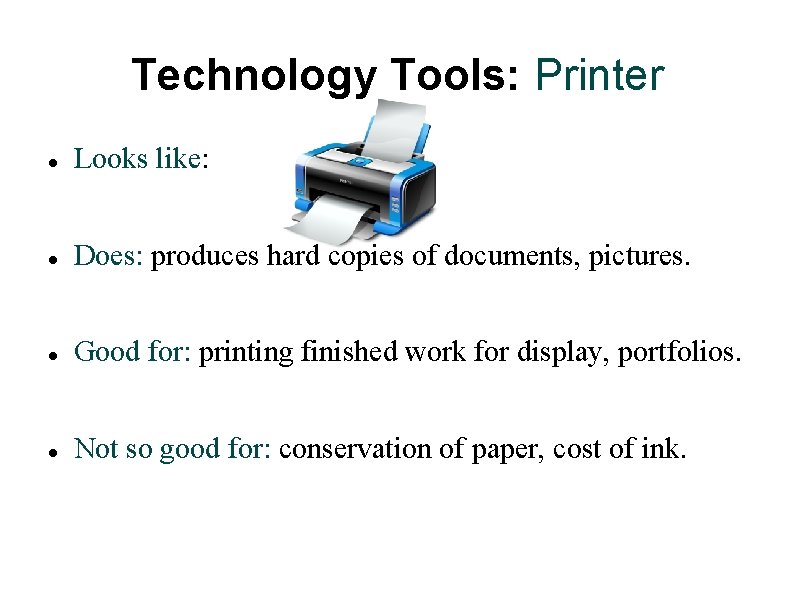
Technology Tools: Printer Looks like: Does: produces hard copies of documents, pictures. Good for: printing finished work for display, portfolios. Not so good for: conservation of paper, cost of ink.
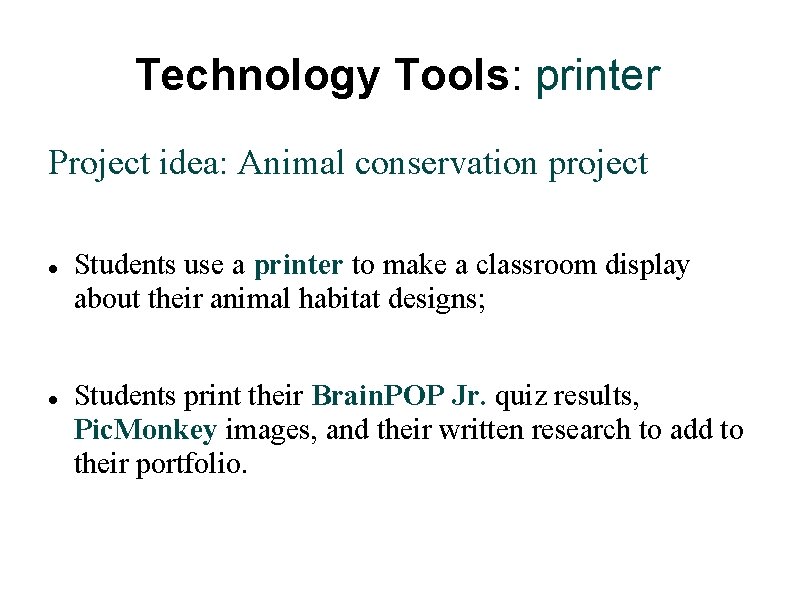
Technology Tools: printer Project idea: Animal conservation project Students use a printer to make a classroom display about their animal habitat designs; Students print their Brain. POP Jr. quiz results, Pic. Monkey images, and their written research to add to their portfolio.
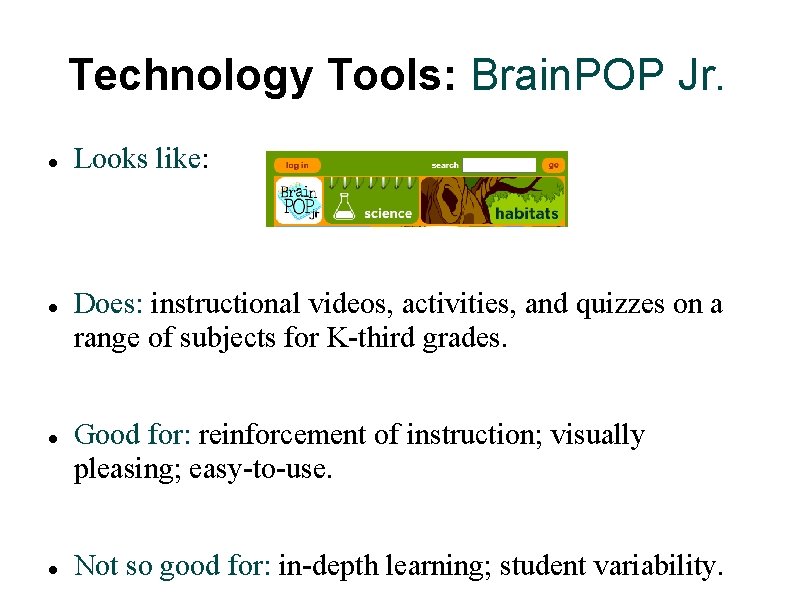
Technology Tools: Brain. POP Jr. Looks like: Does: instructional videos, activities, and quizzes on a range of subjects for K-third grades. Good for: reinforcement of instruction; visually pleasing; easy-to-use. Not so good for: in-depth learning; student variability.
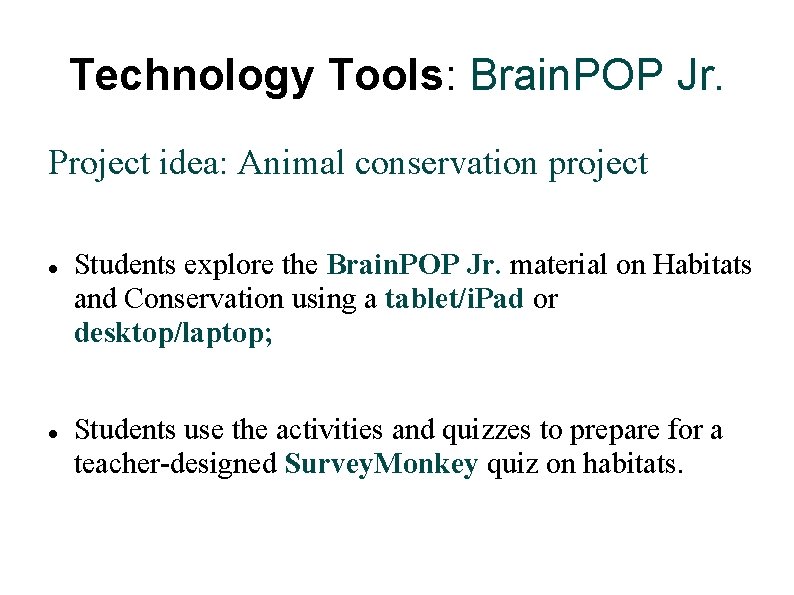
Technology Tools: Brain. POP Jr. Project idea: Animal conservation project Students explore the Brain. POP Jr. material on Habitats and Conservation using a tablet/i. Pad or desktop/laptop; Students use the activities and quizzes to prepare for a teacher-designed Survey. Monkey quiz on habitats.
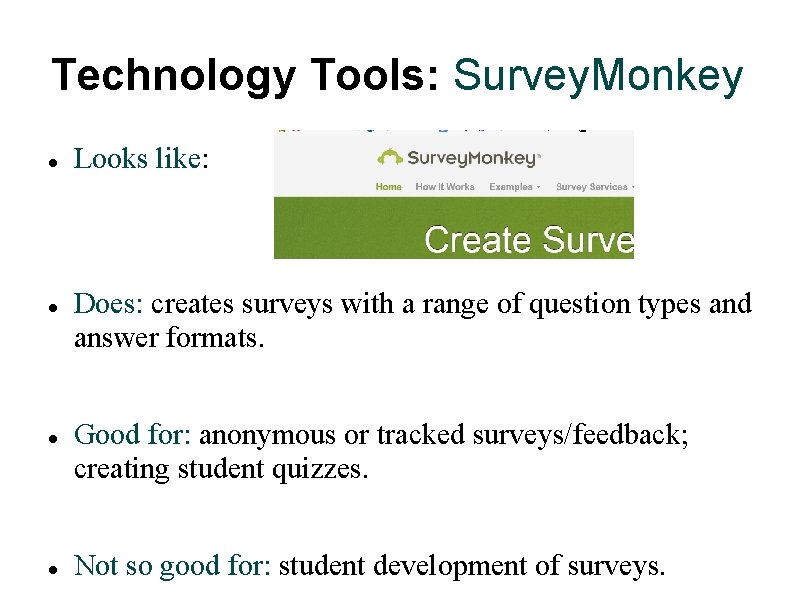
Technology Tools: Survey. Monkey Looks like: Does: creates surveys with a range of question types and answer formats. Good for: anonymous or tracked surveys/feedback; creating student quizzes. Not so good for: student development of surveys.
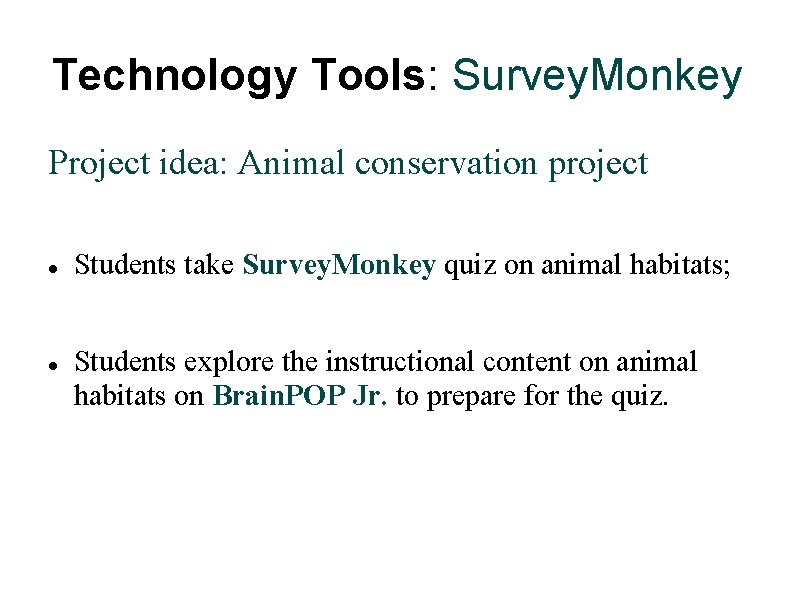
Technology Tools: Survey. Monkey Project idea: Animal conservation project Students take Survey. Monkey quiz on animal habitats; Students explore the instructional content on animal habitats on Brain. POP Jr. to prepare for the quiz.
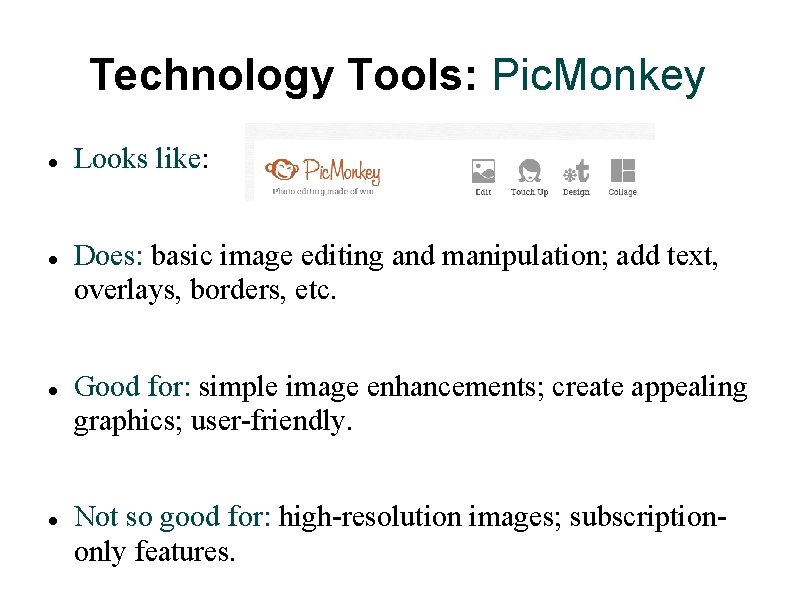
Technology Tools: Pic. Monkey Looks like: Does: basic image editing and manipulation; add text, overlays, borders, etc. Good for: simple image enhancements; create appealing graphics; user-friendly. Not so good for: high-resolution images; subscriptiononly features.
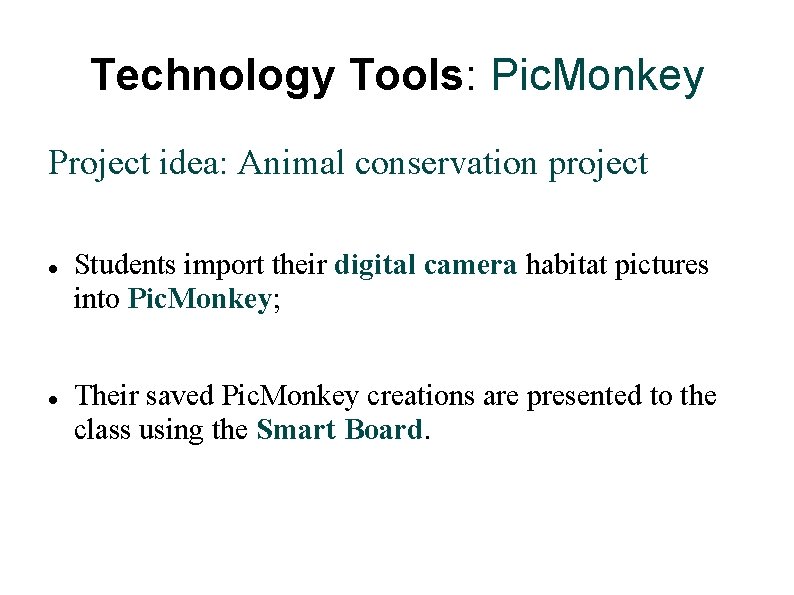
Technology Tools: Pic. Monkey Project idea: Animal conservation project Students import their digital camera habitat pictures into Pic. Monkey; Their saved Pic. Monkey creations are presented to the class using the Smart Board.
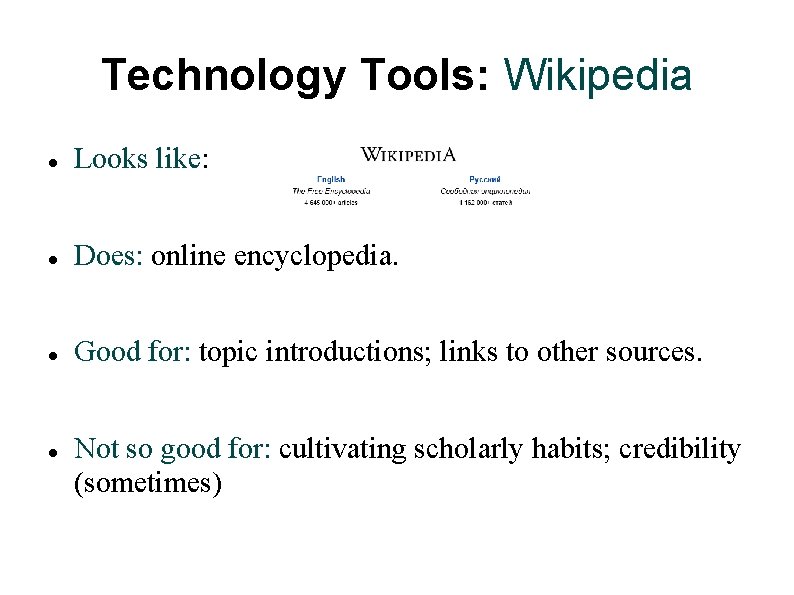
Technology Tools: Wikipedia Looks like: Does: online encyclopedia. Good for: topic introductions; links to other sources. Not so good for: cultivating scholarly habits; credibility (sometimes)
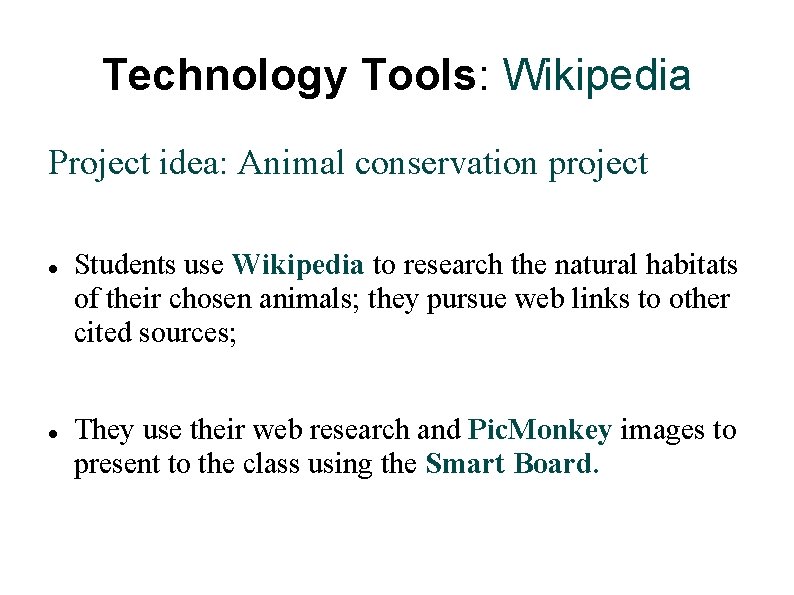
Technology Tools: Wikipedia Project idea: Animal conservation project Students use Wikipedia to research the natural habitats of their chosen animals; they pursue web links to other cited sources; They use their web research and Pic. Monkey images to present to the class using the Smart Board.
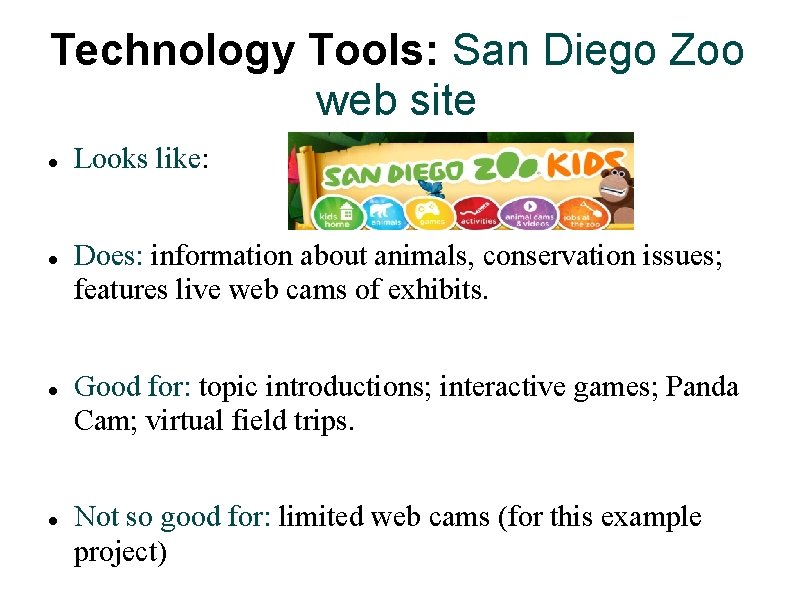
Technology Tools: San Diego Zoo web site Looks like: Does: information about animals, conservation issues; features live web cams of exhibits. Good for: topic introductions; interactive games; Panda Cam; virtual field trips. Not so good for: limited web cams (for this example project)
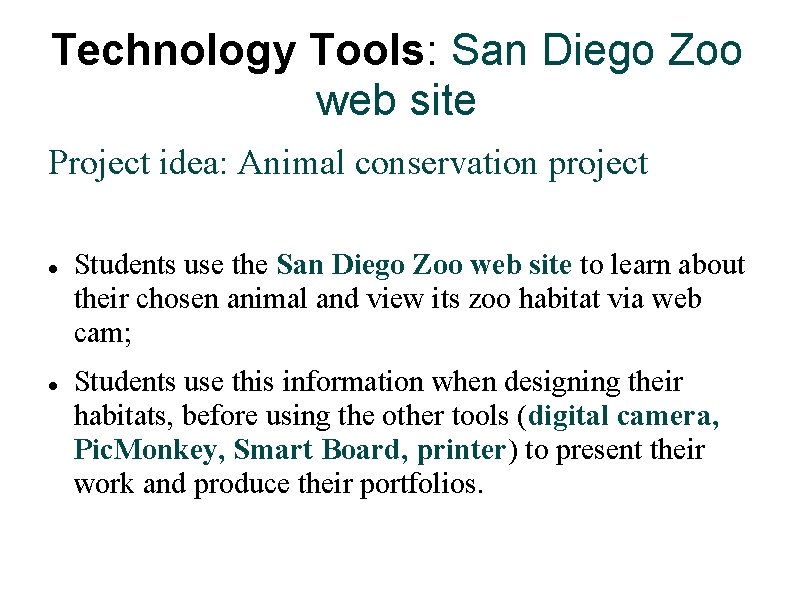
Technology Tools: San Diego Zoo web site Project idea: Animal conservation project Students use the San Diego Zoo web site to learn about their chosen animal and view its zoo habitat via web cam; Students use this information when designing their habitats, before using the other tools (digital camera, Pic. Monkey, Smart Board, printer) to present their work and produce their portfolios.
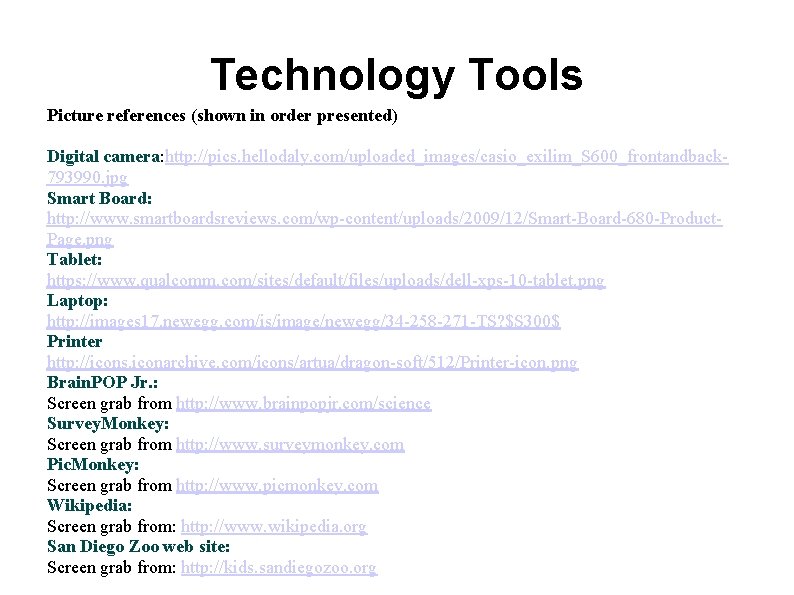
Technology Tools Picture references (shown in order presented) Digital camera: http: //pics. hellodaly. com/uploaded_images/casio_exilim_S 600_frontandback 793990. jpg Smart Board: http: //www. smartboardsreviews. com/wp-content/uploads/2009/12/Smart-Board-680 -Product. Page. png Tablet: https: //www. qualcomm. com/sites/default/files/uploads/dell-xps-10 -tablet. png Laptop: http: //images 17. newegg. com/is/image/newegg/34 -258 -271 -TS? $S 300$ Printer http: //icons. iconarchive. com/icons/artua/dragon-soft/512/Printer-icon. png Brain. POP Jr. : Screen grab from http: //www. brainpopjr. com/science Survey. Monkey: Screen grab from http: //www. surveymonkey. com Pic. Monkey: Screen grab from http: //www. picmonkey. com Wikipedia: Screen grab from: http: //www. wikipedia. org San Diego Zoo web site: Screen grab from: http: //kids. sandiegozoo. org