Technology related USB 2 0 Main content l
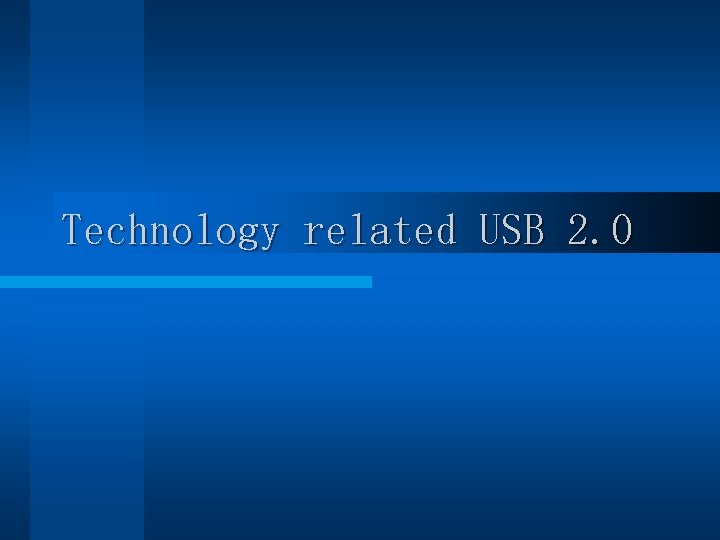
Technology related USB 2. 0
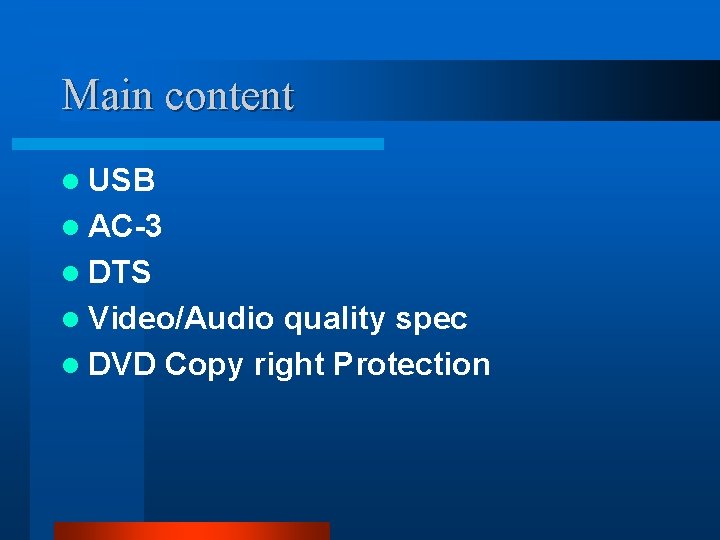
Main content l USB l AC-3 l DTS l Video/Audio quality spec l DVD Copy right Protection
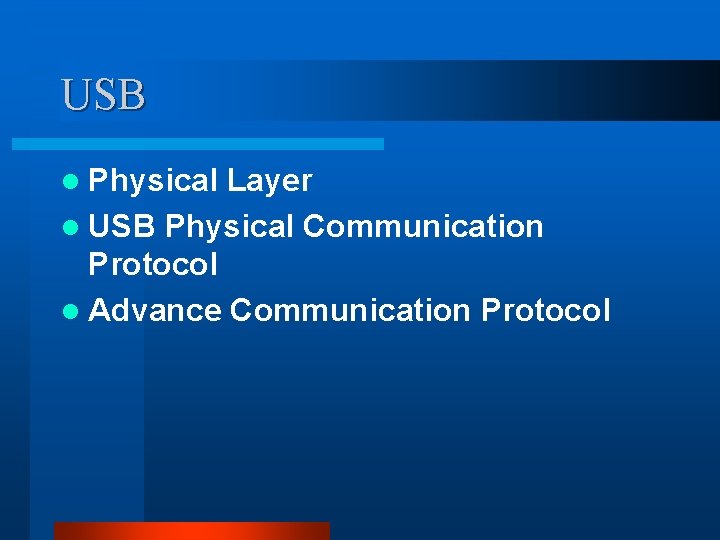
USB l Physical Layer l USB Physical Communication Protocol l Advance Communication Protocol
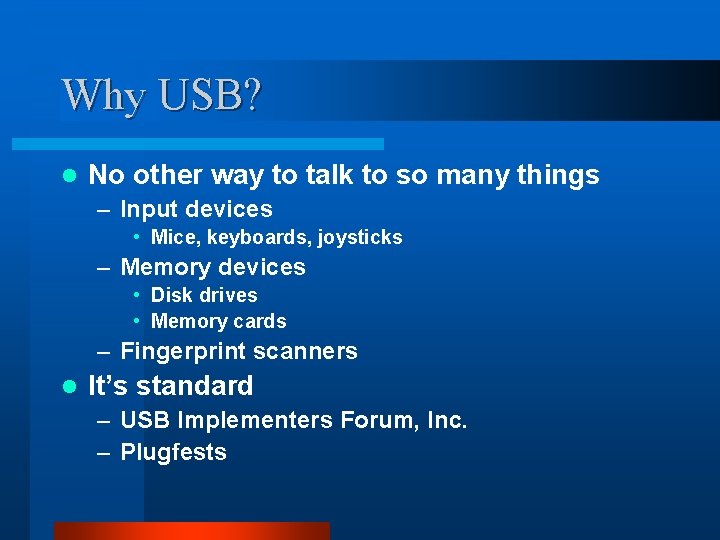
Why USB? l No other way to talk to so many things – Input devices • Mice, keyboards, joysticks – Memory devices • Disk drives • Memory cards – Fingerprint scanners l It’s standard – USB Implementers Forum, Inc. – Plugfests
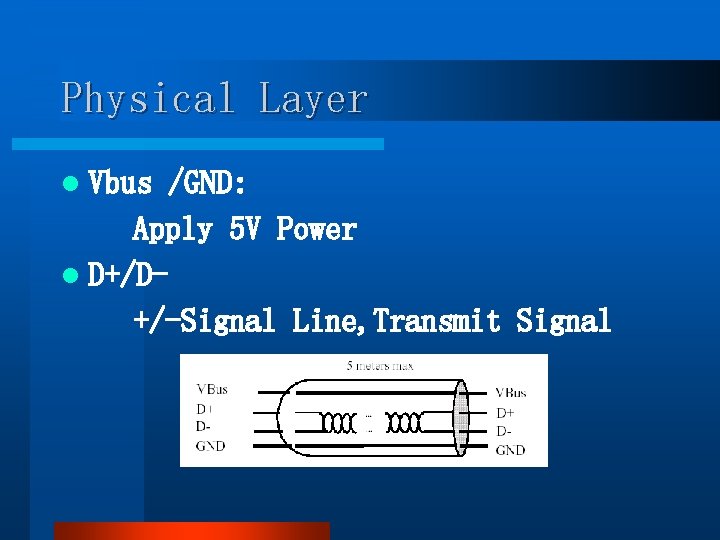
Physical Layer l Vbus /GND: Apply 5 V Power l D+/D+/-Signal Line, Transmit Signal
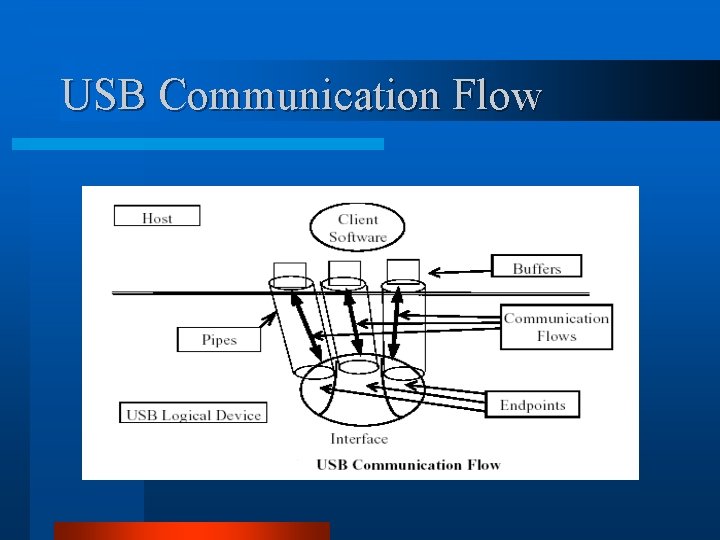
USB Communication Flow
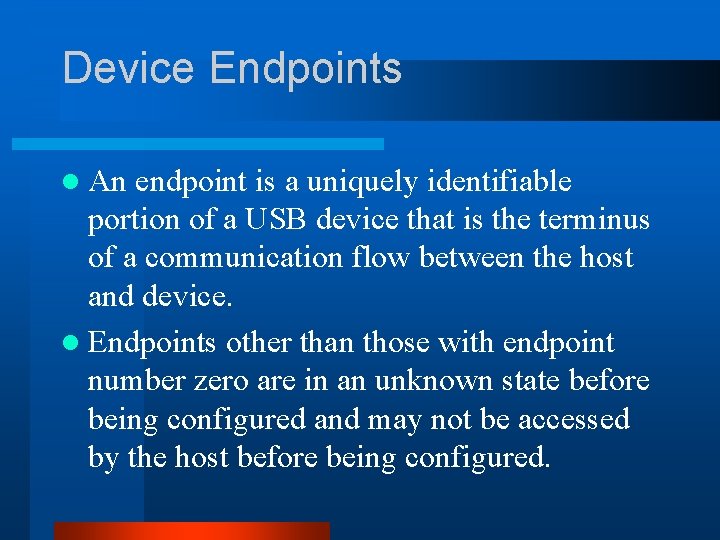
Device Endpoints l An endpoint is a uniquely identifiable portion of a USB device that is the terminus of a communication flow between the host and device. l Endpoints other than those with endpoint number zero are in an unknown state before being configured and may not be accessed by the host before being configured.
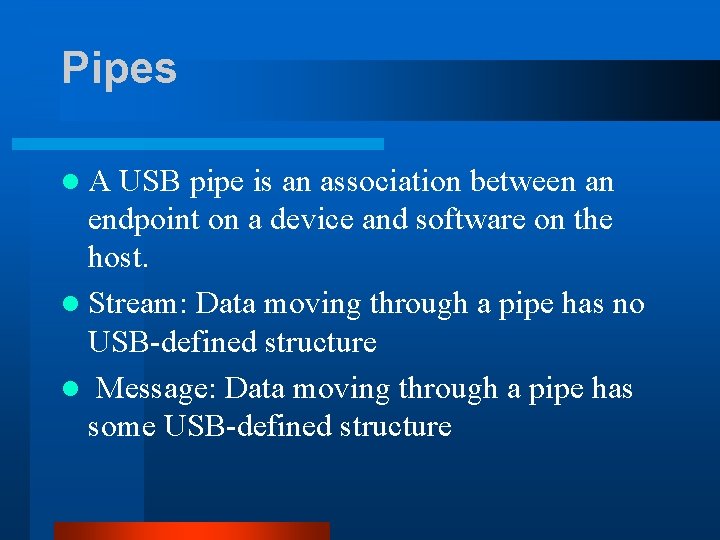
Pipes l. A USB pipe is an association between an endpoint on a device and software on the host. l Stream: Data moving through a pipe has no USB-defined structure l Message: Data moving through a pipe has some USB-defined structure
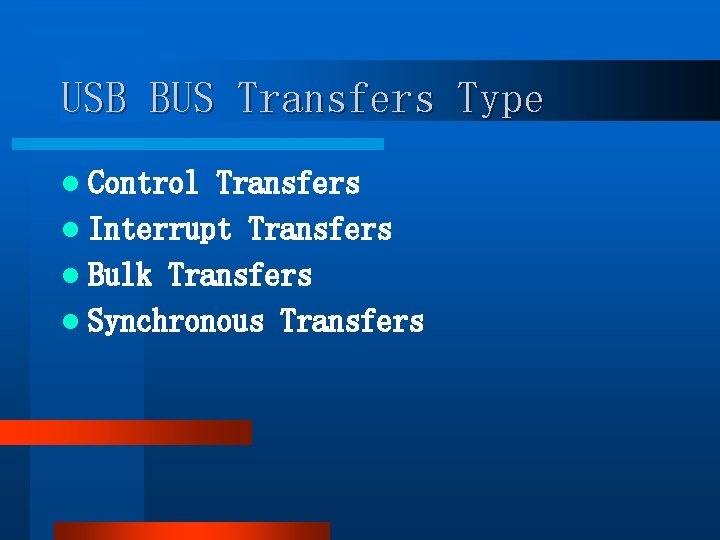
USB BUS Transfers Type l Control Transfers l Interrupt Transfers l Bulk Transfers l Synchronous Transfers
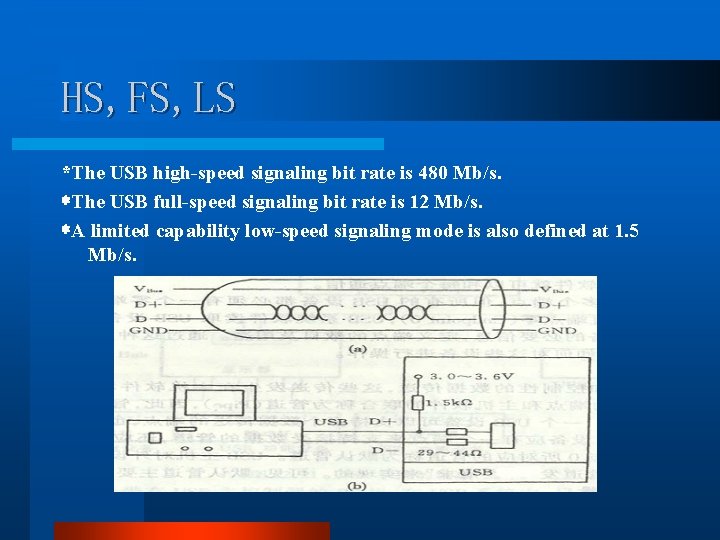
HS, FS, LS *The USB high-speed signaling bit rate is 480 Mb/s. *The USB full-speed signaling bit rate is 12 Mb/s. *A limited capability low-speed signaling mode is also defined at 1. 5 Mb/s.
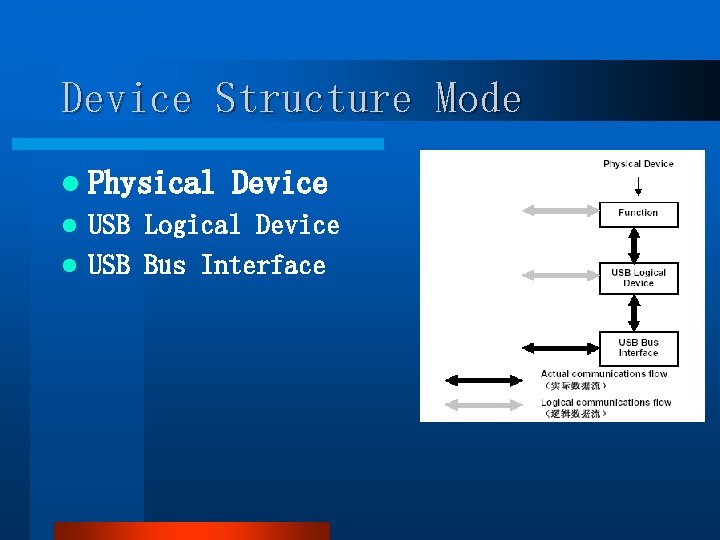
Device Structure Mode l Physical Device USB Logical Device l USB Bus Interface l
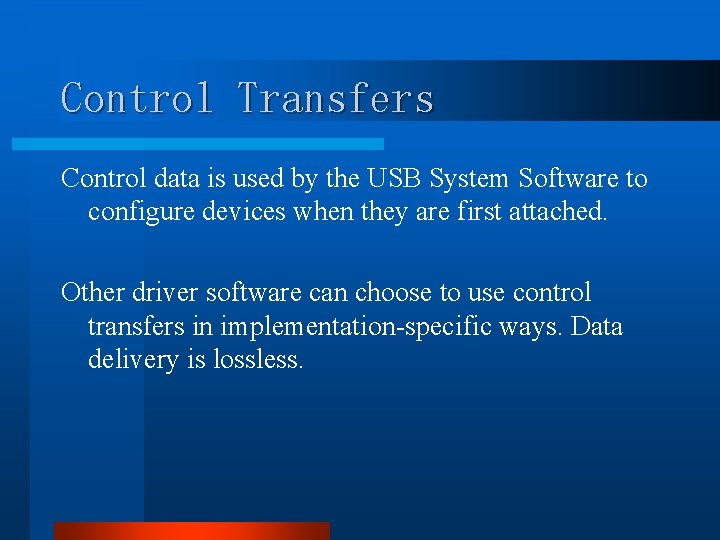
Control Transfers Control data is used by the USB System Software to configure devices when they are first attached. Other driver software can choose to use control transfers in implementation-specific ways. Data delivery is lossless.
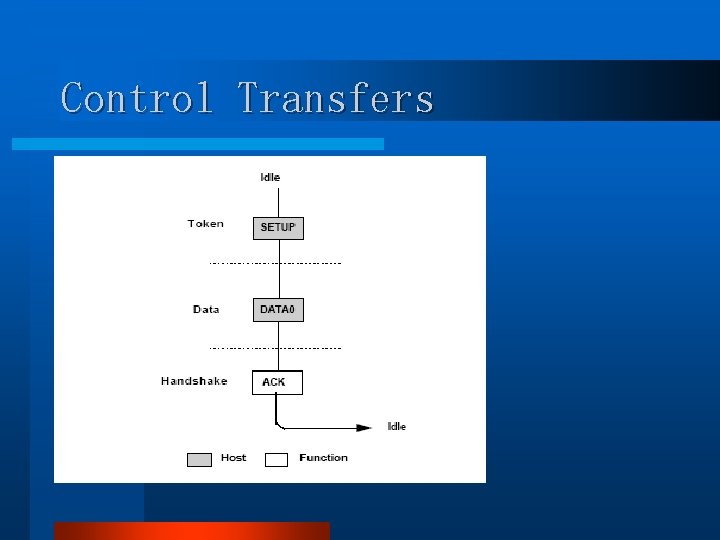
Control Transfers
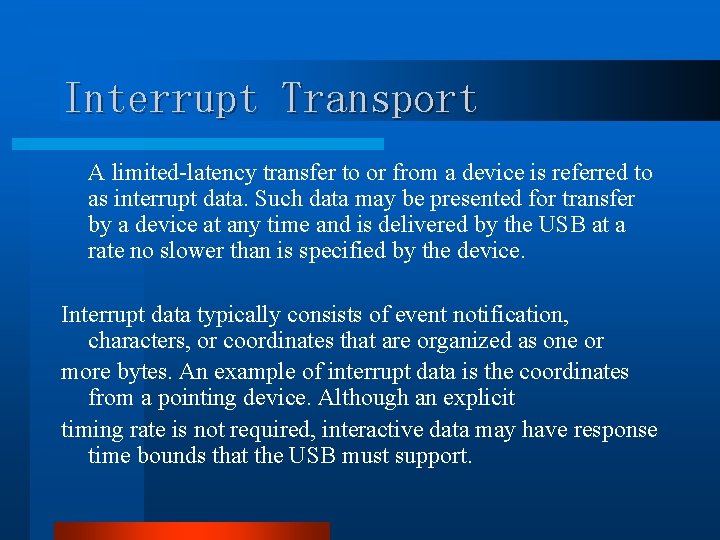
Interrupt Transport A limited-latency transfer to or from a device is referred to as interrupt data. Such data may be presented for transfer by a device at any time and is delivered by the USB at a rate no slower than is specified by the device. Interrupt data typically consists of event notification, characters, or coordinates that are organized as one or more bytes. An example of interrupt data is the coordinates from a pointing device. Although an explicit timing rate is not required, interactive data may have response time bounds that the USB must support.
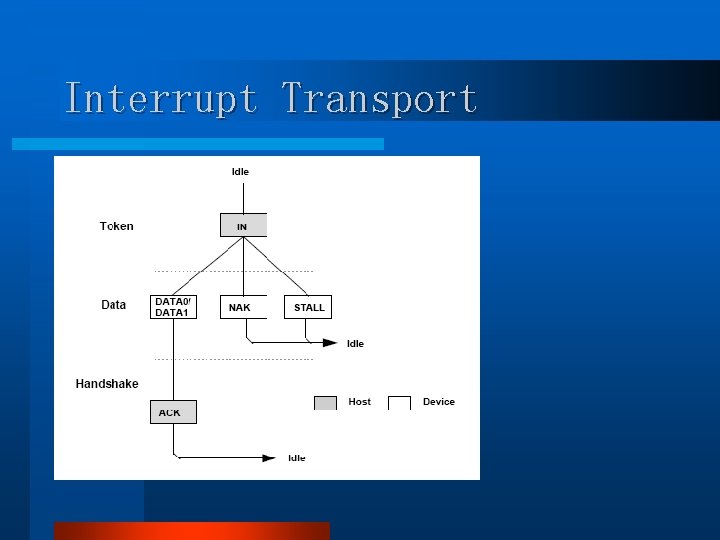
Interrupt Transport
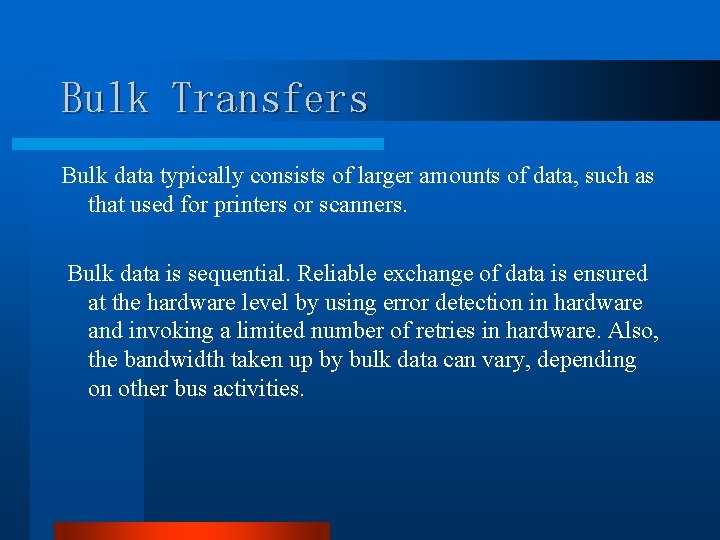
Bulk Transfers Bulk data typically consists of larger amounts of data, such as that used for printers or scanners. Bulk data is sequential. Reliable exchange of data is ensured at the hardware level by using error detection in hardware and invoking a limited number of retries in hardware. Also, the bandwidth taken up by bulk data can vary, depending on other bus activities.
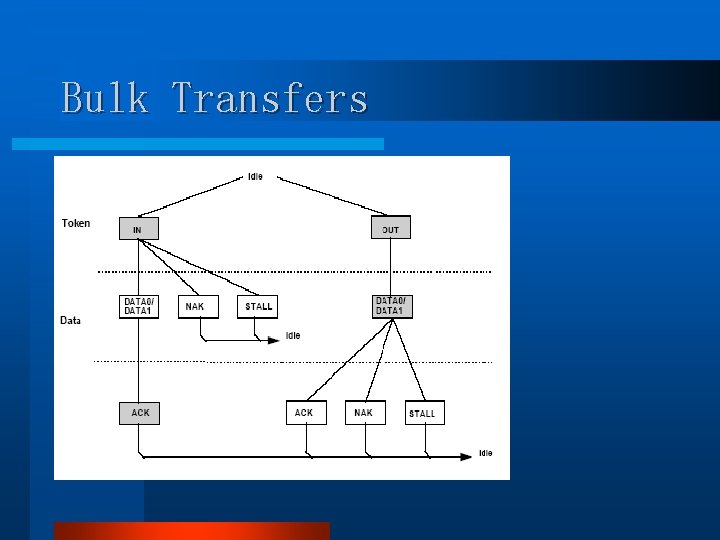
Bulk Transfers
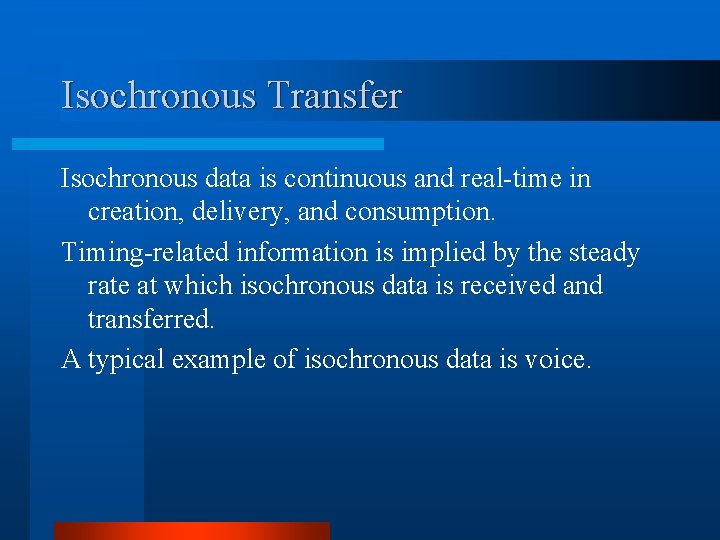
Isochronous Transfer Isochronous data is continuous and real-time in creation, delivery, and consumption. Timing-related information is implied by the steady rate at which isochronous data is received and transferred. A typical example of isochronous data is voice.
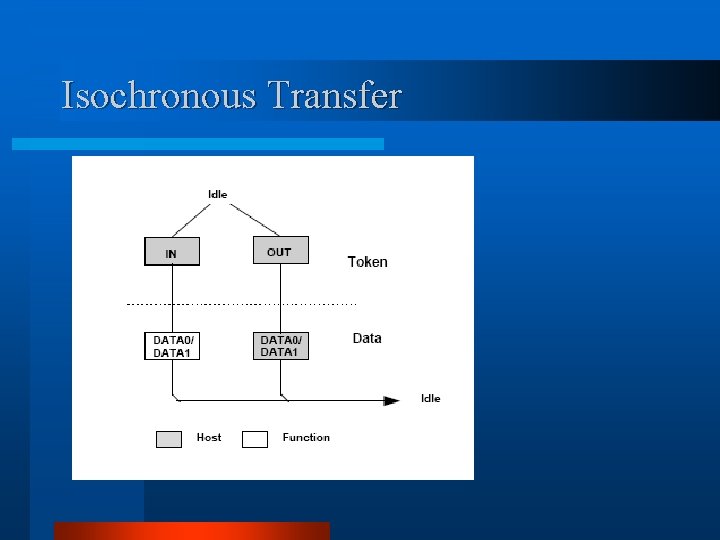
Isochronous Transfer
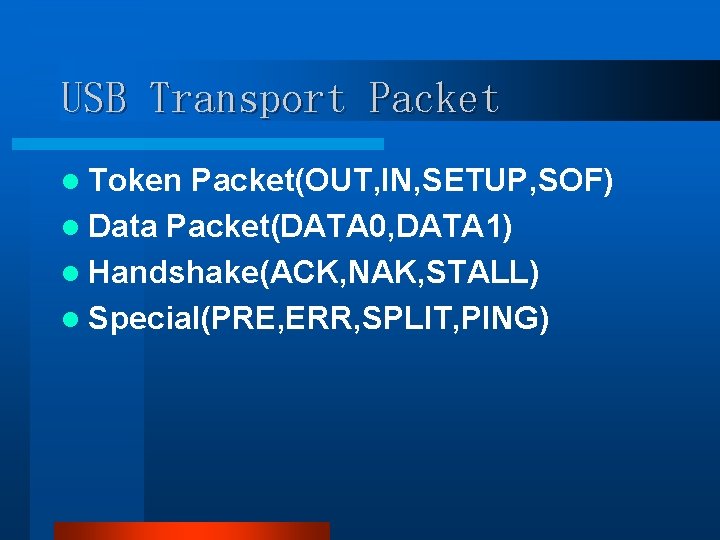
USB Transport Packet l Token Packet(OUT, IN, SETUP, SOF) l Data Packet(DATA 0, DATA 1) l Handshake(ACK, NAK, STALL) l Special(PRE, ERR, SPLIT, PING)
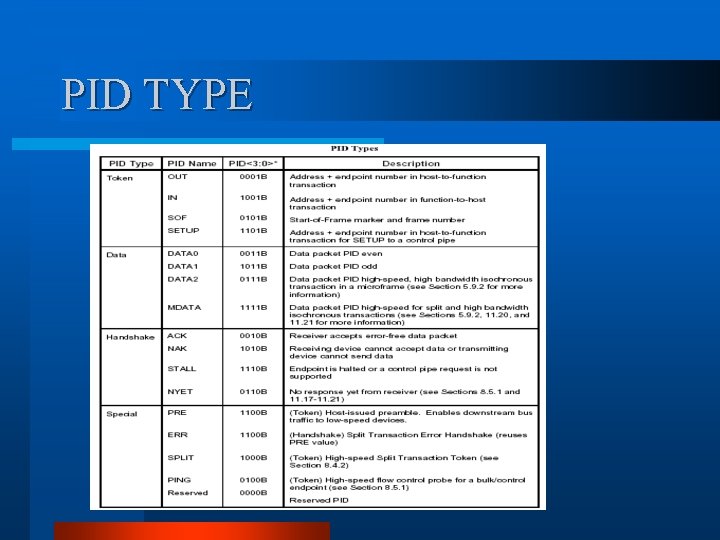
PID TYPE
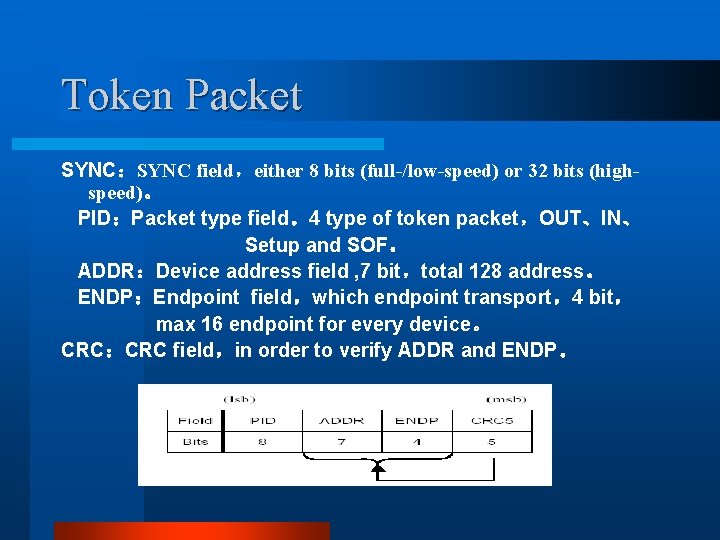
Token Packet SYNC:SYNC field,either 8 bits (full-/low-speed) or 32 bits (highspeed)。 PID:Packet type field。4 type of token packet,OUT、IN、 Setup and SOF。 ADDR:Device address field , 7 bit,total 128 address。 ENDP:Endpoint field,which endpoint transport,4 bit, max 16 endpoint for every device。 CRC:CRC field,in order to verify ADDR and ENDP。
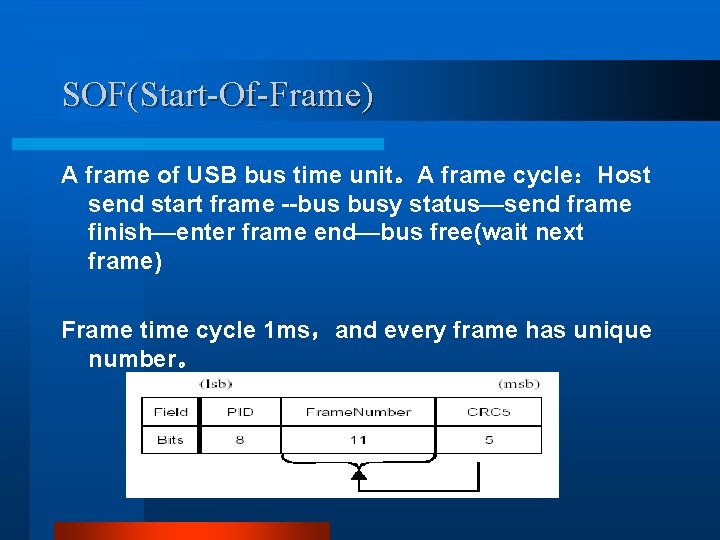
SOF(Start-Of-Frame) A frame of USB bus time unit。A frame cycle:Host send start frame --bus busy status—send frame finish—enter frame end—bus free(wait next frame) Frame time cycle 1 ms,and every frame has unique number。
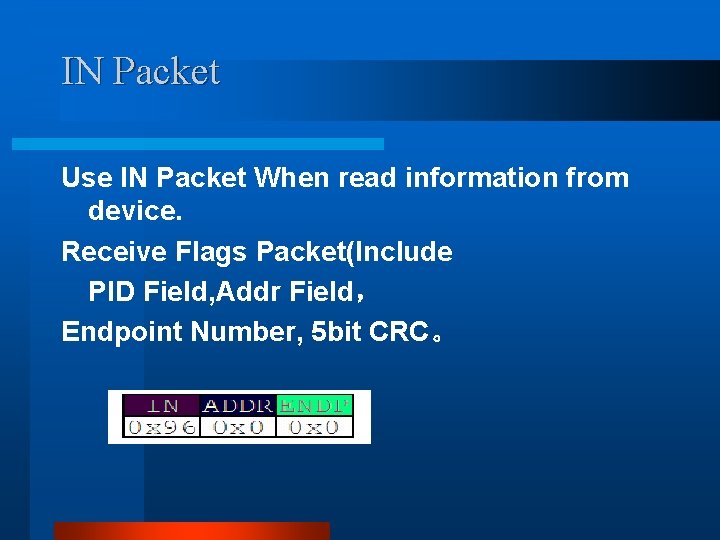
IN Packet Use IN Packet When read information from device. Receive Flags Packet(Include PID Field, Addr Field, Endpoint Number, 5 bit CRC。
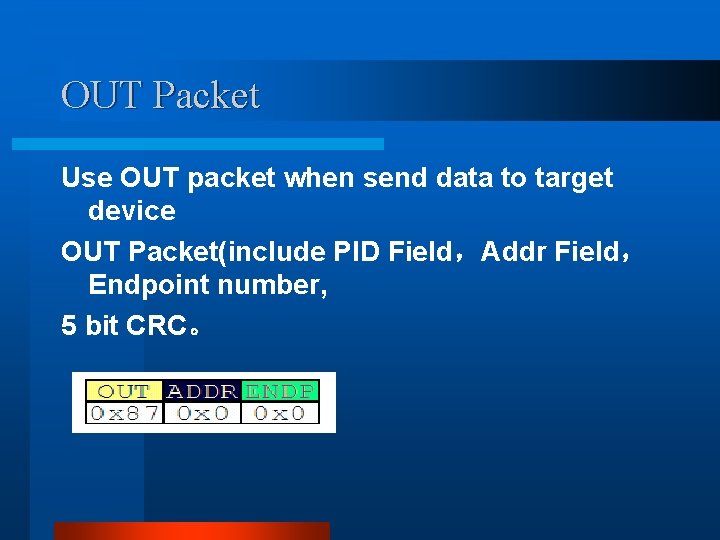
OUT Packet Use OUT packet when send data to target device OUT Packet(include PID Field,Addr Field, Endpoint number, 5 bit CRC。
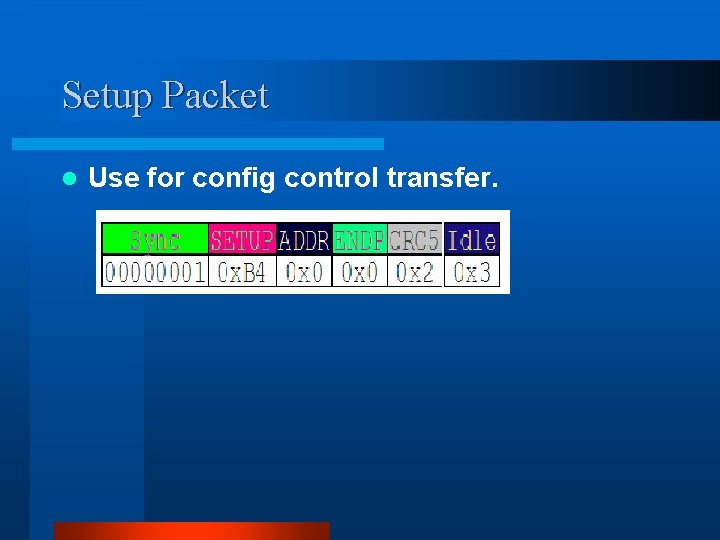
Setup Packet l Use for config control transfer.
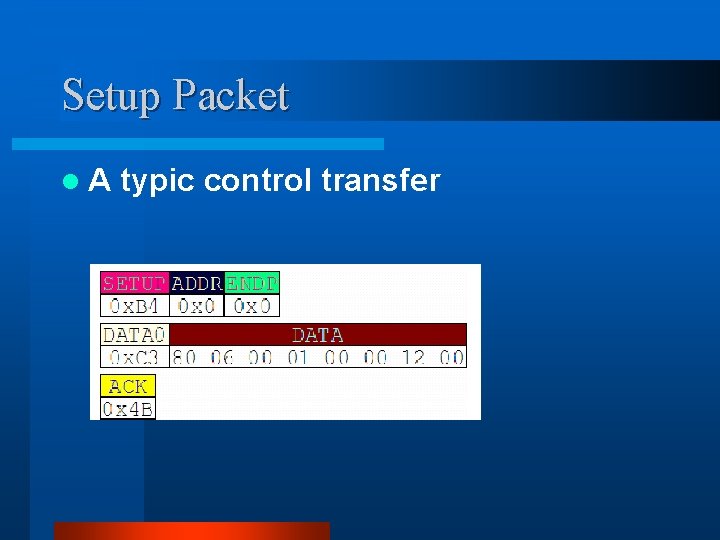
Setup Packet l. A typic control transfer
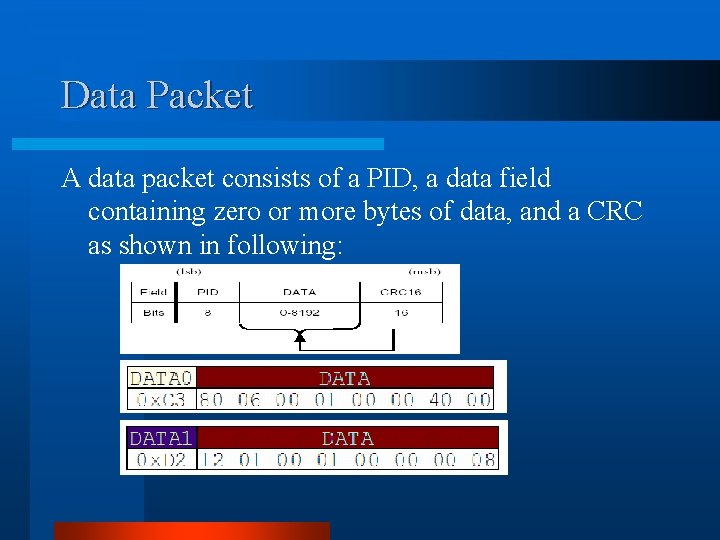
Data Packet A data packet consists of a PID, a data field containing zero or more bytes of data, and a CRC as shown in following:
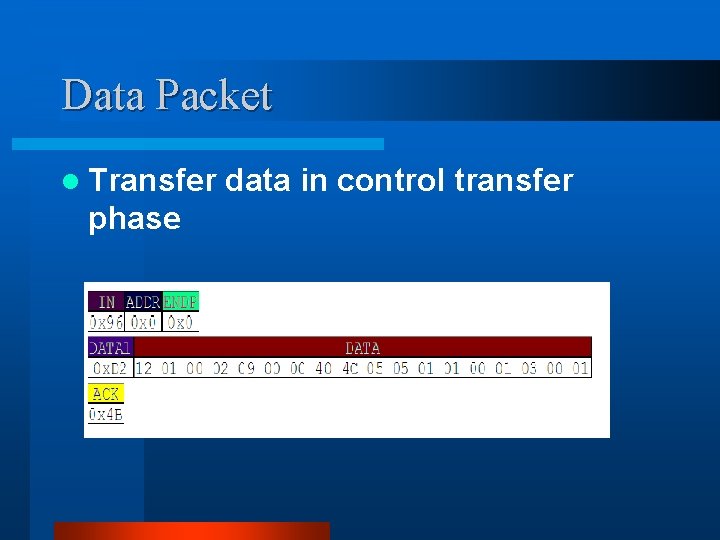
Data Packet l Transfer phase data in control transfer
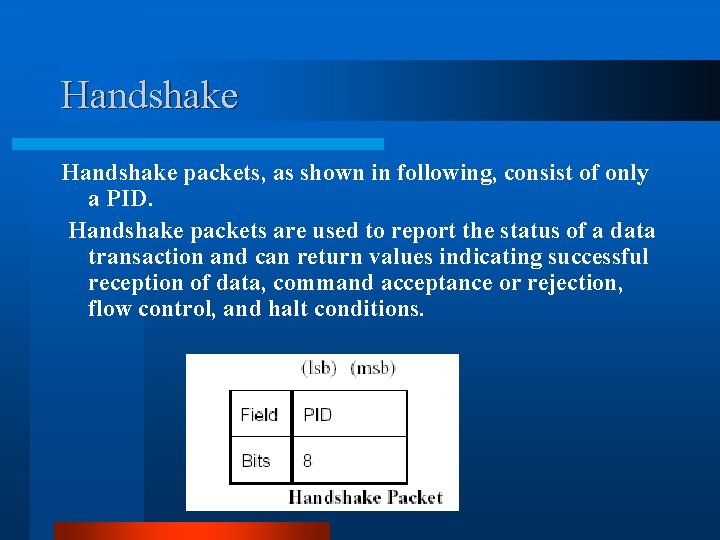
Handshake packets, as shown in following, consist of only a PID. Handshake packets are used to report the status of a data transaction and can return values indicating successful reception of data, command acceptance or rejection, flow control, and halt conditions.
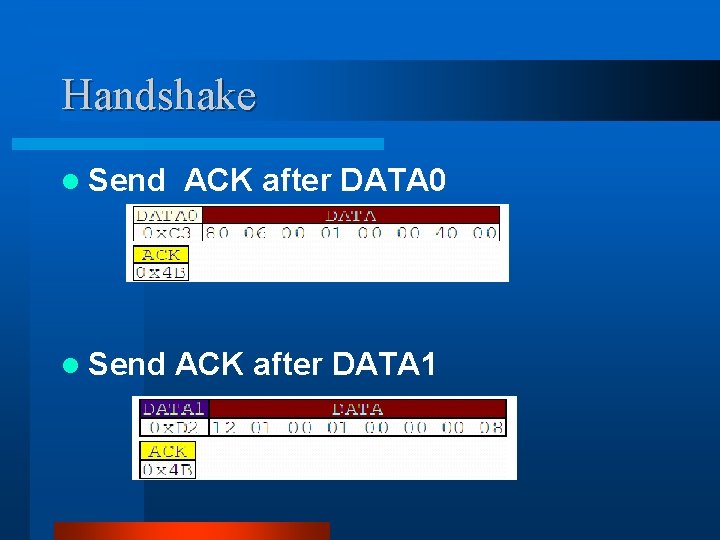
Handshake l Send ACK after DATA 0 ACK after DATA 1
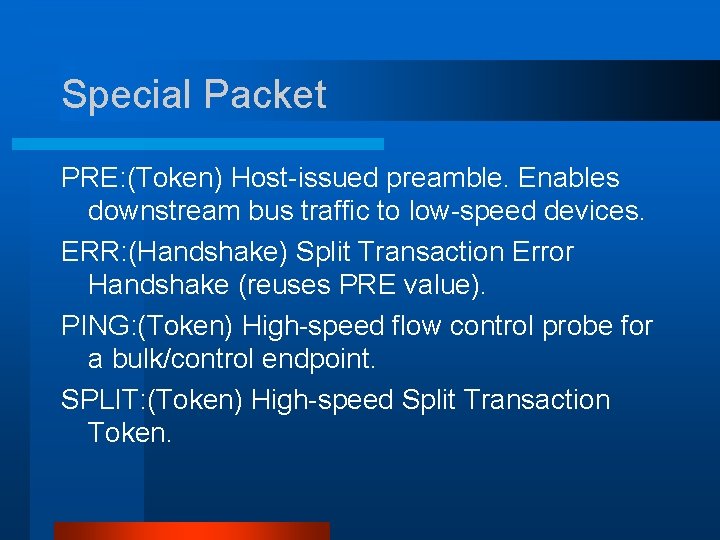
Special Packet PRE: (Token) Host-issued preamble. Enables downstream bus traffic to low-speed devices. ERR: (Handshake) Split Transaction Error Handshake (reuses PRE value). PING: (Token) High-speed flow control probe for a bulk/control endpoint. SPLIT: (Token) High-speed Split Transaction Token.
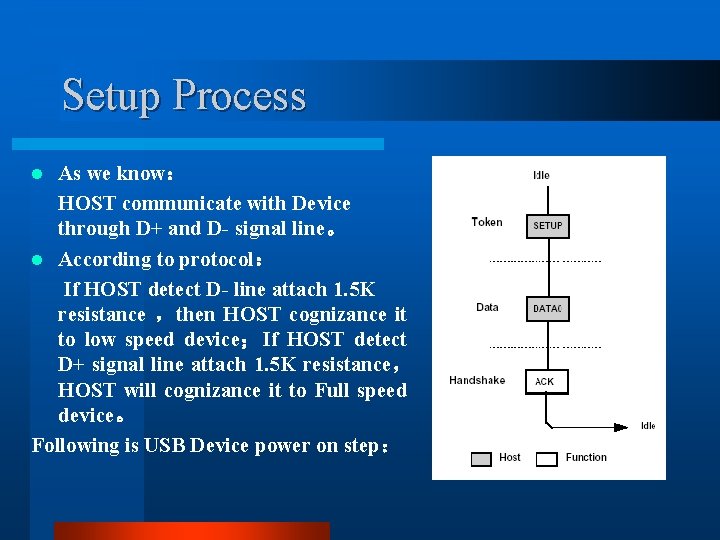
Setup Process As we know: HOST communicate with Device through D+ and D- signal line。 l According to protocol: If HOST detect D- line attach 1. 5 K resistance ,then HOST cognizance it to low speed device;If HOST detect D+ signal line attach 1. 5 K resistance, HOST will cognizance it to Full speed device。 Following is USB Device power on step: l
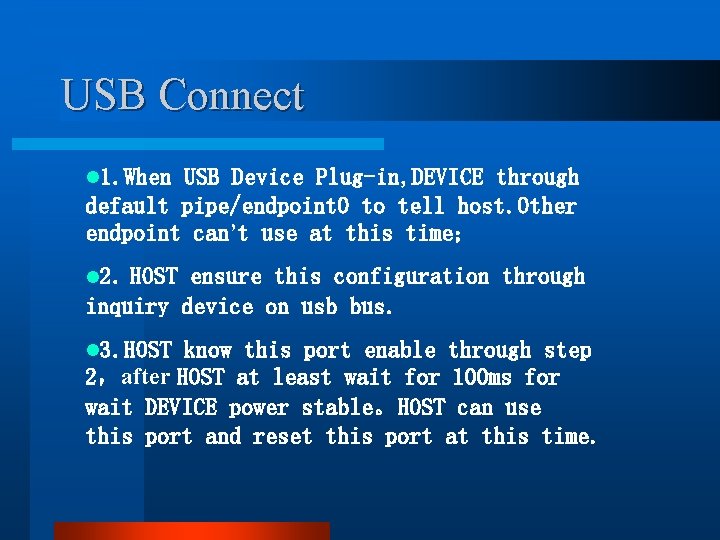
USB Connect l 1. When USB Device Plug-in, DEVICE through default pipe/endpoint 0 to tell host. Other endpoint can’t use at this time; l 2. HOST ensure this configuration through inquiry device on usb bus. l 3. HOST know this port enable through step 2,after HOST at least wait for 100 ms for wait DEVICE power stable。HOST can use this port and reset this port at this time.
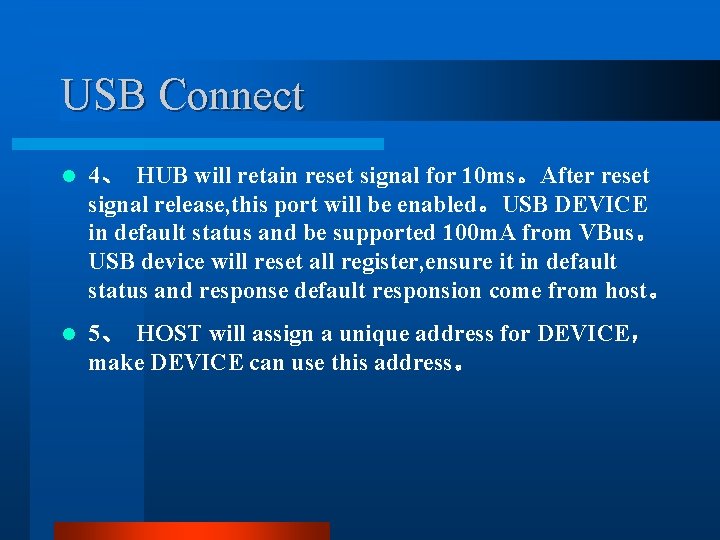
USB Connect l 4、 HUB will retain reset signal for 10 ms。After reset signal release, this port will be enabled。USB DEVICE in default status and be supported 100 m. A from VBus。 USB device will reset all register, ensure it in default status and response default responsion come from host。 l 5、 HOST will assign a unique address for DEVICE, make DEVICE can use this address。
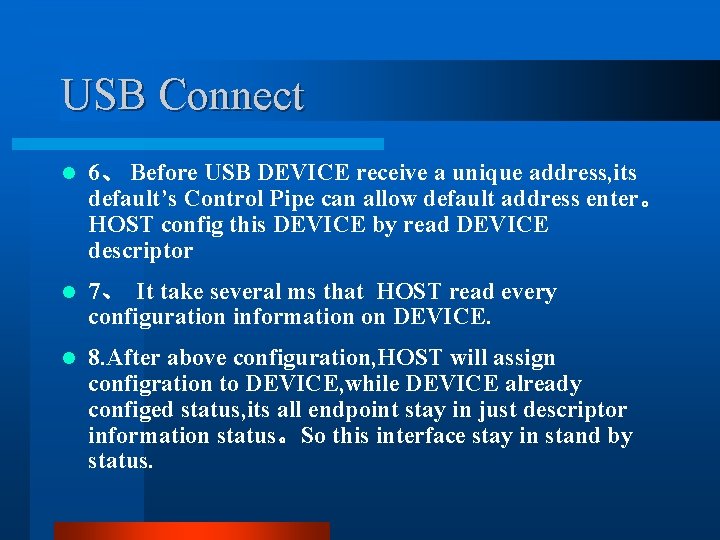
USB Connect l 6、 Before USB DEVICE receive a unique address, its default’s Control Pipe can allow default address enter。 HOST config this DEVICE by read DEVICE descriptor l 7、 It take several ms that HOST read every configuration information on DEVICE. l 8. After above configuration, HOST will assign configration to DEVICE, while DEVICE already configed status, its all endpoint stay in just descriptor information status。So this interface stay in stand by status.
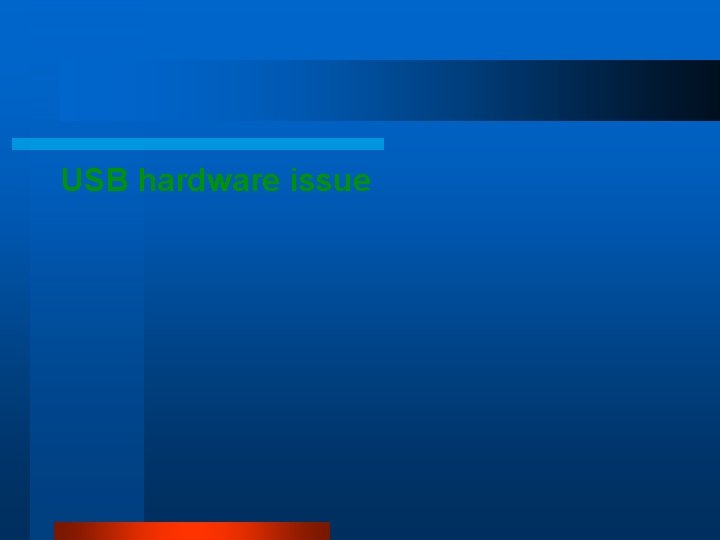
USB hardware issue
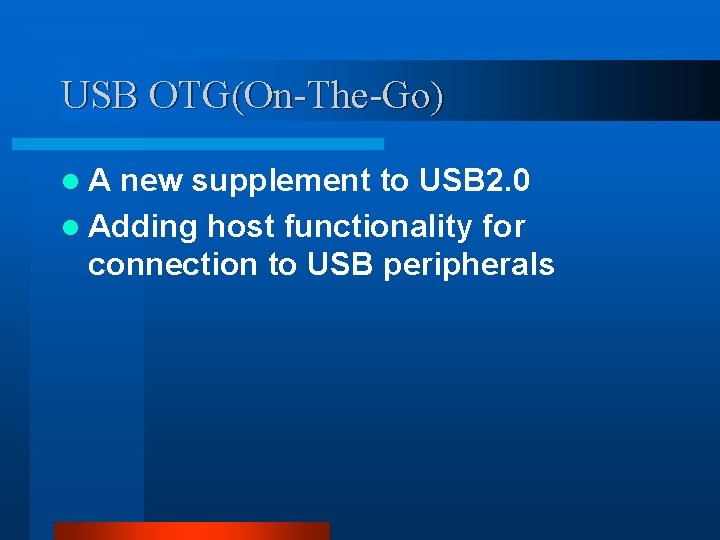
USB OTG(On-The-Go) l. A new supplement to USB 2. 0 l Adding host functionality for connection to USB peripherals
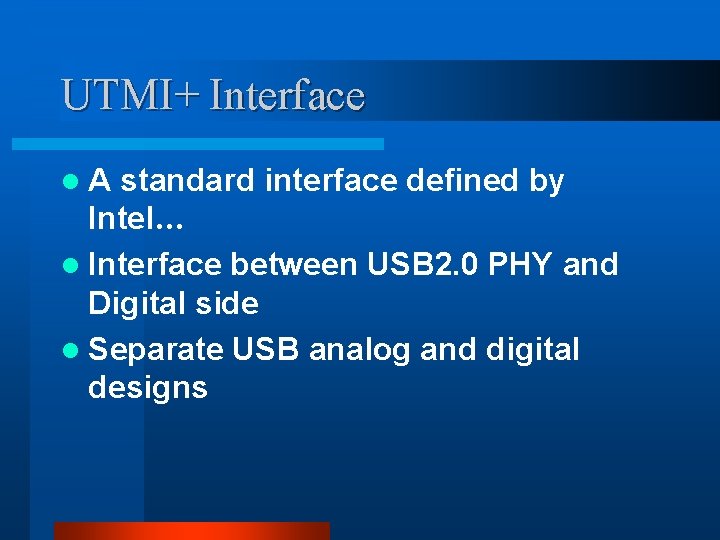
UTMI+ Interface l. A standard interface defined by Intel… l Interface between USB 2. 0 PHY and Digital side l Separate USB analog and digital designs
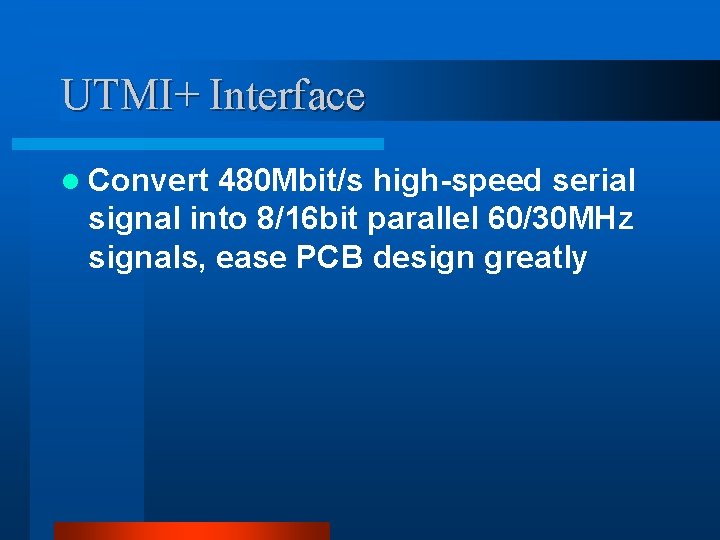
UTMI+ Interface l Convert 480 Mbit/s high-speed serial signal into 8/16 bit parallel 60/30 MHz signals, ease PCB design greatly
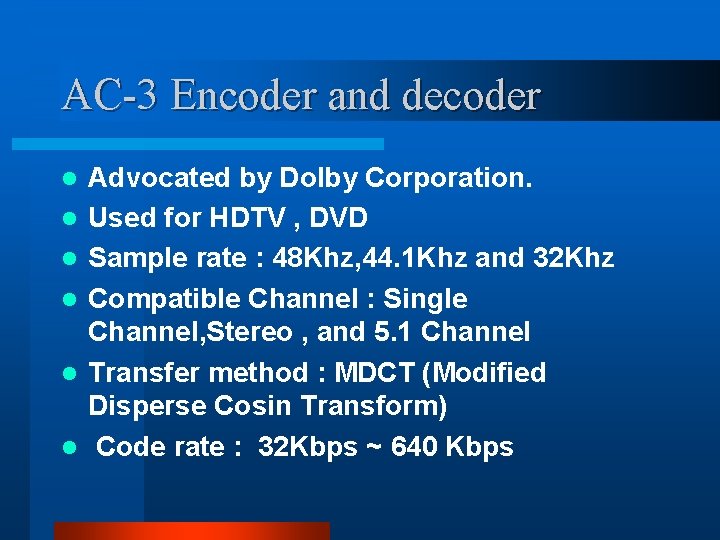
AC-3 Encoder and decoder l l l Advocated by Dolby Corporation. Used for HDTV , DVD Sample rate : 48 Khz, 44. 1 Khz and 32 Khz Compatible Channel : Single Channel, Stereo , and 5. 1 Channel Transfer method : MDCT (Modified Disperse Cosin Transform) Code rate : 32 Kbps ~ 640 Kbps
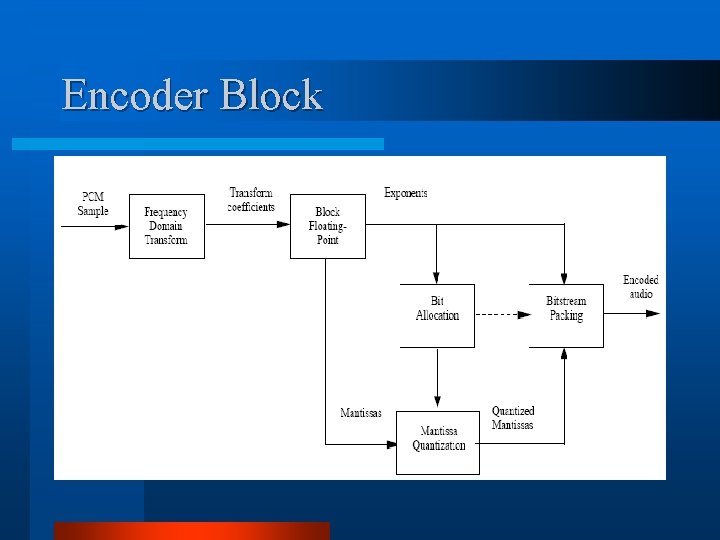
Encoder Block
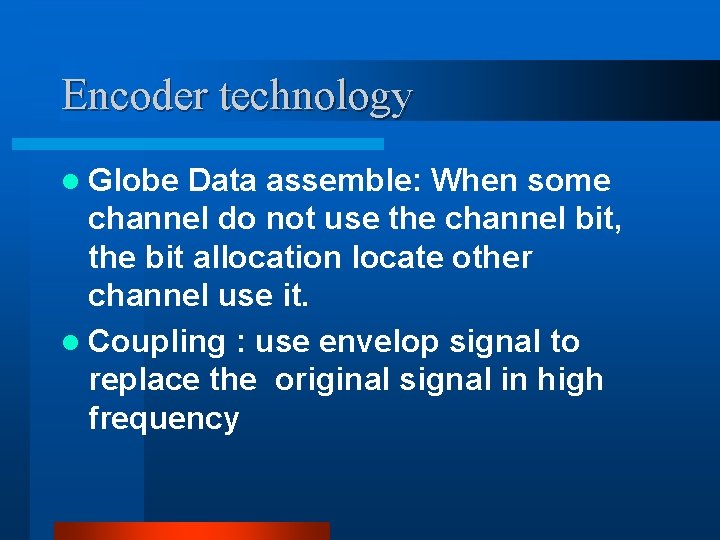
Encoder technology l Globe Data assemble: When some channel do not use the channel bit, the bit allocation locate other channel use it. l Coupling : use envelop signal to replace the original signal in high frequency
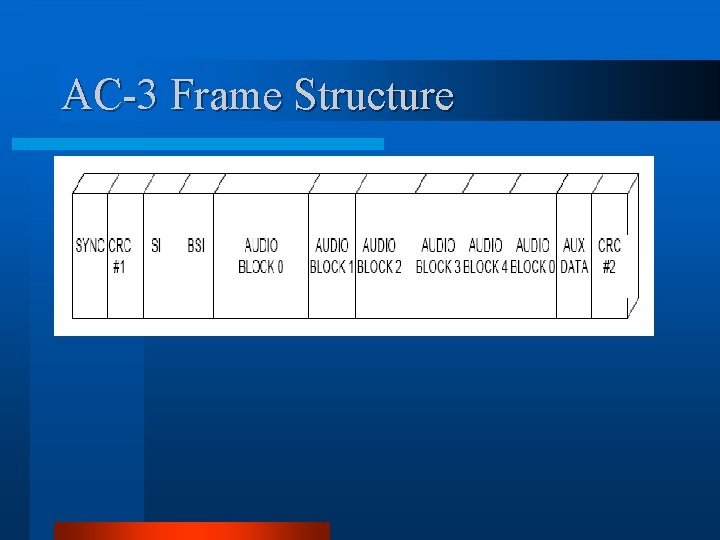
AC-3 Frame Structure
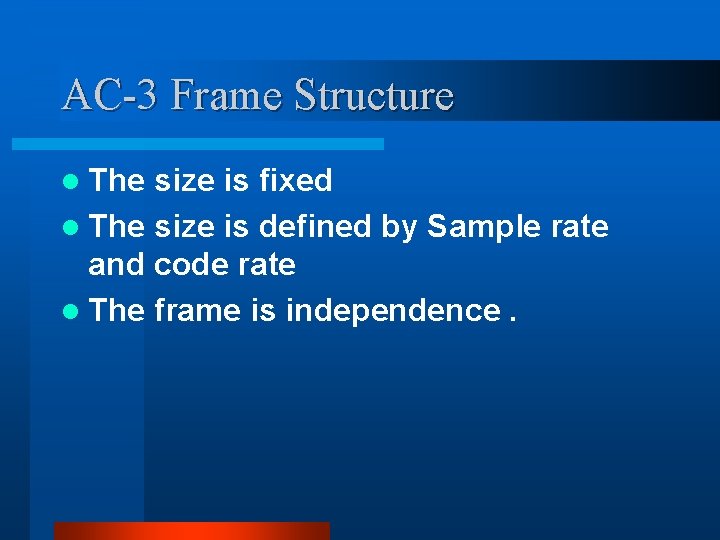
AC-3 Frame Structure l The size is fixed l The size is defined by Sample rate and code rate l The frame is independence.
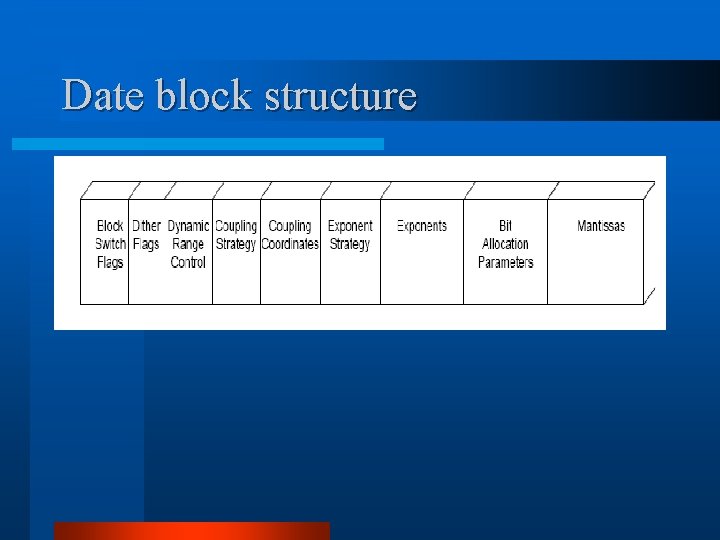
Date block structure
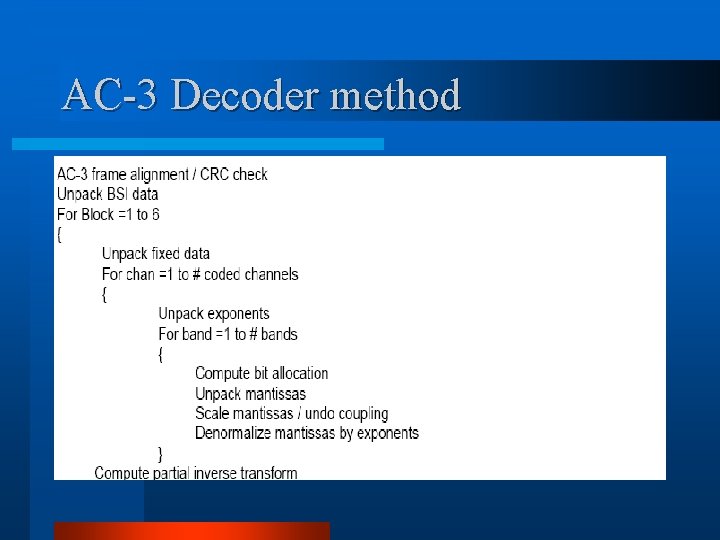
AC-3 Decoder method
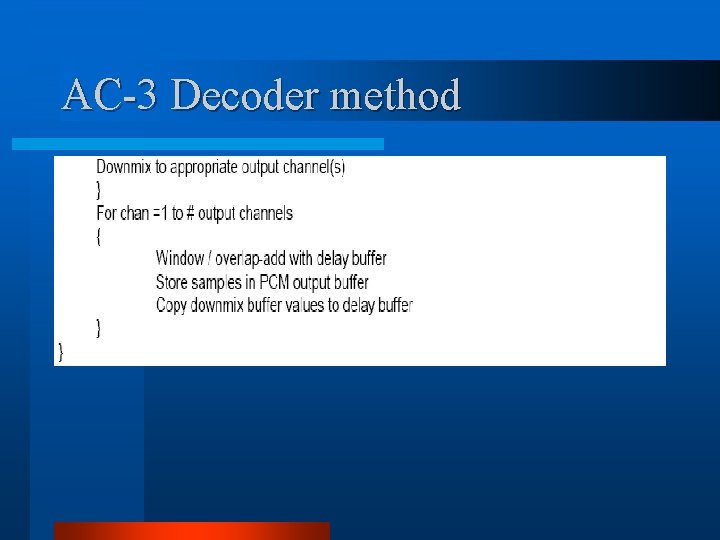
AC-3 Decoder method
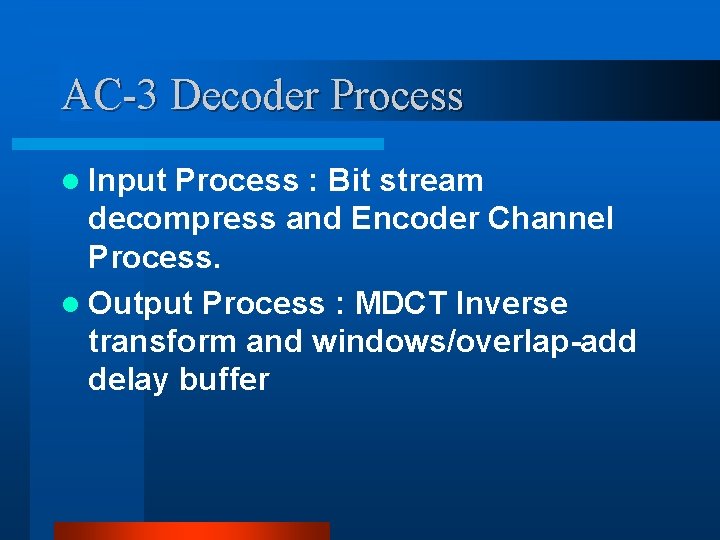
AC-3 Decoder Process l Input Process : Bit stream decompress and Encoder Channel Process. l Output Process : MDCT Inverse transform and windows/overlap-add delay buffer
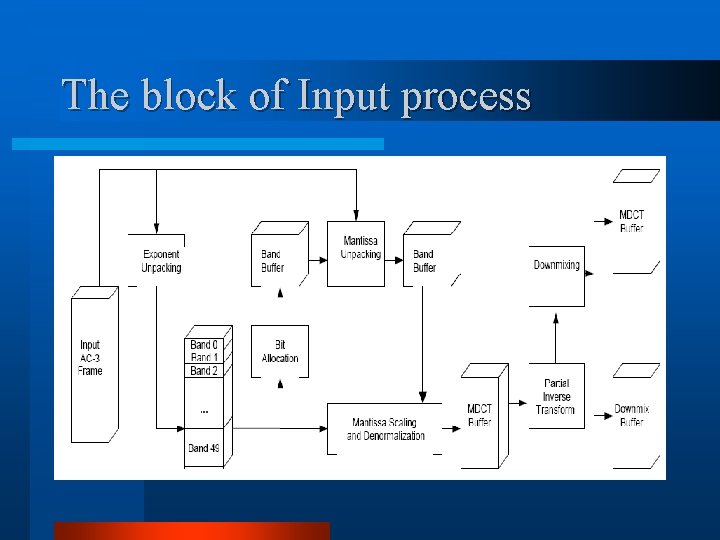
The block of Input process
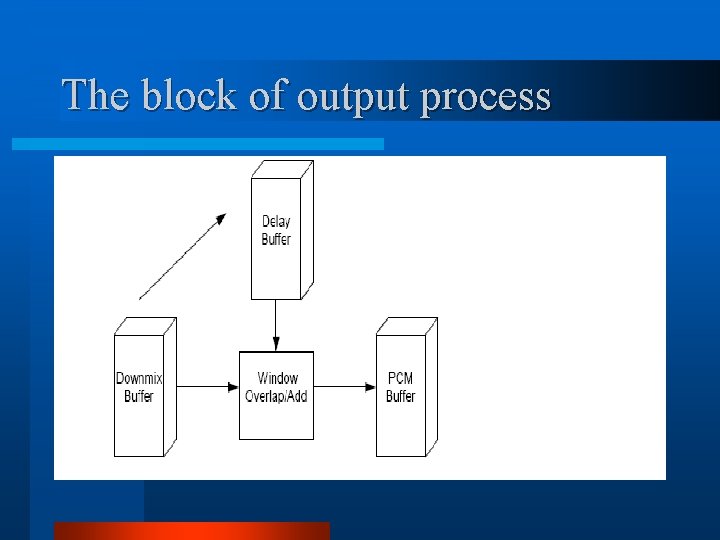
The block of output process
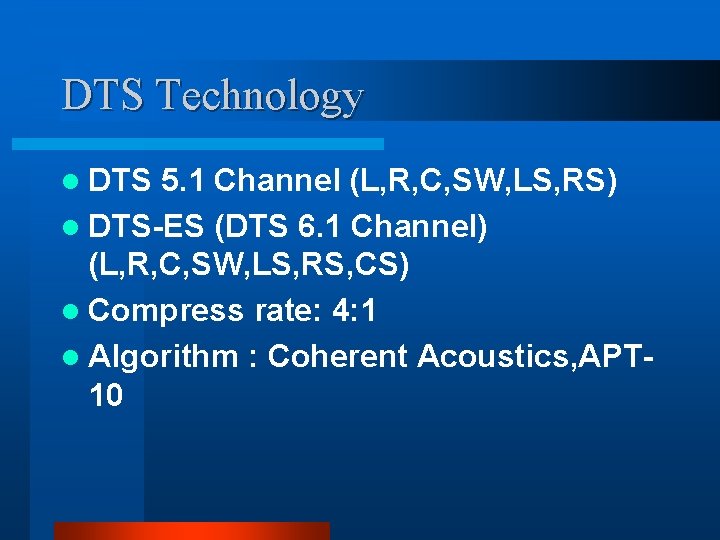
DTS Technology l DTS 5. 1 Channel (L, R, C, SW, LS, RS) l DTS-ES (DTS 6. 1 Channel) (L, R, C, SW, LS, RS, CS) l Compress rate: 4: 1 l Algorithm : Coherent Acoustics, APT 10
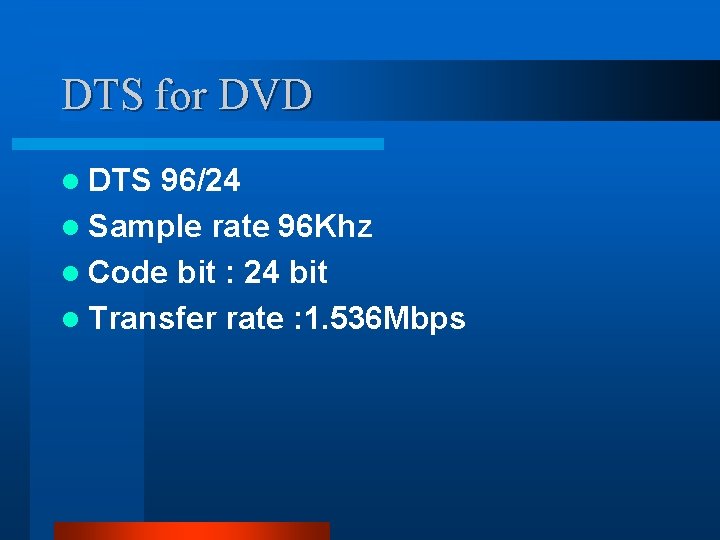
DTS for DVD l DTS 96/24 l Sample rate 96 Khz l Code bit : 24 bit l Transfer rate : 1. 536 Mbps
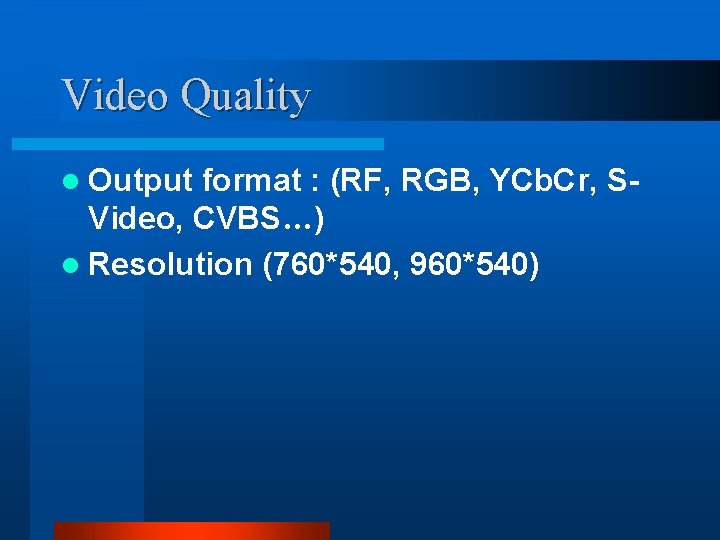
Video Quality l Output format : (RF, RGB, YCb. Cr, SVideo, CVBS…) l Resolution (760*540, 960*540)
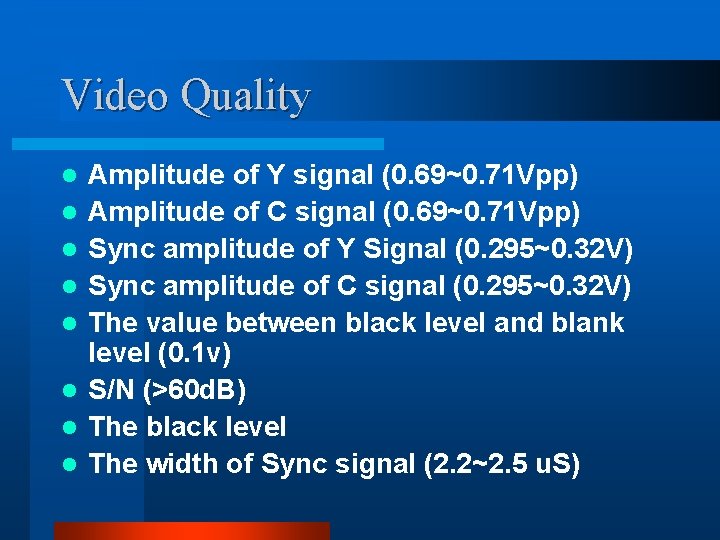
Video Quality l l l l Amplitude of Y signal (0. 69~0. 71 Vpp) Amplitude of C signal (0. 69~0. 71 Vpp) Sync amplitude of Y Signal (0. 295~0. 32 V) Sync amplitude of C signal (0. 295~0. 32 V) The value between black level and blank level (0. 1 v) S/N (>60 d. B) The black level The width of Sync signal (2. 2~2. 5 u. S)
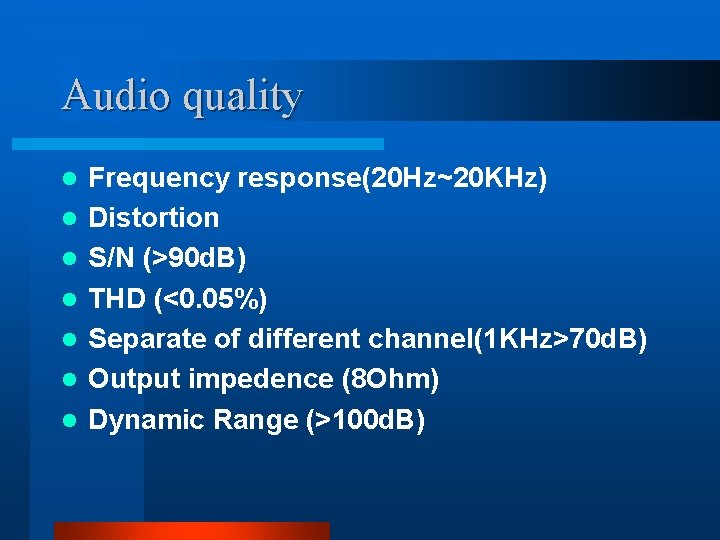
Audio quality l l l l Frequency response(20 Hz~20 KHz) Distortion S/N (>90 d. B) THD (<0. 05%) Separate of different channel(1 KHz>70 d. B) Output impedence (8 Ohm) Dynamic Range (>100 d. B)
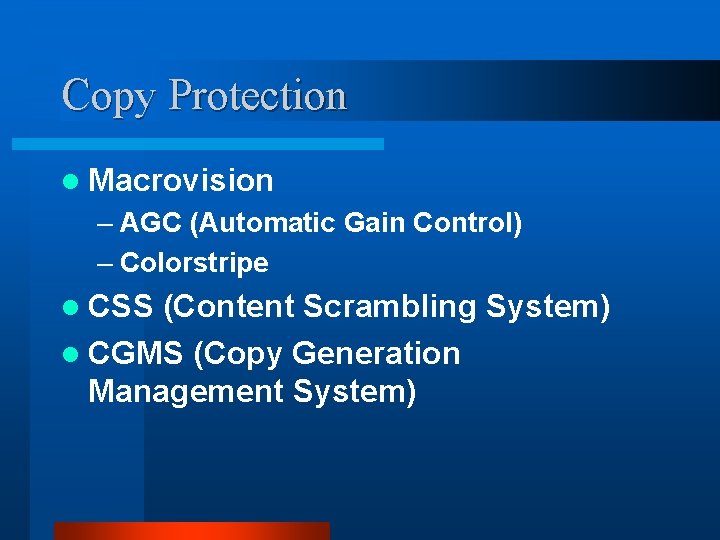
Copy Protection l Macrovision – AGC (Automatic Gain Control) – Colorstripe l CSS (Content Scrambling System) l CGMS (Copy Generation Management System)
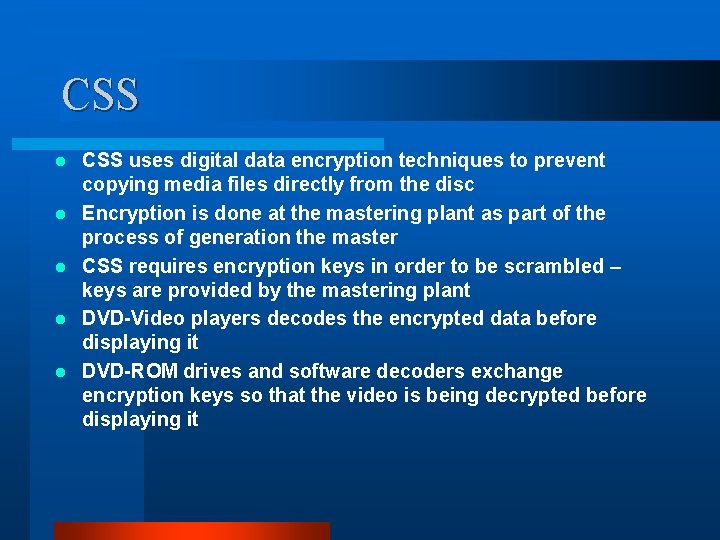
CSS l l l CSS uses digital data encryption techniques to prevent copying media files directly from the disc Encryption is done at the mastering plant as part of the process of generation the master CSS requires encryption keys in order to be scrambled – keys are provided by the mastering plant DVD-Video players decodes the encrypted data before displaying it DVD-ROM drives and software decoders exchange encryption keys so that the video is being decrypted before displaying it
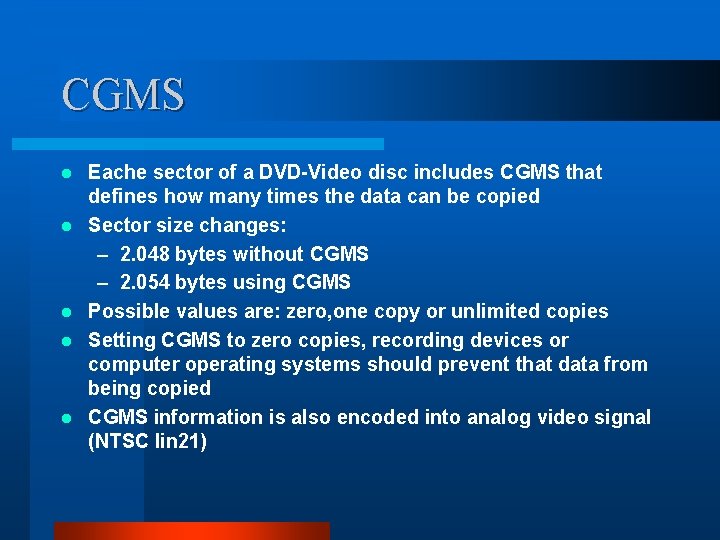
CGMS l l l Eache sector of a DVD-Video disc includes CGMS that defines how many times the data can be copied Sector size changes: – 2. 048 bytes without CGMS – 2. 054 bytes using CGMS Possible values are: zero, one copy or unlimited copies Setting CGMS to zero copies, recording devices or computer operating systems should prevent that data from being copied CGMS information is also encoded into analog video signal (NTSC lin 21)
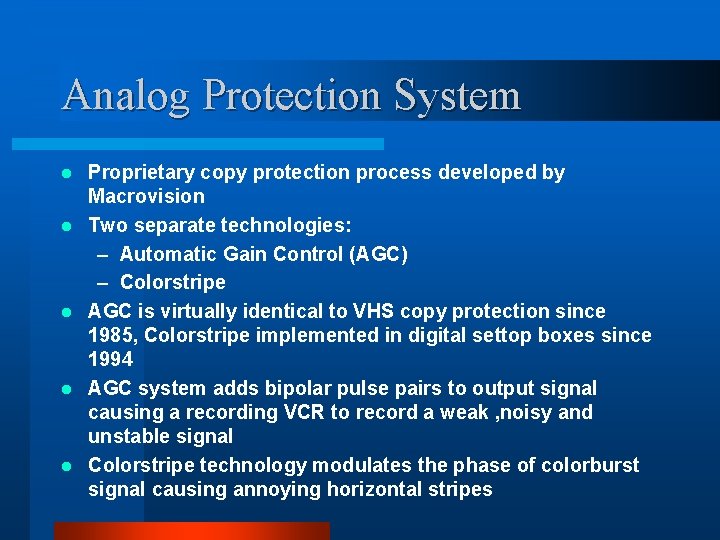
Analog Protection System l l l Proprietary copy protection process developed by Macrovision Two separate technologies: – Automatic Gain Control (AGC) – Colorstripe AGC is virtually identical to VHS copy protection since 1985, Colorstripe implemented in digital settop boxes since 1994 AGC system adds bipolar pulse pairs to output signal causing a recording VCR to record a weak , noisy and unstable signal Colorstripe technology modulates the phase of colorburst signal causing annoying horizontal stripes
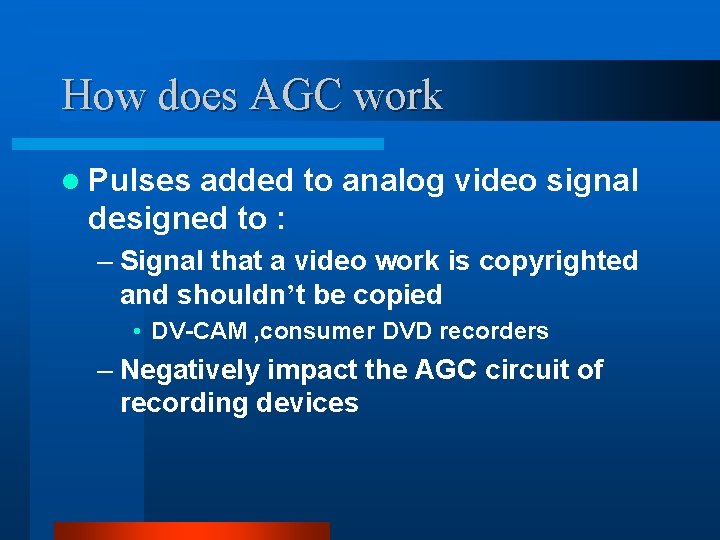
How does AGC work l Pulses added to analog video signal designed to : – Signal that a video work is copyrighted and shouldn’t be copied • DV-CAM , consumer DVD recorders – Negatively impact the AGC circuit of recording devices
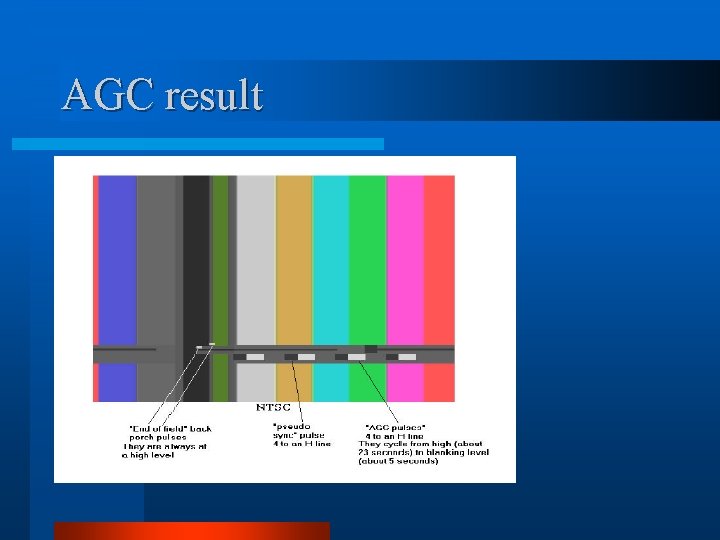
AGC result
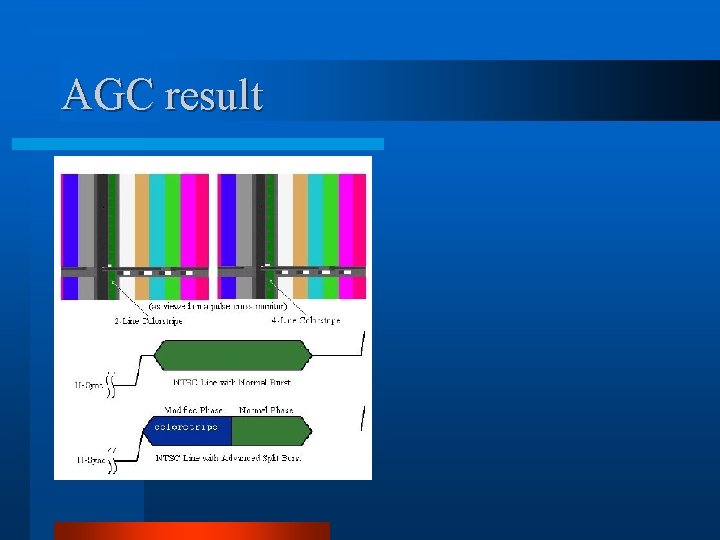
AGC result
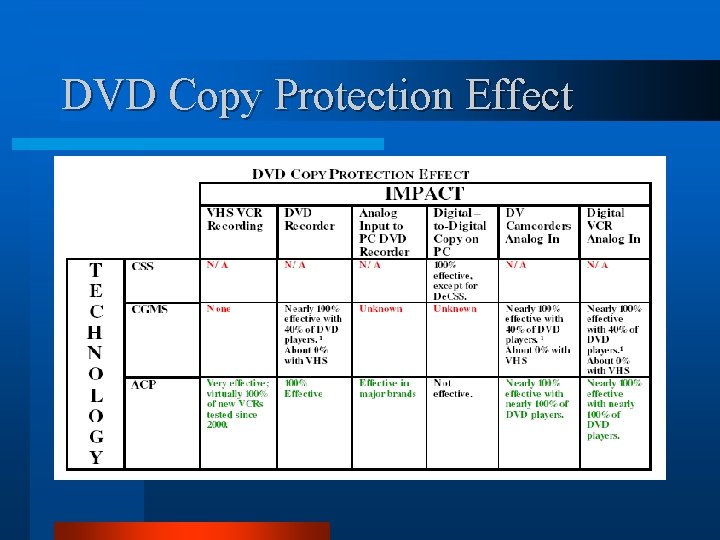
DVD Copy Protection Effect

Thanks!
- Slides: 65