Technology In Action 2007 PrenticeHall Inc 1 Technology

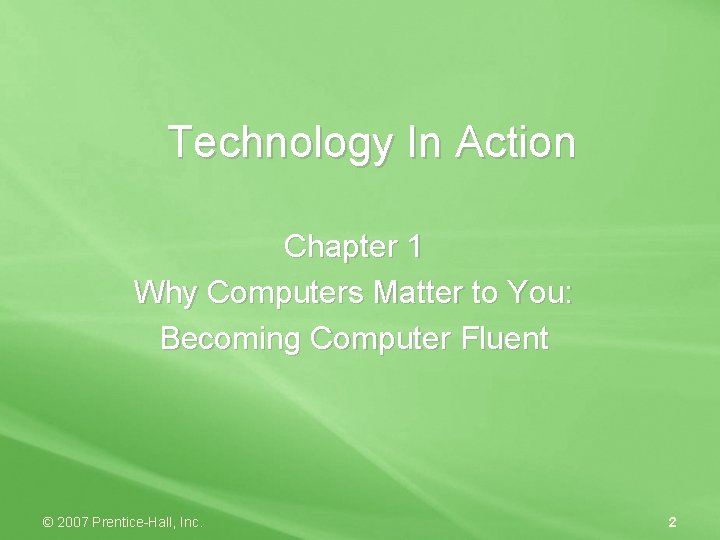
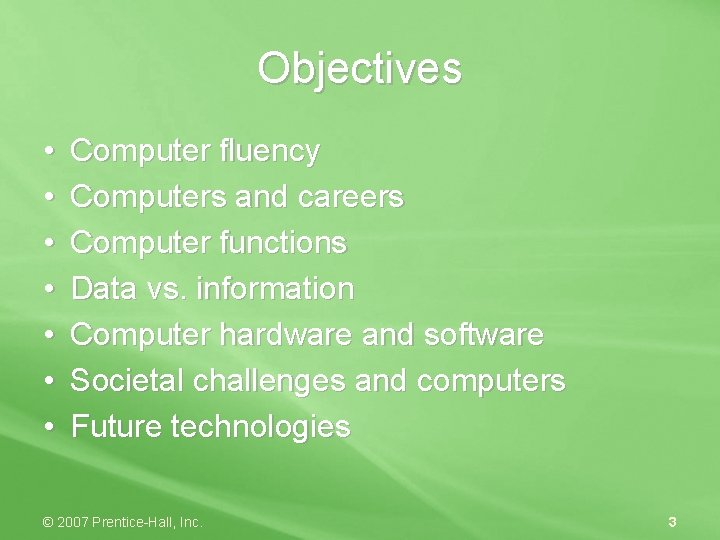
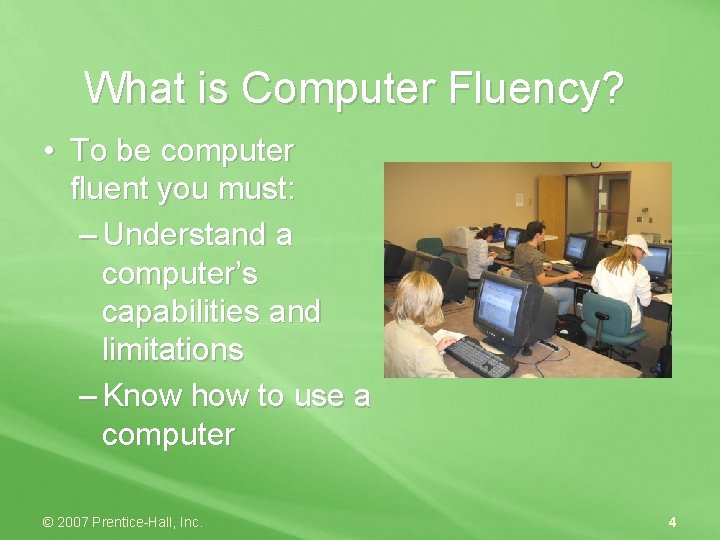
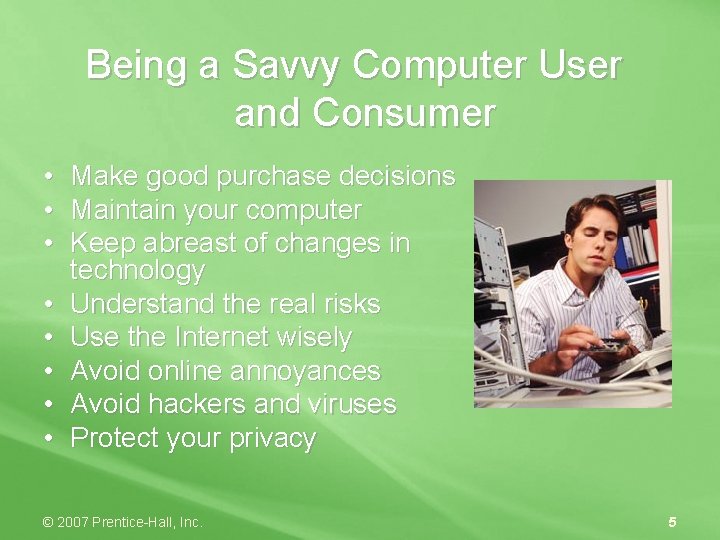
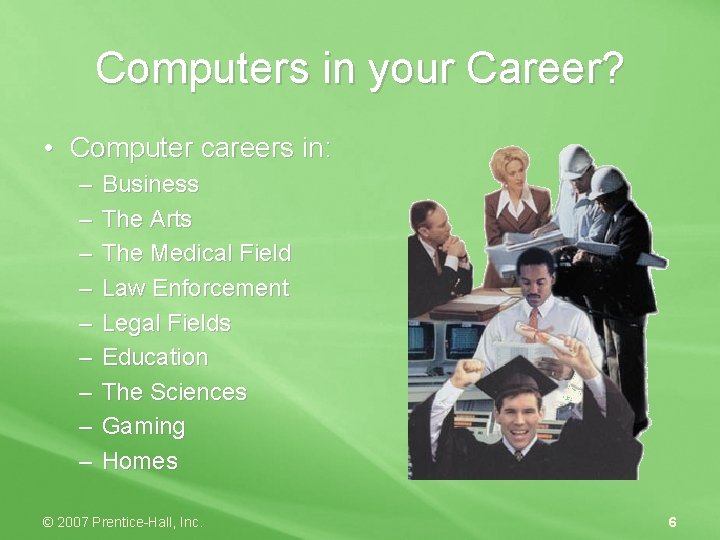
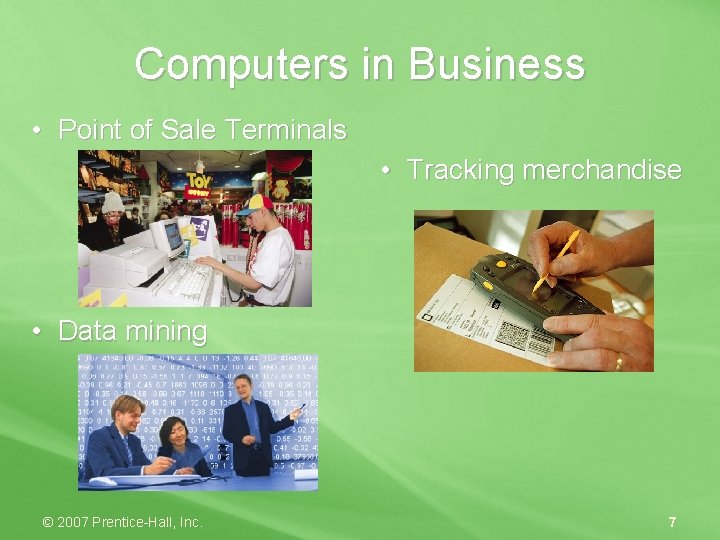
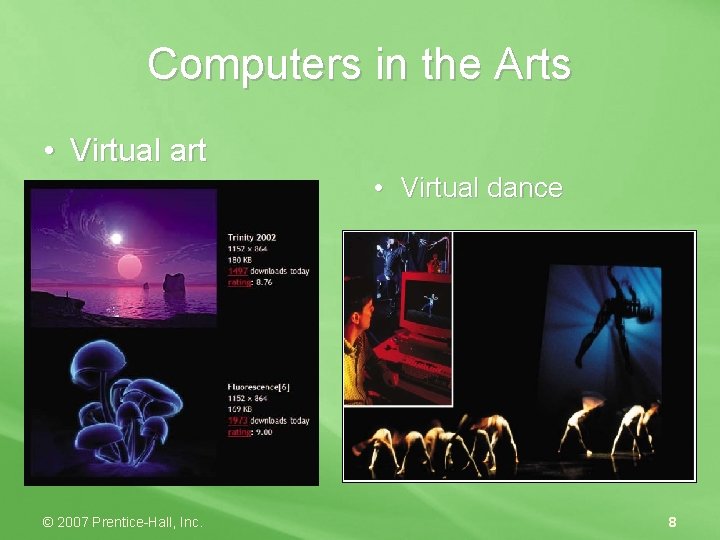
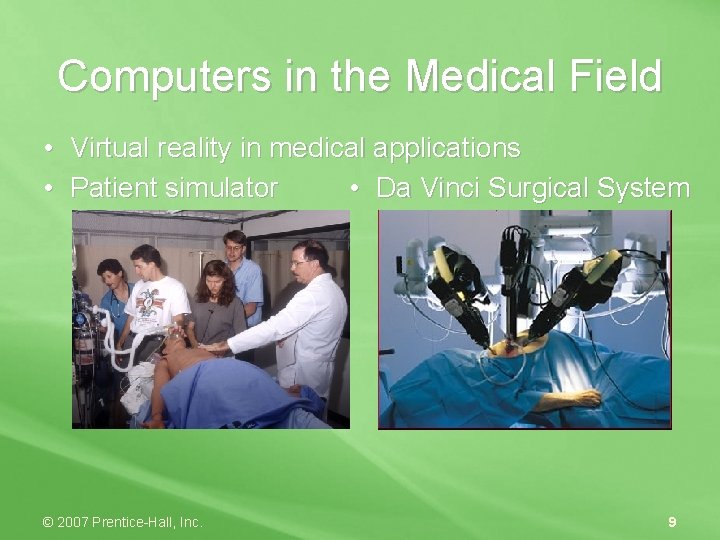
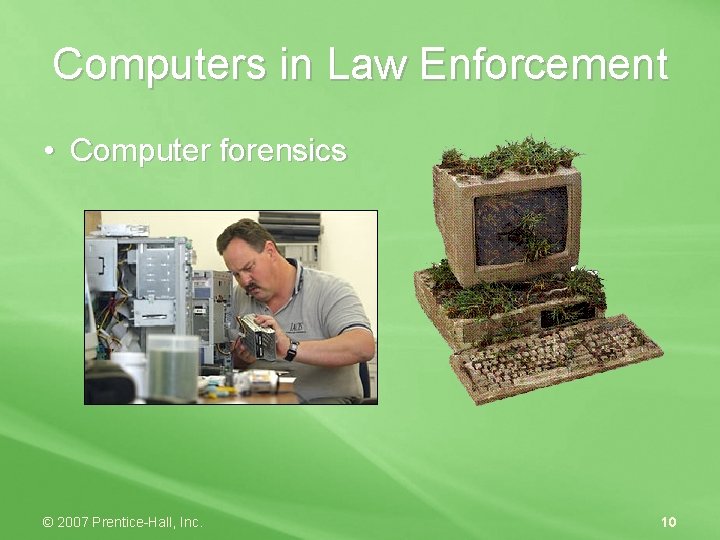
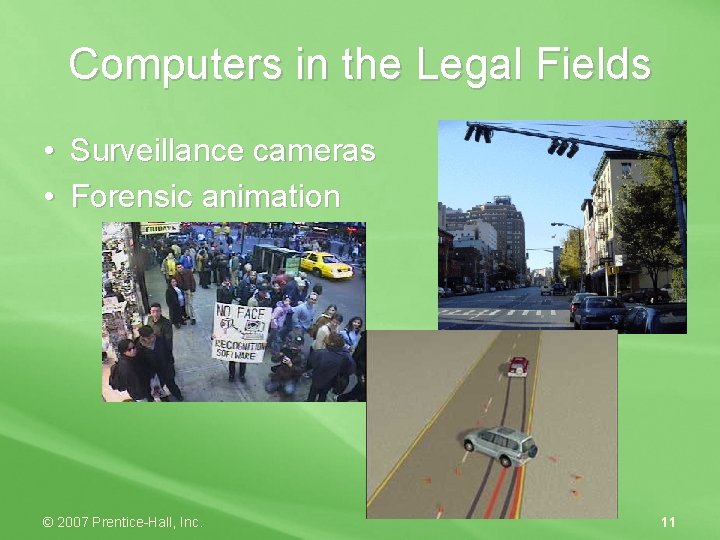
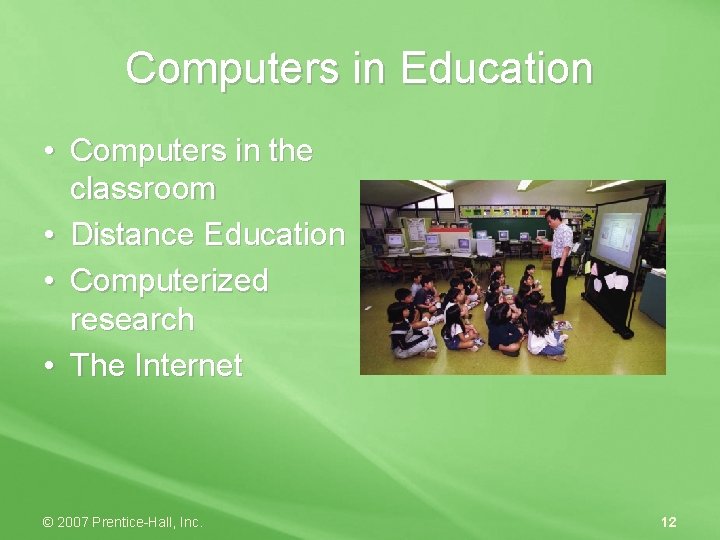
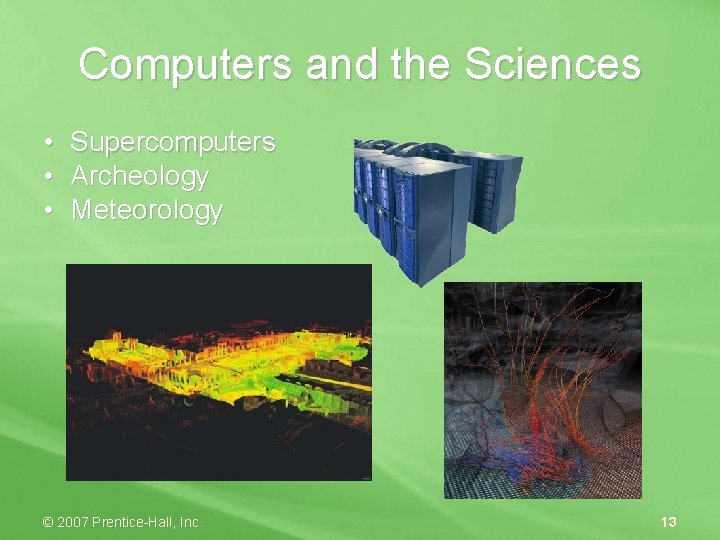

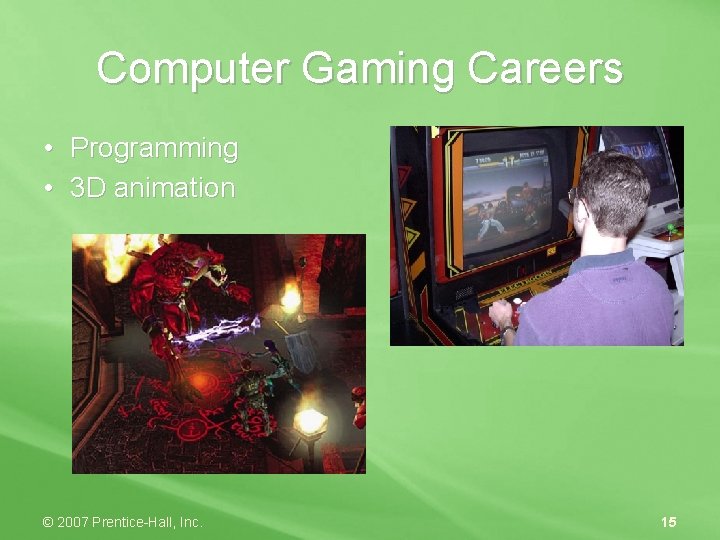
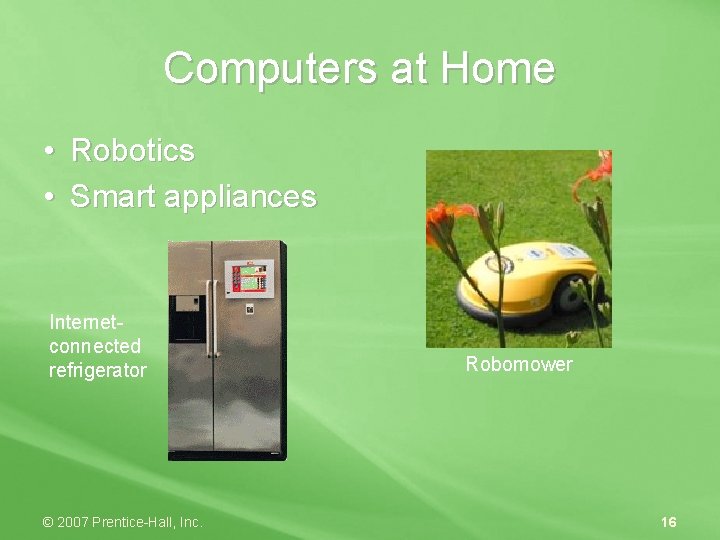
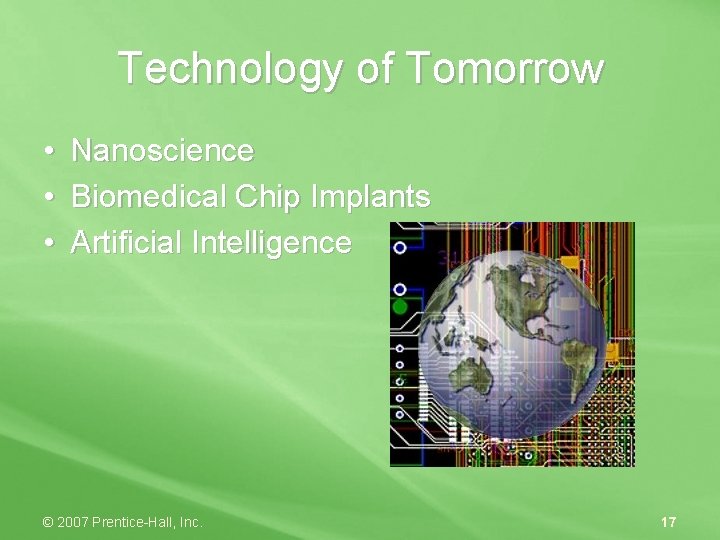
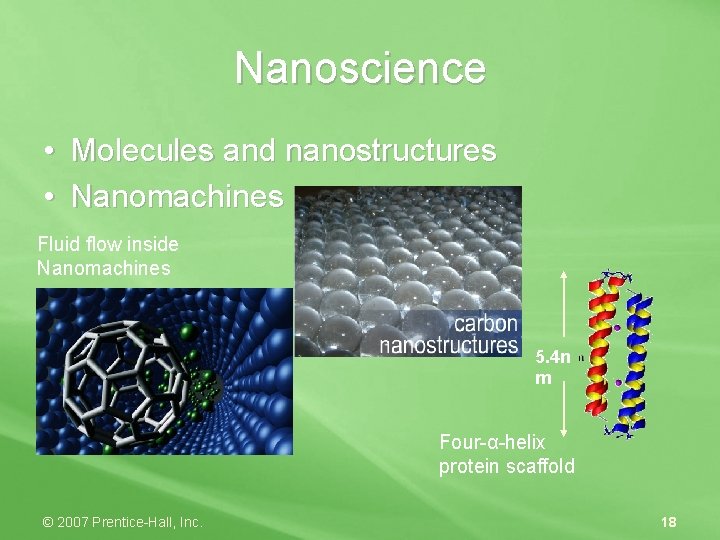
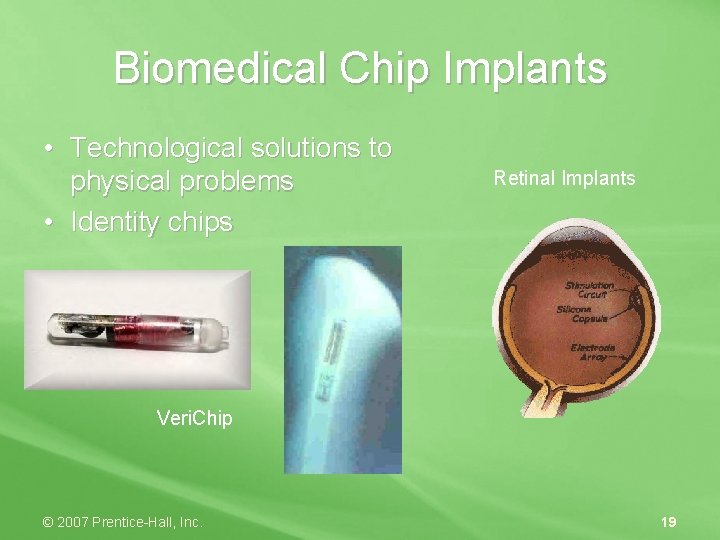
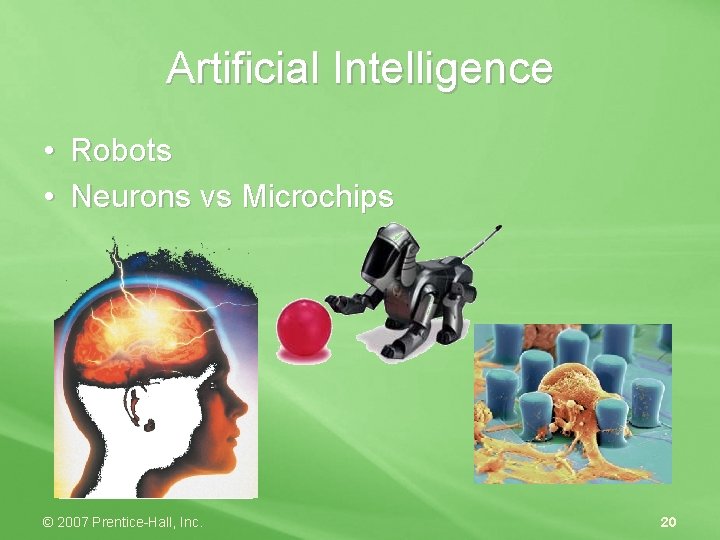

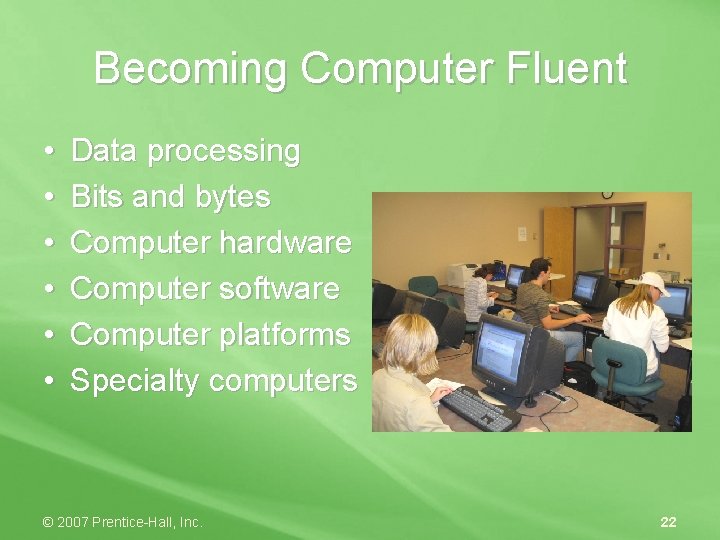
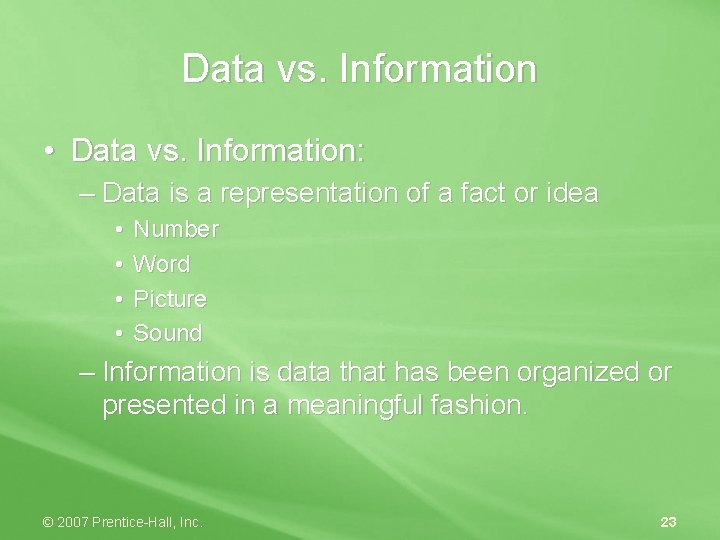
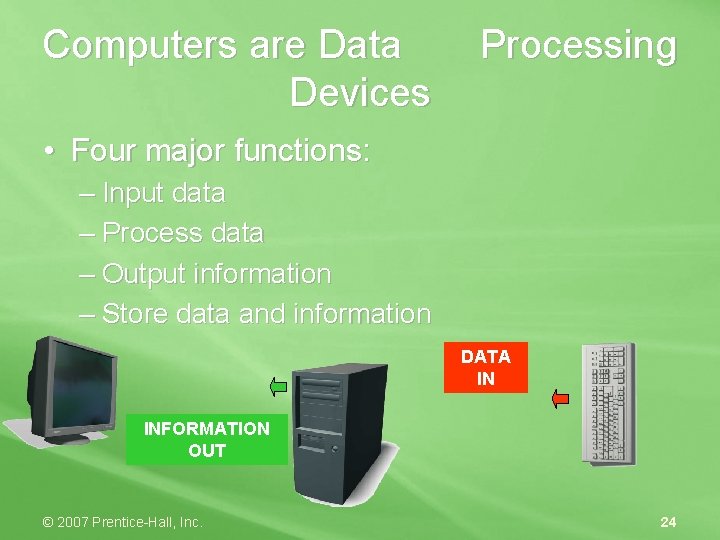
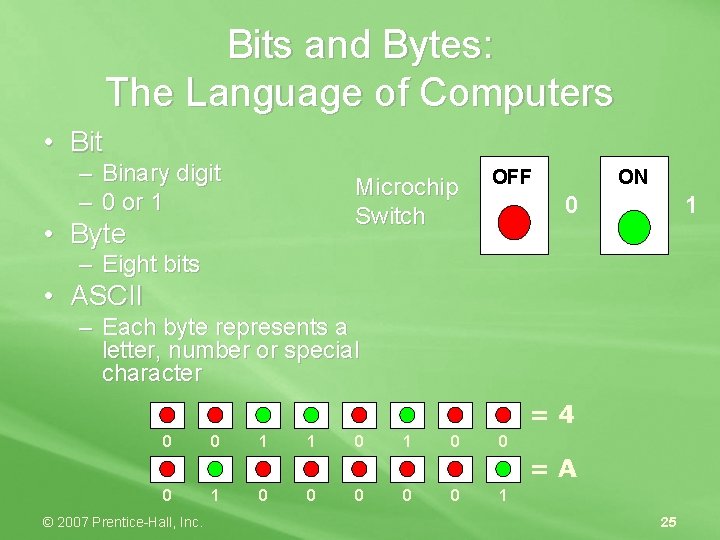
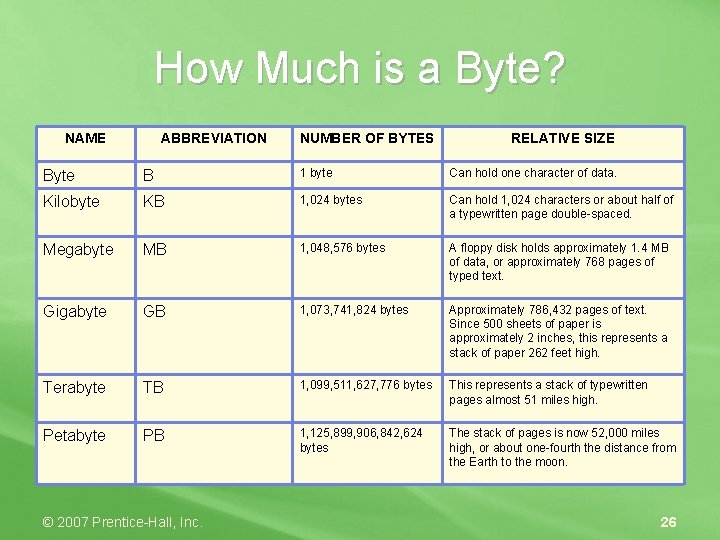
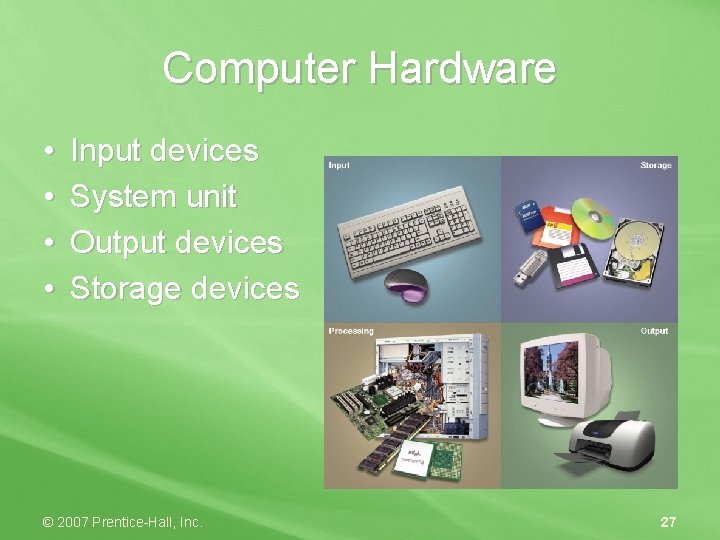

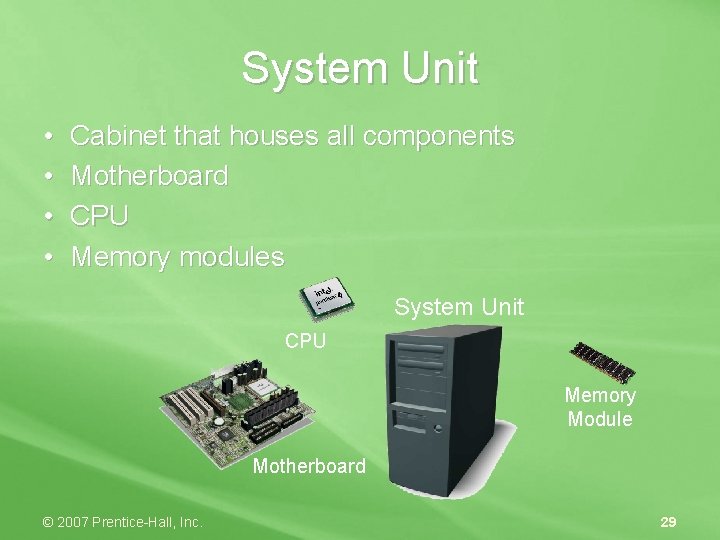

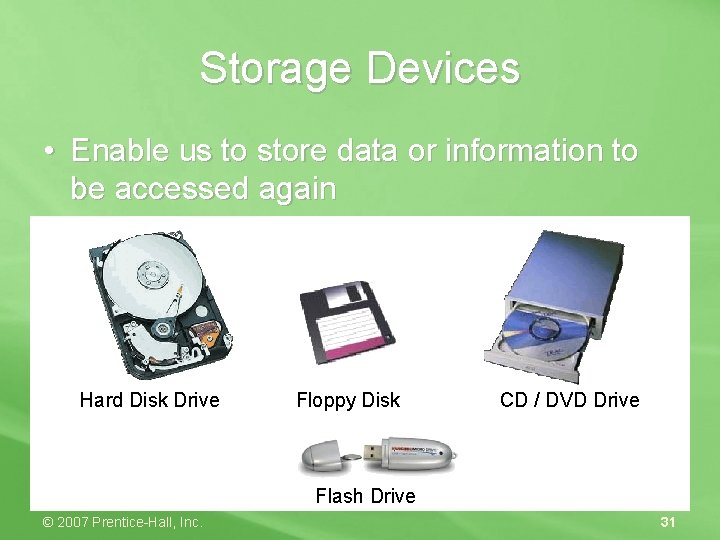
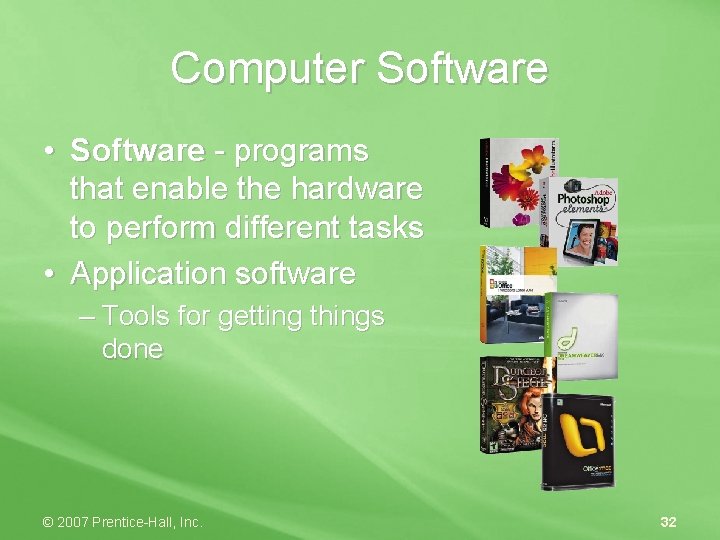
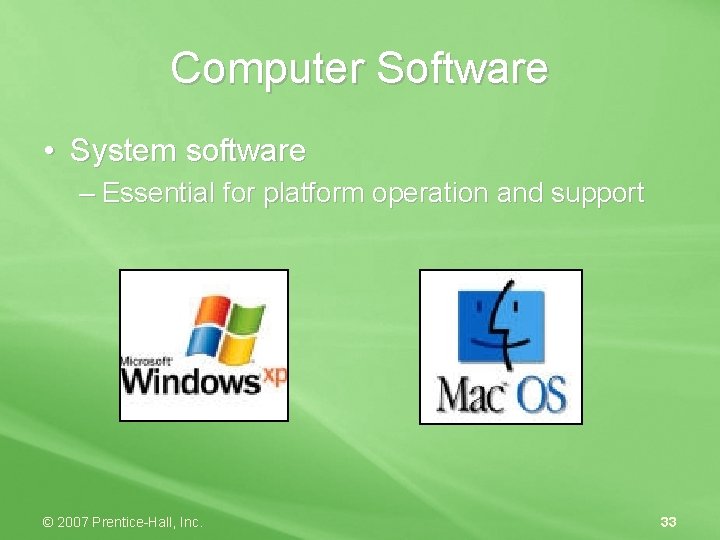
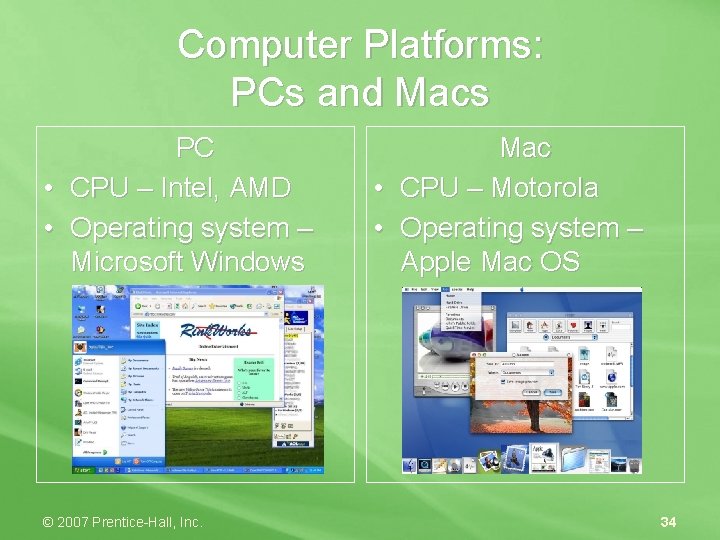

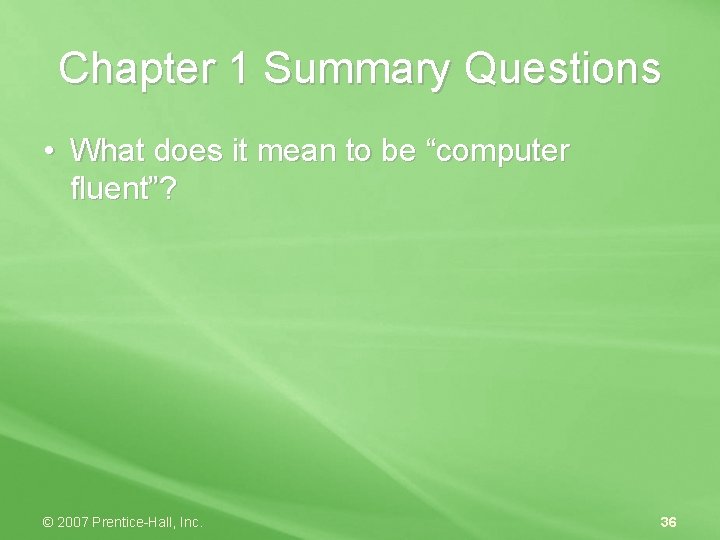
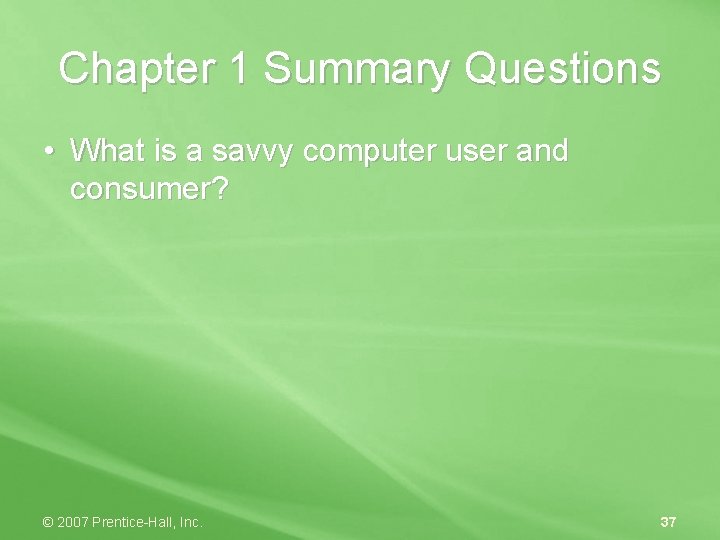
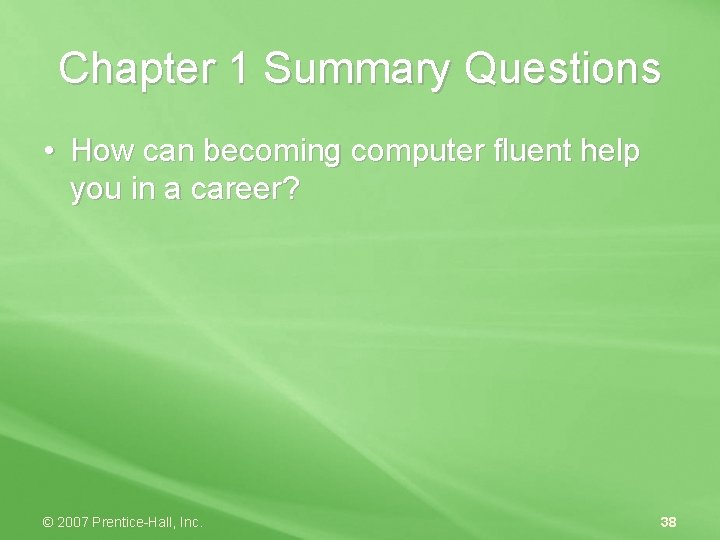
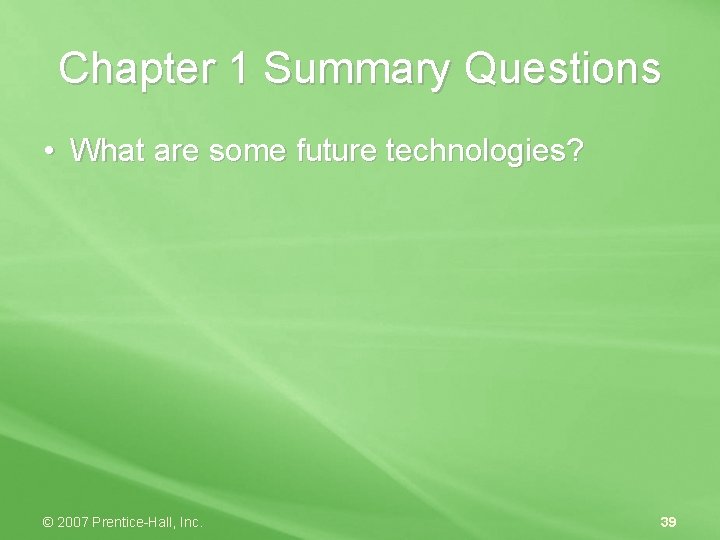
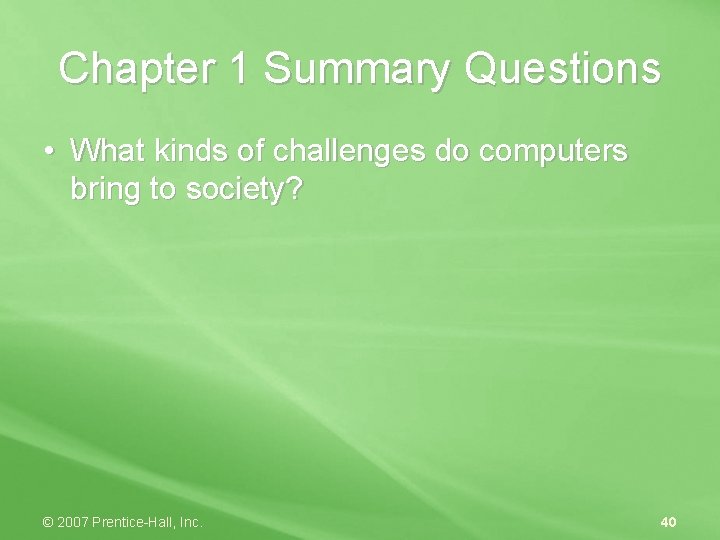
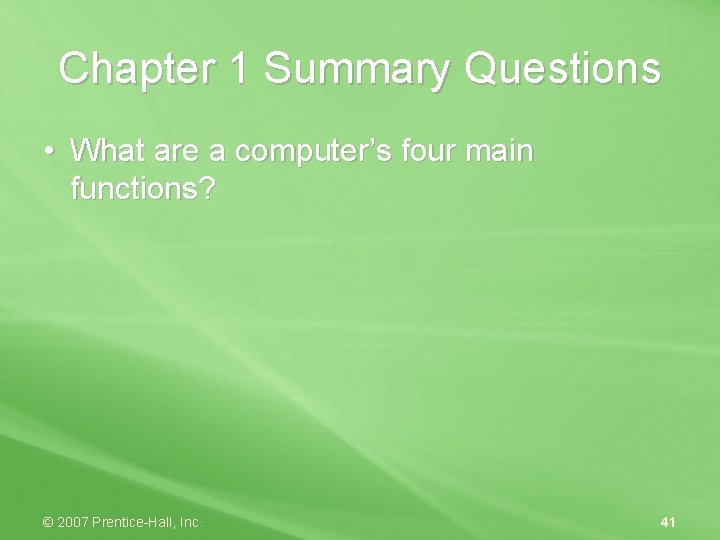
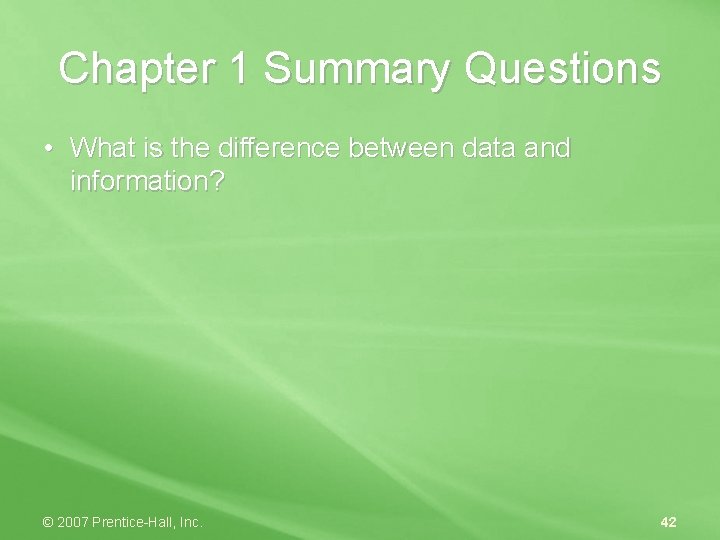
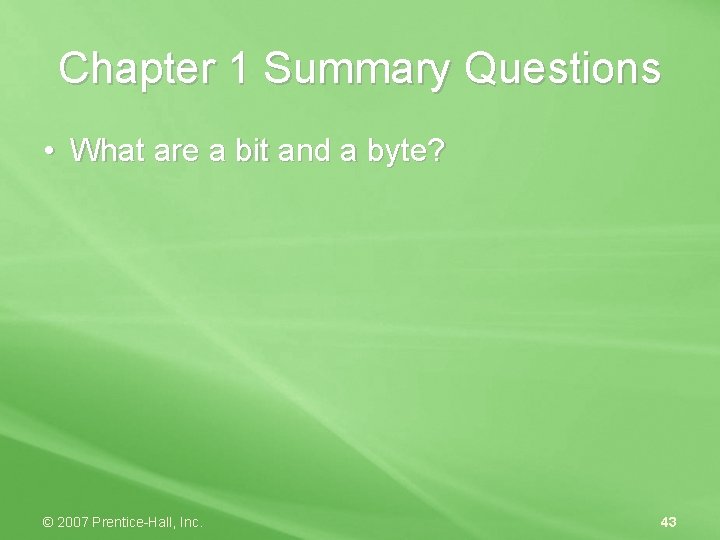
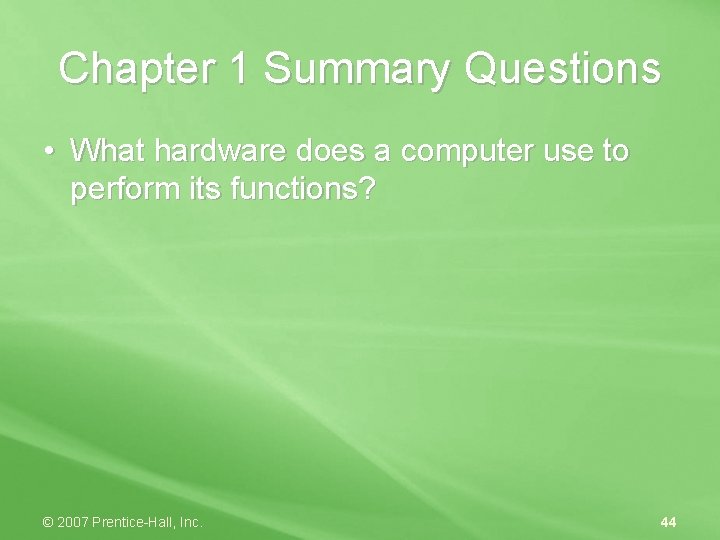
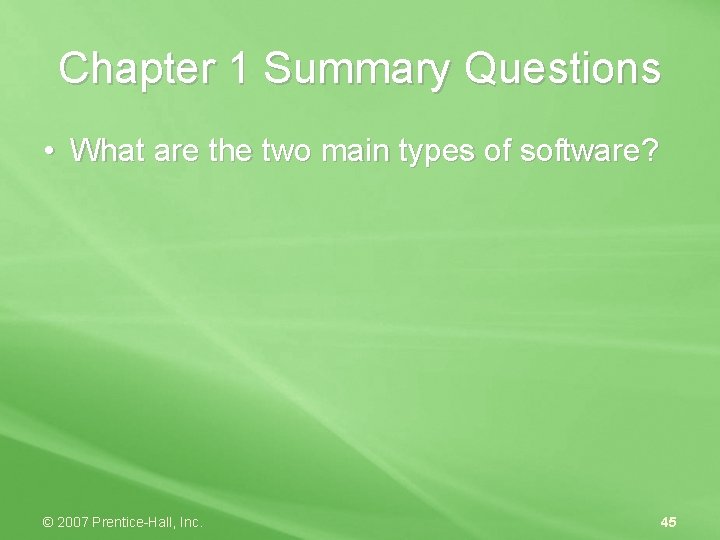
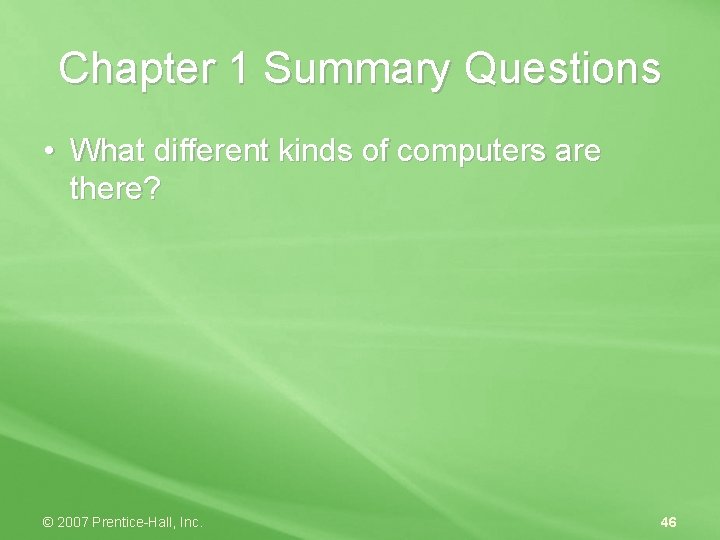
- Slides: 46

Technology In Action © 2007 Prentice-Hall, Inc. 1
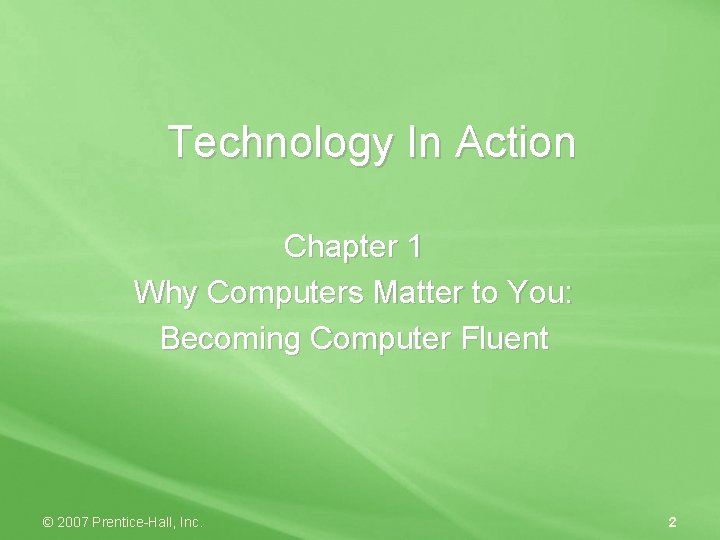
Technology In Action Chapter 1 Why Computers Matter to You: Becoming Computer Fluent © 2007 Prentice-Hall, Inc. 2
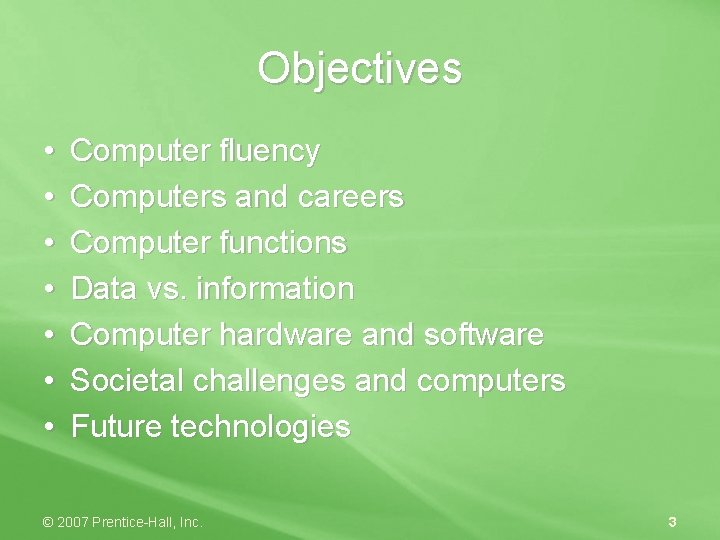
Objectives • • Computer fluency Computers and careers Computer functions Data vs. information Computer hardware and software Societal challenges and computers Future technologies © 2007 Prentice-Hall, Inc. 3
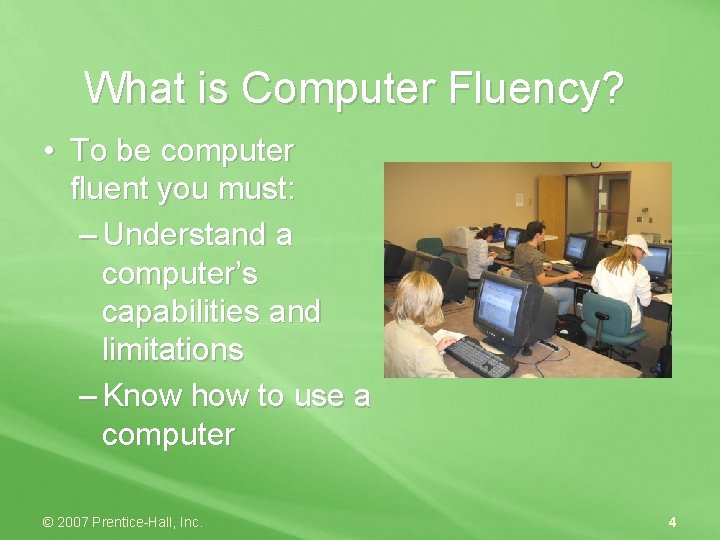
What is Computer Fluency? • To be computer fluent you must: – Understand a computer’s capabilities and limitations – Know how to use a computer © 2007 Prentice-Hall, Inc. 4
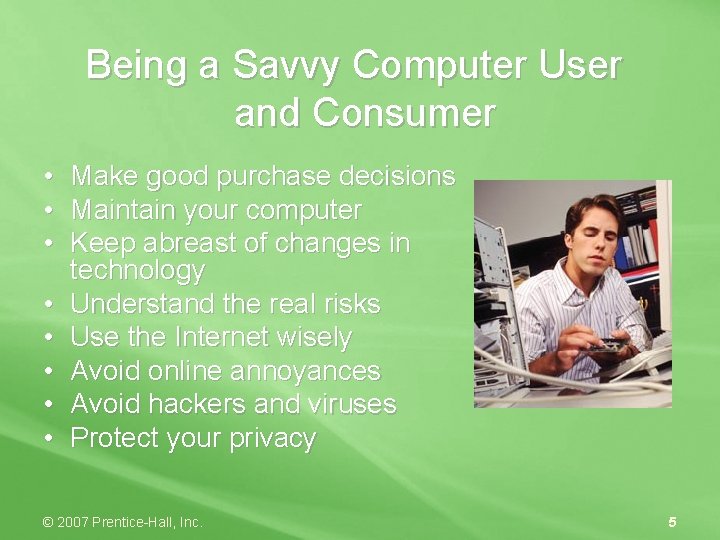
Being a Savvy Computer User and Consumer • Make good purchase decisions • Maintain your computer • Keep abreast of changes in technology • Understand the real risks • Use the Internet wisely • Avoid online annoyances • Avoid hackers and viruses • Protect your privacy © 2007 Prentice-Hall, Inc. 5
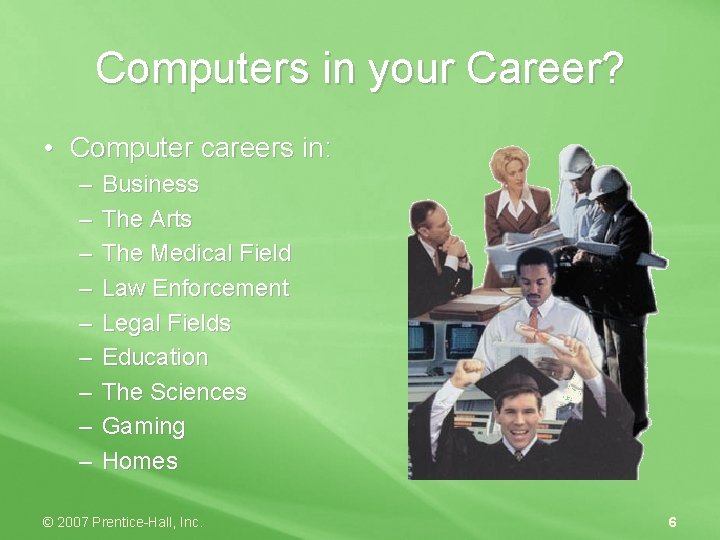
Computers in your Career? • Computer careers in: – – – – – Business The Arts The Medical Field Law Enforcement Legal Fields Education The Sciences Gaming Homes © 2007 Prentice-Hall, Inc. 6
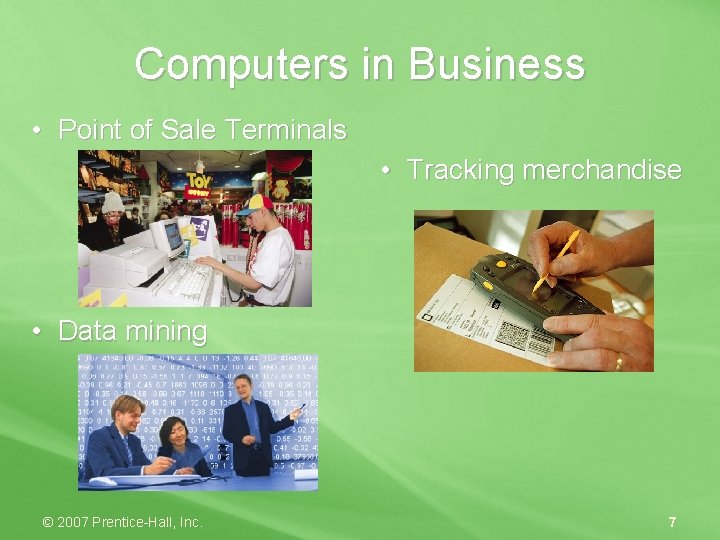
Computers in Business • Point of Sale Terminals • Tracking merchandise • Data mining © 2007 Prentice-Hall, Inc. 7
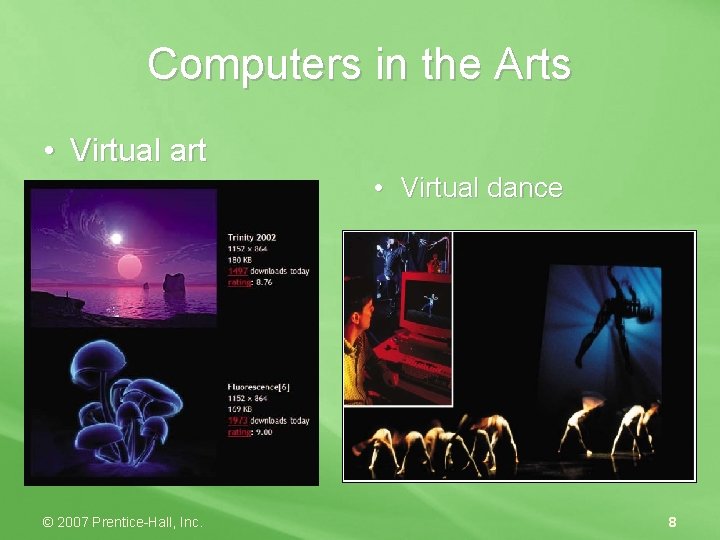
Computers in the Arts • Virtual art • Virtual dance © 2007 Prentice-Hall, Inc. 8
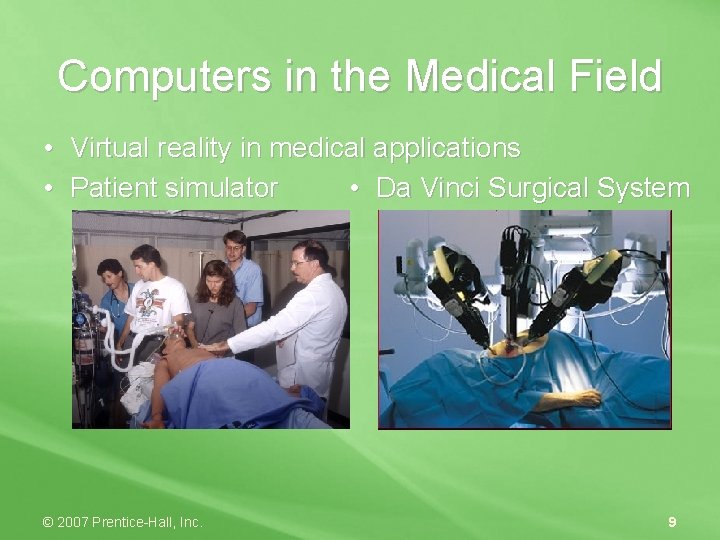
Computers in the Medical Field • Virtual reality in medical applications • Patient simulator • Da Vinci Surgical System © 2007 Prentice-Hall, Inc. 9
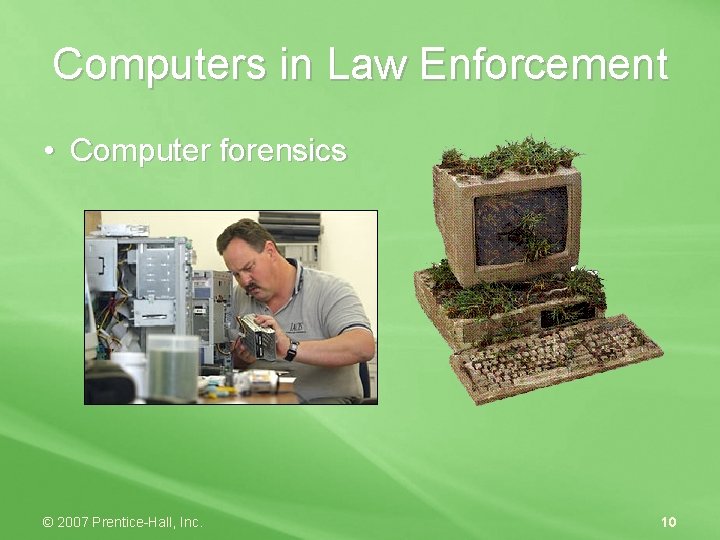
Computers in Law Enforcement • Computer forensics © 2007 Prentice-Hall, Inc. 10
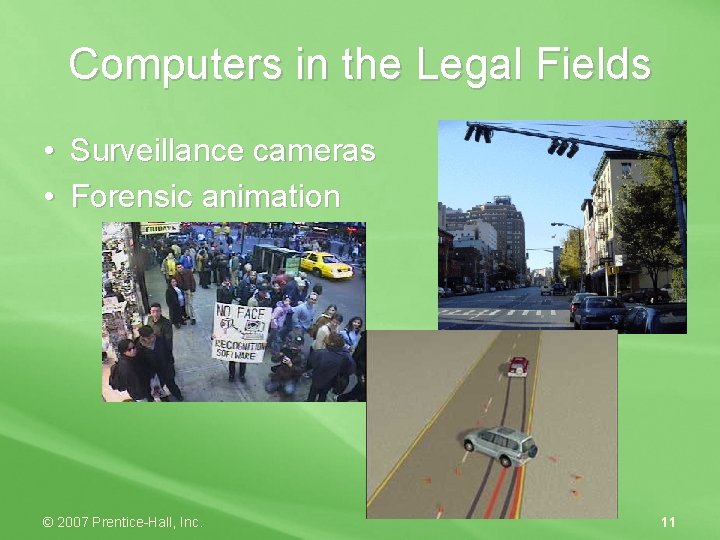
Computers in the Legal Fields • Surveillance cameras • Forensic animation © 2007 Prentice-Hall, Inc. 11
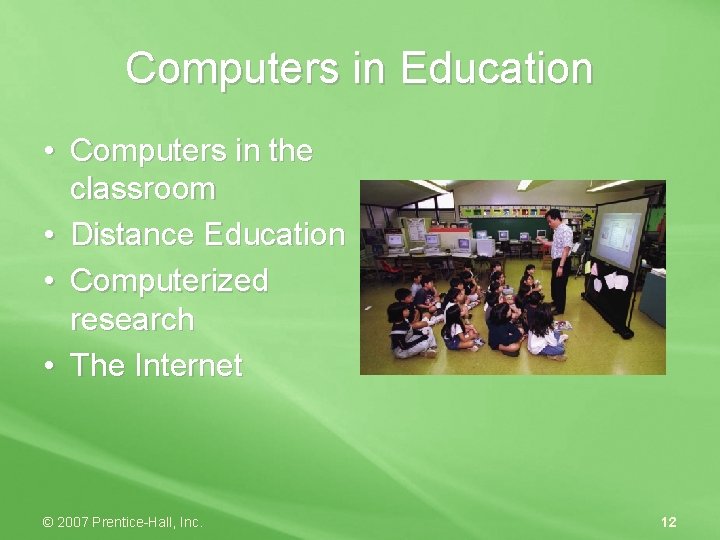
Computers in Education • Computers in the classroom • Distance Education • Computerized research • The Internet © 2007 Prentice-Hall, Inc. 12
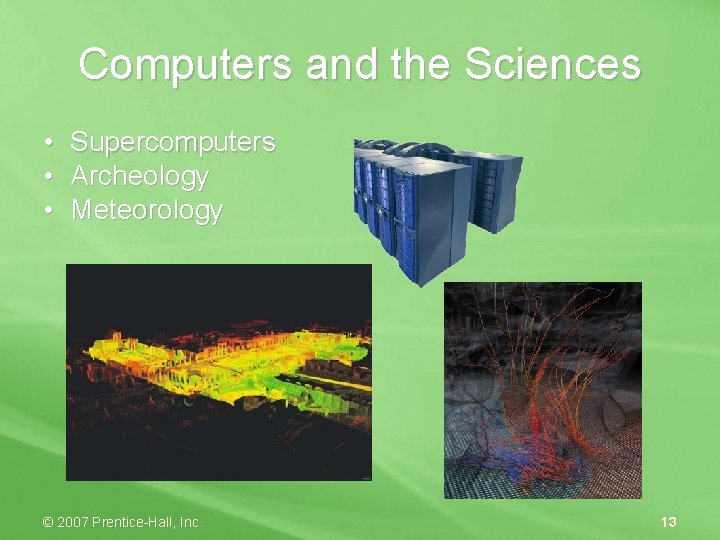
Computers and the Sciences • • • Supercomputers Archeology Meteorology © 2007 Prentice-Hall, Inc. 13

Computers in Sports • Training • Timing and scorekeeping • Data storage and statistics © 2007 Prentice-Hall, Inc. 14
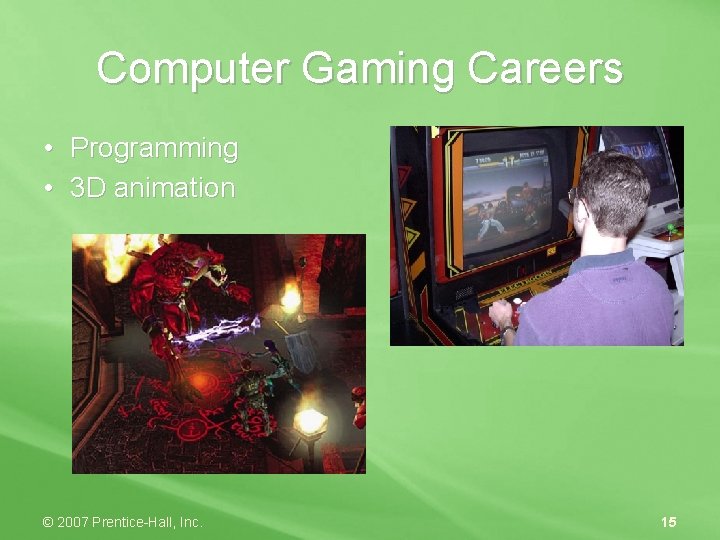
Computer Gaming Careers • Programming • 3 D animation © 2007 Prentice-Hall, Inc. 15
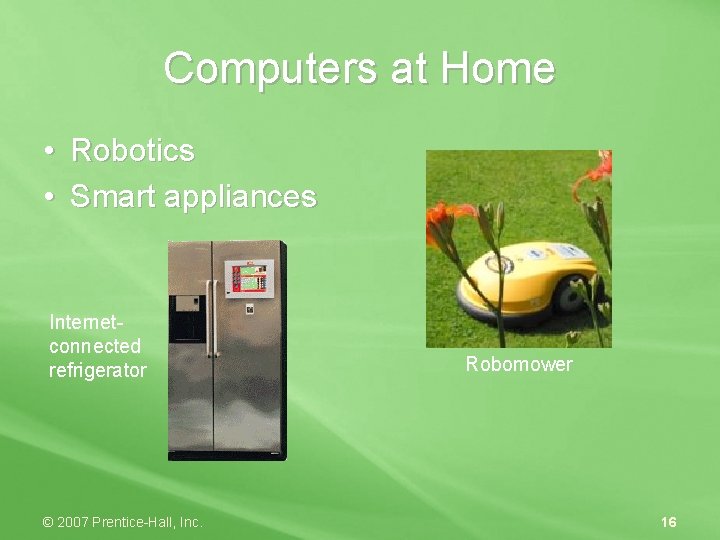
Computers at Home • Robotics • Smart appliances Internetconnected refrigerator © 2007 Prentice-Hall, Inc. Robomower 16
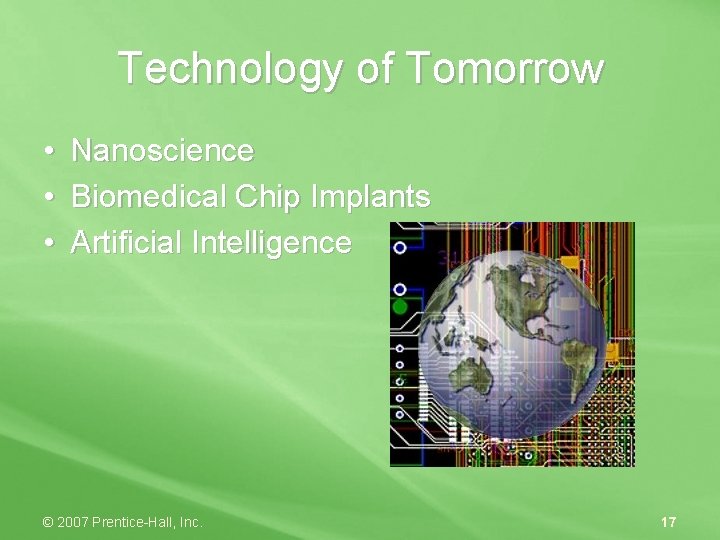
Technology of Tomorrow • • • Nanoscience Biomedical Chip Implants Artificial Intelligence © 2007 Prentice-Hall, Inc. 17
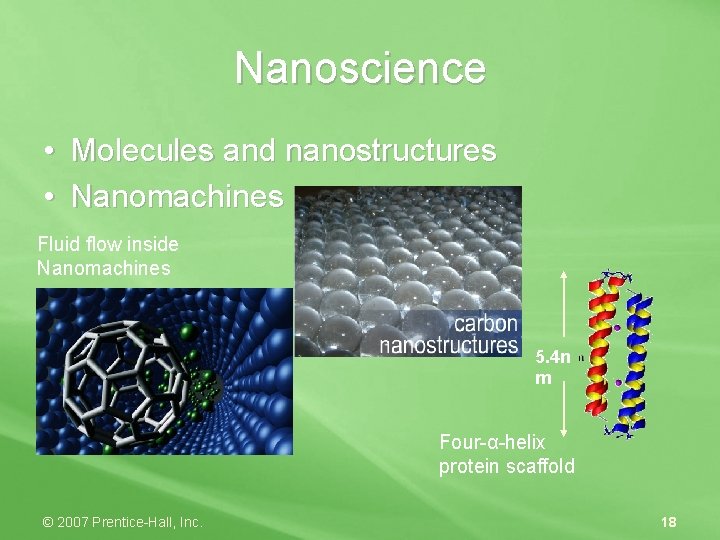
Nanoscience • Molecules and nanostructures • Nanomachines Fluid flow inside Nanomachines 5. 4 n m Four-α-helix protein scaffold © 2007 Prentice-Hall, Inc. 18
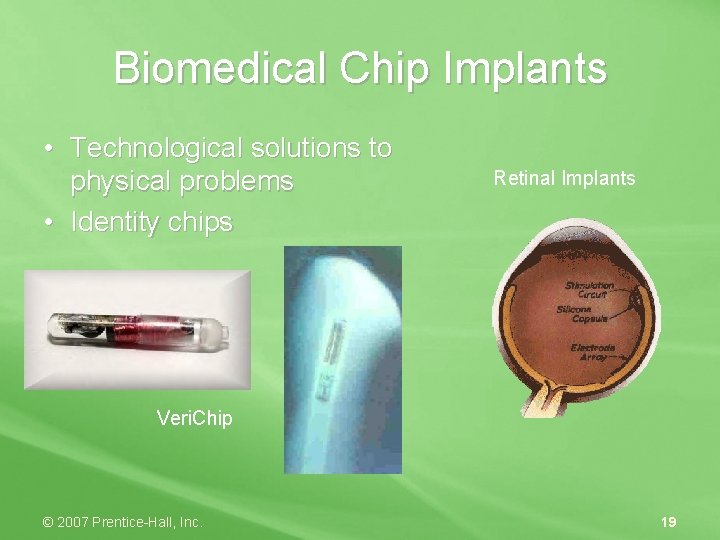
Biomedical Chip Implants • Technological solutions to physical problems • Identity chips Retinal Implants Veri. Chip © 2007 Prentice-Hall, Inc. 19
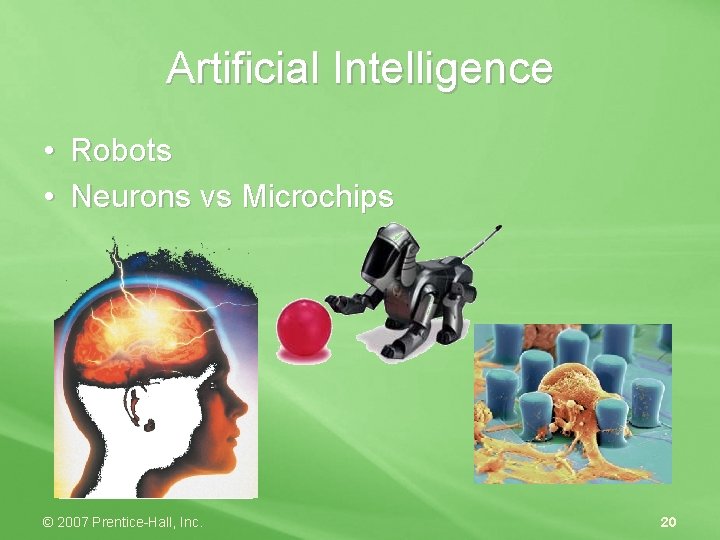
Artificial Intelligence • Robots • Neurons vs Microchips © 2007 Prentice-Hall, Inc. 20

Challenges Facing a Digital Society • Privacy risks • Personal data collection • Monitoring e-mail • Copyright infringement • Software piracy © 2007 Prentice-Hall, Inc. 21
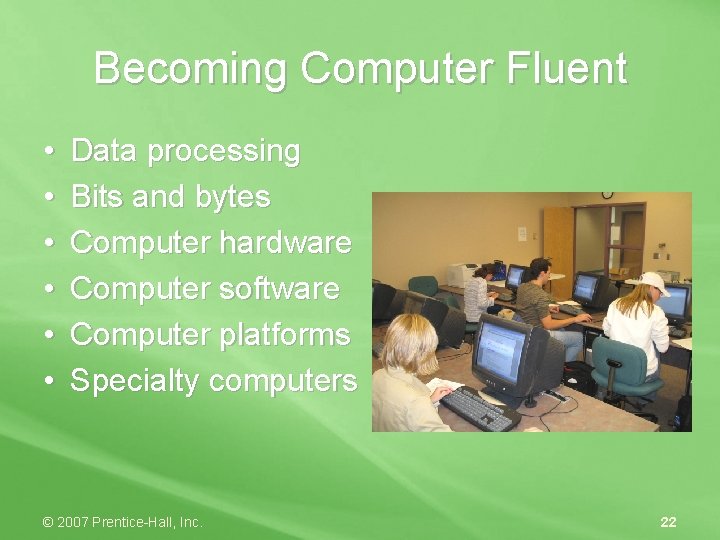
Becoming Computer Fluent • • • Data processing Bits and bytes Computer hardware Computer software Computer platforms Specialty computers © 2007 Prentice-Hall, Inc. 22
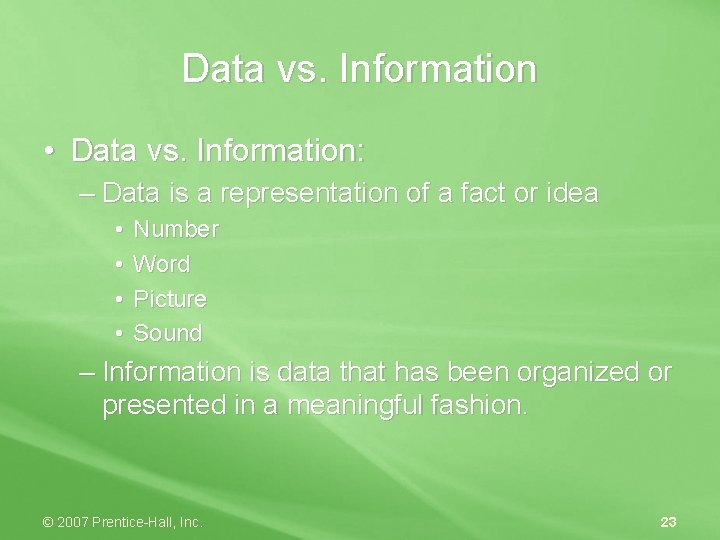
Data vs. Information • Data vs. Information: – Data is a representation of a fact or idea • • Number Word Picture Sound – Information is data that has been organized or presented in a meaningful fashion. © 2007 Prentice-Hall, Inc. 23
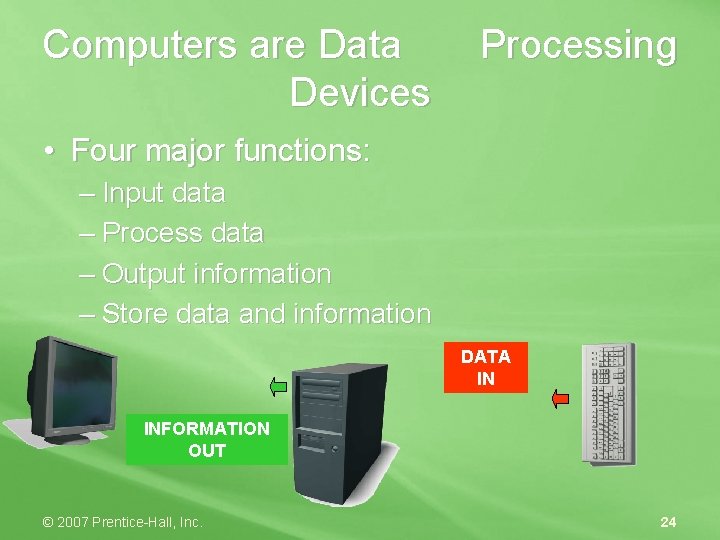
Computers are Data Devices Processing • Four major functions: – Input data – Process data – Output information – Store data and information DATA IN INFORMATION OUT © 2007 Prentice-Hall, Inc. 24
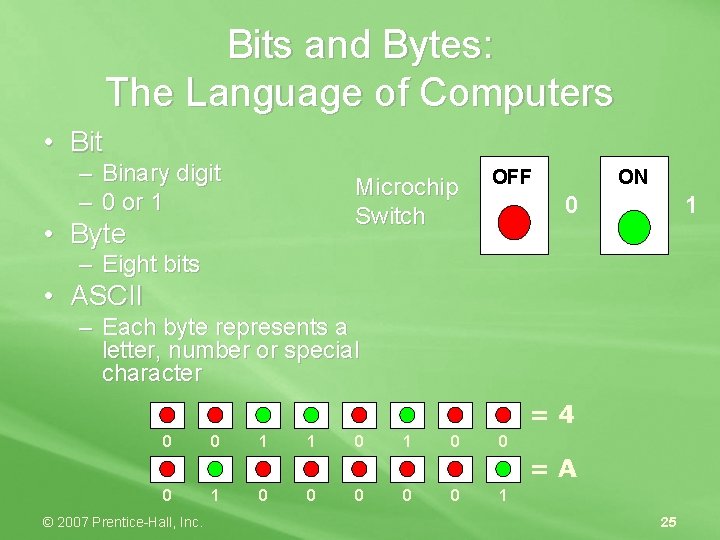
Bits and Bytes: The Language of Computers • Bit – Binary digit – 0 or 1 Microchip Switch • Byte OFF ON 0 1 – Eight bits • ASCII – Each byte represents a letter, number or special character =4 0 0 1 1 0 0 =A 0 © 2007 Prentice-Hall, Inc. 1 0 0 0 1 25
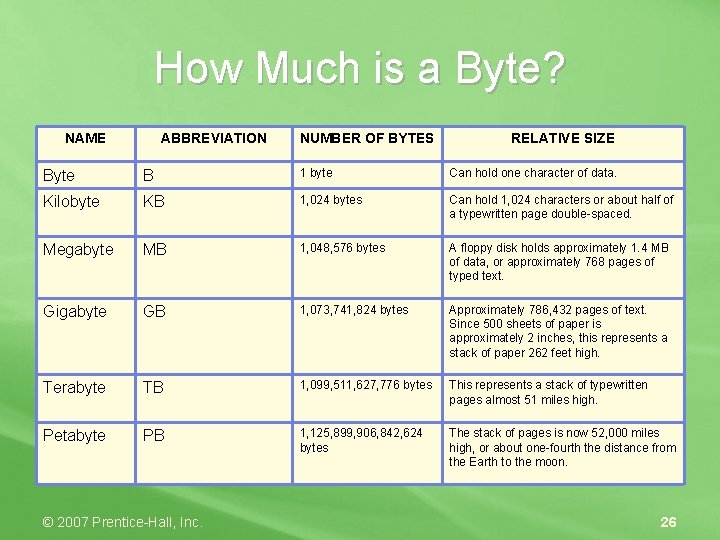
How Much is a Byte? NAME ABBREVIATION NUMBER OF BYTES RELATIVE SIZE Byte B 1 byte Can hold one character of data. Kilobyte KB 1, 024 bytes Can hold 1, 024 characters or about half of a typewritten page double-spaced. Megabyte MB 1, 048, 576 bytes A floppy disk holds approximately 1. 4 MB of data, or approximately 768 pages of typed text. Gigabyte GB 1, 073, 741, 824 bytes Approximately 786, 432 pages of text. Since 500 sheets of paper is approximately 2 inches, this represents a stack of paper 262 feet high. Terabyte TB 1, 099, 511, 627, 776 bytes This represents a stack of typewritten pages almost 51 miles high. Petabyte PB 1, 125, 899, 906, 842, 624 bytes The stack of pages is now 52, 000 miles high, or about one-fourth the distance from the Earth to the moon. © 2007 Prentice-Hall, Inc. 26
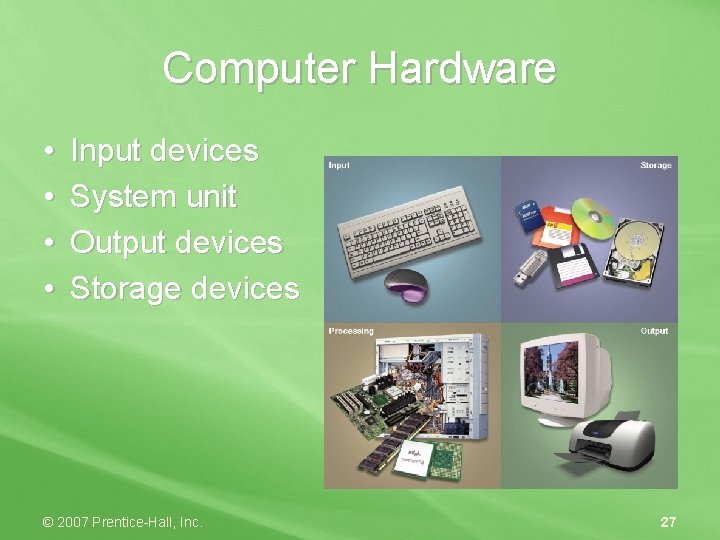
Computer Hardware • • Input devices System unit Output devices Storage devices © 2007 Prentice-Hall, Inc. 27

Input Devices • Enter data to be processed Keyboard Scanners Mouse Trackball Touch screen Microphone Game Controller Digital camera D C B A in The ra i n Spa – – – – © 2007 Prentice-Hall, Inc. 28
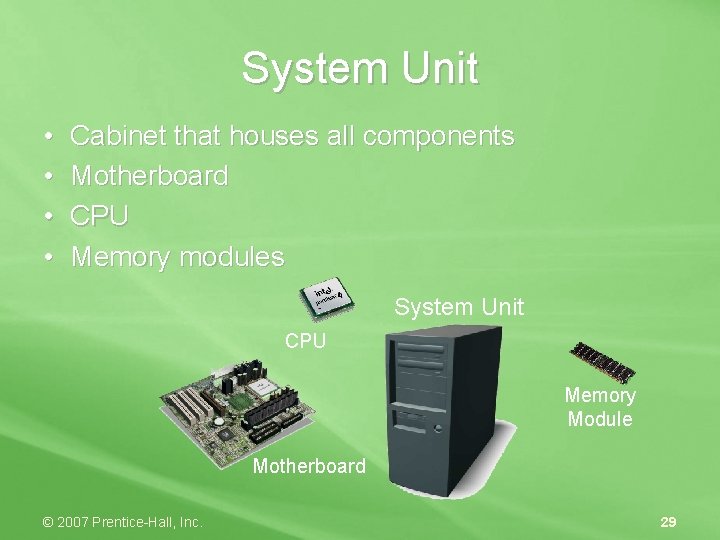
System Unit • • Cabinet that houses all components Motherboard CPU Memory modules System Unit CPU Memory Module Motherboard © 2007 Prentice-Hall, Inc. 29

Output Devices • Enable us to see or hear the processed information – Monitor – Speakers – Printers © 2007 Prentice-Hall, Inc. 30
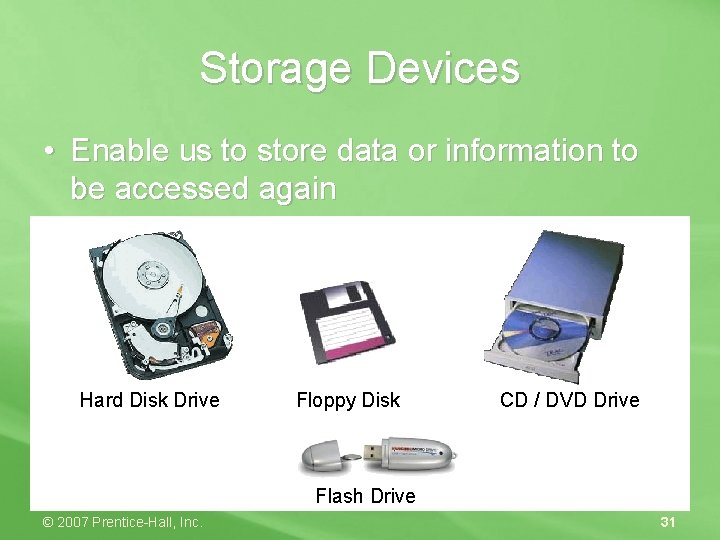
Storage Devices • Enable us to store data or information to be accessed again Hard Disk Drive Floppy Disk CD / DVD Drive Flash Drive © 2007 Prentice-Hall, Inc. 31
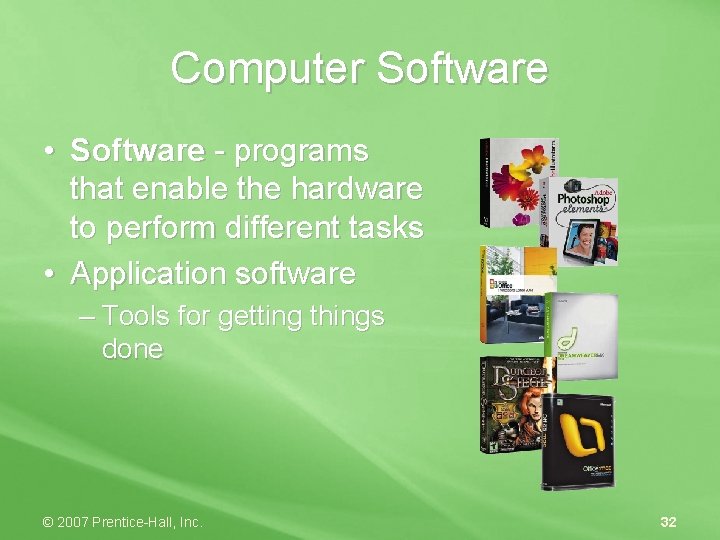
Computer Software • Software - programs that enable the hardware to perform different tasks • Application software – Tools for getting things done © 2007 Prentice-Hall, Inc. 32
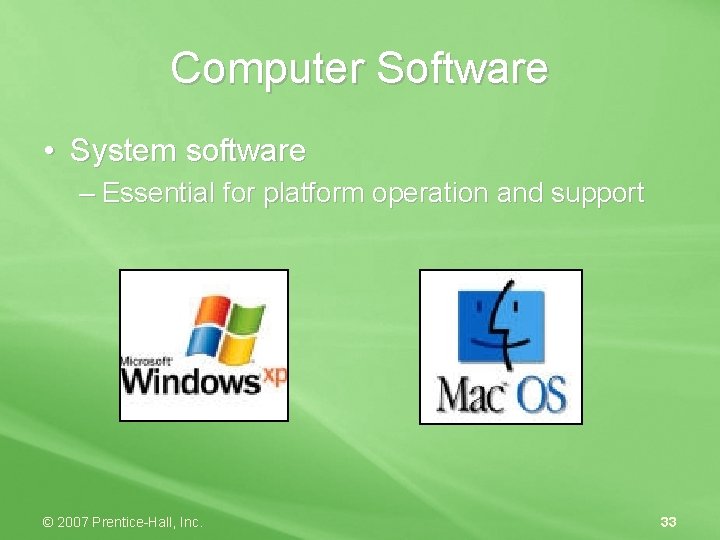
Computer Software • System software – Essential for platform operation and support © 2007 Prentice-Hall, Inc. 33
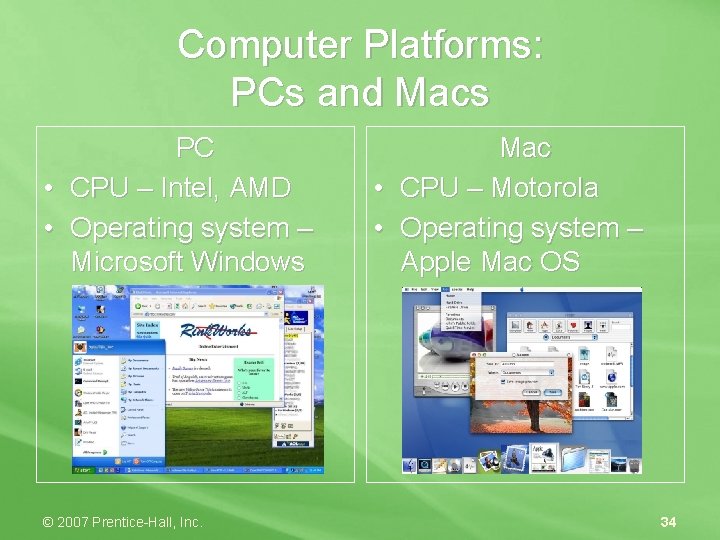
Computer Platforms: PCs and Macs PC • CPU – Intel, AMD • Operating system – Microsoft Windows © 2007 Prentice-Hall, Inc. Mac • CPU – Motorola • Operating system – Apple Mac OS 34

Specialty Computers • • • PDA Server Mainframe Supercomputer Microcontrollers PDA Server Mainframe Supercomputer © 2007 Prentice-Hall, Inc. 35
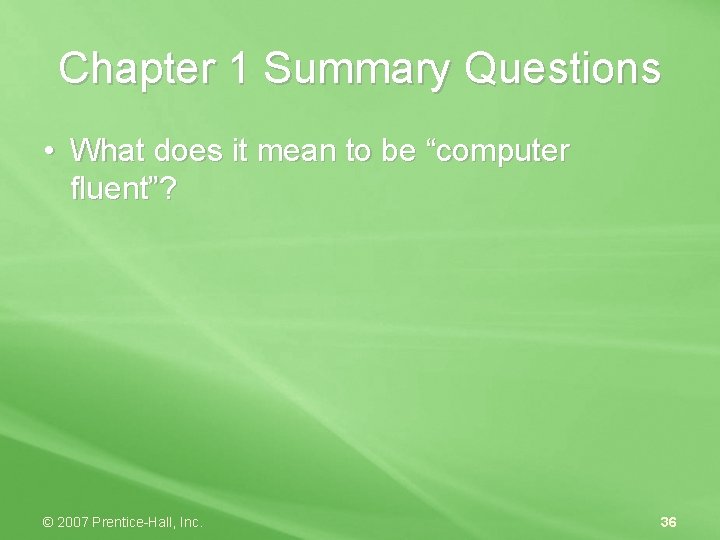
Chapter 1 Summary Questions • What does it mean to be “computer fluent”? © 2007 Prentice-Hall, Inc. 36
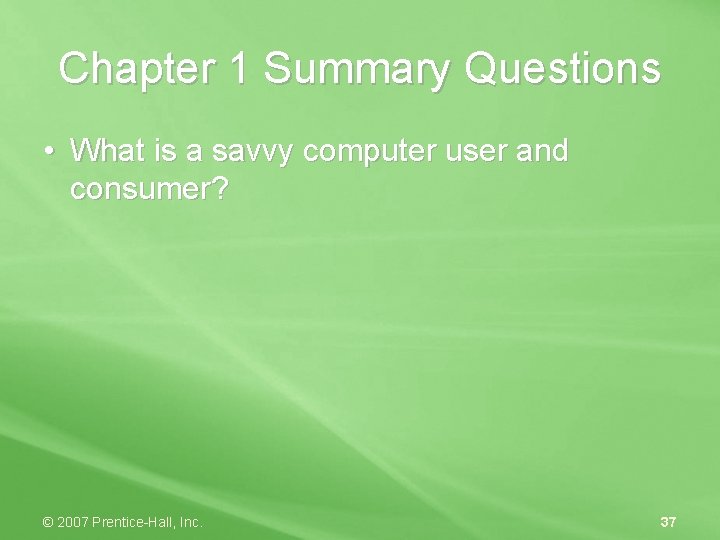
Chapter 1 Summary Questions • What is a savvy computer user and consumer? © 2007 Prentice-Hall, Inc. 37
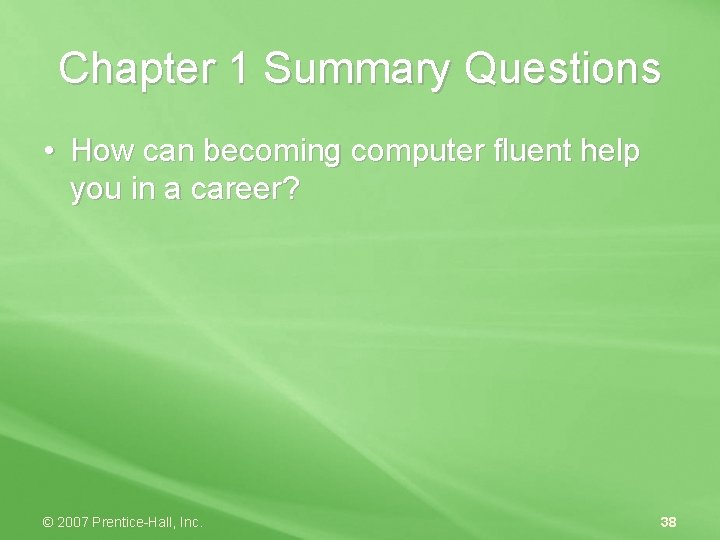
Chapter 1 Summary Questions • How can becoming computer fluent help you in a career? © 2007 Prentice-Hall, Inc. 38
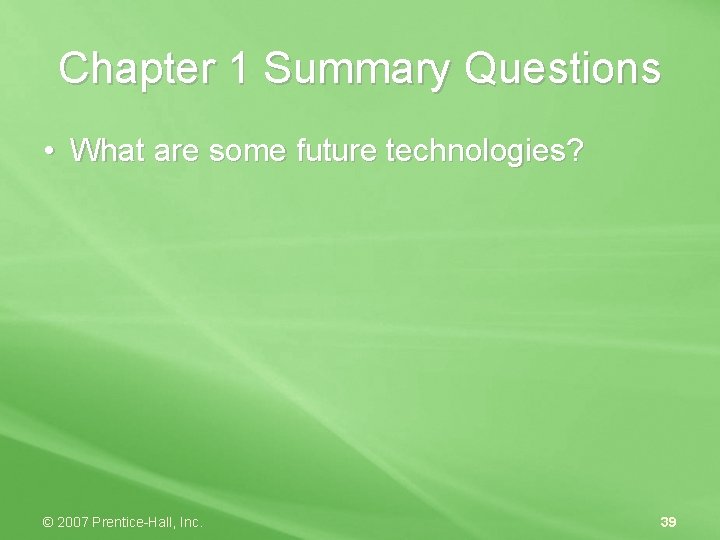
Chapter 1 Summary Questions • What are some future technologies? © 2007 Prentice-Hall, Inc. 39
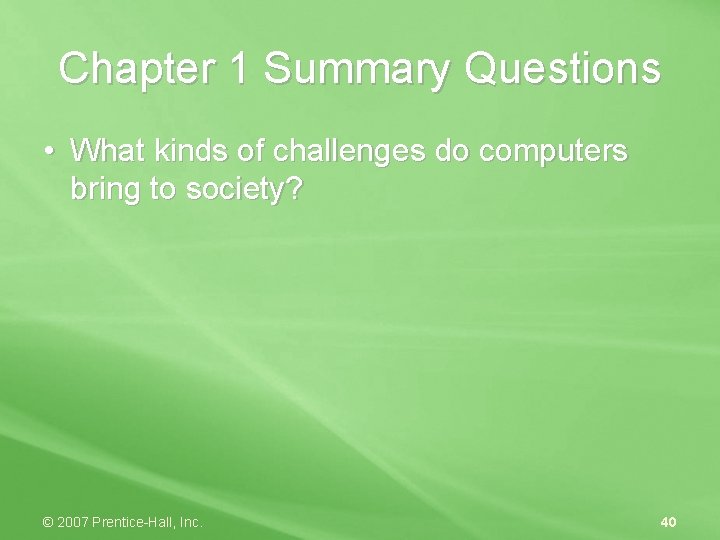
Chapter 1 Summary Questions • What kinds of challenges do computers bring to society? © 2007 Prentice-Hall, Inc. 40
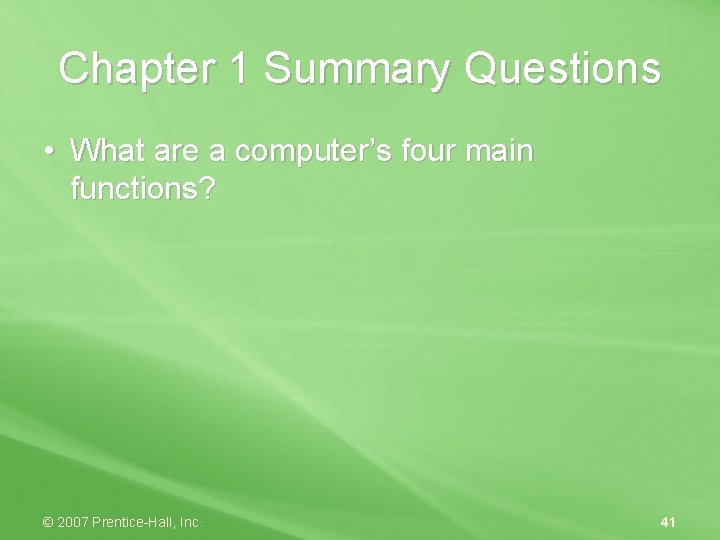
Chapter 1 Summary Questions • What are a computer’s four main functions? © 2007 Prentice-Hall, Inc. 41
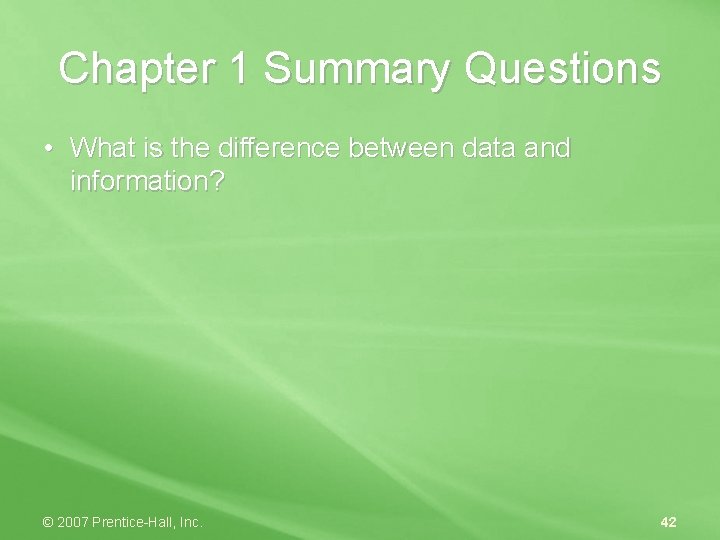
Chapter 1 Summary Questions • What is the difference between data and information? © 2007 Prentice-Hall, Inc. 42
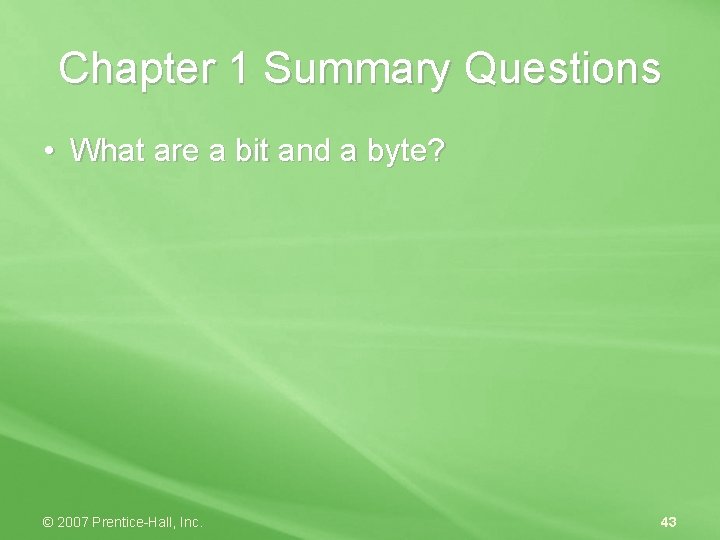
Chapter 1 Summary Questions • What are a bit and a byte? © 2007 Prentice-Hall, Inc. 43
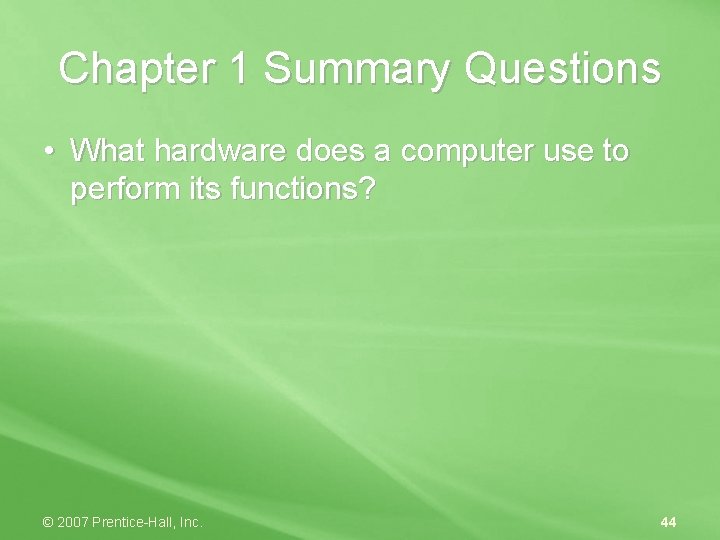
Chapter 1 Summary Questions • What hardware does a computer use to perform its functions? © 2007 Prentice-Hall, Inc. 44
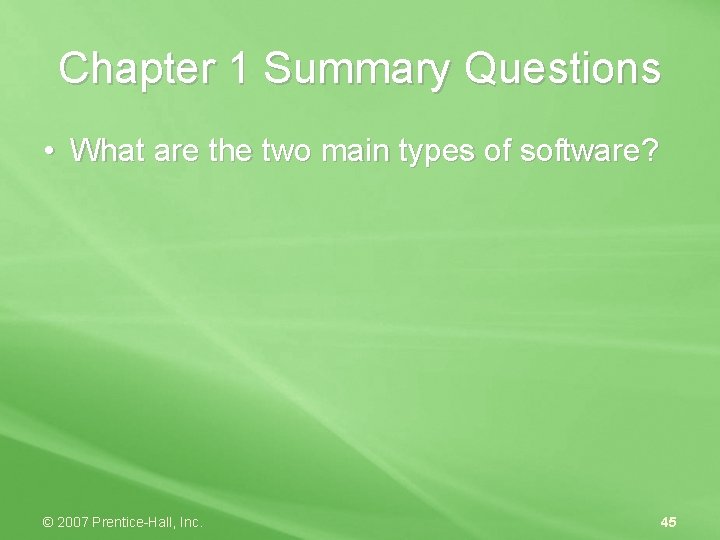
Chapter 1 Summary Questions • What are the two main types of software? © 2007 Prentice-Hall, Inc. 45
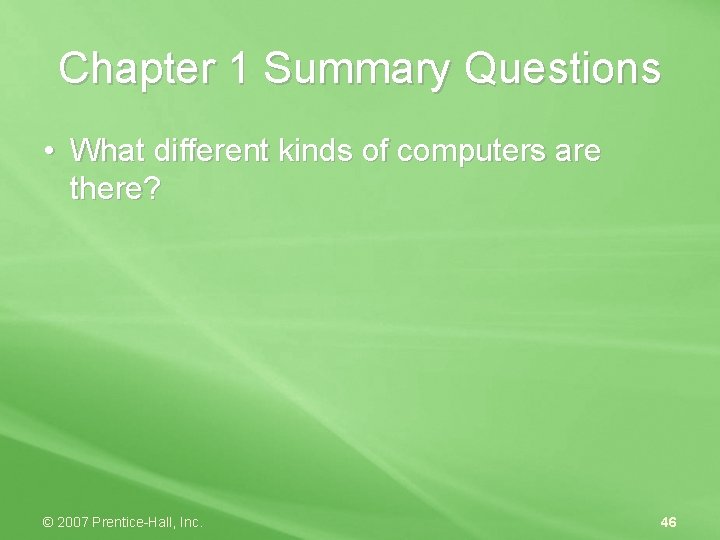
Chapter 1 Summary Questions • What different kinds of computers are there? © 2007 Prentice-Hall, Inc. 46