Technology In Action 2006 PrenticeHall Inc NEXT SLIDE
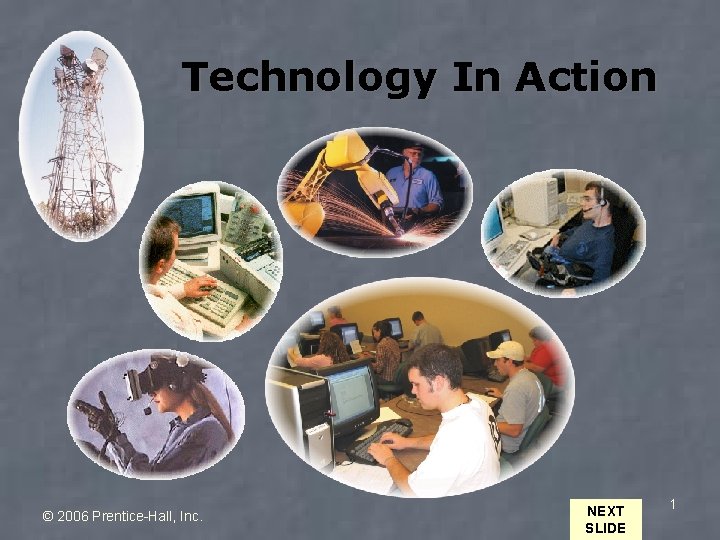
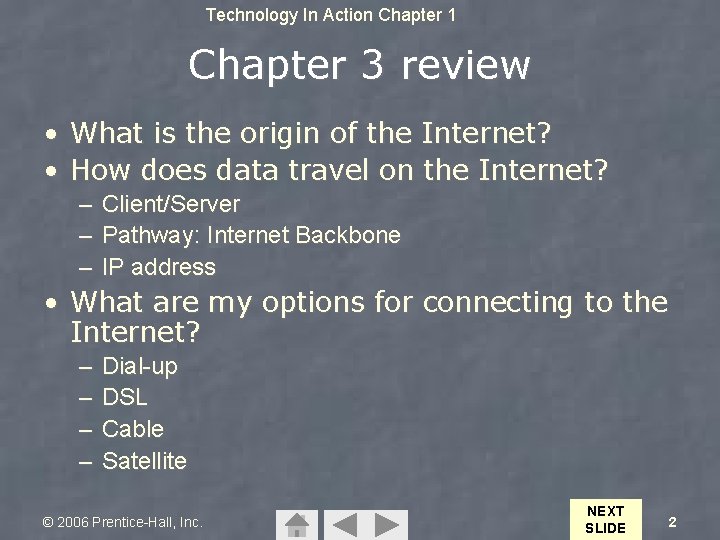
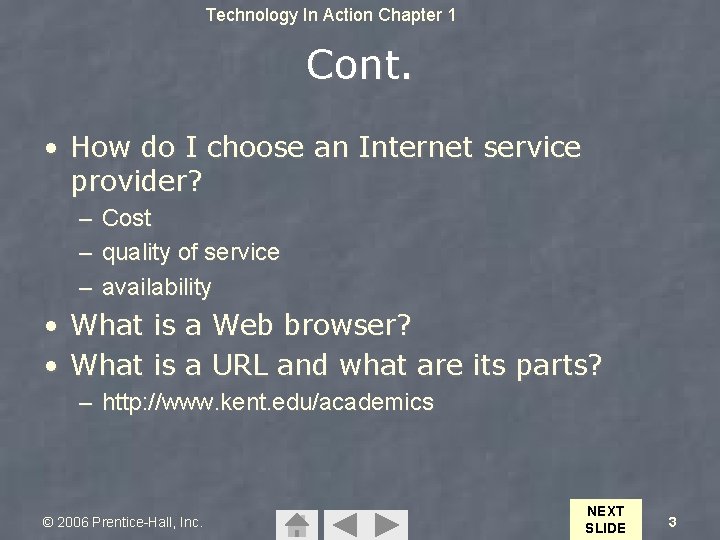
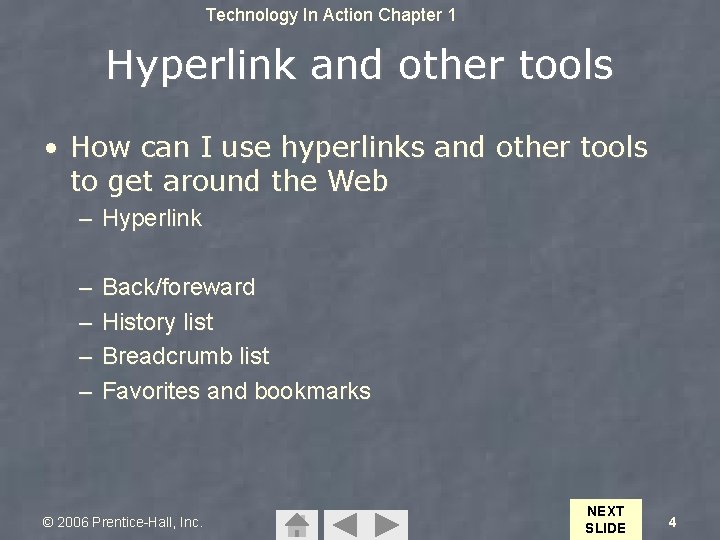
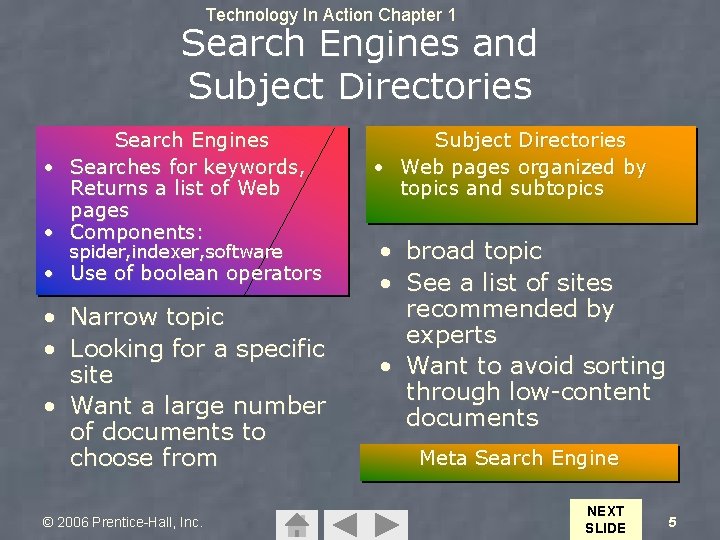
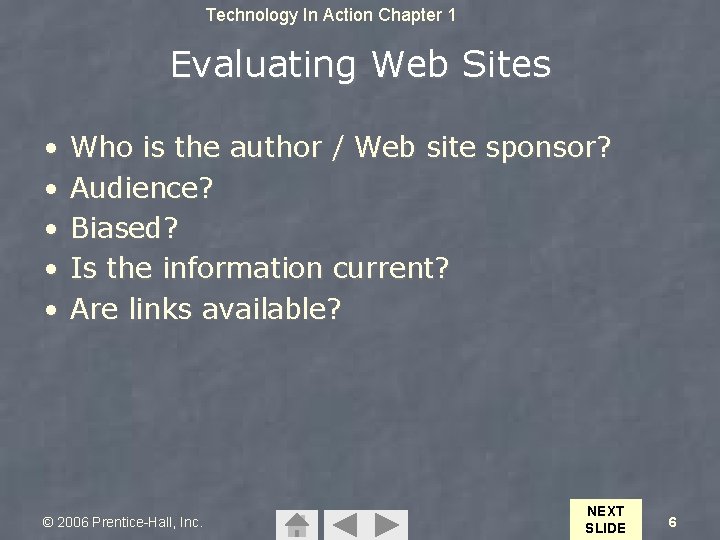
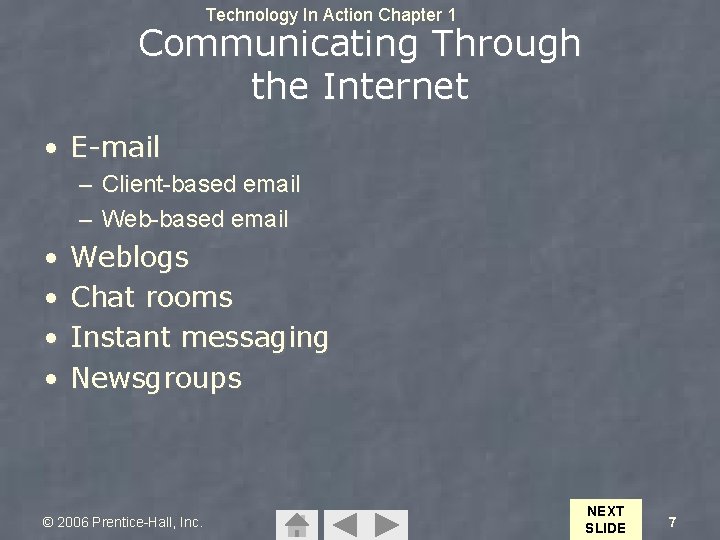
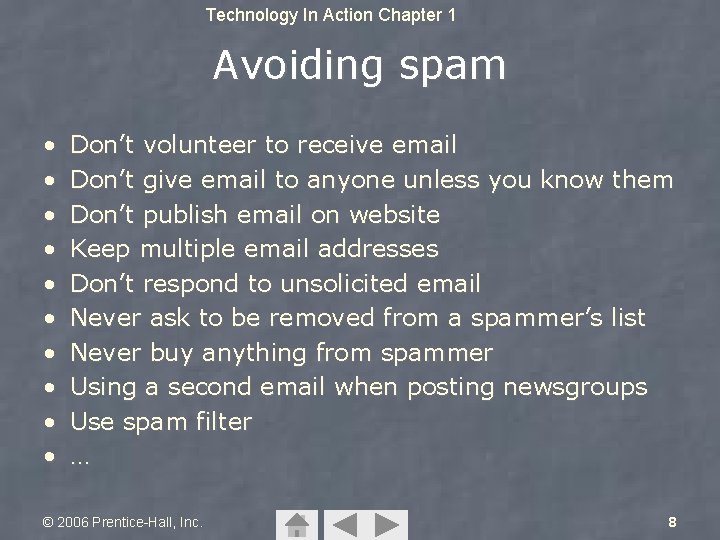
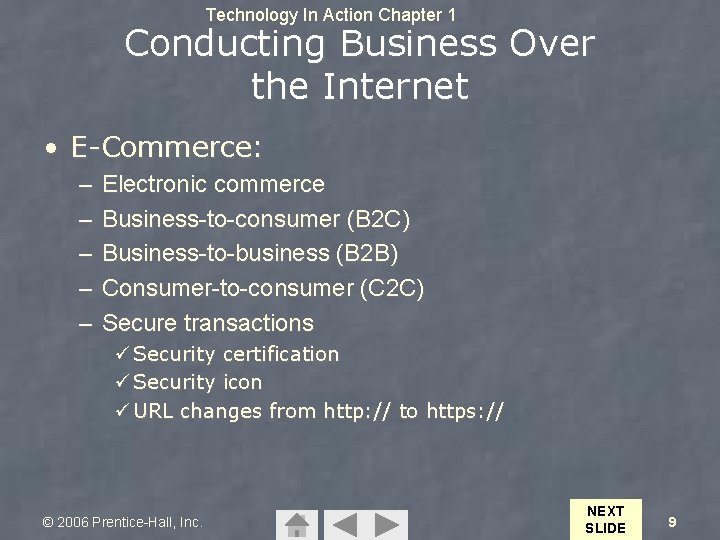
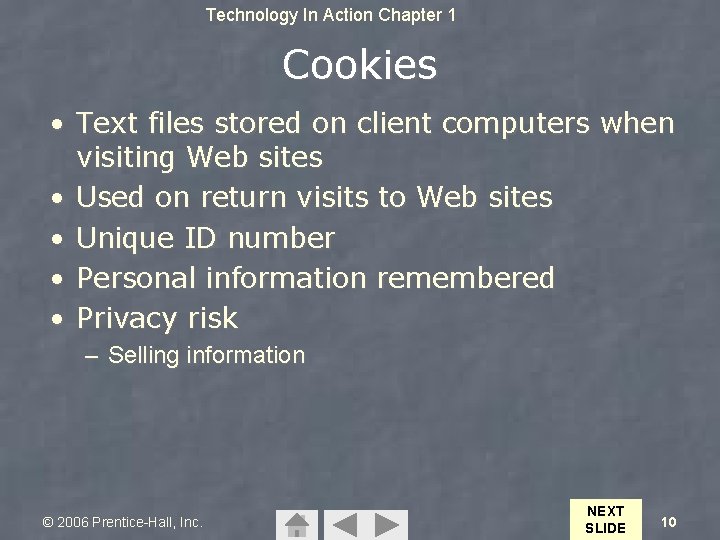
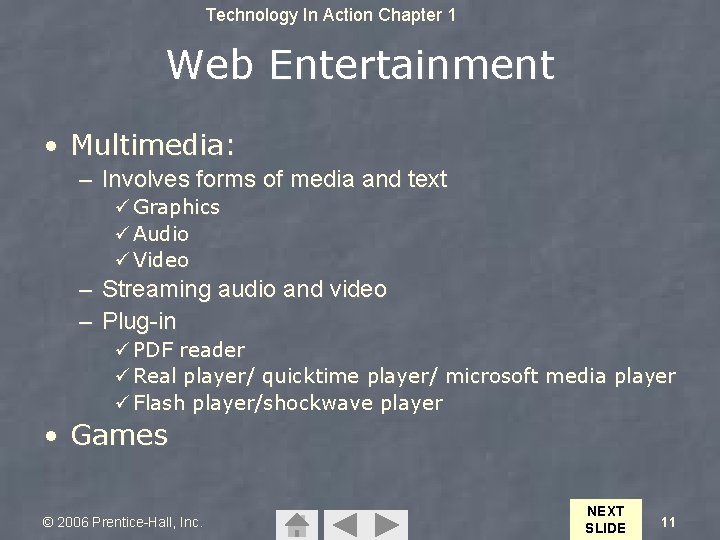
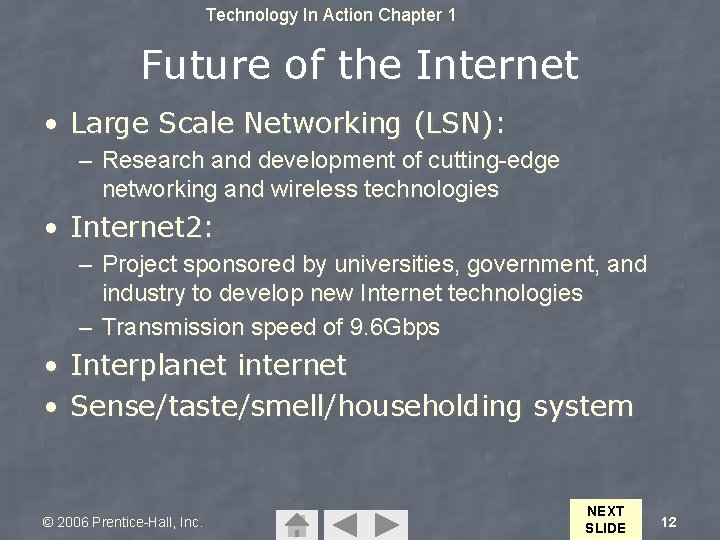
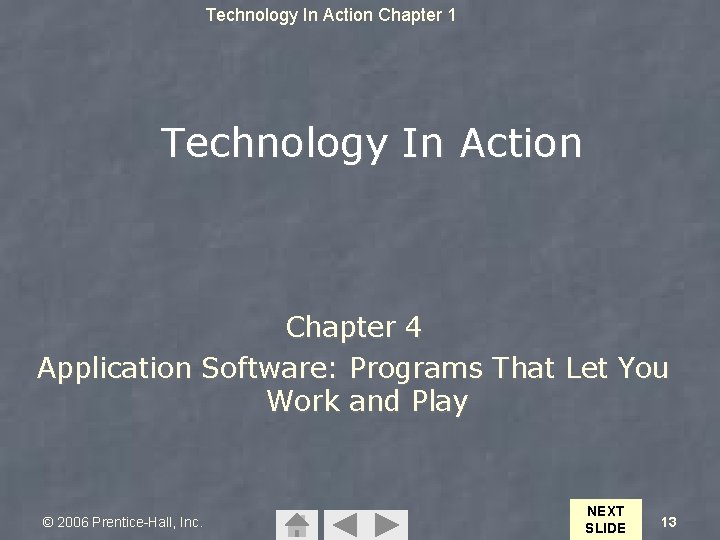
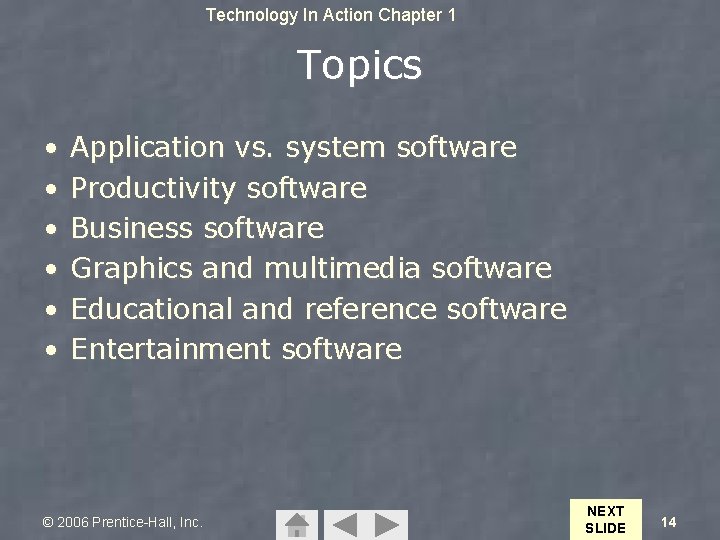
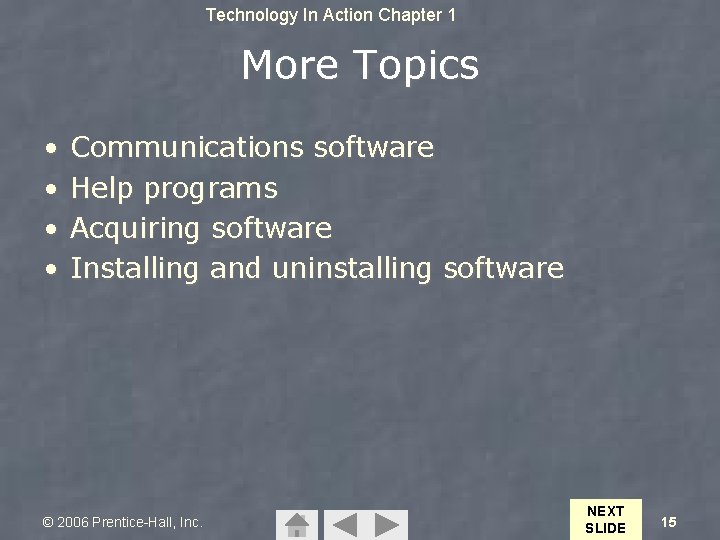
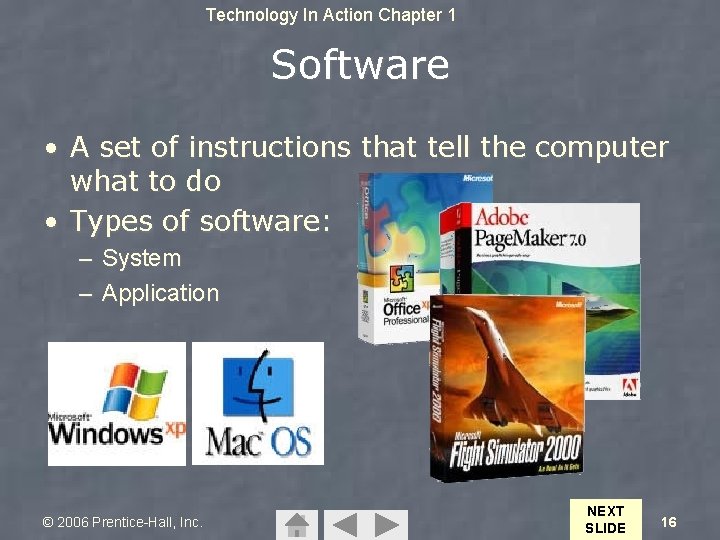
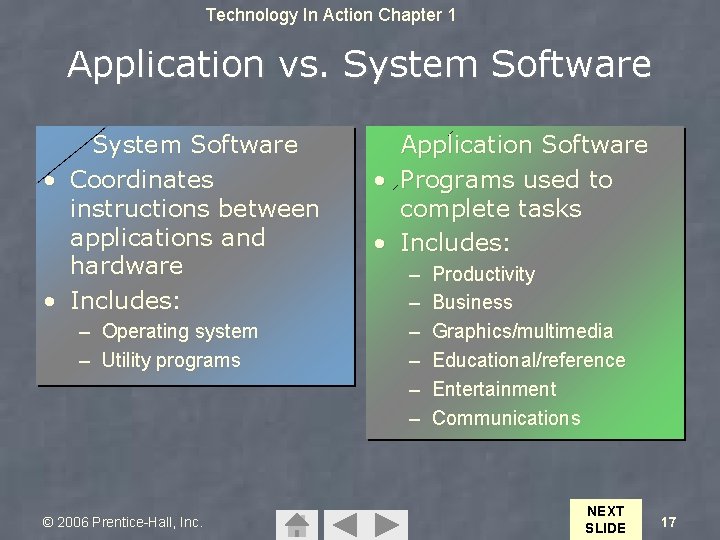
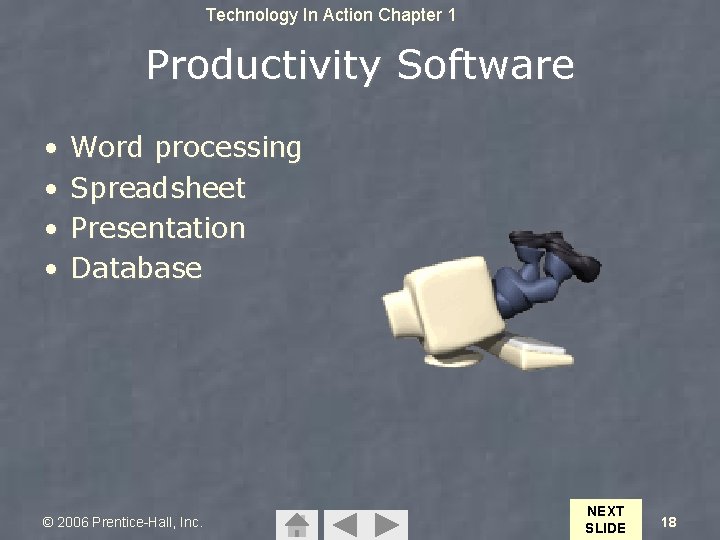
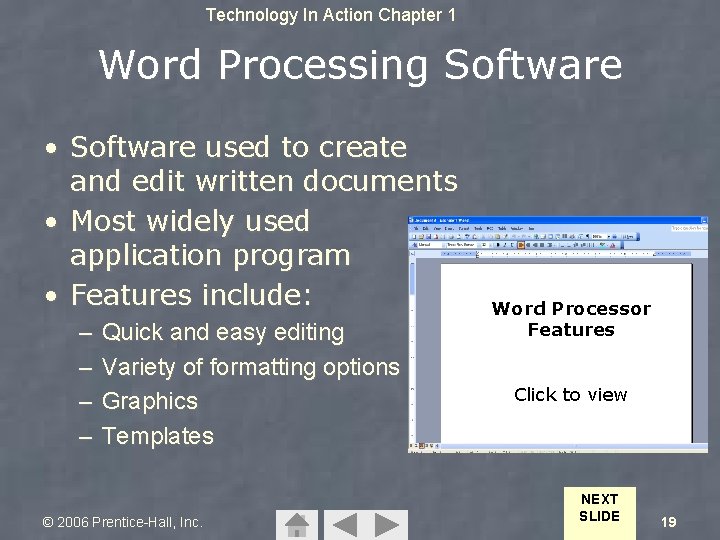
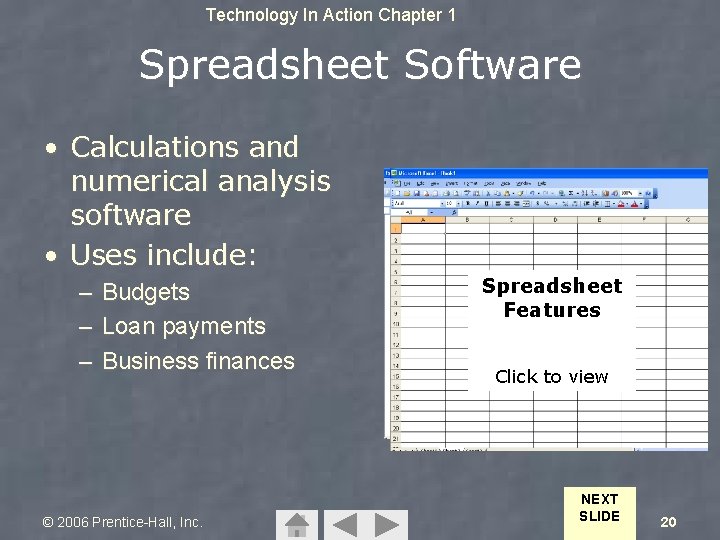
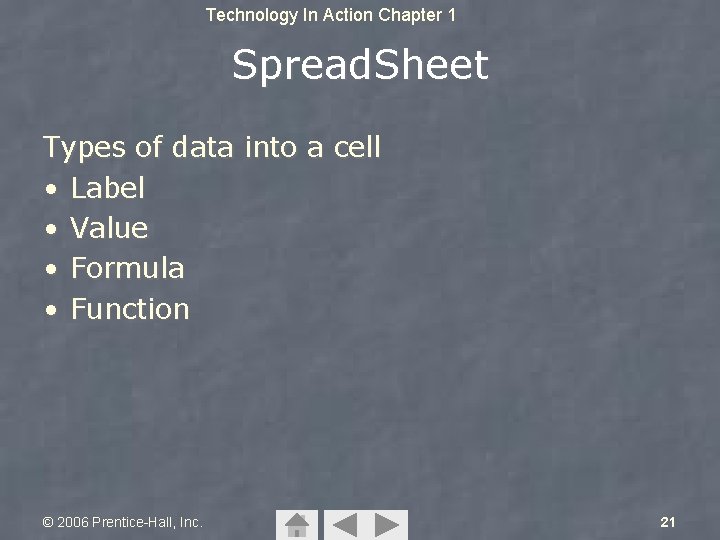
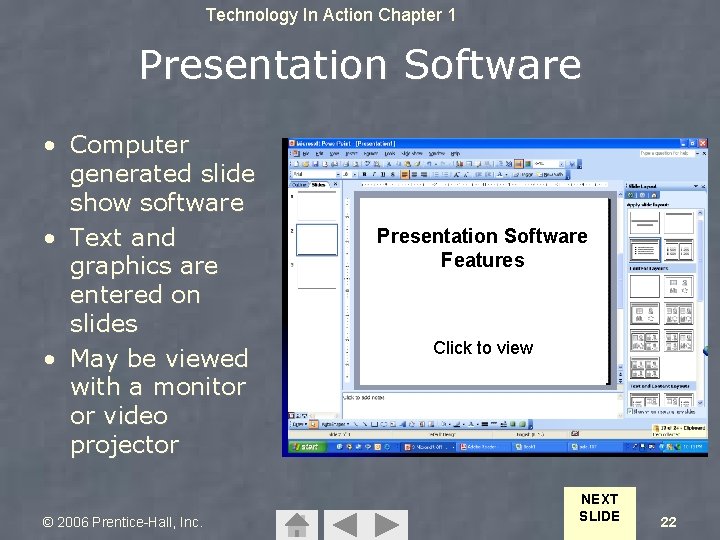
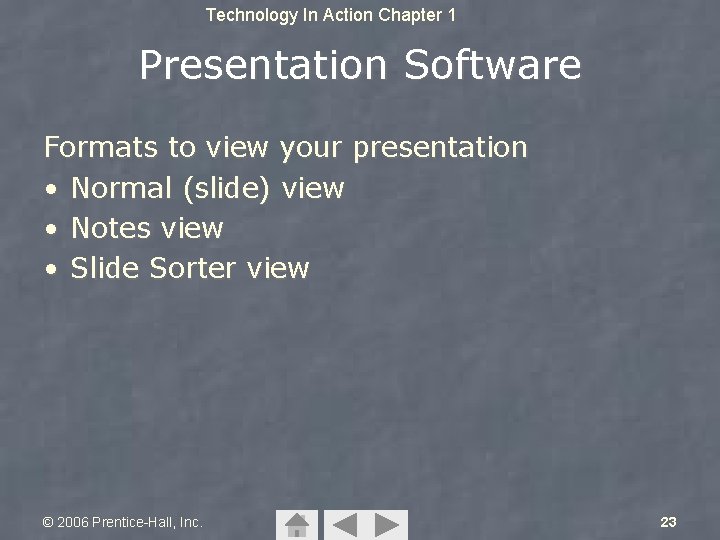
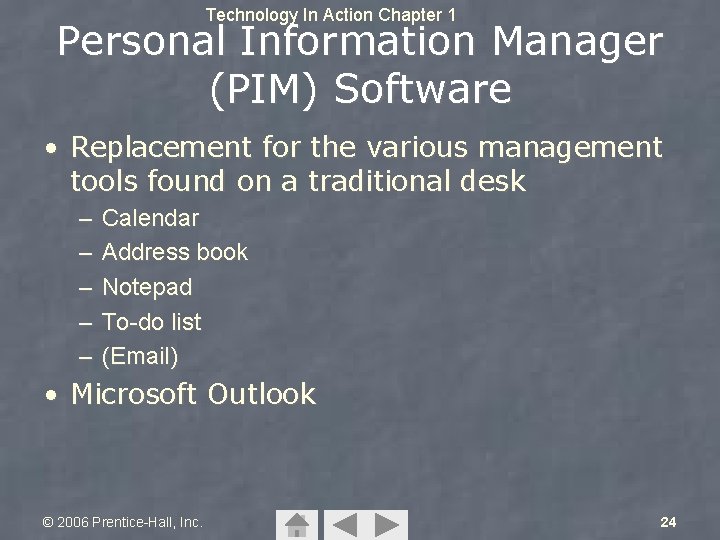
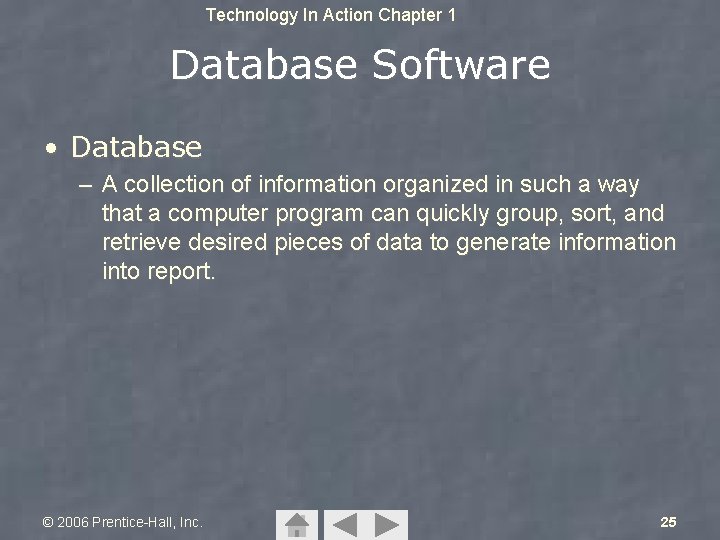
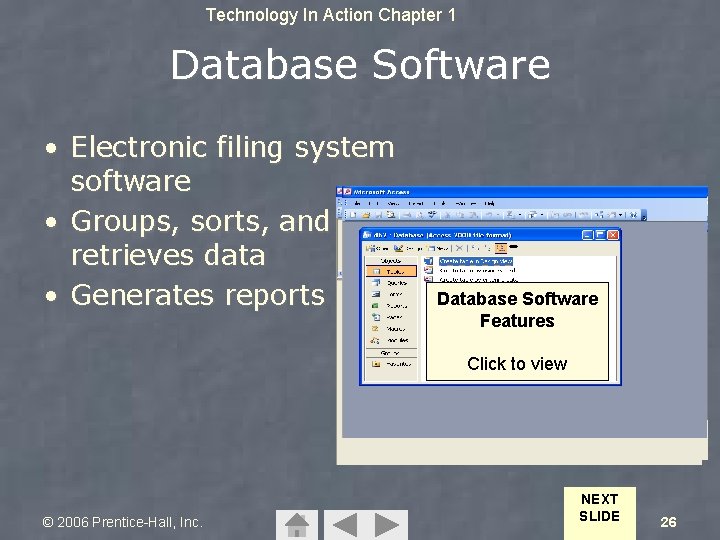
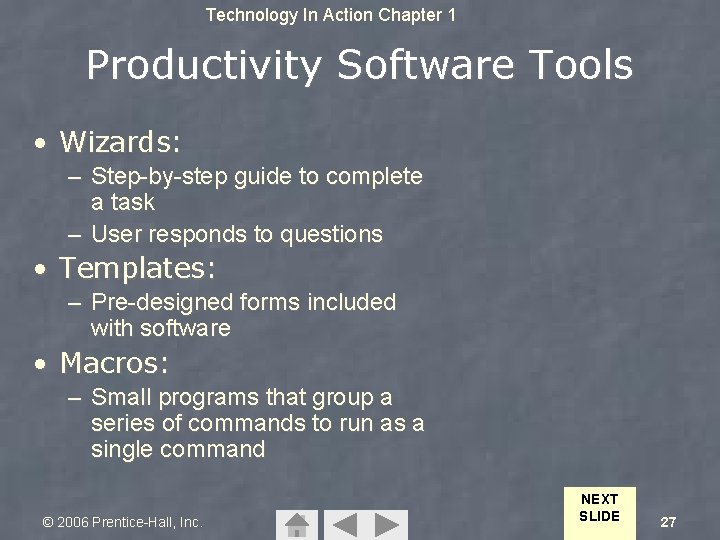
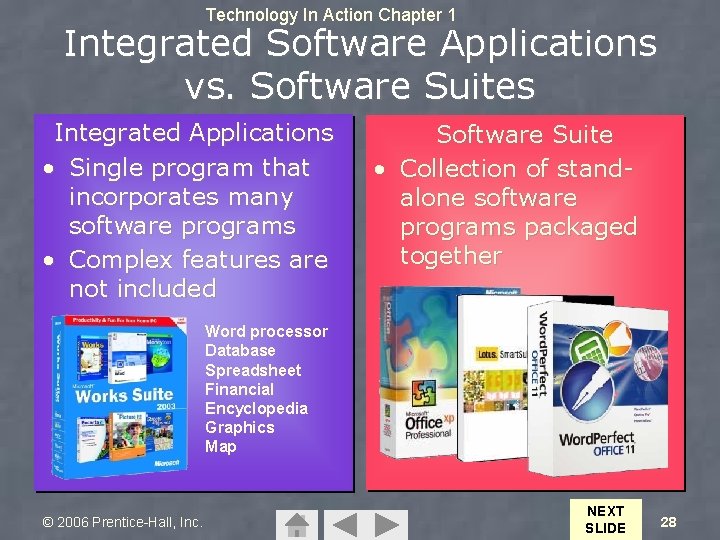
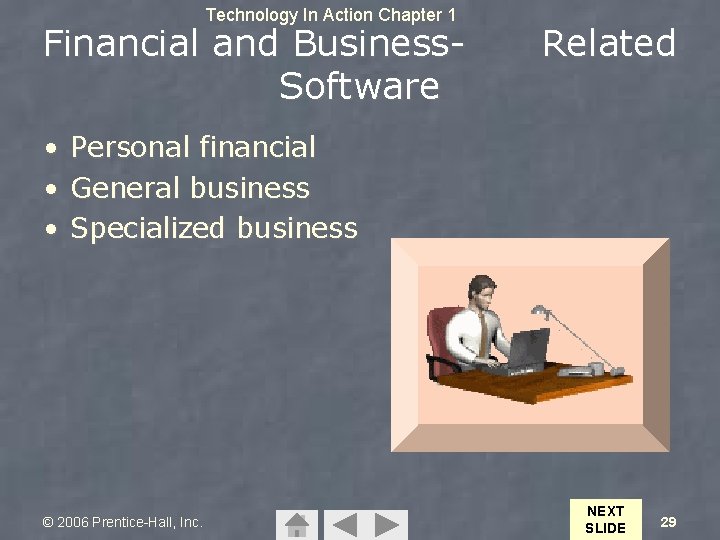
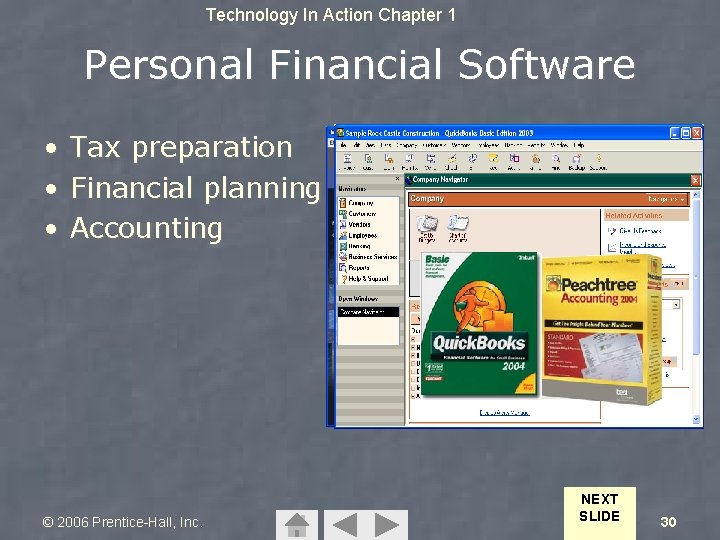
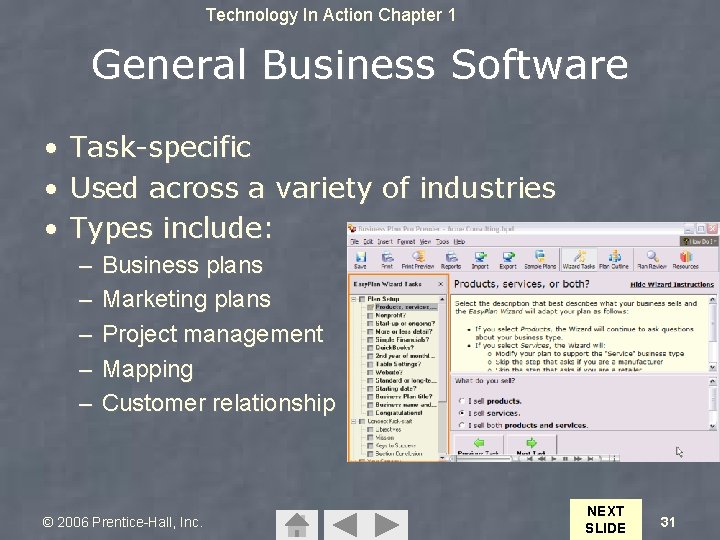
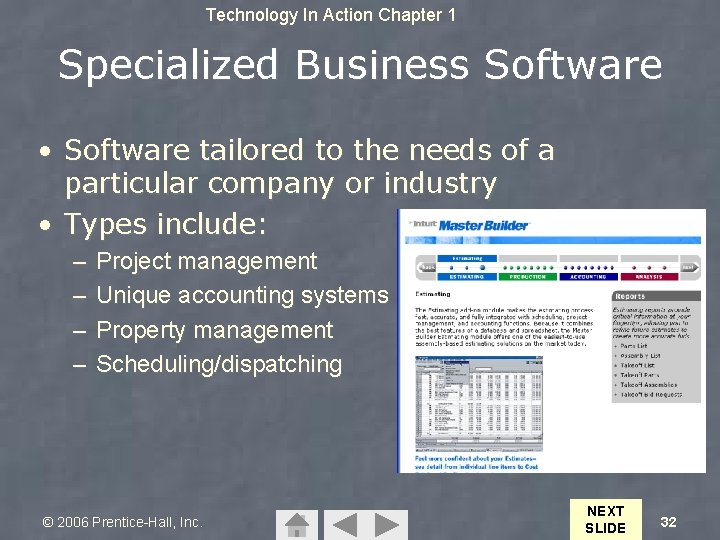
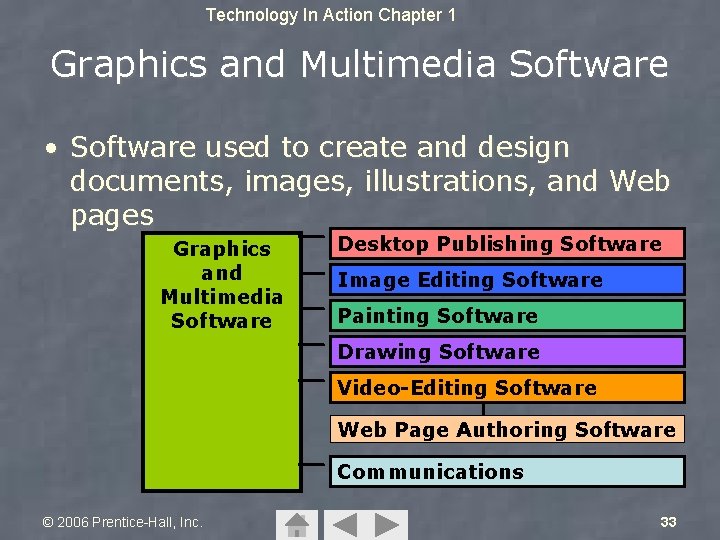
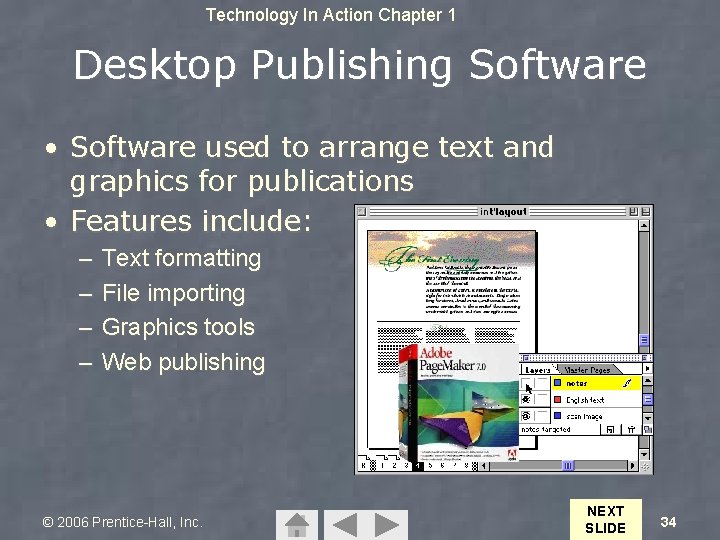
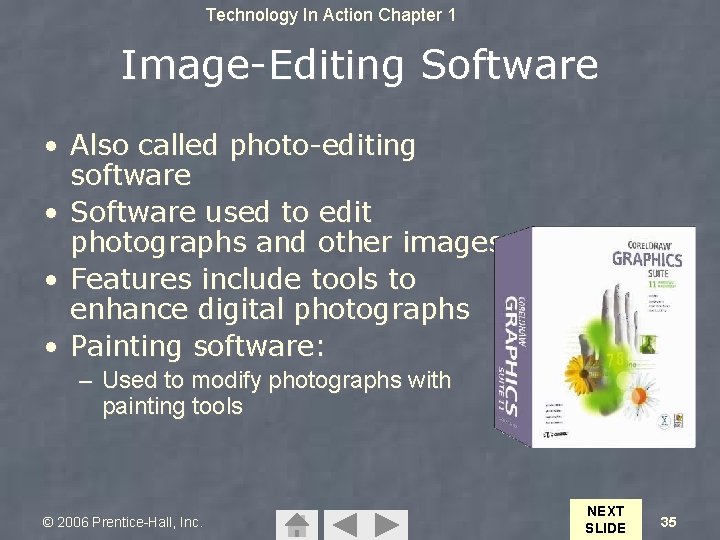
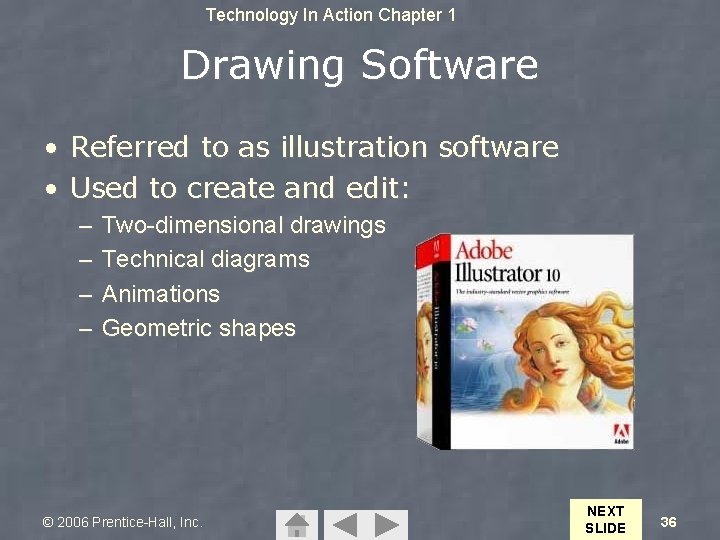
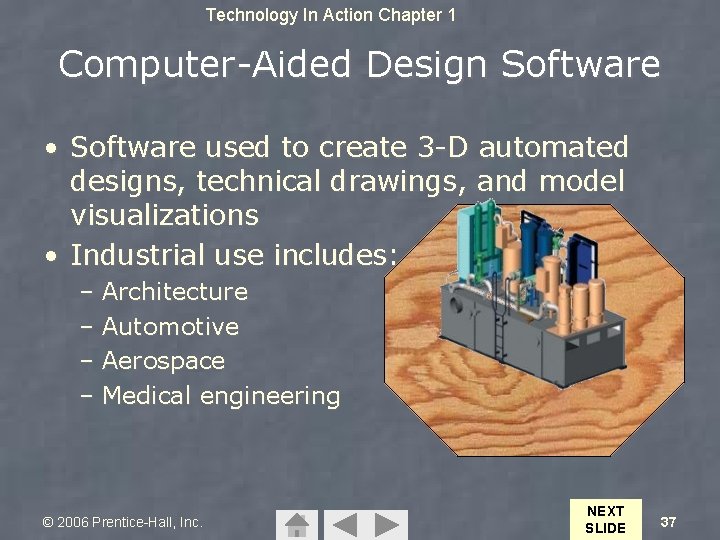
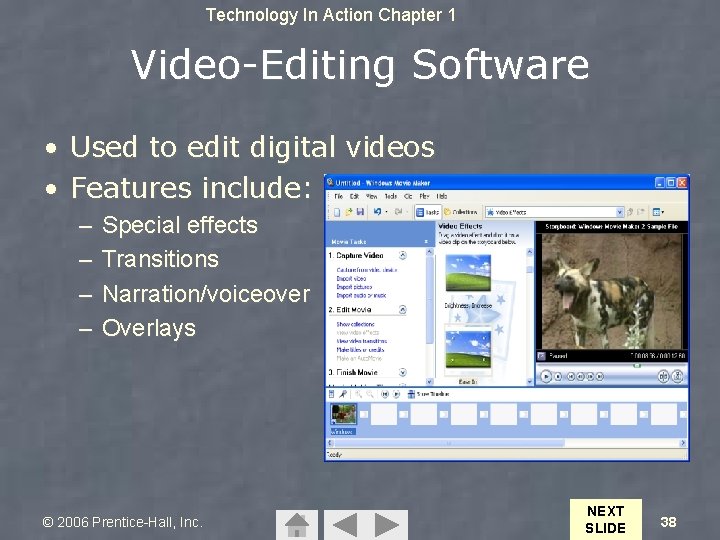
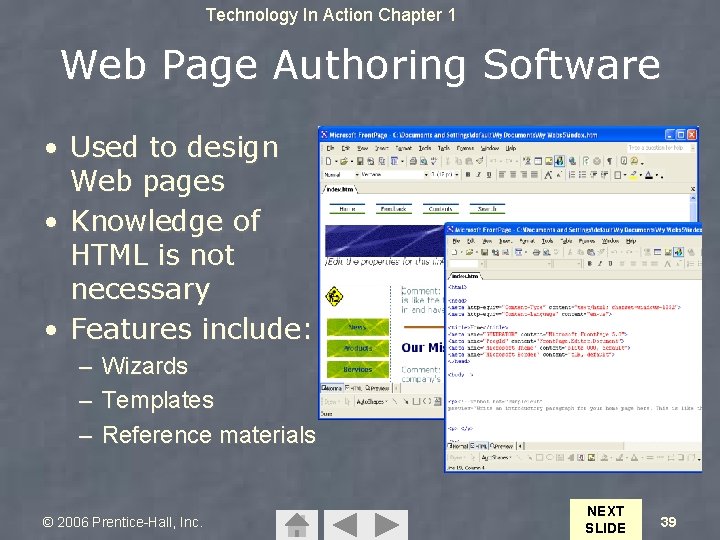
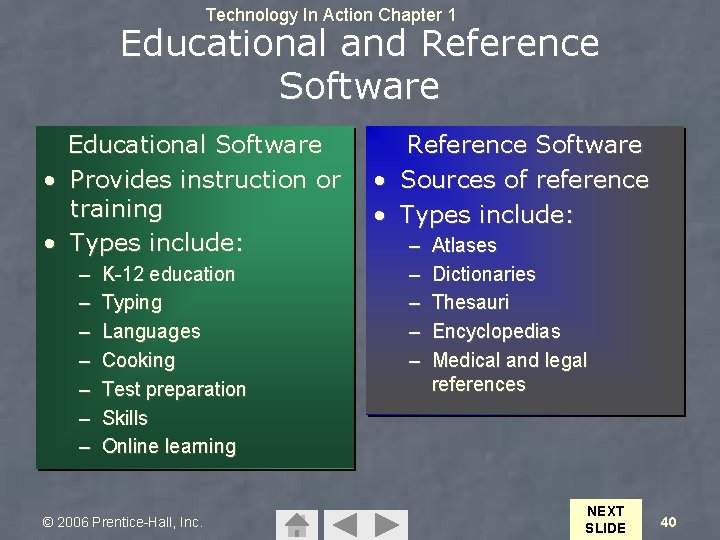
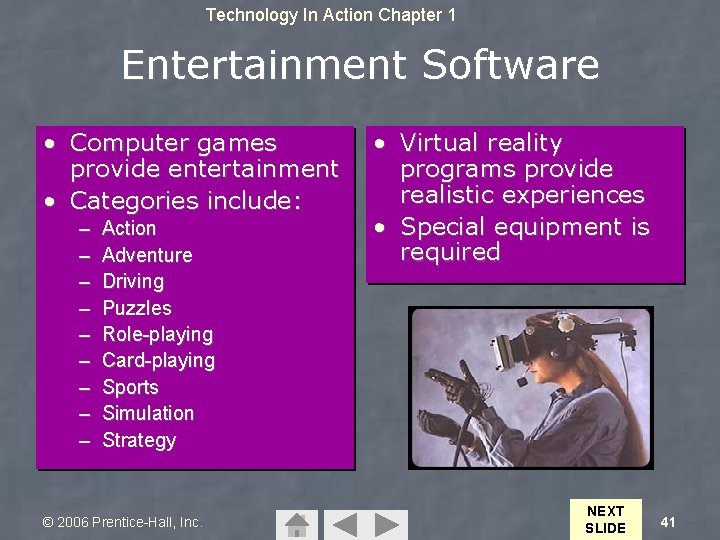
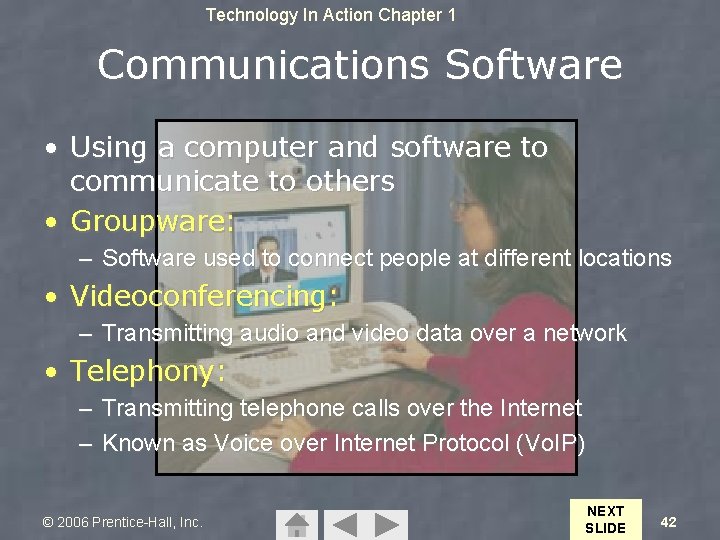
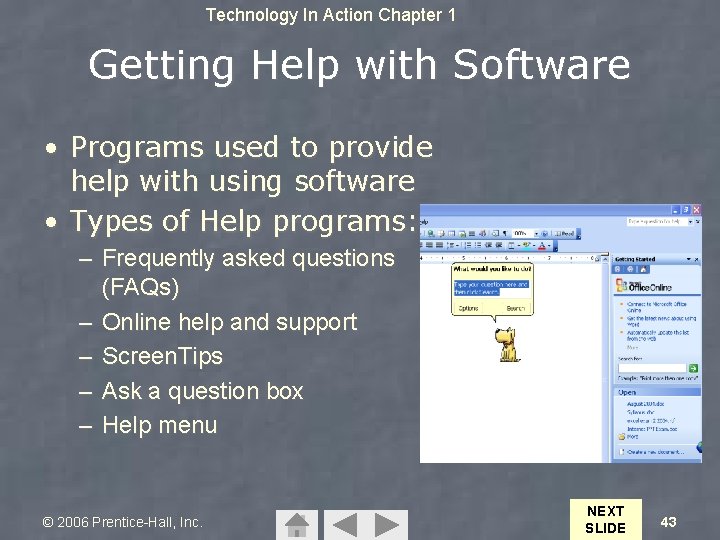
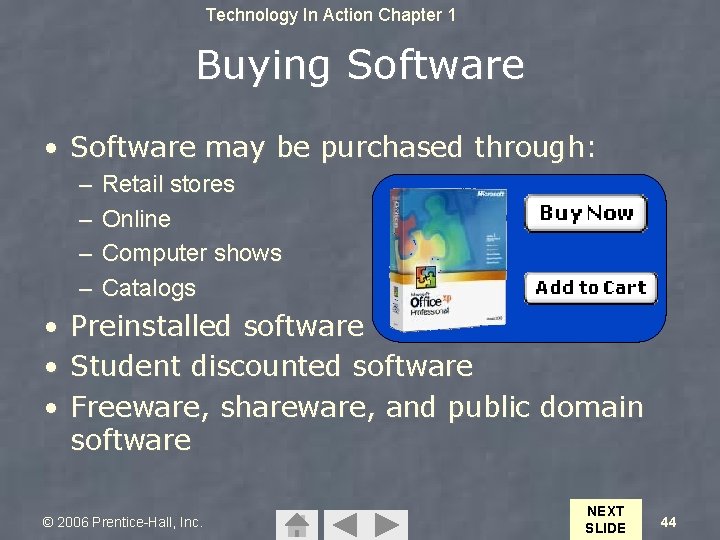
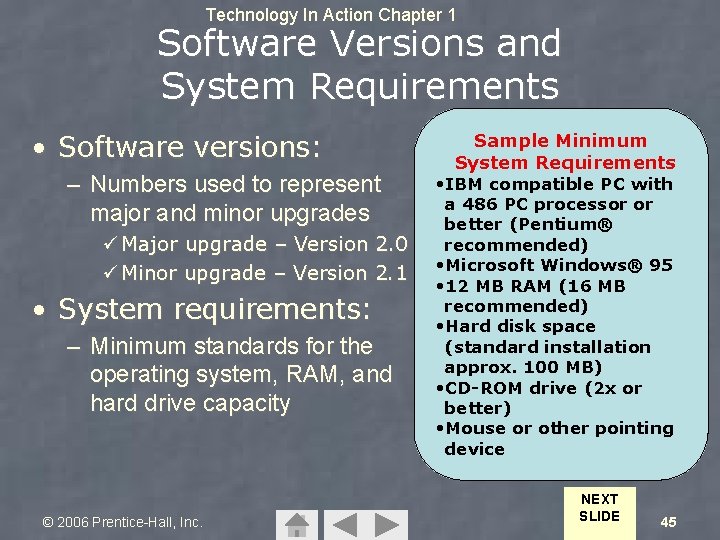
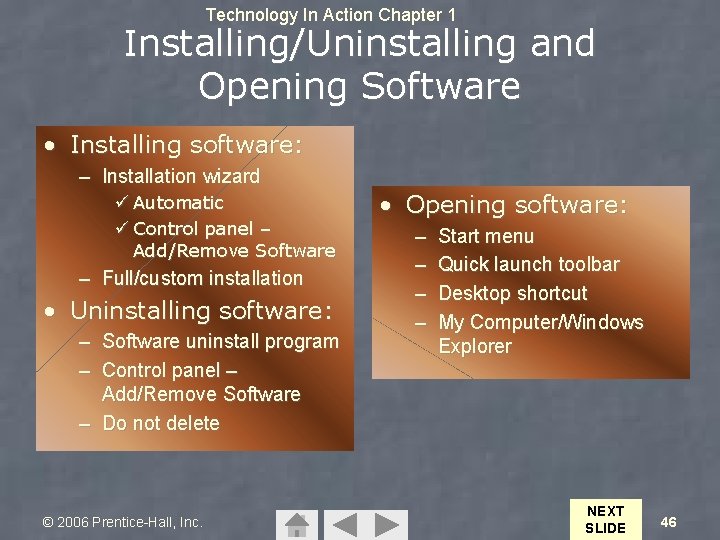
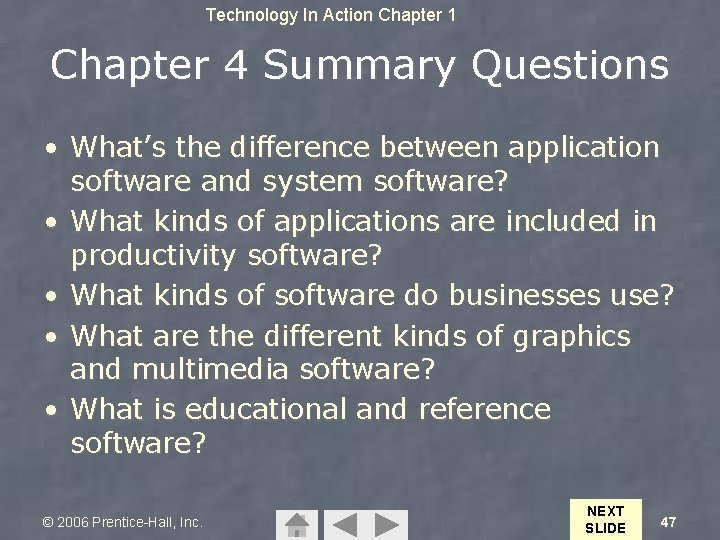
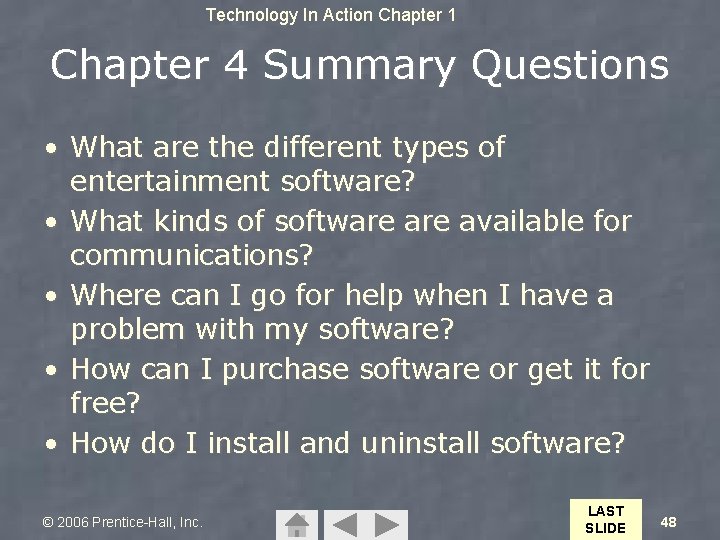
- Slides: 48
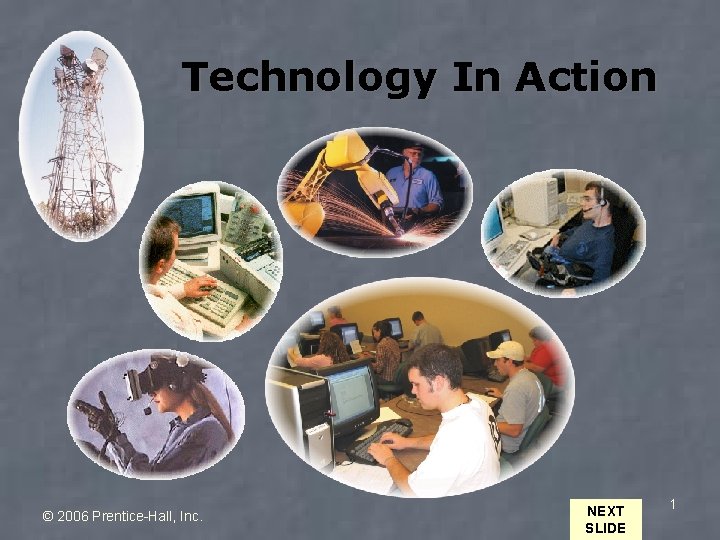
Technology In Action © 2006 Prentice-Hall, Inc. NEXT SLIDE 1
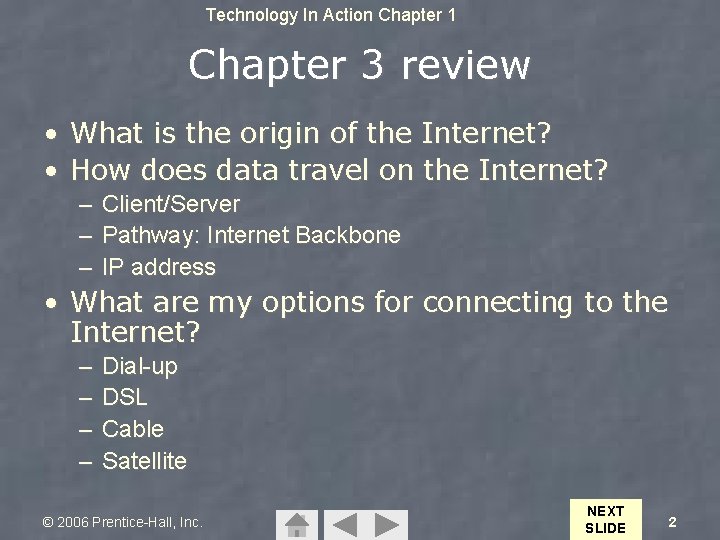
Technology In Action Chapter 1 Chapter 3 review • What is the origin of the Internet? • How does data travel on the Internet? – – – Client/Server Pathway: Internet Backbone IP address • What are my options for connecting to the Internet? – – Dial-up DSL Cable Satellite © 2006 Prentice-Hall, Inc. NEXT SLIDE 2
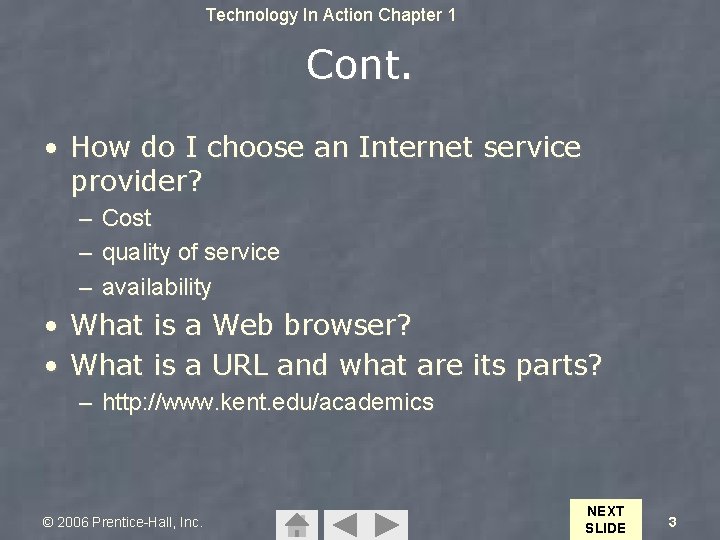
Technology In Action Chapter 1 Cont. • How do I choose an Internet service provider? – Cost – quality of service – availability • • What is is a a Web browser? URL and what are its parts? – http: //www. kent. edu/academics © 2006 Prentice-Hall, Inc. NEXT SLIDE 3
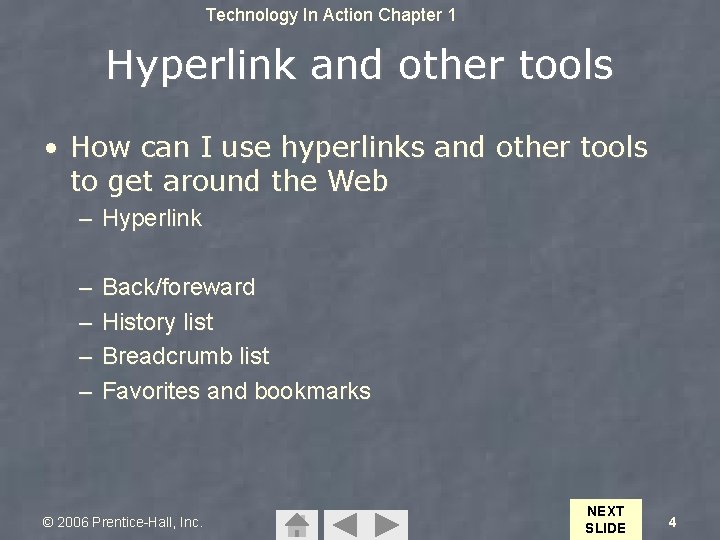
Technology In Action Chapter 1 Hyperlink and other tools • How can I use hyperlinks and other tools to get around the Web – Hyperlink – – Back/foreward History list Breadcrumb list Favorites and bookmarks © 2006 Prentice-Hall, Inc. NEXT SLIDE 4
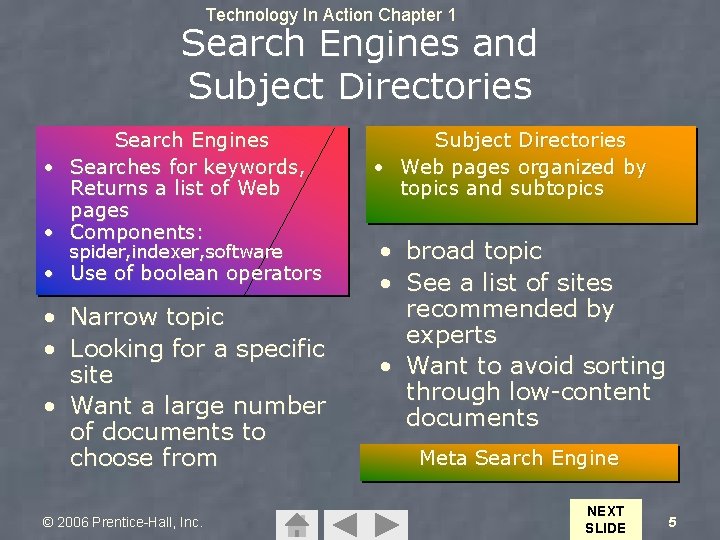
Technology In Action Chapter 1 Search Engines and Subject Directories Search Engines • Searches for keywords, Returns a list of Web pages • Components: spider, indexer, software • Use of boolean operators • Narrow topic • Looking for a specific site • Want a large number of documents to choose from © 2006 Prentice-Hall, Inc. Subject Directories • Web pages organized by topics and subtopics • broad topic • See a list of sites recommended by experts • Want to avoid sorting through low-content documents Meta Search Engine NEXT SLIDE 5
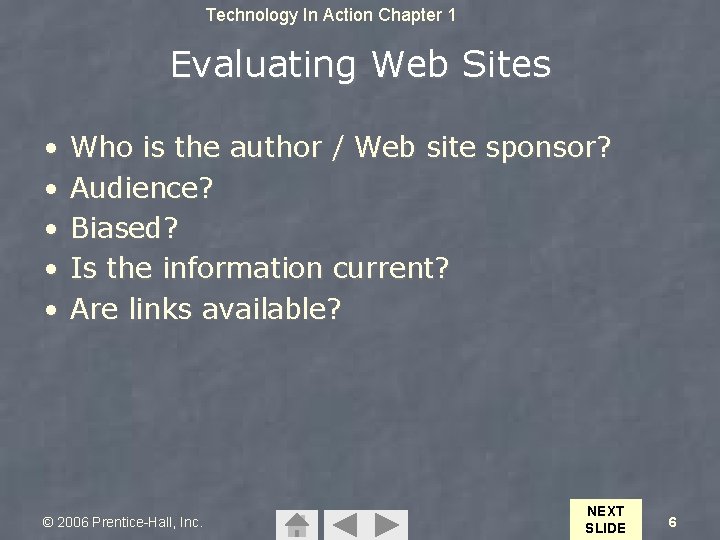
Technology In Action Chapter 1 Evaluating Web Sites • • • Who is the author / Web site sponsor? Audience? Biased? Is the information current? Are links available? © 2006 Prentice-Hall, Inc. NEXT SLIDE 6
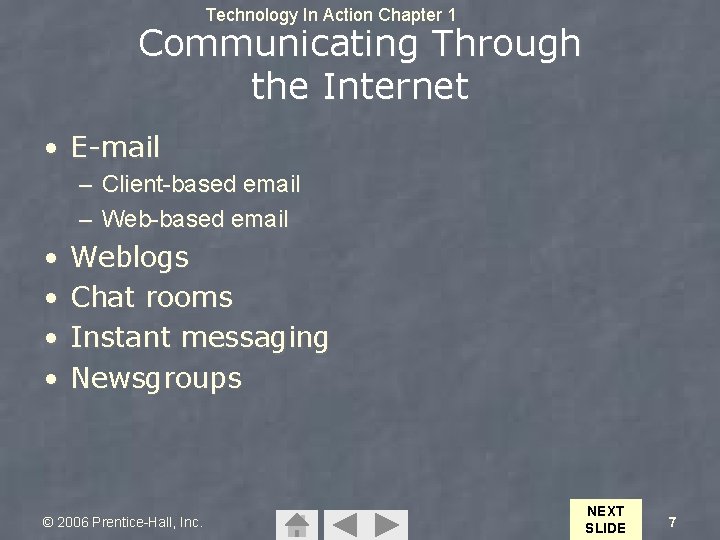
Technology In Action Chapter 1 Communicating Through the Internet • E-mail – Client-based email – Web-based email • • Weblogs Chat rooms Instant messaging Newsgroups © 2006 Prentice-Hall, Inc. NEXT SLIDE 7
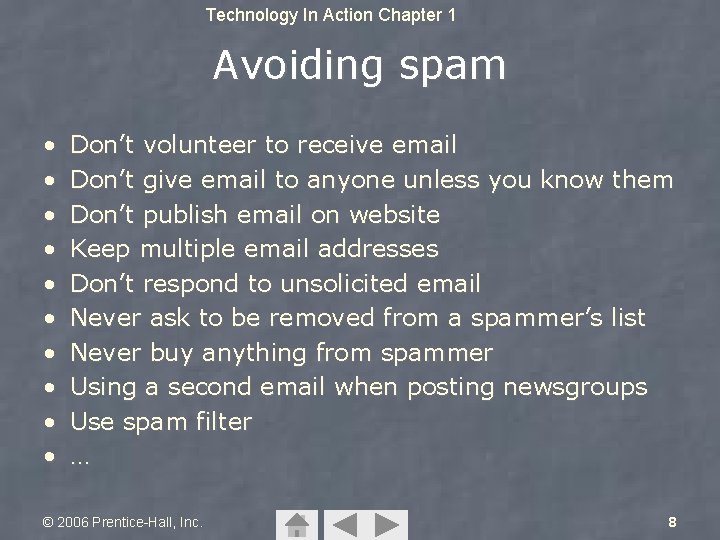
Technology In Action Chapter 1 Avoiding spam • • • Don’t volunteer to receive email Don’t give email to anyone unless you know them Don’t publish email on website Keep multiple email addresses Don’t respond to unsolicited email Never ask to be removed from a spammer’s list Never buy anything from spammer Using a second email when posting newsgroups Use spam filter … © 2006 Prentice-Hall, Inc. 8
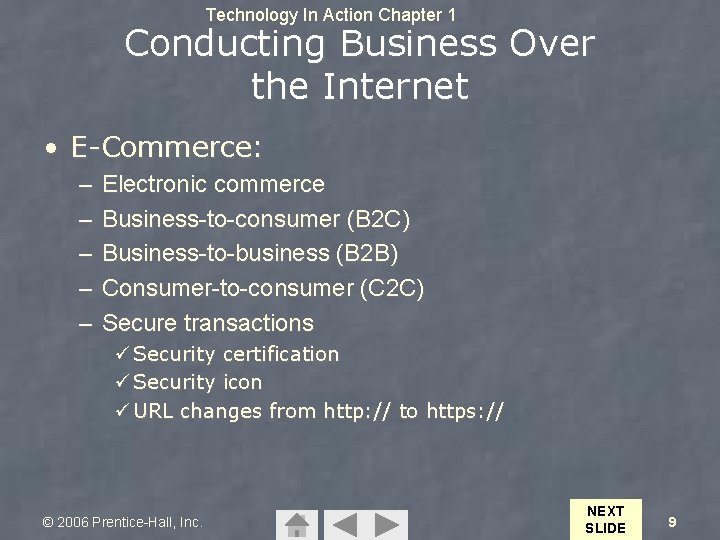
Technology In Action Chapter 1 Conducting Business Over the Internet • E-Commerce: – – – Electronic commerce Business-to-consumer (B 2 C) Business-to-business (B 2 B) Consumer-to-consumer (C 2 C) Secure transactions ü Security certification ü Security icon ü URL changes from http: // to https: // © 2006 Prentice-Hall, Inc. NEXT SLIDE 9
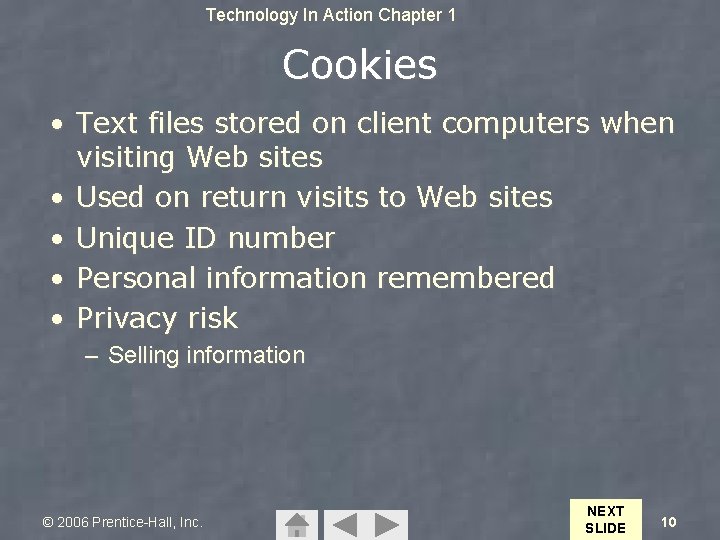
Technology In Action Chapter 1 Cookies • Text files stored on client computers when visiting Web sites • Used on return visits to Web sites • Unique ID number • Personal information remembered • Privacy risk – Selling information © 2006 Prentice-Hall, Inc. NEXT SLIDE 10
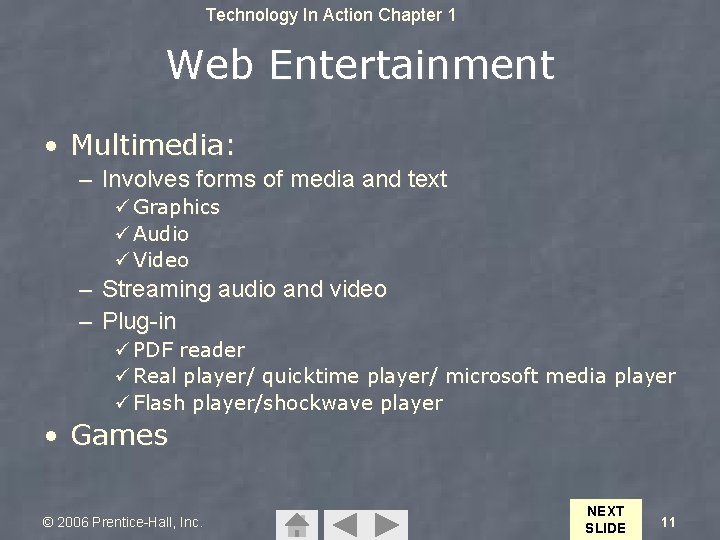
Technology In Action Chapter 1 Web Entertainment • Multimedia: – Involves forms of media and text ü Graphics ü Audio ü Video – Streaming audio and video – Plug-in ü PDF reader ü Real player/ quicktime player/ microsoft media player ü Flash player/shockwave player • Games © 2006 Prentice-Hall, Inc. NEXT SLIDE 11
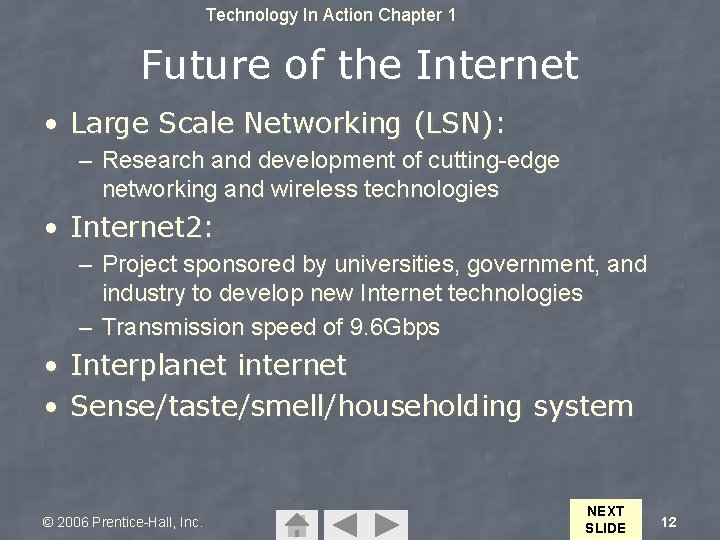
Technology In Action Chapter 1 Future of the Internet • Large Scale Networking (LSN): – Research and development of cutting-edge networking and wireless technologies • Internet 2: – Project sponsored by universities, government, and industry to develop new Internet technologies – Transmission speed of 9. 6 Gbps • • Interplanet internet Sense/taste/smell/householding system © 2006 Prentice-Hall, Inc. NEXT SLIDE 12
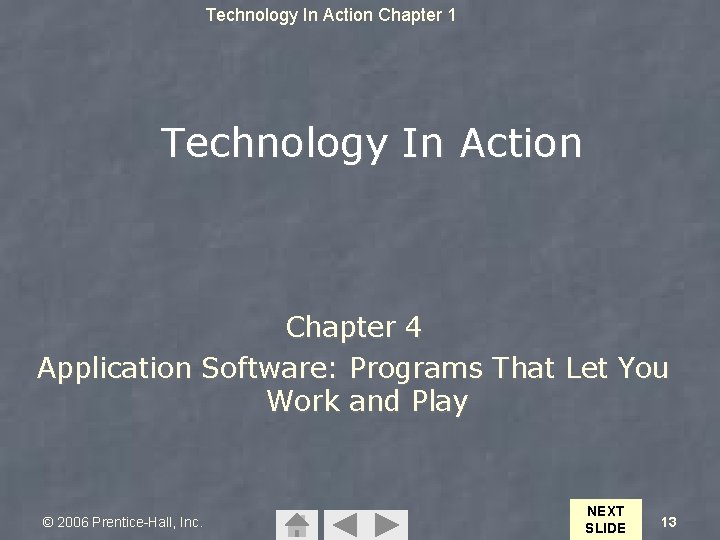
Technology In Action Chapter 1 Technology In Action Chapter 4 Application Software: Programs That Let You Work and Play © 2006 Prentice-Hall, Inc. NEXT SLIDE 13
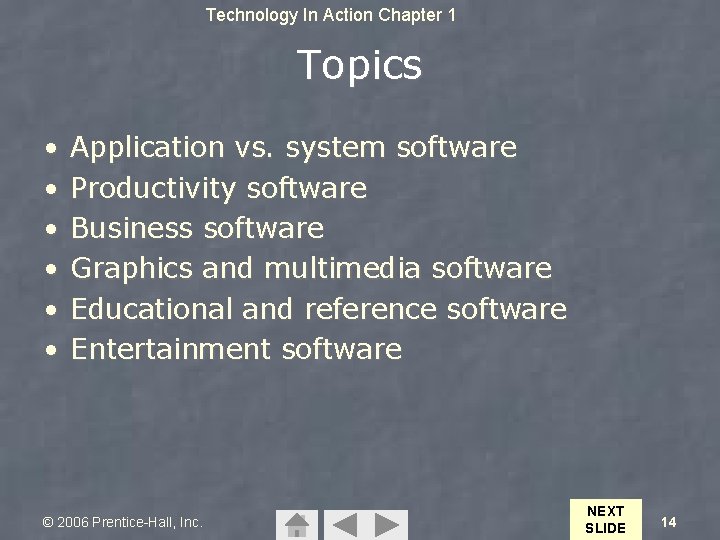
Technology In Action Chapter 1 Topics • • • Application vs. system software Productivity software Business software Graphics and multimedia software Educational and reference software Entertainment software © 2006 Prentice-Hall, Inc. NEXT SLIDE 14
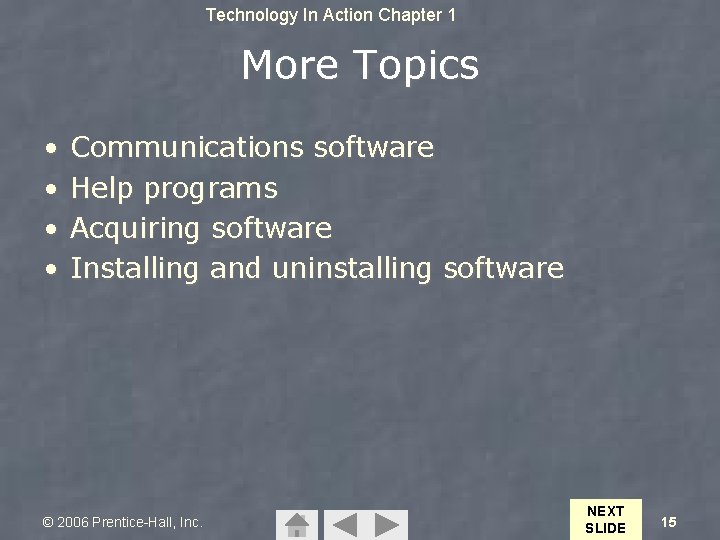
Technology In Action Chapter 1 More Topics • • Communications software Help programs Acquiring software Installing and uninstalling software © 2006 Prentice-Hall, Inc. NEXT SLIDE 15
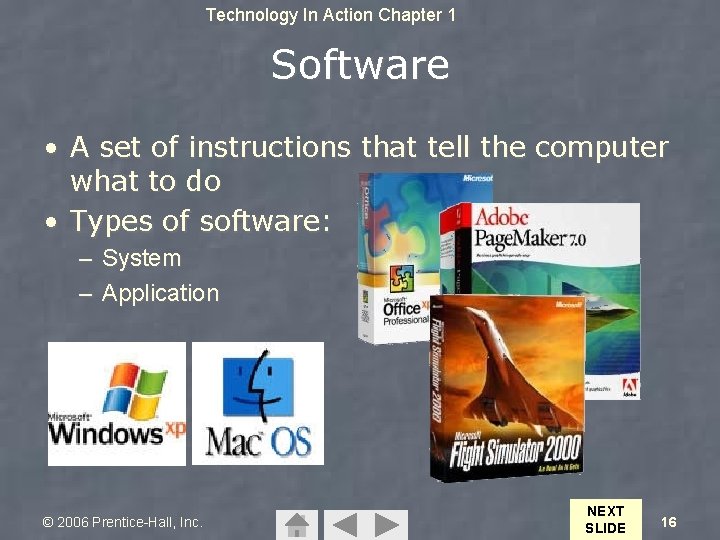
Technology In Action Chapter 1 Software • A set of instructions that tell the computer what to do • Types of software: – System – Application © 2006 Prentice-Hall, Inc. NEXT SLIDE 16
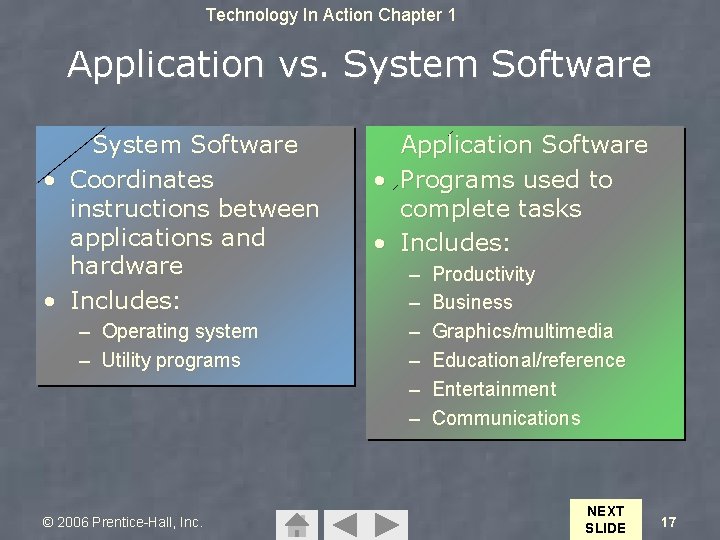
Technology In Action Chapter 1 Application vs. System Software • Coordinates instructions between applications and hardware • Includes: – Operating system – Utility programs © 2006 Prentice-Hall, Inc. • • Application Software Programs used to complete tasks Includes: – – – Productivity Business Graphics/multimedia Educational/reference Entertainment Communications NEXT SLIDE 17
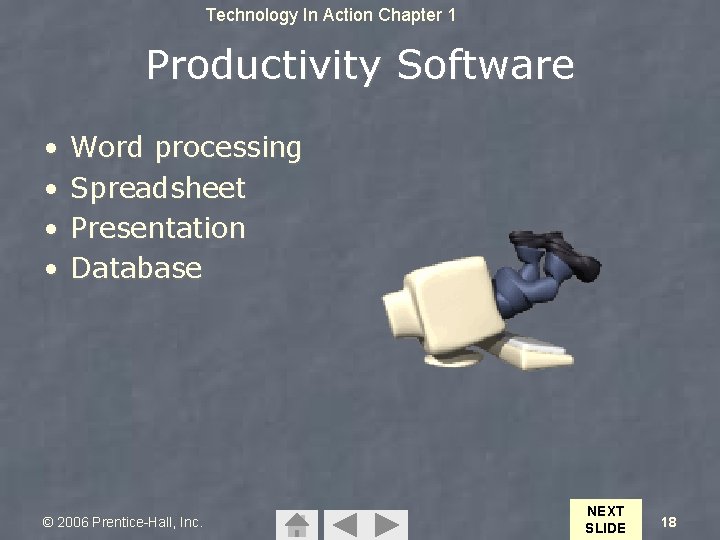
Technology In Action Chapter 1 Productivity Software • • Word processing Spreadsheet Presentation Database © 2006 Prentice-Hall, Inc. NEXT SLIDE 18
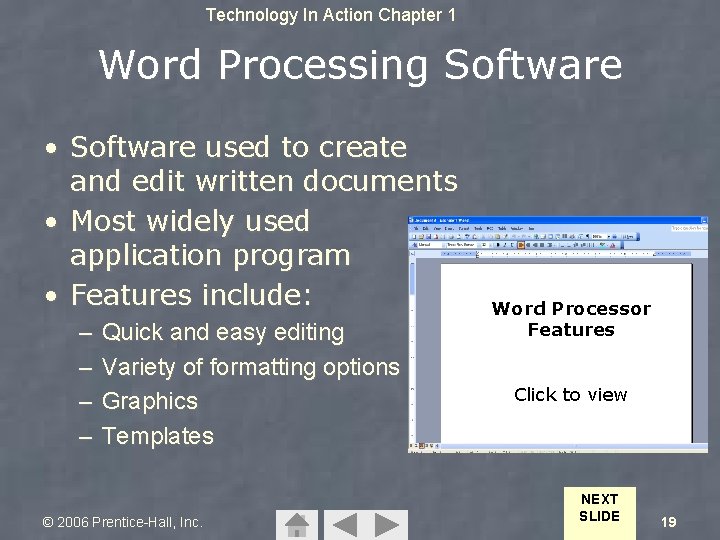
Technology In Action Chapter 1 Word Processing Software • Software used to create and edit written documents • Most widely used application program • Features include: Sammy Word Processor – – Quick and easy editing Variety of formatting options Graphics Templates © 2006 Prentice-Hall, Inc. the Features Wonder Dog Create Insert Excel to view Use Click Tables Spreadsheets Insert Graphics Templates NEXT SLIDE 19
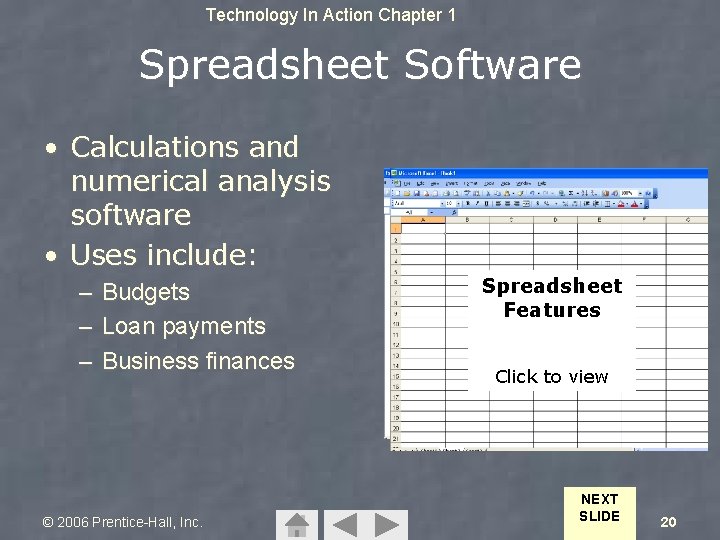
Technology In Action Chapter 1 Spreadsheet Software • Calculations and numerical analysis software • Uses include: – – – Budgets Loan payments Business finances © 2006 Prentice-Hall, Inc. Charts Spreadsheet Worksheet Features Rows Cell Labels Values Formulas Functions Click to view Columns Range of cells NEXT SLIDE 20
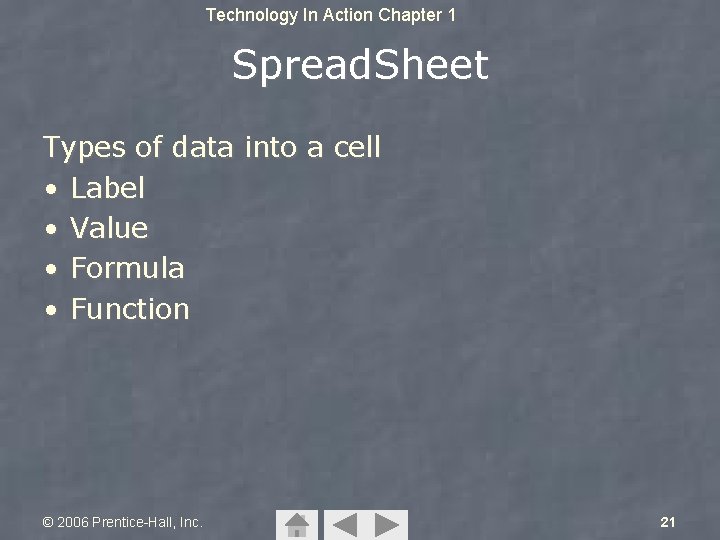
Technology In Action Chapter 1 Spread. Sheet Types of data into a cell • Label • Value • Formula • Function © 2006 Prentice-Hall, Inc. 21
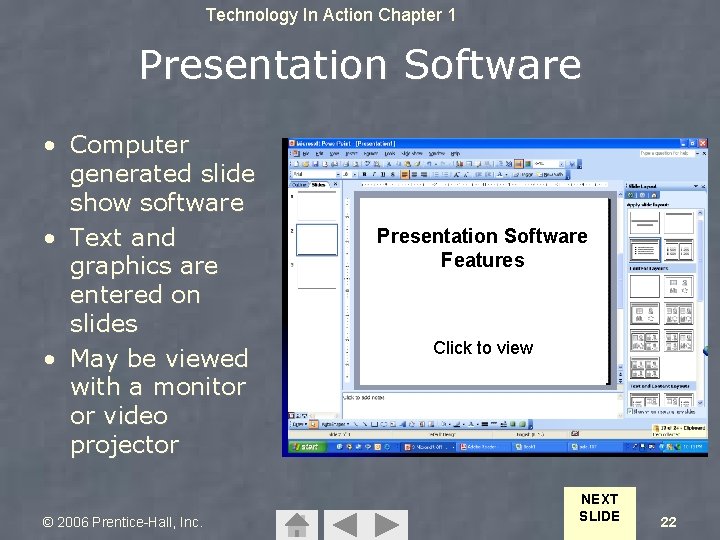
Technology In Action Chapter 1 Presentation Software • Computer generated slide show software • Text and graphics are entered on slides • May be viewed with a monitor or video projector © 2006 Prentice-Hall, Inc. Task Pane Slide Title Presentation Software Graphics Features Bulleted Text Slide/ Outline View Work Area Click to view Background Slide Show Speaker View Notes NEXT SLIDE 22
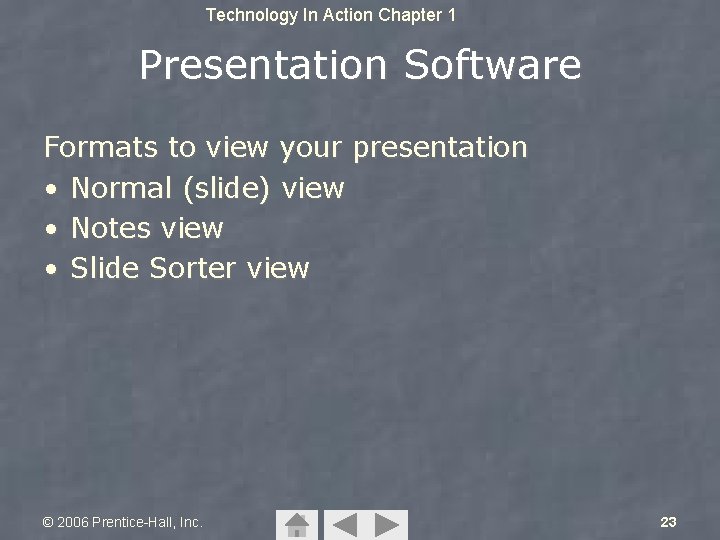
Technology In Action Chapter 1 Presentation Software Formats to view your presentation • Normal (slide) view • Notes view • Slide Sorter view © 2006 Prentice-Hall, Inc. 23
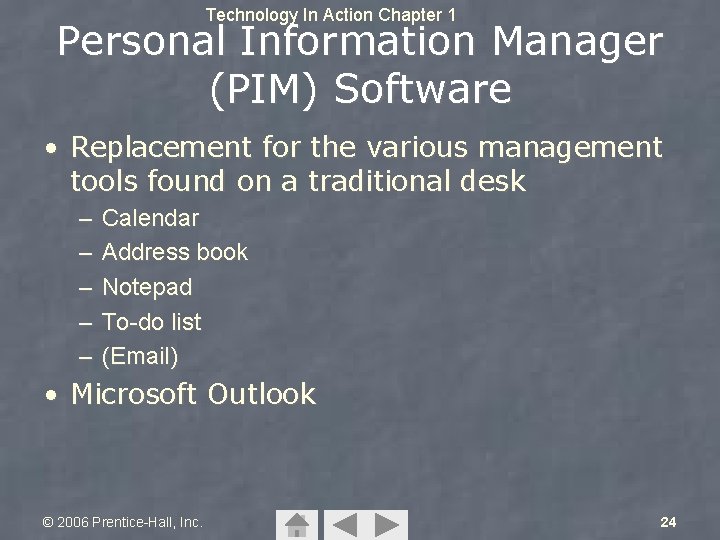
Technology In Action Chapter 1 Personal Information Manager (PIM) Software • Replacement for the various management tools found on a traditional desk – – – Calendar Address book Notepad To-do list (Email) • Microsoft Outlook © 2006 Prentice-Hall, Inc. 24
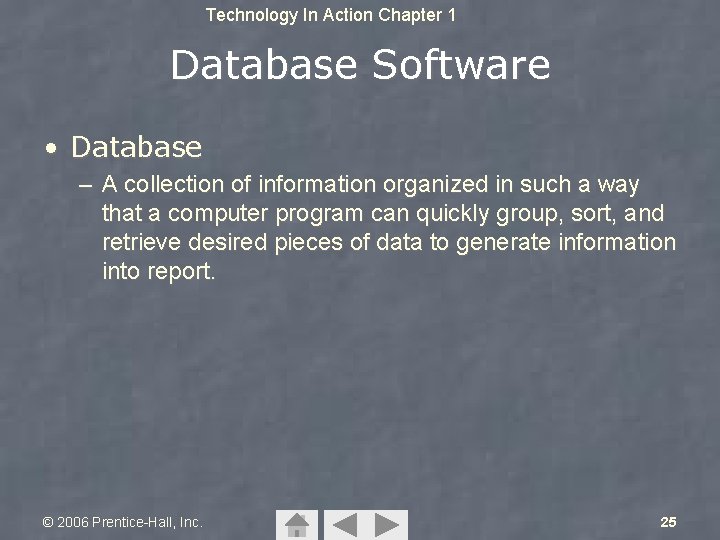
Technology In Action Chapter 1 Database Software • Database – A collection of information organized in such a way that a computer program can quickly group, sort, and retrieve desired pieces of data to generate information into report. © 2006 Prentice-Hall, Inc. 25
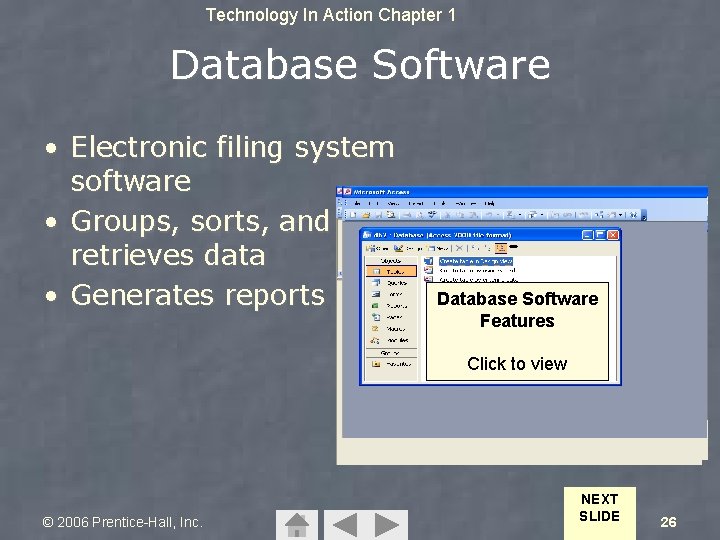
Technology In Action Chapter 1 Database Software • Electronic filing system software • Groups, sorts, and retrieves data • Generates reports Record. Database Software Field Features Objects Database Click to view Table Form Report Query © 2006 Prentice-Hall, Inc. NEXT SLIDE 26
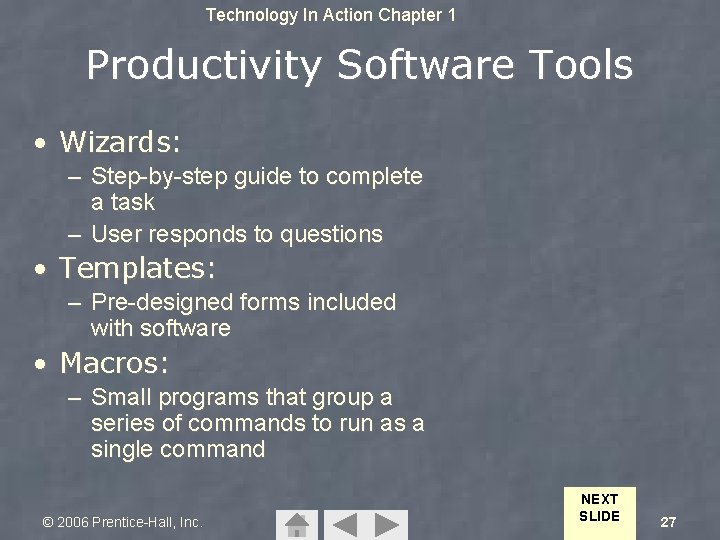
Technology In Action Chapter 1 Productivity Software Tools • Wizards: – Step-by-step guide to complete a task – User responds to questions • Templates: – Pre-designed forms included with software • Macros: – Small programs that group a series of commands to run as a single command © 2006 Prentice-Hall, Inc. NEXT SLIDE 27
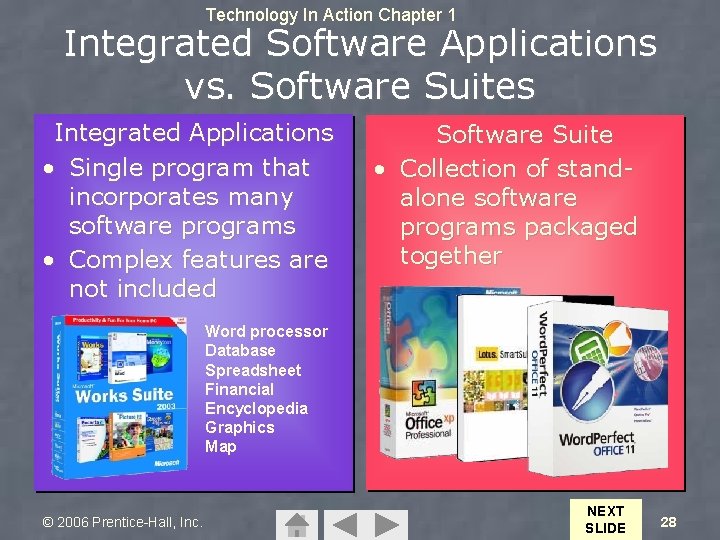
Technology In Action Chapter 1 Integrated Software Applications vs. Software Suites Integrated Applications • Single program that incorporates many software programs • Complex features are not included Software Suite • Collection of standalone software programs packaged together Word processor Database Spreadsheet Financial Encyclopedia Graphics Map © 2006 Prentice-Hall, Inc. NEXT SLIDE 28
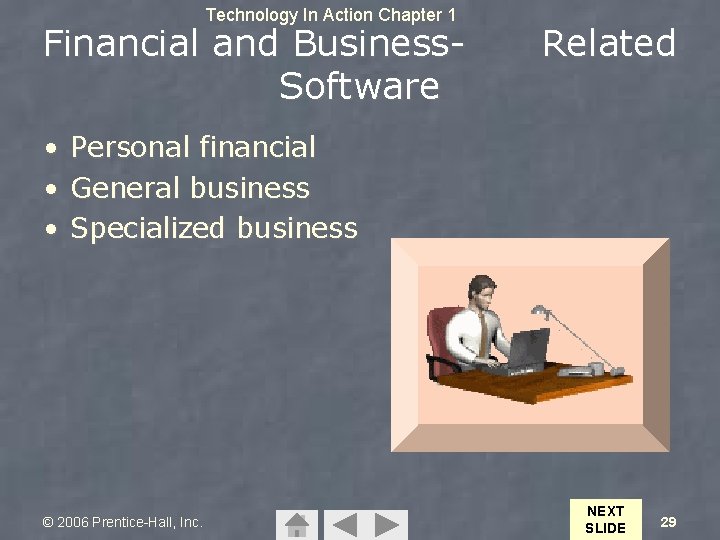
Technology In Action Chapter 1 Financial and Business. Software Related • Personal financial • General business • Specialized business © 2006 Prentice-Hall, Inc. NEXT SLIDE 29
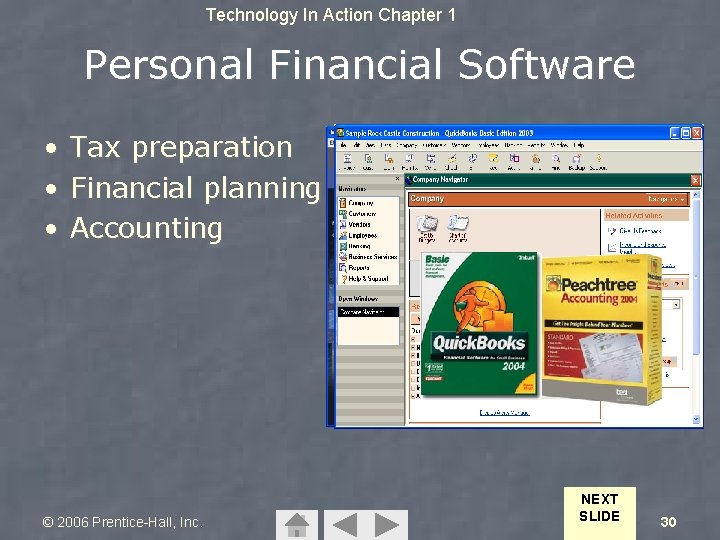
Technology In Action Chapter 1 Personal Financial Software • Tax preparation • Financial planning • Accounting © 2006 Prentice-Hall, Inc. NEXT SLIDE 30
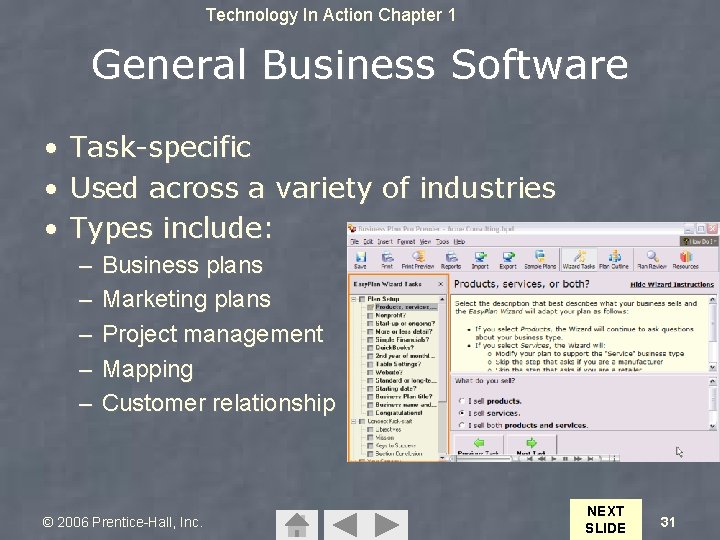
Technology In Action Chapter 1 General Business Software • Task-specific • Used across a variety of industries • Types include: – – – Business plans Marketing plans Project management Mapping Customer relationship © 2006 Prentice-Hall, Inc. NEXT SLIDE 31
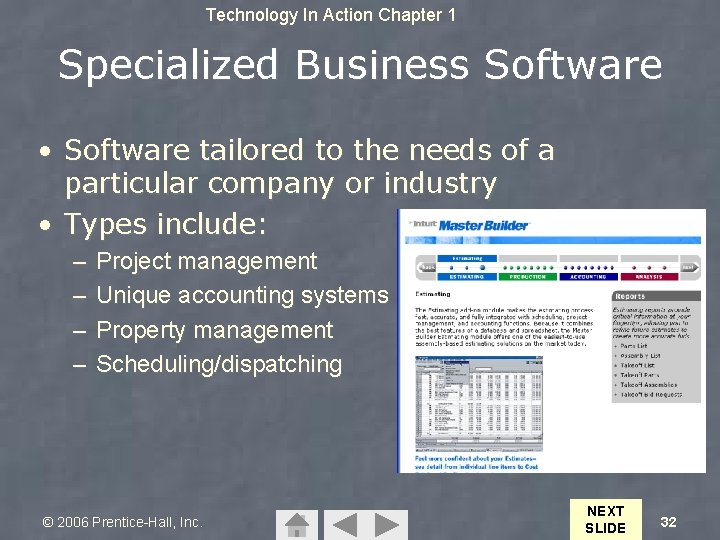
Technology In Action Chapter 1 Specialized Business Software • Software tailored to the needs of a particular company or industry • Types include: – – Project management Unique accounting systems Property management Scheduling/dispatching © 2006 Prentice-Hall, Inc. NEXT SLIDE 32
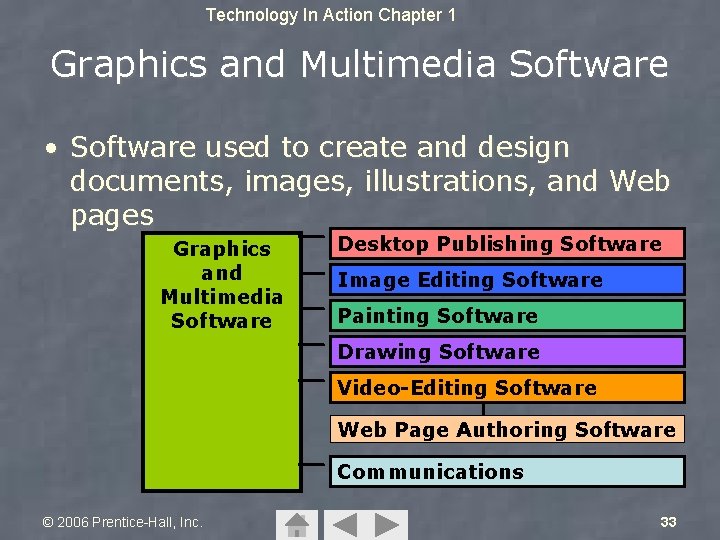
Technology In Action Chapter 1 Graphics and Multimedia Software • Software used to create and design documents, images, illustrations, and Web pages Graphics and Multimedia Software Desktop Publishing Software Image Editing Software Painting Software Drawing Software Video-Editing Software Web Page Authoring Software Communications © 2006 Prentice-Hall, Inc. 33
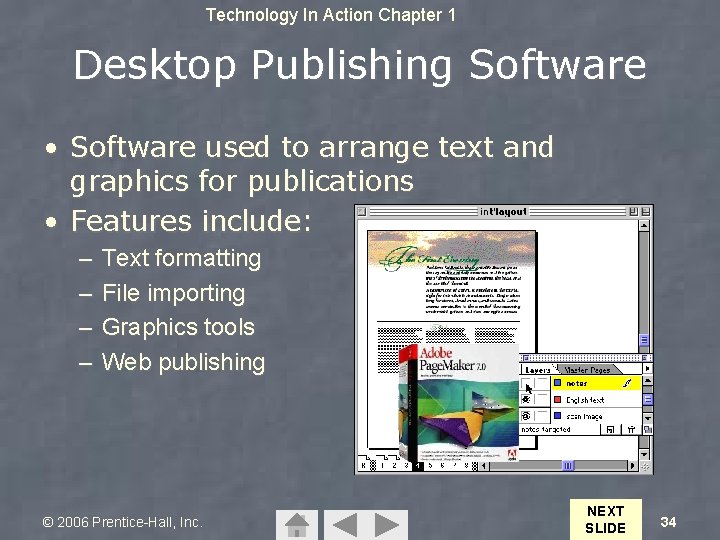
Technology In Action Chapter 1 Desktop Publishing Software • Software used to arrange text and graphics for publications • Features include: – – Text formatting File importing Graphics tools Web publishing © 2006 Prentice-Hall, Inc. NEXT SLIDE 34
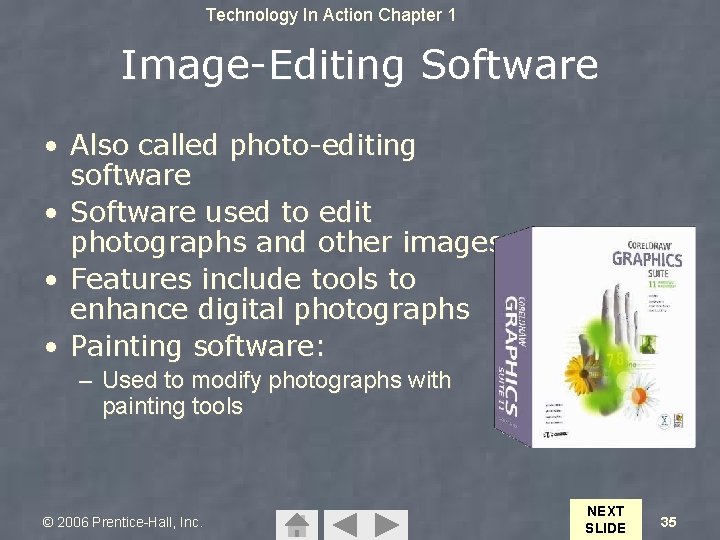
Technology In Action Chapter 1 Image-Editing Software • Also called photo-editing software • Software used to edit photographs and other images • Features include tools to enhance digital photographs • Painting software: – Used to modify photographs with painting tools © 2006 Prentice-Hall, Inc. NEXT SLIDE 35
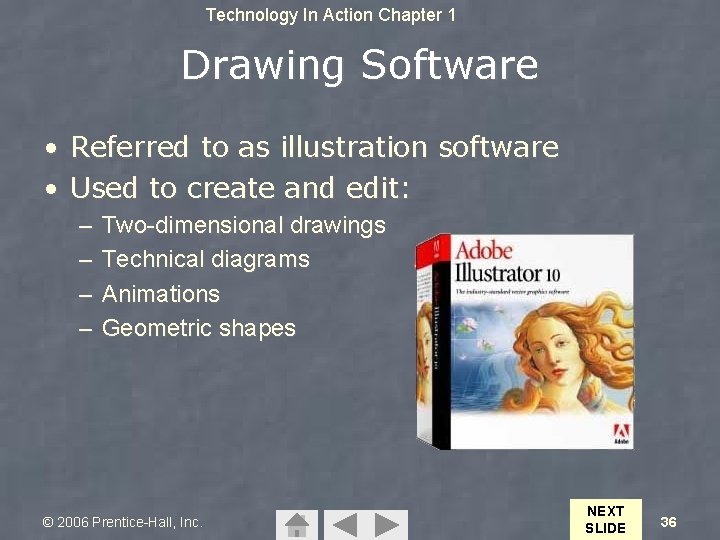
Technology In Action Chapter 1 Drawing Software • Referred to as illustration software • Used to create and edit: – – Two-dimensional drawings Technical diagrams Animations Geometric shapes © 2006 Prentice-Hall, Inc. NEXT SLIDE 36
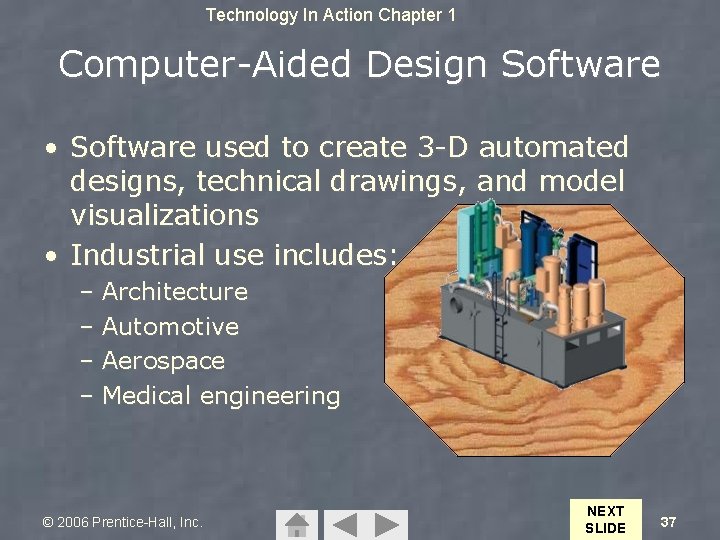
Technology In Action Chapter 1 Computer-Aided Design Software • Software used to create 3 -D automated designs, technical drawings, and model visualizations • Industrial use includes: – Architecture – Automotive – Aerospace – Medical engineering © 2006 Prentice-Hall, Inc. NEXT SLIDE 37
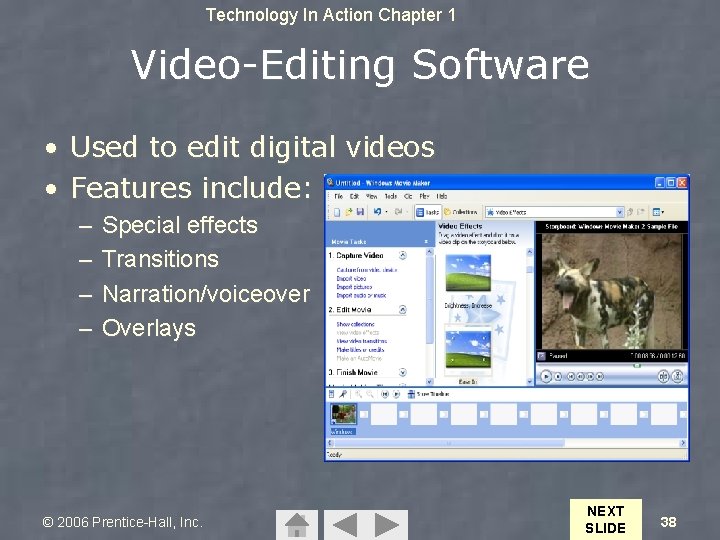
Technology In Action Chapter 1 Video-Editing Software • Used to edit digital videos • Features include: – – Special effects Transitions Narration/voiceover Overlays © 2006 Prentice-Hall, Inc. NEXT SLIDE 38
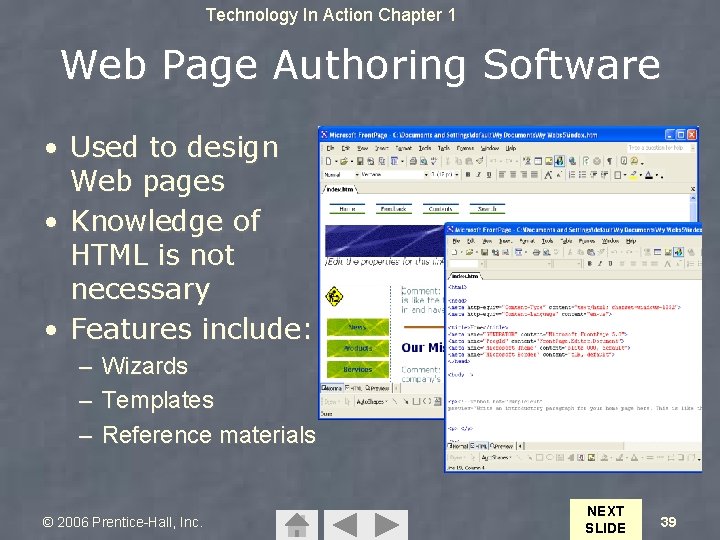
Technology In Action Chapter 1 Web Page Authoring Software • Used to design Web pages • Knowledge of HTML is not necessary • Features include: – Wizards – Templates – Reference materials © 2006 Prentice-Hall, Inc. NEXT SLIDE 39
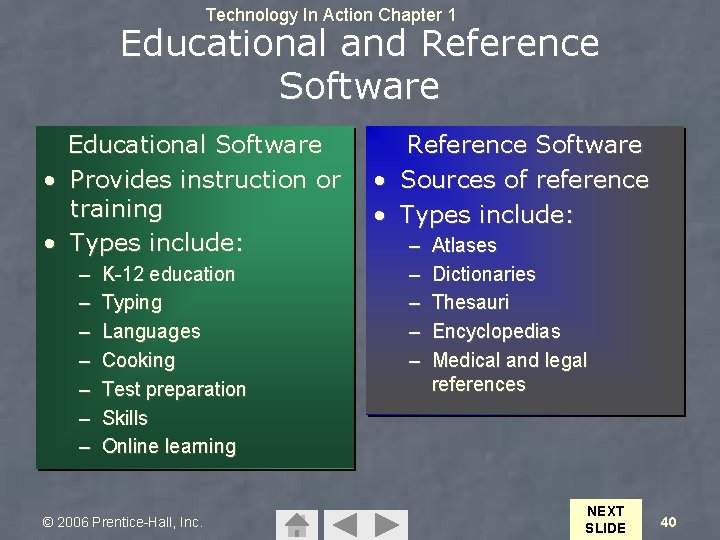
Technology In Action Chapter 1 Educational and Reference Software • • Educational Software Provides instruction or training Types include: – – – – K-12 education Typing Languages Cooking Test preparation Skills Online learning © 2006 Prentice-Hall, Inc. Reference Software • Sources of reference • Types include: – – – Atlases Dictionaries Thesauri Encyclopedias Medical and legal references NEXT SLIDE 40
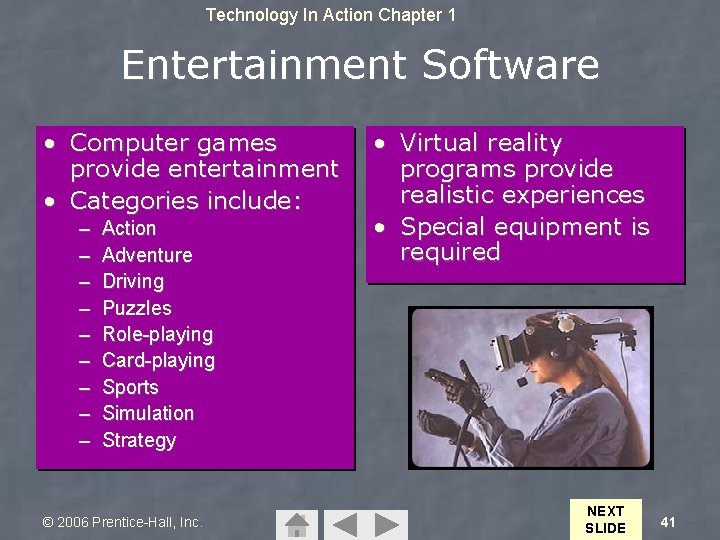
Technology In Action Chapter 1 Entertainment Software • Computer games provide entertainment • Categories include: – – – – – Action Adventure Driving Puzzles Role-playing Card-playing Sports Simulation Strategy © 2006 Prentice-Hall, Inc. • Virtual reality programs provide realistic experiences • Special equipment is required NEXT SLIDE 41
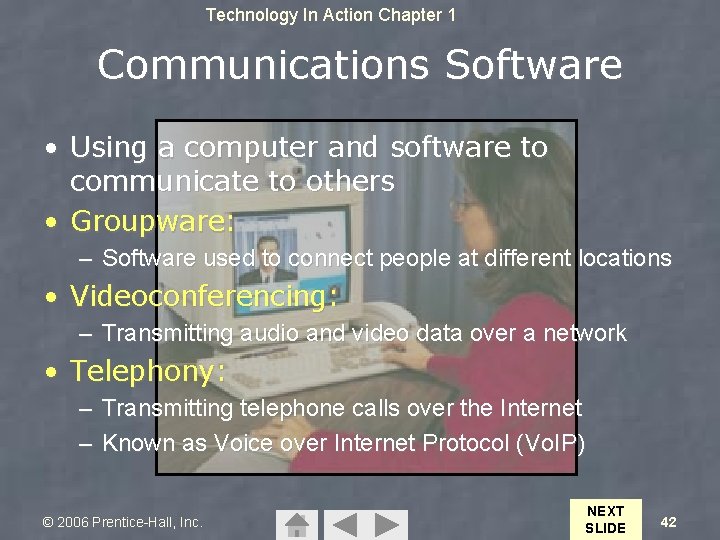
Technology In Action Chapter 1 Communications Software • Using a computer and software to communicate to others • Groupware: – Software used to connect people at different locations • Videoconferencing: – Transmitting audio and video data over a network • Telephony: – Transmitting telephone calls over the Internet – Known as Voice over Internet Protocol (Vo. IP) © 2006 Prentice-Hall, Inc. NEXT SLIDE 42
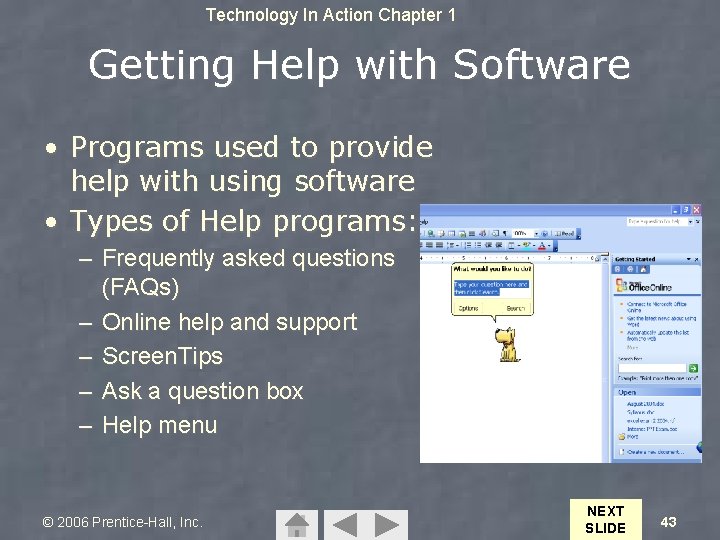
Technology In Action Chapter 1 Getting Help with Software • Programs used to provide help with using software • Types of Help programs: – Frequently asked questions (FAQs) – Online help and support – Screen. Tips – Ask a question box – Help menu © 2006 Prentice-Hall, Inc. NEXT SLIDE 43
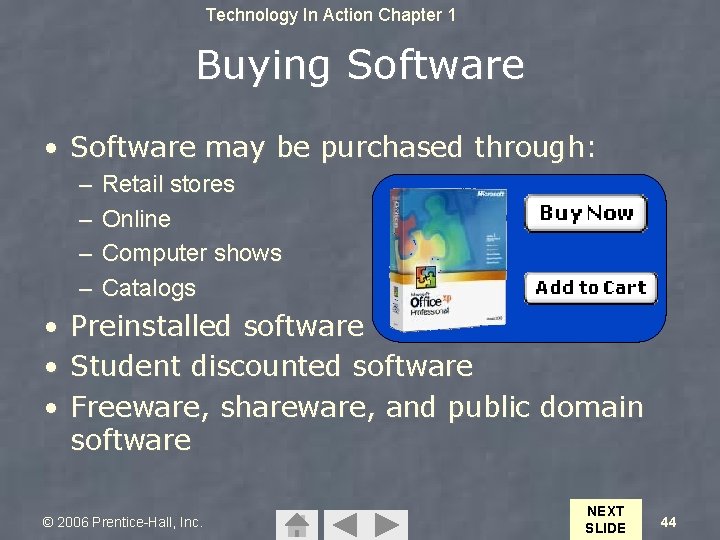
Technology In Action Chapter 1 Buying Software • Software may be purchased through: – – • • • Retail stores Online Computer shows Catalogs Preinstalled software Student discounted software Freeware, shareware, and public domain software © 2006 Prentice-Hall, Inc. NEXT SLIDE 44
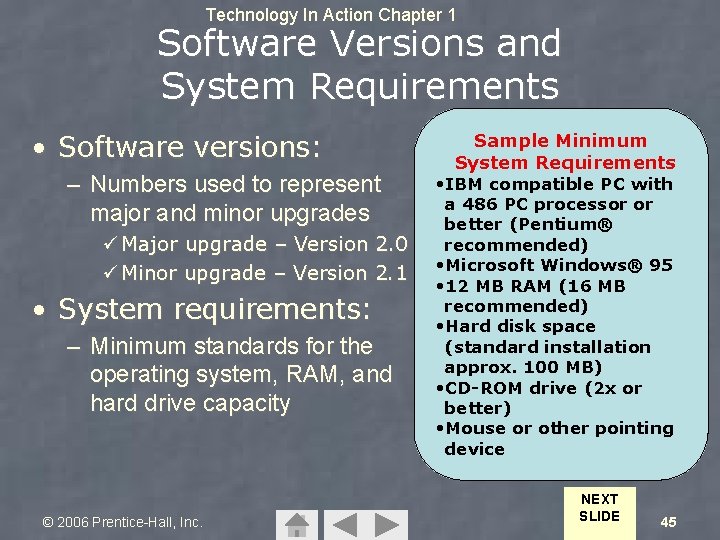
Technology In Action Chapter 1 Software Versions and System Requirements • Software versions: – Numbers used to represent major and minor upgrades ü Major upgrade – Version 2. 0 ü Minor upgrade – Version 2. 1 • System requirements: – Minimum standards for the operating system, RAM, and hard drive capacity © 2006 Prentice-Hall, Inc. Sample Minimum System Requirements • IBM compatible PC with a 486 PC processor or better (Pentium® recommended) • Microsoft Windows® 95 • 12 MB RAM (16 MB recommended) • Hard disk space (standard installation approx. 100 MB) • CD-ROM drive (2 x or better) • Mouse or other pointing device NEXT SLIDE 45
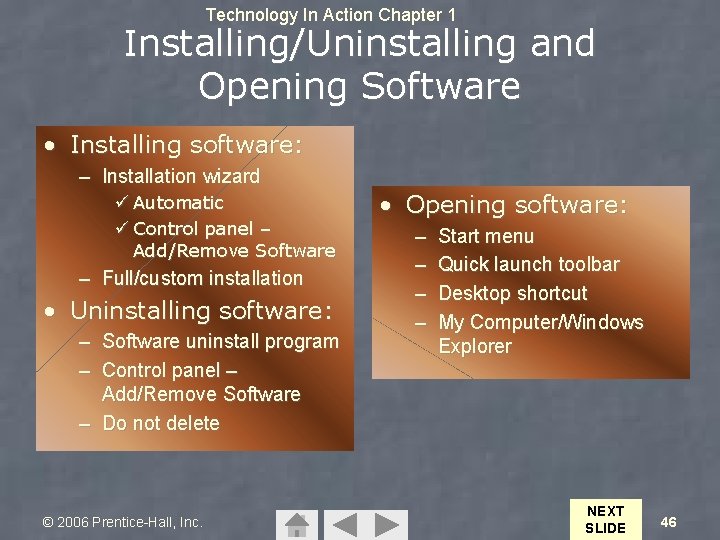
Technology In Action Chapter 1 Installing/Uninstalling and Opening Software • Installing software: – Installation wizard ü Automatic ü Control panel – Add/Remove Software – Full/custom installation • Uninstalling software: – Software uninstall program – Control panel – Add/Remove Software – Do not delete © 2006 Prentice-Hall, Inc. • Opening software: – – Start menu Quick launch toolbar Desktop shortcut My Computer/Windows Explorer NEXT SLIDE 46
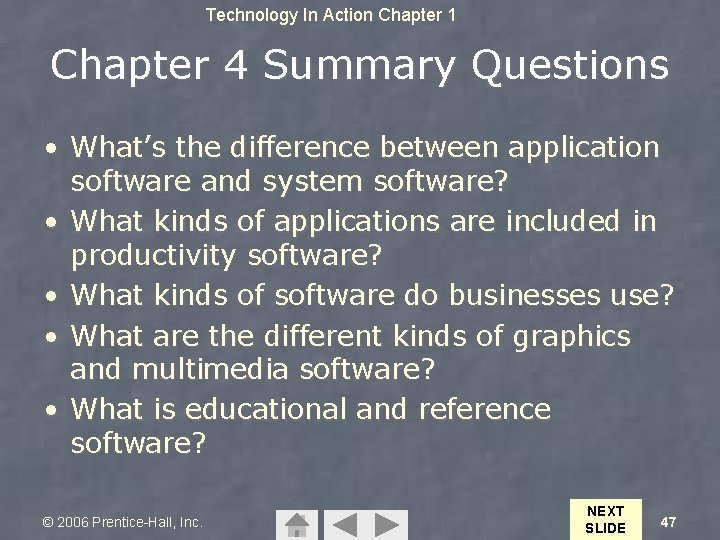
Technology In Action Chapter 1 Chapter 4 Summary Questions • What’s the difference between application software and system software? • What kinds of applications are included in productivity software? • What kinds of software do businesses use? • What are the different kinds of graphics and multimedia software? • What is educational and reference software? © 2006 Prentice-Hall, Inc. NEXT SLIDE 47
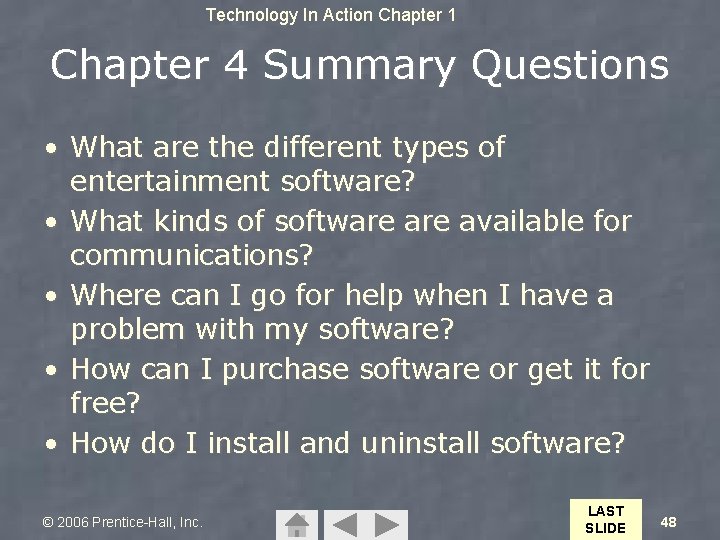
Technology In Action Chapter 1 Chapter 4 Summary Questions • What are the different types of entertainment software? • What kinds of software available for communications? • Where can I go for help when I have a problem with my software? • How can I purchase software or get it for free? • How do I install and uninstall software? © 2006 Prentice-Hall, Inc. LAST SLIDE 48