Technology for Diverse Learners Micaela Johnson How does

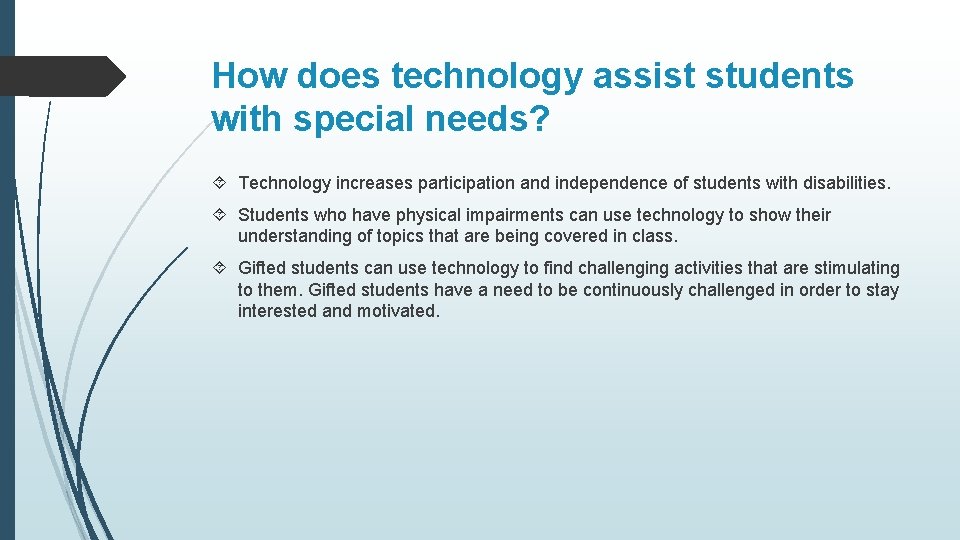
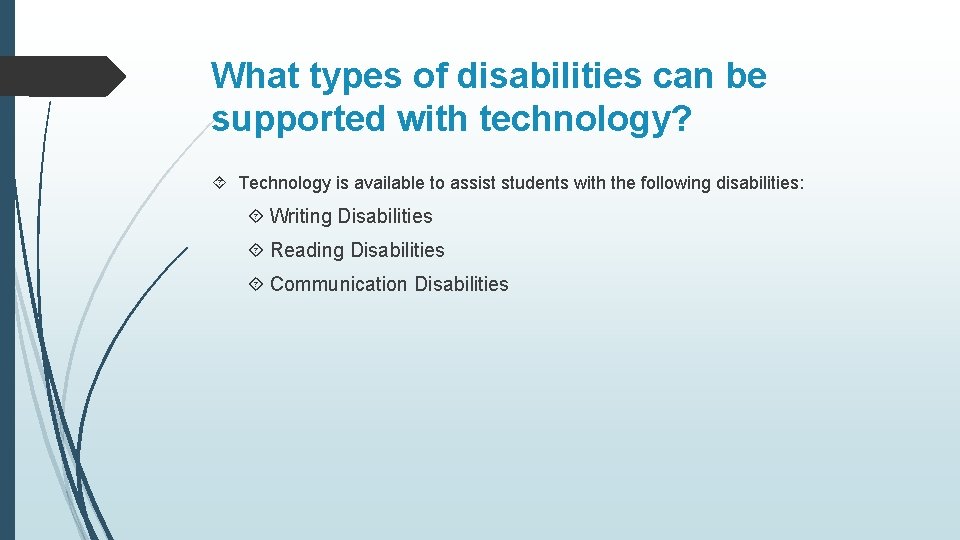
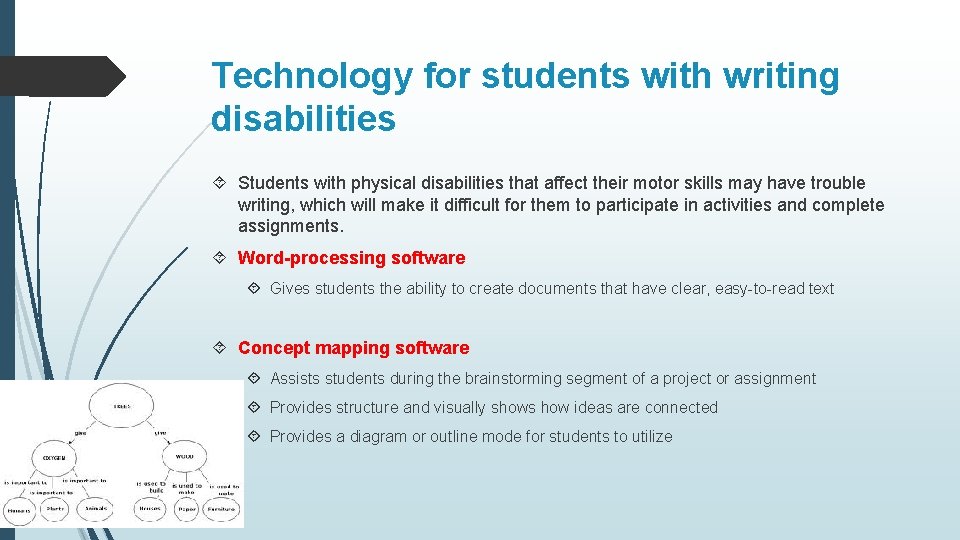
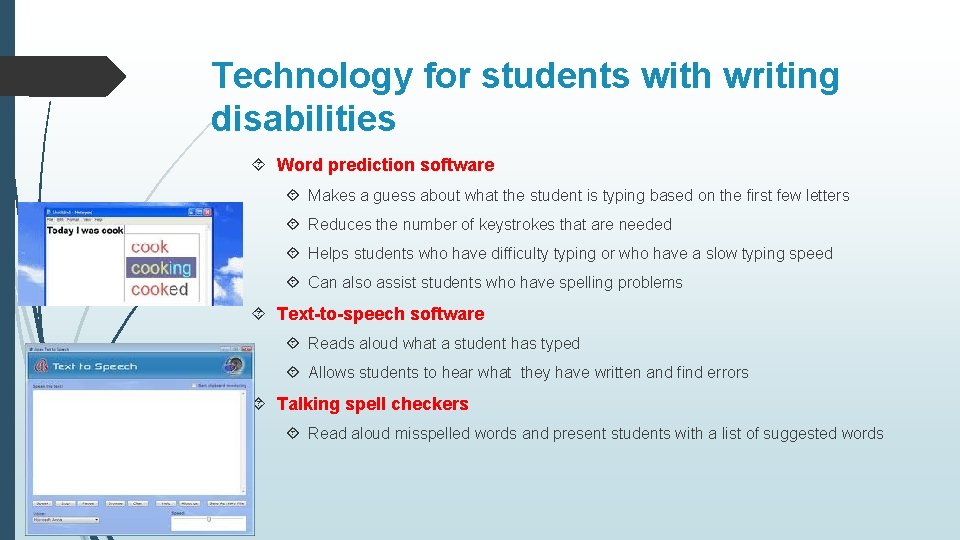
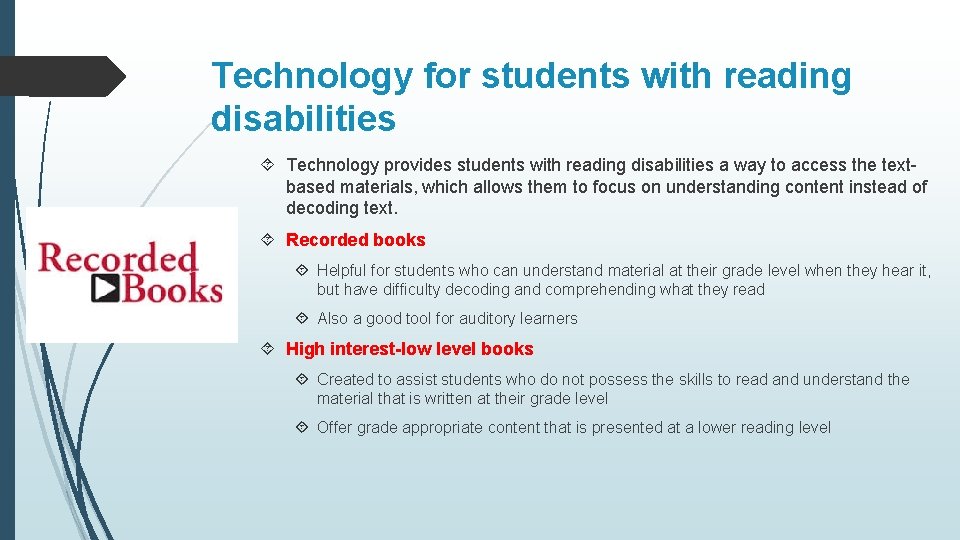
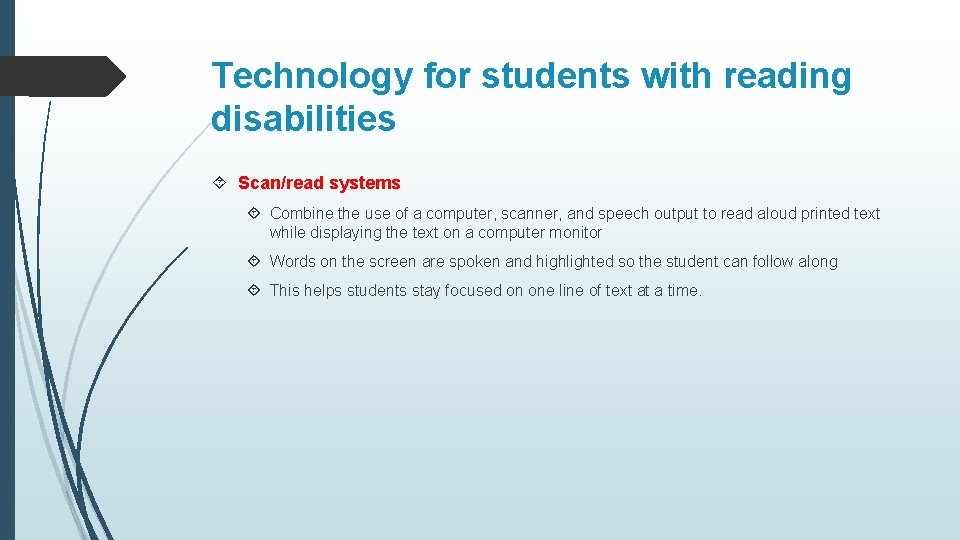
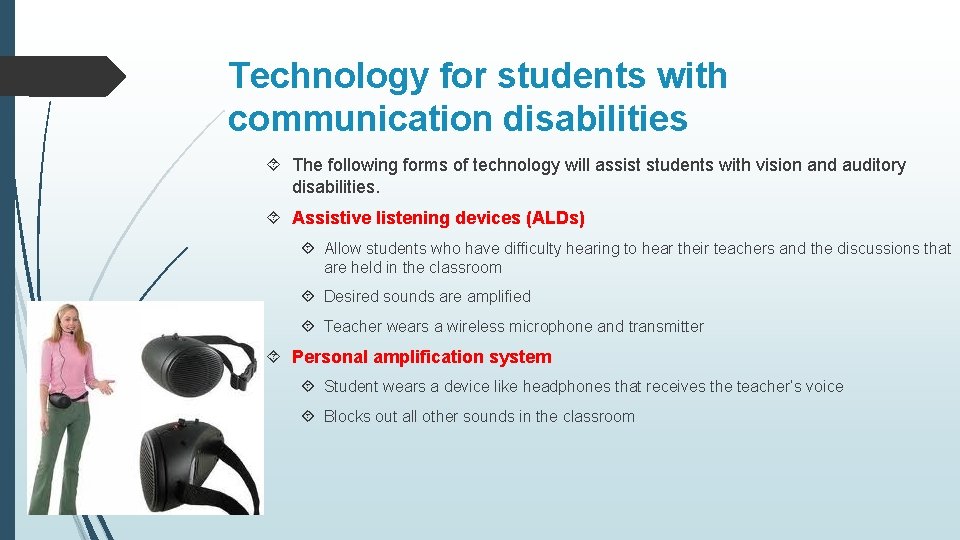
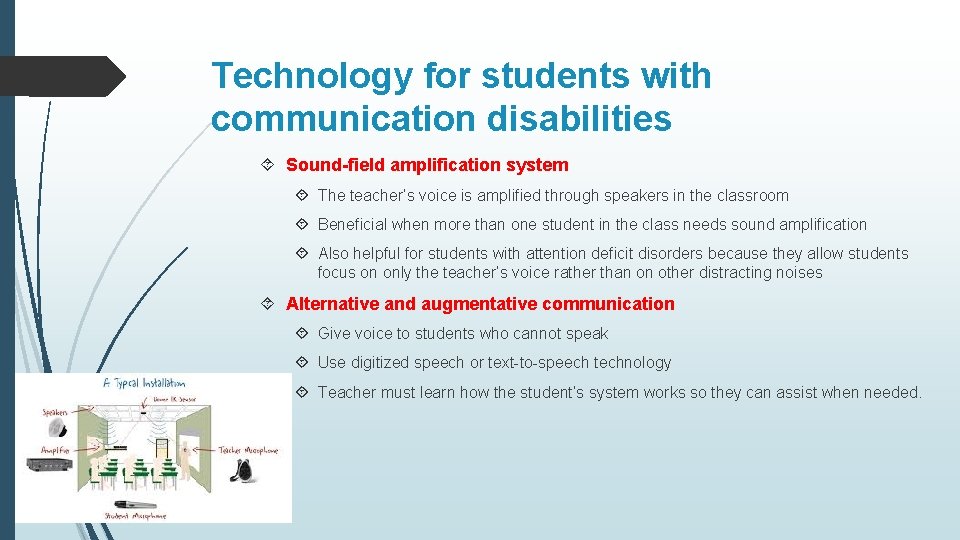
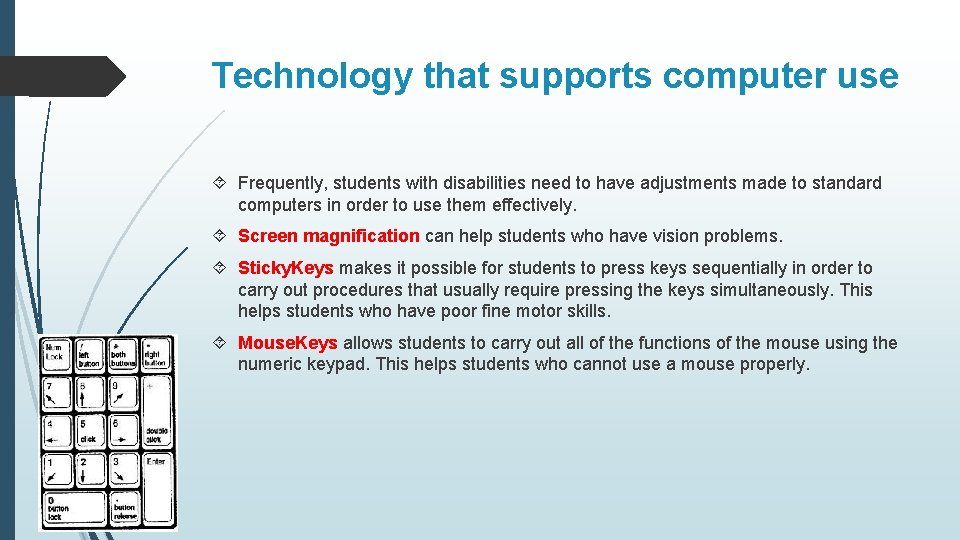
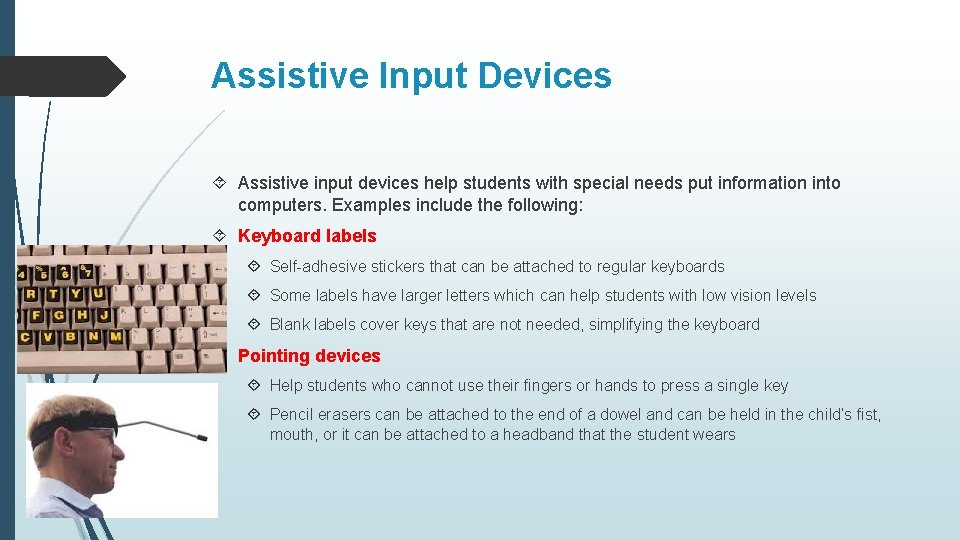
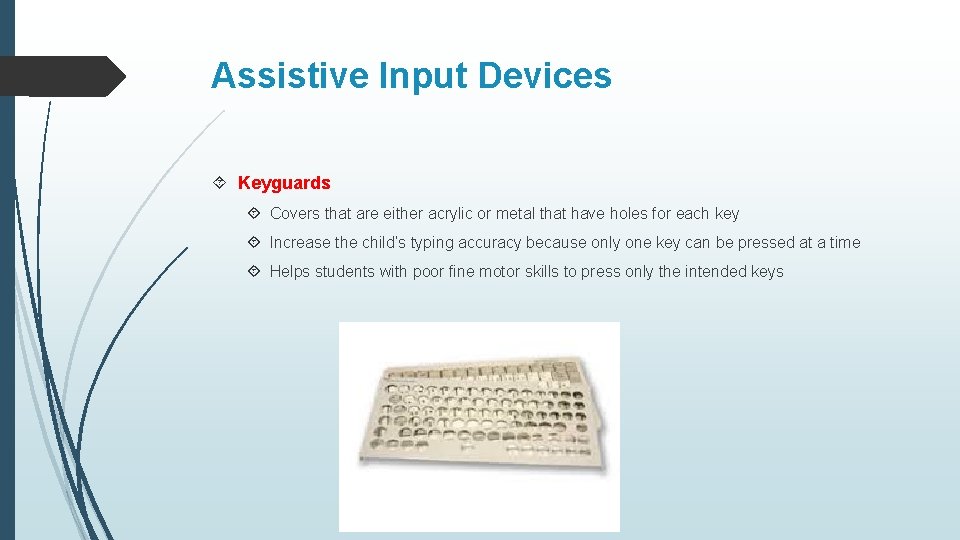
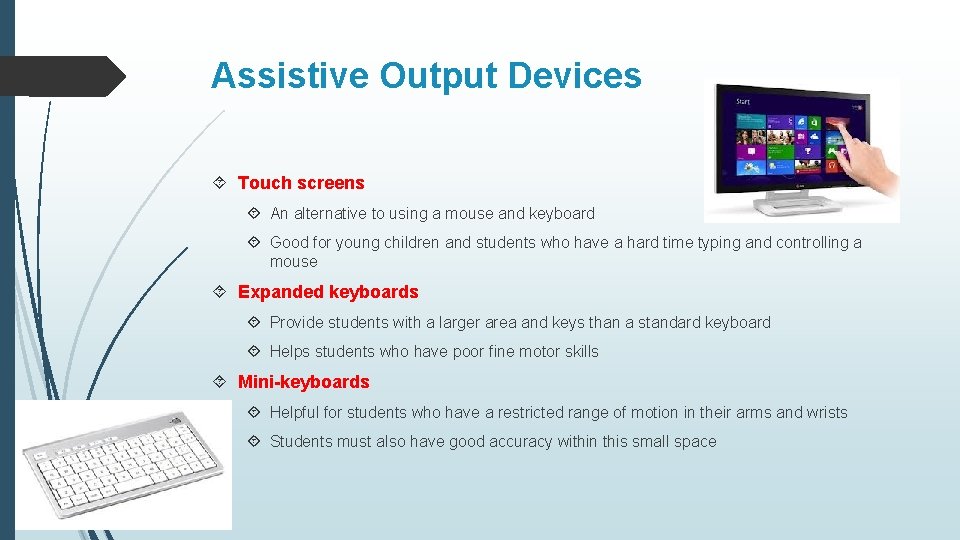
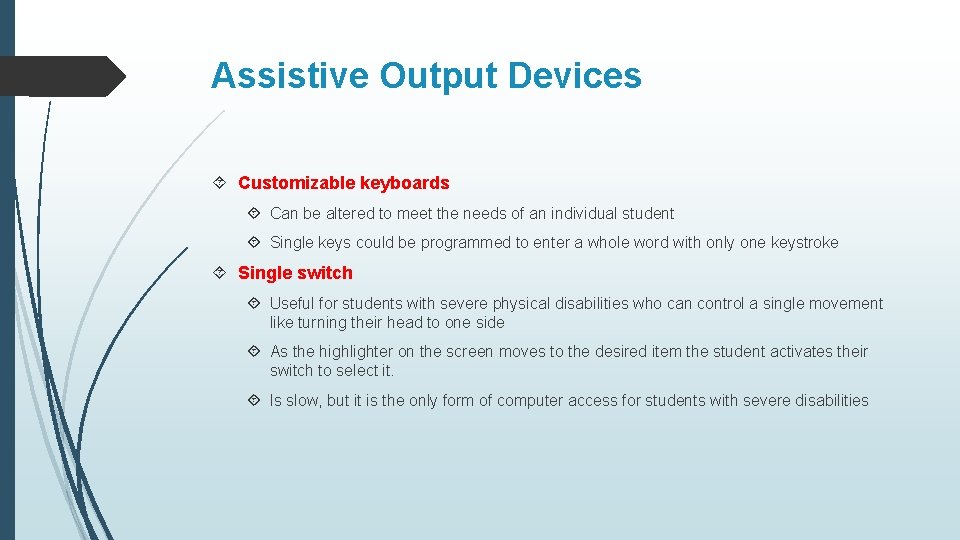
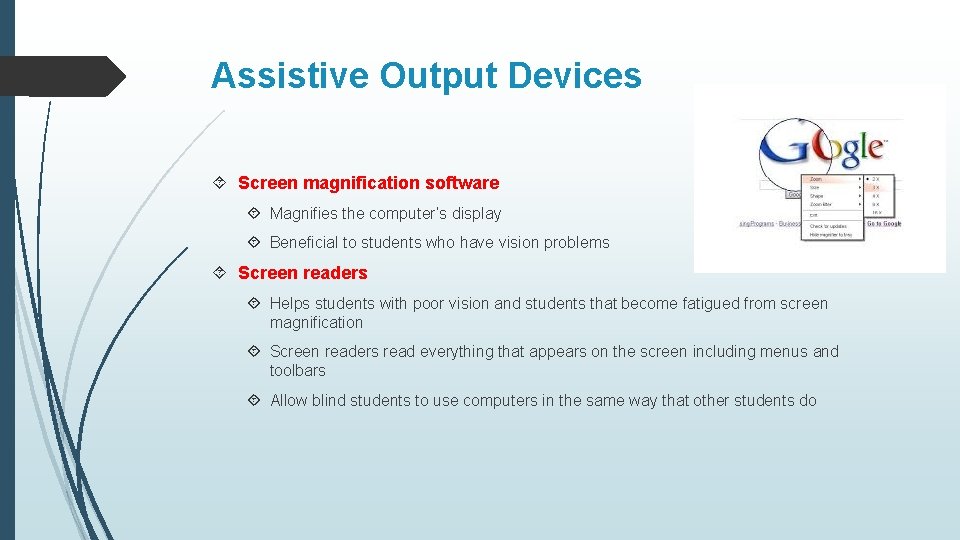
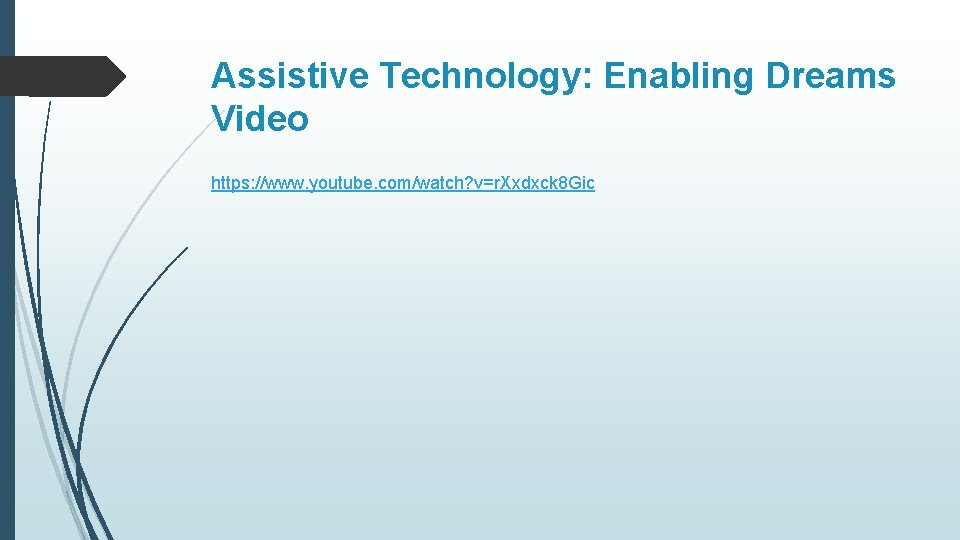
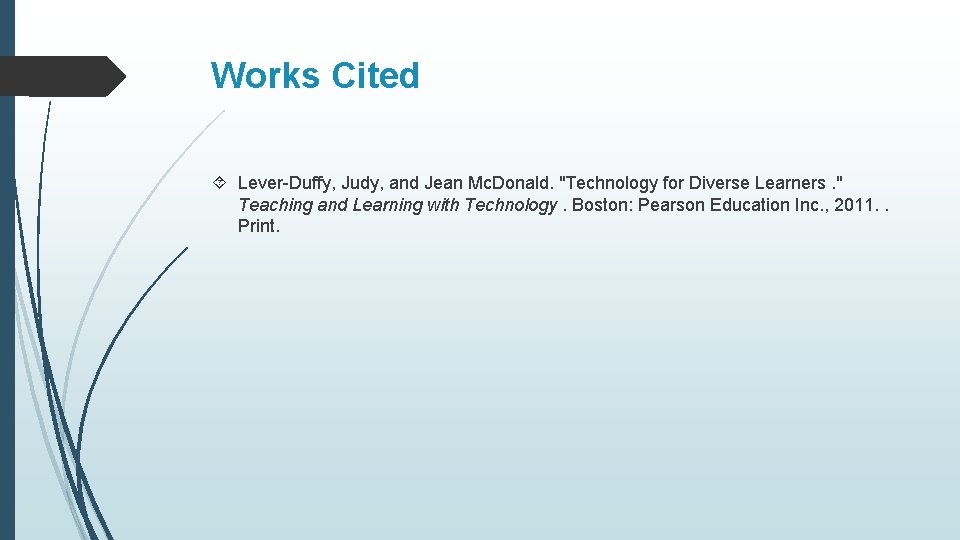
- Slides: 17

Technology for Diverse Learners Micaela Johnson
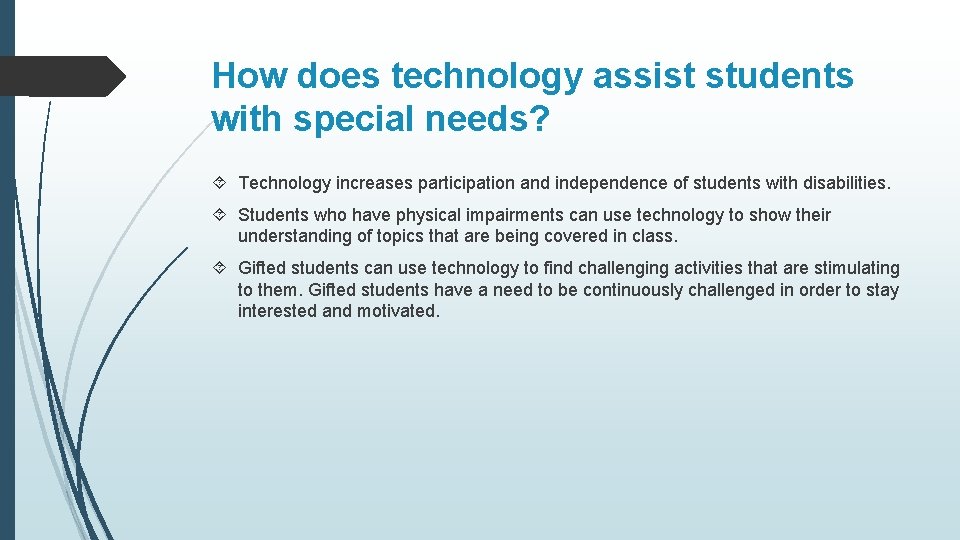
How does technology assist students with special needs? Technology increases participation and independence of students with disabilities. Students who have physical impairments can use technology to show their understanding of topics that are being covered in class. Gifted students can use technology to find challenging activities that are stimulating to them. Gifted students have a need to be continuously challenged in order to stay interested and motivated.
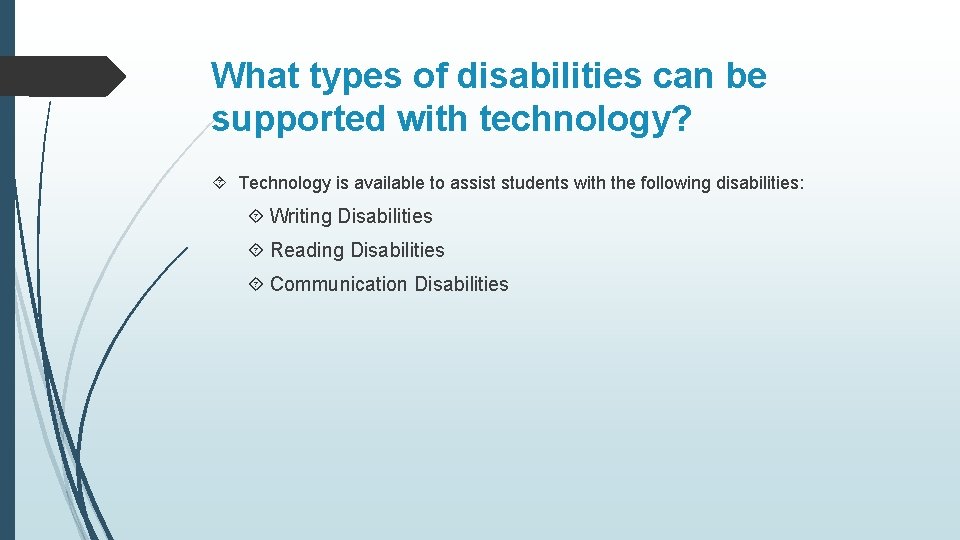
What types of disabilities can be supported with technology? Technology is available to assist students with the following disabilities: Writing Disabilities Reading Disabilities Communication Disabilities
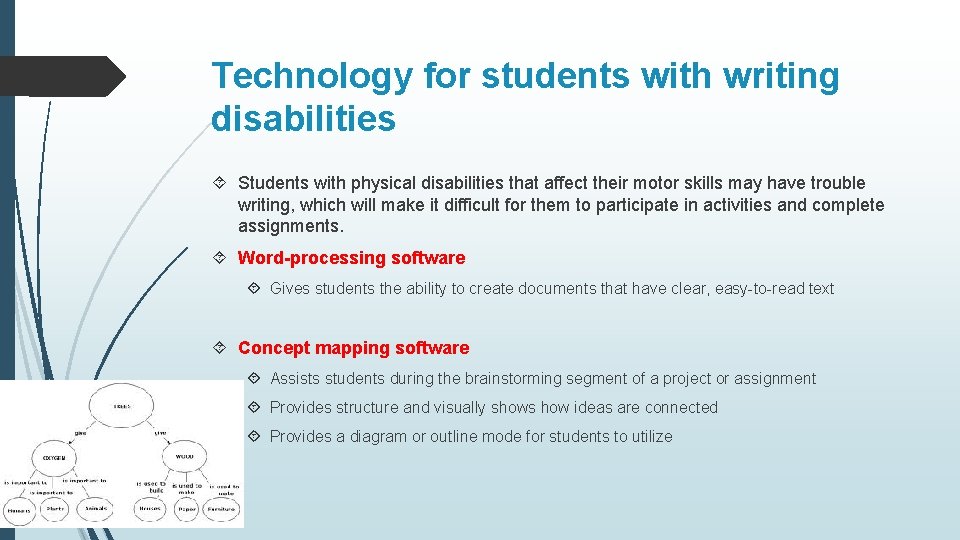
Technology for students with writing disabilities Students with physical disabilities that affect their motor skills may have trouble writing, which will make it difficult for them to participate in activities and complete assignments. Word-processing software Gives students the ability to create documents that have clear, easy-to-read text Concept mapping software Assists students during the brainstorming segment of a project or assignment Provides structure and visually shows how ideas are connected Provides a diagram or outline mode for students to utilize
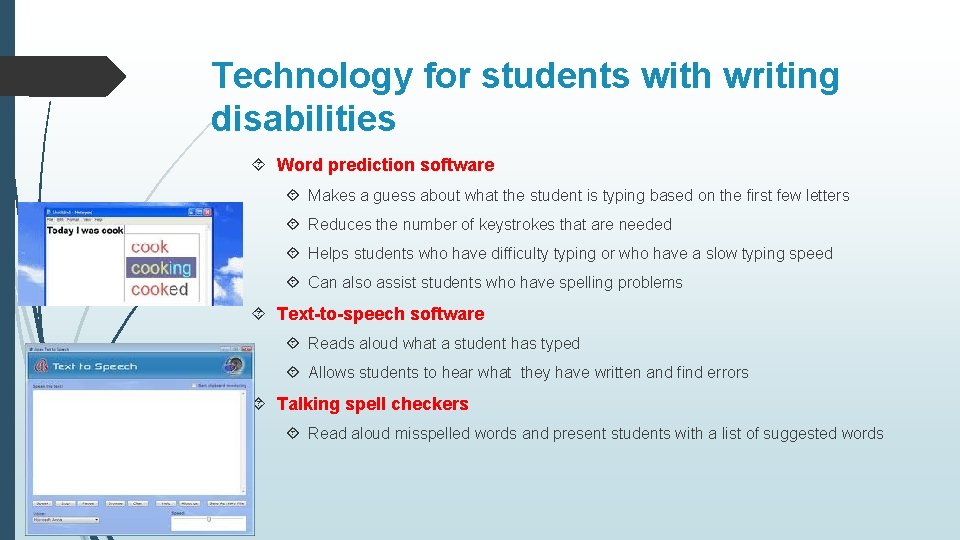
Technology for students with writing disabilities Word prediction software Makes a guess about what the student is typing based on the first few letters Reduces the number of keystrokes that are needed Helps students who have difficulty typing or who have a slow typing speed Can also assist students who have spelling problems Text-to-speech software Reads aloud what a student has typed Allows students to hear what they have written and find errors Talking spell checkers Read aloud misspelled words and present students with a list of suggested words
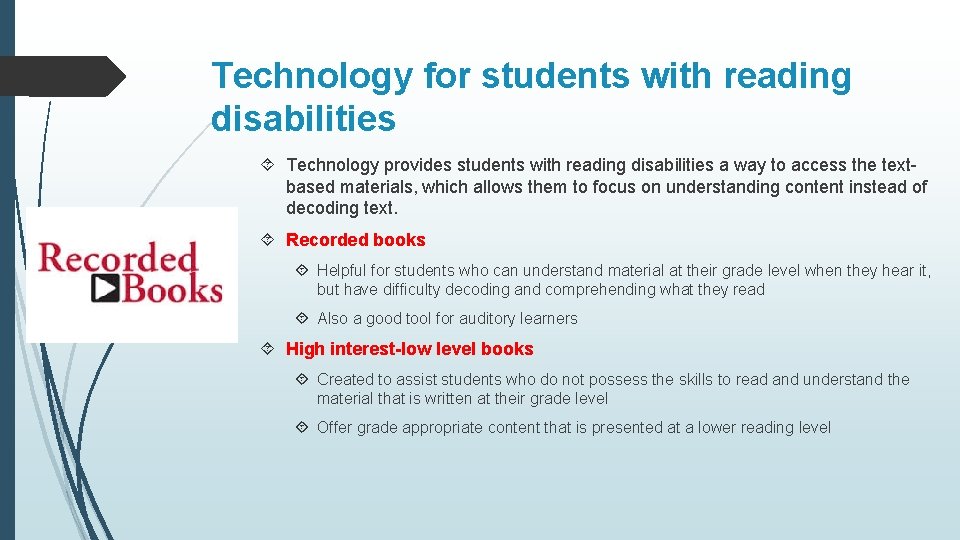
Technology for students with reading disabilities Technology provides students with reading disabilities a way to access the textbased materials, which allows them to focus on understanding content instead of decoding text. Recorded books Helpful for students who can understand material at their grade level when they hear it, but have difficulty decoding and comprehending what they read Also a good tool for auditory learners High interest-low level books Created to assist students who do not possess the skills to read and understand the material that is written at their grade level Offer grade appropriate content that is presented at a lower reading level
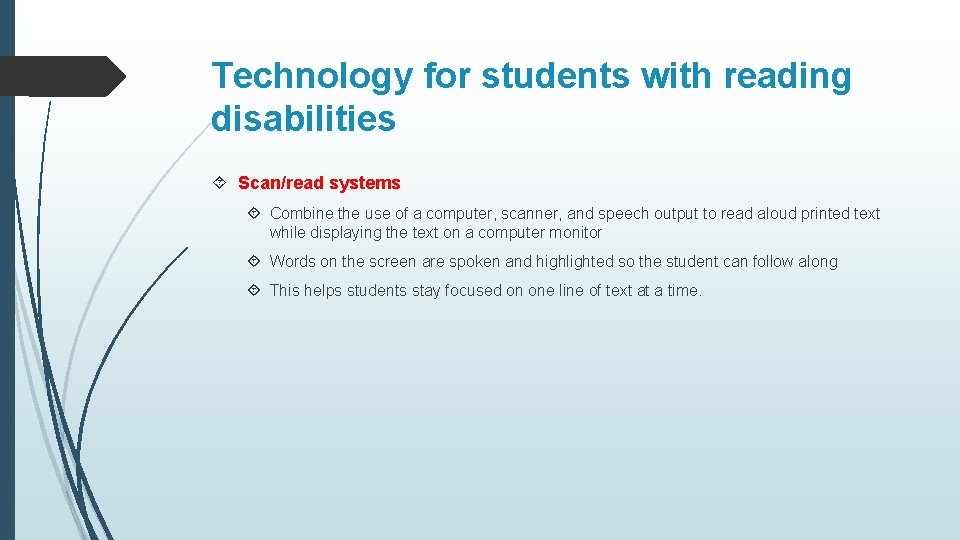
Technology for students with reading disabilities Scan/read systems Combine the use of a computer, scanner, and speech output to read aloud printed text while displaying the text on a computer monitor Words on the screen are spoken and highlighted so the student can follow along This helps students stay focused on one line of text at a time.
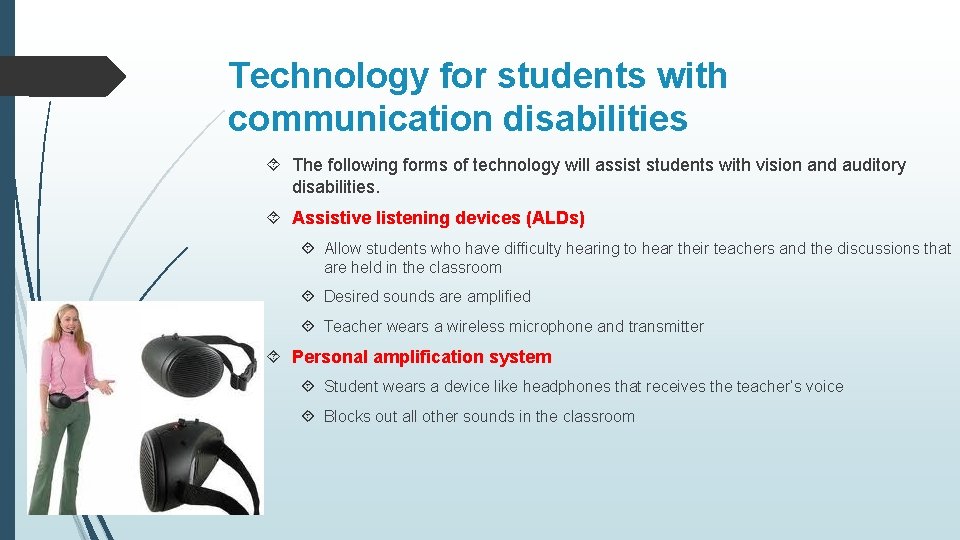
Technology for students with communication disabilities The following forms of technology will assist students with vision and auditory disabilities. Assistive listening devices (ALDs) Allow students who have difficulty hearing to hear their teachers and the discussions that are held in the classroom Desired sounds are amplified Teacher wears a wireless microphone and transmitter Personal amplification system Student wears a device like headphones that receives the teacher’s voice Blocks out all other sounds in the classroom
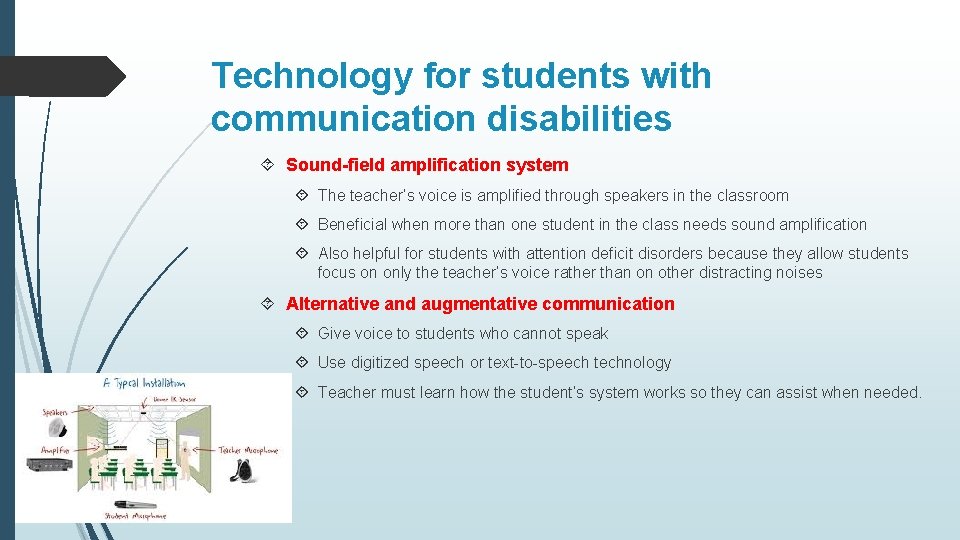
Technology for students with communication disabilities Sound-field amplification system The teacher’s voice is amplified through speakers in the classroom Beneficial when more than one student in the class needs sound amplification Also helpful for students with attention deficit disorders because they allow students focus on only the teacher’s voice rather than on other distracting noises Alternative and augmentative communication Give voice to students who cannot speak Use digitized speech or text-to-speech technology Teacher must learn how the student’s system works so they can assist when needed.
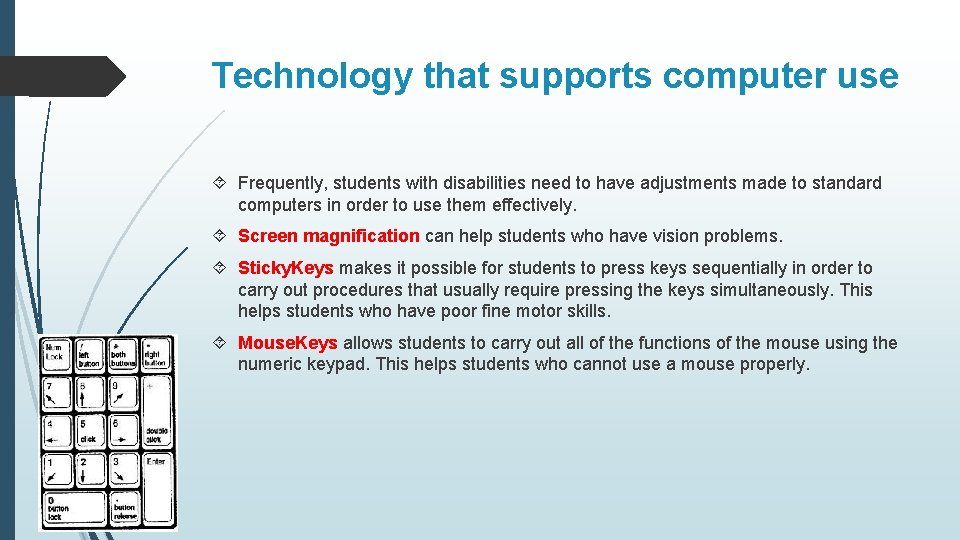
Technology that supports computer use Frequently, students with disabilities need to have adjustments made to standard computers in order to use them effectively. Screen magnification can help students who have vision problems. Sticky. Keys makes it possible for students to press keys sequentially in order to carry out procedures that usually require pressing the keys simultaneously. This helps students who have poor fine motor skills. Mouse. Keys allows students to carry out all of the functions of the mouse using the numeric keypad. This helps students who cannot use a mouse properly.
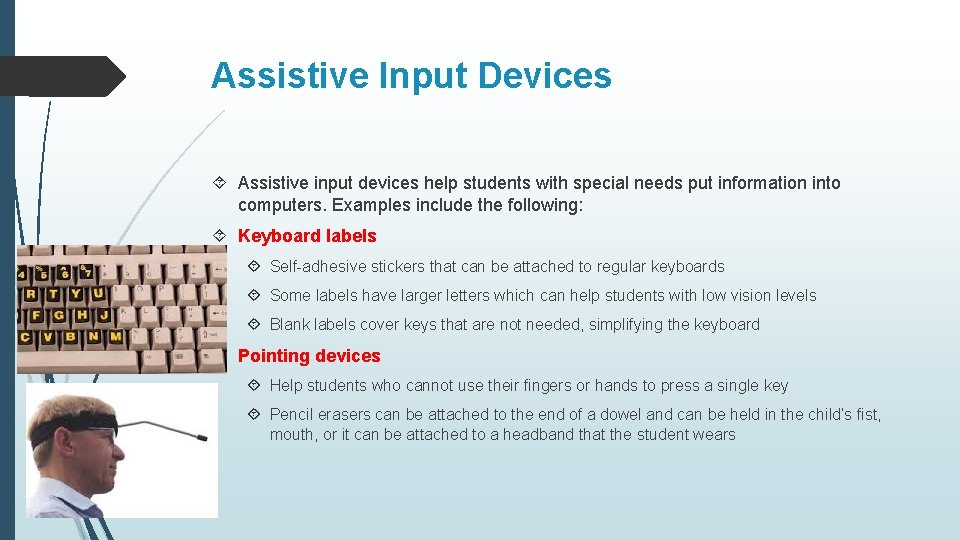
Assistive Input Devices Assistive input devices help students with special needs put information into computers. Examples include the following: Keyboard labels Self-adhesive stickers that can be attached to regular keyboards Some labels have larger letters which can help students with low vision levels Blank labels cover keys that are not needed, simplifying the keyboard Pointing devices Help students who cannot use their fingers or hands to press a single key Pencil erasers can be attached to the end of a dowel and can be held in the child’s fist, mouth, or it can be attached to a headband that the student wears
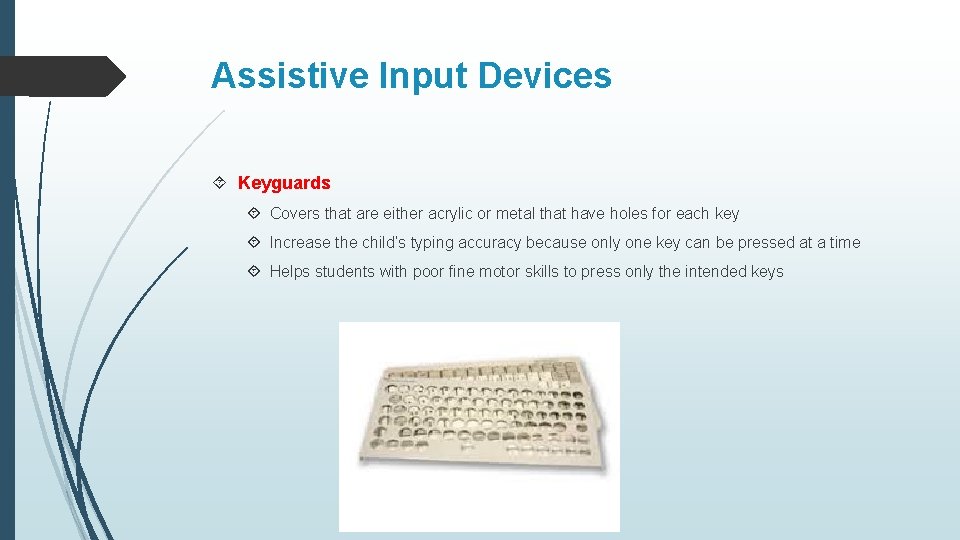
Assistive Input Devices Keyguards Covers that are either acrylic or metal that have holes for each key Increase the child’s typing accuracy because only one key can be pressed at a time Helps students with poor fine motor skills to press only the intended keys
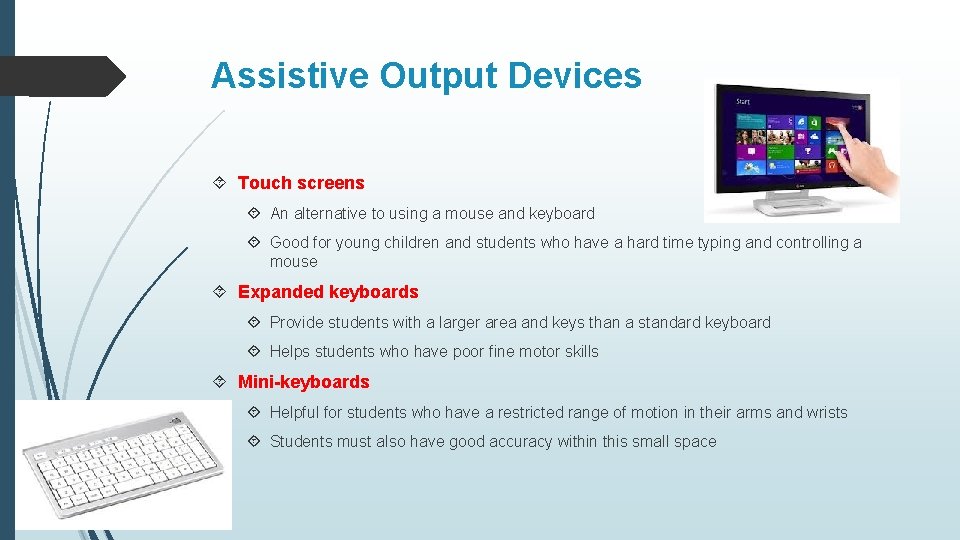
Assistive Output Devices Touch screens An alternative to using a mouse and keyboard Good for young children and students who have a hard time typing and controlling a mouse Expanded keyboards Provide students with a larger area and keys than a standard keyboard Helps students who have poor fine motor skills Mini-keyboards Helpful for students who have a restricted range of motion in their arms and wrists Students must also have good accuracy within this small space
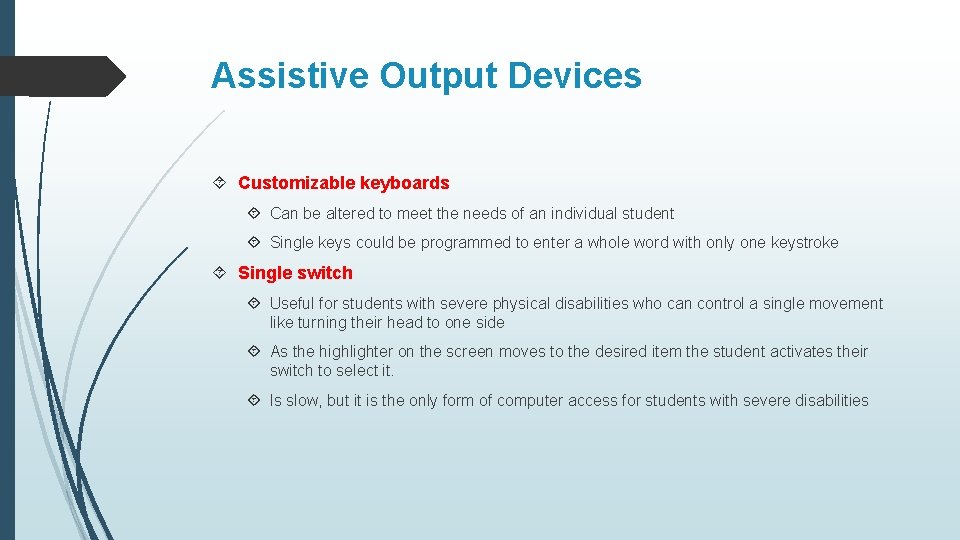
Assistive Output Devices Customizable keyboards Can be altered to meet the needs of an individual student Single keys could be programmed to enter a whole word with only one keystroke Single switch Useful for students with severe physical disabilities who can control a single movement like turning their head to one side As the highlighter on the screen moves to the desired item the student activates their switch to select it. Is slow, but it is the only form of computer access for students with severe disabilities
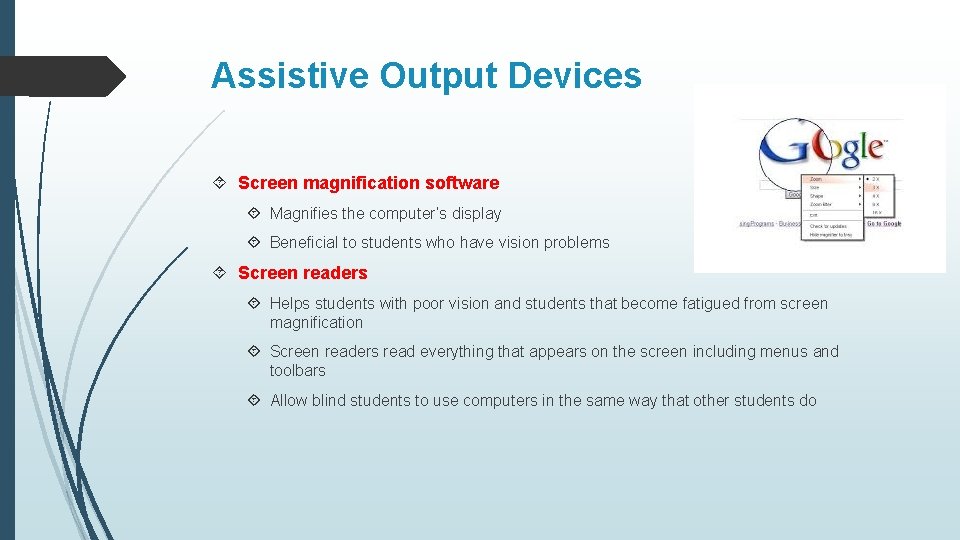
Assistive Output Devices Screen magnification software Magnifies the computer’s display Beneficial to students who have vision problems Screen readers Helps students with poor vision and students that become fatigued from screen magnification Screen readers read everything that appears on the screen including menus and toolbars Allow blind students to use computers in the same way that other students do
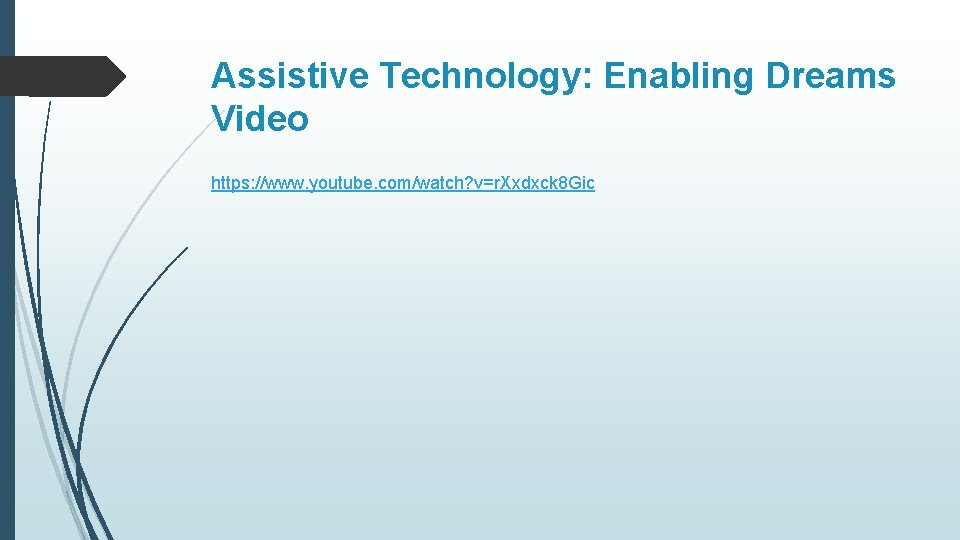
Assistive Technology: Enabling Dreams Video https: //www. youtube. com/watch? v=r. Xxdxck 8 Gic
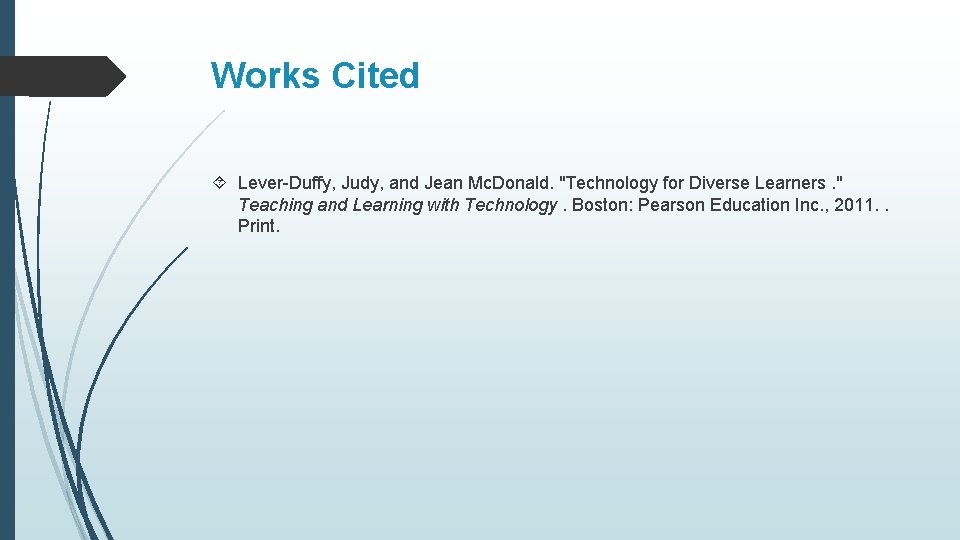
Works Cited Lever-Duffy, Judy, and Jean Mc. Donald. "Technology for Diverse Learners. " Teaching and Learning with Technology. Boston: Pearson Education Inc. , 2011. . Print.