Technology 3 Using Tables Cells Formulas in Excel
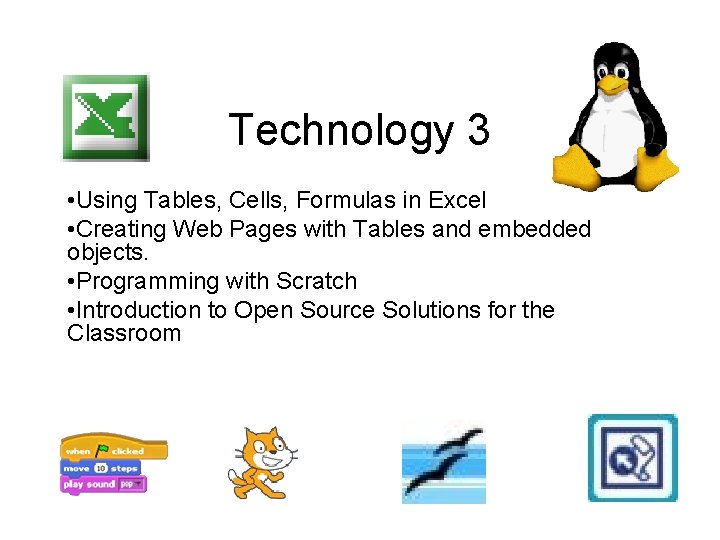
Technology 3 • Using Tables, Cells, Formulas in Excel • Creating Web Pages with Tables and embedded objects. • Programming with Scratch • Introduction to Open Source Solutions for the Classroom
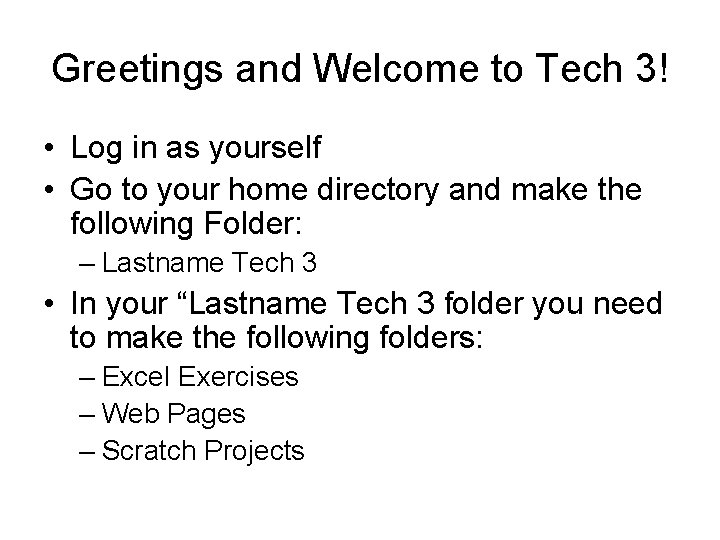
Greetings and Welcome to Tech 3! • Log in as yourself • Go to your home directory and make the following Folder: – Lastname Tech 3 • In your “Lastname Tech 3 folder you need to make the following folders: – Excel Exercises – Web Pages – Scratch Projects
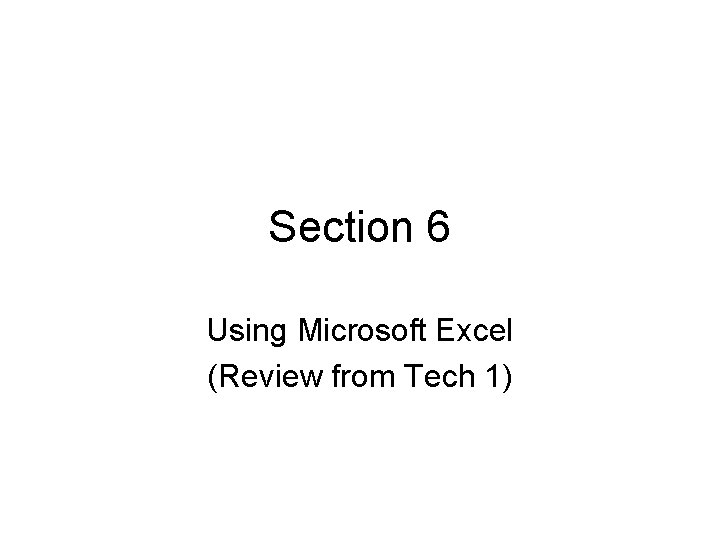
Section 6 Using Microsoft Excel (Review from Tech 1)
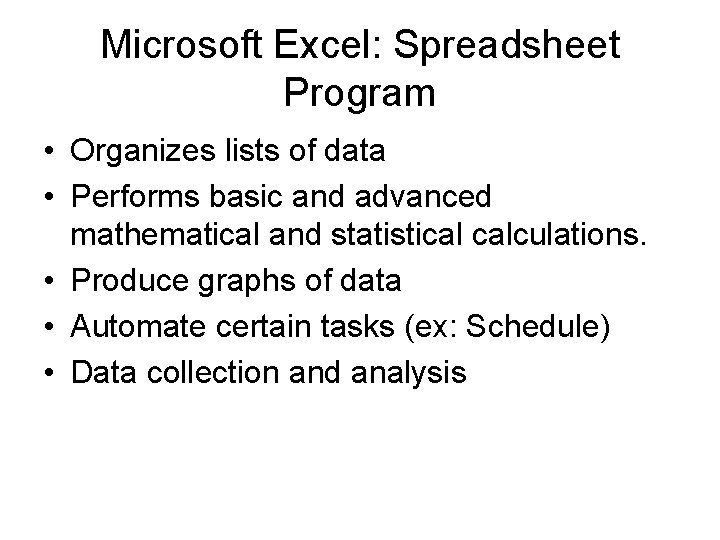
Microsoft Excel: Spreadsheet Program • Organizes lists of data • Performs basic and advanced mathematical and statistical calculations. • Produce graphs of data • Automate certain tasks (ex: Schedule) • Data collection and analysis

Microsoft Excel: Key Vocabulary • Cell: Smallest unit where data can be entered. • Column: A stack of cells. Labeled with a letter (Ex: A, B, C. . . ) • Row: Horizontal line of cells. Labeled with a number. • Worksheet: Collection of Columns and Rows • Cell Label: Column letter and Row Number (Like a grid) (Example: B 2) • Formula: Mathematical expression to calculate a value of a range of cells.
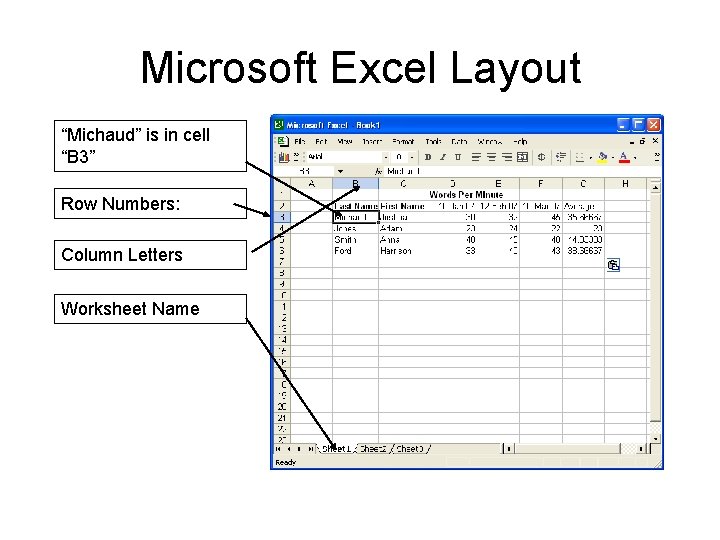
Microsoft Excel Layout “Michaud” is in cell “B 3” Row Numbers: Column Letters Worksheet Name
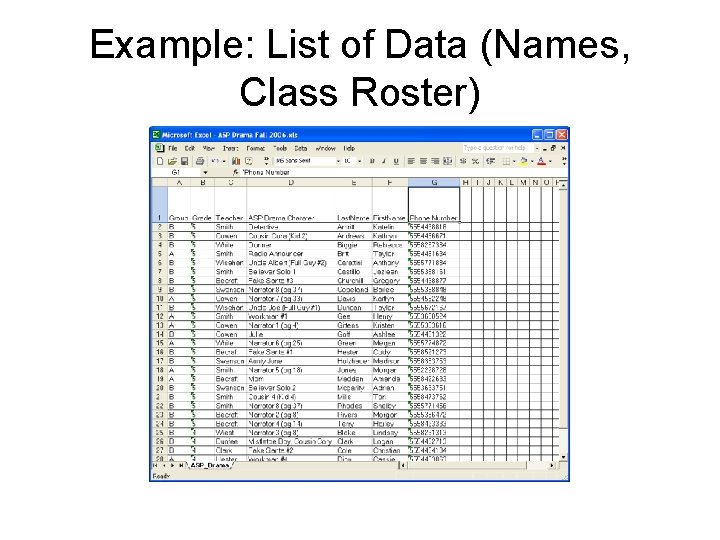
Example: List of Data (Names, Class Roster)
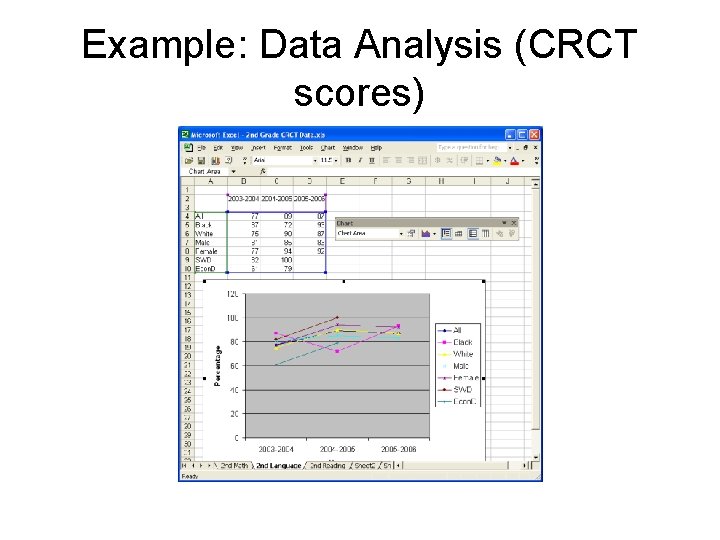
Example: Data Analysis (CRCT scores)
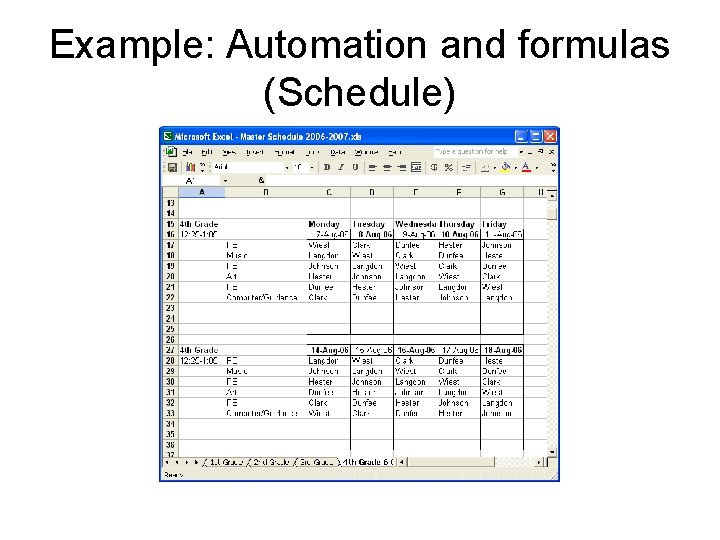
Example: Automation and formulas (Schedule)
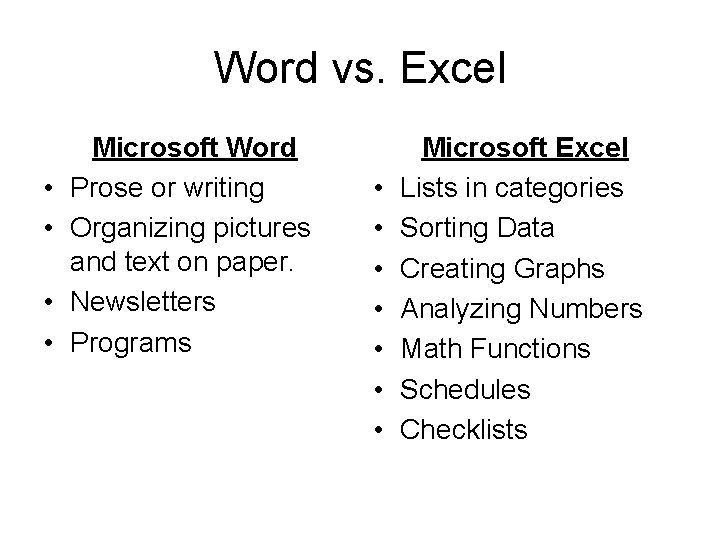
Word vs. Excel • • Microsoft Word Prose or writing Organizing pictures and text on paper. Newsletters Programs • • Microsoft Excel Lists in categories Sorting Data Creating Graphs Analyzing Numbers Math Functions Schedules Checklists
- Slides: 10