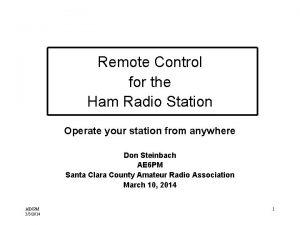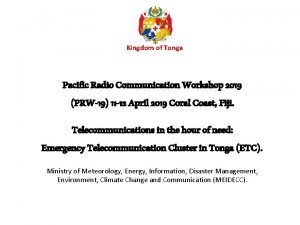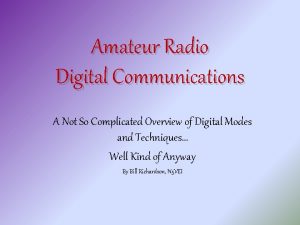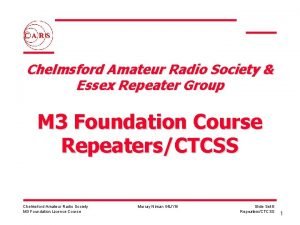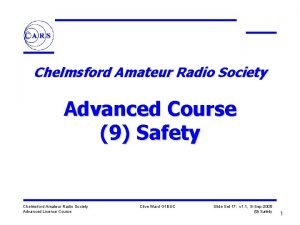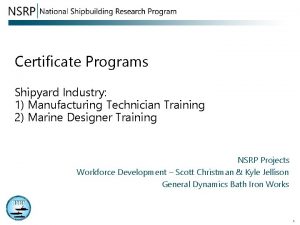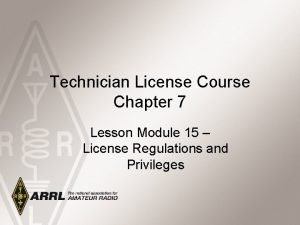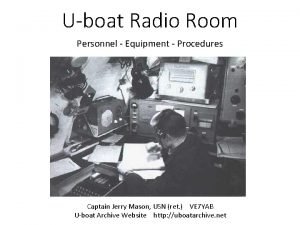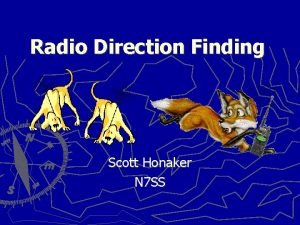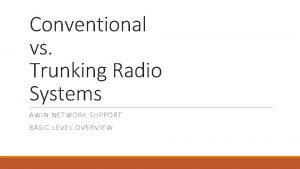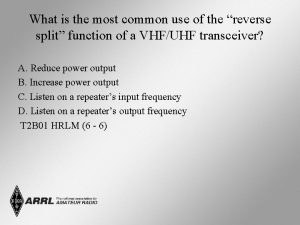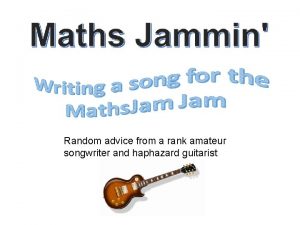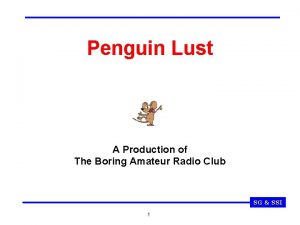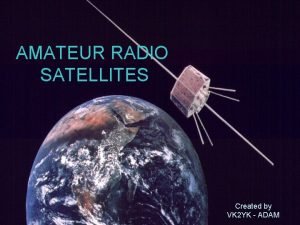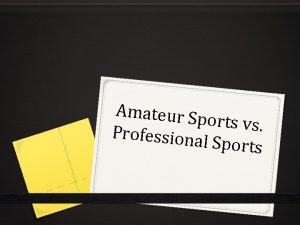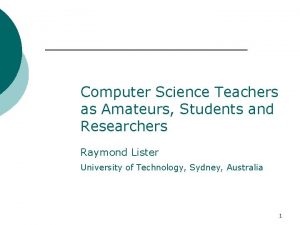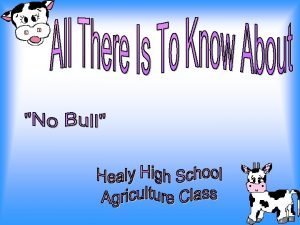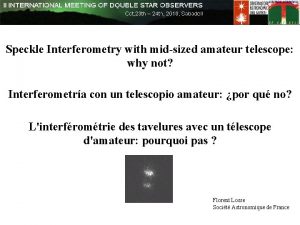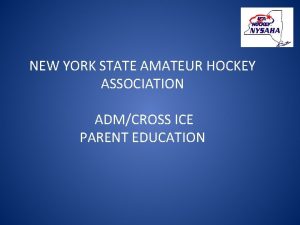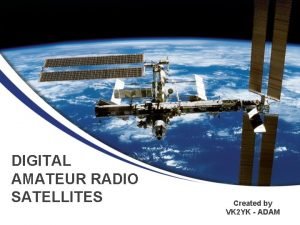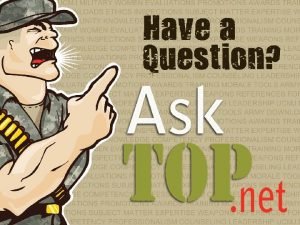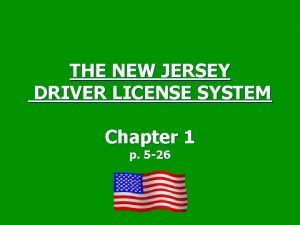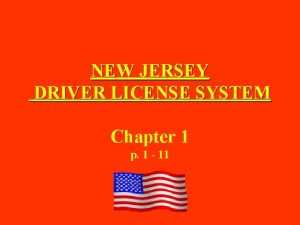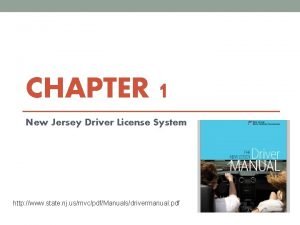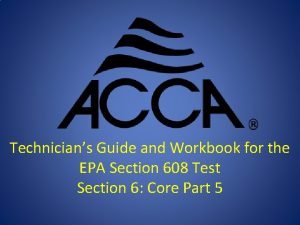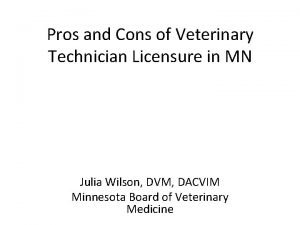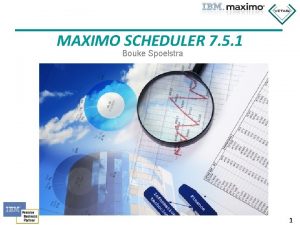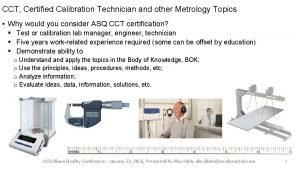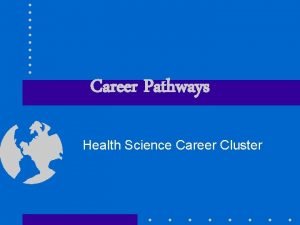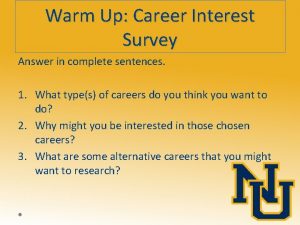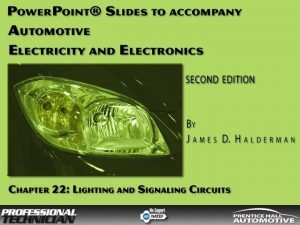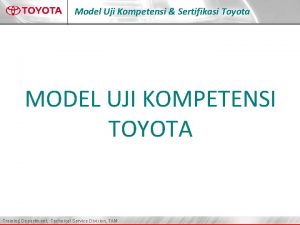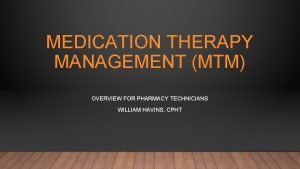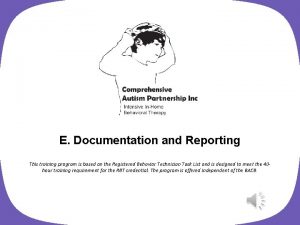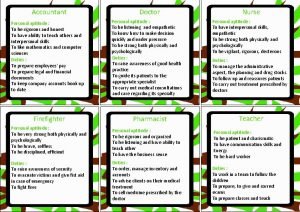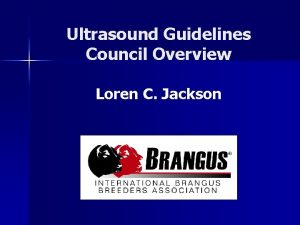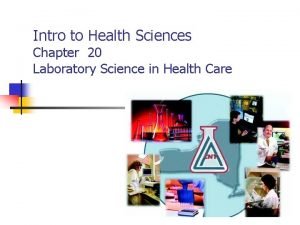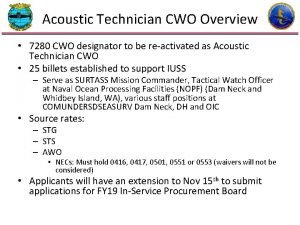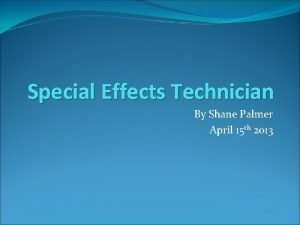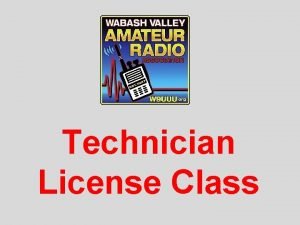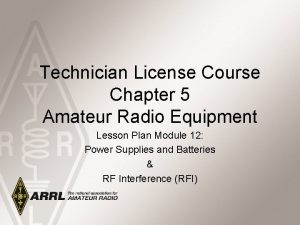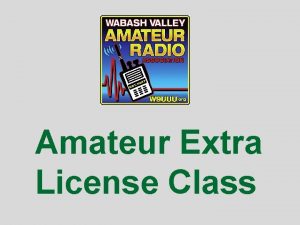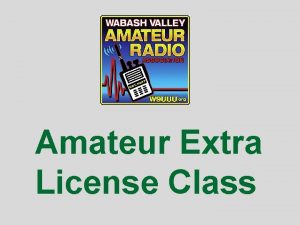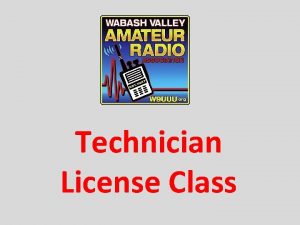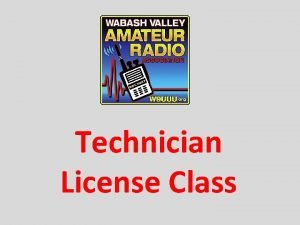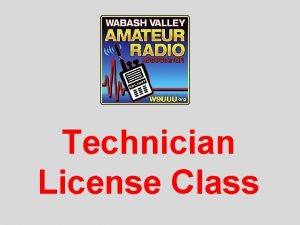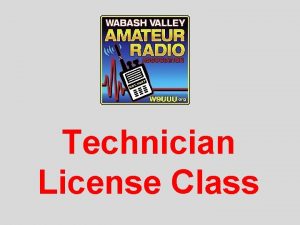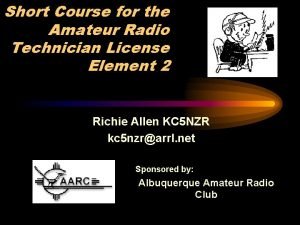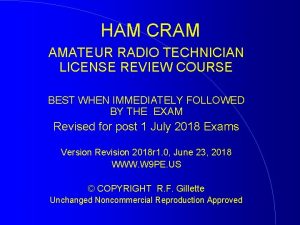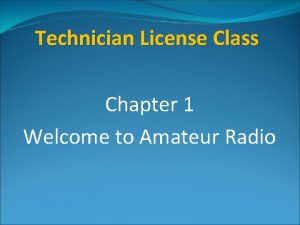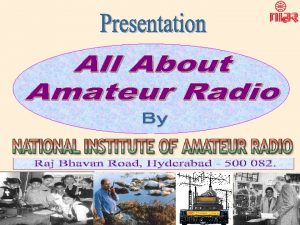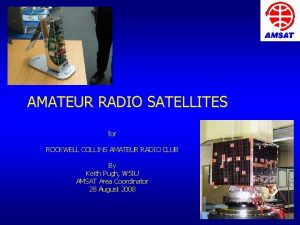TECHNICIAN LICENSE CLASS CHAPTER 5 AMATEUR RADIO EQUIPMENT
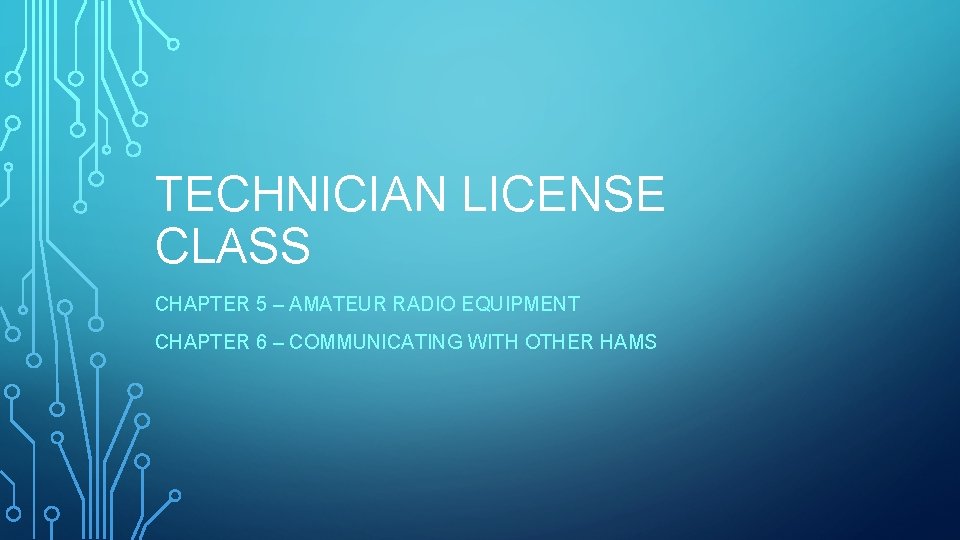

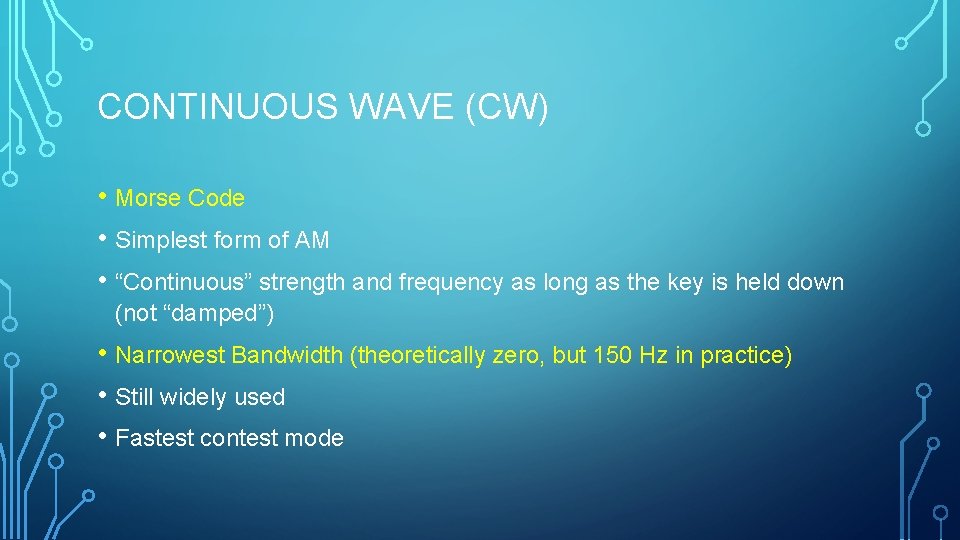
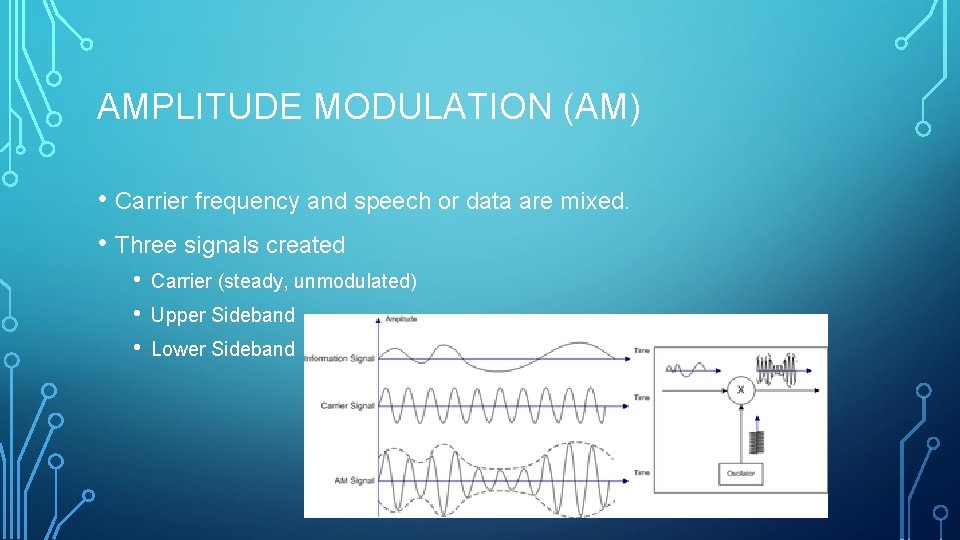
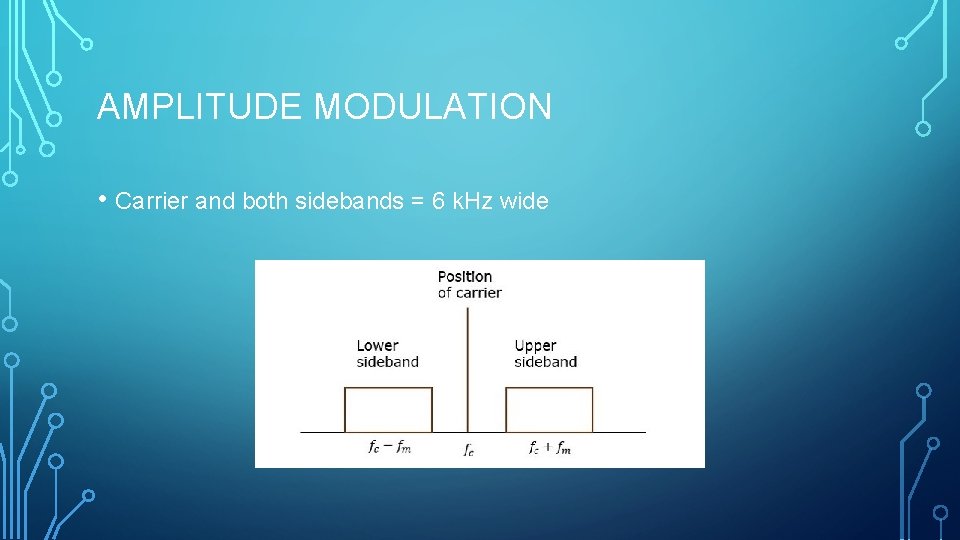
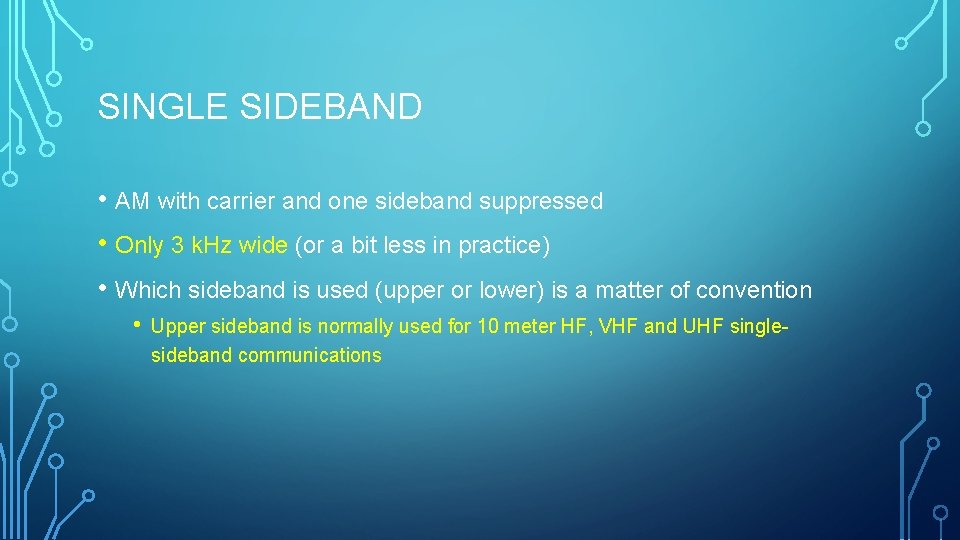
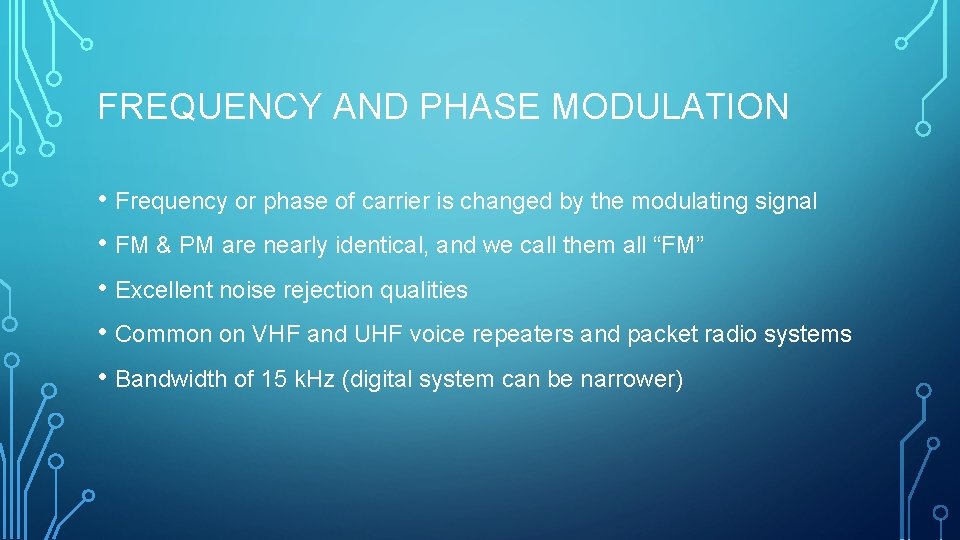

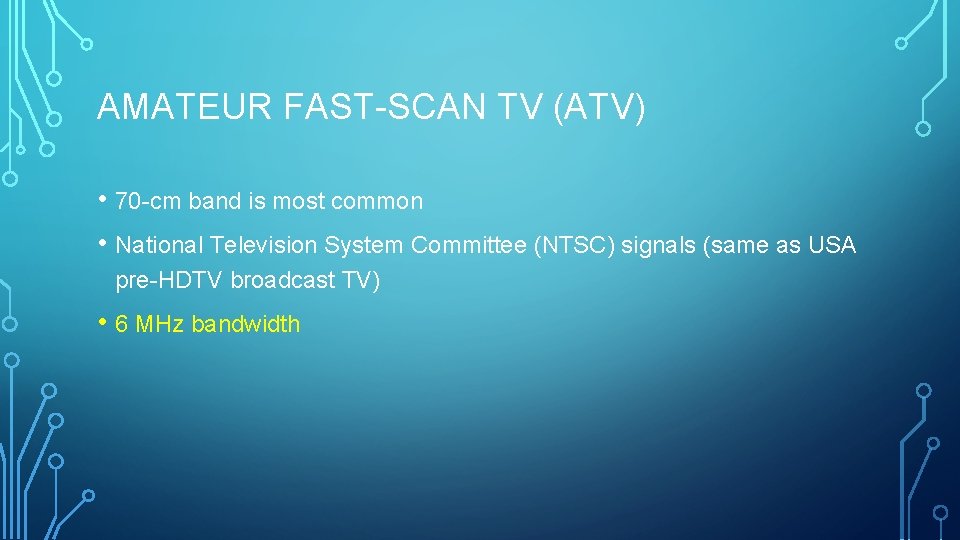

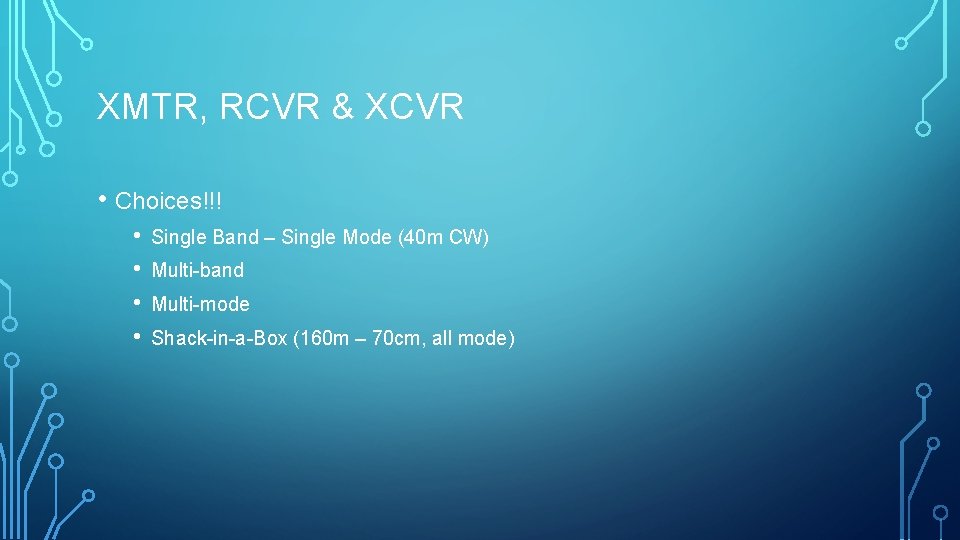





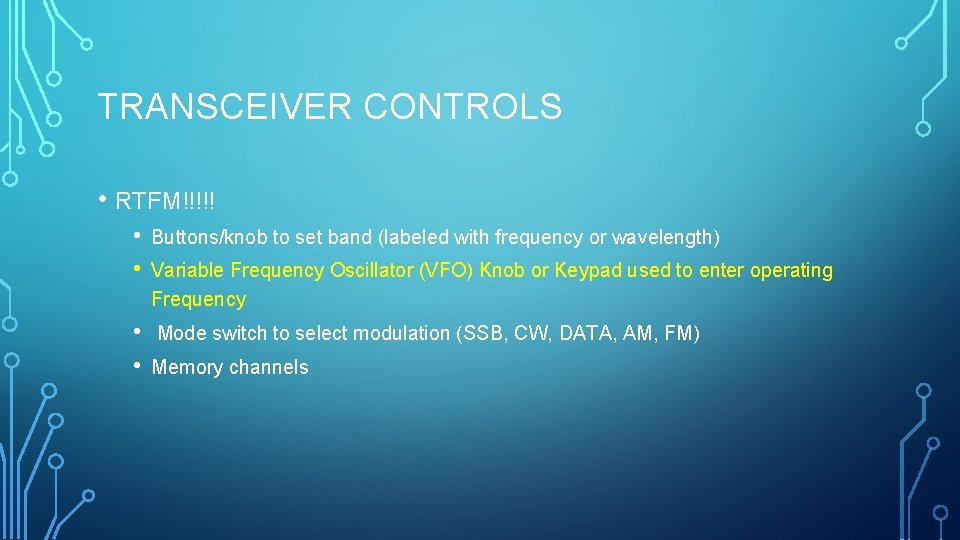
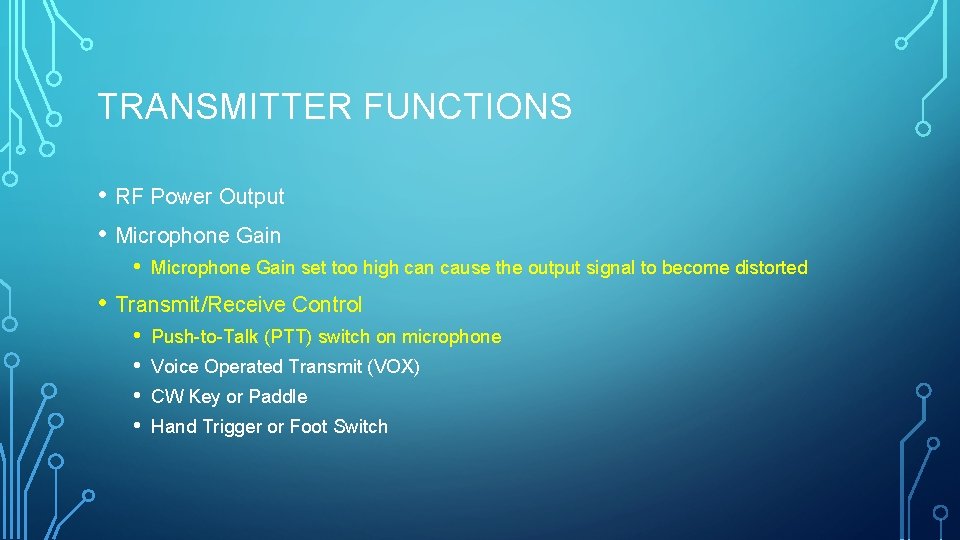
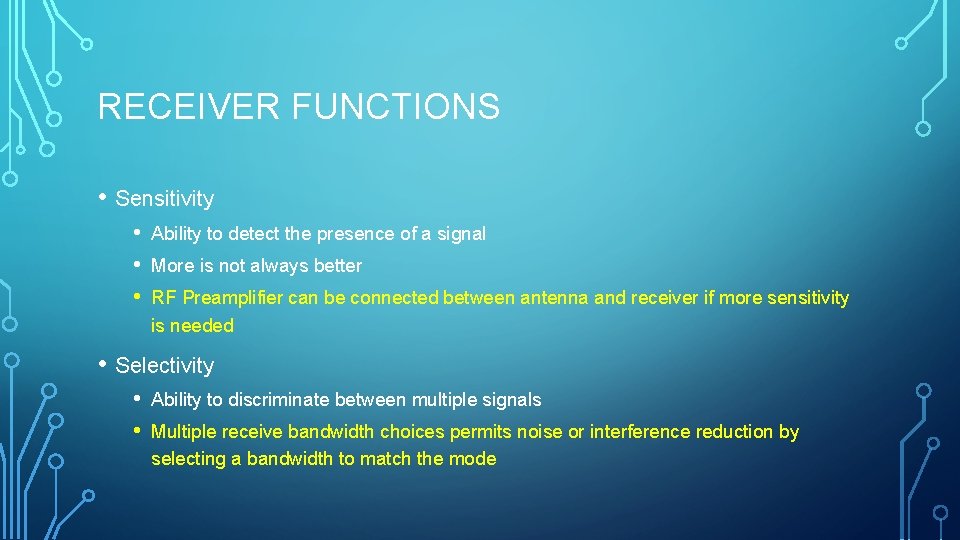
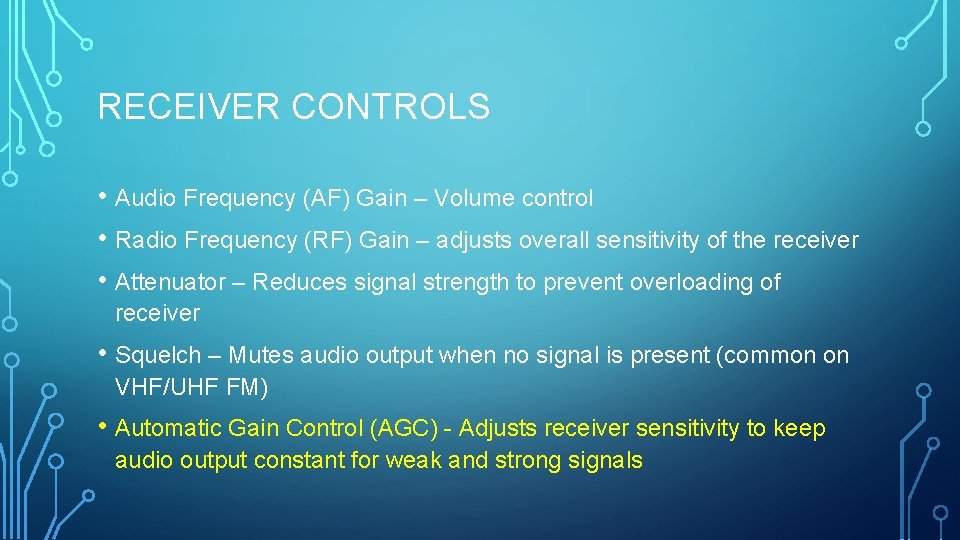
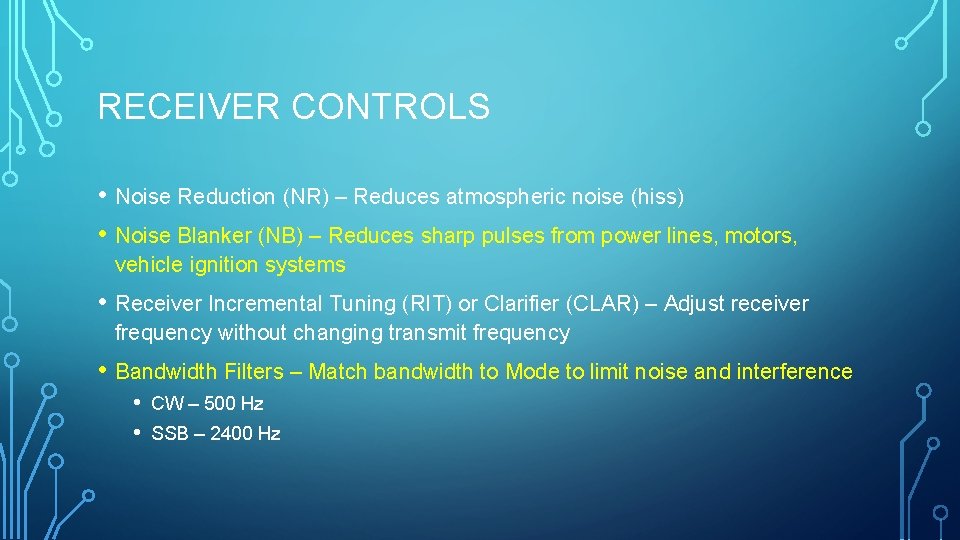
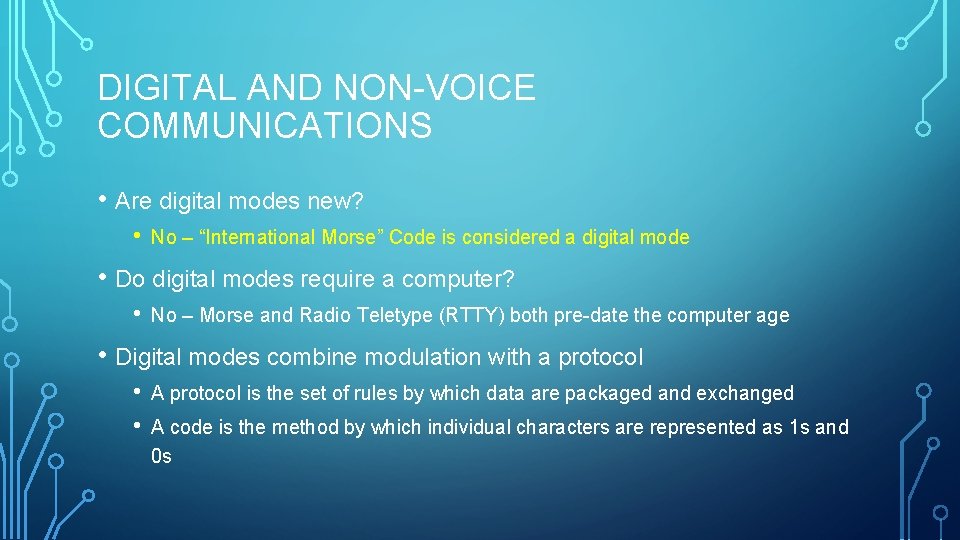

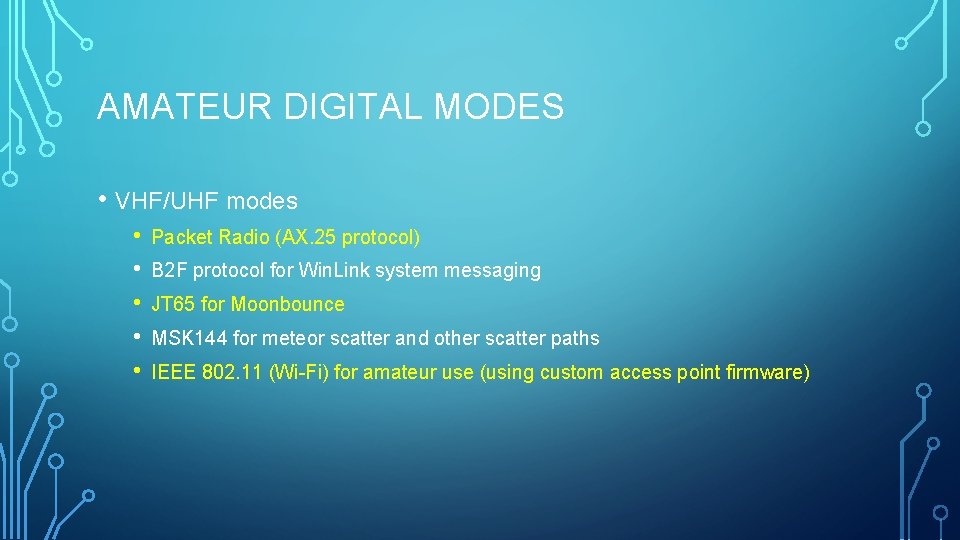
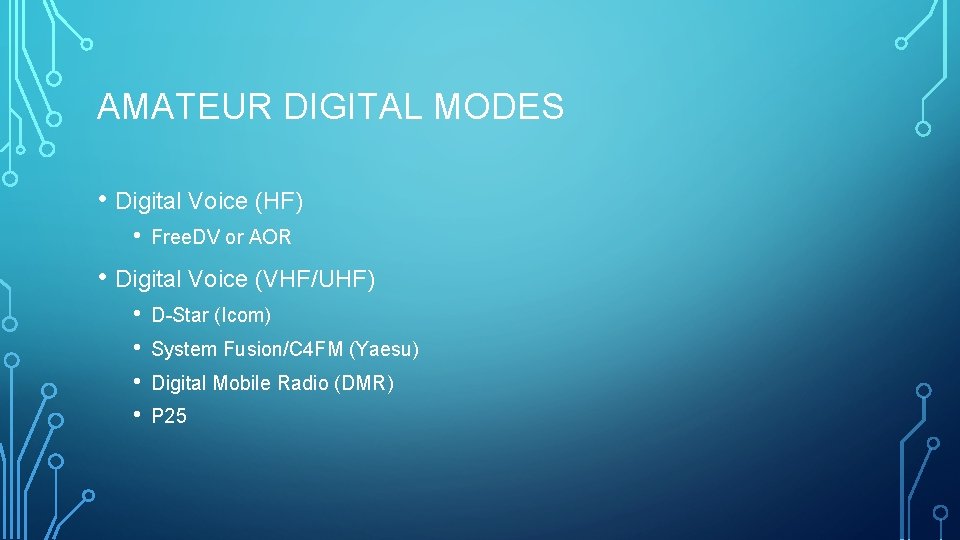
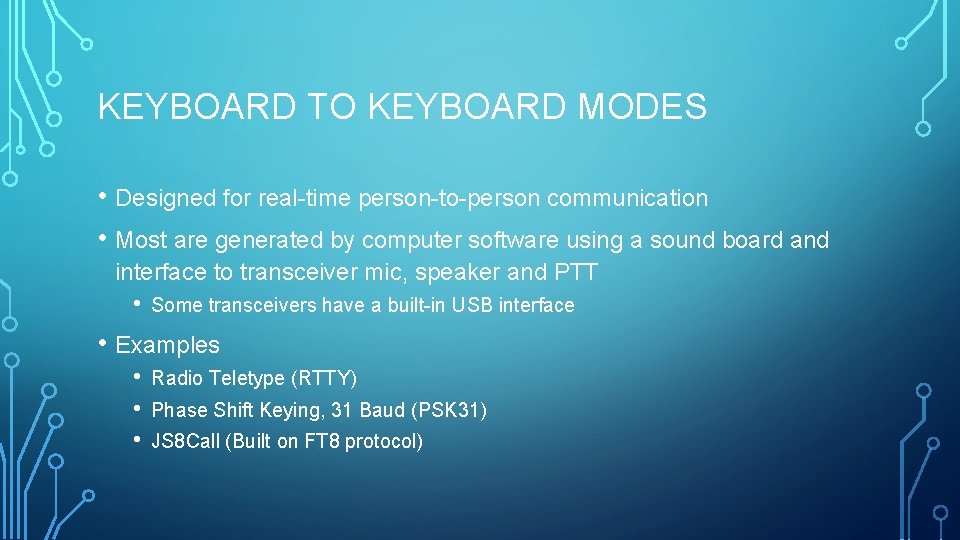
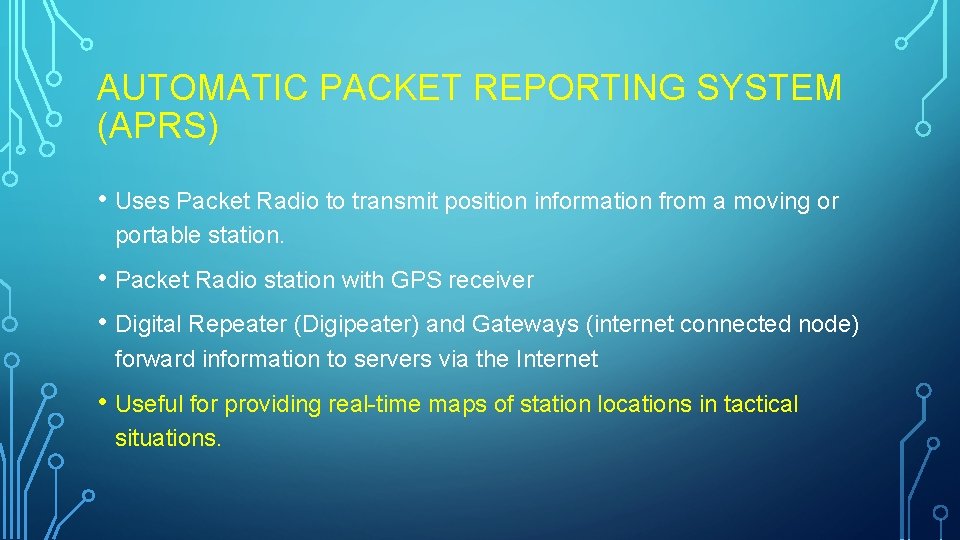
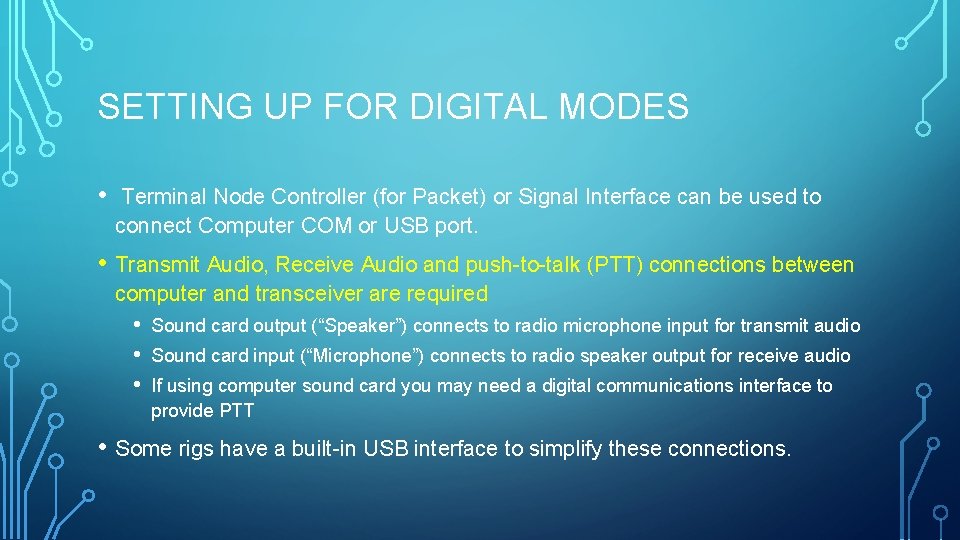

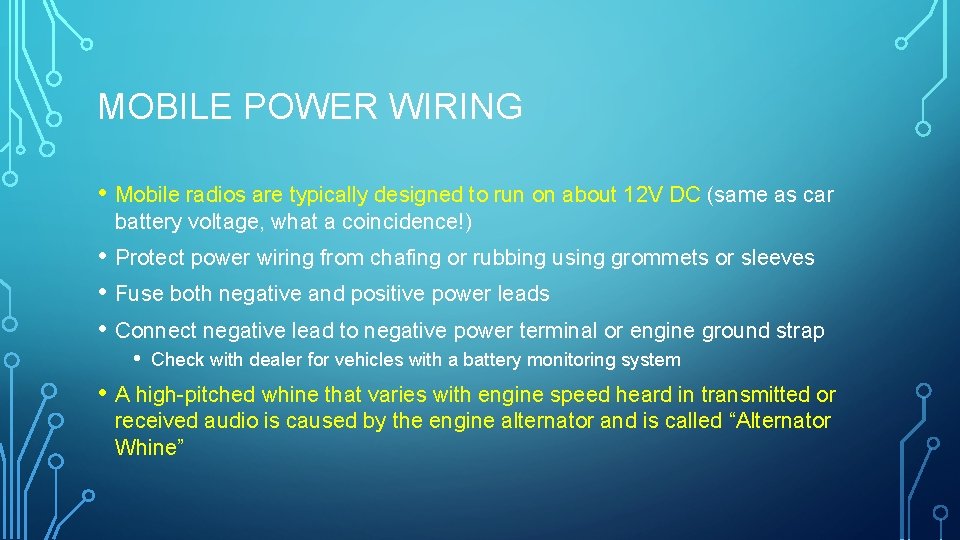
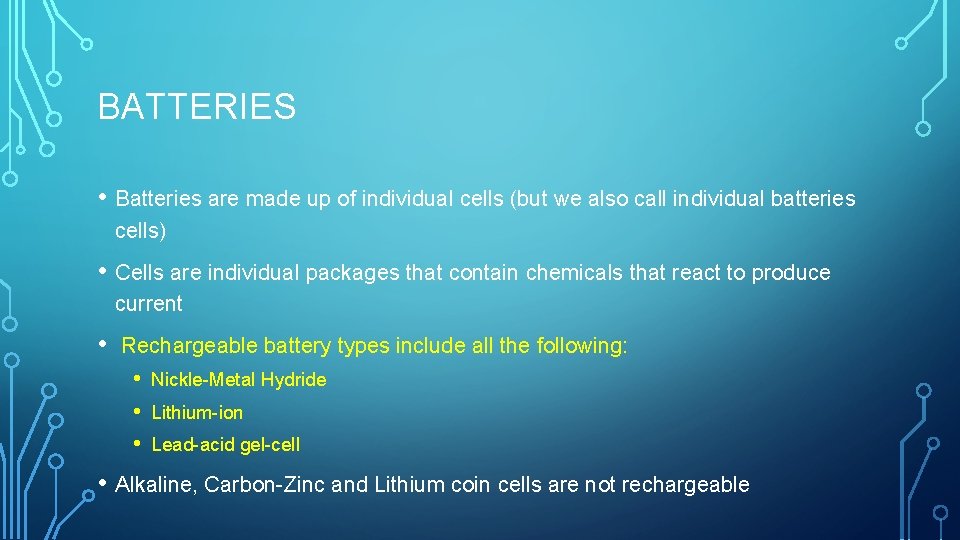
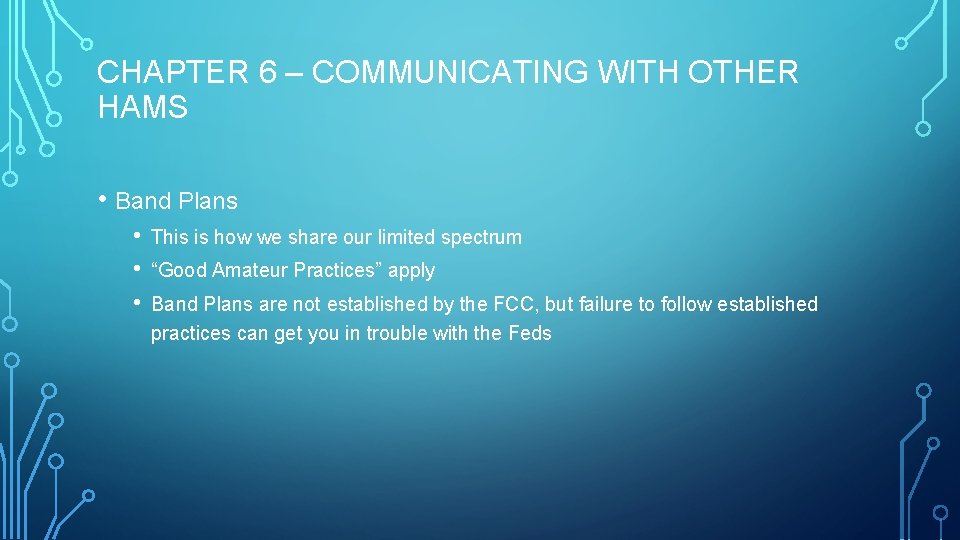
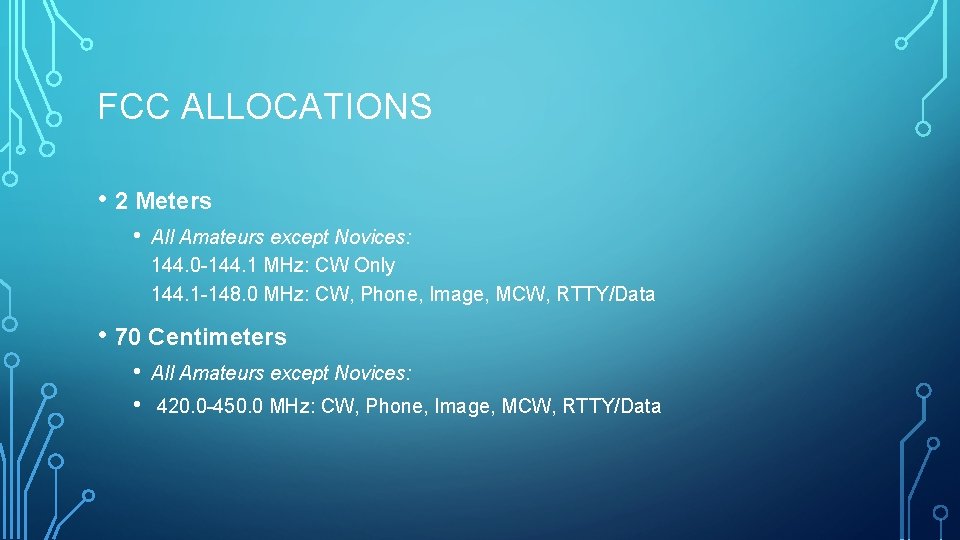
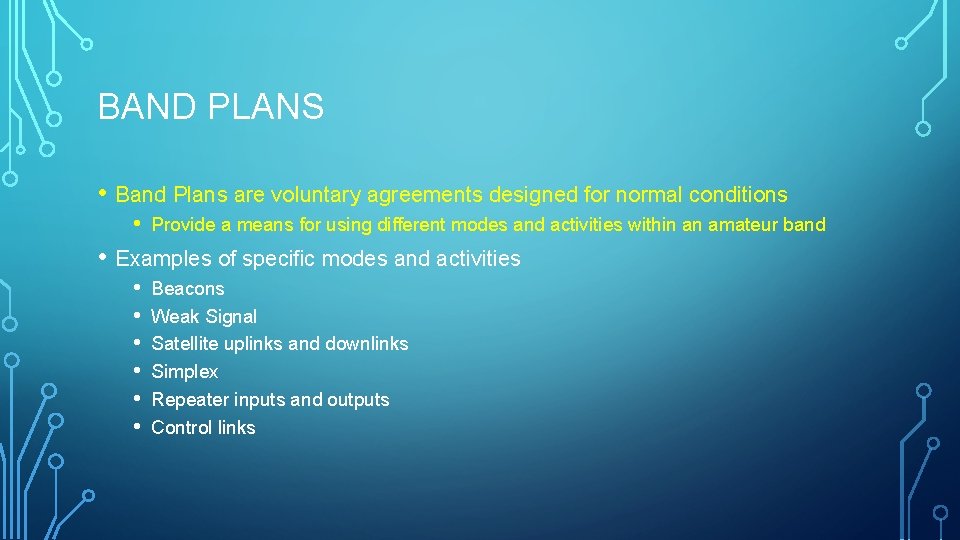
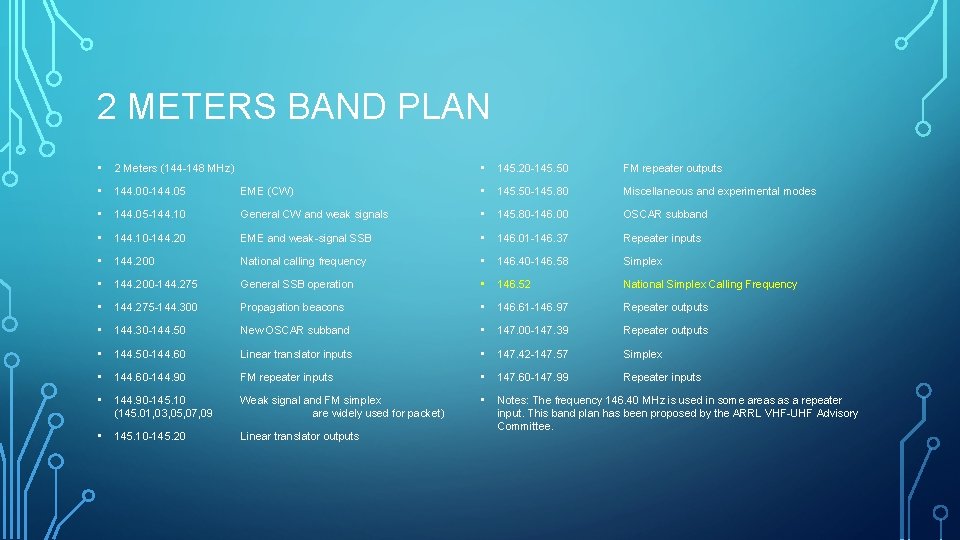
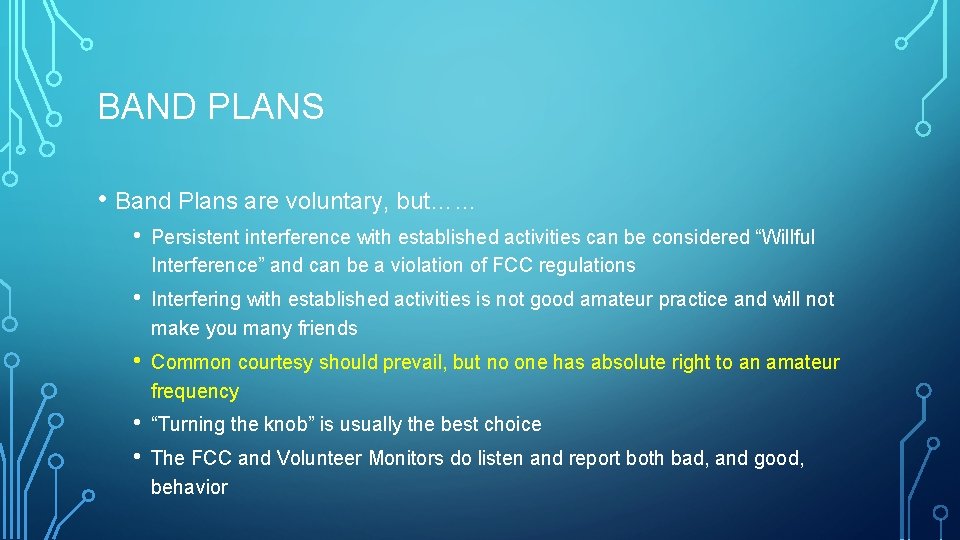
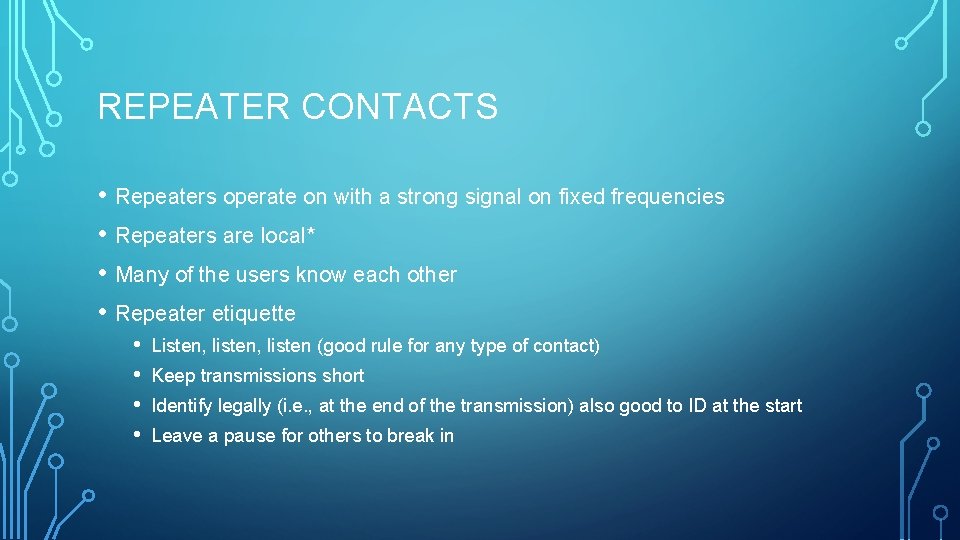
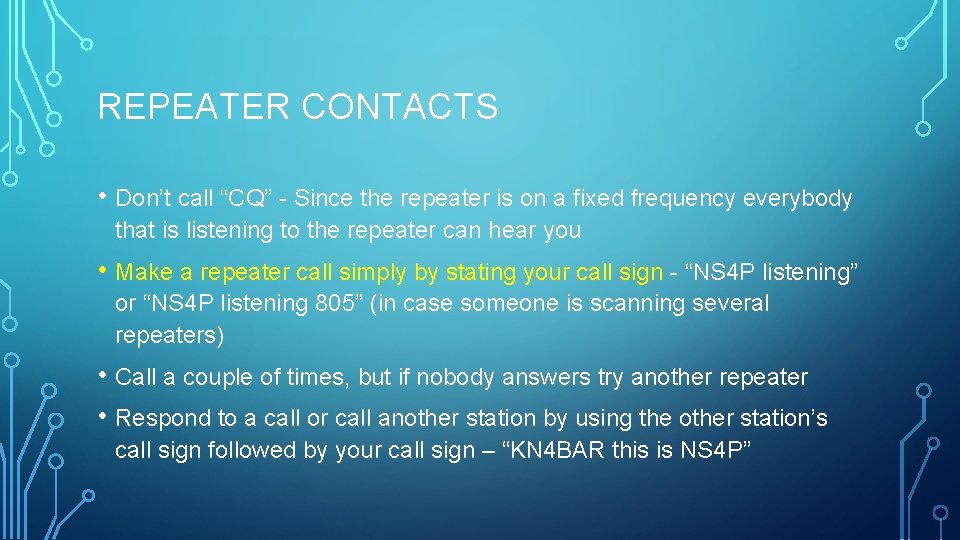
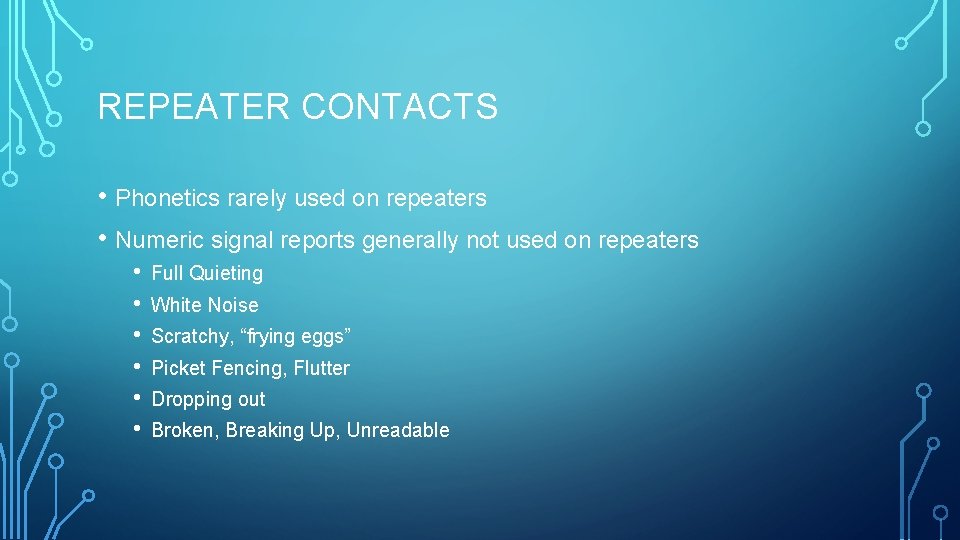

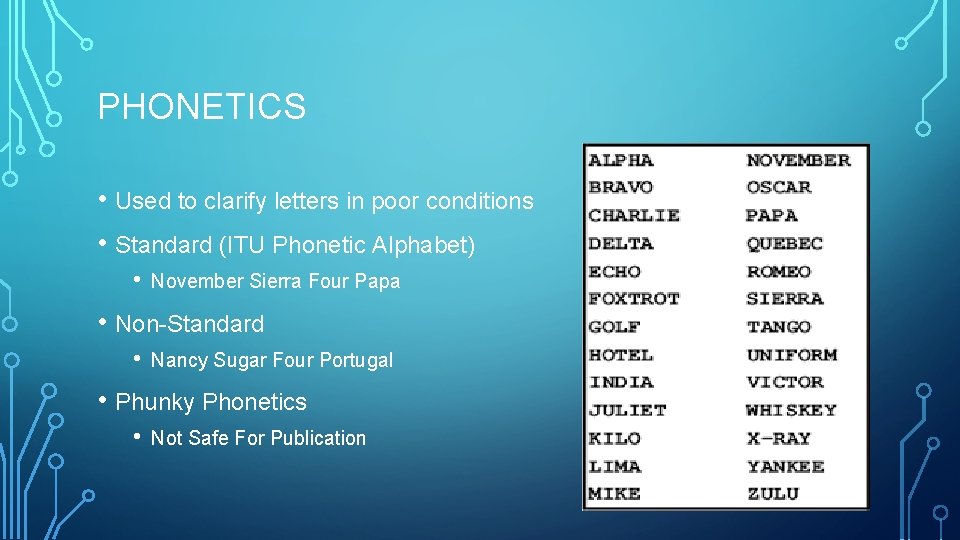

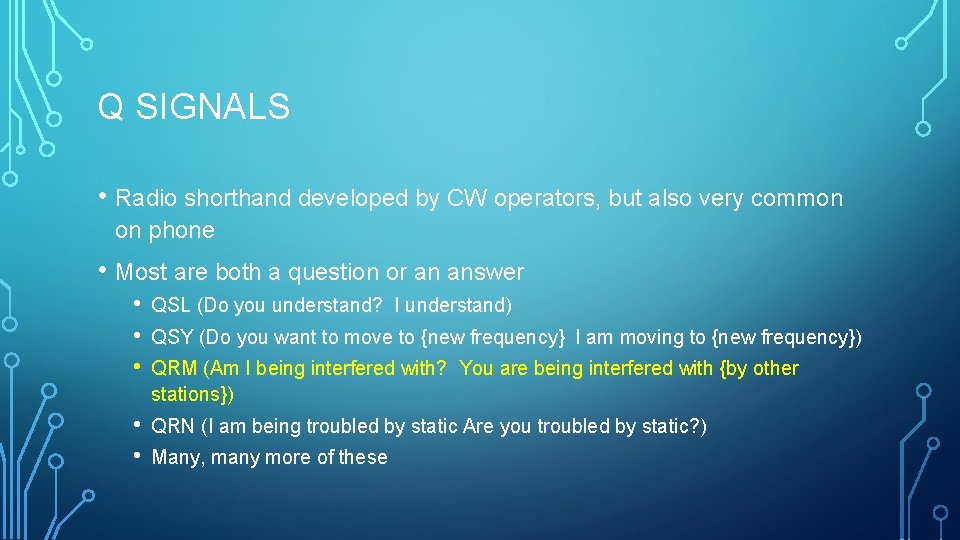
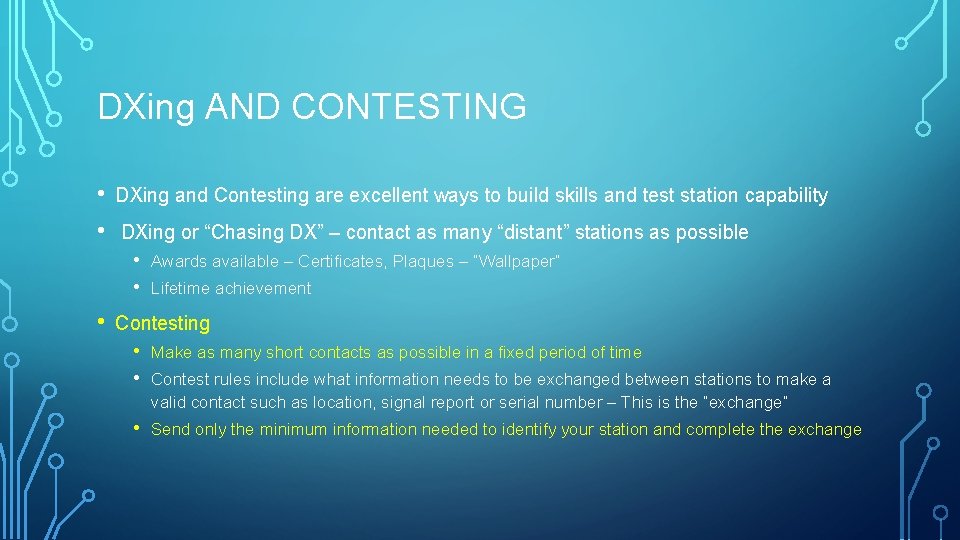

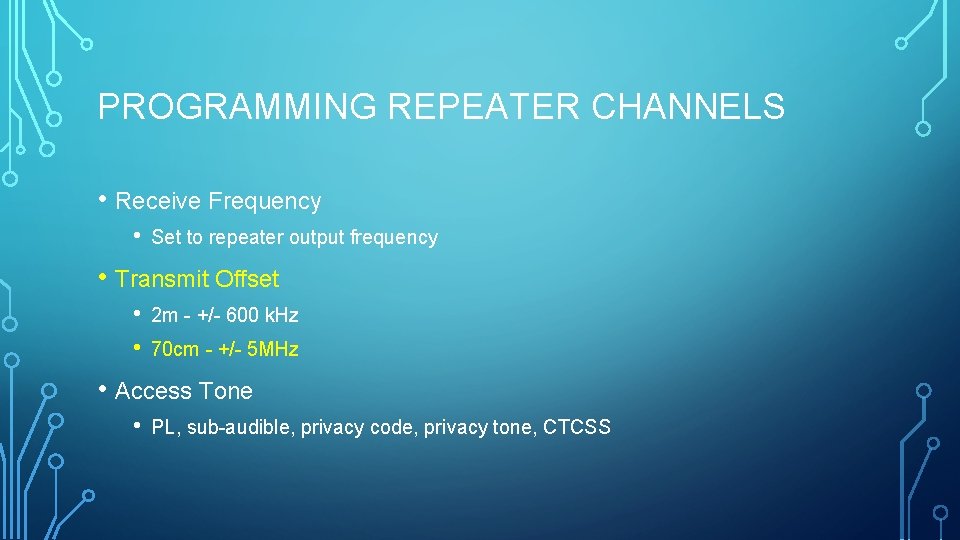
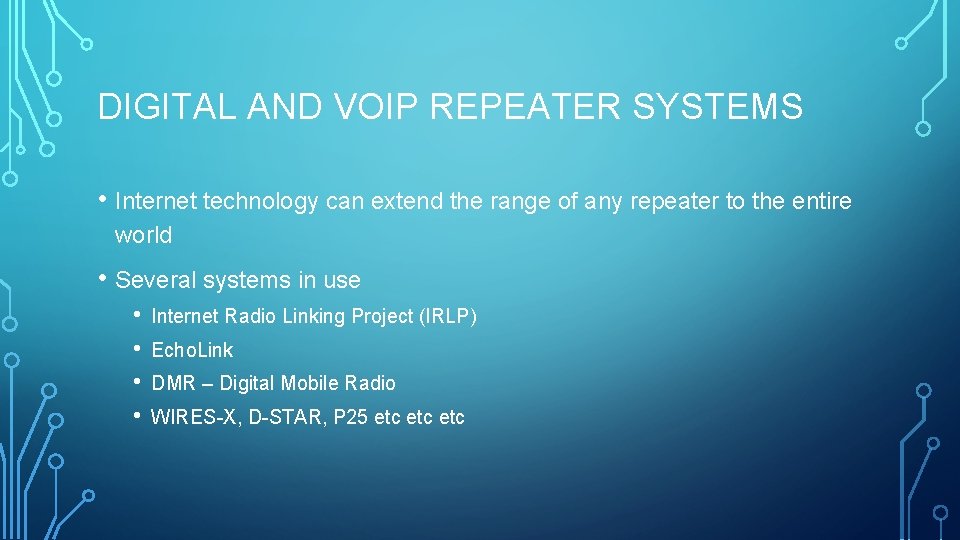
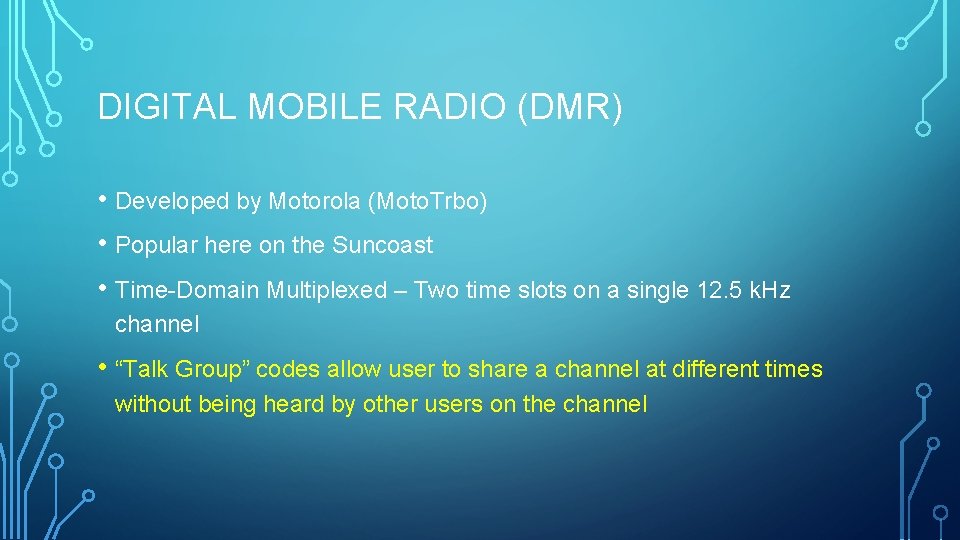
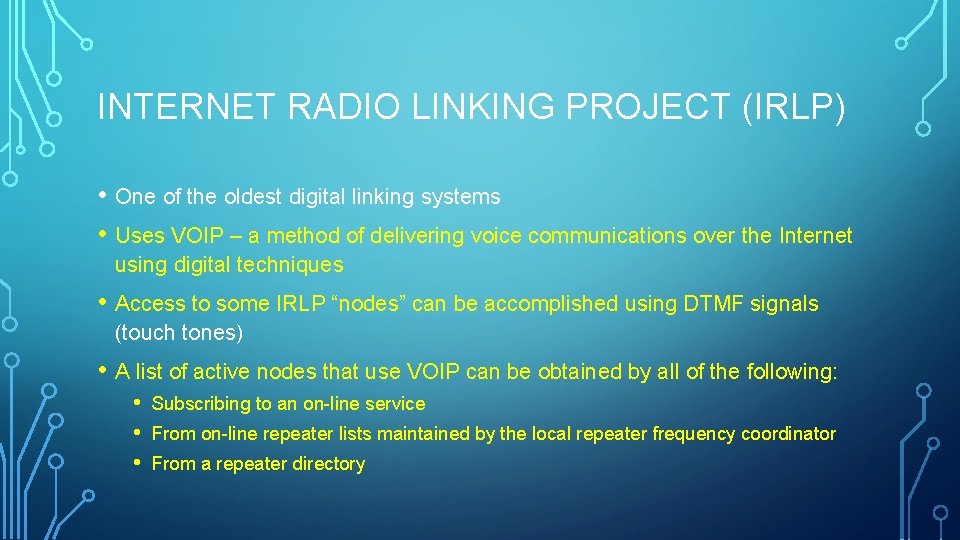
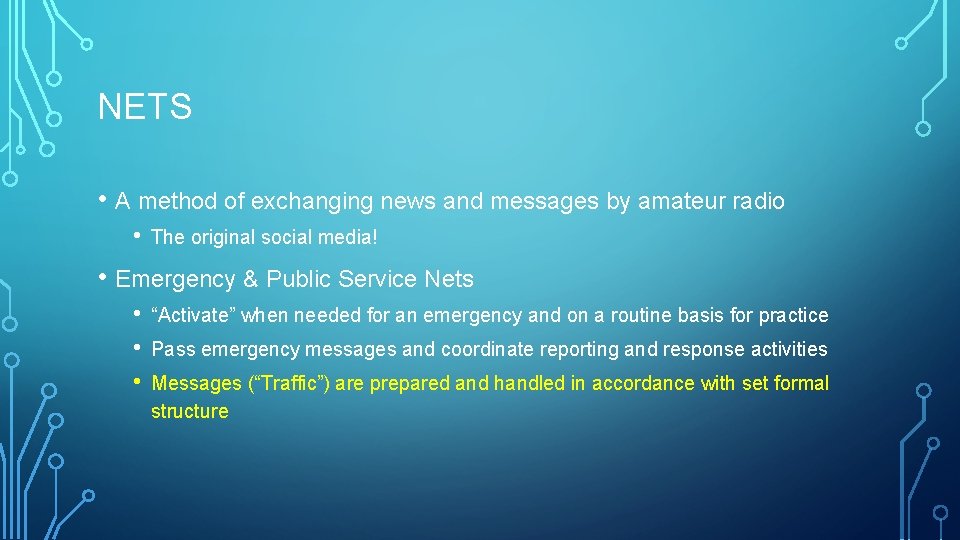
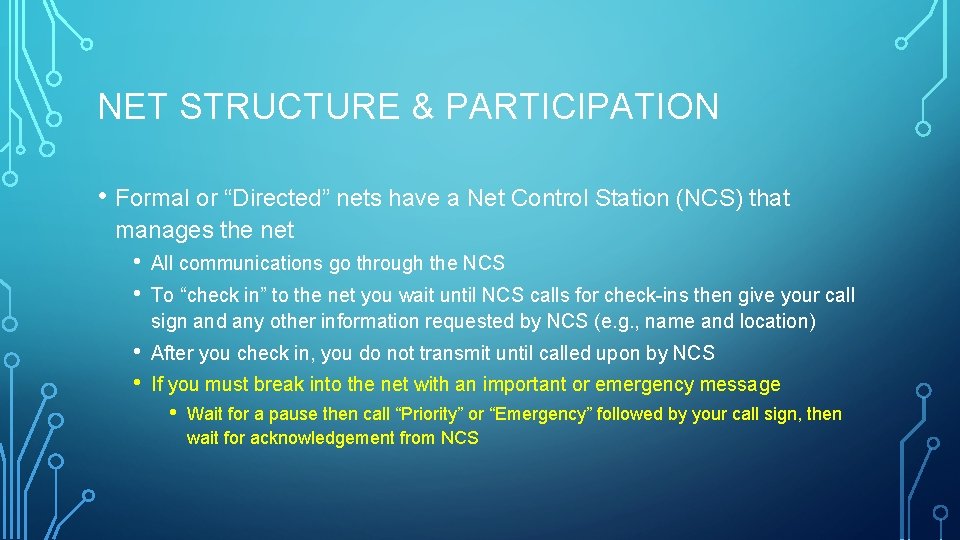
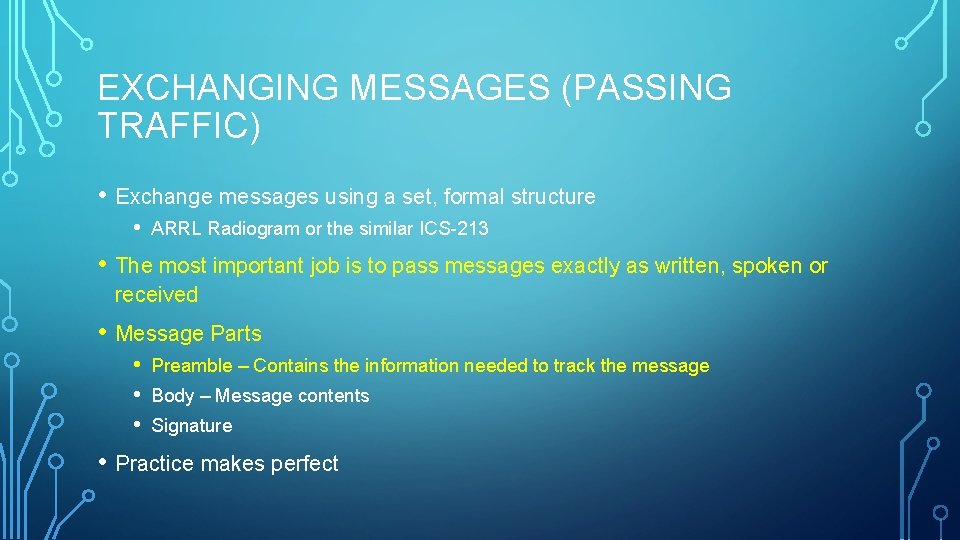


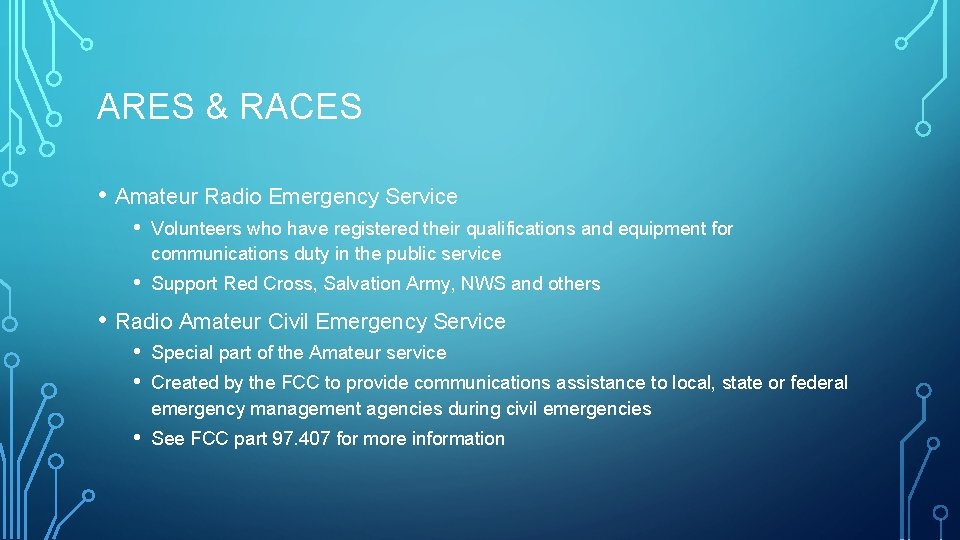
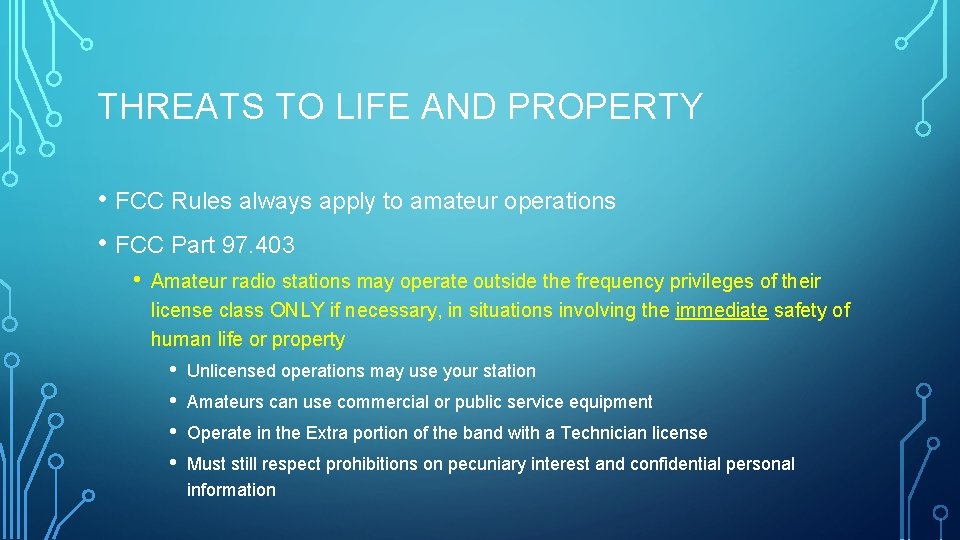
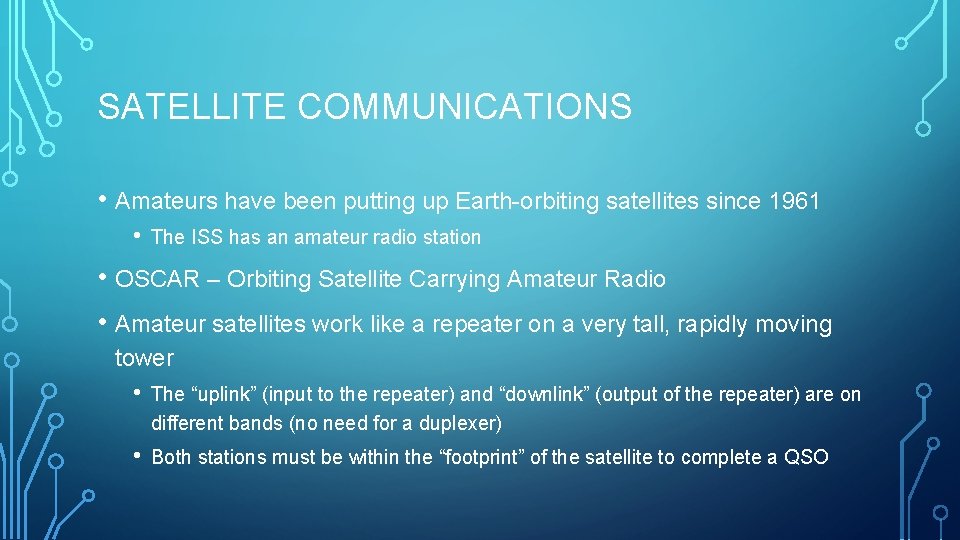
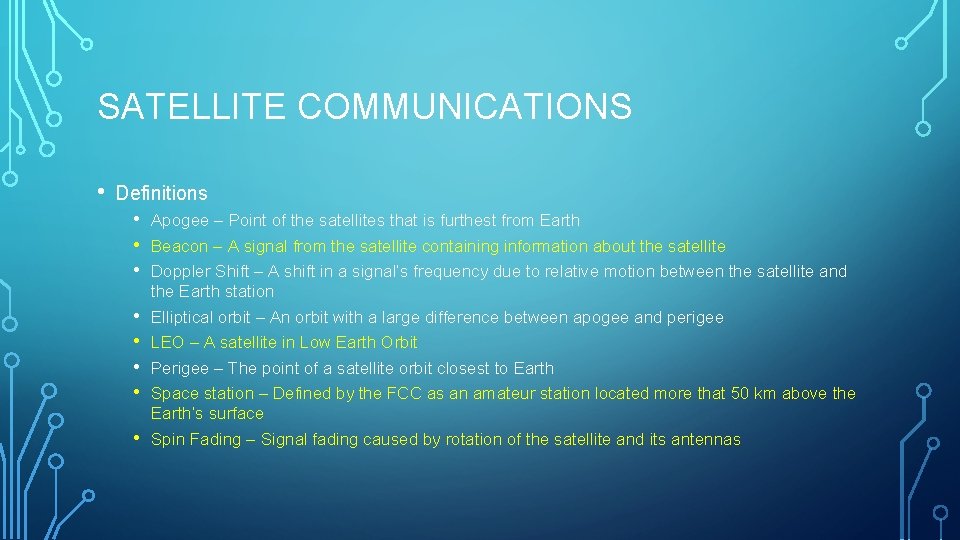
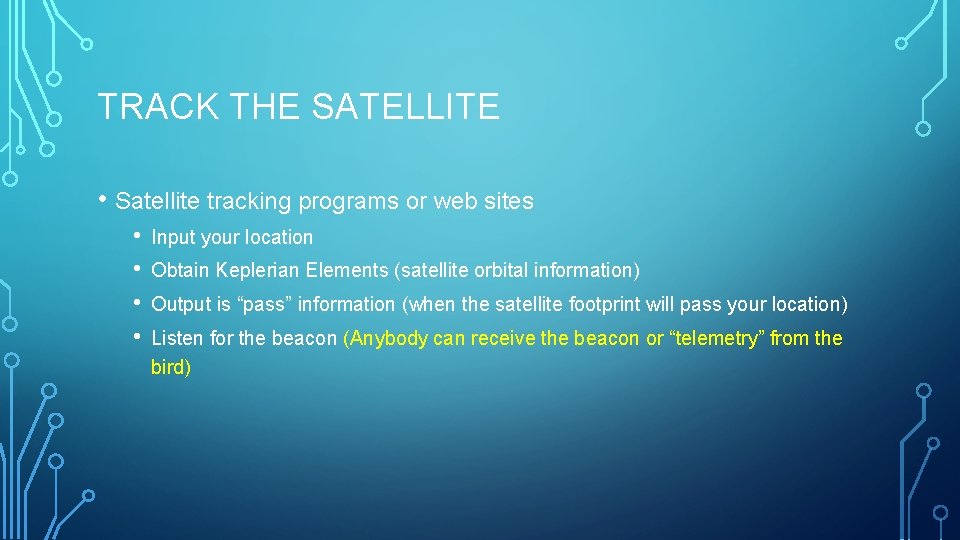
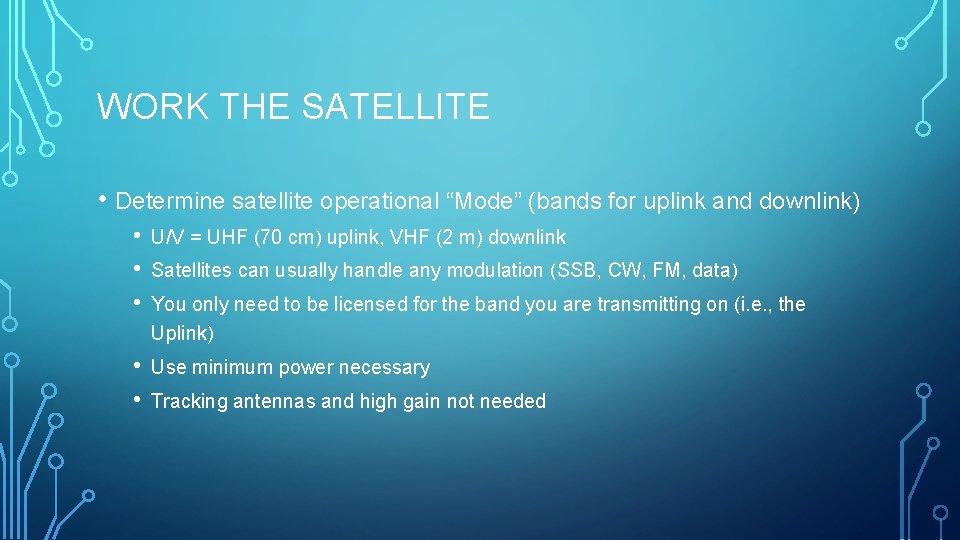

- Slides: 61
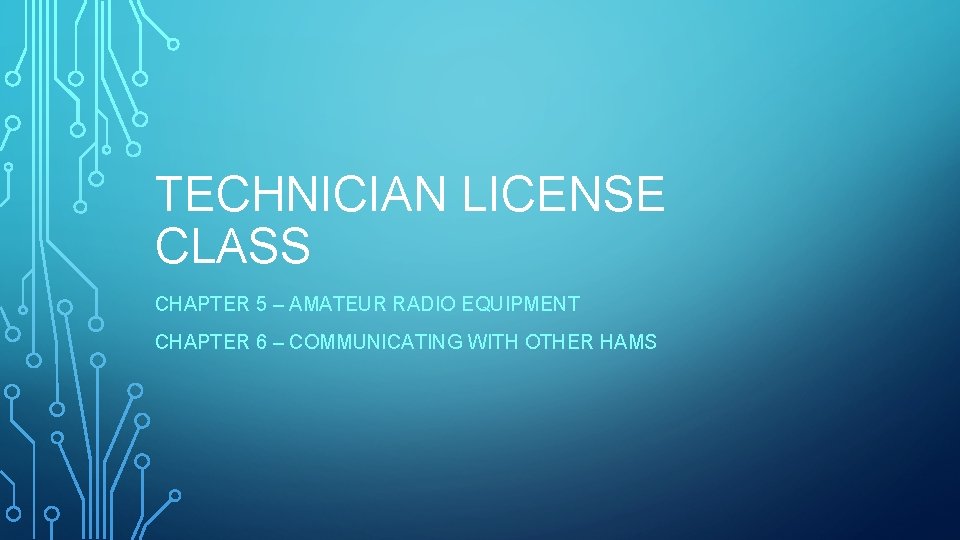
TECHNICIAN LICENSE CLASS CHAPTER 5 – AMATEUR RADIO EQUIPMENT CHAPTER 6 – COMMUNICATING WITH OTHER HAMS

MODULATION • Combining information (e. g. speech) with an RF Carrier Signal • • Continuous Wave (CW, aka Morse Code) Amplitude Modulation (AM) • • Amplitude Modulation (Carrier + 2 sidebands) Single Sideband (SSB) Frequency Modulation (FM) Phase Modulation (PM)
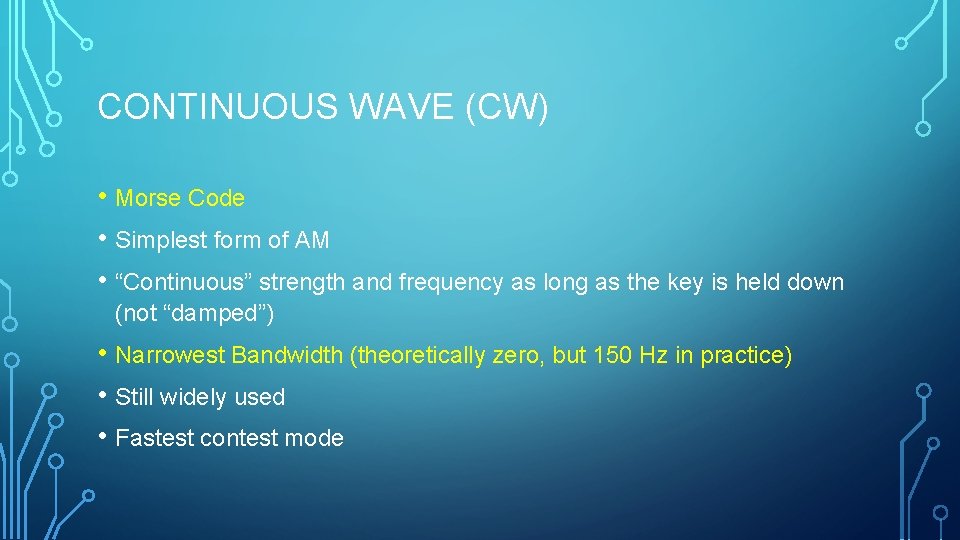
CONTINUOUS WAVE (CW) • Morse Code • Simplest form of AM • “Continuous” strength and frequency as long as the key is held down (not “damped”) • Narrowest Bandwidth (theoretically zero, but 150 Hz in practice) • Still widely used • Fastest contest mode
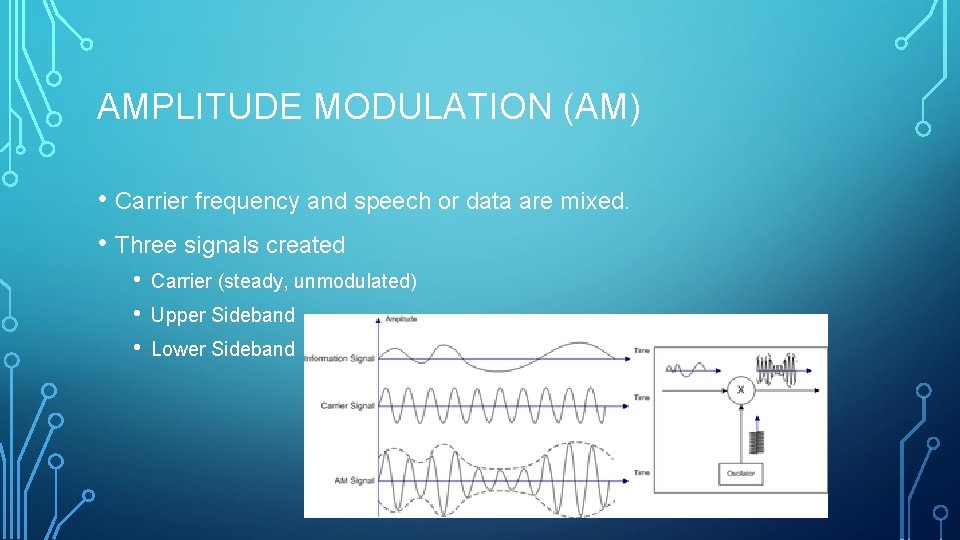
AMPLITUDE MODULATION (AM) • Carrier frequency and speech or data are mixed. • Three signals created • • • Carrier (steady, unmodulated) Upper Sideband Lower Sideband
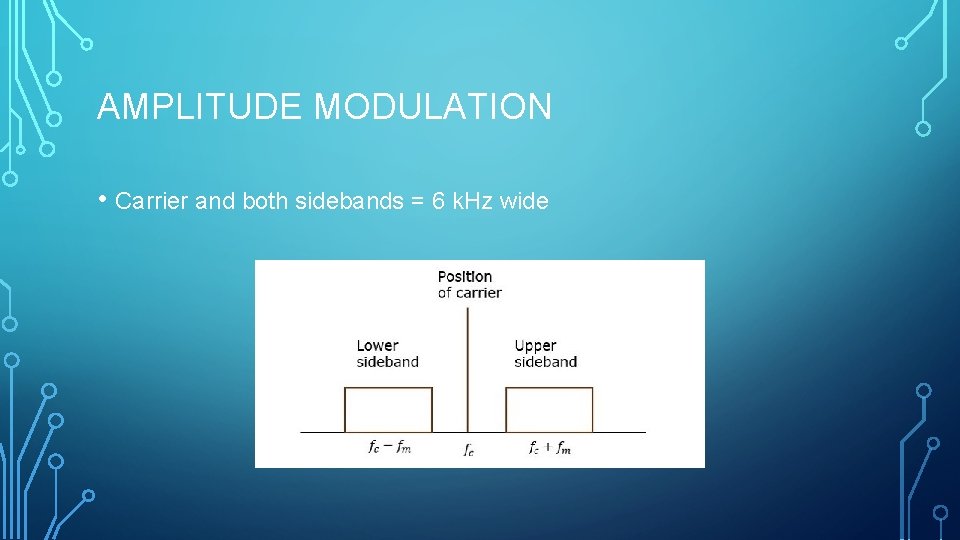
AMPLITUDE MODULATION • Carrier and both sidebands = 6 k. Hz wide
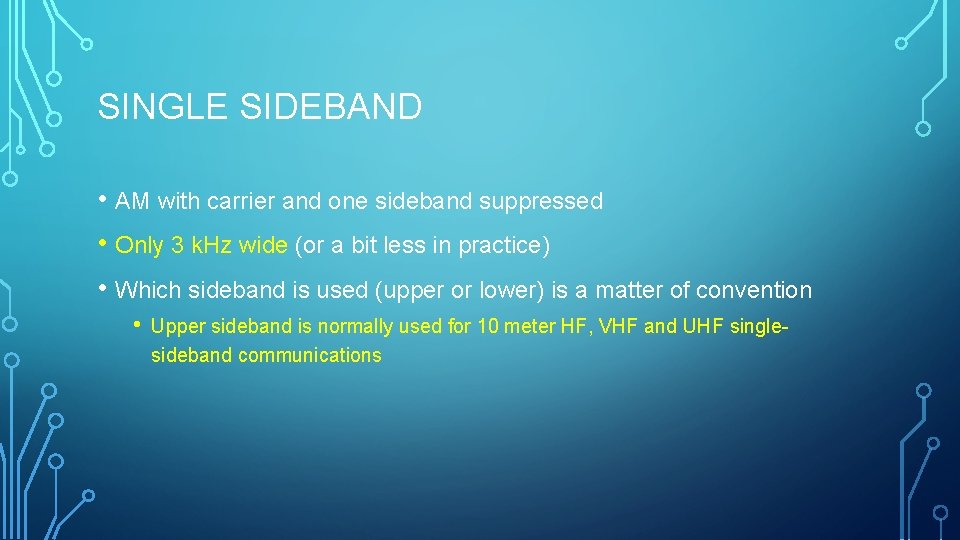
SINGLE SIDEBAND • AM with carrier and one sideband suppressed • Only 3 k. Hz wide (or a bit less in practice) • Which sideband is used (upper or lower) is a matter of convention • Upper sideband is normally used for 10 meter HF, VHF and UHF singlesideband communications
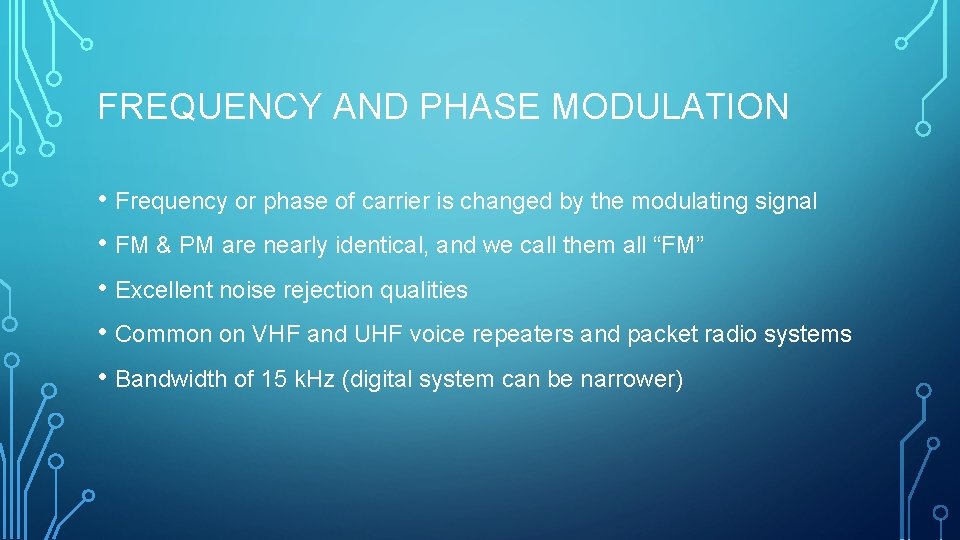
FREQUENCY AND PHASE MODULATION • Frequency or phase of carrier is changed by the modulating signal • FM & PM are nearly identical, and we call them all “FM” • Excellent noise rejection qualities • Common on VHF and UHF voice repeaters and packet radio systems • Bandwidth of 15 k. Hz (digital system can be narrower)

FREQUENCY MODULATION
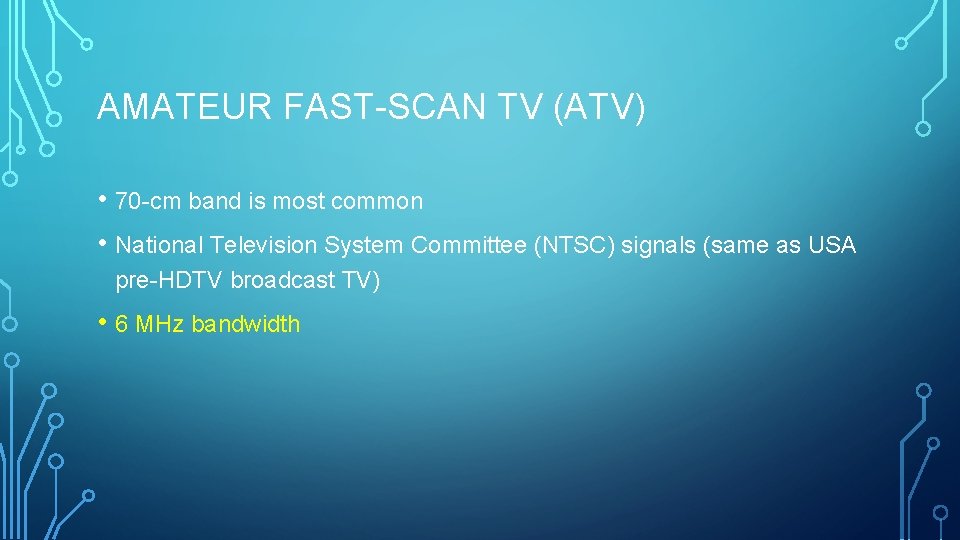
AMATEUR FAST-SCAN TV (ATV) • 70 -cm band is most common • National Television System Committee (NTSC) signals (same as USA pre-HDTV broadcast TV) • 6 MHz bandwidth

TRANSMITTERS AND RECEIVERS • Basic station consists of: • • • Transmitter (Xmtr) Receiver (Rcvr) Transmit/Receive Switch (T/R switch) Power Supply (PS) Antenna (Ant) and feed line • Xmtr, Rcvr & T/R switch can be combined into a “Transceiver” (Xcvr)
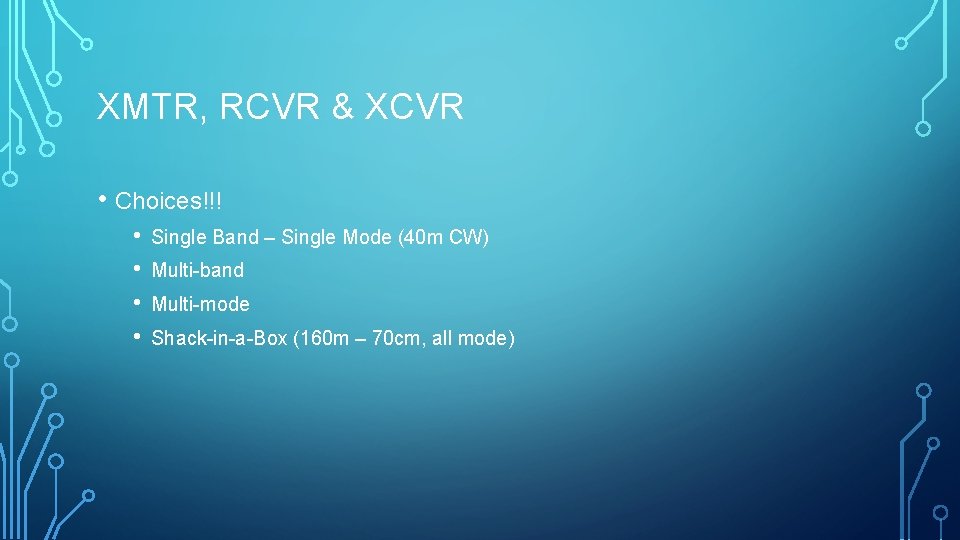
XMTR, RCVR & XCVR • Choices!!! • • Single Band – Single Mode (40 m CW) Multi-band Multi-mode Shack-in-a-Box (160 m – 70 cm, all mode)

40 M CW TRANSCEIVER

TYPICAL MODERN HF TRANSCEIVER – IC 7300

MID-RANGE HF TRANSCEIVER – IC-7610

HIGH END HF TRANSCEIVER – IC-7851

LOOK MA! NO KNOBS!!! FLEX-6600
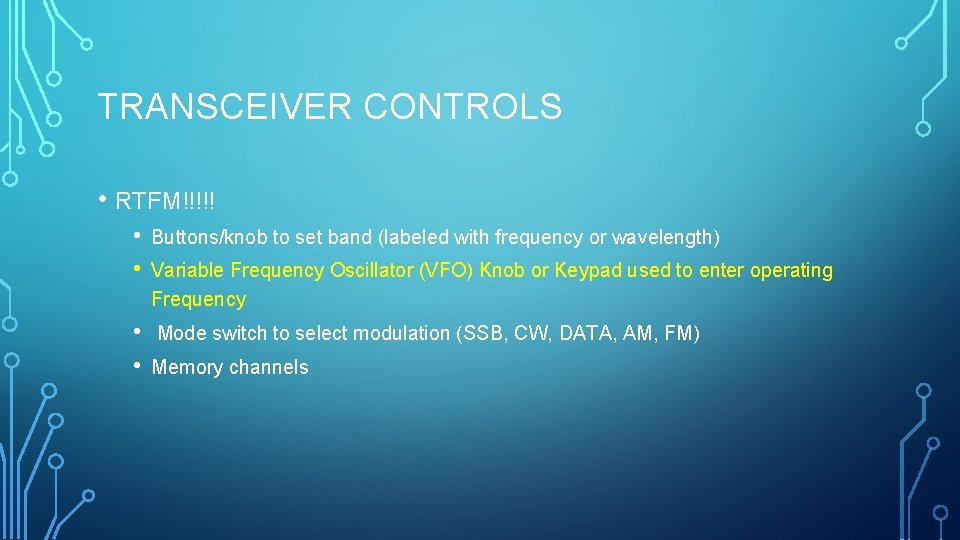
TRANSCEIVER CONTROLS • RTFM!!!!! • • Buttons/knob to set band (labeled with frequency or wavelength) • • Mode switch to select modulation (SSB, CW, DATA, AM, FM) Variable Frequency Oscillator (VFO) Knob or Keypad used to enter operating Frequency Memory channels
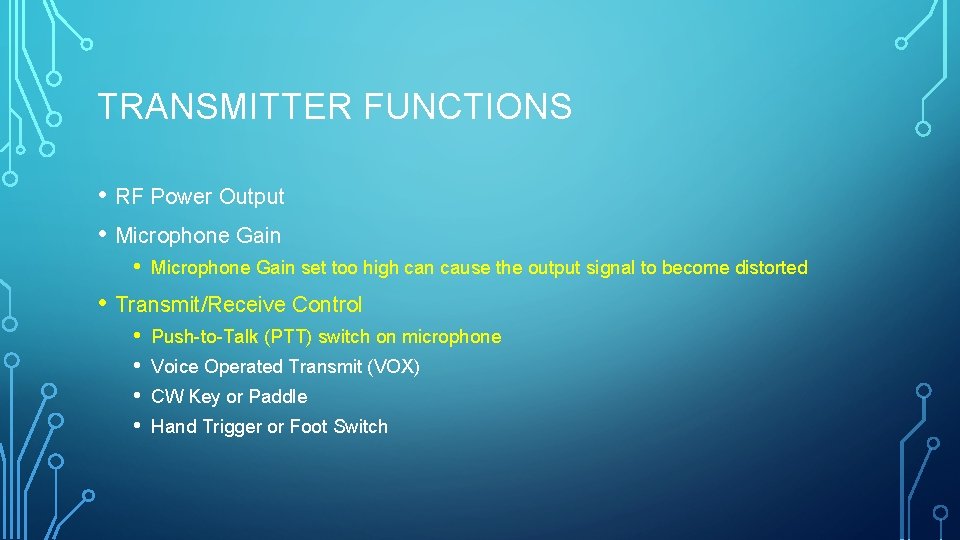
TRANSMITTER FUNCTIONS • RF Power Output • Microphone Gain • Microphone Gain set too high can cause the output signal to become distorted • Transmit/Receive Control • • Push-to-Talk (PTT) switch on microphone Voice Operated Transmit (VOX) CW Key or Paddle Hand Trigger or Foot Switch
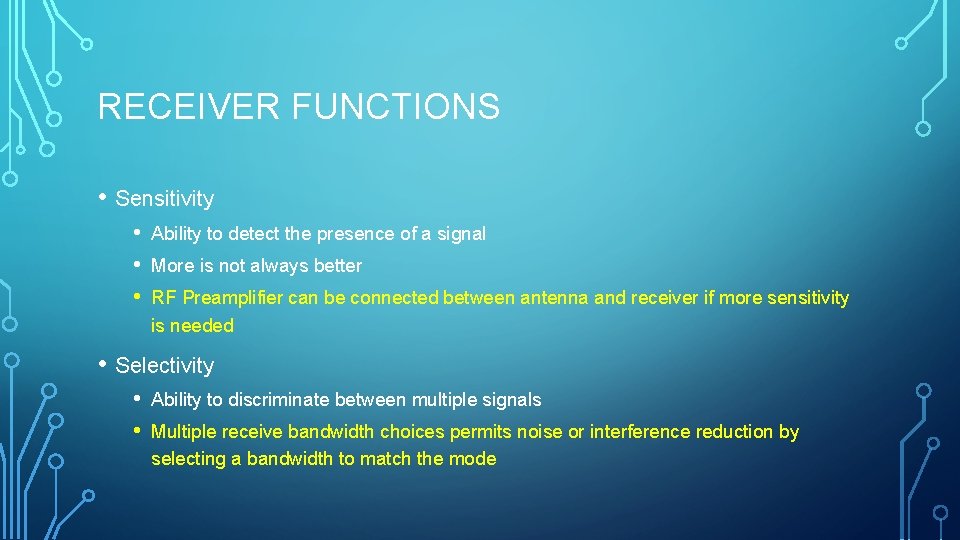
RECEIVER FUNCTIONS • Sensitivity • • • Ability to detect the presence of a signal More is not always better RF Preamplifier can be connected between antenna and receiver if more sensitivity is needed • Selectivity • • Ability to discriminate between multiple signals Multiple receive bandwidth choices permits noise or interference reduction by selecting a bandwidth to match the mode
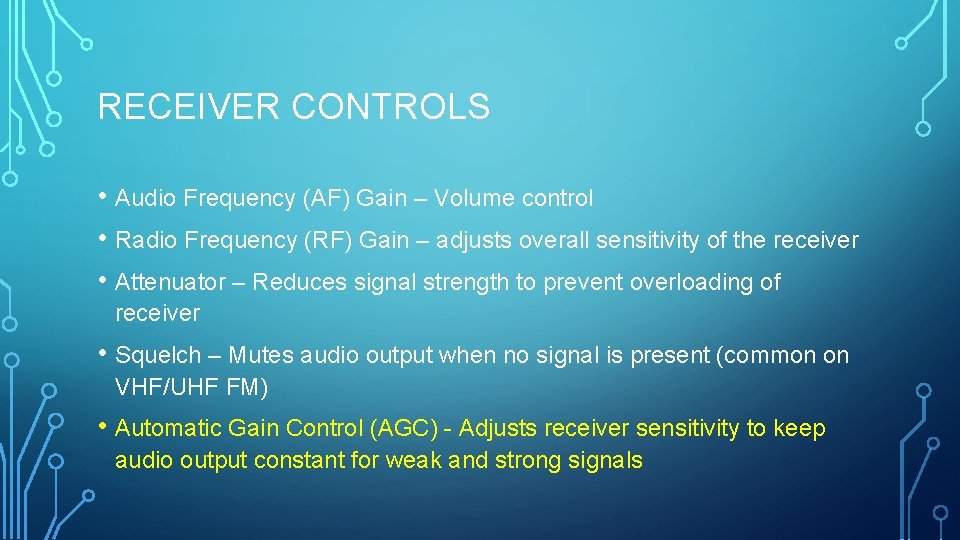
RECEIVER CONTROLS • Audio Frequency (AF) Gain – Volume control • Radio Frequency (RF) Gain – adjusts overall sensitivity of the receiver • Attenuator – Reduces signal strength to prevent overloading of receiver • Squelch – Mutes audio output when no signal is present (common on VHF/UHF FM) • Automatic Gain Control (AGC) - Adjusts receiver sensitivity to keep audio output constant for weak and strong signals
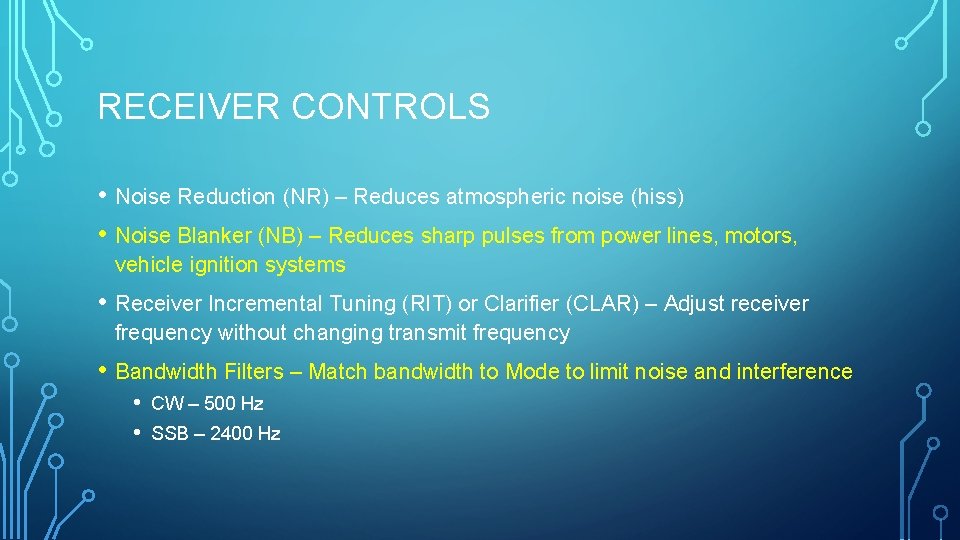
RECEIVER CONTROLS • Noise Reduction (NR) – Reduces atmospheric noise (hiss) • Noise Blanker (NB) – Reduces sharp pulses from power lines, motors, vehicle ignition systems • Receiver Incremental Tuning (RIT) or Clarifier (CLAR) – Adjust receiver frequency without changing transmit frequency • Bandwidth Filters – Match bandwidth to Mode to limit noise and interference • • CW – 500 Hz SSB – 2400 Hz
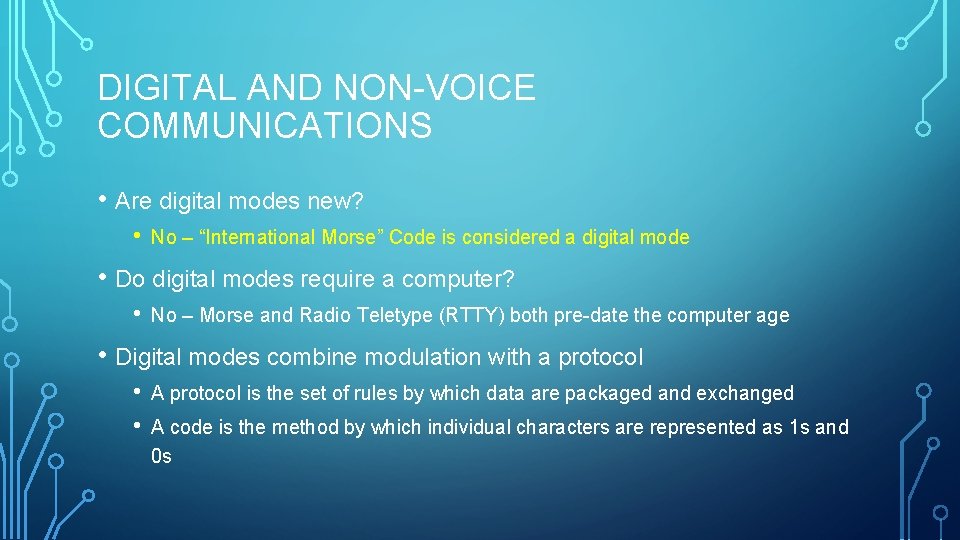
DIGITAL AND NON-VOICE COMMUNICATIONS • Are digital modes new? • No – “International Morse” Code is considered a digital mode • Do digital modes require a computer? • No – Morse and Radio Teletype (RTTY) both pre-date the computer age • Digital modes combine modulation with a protocol • • A protocol is the set of rules by which data are packaged and exchanged A code is the method by which individual characters are represented as 1 s and 0 s

AMATEUR DIGITAL MODES • Many different modes • • • Each is a compromise between bandwidth, speed and error rate. Different modes are used for different applications FCC has rules about how fast (Symbol Rate) data may be exchanged on some bands Digital modes generally fit within the bandwidth of a traditional voice signal on the same band HF Modes • • RTTY using 5 -bit Baudot code Keyboard to Keyboard modes such as PSK 31 Weak-signal modes such as FT 8 and WSPR PACTOR, WINMOR, VARA for Win. Link system messaging
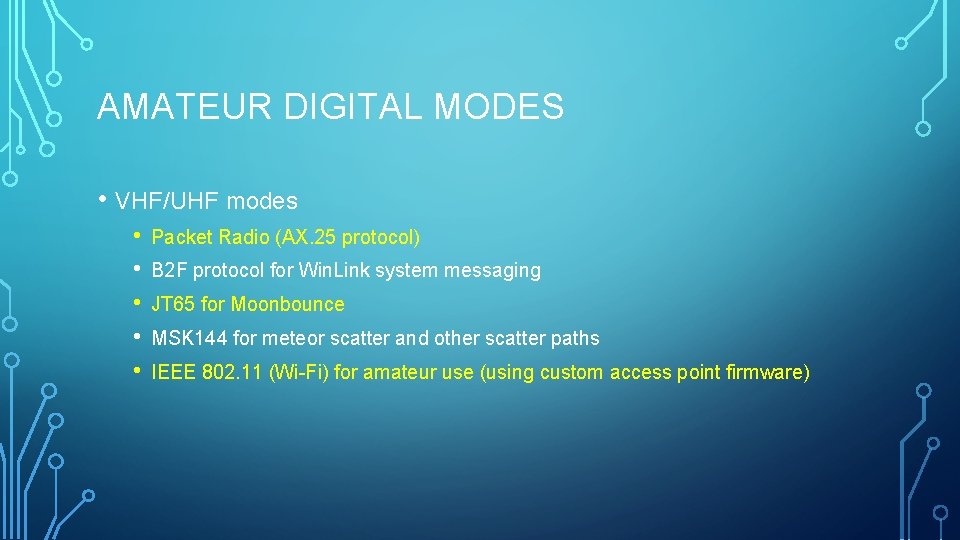
AMATEUR DIGITAL MODES • VHF/UHF modes • • • Packet Radio (AX. 25 protocol) B 2 F protocol for Win. Link system messaging JT 65 for Moonbounce MSK 144 for meteor scatter and other scatter paths IEEE 802. 11 (Wi-Fi) for amateur use (using custom access point firmware)
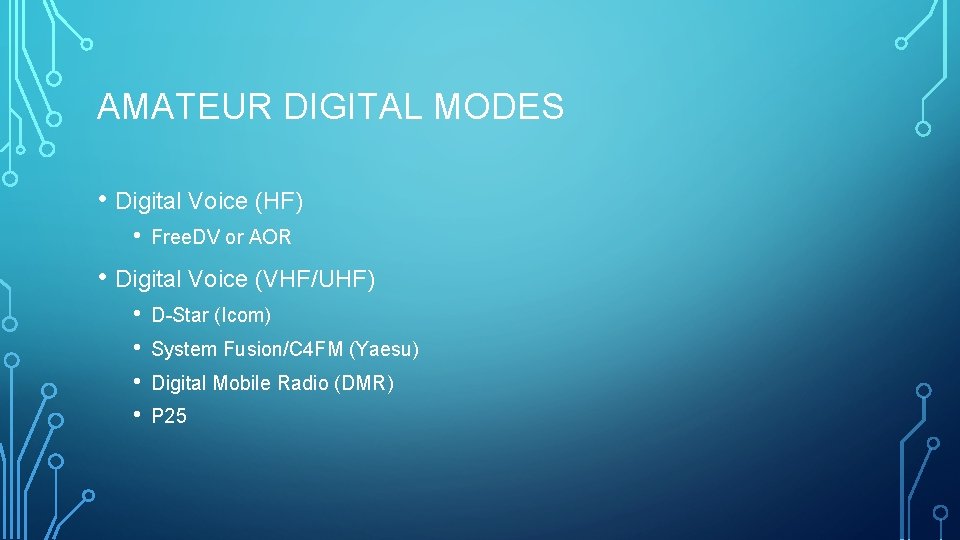
AMATEUR DIGITAL MODES • Digital Voice (HF) • Free. DV or AOR • Digital Voice (VHF/UHF) • • D-Star (Icom) System Fusion/C 4 FM (Yaesu) Digital Mobile Radio (DMR) P 25
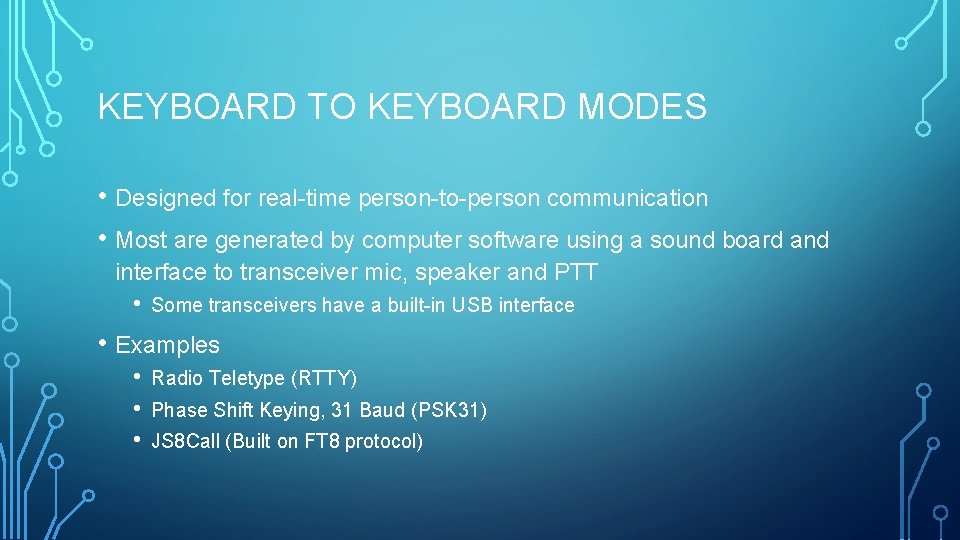
KEYBOARD TO KEYBOARD MODES • Designed for real-time person-to-person communication • Most are generated by computer software using a sound board and interface to transceiver mic, speaker and PTT • Some transceivers have a built-in USB interface • Examples • • • Radio Teletype (RTTY) Phase Shift Keying, 31 Baud (PSK 31) JS 8 Call (Built on FT 8 protocol)
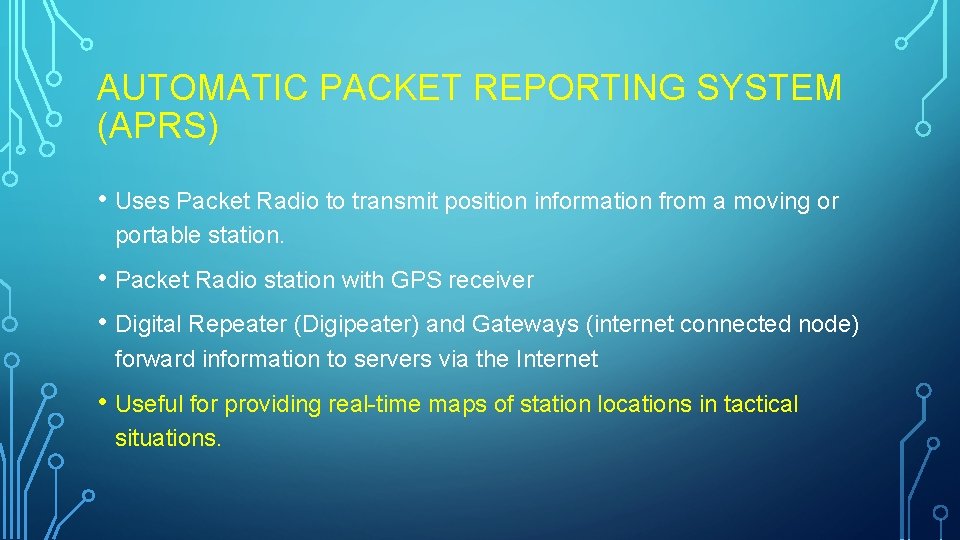
AUTOMATIC PACKET REPORTING SYSTEM (APRS) • Uses Packet Radio to transmit position information from a moving or portable station. • Packet Radio station with GPS receiver • Digital Repeater (Digipeater) and Gateways (internet connected node) forward information to servers via the Internet • Useful for providing real-time maps of station locations in tactical situations.
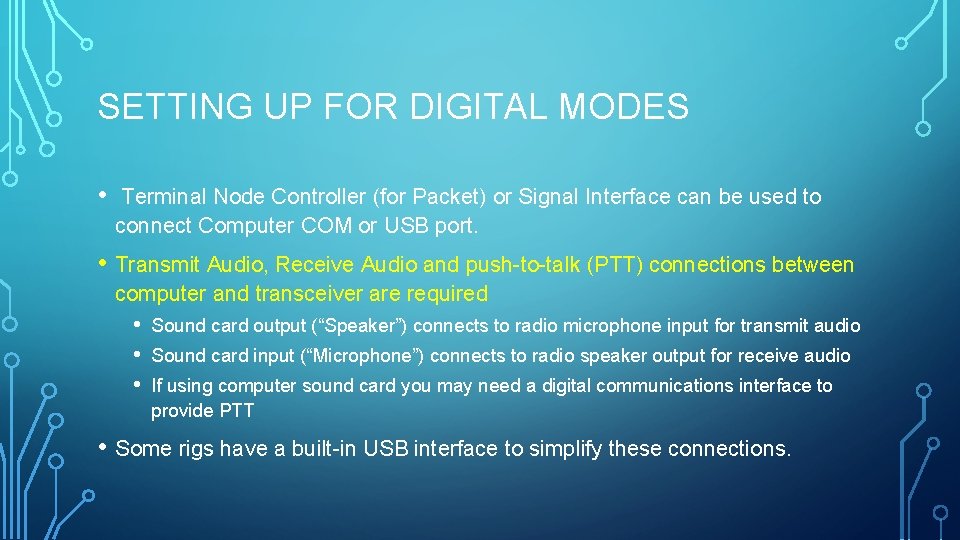
SETTING UP FOR DIGITAL MODES • Terminal Node Controller (for Packet) or Signal Interface can be used to connect Computer COM or USB port. • Transmit Audio, Receive Audio and push-to-talk (PTT) connections between computer and transceiver are required • • • Sound card output (“Speaker”) connects to radio microphone input for transmit audio Sound card input (“Microphone”) connects to radio speaker output for receive audio If using computer sound card you may need a digital communications interface to provide PTT • Some rigs have a built-in USB interface to simplify these connections.

POWER SUPPLIES • Most ham radio equipment runs on “ 12 Volt DC” (actually 13. 8 V) • • • Power supplies rated by maximum current capability (e. g. 12 V, 30 A) Consider all the following when selecting a power supply • • Mobile radios also run on “ 12 V DC” Efficiency of the transmitter running at full power output Receiver and control circuit power Power supply regulation and heat dissipation A “regulated” power supply has a regulator circuit to minimize voltage change between zero current (no load) and maximum current (full load)
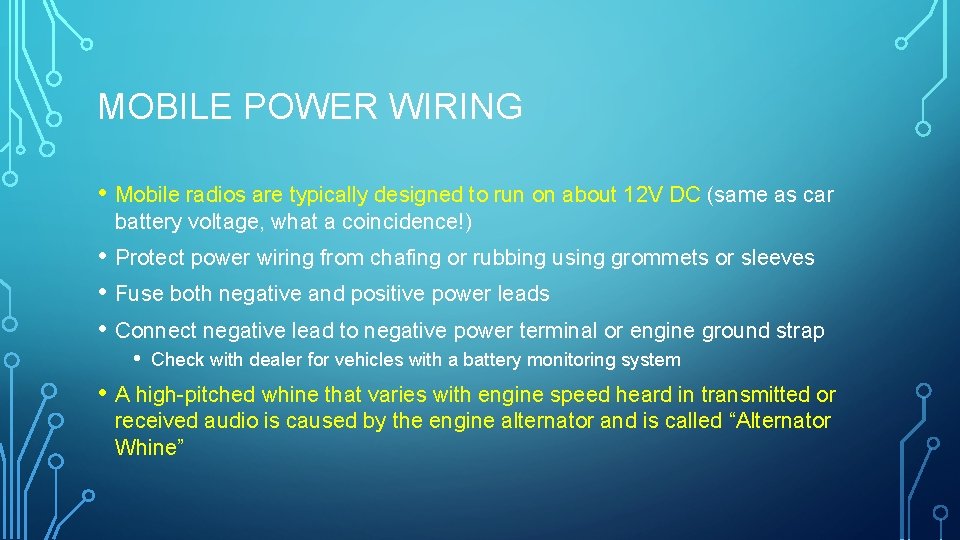
MOBILE POWER WIRING • Mobile radios are typically designed to run on about 12 V DC (same as car battery voltage, what a coincidence!) • Protect power wiring from chafing or rubbing using grommets or sleeves • Fuse both negative and positive power leads • Connect negative lead to negative power terminal or engine ground strap • Check with dealer for vehicles with a battery monitoring system • A high-pitched whine that varies with engine speed heard in transmitted or received audio is caused by the engine alternator and is called “Alternator Whine”
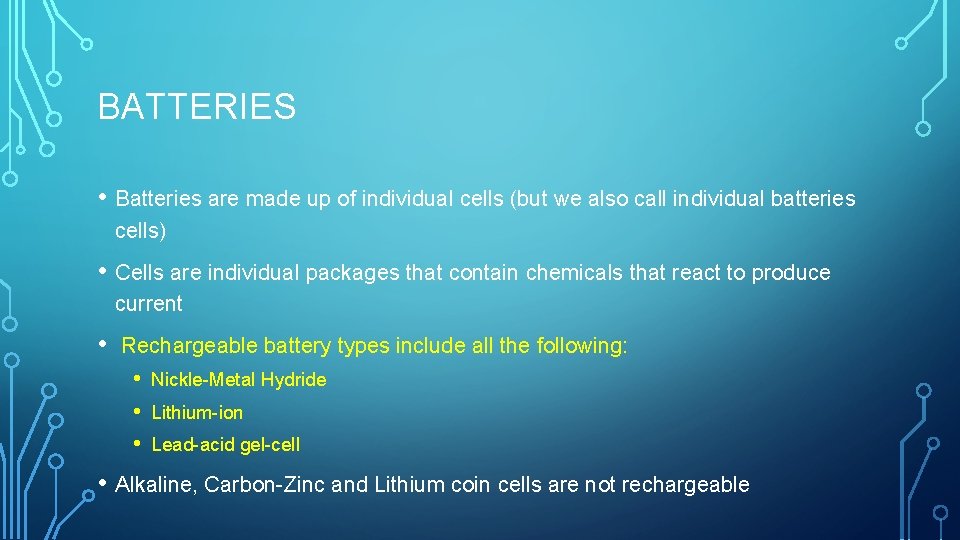
BATTERIES • Batteries are made up of individual cells (but we also call individual batteries cells) • Cells are individual packages that contain chemicals that react to produce current • Rechargeable battery types include all the following: • • • Nickle-Metal Hydride Lithium-ion Lead-acid gel-cell • Alkaline, Carbon-Zinc and Lithium coin cells are not rechargeable
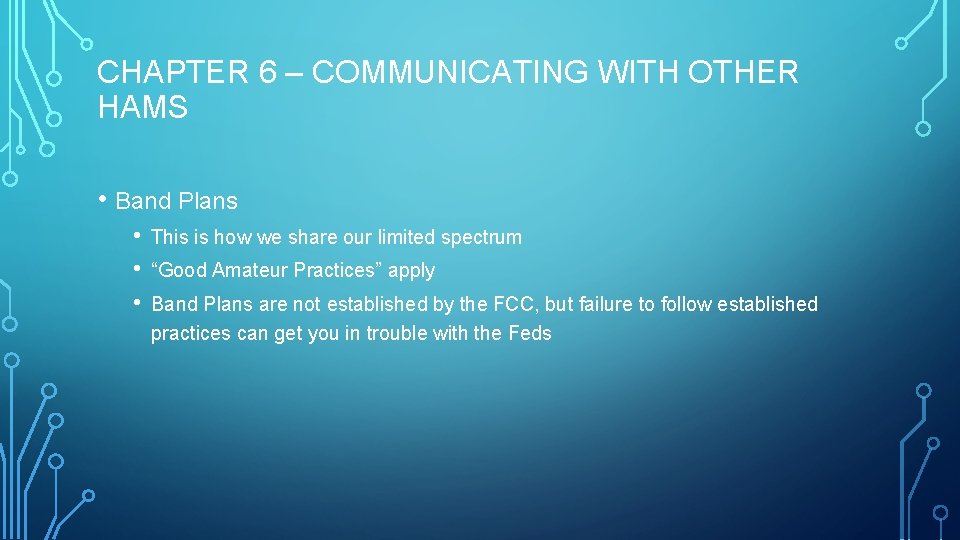
CHAPTER 6 – COMMUNICATING WITH OTHER HAMS • Band Plans • • • This is how we share our limited spectrum “Good Amateur Practices” apply Band Plans are not established by the FCC, but failure to follow established practices can get you in trouble with the Feds
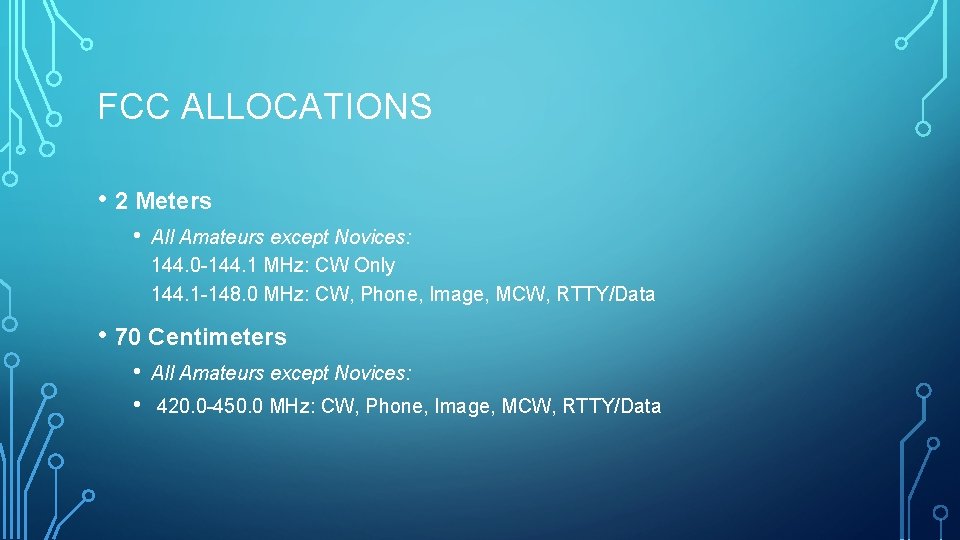
FCC ALLOCATIONS • 2 Meters • All Amateurs except Novices: 144. 0 -144. 1 MHz: CW Only 144. 1 -148. 0 MHz: CW, Phone, Image, MCW, RTTY/Data • 70 Centimeters • • All Amateurs except Novices: 420. 0 -450. 0 MHz: CW, Phone, Image, MCW, RTTY/Data
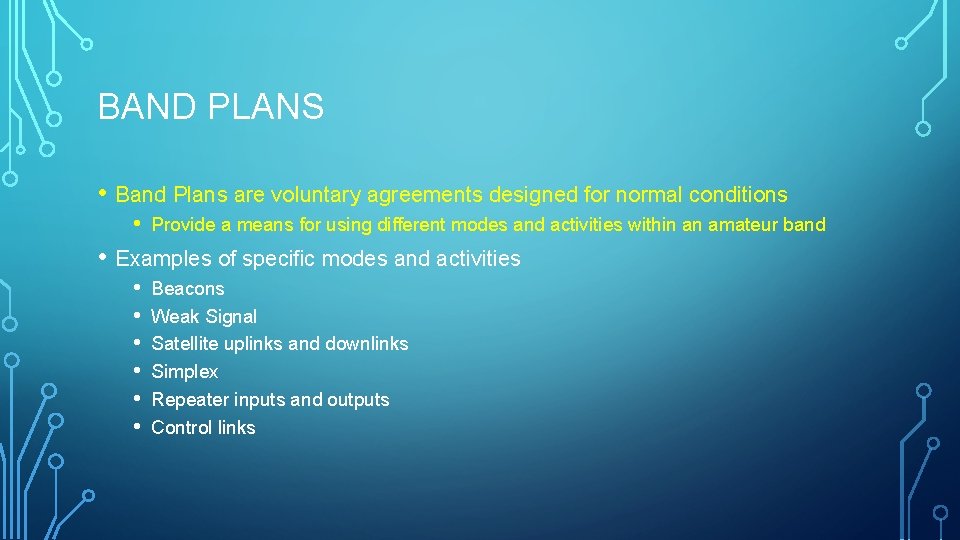
BAND PLANS • Band Plans are voluntary agreements designed for normal conditions • Provide a means for using different modes and activities within an amateur band • Examples of specific modes and activities • • • Beacons Weak Signal Satellite uplinks and downlinks Simplex Repeater inputs and outputs Control links
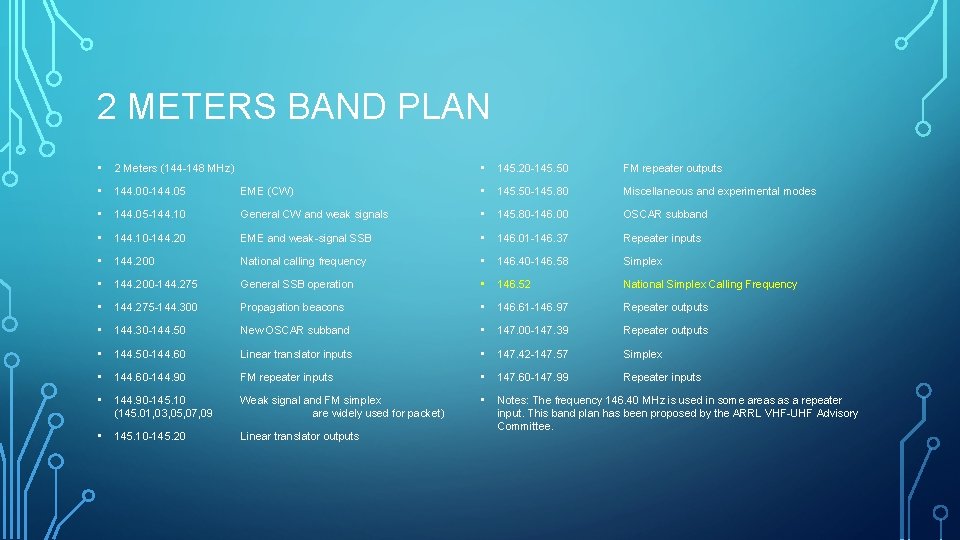
2 METERS BAND PLAN • 2 Meters (144 -148 MHz) • 144. 00 -144. 05 • • 145. 20 -145. 50 FM repeater outputs EME (CW) • 145. 50 -145. 80 Miscellaneous and experimental modes 144. 05 -144. 10 General CW and weak signals • 145. 80 -146. 00 OSCAR subband • 144. 10 -144. 20 EME and weak-signal SSB • 146. 01 -146. 37 Repeater inputs • 144. 200 National calling frequency • 146. 40 -146. 58 Simplex • 144. 200 -144. 275 General SSB operation • 146. 52 National Simplex Calling Frequency • 144. 275 -144. 300 Propagation beacons • 146. 61 -146. 97 Repeater outputs • 144. 30 -144. 50 New OSCAR subband • 147. 00 -147. 39 Repeater outputs • 144. 50 -144. 60 Linear translator inputs • 147. 42 -147. 57 Simplex • 144. 60 -144. 90 FM repeater inputs • 147. 60 -147. 99 Repeater inputs • 144. 90 -145. 10 (145. 01, 03, 05, 07, 09 Weak signal and FM simplex are widely used for packet) • • 145. 10 -145. 20 Linear translator outputs Notes: The frequency 146. 40 MHz is used in some areas as a repeater input. This band plan has been proposed by the ARRL VHF-UHF Advisory Committee.
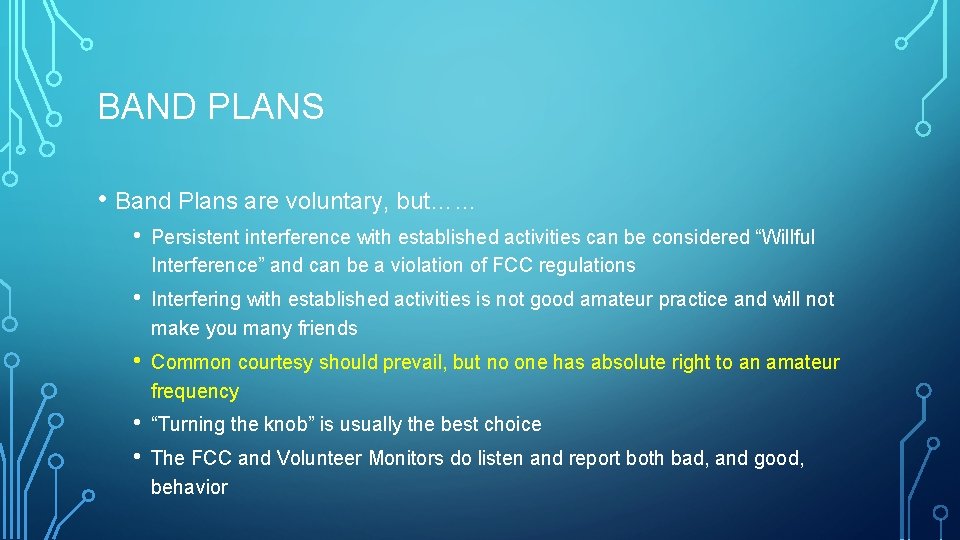
BAND PLANS • Band Plans are voluntary, but…… • Persistent interference with established activities can be considered “Willful Interference” and can be a violation of FCC regulations • Interfering with established activities is not good amateur practice and will not make you many friends • Common courtesy should prevail, but no one has absolute right to an amateur frequency • • “Turning the knob” is usually the best choice The FCC and Volunteer Monitors do listen and report both bad, and good, behavior
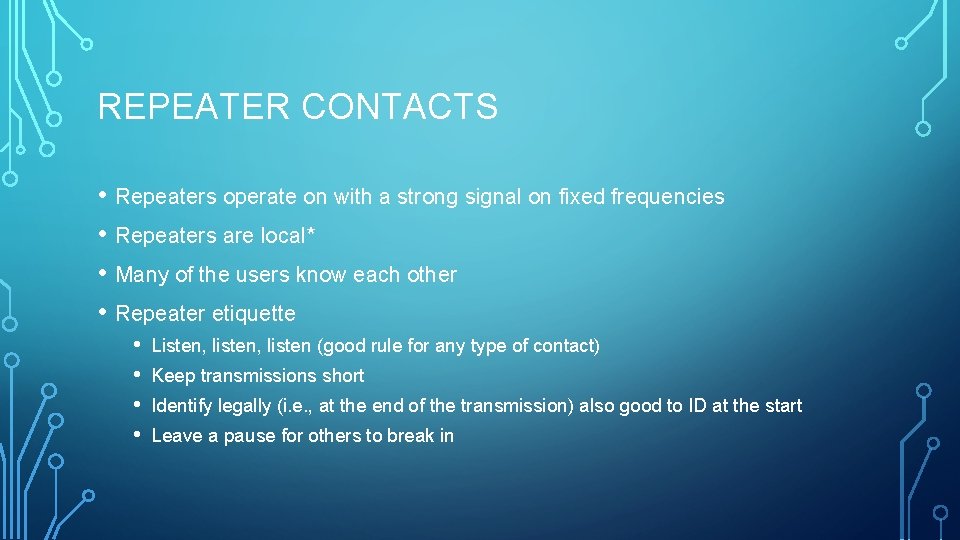
REPEATER CONTACTS • Repeaters operate on with a strong signal on fixed frequencies • Repeaters are local* • Many of the users know each other • Repeater etiquette • • Listen, listen (good rule for any type of contact) Keep transmissions short Identify legally (i. e. , at the end of the transmission) also good to ID at the start Leave a pause for others to break in
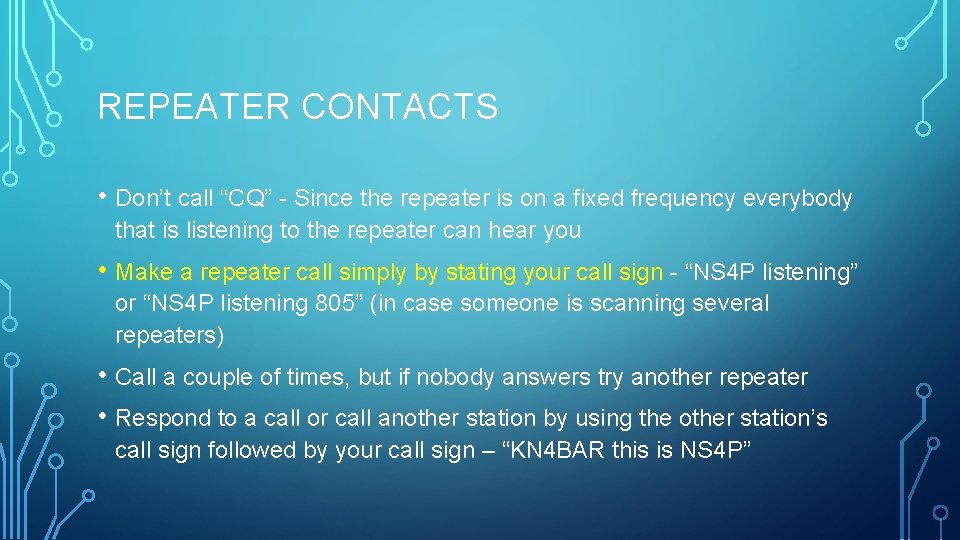
REPEATER CONTACTS • Don’t call “CQ” - Since the repeater is on a fixed frequency everybody that is listening to the repeater can hear you • Make a repeater call simply by stating your call sign - “NS 4 P listening” or “NS 4 P listening 805” (in case someone is scanning several repeaters) • Call a couple of times, but if nobody answers try another repeater • Respond to a call or call another station by using the other station’s call sign followed by your call sign – “KN 4 BAR this is NS 4 P”
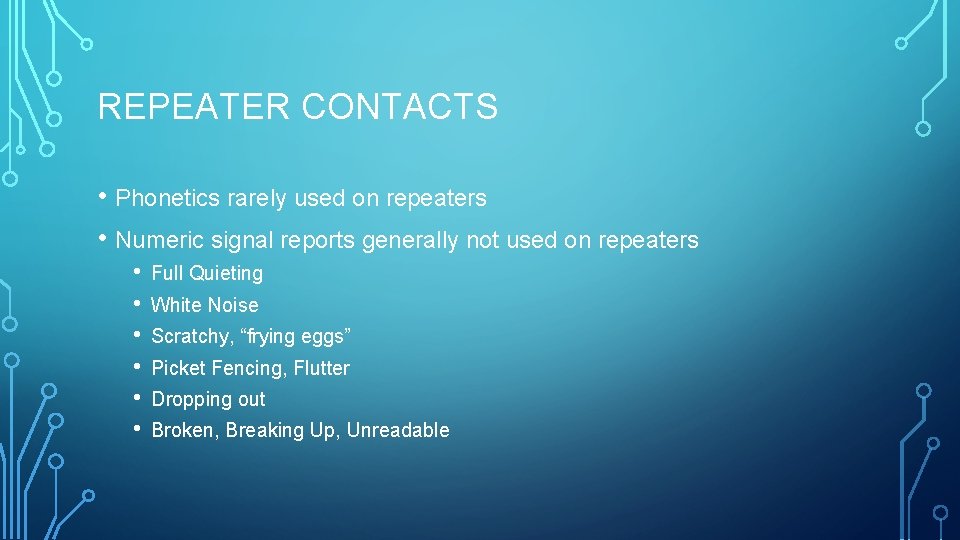
REPEATER CONTACTS • Phonetics rarely used on repeaters • Numeric signal reports generally not used on repeaters • • • Full Quieting White Noise Scratchy, “frying eggs” Picket Fencing, Flutter Dropping out Broken, Breaking Up, Unreadable

REPEATER CONTACTS • If you are told that your signal is distorted or unreadable, check all the following • • • Transmitter is slightly off frequency Batteries are low You are in a bad location • If you are told your transmissions are breaking up on voice peaks • You are talking too loudly – back off the microphone
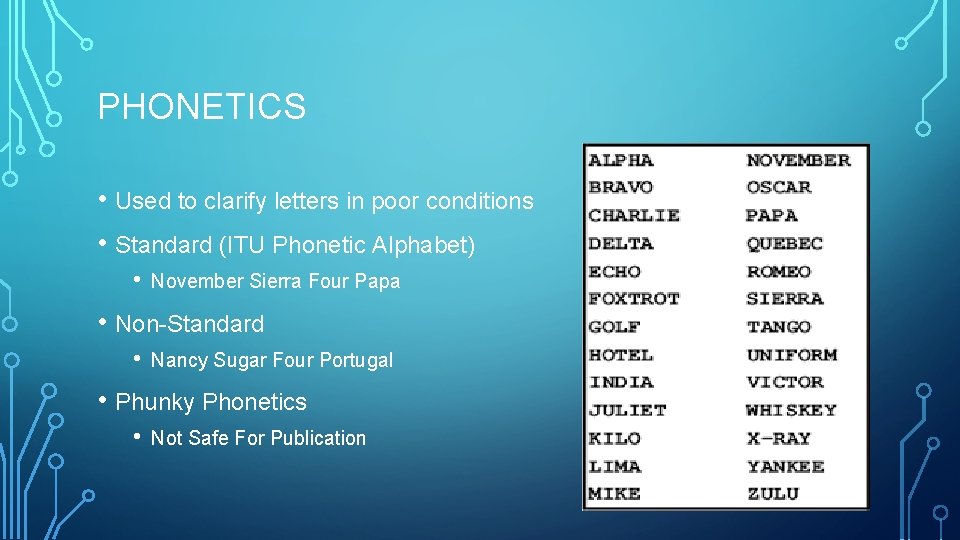
PHONETICS • Used to clarify letters in poor conditions • Standard (ITU Phonetic Alphabet) • November Sierra Four Papa • Non-Standard • Nancy Sugar Four Portugal • Phunky Phonetics • Not Safe For Publication

SSB, CW AND DIGITAL CONTACTS • Make sure you are on a frequency you are licensed for, a mode that is allowed in that part of the band, and listen to make sure the frequency is clear • Make a short call “Is the frequency in use? ”. There may be a conversation going on that you can’t hear one side of • Advertise! People don’t know that you are there, so you need to make a call • “CQ CQ CQ this is NS 4 P – Nancy Sugar Four Papa calling CQ and Standing by” • Listen long enough to hear a response – the other station needs some time to find the mic. • CQ is a procedural signal that means “I am calling any station” • CQ DX – Any station in a country other than mine • CQ South Dakota – Any station in South Dakota • Respond to a “CQ” with your call sign. Slow, distinct and proper phonetics. Note that you don’t need to give the calling station’s call sign phonetically (or at all); they know their call P 5 AW this is Nancy Sugar Four Papa
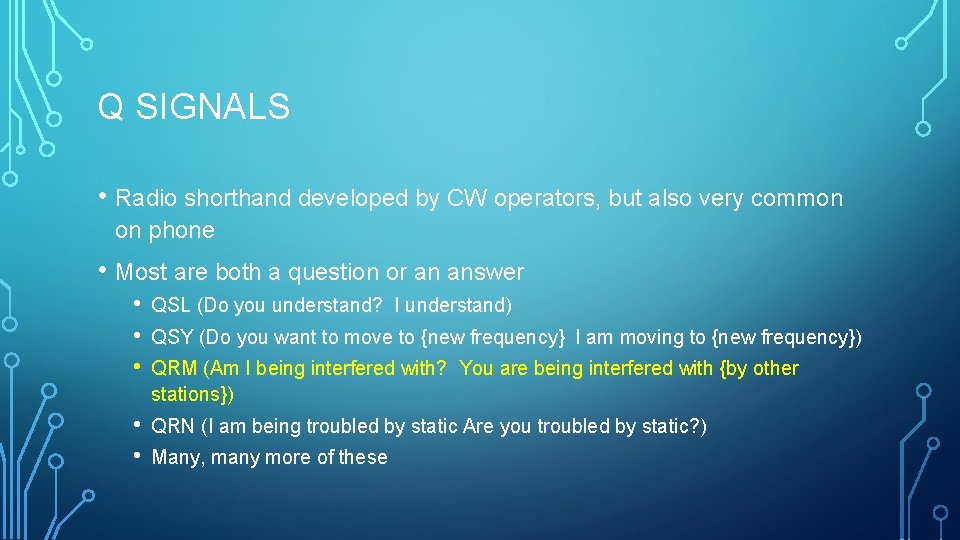
Q SIGNALS • Radio shorthand developed by CW operators, but also very common on phone • Most are both a question or an answer • • • QSL (Do you understand? I understand) • • QRN (I am being troubled by static Are you troubled by static? ) QSY (Do you want to move to {new frequency} I am moving to {new frequency}) QRM (Am I being interfered with? You are being interfered with {by other stations}) Many, many more of these
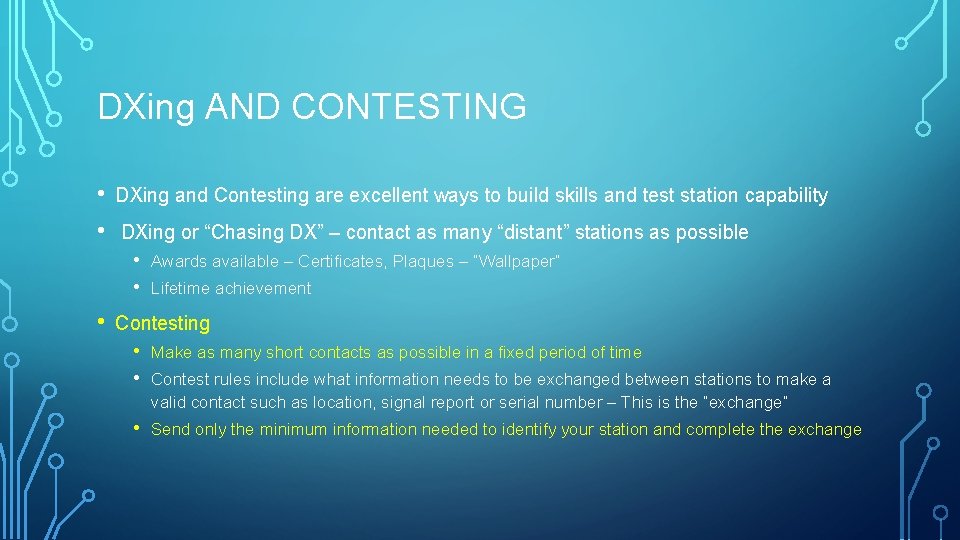
DXing AND CONTESTING • • DXing and Contesting are excellent ways to build skills and test station capability DXing or “Chasing DX” – contact as many “distant” stations as possible • • • Awards available – Certificates, Plaques – “Wallpaper” Lifetime achievement Contesting • • Make as many short contacts as possible in a fixed period of time • Send only the minimum information needed to identify your station and complete the exchange Contest rules include what information needs to be exchanged between stations to make a valid contact such as location, signal report or serial number – This is the “exchange”

USING REPEATERS • Finding Repeaters • • Repeater. Book. com Scanning function of your radio
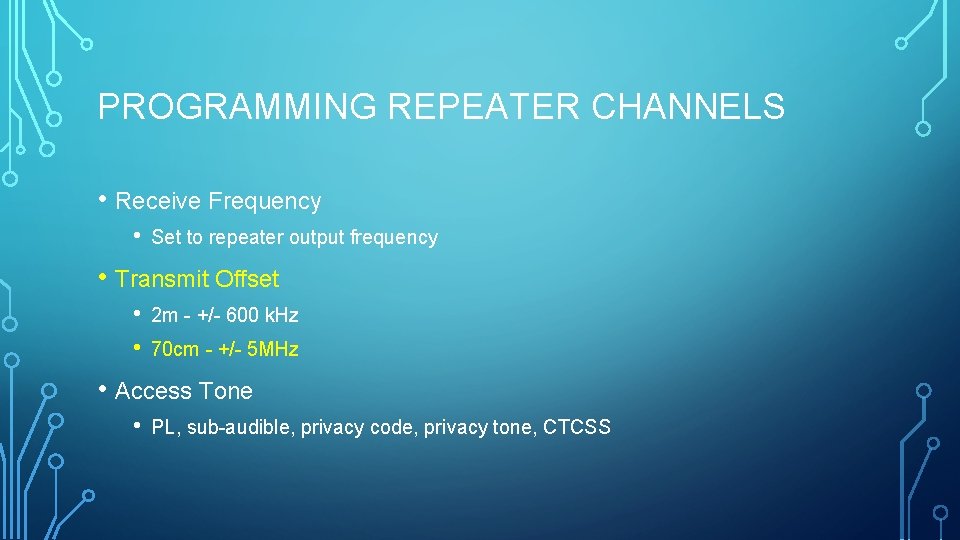
PROGRAMMING REPEATER CHANNELS • Receive Frequency • Set to repeater output frequency • Transmit Offset • • 2 m - +/- 600 k. Hz 70 cm - +/- 5 MHz • Access Tone • PL, sub-audible, privacy code, privacy tone, CTCSS
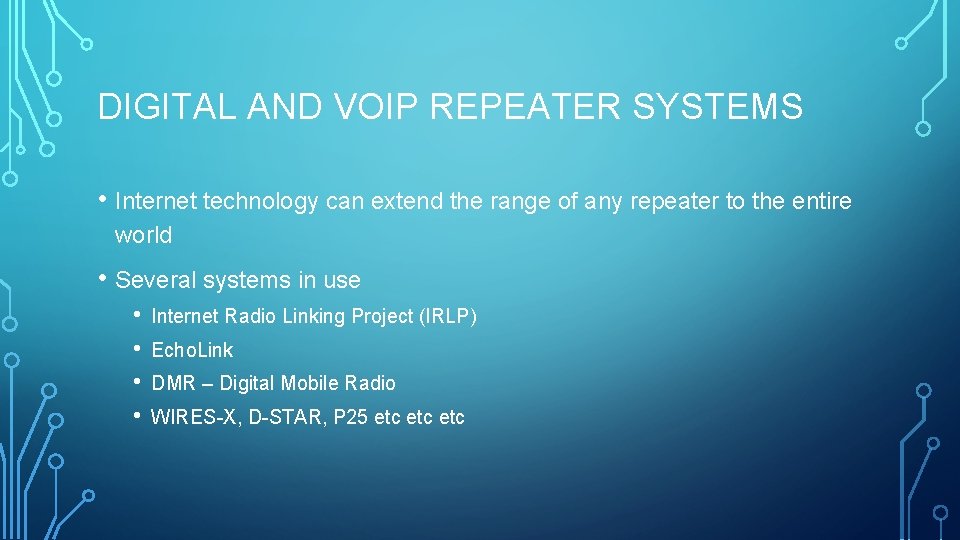
DIGITAL AND VOIP REPEATER SYSTEMS • Internet technology can extend the range of any repeater to the entire world • Several systems in use • • Internet Radio Linking Project (IRLP) Echo. Link DMR – Digital Mobile Radio WIRES-X, D-STAR, P 25 etc etc
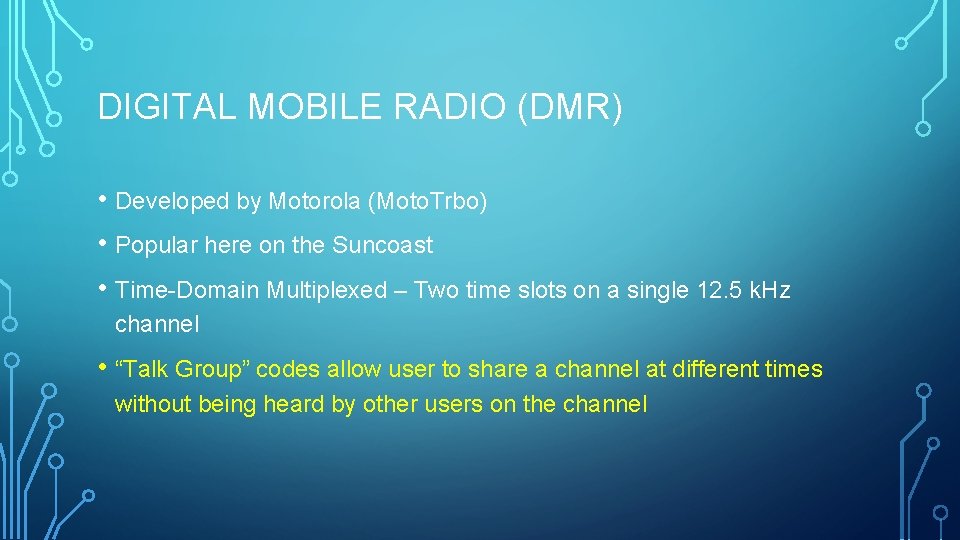
DIGITAL MOBILE RADIO (DMR) • Developed by Motorola (Moto. Trbo) • Popular here on the Suncoast • Time-Domain Multiplexed – Two time slots on a single 12. 5 k. Hz channel • “Talk Group” codes allow user to share a channel at different times without being heard by other users on the channel
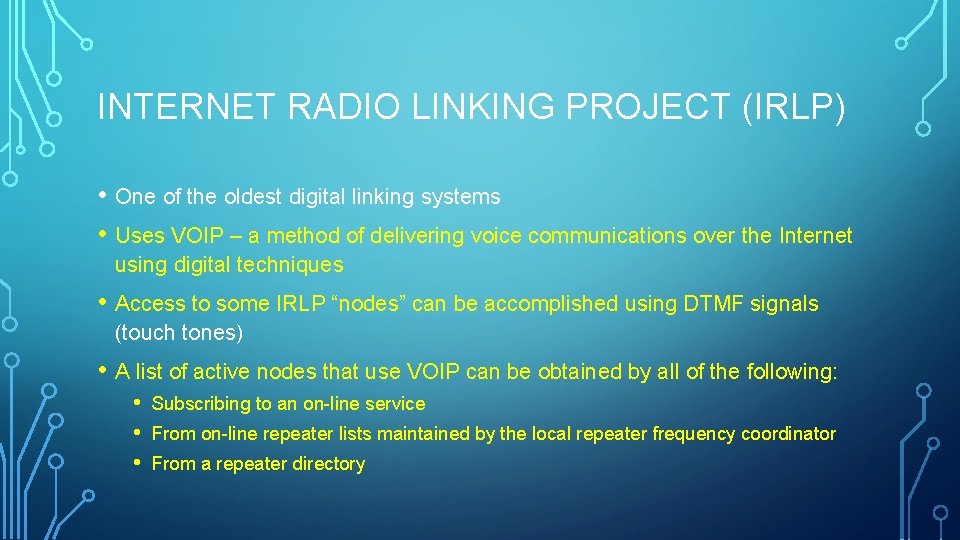
INTERNET RADIO LINKING PROJECT (IRLP) • One of the oldest digital linking systems • Uses VOIP – a method of delivering voice communications over the Internet using digital techniques • Access to some IRLP “nodes” can be accomplished using DTMF signals (touch tones) • A list of active nodes that use VOIP can be obtained by all of the following: • • • Subscribing to an on-line service From on-line repeater lists maintained by the local repeater frequency coordinator From a repeater directory
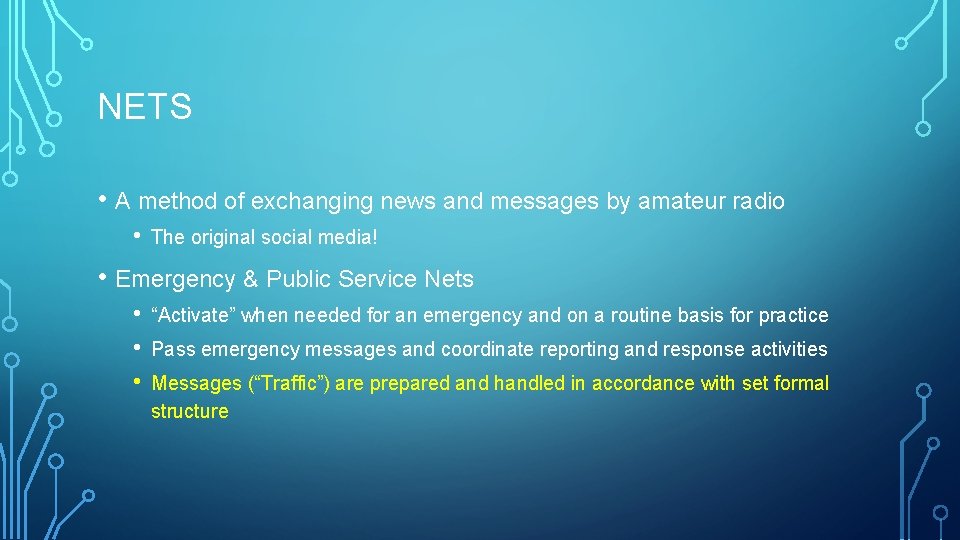
NETS • A method of exchanging news and messages by amateur radio • The original social media! • Emergency & Public Service Nets • • • “Activate” when needed for an emergency and on a routine basis for practice Pass emergency messages and coordinate reporting and response activities Messages (“Traffic”) are prepared and handled in accordance with set formal structure
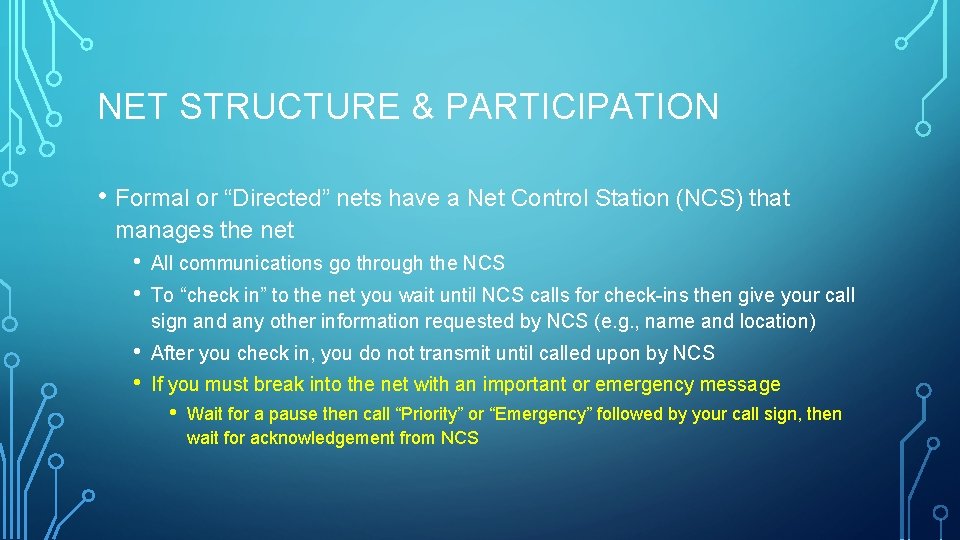
NET STRUCTURE & PARTICIPATION • Formal or “Directed” nets have a Net Control Station (NCS) that manages the net • • All communications go through the NCS • • After you check in, you do not transmit until called upon by NCS To “check in” to the net you wait until NCS calls for check-ins then give your call sign and any other information requested by NCS (e. g. , name and location) If you must break into the net with an important or emergency message • Wait for a pause then call “Priority” or “Emergency” followed by your call sign, then wait for acknowledgement from NCS
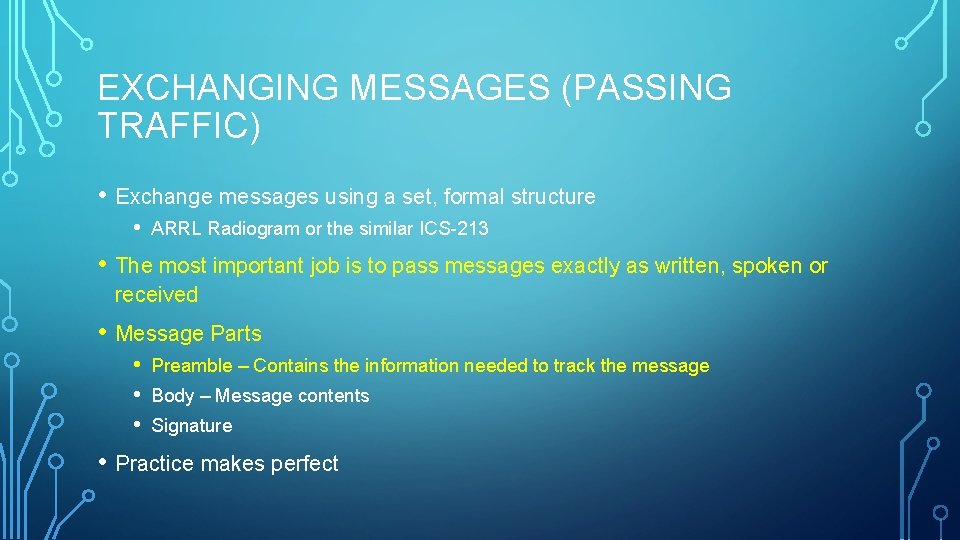
EXCHANGING MESSAGES (PASSING TRAFFIC) • Exchange messages using a set, formal structure • ARRL Radiogram or the similar ICS-213 • The most important job is to pass messages exactly as written, spoken or received • Message Parts • • • Preamble – Contains the information needed to track the message Body – Message contents Signature • Practice makes perfect


COMMUNICATIONS FOR PUBLIC SERVICE • Support for public events • • Races (Shark Tooth 10 K, Pittsburgh Marathon) Parades • Excellent training for emergencies • • Develops skills Helps you improve your station • Fun!!!!
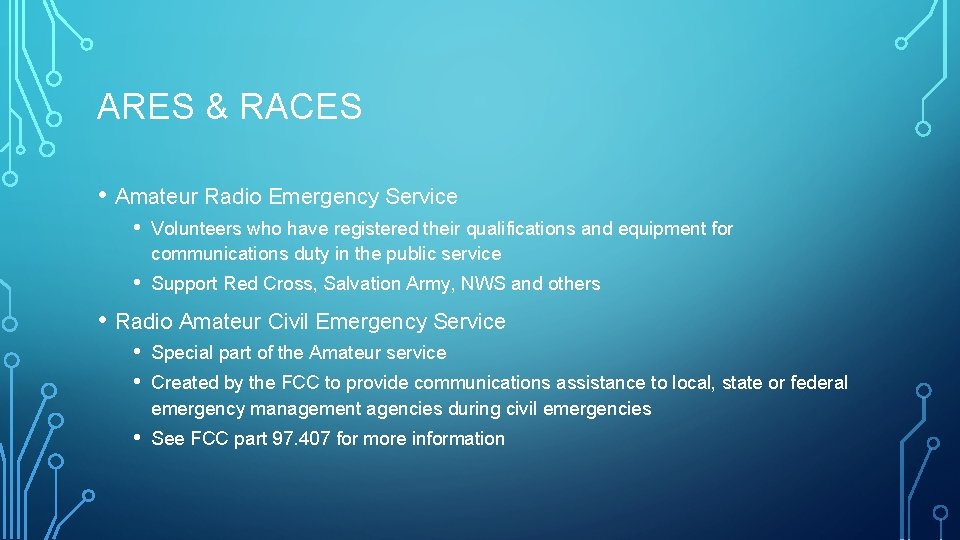
ARES & RACES • Amateur Radio Emergency Service • Volunteers who have registered their qualifications and equipment for communications duty in the public service • Support Red Cross, Salvation Army, NWS and others • Radio Amateur Civil Emergency Service • • Special part of the Amateur service • See FCC part 97. 407 for more information Created by the FCC to provide communications assistance to local, state or federal emergency management agencies during civil emergencies
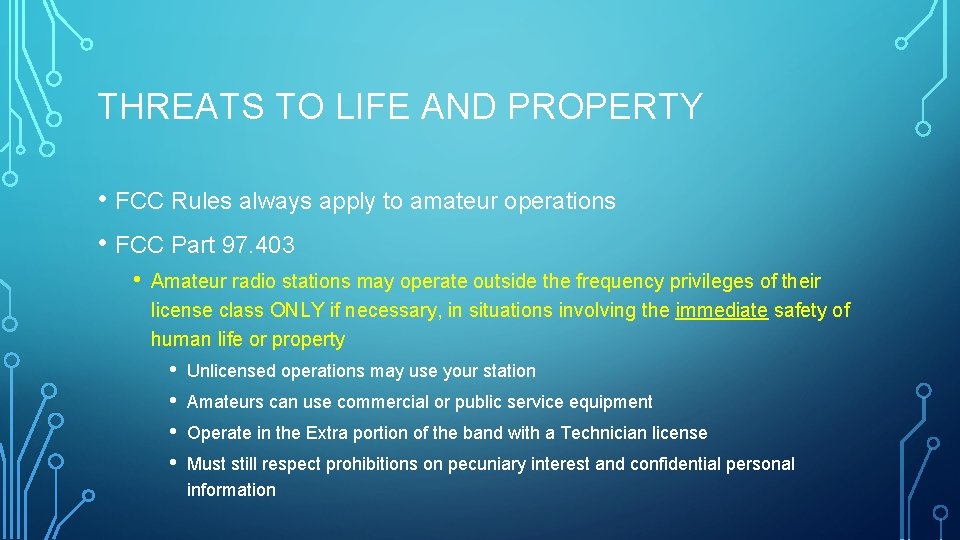
THREATS TO LIFE AND PROPERTY • FCC Rules always apply to amateur operations • FCC Part 97. 403 • Amateur radio stations may operate outside the frequency privileges of their license class ONLY if necessary, in situations involving the immediate safety of human life or property • • Unlicensed operations may use your station Amateurs can use commercial or public service equipment Operate in the Extra portion of the band with a Technician license Must still respect prohibitions on pecuniary interest and confidential personal information
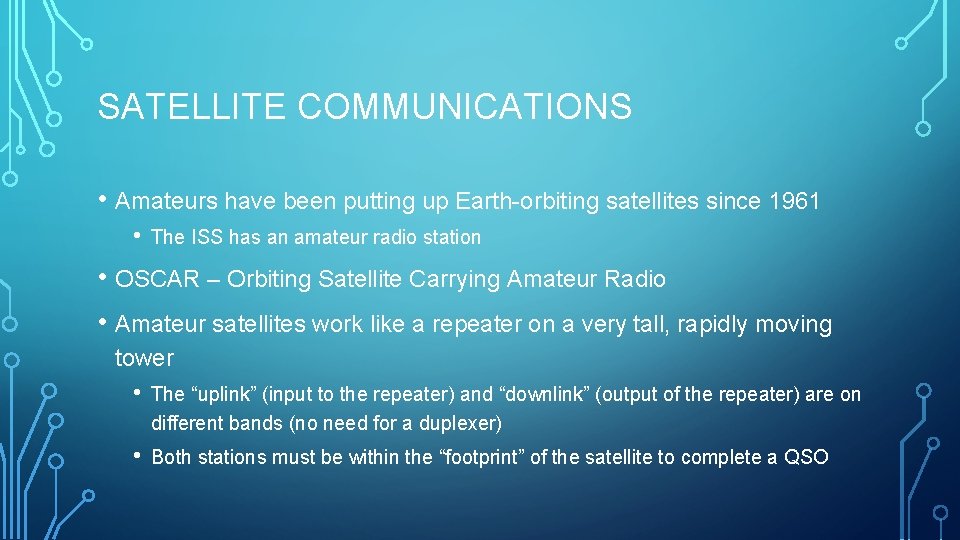
SATELLITE COMMUNICATIONS • Amateurs have been putting up Earth-orbiting satellites since 1961 • The ISS has an amateur radio station • OSCAR – Orbiting Satellite Carrying Amateur Radio • Amateur satellites work like a repeater on a very tall, rapidly moving tower • The “uplink” (input to the repeater) and “downlink” (output of the repeater) are on different bands (no need for a duplexer) • Both stations must be within the “footprint” of the satellite to complete a QSO
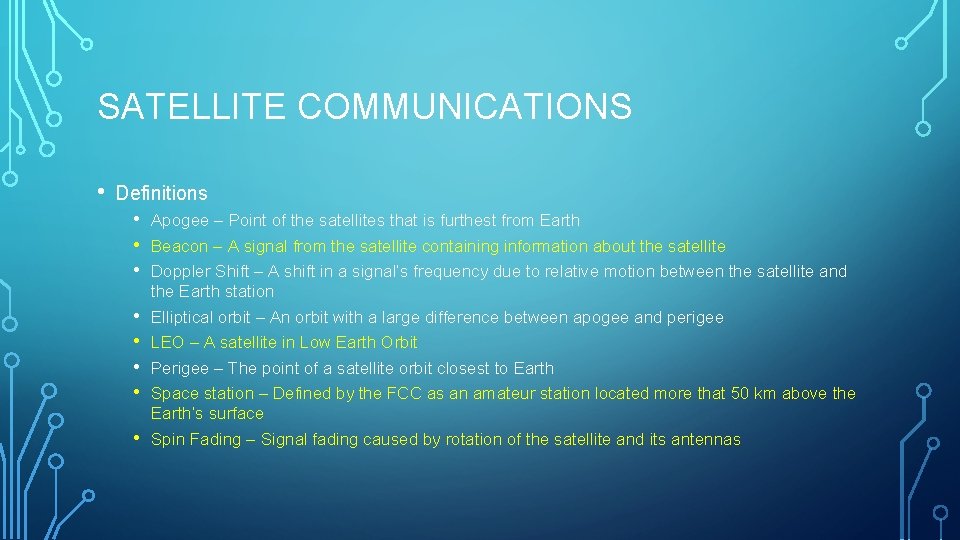
SATELLITE COMMUNICATIONS • Definitions • • Apogee – Point of the satellites that is furthest from Earth Beacon – A signal from the satellite containing information about the satellite Doppler Shift – A shift in a signal’s frequency due to relative motion between the satellite and the Earth station Elliptical orbit – An orbit with a large difference between apogee and perigee LEO – A satellite in Low Earth Orbit Perigee – The point of a satellite orbit closest to Earth Space station – Defined by the FCC as an amateur station located more that 50 km above the Earth’s surface Spin Fading – Signal fading caused by rotation of the satellite and its antennas
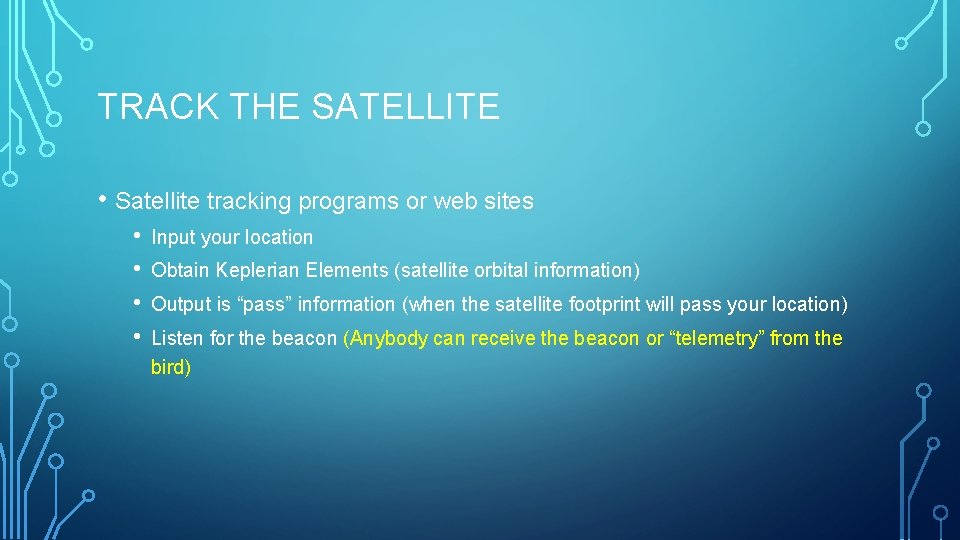
TRACK THE SATELLITE • Satellite tracking programs or web sites • • Input your location Obtain Keplerian Elements (satellite orbital information) Output is “pass” information (when the satellite footprint will pass your location) Listen for the beacon (Anybody can receive the beacon or “telemetry” from the bird)
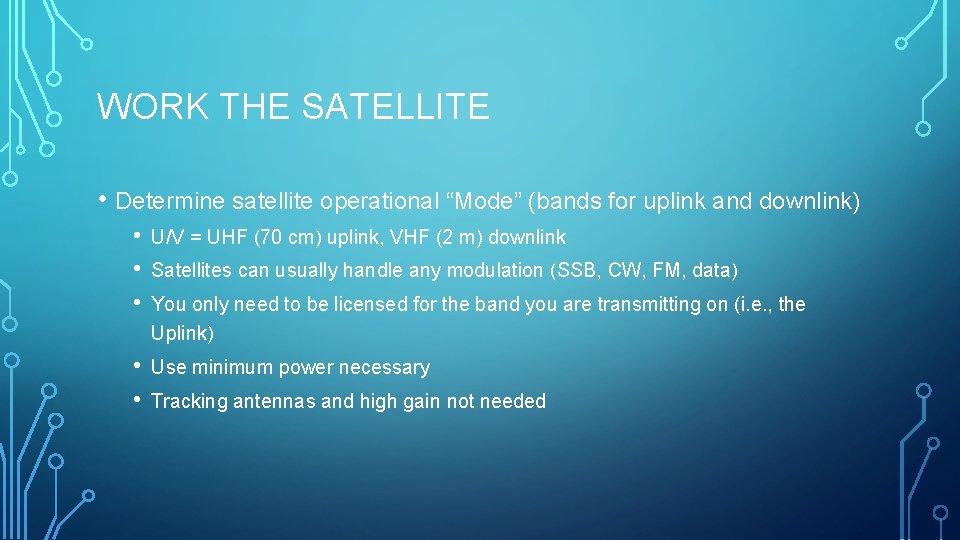
WORK THE SATELLITE • Determine satellite operational “Mode” (bands for uplink and downlink) • • • U/V = UHF (70 cm) uplink, VHF (2 m) downlink • • Use minimum power necessary Satellites can usually handle any modulation (SSB, CW, FM, data) You only need to be licensed for the band you are transmitting on (i. e. , the Uplink) Tracking antennas and high gain not needed

QUESTIONS?
 Ham radio remote control
Ham radio remote control Ham radio in tonga
Ham radio in tonga Bcares
Bcares Ubnt link calc
Ubnt link calc Amateur radio digital communications
Amateur radio digital communications Chelmsford amateur radio society
Chelmsford amateur radio society Chelmsford amateur radio society
Chelmsford amateur radio society Chelmsford amateur radio society
Chelmsford amateur radio society Amateur radio mesh network
Amateur radio mesh network Manufacturing technician license
Manufacturing technician license Manufacturing technician license
Manufacturing technician license Technician class privileges
Technician class privileges U boat radio room
U boat radio room Radio direction finding equipment
Radio direction finding equipment Radio monitoring equipment
Radio monitoring equipment Radio fox hunting equipment
Radio fox hunting equipment Trunking vs conventional radio system
Trunking vs conventional radio system Where may ssb phone be used in amateur bands above 50 mhz?
Where may ssb phone be used in amateur bands above 50 mhz? Random amateur
Random amateur Club lust production
Club lust production Katrina amateur
Katrina amateur Vk amateur
Vk amateur Revenge porn amateur
Revenge porn amateur Amateur sp
Amateur sp Amateur sdx
Amateur sdx Hot japanese amateur
Hot japanese amateur Teacher and student amateur
Teacher and student amateur Cysterelin
Cysterelin Telescopio amateur
Telescopio amateur New york state amateur hockey association
New york state amateur hockey association Signalink usb occasion
Signalink usb occasion Driver license class
Driver license class Class c license
Class c license Mbitr radio class
Mbitr radio class Chapter 1 nj driver license system
Chapter 1 nj driver license system Chapter 1 nj driver license system
Chapter 1 nj driver license system Chapter 1 the new jersey driver license system answers
Chapter 1 the new jersey driver license system answers What is coring in pharmacy
What is coring in pharmacy How long must a technician evacuating refrigerant
How long must a technician evacuating refrigerant Vet tech pros and cons
Vet tech pros and cons Ibm maximo scheduler
Ibm maximo scheduler Calibration technician certification
Calibration technician certification Therapeutic services pathway
Therapeutic services pathway Radar and sonar technician career cluster
Radar and sonar technician career cluster Technician a says that the bulb trade number
Technician a says that the bulb trade number Toyota technician certification
Toyota technician certification Mobile technician app
Mobile technician app Mtm pharmacy technician
Mtm pharmacy technician Scheduler plus
Scheduler plus Aba notes examples
Aba notes examples Surface repair technician training
Surface repair technician training Safety health and environment apprenticeship
Safety health and environment apprenticeship Translator
Translator Live technician
Live technician Ultrasound guidelines council
Ultrasound guidelines council Coding and logic exam
Coding and logic exam A csi lab technician _____.
A csi lab technician _____. Horticultural technician apprentice
Horticultural technician apprentice Acoustic warrant officer
Acoustic warrant officer Shane palmer md
Shane palmer md How to become a weatherization technician
How to become a weatherization technician Level 9 technician
Level 9 technician