Technical Writing Methodology 101 What is Technical Writing

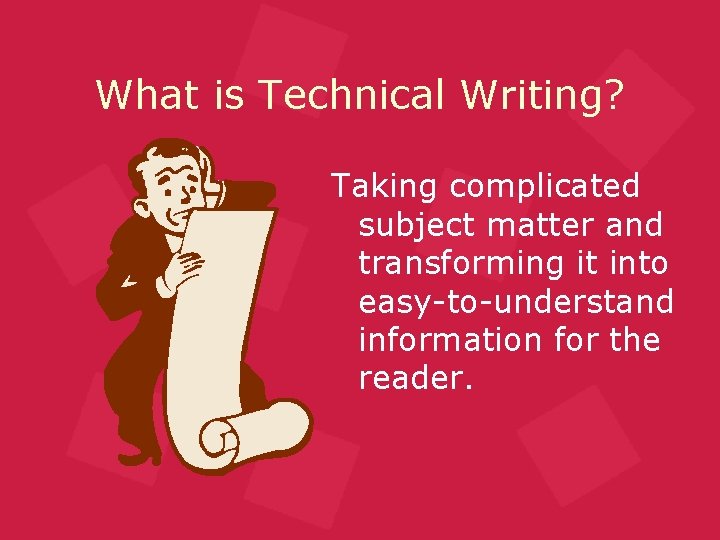
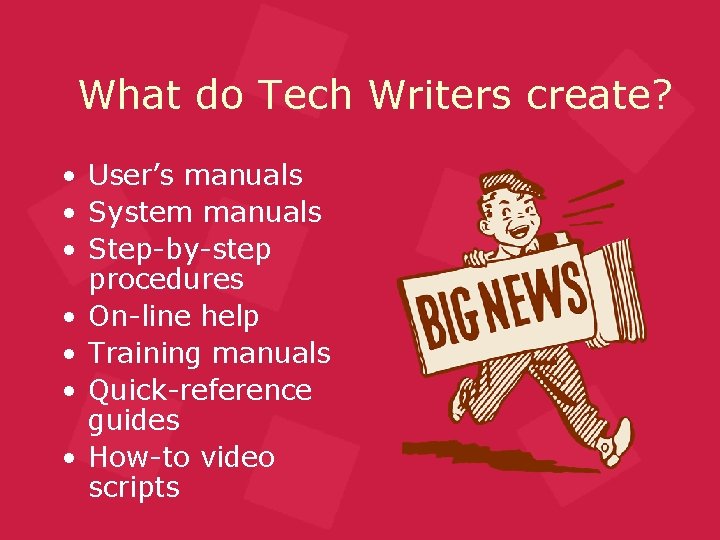
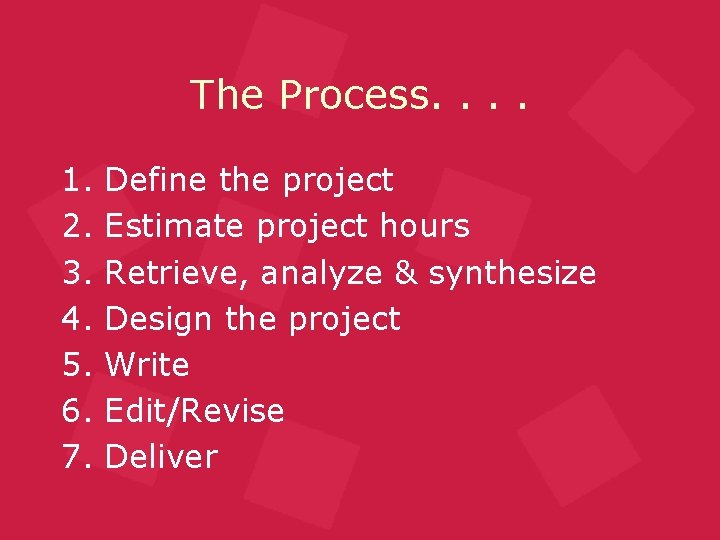
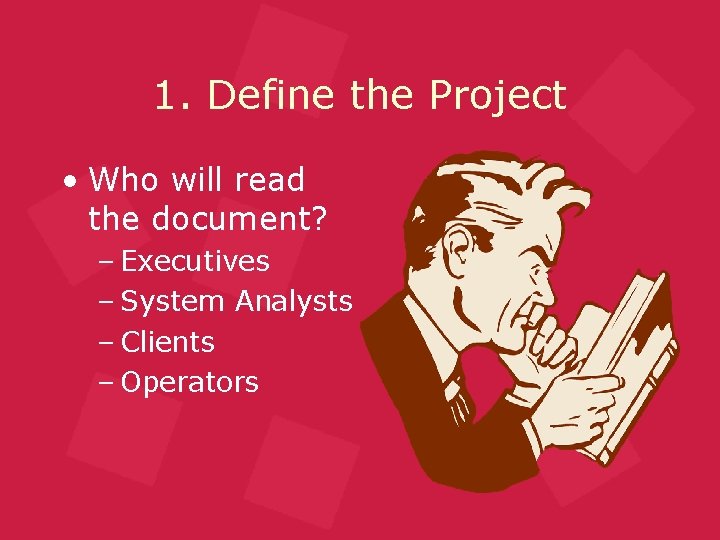
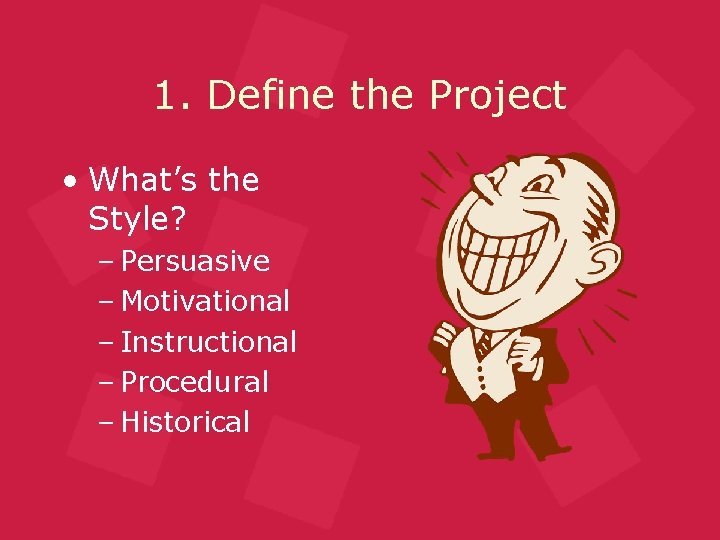
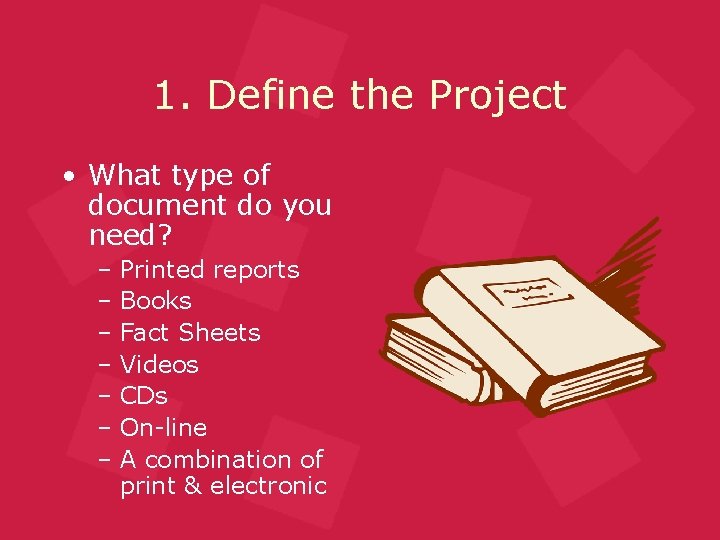
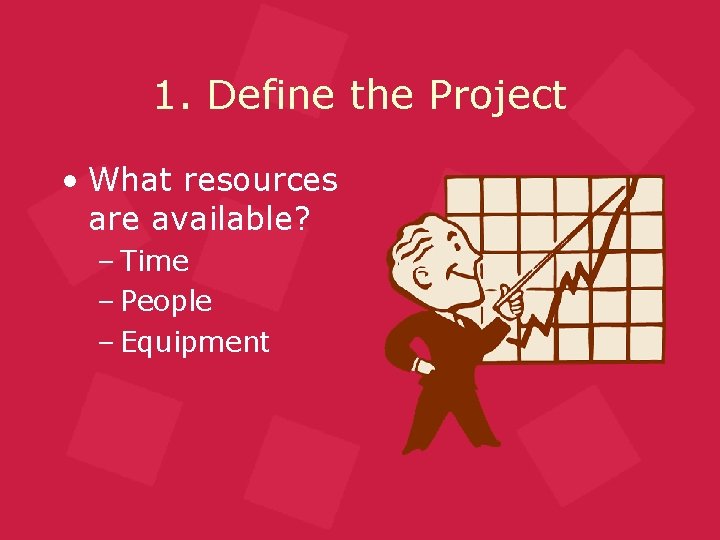
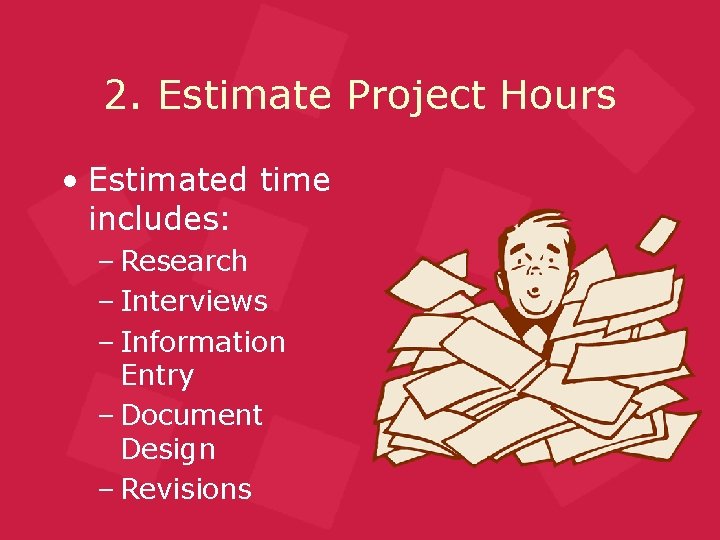
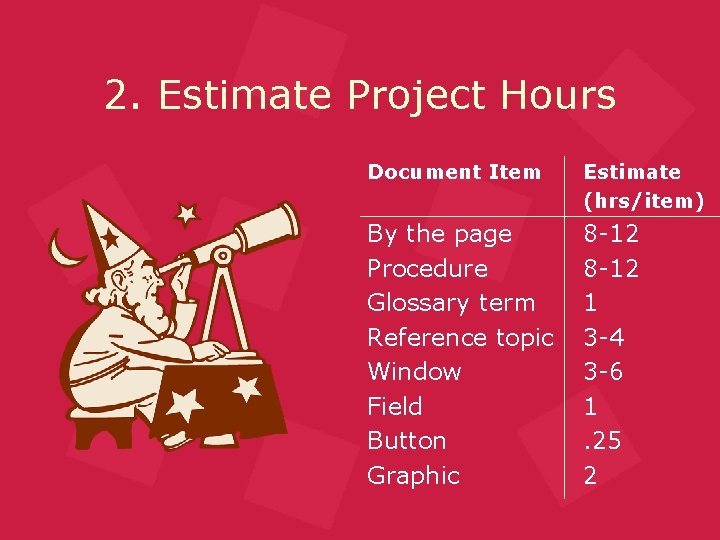
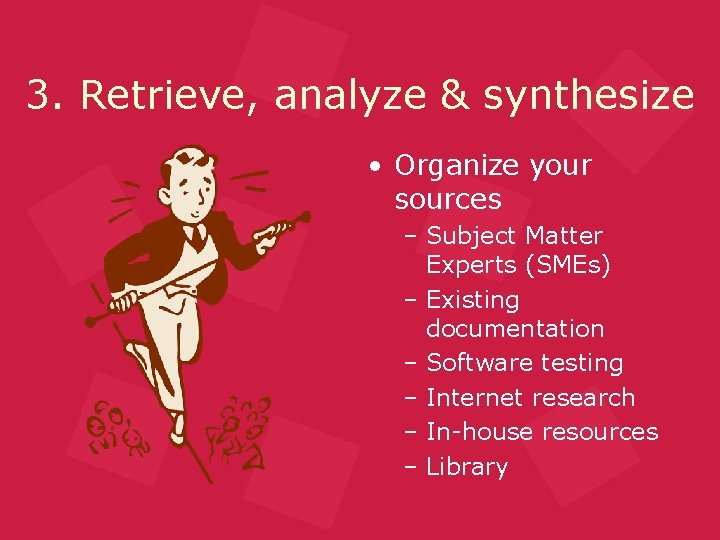

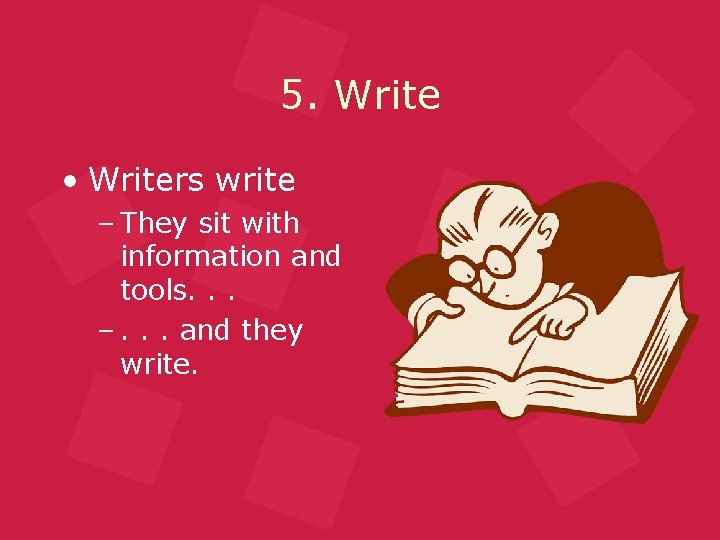
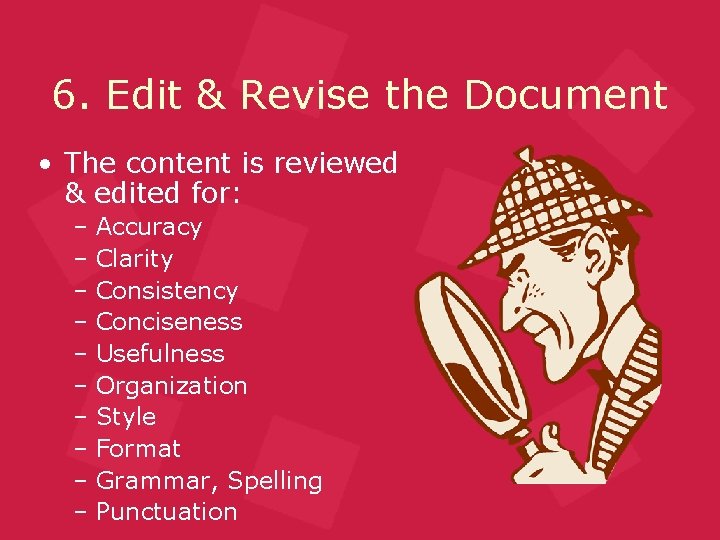
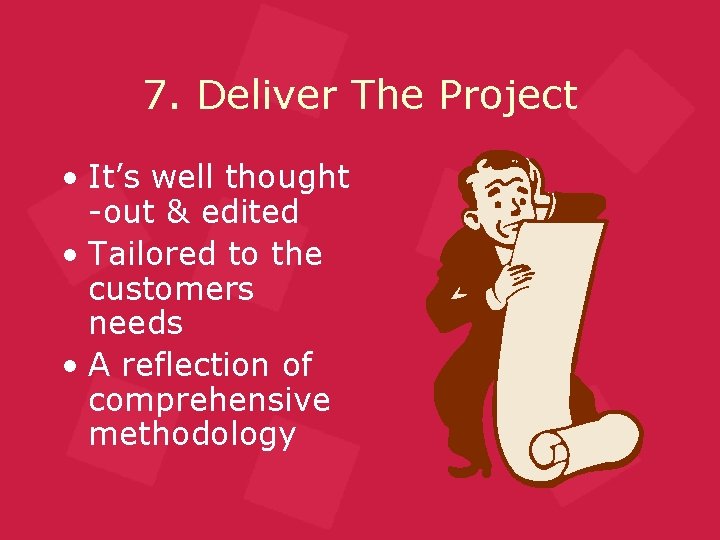
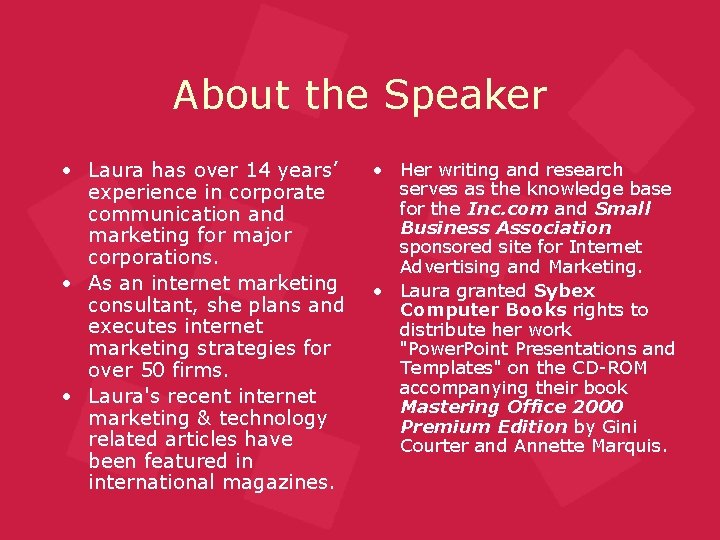
- Slides: 16

Technical Writing Methodology 101
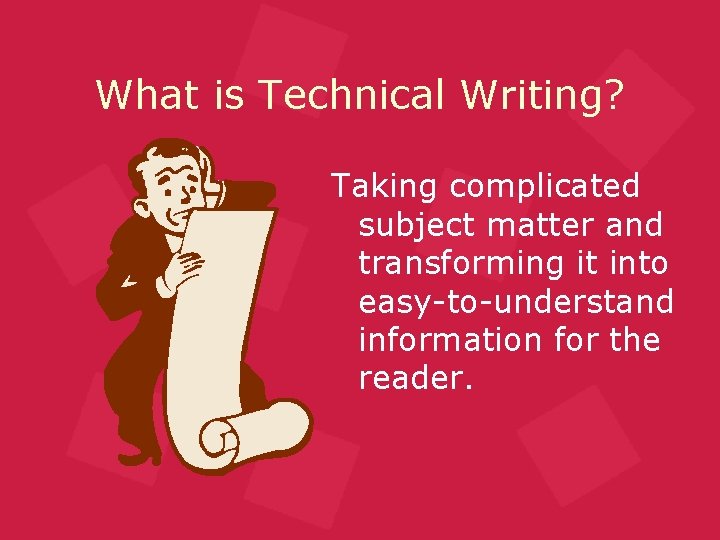
What is Technical Writing? Taking complicated subject matter and transforming it into easy-to-understand information for the reader.
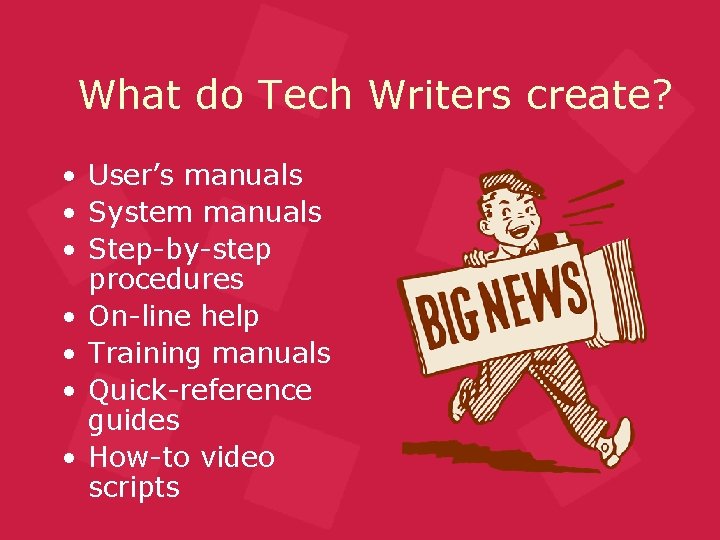
What do Tech Writers create? • User’s manuals • System manuals • Step-by-step procedures • On-line help • Training manuals • Quick-reference guides • How-to video scripts
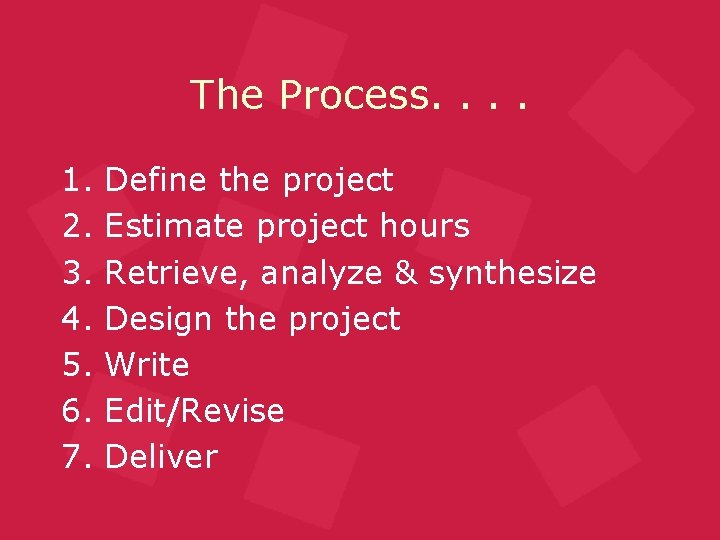
The Process. . 1. 2. 3. 4. 5. 6. 7. Define the project Estimate project hours Retrieve, analyze & synthesize Design the project Write Edit/Revise Deliver
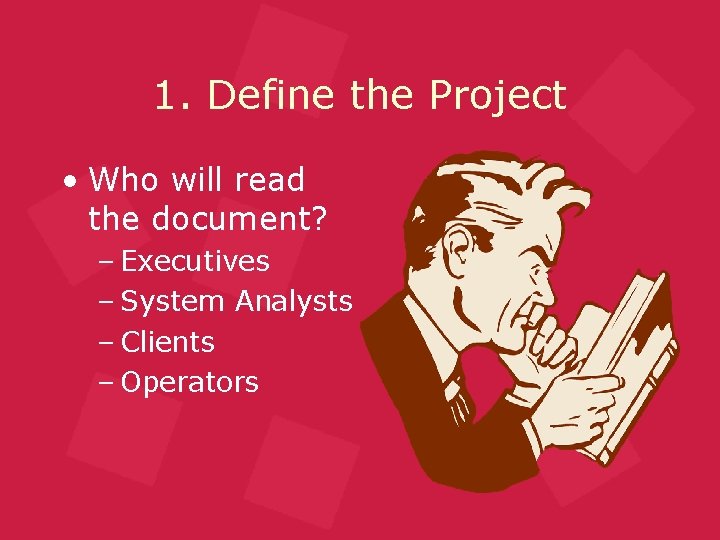
1. Define the Project • Who will read the document? – Executives – System Analysts – Clients – Operators
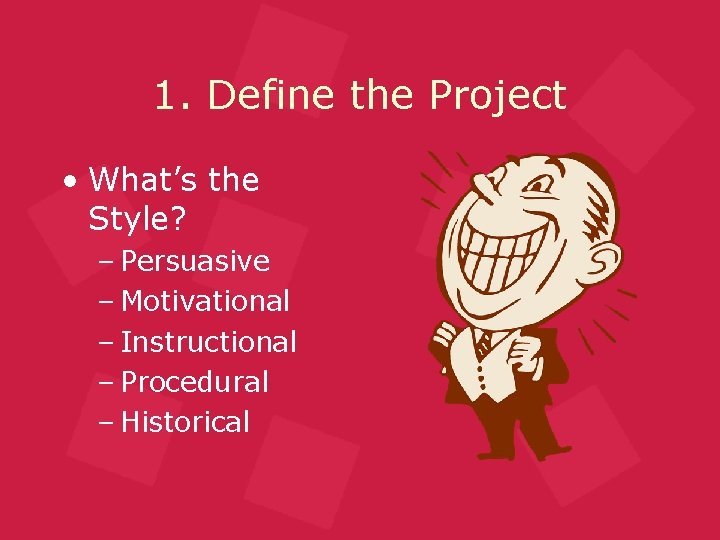
1. Define the Project • What’s the Style? – Persuasive – Motivational – Instructional – Procedural – Historical
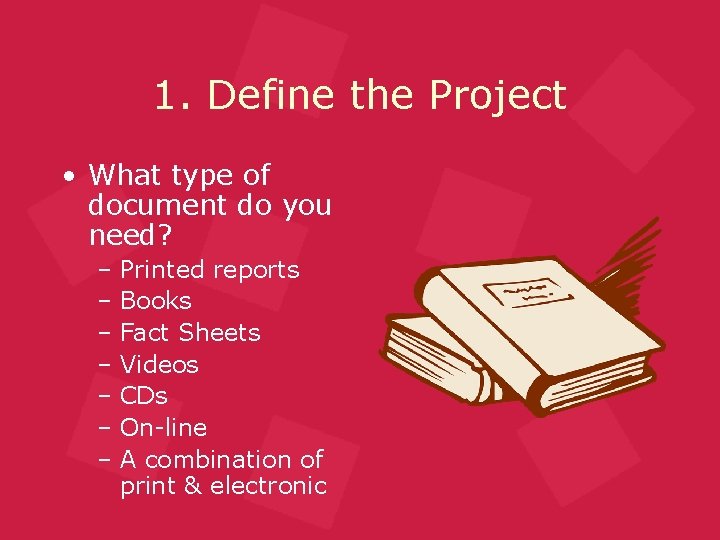
1. Define the Project • What type of document do you need? – Printed reports – Books – Fact Sheets – Videos – CDs – On-line – A combination of print & electronic
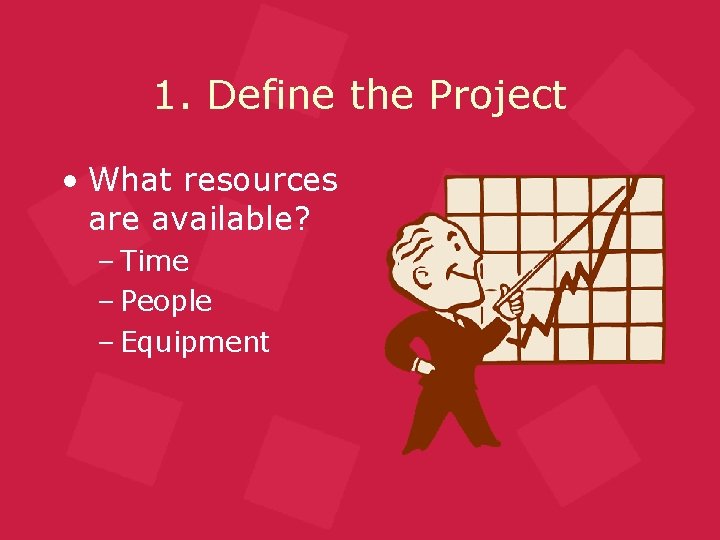
1. Define the Project • What resources are available? – Time – People – Equipment
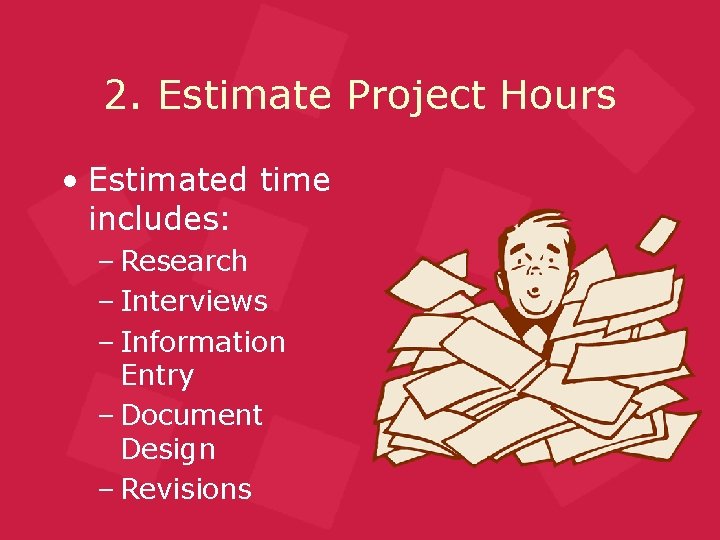
2. Estimate Project Hours • Estimated time includes: – Research – Interviews – Information Entry – Document Design – Revisions
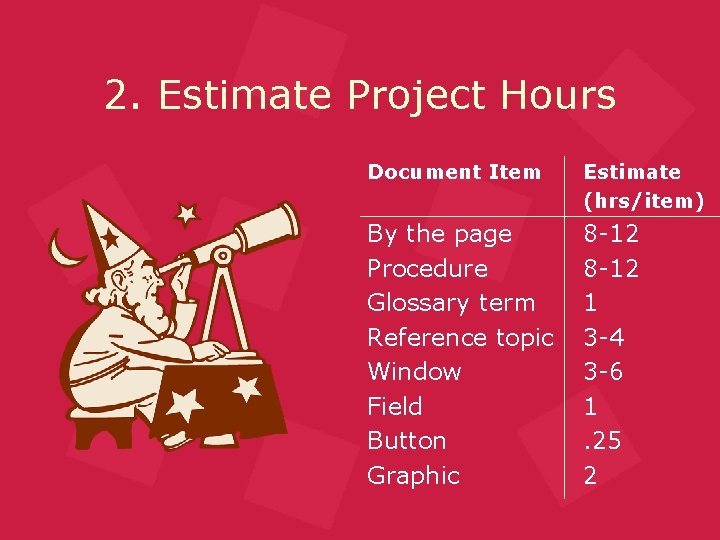
2. Estimate Project Hours Document Item Estimate (hrs/item) By the page Procedure Glossary term Reference topic Window Field Button Graphic 8 -12 1 3 -4 3 -6 1. 25 2
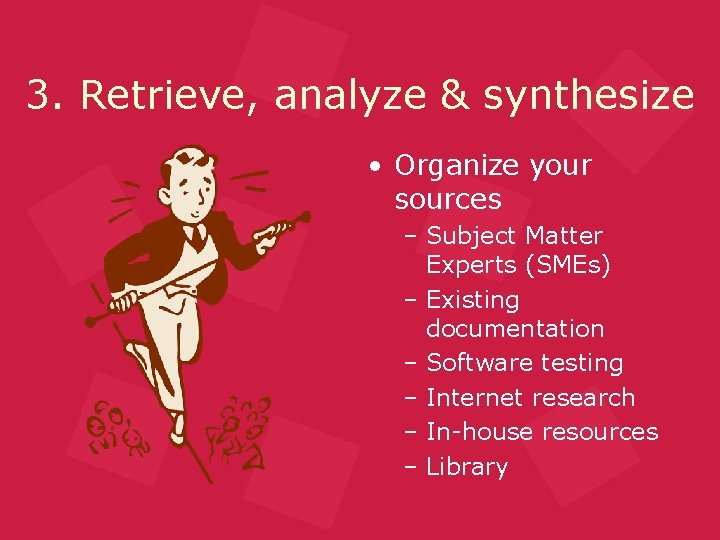
3. Retrieve, analyze & synthesize • Organize your sources – Subject Matter Experts (SMEs) – Existing documentation – Software testing – Internet research – In-house resources – Library

4. Design Project • Tools – The Chicago Manual of Style – Robo. HELP – Visio – Inspiration – MS Word – Framemaker
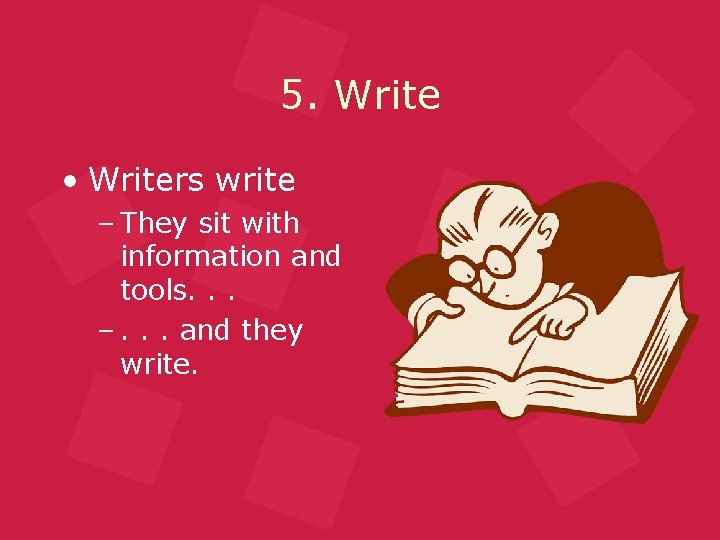
5. Write • Writers write – They sit with information and tools. . . –. . . and they write.
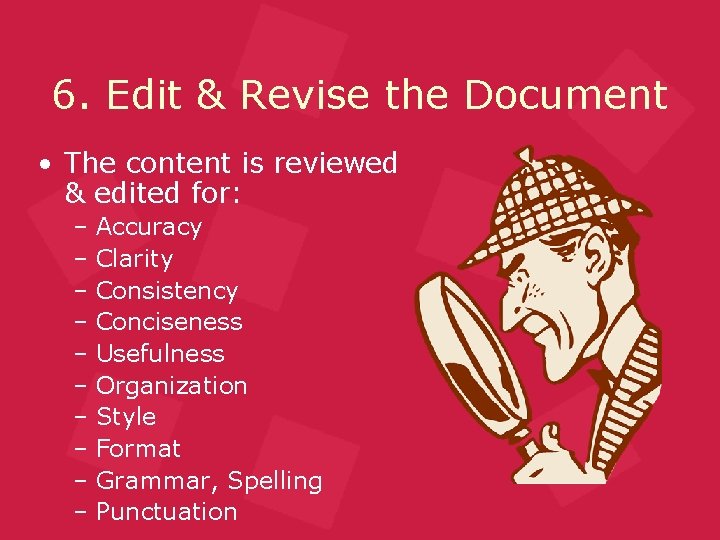
6. Edit & Revise the Document • The content is reviewed & edited for: – Accuracy – Clarity – Consistency – Conciseness – Usefulness – Organization – Style – Format – Grammar, Spelling – Punctuation
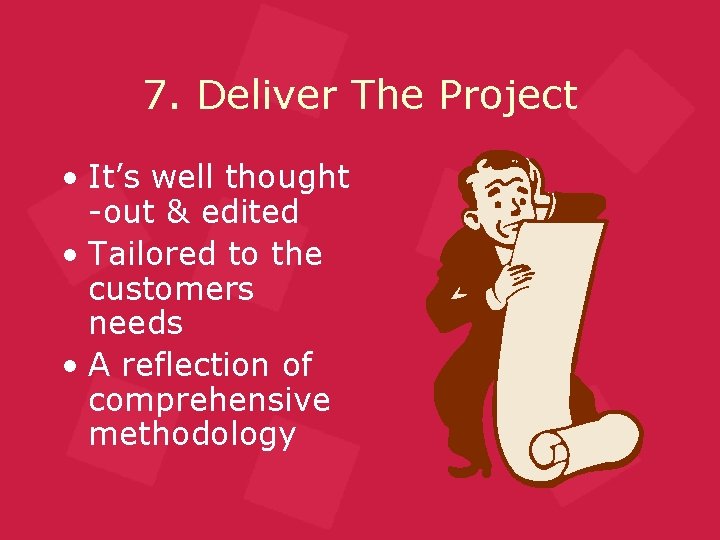
7. Deliver The Project • It’s well thought -out & edited • Tailored to the customers needs • A reflection of comprehensive methodology
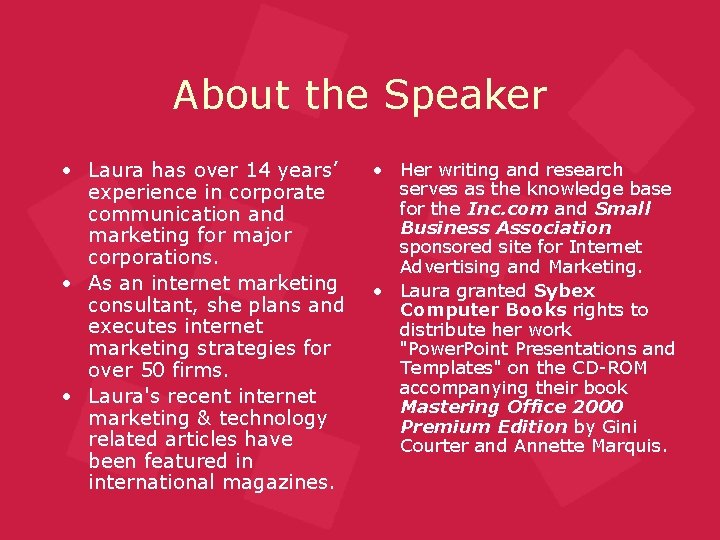
About the Speaker • Laura has over 14 years’ experience in corporate communication and marketing for major corporations. • As an internet marketing consultant, she plans and executes internet marketing strategies for over 50 firms. • Laura's recent internet marketing & technology related articles have been featured in international magazines. • Her writing and research serves as the knowledge base for the Inc. com and Small Business Association sponsored site for Internet Advertising and Marketing. • Laura granted Sybex Computer Books rights to distribute her work "Power. Point Presentations and Templates" on the CD-ROM accompanying their book Mastering Office 2000 Premium Edition by Gini Courter and Annette Marquis.