Technical Workshop Microsoft Dynamics Innovations Johan Olsson Microsoft

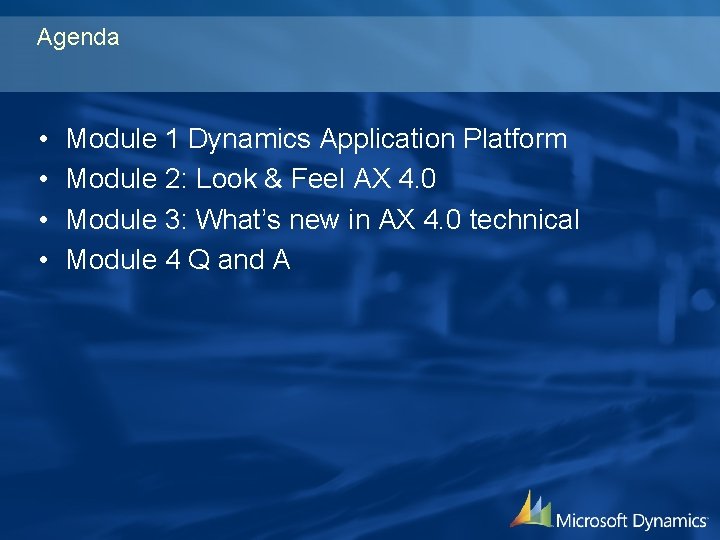
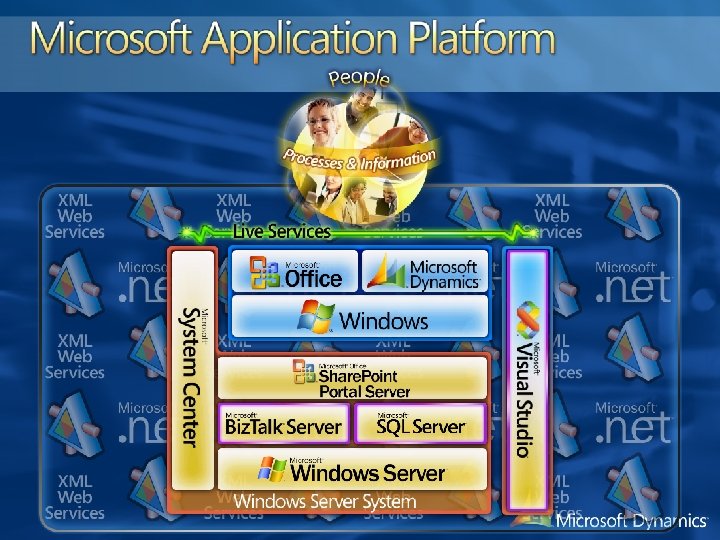
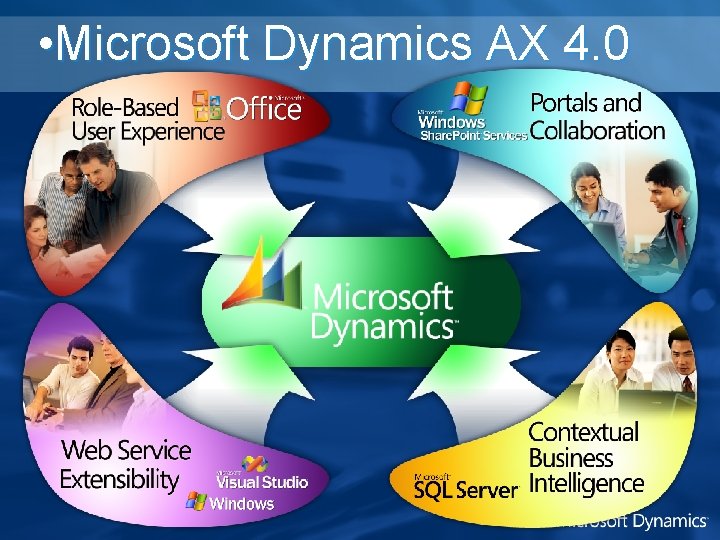
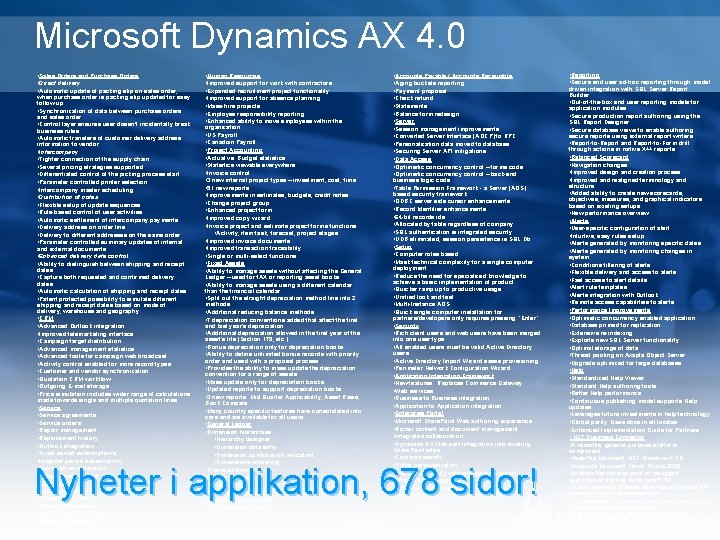
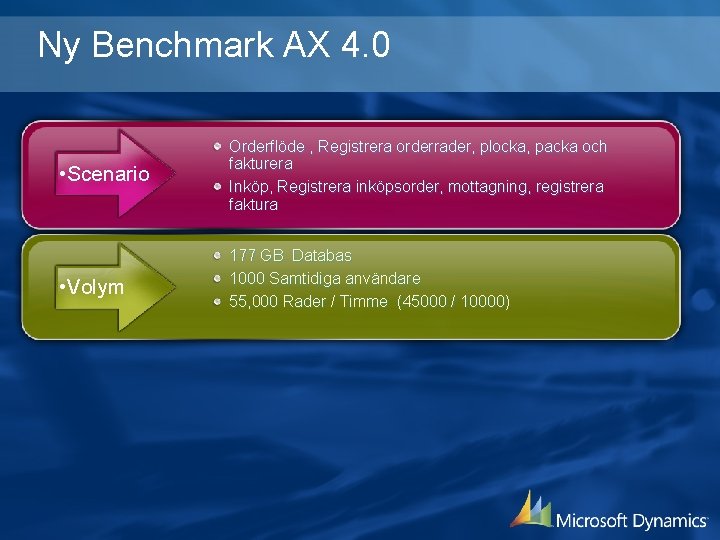
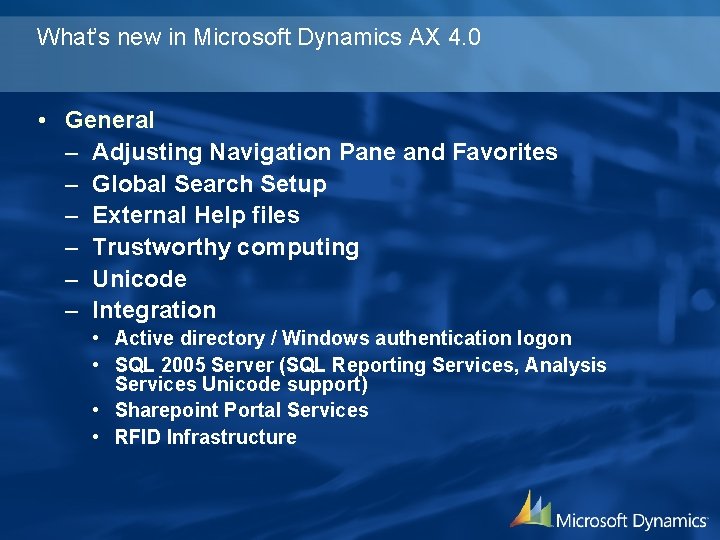
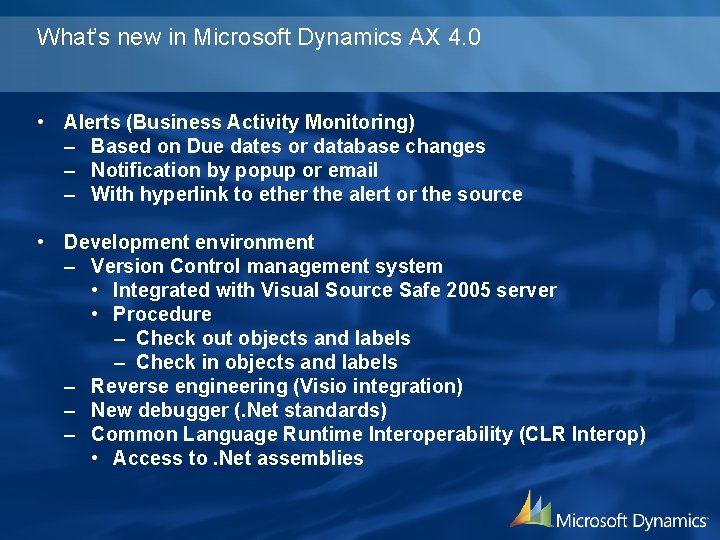
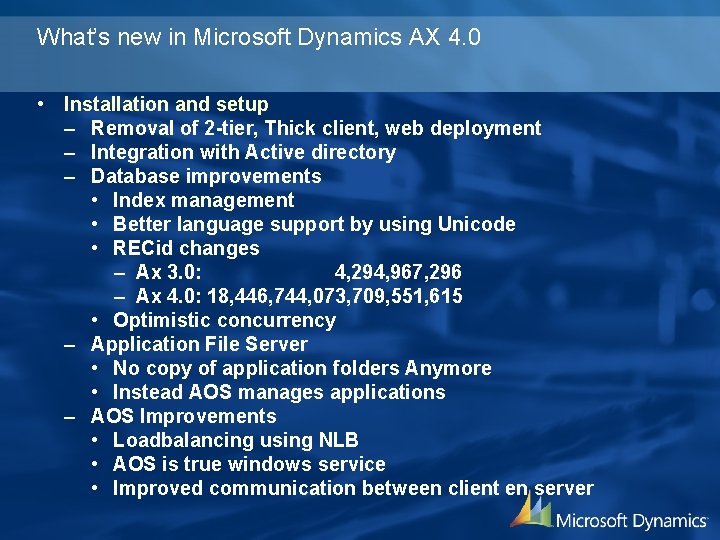
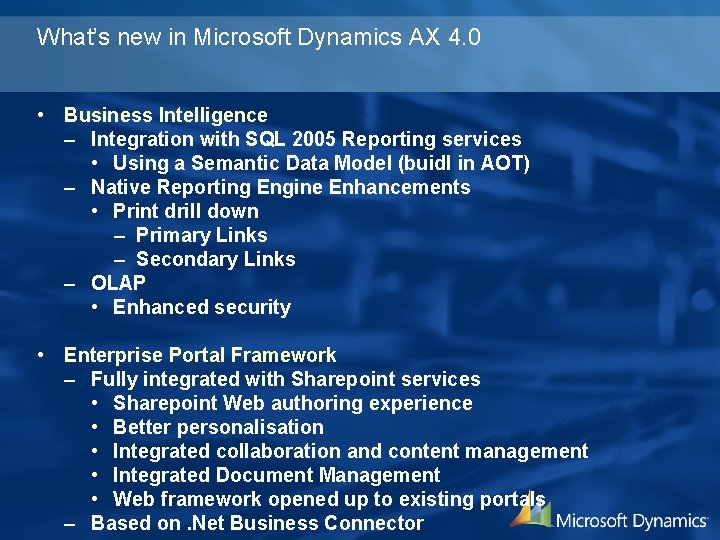

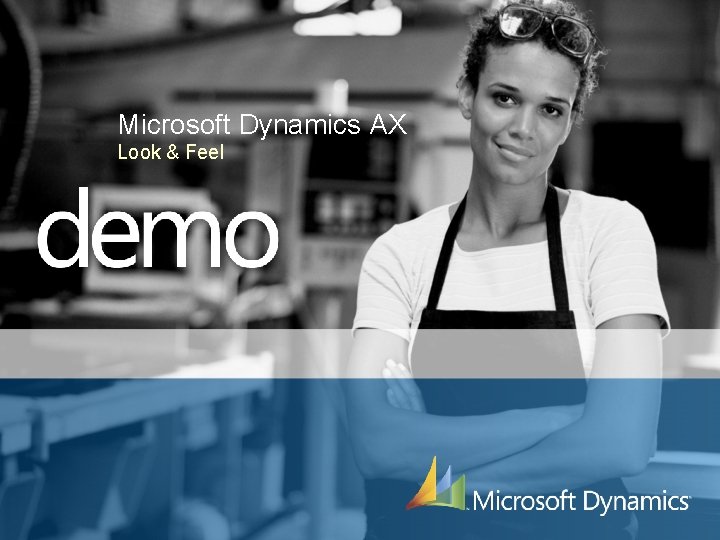
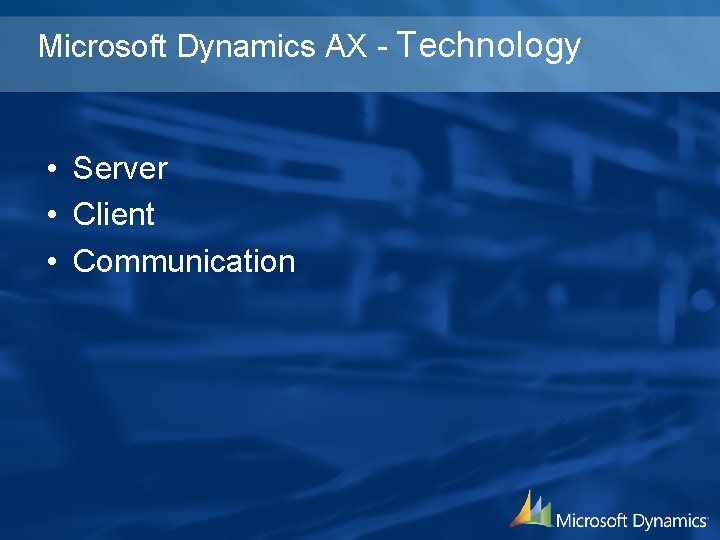
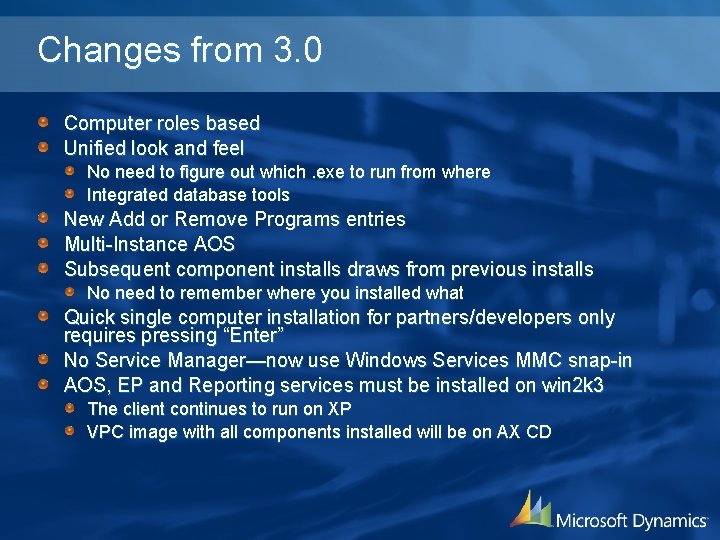
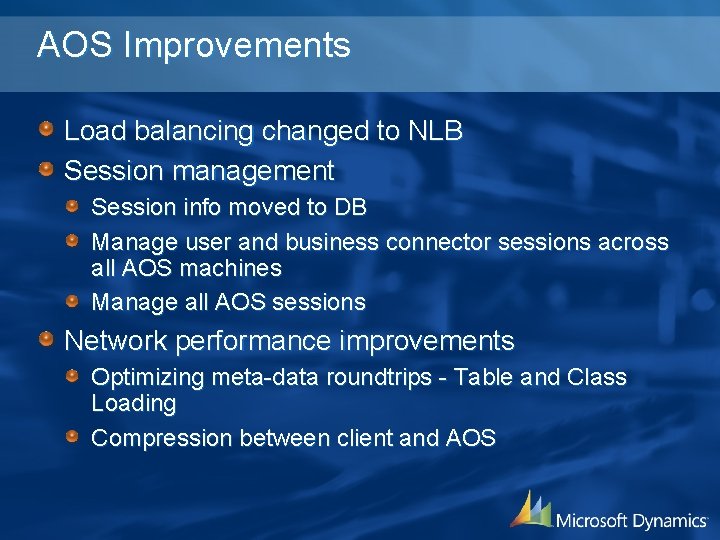
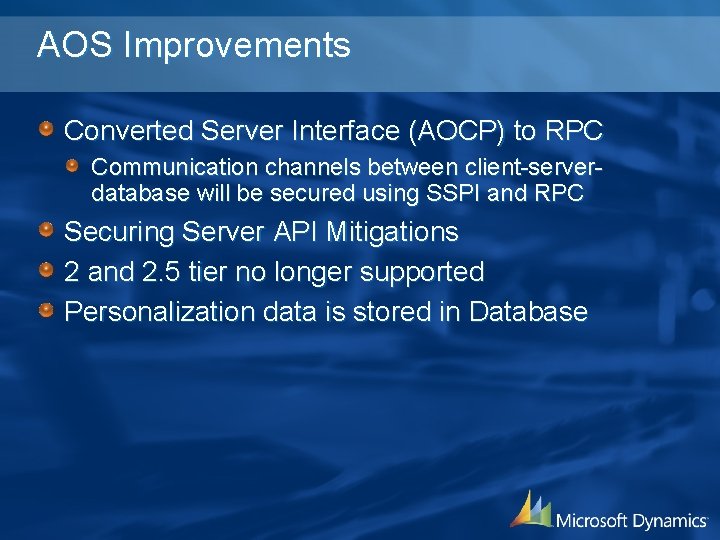
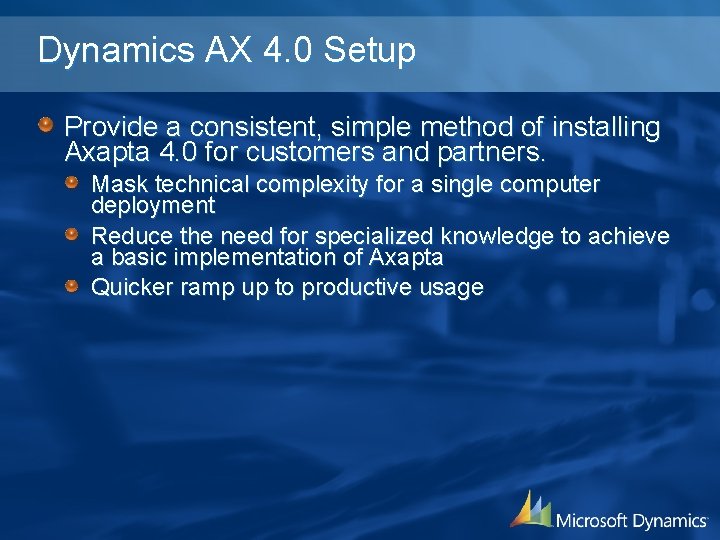


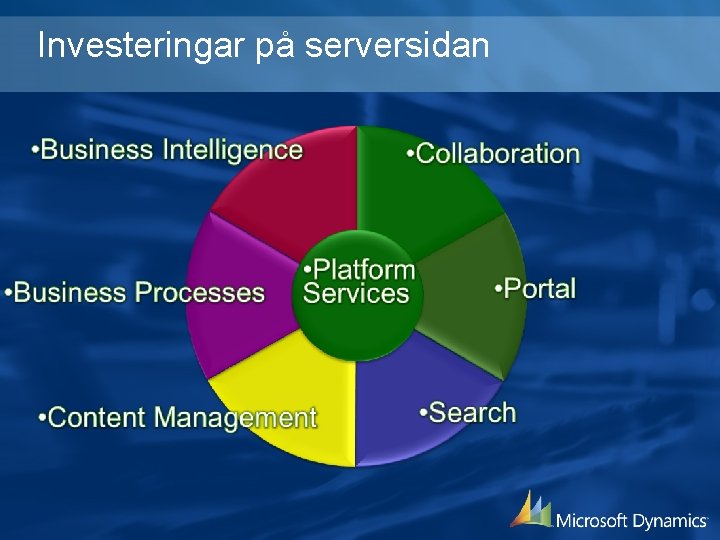
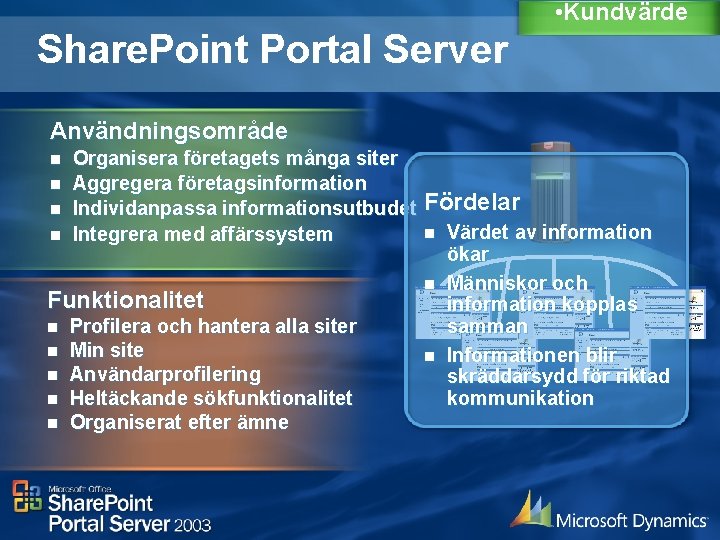
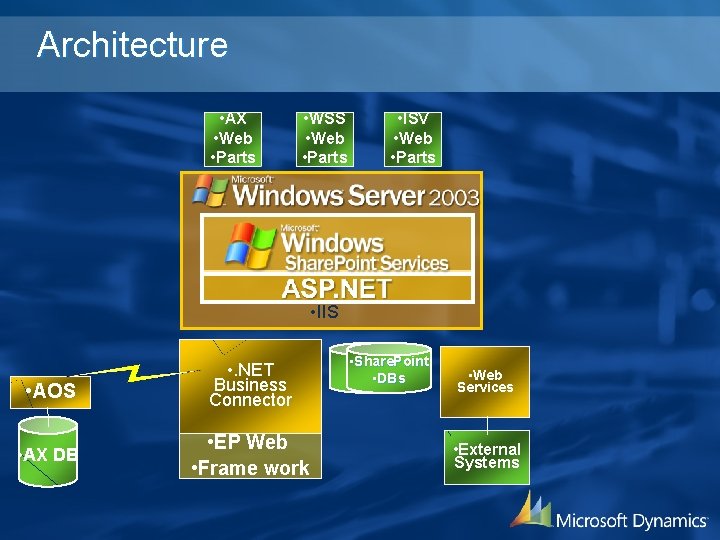
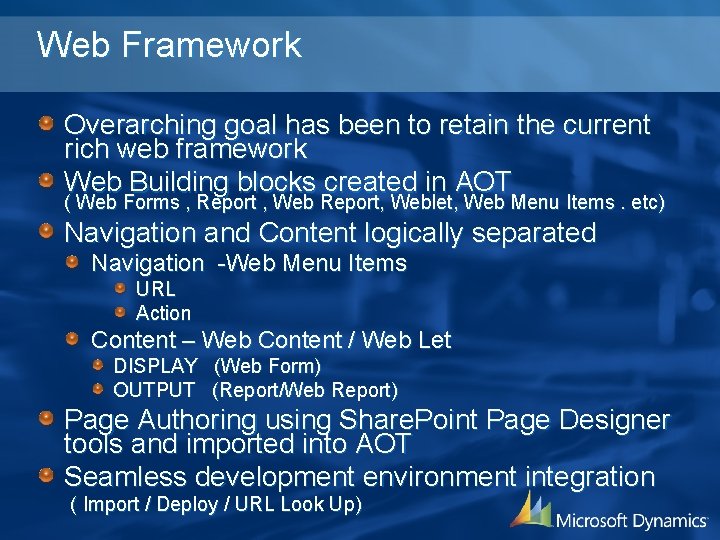
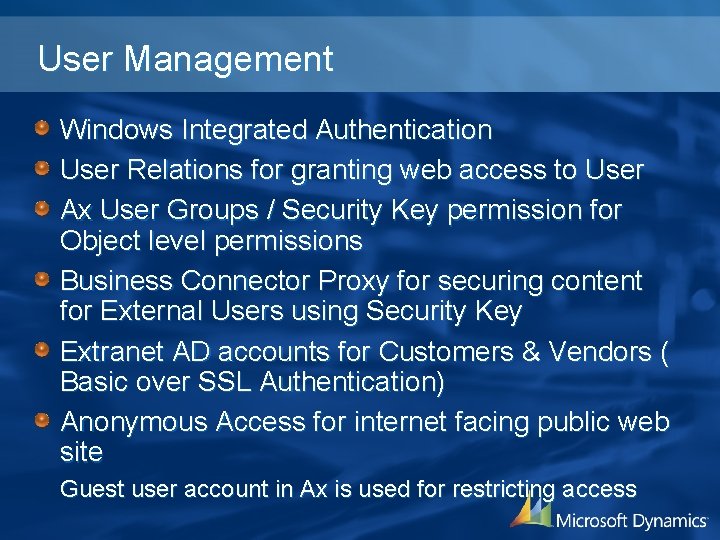
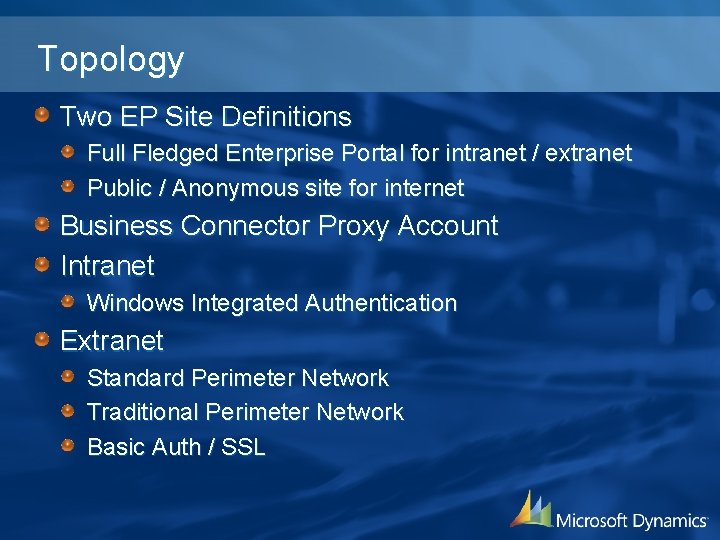
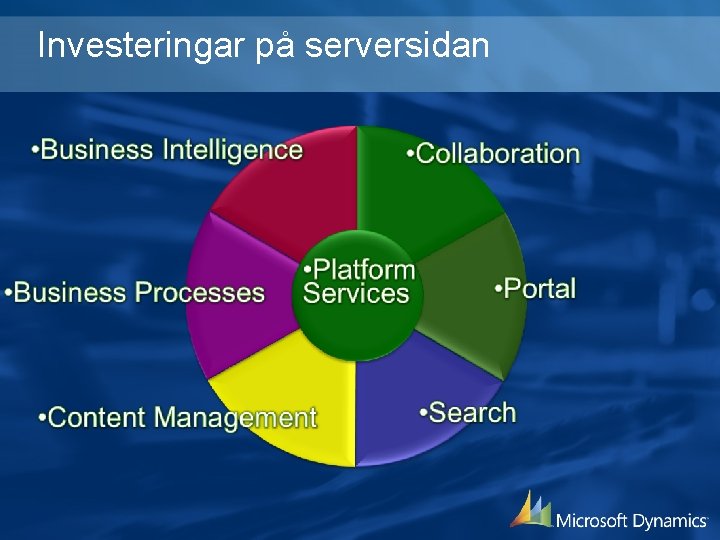
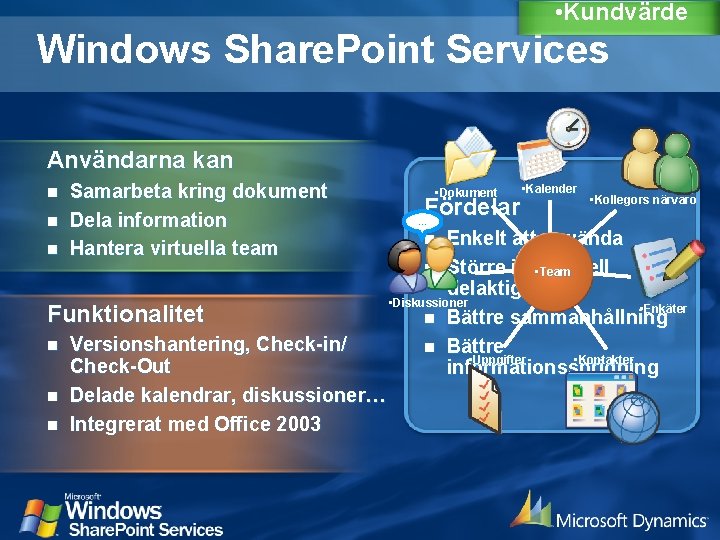
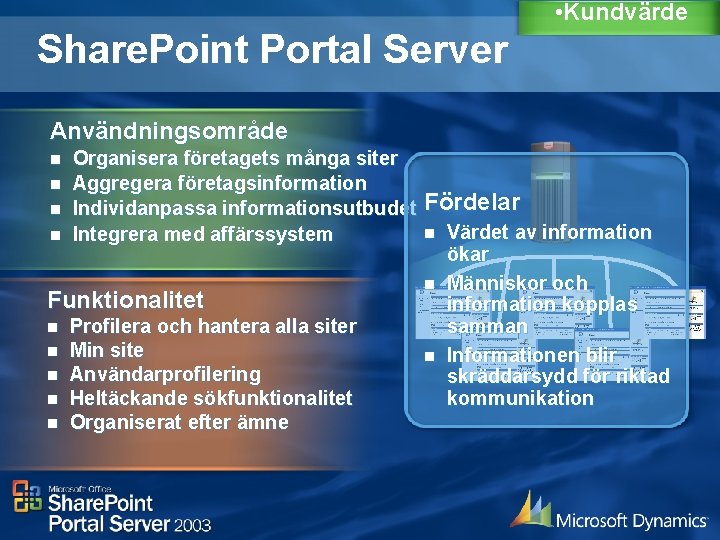
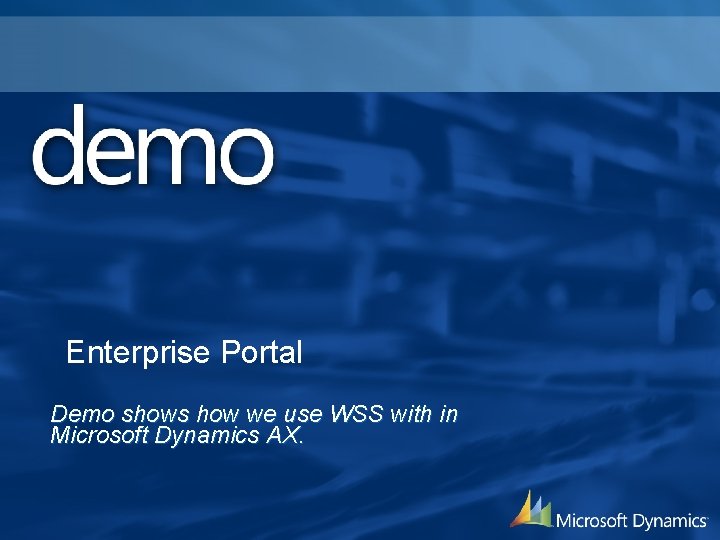



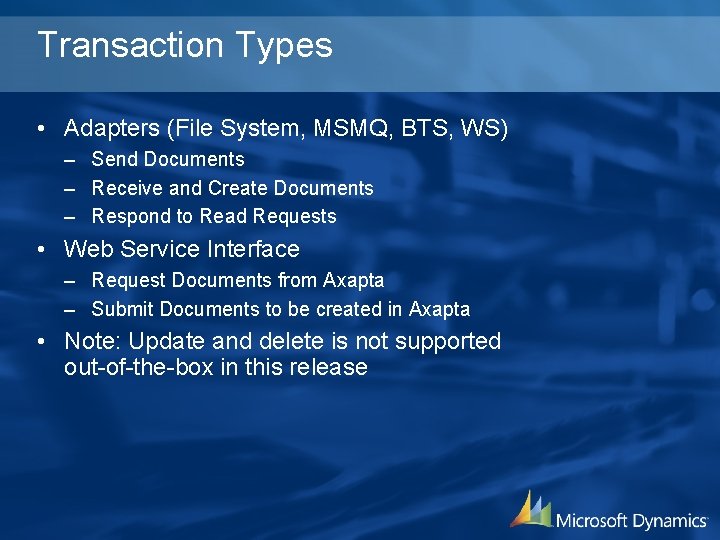
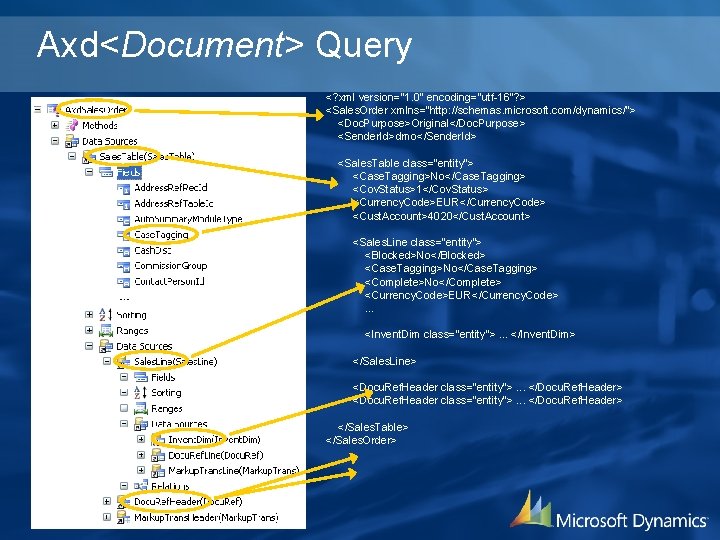
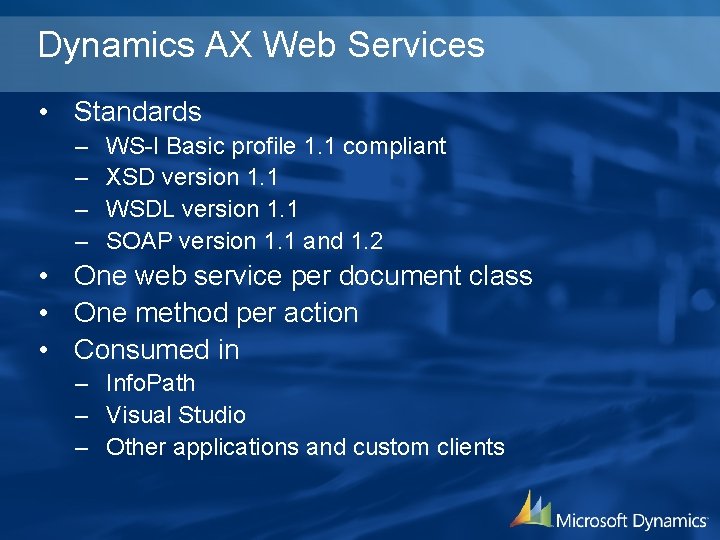


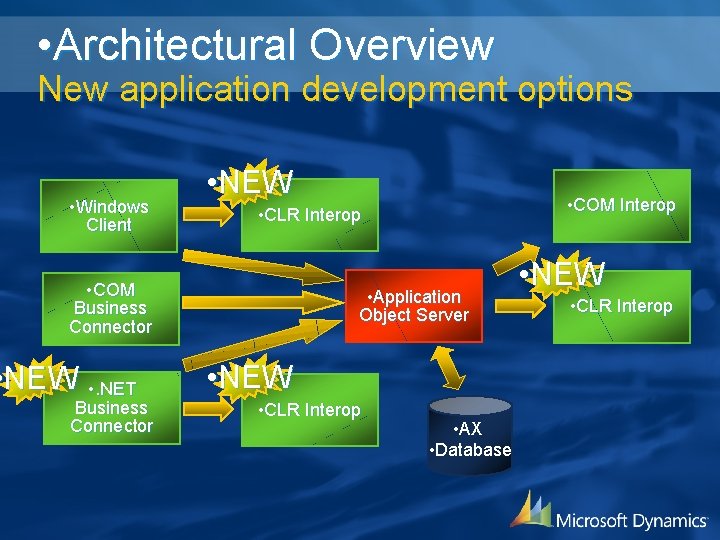
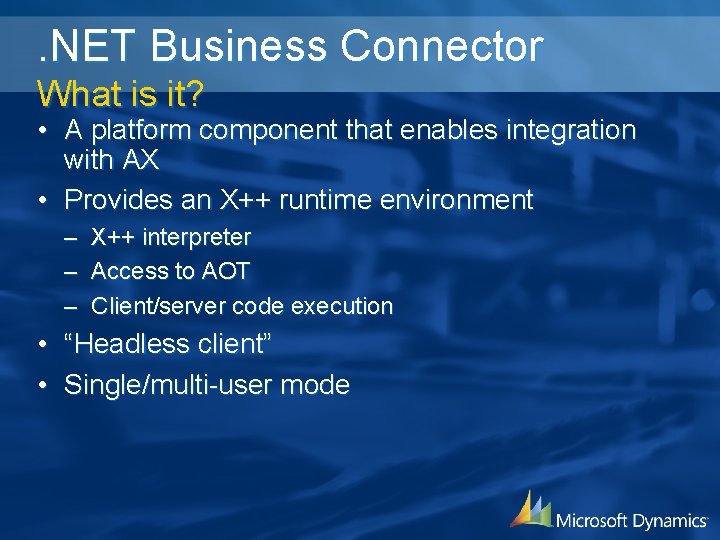
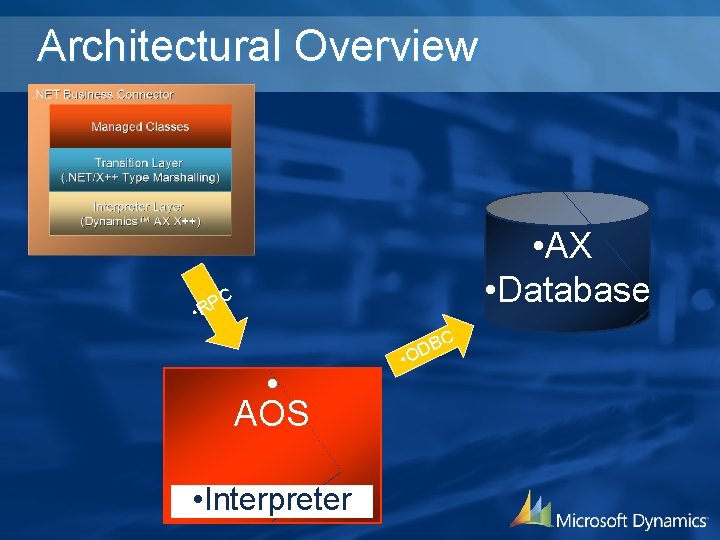
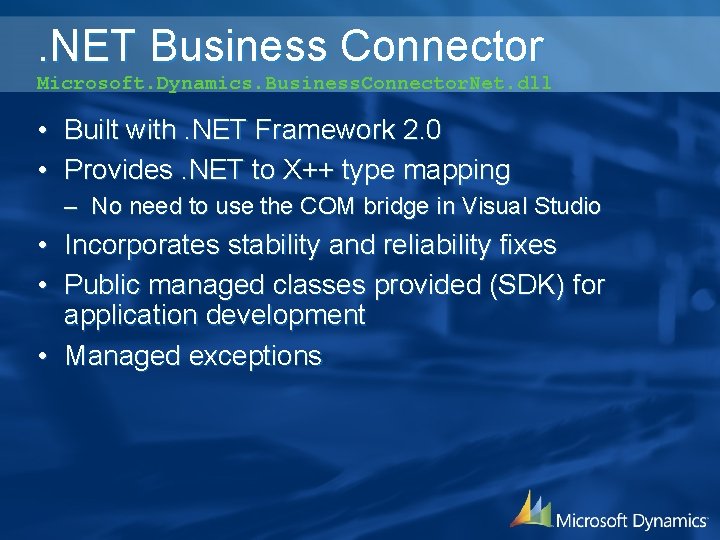
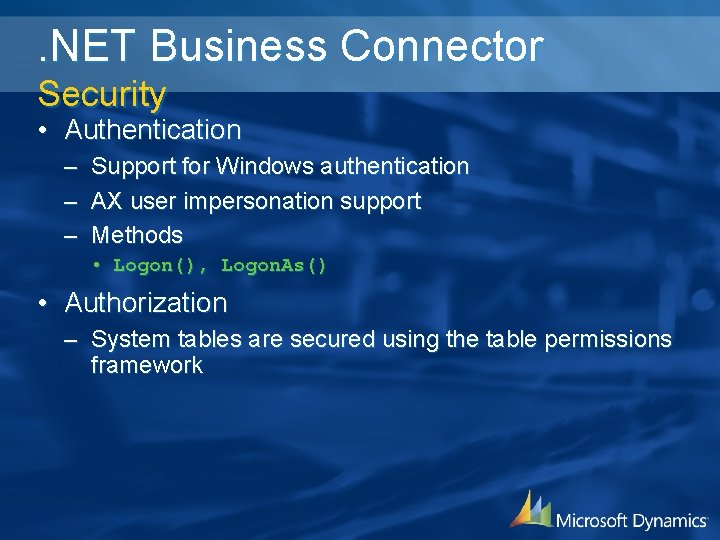

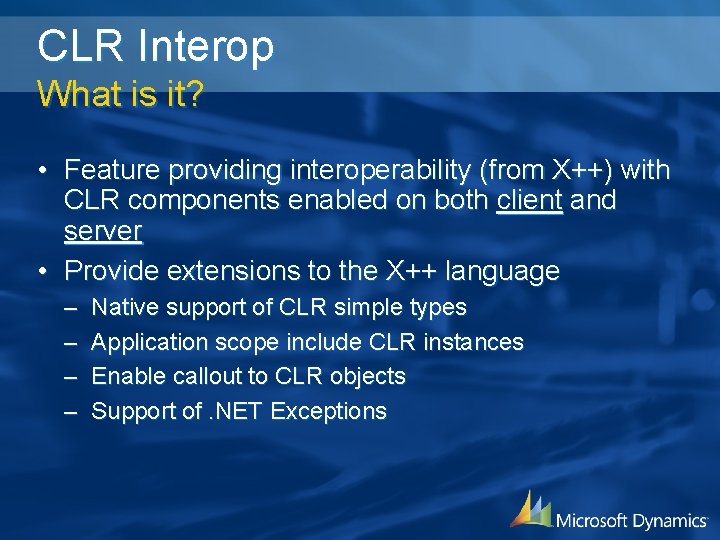
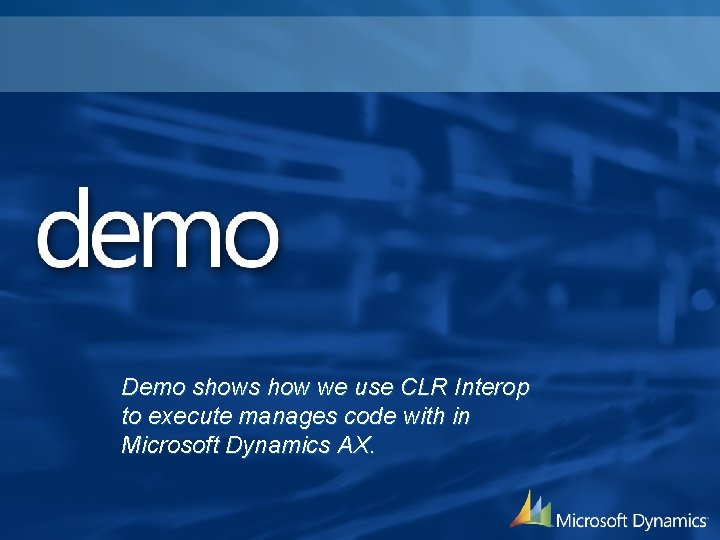


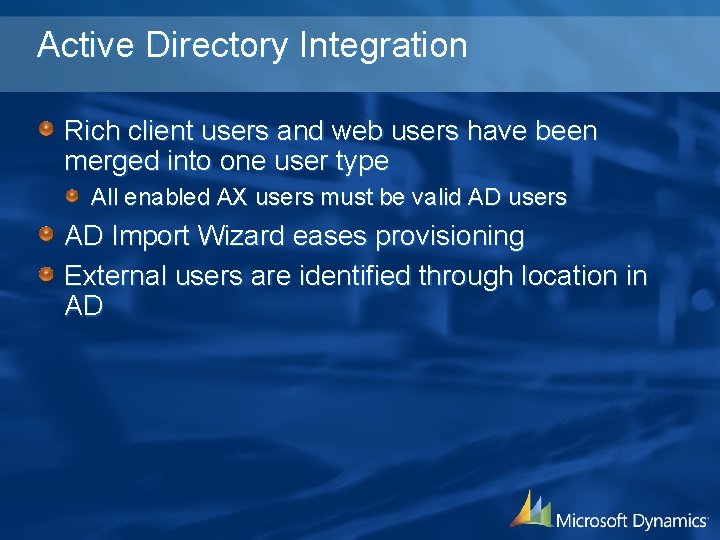

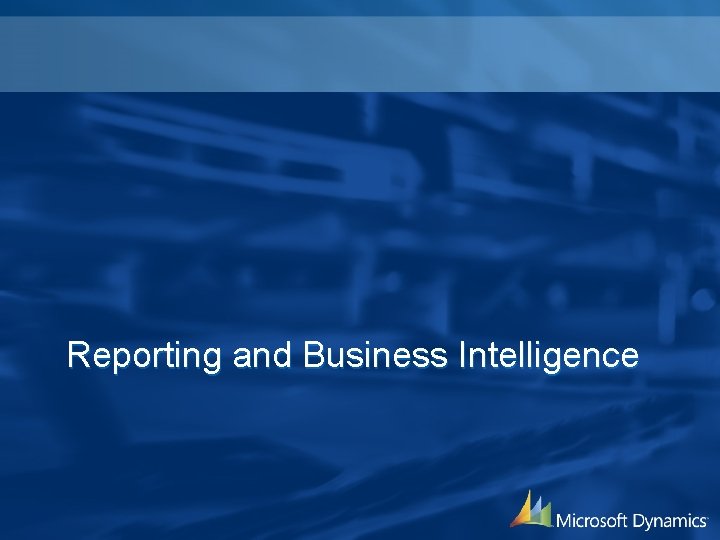
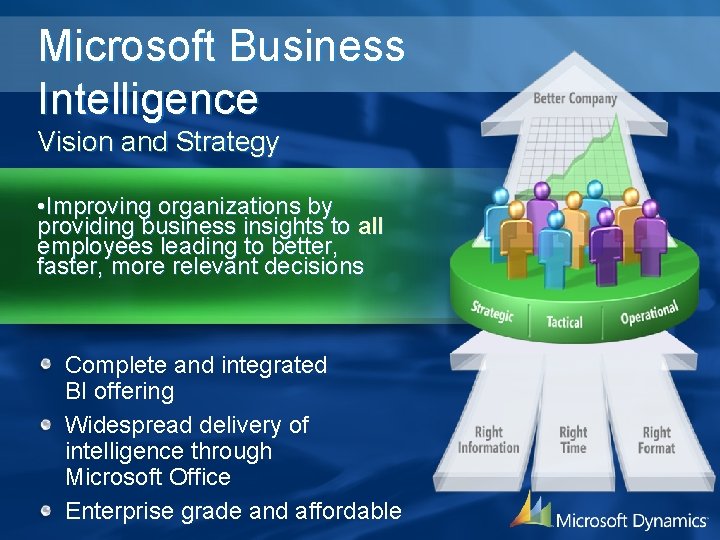
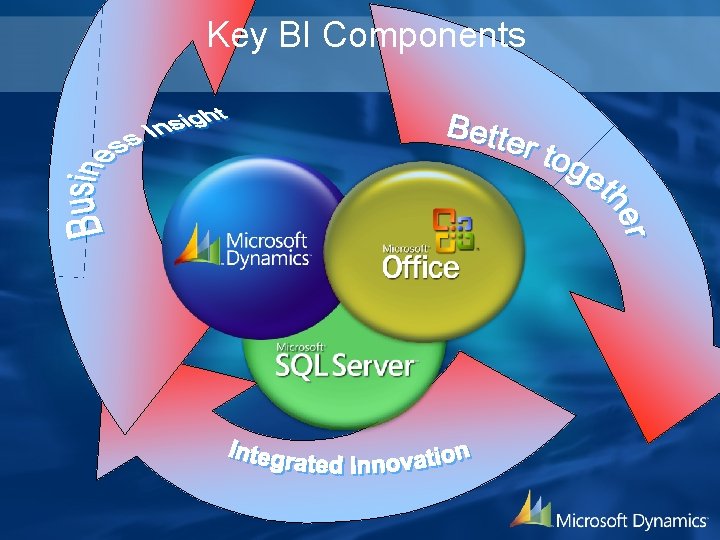
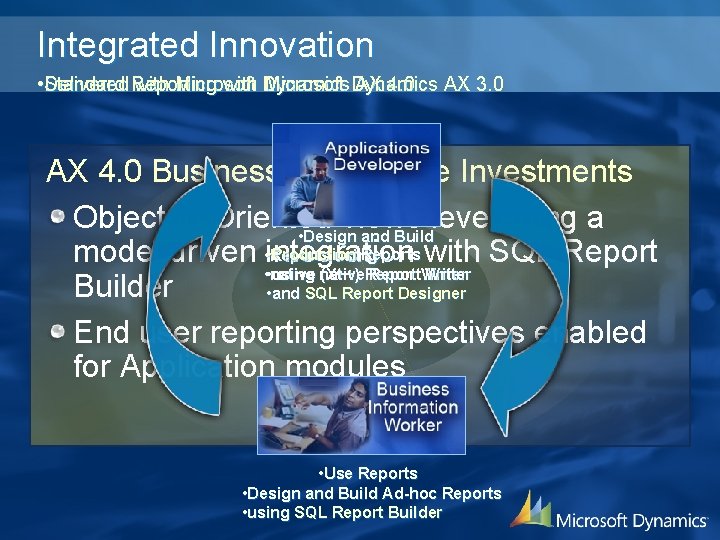
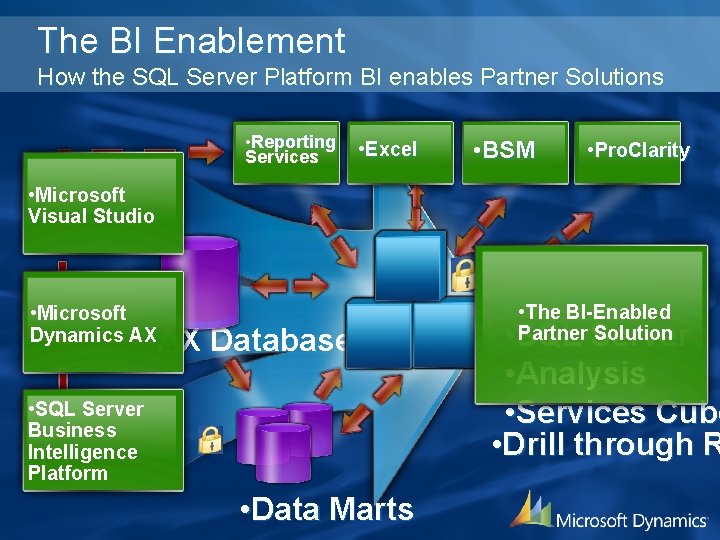
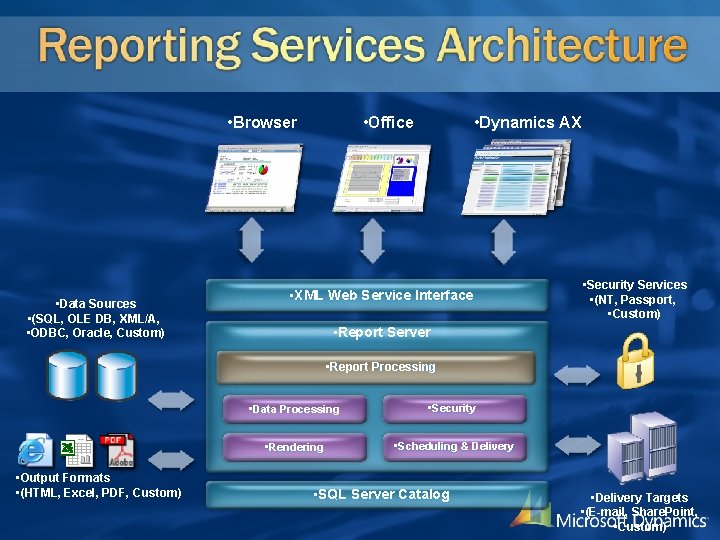
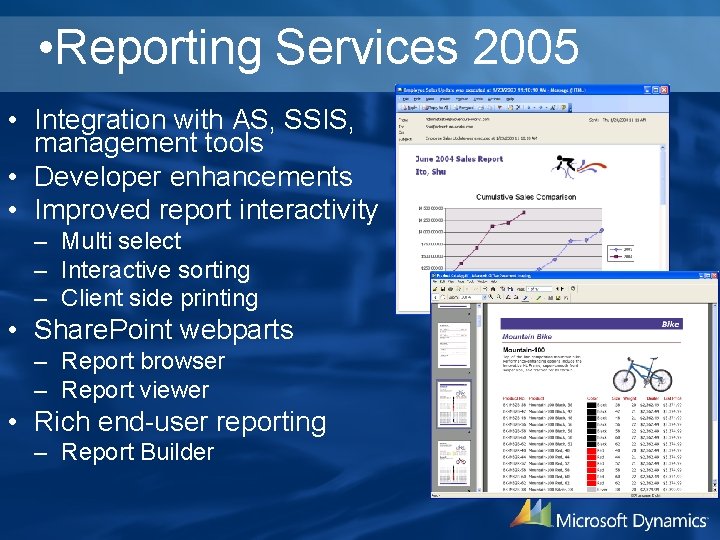
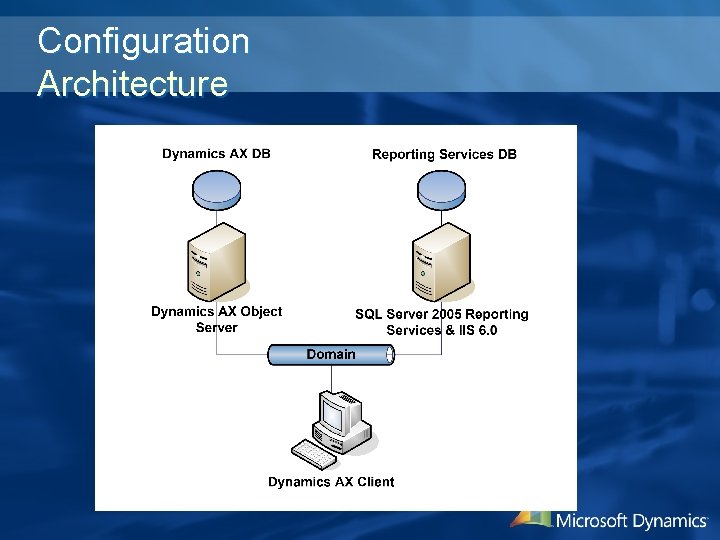


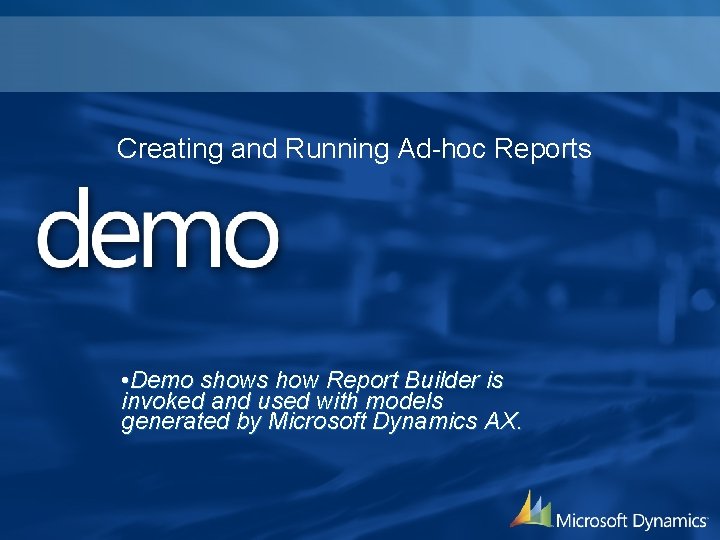
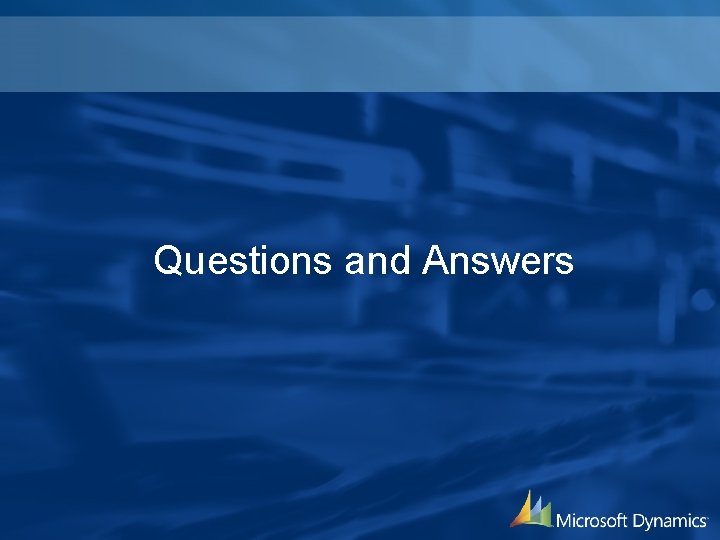

- Slides: 62

Technical Workshop Microsoft Dynamics - Innovations Johan Olsson Microsoft AB
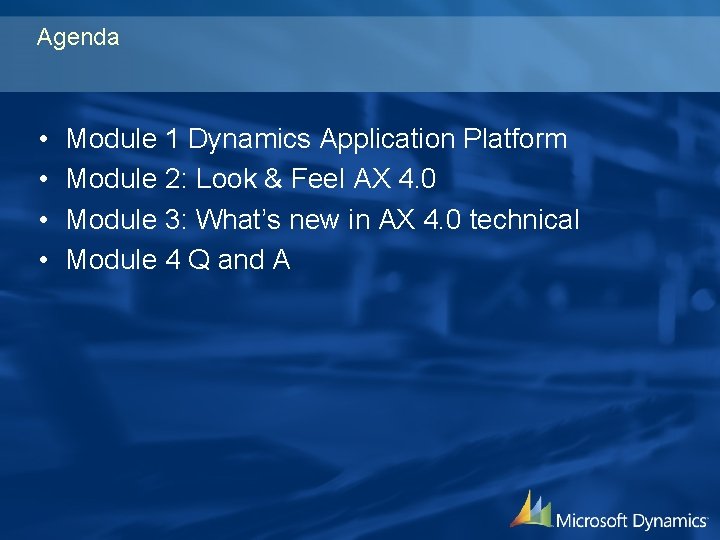
Agenda • • Module 1 Dynamics Application Platform Module 2: Look & Feel AX 4. 0 Module 3: What’s new in AX 4. 0 technical Module 4 Q and A
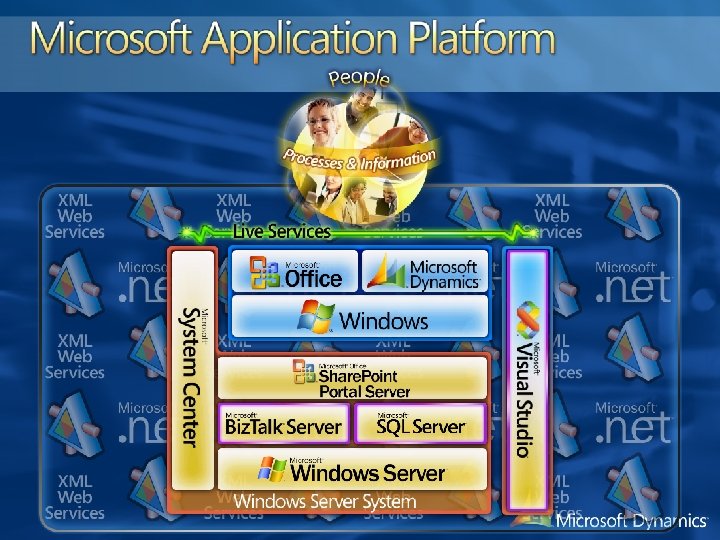
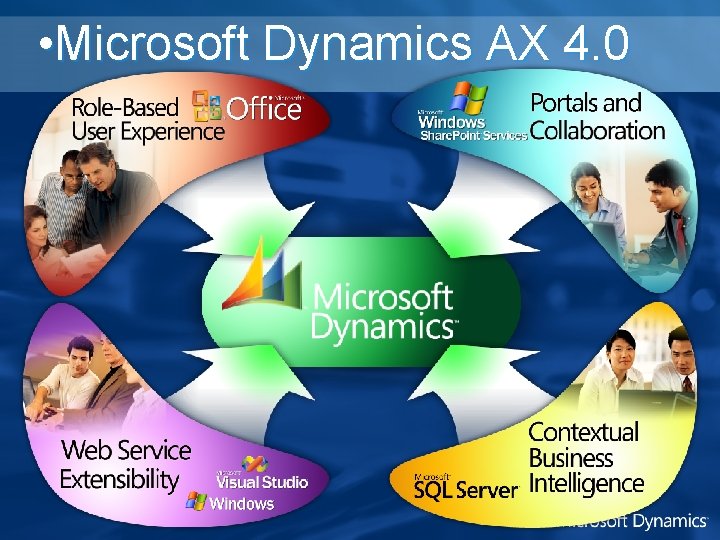
• Microsoft Dynamics AX 4. 0
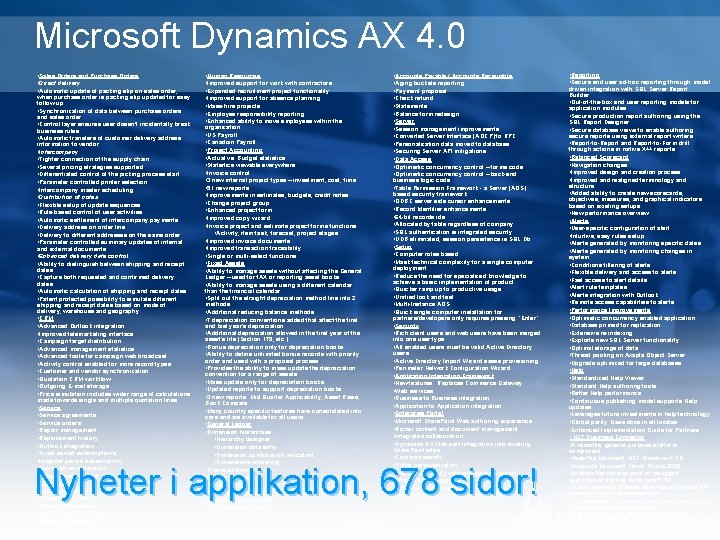
Microsoft Dynamics AX 4. 0 • Sales Orders and Purchase Orders • Direct delivery • Automatic update of packing slip on sales order, when purchase order is packing slip updated for easy follow-up • Synchronization of data between purchase orders and sales order • Control layer ensures user doesn’t incidentally break business rules • Automatic transfers of customer delivery address information to vendor • Intercompany • Tighter connection of the supply chain • Several pricing strategies supported • Differentiated control of the picking process start • Parameter controlled printer selection • Intercompany master scheduling • Distribution of notes • Flexible setup of update sequences • Rule-based control of user activities • Automatic settlement of intercompany payments • Delivery address on order line • Delivery to different addresses on the same order • Parameter controlled summary updates of internal and external documents • Enhanced delivery date control • Ability to distinguish between shipping and receipt dates • Capture both requested and confirmed delivery dates • Automatic calculation of shipping and receipt dates • Patent protected possibility to simulate different shipping and receipt dates based on mode of delivery, warehouse and geography • CRM • Advanced Outlook integration • Improved telemarketing interface • Campaign target distribution • Advanced management statistics • Advanced tools for campaign web broadcast • Activity control enabled for more record types • Customer and vendor synchronization • Quotation CRM workflow • Outgoing E-mail storage • Price simulation includes wider range of calculations made towards single and multiple quotation lines • Service agreements • Service orders • Repair management • Replacement history • Outlook integration • Fixed period subscriptions • Irregular period subscription • Subscription indexation • Subscription accrual • Quotations • Sales quotations • Project quotations • Quotation templates • Mass creation of quotations • Delete quotations • Human Resources • Improved support for work with contractors • Expanded recruitment project functionality • Improved support for absence planning • Mass-hire projects • Employee responsibility reporting • Enhanced ability to move employees within the organization • US Payroll • Canadian Payroll • Project Accounting • Actual vs. Budget statistics • Statistics viewable everywhere • Invoice control • 3 new internal project types – investment, cost, time • 51 new reports • Improvements in estimates, budgets, credit notes • Change project group • Enhanced project form • Improved copy wizard • Invoice project and estimate project forms functions • Activity, item task, forecast, project stages • Improved invoice documents • Improved transaction traceability • Single or multi-select functions • Fixed Assets • Ability to manage assets without affecting the General Ledger – used for t. AX or reporting asset books • Ability to manage assets using a different calendar than the financial calendar • Split out the straight depreciation method line into 2 methods • Additional reducing balance methods • 7 depreciation conventions added that affect the first and last year’s depreciation • Additional depreciation allowed in the first year of the asset’s life (Section 179, etc. ) • Bonus depreciation only for depreciation books • Ability to define unlimited bonus records with priority order and used with a proposal process • Provides the ability to mass update the depreciation convention for a range of assets • Mass update only for depreciation books • Updated reports to support depreciation books • 3 new reports: Mid Quarter Applicability, Asset Basis, Book Compare • Many country specific features have consolidated into core and are available for all users • General Ledger • Dimension hierarchies • Hierarchy designer • Dimension data entry • Dimension combination validation • Dimensions rendering • Financial statements • Ledger accruals • US Sales Tax • Transaction reversal • Audit trail enforcement • Exchange adjustment • Accounts Payable / Accounts Receivable • Aging buckets reporting • Payment proposal • Check refund • Statements • Balance form redesign • Server • Session management improvements • Converted Server Interface (AOCP) to RPC • Personalization data moved to database • Securing Server API mitigations • Data Access • Optimistic concurrency control – forms code • Optimistic concurrency control – back-end business logic code • Table Permission Framework - a Server (AOS) based security framework • ODBC server side cursor enhancements • Record Identifier enhancements • 64 -bit records ids • Allocated by table regardless of company • SQL authentication is integrated security • UDB eliminated; session persistence is SQL Db • Setup • Computer roles based • Mask technical complexity for a single computer deployment • Reduce the need for specialized knowledge to achieve a basic implementation of product • Quicker ramp up to productive usage • Unified look and feel • Multi-Instance AOS • Quick single computer installation for partners/developers only requires pressing “Enter” • Security • Rich client users and web users have been merged into one user type • All enabled users must be valid Active Directory users • Active Directory Import Wizard eases provisioning • Perimeter Network Configuration Wizard • Application Integration Framework • New features. Replaces Commerce Gateway • Web services • Business to Business integration • Application to Application integration • Enterprise Portal • Microsoft Share. Point Web authoring experience • Richer content and document management • Integrated collaboration • Dynamics AX Web part integration into existing Share. Point sites • Common search • Better personalization • Improved security with encryption support • Integrated debugging • AOT and WSS integration • Web Farm support for load balancing Nyheter i applikation, 678 sidor! • Reporting • Secure end user ad-hoc reporting through model driven integration with SQL Server Report Builder • Out-of-the-box end user reporting models for application modules • Secure production report authoring using the SQL Report Designer • Secure database views to enable authoring secure reports using external report writers • Report-to-Report and Report-to-Form drill through actions in native X++ reports • Balanced Scorecard • Navigation changes • Improved design and creation process • Improved and realigned terminology and structure • Added ability to create new scorecards, objectives, measures, and graphical indicators based on existing setups • New performance overview • Alerts • User-specific configuration of alert • Intuitive, easy rules setup • Alerts generated by monitoring specific dates • Alerts generated by monitoring changes in system • Conditions filtering of alerts • Flexible delivery and access to alerts • Fast access to alert details • Alert rule templates • Alerts integration with Outlook • Remote access capabilities to alerts • Performance Improvements • Optimistic concurrency enabled application • Database primed for replication • Extensive re-indexing • Exploits new SQL Server functionality • Optimal storage of data • Thread pooling on Axapta Object Server • Upgrade optimized for large databases • Help • Standardized Help Viewer • Standard Help authoring tools • Better Help performance • Continuous publishing model supports Help updates • Leverages future investments in help technology • Global parity: base docs in all locales • Enhanced Implementation Guide for Partners • . NET Business Connector • A versatile, general-purpose platform component • Uses the Microsoft. NET Framework 2. 0 • Supports Microsoft Visual Studio 2005 • Enables the development of managed applications against Dynamics™ AX • Public managed classes allow you to invoke X++ business logic and access data • Can be used to implement and deploy both client and server-based applications • When hosted in IIS, provides access to the managed (ASP. NET) http context from X++ • CLR interoperability can be invoked to use external managed components from X++ code
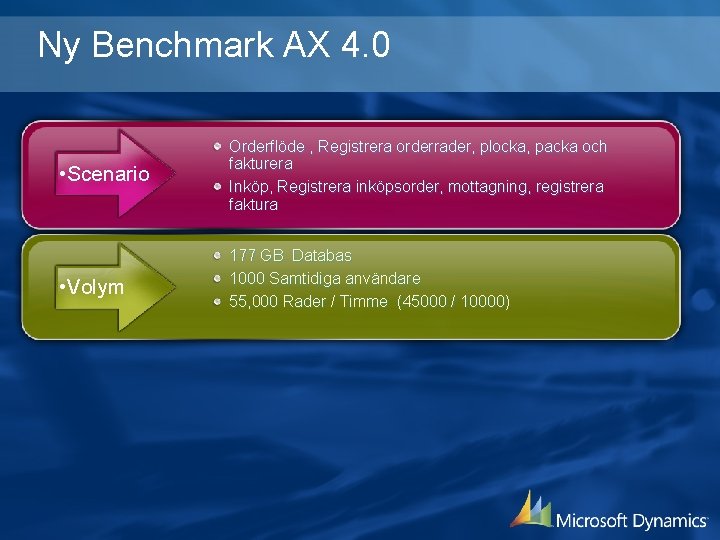
Ny Benchmark AX 4. 0 • Scenario Orderflöde , Registrera orderrader, plocka, packa och fakturera Inköp, Registrera inköpsorder, mottagning, registrera faktura • Volym 177 GB Databas 1000 Samtidiga användare 55, 000 Rader / Timme (45000 / 10000)
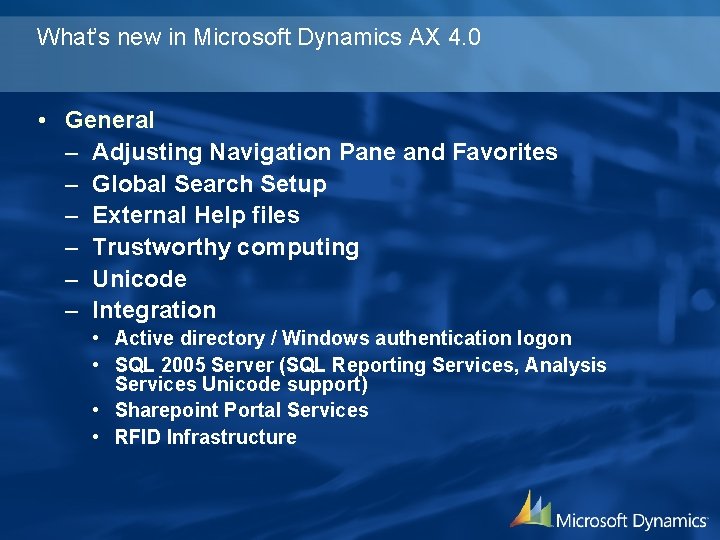
What’s new in Microsoft Dynamics AX 4. 0 • General – Adjusting Navigation Pane and Favorites – Global Search Setup – External Help files – Trustworthy computing – Unicode – Integration • Active directory / Windows authentication logon • SQL 2005 Server (SQL Reporting Services, Analysis Services Unicode support) • Sharepoint Portal Services • RFID Infrastructure
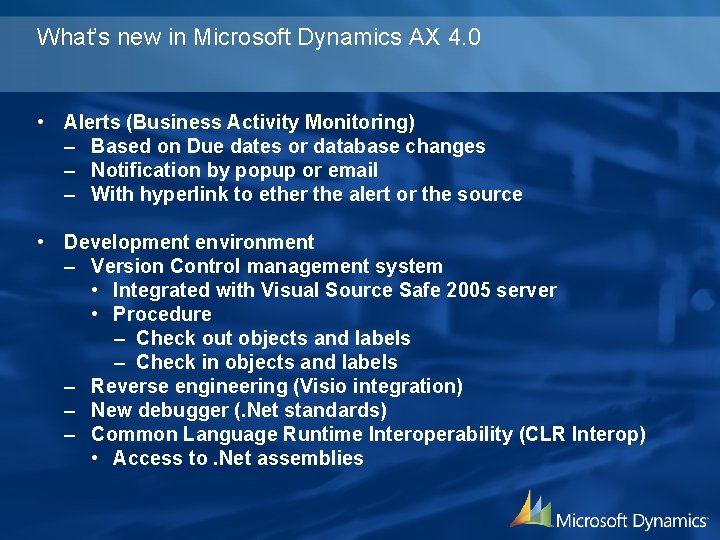
What’s new in Microsoft Dynamics AX 4. 0 • Alerts (Business Activity Monitoring) – Based on Due dates or database changes – Notification by popup or email – With hyperlink to ether the alert or the source • Development environment – Version Control management system • Integrated with Visual Source Safe 2005 server • Procedure – Check out objects and labels – Check in objects and labels – Reverse engineering (Visio integration) – New debugger (. Net standards) – Common Language Runtime Interoperability (CLR Interop) • Access to. Net assemblies
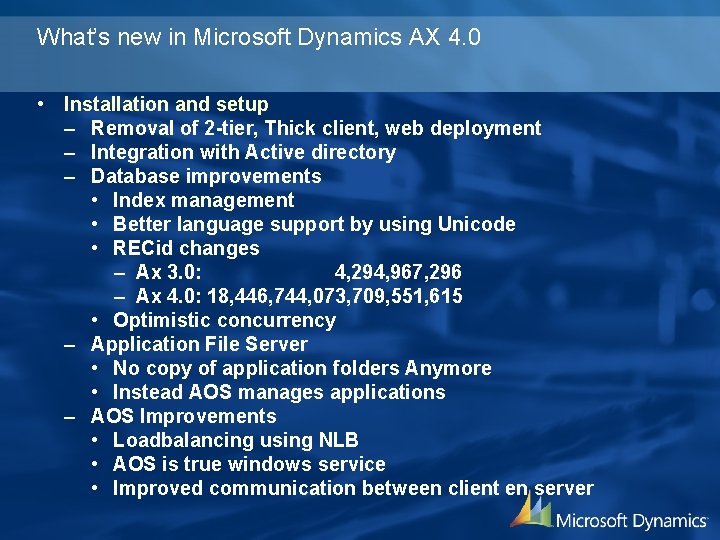
What’s new in Microsoft Dynamics AX 4. 0 • Installation and setup – Removal of 2 -tier, Thick client, web deployment – Integration with Active directory – Database improvements • Index management • Better language support by using Unicode • RECid changes – Ax 3. 0: 4, 294, 967, 296 – Ax 4. 0: 18, 446, 744, 073, 709, 551, 615 • Optimistic concurrency – Application File Server • No copy of application folders Anymore • Instead AOS manages applications – AOS Improvements • Loadbalancing using NLB • AOS is true windows service • Improved communication between client en server
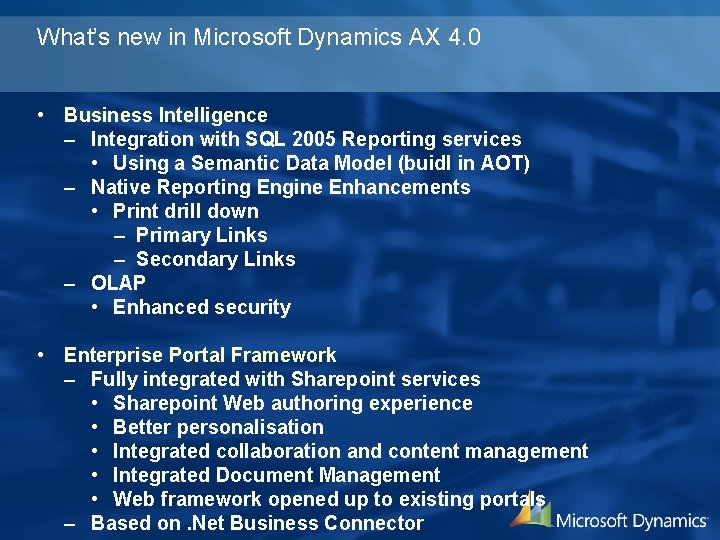
What’s new in Microsoft Dynamics AX 4. 0 • Business Intelligence – Integration with SQL 2005 Reporting services • Using a Semantic Data Model (buidl in AOT) – Native Reporting Engine Enhancements • Print drill down – Primary Links – Secondary Links – OLAP • Enhanced security • Enterprise Portal Framework – Fully integrated with Sharepoint services • Sharepoint Web authoring experience • Better personalisation • Integrated collaboration and content management • Integrated Document Management • Web framework opened up to existing portals – Based on. Net Business Connector

What’s new in Microsoft Dynamics AX 4. 0 • Business connector –. NET BC Replacing the Ax 3. 0 com-connector – More stable / faster – All applications using the com connector need to be updated: • COM connecter interface adjustments • Fit to Windows Authentication • Application Integration Framework – Documents based integration (B 2 B / A 2 A) – Web services (Intranet use) – Extra- / Intranet use need extra security
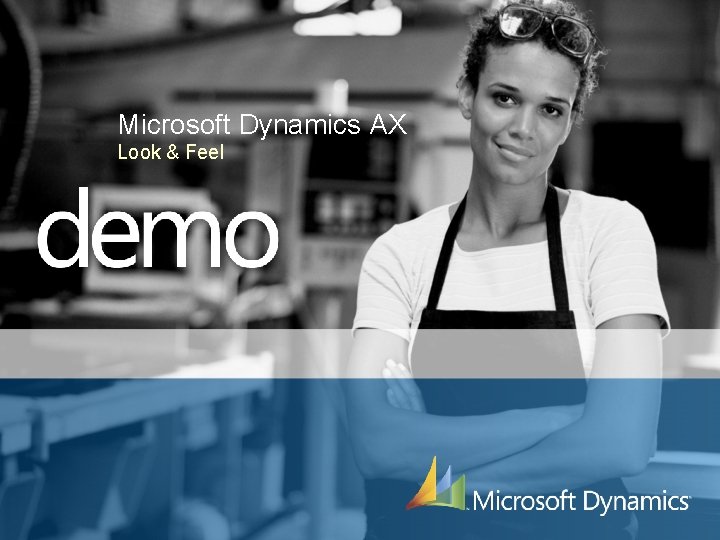
Microsoft Dynamics AX Look & Feel
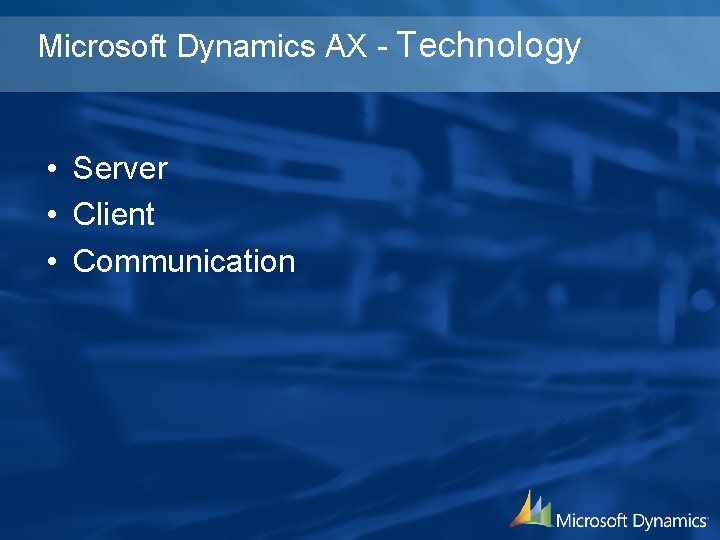
Microsoft Dynamics AX - Technology • Server • Client • Communication
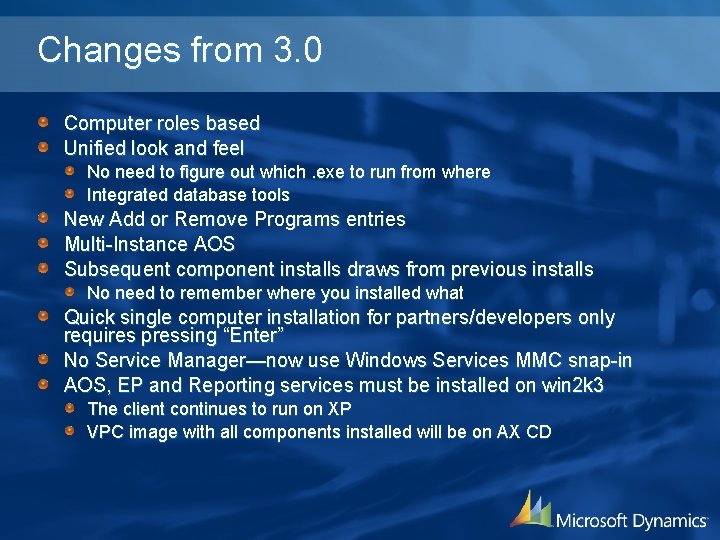
Changes from 3. 0 Computer roles based Unified look and feel No need to figure out which. exe to run from where Integrated database tools New Add or Remove Programs entries Multi-Instance AOS Subsequent component installs draws from previous installs No need to remember where you installed what Quick single computer installation for partners/developers only requires pressing “Enter” No Service Manager—now use Windows Services MMC snap-in AOS, EP and Reporting services must be installed on win 2 k 3 The client continues to run on XP VPC image with all components installed will be on AX CD
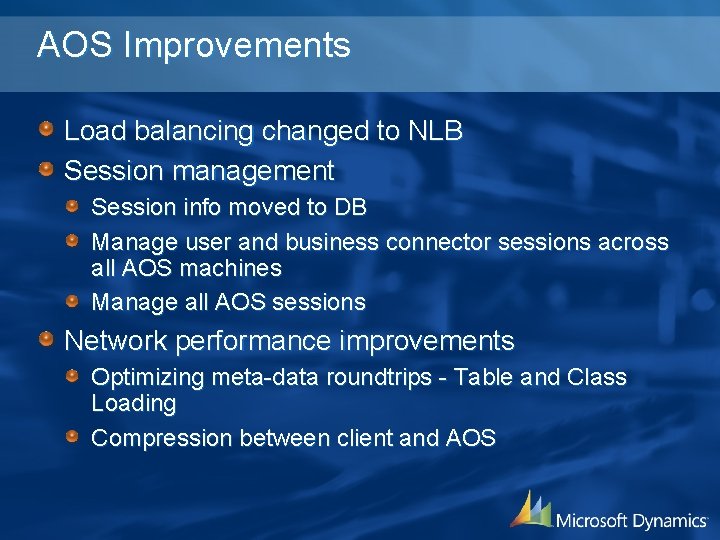
AOS Improvements Load balancing changed to NLB Session management Session info moved to DB Manage user and business connector sessions across all AOS machines Manage all AOS sessions Network performance improvements Optimizing meta-data roundtrips - Table and Class Loading Compression between client and AOS
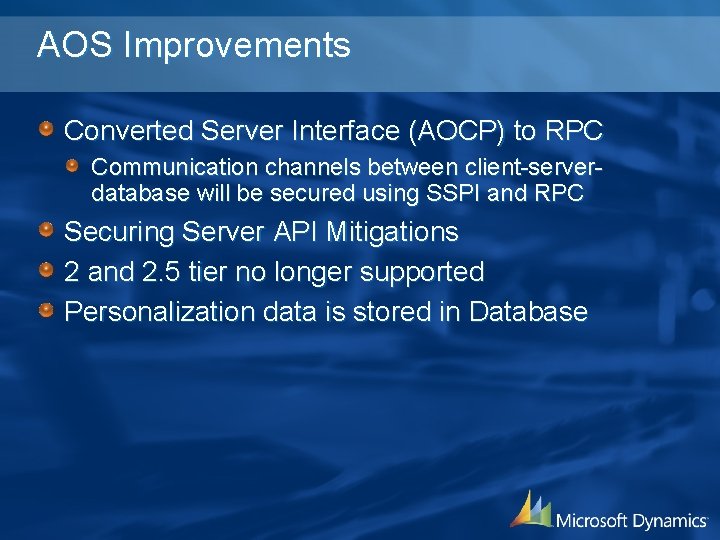
AOS Improvements Converted Server Interface (AOCP) to RPC Communication channels between client-serverdatabase will be secured using SSPI and RPC Securing Server API Mitigations 2 and 2. 5 tier no longer supported Personalization data is stored in Database
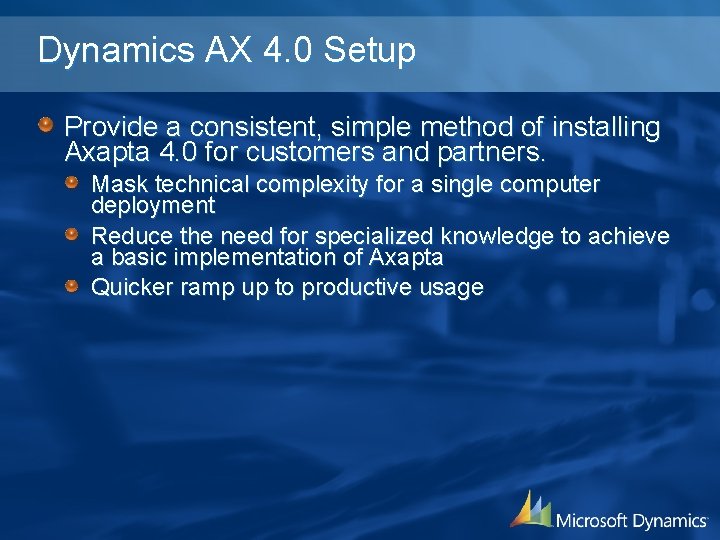
Dynamics AX 4. 0 Setup Provide a consistent, simple method of installing Axapta 4. 0 for customers and partners. Mask technical complexity for a single computer deployment Reduce the need for specialized knowledge to achieve a basic implementation of Axapta Quicker ramp up to productive usage


Microsoft Dynamics AX – Enterprise Portal
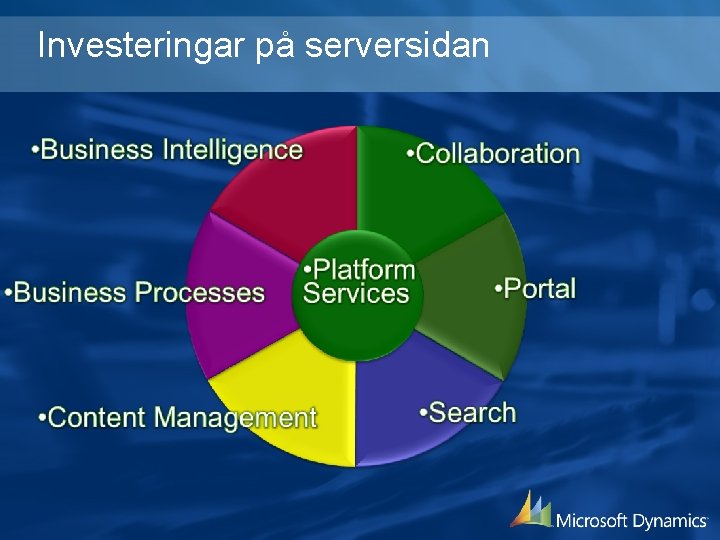
Investeringar på serversidan
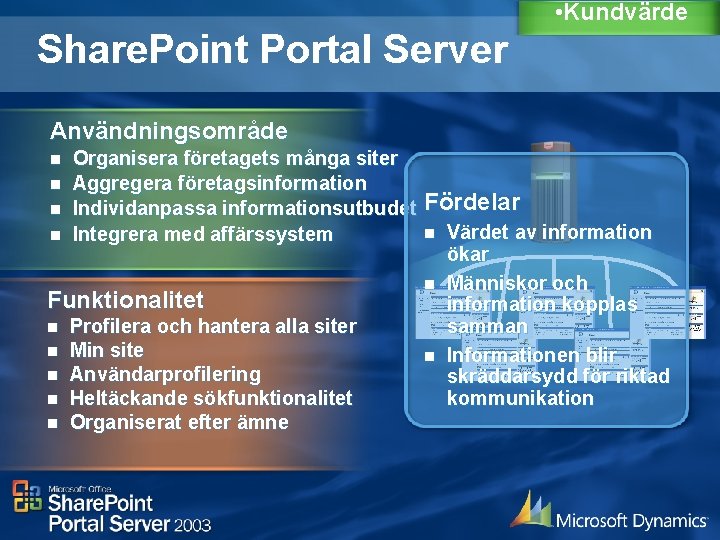
• Kundvärde Share. Point Portal Server Användningsområde n n Organisera företagets många siter Aggregera företagsinformation Individanpassa informationsutbudet Integrera med affärssystem Funktionalitet n n n Profilera och hantera alla siter Min site Användarprofilering Heltäckande sökfunktionalitet Organiserat efter ämne Fördelar n n n Värdet av information ökar Människor och information kopplas samman Informationen blir skräddarsydd för riktad kommunikation
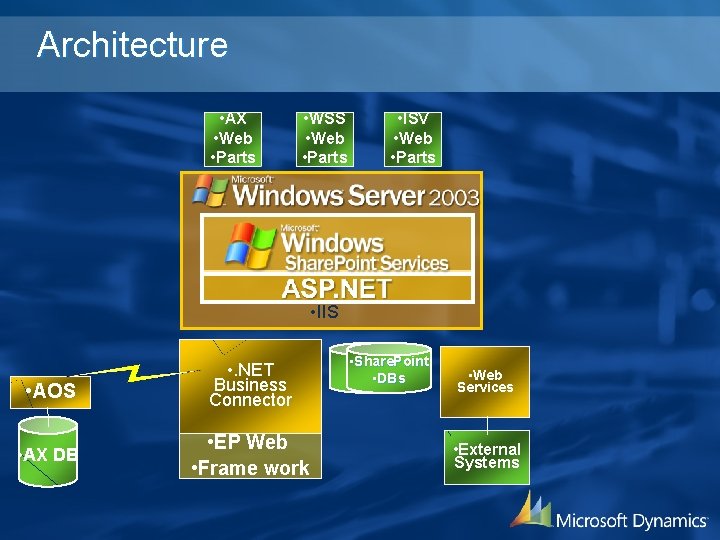
Architecture • AX • Web • Parts • WSS • Web • Parts • ISV • Web • Parts • IIS • AOS • . NET Business Connector • AX DB • EP Web • Frame work • Share. Point • DBs • Web Services • External Systems
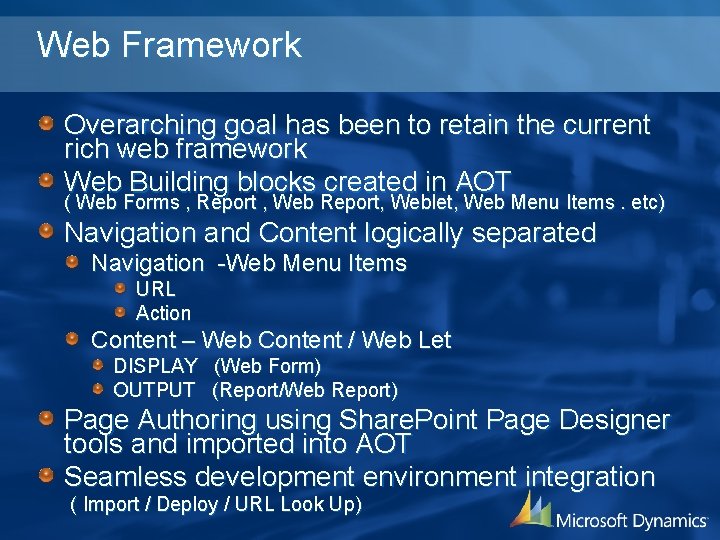
Web Framework Overarching goal has been to retain the current rich web framework Web Building blocks created in AOT ( Web Forms , Report , Web Report, Weblet, Web Menu Items. etc) Navigation and Content logically separated Navigation -Web Menu Items URL Action Content – Web Content / Web Let DISPLAY (Web Form) OUTPUT (Report/Web Report) Page Authoring using Share. Point Page Designer tools and imported into AOT Seamless development environment integration ( Import / Deploy / URL Look Up)
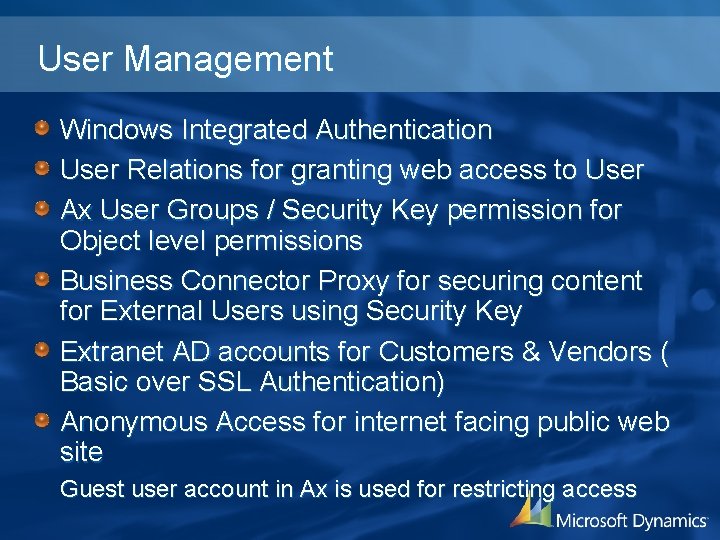
User Management Windows Integrated Authentication User Relations for granting web access to User Ax User Groups / Security Key permission for Object level permissions Business Connector Proxy for securing content for External Users using Security Key Extranet AD accounts for Customers & Vendors ( Basic over SSL Authentication) Anonymous Access for internet facing public web site Guest user account in Ax is used for restricting access
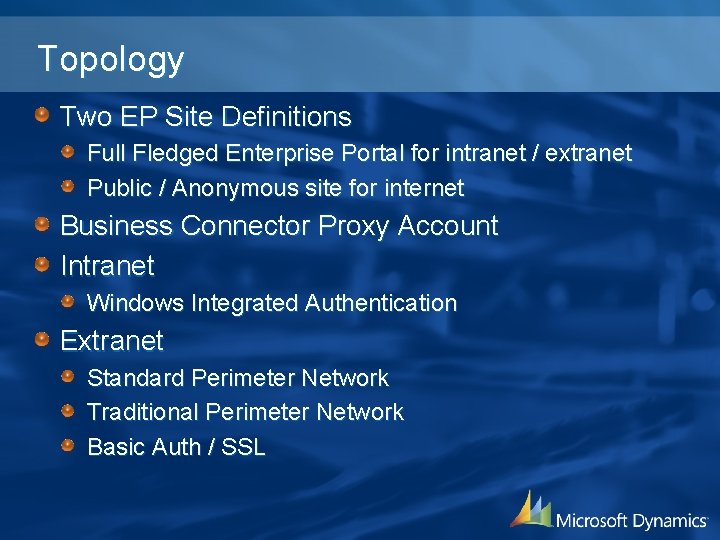
Topology Two EP Site Definitions Full Fledged Enterprise Portal for intranet / extranet Public / Anonymous site for internet Business Connector Proxy Account Intranet Windows Integrated Authentication Extranet Standard Perimeter Network Traditional Perimeter Network Basic Auth / SSL
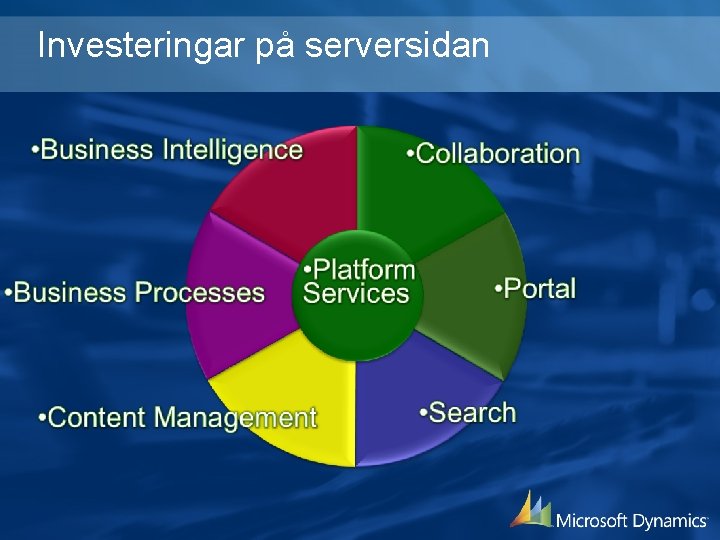
Investeringar på serversidan
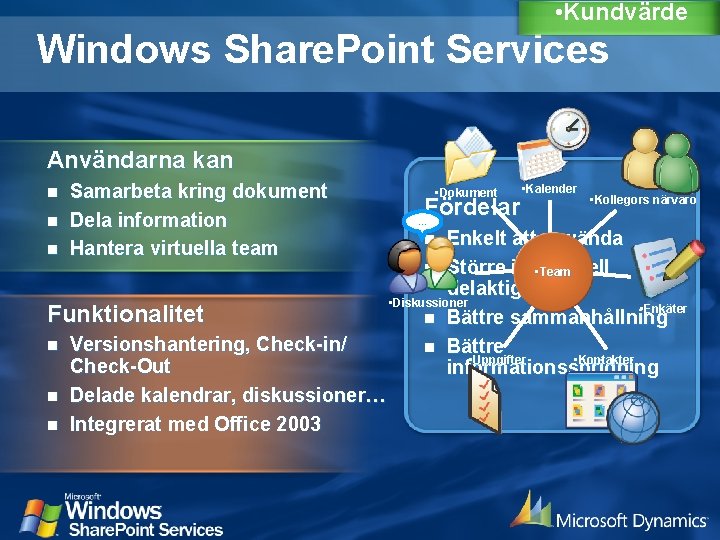
• Kundvärde Windows Share. Point Services Användarna kan n Samarbeta kring dokument Dela information Hantera virtuella team Funktionalitet n n n Versionshantering, Check-in/ Check-Out Delade kalendrar, diskussioner… Integrerat med Office 2003 • Dokument Fördelar … • Kalender • Kollegors närvaro Enkelt att använda n Större individuell • Team delaktighet • Diskussioner • Enkäter n Bättre sammanhållning n Bättre • Uppgifter • Kontakter informationsspridning n
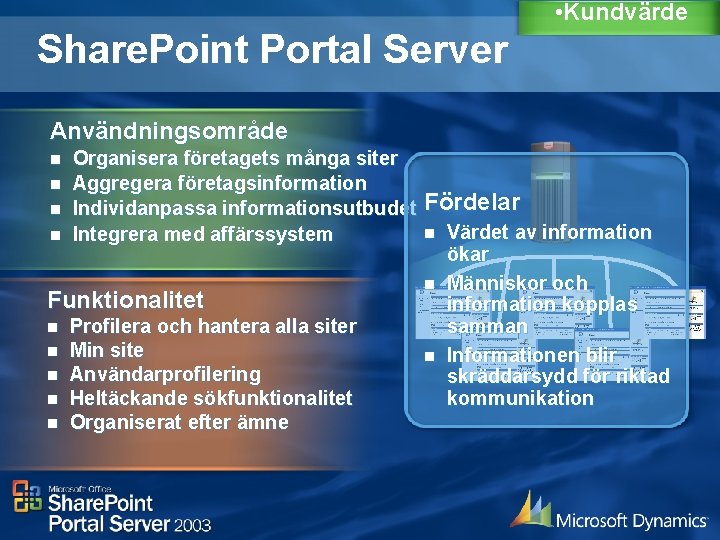
• Kundvärde Share. Point Portal Server Användningsområde n n Organisera företagets många siter Aggregera företagsinformation Individanpassa informationsutbudet Integrera med affärssystem Funktionalitet n n n Profilera och hantera alla siter Min site Användarprofilering Heltäckande sökfunktionalitet Organiserat efter ämne Fördelar n n n Värdet av information ökar Människor och information kopplas samman Informationen blir skräddarsydd för riktad kommunikation
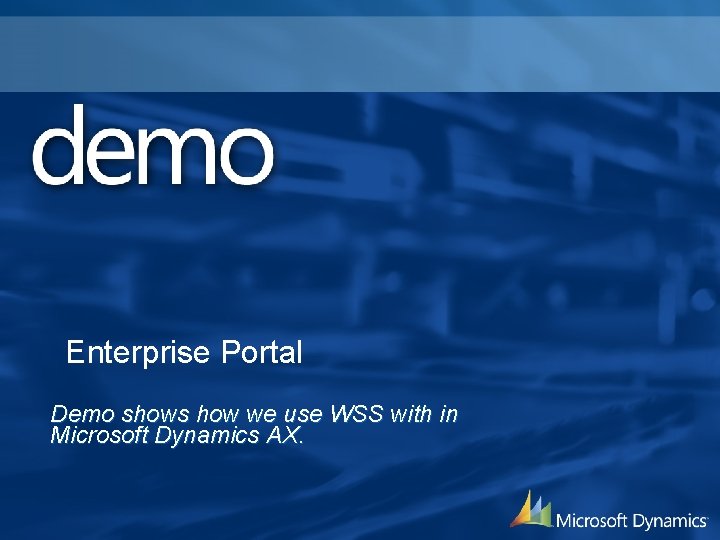
Enterprise Portal Demo shows how we use WSS with in Microsoft Dynamics AX.

Microsoft Dynamics AX 4. 0 – Enterprise Portal 2 different interfaces for 2 different purposes Windows client • All functionality • Some users Web client • Some functionality • All users

Microsoft Dynamics AX - Integration Technology

Application Integration Framework (AIF) • New XML based integration framework – Business-to-Business (B 2 B) collaboration – Application-to-Application (A 2 A / EAI) integration • Document-oriented interfaces • Extensible X++ framework
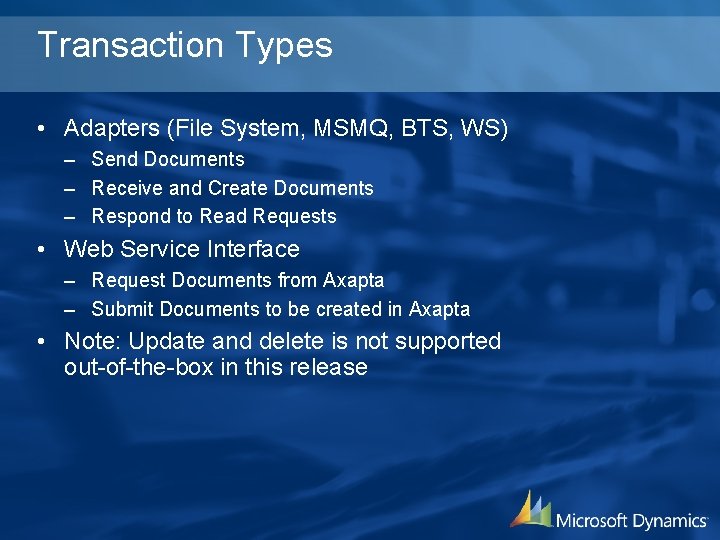
Transaction Types • Adapters (File System, MSMQ, BTS, WS) – Send Documents – Receive and Create Documents – Respond to Read Requests • Web Service Interface – Request Documents from Axapta – Submit Documents to be created in Axapta • Note: Update and delete is not supported out-of-the-box in this release
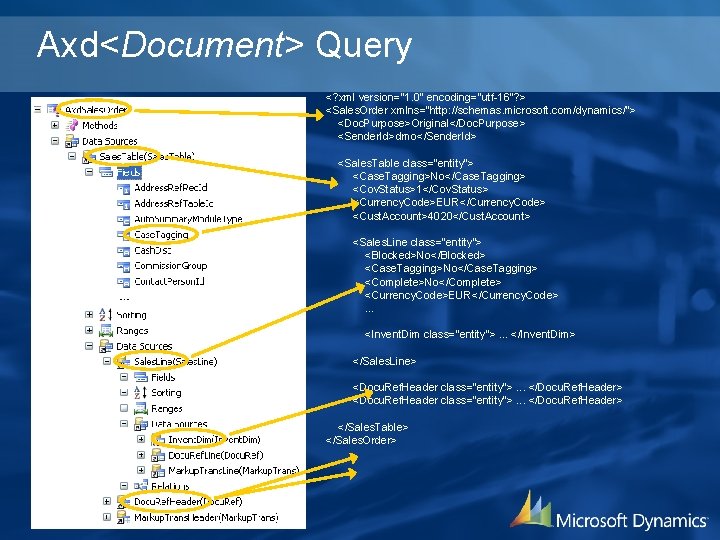
Axd<Document> Query <? xml version="1. 0" encoding="utf-16"? > <Sales. Order xmlns="http: //schemas. microsoft. com/dynamics/"> <Doc. Purpose>Original</Doc. Purpose> <Sender. Id>dmo</Sender. Id> <Sales. Table class="entity"> <Case. Tagging>No</Case. Tagging> <Cov. Status>1</Cov. Status> <Currency. Code>EUR</Currency. Code> <Cust. Account>4020</Cust. Account> <Sales. Line class="entity"> <Blocked>No</Blocked> <Case. Tagging>No</Case. Tagging> <Complete>No</Complete> <Currency. Code>EUR</Currency. Code> . . . <Invent. Dim class="entity">. . . </Invent. Dim> </Sales. Line> <Docu. Ref. Header class="entity">. . . </Docu. Ref. Header> </Sales. Table> </Sales. Order>
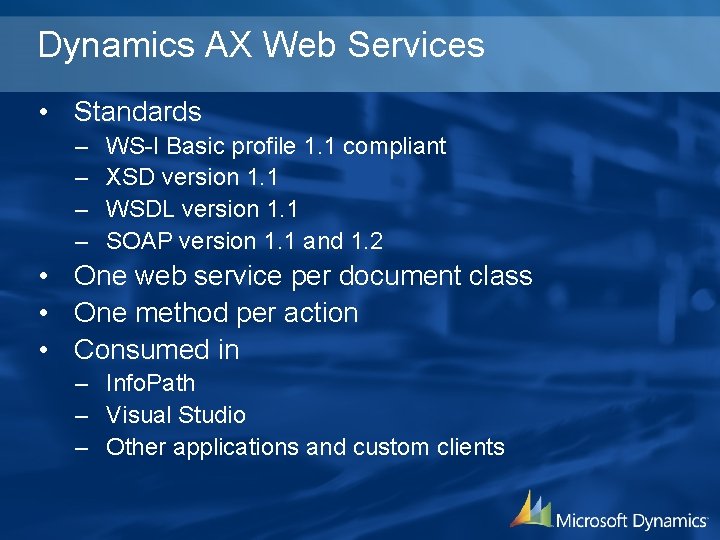
Dynamics AX Web Services • Standards – – WS-I Basic profile 1. 1 compliant XSD version 1. 1 WSDL version 1. 1 SOAP version 1. 1 and 1. 2 • One web service per document class • One method per action • Consumed in – Info. Path – Visual Studio – Other applications and custom clients

Microsoft Dynamics AX – Application Integration Framework

• New application development options utilizing the –. NET Business Connector – CLR Interop features
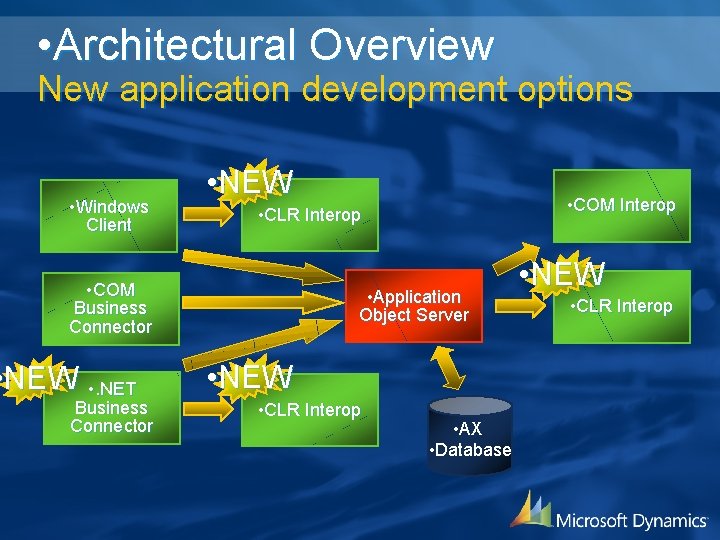
• Architectural Overview New application development options • Windows Client • NEW • COM Business Connector • NEW • . NET Business Connector • COM Interop • CLR Interop • Application Object Server • NEW • CLR Interop • AX • Database • NEW • CLR Interop
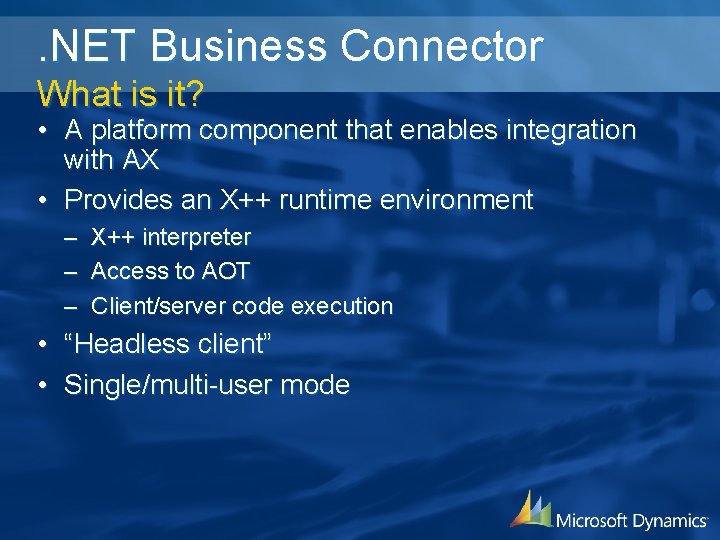
. NET Business Connector What is it? • A platform component that enables integration with AX • Provides an X++ runtime environment – – – X++ interpreter Access to AOT Client/server code execution • “Headless client” • Single/multi-user mode
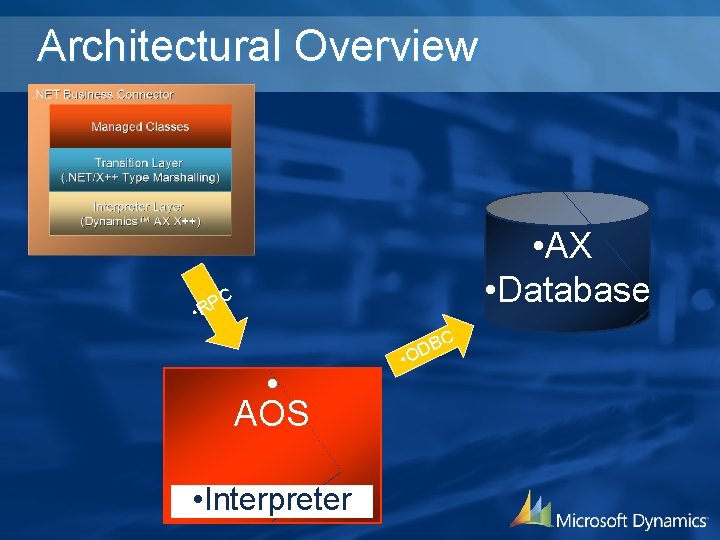
Architectural Overview • • AX • Database C P R • AOS • Interpreter BC D • O
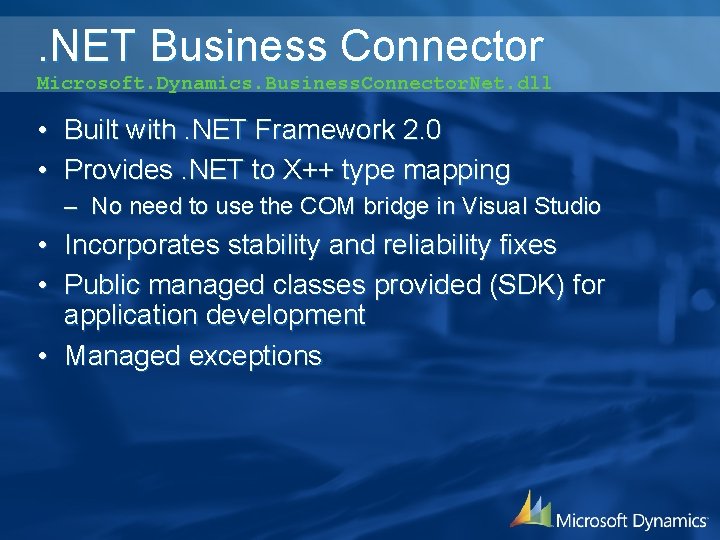
. NET Business Connector Microsoft. Dynamics. Business. Connector. Net. dll • Built with. NET Framework 2. 0 • Provides. NET to X++ type mapping – No need to use the COM bridge in Visual Studio • Incorporates stability and reliability fixes • Public managed classes provided (SDK) for application development • Managed exceptions
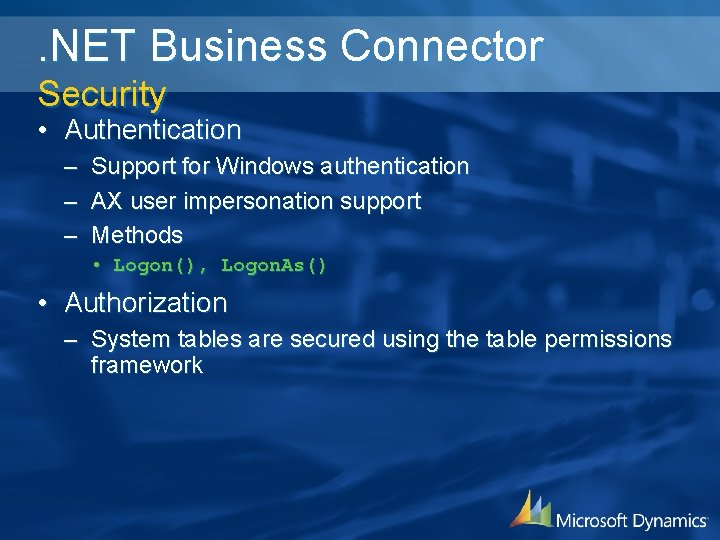
. NET Business Connector Security • Authentication – – – Support for Windows authentication AX user impersonation support Methods • Logon(), Logon. As() • Authorization – System tables are secured using the table permissions framework

. NET Business Connector
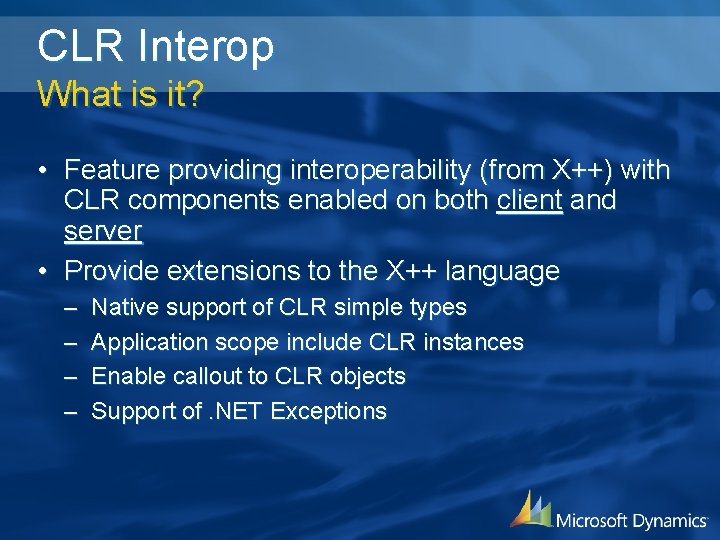
CLR Interop What is it? • Feature providing interoperability (from X++) with CLR components enabled on both client and server • Provide extensions to the X++ language – – Native support of CLR simple types Application scope include CLR instances Enable callout to CLR objects Support of. NET Exceptions
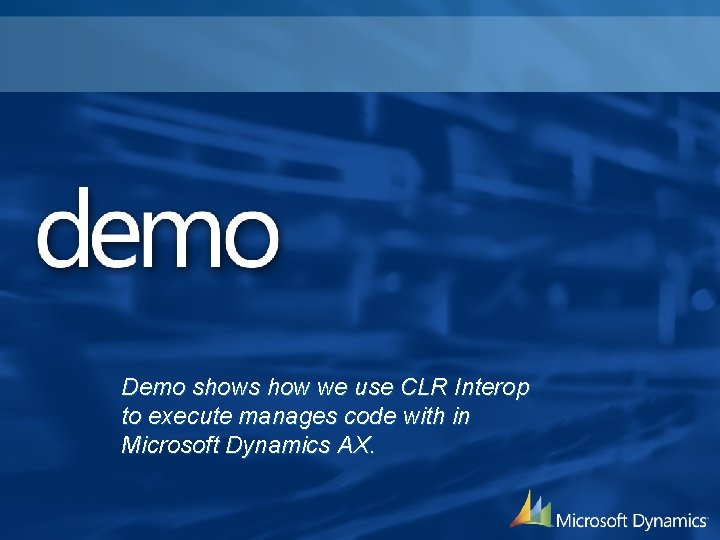
Demo shows how we use CLR Interop to execute manages code with in Microsoft Dynamics AX.

. NET Business Connector

Microsoft Dynamics AX – AD Integration
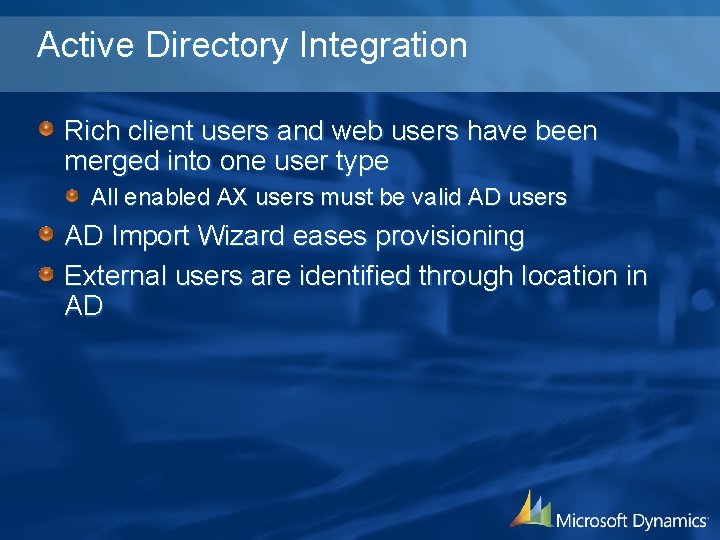
Active Directory Integration Rich client users and web users have been merged into one user type All enabled AX users must be valid AD users AD Import Wizard eases provisioning External users are identified through location in AD

Active Directory integration
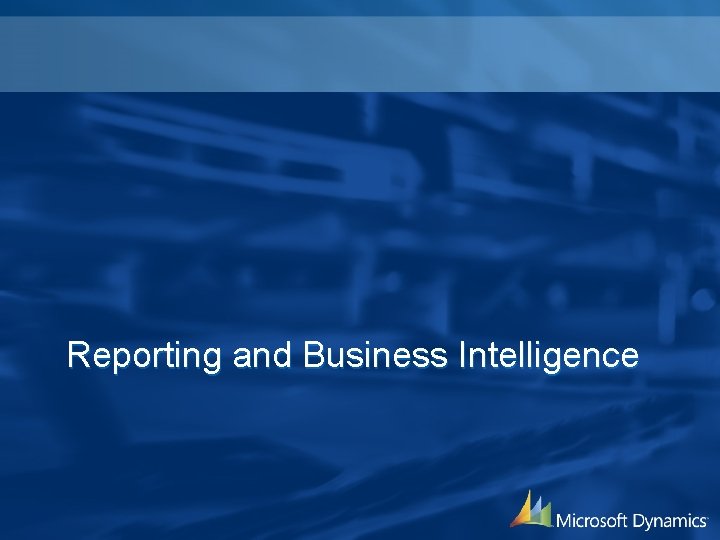
Reporting and Business Intelligence
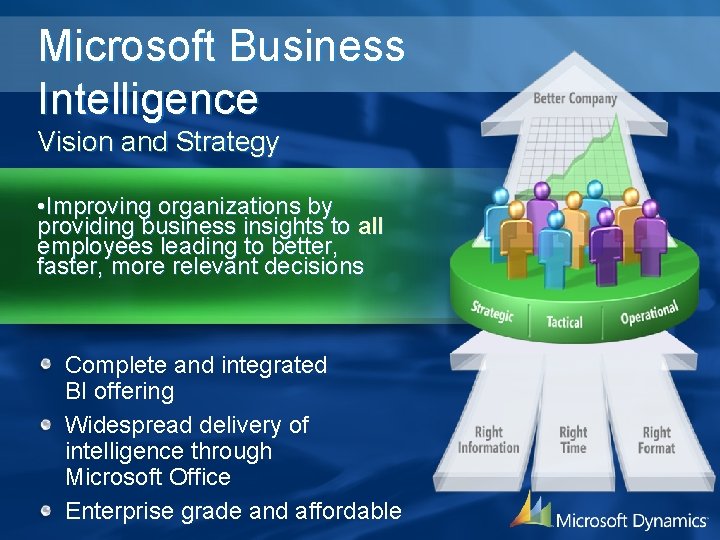
Microsoft Business Intelligence Vision and Strategy • Improving organizations by providing business insights to all employees leading to better, faster, more relevant decisions Complete and integrated BI offering Widespread delivery of intelligence through Microsoft Office Enterprise grade and affordable
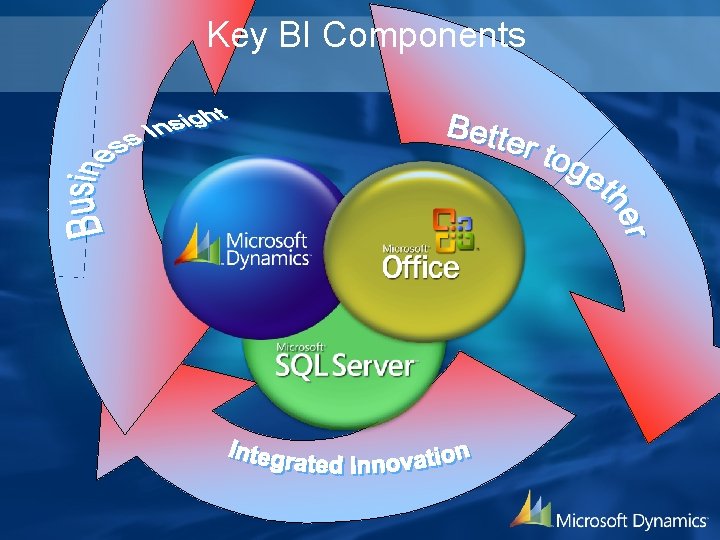
Key BI Components
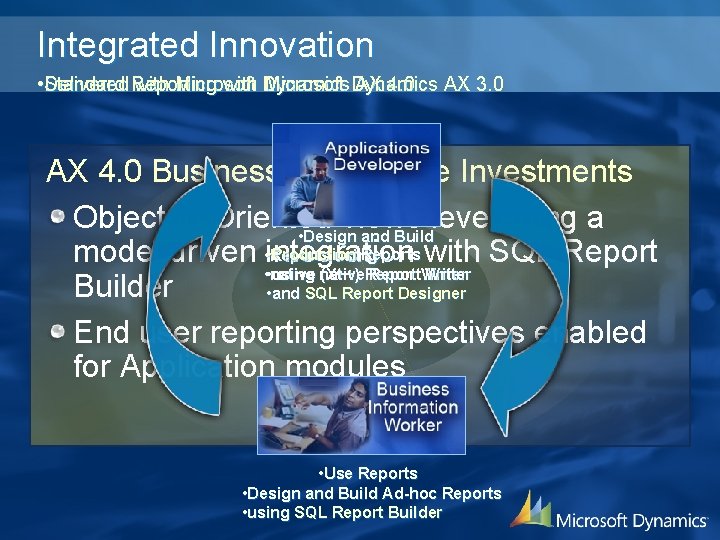
Integrated Innovation • Standard Reporting with Microsoft Dynamics AX 3. 0 Delivered with Microsoft Dynamics AX 4. 0 Business Intelligence Investments Objected Oriented views leveraging a • Design and Build Production Reports • • Reports using model driven integration with SQL Report using native Report Writer • • native (X++) Report Writer Builder • and SQL Report Designer End user reporting perspectives enabled for Application modules • Use Reports • Design and Build Ad-hoc Reports • using SQL Report Builder
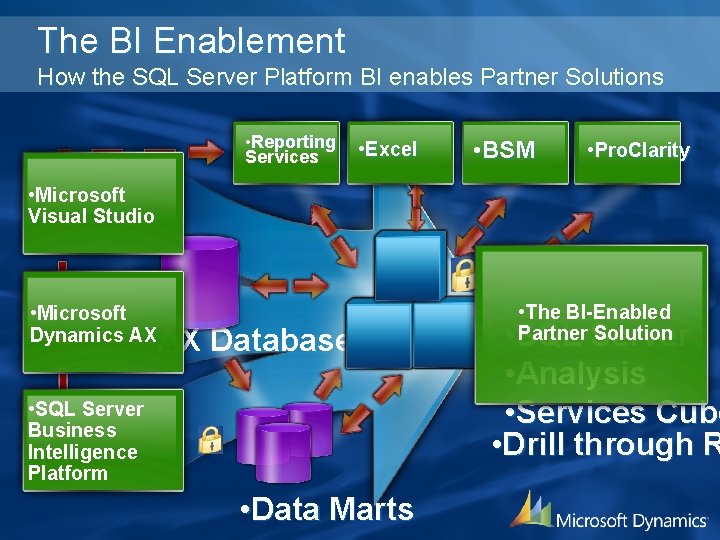
The BI Enablement How the SQL Server Platform BI enables Partner Solutions • Reporting Services • Excel • BSM • Pro. Clarity • Microsoft Visual Studio • Microsoft Dynamics AX • AX Database • SQL Server Business Intelligence Platform • Data Marts • The BI-Enabled Partner Solution • SQL Server • Analysis • Services Cube • Drill through R
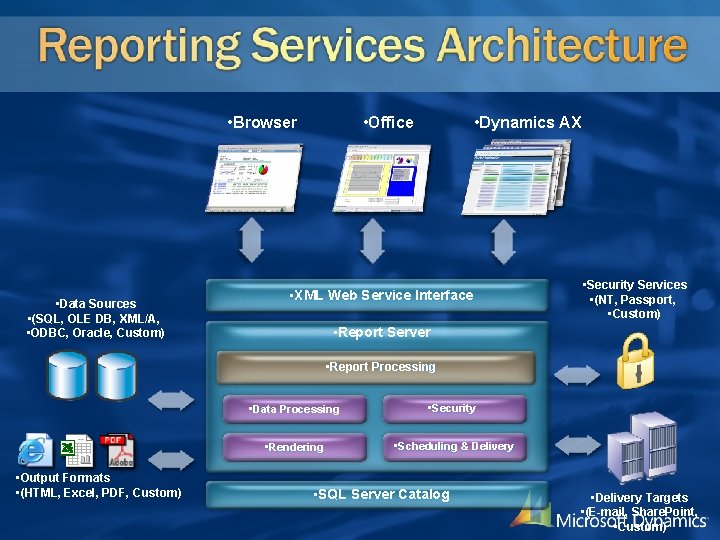
• Browser • Data Sources • (SQL, OLE DB, XML/A, • ODBC, Oracle, Custom) • Dynamics AX • Office • XML Web Service Interface • Security Services • (NT, Passport, • Custom) • Report Server • Report Processing • Output Formats • (HTML, Excel, PDF, Custom) • Data Processing • Security • Rendering • Scheduling & Delivery • SQL Server Catalog • Delivery Targets • (E-mail, Share. Point, • Custom)
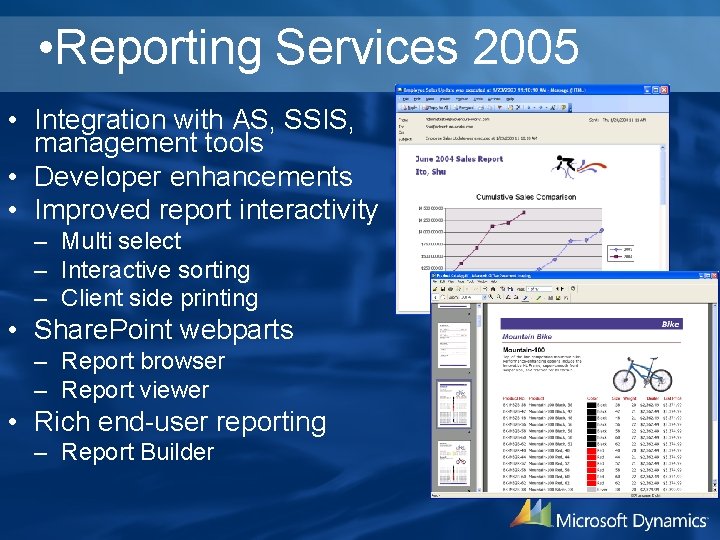
• Reporting Services 2005 • Integration with AS, SSIS, management tools • Developer enhancements • Improved report interactivity – Multi select – Interactive sorting – Client side printing • Share. Point webparts – Report browser – Report viewer • Rich end-user reporting – Report Builder
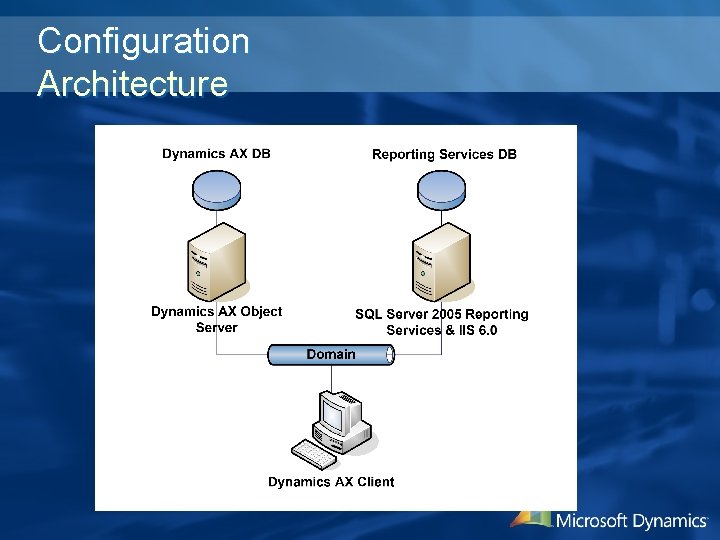
Configuration Architecture

Dynamics AX Configuration Forms • • Reporting Servers form Model Generation Options form Report Builder Startup Options form Update Models form

Perspectives • Perspectives is a new node in the AOT whose parent is Data Dictionary and which contains zero or more child Perspective nodes • A Perspective node contains table references – added via drag drop • A Perspective is a “view” into one or more tables.
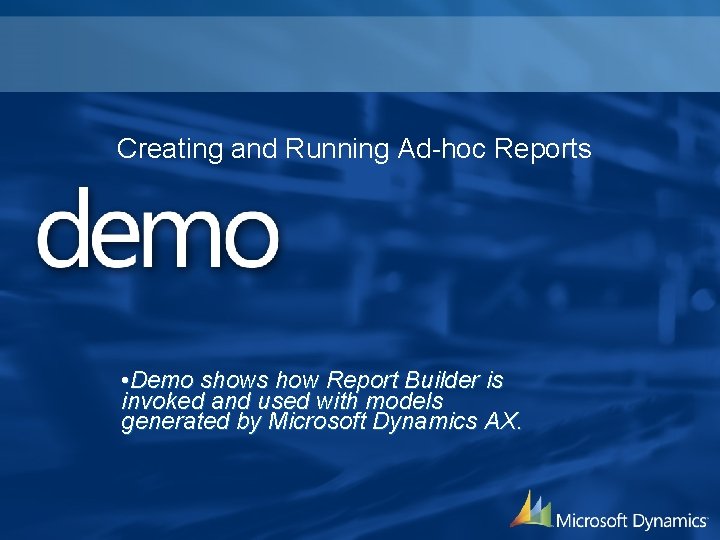
Creating and Running Ad-hoc Reports • Demo shows how Report Builder is invoked and used with models generated by Microsoft Dynamics AX.
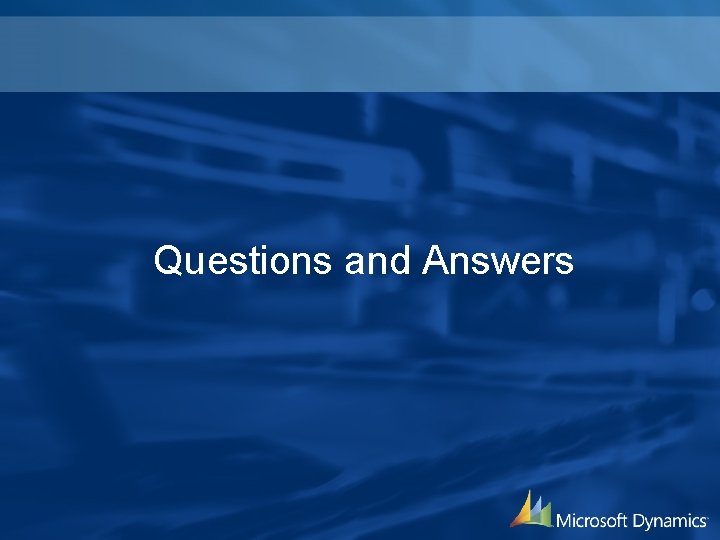
Questions and Answers

© 2006 Microsoft Corporation. All rights reserved. This presentation is for informational purposes only. Microsoft makes no warranties, express or implied, in this summary.