Technical Terms Camcorder An appliance intended solely for
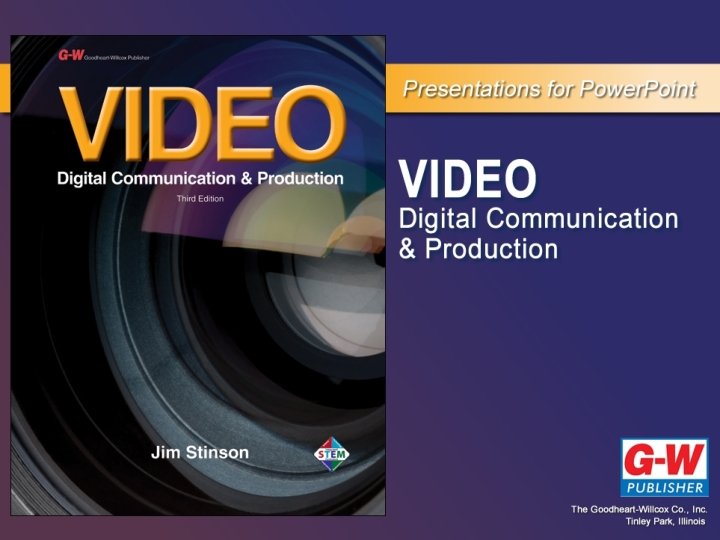
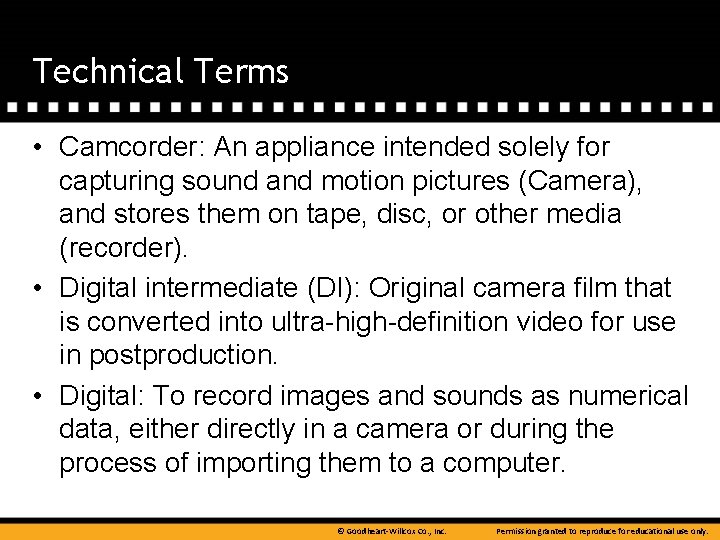
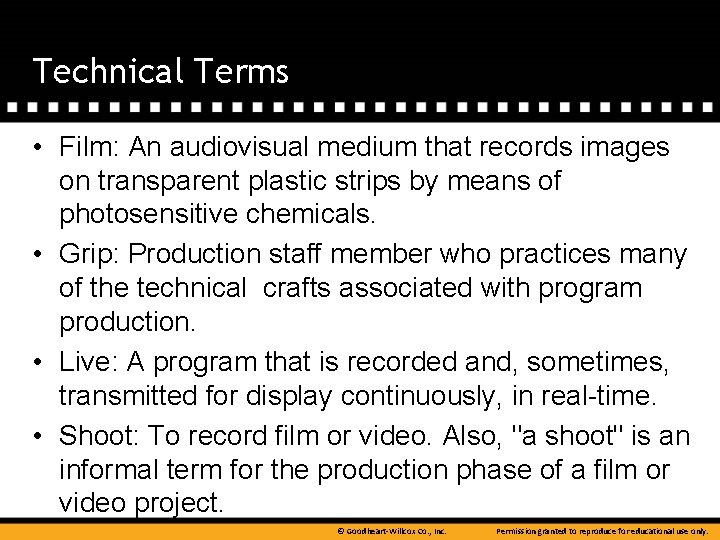
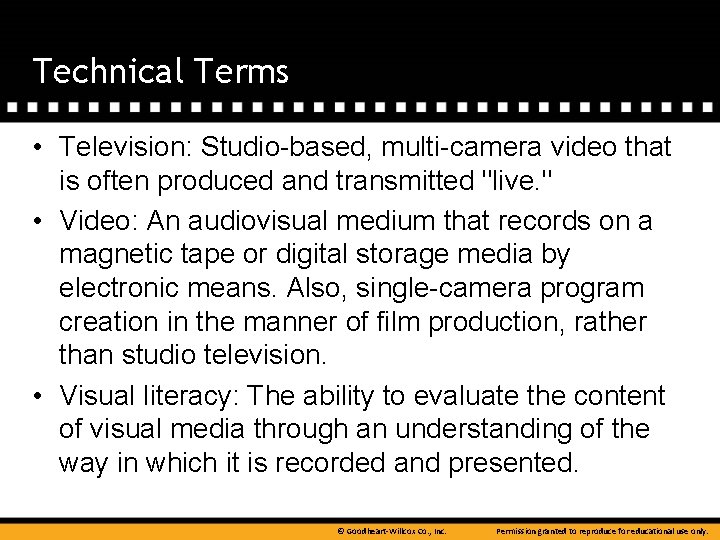

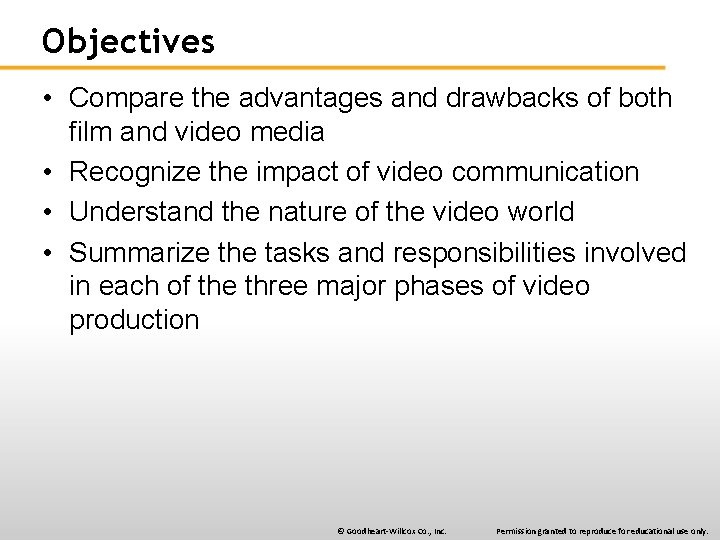
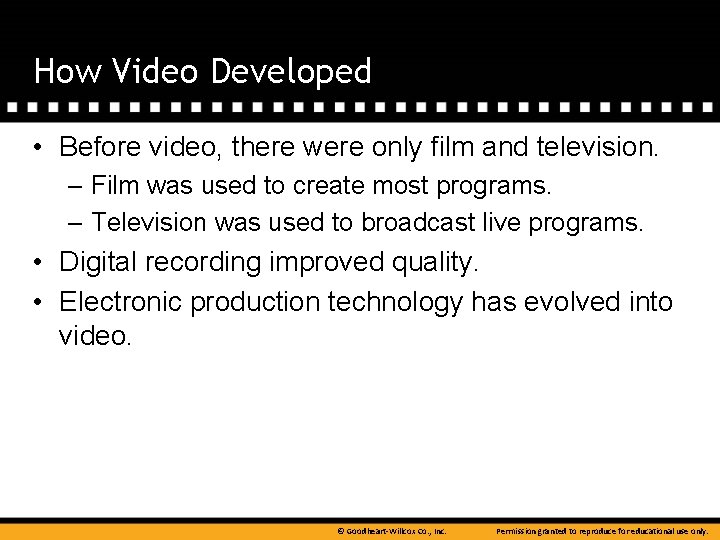
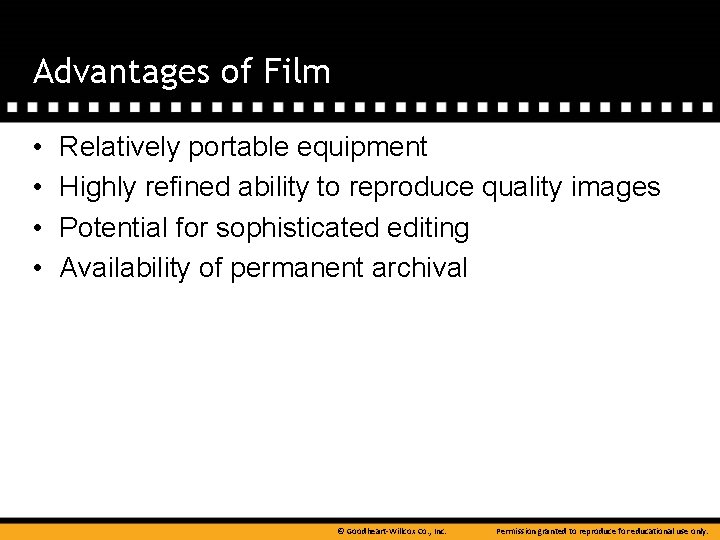
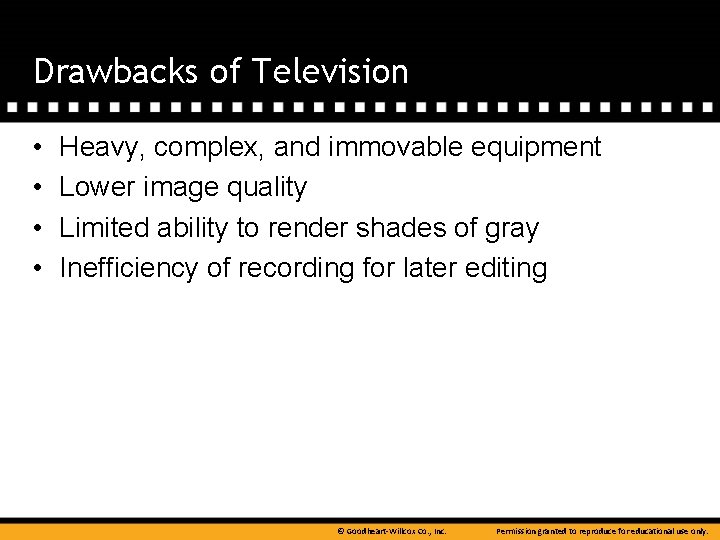
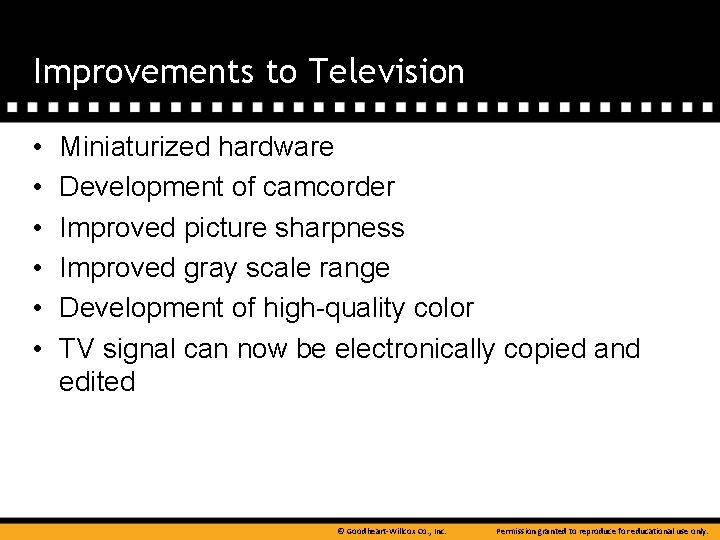
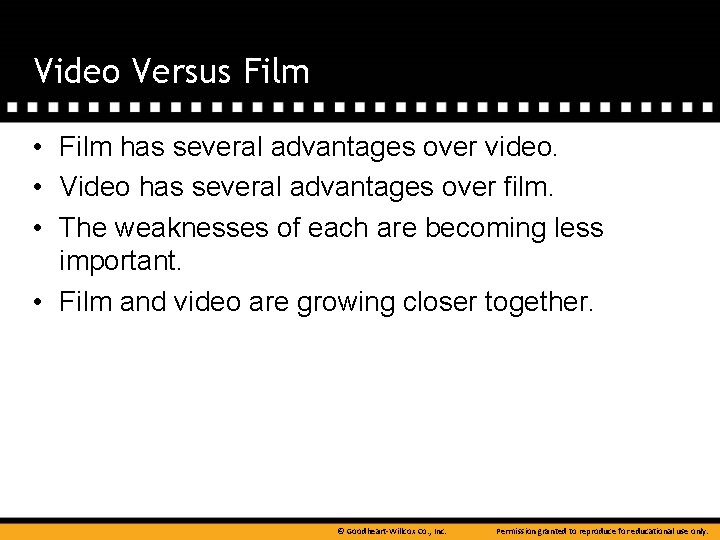
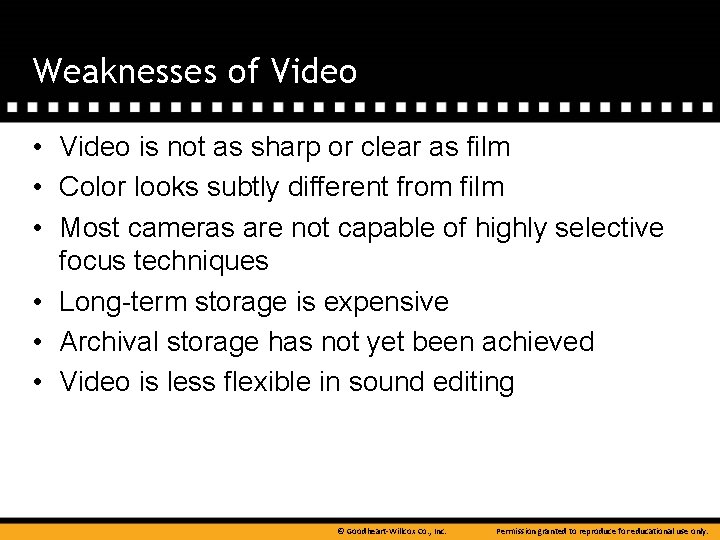
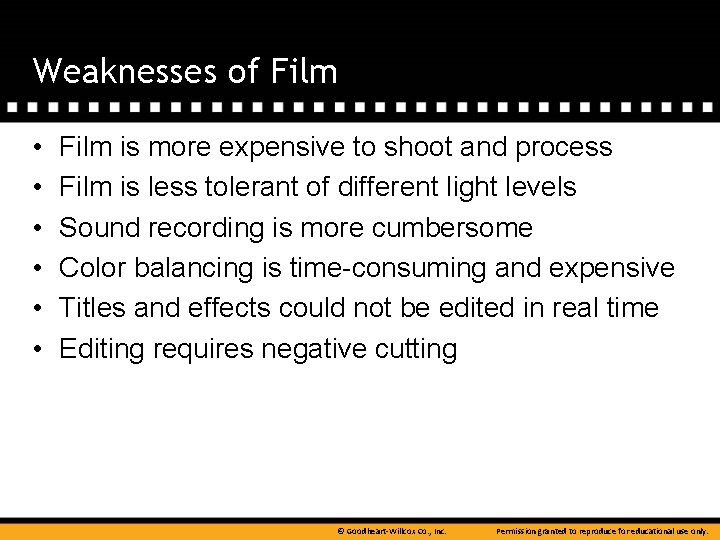
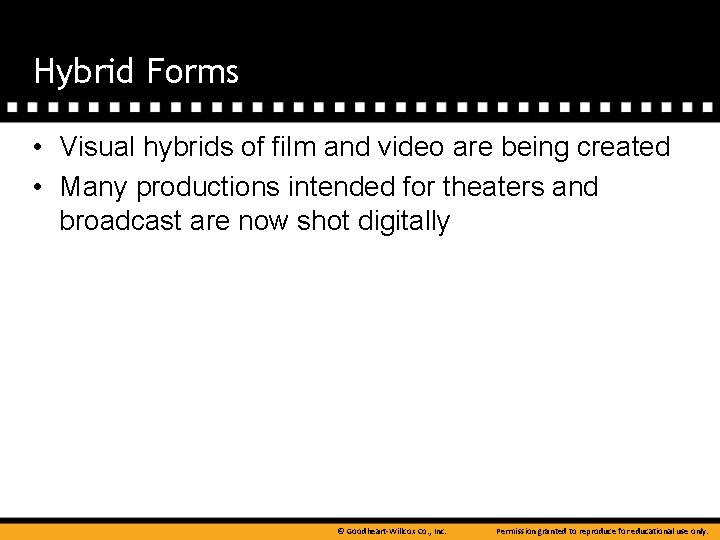
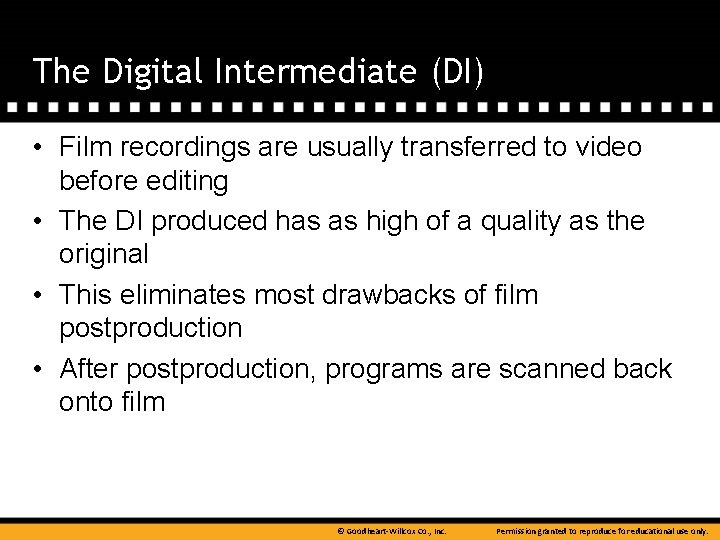
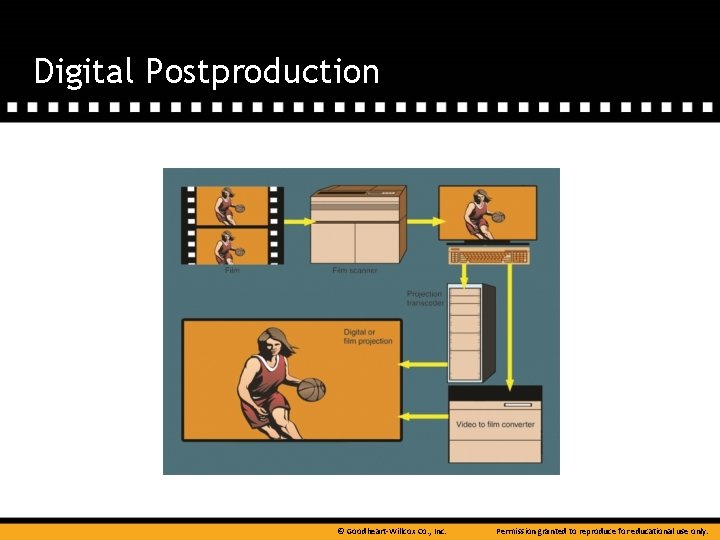
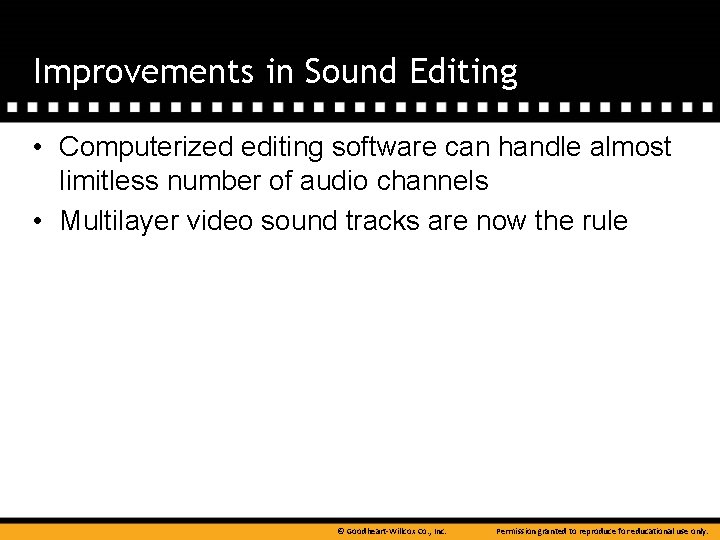
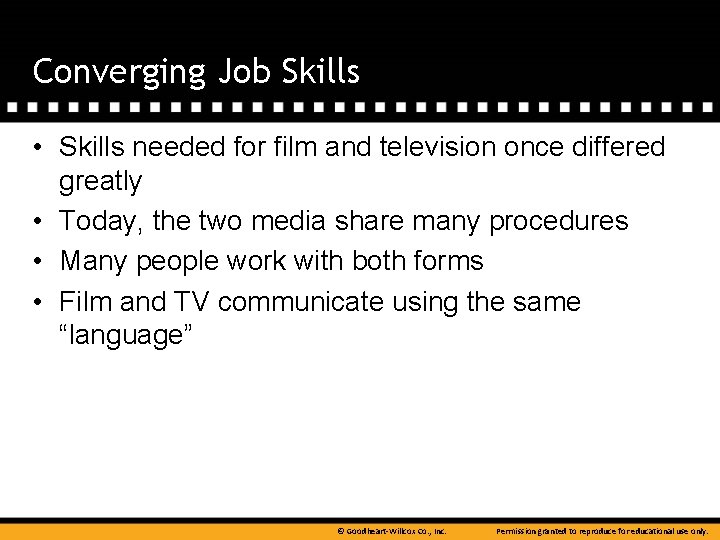
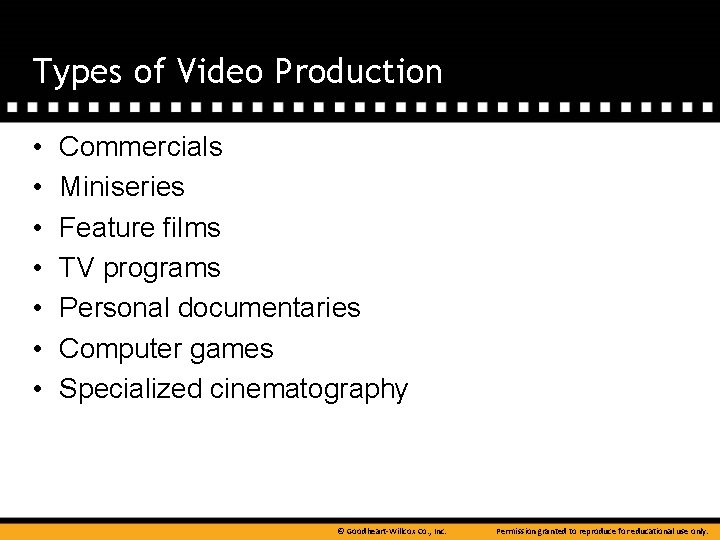
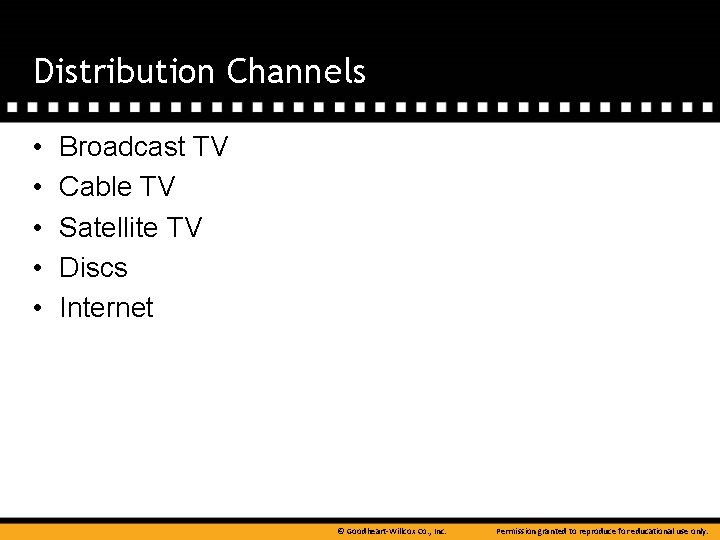
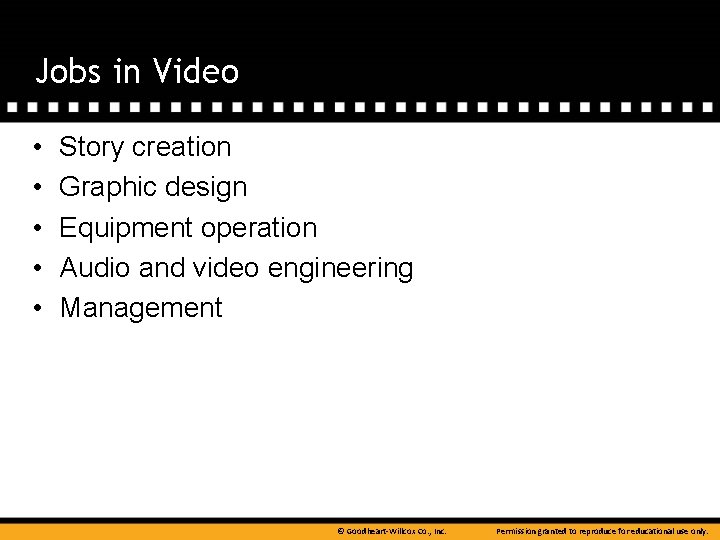
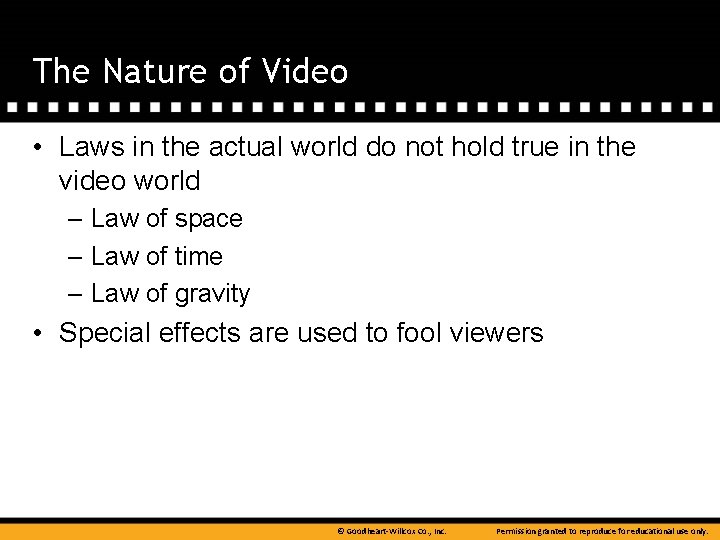
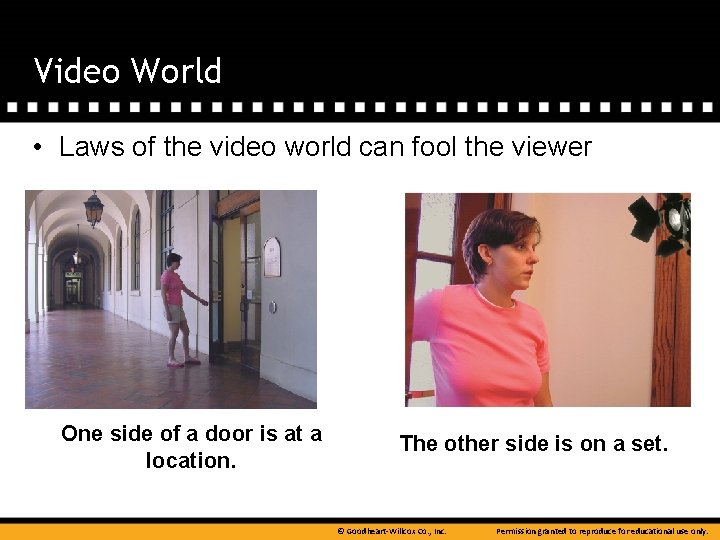
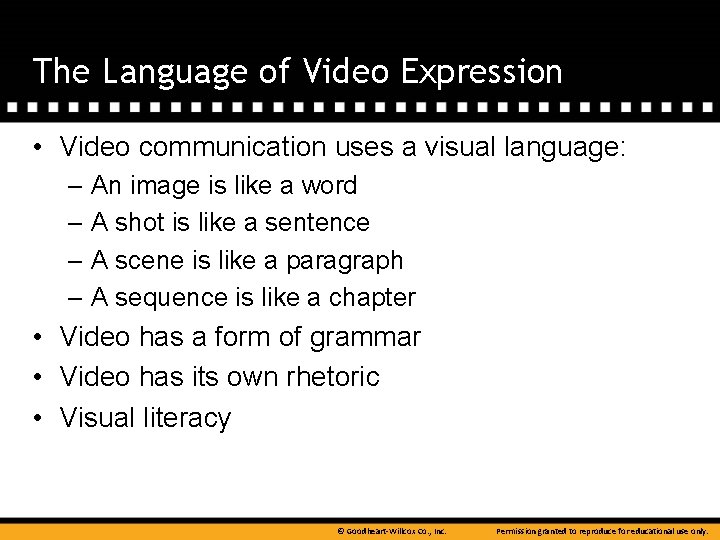
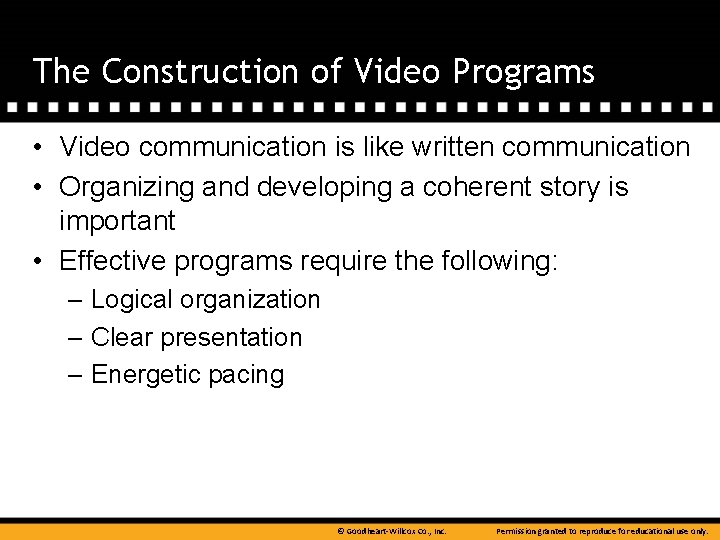
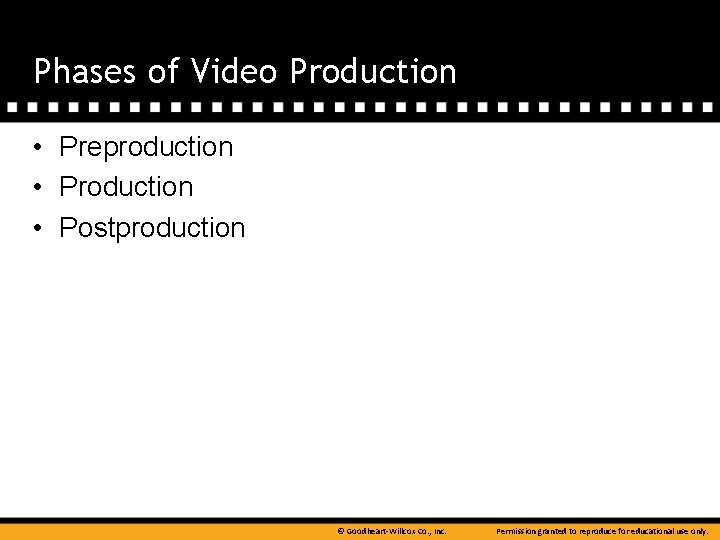
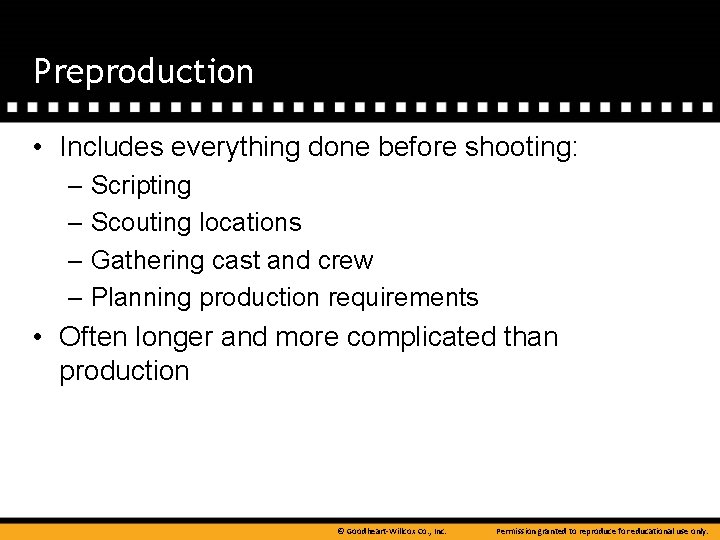
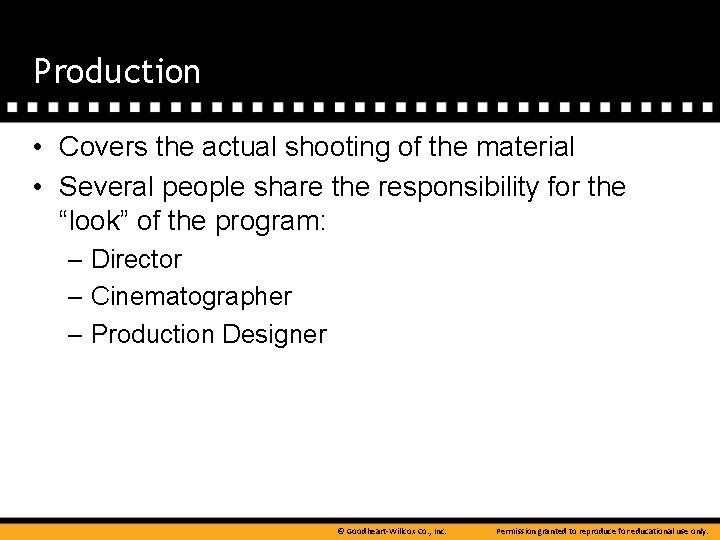
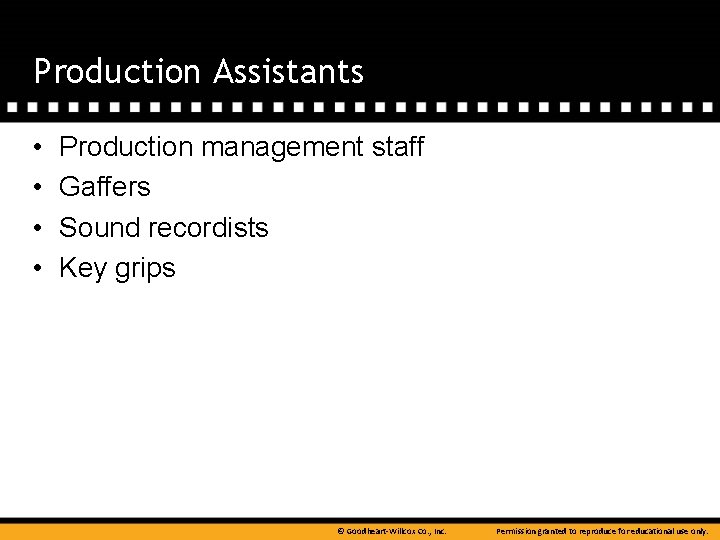
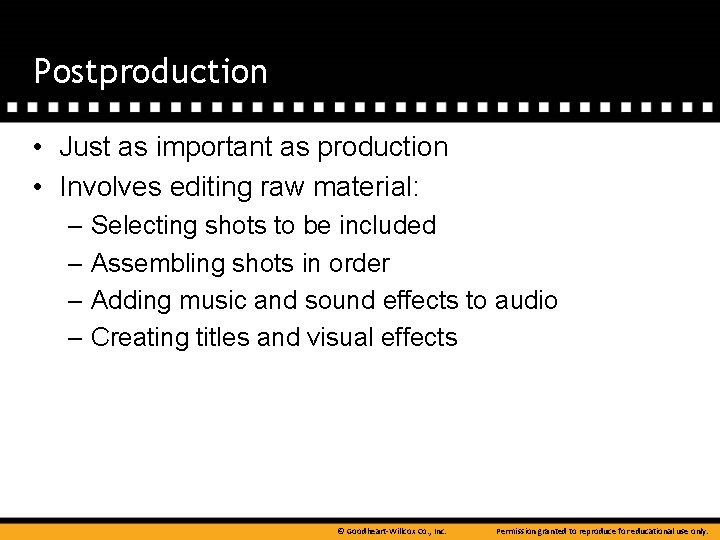
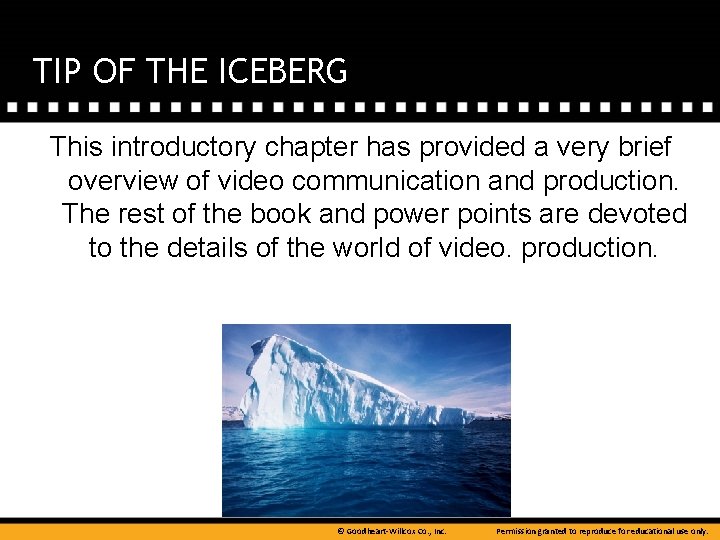
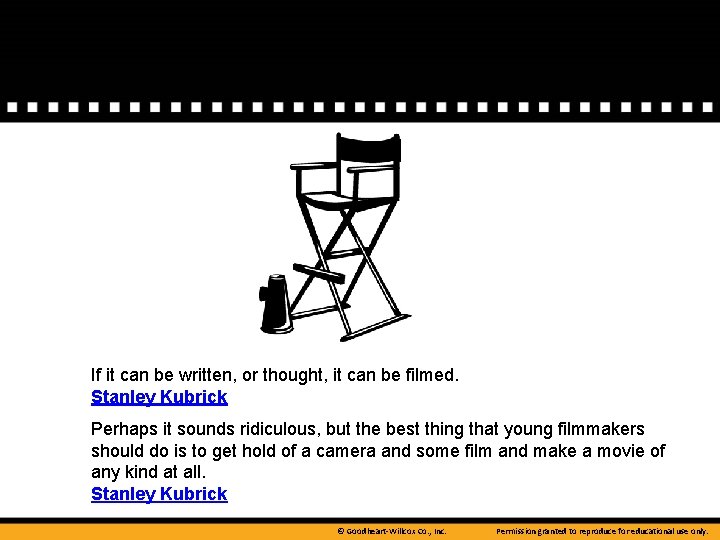
- Slides: 32
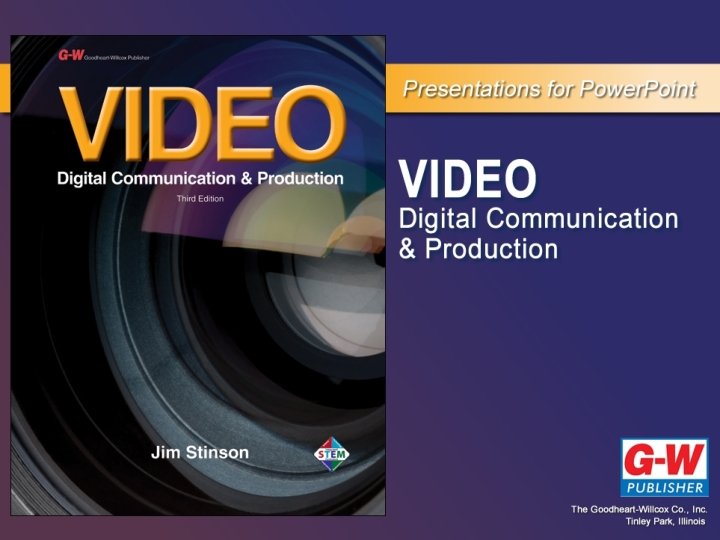
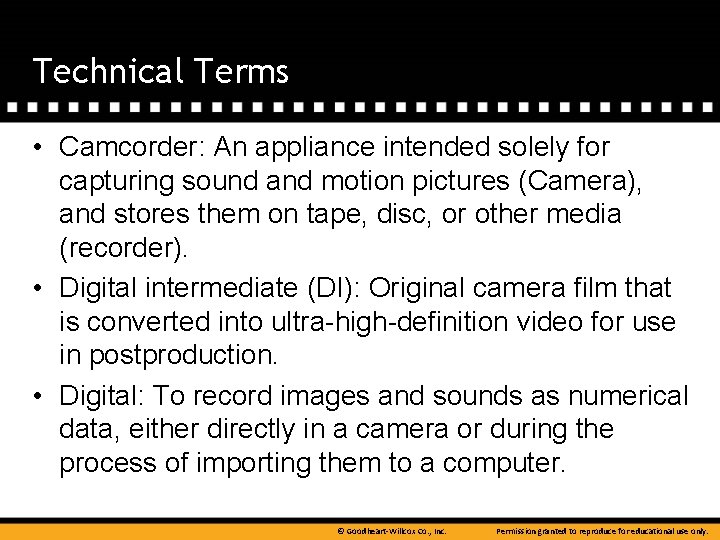
Technical Terms • Camcorder: An appliance intended solely for capturing sound and motion pictures (Camera), and stores them on tape, disc, or other media (recorder). • Digital intermediate (DI): Original camera film that is converted into ultra-high-definition video for use in postproduction. • Digital: To record images and sounds as numerical data, either directly in a camera or during the process of importing them to a computer. © Goodheart-Willcox Co. , Inc. Permission granted to reproduce for educational use only.
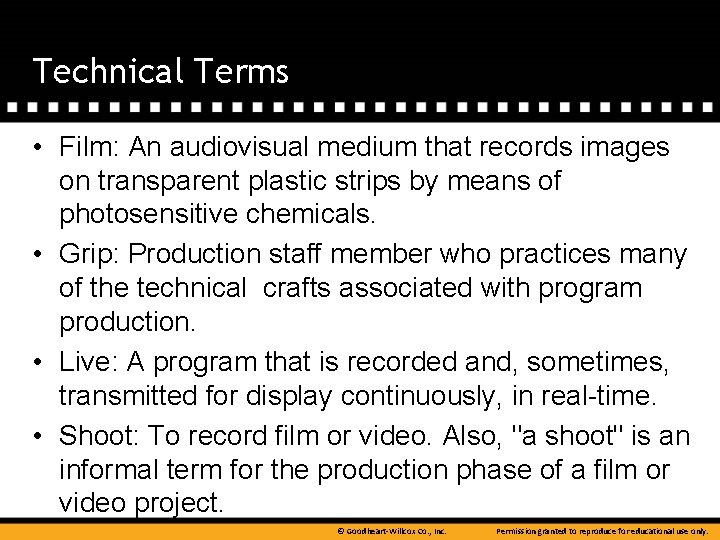
Technical Terms • Film: An audiovisual medium that records images on transparent plastic strips by means of photosensitive chemicals. • Grip: Production staff member who practices many of the technical crafts associated with program production. • Live: A program that is recorded and, sometimes, transmitted for display continuously, in real-time. • Shoot: To record film or video. Also, "a shoot" is an informal term for the production phase of a film or video project. © Goodheart-Willcox Co. , Inc. Permission granted to reproduce for educational use only.
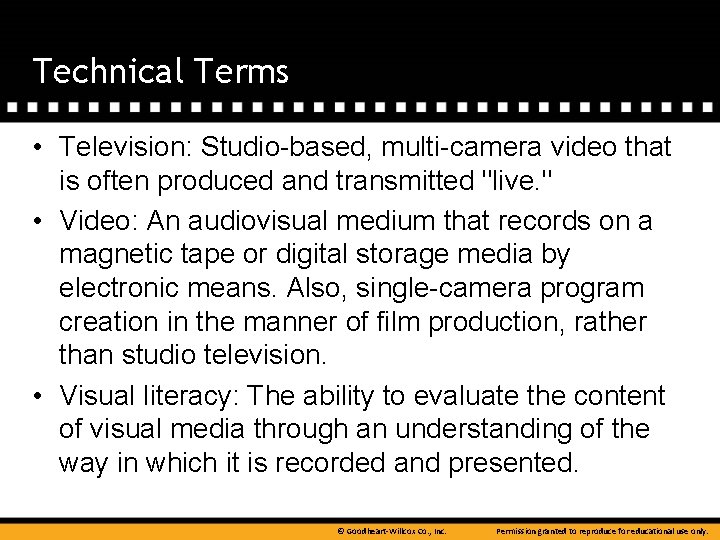
Technical Terms • Television: Studio-based, multi-camera video that is often produced and transmitted "live. " • Video: An audiovisual medium that records on a magnetic tape or digital storage media by electronic means. Also, single-camera program creation in the manner of film production, rather than studio television. • Visual literacy: The ability to evaluate the content of visual media through an understanding of the way in which it is recorded and presented. © Goodheart-Willcox Co. , Inc. Permission granted to reproduce for educational use only.

Chapter 1 ABOUT VIDEO
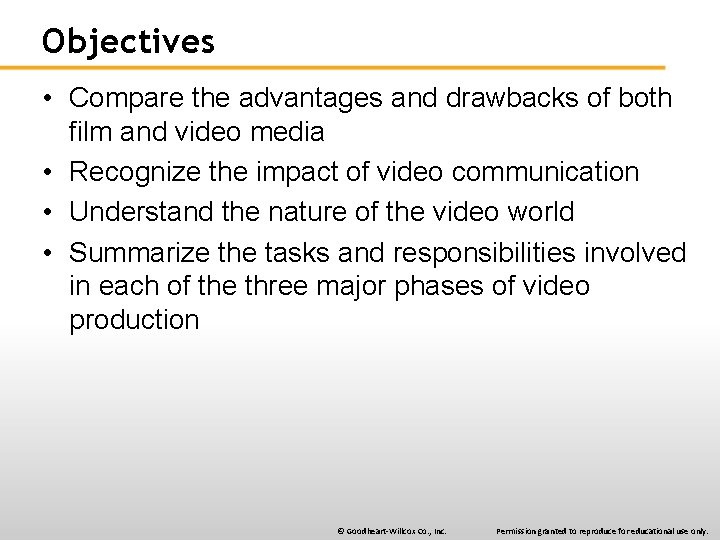
Objectives • Compare the advantages and drawbacks of both film and video media • Recognize the impact of video communication • Understand the nature of the video world • Summarize the tasks and responsibilities involved in each of the three major phases of video production © Goodheart-Willcox Co. , Inc. Permission granted to reproduce for educational use only.
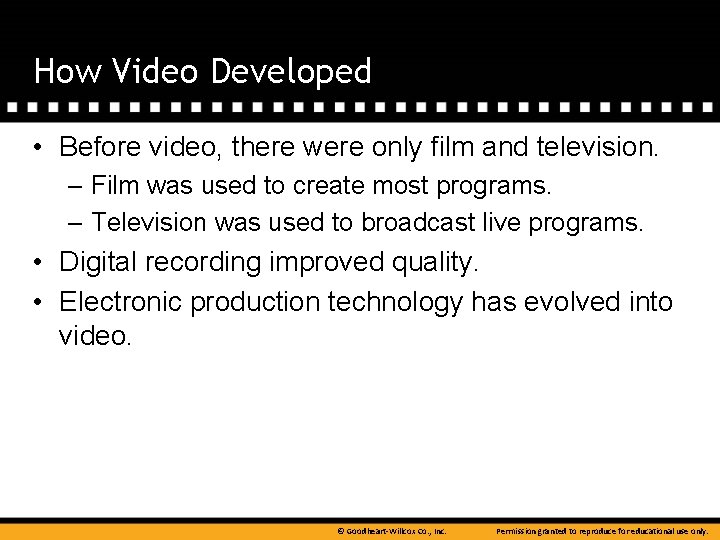
How Video Developed • Before video, there were only film and television. – Film was used to create most programs. – Television was used to broadcast live programs. • Digital recording improved quality. • Electronic production technology has evolved into video. © Goodheart-Willcox Co. , Inc. Permission granted to reproduce for educational use only.
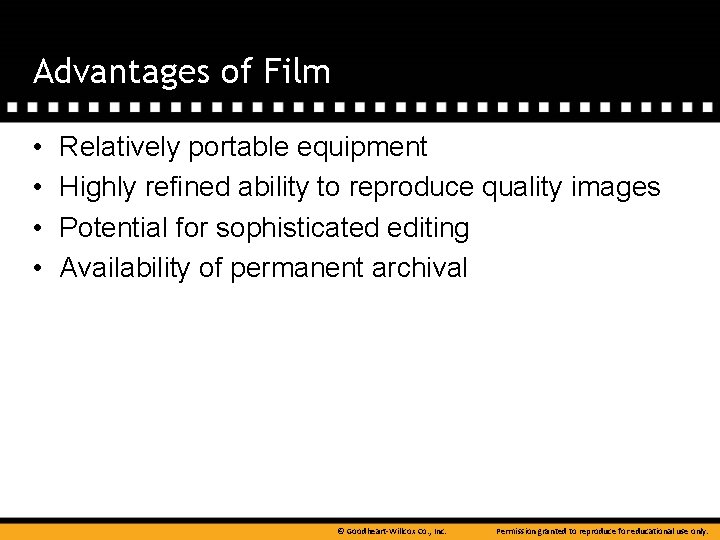
Advantages of Film • • Relatively portable equipment Highly refined ability to reproduce quality images Potential for sophisticated editing Availability of permanent archival © Goodheart-Willcox Co. , Inc. Permission granted to reproduce for educational use only.
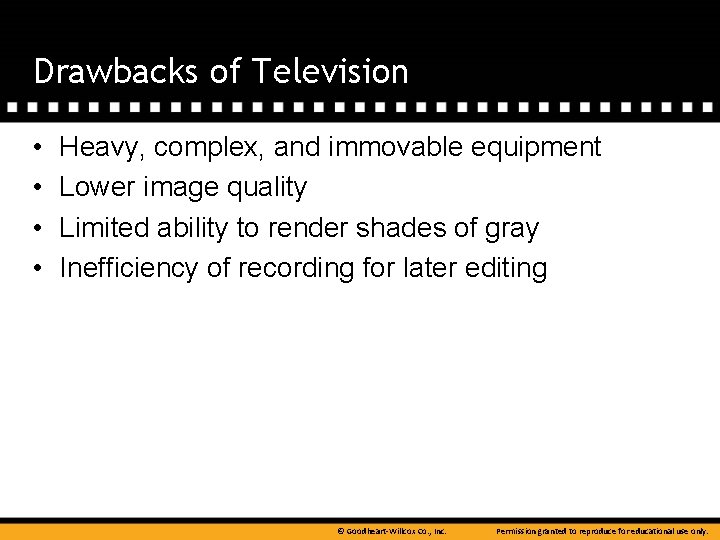
Drawbacks of Television • • Heavy, complex, and immovable equipment Lower image quality Limited ability to render shades of gray Inefficiency of recording for later editing © Goodheart-Willcox Co. , Inc. Permission granted to reproduce for educational use only.
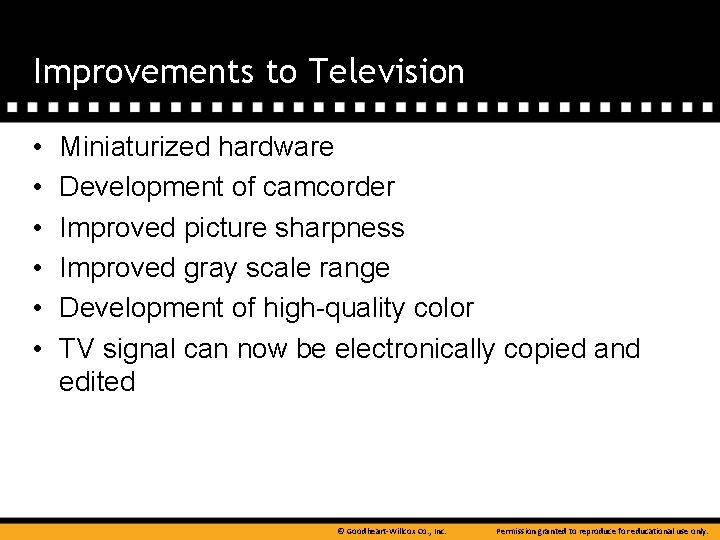
Improvements to Television • • • Miniaturized hardware Development of camcorder Improved picture sharpness Improved gray scale range Development of high-quality color TV signal can now be electronically copied and edited © Goodheart-Willcox Co. , Inc. Permission granted to reproduce for educational use only.
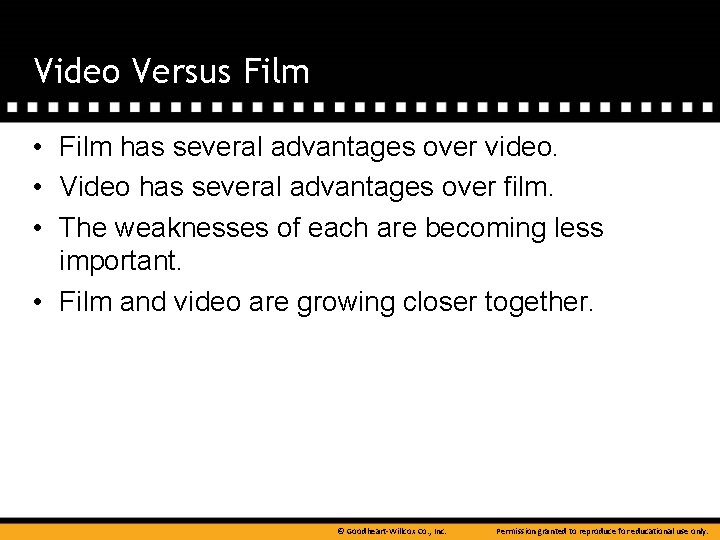
Video Versus Film • Film has several advantages over video. • Video has several advantages over film. • The weaknesses of each are becoming less important. • Film and video are growing closer together. © Goodheart-Willcox Co. , Inc. Permission granted to reproduce for educational use only.
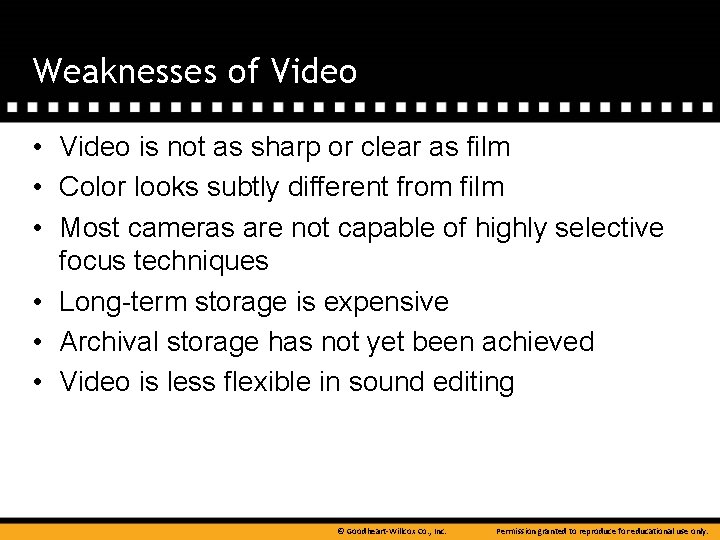
Weaknesses of Video • Video is not as sharp or clear as film • Color looks subtly different from film • Most cameras are not capable of highly selective focus techniques • Long-term storage is expensive • Archival storage has not yet been achieved • Video is less flexible in sound editing © Goodheart-Willcox Co. , Inc. Permission granted to reproduce for educational use only.
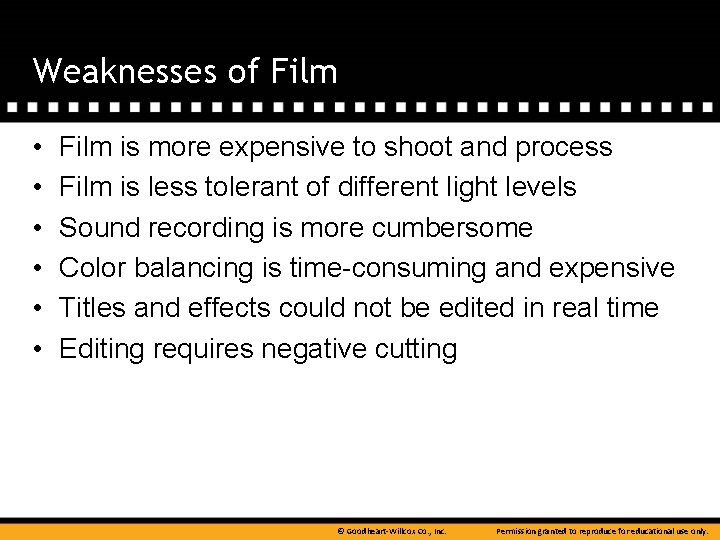
Weaknesses of Film • • • Film is more expensive to shoot and process Film is less tolerant of different light levels Sound recording is more cumbersome Color balancing is time-consuming and expensive Titles and effects could not be edited in real time Editing requires negative cutting © Goodheart-Willcox Co. , Inc. Permission granted to reproduce for educational use only.
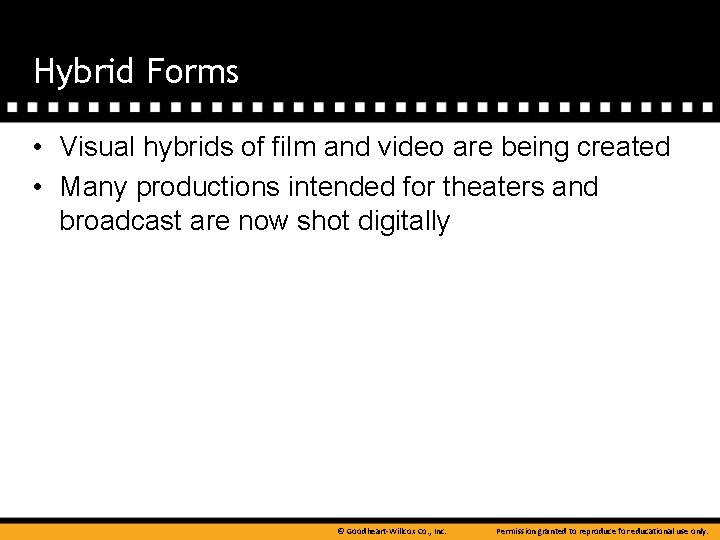
Hybrid Forms • Visual hybrids of film and video are being created • Many productions intended for theaters and broadcast are now shot digitally © Goodheart-Willcox Co. , Inc. Permission granted to reproduce for educational use only.
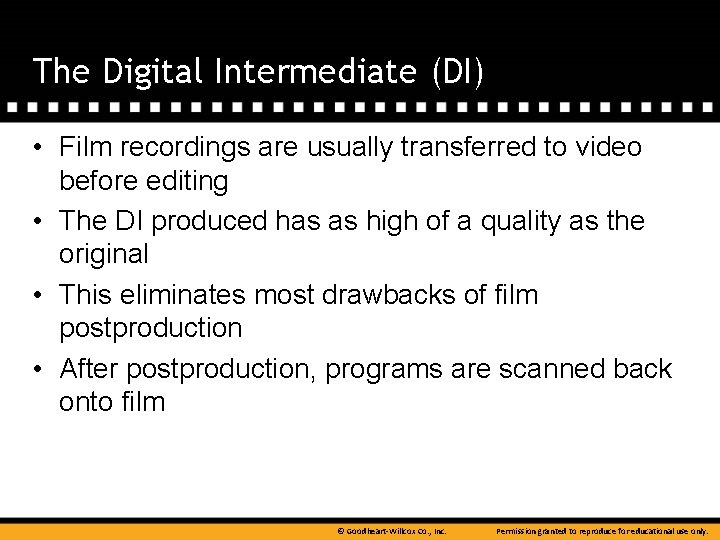
The Digital Intermediate (DI) • Film recordings are usually transferred to video before editing • The DI produced has as high of a quality as the original • This eliminates most drawbacks of film postproduction • After postproduction, programs are scanned back onto film © Goodheart-Willcox Co. , Inc. Permission granted to reproduce for educational use only.
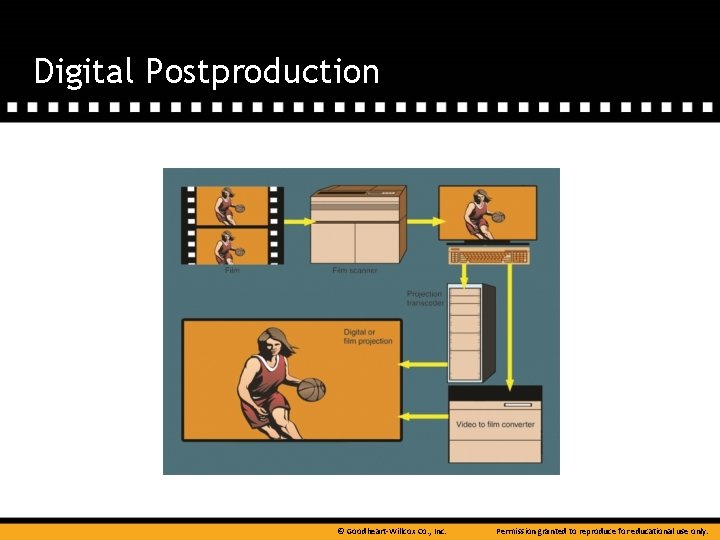
Digital Postproduction © Goodheart-Willcox Co. , Inc. Permission granted to reproduce for educational use only.
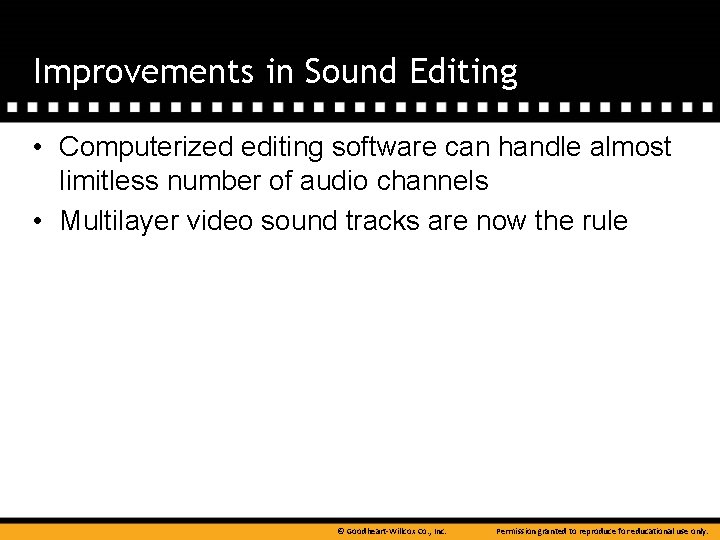
Improvements in Sound Editing • Computerized editing software can handle almost limitless number of audio channels • Multilayer video sound tracks are now the rule © Goodheart-Willcox Co. , Inc. Permission granted to reproduce for educational use only.
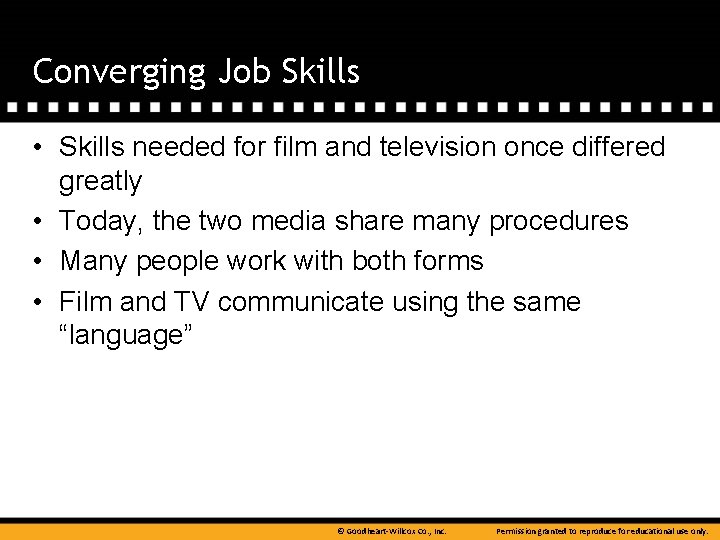
Converging Job Skills • Skills needed for film and television once differed greatly • Today, the two media share many procedures • Many people work with both forms • Film and TV communicate using the same “language” © Goodheart-Willcox Co. , Inc. Permission granted to reproduce for educational use only.
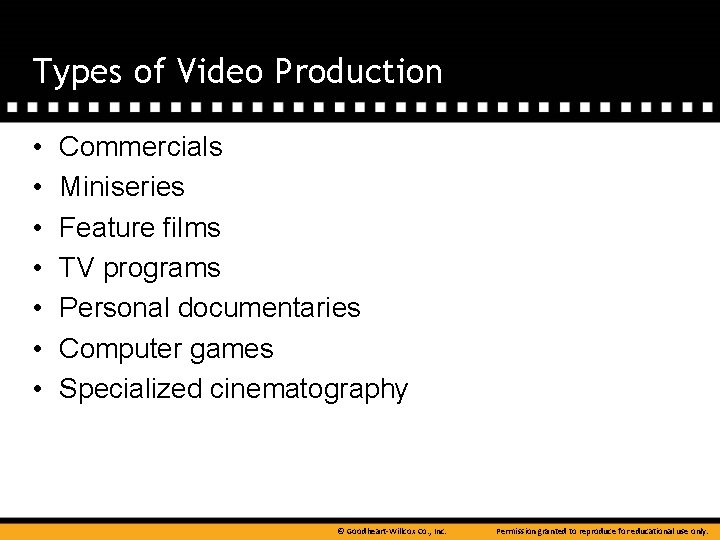
Types of Video Production • • Commercials Miniseries Feature films TV programs Personal documentaries Computer games Specialized cinematography © Goodheart-Willcox Co. , Inc. Permission granted to reproduce for educational use only.
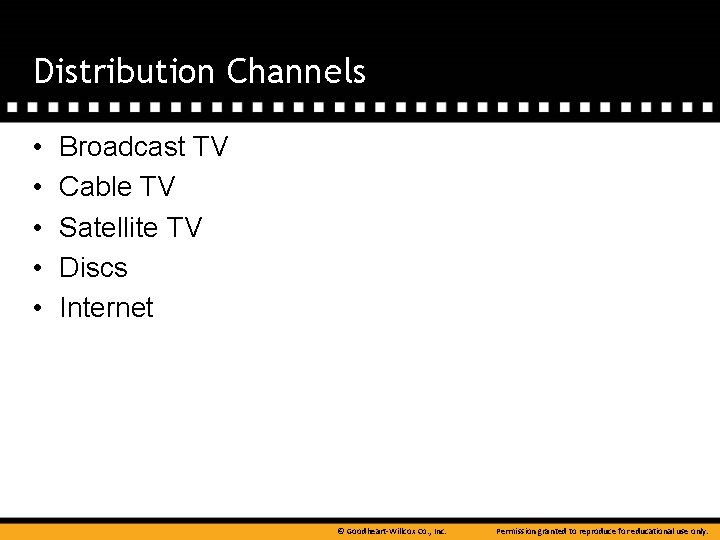
Distribution Channels • • • Broadcast TV Cable TV Satellite TV Discs Internet © Goodheart-Willcox Co. , Inc. Permission granted to reproduce for educational use only.
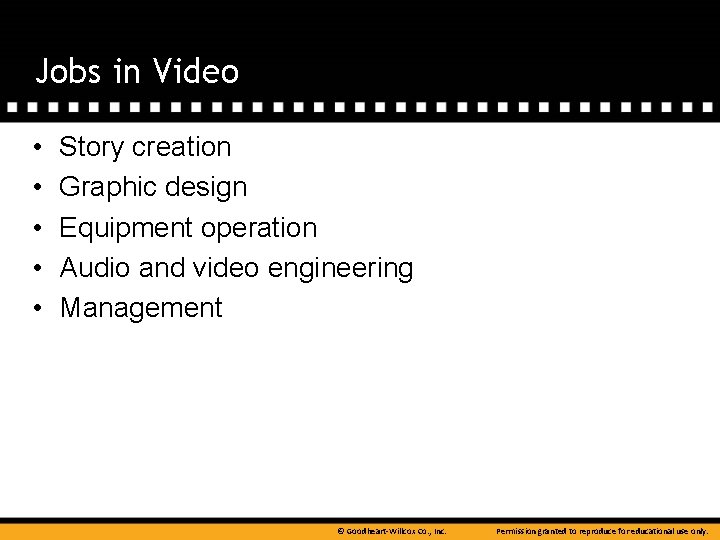
Jobs in Video • • • Story creation Graphic design Equipment operation Audio and video engineering Management © Goodheart-Willcox Co. , Inc. Permission granted to reproduce for educational use only.
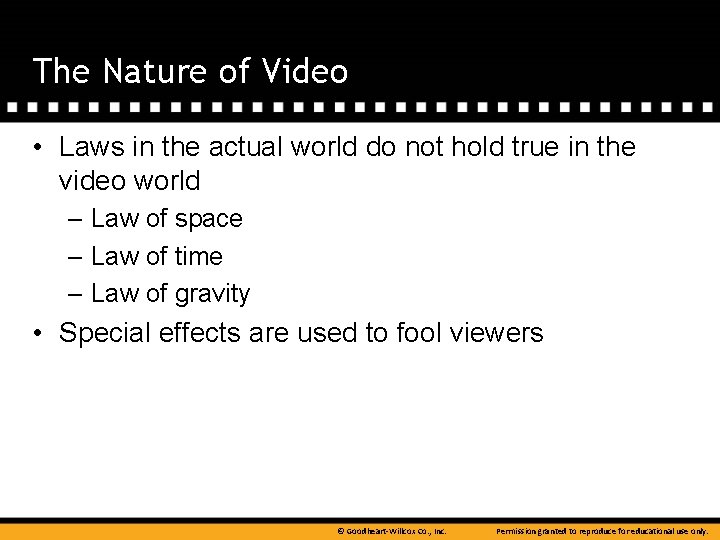
The Nature of Video • Laws in the actual world do not hold true in the video world – Law of space – Law of time – Law of gravity • Special effects are used to fool viewers © Goodheart-Willcox Co. , Inc. Permission granted to reproduce for educational use only.
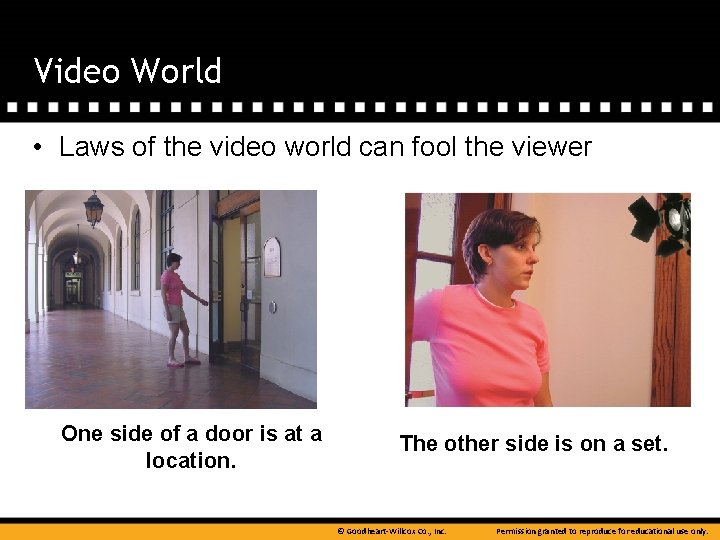
Video World • Laws of the video world can fool the viewer One side of a door is at a location. The other side is on a set. © Goodheart-Willcox Co. , Inc. Permission granted to reproduce for educational use only.
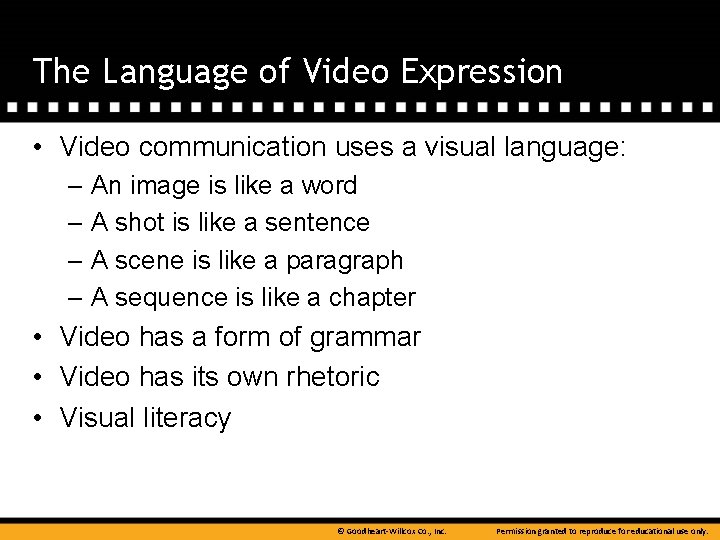
The Language of Video Expression • Video communication uses a visual language: – An image is like a word – A shot is like a sentence – A scene is like a paragraph – A sequence is like a chapter • Video has a form of grammar • Video has its own rhetoric • Visual literacy © Goodheart-Willcox Co. , Inc. Permission granted to reproduce for educational use only.
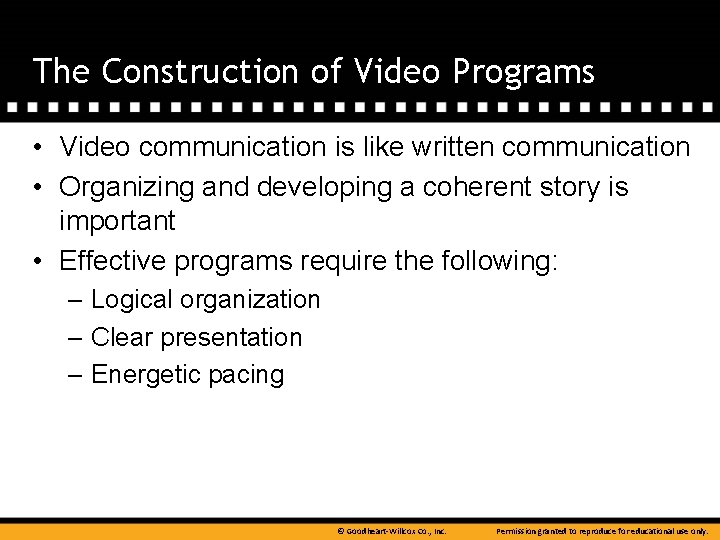
The Construction of Video Programs • Video communication is like written communication • Organizing and developing a coherent story is important • Effective programs require the following: – Logical organization – Clear presentation – Energetic pacing © Goodheart-Willcox Co. , Inc. Permission granted to reproduce for educational use only.
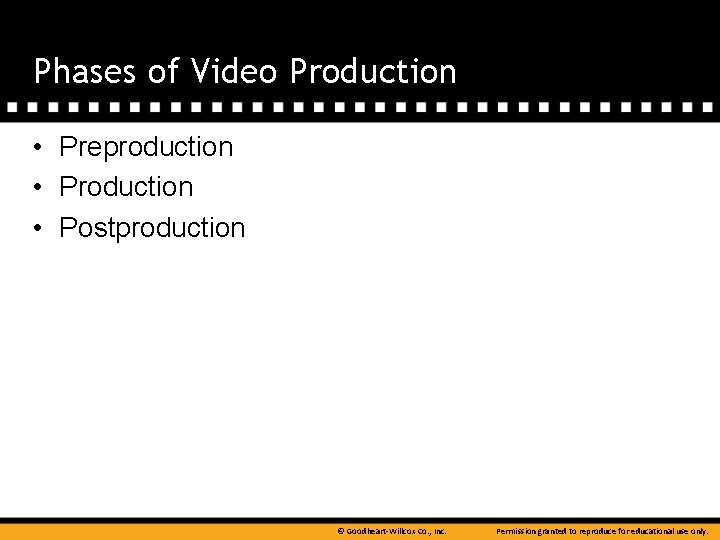
Phases of Video Production • Preproduction • Postproduction © Goodheart-Willcox Co. , Inc. Permission granted to reproduce for educational use only.
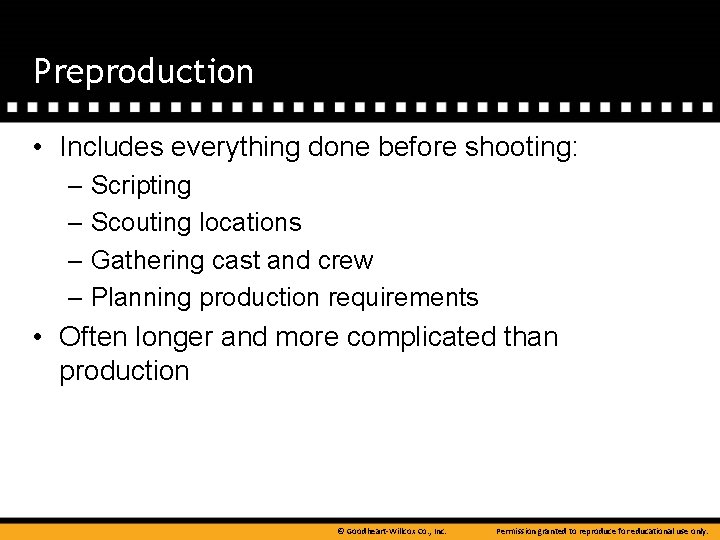
Preproduction • Includes everything done before shooting: – Scripting – Scouting locations – Gathering cast and crew – Planning production requirements • Often longer and more complicated than production © Goodheart-Willcox Co. , Inc. Permission granted to reproduce for educational use only.
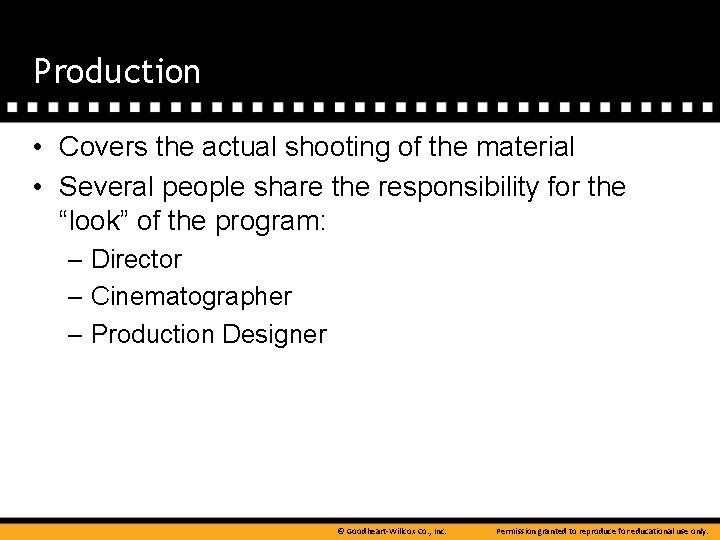
Production • Covers the actual shooting of the material • Several people share the responsibility for the “look” of the program: – Director – Cinematographer – Production Designer © Goodheart-Willcox Co. , Inc. Permission granted to reproduce for educational use only.
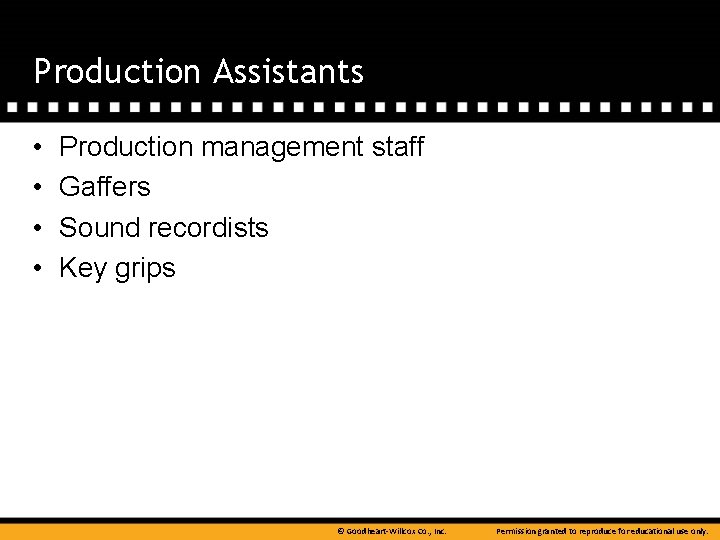
Production Assistants • • Production management staff Gaffers Sound recordists Key grips © Goodheart-Willcox Co. , Inc. Permission granted to reproduce for educational use only.
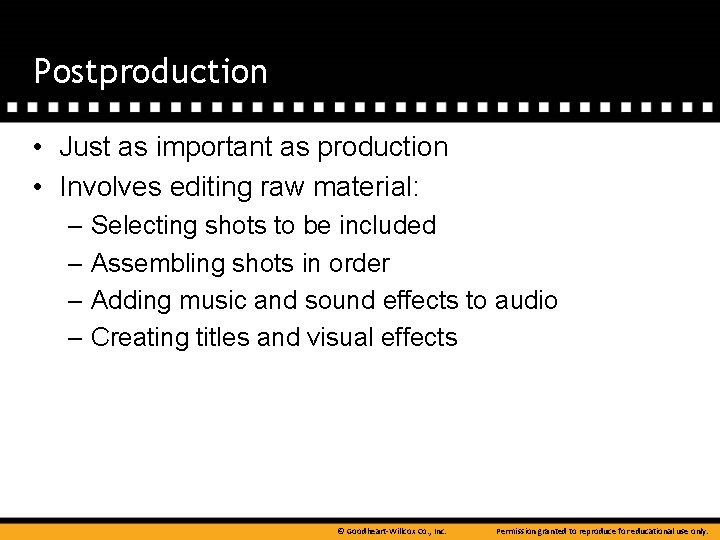
Postproduction • Just as important as production • Involves editing raw material: – Selecting shots to be included – Assembling shots in order – Adding music and sound effects to audio – Creating titles and visual effects © Goodheart-Willcox Co. , Inc. Permission granted to reproduce for educational use only.
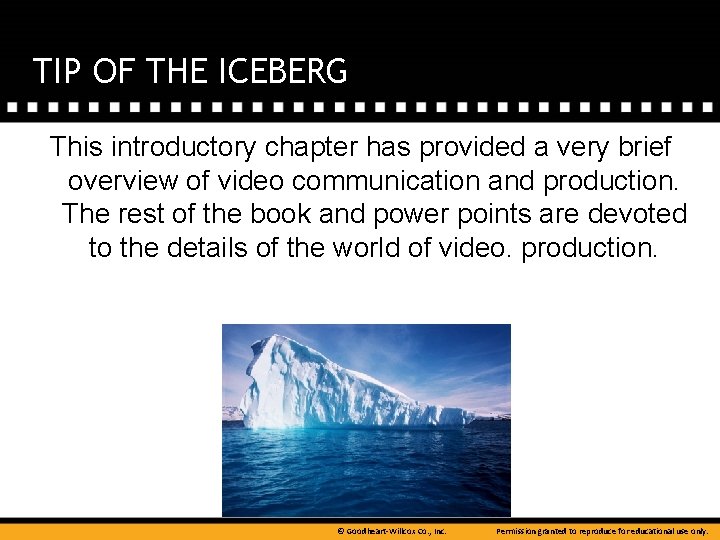
TIP OF THE ICEBERG This introductory chapter has provided a very brief overview of video communication and production. The rest of the book and power points are devoted to the details of the world of video. production. © Goodheart-Willcox Co. , Inc. Permission granted to reproduce for educational use only.
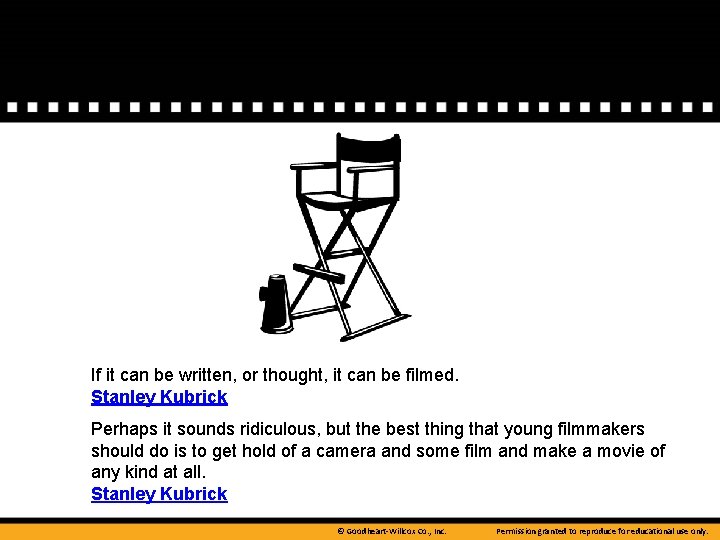
If it can be written, or thought, it can be filmed. Stanley Kubrick Perhaps it sounds ridiculous, but the best thing that young filmmakers should do is to get hold of a camera and some film and make a movie of any kind at all. Stanley Kubrick © Goodheart-Willcox Co. , Inc. Permission granted to reproduce for educational use only.