TECHNICAL PRESENTATION RECALL RECORDING SOLUTION RECALL SPEAKER JOSE
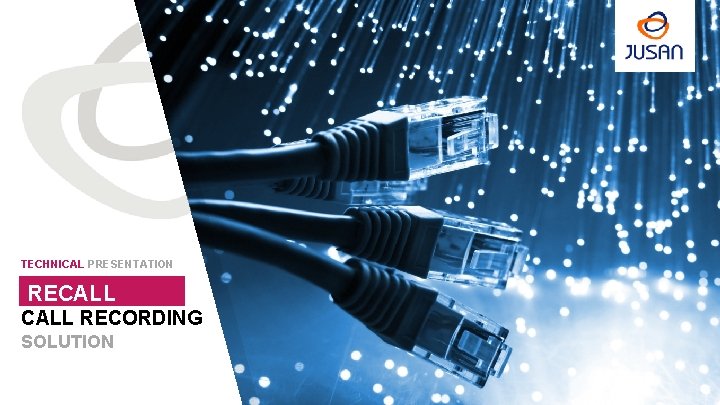



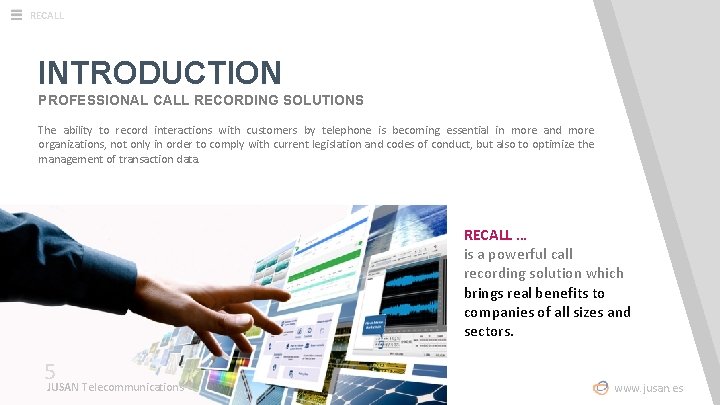

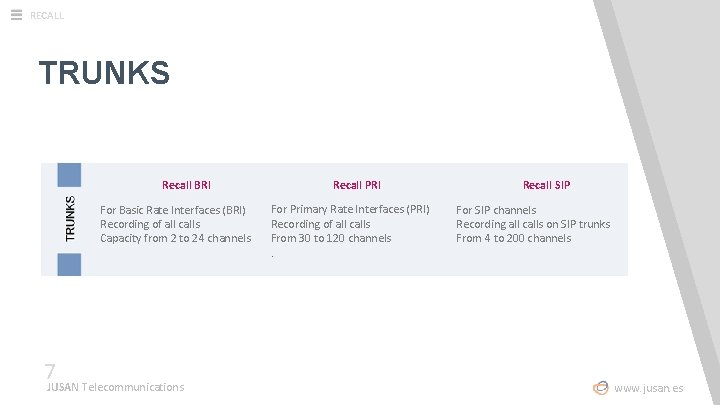

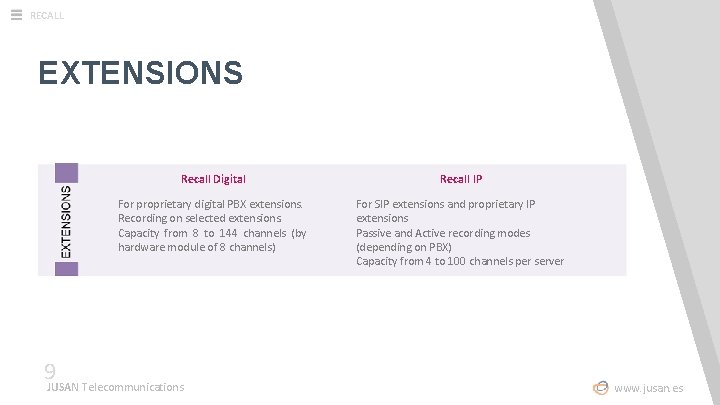




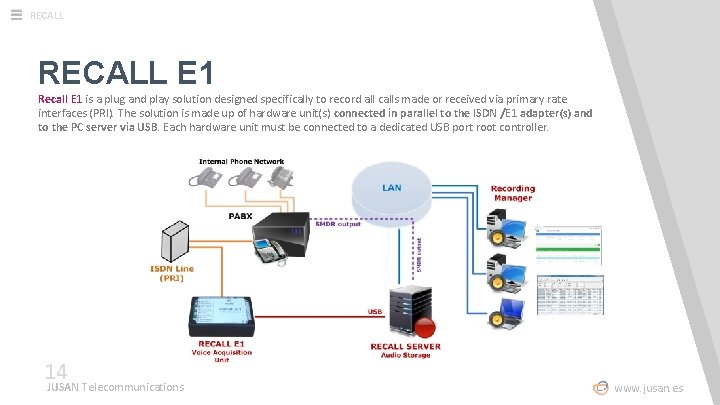
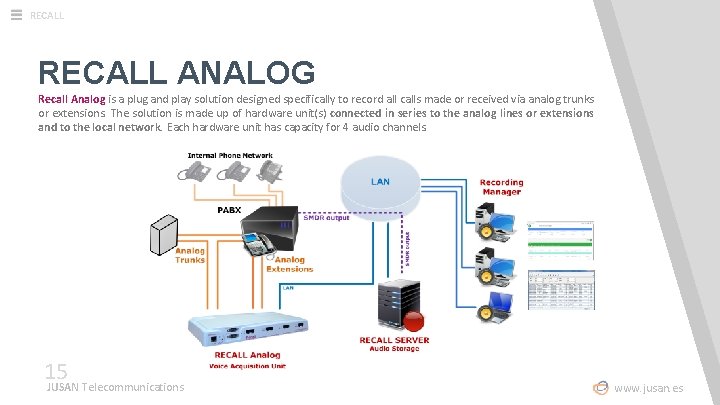
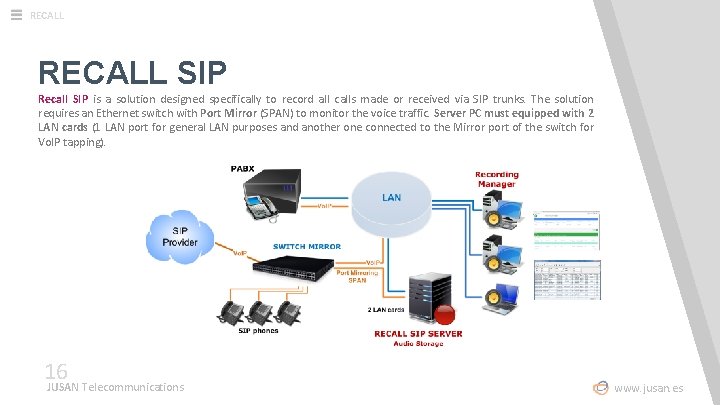
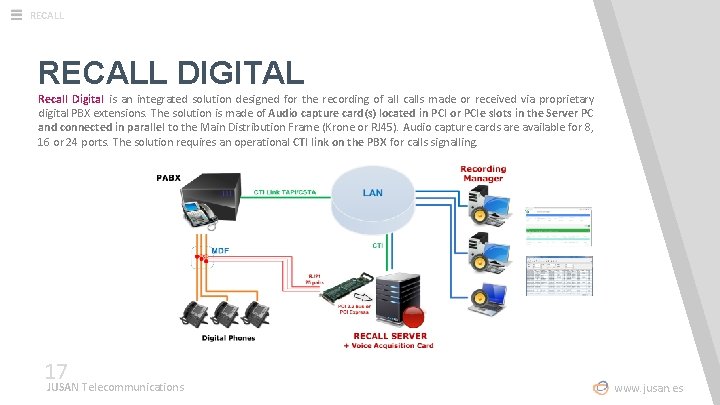
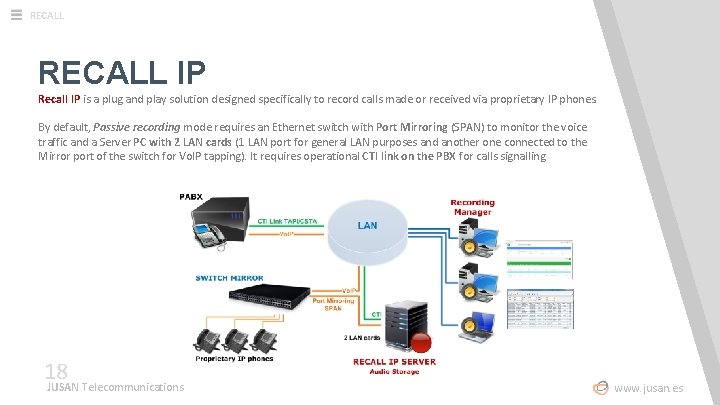

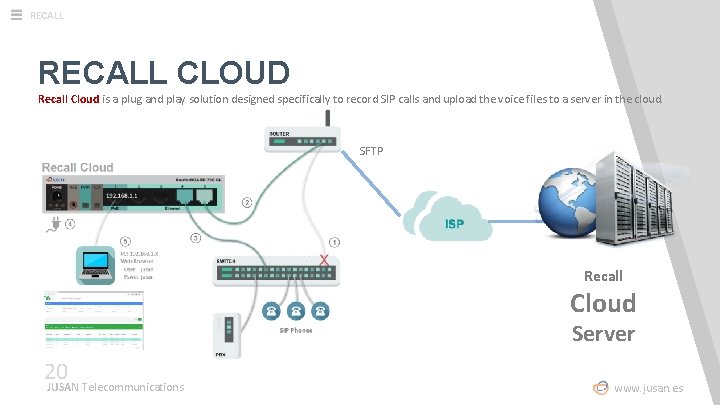






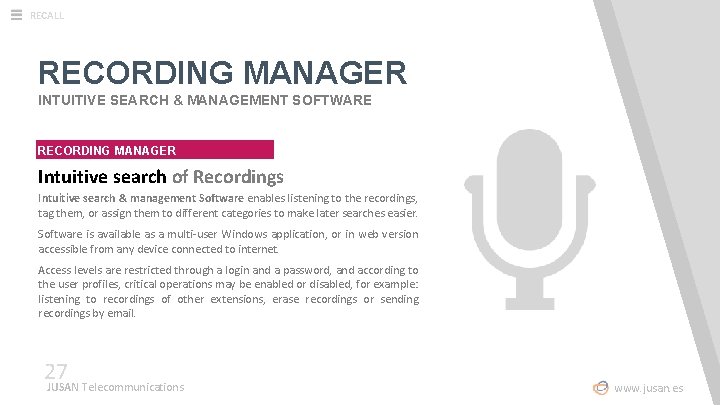



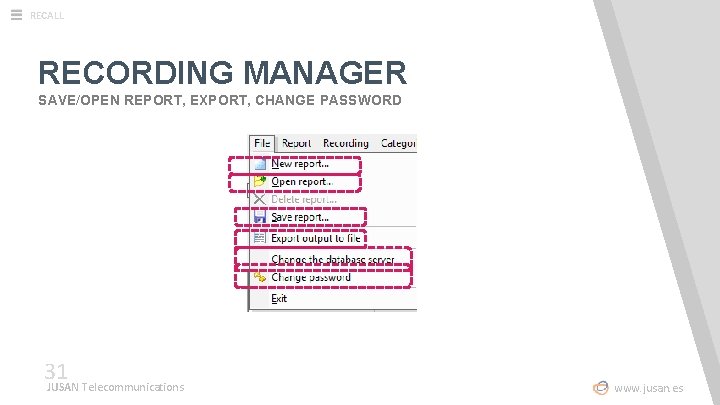
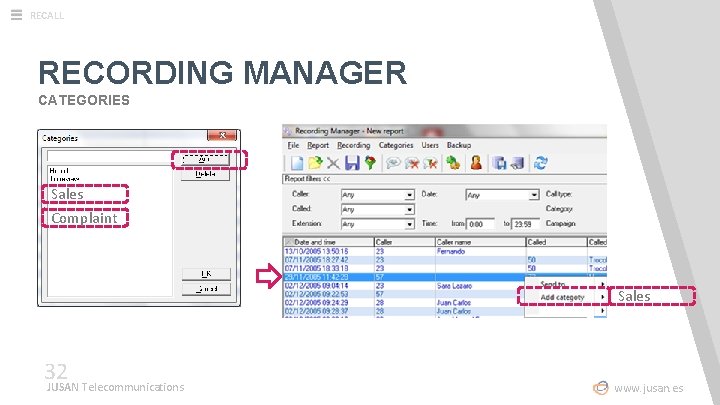
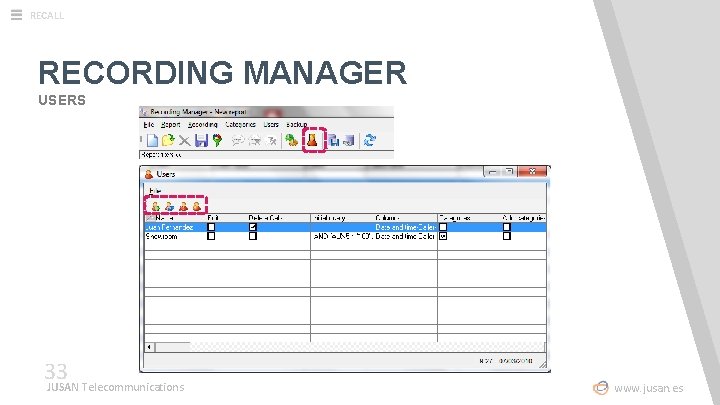
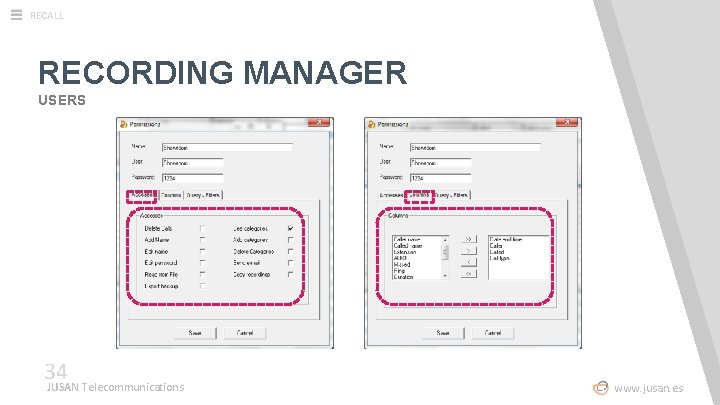
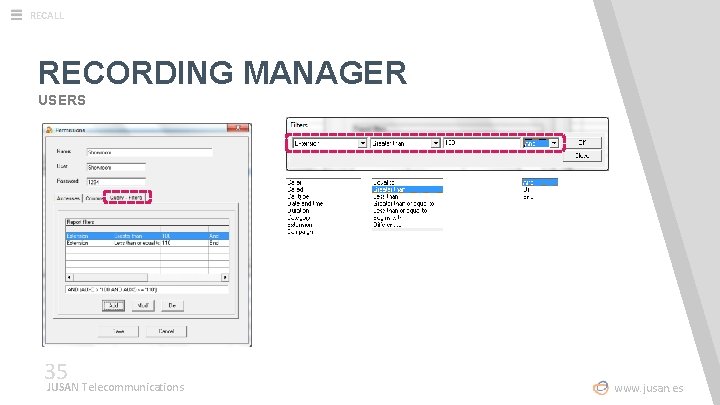

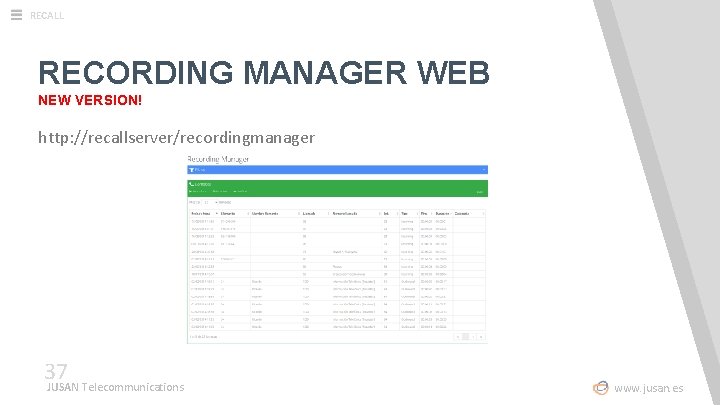
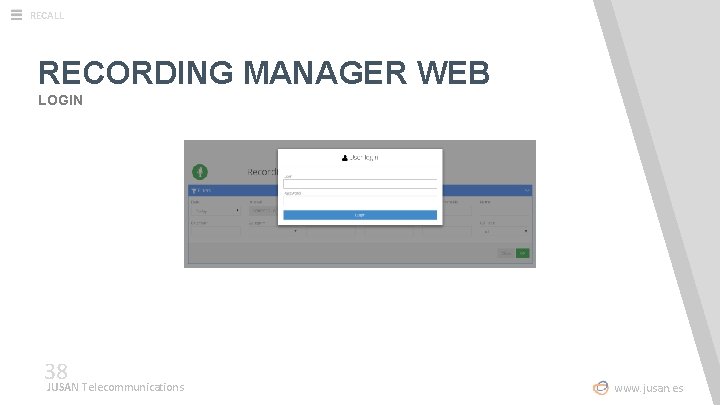
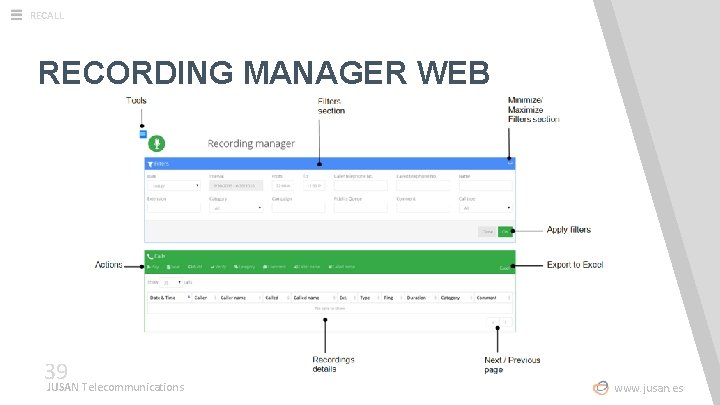
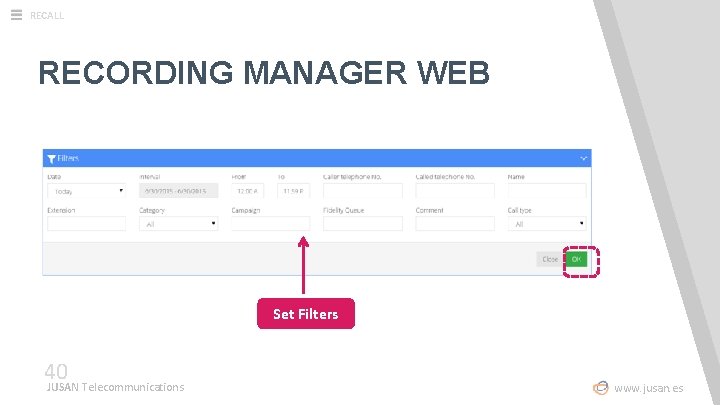
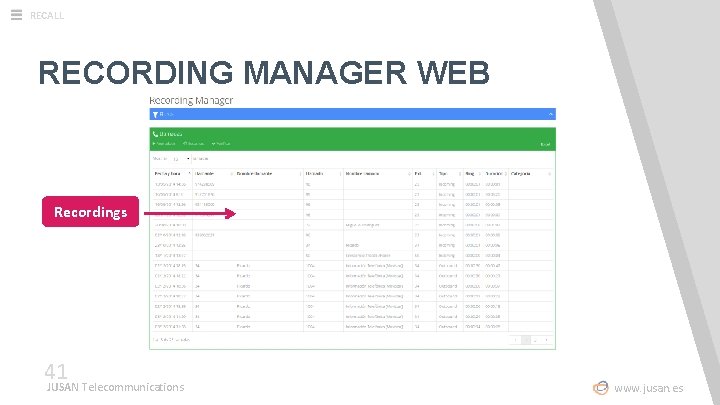


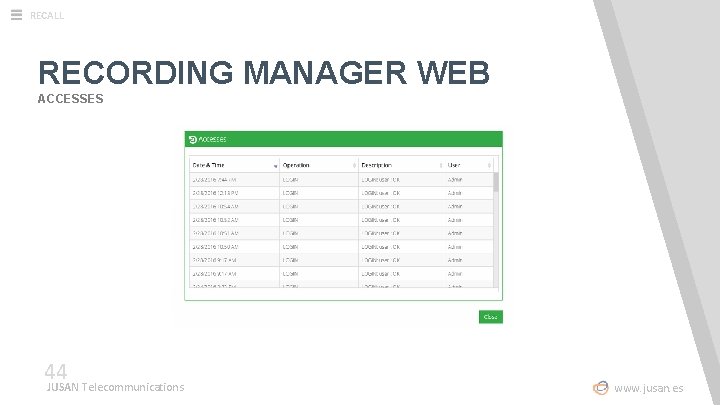

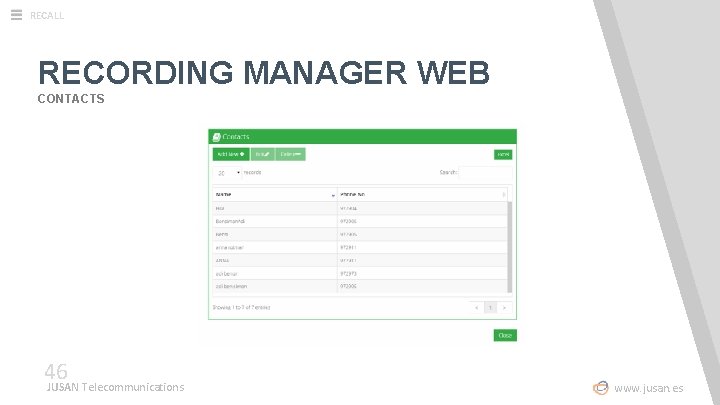

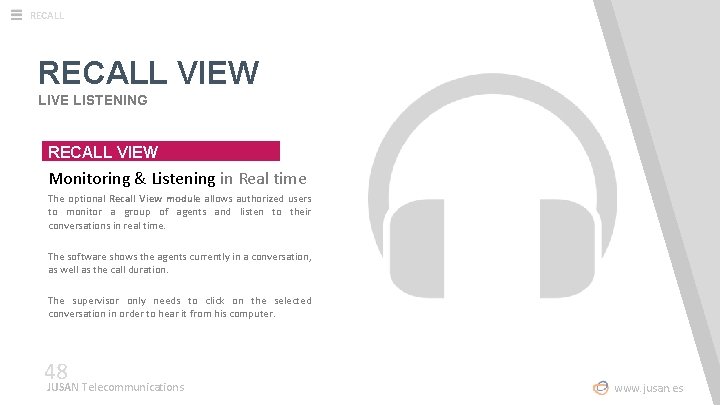


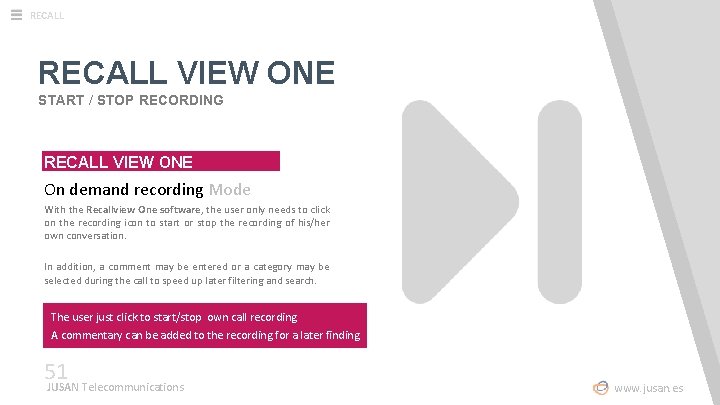


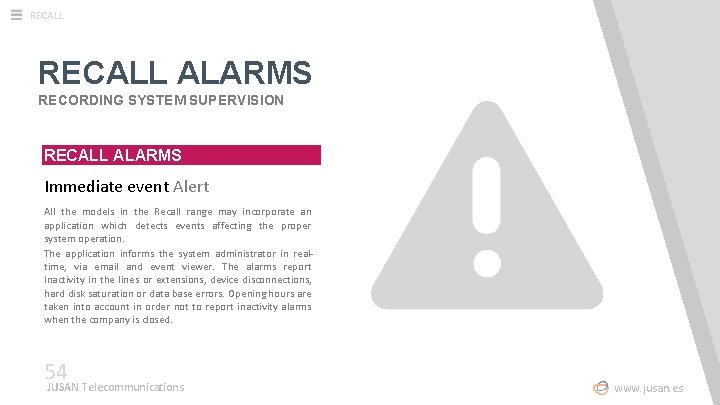
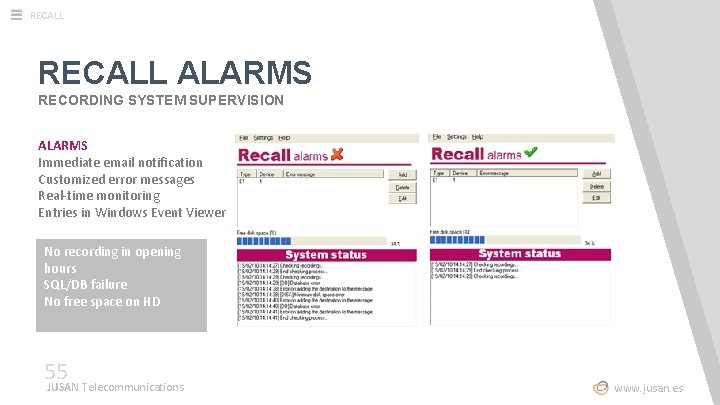
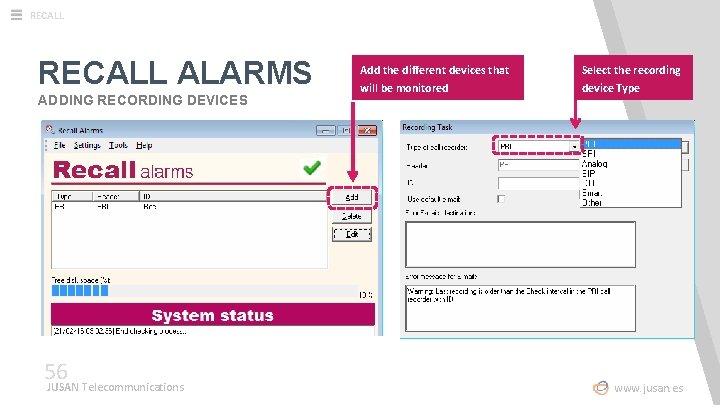
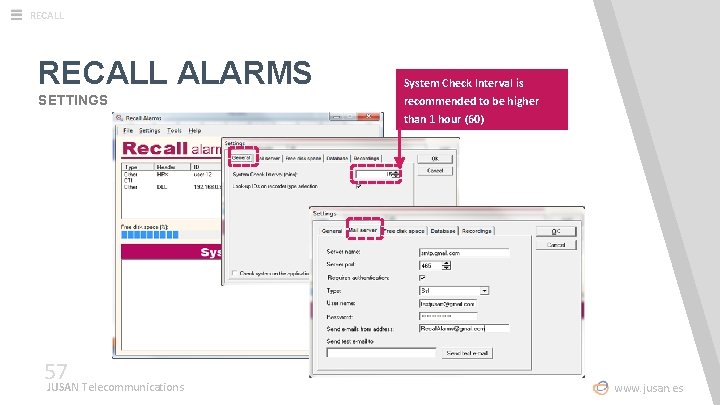
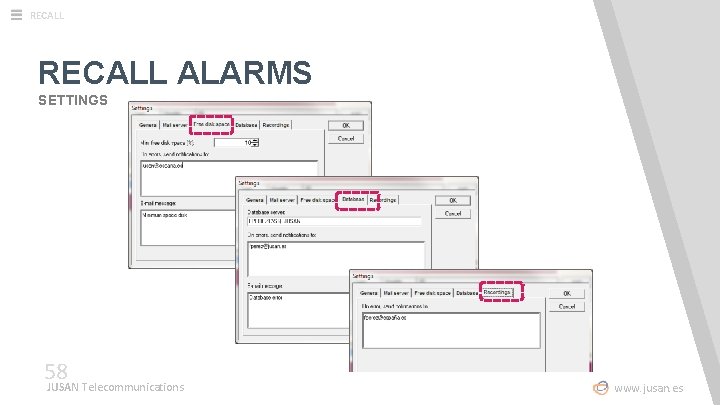
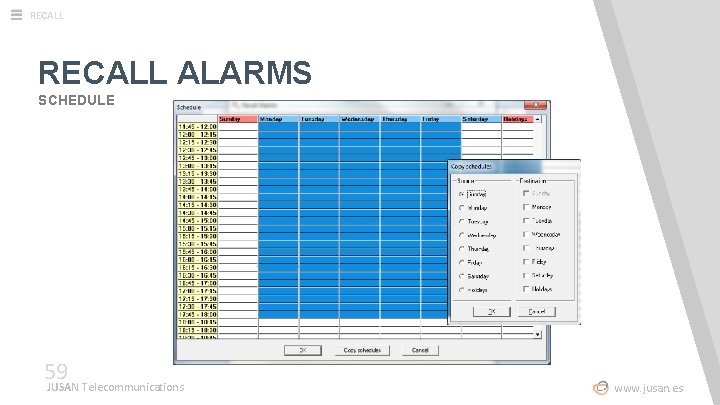
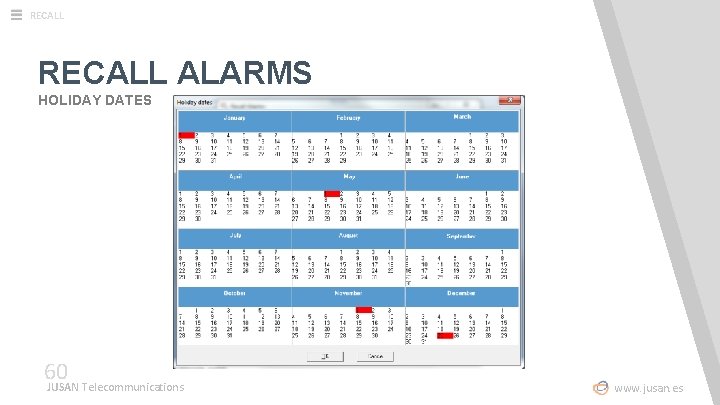




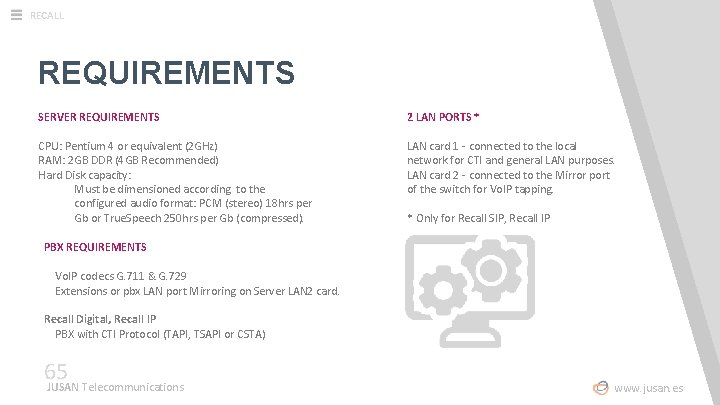

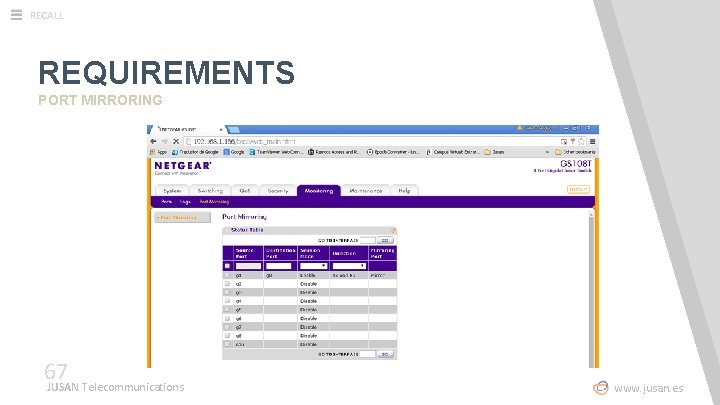
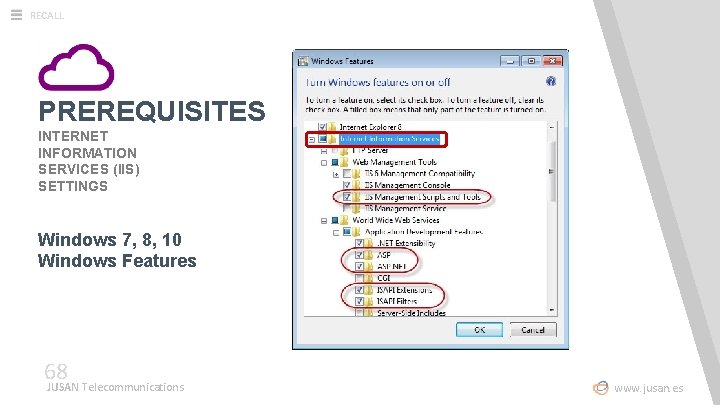
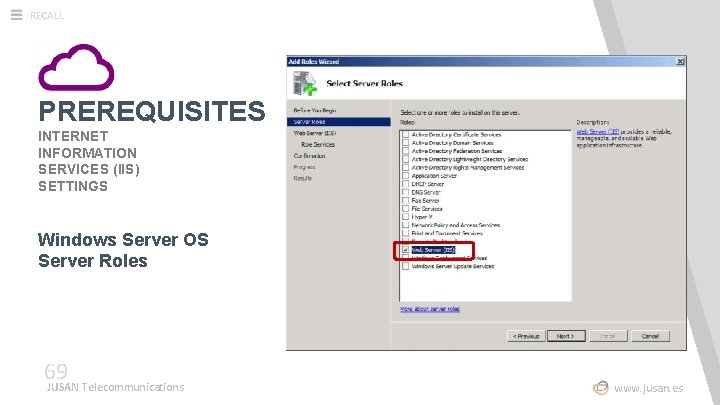
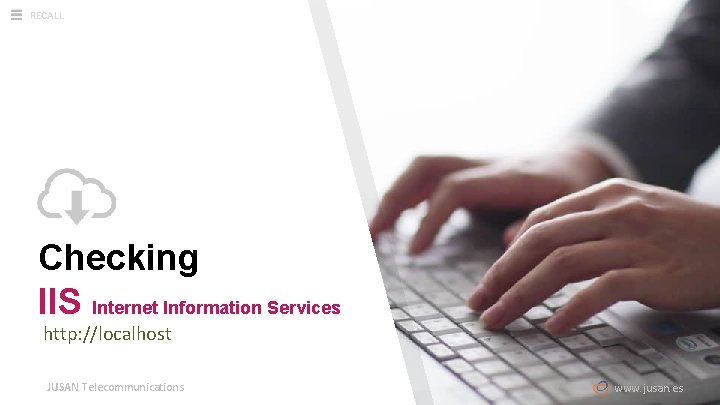

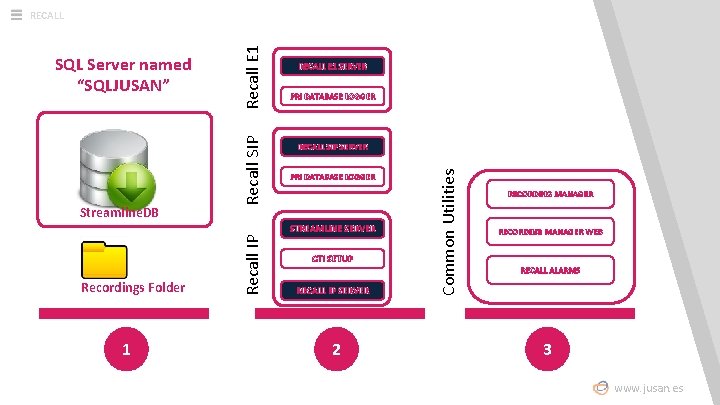






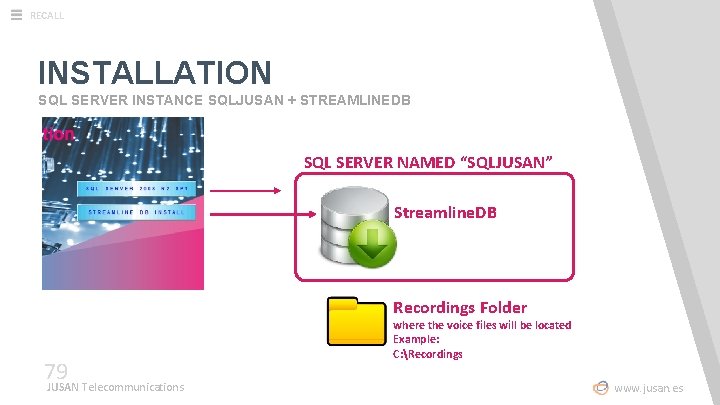
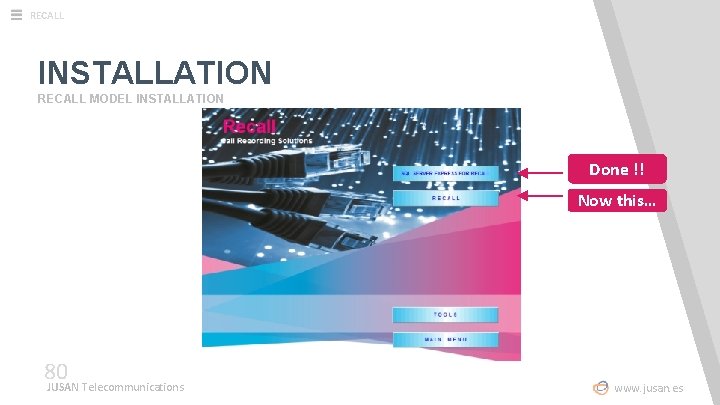




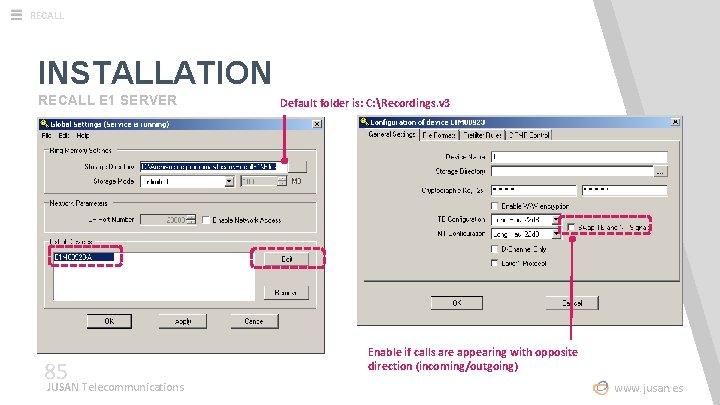
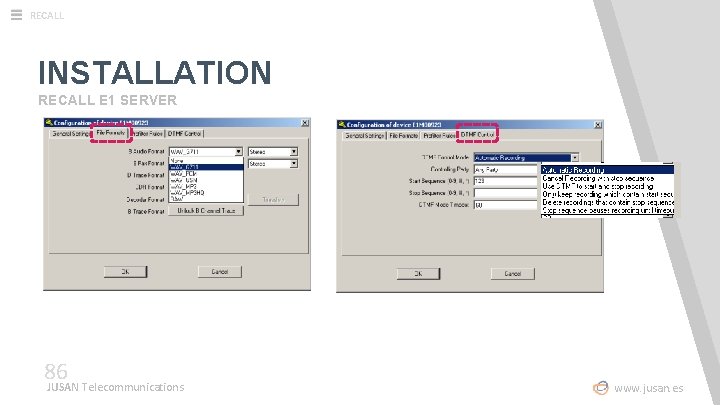
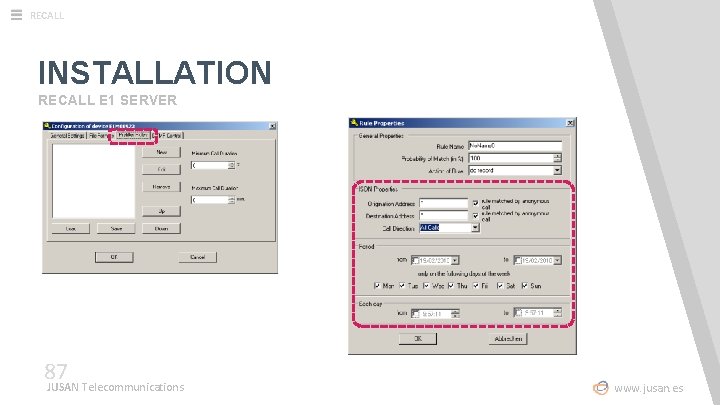


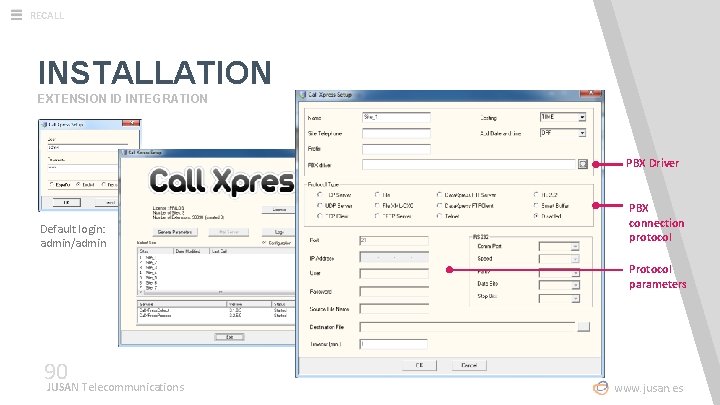


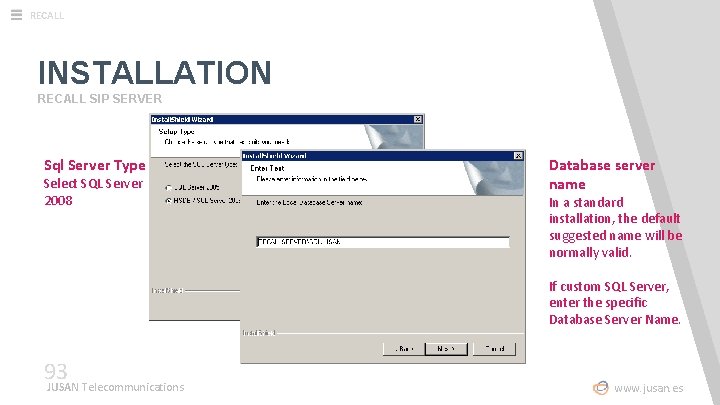
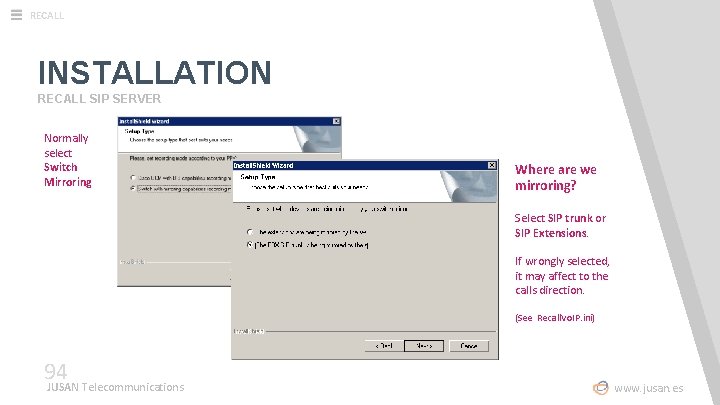
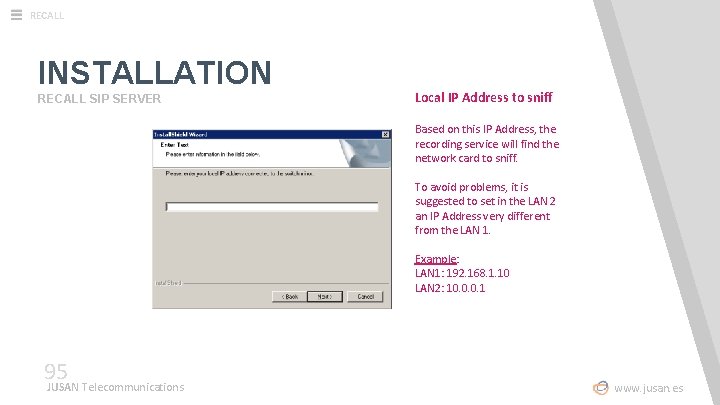
![RECALL INSTALLATION RECALL SIP SERVER Recall. Vo. IPSvr. ini [Settings] s. DBServer=JCPL-W 7SQLJUSAN b. RECALL INSTALLATION RECALL SIP SERVER Recall. Vo. IPSvr. ini [Settings] s. DBServer=JCPL-W 7SQLJUSAN b.](https://slidetodoc.com/presentation_image/33ba013c2d5749d84fcef20944550fad/image-96.jpg)

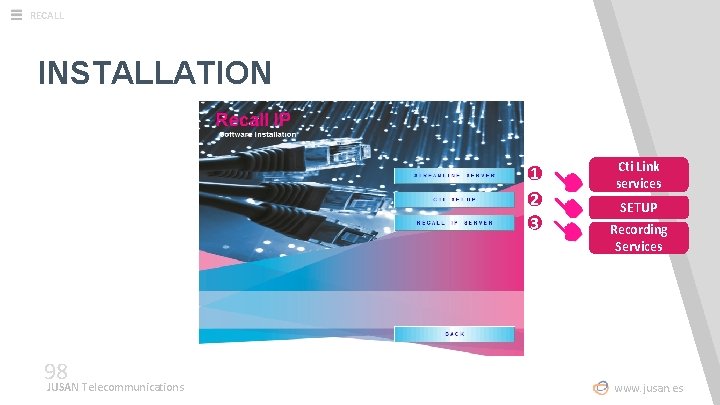
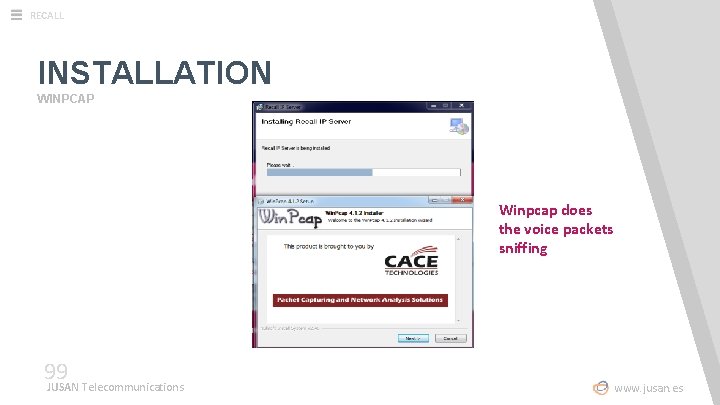
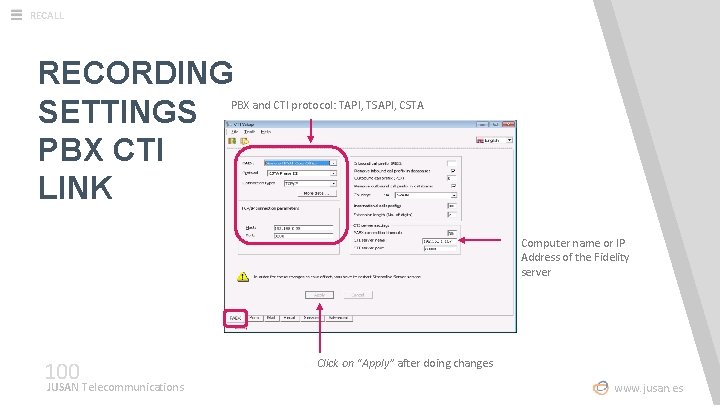
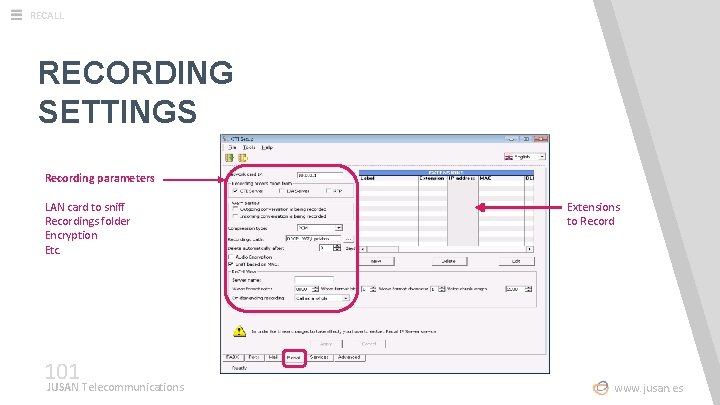
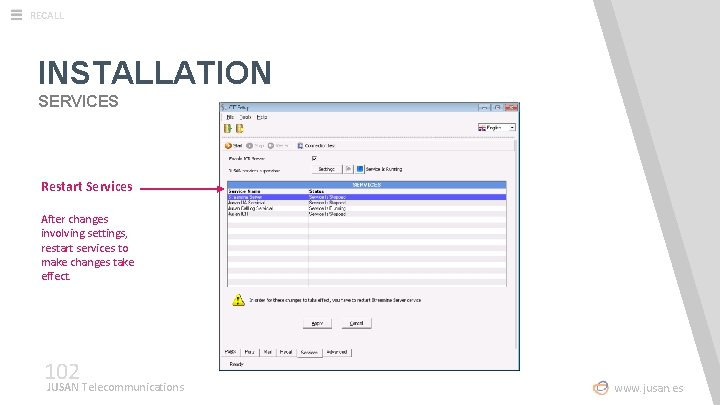


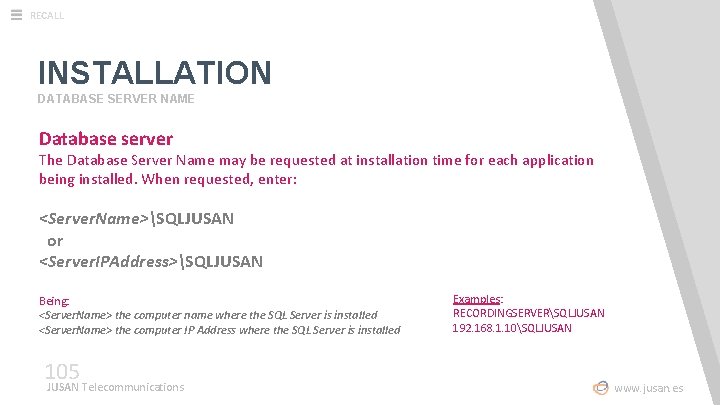
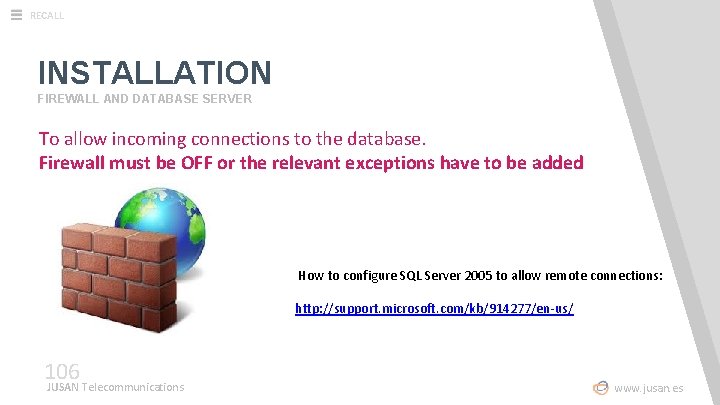

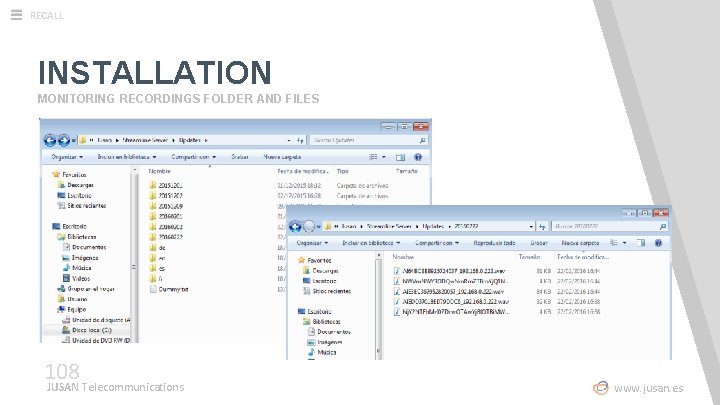
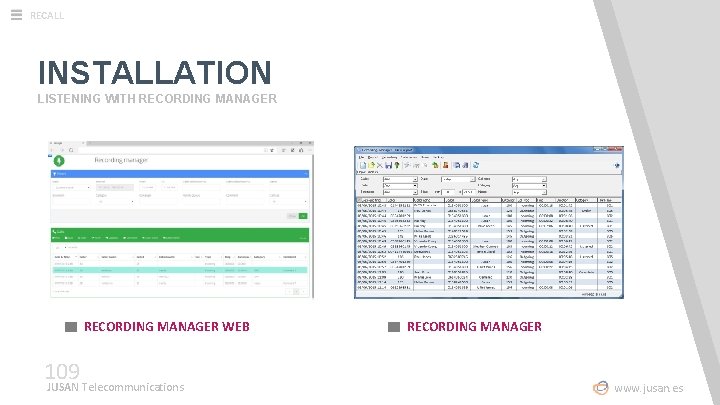


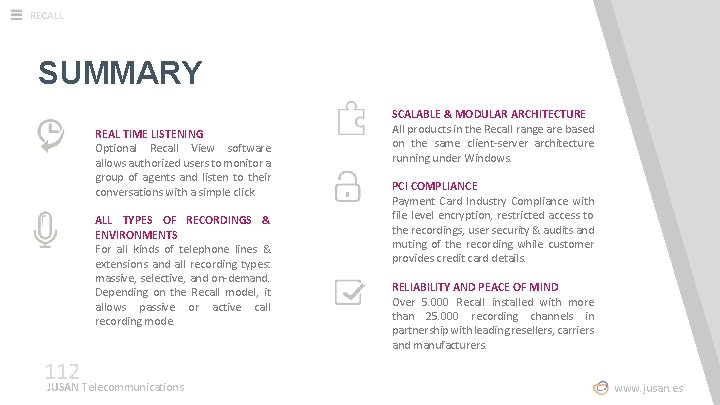








- Slides: 120
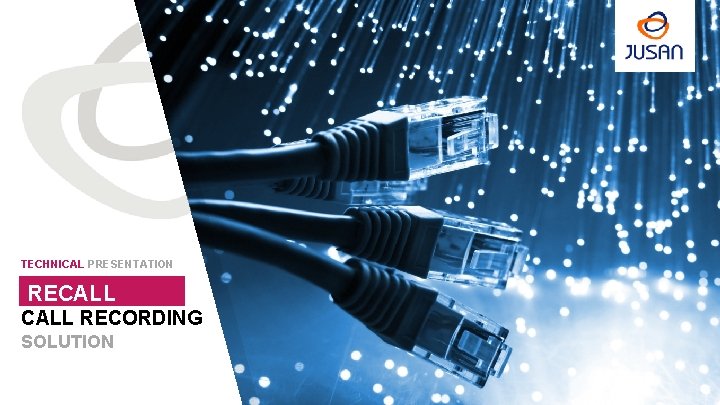
TECHNICAL PRESENTATION RECALL RECORDING SOLUTION

RECALL SPEAKER JOSE FRANCISCO RODRÍGUEZ EMEA Technical Support Email: jfrodriguez@jusan. es Skype: jose_francisco_rodriguez Tel: +34 914 560 110 Fax: +34 915 531 411 Web: www. jusan. es 2 JUSAN Telecommunications www. jusan. es

FIDELITY CONTACT CENTER RECALL CONTENTS THE RECALL SUIT PROFESSIONAL CALL RECORDING 1. Introduction ----------------------2. Product Family ----------------------3. Architecture -----------------------4. Control and Management Tools -----------------------5. Applications Description -----------------------6. Sumary 3 JUSAN Telecommunications 7. Hands-on session www. jusan. es

RECALL 1 RECALL INTRODUCTION 4 JUSAN Telecommunications www. jusan. es
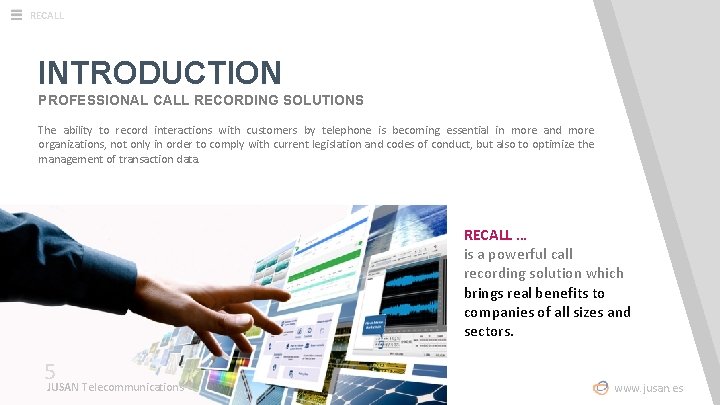
RECALL INTRODUCTION PROFESSIONAL CALL RECORDING SOLUTIONS The ability to record interactions with customers by telephone is becoming essential in more and more organizations, not only in order to comply with current legislation and codes of conduct, but also to optimize the management of transaction data. 5 JUSAN Telecommunications RECALL … is a powerful call recording solution which brings real benefits to companies of all sizes and sectors. www. jusan. es

RECALL 2 RECALL PRODUCT FAMILY 6 JUSAN Telecommunications www. jusan. es
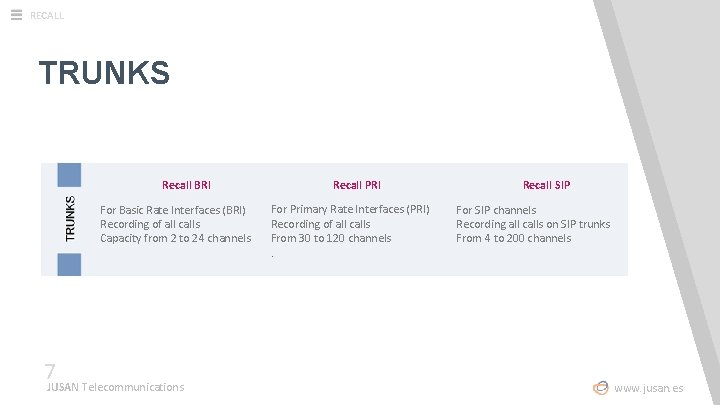
RECALL TRUNKS Recall BRI For Basic Rate Interfaces (BRI) Recording of all calls Capacity from 2 to 24 channels 7 JUSAN Telecommunications Recall PRI For Primary Rate Interfaces (PRI) Recording of all calls From 30 to 120 channels. Recall SIP For SIP channels Recording all calls on SIP trunks From 4 to 200 channels www. jusan. es

RECALL TRUNKS / EXTENSIONS Recall Analog For analog trunks and extensions Recording of all calls Capacity from 2 to 24 channels 8 JUSAN Telecommunications Recall Radio Special version of Recall Analog specifically designed to record Radio channels through an analog interface www. jusan. es
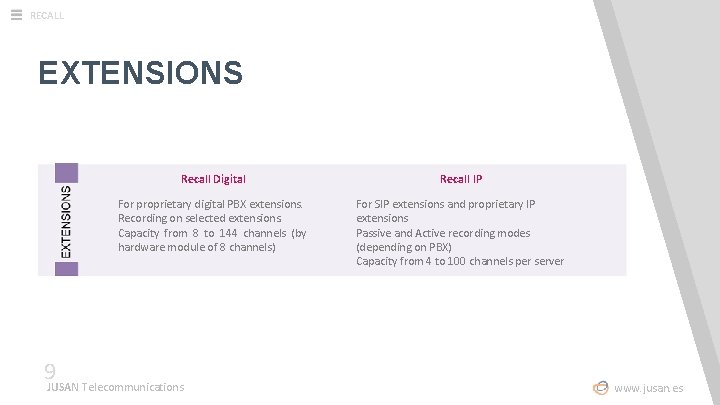
RECALL EXTENSIONS 9 Recall Digital Recall IP For proprietary digital PBX extensions. Recording on selected extensions. Capacity from 8 to 144 channels (by hardware module of 8 channels) For SIP extensions and proprietary IP extensions Passive and Active recording modes (depending on PBX) Capacity from 4 to 100 channels per server JUSAN Telecommunications www. jusan. es

RECALL GUIDE 10 JUSAN Telecommunications www. jusan. es

RECALL 3 RECALL ARCHITECTURE 11 JUSAN Telecommunications www. jusan. es

RECALL GENERAL ARCHITECTURE 12 JUSAN Telecommunications www. jusan. es

RECALL BRI Recall BRI is a plug and play solution designed specifically to record all calls made or received via basic rate interfaces (BRI). The solution is made up of hardware unit(s) connected in parallel to the ISDN adapters and to the local network. Each hardware unit is delivered in a 1 U 19” Rack cabinet and has capacity for up to 4 BRI (8 audio channels). 13 JUSAN Telecommunications www. jusan. es
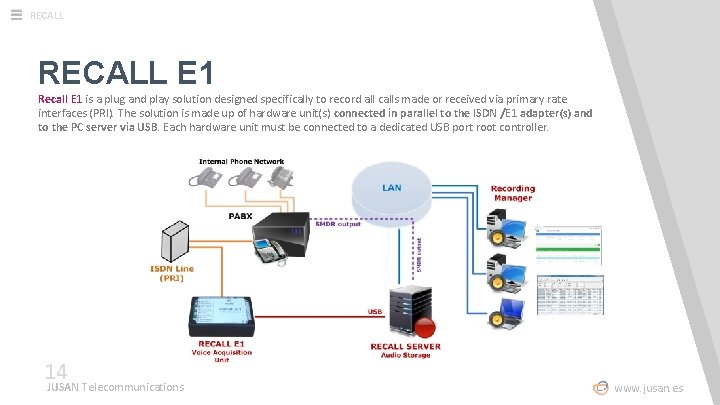
RECALL E 1 Recall E 1 is a plug and play solution designed specifically to record all calls made or received via primary rate interfaces (PRI). The solution is made up of hardware unit(s) connected in parallel to the ISDN /E 1 adapter(s) and to the PC server via USB. Each hardware unit must be connected to a dedicated USB port root controller. 14 JUSAN Telecommunications www. jusan. es
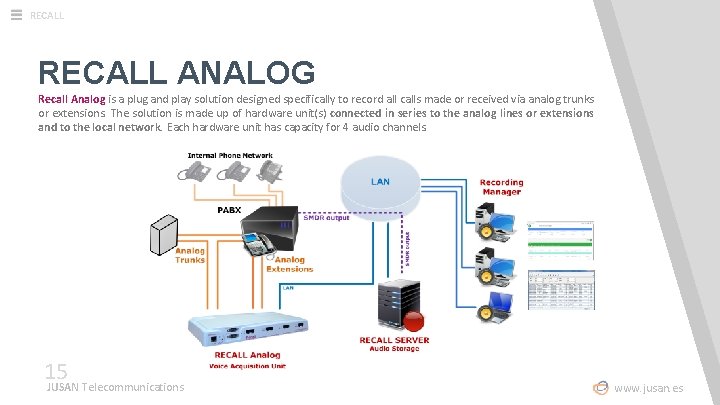
RECALL ANALOG Recall Analog is a plug and play solution designed specifically to record all calls made or received via analog trunks or extensions. The solution is made up of hardware unit(s) connected in series to the analog lines or extensions and to the local network. Each hardware unit has capacity for 4 audio channels. 15 JUSAN Telecommunications www. jusan. es
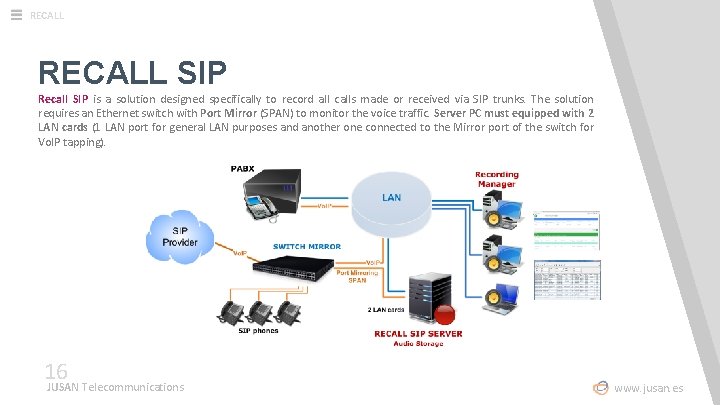
RECALL SIP Recall SIP is a solution designed specifically to record all calls made or received via SIP trunks. The solution requires an Ethernet switch with Port Mirror (SPAN) to monitor the voice traffic. Server PC must equipped with 2 LAN cards (1 LAN port for general LAN purposes and another one connected to the Mirror port of the switch for Vo. IP tapping). 16 JUSAN Telecommunications www. jusan. es
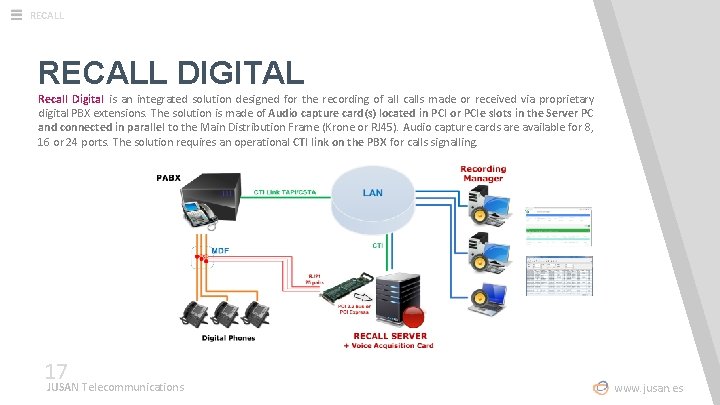
RECALL DIGITAL Recall Digital is an integrated solution designed for the recording of all calls made or received via proprietary digital PBX extensions. The solution is made of Audio capture card(s) located in PCI or PCIe slots in the Server PC and connected in parallel to the Main Distribution Frame (Krone or RJ 45). Audio capture cards are available for 8, 16 or 24 ports. The solution requires an operational CTI link on the PBX for calls signalling. 17 JUSAN Telecommunications www. jusan. es
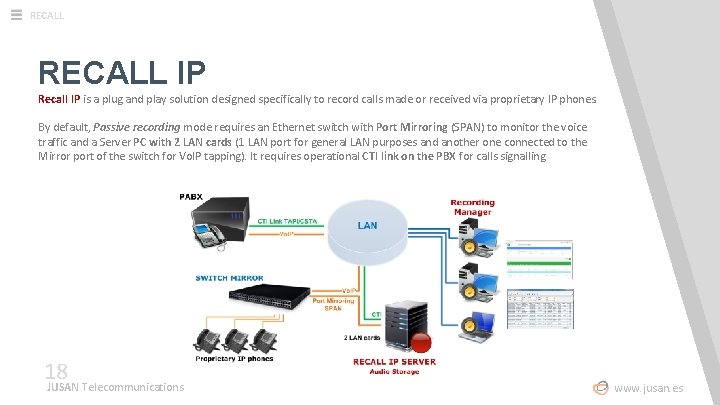
RECALL IP Recall IP is a plug and play solution designed specifically to record calls made or received via proprietary IP phones. By default, Passive recording mode requires an Ethernet switch with Port Mirroring (SPAN) to monitor the voice traffic and a Server PC with 2 LAN cards (1 LAN port for general LAN purposes and another one connected to the Mirror port of the switch for Vo. IP tapping). It requires operational CTI link on the PBX for calls signalling. 18 JUSAN Telecommunications www. jusan. es

RECALL IP Recall IP is a plug and play solution designed specifically to record calls made or received via proprietary IP phones. Active recording mode* may not require the use of Port Mirroring (SPAN). It requires operational CTI link on the PBX for calls signalling. *Consult for PBX compatibility and requirements Available integrations: Openscape Voice Cisco BIB MXOne … 19 JUSAN Telecommunications www. jusan. es
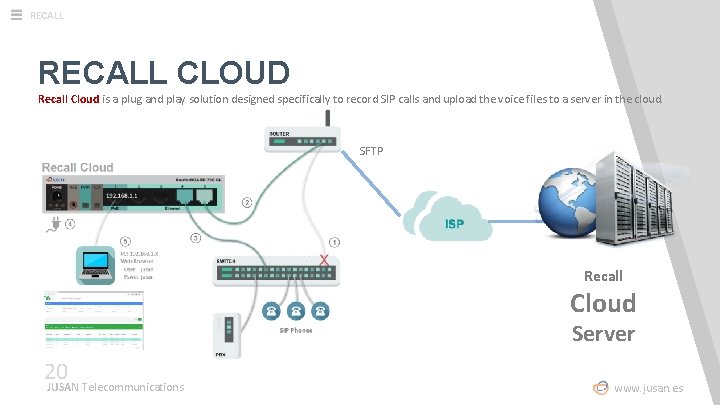
RECALL CLOUD Recall Cloud is a plug and play solution designed specifically to record SIP calls and upload the voice files to a server in the cloud. SFTP Recall Cloud Server 20 JUSAN Telecommunications www. jusan. es

RECALL 4 RECALL CONTROL AND MANAGEMENT TOOLS 21 JUSAN Telecommunications www. jusan. es

RECALL CONTROL AND MANAGEMENT TOOLS RECORDING MANAGER WEB 22 JUSAN Telecommunications RECORDING MANAGER www. jusan. es

RECALL CONTROL AND MANAGEMENT TOOLS RECALL VIEW 23 JUSAN Telecommunications RECALL VIEW ONE www. jusan. es

RECALL CONTROL AND MANAGEMENT TOOLS 24 JUSAN Telecommunications ALARMS www. jusan. es

RECALL 5 RECALL APPLICATIONS DESCRIPTION 25 JUSAN Telecommunications www. jusan. es

RECALL 5. 1 RECALL RECORDING MANAGER 26 JUSAN Telecommunications www. jusan. es
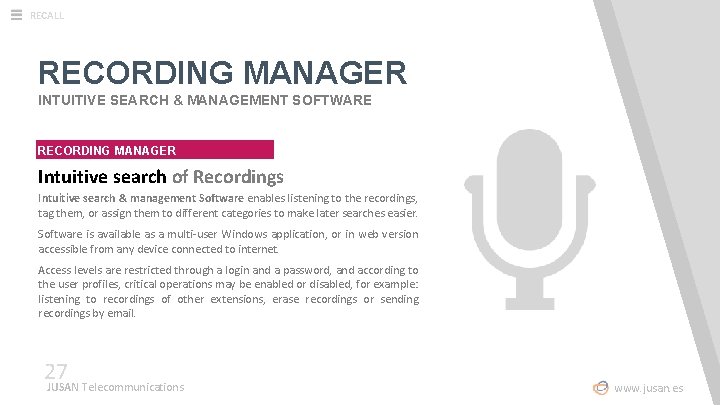
RECALL RECORDING MANAGER INTUITIVE SEARCH & MANAGEMENT SOFTWARE RECORDING MANAGER Intuitive search of Recordings Intuitive search & management Software enables listening to the recordings, tag them, or assign them to different categories to make later searches easier. Software is available as a multi-user Windows application, or in web version accessible from any device connected to internet. Access levels are restricted through a login and a password, and according to the user profiles, critical operations may be enabled or disabled, for example: listening to recordings of other extensions, erase recordings or sending recordings by email. 27 JUSAN Telecommunications www. jusan. es

RECALL RECORDING MANAGER INTERFACE Tools Filters Play Refresh Recordings Run report 28 JUSAN Telecommunications Contextual menu www. jusan. es

RECALL RECORDING MANAGER FILTERS Filters Run report Double click to listen 29 JUSAN Telecommunications www. jusan. es

RECALL RECORDING MANAGER FILTERS 30 JUSAN Telecommunications www. jusan. es
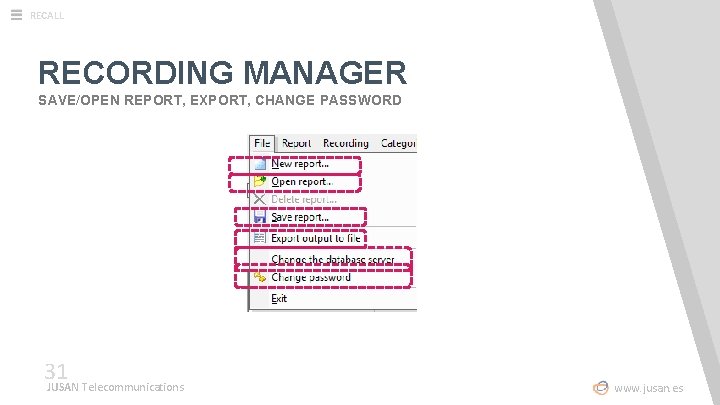
RECALL RECORDING MANAGER SAVE/OPEN REPORT, EXPORT, CHANGE PASSWORD 31 JUSAN Telecommunications www. jusan. es
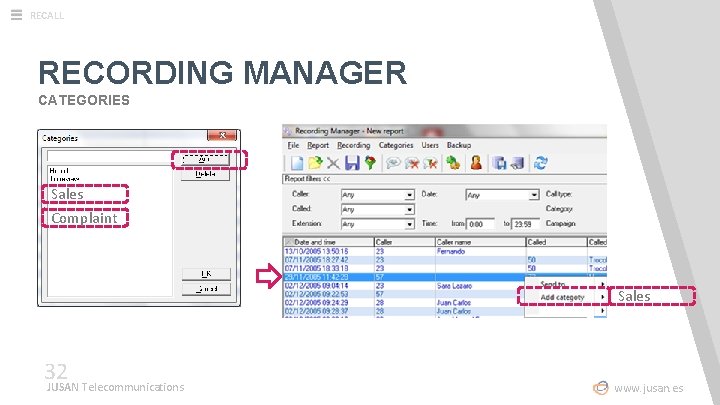
RECALL RECORDING MANAGER CATEGORIES Sales Complaint Sales 32 JUSAN Telecommunications www. jusan. es
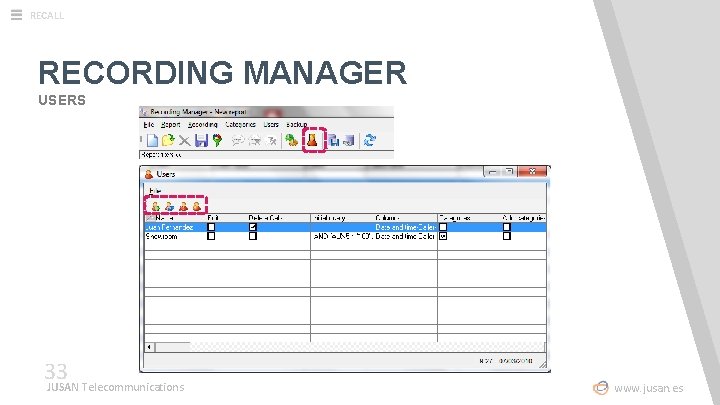
RECALL RECORDING MANAGER USERS 33 JUSAN Telecommunications www. jusan. es
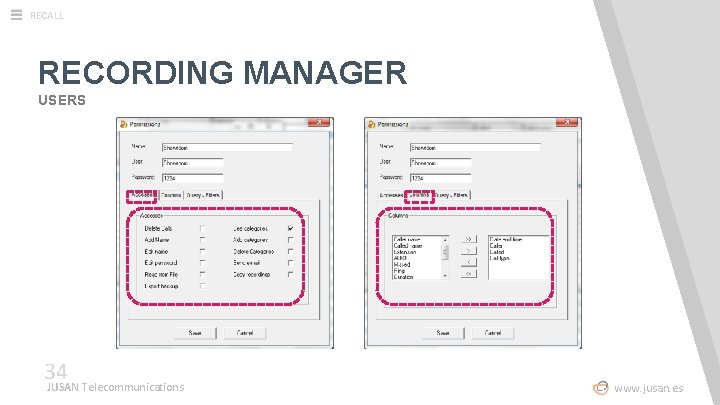
RECALL RECORDING MANAGER USERS 34 JUSAN Telecommunications www. jusan. es
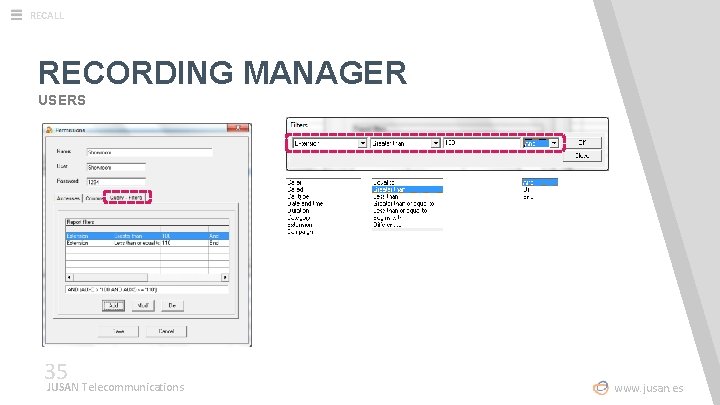
RECALL RECORDING MANAGER USERS 35 JUSAN Telecommunications www. jusan. es

RECALL 5. 1 RECALL RECORDING MANAGER WEB 36 JUSAN Telecommunications www. jusan. es
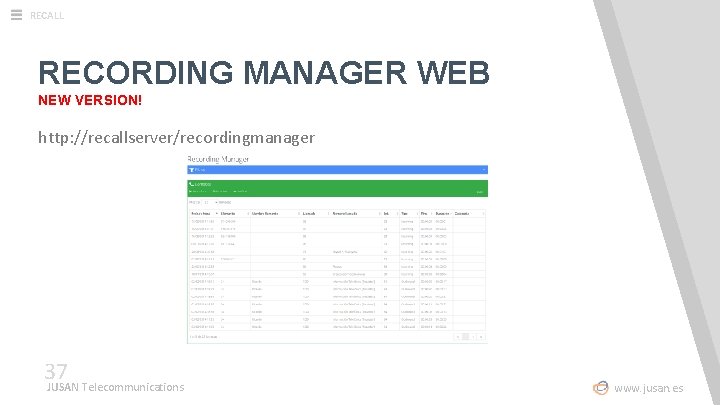
RECALL RECORDING MANAGER WEB NEW VERSION! http: //recallserver/recordingmanager 37 JUSAN Telecommunications www. jusan. es
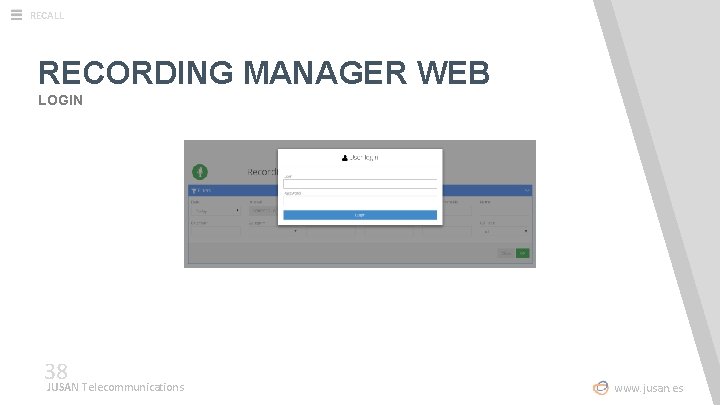
RECALL RECORDING MANAGER WEB LOGIN 38 JUSAN Telecommunications www. jusan. es
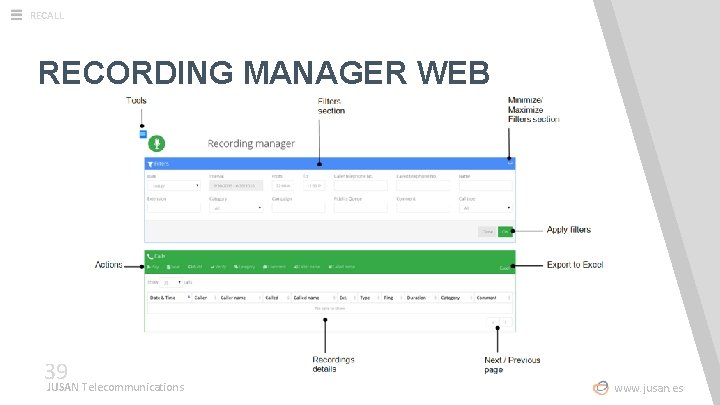
RECALL RECORDING MANAGER WEB 39 JUSAN Telecommunications www. jusan. es
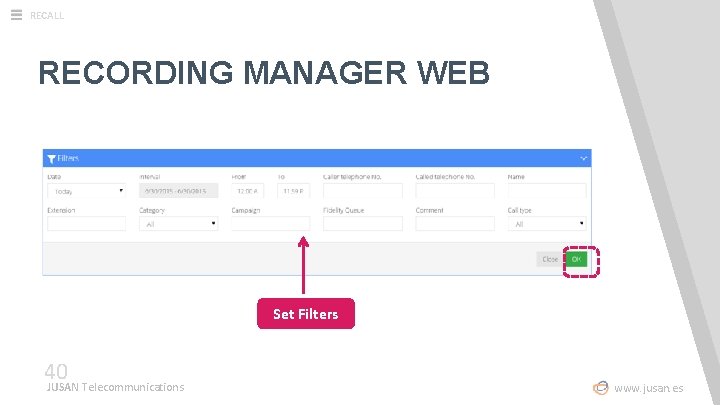
RECALL RECORDING MANAGER WEB Set Filters 40 JUSAN Telecommunications www. jusan. es
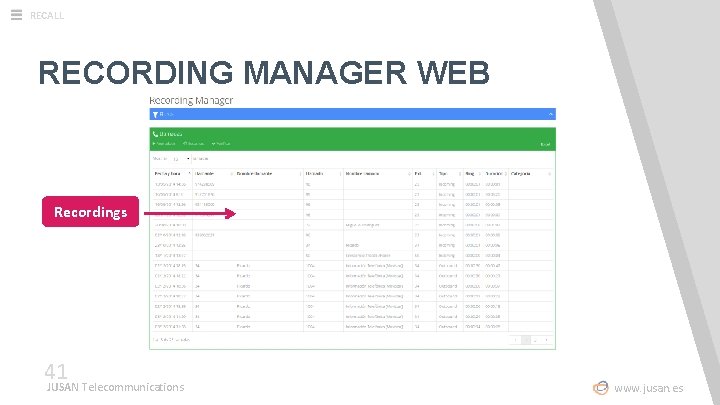
RECALL RECORDING MANAGER WEB Recordings 41 JUSAN Telecommunications www. jusan. es

RECALL RECORDING MANAGER WEB 42 JUSAN Telecommunications www. jusan. es

RECALL RECORDING MANAGER WEB 43 JUSAN Telecommunications www. jusan. es
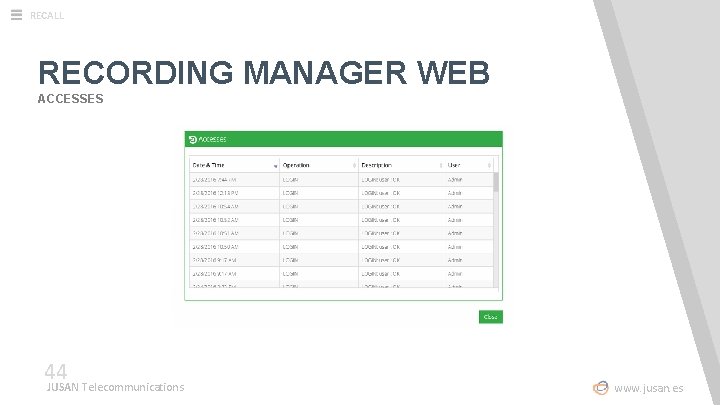
RECALL RECORDING MANAGER WEB ACCESSES 44 JUSAN Telecommunications www. jusan. es

RECALL RECORDING MANAGER WEB CATEGORIES 45 JUSAN Telecommunications www. jusan. es
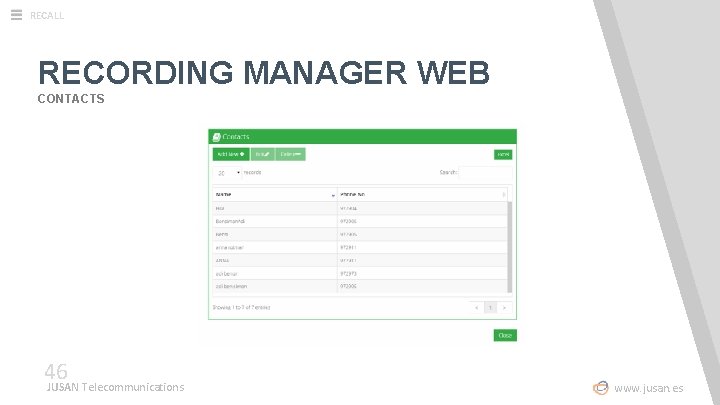
RECALL RECORDING MANAGER WEB CONTACTS 46 JUSAN Telecommunications www. jusan. es

RECALL 5. 2 RECALL VIEW 47 JUSAN Telecommunications www. jusan. es
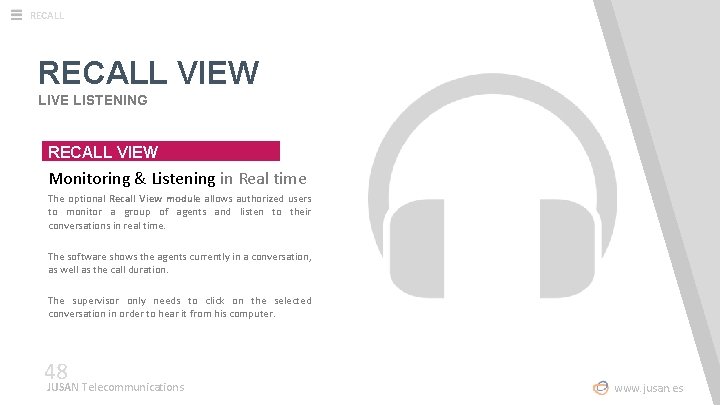
RECALL VIEW LIVE LISTENING RECALL VIEW Monitoring & Listening in Real time The optional Recall View module allows authorized users to monitor a group of agents and listen to their conversations in real time. The software shows the agents currently in a conversation, as well as the call duration. The supervisor only needs to click on the selected conversation in order to hear it from his computer. 48 JUSAN Telecommunications www. jusan. es

RECALL VIEW LIVE LISTENING The supervisor just click to listen the recording in real time (it requires multimedia PC) 49 JUSAN Telecommunications www. jusan. es

RECALL 5. 3 RECALL VIEW ONE 50 JUSAN Telecommunications www. jusan. es
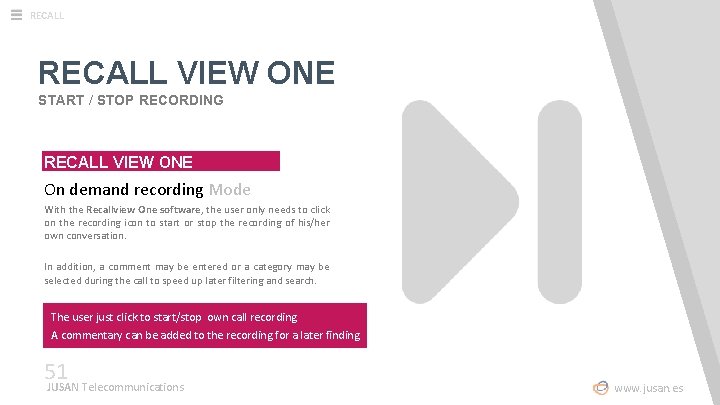
RECALL VIEW ONE START / STOP RECORDING RECALL VIEW ONE On demand recording Mode With the Recallview One software, the user only needs to click on the recording icon to start or stop the recording of his/her own conversation. In addition, a comment may be entered or a category may be selected during the call to speed up later filtering and search. The user just click to start/stop own call recording A commentary can be added to the recording for a later finding 51 JUSAN Telecommunications www. jusan. es

RECALL VIEW ONE INTERFACE Start / Stop Commentary 52 JUSAN Telecommunications www. jusan. es

RECALL 5. 4 RECALL ALARMS 53 JUSAN Telecommunications www. jusan. es
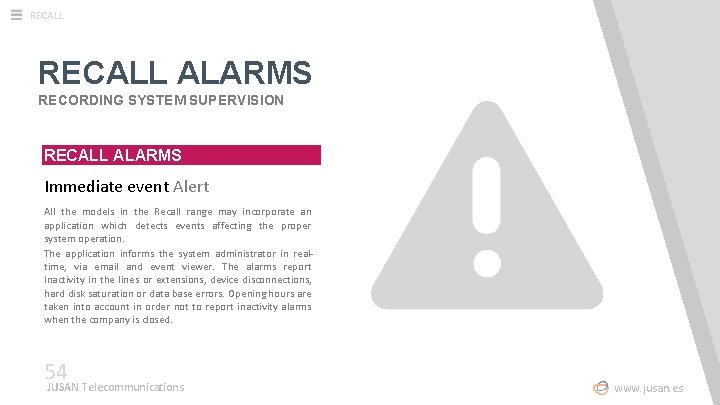
RECALL ALARMS RECORDING SYSTEM SUPERVISION RECALL ALARMS Immediate event Alert All the models in the Recall range may incorporate an application which detects events affecting the proper system operation. The application informs the system administrator in realtime, via email and event viewer. The alarms report inactivity in the lines or extensions, device disconnections, hard disk saturation or data base errors. Opening hours are taken into account in order not to report inactivity alarms when the company is closed. 54 JUSAN Telecommunications www. jusan. es
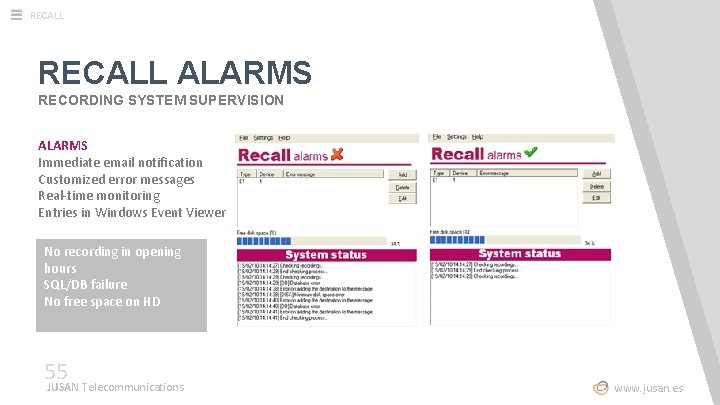
RECALL ALARMS RECORDING SYSTEM SUPERVISION ALARMS Immediate email notification Customized error messages Real-time monitoring Entries in Windows Event Viewer No recording in opening hours SQL/DB failure No free space on HD 55 JUSAN Telecommunications www. jusan. es
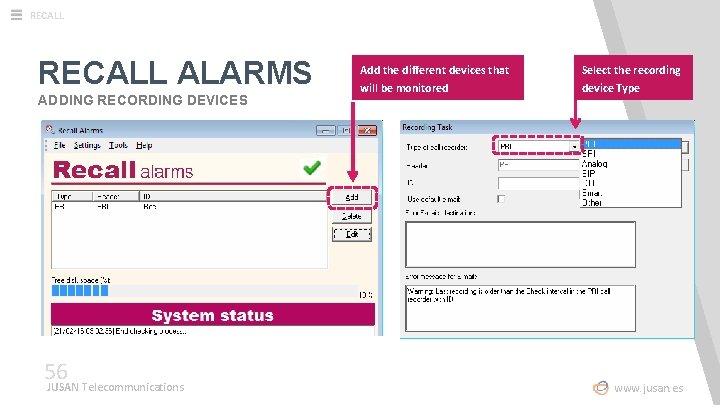
RECALL ALARMS ADDING RECORDING DEVICES Add the different devices that Select the recording will be monitored device Type 56 JUSAN Telecommunications www. jusan. es
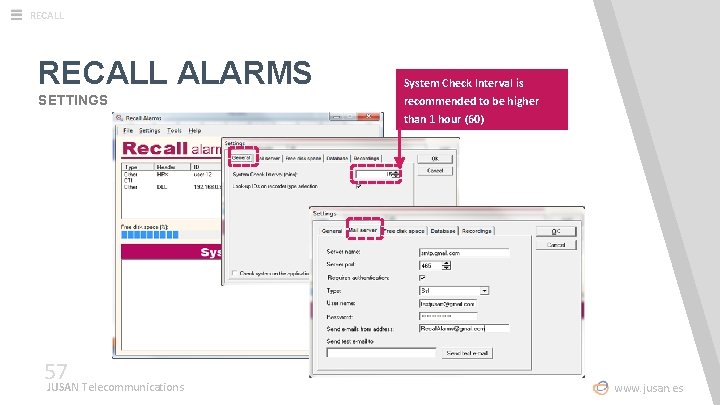
RECALL ALARMS SETTINGS System Check Interval is recommended to be higher than 1 hour (60) 57 JUSAN Telecommunications www. jusan. es
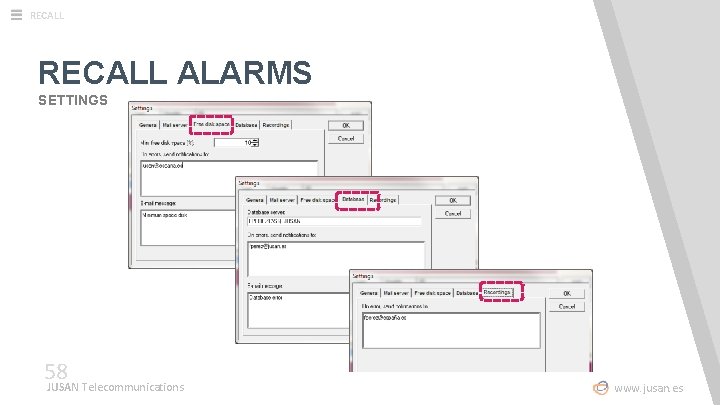
RECALL ALARMS SETTINGS 58 JUSAN Telecommunications www. jusan. es
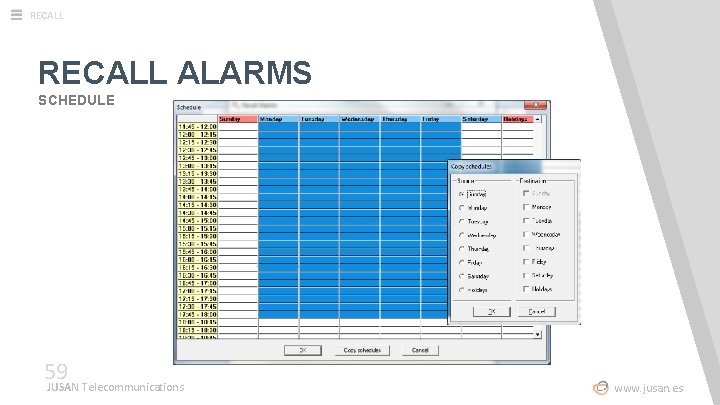
RECALL ALARMS SCHEDULE 59 JUSAN Telecommunications www. jusan. es
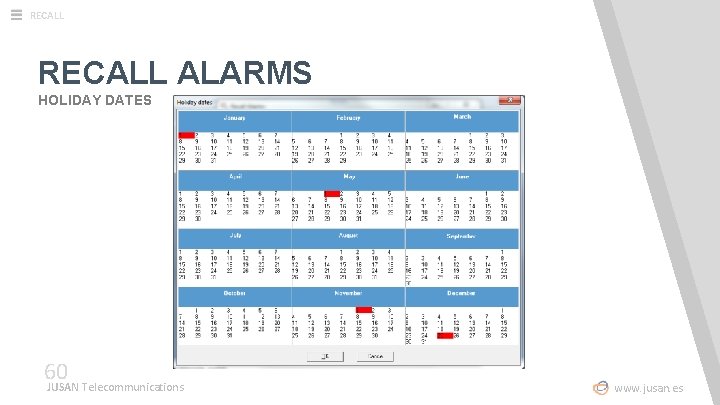
RECALL ALARMS HOLIDAY DATES 60 JUSAN Telecommunications www. jusan. es

RECALL BREAK BACK IN 30 MINUTES 61 JUSAN Telecommunications www. jusan. es

RECALL WE ARE BACK 62 JUSAN Telecommunications www. jusan. es

RECALL GO TO RECALL --JUSAN Telecommunications www. jusan. es

RECALL 6 RECALL INSTALLATION 64 JUSAN Telecommunications www. jusan. es
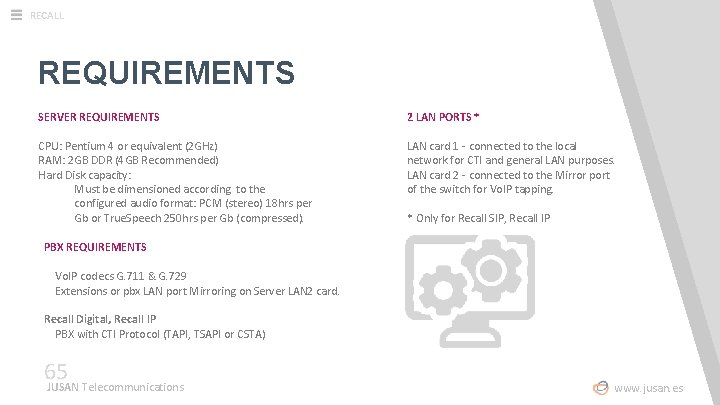
RECALL REQUIREMENTS SERVER REQUIREMENTS 2 LAN PORTS * CPU: Pentium 4 or equivalent (2 GHz) RAM: 2 GB DDR (4 GB Recommended) Hard Disk capacity: Must be dimensioned according to the configured audio format: PCM (stereo) 18 hrs per Gb or True. Speech 250 hrs per Gb (compressed). LAN card 1 - connected to the local network for CTI and general LAN purposes. LAN card 2 - connected to the Mirror port of the switch for Vo. IP tapping. * Only for Recall SIP, Recall IP PBX REQUIREMENTS Vo. IP codecs G. 711 & G. 729 Extensions or pbx LAN port Mirroring on Server LAN 2 card. Recall Digital, Recall IP PBX with CTI Protocol (TAPI, TSAPI or CSTA) 65 JUSAN Telecommunications www. jusan. es

RECALL REQUIREMENTS PORT MIRRORING VPN IP Mirroring Switch Mirror SIP PHONES 66 JUSAN Telecommunications Recall SIP /IP 2 LAN cards www. jusan. es
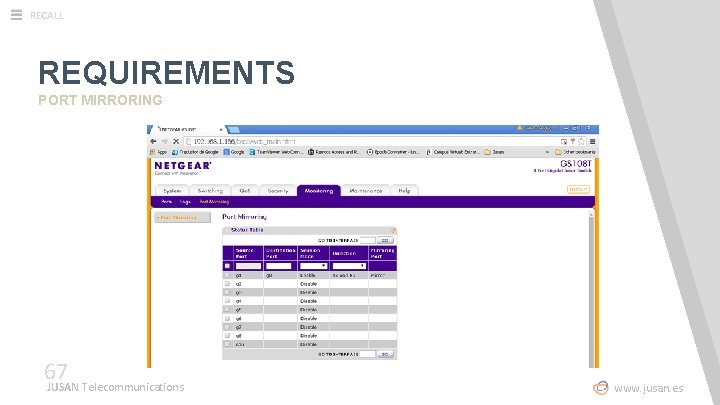
RECALL REQUIREMENTS PORT MIRRORING 67 JUSAN Telecommunications www. jusan. es
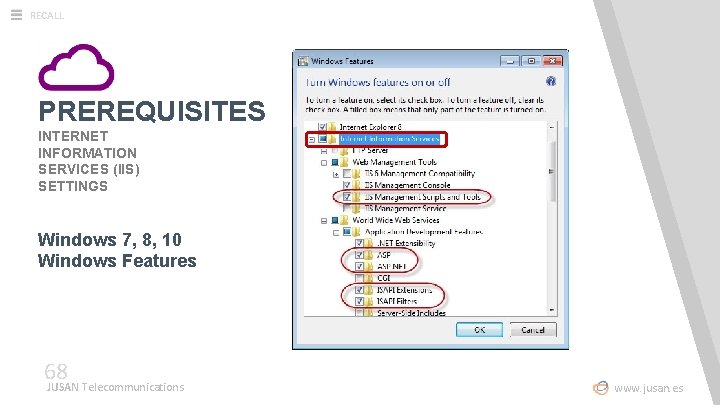
RECALL PREREQUISITES INTERNET INFORMATION SERVICES (IIS) SETTINGS Windows 7, 8, 10 Windows Features 68 JUSAN Telecommunications www. jusan. es
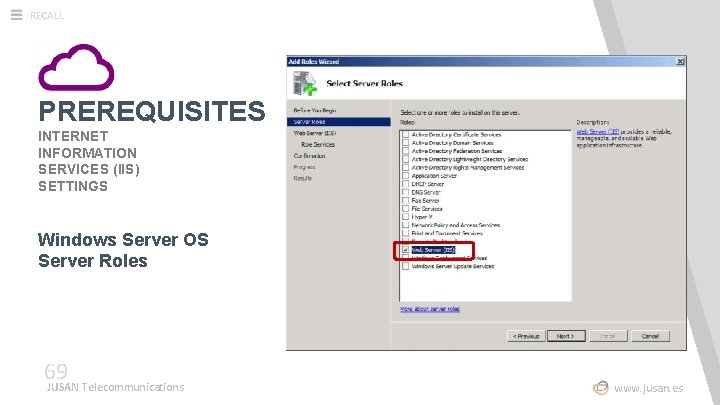
RECALL PREREQUISITES INTERNET INFORMATION SERVICES (IIS) SETTINGS Windows Server OS Server Roles 69 JUSAN Telecommunications www. jusan. es
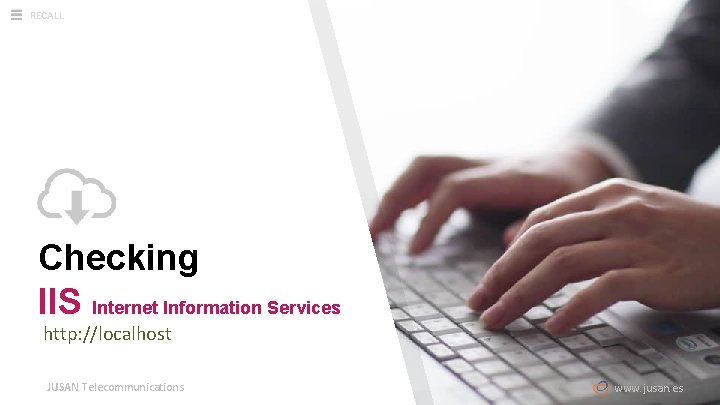
RECALL Checking IIS Internet Information Services http: //localhost JUSAN Telecommunications www. jusan. es

RECALL PREREQUISITES - IIS http: //localhost http: //127. 0. 0. 1 71 JUSAN Telecommunications www. jusan. es
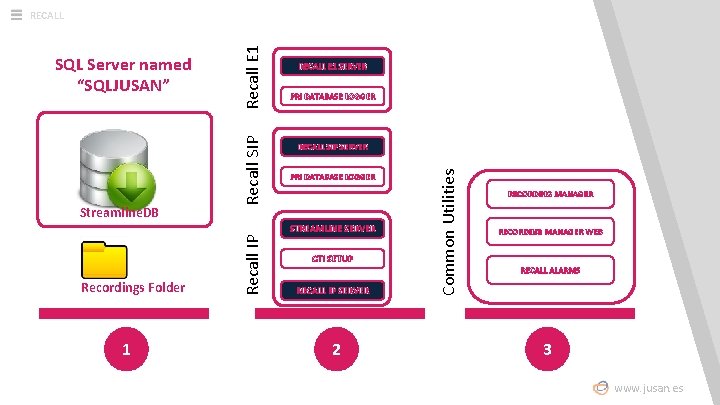
RECALL E 1 SERVER PRI DATABASE LOGGER RECALL SIP SERVER PRI DATABASE LOGGER Recordings Folder 1 Recall IP STREAMLINE SERVER CTI SETUP RECALL IP SERVER 2 Common Utilities Streamline. DB Recall SIP SQL Server named “SQLJUSAN” Recall E 1 RECALL RECORDING MANAGER WEB RECALL ALARMS 3 www. jusan. es

RECALL INSTALLATION 73 JUSAN Telecommunications www. jusan. es

RECALL INSTALLATION TREE 74 JUSAN Telecommunications www. jusan. es

RECALL Let’s start… 75 JUSAN Telecommunications www. jusan. es

RECALL INSTALLATION 76 JUSAN Telecommunications www. jusan. es

RECALL INSTALLATION 77 JUSAN Telecommunications www. jusan. es

RECALL INSTALLATION 1 2 78 JUSAN Telecommunications www. jusan. es
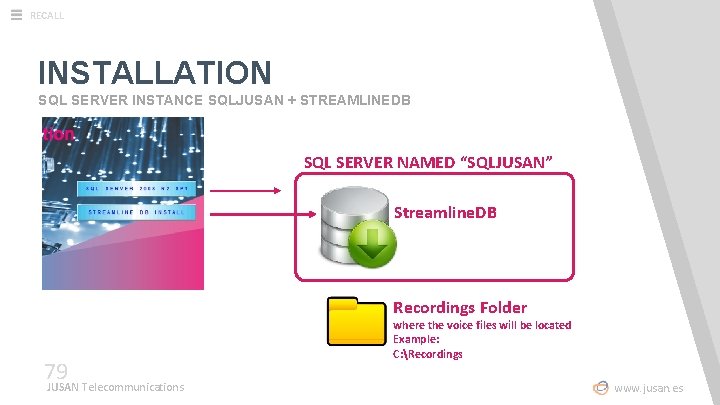
RECALL INSTALLATION SQL SERVER INSTANCE SQLJUSAN + STREAMLINEDB SQL SERVER NAMED “SQLJUSAN” Streamline. DB Recordings Folder 79 JUSAN Telecommunications where the voice files will be located Example: C: Recordings www. jusan. es
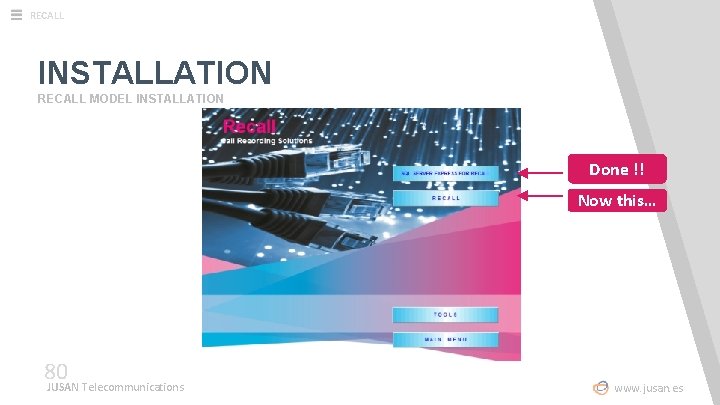
RECALL INSTALLATION RECALL MODEL INSTALLATION Done !! Now this… 80 JUSAN Telecommunications www. jusan. es

RECALL INSTALLATION 81 JUSAN Telecommunications www. jusan. es

RECALL 6. 1 RECALL E 1 INSTALLATION 82 JUSAN Telecommunications www. jusan. es

RECALL INSTALLATION 1 83 JUSAN Telecommunications www. jusan. es

RECALL INSTALLATION RECALL E 1 SERVER 84 JUSAN Telecommunications www. jusan. es
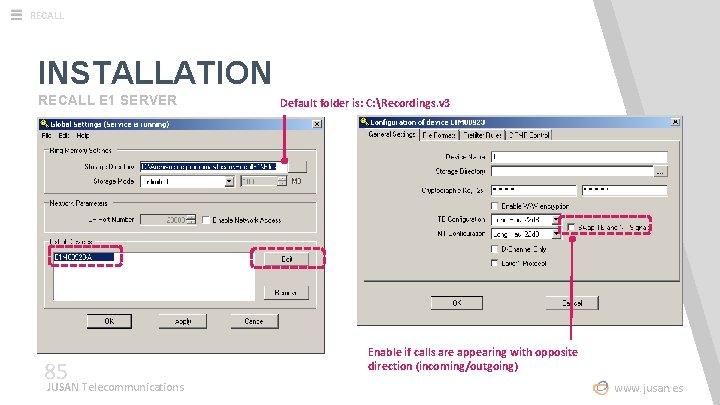
RECALL INSTALLATION RECALL E 1 SERVER Default folder is: C: Recordings. v 3 85 JUSAN Telecommunications Enable if calls are appearing with opposite direction (incoming/outgoing) www. jusan. es
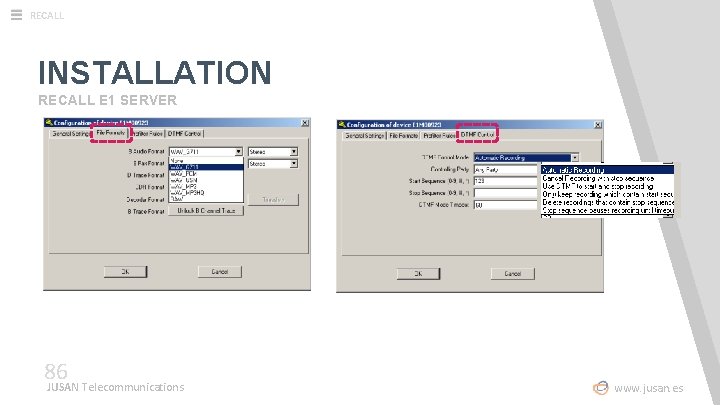
RECALL INSTALLATION RECALL E 1 SERVER 86 JUSAN Telecommunications www. jusan. es
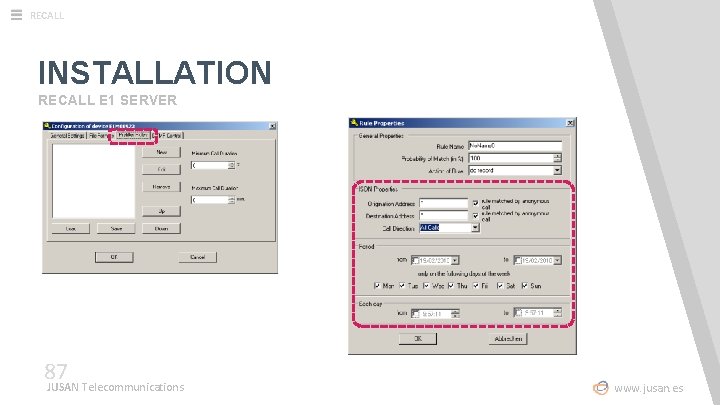
RECALL INSTALLATION RECALL E 1 SERVER 87 JUSAN Telecommunications www. jusan. es

RECALL INSTALLATION 2 88 JUSAN Telecommunications www. jusan. es

RECALL INSTALLATION PRILOG PBX Integration … Enable only if Extension ID * integration is going to be installed. * Extension ID feature is based in PBX SMDR output. 89 JUSAN Telecommunications ** Extension ID feature is subject to license. www. jusan. es
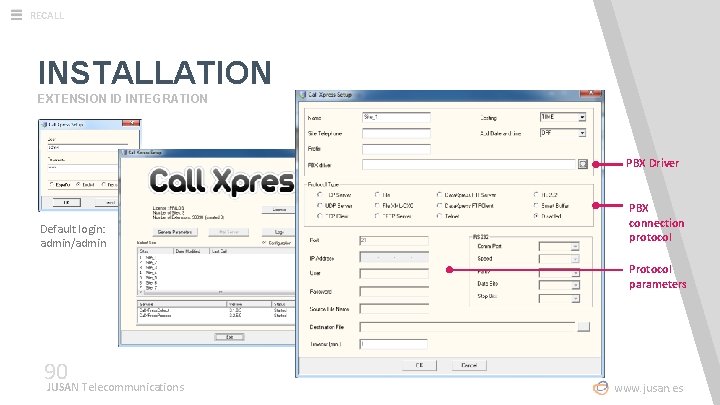
RECALL INSTALLATION EXTENSION ID INTEGRATION PBX Driver Default login: admin/admin PBX connection protocol Protocol parameters 90 JUSAN Telecommunications www. jusan. es

RECALL 6. 2 RECALL SIP INSTALLATION 91 JUSAN Telecommunications www. jusan. es

RECALL INSTALLATION 1 2 92 JUSAN Telecommunications www. jusan. es
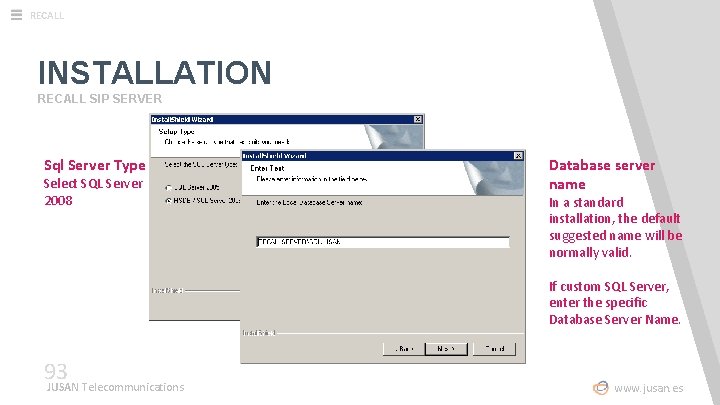
RECALL INSTALLATION RECALL SIP SERVER Sql Server Type Select SQL Server 2008 Database server name In a standard installation, the default suggested name will be normally valid. If custom SQL Server, enter the specific Database Server Name. 93 JUSAN Telecommunications www. jusan. es
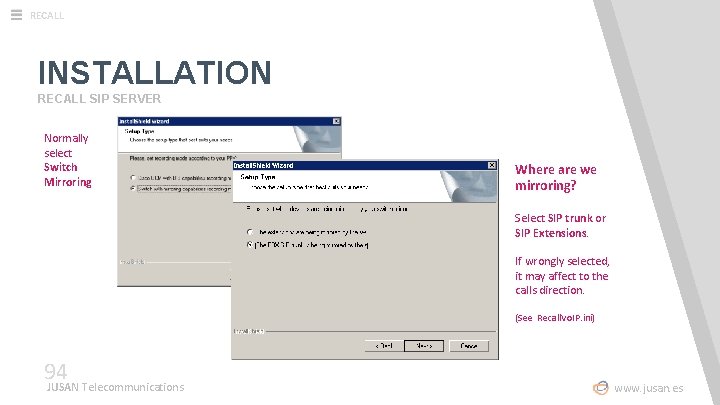
RECALL INSTALLATION RECALL SIP SERVER Normally select Switch Mirroring Where are we mirroring? Select SIP trunk or SIP Extensions. If wrongly selected, it may affect to the calls direction. (See Recall. Vo. IP. ini) 94 JUSAN Telecommunications www. jusan. es
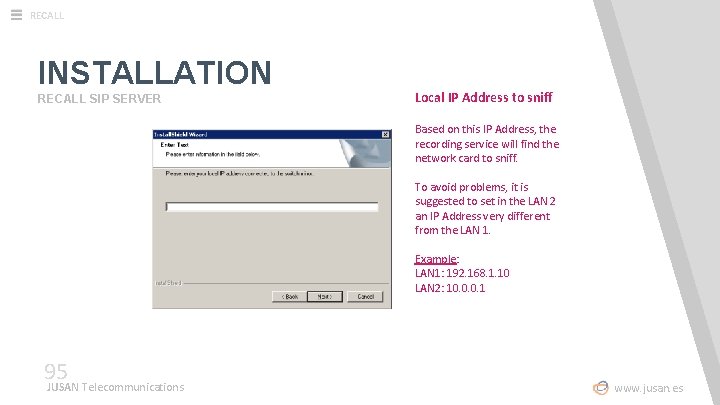
RECALL INSTALLATION RECALL SIP SERVER Local IP Address to sniff Based on this IP Address, the recording service will find the network card to sniff. To avoid problems, it is suggested to set in the LAN 2 an IP Address very different from the LAN 1. Example: LAN 1: 192. 168. 1. 10 LAN 2: 10. 0. 0. 1 95 JUSAN Telecommunications www. jusan. es
![RECALL INSTALLATION RECALL SIP SERVER Recall Vo IPSvr ini Settings s DBServerJCPLW 7SQLJUSAN b RECALL INSTALLATION RECALL SIP SERVER Recall. Vo. IPSvr. ini [Settings] s. DBServer=JCPL-W 7SQLJUSAN b.](https://slidetodoc.com/presentation_image/33ba013c2d5749d84fcef20944550fad/image-96.jpg)
RECALL INSTALLATION RECALL SIP SERVER Recall. Vo. IPSvr. ini [Settings] s. DBServer=JCPL-W 7SQLJUSAN b. Debug=0 s. Wavs. Dir= b. Sniffs. On. Trunk=1 n. SIPPort=5060 s. Pbx. Ip=192. 168. 0. 222 s. Local. Ip. To. Sniff=192. 168. 1. 191 b. Use. Cti. To. Get. Call. Info=0 b. Rec. Integra=0 b. Label. Extensions=0 log. level=3 log. duration. indays=7 sniffer. filter=udp or (vlan and udp) networkinterface. zerobasedindex. tosniff= 96 JUSAN Telecommunications * Restart service after changes in Recall. Vo. IPSvr. INI www. jusan. es

RECALL 6. 3 RECALL IP INSTALLATION 97 JUSAN Telecommunications www. jusan. es
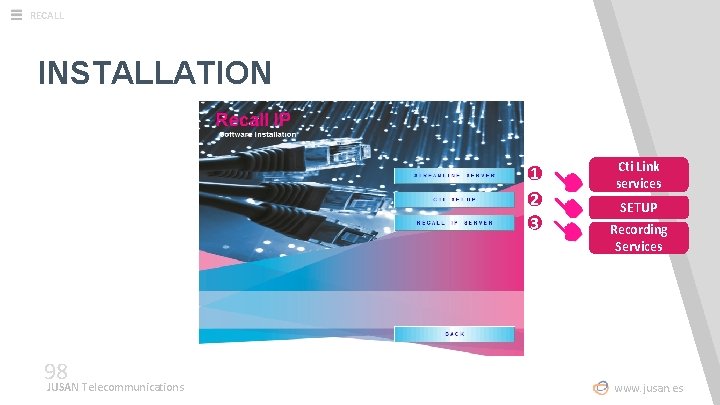
RECALL INSTALLATION 1 2 3 98 JUSAN Telecommunications Cti Link services SETUP Recording Services www. jusan. es
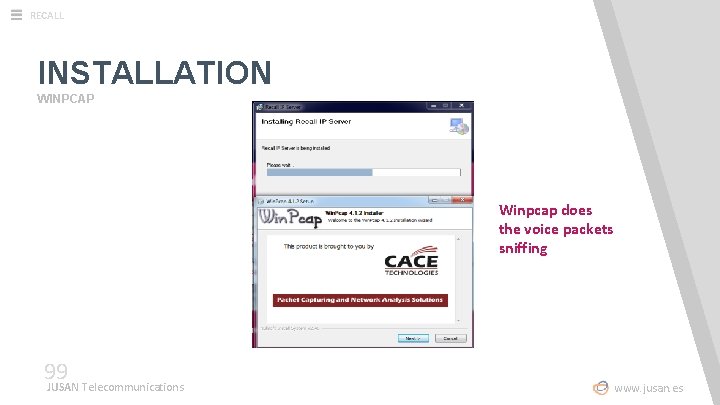
RECALL INSTALLATION WINPCAP Winpcap does the voice packets sniffing 99 JUSAN Telecommunications www. jusan. es
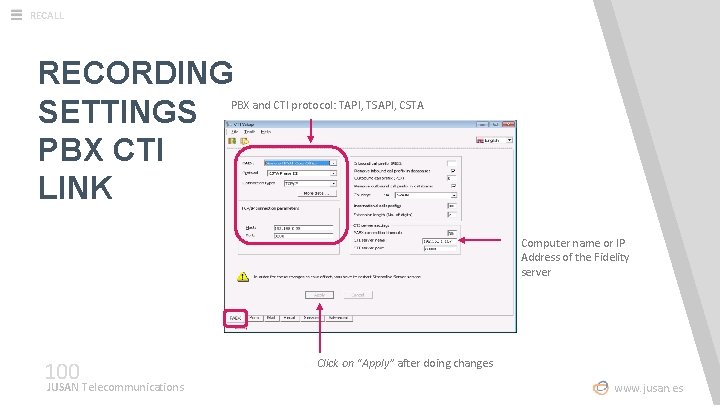
RECALL RECORDING SETTINGS PBX CTI LINK PBX and CTI protocol: TAPI, TSAPI, CSTA Computer name or IP Address of the Fidelity server 100 JUSAN Telecommunications Click on “Apply” after doing changes www. jusan. es
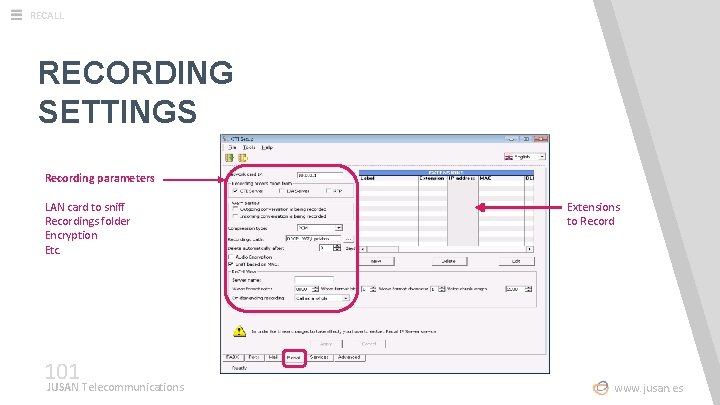
RECALL RECORDING SETTINGS Recording parameters LAN card to sniff Recordings folder Encryption Etc. 101 JUSAN Telecommunications Extensions to Record www. jusan. es
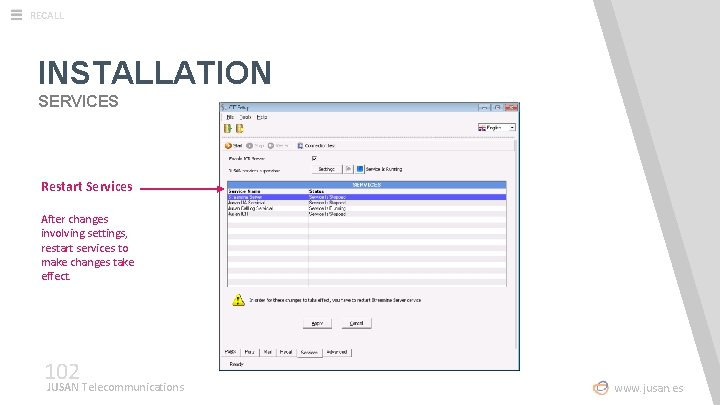
RECALL INSTALLATION SERVICES Restart Services After changes involving settings, restart services to make changes take effect. 102 JUSAN Telecommunications www. jusan. es

RECALL 6. 4 RECALL COMMON TOOLS 103 JUSAN Telecommunications www. jusan. es

RECALL INSTALLATION 104 JUSAN Telecommunications www. jusan. es
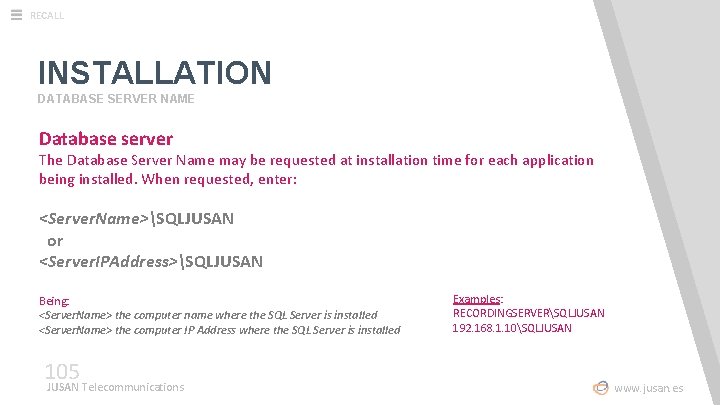
RECALL INSTALLATION DATABASE SERVER NAME Database server The Database Server Name may be requested at installation time for each application being installed. When requested, enter: <Server. Name>SQLJUSAN or <Server. IPAddress>SQLJUSAN Being: <Server. Name> the computer name where the SQL Server is installed <Server. Name> the computer IP Address where the SQL Server is installed 105 JUSAN Telecommunications Examples: RECORDINGSERVERSQLJUSAN 192. 168. 1. 10SQLJUSAN www. jusan. es
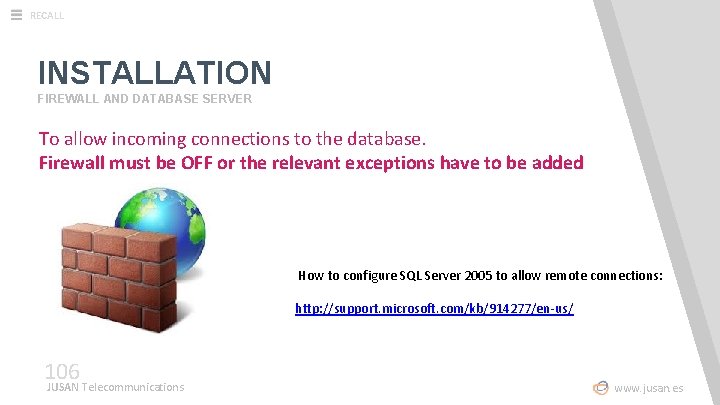
RECALL INSTALLATION FIREWALL AND DATABASE SERVER To allow incoming connections to the database. Firewall must be OFF or the relevant exceptions have to be added How to configure SQL Server 2005 to allow remote connections: http: //support. microsoft. com/kb/914277/en-us/ 106 JUSAN Telecommunications www. jusan. es

RECALL 6. 5 RECALL MONITORING 107 JUSAN Telecommunications www. jusan. es
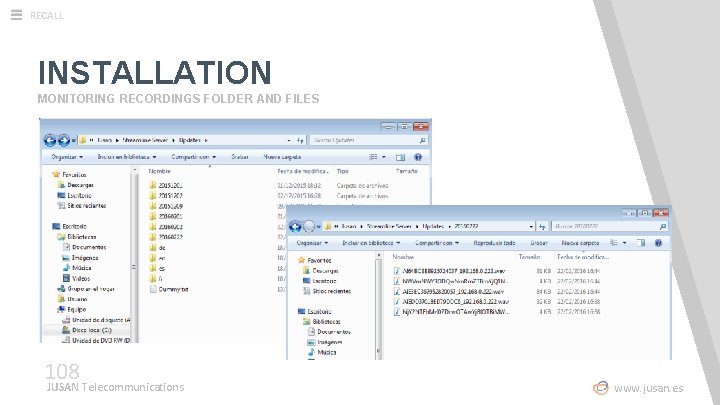
RECALL INSTALLATION MONITORING RECORDINGS FOLDER AND FILES 108 JUSAN Telecommunications www. jusan. es
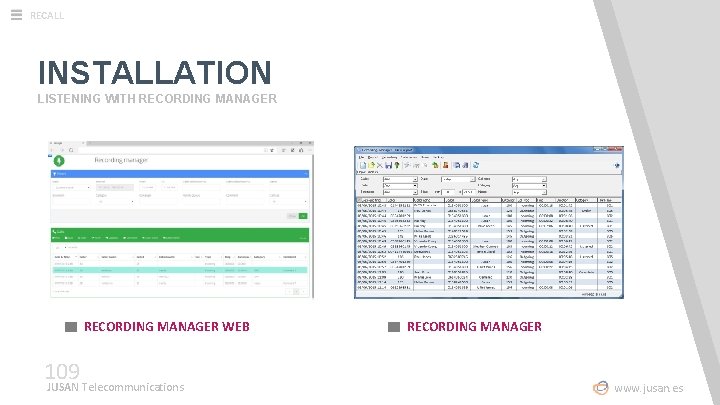
RECALL INSTALLATION LISTENING WITH RECORDING MANAGER WEB 109 JUSAN Telecommunications RECORDING MANAGER www. jusan. es

RECALL 7 RECALL SUMMARY 110 JUSAN Telecommunications www. jusan. es

RECALL SUMMARY ACCESS WEB Intuitive web based management software with secured access to facilitate the handling of the audio files from any device and any location. SEARCH CRITERIA Recording Manager software allows to search of recordings by type of call, dialled or calling number, date & time, category & comment and optionally by Fidelity group or campaign. 111 JUSAN Telecommunications CATEGORIZATION OF RECORDINGS Audio files may be tagged according to any of the previously defined categories or by adding a free text (comment). STORAGE & SECURITY Storage capacity depends only on the codec used and on the hard disk capacity. Call details stored on an SQL database (provided). Easy creation of backup copies on external hard disk or DVD. EXTENSION IDENTIFICACION Trunk based recorders identify the extension associated with each specific call by decoding of the PBX SMDR output (via V 24 or TCP/IP). www. jusan. es
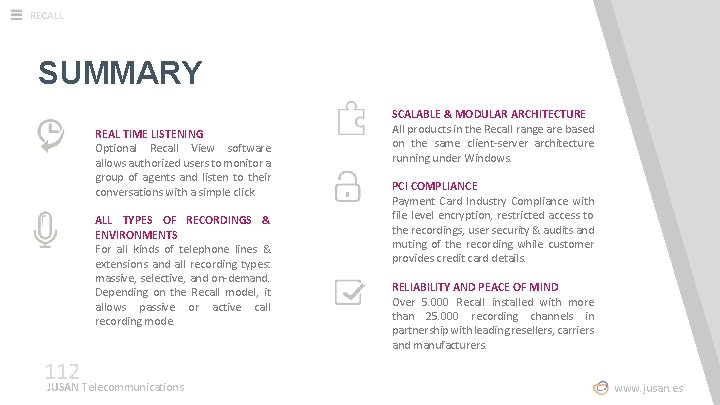
RECALL SUMMARY REAL TIME LISTENING Optional Recall View software allows authorized users to monitor a group of agents and listen to their conversations with a simple click. ALL TYPES OF RECORDINGS & ENVIRONMENTS For all kinds of telephone lines & extensions and all recording types: massive, selective, and on-demand. Depending on the Recall model, it allows passive or active call recording mode. 112 JUSAN Telecommunications SCALABLE & MODULAR ARCHITECTURE All products in the Recall range are based on the same client-server architecture running under Windows. PCI COMPLIANCE Payment Card Industry Compliance with file level encryption, restricted access to the recordings, user security & audits and muting of the recording while customer provides credit card details. RELIABILITY AND PEACE OF MIND Over 5. 000 Recall installed with more than 25. 000 recording channels in partnership with leading resellers, carriers and manufacturers. www. jusan. es

RECALL DOWNLOAD RECALL ftp: //88. 12. 19. 213/Official_kits/Recall_2016 JUSAN Telecommunications www. jusan. es

RECALL SUPPORT support@jusan. es Tel. +34 91 456 01 10 114 JUSAN Telecommunications www. jusan. es

RECALL QUESTIONS AND ANSWERS 115 JUSAN Telecommunications www. jusan. es

RECALL HANDS - ON SESSION 116 JUSAN Telecommunications www. jusan. es

RECALL BREAK BACK IN 30 MINUTES 117 JUSAN Telecommunications www. jusan. es

RECALL WE ARE BACK 118 JUSAN Telecommunications www. jusan. es

RECALL HANDS - ON SESSION 119 JUSAN Telecommunications www. jusan. es

Thanks! JUSAN S. A. www. jusan. es