TECHNICAL PRESENTATION FIDELITY CONNECT CONTACT CENTER SOLUTION FIDELITY





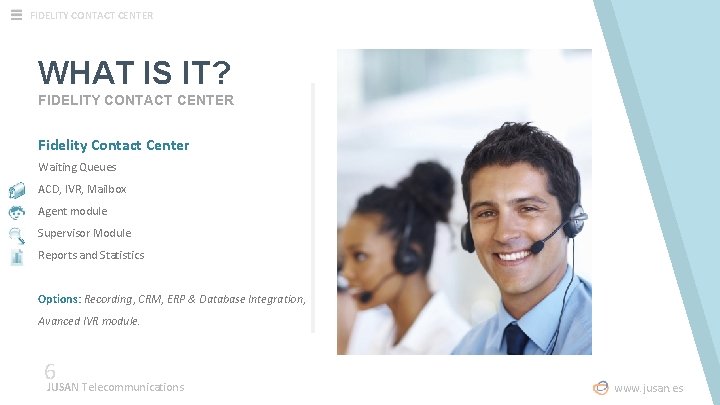


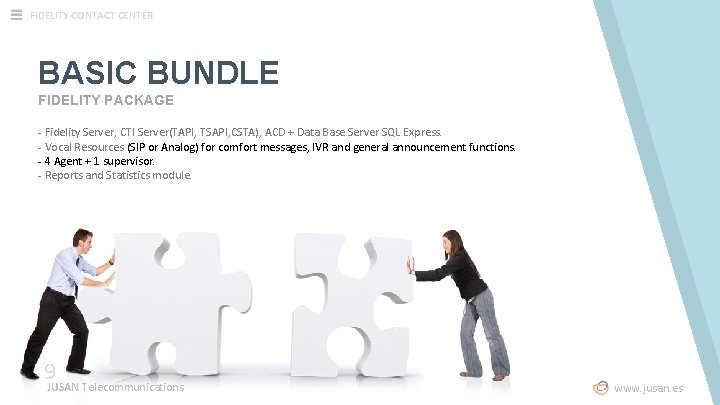

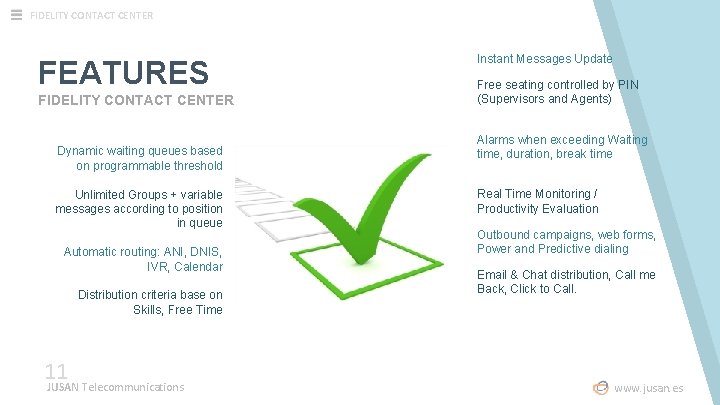
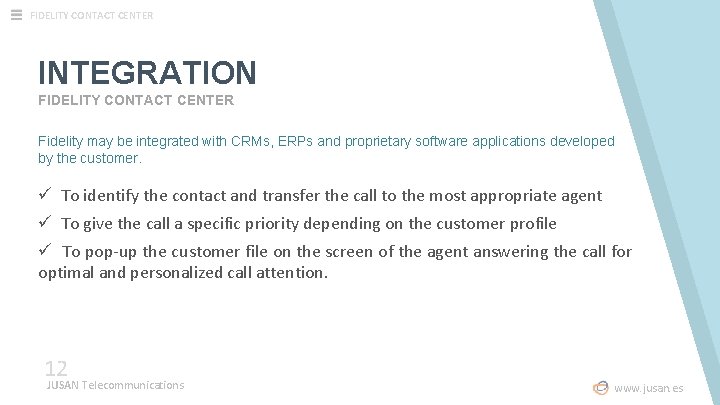

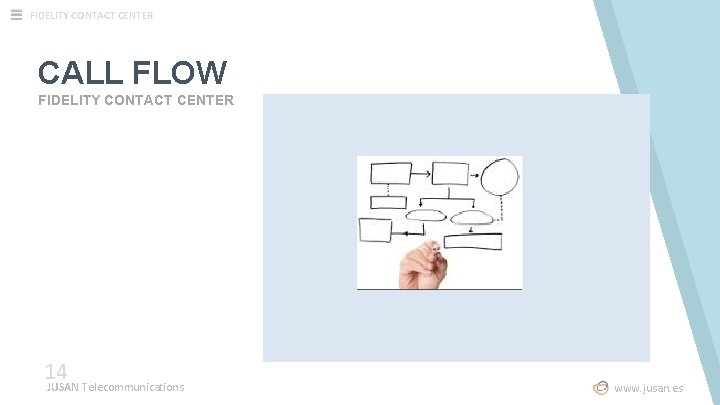
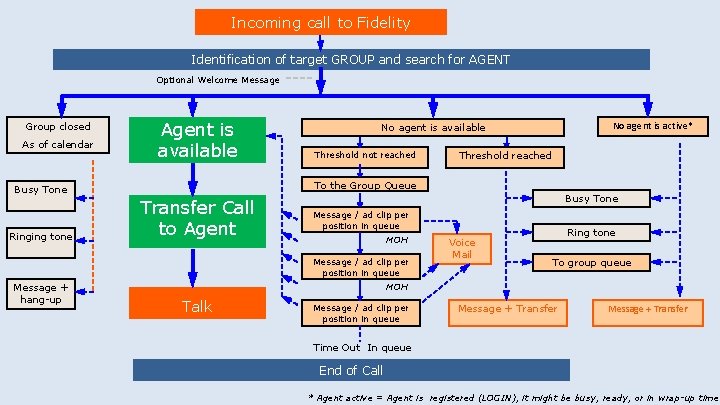


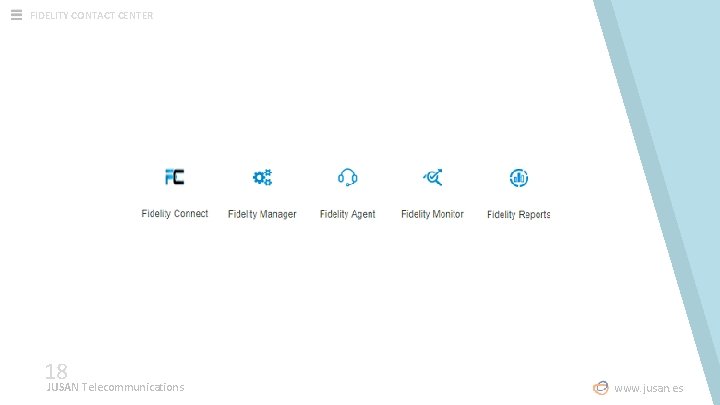
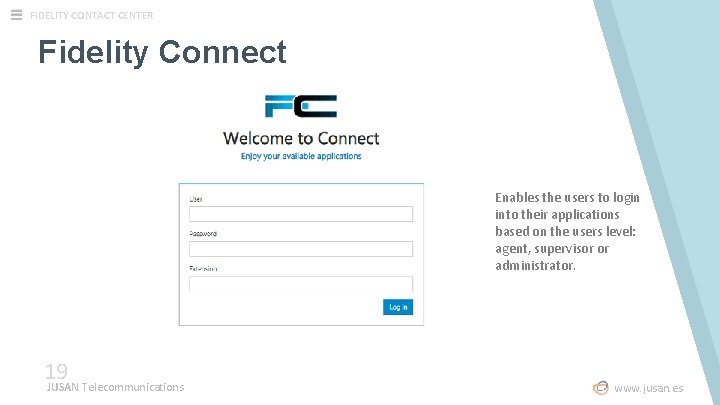
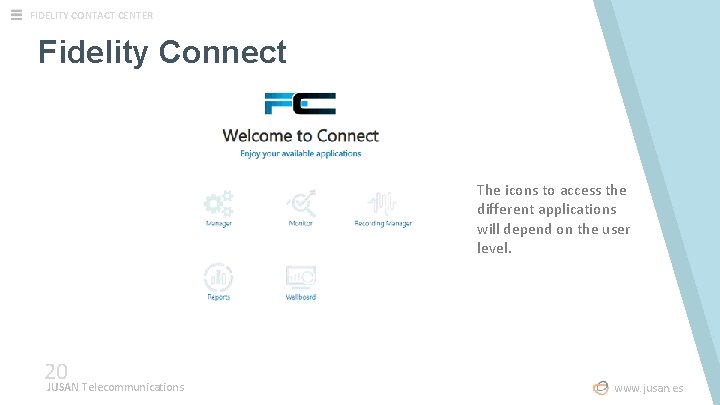
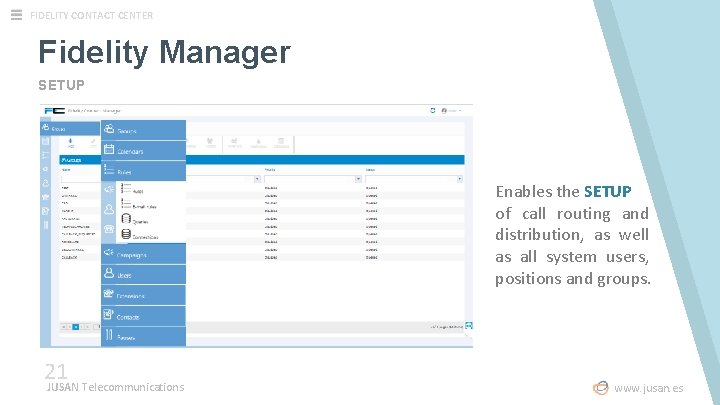

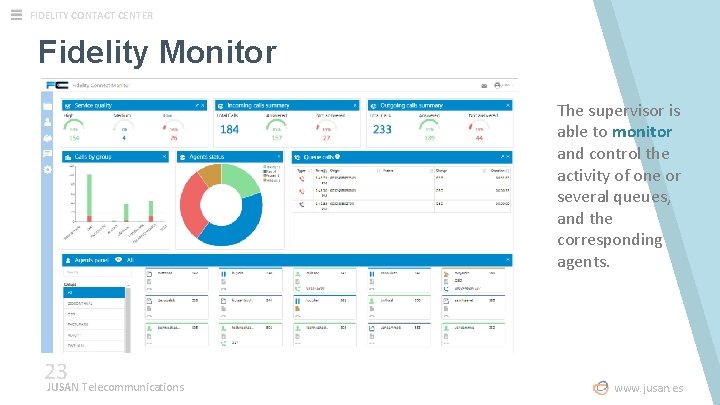
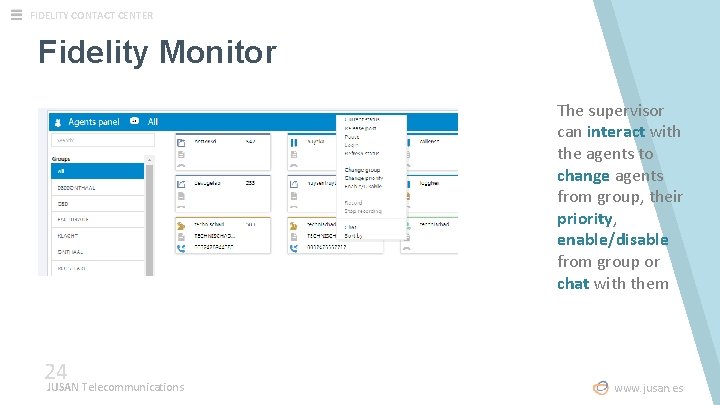
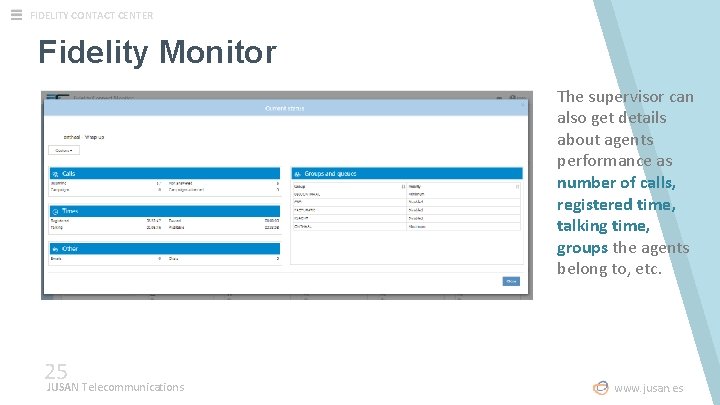
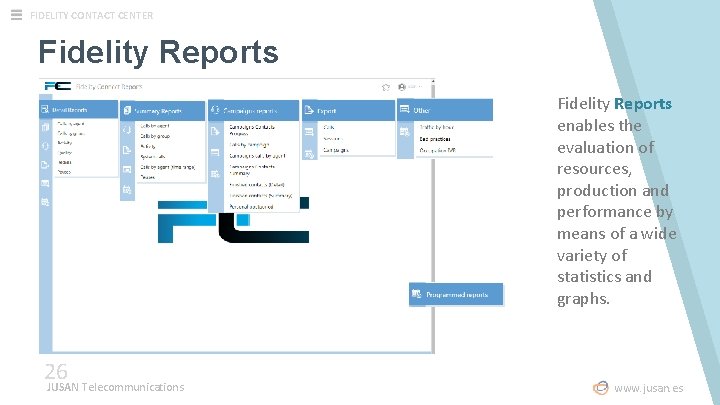
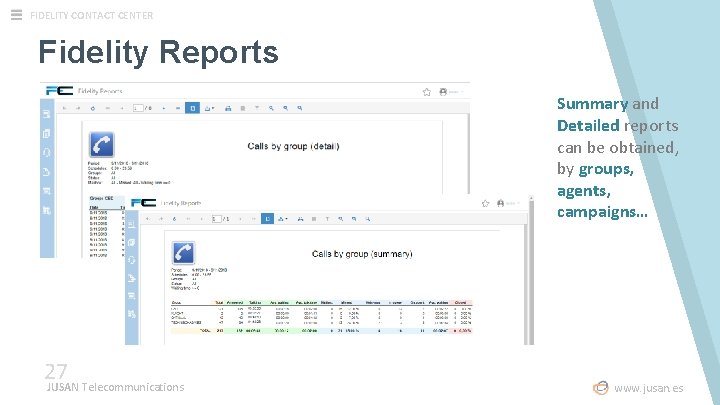
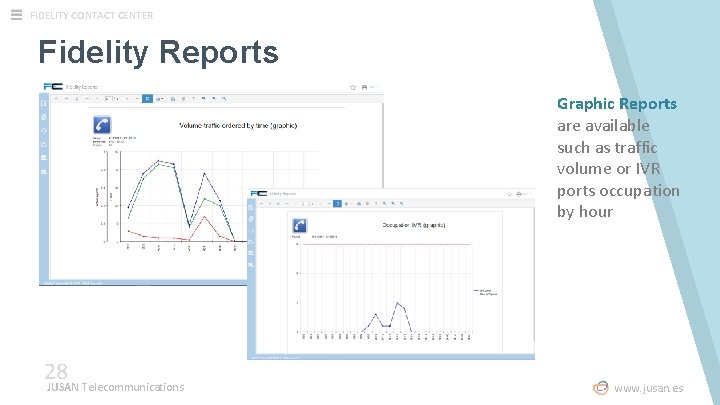
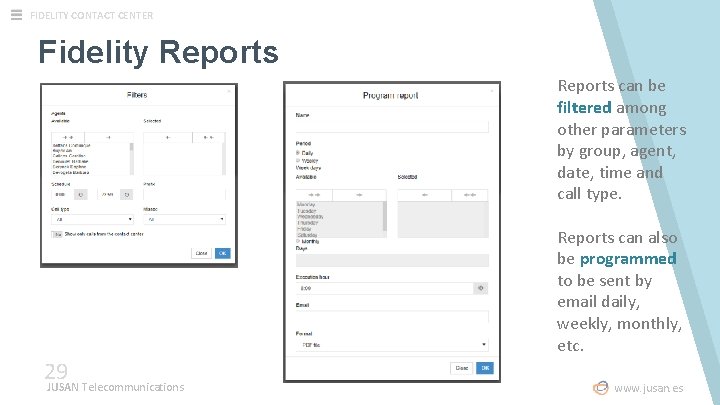
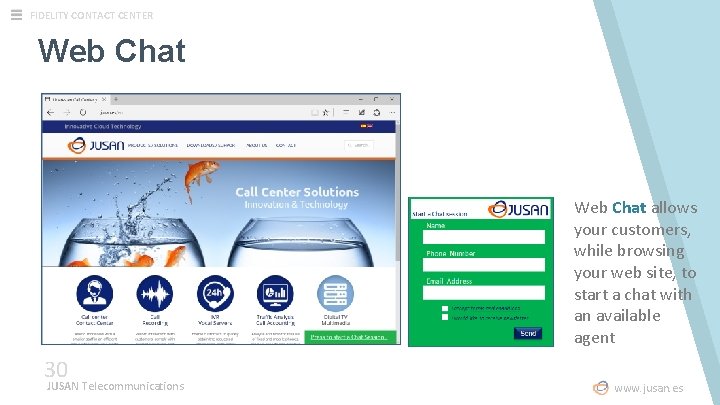
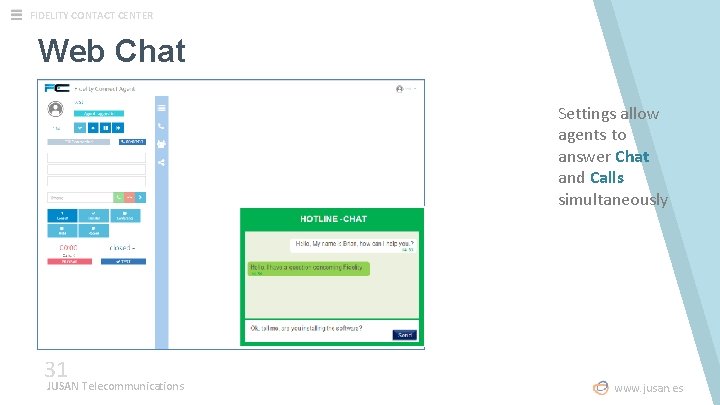
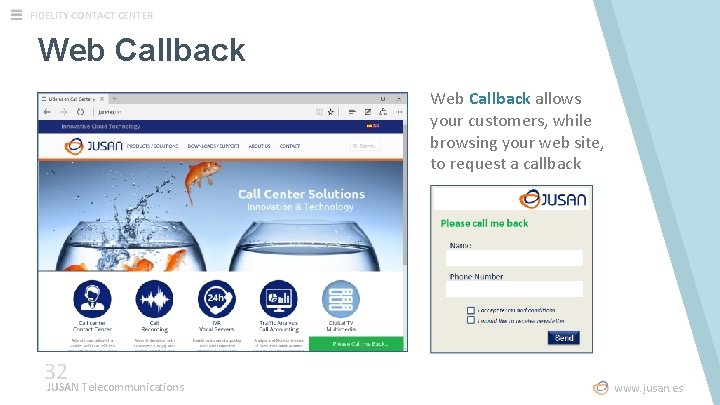
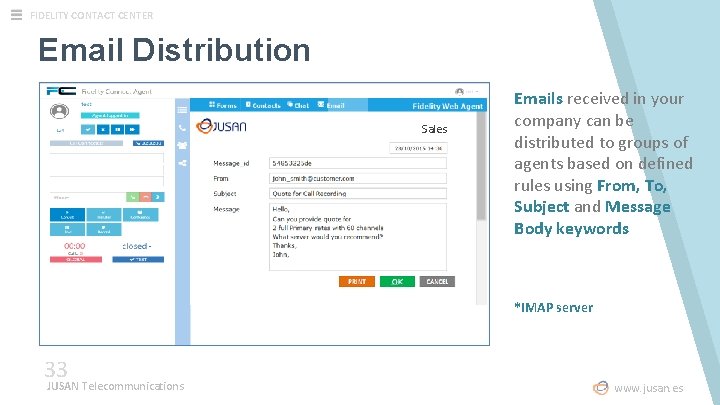
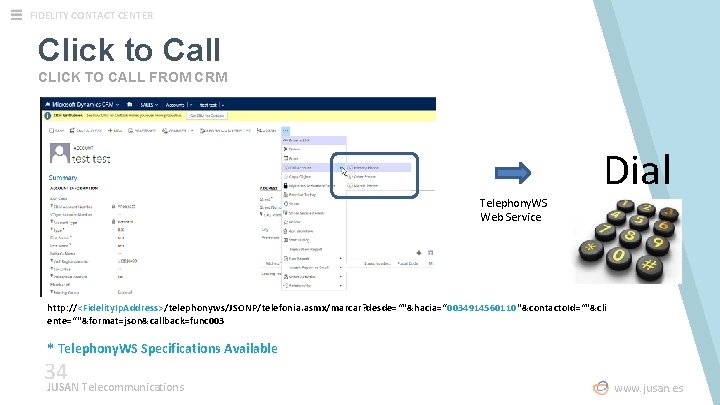
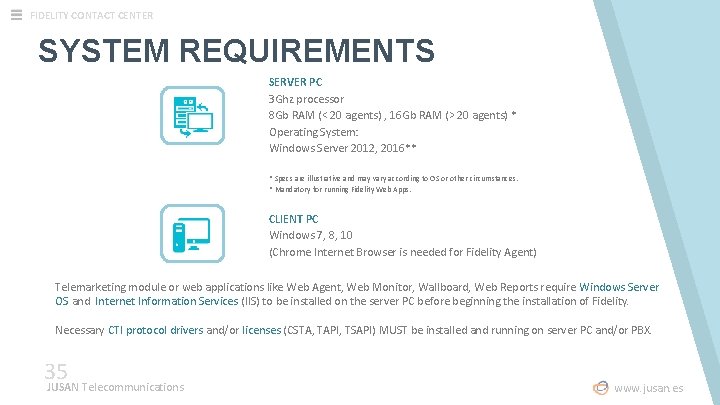
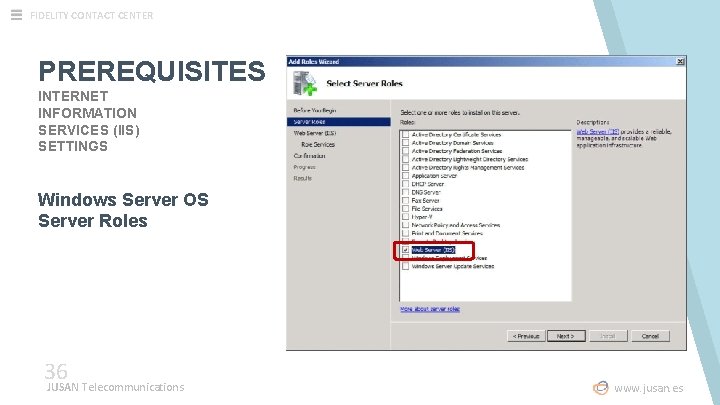
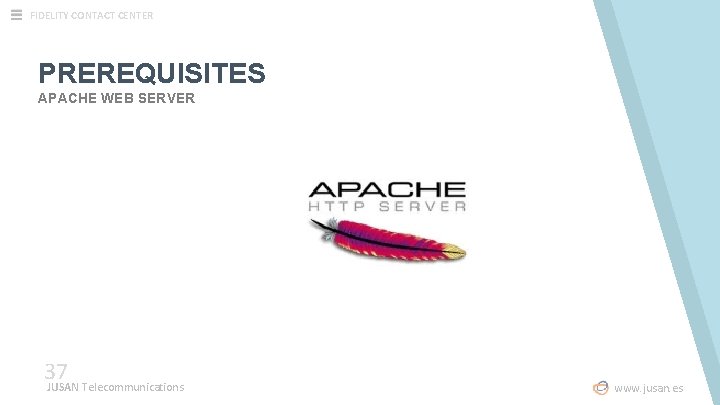
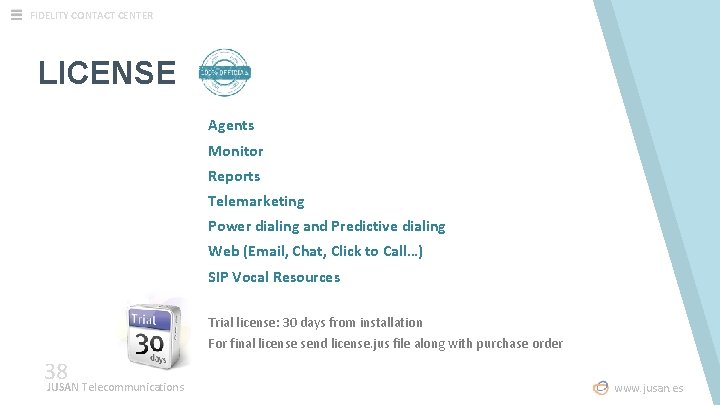

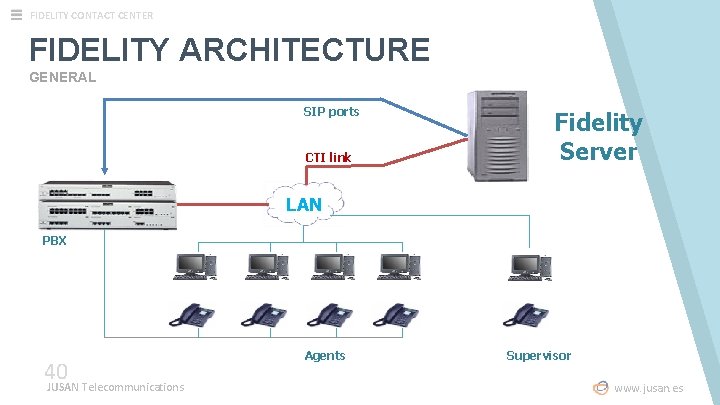
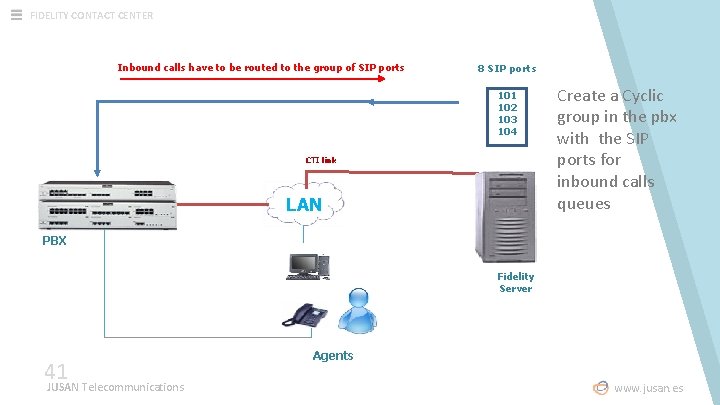
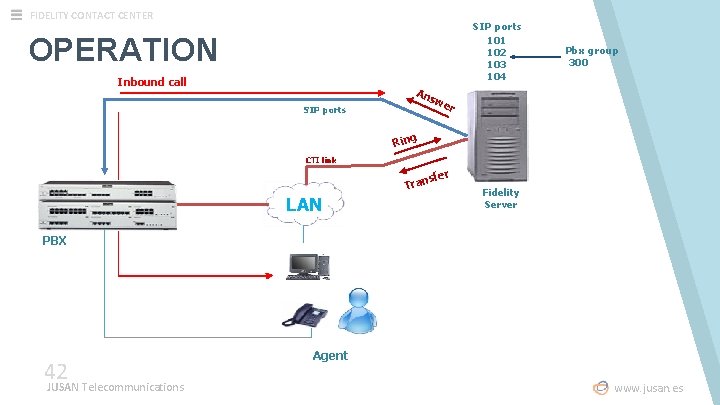
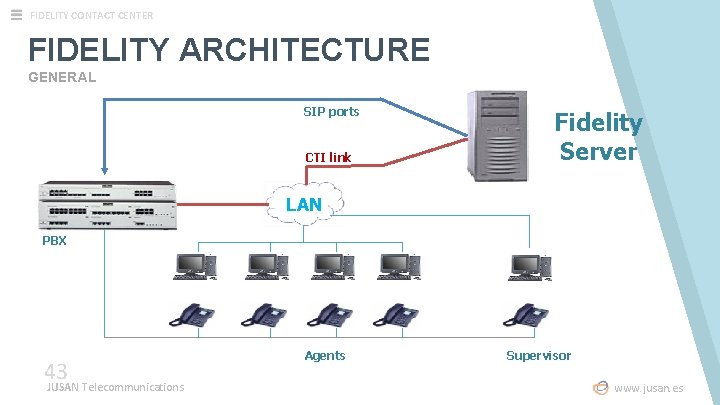
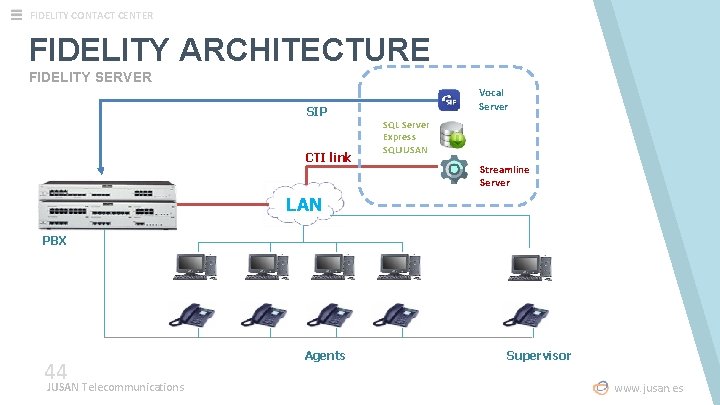
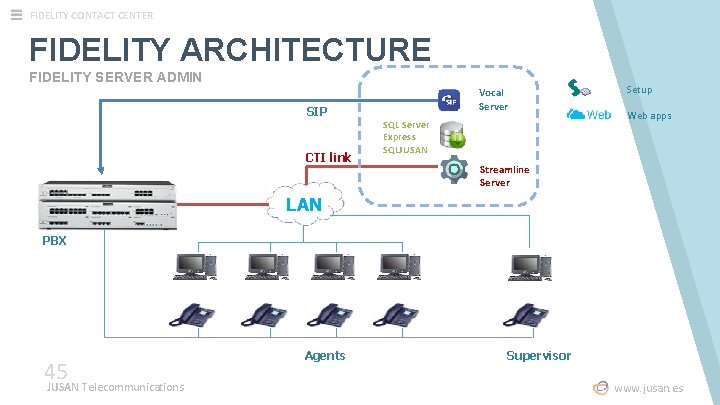
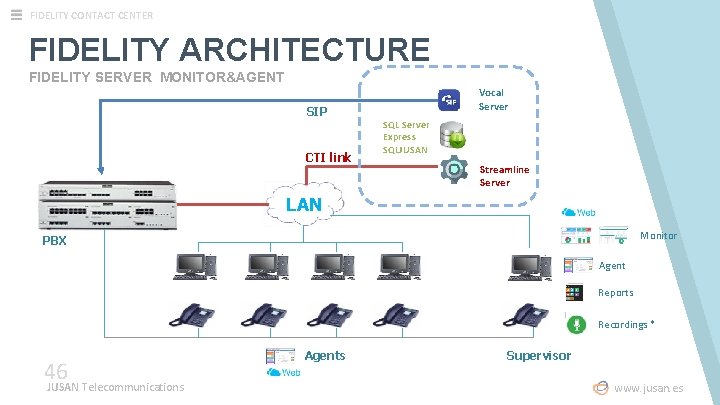
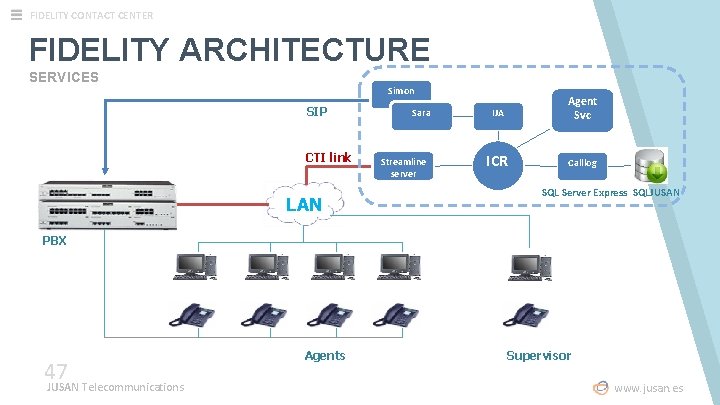
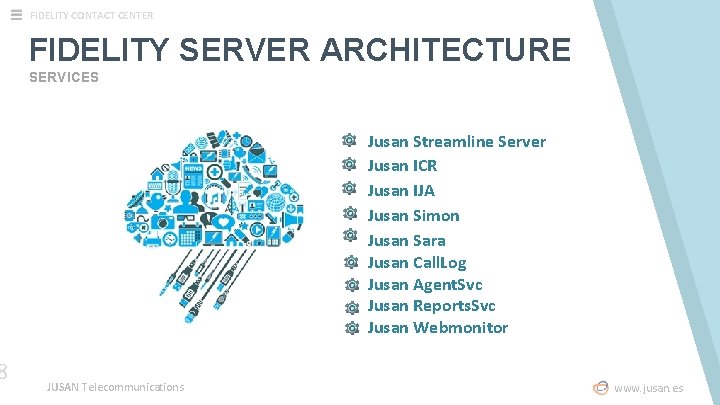
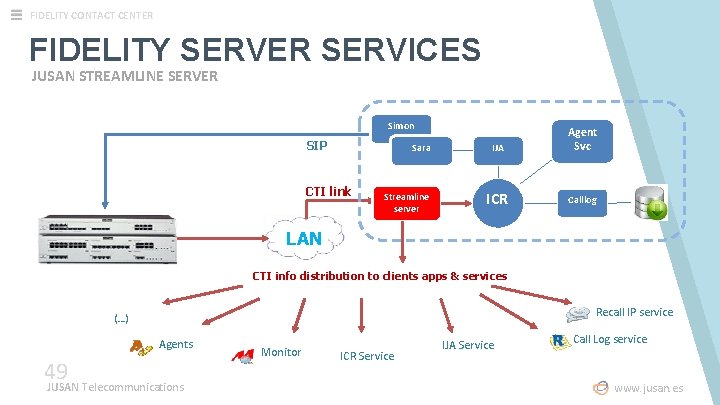
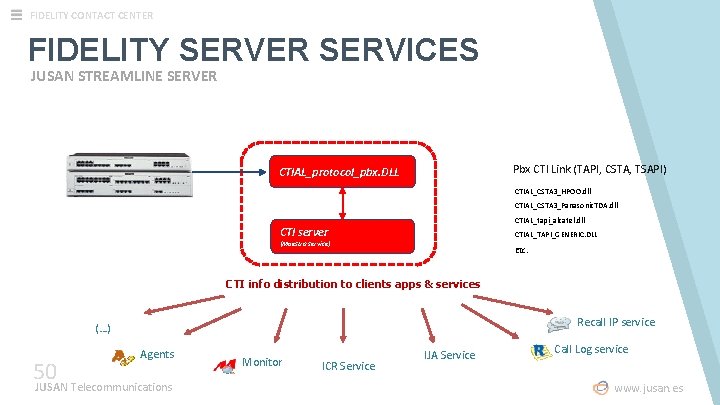
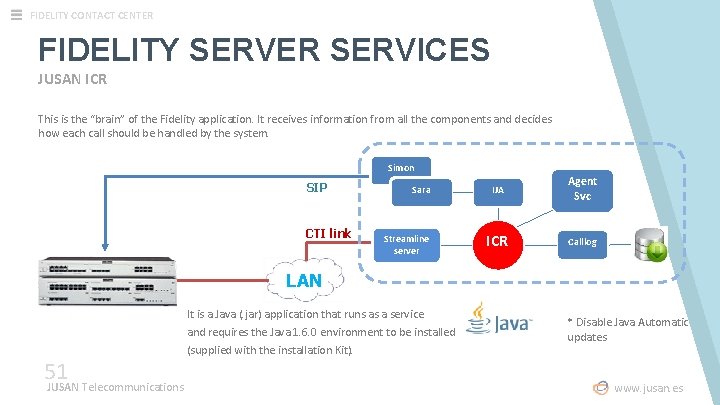
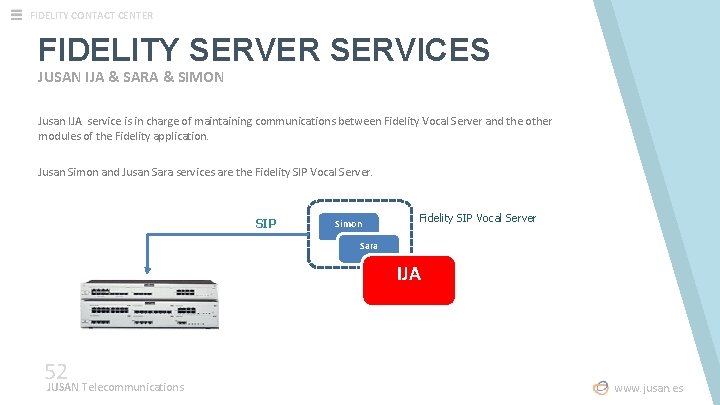
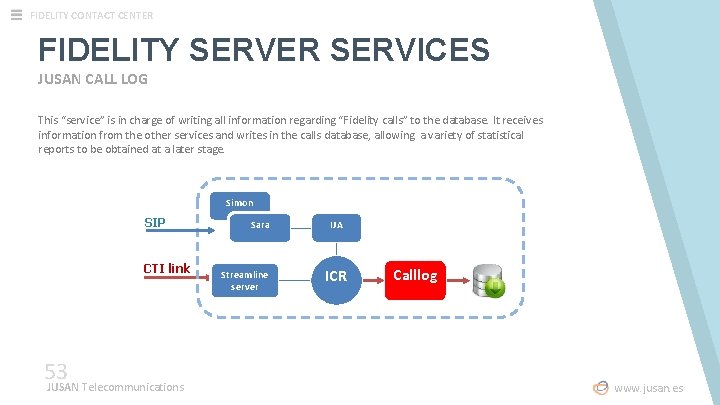
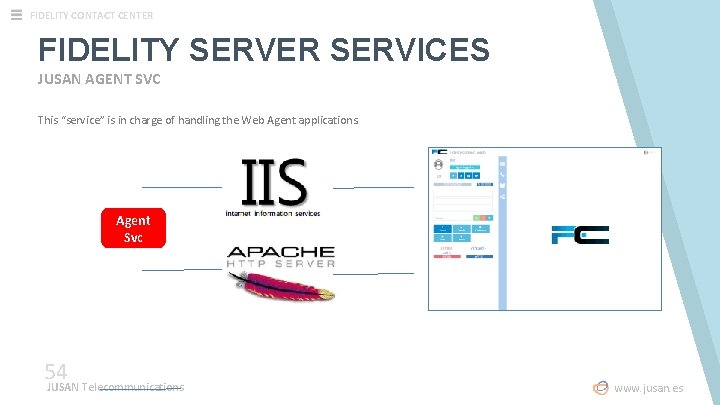

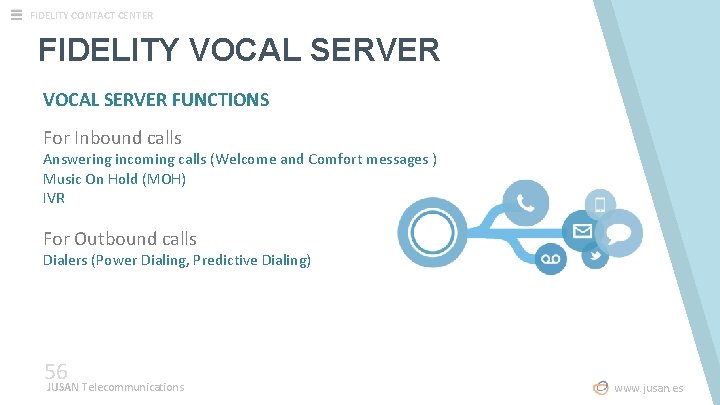
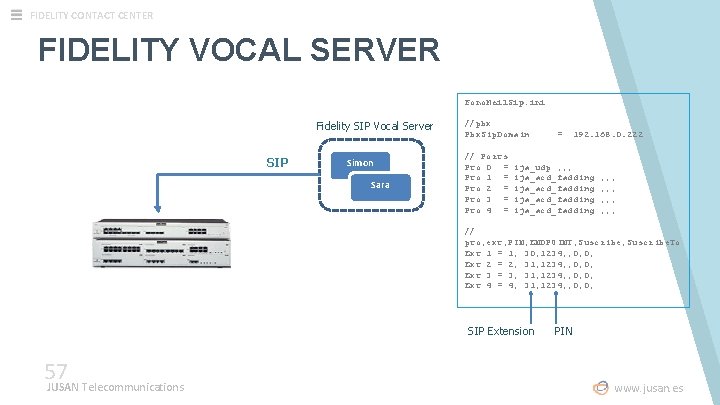

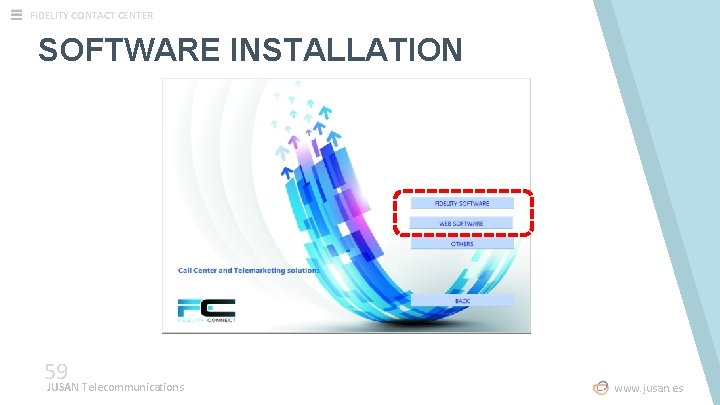

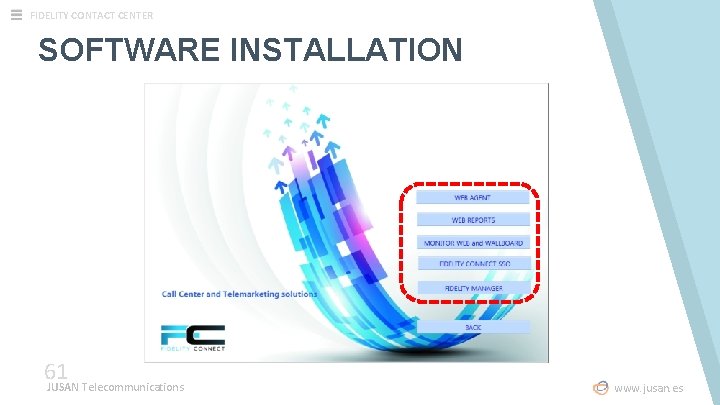



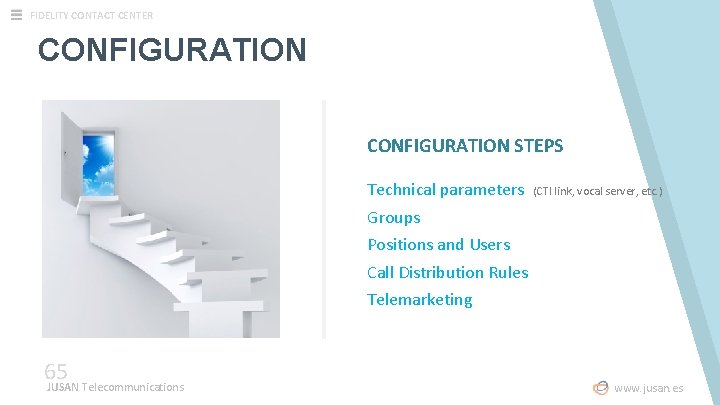

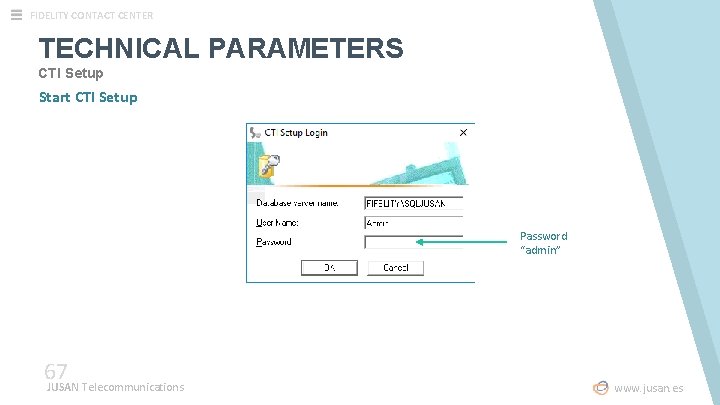
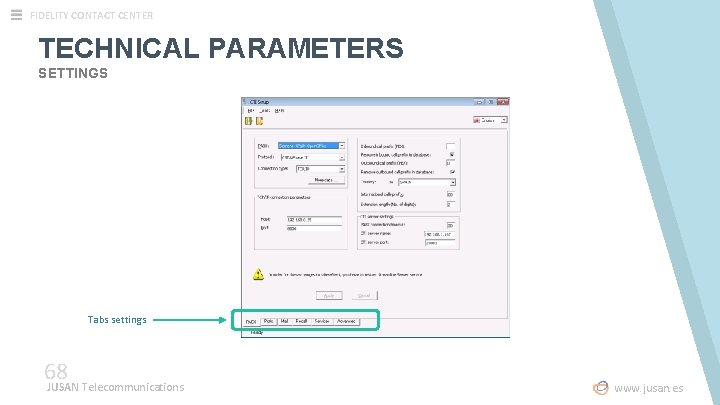
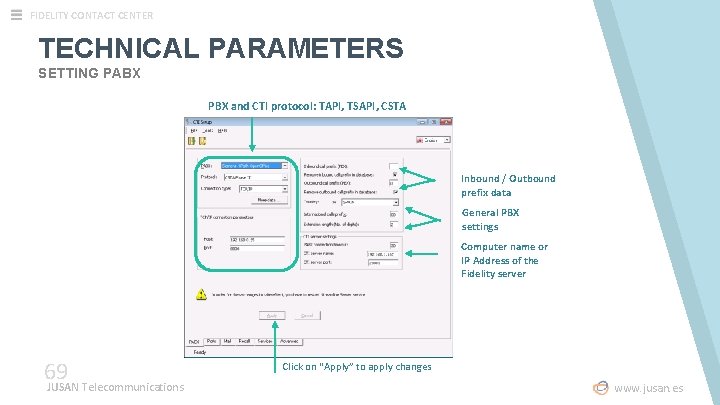
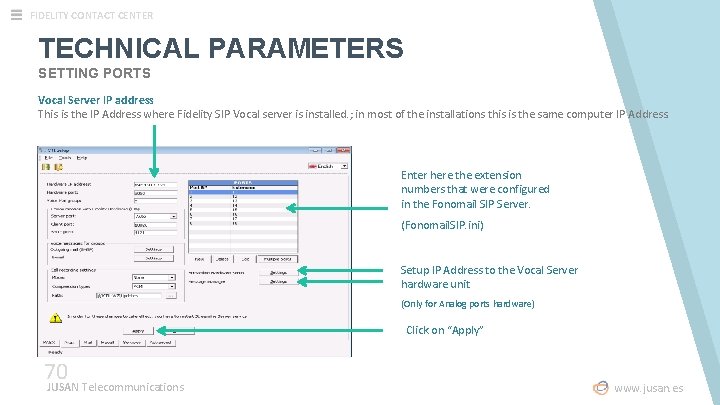
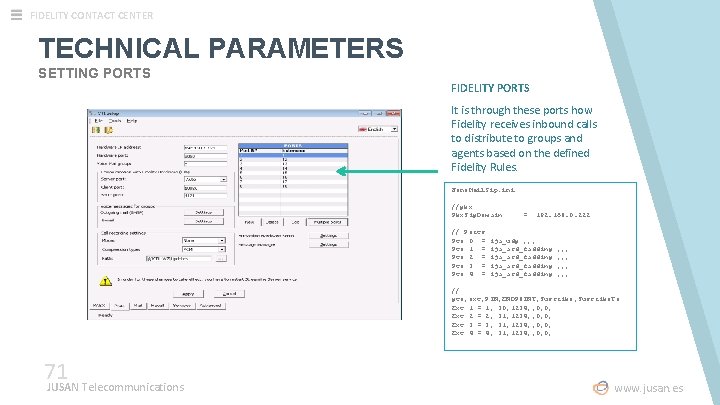
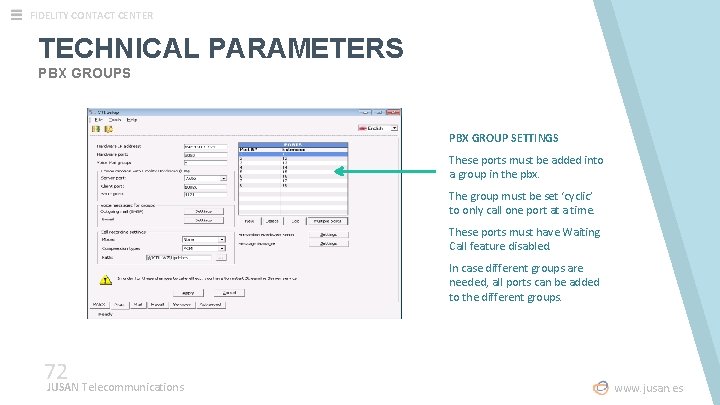
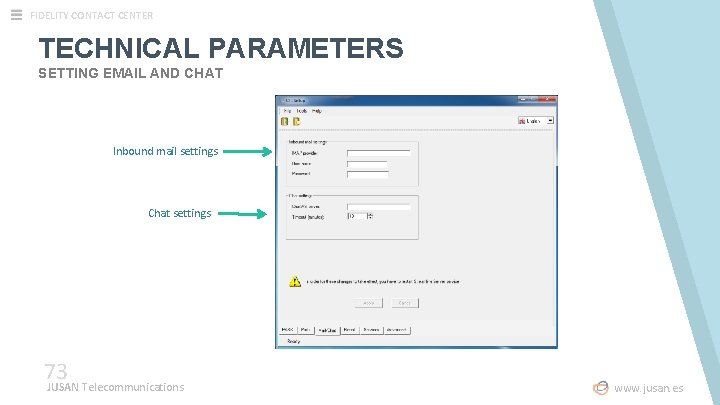
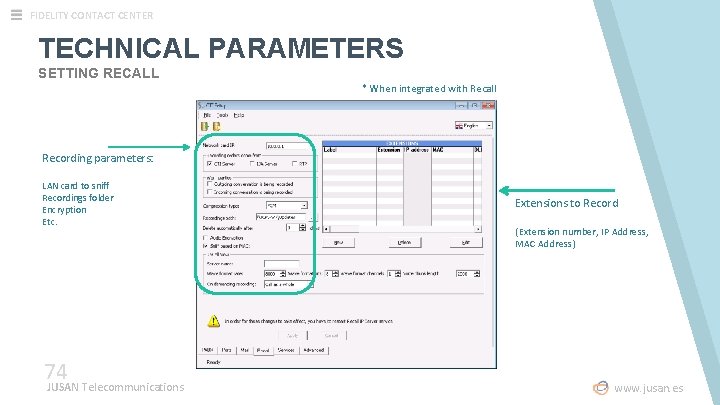
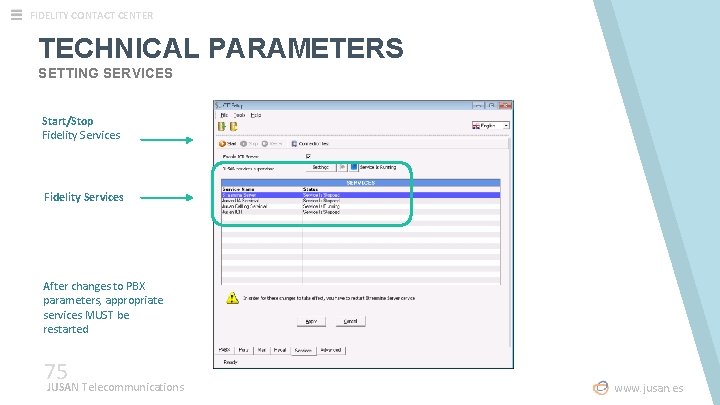
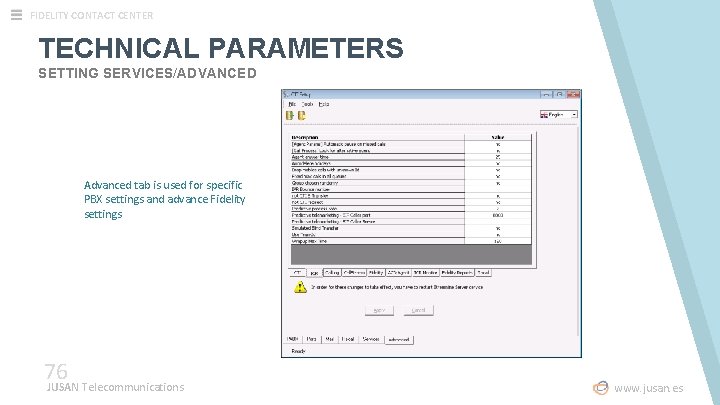

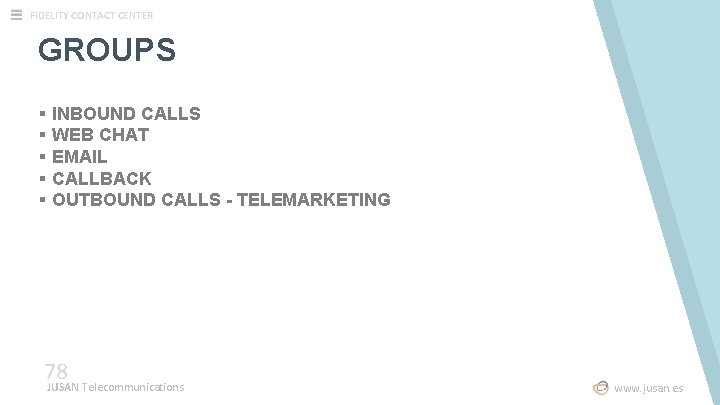
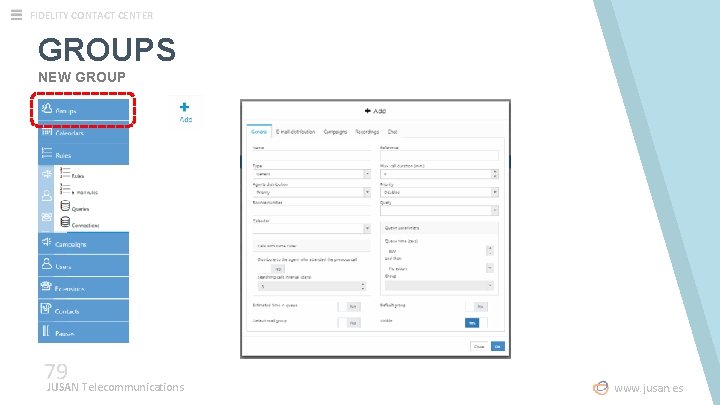
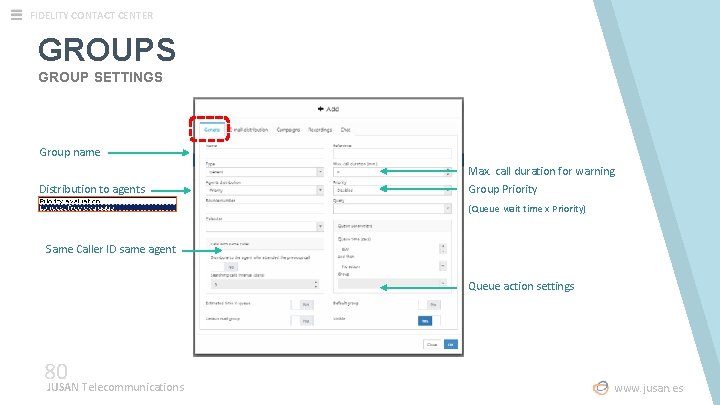
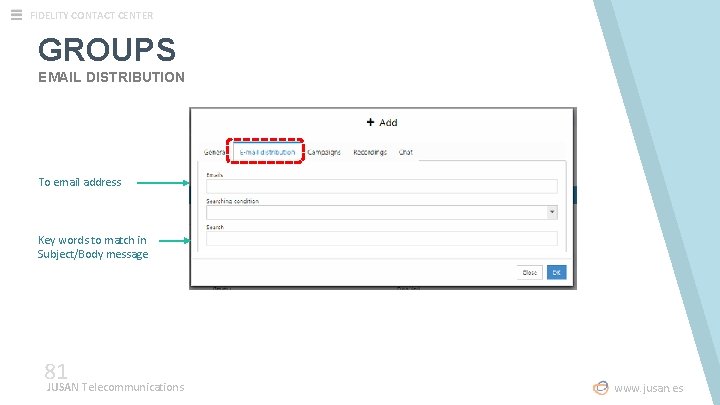

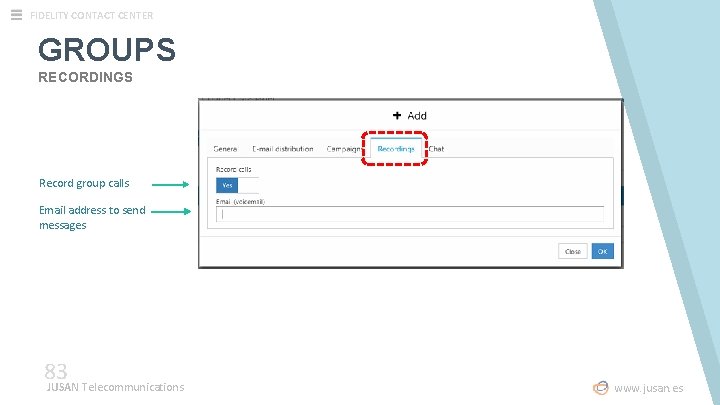
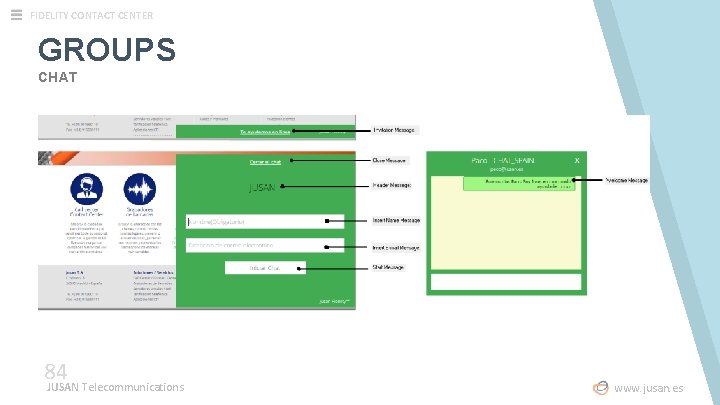
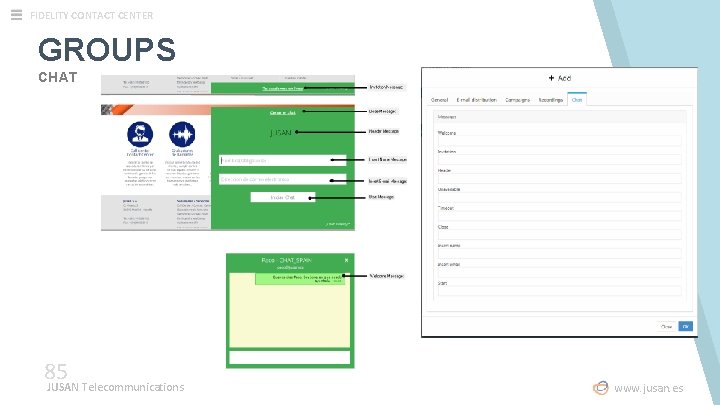
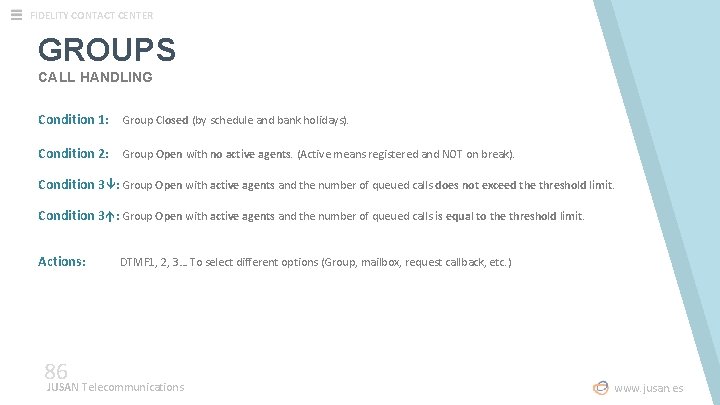
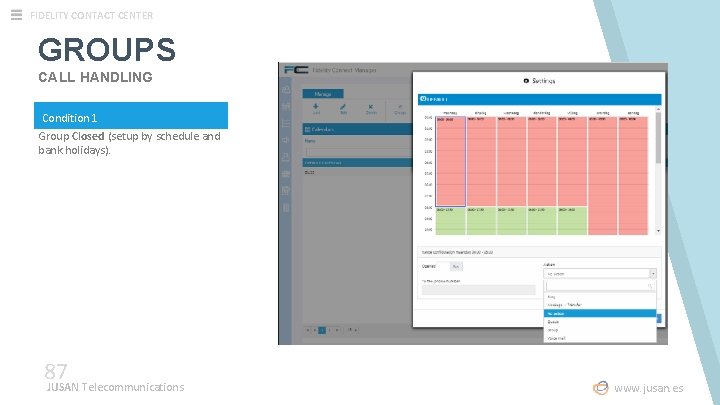
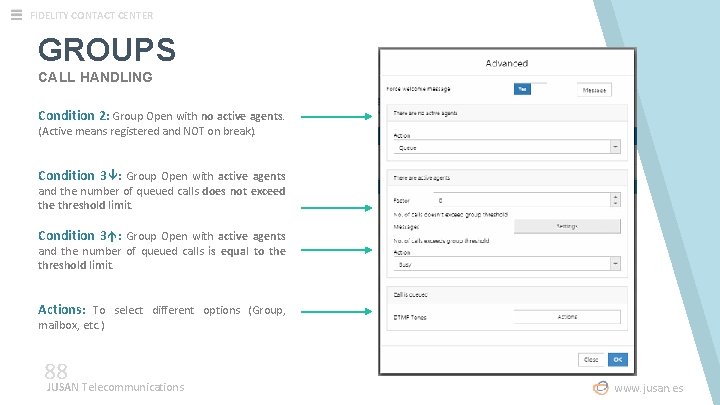
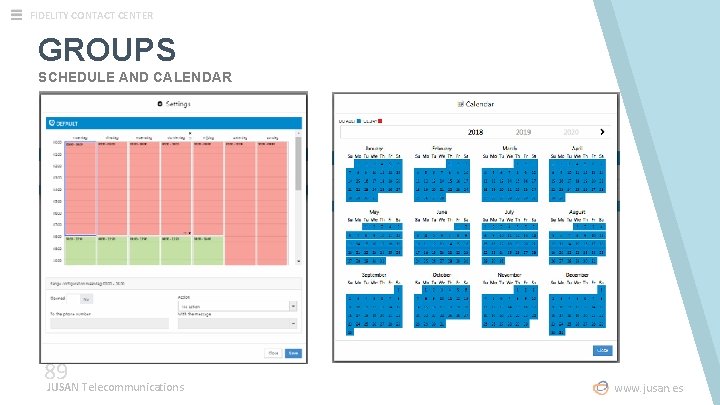
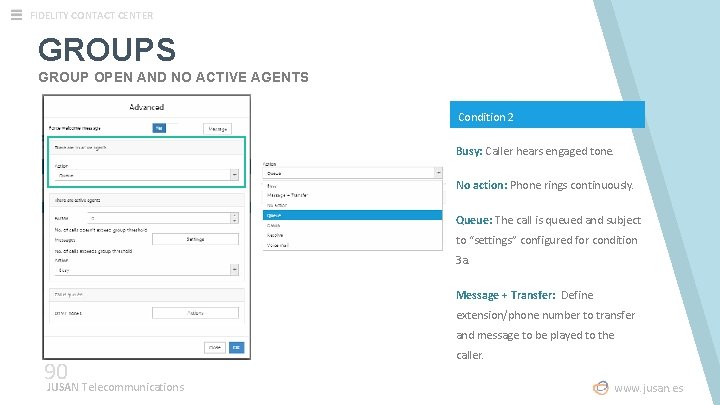
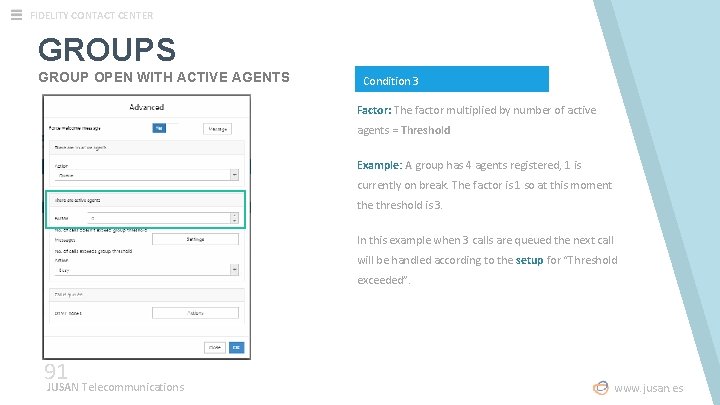
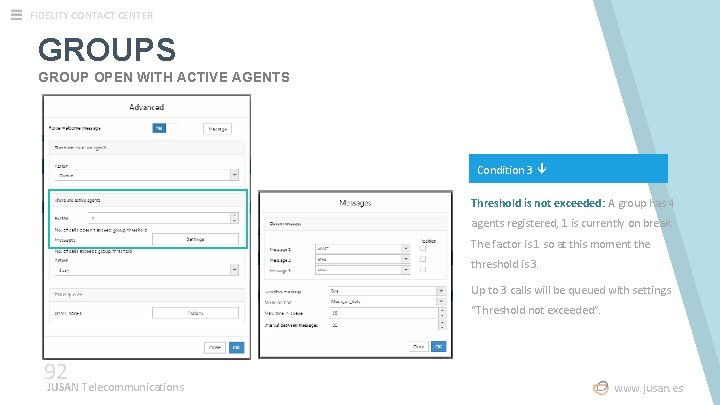
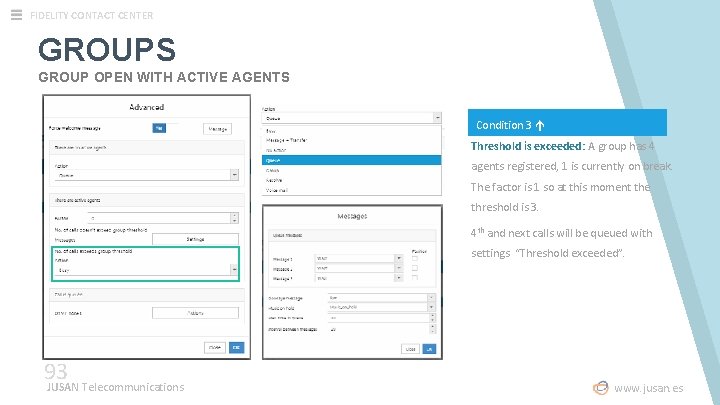
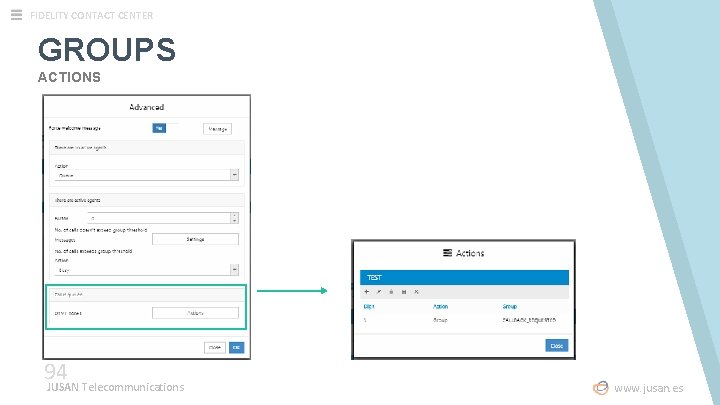

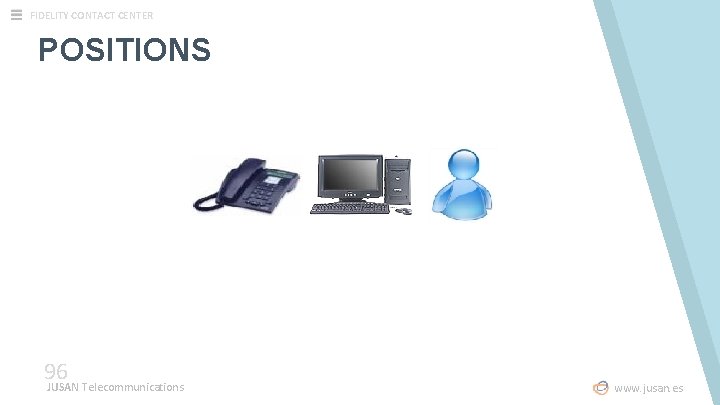
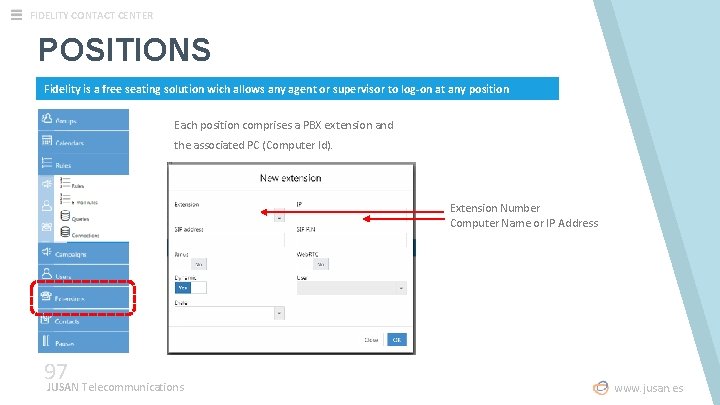

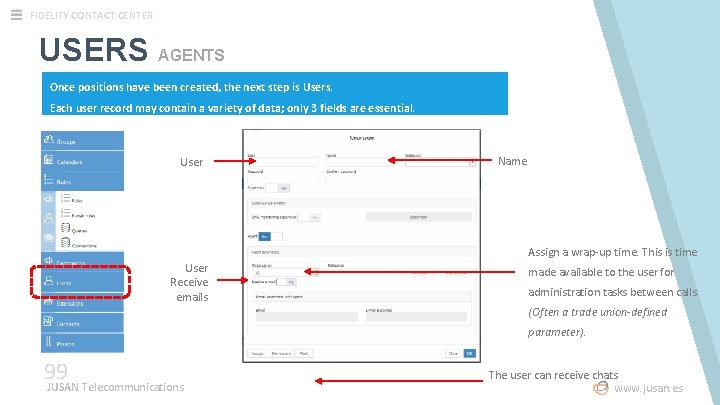
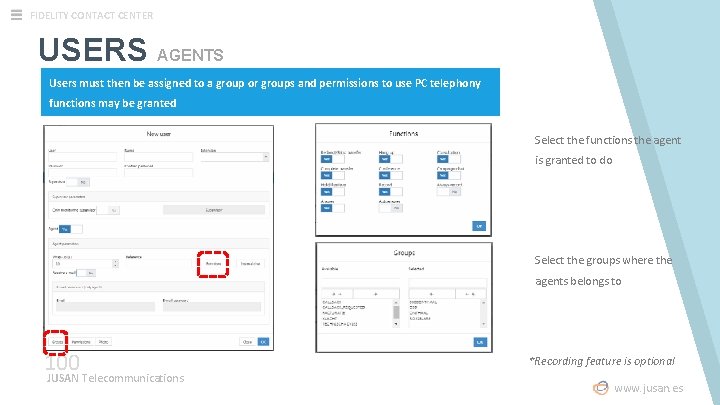
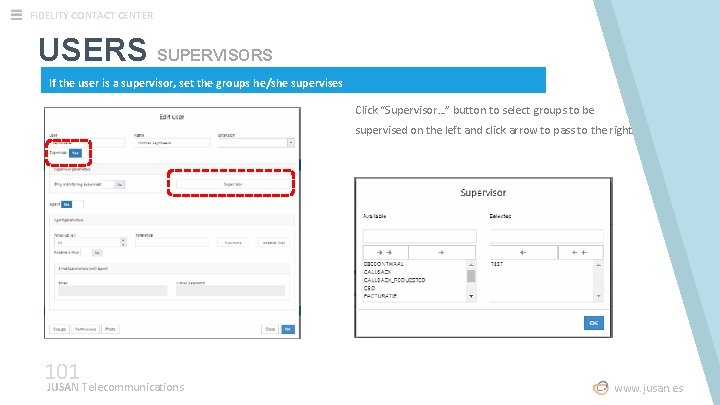

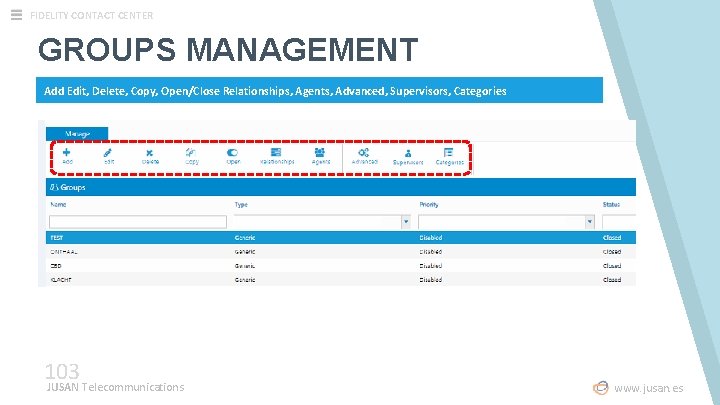
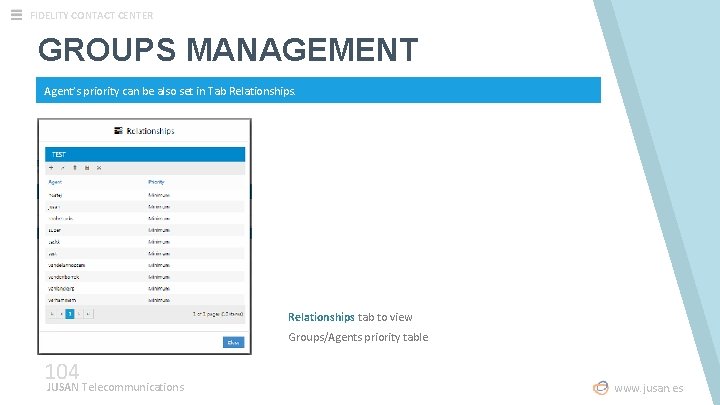

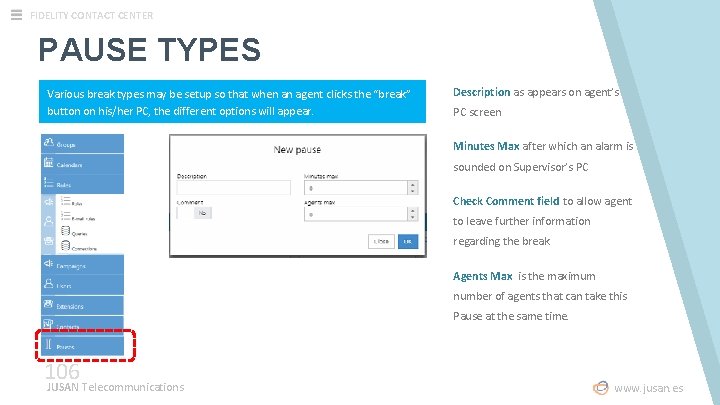
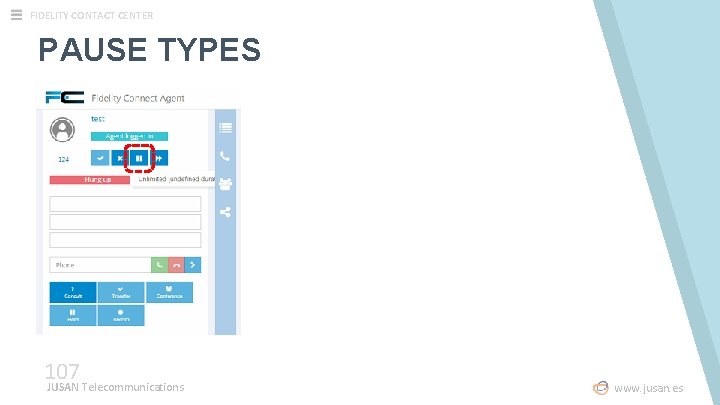

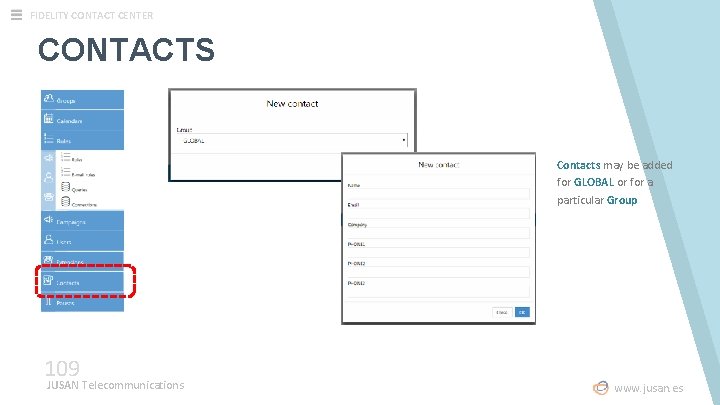

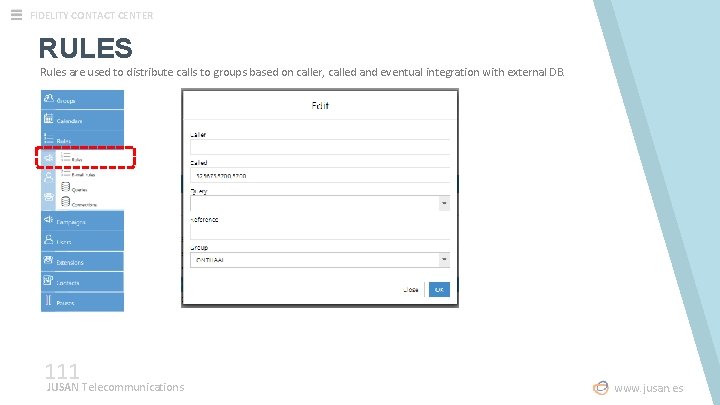
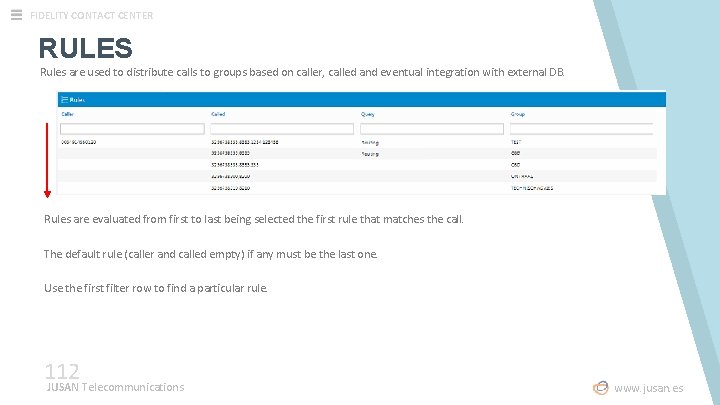
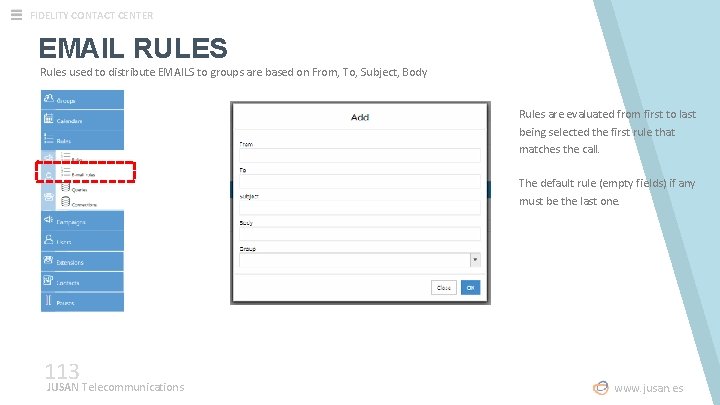

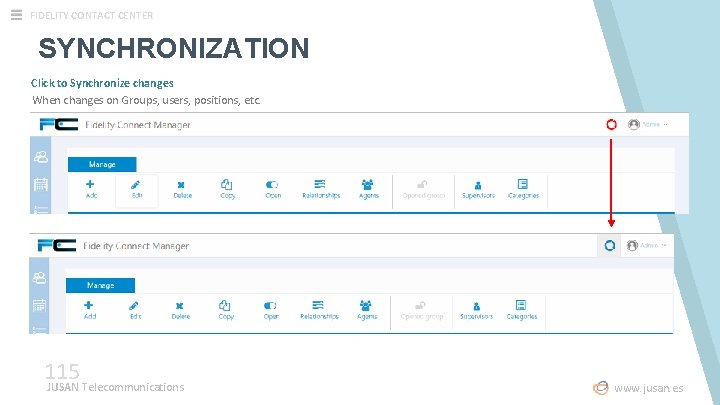


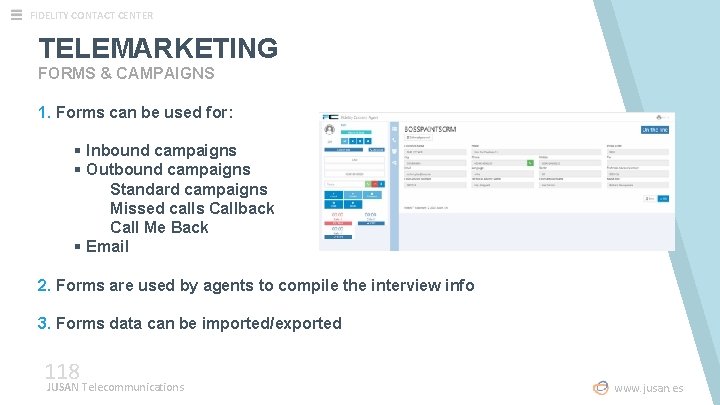
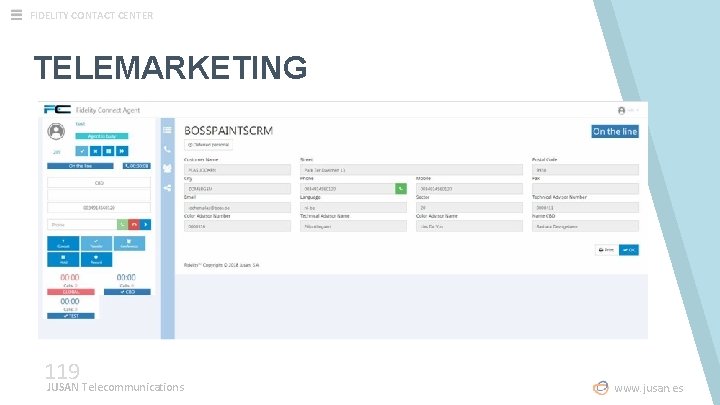
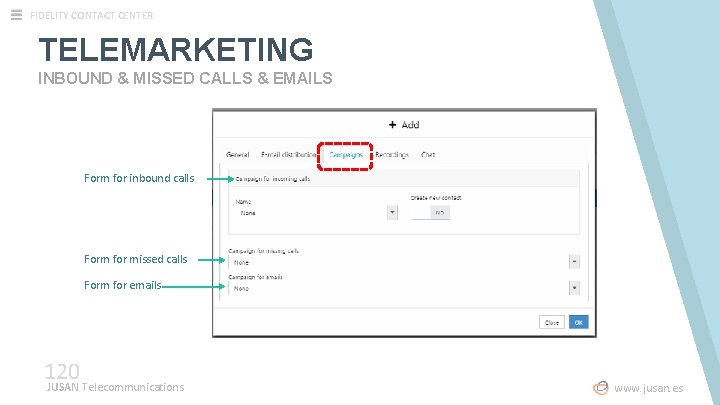
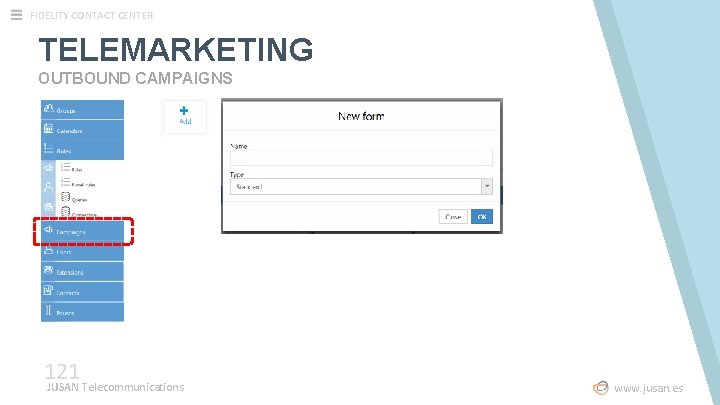
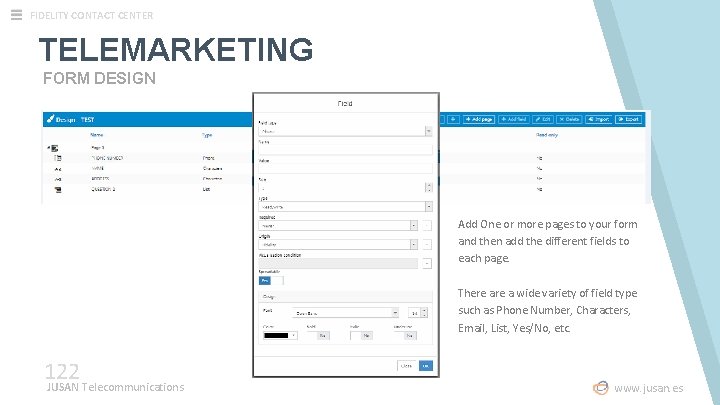
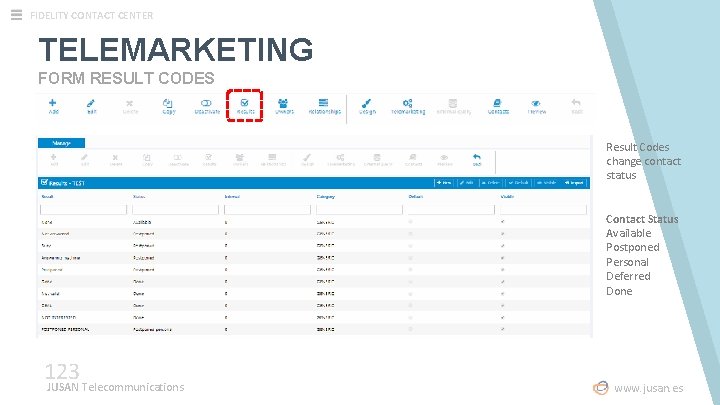
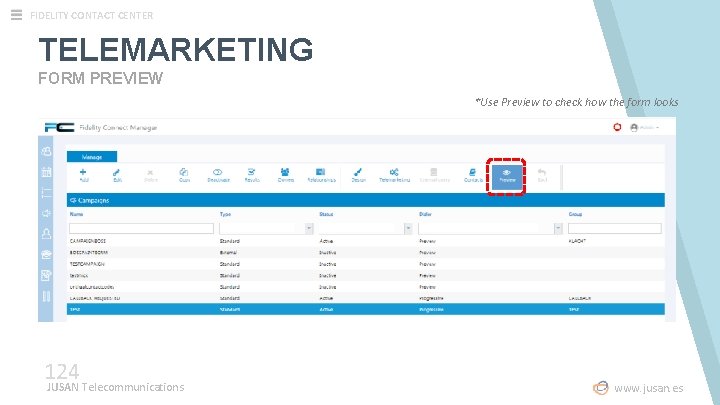
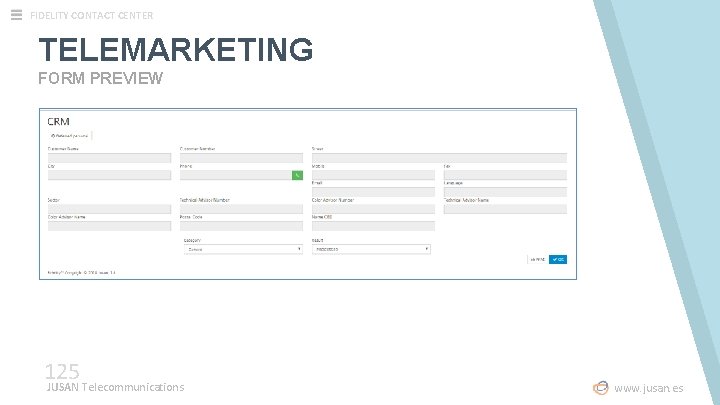
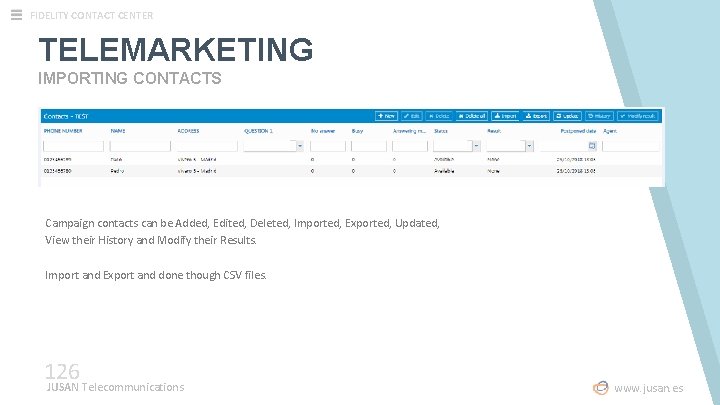
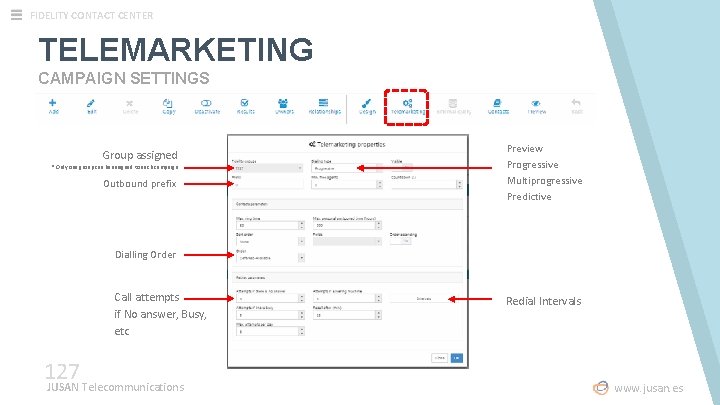
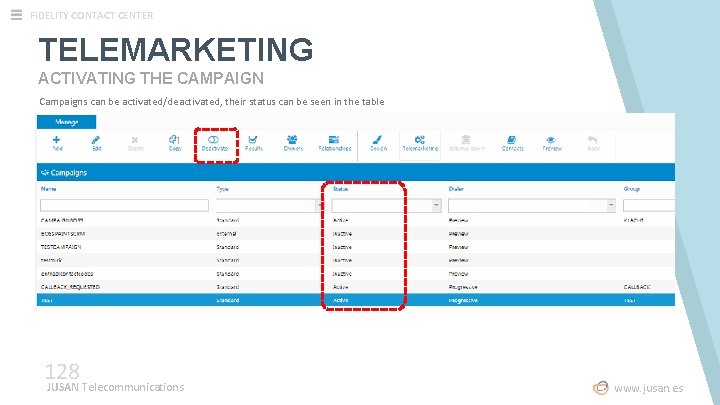



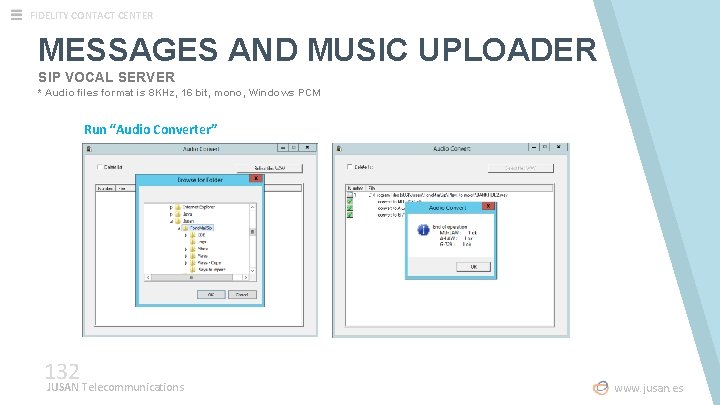

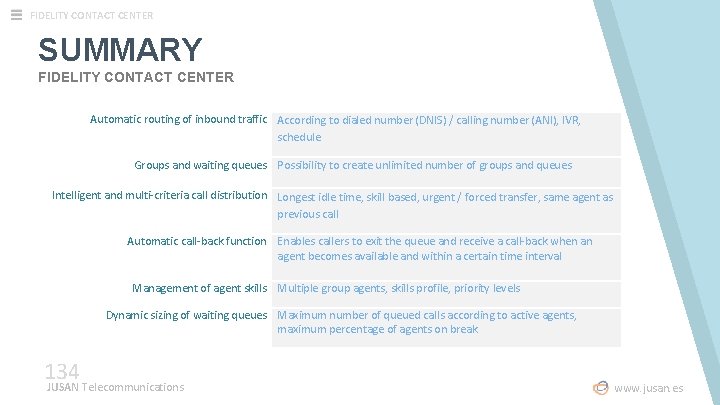
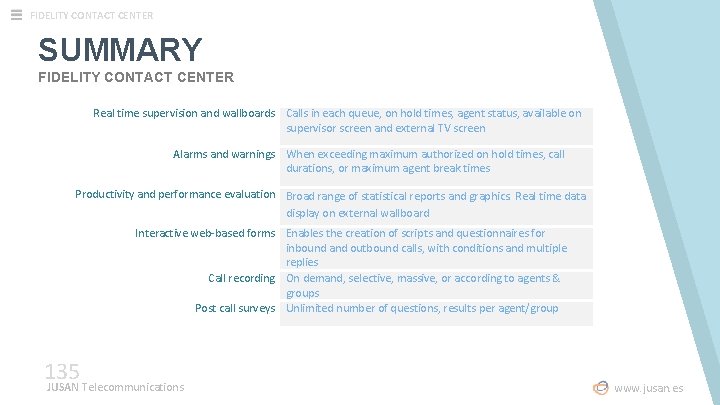
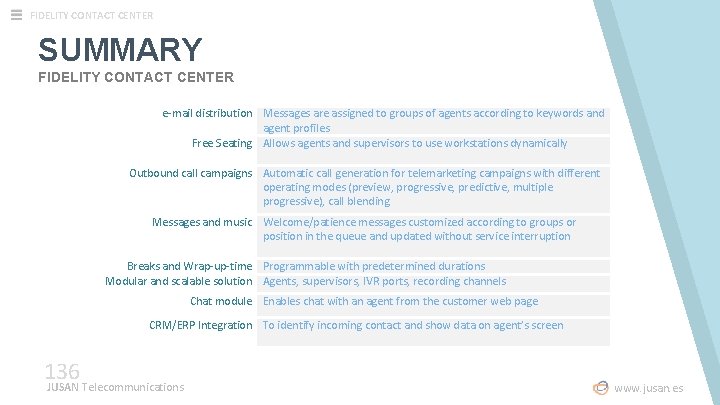





- Slides: 141

TECHNICAL PRESENTATION FIDELITY CONNECT CONTACT CENTER SOLUTION

FIDELITY CONTACT CENTER SPEAKER JOSE FRANCISCO RODRÍGUEZ EMEA Technical Support Email: jfrodriguez@jusan. es Skype: jose_francisco_rodriguez Tel: +34 914 560 110 Fax: +34 915 531 411 Web: www. jusan. es 2 JUSAN Telecommunications www. jusan. es

FIDELITY CONTACT CENTER CONTENTS FIDELITY CONTACT CENTER SOLUTION A CONSOLIDATED CUSTOMIZED SOLUTION 1. Overview ----------------------2. Modules, requirements and licensing ----------------------3. Architecture -----------------------4. Vocal Server -----------------------5. Installation -----------------------6. Configuration 3 JUSAN Telecommunications 7. Telemarketing, Forms and Campaigns -----------------------8. Additional Settings -----------------------9. Summary -----------------------10. Hands-on session www. jusan. es

FIDELITY CONTACT CENTER 1 FIDELITY CONNECT OVERVIEW 4 JUSAN Telecommunications www. jusan. es

FIDELITY CONTACT CENTER FIDELITY RANGE CONTACT CENTER SOLUTION IMPROVES TELEPHONE ATTENTION CENTER CONTACT 5 JUSAN Telecommunications TELEMARKETING WEB www. jusan. es
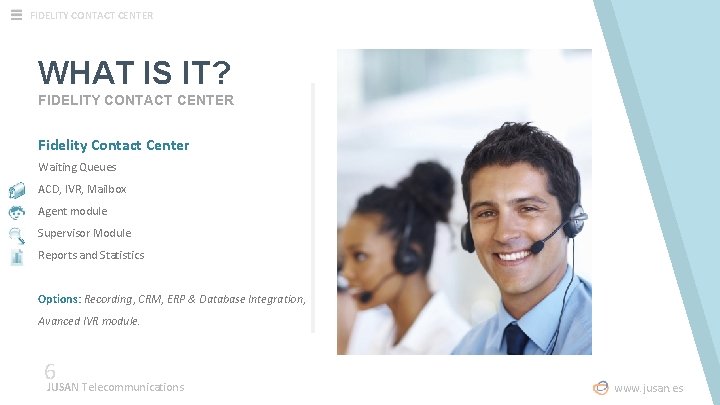
FIDELITY CONTACT CENTER WHAT IS IT? FIDELITY CONTACT CENTER Fidelity Contact Center Waiting Queues ACD, IVR, Mailbox Agent module Supervisor Module Reports and Statistics Options: Recording, CRM, ERP & Database Integration, Avanced IVR module. 6 JUSAN Telecommunications www. jusan. es

FIDELITY CONTACT CENTER WHAT IS IT? FIDELITY TELEMARKETING Fidelity Telemarketing Outbound calls campaigns Web forms Agent module Supervisor module Reports and Statistics Options: Power dialling, Integration with CRM, ERP & Database, Post Call Survey, Call recording 7 JUSAN Telecommunications www. jusan. es

FIDELITY CONTACT CENTER WHAT IS IT? FIDELITY WEB Fidelity Web Chat channel from Web. Mail channel. Call me Back. Twitter, Facebook & SMS Masive Contact Market Surveis Web Support B 2 B Sales Emailing 8 JUSAN Telecommunications www. jusan. es
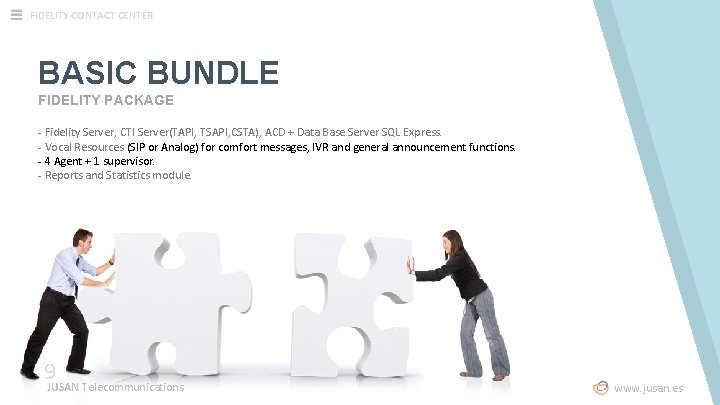
FIDELITY CONTACT CENTER BASIC BUNDLE FIDELITY PACKAGE - Fidelity Server, CTI Server(TAPI, TSAPI, CSTA), ACD + Data Base Server SQL Express. - Vocal Resources (SIP or Analog) for comfort messages, IVR and general announcement functions. - 4 Agent + 1 supervisor. - Reports and Statistics module. 9 JUSAN Telecommunications www. jusan. es

FIDELITY CONTACT CENTER CUSTOMIZING FIDELITY PACKAGE + Agents + Supervisors + CRM Integration + Email + Chat + Click to Call + Call me Back + Telemarketing + Predictive dialing 10 JUSAN Telecommunications www. jusan. es
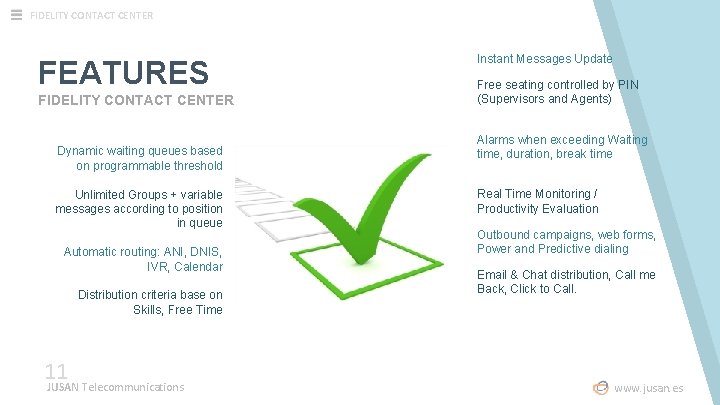
FIDELITY CONTACT CENTER FEATURES FIDELITY CONTACT CENTER Dynamic waiting queues based on programmable threshold Unlimited Groups + variable messages according to position in queue Automatic routing: ANI, DNIS, IVR, Calendar Distribution criteria base on Skills, Free Time 11 JUSAN Telecommunications Instant Messages Update Free seating controlled by PIN (Supervisors and Agents) Alarms when exceeding Waiting time, duration, break time Real Time Monitoring / Productivity Evaluation Outbound campaigns, web forms, Power and Predictive dialing Email & Chat distribution, Call me Back, Click to Call. www. jusan. es
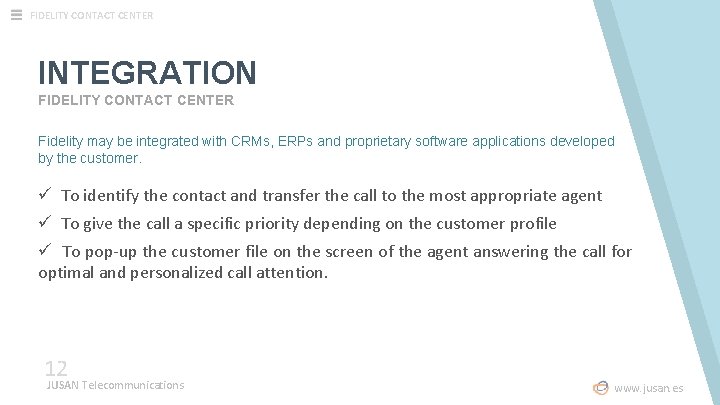
FIDELITY CONTACT CENTER INTEGRATION FIDELITY CONTACT CENTER Fidelity may be integrated with CRMs, ERPs and proprietary software applications developed by the customer. ü To identify the contact and transfer the call to the most appropriate agent ü To give the call a specific priority depending on the customer profile ü To pop-up the customer file on the screen of the agent answering the call for optimal and personalized call attention. 12 JUSAN Telecommunications www. jusan. es

FIDELITY CONTACT CENTER INTEGRATION FIDELITY CONTACT CENTER Integration with the different CRM/ERP software may be achieved in multiple ways: Web Services, URL, XML, DB queries, text files, OCX. 13 JUSAN Telecommunications www. jusan. es
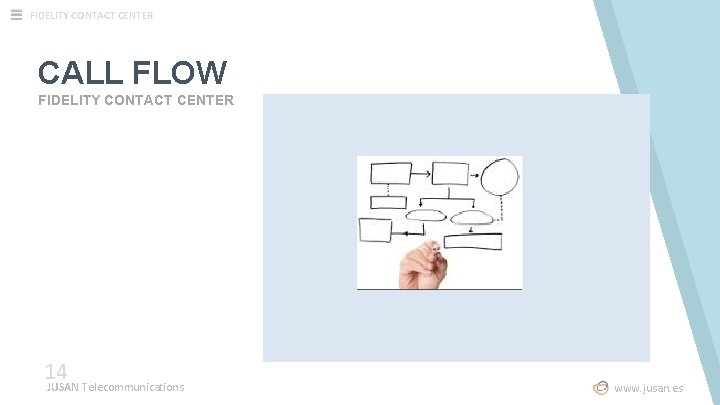
FIDELITY CONTACT CENTER CALL FLOW FIDELITY CONTACT CENTER 14 JUSAN Telecommunications www. jusan. es
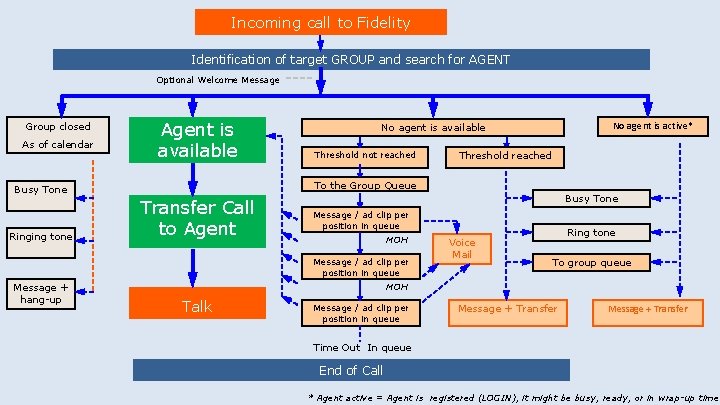
Incoming call to Fidelity Jusan. Call Technology Center Solution Forum 2010 Identification of target GROUP and search for AGENT Optional Welcome Message Group closed As of calendar Agent is available Threshold not reached Transfer Call to Agent Busy Tone Message / ad clip per position in queue MOH Message / ad clip per position in queue Message + hang-up Threshold reached To the Group Queue Busy Tone Ringing tone No agent is active* No agent is available Voice Mail Ring tone To group queue MOH Talk Message / ad clip per position in queue Message + Transfer Time Out In queue End of Call * Agent active = Agent is registered (LOGIN), it might be busy, ready, or in wrap-up time

FIDELITY CONTACT CENTER VIDEO FIDELITY CONTACT CENTER (en) https: //www. youtube. com/watch? v=hs. A 9 JVww 6 u. I (es) https: //www. youtube. com/watch? v=rt. PAQAYM 5 f 0 16 JUSAN Telecommunications www. jusan. es

FIDELITY CONTACT CENTER 2 FIDELITY MODULES 17 JUSAN Telecommunications www. jusan. es
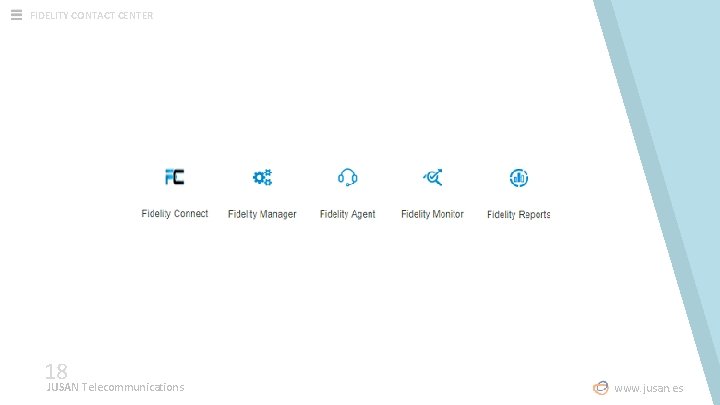
FIDELITY CONTACT CENTER 18 JUSAN Telecommunications www. jusan. es
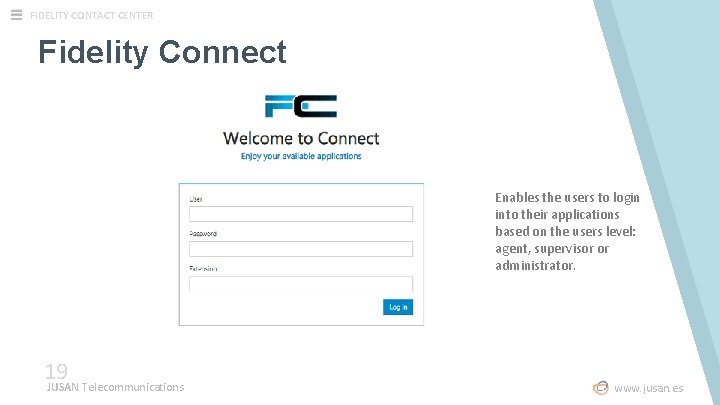
FIDELITY CONTACT CENTER Fidelity Connect Enables the users to login into their applications based on the users level: agent, supervisor or administrator. 19 JUSAN Telecommunications www. jusan. es
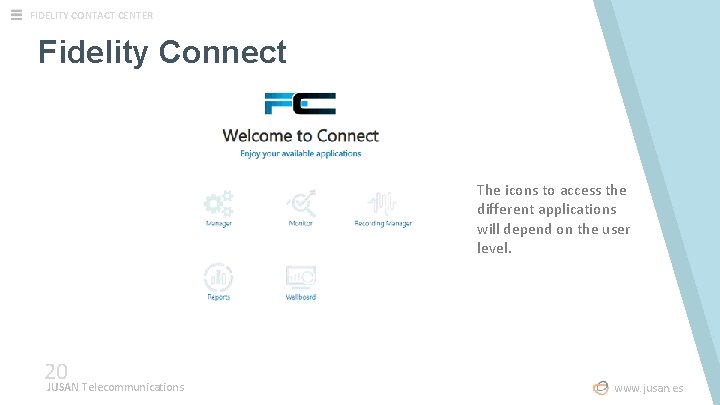
FIDELITY CONTACT CENTER Fidelity Connect The icons to access the different applications will depend on the user level. 20 JUSAN Telecommunications www. jusan. es
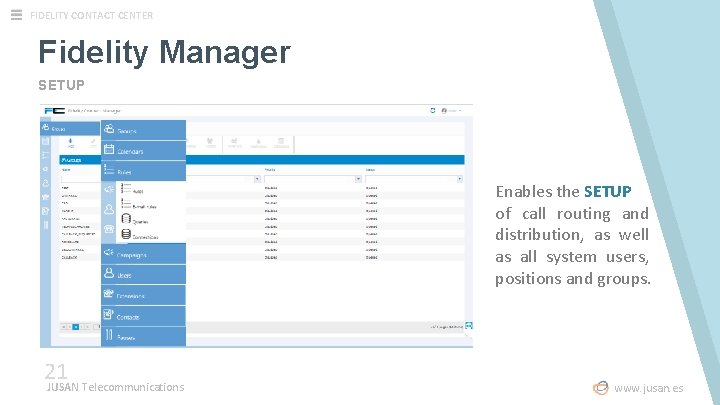
FIDELITY CONTACT CENTER Fidelity Manager SETUP Enables the SETUP of call routing and distribution, as well as all system users, positions and groups. 21 JUSAN Telecommunications www. jusan. es

FIDELITY CONTACT CENTER Fidelity Agent allows agents to start a session (log-in), view call data, and control the phone from the PC. 22 JUSAN Telecommunications www. jusan. es
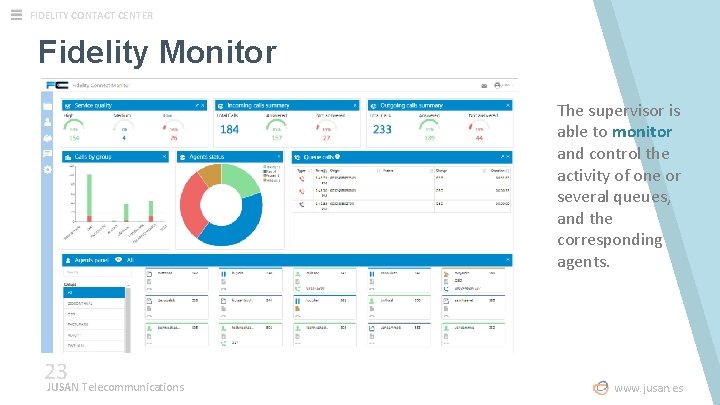
FIDELITY CONTACT CENTER Fidelity Monitor The supervisor is able to monitor and control the activity of one or several queues, and the corresponding agents. 23 JUSAN Telecommunications www. jusan. es
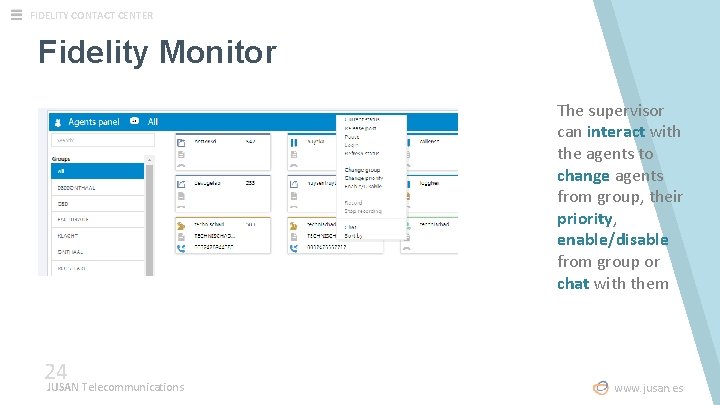
FIDELITY CONTACT CENTER Fidelity Monitor The supervisor can interact with the agents to change agents from group, their priority, enable/disable from group or chat with them 24 JUSAN Telecommunications www. jusan. es
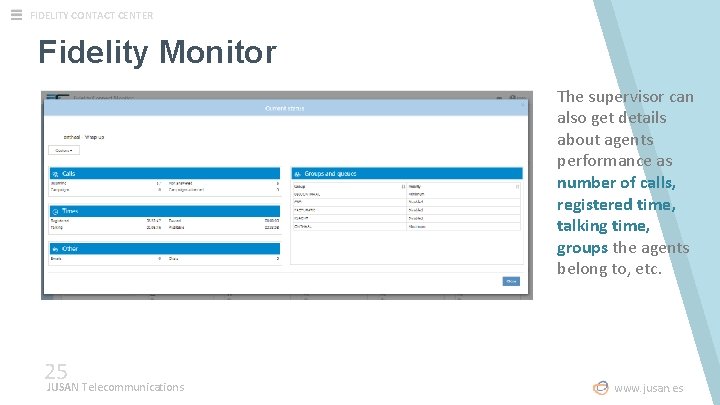
FIDELITY CONTACT CENTER Fidelity Monitor The supervisor can also get details about agents performance as number of calls, registered time, talking time, groups the agents belong to, etc. 25 JUSAN Telecommunications www. jusan. es
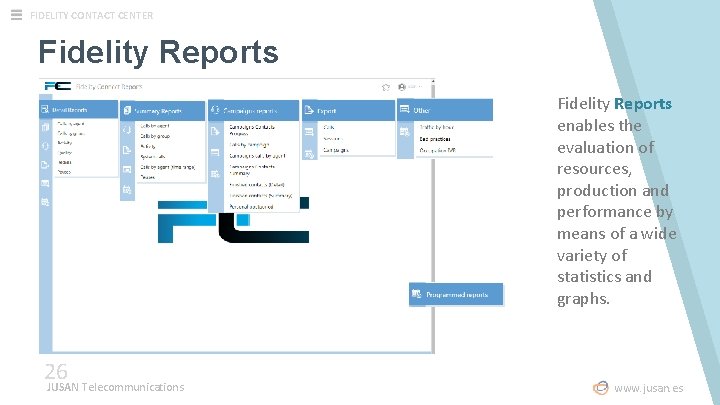
FIDELITY CONTACT CENTER Fidelity Reports enables the evaluation of resources, production and performance by means of a wide variety of statistics and graphs. 26 JUSAN Telecommunications www. jusan. es
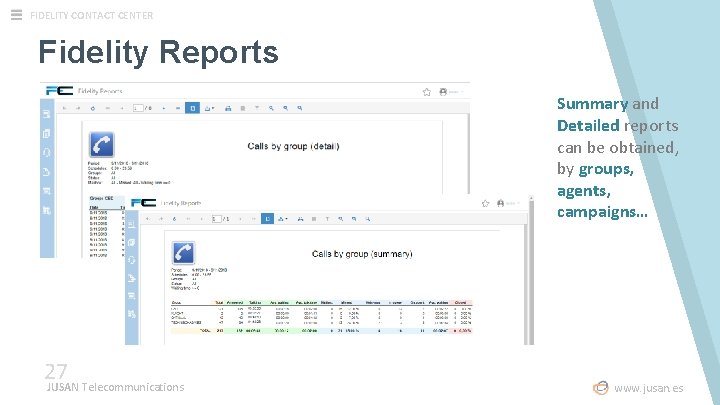
FIDELITY CONTACT CENTER Fidelity Reports Summary and Detailed reports can be obtained, by groups, agents, campaigns… 27 JUSAN Telecommunications www. jusan. es
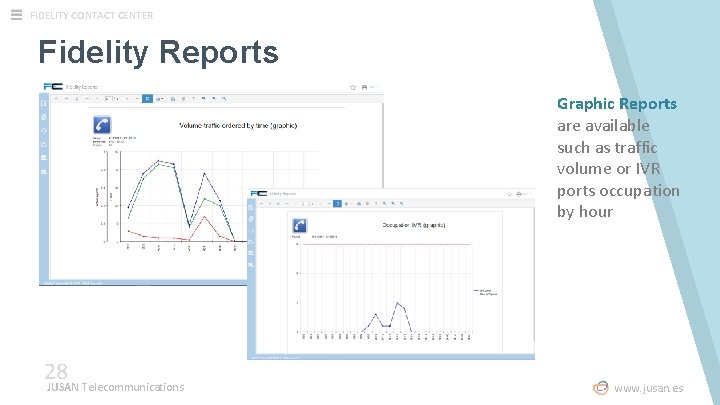
FIDELITY CONTACT CENTER Fidelity Reports Graphic Reports are available such as traffic volume or IVR ports occupation by hour 28 JUSAN Telecommunications www. jusan. es
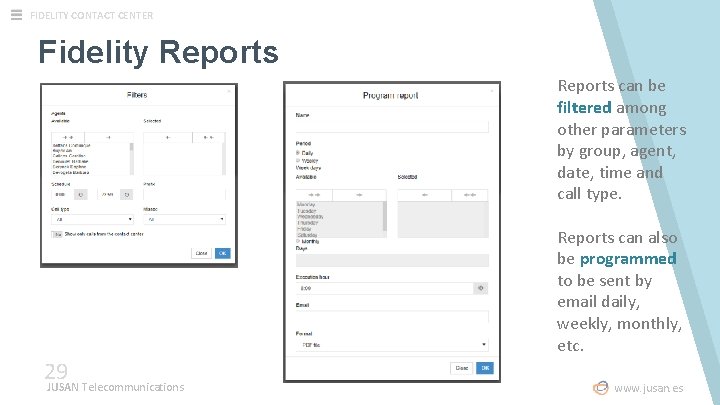
FIDELITY CONTACT CENTER Fidelity Reports can be filtered among other parameters by group, agent, date, time and call type. Reports can also be programmed to be sent by email daily, weekly, monthly, etc. 29 JUSAN Telecommunications www. jusan. es
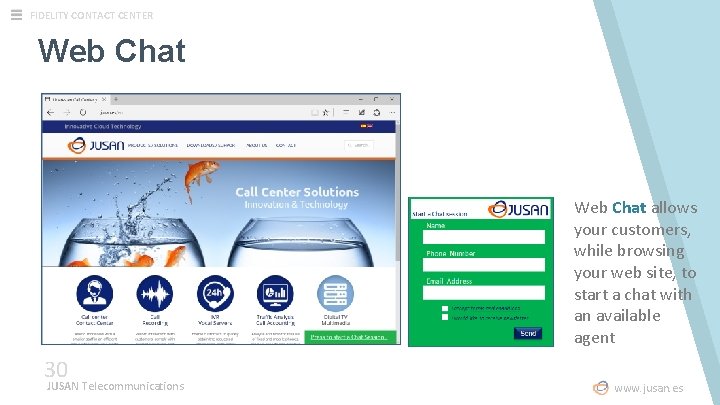
FIDELITY CONTACT CENTER Web Chat www. jusan. es Web Chat allows your customers, while browsing your web site, to start a chat with an available agent 30 JUSAN Telecommunications www. jusan. es
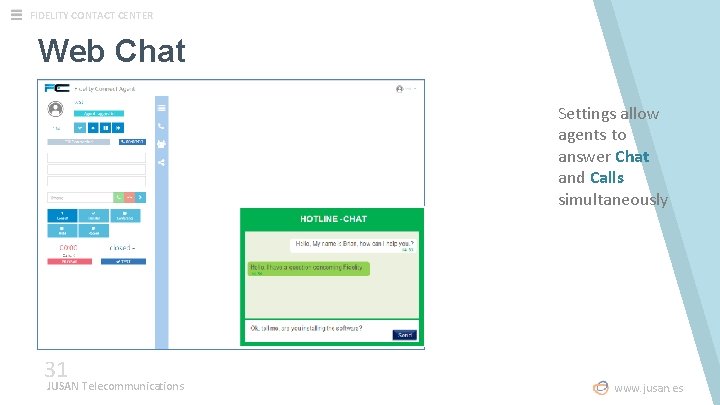
FIDELITY CONTACT CENTER Web Chat Settings allow agents to answer Chat and Calls simultaneously 31 JUSAN Telecommunications www. jusan. es
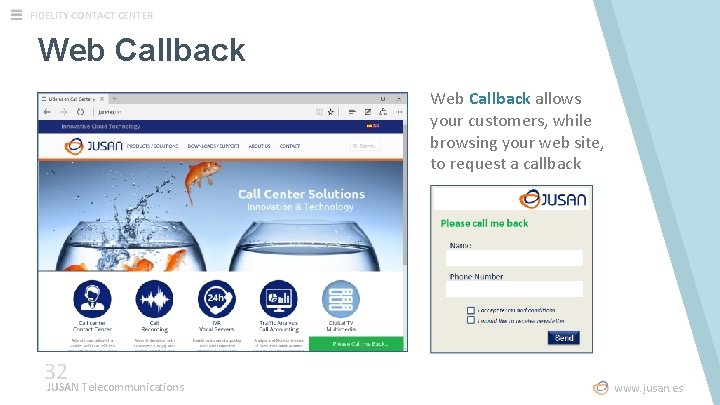
FIDELITY CONTACT CENTER Web Callback allows your customers, while browsing your web site, to request a callback 32 JUSAN Telecommunications www. jusan. es
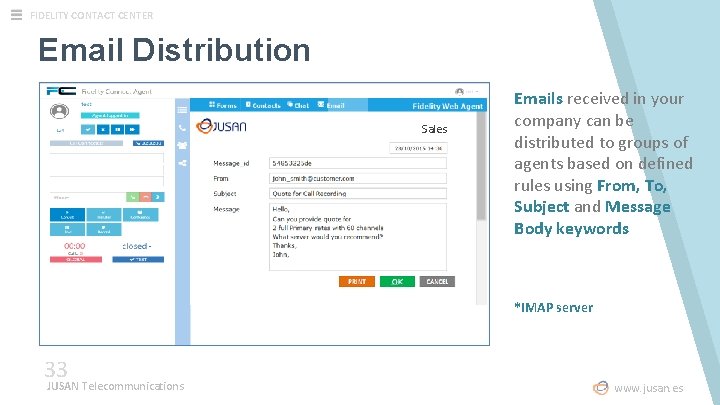
FIDELITY CONTACT CENTER Email Distribution Sales Emails received in your company can be distributed to groups of agents based on defined rules using From, To, Subject and Message Body keywords *IMAP server 33 JUSAN Telecommunications www. jusan. es
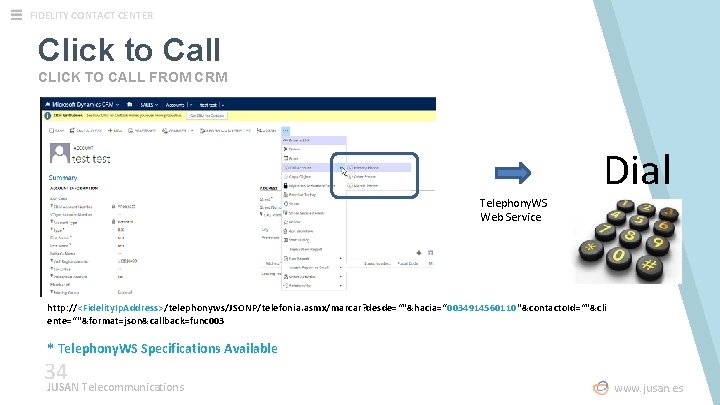
FIDELITY CONTACT CENTER Click to Call CLICK TO CALL FROM CRM Dial Telephony. WS Web Service http: //<Fidelity. Ip. Address>/telephonyws/JSONP/telefonia. asmx/marcar? desde=“"&hacia=“ 0034914560110"&contacto. Id=“"&cli ente=“"&format=json&callback=func 003 * Telephony. WS Specifications Available 34 JUSAN Telecommunications www. jusan. es
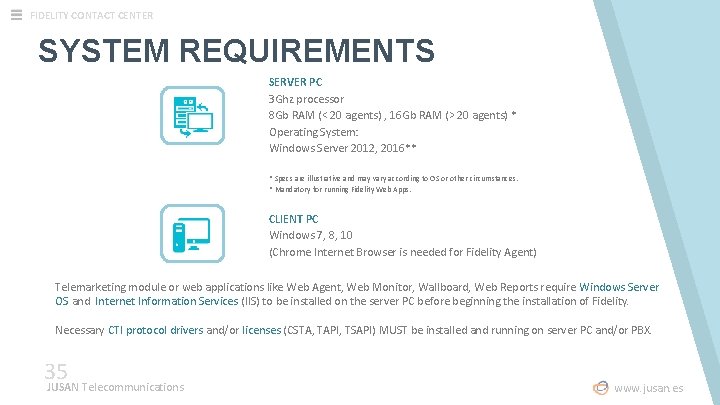
FIDELITY CONTACT CENTER SYSTEM REQUIREMENTS SERVER PC 3 Ghz processor 8 Gb RAM (< 20 agents) , 16 Gb RAM (> 20 agents) * Operating System: Windows Server 2012, 2016** * Specs are illustrative and may vary according to OS or other circumstances. * Mandatory for running Fidelity Web Apps. CLIENT PC Windows 7, 8, 10 (Chrome Internet Browser is needed for Fidelity Agent) Telemarketing module or web applications like Web Agent, Web Monitor, Wallboard, Web Reports require Windows Server OS and Internet Information Services (IIS) to be installed on the server PC before beginning the installation of Fidelity. Necessary CTI protocol drivers and/or licenses (CSTA, TAPI, TSAPI) MUST be installed and running on server PC and/or PBX. 35 JUSAN Telecommunications www. jusan. es
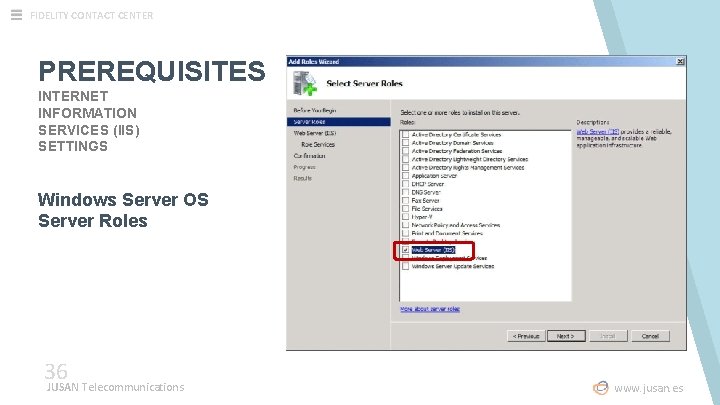
FIDELITY CONTACT CENTER PREREQUISITES INTERNET INFORMATION SERVICES (IIS) SETTINGS Windows Server OS Server Roles 36 JUSAN Telecommunications www. jusan. es
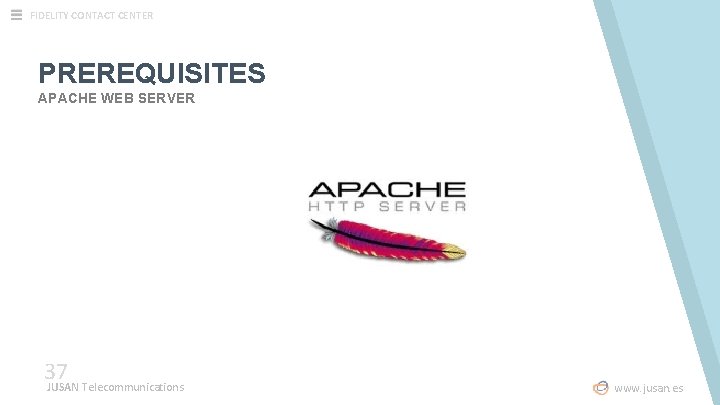
FIDELITY CONTACT CENTER PREREQUISITES APACHE WEB SERVER 37 JUSAN Telecommunications www. jusan. es
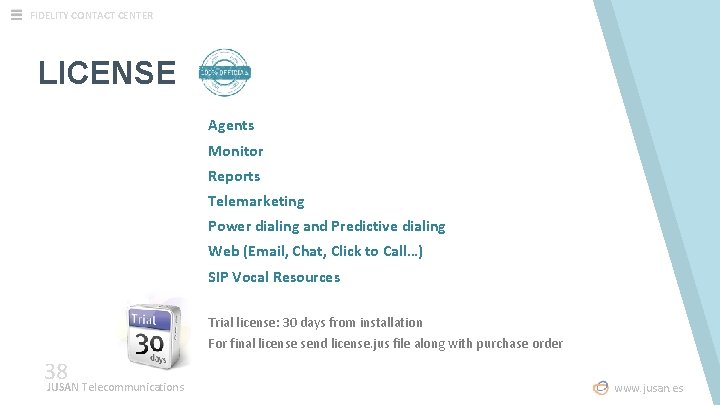
FIDELITY CONTACT CENTER LICENSE Agents Monitor Reports Telemarketing Power dialing and Predictive dialing Web (Email, Chat, Click to Call…) SIP Vocal Resources Trial license: 30 days from installation For final license send license. jus file along with purchase order 38 JUSAN Telecommunications www. jusan. es

FIDELITY CONTACT CENTER 3 FIDELITY ARCHITECTURE 39 JUSAN Telecommunications www. jusan. es
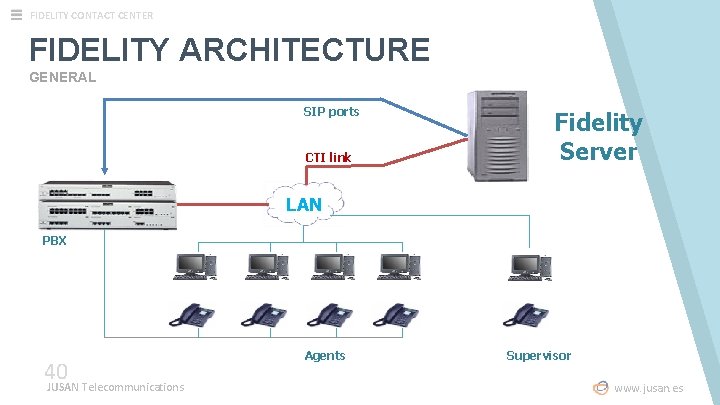
FIDELITY CONTACT CENTER FIDELITY ARCHITECTURE GENERAL SIP ports CTI link Fidelity Server LAN PBX 40 JUSAN Telecommunications Agents Supervisor www. jusan. es
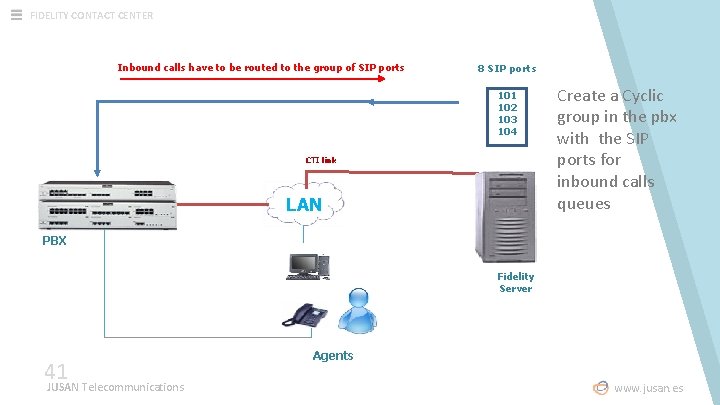
FIDELITY CONTACT CENTER Inbound calls have to be routed to the group of SIP ports 8 SIP ports 101 102 103 104 CTI link LAN Create a Cyclic group in the pbx with the SIP ports for inbound calls queues PBX Fidelity Server 41 JUSAN Telecommunications Agents www. jusan. es
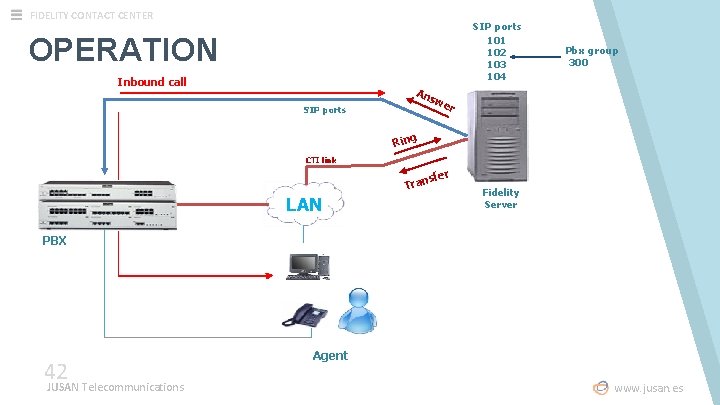
FIDELITY CONTACT CENTER SIP ports 101 102 103 104 OPERATION Inbound call Pbx group 300 An sw er SIP ports Ring CTI link sfer Tran LAN Fidelity Server PBX 42 JUSAN Telecommunications Agent www. jusan. es
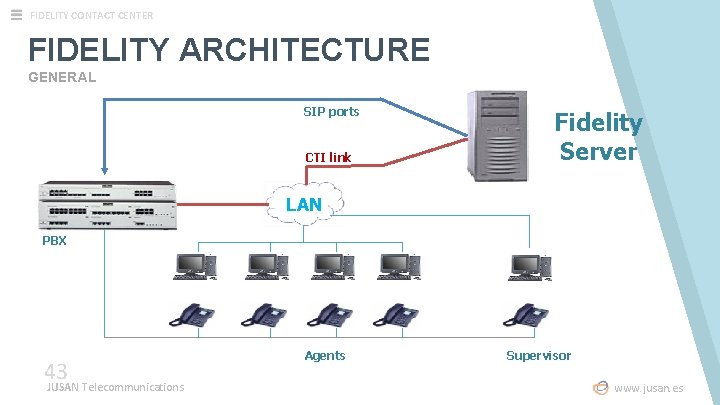
FIDELITY CONTACT CENTER FIDELITY ARCHITECTURE GENERAL SIP ports CTI link Fidelity Server LAN PBX 43 JUSAN Telecommunications Agents Supervisor www. jusan. es
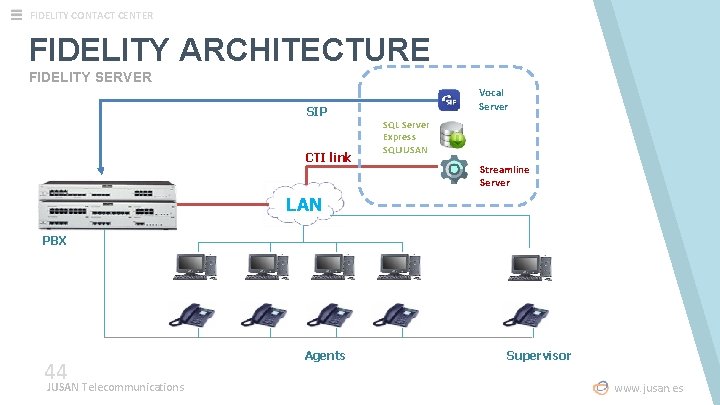
FIDELITY CONTACT CENTER FIDELITY ARCHITECTURE FIDELITY SERVER SIP CTI link Vocal Server SQL Server Express SQLJUSAN Streamline Server LAN PBX 44 JUSAN Telecommunications Agents Supervisor www. jusan. es
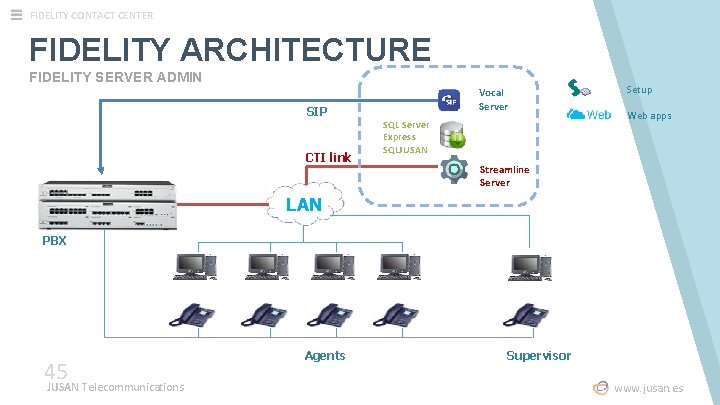
FIDELITY CONTACT CENTER FIDELITY ARCHITECTURE FIDELITY SERVER ADMIN SIP CTI link Vocal Server SQL Server Express SQLJUSAN Setup Web apps Streamline Server LAN PBX 45 JUSAN Telecommunications Agents Supervisor www. jusan. es
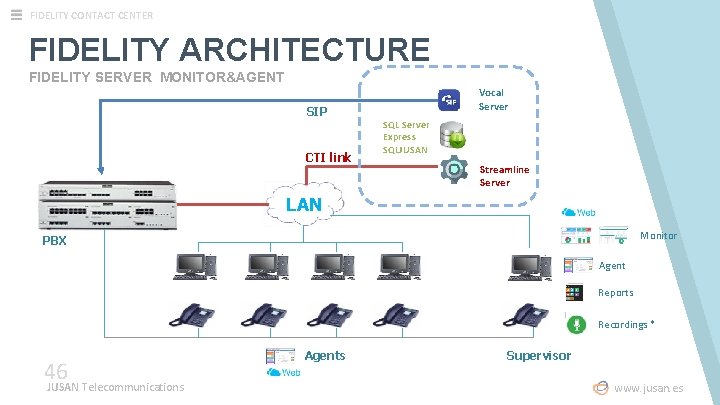
FIDELITY CONTACT CENTER FIDELITY ARCHITECTURE FIDELITY SERVER MONITOR&AGENT SIP CTI link Vocal Server SQL Server Express SQLJUSAN Streamline Server LAN Monitor PBX Agent Reports Recordings * 46 JUSAN Telecommunications Agents Supervisor www. jusan. es
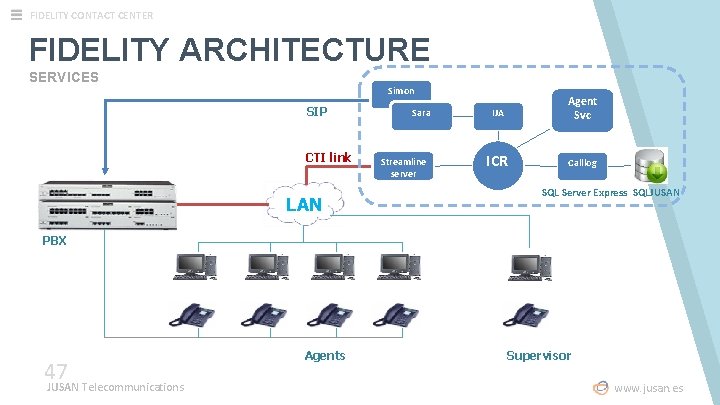
FIDELITY CONTACT CENTER FIDELITY ARCHITECTURE SERVICES Simon SIP CTI link LAN Sara Streamline server IJA Agent Svc ICR Calllog SQL Server Express SQLJUSAN PBX 47 JUSAN Telecommunications Agents Supervisor www. jusan. es
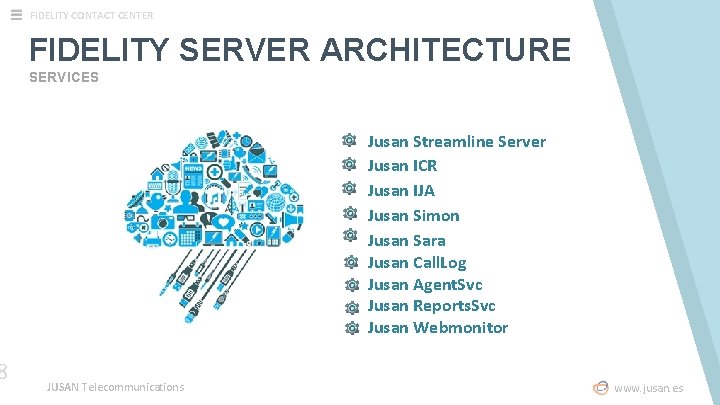
8 FIDELITY CONTACT CENTER FIDELITY SERVER ARCHITECTURE SERVICES JUSAN Telecommunications Jusan Streamline Server Jusan ICR Jusan IJA Jusan Simon Jusan Sara Jusan Call. Log Jusan Agent. Svc Jusan Reports. Svc Jusan Webmonitor www. jusan. es
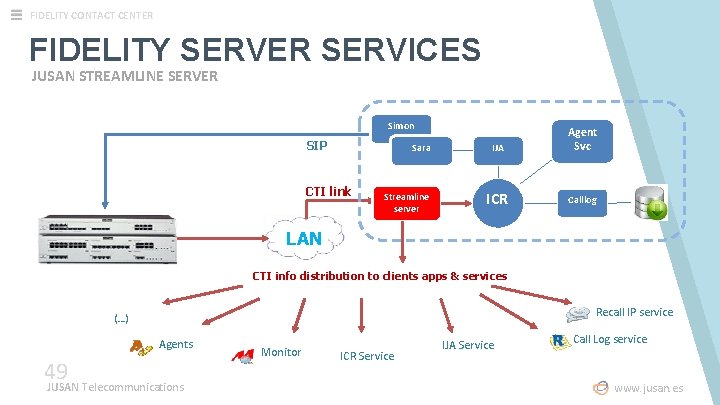
FIDELITY CONTACT CENTER FIDELITY SERVER SERVICES JUSAN STREAMLINE SERVER Simon SIP Sara CTI link Streamline server IJA Agent Svc ICR Calllog LAN CTI info distribution to clients apps & services Recall IP service (…) Agents 49 JUSAN Telecommunications Monitor ICR Service IJA Service Call Log service www. jusan. es
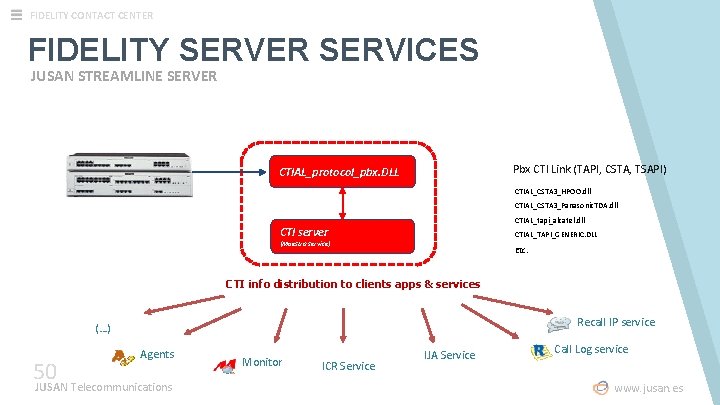
FIDELITY CONTACT CENTER FIDELITY SERVER SERVICES JUSAN STREAMLINE SERVER Pbx CTI Link (TAPI, CSTA, TSAPI) CTIAL_protocol_pbx. DLL CTIAL_CSTA 3_HPOO. dll CTIAL_CSTA 3_Panasonic. TDA. dll CTIAL_tapi_alcatel. dll CTI server CTIAL_TAPI_GENERIC. DLL (Maestro service) Etc. CTI info distribution to clients apps & services Recall IP service (…) 50 Agents JUSAN Telecommunications Monitor ICR Service IJA Service Call Log service www. jusan. es
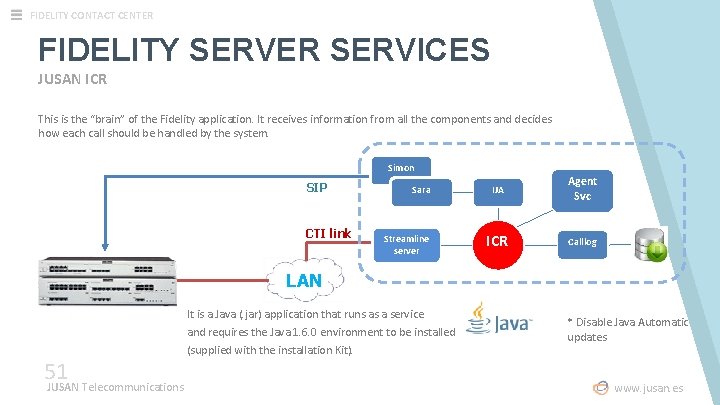
FIDELITY CONTACT CENTER FIDELITY SERVER SERVICES JUSAN ICR This is the “brain” of the Fidelity application. It receives information from all the components and decides how each call should be handled by the system. Simon SIP CTI link Sara Streamline server IJA Agent Svc ICR Calllog LAN It is a Java (. jar) application that runs as a service and requires the Java 1. 6. 0 environment to be installed 51 JUSAN Telecommunications (supplied with the installation Kit). * Disable Java Automatic updates www. jusan. es
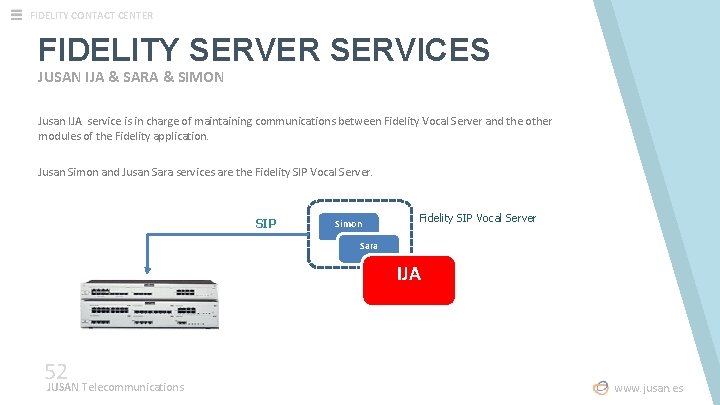
FIDELITY CONTACT CENTER FIDELITY SERVER SERVICES JUSAN IJA & SARA & SIMON Jusan IJA service is in charge of maintaining communications between Fidelity Vocal Server and the other modules of the Fidelity application. Jusan Simon and Jusan Sara services are the Fidelity SIP Vocal Server. SIP Simon Fidelity SIP Vocal Server Sara IJA 52 JUSAN Telecommunications www. jusan. es
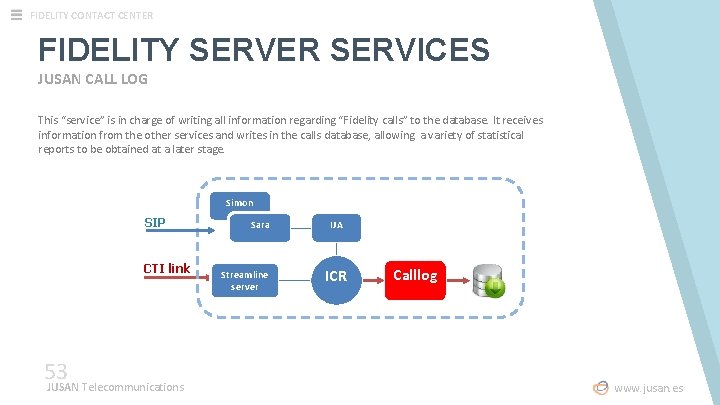
FIDELITY CONTACT CENTER FIDELITY SERVER SERVICES JUSAN CALL LOG This “service” is in charge of writing all information regarding “Fidelity calls” to the database. It receives information from the other services and writes in the calls database, allowing a variety of statistical reports to be obtained at a later stage. Simon SIP Sara IJA CTI link 53 JUSAN Telecommunications Streamline server ICR Calllog www. jusan. es
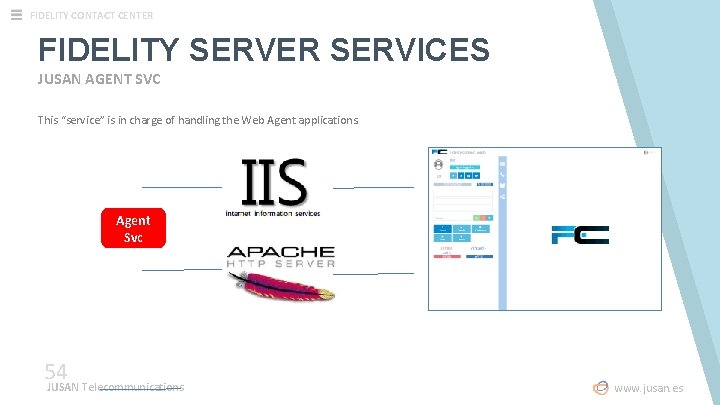
FIDELITY CONTACT CENTER FIDELITY SERVER SERVICES JUSAN AGENT SVC This “service” is in charge of handling the Web Agent applications. Agent Svc 54 JUSAN Telecommunications www. jusan. es

FIDELITY CONTACT CENTER 4 FIDELITY VOCAL SERVER 55 JUSAN Telecommunications www. jusan. es
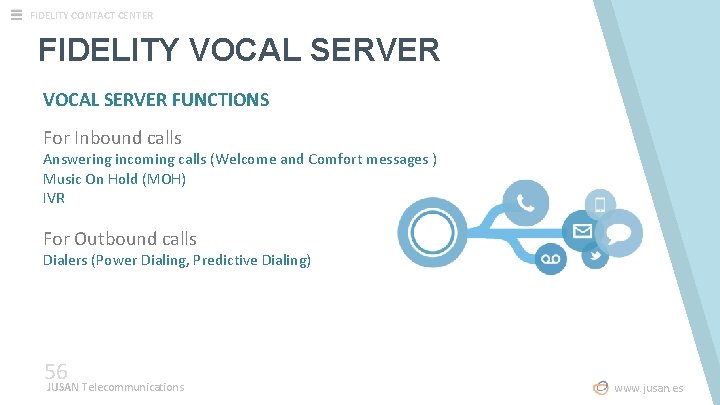
FIDELITY CONTACT CENTER FIDELITY VOCAL SERVER FUNCTIONS For Inbound calls Answering incoming calls (Welcome and Comfort messages ) Music On Hold (MOH) IVR For Outbound calls Dialers (Power Dialing, Predictive Dialing) 56 JUSAN Telecommunications www. jusan. es
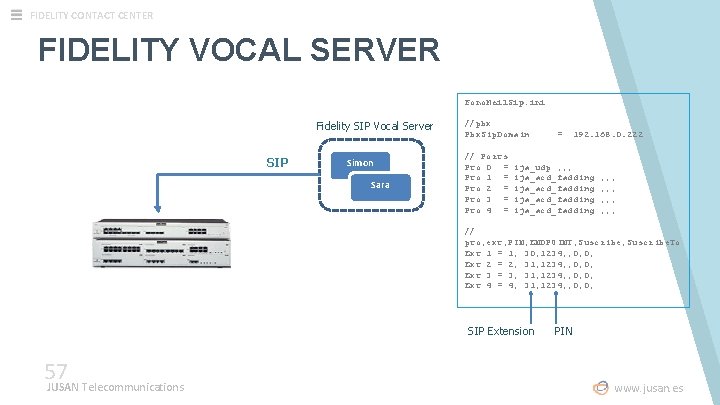
FIDELITY CONTACT CENTER FIDELITY VOCAL SERVER Fono. Mail. Sip. ini Fidelity SIP Vocal Server SIP Simon Sara //pbx Pbx. Sip. Domain // Ports Pto 0 = Pto 1 = Pto 2 = Pto 3 = Pto 4 = JUSAN Telecommunications 192. 168. 0. 222 ija_udp , , , ija_acd_fadding , , , // pto, ext, PIN, ENDPOINT, Suscribe. To Ext 1 = 1, 30, 1234, , 0, 0, Ext 2 = 2, 31, 1234, , 0, 0, Ext 3 = 3, 31, 1234, , 0, 0, Ext 4 = 4, 31, 1234, , 0, 0, SIP Extension 57 = PIN www. jusan. es

FIDELITY CONTACT CENTER 5 FIDELITY INSTALLATION http: //jusan. es/wp-content/uploads/2017/09/Installation-Guide-Fidelity-Call-Center. pdf 58 JUSAN Telecommunications www. jusan. es
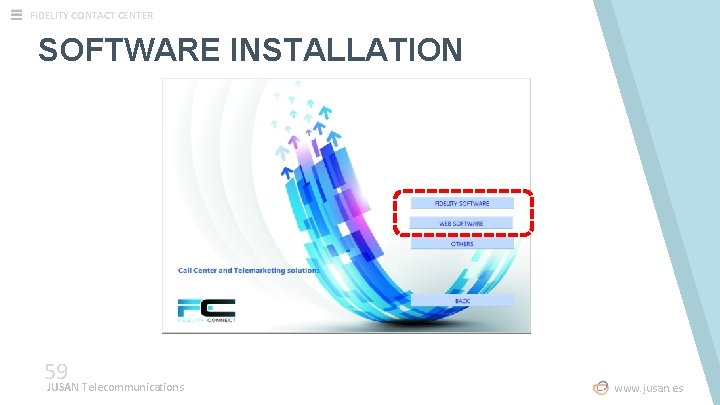
FIDELITY CONTACT CENTER SOFTWARE INSTALLATION 59 JUSAN Telecommunications www. jusan. es

FIDELITY CONTACT CENTER SOFTWARE INSTALLATION 60 JUSAN Telecommunications www. jusan. es
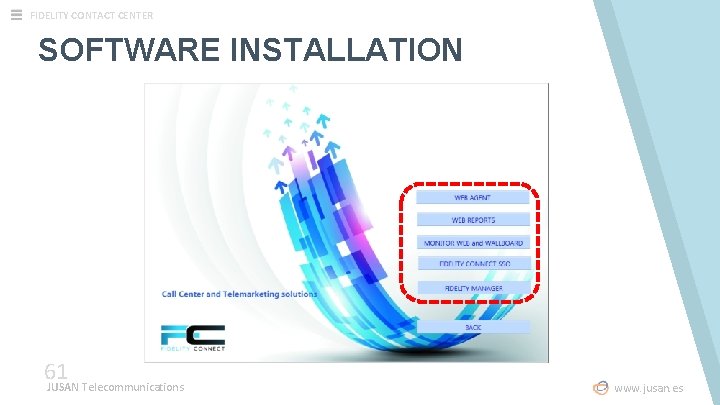
FIDELITY CONTACT CENTER SOFTWARE INSTALLATION 61 JUSAN Telecommunications www. jusan. es

FIDELITY CONTACT CENTER SOFTWARE INSTALLATION WEB MODULES WEB APPLICATIONS Web applications are installed in the server. Web applications are launched from the clients through the Internet Browser: http: //fidelityserver/Fidelitymanager http: //fidelityserver/Fidelity. Agent * Prerequisite: Chrome http: //fidelityserver/Fidelity. Reports http: //fidelityserver/: 8090/fidelitymonitor/wallboard 62 JUSAN Telecommunications www. jusan. es

FIDELITY CONTACT CENTER BREAK BACK IN 15 MINUTES 63 JUSAN Telecommunications www. jusan. es

FIDELITY CONTACT CENTER 6 FIDELITY CONFIGURATION 64 JUSAN Telecommunications www. jusan. es
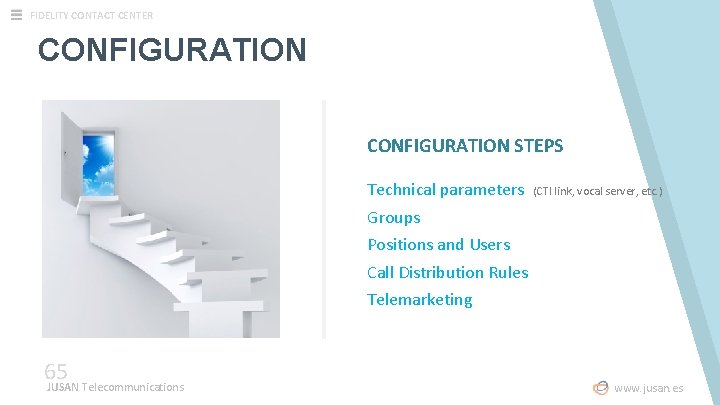
FIDELITY CONTACT CENTER CONFIGURATION STEPS Technical parameters (CTI link, vocal server, etc. ) Groups Positions and Users Call Distribution Rules Telemarketing 65 JUSAN Telecommunications www. jusan. es

FIDELITY CONTACT CENTER 6. 1 FIDELITY TECHNICAL PARAMETERS 66 JUSAN Telecommunications www. jusan. es
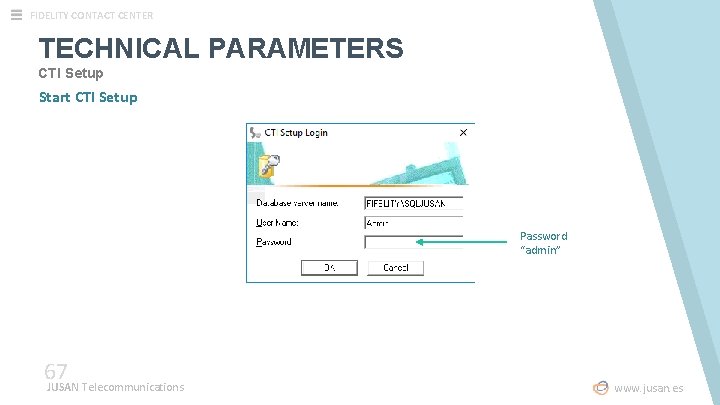
FIDELITY CONTACT CENTER TECHNICAL PARAMETERS CTI Setup Start CTI Setup 67 JUSAN Telecommunications Password “admin” www. jusan. es
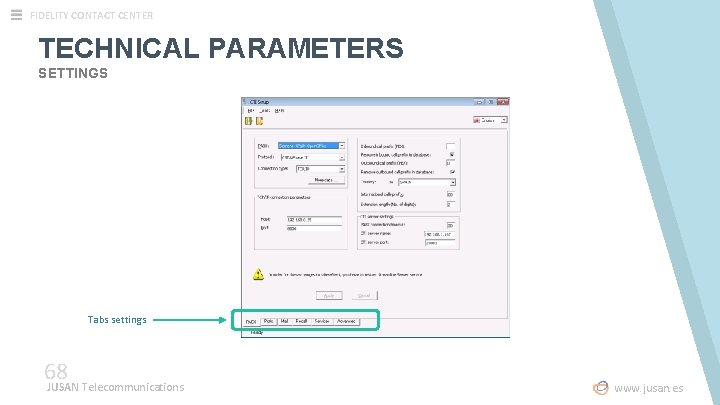
FIDELITY CONTACT CENTER TECHNICAL PARAMETERS SETTINGS Tabs settings 68 JUSAN Telecommunications www. jusan. es
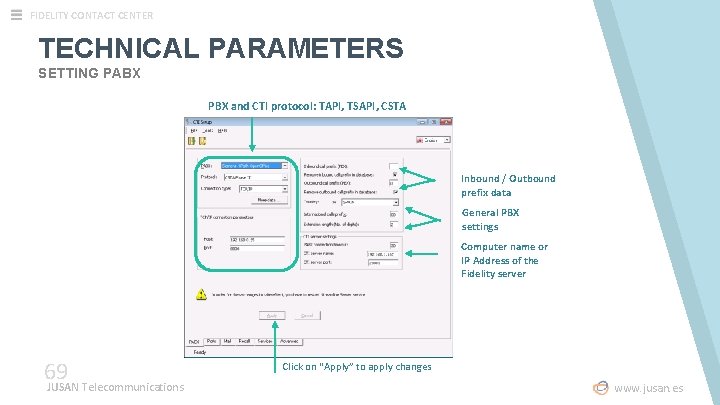
FIDELITY CONTACT CENTER TECHNICAL PARAMETERS SETTING PABX PBX and CTI protocol: TAPI, TSAPI, CSTA Inbound / Outbound prefix data General PBX settings 69 JUSAN Telecommunications Computer name or IP Address of the Fidelity server Click on “Apply” to apply changes www. jusan. es
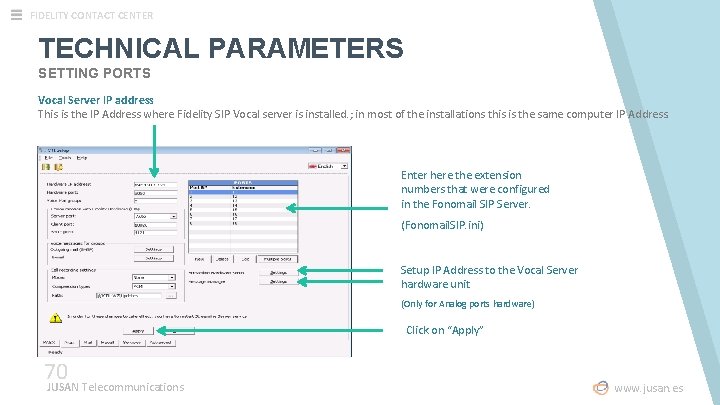
FIDELITY CONTACT CENTER TECHNICAL PARAMETERS SETTING PORTS Vocal Server IP address This is the IP Address where Fidelity SIP Vocal server is installed. ; in most of the installations this is the same computer IP Address. Enter here the extension numbers that were configured in the Fonomail SIP Server. (Fonomail. SIP. ini) Setup IP Address to the Vocal Server hardware unit (Only for Analog ports hardware) Click on “Apply” 70 JUSAN Telecommunications www. jusan. es
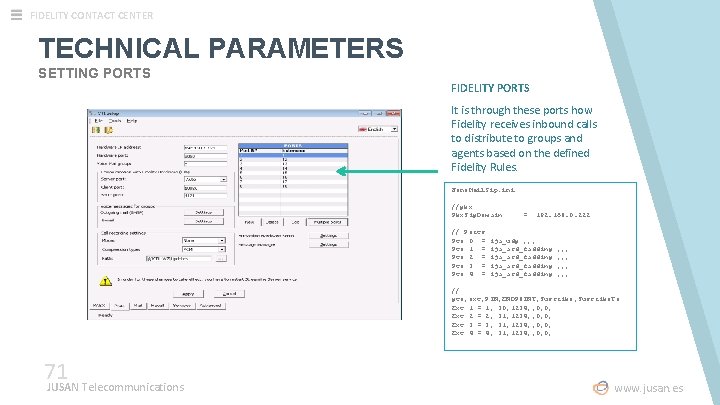
FIDELITY CONTACT CENTER TECHNICAL PARAMETERS SETTING PORTS FIDELITY PORTS It is through these ports how Fidelity receives inbound calls to distribute to groups and agents based on the defined Fidelity Rules. Fono. Mail. Sip. ini //pbx Pbx. Sip. Domain // Ports Pto 0 = Pto 1 = Pto 2 = Pto 3 = Pto 4 = = 192. 168. 0. 222 ija_udp , , , ija_acd_fadding , , , // pto, ext, PIN, ENDPOINT, Suscribe. To Ext 1 = 1, 30, 1234, , 0, 0, Ext 2 = 2, 31, 1234, , 0, 0, Ext 3 = 3, 31, 1234, , 0, 0, Ext 4 = 4, 31, 1234, , 0, 0, 71 JUSAN Telecommunications www. jusan. es
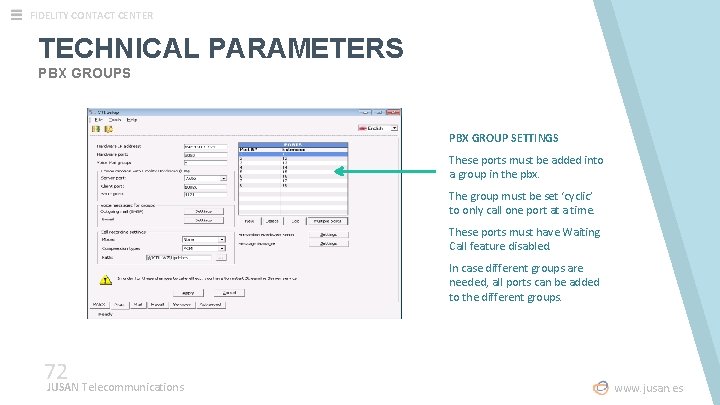
FIDELITY CONTACT CENTER TECHNICAL PARAMETERS PBX GROUP SETTINGS These ports must be added into a group in the pbx. The group must be set ‘cyclic’ to only call one port at a time. These ports must have Waiting Call feature disabled. In case different groups are needed, all ports can be added to the different groups. 72 JUSAN Telecommunications www. jusan. es
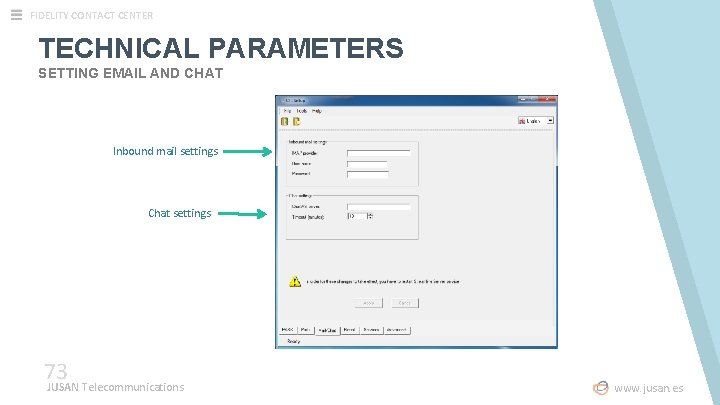
FIDELITY CONTACT CENTER TECHNICAL PARAMETERS SETTING EMAIL AND CHAT Inbound mail settings Chat settings 73 JUSAN Telecommunications www. jusan. es
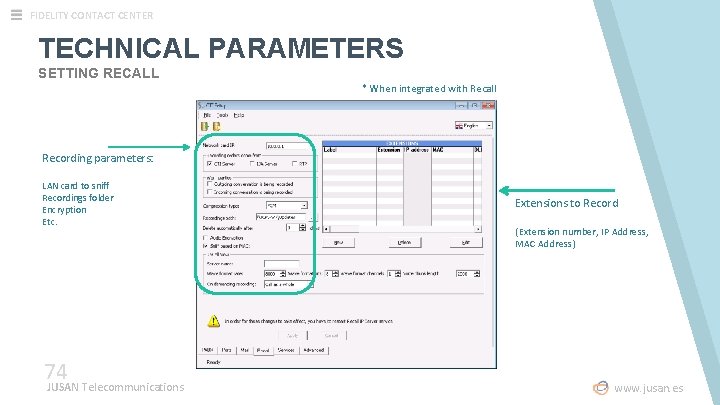
FIDELITY CONTACT CENTER TECHNICAL PARAMETERS SETTING RECALL * When integrated with Recall Recording parameters: LAN card to sniff Recordings folder Encryption Etc. 74 JUSAN Telecommunications Extensions to Record (Extension number, IP Address, MAC Address) www. jusan. es
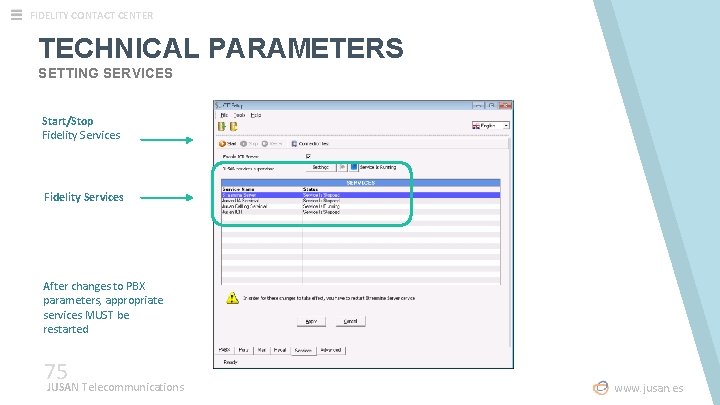
FIDELITY CONTACT CENTER TECHNICAL PARAMETERS SETTING SERVICES Start/Stop Fidelity Services After changes to PBX parameters, appropriate services MUST be restarted 75 JUSAN Telecommunications www. jusan. es
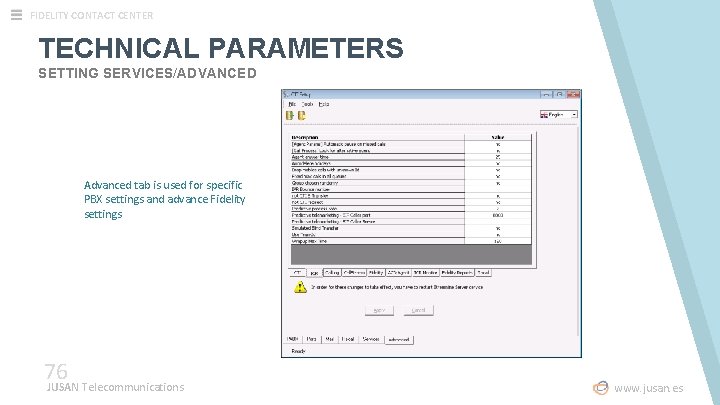
FIDELITY CONTACT CENTER TECHNICAL PARAMETERS SETTING SERVICES/ADVANCED Advanced tab is used for specific PBX settings and advance Fidelity settings 76 JUSAN Telecommunications www. jusan. es

FIDELITY CONTACT CENTER 6. 2 FIDELITY GROUPS CONFIGURATION 77 JUSAN Telecommunications www. jusan. es
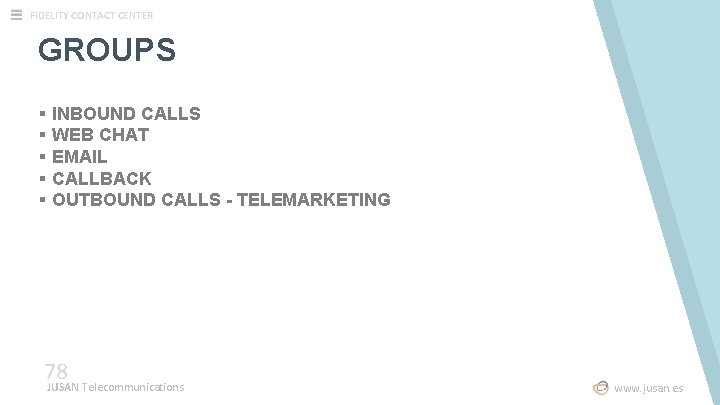
FIDELITY CONTACT CENTER GROUPS § INBOUND CALLS § WEB CHAT § EMAIL § CALLBACK § OUTBOUND CALLS - TELEMARKETING 78 JUSAN Telecommunications www. jusan. es
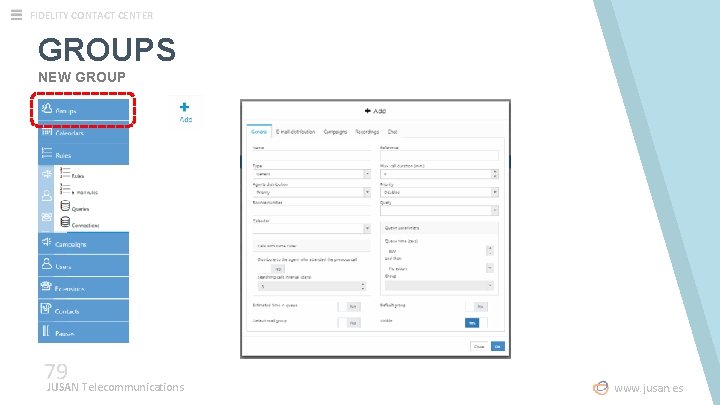
FIDELITY CONTACT CENTER GROUPS NEW GROUP 79 JUSAN Telecommunications www. jusan. es
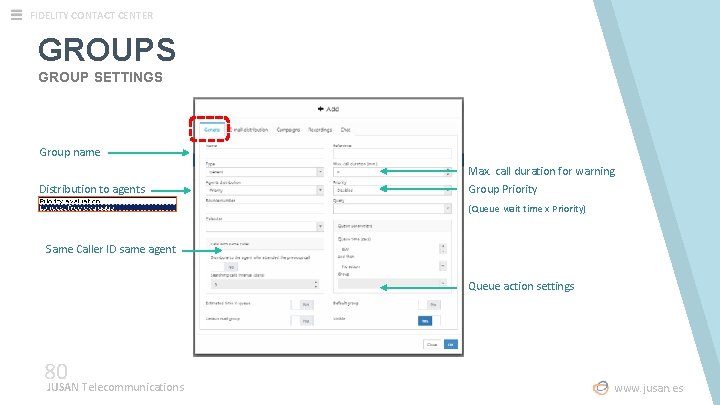
FIDELITY CONTACT CENTER GROUPS GROUP SETTINGS Group name Max. call duration for warning Distribution to agents Group Priority (Queue wait time x Priority) Same Caller ID same agent Queue action settings 80 JUSAN Telecommunications www. jusan. es
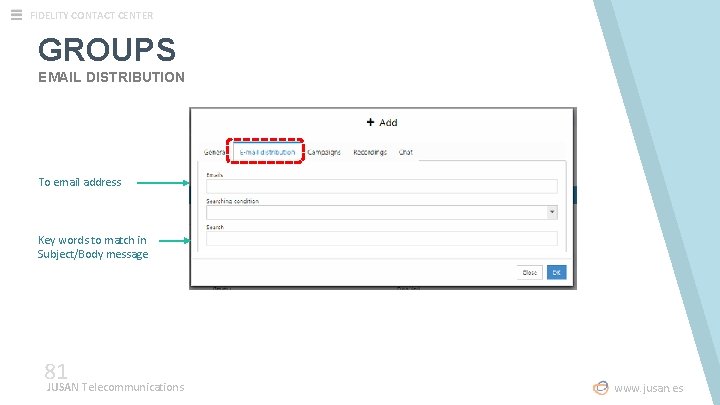
FIDELITY CONTACT CENTER GROUPS EMAIL DISTRIBUTION To email address Key words to match in Subject/Body message 81 JUSAN Telecommunications www. jusan. es

FIDELITY CONTACT CENTER GROUPS FORMS Form for inbound calls Form for missed calls Form for emails 82 JUSAN Telecommunications www. jusan. es
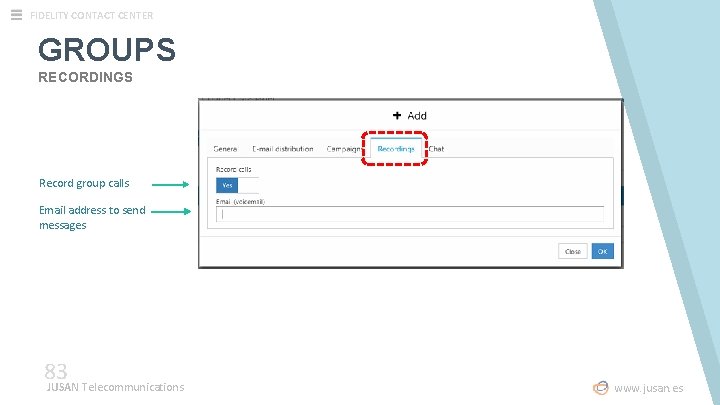
FIDELITY CONTACT CENTER GROUPS RECORDINGS Record group calls Email address to send messages 83 JUSAN Telecommunications www. jusan. es
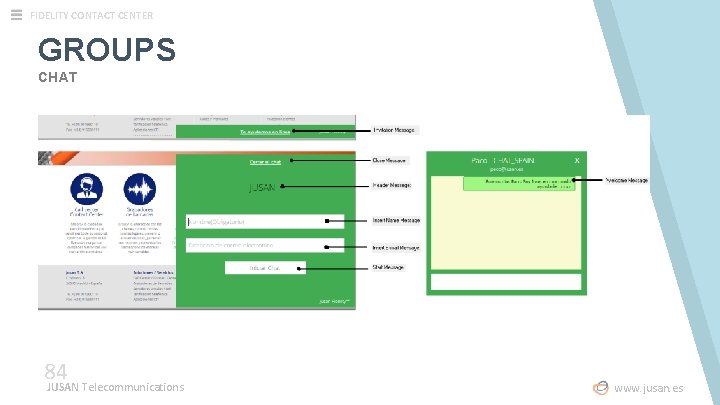
FIDELITY CONTACT CENTER GROUPS CHAT 84 JUSAN Telecommunications www. jusan. es
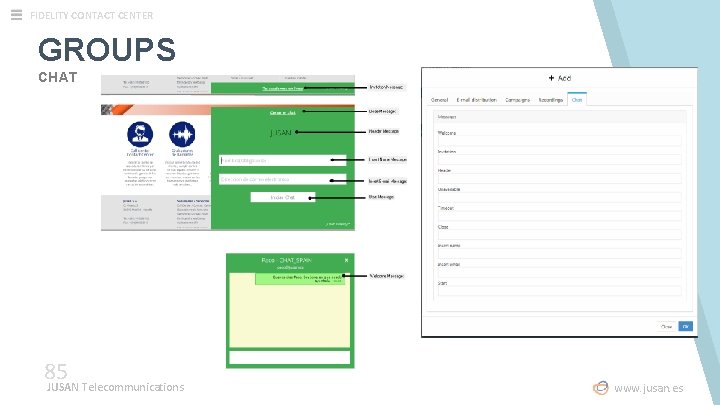
FIDELITY CONTACT CENTER GROUPS CHAT 85 JUSAN Telecommunications www. jusan. es
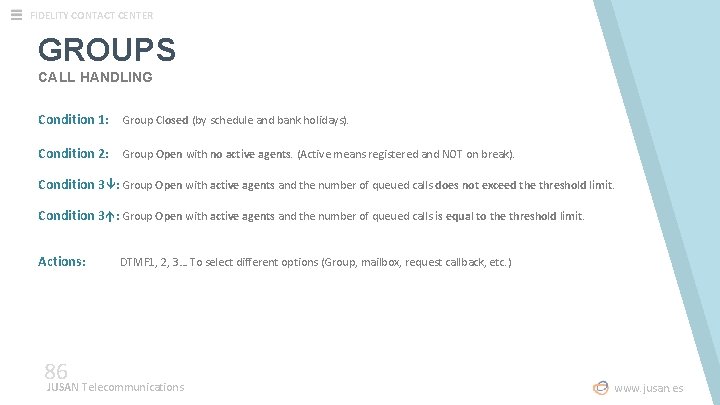
FIDELITY CONTACT CENTER GROUPS CALL HANDLING Condition 1: Group Closed (by schedule and bank holidays). Condition 2: Group Open with no active agents. (Active means registered and NOT on break). Condition 3 : Group Open with active agents and the number of queued calls does not exceed the threshold limit. Condition 3 : Group Open with active agents and the number of queued calls is equal to the threshold limit. Actions: 86 DTMF 1, 2, 3… To select different options (Group, mailbox, request callback, etc. ) JUSAN Telecommunications www. jusan. es
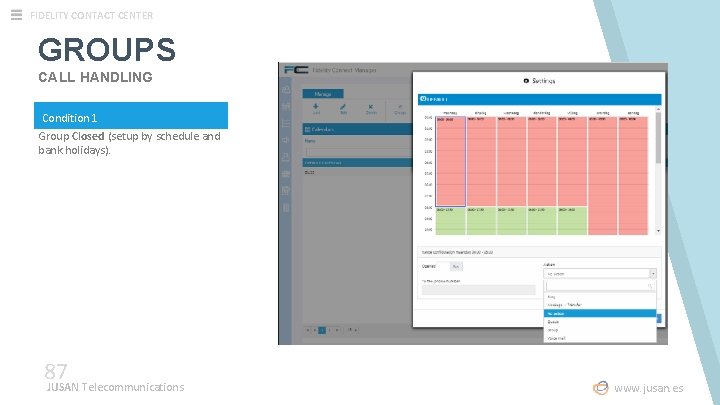
FIDELITY CONTACT CENTER GROUPS CALL HANDLING Condition 1 Group Closed (setup by schedule and bank holidays). 87 JUSAN Telecommunications www. jusan. es
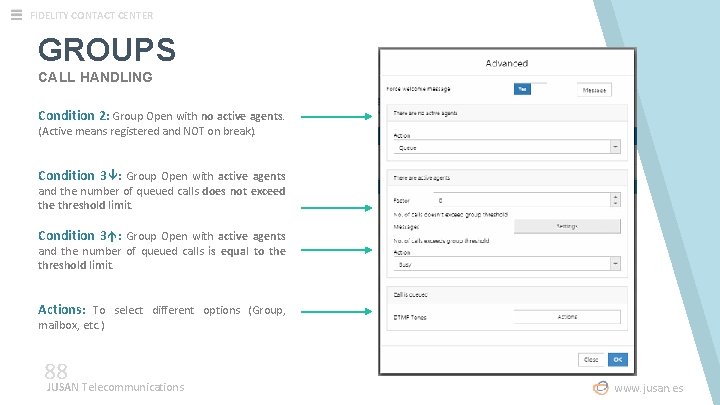
FIDELITY CONTACT CENTER GROUPS CALL HANDLING Condition 2: Group Open with no active agents. (Active means registered and NOT on break). Condition 3 : Group Open with active agents and the number of queued calls does not exceed the threshold limit. Condition 3 : Group Open with active agents and the number of queued calls is equal to the threshold limit. Actions: To select different options (Group, mailbox, etc. ) 88 JUSAN Telecommunications www. jusan. es
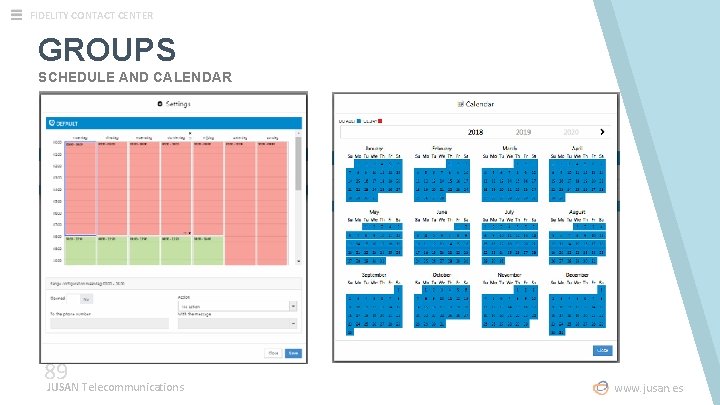
FIDELITY CONTACT CENTER GROUPS SCHEDULE AND CALENDAR 89 JUSAN Telecommunications www. jusan. es
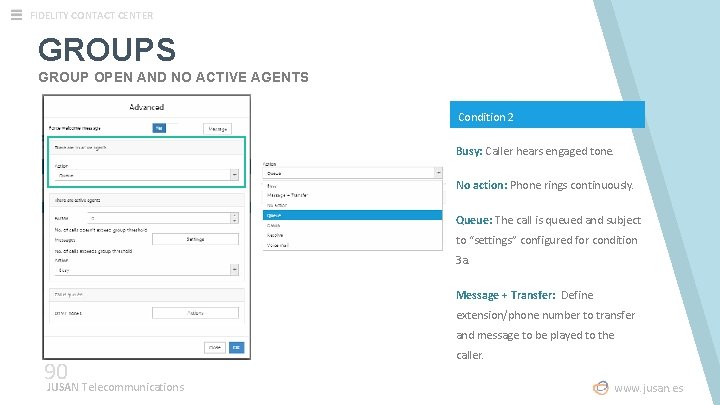
FIDELITY CONTACT CENTER GROUPS GROUP OPEN AND NO ACTIVE AGENTS Condition 2 Busy: Caller hears engaged tone. No action: Phone rings continuously. Queue: The call is queued and subject to “settings” configured for condition 3 a. Message + Transfer: Define extension/phone number to transfer and message to be played to the 90 JUSAN Telecommunications caller. www. jusan. es
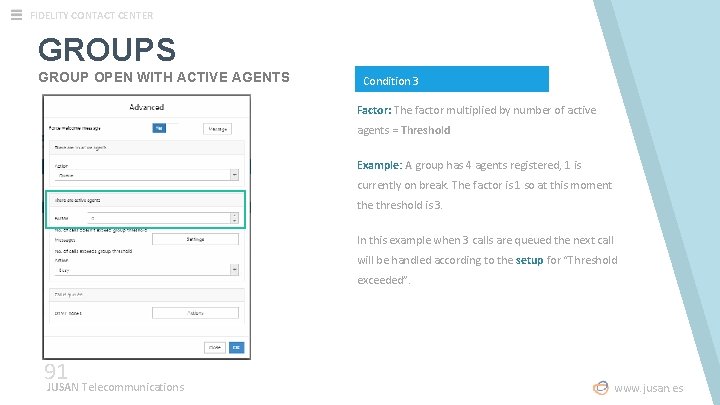
FIDELITY CONTACT CENTER GROUPS GROUP OPEN WITH ACTIVE AGENTS Condition 3 Factor: The factor multiplied by number of active agents = Threshold Example: A group has 4 agents registered, 1 is currently on break. The factor is 1 so at this moment the threshold is 3. In this example when 3 calls are queued the next call will be handled according to the setup for “Threshold exceeded”. 91 JUSAN Telecommunications www. jusan. es
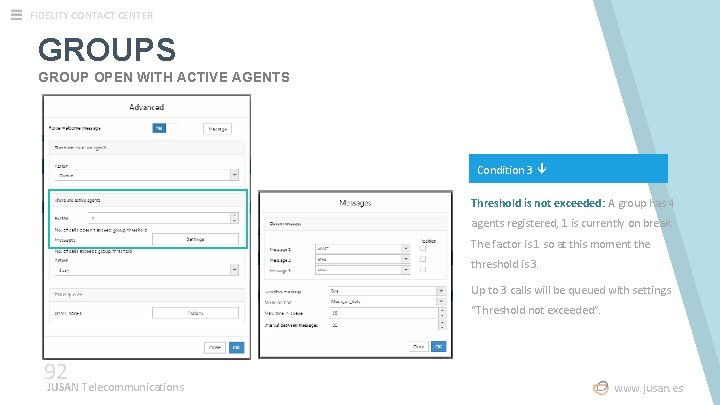
FIDELITY CONTACT CENTER GROUPS GROUP OPEN WITH ACTIVE AGENTS Condition 3 Threshold is not exceeded: A group has 4 agents registered, 1 is currently on break. The factor is 1 so at this moment the threshold is 3. Up to 3 calls will be queued with settings “Threshold not exceeded”. 92 JUSAN Telecommunications www. jusan. es
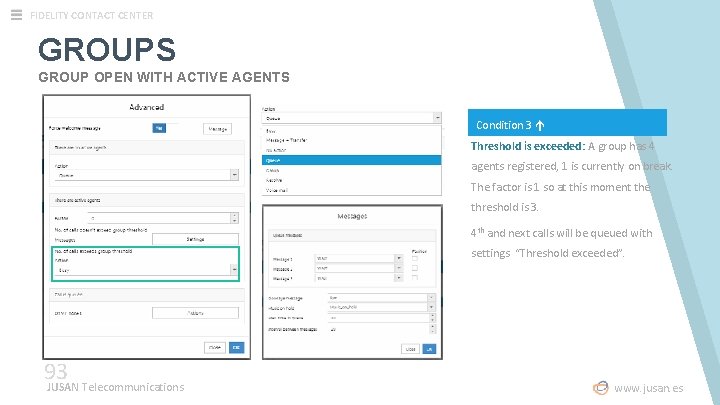
FIDELITY CONTACT CENTER GROUPS GROUP OPEN WITH ACTIVE AGENTS Condition 3 Threshold is exceeded: A group has 4 agents registered, 1 is currently on break. The factor is 1 so at this moment the threshold is 3. 4 th and next calls will be queued with settings “Threshold exceeded”. 93 JUSAN Telecommunications www. jusan. es
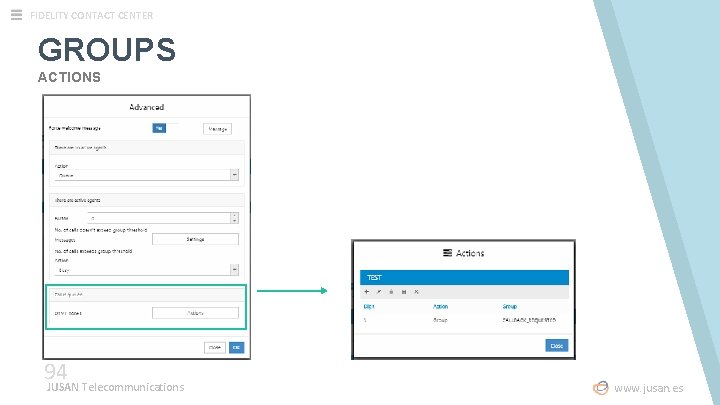
FIDELITY CONTACT CENTER GROUPS ACTIONS 94 JUSAN Telecommunications www. jusan. es

FIDELITY CONTACT CENTER 6. 3 FIDELITY POSITIONS AND USERS CONFIGURATION 95 JUSAN Telecommunications www. jusan. es
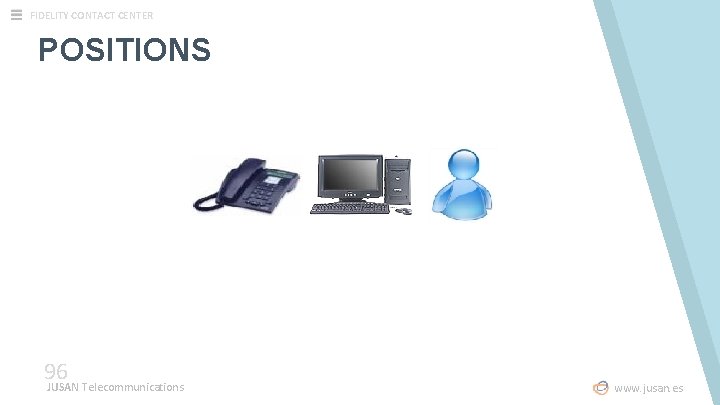
FIDELITY CONTACT CENTER POSITIONS 96 JUSAN Telecommunications www. jusan. es
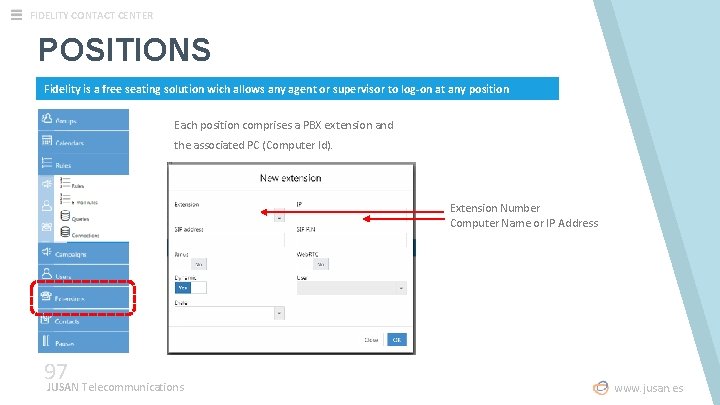
FIDELITY CONTACT CENTER POSITIONS Fidelity is a free seating solution wich allows any agent or supervisor to log-on at any position Each position comprises a PBX extension and the associated PC (Computer Id). 97 JUSAN Telecommunications Extension Number Computer Name or IP Address www. jusan. es

FIDELITY CONTACT CENTER USERS § AGENTS § SUPERVISOR 98 JUSAN Telecommunications www. jusan. es
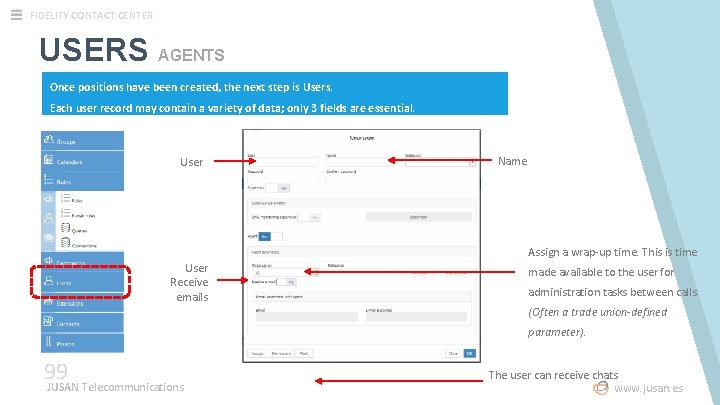
FIDELITY CONTACT CENTER USERS AGENTS Once positions have been created, the next step is Users. Each user record may contain a variety of data; only 3 fields are essential. User Name Assign a wrap-up time. This is time User Receive emails made available to the user for administration tasks between calls. (Often a trade union-defined parameter). 99 JUSAN Telecommunications The user can receive chats www. jusan. es
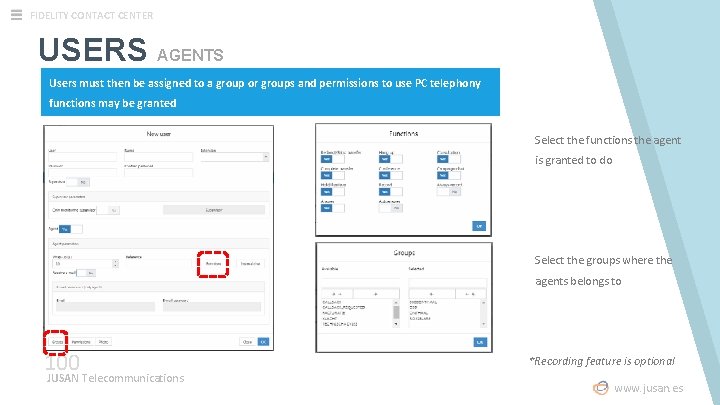
FIDELITY CONTACT CENTER USERS AGENTS Users must then be assigned to a group or groups and permissions to use PC telephony functions may be granted Select the functions the agent is granted to do Select the groups where the agents belongs to 100 JUSAN Telecommunications *Recording feature is optional www. jusan. es
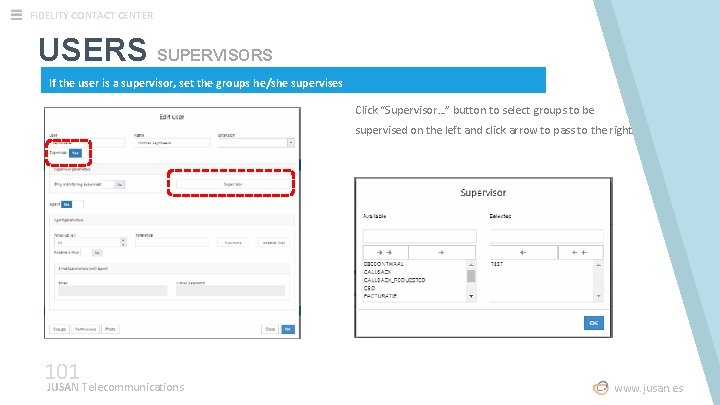
FIDELITY CONTACT CENTER USERS SUPERVISORS If the user is a supervisor, set the groups he/she supervises Click “Supervisor…” button to select groups to be supervised on the left and click arrow to pass to the right. 101 JUSAN Telecommunications www. jusan. es

FIDELITY CONTACT CENTER 6. 4 FIDELITY GROUPS MANAGEMENT 102 JUSAN Telecommunications www. jusan. es
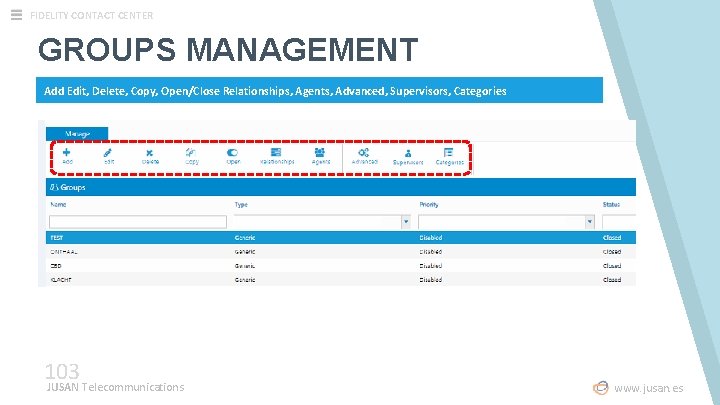
FIDELITY CONTACT CENTER GROUPS MANAGEMENT Add Edit, Delete, Copy, Open/Close Relationships, Agents, Advanced, Supervisors, Categories 103 JUSAN Telecommunications www. jusan. es
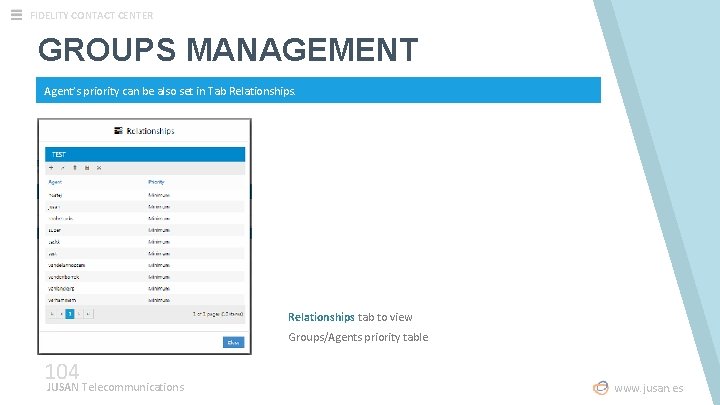
FIDELITY CONTACT CENTER GROUPS MANAGEMENT Agent’s priority can be also set in Tab Relationships tab to view Groups/Agents priority table 104 JUSAN Telecommunications www. jusan. es

FIDELITY CONTACT CENTER 6. 5 FIDELITY PAUSE TYPES CONFIGURATION 105 JUSAN Telecommunications www. jusan. es
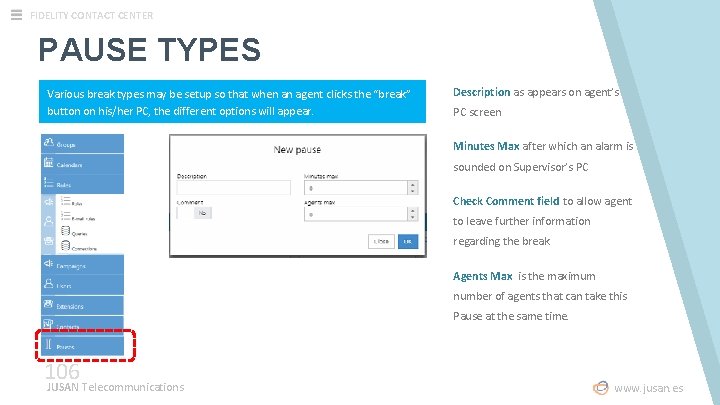
FIDELITY CONTACT CENTER PAUSE TYPES Various break types may be setup so that when an agent clicks the “break” button on his/her PC, the different options will appear. Description as appears on agent’s PC screen Minutes Max after which an alarm is sounded on Supervisor’s PC Check Comment field to allow agent to leave further information regarding the break Agents Max is the maximum number of agents that can take this Pause at the same time. 106 JUSAN Telecommunications www. jusan. es
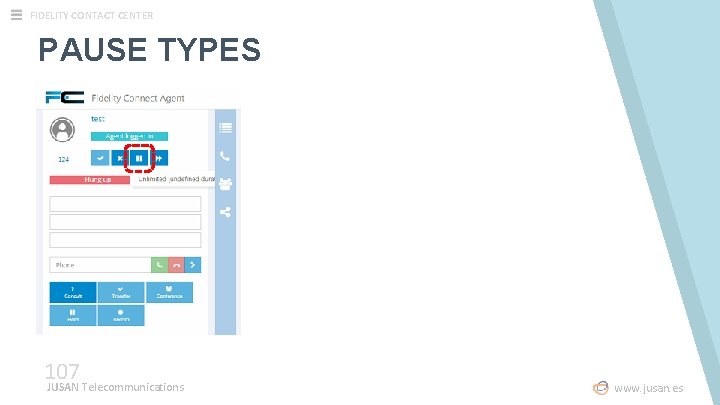
FIDELITY CONTACT CENTER PAUSE TYPES 107 JUSAN Telecommunications www. jusan. es

FIDELITY CONTACT CENTER 6. 6 FIDELITY CONTACTS 108 JUSAN Telecommunications www. jusan. es
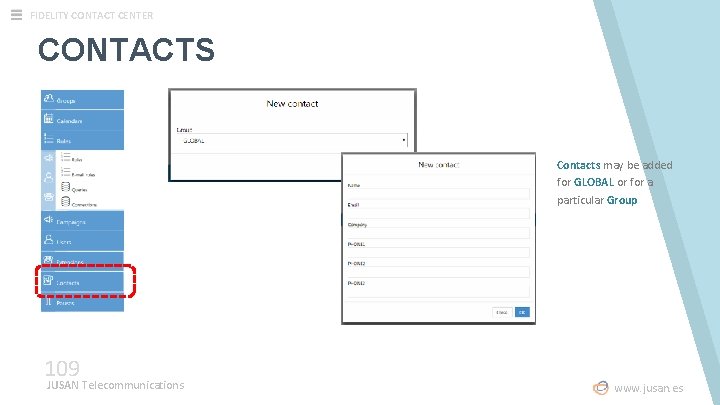
FIDELITY CONTACT CENTER CONTACTS Contacts may be added for GLOBAL or for a particular Group 109 JUSAN Telecommunications www. jusan. es

FIDELITY CONTACT CENTER 6. 7 FIDELITY RULES 110 JUSAN Telecommunications www. jusan. es
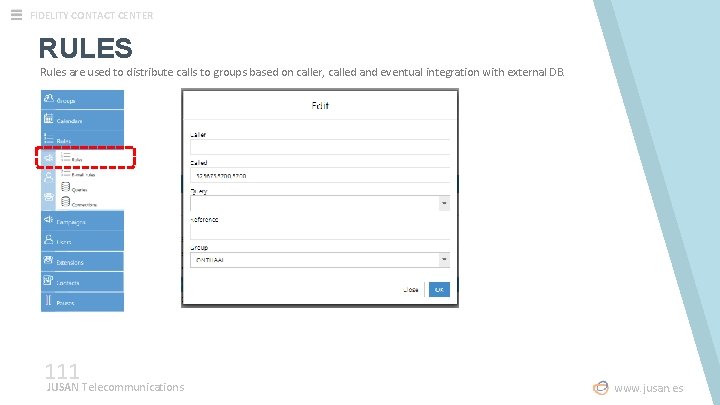
FIDELITY CONTACT CENTER RULES Rules are used to distribute calls to groups based on caller, called and eventual integration with external DB. 111 JUSAN Telecommunications www. jusan. es
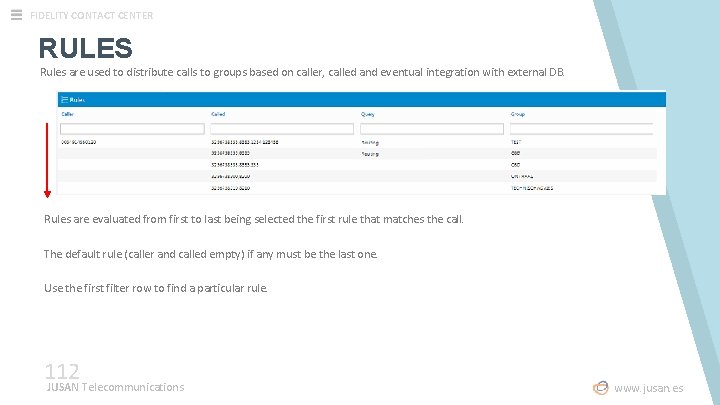
FIDELITY CONTACT CENTER RULES Rules are used to distribute calls to groups based on caller, called and eventual integration with external DB. Rules are evaluated from first to last being selected the first rule that matches the call. The default rule (caller and called empty) if any must be the last one. Use the first filter row to find a particular rule. 112 JUSAN Telecommunications www. jusan. es
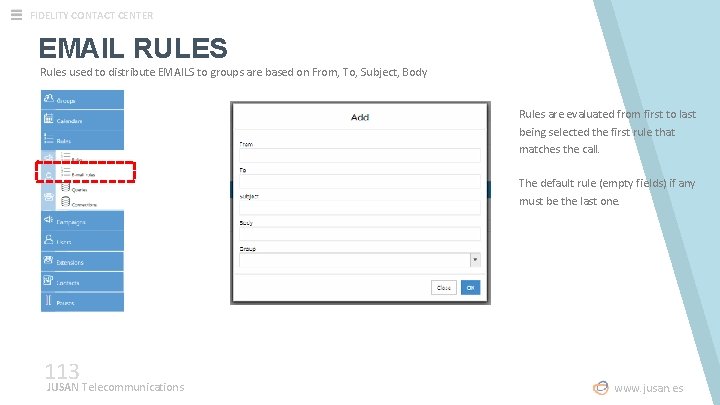
FIDELITY CONTACT CENTER EMAIL RULES Rules used to distribute EMAILS to groups are based on From, To, Subject, Body Rules are evaluated from first to last being selected the first rule that matches the call. The default rule (empty fields) if any must be the last one. 113 JUSAN Telecommunications www. jusan. es

FIDELITY CONTACT CENTER 6. 8 FIDELITY SYNCHRONIZATION 114 JUSAN Telecommunications www. jusan. es
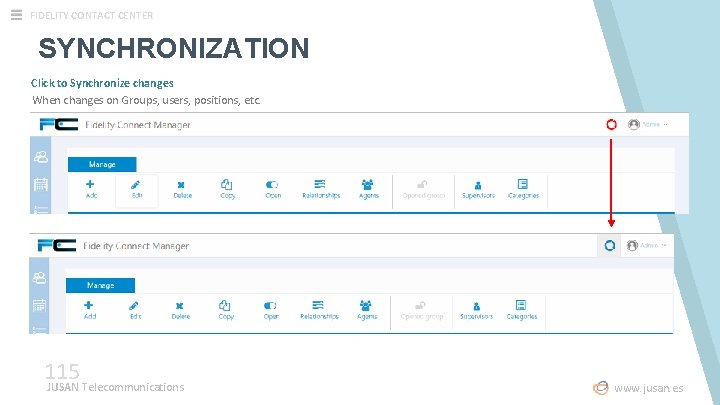
FIDELITY CONTACT CENTER SYNCHRONIZATION Click to Synchronize changes When changes on Groups, users, positions, etc. 115 JUSAN Telecommunications www. jusan. es

FIDELITY CONTACT CENTER BREAK BACK IN 15 MINUTES 116 JUSAN Telecommunications www. jusan. es

FIDELITY CONTACT CENTER 7 FIDELITY TELEMARKETING FORMS AND CAMPAIGNS 117 JUSAN Telecommunications www. jusan. es
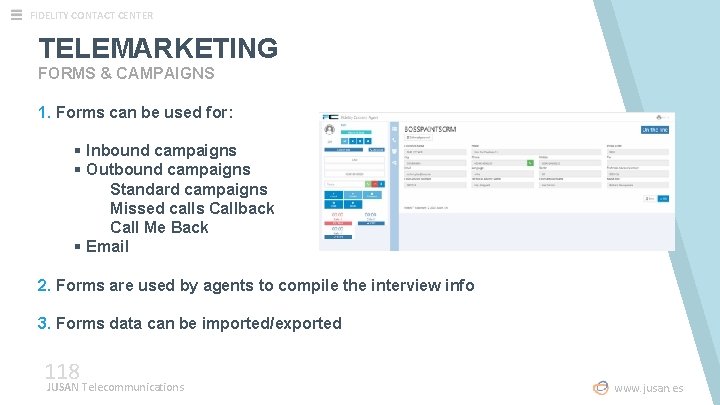
FIDELITY CONTACT CENTER TELEMARKETING FORMS & CAMPAIGNS 1. Forms can be used for: § Inbound campaigns § Outbound campaigns Standard campaigns Missed calls Callback Call Me Back § Email 2. Forms are used by agents to compile the interview info 3. Forms data can be imported/exported 118 JUSAN Telecommunications www. jusan. es
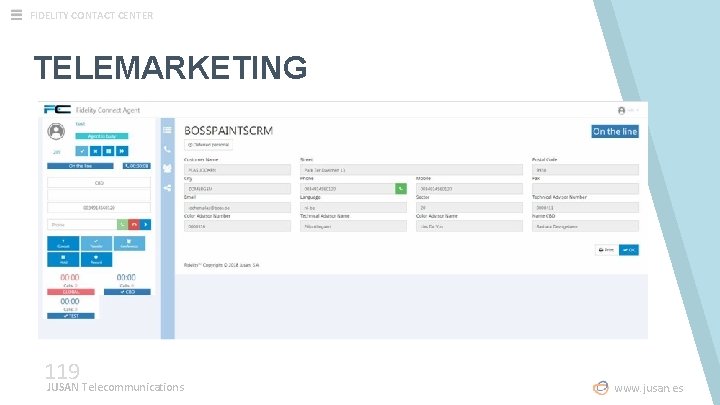
FIDELITY CONTACT CENTER TELEMARKETING 119 JUSAN Telecommunications www. jusan. es
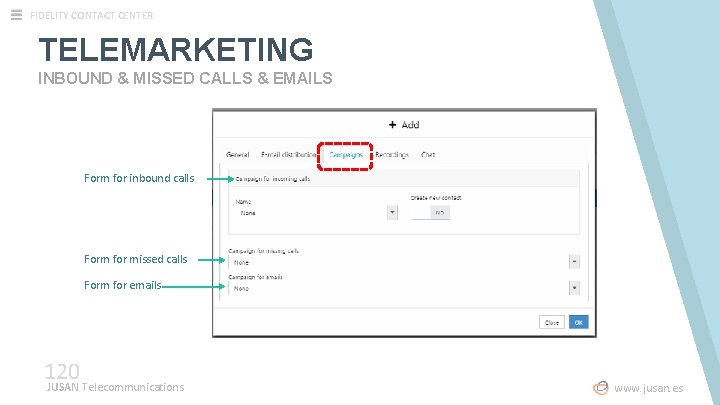
FIDELITY CONTACT CENTER TELEMARKETING INBOUND & MISSED CALLS & EMAILS Form for inbound calls Form for missed calls Form for emails 120 JUSAN Telecommunications www. jusan. es
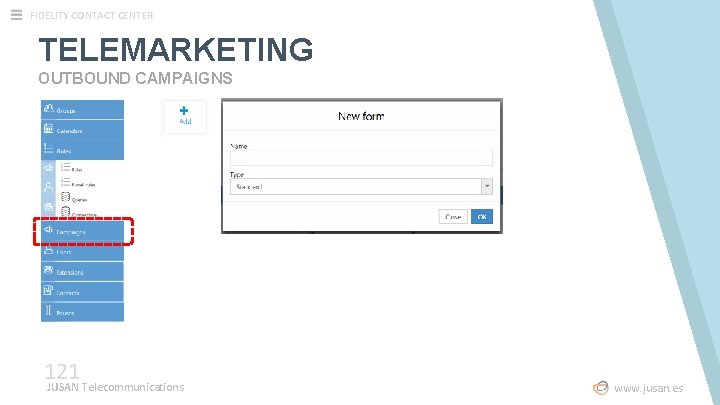
FIDELITY CONTACT CENTER TELEMARKETING OUTBOUND CAMPAIGNS 121 JUSAN Telecommunications www. jusan. es
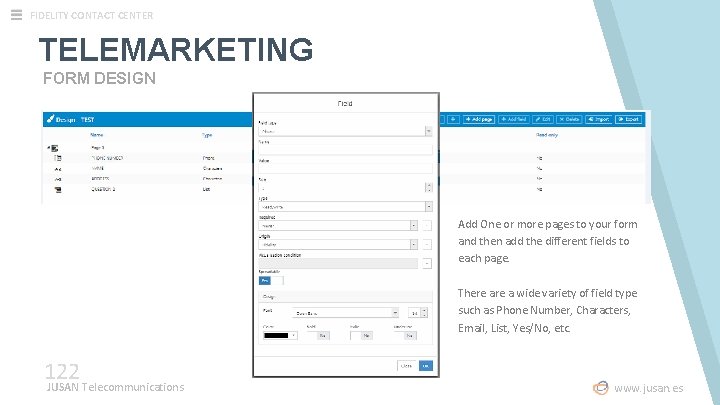
FIDELITY CONTACT CENTER TELEMARKETING FORM DESIGN Add One or more pages to your form and then add the different fields to each page. There a wide variety of field type such as Phone Number, Characters, Email, List, Yes/No, etc. 122 JUSAN Telecommunications www. jusan. es
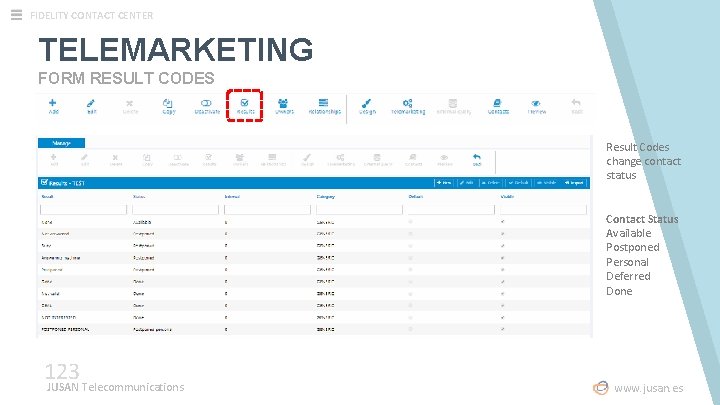
FIDELITY CONTACT CENTER TELEMARKETING FORM RESULT CODES Result Codes change contact status 123 JUSAN Telecommunications Contact Status Available Postponed Personal Deferred Done www. jusan. es
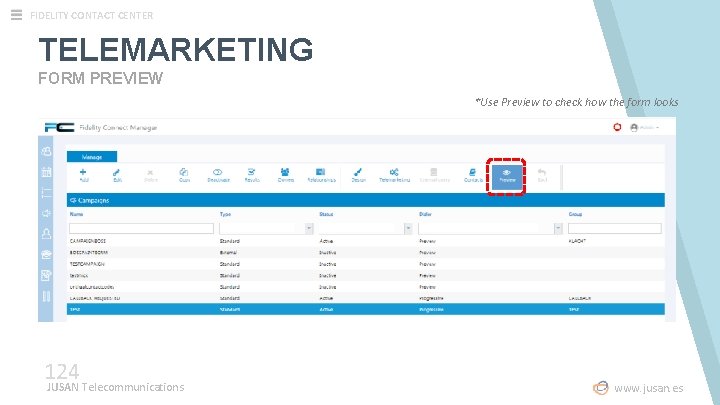
FIDELITY CONTACT CENTER TELEMARKETING FORM PREVIEW *Use Preview to check how the form looks 124 JUSAN Telecommunications www. jusan. es
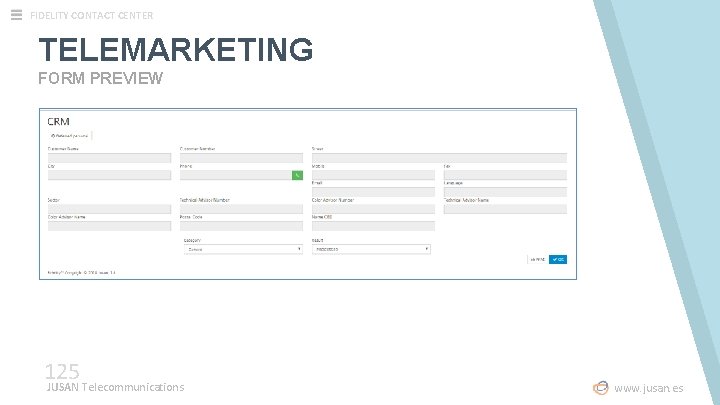
FIDELITY CONTACT CENTER TELEMARKETING FORM PREVIEW 125 JUSAN Telecommunications www. jusan. es
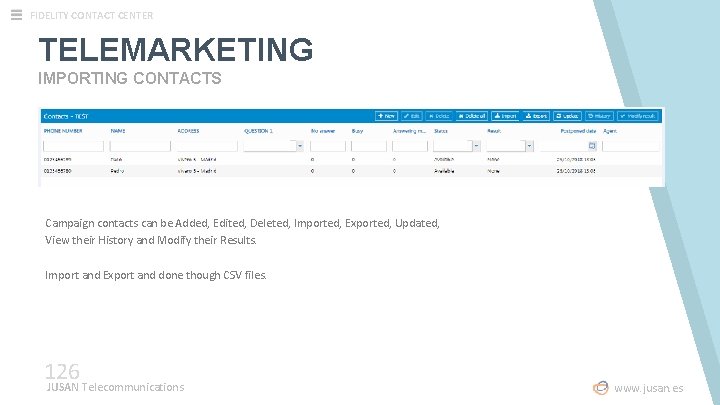
FIDELITY CONTACT CENTER TELEMARKETING IMPORTING CONTACTS Campaign contacts can be Added, Edited, Deleted, Imported, Exported, Updated, View their History and Modify their Results. Import and Export and done though CSV files. 126 JUSAN Telecommunications www. jusan. es
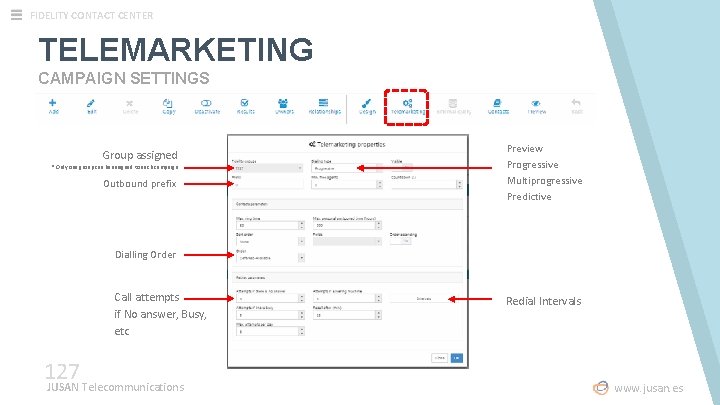
FIDELITY CONTACT CENTER TELEMARKETING CAMPAIGN SETTINGS Group assigned * Only one group can be assigned to each campaign Outbound prefix Preview Progressive Multiprogressive Predictive Dialling Order Call attempts if No answer, Busy, etc 127 JUSAN Telecommunications Redial Intervals www. jusan. es
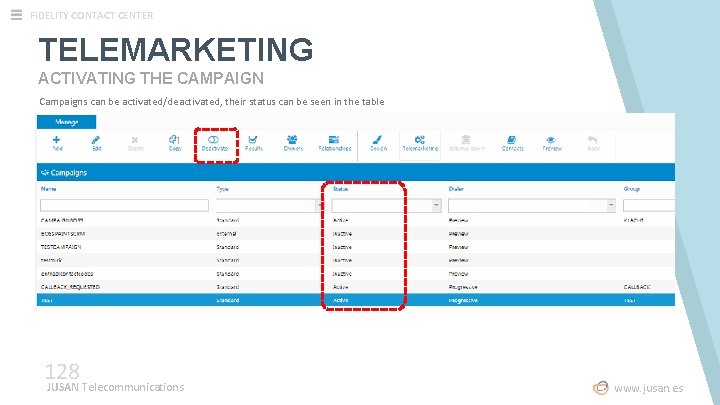
FIDELITY CONTACT CENTER TELEMARKETING ACTIVATING THE CAMPAIGN Campaigns can be activated/deactivated, their status can be seen in the table 128 JUSAN Telecommunications www. jusan. es

FIDELITY CONTACT CENTER TELEMARKETING MONITORING THE CAMPAIGN Campaigns can be monitored through the Web monitor app. 129 JUSAN Telecommunications www. jusan. es

FIDELITY CONTACT CENTER TELEMARKETING EXPORTING CAMPAIGN RECORDS Campaign contacts can be Exported to a CSV file. 130 JUSAN Telecommunications www. jusan. es

FIDELITY CONTACT CENTER 8. 1 FIDELITY MESSAGES AND MUSIC UPLOADER 131 JUSAN Telecommunications www. jusan. es
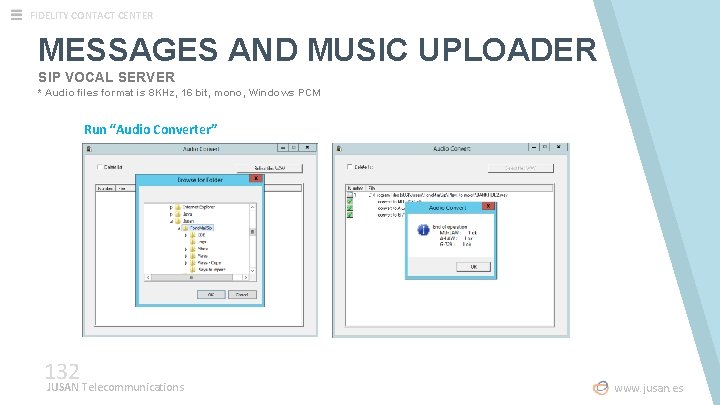
FIDELITY CONTACT CENTER MESSAGES AND MUSIC UPLOADER SIP VOCAL SERVER * Audio files format is 8 KHz, 16 bit, mono, Windows PCM Run “Audio Converter” 132 JUSAN Telecommunications www. jusan. es

FIDELITY CONTACT CENTER 10 FIDELITY SUMMARY 133 JUSAN Telecommunications www. jusan. es
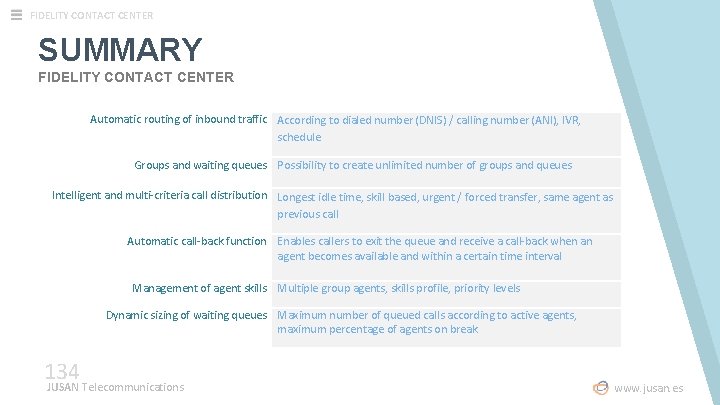
FIDELITY CONTACT CENTER SUMMARY FIDELITY CONTACT CENTER Automatic routing of inbound traffic According to dialed number (DNIS) / calling number (ANI), IVR, schedule Groups and waiting queues Possibility to create unlimited number of groups and queues Intelligent and multi-criteria call distribution Longest idle time, skill based, urgent / forced transfer, same agent as previous call Automatic call-back function Enables callers to exit the queue and receive a call-back when an agent becomes available and within a certain time interval Management of agent skills Multiple group agents, skills profile, priority levels Dynamic sizing of waiting queues Maximum number of queued calls according to active agents, maximum percentage of agents on break 134 JUSAN Telecommunications www. jusan. es
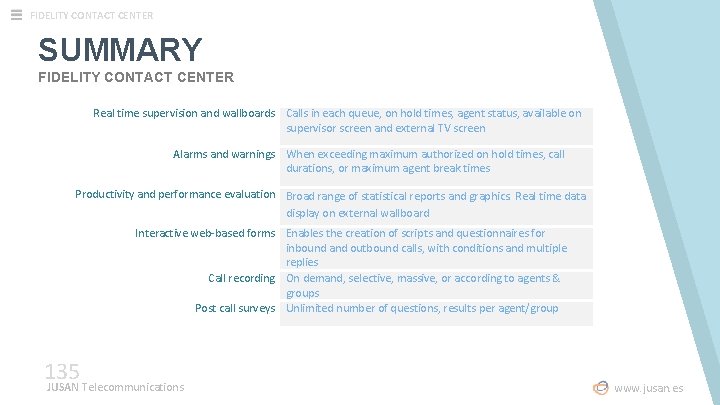
FIDELITY CONTACT CENTER SUMMARY FIDELITY CONTACT CENTER Real time supervision and wallboards Calls in each queue, on hold times, agent status, available on supervisor screen and external TV screen Alarms and warnings When exceeding maximum authorized on hold times, call durations, or maximum agent break times Productivity and performance evaluation Broad range of statistical reports and graphics. Real time data display on external wallboard 135 Interactive web-based forms Enables the creation of scripts and questionnaires for inbound and outbound calls, with conditions and multiple replies Call recording On demand, selective, massive, or according to agents & groups Post call surveys Unlimited number of questions, results per agent/group JUSAN Telecommunications www. jusan. es
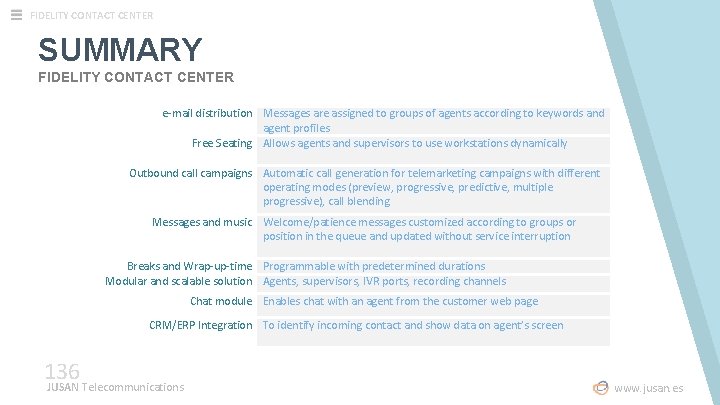
FIDELITY CONTACT CENTER SUMMARY FIDELITY CONTACT CENTER e-mail distribution Messages are assigned to groups of agents according to keywords and agent profiles Free Seating Allows agents and supervisors to use workstations dynamically Outbound call campaigns Automatic call generation for telemarketing campaigns with different operating modes (preview, progressive, predictive, multiple progressive), call blending Messages and music Welcome/patience messages customized according to groups or position in the queue and updated without service interruption Breaks and Wrap-up-time Programmable with predetermined durations Modular and scalable solution Agents, supervisors, IVR ports, recording channels Chat module Enables chat with an agent from the customer web page CRM/ERP Integration To identify incoming contact and show data on agent’s screen 136 JUSAN Telecommunications www. jusan. es

FIDELITY CONTACT CENTER DOWNLOAD FIDELITY ftp: //88. 12. 19. 213/Official_Kits/CD_Fidelity_Connect JUSAN Telecommunications www. jusan. es

FIDELITY CONTACT CENTER SUPPORT hotline@jusan. es Tel. +34 91 456 01 20 138 JUSAN Telecommunications www. jusan. es

FIDELITY CONTACT CENTER QUESTIONS AND ANSWERS 139 JUSAN Telecommunications www. jusan. es

Thanks! JUSAN S. A. www. jusan. es

FIDELITY CONTACT CENTER HANDS - ON SESSION 141 JUSAN Telecommunications www. jusan. es