Technical Comparison Eduardo Kassner Enterprise Technology Architect Microsoft

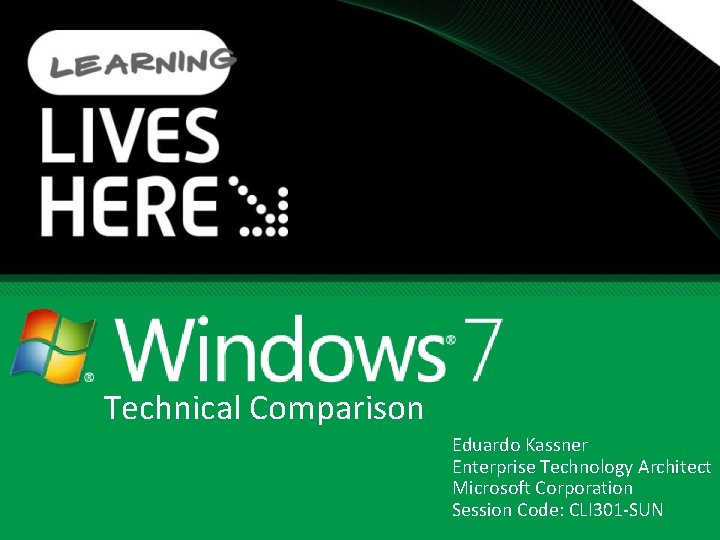
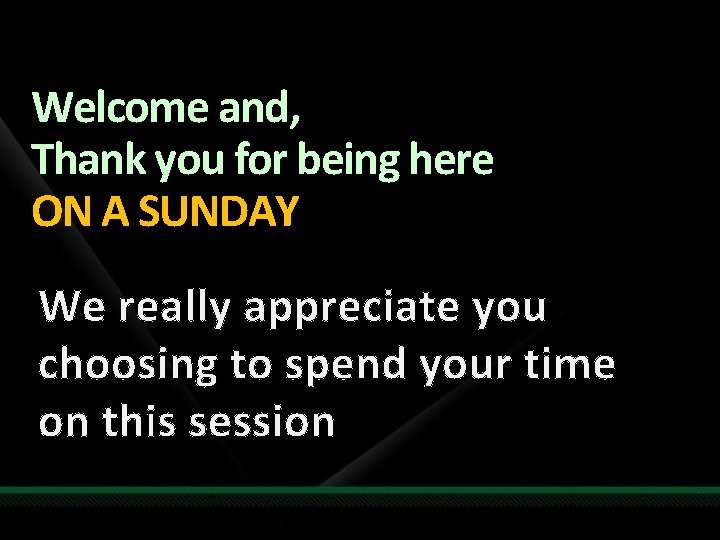

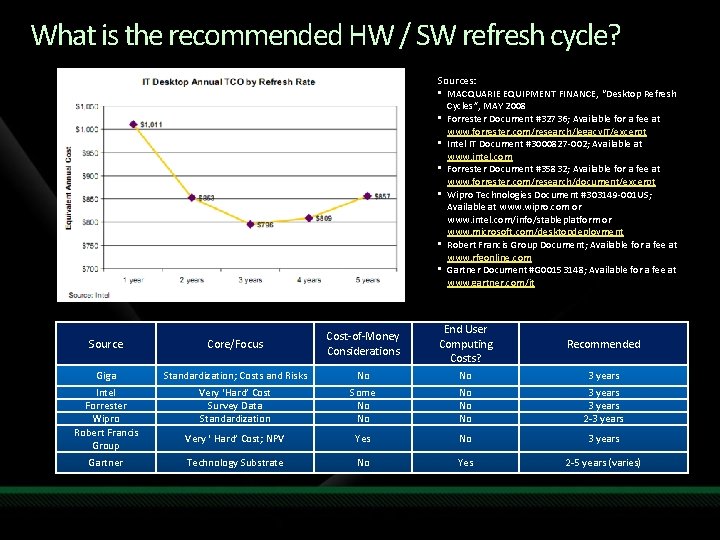
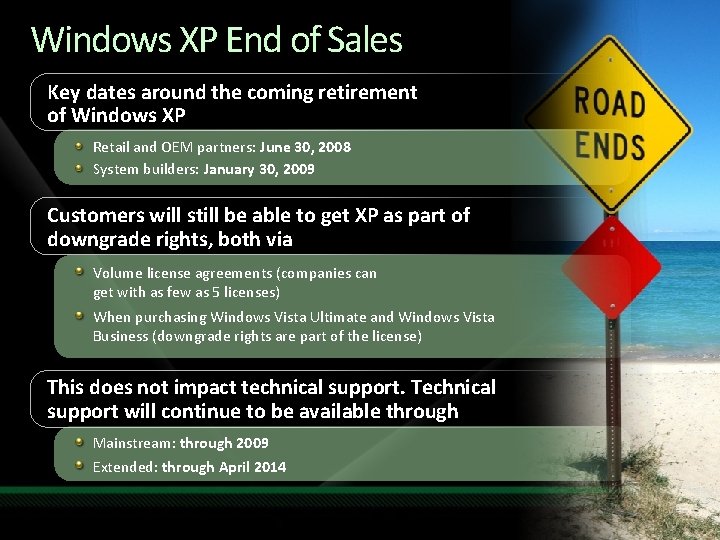
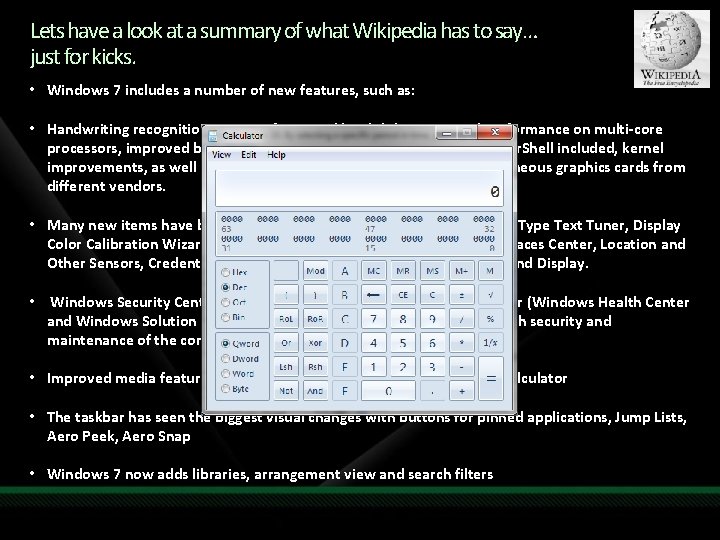
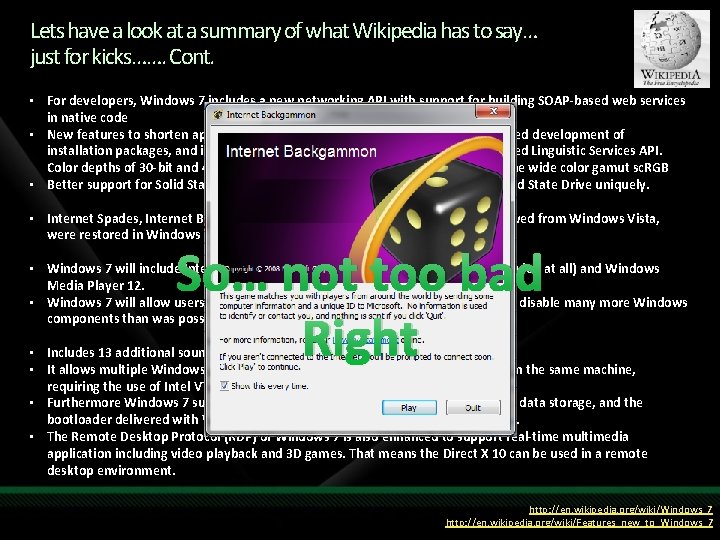
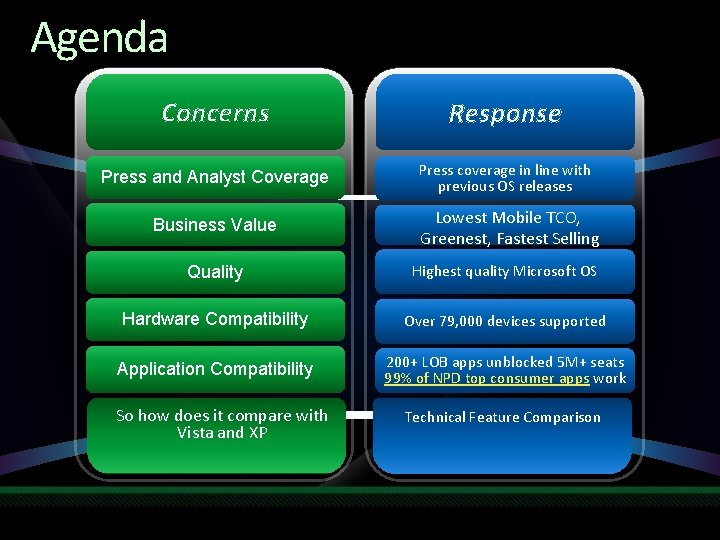

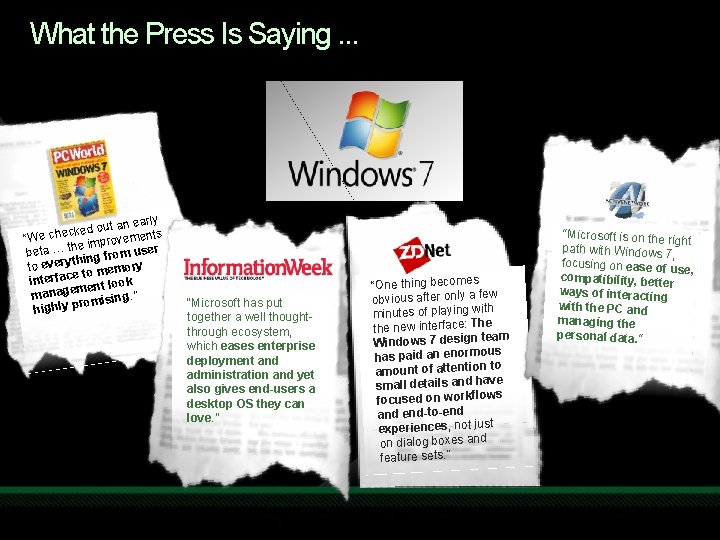

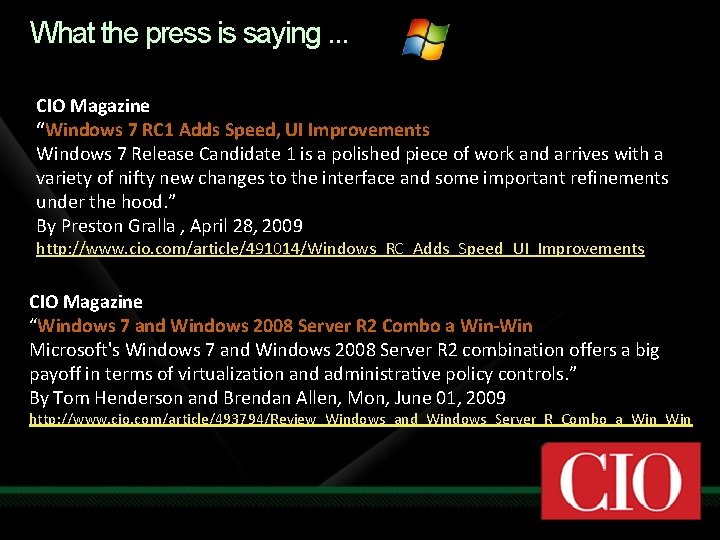
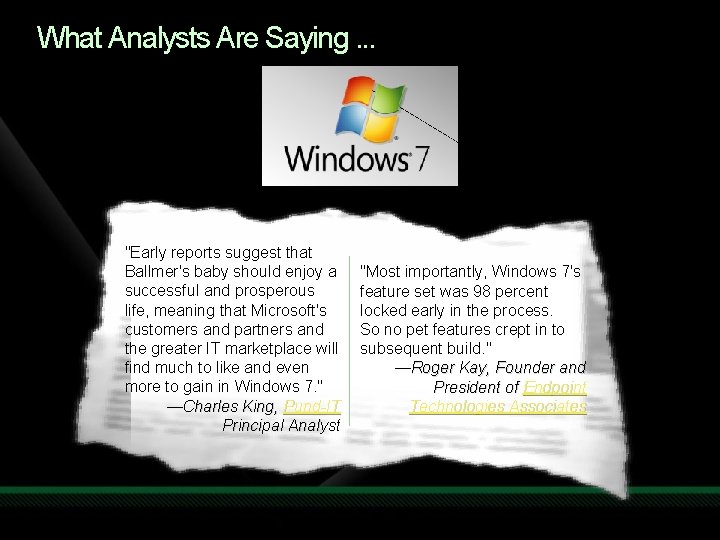
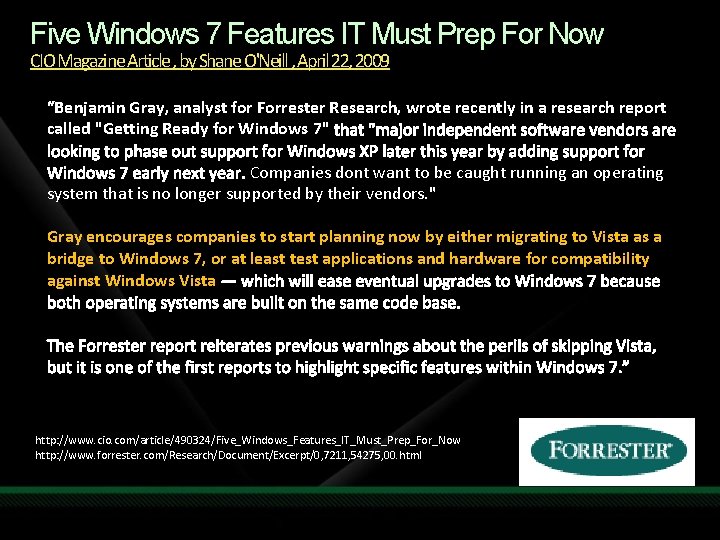


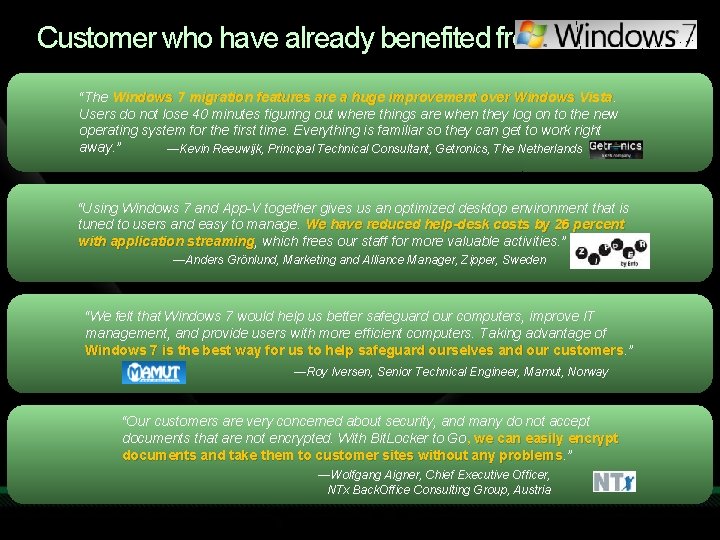

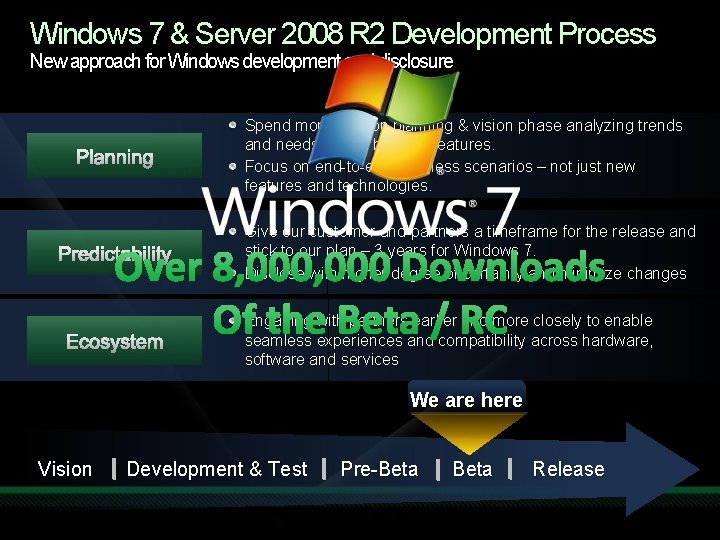
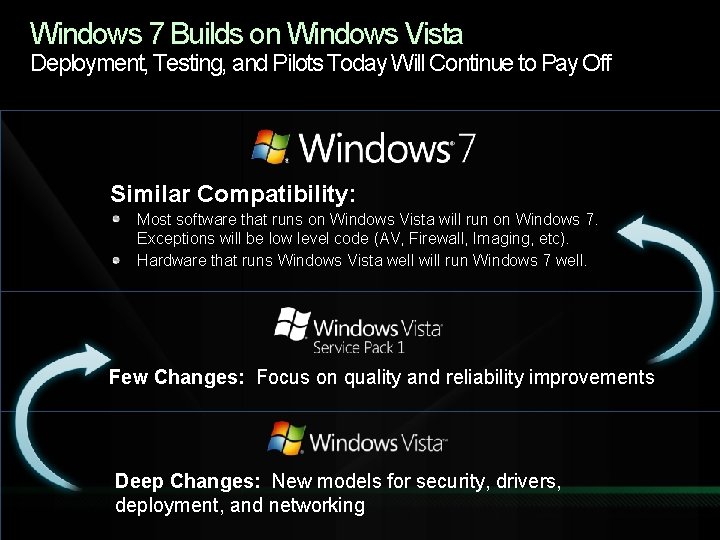
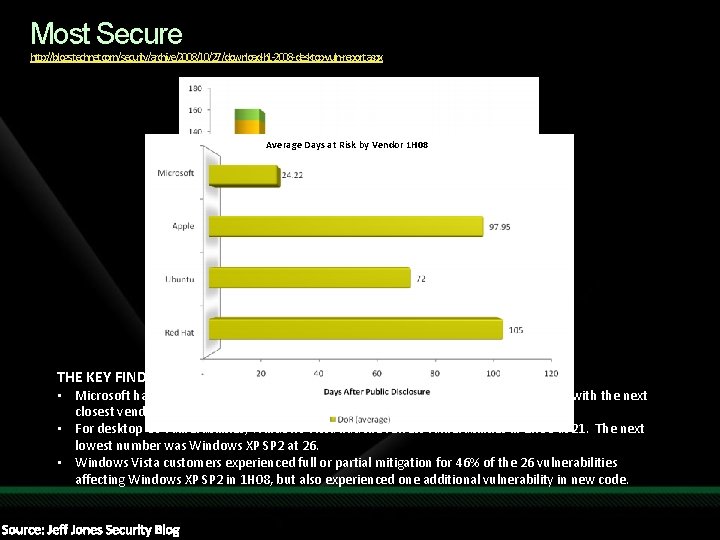

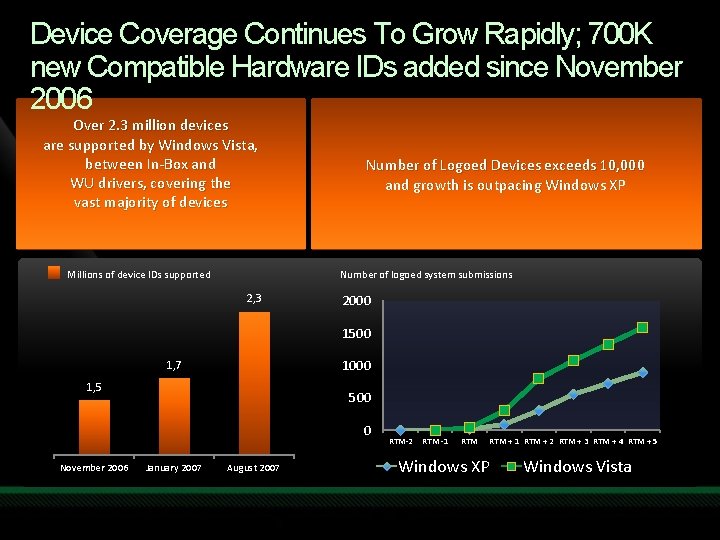
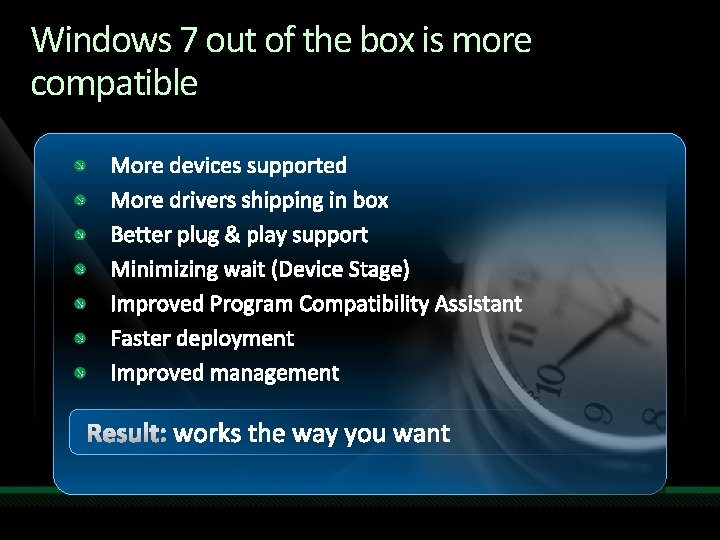
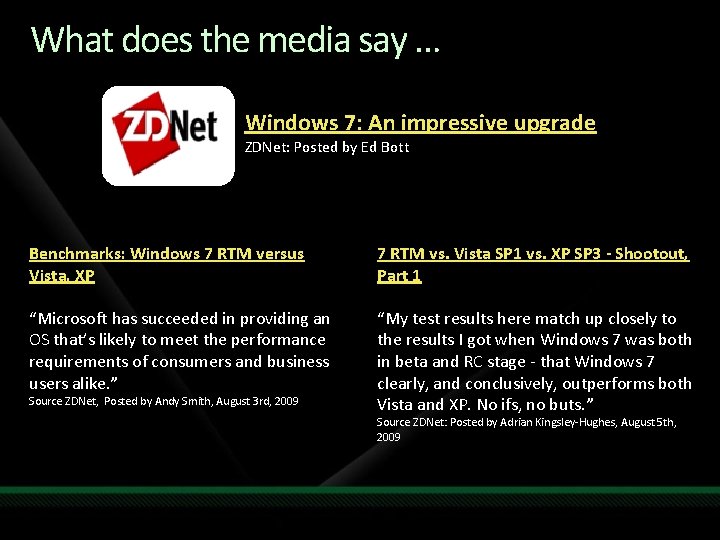

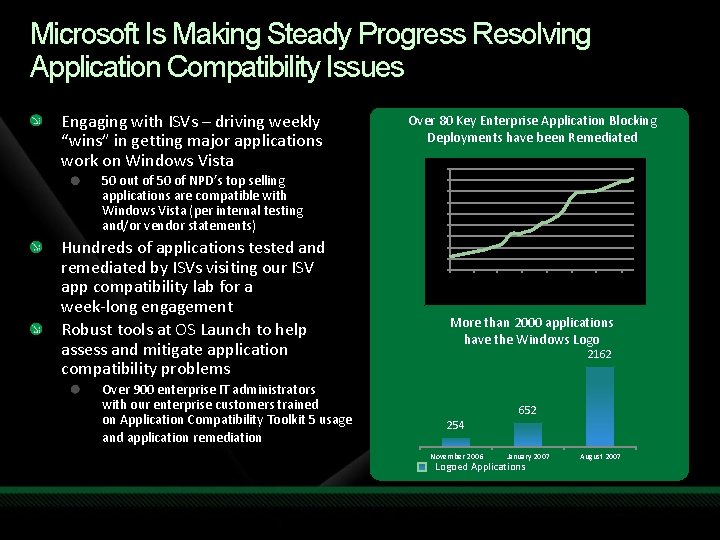
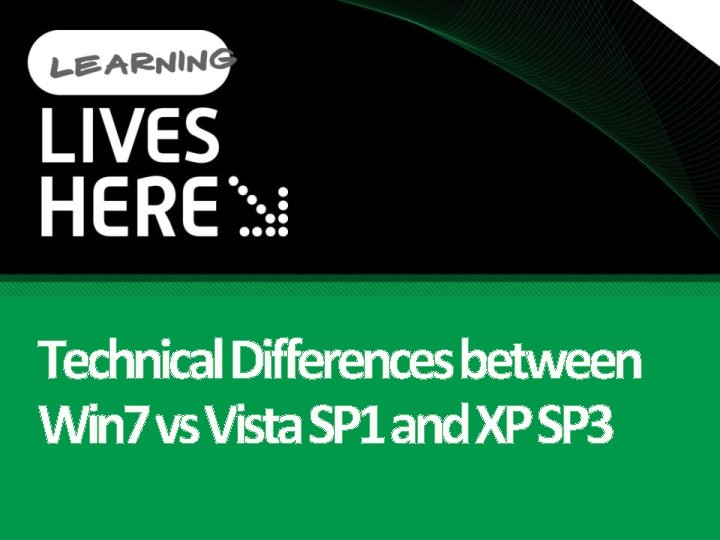
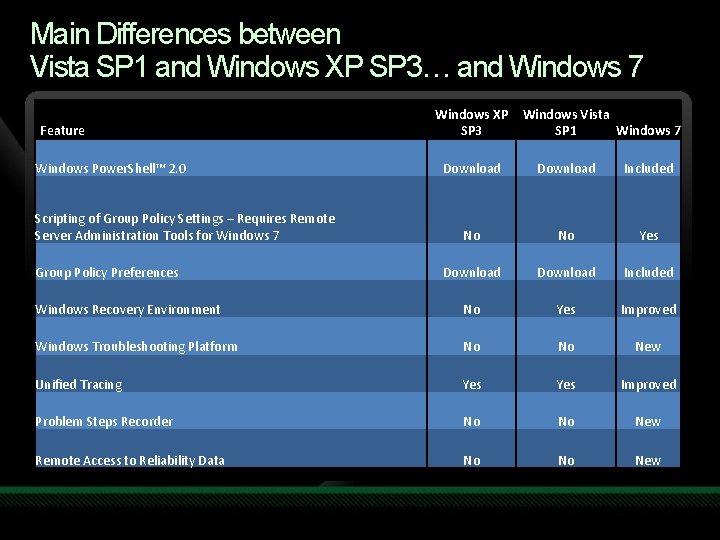
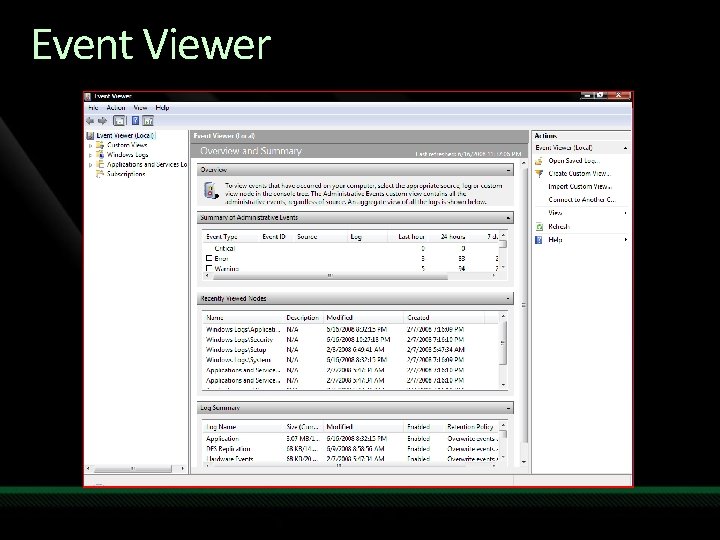
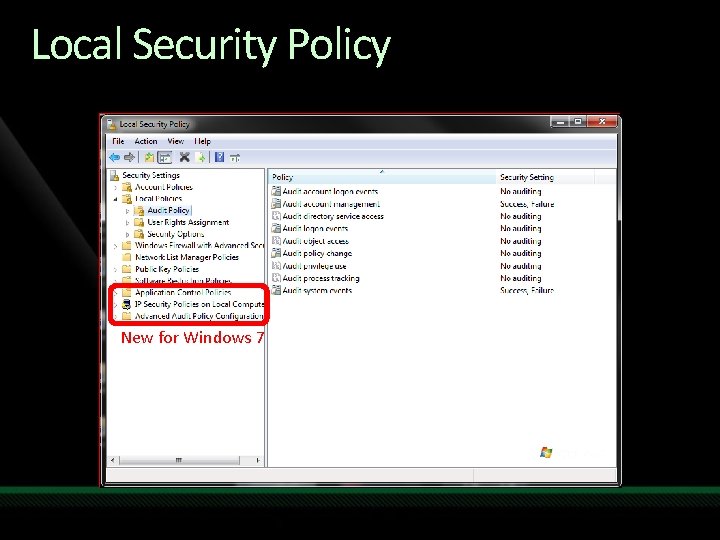
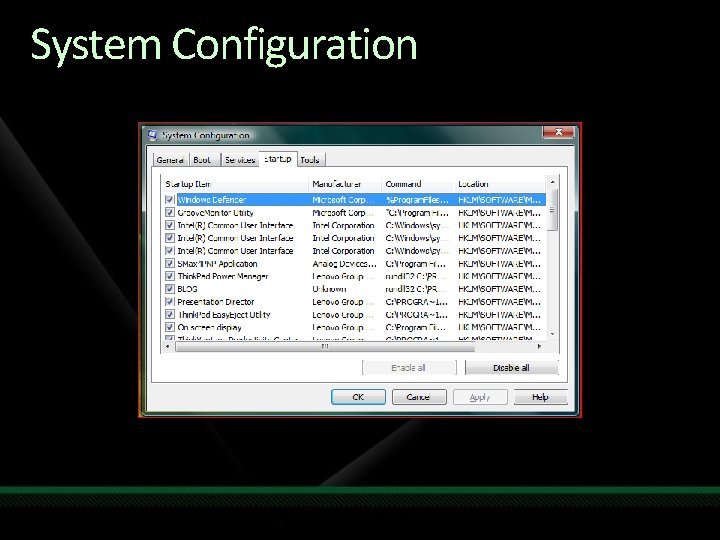
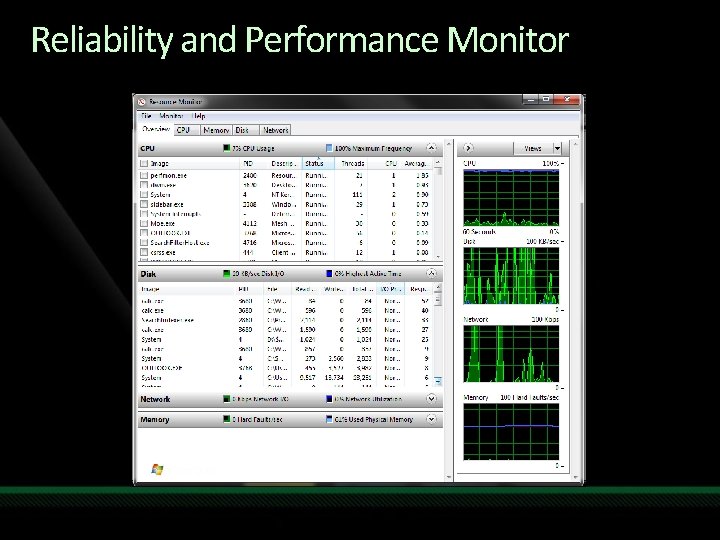
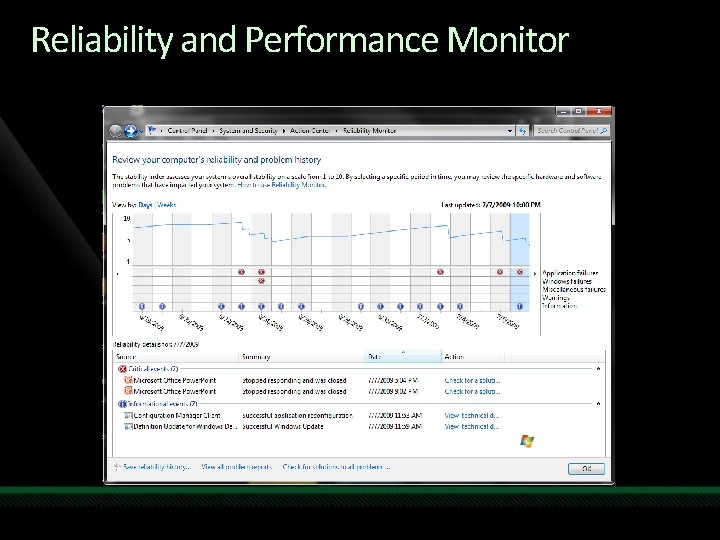
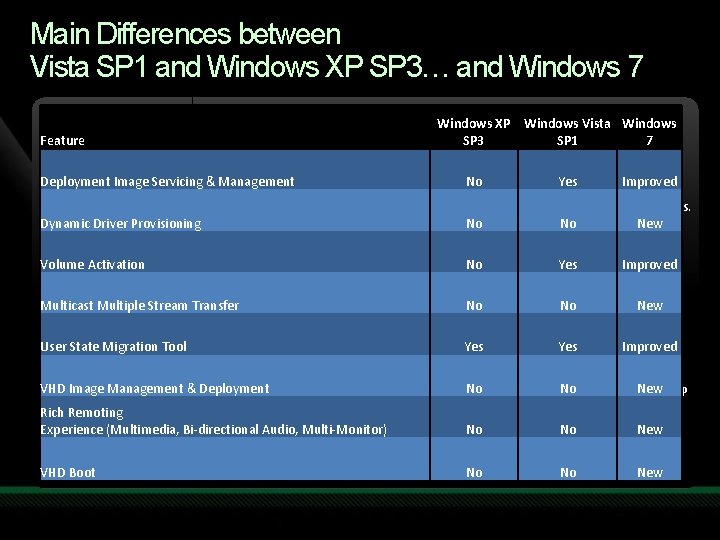
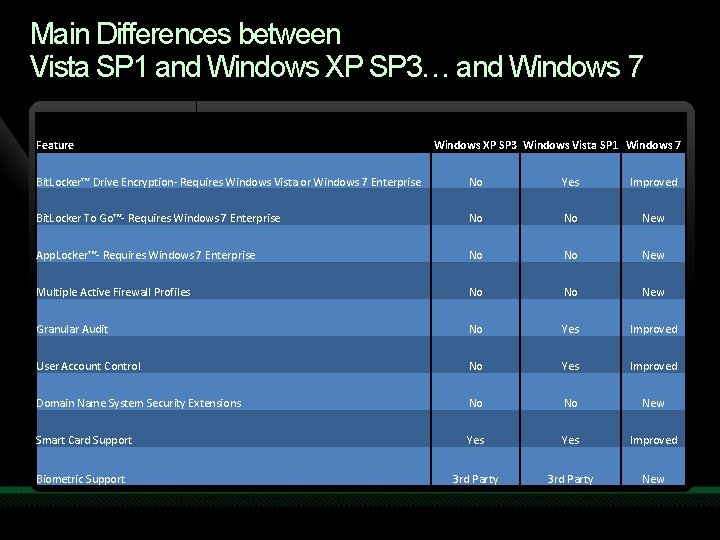
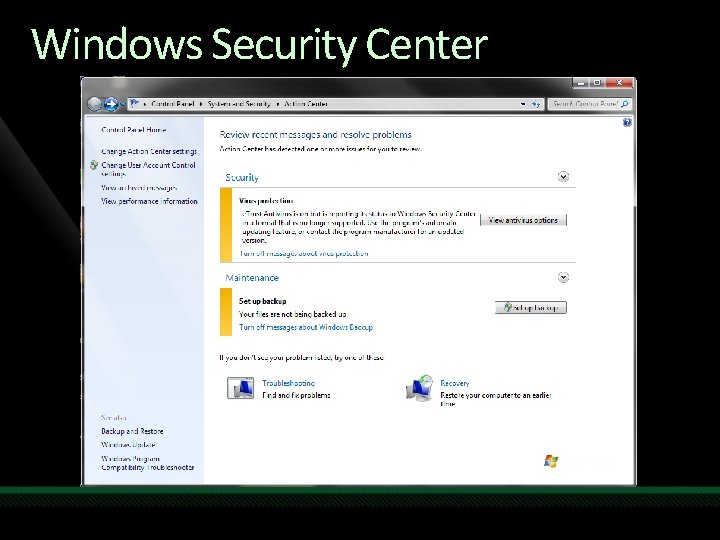
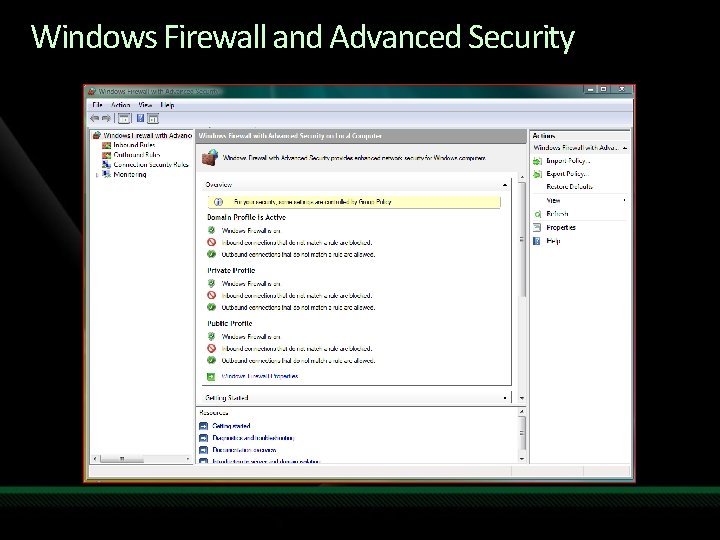
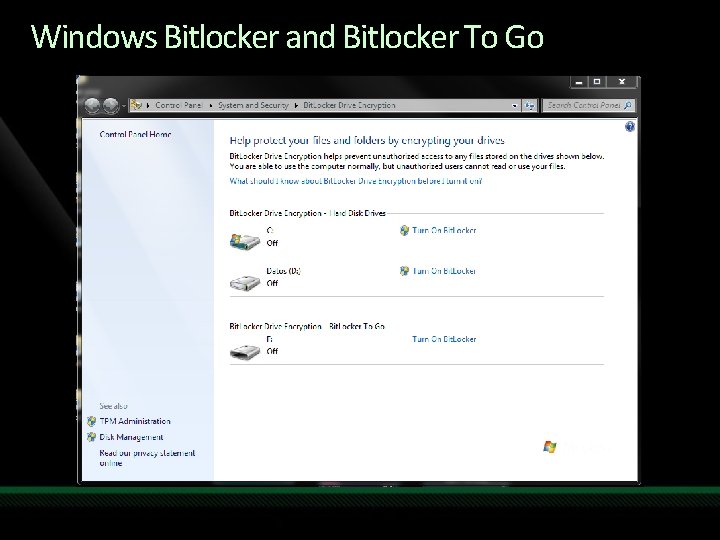
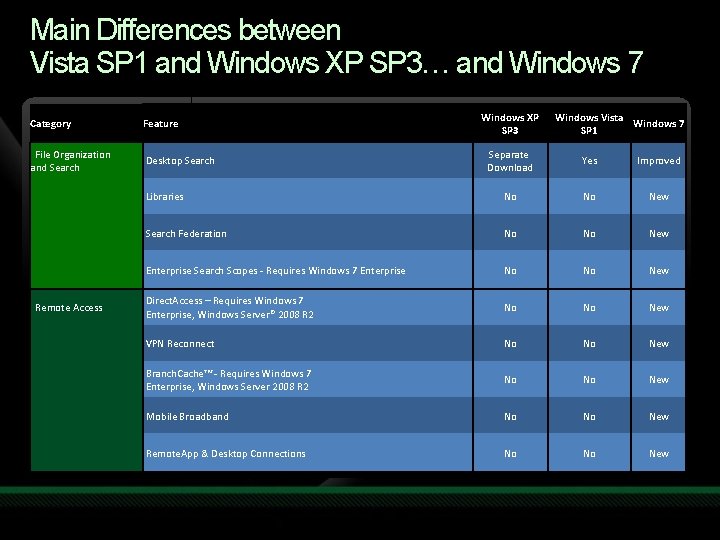
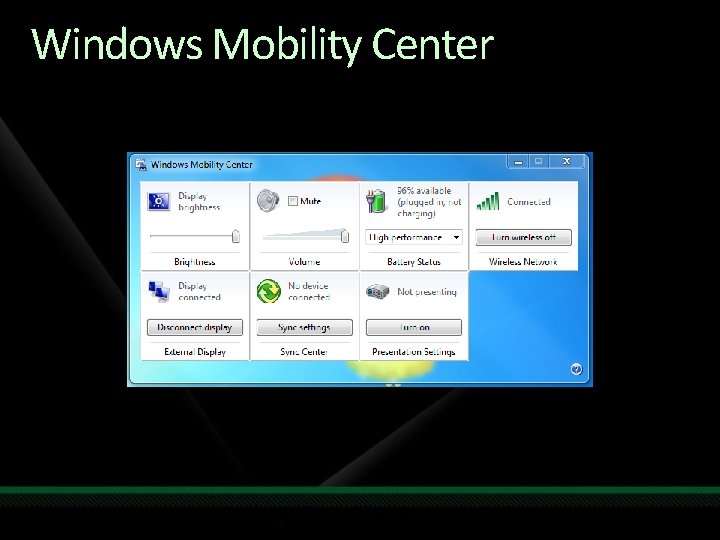
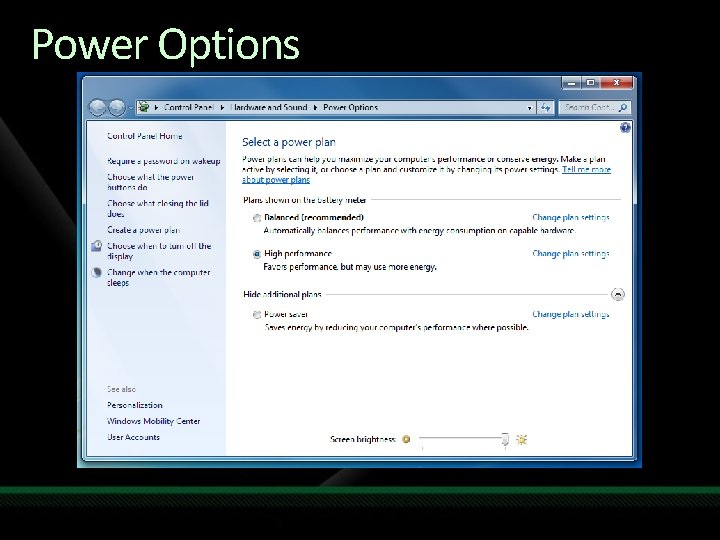

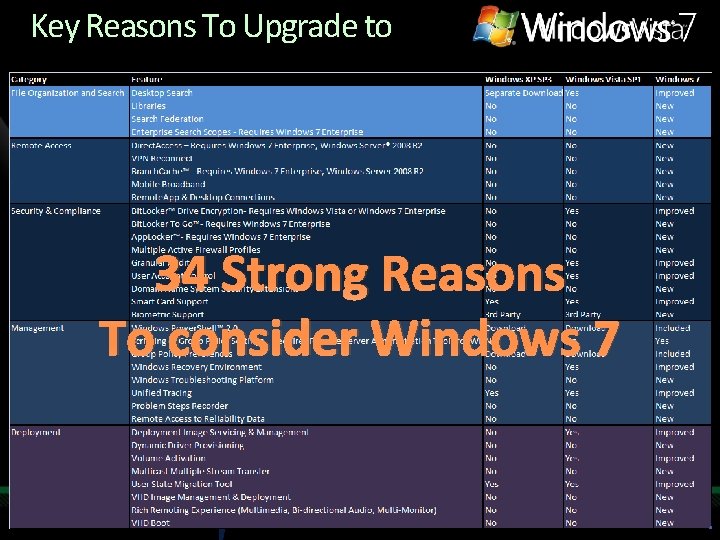




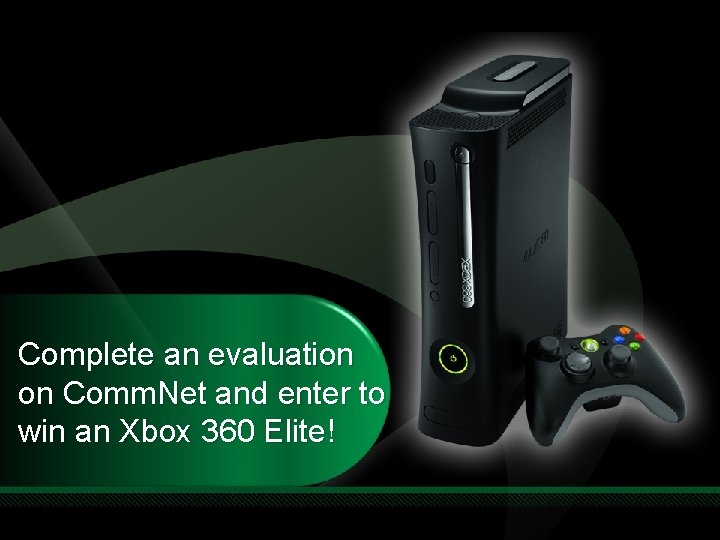
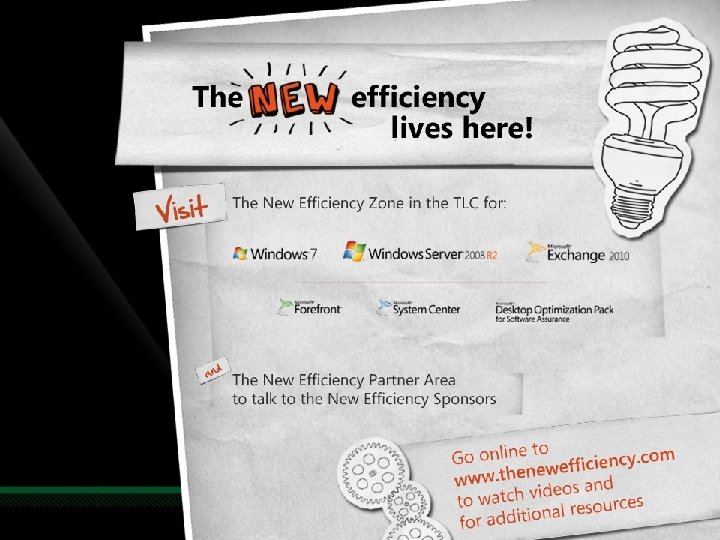
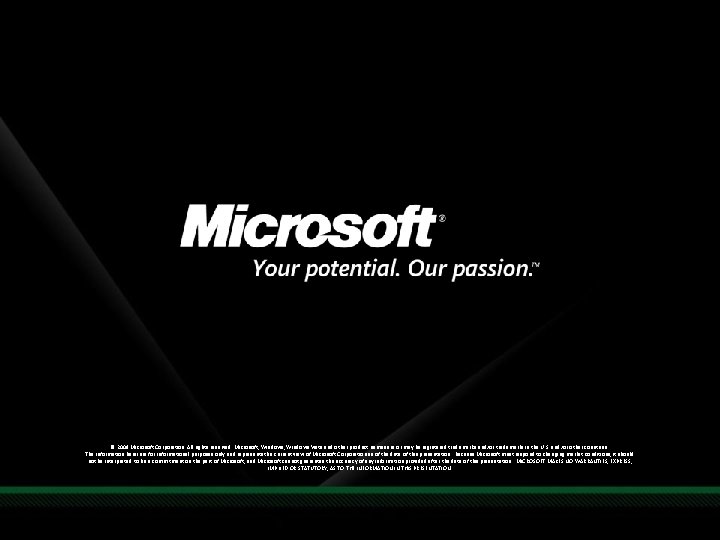
- Slides: 52

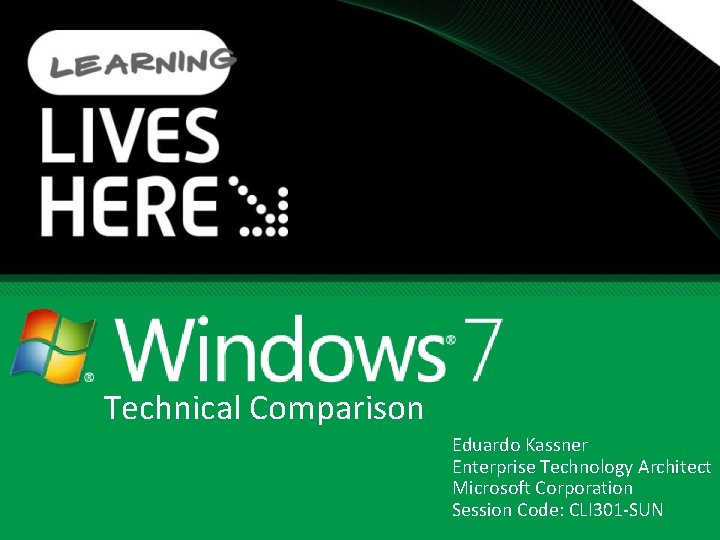
Technical Comparison Eduardo Kassner Enterprise Technology Architect Microsoft Corporation Session Code: CLI 301‐SUN
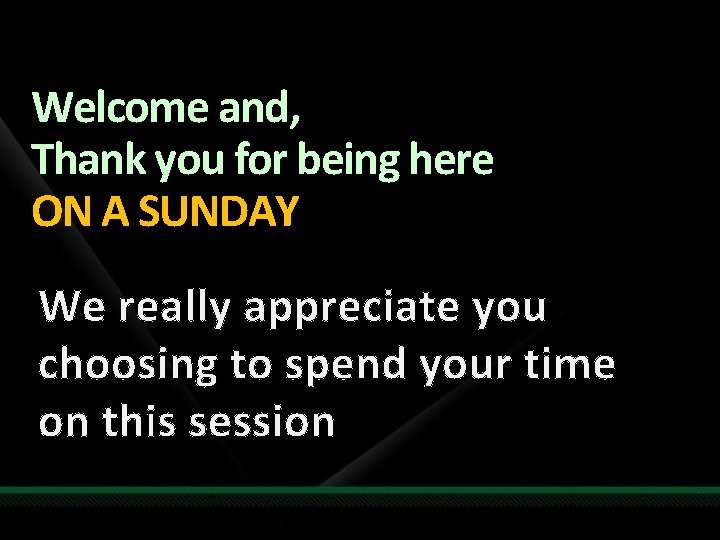
Welcome and, Thank you for being here ON A SUNDAY We really appreciate you choosing to spend your time on this session

What are we facing
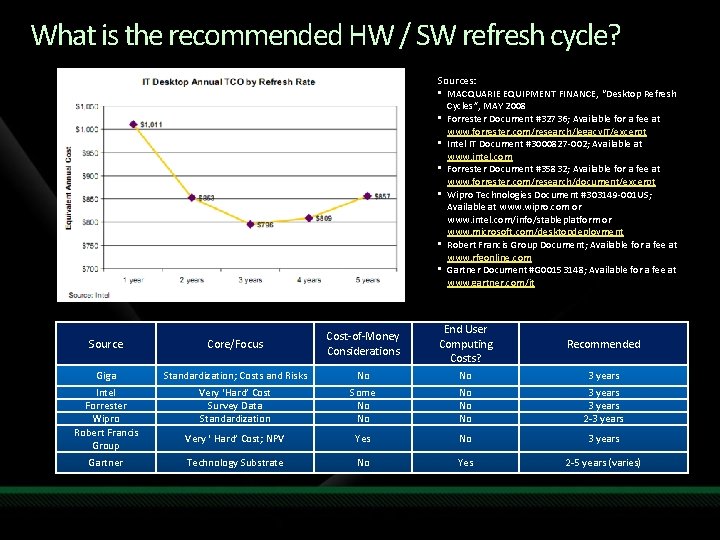
What is the recommended HW / SW refresh cycle? Sources: • MACQUARIE EQUIPMENT FINANCE, “Desktop Refresh Cycles”, MAY 2008 • Forrester Document #32736; Available for a fee at www. forrester. com/research/legacy. IT/excerpt • Intel IT Document #3000827‐ 002; Available at www. intel. com • Forrester Document #35832; Available for a fee at www. forrester. com/research/document/excerpt • Wipro Technologies Document #303149‐ 001 US; Available at www. wipro. com or www. intel. com/info/stableplatform or www. microsoft. com/desktopdeployment • Robert Francis Group Document; Available for a fee at www. rfgonline. com • Gartner Document #G 00153148; Available for a fee at www. gartner. com/it Source Core/Focus Cost‐of‐Money Considerations End User Computing Costs? Recommended Giga Standardization; Costs and Risks No No 3 years Intel Forrester Wipro Robert Francis Group Very ‘Hard’ Cost Survey Data Standardization Some No No No 3 years 2‐ 3 years Very ‘ Hard’ Cost; NPV Yes No 3 years Technology Substrate No Yes 2‐ 5 years (varies) Gartner
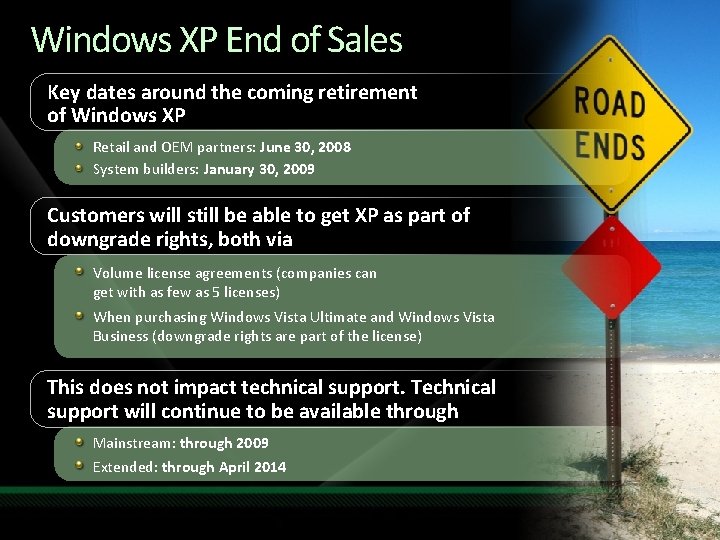
Windows XP End of Sales Key dates around the coming retirement of Windows XP Retail and OEM partners: June 30, 2008 System builders: January 30, 2009 Customers will still be able to get XP as part of downgrade rights, both via Volume license agreements (companies can get with as few as 5 licenses) When purchasing Windows Vista Ultimate and Windows Vista Business (downgrade rights are part of the license) This does not impact technical support. Technical support will continue to be available through Mainstream: through 2009 Extended: through April 2014
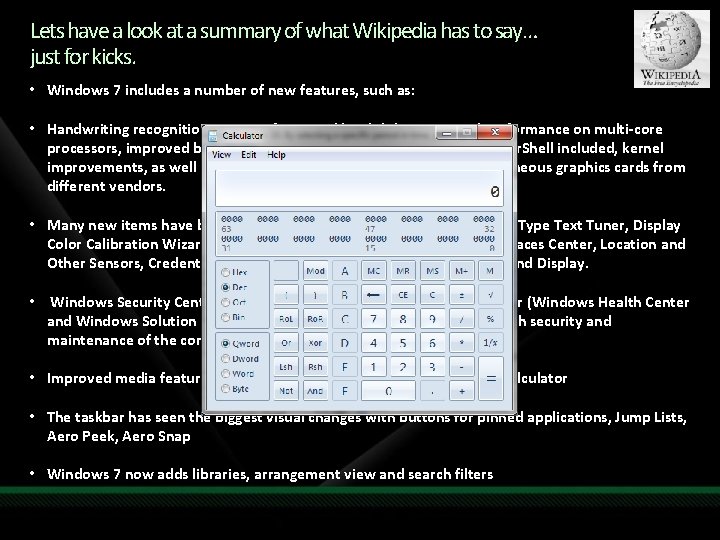
Lets have a look at a summary of what Wikipedia has to say… just for kicks. • Windows 7 includes a number of new features, such as: • Handwriting recognition, support for virtual hard disks, improved performance on multi-core processors, improved boot performance, Direct. Access, Windows Power. Shell included, kernel improvements, as well as support for systems using multiple heterogeneous graphics cards from different vendors. • Many new items have been added to the Control Panel, including Clear. Type Text Tuner, Display Color Calibration Wizard, Gadgets, Recovery, Troubleshooting, Workspaces Center, Location and Other Sensors, Credential Manager, Biometric Devices, System Icons, and Display. • Windows Security Center has been renamed to Windows Action Center (Windows Health Center and Windows Solution Center in earlier builds) which encompasses both security and maintenance of the computer. • Improved media features, the XPS Essentials Pack, and a redesigned Calculator • The taskbar has seen the biggest visual changes with buttons for pinned applications, Jump Lists, Aero Peek, Aero Snap • Windows 7 now adds libraries, arrangement view and search filters
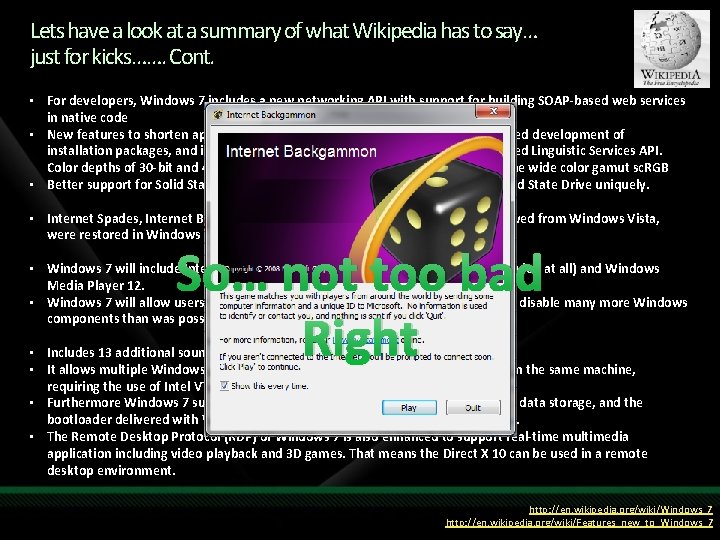
Lets have a look at a summary of what Wikipedia has to say… just for kicks……. Cont. • For developers, Windows 7 includes a new networking API with support for building SOAP-based web services in native code • New features to shorten application install times, reduced UAC prompts, simplified development of installation packages, and improved globalization support through a new Extended Linguistic Services API. Color depths of 30 -bit and 48 -bit would be supported in Windows 7 along with the wide color gamut sc. RGB • Better support for Solid State Drives and Windows 7 will be able to identify a Solid State Drive uniquely. • Internet Spades, Internet Backgammon and Internet Checkers, which were removed from Windows Vista, were restored in Windows 7. So… not too bad Right • Windows 7 will include Internet Explorer 8 (except in Europe where IE is not included at all) and Windows Media Player 12. • Windows 7 will allow users to disable Internet Explorer, users will also be able to disable many more Windows components than was possible in Windows Vista. • Includes 13 additional sound schemes • It allows multiple Windows environments, including Windows XP Mode, to run on the same machine, requiring the use of Intel VT-x or AMD-V. • Furthermore Windows 7 supports to mount a virtual hard disk (VHD) as a normal data storage, and the bootloader delivered with Windows 7 can boot the Windows system from a VHD. • The Remote Desktop Protocol (RDP) of Windows 7 is also enhanced to support real-time multimedia application including video playback and 3 D games. That means the Direct X 10 can be used in a remote desktop environment. http: //en. wikipedia. org/wiki/Windows_7 http: //en. wikipedia. org/wiki/Features_new_to_Windows_7
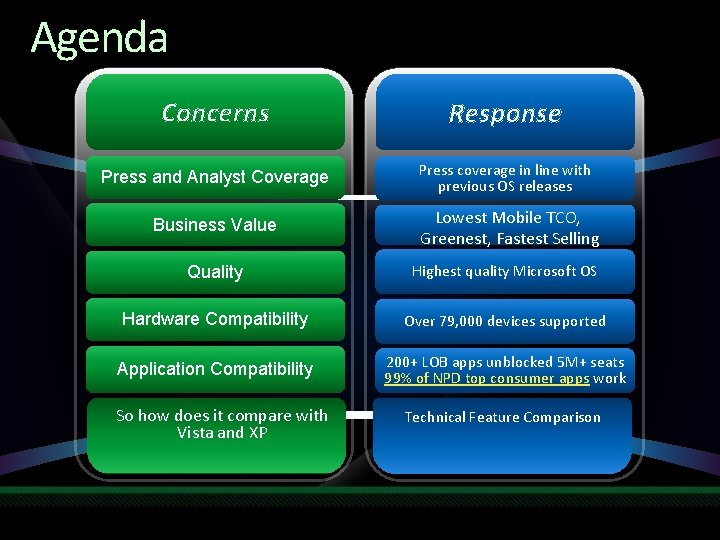
Agenda Concerns Response Press and Analyst Coverage Press coverage in line with previous OS releases Business Value Lowest Mobile TCO, Greenest, Fastest Selling Quality Highest quality Microsoft OS Hardware Compatibility Over 79, 000 devices supported Application Compatibility 200+ LOB apps unblocked 5 M+ seats 99% of NPD top consumer apps work So how does it compare with Vista and XP Technical Feature Comparison

Press and Analyst Coverage
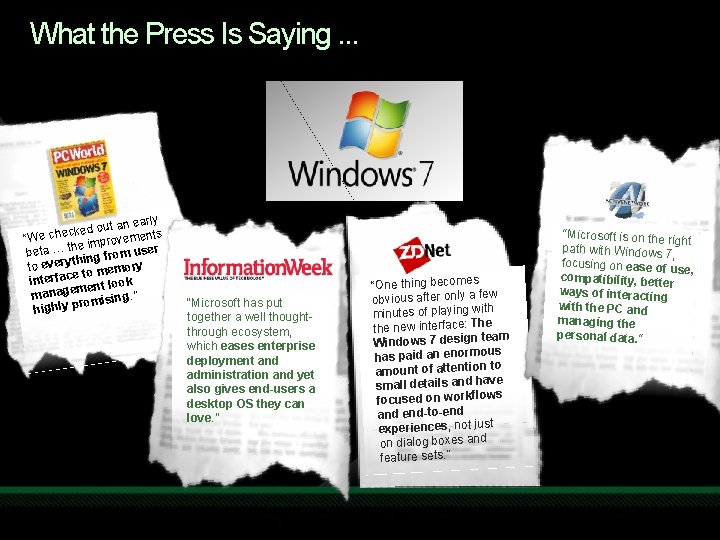
What the Press Is Saying. . . early d out an e k c e h c nts “We proveme im e th ser beta … g from u in h t y r e to ev ory e to mem c a f r e t in k ment loo manage g. ” romisin highly p “Microsoft has put together a well thoughtthrough ecosystem, which eases enterprise deployment and administration and yet also gives end-users a desktop OS they can love. ” “One thing becomes w obvious after only a fe th minutes of playing wi e Th : the new interface am Windows 7 design te s ou has paid an enorm to amount of attention ve small details and ha s w lo kf focused on wor and end-to-end experiences, not just on dialog boxes and feature sets. ” “Microsoft is on the right path with Windows 7, focusing on ease of use, compatibility, bette r ways of interactin g with the PC and managing the personal data. ”

“delightful” cnet “a pleasure” “faster” New York Times Wall Street Journal “Seven is simply beautiful” e. Week “best version yet” Financial Times, UK
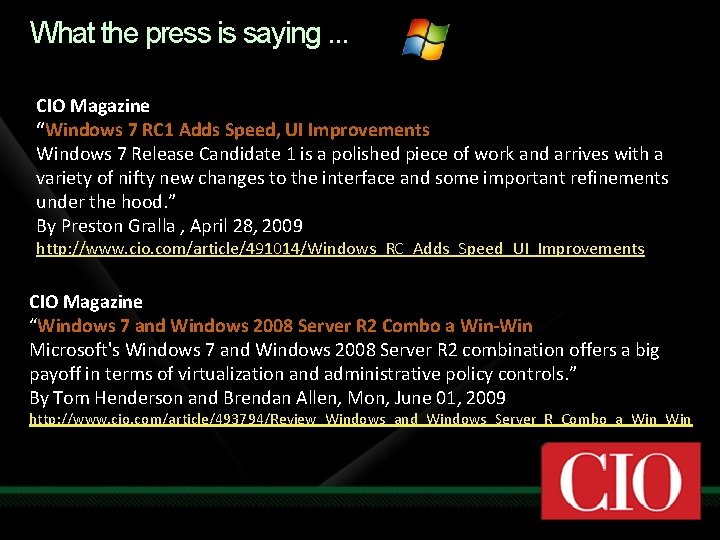
What the press is saying. . . CIO Magazine “Windows 7 RC 1 Adds Speed, UI Improvements Windows 7 Release Candidate 1 is a polished piece of work and arrives with a variety of nifty new changes to the interface and some important refinements under the hood. ” By Preston Gralla , April 28, 2009 http: //www. cio. com/article/491014/Windows_RC_Adds_Speed_UI_Improvements CIO Magazine “Windows 7 and Windows 2008 Server R 2 Combo a Win-Win Microsoft's Windows 7 and Windows 2008 Server R 2 combination offers a big payoff in terms of virtualization and administrative policy controls. ” By Tom Henderson and Brendan Allen, Mon, June 01, 2009 http: //www. cio. com/article/493794/Review_Windows_and_Windows_Server_R_Combo_a_Win
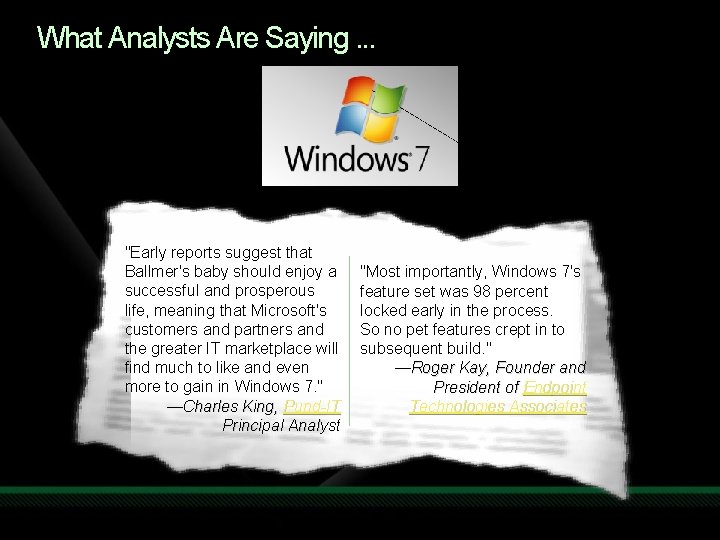
What Analysts Are Saying. . . "Early reports suggest that Ballmer's baby should enjoy a successful and prosperous life, meaning that Microsoft's customers and partners and the greater IT marketplace will find much to like and even more to gain in Windows 7. " —Charles King, Pund-IT Principal Analyst "Most importantly, Windows 7's feature set was 98 percent locked early in the process. So no pet features crept in to subsequent build. " —Roger Kay, Founder and President of Endpoint Technologies Associates
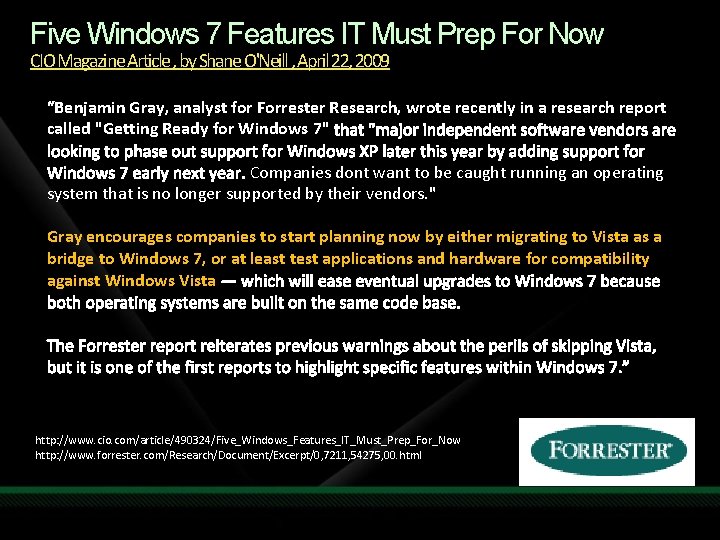
Five Windows 7 Features IT Must Prep For Now CIO Magazine Article , by Shane O'Neill , April 22, 2009 Benjamin Gray, analyst for Forrester Research, wrote recently in a research report called "Getting Ready for Windows 7" Companies dont want to be caught running an operating system that is no longer supported by their vendors. " Gray encourages companies to start planning now by either migrating to Vista as a bridge to Windows 7, or at least test applications and hardware for compatibility against Windows Vista http: //www. cio. com/article/490324/Five_Windows_Features_IT_Must_Prep_For_Now http: //www. forrester. com/Research/Document/Excerpt/0, 7211, 54275, 00. html

Business Value

Customer who have already benefited from United Kingdom India Norway United States Logica is an IT services provider with locations in 36 countries. …Logica upgraded 1, 000 computers by May 2009 and will continue the rollout companywide to 40, 000 computers. Logica is already benefiting from streamlined information access, improved employee productivity, and reduced costs. “Windows 7 is just faster overall. It starts faster, resumes faster, and responds faster than anything I’ve seen, so users know they can accomplish more in less time. This system is really a win‐win for everyone. “ Vivek Gupta, Founder and Director, Ablaze Infosys Benefits ~4, 000 hours saved annually ~70% of tickets solved remotely ~30% faster resolution time TTR “The outstanding stability of Windows 7 is the chief benefit for us. This will improve user productivity across the company. ” Arne Bergersen, Program Manager, Ergo. Group (3700 Employees) “ Our employees use mobile storage devices, and Windows 7 gives us the ability to do all that we can to ensure we’re securing our corporate data, no matter what type of device it’s on. “ Ryan Mc. Cune, Director of Global Solutions, Avanade (9000 Employees) http: //www. microsoft. com/casestudies/Case_Study_Search_Results. aspx? Type=1&Pro. Tax. ID=11188
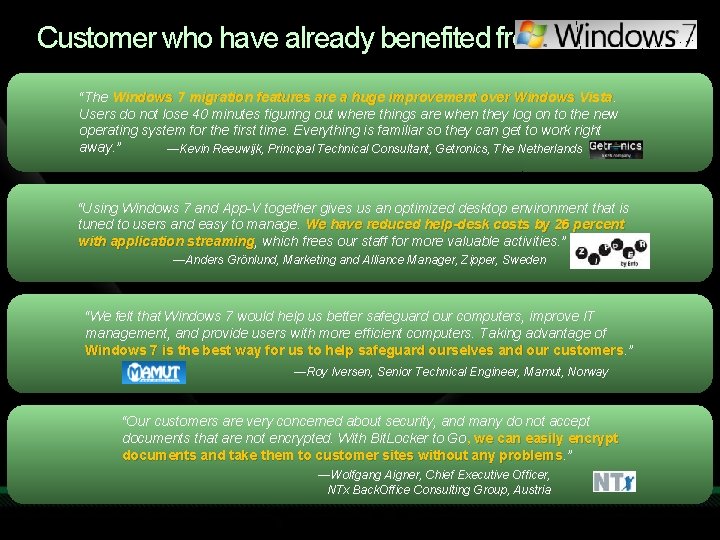
Customer who have already benefited from “The Windows 7 migration features are a huge improvement over Windows Vista Users do not lose 40 minutes figuring out where things are when they log on to the new operating system for the first time. Everything is familiar so they can get to work right away. ” —Kevin Reeuwijk, Principal Technical Consultant, Getronics, The Netherlands “Using Windows 7 and App-V together gives us an optimized desktop environment that is tuned to users and easy to manage. We have reduced help-desk costs by 26 percent with application streaming, streaming which frees our staff for more valuable activities. ” —Anders Grönlund, Marketing and Alliance Manager, Zipper, Sweden “We felt that Windows 7 would help us better safeguard our computers, improve IT management, and provide users with more efficient computers. Taking advantage of Windows 7 is the best way for us to help safeguard ourselves and our customers. ” customers —Roy Iversen, Senior Technical Engineer, Mamut, Norway “Our customers are very concerned about security, and many do not accept documents that are not encrypted. With Bit. Locker to Go, we can easily encrypt documents and take them to customer sites without any problems. ” problems —Wolfgang Aigner, Chief Executive Officer, NTx Back. Office Consulting Group, Austria

Quality
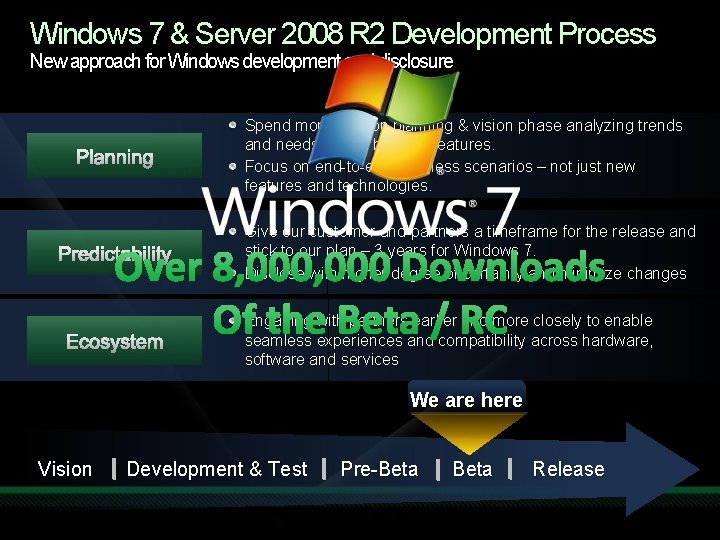
Windows 7 & Server 2008 R 2 Development Process New approach for Windows development and disclosure Spend more time on planning & vision phase analyzing trends and needs before building features. Focus on end-to-end business scenarios – not just new features and technologies. Give our customer and partners a timeframe for the release and stick to our plan – 3 years for Windows 7. Disclose with higher degree of certainty and minimize changes Over 8, 000 Downloads Of the Beta / RC Engaging with partners earlier and more closely to enable seamless experiences and compatibility across hardware, software and services We are here Vision Development & Test Pre-Beta Release
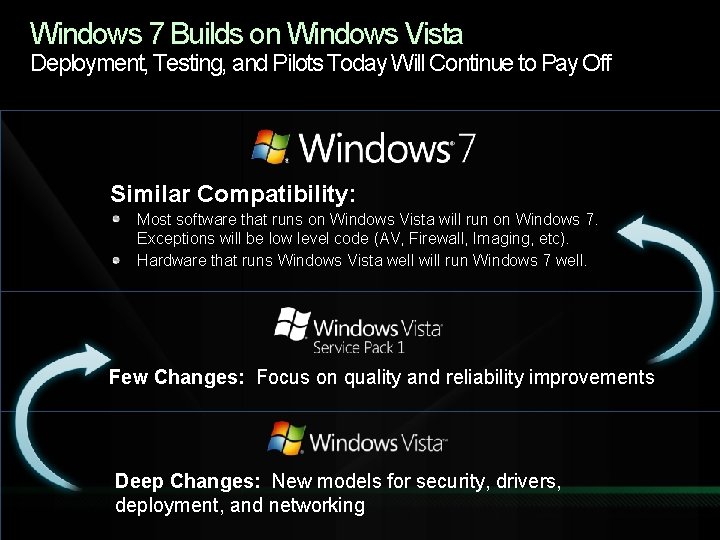
Windows 7 Builds on Windows Vista Deployment, Testing, and Pilots Today Will Continue to Pay Off Similar Compatibility: Most software that runs on Windows Vista will run on Windows 7. Exceptions will be low level code (AV, Firewall, Imaging, etc). Hardware that runs Windows Vista well will run Windows 7 well. Few Changes: Focus on quality and reliability improvements Deep Changes: New models for security, drivers, deployment, and networking
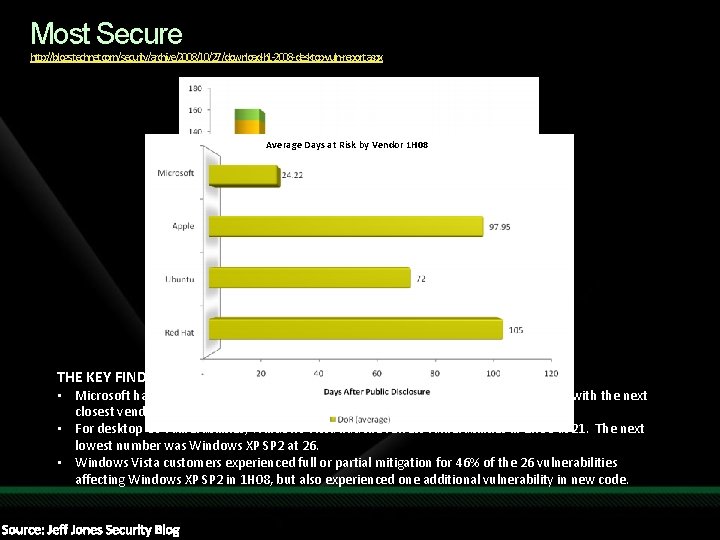
Most Secure http: //blogs. technet. com/security/archive/2008/10/27/download‐h 1‐ 2008‐desktop‐vuln‐report. aspx Average Days at Risk by Vendor 1 H 08 http: //blogs. technet. com/security/archive/2008/10/27/download‐h 1‐ 2008‐desktop‐vuln‐report. aspx THE KEY FINDINGS FOR 1 H 08: • Microsoft had the lowest average Days of Risk for all vulnerabilities fixed at 24. 22 days, with the next closest vendor at 72 days. • For desktop OS vulnerabilities, Windows Vista had the fewest vulnerabilities in 1 H 08 at 21. The next lowest number was Windows XP SP 2 at 26. • Windows Vista customers experienced full or partial mitigation for 46% of the 26 vulnerabilities affecting Windows XP SP 2 in 1 H 08, but also experienced one additional vulnerability in new code.

Hardware Compatibility
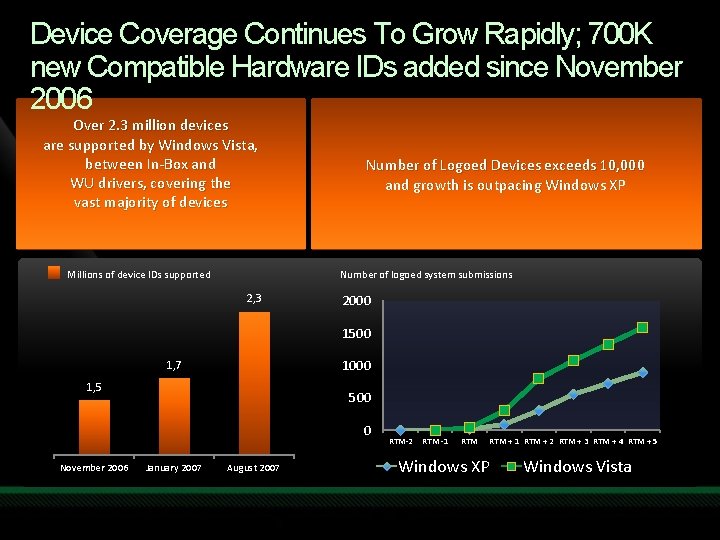
Device Coverage Continues To Grow Rapidly; 700 K new Compatible Hardware IDs added since November 2006 Over 2. 3 million devices are supported by Windows Vista, between In‐Box and WU drivers, covering the vast majority of devices Millions of device IDs supported Number of Logoed Devices exceeds 10, 000 and growth is outpacing Windows XP Number of logoed system submissions 2, 3 2000 1500 1000 1, 7 1, 5 500 0 November 2006 January 2007 August 2007 RTM‐ 2 RTM ‐ 1 RTM + 2 RTM + 3 RTM + 4 RTM + 5 Windows XP Windows Vista
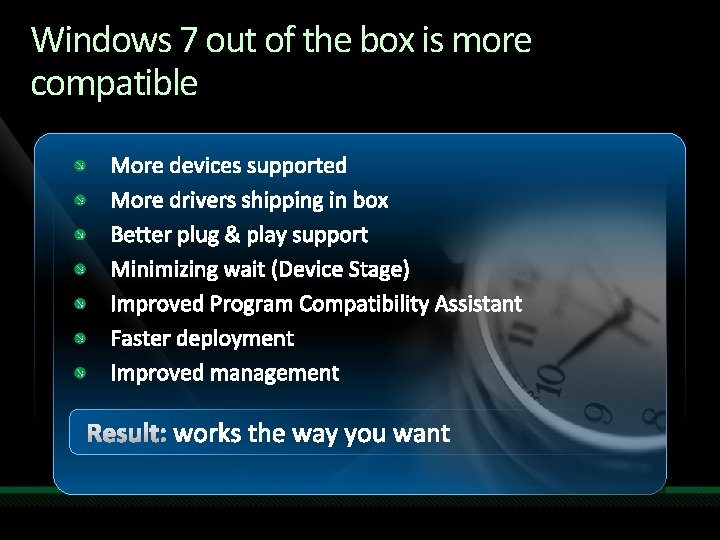
Windows 7 out of the box is more compatible More devices supported More drivers shipping in box Better plug & play support Minimizing wait (Device Stage) Improved Program Compatibility Assistant Faster deployment Improved management Result: works the way you want
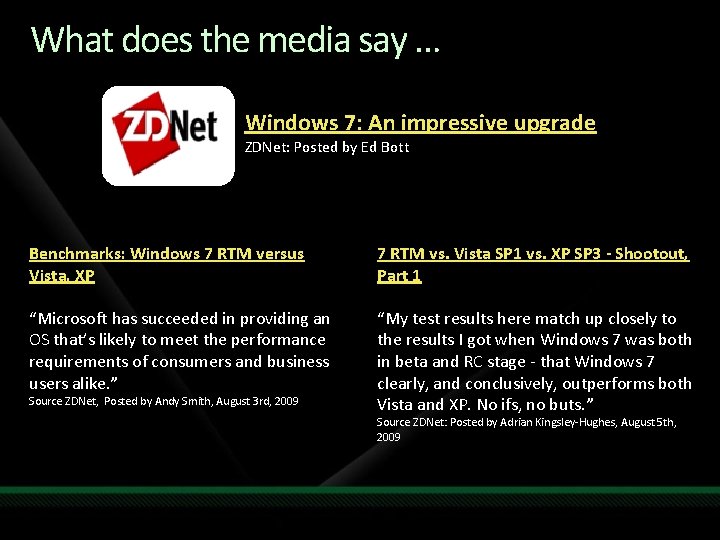
What does the media say … Windows 7: An impressive upgrade ZDNet: Posted by Ed Bott Benchmarks: Windows 7 RTM versus Vista, XP 7 RTM vs. Vista SP 1 vs. XP SP 3 - Shootout, Part 1 “Microsoft has succeeded in providing an OS that’s likely to meet the performance requirements of consumers and business users alike. ” “My test results here match up closely to the results I got when Windows 7 was both in beta and RC stage ‐ that Windows 7 clearly, and conclusively, outperforms both Vista and XP. No ifs, no buts. ” Source ZDNet, Posted by Andy Smith, August 3 rd, 2009 Source ZDNet: Posted by Adrian Kingsley‐Hughes, August 5 th, 2009

Application Compatibility
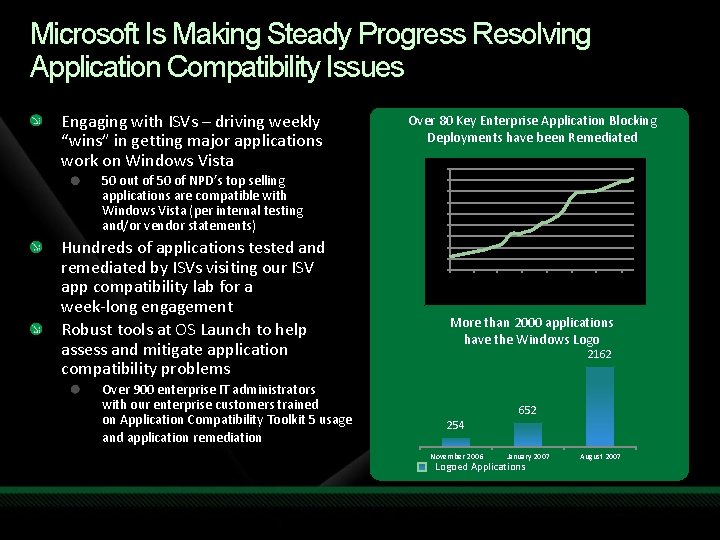
Microsoft Is Making Steady Progress Resolving Application Compatibility Issues Over 900 enterprise IT administrators with our enterprise customers trained on Application Compatibility Toolkit 5 usage and application remediation 80 70 60 50 40 30 20 10 л вг ‐а 28 ‐и ю ‐м 28 28 ‐и ю н ай р 28 ар ‐а п 28 ‐м 28 ‐ф ев нв 0 28 Hundreds of applications tested and remediated by ISVs visiting our ISV app compatibility lab for a week‐long engagement Robust tools at OS Launch to help assess and mitigate application compatibility problems 90 ‐я 50 out of 50 of NPD’s top selling applications are compatible with Windows Vista (per internal testing and/or vendor statements) Over 80 Key Enterprise Application Blocking Deployments have been Remediated 29 Engaging with ISVs – driving weekly “wins” in getting major applications work on Windows Vista More than 2000 applications have the Windows Logo 2162 652 254 November 2006 January 2007 Logoed Applications August 2007
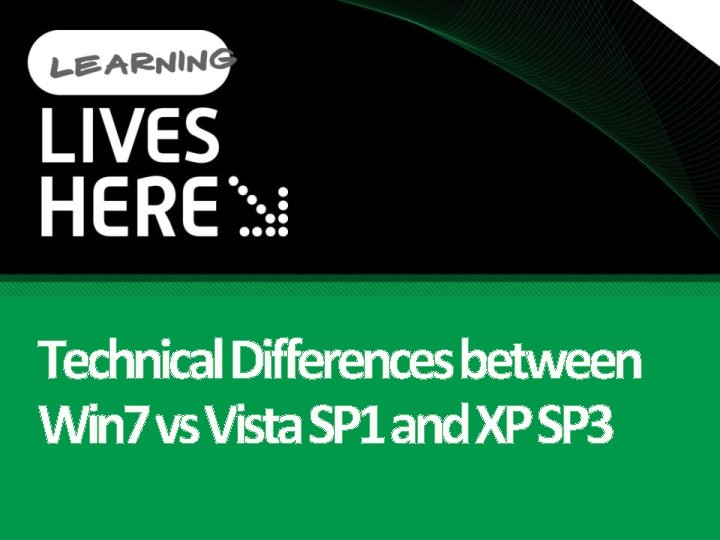
Technical Differences between Win 7 vs Vista SP 1 and XP SP 3
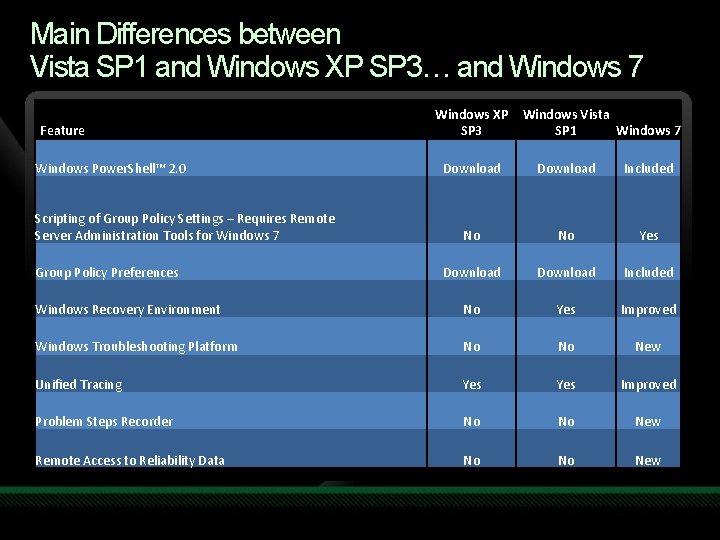
Main Differences between Vista SP 1 and Windows XP SP 3… and Windows 7 Windows XP Feature Management differences between Vista SP 1 and XP SP 3 Windows Vista SP 1 Windows 7 • Group Policy Settings Windows • Power. Shell™ 2. 0 has more than 500 additional Group Policy settings Download Included Windows Vista than Windows XP. • In Windows Vista, Group Policy settings are better targeted at specific scenarios, such as wireless networking, power management, and printer management. Scripting of Group Settings – Requires Remote • Standard User. Policy Accounts No Yes Server Administration Toolsmakes for Windows 7 • Windows Vista using standard user or least‐privilege user. No accounts more practical than in the past. Group Policy Preferences Download action Download • UAC notifies standard users and administrators before an administrative is performed. Included • File and registry redirection helps ensure that applications write to user‐specific • Troubleshooting and Diagnostics Windows Recovery Environment No Yes Improved • Windows Vista automatically detects and repairs more support problems, helping reduce support costs. Windows Troubleshooting Platform No No New • Event Manager • Windows Vista introduces event forwarding, a new Event Viewer, and event automation. Unified Tracing Yes in the event Yes Improved • Windows Vista consolidates events from most Windows components log instead of in text files. Problem Recorder No No New • Task. Steps Scheduling • Windows Vista enables IT pros to script tasks. Windows Vista provides Remote • Access to Reliability Data new scheduling options and the ability to Norun tasks in sequence. No New
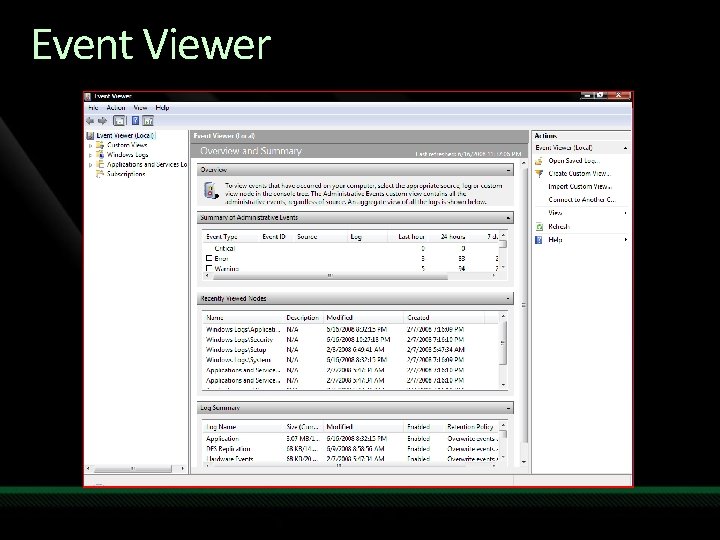
Event Viewer
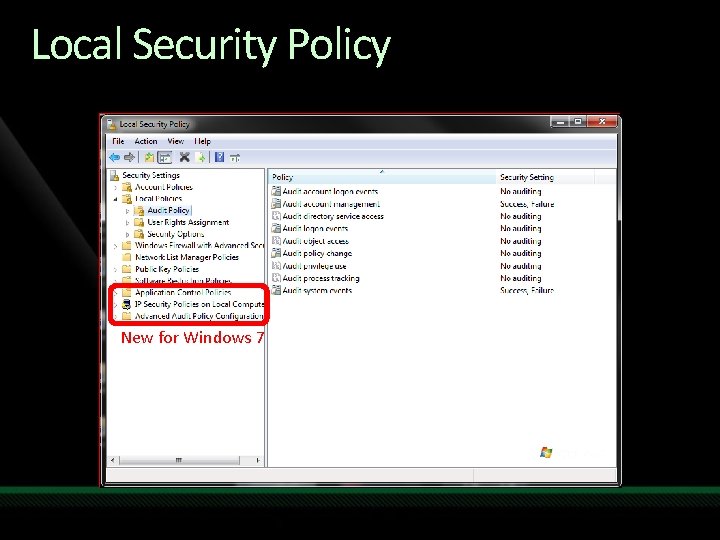
Local Security Policy New for Windows 7
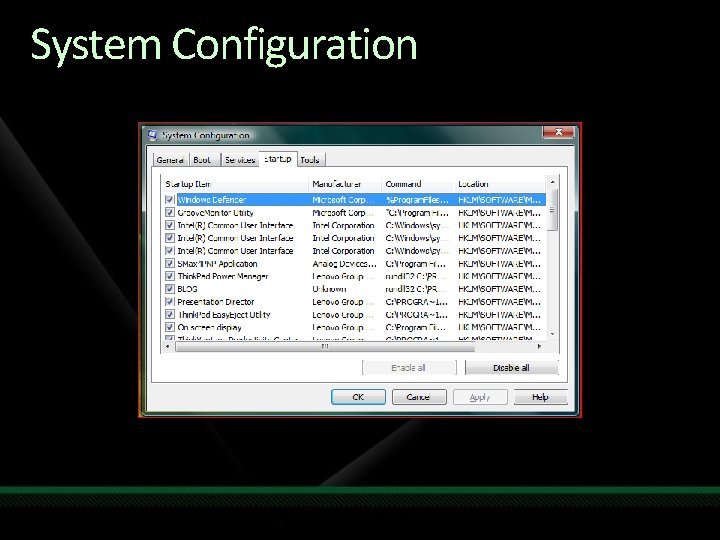
System Configuration
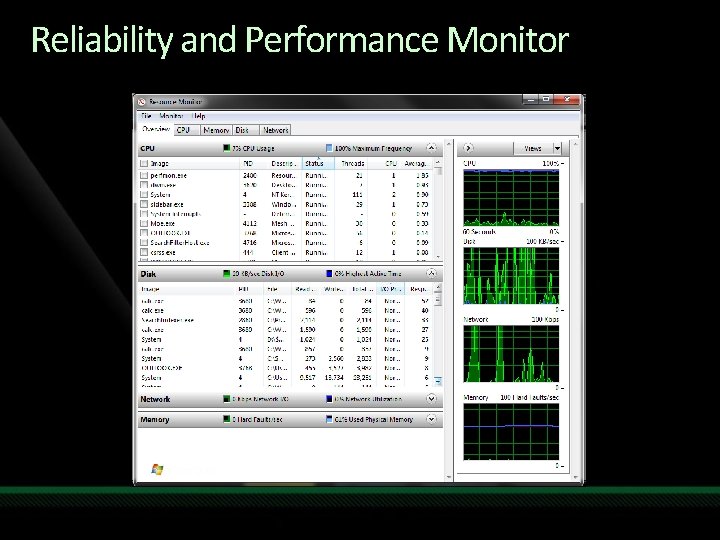
Reliability and Performance Monitor
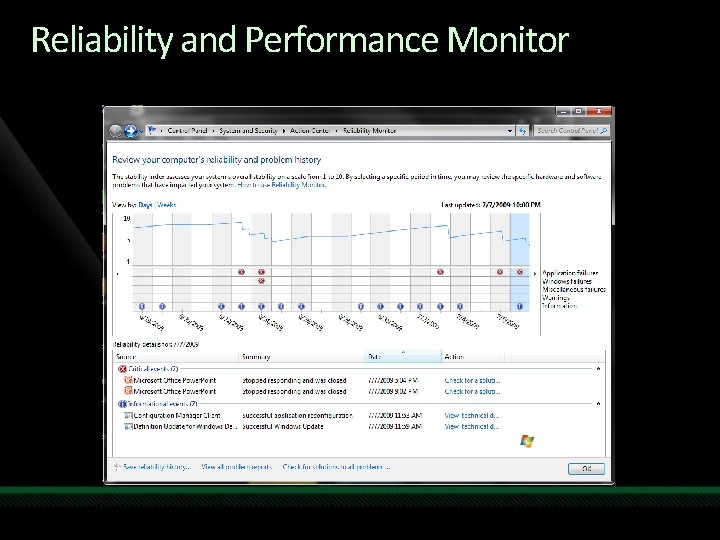
Reliability and Performance Monitor
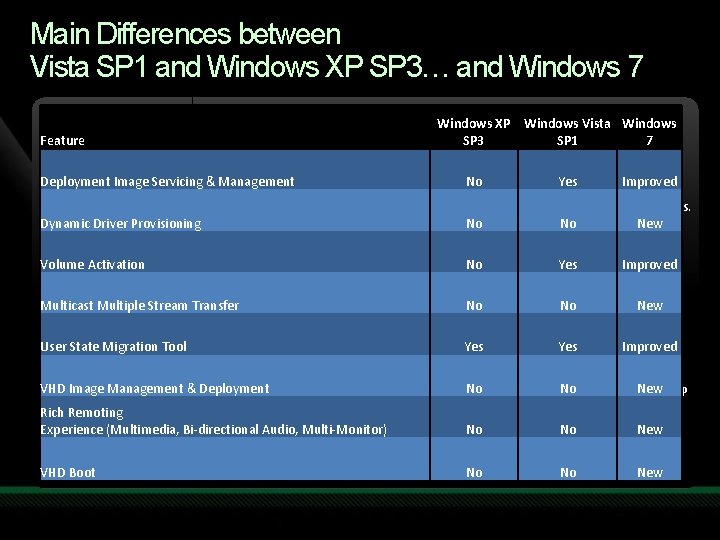
Main Differences between Vista SP 1 and Windows XP SP 3… and Windows 7 Deployment Windows XP Windows Vista Windows • Image based Setup (IBS) Feature SP 3 SP 1 7 • Windows Vista is distributed as a WIM image file and installed by using IBS, resulting in a quicker and more streamlined installation process. Deployment Image Servicing & Management No Yes Improved • Windows XP is not distributed as a WIM image, nor does it use IBS; however, Microsoft tools support creating WIM images of Windows XP but without the offline‐servicing benefits of Windows Vista images. Dynamic Driver Tools Provisioning No No New • Installation • Windows Vista imaging and installation tools support IBS and are far more advanced than Windows XP deployment tools, supporting more deployment scenarios with less cost. Volume Activation No Yes Improved • Windows Setup • Windows Vista uses IBS and supports more deployment scenarios than Windows XP. Multicast Transfer No consistent installation, No New • Multiple Windows. Stream Vista uses a single XML‐based answer file, providing a more while Windows XP uses multiple text‐based answer files. • Windows supports all the settings that Windows Vista exposes User State Migration. SIM Tool Yesfor deployment Yesfor all configuration Improved passes, while Setup Manager only supports a subset of Windows XP settings. • World‐wide single image deployment VHD Image Management & Deployment Noworldwide image, No while Windows New XP • Windows Vista enables organizations to create and deploy a single often requires numerous images for a worldwide deployment. Rich Remoting • • (Multimedia, MDT enables. Bi‐directional companies to. Audio, use thin‐imaging techniques to reduce Experience Multi‐Monitor) No both Windows No. XP and Windows New Vista image counts. VHD Boot No No New
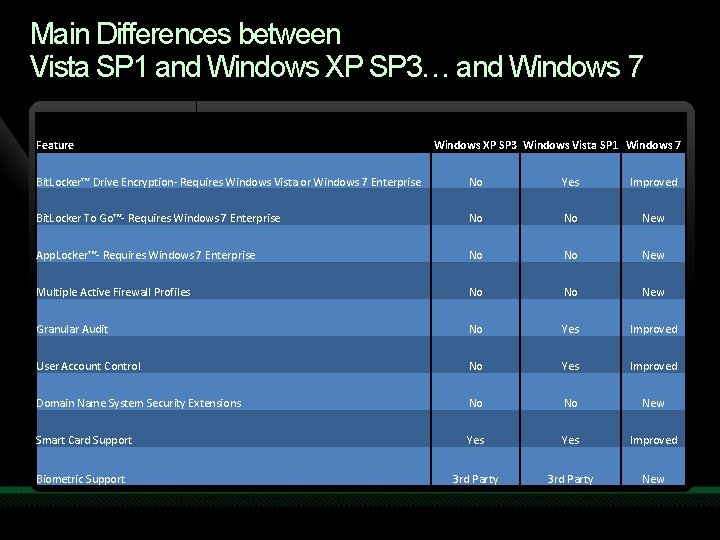
Main Differences between Vista SP 1 and Windows XP SP 3… and Windows 7 Security • Security Development Lifecycle (SDL) Feature Windows XP SP 3 Windows Vista SP 1 Windows 7 • Windows Vista is a more secure operating system than Windows XP using defense‐in‐depth approaches. • Windows Bit. Locker™ Drive Encryption Bit. Locker™ Encryption‐ Requires Vista or Windows 7 Enterprise No • Drive Windows Vista helps secure. Windows data on portable computers by providing whole‐volume encryption Yes and protection. Improved of early boot components. • Windows Firewall Bit. Locker To Go™‐ Requires Windows 7 Enterprise No No New • Both operating systems include firewall functionality, but Windows Vista includes inbound and outbound filtering, whereas Windows XP only includes inbound filtering. • Windows in Windows Vista can dynamically apply rules based on the. No current network type, App. Locker™‐ Requires. Firewall Windows 7 Enterprise No making the New computer more secure on public networks. • Windows Defender Multiple • Active Firewall Profiles No Defender is an optional No New In Windows Vista, Windows Defender is enabled by default; however, Windows download for Windows XP. • Internet Explorer 7 Protected Mode Granular Audit No Yes Improved • In Windows Vista, browsing the Internet with Internet Explorer 7 is more secure than in Windows XP. • Microsoft Active. X® Installer Service User Account Control No Yes that use. Improved • With Windows Vista, organizations can deploy, update, and manage Active. X controls in environments standard user accounts. In Windows Vista, organizations Domain • Name System Security Extensions can use Group Policy to manage the installation No of Active. X controls. No New • Defense in Depth • In Windows Vista, DEP is enabled by default for most components, and the operating system enables developers to Smart Card Support Yes Improved enable DEP in their code. • Windows Vista includes ASLR, which makes it difficult for malicious code to exploit system functions. • Windows Vista introduces service hardening, which restricts the rights available to some system services. Biometric Support 3 rd Party New
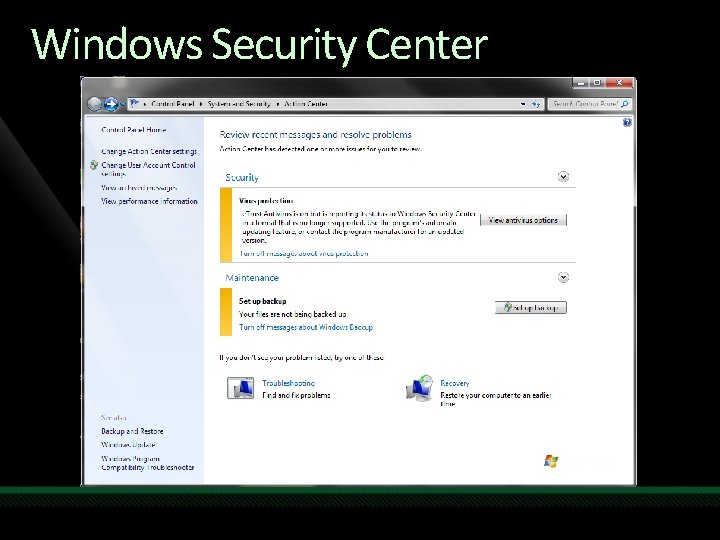
Windows Security Center
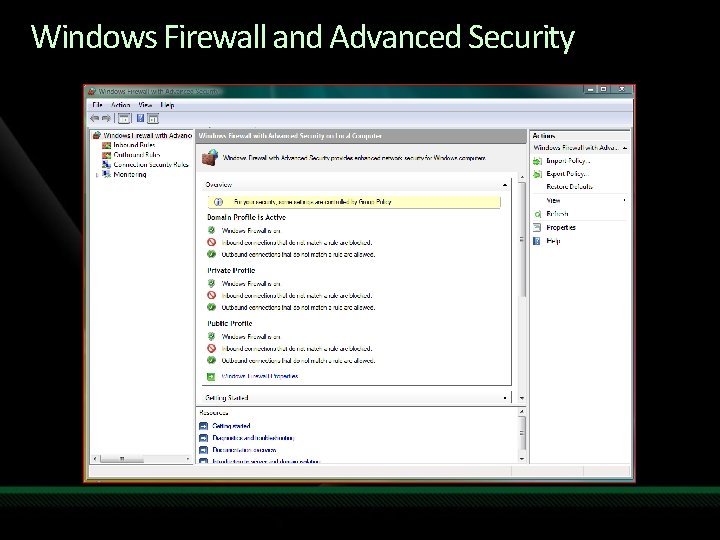
Windows Firewall and Advanced Security
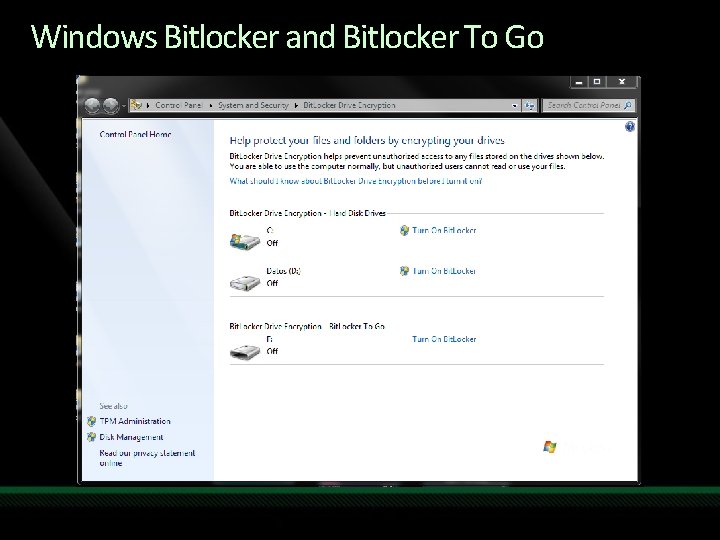
Windows Bitlocker and Bitlocker To Go
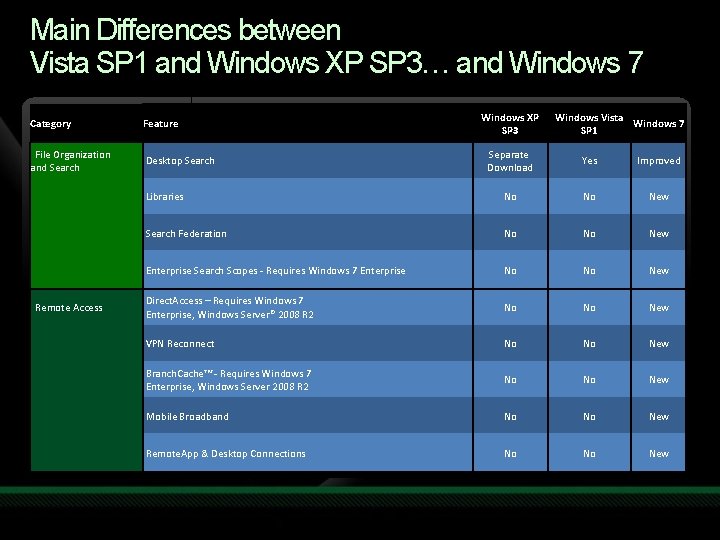
Main Differences between Vista SP 1 and Windows XP SP 3… and Windows 7 Mobility Windows XP Windows Vista Category Feature Windows 7 • Windows Mobility Center SP 3 SP 1 • Windows Vista provides one location for managing common mobility settings, while Windows XP requires users to open various File Organization Separate Control Panel items to change the same settings. Desktop Search Yes Improved and Download • Search Sync Center • Windows Vista provides a single location for managing sync relationships, whereas Windows XP users must rely on different programs for Libraries different devices. No No New • Offline Files • Synchronizing changes in offline files and folders is much faster in Windows Vista than in Windows XP. Search Federation No No New • Windows Vista supports ghosting, which provides a context for offline files and folders. • Windows Vista provides an improved UI for using and managing offline files and folders. • Windows Meeting Space Enterprise Searchto. Scopes ‐ Requires Windows No No New • Windows Vista enables users collaborate in new ways. 7 Enterprise • Secure Sockets Tunnel Protocol (SSTP) • By supporting. Direct. Access SSTP, Windows Vista enables users – Requires Windows 7 to create VPN connections in locations where they can’t connect when using Remote Access No No New Windows XP. Enterprise, Windows Server® 2008 R 2 • Power Management • Windows Vista reduces power consumption. VPN Reconnect No No New • Windows Vista provides more accurate reports about remaining power. • Windows Vista enables standard users to change power settings. Branch. Cache™ ‐ Requires Windows 7 • Windows Vista enables Group Policy management of power settings. No No New Enterprise, Windows Server 2008 R 2 • Wireless Networking • In Windows Vista, Network Awareness automatically chooses the best network connection to use when multiple connections are Mobile Broadband No No New available to applications. • Windows Vista helps protect users from connection to malicious wireless networks that masquerade as public wireless networks. • Windows Vista has an improved UI for creating and managing wireless network connections. Remote. App & Desktop Connections No No New
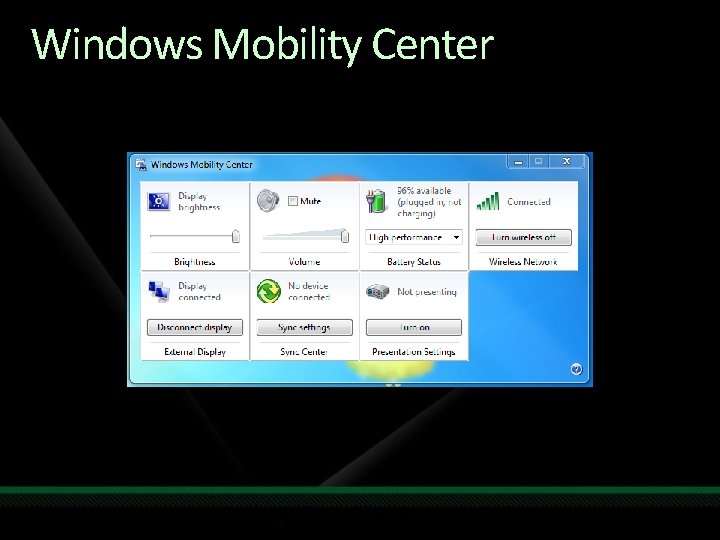
Windows Mobility Center
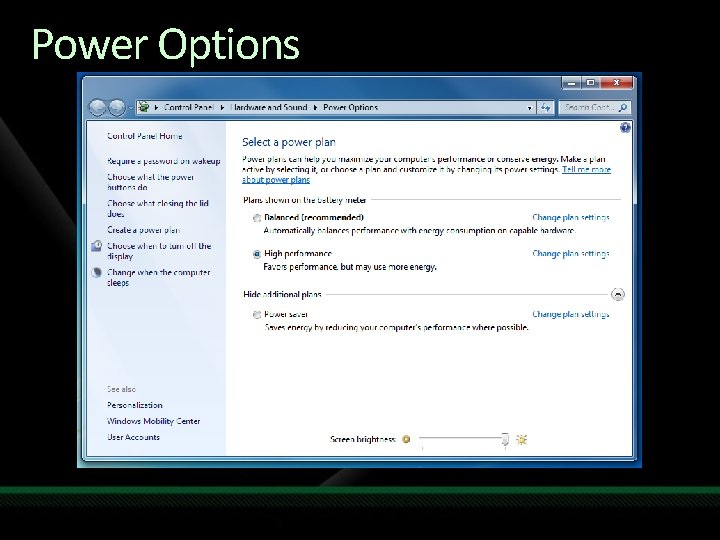
Power Options

Concluding Thoughts
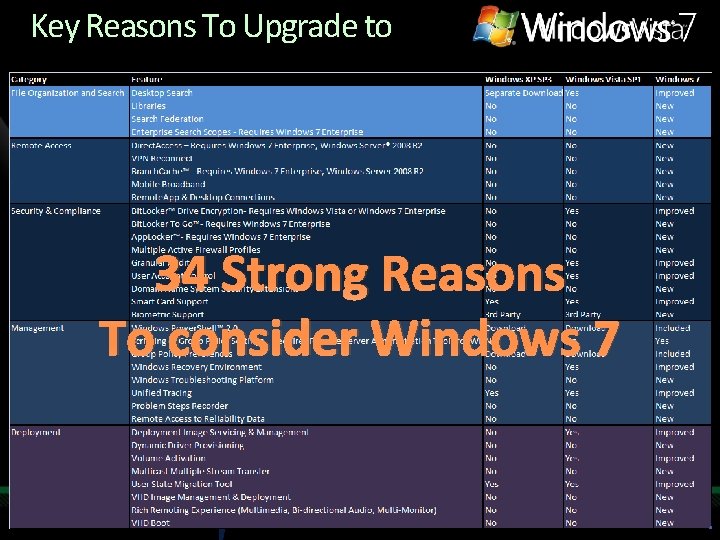
Key Reasons To Upgrade to Current Platform Key Reasons 00 in W More Secure and Dependable 20 in W in Vi W ○ ○ ● ○ ● 34 Strong Reasons To consider Windows 7○○ ○ ● 1. User Account Protection, more secure boot, anti-spyware and anti-phishing 2. 3. Restart Manager (fewer reboots) Instant-on and quick-launch/open Deployable and Manageable 4. 5. Image creation and migration tools Enhanced software distribution, management tools and instrumentation ○ ○ ● ○ ◒ ● Search, Organize and Share 6. Fast search and new ways to visualize and organize - lists, virtual folders and filters 7. Easy sharing and ad hoc meetings Mobile and Connected 8. 9. Anywhere, anytime access Synchronization manager, mobile transitions Next Generation Platform 10. Smart, connected applications ○ ○ ◒ ◒ a st XP ● ● ○ ● ●

Next Steps Review your application compatibility process and startegy Lets build a pilot and a Windows 7 golden image that can be deployed to that pilot Let us provide methods to develop an integrated implementation roadmap

Thank You

question & answer

Resources www. microsoft. com/teched www. microsoft. com/learning Sessions On‐Demand & Community Microsoft Certification & Training Resources http: //microsoft. com/technet http: //microsoft. com/msdn Resources for IT Professionals Resources for Developers
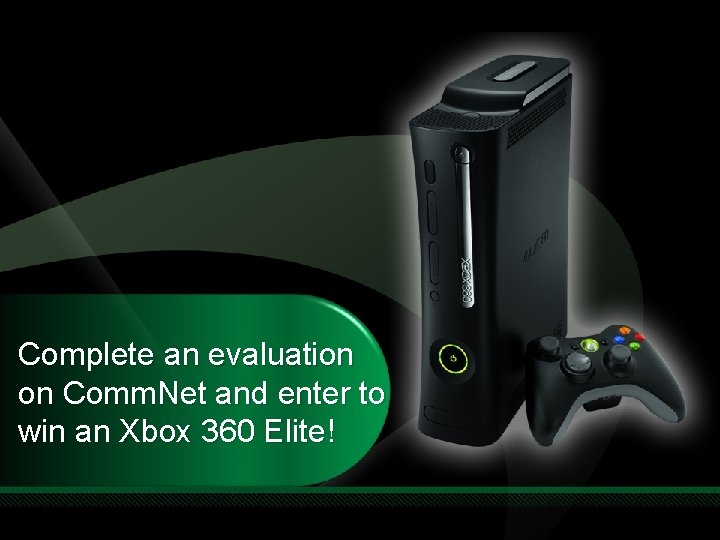
Complete an evaluation on Comm. Net and enter to win an Xbox 360 Elite!
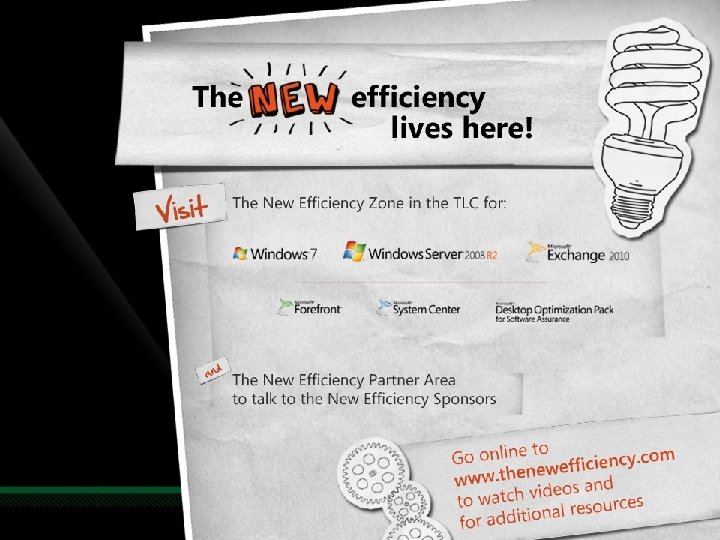
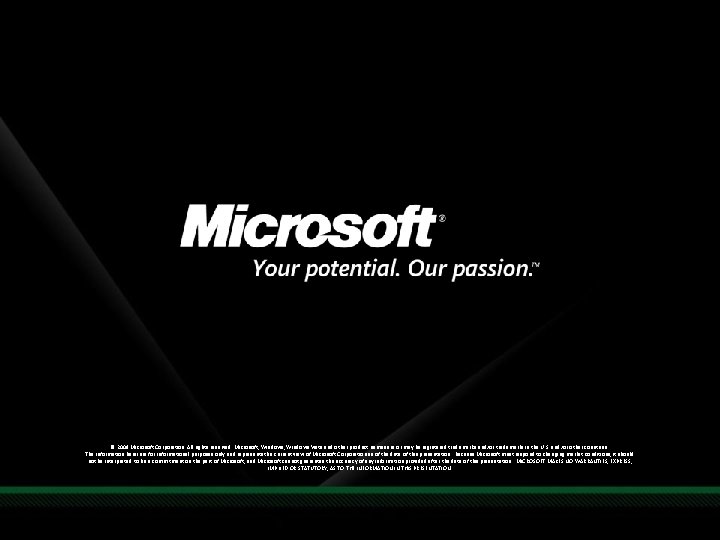
© 2009 Microsoft Corporation. All rights reserved. Microsoft, Windows Vista and other product names are or may be registered trademarks and/or trademarks in the U. S. and/or other countries. The information herein is for informational purposes only and represents the current view of Microsoft Corporation as of the date of this presentation. Because Microsoft must respond to changing market conditions, it should not be interpreted to be a commitment on the part of Microsoft, and Microsoft cannot guarantee the accuracy of any information provided after the date of this presentation. MICROSOFT MAKES NO WARRANTIES, EXPRESS, IMPLIED OR STATUTORY, AS TO THE INFORMATION IN THIS PRESENTATION.